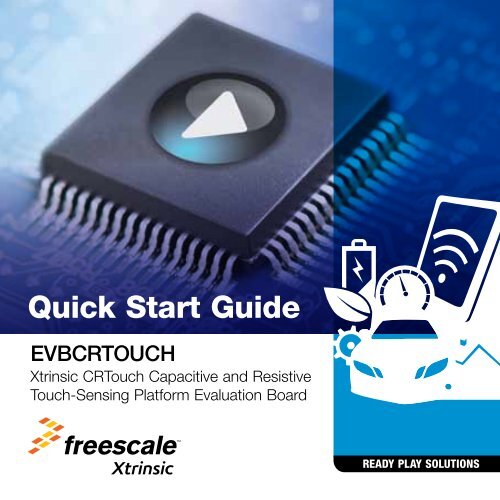Quick Start Guide - Freescale
Quick Start Guide - Freescale
Quick Start Guide - Freescale
Create successful ePaper yourself
Turn your PDF publications into a flip-book with our unique Google optimized e-Paper software.
<strong>Quick</strong> <strong>Start</strong> <strong>Guide</strong><br />
EVBCRTOUCH<br />
Xtrinsic CRTouch Capacitive and Resistive<br />
Touch-Sensing Platform Evaluation Board<br />
Xtrinsic<br />
READY PLAY SOLUTIONS
2<br />
<strong>Quick</strong> <strong>Start</strong> <strong>Guide</strong><br />
Get to Know the EVBCRTOUCH<br />
Evaluation Board<br />
USB2SER<br />
CRTouch<br />
Power On/Off Communication<br />
Ports<br />
Four Capacitive Electrodes<br />
Four- and Five-Wire<br />
Connectors
Xtrinsic CRTouch EVBCRTOUCH<br />
READY PLAY SOLUTIONS<br />
The Xtrinsic capacitive and resistive touch-sensing platform (CRTouch) enables resistive<br />
touch screens to handle two-touch gesture recognition and allows the addition of up<br />
to four capacitive electrodes to your system, all packaged on a 5 x 5 mm 32-pin QFN.<br />
It supports four- and five-wire touch screens and communicates over UART and I 2 C<br />
communication protocols. The implementation of these technologies enables the CRTouch<br />
to help reduce space, cut software development costs and speed time to market.<br />
Features<br />
• Standard X, Y resistive touch screen<br />
detection with optional calibration<br />
• Pressure detection on four-wire<br />
resistive touch screens<br />
• 16-sample FIFO with watermark to<br />
generate an asynchronous event<br />
• Slide gesture detection for single touch<br />
• Two-touch gesture detection for<br />
resistive four-wire screens<br />
Zoom in/out<br />
Rotate<br />
• Four capacitive electrodes<br />
independent from touch screen<br />
may be configured as:<br />
Keypad<br />
Rotary<br />
Slider<br />
• I²C and UART communication<br />
Two selectable I²C slave addresses<br />
UART baud rate auto detection<br />
mechanism<br />
• Event and touch indicators for main<br />
host processor<br />
• Wake up by resistive touch, capacitive<br />
electrode touch, external pin and serial<br />
communications<br />
• Normal run, sleep and shutdown<br />
modes for reduced power consumption<br />
• Linux ® and Android integration<br />
example code available<br />
3
4<br />
Unpack and Verify<br />
Package Contents<br />
Ensure the EVBCRTOUCH touchsensing<br />
platform evaluation board<br />
package includes:<br />
• Xtrinsic CRTouch board<br />
• Resistive screen<br />
• <strong>Quick</strong> start guide<br />
• Four-wire cable extension<br />
• USB cable<br />
• Stylus<br />
Install the GUI Setup<br />
Software<br />
<strong>Quick</strong> <strong>Start</strong> <strong>Guide</strong><br />
Step-by-Step Installation Instructions<br />
In this quick start guide, you will learn how to set up the EVBCRTOUCH board.<br />
1<br />
2<br />
Go to freescale.com/CRTouch<br />
and download the latest GUI<br />
software version. Follow the<br />
on-screen instructions to install<br />
the communication driver for the<br />
tool. Check back occasionally for<br />
software updates.<br />
3<br />
Connect the USB Cable<br />
and the Resistive Screen<br />
Connect your computer to the<br />
evaluation board via the included<br />
USB cable. Connect the resistive<br />
screen to the board. Power-up<br />
the board using the power switch.
4<br />
READY PLAY SOLUTIONS<br />
Run the GUI Software and Verify Communication<br />
Open and run the GUI software. From the port settings window, select the<br />
COM port assigned to the evaluation board on your computer. Press the<br />
resistive screen and then click on the Read button. If the X and Y coordinates<br />
registers are updated in the CRTOUCH Settings window, you are ready to<br />
use the EVBCRTOUCH evaluation board.<br />
5
6<br />
<strong>Quick</strong> <strong>Start</strong> <strong>Guide</strong><br />
EVBCRTOUCH Jumper Options<br />
The following is a list of all jumper options. The default installed jumper settings are shown<br />
in blue.<br />
Jumper Option Settings Description<br />
J3<br />
INT REG-CRT REG<br />
Power Supply Selector<br />
1-2<br />
2-3<br />
CRT REG. Supplied from an internal 3.3V regulator from<br />
the CRTouch<br />
INT REG. Supplied from on-board 3.3V regulator from<br />
the USB<br />
J4<br />
INT VDD-EXT VDD<br />
VDD Supply Selector<br />
1-2<br />
2-3<br />
EXT VDD. Supply the EVB from an external power supply<br />
INT VDD. Supply the EVB from the selection on J3<br />
J6<br />
TXD USB<br />
CRTouch Transmission<br />
On (short) CRTOUCH Tx signal connected to USB2SER<br />
Off CRTOUCH Tx signal disconnected from USB2SER<br />
J7<br />
COMM SEL<br />
Communication Selector<br />
On (short) UART communication<br />
Off I2C communication<br />
J8<br />
RXD USB<br />
CRTouch Reception<br />
On (short) CRTOUCH Rx signal connected to USB2SER<br />
Off CRTOUCH Rx signal disconnected from USB2SER<br />
J9<br />
I2C ADRSEL<br />
I2C Address Selector<br />
On (short) I2C address 0x49<br />
Off I2C address 0x4B<br />
J10<br />
VDD-VDD CRT<br />
CRTouch Power Connection<br />
On (short) Supply 3.3V to CRTouch<br />
Off Isolate CRTouch from power<br />
RXD USB<br />
COMM SEL<br />
INT VDD-EXT VDD<br />
I 2 C ADRSEL<br />
INT REG-CRT REG TXD USB<br />
VDD-VDD CRT
READY PLAY SOLUTIONS<br />
EVBCRTOUCH Switch/Button Options<br />
The following is a list of the switch/button options on the evaluation board.<br />
Switch Option Description<br />
SW1 Power On/Off On/Off switch<br />
SW2 Reset Reset signal<br />
SW3 Baud Rate Detect<br />
UART baud rate auto detection. Configure a new baud rate,<br />
from 9600 bps to 115200 bps.<br />
Power On/Off<br />
Reset<br />
Baud Rate<br />
Detect<br />
System Requirements<br />
USB-to-Serial Driver<br />
The USB-to-Serial driver must be installed before using the GUI.<br />
Go to freescale.com/usb2ser to download this driver.<br />
.NET Framework 4.0 or Up<br />
.NET Framework version 4.0 or greater must be installed before running the application.<br />
Go to microsoft.com/download/en/details.aspx?id=17851 to download the .NET<br />
Framework version 4.0.<br />
7
<strong>Quick</strong> <strong>Start</strong> <strong>Guide</strong><br />
Support<br />
Visit freescale.com/support for a list of phone<br />
numbers within your region.<br />
Warranty<br />
Visit freescale.com/warranty for complete<br />
warranty information.<br />
For more information about this and<br />
other Ready Play solutions, please<br />
visit freescale.com/ReadyPlay and<br />
freescale.com/CRTouch<br />
<strong>Freescale</strong> and the <strong>Freescale</strong> logo are trademarks of <strong>Freescale</strong><br />
Semiconductor, Inc., Reg. U.S. Pat. & Tm. Off. Xtrinsic and Ready Play<br />
are trademarks of <strong>Freescale</strong> Semiconductor, Inc. All other product or<br />
service names are the property of their respective owners.<br />
© 2012 <strong>Freescale</strong> Semiconductor, Inc.<br />
Doc Number: CRTOUCHQSG REV 1<br />
Agile Number: 926-27238 REV B