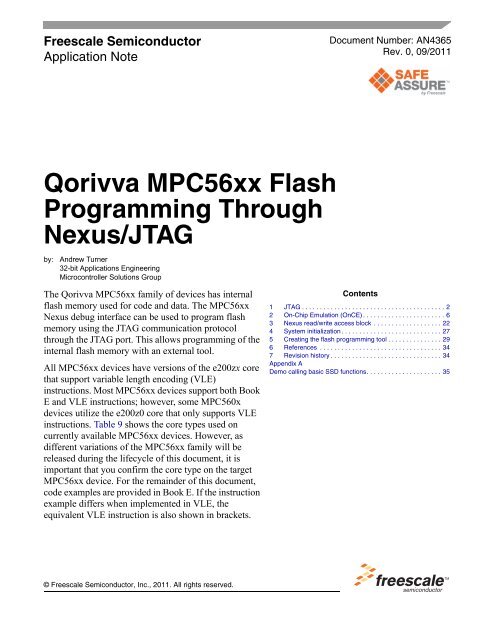AN4365, Qorivva MPC56xx Flash Programming Through Nexus/JTAG
AN4365, Qorivva MPC56xx Flash Programming Through Nexus/JTAG
AN4365, Qorivva MPC56xx Flash Programming Through Nexus/JTAG
You also want an ePaper? Increase the reach of your titles
YUMPU automatically turns print PDFs into web optimized ePapers that Google loves.
Freescale Semiconductor<br />
Application Note<br />
<strong>Qorivva</strong> <strong>MPC56xx</strong> <strong>Flash</strong><br />
<strong>Programming</strong> <strong>Through</strong><br />
<strong>Nexus</strong>/<strong>JTAG</strong><br />
by: Andrew Turner<br />
32-bit Applications Engineering<br />
Microcontroller Solutions Group<br />
The <strong>Qorivva</strong> <strong>MPC56xx</strong> family of devices has internal<br />
flash memory used for code and data. The <strong>MPC56xx</strong><br />
<strong>Nexus</strong> debug interface can be used to program flash<br />
memory using the <strong>JTAG</strong> communication protocol<br />
through the <strong>JTAG</strong> port. This allows programming of the<br />
internal flash memory with an external tool.<br />
All <strong>MPC56xx</strong> devices have versions of the e200zx core<br />
that support variable length encoding (VLE)<br />
instructions. Most <strong>MPC56xx</strong> devices support both Book<br />
E and VLE instructions; however, some MPC560x<br />
devices utilize the e200z0 core that only supports VLE<br />
instructions. Table 9 shows the core types used on<br />
currently available <strong>MPC56xx</strong> devices. However, as<br />
different variations of the <strong>MPC56xx</strong> family will be<br />
released during the lifecycle of this document, it is<br />
important that you confirm the core type on the target<br />
<strong>MPC56xx</strong> device. For the remainder of this document,<br />
code examples are provided in Book E. If the instruction<br />
example differs when implemented in VLE, the<br />
equivalent VLE instruction is also shown in brackets.<br />
© Freescale Semiconductor, Inc., 2011. All rights reserved.<br />
Document Number: <strong>AN4365</strong><br />
Rev. 0, 09/2011<br />
Contents<br />
1 <strong>JTAG</strong> . . . . . . . . . . . . . . . . . . . . . . . . . . . . . . . . . . . . . . . . 2<br />
2 On-Chip Emulation (OnCE) . . . . . . . . . . . . . . . . . . . . . . . 6<br />
3 <strong>Nexus</strong> read/write access block . . . . . . . . . . . . . . . . . . . 22<br />
4 System initialization . . . . . . . . . . . . . . . . . . . . . . . . . . . . 27<br />
5 Creating the flash programming tool . . . . . . . . . . . . . . . 29<br />
6 References . . . . . . . . . . . . . . . . . . . . . . . . . . . . . . . . . . 34<br />
7 Revision history . . . . . . . . . . . . . . . . . . . . . . . . . . . . . . . 34<br />
Appendix A<br />
Demo calling basic SSD functions. . . . . . . . . . . . . . . . . . . . . 35
For further information on VLE, please consult VLEPM, Variable-Length Encoding (VLE) <strong>Programming</strong><br />
Environments Manual, available from freescale.com.<br />
<strong>Qorivva</strong> <strong>MPC56xx</strong> <strong>Flash</strong> <strong>Programming</strong> <strong>Through</strong> <strong>Nexus</strong>/<strong>JTAG</strong>, Rev. 0<br />
<strong>JTAG</strong><br />
This application note is adapted from AN3283, “MPC5500 <strong>Flash</strong> <strong>Programming</strong> <strong>Through</strong> <strong>Nexus</strong>/<strong>JTAG</strong>.” It<br />
first addresses the <strong>JTAG</strong> and <strong>Nexus</strong> communication protocol. The <strong>JTAG</strong> discussion includes the <strong>JTAG</strong><br />
signals, TAP controller state machine, and the <strong>JTAG</strong> controller. The explanation of <strong>Nexus</strong> includes the<br />
on-chip emulation (OnCE) module and the <strong>Nexus</strong> read/write (R/W) access block. As different versions of<br />
the <strong>MPC56xx</strong> devices may use different <strong>JTAG</strong> and <strong>Nexus</strong> modules, the examples given here are generic<br />
to suit this flash memory programming note. If more detailed information is required for a specific device,<br />
please consult the reference manual.<br />
After the communication protocols are described, this document goes into the details of the<br />
Freescale-provided flash memory drivers and the requirements of the external tool for flash programming.<br />
For the purpose of this document, the external tool consists of a PC application combined with interface<br />
hardware that connects the PC to the <strong>JTAG</strong> port on an <strong>MPC56xx</strong> board or module.<br />
This document is intended for anyone wanting to develop a flash memory programming tool for the<br />
<strong>MPC56xx</strong> family of devices. Someone wanting to learn about the <strong>JTAG</strong> communication protocol, OnCE<br />
module, or the <strong>Nexus</strong> R/W access block may also find this application note beneficial.<br />
1 <strong>JTAG</strong><br />
<strong>JTAG</strong> is a serial communication protocol developed by the Joint Test Access Group. Originally developed<br />
for boundary scan, <strong>JTAG</strong> is also used for communication with the <strong>Nexus</strong> debug interface (NDI) on the<br />
<strong>MPC56xx</strong> devices. Figure 2 shows a block diagram of the NDI.<br />
1.1 <strong>JTAG</strong> signals<br />
The <strong>JTAG</strong> port of the <strong>MPC56xx</strong> devices consists of the TCK, TDI, TDO, TMS, and JCOMP pins. TDI,<br />
TDO, TMS, and TCK are compliant with the IEEE 1149.1-2001 standard and are shared with the NDI<br />
through the test access port (TAP) interface. See Table 1 for signal properties.<br />
Table 1. <strong>JTAG</strong> signal properties<br />
Name I/O Function<br />
TCK I Test Clock<br />
TDI I Test Data In<br />
TDO O Test Data Out<br />
TMS I Test Mode Select<br />
JCOMP1 I <strong>JTAG</strong> Compliancy<br />
RDY 2<br />
O <strong>Nexus</strong>/<strong>JTAG</strong> Ready<br />
1<br />
JCOMP is not available on all <strong>MPC56xx</strong> devices. In devices without a JCOMP pin, the<br />
<strong>JTAG</strong> controller is always enabled and can only be reset by clocking TCK five times with<br />
TMS high. See AN4088, “MPC5500/MPC5600 <strong>Nexus</strong> Support Overview.”<br />
2<br />
RDY is not available on all devices or all package types. When unavailable, the RDY<br />
feature cannot be used to accelerate <strong>Nexus</strong> block move options<br />
Freescale Semiconductor 2
1.2 TAP controller state machine<br />
The TAP controller state machine controls the <strong>JTAG</strong> logic. The TAP controller state machine is a 16-state<br />
finite state machine (FSM) as shown in Figure 1. The TCK and TMS signals control transition between<br />
states of the FSM. These two signals control whether an instruction register scan or data register scan is<br />
performed. Both the TDI and TMS inputs are sampled on the rising edge of TCK while the TDO output<br />
changes on the falling edge of TCK. The value shown next to each state of the state machine in Figure 1<br />
is the value of TMS required on the rising edge of TCK to transition to the connected state. Five rising<br />
edges of TCK with TMS at logic 1 guarantees entry into the TEST LOGIC RESET state.<br />
<strong>Qorivva</strong> <strong>MPC56xx</strong> <strong>Flash</strong> <strong>Programming</strong> <strong>Through</strong> <strong>Nexus</strong>/<strong>JTAG</strong>, Rev. 0<br />
<strong>JTAG</strong><br />
Freescale Semiconductor 3
Figure 1. TAP controller finite state machine<br />
<strong>Qorivva</strong> <strong>MPC56xx</strong> <strong>Flash</strong> <strong>Programming</strong> <strong>Through</strong> <strong>Nexus</strong>/<strong>JTAG</strong>, Rev. 0<br />
<strong>JTAG</strong><br />
Freescale Semiconductor 4
1.3 <strong>JTAG</strong> Controller (<strong>JTAG</strong>C)<br />
The devices in the <strong>MPC56xx</strong> family have a <strong>JTAG</strong> controller (<strong>JTAG</strong>C) that enables both boundary scan and<br />
communication with the <strong>Nexus</strong> Development Interface (NDI). A block diagram of the NDI is shown in<br />
Figure 2.<br />
NDEDI<br />
R/W Register,<br />
Halt, Step,<br />
Continue<br />
JCOMP<br />
Engine<br />
1<br />
eTPU<br />
CDC<br />
Engine<br />
2*<br />
Program, Data,<br />
Ownership,<br />
Watchpoint,<br />
Trace<br />
Buffer<br />
1.3.1 <strong>JTAG</strong>C reset<br />
NZ6C3<br />
e200z6<br />
R/W Register,<br />
R/W Data,<br />
Halt, Step,<br />
Continue<br />
<strong>JTAG</strong> Port Controller (<strong>JTAG</strong>C)<br />
Program, Data,<br />
Ownership,<br />
Watchpoint,<br />
Trace<br />
<strong>Nexus</strong> Port Controller<br />
(NPC)<br />
RDY TDI TCK TDO TMS EVTI<br />
Cache<br />
Read/Write<br />
Access<br />
eDMAC<br />
XBAR<br />
Data,<br />
Watchpoint,<br />
Trace<br />
Figure 2. <strong>Nexus</strong> Development Interface (NDI) functional block diagram<br />
<strong>Qorivva</strong> <strong>MPC56xx</strong> <strong>Flash</strong> <strong>Programming</strong> <strong>Through</strong> <strong>Nexus</strong>/<strong>JTAG</strong>, Rev. 0<br />
<strong>JTAG</strong><br />
The <strong>JTAG</strong>C is placed in reset when the TAP controller state machine is in the test logic reset state. The test<br />
logic reset state is entered upon the assertion of the power-on reset signal, negation of JCOMP, or through<br />
TAP controller state machine transitions controlled by TMS. Asserting power-on reset or negating JCOMP<br />
results in asynchronous entry into the test logic reset state.<br />
In devices without a JCOMP pin, the <strong>JTAG</strong>C is always enabled and can only be reset by clocking TCK<br />
five times with TMS high. See AN4088, “MPC5500/MPC5600 <strong>Nexus</strong> Support Overview” for a table of<br />
devices that implement the JCOMP pin.<br />
Freescale Semiconductor 5<br />
MMU<br />
Buffer<br />
NXDM<br />
Buffer<br />
Auxiliary Port<br />
• • •<br />
Off-Chip<br />
Memory & I/O<br />
On-Chip<br />
Memory & I/O<br />
FlexRay<br />
NXFR<br />
Data,<br />
Watchpoint,<br />
Trace<br />
Buffer<br />
MSEO[0:1] MCKO MDO(4 or 12) EVTO<br />
* Some MPC55xx devices have one eTPU engine, others have two engines.
1.3.2 TAP sharing<br />
<strong>Qorivva</strong> <strong>MPC56xx</strong> <strong>Flash</strong> <strong>Programming</strong> <strong>Through</strong> <strong>Nexus</strong>/<strong>JTAG</strong>, Rev. 0<br />
On-Chip Emulation (OnCE)<br />
The <strong>JTAG</strong>C allows communication with the NDI by sharing the test access port (TAP) with other TAP<br />
controllers. The <strong>JTAG</strong>C initially has control of the TAP after the assertion of power-on reset or the<br />
negation of JCOMP. As an example, selectable NDI TAP controllers for the MPC5674F include the <strong>Nexus</strong><br />
port controller, e200z7 OnCE, eTPU <strong>Nexus</strong>, and eDMA <strong>Nexus</strong>. The NDI TAP controllers are selected by<br />
loading the appropriate opcode into the 5-bit instruction register of the <strong>JTAG</strong>C while JCOMP is asserted.<br />
Table 2 shows the opcodes for the selectable TAP controllers. The <strong>JTAG</strong>C instructions available will vary<br />
slightly depending on the core type of the <strong>MPC56xx</strong> device being programmed; however, the important<br />
factor in the context of this flash memory programming note is that the ACCESS_AUX_TAP_ONCE<br />
opcode is the same on all <strong>MPC56xx</strong> devices. For further details on the device-specific <strong>JTAG</strong>C instructions,<br />
please consult the individual reference manual<br />
When one of these opcodes is loaded, control of the TAP pins is transferred to the selected auxiliary TAP<br />
controller. Any data input via TDI and TMS is passed to the selected TAP controller, and any TDO output<br />
from the selected TAP controller is sent back to the <strong>JTAG</strong>C to be output on the TDO pin.<br />
The <strong>JTAG</strong>C regains control of the TAP during the UPDATE-DR state if the PAUSE-DR state was entered.<br />
Auxiliary TAP controllers are held in RUN-TEST/IDLE while they are inactive. This document will focus<br />
on the OnCE TAP controller. While access to the other TAP controllers is similar, they are outside the<br />
scope of this document and are not needed for flash memory programming.<br />
Table 2. Selected <strong>JTAG</strong> client select instructions<br />
<strong>JTAG</strong>C Instruction Opcode Description<br />
ACCESS_AUX_TAP_NPC 10000 Enables access to the NPC TAP controller<br />
ACCESS_AUX_TAP_ONCE 10001 Enables access to the e200z7 OnCE TAP controller<br />
ACCESS_AUX_TAP_eTPU 10010 Enables access to the eTPU <strong>Nexus</strong> TAP controller<br />
ACCESS_AUX_TAP_NXDM 10011 Enables access to the eDMA_A <strong>Nexus</strong> TAP controller<br />
ACCESS_AUX_TAP_NXFR 10100 Enables access to the FlexRay <strong>Nexus</strong> TAP controller<br />
2 On-Chip Emulation (OnCE)<br />
All of the <strong>MPC56xx</strong> devices possess a OnCE module for debug control of the PowerPC ® e200zx core. The<br />
OnCE logic provides static debug capability including run-time control, register access, and memory<br />
access to all memory-mapped regions including on-chip peripherals. The OnCE module is controlled by<br />
the <strong>JTAG</strong> signals through the OnCE TAP controller.<br />
2.1 Enabling the OnCE TAP Controller<br />
Control of the OnCE module is obtained through the OnCE TAP controller. To enable the OnCE TAP<br />
controller, the <strong>JTAG</strong>C must have control of the TAP and the ACCESS_AUX_TAP_ONCE (0b10001)<br />
opcode must be loaded into the 5-bit <strong>JTAG</strong>C instruction register with the JCOMP signal set to a logic 1.<br />
The <strong>JTAG</strong>C instruction register is loaded by scanning in the appropriate bits on the TDI pin, least<br />
significant bit (LSB) first, while in the SHIFT-IR state of the TAP controller state machine shown in<br />
Figure 1. The last bit is shifted in with TMS set to a logical 1 causing transition from the SHIFT-IR state<br />
Freescale Semiconductor 6
<strong>Qorivva</strong> <strong>MPC56xx</strong> <strong>Flash</strong> <strong>Programming</strong> <strong>Through</strong> <strong>Nexus</strong>/<strong>JTAG</strong>, Rev. 0<br />
On-Chip Emulation (OnCE)<br />
to the EXIT1-IR state. Table 3 shows the steps required to enable the OnCE TAP controller, assuming the<br />
TAP controller state machine is initially in the RUN-TEST/IDLE state. The state machine is returned to<br />
the RUN-TEST/IDLE state when the write is complete.<br />
Figure 3 shows the required signal transitions on a logic analyzer for enabling the OnCE TAP controller.<br />
Figure 3. Signal transitions for enabling the OnCE TAP controller<br />
2.2 OnCE register access<br />
Table 3. Steps for enabling the OnCE TAP controller<br />
TCK Tick TMS TDI 1<br />
Resulting state<br />
1 1 X SELECT-DR-SCAN<br />
2 1 X SELECT-IR-SCAN<br />
3 0 X CAPTURE-IR<br />
4 0 X SHIFT-IR<br />
5 0 1 SHIFT-IR<br />
6 0 0 SHIFT-IR<br />
7 0 0 SHIFT-IR<br />
8 0 0 SHIFT-IR<br />
9 1 1 EXIT1-IR<br />
10 1 X UPDATE-IR<br />
11 0 X RUN-TEST/IDLE<br />
1<br />
A value of X signifies that the signal value does not<br />
matter.<br />
The OnCE module provides several registers for static debug support. The OnCE Command register<br />
(OCMD) is a special register and acts as the IR for the TAP controller state machine and is used to access<br />
other OnCE resources.<br />
Freescale Semiconductor 7
2.2.1 OnCE Command register<br />
<strong>Qorivva</strong> <strong>MPC56xx</strong> <strong>Flash</strong> <strong>Programming</strong> <strong>Through</strong> <strong>Nexus</strong>/<strong>JTAG</strong>, Rev. 0<br />
On-Chip Emulation (OnCE)<br />
The OnCE Command register (OCMD) is a 10-bit shift register that receives its serial data from the TDI<br />
pin and acts as the IR register of the TAP controller state machine. The OCMD is updated when the TAP<br />
controller enters the UPDATE-IR state. It contains fields for controlling access to a resource, as well as<br />
controlling single step operations and exit from debug mode. Figure 4 shows the register definition for the<br />
OnCE command register. Table 4 and Table 5 display the bit definitions for the command register and<br />
register addressing selection, respectively.<br />
0 1 2 3 4 5 6 7 8 9<br />
R/W GO EX RS[0:6]<br />
Reset - 0b10_0000_0010 on assertion of JCOMP, during power on reset, or while in the TEST LOGIC RESET state<br />
Figure 4. OnCE Command register (OCMD)<br />
Table 4. OCMD bit definitions<br />
Bit(s) Name Description<br />
0 R/W Read/Write Command bit<br />
The R/W bit specifies the direction of data transfer.<br />
0 Write the data associated with the command into the register specified by RS[0:6]<br />
1 Read the data contained in the register specified by RS[0:6]<br />
Note: The R/W bit is ignored for read-only or write-only registers. In addition, it is ignored for<br />
all bypass operations. When performing writes, most registers are sampled in the<br />
Capture-DR state into a 32-bit shift register, and subsequently shifted out on TDO during<br />
the first 32 clocks of Shift-DR.<br />
1 GO Go Command bit<br />
0 Inactive (no action taken)<br />
1 Execute instruction in IR<br />
If the GO bit is set, the chip will execute the instruction that resides in the IR register in the<br />
CPUSCR. To execute the instruction, the processor leaves debug mode, executes the<br />
instruction, and if the EX bit is cleared, returns to debug mode immediately after executing the<br />
instruction. The processor goes on to normal operation if the EX bit is set, and no other debug<br />
request source is asserted. The GO command is executed only if the operation is a read/write<br />
to CPUSCR or a read/write to “No Register Selected.” Otherwise, the GO bit is ignored. The<br />
processor will leave debug mode after the TAP controller Update-DR state is entered.<br />
On a GO + NoExit operation, returning to debug mode is treated as a debug event, thus<br />
exceptions such as machine checks and interrupts may take priority and prevent execution of<br />
the intended instruction. Debug firmware should mask these exceptions as appropriate. The<br />
OSR[ERR] bit indicates such an occurrence.<br />
Freescale Semiconductor 8
Table 4. OCMD bit definitions (continued)<br />
Bit(s) Name Description<br />
<strong>Qorivva</strong> <strong>MPC56xx</strong> <strong>Flash</strong> <strong>Programming</strong> <strong>Through</strong> <strong>Nexus</strong>/<strong>JTAG</strong>, Rev. 0<br />
On-Chip Emulation (OnCE)<br />
2 EX Exit Command bit<br />
0 Remain in debug mode<br />
1 Leave debug mode<br />
If the EX bit is set, the processor will leave debug mode and resume normal operation until<br />
another debug request is generated. The Exit command is executed only if the Go command<br />
is issued, and the operation is a read/write to CPUSCR or a read/write to “No Register<br />
Selected.” Otherwise, the EX bit is ignored.<br />
The processor will leave debug mode after the TAP controller Update-DR state is entered. Note<br />
that if the DR bit in the OnCE control register is set or remains set, or if a bit in the DBSR is<br />
set, or if a bit in the DBSR is set and DBCR0[EDM]=1 (external debug mode is enabled), then<br />
the processor may return to debug mode without execution of an instruction, even though the<br />
EX bit was set.<br />
3–9 RS Register Select<br />
The Register Select bits define which register is source (destination) for the read (write)<br />
operation. Attempted writes to read-only registers are ignored.<br />
Table 5 shows the OnCE register address. This example is taken from an e200z7 core <strong>MPC56xx</strong> device.<br />
Some of the registers shown may not be available on devices with other cores. However, the registers used<br />
for flash memory programming are identical across all <strong>MPC56xx</strong> e200zx cores.<br />
Only the DBCR0[EDM] is accessible in the DBCR0 register prior to that bit being set. Setting<br />
DBCR0[EDM] enables external debug mode and disables software updates to debug registers. The CPU<br />
should be placed in debug mode via the OCR[DR] bit prior to setting the DBCR0[EDM] bit. For more<br />
information on enabling external debug mode, see Section 2.5, “Enabling external debug mode and other<br />
initialization.”<br />
Table 5. OnCE register addressing (e200z7 core)<br />
OCMD, RS[0:6] Register selected<br />
000 0000—000 0001 Invalid value<br />
000 0010 <strong>JTAG</strong> DID (read-only)<br />
000 0011—000 1111 Invalid value<br />
001 0000 CPU Scan Register (CPUSCR)<br />
001 0001 No register selected (bypass)<br />
001 0010 OnCE Control Register (OCR)<br />
001 0011—001 1111 Invalid value<br />
010 0000 Instruction Address Compare 1 (IAC1)<br />
010 0001 Instruction Address Compare 2 (IAC2)<br />
010 0010 Instruction Address Compare 3 (IAC3)<br />
010 0011 Instruction Address Compare 4 (IAC4)<br />
010 0100 Data Address Compare 1 (DAC1)<br />
010 0101 Data Address Compare 2 (DAC2)<br />
010 0110 Data Value Compare 1 (DVC1)<br />
Freescale Semiconductor 9
Table 5. OnCE register addressing (e200z7 core) (continued)<br />
OCMD, RS[0:6] Register selected<br />
010 0111 Data Value Compare 2 (DVC2)<br />
010 1000 Instruction Address Compare 5 (IAC5)<br />
010 1001 Instruction Address Compare 6 (IAC6)<br />
010 1010 Instruction Address Compare 7 (IAC7)<br />
010 1011 Instruction Address Compare 8 (IAC8)<br />
010 1100 Debug Counter Register (DBCNT)<br />
010 1101 Debug PCFIFO (PCFIFO) (read-only)<br />
010 1110 External Debug Control Register 0 (EDBCR0)<br />
010 1111 External Debug Status Register 0 (EDBSR0)<br />
011 0000 Debug Status Register (DBSR)<br />
011 0001 Debug Control Register 0 (DBCR0)<br />
011 0010 Debug Control Register 1 (DBCR1)<br />
011 0011 Debug Control Register 2 (DBCR2)<br />
011 0100 Debug Control Register 3 (DBCR3)<br />
0011 0101 Debug Control Register 4 (DBCR4)<br />
011 0110 Debug Control Register 5 (DBCR5)<br />
011 0111 Debug Control Register 6 (DBCR6)<br />
011 1000—011 1100 Invalid value (do not access)<br />
011 1101 Debug Data Acquisition Message Register (DDAM)<br />
011 1110 Debug Event Control (DEVENT)<br />
011 1111 Debug External Resource Control (DBERC0)<br />
111 0000—111 1001 General Purpose Register Selects [0:9]<br />
111 1010 Cache Debug Access Control Register (CDACNTL)<br />
111 1011 Cache Debug Access Data Register (CDADATA)<br />
111 1100 <strong>Nexus</strong>3 access<br />
111 1101 LSRL select<br />
111 1110 Enable_OnCE (and bypass)<br />
111 1111 Bypass<br />
2.2.2 Example of OnCE register write<br />
<strong>Qorivva</strong> <strong>MPC56xx</strong> <strong>Flash</strong> <strong>Programming</strong> <strong>Through</strong> <strong>Nexus</strong>/<strong>JTAG</strong>, Rev. 0<br />
On-Chip Emulation (OnCE)<br />
OnCE registers can be written by selecting the register using the RS[0:6] field and clearing the R/W bit in<br />
the OnCE Command register (OCMD). This requires a scan through the IR path of the TAP controller state<br />
machine to write the OCMD and a scan through the DR path of the TAP controller state machine to write<br />
the selected register. As mentioned above, the external debug mode bit, DBCR0[EDM], must be set to a<br />
logical 1 to allow access to most of the OnCE registers. Therefore, writing the DCBR0 register to set the<br />
Freescale Semiconductor 10
<strong>Qorivva</strong> <strong>MPC56xx</strong> <strong>Flash</strong> <strong>Programming</strong> <strong>Through</strong> <strong>Nexus</strong>/<strong>JTAG</strong>, Rev. 0<br />
On-Chip Emulation (OnCE)<br />
EDM bit is used as an example of a writing a OnCE register. Figure 5 shows the register definition of<br />
DBCR0.<br />
0 1 2 3 4 5 6 7 8 9 10 11 12 13 14 15<br />
R EDM IDM RST ICMP BRT IRPT TRAP IAC1 IAC2 IAC3 IAC4 DAC1 DAC2<br />
W<br />
Reset 0 1<br />
0 0 0 0 0 0 0 0 0 0 0 0 0 0 0<br />
16 17 18 19 20 21 22 23 24 25 26 27 28 29 30 31<br />
R RET 0 0 0 0 DEVT1 DEVT2 DCNT1 DCNT2 CIRPT CRET 0 0 0 0 FT<br />
W<br />
Reset 0 0 0 0 0 0 0 0 0 0 0 0 0 0 0 0<br />
1<br />
DBCR0[EDM] is affected by a <strong>Nexus</strong> port reset or a power on reset, but not by an assertion of RESET. All other<br />
bits are reset by processor reset (including assertion of RESET) as well as by a power on reset.<br />
Figure 5. DBCR0 register<br />
The example of writing DBCR0 is divided into two parts: writing OCMD to select a write to DBCR0, and<br />
writing the value 0x80000000 to DBCR0. All data will be scanned in least significant bit first.<br />
Figure 6 shows writing the value 0b00_0011_0001 to OCMD through the IR path to select a write to<br />
DBCR0 assuming the TAP controller state machine is initially in the RUN-TEST/IDLE state. The state<br />
machine is returned to the RUN-TEST/IDLE state when the write is complete.<br />
Figure 6. Signal transitions for writing OCMD to select a write to DBCR0<br />
Figure 7 shows writing the value 0x80000000 to DBCR0 through the DR path to set the EDM bit assuming<br />
the TAP controller state machine is initially in the RUN-TEST/IDLE state. The state machine is returned<br />
to the RUN-TEST/IDLE state when the write is complete.<br />
Freescale Semiconductor 11
Figure 7. Signal transitions for writing DBCR0<br />
2.2.3 Example of OnCE register read<br />
<strong>Qorivva</strong> <strong>MPC56xx</strong> <strong>Flash</strong> <strong>Programming</strong> <strong>Through</strong> <strong>Nexus</strong>/<strong>JTAG</strong>, Rev. 0<br />
On-Chip Emulation (OnCE)<br />
OnCE registers can be read by selecting the register using the RS[0:6] field and setting the R/W bit in the<br />
OnCE Command register (OCMD). This requires a scan through the IR path of the TAP controller state<br />
machine to write the OCMD and a scan through the DR path of the TAP controller state machine to read<br />
the selected register. A write to DBCR0 to set the EDM bit was used in Section 2.2.2, “Example of OnCE<br />
register write,” so this read example will read DBCR0 after the EDM bit is set. Figure 5 shows the register<br />
definition of the DBCR0.<br />
Figure 8 shows writing the value 0b10_0011_0001 to OCMD through the IR path to select a read from<br />
DBCR0 assuming the TAP controller state machine is initially in the RUN-TEST/IDLE state. The state<br />
machine is returned to the RUN-TEST/IDLE state when the write is complete.<br />
Figure 8. Signal transitions for writing OCMD to select a read from DBCR0<br />
Freescale Semiconductor 12
<strong>Qorivva</strong> <strong>MPC56xx</strong> <strong>Flash</strong> <strong>Programming</strong> <strong>Through</strong> <strong>Nexus</strong>/<strong>JTAG</strong>, Rev. 0<br />
On-Chip Emulation (OnCE)<br />
Figure 9 shows reading the value 0x80000000 from DBCR0 through the DR path assuming the TAP<br />
controller state machine is initially in the RUN-TEST/IDLE state. The state machine is returned to the<br />
RUN-TEST/IDLE state when the read is complete.<br />
2.3 OnCE Status Register<br />
Figure 9. Signal transitions for reading DBCR0<br />
The OnCE Status Register (OSR) is a special register in terms of how it is read. Status information related<br />
to the state of the CPU is latched into the OnCE Status Register when the OnCE TAP controller state<br />
machine enters the CAPTURE-IR state. The status information is shifted out serially through the<br />
SHIFT-IR state on TDO. The OSR is a 10-bit register like the OCMD. Therefore, the status information<br />
can be read while writing OCMD. The OSR is shown in Figure 10.<br />
0 1 2 3 4 5 6 7 8 9<br />
MCLK ERR CHKSTOP RESET HALT STOP DEBUG 0 1<br />
Figure 10. OnCE Status Register (OSR)<br />
Figure 11 shows reading the OnCE status register on TDO while writing the OCMD on TDI assuming the<br />
TAP controller state machine is initially in the RUN-TEST/IDLE state. The state machine is returned to<br />
the RUN-TEST/IDLE state when the read is complete. The OCMD is written with the value<br />
0b10_0001_0001 choosing a read of No Register Selected. The data read on TDO from the OnCE status<br />
register is 0b10_0000_1001 showing that the OSR[MCLK] and OSR[DEBUG] status bits are set. All data<br />
is scanned in and out least significant bit first.<br />
Freescale Semiconductor 13
Figure 11. Signal transitions of reading the OnCE Status Register<br />
2.4 Entering debug mode during reset<br />
<strong>Qorivva</strong> <strong>MPC56xx</strong> <strong>Flash</strong> <strong>Programming</strong> <strong>Through</strong> <strong>Nexus</strong>/<strong>JTAG</strong>, Rev. 0<br />
On-Chip Emulation (OnCE)<br />
There are several different methods of entering debug mode. This section covers entering debug mode<br />
while the RESET pin is asserted. Entering debug mode while the RESET pin is asserted is useful, because<br />
the debug session begins with the CPU in a known state. The OnCE Control Register (OCR) controls entry<br />
into debug mode for this method. Figure 12 shows the register definition for the OCR.<br />
Some <strong>MPC56xx</strong> devices with a Harvard architecture have additional bits in the range 0–15. These are<br />
beyond the scope of this application note and are detailed in the device reference manuals.<br />
0 1 2 3 4 5 6 7 8 9 10 11 12 13 14 15 16 17 18 19 20 21 22 23 24 25 26 27 28 29 30 31<br />
0 DMDIS 0<br />
The OCR[DR] bit is the CPU debug request control bit; it requests that the CPU unconditionally enter<br />
debug mode. The OCR[WKUP] bit is the wakeup request bit used to guarantee that the CPU clock is<br />
running. Debug status and CPU clock activity can be determined by reading the DEBUG and MCLK bits<br />
in the OnCE status register. After entering debug mode, the OCR[DR] bit should be cleared leaving the<br />
OCR[WKUP] bit set. OCR[FDB] should also then be set to enable recognition of software breakpoints.<br />
See Section 2.12.1, “Software breakpoints,” for details on software breakpoints. The steps required for<br />
entering debug mode during reset assuming the OnCE TAP controller has been enabled via the method<br />
described in Section 2.1, “Enabling the OnCE TAP Controller,” are listed below:<br />
1. Assert RESET.<br />
2. Set the OCR[DR] and OCR[WKUP] bits.<br />
3. Deassert RESET.<br />
4. Verify debug mode via the DEBUG bit in the OnCE status register.<br />
5. Clear the OCR[DR] bit while leaving OCR[WKUP] set and set OCR[FDB].<br />
Freescale Semiconductor 14<br />
DW<br />
DI<br />
DM<br />
DG<br />
DE<br />
0 WKUP FDB<br />
Reset - 0x0000_0000 on negation of JCOMP, power on reset, or entering TEST LOGIC RESET state<br />
Figure 12. OnCE Control Register (OCR)<br />
DR
<strong>Qorivva</strong> <strong>MPC56xx</strong> <strong>Flash</strong> <strong>Programming</strong> <strong>Through</strong> <strong>Nexus</strong>/<strong>JTAG</strong>, Rev. 0<br />
On-Chip Emulation (OnCE)<br />
In order to program the flash memory through the <strong>Nexus</strong> port, the boot mode must be set such that the<br />
internal flash and <strong>Nexus</strong> state are both enabled. This is determined in slightly different ways on different<br />
<strong>MPC56xx</strong> family members. Some use BOOTCFG pins, whereas others use FAB (Force Alternate Boot)<br />
and ABS (Alternate Boot Selector) pins. Please consult the BAM chapter of the relevant reference manual<br />
for detailed information on boot mode setting.<br />
2.5 Enabling external debug mode and other initialization<br />
Before enabling external debug mode, the CPU should be placed into debug mode via the method outlined<br />
in Section 2.4, “Entering debug mode during reset.” The external tool should then write the DBCR0[EDM]<br />
bit to enable external debug mode. Note that the first write to DBCR0 will only affect the EDM bit. All<br />
other bits in that register require DBCR0[EDM] to be set prior to writing them. After enabling external<br />
debug mode, the DBSR status bits should be cleared by writing 0xFFFFFFFF to DBSR using the method<br />
described in Section 2.2, “OnCE register access.” The register definition of DBSR is shown in Figure 13.<br />
0 1 2 3 4 5 6 7 8 9 10 11 12 13 14 15<br />
R IDE UDE MRR ICMP BRT IRPT TRAP IAC1 IAC2 IAC3 IAC4 DAC1<br />
W<br />
R<br />
Reset 0 0 0 1 0 0 0 0 0 0 0 0 0 0 0 0<br />
16 17 18 19 20 21 22 23 24 25 26 27 28 29 30 31<br />
R RET 0 0 0 0 DEVT DEVT DCNT DCNT CIRP CRET 0 0 0 0 CNT1<br />
W<br />
1 2 1 2 T<br />
RG<br />
Reset 0 0 0 0 0 0 0 0 0 0 0 0 0 0 0 0<br />
Figure 13. Debug Status Register (DBSR)<br />
2.6 CPU Status and Control Scan Chain Register (CPUSCR)<br />
CPU information is accessible via the OnCE module through a single scan chain register named the<br />
CPUSCR. The CPUSCR provides access to this CPU information and a mechanism for an external tool to<br />
set the CPU to a desired state before exiting debug mode. The CPUSCR also provides the ability to access<br />
register and memory contents. Figure 14 shows the CPUSCR. Once debug mode has been entered, it is<br />
required to scan in and update the CPUSCR prior to exiting debug mode or single stepping. Access to the<br />
CPUSCR is controlled by the OCMD as described in Section 2.2, “OnCE register access.”<br />
Freescale Semiconductor 15<br />
DAC1<br />
W<br />
DAC2<br />
R<br />
DAC2<br />
W
2.6.1 Instruction Register (IR)<br />
Figure 14. CPU Status and Control Scan Chain Register<br />
<strong>Qorivva</strong> <strong>MPC56xx</strong> <strong>Flash</strong> <strong>Programming</strong> <strong>Through</strong> <strong>Nexus</strong>/<strong>JTAG</strong>, Rev. 0<br />
On-Chip Emulation (OnCE)<br />
After entering debug mode, the opcode of the next instruction to be executed will be in the Instruction<br />
Register (IR). The value in the IR should be saved for later restoration if continuation of the normal<br />
instruction stream is desired.<br />
The external tool has the capability to put instructions directly into the IR via the CPUSCR. These<br />
instructions can then be executed by the debug control block. By selecting appropriate instructions and<br />
single stepping them, the external tool can examine or change memory locations or CPU registers. See<br />
Section 2.7, “Single step,” for details on single step.<br />
2.6.2 Control State register (CTL)<br />
0<br />
32<br />
WBBR low<br />
31<br />
0<br />
32<br />
WBBR high<br />
31<br />
32<br />
0 31<br />
MSR<br />
32<br />
0 31<br />
PC<br />
32<br />
0 31<br />
IR<br />
32<br />
0 31<br />
CTL<br />
The Control State register (CTL) stores the value of certain internal CPU state variables before debug<br />
mode is entered. Figure 15 shows the CTL register. Some <strong>MPC56xx</strong> devices have additional bit fields<br />
populated in the bit range 0–15. These bits are not important in the context of this document. For further<br />
information, please see the relevant e200zx core guide, available at www.freescale.com.<br />
Freescale Semiconductor 16<br />
TDO<br />
TCK<br />
TDI
<strong>Qorivva</strong> <strong>MPC56xx</strong> <strong>Flash</strong> <strong>Programming</strong> <strong>Through</strong> <strong>Nexus</strong>/<strong>JTAG</strong>, Rev. 0<br />
On-Chip Emulation (OnCE)<br />
0 1 2 3 4 5 6 7 8 9 10 11 12 13 14 15 16 17 18 19 20 21 22 23 24 25 26 27 28 29 30 31<br />
*<br />
PCOFST<br />
The “*” in the CTL register represents internal processor state bits that should be restored to the value they<br />
held when debug mode was entered prior to exiting debug mode. If a single step is executing an instruction<br />
that is in the normal instruction flow of the program that was running when debug mode was entered, these<br />
bits should be restored. If a single step is executing an instruction outside the normal instruction flow, these<br />
bits should be cleared to zero.<br />
The PCOFST field indicates whether the value in the PC portion of the CPUSCR must be adjusted prior<br />
to exiting debug mode. Due to the pipelined nature of the CPU, the PC value must be backed-up under<br />
certain circumstances. The PCOFST field specifies the value to be subtracted from the PC value when<br />
debug mode was entered. This PC value should be adjusted according to PCOFST prior to exit from debug<br />
mode if continuation of the normal instruction stream is desired. In the event that PCOFST is non-zero,<br />
the IR should be loaded with a no-op instruction instead of the value in the IR when debug mode was<br />
entered. The preferred no-op instruction is ori 0,0,0 (0x60000000). Using VLE the preferred no-op is e_ori<br />
0,0,0 (0x1800D000).<br />
Below are the possible values and meanings of the PCOFST field.<br />
0000 = No correction required.<br />
0001 = Subtract 0x04 from PC.<br />
0010 = Subtract 0x08 from PC.<br />
0011 = Subtract 0x0C from PC.<br />
0100 = Subtract 0x10 from PC.<br />
0101 = Subtract 0x14 from PC.<br />
All other encodings are reserved.<br />
After entering debug mode, the PCINV field overrides the PCOFST field and indicates if the values in the<br />
PC and IR are invalid. If PCINV is 1, then exiting debug mode with the saved values in the PC and IR will<br />
have unpredictable results. Debug firmware should initialize the PC and IR values in the CPUSCR with<br />
desired values before exiting debug if this bit was set when debug mode was initially entered.<br />
0 = No error condition exists.<br />
1 = Error condition exists. PC and IR are corrupted.<br />
The FFRA control bit causes the contents of WBBR to be used as the rA (rS for logical and shift<br />
operations) operand value of the first instruction to be executed when exiting debug mode or the<br />
instruction to be single stepped. This allows the external tool to update CPU registers and memory. rA and<br />
rS are instruction syntax used to identify a source GPR.<br />
0 = No action.<br />
1 = Contents of WBBR used as rA (rS for logical and shift operations) operand value.<br />
Freescale Semiconductor 17<br />
PCINV<br />
FFRA<br />
Figure 15. Control State Register (CTL)<br />
IRSTAT0<br />
IRSTAT1<br />
IRSTAT2<br />
IRSTAT3<br />
IRSTAT4<br />
IRSTAT5<br />
IRSTAT6<br />
IRSTAT7<br />
IRSTAT8<br />
IRSTAT9
<strong>Qorivva</strong> <strong>MPC56xx</strong> <strong>Flash</strong> <strong>Programming</strong> <strong>Through</strong> <strong>Nexus</strong>/<strong>JTAG</strong>, Rev. 0<br />
On-Chip Emulation (OnCE)<br />
The IRStat0-9 bits provide status information to the external tool. The IRStat8 bit indicates that the<br />
instruction in the IR is a VLE or non-VLE instruction. For <strong>MPC56xx</strong> devices with an e200z0 core only<br />
VLE instructions are used and this bit is reserved.<br />
0 = IR contains a BookE instruction.<br />
1 = IR contains a PowerPC VLE instruction, aligned in the most significant portion of IR if 16-bit.<br />
2.6.3 Program Counter register (PC)<br />
The PC stores the value of the program counter that was present when debug mode was entered. The PC<br />
value is affected by operations performed during debug mode and must be restored prior to exiting debug<br />
mode. It may be necessary to adjust the PC before exiting debug mode according the PCOFST field in the<br />
CTL. If the external tool wants to redirect program flow to an arbitrary location, the PC and IR should be<br />
initialized corresponding to the first instruction to be executed. Alternatively, the IR may be set to a no-op<br />
instruction and the PC may be set to the location prior to the location at which it is desired to redirect flow.<br />
When debug mode is exited, the no-op will execute and then instruction fetch and execution will begin at<br />
the location which it is desired to redirect flow.<br />
2.6.4 Write-Back Bus Register (WBBR low, WBBR high)<br />
WBBR is used as a means of passing operand information to/from the CPU from/to the external tool.<br />
Whenever the external tool needs to read the contents of a CPU register or memory location, it can force<br />
the CPU to single step an instruction that brings that information to WBBR. To write the contents of a CPU<br />
register or memory location, the external tool can force the CPU to single step an instruction that uses the<br />
information in WBBR. For the purpose of this document, only WBBR low will be used. WBBR high is used<br />
for SPE instructions that generate 64-bit results or use 64-bit operands. Such instructions are outside the<br />
scope of this document.<br />
2.6.5 Machine State Register (MSR)<br />
The MSR is used to read/write the machine state register of the CPU. This register is affected by operations<br />
performed while in debug mode. If consistency of the machine state is desired, the MSR should be saved<br />
when entering debug mode and restored prior to exiting debug mode.<br />
2.7 Single step<br />
Single stepping of instructions is achieved by first placing the CPU in debug mode if the CPU is not<br />
already in debug mode. The next step is to write the appropriate information into the CPU scan chain<br />
register (CPUSCR), followed by writing to OCMD to set the OCMD[GO] bit and clear the OCMD[EX]<br />
bit with the OCMD[RS] field indicating either the CPUSCR or No Register Selected. The CPUSCR<br />
register is covered in Section 2.6, “CPU Status and Control Scan Chain Register (CPUSCR).” Once debug<br />
mode has been entered, it is required that a scan in and update to the CPUSCR must be performed prior to<br />
single stepping.<br />
For single step, the CPU will return to debug mode after executing a single instruction. The external tool<br />
should read the OnCE Status Register (OSR) to verify that the CPU has returned to debug mode with no<br />
Freescale Semiconductor 18
<strong>Qorivva</strong> <strong>MPC56xx</strong> <strong>Flash</strong> <strong>Programming</strong> <strong>Through</strong> <strong>Nexus</strong>/<strong>JTAG</strong>, Rev. 0<br />
On-Chip Emulation (OnCE)<br />
error by verifying that the OSR[DEBUG] bit is set and OSR[ERR] bit is cleared. For details on reading<br />
the OSR, see Section 2.3, “OnCE Status Register.”<br />
During single step, exception conditions can occur, if not masked, and may prevent the desired instruction<br />
from being executed. After stepping over the instruction, the core will fetch the next instruction. The new<br />
program counter and instruction will be loaded into the PC and IR portions of the CPUSCR. Care must be<br />
taken to insure that the next instruction fetch after the single step is to a valid memory location. See<br />
Section 4.1, “Setting up the memory management unit,” and Section 4.2, “Internal SRAM initialization,”<br />
for details. For <strong>MPC56xx</strong> devices with Book E and VLE capable cores, the CTL[IRstat8] bit indicates that<br />
the instruction in the IR is a VLE or non-VLE instruction. For <strong>MPC56xx</strong> devices with an e200z0 core,<br />
only VLE instructions are available and the CTL[IRstat8] is reserved. The CTL[FFRA], CTL[IRStat8],<br />
and the CTL bits indicated by “*” should be set as appropriate before single stepping. All other CTL bits<br />
should be set to zero. See Section 2.6.2, “Control State register (CTL),” for details on FFRA, IRStat8, and<br />
the bits indicated by “*”.<br />
Single stepping can be used during normal execution of the instruction flow or to force execution of a<br />
particular instruction by loading the desired instruction into the IR portion of the CPUSCR. By forcing<br />
execution of particular instructions, single stepping can be used for memory and register access by the tool.<br />
See Section 2.11, “OnCE memory access,” Section 2.9, “GPR access,” and Section 2.10, “SPR access,”<br />
for details.<br />
2.8 Exit from debug mode to normal execution<br />
Exiting debug mode and returning to normal execution is achieved by first clearing the OCR[DMDIS] and<br />
OCR[DR] bits if not already clear while leaving the OCR[MCLK] set. The next step is to write the<br />
appropriate information into the CPU scan chain register (CPUSCR), followed by a write to OCMD to set<br />
the OCMD[GO] bit and OCMD[EX] bit with the OCMD[RS] field indicating either the CPUSCR or No<br />
Register Selected. Once debug mode has been entered, it is required that a scan in and update to the<br />
CPUSCR be performed prior to exiting debug mode. The CPUSCR register is covered in Section 2.6,<br />
“CPU Status and Control Scan Chain Register (CPUSCR).” If continuation of the normal instruction<br />
stream is desired, the external tool is responsible for inspection of the CTL register value when debug<br />
mode was entered to determine if the PC is invalid or needs to be offset prior to exiting debug mode. Also,<br />
the internal state bits indicated by “*” in the CTL should be restored to their original value when debug<br />
mode was entered if continuation of the normal instruction stream is desired. The IRStatus bits of the CTL<br />
should be set to zero with the exception of CTL[IRStat8] on <strong>MPC56xx</strong> devices with VLE (<strong>MPC56xx</strong><br />
devices with e200z0 cores are only VLE instructions). CTL[IRStat8] indicates if the current instruction in<br />
the IR is a VLE or non-VLE instruction. See Section 2.6.2, “Control State register (CTL),” for details.<br />
To begin instruction execution from an arbitrary location, which is the case when executing the<br />
Freescale-provided flash memory drivers, the PC should be set to the desired location for execution to<br />
begin minus 0x4. The IR should be set to a no-op (ex: Book E=0x60000000 VLE =1800D000), then exit<br />
debug mode as mentioned above. The no-op will be executed, then the core will begin fetching instructions<br />
at the desired location for execution.<br />
Freescale Semiconductor 19
2.9 GPR access<br />
<strong>Qorivva</strong> <strong>MPC56xx</strong> <strong>Flash</strong> <strong>Programming</strong> <strong>Through</strong> <strong>Nexus</strong>/<strong>JTAG</strong>, Rev. 0<br />
On-Chip Emulation (OnCE)<br />
The OnCE module provides the ability to read and write the general purpose registers (GPR) while in<br />
debug mode. Reading a general purpose register is achieved by single stepping over an ori instruction. As<br />
an example, to read the lower 32 bits of GPR r1, an ori r1,r1,0 instruction is executed (for VLE e_ori<br />
r1,r1,0), and the result of the instruction will be latched into WBBRlow. The external tool can then read<br />
the contents of WBBR low by scanning out the CPUSCR.<br />
Writing a register is achieved by single stepping over an ori (for VLE e_ori) instruction with the<br />
CTL[FFRA] bit set causing the WBBR low to be used as the source register for the instruction. As an<br />
example, to write the lower 32 bit of GPR r1, an ori r1, X, 0 (VLE e_ori r1,X,0) is executed with the data<br />
to be written in WBBR low . The X in the instruction will be replaced by the WBBR low register. See<br />
Section 2.7, “Single step,” for details on single stepping.<br />
2.10 SPR access<br />
The OnCE module provides the ability to read and write the special purpose registers (SPR) while in debug<br />
mode. Reading a special purpose register is achieved by saving the value in a GPR, single stepping over a<br />
mfspr instruction which brings the SPR value into both the saved GPR and WBBR low, and then restoring<br />
the GPR. As an example, to read SPR 624, first save r31. Then execute mfspr r31, 624. The value that<br />
was in SPR 624 will now be in WBBR low of the CPUSCR and can be read by the external tool. Finally r31<br />
should be restored.<br />
To write an SPR, single step over a mtspr instruction with the value to write to the SPR in WBBR low and<br />
the CTL[FFRA] bit set. For example, to write SPR 624 with the value 0x10050000, single step over mtspr<br />
624, X with the value to write to SPR 624 in WBBR low and CTL[FFRA] set. The X in the instruction will<br />
be replaced by WBBR low . See Section 2.7, “Single step,” for details on single stepping.<br />
DBCR0–3, DBSR, DBCNT, IAC1–4, and DAC1–2 cannot be written by single stepping over mtspr like<br />
the other SPRs while in external debug mode. They can, however, be written by the method detailed in<br />
Section 2.2, “OnCE register access.”<br />
2.11 OnCE memory access<br />
There are two ways to access memory mapped locations on the <strong>MPC56xx</strong> devices: one is through the<br />
OnCE module, and the other is through the <strong>Nexus</strong> R/W access block. The OnCE module method requires<br />
that the CPU be in debug mode and make use of the memory management unit (MMU) and cache. The<br />
<strong>Nexus</strong> R/W access block does not require that the CPU be in debug mode and bypasses the MMU and<br />
cache. The <strong>Nexus</strong> R/W access block is also the faster method of accessing memory. This section covers<br />
access to memory mapped locations using the OnCE method. The <strong>Nexus</strong> R/W access block is covered in<br />
Section 3, “<strong>Nexus</strong> read/write access block.”<br />
Writing a memory location is achieved by first reading the contents of a GPR and saving that value, writing<br />
that GPR with the value to be written to memory, and single stepping over a stw, sth, or stb (VLE e_stw,<br />
e_sth, e_stb) instruction with the address to write in WBBR low and the CTL[FFRA] bit set. The GPR that<br />
was previously saved should be used as the rS field of the store instruction. After single stepping over the<br />
store instruction, the saved GPR value should then be restored. For example, to write the word<br />
0xA5A5A5A5 to location 0x40000000, first save the value in a r31. Then write the value 0xA5A5A5A5<br />
Freescale Semiconductor 20
<strong>Qorivva</strong> <strong>MPC56xx</strong> <strong>Flash</strong> <strong>Programming</strong> <strong>Through</strong> <strong>Nexus</strong>/<strong>JTAG</strong>, Rev. 0<br />
On-Chip Emulation (OnCE)<br />
to r31. The next step is to step over the instruction stw r31, 0(X) with 0x40000000 in WBBR low and the<br />
CTL[FFRA] bit set. The X in the instruction is replaced by the WBBR low register. GPR r31 should then<br />
be restored to its saved value.<br />
Reading a memory location is achieved by first reading the contents of a GPR and saving that value, then<br />
single stepping a lwz, lhz, or lbz (VLE e_lwz, e_lhz, e_lbz) with the address to be read in WBBR low and<br />
the CTL[FFRA] bit set. The GPR that was previously saved should be used as the rD field of the load<br />
instruction. The value read from the memory location will then be in both the WBBR low and the GPR<br />
whose value was previously saved. After single stepping the load instruction and getting the read data from<br />
WBBR low , the saved GPR value should then be restored. For example, to read a word from address<br />
location 0x40000000, first save the value in r31. Then single step over the instruction lwz r31, 0(X) with<br />
0x40000000 in WBBR low and the CTL[FFRA] bit set. The X in the instruction is replaced by the<br />
WBBR low register. After the single step is complete, the data read from memory can be read by the external<br />
tool from WBBR low . GPR r31 should then be restored to its saved value. See Section 2.7, “Single step,”<br />
for details on single stepping.<br />
2.12 Breakpoints<br />
The OnCE debug module provides the capability for both software and hardware breakpoints to be set at<br />
a particular address. For <strong>Flash</strong> programming using the Freescale provided <strong>Flash</strong> drivers, software<br />
breakpoints are the easiest to use. As a reference, instruction address hardware breakpoints will also be<br />
discussed in this section.<br />
2.12.1 Software breakpoints<br />
Recognition of software breakpoints by the OnCE module are enabled by setting the OCR[FDB] bit along<br />
with the DBCR0[EDM] bit. Upon executing a bkpt pseudo-instruction, the CPU enters debug mode after<br />
the instruction following the bkpt pseudo-instruction has entered the instruction register. The bkpt<br />
pseudo-instruction is defined to be an all zeroes instruction opcode. The Freescale-provided flash memory<br />
drivers have the bkpt pseudo-instruction built in and execution of this instruction at the completion of the<br />
driver can be enabled or disabled. This feature of the drivers is discussed in Section 5.2.2, “<strong>Flash</strong>Init.”<br />
2.12.2 Instruction address hardware breakpoints<br />
The OnCE module provides the capability to set up four instruction address hardware breakpoints. When<br />
an instruction address breakpoint is hit, the CPU will enter debug mode prior to executing the instruction<br />
at that address location. When debug mode is entered due to a breakpoint, the CPUSCR will hold the<br />
address at which the breakpoint was set in the PC, and the IR will contain the instruction at that address.<br />
To use an instruction address hardware breakpoint, the following steps are required:<br />
1. Write the address at which a breakpoint is desired to one of the instruction address compare<br />
registers IAC1, IAC2, IAC3, or IAC4. Some <strong>MPC56xx</strong> devices have more than four IAC registers,<br />
up to a maximum of eight.<br />
2. Enable the instruction address compare debug event in the DBCR0 by setting the appropriate<br />
enable bit; DBCR0[IAC1], DBCR0[IAC2], DBCR0[IAC3], or DBCR0[IAC4].<br />
3. Exit from debug mode to normal execution to execute the desired code.<br />
Freescale Semiconductor 21
<strong>Qorivva</strong> <strong>MPC56xx</strong> <strong>Flash</strong> <strong>Programming</strong> <strong>Through</strong> <strong>Nexus</strong>/<strong>JTAG</strong>, Rev. 0<br />
<strong>Nexus</strong> read/write access block<br />
4. Poll the DBSR for the appropriate status bit to be set; DBSR[IAC1], DBSR[IAC2], DBSR[IAC3],<br />
or DBSR[IAC4]. Figure 13 shows the register definition of DBSR.<br />
5. If the appropriate status bit in DBSR is set, verify entry into debug mode by reading the OnCE<br />
status register.<br />
6. Clear the appropriate status bit by writing a 1 to that bit location in the DBSR; DBSR[IAC1],<br />
DBSR[IAC2], DBSR[IAC3], or DBSR[IAC4].<br />
3 <strong>Nexus</strong> read/write access block<br />
The <strong>Nexus</strong> module provided on the cores of the <strong>MPC56xx</strong> family of devices offers the capability for<br />
program trace, data trace, ownership trace, watchpoint messaging and trigger, and read/write (R/W) access<br />
to memory mapped regions. This section covers R/W access using the <strong>Nexus</strong> R/W access block. The other<br />
features of the <strong>Nexus</strong> module are beyond the scope of this document and will not be covered. Some<br />
versions of the <strong>MPC56xx</strong> devices with an e200z0 core do not have a <strong>Nexus</strong> read/write access block.<br />
Further details can be found in AN4088, “MPC5500/MPC5600 <strong>Nexus</strong> Support Overview.”<br />
Unlike the OnCE method of memory access, the <strong>Nexus</strong> R/W access block provides the ability to read and<br />
write memory without having to stop code execution by entering debug mode. The <strong>Nexus</strong> R/W access<br />
method provides faster memory access over the OnCE method due to fewer <strong>JTAG</strong> scans, and it doesn’t<br />
require loading and single stepping over any instructions. The <strong>Nexus</strong> R/W access block is independent of<br />
the CPU and therefore bypasses the MMU and cache.<br />
The R/W access block is controlled by three <strong>Nexus</strong> registers. These registers are the Read/Write Access<br />
Control/Status register (RWCS), Read/Write Access Data register (RWD), and Read/Write Access<br />
Address register (RWA). Access to the <strong>Nexus</strong> registers is covered in Section 3.1, “<strong>Nexus</strong> register access.”<br />
RWCS is shown in Figure 17 and Table 6 gives the field descriptions.<br />
31 30 29 28 27 26 25 24 23 22 21 20 19 18 17 16<br />
R AC RW SZ MAP PR BST 0 0 0 0 0<br />
W<br />
Reset 0 0 0 0 0 0 0 0 0 0 0 0 0 0 0 0<br />
<strong>Nexus</strong> Reg 0x7<br />
15 14 13 12 11 10 9 8 7 6 5 4 3 2 1 0<br />
R CNT ERR DV<br />
W<br />
Reset 0 0 0 0 0 0 0 0 0 0 0 0 0 0 0 0<br />
<strong>Nexus</strong> Reg 0x7<br />
Figure 16. Read/Write Access Control/Status register (RWCS)<br />
Freescale Semiconductor 22
Table 7 details the status bit encodings.<br />
Table 6. RWCS field description<br />
Bit(s) Name Description<br />
31 AC Access control.<br />
0 End access<br />
1 Start access<br />
30 RW Read/write select.<br />
0 Read access<br />
1 Write access<br />
29–27 SZ<br />
[2:0]<br />
26–24 MAP<br />
[2:0]<br />
23–22 PR<br />
[1:0]<br />
Word size.<br />
000 8-bit (byte)<br />
001 16-bit (half-word)<br />
010 32-bit (word)<br />
011 64-bit (double-word - only in burst mode)<br />
100–111 Reserved (default to word)<br />
MAP select.<br />
000 Primary memory map<br />
001–111 Reserved<br />
Read/write access priority.<br />
00 Lowest access priority<br />
01 Reserved (default to lowest priority)<br />
10 Reserved (default to lowest priority)<br />
11 Highest access priority<br />
21 BST Burst control.<br />
0 Module accesses are single bus cycle at a time.<br />
1 Module accesses are performed as burst operation.<br />
20–16 — Reserved.<br />
15–2 CNT<br />
[13:0]<br />
Access control count. Number of accesses of word size SZ.<br />
1 ERR Read/write access error. See Table 7.<br />
0 DV Read/write access data valid. See Table 7.<br />
Table 7. Read/Write Access Status Bit Encoding<br />
The Read/Write Access Data register is shown in Figure 17.<br />
<strong>Qorivva</strong> <strong>MPC56xx</strong> <strong>Flash</strong> <strong>Programming</strong> <strong>Through</strong> <strong>Nexus</strong>/<strong>JTAG</strong>, Rev. 0<br />
<strong>Nexus</strong> read/write access block<br />
Read action Write action ERR DV<br />
Read access has not completed Write access completed without error 0 0<br />
Read access error has occurred Write access error has occurred 1 0<br />
Read access completed without error Write access has not completed 0 1<br />
Not allowed Not allowed 1 1<br />
Freescale Semiconductor 23
The Read/Write Access Address register is shown in Figure 18.<br />
3.1 <strong>Nexus</strong> register access<br />
<strong>Qorivva</strong> <strong>MPC56xx</strong> <strong>Flash</strong> <strong>Programming</strong> <strong>Through</strong> <strong>Nexus</strong>/<strong>JTAG</strong>, Rev. 0<br />
<strong>Nexus</strong> read/write access block<br />
31 30 29 28 27 26 25 24 23 22 21 20 19 18 17 16<br />
R<br />
W<br />
Read/Write Data<br />
Reset 0 0 0 0 0 0 0 0 0 0 0 0 0 0 0 0<br />
<strong>Nexus</strong> Reg 0xA<br />
15 14 13 12 11 10 9 8 7 6 5 4 3 2 1 0<br />
R<br />
W<br />
Read/Write Data<br />
Reset 0 0 0 0 0 0 0 0 0 0 0 0 0 0 0 0<br />
<strong>Nexus</strong> Reg 0xA<br />
Figure 17. Read/Write Access Data register (RWD)<br />
31 30 29 28 27 26 25 24 23 22 21 20 19 18 17 16<br />
R Read/Write Address<br />
W<br />
Reset 0 0 0 0 0 0 0 0 0 0 0 0 0 0 0 0<br />
<strong>Nexus</strong> Reg 0x9<br />
15 14 13 12 11 10 9 8 7 6 5 4 3 2 1 0<br />
R Read/Write Address<br />
W<br />
Reset 0 0 0 0 0 0 0 0 0 0 0 0 0 0 0 0<br />
<strong>Nexus</strong> Reg 0x9<br />
Figure 18. Read/Write Access Address register (RWA)<br />
Access to the <strong>Nexus</strong> registers is enabled by loading the <strong>Nexus</strong>3-Access instruction (0b00_0111_1100) into<br />
the OCMD. See Section 2.2.1, “OnCE Command register,” for details on the OCMD. Once the<br />
<strong>Nexus</strong>3-Access instruction has been loaded, reading/writing a <strong>Nexus</strong> register requires two passes through<br />
the DR path of the OnCE TAP controller state machine, detailed below. For details on the TAP controller<br />
state machine, see Section 1.2, “TAP controller state machine.”<br />
1. The first pass through the DR selects the <strong>Nexus</strong> register to be accessed and whether the access will<br />
be a read or a write. This is achieved by loading an 8-bit value LSB first into the <strong>JTAG</strong> Data<br />
Register (DR). This register has the following format:<br />
Freescale Semiconductor 24
<strong>Nexus</strong> register index Value shown at bottom of register description<br />
Read/Write (R/W): 0 Read<br />
1 Write<br />
<strong>Qorivva</strong> <strong>MPC56xx</strong> <strong>Flash</strong> <strong>Programming</strong> <strong>Through</strong> <strong>Nexus</strong>/<strong>JTAG</strong>, Rev. 0<br />
<strong>Nexus</strong> read/write access block<br />
2. The second pass through the DR then shifts the data in or out depending on the type of access. Data<br />
is always shifted LSB first.<br />
a) During a read access, the data is latched from the <strong>Nexus</strong> register when the TAP controller state<br />
machine passes through the CAPTURE-DR state. The data from the <strong>Nexus</strong> register can be read<br />
by the external tool by shifting the data out in the SHIFT-DR state. The last bit is shifted out<br />
with TMS set to 1, causing a transition to the EXIT1-DR state.<br />
b) During a write access, the data is shifted in while in the SHIFT-DR state. The last bit is shifted<br />
in with TMS set to 1, causing transition to the EXIT1-DR state. The data is latched into the<br />
<strong>Nexus</strong> register when the TAP controller state machine passes through the UPDATE-DR state.<br />
3.2 Single memory write access<br />
(7 bits) (1 bit)<br />
<strong>Nexus</strong> Register Index R/W<br />
RESET value: 0x00<br />
The steps to perform a single memory write access via the <strong>Nexus</strong> R/W access block are:<br />
1. Initialize RWA with the address to be written using <strong>Nexus</strong> register index 0x9.<br />
2. Initialize RWCS using <strong>Nexus</strong> register index 0x7.<br />
a) Access Control (AC) = 0b1 (to indicate start access)<br />
b) Map Select (MAP) = 0b000 (primary memory map)<br />
c) Access Priority (PR) = 0b00 (lowest priority)<br />
d) Read/Write (RW) = 0b1 (write access)<br />
e) Word Size (SZ) = 0b000 (8-bit) or 0b001 (16-bit) or 0b010 (32-bit)<br />
f) Access Count (CNT) = 0b00_0000_0000_0000 or 0b00_0000_0000_0001 (single access)<br />
g) Burst Control (BST) = 0b0 (burst disabled)<br />
3. Initialize RWD using <strong>Nexus</strong> register index 0xA with the data to be written to the address in RWA.<br />
The endianess of the data needs to be right-justified little endian.<br />
— 8-bit value of 0xDE to be written to memory: RWD = 0x000000DE<br />
— 16-bit value of 0xDEAD to be written to memory: RWD = 0x0000ADDE<br />
— 32-bit value of 0xDEADBEEF to be written to memory: RWD = 0xEFBEADDE<br />
Freescale Semiconductor 25
<strong>Qorivva</strong> <strong>MPC56xx</strong> <strong>Flash</strong> <strong>Programming</strong> <strong>Through</strong> <strong>Nexus</strong>/<strong>JTAG</strong>, Rev. 0<br />
<strong>Nexus</strong> read/write access block<br />
4. The <strong>Nexus</strong> block will then arbitrate for the system bus and transfer the data value from RWD to<br />
the memory mapped address in RWA. When the access has completed without error, then<br />
RWCS[ERR] = 0 and RWCS[DV] = 0. See Table 7 for details. This indicates that the device is<br />
ready for the next access. <strong>Nexus</strong> will also assert the RDY pin when the transaction has completed<br />
without error. The external tool can use this as an alternative to polling the RWCS status bits.<br />
3.3 Burst block memory write access<br />
The steps to perform a burst block memory write access via the <strong>Nexus</strong> R/W access block are:<br />
1. Initialize RWA with the first address to be written using <strong>Nexus</strong> register index 0x9. The address<br />
needs to be aligned on an 8-byte boundary. RWA[2:0] are ignored on a burst write.<br />
2. Initialize RWCS using <strong>Nexus</strong> register index 0x7.<br />
a) Access Control (AC) = 0b1 (to indicate start access)<br />
b) Map Select (MAP) = 0b000 (primary memory map)<br />
c) Access Priority (PR) = 0b00 (lowest priority)<br />
d) Read/Write (RW) = 0b1 (write access)<br />
e) Word Size (SZ) = 0b011 (64-bit)<br />
f) Access Count (CNT) = 0b00_0000_0000_0100 (four double-words)<br />
g) Burst Control (BST) = 0b1 (burst enabled)<br />
3. Write all 32 bytes of data to be burst to RWD using <strong>Nexus</strong> register index 0xA, 32 bits at a time,<br />
starting with the first 32-bit word to be written to the address in RWA. This data will be buffered<br />
internally by the burst data buffer. The endianess of the 32-bit data written to RWD needs to be<br />
little endian.<br />
— Value of 0xDEADBEEF to be written to memory: RWD = 0xEFBEADDE<br />
4. The <strong>Nexus</strong> block will then arbitrate for the system bus and transfer the burst data from the burst<br />
data buffer to the memory starting at the address in RWA. When the access has completed without<br />
error, then RWCS[ERR] = 0 and RWCS[DV] = 0. See Table 7 for details. This indicates that the<br />
device is ready for the next access. <strong>Nexus</strong> will also assert the RDY pin when the transaction has<br />
completed without error. The external tool can use this as an alternative to polling the RWCS status<br />
bits.<br />
3.4 Single memory read access<br />
The steps to perform a single memory read access via the <strong>Nexus</strong> R/W access block are:<br />
1. Initialize RWA with the address to be read using the register index 0x9.<br />
2. Initialize RWCS using <strong>Nexus</strong> register index 0x7.<br />
a) Access Control (AC) = 0b1 (to indicate start access)<br />
b) Map Select (MAP) = 0b000 (primary memory map)<br />
c) Access Priority (PR) = 0b00 (lowest priority)<br />
d) Read/Write (RW) = 0 (read access)<br />
e) Word Size (SZ) = 0b000 (8-bit) or 0b001 (16-bit) or 0b010 (32-bit)<br />
Freescale Semiconductor 26
<strong>Qorivva</strong> <strong>MPC56xx</strong> <strong>Flash</strong> <strong>Programming</strong> <strong>Through</strong> <strong>Nexus</strong>/<strong>JTAG</strong>, Rev. 0<br />
System initialization<br />
f) Access Count (CNT) = 0b00_0000_0000_0000 or 0b00_0000_0000_0001 (single access)<br />
g) Burst Control (BST) = 0b0 (burst disabled)<br />
3. The <strong>Nexus</strong> block will then arbitrate for the system bus and the read data will be transferred to RWD<br />
from the memory mapped address in RWA. When the access has completed without error, then<br />
RWCS[ERR] = 0 and RWCS[DV] = 1. See Table 7 for details. This indicates that the device is<br />
ready for the next access. <strong>Nexus</strong> will also assert the RDY pin when the transaction has completed<br />
without error. The external tool can use this as an alternative to polling the RWCS status bits.<br />
4. The data can then be read from the RWD register using <strong>Nexus</strong> register index 0xA. The data in RWD<br />
will be right-justified little endian.<br />
— 8-bit value of 0xDE read from memory: RWD = 0x000000DE<br />
— 16-bit value of 0xDEAD read from memory: RWD = 0x0000ADDE<br />
— 32-bit value of 0xDEADBEEF read from memory: RWD = 0xEFBEADDE<br />
3.5 Burst block memory read access<br />
The steps to perform a burst block memory read access via the <strong>Nexus</strong> R/W access block are:<br />
1. Initialize RWA with the first address to be read using <strong>Nexus</strong> register index 0x9. The address needs<br />
to be aligned on an 8-byte boundary. RWA[2:0] are ignored on a burst read.<br />
2. Initialize RWCS using <strong>Nexus</strong> register index 0x7.<br />
a) Access Control (AC) = 0b1 (to indicate start access)<br />
b) Map Select (MAP) = 0b000 (primary memory map)<br />
c) Access Priority (PR) = 0b00 (lowest priority)<br />
d) Read/Write (RW) = 0b0 (read access)<br />
e) Word Size (SZ) = 0b011 (64-bit)<br />
f) Access Count (CNT) = 0b00_0000_0000_0100 (four double-words)<br />
g) Burst Control (BST) = 0b1 (burst enabled)<br />
3. The <strong>Nexus</strong> block will then arbitrate for the system bus and transfer the burst data from memory to<br />
the burst data buffer starting at the address in RWA. When the access has completed without error<br />
then RWCS[ERR] = 0 and RWCS[DV] = 1. See Table 7 for details. This indicates that the device<br />
is ready for the next access. <strong>Nexus</strong> will also assert the RDY pin when the transaction has completed<br />
without error. The external tool can use this as an alternative to polling the RWCS status bits.<br />
4. Read all 32 bytes of data from RWD using <strong>Nexus</strong> register index 0xA, 32 bits at a time, starting with<br />
the first 32-bit word read from the address in RWA. The endianess of the 32-bit data read from<br />
RWD will be little endian.<br />
— Value of 0xDEADBEEF read from memory: RWD = 0xEFBEADDE<br />
4 System initialization<br />
For flash memory programming, there is some system initialization that needs to be performed by the<br />
external tool. This initialization includes setting up the memory management unit (MMU), initializing the<br />
internal SRAM, and configuring the frequency modulated phase-locked loop (FMPLL).<br />
Freescale Semiconductor 27
4.1 Setting up the memory management unit<br />
<strong>Qorivva</strong> <strong>MPC56xx</strong> <strong>Flash</strong> <strong>Programming</strong> <strong>Through</strong> <strong>Nexus</strong>/<strong>JTAG</strong>, Rev. 0<br />
System initialization<br />
<strong>MPC56xx</strong> devices with an e200z0 core do not have a memory management unit (MMU). The memory<br />
locations are permanently mapped and setting up the MMU is not required.<br />
The MMU on the non-e200z0 <strong>MPC56xx</strong> devices provides access protection to memory mapped regions<br />
as well as memory translation from effective to real addresses. For the purpose of flash memory<br />
programming, it is easiest to setup the MMU such that the effective addresses are the same as the real<br />
addresses. For the CPU to access a memory mapped region, an MMU entry for that memory space must<br />
be configured. The external tool has the capability to setup MMU entries by writing the appropriate SPRs<br />
and single stepping over the tlbwe instruction.<br />
For flash memory programming, the external tool should set up at least four MMU entries. The steps<br />
required to setup an MMU entry are:<br />
1. Set up MAS0 (SPR 624).<br />
2. Set up MAS1 (SPR 625).<br />
3. Set up MAS2 (SPR 626).<br />
4. Set up MAS3 (SPR 627).<br />
5. Execute tlbwe (0x7C0007A4).<br />
The minimum set of four MMU entries required is detailed in Table 8. This example for setting up the<br />
MMU is for an external tool using the Freescale provided non-VLE <strong>Flash</strong> drivers running from internal<br />
SRAM. For the VLE driver set, MAS2 value for the internal SRAM should be 0x40000028 to enable the<br />
MAS2[VLE] bit.<br />
4.2 Internal SRAM initialization<br />
Table 8. MAS register settings for MMU setup<br />
Memory region MAS0 MAS1 MAS2 MAS3<br />
PBridge B 1<br />
0x10000000 0xC0000500 0xFFF0000A 0xFFF0003F<br />
Internal SRAM 0x10010000 0xC0000400 0x400000082 0x4000003F<br />
PBridge A 0x10020000 0xC0000500 0xC3F00008 0xC3F0003F<br />
Internal flash 0x10030000 0xC0000700 0x00000000 0x0000003F<br />
1 The PBridge B MMU entry is not required for flash memory programming, but this MMU<br />
entry in addition to the others allows access to the entire memory map of the <strong>MPC56xx</strong><br />
devices.<br />
2<br />
Set Internal SRAM MAS2 value to 0x40000028 when using the VLE driver set.<br />
The <strong>MPC56xx</strong> family of devices all contain internal SRAM that must be initialized after power-on reset<br />
by 64-bit writes to the entire memory. This is necessary to initialize the error-correcting code (ECC) logic.<br />
The easiest way to do this with an external tool is to single step over a number of stmw (VLE e_stmw)<br />
(store multiple words) instructions with r0 as the rS field, the address to begin the writes in WBBR low , and<br />
CTL[FFRA] set. See Section 2.7, “Single step,” for details on single step. This will cause all 32 GPRs to<br />
be written to memory beginning at the address in WBBR low using 64-bit writes. For example, the starting<br />
physical address of the internal SRAM is 0x40000000. Stepping over stmw r0, 0(X) with the 0x40000000<br />
Freescale Semiconductor 28
<strong>Qorivva</strong> <strong>MPC56xx</strong> <strong>Flash</strong> <strong>Programming</strong> <strong>Through</strong> <strong>Nexus</strong>/<strong>JTAG</strong>, Rev. 0<br />
Creating the flash programming tool<br />
in WBBR low will cause all 32 GPRs to be written to memory starting at address 0x40000000 using 64-bit<br />
writes. Then 0x80 should be added to the address, written to WBBR low , and stmw executed again. This<br />
should be done [size of internal SRAM] [0x80] times to initialize the entire internal SRAM. The MMU<br />
must be configured prior to initializing the internal SRAM. See Section 4.1, “Setting up the memory<br />
management unit,” for details.<br />
4.3 FMPLL initialization<br />
For correct flash memory operation, the system frequency needs to be greater than 25 MHz and less than<br />
the specified maximum operating frequency of the device being programmed. The FMPLL configuration<br />
methods are similar across the MPC55xx/<strong>MPC56xx</strong> families but some <strong>MPC56xx</strong> devices have slight<br />
variations. It is advisable to refer to the pertinent reference manual to set the PLL to the desired frequency.<br />
Device-specific examples for setting the PLL are provided in AN2865, “MPC5500 & MPC5600 Simple<br />
Cookbook.”<br />
5 Creating the flash programming tool<br />
This section covers the flash memory drivers provided by Freescale, describes the tool requirements, and<br />
also suggests a functional division of the tool.<br />
5.1 <strong>Flash</strong> programming drivers<br />
Freescale provides a set of flash memory drivers for each of the <strong>MPC56xx</strong> devices. The flash memory<br />
drivers are available from the Freescale website for each individual device. Table 9 shows the flash drivers<br />
used for each <strong>MPC56xx</strong> device available at the time of writing. Please consult the Freescale website for<br />
the latest drivers. A user’s manual is also installed with the drivers. These drivers are easy to use and well<br />
documented. The drivers come in a c-array, s-record, and library format. For external tools, the s-record<br />
format is the easiest to use. Instructions on how to use the s-record format set of drivers are included in the<br />
next section. There are also examples of how to use the three driver formats provided with the installation<br />
of the SSD.<br />
Table 9. <strong>MPC56xx</strong> flash memory standard driver and e200zx core family type 1<br />
MPC 56xx device Freescale SSD flash driver Core type<br />
MPC5668G C90FL_SSD e200z6<br />
MPC5604E C90LC_SSD e200z0*<br />
MPC560xB C90LC_JDP_SSD e200z0*<br />
MPC560xP C90LC_JDP_SSD e200z0*<br />
MPC560xS C90LC_JDP_SSD e200x0*<br />
MPC563xM C90LC_JDP_SSD e200z3<br />
MPC564xA MPC5644A_ C90FL_JDP_SSD e200z4<br />
Freescale Semiconductor 29
5.2 Tool requirements<br />
<strong>Qorivva</strong> <strong>MPC56xx</strong> <strong>Flash</strong> <strong>Programming</strong> <strong>Through</strong> <strong>Nexus</strong>/<strong>JTAG</strong>, Rev. 0<br />
Creating the flash programming tool<br />
Table 9. <strong>MPC56xx</strong> flash memory standard driver and e200zx core family type 1<br />
MPC564xL C90FL_JDP_SSD e200z4<br />
MPC567xF MPC_5674F_MPC5676F_C90FL_ SSD e200z7<br />
MPC567XK MPC567XK_C90LC_FLASH_SSD e200z7<br />
MPC5676R MPC5674F_MPC5676F_C90FL_SSD e200z7<br />
1 Devices with e200z0 cores must use only VLE instructions.<br />
The flash programming tool must perform several required tasks to program the flash memory on the<br />
<strong>MPC56xx</strong> devices.<br />
5.2.1 Debug and driver initialization<br />
The first requirement is to enter debug mode followed by the appropriate initialization. These steps must<br />
be performed every time a reset occurs or a new <strong>MPC56xx</strong> device is connected to the flash programming<br />
tool. The steps to do this are listed below.<br />
1. Ensure that the <strong>JTAG</strong>C currently has control of the TAP by going through the PAUSE-DR state.<br />
See Section 1.3.2, “TAP sharing,” for details.<br />
2. Enable the OnCE TAP controller by the method outlined in Section 2.1, “Enabling the OnCE TAP<br />
Controller.”<br />
3. Enter debug mode during reset and enable recognition of software breakpoints as mentioned in<br />
Section 2.4, “Entering debug mode during reset.”<br />
4. Enable external debug mode and clear the debug status bits as mention in Section 2.5, “Enabling<br />
external debug mode and other initialization.”<br />
5. Setup the MMU as described in Section 4.1, “Setting up the memory management unit.”<br />
6. Initialize the internal SRAM as mentioned in Section 4.2, “Internal SRAM initialization.”<br />
7. Initialize the FMPLL as mentioned in Section 4.3, “FMPLL initialization.”<br />
The next step is to load the s-record format flash driver set. The required drivers to load are <strong>Flash</strong>Init,<br />
SetLock, <strong>Flash</strong>Program, and <strong>Flash</strong>Erase. The other drivers are not required but could be loaded if features<br />
other than erasing and programming are desired. The s-record drivers all specify a start address of 0x0;<br />
however, the drivers are position independent. The tool should load each driver into internal SRAM at a<br />
desired location. The tool is responsible for knowing where these drivers are located in memory. Space<br />
should also be reserved in the internal SRAM for variables needed for the driver set. For example, the<br />
SSD_CONFIG structure is used for all drivers. Space must be allocated for this structure. Space should<br />
also be allocated in internal SRAM for the stack and a buffer for the data to be programmed to flash<br />
memory. The drivers and variables can be written by the method described in Section 2.11, “OnCE<br />
memory access,” or Section 3, “<strong>Nexus</strong> read/write access block.”<br />
Freescale Semiconductor 30
<strong>Qorivva</strong> <strong>MPC56xx</strong> <strong>Flash</strong> <strong>Programming</strong> <strong>Through</strong> <strong>Nexus</strong>/<strong>JTAG</strong>, Rev. 0<br />
Creating the flash programming tool<br />
An example of the s-record demo for the C90LC flash driver is shown in Appendix A, “Demo calling<br />
basic SSD functions,” to illustrate how parameters are passed to the flash driver functions used in the next<br />
steps.<br />
5.2.2 <strong>Flash</strong>Init<br />
After the drivers are loaded into internal SRAM, operations on the flash memory can begin. The <strong>Flash</strong>Init<br />
driver should be called first to initialize the flash memory. The steps required are outlined below.<br />
1. Set up the SSD_CONFIG structure as required. This is documented in the SSD user’s manual. YOu<br />
should correctly initialize the fields XXXXRegBase (replace XXXX with the relevant flash<br />
memory module such as C90LC or C90FL), mainArrayBase, shadowRowBase, shadowRowSize,<br />
pageSize, and BDMEnable. The other fields will be initialized when <strong>Flash</strong>Init is executed.<br />
BDMEnable should be set to 1 to cause debug mode to be entered via a software breakpoint when<br />
each driver completes execution. This is the easiest way for the external tool to determine when<br />
driver execution is complete.<br />
2. Set up r1 as the stack pointer by writing r1 using the method described in Section 2.9, “GPR<br />
access.”<br />
3. Set up r3 to point to the SSD_CONFIG structure in internal SRAM.<br />
4. Set the PC to the beginning of <strong>Flash</strong>Init minus 0x4 and load the IR with a no-op (ex: Book<br />
E=0x60000000 VLE =1800D000). See Section 2.6, “CPU Status and Control Scan Chain Register<br />
(CPUSCR)” for details.<br />
5. Exit debug mode and begin execution of the driver as described in Section 2.8, “Exit from debug<br />
mode to normal execution.”<br />
6. Poll the OnCE Status Register to determine when debug mode has been re-entered. Reading the<br />
OnCE Status Register is described in Section 2.3, “OnCE Status Register.”<br />
7. When debug mode has been entered, read the return value in r3. Possible return values and their<br />
meanings are discussed in the SSD user’s manual. Reading a GPR is explained in Section 2.9,<br />
“GPR access.”<br />
5.2.3 SetLock<br />
After the flash memory has been initialized using the <strong>Flash</strong>Init function, the SetLock function should be<br />
called as many times as required to unlock or lock the appropriate flash memory blocks. For the low and<br />
mid blocks as well as the shadow block, the lock bits in both the primary and secondary lock registers must<br />
be set appropriately. It is recommended that the shadow block be locked unless programming of the<br />
shadow block is absolutely necessary. Erasing the shadow block without reprogramming the censorship<br />
information prior to a reset will cause the device to be censored. The steps to call the SetLock driver are<br />
listed below.<br />
1. Set up r1 as the stack pointer.<br />
2. Set up r3 to point to the SSD_CONFIG structure in internal SRAM.<br />
3. Set up r4 with the lock indicator as documented in the SSD user’s manual.<br />
4. Set up r5 with the lock state as documented in the SSD user’s manual.<br />
Freescale Semiconductor 31
<strong>Qorivva</strong> <strong>MPC56xx</strong> <strong>Flash</strong> <strong>Programming</strong> <strong>Through</strong> <strong>Nexus</strong>/<strong>JTAG</strong>, Rev. 0<br />
Creating the flash programming tool<br />
5. Set up r6 with the correct password as documented in the SSD user’s manual.<br />
6. Set the PC to the beginning of SetLock minus 0x4 and load the IR with a no-op.<br />
7. Exit debug mode and begin execution of the driver.<br />
8. Poll the OnCE Status Register to determine when debug mode has been re-entered.<br />
9. When debug mode has been entered, read the return value in r3. Possible return values and their<br />
meanings are discussed in the SSD user’s manual.<br />
5.2.4 <strong>Flash</strong>Erase<br />
When the appropriate blocks have been locked or unlocked, then an erase of the unlocked blocks can be<br />
performed. The steps to call the <strong>Flash</strong>Erase driver are listed below.<br />
1. Set up r1 as the stack pointer.<br />
2. Set up r3 to point to the SSD_CONFIG structure in internal SRAM.<br />
3. Set up r4 to indicate either the main array or shadow block to be erased as describes in the SSD<br />
user’s manual. Erasing the shadow block without reprogramming the censorship control<br />
information prior to a reset will result in the device being censored.<br />
4. Set up r5 to select the low address array blocks to be erased as documented in the SSD user’s<br />
manual.<br />
5. Set up r6 to select the mid address array blocks to be erased as documented in the SSD user’s<br />
manual.<br />
6. Set up r7 to select the high address array blocks to be erased as documented in the SSD user’s<br />
manual.<br />
7. Set up r8 with the pointer to the call back function as documented in the SSD user’s manual.<br />
8. Set the PC to the beginning of <strong>Flash</strong>Erase minus 0x4 and load the IR with a no-op.<br />
9. Exit debug mode and begin execution of the driver.<br />
10. Poll the OnCE Status Register to determine when debug mode has been re-entered.<br />
11. When debug mode has been entered, read the return value in r3. Possible return values and their<br />
meanings are discussed in the SSD user’s manual.<br />
5.2.5 <strong>Flash</strong>Program<br />
When flash memory blocks have been erased, they then can be programmed. To program the flash, the<br />
internal SRAM should first be written with the data to be programmed in flash memory. Depending on the<br />
size of the data buffer in internal SRAM and the size of the data to be programmed to flash, the<br />
<strong>Flash</strong>Program driver may need to be called multiple times. The steps to call the <strong>Flash</strong>Program driver are<br />
listed below.<br />
1. Set up r1 as the stack pointer.<br />
2. Set up r3 to point to the SSD_CONFIG structure in internal SRAM.<br />
3. Set up r4 to point to the destination address to be programmed in flash memory. This address must<br />
be aligned on a double word boundary.<br />
Freescale Semiconductor 32
<strong>Qorivva</strong> <strong>MPC56xx</strong> <strong>Flash</strong> <strong>Programming</strong> <strong>Through</strong> <strong>Nexus</strong>/<strong>JTAG</strong>, Rev. 0<br />
Creating the flash programming tool<br />
4. Set up r5 to the size of the data in bytes to be programmed to flash memory. This size should be a<br />
multiple of 8 and the combination of the destination address and size should be entirely contained<br />
in the main array or shadow block.<br />
5. Set up r6 to point to the source buffer of data in internal SRAM to be programmed to flash memory.<br />
This address should be aligned on a word boundary.<br />
6. Set up r7 with the pointer to the call back function as documented in the SSD user’s manual.<br />
7. Set the PC to the beginning of <strong>Flash</strong>Program minus 0x4 and load the IR with a no-op.<br />
8. Exit debug mode and begin execution of the driver.<br />
9. Poll the OnCE Status Register to determine when debug mode has been re-entered.<br />
10. When debug mode has been entered, read the return value in r3. Possible return values and their<br />
meanings are discussed in the SSD user’s manual.<br />
5.2.6 Using other drivers<br />
There are other useful drivers provided with the driver set. For example, BlankCheck can be used to verify<br />
that a particular region is erased, and ProgramVerify can be used to verify that the data was programmed<br />
correctly. The method to use these other drivers is similar to the above mentioned drivers except that the<br />
GPRs will need to be setup appropriately for that particular driver.<br />
5.3 Functional division of the external tool<br />
Before creating the external tool for flash memory programming, thought should be given to how the<br />
software should be divided to meet the tool’s functional requirements. The following list gives an example<br />
of a simple functional division of the software:<br />
• OnCE TAP controller enable, see Section 2.1, “Enabling the OnCE TAP Controller.”<br />
• OnCE register read, see Section 2.2, “OnCE register access.”<br />
• OnCE register write, see Section 2.2, “OnCE register access.”<br />
• OnCE status register read, see Section 2.3, “OnCE Status Register.”<br />
• Debug mode during reset, see Section 2.4, “Entering debug mode during reset.”<br />
• Single step, see Section 2.7, “Single step.”<br />
• Exit from debug mode, see Section 2.8, “Exit from debug mode to normal execution.”<br />
• Write GPR, see Section 2.9, “GPR access.”<br />
• Read GPR, see Section 2.9, “GPR access.”<br />
• Write SPR, see Section 2.10, “SPR access.”<br />
• Read SPR, see Section 2.10, “SPR access.”<br />
• OnCE memory read, see Section 2.11, “OnCE memory access.”<br />
• OnCE memory write, see Section 2.11, “OnCE memory access.”<br />
• <strong>Nexus</strong>3 single write, see Section 3.2, “Single memory write access.”<br />
• <strong>Nexus</strong>3 burst write, see Section 3.3, “Burst block memory write access.”<br />
• <strong>Nexus</strong>3 single read, see Section 3.2, “Single memory write access.”<br />
Freescale Semiconductor 33
• <strong>Nexus</strong>3 burst read, see Section 3.5, “Burst block memory read access.”<br />
• MMU initialization, see Section 4.1, “Setting up the memory management unit.”<br />
• Internal SRAM initialization, see Section 4.2, “Internal SRAM initialization.”<br />
• FMPLL initialization, see Section 4.3, “FMPLL initialization.”<br />
• S-record parser and loader.<br />
• Debug and driver initialization, see Section 5.2.1, “Debug and driver initialization.”<br />
• <strong>Flash</strong> initialization, see Section 5.2.2, “<strong>Flash</strong>Init.”<br />
• <strong>Flash</strong> block lock initialization, see Section 5.2.3, “SetLock.”<br />
• <strong>Flash</strong> erase, see Section 5.2.4, “<strong>Flash</strong>Erase.”<br />
• <strong>Flash</strong> program, see Section 5.2.5, “<strong>Flash</strong>Program.”<br />
6 References<br />
For further information, please refer to the documents listed in Table 10.<br />
7 Revision history<br />
Table 10. References<br />
Document Title Availability<br />
<strong>Qorivva</strong> <strong>MPC56xx</strong> <strong>Flash</strong> <strong>Programming</strong> <strong>Through</strong> <strong>Nexus</strong>/<strong>JTAG</strong>, Rev. 0<br />
References<br />
AN2865 MPC5500 & MPC5600 Simple Cookbook www.freescale.com<br />
AN3283 MPC5500 <strong>Flash</strong> <strong>Programming</strong> <strong>Through</strong> <strong>Nexus</strong>/<strong>JTAG</strong><br />
AN3968 <strong>Nexus</strong> Interface Connector for the MPC567xF and MPC5676R Families<br />
AN4088 MPC5500/MPC5600 <strong>Nexus</strong> Support Overview<br />
e200z0CORERM e200z0 Power Architecture ® Core Reference Manual<br />
e200z1RM e200z1 Power Architecture Core Reference Manual<br />
e200z3CORERM e200z1 Power Architecture Core Reference Manual<br />
e200z4RM e200z4 Power Architecture Core Reference Manual<br />
e200z6RM e200z6 PowerPC Core Reference Manual<br />
e200z760RM e200z760 Power Architecture Core Reference Manual<br />
Table 11. Changes made April 2012 1<br />
Section Description<br />
Front page Add SafeAssure branding.<br />
Title and text on first page Add <strong>Qorivva</strong> branding.<br />
Back page Apply new back page format.<br />
1<br />
No substantive changes were made to the content of this document; therefore the revision number was not<br />
incremented.<br />
Freescale Semiconductor 34
Appendix A<br />
Demo calling basic SSD functions<br />
<strong>Qorivva</strong> <strong>MPC56xx</strong> <strong>Flash</strong> <strong>Programming</strong> <strong>Through</strong> <strong>Nexus</strong>/<strong>JTAG</strong>, Rev. 0<br />
Demo calling basic SSD functions<br />
This is a demo for the LC flash driver included in the flash driver. A similar example is provided in each<br />
of the other Freescale flash drivers.<br />
;*************************************************************************<br />
;* (c) Copyright Freescale Semiconductor & STMicroelectronics Inc. 2011 *<br />
; All Rights Reserved *<br />
;*************************************************************************<br />
;<br />
;*************************************************************************<br />
;* *<br />
;* Standard Software Driver for C90lc(2) *<br />
;* *<br />
;* FILE NAME : demo.mac *<br />
;* DESCRIPTION : This file shows how to call basic SSD functions. *<br />
;* DATE : May 18, 2011 *<br />
;* AUTHOR : FPT Team *<br />
;* *<br />
;* *<br />
;*************************************************************************/<br />
;<br />
;******************************* CHANGES *********************************<br />
; 0.1.0 05.18.2010 FPT Team Initial Version<br />
;*************************************************************************/<br />
;1. Demo with SSD in S-record format;<br />
;<br />
;2. Demo 8 S-record format SSD functions:<br />
; <strong>Flash</strong>Init <strong>Flash</strong>Init.sx<br />
; <strong>Flash</strong>Erase <strong>Flash</strong>Erase.sx<br />
; BlankCheck BlankCheck.sx<br />
; <strong>Flash</strong>Program <strong>Flash</strong>Program.sx<br />
; ProgramVerify ProgramVerify.sx<br />
; CheckSum CheckSum.sx<br />
; GetLock GetLock.sx<br />
; SetLock SetLock.sx<br />
;<br />
;3. RAM Mapping of SSD S-record demo<br />
; Start Address End Address Size (Byte)<br />
; ---------------------------------------------------------------------------<br />
; <strong>Flash</strong>Init $40000000 $40000300-1 $300<br />
; <strong>Flash</strong>Erase $40000300 $40000A00-1 $700<br />
; BlankCheck $40000A00 $40000D00-1 $300<br />
; <strong>Flash</strong>Program $40000D00 $40001B00-1 $E00<br />
; ProgramVerify $40001B00 $40001E00-1 $300<br />
; CheckSum $40001E00 $40002100-1 $300<br />
; GetLock $40002100 $40002600-1 $500<br />
; SetLock $40002600 $40002A00-1 $400<br />
;<br />
; Demo data $40004000 $40004200-1 $200<br />
; Data buffer $40005000 $40005800-1 $800<br />
; Stack $40007000 $40008000-1 $1000<br />
;<br />
; ***********************************************************************<br />
Freescale Semiconductor 35
; Start to initialize variables for demo and download SSD.<br />
; Start to initialize variables for demo and download SSD. Please wait...<br />
; Set return code<br />
symbol C90LC_OK $00000000<br />
symbol C90LC_ERROR_ALIGNMENT $00000100<br />
symbol C90LC_ERROR_RANGE $00000200<br />
symbol C90LC_ERROR_BUSY $00000300<br />
symbol C90LC_ERROR_PGOOD $00000400<br />
symbol C90LC_ERROR_EGOOD $00000500<br />
symbol C90LC_ERROR_NOT_BLANK $00000600<br />
symbol C90LC_ERROR_VERIFY $00000700<br />
symbol C90LC_ERROR_LOCK_INDICATOR $00000800<br />
symbol C90LC_ERROR_RWE $00000900<br />
symbol C90LC_ERROR_PASSWORD $00000A00<br />
symbol C90LC_ERROR_AIC_MISMATCH $00000B00<br />
symbol C90LC_ERROR_AIC_NO_BLOCK $00000C00<br />
symbol C90LC_ERROR_FMR_MISMATCH $00000D00<br />
symbol C90LC_ERROR_FMR_NO_BLOCK $00000E00<br />
symbol C90LC_ERROR_ECC_LOGIC $00000F00<br />
symbol C90FL_ERROR_SUSP $00001000<br />
; word size, double word size and page size in byte<br />
symbol C90LC_WORD_SIZE $4<br />
symbol C90LC_DWORD_SIZE $8<br />
symbol C90LC_PAGE_SIZE_04 $4<br />
symbol C90FL_PAGE_SIZE_08 $8<br />
symbol C90FL_PAGE_SIZE_16 $16<br />
; Indicators for symbolting/getting block lock state<br />
symbol LOCK_SHADOW0_PRIMARY $0<br />
symbol LOCK_SHADOW0_SECONDARY $1<br />
symbol LOCK_LOW_PRIMARY $2<br />
symbol LOCK_LOW_SECONDARY $3<br />
symbol LOCK_MID_PRIMARY $4<br />
symbol LOCK_MID_SECONDARY $5<br />
symbol LOCK_HIGH $6<br />
; values for TRUE and FALSE<br />
symbol TRUE $1<br />
symbol FALSE $0<br />
; NULL callback<br />
symbol NULL_CALLBACK $FFFFFFFF<br />
; Array space lock enabled password<br />
symbol FLASH_LMLR_PASSWORD $A1A11111<br />
symbol FLASH_HLR_PASSWORD $B2B22222<br />
symbol FLASH_SLMLR_PASSWORD $C3C33333<br />
; Set the RAM mapping<br />
symbol RAM_BASE $40000000<br />
symbol SSD_BASE $40000000<br />
symbol SSD_SIZE $4000<br />
symbol DEMO_DATA_BASE $40004000<br />
symbol DEMO_DATA_SIZE $200<br />
symbol BUFFER_BASE $40005000<br />
<strong>Qorivva</strong> <strong>MPC56xx</strong> <strong>Flash</strong> <strong>Programming</strong> <strong>Through</strong> <strong>Nexus</strong>/<strong>JTAG</strong>, Rev. 0<br />
Demo calling basic SSD functions<br />
Freescale Semiconductor 36
symbol BUFFER_SIZE $800<br />
symbol STACK_BASE $40007000<br />
symbol STACK_SIZE $1000<br />
; Set addresses of each function<br />
symbol Addr_<strong>Flash</strong>Init $40000000<br />
symbol Addr_<strong>Flash</strong>Erase $40000300<br />
symbol Addr_BlankCheck $40000A00<br />
symbol Addr_<strong>Flash</strong>Program $40000D00<br />
symbol Addr_ProgramVerify $40001B00<br />
symbol Addr_CheckSum $40001E00<br />
symbol Addr_GetLock $40002100<br />
symbol Addr_SetLock $40002600<br />
; stack top address, this address should aligned on 8-byte boundary<br />
symbol Addr_StackTop $400080F0<br />
;;;;;;;;;;;;;;;;;;;;;;;;;;;;;;;;;;;;;;;;;;;;;;;;;;;;;;;;;;;;;;;;;;;;;;;<br />
; variables used in demo<br />
;;;;;;;;;;;;;;;;;;;;;;;;;;;;;;;;;;;;;;;;;;;;;;;;;;;;;;;;;;;;;;;;;;;;;;;<br />
; SSD_CONFIG structure and fields<br />
symbol pSSDConfig $40004000<br />
symbol c90lcRegBase $40004000<br />
symbol mainArrayBase $40004004<br />
symbol mainArraySize $40004008<br />
symbol shadowRowBase $4000400C<br />
symbol shadowRowSize $40004010<br />
symbol lowBlockNum $40004014<br />
symbol midBlockNum $40004018<br />
symbol highBlockNum $4000401C<br />
symbol pageSize $40004020<br />
symbol BDMEnable $40004024<br />
; pointers used in SSD $40004028<br />
symbol CallBack $4000402C<br />
symbol failAddress $40004030<br />
symbol failData $40004034<br />
symbol failSource $40004038<br />
symbol sum $4000403C<br />
symbol blkLockEnabled $40004040<br />
symbol blkLockState $40004044<br />
; dest, size and source<br />
symbol dest $8000<br />
symbol size $100<br />
symbol program_size $100<br />
symbol source_start $40005000<br />
symbol source_end $40005800<br />
; enabled blocks for low/mid/high spaces which are used in <strong>Flash</strong>Erase<br />
symbol lowEnabledBlocks $3<br />
symbol midEnabledBlocks $1<br />
symbol highEnabledBlocks $0<br />
symbol shadowFlag $0<br />
<strong>Qorivva</strong> <strong>MPC56xx</strong> <strong>Flash</strong> <strong>Programming</strong> <strong>Through</strong> <strong>Nexus</strong>/<strong>JTAG</strong>, Rev. 0<br />
Demo calling basic SSD functions<br />
Freescale Semiconductor 37
; symbol SSD_CONFIG fields<br />
mm.l c90lcRegBase $C3F88000<br />
mm.l mainArrayBase $00000000<br />
mm.l shadowRowBase $00200000<br />
mm.l shadowRowSize $00004000<br />
mm.l pageSize C90FL_PAGE_SIZE_08<br />
mm.l BDMEnable $00000001<br />
; Initialize sum, failAddress, failData, failSource to 0s<br />
mm.l CallBack NULL_CALLBACK<br />
mm.l failAddress $0<br />
mm.l failData $0<br />
mm.l failSource $0<br />
mm.l sum $0<br />
mm.l blkLockEnabled $0<br />
mm.l blkLockState $0<br />
; fill buffer with all 0s<br />
BF source_start source_end 00<br />
; Load driver into RAM<br />
hload .\temp\<strong>Flash</strong>Init.sx<br />
hload .\temp\<strong>Flash</strong>Erase.sx<br />
hload .\temp\BlankCheck.sx<br />
hload .\temp\<strong>Flash</strong>Program.sx<br />
hload .\temp\ProgramVerify.sx<br />
hload .\temp\CheckSum.sx<br />
hload .\temp\GetLock.sx<br />
hload .\temp\SetLock.sx<br />
<strong>Qorivva</strong> <strong>MPC56xx</strong> <strong>Flash</strong> <strong>Programming</strong> <strong>Through</strong> <strong>Nexus</strong>/<strong>JTAG</strong>, Rev. 0<br />
Demo calling basic SSD functions<br />
;;;;;;;;;;;;;;;;;;;;;;;;;;;;;;;;;;;;;;;;;;;;;;;;;;;;;;;;;;;;;;;;;;;;;;;<br />
; procedures for SSD functions<br />
;;;;;;;;;;;;;;;;;;;;;;;;;;;;;;;;;;;;;;;;;;;;;;;;;;;;;;;;;;;;;;;;;;;;;;;<br />
; ===================== initialize SSD_CONFIG structure =========================<br />
; <strong>Flash</strong>Init<br />
; Pass input arguments<br />
R3 pSSDConfig<br />
; Set stack pointer<br />
R1 Addr_StackTop<br />
; Set PC<br />
PC Addr_<strong>Flash</strong>Init<br />
; Run<br />
go<br />
;======================= GetLock primary for low address space===============================;<br />
; Pass input arguments<br />
R3 pSSDConfig<br />
R4 LOCK_LOW_PRIMARY<br />
R5 blkLockEnabled<br />
R6 blkLockState<br />
; Set stack pointer<br />
R1 Addr_StackTop<br />
Freescale Semiconductor 38
; Set PC<br />
PC Addr_GetLock<br />
; Run<br />
go<br />
<strong>Qorivva</strong> <strong>MPC56xx</strong> <strong>Flash</strong> <strong>Programming</strong> <strong>Through</strong> <strong>Nexus</strong>/<strong>JTAG</strong>, Rev. 0<br />
Demo calling basic SSD functions<br />
;===================== SetLock primary for low address space=================================;<br />
; Pass input parameters<br />
R3 pSSDConfig<br />
R4 LOCK_LOW_PRIMARY<br />
R5 $0<br />
R6 FLASH_LMLR_PASSWORD<br />
; Set stack pointer<br />
R1 Addr_StackTop<br />
; Set PC<br />
PC Addr_SetLock<br />
; Run<br />
go<br />
;====================== GetLock secondary for low address space==============================;<br />
; Pass input arguments<br />
R3 pSSDConfig<br />
R4 LOCK_LOW_SECONDARY<br />
R5 blkLockEnabled<br />
R6 blkLockState<br />
; Set stack pointer<br />
R1 Addr_StackTop<br />
; Set PC<br />
PC Addr_GetLock<br />
; Run<br />
go<br />
;========================== SetLock secondary for low address space==========================;<br />
; Pass input parameters<br />
R3 pSSDConfig<br />
R4 LOCK_LOW_SECONDARY<br />
R5 $0<br />
R6 FLASH_SLMLR_PASSWORD<br />
; Set stack pointer<br />
R1 Addr_StackTop<br />
; Set PC<br />
PC Addr_SetLock<br />
; Run<br />
go<br />
;=========================== GetLock primary for mid address space===========================;<br />
; Pass input arguments<br />
R3 pSSDConfig<br />
Freescale Semiconductor 39
R4 LOCK_MID_PRIMARY<br />
R5 blkLockEnabled<br />
R6 blkLockState<br />
; Set stack pointer<br />
R1 Addr_StackTop<br />
; Set PC<br />
PC Addr_GetLock<br />
; Run<br />
go<br />
<strong>Qorivva</strong> <strong>MPC56xx</strong> <strong>Flash</strong> <strong>Programming</strong> <strong>Through</strong> <strong>Nexus</strong>/<strong>JTAG</strong>, Rev. 0<br />
Demo calling basic SSD functions<br />
;========================= SetLock primary for mid address space=============================;<br />
; Pass input parameters<br />
R3 pSSDConfig<br />
R4 LOCK_MID_PRIMARY<br />
R5 $0<br />
R6 FLASH_LMLR_PASSWORD<br />
; Set stack pointer<br />
R1 Addr_StackTop<br />
; Set PC<br />
PC Addr_SetLock<br />
; Run<br />
go<br />
;====================== GetLock secondary for mid address space==============================;<br />
; Pass input arguments<br />
R3 pSSDConfig<br />
R4 LOCK_MID_SECONDARY<br />
R5 blkLockEnabled<br />
R6 blkLockState<br />
; Set stack pointer<br />
R1 Addr_StackTop<br />
; Set PC<br />
PC Addr_GetLock<br />
; Run<br />
go<br />
;==================== SetLock secondary for mid address space================================;<br />
; Pass input parameters<br />
R3 pSSDConfig<br />
R4 LOCK_MID_SECONDARY<br />
R5 $0<br />
R6 FLASH_SLMLR_PASSWORD<br />
; Set stack pointer<br />
R1 Addr_StackTop<br />
; Set PC<br />
Freescale Semiconductor 40
PC Addr_SetLock<br />
; Run<br />
go<br />
<strong>Qorivva</strong> <strong>MPC56xx</strong> <strong>Flash</strong> <strong>Programming</strong> <strong>Through</strong> <strong>Nexus</strong>/<strong>JTAG</strong>, Rev. 0<br />
Demo calling basic SSD functions<br />
;====================== <strong>Flash</strong>Erase to erase low block 0, low block 1, mid block 0============;<br />
; Pass input arguments<br />
R3 pSSDConfig<br />
R4 shadowFlag<br />
R5 lowEnabledBlocks<br />
R6 midEnabledBlocks<br />
R7 highEnabledBlocks<br />
R8 NULL_CALLBACK<br />
; Set stack pointer<br />
R1 Addr_StackTop<br />
; Set PC<br />
PC Addr_<strong>Flash</strong>Erase<br />
; Run<br />
go<br />
;============================ BlankCheck for low block 0 and low block 1======================;<br />
; Pass input arguments<br />
R3 pSSDConfig<br />
R4 $0<br />
R5 $C000<br />
R6 failAddress<br />
R7 failData<br />
R8 NULL_CALLBACK<br />
; Set stack pointer<br />
R1 Addr_StackTop<br />
; Set PC<br />
PC Addr_BlankCheck<br />
; Run<br />
go<br />
;================================ BlankCheck for mid block 0=============================;<br />
; Pass input arguments<br />
R3 pSSDConfig<br />
R4 $40000<br />
R5 $20000<br />
R6 failAddress<br />
R7 failData<br />
R8 NULL_CALLBACK<br />
; Set stack pointer<br />
R1 Addr_StackTop<br />
; Set PC<br />
PC Addr_BlankCheck<br />
; Run<br />
go<br />
Freescale Semiconductor 41
<strong>Qorivva</strong> <strong>MPC56xx</strong> <strong>Flash</strong> <strong>Programming</strong> <strong>Through</strong> <strong>Nexus</strong>/<strong>JTAG</strong>, Rev. 0<br />
Demo calling basic SSD functions<br />
;=============================== <strong>Flash</strong>Program to low block 1==============================;<br />
; Pass input arguments<br />
R3 pSSDConfig<br />
R4 $8000<br />
R5 program_size<br />
R6 source_start<br />
R7 NULL_CALLBACK<br />
; Set stack pointer<br />
R1 Addr_StackTop<br />
; Set PC<br />
PC Addr_<strong>Flash</strong>Program<br />
; Run<br />
go<br />
;=========================== ProgramVerify for low block 1===============================;<br />
; Pass input arguments<br />
R3 pSSDConfig<br />
R4 $8000<br />
R5 program_size<br />
R6 source_start<br />
R7 failAddress<br />
R8 failData<br />
R9 failSource<br />
R10 NULL_CALLBACK<br />
; Set stack pointer<br />
R1 Addr_StackTop<br />
; Set PC<br />
PC Addr_ProgramVerify<br />
; Run<br />
go<br />
;======================= <strong>Flash</strong>Program to mid block 0================================;<br />
; Pass input arguments<br />
R3 pSSDConfig<br />
R4 $40000<br />
R5 program_size<br />
R6 source_start<br />
R7 NULL_CALLBACK<br />
; Set stack pointer<br />
R1 Addr_StackTop<br />
; Set PC<br />
PC Addr_<strong>Flash</strong>Program<br />
; Run<br />
go<br />
;======================== ProgramVerify for mid block 0===============================;<br />
Freescale Semiconductor 42
; Pass input arguments<br />
R3 pSSDConfig<br />
R4 $40000<br />
R5 program_size<br />
R6 source_start<br />
R7 failAddress<br />
R8 failData<br />
R9 failSource<br />
R10 NULL_CALLBACK<br />
; Set stack pointer<br />
R1 Addr_StackTop<br />
; Set PC<br />
PC Addr_ProgramVerify<br />
; Run<br />
go<br />
<strong>Qorivva</strong> <strong>MPC56xx</strong> <strong>Flash</strong> <strong>Programming</strong> <strong>Through</strong> <strong>Nexus</strong>/<strong>JTAG</strong>, Rev. 0<br />
Demo calling basic SSD functions<br />
;======================= CheckSum for low block 1=================================;<br />
; Pass input arguments<br />
R3 pSSDConfig<br />
R4 $8000<br />
R5 program_size<br />
R6 Sum<br />
R7 NULL_CALLBACK<br />
; Set stack pointer<br />
R1 Addr_StackTop<br />
; Set PC<br />
PC Addr_CheckSum<br />
; Run<br />
go<br />
;====================== CheckSum for mid block 0===================================;<br />
; Pass input arguments<br />
R3 pSSDConfig<br />
R4 $40000<br />
R5 program_size<br />
R6 Sum<br />
R7 NULL_CALLBACK<br />
; Set stack pointer<br />
R1 Addr_StackTop<br />
; Set PC<br />
PC Addr_CheckSum<br />
; Run<br />
go<br />
;=============================END OF DEMO============================================;<br />
Freescale Semiconductor 43
How to Reach Us:<br />
Home Page:<br />
freescale.com<br />
Web Support:<br />
freescale.com/support<br />
Document Number: <strong>AN4365</strong><br />
Rev. 0<br />
09/2011<br />
Information in this document is provided solely to enable system and software<br />
implementers to use Freescale products. There are no express or implied copyright<br />
licenses granted hereunder to design or fabricate any integrated circuits based on the<br />
information in this document.<br />
Freescale reserves the right to make changes without further notice to any products<br />
herein. Freescale makes no warranty, representation, or guarantee regarding the<br />
suitability of its products for any particular purpose, nor does Freescale assume any<br />
liability arising out of the application or use of any product or circuit, and specifically<br />
disclaims any and all liability, including without limitation consequential or incidental<br />
damages. “Typical” parameters that may be provided in Freescale data sheets and/or<br />
specifications can and do vary in different applications, and actual performance may<br />
vary over time. All operating parameters, including “typicals,” must be validated for each<br />
customer application by customer’s technical experts. Freescale does not convey any<br />
license under its patent rights nor the rights of others. Freescale sells products<br />
pursuant to standard terms and conditions of sale, which can be found at the following<br />
address: http://www.reg.net/v2/webservices/Freescale/Docs/TermsandConditions.htm<br />
Freescale, the Freescale logo, AltiVec, C-5, CodeTest, CodeWarrior, ColdFire, C-Ware,<br />
Energy Efficient Solutions logo, Kinetis, mobileGT, PowerQUICC, Processor Expert,<br />
QorIQ, <strong>Qorivva</strong>, StarCore, Symphony, and VortiQa are trademarks of Freescale<br />
Semiconductor, Inc., Reg. U.S. Pat. & Tm. Off. Airfast, BeeKit, BeeStack, ColdFire+,<br />
CoreNet, Flexis, MagniV, MXC, Platform in a Package, QorIQ Qonverge, QUICC<br />
Engine, Ready Play, SafeAssure, SMARTMOS, TurboLink, Vybrid, and Xtrinsic are<br />
trademarks of Freescale Semiconductor, Inc. All other product or service names are<br />
the property of their respective owners. The Power Architecture and Power.org<br />
word marks and the Power and Power.org logos and related marks are<br />
trademarks and service marks licensed by Power.org.<br />
© 2011 Freescale Semiconductor, Inc.