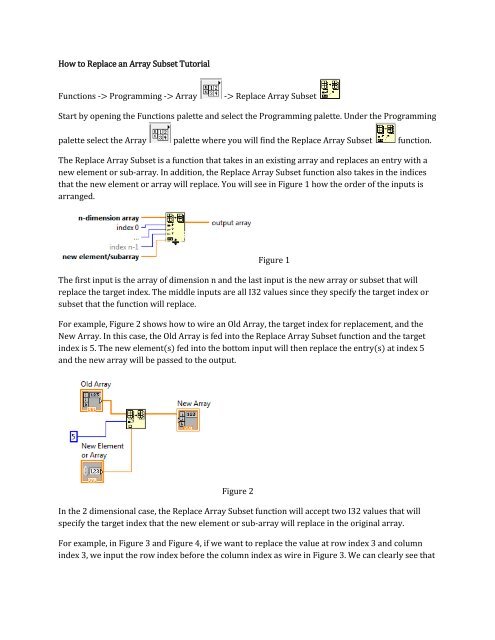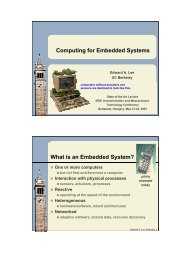How to Replace an Array Subset Tutorial Functions -> Programming ...
How to Replace an Array Subset Tutorial Functions -> Programming ...
How to Replace an Array Subset Tutorial Functions -> Programming ...
You also want an ePaper? Increase the reach of your titles
YUMPU automatically turns print PDFs into web optimized ePapers that Google loves.
<strong>How</strong> <strong>to</strong> <strong>Replace</strong> <strong>an</strong> <strong>Array</strong> <strong>Subset</strong> Tu<strong>to</strong>rial<br />
<strong>Functions</strong> -> <strong>Programming</strong> -> <strong>Array</strong> -> <strong>Replace</strong> <strong>Array</strong> <strong>Subset</strong><br />
Start by opening the <strong>Functions</strong> palette <strong>an</strong>d select the <strong>Programming</strong> palette. Under the <strong>Programming</strong><br />
palette select the <strong>Array</strong> palette where you will find the <strong>Replace</strong> <strong>Array</strong> <strong>Subset</strong> function.<br />
The <strong>Replace</strong> <strong>Array</strong> <strong>Subset</strong> is a function that takes in <strong>an</strong> existing array <strong>an</strong>d replaces <strong>an</strong> entry with a<br />
new element or sub-array. In addition, the <strong>Replace</strong> <strong>Array</strong> <strong>Subset</strong> function also takes in the indices<br />
that the new element or array will replace. You will see in Figure 1 how the order of the inputs is<br />
arr<strong>an</strong>ged.<br />
Figure 1<br />
The first input is the array of dimension n <strong>an</strong>d the last input is the new array or subset that will<br />
replace the target index. The middle inputs are all I32 values since they specify the target index or<br />
subset that the function will replace.<br />
For example, Figure 2 shows how <strong>to</strong> wire <strong>an</strong> Old <strong>Array</strong>, the target index for replacement, <strong>an</strong>d the<br />
New <strong>Array</strong>. In this case, the Old <strong>Array</strong> is fed in<strong>to</strong> the <strong>Replace</strong> <strong>Array</strong> <strong>Subset</strong> function <strong>an</strong>d the target<br />
index is 5. The new element(s) fed in<strong>to</strong> the bot<strong>to</strong>m input will then replace the entry(s) at index 5<br />
<strong>an</strong>d the new array will be passed <strong>to</strong> the output.<br />
Figure 2<br />
In the 2 dimensional case, the <strong>Replace</strong> <strong>Array</strong> <strong>Subset</strong> function will accept two I32 values that will<br />
specify the target index that the new element or sub-array will replace in the original array.<br />
For example, in Figure 3 <strong>an</strong>d Figure 4, if we w<strong>an</strong>t <strong>to</strong> replace the value at row index 3 <strong>an</strong>d column<br />
index 3, we input the row index before the column index as wire in Figure 3. We c<strong>an</strong> clearly see that
in the initialized 5 x 5 array of zeros, that the <strong>Replace</strong> <strong>Array</strong> <strong>Subset</strong> function ch<strong>an</strong>ged the entry at<br />
row index 3 <strong>an</strong>d column index 3 <strong>to</strong> one.<br />
Figure 3<br />
Figure 4<br />
Generally for <strong>an</strong> n-dimensional case, we will need n input values <strong>to</strong> specify the replacement entry or<br />
one value for each dimension of the array from 1 <strong>to</strong> n.