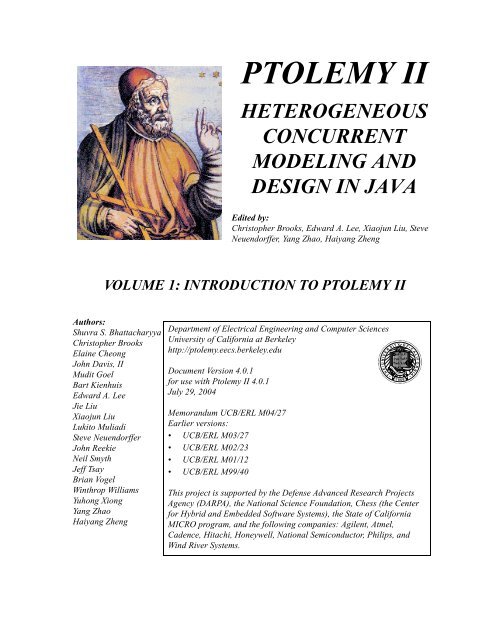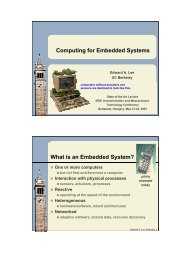PTOLEMY II - CiteSeerX
PTOLEMY II - CiteSeerX
PTOLEMY II - CiteSeerX
Create successful ePaper yourself
Turn your PDF publications into a flip-book with our unique Google optimized e-Paper software.
<strong>PTOLEMY</strong> <strong>II</strong><br />
HETEROGENEOUS<br />
CONCURRENT<br />
MODELING AND<br />
DESIGN IN JAVA<br />
Edited by:<br />
Christopher Brooks, Edward A. Lee, Xiaojun Liu, Steve<br />
Neuendorffer, Yang Zhao, Haiyang Zheng<br />
VOLUME 1: INTRODUCTION TO <strong>PTOLEMY</strong> <strong>II</strong><br />
Authors:<br />
Shuvra S. Bhattacharyya<br />
Christopher Brooks<br />
Elaine Cheong<br />
John Davis, <strong>II</strong><br />
Mudit Goel<br />
Bart Kienhuis<br />
Edward A. Lee<br />
Jie Liu<br />
Xiaojun Liu<br />
Lukito Muliadi<br />
Steve Neuendorffer<br />
John Reekie<br />
Neil Smyth<br />
Jeff Tsay<br />
Brian Vogel<br />
Winthrop Williams<br />
Yuhong Xiong<br />
Yang Zhao<br />
Haiyang Zheng<br />
Department of Electrical Engineering and Computer Sciences<br />
University of California at Berkeley<br />
http://ptolemy.eecs.berkeley.edu<br />
Document Version 4.0.1<br />
for use with Ptolemy <strong>II</strong> 4.0.1<br />
July 29, 2004<br />
Memorandum UCB/ERL M04/27<br />
Earlier versions:<br />
• UCB/ERL M03/27<br />
UCB/ERL M02/23<br />
UCB/ERL M01/12<br />
UCB/ERL M99/40<br />
This project is supported by the Defense Advanced Research Projects<br />
Agency (DARPA), the National Science Foundation, Chess (the Center<br />
for Hybrid and Embedded Software Systems), the State of California<br />
MICRO program, and the following companies: Agilent, Atmel,<br />
Cadence, Hitachi, Honeywell, National Semiconductor, Philips, and<br />
Wind River Systems.<br />
A<br />
LE T TH E R E B E<br />
1 8 6 8<br />
LIG H T<br />
T H E U N I V E R S I T Y O F C A L I F O R N I A
Copyright © 1998-2004 The Regents of the University of California.<br />
All rights reserved.<br />
“Java” is a registered trademark of Sun Microsystems.
VOLUME 1<br />
INTRODUCTION TO<br />
<strong>PTOLEMY</strong> <strong>II</strong><br />
This volume describes how to construct Ptolemy <strong>II</strong> models for web-based modeling or building applications.<br />
The first chapter includes an overview of Ptolemy <strong>II</strong> software, and a brief description of each<br />
of the models of computation that have been implemented. It describes the package structure of the<br />
software, and includes as an appendix a brief tutorial on UML notation, which is used throughout the<br />
documentation to explain the structure of the software. The second chapter is a tutorial on building<br />
models using Vergil, a graphical user interface where models are built pictorially. The third chapter<br />
discusses the Ptolemy <strong>II</strong> expression language, which is used to set parameter values. The next chapter<br />
gives an overview of actor libraries. These three chapters, plus one of the domain chapters, will be sufficient<br />
for users to start building interesting models in the selected domain. The fifth chapter gives a<br />
tutorial on designing actors in Java.The sixth chapter explains MoML, the XML schema used by<br />
Vergil to store models. And the seventh chapter, the final one in this part, explains how to construct<br />
custom applets.<br />
Volume 2 describes the software architecture of Ptolemy <strong>II</strong>, and volume 3 describes the domains, each<br />
of which implements a model of computation.
This page intentionally left mostly blank.
Volume 1<br />
Contents<br />
Introduction to Ptolemy <strong>II</strong> 3<br />
Contents 5<br />
1. Introduction 1<br />
1.1. Purpose 1<br />
1.1.1. Gabriel (1986-1991) 2<br />
1.1.2. Ptolemy Classic (1990-1997) 2<br />
1.1.3. Ptolemy <strong>II</strong> (1996-?) 2<br />
1.1.4. Organization of this Document 4<br />
1.2. Modeling and Design 4<br />
1.2.1. Embedded Software 4<br />
1.2.2. Actor-Oriented Design 5<br />
1.2.3. Actor-Oriented Classes, Subclasses, and Inheritance 7<br />
1.2.4. Syntaxes 10<br />
1.2.5. Architecture Design 12<br />
1.3. Models of Computation 14<br />
1.3.1. Component Interaction - CI 14<br />
1.3.2. Communicating Sequential Processes - CSP 15<br />
1.3.3. Continuous Time - CT 15<br />
1.3.4. Discrete-Events - DE 16<br />
1.3.5. Distributed Discrete Events - DDE 16<br />
1.3.6. Discrete Time - DT 17<br />
1.3.7. Finite-State Machines - FSM 17<br />
1.3.8. Giotto 17<br />
1.3.9. Graphics - GR 18<br />
1.3.10. Hybrid Systems 18<br />
1.3.11. Process Networks - PN 18<br />
1.3.12. Synchronous Dataflow - SDF 19<br />
1.3.13. Synchronous/Reactive - SR 20<br />
1.3.14. Timed Multitasking - TM 22<br />
1.3.15. Wireless 22<br />
1.4. Choosing Models of Computation 24<br />
1.5. Ptolemy <strong>II</strong> Architecture 24<br />
1.5.1. Core Packages 25<br />
1.5.2. Overview of Key Classes 29<br />
1.5.3. Domains 31<br />
1.5.4. Library Packages 31<br />
1.5.5. User Interface Packages 34<br />
1.5.6. Capabilities 34
1.5.7. Experimental Capabilities 38<br />
1.5.8. Future Capabilities 39<br />
1.6. Acknowledgements 39<br />
Appendix: UML — Unified Modeling Language 41<br />
Package Diagrams 41<br />
Static Structure Diagrams 41<br />
Appendix: Ptolemy <strong>II</strong> Naming Conventions 44<br />
Classes 44<br />
Members 44<br />
Methods 44<br />
2. Using Vergil 45<br />
2.1. Introduction 45<br />
2.2. Quick Start 45<br />
2.2.1. Starting Vergil 45<br />
2.2.2. Executing a Pre-Built Model: A Signal Processing Example 47<br />
2.2.3. Executing a Pre-Built Model: A Continuous-Time Example 48<br />
2.2.4. Creating a New Model 52<br />
2.2.5. Running the Model 53<br />
2.2.6. Making Connections 54<br />
2.3. Tokens and Data Types 56<br />
2.4. Hierarchy 59<br />
2.4.1. Creating a Composite Actor 59<br />
2.4.2. Adding Ports to a Composite Actor 59<br />
2.4.3. Setting the Types of Ports 62<br />
2.5. Annotations and Parameterization 62<br />
2.5.1. Parameters in Hierarchical Models 62<br />
2.5.2. Decorative Elements 64<br />
2.5.3. Creating Custom Icons 64<br />
2.6. Navigating Larger Models 64<br />
2.7. Classes and Inheritance 66<br />
2.7.1. Creating and Using Actor-Oriented Classes 66<br />
2.7.2. Overriding Parameter Values in Instances 68<br />
2.7.3. Subclassing and Inheritance 69<br />
2.7.4. Sharing Classes Across Models 71<br />
2.8. Higher-Order Components 74<br />
2.8.1. MultiInstance Composite 74<br />
2.8.2. Mobile Code 76<br />
2.8.3. Lifecycle Management Actors 76<br />
2.9. Domains 77<br />
2.9.1. SDF and Multirate Systems 77<br />
2.9.2. Data-Dependent Rates 79<br />
2.9.3. Discrete-Event Systems 79<br />
2.9.4. Wireless and Sensor Network Systems 81<br />
2.9.5. Continuous-Time Systems 81<br />
2.10.Hybrid Systems and Modal Models 82<br />
2.10.1. Examining a Pre-Built Model 82<br />
2.10.2. Numerical Precision and Zeno Conditions 85
2.10.3. Constructing Modal Models 86<br />
2.10.4. Execution Semantics 89<br />
2.11.Using the Plotter 89<br />
3. Expressions 93<br />
3.1. Introduction 93<br />
3.1.1. Expression Evaluator 93<br />
3.2. Simple Arithmetic Expressions 94<br />
3.2.1. Constants and Literals 94<br />
3.2.2. Variables 96<br />
3.2.3. Operators 96<br />
3.2.4. Comments 98<br />
3.3. Uses of Expressions 98<br />
3.3.1. Parameters 98<br />
3.3.2. Port Parameters 99<br />
3.3.3. String Parameters 100<br />
3.3.4. Expression Actor 100<br />
3.3.5. State Machines 101<br />
3.4. Composite Data Types 102<br />
3.4.1. Arrays 102<br />
3.4.2. Matrices 103<br />
3.4.3. Records 105<br />
3.5. Invoking Methods 107<br />
3.6. Defining Functions 108<br />
3.7. Built-In Functions 110<br />
3.8. Fixed Point Numbers 114<br />
3.9. Units 115<br />
Trigonometric Functions 118<br />
Basic Mathematical Functions 119<br />
Matrix, Array, and Record Functions. 121<br />
Functions for Evaluating Expressions 122<br />
Signal Processing Functions 123<br />
I/O Functions and Other Miscellaneous Functions 125<br />
4. Actor Libraries 127<br />
4.1. Overview 127<br />
4.2. Actor Classes 128<br />
4.3. Actor Summaries 130<br />
4.3.1. Sources 130<br />
4.3.2. Sinks 132<br />
4.3.3. Array 135<br />
4.3.4. Conversions 135<br />
4.3.5. Flow Control 137<br />
4.3.6. Higher Order Actors 138<br />
4.3.7. I/O 140<br />
4.3.8. Logic 140<br />
4.3.9. Math 141<br />
4.3.10. Matrix 142<br />
4.3.11. Random 142
4.3.12. Real Time 142<br />
4.3.13. Signal Processing 143<br />
4.3.14. String 146<br />
4.3.15. Domain Specific 146<br />
4.3.16. Discrete Event 148<br />
4.4. Data Polymorphism 148<br />
4.5. Domain Polymorphism 150<br />
5. Designing Actors 151<br />
5.1. Overview 151<br />
5.2. Anatomy of an Actor 152<br />
5.2.1. Ports 152<br />
5.2.2. Port Rates and Dependencies Between Ports 158<br />
5.2.3. Parameters 159<br />
5.2.4. Constructors 160<br />
5.2.5. Cloning 160<br />
5.3. Action Methods 162<br />
5.3.1. Initialization 162<br />
5.3.2. Prefire 163<br />
5.3.3. Fire 164<br />
5.3.4. Postfire 165<br />
5.3.5. Wrapup 165<br />
5.4. Coupled Port and Parameter 168<br />
5.5. Iterate Method 170<br />
5.6. Time 170<br />
5.7. Icons 171<br />
5.7.1. The Older Method 172<br />
Appendix: Creating and Using a Simple Actor 174<br />
6. Coding Style 177<br />
6.1. Motivation 177<br />
6.2. Anatomy of a File 178<br />
6.2.1. Copyright 178<br />
6.2.2. Imports 181<br />
6.3. Comment Structure 181<br />
6.3.1. Javadoc and HTML 182<br />
6.3.2. Class documentation 182<br />
6.3.3. Code rating 183<br />
6.3.4. Constructor documentation 184<br />
6.3.5. Method documentation 184<br />
6.3.6. Referring to methods in comments 186<br />
6.3.7. Tags in method documents 186<br />
6.3.8. FIXME annotations 187<br />
6.4. Code Structure 187<br />
6.4.1. Names of classes and variables 187<br />
6.4.2. Indentation and brackets 187<br />
6.4.3. Spaces 188<br />
6.4.4. Exceptions 188<br />
6.5. Directory naming conventions 189
7. MoML 191<br />
7.1. Introduction 191<br />
7.2. MoML Principles 193<br />
7.2.1. Clustered Graphs 194<br />
7.2.2. Abstraction 195<br />
7.3. Specification of a Model 196<br />
7.3.1. Data Organization 196<br />
7.3.2. Overview of XML 198<br />
7.3.3. Names and Classes 199<br />
7.3.4. Top-Level Entities 199<br />
7.3.5. Entity Element 200<br />
7.3.6. Properties 201<br />
7.3.7. Doc Element 203<br />
7.3.8. Ports 204<br />
7.3.9. Relations and Links 205<br />
7.3.10. Classes 207<br />
7.3.11. Inheritance 210<br />
7.3.12. Directors 210<br />
7.3.13. Input Element 211<br />
7.3.14. Annotations for Visual Rendering 211<br />
7.4. Incremental Parsing 213<br />
7.4.1. Adding Entities 213<br />
7.4.2. Using Absolute Names 213<br />
7.4.3. Adding Ports, Relations, and Links 214<br />
7.4.4. Changing Port Configurations 214<br />
7.4.5. Deleting Entities, Relations, and Ports 215<br />
7.4.6. Renaming Objects 215<br />
7.4.7. Converting a Class to an Entity or Vice Versa 216<br />
7.4.8. Changing Documentation, Properties, and Directors 216<br />
7.4.9. Removing Links 216<br />
7.4.10. Grouping Elements 217<br />
7.5. Parsing MoML 218<br />
7.6. Exporting MoML 220<br />
7.7. Special Attributes 221<br />
7.8. Acknowledgements 221<br />
Appendix: Example 222<br />
Sinewave Generator 222<br />
Modulation 226<br />
8. Custom Applets 233<br />
8.1. Introduction 233<br />
8.2. HTML Files Containing Applets 234<br />
8.3. Defining a Model in a Java File 235<br />
8.3.1. A Model Class as a Composite Actor 235<br />
8.3.2. Compiling 237<br />
8.3.3. Executing the Model in an Application 239<br />
8.3.4. Extending PtolemyApplet 239<br />
8.3.5. Using Model Parameters 241
8.3.6. Adding Custom Actors 242<br />
8.3.7. Using Jar Files 242<br />
8.3.8. Hints for Developing Applets 244<br />
References 245<br />
Glossary 255<br />
Index 259
1<br />
Introduction<br />
Author: Edward A. Lee<br />
Contributors: The entire Ptolemy team<br />
1.1 Purpose<br />
This document is the first of three volumes describing the Ptolemy <strong>II</strong> software. This first volume<br />
introduces the software and explains how to use it. The second volume documents the software architecture<br />
and explains how to extend it. The third volume documents the “domains,” which realize models<br />
of computation. Some of these are relatively mature and established, while some are highly<br />
experimental. Indeed, a major part of the Ptolemy Project is experimentation with models of computation.<br />
Ptolemy <strong>II</strong> is the current software infrastructure of the Ptolemy Project. For the participants in the<br />
Ptolemy Project, Ptolemy <strong>II</strong> is first and foremost a laboratory for experimenting with design techniques.<br />
It is published freely and in open-source form for several reasons. First, the software complements<br />
more traditional publication media, and serves as a clear, unambiguous, and complete<br />
description of our research results. Second, the open architecture and open source encourages<br />
researchers to build their own methods, leveraging and extending the core infrastructure provided by<br />
the software. This creates a community where much of the dialog is through the software. Third, the<br />
freely available software encourages designers to try out the new design techniques that are introduced<br />
and give feedback to the Ptolemy Project. This helps guide further research. Fourth, the open source<br />
software encourages commercial providers of software tools to commercialize the research results,<br />
which helps to maximize the impact of the work.<br />
The Ptolemy Project is an informal group of researchers at U.C. Berkeley. There have been many<br />
participants in the project over the years (see “Acknowledgements” on page 39 for a list of contributors<br />
to Ptolemy <strong>II</strong>). Ptolemy <strong>II</strong> is the third generation of design software to emerge from this group,<br />
with each generation addressing a new set of problems, with new emphasis, and (largely) a new group<br />
of contributors.<br />
Heterogeneous Concurrent Modeling and Design 1
1.1.1 Gabriel (1986-1991)<br />
Introduction<br />
The first generation of software created by this group was called Gabriel [18]. It was written in<br />
Lisp and aimed at signal processing. It was during the construction of Gabriel that synchronous dataflow<br />
(SDF) block diagrams and both sequential and parallel scheduling techniques for SDF models<br />
matured. Gabriel included code generators for programmable DSPs that produced efficient assembly<br />
code for certain processors (notably, Motorola processors). Gabriel included hardware/software cosimulators,<br />
where parallel code generators would produce assembly code which then ran on instruction<br />
set simulators within a hardware simulation of a multiprocessor architecture. Gabriel had a graphical<br />
user interface built on top of Vem, written by Rick Spickelmeyer, which was originally designed for<br />
schematic capture in VLSI CAD. It used Oct, which was the design database developed by the Berkeley<br />
CAD group under the leadership of Professor Richard Newton.<br />
1.1.2 Ptolemy Classic (1990-1997)<br />
Ptolemy Classic, started jointly by Professors Edward Lee and Dave Messerschmitt in 1990, was<br />
written in C++ [22]. It was the first modeling environment to systematically support multiple models<br />
of computation, hierarchically combined. We ported the SDF capabilities from Gabriel, and also developed<br />
boolean dataflow (BDF), dynamic dataflow (DDF), multidimensional synchronous dataflow<br />
(MDSDF) and process networks (PN) domains. We also ported the DSP code generators, and created<br />
C and VHDL code generators as well. We developed the concept of “targets,” which encapsulated<br />
knowledge about specific hardware platforms, and demonstrated construction of models that executed<br />
on attached embedded processors (such as S-bus cards with DSPs), including models that executed<br />
jointly on a Unix host and the attached embedded processor. We developed a discrete-event domain<br />
and demonstrated joint modeling of communication networks and signal processing, and also developed<br />
a hardware simulation domain called Thor, which was adapted from an open-source hardware<br />
simulator by the same name (see figure 1.1). We made major contributions to SDF scheduling techniques,<br />
including introducing the concept of “single appearance schedules” (which minimize generated<br />
code size and enable extensive use of inlining of generated code). We also introduced “higherorder<br />
components,” which greatly increased the expressiveness of visual syntaxes. The Ptolemy Classic<br />
user interface was an extension of the Gabriel interface, still based on Oct and Vem, but extended<br />
by Tycho (written in Itcl, an object-oriented extension of Tcl/Tk). Portions of Ptolemy Classic were<br />
commercialized as part of the Agilent ADS system, and methods from Ptolemy Classic were used in<br />
Cadence’s SPW system.<br />
1.1.3 Ptolemy <strong>II</strong> (1996-?)<br />
The Ptolemy Project (as it was now known) began working on Ptolemy <strong>II</strong> in 1996. The major reasons<br />
for starting over were to exploit the network integration, code migration, built-in threading, and<br />
user-interface capabilities of Java. Ptolemy <strong>II</strong> introduced the notion of domain polymorphism (where<br />
components could be designed to be able to operate in multiple domains) and modal models (where<br />
finite state machines are combined hierarchically with other models of computation). We built a continuous-time<br />
domain, that when combined with the modal modeling capability, yields hybrid system<br />
modeling. Ptolemy <strong>II</strong> has a sophisticated type system with type inference and data polymorphism<br />
(where components can be designed to operate on multiple data types), and a rich expression language.<br />
The concept of behavioral types emerged (where components and domains could have interface definitions<br />
that describe not just static structure, as with traditional type systems, but also dynamic behavior).<br />
Some (but not all) of the SDF capabilities from Ptolemy Classic were ported, and the<br />
2 Ptolemy <strong>II</strong>
Introduction<br />
heterochronous dataflow model was introduced. We contributed to a user-interface toolkit (called<br />
Diva) based on Java, built a user interface for Ptolemy <strong>II</strong> (called Vergil) based on Diva, designed a<br />
Java plotter (PtPlot), and introduced a 3-D animation domain. We built models that could be used as<br />
applets in a web browser. We introduced actor-oriented classes and subclasses with inheritance, and<br />
we added modeling capabilities for wireless systems. We also introduced lifecycle management actors<br />
and dynamically evaluated higher-order components. And we built numerous experimental domains<br />
that explored real-time and distributed computing (distributed discrete events (DDE), timed multitasking<br />
(TM), Giotto, and component interaction (CI)). As for code generation, the tactic in Ptolemy <strong>II</strong> is<br />
significantly different than that in Gabriel or Ptolemy Classic. Instead of components as generators,<br />
Ptolemy <strong>II</strong> uses a component-specialization framework built on top of a Java compiler toolkit called<br />
Soot. Ptolemy <strong>II</strong> uses XML for its persistent data representation, and has introduced the concept of<br />
migrating models.<br />
FIGURE 1.1. Ptolemy Classic screen image (from 1993) showing an SDF graph at the upper left that is automatically<br />
mapped and scheduled onto the two processor architecture, whose model is at the lower right (in<br />
the “Thor” domain). Assembly code for the two processors is generated, and then ISA simulators of the processors<br />
(provided by Motorola, lower left) interact with the Thor-domain simulation, resulting in the logic<br />
analyzer trace at the upper right.<br />
Heterogeneous Concurrent Modeling and Design 3
1.1.4 Organization of this Document<br />
Introduction<br />
This document is the first of three volumes. This first volume introduces the software and explains<br />
how to use it. It begins with a description of the rationale for the design in this chapter. The second<br />
chapter is a tutorial that explains how to use Ptolemy <strong>II</strong> via the Vergil visual editor. The third chapter<br />
explains the expression language, which is used extensively in Ptolemy <strong>II</strong>. The fourth chapter provides<br />
an overview of the actor libraries; note, however, that the most complete documentation for the actors<br />
is built in to the software, accessed through the “Get Documentation” command, obtained by right<br />
clicking on the actor icon. The fifth chapter explains how to write actors. The sixth chapter describes<br />
MoML, the XML schema used to store Ptolemy <strong>II</strong> models.<br />
1.2 Modeling and Design<br />
The Ptolemy project studies heterogeneous modeling, simulation, and design of concurrent systems.<br />
The focus is on embedded systems [77], particularly those that mix technologies including, for<br />
example, analog and digital electronics, hardware and software, and electronics and mechanical<br />
devices. The focus is also on systems that are complex in the sense that they mix widely different operations,<br />
such as networking, signal processing, feedback control, mode changes, sequential decision<br />
making, and user interfaces.<br />
Modeling is the act of representing a system or subsystem formally. A model might be mathematical,<br />
in which case it can be viewed as a set of assertions about properties of the system such as its functionality<br />
or physical dimensions. A model can also be constructive, in which case it defines a<br />
computational procedure that mimics a set of properties of the system. Constructive models are often<br />
used to describe behavior of a system in response to stimulus from outside the system. Constructive<br />
models are also called executable models.<br />
Design is the act of defining a system or subsystem. Usually this involves defining one or more<br />
models of the system and refining the models until the desired functionality is obtained within a set of<br />
constraints.<br />
Design and modeling are obviously closely coupled. In some circumstances, models may be<br />
immutable, in the sense that they describe subsystems, constraints, or behaviors that are externally<br />
imposed on a design. For instance, they may describe a mechanical system that is not under design, but<br />
must be controlled by an electronic system that is under design.<br />
Executable models are sometimes called simulations, an appropriate term when the executable<br />
model is clearly distinct from the system it models. However, in many electronic systems, a model that<br />
starts as a simulation mutates into a software implementation of the system. The distinction between<br />
the model and the system itself becomes blurred in this case. This is particularly true for embedded<br />
software.<br />
1.2.1 Embedded Software<br />
Embedded software is software that resides in devices that are not first-and-foremost computers. It<br />
is pervasive, appearing in automobiles, telephones, pagers, consumer electronics, toys, aircraft, trains,<br />
security systems, weapons systems, printers, modems, copiers, thermostats, manufacturing systems,<br />
appliances, etc. A technically active person probably interacts regularly with more pieces of embedded<br />
software than conventional software. A key feature of embedded software is that it engages the physical<br />
world, and hence has temporal constraints that desktop software does not share.<br />
4 Ptolemy <strong>II</strong>
Introduction<br />
A major emphasis in Ptolemy <strong>II</strong> is on the methodology for defining and producing<br />
embedded software together with the systems within which it is embedded.<br />
Executable models are constructed under a model of computation, which is the set of “laws of<br />
physics” that govern the interaction of components in the model. If the model is describing a mechanical<br />
system, then the model of computation may literally be the laws of physics. More commonly, however,<br />
it is a set of rules that are more abstract, and provide a framework within which a designer builds<br />
models. A set of rules that govern the interaction of components is called the semantics of the model of<br />
computation. A model of computation may have more than one semantics, in that there might be distinct<br />
sets of rules that impose identical constraints on behavior.<br />
The choice of model of computation depends strongly on the type of model being constructed. For<br />
example, for a purely computational system that transforms a finite body of data into another finite<br />
body of data, the imperative semantics that is common in programming languages such as C, C++,<br />
Java, and MATLAB will be adequate. For modeling a mechanical system, the semantics needs to be<br />
able to handle concurrency and the time continuum, in which case a continuous-time model of computation<br />
such as that found in Simulink, Saber, Hewlett-Packard’s ADS, and VHDL-AMS is more appropriate.<br />
The ability of a model to mutate into an implementation depends heavily on the model of computation<br />
that is used. Some models of computation, for example, are suitable for implementation only in<br />
customized hardware, while others are poorly matched to customized hardware because of their intrinsically<br />
sequential nature. Choosing an inappropriate model of computation may compromise the quality<br />
of design by leading the designer into a more costly or less reliable implementation.<br />
A principle of the Ptolemy project is that the choices of models of computation<br />
strongly affect the quality of a system design.<br />
For embedded systems, the most useful models of computation handle concurrency and time. This<br />
is because embedded systems consist typically of components that operate simultaneously and have<br />
multiple simultaneous sources of stimuli. In addition, they operate in a timed (real world) environment,<br />
where the timeliness of their response to stimuli may be as important as the correctness of the<br />
response.<br />
The objective in Ptolemy <strong>II</strong> is to support the construction and interoperability of<br />
executable models that are built under a wide variety of models of computation.<br />
Ptolemy <strong>II</strong> takes a component view of design, in that models are constructed as a set of interacting<br />
components. A model of computation governs the semantics of the interaction, and thus imposes a discipline<br />
on the interaction of components.<br />
Component-based design in Ptolemy <strong>II</strong> involves disciplined interactions between<br />
components governed by a model of computation.<br />
1.2.2 Actor-Oriented Design<br />
Most (but not all) models of computation in Ptolemy <strong>II</strong> support actor-oriented design. This contrasts<br />
with (and complements) object-oriented design by emphasizing concurrency and communication<br />
between components. Components called actors execute and communicate with other actors in a<br />
model, as illustrated in figure 1.2. Like objects, actors have a well defined component interface. This<br />
Heterogeneous Concurrent Modeling and Design 5
Introduction<br />
interface abstracts the internal state and behavior of an actor, and restricts how an actor interacts with<br />
its environment. The interface includes ports that represent points of communication for an actor, and<br />
parameters that are used to configure the operation of an actor. Often, parameter values are part of the<br />
a priori configuration of an actor and do not change when a model is executed, but not always. The<br />
“port/parameters” shown in figure 1.2 function as both ports and parameters.<br />
Central to actor-oriented design are the communication channels that pass data from one port to<br />
another according to some messaging scheme. Whereas with object-oriented design, components<br />
interact primarily by transferring control through method calls, in actor-oriented design, they interact<br />
by sending messages through channels. The use of channels to mediate communication implies that<br />
actors interact only with the channels that they are connected to and not directly with other actors.<br />
Like actors, a model may also define an external interface; this interface is called its hierarchical<br />
abstraction. This interface consists of external ports and external parameters, which are distinct from<br />
the ports and parameters of the individual actors in the model. The external ports of a model can be<br />
connected by channels to other external ports of the model or to the ports of actors that compose the<br />
model. External parameters of a model can be used to determine the values of the parameters of actors<br />
inside the model.<br />
Taken together, the concepts of models, actors, ports, parameters and channels describe the<br />
abstract syntax of actor-oriented design. This syntax can be represented concretely in several ways,<br />
such as graphically, as in figure 4, in XML as in figure 1.3, or in a program designed to a specific API<br />
(as in SystemC). Ptolemy <strong>II</strong> offers all three alternatives.<br />
It is important to realize that the syntactic structure of an actor-oriented design says little about the<br />
semantics. The semantics is largely orthogonal to the syntax, and is determined by a model of computation.<br />
The model of computation might give operational rules for executing a model. These rules<br />
director<br />
port/parameters<br />
model<br />
actor<br />
relation<br />
annotation<br />
hierarchical abstraction<br />
6 Ptolemy <strong>II</strong><br />
port<br />
external port<br />
FIGURE 1.2. Illustration of an actor-oriented model (above) and its hierarchical abstraction (below).
Introduction<br />
determine when actors perform internal computation, update their internal state, and perform external<br />
communication. The model of computation also defines the nature of communication between components.<br />
Our notion of actor-oriented modeling is related to the work of Gul Agha and others. The term<br />
actor was introduced in the 1970’s by Carl Hewitt of MIT to describe the concept of autonomous reasoning<br />
agents [56]. The term evolved through the work of Agha and others to describe a formalized<br />
model of concurrency [1-5]. Agha’s actors each have an independent thread of control and communicate<br />
via asynchronous message passing. We have further developed the term to embrace a larger family<br />
of models of concurrency that are often more constrained than general message passing. Our actors are<br />
still conceptually concurrent, but unlike Agha’s actors, they need not have their own thread of control.<br />
Moreover, although communication is still through some form of message passing, it need not be<br />
strictly asynchronous.<br />
Actor-oriented modeling has been around for some time, and is in widespread use through such<br />
programs as Simulink, from The Mathworks, LabVIEW, from National Instruments, and many others.<br />
It is gaining broader legitimacy through the efforts of OMG in UML-2 [113], for example, some of<br />
which has its roots in the actor-oriented framework ROOM [129]. Many research projects are based on<br />
some form of actor-oriented modeling, but the Ptolemy Project is unique in the breadth of exploration<br />
of semantic alternatives and in the commitment made to a particular model of computation within a<br />
domain. Perhaps the earliest actor-oriented programming language was created by William (Bert)<br />
Sutherland on a TX-2 computer at MIT Lincoln Labs [132]. Sutherland’s system had a visual syntax,<br />
where a programmer would use a light pen to create diagrams representing programs. His system was<br />
built on top one of the first acknowledged object-oriented programming systems, Sketchpad, created<br />
by his brother Ivan Sutherland [131].<br />
1.2.3 Actor-Oriented Classes, Subclasses, and Inheritance<br />
Starting with version 4.0 of Ptolemy <strong>II</strong>, we have extended actor-oriented design techniques with<br />
modularity mechanisms analogous to those found in object-oriented languages [73]. Consider a simple<br />
example, shown in figure 1.4. The model at the lower left is the same sine wave generator as in figure<br />
<br />
<br />
<br />
<br />
<br />
<br />
<br />
<br />
<br />
<br />
<br />
<br />
<br />
<br />
<br />
<br />
<br />
<br />
<br />
<br />
FIGURE 1.3. An XML representation of a simplified sinewave source.<br />
Heterogeneous Concurrent Modeling and Design 7
Introduction<br />
1.2. In figure 1.2, the block labeled “Sinewave” at the bottom actually represents an instance of a class,<br />
where the definition of the class is given by the block diagram at the top of figure 1.2. In figure 1.4,<br />
that class definition is extended to create a new subclass definition called “NoisySinewave,” whose<br />
definition is shown at the bottom right of the figure. That subclass “inherits” components (actors) and<br />
connections from the base class. The inherited components are outlined with a dashed outline. It then<br />
overrides the definition by adding a second output port, two more override actors and connections<br />
between these. These additions have no dashed outline.<br />
The NoisySinewave class definition is local to the model at the upper left of figure 1.4. That is, the<br />
class definition is part of the model definition and is available for instantiation and subclassing only<br />
within this model. The class definition is shown visually by an icon that is outlined in light blue to distinguish<br />
it visually from an instance. This contrasts with the Sinewave class definition, which is<br />
defined in its own model file, and is accessible to any model that wishes to use it. Thus, Ptolemy <strong>II</strong><br />
local class definition<br />
instance<br />
instance<br />
inherited<br />
actors<br />
FIGURE 1.4. Illustration of actor-oriented classes, subclasses, and inheritance.<br />
subclass<br />
execution result<br />
override<br />
actors<br />
top-level class definition<br />
8 Ptolemy <strong>II</strong>
Introduction<br />
provides levels of visibility and well-defined scoping for class definitions. Moreover, class definitions<br />
can themselves contain class definitions, so Ptolemy <strong>II</strong> provides “inner classes” of a sort.<br />
A class that is defined in its own file is called a top-level class. Any model can instantiate or subclass<br />
a top-level class. A class that is a component in a model and is available for instantiation or subclassing<br />
is called a local class. The Sinewave class in figure 1.4 is a top-level class, while<br />
NoisySinewave is a local class. When a class is defined within a model, its definition is in scope at the<br />
same level of the hierarchy where it is defined and at all levels below that 1 . Thus, for example, the<br />
model at the upper left in figure 1.4 contains both the class definition NoisySinewave and the instance<br />
InstanceOfNoisySinewave.<br />
The model in figure 1.4, when executed, produces two signal traces, as shown in the plot at the<br />
upper right. One is a simple sine wave and the other is a noisy sine wave. The simple sine wave is generated<br />
by the Sinewave actor, which is an instance of the Sinewave class (defined in a separate file),<br />
and the noisy sine wave is generated by the InstanceOfNoisySinewave actor, which is an instance of<br />
NoisySinewave, a subclass of Sinewave.<br />
In building this mechanism into Ptolemy <strong>II</strong>, we had to make a number of decisions that amount to<br />
language design decisions. First, in Ptolemy <strong>II</strong>, a model is a set of actors, ports, attributes, and connections.<br />
A model can be viewed as a program with (optionally) a visual syntax. Each of the three gray<br />
boxes containing actors, connections, and annotations in figure 1.4 is a model. In Ptolemy <strong>II</strong>, any<br />
model can be either a class or an instance. A class serves as a prototype for instances. Our mechanism,<br />
therefore, is closely related to prototype-based languages (see chapter 3 of [29], for example), but with<br />
a twist. In order to ensure that the class mechanism operates entirely at the abstract syntax level,<br />
classes in Ptolemy <strong>II</strong> are purely syntactic objects and play no role in the execution of a model. They are<br />
not visible to the director, which provides the execution engine. As consequence, Ptolemy <strong>II</strong> does not<br />
permit the ports of a class definition to be connected to other ports, and any attempt to connect the box<br />
labeled NoisySinewave in figure 1.4 will trigger an error.<br />
A subclass inherits the structure of its base class. Specifically, every object (actor, attribute, port or<br />
connection) contained by the base class has a corresponding object in the subclass. We refer to this as<br />
the derivation invariant. The pink dashed outlines in figure 1.4 surround such “corresponding objects.”<br />
They provide a visual indication that those objects cannot be removed, since doing so would violate<br />
the derivation invariant. However, the subclass can contain new objects and can also change (override)<br />
the values of attributes that carry values (we generally refer to attributes that carry values as parameters).<br />
Since a model can contain class definitions, and a model can itself be a class definition, we have<br />
inner classes. This is a significant departure from the prototype mechanism given in [65], where it is<br />
(correctly) pointed out that such inner classes create significant complications. In particular, they create<br />
a specialized form of multiple inheritance. Although this is a significant complication, we believe<br />
that it is sufficiently disciplined, modular, and expressive to be justified.<br />
A number of related experiments in this direction have also been performed by others. The GME<br />
system from Vanderbilt [66] has been extended to support actor-oriented prototypes [65]. Some older<br />
projects also extend actor-oriented models with modularity methods. CodeSign [37] from ETH builds<br />
in an object-oriented notion of classes into a design environment based on time Petri nets. Concurrent<br />
1. This is the same scoping rule that applies to attributes in the Ptolemy <strong>II</strong> expression language, described in a subsequent<br />
chapter.<br />
Heterogeneous Concurrent Modeling and Design 9
Introduction<br />
ML [121], with its synchronous message passing between threads, built in a functional style with continuations,<br />
can also be viewed as an actor-oriented framework, and has well-developed modularity<br />
mechanisms. In real-time object-oriented modeling (ROOM) [129], ports have protocol roles that are<br />
abstract classes defining behavior that the port implements. Each of these mechanisms, however, is<br />
tightly bound to a particular concurrent semantics. The modularity mechanisms in Ptolemy <strong>II</strong> apply to<br />
a broad spectrum of actor-oriented semantics. It accomplishes this by defining these mechanisms at the<br />
level of the abstract syntax. Our hope is that the next generation of domain-specific frameworks<br />
beyond Simulink and LabVIEW will inherit these modularity mechanisms, and that because these<br />
mechanisms are independent of the concurrent semantics, designers will become familiar with them<br />
and be able to apply them in a wide variety of domain-specific scenarios.<br />
1.2.4 Syntaxes<br />
Ptolemy <strong>II</strong> models can be constructed in any of three ways. Visual notations like that of figure 1.2<br />
are the most common, but certainly not the only option. XML like that of figure 1.3 is an alternative,<br />
but not one particularly well-suited to manual editing nor to programmatic construction. A third alternative<br />
is to use the kernel API of Ptolemy <strong>II</strong> and write Java code to build and execute models. An<br />
example is shown in figure 1.5. While the latter method is unquestionably the most flexible, most users<br />
favor the visual syntaxes because of the readability of the resulting models.<br />
Visual depictions of systems have always held a strong human appeal, making them extremely<br />
effective in conveying information about a design. Many of the domains of interest in the Ptolemy<br />
project use such depictions to completely and formally specify models.<br />
One of the principles of the Ptolemy project is that visual depictions of systems can<br />
help to offset the increased complexity that is introduced by heterogeneous modeling.<br />
These visual depictions offer an alternative syntax to associate with the semantics of a model of computation.<br />
Visual syntaxes can be every bit as precise and complete as textual syntaxes, particularly<br />
when they are judiciously combined with textual syntaxes.<br />
Figures 1.6 and 1.7 show two different visual renditions of Ptolemy <strong>II</strong> models. Both renditions are<br />
constructed in Vergil, the visual editor framework in Ptolemy <strong>II</strong> designed by Steve Neuendorffer.<br />
Vergil, in turn, in built on top of a GUI package called Diva, developed by John Reekie and Michael<br />
Shilman at Berkeley. Diva, in turn, is built on top of Swing and Java 2D, which are part of the Java<br />
platform from Sun Microsystems. In Vergil, a visual editor is constructed as an assembly of components<br />
in a Ptolemy <strong>II</strong> model. Thus, the system is configurable and customizable, and a great deal of<br />
infrastructure can be shared between the two distinct visual editors of figures 1.6 and 1.7.<br />
In figure 1.6, a Ptolemy <strong>II</strong> model is shown as a block diagram, which is an appropriate rendition<br />
for many discrete event models. In this particular example, records are constructed at the left by composing<br />
strings with integers representing a sequence number. The records are launched into a network<br />
that introduces random delay. The records may arrive at the right out of order, but the Sequence actor is<br />
used to re-order them using the sequence number.<br />
Figure 1.7 also shows a visual rendition of a Ptolemy <strong>II</strong> model, but now, the components are represented<br />
by circles, and the connections between components are represented by labeled arcs. This visual<br />
syntax is a familiar way to represent finite state machines (FSMs). Each circle represents a state of the<br />
model, and the arcs represent transitions between states. The particular example in the figure comes<br />
from a hybrid system model, where the two states, Separate and Together, represent two different<br />
modes of operation of a continuous-time system. The arcs are labeled with two lines, the first of which<br />
10 Ptolemy <strong>II</strong>
Introduction<br />
is a guard, and the second of which is an action. The guard is a boolean-valued textual expression that<br />
specifies when the transition should be taken, and the action is a sequence of commands that are executed<br />
when the transition is taken.<br />
Visual representations of models have a mixed history. In circuit design, schematic diagrams used<br />
to be routinely used to capture all of the essential information needed to implement some systems.<br />
Schematics are often replaced today by text in hardware description languages such as VHDL, Verilog,<br />
or SystemC. In other contexts, visual representations have largely failed, for example flowcharts for<br />
capturing the behavior of software. Recently, a number of innovative visual formalisms have been garnering<br />
support, including visual dataflow, hierarchical concurrent finite state machines, and object<br />
models. The UML visual language for object modeling has been receiving a great deal of attention.<br />
The static structure diagrams of UML, in fact, are used fairly extensively in the design of Ptolemy <strong>II</strong><br />
itself (see appendix A of this chapter). Moreover, the Statecharts diagrams of UML are very similar to<br />
a hierarchical composition of the FSM and SR domains in Ptolemy <strong>II</strong>.<br />
A subset of visual languages that are recognizable as “block diagrams” represent concurrent systems.<br />
There are many possible concurrency semantics (and many possible models of computation)<br />
public static void main(String[] args) {<br />
try {<br />
TypedCompositeActor top = new TypedCompositeActor();<br />
top.setName( "DiningPhilosophers");<br />
Manager manager = new Manager("Manager");<br />
top.setManager(manager);<br />
new CSPDirector(top, "CSPDirector");<br />
}<br />
Parameter thinkingRate = new Parameter(top, "thinkingRate");<br />
thinkingRate.setToken("1.0");<br />
Parameter eatingRate = new Parameter(top, "eatingRate");<br />
eatingRate.setToken("1.0");<br />
Philosopher p1 = new Philosopher(top, "Aristotle");<br />
Philosopher p2 = new Philosopher(top, "Plato");<br />
Philosopher p4 = new Philosopher(top, "Descartes");<br />
Philosopher p3 = new Philosopher(top, "Sartre");<br />
Philosopher p5 = new Philosopher(top, "Socrates");<br />
Chopstick f1 = new Chopstick(top, "Chopstick1");<br />
Chopstick f2 = new Chopstick(top, "Chopstick2");<br />
Chopstick f3 = new Chopstick(top, "Chopstick3");<br />
Chopstick f4 = new Chopstick(top, "Chopstick4");<br />
Chopstick f5 = new Chopstick(top, "Chopstick5");<br />
top.connect((TypedIOPort)p1.getPort("leftIn"),<br />
(TypedIOPort)f5.getPort("rightOut"));<br />
top.connect((TypedIOPort)p1.getPort("leftOut"),<br />
(TypedIOPort)f5.getPort("rightIn"));<br />
... rest of the connections<br />
top.getManager().startRun();<br />
} catch (Exception e) {<br />
... handle exception<br />
}<br />
FIGURE 1.5. A Java program that constructs and executes a model (of the classic dining philosophers<br />
problem).<br />
Heterogeneous Concurrent Modeling and Design 11
Introduction<br />
associated with such diagrams. Formalizing the semantics is essential if these diagrams are to be used<br />
for system specification and design. Ptolemy <strong>II</strong> supports exploration of the possible concurrency<br />
semantics. A principle of the project is that the strengths and weaknesses of these alternatives make<br />
them complementary rather than competitive. Thus, interoperability of diverse models is essential.<br />
1.2.5 Architecture Design<br />
Architecture description languages (ADLs), such as Wright [6] and Rapide [97], focus on formalisms<br />
for describing the rich sorts of component interactions that commonly arise in software architecture.<br />
Ptolemy <strong>II</strong>, by contrast, might be called an architecture design language, because its objective is<br />
not so much to describe existing interactions, but rather to promote coherent software architecture by<br />
imposing some structure on those interactions. Thus, while an ADL might focus on the compatibility<br />
of a sender and receiver in two distinct components, we would focus on a pattern of interactions among<br />
a set of components. Instead of, for example, verifying that a particular protocol in a single port-to-port<br />
interaction does not deadlock [6], we would focus on whether an assemblage of components can deadlock.<br />
It is arguable that our approach is less modular, because components must be designed to the<br />
framework. Typical ADLs can describe pre-existing components, whereas in Ptolemy <strong>II</strong>, such preexisting<br />
components would have to wrapped in Ptolemy <strong>II</strong> actors. Moreover, designing components to<br />
a particular interface may limit their reusability, and in fact the interface may not match their needs<br />
FIGURE 1.6. Visual rendition of a Ptolemy <strong>II</strong> model as a block diagram in Vergil (in the DE domain).<br />
12 Ptolemy <strong>II</strong>
Introduction<br />
well. All of these are valid points, and indeed a major part of our research effort is to ameliorate these<br />
limitations. The net effect, we believe, is an approach that is much more powerful than ADLs.<br />
First, we design components to be domain polymorphic, meaning that they can interact with other<br />
components within a wide variety of domains. In other words, instead of coming up with an ADL that<br />
can describe a number of different interaction mechanisms, we have come up with an architecture<br />
where components can be easily designed to interact in a number of ways. We argue that this makes<br />
the components more reusable, not less, because disciplined interaction within a well-defined semantics<br />
is possible. By contrast, with pre-existing components that have rigid interfaces, the best we can<br />
hope for is ad-hoc synthesis of adapters between incompatible interfaces, something that is likely to<br />
lead to designs that are very difficult to understand and to verify. Whereas ADLs draw an analogy<br />
between compatibility of interfaces and type checking [6], we use a technique much more powerful<br />
than type checking alone, namely polymorphism [79].<br />
Second, to avoid the problem that a particular interaction mechanism may not fit the needs of a<br />
component well, we provide a rich set of interaction mechanisms embodied in the Ptolemy <strong>II</strong> domains.<br />
The domains force component designers to think about the overall pattern of interactions, and trade off<br />
uniformity for expressiveness. Where expressiveness is paramount, the ability of Ptolemy <strong>II</strong> to hierarchically<br />
mix domains offers essentially the same richness of more ad-hoc designs, but with much more<br />
discipline. By contrast, a non-trivial component designed without such structure is likely to use a<br />
melange, or ad-hoc mixture of interaction mechanisms, making it difficult to embed it within a comprehensible<br />
system.<br />
FIGURE 1.7. Visual rendition of a Ptolemy <strong>II</strong> model as a state transition diagram in Vergil (FSM domain).<br />
Heterogeneous Concurrent Modeling and Design 13
Introduction<br />
Third, whereas an ADL might choose a particular model of computation to provide it with a formal<br />
structure, such as CSP for Wright [6], we have developed a more abstract formal framework that<br />
describes models of computation at a meta level [82]. This means that we do not have to perform awkward<br />
translations to describe one model of computation in terms of another. For example, stream based<br />
communication via FIFO channels are awkward in Wright [6].<br />
We make these ideas concrete by describing the models of computation implemented in the<br />
Ptolemy <strong>II</strong> domains.<br />
1.3 Models of Computation<br />
There is a rich variety of models of computation that deal with concurrency and time in different<br />
ways. Each gives an interaction mechanism for components. The utility of a model of computation<br />
stems from the modeling properties that apply to all similar models. For many models of computation<br />
these properties are derived through formal mathematics. Depending on the model of computation, the<br />
model may be determinate [63], statically schedulable [83], or time safe [55]. Because of its modeling<br />
properties, a model of computation represents a style of modeling that is useful in any circumstance<br />
where those properties are desirable. In other words, models of computation form design patterns of<br />
component interaction, in the same sense that Gamma, et al. describe design patterns in object oriented<br />
languages [42].<br />
For a particular application, an appropriate model of computation does not impose unnecessary<br />
constraints, and at the same time is constrained enough to result in useful derived properties. For<br />
example, by restricting the design space to synchronous designs, Scenic [85] enables cycle-driven simulation<br />
[49], which greatly improves execution efficiency over more general discrete-event models of<br />
computation (such as that found in VHDL). However, for applications with multirate behavior, synchronous<br />
design can be constraining. In such cases, a less constrained model of computation, such as<br />
synchronous dataflow [83] or Kahn process networks [63] may be more appropriate. One drawback of<br />
this relaxation of synchronous design constraints is that buffering becomes more difficult to analyze.<br />
On the other hand, techniques exist for synchronous dataflow that allow co-optimization of memory<br />
usage and execution latency [133] that would otherwise be difficult to apply to a multirate system.<br />
Selecting an appropriate model of computation for a particular application is often difficult, but this is<br />
a problem we should embrace instead of avoiding.<br />
In this section, we describe models of computation that are implemented in Ptolemy <strong>II</strong> domains.<br />
Our focus has been on models of computation that are most useful for embedded systems. All of these<br />
can lend a semantics to the same sort of block diagram as in figure 1.2. Ptolemy <strong>II</strong> models are (clustered,<br />
or hierarchical) graphs of the form of figure 1.2, where the nodes are entities and the arcs are<br />
relations. For most domains, the entities are actors (entities with functionality) and the relations connecting<br />
them represent communication between actors. But the concurrency model and communication<br />
mechanism can differ considerably.<br />
1.3.1 Component Interaction - CI<br />
The component interaction (CI) domain, created by Xiaojun Liu and Yang Zhao, models systems<br />
that blend data-driven and demand-driven styles of computation. As an example, the interaction<br />
between a web server and a browser is mostly demand-driven. When the user clicks on a link in the<br />
browser, it pulls the corresponding page from the web server. A stock-quote service can use a datadriven<br />
style of computation. The server generates events when stock prices change. The data drive the<br />
14 Ptolemy <strong>II</strong>
Introduction<br />
clients to update their displayed information. Such push/pull interaction between a data producer and<br />
consumer is common in distributed systems, and has been included in middleware services, most notably<br />
in the CORBA event service. These services motivated the design of this domain to study the interaction<br />
of models in distributed systems, such as stock-quote services, traffic or weather information<br />
systems. Other applications include database systems, file systems, and the Click modular router [67].<br />
An actor in a CI model can be active, which means it possesses its own thread of execution. For<br />
example, an interrupt source of an embedded system can be modeled as an active source actor. Such a<br />
source generates events asynchronously with respect to the software execution on the embedded processor.<br />
CI models can be used to simulate and study how the embedded software handles the asynchronous<br />
events, such as external interrupts and asynchronous I/O.<br />
1.3.2 Communicating Sequential Processes - CSP<br />
In the CSP domain (communicating sequential processes), created by Neil Smyth [130], actors<br />
represent concurrently executing processes, implemented as Java threads. These processes communicate<br />
by atomic, instantaneous actions called rendezvous (or sometimes, synchronous message passing).<br />
If two processes are to communicate, and one reaches the point first at which it is ready to communicate,<br />
then it stalls until the other process is ready to communicate. “Atomic” means that the two processes<br />
are simultaneously involved in the exchange, and that the exchange is initiated and completed in<br />
a single uninterruptable step. Examples of rendezvous models include Hoare’s communicating sequential<br />
processes (CSP) [59] and Milner’s calculus of communicating systems (CCS) [102]. This model of<br />
computation has been realized in a number of concurrent programming languages, including Lotos and<br />
Occam.<br />
Rendezvous models are particularly well-matched to applications where resource sharing is a key<br />
element, such as client-server database models and multitasking or multiplexing of hardware<br />
resources. A key feature of rendezvous-based models is their ability to cleanly model nondeterminate<br />
interactions. The CSP domain implements both conditional send and conditional receive. It also<br />
includes an experimental timed extension.<br />
1.3.3 Continuous Time - CT<br />
In the CT domain (continuous time), created Jie Liu [93], actors represent components that interact<br />
via continuous-time signals. Actors typically specify algebraic or differential relations between inputs<br />
and outputs. The job of the director in the domain is to find a fixed-point, i.e., a set of continuous-time<br />
functions that satisfy all the relations.<br />
The CT domain includes an extensible set of differential equation solvers. The domain, therefore,<br />
is useful for modeling physical systems with linear or nonlinear algebraic/differential equation descriptions,<br />
such as analog circuits and many mechanical systems. Its model of computation is similar to that<br />
used in Simulink, Saber, and VHDL-AMS, and is closely related to that in Spice circuit simulators.<br />
Mixed Signal Models. Embedded systems frequently contain components that are best modeled using<br />
differential equations, such as MEMS and other mechanical components, analog circuits, and microwave<br />
circuits. These components, however, interact with an electronic system that may serve as a controller<br />
or a recipient of sensor data. This electronic system may be digital. Joint modeling of a<br />
continuous subsystem with digital electronics is known as mixed signal modeling [94]. The CT domain<br />
is designed to interoperate with other Ptolemy domains, such as DE, to achieve mixed signal modeling.<br />
To support such modeling, the CT domain models discrete events as Dirac delta functions. It also<br />
Heterogeneous Concurrent Modeling and Design 15
includes the ability to precisely detect threshold crossings to produce discrete events.<br />
Introduction<br />
Modal Models and Hybrid Systems. Physical systems often have simple models that are only valid<br />
over a certain regime of operation. Outside that regime, another model may be appropriate. A modal<br />
model is one that switches between these simple models when the system transitions between regimes.<br />
The CT domain interoperates with the FSM domain to create modal models. Such modal models are<br />
often called hybrid systems.<br />
1.3.4 Discrete-Events - DE<br />
In the discrete-event (DE) domain, created by Lukito Muliadi [106], the actors communicate via<br />
sequences of events placed in time, along a real time line. An event consists of a value and time stamp.<br />
Actors can either be processes that react to events (implemented as Java threads) or functions that fire<br />
when new events are supplied. This model of computation is popular for specifying digital hardware<br />
and for simulating telecommunications systems, and has been realized in a large number of simulation<br />
environments, simulation languages, and hardware description languages, including VHDL and Verilog.<br />
DE models are excellent descriptions of concurrent hardware, although increasingly the globally<br />
consistent notion of time is problematic. In particular, it over-specifies (or over-models) systems where<br />
maintaining such a globally consistent notion is difficult, including large VLSI chips with high clock<br />
rates. Every event is placed precisely on a globally consistent time line.<br />
The DE domain implements a fairly sophisticated discrete-event simulator. DE simulators in general<br />
need to maintain a global queue of pending events sorted by time stamp (this is called a priority<br />
queue). This can be fairly expensive, since inserting new events into the list requires searching for the<br />
right position at which to insert it. The DE domain uses a calendar queue data structure [20] for the<br />
global event queue. A calendar queue may be thought of as a hashtable that uses quantized time as a<br />
hashing function. As such, both enqueue and dequeue operations can be done in time that is independent<br />
of the number of events in the queue.<br />
In addition, the DE domain gives deterministic semantics to simultaneous events, unlike most<br />
competing discrete-event simulators. This means that for any two events with the same time stamp, the<br />
order in which they are processed can be inferred from the structure of the model. This is done by analyzing<br />
the graph structure of the model for data precedences so that in the event of simultaneous time<br />
stamps, events can be sorted according to a secondary criterion given by their precedence relationships.<br />
VHDL, for example, uses delta time to accomplish the same objective.<br />
1.3.5 Distributed Discrete Events - DDE<br />
The distributed discrete-event (DDE) domain, created by John Davis [31], can be viewed either as<br />
a variant of DE or as a variant of PN (described below). Still highly experimental, it addresses a key<br />
problem with discrete-event modeling, namely that the global event queue imposes a central point of<br />
control on a model, greatly limiting the ability to distribute a model over a network. Distributing models<br />
might be necessary either to preserve intellectual property, to conserve network bandwidth, or to<br />
exploit parallel computing resources.<br />
The DDE domain maintains a local notion of time on each connection between actors, instead of a<br />
single globally consistent notion of time. Each actor is a process, implemented as a Java thread, that<br />
can advance its local time to the minimum of the local times on each of its input connections. The<br />
domain systematizes the transmission of null events, which in effect provide guarantees that no event<br />
16 Ptolemy <strong>II</strong>
Introduction<br />
will be supplied with a time stamp less than some specified value.<br />
1.3.6 Discrete Time - DT<br />
The discrete-time (DT) domain, written by Chamberlain Fong [39], extends the SDF domain<br />
(described below) with a notion of time between tokens. Communication between actors takes the<br />
form of a sequence of tokens where the time between tokens is uniform. Multirate models, where distinct<br />
connections have distinct time intervals between tokens, are also supported. There is considerable<br />
subtlety in this domain when multirate components are used. The semantics is defined so that component<br />
behavior is always causal, in that outputs whose values depend on inputs are never produced at<br />
times prior to those of the inputs.<br />
1.3.7 Finite-State Machines - FSM<br />
The finite-state machine (FSM) domain, written by Xiaojun Liu, is radically different from the<br />
other Ptolemy <strong>II</strong> domains. The entities in this domain represent not actors but rather state, and the connections<br />
represent transitions between states. Execution is a strictly ordered sequence of state transitions.<br />
The FSM domain leverages the built-in expression language in Ptolemy <strong>II</strong> to evaluate guards,<br />
which determine when state transitions can be taken.<br />
FSM models are excellent for expressing control logic and for building modal models (models<br />
with distinct modes of operation, where behavior is different in each mode). FSM models are amenable<br />
to in-depth formal analysis, and thus can be used to avoid surprising behavior.<br />
*Charts. FSM models have some key weaknesses. First, at a very fundamental level, they are not as<br />
expressive as the other models of computation described here. They are not sufficiently rich to<br />
describe all partial recursive functions. However, this weakness is acceptable in light of the formal<br />
analysis that becomes possible. Many questions about designs are decidable for FSMs and undecidable<br />
for other models of computation. A second key weakness is that the number of states can get very large<br />
even in the face of only modest complexity. This makes the models unwieldy.<br />
Both problems can often be solved by using FSMs in combination with concurrent models of computation.<br />
This was first noted by David Harel, who introduced the Statecharts formalism. Statecharts<br />
combine a loose version of synchronous-reactive modeling (described below) with FSMs [50]. FSMs<br />
have also been combined with differential equations, yielding the so-called hybrid systems model of<br />
computation [53].<br />
The FSM domain in Ptolemy <strong>II</strong> can be hierarchically combined with other domains. We call the<br />
resulting formalism “*charts” (pronounced “starcharts”) where the star represents a wildcard [45].<br />
Since most other domains represent concurrent computations, *charts model concurrent finite state<br />
machines with a variety of concurrency semantics. When combined with CT, they yield hybrid systems<br />
and modal models. When combined with SR (described below), they yield something close to Statecharts.<br />
When combined with process networks, they resemble SDL [128].<br />
1.3.8 Giotto<br />
The Giotto domain, created by Christoph Meyr Kirsch, realizes a model of computation developed<br />
by Tom Henzinger, Christoph Kirsch, Ben Horowitz and Haiyang Zheng [52]. This domain has a timetriggered<br />
flavor, where each actor is invoked periodically with a specified period. The domain is<br />
designed to work with the FSM domain to realize modal models. It is intended for hard-real-time systems,<br />
where resource allocation is precomputed.<br />
Heterogeneous Concurrent Modeling and Design 17
1.3.9 Graphics - GR<br />
Introduction<br />
The GR domain, created by Chamberlain Fong, generates two and three dimensional animated figures<br />
that can be tightly coupled to simulation models created using other domains. An example of the<br />
output of this domain is shown in figure 1.8 below, where GR is being used to create an animation of<br />
motion of two masses on springs. The semantics of GR is optimized towards construction and updating<br />
of scene graphs, and it can be viewed as an extremely specialized form of dataflow. In this model, the<br />
data is provided to the GR model by periodically sampling the output of a continuous-time model, as<br />
shown in figure 1.9.<br />
1.3.10 Hybrid Systems<br />
Hybrid systems are systems that combine continuous dynamics with discrete mode transitions.<br />
Strictly speaking hybrid systems are not a domain in Ptolemy <strong>II</strong>, but rather a combination of domains.<br />
Hybrid systems are constructed in Ptolemy <strong>II</strong> by hierarchically nesting the continuous-time domain<br />
with the FSM domain, with occasional uses of DE and GR domains as well.<br />
An example of a hybrid system model is shown in figure 1.8. In this model, two masses are<br />
mounted on springs. The model begins with the springs compresses or stretched, so the masses oscillate.<br />
When the masses collide, a discrete transitions in the model occurs, and the physics changes. This<br />
change is represented by the transitions in the state machine at the bottom of figure 1.9. The states in<br />
that state machine refine further to continuous-time models of the physics, as shown in figure 1.10.<br />
Overall, this model combines four distinct Ptolemy <strong>II</strong> domains.<br />
The hybrid systems modeling capability of Ptolemy <strong>II</strong> is also packaged separately as HyVisual, a<br />
Ptolemy <strong>II</strong> configuration [25]. The ability to create such separately branded and packaged subsets of<br />
Ptolemy <strong>II</strong> is a major feature.<br />
1.3.11 Process Networks - PN<br />
In the process networks (PN) domain, created by Mudit Goel [46], processes communicate by<br />
sending messages through channels that can buffer the messages. The sender of the message need not<br />
wait for the receiver to be ready to receive the message. This style of communication is often called<br />
asynchronous message passing. There are several variants of this technique, but the PN domain specifically<br />
implements one that ensures determinate computation, namely Kahn process networks [63].<br />
In the PN model of computation, the arcs represent sequences of data values (tokens), and the entities<br />
represent functions that map input sequences into output sequences. Certain technical restrictions<br />
on these functions are necessary to ensure determinacy, meaning that the sequences are fully specified.<br />
In particular, the function implemented by an entity must be prefix monotonic. The PN domain realizes<br />
a subclass of such functions, first described by Kahn and MacQueen [64], where blocking reads ensure<br />
monotonicity.<br />
PN models are loosely coupled, and hence relatively easy to parallelize or distribute. They can be<br />
implemented efficiently in both software and hardware, and hence leave implementation options open.<br />
A key weakness of PN models is that they are awkward for specifying control logic, although much of<br />
this awkwardness may be ameliorated by combining them with FSM.<br />
The PN domain in Ptolemy <strong>II</strong> has a highly experimental timed extension. This adds to the blocking<br />
reads a method for stalling processes until time advances. We anticipate that this timed extension will<br />
make interoperation with timed domains much more practical.<br />
18 Ptolemy <strong>II</strong>
Introduction<br />
1.3.12 Synchronous Dataflow - SDF<br />
The synchronous dataflow (SDF) domain, created by Steve Neuendorffer, handles regular computations<br />
that operate on streams. Dataflow models, popular in signal processing, are a special case of<br />
process networks (for the complete explanation of this, see [81]). Dataflow models construct processes<br />
of a process network as sequences of atomic actor firings. Synchronous dataflow (SDF) is a particularly<br />
restricted special case with the extremely useful property that deadlock and boundedness are<br />
decidable. Moreover, the schedule of firings, parallel or sequential, is computable statically, making<br />
SDF an extremely useful specification formalism for embedded real-time software and for hardware.<br />
Certain generalizations sometimes yield to similar analysis. Boolean dataflow (BDF) models<br />
sometimes yield to deadlock and boundedness analysis, although fundamentally these questions are<br />
FIGURE 1.8. Example of a hybrid system model, top-level view.<br />
masses on springs<br />
3-D animation<br />
is generated<br />
using the GR<br />
domain<br />
Heterogeneous Concurrent Modeling and Design 19
Introduction<br />
undecidable. Dynamic dataflow (DDF) uses only run-time analysis, and thus makes no attempt to statically<br />
answer questions about deadlock and boundedness. Neither a BDF nor DDF domain has yet<br />
been written in Ptolemy <strong>II</strong>. Process networks (PN) serves in the interim to handle computations that do<br />
not match the restrictions of SDF.<br />
1.3.13 Synchronous/Reactive - SR<br />
In the synchronous/reactive (SR) domain, written by Paul Whitaker [136] implements a model of<br />
computation [13] where the arcs represent data values that are aligned with global clock ticks. Thus,<br />
they are discrete signals, but unlike discrete time, a signal need not have a value at every clock tick.<br />
The actors represent relations between input and output values at each tick, and are usually partial<br />
functions with certain technical restrictions to ensure determinacy. Examples of languages that use the<br />
SR model of computation include Esterel [15], Signal [14], Lustre [27], and Argos [98].<br />
FIGURE 1.9. Refinements of the blocks of figure 1.8 reveal a CT and FSM model beneath the DE model.<br />
20 Ptolemy <strong>II</strong>
Introduction<br />
FIGURE 1.10. Refinements of the states of the FSM of figure 1.9 are differential equation models.<br />
Heterogeneous Concurrent Modeling and Design 21
Introduction<br />
SR models are excellent for applications with concurrent and complex control logic. Because of<br />
the tight synchronization, safety-critical real-time applications are a good match. However, also<br />
because of the tight synchronization, some applications are overspecified in the SR model, limiting the<br />
implementation alternatives. Moreover, in most realizations, modularity is compromised by the need<br />
to seek a global fixed point at each clock tick. The SR domain implementation in Ptolemy <strong>II</strong> is similar<br />
to the SR implementation in Ptolemy Classic by Stephen Edwards[33].<br />
1.3.14 Timed Multitasking - TM<br />
The timed multitasking (TM) domain, created by Jie Liu [92], supports the design of concurrent<br />
real-time software. It assumes an underlying priority-driven preemptive scheduler, such as that typically<br />
found in a real-time operating systems (RTOS). But the behavior of models is more deterministic<br />
than that obtained by more ad hoc uses of an RTOS.<br />
In TM, each actor executes (conceptually) as a concurrent task. It is a timed domain, meaning that<br />
there is a notion of “model time” that advances monotonically and uniformly. Each actor has a specified<br />
execution time T, and it delays the production of the outputs until it has had access to the CPU for<br />
that specified amount of time (in model time, which may or may not match real time). Actors execute<br />
when they receive new inputs, so the execution is event driven. Conceptually, the actor begins execution<br />
at some time t, and its output is produced at time t + T + P, where T is the declared execution time,<br />
and P is the amount of time where the actor is suspended due to being preempted by a higher priority<br />
actor. At any given model time t, the task with the highest priority that has received inputs but not yet<br />
produced its outputs has the CPU. All other tasks are suspended.<br />
TM offers a way to design real-time systems that is more deterministic than ad hoc uses of an<br />
RTOS. In particular, typically, a task produces outputs at a time that depends on the actual execution<br />
time of the task, rather than on some declared parameter. This means that consumers of that data may<br />
or may not see updates to the data, depending on when their execution occurs relative to the actual execution<br />
time. Thus, the computational results that are produced depend on the actual execution time.<br />
TM avoids this by declaring the time that elapses before production of the outputs. By maintaining<br />
model time correctly, TM ensures that the data computation is deterministic, irrespective of actual execution<br />
time.<br />
1.3.15 Wireless<br />
The wireless domain, described in [10], is an extension of the discrete-event domain that supports<br />
modeling and simulation of wireless and sensor network systems. An example model is shown in figure<br />
1.11. Notice that the syntax is very different from that in figure 1.2.<br />
This example models a SoundSource (whose icon is large, transparent concentric circles) moving<br />
through a field of sensors (SoundSensor actors, which have translucent blue circle icons) that detect<br />
the sound and communicate with a Triangulator actor (whose icon consists of overlapping ellipses).<br />
The Triangulator is a composite, shown at the bottom of the figure, that uses the DE domain to perform<br />
sensor fusion to triangulate the location of the sound source. It generates a plot with estimated locations.<br />
When this model is executed, the sensors’ icons turn red when they detect a sound. Upon detecting<br />
a sound, they transmit the time at which they detect the sound and their current location. If a<br />
location can be found, then the model plots that location.<br />
The wireless domain generally uses channel models to mediate communication. A library of channel<br />
models is provided, but it is expected that users will create their own channel models. The domain<br />
can model such effects as propagation delay, packet losses, directional gain (such as antenna gain),<br />
22 Ptolemy <strong>II</strong>
Introduction<br />
occlusions due to terrain, etc.<br />
The wireless domain is also packaged separately as the VisualSense system, a Ptolemy <strong>II</strong> configuration<br />
[11].<br />
channel models<br />
sensor node models<br />
triangulator node<br />
FIGURE 1.11. Example of a model in the wireless domain, where communication is mediated by channel<br />
models. Although the actors in the top diagram communicate through ports, the ports are hidden because<br />
they are not visually meaningful.<br />
Heterogeneous Concurrent Modeling and Design 23
1.4 Choosing Models of Computation<br />
Introduction<br />
The rich variety of concurrent models of computation outlined in the previous section can be<br />
daunting to a designer faced with having to select them. Most designers today do not face this choice<br />
because they get exposed to only one or two. This is changing, however, as the level of abstraction and<br />
domain-specificity of design software both rise. We expect that sophisticated and highly visual user<br />
interfaces will be needed to enable designers to cope with this heterogeneity.<br />
An essential difference between concurrent models of computation is their modeling of time.<br />
Some are very explicit by taking time to be a real number that advances uniformly, and placing events<br />
on a time line or evolving continuous signals along the time line. Others are more abstract and take<br />
time to be discrete. Others are still more abstract and take time to be merely a constraint imposed by<br />
causality. This latter interpretation results in time that is partially ordered, and explains much of the<br />
expressiveness in process networks and rendezvous-based models of computation. Partially ordered<br />
time provides a mathematical framework for formally analyzing and comparing models of computation<br />
[82].<br />
A grand unified approach to modeling would seek a concurrent model of computation that serves<br />
all purposes. This could be accomplished by creating a melange, a mixture of all of the above, but such<br />
a mixture would be extremely complex and difficult to use, and synthesis and simulation tools would<br />
be difficult to design.<br />
Another alternative would be to choose one concurrent model of computation, say the rendezvous<br />
model, and show that all the others are subsumed as special cases. This is relatively easy to do, in theory.<br />
It is the premise of Wright [6] and Metropolis [47], for example. Most of these models of computation<br />
are sufficiently expressive to be able to subsume most of the others. However, this fails to<br />
acknowledge the strengths and weaknesses of each model of computation. Wright, for example, uses<br />
rendezvous, which is very good at resource management, but very awkward for loosely coupled dataoriented<br />
computations. Asynchronous message passing is the reverse, where resource management is<br />
awkward, but data-oriented computations are natural 1 . Thus, to design interesting systems, designers<br />
need to use heterogeneous models. In Metropolis [47], the model of computation assigns to each actor<br />
its own thread of control, and leaves it to the designer to define the interactions between actors. These<br />
can be specialized on a per-connection basis. While this is extremely expressive, and with discipline on<br />
the part of the designer can be used to realize a variety of more specialized models of computation,<br />
undisciplined usage could lead to incomprehensible models.<br />
The approach used in Ptolemy <strong>II</strong> is to provide in the infrastructure an abstract semantics, rather<br />
than a unifying model of computation. It is “abstract” in the sense that it is not a complete model of<br />
computation. For example, the abstract semantics of the actor package asserts that actors “fire,” but it<br />
says nothing about when they fire. This makes it possible to define actors that can operate in several<br />
domains (we call these domain polymorphic actors).<br />
1.5 Ptolemy <strong>II</strong> Architecture<br />
Ptolemy <strong>II</strong> offers a unified infrastructure for implementations of a number of models of computa-<br />
1. Consider the difference between the telephone (rendezvous) and email (asynchronous message passing). If you<br />
are trying to schedule a meeting between four busy people, getting them all on a conference call would lead to a<br />
quick resolution of the meeting schedule. Scheduling the meeting by email could take several days, and may in<br />
fact never converge. Other sorts of communication, however, are far more efficient by email.<br />
24 Ptolemy <strong>II</strong>
Introduction<br />
tion. The overall architecture consists of a set of packages that provide generic support for all models<br />
of computation and a set of packages that provide more specialized support for particular models of<br />
computation. Examples of the former include packages that contain math libraries, graph algorithms,<br />
an interpreted expression language, signal plotters, and interfaces to media capabilities such as audio.<br />
Examples of the latter include packages that support clustered graph representations of models, packages<br />
that support executable models, and domains, which are packages that implement a particular<br />
model of computation.<br />
Ptolemy <strong>II</strong> is modular, with a careful package structure that supports a layered approach. The core<br />
packages support the data model, or abstract syntax, of Ptolemy <strong>II</strong> designs. They also provide the<br />
abstract semantics that allows domains to interoperate with maximum information hiding. The UI<br />
packages provide support for our XML file format, called MoML, and a visual interface for constructing<br />
models graphically. The library packages provide actor libraries that are domain polymorphic,<br />
meaning that they can operate in a variety of domains. And finally, the domain packages provide<br />
domains, each of which implements a model of computation, and some of which provide their own,<br />
domain-specific actor libraries.<br />
1.5.1 Core Packages<br />
The core packages are shown in figures 1.12,1.13, 1.14, and 1.15.These are UML package diagrams.<br />
The name of each package is in the tab at the top of each box. Subpackages are contained<br />
within their parent package. Dependencies between packages are shown by dotted lines with arrow<br />
heads. For example, actor depends on kernel which depends on kernel.util. Actor also depends on data<br />
and graph. The role of each package is explained below.<br />
actor This package supports executable entities that receive and send data through ports.<br />
It includes both untyped and typed actors. For typed actors, it implements a sophisticated<br />
type system that supports polymorphism. It includes the base class Director<br />
that is extended in domains to control the execution of a model.<br />
actor.lib This subpackage and its subpackages contain domain polymorphic actors. The<br />
actor.lib package is discussed further in section 1.5.4.<br />
actor.parameters<br />
This subpackage provides specialized parameters for specifying locations, ranges<br />
of values, etc.<br />
actor.process This subpackage provides infrastructure for domains where actors are processes<br />
implemented on top of Java threads.<br />
actor.sched This subpackage provides infrastructure for domains where actors are statically<br />
scheduled by the director, or where there is static analysis of the topology of a<br />
model associated with scheduling.<br />
actor.util This subpackage contains utilities that support directors in various domains. Specifically,<br />
it contains a simple FIFO Queue and a sophisticated priority queue called<br />
a calendar queue.<br />
copernicus This subpackage contains the “actor specialization” infrastructure (Java code generation).<br />
data This package provides classes that encapsulate and manipulate data that is transported<br />
between actors in Ptolemy models. The key class is the Token class, which<br />
defines a set of polymorphic methods for operating on tokens, such as add(), subtract(),<br />
etc.<br />
Heterogeneous Concurrent Modeling and Design 25
Introduction<br />
data.expr This class supports an extensible expression language and an interpreter for that<br />
language. Parameters can have values specified by expressions. These expressions<br />
may refer to other parameters. Dependencies between parameters are handled<br />
transparently, as in a spreadsheet, where updating the value of one will result in the<br />
update of all those that depend on it.<br />
data.type This package contains classes and interfaces for the type system.<br />
graph This package and its subpackage, graph.analysis, provides algorithms for manipulating<br />
and analyzing mathematical graphs. This package is expected to supply a<br />
growing library of algorithms. These algorithms support scheduling and analysis of<br />
Ptolemy <strong>II</strong> models.<br />
kernel This package provides the software architecture for the Ptolemy <strong>II</strong> data model, or<br />
abstract syntax. This abstract syntax has the structure of clustered graphs. The<br />
classes in this package support entities with ports, and relations that connect the<br />
ports. Clustering is where a collection of entities is encapsulated in a single composite<br />
entity, and a subset of the ports of the inside entities are exposed as ports of<br />
the composite entity.<br />
kernel<br />
ComponentEntity<br />
ComponentPort<br />
ComponentRelation<br />
CompositeEntity<br />
Entity<br />
InstantiableNamedObj<br />
Port<br />
Relation<br />
kernel.attributes<br />
FileAttribute<br />
IDAttribute<br />
RequireVersion<br />
URIAttribute<br />
VersionAttribute<br />
kernel.undo<br />
RedoChangeRequest<br />
UndoAction<br />
UndoChangeRequest<br />
UndoStackAttribute<br />
kernel.util<br />
Attribute<br />
BasicModelErrorHandler<br />
Changeable<br />
ChangeListener<br />
ChangeRequest<br />
Configurable<br />
ConfigurableAttribute<br />
CrossRefList<br />
DebugEvent<br />
Debuggable<br />
DebugListener<br />
Derivable<br />
Exportable<br />
IllegalActionException<br />
Instantiable<br />
InternalErrorException<br />
InvalidStateException<br />
KernelException<br />
KernelRuntimeException<br />
Locatable<br />
Location<br />
ModelErrorHandler<br />
Nameable<br />
NamedList<br />
NamedObj<br />
NameDuplicationException<br />
NoSuchItemException<br />
PtolemyThread<br />
RecorderListener<br />
Settable<br />
Singleton<br />
SingletonAttribute<br />
SingletonConfigurableAttribute<br />
StreamChangeListener<br />
StreamListener<br />
StringAttribute<br />
TransientSingletonConfigurableAttribute<br />
ValueListener<br />
Workspace<br />
FIGURE 1.12. The kernel package and related packages shown here support the data model (the “abstract<br />
syntax”) of Ptolemy <strong>II</strong> designs, which includes the structure of components, their interconnections, and<br />
their interrelationships as classes, subclasses, and instances.<br />
26 Ptolemy <strong>II</strong><br />
util<br />
CancelException<br />
ClassUtilities<br />
FileUtilities<br />
MessageHandler<br />
StringUtilities<br />
XSLTUtilities
Introduction<br />
kernel.attributes<br />
This subpackage of the kernel package provides specialized attributes such as File-<br />
Attribute, which is used in actors to specify a file or URL.<br />
kernel.undo This subpackage of the kernel package provides facilities for associating with a<br />
model a record of actions performed on it and their undo mechanisms.<br />
data<br />
AbstractConvertibleToken<br />
AbstractNotConvertibleToken<br />
ActorToken<br />
ArrayToken<br />
AWTImageToken<br />
BitwiseOperationToken<br />
BooleanMatrixToken<br />
BooleanToken<br />
ComplexMatrixToken<br />
ComplexToken<br />
DoubleMatrixToken<br />
DoubleToken<br />
EventToken<br />
FixMatrixToken<br />
FixToken<br />
Function<br />
FunctionToken<br />
ImageToken<br />
IntMatrixToken<br />
IntToken<br />
LongMatrixToken<br />
LongToken<br />
MatrixToken<br />
Numerical<br />
ObjectToken<br />
RecordToken<br />
ScalarToken<br />
StringToken<br />
Token<br />
TokenUtilities<br />
UnsignedByteToken<br />
XMLToken<br />
data.type<br />
ArrayType<br />
BaseType<br />
FixType<br />
FunctionType<br />
HasTypeConstraints<br />
MonotonicFunction<br />
RecordType<br />
SizedMatrixType<br />
StructuredType<br />
TopMatrixType<br />
Type<br />
Typeable<br />
TypeConstant<br />
TypeLattice<br />
UnsizedMatrixType<br />
graph<br />
data.expr<br />
AST...Node (generated)<br />
AbstractParseTreeVisitor<br />
CachedMethod<br />
ConcreteMatrixToken<br />
ConcreteScalarToken<br />
Constants<br />
ConversionUtilities<br />
ExpertParameter<br />
ExplicitScope<br />
ExpressionFunction<br />
FileParameter<br />
FixPointFunctions<br />
GeneralToken<br />
JJTMatrixParserState<br />
JJTPtParserState<br />
MatlabUtilities<br />
MatrixParser<br />
MatrixParserConstants<br />
MatrixParserTokenManager<br />
MatrixParserTreeConstants<br />
ModelScope<br />
NamedConstantsScope<br />
NestedScope<br />
Node<br />
Parameter<br />
ParseException<br />
ParserScope<br />
ParseTree... (various classes)<br />
ParserScope<br />
PtParser<br />
PtParserConstants<br />
PtParserTokenManager<br />
PtParserTreeConstants<br />
ScopeExtender<br />
ScopeExtendingAttribute<br />
SimpleCharStream<br />
SimpleNode<br />
SingletonParameter<br />
StringParameter<br />
Token<br />
TokenMgrError<br />
UnknownResultException<br />
UnknownToken<br />
UtilityFunctions<br />
Variable<br />
XMLParser<br />
kernel<br />
kernel.util<br />
data.unit<br />
BaseUnit<br />
BasicEdgeHighlighter<br />
BasicUnits<br />
Bindings<br />
CGSUnitBase<br />
ElectronicUnitBase<br />
EquationVisitor<br />
ExpandPortNames<br />
ParseException<br />
SI<br />
SimpleCharStream<br />
Solution<br />
Token<br />
Unit<br />
UnitAttribute<br />
UnitCategory<br />
UnitConstraint<br />
UnitConstraints<br />
UnitConversions<br />
UnitEquation<br />
UnitExpr<br />
UnitInEquality<br />
UnitLibrary<br />
UnitPresentation<br />
UnitSystem<br />
UnitTerm<br />
UnitUtilities<br />
UParser<br />
UParserConstants<br />
UParserTokenManager<br />
FIGURE 1.13. The data package and related packages shown here support the data encapsulation, the type<br />
system, the expression language, and the math libraries.<br />
Heterogeneous Concurrent Modeling and Design 27<br />
math<br />
Complex<br />
ComplexArrayMath<br />
ComplexBinaryOperation<br />
ComplexMatrixMath<br />
ComplexUnaryOperation<br />
DoubleArrayMath<br />
DoubleArrayStat<br />
DoubleBinaryOperation<br />
DoubleMatrixMath<br />
DoubleUnaryOperation<br />
ExtendedMath<br />
FixPoint<br />
FixPointQuantization<br />
FloatArrayMath<br />
FloatBinaryOperation<br />
FloatMatrixMath<br />
FloatUnaryOperation<br />
Fraction<br />
IntegerArrayMath<br />
IntegerBinaryOperation<br />
IntegerMatrixMath<br />
IntegerUnaryOperation<br />
Interpolation<br />
LongArrayMath<br />
LongBinaryOperation<br />
LongMatrixMath<br />
LongUnaryOperation<br />
Overflow<br />
Precision<br />
Quantization<br />
Quantizer<br />
Rounding<br />
SignalProcessing<br />
actor<br />
util
Introduction<br />
kernel.util This subpackage of the kernel package provides a collection of utility classes that<br />
do not depend on the kernel package. It is separated into a subpackage so that these<br />
utility classes can be used without the kernel. The utilities include a collection of<br />
exceptions, classes supporting named objects with attributes, lists of named<br />
objects, a specialized cross-reference list class, and a thread class that helps<br />
Ptolemy keep track of executing threads.<br />
math This package encapsulates mathematical functions and methods for operating on<br />
matrices and vectors. It also includes a complex number class, a class supporting<br />
fractions, and a set of classes supporting fixed-point numbers.<br />
matlab This package contains the MATLAB interface.<br />
util This package contains various Ptolemy-independent utilities, such as string utilities<br />
and XML utilities.<br />
actor<br />
AbstractReceiver<br />
Actor<br />
AtomicActor<br />
CompositeActor<br />
Director<br />
Executable<br />
ExecutionListener<br />
FiringEvent<br />
FunctionDependency<br />
...<br />
...<br />
actor.util<br />
CQComparator<br />
CalendarQueue<br />
FIFOQueue<br />
TimedEvent<br />
actor.process<br />
FunctionDependencyOfAtomicActor BoundaryDetector<br />
FunctionDependencyOfCompositeActor Branch<br />
GraphReader<br />
BranchController<br />
HasFunctionDependencies CompositeProcessDirector<br />
InvariantViolationException MailboxBoundaryReceiver<br />
IOPort<br />
NotifyThread<br />
IORelation<br />
ProcessDirector<br />
Mailbox<br />
ProcessReceiver<br />
Manager<br />
ProcessThread<br />
NoRoomException<br />
TerminateProcessException<br />
NoTokenException<br />
QueueReceiver<br />
actor.sched<br />
Receiver<br />
Firing<br />
StreamExecutionListener NotSchedulableException<br />
TypeAttribute<br />
Schedule<br />
TypeConflictException<br />
ScheduleElement<br />
TypedActor<br />
Scheduler<br />
TypedAtomicActor<br />
TypedCompositeActor<br />
StaticSchedulingDirector<br />
TypedIOPort<br />
TypedIORelation<br />
actor.parameters<br />
TypeEvent<br />
TypeListener<br />
IntRangeParameter<br />
LocationParameter<br />
ParameterPort<br />
actor.lib actor.gui PortParameter<br />
FIGURE 1.14. The actor package and related packages shown here support a family of models of computation<br />
where components are concurrent actors that interact via message passing.<br />
28 Ptolemy <strong>II</strong><br />
kernel<br />
graph<br />
data<br />
kernel.util
Introduction<br />
1.5.2 Overview of Key Classes<br />
Some of the key classes in Ptolemy <strong>II</strong> are shown in figure 1.16. This is a UML static structure diagram<br />
(see appendix A of this chapter). The key syntactic elements are boxes, which represent classes,<br />
the hollow arrow, which indicates generalization (or subclassing), and other lines, which indicate associations.<br />
Some lines have a small diamond, which indicates aggregation. The details of these classes<br />
will be discussed in subsequent chapters.<br />
Instances of all of the classes shown can have names; they all implement the Nameable interface.<br />
Most of the classes generalize NamedObj, which in addition to being nameable can have a list of<br />
attributes associated with it. Attributes themselves are instances of NamedObj.<br />
Entity, Port, and Relation are three key classes that extend NamedObj, directly or indirectly. These<br />
classes define the primitives of the abstract syntax supported by Ptolemy <strong>II</strong>. They are fully explained in<br />
the kernel chapter of volume 2. ComponentPort, ComponentRelation, and ComponentEntity extend<br />
these classes by adding support for clustered graphs. CompositeEntity extends ComponentEntity and<br />
represents an aggregation of instances of ComponentEntity and ComponentRelation.<br />
The actor-oriented class mechanism is represented by the Derivable and Instantiable interfaces.<br />
Nearly all classes implement Derivable, which means that they can be contained in class definitions<br />
kernel<br />
kernel.util<br />
graph<br />
CPO<br />
DirectedAcyclicGraph<br />
DirectedGraph<br />
Edge<br />
Element<br />
ElementList<br />
Graph<br />
GraphActionException<br />
GraphConstructionException<br />
GraphElementException<br />
GraphException<br />
GraphStateException<br />
GraphTopologyException<br />
GraphWeightException<br />
Inequality<br />
InequalitySolver<br />
InequalityTerm<br />
LabeledList<br />
Node<br />
graph.analysis<br />
AllPairShortestPathAnalysis<br />
Analysis<br />
AnalysisException<br />
ClusterNodeAnalysis<br />
CycleExistenceAnalysis<br />
CycleMeanAnalysis<br />
InvalidAnalyzerException<br />
MaximumProfitToCostRatioAnalysis<br />
MirrorTransformation<br />
NegativeLengthCycleAnalysis<br />
SelfLoopAnalysis<br />
SinkNodeAnalysis<br />
SourceNodeAnalysis<br />
TransitiveClosureAnalysis<br />
ZeroLengthCycleAnalysis<br />
FIGURE 1.15. The graph package and related packages shown here provide graph-theoretic algorithms<br />
that operate on the Ptolemy <strong>II</strong> data model (figure 1.12) to support of static analysis and scheduling.<br />
Heterogeneous Concurrent Modeling and Design 29
Introduction<br />
and their presence in subclasses and instances will be implied by their presence in the class definition.<br />
The InstantiableNamedObj subclass of NamedObj is the base class for objects that can serve as class<br />
definitions, subclass definitions, or instances of classes. Currently, only Entity and its subclasses can<br />
play the role of a class or instance.<br />
The Executable interface, explained in the actors chapter of volume 2, defines objects that can be<br />
executed. The Actor interface extends this with capability for transporting data through ports. AtomicActor<br />
and CompositeActor are concrete classes that implement this interface. The Executable and<br />
«Interface»<br />
Changeable<br />
Attribute<br />
«Interface»<br />
Executable<br />
«Interface»<br />
Actor<br />
0..n<br />
Manager<br />
«Interface»<br />
Debuggable<br />
0..1<br />
IntantiableNamedObj<br />
Entity<br />
ComponentEntity CompositeEntity<br />
AtomicActor<br />
0..1<br />
«Interface»<br />
DebugListener<br />
NamedObj<br />
0..1<br />
container<br />
0..n container<br />
0..n<br />
0..1<br />
0..n<br />
{consistency}<br />
1<br />
CompositeActor<br />
Director<br />
FIGURE 1.16. Some of the key classes in Ptolemy <strong>II</strong>. These are defined in the kernel, kernel.util, and actor<br />
packages. They define the Ptolemy <strong>II</strong> abstract syntax and abstract semantics.<br />
0..1<br />
«Interface»<br />
Derivable<br />
«Interface»<br />
Instantiable<br />
0..n<br />
«Interface»<br />
Nameable<br />
Workspace<br />
30 Ptolemy <strong>II</strong><br />
Port<br />
container<br />
1<br />
0..n<br />
1<br />
0..1<br />
link<br />
0..n<br />
0..n<br />
ComponentPort<br />
0..n<br />
Relation<br />
ComponentRelation
Introduction<br />
Actor interfaces are key to the Ptolemy <strong>II</strong> abstract semantics.<br />
An executable Ptolemy <strong>II</strong> model consists of a top-level CompositeActor with an instance of Director<br />
and an instance of Manager associated with it. The manager provides overall control of the execution<br />
(starting, stopping, pausing). The director implements a semantics of a model of computation to<br />
govern the execution of actors contained by the CompositeActor.<br />
Director is the base class for directors that implement models of computation. Each such director<br />
is associated with a domain. As explained above, we have defined in Ptolemy <strong>II</strong> directors that implement<br />
continuous-time modeling (ODE solvers), process networks, synchronous dataflow, discreteevent<br />
modeling, and communicating sequential processes.<br />
1.5.3 Domains<br />
The domains in Ptolemy <strong>II</strong> are subpackages of the ptolemy.domains package. The more mature<br />
and frequently used domains are shown in figure 1.17. The experimental domains and less commonly<br />
used domains are not shown, but the examples in figure 1.17 are illustrative of their structure. These<br />
packages generally contain a kernel subpackage, which defines classes that extend those in the actor or<br />
kernel packages of Ptolemy <strong>II</strong>. The lib subpackage, when it exists, includes domain-specific actors.<br />
1.5.4 Library Packages<br />
Most domains extend classes in the actor package to give a specific semantic interpretation to an<br />
interconnection of actors. It is possible, and strongly encouraged, to define actors in such a way that<br />
they can operate in multiple domains. Such actors are said to be domain polymorphic [74]. Actors that<br />
are domain polymorphic are organized in the packages shown in figure 1.18. These packages are<br />
briefly described below:<br />
actor.corba This package includes actors and infrastructure for distributed models that use<br />
CORBA.<br />
actor.lib This package is the main library of polymorphic actors.<br />
actor.lib.comm<br />
This is a library of actors for modeling communications systems.<br />
actor.lib.conversions<br />
This package provides domain polymorphic actors that convert data between different<br />
types.<br />
actor.lib.gui This package is a library of polymorphic actors with user interface components,<br />
such as plotters.<br />
actor.lib.hoc This package is a library of higher-order components, which are components that<br />
construct portions of a model.<br />
actor.lib.image<br />
This package is a library of image processing actors that does not depend on JAI or<br />
JMF.<br />
actor.lib.io This package provides file I/O.<br />
actor.lib.io.comm<br />
This package provides an actor that communicate via the serial ports. This actor<br />
works only under Windows.<br />
Heterogeneous Concurrent Modeling and Design 31
Introduction<br />
actor.lib.jai This is a library of image processing actors based on the Java advanced imaging<br />
(JAI) API.<br />
actor.lib.javasound<br />
This package provides sound actors.<br />
actor.lib.jmf This is a library of image processing actors based on the Java media framework<br />
API.<br />
actor.lib.joystick<br />
This package provides an example actor that communicates with a particular I/O<br />
device, a joystick.<br />
domains<br />
sdf<br />
kernel<br />
ArrayFIFOQueue<br />
BaseSDFScheduler<br />
SDFDirector<br />
SDFIOPort<br />
SDFReceiver<br />
SDFScheduler<br />
SDFUtilities<br />
...<br />
demo<br />
pn<br />
kernel<br />
PNDirector<br />
PNQueueReceiver<br />
TimedPNDirector<br />
actor<br />
lib<br />
ArrayToSequence<br />
Autocorrelation<br />
BitsToInt<br />
Chop<br />
CountTrues<br />
DelayLine<br />
DotProduct<br />
DownSample<br />
FFT<br />
FIR<br />
IFFT<br />
IntToBits<br />
LMSAdaptive<br />
LineCoder<br />
MatrixToSequence<br />
RaisedCosine<br />
Repeat<br />
SDFConverter<br />
SDFTransformer<br />
SampleDelay<br />
SequenceToArray<br />
SequenceToMatrix<br />
UpSample<br />
VariableFIR<br />
VariableLattice<br />
VariableRecursiveLattice<br />
...<br />
demo<br />
FIGURE 1.17. Package structure of some of the Ptolemy <strong>II</strong> domains.<br />
de<br />
kernel<br />
DEActor<br />
DECQEventQueue<br />
DEDirector<br />
DEEDirector<br />
DEEvent<br />
DEEventQueue<br />
DEIOPort<br />
DEReceiver<br />
DEThreadActor<br />
...<br />
demo<br />
ct<br />
kernel<br />
32 Ptolemy <strong>II</strong><br />
lib<br />
DETransformer<br />
EventButton<br />
EventFIlter<br />
Inhibit<br />
Merge<br />
PreemptableTask<br />
Previous<br />
Queue<br />
QueuWithNextOut<br />
Sampler<br />
SamplerWithDefault<br />
Server<br />
SingleEvent<br />
TimeGap<br />
TimeDelay<br />
Timer<br />
VariableDelay<br />
WaitingTime<br />
BreakpointODESolver<br />
CTBaseIntegrator<br />
CTCompositeActor<br />
CTDirector<br />
CTDynamicActor<br />
CTEmbeddedDirector<br />
CTEventGenerator<br />
CTMixedSignalDirector<br />
CTMultiSolverDirector<br />
CTReceiver<br />
CTSchedule<br />
CTScheduler<br />
CTStatefulActor<br />
CTStepSizeControlActor<br />
CTTransparentDirector<br />
CTWaveformGenerator<br />
NumericalNonconvergenceException<br />
ODESolver<br />
...<br />
fsm<br />
kernel<br />
AbstractActionsAttribute<br />
Action<br />
ChoiceAction<br />
CommitAction<br />
CommitActionsAttribute<br />
FSMActor<br />
FSMDirector<br />
FunctionDependencyOfFSMActor<br />
HSDirector<br />
InterfaceAutomaton<br />
InterfaceAutomatonTransition<br />
MultipleEnabledTransitionsException<br />
OutputActionsAttribute<br />
ParseTreeEvaluatorForGuardExpression<br />
RelationList<br />
State<br />
StateEvent<br />
StatePair<br />
Transition<br />
lib<br />
demo<br />
...<br />
demo<br />
CTPeriodicSampler<br />
CTRateLimiter<br />
CTTriggeredSampler<br />
ContinuousClock<br />
ContinuousTransferFunction<br />
DifferentialSystem<br />
EventSource<br />
FirstOrderHold<br />
Integrator<br />
IPCInterface<br />
LevelCrossingDetector<br />
LinearStateSpace<br />
ThresholdMonitor<br />
TriggeredContinuousClock<br />
ZeroCrossingDetector<br />
ZeroOrderHold
Heterogeneous Concurrent Modeling and Design 33<br />
Introduction<br />
FIGURE 1.18. The major actor libraries are in packages containing domain-polymorphic actors.<br />
actor<br />
actor.lib<br />
AddSubtract<br />
AbsoluteValue<br />
Accumulator<br />
ArrayAppend<br />
ArrayAverage<br />
ArrayElement<br />
ArrayExtract<br />
ArrayLength<br />
ArrayLevelCrossing<br />
ArrayMaximum<br />
ArrayMinimum<br />
ArrayPeakSearch<br />
ArraySort<br />
ArrayToElements<br />
Average<br />
Bernoulli<br />
BooleanMultiplexor<br />
BooleanSelect<br />
BooleanSwitch<br />
BusAssembler<br />
BusDisassembler<br />
ClassWrapper<br />
Clock<br />
Commutator<br />
ComputeHistogram<br />
Const<br />
Counter<br />
CurrentTime<br />
Differential<br />
DoubleReader<br />
DB<br />
Discard<br />
DiscreteRandomSource<br />
Distributor<br />
ElementsToArray<br />
Exec<br />
Exit<br />
Expression<br />
FileWriter<br />
Gaussian<br />
GradientAdaptiveLattice<br />
<strong>II</strong>R<br />
Interpolator<br />
Lattice<br />
LevinsonDurbin<br />
Limiter<br />
LinearDifferenceEquationSystem<br />
LookupTable<br />
MathFunction<br />
MaxIndex<br />
Maximum<br />
Minimum<br />
MonitorValue<br />
Multiplexor<br />
MultiplyDivide<br />
NonStrictTest<br />
OrderedMerge<br />
PhaseUnwrap<br />
PoissonClock<br />
Pulse<br />
Quantizer<br />
Ramp<br />
RandomSource<br />
Reader<br />
RecordAssembler<br />
plot actor.gui<br />
RecordDisassembler<br />
RecordUpdater<br />
Recorder<br />
RecursiveLattice<br />
Remainder<br />
Rician<br />
Scale<br />
Select<br />
SequenceActor<br />
Sequencer<br />
SequenceSource<br />
SequentialClock<br />
SetVariable<br />
Sink<br />
Sleep<br />
Source<br />
Stop<br />
Switch<br />
Synchronizer<br />
Test<br />
ThrowException<br />
ThrowModelError<br />
TimedActor<br />
TimedSource<br />
Transformer<br />
TrigFunction<br />
TriggeredClock<br />
TrigFunction<br />
TypeTest<br />
Uniform<br />
URLReader<br />
URLDirectoryReader<br />
VariableClock<br />
VariableSleep<br />
VectorAssembler<br />
VectorDisassembler<br />
WallClockTime<br />
Writer<br />
BooleanToAnything<br />
CartesianToComplex<br />
CartesianToPolar<br />
ComplexToCartesian<br />
ComplexToPolar<br />
Converter<br />
DoubleToFix<br />
ExpressionToToken<br />
FixToDouble<br />
FixToFix<br />
InUnitsOf<br />
IntArrayToString<br />
LongToDouble<br />
PolarToCartesian<br />
PolarToComplex<br />
Round<br />
StringToIntArray<br />
StringToUnsignedByteArray<br />
TokenToExpression<br />
UnsignedByteArrayToString<br />
actor.lib.conversions<br />
Comparator<br />
Equals<br />
IsPresent<br />
LogicFunction<br />
LogicalNot<br />
actor.lib.logic<br />
ConvolutionalCoder<br />
DeScrambler<br />
HadamardCode<br />
HammingCoder<br />
HammingDecoder<br />
Scrambler<br />
Slicer<br />
TrellisDecoder<br />
ViterbiDecoder<br />
actor.lib.comm<br />
ArrayPlotter<br />
ArrowKeySensor<br />
BarGraph<br />
Display<br />
HistogramPlotter<br />
InteractiveShell<br />
KeystrokeSensor<br />
MatrixViewer<br />
Plotter<br />
PlotterBase<br />
RealTimePlotter<br />
SequencePlotter<br />
SequenceScope<br />
SketchedSource<br />
SliderSource<br />
TimedPlotter<br />
TimedScope<br />
XYPlotter<br />
XYScope<br />
actor.lib.gui<br />
AudioCapture<br />
AudioPlayer<br />
AudioReadBuffer<br />
AudioReader<br />
AudioWriteBuffer<br />
AudioWriter<br />
actor.lib.javasound<br />
DatagramReader<br />
DatagramWriter<br />
actor.lib.net<br />
ImageDisplay<br />
ImageReader<br />
ImageRotate<br />
ImageToString<br />
Transform<br />
URLToImage<br />
actor.lib.image<br />
AdaptiveMedian<br />
DoubleMatrixToJAI<br />
ImageToJAI<br />
JAIAffineTransform<br />
JAIBandCombine<br />
JAIBandSelect<br />
JAIBorder<br />
JAIBoxFilter<br />
JAIBMPWriter<br />
JAIConstant<br />
JAIConvolve<br />
JAICrop<br />
JAIDataConvert<br />
JAIDCT<br />
JAIDFT<br />
JAIEdgeDetection<br />
JA<strong>II</strong>DCT<br />
JA<strong>II</strong>DFT<br />
JA<strong>II</strong>mageReader<br />
JA<strong>II</strong>mageToken<br />
JA<strong>II</strong>nvert<br />
JAIJPEGWriter<br />
JAILog<br />
JAIMagnitude<br />
actor.lib.jai<br />
ExpressionReader<br />
ExpressionWriter<br />
FileReader<br />
LineReader<br />
LineWriter<br />
actor.lib.io<br />
AudioPlayer<br />
ColorFinder<br />
ImageToJMF<br />
JMFImageToken<br />
MovieReader<br />
MovieWriter<br />
PlaySound<br />
StreamLoader<br />
VideoCamera<br />
VideoPlayer<br />
actor.lib.jmf<br />
Joystick<br />
actor.lib.joystick<br />
JxtaCorbaActorClient<br />
MoMLSimpleApplication<br />
Peer<br />
actor.lib.jxta<br />
PythonScript<br />
actor.lib.python<br />
java.awt<br />
javax.swing<br />
java.net<br />
org.python.core<br />
com.centralnexus.input<br />
net.jxta<br />
org.apache.log4j<br />
org.apache.log4j<br />
ptolemy.media<br />
javax.media<br />
java.awt com.sun.media.jai<br />
java.net<br />
actor.lib<br />
.io.comm<br />
SerialComm<br />
JAIMedianFilter<br />
JAIPeriodicShift<br />
JAIPhase<br />
JAIPolarToComplex<br />
JAIPNGWriter<br />
JAIPNMWriter<br />
JAIRotate<br />
JAIScale<br />
JAITIFFWriter<br />
JAIToDoubleMatrix<br />
JAITranslate<br />
JAITranspose<br />
JAIWriter<br />
SaltAndPepper<br />
AbstractCase<br />
Case<br />
IterateOverArray<br />
LifeCycleManager<br />
MirrorPort<br />
MobileFunction<br />
MobileModel<br />
ModelReference<br />
MultiInstanceComposite<br />
RunCompositeActor<br />
actor.lib.hoc<br />
actor.corba<br />
CorbaActorClient<br />
PushConsumer<br />
PushSupplier<br />
PullConsumer<br />
PullSupplier<br />
TaskCoordinator<br />
TaskReceiver<br />
TaskReporter
Introduction<br />
actor.lib.jxta This is a library of experimental actors supporting the JXTA discovery mechanism<br />
from Sun Microsystems.<br />
actor.lib.logic This package provides actors that perform logical functions like AND, OR and<br />
NOT.<br />
actor.lib.net This package provides actors that communicate using datagrams.<br />
actor.lib.python<br />
This package provides an actor whose operation can be specified in Python.<br />
1.5.5 User Interface Packages<br />
The UI packages provide support for our XML file format, called MoML, and a visual interface<br />
for constructing models graphically, called Vergil. These packages are organized as shown in figures<br />
1.19 and 1.20. The intent of each package is described below:<br />
actor.gui This package contains the configuration infrastructure, which supports modular<br />
construction of user interfaces that are themselves Ptolemy <strong>II</strong> models.<br />
actor.gui.style This package contains classes that decorate attributes to serve as hints to a user<br />
interface about how to present these attributes to the user.<br />
gui This package contains generically useful user interface components.<br />
media This package encapsulates a set of classes supporting audio and image processing.<br />
media.javasound<br />
This package encapsulates a set of classes supporting audio and processing that<br />
depends on the JavaSound API<br />
moml This package contains classes support our XML modeling markup language<br />
(MoML), which is used to describe Ptolemy <strong>II</strong> models.<br />
moml.filter This package provides backward compatibility between Ptolemy release.<br />
plot This package and its subpackages provide two-dimensional signal plotting widgets.<br />
vergil This package and its subpackages contain the Ptolemy <strong>II</strong> graphical user interface. It<br />
builds on Diva, a toolkit that extends Java 2D. For more information about Diva,<br />
see http://www.gigascale.org/diva.<br />
1.5.6 Capabilities<br />
Ptolemy <strong>II</strong> is a third generation system. Its immediate predecessor, Ptolemy Classic, still has active<br />
users and developers, particularly through a commercial product that is based partly on it, Agilent’s<br />
ADS. Ptolemy <strong>II</strong> has a somewhat different emphasis, and through its use of Java, concurrency, and<br />
integration with the network, is aggressively experimental. Some of the major capabilities in Ptolemy<br />
<strong>II</strong> that we believe to be new technology in modeling and design environments include:<br />
Higher level concurrent design in Java. Java support for concurrent design is very low level, based<br />
on threads and monitors. Maintaining safety and liveness can be quite difficult [70]. Ptolemy <strong>II</strong><br />
includes a number of domains that support design of concurrent systems at a much higher level of<br />
abstraction, at the level of their software architecture. Some of these domains use Java threads as<br />
an underlying mechanism, while others offer an alternative to Java threads that is much more effi-<br />
34 Ptolemy <strong>II</strong>
Introduction<br />
actor<br />
actor.gui<br />
data.expr<br />
BrowserEffigy<br />
BrowserLauncher<br />
BrowserTableau<br />
ColorAttribute<br />
CompositeActorApplication<br />
Configuration<br />
ConfigurationEffigy<br />
Configurer<br />
DebugListenerTableau<br />
DialogTableau<br />
EditorFactory<br />
EditorPaneFactory<br />
EditParametersDialog<br />
Effigy<br />
EffigyFactory<br />
ExpressionShellEffigy<br />
ExpressionShellFrame<br />
ExpressionShellTableau<br />
ExternalTextEffigy<br />
ExternalTextTableau<br />
GenerateCopyrights<br />
HTMLAbout<br />
HTMLEffigy<br />
HTMLEffigyFactory<br />
HTMLViewer<br />
HTMLViewerTableau<br />
InsideEntityEditorPaneFactory<br />
JNLPUtilities<br />
JVMTableau<br />
LevelSkippingTableauFactory<br />
LocationAttribute<br />
MatrixPane<br />
MatrixTokenTableau<br />
ModelDirectory<br />
ModelFrame<br />
ModelPane<br />
MoMLApplet<br />
MoMLApplication<br />
MoMLSimpleApplication<br />
MoMLSimpleStatisticalApplication<br />
Placeable<br />
PlotEffigy<br />
PlotTableau<br />
PlotTableauFrame<br />
PortConfigurer<br />
PortConfigurerDialog<br />
PtExecuteApplication<br />
PtolemyApplet<br />
PtolemyApplication<br />
PtolemyDialog<br />
PtolemyEffigy<br />
PtolemyQuery<br />
PtolemyTableauFactory<br />
PtolemyFrame<br />
RenameConfigurer<br />
RenameDialog<br />
RunTableau<br />
SizeAttribute<br />
TableauFrame<br />
TextEditor<br />
TextEditorTableau<br />
TextEffigy<br />
Tableau<br />
TableauFactory<br />
TokenEffigy<br />
TokenTableau<br />
TokenEffigy<br />
UnitConstraintsDialog<br />
UnitSolverDialog<br />
WindowPropertiesAttribute<br />
actor.gui.style<br />
CheckBoxStyle<br />
ChoiceStyle<br />
EditableChoiceStyle<br />
FileChooserStyle<br />
LineStyle<br />
NotEditableLineStyle<br />
ParameterEditorStyle<br />
PasswordStyle<br />
StyleConfigurer<br />
TextStyle<br />
FIGURE 1.19. Packages in Ptolemy <strong>II</strong> that support the user interfaces, including the MoML XML schema,<br />
plotters and other display infrastructure, and support for windows and application configurations.<br />
Heterogeneous Concurrent Modeling and Design 35<br />
moml<br />
Documentation<br />
EntityLibrary<br />
ErrorHandler<br />
HandlesInternalLinks<br />
ImportAttribute<br />
LibraryAttribute<br />
MoMLAttribute<br />
MoMLChangeRequest<br />
MoMLFilter<br />
MoMLParser<br />
MoMLUndoEntry<br />
ParserAttribute<br />
StreamErrorHandler<br />
UndoContext<br />
Vertex<br />
moml.filter<br />
util<br />
AddEditorFactory<br />
AddIcon<br />
BackwardCompatibility<br />
ClassChanges<br />
HideAnnotationNames<br />
MultiportToSinglePort<br />
ParameterNameChanges<br />
PortClassChanges<br />
PortNameChanges<br />
PropertyClassChanges<br />
RemoveEmptyProperties<br />
RemoveGraphicalClasses<br />
moml.jxta<br />
JXTAClassLoader<br />
JXTALibrary<br />
com.microstar.xml<br />
gui<br />
BasicJApplet<br />
CancelException<br />
CloseListener<br />
ComponentDialog<br />
GraphicalMessageHandler<br />
JTextAreaExec<br />
MessageHandler<br />
Query<br />
QueryListener<br />
ShellInterpreter<br />
ShellTextArea<br />
StatusBar<br />
StreamExec<br />
SwingWorker<br />
Top<br />
plot<br />
CmdLineArgException<br />
EPSGraphics<br />
EditListener<br />
EditablePlot<br />
Histogram<br />
HistogramApplet<br />
Plot<br />
PlotApplet<br />
PlotApplication<br />
PlotBox<br />
PlotDataException<br />
PlotFormatter<br />
PlotFrame<br />
PlotLive<br />
PlotLiveApplet<br />
PlotPoint<br />
media<br />
Audio<br />
AudioViewer<br />
Picture<br />
plot.plotml<br />
plot.compat<br />
PxgraphApplet<br />
PxgraphApplication<br />
PxgraphParse<br />
EditablePlotMLApplet<br />
EditablePlotMLApplication<br />
HistogramMLApplet<br />
HistogramMLApplication<br />
HistogramMLParser<br />
PlotBoxMLParser<br />
PlotMLApplet<br />
PlotMLApplication<br />
PlotMLFrame<br />
PlotMLParser<br />
java.awt javax.swing<br />
media.javasound<br />
LiveSound<br />
LiveSoundEvent<br />
LiveSoundListener<br />
SoundPlayback<br />
SoundReader<br />
SoundWriter<br />
sun.audio javax.sound
domains.fsm diva<br />
java.awt javax.swing actor.gui gui moml<br />
vergil<br />
MoMLViewerApplet<br />
TypeAnimatorApplet<br />
VergilApplication<br />
VergilErrorHandler<br />
vergil.icon<br />
AttributeValueIcon<br />
BoxedValueIcon<br />
BoxedValuesIcon<br />
CopyCatIcon<br />
DynamicEditorIcon<br />
EditIconFrame<br />
EditIconGraphController<br />
EditIconTableau<br />
EditorIcon<br />
ImageIcon<br />
ResizableAttributeControllerFactory<br />
ShapeIcon<br />
SVGIcon<br />
TextIcon<br />
UpdatedValueIcon<br />
ValueIcon<br />
XMLIcon<br />
vergil.tree<br />
EntityTreeModel<br />
FullTreeModel<br />
PTree<br />
PtolemyTreeCellRenderer<br />
TreeEditor<br />
TreeEditorPanel<br />
TreeTableau<br />
VisibleTreeModel<br />
vergil.debugger<br />
DebugController<br />
DebugProfile<br />
BreakpointDialogFactory<br />
BreakpointConfigurer<br />
BreakpointConfigurerDialog<br />
vergil.toolbox<br />
AnnotationEditorFactory<br />
AttributeBoundsManipulator<br />
ConfigureAction<br />
EditIconAction<br />
FigureAction<br />
FileEditorTableauFactory<br />
GraphicElement<br />
MenuActionFactory<br />
MenuItemFactory<br />
PortSite<br />
PtolemyListCellRenderer<br />
PtolemyMenuFactory<br />
PtolemyTransferable<br />
RemoveIconAction<br />
SnapConstraint<br />
TextEditorConfigureFactory<br />
TextEditorFactory<br />
TextEditorForStringAttributes<br />
TextEditorTableauFactory<br />
VisibleParameterEditorFactory<br />
vergil.fsm<br />
Arc<br />
FSMGraphController<br />
FSMGraphFrame<br />
FSMGraphModel<br />
FSMGraphTableau<br />
FSMViewerGraphController<br />
StateController<br />
TransitionController<br />
vergil.fsm.ia<br />
InterfaceAutomatonGraphController<br />
InterfaceAutomatonGraphFrame<br />
InterfaceAutomatonGraphTableau<br />
vergil.fsm.modal<br />
HierarchicalStateController<br />
HierarchicalStateControllerFactory<br />
ModalTableauFactory<br />
ModalTransitionController<br />
FIGURE 1.20. Packages in Ptolemy <strong>II</strong> provide the Vergil visual editor.<br />
AbstractBasicGraphModel<br />
BasicGraphController<br />
BasicGraphFrame<br />
EditorDropTarget<br />
ExtendedGraphFrame<br />
IconController<br />
LocatableNodeController<br />
LocatableNodeDragInteractor<br />
NamedObjController<br />
NamedObjNodeModel<br />
NodeControllerFactory<br />
ParameterizedNodeController<br />
PopupMouseFilter<br />
RunnableGraphController<br />
WithIconGraphController<br />
vergil.actor<br />
vergil.kernel<br />
AnimationRenderer<br />
AttributeController<br />
AttributeNodeModel<br />
CompositePtolemyModel<br />
DebugRenderer<br />
Link<br />
PortDialogFactory<br />
RelationController<br />
RenameDialogFactory<br />
VergilUtilities<br />
vergil.basic<br />
ActorController<br />
ActorEditorGraphController<br />
ActorGraphFrame<br />
ActorGraphModel<br />
ActorGraphTableau<br />
ActorInstanceController<br />
ActorViewerGraphController<br />
ClassDefinitionController<br />
ExternalIOPortController<br />
IOPortController<br />
LinkController<br />
Introduction<br />
36 Ptolemy <strong>II</strong>
Introduction<br />
cient, scalable, and understandable.<br />
Actor-Oriented Classes, Subclasses, and Inheritance. Classes are the key modularity mechanism<br />
of object-oriented design. While actor-oriented frameworks have long leveraged this object-oriented<br />
mechanism (see [22]for example), they have largely stopped short of defining comparable<br />
modularity mechanisms that operate at the level of actor composition. Ptolemy <strong>II</strong> does this, and in<br />
a sufficiently general way to be applicable across a large suite of models of computation.<br />
A truly polymorphic type system. Ptolemy Classic supported rudimentary polymorphism through<br />
the “anytype” particle. Even with such limited polymorphism, type resolution proved challenging,<br />
and the implementation is ad-hoc and fragile. Ptolemy <strong>II</strong> has a more modern type system based on<br />
a partial order of types and monotonic type refinement functions associated with functional blocks.<br />
Type resolution consists of finding a fixed point, using algorithms inspired by the type system in<br />
ML [104]. The type system is described in [139] and [140].<br />
Domain-polymorphic actors. In Ptolemy Classic, actor libraries were separated by domain.<br />
Through the notion of subdomains, actors could operate in more than one domain. In Ptolemy <strong>II</strong>,<br />
this idea is taken much further. Actors with intrinsically polymorphic functionality can be written<br />
to operate in a much larger set of domains. The mechanism they use to communicate with other<br />
actors depends on the domain in which they are used. This is managed through a concept that we<br />
call a behavioral type system [74].<br />
Extensible XML-based file formats. XML is an established standard for representation of information<br />
that focuses on the logical relationships between pieces of information. Human-readable representations<br />
are generated with the help of style sheets. Ptolemy <strong>II</strong> uses XML as its primary format<br />
for persistent design data.<br />
Better modularization through the use of packages. Ptolemy <strong>II</strong> is divided into packages that can be<br />
used independently and distributed on the net, or drawn on demand from a server. This breaks with<br />
tradition in design software, where tools are usually embedded in huge integrated systems with<br />
interdependent parts.<br />
Branded, Packaged Configurations. Ptolemy <strong>II</strong> offers the ability to create separately branded,<br />
packages that pull in as much or as little of the infrastructure as is appropriate. Two examples are<br />
HyVisual [25] for hybrid systems modeling and VisualSense [11] for wireless and sensor network<br />
modeling. These “configurations” can have customized libraries of actors and directors, customized<br />
editors, and customized on-line documentation. A “configuration” is defined by a Ptolemy <strong>II</strong><br />
model, so creating one is relatively easy.<br />
Complete separation of the abstract syntax from the semantics. Ptolemy designs are structured as<br />
clustered graphs. Ptolemy <strong>II</strong> defines a clean and thorough abstract syntax for such clustered<br />
graphs, and separates into distinct packages the infrastructure supporting such graphs from mechanisms<br />
that attach semantics (such as dataflow, analog circuits, finite-state machines, etc.) to the<br />
graphs.<br />
Improved heterogeneity via a well-defined abstract semantics. Ptolemy Classic provided a wormhole<br />
mechanism for hierarchically coupling heterogeneous models of computation. This mechanism<br />
is improved in Ptolemy <strong>II</strong> through the use of opaque composite actors, which provide better<br />
support for models of computation that are very different from dataflow, the best supported model<br />
in Ptolemy Classic. These include hierarchical concurrent finite-state machines and continuoustime<br />
modeling techniques.<br />
Thread-safe concurrent execution. Ptolemy models are typically concurrent, but in the past, support<br />
for concurrent execution of a Ptolemy model has been primitive. Ptolemy <strong>II</strong> supports concur-<br />
Heterogeneous Concurrent Modeling and Design 37
Introduction<br />
rency throughout, allowing for instance for a model to mutate (modify its clustered graph<br />
structure) while the user interface simultaneously modifies the structure in different ways. Consistency<br />
is maintained through the use of monitors and read/write semaphores [59] built upon the<br />
lower level synchronization primitives of Java.<br />
Fully integrated expression language. The Ptolemy <strong>II</strong> expression language is a higher-order, richly<br />
expressive language that is fully integrated with actor-oriented modeling. The type system inference<br />
mechanism propagates through expressions, parameters, and actor ports seamlessly.<br />
A software architecture based on object modeling. Since Ptolemy Classic was constructed, software<br />
engineering has seen the emergence of sophisticated object modeling [101][123][126] and<br />
design pattern [42] concepts. We have applied these concepts to the design of Ptolemy <strong>II</strong>, and they<br />
have resulted in a more consistent, cleaner, and more robust design. We have also applied a simplified<br />
software engineering process that includes systematic design and code reviews [119].<br />
1.5.7 Experimental Capabilities<br />
Ptolemy <strong>II</strong> includes a number of still evolving experimental capabilities. These include.<br />
Distributed models. Ptolemy <strong>II</strong> has (still preliminary) infrastructure supporting distributed modeling<br />
using CORBA, Java RMI, or lower-level networking primitives. Ptolemy <strong>II</strong> has (still preliminary)<br />
support for migrating software components.<br />
Higher-order components. Ptolemy <strong>II</strong> has a (still preliminary) library of actors that operate on<br />
Ptolemy <strong>II</strong> models rather than just on data. While Ptolemy Classic had such higher-order components,<br />
in Ptolemy Classic the manipulations of the model occurred as part of the initialization<br />
phase of the execution. In Ptolemy <strong>II</strong>, they can occur during the execution of the model. Examples<br />
include the MobileModel, which supports an actor-oriented version of mobile code, and ModalModel,<br />
which supports modal behavior.<br />
Lifecycle management components. Ptolemy <strong>II</strong> has a (still preliminary) library of actors that manage<br />
the lifecycle of other Ptolemy <strong>II</strong> models. Examples include RunCompositeActor, which on<br />
each firing performs a complete execution of the contained model, and ModelReference, which<br />
performs a similar function on a model defined in a separate file or URL.<br />
Component specialization. Ptolemy <strong>II</strong> has an evolving code generation mechanism that is very different<br />
from that in Ptolemy Classic. In Ptolemy Classic, each component has to have a definition in<br />
the target language, and the code generator merely stitches together these components. In Ptolemy<br />
<strong>II</strong>, components are defined in Java, and the Java definition is parsed. An API for performing optimization<br />
transformations on the abstract syntax tree is defined, and then compiler back ends can be<br />
used to generate target code. A preliminary implementation of this approach is described in [110],<br />
[134] and [135].<br />
Cal actor definition language. Actors have traditionally been defined in Java for Ptolemy <strong>II</strong>. However,<br />
static analysis of Java programs for properties that are important at the actor-oriented level is<br />
extremely challenging, at best, and impossible at worst. The Cal actor language provides a way to<br />
define actors so that these properties are statically inferable from the actor definition [35].<br />
Experimental models of computation. Ptolemy <strong>II</strong> includes a number of experimental models of<br />
computation, including Giotto [52], timed-multitasking [91], distributed discrete-events [31], and<br />
a push-pull component model called component interaction (CI) [141].<br />
38 Ptolemy <strong>II</strong>
Introduction<br />
1.5.8 Future Capabilities<br />
Capabilities that we anticipate making available in the future include:<br />
Integrated verification tools. Modern verification tools based on model checking [54] could be<br />
integrated with Ptolemy <strong>II</strong> at least to the extent that finite state machine models can be checked.<br />
We believe that the separation of control logic from concurrency will greatly facilitate verification,<br />
since only much smaller cross-sections of the system behavior will be offered to the verification<br />
tools.<br />
Reflection of dynamics. Java supports reflection of static structure, but not of dynamic properties<br />
of process-based objects. For example, the data layout required to communicate with an object is<br />
available through the reflection package, but the communication protocol is not. We plan to extend<br />
the notion of reflection to reflect such dynamic properties of objects.<br />
Meta modeling. The domains in Ptolemy <strong>II</strong> are constructed based on an intuitive understanding of<br />
a useful class of modeling techniques, and then the support infrastructure for specifying and executing<br />
models in the domain are built by hand by writing Java code. Others have built tools that<br />
have the potential of improving on this situation by meta modeling. In Dome (from Honeywell)<br />
and GME [66], for example, a modeling strategy itself is modeled, and user interfaces supporting<br />
that modeling strategy are synthesized from that model. We can view the current component-based<br />
architecture of Vergil as a starting point in this direction. In the future, we expect to see much more<br />
use of Ptolemy <strong>II</strong> itself to define and construct Ptolemy <strong>II</strong> domains and their user interfaces.<br />
1.6 Acknowledgements<br />
There have been many participants in the Ptolemy Project over the years. So many, that we may<br />
(inadvertently) omit some names here. With apologies to those people, we list the contributors. The<br />
principal authors of version 4.0 are<br />
Christopher Hylands Brooks<br />
Rowland Johnson<br />
Edward Lee<br />
Xiaojun Liu<br />
Stephen Neuendorffer<br />
Yang Zhao<br />
Haiyang Zheng<br />
Rachel Zhou<br />
Major contributors to earlier versions of Ptolemy <strong>II</strong> include:<br />
John Reekie<br />
Chamberlain Fong<br />
John Davis, <strong>II</strong><br />
Mudit Goel<br />
Bilung Lee<br />
Jie Liu<br />
Lukito Muliadi<br />
Neil Smyth<br />
Heterogeneous Concurrent Modeling and Design 39
Introduction<br />
Jeff Tsay<br />
Yuhong Xiong<br />
Other contributors include Jim Armstrong, Vincent Arnould, Philip Baldwin, Frederic Boulanger,<br />
Adam Cataldo, Chris Chang, Albert Chen, Elaine Cheong, Colin Cochran, Brieuc Desoutter, Pedro<br />
Domecq, Johan Eker, Geroncio Galicia, Ben Horowitz, Heloise Hse, Jörn Janneck, Zoltan Kemenczy,<br />
Bart Kienhuis, Christoph Meyer Kirsch Sanjeev Kohli, Vinay Krishnan, Robert Kroeger, Daniel<br />
Lázaro Cuadrado, David Lee, Michael Leung, John Li, Andrew Mihal, Eleftherios Matsikoudis, Aleksandar<br />
Necakov, Mike Kofi Okyere, Sarah Packman, Shankar Rao, Rakesh Reddy, Sonia Sachs,<br />
Ismael M. Sarmiento, Michael Shilman, Sean Simmons, Mandeep Singh, Peter N. Steinmetz, Dick<br />
Stevens, Mary Stewart, Ned Stoffel, Manda Sutijono, Neil Turner, Guillaume Vibert, Kees Vissers,<br />
Brian K. Vogel, Yuke Wang, Xavier Warzee, Scott Weber, Paul Whitaker, Winthrop Williams, Ed Willink,<br />
Michael Wirthlin, William Wu, Paul Yang, James Yeh, Nick Zamora, Charlie Zhong, and Gang<br />
Zhou.<br />
The Ptolemy Project receives financial support from the National Science Foundation (NSF award<br />
number CCR-00225610), the Defense Advanced Research Projects Agency (DARPA), and Chess (the<br />
Center for Hybrid and Embedded Software Systems), which receives support from the State of California<br />
MICRO program, and the following companies: Daimler-Chrysler, Hitachi, Honeywell, Toyota<br />
and Wind River Systems. It has previously received support from the MARCO/DARPA Gigascale Silicon<br />
Research Center (GSRC), the State of California MICRO program, and the following companies:<br />
Agilent, Atmel, Cadence, Hewlett-Packard, Hitachi, National Semiconductor, and Philips.<br />
40 Ptolemy <strong>II</strong>
Introduction<br />
Appendix A: UML — Unified Modeling Language<br />
UML (the unified modeling language) [40][118] defines a suite of visual syntaxes for describing<br />
various aspects of software architecture. We make heavy use of two of these visual syntaxes, package<br />
diagrams and static structure diagrams. These syntaxes are summarized here. As with most descriptive<br />
syntaxes, any use of the syntax involves certain stylistic choices. These stylistic choices are not part of<br />
UML, but nonetheless can be important to understanding the diagrams. We explain the style that we<br />
use here.<br />
A.1 Package Diagrams<br />
Figures 1.12 and 1.17 show UML package diagrams, which have a simple syntax. A package is<br />
given as a box with a tab, with the tab containing the name of the package. Subpackages are enclosed<br />
in the box of the parent package, and package dependencies are indicated with arrows. A package<br />
dependency occurs when a Java file in a package includes a class in another package (using import in<br />
Java).<br />
A.2 Static Structure Diagrams<br />
Figure 1.16 is a different kind of UML diagram, called a static structure diagram or class diagram.<br />
It represents the relationships between classes, including inheritance relationships, containment relationships,<br />
and cross references. These relationships are called an object model, and represent many<br />
essential features about the design.<br />
A.2.1 Classes<br />
A simplified static structure diagram for some Ptolemy <strong>II</strong> classes is shown in figure 1.21. In this<br />
diagram, each class is shown in a box. The class name is at the top of each box, its attributes are below<br />
that, and its methods below that. Thus, each box is divided into three segments separated by horizontal<br />
lines. The attributes are members of the Java classes, which may be public, package friendly, protected,<br />
or private. Private members are prefixed by a minus sign “-”, as for example the _container<br />
attribute of Port. Although private members are not visible directly to users of the class, they may<br />
nonetheless be a useful part of the object model because they indicate the state information contained<br />
by an instance of the class. Public members have a leading “+” and protected methods a leading “#” in<br />
a UML diagram. There are no public or protected members shown in figure 1.21. The type of a member<br />
is indicated after a colon, so for example, the _container member of Port is of type Entity.<br />
Methods, which are shown below attributes, also have a leading “+” for public, “#” for protected,<br />
and “-” for private. Our object models do not show private methods, since they are not inherited and<br />
are not visible in the interface to the object. Figure 1.21 shows a number of public methods and one<br />
protected method, _checkLink() in Port. The return type of a method is given after a colon, so for<br />
example, linkedRelationList() of Port returns a List.<br />
Although not usually included in UML diagrams, our diagrams show class constructors. They are<br />
listed first among the methods and have names that are the same as the name of the class. No return<br />
type is shown. For completeness, our object models typically show all public and protected methods of<br />
these classes, although a proper object model might only show those relevant to the issues being discussed.<br />
Figure 1.21 does not show all methods, so that we can simplify the discussion of UML. Our<br />
Heterogeneous Concurrent Modeling and Design 41
Introduction<br />
diagrams do not include deprecated methods or methods that are present in parent classes.<br />
Arguments to a method or constructor are shown in parentheses, with the types after a colon, so for<br />
example, Attribute shows a single constructor that takes two arguments, one of type NamedObj and<br />
the other of type String.<br />
A.2.2 Inheritance<br />
Subclasses are indicated by lines with white triangles (or outlined arrow heads). The class on the<br />
side of the arrow head is the superclass or base class. The class on the other end is the subclass or<br />
derived class. The derived class is said to specialize the base class, or conversely, the base class to generalize<br />
the derived class. The derived class inherits all the methods shown in the base class and may<br />
override or some of them. In our object models, we do not explicitly show methods that override those<br />
defined in a base class or are inherited from a base class. For example, in figure 1.21, Entity has all the<br />
methods NamedObj, and may override some of those methods, but only shows the the methods it adds.<br />
Thus, the complete set of methods of a class is cumulative. Every class has its own methods plus those<br />
of all its superclasses.<br />
An exception to this is constructors. In Java, constructors are not inherited. Thus, in our class dia-<br />
Director<br />
Attribute<br />
+Attribute(container : NamedObj, name : String) 0..n<br />
«Interface»<br />
Executable<br />
+fire()<br />
+initialize()<br />
+postfire() : boolean<br />
+prefire() : boolean<br />
+preinitialize()<br />
+wrapup()<br />
«Interface»<br />
Actor<br />
+getDirector() : Director<br />
0..1<br />
Entity<br />
+getPort(name : String) : Port<br />
+isAtomic() : boolean<br />
+isOpaque() : boolean<br />
+portList() : List<br />
AtomicActor<br />
CompositeEntity<br />
0..n<br />
0..1<br />
container<br />
0..1 0..n<br />
0..n<br />
0..1<br />
NamedObj<br />
+getAttribute(name : String) : Attribute<br />
+attributeList() : List<br />
0..1<br />
CompositeActor<br />
FIGURE 1.21. Simplified static structure diagram for some Ptolemy <strong>II</strong> classes. This diagram illustrates features<br />
of UML syntax that we use.<br />
42 Ptolemy <strong>II</strong><br />
Port<br />
-_container : Entity<br />
+link(relation : Relation)<br />
+linkedRelationList() : List<br />
#_checkLink(relation : Relation)<br />
container<br />
0..1 0..n<br />
container<br />
0..1 container<br />
0..n link<br />
link 0..n<br />
Relation<br />
+linkedPortList() : List<br />
ComponentRelation
Introduction<br />
grams, the only constructors available for a class are those shown in the box defining the class. Figure<br />
1.21 does not show all the constructors of these classes, for simplicity.<br />
Classes shown in boxes outlined with dashed lines, such as NamedObj in figure 1.21, are fully<br />
described elsewhere. This is not standard UML notation, but it gives us a convenient way to partition<br />
diagrams. Often, these classes belong to another package.<br />
A.2.3 Interfaces<br />
Figure 1.21 also shows two examples of interfaces, Executable and Actor. An interface is indicated<br />
by the label “” and by italics in the name. An interface defines a set of methods<br />
without providing an implementation for them. It cannot be instantiated, and therefore has no constructors.<br />
When a class implements an interface, the object model shows the relationship with a dotted-line<br />
with an arrow. Any concrete class (one that can be instantiated) that implements an interface must provide<br />
implementations of all its methods. In our object models, we do not show those methods explicitly<br />
in the concrete class, just like inherited methods, but their presence is implicit in the relationship to<br />
the interface.<br />
One interface can extend another. For example, in figure 1.21, Actor extends Executable. This<br />
means that any concrete class that implements Actor must implement the methods of Actor and Executable.<br />
We will occasionally show abstract classes, which are like interfaces in that they cannot be instantiated,<br />
but unlike interfaces in that they may provide default implementations for some methods and<br />
may even have private members. Abstract classes are indicated by italics in the class name. There are<br />
no abstract classes in figure 1.21.<br />
A.2.4 Associations<br />
Inheritance and implementation are types of associations between entities in the object model.<br />
Associations of other types are indicated by other lines, often annotated with ranges like “0..n” or with<br />
diamonds on one end or the other.<br />
Aggregations are shown as associations with diamonds. For example, an Entity is an aggregation<br />
of any number (0..n) instances of Port. More strongly, we say that a Port is contained by 0 or 1<br />
instances of Entity. By containment, we mean that a port can only be contained by a single Entity. In a<br />
weaker form of aggregation, more than one aggregate may refer to the same component. The stronger<br />
form of aggregation (containment) is indicated by the filled diamond, while the weaker form is indicated<br />
by the unfilled diamond. There are no unfilled diamonds in figure 1.21. In fact, they are fairly<br />
rare in Ptolemy <strong>II</strong>, since many of its architectural features depend on containment relationships, where<br />
an object can have at most one container.<br />
The relationship between Entity and CompositeEntity is particularly interesting. An instance of<br />
CompositeEntity can contain any number of instances of Entity, but CompositeEntity is derived from<br />
Entity. Thus, a CompositeEntity can contain any number of instances of either Entity or CompositeEntity.<br />
This is the classic Composite design pattern [42], which supports arbitrarily deeply nested containment<br />
hierarchies.<br />
In figure 1.21, a CompositeActor is an aggregation of AtomicActors and CompositeActors. These<br />
two aggregation relations are derived from the aggregation relationship between Entity and CompositeEntity.<br />
This derived association is indicated with a dashed line with an open arrowhead.<br />
Heterogeneous Concurrent Modeling and Design 43
Appendix B: Ptolemy <strong>II</strong> Naming Conventions<br />
Introduction<br />
We have made an effort to be consistent about naming of classes, methods and members. This<br />
appendix briefly describes our policy in just enough detail to help read this documentation. For the<br />
complete coding style guide, see [19].<br />
B.1 Classes<br />
Class names are capitalized with internal word boundaries also capitalized (as in “CompositeEntity”).<br />
Most names are made up of complete words (“CompositeEntity” rather than “CompEnt”) 1 .<br />
Interface names suggest their potential (as in “Executable,” which means “can be executed”).<br />
Despite having packages to divide up the namespace, we attempt nonetheless to keep class names<br />
unique. This helps avoid confusion and bugs that may arise from having Java import statements in the<br />
wrong order. In many cases, a domain includes a specialized version of some more generic class. In<br />
this case, we create a unique name by prefixing the generic name with the domain name. For example,<br />
while Director is a base class in the actor package, DEDirector is a derived class in the DE domain.<br />
For the most part, we try to avoid prefixing actor names with the domain name. e.g., we define<br />
Delay rather than DEDelay. Occasionally however, the domain prefix is useful to distinguish two versions<br />
of some similar functionality, both of which might be useful in a domain. For example, the DE<br />
domain can use actors derived from Transformer or from DETransformer, where the latter is specialized<br />
to DE.<br />
B.2 Members<br />
Member names are not capitalized, although internal word boundaries usually are (e.g. “declared-<br />
Type”). If the member is private or protected, then its name begins with a leading underscore (e.g.<br />
“_declaredType”).<br />
B.3 Methods<br />
Method names are similar to member names, in that they are not capitalized, except on internal<br />
word boundaries. Private and protected methods have a leading underscore. In text referring to methods,<br />
the method name is followed by open and close parentheses, as in “getName().” Usually, no arguments<br />
are given, even if the method takes arguments.<br />
Method names that are plural, such as insideRelations(), usually return an enumeration (or sometimes<br />
an array, or an iterator). Methods that return Lists are usually of the form portList().<br />
1. There are some (perhaps regrettable) exceptions to this, such as NamedObj.<br />
44 Ptolemy <strong>II</strong>
2<br />
Using Vergil<br />
Authors: Edward A. Lee<br />
Steve Neuendorffer<br />
2.1 Introduction<br />
There are many ways to use Ptolemy <strong>II</strong>. It can be used as a framework for assembling software<br />
components, as a modeling and simulation tool, as a block-diagram editor, as a system-level rapid prototyping<br />
application, as a toolkit supporting research in component-based design, or as a toolkit for<br />
building Java applications. This chapter introduces its use as a modeling and simulation tool.<br />
In this chapter, we describe how to graphically construct models using Vergil, a graphical user<br />
interface (GUI) for Ptolemy <strong>II</strong>. Figure 2.1 shows a simple Ptolemy <strong>II</strong> model in Vergil, showing the<br />
graph editor, one of several editors available in Vergil. Keep in mind as you read this document that<br />
graphical entry of models is only one of several possible entry mechanisms available in Ptolemy <strong>II</strong>. For<br />
example, you can define models in Java, as shown in figure 1.5, or in XML, as shown in figure 1.3 of<br />
the previous chapter. Moreover, only some of the execution engines (called domains) are described<br />
here. A major emphasis of Ptolemy <strong>II</strong> is to provide a framework for the construction of modeling and<br />
design tools, so the specific modeling and design tools described here should be viewed as representative<br />
of our efforts.<br />
2.2 Quick Start<br />
This section shows how to start Vergil, how to execute and explore pre-built models, and how to<br />
construct your own models.<br />
2.2.1 Starting Vergil<br />
First start Vergil. From the command line, enter “vergil”, or select Ptolemy <strong>II</strong> and Vergil in the<br />
Start menu 1 , or click on a Web Start link on a web page supporting the web edition. You should see an<br />
Heterogeneous Concurrent Modeling and Design 45
Using Vergil<br />
initial welcome window that looks like the one in figure 2.2. Feel free to explore the links in this window.<br />
The “Quick tour” link takes you to the page shown in figure 2.3.<br />
FIGURE 2.1. Example of a Vergil window.<br />
FIGURE 2.2. Initial welcome window.<br />
1. Depending on your installation, you could have several versions of Vergil available in the Start menu. This document<br />
assumes you select “Vergil - Full.” There are separate tutorial documents for “Vergil - HyVisual” (which<br />
is specialized for modeling hybrid systems) and “Vergil - VisualSense” (which is specialized for modeling wireless<br />
and sensor network systems).<br />
46 Ptolemy <strong>II</strong>
Using Vergil<br />
2.2.2 Executing a Pre-Built Model: A Signal Processing Example<br />
The very first example on the quick tour page is the model shown in figure 2.1. It creates a sinusoidal<br />
signal, multiplies it by a sinusoidal carrier, adds noise, and then estimates the power spectrum. You<br />
can execute this model in either of two ways. First, you can select Run Window in the View menu, and<br />
then click on Go. The result is shown in figure 2.4. The upper plot shows the spectrum of the timedomain<br />
signal shown in the lower plot. Note the four peaks, which indicate the modulated sinusoid. In<br />
the run window you can adjust the frequencies of the signal and the carrier as well as the amount of<br />
noise. These can also be adjusted in the block diagram in figure 2.1 by double clicking on the bulleted<br />
parameters near the upper right of the window.<br />
The second alternative for running the model is to click on the run button in the toolbar, which is<br />
indicated by a red triangle pointing to the right. If you use this alternative, then the two signal plots are<br />
displayed in their own windows.<br />
You can study the way the model is constructed in figure 2.1. Note the Expression actor in the middle,<br />
whose icon indicates the expression being calculated: “signal*carrier + noise”. The identifiers<br />
in this expression, signal, carrier, and noise refer to the input ports by name. The names of<br />
FIGURE 2.3. The quick-tour page.<br />
Heterogeneous Concurrent Modeling and Design 47
Using Vergil<br />
these ports are shown in the diagram. The Expression actor is a very flexible actor in the Ptolemy <strong>II</strong><br />
actor library. It can have any number of input ports, with arbitrary names, and uses a rich and expressive<br />
expression language to specify the value of the output as a function of the inputs (and parameters<br />
of the containing model, if desired).<br />
Three of the actors in figure 2.1 are composite actors, which means that their implementation is<br />
itself given as a block diagram. Composite actors are indicated visually by the red outline. You can<br />
look inside to reveal the implementation, as shown in figure 2.5, which shows the implementation of<br />
the Signal Source in figure 2.1. It is evident from the block diagram how a sinusoidal signal is generated.<br />
2.2.3 Executing a Pre-Built Model: A Continuous-Time Example<br />
A key principle of the Ptolemy <strong>II</strong> system is that the model of computation that defines the meaning<br />
of a block diagram is not built-in, but is rather specified by the director component that is included in<br />
the model. The box labeled “SDF Director” in figures 2.1 and 2.5 specifies that these block diagrams<br />
have synchronous dataflow semantics, which is explained further below. The second example in the<br />
quick tour of figure 2.3, by contrast, has continuous-time semantics (the one labeled “Continuous-<br />
Time Modeling”). The example is the well-known Lorenz attractor, a non-linear feedback system that<br />
exhibits chaotic behavior.<br />
FIGURE 2.4. The run window for the model shown in figure 2.1.<br />
48 Ptolemy <strong>II</strong>
Using Vergil<br />
The Lorenz attractor model, shown in figure 2.6, is a block diagram representation of a set of nonlinear<br />
ordinary differential equations. The blocks with integration signs in their icons are integrators.<br />
At any given time t, their output is given by<br />
x() t xt ( 0)<br />
x , (1)<br />
· = + ( τ)<br />
dτ<br />
where xt ( 0)<br />
is the initial state of the integrator, t0 is the start time of the model, and x is the input signal.<br />
Note that since the output is the integral of the input, then at any given time, the input is the derivative<br />
of the output,<br />
·<br />
FIGURE 2.5. Look inside composite actors to reveal their implementation.<br />
Heterogeneous Concurrent Modeling and Design 49<br />
t<br />
∫<br />
t 0
Using Vergil<br />
x . (2)<br />
Thus, the system describes either an integral equation or a differential equation, depending on which of<br />
these two forms you use.<br />
Let the output of the top integrator in figure 2.6 be , the output of the middle integrator be ,<br />
and the output of the bottom integrator be . Then the equations described by figure 2.6 are<br />
· d<br />
() t = x() t<br />
dt<br />
x1 x2 x3 x · 1 t () σx2 t () x1 t () – ( )<br />
=<br />
x . (3)<br />
· 2 t () λ x3 t () – ( )x1t () x2 t () –<br />
=<br />
x · 3 t () x1 t ()x2 t () bx3 t () –<br />
=<br />
For each equation, the expression on the right is implemented by an Expression actor, whose icon<br />
shows the expression. Each expression refers to parameters (such as lambda for λ and sigma for σ)<br />
and input ports of the actor (such as x1 for x1 and x2 for x2 ). The names of the input ports are not<br />
shown in the diagram, but if you linger over them with the mouse cursor, the name will pop up in a<br />
tooltip. The expression in each Expression actor can be edited by double clicking on the actor, and the<br />
parameter values can be edited by double clicking on the parameters, which are shown next to bullets<br />
on the right.<br />
The integrators each also have initial values, which you can examine and change by double clicking<br />
on the corresponding integrator icon. These define the initial values of x1 , x2 , and x3 , respectively.<br />
For this example, all three are set to 1.0.<br />
FIGURE 2.6. A block diagram representation of a set of nonlinear ordinary differential equations.<br />
50 Ptolemy <strong>II</strong>
Using Vergil<br />
The Continuous-Time (CT) Solver, shown at the upper right, manages a simulation of the model. It<br />
contains a sophisticated ODE solver, and to use it effectively, you will need to understand some of its<br />
parameters. The parameters are accessed by double clicking on the solver box, which results in the dialog<br />
shown in figure 2.7. The simplest of these parameters are the startTime and the stopTime, which are<br />
self-explanatory. They define the region of the time line over which a simulation will execute.<br />
To execute the model, you can click on the run button in the toolbar (with a red triangle icon), or<br />
you can open the Run Window in the View menu. In the former case, the model executes, and the<br />
results are plotted in their own window, as shown in figure 2.8. What is plotted is x1() t vs. x2() t for<br />
values of t in between startTime and stopTime.<br />
FIGURE 2.7. Dialog box showing solver parameters for the model in figure 2.6.<br />
FIGURE 2.8. Result of running the Lorenz model using the run button in the toolbar.<br />
Heterogeneous Concurrent Modeling and Design 51
Using Vergil<br />
Like the Lorenz model, a typical continuous-time model contains integrators in feedback loops, or<br />
more elaborate blocks that realize linear and non-linear dynamical systems given abstract mathematical<br />
representations of them (such as Laplace transforms). In the next section, we will explore how to<br />
build a model from scratch.<br />
2.2.4 Creating a New Model<br />
Create a new model by selecting File->New->Graph Editor in the welcome window. You should<br />
see something like the window shown in figure 2.9. Ignoring the menus and toolbar for a moment, on<br />
the left is a palette of objects that can be dragged onto the page on the right. To begin with, the page on<br />
the right is blank. Open the Actors library in the palette, and go into the Sources library. Find the Const<br />
actor under GenericSources and drag an instance over onto the blank page. Then go into the Sinks<br />
library (GenericSinks sublibrary) and drag a Display actor onto the page. Each of these actors can be<br />
dragged around on the page. However, we would like to connect one to the other. To do this, drag a<br />
connection from the output port on the right of the Const actor to the input port of the Display actor.<br />
Lastly, open the Directors library and drag an SDFDirector onto the page. The director gives a meaning<br />
(semantics) to the graph, but for now we don’t have to be concerned about exactly what that is.<br />
Now you should have something that looks like figure 2.10. The Const actor is going to create our<br />
string, and the Display actor is going to print it out for us. We need to take care of one small detail to<br />
make it look like figure 2.10: we need to tell the Const actor that we want the string “Hello World”. To<br />
do this we need to edit one of the parameters of the Const. To do this, either double click on the Const<br />
actor icon, or right click 1 on the Const actor icon and select “Configure”. You should see the dialog<br />
library of components<br />
navigation area<br />
FIGURE 2.9. An empty Vergil Graph Editor.<br />
model-building area<br />
1. On a Macintosh, which typically has only one mouse button, instead of right clicking, hold the control key and<br />
click the one button.<br />
52 Ptolemy <strong>II</strong>
Using Vergil<br />
box in figure 2.11. Enter the string "Hello World" for the value parameter and click the Commit button.<br />
Be sure to include the double quotes, so that the expression is interpreted as a string.<br />
You may wish to save your model, using the File menu. File names for Ptolemy <strong>II</strong> models should<br />
end in “.xml” or “.moml” so that Vergil will properly process the file the next time you open that file.<br />
2.2.5 Running the Model<br />
To run the example, go to the View menu and select the Run Window. If you click the “Go” button,<br />
you will see a large number of strings in the display at the right. To stop the execution, click the “Stop”<br />
button. To see only one string, change the iterations parameter of the SDF Director to 1, which can be<br />
FIGURE 2.10. The Hello World example.<br />
FIGURE 2.11. The Const parameter editor.<br />
Heterogeneous Concurrent Modeling and Design 53
Using Vergil<br />
done in the run window, or in the graph editor in the same way you edited the parameter of the Const<br />
actor before. The run window is shown in figure 2.12.<br />
2.2.6 Making Connections<br />
The model constructed above contained only two actors and one connection between them. If you<br />
move either actor (by clicking and dragging), you will see that the connection is routed automatically.<br />
We can now explore how to create and manipulate more complicated connections.<br />
First create a model in a new graph editor that includes an SDFDirector, a Ramp actor (found in<br />
the Sources) library, a Display actor, and a SequencePlotter actor, found in the Sinks library, as shown<br />
in figure 2.13. Suppose we wish to route the output of the Ramp to both the Display and the Sequence-<br />
Plotter. If we simply attempt to make the connections, we get the exception shown in figure 2.13.<br />
FIGURE 2.12. Execution of the Hello World example.<br />
FIGURE 2.13. Exception that occurs if you attempt to simply wire the output of the Ramp in figure 2.14 to<br />
the inputs of the other two actors.<br />
FIGURE 2.14. Three unconnected actors in a model.<br />
54 Ptolemy <strong>II</strong>
Using Vergil<br />
Don’t panic! Exceptions are normal and common. The key information in this exception report is the<br />
text:<br />
Attempt to link more than one relation to a single port.<br />
The last line gives the names of the objects involved, which in this case are:<br />
in .broadcastRelations.Ramp.output and .broadcastRelations.relation2<br />
(This assumes the model has been saved under the name “broadcastRelations.”) In Ptolemy <strong>II</strong> models,<br />
all objects have a dotted name. The dots separate elements in the hierarchy. Thus, “..Ramp.output” is an object named “output” contained by an object named “Ramp”, which is<br />
contained by an unnamed object (the model itself). The model has no name because we have not<br />
assigned one (it acquires a name when we save it).<br />
Why did this exception occur? Ptolemy <strong>II</strong> supports two distinct flavors of ports, indicated in the<br />
diagrams by a filled triangle or an unfilled triangle. The output port of the Ramp actor is a single port,<br />
indicated by a filled triangle, which means that it can only support a single connection. The input port<br />
of the Display and SequencePlotter actors are multiports, indicated by unfilled triangles, which means<br />
that they can support multiple connections. Each connection is treated as a separate channel, which is a<br />
path from an output port to an input port (via relations) that can transport a single stream of tokens.<br />
So how do we get the output of the Ramp to the other two actors? We need an explicit relation in<br />
the diagram. A relation is represented in the diagram by a black diamond, as shown in figure 2.15. It<br />
can be created by either control-clicking on the background or by clicking on the button in the toolbar<br />
with the black diamond on it.<br />
Making a connection to a relation can be tricky, since if you just click and drag on the relation, the<br />
relation gets selected and moved. To make a connection, hold the control button while clicking and<br />
dragging on the relation. 1<br />
In the model shown in figure 2.15, the relation is used to broadcast the output from a single port to<br />
a number of places. The single port still has only one connection to it, a connection to a relation. Relations<br />
can also be used to control the routing of wires in the diagram. However, as of the 4.0 release of<br />
FIGURE 2.15. A relation can be used to broadcast an output from a single port.<br />
1. On a Macintosh, hold the command key rather than the control key.<br />
Click here to create<br />
a relation, or controlclick<br />
on the background.<br />
Heterogeneous Concurrent Modeling and Design 55
Using Vergil<br />
Ptolemy <strong>II</strong>, a connection can only have a single relation on it, so the degree to which routing can be<br />
controlled is limited.<br />
To explore multiports, try putting some other signal source in the diagram and connecting it to the<br />
SequencePlotter or to the Display. If you explore this fully, you will discover that the SequencePlotter<br />
can only accept inputs of type double, or some type that can be losslessly converted to double, such as<br />
int. These data type issues are explored next.<br />
2.3 Tokens and Data Types<br />
In the example of figure 2.10, the Const actor creates a sequence of values on its output port. The<br />
values are encapsulated as tokens, and sent to the Display actor, which consumes them and displays<br />
them in the run window.<br />
The tokens produced by the Const actor can have any value that can be expressed in the Ptolemy <strong>II</strong><br />
expression language. We will say more about the expression language in chapter 3, ”Expressions”, but<br />
for now, try giving the value 1 (the integer with value one), or 1.0 (the floating-point number with<br />
value one), or {1.0} (An array containing a one), or {value=1, name="one"} (A record with two elements:<br />
an integer named “value” and a string named “name”), or even [1,0;0,1] (the two-by-two identity<br />
matrix). These are all expressions.<br />
The Const actor is able to produce data with different types, and the Display actor is able to display<br />
data with different types. Most actors in the actor library are polymorphic, meaning that they can operate<br />
on or produce data with multiple types. The behavior may even be different for different types.<br />
Multiplying matrices, for example, is not the same as multiplying integers, but both are accomplished<br />
by the MultiplyDivide actor in the math library. Ptolemy <strong>II</strong> includes a sophisticated type system that<br />
allows this to be done efficiently and safely.<br />
To explore data types a bit further, try creating the model in figure 2.16. The Ramp actor is listed<br />
under Sources, SequenceSources, and the AddSubtract actor is listed under Math. Set the value parameter<br />
of the constant to be 0 and the iterations parameter of the director to 5. Running the model should<br />
result in 5 numbers between 0 and 4, as shown in the figure. These are the values produced by the<br />
Ramp, which are having the value of the Const actor subtracted from them. Experiment with changing<br />
the value of the Const actor and see how it changes the 5 numbers at the output.<br />
Now for the real test: change the value of the Const actor back to "Hello World". When you execute<br />
the model, you should see an exception window, as shown in figure 2.17. Do not worry; excep-<br />
FIGURE 2.16. Another example, used to explore data types in Ptolemy <strong>II</strong>.<br />
56 Ptolemy <strong>II</strong>
Using Vergil<br />
tions are a normal part of constructing (and debugging) models. In this case, the exception window is<br />
telling you that you have tried to subtract a string value from an integer value, which doesn’t make<br />
much sense at all (following Java, adding strings is allowed). This is an example of a type error.<br />
Exceptions can be a very useful debugging tool, particularly if you are developing your own components<br />
in Java. To illustrate how to use them, click on the Display Stack Trace button in the exception<br />
window of figure 2.17. You should see the stack trace shown in figure 2.18. This window displays the<br />
execution sequence that resulted in the exception. For example, the line<br />
at ptolemy.data.IntToken.subtract(IntToken.java:547)<br />
FIGURE 2.17. An example that triggers an exception when you attempt to execute it. Strings cannot be subtracted<br />
from integers.<br />
FIGURE 2.18. Stack trace for the exception shown in figure 2.17.<br />
Heterogeneous Concurrent Modeling and Design 57
Using Vergil<br />
indicates that the exception occurred within the subtract() method of the class ptolemy.data.IntToken,<br />
at line 547 of the source file IntToken.java. Since Ptolemy <strong>II</strong> is distributed with source code (most<br />
installation mechanisms at least offer the option of installing the source), this can be very useful information.<br />
For type errors, you probably do not need to see the stack trace, but if you have extended the<br />
system with your own Java code, or you encounter a subtle error that you do not understand, then looking<br />
at the stack trace can be very illuminating.<br />
To find the file IntToken.java referred to above, find the Ptolemy <strong>II</strong> installation directory. If that<br />
directory is $PT<strong>II</strong>, then the location of this file is given by the full class name, but with the periods<br />
replaced by slashes; in this case, it is at $PT<strong>II</strong>/ptolemy/data/IntToken.java (the slashes might be backslashes<br />
under Windows).<br />
Let’s try a small change to the model to get something that does not trigger an exception. Disconnect<br />
the Const from the lower port of the AddSubtract actor and connect it instead to the upper port, as<br />
shown in figure 2.19. You can do this by selecting the connection and deleting it (using the delete key),<br />
then adding a new connection, or by selecting it and dragging one of its endpoints to the new location.<br />
Notice that the upper port is an unfilled triangle; this indicates that it is a multiport, meaning that you<br />
can make more than one connection to it. Now when you run the model you should see strings like<br />
“0HelloWorld”, as shown in the figure.<br />
There are two interesting things going on here. The first is that, as in Java, strings are added by<br />
concatenating them. The second is that the integers from the Ramp are converted to strings and concatenated<br />
with the string “Hello World”. All the connections to a multiport must have the same type. In<br />
this case, the multiport has a sequence of integers coming in (from the Ramp) and a sequence of strings<br />
(from the Const).<br />
Ptolemy <strong>II</strong> automatically converts the integers to strings when integers are provided to an actor<br />
that requires strings. But in this case, why does the AddSubtract actor require strings? Because it<br />
would not work to require integers; the string “Hello World” would have to be converted to an integer.<br />
As a rough guideline, Ptolemy <strong>II</strong> will perform automatic type conversions when there is no loss of<br />
information. An integer can be converted to a string, but not vice versa. An integer can be converted to<br />
a double, but not vice versa. An integer can be converted to a long, but not vice versa. The details are<br />
explained in the Data chapter of Volume 2, but many users will not need to understand the full sophistication<br />
of the system. You should find that most of the time it will just do what you expect.<br />
To further explore data types, try modifying the Ramp so that its parameters have different types.<br />
For example, try making init and step strings.<br />
FIGURE 2.19. Addition of a string to an integer.<br />
58 Ptolemy <strong>II</strong>
Using Vergil<br />
2.4 Hierarchy<br />
Ptolemy <strong>II</strong> supports (and encourages) hierarchical models. These are models that contain components<br />
that are themselves models. Such components are called composite actors. Consider a small signal<br />
processing problem, where we are interested in recovering a signal based only on noisy<br />
measurements of it. We will create a composite actor modeling a communication channel that adds<br />
noise, and then use that actor in a model.<br />
2.4.1 Creating a Composite Actor<br />
First open a new graph editor and drag in a CompositeActor from the Utilities library. This actor is<br />
going to add noise to our measurements. First, using the context menu (obtained by right clicking 1<br />
over the composite actor), select “Customize Name”, and give the composite a better name, like<br />
“Channel”, as shown in figure 2.20. Then, using the context menu again, select “Look Inside” on the<br />
actor. You should get a blank graph editor, as shown in figure 2.21. The original graph editor is still<br />
open. To see it, move the new graph editor window by dragging the title bar of the window.<br />
2.4.2 Adding Ports to a Composite Actor<br />
First we have to add some ports to the composite actor. There are several ways to do this, but clicking<br />
on the port buttons in the toolbar is probably the easiest. You can explore the ports in the toolbar by<br />
lingering with the mouse over each button in the toolbar. A tool tip pops up that explains the button.<br />
The buttons are summarized in figure 2.22. Create an input port and an output port and rename them<br />
input and output right by clicking on the ports and selecting “Customize Name”. Note that, as shown in<br />
figure 2.23, you can also right click 2 on the background of the composite actor and select Configure<br />
Ports to change whether a port is an input, an output, or a multiport. The resulting dialog also allows<br />
you to set the type of the port, although much of the time you will not need to do this, since the type<br />
inference mechanism in Ptolemy <strong>II</strong> will figure it out from the connections. You can also specify the<br />
direction of a port (where it appears on the icon; by default inputs appear on the left, outputs on the<br />
right, and ports that are both inputs and outputs appear on the bottom of the icon). You can also control<br />
FIGURE 2.20. Changing the name of an actor.<br />
1. On a Macintosh, control-click.<br />
2. On a Macintosh, control-click.<br />
Heterogeneous Concurrent Modeling and Design 59
Using Vergil<br />
whether the name of the port is shown outside the icon (by default it is not), and even whether the port<br />
is shown at all. The “Units” column will be discussed further below.<br />
FIGURE 2.21. Looking inside a composite actor.<br />
FIGURE 2.22. Summary of toolbar buttons for creating new ports.<br />
New input port<br />
New output port<br />
New input/output port<br />
New input multiport<br />
New output multiport<br />
New input/output multiport<br />
FIGURE 2.23. Right clicking on the background brings up a dialog that can be used to configure ports.<br />
60 Ptolemy <strong>II</strong>
Using Vergil<br />
Then using these ports, create the diagram shown in figure 2.24 1 . The Gaussian actor creates values<br />
from a Gaussian distributed random variable, and is found in the Random library. Now if you close<br />
this editor and return to the previous one, you should be able to easily create the model shown in figure<br />
2.25. The Sinewave actor is listed under sources, and the SequencePlotter actor is found in sinks.<br />
Notice that the Sinewave actor is also a hierarchical model, as suggested by its red outline (try looking<br />
inside). If you execute this model (you will probably want to set the iterations to something reasonable,<br />
like 100), you should see something like figure 2.26.<br />
FIGURE 2.24. A simple channel model defined as a composite actor.<br />
FIGURE 2.25. A simple signal processing example that adds noise to a sinusoidal signal.<br />
FIGURE 2.26. The output of the simple signal processing model in figure 2.25.<br />
1. Hint: to create a connection starting on one of the external ports, hold down the control key when dragging, or<br />
on a Macintosh, the command key.<br />
Heterogeneous Concurrent Modeling and Design 61
2.4.3 Setting the Types of Ports<br />
Using Vergil<br />
In the above example, we never needed to define the types of any ports. The types were inferred<br />
from the connections. Indeed, this is usually the case in Ptolemy <strong>II</strong>, but occasionally, you will need to<br />
set the types of the ports. Notice in figure 2.23 that there is a column in the dialog box that configures<br />
ports for specifying the type. Thus, to specify that a port has type boolean, you could enter boolean<br />
into the dialog box. There are other commonly used types: complex, double, fixedpoint, general, int,<br />
long, matrix, object, scalar, string, and unknown. Let’s take a more complicated case. How would you<br />
specify that the type of a port is a double matrix? Easy:<br />
[double]<br />
This expression actually creates a 1 by 1 matrix containing a double (the value of which is irrelevant).<br />
It thus serves as a prototype to specify a double matrix type. Similarly, we can specify an array of complex<br />
numbers as<br />
{complex}<br />
In the Ptolemy <strong>II</strong> expression language, square braces are used for matrices, and curly braces are used<br />
for arrays. What about a record containing a string named “name” and an integer named “address”?<br />
Easy:<br />
{name=string, address=int}<br />
2.5 Annotations and Parameterization<br />
In this section, we will enhance the model in figure 2.25 in a number of ways.<br />
2.5.1 Parameters in Hierarchical Models<br />
First, notice from figure 2.26 that the noise overwhelms the sinusoid, making it barely visible. A<br />
useful channel model would have a parameter that sets the level of the noise. Look inside the channel<br />
model, and add a parameter by dragging one in from the Utilities library, Parameters sublibrary, as<br />
shown in figure 2.27. Right click 1 on the parameter to change its name to “noisePower”. (In order to be<br />
able to use this parameter in expressions, the name cannot have any spaces in it.) Also, right click or<br />
double click on the parameter to change its default value to 0.1.<br />
Now we can use this parameter. First, let’s use it to set the amount of noise. The Gaussian actor<br />
has a parameter called standardDeviation. In this case, the power of the noise is equal to the variance<br />
of the Gaussian, not the standard deviation. If you recall from basic statistics, the standard deviation is<br />
equal to the square root of the variance. Change the standardDeviation parameter of the Gaussian<br />
actor so its value is “sqrt(noisePower)”, as shown in figure 2.28. This is an expression that references<br />
the noisePower parameter. We will explain the expression language in the next chapter. But first, let<br />
check our improved model. Return to the top-level model, and edit the parameters of the Channel actor<br />
(by either double clicking or right clicking and selecting “Configure”). Change the noise power from<br />
1. On a Macintosh, control-click.<br />
62 Ptolemy <strong>II</strong>
Using Vergil<br />
the default 0.1 to 0.01. Run the model. You should now get a relatively clean sinusoid like that shown<br />
in figure 2.29.<br />
Note that you can also add parameters to a composite actor without dragging from the Utilities<br />
library by clicking on the “Add” button in the edit parameters dialog for the Channel composite. This<br />
dialog can be obtained by either double clicking on the Channel icon, or by right clicking and selecting<br />
FIGURE 2.27. Adding a parameter to the channel model.<br />
FIGURE 2.28. The standard deviation of the Gaussian actor is set to the square root of the noise power.<br />
Heterogeneous Concurrent Modeling and Design 63
Using Vergil<br />
“Configure”, or by right clicking on the background inside the composite and selecting “Edit Parameters”.<br />
However, parameters that are added this way will not be visible in the diagram when you look<br />
inside the Channel actor. Instead, you would have to right click on the background and select Configure<br />
to see the parameter.<br />
2.5.2 Decorative Elements<br />
There are several other useful enhancements you could make to this model. Try dragging an Annotation<br />
from the Utilities library, Decorative sublibrary, and creating a title on the diagram. A limited<br />
number of other decorative elements like geometric shapes can also be added to the diagram from this<br />
same library.<br />
2.5.3 Creating Custom Icons<br />
A (rather primitive) icon editor is also provided with Vergil. To create a custom icon, right click on<br />
the icon and select “Edit Custom Icon,” as shown in figure 2.30. The box in the middle of the icon editor<br />
displays the size of the default icon, for reference. Try creating an icon like the one shown in figure<br />
2.31. Hint: The fill color of the rectangle is set to “none” and the fill color of the trapezoid is first<br />
selected using the color selector, then modified to have an alpha (transparency) of 0.5. Finally, since<br />
the icon itself has the actor name in it, the Customize Name dialog is used to deselect “show name.”<br />
2.6 Navigating Larger Models<br />
Sometimes, a model gets large enough that it is not convenient to view it all at once. There are four<br />
toolbar buttons, shown in figure 2.27 that help. These buttons permit zooming in and out. The “Zoom<br />
reset” button restores the zoom factor to the “normal” one, and the “Zoom fit” calculates the zoom factor<br />
so that the entire model is visible in the editor window.<br />
In addition, it is possible to pan over a model. Consider the window shown in figure 2.33. Here, we<br />
have zoomed in so that icons are larger than the default. The pan window at the lower left shows the<br />
entire model, with a red box showing the visible portion of the model. By clicking and dragging in the<br />
FIGURE 2.29. The output of the simple signal processing model in figure 2.25 with noise power = 0.01<br />
64 Ptolemy <strong>II</strong>
Using Vergil<br />
pan window, it is easy to navigate around the entire model. Clicking on the “Zoom fit” button in the<br />
toolbar results in the editor area showing the entire model, just as the pan window does.<br />
FIGURE 2.30. Custom icon editor for the Channel actor.<br />
Zoom in<br />
Zoom reset<br />
Zoom fit<br />
Zoom out<br />
Full screen<br />
FIGURE 2.32. Summary of toolbar buttons for zooming and fitting.<br />
Heterogeneous Concurrent Modeling and Design 65
2.7 Classes and Inheritance<br />
Using Vergil<br />
One of the major new capabilities introduced with version 4.0 of Ptolemy <strong>II</strong> is the ability to define<br />
actor-oriented classes with instances and subclasses with inheritance. The key idea is that you can<br />
specify that a component definition is a class, in which case all instances and subclasses inherit its<br />
structure. This improves modularity in designs. We will illustrate this capability with an example.<br />
2.7.1 Creating and Using Actor-Oriented Classes<br />
Consider the model that we developed in section 2.4, shown for reference in figure 2.34. Suppose<br />
that we wish to create multiple instances of the channel, as shown in figure 2.35. In that figure, the sinewave<br />
signal passes through five distinct channels (note the use of a relation to broadcast the same signal<br />
to each of the five channels). The outputs of the channels are added together and plotted. The result<br />
is a significantly cleaner sine wave than the one that results from one channel alone 1 . However, this is<br />
FIGURE 2.31. Custom icon for the Channel actor.<br />
1. In communication systems, this technique is known as diversity, where multiple channels with independent<br />
noise are used to achieve more reliable communication.<br />
66 Ptolemy <strong>II</strong>
Using Vergil<br />
FIGURE 2.33. The pan window at the lower left has a red box representing the visible are of the model in<br />
the main editor window. This red box can be moved around to view different parts of the model.<br />
FIGURE 2.34. Hierarchical model that we will modify to use classes.<br />
Heterogeneous Concurrent Modeling and Design 67
Using Vergil<br />
a poor design, for two reasons. First, the number of channels is hardwired into the diagram. We will<br />
deal with that problem in the next section. Second, each of the channels is a copy of the composite<br />
actor in figure 2.34. This results in a far less maintainable or scalable model than we would like. Consider,<br />
for example, what it would take to change the design of the channel. Each of the five copies<br />
would have to be changed individually.<br />
A better solution is to define a channel class. To do this, begin with the design in figure 2.34, and<br />
remove the connections to the channel, as shown in figure 2.36. Then right click and select “Convert to<br />
Class.” (Note that if you fail to first remove the connections, you will get an error message when you<br />
try to convert to class. A class is not permitted to have connections.) The actor icon acquires a blue<br />
halo, which serves as a visual indication that it is a class, rather than an ordinary actor (which is an<br />
instance). Classes play no role in the execution of the model, and merely serve as definitions of components<br />
that must then be instantiated. By convention, we put classes at the top of the model, near the<br />
director, since they function as declarations.<br />
Once you have a class, you can create an instance by right clicking and selecting “Create Instance”<br />
or typing Control-N. Do this five times to create five instances of the class, as shown in figure 2.36.<br />
Although this looks similar to the design in figure 2.35, it is, in fact, a much better design. To verify<br />
this, try making a change to the class, for example by creating a custom icon for it, as shown in figure<br />
2.37. Note that the changes propagate to each of the instances of the class. A more subtle advantage is<br />
that the XML file representation of the model is much smaller, since the design of the class is given<br />
only once rather than five times.<br />
If you look inside any of the instances (or the class) in figure 2.37, you will see the same channel<br />
model. In fact, you will see the class definition. Any change you make inside this hierarchical model<br />
will be automatically propagated to all the instances. Try changing the value of the noisePower parameter,<br />
for example.<br />
2.7.2 Overriding Parameter Values in Instances<br />
By default, all instances of Channel in figure 2.37 have the same icon and the same parameter values.<br />
However, each instance can be customized by overriding these values. In figure 2.38, for example,<br />
FIGURE 2.35. A poor design of a diversity communication system, which has multiple copies of the channel<br />
as defined in figure 2.34.<br />
68 Ptolemy <strong>II</strong>
Using Vergil<br />
we have modified the custom icons so that each has a different color, and the fifth one has an extra<br />
graphical element. To do this, just right click on the icon of the instance and select “Edit Custom Icon.”<br />
2.7.3 Subclassing and Inheritance<br />
Suppose now that we wish to modify some of the channels to add interference in the form of<br />
another sinewave. A good way to do this is to create a subclass of the Channel class, as shown in figure<br />
2.39. A subclass is created by right clicking on the class icon and selecting “Create Subclass.” The<br />
Model with<br />
connections<br />
removed.<br />
FIGURE 2.36. Creating and using a channel class.<br />
Model after channel is converted to class.<br />
Model after class is moved to the top.<br />
Model after instance is created from class.<br />
Model with<br />
multiple instances<br />
of the same class.<br />
Heterogeneous Concurrent Modeling and Design 69
Using Vergil<br />
resulting icon for the subclass appears right on top of the icon for the class, so it needs to be moved<br />
over, as shown in the figure.<br />
Looking inside the subclass reveals that it contains all the elements of the class, but with their<br />
icons now surrounded by a dashed pink outline. These elements are inherited. They cannot be removed<br />
from the subclass (try to do so, and you will get an error message). You can, however, change their<br />
parameter values and add additional elements. Consider the design shown in figure 2.40, which adds<br />
an additional pair of parameters named “interferenceAmplitude” and “interferenceFrequency” and an<br />
additional pair of actors implementing the interference. A model that replaces the last channel with an<br />
instance of the subclass is shown in figure 2.41, along with a plot where you can see the sinusoidal<br />
interference.<br />
An instance of a class may be created anywhere in a hierarchical model that is either in the same<br />
composite as the class or in a composite contained by that composite. To put an instance into a sub-<br />
FIGURE 2.37. The model from figure 2.36 with the icon changed for the class. Note that changes to the<br />
base class propagate to the instances.<br />
FIGURE 2.38. The model from figure 2.37 with the icons of the instance changed to override parameter<br />
values in the class.<br />
70 Ptolemy <strong>II</strong>
Using Vergil<br />
model, simply copy (or cut) an instance from the composite where the class is, and then paste that<br />
instance into the composite.<br />
2.7.4 Sharing Classes Across Models<br />
A class may be shared across multiple models by saving the class definition in its own file. We will<br />
illustrate how to do that with the Channel class. First, look inside the Channel class, and then select<br />
Save As from the File menu. The dialog that appears is shown in figure 2.42. The checkbox at the<br />
right, labeled “Save submodel only” is by default unchecked, and if left unchecked, what will be saved<br />
will be the entire model. In our case, we wish to save the Channel submodel only, so we must check the<br />
box.<br />
Move subclass<br />
FIGURE 2.39. The model from figure 2.38 with a subclass of the Channel with no overrides (yet).<br />
FIGURE 2.40. The subclass from figure 2.39 with overrides that add sinusoidal interference.<br />
Heterogeneous Concurrent Modeling and Design 71
FIGURE 2.41. A model using the subclass from figure 2.40 and a plot of an execution.<br />
FIGURE 2.42. A class can be saved in a separate file to then be shared among multiple models.<br />
Check here<br />
to save the<br />
Channel class<br />
to a file.<br />
Using Vergil<br />
72 Ptolemy <strong>II</strong>
Using Vergil<br />
A key issue is to decide where to save the file. As always with files, there is an issue that models<br />
that use a class defined in an external file have to be able to find that file. In general Ptolemy <strong>II</strong><br />
searches for class definitions relative to the classpath, which is given by an environment variable<br />
called CLASSPATH. In principle, you can set this environment variable to include any particular<br />
directory that you would like searched. In practice, changing the CLASSPATH variable often causes<br />
problems with programs, so we recommend, when possible, simply storing the file in a directory<br />
within the Ptolemy <strong>II</strong> installation directory. 1<br />
In figure 2.42, the Channel class is saved to a file called Channel.xml in the directory $PT<strong>II</strong>/myActors,<br />
where $PT<strong>II</strong> is the location of the Ptolemy <strong>II</strong> installation. This class definition can now be used in<br />
any model as follows. Open the model, and select “Instantiate Entity” in the Graph menu, as shown in<br />
figure 2.43. Simply enter the fully qualified class name relative to the $PT<strong>II</strong> entry in the classpath,<br />
which in this case is “myActors.Channel”.<br />
Once you have an instance of the Channel class that is defined in its own file, you can add it to the<br />
UserLibrary that appears in the library browser to the left in Vergil windows, as shown in figure 2.44.<br />
To do this, right click on the instance and select “Save Actor in Library.” As shown in the figure, this<br />
causes another window to open, which is actually the user library. The user library is a Ptolemy <strong>II</strong><br />
model like any other, stored in an XML file. If you now save that library model, then the class instance<br />
will be available in the UserLibrary henceforth in any Vergil window.<br />
One subtle point is that it would not accomplish the same objective if the class definition itself (vs.<br />
an instance of the class) were to be saved in the user library. If you were to do that, then the user library<br />
would provide a new class definition rather than an instance of the class when you drag from it.<br />
FIGURE 2.43. An instance of a class defined in a file can be created using Instantiate Entity in the Graph<br />
menu.<br />
1. If you don’t know where Ptolemy <strong>II</strong> is installed on your system, you can find out by invoking File, New, Expression<br />
Evaluator and typing PT<strong>II</strong> followed by Enter.<br />
Heterogeneous Concurrent Modeling and Design 73
2.8 Higher-Order Components<br />
Using Vergil<br />
Ptolemy <strong>II</strong> includes a number of higher-order components, which are actors that operate on the<br />
structure of the model rather than on data. This notion of higher-order components appeared in<br />
Ptolemy Classic and is described in [81], but the realization in Ptolemy <strong>II</strong> is more flexible than that in<br />
Ptolemy Classic. These higher-order components help significantly in building large designs where the<br />
model structure does not depend on the scale of the problem. In this section, we describe a few of these<br />
components, all of which are found in the HigherOrderActors library. The ModalModel actor is<br />
described below in section 2.10, after explaining some of the domains that can make effective use of it.<br />
2.8.1 MultiInstance Composite<br />
Consider model in figure 2.37, which has five instances of the Channel class wired in parallel. This<br />
model has the unfortunate feature that the number of instances is hardwired into the diagram. It is awkward,<br />
therefore, to change this number, and particularly awkward to create a larger number of<br />
FIGURE 2.44. Instances of a class that is defined in its own file can be made available in the UserLibrary.<br />
74 Ptolemy <strong>II</strong>
Using Vergil<br />
instances. This problem is solved by the MultiInstanceComposite actor 1 . A model equivalent to that of<br />
figure 2.37 but using the MultiInstanceComposite actor is shown in figure 2.45. The MultiInstance-<br />
Composite is a composite actor into which we have inserted a single instance of the Channel (this is<br />
inserted by creating an instance of the of Channel, then copying and pasting it into the composite).<br />
The MultiInstanceComposite actor has two parameters, nInstances and instance, shown in figure<br />
2.46. The first of these specifies the number of instances to create. At run time, this actor replicates<br />
itself this number of times, connecting the inputs and outputs to the same sources and destinations as<br />
the first (prototype) instance. In figure 2.45, notice that the input of the MultiInstanceComposite is<br />
connected to a relation (the black diamond), and the output is connected directly to a multiport input of<br />
the AddSubtract actor. As a consequence, the multiple instances will be wired in a manner similar to<br />
figure 2.37, where the same input value is broadcast to all instances, but distinct output values are supplied<br />
to the AddSubtract actor.<br />
The model of figure 2.45 is better than that of figure 2.37 because now we can change the number<br />
of instances by changing one parameter value. The instances can also be customized on a per-instance<br />
basis by expressing their parameter values in terms of the instance parameter of the MultiInstance-<br />
Composite. Try, for example, making the noisePower parameter of the InstanceOfChannel actor in fig-<br />
FIGURE 2.45. A model that is equivalent to that of figure 2.37, but using a MultiInstanceComposite, which<br />
permits the number of instances of the channel to change by simply changing one parameter value.<br />
FIGURE 2.46. The first parameter of the MultiInstanceComposite specifies the number of instances. The<br />
second parameter is available to the model builder to identify individual instances.<br />
1. The MultiInstanceComposite actor was contributed to the Ptolemy <strong>II</strong> code base by Zoltan Kemenczy and Sean<br />
Simmons, of Research In Motion Limited.<br />
Heterogeneous Concurrent Modeling and Design 75
Using Vergil<br />
ure 2.45 depend on instance. E.g., set it to “instance * 0.1” and then set nInstances to 1. You will<br />
see a clean sine wave when you run the model.<br />
2.8.2 Mobile Code<br />
A pair of (still experimental) actors in Ptolemy <strong>II</strong> support mobile code in two forms. The Mobile-<br />
Function actor accepts a function in the expression language (see the Expression Language chapter) at<br />
one input port and applies that function to data that arrives at the other input port. The MobileModel<br />
actor accepts a MoML description of a Ptolemy <strong>II</strong> model at an input port and then executes that model,<br />
streaming data from the other input port through it.<br />
A use of the MobileFunction actor is shown in figure 2.47. In that model, two functions are provided<br />
to the MobileFunction in an alternating fashion, one that computes x and the other that com-<br />
2<br />
putes . These two functions are provided by two instances of the Const actor, found in Sources,<br />
2 x<br />
GenericSources. The functions are interleaved by the Commutator actor, from FlowControl, Aggregators.<br />
2.8.3 Lifecycle Management Actors<br />
A few actors in the HigherOrderActors library provide in a single firing the entire execution of<br />
another Ptolemy <strong>II</strong> model. The RunCompositeActor actor executes the contained model. The Model-<br />
Reference actor executes a model that is defined elsewhere in its own file or URL. The VisualModel-<br />
Reference actor opens a Vergil view of a referenced model when it executes a referenced model. These<br />
actors generally associate ports (that the user of the actor creates) with parameters of the referenced or<br />
contained model. They can be used, for example, to create models that repeatedly run other models<br />
with varying parameter values. See the documentation of the actors and the demonstrations in the<br />
FIGURE 2.47. The MobileFunction actor accepts a function definition at one port and applies it to data that<br />
arrives at the other port.<br />
76 Ptolemy <strong>II</strong>
Using Vergil<br />
quick tour for more details.<br />
2.9 Domains<br />
A key innovation in Ptolemy <strong>II</strong> is that, unlike other design and modeling environments, there are<br />
several available models of computation that define the meaning of a diagram. In the above examples,<br />
we directed you to drag in an SDF Director without justifying why. A director in Ptolemy <strong>II</strong> gives<br />
meaning (semantics) to a diagram. It specifies what a connection means, and how the diagram should<br />
be executed. In Ptolemy <strong>II</strong> terminology, the director realizes a domain. Thus, when you construct a<br />
model with an SDF director, you have constructed a model “in the SDF domain.”<br />
The SDF director is fairly easy to understand. “SDF” stands for “synchronous dataflow.” In dataflow<br />
models, actors are invoked (fired) when their input data is available. SDF is particularly simple<br />
case of dataflow where the order of invocation of the actors can be determined statically from the<br />
model. It does not depend on the data that is processed (the tokens that are passed between actors).<br />
But there are other models of computation available in Ptolemy <strong>II</strong>. And the system is extensible.<br />
You can invent your own. This richness has a downside, however. It can be difficult to determine<br />
which one to use without having experience with several. Moreover, you will find that although most<br />
actors in the library do something in any domain in which you use them, they do not always do something<br />
useful. It is important to understand the domain you are working with and the actors you are<br />
using. Here, we give a very brief introduction to some of the domains. We begin first by explaining<br />
some of the subtleties in SDF.<br />
2.9.1 SDF and Multirate Systems<br />
So far we have been dealing with relatively simple systems. They are simple in the sense that each<br />
actor produces and consumes one token from each port at a time. In this case, the SDF director simply<br />
ensures that an actor fires after the actors whose output values it depends on. The total number of output<br />
values that are created by each actor is determined by the number of iterations, but in this simple<br />
case only one token would be produced per iteration.<br />
It turns out that the SDF scheduler is actually much more sophisticated. It is capable of scheduling<br />
the execution of actors with arbitrary prespecified data rates. Not all actors produce and consume just a<br />
single sample each time they are fired. Some require several input token before they can be fired, and<br />
produce several tokens when they are fired.<br />
One such actor is a spectral estimation actor. Figure 2.48 shows a system that computes the spectrum<br />
of the same noisy sine wave that we constructed in figure 2.25. The Spectrum actor has a single<br />
FIGURE 2.48. A multirate SDF model. The Spectrum actor requires 256 tokens to fire, so one iteration of<br />
this model results in 256 firings of Sinewave, Channel, and SequencePlotter, and one firing of Spectrum.<br />
Heterogeneous Concurrent Modeling and Design 77
Using Vergil<br />
parameter, which gives the order of the FFT used to calculate the spectrum. Figure 2.49 shows the output<br />
of the model with order set to 8 and the number of iterations set to 1. Note that there are 256 output<br />
samples output from the Spectrum actor. This is because the Spectrum actor requires 2^8, or 256<br />
input samples to fire, and produces 2^8, or 256 output samples when it fires. Thus, one iteration of the<br />
model produces 256 samples. The Spectrum actor makes this a multirate model, because the firing<br />
rates of the actors are not all identical.<br />
It is common in SDF to construct models that require exactly one iteration to produce a useful<br />
result. In some multirate models, it can be complicated to determine how many firings of each actor<br />
occur per iteration of the model. See the SDF chapter in volume 3 for details.<br />
A second subtlety with SDF models is that if there is a feedback loop, as in figure 2.50, then the<br />
loop must have at least one instance of the SampleDelay actor in it (found in the FlowControl library,<br />
SequenceControl sublibrary). Without this actor, the loop will deadlock. The SampleDelay actor produces<br />
initial tokens on its output, before the model begins firing. The initial tokens produced are given<br />
by a the initialOutputs parameter, which specifies an array of tokens. These initial tokens enable downstream<br />
actors and break the circular dependencies that would result otherwise from a feedback loop.<br />
A final issue to consider with the SDF domain is time. Notice that in all the examples above we<br />
have suggested using the SequencePlotter actor, not the TimedPlotter actor, which is in Sinks library,<br />
TimedSinks sublibrary. This is because the SDF domain does not include in its semantics a notion of<br />
time. Time does not advance as an SDF model executes, so the TimedPlotter actor would produce very<br />
uninteresting results, where the horizontal axis value would always be zero. The SequencePlotter actor<br />
FIGURE 2.49. A single iteration of the SDF model in figure 2.48 produces 256 output tokens.<br />
FIGURE 2.50. An SDF model with a feedback loop must have at least one instance of the SampleDelay<br />
actor in it.<br />
78 Ptolemy <strong>II</strong>
Using Vergil<br />
uses the index in the sequence for the horizontal axis. The first token received is plotted at horizontal<br />
position 0, the second at 1, the third at 2, etc. The next domain we consider, DE, includes much stronger<br />
notion of time, and it is almost always more appropriate in the DE domain to use the TimedPlotter<br />
actor.<br />
2.9.2 Data-Dependent Rates<br />
Several domains generalize SDF to support data-dependent rates. The most mature of these is the<br />
process networks domain (PN), which associates with each actor its own thread of control. PSDF<br />
(parameterized SDF) and HDF (heterochronous dataflow) are more experimental, but are possibly<br />
more efficient and formally analyzable than PN. See volume 3 for details about domains.<br />
2.9.3 Discrete-Event Systems<br />
In discrete-event (DE) systems, the connections between actors carry signals that consist of events<br />
placed on a time line. Each event has both a value and a time stamp, where its time stamp is a doubleprecision<br />
floating-point number. This is different from dataflow, where a signal consists of a sequence<br />
of tokens, and there is no time significance in the signal.<br />
A DE model executes chronologically, processing the oldest events first. Time advances as events<br />
are processed. There is potential confusion, however, between model time, the time that evolves in the<br />
model, and real time, the time that elapses in the real world while the model executes (also called wallclock<br />
time). Model time may advance more rapidly than real time or more slowly. The DE director has<br />
a parameter, synchronizeToRealTime, that, when set to true, attempts to synchronize the two notions of<br />
time. It does this by delaying execution of the model, if necessary, allowing real time to catch up with<br />
model time.<br />
Consider the DE model shown in figure 2.51. This model includes a PoissonClock actor, a CurrentTime<br />
actor, and a WallClockTime actor, all found in the Sources library, TimedSources sublibrary.<br />
The PoissonClock actor generates a sequence of events with random times, where the time between<br />
events is exponentially distributed. Such an event sequence is known as a Poisson process. The value<br />
of the events produced by the PoissonClock actor is a constant, but the value of that constant is ignored<br />
in this model. Instead, these events trigger the CurrentTime and WallClockTime actors. The Current-<br />
Time actor outputs an event with the same time stamp as the input, but whose value is the current<br />
model time (equal to the time stamp of the input). The WallClockTime actor produces an event with the<br />
same time stamp as the input, but whose value is the current real time, in seconds since initialization of<br />
the model.<br />
The plot in figure 2.51 shows an execution. Note that model time has advanced approximately 10<br />
seconds, but real time has advanced almost not at all. In this model, model time advances much more<br />
rapidly than real time. If you build this model, and set the synchronizeToRealTime parameter of the<br />
director to true, then you will find that the two plots coincide almost perfectly.<br />
A significant subtlety in using the DE domain is in how simultaneous events are handled. Simultaneous<br />
events are simply events with the same time stamp. We have stated that events are processed in<br />
chronological order, but if two events have the same time stamp, then there is some ambiguity. Which<br />
one should be processed first? If the two events are on the same signal, then the answer is simple: process<br />
first the one that was produced first. However, if the two events are on different signals, then the<br />
answer is not so clear.<br />
Consider the model shown in figure 2.52, which produces a histogram of the interarrival times of<br />
events from the PoissonClock actor. In this model, we calculate the difference between the current<br />
Heterogeneous Concurrent Modeling and Design 79
Using Vergil<br />
event time and the previous event time, resulting in the plot that is shown in the figure. The Previous<br />
actor is a zero-delay actor, meaning that it produces an output with the same time stamp as the input<br />
(except on the first firing, where in this case it produces no output). Thus, when the PoissonClock actor<br />
produces an output, there will be two simultaneous events, one at the input to the plus port of the<br />
FIGURE 2.51. Model time vs. real time (wall clock time).<br />
FIGURE 2.52. Histogram of interarrival times, illustrating handling of simultaneous events.<br />
80 Ptolemy <strong>II</strong>
Using Vergil<br />
AddSubtract actor, and one at the input of the Previous actor. Should the director fire the AddSubtract<br />
actor or the Previous actor? Either seems OK if it is to respect chronological order, but it seems intuitive<br />
that the Previous actor should be fired first.<br />
It is helpful to know how the AddSubtract actor works. When it fires, it adds at most one token<br />
from each channel of the plus port, and subtracts at most one token from each channel of the minus<br />
port. If the AddSubtract actor fires before the Previous actor, then the only available token will be the<br />
one on the plus port, and the expected subtraction will not occur. Intuitively, we would expect the<br />
director to invoke the Previous actor before the AddSubtract actor so that the subtraction occurs.<br />
How does the director deliver on the intuition that the Previous actor should be fired first? Before<br />
executing the model, the DE director constructs a topological sort of the model. A topological sort is<br />
simply a list of the actors in data-precedence order. For the model in figure 2.52, there is only one<br />
allowable topological sort:<br />
PoissonClock, CurrentTime, Previous, AddSubtract, HistogramPlotter<br />
In this list, AddSubtract is after Previous. So the when they have simultaneous events, the DE director<br />
fires Previous first.<br />
Thus, the DE director, by analyzing the structure of the model, usually delivers the intuitive behavior,<br />
where actors that produce data are fired before actors that consume their results, even in the presence<br />
of simultaneous events.<br />
There remains one key subtlety. If the model has a directed loop, then a topological sort is not possible.<br />
In the DE domain, every feedback loop is required to have at least one actor in it that introduces<br />
a time delay, such as the TimedDelay actor, which can be found in the DomainSpecific library under<br />
DiscreteEvent (this library is shown on the left in figure 2.53). Consider for example the model shown<br />
in figure 2.53. That model has a Clock actor, which is set to produce events every 1.0 time units. Those<br />
events trigger the Ramp actor, which produces outputs that start at 0 and increase by 1 on each firing.<br />
In this model, the output of the Ramp goes into an AddSubtract actor, which subtracts from the Ramp<br />
output its own prior output delayed by one time unit. The result is shown in the plot in the figure.<br />
Occasionally, you will need to put a TimedDelay actor in a feedback loop with a delay of 0.0. This<br />
is particularly true if you are building complex models that mix domains, and there is a delay inside a<br />
composite actor that the DE director cannot recognize as a delay. The TimedDelay actor with a delay of<br />
0.0 can be thought of as a way to let the director know that there is a time delay in the preceding actor,<br />
without specifying the amount of the time delay.<br />
2.9.4 Wireless and Sensor Network Systems<br />
The wireless domain builds on the discrete event domain to support modeling of wireless and sensor<br />
network systems. In the wireless domain, channel models mediate communication between actors,<br />
and the visual syntax does not require wiring between components. See [10] and [11] for details.<br />
2.9.5 Continuous-Time Systems<br />
The continuous-time domain (CT) is another relatively mature domain with semantics considerably<br />
different from either DE or SDF. In CT, the signals sent along connections between actors are usually<br />
continuous-time signals. A CT example is described above in section 2.2.3.<br />
The CT domain can also handle discrete events. These events are usually related to a continuoustime<br />
signal, for example representing a zero-crossing of the continuous-time signal. The CT director is<br />
quite sophisticated in its handling of such mixed signal systems.<br />
Heterogeneous Concurrent Modeling and Design 81
2.10 Hybrid Systems and Modal Models<br />
Using Vergil<br />
Hybrid systems are models that combine continuous dynamics with discrete mode changes. They<br />
are created in Ptolemy <strong>II</strong> by creating a ModalModel, found in the HigherOrderActors library. We start<br />
by examining a pre-built modal model, and conclude by illustrating how to construct one. Modal models<br />
can be constructed with other domains besides CT, but this section will concentrate on CT. Feel free<br />
to examine other examples of modal models given in the quick tour, figure 2.3.<br />
2.10.1 Examining a Pre-Built Model<br />
Consider the bouncing ball example, which can be found under “Bouncing Ball” in figure 2.3 (in<br />
the “Hybrid Systems” entry). The top-level contents of this model is shown in figure 2.54. It contains a<br />
Ball Model, a TimedPlotter, and PeriodicSampler, and an Animate Ball composite actor. The Ball<br />
Model is an instance of the ModalModel found in the HigherOrderActors library, but renamed. If you<br />
execute the model, you should see a plot like that in the figure and a 3-D animation that is constructed<br />
using the GR (graphics) domain. The continuous dynamics correspond to the times when the ball is in<br />
the air, and the discrete events correspond to the times when the ball hits the surface and bounces.<br />
FIGURE 2.53. Discrete-event model with feedback, which requires a delay actor such as TimedDelay.<br />
Notice the library of domain-specific actors at the left.<br />
82 Ptolemy <strong>II</strong>
Using Vergil<br />
If you look inside the Ball Model, you will see something like figure 2.55. Figure 2.55 shows a<br />
state-machine editor, which has a slightly different toolbar and a significantly different library at the<br />
left. The circles in figure 2.55 are states, and the arcs between circles are transitions between states. A<br />
modal model is one that has modes, which represent regimes of operation. Each mode in a modal<br />
model is represented by a state in a finite-state machine.<br />
FIGURE 2.54. Top level of the<br />
bouncing ball example.<br />
FIGURE 2.55. Inside the Ball Model of figure 2.54.<br />
Heterogeneous Concurrent Modeling and Design 83
Using Vergil<br />
The state machine in figure 2.55 has three states, named init, free, and stop. The init state is the initial<br />
state, which is set as shown in figure 2.56. The free state represents the mode of operation where<br />
the ball is in free fall, and the stop state represents the mode where the ball has stopped bouncing.<br />
At any time during the execution of the model, the modal model is in one of these three states.<br />
When the model begins executing, it is in the init state. During the time a modal model is in a state, the<br />
behavior of the modal model is specified by the refinement of the state. The refinement can be examined<br />
by looking inside the state. As shown in figure 2.57, the init state has no refinement.<br />
Consider the transition from init to free. It is labeled as follows:<br />
true<br />
free.initialPosition = initialPosition; free.initialVelocity = 0.0<br />
The first line is a guard, which is predicate that determines when the transition is enabled. In this case,<br />
the transition is always enabled, since the predicate has value true. Thus, the first thing this model will<br />
do is take this transition and change modes to free. The second line specifies a sequence of actions,<br />
which in this case set parameters of the destination mode free.<br />
FIGURE 2.56. The initial state of a state machine is set by right clicking on the background and specifying the<br />
state name.<br />
FIGURE 2.57. A state may or may not have a refinement, which specified the behavior of the model while the<br />
model is in that state. In this case, init has no refinement.<br />
84 Ptolemy <strong>II</strong>
Using Vergil<br />
If you look inside the free state, you will see the refinement shown in figure 2.58. This model represents<br />
the laws of gravity, which state that an object of any mass will have an acceleration of roughly<br />
meters/second 2 – 10<br />
(roughly). The acceleration is integrated to get the velocity. which is, in turn, integrated<br />
to get the vertical position.<br />
In figure 2.58, a ZeroCrossingDetector actor is used to detect when the vertical position of the ball<br />
is zero. This results in production of an event on the (discrete) output bump. Examining figure 2.55,<br />
you can see that this event triggers a state transition back to the same free state, but where the initialVelocity<br />
parameter is changed to reverse the sign and attenuate it by the elasticity. This results in the ball<br />
bouncing, and losing energy, as shown by the plot in figure 2.54.<br />
As you can see from figure 2.55, when the position and velocity of the ball drop below a specified<br />
threshold, the state machine transitions to the state stop, which has no refinement. This results in the<br />
model producing no further output.<br />
2.10.2 Numerical Precision and Zeno Conditions<br />
The bouncing ball model of figures 2.54 and 2.55 illustrates an interesting property of hybrid system<br />
modeling. The stop state, it turns out, is essential. Without it, the time between bounces keeps<br />
decreasing, as does the magnitude of each bounce. At some point, these numbers get smaller than the<br />
representable precision, and large errors start to occur. If you remove the stop state from the FSM, and<br />
re-run the model, you get the result shown in figure 2.59. The ball, in effect, falls through the surface<br />
on which it is bouncing and then goes into a free-fall in the space below.<br />
FIGURE 2.58. The refinement of the free state, shown here, is a continuous-model representing the laws of<br />
gravity.<br />
FIGURE 2.59. Result of running the bouncing ball model without the stop state.<br />
Heterogeneous Concurrent Modeling and Design 85
Using Vergil<br />
The error that occurs here illustrates some fundamental pitfalls with hybrid system modeling. The<br />
event detected by the ZeroCrossingDetector actor can be missed by the simulator. This actor works<br />
with the solver to attempt to identify the precise point in time when the event occurs. It ensures that the<br />
simulation includes a sample time at that time. However, when the numbers get small enough, numerical<br />
errors take over, and the event is missed.<br />
A related phenomenon is called the Zeno phenomenon. In the case of the bouncing ball, the time<br />
between bounces gets smaller as the simulation progresses. Since the simulator is attempting to capture<br />
every bounce event with a time step, we could encounter the problem where the number of time steps<br />
becomes infinite over a finite time interval. This makes it impossible for time to advance. In fact, in<br />
theory, the bouncing ball example exhibits this Zeno phenomenon. However, numerical precision<br />
errors take over, since the simulator cannot possibly keep decreasing the magnitude of the time increments.<br />
The lesson is that some caution needs to be exercised when relying on the results of a simulation of<br />
a hybrid system. Use your judgement.<br />
2.10.3 Constructing Modal Models<br />
A modal model is a component in a larger continuous-time (or other kind of) model. You can create<br />
a modal model by dragging one in from the HigherOrderActors library. By default, it has no ports.<br />
To make it useful, you will need to add ports. The mechanism for doing that is identical to adding ports<br />
to a composite model, and is explained in section 2.4.2. Figure 2.54 shows a top-level continuous-time<br />
model with a single modal model that has been renamed Ball Model. Three output ports have been<br />
added to that modal model, but only the top one is used. It gives the vertical distance of the ball from<br />
the surface on which it bounces.<br />
If you create a new modal model by dragging it in from the HigherOrderActors library, create an<br />
output port and name it output, and then look inside, you will get an FSM editor like that shown in figure<br />
2.60. Note that the output port is (regrettably) located at the upper left, and is only partially visible.<br />
The annotation text suggests that you delete it once you no longer need it. You may want to move the<br />
port to a more reasonable location (where it is visible).<br />
The output port that you created is in fact indicated in the state machine as being both an output<br />
and input port. The reason for this is that guards in the state machine can refer to output values that are<br />
produced on this port by refinements. In addition, the output actions of a transition can assign an output<br />
value to this port. Hence, the port is, in fact, both an output and input for the state machine.<br />
To create a finite-state machine like that in figure 2.55, drag in states (white circles), or click on the<br />
state icon in the toolbar. You can rename these states by right clicking on them and selecting “Customize<br />
Name”. Choose names that are pertinent to your application. In figure 2.55, there is an init state for<br />
initialization, a free state for when the ball is in the air, and a stop state for when the ball is no longer<br />
bouncing. You must specify the initial state of the FSM by right clicking on the background of the<br />
FSM Editor, selecting “Edit Parameters”, and specifying an initial state name, as shown in figure 2.56.<br />
In that figure, the initial state is named init.<br />
Creating Transitions. To create transitions, you must hold the control button 1 on the keyboard while<br />
clicking and dragging from one state to the next (a transition can also go back to the same state). The<br />
handles on the transition can be used to customize its curvature and orientation. Double clicking on the<br />
1. Or the command button on a Macintosh computer.<br />
86 Ptolemy <strong>II</strong>
Using Vergil<br />
transition (or right clicking and selecting “Configure”) allows you to configure the transition. The dialog<br />
for the transition from init to free is shown in figure 2.61. In that dialog, we see the following:<br />
The guard expression is true, so this transition is always enabled. The transition will be taken as<br />
soon as the model begins executing. A guard expression can be any boolean-valued expression<br />
that depends on the inputs, parameters, or even the outputs of any refinement of the current state<br />
(see below). Thus, this transition is used to initialize the model.<br />
The output actions are empty, meaning that when this transition is taken, no output is specified.<br />
This parameter can have a list of assignments of values to output ports, separated by semicolons.<br />
Those values will be assigned to output ports when the transition is taken.<br />
The set actions field contains the following statements:<br />
free.initialPosition = initialPosition; free.initialVelocity = 0.0<br />
output port<br />
FIGURE 2.60. Inside of a new modal model that has had a single output port added.<br />
FIGURE 2.61. Transition dialog for the transition from init to free in figure 2.55.<br />
Heterogeneous Concurrent Modeling and Design 87
Using Vergil<br />
The “free” in these expressions refers to the mode refinement in the free state. Thus, free.initialPosition<br />
is a parameter of that mode refinement. Here, its value is assigned to the value of the parameter<br />
initialPosition. The parameter free.initialVelocity is set to zero.<br />
The reset parameter is set to true, meaning that the destination mode refinement will be initialized<br />
when the transition is taken.<br />
The preemptive parameter is set to false. In this case, it makes no difference, since the init state has<br />
no refinement. Normally, if a transition out of a state is enabled and preemptive is true, then the<br />
transition will be taken without first executing the refinement. Thus, the refinement will not affect<br />
the outputs of the modal model.<br />
A state may have several outgoing transitions. However, it is up to the model builder to ensure that at<br />
no time does more than one guard on these transitions evaluate to true. In other words, Ptolemy <strong>II</strong> does<br />
not allow nondeterministic state machines, and will throw an exception if it encounters one.<br />
Creating Refinements. Both states and transitions can have refinements. To create a refinement, right<br />
click 1 on the state or transition, and select “Add Refinement.” You will see a dialog like that in figure<br />
2.62. As shown in the figure, you will be offered the alternatives of a “Default Refinement” or a “State<br />
Machine Refinement.” The first of these provides a block diagram model as the refinement. The second<br />
provides another finite state machine as the refinement. In the former case (the default), a blank<br />
refinement model will open, as shown in the figure. As before, the output port will appear in an inconvenient<br />
location. You will almost certainly want to move it to a more convenient location. You will<br />
have to create a director in the refinement. The modal model will not operate without a director in the<br />
refinement.<br />
You can also create refinements for transitions, but these have somewhat different behavior. They<br />
will execute exactly once when the transition is taken. For this reason, only certain directors make<br />
sense in such refinements. The most commonly useful is the SDF director. Such refinements are typically<br />
used to perform arithmetic computations that are too elaborate to be conveniently specified as an<br />
action on the transition.<br />
FIGURE 2.62. Adding a refinement to a state.<br />
1. On a Macintosh, control-click.<br />
output port<br />
88 Ptolemy <strong>II</strong>
Using Vergil<br />
Once you have created a refinement, you can look inside a state or transition. For the bouncing ball<br />
example, the refinement of the free state is shown in figure 2.58. This model exhibits certain key properties<br />
of refinements:<br />
Refinements must contain directors. In this case, the CTEmbeddedDirector is used. When a continuous-time<br />
model is used inside a mode, this director must be used instead of the default CTDirector<br />
(see the CT domain documentation for details).<br />
The refinement has the same ports as the modal model, and can read input value and specify output<br />
values. When the state machine is in the state of which this is the refinement, this model will be<br />
executed to read the inputs and produce the outputs.<br />
2.10.4 Execution Semantics<br />
The behavior of a refinement is simple. When the modal model is executed, the following<br />
sequence of events occurs:<br />
For any transitions out of the current state for which preemptive is true, the guard is evaluated. If<br />
exactly one such guard evaluates to true, then that transition is chosen. The output actions of the<br />
transition are executed, and the refinements of the transition (if any) are executed, followed by the<br />
set actions.<br />
If no preemptive transition evaluated to true, then the refinement of the current state, if there is<br />
one, is evaluated at the current time step.<br />
Once the refinement has been evaluated (and it has possibly updated its output values), the guard<br />
expressions on all the outgoing transitions of the current state are evaluated. If none is true, the<br />
execution is complete. If one is true, then that transition is taken. If more than one is true, then an<br />
exception is thrown (the state machine is nondeterministic). What it means for the transition to be<br />
“taken” is that its output actions are executed, its refinements (if any) are executed, and its set<br />
actions are executed.<br />
If reset is true on a transition that is taken, then the refinement of the destination mode (if there is<br />
one) is initialized.<br />
There is a subtle distinction between the output actions and the set actions. The intent of these two<br />
fields on the transition is that output actions are used to define the values of output ports, while set<br />
actions are used to define state variables in the refinements of the destination modes. The reason that<br />
these two actions are separated is that while solving a continuous-time system of equations, the solver<br />
may speculatively execute models at certain time steps before it is sure what the next time step will be.<br />
The output actions make no permanent changes to the state of the system, and hence can be executed<br />
during this speculative phase. The set actions, however, make permanent changes to the state variables<br />
of the destination refinements, and hence are not executed during the speculative phase.<br />
2.11 Using the Plotter<br />
Several of the plots shown above have flaws that can be fixed using the features of the plotter. For<br />
instance, the plot shown in figure 2.49 has the default (uninformative) title, the axes are not labeled,<br />
and the horizontal axis ranges from 0 to 2551 , because in one iteration, the Spectrum actor produces<br />
256 output tokens. These outputs represent frequency bins that range between – π and π<br />
radians per<br />
second.<br />
1. Hint: Notice the “x10 2 ” at the bottom right, which indicates that the label “2.5” stands for “250”.<br />
Heterogeneous Concurrent Modeling and Design 89
Using Vergil<br />
The SequencePlotter actor has some pertinent parameters, shown in figure 2.63. The xInit parameter<br />
specifies the value to use on the horizontal axis for the first token. The xUnit parameter specifies the<br />
value to increment this by for each subsequent token. Setting these to “-PI” and “PI/128” respectively<br />
results in the plot shown in figure 2.64.<br />
This plot is better, but still missing useful information. To control more precisely the visual appearance<br />
of the plot, click on the second button from the right in the row of buttons at the top right of the<br />
plot. This button brings up a format control window. It is shown in figure 2.65, filled in with values<br />
that result in the plot shown in figure 2.66. Most of these are self-explanatory, but the following pointers<br />
may be useful:<br />
FIGURE 2.63. Dialog for creating a refinement of a state.<br />
FIGURE 2.64. Better labeled plot, where the horizontal axis now properly represents the frequency values.<br />
FIGURE 2.65. Format control window for a plot.<br />
90 Ptolemy <strong>II</strong>
Using Vergil<br />
The grid is turned off to reduce clutter.<br />
Titles and axis labels have been added.<br />
The X range and Y range are determined by the fill button at the upper right of the plot.<br />
Stem plots can be had by clicking on “Stems”<br />
Individual tokens can be shown by clicking on “dots”<br />
Connecting lines can be eliminated by deselecting “connect”<br />
The X axis label has been changed to symbolically indicate multiples of PI/2. This is done by<br />
entering the following in the X Ticks field:<br />
-PI -3.14159, -PI/2 -1.570795, 0 0.0, PI/2 1.570795, PI 3.14159<br />
The syntax in general is:<br />
label value, label value, ...<br />
where the label is any string (enclosed in quotation marks if it includes spaces), and the value is a<br />
number.<br />
FIGURE 2.66. Still better labeled plot.<br />
Heterogeneous Concurrent Modeling and Design 91
Using Vergil<br />
92 Ptolemy <strong>II</strong>
Authors: Edward A. Lee<br />
Xiaojun Liu<br />
Steve Neuendorffer<br />
Neil Smyth<br />
Yuhong Xiong<br />
3.1 Introduction<br />
3<br />
Expressions<br />
In Ptolemy <strong>II</strong>, models specify computations by composing actors. Many computations, however,<br />
are awkward to specify this way. A common situation is where we wish to evaluate a simple algebraic<br />
expression, such as “sin(2π (x-1)).” It is possible to express this computation by composing actors in a<br />
block diagram, but it is far more convenient to give it textually.<br />
The Ptolemy <strong>II</strong> expression language provides infrastructure for specifying algebraic expressions<br />
textually and for evaluating them. The expression language is used to specify the values of parameters,<br />
guards and actions in state machines, and for the calculation performed by the Expression actor. In<br />
fact, the expression language is part of the generic infrastructure in Ptolemy <strong>II</strong>, and it can be used by<br />
programmers extending the Ptolemy <strong>II</strong> system. In this chapter, we describe how to use expressions<br />
from the perspective of a user rather than a programmer.<br />
3.1.1 Expression Evaluator<br />
Vergil provides an interactive expression evaluator, which is accessed through the File:New<br />
menu. This operates like an interactive command shell, and is shown in figure 3.1. It supports a command<br />
history. To access the previously entered expression, type the up arrow or Control-P. To go back,<br />
type the down arrow or Control-N. The expression evaluator is useful for experimenting with expressions.<br />
Heterogeneous Concurrent Modeling and Design 93
3.2 Simple Arithmetic Expressions<br />
3.2.1 Constants and Literals<br />
Expressions<br />
The simplest expression is a constant, which can be given either by the symbolic name of the constant,<br />
or by a literal. By default, the symbolic names of constants supported are PI, pi, E, e, true, false,<br />
i, j, NaN, Infinity, PositiveInfinity, NegativeInfinity, MaxUnsignedByte, MinUnsignedByte, MaxInt,<br />
MinInt, MaxLong, MinLong, MaxDouble, MinDouble. For example,<br />
PI/2.0<br />
is a valid expression that refers to the symbolic name “PI” and the literal “2.0.” The constants i and j<br />
are the imaginary number with value equal to the square root of −1. The constant NaN is “not a number,”<br />
which for example is the result of dividing 0.0/0.0. The constant Infinity is the result of dividing<br />
1.0/0.0. The constants that start with “Max” and “Min” are the maximum and minimum values for<br />
their corresponding types.<br />
Numerical values without decimal points, such as “10” or “−3” are integers (type int). Numerical<br />
values with decimal points, such as “10.0” or “3.14159” are of type double. Numerical values without<br />
decimal points followed by the character “l” (el) or “L” are of type long. Unsigned integers followed<br />
by “ub” or “UB” are of type unsignedByte, as in “5ub”. An unsignedByte has a value between 0 and<br />
255; note that it not quite the same as the Java byte, which has a value between -128 and 127.<br />
Numbers of type int, long, or unsignedByte can be specified in decimal, octal, or hexadecimal.<br />
Numbers beginning with a leading “0” are octal numbers. Numbers beginning with a leading “0x” are<br />
hexadecimal numbers. For example, “012” and “0xA” are both equal to the integer 10.<br />
A complex is defined by appending an “i” or a “j” to a double for the imaginary part. This gives a<br />
purely imaginary complex number which can then leverage the polymorphic operations in the Token<br />
FIGURE 3.1. Expression evaluator, which is accessed through the File:New menu.<br />
94 Ptolemy <strong>II</strong>
Expressions<br />
classes to create a general complex number. Thus “2 + 3i” will result in the expected complex number.<br />
You can optionally write this “2 + 3*i”.<br />
Literal string constants are also supported. Anything between double quotes, “...”, is interpreted as<br />
a string constant. The following built-in string-valued constants are defined:<br />
TABLE 1: String-valued constants defined in the expression language.<br />
Variable name Meaning Property name Example under Windows<br />
PT<strong>II</strong> The directory in which Ptolemy <strong>II</strong> is installed ptolemy.pt<strong>II</strong>.dir c:\tmp<br />
HOME The user home directory user.home c:\Documents and Settings\you<br />
CWD The current working directory user.dir c:\pt<strong>II</strong><br />
TMPDIR The temporary directory java.io.tmpdir c:\Documents and Settings\you\Local<br />
Settings\Temp<br />
The value of these variables is the value of the Java virtual machine property, such as user.home. The<br />
properties user.dir and user.home are standard in Java. Their values are platform dependent; see the<br />
documentation for the java.lang.System.getProperties() method for details. Note that user.dir and<br />
user.home are usually not readable in unsigned applets, in which case, attempts to use these variables<br />
in an expression will result in an exception. Vergil will display all the Java properties if you invoke<br />
JVM Properties in the View menu of a Graph Editor.<br />
The ptolemy.pt<strong>II</strong>.dir property is set automatically when Vergil or any other Ptolemy <strong>II</strong> executable<br />
is started up. You can also set it when you start a Ptolemy <strong>II</strong> process using the java command by a syntax<br />
like the following:<br />
java -Dptolemy.pt<strong>II</strong>.dir=${PT<strong>II</strong>} classname<br />
where classname is the full class name of a Java application.<br />
The constants() utility function returns a record with all the globally defined constants. If you open<br />
the expression evaluator and invoke this function, you will see that its value is something like:<br />
{CWD="C:\pt<strong>II</strong>\ptolemy\data\expr", E=2.718281828459, HOME="C:\Documents<br />
and Settings\eal", Infinity=Infinity, MaxDouble=1.7976931348623E308,<br />
MaxInt=2147483647, MaxLong=9223372036854775807L,<br />
MaxUnsignedByte=255ub, MinDouble=4.9E-324, MinInt=-2147483648,<br />
MinLong=-9223372036854775808L, MinUnsignedByte=0ub, NaN=NaN,<br />
NegativeInfinity=-Infinity, PI=3.1415926535898, PT<strong>II</strong>="c:\pt<strong>II</strong>",<br />
PositiveInfinity=Infinity, boolean=false, complex=0.0 + 0.0i,<br />
double=0.0, e=2.718281828459, false=false, fixedpoint=fix(0.0,2,1),<br />
Heterogeneous Concurrent Modeling and Design 95
Expressions<br />
general=present, i=0.0 + 1.0i, int=0, j=0.0 + 1.0i, long=0L, matrix=[],<br />
object=object(null),pi=3.1415926535898, scalar=present, string="",<br />
true=true, unknown=present, unsignedByte=0ub}<br />
3.2.2 Variables<br />
Expressions can contain identifiers that are references to variables within the scope of the expression.<br />
For example,<br />
PI*x/2.0<br />
is valid if “x” is a variable in scope. In the expression evaluator, the variables that are in scope include<br />
the built-in constants plus any assignments that have been previously made. For example,<br />
>> x = pi/2<br />
1.5707963267949<br />
>> sin(x)<br />
1.0<br />
>><br />
In the context of Ptolemy <strong>II</strong> models, the variables in scope include all parameters defined at the same<br />
level of the hierarchy or higher. So for example, if an actor has a parameter named “x” with value 1.0,<br />
then another parameter of the same actor can have an expression with value “PI*x/2.0”, which will<br />
evaluate to π /2.<br />
Consider a parameter P in actor X which is in turn contained by composite actor Y. The scope of an<br />
expression for P includes all the parameters contained by X and Y, plus those of the container of Y, its<br />
container, etc. That is, the scope includes any parameters defined above in the hierarchy.<br />
You can add parameters to actors (composite or not) by right clicking on the actor, selecting “Configure”<br />
and then clicking on “Add”, or by dragging in a parameter from the utilities library. Thus, you<br />
can add variables to any scope, a capability that serves the same role as the “let” construct in many<br />
functional programming languages.<br />
3.2.3 Operators<br />
The arithmetic operators are +, −, *, /, ^, and %. Most of these operators operate on most data<br />
types, including arrays, records, and matrices. The ^ operator computes “to the power of” or exponentiation<br />
where the exponent can only be an int or an unsignedByte.<br />
The unsignedByte, int and long types can only represent integer numbers. Operations on these<br />
types are integer operations, which can sometimes lead to unexpected results. For instance, 1/2 yields 0<br />
if 1 and 2 are integers, whereas 1.0/2.0 yields 0.5. The exponentiation operator ‘^’ when used with<br />
negative exponents can similarly yield unexpected results. For example, 2^−1 is 0 because the result is<br />
computed as 1/(2^1).<br />
96 Ptolemy <strong>II</strong>
Expressions<br />
The % operation is a modulo or remainder operation. The result is the remainder after division.<br />
The sign of the result is the same as that of the dividend (the left argument). For example,<br />
>> 3.0 % 2.0<br />
1.0<br />
>> -3.0 % 2.0<br />
-1.0<br />
>> -3.0 % -2.0<br />
-1.0<br />
>> 3.0 % -2.0<br />
1.0<br />
The magnitude of the result is always less than the magnitude of the divisor (the right argument). Note<br />
that when this operator is used on doubles, the result is not the same as that produced by the remainder()<br />
function (see Table 5 on page 119). For instance,<br />
>> remainder(-3.0, 2.0)<br />
1.0<br />
The remainder() function calculates the IEEE 754 standard remainder operation. It uses a rounding<br />
division rather than a truncating division, and hence the sign can be positive or negative, depending on<br />
complicated rules (see page 113). For example, counter intuitively,<br />
>> remainder(3.0, 2.0)<br />
-1.0<br />
When an operator involves two distinct types, the expression language has to make a decision<br />
about which type to use to implement the operation. If one of the two types can be converted without<br />
loss into the other, then it will be. For instance, int can be converted losslessly to double, so 1.0/2 will<br />
result in 2 being first converted to 2.0, so the result will be 0.5. Among the scalar types, unsignedByte<br />
can be converted to anything else, int can be converted to double, and double can be converted to complex.<br />
Note that long cannot be converted to double without loss, nor vice versa, so an expression like<br />
2.0/2L yields the following error message:<br />
Error evaluating expression "2.0/2L"<br />
in .Expression.evaluator<br />
Because:<br />
divide method not supported between ptolemy.data.DoubleToken '2.0' and<br />
ptolemy.data.LongToken '2L' because the types are incomparable.<br />
All scalar types have limited precision and magnitude. As a result of this, arithmetic operations are<br />
subject to underflow and overflow.<br />
For double numbers, overflow results in the corresponding positive or negative infinity. Underflow<br />
(i.e. the precision does not suffice to represent the result) will yield zero.<br />
For integer types and fixedpoint, overflow results in wraparound. For instance, while the value of<br />
MaxInt is 2147483647, the expression MaxInt + 1 yields −2147483648. Similarly, while Max-<br />
UnsignedByte has value 255ub, MaxUnsignedByte + 1ub has value 0ub. Note, however, that<br />
Heterogeneous Concurrent Modeling and Design 97
Expressions<br />
MaxUnsignedByte + 1 yields 256, which is an int, not an unsignedByte. This is because Max-<br />
UnsignedByte can be losslessly converted to an int, so the addition is int addition, not unsigned-<br />
Byte addition.<br />
The bitwise operators are &, |, #, and ~. They operate on boolean, unsignedByte, int and long (but not<br />
fixedpoint, double or complex). The operator & is bitwise AND, ~ is bitwise NOT, and | is bitwise OR,<br />
and # is bitwise XOR (exclusive or, after MATLAB).<br />
The relational operators are =, == and !=. They return type boolean. Note that these<br />
relational operators check the values when possible, irrespective of type. So, for example,<br />
1 == 1.0<br />
returns true. If you wish to check for equality of both type and value, use the equals() method, as in<br />
>> 1.equals(1.0)<br />
false<br />
Boolean-valued expressions can be used to give conditional values. The syntax for this is<br />
boolean ? value1 : value2<br />
If the boolean is true, the value of the expression is value1; otherwise, it is value2.<br />
The logical boolean operators are &&, ||, !, & and |. They operate on type boolean and return type<br />
boolean. The difference between logical && and logical & is that & evaluates all the operands regardless<br />
of whether their value is now irrelevant. Similarly for logical || and |. This approach is borrowed<br />
from Java. Thus, for example, the expression “false && x” will evaluate to false irrespective of<br />
whether x is defined. On the other hand, “false & x” will throw an exception.<br />
The > operators performs arithmetic left and right shifts respectively. The >>> operator<br />
performs a logical right shift, which does not preserve the sign. They operate on unsignedByte, int, and<br />
long.<br />
3.2.4 Comments<br />
In expressions, anything inside /*...*/ is ignored, so you can insert comments.<br />
3.3 Uses of Expressions<br />
3.3.1 Parameters<br />
The values of most parameters of actors can be given as expressions 1 . The variables in the expression<br />
refer to other parameters that are in scope, which are those contained by the same container or<br />
some container above in the hierarchy. They can also reference variables in a scope-extending<br />
1. The exceptions are parameters that are strictly string parameters, in which case the value of<br />
the parameter is the literal string, not the string interpreted as an expression, as for example<br />
the function parameter of the TrigFunction actor, which can take on only “sin,” “cos,”<br />
“tan”, “asin”, “acos”, and “atan” as values.<br />
98 Ptolemy <strong>II</strong>
Expressions<br />
attribute, which includes variables defining units, as explained below in section 3.9. Adding parameters<br />
to actors is straightforward, as explained in the previous chapter.<br />
3.3.2 Port Parameters<br />
It is possible to define a parameter that is also a port. Such a PortParameter provides a default<br />
value, which is specified like the value of any other parameter. When the corresponding port receives<br />
data, however, the default value is overridden with the value provided at the port. Thus, this object<br />
functions like a parameter and a port. The current value of the PortParameter is accessed like that of<br />
any other parameter. Its current value will be either the default or the value most recently received on<br />
the port.<br />
A PortParameter might be contained by an atomic actor or a composite actor. To put one in a composite<br />
actor, drag it into a model from the utilities library, as shown in figure 3.2. The resulting icon is<br />
actually a combination of two icons, one representing the port, and the other representing the parameter.<br />
These can be moved separately, but doing so might create confusion, so we recommend selecting<br />
both by clicking and dragging over the pair and moving both together.<br />
To be useful, a PortParameter has to be given a name (the default name, “portParameter,” is not<br />
very compelling). To change the name, right click on the icon and select “Customize Name,” as shown<br />
in figure 3.2. In the figure, the name is set to “noiseLevel.” Then set the default value by either double<br />
clicking or selecting “Configure.” In the figure, the default value is set to 10.0.<br />
An example of a library actor that uses a PortParameter is the Sinewave actor, which is found in<br />
the sources library in Vergil. It is shown in figure 3.3. If you double click on this actor, you can set the<br />
default values for frequency and phase. But both of these values can also be set by the corresponding<br />
ports, which are shown with grey fill.<br />
customize the name:<br />
FIGURE 3.2. A portParameter is both a port and a parameter. To use it in a composite actor, drag it into the<br />
actor, change its name to something meaningful, and set its default value.<br />
Heterogeneous Concurrent Modeling and Design 99
3.3.3 String Parameters<br />
Expressions<br />
Some parameters have values that are always strings of characters. Such parameters support a simple<br />
string substitution mechanism where the value of the string can reference other parameters in scope<br />
by name using the syntax $name, where name is the name of the parameter in scope. For example, the<br />
StringCompare actor in figure 3.4 has as the value of firstString “The answer is $PI”. This references<br />
the built-in constant PI. The value of secondString is “The answer is 3.1415926535898”. As shown in<br />
the figure, these two strings are deemed to be equal because $PI is replaced with the value of PI.<br />
3.3.4 Expression Actor<br />
The Expression actor is a particularly useful actor found in the math library. By default, it has one<br />
output and no inputs, as shown in Figure 3.5(a). The first step in using it is to add ports, as shown in (b)<br />
and (c), resulting in a new icon as shown in (d). Note: In (c) when you click on Add, you will be<br />
prompted for a Name (pick one) and a Class. Leave the Class entry blank and click OK. You then<br />
specify an expression using the port names, as shown in (e), resulting in the icon shown in (f).<br />
FIGURE 3.3. Sinewave actor, showing its port parameters, and their use at the lower level of the hierarchy.<br />
100 Ptolemy <strong>II</strong>
Expressions<br />
3.3.5 State Machines<br />
Expressions give the guards for state transitions, as well as the values used in actions that produce<br />
outputs and actions that set values of parameters in the refinements of destination states. This mechanism<br />
was explained in the previous chapter.<br />
(e)<br />
FIGURE 3.4. String parameters are indicated in the parameter editor boxes by a light blue background. A<br />
string parameter can include references to variables in scope with $name, where name is the name of the<br />
variable. In this example, the built-in constant $PI is referenced by name in the first<br />
(d)<br />
(a)<br />
(b)<br />
(c)<br />
FIGURE 3.5. Illustration of the Expression actor.<br />
Heterogeneous Concurrent Modeling and Design 101<br />
(f)
3.4 Composite Data Types<br />
3.4.1 Arrays<br />
Expressions<br />
Arrays are specified with curly brackets, e.g., “{1, 2, 3}” is an array of int, while “{"x",<br />
"y", "z"}” is an array of string. The types are denoted “{int}” and “{string}” respectively. An<br />
array is an ordered list of tokens of any type, with the only constraint being that the elements all have<br />
the same type. If an array is given with mixed types, the expression evaluator will attempt to losslessly<br />
convert the elements to a common type. Thus, for example,<br />
has value<br />
{1, 2.3}<br />
{1.0, 2.3}<br />
Its type is {double}. The elements of the array can be given by expressions, as in the example<br />
“{2*pi, 3*pi}.” Arrays can be nested; for example, “{{1, 2}, {3, 4, 5}}” is an array of<br />
arrays of integers. The elements of an array can be accessed as follows:<br />
>> {1.0, 2.3}(1)<br />
2.3<br />
which yields 2.3. Note that indexing begins at 0. Of course, if name is the name of a variable in scope<br />
102 Ptolemy <strong>II</strong>
Expressions<br />
whose value is an array, then its elements may be accessed similarly, as shown in this example:<br />
>> x = {1.0, 2.3}<br />
{1.0, 2.3}<br />
>> x(0)<br />
1.0<br />
Arithmetic operations on arrays are carried out element-by-element, as shown by the following<br />
examples:<br />
>> {1, 2}*{2, 2}<br />
{2, 4}<br />
>> {1, 2}+{2, 2}<br />
{3, 4}<br />
>> {1, 2}-{2, 2}<br />
{-1, 0}<br />
>> {1, 2}^2<br />
{1, 4}<br />
>> {1, 2}%{2, 2}<br />
{1, 0}<br />
An array can be checked for equality with another array as follows:<br />
>> {1, 2}=={2, 2}<br />
false<br />
>> {1, 2}!={2, 2}<br />
true<br />
For other comparisons of arrays, use the compare() function (see Table 5 on page 119). As with scalars,<br />
testing for equality using the == or != operators tests the values, independent of type. For example,<br />
>> {1, 2}=={1.0, 2.0}<br />
true<br />
3.4.2 Matrices<br />
In Ptolemy <strong>II</strong>, arrays are ordered sets of tokens. Ptolemy <strong>II</strong> also supports matrices, which are more<br />
specialized than arrays. They contain only certain primitive types, currently boolean, complex, double,<br />
fixedpoint, int, and long. Currently unsignedByte matrices are not supported. Matrices cannot contain<br />
arbitrary tokens, so they cannot, for example, contain matrices. They are intended for data intensive<br />
computations.<br />
Matrices are specified with square brackets, using commas to separate row elements and semicolons<br />
to separate rows. E.g., “[1, 2, 3; 4, 5, 5+1]” gives a two by three integer matrix (2 rows and 3 columns).<br />
Note that an array or matrix element can be given by an expression. A row vector can be given<br />
as “[1, 2, 3]” and a column vector as “[1; 2; 3]”. Some MATLAB-style array constructors are supported.<br />
For example, “[1:2:9]” gives an array of odd numbers from 1 to 9, and is equivalent to “[1, 3, 5,<br />
7, 9].” Similarly, “[1:2:9; 2:2:10]” is equivalent to “[1, 3, 5, 7, 9; 2, 4, 6, 8, 10].” In the syntax<br />
Heterogeneous Concurrent Modeling and Design 103
Expressions<br />
“[p:q:r]”, p is the first element, q is the step between elements, and r is an upper bound on the last element.<br />
That is, the matrix will not contain an element larger than r. If a matrix with mixed types is specified,<br />
then the elements will be converted to a common type, if possible. Thus, for example, “[1.0, 1]”<br />
is equivalent to “[1.0, 1.0],” but “[1.0, 1L]” is illegal (because there is no common type to which both<br />
elements can be converted losslessly).<br />
Reference to elements of matrices have the form “matrix(n, m)” or “name(n, m)” where name is<br />
the name of a matrix variable in scope, n is the row index, and m is the column index. Index numbers<br />
start with zero, as in Java, not 1, as in MATLAB. For example,<br />
>> [1, 2; 3, 4](0,0)<br />
1<br />
>> a = [1, 2; 3, 4]<br />
[1, 2; 3, 4]<br />
>> a(1,1)<br />
4<br />
Matrix multiplication works as expected. For example, as seen in the expression evaluator (see figure<br />
3.1),<br />
>> [1, 2; 3, 4]*[2, 2; 2, 2]<br />
[6, 6; 14, 14]<br />
Of course, if the dimensions of the matrix don’t match, then you will get an error message. To do element<br />
wise multiplication, use the multipyElements() function (see Table 6 on page 121). Matrix addition<br />
and subtraction are element wise, as expected, but the division operator is not supported. Element<br />
wise division can be accomplished with the divideElements() function, and multiplication by a matrix<br />
inverse can be accomplished using the inverse() function (see Table 6 on page 121). A matrix can be<br />
raised to an int or unsignedByte power, which is equivalent to multiplying it by itself some number of<br />
times. For instance,<br />
>> [3, 0; 0, 3]^3<br />
[27, 0; 0, 27]<br />
A matrix can also be multiplied or divided by a scalar, as follows:<br />
>> [3, 0; 0, 3]*3<br />
[9, 0; 0, 9]<br />
A matrix can be added to a scalar. It can also be subtracted from a scalar, or have a scalar subtracted<br />
104 Ptolemy <strong>II</strong>
Expressions<br />
from it. For instance,<br />
>> 1-[3, 0; 0, 3]<br />
[-2, 1; 1, -2]<br />
A matrix can be checked for equality with another matrix as follows:<br />
>> [3, 0; 0, 3]!=[3, 0; 0, 6]<br />
true<br />
>> [3, 0; 0, 3]==[3, 0; 0, 3]<br />
true<br />
For other comparisons of matrices, use the compare() function (see Table 5 on page 119). As with scalars,<br />
testing for equality using the == or != operators tests the values, independent of type. For example,<br />
>> [1, 2]==[1.0, 2.0]<br />
true<br />
To get type-specific equality tests, use the equals() method, as in the following examples:<br />
>> [1, 2].equals([1.0, 2.0])<br />
false<br />
>> [1.0, 2.0].equals([1.0, 2.0])<br />
true<br />
>><br />
3.4.3 Records<br />
A record token is a composite type containing named fields, where each field has a value. The<br />
value of each field can have a distinct type. Records are delimited by curly braces, with each field<br />
given a name. For example, “{a=1, b="foo"}” is a record with two fields, named “a” and “b”, with<br />
values 1 (an integer) and “foo” (a string), respectively. The value of a field can be an arbitrary expression,<br />
and records can be nested (a field of a record token may be a record token).<br />
Fields may be accessed using the period operator. For example,<br />
{a=1,b=2}.a<br />
yields 1. You can optionally write this as if it were a method call:<br />
{a=1,b=2}.a()<br />
The arithmetic operators +, −, *, /, and % can be applied to records. If the records do not have identical<br />
fields, then the operator is applied only to the fields that match, and the result contains only the fields<br />
Heterogeneous Concurrent Modeling and Design 105
that match. Thus, for example,<br />
{foodCost=40, hotelCost=100} + {foodCost=20, taxiCost=20}<br />
yields the result<br />
{foodCost=60}<br />
Expressions<br />
You can think of an operation as a set intersection, where the operation specifies how to merge the values<br />
of the intersecting fields. You can also form an intersection without applying an operation. In this<br />
case, using the intersect() function, you form a record that has only the common fields of two specified<br />
records, with the values taken from the first record. For example,<br />
>> intersect({a=1, c=2}, {a=3, b=4})<br />
{a=1}<br />
Records can be joined (think of a set union) without any operation being applied by using the<br />
merge() function. This function takes two arguments, both of which are record tokens. If the two<br />
record tokens have common fields, then the field value from the first record is used. For example,<br />
merge({a=1, b=2}, {a=3, c=3})<br />
yields the result {a=1, b=2, c=3}.<br />
Records can be compared, as in the following examples:<br />
>> {a=1, b=2}!={a=1, b=2}<br />
false<br />
>> {a=1, b=2}!={a=1, c=2}<br />
true<br />
Note that two records are equal only if they have the same field labels and the values match. As with<br />
scalars, the values match irrespective of type. For example:<br />
>> {a=1, b=2}=={a=1.0, b=2.0+0.0i}<br />
true<br />
The order of the fields is irrelevant. Hence<br />
>> {a=1, b=2}=={b=2, a=1}<br />
true<br />
Moreover, record fields are reported in alphabetical order, irrespective of the order in which they are<br />
106 Ptolemy <strong>II</strong>
Expressions<br />
defined. For example,<br />
>> {b=2, a=1}<br />
{a=1, b=2}<br />
To get type-specific equality tests, use the equals() method, as in the following examples:<br />
>> {a=1, b=2}.equals({a=1.0, b=2.0+0.0i})<br />
false<br />
>> {a=1, b=2}.equals({b=2, a=1})<br />
true<br />
>><br />
3.5 Invoking Methods<br />
Every element and subexpression in an expression represents an instance of the Token class in<br />
Ptolemy <strong>II</strong> (or more likely, a class derived from Token). The expression language supports invocation<br />
of any method of a given token, as long as the arguments of the method are of type Token and the<br />
return type is Token (or a class derived from Token, or something that the expression parser can easily<br />
convert to a token, such as a string, double, int, etc.). The syntax for this is (token).methodName(args),<br />
where methodName is the name of the method and args is a comma-separated set of arguments. Each<br />
argument can itself be an expression. Note that the parentheses around the token are not required, but<br />
might be useful for clarity. As an example, the ArrayToken and RecordToken classes have a length()<br />
method, illustrated by the following examples:<br />
{1, 2, 3}.length()<br />
{a=1, b=2, c=3}.length()<br />
each of which returns the integer 3.<br />
The MatrixToken classes have three particularly useful methods, illustrated in the following examples:<br />
[1, 2; 3, 4; 5, 6].getRowCount()<br />
which returns 3, and<br />
[1, 2; 3, 4; 5, 6].getColumnCount()<br />
which returns 2, and<br />
[1, 2; 3, 4; 5, 6].toArray()<br />
which returns {1, 2, 3, 4, 5, 6}. The latter function can be particularly useful for creating arrays using<br />
Heterogeneous Concurrent Modeling and Design 107
Expressions<br />
MATLAB-style syntax. For example, to obtain an array with the integers from 1 to 100, you can enter:<br />
[1:1:100].toArray()<br />
3.6 Defining Functions<br />
The expression language supports definition of functions. The syntax is:<br />
function(arg1:Type, arg2:Type...)<br />
function body<br />
where “function” is the keyword for defining a function. The type of an argument can be left unspecified,<br />
in which case the expression language will attempt to infer it. The function body gives an expression<br />
that defines the return value of the function. The return type is always inferred based on the<br />
argument type and the expression. For example:<br />
function(x:double) x*5.0<br />
defines a function that takes a double argument, multiplies it by 5.0, and returns a double. The return<br />
value of the above expression is the function itself. Thus, for example, the expression evaluator yields:<br />
>> function(x:double) x*5.0<br />
(function(x:double) (x*5.0))<br />
>><br />
To apply the function to an argument, simply do<br />
>> (function(x:double) x*5.0) (10.0)<br />
50.0<br />
>><br />
Alternatively, in the expression evaluator, you can assign the function to a variable, and then use the<br />
variable name to apply the function. For example,<br />
>> f = function(x:double) x*5.0<br />
(function(x:double) (x*5.0))<br />
>> f(10)<br />
50.0<br />
>><br />
Functions can be passed as arguments to certain “higher-order functions” that have been defined<br />
(see table Table 9 on page 125). For example, the iterate() function takes three arguments, a function,<br />
an integer, and an initial value to which to apply the function. It applies the function first to the initial<br />
value, then to the result of the application, then to that result, collecting the results into an array whose<br />
108 Ptolemy <strong>II</strong>
Expressions<br />
length is given by the second argument. For example, to get an array whose values are multiples of 3,<br />
try<br />
>> iterate(function(x:int) x+3, 5, 0)<br />
{0, 3, 6, 9, 12}<br />
The function given as an argument simply adds three to its argument. The result is the specified initial<br />
value (0) followed by the result of applying the function once to that initial value, then twice, then<br />
three times, etc.<br />
Another useful higher-order function is the map() function. This one takes a function and an array<br />
as arguments, and simply applies the function to each element of the array to construct a result array.<br />
For example,<br />
>> map(function(x:int) x+3, {0, 2, 3})<br />
{3, 5, 6}<br />
A typical use of functions in a Ptolemy <strong>II</strong> model is to define a parameter in a model whose value is<br />
a function. Suppose that the parameter named “f” has value “function(x:double) x*5.0”. Then<br />
within the scope of that parameter, the expression “f(10.0)” will yield result 50.0.<br />
Functions can also be passed along connections in a Ptolemy <strong>II</strong> model. Consider the model shown<br />
in figure 3.6. In that example, the Const actor defines a function that simply squares the argument. Its<br />
output, therefore, is a token with type function. That token is fed to the “f” input of the Expression<br />
actor. The expression uses this function by applying it to the token provided on the “y” input. That<br />
token, in turn, is supplied by the Ramp actor, so the result is the curve shown in the plot on the right.<br />
A more elaborate use is shown in figure 3.7. In that example, the Const actor produces a function,<br />
which is then used by the Expression actor to create new function, which is then used by Expression2<br />
to perform a calculation. The calculation performed here adds the output of the Ramp to the square of<br />
the output of the Ramp.<br />
FIGURE 3.6. Example of a function being passed from one actor to another.<br />
Heterogeneous Concurrent Modeling and Design 109
Functions can be recursive, as illustrated by the following (rather arcane) example:<br />
Expressions<br />
>> fact = function(x:int,f:(function(x,f) int)) (x factorial = function(x:int) fact(x,fact)<br />
(function(x:int) (function(x:int, f:function(a0:general, a1:general)<br />
int) (x map(factorial, [1:1:5].toArray())<br />
{1, 2, 6, 24, 120}<br />
>><br />
The first expression defines a function named “fact” that takes a function as an argument, and if the<br />
argument is greater than or equal to 1, uses that function recursively. The second expression defines a<br />
new function “factorial” using “fact.” The final command applies the factorial function to an array to<br />
compute factorials.<br />
3.7 Built-In Functions<br />
The expression language includes a set of functions, such as sin(), cos(), etc. The functions that are<br />
built in include all static methods of the classes shown in Table 2 on page 111, which together provide<br />
a rich set 1 . The functions currently available are shown in the tables in the appendix, which also show<br />
the argument types and return types.<br />
In most cases, a function that operates on scalar arguments can also operate on arrays and matrices.<br />
FIGURE 3.7. More elaborate example with functions passed between actors.<br />
1. Moreover, the set of available can easily be extended if you are writing Java code by registering another class<br />
that includes static methods (see the PtParser class in the ptolemy.data.expr package).<br />
110 Ptolemy <strong>II</strong>
Expressions<br />
Thus, for example, you can fill a row vector with a sine wave using an expression like<br />
sin([0.0:PI/100:1.0])<br />
Or you can construct an array as follows,<br />
sin({0.0, 0.1, 0.2, 0.3})<br />
Functions that operate on type double will also generally operate on int or unsignedByte, because these<br />
can be losslessly converted to double, but not generally on long or complex.<br />
Tables of available functions are shown in the appendix. For example, Table 4 on page 118 shows<br />
trigonometric functions. Note that these operate on double or complex, and hence on int and unsigned-<br />
Byte, which can be losslessly converted to double. The result will always be double. For example,<br />
>> cos(0)<br />
1.0<br />
These functions will also operate on matrices and arrays, in addition to the scalar types shown in the<br />
table, as illustrated above. The result will be a matrix or array of the same size as the argument, but<br />
always containing elements of type double<br />
Table 5 on page 119 shows other arithmetic functions beyond the trigonometric functions. As with<br />
the trigonometric functions, those that indicate that they operate on double will also work on int and<br />
unsignedByte, and unless they indicate otherwise, they will return whatever they return when the argument<br />
is double. Those functions in the table that take scalar arguments will also operate on matrices<br />
and arrays. For example, since the table indicates that the max() function can take int, int as arguments,<br />
TABLE 2: The classes whose static methods are available as functions in the expression language.<br />
java.lang.Math ptolemy.math.IntegerMatrixMath<br />
java.lang.Double ptolemy.math.DoubleMatrixMath<br />
java.lang.Integer ptolemy.math.ComplexMatrixMath<br />
java.lang.Long ptolemy.math.LongMatrixMath<br />
java.lang.String ptolemy.math.IntegerArrayMath<br />
ptolemy.data.MatrixToken ptolemy.math.DoubleArrayStat<br />
ptolemy.data.RecordToken ptolemy.math.ComplexArrayMath<br />
ptolemy.data.expr.UtilityFunctions ptolemy.math.LongArrayMath<br />
ptolemy.data.expr.FixPointFunctions ptolemy.math.SignalProcessing<br />
ptolemy.math.Complex<br />
ptolemy.math.ExtendedMath<br />
ptolemy.math.FixPoint<br />
Heterogeneous Concurrent Modeling and Design 111
then by implication, it can also take {int}, {int}. For example,<br />
>> max({1, 2}, {2, 1})<br />
{2, 2}<br />
Notice that the table also indicates that max() can take {int} as an argument. E.g.<br />
>> max({1, 2, 3})<br />
3<br />
Expressions<br />
In the former case, the function is applied pointwise to the two arguments. In the latter case, the<br />
returned value is the maximum over all the contents of the single argument.<br />
Table 6 shows functions that only work with matrices, arrays, or records (that is, there is no corresponding<br />
scalar operation). Recall that most functions that operate on scalars will also operate on<br />
arrays and matricesTable 7 shows utility functions for evaluating expressions given as strings or representing<br />
numbers as strings. Of these, the eval() function is the most flexible (see page 112).<br />
A few of the functions have sufficiently subtle properties that they require further explanation.<br />
That explanation is here.<br />
eval() and traceEvaluation()<br />
The built-in function eval() will evaluate a string as an expression in the expression language. For<br />
example,<br />
eval("[1.0, 2.0; 3.0, 4.0]")<br />
will return a matrix of doubles. The following combination can be used to read parameters from a file:<br />
eval(readFile("filename"))<br />
where the filename can be relative to the current working directory (where Ptolemy <strong>II</strong> was started, as<br />
reported by the property user.dir), the user’s home directory (as reported by the property user.home),<br />
or the classpath, which includes the directory tree in which Ptolemy <strong>II</strong> is installed.<br />
Note that if eval() is used in an Expression actor, then it will be impossible for the type system to<br />
infer any more specific output type than general. If you need the output type to be more specific, then<br />
you will need to cast the result of eval(). For example, to force it to type double:<br />
>> cast(double, eval("pi/2"))<br />
1.5707963267949<br />
The traceEvaluation() function evaluates an expression given as a string, much like eval(), but instead<br />
of reporting the result, reports exactly how the expression was evaluated. This can be used to debug<br />
expressions, particularly when the expression language is extended by users.<br />
random(), gaussian()<br />
The functions random() and gaussian() shown in Table 5 on page 119 return one or more random<br />
numbers. With the minimum number of arguments (zero or two, respectively), they return a single<br />
112 Ptolemy <strong>II</strong>
Expressions<br />
number. With one additional argument, they return an array of the specified length. With a second<br />
additional argument, they return a matrix with the specified number of rows and columns.<br />
There is a key subtlety when using these functions in Ptolemy <strong>II</strong>. In particular, they are evaluated<br />
only when the expression within which they appear is evaluated. The result of the expression may be<br />
used repeatedly without re-evaluating the expression. Thus, for example, if the value parameter of the<br />
Const actor is set to “random()”, then its output will be a random constant, i.e., it will not change on<br />
each firing. The output will change, however, on successive runs of the model. In contrast, if this is<br />
used in an Expression actor, then each firing triggers an evaluation of the expression, and consequently<br />
will result in a new random number.<br />
property()<br />
The property() function accesses system properties by name. Some possibly useful system properties<br />
are:<br />
ptolemy.pt<strong>II</strong>.dir: The directory in which Ptolemy <strong>II</strong> is installed.<br />
ptolemy.pt<strong>II</strong>.dirAsURL: The directory in which Ptolemy <strong>II</strong> is installed, but represented as a URL.<br />
user.dir: The current working directory, which is usually the directory in which the current executable<br />
was started.<br />
remainder()<br />
This function computes the remainder operation on two arguments as prescribed by the IEEE 754<br />
standard, which is not the same as the modulo operation computed by the % operator. The result of<br />
remainder(x, y) is x – yn,<br />
where n is the integer closest to the exact value of x/y . If two integers<br />
are equally close, then n is the integer that is even. This yields results that may be surprising, as indicated<br />
by the following examples:<br />
>> remainder(1,2)<br />
1.0<br />
>> remainder(3,2)<br />
-1.0<br />
Compare this to<br />
>> 3%2<br />
1<br />
which is different in two ways. The result numerically different and is of type int, whereas remainder()<br />
always yields a result of type double. The remainder() function is implemented by the<br />
java.lang.Math class, which calls it IEEEremainder(). The documentation for that class gives the<br />
following special cases:<br />
If either argument is NaN, or the first argument is infinite, or the second argument is positive zero<br />
or negative zero, then the result is NaN.<br />
If the first argument is finite and the second argument is infinite, then the result is the same as the<br />
first argument.<br />
DCT() and IDCT()<br />
The DCT function can take one, two, or three arguments. In all three cases, the first argument is an<br />
array of length N ><br />
0 and the DCT returns an<br />
Heterogeneous Concurrent Modeling and Design 113
Expressions<br />
for k from 0 to D – 1 , where N is the size of the specified array and D is the size of the DCT. If only<br />
one argument is given, then D is set to equal the next power of two larger than N . If a second argu-<br />
ment is given, then its value is the order of the DCT, and the size of the DCT is . If a third argument<br />
is given, then it specifies the scaling factors according to the following table:<br />
The default, if a third argument is not given, is “Normalized.”<br />
The IDCT function is similar, and can also take one, two, or three arguments. The formula in this<br />
case is<br />
3.8 Fixed Point Numbers<br />
xn skX ( 2n + 1)k.<br />
(5)<br />
k π<br />
=<br />
⎛ ------⎞<br />
∑ cos<br />
⎝ 2D⎠<br />
Ptolemy <strong>II</strong> includes a preliminary fixed point data type. We represent a fixed point value in the<br />
expression language using the following format:<br />
fix(value, totalBits, integerBits)<br />
Thus, a fixed point value of 5.375 that uses 8 bit precision of which 4 bits are used to represent the<br />
(signed) integer part can be represented as:<br />
fix(5.375, 8, 4)<br />
TABLE 3: Normalization options for the DCT function<br />
Name Third argument Normalization<br />
Normalized 0<br />
Unnormalized 1<br />
Orthonormal 2<br />
N – 1<br />
Xk sk xn ( 2n + 1)k<br />
π<br />
=<br />
⎛ ------ ⎞<br />
∑ cos<br />
⎝ 2D⎠<br />
N – 1<br />
k = 0<br />
n = 0<br />
s k<br />
s k<br />
s k<br />
s k<br />
1/ 2; k = 0<br />
1 ; otherwise<br />
2 order<br />
The value can also be a matrix of doubles. The values are rounded, yielding the nearest value representable<br />
with the specified precision. If the value to represent is out of range, then it is saturated, meaning<br />
that the maximum or minimum fixed point value is returned, depending on the sign of the specified<br />
114 Ptolemy <strong>II</strong><br />
=<br />
=<br />
=<br />
⎧<br />
⎨<br />
⎩<br />
1<br />
⎧<br />
⎪<br />
⎨<br />
⎪<br />
⎩<br />
1/ D; k = 0<br />
2/D ; otherwise<br />
(4)
Expressions<br />
value. For example,<br />
fix(5.375, 8, 3)<br />
will yield 3.968758, the maximum value possible with the (8/3) precision.<br />
In addition to the fix() function, the expression language offers a quantize() function. The arguments<br />
are the same as those of the fix() function, but the return type is a DoubleToken or DoubleMatrixToken<br />
instead of a FixToken or FixMatrixToken. This function can therefore be used to quantize<br />
double-precision values without ever explicitly working with the fixed-point representation.<br />
To make the FixToken accessible within the expression language, the following functions are<br />
available:<br />
To create a single FixPoint Token using the expression language:<br />
fix(5.34, 10, 4)<br />
This will create a FixToken. In this case, we try to fit the number 5.34 into a 10 bit representation<br />
with 4 bits used in the integer part. This may lead to quantization errors. By default the round<br />
quantizer is used.<br />
To create a Matrix with FixPoint values using the expression language:<br />
fix([ -.040609, -.001628, .17853 ], 10, 2)<br />
This will create a FixMatrixToken with 1 row and 3 columns, in which each element is a FixPoint<br />
value with precision(10/2). The resulting FixMatrixToken will try to fit each element of the given<br />
double matrix into a 10 bit representation with 2 bits used for the integer part. By default the round<br />
quantizer is used.<br />
To create a single DoubleToken, which is the quantized version of the double value given, using<br />
the expression language:<br />
quantize(5.34, 10, 4)<br />
This will create a DoubleToken. The resulting DoubleToken contains the double value obtained by<br />
fitting the number 5.34 into a 10 bit representation with 4 bits used in the integer part. This may<br />
lead to quantization errors. By default the round quantizer is used.<br />
To create a Matrix with doubles quantized to a particular precision using the expression language:<br />
quantize([ -.040609, -.001628, .17853 ], 10, 2)<br />
This will create a DoubleMatrixToken with 1 row and 3 columns. The elements of the token are<br />
obtained by fitting the given matrix elements into a 10 bit representation with 2 bits used for the<br />
integer part. Instead of being a fixed point value, the values are converted back to their double representation<br />
and by default the round quantizer is used.<br />
3.9 Units<br />
Ptolemy <strong>II</strong> supports units systems, which are built on top of the expression language. Units systems<br />
allow parameter values to be expressed with units, such as “1.0 * cm”, which is equal to “0.01 *<br />
meters”. These are expressed this way (with the * for multiplication) because “cm” and “meters” are<br />
actually variables that become in scope when a units system icon is dragged in to a model. A few simple<br />
units systems are provided (mainly as examples) in the utilities library.<br />
Heterogeneous Concurrent Modeling and Design 115
Expressions<br />
A model using one of the simple provided units systems is shown in figure 3.8. This unit system is<br />
called BasicUnits; the units it defines can be examined by double clicking on its icon, or by invoking<br />
Configure, as shown in figure 3.9. In that figure, we see that “meters”, “meter”, and “m” are defined,<br />
and are all synonymous. Moreover, “cm” is defined, and given value “0.01*meters”, and “in”, “inch”<br />
and “inches” are defined, all with value “2.54*cm”.<br />
FIGURE 3.8. Example of a model that includes a unit system.<br />
FIGURE 3.9. Units defined in a units system can be examined by invoking Configure on its icon.<br />
116 Ptolemy <strong>II</strong>
Expressions<br />
In the example in figure 3.8, a constant with value “1.0 * meter” is fed into a Scale actor with scale<br />
factor equal to “2.0/ms”. This produces a result with dimensions of length over time. If we feed this<br />
result directly into a Display actor, then it is displayed as “2000.0 meters/seconds”, as shown in figure<br />
3.10, top display. The canonical units for length are meters, and for time are seconds.<br />
In figure 3.8, we also take the result and feed it to the InUnitsOf actor, which performs divides its<br />
input by its argument, and checks to make sure that the result is unitless. This tells us that 2 meters/ms<br />
is equal to about 78,740 inches/second.<br />
The InUnitsOf actor can be used to ensure that numbers are interpreted correctly in a model, which<br />
can be effective in catching certain kinds of critical errors. For example, if in figure 3.8 we had entered<br />
“seconds/inch” instead of “inches/second” in the InUnitsOf actor, we would have gotten the exception<br />
in figure 3.11 instead of the execution in figure 3.10.<br />
Units systems are built entirely on the expression language infrastructure in Ptolemy <strong>II</strong>. The units<br />
system icons actually represent instances of scope-extending attributes, which are attributes whose<br />
parameters are in scope as if those parameters were directly contained by the container of the scopeextending<br />
attribute. That is, scope-extending attributes can define a collection of variables and constants<br />
that can be manipulated as a unit. In version 2.0 of Ptolemy <strong>II</strong>, two fairly extensive units systems<br />
are provided, CGSUnitBase and ElectronicUnitBase. Nonetheless, these are intended as examples<br />
only, and can no doubt be significantly improved and extended.<br />
FIGURE 3.10. Result of running the model in figure 3.8.<br />
FIGURE 3.11. Example of an exception resulting from a units mismatch.<br />
Heterogeneous Concurrent Modeling and Design 117
Appendix A. Tables of Functions<br />
Expressions<br />
In this appendix, we tabulate the functions available in the expression language. Further explanation<br />
of many of these functions is given in section section 3.7 above.<br />
A.1 Trigonometric Functions<br />
TABLE 4: Trigonometric functions.<br />
function argument type(s) return type description<br />
acos double in the range<br />
[-1.0, 1.0] or<br />
complex<br />
asin double in the range<br />
[-1.0, 1.0] or<br />
complex<br />
atan double or<br />
complex<br />
double in the range<br />
[0.0, pi] or NaN if out of range or<br />
complex<br />
double in the range<br />
[-pi/2, pi/2] or NaN if out of range<br />
or complex<br />
double in the range [-pi/2, pi/2]<br />
or complex<br />
arc cosine<br />
complex case: acos( z)<br />
i z isqrt 1 z2 = – log(<br />
+ ( – ) )<br />
arc sine<br />
complex case: asin( z)<br />
i iz sqrt 1 z2 = – log(<br />
+ ( – ) )<br />
arc tangent<br />
complex case:<br />
atan2 double, double double in the range [-pi, pi] angle of a vector (note: the arguments are (y, x), not (x, y)<br />
as one might expect).<br />
acosh double greater than 1 or<br />
complex<br />
asinh double or<br />
complex<br />
cos double or<br />
complex<br />
cosh double or<br />
complex<br />
sin double or<br />
complex<br />
sinh double or<br />
complex<br />
tan double or<br />
complex<br />
tanh double or<br />
complex<br />
double or<br />
complex<br />
double or<br />
complex<br />
double in the range [ – 11 , ] , or<br />
complex<br />
double or<br />
complex<br />
double or<br />
complex<br />
double or<br />
complex<br />
double or<br />
complex<br />
double or<br />
complex<br />
hyperbolic arc cosine, defined for both double and complex<br />
case by: acosh( z)<br />
z sqrt z<br />
hyperbolic arc sine<br />
complex case:<br />
2 = log(<br />
+ ( – 1)<br />
)<br />
asinh( z)<br />
z sqrt z 2<br />
= log(<br />
+ ( + 1)<br />
)<br />
118 Ptolemy <strong>II</strong><br />
cosine<br />
complex case:<br />
hyperbolic cosine, defined for double or complex by:<br />
cosh(<br />
z)<br />
sine function<br />
complex case:<br />
atan(<br />
z)<br />
cos(<br />
z)<br />
i i – z<br />
= – -- log⎛---------<br />
⎞<br />
2 ⎝i+ z⎠<br />
( exp( iz)<br />
+ exp(<br />
– iz)<br />
)<br />
= ---------------------------------------------------<br />
2<br />
( exp( z)<br />
+ exp(<br />
– z)<br />
)<br />
= -----------------------------------------------<br />
2<br />
sin(<br />
z)<br />
( exp( iz)<br />
– exp(<br />
– iz)<br />
)<br />
= --------------------------------------------------<br />
2i<br />
hyperbolic sine, defined for double or complex by:<br />
( exp( z)<br />
– exp(<br />
– z)<br />
)<br />
sinh(<br />
z)<br />
= ----------------------------------------------<br />
2<br />
tangent function, defined for double or complex by:<br />
tan(<br />
z)<br />
sin(<br />
z)<br />
= --------------cos(<br />
z)<br />
hyperbolic tangent, defined for double or complex by:<br />
tanh(<br />
z)<br />
sinh(<br />
z)<br />
=<br />
-----------------cosh(<br />
z)
Expressions<br />
A.2 Basic Mathematical Functions<br />
TABLE 5: Basic mathematical functions<br />
function argument type(s) return type description<br />
abs double or int or long or complex<br />
double or int or long<br />
(complex returns double)<br />
absolute value<br />
complex case:<br />
angle complex double in the range [-pi, pi] angle or argument of the complex number: ∠z<br />
ceil double double ceiling function, which returns the smallest (closest to negative<br />
infinity) double value that is not less than the argument<br />
and is an integer.<br />
compare double, double int compare two numbers, returning -1, 0, or 1 if the first argument<br />
is less than, equal to, or greater than the second.<br />
conjugate complex complex complex conjugate<br />
exp double or<br />
complex<br />
double in the range<br />
[0.0, infinity] or complex<br />
exponential function (e^argument)<br />
complex case:<br />
floor double double floor function, which is the largest (closest to positive<br />
infinity) value not greater than the argument that is an integer.<br />
gaussian double, double or<br />
double, double, int, or<br />
double, double, int, int<br />
double or<br />
{double} or<br />
[double]<br />
one or more Gaussian random variables with the specified<br />
mean and standard deviation (see page 112).<br />
imag complex double imaginary part<br />
isInfinite double boolean return true if the argument is infinite<br />
isNaN double boolean return true if the argument is “not a number”<br />
log double or<br />
double or<br />
natural logarithm<br />
complex<br />
complex<br />
complex case: log( z)<br />
=<br />
log(<br />
abs( z)<br />
+ iangle( z)<br />
)<br />
log10 double double log base 10<br />
log2 double double log base 2<br />
max double, double or<br />
double or<br />
maximum<br />
int, int or<br />
int or<br />
long, long or<br />
long or<br />
unsignedByte, unsignedByte or<br />
{double} or<br />
{int} or<br />
{long} or<br />
{unsignedByte}<br />
unsignedByte<br />
min double, double or<br />
int, int or<br />
long, long or<br />
unsignedByte, unsignedByte or<br />
{double} or<br />
{int} or<br />
{long} or<br />
{unsignedByte}<br />
double or<br />
int or<br />
long or<br />
unsignedByte<br />
minimum<br />
abs( a + ib)<br />
z a 2<br />
= =<br />
a ib<br />
e +<br />
Heterogeneous Concurrent Modeling and Design 119<br />
=<br />
e a<br />
b 2<br />
+<br />
( cos( b)<br />
+ isin( b)<br />
)
Expressions<br />
neighborhood type, type, double boolean return true if the first argument is in the neighborhood of<br />
the second, meaning that the distance is less than or equal<br />
to the third argument. The first two arguments can be any<br />
type for which such a distance is defined. For composite<br />
types, arrays, records, and matrices, then return true if the<br />
first two arguments have the same structure, and each corresponding<br />
element is in the neighborhood.<br />
pow double, double or<br />
complex, complex<br />
random no arguments or<br />
int or<br />
int, int<br />
TABLE 5: Basic mathematical functions<br />
function argument type(s) return type description<br />
double or<br />
complex<br />
double or<br />
{double} or<br />
[double]<br />
first argument to the power of the second<br />
one or more random numbers between 0.0 and 1.0 (see<br />
page 112)<br />
real complex double real part<br />
remainder double, double double remainder after division, according to the IEEE 754 floating-point<br />
standard (see page 113).<br />
round double long round to the nearest long, choosing the next greater integer<br />
when exactly in between, and throwing an exception if out<br />
of range. If the argument is NaN, the result is 0L. If the<br />
argument is out of range, the result is either MaxLong or<br />
MinLong, depending on the sign.<br />
roundToInt double int round to the nearest int, choosing the next greater integer<br />
when exactly in between, and throwing an exception if out<br />
of range. If the argument is NaN, the result is 0. If the argument<br />
is out of range, the result is either MaxInt or MinInt,<br />
depending on the sign.<br />
sgn double int -1 if the argument is negative, 1 otherwise<br />
sqrt double or<br />
double or<br />
square root. If the argument is double with value less than<br />
complex<br />
complex<br />
zero, then the result is NaN.<br />
complex case: sqrt( z)<br />
=<br />
z ⎛ ⎛∠z ------ ⎞ ∠z<br />
cos<br />
⎝ 2 ⎠<br />
+ isin⎛------⎞⎞<br />
⎝ ⎝ 2 ⎠⎠<br />
toDegrees double double convert radians to degrees<br />
toRadians double double convert degrees to radians<br />
120 Ptolemy <strong>II</strong>
Expressions<br />
A.3 Matrix, Array, and Record Functions.<br />
TABLE 6: Functions that take or return matrices, arrays, or records.<br />
function argument type(s) return type description<br />
arrayToMatrix {type}, int, int [type] Create a matrix from the specified array with the specified<br />
number of rows and columns<br />
conjugateTranspose [complex] [complex] Return the conjugate transpose of the specified matrix.<br />
createSequence type, type, int {type} Create an array with values starting with the first argument,<br />
incremented by the second argument, of length given by the<br />
third argument.<br />
crop [int], int, int, int, int or [int] or<br />
[double], int, int, int, int or [double] or<br />
[complex], int, int, int, int or [complex] or<br />
[long], int, int, int, int or [long] or<br />
determinant [double] or<br />
[complex]<br />
double or<br />
complex<br />
Given a matrix of any type, return a submatrix starting at the<br />
specified row and column with the specified number of rows<br />
and columns.<br />
Return the determinant of the specified matrix.<br />
diag {type} [type] Return a diagonal matrix with the values along the diagonal<br />
given by the specified array.<br />
divideElements [type], [type] [type] Return the element-by-element division of two matrices<br />
hilbert int [double] Return a square Hilbert matrix, where Aij =<br />
1/ ( i+ j+ 1)<br />
.<br />
identityMatrixComplex int [complex]<br />
A Hilbert matrix is nearly, but not quite singular.<br />
Return an identity matrix with the specified dimension.<br />
identityMatrixDouble int [double] Return an identity matrix with the specified dimension.<br />
identityMatrixInt int [int] Return an identity matrix with the specified dimension.<br />
identityMatrixLong int [long] Return an identity matrix with the specified dimension.<br />
intersect record, record record Return a record that contains only fields that are present in<br />
both arguments, where the value of the field is taken from the<br />
first record.<br />
inverse [double] or<br />
[complex]<br />
[double] or<br />
[complex]<br />
Return the inverse of the specified matrix, or throw an exception<br />
if it is singular.<br />
matrixToArray [type] {type} Create an array containing the values in the matrix<br />
merge record, record record Merge two records, giving priority to the first one when they<br />
have matching record labels.<br />
multiplyElements [type], [type] [type] Multiply element wise the two specified matrices.<br />
orthogonalizeColumns [double] or<br />
[double] or Return a similar matrix with orthogonal columns.<br />
[complex]<br />
[complex]<br />
orthogonalizeRows [double] or<br />
[complex]<br />
orthonormalizeColumns [double] or<br />
[complex]<br />
orthonormalizeRows [double] or<br />
[complex]<br />
[double] or<br />
[complex]<br />
[double] or<br />
[complex]<br />
[double] or<br />
[complex]<br />
Return a similar matrix with orthogonal rows.<br />
Return a similar matrix with orthonormal columns.<br />
Return a similar matrix with orthonormal rows.<br />
repeat int, type {type} Create an array by repeating the specified token the specified<br />
number of times.<br />
sort {string}or<br />
{realScalar}<br />
sortAscending {string}or<br />
{realScalar}<br />
{string} or<br />
{realScalar}<br />
{string} or<br />
{realScalar}<br />
Return the specified array, but sorted in ascending order.<br />
realScalar is any scalar token except complex.<br />
Return the specified array, but sorted in ascending order.<br />
realScalar is any scalar token except complex.<br />
Heterogeneous Concurrent Modeling and Design 121
sortDescending {string}or<br />
{realScalar}<br />
sum {type} or<br />
[type]<br />
{string} or<br />
{realScalar}<br />
A.4 Functions for Evaluating Expressions<br />
Expressions<br />
Return the specified array, but sorted in descending order.<br />
realScalar is any scalar token except complex.<br />
type Sum the elements of the specified array or matrix. This throws<br />
an exception if the elements do not support addition or if the<br />
array is empty (an empty matrix will return zero).<br />
trace [type] type Return the trace of the specified matrix.<br />
transpose [type] [type] Return the transpose of the specified matrix.<br />
zeroMatrixComplex int, int [complex] Return a zero matrix with the specified number of rows and<br />
columns.<br />
zeroMatrixDouble int, int [double] Return a zero matrix with the specified number of rows and<br />
columns.<br />
zeroMatrixInt int, int [int] Return a zero matrix with the specified number of rows and<br />
columns.<br />
zeroMatrixLong int, int [long] Return a zero matrix with the specified number of rows and<br />
columns.<br />
TABLE 7: Utility functions for evaluating expressions<br />
function argument type(s) return type description<br />
eval string any type evaluate the specified expression (see page 112).<br />
parseInt string or<br />
string, int<br />
parseLong string or<br />
string, int<br />
TABLE 6: Functions that take or return matrices, arrays, or records.<br />
function argument type(s) return type description<br />
int return an int read from a string, using the given radix if a second<br />
argument is provided.<br />
int return a long read from a string, using the given radix if a second<br />
argument is provided.<br />
toBinaryString int or long string return a binary representation of the argument<br />
toOctalString int or long string return an octal representation of the argument<br />
toString double or<br />
string return a string representation of the argument, using the given<br />
int or<br />
int, int or<br />
long or<br />
long, int<br />
radix if a second argument is provided.<br />
traceEvaluation string string evaluate the specified expression and report details on how it<br />
was evaluated (see page 112).<br />
122 Ptolemy <strong>II</strong>
Expressions<br />
A.5 Signal Processing Functions<br />
TABLE 8: Functions performing signal processing operations<br />
function argument type(s) return type description<br />
convolve {double}, {double}<br />
or<br />
{complex}, {complex}<br />
{double} or<br />
{complex}<br />
Convolve two arrays and return an array whose length is sum<br />
of the lengths of the two arguments minus one. Convolution of<br />
two arrays is the same as polynomial multiplication.<br />
DCT {double} or {double} Return the discrete cosine transform of the specified array,<br />
{double}, int or<br />
using the specified (optional) length and normalization strat-<br />
{double}, int, int<br />
egy (see page 113).<br />
downsample {double}, int or<br />
{double}, int, int<br />
{double} Return a new array with every n -th element of the argument<br />
array, where n is the second argument. If a third argument is<br />
given, then it must be between 0 and n – 1 , and it specifies<br />
an offset into the array (by giving the index of the first output).<br />
FFT {double} or {complex} Return the fast Fourier transform of the specified array. If the<br />
{complex} or<br />
{double}, int<br />
{complex}, int<br />
second argument is given with value n , then the length of the<br />
transform is 2 . Otherwise, the length is the next power of<br />
two greater than or equal to the length of the input array. If the<br />
input length does not match this length, then input is padded<br />
with zeros.<br />
generateBartlettWindow int {double} Return a Bartlett (rectangular) window with the specified<br />
length. The end points have value 0.0, and if the length is odd,<br />
the center point has value 1.0. For length M + 1, the formula<br />
n<br />
generateBlackmanWindow int {double} Return a Blackman window with the specified length. For<br />
length M + 1, the formula is:<br />
wn ( ) = 0.42 + 0.5 cos( 2πn/M ) + 0.08 cos(<br />
4πn/M )<br />
generateBlackmanHarrisWindow int {double} Return a Blackman-Harris window with the specified length.<br />
For length M + 1, the formula is:<br />
wn ( ) = 0.35875 + 0.48829 cos(<br />
2πn/M ) +<br />
0.14128cos( 4πn/M ) + 0.01168cos( 6πn/M )<br />
generateGaussianCurve double, double, int {double} Return a Gaussian curve with the specified standard deviation,<br />
extent, and length. The extent is a multiple of the standard<br />
deviation. For instance, to get 100 samples of a Gaussian<br />
curve with standard deviation 1.0 out to four standard deviations,<br />
use generateGaussianCurve(1.0, 4.0, 100).<br />
generateHammingWindow int {double} Return a Hamming window with the specified length. For<br />
length M + 1, the formula is:<br />
wn ( ) = 0.54 – 0.46 cos(<br />
2πn/M )<br />
generateHanningWindow int {double} Return a Hanning window with the specified length. For<br />
length M + 1, the formula is:<br />
wn ( ) =<br />
0.5 – 0.5 cos(<br />
2πn/M )<br />
Heterogeneous Concurrent Modeling and Design 123<br />
is:<br />
w( n)<br />
=<br />
⎧<br />
⎪<br />
⎪<br />
⎨<br />
⎪<br />
⎪<br />
⎩<br />
2 n<br />
----; if 0 n<br />
M<br />
M<br />
≤ ≤ ----<br />
2<br />
2 2 n<br />
– ----; if<br />
M<br />
M<br />
---- ≤n ≤M<br />
2
generatePolynomialCurve {double}, double,<br />
double, int<br />
TABLE 8: Functions performing signal processing operations<br />
function argument type(s) return type description<br />
Expressions<br />
{double} Return samples of a curve specified by a polynomial. The first<br />
argument is an array with the polynomial coefficients, beginning<br />
with the constant term, the linear term, the squared term,<br />
etc. The second argument is the value of the polynomial variable<br />
at which to begin, and the third argument is the increment<br />
on this variable for each successive sample. The final argument<br />
is the length of the returned array.<br />
generateRaisedCosinePulse double, double, int {double} Return an array containing a symmetric raised-cosine pulse.<br />
This pulse is widely used in communication systems, and is<br />
called a “raised cosine pulse” because the magnitude its Fourier<br />
transform has a shape that ranges from rectangular (if the<br />
excess bandwidth is zero) to a cosine curved that has been<br />
raised to be non-negative (for excess bandwidth of 1.0). The<br />
elements of the returned array are samples of the function:<br />
h() t ---------------------sin(<br />
πt/T ) cos(<br />
xπt/T )<br />
,<br />
πt/T<br />
1 ( 2xt/T)<br />
generateRectangularWindow int {double}<br />
where x is the excess bandwidth (the first argument) and T is<br />
the number of samples from the center of the pulse to the first<br />
zero crossing (the second argument). The samples are taken<br />
with a sampling interval of 1.0, and the returned array is symmetric<br />
and has a length equal to the third argument. With an<br />
excessBandwidth of 0.0, this pulse is a sinc pulse.<br />
Return an array filled with 1.0 of the specified length. This is a<br />
rectangular window.<br />
IDCT {double} or {double} Return the inverse discrete cosine transform of the specified<br />
{double}, int or<br />
array, using the specified (optional) length and normalization<br />
{double}, int, int<br />
strategy (see page 113).<br />
IFFT {double} or {complex} Return the inverse fast Fourier transform of the specified<br />
{complex} or<br />
{double}, int<br />
{complex}, int<br />
array. If the second argument is given with value , then the<br />
length of the transform is . Otherwise, the length is the<br />
next power of two greater than or equal to the length of the<br />
input array. If the input length does not match this length, then<br />
input is padded with zeros.<br />
nextPowerOfTwo double int Return the next power of two larger than or equal to the argument.<br />
poleZeroToFrequency {complex}, {com- {complex} Given an array of pole locations, an array of zero locations, a<br />
plex}, complex, int<br />
gain term, and a size, return an array of the specified size representing<br />
the frequency response specified by these poles,<br />
zeros, and gain. This is calculated by walking around the unit<br />
circle and forming the product of the distances to the zeros,<br />
dividing by the product of the distances to the poles, and multiplying<br />
by the gain.<br />
sinc double double Return the sinc function, , where special care is<br />
taken to ensure that 1.0 is returned if the argument is 0.0.<br />
2<br />
= × -----------------------------<br />
–<br />
n<br />
2 n<br />
sin(<br />
x)/x<br />
124 Ptolemy <strong>II</strong>
Expressions<br />
TABLE 8: Functions performing signal processing operations<br />
function argument type(s) return type description<br />
toDecibels double double Return 20 × log10( z)<br />
, where z is the argument.<br />
unwrap {double} {double} Modify the specified array to unwrap the angles. That is, if the<br />
difference between successive values is greater than π in<br />
magnitude, then the second value is modified by multiples of<br />
2π until the difference is less than or equal to π . In addition,<br />
the first element is modified so that its difference from zero is<br />
less than or equal to π in magnitude.<br />
upsample {double}, int {double} Return a new array that is the result of inserting n – 1 zeroes<br />
between each successive sample in the input array, where n is<br />
the second argument. The returned array has length nL ,<br />
where L is the length of the argument array. It is required that<br />
n ><br />
0 .<br />
A.6 I/O Functions and Other Miscellaneous Functions<br />
TABLE 9: Miscellaneous functions.<br />
function argument type(s) return type description<br />
asURL string string Return a URL representation of the argument.<br />
cast type1, type2 type1 Return the second argument converted to the type of the first,<br />
or throw an exception if the conversion is invalid.<br />
constants none record Return a record identifying all the globally defined constants<br />
in the expression language.<br />
findFile string string Given a file name relative to the user directory, current directory,<br />
or classpath, return the absolute file name of the first<br />
match, or return the name unchanged if no match is found.<br />
freeMemory none long Return the approximate number of bytes available for future<br />
memory allocation.<br />
iterate function, int, type {type} Return an array that results from first applying the specified<br />
function to the third argument, then applying it to the result of<br />
that application, and repeating to get an array whose length is<br />
given by the second argument.<br />
map function, {type} {type} Return an array that results from applying the specified function<br />
to the elements of the specified array.<br />
property string string Return a system property with the specified name from the<br />
environment, or an empty string if there is none. Some useful<br />
properties are java.version, ptolemy.pt<strong>II</strong>.dir,<br />
ptolemy.pt<strong>II</strong>.dirAsURL, and user.dir.<br />
readFile string string Get the string text in the specified file, or throw an exception if<br />
the file cannot be found. The file can be absolute, or relative to<br />
the current working directory (user.dir), the user’s home directory<br />
(user.home), or the classpath.<br />
readResource string string Get the string text in the specified resource (which is a file<br />
found relative to the classpath), or throw an exception if the<br />
file cannot be found.<br />
totalMemory none long Return the approximate number of bytes used by current<br />
objects plus those available for future object allocation.<br />
Heterogeneous Concurrent Modeling and Design 125
Expressions<br />
126 Ptolemy <strong>II</strong>
4<br />
Actor Libraries<br />
Authors: Elaine Cheong<br />
Christopher Hylands<br />
Edward A. Lee<br />
Steve Neuendorffer<br />
Yuhong Xiong<br />
Contributors: Chamberlain Fong<br />
Mudit Goel<br />
Bart Kienhuis<br />
Edward A. Lee<br />
Michael Leung<br />
Jie Liu<br />
Xiaojun Liu<br />
Sarah Packman<br />
Shankar Rao<br />
Michael Shilman<br />
Jeff Tsay<br />
Brian K. Vogel<br />
Paul Whitaker<br />
4.1 Overview<br />
Ptolemy <strong>II</strong> focuses on component-based design. In this design approach, components are aggregated<br />
and connected to construct a model. One of the advantages of component-based design is that<br />
reuse of components becomes possible. Polymorphism is one of the key tenets of object-oriented<br />
design. It refers to the ability of a component to adapt in a controlled way to the type of data being supplied.<br />
For example, an addition operation is realized differently when adding vectors than when adding<br />
scalars. In Ptolemy <strong>II</strong>, use of polymorphism maximizes the potential for reuse of components.<br />
We call this classical form of polymorphism data polymorphism, because components are poly-<br />
Heterogeneous Concurrent Modeling and Design 127
Actor Libraries<br />
morphic with respect to data types. A second form of polymorphism, introduced in Ptolemy <strong>II</strong>, is<br />
domain polymorphism, where a component adapts in a controlled way to the protocols that are used to<br />
exchange data between components. For example, an addition operation can accept input data delivered<br />
by any of a number of mechanisms, including discrete events, rendezvous, and asynchronous<br />
message passing.<br />
Ptolemy <strong>II</strong> includes libraries of polymorphic actors that use both kinds of polymorphism to maximize<br />
reusability. Actors from these libraries can be used in a broad range of domains, where the<br />
domain provides the communication protocol between actors. In addition, most of these actors are data<br />
polymorphic, meaning that they can operate on a broad range of data types. In general, writing data<br />
and domain polymorphic actors is considerably more difficult than writing more specialized actors.<br />
This chapter discusses some of the issues.<br />
4.2 Actor Classes<br />
Figure 4.1 shows a UML static structure diagram for the key classes in the ptolemy.actor.lib package<br />
(see appendix A of chapter 1 for an introduction to UML). All the classes in figure 4.1 extend<br />
TypedAtomicActor, except TimedActor and SequenceActor, which are interfaces. TypedAtomicActor<br />
is in the ptolemy.actor package, and is described in more detail in volume 2, on software architecture.<br />
For our purposes here, it is sufficient to know that TypedAtomicActor provides a base class for actors<br />
with ports where the ports carry typed data (encapsulated in objects called tokens).<br />
None of the classes in figure 4.1 have any methods, except those inherited from the base classes<br />
(which are not shown). The classes in figure 4.1 do, however, have public members, most of which are<br />
instances of TypedIOPort or Parameter. By convention, actors in Ptolemy <strong>II</strong> expose their ports and<br />
parameters as public members, and much of the functionality of an actor is accessed through its ports<br />
and parameters.<br />
Many of the actors are transformers, which extend the Transformer base class. These actors read<br />
input data, modify it in some way, and produce output data. Some other actors that also have this character,<br />
such as AddSubtract, MultiplyDivide, and Expression, do not extend Transformer because they<br />
have somewhat unconventional port names. These actors are represented in figure 4.1 by the box<br />
labeled “... Other Actors ...”.<br />
The stacked boxes labeled “... Transformers ...” and “... Other Actors ...” in figure 4.1 are not standard<br />
UML. They are used here to refer to a set of actors that are listed below. There are too many<br />
actors to show them individually in the static structure diagram. The diagram would lose its utility<br />
because of the resulting clutter.<br />
Most of the library actors can be used in any domain. Some domains, however, can only execute a<br />
subset of the actors in this library. For example, the CT (continuous time) domain, which solves ordinary<br />
differential equations, may present data to actors that represent arbitrarily spaced samples of a<br />
continuous-time signal. For such signals, the data presented to an actor cannot be assumed by the actor<br />
to be a sequence, since the domain determines how closely spaced the samples are. For example, the<br />
SampleDelay actor would produce unpredictable results, since the spacing of samples is likely to be<br />
uneven over time.<br />
The TimedActor and SequenceActor interfaces are intended to declare assumptions that the actor<br />
makes about the inputs. They are empty interfaces (i.e., they contain no methods), and hence they are<br />
used only as markers. An actor that implements SequenceActor declares that it assumes its inputs are<br />
sequences of distinct data values, and that it will produce sequences of distinct data values as outputs.<br />
In particular, the input must not be a continuous-time waveform. Thus, any actor that will not work<br />
128 Ptolemy <strong>II</strong>
Actor Libraries<br />
properly in the CT domain should declare that it implements this interface 1 . Most actors do not implement<br />
SequenceActor, because they do not care whether the input is a sequence.<br />
An actor that implements the TimedActor interface declares that the current time in a model execution<br />
affects its behavior. Currently, all domains can execute actors that implement TimedActor,<br />
because all directors provide a notion of current time. However, the results may not be what is<br />
expected. The SDF (synchronous dataflow) domain, for example, does not advance current time. Thus,<br />
Sink<br />
+input : TypedIOPort(multi)<br />
«Interface»<br />
TimedActor<br />
Source<br />
+output : TypedIOPort<br />
+trigger : TypedIOPort(Token,multi)<br />
... RandomSources ...<br />
... SequenceSources ...<br />
... RandomSources ...<br />
... SequenceSources ...<br />
... Timed Sources ... ... RandomSources ...<br />
... SequenceSources ...<br />
FIGURE 4.1. Key actor base classes and interfaces.<br />
TypedAtomicActor<br />
Transformer<br />
+input : TypedIOPort<br />
+output : TypedIOPort<br />
... Sinks ... ... Sources ... ... Transformers ... ... Other Actors ...<br />
TimedSource<br />
+stopTime : Parameter(DoubleToken)<br />
RandomSource<br />
+seed : Parameter(LongToken)<br />
SequenceSource<br />
«Interface»<br />
SequenceActor<br />
+firingCountLimit : Parameter(IntToken)<br />
1. Unfortunately, a scan of the current actor library (as of version 4.0) will reveal that we have not been very rigorous<br />
about this, and many actors that make a sequential assumption about the input fail to implement this interface.<br />
We are working on a more rigorous way of making this distinction, based on the concept of behavioral<br />
types.<br />
Heterogeneous Concurrent Modeling and Design 129
Actor Libraries<br />
if SDF is the top-level domain, the current time will always be zero, which is likely to lead to some<br />
confusion with timed actors.<br />
4.3 Actor Summaries<br />
In this section, we summarize the actors that are provided in the default Vergil actor library, shown<br />
at the left-hand side of the window in figure 4.2. Note that this library is organized for user convenience,<br />
and the organization does not exactly match the package structure. Here, we give brief descriptions<br />
of each actor to give a high-level view of what actors are available in the library. Refer to the<br />
class documentation for a complete description of these actors (in Vergil, you can right-click on an<br />
icon and select “Get Documentation” to get the detailed documentation for an actor).<br />
It is useful to know some general patterns of behavior:<br />
Unless otherwise stated, actors will read at most one input token from each input channel of each<br />
input port, and will produce at most one output token. No output token is produced unless there are<br />
input tokens.<br />
Unless otherwise stated, actors can operate in all domains except the FSM (finite state machine)<br />
domain, where components are instances of the State class. Additionally, actors that implement the<br />
SequenceActor or TimedActor interfaces may be rejected by some domains.<br />
4.3.1 Sources<br />
A source actor is a source of tokens. Most source actors extend the Source base class, as shown in<br />
figure 4.1. Such actors have a trigger input port, which in some domains serves to stimulate an output.<br />
In the DE (discrete event) domain, for example, an input at the trigger port causes the current value of<br />
the source to be produced at the time stamp of the trigger input. The trigger port is a multiport, mean-<br />
FIGURE 4.2. The default Vergil actor library is shown at the left, expanded to the first level.<br />
130 Ptolemy <strong>II</strong>
Actor Libraries<br />
ing that multiple channels can be connected to it. The trigger port can also be left unconnected in<br />
domains that will invoke the actor automatically (SDF, DT, PN, ...). There is no need for a trigger in<br />
these domains.<br />
Some source actors use the fireAt() method of the director to request that the actor be fired at particular<br />
times in the future. In domains that do not ignore fireAt(), such as DE, such actors will fire<br />
repeatedly even if there is no trigger input. In the DE domain, the fireAt() method schedules an event<br />
in the future to refire the actor.<br />
Source actors that extend TimedSource have a parameter called stopTime. When the current time<br />
of the model reaches this time, then the actor requests of the director that this actor not be invoked<br />
again. Thus, stopTime can be used to generate a finite source signal. By default, the stopTime parameter<br />
has value 0.0, which indicates unbounded execution.<br />
Source actors that extend SequenceSource have a parameter called firingCountLimit. When the<br />
number of iterations of the actor reaches this limit, then the actor requests of the director that this actor<br />
not be invoked again. Thus, firingCountLimit can be used to generate a finite source signal. By default,<br />
the firingCountLimit parameter has value 0, which indicates unbounded execution.<br />
In some domains, such as SDF and DT, it makes no sense to stop the execution of a single actor.<br />
The statically constructed schedule would be disrupted. In these domains, when the specified stopTime<br />
or firingCountLimit is reached, the execution of the entire model will stop.<br />
Some of the most useful actors are Clock, which is used extensively in DE models to trigger regularly<br />
timed events; Ramp, which produces a counting sequence; Const, which produces a constant; and<br />
Pulse, which produces an arbitrary sequence. In Vergil, the source library is divided into generic<br />
sources, timed sources, and sequence sources. The first group includes only one source, Const, which<br />
is agnostic about whether its output is interpreted as a timed output or a sequence output. The other<br />
two groups contain actors for which the output is either timed or is logically a sequence.<br />
Generic Sources<br />
Const (extends Source): Produce a constant output with value given by the value parameter.<br />
Timed Sources<br />
Clock (extends TimedSource): Produce samples of a piecewise constant signal with the specified values.<br />
The transitions between values occur with the specified period and offsets within the period. This<br />
actor uses fireAt() to schedule firings when time matches the transition times, and thus will at least<br />
produce outputs at these times. To generate a continuous-time clock, you will likely want to use ContinuousClock<br />
instead; that version produces two outputs at the transition times, one with the old value<br />
and one with the new.<br />
CurrentTime (extends TimedSource): Produce an output token with value equal to the current time<br />
(the model time when the actor is fired).<br />
PoissonClock (extends TimedSource): Produce samples of a piecewise constant signal with the specified<br />
values. The transitions between values occur according to a Poisson process (which has random<br />
interarrival times with an exponential distribution). This actor uses fireAt() to schedule firings when<br />
time matches the transition times, and thus will at least produce outputs at these times.<br />
Heterogeneous Concurrent Modeling and Design 131
Actor Libraries<br />
TimedSinewave (composite actor) Output samples of a sinusoidal waveform taken at current time<br />
(when the actor is fired). Note that to generate a continuous-time sine wave in the CT domain you<br />
probably want to use ContinuousSinewave instead.<br />
TriggeredClock (extends Clock): This actor is an extension of Clock with a start and stop input. A<br />
token at the start input will start the clock. A token at the stop input will stop the clock, if it is still running.<br />
To generate a continuous-time clock, you will likely want to use TriggeredContinuousClock<br />
instead; that version produces two outputs at the transition times, one with the old value and one with<br />
the new.<br />
VariableClock (extends Clock): An extension of Clock with an input to dynamically control the period.<br />
NOTE: This actor will likely be replaced at some point by a version of Clock with a period PortParameter.<br />
Sequence Sources<br />
InteractiveShell (extends TypedAtomicActor): This actor creates a command shell on the screen, sending<br />
commands that are typed by the user to its output port, and reporting strings received at its input by<br />
displaying them. Each time it fires, it reads the input, displays it, then displays a command prompt<br />
(which by default is ">>"), and waits for a command to be typed. The command is terminated by an<br />
enter or return character, which then results in the command being produced on the output.<br />
Interpolator (extends SequenceSource): Produce an output sequence by interpolating a specified set of<br />
values. This can be used to generate complex, smooth waveforms.<br />
Pulse (extends SequenceSource): Produce a sequence of values at specified iteration indexes. The<br />
sequence repeats itself when the repeat parameter is set to true. This is similar to the Clock actor, but it<br />
is not timed. Whenever it is fired, it progresses to the next value in the values array, irrespective of the<br />
current time.<br />
Ramp (extends SequenceSource): Produce a sequence that begins with the value given by init and is<br />
incremented by step after each iteration. The types of init and step are required to support addition.<br />
Sinewave (composite actor): Output successive samples of a sinusoidal waveform. This is a sequence<br />
actor. The timed and continuous versions are TimedSinewave and ContinuousSinewave respectively.<br />
SketchedSource (implements SequenceActor): Output a signal that has been sketched by the user on<br />
the screen.<br />
4.3.2 Sinks<br />
Sink actors are the ultimate destinations for tokens. Sink actors have no outputs, and include actors<br />
that display data in plots, textual form, or tables.<br />
Many of these actors are shown in figure 4.3, which shows a UML static structure diagram. Several<br />
of these sinks have both time-based and sequence-based versions. TimedPlotter, for example, displays<br />
a plot of its input data as a function of time. SequencePlotter, by contrast, ignores current time,<br />
and uses for the horizontal axis the position of an input token in a sequence of inputs. XYPlotter, on the<br />
other hand, uses neither time nor sequence number, and therefore implements neither TimedActor nor<br />
SequenceActor. All three are derived from Plotter, a base class with a public member, plot, which<br />
implements the plot. This base class has a fillOnWrapup parameter, which has a boolean value. If the<br />
132 Ptolemy <strong>II</strong>
Actor Libraries<br />
TypedAtomicActor<br />
«Interface»<br />
SequenceActor<br />
Source<br />
«Interface»<br />
ChangeListener<br />
«Interface»<br />
Placeable<br />
Sink<br />
+output : TypedIOPort<br />
+input : TypedIOPort(multiport)<br />
+place(c : Container)<br />
SketchedSource<br />
Plotter<br />
SliderSource<br />
MatrixVisualizer<br />
HistogramPlotter<br />
+dataSet : IntToken<br />
+length : IntToken<br />
+period : IntToken<br />
+fillOnWrapup : Parameter(BooleanToken)<br />
+legend : StringAttribute<br />
+plot : Plot<br />
+startingDataset : Parameter(IntToken)<br />
+maximum : Parameter(IntToken)<br />
+minimum : Parameter(IntToken)<br />
+slider : Jslider<br />
+title : StringAttribute<br />
+input : TypedIOPort(IntToken, multi)<br />
+xMax : Parameter(DoubleToken)<br />
+xMin : Parameter(DoubleToken)<br />
+yMax : Parameter(DoubleToken)<br />
+yMin : Parameter(DoubleToken)<br />
+binOffset : Parameter(DoubleToken)<br />
+binWidth : Parameter(DoubleToken)<br />
+fillOnWrapup : Parameter(BooleanToken)<br />
+histogram : Histogram<br />
+input : TypedIOPort(DoubleToken)<br />
+legend : StringAttribute<br />
FIGURE 4.3. Organization of actors in the ptolemy.actor.lib.gui package.<br />
Heterogeneous Concurrent Modeling and Design 133<br />
MatrixViewer<br />
Display<br />
RealTimePlotter<br />
+height : Parameter(IntToken)<br />
+input : TypedIOPort(MatrixToken)<br />
+width : Parameter(IntToken)<br />
+columnsDisplayed : Parameter(IntToken)<br />
+rowsDisplayed : Parameter(IntToken)<br />
+textArea : JTextArea<br />
+title : StringAttribute<br />
«Interface»<br />
TimedActor<br />
+input : TypedIOPort(DoubleToken, multi)<br />
SequencePlotter<br />
XYPlotter<br />
TimedPlotter<br />
+input : TypedIOPort(DoubleToken, multi)<br />
+xInit : Parameter(DoubleToken)<br />
+xUnit : Parameter(DoubleToken)<br />
+inputX : TypedIOPort(DoubleToken, multi)<br />
+inputY : TypedIOPort(DoubleToken, multi)<br />
+input : TypedIOPort(DoubleToken, multi)<br />
BarGraph<br />
SequenceScope<br />
XYScope<br />
TimedScope<br />
+input : TypedIOPort(arrays of double)<br />
+iterationsPerUpdate : Parameter<br />
+width : Parameter(IntToken)<br />
+persistence : Parameter(IntToken)<br />
+persistence : Parameter(IntToken)<br />
+width : Parameter(DoubleToken)<br />
+persistence : Parameter(DoubleToken)
Actor Libraries<br />
value is true (the default), then at the conclusion of the execution of the model, the axes of the plot will<br />
be adjusted to just fit the observed data.<br />
All of the sink actors implement the Placeable interface. Actors that implement this interface have<br />
graphical widgets that a user of the actor may wish to place on the screen. Vergil constructs a display<br />
panel by placing such actors. More customized placement can be achieved by calling the place()<br />
method of the Placeable interface in custom Java code.<br />
In Vergil, the sinks library is divided into generic sinks, timed sinks, and sequence sinks. The first<br />
group includes sinks that are agnostic about whether their inputs are interpreted as timed events or as<br />
sequence inputs. The other two groups contain actors for which the input is either timed or is logically<br />
a sequence.<br />
Generic Sinks<br />
Discard (extends Sink): Consume and discard input tokens.<br />
Display (extends Sink): Display input tokens in a text area on the screen.<br />
MonitorValue (extends Sink): Display input tokens in the icon of the actor in the block diagram. The<br />
value parameter specifies what to display before any inputs are provided.<br />
Recorder (extends Sink): Record all input tokens for later querying (by Java code). This actor is useful<br />
for Java code that executes models and then wishes to query for results.<br />
SetVariable (extends TypedAtomicActor): Set the value of a variable contained by the container. The<br />
change to the value of the variable takes hold at the end of the current iteration. This helps ensure that<br />
users of value of the variable will see changes to the value deterministically (independent of the schedule<br />
of execution of the actors).<br />
XYPlotter (extends Plotter): Display a plot of the data on each inputY channel vs. the data on the corresponding<br />
inputX channel.<br />
XYScope (extends XYPlotter): Display a plot of the data on each inputY channel vs. the data on the<br />
corresponding inputX channel with finite persistence.<br />
Timed Sinks<br />
TimedPlotter (extends Plotter): Plot inputs as a function of time.<br />
TimedScope (extends TimedPlotter): Plot inputs as a function of time in an oscilloscope style.<br />
Sequence Sinks<br />
ArrayPlotter (extends Plotter): Plot a sequence of arrays of doubles.<br />
BarGraph (extends ArrayPlotter): Plot bar graphs, given arrays of doubles as inputs.<br />
HistogramPlotter (extends PlotterBase): Display a histogram of the data on each input channel.<br />
SequencePlotter (extends Plotter): Plot the input tokens vs. their index number.<br />
134 Ptolemy <strong>II</strong>
Actor Libraries<br />
SequenceScope (extends SequencePlotter): Plot sequences that are potentially infinitely long in an<br />
oscilloscope style.<br />
4.3.3 Array<br />
The array library supports manipulations of arrays, which are ordered collections of tokens of arbitrary<br />
type.<br />
ArrayAppend (extends Transformer): Append arrays on the input channels to produce a single output<br />
array.<br />
ArrayAverage (extends Transformer): Output the average of the input array.<br />
ArrayElement (extends Transformer): Extract an element from an array and produce it on the output.<br />
ArrayExtract (extends Transformer): Extract a subarray from an array and produce it on the output.<br />
ArrayLength (extends Transformer): Output the length of the input array.<br />
ArrayLevelCrossing (extends TypedAtomicActor): Find and output the index of the first item in an<br />
input array to cross a specified threshold.<br />
ArrayMaximum (extends Transformer): Extract the maximum element from an array.<br />
ArrayMinimum (extends Transformer): Extract the minimum element from an array.<br />
ArrayPeakSearch (extends TypedAtomicActor): Output the indices and values of peaks in an input<br />
array.<br />
ArraySort (extends Transformer): Sort the elements of an input array.<br />
ArrayToElements (extends Transformer): Send out each element of an input array to the corresponding<br />
channel of the output port.<br />
ArrayToSequence (extends SDFTransformer): Extract all elements from an input array and produce<br />
them sequentially on the output port.<br />
ElementsToArray (extends Transformer): Read exactly one token from each channel of the input port,<br />
assemble the tokens into an array and send it to the output port.<br />
SequenceToArray (extends SDFTransformer): Collect a sequence of inputs into an array and produce<br />
the array on the output port.<br />
4.3.4 Conversions<br />
Ptolemy <strong>II</strong> has a sophisticated type system that allows actors to be polymorphic (to operate on<br />
multiple data types). Typically, actors express type constraints between their ports and their parameters.<br />
When actors are connected, these type constraints are resolved to determine the type of each port.<br />
Conversions between types are automatic if they result in no loss of data. However, sometimes, a<br />
model builder may wish to force a particular conversion. The actors in the conversions library support<br />
this.<br />
BooleanToAnything (extends Converter): Convert a Boolean input token to any data type.<br />
Heterogeneous Concurrent Modeling and Design 135
Actor Libraries<br />
BitsToInt (extends SDFConverter): Convert 32 successive binary inputs into a two’s complement integer.<br />
CartesianToComplex (extends TypedAtomicActor): Convert two tokens representing the real and<br />
imaginary of a complex number into their complex representation.<br />
CartesianToPolar (extends TypedAtomicActor): Convert a Cartesian pair (a token on the x input and a<br />
token on the y input) to two tokens representing its polar form (which are output on angle and magnitude).<br />
ComplexToCartesian (extends TypedAtomicActor): Convert a token representing a complex number<br />
into its Cartesian components (which are output on real and imag).<br />
ComplexToPolar (extends TypedAtomicActor): Convert a token representing a complex number into<br />
two tokens representing its polar form (which are output on angle and magnitude).<br />
DoubleToFix (extends Converter): Convert a double into a fix point number with a specific precision,<br />
using a specific quantization strategy.<br />
ExpressionToToken (extends Converter): Read a string expression from the input port and outputs the<br />
token resulting from the evaluation.<br />
FixToDouble (extends Converter): Convert a fix point into a double, by first setting the precision of<br />
the fix point to the supplied precision, using a specific quantization strategy.<br />
FixToFix (extends Converter): Convert a fix point into another fix point with possibly a different precision,<br />
using a specific quantizer and overflow strategy.<br />
IntToBits (extends SDFConverter): Convert an input integer into 32 successive binary outputs.<br />
InUnitsOf (extends Transformer): Convert input tokens to specified units by dividing the input by the<br />
value of the units parameter. This actor is designed to be used with a unit system, which must be<br />
included in the model (note that some Ptolemy <strong>II</strong> applications do not include unit systems).<br />
LongToDouble (extends Converter): Convert an input of type long to an output of type double.<br />
PolarToCartesian (extends TypedAtomicActor): Converts two tokens representing a polar coordinate<br />
(a token on angle and a token on magnitude) to two tokens representing their Cartesian form (which<br />
are output on x and y).<br />
PolarToComplex (extends TypedAtomicActor): Converts two tokens representing polar coordinates (a<br />
token on angle and a token on magnitude) to a token representing their complex form.<br />
Round (extends TypedAtomicActor): Produce an output token with a value that is a rounded version of<br />
the input. The rounding method is specified by the function attribute, where valid functions are ceil,<br />
floor, round, and truncate.<br />
StringToUnsignedByteArray (extends Converter): Convert an input of type string to an array of type<br />
unsignedByte.<br />
TokenToExpression (extends Converter): Read a string expression from the input port and output the<br />
token resulting from the evaluation.<br />
136 Ptolemy <strong>II</strong>
Actor Libraries<br />
UnsignedByteArrayToString (extends Converter): Convert an input that is an array of bytes into a<br />
string.<br />
4.3.5 Flow Control<br />
The flow control actors route tokens or otherwise affect the flow of control.<br />
Aggregators<br />
BusAssembler (extends TypedAtomicActor): Assemble input port channels into output bus.<br />
BusDisassembler (extends TypedAtomicActor): Split input bus channels onto output port channels.<br />
Commutator (extends Transformer): Interleave the data on the input channels into a single sequence<br />
on the output.<br />
Distributor (extends Transformer): Distribute the data on the input sequence into multiple sequences<br />
on the output channels.<br />
Multiplexor (extends Transformer): Produce as output the token on the channel of input specified by<br />
the select input. Exactly one token is consumed from each channel of input in each firing.<br />
RecordAssembler (extends TypedAtomicActor): Produce an output token that results from combining a<br />
token from each of the input ports (which must be added by the user). To add input ports to the actor in<br />
Vergil, right click on its icon and select “Configure Ports,” and then select “Add.” The name of each<br />
field in the record is the name of the port that supplies the field.<br />
RecordDisassembler (extends TypedAtomicActor): Produce output tokens on the output ports (which<br />
must be added by the user) that result from separating the record on the input port. To add output ports<br />
to the actor in Vergil, right click on its icon and select “Configure Ports,” and then select “Add.” The<br />
name of each field extracted from the record is the name of the output port to which the value of the<br />
field is sent.<br />
RecordUpdater (extends TypedAtomicActor): Produce an output token that results from the union of<br />
the record read from the input port and the values supplied by the other input ports. The user must create<br />
the other input ports. Input ports with the same name as a field in the original input record are used<br />
to update the corresponding field in the output token.<br />
Select (extends Transformer): Produce as output the token on the channel of input specified by the<br />
control input. Tokens on channels that are not selected are not consumed.<br />
Switch (extends Transformer): Produce the token read from the input port on the channel of output<br />
specified by the control input.<br />
Synchronizer (extends Transformer): Wait until at least one token exists on each channel of input, then<br />
consume exactly one token from each input channel and output each token on its corresponding output<br />
channel.<br />
VectorAssembler (extends Transformer): On each firing, read exactly one token from each channel of<br />
the input port and assemble the tokens into a double matrix with one column.<br />
Heterogeneous Concurrent Modeling and Design 137
Actor Libraries<br />
VectorDisassembler (extends Transformer): On each firing, read one column vector (i.e. a double<br />
matrix token with one column) from the input port and send out individual doubles to each channel of<br />
the output port.<br />
Boolean Flow Control<br />
BooleanMultiplexor (extends TypedAtomicActor): Produce as output the token from either trueInput<br />
or falseInput as specified by the select input. Exactly one token from each input port is consumed.<br />
BooleanSelect (extends TypedAtomicActor): Produce as output the token from either trueInput or<br />
falseInput as specified by the control input. Tokens from the port that is not selected are not consumed.<br />
BooleanSwitch (extends TypedAtomicActor): Produce the token read from the input port on either the<br />
trueOutput or the falseOutput port, as specified by the control input port.<br />
CountTrues (extends SDFTransformer): Read the specified number of input booleans and output the<br />
number that are true.<br />
Sequence Control<br />
Chop (extends SDFTransformer): Chop an input sequence and construct from it a new output<br />
sequence. This actor can be used, for example, for zero-padding, overlapping windows, delay lines,<br />
etc.<br />
Repeat (extends SDFTransformer): Repeat each input sample (a block of tokens) a specified number<br />
of times.<br />
SampleDelay (extends SDFTransformer): Produce a set of initial tokens during the initialize() method,<br />
and subsequently pass input tokens to the output. Used to break dependency cycles in directed loops of<br />
SDF models.<br />
Sequencer (extends Transformer): Put tokens in order according to their numbers in a sequence.<br />
Execution Control<br />
Stop (extends Sink): Stop execution of a model when it receives a true token on any input channel.<br />
ThrowException (extends Sink): Throw an IllegalActionException when it receives a true token on<br />
any input channel.<br />
ThrowModelError (extends Sink): Throw a model error when it receives a true token on any input<br />
channel. A model error is an exception that is passed up the containment hierarchy rather than being<br />
immediately thrown as an exception.<br />
4.3.6 Higher Order Actors<br />
Most actors in Ptolemy <strong>II</strong> have parameters (or inputs) that allow users to control the computation<br />
performed by the actors. Such parameters usually have “simple” values, such as integers, records, and<br />
matrices. A higher order actor may have a parameter that is a reference to another model, or an input<br />
that receives specifications from which submodels are created.<br />
138 Ptolemy <strong>II</strong>
Actor Libraries<br />
MobileFunction (extends TypedAtomicActor): Apply a function to the input and output the result. The<br />
function is defined by the most recent function token received by the actor from its function input.<br />
Before the first function is received, the identity function is applied. Currently, only functions with one<br />
argument are supported.<br />
MobileModel (extends TypedCompositeActor): A MobileModel actor delegates the computation to a<br />
submodel that can be changed during execution. The submodel is changed when a string token is<br />
received from the modelString input of the actor. The string token contains the MoML (see the MoML<br />
chapter for details) description of the submodel. The input and output of the actor is connected to the<br />
corresponding port of the submodel. Currently, it only accepts models with one input and one output,<br />
and requires that the model name its input port as “input” and output port as “output.”<br />
ModalModel: This is a typed composite actor designed to be a modal model. Inside the modal model is<br />
a finite-state machine controller, and inside each state of the FSM is a refinement model. To use this<br />
actor, just drag it into a model, and look inside to start constructing the controller. You may add ports to<br />
get inputs and outputs, and add states to the controller. You may add one or more refinements to a state.<br />
Each refinement is required to have its own director. See the Modal Model section in the FSM Domain<br />
chapter for more details.<br />
ModelReference (extends TypedAtomicActor): This is an atomic actor that can execute a model specified<br />
by a file or URL. This can be used to define an actor whose firing behavior is given by a complete<br />
execution of another model. An instance of this actor can have ports added to it. If it has input ports,<br />
then on each firing, before executing the referenced model, the actor will read an input token from<br />
each input port, if there is one, and use the token to set the value of a top-level parameter in the referenced<br />
model that has the same name as the port, if there is one. Input ports should not be multiports,<br />
and if they are, then all but the first channel will be ignored. If this actor has output ports and the referenced<br />
model is executed, then upon completion of that execution, this actor looks for top-level parameters<br />
in the referenced model whose names match those of the output ports. If there are such<br />
parameters, then the final value of those parameters is sent to the output ports. Normally, when you<br />
create output ports for this actor, you will have to manually set the type. There is no type inference<br />
from the parameters of the referenced model.<br />
MultiInstanceComposite (extends TypedCompositeActor): A MultiInstanceComposite actor may be<br />
used to instantiate nInstances identical processing blocks within a model. This actor (the “master”)<br />
creates nInstances − 1 additional instances (clones) of itself during the preinitialize phase of model<br />
execution and destroys these additional instances during model wrapup. MultiInstanceComposite must<br />
be opaque (have a local director). Each instance may refer to its instance parameter which is set automatically<br />
between 0 and nInstances-1 by the master if it needs to know its instance number.<br />
RunCompositeActor (extends LifeCycleManager): This is a composite actor that can execute the contained<br />
model completely, as if it were a top-level model, on each firing. This can be used to define an<br />
actor whose firing behavior is given by a complete execution of a submodel. An instance of this actor<br />
can have ports added to it. On each firing, if there is a token at an input port, and the actor has a parameter<br />
with the same name as the port, then the token is used to set the value of the parameter. The simplest<br />
way to ensure that there is a matching parameter is to use a PortParameter for inputs. However,<br />
this actor will also work with ordinary ports. Input ports should not be multiports, and if they are, then<br />
all but the first channel will be ignored. Upon completion of executing the contained model, if this<br />
actor has parameters whose names match those of the output ports, then the final value of those parameters<br />
is sent to the output ports.<br />
Heterogeneous Concurrent Modeling and Design 139
Actor Libraries<br />
VisualModelReference (extends ModelReference): This actor extends the base class with the capability<br />
to open the referenced model in a Vergil window.<br />
4.3.7 I/O<br />
The IO library (see figure 4.2) consists of actors that read and write to the file system or network.<br />
Note that the “comm” library under “more libraries” includes a Windows only SerialComm actor that<br />
communicates with serial ports.<br />
ArrowKeySensor (extends TypedAtomicActor): Pop up a frame that senses arrow keystrokes and produces<br />
outputs accordingly.<br />
DatagramReader (extends TypedAtomicActor): Read datagram packets from the network socket specified<br />
by localSocketNumber and produce them on the output.<br />
DatagramWriter (extends TypedAtomicActor): Send input data received on data port as a UDP datagram<br />
packet to the network address specified by remoteAddress and remoteSocketNumber.<br />
DirectoryListing (extends Source): Output an array that lists the contents of a directory.<br />
ExpressionReader (extends LineReader): Read a file or URL, one line at a time, evaluate each line as<br />
an expression, and output the token resulting from the evaluation.<br />
ExpressionWriter (extends LineWriter): Read input tokens and write them, one line at a time, to a<br />
specified file.<br />
FileReader (extends Source): Read a file or URL and output the entire content as a single string.<br />
LineReader (extends Source): Read a file or URL, one line at a time, and output each line as a string<br />
token.<br />
LineWriter (extends Sink): Read input string-valued tokens and write them, one line at a time, to a<br />
specified file.<br />
4.3.8 Logic<br />
The logic actors perform logical operations on inputs.<br />
Comparator (extends TypedAtomicActor): Produce an output token with a value that is a comparison<br />
of the input. The comparison is specified by the comparison attribute, where valid comparisons are >,<br />
>=,
Actor Libraries<br />
LogicFunction (extends Transformer): Produce an output token with a value that is a logical function<br />
of the tokens on the channels of input. The function is specified by the function attribute, where valid<br />
functions are and, or, xor, nand, nor, and xnor.<br />
4.3.9 Math<br />
The Math library (see figure 4.2) consists mostly of transformer actors, each of which calculates<br />
some mathematical function.<br />
AbsoluteValue (extends Transformer): Produce an output on each firing with a value that is equal to<br />
the absolute value of the input.<br />
AddSubtract (extends TypedAtomicActor): Add tokens on the plus input channels and subtract tokens<br />
on the minus input channels.<br />
Accumulator (extends Transformer): Output the initial value plus the sum of all the inputs since the<br />
last time a true token was received at the reset port.<br />
Average (extends Transformer): Output the average of the inputs since the last time a true token was<br />
received at the reset port. The reset input may be left disconnected in most domains.<br />
Counter (extends TypedAtomicActor): An up-down counter of received tokens.<br />
Differential (extends Transformer): Output the difference between successive inputs.<br />
DotProduct (extends TypedAtomicActor): Output the dot product of two input arrays.<br />
Expression (extends TypedAtomicActor): On each firing, evaluate the expression parameter, whose<br />
value is set by an expression that may include references to any input ports that have been added to the<br />
actor. The expression language is described in the Expressions chapter, with the addition that the<br />
expression can refer to the values of inputs, and to the current time by the variable named “time,” and<br />
to the current iteration count by the variable named “iteration.” To add input ports to the actor in<br />
Vergil, right click on its icon and select “Configure Ports,” and then select “Add.”<br />
Limiter (extends Transformer): Produce an output token on each firing with a value that is equal to the<br />
input if the input lies between top and bottom. Otherwise, if the input is greater than top, output top. If<br />
the input is less than bottom, output bottom.<br />
LookupTable (extends Transformer): Output the value in the array of tokens specified by the table<br />
parameter at the index specified by the input port.<br />
MathFunction (extends TypedAtomicActor): Produce an output token with a value that is a function of<br />
the input(s). The function is specified by the function attribute, where valid functions are exp, log,<br />
modulo, sign, square, and sqrt.<br />
Maximum (extends TypedAtomicActor): Broadcast an output token on each firing on maximumValue<br />
with a value that is the maximum of the values on the input channels. The index of this maximum is<br />
broadcast on channelNumber.<br />
Minimum (extends TypedAtomicActor): Broadcast an output token on each firing on minimumValue<br />
with a value that is the minimum of the values on the input channels. The index of this minimum is<br />
broadcast on channelNumber.<br />
Heterogeneous Concurrent Modeling and Design 141
Actor Libraries<br />
MultiplyDivide (extends TypedAtomicActor): Multiply tokens on the multiply input channels, and<br />
divide by tokens on the divide input channels.<br />
Quantizer (extends Transformer): Produce an output token with the value in levels that is closest to the<br />
input value.<br />
Remainder (extends Transformer): Produce an output token with the value that is the remainder after<br />
dividing the token on the input port by the divisor.<br />
Scale (extends Transformer): Produce an output that is the product of the input and the factor.<br />
TrigFunction (extends Transformer): Produce an output token with a value that is a function of the<br />
input. The function is specified by the function attribute, where valid functions are acos, asin, atan,<br />
cos, sin, and tan.<br />
4.3.10 Matrix<br />
The matrix library supports matrix manipulations. Currently this library is very small; if you need<br />
matrix operations that are not in this library, then very likely they are available in the expression language<br />
(see the Expression chapter). You can access these using the Expression actor.<br />
MatrixToSequence (extends SDFTransformer): Unbundle a matrix into a sequence of output tokens.<br />
On each firing, this actor writes the elements of the matrix to the output as a sequence of output tokens.<br />
MatrixViewer (extends Sink): Display the contents of a matrix input.<br />
SequenceToMatrix (extends SDFTransformer): Bundle a specified number of input tokens into a<br />
matrix. On each firing, this actor reads rows times columns input tokens and writes one output matrix<br />
token with the specified number of rows and columns.<br />
4.3.11 Random<br />
The random library (see figure 4.2) consists of actors that generate random data. All actors in this<br />
library have a seed parameter. A seed of zero is interpreted to mean that no seed is specified. In such<br />
cases, a seed based on the current machine time and the actor instance is used to make it unlikely that<br />
two identical sequences are produced.<br />
Bernoulli (extends RandomSource): Produce a random sequence of booleans (a source of coin flips).<br />
DiscreteRandomSource (extends RandomSource): Produce tokens with the given probability mass<br />
function.<br />
Gaussian (extends RandomSource): Produce a random sequence with a Gaussian distribution.<br />
Rician (extends RandomSource): Produce a random sequence with a Rician or Rayleigh distribution.<br />
Uniform (extends RandomSource): Produce a random sequence with a uniform distribution.<br />
4.3.12 Real Time<br />
The behavior of the real time actors is affected by the amount of elapsed real time.<br />
RealTimePlotter (extends Plotter): Plot input data as a function of elapsed real time.<br />
142 Ptolemy <strong>II</strong>
Actor Libraries<br />
Sleep (extends Transformer): Produce as output the tokens received on input after an amount of real<br />
time specified by the sleepTime parameter.<br />
VariableSleep (extends Transformer): Produce as output the tokens received on input after an amount<br />
of real time specified by the sleepTime input. NOTE: This will likely be replaced by a version of Sleep<br />
with a PortParameter.<br />
WallClockTime (extends Source): Output the elapsed real time in seconds.<br />
4.3.13 Signal Processing<br />
Audio<br />
The signal processing library is divided into sublibraries.<br />
The audio library provides actors that can read and write audio files, can capture data from an<br />
audio input such as a CD or microphone, and can play audio data through the speakers of the computers.<br />
It uses the javasound library, which is part of the Sun Microsystems’ Java 2 Standard Edition<br />
(J2SE) version 1.3.0 and higher. The AudioCapture and AudioPlayer actors are unusual in that they<br />
have coupled parameter values. Changing the parameters of one results in the parameters of the other<br />
being changed. Also, as of this writing, they have the restriction that only one of each may be used in a<br />
model at a time, and that if there are two models that use them, then those two models may not be executed<br />
simultaneously.<br />
AudioCapture (extends Source): Capture audio from the audio input port of the computer, or from its<br />
microphone, and produce the samples at the output.<br />
AudioReader (extends Source): Read audio from a URL, and produce the samples at the output.<br />
AudioPlayer (extends Sink): Play audio samples on the audio output port of the computer, or from its<br />
speakers.<br />
AudioWriter (extends Sink): Write audio data to a file.<br />
Communications<br />
The communications library collects actors that support modeling and design of digital communication<br />
systems.<br />
ConvolutionalCoder (extends Transformer): Encode an input sequence of bits using a convolutional<br />
code.<br />
DeScrambler (extends Transformer): Descramble the input bit sequence using a feedback shift register.<br />
HadamardCode (extends Source): Produce a Hadamard codeword by selecting a row from a Hadamard<br />
matrix.<br />
HammingCoder (extends Transformer): Encode an input sequence of bits using Hamming code.<br />
HammingDecoder (extends Transformer): Decode an input sequence of bits using Hamming code.<br />
Heterogeneous Concurrent Modeling and Design 143
Actor Libraries<br />
LineCoder (extends SDFTransformer): Read a sequence of booleans (of length wordLength) and interpret<br />
them as a binary index into the table, from which a token is extracted and sent to the output.<br />
LMSAdaptive (extends FIR): Filter the input with an adaptive filter, and update the coefficients of the<br />
filter using the input error signal according to the LMS (least mean-square) algorithm.<br />
RaisedCosine (extends FIR): An FIR filter with a raised cosine frequency response. This is typically<br />
used in a communication systems as a pulse shaper or a matched filter.<br />
Scrambler (extends Transformer): Scramble the input bit sequence using a feedback shift register.<br />
Slicer (extends Transformer): A decoder of the LineCoder.<br />
TrellisDecoder (extends ViterbiDecoder): Decode convolutional code with non-antipodal constellation.<br />
ViterbiDecoder (extends Transformer): Decode inputs using (hard or soft) Viterbi decoding.<br />
Filtering<br />
DelayLine (extends SDFTransformer): In each firing, output the n most recent input tokens collected<br />
into an array, where n is the length of initialValues. In the beginning, before there are n most recent<br />
tokens, use the tokens from initialValues.<br />
DownSample (extends SDFTransformer): Read factor inputs and produce only one of them on the output.<br />
FIR (extends SDFTransformer): Produce an output token with a value that is the input filtered by an<br />
FIR filter with coefficients given by taps.<br />
GradientAdaptiveLattice (extends Lattice): A lattice filter that adapts the reflection coefficients to<br />
minimize the power of the output sequence.<br />
<strong>II</strong>R (extends Transformer): Produce an output token with a value that is the input filtered by an <strong>II</strong>R filter<br />
using a direct form <strong>II</strong> implementation.<br />
Lattice (extends Transformer): Produce an output token with a value that is the input filtered by an FIR<br />
lattice filter with coefficients given by reflectionCoefficients.<br />
LinearDifferenceEquationSystem (extends Transformer): Linear system given by an [A, b, c, d] statespace<br />
model.<br />
LMSAdaptive (extends FIR): Filter the input with an adaptive filter, and update the coefficients of the<br />
filter using the input error signal according to the LMS (least mean-square) algorithm.<br />
RecursiveLattice (extends Transformer): Produce an output token with a value that is the input filtered<br />
by a recursive lattice filter with coefficients given by reflectionCoefficients.<br />
UpSample (extends SDFTransformer): Read one input token and produce factor outputs, with all but<br />
one of the outputs being a zero of the same type as the input.<br />
144 Ptolemy <strong>II</strong>
Actor Libraries<br />
VariableFIR (extends FIR): Filter the input sequence with an FIR filter with coefficients given on the<br />
newTaps input port. The blockSize parameter specifies the number of successive inputs that are processed<br />
for each set of taps provided on newTaps.<br />
VariableLattice (extends Lattice): Filter the input sequence with an FIR lattice filter with coefficients<br />
given on the newCoefficients input port. The blockSize parameter specifies the number of successive<br />
inputs that are processed for each set of taps provided on newCoefficients.<br />
VariableRecursiveLattice (extends Lattice): Filter the input sequence with a recursive lattice filter<br />
with coefficients given on the newCoefficients input port. The blockSize parameter specifies the number<br />
of successive inputs that are processed for each set of taps provided on newCoefficients.<br />
Spectrum<br />
DB (extends Transformer): Produce a token that is the value in decibels (k*log 10 (z)) of the token<br />
received, where k is 10 if inputIsPower is true, and 20 otherwise. The output is never less than min (it<br />
is clipped if necessary).<br />
FFT (extends SDFTransformer): A fast Fourier transform of size 2 order .<br />
IFFT (extends SDFTransformer): An inverse fast Fourier transform of size 2 order .<br />
LevinsonDurbin (extends SDFTransformer): Calculate the linear predictor coefficients (for both an<br />
FIR and Lattice filter) for the specified autocorrelation input.<br />
MaximumEntropySpectrum (composite actor): A fancy spectrum estimator that uses the Levinson-<br />
Durbin algorithm to calculate linear predictor coefficients, and then uses those as a parametric model<br />
for the random process.<br />
Periodogram (composite actor): A spectrum estimator calculates a periodogram.<br />
PhaseUnwrap (extends Transformer): A simple phase unwrapper.<br />
SmoothedSpectrum (composite actor): A spectrum estimator called the Blackman-Tukey algorithm,<br />
which estimates an autocorrelation function by averaging products of the input samples, and then calculates<br />
the FFT of that estimate.<br />
Spectrum (composite actor): A simple spectrum estimator that calculates the FFT of the input. For a<br />
random process, this is called the periodogram spectral estimate.<br />
Statistical<br />
A small number of statistical analysis actors are provided.<br />
Autocorrelation (extends SDFTransformer): Estimate the autocorrelation by averaging products of the<br />
input samples.<br />
ComputeHistogram (extends TypedAtomicActor): Compute a histogram of input data.<br />
PowerEstimate (extends Transformer): Estimate the power of the input signal.<br />
Heterogeneous Concurrent Modeling and Design 145
4.3.14 String<br />
The String library consists of actors that operate on strings.<br />
Actor Libraries<br />
StringCompare (extends TypedAtomicActor): Compute a specified string comparison function on the<br />
two string inputs. The function is specified by the function attribute, where valid functions are equals,<br />
startsWith, endsWith, and contains.<br />
StringFunction (extends Transformer): Apply a specified function on the input string and send the<br />
result to the output. The function is specified by the function attribute, where valid functions are<br />
toLowerCase, toUpperCase, and trim.<br />
StringIndexOf (extends TypedAtomicActor): Output the index of a string (searchFor) contained in<br />
another string (inText).<br />
StringLength (extends Transformer): Output the length of an input string.<br />
StringMatches (extends TypedAtomicActor): Output true if matchString matches pattern, false otherwise.<br />
StringReplace (extends TypedAtomicActor): Replace a substring of stringToEdit that matches pattern<br />
by replacement. If replaceAll is true, then all matching substrings are replaced.<br />
StringSubstring (extends Transformer): Output a substring of the input string, from the start index to<br />
stop.<br />
4.3.15 Domain Specific<br />
Several sublibraries contain actors that are primarily useful only with corresponding directors.<br />
Continuous Time<br />
The continuous-time library contains a set of actors designed specifically for use in the CT<br />
domain.<br />
ContinuousClock: Generate a piecewise-constant signal with instantaneous transitions between levels.<br />
TriggeredContinuousClock: Generate a piecewise-constant signal with instantaneous transitions<br />
between levels, where two input ports are provided to start and stop the clock.<br />
ContinuousSinewave: Generate a continuous-time sinusoidal signal.<br />
CTCompositeActor: Composite actor to use when a continuous-time model is created within a continuous-time<br />
model.<br />
Continuous Time: Dynamics<br />
The actors in this sublibrary have continuous-time dynamics (i.e., they involve integrators, and<br />
hence must coordinate with the differential equation solver).<br />
146 Ptolemy <strong>II</strong>
Actor Libraries<br />
Integrator: Integrate the input signal over time to produce the output signal. That is, the input is the<br />
derivative of the output with respect to time. This actor can be used to close feedback loops in CT to<br />
define interesting differential equation systems.<br />
LaplaceTransferFunction: Filter the input with the specified rational Laplace transform transfer function.<br />
Note that this actor constructs a submodel, so it might be interesting to look inside the actor after<br />
it is initialized.<br />
LinearStateSpace: Filter the input with a linear system. Note that this actor constructs a submodel, so<br />
it might be interesting to look inside the actor after it is initialized.<br />
DifferentialSystem: Filter the input with the specified system, which can nonlinear, and is specified<br />
using the expression language. Note that this actor constructs a submodel, so it might be interesting to<br />
look inside the actor after it is initialized.<br />
RateLimiter: Limit the first derivative of the input signal, so that the output changes no faster than the<br />
specified limit.<br />
Continuous Time: To Discrete<br />
The actors in this sublibrary produce discrete event signals, which are signals that only have values<br />
at discrete points in time.<br />
EventSource: Output a set of events at discrete set of time points.<br />
LevelCrossingDetector: A event detector that converts continuous signals to discrete events when the<br />
continuous signal crosses a level threshold.<br />
PeriodicSampler: Sample the input signal with the specified rate, producing discrete output events.<br />
TriggeredSampler: Sample the input signal at times where the trigger input has a discrete input events.<br />
ThresholdMonitor: Output true if the input value is in the interval [a, b], which is centered at thresholdCenter<br />
and has width thresholdWidth. This actor controls the integration step size so that the input<br />
does not cross the threshold without producing at least one true output.<br />
ZeroCrossingDetector: When the trigger is zero (within the specified errorTolerance), then output the<br />
value from the input port as a discrete event. This actor controls the integration step size to accurately<br />
resolve the time at which the zero crossing occurs.<br />
Continuous Time: To Continuous<br />
The actors in this sublibrary convert discrete event signals into continuous-time signals.<br />
FirstOrderHold: Convert discrete events at the input to a continuous-time signal at the output by projecting<br />
the value with the derivative.<br />
ZeroOrderHold: Convert discrete events at the input to a continuous-time signal at the output by holding<br />
the value of the discrete event until the next discrete event arrives.<br />
Heterogeneous Concurrent Modeling and Design 147
4.3.16 Discrete Event<br />
Actor Libraries<br />
A library of actors is provided to particularly support discrete-event models. In discrete-event<br />
models, signals consist of events placed in time, where time is a double. Events are processed in chronological<br />
order.<br />
EventButton: Output a token in response to the click of a button.<br />
EventFilter: An actor that filters a stream of boolean tokens. Every true input token that it receives is<br />
reproduced on the output port. False tokens are discarded. This is usually used to properly trigger other<br />
discrete event actors (such as inhibit and select) based on boolean values.<br />
Inhibit: Output a received input token, unless the inhibit port receives a token.<br />
Merge: Merge input events into a single signal.<br />
PreemptableTask: Simulate a preemptable task.<br />
Previous: On each iteration, this actor produces the token received on the previous iteration. On the<br />
first iteration, it produces the token given by the initialValue parameter, if such a value has been set.<br />
Queue: This actor implements an event queue. When a token is received on the input port, it is stored<br />
in the queue. When the trigger port receives a token, the oldest element in the queue is output. If there<br />
is no element in the queue when a token is received on the trigger port, then no output is produced.<br />
QueueWithNextOut: This actor is like the Queue actor above. An additional output port, nextOut, has<br />
been added which allows the model to know what's next to come out. This new output produces a<br />
token whenever the queue has been empty and a new token is queued. It also produces an output whenever<br />
a token is taken from the queue and at least one token remains. Otherwise, no output token is produced<br />
at nextOut. The token produced is the oldest token remaining in the queue.<br />
Sampler: On each trigger input, produce at the output the most recently seen input.<br />
Server: Delay input events until they have been “served” for the specified amount of time.<br />
SingleEvent: Produce a single event with the specified time and value.<br />
TimedDelay: Delay input events by the specified amount.<br />
TimeGap: Produce at the output the amount of time between input events.<br />
Timer: Given an input time value, produce value on the output that amount of time in the future.<br />
VariableDelay: Delay input events by the specified amount.<br />
WaitingTime: Measure the amount of time that one event (arriving on waiter) has to wait for an event<br />
to arrive on waitee. There is an output event for every event that arrives on waiter, where the value of<br />
that output is the time spent waiting, and the time of the output is time of the arriving waitee event.<br />
4.4 Data Polymorphism<br />
A data polymorphic actor is one that can operate on any of a number of input data types. For example,<br />
AddSubtract can accept any numeric type of input.<br />
148 Ptolemy <strong>II</strong>
Actor Libraries<br />
Figure 4.4 shows the methods defined in the base class Token. Any data exchanged between actors<br />
in Ptolemy <strong>II</strong> is wrapped in an instance of Token (or more precisely, in an instance of a class derived<br />
from Token). Notice that add() and subtract() are methods of this base class. This makes it easy to<br />
implement a data polymorphic adder.<br />
It is instructive to examine the code in an actor that performs data polymorphic operations. The<br />
fire() method of the AddSubtract actor is shown in figure 4.5. In this code, we first iterate through the<br />
channels of plus input. The first token read (by the get() method) is assigned to sum. Subsequently, the<br />
polymorphic add() method of that token is used to add additional tokens. The second iteration, over the<br />
channels at the minus input port, is slightly trickier. If no tokens were read from the plus input, then the<br />
variable sum is initialized by calling the polymorphic zero() method of the first token read at the minus<br />
port. The zero() method returns whatever a zero value is for the token in question.<br />
Not all classes derived from Token override all its methods. For example, StringToken overrides<br />
add() but not subtract(). Adding strings means simply concatenating them, but it is hard to assign a rea-<br />
FIGURE 4.4. The Token class defines a polymorphic interface that includes basic arithmetic operations.<br />
Token<br />
+Token()<br />
+add(rightArg : Token) : Token<br />
+addReverse(leftArg : Token) : Token<br />
+convert(token : Token) : Token<br />
+divide(divisor : Token) : Token<br />
+divideReverse(dividend : Token) : Token<br />
+getType() : Type<br />
+isCloseTo(token : Token) : BooleanToken<br />
+isCloseTo(token : Token, epsilon : double) : BooleanToken<br />
+isEqualTo(token : Token) : BooleanToken<br />
+modulo(rightArg : Token) : Token<br />
+moduloReverse(leftArg : Token) : Token<br />
+multiply(rightFactor : Token) : Token<br />
+multiplyReverse(leftFactor : Token) : Token<br />
+one() : Token<br />
+subtract(rightArg : Token) : Token<br />
+subtractReverse(leftArg : Token) : Token<br />
+zero() : Token<br />
public void fire() throws IllegalActionException {<br />
Token sum = null;<br />
for (int i = 0; i < plus.getWidth(); i++) {<br />
if (plus.hasToken(i)) {<br />
if (sum == null) {<br />
sum = plus.get(i);<br />
} else {<br />
sum = sum.add(plus.get(i));<br />
}<br />
}<br />
}<br />
for (int i = 0; i < minus.getWidth(); i++) {<br />
if (minus.hasToken(i)) {<br />
Token in = minus.get(i);<br />
if (sum == null) {<br />
sum = in.zero();<br />
}<br />
sum = sum.subtract(in);<br />
}<br />
}<br />
if (sum != null) {<br />
output.send(0, sum);<br />
}<br />
}<br />
FIGURE 4.5. The fire() method of the AddSubtract shows the use of polymorphic add() and subtract() methods<br />
in the Token class (see figure 4.4).<br />
Heterogeneous Concurrent Modeling and Design 149
Actor Libraries<br />
sonable meaning to subtraction. Thus, if AddSubtract is used on strings, then the minus port must not<br />
ever receive tokens. It may be simply left disconnected, in which case minus.getWidth() returns zero.<br />
If the subtract() method of a StringToken is called, then a runtime exception will be thrown.<br />
4.5 Domain Polymorphism<br />
Most actors access their ports as shown in figure 4.5, using the hasToken(), get(), and send() methods.<br />
Those methods are polymorphic, in that their exact behavior depends on the domain. For example,<br />
get() in the CSP domain causes a rendezvous to occur, which means that the calling thread is suspended<br />
until another thread sends data to the same port (using, for example, the send() method on one<br />
of its ports). Correspondingly, a call to send() causes the calling thread to suspend until some other<br />
thread calls a corresponding get(). In the PN domain, by contrast, send() returns immediately (if there<br />
is room in the channel buffers), and only get() causes the calling thread to suspend.<br />
Each domain has slightly different behavior associated with hasToken(), get(), send() and other<br />
methods of ports. The actor, however, does not really care. The fire() method shown in figure 4.5 will<br />
work for any reasonable implementation of these methods. Thus, the AddSubtract actor is domain<br />
polymorphic.<br />
Domains also have different behavior with respect to when the fire() method is invoked. In process-oriented<br />
domains, such as CSP and PN, a thread is created for each actor, and an infinite loop is<br />
created to repeatedly invoke the fire() method. Moreover, in these domains, hasToken() always returns<br />
true, since you can call get() on a port and it will not return until there is data available. In the DE<br />
domain, the fire() method is invoked only when there are new inputs that happen to be the oldest ones<br />
in the model, and hasToken() returns true only if there is new data on the input port. The design of<br />
actors for multiple domains is covered in the Designing Actors chapter.<br />
150 Ptolemy <strong>II</strong>
5<br />
Designing Actors<br />
Authors: Christopher Brooks<br />
Edward A. Lee<br />
Jie Liu<br />
Xiaojun Liu<br />
Steve Neuendorffer<br />
Yuhong Xiong<br />
Winthrop Williams<br />
5.1 Overview<br />
Ptolemy is about component-based design. The domains define the semantics of the interaction<br />
between components. This chapter explains the common, domain-independent principles in the design<br />
of components that are actors. Actors are components with input and output that at least conceptually<br />
operate concurrently with other actors.<br />
The functionality of actors in Ptolemy <strong>II</strong> can be defined in a number of ways. The most basic<br />
mechanism is hierarchy, where an actor is defined as a composite of other actors. But composites are<br />
not always the most convenient. Using Expression actor, for instance, is often more convenient for<br />
involved mathematical relations. The functionality is defined using the expression language explained<br />
in an earlier chapter. Alternatively, you can use the MatlabExpression actor and give the behavior as a<br />
MATLAB script (assuming you have MATLAB installed). You can also define the behavior of an actor<br />
in Python, using the PythonActor or PythonScript actor. You can define the behavior in the experimental<br />
Cal actor definition language [35]. But the most flexible method is to define the actor in Java. This<br />
chapter explains how to do the latter. For the impatient, the appendix gives a tutorial walk through on<br />
the construction and use in Vergil of a simple actor.<br />
As explained in the previous chapter, some actors are designed to be domain polymorphic, meaning<br />
that they can operate in multiple domains. Others are domain specific. Refer to the domain chapters<br />
in volume 3 for domain-specific information relevant to the design of actors. This chapter explains<br />
how to design actors so that they are maximally domain polymorphic. As also explained in the previ-<br />
Heterogeneous Concurrent Modeling and Design 151
Designing Actors<br />
ous chapter, many actors are also data polymorphic. This means that they can operate on a wide variety<br />
of token types. Domain and data polymorphism help to maximize the reusability of actors and to minimize<br />
the amount of duplicated code when building an actor library.<br />
Code duplication can also be avoided by using object-oriented inheritance. Inheritance can also<br />
help to enforce consistency across a set of actors. Figure 4.1 shows a UML static structure diagram of<br />
the Ptolemy actor library. Three base classes, Source, Sink, and Transformer, exist to ensure consistent<br />
naming of ports and to avoid duplicating code associated with those ports. Since most actors in the<br />
library extend these base classes, users of the library can guess that an input port is named “input” and<br />
an output port is named “output,” and they will probably be right. Using base classes avoids input ports<br />
named “in” or “inputSignal” or something else. This sort of consistency helps to promote re-use of<br />
actors because it makes them easier to use. Thus, we recommend using a reasonably deep class hierarchy<br />
to promote consistency.<br />
5.2 Anatomy of an Actor<br />
Each actor consists of a source code file written in Java. Sources are compiled to Java byte code as<br />
directed by the makefile in their directory. Thus, when creating a new actor, it is necessary to add its<br />
name to the local makefile. Vergil, described fully in its own chapter, is the graphical design tool commonly<br />
used to compose actors and other components into a complete program, a “Ptolemy model.” To<br />
facilitate using an actor in Vergil, it must appear in one of the actor libraries. This permits it to be<br />
dragged from the library pallet onto the design canvas. The libraries are XML files. Many of the actor<br />
libraries are in the $PT<strong>II</strong>/ptolemy/actor/lib directory.<br />
The basic structure of an actor is shown in figure 5.1. In that figure, keywords in bold are features<br />
of Ptolemy <strong>II</strong> that are briefly described here and described in more detail in the chapters of part 2. Italic<br />
text would be substituted with something pertinent in an actual actor definition.<br />
We will go over this structure in detail in this chapter. The source code for existing Ptolemy <strong>II</strong><br />
actors, located mostly in $PT<strong>II</strong>/ptolemy/actor/lib, should also be viewed as a key reference.<br />
5.2.1 Ports<br />
By convention, ports are public members of actors. They represent a set of input and output channels<br />
through which tokens may pass to other ports. Figure 5.1 shows a single port portName that is an<br />
instance of TypedIOPort, declared in the line<br />
public TypedIOPort portName;<br />
Most ports in actors are instances of TypedIOPort, unless they require domain-specific services, in<br />
which case they may be instances of a domain-specific subclass, such as DEIOPort. The port is actually<br />
created in the constructor by the line<br />
portName = new TypedIOPort(this, "portName", true, false);<br />
The first argument to the constructor is the container of the port, this actor. The second is the name of<br />
the port, which can be any string, but by convention, is the same as the name of the public member.<br />
The third argument specifies whether the port is an input (it is in this example), and the fourth argument<br />
specifies whether it is an output (it is not in this example). There is no difficulty with having a<br />
152 Ptolemy <strong>II</strong>
Designing Actors<br />
/** Javadoc comment for the actor class. */<br />
public class ActorClassName extends BaseClass implements MarkerInterface {<br />
}<br />
/** Javadoc comment for constructor. */<br />
public ActorClassName(CompositeEntity container, String name)<br />
throws NameDuplicationException, IllegalActionException {<br />
super(container, name);<br />
// Create and configure ports, e.g. ...<br />
portName = new TypedIOPort(this, "portName", true, false);<br />
// Create and configure parameters, e.g. ...<br />
parameterName = new Parameter(this, "parameterName");<br />
parameterName.setExpression("0.0");<br />
parameterName.setTypeEquals(BaseType.DOUBLE);<br />
}<br />
///////////////////////////////////////////////////////////////////<br />
//// ports and parameters ////<br />
/** Javadoc comment for port. */<br />
public TypedIOPort portName;<br />
/** Javadoc comment for parameter. */<br />
public Parameter parameterName;<br />
///////////////////////////////////////////////////////////////////<br />
//// public methods ////<br />
/** Javadoc comment for fire method. */<br />
public void fire() {<br />
super.fire();<br />
... read inputs and produce outputs ...<br />
}<br />
/** Javadoc comment for initialize method. */<br />
public void initialize() {<br />
super.initialize();<br />
... initialize local variables ...<br />
}<br />
/** Javadoc comment for prefire method. */<br />
public boolean prefire() {<br />
... determine whether firing should proceed and return false if not ...<br />
return super.prefire();<br />
}<br />
/** Javadoc comment for preinitialize method. */<br />
public void preinitialize() {<br />
super.preinitialize();<br />
... set port types and/or scheduling information ...<br />
}<br />
/** Javadoc comment for postfire method. */<br />
public boolean postfire() {<br />
... update persistent state ...<br />
... determine whether firing should continue to next iteration and return false if not ...<br />
return super.postfire();<br />
}<br />
/** Javadoc comment for wrapup method. */<br />
public void wrapup() {<br />
super.wrapup();<br />
... display final results ...<br />
}<br />
FIGURE 5.1. Anatomy of an actor.<br />
Heterogeneous Concurrent Modeling and Design 153
port that is both an input and an output, but it is rarely useful to have one that is neither.<br />
Designing Actors<br />
Multiports and Single Ports. A port can be a single port or a multiport. By default, it is a single port. It<br />
can be declared to be a multiport with a statement like<br />
portName.setMultiport(true);<br />
All ports have a width, which corresponds to the number of channels the port represents. If a port is not<br />
connected, the width is zero. If a port is a single port, the width can be zero or one. If a port is a multiport,<br />
the width can be larger than one.<br />
Reading and Writing. Data (encapsulated in a token) can be sent to a particular channel of an output<br />
port with the syntax<br />
portName.send(channelNumber, token);<br />
where channelNumber is the number of the channel (beginning with 0 for the first channel). The width<br />
of the port, the number of channels, can be obtained by<br />
int width = portName.getWidth();<br />
If the port is unconnected, then the token is not sent anywhere. The send() method will simply return.<br />
Note that in general, if the channel number refers to a channel that does not exist, the send() method<br />
simply returns without complaining.<br />
A token can be sent to all output channels of a port (or none if there are none) by<br />
portName.broadcast(token);<br />
You can generate a token from a value and then send this token by<br />
portName.send(channelNumber, new IntToken(integerValue));<br />
A token can be read from a channel by<br />
Token token = portName.get(channelNumber);<br />
You can read from channel 0 of a port and extract the contained value (if you know its type) by<br />
double variableName = ((DoubleToken)portName.get(0)).doubleValue();<br />
You can query an input port to see whether such a get() will succeed (whether a token is available) by<br />
boolean tokenAvailable = portName.hasToken(channelNumber);<br />
You can also query an output port to see whether a send() will succeed using<br />
boolean spaceAvailable = portName.hasRoom(channelNumber);<br />
154 Ptolemy <strong>II</strong>
Designing Actors<br />
although with most current domains, the answer is always true. Note that the get(), hasRoom() and has-<br />
Token() methods throw IllegalActionException if the channel is out of range, but send() just silently<br />
returns.<br />
Type Constraints. Ptolemy <strong>II</strong> includes a sophisticated type system, described fully in the Type System<br />
chapter. This type system supports specification of type constraints in the form of inequalities between<br />
types. These inequalities can be easily understood as representing the possibility of lossless conversion.<br />
Type a is less than type b if an instance of a can be losslessly converted to an instance of b. For<br />
example, IntToken is less than DoubleToken, which is less than ComplexToken. However, LongToken<br />
is not less than DoubleToken, and DoubleToken is not less than LongToken, so these two types are said<br />
to be incomparable.<br />
Suppose that you wish to ensure that the type of an output is greater than or equal to the type of a<br />
parameter. You can do so by putting the following statement in the constructor:<br />
portName.setTypeAtLeast(parameterName);<br />
This is called a relative type constraint because it constrains the type of one object relative to the type<br />
of another. Another form of relative type constraint forces two objects to have the same type, but without<br />
specifying what that type should be:<br />
portName.setTypeSameAs(parameterName);<br />
These constraints could be specified in the other order,<br />
parameterName.setTypeSameAs(portName);<br />
which obviously means the same thing, or<br />
parameterName.setTypeAtLeast(portName);<br />
which is not quite the same.<br />
Another common type constraint is an absolute type constraint, which fixes the type of the port<br />
(i.e. making it monomorphic rather than polymorphic),<br />
portName.setTypeEquals(BaseType.DOUBLE);<br />
The above line declares that the port can only handle doubles. Another form of absolute type constraint<br />
imposes an upper bound on the type,<br />
portName.setTypeAtMost(BaseType.COMPLEX);<br />
which declares that any type that can be losslessly converted to ComplexToken is acceptable. By<br />
default, for any input port that has no declared type constraints, type constraints are automatically created<br />
that declares its type to be less than that of any output ports that have no declared type constraints.<br />
Heterogeneous Concurrent Modeling and Design 155
Designing Actors<br />
If there are input ports with no constraints, but no output ports lacking constraints, then those input<br />
ports will be unconstrained. Conversely, if there are output ports with no constraints, but no input ports<br />
lacking constraints, then those output ports will be unconstrained. Of course, you can declare a port to<br />
be unconstrained by saying<br />
portName.setTypeAtMost(BaseType.GENERAL);<br />
For full details of the type system, see the Type System chapter in volume 2.<br />
Examples. To be concrete, consider first the code segment shown in figure 5.2, from the Transformer<br />
class in the ptolemy.actor.lib package. This actor is a base class for actors with one input and one output.<br />
The code shows two ports, one that is an input and one that is an output. By convention, the Javadoc<br />
1 comments indicate type constraints on the ports, if any. If the ports are multiports, then the<br />
Javadoc comment will indicate that. Otherwise, they are assumed to be single ports. Derived classes<br />
may change this, making the ports into multiports, in which case they should document this fact in the<br />
class comment. Derived classes may also set the type constraints on the ports.<br />
An extension of Transformer is shown in figure 5.3, the SimplerScale actor, which is a simplified<br />
version of the Scale actor which is defined in $PT<strong>II</strong>/ptolemy/actor/lib/Scale.java. This actor produces<br />
public class Transformer extends TypedAtomicActor {<br />
}<br />
/** Construct an actor with the given container and name.<br />
* @param container The container.<br />
* @param name The name of this actor.<br />
* @exception IllegalActionException If the actor cannot be contained<br />
* by the proposed container.<br />
* @exception NameDuplicationException If the container already has an<br />
* actor with this name.<br />
*/<br />
public Transformer(CompositeEntity container, String name)<br />
throws NameDuplicationException, IllegalActionException {<br />
super(container, name);<br />
input = new TypedIOPort(this, "input", true, false);<br />
output = new TypedIOPort(this, "output", false, true);<br />
}<br />
///////////////////////////////////////////////////////////////////<br />
//// ports and parameters ////<br />
/** The input port. This base class imposes no type constraints except<br />
* that the type of the input cannot be greater than the type of the<br />
* output.<br />
*/<br />
public TypedIOPort input;<br />
/** The output port. By default, the type of this output is constrained<br />
* to be at least that of the input.<br />
*/<br />
public TypedIOPort output;<br />
FIGURE 5.2. Code segment showing the port definitions in the Transformer class.<br />
1. Javadoc is a program that generates HTML documentation from Java files based on comments enclosed in “/**<br />
... */”.<br />
156 Ptolemy <strong>II</strong>
Designing Actors<br />
import ptolemy.actor.lib.Transformer;<br />
import ptolemy.data.IntToken;<br />
import ptolemy.data.expr.Parameter;<br />
import ptolemy.data.Token;<br />
import ptolemy.kernel.util.*;<br />
import ptolemy.kernel.CompositeEntity;<br />
public class SimplerScale extends Transformer {<br />
...<br />
public SimplerScale(CompositeEntity container, String name)<br />
throws NameDuplicationException, IllegalActionException {<br />
super(container, name);<br />
factor = new Parameter(this, "factor");<br />
factor.setExpression("1");<br />
}<br />
}<br />
// set the type constraints.<br />
output.setTypeAtLeast(input);<br />
output.setTypeAtLeast(factor);<br />
///////////////////////////////////////////////////////////////////<br />
//// ports and parameters ////<br />
/** The factor.<br />
* This parameter can contain any token that supports multiplication.<br />
* The default value of this parameter is the IntToken 1.<br />
*/<br />
public Parameter factor;<br />
///////////////////////////////////////////////////////////////////<br />
//// public methods ////<br />
/** Clone the actor into the specified workspace. This calls the<br />
* base class and then sets the type constraints.<br />
* @param workspace The workspace for the new object.<br />
* @return A new actor.<br />
* @exception CloneNotSupportedException If a derived class has<br />
* an attribute that cannot be cloned.<br />
*/<br />
public Object clone(Workspace workspace)<br />
throws CloneNotSupportedException {<br />
SimplerScale newObject = (SimplerScale)super.clone(workspace);<br />
newObject.output.setTypeAtLeast(newObject.input);<br />
newObject.output.setTypeAtLeast(newObject.factor);<br />
return newObject;<br />
}<br />
/** Compute the product of the input and the factor.<br />
* If there is no input, then produce no output.<br />
* @exception IllegalActionException If there is no director.<br />
*/<br />
public void fire() throws IllegalActionException {<br />
if (input.hasToken(0)) {<br />
Token in = input.get(0);<br />
Token factorToken = factor.getToken();<br />
Token result = factorToken.multiply(in);<br />
output.send(0, result);<br />
}<br />
}<br />
FIGURE 5.3. Code segment from the SimplerScale actor, showing the handling of ports and parameters.<br />
Heterogeneous Concurrent Modeling and Design 157
Designing Actors<br />
an output token on each firing with a value that is equal to a scaled version of the input. The actor is<br />
polymorphic in that it can support any token type that supports multiplication by the factor parameter.<br />
In the constructor, the output type is constrained to be at least as general as both the input and the factor<br />
parameter.<br />
Notice in figure 5.3 how the fire() method uses hasToken() to ensure that no output is produced if<br />
there is no input. Furthermore, only one token is consumed from each input channel, even if there is<br />
more than one token available. This is generally the behavior of domain-polymorphic actors. Notice<br />
also how it uses the multiply() method of the Token class. This method is polymorphic. Thus, this scale<br />
actor can operate on any token type that supports multiplication, including all the numeric types and<br />
matrices.<br />
5.2.2 Port Rates and Dependencies Between Ports<br />
Many Ptolemy <strong>II</strong> domains perform analysis of the topology of a model for the purposes of scheduling.<br />
SDF, for example, constructs a static schedule that sequences the invocations of actors. DE, SR,<br />
and CT all examine data dependencies between actors to prioritize reactions to events that are simultaneous.<br />
In all these cases, the director of the domain requires some additional information about the<br />
behavior of actors in order to perform the analysis. In this section, we explain what additional information<br />
you can provide in an actor that will ensure that it can be used in all these domains.<br />
Suppose you are designing an actor that does not require a token at its input port in order to produce<br />
one on its output port. It is useful for the director to have access to this information. For example,<br />
the TimedDelay actor of the DE domain declares that its output port is independent of its input port by<br />
defining this method:<br />
public void pruneDependencies() {<br />
super.pruneDependencies();<br />
removeDependency(input, output);<br />
}<br />
An output port has a function dependency on an input port if in its fire() method, it sends tokens on the<br />
output port that depend on tokens gotten from the input port. By default, actors declare that each output<br />
port depends on all input ports. If the actor writer does nothing, this is what a scheduler will assume.<br />
By overriding the pruneDependencies() method as above, the actor writer is asserting that for this particular<br />
actor, the output port named output does not depend on the input named input in any given firing.<br />
The scheduler can use this information to sequence the execution of the actors and to resolve<br />
causality loops. For domains that do not use dependency information (such as Giotto and SDF), it is<br />
harmless to include the above the method. Thus, by making such declarations, you maximize the reuse<br />
potential of your actors.<br />
Some domains (notably SDF) make use of information about production and consumption rates at<br />
the ports of actors. If the actor writer does nothing, the SDF will assume that an actor requires and consumes<br />
exactly one token on each input port when it fires and produces exactly one token on each output<br />
port. To override this assumption, the actor writer only needs to include a parameter (an instance of<br />
ptolemy.data.expr.Parameter) in the port that is named either “tokenConsumptionRate” (for input<br />
ports) or “tokenProductionRate” (for output ports). The value of these parameters is an integer that<br />
specifies the number of tokens consumed or produced in a firing. As always, the value of these parameters<br />
can be given by an expression that depends on the parameters of the actor. Including these parameters<br />
in the ports is harmless for domains that do not make use of this information, but including them<br />
158 Ptolemy <strong>II</strong>
Designing Actors<br />
makes such actors useful in SDF, and hence improves their reusability.<br />
In addition to production and consumption rates, feedback loops in SDF require that at least one<br />
actor in the loop produce tokens in its initialize() method. To make the SDF scheduler aware that an<br />
actor does this, include a parameter in the output port that produces these tokens named “tokenInitProduction”<br />
with a value that is an integer specifying the number of tokens initially produced. The SDF<br />
scheduler will use this information to determine that a model with cycles does not deadlock.<br />
5.2.3 Parameters<br />
Like ports, parameters are public members of actors by convention. Figure 5.3 shows a parameter<br />
factor that is an instance of Parameter, declared in the line<br />
public Parameter factor;<br />
and created in the lines<br />
factor = new Parameter(this, "factor");<br />
factor.setExpression("2*PI");<br />
The second line sets the default value of the parameter.<br />
As with ports, you can specify type constraints on parameters. The most common type constraint is<br />
to fix the type, using<br />
parameterName.setTypeEquals(BaseType.DOUBLE);<br />
In fact, exactly the same relative or absolute type constraints that one can specify for ports can be specified<br />
for parameters as well. But in addition, arbitrary constraints on parameter values are possible, not<br />
just type constraints.<br />
An actor is notified when a parameter value changes by having its attributeChanged() method<br />
called. Consider the example shown in figure 5.4, taken from the PoissonClock actor. This actor generates<br />
timed events according to a Poisson process. One of its parameters is meanTime, which specifies<br />
the mean time between events. This must be a double, as asserted in the constructor.<br />
The attributeChanged() method is passed the parameter that changed. (Typically it is being<br />
changed by the user via the Configure dialog.) If this is meanTime, then this method checks to make<br />
sure that the specified value is positive, and if not, it throws an exception. This exception is presented<br />
to the user in a new dialog box. It shows up when the user attempts to commit a non-positive value.<br />
The new dialog requests that the user choose a new value or cancel the change.<br />
A change in a parameter value sometimes has broader repercussions than just the local actor. It<br />
may, for example, affect the schedule of execution of actors. An actor can call the invalidateSchedule()<br />
method of the director, which informs the director that any statically computed schedule (if there is<br />
one) is no longer valid. This would be used, for example, if the parameter affects the number of tokens<br />
produced or consumed when an actor fires.<br />
When the type of a parameter changes, the attributeTypeChanged() method in the actor containing<br />
that parameter will be called. The default implementation of this method in TypedAtomicActor is to<br />
invalidate type resolution. So parameter type change will cause type resolution to be performed in the<br />
model. This default implementation is suitable for most actors. In fact, most of the actors in the actor<br />
Heterogeneous Concurrent Modeling and Design 159
public class PoissonClock extends TimedSource {<br />
}<br />
public Parameter meanTime;<br />
public Parameter values;<br />
public PoissonClock(CompositeEntity container, String name)<br />
throws NameDuplicationException, IllegalActionException {<br />
super(container, name);<br />
meanTime = new Parameter(this, "meanTime");<br />
meanTime.setExpression("1.0");<br />
meanTime.setTypeEquals(BaseType.DOUBLE);<br />
...<br />
}<br />
/** If the argument is the meanTime parameter, check that it is<br />
* positive.<br />
* @exception IllegalActionException If the meanTime value is<br />
* not positive.<br />
*/<br />
public void attributeChanged(Attribute attribute)<br />
throws IllegalActionException {<br />
if (attribute == meanTime) {<br />
double mean = ((DoubleToken)meanTime.getToken()).doubleValue();<br />
if (mean
Designing Actors<br />
same parameter values, but without any connections to other actors.<br />
Consider the clone() method in figure 5.5, taken from the SimplerScale actor. This method begins<br />
with:<br />
SimplerScale newObject = (SimplerScale)super.clone(workspace);<br />
The convention in Ptolemy <strong>II</strong> is that each clone method begins the same way, so that cloning works its<br />
way up the inheritance tree until it ultimately uses the clone() method of the Java Object class. That<br />
method performs what is called a “shallow copy,” which is not sufficient for our purposes. In particular,<br />
members of the class that are references to other objects, including public members such as ports<br />
and parameters, are copied by copying the references. The NamedObj and TypedAtomicActor base<br />
classes implement a “deep copy” so that all the contained objects are cloned, and public members reference<br />
the proper cloned objects 2 .<br />
Although the base classes neatly handle most aspects of the clone operation, there are subtleties<br />
involved with cloning type constraints. Absolute type constraints on ports and parameters are carried<br />
automatically into the clone, so clone() methods should never call setTypeEquals(). However, relative<br />
public class SimplerScale extends Transformer {<br />
...<br />
public SimplerScale(CompositeEntity container, String name)<br />
throws NameDuplicationException, IllegalActionException {<br />
super(container, name);<br />
output.setTypeAtLeast(input);<br />
output.setTypeAtLeast(factor);<br />
}<br />
}<br />
///////////////////////////////////////////////////////////////////<br />
//// ports and parameters ////<br />
/** The factor. The default value of this parameter is the integer 1. */<br />
public Parameter factor;<br />
///////////////////////////////////////////////////////////////////<br />
//// public methods ////<br />
/** Clone the actor into the specified workspace. This calls the<br />
* base class and then sets the type constraints.<br />
* @param workspace The workspace for the new object.<br />
* @return A new actor.<br />
* @exception CloneNotSupportedException If a derived class has<br />
* has an attribute that cannot be cloned.<br />
*/<br />
public Object clone(Workspace workspace) throws CloneNotSupportedException {<br />
SimplerScale newObject = (SimplerScale)super.clone(workspace);<br />
newObject.output.setTypeAtLeast(newObject.input);<br />
newObject.output.setTypeAtLeast(newObject.factor);<br />
return newObject;<br />
}<br />
...<br />
FIGURE 5.5. Code segment from the SimplerScale actor, showing the clone() method.<br />
2. Be aware that the implementation of the deep copy relies on a strict naming convention. Public members that<br />
reference ports and parameters must have the same name as the object that they are referencing in order to be<br />
properly cloned.<br />
Heterogeneous Concurrent Modeling and Design 161
Designing Actors<br />
type constraints are not cloned automatically because of the difficulty of ensuring that the other object<br />
being referred to in a relative constraint is the intended one. Thus, in figure 5.5, the clone() method<br />
repeats the relative type constraints that were specified in the constructor:<br />
newObject.output.setTypeAtLeast(newObject.input);<br />
newObject.output.setTypeAtLeast(newObject.factor);<br />
Note that at no time during cloning is any constructor invoked, so it is necessary to repeat in the<br />
clone() method any initialization in the constructor. For example, the clone() method in the Expression<br />
actor sets the values of a few private variables:<br />
newObject._iterationCount = 1;<br />
newObject._time = (Variable)newObject.getAttribute("time");<br />
newObject._iteration =<br />
(Variable)newObject.getAttribute("iteration");<br />
5.3 Action Methods<br />
Figure 5.1 shows a set of public methods called the action methods because they specify the action<br />
performed by the actor. By convention, these are given in alphabetical order in Ptolemy <strong>II</strong> Java files,<br />
but we will discuss them here in the order that they are invoked. The first to be invoked is the preinitialize()<br />
method, which is invoked exactly once before any other action method is invoked. The preinitialize()<br />
method is often used to set type constraints. After the preinitialize() method is called, type<br />
resolution happens and all the type constraints are resolved. The initialize() method is invoked next,<br />
and is typically used to initialize state variables in the actor, which generally depends on type resolution.<br />
After the initialize() method, the actor experiences some number of iterations, where an iteration is<br />
defined to be exactly one invocation of prefire(), some number of invocations of fire(), and at most one<br />
invocation of postfire().<br />
5.3.1 Initialization<br />
The initialize() method of the Average actor is shown in figure 5.6. This data- and domain-poly-<br />
public class Average extends Transformer {<br />
...<br />
public void initialize() throws IllegalActionException {<br />
super.initialize();<br />
_count = 0;<br />
_sum = null;<br />
}<br />
...<br />
}<br />
///////////////////////////////////////////////////////////////////<br />
//// private members ////<br />
private Token _sum;<br />
private int _count = 0;<br />
FIGURE 5.6. Code segment from the Average actor, showing the initialize() method.<br />
162 Ptolemy <strong>II</strong>
Designing Actors<br />
morphic actor computes the average of tokens that have arrived. To do so, it keeps a running sum in a<br />
private variable _sum, and a running count of the number of tokens it has seen in a private variable<br />
_count. Both of these variables are initialized in the initialize() method. Notice that the actor also<br />
calls super.initialize(), allowing the base class to perform any initialization it expects to perform. This<br />
is essential because one of the base classes initializes the ports. An actor will almost certainly fail to<br />
run properly if super.initialize() is not called.<br />
Note that the initialization of the Average actor does not affect, or depend on, type resolution. This<br />
means that the code to initialize this actor can be placed either in the preinitialize() method, or in the<br />
initialize() method. However, in some cases an actor may require part of its initialization to happen<br />
before type resolution, in the preinitialize() method, or part after type resolution, in the initialize()<br />
method. For example, an actor may need to dynamically create type constraints before each execution<br />
3 . Such an actor must create its type constraints in preinitialize(). On the other hand, an actor may<br />
wish to produce (send or broadcast) an initial output token once at the beginning of an execution of a<br />
model. This production can only happen during initialize(), because data transport through ports<br />
depends on type resolution.<br />
5.3.2 Prefire<br />
The prefire() method is the only method that is invoked exactly once per iteration 4 . It returns a<br />
boolean that indicates to the director whether the actor wishes for firing to proceed. The fire() method<br />
of an actor should never be called until after its prefire() method has returned true. The most common<br />
use of this method is to test a condition to see whether the actor is ready to fire.<br />
Consider for example an actor that reads from trueInput if a private boolean variable _state is<br />
true, and otherwise reads from falseInput. The prefire() method might look like this:<br />
public boolean prefire() throws IllegalActionException {<br />
if (_state) {<br />
return trueInput.hasToken(0);<br />
} else {<br />
return falseInput.hasToken(0);<br />
}<br />
}<br />
It is good practice to check the superclass in case it has some reason to decline to be fired. The above<br />
example becomes:<br />
public boolean prefire() throws IllegalActionException {<br />
if (_state) {<br />
return trueInput.hasToken(0) && super.prefire();<br />
} else {<br />
return falseInput.hasToken(0) && super.prefire();<br />
3. The need for this is relatively rare, but important. Examples include higher-order functions, which are actors that<br />
replace themselves with other subsystems, and certain actors whose ports are not created at the time they are<br />
constructed, but rather are added later. In most cases, the type constraints of an actor do not change and are simply<br />
specified in the constructor.<br />
4. Some domains invoke the fire() method only once per iteration, but others will invoke it multiple times (searching<br />
for global convergence to a solution, for example).<br />
Heterogeneous Concurrent Modeling and Design 163
Designing Actors<br />
}<br />
}<br />
The prefire() method can also be used to perform an operation that will happen exactly once per<br />
iteration. Consider the prefire method of the Bernoulli actor in figure 5.7:<br />
public boolean prefire() throws IllegalActionException {<br />
if (_random.nextDouble() <<br />
((DoubleToken)(trueProbability.getToken())).doubleValue()) {<br />
_current = true;<br />
} else {<br />
_current = false;<br />
}<br />
return super.prefire();<br />
}<br />
This method selects a new boolean value that will correspond to the token sent during each firing in<br />
that iteration.<br />
5.3.3 Fire<br />
The fire() method is the main point of execution and is generally responsible for reading inputs and<br />
producing outputs. It may also read the current parameter values, and the output may depend on them.<br />
Things to remember when writing fire() methods are:<br />
public class Bernoulli extends RandomSource {<br />
}<br />
public Bernoulli(CompositeEntity container, String name)<br />
throws NameDuplicationException, IllegalActionException {<br />
super(container, name);<br />
}<br />
output.setTypeEquals(BaseType.BOOLEAN);<br />
trueProbability = new Parameter(this, "trueProbability");<br />
trueProbability.setExpression("0.5");<br />
trueProbability.setTypeEquals(BaseType.DOUBLE);<br />
public Parameter trueProbability;<br />
public void fire() {<br />
super.fire();<br />
output.send(0, new BooleanToken(_current));<br />
}<br />
public boolean prefire() throws IllegalActionException {<br />
if (_random.nextDouble() < ((DoubleToken)(trueProbability.getToken())).doubleValue()) {<br />
_current = true;<br />
} else {<br />
_current = false;<br />
}<br />
return super.prefire();<br />
}<br />
private boolean _current;<br />
FIGURE 5.7. Code for the Bernoulli actor, which is not data polymorphic.<br />
164 Ptolemy <strong>II</strong>
Designing Actors<br />
To get data polymorphism, use the methods of the Token class for arithmetic whenever possible<br />
(see the Data Package chapter). Consider for example the Average actor, shown in figure 5.8.<br />
Notice the use of the add() and divide() methods of the Token class to achieve data polymorphism.<br />
When data polymorphism is not practical or not desired, then it is usually easiest to use the set-<br />
TypeEquals() to define the type of input ports. The type system will assure that you can safely cast<br />
the tokens that you read to the type of the port. Consider again the Average actor shown in figure<br />
5.8. This actor declares the type of its reset input port to be BaseType.BOOLEAN. In the fire()<br />
method, the input token is read and cast to a BooleanToken. The type system ensures that no cast<br />
error will occur. The same can be done with a parameter, as with the Bernoulli actor shown in figure<br />
5.7.<br />
A domain-polymorphic actor cannot assume that there is data at all the input ports. Most domainpolymorphic<br />
actors will read at most one input token from each port, and if there are sufficient<br />
inputs, produce exactly one token on each output port.<br />
Some domains invoke the fire() method multiple times, working towards a converged solution.<br />
Thus, each invocation of fire() can be thought of as doing a tentative computation with tentative<br />
inputs and producing tentative outputs. Thus, the fire() method should not update persistent state.<br />
Instead, that should be done in the postfire() method, as discussed in the next section.<br />
5.3.4 Postfire<br />
The postfire() method has two tasks:<br />
updating persistent state, and<br />
determining whether the execution of an actor is complete.<br />
Consider the fire() and postfire() methods of the Average actor in figure 5.8. Notice that the persistent<br />
state variables _sum and _count are not updated in fire(). Instead, they are shadowed by<br />
_latestSum and _latestCount, and updated in postfire().<br />
The return value of postfire() is a boolean that indicates to the director whether execution of the<br />
actor is complete. By convention, the director should avoid iterating further an actor after its postfire()<br />
method returns false. In other words, the director won’t call prefire(), fire(), or postfire() again during<br />
this execution of the model.<br />
Consider the two examples shown in figure 5.9. These are base classes for source actors.<br />
SequenceSource is a base class for actors that output sequences. Its key feature is a parameter firing-<br />
CountLimit, which specifies a limit on the number of iterations of the actor. When this limit is reached,<br />
the postfire() method returns false. Thus, this parameter can be used to define sources of finite<br />
sequences.<br />
TimedSource is similar, except that instead of specifying a limit on the number of iterations, it<br />
specifies a limit on the current model time. When that limit is reached, the postfire() method returns<br />
false.<br />
5.3.5 Wrapup<br />
The wrapup() method is used typically for displaying final results. It is invoked exactly once at the<br />
end of an execution, including when an exception occurs that stops execution (as opposed to an exception<br />
occurring in, say, attributeChanged(), which does not stop execution). However, when an actor is<br />
removed from a model during execution, the wrapup() method is not called.<br />
An actor may lock a resource (which it intends to release in wrapup() for example), or its designer<br />
Heterogeneous Concurrent Modeling and Design 165
public class Average extends Transformer {<br />
}<br />
... constructor ...<br />
///////////////////////////////////////////////////////////////////<br />
//// ports and parameters ////<br />
public TypedIOPort reset;<br />
///////////////////////////////////////////////////////////////////<br />
//// public methods ////<br />
... clone method ...<br />
public void fire() throws IllegalActionException {<br />
_latestSum = _sum;<br />
_latestCount = _count + 1;<br />
// Check whether to reset.<br />
for (int i = 0; i < reset.getWidth(); i++) {<br />
if (reset.hasToken(i)) {<br />
BooleanToken r = (BooleanToken)reset.get(0);<br />
if b(r.booleanValue()) {<br />
// Being reset at this firing.<br />
_latestSum = null;<br />
_latestCount = 1;<br />
}<br />
}<br />
}<br />
if (input.hasToken(0)) {<br />
Token in = input.get(0);<br />
if (_latestSum == null) {<br />
_latestSum = in;<br />
} else {<br />
_latestSum = _latestSum.add(in);<br />
}<br />
Token out = _latestSum.divide(new IntToken(_latestCount));<br />
output.send(0, out);<br />
}<br />
}<br />
public void initialize() throws IllegalActionException {<br />
super.initialize();<br />
_count = 0;<br />
_sum = null;<br />
}<br />
public boolean postfire() throws IllegalActionException {<br />
_sum = _latestSum;<br />
_count = _latestCount;<br />
return super.postfire();<br />
}<br />
///////////////////////////////////////////////////////////////////<br />
//// private members ////<br />
private Token _sum;<br />
private Token _latestSum;<br />
private int _count = 0;<br />
private int _latestCount;<br />
FIGURE 5.8. Code segment from the Average actor, showing the action methods.<br />
Designing Actors<br />
166 Ptolemy <strong>II</strong>
Designing Actors<br />
public class SequenceSource extends Source implements SequenceActor {<br />
}<br />
public SequenceSource(CompositeEntity container, String name)<br />
throws NameDuplicationException, IllegalActionException {<br />
super(container, name);<br />
firingCountLimit = new Parameter(this, "firingCountLimit");<br />
firingCountLimit.setExpression("0");<br />
firingCountLimit.setTypeEquals(BaseType.INT);<br />
}<br />
public Parameter firingCountLimit;<br />
...<br />
public void attributeChanged(Attribute attribute)<br />
throws IllegalActionException {<br />
if (attribute == firingCountLimit) {<br />
_firingCountLimit =<br />
((IntToken)firingCountLimit.getToken()).intValue();<br />
}<br />
}<br />
public boolean postfire() throws IllegalActionException {<br />
if (_firingCountLimit != 0) {<br />
_iterationCount++;<br />
if (_iterationCount == _firingCountLimit) {<br />
return false;<br />
}<br />
}<br />
return true;<br />
}<br />
protected int _firingCountLimit;<br />
protected int _iterationCount = 0;<br />
public class TimedSource extends Source implements TimedActor {<br />
}<br />
public TimedSource(CompositeEntity container, String name)<br />
throws NameDuplicationException, IllegalActionException {<br />
super(container, name);<br />
stopTime = new Parameter(this, "stopTime");<br />
stopTime.setExpression("0.0");<br />
stopTime.setTypeEquals(BaseType.DOUBLE);<br />
...<br />
}<br />
public Parameter stopTime;<br />
...<br />
public boolean postfire() throws IllegalActionException {<br />
double time = ((DoubleToken)stopTime.getToken()).doubleValue();<br />
if (time > 0.0 && getDirector().getCurrentTime() >= time) {<br />
return false;<br />
}<br />
return true;<br />
}<br />
FIGURE 5.9. Code segments from the SequenceSource and TimedSource base classes.<br />
Heterogeneous Concurrent Modeling and Design 167
Designing Actors<br />
may have another reason to ensure that wrapup() always is called, even when the actor is removed<br />
from an executing model. This can be achieved by overriding the setContainer() method. In this case,<br />
the actor would have a setContainer() method which might look like this:<br />
public void setContainer(CompositeEntity container)<br />
throws IllegalActionException, NameDuplicationException {<br />
if (container != getContainer()) {<br />
wrapup();<br />
}<br />
super.setContainer(container);<br />
}<br />
When overriding the setContainer() method in this way, it is best to make wrapup() idempotent<br />
(implying that it can be invoked many times without causing harm), because future implementations of<br />
the director might automatically unlock resources of removed actors, or call wrapup() on removed<br />
actors.<br />
5.4 Coupled Port and Parameter<br />
Often, in the design of an actor, it is hard to decide whether a quantity should be given by a port or<br />
by a parameter. Fortunately, you can design an actor to offer both options. An example of such an actor<br />
is shown in figure 5.10. This actor starts with an initial value, given by the init parameter, and increments<br />
it each time by the value of step. The value of step is given by either a parameter named step or<br />
a port named step. To use the parameter exclusively, the model builder simply leaves the port unconnected.<br />
If the port is connected, then the parameter provides the default value, used before anything<br />
arrives on the port. But after something arrives on the port, that is used.<br />
When the model containing a Ramp actor is saved, only the parameter value is stored. No data that<br />
arrives on the port is stored. Thus, the default value given by the parameter is persistent, while the values<br />
that arrive on the port are transient.<br />
To set up this arrangement, the Ramp actor creates an instance of the class PortParameter in its<br />
constructor, as shown in figure 5.10. This is a parameter that, when created, creates a coupled port.<br />
There is no need to explicitly create the port. The Ramp actor creates an instance of Parameter to specify<br />
the init value, since it makes less sense for the value of init to be provided via a port.<br />
Referring to figure 5.10, the constructor, after creating init and step, sets up type constraints. These<br />
specify that the type of the output is at least as general as the types of init and step. The PortParameter<br />
class takes care of an additional constraint, which is that the type of the step parameter must match the<br />
type of the step port. The clone() method duplicates the type constraints that are given explicitly.<br />
In the attributeChanged() method, the actor resets its state if init is the parameter that changed.<br />
This will work with an instance of Parameter, but it is not recommended for an instance of PortParameter.<br />
The reason is that each time you call getToken() on an instance of PortParameter, the method<br />
checks to see whether there is an input on the port, and consumes it if there is. Actors are expected to<br />
consume inputs in their action methods, fire() and postfire(), not in attributeChanged(). Some domains,<br />
like SDF, will be confused by the consumption of the token too early.<br />
In the Ramp actor in figure 5.10, the fire() method simply outputs the current state, whereas the<br />
postfire() method calls getToken() on step and adds its value to the state. This follows the Ptolemy <strong>II</strong><br />
convention that the state of the actor is not modified in fire(), but only in postfire(). Thus, this actor can<br />
168 Ptolemy <strong>II</strong>
Designing Actors<br />
be used in domains with fixed-point semantics, such as SR.<br />
When using a PortParameter in an actor, care must be exercised to call update() exactly once per<br />
firing prior to calling getToken(). Each time update() is called, a new token will be consumed from the<br />
associated port (if the port is connected and has a token). If this is called multiple times in an iteration,<br />
it may result in consuming tokens that were intended for subsequent iterations. Thus, for example,<br />
update() should not be called in fire() and then again in postfire(). Moreover, in some domains (such<br />
public class Ramp extends SequenceSource {<br />
}<br />
}<br />
public Ramp(CompositeEntity container, String name)<br />
throws NameDuplicationException, IllegalActionException {<br />
super(container, name);<br />
init = new Parameter(this, "init");<br />
init.setExpression("0");<br />
step = new PortParameter(this, "step");<br />
step.setExpression("1");<br />
// set the type constraints.<br />
output.setTypeAtLeast(init);<br />
output.setTypeAtLeast(step);<br />
public Parameter init;<br />
public PortParameter step;<br />
public void attributeChanged(Attribute attribute) throws IllegalActionException {<br />
if (attribute == init) {<br />
_stateToken = init.getToken();<br />
} else {<br />
super.attributeChanged(attribute);<br />
}<br />
}<br />
public Object clone(Workspace workspace) throws CloneNotSupportedException {<br />
Ramp newObject = (Ramp)super.clone(workspace);<br />
newObject.output.setTypeAtLeast(newObject.init);<br />
newObject.output.setTypeAtLeast(newObject.step);<br />
...<br />
return newObject;<br />
}<br />
public void fire() throws IllegalActionException {<br />
super.fire();<br />
output.send(0, _stateToken);<br />
}<br />
public void initialize() throws IllegalActionException {<br />
super.initialize();<br />
_stateToken = init.getToken();<br />
}<br />
...<br />
public boolean postfire() throws IllegalActionException {<br />
step.update();<br />
_stateToken = _stateToken.add(step.getToken());<br />
return super.postfire();<br />
}<br />
private Token _stateToken = null;<br />
FIGURE 5.10. Code segments from the Ramp actor.<br />
Heterogeneous Concurrent Modeling and Design 169
Designing Actors<br />
as DE), it is essential that if a token is provided on a port, that it is consumed. In DE, the actor will be<br />
repeatedly fired until the token is consumed. Thus, it is an error to not call update() once per iteration.<br />
It is important that the actor call getToken() exactly once in either the fire() method or in the postfire()<br />
method. In particular, it should not call it in both, because this could result in consumption of two<br />
tokens from the input port, inappropriately. Moreover, it should always call it, even if it has no use for<br />
the value. Otherwise, in the DE domain, the actor will be repeatedly fired if an input event is provided<br />
on the port but not consumed. Time cannot advance until that event is processed.<br />
The way that the PortParameter class works is as follows. On each call to getToken(), the step<br />
instance of PortParameter first checks to see whether an input has arrived at the associated step port<br />
since the last setExpression() or setToken(), and if so, returns a token read from that port. Also, any<br />
call to get() on the associated port will result in the value of this parameter being updated, although<br />
normally an actor writer will not call get() on the port.<br />
5.5 Iterate Method<br />
Some domains (such as SDF) will always invoke prefire(), fire(), and postfire() in sequence, one<br />
after another, so there is no benefit from having their functionality separated into three methods. Moreover,<br />
in SDF this sequence of method invocations may be repeated a large number of times. An actor<br />
designer can improve execution efficiency by providing an iterate() method. Figure 5.11 shows the<br />
iterate() method of the Ramp actor. Its behavior is equivalent to invoking prefire(), and that returns<br />
true, then invoking fire() and postfire() in sequence. Moreover the iterate() method takes an integer<br />
argument, which specifies how many times this sequence of operations should be repeated. The return<br />
values are NOT_READY, STOP_ITERATING, or COMPLETED, which are constants defined in the Executable<br />
interface of the actor package. Returning NOT_READY is appropriate when prefire() would have<br />
returned false. Returning STOP_ITERATING is appropriate when postfire() would have returned false.<br />
Otherwise, the proper return value is COMPLETED.<br />
5.6 Time<br />
An actor can access current model time using:<br />
double currentTime = getDirector().getCurrentTime();<br />
Notice that although the director has a public method setCurrentTime(), an actor should never use it.<br />
Typically, only another enclosing director will call this method.<br />
An actor can request an invocation at a future time using the fireAt() or fireAtCurrentTime()<br />
method of the director. These methods return immediately (for a correctly implemented director). The<br />
fireAt() method takes two arguments, an actor and a time. The fireAtCurrentTime() method takes only<br />
one argument, an actor. The director is responsible for performing one iteration of the specified actor at<br />
the specified time. These methods can be used to get a source actor started, and to keep it operating. In<br />
the actor’s initialize() method, it can call fireAt() with a zero time. Then in each invocation of fire(), it<br />
calls fireAt() again.<br />
Note that while fireAt() can safely be called by any of the actors action methods, code which executes<br />
asynchronously from the director should avoid calling fireAt(). Examples of such code include<br />
the private thread within the DatagramReader actor and the serialEvent() callback method of the Seri-<br />
170 Ptolemy <strong>II</strong>
Designing Actors<br />
alComm actor. Because these process hardware events, which can occur at any time, they instead use<br />
the fireAtCurrentTime() method. The fireAt() is incorrect because model time may advance between<br />
the call to getCurrentTime() and the call to fireAt(), which could result in fireAt() requesting a firing in<br />
the past. This will trigger an exception.<br />
5.7 Icons<br />
An actor designer can specify a custom icon when defining the actor. A (very primitive) icon editor<br />
is supplied with Ptolemy <strong>II</strong> version 4.0 and higher. To create an icon, in the File menu, select New<br />
and then Icon Editor. An editor opens that contains a gray box for reference that is the size of the<br />
default icon that will be supplied if you do not create a custom icon. To create a custom icon, drag in<br />
the visual elements from the library, set their parameters, and then save the icon in an XML file in the<br />
same directory with the actor definition. If the name of the actor class is Foo, then the name of the file<br />
should be FooIcon.xml. That is, simply append “Icon” to the class name and complete the file name<br />
with the extension “.xml”.<br />
One useful feature that is not immediately evident in the user interface is that when you specify a<br />
color to fill a geometric shape or to serve as the outline for the shape, you can make the color translus-<br />
public class Ramp extends SequenceSource {<br />
public Ramp(CompositeEntity container, String name)<br />
throws NameDuplicationException, IllegalActionException {<br />
super(container, name);<br />
...<br />
_resultArray = new Token[1];<br />
}<br />
}<br />
...<br />
public Object clone(Workspace workspace) throws CloneNotSupportedException {<br />
...<br />
_resultArray = new Token[1];<br />
return newObject;<br />
}<br />
public int iterate(int count) throws IllegalActionException {<br />
// Check whether we need to reallocate the output token array.<br />
if (count > _resultArray.length) {<br />
_resultArray = new Token[count];<br />
}<br />
for (int i = 0; i < count; i++) {<br />
_resultArray[i] = _stateToken;<br />
step.update();<br />
_stateToken = _stateToken.add(step.getToken());<br />
}<br />
output.send(0, _resultArray, count);<br />
if (_firingCountLimit != 0) {<br />
_iterationCount += count;<br />
if (_iterationCount >= _firingCountLimit) {<br />
return STOP_ITERATING;<br />
}<br />
}<br />
return COMPLETED;<br />
}<br />
...<br />
private Token[] _resultArray;<br />
FIGURE 5.11. More code segments from the Ramp actor of figure 5.10, showing the iterate() method.<br />
Heterogeneous Concurrent Modeling and Design 171
Designing Actors<br />
cent. To do that, first choose the color using the color chooser that is made available by the parameter<br />
editing dialog for the geometric shape, then note that the color gets specified as a four-tuple of real<br />
numbers that range from 0.0 to 1.0. The fourth of these numbers is the alpha channel for the color,<br />
which specifies transparency. A value of 1.0 makes the color opaque. A value of 0.0 makes the color<br />
completely transparent (no color will be visible, and the background will show through). For convenience,<br />
you can specify the color to be “none” in which case a fully transparent color is supplied.<br />
5.7.1 The Older Method<br />
Many actors in the library use an older method to specify the icon. For completeness, we document<br />
that method here. The Ramp actor, for instance, specifies the icon shown in figure 5.12 using the code<br />
shown in the constructor in figure 5.13. It uses a convenience method, _attachText(), which is a<br />
protected method defined in the base class NamedObj. This method creates an attribute named<br />
“_iconDescription” with a textual value, where in this case, the textual value is:<br />
<br />
<br />
<br />
<br />
This is XML, using the schema SVG (scalable vector graphics). The Ptolemy <strong>II</strong> visual editor (Vergil)<br />
is built on top of a graphics package called Diva, which has limited support for SVG. As of this writing,<br />
the SVG elements that are supported are shown in figure 5.14. The positions in SVG are given by<br />
real numbers, where the values are increasing to the right and down from the origin, which is the nominal<br />
center of the figure. The Ramp icon contains a white rectangle and a polygon that forms a triangle.<br />
Most of the elements in figure 5.14 support style attributes, as summarized in the table. A style<br />
FIGURE 5.12. The Ramp icon.<br />
public class Ramp extends SequenceSource {<br />
public Ramp(CompositeEntity container, String name)<br />
throws NameDuplicationException, IllegalActionException {<br />
super(container, name);<br />
...<br />
_attachText("_iconDescription", "\n"<br />
+ "\n"<br />
+ "\n"<br />
+ "\n");<br />
}<br />
}<br />
...<br />
FIGURE 5.13. The Ramp actor defines a custom icon as shown.<br />
172 Ptolemy <strong>II</strong>
Designing Actors<br />
attribute has value keyword:value. It can also have multiple keyword:value pairs, separated by semicolons.<br />
For example, the keywords currently supported by the rect element are “fill”, “stroke” and<br />
“stroke-width.” The “fill” gives the color of the body of the figure (for figures for which this makes<br />
sense), while the “stroke” gives the color of the outline. The supported colors are black, blue, cyan,<br />
darkgray, gray, green, lightgray, magenta, orange, pink, red, white, and yellow, plus any color supported<br />
by the Java Color class getColor() method. The “stroke-width” is a real number giving the<br />
thickness of the outline line, where the default is 1.0.<br />
The image element, although tempting, is problematic in the current implementation. Images are<br />
very slow to load. It is not recommended.<br />
SVG element Attributes<br />
rect x: horizontal position of the upper left corner<br />
y: vertical position of the upper left corner<br />
width: the width of the rectangle<br />
height: the height of the rectangle<br />
style: fill, stroke, stroke-width<br />
circle cx: horizontal position of the center of the circle<br />
cy: vertical position of the center of the circle<br />
r: radius of the circle<br />
style: fill, stroke, stroke-width<br />
ellipse cx: horizontal position of the center of the ellipse<br />
cy: vertical position of the center of the ellipse<br />
rx: horizontal radius of the ellipse<br />
ry: vertical radius of the ellipse<br />
style: fill, stroke, stroke-width<br />
line x1: horizontal position of the start of the line<br />
y1: vertical position of the start of the line<br />
x2: horizontal position of the end of the line<br />
y2: vertical position of the end of the line<br />
style: stroke, stroke-width<br />
polyline points: List of x,y pairs of points, vertices of line segments, delimited by commas or spaces<br />
style: stroke, stroke-width<br />
polygon points: List of x,y pairs of points, vertices of the polygon, delimited by commas or spaces<br />
style: fill, stroke, stroke-width<br />
text x: horizontal position of the text<br />
y: vertical position of the text<br />
style: font-family, font-size, fill<br />
image x: horizontal position of the image<br />
y: vertical position of the image<br />
width: the width of the image<br />
height: the height of the image<br />
xlink:href: A URL for the image<br />
FIGURE 5.14. SVG subset currently supported by Diva, useful for creating custom icons.<br />
Heterogeneous Concurrent Modeling and Design 173
Appendix B: Creating and Using a Simple Actor<br />
Designing Actors<br />
This appendix walks through the construction of a simple actor and the inclusion of that actor in<br />
the UserLibrary for use in Vergil. For this example, we are going to take the Ramp actor and change<br />
the default step from 1 to 2. The new actor will be called Ramp2. Note that this example commits a<br />
cardinal sin of software design: it copies code and makes small changes. It would be far better to subclass<br />
the actor and make the necessary changes using object-oriented techniques such as overriding.<br />
However, to illustrate the process, this provides a quick way to get some working code.<br />
The instructions below assume that you have installed the Java Development Kit (JDK), which<br />
includes the javac binary, that you have make and other tools installed, that Ptolemy <strong>II</strong> has been<br />
installed, and that $PT<strong>II</strong>/configure and make have been run. In particular, the procedure will be different<br />
if you are using, for example, Eclipse as the software development environment. Under Windows<br />
XP with JDK1.4 and Cygwin, to do the initial setup, after installing the source code, do this:<br />
bash-2.04$ PT<strong>II</strong>=c:/pt<strong>II</strong>4.0<br />
bash-2.04$ export PT<strong>II</strong><br />
bash-2.04$ cd $PT<strong>II</strong><br />
bash-2.04$ ./configure<br />
bash-2.04$ make fast >& make.out<br />
This will usually generate a few warnings, but once it completes, you have compiled the Ptolemy <strong>II</strong><br />
tree. Below are the steps to add an actor:<br />
1. Create a directory in which to put the new actor. It is most convenient if that directory is in the<br />
classpath, which is most easily accomplished by putting it somewhere inside the $PT<strong>II</strong> directory.<br />
For this example, we will assume you do<br />
cd $PT<strong>II</strong><br />
mkdir myActors<br />
2. Create the new .java file that implements your actor:<br />
In this case, we are just copying a Ramp.java to Ramp.java<br />
cd $PT<strong>II</strong>/ptolemy/actor/lib<br />
cp -p Ramp.java $PT<strong>II</strong>/myActors/Ramp.java<br />
3. Edit Ramp2.java and change:<br />
to<br />
package ptolemy.actor.lib;<br />
package myActors;<br />
You will need to add the imports:<br />
174 Ptolemy <strong>II</strong>
Designing Actors<br />
import ptolemy.actor.lib.SequenceSource;<br />
We also suggest that you change something about the actor, so that you can distinguish it from the<br />
original Ramp, such as changing:<br />
to<br />
step.setExpression("1");<br />
step.setExpression("2");<br />
4. Compile your actor:<br />
cd $PT<strong>II</strong>/myActors<br />
javac -classpath $PT<strong>II</strong> Ramp.java<br />
5. Start Vergil.<br />
vergil<br />
If this does not work, you may not have created an alias for vergil. Try specifying the full path<br />
name, like this.<br />
"$PT<strong>II</strong>/bin/vergil"<br />
6. In Vergil, click on File -> New -> Graph Editor<br />
7. In the graph editor window, select from the Graph menu “Instantiate Entity”. In the dialog that<br />
pops up, enter the classname for your new actor, which is “myActors.Ramp”. An instance of the<br />
actor will be created in the graph editor.<br />
8. You can now also put this actor into the UserLibrary so that it will be available any time you start<br />
Vergil. To do that, right click on the actor icon and select “Save Actor in Library”. This will open a<br />
new window, which is a representation of the UserLibrary with the new actor added to it. Save the<br />
UserLibrary, and your new actor will henceforth appear in the UserLibrary whenever you run<br />
Vergil. You can edit the UserLibrary like any other Ptolemy <strong>II</strong> model. A convenient way to open it<br />
is to right click on its icon in the library window on the left and select “Open for Editing”.<br />
9. To test the new Ramp actor:<br />
1. In a new graph editor window, drag the Ramp actor from UserLibrary to the main canvas on the<br />
right.<br />
2. Click on Actors -> Sinks -> GenericSinks and drag a Display actor over to the main canvas.<br />
3. Connect the two actors by clicking on the output of the Ramp actor and dragging over to the<br />
input of the Display actor.<br />
Heterogeneous Concurrent Modeling and Design 175
4. Open the Directors library drag the SDF Director over to the right window.<br />
Designing Actors<br />
5. Select View -> Run and change the number of iterations from 0 to 10, then hit the Run button.<br />
6. You should see the numbers from 0 to 18 in the display.<br />
176 Ptolemy <strong>II</strong>
6<br />
Coding Style<br />
Authors: Christopher Hylands Brooks<br />
Edward A. Lee<br />
6.1 Motivation<br />
Collaborative software projects benefit when participants read code created by other participants.<br />
The objective of a coding style is to reduce the fatigue induced by unimportant formatting differences<br />
and differences in naming conventions. Although individual programmers will undoubtedly have preferences<br />
and habits that differ from the recommendations here, the benefits that flow from following<br />
these recommendations far outweigh the inconveniences. Published papers in journals are subject to<br />
similar stylistic and layout constraints, so such constraints are not new to the academic community.<br />
Software written by the Ptolemy Project participants follows this style guide. Although many of<br />
these conventions are arbitrary, the resulting consistency makes reading the code much easier, once<br />
you get used to the conventions. We recommend that if you extend Ptolemy <strong>II</strong> in any way, that you follow<br />
these conventions. To be included in future versions of Ptolemy <strong>II</strong>, the code must follow the conventions.<br />
A template that follows these rules can be found in $PT<strong>II</strong>/doc/coding/templates/JavaTemplate.java,<br />
where $PT<strong>II</strong> is the location of your Ptolemy <strong>II</strong> installation. In addition, several<br />
useful tools are provided in the directories under $PT<strong>II</strong>/util/ to help enforce the standards.<br />
lisp/ptjavastyle.el is a lisp module for GNU Emacs that has appropriate indenting rules.<br />
This file works well with Emacs under both Unix and Windows.<br />
testsuite/jindent is a shell script that uses Emacs and the above module to properly indent<br />
many files at once. This script works best under Unix, but can work under Windows with Cygwin.<br />
To see how this script would all the Java files in a directory, run:<br />
$PT<strong>II</strong>/util/testsuite/jindent -q *.java<br />
To indent the files and check the changes in to CVS, remove the -q option.<br />
testsuite/ptspell is a shell script that checks Java code and prints out an alphabetical list<br />
of unrecognized spellings. It properly handles namesWithEmbeddedCapitalization and has a list of<br />
Heterogeneous Concurrent Modeling and Design 177
Coding Style<br />
author names. This script works best under Unix. Under Windows, it would require the installation<br />
of the ispell command as /usr/local/bin/ispell. To run this script, type<br />
$PT<strong>II</strong>/util/testsuite/ptspell *.java<br />
testsuite/chkjava is a shell script for checking various other potentially bad things in Java<br />
code, such as debugging code, and FIXME’s. This script works under both Unix and Windows. To<br />
run this script, type:<br />
$PT<strong>II</strong>/util/testsuite/chkjava *.java<br />
6.2 Anatomy of a File<br />
A Java file has the structure shown in figure 6.1. The key points to note about this organization are:<br />
The file is divided into sections with highly visible delimiters. The sections contain constructors,<br />
public variables (including ports and parameters for actor definitions), public methods, protected<br />
variables, protected members, private methods, and private variables, in that order. Note in particular<br />
that although it is customary in the Java community to list private variables at the beginning of<br />
a class definition, we put them at the end. They are not part of the public interface, and thus should<br />
not be the first thing you see.<br />
Within each section, methods appear in alphabetical order, in order to easily search for a particular<br />
method (in printouts, for example, finding a method can be very difficult if the order is arbitrary,<br />
and use of printouts during design and code reviews is very convenient). If you wish to group<br />
methods together, try to name them so that they have a common prefix. Static methods are generally<br />
mixed with non-static methods.<br />
The key sections are explained below.<br />
6.2.1 Copyright<br />
The copyright used in Ptolemy <strong>II</strong> is shown in figure 6.2. This style of copyright is often referred to<br />
the community as a “BSD” copyright because it was used for the “Berkeley standard distribution” of<br />
Unix. It is much more liberal that the commonly used “GPL” or “Gnu Public License,” which encumbers<br />
the software and derivative works with the requirement that they carry the source code and the<br />
same copyright agreement. The BSD copyright requires that the software and derivative work carry the<br />
identity of the copyright owner, as embodied in the lines:<br />
Copyright (c) 1999-2004 The Regents of the University of California.<br />
All rights reserved.<br />
The copyright also requires that copies and derivative works include the disclaimer of liability in<br />
BOLD. It specifically does not require that copies of the software or derivative works carry the middle<br />
paragraph, so such copies and derivative works need not grant similarly liberal rights to users of the<br />
software.<br />
The intent of the BSD copyright is to maximize the potential impact of the software by enabling<br />
uses of the software that are inconsistent with disclosing the source code or granting free redistribution<br />
rights. For example, a commercial enterprise can extend the software, adding value, and sell the original<br />
software embodied with the extensions. Economic principles indicate that granting free redistribution<br />
rights may render the enterprise business model untenable, so many business enterprises avoid<br />
software with GPL licenses. Economic principles also indicate that, in theory, fair pricing of derivative<br />
178 Ptolemy <strong>II</strong>
Coding Style<br />
/* One line description of the class.<br />
copyright notice<br />
*/<br />
package name;<br />
imports, in alphabetical order;<br />
//////////////////////////////////////////////////////////////////////////<br />
//// ClassName<br />
/**<br />
Class documentation.<br />
@author Author Name<br />
@version $Id$<br />
@Pt.ProposedRating color (email of proposer)<br />
@Pt.AcceptedRating color (email of accepter)<br />
*/<br />
public class ClassName ... {<br />
}<br />
constructors<br />
///////////////////////////////////////////////////////////////////<br />
//// public variables ////<br />
public variables, in alphabetical order<br />
///////////////////////////////////////////////////////////////////<br />
//// public methods ////<br />
public methods, in alphabetical order<br />
///////////////////////////////////////////////////////////////////<br />
//// protected methods ////<br />
protected methods, in alphabetical order<br />
///////////////////////////////////////////////////////////////////<br />
//// protected variables ////<br />
protected variables, in alphabetical order<br />
///////////////////////////////////////////////////////////////////<br />
//// private methods ////<br />
private methods, in alphabetical order<br />
///////////////////////////////////////////////////////////////////<br />
//// private variables ////<br />
private variables, in alphabetical order<br />
FIGURE 6.1. Anatomy of a Java file.<br />
Heterogeneous Concurrent Modeling and Design 179
Coding Style<br />
works must be based on the value of the extensions, the packaging, or the associated services provided<br />
by the enterprise. The pricing cannot reflect the value of the free software, since an informed consumer<br />
will, in theory, obtain that free software from another source.<br />
Software with a BSD license can also be more easily included in defense or national-security<br />
related applications, where free redistribution of source code and licenses may be inconsistent with the<br />
mission of the software.<br />
Ptolemy <strong>II</strong> can include other software with copyrights that are different from the BSD copyright.<br />
We do not, however, include GPL software, because provisions of the GPL license require that software<br />
with which GLP’d code is integrated also be encumbered by the GPL license. Nor do we include<br />
software with proprietary copyrights that do not permit redistribution of the software.<br />
The date of the copyright for newly created files should be the current year:<br />
Copyright (c) 2004 The Regents of the University of California.<br />
All rights reserved.<br />
If a file is a copy of a previously copyrighted file, then the start date of the new file should be the<br />
same as that of the original file:<br />
Copyright (c) 1999-2004 The Regents of the University of California.<br />
All rights reserved.<br />
Ideally, files should have at most one copyright from one institution. Files with multiple copyrights<br />
are often in legal limbo if the copyrights conflict. If necessary, two institutions can share the same<br />
copyright:<br />
Copyright (c) 1999-2004 The Regents of the University of California.<br />
All rights reserved.<br />
Permission is hereby granted, without written agreement and without<br />
license or royalty fees, to use, copy, modify, and distribute this<br />
software and its documentation for any purpose, provided that the above<br />
copyright notice and the following two paragraphs appear in all copies<br />
of this software.<br />
IN NO EVENT SHALL THE UNIVERSITY OF CALIFORNIA BE LIABLE TO ANY PARTY<br />
FOR DIRECT, INDIRECT, SPECIAL, INCIDENTAL, OR CONSEQUENTIAL DAMAGES<br />
ARISING OUT OF THE USE OF THIS SOFTWARE AND ITS DOCUMENTATION, EVEN IF<br />
THE UNIVERSITY OF CALIFORNIA HAS BEEN ADVISED OF THE POSSIBILITY OF<br />
SUCH DAMAGE.<br />
THE UNIVERSITY OF CALIFORNIA SPECIFICALLY DISCLAIMS ANY WARRANTIES,<br />
INCLUDING, BUT NOT LIMITED TO, THE IMPLIED WARRANTIES OF<br />
MERCHANTABILITY AND FITNESS FOR A PARTICULAR PURPOSE. THE SOFTWARE<br />
PROVIDED HEREUNDER IS ON AN "AS IS" BASIS, AND THE UNIVERSITY OF<br />
CALIFORNIA HAS NO OBLIGATION TO PROVIDE MAINTENANCE, SUPPORT, UPDATES,<br />
ENHANCEMENTS, OR MODIFICATIONS.<br />
FIGURE 6.2. Copyright notice used in Ptolemy <strong>II</strong>.<br />
PT_COPYRIGHT_VERSION_2<br />
COPYRIGHTENDKEY<br />
180 Ptolemy <strong>II</strong>
Coding Style<br />
Copyright (c) 2004 The Ptolemy Institute and The Regents of the<br />
University of California.<br />
All rights reserved.<br />
Ptolemy <strong>II</strong> includes a copyright management system that will display the copyrights of packages<br />
that are included in Ptolemy <strong>II</strong> at runtime. The copyright management system is under development<br />
and likely to change. Currently, URLs such as about: and about:copyright are handled specially.<br />
If, within Ptolemy, the user clicks on a link with a target URL of about:copyright, then we eventually<br />
invoke code within $PT<strong>II</strong>/ptolemy/actor/gui/GenerateCopyrights.java. This class searches the<br />
runtime environment for particular packages and generates a web page with the links to the appropriate<br />
copyrights if certain packages are found.<br />
6.2.2 Imports<br />
The imports section identifies the classes outside the current package on which this class depends.<br />
The package structure of Ptolemy <strong>II</strong> is carefully constructed so that core packages do not depend on<br />
more elaborate packages. This limited dependencies makes it possible to create derivative works that<br />
leverage the core but drastically modify or replace the more advanced capabilities.<br />
By convention, we list imports by full class name, as follows:<br />
import ptolemy.kernel.CompositeEntity;<br />
import ptolemy.kernel.Entity;<br />
import ptolemy.kernel.Port;<br />
import ptolemy.kernel.util.IllegalActionException;<br />
import ptolemy.kernel.util.Locatable;<br />
import ptolemy.kernel.util.NameDuplicationException;<br />
in particular, we do not use the wildcards supported by Java, as in:<br />
import ptolemy.kernel.*;<br />
import ptolemy.kernel.util.*;<br />
The reason that we discourage wildcards is that the full class names in import statements makes it easier<br />
find classes that are referenced in the code. If you use an IDE such as Eclipse, it is trivially easy to<br />
generate the import list in this form, so there is no reason to not do it.<br />
Imports are ordered alphabetically by package first, then by class name, as shown above.<br />
6.3 Comment Structure<br />
Good comments are essential to readable code. In Ptolemy <strong>II</strong>, comments fall into two categories,<br />
Javadoc comments, which become part of the generated documentation, and code comments, which do<br />
not. Javadoc comments are used to explain the interface to a class, and code comments are used to<br />
explain how it works.<br />
Both Javadoc and code comments should be complete sentences and complete thoughts, capitalized<br />
at the beginning and with a period at the end. Spelling and grammar should be correct.<br />
Heterogeneous Concurrent Modeling and Design 181
6.3.1 Javadoc and HTML<br />
Coding Style<br />
Javadoc is a program distributed with Java that generates HTML documentation files from Java<br />
source code files 1 . Javadoc comments begin with “/**” and end with “*/”. The comment immediately<br />
preceding a method, member, or class documents that method, member, or class. Ptolemy <strong>II</strong><br />
classes include Javadoc documentation for all classes and all public and protected members and methods.<br />
Members and methods should appear in alphabetical order within their protection category (public,<br />
protected etc.) so that it is easy to find them in the Javadoc output.<br />
When writing Javadoc comments, pay special attention to the first sentence of each Javadoc comment.<br />
This first sentence is used as a summary in the Javadocs. It is extremely helpful if the first sentence<br />
is a cogent and complete summary.<br />
Javadoc comments can include embedded HTML formatting. For example, by convention, in actor<br />
documentation, we set in italics the names of the ports and parameters using the syntax<br />
/** In this actor, inputs are read from the input port ... */<br />
The Javadoc program gives extensive diagnostics when run on a source file. Our policy is to format<br />
the comments until there are no Javadoc warnings. Private members and methods need not be documented<br />
by Javadoc comments.<br />
6.3.2 Class documentation<br />
The class documentation is the Javadoc comment that immediately precedes the class definition<br />
line. It is a particularly important part of the documentation. It should describe what the class does and<br />
how it is intended to be used. When writing it, put yourself in the mind of the user of your class. What<br />
does that person need to know? In particular, that person probably does not need to know how you<br />
accomplish what the class does. She only needs to know what you accomplish.<br />
A class may be intended to be a base class that is extended by other programmers. In this case,<br />
there may be two distinct sections to the documentation. The first section should describe how a user<br />
of the class should use the class. The second section should describe how a programmer can meaningfully<br />
extend the class. Only the second section should reference protected members or methods. The<br />
first section has no use for them. Of course, if the class is abstract, it cannot be used directly and the<br />
first section can be omitted.<br />
Comments should include honest information about the limitations of a class.<br />
Each class comment should also include the following javadoc tags:<br />
@author<br />
The @author tag should list the authors and contributors of a class, for example:<br />
@author Claudius Ptolemaus, Contributor: Tycho Brahe<br />
@version<br />
The @version tag includes text that CVS automatically substitutes in the version. The @version<br />
tag starts out with:<br />
@version $Id$<br />
When the file is committed using CVS, the $Id$ gets substituted, so the tag might look like:<br />
1. See http://java.sun.com/j2se/javadoc/writingdoccomments/ for guidelines from Sun Microsystems on writing<br />
Javadoc comments.<br />
182 Ptolemy <strong>II</strong>
Coding Style<br />
@version $Id: NamedObj.java,v 1.213 2003/10/26 05:34:21 brahe Exp $<br />
@since<br />
The @since tag refers the release that the class first appeared in. Usually, this is one decimal place<br />
after the current release. For example if the current release is 3.0.2, then the @since tag would<br />
read:<br />
@since Ptolemy <strong>II</strong> 3.1<br />
Adding an @since tag to a new class is optional, we usually update these tags programmatically<br />
when we do a release. However, authors should be aware of their meaning. Note that the @since<br />
tag can also be used when a method is added to an existing class, which will help users notice new<br />
features in older code.<br />
• @Pt.ProposedRating<br />
@Pt.AcceptedRating<br />
Code rating tags, discussed below.<br />
6.3.3 Code rating<br />
The javadoc tags @Pt.ProposedRating and @Pt.AcceptedRating contain code rating information.<br />
Each tag includes the color (one of red, yellow, green, or blue) and the email address of<br />
the person responsible for the proposed or accepted rating level, for example:<br />
@Pt.ProposedRating blue ptolemy<br />
@Pt.AcceptedRating green ptolemy<br />
The intent of the code rating is to clearly identify to readers of the file the level of maturity of the<br />
contents. The Ptolemy Project encourages experimentation, and experimentation often involves creating<br />
immature code, or even “throw-away” code. Such code is red. We use a lightweight software engineering<br />
process documented in “Software Practice in the Ptolemy Project,” 2 to raise the code to higher<br />
ratings. That paper documents the ratings a:<br />
Red code is untrusted code. This means that we have no confidence in the design or implementation<br />
(if there is one) of this code or design, and that anyone that uses it can expect it to change substantially<br />
and without notice. All code starts at red.<br />
Yellow code is code with a trusted design. We have a reasonable degree of confidence in the design,<br />
and do not expect it to change in any substantial way. However, we do expect the API to shift around a<br />
little during development.<br />
Green code is code with a trusted implementation. We have confidence that the implementation is<br />
sound, based on test suites and practical application of the code. If possible, we try not to release<br />
important code unless it is green.<br />
Blue marks polished and complete code, and also represents a firm commitment to backwards-compatibility.<br />
Blue code is completely reviewed, tested, documented, and stressed in actual usage<br />
.<br />
We use a javadoc doclet at $PT<strong>II</strong>/doc/doclets/RatingTaglet.java to add the ratings to the<br />
javadoc output.<br />
2. J. Reekie, S. Neuendorffer, C. Hylands and E. A. Lee ``Software Practice in the Ptolemy Project,'' Technical<br />
Report Series, GSRC-TR-1999-01, Gigascale Semiconductor Research Center, University of California, Berkeley,<br />
CA 94720, April 1999,<br />
http://ptolemy.eecs.berkeley.edu/ptolemy<strong>II</strong>/pt<strong>II</strong>3.0/pt<strong>II</strong>3.0.2/doc/coding/sftwareprac/index.htm<br />
Heterogeneous Concurrent Modeling and Design 183
6.3.4 Constructor documentation<br />
Coding Style<br />
Constructor documentation usually begins with the phrase “Construct an instance that ...” and goes<br />
on to give the properties of that instance. Note the use of the imperative case. A constructor is a command<br />
to construct an instance of a class. What it does is construct an instance.<br />
6.3.5 Method documentation<br />
Method documentation needs to state what the method does and how it should be used. For example:<br />
/** Mark the object invalid, indicating that when a method<br />
* is next called to get information from the object, that<br />
* information needs to be reconstructed from the database.<br />
*/<br />
public void invalidate() {<br />
_valid = false;<br />
}<br />
By contrast, here is a poor method comment:<br />
/** Set the variable _valid to false.<br />
*/<br />
public void invalidate() {<br />
_valid = false;<br />
}<br />
While this certainly describes what the method does from the perspective of the coder, it says nothing<br />
useful from the perspective of the user of the class, who cannot see the (presumably private) variable<br />
_valid nor how that variable is used. On closer examination, this comment describes how the method is<br />
accomplishing what it does, but it does not describe what it accomplishes.<br />
Here is an even worse method comment:<br />
/** Invalidate this object.<br />
*/<br />
public void invalidate() {<br />
_valid = false;<br />
}<br />
This says absolutely nothing.<br />
Note the use of the imperative case in all of the above comments. It is common in the Java community<br />
to use the following style for documenting methods:<br />
/** Sets the expression of this variable.<br />
* @param expression The expression for this variable.<br />
*/<br />
public void setExpression(String expression) {<br />
...<br />
184 Ptolemy <strong>II</strong>
Coding Style<br />
}<br />
We use instead the imperative case, as in<br />
/** Set the expression of this variable.<br />
* @param expression The expression for this variable.<br />
*/<br />
public void setExpression(String expression) {<br />
...<br />
}<br />
The reason we do this is that our sentence is a well-formed, grammatical English sentence, while the<br />
usual convention is not (it is missing the subject). Moreover, calling a method is a command “do this,”<br />
so it seems reasonable that the documentation say “Do this.” The use of imperative case has a large<br />
impact on how interfaces are documented, especially when using the listener design pattern. For<br />
instance, the java.awt.event.ItemListener interface has the method:<br />
/** Invoked when an item has been selected or deselected.<br />
* The code written for this method performs the operations<br />
* that need to occur when an item is selected (or deselected).<br />
*/<br />
void itemStateChanged(ItemEvent e);<br />
A naive attempt to rewrite this in imperative tense might result in:<br />
/** Notify this object that an item has been selected or deselected.<br />
*/<br />
void itemStateChanged(ItemEvent e);<br />
However, this sentence does not capture what the method does. The method may be called in order to<br />
notify the listener, but the method does not “notify this object”. The correct way to concisely document<br />
this method in imperative case (and with meaningful names) is:<br />
/** React to the selection or deselection of an item.<br />
*/<br />
void itemStateChanged(ItemEvent event);<br />
The above is defining an interface (no implementation is given). To define the implementation, it is<br />
also necessary to describe what the method does:<br />
/** React to the selection or deselection of an item by doing...<br />
*/<br />
void itemStateChanged(ItemEvent event) { ... implementation ... }<br />
Comments for base class methods that are intended to be overridden should include information<br />
about what the method generally does, plus information that a programmer may need to override it. If<br />
the derived class uses the base class method (by calling super.methodName()), but then appends to<br />
its behavior, then the documentation in the derived class should describe both what the base class does<br />
Heterogeneous Concurrent Modeling and Design 185
and what the derived class does.<br />
6.3.6 Referring to methods in comments<br />
Coding Style<br />
By convention, method names are set in the default font, but followed by empty parentheses, as in<br />
/** The fire() method is called when ... */<br />
The parentheses are empty even if the method takes arguments. The arguments are not shown. If the<br />
method is overloaded (has several versions with different argument sets), then the text of the documentation<br />
needs to distinguish which version is being used.<br />
Other methods in the same class may be linked to with the {@link ...} Javadoc tag. For example,<br />
to link to a method Foo that takes a String:<br />
* Unlike the {@link #Foo(String)} method, this method ...<br />
Methods and members in the same package should have an octothorpe (# sign) prepended. Methods<br />
and members in other classes should use the fully qualified class name:<br />
{@link ptolemy.util.StringUtilities.substitute(String, String,<br />
String)}<br />
Links to methods should include the types of the arguments.<br />
To run Javadoc on the classes in the current directory, run make docs, which will create the<br />
HTML javadoc output in the doc/codeDoc subdirectory. To run Javadoc for all the common packages,<br />
run<br />
cd $PT<strong>II</strong>/doc; make docs<br />
The output will appear in $PT<strong>II</strong>/doc/codeDoc. Actor documentation can be viewed from within<br />
Vergil, right clicking on an actor and selecting View Documentation.<br />
6.3.7 Tags in method documents<br />
Methods should include Javadoc tags @param (one for each parameter), @return (unless the<br />
return type is void), and @exception (unless no exceptions are thrown). Note that we do not use the<br />
@throws tag, and that @returns is not a legitimate Javadoc tag, use @return instead.<br />
The annotation for the arguments (the @param statement) need not be a complete sentence, since<br />
it is usually presented in tabular format. However, we do capitalize it and end it with a period.<br />
Exceptions that are thrown by a method need to be identified in the Javadoc comment. An<br />
@exception tag should read like this:<br />
* @exception MyException If such and such occurs.<br />
Notice that the body always starts with "If", not "Thrown if", or anything else. Just look at the Javadoc<br />
output to see why. In the case of an interface or base class that does not throw the exception, use the<br />
following:<br />
186 Ptolemy <strong>II</strong>
Coding Style<br />
* @exception MyException Not thrown in this base class. Derived<br />
* classes may throw it if such and such happens.<br />
The exception still has to be declared so that derived classes can throw it, so it needs to be documented<br />
as well.<br />
6.3.8 FIXME annotations<br />
We use the keyword “FIXME” in comments to mark places in the code with known problems. For<br />
example:<br />
// FIXME: The following cast may not always be safe.<br />
Foo foo = (Foo)bar;<br />
To set up Eclipse to highlight FIXMEs, see the instructions in $PT<strong>II</strong>/doc/coding/eclipse.htm.<br />
6.4 Code Structure<br />
6.4.1 Names of classes and variables<br />
In general, the names of classes, methods and members should consist of complete words separated<br />
using internal capitalization 3 . Class names, and only class names, have their first letter capitalized,<br />
as in AtomicActor. Method and member names are not capitalized, except at internal word<br />
boundaries, as in getContainer(). Protected or private members and methods are preceded by a leading<br />
underscore “_” as in _protectedMethod().<br />
Static final constants should be in uppercase, with words separated by underscores, as in<br />
INFINITE_CAPACITY. A leading underscore should be used if the constant is protected or private.<br />
Package names should be short and not capitalized, as in “de” for the discrete-event domain.<br />
In Java, there is no limit to name sizes (as it should be). Do not hesitate to use long names.<br />
6.4.2 Indentation and brackets<br />
Nested statements should be indented by 4 characters, as in:<br />
if (container != null) {<br />
Manager manager = container.getManager();<br />
if (manager != null) {<br />
manager.requestChange(change);<br />
}<br />
}<br />
Closing brackets should be on a line by themselves, aligned with the beginning of the line that contains<br />
the open bracket. Please avoid using the Tab character in source files. The reason for this is that code<br />
becomes unreadable when the Tab character is interpreted differently by different programs. Your text<br />
3. Yes, there are exceptions (NamedObj, CrossRefList, IOPort). Many discussions dealt with these names, and we<br />
still regret not making them complete words.<br />
Heterogeneous Concurrent Modeling and Design 187
Coding Style<br />
editor should be configured to react to the Tab key by inserting spaces rather than the tab character. To<br />
set up Emacs to follow the Ptolemy <strong>II</strong> indentation style, see $PT<strong>II</strong>/util/lisp/ptemacs.el. To set up<br />
Eclipse to follow the Ptolemy <strong>II</strong> indentation style, see the instructions in $PT<strong>II</strong>/doc/coding/<br />
eclipse.htm.<br />
Long lines should be broken up into many small lines. The easiest places to break long lines are<br />
usually just before operators, with the operator appearing on the next line. Long strings can be broken<br />
up using the + operator in Java, with the + starting the next line. Continuation lines are indented by 8<br />
characters, as in the throws clause of the constructor in figure 6.1.<br />
6.4.3 Spaces<br />
Use a space after each comma:<br />
Right: foo(a, b);<br />
Wrong: foo(a,b);<br />
Use spaces around operators such as plus, minus, multiply, divide or equals signs, and after semicolons:<br />
Right: a = b + 1;<br />
Wrong: a=b+1;<br />
Right: for(i = 0; i < 10; i += 2)<br />
Wrong: for(i=0 ;i
Coding Style<br />
+ "it does not implement Cloneable.");<br />
Note that the exception not only gives a way to identify the objects that caused the exception, but also<br />
why the exception occurred. There is no need to include in the message an identification of the “this”<br />
object passed as the first argument to the exception constructor. That object will be identified when the<br />
exception is reported to the user.<br />
If an exception is caught, be sure to use exception chaining to include the original exception. For<br />
example:<br />
String fileName = foo();<br />
try {<br />
// Try to open the file<br />
} catch (IOException ex) {<br />
throw new IllegalActionException(this, ex,<br />
"Failed to open '" + fileName + "'");<br />
}<br />
6.5 Directory naming conventions<br />
Individual demonstrations should be in directories under a demo/ directory. The name of the<br />
directory, and the name of the model should match and both begin with capital letters. The demos<br />
should be capitalized so that it is possible to generate code for demonstrations. For example, the Butterfly<br />
demonstration is in sdf/demo/Butterfly/Butterfly.xml.<br />
All other directories begin with lower case letters and most consist solely of lower case letters.<br />
Heterogeneous Concurrent Modeling and Design 189
Coding Style<br />
190 Ptolemy <strong>II</strong>
Authors: Edward A. Lee<br />
Steve Neuendorffer<br />
Contributor: Christopher Hylands<br />
7.1 Introduction<br />
7<br />
MoML<br />
Ptolemy <strong>II</strong> models might be simulations (executable models of some other system) or implementations<br />
(the system itself). They might be classical computer programs (applications), or any of a number<br />
of network-integrated programs (applets, servlets, or CORBA services, for example).<br />
Models can be specified in a number of ways. You can write Java code that instantiates components,<br />
parameterizes them, and interconnects them. Or you can use Vergil (see the Vergil chapter<br />
above) to graphically construct models. Vergil stores models in ASC<strong>II</strong> files using an XML schema<br />
called MoML. MoML (which stands for Modeling Markup Language) is the primary persistent file<br />
format for Ptolemy <strong>II</strong> models. It is also the primary mechanism for constructing models whose definition<br />
and execution is distributed over the network.<br />
This chapter explains MoML. Most users will not need to edit MoML files directly. Use Vergil<br />
instead. Occasionally, however, it is useful to examine and/or edit MoML files directly.<br />
MoML is a modeling markup schema in the Extensible Markup Language (XML). It is intended<br />
for specifying interconnections of parameterized components. A MoML file can be executed as an<br />
application using any of the following commands,<br />
ptolemy filename.xml<br />
ptexecute filename.xml<br />
vergil filename.xml<br />
moml configuration.xml filename.xml<br />
These commands are defined in the directory $PT<strong>II</strong>/bin, which must be in your path 1 , where $PT<strong>II</strong><br />
is the location of the Ptolemy <strong>II</strong> installation. In all cases, the filename can be replaced by a URL. The<br />
Heterogeneous Concurrent Modeling and Design 191
MoML<br />
ptolemy command assumes that the file defines an executable Ptolemy <strong>II</strong> model, and opens a control<br />
panel to execute it. The ptexecute command executes it without a control panel. The vergil<br />
command opens a graphical editor to edit and execute the model. The moml command uses the specified<br />
configuration file (a MoML file containing a Ptolemy <strong>II</strong> configuration) to invoke some set of customized<br />
views or editors on the model. The filename extension can be “.xml” or “.moml” for MoML<br />
files. And the same XML file can be used in an applet 2 .<br />
To get a quick start, try entering the following into a file called test.xml (This file is also available<br />
as $PT<strong>II</strong>/ptolemy/moml/demo/test.xml):<br />
<br />
<br />
<br />
<br />
<br />
<br />
<br />
<br />
<br />
<br />
This code defines a model in a top-level entity called “test”. By convention, we use the same name for<br />
the top-level model and the file in which it resides. The top-level model is an instance of the Ptolemy <strong>II</strong><br />
class ptolemy.actor.TypedCompositeActor. It contains a director, two entities, a relation, and<br />
two links. The model is depicted in figure 7.1, where the director is not shown. It can be run using the<br />
command<br />
ptolemy test.xml<br />
You should get a window looking like that in figure 7.2. Enter “10” in the iterations box and hit the<br />
“Go” button to execute the model for 10 iterations (leaving the default “0” in the iterations box exe-<br />
test<br />
ramp<br />
output<br />
FIGURE 7.1. Simple example in the file $PT<strong>II</strong>/ptolemy/moml/demo/test.xml.<br />
1. These commands are executed this way on Unix systems and on Windows systems with Cygwin installed. On<br />
other configurations, the equivalent commands are invoked in some other way.<br />
2. An applet is a Java program that is downloaded from a web server by a browser and executed in the client’s<br />
computer (usually within a plug-in for the browser).<br />
192 Ptolemy <strong>II</strong><br />
r<br />
plot<br />
input
MoML<br />
cutes it forever, until you hit the “Stop” button).<br />
The structure of the above MoML text is explained in detail in this chapter. A more interesting<br />
example is given in the appendix to this chapter. You may wish to refer to that example as you read<br />
about the details. The next chapter explains how to bypass MoML and write applets directly. The chapter<br />
after that describes the actors libraries that are included in the current Ptolemy <strong>II</strong> version.<br />
7.2 MoML Principles<br />
The key features of MoML include:<br />
Web integration. MoML is an XML schema. XML, the popular extensible markup language[137],<br />
provides a standard syntax and a standard way of defining the content within that syntax. The syntax<br />
is a subset of SGML[138], and is similar to HTML. It is intended for use on the Internet, and is<br />
intended for precisely this sort of specialization into schemas. File references are via URIs (in<br />
practice, URLs), both relative and absolute, so MoML is equally comfortable working in applets<br />
and applications.<br />
Implementation independence. MoML is designed to work with a variety of tools. A modeling tool<br />
that reads MoML files is expected to provide a class loader in some form. Given the name of a<br />
class, and possibly a URL for the class definition, the class loader must be able to instantiate it.<br />
Classes might be defined in MoML or in some base language such as Java. In Java, the class loader<br />
could be that built in to the JVM. In C++ or other languages, the class loader would have to be<br />
implemented by the modeling tool. Ptolemy <strong>II</strong> can be viewed as a reference implementation of a<br />
MoML tool that uses Java as its base language.<br />
Extensibility. Components can be parameterized in two ways. First, they can have named properties<br />
with string values. Second, they can be associated with an external configuration file that can<br />
be in any format understood by the component. Typically, the configuration will be in some other<br />
XML schema, such as PlotML or SVG (scalable vector graphics).<br />
Classes and inheritance. Components can be defined in MoML as classes which can then be<br />
FIGURE 7.2. Simple example of a Ptolemy <strong>II</strong> model execution control window.<br />
Heterogeneous Concurrent Modeling and Design 193
MoML<br />
instantiated in a model. Components can extend other components through an object-oriented<br />
inheritance mechanism.<br />
Semantics independence. MoML defines no semantics for an interconnection of components. It<br />
represents only the hierarchical containment relationships between entities with properties, their<br />
ports, and the connections between their ports. In Ptolemy <strong>II</strong>, the meaning of a connection (the<br />
semantics of the model) is defined by the director for the model, which is a property of the toplevel<br />
entity. The director defines the semantics of the interconnection. MoML knows nothing<br />
about directors except that they are instances of classes that can be loaded by the class loader and<br />
assigned as properties.<br />
7.2.1 Clustered Graphs<br />
A model is given as a clustered graph, which is an abstract syntax for representing netlists, state<br />
transition diagrams, block diagrams, etc. An abstract syntax is a conceptual data organization. A particular<br />
clustered graph configuration is called a topology. A topology is a collection of entities and<br />
relations. Furthermore, entities have ports and relations connect the ports. We consistently use the term<br />
connection to denote the association between connected ports (or their entities), and the term link to<br />
denote the association between ports and relations. Thus, a connection consists of a relation and two or<br />
more links.<br />
The concept of an abstract syntax can be contrasted with a concrete syntax, which is a persistent,<br />
readable representation of the data. For example, EDIF is a concrete syntax for representing netlists.<br />
MoML is a concrete syntax for the clustered graph abstract syntax. Furthermore, we use the visual<br />
notation shown in figure 7.3, where entities are depicted as rounded boxes, relations as diamonds, and<br />
entities as filled circles.<br />
The use of ports and hierarchy distinguishes our topologies from mathematical graphs. In a mathematical<br />
graph, an entity would be a vertex, and an arc would be a connection between entities. A vertex<br />
could be represented in our schema using entities that always contain exactly one port. In a directed<br />
graph, the connections are divided into two subsets, one consisting of incoming arcs, and the other of<br />
outgoing arcs. The vertices in such a graph could be represented by entities that contain two ports, one<br />
for incoming arcs and one for outgoing arcs. Thus, in mathematical graphs, entities always have one or<br />
two ports, depending on whether the graph is directed. Our schema generalizes this by permitting an<br />
entity to have any number of ports, thus dividing its connections into an arbitrary number of subsets.<br />
Entity<br />
Port<br />
FIGURE 7.3. Visual notation and terminology.<br />
Connection<br />
Link Link<br />
Relation<br />
Connection Connection<br />
Link<br />
Entity<br />
Entity<br />
194 Ptolemy <strong>II</strong><br />
Port<br />
Port
MoML<br />
A second difference between our graphs and mathematical graphs is that our relations are multiway<br />
associations, whereas an arc in a graph is a two-way association. A third difference is that mathematical<br />
graphs normally have no notion of hierarchy (clustering).<br />
Relations are intended to serve a mediators, in the sense of the Mediator design pattern[42].<br />
“Mediator promotes loose coupling by keeping objects from referring to each other explicitly...” For<br />
example, a relation could be used to direct messages passed between entities. Or it could denote a transition<br />
between states in a finite state machine, where the states are represented as entities. Or it could<br />
mediate rendezvous between processes represented as entities. Or it could mediate method calls<br />
between loosely associated objects, as for example in remote method invocation over a network.<br />
7.2.2 Abstraction<br />
Composite entities (clusters) are entities that can contain a topology (entities and relations). Clustering<br />
is illustrated by the example in figure 7.4. A port contained by a composite entity has inside as<br />
well as outside links. Such a port serves to expose ports in the contained entities as ports of the composite.<br />
This is the converse of the “hiding” operator often found in process algebras. Ports within an<br />
entity are hidden by default, and must be explicitly exposed to be visible (linkable) from outside the<br />
entity 3 . The composite entity with ports thus provides an abstraction of the contents of the composite.<br />
E1<br />
E2<br />
P1<br />
R1<br />
3. Unless level-crossing links are allowed. MoML supports these, but they are discouraged.<br />
P3<br />
P2<br />
E3<br />
R2<br />
Heterogeneous Concurrent Modeling and Design 195<br />
P4<br />
P5<br />
E4<br />
E5<br />
P6<br />
FIGURE 7.4. Ports (P3 and P4) are linked to relations (R1 and R2) below their container (E1) in the hierarchy.<br />
They may also be linked to relations at the same level (R3 and R4).<br />
R4<br />
R3<br />
E0
7.3 Specification of a Model<br />
In this section, we describe the XML elements that are used to define MoML models.<br />
7.3.1 Data Organization<br />
MoML<br />
As with all XML files, MoML files have two parts, one defining the MoML language and one containing<br />
the model data. The first part is called the document type definition, or DTD. This dual specification<br />
of content and structure is a key XML innovation. The DTD for MoML is given in figure 7.5. If<br />
you are adept at reading these, it is a complete specification of the schema. However, since it is not<br />
particularly easy to read, we explain its key features here.<br />
Every MoML file must either contain or refer to a DTD. The simplest way to do this is with the<br />
following file structure:<br />
<br />
<br />
<br />
model definition ...<br />
<br />
Here, “model definition” is a set of XML elements that specify a clustered graph. The syntax for<br />
these elements is described in subsequent sections. The first line above is required in any XML file. It<br />
asserts the version of XML that this file is based on (1.0) and states that the file includes external references<br />
(in this case, to the DTD). The second and third lines declare the document type (model) and<br />
provide references to the DTD.<br />
The references to the DTD above refer to a “public” DTD. The name of the DTD is<br />
-//UC Berkeley//DTD MoML 1//EN<br />
which follows the standard naming convention of public DTDs. The leading dash “-” indicates that<br />
this is not a DTD approved by any standards body. The first field, surrounded by double slashes, is the<br />
name of the “owner” of the DTD, “UC Berkeley.” The next field is the name of the DTD, “DTD<br />
MoML 1” where the “1” indicates version 1 of the MoML DTD. The final field, “EN” indicates that the<br />
language assumed by the DTD is English. The Ptolemy <strong>II</strong> MoML parser requires that the public DTD<br />
be given exactly as shown, or it will not recognize the file as MoML.<br />
In addition to the name of the DTD, the DOCTYPE element includes a URL pointing to a copy of<br />
the DTD on the web. If a particular MoML tool does not have access to a local copy of the DTD, then<br />
it finds it at this web site.<br />
The “entity” element may be replaced by a “class” element, as in:<br />
<br />
<br />
<br />
196 Ptolemy <strong>II</strong>
MoML<br />
<br />
<br />
<br />
<br />
<br />
<br />
<br />
<br />
<br />
<br />
<br />
<br />
<br />
<br />
<br />
<br />
<br />
<br />
<br />
<br />
<br />
<br />
<br />
<br />
<br />
<br />
<br />
<br />
<br />
<br />
<br />
<br />
<br />
<br />
FIGURE 7.5. MoML version 1.2 DTD.<br />
Heterogeneous Concurrent Modeling and Design 197
class definition ...<br />
<br />
We will say more about class definitions below.<br />
7.3.2 Overview of XML<br />
MoML<br />
An XML document consists of the header tags “” and “” followed<br />
by exactly one element. The element has the structure:<br />
start tag<br />
body<br />
end tag<br />
where the start tag has the form<br />
<br />
and the end tag has the form<br />
<br />
The body, if present, can contain additional elements as well as arbitrary text. If the body is not<br />
present, then the element is said to be empty; it can optionally be written using the shorthand:<br />
<br />
where the body and end tag are omitted.<br />
The attributes are given as follows:<br />
<br />
Which attributes are legal in an element is defined by the DTD. The quotation marks delimit the value<br />
of the attributes, so if the attribute value needs to contain quotation marks, then they must be given<br />
using the special XML entity “"” as in the following example:<br />
<br />
The value of the attribute will be<br />
"foo"<br />
(with the quotation marks).<br />
In XML “"” is called an entity, creating possible confusion with our use of entity in<br />
Ptolemy <strong>II</strong>. In XML, an entity is a named storage unit of data. Thus, “"” references an entity<br />
called “quot” that stores a double quote character.<br />
198 Ptolemy <strong>II</strong>
MoML<br />
7.3.3 Names and Classes<br />
Most MoML elements have name and class attributes. The name is a handle for the object being<br />
defined or referenced by the element. In MoML, the same syntax is used to reference a pre-existing<br />
object as to create a new object. If a new object is being created, then the class attribute (usually) must<br />
be given. If a pre-existing object is being referenced, or if the MoML reader has a built-in default class<br />
for the element, then the class attribute is optional. If the class attribute is given, then the pre-existing<br />
object must be an instance of the specified class.<br />
A name is either absolute or relative. Absolute names begin with a period “.” and consist of a<br />
series of name fields separated by periods, as in “.x.y.z”. Each name field can have alphanumeric characters,<br />
spaces, or the underscore “_” character. The first field is the name of the top-level model or<br />
class object. The second field is the name of an object immediately contained by that top-level.<br />
Any name that does not begin with a period is relative to the current context, the object defined or<br />
referenced by an enclosing element. The first field of such a name refers to or defines an object immediately<br />
contained by that object. For example, inside of an object with absolute name “.x” the name<br />
“y.z” refers to an object with absolute name “.x.y.z”.<br />
A name is required to be unique within its container. That is, in any given model, the absolute<br />
names of all the objects must be unique. There can be two objects named “z”, but they must not be<br />
both contained by “.x.y”.<br />
Not much more will be said about classes. Particular implementations of MoML can use this field<br />
as necessary to specify different variations of the basic syntactic objects. The class names that are used<br />
in the Ptolemy <strong>II</strong> implementation of MoML are always fully qualified Java class names. In addition, in<br />
Ptolemy <strong>II</strong> a MoML file can be referenced as a class in the same way<br />
7.3.4 Top-Level Entities<br />
A very simple MoML file looks like this:<br />
<br />
<br />
<br />
<br />
The entity element has name and class attributes, and defines a Ptolemy <strong>II</strong> model. This value of the<br />
class attribute must be a class that instantiable by the MoML tool. For example, in Ptolemy <strong>II</strong>, we can<br />
define a model with:<br />
<br />
<br />
<br />
<br />
Here, ptolemy.actor.TypedCompositeActor is a class that a Java class loader can find and that<br />
the MoML parser can instantiate. In Ptolemy <strong>II</strong>, it is a container class for clustered graphs representing<br />
executable models or libraries of instantiable model classes. A model can be an instance of<br />
Heterogeneous Concurrent Modeling and Design 199
MoML<br />
ptolemy.kernel.util.NamedObj or any derived class, although most useful models will be<br />
instances of ptolemy.kernel.CompositeEntity or a derived class. TypedCompositeActor,<br />
as in the above example, is derived from CompositeEntity.<br />
7.3.5 Entity Element<br />
A model typically contains entities, as in the following Ptolemy <strong>II</strong> example:<br />
<br />
<br />
<br />
<br />
<br />
<br />
Notice the common XML shorthand here of writing “” rather than “.” Of course, the shorthand only works if there is nothing in the body of the entity<br />
element.<br />
An entity can contain other entities, as shown in this example:<br />
<br />
<br />
<br />
<br />
<br />
An entity must specify a class unless the entity already exists in the containing entity or model. The<br />
name of the entity reflects the container hierarchy. Thus, in the above example, the source entity has<br />
the full name “.pt<strong>II</strong>model.container.source”.<br />
The definition of an entity can be distributed in the MoML file. Once created, it can be referred to<br />
again by name as follows:<br />
<br />
<br />
...<br />
<br />
<br />
<br />
<br />
The property element (see section 7.3.6 below) is added to the pre-existing entity with name “x” when<br />
the second entity element is encountered.<br />
In principle, MoML supports multiple containment, as in the following:<br />
<br />
<br />
...<br />
200 Ptolemy <strong>II</strong>
MoML<br />
<br />
<br />
<br />
<br />
Here, the element named “x” appears both in “top” and in “.top.y”, i.e. the same instance appears in<br />
two different places. Thus, it would have two full names, “.top.x” and “.top.y.x”. However, Ptolemy <strong>II</strong><br />
does not support this, as it implements a strict container relationship, where an object can have only<br />
one container. Thus, attempting to parse the above MoML will result in an exception being thrown.<br />
7.3.6 Properties<br />
Entities (and some other elements) can be parameterized. There are two mechanisms. The simplest<br />
one is to use the property element:<br />
<br />
<br />
<br />
The property element has a name, at minimum (the value and class are optional). It is common for the<br />
enclosing class to already contain properties, in which case the property element is used only to set the<br />
value. For example:<br />
<br />
<br />
<br />
In the above, the enclosing object (source, an instance of ptolemy.actor.lib.Ramp) must already<br />
contain a property with the name init. This is typically how library components are parameterized. In<br />
Ptolemy <strong>II</strong>, the value of a property may be an expression, as in “PI/50”. The expression may refer to<br />
other properties of the containing entity or of its container. Note that the expression language is not<br />
part of MoML, but is rather part of Ptolemy <strong>II</strong>. In MoML, a property value is simply an uninterpreted<br />
string. It is up to a MoML tool, such as Ptolemy <strong>II</strong>, to interpret that string.<br />
A property can be declared without a class and without a pre-existing property if it is a pure property,<br />
one with only a name and no value. For example:<br />
<br />
<br />
<br />
A property can also contain a property, as in<br />
<br />
<br />
<br />
A second, much more flexible mechanism is provided for parameterizing entities. The configure<br />
Heterogeneous Concurrent Modeling and Design 201
MoML<br />
element can be used to specify a relative or absolute URL pointing to a file that configures the entity,<br />
or it can be used to include the configuration information in line. That information need not be MoML<br />
information. It need not even be XML, and can even be binary encoded data (although binary data cannot<br />
be in line; it must be in an external file). For example,<br />
<br />
<br />
<br />
Here, url can give the name of a file containing data, or a URL for a remote file. (For the Sequence-<br />
Plotter actor, that external data will have PlotML syntax; PlotML is another XML schema for configuring<br />
plotters.) Configure information can also be given in the body of the MoML file as follows:<br />
<br />
<br />
configure information<br />
<br />
<br />
With the above syntax, the configure information must be textual data. It can contain XML markup<br />
with only one restriction: if the tag “” appears in the textual data, then it must be preceeded<br />
by a matching “”. That is, any configure elements in the markup must have balanced<br />
start and end tags. 4<br />
You can give both a source attribute and in-line configuration information, as in the following:<br />
<br />
<br />
configure information<br />
<br />
<br />
In this case, the file data will be passed to the application first, followed by the in-line configuration<br />
data.<br />
In Ptolemy <strong>II</strong>, the configure element is supported by any class that implements the Configurable<br />
interface. That interface defines a configure() method that accepts an input stream. Both external file<br />
data and in-line data are provided to the class as a character stream by calling this method.<br />
There is a subtle limitation with using markup within the configure element. If any of the elements<br />
within the configure element match MoML elements, then the MoML DTD will be applied to assign<br />
default values, if any, to their attributes. Thus, this mechanism works best if the markup within the<br />
configure element is not using an XML schema that happens to have element names that match those<br />
in MoML. Alternatively, if it does use MoML element names, then those elements are used with their<br />
MoML meaning. This limitation can be fixed using XML namespaces, something we will eventually<br />
4. XML allow markup to be included in arbitrary data as long as it appears within either a processing instruction or<br />
a CDATA body. However, for reasons that would only baffle anyone familiar with modern programming languages,<br />
processing instructions and CDATA bodies cannot be nested within one another. The MoML configure<br />
element can be nested, so it offers a much more flexible mechanism than the standard ones in XML.<br />
202 Ptolemy <strong>II</strong>
MoML<br />
implement.<br />
7.3.7 Doc Element<br />
Some elements can be documented using the doc element. For example,<br />
<br />
<br />
Initialize the ramp above the default because... <br />
<br />
<br />
This actor produces an increasing sequence beginning with 5.<br />
<br />
<br />
With the above syntax, the documentation information must be textual data. It can include markup, as<br />
in the following example, which uses XHTML 5 formatting within the doc element:<br />
<br />
Using HTMLText with markup.<br />
<br />
An alternative method is to use an XML processing instruction as follows:<br />
<br />
<br />
<br />
This requires that any utility that uses the documentation information be able to handle the xhtml processing<br />
instruction, but it makes it very clear that the contents are XHTML. However, for reasons we<br />
do not understand, XML does not allow processing instructions to be nested, so this technique has its<br />
limitations.<br />
More than one doc element can be included in an element. To do this, give each doc element a<br />
name, as follows:<br />
<br />
<br />
doc contents<br />
<br />
<br />
The name must not conflict with any preexisting property. If a doc element or a property with the specified<br />
name exists, then it is removed and replaced with the property. If no name is given, then the doc<br />
element is assigned the name “_doc”.<br />
5. XHTML is HTML with additional constraints so that it conforms with XML syntax rules. In particular, every<br />
start tag must be matched by an end tag, something that ordinary HTML does not require (but fortunately, does<br />
allow).<br />
Heterogeneous Concurrent Modeling and Design 203
MoML<br />
A common convention, used in Ptolemy <strong>II</strong>, is to add doc elements with the name “tooltip” to<br />
define a tooltip for GUI views of the component. A tooltip is a small window with short documentation<br />
that pops up when the mouse lingers on the graphical component.<br />
Note that the same limitation of using markup within configure elements also applies to doc elements.<br />
7.3.8 Ports<br />
An entity can declare a port:<br />
<br />
<br />
<br />
In the above example, no class is given for the port. If a port with the specified name already exists in<br />
the class for entity A, then that port is the one referenced. Otherwise, a new port is created in Ptolemy<br />
<strong>II</strong> by calling the newPort() method of the container. Alternatively, we can specify a class name, as in<br />
<br />
<br />
<br />
In this case, a port will be created if one does not already exist. If it does already exist, then its class is<br />
checked for consistency with the declared class (the pre-existing port must be an instance of the<br />
declared class). In Ptolemy <strong>II</strong>, the typical classname for a port would be<br />
ptolemy.actor.TypedIOPort<br />
In Ptolemy <strong>II</strong>, the container of a port is required to be an instance of ptolemy.kernel.Entity or a derived<br />
class.<br />
It is often useful to declare a port to be an input, an output, or both. To do this, enclose in the port a<br />
property named “input” or “output” or both, as in the following example:<br />
<br />
<br />
<br />
This is an example of a pure property. Optionally, the property can be given a boolean value, as in<br />
<br />
<br />
<br />
The value can be either “true” or “false”, where the latter will define the port to not be an output. A<br />
port can be defined to be both an input and an output, as follows<br />
<br />
204 Ptolemy <strong>II</strong>
MoML<br />
<br />
<br />
<br />
It is also sometimes necessary to declare that a port is a multiport. To do this, enclose in the port a<br />
property named “multiport” as in the following example:<br />
<br />
<br />
<br />
The enclosing port must be an instance of IOPort (or a derived class such as TypedIOPort), or else the<br />
property is treated as an ordinary property. As with the input and output attribute, the multiport property<br />
can be given a boolean value, as in<br />
<br />
<br />
<br />
If a port is an instance of TypedIOPort (for library actors, most are), then you can set the type of<br />
the port in MoML as follows:<br />
<br />
<br />
<br />
This is occasionally useful when you need to constrain the types beyond what the built-in type system<br />
takes care of. The names of the built-in types are (currently) boolean, booleanMatrix, complex, complexMatrix,<br />
double, doubleMatrix, fix, fixMatrix, int, intMatrix, long, longMatrix, unsignedByte,<br />
unsignedByteMatrix, object, string, and general. These are defined in the class<br />
ptolemy.data.type.BaseType.<br />
7.3.9 Relations and Links<br />
To connect entities, you create relations and links. The following example describes the topology<br />
shown in figure 7.6:<br />
<br />
<br />
<br />
<br />
<br />
<br />
<br />
<br />
<br />
Heterogeneous Concurrent Modeling and Design 205
<br />
<br />
<br />
<br />
<br />
<br />
<br />
<br />
<br />
MoML<br />
In Ptolemy <strong>II</strong>, the typical classname for a relation would be ptolemy.actor.TypedIORelation.<br />
The classname may be omitted, in which case the newRelation() method of the container is used to create<br />
a new relation. The container is required to be an instance of ptolemy.kernel.CompositeEntity, or a<br />
derived class. As usual, the class attribute may be omitted if the relation already exists in the containing<br />
entity.<br />
The link elements may appear anywhere in the body of an entity or class element. They will<br />
be processed after all the contained entities, properties, and relations are created. However, the order of<br />
the link elements relative to each other does matter. Notice in this example that there are two distinct<br />
links to C.in from two different relations. The order of these links may be important to a MoML tool,<br />
so any MoML tool must preserve the order in which they are specified, as Ptolemy <strong>II</strong> does. We say that<br />
C has two links, indexed 0 and 1.<br />
The link element can explicitly give the index number at which to insert the link. For example,<br />
we could have achieved the same effect above by saying<br />
<br />
<br />
Whenever the insertAt option is not specified, the link is always appended to the end of the list of<br />
links.<br />
When the insertAt option is specified, the link is inserted at that position, so any pre-existing links<br />
with larger indices will have their index numbers incremented. For example, if we do<br />
A<br />
B<br />
FIGURE 7.6. Example topology.<br />
out<br />
out<br />
r1<br />
r2<br />
206 Ptolemy <strong>II</strong><br />
in<br />
C
MoML<br />
<br />
<br />
<br />
then there will be a link to r1 with index 0, a link to r2 with index 2 (note! not 1), and a link to r3 with<br />
index 1.<br />
If the specified index is beyond the existing number of links, then null links (i.e. links to nothing)<br />
are created to fill in. So for example, if the first link we create is given by<br />
<br />
then the port will have two links, not one, but the first one will be an empty link. If we then say<br />
<br />
then the port will have three links, with the first one being empty. If we then say<br />
<br />
then there will be four links, with the second one being empty.<br />
Normally, it is not necessary in MoML to specify whether a link occurs on the inside of a port or<br />
on the outside. This can be determined automatically by identifying the relation.For example, in figure<br />
5.4, port P4 is linked on the inside to relation R2 and on the outside to relations R3 and R4.<br />
However, close examination of the DTD reveals that the relation attribute is optional. If the relation<br />
attribute is not present, then a null link is inserted. However, if you do not specify a relation, then<br />
there is no way to determine whether an inside null link or an outside null link was intended. MoML<br />
defines the default to be an outside null link. To specify an inside null link, use the insertInsideAt<br />
attribute. For example, to insert a null link on the inside of P4 in figure 7.4 prior to the link to R2, use:<br />
<br />
<br />
<br />
Note that the index number is not the same thing as the channel number in Ptolemy <strong>II</strong>. In Ptolemy<br />
<strong>II</strong>, a relation may have a width greater than one, so a single link may represent more than one channel<br />
(actually, it could even represent zero channels if that relation is not linked to another ports).<br />
7.3.10 Classes<br />
So far, entities have been instances of externally defined classes accessed via a class loader. They<br />
can also be instances of classes defined in MoML. To define a class in MoML, use the class element,<br />
as in the following example: 6<br />
<br />
6. This is a simplified version of the Sinewave class, whose complete definition is given in the appendix.<br />
Heterogeneous Concurrent Modeling and Design 207
<br />
<br />
<br />
<br />
<br />
<br />
<br />
<br />
<br />
<br />
<br />
<br />
<br />
<br />
<br />
<br />
<br />
MoML<br />
The class element may be the top-level element in a file, in which case the DOCTYPE should be<br />
declared as “class” as done above. It can also be nested within a model. The above example specifies<br />
the topology shown in figure 7.7. Once defined, it can be instantiated as if it were a class loaded by the<br />
class loader:<br />
or<br />
<br />
<br />
The first form can be used if the class definition can be found from the classname. There are two ways<br />
that this could happen. First, the classname might match a class definition that is in scope; a class definition<br />
is in scope if the class is defined within the same container where the entity is being created, or<br />
within the container of that container, or the container of that container, etc. That is, once a class is<br />
defined, it can be instantiated anywhere (deeply) within the container in which is defined. Second, the<br />
classname might be sufficient to find the class definition in a file, much the way Java classes are<br />
Gen<br />
Ramp<br />
output<br />
r1<br />
FIGURE 7.7. Sine wave generator topology.<br />
Sine<br />
output<br />
input<br />
208 Ptolemy <strong>II</strong><br />
r2<br />
output
MoML<br />
found. For example, if the classname is ptolemy.actor.lib.Sinewave and the class is defined in<br />
the file $PT<strong>II</strong>/ptolemy/actor/lib/Sinewave.xml, then there is no need to use the second form<br />
to specify the URL where the class is defined. Specifically, the CLASSPATH 7 is searched for a file<br />
matching the classname. By convention, the file defining the class has the same name as the class, with<br />
the extension “.xml” or “.moml”.<br />
An example of the first of these techniques is given below:<br />
<br />
<br />
<br />
<br />
class definition ...<br />
<br />
<br />
<br />
<br />
<br />
The ability to give a URL as the source of a class definition is very powerful. It means that a model<br />
may be build from component libraries that are defined worldwide. There is no need to localize these.<br />
Of course, referencing a URL means the usual risks that the link will become invalid. It is our hope<br />
that reliable and trusted sources of components will emerge who will not allow this to happen.<br />
The Gen class given at the beginning of this subsection generates a sine wave with a period of 50<br />
samples. It is not all that useful without being parameterized. Let us extend it and add properties: 8<br />
<br />
<br />
The sampling frequency in Hertz.<br />
<br />
<br />
The frequency in Hertz.<br />
<br />
<br />
Formula for the step size.<br />
<br />
<br />
<br />
7. CLASSPATH is an environment variable that Java uses to find Java classes. The Ptolemy <strong>II</strong> implementation of<br />
MoML simply leverages this so that MoML classes can also be found if they are on the CLASSPATH.<br />
8. This is still not quite as elaborate as the Sinewave class defined in the appendix, which is why we give it a<br />
slightly different name, Sinegen.<br />
Heterogeneous Concurrent Modeling and Design 209
MoML<br />
This class extends Gen by adding two properties, and then sets the properties of the component entities<br />
to have values that are expressions.<br />
7.3.11 Inheritance<br />
MoML supports inheritance by permitting you to extend existing classes. For example, consider<br />
the following MoML file:<br />
<br />
<br />
<br />
<br />
<br />
<br />
<br />
<br />
<br />
<br />
<br />
<br />
Here, the “derived” class extends the “base” class by adding another entity to it, and “instance” is an<br />
instance of derived. The class “derived” can also give a source attribute, which gives a URL for the<br />
source definition.<br />
A derived class (or subclass) can contain additional entities, relations, ports, and links. However, it<br />
cannot remove entities, relations, ports or links defined in the base class. Moreover, it cannot add links<br />
that are exclusively between ports and relations defined in the base class. New links must involve<br />
either a port or a relation that is new in the derived class.<br />
7.3.12 Directors<br />
Recall that a clustered graph in MoML has no semantics. However, a particular model has semantics.<br />
It may be a dataflow graph, a state machine, a process network, or something else. To give it<br />
semantics, Ptolemy <strong>II</strong> requires the specification of a director associated with a model, an entity, or a<br />
class. The director is a property of the model. The following example gives discrete-event semantics to<br />
a Ptolemy <strong>II</strong> model:<br />
<br />
<br />
<br />
<br />
...<br />
<br />
This example also sets a property of the director. The name of the director is not important, except that<br />
210 Ptolemy <strong>II</strong>
MoML<br />
it cannot collide with the name of any other property in the model.<br />
7.3.13 Input Element<br />
It is possible to insert MoML from another file or URL into a particular point in your model. For<br />
example:<br />
<br />
<br />
<br />
<br />
<br />
This takes the contents of the URL specified in the source attribute of the input element and places<br />
them inside the entity named “a”. The base of the current document (the one containing the import<br />
statement) is used to interpret a relative URL, or if the current document has no base, then the current<br />
working directory is used, or if that fails, the current CLASSPATH.<br />
7.3.14 Annotations for Visual Rendering<br />
The abstract syntax of MoML, clustered graphs, is amenable to visual renditions as bubble and arc<br />
diagrams or as block diagrams. To support tools that display and/or edit MoML files visually, MoML<br />
allows a relation to have multiple vertices that form a path. Links can then be made to individual vertices.<br />
Consider the following example:<br />
<br />
<br />
<br />
<br />
<br />
<br />
<br />
This assumes that there are three entities named A, B, and C. The relation is annotated with a set of<br />
vertices, v1 and v2, which will normally be rendered as graphical objects. The vertices are linked<br />
together with paths, which in a simple visual tool might be straight lines, or in a more sophisticated<br />
tool might be autorouted paths. In the above example, v1 and v2 are linked by a path. The link elements<br />
specify not just a relation, but also a vertex within that relation. This tells the visual rendering<br />
tool to draw a path from the specified port to the specified vertex.<br />
Figure 7.8 illustrates how the above fragment might be rendered. The square boxes are icons for<br />
A B<br />
FIGURE 7.8. Example showing how MoML might be visually rendered.<br />
Heterogeneous Concurrent Modeling and Design 211<br />
C
MoML<br />
the three entities. They have ports with arrowheads suggesting direction. There is a single relation,<br />
which shows up visually only as a set of lines and two vertices. The vertices are shown as small diamonds.<br />
A vertex is exactly like a property, except that it has an additional attribute, pathTo, used to link<br />
vertices, and it can be referenced in a link element. Like any other property, it has a class attribute,<br />
which specifies the class implementing the vertex. In Ptolemy <strong>II</strong>, the class for a vertex is typically<br />
ptolemy.moml.Vertex. Like other properties, a vertex can have a value. This value will typically specify<br />
a location for a visual rendition. For example, in Ptolemy <strong>II</strong>, the first vertex above might be given<br />
as<br />
<br />
This indicates that the vertex should be rendered at the location 184.0, 93.0.<br />
Ptolemy <strong>II</strong> uses ordinary MoML properties to specify other visual aspects of a model. First, an<br />
entity can contain a location property, which is a hint to a visual renderer, as follows:<br />
<br />
<br />
<br />
This suggests to the visual renderer that the Ramp actor should be drawn at location 50.0, 50.0.<br />
Ptolemy <strong>II</strong> also supports a powerful and extensible mechanism for specifying the visual rendition<br />
of an entity. Consider the following example:<br />
<br />
<br />
<br />
<br />
<br />
<br />
<br />
<br />
The SingletonAttribute class is used to attach an XML description of the rendition, which in this case<br />
is a wide box filled with green. The XML schema used to define the icon is SVG (scalable vector<br />
graphics), which can be found at http://www.w3.org/TR/SVG/. 9<br />
9. Currently, the Diva graphics infrastructure, which is used by Vergil to render these icons, only supports a small<br />
subset of SVG. Eventually, we hope it will support the full specification.<br />
212 Ptolemy <strong>II</strong>
MoML<br />
The rendering of the icon is done by another property of class XMLIcon, which need not be<br />
explicitly specified because the visual renderer will create it if it isn’t present. However, it is possible<br />
to create totally customized renditions by defining classes derived from XMLIcon, and attaching them<br />
to entities as properties. This is beyond the scope of this chapter.<br />
7.4 Incremental Parsing<br />
MoML may be used as a command language to modify existing models, as well as being used to<br />
specify complete models. This technique is known as incremental parsing.<br />
7.4.1 Adding Entities<br />
Consider for example the simple model created as follows:<br />
<br />
<br />
<br />
... contents of the model ...<br />
<br />
Later, the following MoML element can be used to add an entity to the model:<br />
<br />
<br />
<br />
The name of the outer entity “.top” is the name of the top-level model created by the first segment of<br />
MoML. (Recall that the leading period means that the name is absolute.) The line<br />
<br />
defines the context for evaluation of the element<br />
<br />
Any entity constructed in a previous parsing phase can be specified as the context for evaluation of a<br />
new MoML element.<br />
Of course, the MoML parser must have a reference to the context in order to later parse this incremental<br />
element. This is accomplished by either using the same parser, which keeps track of the toplevel<br />
entity in the last model it parsed, or by calling the setTopLevel() or setContext() methods of the<br />
parser, passing as an argument the model.<br />
7.4.2 Using Absolute Names<br />
Above, we have used the fact that an entity element can refer to a pre-existing element by name.<br />
That name can be relative to the context in which the entity element exists, or it can be absolute. If it is<br />
Heterogeneous Concurrent Modeling and Design 213
MoML<br />
absolute, then it must nonetheless be properly contained by the enclosing entity. The following example<br />
is incorrect, and will trigger an exception:<br />
<br />
<br />
<br />
<br />
<br />
<br />
The “.top.a” cannot be specified within “b” because it is already contained within “top.”<br />
7.4.3 Adding Ports, Relations, and Links<br />
A port or relation can be added to an entity that has been previously constructed by the parser. For<br />
example, assuming that .top.inside has been constructed as before, we can add a port to it with the<br />
following MoML segment:<br />
<br />
<br />
<br />
A relation and link can then be added as follows:<br />
<br />
<br />
<br />
<br />
7.4.4 Changing Port Configurations<br />
A port that is an input can be converted to an output with the following MoML segment:<br />
<br />
<br />
<br />
<br />
A port can be made into a multiport as follows:<br />
<br />
<br />
<br />
214 Ptolemy <strong>II</strong>
MoML<br />
7.4.5 Deleting Entities, Relations, and Ports<br />
An entity that has been previously constructed by a parser can be deleted by evaluating MoML.<br />
For example, assuming that .top.inside has been constructed as before, we can delete it with the<br />
following MoML segment:<br />
<br />
<br />
<br />
Any links to ports of the entity will also be deleted. Similarly, relations can be deleted using the deleteRelation<br />
element, and ports can be deleted using the deletePort element.<br />
Within the body of a given entity, class, or model element, deletions are performed last, irrespective<br />
of the order in which they appear. Thus, it will not work to do, for example,<br />
<br />
<br />
<br />
<br />
<br />
The second inside entity will cause a name duplication exception because entity additions are all performed<br />
before any deletions. To get the behavior above, we can use the fact that entity elements are<br />
processed in order and do the following:<br />
<br />
<br />
<br />
<br />
<br />
<br />
<br />
Note that link and unlink elements are processed after additions of entities, ports, and properties,<br />
but before deletions. This can also affect how to generate the proper MoML to achieve a desired effect.<br />
7.4.6 Renaming Objects<br />
A previously existing entity can be renamed using the rename element, as follows:<br />
<br />
<br />
<br />
The new name is required to not have any periods in it. It consists of alphanumeric characters, the<br />
underscore, and spaces.<br />
Heterogeneous Concurrent Modeling and Design 215
7.4.7 Converting a Class to an Entity or Vice Versa<br />
MoML<br />
You can convert a class to an instance entity simply by referencing it using the entity element, as<br />
in the following:<br />
<br />
... contents ...<br />
<br />
<br />
This will result in an entity named “class” rather than a class. You can convert it back by referencing it<br />
with a class element, as in<br />
<br />
Note that if a class is converted to an instance and there are either subclasses or instances of the class<br />
that have been defined, those subclasses and instances will be orphaned. Hence, this should done with<br />
caution.<br />
7.4.8 Changing Documentation, Properties, and Directors<br />
Documentation is attached to entities using the doc element (see section 7.3.7). A doc element can<br />
optionally be given a name; if no name is given, then the name is implicitly “_doc”. To replace a doc<br />
element, just give a new doc element with the same name. To remove a doc element, give a doc element<br />
with the same name and an empty body, as in<br />
or<br />
<br />
<br />
Properties can have their value changed using the property element (see section 7.3.6) with a new<br />
value, for example:<br />
<br />
A property can be deleted using the deleteProperty element<br />
<br />
Since a director is a property, this same mechanism can be used to remove a director.<br />
7.4.9 Removing Links<br />
To remove individual links, use the unlink element. This element has three forms. The first is<br />
<br />
216 Ptolemy <strong>II</strong>
MoML<br />
This unlinks a port from the specified relation. If the port is linked more than once to the specified relation,<br />
then all links to this relation are removed. It makes no difference whether the link is an inside link<br />
or an outside link, since this can be determined from the containers of the port and the relation.<br />
The unlink elements may appear anywhere in the body of the entity or class element. They<br />
will be processed after all the contained entities, properties, and relations are created, and before any<br />
are removed. However, the order of the unlink elements relative to each other does matter.<br />
The second and third forms are<br />
<br />
<br />
These both remove a link by index number. The first is used for an outside link, and the second for an<br />
inside link. The valid indices range from 0 to one less than the number of links that the port has. If the<br />
port is not a multiport, then there is at most one valid index, number 0. If an invalid index is given then<br />
the element is ignored. Note that the indexes of links above that of the removed link will be decremented<br />
by one.<br />
The unlink element can also be used to remove null links. For example, if we have created a link<br />
with<br />
<br />
where there was previously no link on this port, then this leaves a null link (not linked to anything)<br />
with index 0 (see section 7.3.9), and of course a link to relation r with index 1. The null link can be<br />
removed with<br />
<br />
which leaves the link to r as the sole link, having index 0.<br />
Note that the index is not the same thing as the channel number. A relation may have a width<br />
greater than one, so a single link may represent more than one channel (actually, it could even represent<br />
zero channels if that relation is not linked to other suitable ports).<br />
7.4.10 Grouping Elements<br />
Occasionally, you may wish to incrementally parse a set of elements. For example, in the Ptolemy<br />
<strong>II</strong> implementation, the parser has a method for setting the context, so you could set the context to a<br />
CompositeEntity and then create several entities by parsing the following MoML:<br />
<br />
<br />
<br />
However, the XML parser will fail to parse this because it requires that there be a single top-level element.<br />
The group element is provided for this purpose:<br />
<br />
Heterogeneous Concurrent Modeling and Design 217
<br />
<br />
<br />
MoML<br />
This element is ignored by the parser, in that it does not define a new container for the enclosed entities.<br />
It simply aggregates them, leaving the context the same as it is for the group element itself.<br />
The group element may be given a name attribute, in which case it defines a namespace. All<br />
named objects (such as entities) that are immediately inside the group will have their names modified<br />
by prepending them with the name of the group and a colon. For example,<br />
<br />
<br />
<br />
<br />
<br />
The entity “b” will actually be named “a:b”. The entity “c” will not be affected by the group name. Its<br />
full name, however, will be “a:b.c”.<br />
If the namespace given is “auto” then the group tag has a particular special effect. Each element<br />
contained immediately within the group that has a name will be assigned a new unique name within<br />
the container based on the specified name. Hence, if the specified name is “foo”, but the container<br />
already contains an object named “foo”, then a new object will be created with name “foo2” or “foo3”.<br />
This feature of the group element seems rather bizarre, but it proves convenient when using MoML to<br />
cut and paste. In order to paste a group of objects into a container, those objects have to be assigned<br />
names that do not collide with names of objects already in the container. The following MoML will<br />
have that effect:<br />
<br />
<br />
<br />
<br />
<br />
In this example, automatic naming is only applied to objects immediately contained by the group.<br />
Thus, the entity with name “b” may in fact be created with name “b2” (if there is already a “b”), but the<br />
entity with name “c” will have name “c”.<br />
7.5 Parsing MoML<br />
MoML is intended to be a generic modeling markup language, not one that is specialized to<br />
Ptolemy <strong>II</strong>. As such, Ptolemy <strong>II</strong> may be viewed as a reference implementation of a MoML tool. In<br />
Ptolemy <strong>II</strong>, MoML is supported primarily by the moml package.<br />
The moml package contains the classes shown in figure 7.9 (see appendix A of chapter 1 for UML<br />
syntax). The basis for the MoML parser is the parser distributed by Microstar. The parse() methods of<br />
the MoMLParser class read MoML data and construct a Ptolemy <strong>II</strong> model. They return the top-level<br />
model. The same parser can then be used to incrementally parse MoML segments to modify that<br />
218 Ptolemy <strong>II</strong>
MoML<br />
model.<br />
The EntityLibrary class takes particular advantage of MoML. This class extends CompositeEntity,<br />
and is designed to contain a library of entities. But it is carefully designed to avoid instantiating those<br />
entities until there is some request for them. Instead, it maintains a MoML representation of the library.<br />
This allows for arbitrarily large libraries without the overhead of instantiating components in the<br />
library that might not be needed.<br />
Incremental parsing is when a MoML parser is used to modify a pre-existing model (see section<br />
7.4). A MoML parser that was used to create the pre-existing model can be used to modify it. If there is<br />
no such parser, then it is necessary to call the setToplevel() method of MoMLParser to associate<br />
the parser with the pre-existing model.<br />
Incremental parsing should (usually) be done using a change request. A change request is an active<br />
object that makes a modification to a Ptolemy model. They are queued with a composite entity con-<br />
com.microstar.xml.HanderBase<br />
+attribute(name : String, value : String, isSpecified : boolean)<br />
+charData(data : char[], start : int, length : int)<br />
+doctypeDecl(name : String, publicID : String, systemID : String)<br />
+endDocument()<br />
+endElement(name : String)<br />
+endExternalEntity(systemID : String)<br />
+error(message : String, systemID : String, line : int, column : int)<br />
+ignorableWhitespace(data : char[], start : int, length : int)<br />
+processingInstruction(target : String, data : String)<br />
+resolveEntity(publicID : String, systemID : String)<br />
+startDocument()<br />
+startElement(name : String)<br />
+startExternalEntity(systemID : String)<br />
com.microstar.xml.XmlParser<br />
CompositeEntity<br />
EntityLibrary<br />
Configurable<br />
uses<br />
1..1<br />
0..n<br />
uses<br />
-_parser : MoMLParser<br />
+EntityLibrary()<br />
+EntityLibrary(workspace : Workspace)<br />
+EntityLibrary(container : CompositeEntity, name : String)<br />
+populate()<br />
+MoML_DTD_1 : String<br />
-_base : URL<br />
-_current : Object<br />
-_currentElement : String<br />
-_handler : ErrorHandler<br />
-_manager : Manager<br />
-_panel : Container<br />
-_parser : XmlParser<br />
-_toplevel : NamedObj<br />
-_workspace : Workspace<br />
FIGURE 7.9. Classes supporting MoML parsing in the moml package.<br />
1..1<br />
0..n<br />
MoMLParser<br />
MoMLChangeRequest<br />
«Interface»<br />
ErrorHandler<br />
+CANCEL : int<br />
+CONTINUE : int<br />
+RETHROW : int<br />
+enableErrorSkipping(enable : boolean)<br />
+handleError(element : String, context : NamedObj, exception : Exception)<br />
ChangeRequest<br />
+execute()<br />
-_base : URL<br />
-_context : NamedObj<br />
-_parser : MoMLParser<br />
-_propagating : boolean<br />
+MoMLChangeRequest(originator : Object, request : String)<br />
+MoMLChangeRequest(originator : Object, context : NamedObj, request : String)<br />
+MoMLChangeRequest(originator : Object, context : NamedObj, request : String, base : URL)<br />
+getDeferredToParent(object : NamedObj) : NamedObj<br />
Heterogeneous Concurrent Modeling and Design 219<br />
0..1<br />
+MoMLParser()<br />
+MoMLParser(w : Workspace)<br />
+MoMLParser(w : Workspace, loader : ClassLoader)<br />
+getTopLevel() : NamedObj<br />
+isModified() : boolean<br />
+parse(base : URL, input : URL)<br />
+parse(base : URL, input : InputStream) : NamedObj<br />
+parse(base : URL, reader : Reader) : NamedObj<br />
+parse(input : String) : NamedObj<br />
+parse(base : URL, text : String)<br />
+parseFile(filename : String)<br />
+reset()<br />
+searchForClass(name : String, source : String) : ComponentEntity<br />
+setContext(context : NamedObj)<br />
+setErrorHandler(handler : ErrorHandler)<br />
+setModified(modified : boolean)<br />
+setToplevel(toplevel : NamedObj)<br />
#_currentExternalEntity() : String<br />
StreamErrorHandler<br />
+StreamErrorHandler()<br />
+StreamErrorHandler(out : OutputStream)
MoML<br />
tainer by calling its requestChange() method. This ensures that the mutation is executed only when it is<br />
safe to modify the structure of the model. The class MoMLChangeRequest (see figure 7.9) can be used<br />
for this purpose. Simply create an instance of this class, providing the constructor with a string containing<br />
the MoML code that specifies the change.<br />
The exportMoML() methods of Ptolemy <strong>II</strong> objects can be used to produce a MoML file given a<br />
model. Thus, MoML can be used as the persistent file format for Ptolemy <strong>II</strong> models<br />
7.6 Exporting MoML<br />
Almost any Ptolemy <strong>II</strong> object can export a MoML description of itself. The following methods of<br />
NamedObj (and derived classes) are particularly useful:<br />
exportMoML(): String<br />
exportMoML(output: Writer)<br />
exportMoML(output: Writer, depth: int)<br />
exportMoML(output: Writer, depth: int, name: String)<br />
_exportMoMLContents(output: Writer, depth: int)<br />
Since any object derived from NamedObj can export MoML, MoML becomes an effective persistent<br />
format for Ptolemy <strong>II</strong> models. Almost everything in Ptolemy <strong>II</strong> is derived from NamedObj. It is much<br />
more compact than serializing the objects, and the description is much more durable (since serialized<br />
objects are not guaranteed to load properly into future versions of the Java virtual machine).<br />
There is one significant subtlety that occurs when an entity is instantiated from a class defined in<br />
MoML. Consider the example:<br />
<br />
<br />
<br />
<br />
<br />
<br />
This model defines one class and one entity that instantiates that class. When we export MoML for this<br />
top-level model, we get:<br />
<br />
<br />
<br />
<br />
<br />
<br />
<br />
<br />
Aside from some minor differences in syntax, this is identical to our specification above. In particular,<br />
note that the entity “derived” does not describe its port “p” even though it certainly has such a port.<br />
That port is implied because the entity instantiates the class “.top.master”.<br />
220 Ptolemy <strong>II</strong>
MoML<br />
Suppose that using incremental parsing we subsequently modify the model as follows:<br />
<br />
<br />
<br />
That is, we add a port to the instantiated entity. Then the added port is exported when we export<br />
MoML. That is, we get:<br />
<br />
<br />
<br />
<br />
<br />
<br />
<br />
<br />
<br />
<br />
This is what we would expect. The entity is based on the specified class, but actually extends it with<br />
additional features. Those features are persistent.<br />
Properties are treated more simply. They are always described when MoML is exported, regardless<br />
of whether they are defined in the class on which an entity is based. The reason for this is that properties<br />
are usually modified in instances, for example by giving them new values.<br />
There is an additional subtlety. If a topology is modified by making direct kernel calls, then export-<br />
MoML() will normally export the modified topology. However, if a derived component is modified by<br />
direct kernel calls, then exportMoML() will fail to catch the changes. In fact, only if the changes are<br />
made by evaluating MoML will the modifications be exported. This actually can prove to be convenient.<br />
It means that if a model mutates during execution, and is later saved, that a user interface can<br />
ensure that only the original model, before mutations, is saved.<br />
7.7 Special Attributes<br />
The moml package also includes a set of attribute classes that decorate the objects in a model with<br />
MoML-specific information, as shown in figure 7.10. These classes are used to decorate a Ptolemy <strong>II</strong><br />
object with additional information that is relevant to a GUI or other user interface. For example, the<br />
Location class is used to specify the location of visual rendition of a component in a visual editor. A<br />
Vertex decorates a relation with one of several visual handles to which connections can be made. A<br />
MoMLAttribute decorates an object with a property that can describe itself with arbitrary MoML.<br />
7.8 Acknowledgements<br />
Many thanks to Ed Willink of Racal Research Ltd. and Simon North of Synopsys for many helpful<br />
suggestions, only some of which have made it into this version of MoML. Also, thanks to Tom Henzinger,<br />
Alberto Sangiovanni-Vincentelli, and Kees Vissers for helping clarify issues of abstract syntax.<br />
Heterogeneous Concurrent Modeling and Design 221
Appendix C: Example<br />
MoML<br />
Figures 7.11 and 7.12 show a simple Ptolemy <strong>II</strong> model in the SDF domain. Figure 7.13 shows the<br />
execution window for this model. This model generates two sinusoidal waveforms and multiplies them<br />
together. This appendix gives the complete MoML code. The MoML code is divided into two files.<br />
The first of these defined a component, a sinewave generator. The second creates two instances of this<br />
sinewave generator and multiplies their outputs. The code listings are (hopefully) self-explanatory.<br />
C.1 Sinewave Generator<br />
The Sinewave component is defined in the file $PT<strong>II</strong>/ptolemy/actor/lib/Sinewave.xml, which is<br />
listed below. This file defines a MoML class, which can then be referenced by the class name<br />
ptolemy.actor.lib.Sinewave. The Vergil rendition of this model is shown in figure 7.11.<br />
<br />
<br />
<br />
<br />
<br />
This composite actor generates a sine wave.<br />
<br />
The sampling frequency, in the same units as the frequency.<br />
<br />
Settable<br />
+getExpression() : String<br />
+setExpression(expression : String)<br />
Location<br />
-_location : double[]<br />
-_valueListeners : List<br />
+Location(container : NamedObj, name : String)<br />
+Location(w : Workspace)<br />
+addValueListener(listener : ValueListener)<br />
+getLocation() : double[]<br />
+removeValueListener(listener : ValueListener)<br />
+setLocation(location : double[])<br />
Vertex<br />
-_linked : Vertex<br />
-_ports : List<br />
+Vertex(container : Relation, name : String)<br />
+addLinkedPort(port : Port)<br />
+getLinkedVertex() : Vertex<br />
+linkedPorts() : List<br />
+removeLinkedPort(port : Port)<br />
+setLinkedVertex(vertex : Vertex)<br />
+Vertex(w : Workspace)<br />
Relation<br />
FIGURE 7.10. Attributes in the moml package.<br />
Attribute<br />
MoMLAttribute<br />
-_momlDescription : List<br />
+MoMLAttribute(container : NamedObj, name : String)<br />
+MoMLAttribute(w : Workspace)<br />
+appendMoMLDescription(moml : String)<br />
+writeMoMLDescription(output : Writer, depth : int)<br />
CompositeEntity<br />
SingletonConfigurableAttribute<br />
LibraryAttribute<br />
+LibraryAttribute()<br />
+LibraryAttribute(workspace : Workspace)<br />
+LibraryAttribute(container : NamedObj, name : String)<br />
+getLibrary() : CompositeEntity<br />
+setLibrary(library : CompositeEntity)<br />
ParserAttribute<br />
Documentation<br />
-_value : String<br />
+consolidate(object : NamedObj) : String<br />
+getValue() : String<br />
+setValue(value : String)<br />
SingletonAttribute<br />
+ParserAttribute(container : NamedObj, name : String)<br />
+getParser() : MoMLParser<br />
+setParser(parser : MoMLParser)<br />
222 Ptolemy <strong>II</strong>
MoML<br />
<br />
<br />
<br />
<br />
<br />
<br />
<br />
<br />
Generate a sine wave.<br />
<br />
<br />
<br />
<br />
-A-<br />
<br />
<br />
<br />
<br />
<br />
<br />
<br />
<br />
<br />
<br />
<br />
<br />
<br />
<br />
<br />
<br />
<br />
<br />
<br />
<br />
FIGURE 7.11. Rendition of the Sinewave class in Vergil 1.0.<br />
Heterogeneous Concurrent Modeling and Design 223
<br />
<br />
<br />
<br />
<br />
<br />
<br />
<br />
<br />
<br />
<br />
<br />
<br />
<br />
<br />
<br />
-P-<br />
<br />
<br />
<br />
<br />
<br />
<br />
<br />
<br />
<br />
<br />
<br />
<br />
<br />
<br />
<br />
<br />
<br />
<br />
<br />
<br />
<br />
<br />
<br />
-P-<br />
<br />
<br />
<br />
<br />
<br />
<br />
<br />
<br />
<br />
<br />
<br />
<br />
<br />
<br />
<br />
<br />
<br />
<br />
<br />
<br />
<br />
<br />
Sinusoidal waveform output.<br />
MoML<br />
224 Ptolemy <strong>II</strong>
MoML<br />
<br />
<br />
<br />
<br />
<br />
<br />
<br />
<br />
<br />
<br />
<br />
<br />
<br />
<br />
<br />
<br />
<br />
<br />
<br />
<br />
<br />
<br />
<br />
<br />
<br />
<br />
<br />
<br />
<br />
<br />
<br />
<br />
<br />
<br />
<br />
<br />
<br />
<br />
<br />
<br />
<br />
<br />
<br />
<br />
<br />
<br />
<br />
<br />
<br />
<br />
<br />
<br />
<br />
<br />
<br />
<br />
<br />
<br />
Create a constant sequence<br />
<br />
<br />
<br />
<br />
<br />
<br />
<br />
<br />
Heterogeneous Concurrent Modeling and Design 225
<br />
<br />
<br />
<br />
<br />
<br />
<br />
<br />
<br />
<br />
<br />
<br />
<br />
<br />
<br />
<br />
<br />
<br />
<br />
<br />
<br />
<br />
<br />
<br />
<br />
<br />
<br />
<br />
<br />
<br />
<br />
<br />
<br />
<br />
<br />
<br />
<br />
<br />
<br />
<br />
<br />
<br />
<br />
C.2 Modulation<br />
MoML<br />
The top-level is defined in the file $PT<strong>II</strong>/ptolemy/moml/demo/modulation.xml, which is listed<br />
below. The Vergil rendition of this model is shown in figure 7.12, and its execution is shown in figure<br />
7.13.<br />
<br />
<br />
<br />
<br />
<br />
Multiply a low-frequency sine wave (the signal)<br />
by a higher frequency one (the carrier).<br />
<br />
Frequency of the carrier<br />
<br />
<br />
Frequency of the sinusoidal signal<br />
<br />
226 Ptolemy <strong>II</strong>
MoML<br />
<br />
<br />
<br />
<br />
<br />
<br />
Number of iterations in an execution.<br />
<br />
<br />
<br />
<br />
<br />
<br />
<br />
<br />
<br />
<br />
<br />
<br />
<br />
<br />
<br />
FIGURE 7.12. Rendition of the modulation model in Vergil.<br />
Heterogeneous Concurrent Modeling and Design 227
MoML<br />
<br />
The sampling frequency, in the same units as the frequency.<br />
<br />
<br />
<br />
<br />
<br />
<br />
<br />
<br />
<br />
Generate a sine wave.<br />
<br />
<br />
<br />
<br />
-A-<br />
<br />
<br />
<br />
<br />
<br />
<br />
<br />
<br />
<br />
<br />
<br />
<br />
<br />
<br />
<br />
<br />
<br />
<br />
<br />
<br />
<br />
<br />
<br />
FIGURE 7.13. Execution window for the modulation model.<br />
228 Ptolemy <strong>II</strong>
MoML<br />
<br />
<br />
<br />
<br />
<br />
<br />
<br />
<br />
<br />
<br />
<br />
<br />
<br />
<br />
-P-<br />
<br />
<br />
<br />
<br />
<br />
<br />
<br />
The frequency of the sinusoid, in the same units as the sampling frequency.<br />
<br />
<br />
<br />
<br />
<br />
<br />
<br />
<br />
<br />
<br />
<br />
<br />
<br />
<br />
<br />
<br />
-P-<br />
<br />
<br />
<br />
<br />
<br />
<br />
<br />
The phase, in radians.<br />
<br />
<br />
<br />
This composite actor generates a sine wave.<br />
<br />
<br />
<br />
<br />
<br />
<br />
<br />
The sampling frequency, in the same units as the frequency.<br />
<br />
<br />
<br />
<br />
Heterogeneous Concurrent Modeling and Design 229
MoML<br />
<br />
<br />
<br />
<br />
<br />
Generate a sine wave.<br />
<br />
<br />
<br />
<br />
-A-<br />
<br />
<br />
<br />
<br />
<br />
<br />
<br />
<br />
<br />
<br />
<br />
<br />
<br />
<br />
<br />
<br />
<br />
<br />
<br />
<br />
<br />
<br />
<br />
<br />
<br />
<br />
<br />
<br />
<br />
<br />
<br />
<br />
<br />
<br />
<br />
<br />
<br />
-P-<br />
<br />
<br />
<br />
<br />
<br />
<br />
<br />
The frequency of the sinusoid, in the same units as the sampling frequency.<br />
<br />
<br />
<br />
<br />
<br />
<br />
<br />
<br />
230 Ptolemy <strong>II</strong>
MoML<br />
<br />
<br />
<br />
<br />
<br />
<br />
<br />
<br />
-P-<br />
<br />
<br />
<br />
<br />
<br />
<br />
<br />
The phase, in radians.<br />
<br />
<br />
<br />
This composite actor generates a sine wave.<br />
<br />
<br />
<br />
<br />
<br />
<br />
<br />
<br />
<br />
<br />
<br />
<br />
<br />
<br />
<br />
<br />
<br />
<br />
<br />
<br />
<br />
<br />
<br />
<br />
<br />
<br />
<br />
<br />
<br />
<br />
<br />
<br />
<br />
<br />
<br />
<br />
<br />
<br />
<br />
<br />
<br />
<br />
<br />
<br />
<br />
Heterogeneous Concurrent Modeling and Design 231
<br />
<br />
<br />
<br />
<br />
<br />
<br />
<br />
<br />
<br />
MoML<br />
232 Ptolemy <strong>II</strong>
8<br />
Custom Applets<br />
Authors: Edward A. Lee<br />
Christopher Brooks<br />
8.1 Introduction<br />
Ptolemy <strong>II</strong> models can be embedded in applets. In most cases, the MoMLApplet class can be used.<br />
For the MoMLApplet class, the model is given by a MoML file, which can be created using Vergil.<br />
The URL for the MoML file is given by the modelURL applet parameter in the HTML file.The Copernicus<br />
chapter discusses how to automatically generate simple applets from a model.<br />
Occasionally, however, it is useful to create an applet that exercises more control over the display<br />
and user interaction, or constructs or manipulates Ptolemy <strong>II</strong> models in ways that cannot be done in<br />
MoML. In such cases, the PtolemyApplet class can be useful. The MoMLApplet class is derived from<br />
PtolemyApplet, as shown in figure 8.1 (see appendix A of chapter 1 for UML syntax). Developers may<br />
either use PtolemyApplet directly or extend it to provide a more sophisticated user interface or a more<br />
elaborate method for model construction or manipulation.<br />
The PtolemyApplet class provides four applet parameters:<br />
background: The background color, typically given as a hex number of the form "#rrggbb" where<br />
rr gives the red component, gg gives the green component, and bb gives the blue component.<br />
controls: This gives a comma-separated list of any subset of the words "buttons", "topParameters",<br />
and "directorParameters" (case insensitive), or the word "none". If this parameter is not given, then<br />
it is equivalent to giving "buttons", and only the control buttons mentioned above will be displayed.<br />
If the parameter is given, and its value is "none", then no controls are placed on the screen.<br />
If the word "topParameters" is included in the comma-separated list, then controls for the top-level<br />
parameters of the model are placed on the screen, below the buttons. If the word "directorParameters"<br />
is included, then controls for the director parameters are also included.<br />
modelClass: The fully qualified class name of a Java class that extends NamedObj. This class<br />
defines the model.<br />
orientation: This can have value "horizontal", "vertical", or "controls_only" (case insensitive). If<br />
Heterogeneous Concurrent Modeling and Design 233
CompositeActor<br />
ptolemy.gui.BasicJApplet<br />
«Interface»<br />
ExecutionListener<br />
+executionError(m : Manager, ex : Exception)<br />
+executionFinished(m : Manager)<br />
+managerStateChanged(m : Manager)<br />
MoMLParser<br />
+parse(base : URL, in : InputStream)<br />
1..1<br />
creates<br />
uses<br />
PtolemyApplet<br />
+background : applet parameter<br />
+controls : applet parameter<br />
+modelClass : applet parameter<br />
+orientation : applet parameter<br />
#_manager : Manager<br />
#_setupOK : boolean<br />
#_toplevel : NamedObj<br />
#_workspace : Workspace<br />
+PtolemyApplet()<br />
#_createModel(workspace : Workspace) : NamedObj<br />
#_createView()<br />
#_go()<br />
#_stop()<br />
MoMLApplet<br />
+modelURL : applet parameter<br />
+MoMLApplet()<br />
+_createModel(w : Workspace, filterGraphicalClasses : boolean) creates<br />
Custom Applets<br />
FIGURE 8.1. UML static structure diagram for PtolemyApplet, a convenience class for constructing applets.<br />
PtolemyApplet is in the ptolemy.actor.gui package.<br />
it is "vertical", then the controls are placed above the visual elements of the Placeable actors. This<br />
is the default. If it is "horizontal", then the controls are placed to the left of the visual elements. If<br />
it is "controls_only" then no visual elements are placed.<br />
The use of these applet parameters is explained in more detail below.<br />
8.2 HTML Files Containing Applets<br />
An applet is a Java class that can be referenced by an HTML file and accessed either locally or<br />
over the web and run in a secure manner on the local machine in a web browser. Unfortunately, many<br />
browsers available today are shipped with an earlier version of Java that does not provide features that<br />
Ptolemy <strong>II</strong> requires. The work around is to use Sun’s Java Plug-In, which invokes the 1.4 version of<br />
the Java Runtime Environment (JRE), instead of the default Java runtime that is shipped with the<br />
browser. The Java Plug-in is installed when the JRE or the Java Development Kit (JDK) is installed.<br />
Unfortunately, using the Java Plug-in makes the applet HTML more complex. There are two choices:<br />
1. Use fairly complex JavaScript to determine which browser is running and then to properly select<br />
one of three different ways to invoke the Java Plug-in. This method works on the most different<br />
types of platforms and browsers. The JavaScript is so complex, that rather than reproduce it here,<br />
please see one of the demonstration html files such as $PT<strong>II</strong>/ptolemy/domains/sdf/demo/Butterfly/<br />
Butterfly.htm. Sun provides a free tool called HTMLConverter that will automatically generate the<br />
234 Ptolemy <strong>II</strong><br />
JPanel<br />
ModelPane
Custom Applets<br />
html code, see the Java Plug-in home page at http://java.sun.com/products/plugin/.<br />
2. Use the much simpler ... tag to invoke the Java Plug-in. This method works on<br />
many platforms and browsers, but requires a more recent version of the Java Plug-in, and will not<br />
work under Netscape Communicator 4.x. However, all is not lost for Netscape Communicator 4.x<br />
users, since the appletviewer command that is included with the Java Development kit will display<br />
applets written using the simpler format.<br />
For details about the above two choices, see http://java.sun.com/products/plugin/versions.html.<br />
Sample HTML for the . . . style of custom applet is shown in figure 8.2. An<br />
HTML file containing the segment shown in figure 8.2 can be found in $PT<strong>II</strong>/doc/tutorial/<br />
TutorialApplet1.htm, where $PT<strong>II</strong> is the home directory of the Ptolemy <strong>II</strong> installation. Also in that<br />
directory are a number of sample Java files for applets, each named TutorialAppletn.java, where n is<br />
an integer starting with 1. These files contain a series of applet definitions, each with increasing<br />
sophistication, that are discussed below. Each applet has a corresponding TutorialAppletn.htm file.<br />
Since our example applets are in a directory $PT<strong>II</strong>/doc/tutorial, the codebase for the applet is “../..”<br />
in figure 8.2, which is the directory $PT<strong>II</strong>. This permits the applets to refer to any class in the Ptolemy<br />
<strong>II</strong> tree.<br />
There are some parameters in the HTML in figure 8.2 that you may want to change. The width and<br />
the height, for example, specify the amount of space on the screen that the browser gives to the applet.<br />
8.3 Defining a Model in a Java File<br />
PtolemyApplet supports two techniques for instantiating models:<br />
1. The model can be defined as a Java class that extends NamedObj, with the class name given by the<br />
modelClass applet parameter in the HTML file.<br />
2. The model can be defined as a Java class that extends PtolemyApplet and overrides the protected<br />
method _createModel() to create the model, and optionally overrides the _createView() method to<br />
create the visual display for the model.<br />
The first of these is simpler, so we begin by explaining this technique.<br />
8.3.1 A Model Class as a Composite Actor<br />
If the model is defined in a Java class that extends NamedObj, then we can use the modelClass<br />
applet parameter to pass the class name to PtolemyApplet and invoke the PtolemyApplet code from<br />
<br />
\<br />
No Java Plug-in support for applet, see<br />
http://java.sun.com/products/plugin/<br />
<br />
FIGURE 8.2. An HTML segment that invokes the Java 1.4 Plug-in under both most browser, except<br />
Netscape 4.x. This text can be found in $PT<strong>II</strong>/doc/tutorial/TutorialApplet1.htm.<br />
Heterogeneous Concurrent Modeling and Design 8-235
Custom Applets<br />
the applet. PtolemyApplet will then construct our model and provide the basic functionality we need.<br />
In figure 8.3 is a listing of an extremely simple applet that runs in the discrete-event (DE) domain.<br />
The first line declares that the applet is in a package called “doc.tutorial,” which matches the directory<br />
name relative to the codebase specified in the HTML file. In the next several lines, the applet imports<br />
the following classes from Ptolemy <strong>II</strong>:<br />
TypedCompositeActor: Our model extends TypedCompositeActor, which itself eventually<br />
extends NamedObj. This is the typical top-level container class for models in most Ptolemy <strong>II</strong><br />
domains.<br />
Clock: This is an actor that generates a clock signal, which by default is a sequence of events<br />
placed one time unit apart and alternating in value between 1 and 0.<br />
TimedPlotter: This is an actor that plots functions of time.<br />
DEDirector: The discrete-event domain director that manages execution of the model.<br />
IllegalActionException: This exception thrown on an attempt to perform an action that<br />
would result in an inconsistent or contradictory data structure if it were allowed to complete.<br />
NameDuplicationException: This exception is thrown on an attempt to add a named object to<br />
a collection that requires unique names, and finding that there already is an object by that name in<br />
the collection.<br />
Workspace: An object for synchronization and version tracking of groups of objects.<br />
Next, the construct:<br />
package doc.tutorial;<br />
import ptolemy.actor.TypedCompositeActor;<br />
import ptolemy.actor.lib.Clock;<br />
import ptolemy.actor.lib.gui.TimedPlotter;<br />
import ptolemy.domains.de.kernel.DEDirector;<br />
import ptolemy.kernel.util.IllegalActionException;<br />
import ptolemy.kernel.util.NameDuplicationException;<br />
import ptolemy.kernel.util.Workspace;<br />
public class TutorialApplet1 extends TypedCompositeActor {<br />
public TutorialApplet1(Workspace workspace)<br />
throws IllegalActionException, NameDuplicationException {<br />
super(workspace);<br />
}<br />
}<br />
// Create the director.<br />
DEDirector director = new DEDirector(this, "director");<br />
setDirector(director);<br />
director.stopTime.setExpression("10.0");<br />
// Create two actors.<br />
Clock clock = new Clock(this,"clock");<br />
TimedPlotter plotter = new TimedPlotter(this,"plotter");<br />
// Connect them.<br />
connect(clock.output, plotter.input);<br />
FIGURE 8.3. An extremely simple applet that runs in the DE domain. This text can be found in $PT<strong>II</strong>/tutorial/TutorialApplet1.java.<br />
236 Ptolemy <strong>II</strong>
Custom Applets<br />
public class TutorialApplet1 extends TypedCompositeActor {...}<br />
defines a class called TutorialApplet1 that extends TypedCompositeActor. The new class provides a<br />
constructor that takes one argument, the Workspace into which to place the model:<br />
public TutorialApplet1(Workspace workspace)<br />
throws IllegalActionException, NameDuplicationException {...}<br />
The body of the constructor first invokes the constructor in the base class with:<br />
super(workspace);<br />
It then creates a DE director.<br />
DEDirector director = new DEDirector(this, "director");<br />
The director implements the discrete-event model of computation, which controls when the component<br />
actors are invoked and how they communicate. The next line tells the model to use the director:<br />
setDirector(director);<br />
The next line sets a director parameter that controls the duration of an execution of the model:<br />
director.stopTime.setExpression("10.0");<br />
If we don’t set the stop time, then the model will run forever, or until the user hits the stop button. The<br />
next few lines create an instance of Clock and an instance of TimedPlotter, and connect them together:<br />
// Create two actors.<br />
Clock clock = new Clock(this,"clock");<br />
TimedPlotter plotter = new TimedPlotter(this,"plotter");<br />
// Connect them.<br />
connect(clock.output, plotter.input);<br />
The constructors for Clock and TimedPlotter take two arguments, the container (a composite actor),<br />
and an arbitrary name (which must be unique within the container). This example uses the variable<br />
this, which refers to the class we are creating, a TypedCompositeActor, as a container. The connection<br />
is accomplished by the connect() method of the composite actor, which takes two ports as arguments.<br />
Instances of Clock have one output port, output, which is a public member, and instances of<br />
TimedPlotter have one input port, input, which is also a public member.<br />
8.3.2 Compiling<br />
To compile this class definition, you must tell the Java compiler where to find the Ptolemy classes<br />
by using the -classpath command line argument. For example, in bash or a similar shell, assuming the<br />
environment variable PT<strong>II</strong> is set to the location of the Ptolemy <strong>II</strong> installation:<br />
Heterogeneous Concurrent Modeling and Design 8-237
ash-2.05b$ cd $PT<strong>II</strong>/doc/tutorial<br />
bash-2.05b$ javac -classpath ../.. TutorialApplet1.java<br />
Custom Applets<br />
(The part before the “$” is the prompt issued by bash). Java requires that classes are defined in files<br />
that have the same name as the class. The Ptolemy <strong>II</strong> style convention is to extend this notion and have<br />
HTML files have the same name as the model they use, so the HTML file that runs the model in<br />
TutorialApplet1.java is named TutorialApplet1.htm.<br />
You should now be able to run the applet with the command:<br />
bash-2.05b$ appletviewer TutorialApplet1.htm<br />
The result of running the applet is a new window which should look like that shown in figure 8.4. The<br />
following applet parameters are useful to customize the display:<br />
controls: This gives a comma-separated list of any subset of the words "buttons", "topParameters",<br />
and "directorParameters" (case insensitive), or the word "none". If this parameter is not given, then<br />
it is equivalent to giving "buttons", and only the control buttons mentioned above will be displayed.<br />
If the parameter is given, and its value is "none", then no controls are placed on the screen.<br />
If the word "topParameters" is included in the comma-separated list, then controls for the top-level<br />
parameters of the model are placed on the screen, below the buttons. If the word "directorParameters"<br />
is included, then controls for the director parameters are also included.<br />
orientation: This can have value "horizontal", "vertical", or "controls_only" (case insensitive). If<br />
it is "vertical", then the controls are placed above the visual elements of the Placeable actors. This<br />
is the default. If it is "horizontal", then the controls are placed to the left of the visual elements. If<br />
it is "controls_only" then no visual elements are placed.<br />
For example, if the HTML includes the following lines within the APPLET element:<br />
FIGURE 8.4. Result of running the (all too simple) applet of figure 8.3.<br />
238 Ptolemy <strong>II</strong>
Custom Applets<br />
<br />
<br />
then the result of execution looks like figure 8.5. The layout is now horizontal, with the controls to the<br />
left of the displays instead of on top, and the director parameters have been made available to the<br />
applet user.<br />
8.3.3 Executing the Model in an Application<br />
A model created as above can also be executed as an application, in addition to running it as a<br />
mode. Any class that extends CompositeActor, the base class for TypedCompositeActor, can be executed<br />
using the CompositeActorApplication class, shown in figure 8.6. The command is simply:<br />
bash-2.05b$ cd $PT<strong>II</strong>/doc/tutorial<br />
bash-2.05b$ java -classpath ../.. \<br />
ptolemy.actor.gui.CompositeActorApplication \<br />
-class doc.tutorial.TutorialApplet1<br />
The result will look like figure 8.5. This ability to use the same class definition in both an applet and an<br />
application is convenient.<br />
8.3.4 Extending PtolemyApplet<br />
Another way to use PtolemyApplet is to define the model as a Java class that extends it and overrides<br />
the protected method _createModel() to create a model and optionally overrides the<br />
_createView() protected method to create a custom display. Extending PtolemyApplet gives the developer<br />
the opportunity to control the look and feel of the applet in as much detail as necessary, including<br />
creating completely customized displays and controls.<br />
In figure 8.7 we define the same applet by extending PtolemyApplet instead of extending Typed-<br />
CompositeActor. This class overrides the _createView() method, which takes a Workspace as an argument<br />
and returns a NamedObj. Note that since we are no longer extending TypedCompositeActor, we<br />
FIGURE 8.5. Result of the model as an application.<br />
Heterogeneous Concurrent Modeling and Design 8-239
Custom Applets<br />
need to instantiate a TypedCompositeActor named toplevel and use it where we used “this” in the previous<br />
example. Otherwise, the code is very similar to that in figure 8.3.<br />
We can improve this applet by giving the user more specialized control over its execution.<br />
CompositeActorApplication<br />
#_commandFlags : String[]<br />
#_commandOptions : String[][]<br />
#_commandTemplate : String<br />
#_openCount : int<br />
#_models : List<br />
#_test : boolean<br />
+ComponentActorApplication()<br />
+main(args : String[])<br />
+processArgs(args : String[])<br />
+report(ex : Exception)<br />
+report(message : String)<br />
+report(message : String, ex : Exception)<br />
+startRun(model : CompositeActor)<br />
+stopRun(model : CompositeActor)<br />
+waitForFinish()<br />
#_parseArg(arg : String) : boolean<br />
#_parseArgs(args : String[])<br />
#_usage() : String<br />
FIGURE 8.6. Any class that extends CompositeActor can be executed using the CompositeActorApplication<br />
class.<br />
package doc.tutorial;<br />
import ptolemy.actor.TypedCompositeActor;<br />
import ptolemy.actor.gui.PtolemyApplet;<br />
import ptolemy.actor.lib.Clock;<br />
import ptolemy.actor.lib.gui.TimedPlotter;<br />
import ptolemy.domains.de.kernel.DEDirector;<br />
import ptolemy.kernel.util.NamedObj;<br />
import ptolemy.kernel.util.Workspace;<br />
CompositeActor<br />
public class TutorialApplet2 extends PtolemyApplet {<br />
public NamedObj _createModel(Workspace workspace)<br />
throws Exception {<br />
TypedCompositeActor toplevel = new TypedCompositeActor(workspace);<br />
}<br />
}<br />
FIGURE 8.7. A simple applet that extends PtolemyApplet instead of extending TypedCompositeActor. This<br />
text can be found in $PT<strong>II</strong>/doc/tutorial/TutorialApplet2.java.<br />
240 Ptolemy <strong>II</strong><br />
1..n<br />
// Create the director.<br />
DEDirector director = new DEDirector(toplevel, "director");<br />
director.stopTime.setExpression("10.0");<br />
// Create two actors.<br />
Clock clock = new Clock(toplevel,"clock");<br />
TimedPlotter plotter = new TimedPlotter(toplevel,"plotter");<br />
// Connect them.<br />
toplevel.connect(clock.output, plotter.input);<br />
return toplevel;
Custom Applets<br />
8.3.5 Using Model Parameters<br />
Typically, a model has a set of parameters that you wish for the user to be able to control in the<br />
applet. Suppose for example that in the above applet you wish for the user to be able to control the stop<br />
time of the director and the period of the clock actor. You can modify the Java code in figure 8.3 as<br />
shown in figure 8.8. This code uses the Parameter class to define two top-level parameters. The following<br />
lines create the top-level parameters:<br />
Parameter stopTime = new Parameter(this, "stopTime");<br />
Parameter clockPeriod = new Parameter(this, "clockPeriod");<br />
The default values of these two parameters are set by the following lines:<br />
stopTime.setExpression("10.0");<br />
clockPeriod.setExpression("2.0");<br />
package doc.tutorial;<br />
import ptolemy.actor.TypedCompositeActor;<br />
import ptolemy.actor.gui.PtolemyApplet;<br />
import ptolemy.actor.lib.Clock;<br />
import ptolemy.actor.lib.gui.TimedPlotter;<br />
import ptolemy.data.expr.Parameter;<br />
import ptolemy.domains.de.kernel.DEDirector;<br />
import ptolemy.kernel.util.IllegalActionException;<br />
import ptolemy.kernel.util.NameDuplicationException;<br />
import ptolemy.kernel.util.Workspace;<br />
public class TutorialApplet3 extends TypedCompositeActor {<br />
public TutorialApplet3(Workspace workspace)<br />
throws IllegalActionException, NameDuplicationException {<br />
super(workspace);<br />
}<br />
}<br />
// Create model parameters<br />
Parameter stopTime = new Parameter(this, "stopTime");<br />
Parameter clockPeriod = new Parameter(this, "clockPeriod");<br />
// Give the model parameters default values.<br />
stopTime.setExpression("10.0");<br />
clockPeriod.setExpression("2.0");<br />
// Create the director<br />
DEDirector director = new DEDirector(this, "director");<br />
setDirector(director);<br />
// Create two actors.<br />
Clock clock = new Clock(this,"clock");<br />
TimedPlotter plotter = new TimedPlotter(this,"plotter");<br />
// Set the user controlled parameters.<br />
director.stopTime.setExpression("stopTime");<br />
clock.period.setExpression("clockPeriod");<br />
// Connect the actors.<br />
connect(clock.output, plotter.input);<br />
FIGURE 8.8. Code that adds model parameters control to the applet. This code can be found in $PT<strong>II</strong>/doc/<br />
tutorial/TutorialApplet3.java.<br />
Heterogeneous Concurrent Modeling and Design 8-241
Custom Applets<br />
Finally, the values of the director and Clock actor parameters are coupled to these top-level parameters<br />
by the lines<br />
director.stopTime.setExpression("stopTime");<br />
clock.period.setExpression("clockPeriod");<br />
The expressions being set here can be much more elaborate. The expression language is documented in<br />
the Data Package chapter. Here, the expressions each contain a single variable reference, referring to<br />
the top-level parameters by name.<br />
In order for the top-level parameters to appear in the controls of an applet, we must configure the<br />
HTML file as shown in figure 8.9. The line<br />
<br />
accomplish the objective. The result of invoking the appletviewer on the HTML file in figure 8.9 is<br />
shown in figure 8.10.<br />
8.3.6 Adding Custom Actors<br />
The intent of Ptolemy <strong>II</strong> is to have a reasonably rich set of actors in the actor libraries. However, it<br />
is anticipated that model builders will often need to define their own, custom actors. This is relatively<br />
easy to do, as discussed in the Designing Actors chapter. By convention, when a specialized actor is<br />
created for a particular applet or application, we store that actor in the same directory with the applet or<br />
application, rather than in the actor libraries. The actor libraries are for generic, reusable actors.<br />
8.3.7 Using Jar Files<br />
A jar file is a Java Archive File that contains multiple .class files. Applets that are being downloaded<br />
over the net will start up more quickly if all the relevant Java .class files are collected together<br />
into one or more jar files. This dramatically reduces the number of HTTP transactions.<br />
Models in the Ptolemy <strong>II</strong> demo directories typically use three separate jar files:<br />
ptolemy/ptsupport.jar — A jar file containing classes from ptolemy.kernel, ptolemy.actor and<br />
other packages, see $PT<strong>II</strong>/ptolemy/makefile for a complete list;<br />
<br />
\<br />
\<br />
\<br />
No Java Plug-in support for applet, see<br />
http://java.sun.com/products/plugin/<br />
<br />
FIGURE 8.9. The HTML that displays model parameters for the applet user to control. This file can be<br />
found in $PT<strong>II</strong>/doc/tutorial/TutorialApplet3.htm<br />
242 Ptolemy <strong>II</strong>
Custom Applets<br />
ptolemy/domains/domain/domain.jar — A domain specific jar file such as de.jar, where domain is<br />
replaced by a domain name;<br />
ptolemy/domains/domain/demo/Demo/Demo.jar — A model-specific jar file. Models with sophisticated<br />
GUIs that use Listeners can result in multiple .class files per .java file, so having a jar file<br />
can help download speeds.<br />
The third jar file is not needed if the model resides in a single .class file. To use jar files, you must<br />
modify the HTML shown in figure 8.2 to read as shown in figure 8.11.<br />
An important downside of using jar files is that during Java development, one must regenerate the<br />
jar files each time a Java file is recompiled. If you are developing an applet, you may want to avoid<br />
using jar files, or only include jar files that are from packages that are not actively being developed.<br />
How Jar files are built. To know which jar files in the Ptolemy <strong>II</strong> tree you might need for your applet,<br />
you need to know how the jar files are constructed. The short story is that every package has a jar file<br />
that includes subpackages. Since the package structure mirrors the directory structure, it is easy to<br />
FIGURE 8.10. Result of running the applet of figure 8.8 with horizontal layout, and including the top-level<br />
parameters.<br />
<br />
<br />
<br />
<br />
No Java Plug-in support for applet, see<br />
http://java.sun.com/products/plugin/<br />
<br />
FIGURE 8.11. An HTML segment that modifies that of figure 8.2 to use jar files. This text can be found in<br />
$PT<strong>II</strong>/doc/tutorial/tutorialApplet4.htm.<br />
Heterogeneous Concurrent Modeling and Design 8-243
Custom Applets<br />
peruse the Ptolemy <strong>II</strong> tree (rooted at $PT<strong>II</strong>) and look for jar files. There are a few exceptions; for example,<br />
domain jar files, such as de.jar, do not include the demos, even though the demos are in a subpackage<br />
of the domain package.<br />
The longer story is that the make install rule in Ptolemy <strong>II</strong> makefiles builds various jar files<br />
that contain the Ptolemy <strong>II</strong> .class files. In general, make install builds a jar file in each directory that<br />
contains more than one .class file. If a directory contains subdirectories that in turn contain jar files,<br />
then the subdirectory jar files are expanded and included in the upper level jar file. For example, the<br />
$PT<strong>II</strong>/ptolemy/kernel/makefile contains:<br />
# Used to build jar files<br />
PTPACKAGE = ptolemy.kernel<br />
PTDIST = $(PTPACKAGE)$(PTVERSION)<br />
PTCLASSJAR =<br />
# Include the .class files from these jars in PTCLASSALLJAR<br />
PTCLASSALLJARS = \<br />
util/util.jar<br />
PTCLASSALLJAR = kernel.jar<br />
In this case make install will build a jar file called kernel.jar that contains all the .class files in<br />
the current directory and the contents of $PT<strong>II</strong>/ptolemy/kernel/util/util.jar.<br />
8.3.8 Hints for Developing Applets<br />
When developing applets, you may find it easier to test using appletviewer instead of invoking a<br />
full browser.<br />
Other hints may be found in $PT<strong>II</strong>/doc/coding/applets.htm<br />
244 Ptolemy <strong>II</strong>
References<br />
[1] G. Agha, Actors: A Model of Concurrent Computation in Distributed Systems, MIT Press, Cambridge,<br />
MA, 1986.<br />
[2] G. Agha, “Abstracting Interaction Patterns: A Programming Paradigm for Open Distributed Systems,”<br />
in Formal Methods for Open Object-based Distributed Systems, IFIP Transactions, E.<br />
Najm and J.-B. Stefani, Eds., Chapman & Hall, 1997.<br />
[3] G. Agha, “Concurrent object-oriented programming,” Communications of the ACM, 33(9):125–<br />
140, Sept. 1990.<br />
[4] G. Agha, S. Frolund, W. Kim, R. Panwar, A. Patterson, and D. Sturman, “Abstraction and modularity<br />
mechanisms for concurrent computing. IEEE Parallel and Distributed Technology: Systems<br />
and Applications, 1(2):3–14, May 1993.<br />
[5] G. Agha, I. A. Mason, S. F.Smith, and C. L. Talcott, “A foundation for actor computation. Journal<br />
of Functional Programming, 7(1):1–72, 1997.<br />
[6] R. Allen and D. Garlan, “Formalizing Architectural Connection,” in Proc. of the 16th International<br />
Conference on Software Engineering (ICSE 94), May 1994, pp. 71-80, IEEE Computer<br />
Society Press.<br />
[7] G. R. Andrews, Concurrent Programming — Principles and Practice, Addison-Wesley, 1991.<br />
[8] R. L. Bagrodia, “Parallel Languages for Discrete Event Simulation Models,” IEEE Computational<br />
Science & Engineering, vol. 5, no. 2, April-June 1998, pp 27-38.<br />
[9] R. Bagrodia, R. Meyer, et al., “Parsec: A Parallel Simulation Environment for Complex Systems,”<br />
IEEE Computer, vol. 31, no. 10, October 1998, pp 77-85.<br />
[10] P. Baldwin, S. Kohli, E. A. Lee, X. Liu and Y. Zhao, “Modeling of Sensor Nets in Ptolemy <strong>II</strong>,” In<br />
Proceedings of Information Processing in Sensor Networks (IPSN), Berkeley, CA, USA, April<br />
26-27, 2004.<br />
[11] P. Baldwin, S. Kohli, E. A. Lee, X. Liu and Y. Zhao, “Visualsense: Visual Modeling for Wireless<br />
and Sensor Network Systems,” Technical Memorandum UCB/ERL M04/08, University of California,<br />
Berkeley, April 23, 2004.<br />
[12] M. von der Beeck, “A Comparison of Statecharts Variants,” in Proc. of Formal Techniques in<br />
Real Time and Fault Tolerant Systems, LNCS 863, pp. 128-148, Springer-Verlag, 1994.<br />
[13] A. Benveniste and G. Berry, “The Synchronous Approach to Reactive and Real-Time Systems,”<br />
Proceedings of the IEEE, Vol. 79, No. 9, 1991, pp. 1270-1282.<br />
[14] A. Benveniste and P. Le Guernic, “Hybrid Dynamical Systems Theory and the SIGNAL Language,”<br />
IEEE Tr. on Automatic Control, Vol. 35, No. 5, pp. 525-546, May 1990.<br />
Heterogeneous Concurrent Modeling and Design 245
[15] G. Berry and G. Gonthier, “The Esterel synchronous programming language: Design, semantics,<br />
implementation,” Science of Computer Programming, 19(2):87-152, 1992.<br />
[16] S. Bhatt, R. M. Fujimoto, A. Ogielski, and K. Perumalla, “Parallel Simulation Techniques for<br />
Large-Scale Networks,” IEEE Communications Magazine, Vol. 36, No. 8, August 1998, pp. 42-<br />
47.<br />
[17] S. S. Bhattacharyya, P. K. Murthy and E. A. Lee, Software Synthesis from Dataflow Graphs, Kluwer<br />
Academic Publishers, Norwell, Mass, 1996.<br />
[18] J. Bier, E. Goei, W. Ho, P. Lapsley, M. O'Reilly, G. Sih and E. A. Lee, “Gabriel: A Design Environment<br />
for DSP,” IEEE Micro Magazine, October 1990, vol. 10, no. 5, pp. 28-45.<br />
[19] C. H. Brooks and E. A. Lee, “Ptolemy <strong>II</strong> Coding Style,” Technical Memorandum UCB/ERL<br />
M03/44, University of California at Berkeley, November 24, 2003.<br />
[20] Randy Brown, “CalendarQueue: A Fast Priority Queue Implementation for The Simulation Event<br />
Set Problem”, Communications of the ACM, October 1998, Volume 31, Number 10.<br />
[21] V. Bryant, “Metric Spaces,” Cambridge University Press, 1985.<br />
[22] J. T. Buck, S. Ha, E. A. Lee, and D. G. Messerschmitt, “Ptolemy: A Framework for Simulating<br />
and Prototyping Heterogeneous Systems,” Int. Journal of Computer Simulation, special issue on<br />
“Simulation Software Development,” vol. 4, pp. 155-182, April, 1994. (http://ptolemy.eecs.berkeley.edu/publications/papers/94/JEurSim).<br />
[23] A. Burns, Programming in OCCAM 2, Addison-Wesley, 1988.<br />
[24] James C. Candy, “A Use of Limit Cycle Oscillations to Obtain Robust Analog-to-Digital Converters,”<br />
IEEE Tr. on Communications, Vol. COM-22, No. 3, pp. 298-305, March 1974.<br />
[25] A. Cataldo, C. Hylands, E. A. Lee, J. Liu, X. Liu, S. Neuendorffer and H. Zheng, “Hyvisual: A<br />
Hybrid System Visual Modeler,” Technical Memorandum UCB/ERL M03/30, University of California,<br />
Berkeley, July 17, 2003.<br />
[26] L. Cardelli, Type Systems, Handbook of Computer Science and Engineering, CRC Press, 1997.<br />
[27] P. Caspi, D. Pilaud, N. Halbwachs, and J. A. Plaice, “LUSTRE: A Declarative Language for Programming<br />
Synchronous Systems,” Conference Record of the 14th Annual ACM Symp. on Principles<br />
of Programming Languages, Munich, Germany, January, 1987.<br />
[28] K. M. Chandy and J. Misra, “Asynchronous Distributed Simulation Via a Sequence of Parallel<br />
Computations,” Communications of the ACM, vol. 24, no. 11, November 1981, pp. 198-205.<br />
[29] I. Craig, The Interpretation of Object-Oriented Programming Languages, Springer-Verlag, 2001.<br />
[30] B. A. Davey and H. A. Priestly, Introduction to Lattices and Order, Cambridge University Press,<br />
1990.<br />
[31] John Davis <strong>II</strong>, "Order and Containment in Concurrent System Design," Ph.D. thesis, Memorandum<br />
UCB/ERL M00/47, Electronics Research Laboratory, University of California, Berkeley,<br />
September 8, 2000.(http://ptolemy.eecs.berkeley.edu/publications/papers/00/concsys/)<br />
[32] S. A. Edwards and E. A. Lee, “The Semantics and Execution of a Synchronous Block-Diagram<br />
Language,” Science of Computer Programming, Vol. 48, no. 1, July 2003.<br />
246 Ptolemy <strong>II</strong>
[33] S. A. Edwards, “The Specification and Execution of Heterogeneous Synchronous Reactive Systems,”<br />
Ph.D. thesis, University of California, Berkeley, May 1997. Available as UCB/ERL M97/<br />
31. (http://ptolemy.eecs.berkeley.edu/papers/97/sedwardsThesis/)<br />
[34] J. Eker, J. W. Janneck, E. A. Lee, J. Liu, X. Liu, J. Ludvig, S. Neuendorffer, S. Sachs, Y. Xiong,<br />
“Taming Heterogeneity-the Ptolemy Approach,” Proceedings of the IEEE, V. 91, No 1, January<br />
2003.<br />
[35] J. Eker and J. W. Janneck, “Cal Language Report: Specification of the Cal Actor Language,”<br />
Technical Memorandum No. UCB/ERL M03/48, University of California, Berkeley, CA, December<br />
1, 2003.<br />
[36] P. H. J. van Eijk, C. A. Vissers, M. Diaz, The formal description technique LOTOS, Elsevier Science,<br />
B.V., 1989. (http://wwwtios.cs.utwente.nl/lotos)<br />
[37] R. Esser, “An Object Oriented Petri Net Approach to Embedded System Design,” Ph.D. Thesis,<br />
ETH, Zurich, 1996.<br />
[38] P. A. Fishwick, Simulation Model Design and Execution: Building Digital Worlds, Prentice Hall,<br />
1995.<br />
[39] C. Fong, "Discrete-Time Dataflow Models for Visual Simulation in Ptolemy <strong>II</strong>," Master's Report,<br />
Memorandum UCB/ERL M01/9, Electronics Research Laboratory, University of California, Berkeley,<br />
January 2001.(http://ptolemy.eecs.berkeley.edu/publications/papers/00/dt/)<br />
[40] M. Fowler and K. Scott, UML Distilled, Addison-Wesley, 1997.<br />
[41] R. M. Fujimoto, “Parallel Discrete Event Simulation,” Communications of the ACM, vol. 33, no.<br />
10, October 1990, pp 30-53.<br />
[42] E. Gamma, R. Helm, R. Johnson, and J. Vlissides, Design Patterns: Elements of Reusable Object-<br />
Oriented Software, Addison-Wesley, Reading MA, 1995.<br />
[43] C. W. Gear, “Numerical Initial Value Problems in Ordinary Differential Equations,” Prentice Hall<br />
Inc. 1971.<br />
[44] A. J. C. van Gemund, “Performance Prediction of Parallel Processing Systems: The PAMELA<br />
Methodology,” Proc. 7th Int. Conf. on Supercomputing, pages 418-327, Tokyo, July 1993.<br />
[45] A. Girault, B. Lee, and E. A. Lee, “Hierarchical Finite State Machines with Multiple Concurrency<br />
Models,” April 13, 1998 (revised from Memorandum UCB/ERL M97/57, Electronics Research<br />
Laboratory, University of California, Berkeley, CA 94720, August 1997). (http://<br />
ptolemy.eecs.berkeley.edu/publications/papers/98/starcharts)<br />
[46] M. Goel, Process Networks in Ptolemy <strong>II</strong>, MS Report, ERL Technical Report UCB/ERL No.<br />
M98/69, University of California, Berkeley, CA 94720, December 16, 1998. (http://<br />
ptolemy.eecs.berkeley.edu/publications/papers/98/PNinPtolemy<strong>II</strong>)<br />
[47] G. Goessler and A. Sangiovanni-Vincentelli, “Compositional Modeling in Metropolis,” In Proceedings<br />
of Second International Workshop on Embedded Software (EMSOFT), Grenoble,<br />
France, Springer-Verlag, October 7-9, 2002, 2002.<br />
[48] M. Grand, Patterns in Java, Volume 1, A Catalog of Reusable Design Patterns Illustrated with<br />
UML, John Wiley & Sons, 1998.<br />
Heterogeneous Concurrent Modeling and Design 247
[49] C. Hansen, “Hardware logic simulation by compilation,” In Proceedings of the Design Automation<br />
Conference (DAC). SIGDA, ACM, 1988.<br />
[50] D. Harel, “Statecharts: A Visual Formalism for Complex Systems,” Sci. Comput. Program., vol 8,<br />
pp. 231-274, 1987.<br />
[51] P. G. Harrison, “A Higher-Order Approach to Parallel Algorithms,” The Computer Journal, Vol.<br />
35, No. 6, 1992.<br />
[52] T. A. Henzinger, B. Horowitz and C. M. Kirsch, “Giotto: A Time-Triggered Language for Embedded<br />
Programming,” EMSOFT 2001, Tahoe City, CA, Springer-Verlag,<br />
[53] T. A. Henzinger, “The theory of hybrid automata,” in Proceedings of the 11th Annual Symposium<br />
on Logic in Computer Science, IEEE Computer Society Press, 1996, pp. 278-292, invited tutorial.<br />
[54] T.A. Henzinger, and O. Kupferman, and S. Qadeer, “From prehistoric to postmodern symbolic<br />
model checking,” in CAV 98: Computer-aided Verification, pp. 195-206, eds. A.J. Hu and M.Y.<br />
Vardi, Lecture Notes in Computer Science 1427, Springer-Verlag, 1998.<br />
[55] T. A. Henzinger and C. M. Kirsch, “The Embedded Machine: Predictable, portable real-time<br />
code,” In Proceedings of Conference on Programming Language Design and Implementation<br />
(PLDI). SIGPLAN, ACM, June 2002.<br />
[56] C. Hewitt, “Viewing control structures as patterns of passing messages,” Journal of Artificial<br />
Intelligence, 8(3):323–363, June 1977.<br />
[57] M. G. Hinchey and S. A. Jarvis, Concurrent Systems: Formal Developments in CSP, McGraw-<br />
Hill, 1995.<br />
[58] C. W. Ho, A. E. Ruehli, and P. A. Brennan, “The Modified Nodal Approach to Network Analysis,”<br />
IEEE Tran. on Circuits and Systems, Vol. CAS-22, No. 6, 1975, pp. 504-509.<br />
[59] C. A. R. Hoare, “Communicating Sequential Processes,” Communications of the ACM, Vol. 21,<br />
No. 8, August 1978.<br />
[60] C. A. R. Hoare, Communicating Sequential Processes, Prentice-Hall, 1985.<br />
[61] IEEE DASC 1076.1 Working Group, “VHDL-A Design Objective Document, version 2.3,” http:/<br />
/www.vhdl.org/analog/ftp_files/requirements/DOD_v2.3.txt<br />
[62] D. Jefferson, Brian Beckman, et al, “Distributed Simulation and the Time Warp Operating System,”<br />
UCLA Computer Science Department: 870042, 1987.<br />
[63] G. Kahn, “The Semantics of a Simple Language for Parallel Programming,” Proc. of the IFIP<br />
Congress 74, North-Holland Publishing Co., 1974.<br />
[64] G. Kahn and D. B. MacQueen, “Coroutines and Networks of Parallel Processes,” Information<br />
Processing 77, B. Gilchrist, editor, North-Holland Publishing Co., 1977.<br />
[65] G. Karsai, M. Maroti, Á. Lédeczi, J. Gray and J. Sztipanovits, “Type Hierarchies and Composition<br />
in Modeling and Meta-Modeling Languages,” IEEE Transactions on Control System Technology,<br />
to appear, 2004.<br />
[66] G. Karsai, “A Configurable Visual Programming Environment: A Tool for Domain-Specific Programming,”<br />
IEEE Computer: 36-44, March 1995, 1995.<br />
248 Ptolemy <strong>II</strong>
[67] E. Kohler, The Click Modular Router, Ph.D. Thesis, Massachusetts Institute of Technology,<br />
Department of Electrical Engineering and Computer Science, February 2001.<br />
[68] H. Kopetz, Real-Time Systems: Design Principles for Distributed Embedded Applications, Kluwer<br />
Academic Publishers, 1997.<br />
[69] P. Laramie, R.S. Stevens, and M.Wan, “Kahn process networks in Java,” ee290n class project<br />
report, Univ. of California at Berkeley, 1996.<br />
[70] D. Lea, Concurrent Programming in Java TM , Addison-Wesley, Reading, MA, 1997.<br />
[71] B. Lee and E. A. Lee, “Interaction of Finite State Machines with Concurrency Models,” Proc. of<br />
Thirty Second Annual Asilomar Conference on Signals, Systems, and Computers, Pacific Grove,<br />
California, November 1998. (http://ptolemy.eecs.berkeley.edu/publications/papers/98/Interaction-<br />
FSM/)<br />
[72] B. Lee and E. A. Lee, “Hierarchical Concurrent Finite State Machines in Ptolemy,” Proc. of International<br />
Conference on Application of Concurrency to System Design, p. 34-40, Fukushima,<br />
Japan, March 1998 (http://ptolemy.eecs.berkeley.edu/publications/papers/98/HCFSMinPtolemy/)<br />
[73] E. A. Lee and S. Neuendorffer, “Classes and Subclasses in Actor-Oriented Design,” In Proceedings<br />
of Conference on Formal Methods and Models for Codesign (MEMOCODE), San Diego,<br />
CA, USA, June 22-25, 2004.<br />
[74] E. A. Lee and Y. Xiong, “A Behavioral Type System and Its Application in Ptolemy <strong>II</strong>,” Formal<br />
Aspects of Computing Journal, special issue on Semantic Foundations of Engineering Design<br />
Languages, to appear, 2004.<br />
[75] E. A. Lee, S. Neuendorffer and M. J. Wirthlin, “Actor-Oriented Design of Embedded Hardware<br />
and Software Systems,” Journal of Circuits, Systems, and Computers, 12(3): 231-260, 2003,<br />
2003.<br />
[76] E. A. Lee, “Embedded Software,” in Advances in Computers (M. Zelkowitz, editor), Vol. 56,<br />
Academic Press, London, 2002.<br />
[77] E. A. Lee, “What's Ahead for Embedded Software?” IEEE Computer, September 2000, pp. 18-26.<br />
[78] E. A. Lee, “Modeling Concurrent Real-time Processes Using Discrete Events,” Invited paper to<br />
Annals of Software Engineering, Special Volume on Real-Time Software Engineering, Volume 7,<br />
1999, pp 25-45. Also UCB/ERL Memorandum M98/7, March 4th 1998.(http://ptolemy.eecs.berkeley.edu/publications/papers/98/realtime)<br />
[79] E. A. Lee and Y. Xiong, “System-Level Types for Component-Based Design,” First Workshop on<br />
Embedded Software, EMSOFT 2001, Lake Tahoe, CA, USA, Oct. 8-10, 2001. (also Technical<br />
Memorandum UCB/ERL M00/8, Electronics Research Lab, University of California, Berkeley,<br />
CA 94720, USA, February 29, 2000. http://ptolemy.eecs.berkeley.edu/publications/papers/01/systemLevelType/).<br />
[80] E. A. Lee, “Computing for Embedded Systems,” invited paper, IEEE Instrumentation and Measurement<br />
Technology Conference, Budapest, Hungary, May 21-23, 2001.<br />
[81] E. A. Lee and T. M. Parks, “Dataflow Process Networks,”, Proceedings of the IEEE, vol. 83, no.<br />
5, pp. 773-801, May, 1995. (http://ptolemy.eecs.berkeley.edu/publications/papers/95/processNets)<br />
Heterogeneous Concurrent Modeling and Design 249
[82] E. A. Lee and A. Sangiovanni-Vincentelli, “A Framework for Comparing Models of Computation,”,<br />
IEEE Transactions on CAD, Vol 17, No. 12, December 1998 (Revised from ERL Memorandum<br />
UCB/ERL M97/11, University of California, Berkeley, CA 94720, January 30, 1997).<br />
(http://ptolemy.eecs.berkeley.edu/publications/papers/97/denotational/)<br />
[83] E. A. Lee and D. G. Messerschmitt, “Static Scheduling of Synchronous Data Flow Programs for<br />
Digital Signal Processing,” IEEE Trans. on Computers, January, 1987.<br />
[84] M. A. Lemkin, Micro Accelerometer Design with Digital Feedback Control, Ph.D. dissertation,<br />
University of California, Berkeley, Fall 1997.<br />
[85] S. Y. Liao, S. Tjiang, and R. Gupta, “An efficient implementation of reactivity for modeling hardware<br />
in the Scenic design environment,” In Proceedings of the 34th Design Automation Conference<br />
(DAC’1997). SIGDA, ACM, 1997.<br />
[86] J. Liu, J. Eker, J. W. Janneck and E. A. Lee, “Realistic Simulations of Embedded Control Systems,”<br />
International Federation of Automatic Control, 15th IFAC World Congress, Barcelona,<br />
Spain, July 21-26, 2002.<br />
[87] J. Liu, X. Liu, and E. A. Lee, “Modeling Distributed Hybrid Systems in Ptolemy <strong>II</strong>,” invited<br />
embedded tutorial in American Control Conference, Arlington, VA, June 25-27, 2001.<br />
[88] J. Liu, S. Jefferson, and E. A. Lee, “Motivating Hierarchical Run-Time Models in Measurement<br />
and Control Systems,” American Control Conference, Arlington, VA, pp. 3457-3462, June 25-27,<br />
2001.<br />
[89] J. Liu and E. A. Lee, “A Component-Based Approach to Modeling and Simulating Mixed-Signal<br />
and Hybrid Systems,” ACM Trans. on Modeling and Computer Simulation, special issue on computer<br />
automated multi-paradigm modeling, Volume 12, Issue 4, pp. 343-368, October 2002.<br />
[90] J. Liu and E. A. Lee, “On the Causality of Mixed-Signal and Hybrid Models,” 6th International<br />
Workshop on Hybrid Systems: Computation and Control (HSCC '03), April 3-5, Prague, Czech<br />
Republic, 2003.<br />
[91] J. Liu and E. A. Lee, “Timed Multitasking for Real-Time Embedded Software,” IEEE Control<br />
Systems Magazine: 65-75, February, 2003.<br />
[92] J. Liu, "Responsible Frameworks for Heterogeneous Modeling and Design of Embedded Systems,"<br />
Ph.D. thesis, Technical Memorandum UCB/ERL M01/41, University of California, Berkeley,<br />
CA 94720, December 20th, 2001. (http://ptolemy.eecs.berkeley.edu/publications/papers/<br />
01/responsibleFrameworks/)<br />
[93] J. Liu, Continuous Time and Mixed-Signal Simulation in Ptolemy <strong>II</strong>, MS Report, UCB/ERL<br />
Memorandum M98/74, Dept. of EECS, University of California, Berkeley, CA 94720, December<br />
1998. (http://ptolemy.eecs.berkeley.edu/publications/papers/98/MixedSignalinPt<strong>II</strong>/)<br />
[94] J. Liu and E. A. Lee, "Component-based Hierarchical Modeling of Systems with Continuous and<br />
Discrete Dynamics," Proc. of the 2000 IEEE International Conference on Control Applications<br />
and IEEE Symposium on Computer-Aided Control System Design (CCA/CACSD'00), Anchorage,<br />
AK, September 25-27, 2000. pp. 95-100<br />
250 Ptolemy <strong>II</strong>
[95] J. Liu, X. Liu, T. J. Koo, B. Sinopoli, S. Sastry, and E. A. Lee, "A Hierarchical Hybrid System and<br />
Its Simulation", 1999 38th IEEE Conference on Decision and Control (CDC'99), Phoenix, Arizona.<br />
[96] X. Liu, J. Liu, J. Eker, and E. A. Lee, “Heterogeneous Modeling and Design of Control Systems,”<br />
in Software-Enabled Control: Information Technology for Dynamical Systems, T. Samad and G.<br />
Balas (eds.), New York City: IEEE Press, 2003.<br />
[97] D. C. Luckham and J. Vera, “An Event-Based Architecture Definition Language,” IEEE Transactions<br />
on Software Engineering, 21(9), pp. 717-734, September, 1995.<br />
[98] F. Maraninchi, “The Argos Language: Graphical Representation of Automata and Description of<br />
Reactive Systems,” in Proc. of the IEEE Workshop on Visual Languages, Kobe, Japan, Oct. 1991.<br />
[99] S. McConnell, Code Complete: A Practical Handbook of Software Construction, Microsoft Press,<br />
1993.<br />
[100]K. Mehlhorn and Stefan Naher. LEDA: A Platform for Combinatorial and Geometric Computing.<br />
Cambridge University Press, 1997.<br />
[101]B. Meyer, Object Oriented Software Construction, 2nd ed., Prentice Hall, 1997.<br />
[102]R. Milner, Communication and Concurrency, Prentice-Hall, Englewood Cliffs, NJ, 1989.<br />
[103]R. Milner, “A Calculus of Communicating Systems”, Lecture Notes in Computer Science, Vol.<br />
92, Springer-Verlag, 1980.<br />
[104]R. Milner, A Theory of Type Polymorphism in Programming, Journal of Computer and System<br />
Sciences 17, pp. 384-375, 1978.<br />
[105]J. Misra, “Distributed Discrete-Event Simulation,” Computing Surveys, vol. 18, no. 1, March<br />
1986, pp. 39-65.<br />
[106]L. Muliadi, "Discrete Event Modeling in Ptolemy <strong>II</strong>," MS Report, Dept. of EECS, University of<br />
California, Berkeley, CA 94720, May 1999. (http://ptolemy.eecs.berkeley.edu/publications/<br />
papers/99/deModeling/)<br />
[107]P. K. Murthy and E. A. Lee, “Multidimensional Synchronous Dataflow,” IEEE Transactions on<br />
Signal Processing, volume 50, no. 8, pp. 2064 -2079, August 2002.<br />
[108]L. W. Nagal, “SPICE2: A Computer Program to Simulate Semiconductor Circuits,” ERL Memo<br />
No. ERL-M520, Electronics Research Laboratory, University of California, Berkeley, CA 94720.<br />
[109]NASA Office of Safety and Mission Assurance, Software Formal Inspections Guidebook,<br />
August 1993 (http://satc.gsfc.nasa.gov/fi/gdb/fitext.txt).<br />
[110]S. Neuendorffer, “Automatic Specialization of Actor-Oriented Models in Ptolemy <strong>II</strong>,” Master's<br />
Report, Technical Memorandum UCB/ERL M02/41, University of California, Berkeley, CA<br />
94720, December 25, 2002.(http://ptolemy.eecs.berkeley.edu/papers/02/actorSpecialization)<br />
[111]A. R. Newton and A. L. Sangiovanni-Vincentelli, “Relaxation-Based Electrical Simulation,”<br />
IEEE Tr. on Electronic Devices, Vol. ed-30, No. 9, Sept. 1983.<br />
[112]S. Oaks and H. Wong, Java Threads, O’Reilly, 1997.<br />
Heterogeneous Concurrent Modeling and Design 251
[113]OMG, Unified Modeling Language: Superstructure, version 2.0, 3rd revised submission to RFP<br />
ad/00-09-02, April 10, 2003<br />
[114]J. K. Ousterhout, Tcl and the Tk Toolkit, Addison-Wesley, Reading, MA, 1994.<br />
[115]J. K. Ousterhout, Scripting: Higher Level Programming for the 21 Century, IEEE Computer magazine,<br />
March 1998.<br />
[116]T. M. Parks, Bounded Scheduling of Process Networks, Technical Report UCB/ERL-95-105.<br />
Ph.D. Dissertation. EECS Department, University of California. Berkeley, CA 94720, December<br />
1995. (http://ptolemy.eecs.berkeley.edu/publications/papers/95/parksThesis/)<br />
[117]J. K. Peacock, J. W. Wong and E. G. Manning, “Distributed Simulation Using a Network of Processors,”<br />
Computer Networks, vol. 3, no. 1, February 1979, pp. 44-56.<br />
[118]Rational Software Corporation, UML Notation Guide, Version 1.1, September 1997, http://<br />
www.rational.com/<br />
[119]J. Reekie, S. Neuendorffer, C. Hylands and E. A. Lee, “Software Practice in the Ptolemy<br />
Project,” Technical Report Series, GSRC-TR-1999-01, Gigascale Silicon Research Center, University<br />
of California, Berkeley, CA 94720, April 1999.(http://ptolemy.eecs.berkeley.edu/publications/papers/99/sftwareprac/)<br />
[120]J. Rehof and T. Mogensen, “Tractable Constraints in Finite Semilattices,” Third International<br />
Static Analysis Symposium, pp. 285-301, Volume 1145 of Lecture Notes in Computer Science,<br />
Springer, Sept., 1996.<br />
[121]J. H. Reppy, “CML: A Higher-Order Concurrent Language,” SIGPLAN Notices, 26(6): 293-305,<br />
June, 1991.<br />
[122]C. Rettig, “Automatic Units Tracking,” Embedded System Programming, March, 2001.<br />
[123]A. J. Riel, Object Oriented Design Heuristics, Addison Wesley, 1996.<br />
[124]R. C. Rosenberg and D.C. Karnopp, Introduction to Physical System Dynamics, McGraw-Hill,<br />
NY, 1983.<br />
[125]J. Rowson and A. Sangiovanni-Vincentelli, “Interface Based Design,” Proc. of DAC ‘97.<br />
[126]J. Rumbaugh, et al. Object-Oriented Modeling and Design Prentice Hall, 1991.<br />
[127]J. Rumbaugh, OMT Insights, SIGS Books, 1996.<br />
[128]S. Saracco, J. R. W. Smith, and R. Reed, Telecommunications Systems Engineering Using SDL,<br />
North-Holland - Elsevier, 1989.<br />
[129]B. Selic, G. Gullekson, and P. Ward, Real-Time Object-Oriented Modeling, John Wiley & Sons,<br />
New York, NY 1994.<br />
[130]N. Smyth, Communicating Sequential Processes Domain in Ptolemy <strong>II</strong>, MS Report, UCB/ERL<br />
Memorandum M98/70, Dept. of EECS, University of California, Berkeley, CA 94720, December<br />
1998. (http://ptolemy.eecs.berkeley.edu/publications/papers/98/CSPinPtolemy<strong>II</strong>/)<br />
[131]I. E. Sutherland, “Sketchpad - a Man-Machine Graphical Communication System,” Technical<br />
Report 296, MIT Lincoln Laboratory, January, 1963.<br />
252 Ptolemy <strong>II</strong>
[132]W. R. Sutherland, "The on-Line Graphical Specification of Computer Procedures," Ph.D. Thesis,<br />
MIT, Cambridge, MA, 1966.<br />
[133]J. Teich, E. Zitzler, and S. Bhattacharyya, “3D exploration of software schedules for DSP algorithms,”<br />
In Proceedings of International Symposium on Hardware/Software Codesign (CODES).<br />
SIGDA, ACM, May 1999.<br />
[134]J. Tsay, “A Code Generation Framework for Ptolemy <strong>II</strong>,” ERL Technical Report UCB/ERL No.<br />
M00/25, Dept. EECS, University of California, Berkeley, CA 94720, May 19, 2000. (http://<br />
ptolemy.eecs.berkeley.edu/publications/papers/00/codegen).<br />
[135]J. Tsay, C. Hylands and E. A. Lee, "A Code Generation Framework for Java Component-Based<br />
Designs," CASES '00, November 17-19, 2000, San Jose, CA.<br />
[136]P. Whitaker, "The Simulation of Synchronous Reactive Systems In Ptolemy <strong>II</strong>," Master's Report,<br />
Memorandum UCB/ERL M01/20, Electronics Research Laboratory, University of California,<br />
Berkeley, May 2001. (http://ptolemy.eecs.berkeley.edu/publications/papers/01/sr/)<br />
[137]World Wide Web Consortium, XML 1.0 Recommendation, October 2000, http://www.w3.org/<br />
XML/<br />
[138]World Wide Web Consortium, Overview of SGML Resources, August 2000, http://www.w3.org/<br />
MarkUp/SGML/<br />
[139]Y. Xiong and E. A. Lee, “An Extensible Type System for Component-Based Design,” 6th International<br />
Conference on Tools and Algorithms for the Construction and Analysis of Systems, Berlin,<br />
Germany, March/April 2000. LNCS 1785.<br />
[140]Y. Xiong, “An Extensible Type System for Component-Based Design,” Ph.D. thesis, Technical<br />
Memorandum UCB/ERL M02/13, University of California, Berkeley, CA 94720, May 1, 2002.<br />
(http://ptolemy.eecs.berkeley.edu/papers/02/typeSystem).<br />
[141]Y. Zhao, “A Model of Computation with Push and Pull Processing,” Masters Thesis, Technical<br />
Memorandum No. UCB/ERL M03/51, University of California, Berkeley, December 16, 2003.<br />
Heterogeneous Concurrent Modeling and Design 253
254 Ptolemy <strong>II</strong>
Glossary<br />
abstract syntax ..................A conceptual data organization. cf. concrete syntax.<br />
action methods ..................The methods initialize(), prefire(), fire(), postfire(), and wrapup() in<br />
the Executable interface.<br />
actor ...................................An executable entity. This was called a block in Ptolemy Classic.<br />
anytype...............................The Ptolemy Classic name for undeclared type.<br />
applet..................................A Java program that is downloaded from a web server by a browser<br />
and executed in the client’s computer (usually within a plug-in for the<br />
browser). An applet has restricted access to local resources for security<br />
reasons. cf. application.<br />
application .........................A Java program that is executed as an ordinary program on a host<br />
computer. Unlike an applet, an application can have full access to<br />
local resources such as the file system. cf. applet.<br />
atomic actor.......................A primitive actor. That is, one that is not a composite actor. This was<br />
called a star in Ptolemy Classic.<br />
attribute .............................A named property associated with a named object in Ptolemy <strong>II</strong>. Also,<br />
in XML, a modifier to an element.<br />
block...................................The Ptolemy Classic name for an actor.<br />
browser ..............................A program that renders HTML and accesses the worldwide web using<br />
the HTTP protocol.<br />
channel...............................A path from an output port to an input port (via relations) that can<br />
transport a single stream of tokens.<br />
clustered graph .................A graph with hierarchy. Ptolemy <strong>II</strong> topologies are clustered graphs.<br />
code generation .................Translation of a model into efficient, standalone software for execution<br />
autonomously from the design environment. Code generation was<br />
a major emphasis of Ptolemy Classic.<br />
composite actor .................An actor that is internally composed of other actors and relations. This<br />
was called a galaxy in Ptolemy Classic.<br />
concrete syntax..................A persistent representation of a data organization. cf. abstract syntax.<br />
connection..........................A path from one port to another via relations and possibly transparent<br />
ports. A connection consists of one or more relations and two or more<br />
links.<br />
container............................An object that logically owns another. A Ptolemy <strong>II</strong> object can have at<br />
most one container.<br />
dangling relation ...............A relation with only input ports or only output ports linked to it.<br />
data polymorphism...........Ability to operate with more than one token type.<br />
deep traversals ..................Traversals of a clustered graph that see through transparent cluster<br />
boundaries (transparent composite entities and ports).<br />
Heterogeneous Concurrent Modeling and Design 255
disconnected port ............. A port with no relation linked to it.<br />
director .............................. An object that controls the execution of a model or an opaque composite<br />
entity according to some model of computation.<br />
domain............................... An implementation of a model of computation in Ptolemy <strong>II</strong> and<br />
Ptolemy Classic.<br />
domain polymorphism..... Ability to operate under more than one model of computation.<br />
element .............................. In XML, a portion of a document consisting of a begin tag, a body,<br />
and an end tag.<br />
entity.................................. A node in a Ptolemy <strong>II</strong> clustered graph. Also, in XML, a named text<br />
segment.<br />
event................................... In the DE domain, an event is a token with a time stamp.<br />
execution............................ One invocation of initialize(), followed by any number of iterations,<br />
followed by one invocation of wrapup().<br />
executive director ............. From the perspective of an actor inside an opaque composite actor, the<br />
director of the container of the opaque composite actor.<br />
galaxy................................. The Ptolemy Classic name for a composite actor.<br />
immutable property ......... A property of an object that is set up when the object is constructed<br />
and that cannot be changed during the lifetime of the object.<br />
iteration ............................. One invocation of prefire(), followed by any number of invocations of<br />
fire(), followed by one invocation of postfire().<br />
link ..................................... An association between a port and a relation.<br />
manager............................. The top-level controller for the execution of a model.<br />
model ................................. A complete Ptolemy <strong>II</strong> application. This was called a universe in<br />
Ptolemy Classic.<br />
model of computation ...... The rules that govern the interaction, communication, and control<br />
flow of a set of components.<br />
MoML................................ Modeling markup language, an XML dialect for specifying component-based<br />
designs such those in Ptolemy <strong>II</strong>.<br />
multiport ........................... A port that can send or receive tokens over more than one channel.<br />
opaque ............................... For a composite entity or a port, an attribute that indicates that the<br />
inside should not be visible from the outside. That is, deep traversals<br />
of the topology do not see through an opaque boundary.<br />
opaque composite actor ... A composite actor with a local director. Such an actor appears to the<br />
outside domain to be atomic, but internally is composed of an interconnection<br />
of other actors. This was called a wormhole in Ptolemy<br />
Classic.<br />
package.............................. A collection of classes that forms a logical unit and occupies one<br />
directory in the source code tree.<br />
parameter.......................... An attribute with a value. This was called a state in Ptolemy Classic.<br />
particle............................... The Ptolemy Classic name for a token.<br />
port .................................... A named interface of an entity to which connections be made.<br />
Ptolemy Classic................. A C++ software system for construction of concurrent models and<br />
implementation through code generation.<br />
256 Ptolemy <strong>II</strong>
Ptolemy <strong>II</strong> ..........................A Java software system for construction and execution of concurrent<br />
models.<br />
Ptolemy Project.................A research project at Berkeley that investigates modeling, simulation,<br />
and design of concurrent, networked, embedded systems.<br />
relation...............................An object representing an interconnection between entities.<br />
resolved type......................A type for a port that is consistent with the type constraints of the<br />
actor and any port it is connected to. It is the result of type resolution.<br />
servlet.................................A Java program that is executed on a web server and that produces<br />
results viewed remotely on a web browser.<br />
star......................................The Ptolemy Classic name for an atomic actor.<br />
state ....................................The Ptolemy Classic name for a parameter.<br />
subpackage ........................A package that is logically related to a parent package and occupies a<br />
subdirectory within the parent package in the source code tree.<br />
tag.......................................In XML, a portion of markup having the syntax .<br />
token...................................A unit of data that is communicated by actors. This was called a particle<br />
in Ptolemy Classic.<br />
topology..............................The structure of interconnections between entities (via relations) in a<br />
Ptolemy <strong>II</strong> model. See clustered graph.<br />
transparent ........................For an entity or port, not opaque. That is, deep traversals of the topology<br />
pass right through its boundaries.<br />
transparent composite actor<br />
A composite actor with no local director.<br />
transparent port................The port of a transparent composite entity. Deep traversals of the<br />
topology see right through such a port.<br />
type constraints.................The declared constraints on the token types that an actor can work<br />
with.<br />
type resolution...................The process of reconciling type constraints prior to running a model.<br />
undeclared type.................Capable of working with any type of token. This was called anytype in<br />
Ptolemy Classic.<br />
universe..............................The Ptolemy Classic name for a model.<br />
width of a port...................The sum of the widths of the relations linked to it, or zero if there are<br />
none.<br />
width of a relation.............The number of channels supported by the relation.<br />
wormhole ...........................The Ptolemy Classic name for an opaque composite actor.<br />
Heterogeneous Concurrent Modeling and Design 257
258 Ptolemy <strong>II</strong>
Index<br />
Symbols<br />
- in UML 41<br />
# in UML 41<br />
" 198<br />
*charts 17<br />
+ in UML 41<br />
@exception 186<br />
@param 186<br />
_attachText() method 172<br />
_createModel() method of PtolemyApplet 239<br />
_createView() method of PtolemyApplet 239<br />
A<br />
abs function 119<br />
absolute type constraint 155<br />
AbsoluteValue actor 141<br />
abstract class 43<br />
abstract semantics 24, 25, 30, 31, 37<br />
abstract syntax 6, 25, 26, 30, 37, 194, 255<br />
abstraction 195<br />
Accumulator actor 141<br />
acos 142<br />
acos function 118<br />
acosh function 118<br />
action 11<br />
action methods 162, 255<br />
actions 84<br />
actions in state machines 93<br />
actor 255<br />
Actor interface 30<br />
actor libraries 31, 242<br />
actor package 25, 28, 128<br />
actor.corba package 31<br />
actor.gui package 34, 234<br />
actor.gui.style package 34<br />
actor.lib package 25, 31, 128, 156<br />
actor.lib.comm package 31<br />
actor.lib.conversions package 31<br />
actor.lib.gui package 31, 133<br />
actor.lib.hoc package 31<br />
actor.lib.io package 31<br />
actor.lib.jai package 32<br />
actor.lib.javasound packages 32<br />
actor.lib.jmf package 32, 34<br />
actor.lib.jxta package 34<br />
actor.lib.logic package 34<br />
actor.lib.net package 34<br />
actor.parameters package 25<br />
actor.process package 25<br />
actor.sched package 25<br />
actor.util package 25<br />
actor-oriented class mechanism 29<br />
actor-oriented classes 66<br />
actor-oriented design 5<br />
actors 14, 151<br />
Actors library 52<br />
Add Refinement 88<br />
adding parameters 96<br />
AddSubtract actor 56, 58, 141, 148, 149<br />
ADL 12<br />
ADS 5<br />
advanced imaging API 32<br />
aggregation UML notation 43<br />
Aggregators library 76<br />
alpha channel 172<br />
analog circuits 15<br />
analog electronics 4<br />
AND 98<br />
angle function 119<br />
Annotation 64<br />
anytype 255<br />
anytype particle 37<br />
applet 192, 255<br />
applets 191<br />
appletviewer command 238<br />
application 239, 255<br />
applications 191<br />
arc 194<br />
architecture 12<br />
architecture description languages 12<br />
architecture design language 12<br />
archive 242<br />
arithmetic operators in expressions 96<br />
ArrayAppend actor 135<br />
ArrayAverage actor 135<br />
ArrayElement actor 135<br />
ArrayExtract actor 135<br />
ArrayLength actor 135<br />
ArrayLevelCrossing actor 135<br />
ArrayMaximum actor 135<br />
ArrayMinimum actor 135<br />
ArrayPeakSearch actor 135<br />
arrays in expressions 102<br />
ArraySort actor 135<br />
ArrayToElements actor 135<br />
arrayToMatrix function 121
ArrayToSequence actor 135<br />
asin 142<br />
asin function 118<br />
asinh function 118<br />
assignments 96<br />
associations 43<br />
asURL function 125<br />
asynchronous message passing 18<br />
atan 142<br />
atan function 118<br />
atan2 function 118<br />
atomic actions 15<br />
atomic actor 255<br />
AtomicActor class 30<br />
attribute 255<br />
attributeChanged() method 168<br />
NamedObj class 159<br />
Poisson actor 160<br />
attributes 29, 41<br />
attributes in XML 198<br />
audio 34<br />
audio files 143<br />
audio library 143<br />
AudioCapture actor 143<br />
AudioPlayer actor 143<br />
AudioReader actor 143<br />
AudioWriter actor 143<br />
auto naming 218<br />
Autocorrelation actor 145<br />
Average actor 141, 162, 165, 166<br />
B<br />
background applet parameter 233<br />
BarGraph actor 134<br />
Bartlett (rectangular) window 123<br />
base class 42<br />
BaseType class 205<br />
BasicUnits units system 116<br />
BDF 19<br />
behavioral type system 37<br />
Bernoulli 165<br />
Bernoulli actor 142, 164<br />
bin directory 191<br />
BitsToInt actor 136<br />
bitwise operators in expressions 98<br />
Blackman window 123<br />
Blackman-Tukey algorithm 145<br />
block 255<br />
block diagram 10<br />
block diagrams 11<br />
blue halo 68<br />
body of an element in XML 198<br />
boolean dataflow 19<br />
BooleanMultiplexor actor 138<br />
BooleanSelect actor 138<br />
BooleanSwitch actor 138<br />
BooleanToAnything actor 135<br />
bouncing ball 82<br />
boundedness 19<br />
branded packages 18<br />
browser 192, 255, 257<br />
BusAssembler actor 137<br />
BusDisassembler actor 137<br />
C<br />
C 5<br />
C++ 5<br />
Cal actor definition language 151<br />
calculus of communicating systems 15<br />
calendar queue 16, 25<br />
CartesianToComplex actor 136<br />
CartesianToPolar actor 136<br />
cast function 125<br />
causality loops 158<br />
CCS 15<br />
CD audio 143<br />
CDATA 202<br />
ceil 136<br />
ceil function 119<br />
CGSUnitBase units system 117<br />
change request 219<br />
channel 255<br />
channel model 61<br />
channels 55, 152<br />
chaotic behavior 48<br />
Chop actor 138<br />
class attribute in MoML 199<br />
class diagrams 41<br />
class element 207<br />
class names 44, 187<br />
classes 37, 66<br />
classpath 237<br />
Clock actor 81, 131<br />
Clock class 236<br />
clone() method<br />
Object class 161<br />
Scale actor 161<br />
cloning actors 160<br />
clustered graph 255<br />
clustered graphs 26, 37, 194<br />
code duplication 152<br />
code generation 25, 255
coin flips 142<br />
Color class 173<br />
color in icons 172<br />
comments 181<br />
comments in expressions 98<br />
communicating sequential processes 15, 31<br />
communications library 143<br />
Commutator actor 76, 137<br />
Comparator actor 140<br />
compare function 103, 105, 119<br />
compile-time exception 188<br />
compiling applets 237<br />
complex constant 62<br />
complex numbers 28<br />
complex numbers in expressions 94<br />
ComplexToCartesian actor 136<br />
ComplexToPolar actor 136<br />
component interactions 12<br />
component-based design 127, 151<br />
ComponentEntity class 29<br />
ComponentPort class 29<br />
ComponentRelation class 29<br />
components 5<br />
Composite Actor 59<br />
composite actor 61, 255<br />
composite actors 48, 59<br />
Composite design pattern 43<br />
composite entity 26<br />
CompositeActor class 30, 239<br />
CompositeActorApplication class 240<br />
CompositeEntity class 29, 200, 219<br />
ComputeHistogram actor 145<br />
concrete class 43<br />
concrete syntax 194, 255<br />
concurrency 5<br />
concurrent design 34<br />
concurrent finite state machines 17<br />
configurations 18<br />
configure element 201<br />
Configure Ports 59<br />
conjugate function 119<br />
conjugateTranspose function 121<br />
connection 194, 255<br />
connections<br />
making in Vergil 61<br />
Const actor 52, 76, 131<br />
constants<br />
expression language 94<br />
constants function 125<br />
constants() utility function 95<br />
constraints on parameter values 159<br />
constructive models 4<br />
constructors<br />
in UML 41<br />
consumption rates 158<br />
container 255<br />
containment 43<br />
context menu 59<br />
continuous time modeling 15<br />
ContinuousClock actor 131, 146<br />
ContinuousSinewave actor 132, 146<br />
continuous-time domain 81<br />
continuous-time library 146<br />
continuous-time modeling 31<br />
control button 55<br />
control key 61<br />
controls applet parameter 233, 238<br />
conversion of types 97<br />
conversions library 135<br />
Convert to Class 68<br />
converting a class to an entity 216<br />
converting an entity to a class 216<br />
ConvolutionalCoder actor 143<br />
copernicus package 25<br />
CORBA 31, 38, 191<br />
core packages 25<br />
cos 142<br />
cos function 118<br />
cosh function 118<br />
CountTrues actor 138<br />
Create Instance 68<br />
Create Subclass 69<br />
createSequence function 121<br />
crop function 121<br />
CSP 15<br />
CSP domain 150<br />
CT 15, 81<br />
CT domain 128, 146<br />
CTCompositeActor 146<br />
CTPeriodicSampler actor 147<br />
curly braces 62<br />
current time 129<br />
CurrentTime actor 79, 131<br />
custom icons 64<br />
cut and paste 218<br />
CWD variable 95<br />
D<br />
dangling relation 255<br />
data model 25, 26, 27<br />
data package 25, 27<br />
data polymorphism 127, 148, 152, 255
data types 56<br />
data.expr package 26<br />
data.type package 26<br />
data-dependent rates 79<br />
DatagramReader actor 140<br />
DatagramWriter actor 140<br />
DB actor 145<br />
DCT function 113, 123<br />
DDE 16<br />
DDF 20<br />
DE 16, 79<br />
DE domain 150<br />
deadlock 19, 78, 159<br />
Decorative sublibrary 64<br />
DEDirector class 236<br />
deep traversals 255<br />
delay 148<br />
delay lines 138<br />
DelayLine actor 144<br />
deleteEntity element 215<br />
deletePorts element 215<br />
deleteProperty element 216<br />
deleteRelations element 215<br />
delta functions 15<br />
delta time 16<br />
dependency analysis 158<br />
Derivable interface 29<br />
derived class 42, 210<br />
DeScrambler actor 143<br />
design 4<br />
design patterns 38<br />
determinacy 18<br />
determinant function 121<br />
diag function 121<br />
DifferentialSystem actor 147<br />
digital communication systems 143<br />
digital electronics 4<br />
digital hardware 16<br />
Dirac delta functions 15<br />
directed graphs 194<br />
direction of a port 59<br />
director 31, 52, 77, 256<br />
Director class 31<br />
director element 210<br />
Directors library 52<br />
DirectoryListing actor 140<br />
Discard actor 134<br />
disconnected port 256<br />
discrete-event domain 16, 79<br />
discrete-event library 148<br />
discrete-event modeling 31<br />
DiscreteRandomSource actor 132, 142<br />
discrete-time domain 17<br />
Display actor 52, 134<br />
distributed discrete-event domain 16<br />
distributed models 16<br />
Distributor actor 137<br />
Diva 10, 34, 172<br />
diversity 66<br />
divideElements function 104, 121<br />
doc element 203, 216<br />
doclet 183<br />
DOCTYPE keyword in XML 192, 196, 199, 200,<br />
208, 209<br />
document type definition 196<br />
documentation for actors 130<br />
domain 77, 256<br />
domain packages 25<br />
domain polymorphic 25, 31<br />
domain polymorphic actors 24<br />
domain polymorphism 128, 150, 151, 256<br />
domain-polymorphism 37<br />
domains 25, 34<br />
domains package 31<br />
DomainSpecific library 81<br />
Dome 39<br />
DotProduct actor 141<br />
double 94<br />
double constant 62<br />
DoubleToFix actor 136<br />
DownSample actor 144<br />
downsample function 123<br />
DT 17<br />
DTD 196<br />
dynamic dataflow 20<br />
E<br />
E 94<br />
e 94<br />
Eclipse 174<br />
EDIF 194<br />
Edit Custom Icon 64<br />
ElectronicUnitBase 117<br />
element 256<br />
element in XML 198<br />
ElementsToArray actor 135<br />
embedded systems 4<br />
empty elements in XML 198<br />
entities 14, 26, 194<br />
entity 256<br />
Entity class 29<br />
entity element 199
entity in XML 198<br />
EntityLibrary class 219<br />
Equals actor 140<br />
eval function 112, 122<br />
event 16, 256<br />
EventButton actor 148<br />
EventFilter actor 148<br />
events 79<br />
EventSource actor 147<br />
exception 56<br />
exceptions 55, 188<br />
exclusive or 98<br />
Executable interface 30, 170<br />
executable model 31<br />
executable models 4<br />
executing a model 239<br />
execution 256<br />
executive director 256<br />
exp function 119<br />
exponentiation 96<br />
exporting MoML 220<br />
exportMoML() method<br />
NamedObj class 220<br />
Expression actor 47, 93, 100, 141, 142, 151<br />
expression evaluator 93<br />
expression language 17, 26, 38, 56, 93<br />
ExpressionToToken actor 136<br />
extensible markup language 193<br />
F<br />
false 94<br />
feedback loops in SDF 159<br />
FFT 78<br />
FFT actor 145<br />
FFT function 123<br />
FIFO Queue 25<br />
file formats 37<br />
File->New menu 52<br />
FileReader actor 140<br />
fillOnWrapup parameter<br />
Plotter actor 132<br />
filter<br />
continuous time 147, 148<br />
findFile function 125<br />
finite state machines 10, 11<br />
finite-state machine domain 17<br />
FIR actor 144<br />
fire() method<br />
Average actor 165<br />
in actors 162<br />
fireAt() method<br />
Director class 131, 170<br />
fireAtCurrentTime() method<br />
Director class 170<br />
fired 77<br />
firingCountLimit parameter<br />
SequenceSource actor 131, 165<br />
FirstOrderHold actor 147<br />
fix function in expression language 114<br />
fixed point data type 114<br />
fixed-point 15<br />
fixedpoint constant 62<br />
fixed-point numbers 28<br />
FixToDouble actor 136<br />
FixToFix actor 136<br />
floor 136<br />
floor function 119<br />
flow control actor 137<br />
FlowControl library 76, 78<br />
Fourier transform 123, 124, 145<br />
fractions 28<br />
freeMemory function 125<br />
FSM 17<br />
FSMs 10<br />
functions<br />
expression language 110<br />
functions in the expression language 108<br />
G<br />
galaxy 256<br />
Gaussian actor 61, 62, 142<br />
gaussian function 112, 119<br />
general constant 62<br />
generalize 42<br />
generateBartlettWindow function 123<br />
generateBlackmanHarrisWindow function 123<br />
generateBlackmanWindow function 123<br />
generateGaussianCurve function 123<br />
generateHammingWindow function 123<br />
generateHanningWindow function 123<br />
generatePolynomialCurve function 124<br />
generateRaisedCosinePulse function 124<br />
generateRectangularWindow function 124<br />
getColor() method 173<br />
getColumnCount() method<br />
MatrixToken class 107<br />
getCurrentTime() method<br />
Director class 170<br />
getRowCount() method<br />
MatrixToken class 107<br />
GME 39<br />
GradientAdaptiveLattice actor 144
graph package 26, 29<br />
graph.analysis package 26<br />
graphical user interface 45<br />
graphical user interfaces 35<br />
graphics 212<br />
group element 217<br />
guard 11, 84<br />
guard expression 87<br />
guards 17<br />
guards in state machines 93<br />
GUI 10, 45<br />
gui package 34<br />
H<br />
HadamardCode actor 143<br />
Hamming window 123<br />
HammingCoder actor 143<br />
HammingDecoder actor 143<br />
Hanning window 123<br />
hardware 4<br />
Harel, David 17<br />
hashtable 16<br />
HDF 79<br />
heterochronous dataflow 79<br />
heterogeneity 37<br />
Hewlett-Packard 5<br />
hiding 195<br />
hiding ports 60<br />
hierarchical abstraction 6<br />
hierarchical concurrent finite state machines 11<br />
hierarchical models 59<br />
Higher Order Actors 138<br />
higher-order components 38<br />
higher-order functions 108<br />
HigherOrderActors library 76, 82<br />
hilbert function 121<br />
histogram 79<br />
HistogramPlotter actor 134<br />
HOME variable 95<br />
Honeywell 39<br />
HTML 182, 193, 234<br />
HTTP 242<br />
hybrid systems 10, 16, 17, 82<br />
I<br />
i 94<br />
icon customization 171<br />
Icon Editor 171<br />
icons<br />
customizing 64<br />
IDCT function 113, 124<br />
identifiers 96<br />
identityMatrixComplex function 121<br />
identityMatrixDouble function 121<br />
identityMatrixInt function 121<br />
identityMatrixLong function 121<br />
IFFT actor 145<br />
IFFT function 124<br />
<strong>II</strong>R actor 144<br />
IllegalActionException class 160, 236<br />
imag function 119<br />
image processing 34<br />
immutable property 256<br />
imperative semantics 5<br />
implementation 191<br />
implementing an interface 43<br />
import 41<br />
incomparable types 155<br />
incremental parsing 213, 219<br />
indentation 187<br />
index of links to a port 206<br />
index of links to ports 217<br />
Infinity 94<br />
inheritance 37, 42, 66, 70, 152<br />
Inhibit actor 148<br />
initial output tokens 163<br />
initialize() method<br />
Average actor 162<br />
in actors 162<br />
initialOutputs parameter 78<br />
input element 211<br />
input property of ports 214<br />
inside links 195<br />
instances 66<br />
Instantiable interface 29<br />
InstantiableNamedObj class 30<br />
Instantiate Entity 175<br />
int 94<br />
int constant 62<br />
integers 94<br />
Integrator actor 147<br />
intellectual property 16<br />
InteractiveShell actor 132<br />
interarrival times 79<br />
interface 43<br />
interoperability 5, 37<br />
Interpolator actor 132<br />
interpreter 26<br />
intersect function 121<br />
IntToBits actor 136<br />
InUnitsOf actor 117, 136<br />
invalidateSchedule() method
Director class 159<br />
inverse FFT 124<br />
inverse function 104, 121<br />
isInfinite function 119<br />
isNaN function 119<br />
IsPresent actor 140<br />
iterate function 108, 125<br />
iterate() method 170, 171<br />
iteration 256<br />
iterations 162<br />
iterations parameter 53<br />
J<br />
j 94<br />
JAI 32<br />
jar files 242<br />
Java 5<br />
Java 2D 10<br />
Java Archive File 242<br />
java command 239<br />
Java Plug-In 234<br />
Java properties 95<br />
Java RMI 38<br />
Java Runtime Environment 234<br />
Java virtual machine property 95<br />
java.io.tmpdir property 95<br />
javac command 238<br />
Javadoc 156, 182<br />
javadoc doclet 183<br />
javasound 143<br />
JavaSound API 34<br />
JRE 234<br />
JVM Properties 95<br />
JXTA 34<br />
K<br />
Kahn process networks 18<br />
kernel package 26<br />
kernel.attributes package 27<br />
kernel.undo package 27<br />
kernel.util package 28, 188<br />
L<br />
Laplace transform 147<br />
LaplaceTransferFunction actor 147<br />
Lattice actor 144<br />
laws of gravity 85<br />
length() method<br />
ArrayToken class 107<br />
let construct 96<br />
level-crossing links 195<br />
LevelCrossingDetector 147<br />
LevelCrossingDetector actor 147<br />
LevinsonDurbin actor 145<br />
libraries 31<br />
library packages 25<br />
Lifecycle Management Actors 76<br />
lifecycle management components 38<br />
Limiter actor 141<br />
linear predictor 145<br />
linear system 147<br />
LinearDifferenceEquationSystem actor 144<br />
LinearStateSpace actor 147<br />
LineCoder actor 144<br />
link 194, 256<br />
link element 205, 211<br />
link element and channels 206<br />
link index 206, 217<br />
links<br />
in Vergil 61<br />
literal constants 95<br />
liveness 34<br />
LMSAdaptive actor 144<br />
Location class 221<br />
log function 119<br />
log10 function 119<br />
log2 function 119<br />
logical boolean operators in expressions 98<br />
LogicalNot actor 140<br />
LogicFunction actor 141<br />
long constant 62<br />
long integers 94<br />
LongToDouble actor 136<br />
LookupTable actor 141<br />
Lorenz attractor 48<br />
lossless type conversion 97, 135<br />
Lotos 15<br />
M<br />
Macintosh 52, 59, 61, 62, 88<br />
make install 244<br />
makefiles 244<br />
manager 256<br />
Manager class 31<br />
map function 109, 125<br />
Markup Language 191<br />
matched filter 144<br />
math library 56, 100<br />
math package 28<br />
mathematical graphs 194<br />
MathFunction actor 141<br />
MATLAB 5, 151<br />
MATLAB interface 28
matlab package 28<br />
MatlabExpression actor 151<br />
matrices 28, 103<br />
matrices in expressions 103<br />
matrix constant 62<br />
matrixToArray function 121<br />
MatrixToken class 107<br />
MatrixToSequence actor 142<br />
MatrixViewer actor 142<br />
max function 119<br />
MaxDouble 94<br />
Maximum actor 141, 142<br />
MaximumEntropySpectrum actor 145<br />
MaxInt 94<br />
MaxLong 94<br />
MaxUnsignedByte 94<br />
mechanical 4<br />
mechanical components 15<br />
mechanical systems 15<br />
media framework API 32<br />
media package 34<br />
media.javasound package 34<br />
Mediator design pattern 195<br />
MEMS 15<br />
Merge actor 148<br />
merge function 106, 121<br />
meta modeling 39<br />
methods<br />
expression language 107<br />
microphone capture 143<br />
Microstar XML parser 218<br />
microwave circuits 15<br />
min function 119<br />
MinDouble 94<br />
Minimum actor 141<br />
MinInt 94<br />
MinLong 94<br />
MinUnsignedByte 94<br />
mixed signal modeling 15<br />
ML 37<br />
mobile code 38<br />
MobileFunction actor 76, 139<br />
MobileModel 38<br />
MobileModel actor 76, 139<br />
modal behavior 38<br />
modal model 16<br />
modal models 17<br />
ModalModel 38, 82<br />
ModalModel actor 82, 139<br />
model 256<br />
model of computation 5, 256<br />
model time 79<br />
modelClass applet parameter 233, 235<br />
modeling 4<br />
Modeling Markup Language 191<br />
ModelReference 38<br />
ModelReference actor 76, 139<br />
models of computation 77<br />
modelURL applet parameter 233<br />
modes 83<br />
MoML 25, 34, 35, 191, 256<br />
exporting 220<br />
moml package 34, 218, 219, 222<br />
moml.filter package 34<br />
MoMLAttribute class 221<br />
MoMLChangeRequest class 220<br />
monitors 34, 38<br />
MonitorValue actor 134<br />
monomorphic 155<br />
MultiInstanceComposite actor 139<br />
multiple containment 200<br />
Multiplexor actor 137<br />
multiply() method<br />
Token class 158<br />
MultiplyDivide 56<br />
MultiplyDivide actor 56, 142<br />
multiplyElements function 121<br />
multiport 58, 154, 256<br />
multiport property of ports 214<br />
multiports 55<br />
multiports in MoML 205<br />
multipyElements function 104<br />
multirate model 78<br />
mutation 38<br />
N<br />
name attribute in MoML 199<br />
name of objects 55<br />
Nameable interface 29, 188<br />
NamedObj class 29, 200, 220<br />
NameDuplicationException class 160, 236<br />
names of ports<br />
showing 60<br />
namespaces 218<br />
naming conventions 44<br />
NaN 94<br />
NegativeInfinity 94<br />
neighborhood function 120<br />
Netscape Communicator 4.x. 235<br />
newPort() method<br />
Entity class 204<br />
newRelation() method
CompositeEntity class 206<br />
nextPowerOfTwo function 124<br />
none (color) 172<br />
non-linear feedback systems 48<br />
nonlinear systems 147<br />
NOT 98<br />
O<br />
object constant 62<br />
object model 41<br />
object modeling 38<br />
object models 11<br />
object-oriented design 127<br />
Occam 15<br />
ODE solvers 31<br />
opaque 256<br />
opaque composite actor 256<br />
opaque composite actors 37<br />
Open for Editing 175<br />
OR 98<br />
orientation applet parameter 233, 238<br />
orthogonalizeColumns function 121<br />
orthogonalizeRows function 121<br />
orthonormalizeColumns function 121<br />
orthonormalizeRows function 121<br />
output actions 87, 89<br />
output property of ports 214<br />
overlapping windows 138<br />
overloaded 186<br />
override 42<br />
P<br />
package 256<br />
package diagrams 41<br />
packages 37<br />
pan 64<br />
pan window 64<br />
parameter 256<br />
Parameter class 128, 241<br />
parameter coupled to a port 168<br />
parameterized SDF 79<br />
parameters 26, 159<br />
adding 96<br />
constraints on values 159<br />
reading from a file 112<br />
Parameters sublibrary 62<br />
parse() method<br />
MoMLParser class 218<br />
parseInt function 122<br />
parseLong function 122<br />
partial order 37<br />
partial recursive functions 17<br />
particle 256<br />
pathTo attribute<br />
vertex element 212<br />
PeriodicSampler actor 147<br />
Periodogram actor 145<br />
periodogram spectral estimate 145<br />
persistent file format 220<br />
PhaseUnwrap actor 145<br />
PI 94<br />
pi 94<br />
Placeable interface 134<br />
plot package 34<br />
PlotML 202<br />
Plotter actors 89<br />
Plotter class 132<br />
plotting 34<br />
Plug-In 234<br />
PN 18, 79<br />
PN domain 150<br />
Poisson process 79<br />
PoissonClock actor 79, 131, 159, 160<br />
PolarToCartesian actor 136<br />
PolarToComplex actor 136<br />
poleZeroToFrequency function 124<br />
polymorphic 56<br />
polymorphic actors 135<br />
polymorphism 37, 127, 148, 151<br />
port 60, 256<br />
type of a port 205<br />
Port class 29<br />
port element 204<br />
PortParameter 99<br />
portParameter 99<br />
PortParameter class 168<br />
ports 26, 152, 194<br />
hiding 60<br />
showing names 60<br />
PositiveInfinity 94<br />
postfire() method<br />
Average actor 165<br />
in actors 162<br />
pow function 120<br />
PowerEstimate actor 145<br />
precedences 16<br />
precondition 188<br />
PreemptableTask actor 148<br />
prefire() method<br />
in actors 162, 163<br />
prefix monotonic functions 18<br />
Previous actor 80, 148
priority queue 16, 25<br />
private methods 41<br />
process algebras 195<br />
process networks 31, 79<br />
process networks domain 18<br />
processing instruction 202, 203<br />
process-oriented domains 150<br />
production rates 158<br />
properties 95<br />
Java virtual machine 95<br />
property element 201, 216<br />
property function 125<br />
protected members and methods 41<br />
protocols 128<br />
pruneDependencies() method<br />
AtomicActor class 158<br />
PSDF 79<br />
PT<strong>II</strong> environment variable 191, 237<br />
PT<strong>II</strong> variable 95<br />
Ptolemy Classic 34, 256<br />
ptolemy executable 191<br />
Ptolemy <strong>II</strong> 257<br />
Ptolemy Project 257<br />
ptolemy.pt<strong>II</strong>.dir property 95<br />
PtolemyApplet class 233, 234, 236, 239<br />
PUBLIC keyword in XML 192, 196, 199, 200<br />
public members and methods 41<br />
Pulse actor 132<br />
pulse shaper 144<br />
pure property 204<br />
pure property in MoML 201<br />
Python 34, 151<br />
PythonActor actor 151<br />
PythonScript actor 151<br />
Q<br />
quantize() function in expression language 115<br />
Quantizer actor 137, 142<br />
Queue actor 148<br />
QueueWithNextOut actor 148<br />
quotation marks in MoML attributes 198<br />
R<br />
RaisedCosine actor 144<br />
Ramp actor 54, 56, 132, 168<br />
random function 112, 120<br />
Random library 61<br />
Rapide 12<br />
RateLimiter actor 147, 148<br />
rates of token production and consumption 158<br />
read/write semaphores 38<br />
readFile function 112, 125<br />
readResource function 125<br />
real function 120<br />
real time 79<br />
RealTimePlotter actor 142<br />
record tokens in expressions 105<br />
record types 10<br />
RecordAssembler actor 137<br />
RecordDisassembler actor 137<br />
Recorder actor 134, 142<br />
RecordUpdater actor 137<br />
rectangular window 123, 124<br />
RecursiveLattice actor 144<br />
Reekie, John 10<br />
reference implementation 218<br />
refinements 88<br />
relation 257<br />
Relation class 29<br />
relation element 205<br />
relational operators in expressions 98<br />
relations 14, 26, 55, 194<br />
relative type constraint 155<br />
Remainder actor 142<br />
remainder function 113, 120<br />
removing entities 215<br />
removing links 216<br />
removing ports 215<br />
removing relations 215<br />
rename element 215<br />
rendezvous 15, 150<br />
rendition of entities 212<br />
Repeat actor 138<br />
repeat function 121<br />
requestChange() method 220<br />
reset parameter 88<br />
resolved type 257<br />
re-use 127<br />
right click 59<br />
round 136<br />
Round actor 136<br />
round function 120<br />
roundToInt function 120<br />
Run Window 53<br />
RunCompositeActor 38<br />
RunCompositeActor actor 76, 139<br />
Runtime Environment 234<br />
run-time exception 188<br />
RuntimeException interface 188<br />
S<br />
Saber 5, 15
safety 34<br />
SampleDelay actor 78, 138<br />
sampler<br />
continuous time 147<br />
Sampler actor 148<br />
Save Actor in Library 175<br />
scalable vector graphics 212<br />
scalable vector graphics (SVG) 172<br />
scalar constant 62<br />
Scale actor 142, 156, 157, 161<br />
scope in expressions 96<br />
scope-extending attribute 98<br />
scope-extending attributes 117<br />
Scrambler actor 144<br />
SDF 19<br />
SDF domain 129, 158<br />
SDF scheduler 77<br />
SDFDirector 52<br />
SDL 17<br />
Select actor 137<br />
semantics 5, 37, 52, 77<br />
Sequence actor 10<br />
SequenceActor interface 128, 131<br />
SequencePlotter actor 54, 61, 78, 90, 134<br />
SequencePlotter class 132<br />
Sequencer actor 138<br />
SequenceScope actor 135<br />
SequenceSource actor 167<br />
SequenceSource class 165<br />
SequenceToArray actor 135<br />
SequenceToMatrix actor 142<br />
SerialComm actor 140<br />
Server actor 148<br />
servlet 257<br />
servlets 191<br />
set actions 87, 89<br />
setContext() method<br />
MoMLParser class 213<br />
setCurrentTime() method<br />
Director class 170<br />
setPanel() method<br />
Placeable interface 134<br />
setTopLevel() method<br />
MoMLParser class 213<br />
setToplevel() method of MoMLParser 219<br />
setTypeEquals() method 161<br />
SetVariable actor 134<br />
SGML 193<br />
sgn function 120<br />
shallow copy 161<br />
Shilman, Michael 10<br />
signals 79<br />
simulation 4, 191<br />
Simulink 5, 15<br />
simultaneous events 16, 79<br />
sin 142<br />
sin function 118<br />
sinc function 124<br />
Sine actor 165<br />
Sinewave actor 61, 99, 132<br />
Sinewave class 222<br />
single port 55, 154<br />
SingleEvent actor 148<br />
sinh function 118<br />
Sink class 152<br />
Sinks library 52<br />
SketchedSource actor 132<br />
Sleep actor 142, 143<br />
Slicer actor 144<br />
SmoothedSpectrum actor 145<br />
software 4<br />
software architecture 12<br />
software engineering 38<br />
sort function 121<br />
sortAscending function 121<br />
sortDescending function 122<br />
source actors 130, 165<br />
Source class 152<br />
Sources library 52<br />
spaces 188<br />
specialize 42<br />
spectral estimation 145<br />
spectrum 77<br />
Spectrum actor 77, 145<br />
Spice 15<br />
spreadsheet 26<br />
sqrt function 120<br />
square braces 62<br />
SR 20<br />
standard deviation 62<br />
standardDeviation parameter, Gaussian actor 62<br />
star 257<br />
starcharts 17<br />
start tag in XML 198<br />
state 17, 83, 257<br />
Statecharts 11, 17<br />
state-machine editor 83<br />
states 83<br />
state-space model 144<br />
static structure diagram 29, 41, 128, 132<br />
static structure diagrams 11<br />
Statistical actors 145
Stop actor 138<br />
stopTime parameter<br />
TimedSource actor 131<br />
string constant 62<br />
string constants 95<br />
string parameters 100, 101<br />
StringCompare actor 146<br />
StringFunction actor 146<br />
StringIndexOf actor 146<br />
StringLength actor 146<br />
StringMatches actor 146<br />
StringReplace actor 146<br />
StringSubstring actor 146<br />
StringToken class 149<br />
StringToUnsignedByteArray actor 136<br />
style attributes 172<br />
subclass 42, 210<br />
subclass UML notation 42<br />
subclasses 37, 66, 69<br />
subclassing 29<br />
subdomains 37<br />
subpackage 257<br />
sum function 122<br />
Sun Microsystems 10<br />
superclass 42<br />
SVG 212<br />
SVG (scalable vector graphics) 172<br />
Swing 10<br />
Switch actor 137<br />
Synchronizer actor 137<br />
synchronizeToRealTime 79<br />
synchronous dataflow 19, 31, 48<br />
synchronous dataflow domain 19<br />
synchronous message passing 15<br />
synchronous/reactive models 20<br />
syntax 10<br />
T<br />
tag 257<br />
tag in XML 198<br />
tan 142<br />
tan function 118<br />
tanh function 118<br />
telecommunications systems 16<br />
testable precondition 188<br />
thread safety 37<br />
threads 34<br />
threshold crossings 16<br />
ThresholdMonitor actor 147<br />
ThrowException actor 138<br />
ThrowModelError actor 138<br />
time 5<br />
time stamp 16, 79<br />
TimedActor interface 128, 131<br />
TimedDelay actor 81, 148, 158<br />
TimedPlotter actor 78, 134<br />
TimedPlotter class 132, 236<br />
TimedScope actor 134<br />
TimedSinewave actor 132<br />
TimedSource actor 165<br />
TimedSource class 167<br />
TimeGap actor 148<br />
Timer actor 148<br />
TMPDIR variable 95<br />
toArray() method<br />
MatrixToken class 107<br />
toBinaryString function 122<br />
toDecibels function 125<br />
toDegrees function 120<br />
token 154, 257<br />
Token class 25, 107, 149, 165<br />
tokenConsumptionRate 158<br />
tokenInitProduction 159<br />
tokenProductionRate 158<br />
tokens 56, 128<br />
TokenToExpression actor 136<br />
toOctalString function 122<br />
tooltips 204<br />
topological sort 81<br />
topology 194, 257<br />
toRadians function 120<br />
toString function 122<br />
totalMemory function 125<br />
trace function 122<br />
traceEvaluation function 112, 122<br />
transfer function 147<br />
Transformer class 128, 152, 156<br />
transitions 17, 83, 86<br />
transparency 172<br />
transparent 257<br />
transparent composite actor 257<br />
transparent port 257<br />
transpose function 122<br />
TrellisDecoder actor 144<br />
TrigFunction actor 142<br />
trigger input<br />
Source actor 130<br />
TriggeredClock actor 132<br />
TriggeredContinuousClock actor 132, 146<br />
TriggeredSampler actor 147<br />
true 94<br />
truncate 136
type constraint 155<br />
type constraints 155, 257<br />
type conversion 97, 135<br />
type inference 59<br />
type of a port 205<br />
type resolution 37, 257<br />
type system 56, 155<br />
behavioral 37<br />
TypedAtomicActor class 128<br />
TypedCompositeActor class 199, 236<br />
TypedIOPort<br />
setting the type in MoML 205<br />
TypedIOPort class 128, 152, 204<br />
TypedIORelation class 206<br />
types 56<br />
types of ports 62<br />
U<br />
UI packages 25, 34<br />
UML 11, 29, 41, 128, 132<br />
package diagram 25<br />
undeclared type 257<br />
unified modeling language 41<br />
Uniform actor 132, 142<br />
uniform distribution 142<br />
unit system 136<br />
units systems 115<br />
universe 257<br />
unknown constant 62<br />
unlink element 216<br />
unsignedByte 94<br />
UnsignedByteArrayToString actor 137<br />
unwrap function 125<br />
UpSample actor 144<br />
upsample function 125<br />
user interfaces 35<br />
user.dir property 95, 112<br />
user.home property 95, 112<br />
util package 28<br />
Utilities library 59, 62, 64<br />
utilities library 99<br />
V<br />
VariableClock actor 132<br />
VariableDelay actor 148<br />
VariableFIR actor 145<br />
VariableLattice actor 145<br />
VariableRecursiveLattice actor 145<br />
variables in expressions 96<br />
VariableSleep actor 143<br />
variance 62<br />
vector graphics 212<br />
VectorAssembler actor 137<br />
VectorDisassembler actor 138<br />
vectors 28<br />
Vergil 10, 34, 36, 45, 172<br />
vergil package 34<br />
Verilog 11, 16<br />
vertex 194<br />
vertex attribute<br />
link element 211<br />
Vertex class 212, 221<br />
VHDL 11, 16<br />
VHDL-AMS 5, 15<br />
View menu 53, 95<br />
visual dataflow 11<br />
visual editor 10, 36<br />
visual rendition of entities 212<br />
visual syntax 10<br />
VisualModelReference actor 76, 140<br />
VisualSense system 23<br />
ViterbiDecoder actor 144<br />
W<br />
WaitingTime actor 148<br />
wall-clock time 79<br />
WallClockTime actor 79, 143<br />
web edition 45<br />
web server 192, 255, 257<br />
Web Start 45<br />
welcome window 52<br />
width of a port 154, 257<br />
width of a relation 207, 217, 257<br />
Workspace class 236<br />
wormhole 37, 257<br />
Wright 12<br />
X<br />
XML 25, 34, 35, 37, 191<br />
XML parser 218<br />
XMLIcon class 213<br />
XOR 98<br />
XYPlotter actor 134<br />
XYPlotter class 132<br />
XYScope actor 134<br />
Z<br />
Zeno phenomenon 86<br />
zero-crossing 81<br />
ZeroCrossingDetector actor 147<br />
zeroMatrixComplex function 122<br />
zeroMatrixDouble function 122<br />
zeroMatrixInt function 122
zeroMatrixLong function 122<br />
ZeroOrderHold actor 147<br />
zero-padding 138<br />
zoom 64