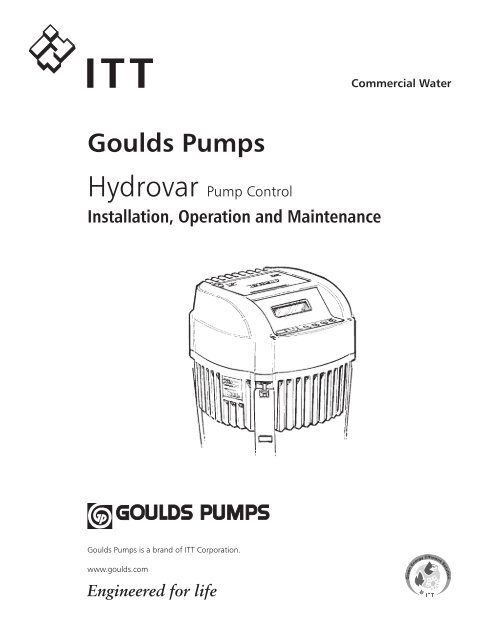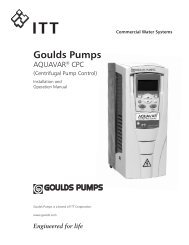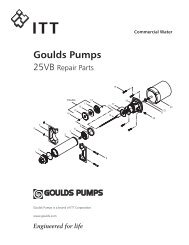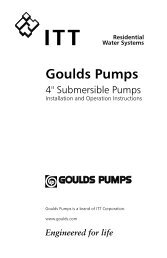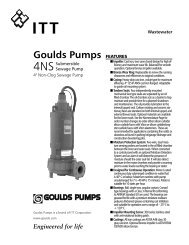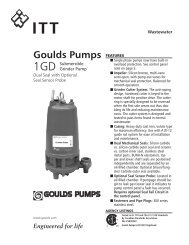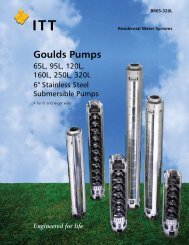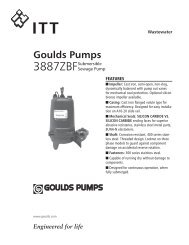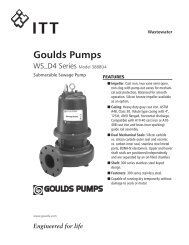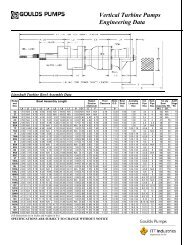Hydrovar Pump Controller Installation & Operation Manual
Hydrovar Pump Controller Installation & Operation Manual
Hydrovar Pump Controller Installation & Operation Manual
You also want an ePaper? Increase the reach of your titles
YUMPU automatically turns print PDFs into web optimized ePapers that Google loves.
ITT<br />
Goulds <strong>Pump</strong>s<br />
<strong>Hydrovar</strong> <strong>Pump</strong> Control<br />
<strong>Installation</strong>, <strong>Operation</strong> and Maintenance<br />
Goulds <strong>Pump</strong>s is a brand of ITT Corporation.<br />
www.goulds.com<br />
Engineered for life<br />
Commercial Water
INDEX<br />
1 Important Safety Instructions ......................................................................................................4<br />
2 System Design ..............................................................................................................................5<br />
2.1 Pressure tank ...........................................................................................................................6<br />
3 Product Overview .........................................................................................................................7<br />
3.1 Hardware configurations ..........................................................................................................7<br />
3.2 <strong>Operation</strong> modes .....................................................................................................................7<br />
3.2.1 Actuator (for single pump operation only!) ......................................................................7<br />
3.2.2 <strong>Controller</strong> .......................................................................................................................7<br />
3.2.3 Cascade Relay .................................................................................................................7<br />
3.2.4 Cascade Serial/Synchron .................................................................................................8<br />
4 Model Number ...........................................................................................................................10<br />
5 Technical Data ............................................................................................................................12<br />
5.1 General technical data ............................................................................................................13<br />
5.2 EMC requirements (Electromagnetic compatibility) .................................................................14<br />
6 Dimensions and Weights ...........................................................................................................15<br />
7 Additional Components .............................................................................................................17<br />
7.1 Cable glands provided ...........................................................................................................17<br />
7.2 Assembly Instructions – All models ........................................................................................18<br />
8 Electrical <strong>Installation</strong> and Wiring ..............................................................................................19<br />
8.1 Equipment protection .............................................................................................................19<br />
8.2 EMC- electromagnetic compatibility .......................................................................................21<br />
8.3 Recommended Wire Types .....................................................................................................22<br />
8.4 Wiring and connections ..........................................................................................................22<br />
8.4.1 Input voltage terminals .................................................................................................23<br />
8.4.2 Motor connection .........................................................................................................24<br />
8.4.3 Power unit ....................................................................................................................24<br />
8.4.3.1 Solo run (Hand Mode) ......................................................................................25<br />
8.4.3.2 Addressing .......................................................................................................26<br />
8.4.4 Control unit ..................................................................................................................28<br />
2
INDEX<br />
9 Programming ..............................................................................................................................35<br />
9.1 Display – Control panel of the Master / Single Inverter .........................................................35<br />
9.2 Function of the push buttons ................................................................................................35<br />
9.3 Basic Drive Display ...............................................................................................................36<br />
9.4 Software parameters ............................................................................................................36<br />
00 MAIN MENU .................................................................................................................37<br />
20 SUBMENU STATUS ........................................................................................................40<br />
40 SUBMENU DIAGNOSTICS ..............................................................................................43<br />
60 SUBMENU SETTINGS .....................................................................................................44<br />
0100 SUBMENU BASIC SETTINGS.......................................................................................45<br />
0200 SUBMENU CONF INVERTER .......................................................................................47<br />
0300 SUBMENU REGULATION ...........................................................................................53<br />
0400 SUBMENU SENSOR ...................................................................................................55<br />
0500 SUBMENU SEQUENCE CNTR .....................................................................................57<br />
0600 SUBMENU ERRORS ...................................................................................................61<br />
0700 SUBMENU OUTPUTS .................................................................................................62<br />
0800 SUBMENU REQUIRED VALUES ...................................................................................63<br />
0900 SUBMENU OFFSET ....................................................................................................65<br />
1000 SUBMENU TEST RUN ................................................................................................68<br />
1100 SUBMENU SETUP ......................................................................................................69<br />
1200 SUBMENU RS485-INTERFACE ....................................................................................70<br />
10 Failure Messages ......................................................................................................................71<br />
10.1 Basic Inverter .....................................................................................................................71<br />
10.2 Master / Single Inverter ......................................................................................................72<br />
10.3 Internal errors ....................................................................................................................75<br />
11 Maintenance .............................................................................................................................76<br />
12 Programming Flow Chart .........................................................................................................77<br />
Goulds <strong>Pump</strong>s Limited Warranty ..................................................................................................80<br />
3
! Safety Instructions<br />
Section 1<br />
Important: Read all safety information prior to installation of the<br />
<strong>Controller</strong>.<br />
Note This is a SAFETY ALERT SYMBOL. When you see this symbol on the controller, pump or in this<br />
manual, look for one of the following signal words and be alert to the potential for personal<br />
injury or property damage. Obey all messages that follow this symbol to avoid injury or death.<br />
DANGER<br />
WARNING<br />
CAUTION<br />
CAUTION<br />
Indicates an imminently hazardous situation which, if not avoided, will result in death<br />
or serious injury.<br />
Indicates a potentially hazardous situation which, if not avoided, could result in death<br />
or serious injury.<br />
Indicates a potentially hazardous situation which, if not avoided, may result in minor or<br />
moderate injury.<br />
Used without a safety alert symbol indicates a potentially hazardous situation which, if<br />
not avoided, could result in property damage.<br />
NOTE Indicates special instructions which are very important and must be followed.<br />
Note<br />
All operating instructions must be read, understood, and followed by the operating personnel.<br />
Goulds <strong>Pump</strong>s accepts no liability for damages or operating disorders which are the result of<br />
non-compliance with the operating instructions.<br />
1. This manual is intended to assist in the installation, operation and repair of the system and must be kept with<br />
the system.<br />
2. <strong>Installation</strong> and maintenance MUST be performed by properly trained and qualified personnel.<br />
3. Review all instructions and warnings prior to performing any work on the system.<br />
4. Any safety decals MUST be left on the controller and/or pump system.<br />
5. DANGER The system MUST be disconnected from the main power supply before removing the cover or<br />
Hazardous<br />
voltage<br />
CAUTION<br />
Hazardous<br />
Pressure<br />
attempting any operation or maintenance on the electrical or mechanical part of the system.<br />
Failure to disconnect electrical power before attempting any operation or maintenance can result<br />
in electrical shock, burns, or death.<br />
6. When in operation, the motor and pump could start unexpectedly and cause serious injury.<br />
Section 1A<br />
Review <strong>Hydrovar</strong> components and ensure that all parts are included. Inspect all components supplied for<br />
shipping damage.<br />
Included <strong>Hydrovar</strong> components:<br />
1. <strong>Hydrovar</strong> motor mount variable 4. 4 Attachment brackets, (bottom hook,<br />
speed drive extender, and screws)<br />
2. Pressure transducer with cable 5. Precision screwdriver.<br />
3. Conduit plate caps and reducers 6. Instruction and <strong>Operation</strong> <strong>Manual</strong><br />
4
System Design<br />
Section 2<br />
The following diagrams show typical single and multi-pump systems using the HYDROVAR Variable Speed<br />
Drive. Connect directly to water supply. Use of a low suction pressure switch is recommended.<br />
General<br />
NOTE<br />
Systems MUST be designed by qualified technicians only and meet all applicable state and local<br />
code requirements.<br />
CAUTION<br />
Hazardous<br />
Pressure<br />
Single <strong>Pump</strong> Layout Multi-<strong>Pump</strong> Layout<br />
6 7 7<br />
1<br />
4 5 4<br />
8<br />
2<br />
4<br />
9<br />
(1) pump with HYDROVAR (4) gate valve (7) pressure gauge<br />
(2) diaphragm tank (5) check valve or ball valve (8) pressure transducer<br />
(3) fusible disconnect (6) low suction pressure switch (9) pressure relief valve<br />
Note<br />
All plumbing work must be performed by a qualified technician. Always follow all local, state and<br />
provincial codes.<br />
A proper installation requires a pressure relief valve, a ¼" female N.P.T. threaded fitting for the pressure sensor,<br />
and properly sized pipe. Piping should be no smaller than the pump discharge and/or suction connections.<br />
Piping should be kept as short as possible. Avoid the use of unnecessary fittings to minimize friction losses.<br />
Some pump and motor combinations supplied with this system can create dangerous pressure.<br />
Select pipe and fittings according to your pipe suppliers’ recommendation. Consult local codes for<br />
piping requirements in your area.<br />
All joints must be airtight. Use Teflon tape or another type of pipe sealant to seal threaded connections. Use<br />
caution when using thread sealant as any excess that gets inside the pipe may plug the pressure sensor.<br />
Galvanized fittings or pipe should never be connected directly to the stainless steel discharge head or casing as<br />
galvanic corrosion may occur. Barb type connectors should always be double clamped.<br />
5<br />
3<br />
1<br />
6 7 4 5 4<br />
8<br />
1<br />
4 5 4<br />
8<br />
1<br />
4 5 4<br />
8<br />
7<br />
2<br />
9<br />
4
System Design<br />
Pressure Tank, Pressure Relief Valve and Discharge Piping<br />
Use only “pre-charged” tanks on this system. Do not use galvanized tanks. Select an area that is always above<br />
34º F (1.1º C) in which to install the tank, pressure sensor and pressure relief valve. If this is an area where a<br />
water leak or pressure relief valve blow-off may damage property, connect a drain line to the pressure relief<br />
valve. Run the drain line from the pressure relief valve to a suitable drain or to an area where water<br />
will not damage property.<br />
Pressure Tank, System Pressure<br />
Sizing – A diaphragm tank (not included) is used to cushion the pressure system during start-up and shutdown.<br />
It should be sized to at least 20% of the total capacity of your pump. Example: If your pump is sized for<br />
100 GPM then size your tank for at least 20 gal. total volume, not draw down. Pre-charge your bladder tank to<br />
10-15 PSI below your system pressure. The controller is pre-set for 50 PSI at the factory. Therefore a 35-40 PSI<br />
pre-charge in your tank would be required. Use the higher tank pre-charge setting if the system drifts over<br />
5 PSI at a constant flow rate. NOTE: Pre-charge your tank before filling with water!<br />
Caution<br />
CAUTION<br />
Hazardous<br />
Pressure<br />
Maximum working pressure of HydroPro diaphragm tank is 125 psi.<br />
Installing the Pressure Sensor<br />
The pressure sensor requires a ¼" FNPT fitting for installation. Install the pressure sensor with the electrical<br />
connector pointing up to avoid clogging the pressure port with debris. Install the pressure sensor in a straight<br />
run of pipe away from elbows or turbulence. For optimum pressure control install the pressure sensor in the<br />
same straight run of pipe as the pressure tank. Ensure the pressure sensor is within 10ft of the pressure tank.<br />
Installing the pressure sensor far away from the pressure tank may result in pressure oscillations. Do not<br />
install the pressure sensor in a location where freezing can occur. A frozen pipe can cause damage to the<br />
pressure sensor.<br />
The pressure sensor cable is 30' as standard. The cable can be shortened for a cleaner installation. Longer<br />
cable lengths are available, consult factory. Maximum recommended pressure sensor cable length is 300 feet.<br />
Avoid leaving a coil of pressure sensor cable as this can induce unwanted transient voltages and noise into the<br />
system. Do not run the pressure sensor cable alongside the input or output wiring. Maintain a distance of at<br />
least 8” between the pressure sensor cable and input or output wiring.<br />
Warning<br />
Discharge pressure within the piping system prior to removing pressure transducer or disconnecting<br />
any part of the piping system. Open a valve until pressure on an external gauge reads 0 psi.<br />
6
Product Overview<br />
Section 3<br />
3.1 Hardware Configurations<br />
The HYDROVAR variable speed drive consists of two separate components: the power unit and the control<br />
card. In its basic configuration (consisting of only the power unit) the HYDROVAR can be used as a Basic<br />
Inverter. In that configuration the HYDROVAR can be used as a sequence pump in a multi pump system, or as a<br />
simple soft starter for single pump applications.<br />
By extending this Basic controller with the additional control card, the HYDROVAR is able to work in different<br />
modes and can be used for multipump applications.<br />
Three types of drives are available. They are each capable of different levels of control. They are:<br />
Master controller:<br />
• Full variable speed controller of itself in a single pump configuration, with more features than the Single<br />
controller<br />
• Full variable speed control of the attached motor and up to 7 additional Master or Basic controllers.<br />
• Full variable speed control of the attached motor and on/off, fixed speed control of up to 5 additional pumps.<br />
(This requires an additional relay card.)<br />
Basic controller:<br />
• Single pump soft start control<br />
• Full variable speed control when connected to a Master controller<br />
Single controller:<br />
• Full variable speed control of a single pump with fewer features than the Master controller<br />
3.2 Modes of <strong>Operation</strong><br />
3.2.1 Actuator (for single pump operation only!)<br />
In this mode the HYDROVAR operates as an actuator with external speed signal or switching between 2<br />
programmed frequencies by using the corresponding digital input. For this application the HYDROVAR operates<br />
like a standard frequency converter when an external controller is used.<br />
Note<br />
This mode can only be programmed with a Master or Single controller, and is for single pump<br />
systems only.<br />
3.2.2 <strong>Controller</strong><br />
This mode should be selected if only one HYDROVAR pump is in operation and there is no connection to any<br />
other HYDROVAR via RS485 interface.<br />
→ Typical single pump operation<br />
3.2.3 Cascade Relay<br />
One pump is fitted with a HYDROVAR Master controller and up to 5 fixed speed pumps can be switched ON<br />
and OFF on demand. For this purpose an additional Relay Card with 5 relays is used in the Master controller.<br />
Separate motor starters are needed for each motor relay, because the relays in the HYDROVAR are control<br />
contacts only.<br />
Lead/Lag switching of the fixed speed pumps to provide even wear and achieve even operating hours can be<br />
programmed in this mode.<br />
7
Product Overview<br />
This configuration is a cost effective alternative compared with other solutions using VFD’s on each pump, but<br />
additional equipment is required, and you only have fixed speed control of the pumps.<br />
Application Example<br />
Booster sets up to 6 pumps where only one pump is speed controlled by the HYDROVAR and the others are<br />
fixed speed (1 HYDROVAR Master Inverter+5 fixed speed). This should be the standard configuration when the<br />
additional Relay Card is used.<br />
3.2.4 Cascade Serial and Cascade Synchron<br />
In these modes each of the pumps is equipped with a HYDROVAR unit. All units are connected and<br />
communicate via the RS485 interface.<br />
At least one Master controller is used. The other pumps can be controlled by Basic or Master drives. The Master<br />
controller continually reads the status and failures of the Basic controllers. All failures are indicated on the<br />
master unit, including the date and time.<br />
The Master controller has complete control of all pumps in the system, including automatic alternation of the<br />
lead and lag pumps, which provides even wear and achieves even operating hours for each pump.<br />
8<br />
If the control card of a Master<br />
controller fails, each of the<br />
Basic controllers can be<br />
manually started by an external<br />
switch (manual operation) for<br />
“emergency operation” of the<br />
system.<br />
Application Example<br />
Each pump, (up to 8 pumps),<br />
is equipped with a HYDROVAR<br />
unit. At least one Master<br />
controller will be connected to<br />
up to seven Basic controllers.<br />
All units are connected via the<br />
serial interface (RS485).<br />
The combination of the different<br />
HYDROVAR units that are used
Product Overview<br />
in a multi-pump-system depends on the system requirements (i.e. in a 6 pump system 2 or more Master<br />
controllers can be used to increase reliability, and up to 4 Basic controllers without control card.<br />
Minimum requirement: 1 Master controller and the other pumps equipped with Basic controllers.<br />
To increase the reliability of a system, (in the event of a Master controller failure) a second Master controller can<br />
be used.<br />
Full-featured possibility: Each pump is equipped with a Master controller.<br />
In this mode it is possible to run all pumps in cascade serial mode and synchronous mode as well.<br />
This configuration allows each pump to become the lead pump. This also ensures a proper operation if one<br />
Master controller fails. In this case another HYDROVAR takes control. This ensures that the operating hours of<br />
each pump will be the same to ensure even wear of the pumps.<br />
9
Model Number Code<br />
Section 4<br />
<strong>Hydrovar</strong> Variable Speed Drive Type and Catalog Number<br />
<strong>Hydrovar</strong> Example Product Code<br />
HV M 3 4 20 0<br />
The following applies to this example:<br />
HV - <strong>Hydrovar</strong> Variable Speed Drive<br />
Filter (optional): Standard = 0, (no filter)<br />
Residential = B<br />
HP Rating: 02 = 2 03 = 3 05 = 5<br />
07 = 7.5 10 = 10 15 = 15<br />
Volts: 2 = 230V 4 = 460V<br />
Phase: 1 = Single Phase 3 = 3 Phase<br />
Type: M - Master<br />
S - Single<br />
B - Basic<br />
Series: HV<br />
M - Master Drive, (full control and communications)<br />
3 - 3 Phase input power<br />
4 - 460 Volt input power<br />
20 - 20 Horsepower rated<br />
Blank: Standard Commercial Filter, (not residential)<br />
10
Model Number Code<br />
Section 4 (continued)<br />
<strong>Hydrovar</strong> Product Numbering Chart<br />
Voltage Phase Normal Duty HP Drive Type Model Number<br />
230 V 1<br />
11<br />
MASTER HVM1202<br />
2 BASIC HVB1202<br />
SINGLE HVS1202<br />
MASTER HVM1203<br />
3 BASIC HVB1203<br />
SINGLE HVS1203<br />
MASTER HVM3403<br />
3 BASIC HVB3403<br />
SINGLE HVS3403<br />
MASTER HVM3405<br />
5 BASIC HVB3405<br />
SINGLE HVS3405<br />
MASTER HVM3407<br />
460 V 3 7.5 BASIC HVB3407<br />
SINGLE HVS3407<br />
MASTER HVM3410<br />
10 BASIC HVB3410<br />
SINGLE HVS3410<br />
MASTER HVM3415<br />
15 BASIC HVB3415<br />
SINGLE HVS3415
Technical Data<br />
Section 5<br />
<strong>Hydrovar</strong> Power Supply<br />
Rated Output Voltage Limits 48-62 HZ<br />
12<br />
Rated Input Recommended Maximum<br />
Current Line Protection Wire Size<br />
Cat #* HP V Amps Amps AWG<br />
HVM1202 2 1 Ph, 220-240V -10%, 14 20 14<br />
HVM1203 3 +15% 20 25 10<br />
HVM3403 3 7.6 10 14<br />
HVM3405 5<br />
11.4 15 14<br />
3 Ph, 380-460V<br />
HVM3407 7.5<br />
15.1 20 12<br />
+-15%<br />
HVM3410 10 19.6 20 10<br />
HVM3415 15 27.8 30 8<br />
* Listed catalog numbers are for master drives. Details also apply to corresponding basic and single units.<br />
<strong>Hydrovar</strong> Output to the Motor<br />
Rated Output Voltage Limits 48-62 HZ<br />
Rated Current<br />
Output<br />
Motor Connection Wires<br />
Cat #* HP V A AWG<br />
HVM1202 2<br />
7 14<br />
3 Ph, 240V<br />
HVM1203 3 10 14<br />
HVM3403 3 5.7 14<br />
HVM3405 5 9 14<br />
HVM3407 7.5 3 Ph, 480V 13.5 14<br />
HVM3410 10 17 12<br />
HVM3415 15 23 10
Technical Data<br />
5.1 General Technical Data<br />
Ambient temperature: 0° C ... +40° C, 32º F... +104º F<br />
At higher temperatures reduce the output current as shown below or<br />
upsize to the next largest HYDROVAR.<br />
The enclosure rating of the HYDROVAR is IP55 however, please note<br />
the following:<br />
• Protect the HYDROVAR from direct sunlight!<br />
• Protect the HYDROVAR from direct rainfall<br />
• Outdoor installation without protection from sun will void warranty!<br />
Storage temperature: -25° C ... +55° C, -10º F ... +130º F<br />
Humidity: RH maximum 50% at 104º F, unlimited<br />
RH maximum 90% at 70º F, maximum 30 days per year<br />
75% average per year (class F)<br />
Condensation is not allowed and will void warranty!<br />
During long periods of inactivity or shutdown, the HYDROVAR should<br />
remain connected to the power supply but turned off to prevent<br />
inadvertant pump run. This will maintain power to the internal heater and<br />
reduce internal condensation.<br />
Air pollution: The air may contain dry dust as found in workshops where there is<br />
excessive dust due to machines. Excessive amounts of dust, acids,<br />
corrosive gases, salts etc. are not permitted<br />
Altitude: Maximum 1000 m, 3280 feet above sea level.<br />
At sites over 1000 m above sea level, the maximum output power should<br />
be de-rated by 1% for every additional 100 m. For installations higher than<br />
2000 m above sea level, please contact your local distributor.<br />
Class of protection: IP 55, NEMA 4 (Indoor use only)<br />
Certifications: CE, UL, C-Tick, cUL<br />
Maximum Output Current (%)<br />
110<br />
100<br />
90<br />
80<br />
70<br />
60<br />
50<br />
40<br />
30<br />
20<br />
10<br />
0<br />
0 10 20 30 40 50 60<br />
13<br />
Maximum Ambient Temperature (ºC)
Technical Data<br />
5.2 EMC Requirements (Electromagnetic Compatibility)<br />
The EMC requirements depend on the intended use.<br />
• Class B environment (EN 61800-3: Class C2)<br />
Environment that includes domestic premises, it also includes establishments directly connected without<br />
intermediate transformers to a low-voltage power supply network which supplies buildings used for<br />
domestic purposes. Examples of class B environments include houses, apartments, commercial premises<br />
or offices in a residential building.<br />
Caution: The relevant EMC regulations for which the HYDROVAR was tested in class B environments is<br />
based on the restricted use of the product and the following limitations:1) the drive voltage is less than<br />
1000 V; 2) it is neither a plug in device nor a movable device and, 3) when used in the class B environment,<br />
it is intended to be installed and utilized by technicians with the necessary training and skills<br />
required for installing and/or using power drive systems, including specific training with respect to EMC<br />
requirements.<br />
• Class A environment (EN 61800-3: Class C3)<br />
Environment that includes all establishments other than those directly connected to a low voltage<br />
power supply network which supplies buildings used for domestic purposes e.g. Industrial areas, technical<br />
areas of any building fed from a dedicated transformer are typical examples of class A environment<br />
locations.<br />
The HYDROVAR complies with the general EMC regulations and is tested according to the following<br />
standards: EN 61800-3/2004<br />
EN 55011 (2002) Disturbance voltages / Disturbance field strength<br />
First environment Second Environment<br />
– class B / class C2 – class A / class C3<br />
Disturbance voltages OK OK<br />
Disturbance field strength * OK<br />
* Warning - In a domestic environment, this product may cause radio interference, in which case supplementary mitigation measures may be required.<br />
EN 61000-4-2 (2001) Electrostatic discharge<br />
EN 61000-4-3 (2002) Electromagnetic field immunity test<br />
EN 61000-4-4 (2001) Burst immunity test<br />
EN 61000-4-5 (2001) Surge immunity test<br />
EN 61000-4-6 (1996) Immunity of conducted RF-Disturbance<br />
14
Dimensions and Weights<br />
Section 6<br />
HVM1202, HVM1203, HVM3403, 3405<br />
7.9<br />
All dimensions in inches! Drawings are not to scale!<br />
Dimensions are nominal<br />
Type<br />
2, 3 HP<br />
1 Ph<br />
3, 5 HP<br />
3 Ph<br />
a … minimum center-distance between HYDROVARs 12"<br />
b … header space for maintenance 12"<br />
15<br />
6.7<br />
3.35<br />
3.35<br />
7.4<br />
8.9<br />
8.2<br />
7.9<br />
Weight [lbs]<br />
Basic Master / Single<br />
8.8 9.7
Dimensions and Weights<br />
HVM3407, HVM3410, HVM3415<br />
10.2<br />
All dimensions in inches! Drawings are not to scale!<br />
Dimensions are nominal<br />
Type<br />
7.5, 10, 15 HP<br />
3 Ph<br />
a … minimum centre-distance between HYDROVARs 17"<br />
b … minimum header space for maintenance 12"<br />
16<br />
6.7<br />
3.35<br />
3.35<br />
10.9<br />
10.2<br />
9.9<br />
9.4<br />
Weight [lbs]<br />
Basic Master / Single<br />
16.9 17.8
Additional Components<br />
Section 7<br />
7.1 Cable Glands Provided<br />
Included Cable gland Conduit plugs Thermistor Mounting Centring -<br />
components and lock nut clamps bit<br />
Gland sizer<br />
M M M M M M<br />
12 16 20 25 12 16<br />
Cable<br />
size #8-#1 4,5-10 7-1 3 9-17<br />
AWG<br />
2.015- 2.022 2 (3) 2 2 3 1 1 4 1<br />
4.022- 4.040 2 (3) 2 2 3 1 1 4 1<br />
4.055- 4.110 2 (3) 2 2 3 1 1 4 1<br />
( ) maximum available cable entries<br />
7.2 Assembly Instructions – All models<br />
To remove the HYDROVAR cover, loosen the 4 fastening screws.<br />
• Verify that there is no liquid on the unit before you open the cover.<br />
• The HYDROVAR is installed on the motor fan cover using the mounting brackets, the four screws and the<br />
relevant washers.<br />
• Center the HYDROVAR and tighten the four screws holding the brackets.<br />
• Tighten each screw until the two bottom teeth in the brackets start to grip the fan cover.<br />
• After the electrical components are connected, the top cover of the HYDROVAR can be mounted and<br />
tightened by the four fastening screws.<br />
• Ensure the integrity of the ground wire connection. Failure to properly ground the controller or motor<br />
will create an electrical shock hazard.<br />
• Ensure HYDROVAR cover gasket is in place before tightening the cover screws.<br />
• Ensure cable glands are properly installed and close conduit openings that are not being used with<br />
conduit plugs.<br />
17
Additional Components<br />
7.2 Assembly Instructions – All models (continued)<br />
18
Electrical <strong>Installation</strong> and Wiring<br />
Section 8<br />
Note<br />
Note<br />
All installations and maintenance must be performed by properly trained and<br />
qualified personnel. Use personal protection equipment.<br />
In case of a failure, the electrical power must be disconnected or switched off. Wait<br />
at least 5 minutes for capacitor discharge before servicing the HYDROVAR. Shock,<br />
burns or death are possible hazards if the capacitor discharges during maintenance,<br />
repair, or assembly.<br />
8.1 Equipment Protection<br />
Follow state, and local codes for proper equipment protection.<br />
Applicable: • proper grounding<br />
Proper grounding:<br />
• AC and DC Ground Fault Circuit Interrupter (GFCI)<br />
• Please note that leakage to ground can occur due to the capacitors in the input filter.<br />
• A suitable protection unit has to be selected (according local regulations).<br />
Ground Fault Circuit Interrupter (GFCI):<br />
• When using a GFCI, make sure that it also releases in the event of a short circuit inside the DC-part of<br />
the HYDROVAR to ground!<br />
• single phase HYDROVAR => use pulse sensitive GFCI's<br />
• three phase HYDROVAR => use AC/DC sensitive GFCI's<br />
• The GFCI should be installed according to local regulations!<br />
Fuses:<br />
• Use Very fast acting Class T fuses<br />
• Bussman T-tron type JJN and JJS fuses are acceptable (or equal)<br />
Internal equipment protection:<br />
• The <strong>Hydrovar</strong> has internal protections against the following malfunctions: short circuit; under and overvoltage,<br />
overload and the overheating of the electronic components.<br />
External protective devices:<br />
• Additional protective functions like motor overheat and low water protection are controlled by separate<br />
equipment.<br />
19
Electrical <strong>Installation</strong> and Wiring<br />
Fused Disconnect Box:<br />
SINGLE<br />
PHASE<br />
CUSTOMER SUPPLIED<br />
VOLTAGE<br />
THREE<br />
PHASE<br />
CUSTOMER SUPPLIED<br />
VOLTAGE<br />
ITT<br />
Disconnect<br />
Part Number<br />
L1<br />
L2<br />
L1<br />
L2<br />
L3<br />
DISCONNECT<br />
1<br />
3<br />
5<br />
GND<br />
2<br />
4<br />
6<br />
DISCONNECT<br />
1<br />
3<br />
5<br />
GND<br />
2<br />
4<br />
6<br />
Input<br />
Voltage Disconnect<br />
12 AWG<br />
12 AWG<br />
12 AWG<br />
12 AWG<br />
12 AWG<br />
HP / AMP Wire Tightening Fuse AMP Part Voltage<br />
Rating Range Torque Supplier Rating Number Rating<br />
HFD512C1 230/1/60 OT25F3 2 HP / 25A #18-8AWG 7 IN/LB Bussman 20 KTK-R-20 600V<br />
HFD512E1 230/1/60 OT40F3 3 HP / 40A #18-8AWG 7 IN/LB Bussman 30 KTK-R-30 600V<br />
HFD534A1 460/3/60 OT16F3 3 HP / 16A #18-8AWG 7 IN/LB Bussman 10 KTK-R-10 600V<br />
HFD534B1 460/3/60 OT16F3 3 HP / 16A #18-8AWG 7 IN/LB Bussman 15 KTK-R-15 600V<br />
HFD534C1 460/3/60 OT25F3 3 HP / 25A #18-8AWG 7 IN/LB Bussman 20 KTK-R-20 600V<br />
HFD534C2 460/3/60 OT25F3 3 HP / 25A #18-8AWG 7 IN/LB Bussman 20 KTK-R-20 600V<br />
HFD534E2 460/3/60 OT40F3 3 HP / 40A #18-8AWG 7 IN/LB Bussman 30 KTK-R-30 600V<br />
NOTE: Recommended protection (not included with drive only). This fused disconnect is available as part of the PHV series<br />
packaged <strong>Hydrovar</strong>, see price book.<br />
20<br />
FUSE BLOCK<br />
FUSE BLOCK<br />
HYDROVAR<br />
U1<br />
V1<br />
W1<br />
PE<br />
U1<br />
CUSTOMER SUPPLIED<br />
U2<br />
V2<br />
W2<br />
GND<br />
HYDROVAR<br />
V1<br />
W1<br />
PE<br />
U2<br />
V2<br />
W2<br />
GND<br />
16 AWG GND<br />
CUSTOMER SUPPLIED<br />
16 AWG<br />
GND<br />
MTR MOTOR<br />
MTR MOTOR
Electrical <strong>Installation</strong> and Wiring<br />
8.2 EMC – Electromagnetic Compatibility<br />
To ensure electromagnetic compatibility the following points must be observed for cable installation:<br />
Control Cables<br />
General Recommendations<br />
Motor Wires<br />
Use shielded cables, temperature rated at 60º C (140º F) or above:<br />
• Control cables must be multi-core cables with a braided copper wire screen.<br />
Double Shielded Single Shielded<br />
Example: JAMAK by Draka NK Cables Example: NOMAK by Draka NK Cables<br />
• The screen must be twisted together into a bundle not longer than five times its width and connected<br />
to terminal X1-1 (for digital and analog I/O cables) or to either X1-28 or X1-32 (for RS485<br />
cables).<br />
Route control cables to minimize radiation to the cable:<br />
• Route as far away as possible from the input power and motor cables (at least 20 cm (8 in)).<br />
• Where control cables must cross power cables make sure they are at an angle as near 90º as<br />
possible.<br />
• Stay at least 20 cm (8 in) from the sides of the drive.<br />
Use care in mixing signal types on the same cable:<br />
• Do not mix analog and digital input signals on the same cable.<br />
• Run relay-controlled signals as twisted pairs (especially if voltage > 48 V). Relay-controlled signals<br />
using less than 48 V can be run in the same cables as digital input signals.<br />
NOTE! Never mix 24 VDC and AC power signals in the same cable.<br />
To ensure the EMC compatibility and minimize noise level and leakage currents, use the shortest possible<br />
motor wires. Use shielded wires only if the total length exceeds 6 feet.)<br />
Line Reactors<br />
Line reactors are available as an option and should be mounted between the HYDROVAR and the main<br />
fuse. The Line reactor should be as close to the HYDROVAR as possible, (max. 12").<br />
Advantages:<br />
• more efficient<br />
• reduction of harmonic currents<br />
21
Electrical <strong>Installation</strong> and Wiring<br />
For the following applications additional line reactors are strongly recommended:<br />
• high short circuit currents<br />
• compensation-plants without a coil<br />
• asynchronous motors which are responsible for a voltage drop >20% of the line voltage<br />
EMC Summary<br />
• Install proper grounds according to local codes and regulations<br />
• Do not install the power wires in parallel to control wires<br />
• Use screened control cables<br />
• Connect both ends of the motor wire screen to ground<br />
• Connect only one end of the control wire screen to ground<br />
• Motor wires should be as short as possible<br />
8.3 Recommended Wire Types<br />
For maximum 40º C ambient temperature, recommend use of 75º C wire of the following types: RHW,<br />
THHW, THW, THWN, XHHW, USE, ZW.<br />
8.4 Wiring and Connections<br />
Remove the screws holding the top cover of the HYDROVAR.<br />
Lift off the top cover. The following parts can be seen on a HYDROVAR Master / Single Drive:<br />
1 Ph 2, 3 HP 3 Ph 3, 5 HP 3 Ph 7.5, 10, 15 HP<br />
(A) Power supply (B) Motor connections (C) Terminal block:<br />
- START/STOP<br />
(D) RS-485 Interface (E) Status-Relays - SOLORUN (hand mode)<br />
- User interface - RS-485 Interface<br />
- Internal interface (F) Optional Relay Card<br />
22
Electrical <strong>Installation</strong> and Wiring<br />
8.4.1 Input Voltage Terminals<br />
The power supply is connected to the power section:<br />
Terminal L + N (230 VAC, single-phase)<br />
Terminal L1+ L2 + L3 (460 VAC, three-phase)<br />
2, 3 HP / 1Ø 3, 5 HP / 3Ø<br />
7.5, 10, 15 HP / 3Ø<br />
23
Electrical <strong>Installation</strong> and Wiring<br />
8.4.2 Motor Connection<br />
Attaching the Thermistor<br />
Method A : Method B :<br />
1. Remove conduit box cover<br />
2. Attach the thermistor (Method A or B)<br />
3. Replace the terminal block, if necessary<br />
4. Wire the motor according to the motor manufacturer's instructions.<br />
NOTE! The thermistor must be attached to the motor. This is required to measure<br />
the motor temperature!<br />
8.4.3 Power Unit<br />
The basic drive has two control terminal blocks.<br />
HVB 1202, 1203<br />
HVB 3403, 3405<br />
HVB 3407, 3410, 3415<br />
24
Electrical <strong>Installation</strong> and Wiring<br />
X1<br />
X1 Control terminals – power unit<br />
PTC Terminals have Jumper between them.<br />
Remove jumper and attach Thermistor leads<br />
SL SOLO RUN (Hand Mode)<br />
SL<br />
SL<br />
PTC<br />
PTC<br />
SOLO RUN (Hand Mode)<br />
START/STOP via Thermistor<br />
To protect the motor against thermal overload, a thermistor should be connected to the drive at<br />
the terminals labeled PTC. This input can also be attached to an external ON / OFF switch when<br />
using the HYDROVAR as a Basic drive. Either the thermistor or on/off switch must be closed<br />
between X1/PTC or the drive will stop running! A low water switch or other protective device can<br />
also be connected to these terminals!<br />
If these terminals are not used, they must be jumpered, otherwise the HYDROVAR will not<br />
start.<br />
8.4.3.1 Solo Run (Hand Mode)<br />
Terminals X1/SL are used to enable a Basic drive (when used in a multi-pump application)<br />
when the communication from the Master drive fails, or if the Master drive itself<br />
fails, or to use the Basic drive as a soft-starter.<br />
• If the circuit is open between the two X1/SL terminals, the HYDROVAR works in standard<br />
operation as controlled by a Master drive.<br />
• When contact between the two X1/SL terminals is closed, (contact between X1/PTC<br />
terminals must also be closed), the HYDROVAR starts up to the pre-selected Max Frequency,<br />
(set via fixed speed, (parameter 0245) using ramps 1 and 2 or the fast ramps<br />
FminA and FminD).<br />
A manual override switch can be placed between the 2 X1/SL terminals. When the<br />
circuit is open, the drive will work with the Master. When it is closed, the drive will<br />
operate manually.<br />
25
Electrical <strong>Installation</strong> and Wiring<br />
Connection Example<br />
X1<br />
26<br />
External switch to enable the<br />
SOLO RUN (Hand Mode)<br />
Example:<br />
Low water or other<br />
emergency off switch<br />
Recommended connections of external protective devices:<br />
Basic drive Thermistor X1/PTC<br />
Thermistor<br />
(mounted in the motor terminal box)<br />
Emergency switch X1/PTC As described above<br />
Low water switch X1/PTC<br />
Master drive Thermistor X1/PTC As described above<br />
External release X3/7-8<br />
Low water switch X3/11-12<br />
On the control card<br />
When the HYDROVAR is used as a Basic drive in a multi-pump system, the X2 terminals<br />
on the power unit are used for the serial RS-485 connection to the other HYDROVAR<br />
units in the system. (Note: Internal interface is not available on Single Inverters!)<br />
X2 RS485-Interface – Power Unit<br />
X2/ SIO - Internal SIO-interface: SIO-<br />
}<br />
SIO+ Internal SIO-interface: SIO+<br />
GND GND, electronic ground<br />
S<br />
Internal interface<br />
for multi-pump-systems<br />
……. Terminals not available for HYDROVAR Single drives<br />
The internal RS-485 Interface on the power unit is used for the communication between<br />
up to 8 HYDROVARs in a multi-pump system (minimum 1 Master drive). Use the<br />
same terminals to continue on to the next HYDROVAR if required. Terminals X4/4-6 can<br />
also be used for RS-485 communication on all Master drives.<br />
GND<br />
X2<br />
SIO + RS485 – internal interface<br />
SIO -<br />
SL<br />
SL<br />
PTC<br />
PTC<br />
SW 1<br />
Auto<br />
<strong>Manual</strong><br />
S
Electrical <strong>Installation</strong> and Wiring<br />
Terminating Control Wires:<br />
- Use recommended cable type (see section 8.2)<br />
- Strip the end of the wire aproximately 1/4"<br />
- push down the orange wedges using a small screwdriver<br />
- insert the stripped wire<br />
- remove the screwdriver to complete the connection<br />
- To remove, push down the orange wedges and pull<br />
out the wire!<br />
Connection Example Using One Master and Three Basic Drives:<br />
HYDROVAR Master Inverter<br />
Control Card<br />
GND<br />
SIO +<br />
SIO -<br />
X4<br />
8.4.3.2 Addressing<br />
When using the cascade serial/synchron mode in a multi-pump-application (where<br />
more than drive is used), each drive must be addressed correctly.<br />
Master drive – The address of the Master drive is set using the <strong>Hydrovar</strong> software.<br />
Dip switches are used to program the Basic drives to a specific address. On all Master<br />
drives the dip switches must be set to address 1 (default setting, see below).<br />
Basic Drive – When using a Basic drive in a Multi-pump-system the dip switches must<br />
be set to the appropriate address for each drive in the system. The addresses for the<br />
Basic drives start after the last address of the final Master drive in the system. The<br />
S1 switchbank is located on the lower board behind the control panel. (See pictures<br />
below for locations.)<br />
Example:<br />
6<br />
5<br />
4<br />
HYDROVAR Basic Inverter<br />
Power Unit<br />
GND<br />
SIO +<br />
SIO -<br />
Multi-pump-system with 3 Master and 4 Basic drives<br />
• Set address 1-3 for the Master Inverters via appropriate software parameters (See<br />
submenu CONF INVERTER [0100] or submenu RS485-INTERFACE [1200])<br />
• Address 4-7 for the Basic Inverters via dip-switches<br />
The pre-selected address also defines the initial pump sequence.<br />
27<br />
HYDROVAR Basic Inverter<br />
Power Unit<br />
GND<br />
SIO +<br />
SIO -<br />
GND<br />
SIO +<br />
SIO -<br />
X2 X2 X2<br />
HYDROVAR Basic Inverter<br />
Power Unit
Electrical <strong>Installation</strong> and Wiring<br />
HVB 1202 / 1203, HVB 3403 / 3405 HVB 3407 / 3410 / 3415<br />
Basic Inverter Basic Inverter<br />
Switch Switch Switch<br />
1 2 3<br />
28<br />
Address<br />
OFF OFF OFF<br />
Address 1 (default setting)<br />
(Required setting for the use with control card)<br />
OFF<br />
OFF<br />
OFF<br />
ON<br />
ON<br />
OFF<br />
Address 2<br />
Address 3<br />
ON<br />
OFF ON ON Address 4<br />
ON OFF OFF Address 5<br />
ON OFF ON Address 6<br />
1 2 3 4<br />
ON<br />
ON<br />
ON<br />
ON<br />
OFF<br />
ON<br />
Address 7<br />
Address 8 Switch 4 not used!<br />
Setting the correct address on Basic drives:<br />
• The HYDROVAR must be disconnected from power supply for at least 5 minutes<br />
before removing the top cover!<br />
• Use the dip-switch on the power unit. (See picture above!)<br />
• Set the desired address for each HYDROVAR<br />
E.g. Address 4 -> switch 1 is set to OFF<br />
switch 2 and 3 are set to ON<br />
• Mount the cover on the HYDROVAR and tighten the four fastening screws<br />
• Reconnect HYDROVAR to power supply<br />
8.4.4 Control Terminals<br />
All control wires connected to the control-unit must be screened (See section 8.2 for recommended<br />
wire types).<br />
External voltage free contacts must be suitable for switching
Electrical <strong>Installation</strong> and Wiring<br />
X3 Digital and Analogue I/O<br />
X3/ 1 GND, electronic ground<br />
2 Actual value current input sensor 1 0-20mA / 4-20mA [Ri=50Ω]<br />
3 Power supply for external sensors 24VDC, ** max. 100mA<br />
4 Actual value current input sensor 2 0-20mA / 4-20mA [Ri=50Ω]<br />
5 Actual value voltage input sensor 2 *DI 2 0-10 VDC<br />
6 Actual value voltage input sensor 1 *DI 1 0-10 VDC<br />
7 External ON/OFF (E-Stop) *** Switch or jumper<br />
8 GND, electronic ground<br />
9 Configurable digital input 1 Switch between DI 1<br />
10 GND, electronic ground and DI 2<br />
11 Low water *** Switch or jumper<br />
12 GND, electronic ground<br />
13 Voltage signal input (required value 1) (Offset) 0-10VDC<br />
14 GND, electronic ground<br />
15 Voltage signal input (required value 2) *Dig 3<br />
(Offset)<br />
16 GND, electronic ground<br />
17 GND, electronic ground<br />
29<br />
0-10VDC<br />
18 Current signal input (required value 1) (Offset) 0-20mA / 4-20mA<br />
[Ri=50Ω]<br />
19 +10V internal ref. for analogue output 10,00VDC, max. 3mA<br />
20 Analogue output 1 0-10VDC, max. 2mA<br />
21 Analogue output 2 4-20mA<br />
22 GND, electronic ground<br />
23 Current signal input (required value 2) (Offset) 0-20mA / 4-20mA [Ri=50Ω]<br />
24 +24V power supply for control inputs 24VDC, ** max. 100mA<br />
* Terminals 5 and 6 can be used as actual value voltage input and also as digital input. Also the<br />
voltage signal input on terminal X3/15 can be used as digital input.<br />
** X3/3 and X3/24 → maximum 100mA<br />
*** Must be connected through a switch or a jumper<br />
(Offset) These terminals can be used as required value or offset signal input. Configuration: see<br />
submenu REQUIRED VALUES [0800] and submenu OFFSET [0900].
Electrical <strong>Installation</strong> and Wiring<br />
X3<br />
X3<br />
24 +24V<br />
23<br />
22<br />
21<br />
20<br />
19 +10V<br />
18<br />
17<br />
16<br />
15<br />
14<br />
13<br />
12<br />
11<br />
10<br />
9<br />
8<br />
7<br />
6<br />
5<br />
4<br />
3 +24V<br />
2<br />
1<br />
Additional power supply ** max. 100 mA<br />
Current signal input (required val. 2) 0-20mA / 4-20mA [Ri=50Ω]<br />
To determine the required value or the offset<br />
Analogue output 2 4-20mA<br />
Analogue output 1 0-10 VDC<br />
Current signal input (required val. 1) 0-20mA / 4-20mA [Ri=50Ω]<br />
To determine the required value or the offset<br />
Voltage signal input (required value 2) 0-10 VDC *DIG 4<br />
To determine the required value or the offset<br />
Voltage signal input (required value 1) 0-10 VDC<br />
To determine the required value or the offset<br />
Low water<br />
incoming pressure switch or water level switch required (or jumper)<br />
Configurable digital input 1 DIG 1<br />
for switching between 2 required values or sensors<br />
External ON/OFF (E-Stop) (Connect through switch or jumper)<br />
Actual-value-voltage input sensor 1 0-10 VDC *DIG 2<br />
Actual-value-voltage input sensor 2 0-10 VDC *DIG 3<br />
Actual-value-current input sensor 2 0-20mA / 4-20mA [Ri=50Ω]<br />
Sensor supply voltage ** maximum 100 mA<br />
Actual value current input sensor 1 0-20mA / 4-20mA [Ri=50Ω]<br />
Ground<br />
* Terminals X3/5 and 6 can be used as actual value voltage input and also as digital input. Also the voltage<br />
signal input on terminal X3/15 can be used as digital input.<br />
** X3/3 and X3/24 → Σ maximum 100mA<br />
30
Electrical <strong>Installation</strong> and Wiring<br />
Connection Examples:<br />
• Sensor–Actual-value-signal Input<br />
X3<br />
Connecting a 3-wire transducer<br />
(e.g. standard pressure transducer)<br />
31<br />
Connecting an active actual-value-signal<br />
Possible Connections: Standard Pressure<br />
Transducer:<br />
Actual-value-signal input 0/4-20mA X3/4 … Sensor 2<br />
+24VDC sensor supply X3/3 brown<br />
Actual-value-signal input 0/4-20mA X3/2 … Sensor 1 white<br />
Ground X3/1 screen / shield<br />
• Switching between two individual sensors<br />
External switching between two sensors by closing digital input 1 (X3/9-10). How to program<br />
see SUBMENU SENSORS [0400].<br />
X3<br />
3<br />
2<br />
1<br />
24<br />
23<br />
22<br />
21<br />
20<br />
19<br />
18<br />
17<br />
16<br />
15<br />
14<br />
X3<br />
4-20mA<br />
12<br />
11<br />
10<br />
9<br />
8<br />
7<br />
6<br />
5<br />
4<br />
3<br />
2<br />
X3<br />
3<br />
2<br />
1<br />
Digital Input 1<br />
Sensor 2<br />
4-20mA<br />
Sensor 1<br />
4-20mA<br />
4-20mA<br />
~
Electrical <strong>Installation</strong> and Wiring<br />
• Switching between two different required values<br />
External switching between two connected required value signals (e.g.: between voltage and<br />
current signal input) by closing digital input 1 (X3/9-10).<br />
In ACTUATOR mode the drive can switch between two different frequencies from the digital<br />
inputs. The input signals (current or voltage) will be proportional to the frequency.<br />
X3<br />
(For programming see SUBMENU REQUIRED VALUES [0800].)<br />
• Actual value – Frequency Indicator<br />
e.g. to display the actual motor frequency<br />
How to program see SUBMENU OUTPUTS [0700].<br />
X3<br />
22<br />
21<br />
20<br />
19<br />
18<br />
17<br />
16<br />
15<br />
14<br />
X3<br />
20 or 21<br />
X4 RS485-Interface<br />
10<br />
X4/ 1 User SIO-Interface: SIO-<br />
2 User SIO-Interface: SIO+<br />
3 GND, electronic ground<br />
4 Internal SIO-Interface: SIO-<br />
5 Internal SIO-Interface: SIO+<br />
6 GND, electronic ground<br />
9<br />
8<br />
7<br />
2<br />
32<br />
Possible connections:<br />
Analogue output 1 (0-10V): X3/20<br />
Analogue output 2 (4-20mA): X3/21<br />
}<br />
}<br />
Digital Input 1 (to switch between<br />
required value 1 and<br />
required value 2)<br />
0/4 - 20mA<br />
0 - 10V<br />
User interface<br />
for external communication<br />
Required Value 1<br />
- external current signal<br />
Required Value 2<br />
- external voltage signal<br />
Internal interface between <strong>Hydrovar</strong>s<br />
for multi-pump systems
Electrical <strong>Installation</strong> and Wiring<br />
X4<br />
RS-485 – Internal interface RS-485 - User interface<br />
6 GND<br />
5 SIO +<br />
4 SIO -<br />
The internal RS-485 Interface is used for communicating between up to 8 HYDROVARs in a<br />
multi-pump application. This connection uses terminals X4/4-6 on the control card, or terminals<br />
X2/1-3 on the power unit. (Example: using one master and three basic drives.)<br />
HYDROVAR Master Inverter<br />
Control Card<br />
GND<br />
SIO +<br />
SIO -<br />
X4<br />
6<br />
5<br />
4<br />
GND<br />
SIO +<br />
SIO -<br />
Using the RS-485 – User interface on the control card, one or more HYDROVAR can communicate<br />
by standard Modbus-protocol with an external control device (e.g. PLC). This interface can<br />
be used for controlling the HYDROVAR with external devices. Also available on HYDROVAR<br />
Single drives.<br />
Do not use the internal interface for communicating with Modbus!<br />
HYDROVAR User Interface<br />
GND<br />
SIO +<br />
SIO -<br />
X4<br />
3<br />
2<br />
1<br />
HYDROVAR Basic Inverter<br />
Power Unit<br />
33<br />
GND<br />
SIO +<br />
SIO -<br />
X4<br />
HYDROVAR Basic Inverter<br />
Power Unit<br />
3 GND<br />
2 SIO +<br />
1 SIO -<br />
GND<br />
SIO +<br />
SIO -<br />
X2 X2 X2<br />
PLC<br />
HYDROVAR Basic Inverter<br />
Power Unit<br />
GND<br />
SIO +<br />
SIO -
Electrical <strong>Installation</strong> and Wiring<br />
X5 Status-Relays<br />
X5/ 1 CC<br />
2 Status Relay 1 NC<br />
3 NO<br />
4 CC<br />
5 Status Relay 2 NC<br />
6 NO<br />
Status Relay 1 Status Relay 2<br />
X5<br />
34<br />
[Max. 250VAC] [250mA]<br />
[Max. 220VDC] [250mA]<br />
[Max. 30VDC] [2A]<br />
Notice:<br />
Do not transmit any voltage<br />
or electronic noise on these<br />
contacts.<br />
Status Relay 1 is programmed for "<strong>Pump</strong> Run" when closed between terminals 1 and 3.<br />
Status Relay 2 is programmed for "Fault" when closed between 4 and 5.<br />
Factory setting: The output relays are used to signal pump-running or fault-signal.<br />
See connection example below (To program see parameters<br />
CONF REL 1 [0715] and CONF REL 2 [0720]).<br />
Connection examples:<br />
X5<br />
<strong>Pump</strong> Run Signal Fault Signal<br />
X5<br />
3<br />
2<br />
1<br />
3 NO<br />
2 NC<br />
1 CC<br />
6 NO<br />
5 NC<br />
4 CC<br />
Ext. 250VAC / 220VDC Ext. 250VAC / 220VDC<br />
X5/ 1 and 3 closed: X5/ 4 and 5 closed:<br />
- motor run indication - signals a fault/error<br />
X5<br />
6<br />
5<br />
4
Programming<br />
Section 9<br />
Note<br />
Read and follow the operating instructions carefully before programming to avoid<br />
incorrect settings which will cause drive errors! All programming must be completed<br />
by qualified technicians!<br />
9.1 Display – Control Panel of the Master / Single Drive<br />
9.2 Function of the Push Buttons<br />
▲ Start the HYDROVAR<br />
▼ Stop the HYDROVAR<br />
and Reset: pressing both buttons simultaneously for 5 seconds<br />
▲ Increase a value / selection in the submenu<br />
▼ Decrease a value / selection in the submenu<br />
▲ + short ▼ Scroll slower<br />
▼ + short ▲ Scroll faster<br />
Tap: enter submenu / Next parameter in the menu<br />
Tap: leave submenu / Previous parameter in the menu<br />
Press and hold: Select a specific action<br />
Press and hold: Back to the main menu<br />
35
Programming<br />
9.3 Basic Drive Display<br />
Status LED - green<br />
Constant Motor stopped (Standby)<br />
Blinking Motor run<br />
Error LED - red<br />
The type of error is indicated by the number of blinks of the red ERROR LED.<br />
1 blink Undervoltage<br />
2 blinks Overcurrent / Overload<br />
3 blinks Drive thermal overload<br />
4 blinks Overvoltage<br />
5 blinks Code Error<br />
6 blinks Motor thermal overload (external contact is open)<br />
For detailed information see chapter 11 Failure messages.<br />
9.4 Software parameters<br />
In the following chapters all parameters of the main menu and submenus are listed. The upper<br />
window shows the factory setting and the line below the possible range of settings. The general<br />
parameter description is written for the HYDROVAR Master Inverter (Full featured HYDROVAR including<br />
the high level control card which also supports the optional modules like the optional Relay Card and all<br />
specific software features).<br />
36
Programming<br />
When using a HYDROVAR Single drive there are fewer software features available than with the HY-<br />
DROVAR Master drive. All parameters which are not active for the HYDROVAR Single drive are marked with<br />
the following symbol:<br />
S<br />
… Parameter not available for HYDROVAR Single drive<br />
Parameters which are available on all HYDROVAR drives are marked with the following symbol:<br />
G<br />
… “global” parameter (available on all HYDROVAR drives)<br />
NOTICE! All changes are saved automatically and will not be lost with the removal of<br />
power supply!<br />
00 00 MAIN MENU<br />
The 1st windows, REQUIRED VALUE [02] and EFFECTIVE REQUIRED VALUE [03], depend on parameter<br />
MODE [0105]. The differences within the windows in the various modes are shown below:<br />
a) Active MODE [0105] = <strong>Controller</strong> (Default setting)<br />
ITT XX.X Hz<br />
STOP X.XX PSI<br />
1st window display in <strong>Controller</strong> mode<br />
This window shows the current run status of the drive.<br />
ON Running Stop the HYDROVAR by pressing ▼<br />
STOP <strong>Manual</strong>ly stopped Start the HYDROVAR by pressing ▲<br />
OFF E-Stop (X3/7-8) is open To start the HYDROVAR close E-Stop or bridge terminal X3/7-8<br />
b) For Active MODE [0105] = Cascade Relay, Cascade Serial, or Cascade Synchron<br />
* ADR X PX XX.X Hz<br />
STOP X.XX PSI<br />
Display for cascade serial and cascade relay modes<br />
This window shows the drive status.<br />
* Indicates which HYDROVAR controls the system. The parameters are described further below:<br />
ADR X <strong>Pump</strong> address, (1, 2, 3.....8)<br />
Cascade relay mode: Indicates the number of pumps that are running<br />
P X (ex. P3 …. Master + 2 fixed speed pumps are running)<br />
Cascade serial/synchron mode: Indicates where the drive is in the existing sequence.<br />
37<br />
S
Programming<br />
ON Running Stop the HYDROVAR by pressing ▼<br />
STOP <strong>Manual</strong>ly stopped Start the HYDROVAR by pressing ▲<br />
OFF E-Stop (X3/7-8) is open<br />
To start the HYDROVAR close E-Stop circuit or bridge terminal<br />
X3/7-8<br />
Parameters 02 and 03 for Modes: <strong>Controller</strong>, Cascade Relay, Cascade Serial, Cascade Synchron<br />
02<br />
02 REQUIRED VAL<br />
D1 X.XX PSI<br />
Set the desired required value with ▲ or ▼<br />
The current REQUIRED VALUE and its source (D1 in this example) are displayed.<br />
The available sources are listed below:<br />
D1 internal - required value 1 (set by parameter 0820)<br />
D2 internal - required value 2 (set by parameter 0825)<br />
U1 required value 1 - voltage signal input (Connected to X3/13)<br />
U2 required value 2 - voltage signal input (Connected to X3/15)<br />
I1 required value 1 – current signal input (Connected to X3/18)<br />
I2 required value 2 – current signal input (Connected to X3/23)<br />
03 EFF REQ VAL<br />
03<br />
D1 X.XX PSI<br />
Effective required value<br />
Shows the calculated required value based on ACTUAL VALUE INCREASE (0505), ACTUAL VALUE DE-<br />
CREASE (0510) and LIFT AMOUNT (0330). If the required value is influenced by an offset signal (SUBMENU<br />
OFFSET [0900]) the current active required value is also shown in this window.<br />
Example: Multi-pump-application with two pumps<br />
REQUIRED VALUE [02]: 75.00 PSI<br />
ACT. VALUE INCREASE [0505]: 10.00 PSI<br />
ACT. VALUE DECREASE [0510]: 5.00 PSI<br />
-> REQ VAL EFF [03]: 80.00 PSI<br />
The second pump will increase system pressure to 80.00 PSI.<br />
c) Parameters 02 and 03 for Active MODE [0105] = Actuator<br />
Frequency XX.X Hz<br />
STOP X.XX PSI<br />
Display in Mode actuator<br />
If parameter MODE [0105] is set to Actuator, the parameter REQUIRED VALUE [02] will change to ACTUAL.<br />
FREQ. and is equivalent to parameter [0830]. This allows the HYDROVAR to run to up to two pre-selected<br />
frequencies to manually control the drive.<br />
38<br />
G
Programming<br />
02<br />
02 ACTUAT. FRQ.<br />
D1 XX.X Hz<br />
Set the desired frequency with either ▲ or ▼<br />
Use this parameter to program the drive to up to 2 set frequencies. Requires programming parameter<br />
0805, 0810, and 0815. To manually set the frequency use parameters ACTUATOR FREQUENCY 1 (0830)<br />
and ACTUATOR FREQUENCY 2 (0835).<br />
Parameter [03] is not used in Mode: Actuator<br />
04<br />
04 START VALUE<br />
OFF<br />
Regulation Restart Value<br />
Possible settings: 0 – 99 % – OFF<br />
This parameter defines the restart value after the pump has stopped in % of the required value.<br />
E.g. REQUIRED VALUE [02]: 50.0 PSI<br />
START VALUE [04]: 80 % --> 40.0 PSI<br />
If the pump system has reached the required pressure of 50.0 PSI and meets demand the HYDROVAR shuts<br />
off the pump. When demand increases, and the pressure drops the pump starts. If a START VALUE [04] of<br />
80% has been selected the pump won’t start until the pressure drops below 40 PSI, (80% of 50 PSI).<br />
The following parameters in the main-menu are valid for all selected modes:<br />
05<br />
05 LANGUAGE<br />
ENGLISH<br />
Language selection<br />
Possible settings: To select the desired language press ▲ or ▼<br />
The information on the display and all parameters are available in various languages. Scroll up and down<br />
through the available options.<br />
The following two parameters set the current date and time. This is useful for tracking timing of failure<br />
messages.<br />
06<br />
06 DATE<br />
DD.MM.YYYY<br />
Current date<br />
to set current DAY / MONTH / and YEAR.<br />
07<br />
07 TIME<br />
HH:MM<br />
to set current HOUR and MINUTE.<br />
Set the date by pressing for approx. 3 sec.<br />
Current time<br />
Set the time by pressing for approx. 3 sec.<br />
39<br />
G<br />
S<br />
S
Programming<br />
08<br />
08 AUTO - START<br />
ON<br />
Auto Start<br />
Possible settings: ON – OFF<br />
Select ON with ▲ or OFF with the ▼ button.<br />
If AUTO-START = ON the HYDROVAR starts automatically after reconnecting power following interruption.<br />
If AUTO-START = OFF the HYDROVAR will not start automatically after reconnecting power following<br />
interruption.<br />
After reconnection of the power supply the following message is shown: AUTO START = OFF<br />
09<br />
ITT XX.X Hz<br />
STOP X.XX PSI<br />
09 OPERAT. TIME<br />
0000 h.<br />
Press ▲ to restart the HYDROVAR.<br />
Operating hours<br />
Total operating hours. To reset to 0 see parameter CLR OPERAT. [1135].<br />
20 20 SUBMENU STATUS Status of all units within a pump group<br />
Use this submenu to check the status (including failures and motor hours) of all connected units.<br />
21<br />
21 STATUS UNITs<br />
00000000<br />
Status of all units<br />
This parameter gives a quick overview about the run status of the connected drives.<br />
• In Cascade serial/synchron mode the status of all (max. 8) connected units is shown<br />
(1=running / 0=stopped)<br />
• In Cascade relay mode the status of the 5 Relay- switching contacts is shown.<br />
E.g. Mode – Cascade serial/synchron<br />
21 STATUS UNITs<br />
11001000<br />
E.g. Mode – Cascade relay<br />
21 STATUS UNITs<br />
10100 - - -<br />
Unit 1, 2 and 5 are running<br />
Relay Contact 1 and 3 are closed<br />
40<br />
G<br />
G<br />
S<br />
G<br />
G
Programming<br />
22<br />
22 SELECT DEVICE<br />
* 1 *<br />
Possible settings: 1-8<br />
Select device<br />
Check the current status, the motor hours and the most recent failures of any given drive. The drive selection<br />
is determined by the current selected mode [105]. Select desired unit by pressing ▲ or ▼.<br />
CASCADE SERIAL/SYNCHRON:<br />
The selection specifies the address of the HYDROVAR units<br />
E.g. Device 1 -> Master Inverter with pre-selected address 1<br />
Device 2 -> Basic Inverter with pre-selected address 2<br />
Device 3 -> Basic Inverter with pre-selected address 3<br />
To set the address on a Basic Inverter, see chapter addressing.<br />
To set the address on a Master Inverter, see parameter [106] or submenu [1200] RS485-Interface.<br />
Mode CASCADE RELAY:<br />
Device Enabled By<br />
23<br />
1 Master Inverter<br />
2 fixed speed pump Relay 1 X10: 1<br />
3 fixed speed pump Relay 2 X10: 2<br />
4 fixed speed pump Relay 3 X10: 3<br />
5 fixed speed pump Relay 4 X10: 4<br />
6 fixed speed pump Relay 5 X10: 5<br />
7 not used<br />
8 not used<br />
23 STATUS DEVICE<br />
Stopped<br />
Status of the selected device<br />
Possible messages: Running, Stopped, Disabled, OFF, Preparing (Mode Casc. Serial/Synchr)<br />
relay on, relay off (Mode: Cascade Relay)<br />
Solorun, Faulted (all Modes)<br />
Shows the status of the device<br />
Mode CASCADE RELAY:<br />
relay_on -> Relay contact is closed -> fixed-speed-pump is running<br />
relay_off -> Relay contact is opened -> fixed-speed-pump is stopped<br />
41<br />
S<br />
G<br />
S
Programming<br />
Mode CASCADE SERIAL/SYNCHRON:<br />
running -> <strong>Pump</strong> is running<br />
stopped -> <strong>Pump</strong> is stopped<br />
disabled -> <strong>Pump</strong> is disabled by an external input.<br />
(Stopped with buttons or disabled with parameter ENABLE DEVICE [24]) or by external<br />
on/off contact open<br />
preparing -> A new unit is connected to the multi-pump system and Data is being transferred<br />
solo run -> Solorun (Hand Mode) is activated (XSL closed)<br />
faulted -> A failure has occurred on the current unit<br />
24<br />
24 ENABLE DEVICE<br />
Enable<br />
Possible settings: Enable - Disable<br />
Enable – Disable of the selected device<br />
Allows the drive to be be enabled or disabled by an external switch between X3 7 and 8. (Either in cascade<br />
relay / serial / synchron or controller mode).<br />
25<br />
25 MOTOR HOURS<br />
XXXXX h<br />
Runtime of the selected drive<br />
Total number of hours the motor has run. To reset see parameter CLR MOTORH. [1130].<br />
Error memory<br />
All errors, including those occuring on Basic Inverters are saved on the Master Inverter in this menu. The<br />
errors saved in this menu include the failure message text of the drive where the failure happened, and<br />
the date and time when the failure occurred. (For more information about errors, see chapter 10 failure<br />
messages.)<br />
26<br />
26 1st ERROR<br />
ERROR XX<br />
Most recent error on the selected drive<br />
Message: ERROR XX, FAILURE TEXT, DATE, TIME<br />
Press ▲ or ▼ to scroll up or down!<br />
27<br />
27 2nd ERROR<br />
ERROR XX<br />
2nd most recent error on the selected drive<br />
Message: ERROR XX, FAILURE TEXT, DATE, TIME<br />
Press ▲ or ▼ to scroll up or down!<br />
28<br />
28 3rd ERROR<br />
ERROR XX<br />
3rd most recent error on the selected drive<br />
Message: ERROR XX, FAILURE TEXT, DATE, TIME<br />
Press ▲ or ▼ to scroll up or down!<br />
42<br />
G<br />
S<br />
G<br />
G<br />
G<br />
G
Programming<br />
29<br />
29 4th ERROR<br />
ERROR XX<br />
4th most recent error on the selected drive<br />
Message: ERROR XX, FAILURE TEXT, DATE, TIME<br />
Press ▲ or ▼ to scroll up or down!<br />
30<br />
30 5th ERROR<br />
ERROR XX<br />
5th most recent error on the selected drive<br />
Message: ERROR XX, FAILURE TEXT, DATE, TIME<br />
Press ▲ or ▼ to scroll up or down!<br />
40<br />
41<br />
40 SUBMENU<br />
DIAGNOSTICS<br />
41 PROD. DATE<br />
XX.XX.XXXX<br />
production date of the HYDROVAR (Master/Single only)<br />
In the following parameters the current temperature, voltage and frequency of the chosen HYDROVAR can<br />
be monitored during operation of the unit. These parameters are read only!<br />
42<br />
42 SEL. INVERTER<br />
* 1 *<br />
Possible settings: 1-8<br />
43<br />
43 TEMP. INVERTER<br />
XX % XX°C<br />
Select the desired unit<br />
Temperature of the selected unit<br />
The current value determines the temperature inside the selected HYDROVAR and is shown in °C and also<br />
in percent of the maximum allowed temperature.<br />
44<br />
44 CURR. INVERTER<br />
XXX %<br />
Current of the selected unit<br />
This value determines the output current of the HYDROVAR in percent to the maximum rated current<br />
output.<br />
45<br />
45 VOLT. INVERTER<br />
XXX V<br />
Input Voltage of the selected unit<br />
This value displays the input voltage supplied to the HYDROVAR.<br />
46<br />
46 OUTPUT FREQ.<br />
XX.X Hz<br />
Output frequency of the selected unit<br />
43<br />
G<br />
G<br />
G<br />
G<br />
G<br />
G<br />
G
Programming<br />
This value displays the output frequency generated by the HYDROVAR.<br />
47<br />
47 VER. INVERTER<br />
01<br />
Software version of the selected drive<br />
This parameter displays the software version of the BASIC drive (located on the main board).<br />
Possible indications:<br />
00 All power sizes (2-15 HP) prior production 05/2008<br />
01 Sizes HV 2 - 5 HP - related to control board software V01.3<br />
02 Sizes HV7.5 - 15 - related to control board software V01.3<br />
60 60 SUBMENU SETTINGS<br />
Note<br />
Carefully read these instructions before changing the remaining parameters.<br />
Improper settings can cause the drive to malfunction.<br />
These parameters can be changed during operation. Therefore they should be changed only by trained<br />
and qualified technicians. It is recommended to stop the HYDROVAR by pressing ▼ in the main menu<br />
before changing parameters in submenues.<br />
61<br />
61 PASSWORD<br />
0000<br />
enter password (0066 = Default) by pressing ▲ or ▼<br />
NOTICE! If the submenu is opened with the correct password it will remain open for<br />
a period of 10 minutes without entering the password again to access the secondary<br />
menu.<br />
61 PASSWORD<br />
0066<br />
62 JOG 0.0Hz<br />
62<br />
X.XX PSI<br />
Confirm by pressing and the first window of the sub menu is shown<br />
Both current output frequency and actual value are shown.<br />
• By pressing ▲ or ▼ in this menu, the drive switches from control via external input (transducer) to<br />
manual frequency control.<br />
• Use the ▲ and ▼ buttons to change output frequency and pump speed to achieve the desired pressure<br />
and flow.<br />
• If this value becomes 0.00 Hz the HYDROVAR stops.<br />
• Exit this menu by pressing or , and the HYDROVAR returns to the previously selected mode.<br />
44<br />
G
Programming<br />
0100 0100 SUBMENU BASIC<br />
SETTINGS<br />
0105<br />
0105 MODE<br />
<strong>Controller</strong><br />
Select the operating mode<br />
Possible settings: <strong>Controller</strong>, Cascade Relay, Cascade Serial, Cascade Synchron, Actuator<br />
<strong>Controller</strong> (Default Setting):<br />
Select this mode when only one HYDROVAR Master/Single Drive is used and there is no connection to any<br />
other HYDROVAR via RS-485 interface.<br />
Cascade Serial:<br />
S<br />
Selected if multiple HYDROVAR controlled pumps operate together via the RS-485 interface.<br />
The standard application for this mode is a multi-pump system with up to 8 pumps, each controlled by a<br />
HYDROVAR Master Drive or a combination of Master and Basic Drives. Advantages: reliability, lead/lag for<br />
balanced usage and wear and tear, automatic alternation in the event of a drive failure (duty standby).<br />
Cascade Synchron:<br />
S<br />
The Synchronous <strong>Controller</strong> mode is similar to cascade serial mode. The difference is that all pumps in the<br />
multi pump system run at the same frequency.<br />
Advantages: In the synchronous mode the pumps can operate in a better efficiency range and the system<br />
may provide additional energy savings compared to standard Cascade Serial mode.<br />
Actuator: (For single pump operation only!)<br />
Actuator mode is used if a fixed speed setting is required or an external speed signal is connected to control<br />
the speed of the drive.<br />
In this mode, the HYDROVAR does not control the set value but runs the connected motor at a frequency<br />
proportional to the input signal from the analogue input, or is programmed on the HYDROVAR. The following<br />
input signals can be used:<br />
X3/13: Voltage signal input (Required value 1) 0-10V 0 - MAX.FREQ.[0245]<br />
X3/15: Voltage signal input (Required value 2) 0-10V 0 - MAX.FREQ.[0245]<br />
X3/18: Current signal input (Required value 1) 4-20mA 0 - MAX.FREQ.[0245]<br />
0-20mA 0 - MAX.FREQ.[0245]<br />
X3/23: Current signal input (Required value 2) 4-20mA 0 - MAX.FREQ.[0245]<br />
45<br />
0-20mA 0 - MAX. FREQ. [0245]<br />
• <strong>Manual</strong> switching between the analogue inputs can be controlled by the corresponding digital inputs.<br />
• The frequency varies along the programmed Ramps 1 (accelerating) and 2 (decelerating). The functions<br />
thermal protection and external ON/OFF remain active.<br />
• The functions “External ON/OFF”, “Motor Overheat”, “Lack of water” and all other internal protections<br />
still work.
Programming<br />
In actuator mode the drive can work with pre-selected frequencies for manual control of the HYDROVAR.<br />
Two different frequencies can be set in the submenu REQUIRED VALUES [0800]. Switch between these<br />
frequencies using parameter SW REQ. VAL [0815].<br />
f[Hz] 1/3 2/3 3/3<br />
0Vdc<br />
0mA<br />
4mA<br />
0106<br />
0106 PUMP ADDR.<br />
* 1 *<br />
Possible settings: 1-8<br />
Select desired address for the Master Inverter<br />
Set desired address on each Master Inverter and press button for approximately 3 seconds and the<br />
following messages will appear:<br />
Addressing<br />
1220 PUMP ADDR.<br />
1220 PUMP ADDR.<br />
-><br />
or<br />
Addressing * 1 * - 1 -<br />
Address Set Address failed - retry<br />
When using Master and Basic drives together in a multi-pump system the Basic Inverters have separate<br />
addresses. For detailed Information see chapter 8.4.3.2 Addressing.<br />
0110<br />
OFF ON<br />
0110 SET PASSW.<br />
0066<br />
Possible settings: 0000 - 9999<br />
= signal range * f min + zeropoint<br />
f max<br />
Set Password by pressing ▲ or ▼<br />
Caution: Resetting the password is not recommended! However, the pre-set password (0066) can be<br />
changed. After the password has been changed, the new password should be recorded where multiple<br />
people have access to it.<br />
46<br />
range of control<br />
fmax<br />
fmin<br />
10Vdc<br />
20mA<br />
20mA<br />
[0255] f ->min<br />
[0255] f ->0<br />
S
Programming<br />
0115<br />
0115 LOCK FUNCT.<br />
OFF<br />
Possible settings: ON - OFF<br />
Change with ▲ or ▼<br />
OFF: All parameters in the MAIN menu (only) can be changed without entering the password.<br />
ON: If the LOCK FUNCTION is activated, no changes can be made in any parameter without first entering<br />
the password. The HYDROVAR can be started and stopped with the up/down arrows. To change the set<br />
value, the LOCK FUNCTION must be set to OFF.<br />
0120<br />
0120 DISP. CONTR.<br />
75 %<br />
Display Contrast<br />
Possible settings: 10 – 100%<br />
Can be adjusted between 10 - 100%, to improve the display.<br />
0125<br />
0125 DISP. BRIGHT<br />
100 %<br />
Display Brightness<br />
Possible settings: 10 – 100%<br />
The backlight intensity of the display can be adjusted.<br />
0200 0200 SUBMENU CONF<br />
INVERTER<br />
0202<br />
0202 SOFTWARE<br />
HV V01.3<br />
Software version of the control board<br />
0202 0202 SW RD V01.0 Software version of the Remote display (RD) (not available) and<br />
HV V01.3 the control board (HV)<br />
0203<br />
0203 SET VER.INV<br />
sel:01 act:01<br />
Possible settings: 00 - 02<br />
Activate additional settings. Contact factory to use.<br />
Activates skip frequency parameter and current limit functions. These functions are not commonly used,<br />
and may have undesirable effects. They should only be used to solve application problems in the field.<br />
Press and hold the right arrow for 5 seconds to activate the function, and "Done" is displayed.The following<br />
parameters [0285], [0286], [0290] and [0291] are added to the parameter list.)<br />
Setting 00: all units with production date prior 05/2008<br />
Setting 01: Basic 2 - 5 HP (on control board software V01.3)<br />
Setting 02: Basic 7.5 - 15 HP (on control board software V01.3)<br />
47<br />
G
Programming<br />
0205<br />
0205 MAX. UNITS<br />
06<br />
Possible settings: 1 - 8<br />
Maximum number of units<br />
Select: The maximum number of units that can be set up as a multi-pump system.<br />
0210<br />
0210 INVERTER<br />
ALL<br />
Possible settings: ALL, 1-8<br />
Selection of the HYDROVAR address for parameterizing<br />
If several HYDROVAR Master Inverters and even Basic Inverters are connected via the RS-485 interface, the<br />
parameters in SUMBENU [200] can be entered on one unit and will be carried over to the other units in the<br />
group. If programming only one unit press the button for 3 seconds and then choose the unit (1-8) for<br />
which the parameters are being entered.<br />
Select “ALL” to program all the units simultaneously.<br />
Caution, if you select "ALL" the new settings will be copied to all units!<br />
Ramp settings:<br />
• The ramps influence the rate of change in speed.<br />
• The fast ramps 1 and 2 control the rate of acceleration and deceleration of the drive when the system<br />
pressure is outside the hysteresis window, set at Parameter (0310). Default = 4 seconds. The ramps<br />
should be lengthened, (increased) up to 15 seconds for higher horsepower drives to avoid overload error.<br />
• The slow ramps 3 and 4 determine the acceleration/deceleration rates of the drive when the pressure is<br />
within the hysteresis window. (Default = 70 sec.)<br />
• The Ramps FminA and FminD are used for start-up and shut off. These parameters allow faster acceleration<br />
and deceleration and should be used for applications where pumps shouldn’t operate below a<br />
determined frequency for a certain time. (to prevent damages or decrease wear) To adjust the Ramps,<br />
press ▲ or ▼.<br />
48<br />
G<br />
S<br />
G<br />
S
Programming<br />
RA: Ramp F min acceleration Actual Value<br />
RD: Ramp F min deceleration Output Frequency<br />
R1: Ramp 1 – speed ramp fast increase<br />
R2: Ramp 2 – speed ramp fast decrease<br />
R3: Ramp 3 – speed ramp slow increase<br />
R4: Ramp 4 – speed ramp slow decrease<br />
0215<br />
0215 RAMP 1<br />
4 sec<br />
Ramp 1: Fast acceleration time<br />
Possible settings: 1 – 250 (1000) sec<br />
• Rapid acceleration may cause an error (OVERLOAD) during drive startup.<br />
• Slow acceleration may cause a drop in outgoing pressure during startup.<br />
0220<br />
0220 RAMP 2<br />
4 sec<br />
Ramp 2: Fast acceleration time<br />
Possible settings: 1 – 250 (1000) sec<br />
• Rapid deceleration may cause error (OVERVOLTAGE).<br />
• Slow deceleration may generate over pressure.<br />
0225<br />
R3<br />
RA<br />
R1<br />
set rated REQUIRED VALUE [02]<br />
R3<br />
0225 RAMP 3<br />
70 sec<br />
R4 R3 R4 R3 R4<br />
MIN FREQ [0250]<br />
Possible settings: 1 – 1000 sec<br />
Ramp 3: Slow acceleration time<br />
• Rapid acceleration may lead to oscillation and/or an error (OVERLOAD).<br />
• Slow acceleration may cause a drop in outgoing pressure during varying demand.<br />
R2<br />
49<br />
FMIN TIME [0260]<br />
R4<br />
RD<br />
Set HYSTERESIS [0315] in %<br />
Set HYSTERESIS [0315] in %<br />
Time<br />
WINDOW [0310]<br />
setting in % of<br />
the required<br />
G<br />
G<br />
G
Programming<br />
0230<br />
0230 RAMP 4<br />
70 sec<br />
Possible settings: 1 – 1000 sec<br />
• Rapid deceleration may lead to pump oscillation.<br />
Ramp 4: Slow acceleration time<br />
• Slow deceleration may cause pressure fluctuations during varying demand.<br />
0235<br />
0235 RAMP FMIN A<br />
2.0 sec<br />
Ramp F min acceleration<br />
Possible settings: 1.0 – 25.0 sec<br />
Acceleration rate during startup until MIN. FREQUENCY [0250] is reached. Beyond the minimum frequency,<br />
RAMP1 [0215] (fast acceleration ramp) applies.<br />
• Rapid acceleration may cause error (OVERLOAD) during drive startup.<br />
0240<br />
0240 RAMP FMIN D<br />
2.0 sec<br />
Ramp F min deceleration<br />
Possible settings: 1.0 – 25.0 sec<br />
Deceleration rate applied when the drive has dropped below the MIN. FREQUENCY [0250].<br />
• Rapid deceleration may cause error (OVERVOLTAGE)<br />
0245<br />
0245 MAX. FRQ.<br />
60 Hz<br />
Maximum frequency<br />
Possible settings: 30.0 – 70.0 Hz<br />
This parameter determines the maximum frequency output to the motor. This should be set to the motor<br />
nominal frequency. Default is 60 Hz.<br />
0250<br />
Settings higher than motor nominal frequency may overload the motor! Settings of<br />
10% above nominal frequency increase power consumption by 33%<br />
0250 MIN. FRQ.<br />
20.0 Hz<br />
Possible settings: 0.0 – f max<br />
Minimum frequency<br />
At operation below MIN. FREQUENCY (0250) the HYDROVAR operates with the fast ramps F min A and D,<br />
(0235/0240).<br />
The pump type and application should be considered when setting MIN. FREQ. For<br />
submersible applications the min. frequency must be set to ~30Hz.<br />
50<br />
G<br />
G<br />
G<br />
G<br />
G
Programming<br />
0255<br />
0255 CONF. FMIN f -> 0<br />
Possible settings: f->0 or f->f min<br />
<strong>Operation</strong> at minimum frequency<br />
f->0: After reaching the required pressure with no demand the frequency drops to the selected MINIMUM<br />
FREQUENCY [0250] and the HYDROVAR will continue to run for the selected F MIN TIME [0260]. After this<br />
time the HYDROVAR will stop automatically.<br />
f->f min: The pump will never stop automatically. The frequency will only drop down to the selected MINI-<br />
MUM FREQUENCY [0250]. To stop the pump the external ON/OFF (E-stop) must be opened or the ▼ (Stop)<br />
button must be pressed.<br />
Applications: circulation systems<br />
0260<br />
Caution: The setting f->f min can overheat the pump if there is no flow through the pump.<br />
Use when there is a bypass line for circulation pumps!<br />
0260 FMIN TIME<br />
0 s<br />
Possible settings: 0 – 100 sec<br />
Delay time before shut off below MIN. FREQ.<br />
After running below MIN. FREQ.for this selected time, the pump will stop if parameter CONFIG. FMIN<br />
[0255] is set to f -> 0.<br />
0265<br />
0265 BOOST<br />
5 %<br />
Motor starting voltage in % of connected supply voltage<br />
Possible settings: 0 – 25% of the input voltage<br />
This parameter determines the characteristics of the voltage/frequency curve. In particular, it refers to the<br />
voltage increase during startup as a percentage of the nominal voltage. This setting should be kept as low<br />
as possible to protect the motor from thermal overload at lower frequencies. If the boost is set too low, a<br />
failure (OVERLOAD) may occur because the starting current is too high.<br />
0270<br />
0270 KNEE FRQ.<br />
60.0 Hz<br />
Knee frequency<br />
Possible settings: 30.0 – 90.0 Hz<br />
This parameter determines the frequency at which the HYDROVAR generates its maximum output voltage<br />
(value of the connected input voltage). For standard applications this frequency should be set to MAX.<br />
FRQ. [0245] (Default Setting 60Hz).<br />
Caution<br />
This parameter should rarely be adjusted! Incorrect setting can cause an overload<br />
error and damage to the motor. Contact factory before changing.<br />
51<br />
G<br />
G<br />
G<br />
G
Programming<br />
0275 POWER REDUCT.<br />
0275<br />
OFF<br />
Reduction of the maximum output current<br />
Possible settings: OFF, 85%, 75%, 50%<br />
If a motor with lower nominal power is used, the maximum output current should be adjusted accordingly.<br />
The reduction of the maximum output current also affects the overload-detection!<br />
HV Horsepower<br />
0280<br />
52<br />
Output current [A]<br />
OFF = 100% 85% 75% 50%<br />
230V, 2 HP 7 5.95 5.25 3.5<br />
230V, 3 HP 10 8.50 7.50 5.00<br />
230V, 3 HP 5.7 4.85 4.28 2.85<br />
230V, 5 HP 7.3 6.21 5.48 3.65<br />
230V, 7.5 HP 13.5 11.48 10.13 6.75<br />
230V, 10 HP 17 14.45 12.75 8.5<br />
230V, 15 HP 23 19.55 17.25 11.5<br />
0280 SEL. SW. FRQ.<br />
Auto<br />
Selection of the switching frequency<br />
Possible settings: Auto, 8 kHz, 4 kHz<br />
• Auto (default setting)<br />
In standard operation the HYDROVAR works with a switching frequency of 8 kHz in order to reduce the<br />
noise level. At rising temperature inside the HYDROVAR the switching frequency is decreased to 4 kHz<br />
automatically.<br />
• 8 kHz - Selection with lowest noise level, but without decrease at rising temperature.<br />
• 4 kHz - Reduce the temperature in the HYDROVAR<br />
0285<br />
0285 SKIPFRQ CTR<br />
0.0 Hz<br />
Possible settings: f min - f max<br />
0286<br />
0286 SKIPFRQ RNG<br />
0.0 Hz<br />
Skip frequency start point<br />
Skip frequency range<br />
Possible settings: 0.0 – 5.0 Hz<br />
0290<br />
0290 CURR. LIMIT<br />
OFF<br />
Possible settings: OFF - ON<br />
Current limit functionality<br />
G<br />
G<br />
G<br />
G
Programming<br />
0291<br />
0291 CURR. LIMIT<br />
100 %<br />
Current limit<br />
Possible settings: 10.0 - 100 %<br />
Previous parameters [0285] - [0291] are limited for power ratings starting from 7.5kW with production<br />
date 05/08 and control board software V01.3 → otherwise they are not visible and therefore not active.<br />
0300<br />
0305<br />
0300 SUBMENU<br />
REGULATION<br />
0305 JOG 0.0Hz<br />
X.XX PSI<br />
Both the current output frequency and actual value are shown.<br />
• By pressing ▲ or ▼ in this menu, the internal controller of the HYDROVAR is deactivated and it changes<br />
to manual mode.<br />
• Using the ▲ and ▼ buttons any constant speed can be set without further control to achieve the set<br />
point!<br />
• If this value becomes 0.00 Hz the HYDROVAR stops.<br />
• As soon as the window is left by pressing or , the HYDROVAR returns to the selected mode.<br />
0310<br />
0310 WINDOW<br />
5%<br />
Hysteresis Window<br />
Possible settings: 0 – 100% of required value<br />
• Determines the width of the set point hysteresis window.<br />
• For steep pump-curves and closed loop systems ~20-30%.<br />
0315<br />
0315 HYSTERESIS<br />
80%<br />
Possible settings: 0 – 100%<br />
Hysteresis for ramp switching<br />
• Determines the percentage of the hysteresis window, at which the ramps change from slow to fast.<br />
• For an accurate control (without automatic shut-off) ~99%, e.g. constant flow control.<br />
0320<br />
0320 REG. MODE<br />
normal<br />
Regulation mode<br />
Possible settings: normal, inverse<br />
Normal: Speed is increased with falling actual value signals. (e.g.: control at constant output pressure)<br />
Inverse: Speed is reduced with falling actual value signal. (e.g.: control at constant suction pressure or at<br />
constant level on the suction side)<br />
53<br />
G<br />
G<br />
G
Programming<br />
0325<br />
0325 FRQ. LIFT<br />
30.0 Hz<br />
Possible settings: 0.0 Hz – 70.0 Hz<br />
Frequency limit for required lift value<br />
Control according to a system curve (increase of the set pressure, depending on the flow rate/speed to<br />
cover friction losses).<br />
The setting determines the output-frequency where the set pressure starts to be increased. The right<br />
setting should be equal to the frequency when the pump reaches the set pressure at zero flow (Can be<br />
determined by using the JOG MODE [0305]).<br />
0330<br />
0330 LIFT AMOUNT<br />
0.0 %<br />
Possible settings: 0.0 – 200.0%<br />
Lift amount for required lift value<br />
This value states how much the set value should be continually increased, till the maximum speed (maximum<br />
volume) is reached.<br />
Application Example:<br />
1) Enter the set pressure (see main menu<br />
parameter REQ. VAL [02]).<br />
2) Find out the frequency where set pressure<br />
is reached at zero demand (use<br />
JOG MODE [0305]) and set the value in<br />
parameter FREQU. LIFTING.<br />
3) Set desired lift at maximum speed in % of<br />
the set pressure in the parameter LIFT-<br />
AMOUNT [0330].<br />
A … set pressure<br />
B … window<br />
C … lift intensity in % of set pressure<br />
A<br />
H<br />
54<br />
f = 100%<br />
%f<br />
%f<br />
%f<br />
0<br />
1<br />
2<br />
3<br />
4<br />
Q<br />
B<br />
C<br />
G<br />
G
Programming<br />
0400<br />
0400 SUBMENU<br />
SENSOR<br />
In this submenu all actual value sensors which are connected to the HYDROVAR can be configured, (up to<br />
two transducers with current output or voltage signal output).<br />
Two different transducer types can not be used because the configuration is the same for all connected<br />
sensors. Transducers must be always the same type.<br />
0405<br />
0405 DIMENS. UNIT<br />
PSI<br />
Dimension unit<br />
Possible settings: bar, psi, m 3 /h, g/min, mH2O, ft, °C, °F, l/sec, l/min, m/sec, …, %<br />
Choose the desired Dimension Unit by pressing ▲ or ▼.<br />
When DIMENSION UNIT, you must also change the SENSOR RANGE [0420] according to the new DIMEN-<br />
SION UNIT!<br />
0410<br />
0410 CONF SENSOR<br />
Sensor 1<br />
Selection of the sensor<br />
Possible settings: - Sensor 1 - Sensor 2 - Auto<br />
- Switch Dig 1 - Switch Dig 2 - Switch Dig 3 - Switch Dig 4<br />
- Auto Lower - Auto Higher - (Sensor 1 – Sensor 2)<br />
This parameter determines how the connected sensors are used and which one is active. It is also possible<br />
to measure the difference of two connected sensors or to configure an automatic switchover in case of a<br />
faulty sensor.<br />
Sensor 1 is constantly active.<br />
Sensor 1 0/4-20mA signal ……. connected to X3/2 and X3/3 (+24V)<br />
0-10V signal ……. connected to X3/6 and X3/3 (+24V)<br />
Sensor 2 is constantly active.<br />
Sensor 2 0/4-20mA signal ……. connected to X3/4 and X3/3 (+24V)<br />
0-10V signal ……. connected to X3/5 and X3/3 (+24V)<br />
Auto Automatic switch over in case of a faulty transducer.<br />
Switch Dig1 <strong>Manual</strong> switching by closing digital input 1 (X3/9-10)<br />
Switch Dig2 <strong>Manual</strong> switching by closing digital input 2 (X3/6-GND)<br />
Switch Dig3 <strong>Manual</strong> switching by closing digital input 3 (X3/5-GND)<br />
Switch Dig4 <strong>Manual</strong> switching by closing digital input 4 (X3/15-GND)<br />
Auto Lower<br />
Auto Higher<br />
The sensor with the lower actual value (or available sensor in case of a faulty<br />
sensor) is used automatically<br />
The sensor with the higher actual value (or available sensor in case of a faulty<br />
sensor) is used automatically<br />
Sens.1 – Sens.2 The difference between connected sensors is taken as actual value<br />
55
Programming<br />
0415<br />
0415 SENSOR TYPE<br />
4 – 20mA<br />
Selection of the sensor type and input terminal<br />
Possible settings: - analog I 4-20mA - analog I 0-20mA - analog U 0-10V<br />
For choosing the correct sensor input.<br />
Sensor type: Terminals:<br />
- analog I 4-20mA The actual value is represented by a current X3/2 -> Sensor 1<br />
- analog I 0-20mA signal connected to following terminals: * X3/4 -> Sensor 2<br />
- analog U 0-10V The actual value is given from a voltage signal X3/6 -> Sensor 1<br />
connected to following terminals: * X3/5 -> Sensor 2<br />
* … Sensor 2 is not available for the Single Inverter configuration<br />
0420<br />
0420 SENS. RANGE<br />
20mA = 300 PSI<br />
Sensor range<br />
Possible settings: 0.00 – 10000<br />
Determines the end value (=20mA or 10V) of the connected sensor.<br />
The maximum sensor range -> 20mA = 100% of the sensor range.<br />
Example:<br />
300 PSI pressure sensor => 20mA = 300 PSI<br />
0425<br />
0425 SENS. CURVE<br />
linear<br />
Sensor curve<br />
Possible settings: linear, quadratic<br />
Internal calculation based on the actual value.<br />
Possible setting and its application:<br />
• Linear: Pressure control, differential pressure control, level, temperature and flow control (inductive or<br />
mechanical).<br />
• Quadratic: Flow control using an orifice plate together with a differential pressure sensor.<br />
0430<br />
0430 SENS 1 CAL 0<br />
0% = actual value<br />
Sensor 1 zero point calibration<br />
Possible settings: - 10% up to +10%<br />
This parameter is used to calibrate the minimum value of Sensor 1. After setting the dimension unit and<br />
the sensor range the zero point for this sensor can be adjusted. Adjustable range between -10 % and +10<br />
%.<br />
56
Programming<br />
0435<br />
0435 SENS 1 CAL X<br />
0% = actual value<br />
Sensor 1 upper range value calibration<br />
Possible settings: - 10% up to +10%<br />
To set the calibration for the upper range value of sensor 1. After setting the dimension unit and sensor<br />
range, the upper range value can be adjusted between -10 and +10%.<br />
0440<br />
0440 SENS 2 CAL 0<br />
0% = actual value<br />
Sensor 2 zero point calibration<br />
Possible settings: - 10% up to +10%<br />
Zero point calibration for Sensor 2, for explanation see Parameter 0430.<br />
0445<br />
0445 SENS 2 CAL X<br />
0% = actual value<br />
Sensor 2 upper range value calibration<br />
Possible settings: - 10% up to +10%<br />
Upper range calibrations for Sensor 2, for explanation see Parameter 0435.<br />
0500<br />
0500 SUBMENU<br />
SEQUENCE CNTR.<br />
This submenu defines parameters for multi-pump systems.<br />
Application Example:<br />
1) Lead pump reaches its ENABLE FREQUENCY [0515]<br />
2) Actual value falls and reaches the cut in-value of the 1st assist pump Cut in-value = REQUIRED VALUE<br />
[02] – ACT. VAL. DEC. [0510] → the 1st assist pump is switched on automatically<br />
3) After the start up the new required value is calculated in the following way:<br />
NEW REQUIRED VALUE = REQ. VAL. [02] – ACT. VAL. DEC [0510] + ACT. VAL. INC. [0505].<br />
The new required value is shown in the main menu as parameter EFF. REQ. VAL. [03].<br />
H<br />
0<br />
0<br />
P 1 P 1 +2 P 1 +2+3<br />
57<br />
Q<br />
S<br />
S<br />
S
Programming<br />
Calculations of the new required value for multi pump applications:<br />
k ... number of active pumps (k >1)<br />
p = p set + (k-1)*[lift value – fall value]<br />
• Lift value = Fall value ⇒ Pressure constant independent of how many pumps are in operation<br />
• Lift value > Fall value ⇒ Pressure rises when assist pump switches on<br />
• Lift value < Fall value ⇒ Pressure falls when assist pump switches on<br />
The following 3 parameters are responsible for starting the assist pumps and to calculate the new required<br />
value.<br />
0505<br />
0505 ACT. VAL. INC.<br />
5 PSI<br />
Lift value<br />
Possible settings: 0.00 – to the pre selected sensor range<br />
0510 ACT. VAL. DEC.<br />
0510<br />
2 PSI<br />
Drop value<br />
Possible settings: 0.00– to the pre selected sensor range<br />
0515<br />
0515 ENABLE FRQ<br />
48.0 Hz<br />
Possible settings: 0.0 – 70.0 Hz<br />
Enable frequency for the next drive<br />
Sets the frequency for the next pump to turn on. If a pump in the system reaches this frequency and the<br />
system pressure drops below the REQUIRED VALUE [02] - ACTUAL VALUE DECREASE [0510], the next<br />
pump is started.<br />
0520<br />
0520 ENABLE DLY<br />
5 sec<br />
Possible settings: 0 – 100 sec<br />
Enable delay time (for cascade relay only!)<br />
Delay, in seconds, after the current pump reaches the enable frequency, before the next pump turns on.<br />
0525<br />
0525 SW DELAY<br />
5 sec<br />
Possible settings: 0 – 100 sec<br />
Switch delay (for cascade relay only!)<br />
Delay time between two switching actions of the fix speed pump. The parameter prevents the system<br />
repeated switching actions caused by varying demand.<br />
58<br />
G<br />
S<br />
G<br />
S<br />
G<br />
S<br />
S<br />
S
Programming<br />
0530<br />
0530 DISABLE FRQ<br />
30 Hz<br />
Possible settings: 0.0 – 120.0 Hz<br />
Disable frequency (for cascade relay only!)<br />
The frequency to switch off the fixed speed pumps in cascade relay-mode.<br />
If the Master Inverter goes below that frequency for longer than the pre-selected DISABLE DLY [0535] and<br />
the system pressure is higher than the EFFECTIVE REQ. VALUE [03] (REQUIRED VALUE [02] + ACTUAL VAL.<br />
INC [0505]), the first assist pump stops.<br />
0535<br />
0535 DISABLE DLY<br />
5 sec<br />
Possible settings: 0 – 100 sec<br />
Disable delay time (for cascade relay only!)<br />
Delay time before switching off the assist pumps in cascade relay mode.<br />
0540<br />
0540 DROP FRQ<br />
42 Hz<br />
Possible settings: 0.0 – 70.0 Hz<br />
Drop frequency (for cascade relay only!)<br />
This parameter is used to prevent the system from pressure hammers. Before a following pump starts up,<br />
the Master Inverter will drop to the selected frequency. If the DROP FREQUENCY is reached, the follow-uppump<br />
gets released and the Master Inverter will continue with normal operation.<br />
0545<br />
0545 OVERVALUE<br />
OFF<br />
Overvalue (for cascade relay only!)<br />
Possible settings: OFF – pre selected sensor range<br />
If this selected value is reached, an immediate shut-off of the fixed speed pumps is executed.<br />
E.g. REQUIRED VALUE [02]: 70 PSI<br />
OVERVALUE [0545]: 100 PSI<br />
If three pumps are running (1 Master Inverter + 2 fixed speed pumps) and a system pressure of 100 PSI is<br />
reached, one after another assist pump is switched off.<br />
This parameter prevents the system against overpressure in case the HYDROVAR has been parameterized<br />
incorrectly.<br />
0550<br />
0550 OVERVAL DLY<br />
0 sec<br />
Possible settings: 0.0 – 10.0 sec<br />
Overvalue delay (for cascade relay only!)<br />
Delay time to switch off an assist pump in case the actual value exceeds the OVERVALUE [0545] limit.<br />
59<br />
S<br />
S<br />
S<br />
S<br />
S
Programming<br />
0555 0555 SWITCH INTV Switch interval for lead / lag alternation<br />
24 hours (for cascade serial / synchron only!)<br />
Possible settings: 0 – 250 hours<br />
This parameter allows an automatic change over of the master pump and the assist pumps, to provide<br />
even wear and achieve even operating hours of the pumps.<br />
The switch interval is used for HYDROVAR Master Inverters only (connected via the RS-485 interface) by<br />
using operation mode Cascade Serial or Cascade Synchron.<br />
Synchronous Control<br />
By using the synchronous control mode all pumps in the system maintain the set pressure by running at<br />
the same frequency.<br />
The 2nd pump starts, when the 1st pump reaches the ENABLE FRQ. [0515] and the system pressure drops<br />
below ACTU. VAL. DEC. [0510] -> both pumps will run synchronously.<br />
The assist pump will stop, when the frequency drops below the set SYNCHR. LIMIT [0560]. This function<br />
creates a hysteresis effect which prevents the assist pump against a frequent on/off operation.<br />
To determine the correct setting:<br />
• Start the first pump in JOG Mode [62]; Increase the frequency till you reach the required value. Check<br />
the frequency ( = f0 ) at zero consumption<br />
• Set the synchronous limit (f0 + 2..3 Hz)<br />
• Set the synchronous window between 1 or 2 Hz (depending on the pump curve and set point).<br />
0560<br />
0560 SYNCHR. LIM.<br />
0.0 Hz<br />
Frequency limit for synchronous control<br />
Possible settings: 0 .0 Hz - Max. frequency<br />
This parameter is used for switching off the first assist pump in synchronous mode. If the frequency of<br />
both pumps drops below this selected value, the first assist pump stops.<br />
0565 SYNCHR. WND.<br />
0565<br />
2.0 Hz<br />
Possible settings: 0.0 – 10 Hz<br />
Frequency limit for switching off the next assist pump.<br />
E.g. switching off the 3RD PUMP:<br />
Frequency window for synchronous control<br />
All 3 pumps are running at a frequency < SYNCHR. LIM. [0560] + SYNCHR. WIN. [0565]<br />
Or: switching off the 4TH PUMP:<br />
All 4 pumps are running at a frequency < SYNCHR. LIM. [0560] + 2x SYNCHR. WIN. [0565]<br />
60<br />
G<br />
S<br />
G<br />
S<br />
G<br />
S
Programming<br />
0570<br />
0570 MSTPRIORITY<br />
ON<br />
Possible settings: ON - OFF<br />
Master priority (for cascade serial / synchron only!)<br />
This parameter determines the alternation order when Master and Basic Inverters are used within one<br />
system. In such a case you have to select if either the master or the Basic Inverters should be switched on<br />
first.<br />
ON - all Master Inverters in the system start (unless it is stopped manually or by a failure) before the first<br />
Basic Inverter runs.<br />
For example: Address 1-3.......Master Inverters<br />
Address 4-8……Basic Inverters<br />
Switching order: Adr 1 Adr 2 Adr 3 Adr 4 Adr 5 Adr 6 Adr 7 Adr 8<br />
Master Master Master Basic Basic Basic Basic Basic<br />
OFF - One master (which controls the overall system) is running. With rising consumption all Basic Inverters<br />
are turned on before other Masters run.<br />
Switching order: Adr 1 Adr 4 Adr 5 Adr 6 Adr 7 Adr 8 Adr 2 Adr 3<br />
Master Basic Basic Basic Basic Basic Master Master<br />
0600<br />
0605<br />
0600 SUBMENU<br />
ERRORS<br />
0605 MIN. THRESH.<br />
disabled<br />
Minimum threshold limit<br />
Possible settings: disabled - max. SENSOR RANGE<br />
• An adjusted value >0.00 has to be reached within the programmed DELAY TIME [0610]<br />
• If this value can’t be reached, the HYDROVAR stops with the failure message ”MIN. THRESHOLD ERROR”.<br />
• To disable the minimum threshold limit, press ▼ till “disabled” is shown on the display.<br />
0610<br />
0610 DELAY - TIME<br />
2 Sec<br />
Possible settings: 1 – 100 sec<br />
Minimum threshold limit delay time<br />
Delay time to switch-off the HYDROVAR if the actual value drops below the minimum threshold limit or a<br />
connected external low water protection at terminals X3/11-12 has been opened.<br />
Notice: The minimum threshold function is also active during start up of the pump! Therefore the delay<br />
time has to be set higher than the duration that is needed, to reach a value above the limit.<br />
61<br />
G<br />
S<br />
G
Programming<br />
0615<br />
0615 ERROR RESET<br />
ON<br />
Possible settings: ON – OFF<br />
Automatic error reset<br />
ON: Allows an automatic restart for 5 times in case of a failure. If the failure is still active after the 5th<br />
restart, the HYDROVAR will shut off and the appropriate error message is shown.<br />
The internal counter of the automatic error reset is decreased by 1 after each operating hour, so if an error<br />
could be reset after 3 restarts, there are 3 further restarts possible after one hour, 4 after two hours and 5<br />
automatic restarts after 3 operating hours. A manual reset can be done by switching an external ON/OFF<br />
(X3/7-8) contactor.<br />
Not all errors can be reset automatically. (For detailed information see chapter 10 failure messages)<br />
OFF: if the ERROR RESET is set to OFF, each failure is shown on the display directly must be reset manually.<br />
0700<br />
0700 SUBMENU<br />
OUTPUTS<br />
0705 ANALOG OUT1<br />
0705<br />
Output Frequency<br />
Analogue output 1<br />
Analogue output 0 – 10V = 0 - 100% Terminal: X3/20<br />
Possible settings: - Actual value<br />
- Output frequency (0 - f max)<br />
0710 ANALOG OUT2<br />
0710<br />
Actual value<br />
Analogue output 2<br />
Possible settings: Actual Value, Output frequency<br />
Analogue output 4 – 20mA = 0 - 100% Terminal: X3/21<br />
Possible settings: - Actual value<br />
- Output frequency (0 - f max)<br />
0715<br />
0720<br />
0715 CONF REL 1<br />
Running<br />
0720 CONF. REL 2<br />
Errors<br />
Configuration of the status relay 1 (X5/1-2-3)<br />
Configuration of the status relay 2 (X5/4-5-6)<br />
Possible settings: Power, Errors, Warnings, StandBy, Errorreset, Errors of Basics, Warnings+Basics<br />
62<br />
G<br />
S<br />
S
Programming<br />
0800<br />
0805<br />
Config. Explanation of status Action if status=YES<br />
Power HYDROVAR is connected to power supply<br />
Running Motor is running<br />
63<br />
Relay 1: X5/ 1-3 closed<br />
Relay 2: X5/ 4-6 closed<br />
Relay 1: X5/ 1-3 closed<br />
Relay 2: X5/ 4-6 closed<br />
Errors An error is indicated on the HYDROVAR Relay 1: X5/ 1-2 closed<br />
(incl. power failure) Relay 2: X5/ 4-5 closed<br />
Warnings A warning is indicated on the HYDROVAR Relay 1: X5/ 1-2 closed<br />
Relay 2: X5/ 4-5 closed<br />
StandBy<br />
Errorreset<br />
<strong>Pump</strong> is manually turned off or E-stop activated, Relay 1: X5/ 1-3 closed<br />
no error/warning is indicated and HYDROVAR doesn’t run Relay 2: X5/ 4-6 closed<br />
If Parameter ERRORRESET [0615] is activated and a Relay 1: X5/ 1-3 closed<br />
Warning occurs 5 times -> Error -> Relay 2: X5/ 4-6 closed<br />
Error of<br />
A failure is indicated at least on one Basic drive<br />
Relay 1: X5/ 1-2 closed<br />
Basics Relay 2: X5/ 4-5 closed<br />
Warnings A warning is indicated on the Master or Relay 1: X5/ 1-2 closed<br />
+ Basics at least one Basic drive Relay 2: X5/ 4-5 closed<br />
0800 SUBMENU<br />
REQUIRED VALUES<br />
0805 C.REQ.VAL 1<br />
digital<br />
Configuration required value 1<br />
Possible settings: - digital - analog U 0-10V<br />
- analog I 0-20mA - analog I 4-20mA<br />
Digital<br />
analog U=0 – 10V<br />
The internal required value 1 is used.<br />
Setting in the main menu in Parameter 02 or parameter [0820].<br />
The required value 1 is determined by the value of a voltage signal<br />
(0 – 10V) connected to terminals X3/13- X3/14 (GND).<br />
The required value 1 is determined by the value of a current signal<br />
analog I=0 – 20mA (4 – 20mA or 0 – 20mA) connected to terminals X3/18- X3/17<br />
(GND).<br />
Notice: If the incoming current signal drops below 4mA (4-20mA<br />
analog I=4 – 20mA setting), a warning message is shown on the display. If the failure is<br />
still active after 20 seconds, an error message will be shown.<br />
The changeover between the 1st and the 2nd required value can be done either internally or externally via<br />
the digital inputs. With the following parameters the source of the required values and the change over<br />
can be configured.<br />
S
Programming<br />
0810<br />
0810 C.REQ.VAL 2<br />
OFF<br />
Configuration required value 2<br />
Possible settings: - OFF - digital - analog U 0-10V<br />
- analog I 0-20mA - analog I 4-20mA<br />
0815<br />
OFF Required value 2 is not used.<br />
digital<br />
analog U 0 – 10V<br />
The internal required value 2 is used.<br />
Setting in the main menu in Parameter 02 or Parameter [0825].<br />
The required value 2 is determined by the value of a voltage<br />
signal (0 – 10V) connected to terminals X3/15- X3/16 (GND).<br />
The required value 2 is determined by the value of a current<br />
analog I 0 – 20mA signal (4 – 20mA or 0 – 20mA) connected to terminals<br />
X3/23- X3/22 (GND).<br />
Notice: If the incoming current signal falls below 4mA (4-20mA<br />
analog I 4 – 20mA setting), a warning message is shown on the display. If the failure is<br />
still active after 20 seconds, an error message will be shown.<br />
0815 SW REQ. VAL<br />
Setpoint 1<br />
Switching between required value 1 and 2<br />
Possible settings: - Setpoint 1 - Setpoint 2<br />
- Switch Dig 1 - Switch Dig 2<br />
- Switch Dig 3 - Switch Dig 4<br />
Setpoint 1: Only required value 1 is active (No switching possible)<br />
Setpoint 2: Only required value 2 is active (No switching possible)<br />
Switch Dig 1: <strong>Manual</strong> switching by closing digital input 1 (X3/9-10)<br />
Switch Dig 2: <strong>Manual</strong> switching by closing digital input 2 (X3/6-10)<br />
Switch Dig 3: <strong>Manual</strong> switching by closing digital input 3 (X3/5-10)<br />
Switch Dig 4: <strong>Manual</strong> switching by closing digital input 4 (X3/15-16)<br />
0820<br />
0820 REQ.VAL.1<br />
XX.X PSI<br />
Required value 1 (digital)<br />
Possible settings: 0.0 – to the pre selected sensor range<br />
0825<br />
0825 REQ.VAL.2<br />
XX.X PSI<br />
Required value 2 (digital)<br />
Possible settings: 0.0 – to the pre selected sensor range<br />
Set the desired required value with either ▲ or ▼.<br />
64<br />
S<br />
S<br />
S
Programming<br />
This pre-selected required value is active in all modes except Actuator if parameter C.REQ.VAL.1 [0805]<br />
or C.REQ.VAL.2 [0810] is set to digital, and parameter SW REQ.VAL. [0815] is set to setpoint 1/2 or the<br />
REQUIRED VALUE 1/2 is selected via digital input.<br />
This pre-selected required value could also be taken over in the main menu with parameter REQUIRED<br />
VAL. [02] if the current required value is active.<br />
0830<br />
0830 ACTUAT.FRQ 1<br />
XX.X Hz<br />
Required frequency 1 for actuator<br />
Possible settings: 0.0 – MAX. FREQ. [0245]<br />
0835<br />
0835 ACTUAT.FRQ 2<br />
XX.X Hz<br />
Required frequency 2 for actuator<br />
Possible settings: 0.0 – MAX. FREQ. [0245]<br />
Set the frequency with either ▲ or ▼.<br />
The selected frequency in this parameter is only active in the actuator mode if parameter C.REQ.VAL.1<br />
[0805] or C.REQ.VAL.2 [0810] is set to digital, and parameter SW REQ.VAL [0815] is set to setpoint 1/2 or<br />
the ACTUATOR FREQUENCY 1/2 is selected via digital input.<br />
0900 0900 SUBMENU OFFSET<br />
The Offset function allows for a change in setpoint based on a separate process parameter, (ex., flow rate).<br />
Use of this function is not recommended. Contact factory for further information.<br />
0905<br />
0905 OFFS. INPUT<br />
OFF<br />
Selection of the Offset Input<br />
Possible settings: OFF analog U1 0-10V analog U2 0-10V<br />
analog I1 0-20mA / 4-20mA analog I2 0-20mA / 4-20mA<br />
0907 OFFSET RANGE<br />
0907<br />
100<br />
Possible settings: 0 – 10000<br />
Representation of the sensor range<br />
The Offset Range can be set to a number between 0 and 10000. Its value depends on the maximum range<br />
of the connected offset sensor.<br />
E.g.: 300 PSI sensor can be set as range: 300; 3000; 30000<br />
The higher the offset range the higher the resolution on the signal input.<br />
65<br />
S<br />
S<br />
S
Programming<br />
0910<br />
0910 LEVEL 1<br />
0<br />
Offset active between 0 and LEVEL 1<br />
Possible settings: 0 – OFFSET RANGE<br />
0912<br />
0912 OFFSET X1<br />
0<br />
Offset signal value<br />
Possible settings: 0 – LEVEL 1<br />
Designation of the x – coordinate as absolute value.<br />
0913<br />
0913 OFFSET Y1<br />
0.00 PSI<br />
Desired value<br />
Possible settings: 0 – standardization of the sensor<br />
Desired value; designation of the y – coordinate as absolute value.<br />
0915<br />
0915 LEVEL 2<br />
100<br />
Offset active between LEVEL 2 and OFFSET RANGE<br />
Possible settings: LEVEL 1 – OFFSET RANGE<br />
0917<br />
0917 OFFSET X2<br />
100<br />
Offset signal value<br />
Possible settings: LEVEL 2 – OFFSET RANGE<br />
Designation of the x – coordinate as absolute value.<br />
0918<br />
0918 OFFSET Y2<br />
0.00 PSI<br />
Desired value<br />
Possible settings: 0 – standardization of the sensor<br />
Desired value; designation of the y – coordinate as absolute value.<br />
66<br />
S<br />
S<br />
S<br />
S<br />
S<br />
S
Programming<br />
Example for using the Offset function:<br />
Constant pressure system with required value of 70 PSI.<br />
Additionally a flow sensor is connected to the Offset input.<br />
Parameter [907] - Offset Range = 300 (maximum range of flow sensor = 70 GPM)<br />
System requirement 1:<br />
5 bar constant pressure while the flow rate is between 20 GPM and 50 GPM.<br />
Below 20 GPM the pressure should be decreased to maximum 36 PSI at a flow rate of 8 GPM.<br />
Settings:<br />
Parameter [0910] - Level 1 = 50 = 20 GPM (first limit where the offset function is active)<br />
Parameter [0912] - Offset X1 = 20 = 8 GPM (fixed point according the requirements)<br />
Parameter [0913] - Offset Y1 = 2.5 = 36 PSI (max. allowed pressure at this flow rate)<br />
System requirement 2:<br />
70 PSI constant pressure while the flow rate is between 20 GPM and 50 GPM.<br />
Above the 50 GPM the pressure should be increased with the limitation to have maximum 87 PSI at maximum<br />
flow rate of 16m³/h.<br />
Settings:<br />
Parameter [915] - Level 2 = 120 = 50 GPM (second limit where the offset function is active)<br />
Parameter [917] - Offset X2 = 160 = 16m³/h (fixed point according the requirements)<br />
Parameter [918] - Offset Y2 = 6 = 87 PSI (required pressure at this flow rate)<br />
Required<br />
16<br />
14<br />
12<br />
10<br />
8<br />
6<br />
4<br />
2<br />
0<br />
OFFSET X2<br />
OFFSET X1<br />
2 m 3 /h<br />
OFFSET Y1<br />
Required Value<br />
5 m 3 /h 12 m 3 /h<br />
Level 1 Level 2<br />
Offset<br />
67<br />
OFFSET Y2<br />
0 20 40 60 80 100 120 140 160
Programming<br />
1000<br />
1005<br />
1000 SUBMENU<br />
TEST RUN<br />
1005 TEST RUN<br />
after 100 hrs<br />
Automatic test run<br />
Possible settings: OFF – 100 h.<br />
The Automatic Test Run starts the pump when it has not run for the number of hours set.<br />
Test Run Time, Frequency and Boost can be selected in the parameters below.<br />
To disable the automatic test run, press ▼ until “OFF” appears on the display.<br />
The test run is only active when the HYDROVAR is stopped because of low/no demand and external<br />
ON/OFF (E-stop) contact (X3/7-8) is closed!<br />
1010<br />
1010 TESTRUN FRQ.<br />
30.0 Hz<br />
Possible settings: 0 – Fmax<br />
Frequency for manual and automatic test run<br />
1015 1015 TESTR. BOOST Setting the motor starting voltage boost in %<br />
10.0 % of rated input voltage<br />
Possible settings: 0 – 25% of maximum input voltage<br />
1020 TESTRUN TIME<br />
1020<br />
5 sec<br />
Test Run time<br />
Possible settings: 0-180 sec.<br />
1025<br />
1025 SEL. DEVICE<br />
01<br />
Possible settings: 01-08<br />
1030 TESTRUN MAN<br />
1030<br />
Press 3 sec.<br />
Select Inverter for manual test run<br />
<strong>Manual</strong> Test Run, Confirm test run for selected unit<br />
Perform a manual Test Run for one selected unit. (Even fixed speed pumps in Cascade Relay Mode can be<br />
included in the test run function.)<br />
By pressing button for approximately 3 seconds a test run will be started.<br />
68<br />
G<br />
G<br />
G<br />
G<br />
S
Programming<br />
1100 1100 SUBMENU SETUP<br />
1110<br />
1110 FACTORY SET<br />
USA<br />
Possible settings: EUROPE, USA<br />
Restores the HV to factory setting<br />
To restore the HYDROVAR to factory settings select Europe or USA.<br />
For reset press button until “DONE” appears.<br />
1120<br />
1120 PASSWORD 2<br />
0000<br />
Enter password by pressing ▲ or ▼<br />
The below mentioned parameters are available after entering the correct password!<br />
For more information, contact your local distributor!<br />
1125 1125 CLR ERRORS Clear error memory of selected unit<br />
UNIT X or on ALL units (Cascade Serial/Synchron)<br />
Possible settings: 1 – 8, ALL<br />
To clear the error memory either (1-8) for one specific unit or ALL for all units, can be selected.<br />
For reset press button till “RESET” appears.<br />
1130 1130 CLR MOTORH. Clear motor hours for selected unit<br />
UNIT X or on ALL units (Cascade Serial/Synchron)<br />
Possible settings: 1 – 8, ALL<br />
Set desired unit where the Motor Hours should be cleared (or ALL) and press button until “RESET”<br />
appears.<br />
1135<br />
1135 CLR OPERAT.<br />
Press 3 sec.<br />
Clear operation time<br />
The operation time indicates the total time the HYDROVAR is already connected to power supply. For reset<br />
the operation time of the current HYDROVAR press button till “RESET” appears.<br />
69
Programming<br />
1200<br />
User Interface<br />
1200 SUBMENU<br />
RS485-INTERFACE<br />
The following 3 Parameters are necessary for communication between the HYDROVAR and an external<br />
device (e.g. PLC) via standardized Modbus-protocol. Set desired address, Baudrate and Format according<br />
to the system requirements.<br />
1205<br />
1205 ADDRESS<br />
1<br />
Possible settings: 1 - 247<br />
1210<br />
1210 BAUDRATE<br />
9600<br />
Set desired address for the user interface<br />
Baudrate for user interface<br />
Possible settings: 1200, 2400, 4800, 9600, 14400, 19200, 38400<br />
1215<br />
1215 FORMAT<br />
RTU N81<br />
Format for user interface<br />
Possible settings: RTU N81, RTU N82, RTU E81, RTU O81,<br />
ASCII N72, ASCII E71, ASCII O71<br />
Internal Interface<br />
If several Master Inverters are connected via the internal RS-485 interface (maximum 8 / using cascade serial<br />
mode) each HYDROVAR needs its own allocated pump-address number (1-8). Each address may only<br />
be used once!<br />
1220<br />
1220 PUMP ADDR.<br />
1<br />
Possible settings: 1 - 8<br />
Select desired address for the Master Inverter<br />
Set desired address for the current Master Inverter and press button for approximately 3 seconds and<br />
the following messages will appear:<br />
Addressing<br />
1220 PUMP ADDR.<br />
1220 PUMP ADDR.<br />
-><br />
or<br />
Addressing * 1 * - 1 -<br />
Address Set Address failed - retry<br />
When using Master and Basic Inverters together in a multi-pump system the Basic Inverters require a<br />
separate address.<br />
For detailed Information see chapter 8.4.3.2 Addressing.<br />
70<br />
S
Failure Messages<br />
Section 10<br />
Note<br />
If the HYDROVAR is stopped by an error (warning), the HYDROVAR and the motor<br />
remain under voltage. Before any work is carried out on the electrical or mechanical<br />
part of the system, the HYDROVAR must be disconnected from power supply for at<br />
least 5 minutes.<br />
Difference between warnings and errors:<br />
• Warnings are shown on the display and indicated by the red failure LED. If a warning is active and the<br />
cause is not remedied within 20 seconds an error will be shown and the HYDROVAR stops. Note: Not<br />
all warnings will result in an error.<br />
• Errors are indicated on the HYDROVAR display and by the red failure LED on the control panel. In case<br />
of an error the connected motor is stopped immediately. All errors are shown in plain text and saved in<br />
the error memory including date and time when the failure occurred.<br />
The following information describes the errors which can occur on the HYDROVAR (on the Master/Single<br />
and the Basic Inverter). Additionally the possible countermeasures to reset these errors are described.<br />
• Please note that an automatic error-reset can be activated in SUBMENU ERRORS to reset an occurred<br />
failure automatically for 5 times. For more information about this function see parameter ERROR-RESET<br />
[0615].<br />
• All error signals and warnings can be indicated via the two status-relays on terminals X5/1-2-3<br />
or X5/4-5-6 depending on the configuration. (How to program see parameter CONF REL 1 [0715] and<br />
CONF REL 2 [0720].)<br />
10.1 Basic Inverter<br />
The Basic <strong>Hydrovar</strong> (power unit only), may indicate the following errors by the red LED:<br />
Red LED Code Error Probable Cause<br />
1 blink UNDERVOLTAGE DC is too low<br />
2 blinks<br />
OVERCURRENT or Current rise at the output too high or<br />
OVERLOAD current limit is reached<br />
3 blinks INVERTER OVERHEAT Excessive temperature inside the HYDROVAR<br />
4 blinks OVERVOLTAGE Excessive DC voltage<br />
5 blinks CODE ERROR Internal error<br />
6 blinks<br />
MOTOR OVERHEAT PTC in the conduit box has reached its release<br />
EXTERNAL CONTACT temperature or external contact is open<br />
71
Failure Messages<br />
Reset:<br />
To reset the CODE ERROR and the OVERCURRENT ERROR, cut power<br />
supply for > 60 seconds.<br />
To reset all other errors open/close the START/STOP_PTC input (X1/PTC) on<br />
the power unit.<br />
If the Basic Inverter is used in combination with a Master Inverter, each failure can be indicated on the<br />
Master Inverter too and will be saved in the failure memory including date and time when the failure appeared.<br />
Indication on the Master Inverter: For detailed failure information on the<br />
ERR. Basic Addr. X specific unit, SUBMENU STATUS [20] has to be entered and the affected<br />
device has to be selected with it’s pump address!<br />
If a Master Inverter is used in such a system, the errors which occurred on the Basic Inverter can be reset by<br />
the Master without interfering with the operation of the other HYDROVAR units in the system (also valid for<br />
automatic Error-reset).<br />
10.2 Master / Single Inverter<br />
Each error is shown on the display in plain text and saved in the error memory.<br />
The errors can be reset automatically (depending on the setting in parameter ERROR-RESET [0615]) or<br />
manually in following ways:<br />
• cutting the power supply for > 60 seconds<br />
• pressing and simultaneously for about 5 seconds<br />
• open and close the External ON/OFF (Terminals X3/7-8)<br />
No error-message on the display<br />
Error Probable Cause Measure<br />
no AUTOSTART after Parameter AUTOSTART [08] is Check parameter AUTOSTART [08]<br />
power failure set to “OFF”<br />
No operation when system Pressure higher than the start Check parameter START VALUE [04]<br />
pressure < set pressure value or REGULATION MODE and/or REGULATION MODE [0320]<br />
has been changed to INVERSE.<br />
Error-message on the display<br />
Error Probable Cause Measure<br />
OVERCURRENT<br />
ERROR 11<br />
Reset:<br />
• check connection-terminals of the<br />
Current rise at the output HYDROVAR<br />
• check the connection-terminal of<br />
too high<br />
the motor and the motor-cable<br />
• check the windings of the motor<br />
• The power supply for >60 seconds.<br />
• Automatic Error-reset not possible for this failure!<br />
72
Failure Messages<br />
Error Probable Cause Measure<br />
• Check Parameter RAMP 1/2 [0215 /<br />
0220] (too short) and BOOST [0265]<br />
(too low)<br />
OVERLOAD Power limit of the HYDROVAR • Check motor connection, cable and<br />
ERROR 12 is exceeded power supply<br />
• <strong>Pump</strong> blocked<br />
• Motor turns in the wrong direction<br />
• MAX. FREQUENCY [0245] too high<br />
OVERVOLTAGE<br />
ERROR 13<br />
DC voltage too high<br />
• Parameter RAMP 2 [0220] too fast<br />
• Power supply too high<br />
• Voltage peaks too high (Solution: Line<br />
filters)<br />
INVERT. OVERHEAT Excessive temperature inside<br />
ERROR 14 the HYDROVAR<br />
THERMO MOT/EXT<br />
ERROR 15<br />
An external protective device<br />
connected to terminal X1/PTC<br />
has released (e.g. PTC which is<br />
connected has reached its<br />
release temperature).<br />
PHASELOSS One phase of the power supply<br />
ERROR 16 has been lost.<br />
73<br />
• Improper cooling<br />
• Contamination of the motor vents<br />
• Ambient temperature too high<br />
• Close X1/PTC if there is no external<br />
protective device connected.<br />
• Close external on/off switch if<br />
connected to these terminals.<br />
• For detailed information, see<br />
chapter 8.4.3.<br />
• Check power supply under full load.<br />
– Check if phase failure at the input.<br />
• Check circuit breakers<br />
• Visual inspection of points at the<br />
input terminals.<br />
• Supply voltage too low<br />
UNDERVOLTAGE DC voltage • Phase failure at the input<br />
• Asymmetry of the phase imbalance<br />
COMM LOST<br />
Reset:<br />
• Check if the addressing of Basic<br />
Inverter [DIP SW.] has been done<br />
The communication between correctly.<br />
the Power Unit and the control<br />
• Check if each unit has its own pump<br />
card is lost. address.<br />
• Check if the connection from<br />
control card to the power unit is<br />
made properly (ribbon cable).<br />
• Cut off power supply for > 60 seconds.<br />
• <strong>Manual</strong> reset by closing external ON/OFF (Terminals X3/7-8)<br />
• <strong>Manual</strong> reset by pressing and simultaneously for about 5 seconds<br />
• Auto-reset possible if ERROR-RESET [0615] is set to ON
Failure Messages<br />
LACK OF WATER<br />
ERROR 21<br />
• Incoming pressure or minimum level<br />
too low<br />
Low water contact • Bridge X3/11-12, if there is no ext.<br />
(X3/11-12) is opened low water protection<br />
(only active if motor is running) • Adjust Parameter DELAY TIME [0610]<br />
if the failure happens only for a<br />
short time<br />
Reset: • Automatically if low water contact (X3/11-12) is closed!<br />
Defined value of parameter • Check booster unit, adjust<br />
MIN. THRESHOLD MIN.THRESHOLD [0605] was parameter DELAY TIME [0610]<br />
ERROR 22 not reached during the • Parameter ERROR RESET [0615] set<br />
preselected DELAY-TIME [0610] to ON, to enable 5 restarts<br />
FAILURE SENSOR 1<br />
ACT. VAL. SENSOR 1<br />
ERROR 23<br />
FAILURE SENSOR 2<br />
ACT. VAL. SENSOR 2<br />
ERROR 24<br />
Sensor signal on terminals<br />
X3/2 ERROR<br />
Non-active sensor: WARNING<br />
Sensor signal on terminals<br />
X3/2 ERROR<br />
Non-active sensor: WARNING<br />
74<br />
• ACTUAL VALUE signal (pressure<br />
transducer) faulty<br />
• Poor connection<br />
• Sensor or cable fault<br />
• check configuration of the sensors<br />
in submenu SENSORS [0400]<br />
• ACTUAL VALUE signal (pressure<br />
transducer) faulty<br />
• Poor connection<br />
• Sensor or cable fault<br />
• check configuration of the sensors<br />
in submenu SENSORS [0400]<br />
• Check external analogue signal on<br />
SETPOINT 1 I
Failure Messages<br />
10.3 Internal Errors<br />
To remove the following errors cut the power supply for >60 seconds. If the error message is still shown<br />
on the display, contact customer service and provide a detailed description of the error.<br />
Internal errors<br />
Error-message on the display - red LED on<br />
ERROR 1 EEPROM-ERROR Reset - after repeated error-message<br />
(data block malfunction) ⇒ change control card<br />
ERROR 4<br />
Button error<br />
(e.g.: jammed key)<br />
75<br />
• check push buttons,<br />
• Display-board may be defective<br />
• Assure drive cover securely attached<br />
to base with no interference (pinched<br />
wires, debris, etc.)<br />
ERROR 5 EPROM-error Reset - after repeated error-message<br />
(Checksum error) ⇒ change control card<br />
ERROR 6 Program error: Reset - after repeated error-message<br />
Watchdog error ⇒ change control card<br />
ERROR 7 Program error: Reset - after repeated error-message<br />
Processor pulse error ⇒ change control card<br />
• Check installation of cables,<br />
connection of the screen and<br />
CODE ERROR Code error: balanced power supply.<br />
invalid processor command • Check earth/ground.<br />
• Install additional inductances for<br />
the signal-cables (e.g. ferrites).<br />
Examples:<br />
Problem: HYDROVAR will not stop<br />
Booster Unit<br />
Cause: Check:<br />
• Demand exceeds pump capacity • check pipes and valves<br />
• Pre-charge pressure in pressure tank • set WINDOW [0310] (< 10%) and<br />
• incorrect setting of WINDOW and HYSTERESIS [0315] (80-50%)<br />
RAMP HYSTERESIS • set RAMP 2 [0220] to 4...13 sec.<br />
• shut down ramp too slow • MINIMUM FREQUENCY [0250] should be<br />
• suction line too long activated for pressure increase at 0 demand
Failure Messages and Maintenance<br />
Problem: Control Fluctuations<br />
Control on Constant Flow<br />
Cause: Check:<br />
• Increase WINDOW [0310] and set<br />
Control characteristics are set too low HYSTERESIS [0315] to 99% to control with<br />
RAMP 3 and 4.<br />
Problem: Oscillation of the motor speed<br />
Circulating <strong>Pump</strong><br />
Cause: Check:<br />
• Increase RAMP 3 [0225] and 4 [0230]:<br />
Control settings too fast 100...200sec.<br />
• WINDOW [0310] (20%) and HYSTERESIS [0315]<br />
(99%).<br />
Problem: ACTUAL VALUE can't be maintained<br />
Cause: Check:<br />
HYSTERESIS is set too big HYSTERESIS [0315]: 90-99%<br />
General<br />
Problem: Pressure fluctuations, analogue signal not constant<br />
Solution: • Check cables and connection of the screen<br />
• Check earth connection of the transmitter cable<br />
• Use screened cables<br />
Section 11 – Maintenance<br />
The HYDROVAR does not require any special maintenance. However, the cooling fan and the vents should<br />
be free of dust. Also the temperature around the unit should be checked from time to time.<br />
All modifications must be done by qualified personnel! For mounting and repairs, only qualified service<br />
technicians should attempt.<br />
Disconnecting:<br />
The HYDROVAR must be disconnected from the power supply for at least 5 minutes before any work can<br />
be carried out. Consider pump and motor instructions. Always wear your personal protection equipment.<br />
For further information, please contact your distributor!<br />
76
Programming Flow Chart<br />
Section 12<br />
5 LANGUAGE<br />
ENGLISH<br />
4 START VALUE<br />
OFF<br />
3 EFF REQ VAL<br />
50 PSI<br />
2 REQUIRED VAL<br />
50 PSI<br />
ITT xx.x Hz<br />
50 PSI<br />
0 MAIN MENU<br />
0 MAIN MENU<br />
9 OPERAT. TIME<br />
xxxxx:xx<br />
8 AUTO-START<br />
OFF<br />
7 TIME<br />
xx:xx<br />
6 DATE<br />
xx-xx-20xx<br />
25 MOTOR HOURS<br />
xxxxx:xx<br />
24 ENABLE DEVICE<br />
enabled<br />
23 STATUS DEVICE<br />
running<br />
22 SELECT DEVICE<br />
* 01 *<br />
21 STATUS UNITS<br />
00000000<br />
20 SUBMENU<br />
STATUS<br />
20 SUBMENU<br />
STATUS<br />
30 5TH ERROR<br />
NO ERROR<br />
29 4TH ERROR<br />
NO ERROR<br />
28 3RD ERROR<br />
NO ERROR<br />
27 2ND ERROR<br />
NO ERROR<br />
26 1ST ERROR<br />
NO ERROR<br />
45 VOLT. INVERTER<br />
x: xxx V<br />
44 CURR. INVERTER<br />
x: xx %<br />
43 TEMP. INVERTER<br />
x: xx % xx Cº<br />
42 SEL. INVERTER<br />
* 01 *<br />
41 PROD. DATE<br />
xx-xx-xxxx<br />
40 SUBMENU<br />
DIAGNOSTICS<br />
40 SUBMENU<br />
DIAGNOSTICS<br />
47 VER. INVERTER<br />
x: xx<br />
46 OUTPUT FREQ<br />
x: xx.x Hz<br />
77
Programming Flow Chart<br />
Section 12 (continued)<br />
62 JOG Hz<br />
50 PSI<br />
61 PASSWORD<br />
0000<br />
60 SUBMENU<br />
SETTINGS<br />
100 SUBMENU<br />
BASIC SETTINGS<br />
125 DISP. BRIGHT<br />
100 %<br />
120 DISP. CONTR.<br />
75 %<br />
115 LOCK FUNCT.<br />
0066<br />
110 SET PASSW.<br />
0066<br />
106 PUMP ADDR<br />
1<br />
105 MODE<br />
<strong>Controller</strong><br />
100 SUBMENU<br />
BASIC SETTINGS<br />
220 RAMP 2<br />
4 sec<br />
215 RAMP 1<br />
4 sec<br />
210 INVERTER<br />
ALL<br />
205 MAX. UNITS<br />
6<br />
203 SET VER INV<br />
sel. 01 act. 01<br />
202 SOFTWARE<br />
HV V01.3<br />
200 SUBMENU<br />
CONF INVERTER<br />
250 MIN. FREQ<br />
20 Hz<br />
245 MAX. FREQ<br />
60 Hz<br />
240 RAMP FMIN D<br />
2 sec<br />
235 RAMP FMIN A<br />
2 sec<br />
230 RAMP 4<br />
70 sec<br />
225 RAMP 3<br />
70 sec<br />
280 SEL.SW.FRQ.<br />
Auto<br />
275 POWER RED.<br />
OFF<br />
270 KNEE FREQ.<br />
60 Hz<br />
265 BOOST<br />
5 %<br />
260 FMIN TIME<br />
0 sec<br />
255 CONF. FMIN<br />
F > 0<br />
200 SUBMENU<br />
CONF INVERTER<br />
291 CURR. LIMIT<br />
100 %<br />
290 CURR. LIMIT<br />
OFF<br />
286 SKIPFRQ RNG<br />
60 Hz<br />
285 SKIPFRQ CTR<br />
0.0 Hz<br />
78<br />
300 SUBMENU<br />
REGULATION<br />
330 LIFT AMOUNT<br />
0.0 %<br />
325 FRQ. LIFT<br />
30.0 Hz<br />
320 REG. MODE<br />
normal<br />
315 HYSTERESIS<br />
80 %<br />
310 WINDOW<br />
10 %<br />
305 JOG Hz<br />
50 PSI<br />
300 SUBMENU<br />
REGULATION<br />
430 SENS1 CAL 0<br />
0 % = x,xx PSI<br />
425 SENS. CURVE<br />
linear<br />
420 SENS. RANGE<br />
300 PSI<br />
415 SENSOR TYPE<br />
analog I 4-20mA<br />
410 CONF SENSOR<br />
Sensor 1<br />
405 DIMENS. UNIT<br />
PSI<br />
400 SUBMENU<br />
SENSOR<br />
400 SUBMENU<br />
SENSOR<br />
445 SENS2 CAL X<br />
0 % = xx,xx PSI<br />
440 SENS2 CAL 0<br />
0 % = x,xx PSI<br />
435 SENS1 CAL X<br />
0 % = xx,xx PSI<br />
530 DISABLE FRQ<br />
30.0 Hz<br />
525 SWITCH DLY<br />
2 sec<br />
520 ENABLE DLY<br />
5 sec<br />
515 ENABLE FREQ<br />
48 Hz<br />
510 ACT.VAL.DEC<br />
2 PSI<br />
505 ACT.VAL.INC<br />
5 PSI<br />
500 SUBMENU<br />
SEQUENCE CNTR<br />
560 SYNCH.LIM.<br />
0.0 Hz<br />
555 SWITCH INTV<br />
24 hours<br />
550 OVERVAL DLY<br />
0 sec<br />
545 OVERVALUE<br />
disabled<br />
540 DROP FREQ<br />
42.0 Hz<br />
535 DISABLE DLY<br />
5 sec<br />
500 SUBMENU<br />
SEQUENCE CNTR<br />
570 MSTPRIORITY<br />
ON<br />
565 SYNCH.WIN.<br />
2 Hz
Programming Flow Chart<br />
Section 12 (continued)<br />
600 SUBMENU<br />
ERRORS<br />
615 ERROR RESET<br />
ON<br />
610 DELAY TIME<br />
2 sec<br />
605 MIN.THRESH.<br />
disabled<br />
600 SUBMENU<br />
ERRORS<br />
700 SUBMENU<br />
OUTPUTS<br />
720 CONF REL 2<br />
Errors<br />
715 CONF REL 1<br />
Running<br />
710 ANALOG OUT2<br />
Actual value<br />
705 ANALOG OUT1<br />
Output frequency<br />
700 SUBMENU<br />
OUTPUTS<br />
825 REQ.VAL.2<br />
50 PSI<br />
820 REQ.VAL.1<br />
50 PSI<br />
815 SW REQ.VAL<br />
Setpoint 1<br />
810 C.REQ.VAL.2<br />
OFF<br />
805 C.REQ.VAL.1<br />
digital<br />
800 SUBMENU<br />
REQUIRED VALUES<br />
800 SUBMENU<br />
REQUIRED VALUES<br />
835 ACTUAT.FRQ2<br />
0.0 Hz<br />
830 ACTUAT.FRQ1<br />
0.0 Hz<br />
913 OFFSET Y1<br />
0 PSI<br />
912 OFFSET X1<br />
0<br />
910 LEVEL 1<br />
0<br />
907 OFFS.INPUT<br />
100<br />
905 OFFS.INPUT<br />
OFF<br />
900 SUBMENU<br />
OFFSET<br />
900 SUBMENU<br />
OFFSET<br />
918 OFFSET Y2<br />
0 PSI<br />
917 OFFSET X2<br />
100<br />
915 LEVEL 2<br />
100<br />
79<br />
1025 SEL.DEVICE<br />
01<br />
1020 TESTR.TIME<br />
5 sec<br />
1015 TESTR.BOOST<br />
10 %<br />
1010 TESTRUN FREQ.<br />
30 Hz<br />
1005 TESTRUN<br />
100 hours<br />
1000 SUBMENU<br />
TESTRUN<br />
1000 SUBMENU<br />
TESTRUN<br />
1030 TESTRUN MAN<br />
Press > 3 sec<br />
1100 SUBMENU<br />
SETUPS<br />
1135 CLR OPERAT.<br />
Press > 3 sec<br />
1130 CLR MOTORH.<br />
ALL<br />
1125 CLR ERRORS<br />
ALL<br />
1120 PASSWORD 2<br />
0000<br />
1110 FACTORY SET<br />
USA<br />
1100 SUBMENU<br />
SETUPS<br />
1200 SUBMENU<br />
RS485-INTERFACE<br />
1220 PUMP ADDR<br />
1<br />
1215 FORMAT<br />
RTU N81<br />
1210 BAUDRATE<br />
9600<br />
1205 ADDRESS<br />
1<br />
1200 SUBMENU<br />
RS485-INTERFACE
ITT<br />
GOULDS PUMPS LIMITED WARRANTY<br />
This warranty applies to all water systems pumps manufactured by Goulds <strong>Pump</strong>s.<br />
Any part or parts found to be defective within the warranty period shall be replaced at no charge to the dealer during the warranty period. The<br />
warranty period shall exist for a period of twenty-four (24) months from date of installation or thirty (30) months from date of manufacture,<br />
whichever period is shorter.<br />
A dealer who believes that a warranty claim exists must contact the authorized Goulds <strong>Pump</strong>s distributor from whom the pump was purchased<br />
and furnish complete details regarding the claim. The distributor is authorized to adjust any warranty claims utilizing the Goulds <strong>Pump</strong>s Customer<br />
Service Department.<br />
The warranty excludes:<br />
(a) Labor, transportation and related costs incurred by the dealer;<br />
(b) Reinstallation costs of repaired equipment;<br />
(c) Reinstallation costs of replacement equipment;<br />
(d) Consequential damages of any kind; and,<br />
(e) Reimbursement for loss caused by interruption of service.<br />
For purposes of this warranty, the following terms have these definitions:<br />
(1) “Distributor” means any individual, partnership, corporation, association, or other legal relationship that stands between Goulds <strong>Pump</strong>s<br />
and the dealer in purchases, consignments or contracts for sale of the subject pumps.<br />
(2) “Dealer” means any individual, partnership, corporation, association, or other legal relationship which engages in the business of selling<br />
or leasing pumps to customers.<br />
(3) “Customer” means any entity who buys or leases the subject pumps from a dealer. The “customer” may mean an individual, partnership,<br />
corporation, limited liability company, association or other legal entity which may engage in any type of business.<br />
THIS WARRANTY EXTENDS TO THE DEALER ONLY.<br />
Goulds <strong>Pump</strong>s and the ITT Engineered Blocks Symbol are<br />
registered trademarks and tradenames of ITT Corporation.<br />
SPECIFICATIONS ARE SUBJECT TO CHANGE WITHOUT NOTICE.<br />
IM223 Revision Number 1 August, 2009<br />
Copyright (c) 2009 ITT Corporation<br />
Engineered for life<br />
80<br />
Commercial Water