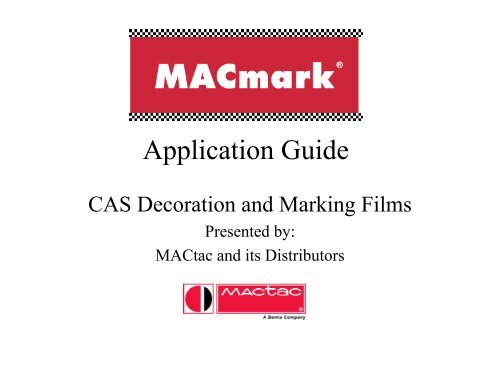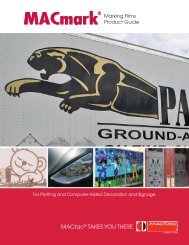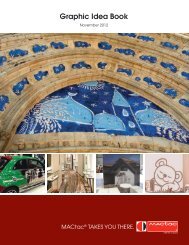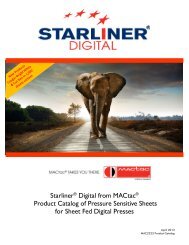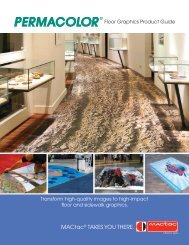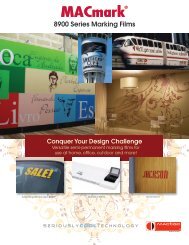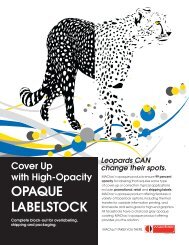MAC1766 MACmark Cut Vinyl Application Guide - MACtac
MAC1766 MACmark Cut Vinyl Application Guide - MACtac
MAC1766 MACmark Cut Vinyl Application Guide - MACtac
Create successful ePaper yourself
Turn your PDF publications into a flip-book with our unique Google optimized e-Paper software.
<strong>Application</strong> <strong>Guide</strong><br />
CAS Decoration and Marking Films<br />
Presented by:<br />
<strong>MACtac</strong> and its Distributors
<strong>MACtac</strong>’s <strong>Application</strong>s <strong>Guide</strong> is designed to take the guesswork out of the fabrication of the most common C.A.S. vinyl<br />
graphic applications. From promotional launches to thermal transfer printed images, <strong>MACtac</strong>’s time tested solutions for vinyl<br />
graphics are designed to help you optimize your signage output for maximum durability and customer satisfaction every time!<br />
Our guide is very easy to follow. Simply look up your application, match your needs with <strong>MACtac</strong>’s recommended<br />
vinyl solution(s). Not only are the suggestions listed but, general storage, handling and step by step guidelines are included to<br />
make your fabrication process more efficient.<br />
<strong>MACtac</strong> offers a full line of Performance Graphics Products including:<br />
<strong>MACmark</strong> - Computer aided Signage Films<br />
IMAGin - Large Format Digital Imaging Media<br />
Permacolor - Pressure Sensitive Overlaminating and Mounting Films<br />
Thermacolor - Thermal Overlaminating Films, and<br />
MACscreen - Films for Screen Printing <strong>Application</strong>s<br />
For more information about any of these Performance Graphics products, call <strong>MACtac</strong> at 1-800-401-5005 or visit<br />
www.<strong>MACtac</strong>.com to view our website.<br />
(Include back page shell for performance guides which has the<br />
disclaimer and all the <strong>MACtac</strong> locations here.)
<strong>MACmark</strong> Product Features………….…………..4 - 6<br />
Film Storage………………………..….……………..7<br />
Film <strong>Cut</strong>ting………………………………………8 - 9<br />
Weeding Your Graphic……………….…………….10<br />
Applying <strong>Application</strong> Tape…………………………11<br />
Surface Preparation……………………...………….12<br />
Applying your Graphic…………………...……...…12<br />
Wet Method………………………………...13 - 15<br />
Dry Method………………………..………..16 - 17<br />
Large Flat Surfaces……………………..…..18 - 19<br />
3-Dimensional Surfaces: Rivets……………..….20<br />
3-Dimensional Surfaces: Corrugated…..…..21 - 22<br />
Removing the <strong>Vinyl</strong>…………………………...…...23<br />
Product Reference Chart………………………...…24
1. <strong>MACmark</strong> product features:<br />
A) CAS Converting:<br />
- Troublefree computer cutting.<br />
- Excellent stay-flat on plotter tables and through friction or pin-fed cutter.<br />
- Fast and easy stripping and weeding for maximum productivity.<br />
- Added benefit of a grey «CONTRAST» liner for white films.<br />
B) Full range of products:<br />
- High Performance<br />
- Translucent<br />
- Transparent<br />
- Intermediate films ( with both permanent and removable adhesives)<br />
- Specialty films for:<br />
- Banners<br />
- Window graphics<br />
- Paint masks<br />
- Fluorescents<br />
4
Typical<br />
<strong>Application</strong>s:<br />
Fleet &<br />
Container<br />
Markings<br />
5 - 8 year Long Life Exterior or Interior Markings<br />
Decorative<br />
& Vehicle<br />
Striping<br />
Window<br />
Graphics<br />
Decorative<br />
Panels<br />
Illuminated<br />
Signs<br />
Awnings &<br />
Scrims<br />
Thermal<br />
Transfer<br />
Printing<br />
MACal 9800Pro x x x x x<br />
MACal 9700Pro x x x x x<br />
Glass Décor 700 x<br />
5
Typical<br />
<strong>Application</strong>s:<br />
Promotional<br />
Launches<br />
Intermediate Life Exterior or Interior Markings<br />
Exhibition<br />
Displays<br />
Short Term<br />
Vehicle<br />
Markings<br />
Window<br />
Graphics<br />
Short Term<br />
(6 - 12 months)<br />
Banners<br />
Long Term<br />
(1 - 2 year)<br />
PVC Banners<br />
Long Term<br />
non-PVC<br />
Banners<br />
MACal 8300Pro x x x x x x<br />
MACal 8900Pro x x x x x<br />
MACsoft 800 x x<br />
MACsoft 900 x x<br />
MACal 8400 x x x x<br />
MACal 8000<br />
(6-month) x x x<br />
Thermal<br />
Transfer<br />
Printing<br />
6
2. Storage<br />
<strong>MACtac</strong> provides a two-year storage capability for <strong>MACmark</strong> films on condition that it has been kept at<br />
temperatures between 60 – 78°F (15 to 25°C) and at a humidity of 40 to 60%.<br />
Temperature<br />
60 – 78°F<br />
(15 – 25°C)<br />
OK<br />
Humidity<br />
40 – 60%<br />
NOT OK<br />
Avoid directly exposing the vinyl to high<br />
temperatures (near radiators, in direct sunlight, etc.)<br />
Any partly used rolls should be kept upright or hung<br />
on racks.<br />
At no time should they be placed on their sides as<br />
this could lead to a large matt section appearing<br />
throughout the entire roll.<br />
7
3. <strong>Cut</strong>ting out shapes<br />
OK NOT OK<br />
Knife<br />
Knife<br />
OK<br />
<strong>MACmark</strong> <strong>Vinyl</strong><br />
Adhesive<br />
Backing<br />
NOT OK<br />
<strong>MACmark</strong> <strong>Vinyl</strong><br />
Adhesive<br />
Backing<br />
Use a knife with a sharp blade. Blunt or<br />
worn knives will result in untidy cuts<br />
(known as “jagged edging”).<br />
<strong>Cut</strong> to the correct depth. The knife<br />
should cut all the way through the vinyl<br />
and the adhesive.<br />
If the cut is not deep enough (the vinyl<br />
and/or if the adhesive is not cut all the<br />
way through), the letters and logos that<br />
you have cut out could be pulled away<br />
during stripping.<br />
8
Knife NOT OK<br />
<strong>MACmark</strong> <strong>Vinyl</strong><br />
Adhesive<br />
Backing<br />
NOT OK<br />
If cuts are too deep, then the backing<br />
could split when the letters or logos are<br />
being transferred onto the MACtransfer<br />
tape.<br />
Applying too much pressure when using<br />
a blunt knife could result in the knife<br />
bouncing off the backing paper, which<br />
means that the adhesive will not be cut<br />
all the way through.<br />
9
4. Weeding your graphic:<br />
Maximum<br />
1 hour<br />
Temperature :<br />
60 – 74°F<br />
(15-23°C)<br />
<strong>MACtac</strong> recommends weeding<br />
as soon as the shapes have<br />
been cut out. This is because<br />
the thickness of the adhesive<br />
layer could result in it “resealing”<br />
itself if the vinyl is left for several<br />
hours before weeding, or if it<br />
has been exposed to<br />
temperatures above 78°F<br />
(25°C).<br />
±30° For best weeding results, use a<br />
peeling angle of approximately<br />
30° and pull at a steady speed.<br />
10
5. Applying <strong>Application</strong> Tape:<br />
The application tape should preferably be laminated using a laminator.<br />
If this is not possible, then use the following procedure:<br />
1.<br />
2.<br />
Squeegee 1<br />
2<br />
Adhesive side<br />
MACtransfer<br />
Backing<br />
<strong>MACmark</strong> <strong>Vinyl</strong><br />
MACtransfer<br />
Roll the AT out on a table with the<br />
adhesive facing upwards.<br />
<strong>Cut</strong> a band wider than the lettering<br />
/ logo to be transferred.<br />
Place the lettering / logo on the AT.<br />
Squeegee the reverse side of the<br />
<strong>MACmark</strong> vinyl backing with a stiff<br />
plastic squeegee, working<br />
outwards from the center.<br />
3. Needle<br />
Bubble<br />
MACtransfer<br />
Turn the layers over and prick any<br />
air bubbles trapped between the<br />
<strong>MACmark</strong> <strong>Vinyl</strong> application tape and the vinyl using<br />
Backing a needle or a cutter (bubbles could<br />
cause wrinkling when applying<br />
<strong>MACmark</strong> to your surface).<br />
4.<br />
MACtransfer<br />
<strong>MACmark</strong> <strong>Vinyl</strong><br />
Backing<br />
<strong>Cut</strong> the AT to the same size as the<br />
<strong>MACmark</strong> vinyl.<br />
To carry the <strong>MACmark</strong> vinyl with<br />
the AT on it to the place where it is<br />
to be applied, roll it up with a<br />
diameter of at least 3 inches, with<br />
the AT facing outwards, or carry it<br />
flat.<br />
11
6. Surface Preparation:<br />
Even if they appear clean, all surfaces should be cleaned using the procedure below:<br />
• Clean with soapy water, then rinse with clean water (do not leave any traces of soap on the<br />
surface).<br />
• Clean away any petrochemical contaminates (tar, oil, grease, etc.) using a good automotive<br />
cleaner and wax remover. Wipe down with isopropyl alcohol.<br />
• Dry the surface using a dry cloth or a clean paper towel, which will not leave any small pieces<br />
behind, before the isopropyl alcohol has had a chance to evaporate.<br />
7. Applying <strong>MACmark</strong> vinyl to the substrate:<br />
A wet method or dry method application technique may be used. The method<br />
chosen should suit the size of the decorative feature to be applied and the<br />
complexity of the surface to be decorated. Dry application is the most reliable<br />
method.<br />
12
7.1. Wet method<br />
This method of application produces very little initial adhesion. This allows the user to<br />
position the vinyl where he or she wants and avoids air bubbles and folds.<br />
The adhesion will gradually increase after several hours as the water evaporates.<br />
The final adhesion will be reached after 24 or 48 hours.<br />
It is not advisable to apply <strong>MACmark</strong> vinyls using the wet method in temperatures<br />
lower than 60°F (15°C).<br />
Advantages of the wet method:<br />
• Allows <strong>MACmark</strong> to be applied to surfaces in high ambient temperatures >78 –<br />
90°F (>25-32°C).<br />
• It makes it easier to apply large sections of <strong>MACmark</strong> on flat or slightly curved<br />
surfaces.<br />
1.<br />
<strong>Application</strong><br />
Fluid<br />
Wet applications will go much faster<br />
and easier if a professional application<br />
fluid is used instead of soap and<br />
water. However, if soap is the only<br />
option then prepare a solution of<br />
soapy water with one capful, or less,<br />
of detergent to 5 gallons of water and<br />
pour it into a spray bottle.<br />
13
2.<br />
3.<br />
4.<br />
5.<br />
<strong>Application</strong> Fluid Use the spray bottle to wet the entire<br />
substrate surface (do not use a<br />
Substrate sponge or a cloth as these can leave<br />
dust, fluff, etc.).<br />
±30° Backing<br />
<strong>MACmark</strong><br />
Make sure the adhesive film is flat on<br />
a table.<br />
MACtransfer Pull the backing off it (and not the<br />
reverse) at an angle of 30°.<br />
<strong>Application</strong> Fluid Wet the adhesive all over using a<br />
<strong>MACmark</strong> spray bottle.<br />
MACtransfer<br />
MACtransfer<br />
<strong>MACmark</strong><br />
Surface<br />
Place <strong>MACmark</strong> graphic on the wet<br />
substrate surface.<br />
14
6.<br />
7.<br />
8.<br />
9.<br />
±3 inch<br />
1 2<br />
3 4<br />
5 6<br />
7 8<br />
9 10<br />
11 12<br />
±30°<br />
Squeegee<br />
Substrate<br />
MACtransfer<br />
(<strong>MACmark</strong>)<br />
MACtransfer<br />
<strong>MACmark</strong><br />
Substrate<br />
<strong>MACmark</strong><br />
Surface<br />
Squeegee horizontally, working from the<br />
center outwards to the left and then the<br />
right stopping ±3 inches from the top edge<br />
of the vinyl.<br />
Apply enough pressure to squeeze out<br />
any water trapped between the <strong>MACmark</strong><br />
adhesive and the substrate surface.<br />
Squeegee the last 3 inches of the top<br />
edge working from the center outwards, to<br />
the left and then the right.<br />
Continue to squeegee horizontally moving<br />
from the center outwards with overlapping<br />
movements.<br />
Check that no pockets of water have been<br />
trapped. If this is the case, scrape from<br />
the center to the edge in order to squeeze<br />
it out. Wipe the vinyl and the edges.<br />
It is advisable to wait between 30 and 90<br />
minutes (depending on the ambient<br />
temperature) before removing the<br />
application tape. Pull it off at a steady<br />
speed, at approximately 30° .<br />
Squeegee 24 hours later squeegee the film<br />
again, paying particular attention to the<br />
edges.<br />
15
7.2. Dry method<br />
Dry application is a safer application method because the marking film reaches its final adhesion<br />
more quickly than during wet application.<br />
This application method should be used on three-dimensional surfaces that require the vinyl to be<br />
shaped (over rivet heads, corrugations, welded areas, etc.).<br />
The lowest temperature at which <strong>MACmark</strong> vinyls should be applied on flat or slightly curved<br />
surfaces is 50°F (10°C).<br />
The lowest temperature at which <strong>MACmark</strong> should be applied on three-dimensional surfaces,<br />
which require the vinyl to be shaped, is 65°F (18°C). Hot air will need to be used.<br />
7.2.A. Small surface areas (< 5 ft² or 0.5 m²)<br />
1.<br />
2.<br />
<strong>MACmark</strong><br />
Backing<br />
Positioning<br />
Tape<br />
<strong>MACmark</strong><br />
MACtransfer<br />
Surface<br />
Place the application tape on top of<br />
the lettering or logo.<br />
Position the lettering or the logo<br />
WITHOUT REMOVING THE<br />
BACKING, using positioning tape at<br />
each end.<br />
<strong>Cut</strong> one edge of the positioning tape.<br />
Peel the backing off.<br />
16
3. Position the lettering or the logo once<br />
again on the spot marked by the piece of<br />
positioning tape.<br />
Squeegee quickly and firmly from the<br />
center outwards in overlapping<br />
movements.<br />
4.<br />
MACtransfer<br />
<strong>MACmark</strong><br />
Pull the AT off at steady speed, at an<br />
angle 30°.<br />
Prick any air bubbles (*) trapped<br />
between the <strong>MACmark</strong> and the<br />
substrate.<br />
(*) In the event that “tiny bubbles” of air get trapped between the <strong>MACmark</strong> vinyl and the<br />
substrate surface (bubbles that have a diameter
7.2.B. Large flat surfaces (>10ft² or 1 m²) : hinge method<br />
1.<br />
2.<br />
Max 1 yd<br />
Tape<br />
Substrate<br />
<strong>MACmark</strong><br />
MACtransfer<br />
Hinge<br />
3. Tape<br />
<strong>MACmark</strong><br />
Backing<br />
For surfaces of this kind, it is<br />
absolutely necessary to apply AT to<br />
the lettering or logo.<br />
Position the lettering or the logo<br />
WITHOUT REMOVING THE<br />
BACKING by using a piece of<br />
positioning tape at each end.<br />
Make a hinge perpendicular to the<br />
largest dimension of the letters or<br />
logo, no more than 1yd. (1m) away<br />
from any one of the edges.<br />
<strong>Cut</strong> the positioning tape.<br />
Fold one half on top of the other.<br />
Remove and cut the backing as far as<br />
the hinge.<br />
18
4.<br />
20°<br />
Fold the hinge back making sure that<br />
you leave a space between the<br />
<strong>MACmark</strong> vinyl and the substrate<br />
surface (angle of ±20°) in order to<br />
avoid it sticking too soon.<br />
5. Squeegee firmly from the center<br />
outwards in overlapping movements.<br />
Repeat the same set of actions for the<br />
other section of the lettering or logo.<br />
7. Remove the AT at a steady speed, at<br />
a cleaving angle of between 0 and<br />
30°.<br />
Prick any air bubbles trapped between<br />
the <strong>MACmark</strong> and the substrate and<br />
squeegee once more.<br />
19
7.2.C. 3 dimensional surfaces : rivets<br />
1.<br />
2.<br />
3.<br />
4.<br />
5.<br />
±3 cm<br />
MACtransfer<br />
<strong>MACmark</strong><br />
9800Pro<br />
Rivet<br />
<strong>Cut</strong>ter<br />
<strong>MACmark</strong><br />
Apply the <strong>MACmark</strong>, using the dry<br />
method described earlier, to the whole<br />
area of the surface of application,<br />
leaving a ±3 cm gap between the vinyl<br />
and the substrate, around rivets.<br />
Remove the application tape at a<br />
steady speed and a cleaving angle of<br />
0 to 30°.<br />
Collect the bubble around the rivet<br />
without putting the vinyl out of shape.<br />
Prick several holes in the vinyl around<br />
the rivet.<br />
Squeeze out any air trapped between<br />
the <strong>MACmark</strong> and the rivet using your<br />
finger.<br />
Press the vinyl down hard around the<br />
rivet using a rivet brush or plastic<br />
squeegee and a heat gun or hot air<br />
blower (air temperature of ±300°C).<br />
Finish off by cutting the <strong>MACmark</strong><br />
around the rivet using a cutter.<br />
20
7.2.D. 3 dimensional surfaces : corrugations<br />
1.<br />
2.<br />
Temperature – angled surface : 18-25°C<br />
MACtransfer Tape<br />
<strong>MACmark</strong> 9800Pro<br />
Finger or Brush<br />
MACtransfer Tape<br />
<strong>MACmark</strong> 9800Pro<br />
The ambient temperature and the<br />
angled surface of the object must<br />
be between 18 and 25°C.<br />
Clean the substrate surface and<br />
remove any grease using isopropyl<br />
alcohol.<br />
Apply <strong>MACmark</strong> 9800Pro using<br />
MACtransfer application tape through the<br />
3 dimensional surface. Use your finger or<br />
a stiff bristle nylon brush, (cut off to<br />
approximately ¾”) along the lines of the<br />
corrugations to make the vinyl conform to<br />
the curved surface.<br />
3. The application tape is used to give<br />
more stability to the vinyl during the<br />
first stages of application.<br />
21
<strong>MACmark</strong> 9800S<br />
MACtransfer<br />
4. Remove the AT. Prick and squeeze<br />
out any air bubbles that appear.<br />
Once 100% of the vinyl is in<br />
contact with the surface, heat the<br />
5.<br />
vinyl with heat gun or hot air<br />
blower (air temperature: 350-<br />
400°C).<br />
This reinforces the initial adhesion.<br />
The decoration should not be<br />
exposed to temperatures lower<br />
than 10°C during the first 3-4<br />
hours.<br />
• If you need to apply a second color, leave the first <strong>MACmark</strong> 9800S<br />
color applied for 20-30 minutes, then apply the second color. Using a<br />
double layer of vinyl increases the risk of the vinyl peeling off. Heat<br />
should be used, as described earlier, in order to minimize the chances<br />
of this happening.<br />
• Adhesion to plastics such as ABS, PP or rubber is always difficult. Do<br />
not decorate surfaces of this kind if you require long-life decoration.<br />
22
8. Removing the vinyl<br />
1. Heat the vinyl to a temperature of 160-175°F (70-80°C) using a hot air blower<br />
(air temperature of ±575°F or 300°C).<br />
2. Peel off the <strong>MACmark</strong> in small pieces at a time.<br />
3. Chemical products for easier vinyl removal are also available through your<br />
distributor in the shops. Follow the manufacturer’s instructions carefully.<br />
4. Any residue of adhesive can be removed by rubbing with a towel soaked in<br />
isopropyl alcohol or adhesive remover.<br />
23
<strong>MAC1766</strong> (0400)<br />
4560 Darrow Rd., Stow, OH 44224<br />
www.<strong>MACtac</strong>.com<br />
1-800-401-5005