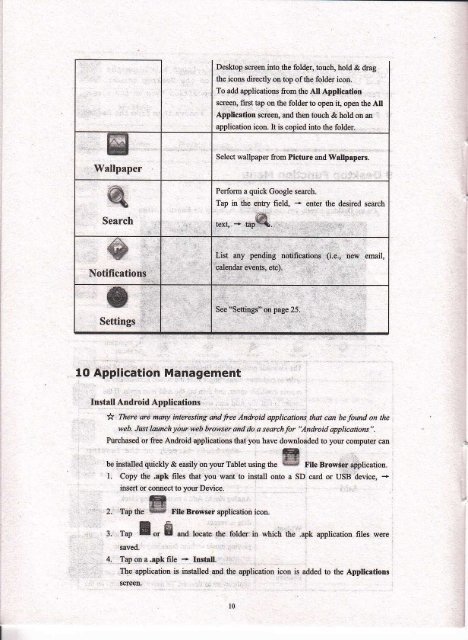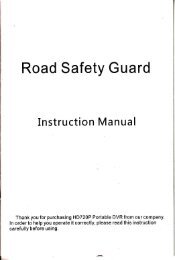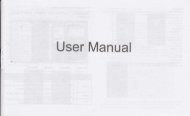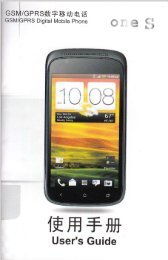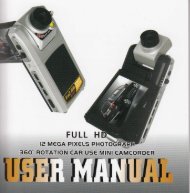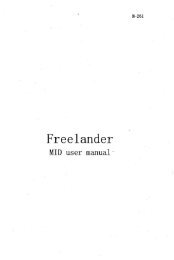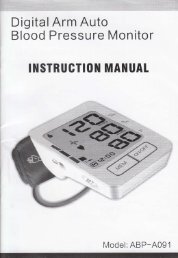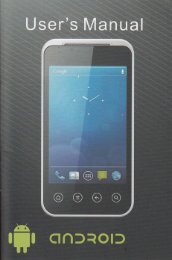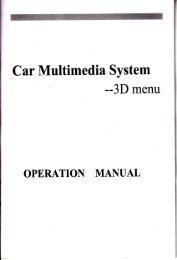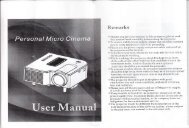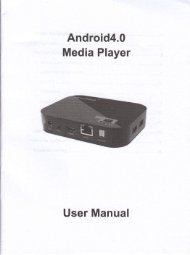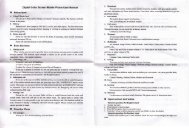User Manual MID - File Management
User Manual MID - File Management
User Manual MID - File Management
Create successful ePaper yourself
Turn your PDF publications into a flip-book with our unique Google optimized e-Paper software.
&f<br />
Wallpaper<br />
&,<br />
Search<br />
ry<br />
r<br />
Notifrcations<br />
Settings<br />
10 Application <strong>Management</strong><br />
Itrslrll Android Applic.tions<br />
Desktop s6ffi inb the fol{er, towh, hold & drag<br />
the icons diMly on bp of the folder i@n.<br />
To add appli@tions ftom the All Appllcatiotr<br />
scr@, fimt Ep on the folder b op6 i! opa the All<br />
Applicatiotr smeq md tha buch & hold otr e<br />
amlication icon. It is 6pied into the folder.<br />
Select wallp@ ftom Pictore md WdlprpeN.<br />
Perfom a quick Gmgle semh.<br />
Tap in the mry fiel4 * mhr the desircd sffih<br />
*r - *{&.<br />
List my poding mtifi€atioB (i.e., nil mail,<br />
calada evenb, etc).<br />
See "Sesiqgs" @ page 25.<br />
* There ile naiy intqesting md free Android applicatiow that cm be found on the<br />
||eb. J*t laurch yoilr web brcwser and do a searchlot "Android applicanow".<br />
Pmhsed or fte€ Android appli@tios that you have downloaded b yow compu&r cd<br />
6<br />
be iNtailed quickly & edily or yow Tablet usitrg ihe w <strong>File</strong> Brcwier eptication.<br />
1. Copy tbe .rpk files that you wet b i6hll otrb a SD ctrd or USB device, *<br />
a<br />
insefr or cotuecl lo,ou Device.<br />
2. Tapthe Y FilcBrowseramft€iionicoD.<br />
:. rup ! o, & *a ro*r tb€ foldtr in which the .a?k applicatim fils were<br />
saved.<br />
4. _Tapona.rpkfile - INIII.<br />
Th€ appliBtion is idblled md lhe appli€tion icon is added 10 the AppllcadoDg<br />
scr*[<br />
Tap Opetr to lamch the applimtion now, o hp Don€ to reM to the tr'ile Brows€r<br />
Download Android Applications direct from a Website<br />
You cm dotrTload Admid applicatioN dirdly ftom websit€s, md thm quicHy md<br />
easily insBll th€m oD youdevie.<br />
,. ,* *" tl web applicatioa icon to tauch tbe inhfl brcwser.<br />
2. Etrtn tle dsned websiE URL, md bp Oe domload link for the application you<br />
wmt to iEhI m yowdevice.<br />
3. Afra the domload is coryleE, buch & hold on the do*doad file (itr the<br />
Domlord bistory sreen), .. ap Oper * Instrll. _<br />
Utrinstalling Andrcid Applicatiotrs<br />
(a<br />
You cm also quickly md easily mitrbll the Andmid applietioN that you have<br />
i$hlled.<br />
1. Trp E - setttngs .- Applicrflors * Mrmgeapplqfloff.<br />
2. Tap lhe application you wmt b uni$611, * Unitrsbll.<br />
3. TapOKto@nfimtheUninsall.<br />
r<br />
ll Wmtweather<br />
m<br />
16p ths I wmtw@ther applicdi@ i@.<br />
General seiting<br />
My cifies<br />
You cd set Tempenm Uni(t), Updae ftequmcy md Auto Wallpaper.<br />
You ce add city md st it to be my city.<br />
You ce trEke the w@tha displayed on the D6lilop tbrcugh adding widget. Th€ way is: Ep<br />
E - oO, - widgeh - wmtwesther.<br />
m<br />
12 CLOCK<br />
Tqp tl" S Cbclr application icon. You cm see the time and ala&.<br />
Alarm<br />
You can use you deuce d m alm clock by sding multiple alams.