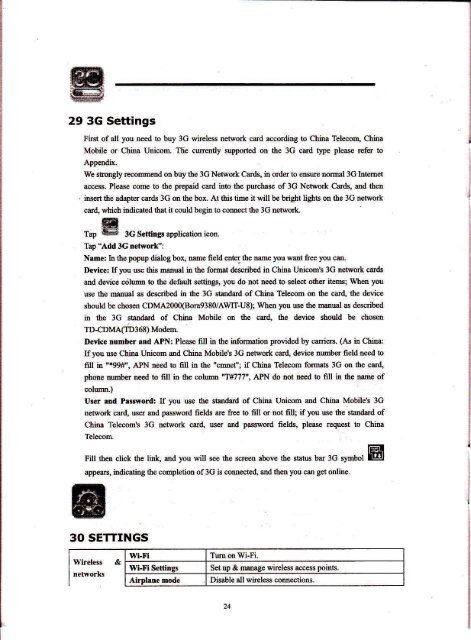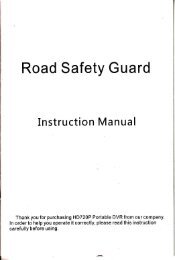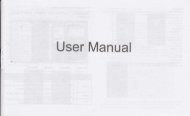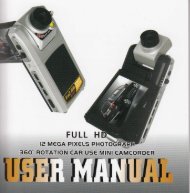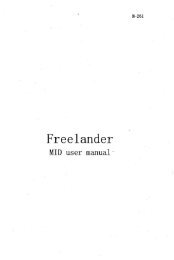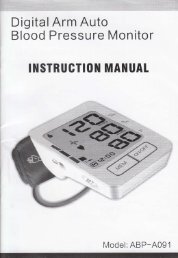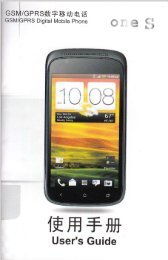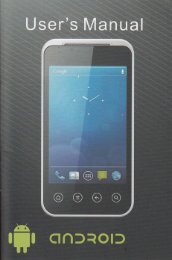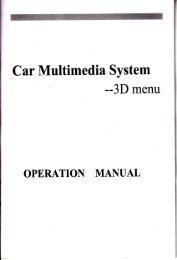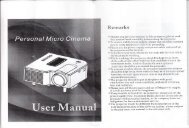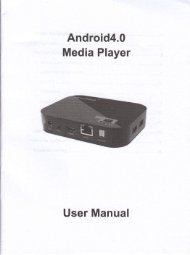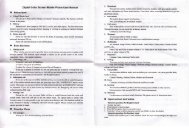User Manual MID - File Management
User Manual MID - File Management
User Manual MID - File Management
You also want an ePaper? Increase the reach of your titles
YUMPU automatically turns print PDFs into web optimized ePapers that Google loves.
29 3G Settings<br />
FiBt of all you n€d b buy 3G wircless rcM6k card ecording b Chim Telecoq Chim<br />
Mobile or ChiM Union Tlie (:IltMtly sppoftd d the 3G card lype plee rcfer b<br />
Appmdix.<br />
We sbngly Molmd on buy th€ 3G NeMork Cmds, in order b ffirc norEl 3G Inmet<br />
ress. P16e @me b ahe prcpaid card fuo the pmbM of 3G NeMork Cards, md thm<br />
iNd lhe adapE cards 3G d the box. At lhis time it will be bright light otr the 3G n*nk<br />
cdd. which itrdicahd thd it muld begh b (:{md Ge lG DeMork.<br />
g<br />
Tan lE- 35 5"16o* *rlicatiotr icotr.<br />
Tap'Add 3G rehorlC':<br />
Nm€: h the popup dialog bol m feld mh tho me ,ou wmt ft€e ,ou m.<br />
Dwice: If you use this mual h lhe fomt dffiibed h Chha Unicom's 3G ffi* cads<br />
ed dwi@ cdllm b tle default ffiings, you do not n@d b seld otha itu; When you<br />
w the mual s desriM in the 3G shdard of China Telecom @ the c{d, the device<br />
should be chosen CDMA2000(8m9380/AW'IT-U8); When lDu N ihe lmual s dfftribed<br />
in lte 3G tudnd of Chim Mobile on the ce4 the dwi@ should be chGm<br />
TD{DMA(TD368) Moden<br />
Itevlce trumber end APN: Plw fill in the infomtion prcvided by cmiffi. (As in Chim:<br />
If you re Chim Uni@m md China Mobiles lG nwdk crr4 dryice trumbs field Deed b<br />
fil itr "*99#", A?N need b fi[ itr t]€ "cmd"; if Chim Teleom fo@b 3G on the ctr4<br />
phorc amber oe€d b fill in the cohm "T#777", APN do not tred b fiI i! tie lla@ of<br />
@llm.)<br />
Usr rtrd P$sord: ff you w the shdad of ChiB Unim md Chim Mobile's 3G<br />
DesoIk cil4 lJg md p*soral fields m fr@ to fill n not fit! if yN w Se sEnddd of<br />
Chim Telwom's 3G nesrc* can4 Ntr ed p$word fields, ploe ftqBt b Chim<br />
Tel@on<br />
630 SETTTNGS<br />
wir€t€si &<br />
click the li*, md you d se fte scrm ahve the sm ba :C symbot Etr<br />
itrdicating the coqldim of 3G is cm@4 ed th@ treu cm gd onlim.<br />
wi-ri TmmWi-Fi.<br />
Wi-tri Settue$ Set D & mqe w[el6s @ss Doitrb,<br />
{i4hn€ modc Diebl€ all wirelss coM@tioN-<br />
3G netrk<br />
Es€rret CoffgEe E&ms<br />
Ppp@ Do ADSL ffiiugs. Itrput usr nme md pssword b<br />
USB<br />
Sornd<br />
Dirphy<br />
SeIrity<br />
Appllcrtiotrs<br />
Mrss stonEe Confire USB b m*r rt Da.<br />
ADB CoDfg@ USB to ADB<br />
Sllent mode Siltre all rcuDds q@t media & a[6Im<br />
To 6dju* tie Media volm, Alm volllm ed<br />
Ndifdion volMe. Tap & stide Mf<br />
ud fim AD OI(<br />
NotifiEdon drtur. Seld desired dntune smil<br />
Audible seletion Seld b aable a sud wLa m"Ung 6 scm mldio.<br />
Scr€en hk roDrd. Play sud, whs loc&iryad ud@kios the s@<br />
Brighhess<br />
Tap & slide 'KXK- b adjut the s@n<br />
brishhffi s desircd. dd 6d b OK.<br />
Aubroht€ scl!ff<br />
wlm sl*te4 the orihtatioD of the s@@ sitches<br />
b€e@ Plfrit md Ifrdrcape 4ubmtically wha you<br />
Sctu timrt Adjst lle delay befm the ffi d@icallv lljm off<br />
S$pend tlD6[t<br />
AdjBt the delay bef@ the device atuticalty sspeod<br />
afrerlhe sm tu of-<br />
Sct up !0en lock Irck $(,t@ with e Btbq pIN. u @sword<br />
Yisible pswords Show<br />
Selet dwie<br />
rdBiDfuhbn<br />
Add G l€mve devi@ adeinis<br />
UE suc Allw applicdio$ b ecs src dificabs atrd olhs<br />
fledediab.<br />
Imh|l frcD<br />
SD ord Irsal mc$ptd odiEcats fim SD cad<br />
Set or r<br />
Cler donge<br />
Clee credmtial smge of all contmb and reS its<br />
Emrd.<br />
Allow irrs'hlldion of troFMtrkd mlicafions<br />
Mrn*e rDplledoN 4ease atrd rmove imblled ffilidm.<br />
Rlmfug seralces Viw tud @nftl mtlv mnino sd6<br />
IrevelopDeDt Sd oDtim fG mli€tid<br />
Ptr!cy f,rtrryd.htd<br />
Tap b Hd the devie b its itritial fa@ry sE, ffiiry ail<br />
dab atrd download€d 4ltli6i@- Te Rd Device to<br />
prco€ed wftft cct, - @ E to @el ed tu b<br />
\t-{RNtNCi lhe following wi[ b€ @ed drriry the<br />
facbry resel: