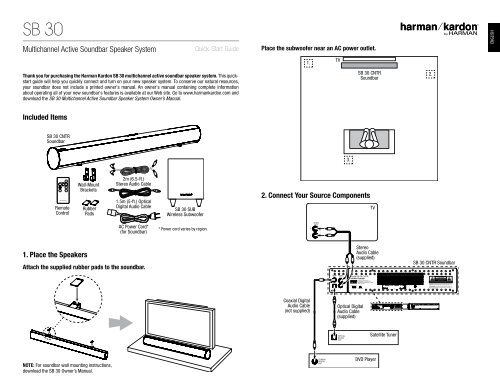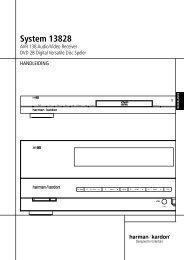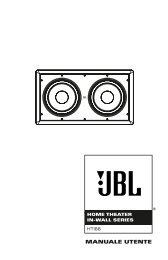Quick-Start Guide - SB 30 (English EU) - Harman Kardon
Quick-Start Guide - SB 30 (English EU) - Harman Kardon
Quick-Start Guide - SB 30 (English EU) - Harman Kardon
Create successful ePaper yourself
Turn your PDF publications into a flip-book with our unique Google optimized e-Paper software.
<strong>SB</strong> <strong>30</strong><br />
Multichannel Active Soundbar Speaker System<br />
<strong>Quick</strong>-<strong>Start</strong> <strong>Guide</strong><br />
Thank you for purchasing the <strong>Harman</strong> <strong>Kardon</strong> <strong>SB</strong> <strong>30</strong> multichannel active soundbar speaker system. This quickstart<br />
guide will help you quickly connect and turn on your new speaker system. To conserve our natural resources,<br />
your soundbar does not include a printed owner's manual. An owner's manual containing complete information<br />
about operating all of your new soundbar's features is available at our Web site. Go to www.harmankardon.com and<br />
download the <strong>SB</strong> <strong>30</strong> Multichannel Active Soundbar Speaker System Owner’s Manual.<br />
Included Items<br />
<strong>SB</strong> <strong>30</strong> CNTR<br />
Soundbar<br />
Remote<br />
Control<br />
1. Place the Speakers<br />
Wall-Mount<br />
Brackets<br />
Rubber<br />
Pads<br />
2m (6.5-ft.)<br />
Stereo Audio Cable<br />
1.5m (5-ft.) Optical<br />
Digital Audio Cable<br />
AC Power Cord*<br />
(for Soundbar)<br />
Attach the supplied rubber pads to the soundbar.<br />
NOTE: For soundbar wall mounting instructions,<br />
download the <strong>SB</strong> <strong>30</strong> Owner’s Manual.<br />
<strong>SB</strong> <strong>30</strong> SUB<br />
Wireless Subwoofer<br />
* Power cord varies by region.<br />
Place the subwoofer near an AC power outlet.<br />
1.<br />
TV<br />
3.<br />
<strong>SB</strong> <strong>30</strong> CNTR<br />
Soundbar<br />
2. Connect Your Source Components<br />
Coaxial Digital<br />
Audio Cable<br />
(not supplied)<br />
AUDIO<br />
OUT<br />
COAXIAL<br />
DIGITAL<br />
OUT<br />
Input Input<br />
L<br />
OPTICAL<br />
DIGITAL<br />
OUT<br />
1 2 3 4<br />
Optical Digital<br />
Audio Cable<br />
(supplied)<br />
TV<br />
Stereo<br />
Audio Cable<br />
(supplied)<br />
Input Input<br />
L<br />
1 2 3 4<br />
DVD Player<br />
Satellite Tuner<br />
2.<br />
<strong>SB</strong> <strong>30</strong> CNTR Soundbar<br />
ENGLISH
3. Connect the Power Cords<br />
IMPORTANT: Before you connect the power cords, verify that the setting of the soundbar Voltage Selector<br />
switch is correct for the power in your area.<br />
Input Input<br />
L<br />
1 2 3 4<br />
Power Cord<br />
Connector<br />
AC<br />
Power Cord<br />
(supplied)<br />
Voltage Selector<br />
Switch<br />
Wall<br />
Outlet<br />
4. Set the Power Switches<br />
Input Input<br />
L<br />
1 2 3 4<br />
Power<br />
Switch<br />
HARMAN Consumer, Inc.<br />
8500 Balboa Boulevard, Northridge, CA 91329 USA<br />
516.255.4545 (USA only)<br />
Wall<br />
Outlet<br />
This area is designed to become<br />
quite warm during normal operation<br />
© 2011 HARMAN International Industries, Incorporated. All rights reserved.<br />
<strong>Harman</strong> <strong>Kardon</strong> is a trademark of HARMAN International Industries, Incorporated, registered in the United States and/or other countries.<br />
Features, specifications and appearance are subject to change without notice.<br />
This area is designed to become<br />
quite warm during normal operation<br />
RISK OF ELECTRIC SHOCK<br />
DO NOT OPEN<br />
Power<br />
Switch<br />
RISK OF ELECTRIC SHOCK<br />
DO NOT OPEN<br />
Power<br />
Cord<br />
5. Set the Wireless Code Switches<br />
Input Input<br />
L<br />
1 2 3 4<br />
Input Input<br />
L<br />
1 2 3 4<br />
Wireless Code<br />
Switch<br />
6. Turn the Soundbar On<br />
Power<br />
Button<br />
Set Both<br />
Switches<br />
to the Same<br />
Number<br />
This area is designed to become<br />
quite warm during normal operation<br />
RISK OF ELECTRIC SHOCK<br />
DO NOT OPEN<br />
Wireless Code<br />
Switch<br />
Power<br />
Button<br />
For complete information about installing and operating your new speaker system (including instructions for<br />
wall-mounting the soundbar), go to www.harmankardon.com and download the <strong>SB</strong> <strong>30</strong> Multichannel Active Soundbar<br />
Speaker System Owner’s Manual.<br />
ENGLISH