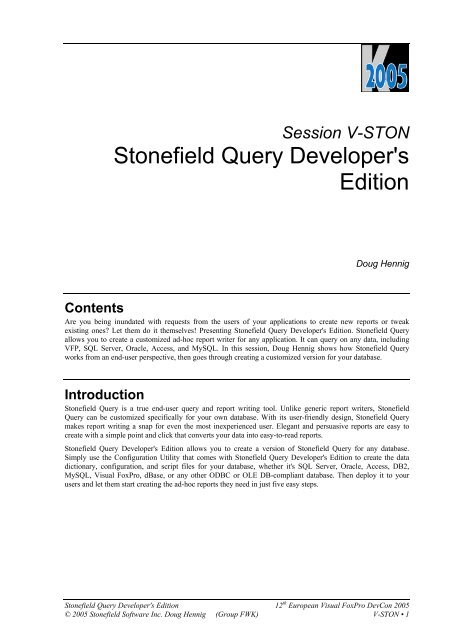Stonefield Query Developer's Edition - dFPUG-Portal
Stonefield Query Developer's Edition - dFPUG-Portal
Stonefield Query Developer's Edition - dFPUG-Portal
You also want an ePaper? Increase the reach of your titles
YUMPU automatically turns print PDFs into web optimized ePapers that Google loves.
Session V-STON<br />
<strong>Stonefield</strong> <strong>Query</strong> <strong>Developer's</strong><br />
<strong>Edition</strong><br />
Doug Hennig<br />
Contents<br />
Are you being inundated with requests from the users of your applications to create new reports or tweak<br />
existing ones? Let them do it themselves! Presenting <strong>Stonefield</strong> <strong>Query</strong> <strong>Developer's</strong> <strong>Edition</strong>. <strong>Stonefield</strong> <strong>Query</strong><br />
allows you to create a customized ad-hoc report writer for any application. It can query on any data, including<br />
VFP, SQL Server, Oracle, Access, and MySQL. In this session, Doug Hennig shows how <strong>Stonefield</strong> <strong>Query</strong><br />
works from an end-user perspective, then goes through creating a customized version for your database.<br />
Introduction<br />
<strong>Stonefield</strong> <strong>Query</strong> is a true end-user query and report writing tool. Unlike generic report writers, <strong>Stonefield</strong><br />
<strong>Query</strong> can be customized specifically for your own database. With its user-friendly design, <strong>Stonefield</strong> <strong>Query</strong><br />
makes report writing a snap for even the most inexperienced user. Elegant and persuasive reports are easy to<br />
create with a simple point and click that converts your data into easy-to-read reports.<br />
<strong>Stonefield</strong> <strong>Query</strong> <strong>Developer's</strong> <strong>Edition</strong> allows you to create a version of <strong>Stonefield</strong> <strong>Query</strong> for any database.<br />
Simply use the Configuration Utility that comes with <strong>Stonefield</strong> <strong>Query</strong> <strong>Developer's</strong> <strong>Edition</strong> to create the data<br />
dictionary, configuration, and script files for your database, whether it's SQL Server, Oracle, Access, DB2,<br />
MySQL, Visual FoxPro, dBase, or any other ODBC or OLE DB-compliant database. Then deploy it to your<br />
users and let them start creating the ad-hoc reports they need in just five easy steps.<br />
<strong>Stonefield</strong> <strong>Query</strong> <strong>Developer's</strong> <strong>Edition</strong> 12 th European Visual FoxPro DevCon 2005<br />
© 2005 <strong>Stonefield</strong> Software Inc. Doug Hennig (Group FWK) V-STON • 1
How it Works<br />
There are two parts to <strong>Stonefield</strong> <strong>Query</strong> <strong>Developer's</strong> <strong>Edition</strong>: the easy-to-use end-user reporting application<br />
(<strong>Stonefield</strong> <strong>Query</strong>) and the Configuration Utility that a technical person (developer, consultant, IT person, etc.)<br />
uses to customize <strong>Stonefield</strong> <strong>Query</strong> for the application's database.<br />
You start by using the Configuration Utility to create a new <strong>Stonefield</strong> <strong>Query</strong> "project" (the set of data<br />
dictionary, configuration, and script files that make <strong>Stonefield</strong> <strong>Query</strong> specific for an application). Using the data<br />
dictionary "discovery" wizard, you can quickly load the data dictionary with the structures of your application's<br />
data. <strong>Stonefield</strong> <strong>Query</strong> can access pretty much any kind of database: SQL Server, Oracle, Access, DB2, MySQL,<br />
Visual FoxPro, dBase, Pervasive ... you name it. You then customize the data dictionary as necessary (for<br />
example, filling in descriptive captions for tables and fields).<br />
Customizing the Data Dictionary<br />
You can define virtual (also known as calculated) fields. For example, most order entry systems don't store the<br />
extended price for a line item because that value can be derived (unit price multiplied by quantity). However, the<br />
user may want to show the extended price on a report or even do a query on all items with an extended price<br />
greater than $50.00. You simply add a field to the data dictionary and specify that the calculation expression is<br />
unit price multiplied by quantity. As far as the user knows, it's just another field they can report on. You can<br />
even define "enumerated" fields, where the range of values for the field is a predefined list, or that a field from a<br />
related table should be display when the user selects the linking (foreign key) field.<br />
Make it Your Own<br />
You can "private label" your <strong>Stonefield</strong> <strong>Query</strong> project so it's more closely associated with your company. You<br />
can change the name of the application to anything you wish (such as "The Northwind Company Report<br />
Writer"), specify what logo appears, what email, Web site, and fax number to use for support, etc. You can even<br />
create a customized help file so the documentation is consistent with the application.<br />
12th European Visual FoxPro DevCon 2005 <strong>Stonefield</strong> <strong>Query</strong> <strong>Developer's</strong> <strong>Edition</strong><br />
2 • V-STON (Group FWK) © 2005 <strong>Stonefield</strong> Software Inc.Doug Hennig
Flexible Data Access<br />
<strong>Stonefield</strong> <strong>Query</strong> supports accessing data any way you need it to. ODBC, OLE DB, Web Service, SQLXML,<br />
and native Visual FoxPro access are built in. However, you can also script your own data access to allow<br />
querying against non-traditional data stores such as APIs or even flat text files.<br />
If you allow the user to query on multiple data sets (such as Test and Production data sets or Company A,<br />
Company B, and Company C data sets), different data sets can be stored in different database engines if<br />
necessary. For example, you may have a Test data set stored in Access but the Production data set is stored in<br />
SQL Server.<br />
<strong>Stonefield</strong> <strong>Query</strong> supports joins across different data sources. For example, an accounting system's data might be<br />
stored in SQL Server but you want to link accounting data with customer relationship data stored in Oracle. All<br />
you have to do is define how the SQL Server and Oracle tables are related, and <strong>Stonefield</strong> <strong>Query</strong> will take care<br />
of the rest! The user doesn't have to know the data is stored in different systems; they just know they can select<br />
fields from the Accounts Receivable Customer table and the Contact History table and include information from<br />
both in the same report.<br />
Scripting<br />
<strong>Stonefield</strong> <strong>Query</strong> is highly scriptable. You can script how data should be accessed for a specific database or even<br />
a certain table. For example, you may want all access to SQL Server to be through stored procedures rather than<br />
SQL SELECT statements. You can also script <strong>Stonefield</strong> <strong>Query</strong> events, such as customizing its behavior at<br />
startup or shutdown, when the Options dialog is selected, and so forth. You can select which language to write<br />
scripts in—Visual FoxPro, VBScript, or JavaScript—depending on which you feel more comfortable using.<br />
<strong>Stonefield</strong> <strong>Query</strong> <strong>Developer's</strong> <strong>Edition</strong> 12 th European Visual FoxPro DevCon 2005<br />
© 2005 <strong>Stonefield</strong> Software Inc. Doug Hennig (Group FWK) V-STON • 3
Licensing<br />
<strong>Stonefield</strong> <strong>Query</strong> is licensed on a per-user basis. Each user who wants to create and/or run reports in <strong>Stonefield</strong><br />
<strong>Query</strong> requires a license. Licensing is based on named users; you can only define as many user names as there<br />
are licenses.<br />
There are three types of licenses. The <strong>Developer's</strong> <strong>Edition</strong> includes the Configuration Utility and is intended for<br />
someone who plans to build a customized version of <strong>Stonefield</strong> <strong>Query</strong>. The End-User Professional license has a<br />
complete set of reporting features, while the End-User Runtime license is a less expensive license that allows<br />
users to run reports but not create them.<br />
Free Trial Version<br />
A free trial version of <strong>Stonefield</strong> <strong>Query</strong> is available for download at http://www.stonefieldquery.com. This<br />
version is a time-limited, full-working copy of <strong>Stonefield</strong> <strong>Query</strong>, so you can use it to create a demo version of<br />
<strong>Stonefield</strong> <strong>Query</strong> for your application's database. Show your clients how easily they can create their own reports<br />
in just minutes, and you'll be a hero!<br />
Contact Us<br />
For more information about <strong>Stonefield</strong> <strong>Query</strong>, please visit our Web site at http://www.stonefieldquery.com or<br />
email sales@stonefieldquery.com for sales and licensing questions or support@stonefieldquery.com for<br />
technical questions.<br />
12th European Visual FoxPro DevCon 2005 <strong>Stonefield</strong> <strong>Query</strong> <strong>Developer's</strong> <strong>Edition</strong><br />
4 • V-STON (Group FWK) © 2005 <strong>Stonefield</strong> Software Inc.Doug Hennig