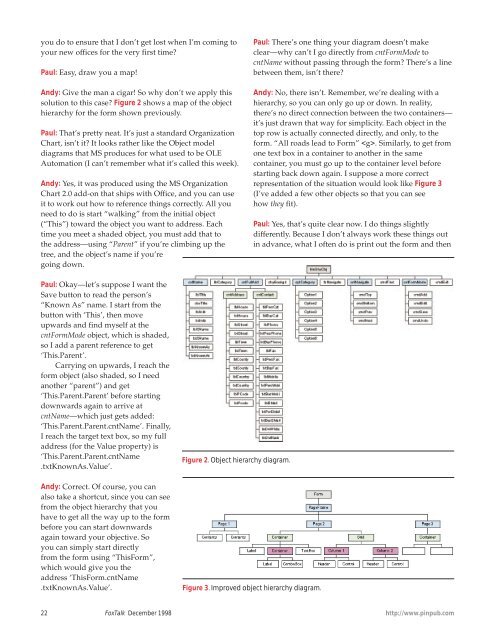Un-Mapping Mapped Network Drives Andrew Coates - dFPUG-Portal
Un-Mapping Mapped Network Drives Andrew Coates - dFPUG-Portal
Un-Mapping Mapped Network Drives Andrew Coates - dFPUG-Portal
You also want an ePaper? Increase the reach of your titles
YUMPU automatically turns print PDFs into web optimized ePapers that Google loves.
you do to ensure that I don’t get lost when I’m coming to<br />
your new offices for the very first time?<br />
Paul: Easy, draw you a map!<br />
Andy: Give the man a cigar! So why don’t we apply this<br />
solution to this case? Figure 2 shows a map of the object<br />
hierarchy for the form shown previously.<br />
Paul: That’s pretty neat. It’s just a standard Organization<br />
Chart, isn’t it? It looks rather like the Object model<br />
diagrams that MS produces for what used to be OLE<br />
Automation (I can’t remember what it’s called this week).<br />
Andy: Yes, it was produced using the MS Organization<br />
Chart 2.0 add-on that ships with Office, and you can use<br />
it to work out how to reference things correctly. All you<br />
need to do is start “walking” from the initial object<br />
(“This”) toward the object you want to address. Each<br />
time you meet a shaded object, you must add that to<br />
the address—using “Parent” if you’re climbing up the<br />
tree, and the object’s name if you’re<br />
going down.<br />
Paul: Okay—let’s suppose I want the<br />
Save button to read the person’s<br />
“Known As” name. I start from the<br />
button with ‘This’, then move<br />
upwards and find myself at the<br />
cntFormMode object, which is shaded,<br />
so I add a parent reference to get<br />
‘This.Parent’.<br />
Carrying on upwards, I reach the<br />
form object (also shaded, so I need<br />
another “parent”) and get<br />
‘This.Parent.Parent’ before starting<br />
downwards again to arrive at<br />
cntName—which just gets added:<br />
‘This.Parent.Parent.cntName’. Finally,<br />
I reach the target text box, so my full<br />
address (for the Value property) is<br />
‘This.Parent.Parent.cntName<br />
.txtKnownAs.Value’.<br />
Figure 2. Object hierarchy diagram.<br />
Andy: Correct. Of course, you can<br />
also take a shortcut, since you can see<br />
from the object hierarchy that you<br />
have to get all the way up to the form<br />
before you can start downwards<br />
again toward your objective. So<br />
you can simply start directly<br />
from the form using “ThisForm”,<br />
which would give you the<br />
address ‘ThisForm.cntName<br />
.txtKnownAs.Value’. Figure 3. Improved object hierarchy diagram.<br />
Paul: There’s one thing your diagram doesn’t make<br />
clear—why can’t I go directly from cntFormMode to<br />
cntName without passing through the form? There’s a line<br />
between them, isn’t there?<br />
Andy: No, there isn’t. Remember, we’re dealing with a<br />
hierarchy, so you can only go up or down. In reality,<br />
there’s no direct connection between the two containers—<br />
it’s just drawn that way for simplicity. Each object in the<br />
top row is actually connected directly, and only, to the<br />
form. “All roads lead to Form” . Similarly, to get from<br />
one text box in a container to another in the same<br />
container, you must go up to the container level before<br />
starting back down again. I suppose a more correct<br />
representation of the situation would look like Figure 3<br />
(I’ve added a few other objects so that you can see<br />
how they fit).<br />
Paul: Yes, that’s quite clear now. I do things slightly<br />
differently. Because I don’t always work these things out<br />
in advance, what I often do is print out the form and then<br />
22 FoxTalk December 1998<br />
http://www.pinpub.com