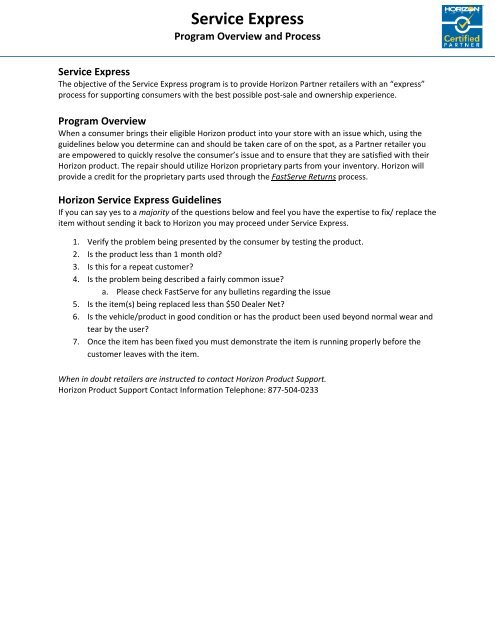Service Express Program Information - Fast Serve Web
Service Express Program Information - Fast Serve Web
Service Express Program Information - Fast Serve Web
You also want an ePaper? Increase the reach of your titles
YUMPU automatically turns print PDFs into web optimized ePapers that Google loves.
<strong>Service</strong> <strong>Express</strong><br />
<strong>Program</strong> Overview and Process<br />
<strong>Service</strong> <strong>Express</strong><br />
The objective of the <strong>Service</strong> <strong>Express</strong> program is to provide Horizon Partner retailers with an “express”<br />
process for supporting consumers with the best possible post‐sale and ownership experience.<br />
<strong>Program</strong> Overview<br />
When a consumer brings their eligible Horizon product into your store with an issue which, using the<br />
guidelines below you determine can and should be taken care of on the spot, as a Partner retailer you<br />
are empowered to quickly resolve the consumer’s issue and to ensure that they are satisfied with their<br />
Horizon product. The repair should utilize Horizon proprietary parts from your inventory. Horizon will<br />
provide a credit for the proprietary parts used through the <strong>Fast</strong><strong>Serve</strong> Returns process.<br />
Horizon <strong>Service</strong> <strong>Express</strong> Guidelines<br />
If you can say yes to a majority of the questions below and feel you have the expertise to fix/ replace the<br />
item without sending it back to Horizon you may proceed under <strong>Service</strong> <strong>Express</strong>.<br />
1. Verify the problem being presented by the consumer by testing the product.<br />
2. Is the product less than 1 month old?<br />
3. Is this for a repeat customer?<br />
4. Is the problem being described a fairly common issue?<br />
a. Please check <strong>Fast</strong><strong>Serve</strong> for any bulletins regarding the issue<br />
5. Is the item(s) being replaced less than $50 Dealer Net?<br />
6. Is the vehicle/product in good condition or has the product been used beyond normal wear and<br />
tear by the user?<br />
7. Once the item has been fixed you must demonstrate the item is running properly before the<br />
customer leaves with the item.<br />
When in doubt retailers are instructed to contact Horizon Product Support.<br />
Horizon Product Support Contact <strong>Information</strong> Telephone: 877‐504‐0233
a.<br />
<strong>Service</strong> <strong>Express</strong><br />
<strong>Program</strong> Overview and Process<br />
<strong>Service</strong> <strong>Express</strong> Parts Return Instructions<br />
1. Create a <strong>Service</strong> <strong>Express</strong> Request using <strong>Fast</strong><strong>Serve</strong> Returns (each step referenced on screen shot<br />
below).<br />
a. Be sure to set the “<strong>Service</strong> Type” to <strong>Service</strong> <strong>Express</strong> 1<br />
b. Enter return box quantity (typically 1) and contact name in the fields provided<br />
c. Enter item number and quantity of what is being replaced<br />
d. Choose reason for replacement from drop down options (required)<br />
e. Enter the item number of the product you are repairing in the comment field – note if<br />
Product Support approved a repair outside of the guidelines please note the approval<br />
date in the comments field (example circled on screen shot below).<br />
2. Save the replacement part(s) in a box to ship back to Horizon.<br />
3. Continue to add items to the <strong>Service</strong> <strong>Express</strong> return request until the return box is full.<br />
4. Submit your <strong>Service</strong> <strong>Express</strong> request each time a box is full or at the end of each month, we<br />
want retailers to be efficient as possible by not taking up much space in your shop, or delaying<br />
the receipt of items back to Horizon for inspection and credit.<br />
5. Upon approval Return labels will be sent within one business day of receiving your request<br />
6. Once approved you will receive an automated email notifying you the request has been<br />
approved or revised. Review the packing list in FS for any alterations. Print your packing list and<br />
exclude any items that were declined.<br />
7. Ship box to Horizon using provided label.<br />
8. Please make sure to include the Packing List provided from the approval.<br />
a. Only include the approved <strong>Service</strong> <strong>Express</strong> items in your return.<br />
9. Credits will be issued upon part(s) return to Horizon.<br />
b.<br />
c. d. e.<br />
1 <strong>Service</strong> <strong>Express</strong> returns will not be included in a retailers dealer returns calculation.
<strong>Service</strong> <strong>Express</strong><br />
<strong>Program</strong> Overview and Process<br />
Horizon <strong>Service</strong> <strong>Express</strong> & Product Support FAQ for Retailers<br />
1. What should I do if a customer requests a repair that is outside the scope of this program?<br />
a. Contact Horizon Product Support for assistance on their behalf.<br />
2. Can I offer this service to consumers who purchased their eligible Horizon item from another<br />
store?<br />
a. Absolutely – the purpose of the program is to create a positive customer experience.<br />
3. Can I replace an entire kit?<br />
a. This would fall outside the scope of this program. If there are special circumstances<br />
please contact Horizon Product Support for service.<br />
4. Can I charge the customer for the repair labor and/or parts?<br />
a. You are not allowed to charge for parts since Horizon is reimbursing you. Labor will not<br />
be reimbursed by Horizon. Your labor charges will need to be worked out between you<br />
and the customer prior to making the repair.<br />
5. Can I use non‐proprietary parts for a repair?<br />
a. If you are out of stock on the Horizon Proprietary item please consult with Product<br />
Support for options.<br />
6. What if the item falls within a Horizon bulletin?<br />
a. Please follow the Bulletin details<br />
7. What brands can I repair under <strong>Service</strong> <strong>Express</strong>?<br />
a. The following brands are eligible for <strong>Service</strong> <strong>Express</strong>:
<strong>Service</strong> <strong>Express</strong><br />
<strong>Program</strong> Overview and Process<br />
<strong>Service</strong> Center Only Items by Item #<br />
Order Process: Retailers will contact their Horizon sales representative to order these parts.<br />
Please Note: The below list of items will not be returned when utilizing the Search functionality in<br />
<strong>Fast</strong> <strong>Serve</strong>. These items are only accessible for members of the Horizon Partner <strong>Program</strong>.<br />
AIR RADIOS<br />
ITEM # DESCRIPTION ITEM # DESCRIPTION<br />
DX6i DX7S<br />
SPMR61049 trim actuator SPMR75012 Ant<br />
SPMR61047 roller V1 SPM61070 roller<br />
SPMR61046 Ant housing SPMR62080 front label<br />
SPMR61015 Ant mount SPMR52013 Switch SPDT Long Flat DX7s<br />
SPMR61062 roller V2 SPMR52014 Switch SPTT Long Round DX7s<br />
SPMR62034 LCD lens DSM2 SPMR52006 Switch SPDT Short Flat DX7s<br />
SPM9003 batt door SPMR61066 Ant Housing<br />
SPMR62042 LCD lens DSMX SPMR61067 Ant Mount<br />
SPMR52009 Switch SPDT Short Flat DX6i<br />
SPMR52010 Switch SPDT Long Flat DX6i DX5e<br />
SPMR52011 Switch SPDT Long Flat Momen SPMR75010 Ant/housing<br />
SPMR52012 Switch SPDT Long Round DX6i SPMR52007 Switch SPDT Short Flat DX5e<br />
SPMR61015 ANTENNA MOUNT SPMR52008 Switch SPDT Long Flat Momen<br />
SPMA9572 Batt door<br />
DX8<br />
SPMR52000 Switch SPDT Long Flat DX8 DX18<br />
SPMR52001 Switch SPTT Long Round DX8, DX7s SPMR61115 Case back<br />
SPMR52002 Switch SPTT Short Flat DX8, DX7s SPMR61117 Ant housing<br />
SPMR61066 ant housing SPMR62083 Front Label<br />
SPMR61067 Ant mount SPMA3070 Batt Door<br />
SPMR61070 roller SPMA3071 Back Grips<br />
SPMR62043 LCD Lens DSM2 SPMA3072 Side Grips<br />
SPMR75012 Ant SPMA3073 Rubber Plugs<br />
SPMA9568 Batt door SPMA3074 Ant<br />
SPMR62058 LCD Lens DSMX<br />
XP9303<br />
DX7 JRR62483 LCD Lens air X9303 DSM2<br />
SPMR61013 batt door JRR62484 LCD Lens Heli X9303 DSM2<br />
SPMR61018 Ant housing DX7,9503,9303 JRR61315 Chrome roller 9503/9303<br />
SPMR61020 case back SPMR61027 Ant mount<br />
SPMR61027 ant mount JRR62439 LCD Lens air XP9303<br />
SPMR62011 LCD Lens air JRR62440 LCD Lens Heli XP9303<br />
SPMR62012 LCD Lens heli JRR62495 LCD Lens Air 9303 DSMX<br />
SPMR62054 LCD Lens DX7SE JRR62496 LCD Lens Heli 9303 DSMX<br />
SPMR61027 ANTENNA MOUNT
<strong>Service</strong> <strong>Express</strong><br />
<strong>Program</strong> Overview and Process<br />
X9503 11X<br />
JRR62486 LCD Lens air DSM2 JRR52060 Switch SPDT Long Flat 11X/DX18<br />
JRR62487 LCD Lens heli DSM2 JRR52103 Switch SPTT Short Flat 11X/DX18<br />
JRR62493 LCD Lens air DSMX JRR52104 Switch SPTT Long Round 11X/DX18<br />
JRR62494 LCD Lens Heli DSMX JRR61113 batt door<br />
JRR61120 LCD lens DSM2<br />
Switches JRR61127 Ant<br />
JRR52054 SPDT SF JRR61129 LCD Lens DSMX<br />
JRR52100 SPTT LR<br />
JRR52101 SPTT SF Wire<br />
JRR52050 SPDT LF SPMR51006 Ant wire ‐‐ Roll of 100 Meters<br />
JRR52056 SPDT LF mom<br />
JRR52102 SPTT LR 9503/9303<br />
Air Radio Reference Guide<br />
SPDT = Single Pole, Double Throw<br />
SPTT = Single Pole, Triple Throw<br />
LF = Long Flat<br />
SF = Short Flat<br />
LR = Long Round<br />
MOM = Momentary<br />
SURFACE RADIOS<br />
ITEM # DESCRIPTION ITEM # DESCRIPTION<br />
DX3R Pro DX3S<br />
SPMR75003 ant SPMR61053K roller assy kit<br />
SPMR61028 ant mount SPMR61053 roller<br />
SPMR61080 steering wheel SPMR61054 steering wheel<br />
SPMR61055 Ant mount<br />
DX3e SPM9024 LCD Lens DX3s,DX2s<br />
SPMR62056 label set DX3e SPMR62039 Label top<br />
SPMR62040 Label lft side<br />
SPMR62041 Label rt side<br />
SPM9004 batt door<br />
SPMR61057 steering rate knob