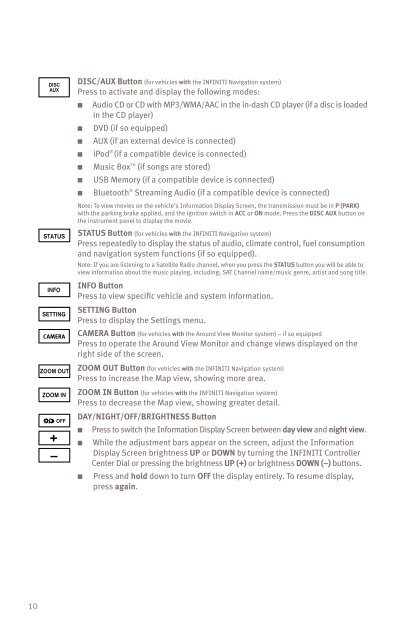2010 Infiniti EX35 Quick Reference Guide - Infiniti Owner Portal
2010 Infiniti EX35 Quick Reference Guide - Infiniti Owner Portal
2010 Infiniti EX35 Quick Reference Guide - Infiniti Owner Portal
You also want an ePaper? Increase the reach of your titles
YUMPU automatically turns print PDFs into web optimized ePapers that Google loves.
10<br />
CAMERA<br />
DISC/AUX Button (for vehicles with the INFINITI Navigation system)<br />
Press to activate and display the following modes:<br />
■ Audio CD or CD with MP3/WMA/AAC in the in-dash CD player (if a disc is loaded<br />
in the CD player)<br />
■ DVD (if so equipped)<br />
■ AUX (if an external device is connected)<br />
■ iPod ® (if a compatible device is connected)<br />
■ Music Box (if songs are stored)<br />
■ USB Memory (if a compatible device is connected)<br />
■ Bluetooth ® Streaming Audio (if a compatible device is connected)<br />
Note: To view movies on the vehicle’s Information Display Screen, the transmission must be in P (PARK)<br />
with the parking brake applied, and the ignition switch in ACC or ON mode. Press the DISC AUX button on<br />
the instrument panel to display the movie.<br />
STATUS Button (for vehicles with the INFINITI Navigation system)<br />
Press repeatedly to display the status of audio, climate control, fuel consumption<br />
and navigation system functions (if so equipped).<br />
Note: If you are listening to a Satellite Radio channel, when you press the STATUS button you will be able to<br />
view information about the music playing, including; SAT Channel name/music genre, artist and song title.<br />
INFO Button<br />
Press to view specific vehicle and system information.<br />
SETTING Button<br />
Press to display the Settings menu.<br />
CAMERA Button (for vehicles with the Around View Monitor system) – if so equipped<br />
Press to operate the Around View Monitor and change views displayed on the<br />
right side of the screen.<br />
ZOOM OUT Button (for vehicles with the INFINITI Navigation system)<br />
Press to increase the Map view, showing more area.<br />
ZOOM IN Button (for vehicles with the INFINITI Navigation system)<br />
Press to decrease the Map view, showing greater detail.<br />
DAY/NIGHT/OFF/BRIGHTNESS Button<br />
■ Press to switch the Information Display Screen between day view and night view.<br />
■ While the adjustment bars appear on the screen, adjust the Information<br />
Display Screen brightness UP or DOWN by turning the INFINITI Controller<br />
Center Dial or pressing the brightness UP (+) or brightness DOWN (–) buttons.<br />
■ Press and hold down to turn OFF the display entirely. To resume display,<br />
press again.