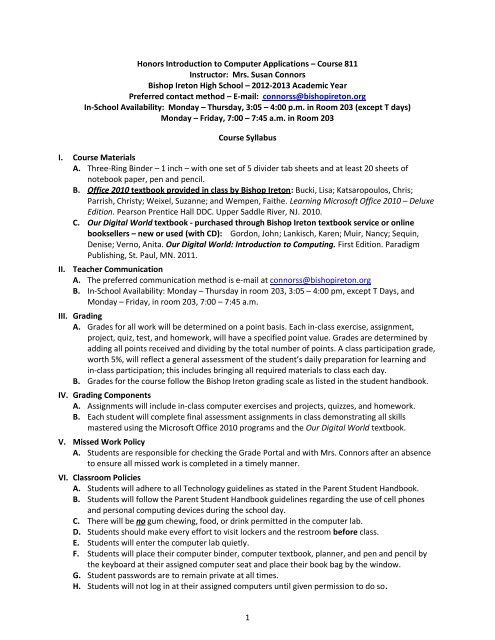Syllabus - Bishop Ireton High School
Syllabus - Bishop Ireton High School
Syllabus - Bishop Ireton High School
Create successful ePaper yourself
Turn your PDF publications into a flip-book with our unique Google optimized e-Paper software.
Honors Introduction to Computer Applications – Course 811<br />
Instructor: Mrs. Susan Connors<br />
<strong>Bishop</strong> <strong>Ireton</strong> <strong>High</strong> <strong>School</strong> – 2012-2013 Academic Year<br />
Preferred contact method – E-mail: connorss@bishopireton.org<br />
In-<strong>School</strong> Availability: Monday – Thursday, 3:05 – 4:00 p.m. in Room 203 (except T days)<br />
Monday – Friday, 7:00 – 7:45 a.m. in Room 203<br />
Course <strong>Syllabus</strong><br />
I. Course Materials<br />
A. Three-Ring Binder – 1 inch – with one set of 5 divider tab sheets and at least 20 sheets of<br />
notebook paper, pen and pencil.<br />
B. Office 2010 textbook provided in class by <strong>Bishop</strong> <strong>Ireton</strong>: Bucki, Lisa; Katsaropoulos, Chris;<br />
Parrish, Christy; Weixel, Suzanne; and Wempen, Faithe. Learning Microsoft Office 2010 – Deluxe<br />
Edition. Pearson Prentice Hall DDC. Upper Saddle River, NJ. 2010.<br />
C. Our Digital World textbook - purchased through <strong>Bishop</strong> <strong>Ireton</strong> textbook service or online<br />
booksellers – new or used (with CD): Gordon, John; Lankisch, Karen; Muir, Nancy; Sequin,<br />
Denise; Verno, Anita. Our Digital World: Introduction to Computing. First Edition. Paradigm<br />
Publishing, St. Paul, MN. 2011.<br />
II. Teacher Communication<br />
A. The preferred communication method is e-mail at connorss@bishopireton.org<br />
B. In-<strong>School</strong> Availability: Monday – Thursday in room 203, 3:05 – 4:00 pm, except T Days, and<br />
Monday – Friday, in room 203, 7:00 – 7:45 a.m.<br />
III. Grading<br />
A. Grades for all work will be determined on a point basis. Each in-class exercise, assignment,<br />
project, quiz, test, and homework, will have a specified point value. Grades are determined by<br />
adding all points received and dividing by the total number of points. A class participation grade,<br />
worth 5%, will reflect a general assessment of the student’s daily preparation for learning and<br />
in-class participation; this includes bringing all required materials to class each day.<br />
B. Grades for the course follow the <strong>Bishop</strong> <strong>Ireton</strong> grading scale as listed in the student handbook.<br />
IV. Grading Components<br />
A. Assignments will include in-class computer exercises and projects, quizzes, and homework.<br />
B. Each student will complete final assessment assignments in class demonstrating all skills<br />
mastered using the Microsoft Office 2010 programs and the Our Digital World textbook.<br />
V. Missed Work Policy<br />
A. Students are responsible for checking the Grade Portal and with Mrs. Connors after an absence<br />
to ensure all missed work is completed in a timely manner.<br />
VI. Classroom Policies<br />
A. Students will adhere to all Technology guidelines as stated in the Parent Student Handbook.<br />
B. Students will follow the Parent Student Handbook guidelines regarding the use of cell phones<br />
and personal computing devices during the school day.<br />
C. There will be no gum chewing, food, or drink permitted in the computer lab.<br />
D. Students should make every effort to visit lockers and the restroom before class.<br />
E. Students will enter the computer lab quietly.<br />
F. Students will place their computer binder, computer textbook, planner, and pen and pencil by<br />
the keyboard at their assigned computer seat and place their book bag by the window.<br />
G. Student passwords are to remain private at all times.<br />
H. Students will not log in at their assigned computers until given permission to do so.<br />
1
VII. <strong>Syllabus</strong><br />
A. Using Computer Technology at <strong>Bishop</strong> <strong>Ireton</strong> – Students Responsibilities and Teacher Expectations<br />
B. Learning Microsoft Office 2010<br />
1. Office Basics: The Interface (Window, Ribbon, Tabs, Backstage view), Saving, Printing, and<br />
Closing Office files. Working with Existing Files. Using Command Options. Managing Program<br />
Windows. Using Office Help. Managing Information Technology Projects. Business<br />
Documents (including letters, memos, mission statements, reports, newsletters, envelopes)<br />
2. Microsoft Word: Word Window, Headers and Footers, Nonprinting characters, Splitting a<br />
Word Window, applying Styles and Themes, Overtype, Selecting and Replacing Text,<br />
Commands, Undo, Redo, and Repeat, Aligning Text Horizontally, Aligning a Document<br />
Vertically, Line and Paragraph Spacing, Tabs, Inserting Date and Time, Fonts, Font Styles and<br />
Effects, Underlines, Bulleted and Numbered Lists, Sorting Paragraphs, Pictures, Text Boxes,<br />
Shapes, Objects, SmartArt, Text Effects, Page and paragraph borders, Checking Spelling and<br />
Grammar, Thesaurus, Hyphenation, Non-Breaking Space, Moving Text (Cut, Copy, Paste,<br />
Drag and Drop Editing), Paste Options, Paste Special, Tables, Formatting Tables, Addition in<br />
a Table, Number Formats, Sorting rows in a table, Using Find and Replace, the Navigation<br />
Pane, Browsing by Object, AutoCorrect, File Types, Compatibility, Saving Word documents<br />
as Web Pages or PDF files, Templates, Change Case, Document Properties, Margins, Breaks<br />
(Section, Column, Page), Footnotes and Endnotes, Pagination, Citations,<br />
Reference/Bibliography/Works Cited Page, basic newsletters with columns, sections,<br />
dropped capitals, paragraphs with borders, copying formatting, <strong>High</strong>lighting text, Inserting<br />
and Formatting Symbols.<br />
3. Microsoft Excel: Excel Window, Navigating Excel workbook Window, Views,, Entering and<br />
Editing Text and Labels, Clearing Cell Contents, Headers and Footers, Preview and Print<br />
worksheet(s), Numeric Labels and Values, AutoComplete, AutoCorrect, Spell Check, Themes,<br />
Cell Styles, Font Formats, Merge Cells, Number Formats, Series, Align Data in Cell, Wrap<br />
Text, Column Width and Row Height, Ranges, Formulas, Arithmetic Operators, Copying<br />
Formulas, Functions (SUM, AVERAGE, COUNT, MIN, MAX), Copy and Paste Data, Cut and<br />
Paste Data, Copy Formats, Relative and Absolute Cell Reference, Insert and Delete Columns<br />
and Rows, Drag and Drop Editing, Resolve #### Errors, Scale to Fit, Insert worksheet, Delete<br />
Worksheet, Copy Worksheet, Moving Worksheet, Renaming Worksheet, Group Worksheets,<br />
Select Chart Data, Create Column, Bar, Line, and Pie Charts, Changing Chart Types, Selecting<br />
Chart, Format Charts, Calculating Percentages, Chart Sheets, Format Chart Area, Format Plot<br />
Area, Add and Delete Chart Elements, Data Series, Format Category and Value Axes, Use<br />
Parentheses in a Formula, Pasting pictures of Charts, Embed Chart in Word Document, Link<br />
a Chart, Editing a Linked or Embedded Chart, Organization Charts, SmartArt.<br />
4. Microsoft PowerPoint: PowerPoint Window and Interface, Placeholders, Themes, Spell<br />
Check, Slide Layout, Navigation, Lists, Printing, Reuse Slides, Speaker Notes, Orientation,<br />
Headers and Footers, Insert Pictures, Styles and Effects, Fonts, Styles, Colors, Undo and<br />
Redo, Clear Formatting, Align Text, Line Spacing, Paragraph Spacing, Move and Copy Text,<br />
AutoFit Options, Outline, Views, Copy Slides, Duplicate Slides, Delete Slides, Rearrange<br />
Slides, Graphics, Fonts, Transitions, Animations, Advance Slides, Clip Art, Charts, Symbols,<br />
Tables, Shapes, Objects, WordArt, SmartArt, Background Styles, Backgrounds, Creating<br />
slides from an Outline, Using Effects and Animations, Creating Multimedia Presentations,<br />
Working with Tables and Charts.<br />
2
5. Microsoft Access: Access Window and Interface, Plan a Database, Create a Database,<br />
modify and add data to a table, create a query, create a report, create labels.<br />
C. Our Digital World Textbook Topics<br />
1. Digital Technologies: What is a Computer? Types of Computers. Convergence of Computing<br />
Devices, Computer Use in the world around us, Differentiating Between Data and<br />
Information, The Information Processing Cycle.<br />
2. The Internet: The Internet. The World Wide Web, Web Behavior, Internet Service Providers,<br />
IPs, URLs, Browsing, Searching, Evaluating Web Content, Intellectual Property, E-Commerce,<br />
Email, Voice Services. Also discussed in this chapter – Cyberbullying and Internet Safety.<br />
3. Computer Hardware and Peripherals: Parts of a computer, Input and Output Devices,<br />
Purchasing a computer.<br />
4. System Software: Operating system package, Platforms, Tasks of the Operating System<br />
package, Mobile Operating Systems.<br />
5. Application Software: Types (Productivity, Management, Graphics, Multimedia and Web<br />
Pages, Professional, Mobile). Developing Software, Embedding and Linking Content,<br />
Importing and Exporting.<br />
6. Communications and Network Technologies: Networking, Communications Systems,<br />
Transmission Systems, Communications Standards and Protocols, Network Classifications,<br />
Networking Devices and Software, Securing a Network, Trends.<br />
7. The Social Web: The Social Web Phenomenon, Blogging, Social Networking, Social<br />
Bookmarking, Wikis, Media Sharing.<br />
8. Digital Defense: Role of Security and Privacy in Digital World, Home Network Security,<br />
Mobile Security, Security at Work, Security Defenses.<br />
3