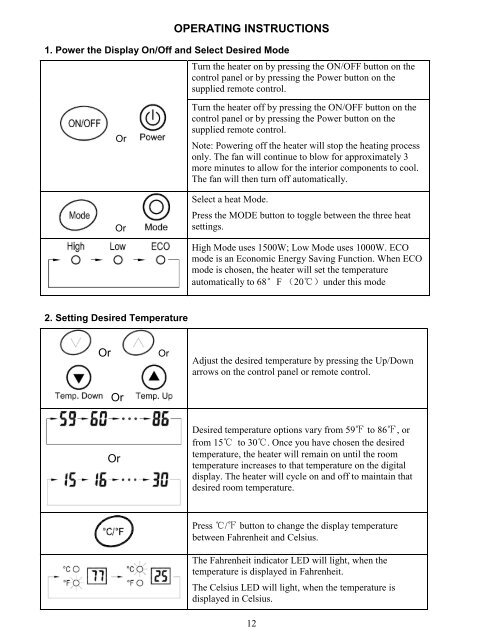Create successful ePaper yourself
Turn your PDF publications into a flip-book with our unique Google optimized e-Paper software.
OPERATING INSTRUCTIONS<br />
1. Power the Display On/Off and Select Desired Mode<br />
Or<br />
Or<br />
2. Setting Desired Temperature<br />
Or Or<br />
Or<br />
Or<br />
Turn the heater on by pressing the ON/OFF button on the<br />
control panel or by pressing the Power button on the<br />
supplied remote control.<br />
Turn the heater off by pressing the ON/OFF button on the<br />
control panel or by pressing the Power button on the<br />
supplied remote control.<br />
Note: Powering off the heater will stop the heating process<br />
only. The fan will continue to blow for approximately 3<br />
more minutes to allow for the interior components to cool.<br />
The fan will then turn off automatically.<br />
Select a heat Mode.<br />
Press the MODE button to toggle between the three heat<br />
settings.<br />
High Mode uses 1500W; Low Mode uses 1000W. ECO<br />
mode is an Economic Energy Saving Function. When ECO<br />
mode is chosen, the heater will set the temperature<br />
automatically to 68°F (20℃)under this mode<br />
Adjust the desired temperature by pressing the Up/Down<br />
arrows on the control panel or remote control.<br />
Desired temperature options vary from 59℉ to 86℉, or<br />
from 15℃ to 30℃. Once you have chosen the desired<br />
temperature, the heater will remain on until the room<br />
temperature increases to that temperature on the digital<br />
display. The heater will cycle on and off to maintain that<br />
desired room temperature.<br />
Press ℃/℉ button to change the display temperature<br />
between Fahrenheit and Celsius.<br />
The Fahrenheit indicator LED will light, when the<br />
temperature is displayed in Fahrenheit.<br />
The Celsius LED will light, when the temperature is<br />
displayed in Celsius.<br />
12