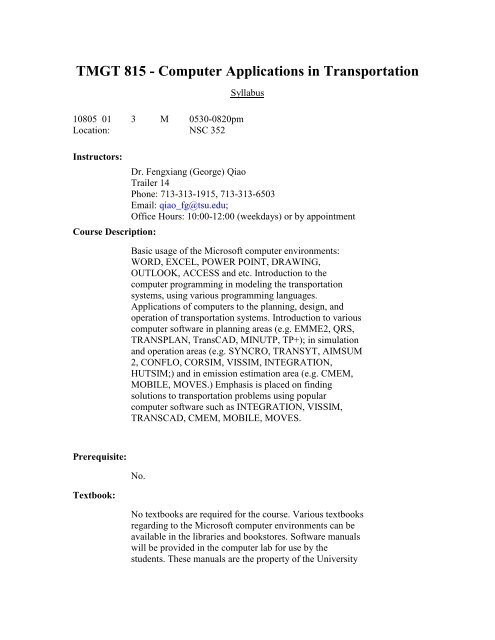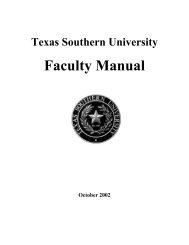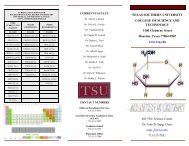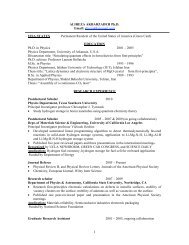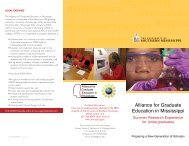Syllabi - COST Home Page
Syllabi - COST Home Page
Syllabi - COST Home Page
Create successful ePaper yourself
Turn your PDF publications into a flip-book with our unique Google optimized e-Paper software.
TMGT 815 - Computer Applications in Transportation<br />
10805 01 3 M 0530-0820pm<br />
Location: NSC 352<br />
Instructors:<br />
Course Description:<br />
Prerequisite:<br />
Textbook:<br />
Syllabus<br />
Dr. Fengxiang (George) Qiao<br />
Trailer 14<br />
Phone: 713-313-1915, 713-313-6503<br />
Email: qiao_fg@tsu.edu;<br />
Office Hours: 10:00-12:00 (weekdays) or by appointment<br />
Basic usage of the Microsoft computer environments:<br />
WORD, EXCEL, POWER POINT, DRAWING,<br />
OUTLOOK, ACCESS and etc. Introduction to the<br />
computer programming in modeling the transportation<br />
systems, using various programming languages.<br />
Applications of computers to the planning, design, and<br />
operation of transportation systems. Introduction to various<br />
computer software in planning areas (e.g. EMME2, QRS,<br />
TRANSPLAN, TransCAD, MINUTP, TP+); in simulation<br />
and operation areas (e.g. SYNCRO, TRANSYT, AIMSUM<br />
2, CONFLO, CORSIM, VISSIM, INTEGRATION,<br />
HUTSIM;) and in emission estimation area (e.g. CMEM,<br />
MOBILE, MOVES.) Emphasis is placed on finding<br />
solutions to transportation problems using popular<br />
computer software such as INTEGRATION, VISSIM,<br />
TRANSCAD, CMEM, MOBILE, MOVES.<br />
No.<br />
No textbooks are required for the course. Various textbooks<br />
regarding to the Microsoft computer environments can be<br />
available in the libraries and bookstores. Software manuals<br />
will be provided in the computer lab for use by the<br />
students. These manuals are the property of the University
Course Objectives:<br />
Course Requirements:<br />
and are to remain in the lab. Software manuals may only be<br />
taken from the lab with the prior consent of the instructors.<br />
The objectives of the course are to present the basic usage<br />
of the Microsoft computer environment, and to present an<br />
overview of the different computer programs available for<br />
use in transportation engineering. Different applications to<br />
transportation will be discussed in lectures and applied<br />
through computer lab exercises. In particular, the objective<br />
is to not only show input and output of the programs, but to<br />
discuss the measures of effectiveness, variable influence,<br />
sensitivity, limitations, and resulting solutions.<br />
Students are expected to interpret the results of computer<br />
outputs and to clearly present the outcome in technical<br />
reports.<br />
<strong>Home</strong>work / Projects / Quizzes:<br />
This class is designed for the student to complete projects<br />
using the supplied computer software. Each student is<br />
expected to complete the projects and homework<br />
assignments individually. If group projects are assigned,<br />
each person in the group should be familiar with input,<br />
execution, and output of the software. Quizzes will be<br />
given randomly throughout the semester to ensure<br />
individual work and understanding of classroom material.<br />
<strong>Home</strong>work should be completed using word processor or<br />
presentation software. No handwritten assignments will be<br />
accepted for this class unless prior approval from the<br />
instructor. Microsoft Office is available on the computers<br />
in the Transportation Lab.<br />
Attendance:<br />
It is the responsibility of the student to obtain any<br />
assignments, class notes, or materials from classmates if<br />
they miss a class. The student is responsible for obtaining<br />
all information covered in class.
Course Evaluation<br />
Class Schedule:<br />
Attendance in class is expected. There will be no make-ups<br />
for missed quizzes from not attending or being late to class.<br />
Projects will be due at the start of class, unless otherwise<br />
notified.<br />
Web Material:<br />
Various homework and project assignments will be posted<br />
on the course web page, in lieu of handing out papers in<br />
class. Assignments are made days in advance of the due<br />
date and no extensions will be given due to server<br />
inaccessibility.<br />
After the first class, every student should create a login<br />
name and password to access the secure web page.<br />
The homework and quizzes combined are worth 25% of the<br />
final grade. The project is the remaining 65% of the class<br />
grade. Attendance takes 10%. Project should be presented<br />
in the class.<br />
90.0 - 100.0 A<br />
80.0 - 89.9 B<br />
70.0 - 79.9 C<br />
60.0 - 69.9 D<br />
59.9 or lower F<br />
Week Date Content<br />
1 Aug. 22 Course descriptions and questionnaires on the background<br />
of the computer application<br />
Using WORD to describe transportation activities<br />
2 Aug. 29 Using EXCEL to process and represent transportation data<br />
3 Sept. 12 Using DRAWING and POWER POINT to present<br />
findings in Transportation systems<br />
4 Sept. 19 In class presentation using POWER POINT<br />
5 Sept. 26 MS DOS
6 Oct. 3 Software used in Transportation Engineering<br />
7 Oct. 10 Introduction to VISSIM<br />
8 Oct. 17 Introduction to CORSIM<br />
9 Oct. 24 Quizzes on the use of Microsoft OFFICE<br />
10 Nov. 1 Introduction to INTEGRATION. Setting node file, link<br />
file, signal file, traffic demand file and control file for<br />
INTEGRATION<br />
11 Nov. 7 Introduction to CMEM, MOBILE, and MOVES<br />
12 Nov. 14 Running INTEGRATION using user defined input files<br />
13 Nov. 21 Transportation evaluation by running INTEGRATION<br />
14 No. 28 Tutorial on running INTEGRATION<br />
15 Dec. 5 Presentation of course project