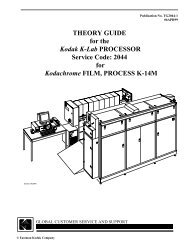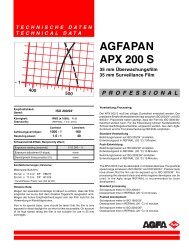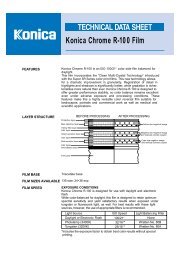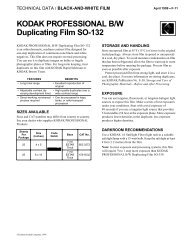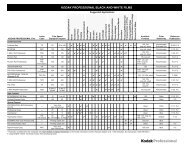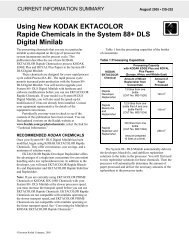KODAK PROFESSIONAL PORTRA ENDURA Paper and ... - 125px
KODAK PROFESSIONAL PORTRA ENDURA Paper and ... - 125px
KODAK PROFESSIONAL PORTRA ENDURA Paper and ... - 125px
Create successful ePaper yourself
Turn your PDF publications into a flip-book with our unique Google optimized e-Paper software.
<strong>KODAK</strong> <strong>PROFESSIONAL</strong><br />
<strong>PORTRA</strong> <strong>ENDURA</strong> <strong>Paper</strong> <strong>and</strong><br />
<strong>KODAK</strong> <strong>PROFESSIONAL</strong><br />
SUPRA <strong>ENDURA</strong> <strong>Paper</strong><br />
TECHNICAL DATA / COLOR PAPER<br />
<strong>KODAK</strong> <strong>PROFESSIONAL</strong> <strong>PORTRA</strong> <strong>ENDURA</strong> <strong>Paper</strong> <strong>and</strong><br />
<strong>KODAK</strong> <strong>PROFESSIONAL</strong> SUPRA <strong>ENDURA</strong> <strong>Paper</strong> are fast,<br />
resin-coated multilayer papers for making color prints<br />
from color negatives or internegatives. They can be<br />
exposed both digitally <strong>and</strong> optically. They are designed for<br />
all types of equipment from digital (CRT, LED, <strong>and</strong> laser)<br />
exposing devices to optical enlargers <strong>and</strong> automatic<br />
printers.<br />
<strong>KODAK</strong> <strong>PROFESSIONAL</strong> <strong>PORTRA</strong> <strong>ENDURA</strong> <strong>Paper</strong> is a<br />
low contrast paper, making it an ideal choice for portrait,<br />
studio, <strong>and</strong> wedding photography, as well as location<br />
portraiture. <strong>KODAK</strong> <strong>PROFESSIONAL</strong> SUPRA <strong>ENDURA</strong><br />
<strong>Paper</strong> features slightly higher contrast <strong>and</strong> color<br />
saturation, making it an excellent choice for portrait,<br />
c<strong>and</strong>id, event, high-key, <strong>and</strong> commercial applications.<br />
The new papers can easily be distinguished from<br />
<strong>KODAK</strong> <strong>PROFESSIONAL</strong> <strong>PORTRA</strong> III <strong>and</strong> SUPRA III <strong>Paper</strong>s<br />
by their unique watermark on the back. <strong>PORTRA</strong> <strong>ENDURA</strong><br />
<strong>Paper</strong> has a single grey dot under PAPER, whereas<br />
<strong>PORTRA</strong> III has two dots separating PAPER, PAPIER, <strong>and</strong><br />
PAPEL. Likewise, SUPRA <strong>ENDURA</strong> <strong>Paper</strong> has a single grey<br />
dot under PAPER, whereas SUPRA III has two dots<br />
separating PAPER, PAPIER, <strong>and</strong> PAPEL.<br />
Both are available in sheets <strong>and</strong> rolls in E (fine lustre), F<br />
(glossy), <strong>and</strong> N (matt) surfaces. Use <strong>KODAK</strong><br />
EKTACOLOR Chemicals for Process RA-4 to process<br />
these papers.<br />
FEATURES BENEFITS<br />
• New emulsion technology<br />
for digital <strong>and</strong> optical<br />
performance<br />
• Proprietary dual layer<br />
coupler blending<br />
technology for excellent<br />
image quality<br />
©Eastman Kodak Company, 2008<br />
• Same imaging dyes in digital <strong>and</strong><br />
optical printers yields consistent<br />
image quality <strong>and</strong> appearance<br />
throughout the lab<br />
• Excellent latent image keeping<br />
from 5 seconds to 24 hours<br />
means improved consistency,<br />
especially in digital devices<br />
• Excellent print quality in both high<br />
quality <strong>and</strong> high productivity<br />
modes of bi-directional printers<br />
• Excellent flesh reproduction<br />
• Softer, smoother flesh<br />
reproduction from highlights to<br />
shadows<br />
• Excellent color accuracy<br />
• Improved color saturation<br />
• Brighter blues, cyan, purples <strong>and</strong><br />
reds<br />
• State-of-the-art image<br />
stability<br />
September 2008 • E-4021<br />
FEATURES BENEFITS<br />
• Proprietary high intensity<br />
reciprocity characteristics<br />
• More robust processing<br />
capability<br />
• Reduced developer<br />
replenishment rates<br />
• Improved light stability—Over<br />
100 years before noticeable<br />
fading in typical home display<br />
• Significantly improved dark<br />
stability—Over 200 years before<br />
noticeable fading in the most<br />
common home storage conditions<br />
• Superior performance in<br />
professional applications creating<br />
new st<strong>and</strong>ards for image<br />
permanence<br />
• Exposure range of 32 stops—from<br />
50 nanoseconds to 10 minutes<br />
• Can be used for all exposing<br />
devices, from optical enlargers<br />
<strong>and</strong> automatic printers to digital<br />
(CRT, LED, <strong>and</strong> Laser) exposing<br />
devices<br />
• Broad print engine applicability for<br />
CRT, LED, <strong>and</strong> laser devices<br />
• Optimized text <strong>and</strong> fringing<br />
characteristics in all digital<br />
devices<br />
• Simplified inventory (easy<br />
ordering, stocking, h<strong>and</strong>ling)<br />
• One paper for all offers flexibility<br />
in the lab<br />
• Less sensitive to process chemical<br />
activity variations<br />
• Reduced sensitivity to process<br />
fluctuations caused by:<br />
– Image density content<br />
(low key/highkey)<br />
– Inadvertent low level of<br />
bleach-fix contamination<br />
– Utilization changes<br />
– Product mix<br />
• More complete paper<br />
development for improved<br />
consistency<br />
• Lower process RA-4 processing<br />
costs<br />
• Lower environmental impact<br />
• 50% less calcium • Significantly reduced propensity<br />
for calcium buildup<br />
• Reduced maintenance <strong>and</strong><br />
cleaner running paper processors<br />
• Improved raw stock<br />
color—proprietary<br />
technology<br />
• Reduced sensitometric<br />
variability<br />
• Lighter, more neutral raw stock<br />
color for easier dodging <strong>and</strong><br />
burning<br />
• Easier printer setup <strong>and</strong> focus<br />
• Reduced speed variability means<br />
more consistent quality within an<br />
emulsion blend
STORAGE AND HANDLING<br />
Store unprocessed paper between 40 <strong>and</strong> 75°F (4 <strong>and</strong><br />
24°C) in the original sealed package. High temperatures or<br />
high humidity may produce unwanted print quality<br />
changes.<br />
To avoid moisture condensation on unexposed paper<br />
that has been refrigerated, allow the paper to warm up to<br />
room temperature before opening the package. For best<br />
results, remove the paper from cold storage the day before<br />
you use it, or allow the paper to warm up for the<br />
appropriate time from the following table:<br />
Size<br />
Warm-Up Times (Hours) to Reach<br />
Room Temperature of 21°C (70°F)<br />
-18°C<br />
(0°F)<br />
From a Storage<br />
Temperature of<br />
2°C (35°F) 13°C<br />
(55°F)<br />
8 x 10-inch<br />
(100-sheet box)<br />
4 hours 3 hours 2 hours<br />
16 x 20-inch<br />
(50-sheet box)<br />
3 hours 2 hours 2 hours<br />
20 x 24-inch<br />
(50-sheet box)<br />
3 hours 2 hours 2 hours<br />
3 1/2-inch x 775-foot roll 8 hours 6 hours 4 hours<br />
8-inch x 575-foot roll 10 hours 7 hours 4 hours<br />
20-inch x 50-foot roll 6 hours 5 hours 3 hours<br />
30-inch x 100-foot roll 8 hours 6 hours 4 hours<br />
40-inch x 100-foot roll 9 hours 7 hours 5 hours<br />
H<strong>and</strong>le the paper carefully by the edges. The paper is<br />
packaged with the emulsion side of all sheets facing in the<br />
same direction. For complete light <strong>and</strong> moisture<br />
protection, use the inner bag <strong>and</strong> the two-part cardboard<br />
box to store the paper.<br />
DARKROOM RECOMMENDATIONS<br />
H<strong>and</strong>le unprocessed paper in total darkness. Be sure that<br />
your darkroom is lighttight. Eliminate stray light from<br />
enlarger heads, timers, LEDs, etc.<br />
Note: Using a safelight will affect your results. If absolutely<br />
necessary, you can use a safelight equipped with a <strong>KODAK</strong><br />
13 Safelight Filter (amber) with a 7 1/2-watt bulb. Keep the<br />
safelight at least 1.2 metres (4 feet) from the paper. Keep<br />
safelight exposure as short as possible. Run tests to<br />
determine that safelight use gives acceptable results for<br />
your application.<br />
EXPOSURE<br />
Digital Printing<br />
You can expose <strong>KODAK</strong> <strong>PROFESSIONAL</strong> <strong>PORTRA</strong><br />
<strong>ENDURA</strong> <strong>Paper</strong> <strong>and</strong> <strong>KODAK</strong> <strong>PROFESSIONAL</strong> SUPRA<br />
<strong>ENDURA</strong> <strong>Paper</strong> with many types of digital printers. They<br />
perform well with the following Kodak digital printers:<br />
• <strong>KODAK</strong> <strong>PROFESSIONAL</strong> LED Color Printer<br />
• <strong>KODAK</strong> <strong>PROFESSIONAL</strong> LED II Printer 20P/20R<br />
• <strong>KODAK</strong> <strong>PROFESSIONAL</strong> Digital Multiprinter<br />
• <strong>KODAK</strong> <strong>PROFESSIONAL</strong> Digital Multiprinter II<br />
• <strong>KODAK</strong> <strong>PROFESSIONAL</strong> LF CRT Color Printer<br />
• <strong>KODAK</strong> <strong>PROFESSIONAL</strong> RP 30 Laser Printer<br />
• <strong>KODAK</strong> <strong>PROFESSIONAL</strong> RR 30 Laser Printer<br />
• <strong>KODAK</strong> <strong>PROFESSIONAL</strong> SRP 30 Laser Printer<br />
• <strong>KODAK</strong> <strong>PROFESSIONAL</strong> RP 50 LED Printer<br />
For up-to-date starting values for Kodak digital printers<br />
<strong>and</strong> other manufacturers’ equipment, refer to the following<br />
documents (available at www.kodak.com/go/endura):<br />
• Digital Printer Aims for <strong>KODAK</strong> <strong>PROFESSIONAL</strong><br />
<strong>PORTRA</strong> <strong>ENDURA</strong> <strong>Paper</strong>, CIS-234<br />
• Digital Printer Aims for <strong>KODAK</strong> <strong>PROFESSIONAL</strong><br />
SUPRA <strong>ENDURA</strong> <strong>Paper</strong>, CIS-235<br />
Optical Printing<br />
Expose <strong>KODAK</strong> <strong>PROFESSIONAL</strong> <strong>PORTRA</strong> <strong>ENDURA</strong> <strong>Paper</strong><br />
<strong>and</strong> <strong>KODAK</strong> <strong>PROFESSIONAL</strong> SUPRA <strong>ENDURA</strong> <strong>Paper</strong> in<br />
automatic printers or enlargers equipped with tungsten or<br />
tungsten-halogen light sources or photo enlarger lamps.<br />
Set up <strong>and</strong> balance the printer or enlarger according to the<br />
manufacturer’s instructions.<br />
Do not use fluorescent lamps to expose this paper. Use<br />
a heat-absorbing glass to remove infrared radiation.<br />
Because voltage changes affect light output <strong>and</strong> color<br />
quality, use a voltage regulator.<br />
Keep negatives <strong>and</strong> the equipment optical system clean.<br />
Mask negatives to eliminate stray light. You can use the<br />
white-light or tricolor exposure method.<br />
Printer Setup<br />
Initial conversion to these papers involves the rebalance of<br />
your printers. Since the green speed is about 1 ⁄2 stop faster<br />
than <strong>PORTRA</strong> III <strong>and</strong> SUPRA III <strong>Paper</strong>s, increase your<br />
magenta filtration by approximately 15CC. Also, update<br />
your printers by running your normal <strong>and</strong> slope printer<br />
control negatives to adjust printer slope. (See "Printer<br />
Control Tools.") This will optimize the print quality due to<br />
the improved reciprocity of these papers.<br />
2 <strong>KODAK</strong> <strong>PROFESSIONAL</strong> <strong>PORTRA</strong> <strong>ENDURA</strong> <strong>Paper</strong> <strong>and</strong> <strong>KODAK</strong> <strong>PROFESSIONAL</strong> SUPRA <strong>ENDURA</strong> <strong>Paper</strong> • E-4021
White-Light Exposure Method<br />
Control color balance with dichroic filters built into the<br />
printer or enlarger, or with <strong>KODAK</strong> Color Printing (CP)<br />
Filters (Acetate) placed between the lamp <strong>and</strong> the<br />
negative. You can use any number of filters between the<br />
light source <strong>and</strong> the negative. If you use cyan filtration, use<br />
filters with the suffix “-2,” (e.g. “CP10C-2”).<br />
1. Start with a filter pack of 65M + 55Y to make a test<br />
print.<br />
2. Evaluate the test print under the appropriate lighting.<br />
(See “Illumination for Evaluation of Prints.”)<br />
3. Judge print density first. If necessary, make another<br />
print by adjusting the exposure as recommended in<br />
the following table.<br />
If your<br />
print is<br />
TOO LIGHT Open the lens<br />
aperture to increase<br />
the light level<br />
TOO DARK Close the lens<br />
aperture to decrease<br />
the light level<br />
4. Then judge the color balance.<br />
If your<br />
print is<br />
Do this OR Do this<br />
Subtract these<br />
filters<br />
Increase the<br />
exposure time<br />
Decrease the<br />
exposure time<br />
OR Add these filters<br />
CYAN Magenta + Yellow<br />
(Red)<br />
Cyan<br />
MAGENTA Cyan + Yellow<br />
(Green)<br />
Magenta<br />
YELLOW Magenta + Cyan<br />
(Blue)<br />
Yellow<br />
RED Cyan Magenta + Yellow<br />
GREEN Magenta Cyan + Yellow<br />
BLUE Yellow Cyan + Magenta<br />
5. Remove neutral density from your filter pack. For<br />
example, if you determine that a filter pack of<br />
40R + 10Y + 10C will give you a pleasing print:<br />
a. Convert any primary filters (R, G, B) to their<br />
subtractive equivalents (C, M, Y):<br />
40R = 40M + 40Y.<br />
b. Add filters of the same color: 10Y + 40Y = 50Y.<br />
c. If the new filter pack has all three subtractive<br />
colors, cancel the neutral density by subtracting<br />
the smallest density value from all three densities:<br />
10C 40M 50Y<br />
-10 -10 -10<br />
30M 40Y =<br />
filtration without<br />
neutral density<br />
6. Adjust the exposure for the new filter pack. An<br />
exposure time that produced a print of satisfactory<br />
density may not produce an acceptable density when<br />
you change the filter pack. The following table gives<br />
filter factors for calculating exposure adjustments<br />
when you use <strong>KODAK</strong> Color Printing (CP) Filters.<br />
Filter Factors for CP Filters<br />
Filter Factor Filter Factor<br />
05Y 1.1<br />
05R<br />
1.2<br />
10Y<br />
1.1<br />
10R<br />
1.3<br />
20Y 1.1<br />
20R<br />
1.5<br />
30Y 1.1<br />
30R<br />
1.7<br />
40Y 1.1<br />
40R<br />
1.9<br />
50Y 1.1<br />
50R<br />
2.2<br />
05M 1.2<br />
05G<br />
1.1<br />
10M 1.3<br />
10G<br />
1.2<br />
20M 1.5<br />
20G<br />
1.3<br />
30M 1.7<br />
30G<br />
1.4<br />
40M 1.9<br />
40G<br />
1.5<br />
50M 2.1<br />
50G<br />
1.7<br />
05C 1.1<br />
05B<br />
1.1<br />
10C 1.2<br />
10B<br />
1.3<br />
20C 1.3<br />
20B<br />
1.6<br />
30C 1.4<br />
30B<br />
2.0<br />
40C 1.5<br />
40B<br />
2.4<br />
50C 1.6<br />
50B<br />
2.9<br />
To use the factors, divide the old exposure time by the<br />
factor for any filter you remove. If you add a filter, multiply<br />
the time by the factor. If you add or remove two or more<br />
filters, multiply the individual factors <strong>and</strong> use the result as<br />
your factor. You may need to modify these factors for your<br />
equipment.<br />
Note: The filter factors listed in the table take into account<br />
the effects of filter surfaces.<br />
When you adjust the filtration in equipment that has<br />
built-in dichroic filters, any noticeable differences in<br />
density are due to differences in the color density of the<br />
print. For example, you have a print with acceptable<br />
density, but a magenta balance. When you add magenta<br />
filtration to correct the color balance, the print will become<br />
too light, so you must use a longer exposure time.<br />
A rule of thumb for magenta dichroic filtration is to<br />
change the exposure time by one percent for every unit of<br />
change in filtration. For example, if you increase the<br />
magenta filtration by 20M, increase the exposure time by<br />
20 percent. Changes in yellow dichroic filtration do not<br />
usually affect the apparent print density. If you use cyan<br />
dichroic filtration, use the filter factors in the table above as<br />
starting points for adjusting exposure.<br />
<strong>KODAK</strong> <strong>PROFESSIONAL</strong> <strong>PORTRA</strong> <strong>ENDURA</strong> <strong>Paper</strong> <strong>and</strong> <strong>KODAK</strong> <strong>PROFESSIONAL</strong> SUPRA <strong>ENDURA</strong> <strong>Paper</strong> • E-4021 3
Tricolor Exposure Method<br />
Use <strong>KODAK</strong> WRATTEN Gelatin Filters No. 25 (red),<br />
No. 99 (green), <strong>and</strong> No. 47B (blue) to give the paper three<br />
separate exposures. Do not move the paper or the enlarger<br />
until you have made all three exposures. Typical exposure<br />
times for making an enlargement from a normally exposed<br />
negative are given in the table below.<br />
Filter<br />
Times for an Aperture Setting of f/8 *<br />
(8x Enlargement of a <strong>KODAK</strong> <strong>PROFESSIONAL</strong><br />
<strong>PORTRA</strong> Film Negative)<br />
Red 2.2 seconds<br />
Green 2.3 seconds<br />
Blue 3.5 seconds<br />
* For an enlarger equipped with a Photo Enlarger Lamp No. 212 or<br />
No. 302; the setting may vary with other types of lamps.<br />
Evaluate the test print under the appropriate lighting.<br />
(See “Illumination for Evaluation of Prints.”)<br />
Judge the print density first. If necessary, make another<br />
print by adjusting the exposure as recommended in the<br />
table below.<br />
If your<br />
print is<br />
TOO LIGHT Open the lens<br />
aperture to increase<br />
the light level<br />
TOO DARK Close the lens<br />
aperture to decrease<br />
the light level<br />
Then judge color balance.<br />
Do this OR Do this<br />
Increase all<br />
exposure times<br />
proportionally<br />
Decrease all<br />
exposure times<br />
proportionally<br />
If your<br />
print is<br />
Subtract these filters OR Add these filters<br />
CYAN Red Blue + Green<br />
MAGENTA Green Red + Blue<br />
YELLOW Blue Red + Green<br />
RED Blue + Green Red<br />
GREEN Red + Blue Green<br />
BLUE Red + Green Blue<br />
LATENT-IMAGE KEEPING<br />
These papers feature improvements in the stability of the<br />
latent image. Under normal conditions, you should not<br />
notice shifts in the latent image with keeping times from 5<br />
seconds to 24 hours. Therefore, you do not need to change<br />
your printing procedures to compensate for latent-image<br />
shifts under normal temperature <strong>and</strong> h<strong>and</strong>ling conditions.<br />
PROCESSING<br />
Use <strong>KODAK</strong> EKTACOLOR RA Chemicals for Process RA-4,<br />
<strong>and</strong> use <strong>KODAK</strong> <strong>PROFESSIONAL</strong> Pro Strips Color Negative<br />
<strong>Paper</strong> Control Strips / for Process RA-4. (See "Process<br />
Control.")<br />
Note: Although Kodak does not recommend Process<br />
RA-2SM for professional media, some customers may<br />
judge the results acceptable for certain applications.<br />
Customers should test the media to determine<br />
acceptability, as this process may provide warmer results<br />
than desired.<br />
When fully converted to these new papers, your<br />
developer replenishment rate should be approximately<br />
10% lower than with <strong>KODAK</strong> <strong>PROFESSIONAL</strong> <strong>PORTRA</strong> III<br />
<strong>and</strong> SUPRA III <strong>Paper</strong>s. Review your process control charts<br />
<strong>and</strong> make adjustments as needed to stay in control.<br />
Bleach-fix replenishment rates will stay the same for<br />
Process RA-4. When using <strong>KODAK</strong> EKTACOLOR PRIME<br />
Bleach-Fix Replenisher, replenishment rates will need to<br />
increase.<br />
For detailed information on replenishment rates <strong>and</strong><br />
processing this paper in continuous or roller-transport<br />
processors, see <strong>KODAK</strong> Publication No. Z-130, Using<br />
<strong>KODAK</strong> EKTACOLOR RA Chemicals. For information on<br />
processing this paper in trays or rotary-tube <strong>and</strong> drum<br />
processors, see <strong>KODAK</strong> Publication No. J-39, Tray, Drum,<br />
<strong>and</strong> Rotary-Tube Processing with <strong>KODAK</strong> EKTACOLOR RA<br />
Chemicals. Both publications are available through our<br />
website at www.kodak.com/go/photochemicals.<br />
Do not use drying temperatures above 93°C (200°F) to<br />
avoid damage to prints.<br />
Underdrying can produce tackiness that tends to make<br />
paper stick when it is wound into rolls before cutting.<br />
Overdrying can cause curl <strong>and</strong> complicate transport in print<br />
finishing.<br />
Do not ferrotype this paper—its surface dries to a<br />
natural gloss without ferrotyping.<br />
ILLUMINATION FOR EVALUATION OF<br />
PRINTS<br />
Evaluation of prints for color <strong>and</strong> density requires higher<br />
illumination levels than those used in normal display<br />
conditions. A good average conditionfor evaluation is a<br />
light source with a color temperature of 5000 K ± 1000, a<br />
Color Rendering Index of 85 to 100, <strong>and</strong> an illuminance of<br />
at least 50 footc<strong>and</strong>les (538 lux). Fluorescent lamps such<br />
as cool white deluxe (made by several manufacturers)<br />
meet these conditions.<br />
You can also use a mixture of inc<strong>and</strong>escent <strong>and</strong><br />
fluorescent lamps. For each pair of 40-watt cool white<br />
deluxe fluorescent lamps, use a 75-watt frosted, tungsten<br />
bulb.<br />
Viewing conditions should meet ANSI St<strong>and</strong>ard<br />
PH2.30-1989.<br />
4 <strong>KODAK</strong> <strong>PROFESSIONAL</strong> <strong>PORTRA</strong> <strong>ENDURA</strong> <strong>Paper</strong> <strong>and</strong> <strong>KODAK</strong> <strong>PROFESSIONAL</strong> SUPRA <strong>ENDURA</strong> <strong>Paper</strong> • E-4021
RETOUCHING<br />
If possible, do any required retouching on color negatives<br />
before you make prints—especially if you plan to make<br />
more than one print from each negative. For information on<br />
retouching negatives, see <strong>KODAK</strong> Publication No. E-71,<br />
Retouching Color Negatives.<br />
If the negative image is small, you can make corrections<br />
much more easily by applying dry or liquid dyes to small or<br />
large areas of the enlarged print. Although you’ll probably<br />
do most retouching with dyes, you may sometimes want to<br />
use black lead, colored pencils, or opaque. Because color<br />
prints have separate dye layers, you can’t use an etching<br />
knife to reduce density as you can with black-<strong>and</strong>-white<br />
materials. For information on retouching prints, see<br />
<strong>KODAK</strong> Publication No. E-70, Retouching Prints on <strong>KODAK</strong><br />
EKTACOLOR <strong>and</strong> EKTACHROME <strong>Paper</strong>s.<br />
POST-PROCESS TREATMENTS<br />
Mounting Prints<br />
You can mount prints with dry mounting tissue. The<br />
temperature across the heating platen should be 82 to<br />
93°C (180 to 200°F). Preheat the cover sheet that you use<br />
over the face of the print to remove moisture. Apply<br />
pressure for 30 seconds, or up to 3 minutes in the case of a<br />
thick mount.<br />
Caution<br />
Temperatures above 93°C (200°F) for long periods of<br />
time may cause physical <strong>and</strong> color changes in prints.<br />
Excessive moisture may also cause color shifts. Mounting<br />
at the lowest temperature at the shortest time will reduce<br />
these changes.<br />
Note: <strong>KODAK</strong> PROESSIONAL <strong>PORTRA</strong> <strong>ENDURA</strong> <strong>Paper</strong><br />
<strong>and</strong> <strong>KODAK</strong> PROESSIONAL SUPRA <strong>ENDURA</strong> <strong>Paper</strong> may<br />
shift towards a pink balance when heated to excessive<br />
temperatures, but will return to normal when fully cooled<br />
to room temperature.<br />
You can also use a contact-type adhesive or cement for<br />
cold-mounting.<br />
For information on lacquering <strong>and</strong> other post-process<br />
treatments, see <strong>KODAK</strong> Publication No. E-176,<br />
Post-Processing Treatment of Color Prints—Effects on Image<br />
Stability, available through our website at<br />
www.kodak.com/go/professional.<br />
STORAGE AND DISPLAY OF PRINTS<br />
<strong>KODAK</strong> <strong>PROFESSIONAL</strong> <strong>PORTRA</strong> <strong>ENDURA</strong> <strong>Paper</strong> <strong>and</strong><br />
<strong>KODAK</strong> <strong>PROFESSIONAL</strong> SUPRA <strong>ENDURA</strong> <strong>Paper</strong> have<br />
been formulated to provide improved dye stability <strong>and</strong><br />
print longevity for prints displayed under typical home<br />
lighting conditions (i.e., 120 lux for 12 hours a day), <strong>and</strong><br />
typical home dark storage conditions (i.e., 20 to 23°C [68<br />
to 73.4°F] <strong>and</strong> 50% relative humidity).<br />
Photographic dyes, like all dyes, can change with time<br />
<strong>and</strong> exposure to sunlight, ultraviolet radiation, excessive<br />
heat, <strong>and</strong> high humidity. To help prevent changes in<br />
photographic dyes, follow these guidelines:<br />
• Illuminate prints with tungsten light whenever<br />
possible.<br />
• Display prints in the lowest light level consistent with<br />
your viewing needs.<br />
• If a print is exposed to direct or indirect sunlight or<br />
fluorescent light, use an ultraviolet-absorbing filter<br />
(such as glass) between the light source <strong>and</strong> the print.<br />
• If prints are displayed behind glass, maintain a slight<br />
separation between the print <strong>and</strong> the glass.<br />
• Keep the temperature <strong>and</strong> humidity as low as possible.<br />
• Use album materials described in <strong>KODAK</strong> Publication<br />
No. E-30, Storage <strong>and</strong> Care of <strong>KODAK</strong> Photographic<br />
Materials—Before <strong>and</strong> After Processing.<br />
PROCESS CONTROL<br />
To produce high-quality color prints consistently <strong>and</strong> with<br />
a minimum of waste, you need to match your process to a<br />
st<strong>and</strong>ard for density, color, <strong>and</strong> contrast each time you<br />
process paper. In addition to monitoring process<br />
parameters such as solution times, temperature,<br />
replenishment rates, solution concentrations, etc., you<br />
should regularly run control strips to ensure best results.<br />
<strong>KODAK</strong> <strong>PROFESSIONAL</strong> Pro Strips Color Negative<br />
<strong>Paper</strong> Control Strips / for Process RA-4 (CAT 129 8587)<br />
are designed specifically for use with <strong>KODAK</strong><br />
<strong>PROFESSIONAL</strong> <strong>Paper</strong>s <strong>and</strong> <strong>KODAK</strong> <strong>PROFESSIONAL</strong> Print<br />
<strong>and</strong> Display Materials in professional labs. These control<br />
strips are designed to detect process conditions that can<br />
degrade the quality of your finished prints. They are better<br />
able to track the papers that are processed in professional<br />
finishing laboratories.<br />
For more information, see <strong>KODAK</strong> Publication<br />
No. Z-130, Using <strong>KODAK</strong> EKTACOLOR RA Chemicals,<br />
section 7a.<br />
<strong>KODAK</strong> <strong>PROFESSIONAL</strong> <strong>PORTRA</strong> <strong>ENDURA</strong> <strong>Paper</strong> <strong>and</strong> <strong>KODAK</strong> <strong>PROFESSIONAL</strong> SUPRA <strong>ENDURA</strong> <strong>Paper</strong> • E-4021 5
SCANNER TOOLS<br />
The <strong>KODAK</strong> Q-60 Color Input Targets are available on<br />
<strong>KODAK</strong> EKTACHROME Professional Film in both 35 mm<br />
<strong>and</strong> 4 x 5 inch formats <strong>and</strong> on <strong>KODAK</strong> EKTACOLOR <strong>Paper</strong>.<br />
Developed primarily for use by prepress houses in the<br />
printing industry, this target can also be used by<br />
professional photographers, desktop publishers, <strong>and</strong> in the<br />
emerging hybrid imaging area.<br />
The target is designed for use in the commercial <strong>and</strong><br />
desktop arenas as a comparative control tool to help<br />
customers calibrate their input product to the final output.<br />
This target maps the gamut of color space that <strong>KODAK</strong><br />
EKTACHROME Film <strong>and</strong> EKTACOLOR <strong>Paper</strong> can<br />
reproduce.<br />
When used properly, customers will be able to compare<br />
their output—whether it is separations for the printed page<br />
<strong>and</strong> four-color printing or second generation originals from<br />
a film recorder—to the original. This will help customers<br />
optimize the capabilities of their system for color<br />
reproduction of an extreme range of color gamut<br />
Scanner color characterization targets produced in<br />
accordance with ANSI IT8.7/1 (transmission) <strong>and</strong> IT8.7/2<br />
(reflection) St<strong>and</strong>ards (or ISO 12641) are available from<br />
Kodak.<br />
The <strong>KODAK</strong> <strong>PROFESSIONAL</strong> Q-60 Color Input<br />
Target ⁄ Q-60R2 is manufactured on <strong>KODAK</strong><br />
<strong>PROFESSIONAL</strong> <strong>ENDURA</strong> <strong>Paper</strong>, <strong>and</strong> is likewise identified<br />
by a watermark with a single grey dot under PAPER. This<br />
target can be used with both the newer <strong>ENDURA</strong> <strong>Paper</strong>s<br />
<strong>and</strong> older papers. The older Q-60R1 target, which has the<br />
same two-dot watermark as the older papers, can be used<br />
with the newer papers.<br />
PRINTER CONTROL TOOLS<br />
The following tools are manufactured by Kodak for<br />
optimization of printer balance <strong>and</strong> slope controls of<br />
<strong>KODAK</strong> <strong>PROFESSIONAL</strong> <strong>PORTRA</strong> Films printed on<br />
<strong>KODAK</strong> <strong>PROFESSIONAL</strong> <strong>Paper</strong>.<br />
Product Features / Description CAT No.<br />
<strong>KODAK</strong><br />
<strong>PROFESSIONAL</strong><br />
<strong>PORTRA</strong> Printer<br />
Control Negative Set /<br />
Size 135<br />
<strong>KODAK</strong><br />
<strong>PROFESSIONAL</strong><br />
<strong>PORTRA</strong> Printer<br />
Control Negative<br />
Normal / Size 120<br />
<strong>KODAK</strong><br />
<strong>PROFESSIONAL</strong><br />
<strong>PORTRA</strong> Printer<br />
Control Negative Very<br />
Under / Size 120<br />
<strong>KODAK</strong><br />
<strong>PROFESSIONAL</strong><br />
<strong>PORTRA</strong> Printer<br />
Control Negative<br />
Under / Size 120<br />
<strong>KODAK</strong><br />
<strong>PROFESSIONAL</strong><br />
<strong>PORTRA</strong> Printer<br />
Control Negative Over<br />
/ Size 120<br />
<strong>KODAK</strong><br />
<strong>PROFESSIONAL</strong><br />
<strong>PORTRA</strong> Printer<br />
Control Negative Very<br />
Over / Size 120<br />
This set includes one<br />
each: very under, under,<br />
normal, over, <strong>and</strong> very<br />
over negatives on a single<br />
strip of 35 mm film<br />
179 8511<br />
Size 120 Film 846 0958<br />
Size 120 Film 107 1398<br />
Size 120 Film 841 1902<br />
Size 120 Film 177 1302<br />
Size 120 Film 144 5741<br />
6 <strong>KODAK</strong> <strong>PROFESSIONAL</strong> <strong>PORTRA</strong> <strong>ENDURA</strong> <strong>Paper</strong> <strong>and</strong> <strong>KODAK</strong> <strong>PROFESSIONAL</strong> SUPRA <strong>ENDURA</strong> <strong>Paper</strong> • E-4021
The following tools are manufactured by Kodak for<br />
optimization of printer balance <strong>and</strong> slope controls of<br />
<strong>KODAK</strong> <strong>PROFESSIONAL</strong> <strong>PORTRA</strong> 400BW Film printed on<br />
<strong>KODAK</strong> <strong>PROFESSIONAL</strong> <strong>Paper</strong>.<br />
Product Features / Description CAT No.<br />
<strong>KODAK</strong><br />
<strong>PROFESSIONAL</strong><br />
<strong>PORTRA</strong> 400BW<br />
Printer Control<br />
Negative Set /<br />
Size 135<br />
<strong>KODAK</strong><br />
<strong>PROFESSIONAL</strong><br />
<strong>PORTRA</strong> 400BW<br />
Printer Control<br />
Negative Set /<br />
Size 120 Five<br />
Negative Set<br />
This set includes one<br />
each: very under, under,<br />
normal, over, <strong>and</strong> very<br />
over negatives on a single<br />
strip of 35 mm film<br />
This set includes one<br />
each: very under, under,<br />
normal, over, <strong>and</strong> very<br />
over negatives on a single<br />
strip of size 120 film<br />
156 8286<br />
114 4419<br />
The following tool is manufactured by Kodak for<br />
optimization of printer balance <strong>and</strong> slope controls of<br />
<strong>KODAK</strong> <strong>PROFESSIONAL</strong> T400 CN Film printed on<br />
<strong>KODAK</strong> <strong>PROFESSIONAL</strong> <strong>Paper</strong>.<br />
Product Features / Description CAT No.<br />
<strong>KODAK</strong> T-MAX<br />
T400 CN Printer<br />
Balancing Kit /<br />
Size 135, Size 120<br />
This set includes size 135<br />
<strong>and</strong> size 120 negatives for<br />
printer balance <strong>and</strong> slope<br />
control<br />
865 3552<br />
SIZES AVAILABLE<br />
<strong>KODAK</strong> <strong>PROFESSIONAL</strong> <strong>PORTRA</strong> <strong>ENDURA</strong> <strong>Paper</strong> <strong>and</strong><br />
<strong>KODAK</strong> <strong>PROFESSIONAL</strong> SUPRA <strong>ENDURA</strong> <strong>Paper</strong> are<br />
available in a variety of roll <strong>and</strong> sheet sizes.<br />
Sizes <strong>and</strong> catalog numbers may differ from country to<br />
country. See your dealer who supplies <strong>KODAK</strong><br />
<strong>PROFESSIONAL</strong> Products.<br />
Other roll <strong>and</strong> sheet sizes, including <strong>KODAK</strong><br />
<strong>PROFESSIONAL</strong> <strong>PORTRA</strong> <strong>ENDURA</strong> <strong>Paper</strong> in a Y surface,<br />
are available on a special-order basis; contact your<br />
<strong>KODAK</strong> <strong>PROFESSIONAL</strong> Sales Representative.<br />
CURVES<br />
Characteristic Curves: <strong>KODAK</strong> <strong>PROFESSIONAL</strong> <strong>PORTRA</strong><br />
<strong>ENDURA</strong> <strong>Paper</strong><br />
Exposure: 0.5 second<br />
Process: RA-4, 95F (35C), 45 sec<br />
Densitometry: Status A<br />
R G<br />
Characteristic Curves: <strong>KODAK</strong> <strong>PROFESSIONAL</strong> SUPRA<br />
<strong>ENDURA</strong> <strong>Paper</strong><br />
NOTICE: The sensitometric curves <strong>and</strong> data in this<br />
publication represent product tested under the conditions<br />
of exposure <strong>and</strong> processing specified. They are<br />
representative of production coatings, <strong>and</strong> therefore do<br />
not apply directly to a particular box or roll of photographic<br />
material. They do not represent st<strong>and</strong>ards or specifications<br />
that must be met by Eastman Kodak Company. The<br />
company reserves the right to change <strong>and</strong> improve<br />
<strong>KODAK</strong> <strong>PROFESSIONAL</strong> <strong>PORTRA</strong> <strong>ENDURA</strong> <strong>Paper</strong> <strong>and</strong> <strong>KODAK</strong> <strong>PROFESSIONAL</strong> SUPRA <strong>ENDURA</strong> <strong>Paper</strong> • E-4021 7<br />
DENSITY<br />
3.0<br />
2.0<br />
1.0<br />
0.0<br />
3.0 2.0<br />
1.0 0.0<br />
F002_1274AC<br />
LOG EXPOSURE (lux-seconds)<br />
DENSITY<br />
3.0<br />
2.0<br />
1.0<br />
0.0<br />
3.0<br />
F002_1275AC<br />
Exposure: 0.5 second<br />
Process: RA-4, 95F (35C), 45 sec<br />
Densitometry: Status A<br />
2.0<br />
1.0<br />
LOG EXPOSURE (lux-seconds)<br />
R<br />
B<br />
B<br />
G<br />
0.0
<strong>KODAK</strong> <strong>PROFESSIONAL</strong> <strong>PORTRA</strong> <strong>ENDURA</strong> <strong>Paper</strong> <strong>and</strong> <strong>KODAK</strong> <strong>PROFESSIONAL</strong><br />
SUPRA <strong>ENDURA</strong> <strong>Paper</strong><br />
*<br />
LOG SENSITIVITY<br />
DIFFUSE SPECTRAL DENSITY<br />
2.5<br />
2.0<br />
1.5<br />
1.0<br />
0.5<br />
Revised 9-08<br />
Printed in U.S.A.<br />
Spectral-Dye-Density Curves<br />
Process: RA-4<br />
Yellow<br />
Magenta<br />
Spectral-Sensitivity Curves<br />
<strong>KODAK</strong> <strong>PROFESSIONAL</strong> <strong>PORTRA</strong><br />
<strong>ENDURA</strong> <strong>Paper</strong> <strong>and</strong> <strong>KODAK</strong><br />
<strong>PROFESSIONAL</strong> SUPRA <strong>ENDURA</strong> <strong>Paper</strong><br />
<strong>KODAK</strong> Publication No. E-4021<br />
Cyan<br />
0.0<br />
400<br />
E4021D<br />
450 500 550 600<br />
WAVELENGTH (nm)<br />
650<br />
2.0<br />
1.0<br />
0.0<br />
-1.0<br />
-2.0<br />
Effective Exposure: 0.5 sec<br />
Process: RA-4<br />
250 300 350 400 450 500<br />
F002_1198AC<br />
Yellow-<br />
Forming<br />
Layer<br />
Consumer Digital Imaging Group<br />
EASTMAN <strong>KODAK</strong> COMPANY • ROCHESTER, NY 14650<br />
550<br />
Magenta-<br />
Forming<br />
Layer<br />
600<br />
Cyan-<br />
Forming<br />
Layer<br />
650<br />
WAVELENGTH (nm)<br />
2<br />
*Sensitivity = reciprocal of exposure (erg/cm ) required<br />
to produce specified density<br />
700<br />
700 750<br />
Kodak, Kodak Professional, Ektachrome, Ektacolor, Endura, Portra, Supra, <strong>and</strong> Wratten<br />
are trademarks.<br />
MORE INFORMATION<br />
Kodak has many publications to assist you with<br />
information on Kodak products, equipment, <strong>and</strong> materials.<br />
Additional information is available on the Kodak website<br />
<strong>and</strong> through the U.S.A./Canada faxback system.<br />
The following publications are available from dealers<br />
who sell Kodak products, or you can contact Kodak in your<br />
country from more information.<br />
E-30 Storage <strong>and</strong> Care of <strong>KODAK</strong> Photographic<br />
Materials—Before <strong>and</strong> After Processing<br />
E-70 Retouching Prints on <strong>KODAK</strong> EKTACOLOR <strong>and</strong><br />
EKTACHROME <strong>Paper</strong>s<br />
E-190 <strong>KODAK</strong> <strong>PROFESSIONAL</strong> <strong>PORTRA</strong> Films<br />
E-71 Retouching Color Negatives<br />
E-176 Post-Processing Treatment of Color Prints—Effects<br />
on Image Stability<br />
J-39 Tray, Drum, <strong>and</strong> Rotary-Tube Processing with<br />
<strong>KODAK</strong> EKTACOLOR RA Chemicals<br />
K-4 How Safe is Your Safelight?<br />
Z-130 Using <strong>KODAK</strong> EKTACOLOR RA Chemicals<br />
For the latest version of technical support publications for <strong>KODAK</strong><br />
<strong>PROFESSIONAL</strong> Products, visit Kodak on-line at:<br />
http://www.kodak.com/go/professional<br />
If you have questions about <strong>KODAK</strong> <strong>PROFESSIONAL</strong> Products,<br />
call Kodak.<br />
In the U.S.A.:<br />
1-800-242-2424, Ext. 19, Monday–Friday<br />
9 a.m.–7 p.m. (Eastern time)<br />
In Canada:<br />
1-800-465-6325, Monday–Friday<br />
8 a.m.–5 p.m. (Eastern time)<br />
Note: The Kodak materials described in this publication for<br />
use with <strong>KODAK</strong> <strong>PROFESSIONAL</strong> <strong>PORTRA</strong> <strong>and</strong> SUPRA<br />
<strong>ENDURA</strong> <strong>Paper</strong>s are available from dealers who supply<br />
<strong>KODAK</strong> <strong>PROFESSIONAL</strong> Products. You can use other<br />
materials, but you may not obtain similar results.