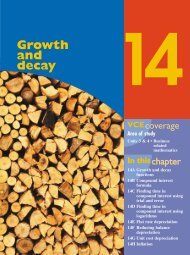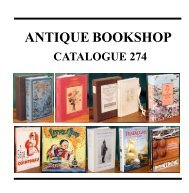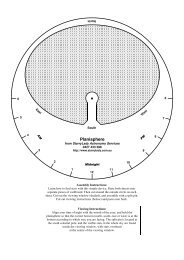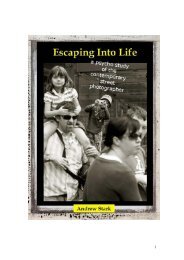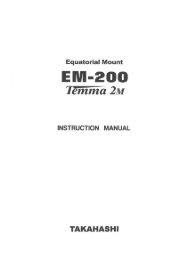the original complete Dick Smith kit notes as a 1MB .pdf file
the original complete Dick Smith kit notes as a 1MB .pdf file
the original complete Dick Smith kit notes as a 1MB .pdf file
You also want an ePaper? Increase the reach of your titles
YUMPU automatically turns print PDFs into web optimized ePapers that Google loves.
Microprocessor b<strong>as</strong>ed, this project is a lot more than just a solid state audio recorder. You<br />
can record up to eight short audio clips, and <strong>the</strong>n have it replay different clips in response to<br />
different trigger input signals. This gives it <strong>the</strong> potential for use in a wide variety of<br />
applications - from reminding you to use your car's seatbelt and turn off your headlights, to<br />
delivering your amateur radio callsign at regular intervals.<br />
'Versatile Multiple Announcement<br />
Circuit', or 'VMAC' for short, w<strong>as</strong> about<br />
<strong>the</strong> most descriptive name I could think<br />
up for this new project. It's an extremely<br />
flexible general-purpose circuit which<br />
allows you to record not just one, but up<br />
to eight different short voice messages,<br />
announcements, or maybe even sound<br />
effects, in a solid-state audio recorder IC.<br />
Then one or more of <strong>the</strong>se recordings can<br />
be individually played back, by activating<br />
<strong>the</strong>ir corresponding 'trigger' inputs. It's up<br />
to you and your imagination to decide<br />
what external devices you'll connect to<br />
<strong>the</strong> inputs (and outputs).<br />
The recorder IC will retain your<br />
recordings, even with power<br />
disconnected, for about 100 years(!).<br />
However, you can re-record on <strong>the</strong> chip<br />
at any time, should you decide to change<br />
or update it. This can be done <strong>as</strong> many<br />
times <strong>as</strong> you like, but you do need power<br />
for <strong>the</strong> recording operation.<br />
Using simple 'DIP' switch settings,<br />
any of <strong>the</strong> high impedance, voltageprotected<br />
trigger inputs can be e<strong>as</strong>ily<br />
individually configured to respond to<br />
ei<strong>the</strong>r a 'high' or a 'low' voltage level, or a<br />
simple contact make or break.<br />
Also programmable by DIP switches,<br />
any recorded segment can be set to play<br />
just once, or repeat endlessly, if its input<br />
stays triggered. So VMAC can tell you<br />
about a change in conditions, i.e., that a<br />
door you've fitted with a reed switch and<br />
magnet h<strong>as</strong> opened or closed. Or it can<br />
keep repeating a warning about an<br />
abnormal condition, e.g., an engine oil<br />
pressure alarm.<br />
In addition, <strong>the</strong> circuit can generate a<br />
ple<strong>as</strong>ant, attention-getting 'chime' sound<br />
prior to each announcement, if desired.<br />
VMAC h<strong>as</strong> a loud on-board 2W amplifier<br />
to drive an eight ohm speaker, plus a line<br />
level output of about 200mV RMS which<br />
could feed a public-address amplifier,<br />
amateur radio transmitter, etc.<br />
Provision h<strong>as</strong> also been made for<br />
mounting a relay, which operates during<br />
your announcements, on <strong>the</strong> board. This<br />
can be used to activate said PA amplifier<br />
or transmitter, or perform some o<strong>the</strong>r low<br />
voltage switching function you might<br />
have in mind.<br />
The VMAC's power needs are<br />
re<strong>as</strong>onably flexible. It will operate from a<br />
DC supply of 10V to 20V and uses 25mA<br />
or so in its standby mode, but can draw<br />
several hundred milliamps when driving<br />
a speaker hard.<br />
For most mains-powered situations, a<br />
nominal 12V/300mA plugpack supply<br />
(not supplied) should be more than<br />
adequate. Of course it will also work well<br />
from a car's electrical system (but
emember to put a 1A fuse in its supply<br />
lead).<br />
Many applications<br />
Before giving you some examples of<br />
possible applications for VMAC, I have<br />
to state that Winbond/ISD Inc, <strong>the</strong><br />
manufacturers of <strong>the</strong> audio recorder chip,<br />
reserve <strong>the</strong> right to exclude <strong>the</strong> use of<br />
<strong>the</strong>ir devices from <strong>the</strong> following: medical<br />
equipment, greeting cards and Christm<strong>as</strong><br />
ornaments. If you think you might want<br />
to use a VMAC in any of those are<strong>as</strong>,<br />
ple<strong>as</strong>e contact Winbond's Australian<br />
agents, Adilam Electronics, for<br />
clarification of <strong>the</strong> situation.<br />
Apart from <strong>the</strong> preceding, <strong>the</strong> uses for<br />
VMAC are many and varied. A large area<br />
of potential application would be in<br />
industry, telecommunications and<br />
security monitoring, where it could<br />
supplement or replace existing visual<br />
and/or acoustic alarms and indicators. A<br />
voice indication of exactly what <strong>the</strong><br />
problem is would be much more useful<br />
than simple alarm beepers.<br />
But <strong>the</strong>re are lots of o<strong>the</strong>r possible<br />
uses, too. Radio 'hams' could record a<br />
couple of versions of a 'CQ' message and<br />
transmit <strong>the</strong>m by pushing different<br />
buttons, or under control of a<br />
timer/sequencer - or use VMAC for<br />
repeater identification and status<br />
indications (instead of those robot-like<br />
speech syn<strong>the</strong>sisers).<br />
The VMAC could probably be of<br />
<strong>as</strong>sistance to <strong>the</strong> visually-impaired, too.<br />
For example, a mate of mine suggested<br />
using one to help a blind person learn <strong>the</strong><br />
controls for operating a mobile radio b<strong>as</strong>e<br />
station, while ano<strong>the</strong>r h<strong>as</strong> drawn attention<br />
to possible sight-impaired and multilingual<br />
uses in <strong>the</strong> tourism,<br />
accommodation and travel industries.<br />
In your house you could connect each<br />
of several doorbell buttons to its own<br />
trigger input, and record an appropriate<br />
announcement for each one. Or install <strong>the</strong><br />
circuit in your car and use it <strong>as</strong> an audible<br />
addition to <strong>the</strong> warning lights, plus a<br />
'lights on' reminder, etc.<br />
Model railway enthusi<strong>as</strong>ts could<br />
possibly 'dub' steam train sounds, etc.,<br />
from tape recordings, and connect a<br />
VMAC to <strong>the</strong>ir layout - using <strong>the</strong> trains<br />
to trigger it via reed switches, opto<br />
sensors and so on.<br />
So if you can think of uses for<br />
VMAC, keep reading. At <strong>the</strong> end of this<br />
are some suggestions ide<strong>as</strong> for using <strong>the</strong><br />
VMAC.<br />
Recording time<br />
Each of your announcements can be<br />
of any length you like, <strong>as</strong> long <strong>as</strong> <strong>the</strong>y all<br />
add up to a total of no more than 16
seconds. This mightn't sound like much<br />
time, but make a list of announcements<br />
you might like to have, using a sensible<br />
number of words for each one (e.g.,<br />
"There's someone at <strong>the</strong> front door!" or<br />
"Oil pressure warning!"), and use your<br />
faithful digital watch to me<strong>as</strong>ure how<br />
long it takes to say <strong>the</strong>m all.<br />
You'll probably be surprised, <strong>as</strong> I w<strong>as</strong>,<br />
to find that you can fit a lot of words into<br />
16 seconds if you're slightly careful. And<br />
naturally, <strong>the</strong> fewer announcements you<br />
need, <strong>the</strong> more time you have available<br />
for each of <strong>the</strong>m.<br />
How it works<br />
Referring to Fig. 1 (previous page),<br />
<strong>the</strong> heart of <strong>the</strong> circuit is IC6 - an<br />
ISDI416 audio recorder/player IC.<br />
You've probably seen <strong>the</strong> ISD ICs in<br />
o<strong>the</strong>r projects, and may have gained <strong>the</strong><br />
impression that all <strong>the</strong>y can do is record<br />
just a single message <strong>the</strong>n play it back<br />
again, with <strong>the</strong> possible options of<br />
pausing and repeating.<br />
In fact <strong>the</strong>se extremely sophisticated<br />
devices have also been designed to<br />
selectively record, play and 'f<strong>as</strong>t-forward'<br />
through multiple messages. 'All' you need<br />
is <strong>the</strong> appropriate external control logic<br />
circuitry, to take advantage of <strong>the</strong>se<br />
features. (Sounds e<strong>as</strong>y enough, doesn't it?<br />
Needless to say, it took quite a bit of<br />
work... )<br />
Now if you were to design this circuit<br />
around ordinary small or medium scale<br />
integrated chips, it would probably take<br />
two dozen or more of <strong>the</strong>m to implement<br />
all <strong>the</strong> functions of VMAC, which would<br />
make it impractically large, expensive<br />
and complex. So I decided to take <strong>the</strong><br />
more elegant approach, and use a micro.<br />
In fact IC5 is '<strong>the</strong> brains of <strong>the</strong> outfit',<br />
which replaces those dozens of simpler<br />
ICs. It's a Zilog Z86E0408<br />
microcontroller ('Z8'), containing a<br />
program written by yours truly, which<br />
supervises and controls almost every<br />
<strong>as</strong>pect of VMAC's operation.<br />
For those interested in <strong>the</strong> details, <strong>the</strong><br />
Z86E0408 is <strong>the</strong> second smallest<br />
available member of Zilog's Z8<br />
microcontroller family. Despite its little<br />
18-pin package, this is a high<br />
performance eight-bit CMOS device<br />
containing 1KB of one-time PROM, 124<br />
general-purpose registers plus numerous<br />
control and port registers, two versatile<br />
timer/counters, two analog comparators,<br />
a sophisticated interrupt system, poweron<br />
and 'watchdog' reset circuitry, and onchip<br />
crystal oscillator. It h<strong>as</strong> 14<br />
input/output lines available.<br />
Its instruction set is quite simple and<br />
very efficient, and I'm constantly<br />
surprised by how few instructions it takes<br />
to perform even quite complex t<strong>as</strong>ks.<br />
All VMAC's timing, including <strong>the</strong><br />
chime frequency and duration, is derived<br />
from <strong>the</strong> micro's m<strong>as</strong>ter clock oscillator,<br />
which uses a cheap 3.58MHz NTSC<br />
'colorburst' crystal.<br />
A block diagram of <strong>the</strong> Z86E0408<br />
device itself appears in Fig.2, while Fig.3<br />
shows <strong>the</strong> full schematic for VMAC.<br />
Inputs and switches<br />
As you can see in Fig.1 and Fig.3, <strong>the</strong><br />
eight trigger inputs from <strong>the</strong> outside<br />
world, plus <strong>the</strong> logic 0's and 1's from <strong>the</strong><br />
16 input option DIP switches, arrive at<br />
IC4, 3 and 2. These are all eight- bit<br />
parallel-in/serial-out shift registers, which<br />
can be ei<strong>the</strong>r 4014 or 4021 chips. These<br />
convert all 24 'bits' of information to<br />
serial form, which is <strong>the</strong>n moved in its<br />
entirety into <strong>the</strong> Z8, about 100 times per<br />
second.<br />
This method of inputting <strong>the</strong> data h<strong>as</strong><br />
been made necessary by <strong>the</strong> fact that we<br />
need to look at a total of 24 bits, while<br />
<strong>the</strong> Z8 h<strong>as</strong> only 14 input/output pins and<br />
many of <strong>the</strong>m are used for o<strong>the</strong>r purposes<br />
anyway.<br />
Inside <strong>the</strong> Z8, <strong>the</strong> data is subjected to<br />
timing and logical operations which, after<br />
'debouncing' <strong>the</strong> inputs, eventually form a<br />
'list' of any messages which need to be<br />
played, b<strong>as</strong>ed on <strong>the</strong> input conditions and<br />
DIP switch settings.<br />
If any input trigger condition of more<br />
than 30ms duration occurs at any time,<br />
<strong>the</strong> Z8 will 'grab' it and add it to its 'play<br />
list'.<br />
Playback sequence<br />
When triggered, <strong>the</strong> Z8 'f<strong>as</strong>t forwards'<br />
IC6 through its memory from <strong>the</strong> first to<br />
<strong>the</strong> l<strong>as</strong>t recorded segment in sequence,<br />
dropping to normal speed and playing<br />
any segments which are on its 'list'. If<br />
lower numbered segments are triggered<br />
while a high-numbered segment is<br />
playing, it 'loops around' and starts <strong>the</strong><br />
process again from segment one.<br />
A side-effect of this process is that<br />
under rapidly-changing input conditions,<br />
messages mightn't be played back in<br />
exactly <strong>the</strong> order <strong>the</strong>y were triggered in -<br />
so ple<strong>as</strong>e keep this in mind.<br />
As you can see in <strong>the</strong> photos, <strong>the</strong>re<br />
are two 8-way 'DIP' switch packages on<br />
<strong>the</strong> board. On each, counting from left to<br />
right, <strong>the</strong> individual switches number 1 to<br />
8, corresponding to trigger inputs and<br />
recorded segments 1 to 8.<br />
The right-hand switches (SW2 A-H)<br />
are <strong>the</strong> 'polarity' ones, and <strong>the</strong>y determine<br />
what input voltage level will trigger a<br />
given switch's corresponding recorded<br />
segment. If <strong>the</strong> switch is open ('OFF'),<br />
that input will trigger when its voltage<br />
drops to a low logic level (0V to +2V).<br />
Conversely a closed or 'ON' switch will<br />
cause an input to trigger when its voltage<br />
rises to a high logic level (+3V to +20V).<br />
Because of pullup resistor pack RP3,<br />
all unconnected inputs are already<br />
automatically sitting at +5V = a 'high'<br />
level. So <strong>the</strong> polarity switch for each
Fig. 3: This is <strong>the</strong> full schematic for VMAC. It may look a little complex, but <strong>the</strong> hardware operation is fairly<br />
straightforward thanks to <strong>the</strong> 'intelligence' of <strong>the</strong> author's firmware – programmed into <strong>the</strong> microcontroller IC5.<br />
unused input should be left open ('OFF').<br />
More about connecting <strong>the</strong> inputs to<br />
external devices, later...<br />
Repeat selection<br />
The left-hand DIP switches (SW1 A-<br />
H) are <strong>the</strong> 'repeat' option ones. If a switch<br />
is open ('OFF'), it means that when its<br />
corresponding input changes from its<br />
normal to its triggered state, <strong>the</strong> VMAC<br />
will play back <strong>the</strong> recorded segment<br />
belonging to it, once. Then <strong>the</strong> Z8 will<br />
ignore that input until it h<strong>as</strong> first returned<br />
to its normal condition, and again gone to<br />
its triggered state.<br />
For example, say Input 1 w<strong>as</strong><br />
connected to your car's rear window<br />
demister, SW2A w<strong>as</strong> closed (to trigger on<br />
a HIGH voltage level), and SW1A w<strong>as</strong><br />
OPEN (for non-repeat). Then when you<br />
turn <strong>the</strong> demister on, <strong>the</strong> VMAC would<br />
say "Rear demister on" (or whatever) just<br />
once, despite <strong>the</strong> ongoing trigger<br />
condition.<br />
If a repeat option switch is closed<br />
('ON'), <strong>the</strong> VMAC will continue to<br />
(irritatingly) repeat <strong>the</strong> segment<br />
<strong>as</strong>sociated with that input, for <strong>as</strong> long <strong>as</strong><br />
that input remains triggered.
This <strong>complete</strong> overlay diagram for <strong>the</strong> VMAC unit shows <strong>the</strong> optional terminal strips.<br />
Chime option<br />
In contr<strong>as</strong>t with <strong>the</strong> preceding, <strong>the</strong><br />
chime option is absolutely<br />
straightforward. If you want VMAC to<br />
generate a chime prior to each message,<br />
simply park <strong>the</strong> 'jumper' between <strong>the</strong><br />
centre and left-hand side pins. For no<br />
chime, place it between <strong>the</strong> centre and<br />
right-hand side pins.<br />
Recording mode<br />
Now you know how VMAC plays<br />
back your announcements, messages or<br />
whatever, let's discuss how to record<br />
<strong>the</strong>m in <strong>the</strong> first place.<br />
In <strong>the</strong> photos you'll have noticed two<br />
control buttons; <strong>the</strong> one on <strong>the</strong> left is <strong>the</strong><br />
MODE button, and <strong>the</strong> o<strong>the</strong>r is <strong>the</strong><br />
RECORD one. The recording process<br />
begins with you making a list of your<br />
announcements, starting from segment<br />
number 1 up to <strong>the</strong> maximum segment<br />
number 8, in numerical sequence.<br />
When you're ready, and with <strong>the</strong><br />
VMAC currently not playing anything,<br />
press and continuously hold down <strong>the</strong><br />
MODE button for <strong>the</strong> duration of <strong>the</strong><br />
recording session. Then, pressing <strong>the</strong><br />
RECORD button <strong>as</strong> well, speak your first<br />
message (segment 1) in a normal voice,<br />
about 150mm from <strong>the</strong> microphone. The<br />
LED will light to indicate that recording<br />
is taking place.<br />
Immediately you finish speaking,<br />
rele<strong>as</strong>e <strong>the</strong> RECORD button - but keep<br />
holding down <strong>the</strong> MODE button. Then<br />
continue this process with segment 2 etc,<br />
until all your announcements are safely<br />
stored in <strong>the</strong> chip. The MODE button<br />
must remain pressed for <strong>the</strong> whole<br />
recording session, but <strong>the</strong> RECORD<br />
button is pressed only during <strong>the</strong><br />
recording of each segment.<br />
If <strong>the</strong> LED goes off while you're<br />
recording, it indicates you've used up all<br />
of IC6's storage space. Next time you're<br />
going to have to ei<strong>the</strong>r speak f<strong>as</strong>ter, use<br />
less words - or build a second VMAC<br />
board.<br />
When you rele<strong>as</strong>e <strong>the</strong> MODE button,<br />
<strong>the</strong> VMAC will play back <strong>the</strong> entire<br />
contents of IC6 - or <strong>the</strong> first eight<br />
recorded segments, whichever comes<br />
first. A chime sound will precede each<br />
segment if that function is enabled, and<br />
<strong>the</strong> relay, if installed, will operate for <strong>the</strong><br />
duration.<br />
If you 'fluffed your lines' and want to<br />
cancel playback prior to ano<strong>the</strong>r<br />
recording effort, hold <strong>the</strong> MODE button<br />
down until <strong>the</strong> end of <strong>the</strong> segment<br />
currently playing, <strong>the</strong>n rele<strong>as</strong>e it. This<br />
will return <strong>the</strong> system to its 'idle' mode.<br />
A minor problem with <strong>the</strong> way <strong>the</strong><br />
ISD1416 chip works in this application is<br />
that you can't re-record just one message<br />
and leave all <strong>the</strong> o<strong>the</strong>rs <strong>as</strong> <strong>the</strong>y are. You<br />
must record all of your messages again, if<br />
you make a mistake or want to add new<br />
ones. Any time <strong>the</strong> VMAC is idle, you<br />
can simply press <strong>the</strong> MODE button<br />
briefly without recording, to play<br />
everything back. This is handy for setting<br />
up audio levels, without <strong>the</strong> need to<br />
manually trigger any inputs.<br />
In more detail<br />
Now let's have a closer look at some<br />
details of <strong>the</strong> <strong>complete</strong> schematic<br />
diagram in Fig.3 (previous page).<br />
Each of shift register IC4's inputs<br />
senses <strong>the</strong> logic level on its external<br />
trigger input pin through a 1M resistor,<br />
R1 - 8, and this allows any trigger input<br />
to be safely connected to an external<br />
voltage of even +/- 20V or so - because<br />
with only a few microamps flowing, <strong>the</strong><br />
IC input protection diodes simply clamp<br />
<strong>the</strong> input pin voltages to essentially <strong>the</strong><br />
IC supply rails.<br />
Resistor pack RP3 h<strong>as</strong> been provided<br />
to ensure that any unconnected inputs<br />
will be 'pulled up' to <strong>the</strong> +5V supply<br />
instead of 'floating' to indeterminate logic<br />
levels. In addition it allows any input to<br />
directly sense <strong>the</strong> condition of an external<br />
switch connected between it and circuit<br />
ground.<br />
The ISD1416 chip<br />
The permanent +5V on IC6's A6 and<br />
A7 inputs tells it to interpret A0-A5 <strong>as</strong><br />
mode control inputs; control is achieved<br />
by manipulating A0 (message cueing),<br />
A4 (consecutive addressing) and /PLAYL<br />
(level-activated playback).<br />
A low level on /REC immediately<br />
places IC6 in <strong>the</strong> record mode, and it's<br />
worth noting that C13's function is to<br />
'swamp' stray capacitance which could<br />
o<strong>the</strong>rwise cause a momentary (dis<strong>as</strong>trous)<br />
unwanted recording when power is first<br />
applied.<br />
Going in <strong>the</strong> o<strong>the</strong>r direction, <strong>the</strong><br />
/RECLED signal, which drives <strong>the</strong><br />
'recording' LED, also tells <strong>the</strong> Z8 when<br />
playback of a segment h<strong>as</strong> concluded.
That's why <strong>the</strong> LED blinks at <strong>the</strong> end of<br />
each segment during playback.<br />
On <strong>the</strong> analog side, <strong>the</strong> electret<br />
microphone is connected differentially to<br />
IC6's automatic gain control (AGC) stage<br />
inputs, giving excellent rejection of<br />
electrical noise; R23 and Cl9 provide<br />
byp<strong>as</strong>sing of any noise on <strong>the</strong><br />
microphone's +5V supply.<br />
C15 and R20 provide <strong>the</strong> AGC time<br />
constants, while C16 and R24 couple <strong>the</strong><br />
AGC stage output signal, at an<br />
appropriate level, into <strong>the</strong> chip's main<br />
recording input at pin 20.<br />
Supply byp<strong>as</strong>s capacitors are<br />
generously distributed around <strong>the</strong> board,<br />
for a very electrically quiet design.<br />
(Audiophiles would note that ceramic<br />
disc capacitors have been specified for<br />
signal coupling; if <strong>the</strong>y are irritated by a<br />
perceived 'porcelain-like' sonic quality in<br />
VMAC, I understand that gl<strong>as</strong>s-dielectric<br />
capacitors have a much more 'transparent'<br />
acoustic imprint... ;-)<br />
Chime sound<br />
If <strong>the</strong> chime option is active, prior to<br />
message playback <strong>the</strong> Z8 generates and<br />
feeds a 'chime-shaped square wave' into<br />
<strong>the</strong> chime low-p<strong>as</strong>s filter - consisting of<br />
R11, R12, R13 and R14, C11 and C12,<br />
plus Q2. Its output, an approximate sine<br />
wave of decaying amplitude, is mixed<br />
with IC6's output via R25 which matches<br />
<strong>the</strong> chime level to <strong>the</strong> voice level.<br />
Q3's function is to effectively shortcircuit<br />
<strong>the</strong> audio output, under control of<br />
<strong>the</strong> Z8, except when a chime signal is<br />
being generated or IC6 is actually<br />
producing an output. O<strong>the</strong>rwise IC6's<br />
'SP+' pin, alternating between 0V and<br />
+2.5V, causes very loud clicks to reach<br />
<strong>the</strong> output.<br />
Q3's configuration might seem a bit<br />
strange, but this method of audio muting<br />
is quite common in hifi equipment such<br />
<strong>as</strong> tuners and compact disc players, and<br />
works very well. R29 protects Q3 from<br />
damage if <strong>the</strong> line output is accidentally<br />
connected to an external voltage or <strong>the</strong><br />
speaker output.<br />
For maximum versatility, VMAC<br />
uses an LM380 power amplifier chip.<br />
This can drive an eight-ohm speaker to<br />
more than 2W at a supply voltage of<br />
+20V, while it can still do better than 1W<br />
when operating from a car's 13.8V<br />
electrical system.<br />
Although <strong>the</strong> LM380 can drive a 4<br />
ohm speaker, <strong>the</strong> PCB's limited<br />
heatsinking might result in <strong>the</strong> LM380<br />
overheating and shutting down, during<br />
repeated loud announcements.<br />
Note that to take full advantage of <strong>the</strong><br />
VMAC's good quality audio, you will<br />
need to use an appropriate speaker - not<br />
one of those tinny little 57mm jobs. A<br />
'communications' speaker such <strong>as</strong> <strong>the</strong> CB<br />
Extension Speaker from DSE will give<br />
good results.<br />
C23 and R28 keep <strong>the</strong> LM380<br />
electrically stable into any kind of<br />
re<strong>as</strong>onable speaker load, and C25<br />
byp<strong>as</strong>ses any stray RF signals which may<br />
be lurking about.<br />
Hardware options<br />
- optional<br />
Because of VMAC's wide range of<br />
possible applications, <strong>the</strong>re are several<br />
options available to you in its<br />
construction and installation. By sawing<br />
off <strong>the</strong> PCB corners where marked, <strong>the</strong><br />
PCB will fit snugly into a common<br />
pl<strong>as</strong>tic 'UB1' size (150 x 90 x 50mm)<br />
utility box such <strong>as</strong> <strong>the</strong> H2851 from DSE.<br />
If you want to be able to change your<br />
messages and adjust <strong>the</strong> speaker volume<br />
without removing <strong>the</strong> box's lid, install<br />
normally-open panel-mount pushbuttons<br />
(preferably <strong>the</strong> sort that don't click), an<br />
LED mounting sleeve, a 10mm inside<br />
diameter grommet for <strong>the</strong> electret mic<br />
and a 10k pot, all on <strong>the</strong> lid itself.<br />
Then use long wires to extend <strong>the</strong><br />
button and LED connections to <strong>the</strong> PCB,<br />
and a length of thin screened wire (shield<br />
to <strong>the</strong> negative terminal) to <strong>the</strong><br />
microphone, which you push into <strong>the</strong><br />
grommet. Use two more lengths of<br />
screened wire (shields to <strong>the</strong> ground pin)<br />
to connect <strong>the</strong> pot to where VR1<br />
normally lives. The use of PCB pins will<br />
make this procedure considerably e<strong>as</strong>ier...<br />
As previously mentioned, you can<br />
install a 12V SPDT relay (supplied) on<br />
<strong>the</strong> PCB to control an external circuit -<br />
but DO NOT attempt to switch 240V<br />
with it! The PCB is not designed or laid<br />
out for mains voltages, and in any c<strong>as</strong>e<br />
mains-borne electrical noise could hang<br />
up (or blow up) <strong>the</strong> Z8.<br />
By all means control an external<br />
240V-rated and appropriately wired relay<br />
with it, if you need to control a 240V<br />
load.<br />
The l<strong>as</strong>t option is that PCB-mount<br />
screw terminal blocks can be fitted to <strong>the</strong><br />
board if you wish, instead of ordinary<br />
PCB pins (<strong>as</strong> supplied in this <strong>kit</strong>), for<br />
connecting to <strong>the</strong> 'outside world'. The<br />
PCB h<strong>as</strong> been designed to directly accept<br />
<strong>the</strong>m, but you'll probably need to enlarge<br />
<strong>the</strong> holes a bit first.<br />
Construction<br />
Before installing any components on<br />
<strong>the</strong> board, hold it up to a bright light and<br />
check for any bridges between<br />
conductors, or any fine track breaks. If<br />
you're going to be installing <strong>the</strong> board in<br />
one of <strong>the</strong> previously described boxes,<br />
now is <strong>the</strong> time to carefully cut off <strong>the</strong><br />
corner are<strong>as</strong> so it clears <strong>the</strong> box's lid<br />
mounting 'pillars'. It's also <strong>the</strong> time to use<br />
<strong>the</strong> blank PCB <strong>as</strong> a template for <strong>the</strong> box<br />
mounting holes.<br />
Next begin mounting <strong>the</strong> components.<br />
First solder in <strong>the</strong> resistors and diodes.<br />
Then you can install <strong>the</strong> 'taller' parts,<br />
taking <strong>the</strong> usual care to get <strong>the</strong> orientation<br />
of <strong>the</strong> polarised devices correct. This<br />
includes <strong>the</strong> electrolytic capacitors,<br />
diodes, ICs and sockets, LED, and<br />
transistors. The 'common' pin 1 on<br />
resistor packs RP1, 2 and 3 is identified<br />
by a dot, and this goes at <strong>the</strong> end fur<strong>the</strong>st<br />
from IC5 and IC6.<br />
The electret microphone should be<br />
mounted on thin flexible wires about 30<br />
to 50mm long - o<strong>the</strong>rwise it picks up loud<br />
'clack' vibrations from <strong>the</strong> RECORD<br />
button. The negative terminal is <strong>the</strong> one<br />
connected to its c<strong>as</strong>e. Install <strong>the</strong><br />
microphone l<strong>as</strong>t.<br />
At this stage it's probably a good idea<br />
to place <strong>the</strong> chime-select 'jumper' on its<br />
centre and left-hand header pins, before<br />
you lose it.<br />
Apart from IC1 and IC7, leave all <strong>the</strong><br />
ICs in <strong>the</strong>ir antistatic packaging until<br />
you've <strong>complete</strong>d <strong>the</strong> initial checks. I<br />
recommend you use IC sockets for all <strong>the</strong><br />
DIP ones except IC7 - this needs to be<br />
soldered directly to <strong>the</strong> board to allow<br />
efficient heat transfer to <strong>the</strong> large copper<br />
area beneath it.<br />
With everything but <strong>the</strong> socketed ICs<br />
on <strong>the</strong> board, hold it up to your bright<br />
light again and check very carefully that<br />
<strong>the</strong>re are no solder bridges, especially<br />
where tracks run between IC pins. There<br />
are a few are<strong>as</strong> where a solder bridge<br />
would be cat<strong>as</strong>trophic! Then double<br />
check that all components are properly<br />
soldered in <strong>the</strong>ir correct places and <strong>the</strong><br />
right way around.<br />
Testing it<br />
Before installing any of <strong>the</strong> socketed<br />
ICs, connect <strong>the</strong> power supply pins to a<br />
source of 12V or so and see that <strong>the</strong><br />
current drawn is less than 30mA. If it's<br />
more, check again for misplaced or<br />
disoriented components.<br />
Next check <strong>the</strong> IC sockets, and see<br />
that you're getting +5V on pin 16 of IC2,
3 and 4; pin 5 of IC5; and pins 9, 10, 16,<br />
24 and 28 of IC6. You should see about<br />
half your supply voltage on pin 8 of IC7,<br />
and if not, start checking for problems in<br />
that area.<br />
If everything's OK to here, disconnect<br />
<strong>the</strong> power. Then, (this is important) after<br />
discharging any static electricity by<br />
touching some nearby ear<strong>the</strong>d object such<br />
<strong>as</strong> your power supply c<strong>as</strong>e, unpack and<br />
install <strong>the</strong> socketed ICs - making very<br />
sure that <strong>the</strong>y're <strong>the</strong> right way around.<br />
Now set all <strong>the</strong> DIP switches to <strong>the</strong>ir<br />
OPEN ('OFF') positions, connect a<br />
speaker between <strong>the</strong> 'S' and adjacent 'G'<br />
pins, and turn VR1 about 30% of <strong>the</strong> way<br />
around from full anticlockwise.<br />
Reconnect <strong>the</strong> power and you should<br />
hear two chime sounds from <strong>the</strong> speaker,<br />
indicating that <strong>the</strong> Z8 is operating. If<br />
you've installed a relay, it should operate<br />
during <strong>the</strong> chimes <strong>the</strong>n immediately<br />
rele<strong>as</strong>e again.<br />
At this point you can record and play<br />
back some test messages, <strong>as</strong> described<br />
earlier in 'Recording Your<br />
Announcements'.<br />
Connect a clip lead or similar to <strong>the</strong><br />
power supply negative terminal, and you<br />
should be able to trigger any of your<br />
messages separately by grounding <strong>the</strong>ir<br />
input pins.<br />
If all's well, now you can record some<br />
real messages and familiarise yourself<br />
with <strong>the</strong> overall operation of your new<br />
VMAC.<br />
If it malfunctions<br />
I truly hope you don't need to read<br />
this, because fault-finding a project like<br />
VMAC is not terribly e<strong>as</strong>y.<br />
First I have to stress that <strong>the</strong> chances<br />
of a brand-new component being faulty<br />
are very low.<br />
Assuming all <strong>the</strong> components are<br />
where <strong>the</strong>y belong, <strong>the</strong> PCB h<strong>as</strong> no<br />
apparent defects, and <strong>the</strong> +5V supply is<br />
appearing everywhere it should be, you<br />
could check <strong>the</strong> following:<br />
If single recordings are getting broken<br />
into multiple segments, and o<strong>the</strong>r strange<br />
things are happening, check that nei<strong>the</strong>r<br />
of <strong>the</strong> buttons is intermittent when<br />
pushed; this happened on one of <strong>the</strong><br />
prototypes...<br />
Are all socketed IC pins correctly<br />
seated? Have you omitted to solder any<br />
joints?<br />
Are any of <strong>the</strong> ICs getting hot (apart<br />
from IC1 and 7 getting slightly warm)? If<br />
yes, remove <strong>the</strong> power and recheck <strong>the</strong><br />
soldering around it very thoroughly. If<br />
you do find a short, you might have to<br />
replace <strong>the</strong> IC anyway...<br />
If <strong>the</strong> Z8 is operating normally, at<br />
switch-on its pin 1 will pulse to +5V for<br />
about a second, <strong>the</strong>n drop to 0V again. If<br />
it doesn't, is <strong>the</strong> crystal OK? (They just<br />
hate being dropped). The Z8 is very<br />
unlikely to be faulty, unless it got zapped<br />
by static electricity when you were<br />
installing it.<br />
If IC6 records, indicated by <strong>the</strong> LED<br />
illuminating, but <strong>the</strong>re's no playback,<br />
check <strong>the</strong> electret microphone's polarity.<br />
If <strong>the</strong>re's +2.5V and an audio signal<br />
on IC6 pin 14 but it doesn't reach <strong>the</strong><br />
outputs, is <strong>the</strong>re a problem with mute<br />
transistor Q3? Its b<strong>as</strong>e voltage should go<br />
to 0V during playback. Did you connect<br />
your speaker to <strong>the</strong> right pins?<br />
If you touch <strong>the</strong> wiper connection of<br />
VR1 at mid-adjustment, you should hear<br />
a slight buzz from <strong>the</strong> speaker. Check IC7<br />
if you don't.<br />
A loss of chime, with a 'gap' in<br />
playback where it should have been,<br />
suggests a problem around Q2 - is its<br />
emitter voltage about +2V?<br />
If <strong>the</strong> VMAC isn't responding<br />
correctly or at all to its inputs and DIP<br />
switches, check for a 9.5ms high/500us<br />
low waveform on pin 9 of IC2, 3 and 4.<br />
With <strong>the</strong> DIP switches set randomly,<br />
<strong>the</strong>re should be 100Hz bursts of highfrequency<br />
activity on pin 10 of those ICs,<br />
<strong>as</strong> well <strong>as</strong> on IC2 pin 3.<br />
A loud 'machine-gun' sound between<br />
playback messages means <strong>the</strong> muting<br />
transistor Q3 isn't functioning: check its<br />
orientation and R19.<br />
Suggestions and ide<strong>as</strong><br />
One obvious use for <strong>the</strong> VMAC is in<br />
a car or o<strong>the</strong>r vehicle, to give warning<br />
messages when different problems arise.<br />
As a simple example, let's look at how<br />
you go about using it for warning of low<br />
oil pressure. Fig.4 is pretty self-<br />
explanatory. If your car doesn't have one<br />
side of <strong>the</strong> oil pressure warning switch<br />
grounded to <strong>the</strong> engine block, you might<br />
have to use <strong>the</strong> opto-isolator input circuit<br />
in Fig.8, connected across <strong>the</strong> oil pressure<br />
warning light itself.<br />
Of course a car is only one of many<br />
possible VMAC applications. As Fig.5<br />
shows, <strong>the</strong> VMAC can be triggered by<br />
external logic circuitry which shares <strong>the</strong><br />
VMAC's ground connection. CMOS<br />
devices operating from +5 to +15V can<br />
drive it directly, while TTL and LSTTL<br />
outputs should have a pullup resistor of<br />
about 4.7k to <strong>the</strong> +5V supply, to<br />
guarantee correct logic levels. And<br />
remember that an input must be stable for<br />
30ms before <strong>the</strong> Z8 will accept it.<br />
If you want to trigger a VMAC input<br />
from a simple normally-open pushbutton,<br />
connect it <strong>as</strong> shown in Fig.6. Set that<br />
input's polarity switch to OFF.<br />
Reed and mercury switches can be<br />
handy for indicating <strong>the</strong> state of doors,<br />
gates, and o<strong>the</strong>r structures you might<br />
want to keep an eye (or ear) on. If <strong>the</strong><br />
switch is normally closed, follow <strong>the</strong><br />
example in Fig.7; but if you want to<br />
know when it both opens and closes,<br />
refer to Fig. 11 and its text for <strong>the</strong> details.<br />
In some situations you might need to<br />
trigger a VMAC input from a light or
some o<strong>the</strong>r DC-operated component<br />
which h<strong>as</strong> nei<strong>the</strong>r terminal grounded, or<br />
operates from a negative power supply<br />
etc. This is where <strong>the</strong> opto-isolator circuit<br />
in Fig.8 would be used. The value of<br />
resistor 'R' in ohms is given by R = (V -<br />
1.5) x 200, where V is <strong>the</strong> DC voltage<br />
across <strong>the</strong> device being sensed. The<br />
resistor's minimum power rating in watts<br />
is given by P= (V - 1.5) x 0.005<br />
The 4N28 or similar cheap optoisolator<br />
and its resistor could be mounted<br />
on a small piece of properly-insulated<br />
'matrix board', perhaps in <strong>the</strong> same box <strong>as</strong><br />
<strong>the</strong> VMAC board itself.<br />
Safe 240V triggering<br />
You could use <strong>the</strong> circuit in Fig.9 to<br />
trigger a message from <strong>the</strong> presence or<br />
absence of 240V AC in some mains<br />
operated system. Install a 240V neon<br />
bezel indicator at one end of a lightproof<br />
nonconductive tube, which illuminates a<br />
light-dependent resistor facing it - thus<br />
forming a kind of 'super opto-isolator'. Of<br />
course you'd have to keep <strong>the</strong> 240V<br />
wiring right away from <strong>the</strong> VMAC and<br />
its <strong>as</strong>sociated low voltage wiring, and<br />
people inexperienced with safe 240V<br />
wiring practices should NOT even think<br />
of attempting this.<br />
As indicated in <strong>the</strong> first article, <strong>the</strong><br />
VMAC can be triggered directly from an<br />
external positive voltage of +3V to about<br />
+20V <strong>as</strong> depicted in Fig.10. The 10k<br />
resistor would be necessary if <strong>the</strong><br />
external circuit's resistance to ground<br />
exceeds about 20k ohms, and you should<br />
install <strong>the</strong> diode in circuits where <strong>the</strong><br />
voltage exceeds about +20V. (We don't<br />
want too much current being injected to<br />
VMAC's +5V supply via its input pullup<br />
resistors.)<br />
Dual polarity triggering<br />
Fig. 11 shows how you can use <strong>the</strong><br />
VMAC to indicate both conditions of a<br />
trigger source. This is applicable to all of<br />
<strong>the</strong> preceding connection suggestions.<br />
You connect two inputs toge<strong>the</strong>r and<br />
drive both of <strong>the</strong>m from your switch or<br />
whatever. On one of <strong>the</strong>se inputs you set<br />
<strong>the</strong> polarity switch to trigger on a 'high',<br />
and <strong>the</strong> o<strong>the</strong>r on a 'low' voltage condition.<br />
You'd probably set both inputs' repeat<br />
switches to OFF, too.<br />
Then you record two appropriate<br />
messages, one for <strong>the</strong> 'high' trigger<br />
condition and one for <strong>the</strong> 'low'. Just<br />
remember that if <strong>the</strong> input is changing<br />
repeatedly and quickly, <strong>the</strong> VMAC can<br />
play <strong>the</strong> wrong message l<strong>as</strong>t, <strong>as</strong> explained<br />
in <strong>the</strong> first article.<br />
'Lights on' reminder<br />
If you've installed a VMAC in your<br />
car, and would like it to warn you when<br />
<strong>the</strong> parking/headlights have been left on,<br />
follow <strong>the</strong> circuit in Fig. 12. As you can<br />
see, <strong>the</strong> ignition or 'accessories' supply<br />
not only provides +12V power via its<br />
diode to <strong>the</strong> VMAC board, but is<br />
connected <strong>as</strong> a 'low' triggering input <strong>as</strong><br />
well.<br />
While ever this supply is on, <strong>the</strong><br />
VMAC regards it <strong>as</strong> a non-trigger<br />
condition and ignores it, and when it's<br />
turned off, with <strong>the</strong> lights off, <strong>the</strong> VMAC<br />
h<strong>as</strong> no power to say anything at all. But<br />
when <strong>the</strong> parking lights supply is on, it<br />
can also power <strong>the</strong> VMAC board via its<br />
diode; if <strong>the</strong> ignition/ accessories rail is<br />
turned off now, it triggers that input and<br />
its <strong>as</strong>sociated "Lights still on!" message<br />
will play - admittedly accompanied by<br />
any o<strong>the</strong>r messages caused by <strong>the</strong><br />
absence of <strong>the</strong> ignition/accessories<br />
supply.<br />
Unless you really want to be told<br />
more than once (especially in front of<br />
p<strong>as</strong>sengers) that you did something silly,<br />
leave <strong>the</strong> repeat switch for <strong>the</strong> lights<br />
reminder warning OFF.<br />
As with all car electrical<br />
modifications, you must be careful not to<br />
damage <strong>the</strong> existing wiring/connections,<br />
or to create any kind of fire hazard. So<br />
insulate <strong>the</strong> diodes with heatshrink<br />
tubing, and don't omit to install <strong>the</strong> 1A<br />
line fuses. The 10k resistor (to positively<br />
'pull down' <strong>the</strong> ignition/accessories rail)<br />
could be situated on <strong>the</strong> VMAC's<br />
terminal block, or between <strong>the</strong><br />
appropriate PCB pins.
'Borrowing' a speaker<br />
In some situations it might be<br />
possible to make use of an existing<br />
speaker, instead of installing a new one<br />
just for <strong>the</strong> VMAC's messages. Perhaps a<br />
'VMAC doorbell' could use one speaker<br />
of a stereo system, or a VMAC in<br />
industry could 'borrow' a local PA system<br />
speaker to make its announcements in<br />
one specific area.<br />
This may be a job for <strong>the</strong> optional<br />
onboard relay and Fig. 13's circuit, but<br />
first you have to be certain that <strong>the</strong><br />
'ground' of your VMAC board and its<br />
inputs is <strong>the</strong> same <strong>as</strong> <strong>the</strong> 'ground' of <strong>the</strong><br />
audio system you want to break into.<br />
Note that in many car audio systems<br />
both of each speaker's leads are driven,<br />
and a ground to ei<strong>the</strong>r will destroy one<br />
output stage. The same goes for a few hifi<br />
amplifiers - so if you're not absolutely<br />
sure of what you're doing, it's safer to<br />
install a separate speaker for <strong>the</strong> VMAC.<br />
By <strong>the</strong> way, <strong>the</strong> 10k resistor in Fig.13<br />
keeps C22 charged, preventing speaker<br />
clicks when <strong>the</strong> relay operates.<br />
External line input<br />
For those who are feeling<br />
adventurous, an external line-level audio<br />
signal can be fed into <strong>the</strong> VMAC for<br />
recording in lieu of <strong>the</strong> normal<br />
microphone, by using <strong>the</strong> circuit in Fig.<br />
14.<br />
First carefully tin <strong>the</strong> right-hand lead<br />
of R20 on <strong>the</strong> top of <strong>the</strong> board, <strong>the</strong>n<br />
unsolder R24's left-hand lead and lift it<br />
up from <strong>the</strong> board. Now solder <strong>the</strong> shield<br />
of a length of thin audio coaxial cable to<br />
R20's right-hand lead, and <strong>the</strong> coax's<br />
centre conductor to R24's left-hand lead<br />
in 'mid air'.<br />
Connect <strong>the</strong> o<strong>the</strong>r end of <strong>the</strong> coax to a<br />
10k logarithmic pot <strong>as</strong> shown, and feed<br />
your external signal into it. If you have an<br />
oscilloscope, adjust <strong>the</strong> pot for a level of<br />
150 - 200mV peak to peak (about 50 -<br />
70mV RMS) on its wiper. O<strong>the</strong>rwise<br />
make a few test recordings and set <strong>the</strong><br />
level to a point a bit below where<br />
distortion on playback becomes<br />
noticeable.<br />
Note that <strong>the</strong>re is no automatic gain<br />
control when you're feeding a signal into<br />
IC6's 'Analog In' pin, in this way...<br />
Conclusion<br />
I hope some of <strong>the</strong>se little circuit<br />
ide<strong>as</strong> are of use to you <strong>as</strong> <strong>the</strong>y are, or at<br />
le<strong>as</strong>t provide a starting point for o<strong>the</strong>r<br />
VMAC applications you might think of.<br />
Good luck!