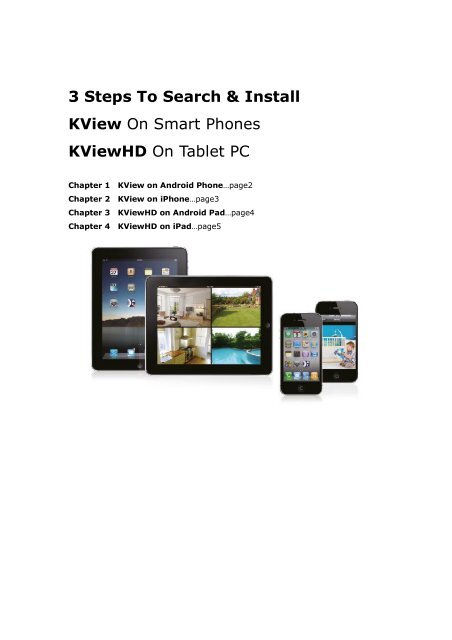KViewHD_Installation_Guide.pdf filesize
KViewHD_Installation_Guide.pdf filesize
KViewHD_Installation_Guide.pdf filesize
Create successful ePaper yourself
Turn your PDF publications into a flip-book with our unique Google optimized e-Paper software.
3 Steps To Search & Install<br />
KView On Smart Phones<br />
<strong>KViewHD</strong> On Tablet PC<br />
Chapter 1 KView on Android Phone…page2<br />
Chapter 2 KView on iPhone…page3<br />
Chapter 3 <strong>KViewHD</strong> on Android Pad…page4<br />
Chapter 4 <strong>KViewHD</strong> on iPad…page5
Chapter 1 KView on Android Phone<br />
The system requirement must be Android 2.2 or above.<br />
1. Please make sure your smart phone is connected to the internet (either by mobile data<br />
connection or Wi-Fi)<br />
2. Open the Android Market application and search keyword “kguard” to download KView.<br />
3. The utility software icon is displayed on the application screen, click the icon to open the<br />
utility software.<br />
2
Chapter 2 KView on iPhone<br />
The system requirement must be iOS 4.2.1 or above.<br />
1. Please make sure your iPhone is connected to the internet (either by mobile data<br />
connection or Wi-Fi)<br />
2. Open the itune store and search keyword “kguard” to install KView.<br />
3. The utility software icon is displayed on the application screen, click the icon to open the<br />
utility software.<br />
3
Chapter 3 <strong>KViewHD</strong> on Android Pad<br />
The system requirement must be Android 2.2 or above.<br />
1. Please make sure your Android Pad is connected to the internet (either by mobile data<br />
connection or Wi-Fi)<br />
2. Open the Android Market application and search keyword “kguard” to install <strong>KViewHD</strong>.<br />
3. The utility software icon is displayed on the application screen, click the icon to open the<br />
utility software.<br />
4
Chapter 4 <strong>KViewHD</strong> on iPad<br />
The system requirement must be iOS 4.3 or above.<br />
1. Please make sure your iPad is connected to the internet (either by mobile data connection<br />
or Wi-Fi)<br />
2. Open the itune store and search keyword “kguard” to install <strong>KViewHD</strong>.<br />
5
3. The utility software icon is displayed on the application screen, click the icon to open the<br />
utility software.<br />
6