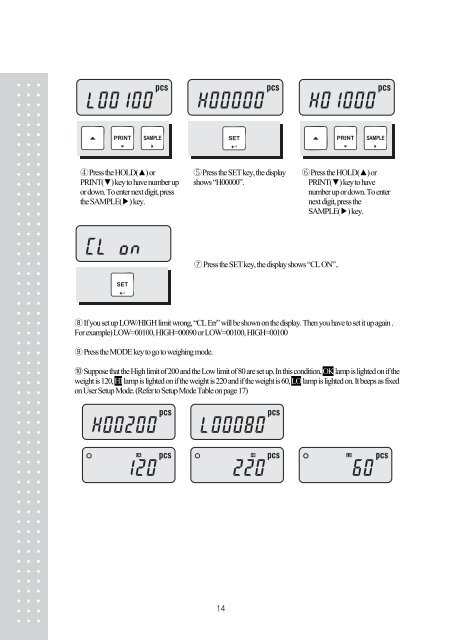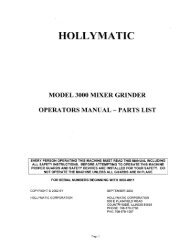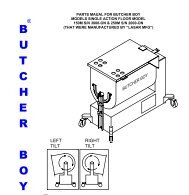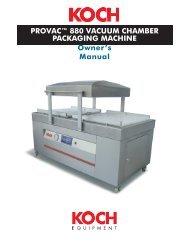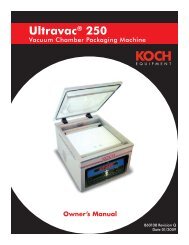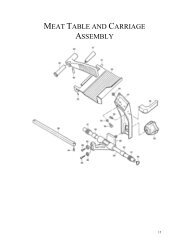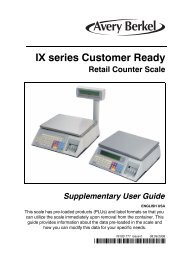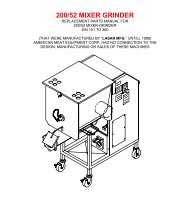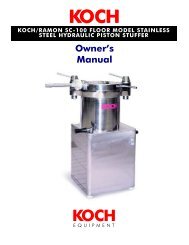User Manual (PDF) - Scales
User Manual (PDF) - Scales
User Manual (PDF) - Scales
You also want an ePaper? Increase the reach of your titles
YUMPU automatically turns print PDFs into web optimized ePapers that Google loves.
④Press the HOLD(▲) or<br />
PRINT(▼) key to have number up<br />
or down. To enter next digit, press<br />
the SAMPLE(▶) key.<br />
⑤Press the SET key, the display<br />
shows “H00000”.<br />
⑦ Press the SET key, the display shows “CL ON”..<br />
14<br />
⑥Press the HOLD(▲) or<br />
PRINT(▼) key to have<br />
number up or down. To enter<br />
next digit, press the<br />
SAMPLE(▶) key.<br />
⑧ If you set up LOW/HIGH limit wrong, “CL Err” will be shown on the display. Then you have to set it up again .<br />
For example) LOW=00100, HIGH=00090 or LOW=00100, HIGH=00100<br />
⑨ Press the MODE key to go to weighing mode.<br />
⑩ Suppose that the High limit of 200 and the Low limit of 80 are set up. In this condition, OK lamp is lighted on if the<br />
weight is 120, HI lamp is lighted on if the weight is 220 and if the weight is 60, LO lamp is lighted on. It beeps as fixed<br />
on <strong>User</strong> Setup Mode. (Refer to Setup Mode Table on page 17)