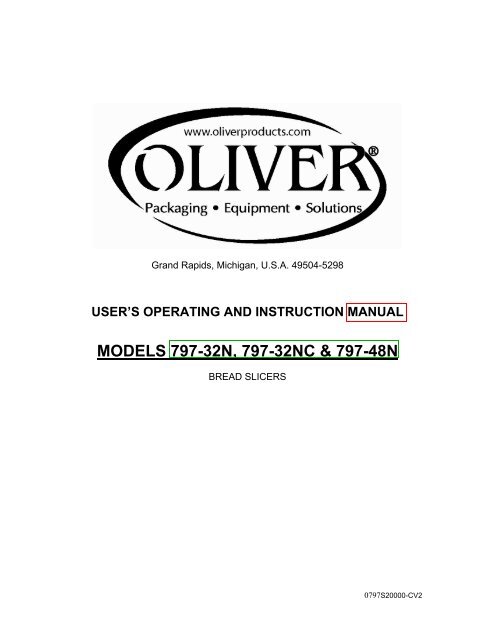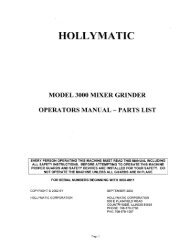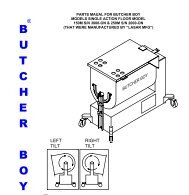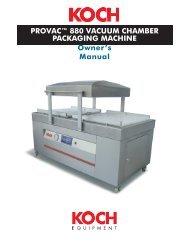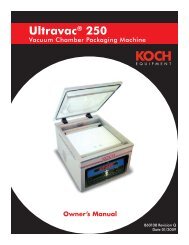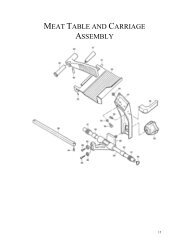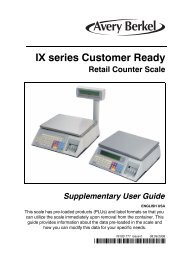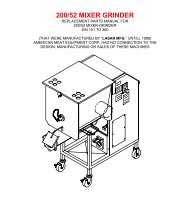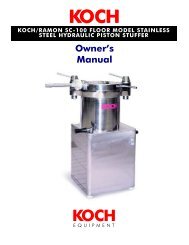MODELS 797-32N, 797-32NC & 797-48N - Berkel Sales & Service
MODELS 797-32N, 797-32NC & 797-48N - Berkel Sales & Service
MODELS 797-32N, 797-32NC & 797-48N - Berkel Sales & Service
Create successful ePaper yourself
Turn your PDF publications into a flip-book with our unique Google optimized e-Paper software.
Grand Rapids, Michigan, U.S.A. 49504-5298<br />
USER’S OPERATING AND INSTRUCTION MANUAL<br />
<strong>MODELS</strong> <strong>797</strong>-<strong>32N</strong>, <strong>797</strong>-<strong>32N</strong>C & <strong>797</strong>-<strong>48N</strong><br />
BREAD SLICERS<br />
0<strong>797</strong>S20000-CV2
INDEX<br />
Section Description Document No. Page No.<br />
SAFETY INSTRUCTIONS -------------------------------------- 0<strong>797</strong>S20021 --------------------------- 1-1<br />
DESCRIPTION/SPECIFICATIONS --------------------------- 0<strong>797</strong>S20022---------------------------- 2-1<br />
Description -------------------------------------------------------------------------------------------------- 2-1<br />
Specifications----------------------------------------------------------------------------------------------- 2-1<br />
INSTALLATION INSTRUCTIONS ---------------------------- 0<strong>797</strong>S20023 --------------------------- 3-1<br />
Removing the Slicer from the Shipping Skid ------------------------------------------------------- 3-1<br />
Installing Optional Casters ------------------------------------------------------------------------------ 3-2<br />
OPERATING INSTRUCTIONS -------------------------------- 0<strong>797</strong>S20024 --------------------------- 4-1<br />
Adjusting the Gravity Feed Slicer’s Holddown ----------------------------------------------------- 4-1<br />
Adjusting the Slicer for Product Length -------------------------------------------------------------- 4-2<br />
Adjusting the Outfeed Side Guides on a Standard Outfeed Table --------------------------- 4-3<br />
Operating a Gravity Feed Slicer ----------------------------------------------------------------------- 4-4<br />
Operating the Gravity Feed’s Last Loaf Pusher --------------------------------------------------- 4-4<br />
TROUBLESHOOTING ------------------------------------------- 0<strong>797</strong>S20025 --------------------------- 5-1<br />
The Slicer Will Not Start (Motor is Not Humming) ------------------------------------------------ 5-1<br />
The Slicer Will Not Start (Motor is Humming) ------------------------------------------------------ 5-1<br />
Bread Slices Vary in Thickness ------------------------------------------------------------------------ 5-2<br />
The Blade Frames are Knocking ---------------------------------------------------------------------- 5-2<br />
The Slicer Vibrates Excessively ----------------------------------------------------------------------- 5-2<br />
The Bread is Cutting Slowly or is Being Damaged ----------------------------------------------- 5-2<br />
MAINTENANCE --------------------------------------------------- 0<strong>797</strong>S20026 --------------------------- 6-1<br />
Cleaning ----------------------------------------------------------------------------------------------------- 6-1<br />
Lubrication -------------------------------------------------------------------------------------------------- 6-1<br />
Removing the Blade Frames --------------------------------------------------------------------------- 6-2<br />
Changing the Blades ------------------------------------------------------------------------------------- 6-6<br />
Tightening the Belt ---------------------------------------------------------------------------------------- 6-8<br />
Replacing the Belt --------------------------------------------------------------------------------------- 6-10<br />
Adjusting the Blade Frames When Slices Vary in Thickness -------------------------------- 6-11<br />
Adjusting the Clearance Between the Blade Frames ------------------------------------------ 6-12<br />
RECOMMENDED SPARE PARTS -------------------------- 0<strong>797</strong>S20027 --------------------------- 7-1<br />
REPLACEMENT PARTS SECTION<br />
MAIN FRAME & ROCKER ------------------------------------- 0<strong>797</strong>S20028 --------------------------- 8-1<br />
Drawing ------------------------------------------------------------------------------------------------- 8-1<br />
Parts List ----------------------------------------------------------------------------------------------- 8-2<br />
BASE & CASTER ------------------------------------------------- 0<strong>797</strong>S20029 --------------------------- 9-1<br />
Drawing ------------------------------------------------------------------------------------------------ 9-1<br />
Parts List ----------------------------------------------------------------------------------------------- 9-2<br />
Rev. 9-6-02<br />
Continued<br />
0<strong>797</strong>S20020 0-1
REPLACEMENT PARTS SECTION (Continued)<br />
INDEX (Continued)<br />
Section Description Document No. Page No.<br />
SLICE PARTS & HOLDDOWN ------------------------------- 0<strong>797</strong>S20030 -------------------------- 10-1<br />
Drawing ----------------------------------------------------------------------------------------------- 10-1<br />
Parts List ---------------------------------------------------------------------------------------------- 10-2<br />
32 INCH GRAVITY INFEED CHUTE ------------------------ 0<strong>797</strong>S20031 -------------------------- 11-1<br />
Drawing ----------------------------------------------------------------------------------------------- 11-1<br />
Parts List ---------------------------------------------------------------------------------------------- 11-2<br />
48 INCH GRAVITY INFEED CHUTE ------------------------ 0<strong>797</strong>S20032 -------------------------- 12-1<br />
Drawing ----------------------------------------------------------------------------------------------- 12-1<br />
Parts List ---------------------------------------------------------------------------------------------- 12-2<br />
32 INCH COMBINATION INFEED CHUTE ---------------- 0<strong>797</strong>S20058 -------------------------- 13-1<br />
Drawing ----------------------------------------------------------------------------------------------- 13-1<br />
Parts List ---------------------------------------------------------------------------------------------- 13-2<br />
STANDARD OUTFEED ---------------------------------------- 0<strong>797</strong>S20033 -------------------------- 14-1<br />
Drawing ----------------------------------------------------------------------------------------------- 14-1<br />
Parts List ---------------------------------------------------------------------------------------------- 14-2<br />
DRIVEN PULLEY ------------------------------------------------ 0<strong>797</strong>S20034 -------------------------- 15-1<br />
Drawing ----------------------------------------------------------------------------------------------- 15-1<br />
Parts List ---------------------------------------------------------------------------------------------- 15-2<br />
SINGLE PHASE ELECTRICAL ------------------------------- 0<strong>797</strong>S20035 -------------------------- 16-1<br />
Wiring Diagram --------------------------------------------------------------------------------------16-1<br />
Drawing ----------------------------------------------------------------------------------------------- 16-1<br />
Parts Lists -------------------------------------------------------------------------------------------- 16-2<br />
THREE PHASE ELECTRICAL ------------------------------- 0<strong>797</strong>S20036 ------------------------- 17-1<br />
Wiring Diagram ------------------------------------------------------------------------------------- 17-1<br />
Drawing ----------------------------------------------------------------------------------------------- 17-1<br />
Parts Lists -------------------------------------------------------------------------------------------- 17-2<br />
WARRANTY ------------------------------------------------------- GEN 040225<br />
WARRANTY PROCEDURE ----------------------------------- GEN 040226<br />
RETURNED PARTS POLICY -------------------------------- GEN 040227<br />
REV. 3/2/04<br />
0<strong>797</strong>S20020 0-2
SAFETY INSTRUCTIONS<br />
WARNING<br />
VARIOUS SAFETY DEVICES AND METHODS OF GUARDING HAVE BEEN<br />
PROVIDED ON THIS MACHINE. IT IS ESSENTIAL HOWEVER THAT THE MACHINE<br />
OPERATORS AND MAINTENANCE PERSONNEL OBSERVE THE FOLLOWING<br />
SAFETY PRECAUTIONS. IMPROPER INSTALLATION, MAINTENANCE, OR<br />
OPERATION OF THIS EQUIPMENT COULD CAUSE SERIOUS INJURY OR DEATH.<br />
1. Read this manual before attempting to operate your machine. Never allow an<br />
untrained person to operate or service this machine.<br />
2. Connect the machine to a properly grounded electrical supply that matches the<br />
requirements shown on the electrical specification plate and follow all specifications<br />
of local electrical codes.<br />
3. Disconnect and lock-out the machine from the power supply before cleaning or<br />
servicing.<br />
4. Check and secure all guards before starting the machine.<br />
5. Observe all caution and warning labels affixed to the machine.<br />
6. Use only proper replacement parts.<br />
7. Do not wear loose fitting clothing or loose hair when working near this machine.<br />
Shirt tails should be tucked in.<br />
8. Wear proper, personal, protective, safety equipment.<br />
9. Keep Hands away from the moving parts of this machine while it is in operation.<br />
10. In addition to these general safety instructions, please follow the more specific safety<br />
instructions in the rest of this operating instruction manual.<br />
WARNING<br />
DO NOT USE FOR OTHER THAN ORIGINALLY INTENDED PURPOSE.<br />
0<strong>797</strong>S20021 1-1
Description<br />
DESCRIPTION/SPECIFICATIONS<br />
The Oliver Model <strong>797</strong>-N series of Bread Slicers are of a compact, sturdy, time tested<br />
design, which has been used in bakeries worldwide for many years. The machine is<br />
easy to operate, with its gravity fed infeed chute, allowing production slicing of product in<br />
quantities of up to 600 loaves per hour. Speed is of course dependent on condition of<br />
the machine, sharpness of its knives and the texture of the actual product being sliced.<br />
Its design will provide years of efficient, trouble-free operation requiring a minimum of<br />
maintenance.<br />
The Model <strong>797</strong>-N series of Bread Slicers are of stainless, plated, and painted steel<br />
construction for easy cleaning and maintenance. Most operators will be able to replace<br />
the knives without the need of a service call.<br />
Oliver Products Company, who has a reputation of serving the Baking Industry for well<br />
over 60 years, backs these slicers.<br />
Specifications<br />
Space Requirements: Models <strong>797</strong>-<strong>32N</strong>, (Shown), & <strong>797</strong>-<strong>32N</strong>C<br />
(All Dimensions are Approximate)<br />
Rev. 9-6-02<br />
0<strong>797</strong>S20022 2-1
Space Requirements: Models <strong>797</strong>-<strong>48N</strong><br />
(All Dimensions are Approximate)<br />
Product Capacities:<br />
Up to 16 inches long and in the range of 2 to 5 inches high.<br />
Standard Electrical Options: (Others available at additional cost -- consult factory).<br />
1 phase, 60 hz, 115VAC, 7 Amps.<br />
1 phase, 60 hz, 230VAC, 3.5 Amps.<br />
Standard Slice Spacings, (Models <strong>797</strong>-<strong>32N</strong> & <strong>797</strong>-<strong>48N</strong>)<br />
7/16, 1/2, 9/16 (inches)<br />
Optional Slice Spacings, (Models <strong>797</strong>-<strong>32N</strong> & <strong>797</strong>-<strong>48N</strong>) (At additional cost).<br />
(Specials available -- consult factory).<br />
1/4 (min.), 5/16, 3/8, 5/8, 11/16, 3/4, 13/16, 7/8, 1, 1-1/4 (inches)<br />
Shipping Weight<br />
Rev. 9-6-31<br />
250 lbs. approximate<br />
0<strong>797</strong>S20022 2-2
Removing the Slicer from the Shipping Skid<br />
INSTALLATION INSTRUCTIONS<br />
After removing the carton you should find the basic slicer completely assembled and<br />
strapped to the shipping skid. Cut both straps to free the slicer from the skid.<br />
CAUTION<br />
THE SLICER IS HEAVY, USE PROPER TECHNIQUE WHEN LIFTING.<br />
KEEP BACK STRAIGHT, KNEES BENT, AND LIFT WITH LEGS.<br />
USE GLOVES TO PROTECT HANDS.<br />
As shown in the illustration below, lift the slicer off the shipping skid with one person<br />
standing on each side of the slicer. Set the slicer down on a level floor after which it may<br />
be moved to the desired location.<br />
0<strong>797</strong>S20023 3-1
CASTER INSTALLATION INSTRUCTIONS<br />
Place blocks on the floor approximately (8) and (38) inches from the discharge side of<br />
the slicer, see the illustration below. Lower the holddown to its lowest position and<br />
tighten the adjustment knob to prevent the outfeed table from swinging out. With one<br />
person on each side of the slicer, gently lower the slicer onto the blocks.<br />
CAUTION<br />
NEVER ATTEMPT TO LIFT THE SLICER BY ITS INFEED CHUTE<br />
AS DAMAGE TO THE MACHINE MAY RESULT.<br />
Locate the casters, ¼-inch bolts, lock washers, and nuts in the option package. Install<br />
the casters using the furnished hardware as shown in the figure on the next page tighten<br />
the bolts and nuts securely using two wrenches. Install both locking casters on the<br />
discharge side of the machine. See the next illustration. Set the brakes tightly on both<br />
locking casters, (this will help to keep the wheels from rolling when lifting the slicer back<br />
to its upright position).<br />
Install the two rigid casters in the same manner on the infeed side of the slicer.<br />
Rev. 8/3/04<br />
0<strong>797</strong>S20023 3-2
On all slicers equipped with either the Power Belt infeed chute option, or a Model 1179S<br />
bagger, a counter weight must be attached to the caster brackets on the right hand side<br />
of the machine, (as viewed from the outfeed side of the slicer). See the above<br />
illustration. This counter weight must not be removed. Use the same hardware used to<br />
secure the weight to attach the casters when both are used. Add additional bolts,<br />
washers and nuts on those caster plate holes not involved with the weight mounted as<br />
shown. Install one rigid caster and one swivel caster on the right hand side of the<br />
machine, (the weight side). Remember, the rigid casters must be installed on the infeed<br />
side of the machine.<br />
Install the remaining two casters as previously described, setting their brakes tightly.<br />
After completing the installation, chock the locked wheels using a 2 x 4 to ensure that<br />
they will not roll or skid when lifting the slicer back to the upright position. Once the<br />
machine is upright release the brakes and roll the slicer to its desired location.<br />
Rev. 8/3/04<br />
0<strong>797</strong>S20023 3-3
OPERATING INSTRUCTIONS<br />
CAUTION<br />
ALWAYS USE CARE WHENEVER WORKING NEAR THE CUTTING KNIVES.<br />
Adjusting the Gravity Feed Slicer’s Holddown, (Models <strong>797</strong>-<strong>32N</strong> & <strong>797</strong>-<strong>48N</strong>)<br />
Loosen the holddown adjustment knob. Adjust the holddown so that the product just<br />
clears the bottom edge of the holddown as it passes through the cutting knives. Tighten<br />
the holddown adjustment knob when the holddown is in the desired location. See the<br />
illustration below. Proper adjustment of the holddown will prevent the product from<br />
jumping as it passes through the cutting knives increasing cutting efficiency.<br />
Rev. 9-6-02<br />
0<strong>797</strong>S20024 4-1
Adjusting the Slicer for Product Length<br />
Using a typical product, adjust the infeed chute side guides by applying hand pressure.<br />
See the next illustration. Set the side guides approximately 1/8 inch wider than the<br />
longest expected product.<br />
0<strong>797</strong>S20024 4-2
Adjusting the Outfeed Side Guides on a Standard Outfeed Table<br />
Adjust the side guide extensions so that they are approximately 1/4 inch from the cutting<br />
knives. Loosen the outfeed guide adjustment knobs. Adjust the outfeed side guides to<br />
align with the infeed guides. See the illustration, which follows. Once satisfied with the<br />
location re-tighten the side guide adjustment knobs. Proper adjustment of these guides<br />
will keep the end slices from falling over as the product exits the cutting knives.<br />
NOTE<br />
OPTIONAL OUTFEED TABLE GUIDES ARE ADJUSTED WITH HAND<br />
PRESSURE IN A FASHION SIMILAR TO THAT OF THE INFEED GUIDES.<br />
AS WITH THE STANDARD OUTFEED TABLE ALIGN THE OUTFEED<br />
GUIDES WITH THE INFEED GUIDES.<br />
0<strong>797</strong>S20024 4-3
Operating a Gravity Feed Slicer<br />
Once the slicer has been properly adjusted for product clearance, the infeed chute may<br />
be loaded with the product to be sliced. Flipping the starting switch to the ON position<br />
will begin operation. Remove each sliced product from the discharge table as it is sliced.<br />
NOTE<br />
THE GRAVITY FEED SLICER’S OPTIMUM OPERATING EFFICIENCY WILL<br />
BE MAINTAINED BY ENSURING THAT THE INFEED CHUTE IS KEPT<br />
FULLY LOADED. THE ACTUAL SPEED OF SLICING IS DEPENDENT ON THE<br />
NUMBER OF PRODUCTS IN POSITION ON THE INFEED CHUTE, SHARPNESS<br />
OF CUTTING KNIVES, AND TEXTURE OF THE PRODUCT.<br />
Operating the Gravity Feed’s Last Loaf Pusher, (Models <strong>797</strong>-<strong>32N</strong> & <strong>797</strong>-<strong>48N</strong>)<br />
32 inch and 48 inch gravity feed slicers are equipped with a last loaf pusher to assist in<br />
feeding the last product on the infeed chute through the cutting knives. To operate the<br />
last loaf pusher, slowly pull the last loaf pusher lever toward the discharge side of the<br />
slicer. See the next illustration. Return the lever to the upper position before reloading<br />
the infeed chute.<br />
Rev. 9-6-02<br />
(Continued)<br />
0<strong>797</strong>S20024 4-4
Operating the Gravity Feed’s Last Loaf Pusher (continued)<br />
CAUTION<br />
THE KNIVES ARE EXTREMELY SHARP.<br />
DO NOT TOUCH MOVING OR STATIONARY KNIVES.<br />
Once the last loaf pusher has fed the product into the cutting knives as far as it can, it<br />
may be necessary to pull the product the rest of the way through the knives by hand.<br />
Rev. 9-6-02<br />
NOTE<br />
THE MODEL <strong>797</strong>-<strong>32N</strong>C HAS A CENTER MOUNTED<br />
HAND OPERATED THROUGH THE KNIFE PUSHER.<br />
0<strong>797</strong>S20024 4-5
TROUBLESHOOTING<br />
WARNING<br />
ALWAYS DISCONNECT THE SLICER FROM THE POWER SUPPLY BEFORE<br />
ATTEMPTING ANY TYPE OF MAINTENANCE TASK, INCLUDING<br />
TROUBLESHOOTING.<br />
The Slicer Will Not Start (Motor Is Not Humming)<br />
• The machine is not plugged in.<br />
• There is no power at the outlet. (Check by plugging in a small working appliance,<br />
like a lamp. Check to see if a circuit breaker has tripped. If the circuit breaker has<br />
not tripped and the circuit is still not working have a qualified electrician check the<br />
circuit.)<br />
• The motor switch overload has tripped. (To reset push firmly in the direction shown<br />
on the switch nameplate.)<br />
• There are breadcrumbs in the motor starting switch. (Have a qualified electrician<br />
disassemble the switch and clean it.)<br />
• The problem is somewhere in the electrical system of the machine. (Have a qualified<br />
electrician find and repair the problem.)<br />
The Slicer Will Not Start (Motor Is Humming)<br />
CAUTION<br />
DO NOT ALLOW THE MOTOR TO HUM WITHOUT STARTING.<br />
OVERHEATING CAN PERMANENTLY DAMAGE THE MOTOR.<br />
• The motor has failed. (Have it checked by a qualified electrician.)<br />
NOTE<br />
A SPECIAL NON-VENTILATED MOTOR MUST BE USED WITH THIS SLICER.<br />
• The drive system is binding. (Have a qualified service agent check for defective<br />
bearings or other restrictions to free movement.)<br />
• There is mechanical interference between other parts of the slicer. (Have a qualified<br />
service agent evaluate the machine for adjustment or replacement of defective<br />
parts.)<br />
0<strong>797</strong>S20025 5-1
Bread Slices Vary in Thickness<br />
• The blade frames are out of adjustment. (See the “Maintenance” section of this<br />
manual under “Adjusting the Blade Frames When Slices Vary in Thickness” on how<br />
to correct this problem.)<br />
The Blade Frames Are Knocking<br />
• The blade frames are out of adjustment. (See the “Maintenance” section of this<br />
manual under “Adjusting the Clearance Between the Blade Frames” on how to<br />
perform this adjustment.)<br />
The Slicer Vibrates Excessively<br />
• The drive belt is loose or worn. (See the “Maintenance” section of this manual under<br />
“Tightening the Belt” or “Replacing the Belt” on how to make these corrections.)<br />
• One or more of the bearings on the machine are failing. (Have a qualified service<br />
agent check for defective bearings and replace them as required.)<br />
• The pins, (two eccentrics and two regular), and links at the top of the blade frames<br />
are worn. We suggest that these be replaced together. Mixing worn parts with new<br />
will shorten the life of the replacement parts. Remember, after replacing the pins<br />
and links the clearance between the blade frames must be re-adjusted. (See the<br />
“Maintenance” section of this manual under “Adjusting the Clearance Between the<br />
Blade Frames” on how to perform this adjustment.)<br />
The Bread is Cutting Slowly or is Being Damaged<br />
• The machine’s holddown is either missing or improperly adjusted. (See the<br />
“Maintenance” section of this manual under “Adjusting the Gravity Feed Slicer’s<br />
Holddown” on how to perform this adjustment.)<br />
• The knives of the machine have become worn, (dull). (See the “Maintenance” section<br />
of this manual under “Changing the Cutting Knives”). Most owners can perform this<br />
item of maintenance without calling a service company.<br />
• The blades are not aligned properly. (See the “Maintenance” section of this manual<br />
under “Adjusting the Clearance Between the Blade Frames” on how to perform this<br />
adjustment.)<br />
0<strong>797</strong>S20025 5-2
MAINTENANCE<br />
WARNING<br />
ALWAYS DISCONNECT THE SLICER FROM THE POWER SUPPLY BEFORE<br />
ATTEMPTING ANY TYPE OF MAINTENANCE TASK.<br />
Cleaning<br />
Use a mild detergent solution to clean all exterior surfaces and empty the crumb tray<br />
daily or more often if necessary. Periodically swing out the discharge table to allow<br />
access to the drive area of the machine, then brush, blow, (if compressed air is<br />
available), or wipe all foreign material from all surfaces, especially from moving parts.<br />
Lubrication<br />
Once a month, more often during heavy use, put a drop of food approved lubricant on<br />
each of the pivot points, of the plastic links, at the top to the blade frames. All other<br />
bearings are either grease packed or sealed and seldom need attention.<br />
CAUTION<br />
NEVER OIL OR GREASE THE MOTOR.<br />
0<strong>797</strong>S20026 6-1
Removing the Blade Frames<br />
WARNING<br />
ALWAYS DISCONNECT THE SLICER FROM THE POWER SUPPLY BEFORE<br />
ATTEMPTING ANY TYPE OF MAINTENANCE TASK.<br />
Swing out the discharge table from the slicer. See the next illustration.<br />
Always start by removing the discharge side blade frame first. Both blade frames should<br />
be removed from the discharge side of the machine. You should remove the discharge<br />
side blade frame completely from the machine before starting on the infeed side blade<br />
frame. However each is removed using similar procedures.<br />
0<strong>797</strong>S20026 6-2
Removing the Blade Frames (Continued)<br />
NOTE<br />
NEVER LOOSEN THE NUTS ON THE ECCENTRIC PINS OR ATTEMPT<br />
TO REMOVE THEM TO AID IN REMOVING THE BLADE FRAMES.<br />
Start by pulling the hairpin clip from the eccentric pin, located at the top of each blade<br />
frame, see illustration below, then slide the top link toward the eccentric pin’s mounting<br />
plate. Make sure that the link is forced all the way over to the plate.<br />
After removing the two locking cams, eyebolts and Belleville washers, (which secure the<br />
blade frame to the rocker’s swing shaft), the blade frame can be removed. The eyebolts<br />
and Belleville washers can be removed by turning them counter clockwise once the<br />
cams have been removed. See illustration below.<br />
0<strong>797</strong>S20026 6-3
Removing the Blade Frames (Continued)<br />
CAUTION<br />
THE BLADES ARE EXTREMELY SHARP.<br />
ALWAYS HANDLE BLADE FRAMES WITH CARE.<br />
The blade frame can now be carefully lifted from the slicer. See below.<br />
Removal of the infeed side blade frame is accomplished in a similar fashion. However<br />
the chute guard must first be removed by removing the four knobs which hold it in place<br />
this will allow access to the locking cams. See the illustration below.<br />
0<strong>797</strong>S20026 6-4
Removing the Blade Frames (Continued)<br />
Replacement of the blade frames is done by reversing the removal procedures. Ensure<br />
That the feet of the blade frames rest snuggly on the swing shafts and that you have<br />
included the Belleville washers with the eye bolts.<br />
NOTE<br />
WHEN INSTALLING THE BELLEVILLE WASHERS, THEY MUST BE PLACED<br />
SO THAT THE CROWN IS UP AS SHOWN IN THE ILLUSTRATION BELOW.<br />
When replacing the eye bolts turn them clockwise until moderate pressure is required to<br />
close the cam. If the cam is to easy to close rotate the eye bolt a half turn more in the<br />
clockwise direction and try to reinstall the cam. Repeat these partial rotations until<br />
moderate pressure is required to close the cam. If the cams are either difficult or<br />
impossible to close, rotate the eye bolt a half turn in the counter clockwise direction.<br />
Repeat until the cams can be closed using moderate pressure.<br />
0<strong>797</strong>S20026 6-5
Changing the Blades<br />
WARNING<br />
ALWAYS DISCONNECT THE SLICER FROM THE POWER SUPPLY BEFORE<br />
ATTEMPTING ANY TYPE OF MAINTENANCE TASK.<br />
CAUTION<br />
THE BLADES ARE EXTREMELY SHARP. ALWAYS HANDLE THEM WITH CARE.<br />
NOTE<br />
DO NOT INTERCHANGE THE TWO BLADE FRAMES. REPLACE THE BLADE<br />
FRAME TO THE SAME SIDE OF THE MACHINE AS IT WAS TAKEN FROM<br />
NOTE<br />
WHEN CHAINGING BLADES FIRST NOTE THE DIRECTION THE SHARPENED<br />
EDGES ARE FACING ON THE BLADE FRAME. THEY ARE FACING UP ON ONE<br />
FRAME AND DOWN ON THE OTHER. DO NOT CHANGE THIS DIRECTION.<br />
Place the blade frame on a flat surface. You may use the special knife tool, shown in<br />
the illustration on the next page, or use a common set of pliers to depress the springloaded<br />
pin holding each knife. This will reduce the tension on the knife so that it may be<br />
easily removed.<br />
In the illustration on the next page you can see the use of the knife tool. It is inserted<br />
into the blade frame on the spring-loaded pin end and then by lifting up on the tool it will<br />
deflect the pin reducing the tension on the knife. Once this has been done the knife can<br />
be carefully removed.<br />
Rev. 2/15/05<br />
0<strong>797</strong>S20026 6-6
Changing the Blades (Continued)<br />
The new knife can be installed by reversing the removal procedure. A paper clip can be<br />
used to hold the knife in position on the lower pin to ease installation. See the illustration<br />
below.<br />
NOTE<br />
WHEN REPLACING ALL THE KNIVES, ALWAYS REMOVE THE CENTER KNIVES<br />
FIRST AND WORK TOWARD THE ENDS. INSTALL THE NEW KNIVES AT THE<br />
ENDS FIRST AND WORK ALTERNATELY TOWARD THE CENTER.<br />
CAUTION<br />
NEVER PUT BLADE FRAMES IN THE SLICER WITHOUT KNIVES.<br />
0<strong>797</strong>S20026 6-7
Tightening the Belt<br />
WARNING<br />
ALWAYS DISCONNECT THE SLICER FROM THE POWER SUPPLY BEFORE<br />
ATTEMPTING ANY TYPE OF MAINTENANCE TASK.<br />
CAUTION<br />
OVER-TIGHTENING THE DRIVE BELT<br />
MAY CAUSE BEARING OR MOTOR FAILURE.<br />
Remove the crumb tray from the slicer and swing out the discharge table. See the<br />
illustration below.<br />
0<strong>797</strong>S20026 6-8
Tightening the Belt (Continued)<br />
Loosen the lockbolt located below the belt adjustment mechanism. See the next<br />
illustration. Locate the adjustment bolt below the belt and turn it counter clockwise with<br />
a wrench to increase tension on the belt or clockwise to reduce tension on the belt. The<br />
drive belt should be just tight enough that, using moderate finger pressure, it would<br />
deflect about 3/8 of an inch when pressed midway between the motor drive pulley and<br />
the driven pulley. Once the correct tension has been obtained retighten the lockbolt.<br />
0<strong>797</strong>S20026 6-9
Replacing the Belt<br />
WARNING<br />
ALWAYS DISCONNECT THE SLICER FROM THE POWER SUPPLY BEFORE<br />
ATTEMPTING ANY TYPE OF MAINTENANCE TASK.<br />
Referring to the “Tightening the Belt” section above, remove the crumb tray, swing out<br />
the discharge table, and reduce the tension on the belt by turning the adjusting bolt on<br />
the tightening mechanism clockwise until the belt can be slipped off from the motor<br />
pulley. Disconnect the end of the connecting rod at the rocker by removing the two<br />
capscrews and cap using a wrench. See the illustration below. The drive belt may now<br />
be removed from the machine. Installation of the new belt can be accomplished by<br />
reversing the removal procedures. Refer to the “Tightening the Belt” section when<br />
adjusting the drive belt tension.<br />
0<strong>797</strong>S20026 6-10
Adjusting the Blade Frames When Slices Vary in Thickness<br />
WARNING<br />
ALWAYS DISCONNECT THE SLICER FROM THE POWER SUPPLY BEFORE<br />
ATTEMPTING ANY TYPE OF MAINTENANCE TASK.<br />
Swing out the discharge table of the slicer. Loosen, but do not remove the two locking<br />
cams, (clamps), which secure the blade frame to the swing shaft. Remove the plastic<br />
plug over the set screw in the fixed collar, see below. Using an allen wrench, loosen; but<br />
do not remove, the set screw in the fixed collar. Using a ruler, (15” maximum), measure<br />
the distance between the blades. Gently tap the collar with a small mallet either to the<br />
right or left until the distances between the blades is equal. When satisfied with the<br />
location tighten the fixed collar’s set screw and replace the plastic plug. Lastly tighten<br />
the two locking cams which secure the blade frame.<br />
0<strong>797</strong>S20026 6-11
Adjusting the Clearance Between the Blade Frames<br />
WARNING<br />
ALWAYS DISCONNECT THE SLICER FROM THE POWER SUPPLY BEFORE<br />
ATTEMPTING ANY TYPE OF MAINTENANCE TASK.<br />
The distance between the blade frames is adjusted by rotating the eccentric pins located<br />
above the blade frames. Two wrenches are used to do this. One wrench is used to<br />
keep the eccentric pin from rotating while the second is used to loosen the lock nut on<br />
the end of the pin. This nut secures the pin in position once its proper location is<br />
determined. See the illustration below.<br />
To adjust the eccentric, once the lock nut is loosened, rotate the pin using a wrench,<br />
rotating the pin, (it is possible that both pins will need adjustment at the same time), until<br />
the knives of the machine are in line, (alternating blades should not appear to be in front<br />
of or behind each other when viewed from the side). A straight edge may be used from<br />
the dull side of the knives to aid in determining if the knives are in line. When the<br />
eccentric pins are in the desired position tighten each of the locknuts to secure the<br />
position of the eccentrics. Check the blade frame clearance by turning the driven pulley<br />
by hand. Two things may happen if the knives are not inline, the blade frames may hit<br />
each other causing a loud knocking noise or the cutting efficiency of the machine may be<br />
greatly reduced.<br />
0<strong>797</strong>S20026 6-12
RECOMMENDED SPARE PARTS<br />
PART NUMBER PART DESCRIPTION NO. REQ’D<br />
5835-7705 Clip-Hairpin 2<br />
0777-0034 Pin-Eccentric 2<br />
0<strong>797</strong>-0059-2 Pin-STST Metric Blade Frame 2<br />
0711-0002 Link-Top 2<br />
5601-1966* Belt-V (4L36-1/2) (60 Cycle Machines) 1<br />
5709-1125* Switch-Starter (1 Phase Machines) 1<br />
5220-5001 Bearing-Driven Pulley (With Snap Ring) 1<br />
5220-5040 Bearing-Driven Pulley 1<br />
0<strong>797</strong>-0058-019 Stud-Driven Pulley 1<br />
6904-6001 Gasket-Driven Pulley 1<br />
0<strong>797</strong>-0071-3 Rod-Connecting 1<br />
0<strong>797</strong>-0057-219 Stud-Swing 1<br />
5220-4040 Bearing-Rocker Shaft 2<br />
5220-0020 Bearing-Swing Shaft 4<br />
6301-3609* Motor-1/2 HP, 1-60-115/230 1<br />
0<strong>797</strong>-0029-1 Knife-Type A As Req’d.<br />
0777-0970 Bolt-Eye 4<br />
0777-0971 Cam-Clamp 4<br />
5852-0050 Spring-Bellville 4<br />
*For Other Electrics Contact the Factory<br />
For <strong>Service</strong> Parts Call Oliver Products @ 800-253-3893<br />
Rev. 8/2/04<br />
0<strong>797</strong>S20027 7-1
0<strong>797</strong>S20028 8-1<br />
Rev. 2/14/06<br />
MAIN FRAME/ROCKER ASSEMBLY
MAIN FRAME/ROCKER PARTS LIST<br />
ITEM NO PART DESCRIPTION PART NUMBER<br />
001 FRAME-MAIN 0<strong>797</strong>-3000<br />
002 PLUG-3/16 HOLE 5769-3000<br />
003 PLUG-5/8 HOLE 5769-3005<br />
004 PIN-ECCENTRIC 0777-0034<br />
007 LINK-BLADE FRAME 0711-0002<br />
008 CLIP-HAIRPIN 5835-7705<br />
009 CLAMP-POWDER COAT WHITE 0730-0023<br />
011 SLIDE-DRAWER 0<strong>797</strong>-0053<br />
012 BAFFLE-CRUMB 0<strong>797</strong>-0117<br />
016 SLIDE-DRAWER (NOTCHED) 0<strong>797</strong>-0053-004<br />
017 BRACKET-MOTOR 0<strong>797</strong>-3420<br />
022 CLAMP-MOTOR BRACKET 0<strong>797</strong>-3419<br />
023 BOLT-SPECIAL 0<strong>797</strong>-3418<br />
025 BEARING-BALL 5220-4040<br />
026 CAP-BALL BEARING (OUTSIDE) 4090-0233-0023<br />
027 CAP-BALL BEARING (INSIDE) 4090-0233-0044<br />
030 BEARING-BALL (W/SNAP RING) 5220-5001<br />
031 BEARING-BALL 5220-5040<br />
032 CAP-BALL BEARING (DR PULLEY) 4090-0244-0005<br />
033 COLLAR-SPACING 4130-0132-0204<br />
038 GASKET-CORK 6904-6001<br />
039 TRAY-EXTRA CAPACITY CRUMB 0<strong>797</strong>-3079<br />
101 ROCKER 0<strong>797</strong>-0047-201<br />
106 SHAFT-SWING 0730-0024-001<br />
107 COLLAR-HOLD DOWN 0<strong>797</strong>-0031-002<br />
108 COLLAR-LOCATING 0<strong>797</strong>-0031-003<br />
110 ROD-THREADED NYLON 3/8-16 5840-8076<br />
111 SCREW-SOCKET SET 3/8-16 X ¼ 5842-6156<br />
112 BEARING-BALL 5220-0042<br />
FOR SERVICE PARTS CALL OLIVER PRODUCTS @ 800-253-3893<br />
Rev. 2/14/06<br />
0<strong>797</strong>S20028 8-2
BASE/CASTER ASSEMBLY<br />
0<strong>797</strong>S20029 9-1
BASE/CASTER PARTS LIST<br />
ITEM NO PART DESCRIPTION PART NUMBER<br />
151 BASE-16” CASTER 0<strong>797</strong>-3068<br />
911 CASTER-3” RIGID 5902-2363<br />
912 CASTER-3” SWIVEL 5902-2364<br />
FOR SERVICE PARTS CALL OLIVER PRODUCTS @ 800-253-3893<br />
0<strong>797</strong>S20029 9-2
0<strong>797</strong>S20030 10-1<br />
SLICE PARTS/HOLDDOWN ASSEMBLY
SLICE PARTS/HOLDDOWN PARTS LIST<br />
ITEM NO PART DESCRIPTION PART NUMBER<br />
201 BRACKET-HOLDDOWN 0<strong>797</strong>-3012<br />
205 HOLDDOWN 0<strong>797</strong>-0358-201<br />
209 KNOB 5911-7001<br />
601* FRAME- STST BLADE 0<strong>797</strong>-0300-5XX<br />
602 KNIFE-TYPE A 0<strong>797</strong>-0029-1<br />
603 PIN-STST METRIC BLADE FRAME 0<strong>797</strong>-0059-2<br />
606 BOLT-EYE 0777-0970<br />
607 WASHER-BELLEVILLE SPRING 5852-0050<br />
608 CAM 0777-0971<br />
609* GUIDE-KNIFE 0<strong>797</strong>-0092-0XX<br />
612** TOOL-BLADE CHANGING 0<strong>797</strong>-0183<br />
* Specify Slice Thickness<br />
** Not Shown on Drawing<br />
FOR SERVICE PARTS CALL OLIVER PRODUCTS @ 800-253-3893<br />
Rev. 8/2/04<br />
0<strong>797</strong>S20030 10-2
0<strong>797</strong>S20031 11-1<br />
32 INCH GRAVITY INFEED CHUTE ASSEMBLY
32 INCH GRAVITY INFEED CHUTE PARTS LIST<br />
ITEM NO PART DESCRIPTION PART NUMBER<br />
301 BRACE-RH 32” CHUTE 0<strong>797</strong>-3403-0001<br />
302 BRACE-LH 32” CHUTE 0<strong>797</strong>-3403-0002<br />
303 BEARING-BRONZE 5254-0300<br />
307 TOP-32” GRAVITY CHUTE 0<strong>797</strong>-3404<br />
310 TRACK-RH PUSHER 0<strong>797</strong>-3405-0001<br />
311 TRACK-LH PUSHER 0<strong>797</strong>-3405-0002<br />
313 CARRIAGE-PUSHER 0<strong>797</strong>-3406<br />
314 WHEEL-CARRIAGE 0<strong>797</strong>-3407<br />
315 RING-RETAINING 5840-2837<br />
317 LINK 0<strong>797</strong>-3408<br />
318 SHAFT-DE 6” LONG 0<strong>797</strong>-3409<br />
319 SHAFT-DE 6-9/16” LONG 0<strong>797</strong>-3409-001<br />
321 WASHER-NYLON 5851-8120<br />
322 ASSEMBLY-SHAFT & LEVER 0<strong>797</strong>-3410<br />
323 WASHER-SPECIAL 0<strong>797</strong>-3411<br />
325 KNOB 5911-7002<br />
326 BAR-PUSHER 0<strong>797</strong>-3412<br />
328 GUIDE-RH 32” SIDE 0<strong>797</strong>-3413-0001<br />
329 GUIDE-LH 32” SIDE 0<strong>797</strong>-3413-0002<br />
330 PIN-SIDE GUIDE 0<strong>797</strong>-3414<br />
331 SPACER 0<strong>797</strong>-3415<br />
332 SPRING-COMPRESSION 7012-3107<br />
333 GUARD-CHUTE 0<strong>797</strong>-3416<br />
334 KNOB-W/STUD 4560-2508-1109<br />
335 STOP 0<strong>797</strong>-3417<br />
FOR SERVICE PARTS CALL OLIVER PRODUCTS @ 800-253-3893<br />
0<strong>797</strong>S20031 11-2
0<strong>797</strong>S20032 12-1<br />
48 INCH GRAVITY INFEED CHUTE ASSEMBLY
48 INCH GRAVITY INFEED CHUTE PARTS LIST<br />
ITEM NO PART DESCRIPTION PART NUMBER<br />
301 BRACE-RH 48” CHUTE 0<strong>797</strong>-3403-0011<br />
302 BRACE-LH 48” CHUTE 0<strong>797</strong>-3403-0012<br />
303 BEARING-BRONZE 5254-0300<br />
307 TOP-48” GRAVITY CHUTE 0<strong>797</strong>-3404-001<br />
310 TRACK-RH PUSHER 0<strong>797</strong>-3405-0001<br />
311 TRACK-LH PUSHER 0<strong>797</strong>-3405-0002<br />
313 CARRIAGE-PUSHER 0<strong>797</strong>-3406<br />
314 WHEEL-CARRIAGE 0<strong>797</strong>-3407<br />
315 RING-RETAINING 5840-2837<br />
317 LINK 0<strong>797</strong>-3408<br />
318 SHAFT-DE 6” LONG 0<strong>797</strong>-3409<br />
319 SHAFT-DE 6-9/16” LONG 0<strong>797</strong>-3409-001<br />
321 WASHER-NYLON 5851-8120<br />
322 ASSEMBLY-SHAFT & LEVER 0<strong>797</strong>-3410<br />
323 WASHER-SPECIAL 0<strong>797</strong>-3411<br />
325 KNOB 5911-7002<br />
326 BAR-PUSHER 0<strong>797</strong>-3412<br />
328 GUIDE-RH 48” SIDE 0<strong>797</strong>-3413-0011<br />
329 GUIDE-LH 48” SIDE 0<strong>797</strong>-3413-0012<br />
330 PIN-SIDE GUIDE 0<strong>797</strong>-3414<br />
331 SPACER 0<strong>797</strong>-3415<br />
332 SPRING-COMPRESSION 7012-3107<br />
333 GUARD-CHUTE 0<strong>797</strong>-3416<br />
334 KNOB-W/STUD 4560-2508-1109<br />
335 STOP 0<strong>797</strong>-3417<br />
FOR SERVICE PARTS CALL OLIVER PRODUCTS @ 800-253-3893<br />
0<strong>797</strong>S20032 12-2
0<strong>797</strong>S20058 13-1<br />
Rev. 1-20-04<br />
309<br />
310<br />
311<br />
313<br />
326<br />
316<br />
308<br />
613<br />
314<br />
612<br />
325<br />
317<br />
301<br />
610<br />
318<br />
324<br />
203<br />
302<br />
611 201 202<br />
305<br />
609<br />
HOLDDOWN<br />
ASSEMBLY<br />
321<br />
320<br />
323<br />
322<br />
319<br />
GUIDE PIN<br />
ASSEMBLY<br />
32 INCH COMBINATION INFEED CHUTE ASSEMBLY
32 INCH COMBINATION INFEED CHUTE PARTS LIST<br />
ITEM NO PART DESCRIPTION PART NUMBER<br />
201 BRACKET-HOLDDWON 0<strong>797</strong>-3441-1<br />
202 NUTBAR 3/8-16 0<strong>797</strong>-3440<br />
203 SCREW-CLAMP 4560-2512-1113<br />
301 BRACE-RH 32” COMBI CHUTE 0<strong>797</strong>-3429-0001<br />
302 BRACE-LH 32” COMBI CHUTE 0<strong>797</strong>-3429-0002<br />
305 TOP-32” COMBI CHUTE 0<strong>797</strong>-3430<br />
308 ROD-32” PUSHER GUIDE 0<strong>797</strong>-3431<br />
309 COVER-END 0<strong>797</strong>-3432<br />
310 CLIP-SPRING 5902-9007<br />
313 BLOCK-PUSHER GUIDE 0<strong>797</strong>-3433-002<br />
314 PLATE-PUSHER MTG 0<strong>797</strong>-3434<br />
316 KNOB-OVAL 5911-7121<br />
317 GUIDE-RH 32” COMBI SIDE 0<strong>797</strong>-3436-0001<br />
318 GUIDE-LH 32” COMBI SIDE 0<strong>797</strong>-3436-0002<br />
319 PIN-SIDE GUIDE 0<strong>797</strong>-3414<br />
320 SPACER 0<strong>797</strong>-3415<br />
321 NUT-ACORN 5832-0590<br />
322 WASHER-NYLON 5851-8120<br />
323 SPRING-COMPRESSION 7012-3107<br />
324 GUARD-CHUTE 0<strong>797</strong>-3437<br />
325 KNOB-W/STUD ¼-20 4560-2508-1109<br />
326<br />
326<br />
WEIGHT – 8”<br />
WEIGHT – 14”<br />
0<strong>797</strong>-3438<br />
0<strong>797</strong>-3438-001<br />
609* HOLDDOWN 0<strong>797</strong>-3442-1XX<br />
610 BUSHING 0777-0065<br />
611 SCREW-CLAMP 3/8-16 4560-2512-1106<br />
612*<br />
612*<br />
PUSHER – 8” COMBI<br />
PUSHER – 14” COMBI<br />
0<strong>797</strong>-3435-0XX<br />
0<strong>797</strong>-3435-1XX<br />
613 SCREW-CLAMP ¼-20 4560-2508-1110<br />
* Specify Slice Thickness<br />
FOR SERVICE PARTS CALL OLIVER PRODUCTS @ 800-253-3893<br />
Rev. 8/26/05<br />
0<strong>797</strong>S20058 13-2
0<strong>797</strong>S20033 14-1<br />
Rev. 9-6-02<br />
-<br />
STANDARD OUTFEED ASSEMBLY
STANDARD OUTFEED PARTS LIST<br />
ITEM NO PART DESCRIPTION PART NUMBER<br />
401* TABLE-STANDARD OUTFEED 0<strong>797</strong>-3421-0XX<br />
402 BRACKET-OUTFEED TABLE 0<strong>797</strong>-3422<br />
403 ROD-STOP 0<strong>797</strong>-3423<br />
404 CAP-NEOPRENE 5106-8920<br />
405 CLAMP 0<strong>797</strong>-3424<br />
408 STOP-BREAD 0<strong>797</strong>-0141<br />
412 KNOB 5911-7000<br />
413 GUIDE-BREAD 0<strong>797</strong>-0284<br />
414 EXTENSION-RH GUIDE 0<strong>797</strong>-0285-0001<br />
415 EXTENSION-LH GUIDE 0<strong>797</strong>-0285-0002<br />
* Specify Slice Thickness<br />
FOR SERVICE PARTS CALL OLIVER PRODUCTS @ 800-253-3893<br />
Rev. 9-6-02<br />
0<strong>797</strong>S20033 14-2
501<br />
REV. 1/24/08<br />
DRIVEN PULLEY ASSEMBLY<br />
0<strong>797</strong>S20034 15-1<br />
505<br />
504<br />
503<br />
502
DRIVEN PULLEY PARTS LIST<br />
ITEM NO PART DESCRIPTION PART NUMBER<br />
501 PULLEY (32” CHUTES) 0730-0005-001<br />
501 PULLEY (48” CHUTES) 0<strong>797</strong>-3370-001<br />
502 STUD-SWING 0<strong>797</strong>-0057-219<br />
503 RING-RETAINING 5840-2825<br />
504 STUD 0<strong>797</strong>-0058-019<br />
505 ROD-CONNECTING 0<strong>797</strong>-0071-3<br />
FOR SERVICE PARTS CALL OLIVER PRODUCTS @ 800-253-3893<br />
REV. 1/24/08<br />
0<strong>797</strong>S20034 15-2
Wiring Diagram (Single Phase)<br />
Single Phase Electrical Assembly Drawing<br />
Rev. 9-6-02<br />
SINGLE PHASE ELECTRICAL<br />
0<strong>797</strong>S20035 16-1
Parts List 1/2 HP, 115 VAC, 60 Hertz, 1 Phase<br />
ITEM NO PART DESCRIPTION PART NUMBER<br />
1 ENCLOSURE-SWITCH 0<strong>797</strong>-3393-001<br />
2 BELT-V (4L36-1/2) 5601-1966<br />
3 PULLEY-MOTOR (32” CHUTES) 4575-7103-2001<br />
3 PULLEY-MOTOR (48” CHUTES) 4575-7103-2004<br />
4 MOTOR 6301-3609<br />
5 COVER-SWITCH ENCLOSURE 0<strong>797</strong>-3394-001<br />
6 SWITCH-STARTER 5709-1125<br />
7 COVER-RECEPTACLE ENCLOSURE 0<strong>797</strong>-3385<br />
8 RECEPTACLE-110/115 VAC 5769-0524<br />
Parts List 1/2 HP, 230 VAC, 60 Hertz, 1 Phase<br />
ITEM NO PART DESCRIPTION PART NUMBER<br />
1 ENCLOSURE-SWITCH 0<strong>797</strong>-3393-001<br />
2 BELT-V (4L36-1/2) 5601-1966<br />
3 PULLEY-MOTOR (32” CHUTES) 4575-7103-2001<br />
3 PULLEY-MOTOR (48” CHUTES) 4575-7103-2004<br />
4 MOTOR 6301-3609<br />
5 COVER-SWITCH ENCLOSURE 0<strong>797</strong>-3394-001<br />
6 SWITCH-STARTER 5709-1125<br />
7 COVER-RECEPTACLE ENCLOSURE 0<strong>797</strong>-3385<br />
8 RECEPTACLE-220/230 VAC 5769-0523<br />
Parts List 1/2 HP, 110 VAC, 50 Hertz, 1 Phase<br />
ITEM NO PART DESCRIPTION PART NUMBER<br />
1 ENCLOSURE-SWITCH 0<strong>797</strong>-3393-001<br />
2 BELT-V (4L36-1/2) (32” CHUTES) 5601-1966<br />
2 BELT-V (XDV48-380) (48” CHUTES) 5601-1969<br />
3 PULLEY-MOTOR (32” CHUTES) 4575-7104-2002<br />
3 PULLEY-MOTOR (48” CHUTES) 4575-7104-2005<br />
4 MOTOR 6301-3940<br />
5 COVER-SWITCH ENCLOSURE 0<strong>797</strong>-3394-001<br />
6 SWITCH-STARTER 5709-1125<br />
7 COVER-RECEPTACLE ENCLOSURE 0<strong>797</strong>-3385<br />
8 RECEPTACLE-110/115 VAC 5769-0524<br />
Parts List 1/2 HP, 220 VAC, 50 Hertz, 1 Phase<br />
ITEM NO PART DESCRIPTION PART NUMBER<br />
1 ENCLOSURE-SWITCH 0<strong>797</strong>-3393-001<br />
2 BELT-V (4L36-1/2) (32” CHUTES) 5601-1966<br />
2 BELT-V (XDV48-380) (48” CHUTES) 5601-1969<br />
3 PULLEY-MOTOR (32” CHUTES) 4575-7104-2002<br />
3 PULLEY-MOTOR (48” CHUTES) 4575-7104-2005<br />
4 MOTOR 6301-3940<br />
5 COVER-SWITCH ENCLOSURE 0<strong>797</strong>-3394-001<br />
6 SWITCH-STARTER 5709-1125<br />
7 COVER-RECEPTACLE ENCLOSURE 0<strong>797</strong>-3385<br />
8 RECEPTACLE-220/230 VAC 5769-0523<br />
Rev. 10-13-04<br />
For <strong>Service</strong> Parts Call Oliver Products @ 800-253-3893<br />
0<strong>797</strong>S20035 16-2
Wiring Diagram (Three Phase)<br />
Three Phase Electrical Assembly Drawing<br />
Rev. 9-6-02<br />
THREE PHASE ELECTRICAL<br />
0<strong>797</strong>S20036 17-1
Parts List 1/2 HP, 208 VAC, 60 Hertz, 3 Phase<br />
ITEM NO PART DESCRIPTION PART NUMBER<br />
1 STARTER 5709-3034<br />
2 CORD-POWER 0<strong>797</strong>-3426<br />
3 BELT-V (4L36-1/2) 5601-1966<br />
4 PULLEY-MOTOR (32” CHUTES) 4575-7103-2001<br />
4 PULLEY-MOTOR (48” CHUTES) 4575-7103-2004<br />
5 MOTOR 6301-3811<br />
Parts List 1/2 HP, 230/460 VAC, 60 Hertz, 3 Phase<br />
ITEM NO PART DESCRIPTION PART NUMBER<br />
1 STARTER 5709-3034<br />
2 CORD-POWER 0<strong>797</strong>-3426<br />
3 BELT-V (4L36-1/2) 5601-1966<br />
4 PULLEY-MOTOR (32” CHUTES) 4575-7103-2001<br />
4 PULLEY-MOTOR (48” CHUTES) 4575-7103-2004<br />
5 MOTOR 6301-3800<br />
Parts List 1/2 HP, 220 VAC, 50 Hertz, 3 Phase<br />
ITEM NO PART DESCRIPTION PART NUMBER<br />
1 STARTER 5709-3034<br />
2 CORD-POWER 0<strong>797</strong>-3426<br />
3 BELT-V (4L36-1/2) (32” CHUTES) 5601-1966<br />
3 BELT-V (XDV48-380) (48” CHUTES) 5601-1969<br />
4 PULLEY-MOTOR (32” CHUTES) 4575-7104-2002<br />
4 PULLEY-MOTOR (48” CHUTES) 4575-7104-2005<br />
5 MOTOR 6301-3811<br />
Parts List 1/2 HP, 380 VAC, 50 Hertz, 3 Phase<br />
ITEM NO PART DESCRIPTION PART NUMBER<br />
1 STARTER 5709-3034<br />
2 CORD-POWER 0<strong>797</strong>-3426<br />
3 BELT-V (4L36-1/2) (32” CHUTES) 5601-1966<br />
3 BELT-V (XDV48-380) (48” CHUTES) 5601-1969<br />
4 PULLEY-MOTOR (32” CHUTES) 4575-7104-2002<br />
4 PULLEY-MOTOR (48” CHUTES) 4575-7104-2005<br />
5 MOTOR 6301-3975<br />
For <strong>Service</strong> Parts Call Oliver Products @ 800-253-3893<br />
Rev. 10-13-04<br />
0<strong>797</strong>S20036 17-2
WARRANTY<br />
PARTS<br />
Oliver Products Company (Oliver) warrants that if any part of the equipment (other than a part not<br />
manufactured by Oliver) proves to be defective (as defined below) within one year after shipment,<br />
and if Buyer returns the defective part to Oliver within one year, Freight Prepaid to Oliver’s plant in<br />
Grand Rapids, MI, then Oliver, shall, at Oliver’s option, either repair or replace the defective part, at<br />
Oliver’s expense.<br />
LABOR<br />
Oliver further warrants that equipment properly installed in accordance with our special instructions,<br />
which proves to be defective in material or workmanship under normal use within one (1) year from<br />
installation or one (1) year and three (3) months from actual shipment date, whichever date comes<br />
first, will be repaired by Oliver or an Oliver Authorized <strong>Service</strong> Dealer, in accordance with Oliver’s<br />
published <strong>Service</strong> Schedule.<br />
For purposes of this warranty, a defective part or defective equipment is a part or equipment which is<br />
found by Oliver to have been defective in materials workmanship, if the defect materially impairs the<br />
value of the equipment to Buyer. Oliver has no obligation as to parts or components not<br />
manufactured by Oliver, but Oliver assigns to Buyer any warranties made to Oliver by the<br />
manufacturer thereof.<br />
This warranty does not apply to:<br />
1. Damage caused by shipping or accident.<br />
2. Damage resulting from improper installation or alteration.<br />
3. Equipment misused, abused, altered, not maintained on a regular basis, operated carelessly, or<br />
used in abnormal conditions.<br />
4. Equipment used in conjunction with products of other manufacturers unless such use is approved<br />
by Oliver Products in writing.<br />
5. Periodic maintenance of equipment, including but not limited to lubrication, replacement of wear<br />
items, and other adjustments required due to installation, set up, or normal wear.<br />
6. Losses or damage resulting from malfunction.<br />
The foregoing warranty is in lieu of all other warranties expressed or implied AND OLIVER MAKES<br />
NO WARRANTY OF MERCHANTABILITY OR FITNESS FOR PURPOSE REGARDING THE<br />
EQUIPMENT COVERED BY THIS WARRANTY. Oliver neither assumes nor authorizes any person<br />
to assume for it any other obligations or liability in connection with said equipment. OLIVER SHALL<br />
NOT BE LIABLE FOR LOSS OF TIME, INCONVENIENCE, COMMERCIAL LOSS, INCIDENTAL OR<br />
CONSEQUENTIAL DAMAGES.<br />
GEN 040225
WARRANTY PROCEDURE<br />
1. If a problem should occur, either the dealer or the end user must contact the Customer<br />
<strong>Service</strong> Department and explain the problem.<br />
2. The Customer <strong>Service</strong> Manager will determine if the warranty will apply to this particular<br />
problem.<br />
3. If the Customer <strong>Service</strong> Manager approves, a Work Authorization Number will be<br />
generated, and the appropriate service agency will perform the service.<br />
4. The service dealer will then complete an invoice and send it to the Customer <strong>Service</strong><br />
Department at Oliver Products Company.<br />
5. The Customer <strong>Service</strong> Manager of Oliver Products Company will review the invoice and<br />
returned parts, if applicable, and approve for payment.<br />
GEN 040226
RETURNED PARTS POLICY<br />
This policy applies to all parts returned to the factory whether for warranted credit,<br />
replacement, repair or re-stocking.<br />
Oliver Products Company requires that the customer obtain a Return Material Authorization<br />
(RMA) number before returning any part. This number should appear on the shipping label<br />
and inside the shipping carton as well. All parts are to be returned prepaid. Following this<br />
procedure will insure prompt handling of all returned parts.<br />
To obtain an RMA number contact the Repair Parts Deptartment toll free at (800) 253-3893.<br />
Parts returned for re-stocking are subject to a RE-STOCKING CHARGE.<br />
Thank you for your cooperation,<br />
Repair Parts Manager<br />
Oliver Products Company<br />
GEN 040227