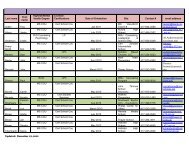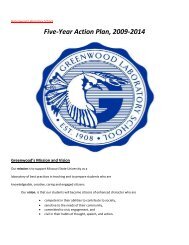Secondary Education - College of Education - Missouri State ...
Secondary Education - College of Education - Missouri State ...
Secondary Education - College of Education - Missouri State ...
You also want an ePaper? Increase the reach of your titles
YUMPU automatically turns print PDFs into web optimized ePapers that Google loves.
REGISTRATION TIPS - BANNER<br />
Here are a few tips that might assist you. CHECK your BearMail and STANDARD<br />
newspaper for open labs and / student training sessions.<br />
ACCESS the preregistration sequence for your registration date through the<br />
home page search bar, type “Fall 2009 Registration” and it will be the first link below the<br />
gray box OR go to http://apps.missouristate.edu/registrar/regsequencefa09.asp<br />
ACCESS your new “M- NUMBER” through “My Information”. It will appear on the top <strong>of</strong> the<br />
screen next to “Welcome {NAME}! (New students-the “M” number will be sent to you).<br />
REVIEW all prerequisites by linking to the “View Catalog Entry” under the Fall09 BANNER<br />
link. BANNER enforces prerequisites at the time <strong>of</strong> registration so know your prereqs!<br />
CONTACT the Director <strong>of</strong> <strong>Secondary</strong> <strong>Education</strong> for any pr<strong>of</strong>essional education core courses for<br />
an “override” if you have an in progress or transfer prerequisite credit. BANNER does<br />
not recognize transfer courses that are perquisites for the next sequence you must ask<br />
for an override in this case.<br />
NOTE: Although an override may be granted due to logistics <strong>of</strong> admission to T.E.,<br />
ALL prerequisites MUST be met when classes actually begin. You will be<br />
administratively dropped if all prereqs are not met when the class actually begins.<br />
SEE specific departments for overrides for any class that is in your major or any education<br />
course that is owned by your major department i.e. special methods courses or<br />
student teaching.<br />
CHECK for any “holds” (encumbrances) on your record! You will to contact the <strong>of</strong>fice(s) that<br />
applied each hold to make arrangements for release. You may have to register in person<br />
in CARR 320.<br />
USE the 5 digit CRN# to type in the classes you are registering for…..NOT the course code.<br />
TYPE in all courses at once and submit for registration IF the courses require concurrent<br />
enrollment. IF concurrent enrollment is NOT required, it is suggested that you<br />
NOT register for all classes at once, but rather course by course incase one<br />
fills up and would necessitate a different course choice.<br />
WRITE down your schedule as you go because BANNER does not yet provide a<br />
Trial schedule tool/grid but you can access a “week at a glance”.<br />
SEE your advisor if a class that you need for graduation fills or is not available or if you<br />
discover a time conflict that cannot be resolved.<br />
BE PATIENT! We have tried to consider every option and possible problem with<br />
registration under the new BANNER system. If you are blocked from<br />
registration, please contact your academic advisor.<br />
3