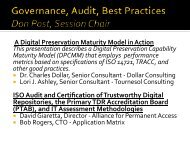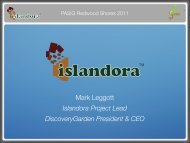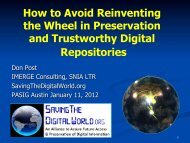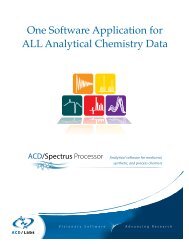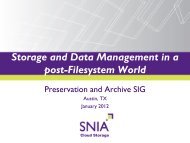Mendeley Fact Sheet - (lib.stanford.edu) include
Mendeley Fact Sheet - (lib.stanford.edu) include
Mendeley Fact Sheet - (lib.stanford.edu) include
Create successful ePaper yourself
Turn your PDF publications into a flip-book with our unique Google optimized e-Paper software.
It’s time we change how research is done.<br />
<strong>Mendeley</strong> is a cross-platform application (Windows, Mac,<br />
Linux, iPhone) that helps researchers manage and annotate<br />
their scientific paper collections. Researchers can also set up<br />
collaborative projects, work and discuss in groups, and share<br />
data on <strong>Mendeley</strong>’s web platform.<br />
<strong>Mendeley</strong> users’ research paper collections are anonymously<br />
pooled on the web platform, creating a crowdsourced research<br />
database with a unique layer of social information – each<br />
research paper is connected with socio-demographic information<br />
about its audience. This data is made available to the<br />
public via <strong>Mendeley</strong>’s API, enabling research groups to build<br />
applications on top of it.<br />
A wealth of knowledge<br />
<strong>Mendeley</strong> is now being used by over 500,000 researchers<br />
worldwide (25% of which are in the US).<br />
Our research database currently contains more than 38 million<br />
records and is doubling every 12 weeks, setting <strong>Mendeley</strong> on<br />
track to become the world’s largest research database by the<br />
end of 2010.<br />
Press coverage<br />
Awards<br />
Plugg 2009 - Winner<br />
“European Start-Up of the Year”<br />
TechCrunch Europe 2009 - Winner<br />
“Best Social Innovation Which Benefits Society”<br />
The Guardian Activate Summit - Winner<br />
“Most likely to change the world for the better”<br />
Target Audience<br />
<strong>Mendeley</strong> is designed to be used by:<br />
www.mendeley.com<br />
Researchers and scientists<br />
Ph.D., grad, and undergrad students<br />
Scholars and <strong>edu</strong>cators<br />
Information management professionals and <strong>lib</strong>rarians<br />
Our ten largest communities<br />
To read reviews, go to www.mendeley.com/reviews
Scenario 1:<br />
Use <strong>Mendeley</strong> as a free & flexible<br />
reference management tool<br />
Using the automatic metadata extraction,<br />
various import filters (BibTeX, RIS,<br />
EndNote XML), or the Web Importer, you<br />
can easily set up your own <strong>lib</strong>rary of<br />
scholarly articles and other academic<br />
resources. You can full-text search, read,<br />
tag, and annotate your papers and create<br />
citations using different citation styles.<br />
Keep your lab computers, home computers,<br />
laptops and mobile devices in sync<br />
with your private <strong>Mendeley</strong> Web account.<br />
You can also access and manage your<br />
resources from everywhere through a web<br />
browser or via <strong>Mendeley</strong>’s iPhone app.<br />
In addition, you can discover interesting<br />
statistics about your article collection and<br />
the most read articles, authors, and publication<br />
outlets in your discipline.<br />
www.mendeley.com<br />
Scenario 2:<br />
Key Features<br />
Collaborate with colleagues or<br />
create public reading lists<br />
<strong>Mendeley</strong> lets you and your colleagues<br />
create and maintain a common literature<br />
and references database for your research<br />
projects.<br />
Simply set up a group in <strong>Mendeley</strong><br />
Desktop and add relevant sources by drag<br />
& drop. Group members will now have<br />
synchronized access to the files and will<br />
be able to search, tag, edit, and annotate<br />
them in <strong>Mendeley</strong> Desktop, so you can<br />
collaborate more productively. Your<br />
personal <strong>Mendeley</strong> newsfeed will then<br />
show you relevant updates.<br />
You can also set up reading lists of<br />
references quickly and easily and let<br />
others subscribe to them, and you can<br />
even embed parts of your <strong>lib</strong>rary in other<br />
websites (e.g. at your university).<br />
Free to use, and interdisciplinary.<br />
Create your personal bibliographic database using <strong>Mendeley</strong>’s<br />
automatic extraction of document details (author, title, journal,<br />
keywords, etc.) from PDFs, as well as automatic retrieval of<br />
additional information from CrossRef, PubMed, ArXiv, etc.<br />
Read, full-text search, annotate, and highlight your PDF research<br />
papers in <strong>Mendeley</strong>'s integrated PDF viewer.<br />
Synchronize your bibliographic database across multiple<br />
machines, share it with colleagues, manage it online, or embed<br />
bibliographies on blogs and websites.<br />
Quickly cite your papers in Microsoft Word or OpenOffice Writer<br />
and create bibliographies with a single click.<br />
Capture citations from websites using <strong>Mendeley</strong>'s cross-browser<br />
Web Importer or via synchronization with CiteULike and Zotero.<br />
Create groups to share and collaboratively tag and annotate<br />
research papers with colleagues, and share reading lists.<br />
Access your papers on the fly via <strong>Mendeley</strong>’s iPhone app and<br />
soon-to-come iPad app.<br />
Readership statistics about papers, authors, and publication<br />
outlets in every academic discipline, and statistics about your own<br />
article <strong>lib</strong>rary and impact.<br />
Create a professional research profile on <strong>Mendeley</strong> Web to share<br />
your latest publications, awards, and upcoming conference<br />
travels.<br />
Scenario 3:<br />
Discover the relevant papers &<br />
research statistics in your field.<br />
With just a few clicks you can set up a<br />
professional research profile on <strong>Mendeley</strong><br />
Web. In <strong>Mendeley</strong> Desktop, just drag &<br />
drop the publications you have authored<br />
into the collection “My Publications” and<br />
they will automatically show up on your<br />
<strong>Mendeley</strong> Web profile.<br />
Discover statistics about the hottest<br />
papers, authors, and research topics, and<br />
soon also: How often are your papers<br />
downloaded? How many readers, in<br />
which academic disciplines and<br />
geographic regions? Of course, your<br />
privacy always remains protected: You<br />
have complete control over which<br />
information and data you share, and with<br />
whom.