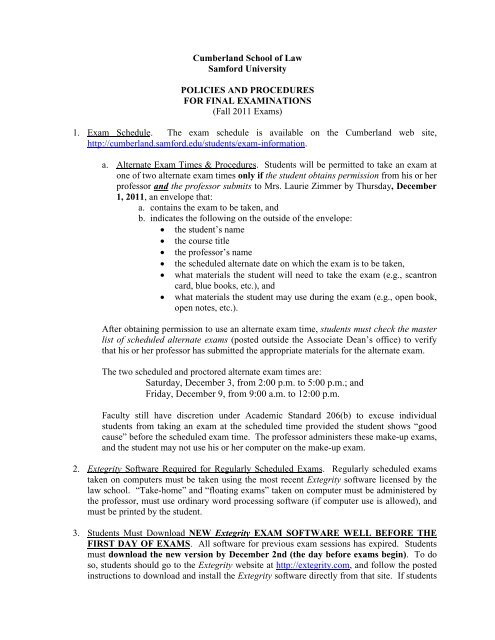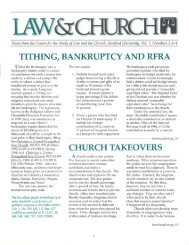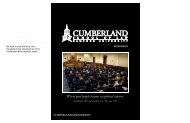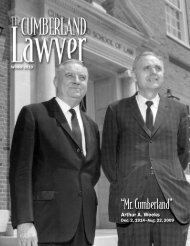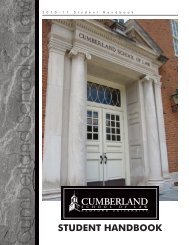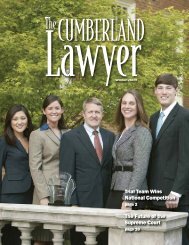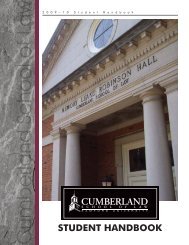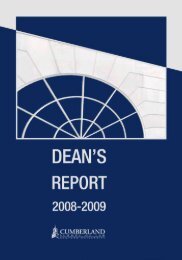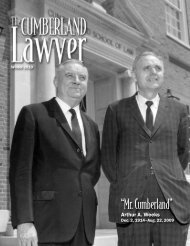General Exam Policies and Procedures - Cumberland School of ...
General Exam Policies and Procedures - Cumberland School of ...
General Exam Policies and Procedures - Cumberland School of ...
Create successful ePaper yourself
Turn your PDF publications into a flip-book with our unique Google optimized e-Paper software.
Cumberl<strong>and</strong> <strong>School</strong> <strong>of</strong> Law<br />
Samford University<br />
POLICIES AND PROCEDURES<br />
FOR FINAL EXAMINATIONS<br />
(Fall 2011 <strong>Exam</strong>s)<br />
1. <strong>Exam</strong> Schedule. The exam schedule is available on the Cumberl<strong>and</strong> web site,<br />
http://cumberl<strong>and</strong>.samford.edu/students/exam-information.<br />
a. Alternate <strong>Exam</strong> Times & <strong>Procedures</strong>. Students will be permitted to take an exam at<br />
one <strong>of</strong> two alternate exam times only if the student obtains permission from his or her<br />
pr<strong>of</strong>essor <strong>and</strong> the pr<strong>of</strong>essor submits to Mrs. Laurie Zimmer by Thursday, December<br />
1, 2011, an envelope that:<br />
a. contains the exam to be taken, <strong>and</strong><br />
b. indicates the following on the outside <strong>of</strong> the envelope:<br />
• the student’s name<br />
• the course title<br />
• the pr<strong>of</strong>essor’s name<br />
• the scheduled alternate date on which the exam is to be taken,<br />
• what materials the student will need to take the exam (e.g., scantron<br />
card, blue books, etc.), <strong>and</strong><br />
• what materials the student may use during the exam (e.g., open book,<br />
open notes, etc.).<br />
After obtaining permission to use an alternate exam time, students must check the master<br />
list <strong>of</strong> scheduled alternate exams (posted outside the Associate Dean’s <strong>of</strong>fice) to verify<br />
that his or her pr<strong>of</strong>essor has submitted the appropriate materials for the alternate exam.<br />
The two scheduled <strong>and</strong> proctored alternate exam times are:<br />
Saturday, December 3, from 2:00 p.m. to 5:00 p.m.; <strong>and</strong><br />
Friday, December 9, from 9:00 a.m. to 12:00 p.m.<br />
Faculty still have discretion under Academic St<strong>and</strong>ard 206(b) to excuse individual<br />
students from taking an exam at the scheduled time provided the student shows “good<br />
cause” before the scheduled exam time. The pr<strong>of</strong>essor administers these make-up exams,<br />
<strong>and</strong> the student may not use his or her computer on the make-up exam.<br />
2. Extegrity S<strong>of</strong>tware Required for Regularly Scheduled <strong>Exam</strong>s. Regularly scheduled exams<br />
taken on computers must be taken using the most recent Extegrity s<strong>of</strong>tware licensed by the<br />
law school. “Take-home” <strong>and</strong> “floating exams” taken on computer must be administered by<br />
the pr<strong>of</strong>essor, must use ordinary word processing s<strong>of</strong>tware (if computer use is allowed), <strong>and</strong><br />
must be printed by the student.<br />
3. Students Must Download NEW Extegrity EXAM SOFTWARE WELL BEFORE THE<br />
FIRST DAY OF EXAMS. All s<strong>of</strong>tware for previous exam sessions has expired. Students<br />
must download the new version by December 2nd (the day before exams begin). To do<br />
so, students should go to the Extegrity website at http://extegrity.com, <strong>and</strong> follow the posted<br />
instructions to download <strong>and</strong> install the Extegrity s<strong>of</strong>tware directly from that site. If students
need additional assistance with downloading, they should consult the Extegrity directions<br />
posted on the law school web site.<br />
4. Students Must Practice Using the new Extegrity S<strong>of</strong>tware. After installing the s<strong>of</strong>tware,<br />
students must:<br />
a. Take a practice exam using the new s<strong>of</strong>tware to familiarize themselves with the new<br />
program’s operation <strong>and</strong> features. NOTE: When taking a practice exam, use your<br />
assigned anonymous number <strong>and</strong> choose “F11 Practice <strong>Exam</strong>” from the course dropdown<br />
list.<br />
b. Practice submitting the exam wirelessly. Note: Many personal firewall <strong>and</strong> Internet<br />
Security s<strong>of</strong>tware programs will block new versions <strong>of</strong> the <strong>Exam</strong>4 S<strong>of</strong>tware <strong>and</strong> must<br />
be configured each semester to allow wireless submission. Failure to test wireless<br />
submission prior to your first exam could result in delays.<br />
c. Any problems should be resolved prior to the exam period; limited technical support<br />
will be available immediately prior to <strong>and</strong> during exams. Additional Extegrity<br />
instructions are posted on the law school’s website.<br />
5. Access to Hard Drive During <strong>Exam</strong>. If using “Closed Mode,” students are not permitted to<br />
access their hard drive(s) or other electronic storage media during the exam. If a student<br />
takes an exam on which use <strong>of</strong> notes, outlines, or other material is permitted <strong>and</strong> those<br />
materials are on the student’s hard drive, the student should print those materials prior to the<br />
exam. If using “Open Mode,” students are allowed to access their internal hard drive(s), but<br />
will not be permitted to use external hard drives or external flash drives. Use <strong>of</strong> other<br />
electronic devices (such as cellular phones or cellular wireless cards) is still prohibited.<br />
Use <strong>of</strong> “Open Mode” on Extegrity during a “Closed Mode” exam constitutes cheating.<br />
“Open Mode” exams are allowed only when specifically instructed by the proctor.<br />
6. Proctors. All regularly scheduled exams will be administered by proctors under the<br />
supervision <strong>of</strong> the Associate Dean. Pr<strong>of</strong>essors will be on call for problems but will not<br />
administer regularly scheduled exams.<br />
7. Room Assignments. Room assignments for all regularly scheduled exams are posted on the<br />
law school web site. When applicable, there will be (one or more) separate rooms for each<br />
exam. Students should report to the designated rooms to receive, take, <strong>and</strong> submit their<br />
exams.<br />
8. <strong>Exam</strong> Day Set Up <strong>and</strong> Starting <strong>Exam</strong>s. Students should report to the designated exam room<br />
at least 15 minutes before the scheduled start time. They should sign in on the sheet<br />
provided, check the board for materials needed, <strong>and</strong> pick up only the required materials.<br />
Students using computers should set up their computers, plug the computers into an electrical<br />
outlet, <strong>and</strong> verify the “st<strong>and</strong>-by” <strong>and</strong> hibernate features are disabled. Students must provide<br />
their own computers, power cords, <strong>and</strong> other technology requirements.<br />
Students should then launch the Extegrity s<strong>of</strong>tware; complete screens 1-5 <strong>of</strong> the Extegrity<br />
s<strong>of</strong>tware; click the “Begin <strong>Exam</strong>” button on screen 6; <strong>and</strong> wait for the proctor to distribute<br />
exams. After the student clicks “Begin <strong>Exam</strong>,” the student may not type at all (including<br />
numbering or entering answer separators) until the proctor announces that students may begin<br />
the exam.
9. Timing <strong>and</strong> the End <strong>of</strong> the <strong>Exam</strong>. Proctors will keep time <strong>and</strong> will announce the end <strong>of</strong> the<br />
exam. THE TIMER IN THE EXTEGRITY SOFTWARE WILL NOT BE USED<br />
10. Electronic Devices. Students may not use any electronic audio or video devices (other than<br />
laptop computers operating the proper Extegrity s<strong>of</strong>tware) in regularly scheduled <strong>and</strong><br />
alternate exams.<br />
11. Breaks During the <strong>Exam</strong>. All students who leave the examination room while the exam is in<br />
progress must sign out upon leaving <strong>and</strong> sign in when they return.<br />
12. Turning-In Completed <strong>Exam</strong>s. When time expires, students should do the following as<br />
applicable:<br />
a. <strong>Exam</strong>s Submitted Through Wireless Transmission – Submit exam answers via the<br />
wireless system, place all other exam materials (including the exam paper, any<br />
scantron card, <strong>and</strong> any other materials) in the envelope provided, <strong>and</strong> place the<br />
envelope in the designated box.<br />
b. H<strong>and</strong>written <strong>Exam</strong>s – Place all exam materials (including the exam paper, all<br />
answers, any scantron card, used scratch paper, <strong>and</strong> any other materials) in the<br />
envelope provided, <strong>and</strong> place the envelope in the designated box.<br />
c. Students who encounter problems saving or submitting their exams should notify the<br />
proctor.<br />
The proctor will deliver the box containing the exam materials to the pr<strong>of</strong>essor’s <strong>of</strong>fice.<br />
13. Keeping Answers on Hard Drives. Once a student submits the exam <strong>and</strong> “exits” <strong>Exam</strong>4, the<br />
program will not permit the student to re-enter the exam. The exam answers, however, will<br />
remain on the student’s hard drive in encrypted form. Students should keep the answer files<br />
on their hard drives until final grades are released. The law school can retrieve an answer<br />
from a student’s hard drive if there is a problem with the wireless submission.<br />
14. Pr<strong>of</strong>essors’ Secretaries Will Print <strong>Exam</strong> Answers. Pr<strong>of</strong>essors’ secretaries will print the<br />
exams submitted electronically using designated Extegrity s<strong>of</strong>tware.<br />
15. Take-Home <strong>and</strong> “Floating” <strong>Exam</strong>s. Pr<strong>of</strong>essors <strong>of</strong>fering “take-home” <strong>and</strong> “floating” exams<br />
that do not appear on the exam schedule will make arrangements about where <strong>and</strong> when<br />
students should pick-up <strong>and</strong> return their exams. The law school does NOT guarantee the use<br />
<strong>of</strong> conference rooms <strong>and</strong> other private rooms to students taking such exams. If pr<strong>of</strong>essors<br />
authorize students to use computers on these exams, they must permit students to use an<br />
“open hard drive” <strong>and</strong> to print their own exams. THE EXTEGRITY SOFTWARE MAY<br />
NOT BE USED FOR “TAKE-HOME” OR “FLOATING” EXAMS, <strong>and</strong> the computerrelated<br />
portions <strong>of</strong> the policies <strong>and</strong> procedures set forth do not apply.