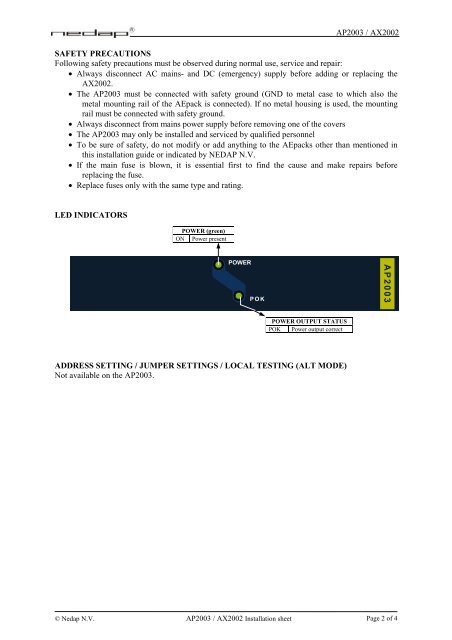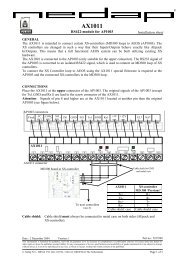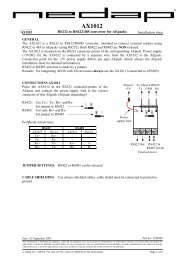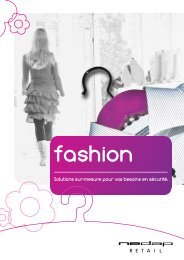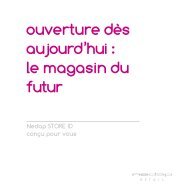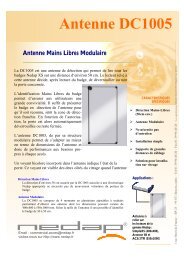AP2003 / AX2002
AP2003 / AX2002
AP2003 / AX2002
Create successful ePaper yourself
Turn your PDF publications into a flip-book with our unique Google optimized e-Paper software.
<strong>AP2003</strong> / <strong>AX2002</strong><br />
SAFETY PRECAUTIONS<br />
Following safety precautions must be observed during normal use, service and repair:<br />
• Always disconnect AC mains- and DC (emergency) supply before adding or replacing the<br />
<strong>AX2002</strong>.<br />
• The <strong>AP2003</strong> must be connected with safety ground (GND to metal case to which also the<br />
metal mounting rail of the AEpack is connected). If no metal housing is used, the mounting<br />
rail must be connected with safety ground.<br />
• Always disconnect from mains power supply before removing one of the covers<br />
• The <strong>AP2003</strong> may only be installed and serviced by qualified personnel<br />
• To be sure of safety, do not modify or add anything to the AEpacks other than mentioned in<br />
this installation guide or indicated by NEDAP N.V.<br />
• If the main fuse is blown, it is essential first to find the cause and make repairs before<br />
replacing the fuse.<br />
• Replace fuses only with the same type and rating.<br />
LED INDICATORS<br />
POWER (green)<br />
ON Power present<br />
POWER OUTPUT STATUS<br />
POK Power output correct<br />
ADDRESS SETTING / JUMPER SETTINGS / LOCAL TESTING (ALT MODE)<br />
Not available on the <strong>AP2003</strong>.<br />
© Nedap N.V. <strong>AP2003</strong> / <strong>AX2002</strong> Installation sheet Page 2 of 4