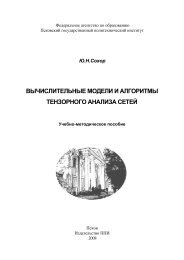CasparCG 2.O
CasparCG 2.O
CasparCG 2.O
You also want an ePaper? Increase the reach of your titles
YUMPU automatically turns print PDFs into web optimized ePapers that Google loves.
<strong>CasparCG</strong> <strong>2.O</strong><br />
Use QuickTime and Flash for all your broadcast,<br />
show, event and digital signage needs!<br />
Play simultaneous layers of dynamic Flash graphics,<br />
QuickTime video and images in real-time, without caching.<br />
Output to multiple SDI, HD-SDI, HDMI and<br />
computer screens with key/alpha and audio.<br />
Works with all SD and HD resolutions, both progressive<br />
and interlaced! Proven in national broadcasts since 2OO6.<br />
Oh, did we mention it's free?
Here's what's been<br />
keeping us busy:<br />
NTSC and lower-field interlacing<br />
With the added support for NTSC, <strong>CasparCG</strong> Server 2.0 can<br />
now play all the current broadcast formats in both SD and<br />
HD, and output them to one or several video cards and/or<br />
screens simultaneously. Choose between progressive, upperfield<br />
or lower-field interlacing, it’s up to you!<br />
Much, much higher performance<br />
By rewriting the software for multi-threading, <strong>CasparCG</strong><br />
Server 2.0 can now take advantage of all your processors by<br />
performing many tasks in parallel. Other tasks have been<br />
moved to the graphics card, further increasing the performance<br />
and enabling real-time functions like scaling. Reading<br />
files from disk is now asynchronous and the buffering has<br />
been greatly improved.<br />
Generate alpha channel from<br />
a separate file of any type<br />
While you can still use the embedded alpha channel of videos,<br />
Flash templates and images, you can now also override<br />
the alpha channel with a separate file. You can, for example,<br />
cut a hole in a video file with an animated Flash template, or<br />
even an image that you can<br />
This is also useful for HD video where the alpha-capable<br />
codecs tend to generate very big files. Now you can play two<br />
small files, such as H.264; one for fill and one for alpha.<br />
Multiple video cards in one server<br />
You can now use several video cards in the same machine, no<br />
matter if you use cards from BlackMagic Design or Bluefish<br />
Technologies. You can even use cards that have multiple<br />
channels, letting you use smaller cases that are easier to fit in<br />
a small rack.<br />
Built-in video effects (DVE)<br />
All playing media can be manipulated in real-time. You can<br />
move, scale, mask and change the opacity and video plus<br />
audio gain with the new real-time Mixer feature. Take advantage<br />
of the built-in animation types, just like with transitions.<br />
The Mixer can even de-interlace video, transform it and then<br />
re-interlace it correctly.
Grab input video and<br />
overlay graphics on top<br />
Video and audio input into a DeckLink card can now be used<br />
just like any other media. Use it as one of several layers (each<br />
of which can be transformed with the Mixer feature) or just<br />
overlay other media such as video and graphics on top and<br />
then output it. You can even cut a hole in the input video<br />
with another video, a Flash template or an image.<br />
Output to computer screens<br />
The fully GPU-accelerated Screen Producer can be used to<br />
display playing media on one or several computer screens,<br />
either fullscreen or windowed. Choose if you want your<br />
content scaled to fit the screen or displayed at the native<br />
resolution. If you have several screen attached you can either<br />
choose to mirror them or use each as a separate output.<br />
Monitor real-time performance<br />
With the new Diagnostics window you can see a graphical<br />
break-down of how long each step in the process of outputting<br />
a frame takes. This helps you optimize performance and<br />
trouble-shoot lagging video by seeing, for example, how<br />
long it takes to read a file from disk.<br />
Play all common formats<br />
Previous versions have always been able to play many video<br />
formats and codecs, such as DVCPRO, DVCPROHD, MPEG-2<br />
and many AVI and QuickTime-wrapped codecs such as Animation+.<br />
That support is now extended with codecs such as<br />
DNxHD and H.264. And, now that you can generate an alpha<br />
channel from any media type, it’s easier than ever to output<br />
good looking HD without having to use large files.<br />
The new version of <strong>CasparCG</strong> Server can also display most<br />
common bitmap formats directly.<br />
Embedded SDI audio<br />
Both the Bluefish and DeckLink video card families can now<br />
embedded audio in your SDI output. Some DeckLink cards<br />
also output audio in the HDMI and AES/EBU connectors.
Real-time, animated transitions<br />
between all media types<br />
By using the built-in functions, you can instantly create a<br />
professional transition between playing media, no matter if<br />
it is video, Flash templates, audio or images. Mix between a<br />
video loop and a graph, or wipe on a chart on top of an image,<br />
for example. You can use a number of easing curves for<br />
transitions of all types. Transitions now support both interlaced<br />
and progressive output, and audio is mixed during the<br />
transitions.<br />
Stack multiple media freely and<br />
re-order them on the fly<br />
All the media you add to an output channel is composited in<br />
real-time, using the alpha channels. Play videos, Flash templates,<br />
audio and images at the same time and choose the<br />
stacking order freely. <strong>CasparCG</strong> Server 2.0 can even reorder<br />
media while it’s playing.<br />
Works on Windows 7 and Vista<br />
<strong>CasparCG</strong> Server 2.0 now fully supports modern operating<br />
systems and can be installed on both 32-bit and 64-bit versions<br />
of Windows 7 and Windows Vista. Take full advantage of<br />
faster disk access and enhanced performance when upgrading<br />
from Windows XP (which is still supported.)<br />
All configuration has moved to a text file instead of using<br />
the Windows Registry, and we don’t even force you to use an<br />
installer anymore. You can move the <strong>CasparCG</strong> folder freely<br />
and place it wherever you please!<br />
Custom loop points and pause<br />
Video and audio files can now have a custom in-point for the<br />
built-in looping functionality. You can also choose to pause/<br />
freeze any playing media, even Flash templates.<br />
Grid-view of all playing media<br />
With a simple command, you can output all your playing<br />
channels as a grid view to a screen and/or video output.<br />
Combined with the feature that lets you grab the input video<br />
from a DeckLink card, you can build yourself a monitoring<br />
station!
EXT.<br />
DATA<br />
EXT.<br />
DATA<br />
telnet<br />
Flash templates<br />
Audio<br />
Video (incl.<br />
audio & alpha)<br />
Bitmaps (incl. alpha)<br />
CONTROLLER<br />
CLIENT(S)<br />
CONTROLLER<br />
CLIENT(S)<br />
Flash<br />
Video input<br />
FFmpeg<br />
(video+audio)<br />
Color transforms, Space transforms, Masking<br />
Gain, Opacity, Interlacing and Compositing<br />
Image<br />
(bitmap stills)<br />
Color<br />
(solid colors)<br />
DeckLink<br />
Other noteable features and enhancements in <strong>CasparCG</strong> Server 2.0<br />
• Video, audio and image files can now be placed in subfolders, just like Flash templates.<br />
• Smoother animations and better interlacing in the Flash Producer.<br />
• Outputs (Consumers) can now be added and removed at run-time, without having to restart the server.<br />
• Swap producers between layers and channels during run-time.<br />
• Parallel decoding of audio and video.<br />
• Real-time commands viewable in the new Console window.<br />
• Improved logging with full exception details, and a new log file for every server start.<br />
• Backwards-compatible AMCP protocol supporting all new server features.<br />
• Find out the running version of the <strong>CasparCG</strong> Server and the TemplateHost via a network query.<br />
• DeckLink output is now using the card’s hardware clock.<br />
• Bluefish drivers are now loaded on-demand, making it possible to have a single Server application.<br />
• Per-sample mixing between source and destination clips during video transitions.<br />
• The Flash Producer now uses DirectDraw access, resulting in improved performance.<br />
• All new GPU-accelerated internal pipeline with the following functions all being done on the GPU:<br />
Compositing, Colorspace transforms (RGBA, BGRA, ARGB, YUV, YUVA, YUV-HD, YUVA-HD), Interlacing,<br />
Per-layer image-transforms: opacity, gain, scaling, clipping, transform, plus the Color Producer.<br />
• Major code refactoring for improved readability and maintainability. 66% of legacy code removed.<br />
• Rewritten to take advantage of common standardized libraries instead of custom solutions.<br />
• Work done to facilitate cross-platform porting.<br />
(input)<br />
SDI / HD-SDI<br />
fill + audio +<br />
key (alpha)<br />
Screen Bluefish DeckLink CONSUMERS<br />
PRODUCERS<br />
MIXER<br />
VISION<br />
MIXER<br />
VISION<br />
MIXER<br />
HDMI<br />
HDMI<br />
monitor<br />
LOCAL FILES CASPARCG 2.0 SERVER<br />
CASPARCG 2.0 SERVER<br />
http://casparcg.com/<br />
VERSION 05<br />
Download your professional play-out server today. It’s free!<br />
http://casparcg.org