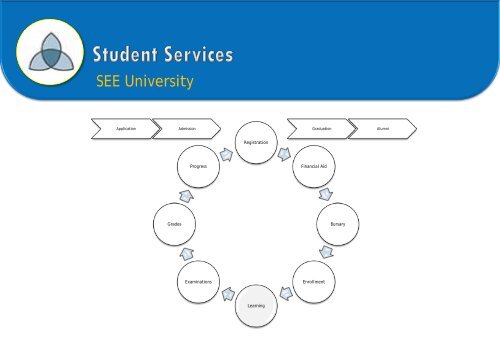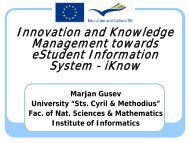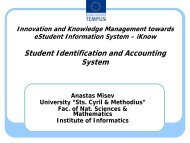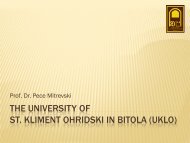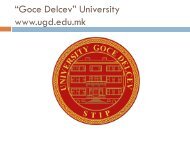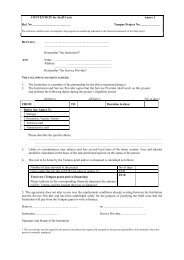South Eastern Europe University of Tetovo, Tetovo, FYR Macedonia
South Eastern Europe University of Tetovo, Tetovo, FYR Macedonia
South Eastern Europe University of Tetovo, Tetovo, FYR Macedonia
You also want an ePaper? Increase the reach of your titles
YUMPU automatically turns print PDFs into web optimized ePapers that Google loves.
SEE <strong>University</strong><br />
Application Admission Graduation Alumni<br />
Grades<br />
Progress<br />
Examinations<br />
Registration<br />
Learning<br />
Financial Aid<br />
Enrollment<br />
Bursary
Student Services: Organization<br />
o Admissions – application, admission, information, documents<br />
o Financial Aid – scholarships, work & study<br />
o Bursary – Tuition, fees, payments<br />
o Registry – grades, transcripts, certifications<br />
o Academic Planning – schedule, exams<br />
o SS Management – quality, satisfaction and consulting
Admission - provides application and admission services and support,<br />
first registration and general document enquiries in e.g. transcripts,<br />
certificates<br />
In general, you require your services from this <strong>of</strong>fice when applying and<br />
registering to the university and while studying, for obtaining information or<br />
<strong>of</strong>ficially issued documents in e.g. transcripts, certificates<br />
Leader <strong>of</strong> Admission<br />
Zeqirja Tairi<br />
z.tairi@seeu.edu.mk<br />
044 356 095<br />
Transcripts & Certificates<br />
Natyra Ismaili<br />
n.ismaili@seeu.edu.mk<br />
044 356 091<br />
Applications<br />
Arjeta Rexhepi<br />
a.rexhepi@seeu.edu.mk<br />
044 356 091<br />
Postgraduate Advisor<br />
Fisnike Iljazi<br />
f.iljazi@seeu.edu.mk<br />
044 356 081
Financial Aid – provides scholarships (need and merit based) and also work &<br />
study support packages for all the students in general and students with<br />
special needs, notifies students about awards and tracks progress <strong>of</strong><br />
students with scholarships<br />
In general you will require services from this <strong>of</strong>fice in the beginning <strong>of</strong> your<br />
studies when applying for scholarships and later for renewal <strong>of</strong> your<br />
scholarship.<br />
Leader <strong>of</strong> Financial Aid Office<br />
Asim Beqiri<br />
a.beqiri@seeu.edu.mk<br />
044 356 044
Bursary– registers student fees and collects payments<br />
(automatically) and provides information about the student’s<br />
financial balance. Activates or deactivates network services<br />
accounts.<br />
In general you will require services from Bursary Office at the beginning<br />
<strong>of</strong> the semesters or when you make payments<br />
Leader <strong>of</strong> Bursary Office<br />
Sheref Salami<br />
sh.salii@seeu.edu.mk<br />
044 356 049
Registry– provides registration <strong>of</strong> semesters & grades (which are<br />
registered automatically), and delivers <strong>of</strong>ficial documents like<br />
transcripts, certificates, etc<br />
In general you will request services from registry before the start <strong>of</strong><br />
the semester and after exams sessions<br />
Leader <strong>of</strong> Registry<br />
Sadat Rexhepi<br />
z.tairi@seeu.edu.mk<br />
044 356 084<br />
Graduation<br />
Lulzime Pajaziti<br />
l.pajaziti@seeu.edu.mk<br />
044 356 091<br />
Internal and External Transfer<br />
Arjeta Bislimi<br />
a.bislimi@seeu.edu.mk<br />
044 356 091<br />
Registry Assistant<br />
Work & Study Students
Academic Planning– provides lecture and examination timetable<br />
planning (schedule) according to your study program.<br />
In general you will request services from academic planning at the<br />
beginning <strong>of</strong> the semesters and in the beginning <strong>of</strong> the exam<br />
sessions<br />
Leader <strong>of</strong> Academic Planning<br />
Fikret Shabani<br />
f.shabani@seeu.edu.mk<br />
044 356 050<br />
Administrator Academic Planning<br />
(Undergraduate)<br />
Afrim Tresi<br />
a.tresi@seeu.edu.mk<br />
044 356 090<br />
Administrator Academic Planning<br />
(Postgraduate)<br />
Emsale Murtezani<br />
e.murtezani@seeu.edu.mk<br />
044 356 031<br />
Schedule Assistant<br />
Work & Study students<br />
schedule@seeu.edu.mk<br />
044 356 300
Management– plans, directs and manages activities <strong>of</strong> student<br />
services and ensures service quality and student satisfaction<br />
In general you will require services from management <strong>of</strong> student<br />
services when consulting about medium to hard administrative<br />
issues or quality <strong>of</strong> services<br />
Director <strong>of</strong> Student Services<br />
Abaz Selmani<br />
a.selmani@seeu.edu.mk<br />
Operations Manager <strong>of</strong> Student Services<br />
Visar Elmazi<br />
v.elmazi@seeu.edu.mk
o The department <strong>of</strong> Student Services surely<br />
will be your supporter throughout your<br />
studies
IT Student Services
On-line Services<br />
• E-Service - https://eservice.seeu.edu.mk<br />
• E-Learning - http://libri.seeu.edu.mk<br />
• Google Apps Collaboration Tools (e-mail, calendar, docs) -<br />
https://webmail.seeu.edu.mk<br />
• Library - https://library.seeu.edu.mk<br />
• MSDNAA - http://msdnaa.seeu.edu.mk<br />
• IT Support – http://sites.google.com/a/seeu.edu.mk/itsupport
https://eservice.seeu.edu.mk<br />
The login page <strong>of</strong> eService web application. On the left side (Username &<br />
Password) you’ll use your university credentials to login and on the right side<br />
are some <strong>of</strong> the last news.
Home - News<br />
This is the first page after you logon successfully on eService, and this is the<br />
place where you’ll read last news concerning university events.
My Pr<strong>of</strong>ile – Address & Contact<br />
If you click on My Pr<strong>of</strong>ile link <strong>of</strong> the menu on the left side, you’ll see your<br />
pr<strong>of</strong>ile (name, date <strong>of</strong> birth, phone, etc.) and here you can update some data<br />
such as addresses.
View Transcript<br />
Here you can check your transcript (list <strong>of</strong> your exams, grades and awarded<br />
credits) whenever you want.
Register Schedule<br />
The page from where you’ll start to plan your academic schedule. After you’ll<br />
provide your valid credentials, you will be redirected on different site where<br />
you will create your schedule.
View Schedule<br />
Here you can see visually your schedule.
Document Request<br />
From this page you have opportunity online to make request for documents<br />
(transcript, certificate).
Semester Registrations<br />
Here you can see your registrations (registered courses from schedule)<br />
separated by semesters.
Exam Scheduling<br />
Here you can see the list <strong>of</strong> exams you should take on this exam session<br />
altogether with the exam grade .
Curriculum<br />
Curriculum is the page where you can see the list <strong>of</strong> courses <strong>of</strong>fered by all the<br />
faculties and departments on different semesters and academic years.
Course Inventory<br />
In Course Inventory page, you can search and check the list <strong>of</strong> all courses<br />
<strong>of</strong>fered by our university.
Administrative Support<br />
Password Management<br />
Here you can change the password for your SEEU network account.
Makeup Exam Registrations<br />
Here you can register your makeup exams if is required so.<br />
You will receive confirmation email.
Library OPAC @ http://library.seeu.edu.mk
SEEU Library OPAC<br />
Users can find the books<br />
available in the library,<br />
searching by:<br />
Author<br />
Title<br />
Part <strong>of</strong> the title<br />
Subject<br />
Publisher<br />
and others<br />
Users can check the book<br />
in detail, including:<br />
• Abstract<br />
• Cover image<br />
• Contents<br />
If it is the right book, user<br />
can place a hold and<br />
download it later.
Library OPAC Mobile<br />
@ http://library.seeu.edu.mk/m<br />
Specialized website for mobile devices:<br />
iPhone, Android, BlackBerry, Symbian …<br />
Mobile devices are redirected<br />
automatically to this website.
MSDNAA allows students to download free s<strong>of</strong>tware from Micros<strong>of</strong>t, including:<br />
Windows, Windows Server, Visual Studio, SQL Server, some <strong>of</strong> the Office Tools and<br />
many more.<br />
MSDNAA can be found @ http://msdnaa.seeu.edu.mk
MSDNAA SEEU – Micros<strong>of</strong>t Alliance<br />
Portion <strong>of</strong> the s<strong>of</strong>tware which SEEU<br />
students can download for free.<br />
This s<strong>of</strong>tware will help you to gain<br />
better practice from your studies in<br />
SEEU.
High commodity in accessing network resources by becoming very soon the first wireless<br />
<strong>University</strong> campus in the region<br />
Provide freedom to be connected to the Internet wherever and whenever user want<br />
The website automatically detects your Operating System. You can download the SEEU<br />
Wireless Campus configuration tool, or watch the tutorial.
How to connect to wireless…<br />
1. Connect to seeuWiFiInfo wireless network and browse any webpage,<br />
2. You will be redirected to download and install the appropriate tool,<br />
3. Update your system and then switch to seeu wireless network by providing<br />
your account credentials.<br />
You cannot connect to SEEU Wired or Wireless Network without an Antivirus<br />
S<strong>of</strong>tware and out-<strong>of</strong>-date antivirus database.<br />
SEEU <strong>of</strong>fers you free Antivirus from Micros<strong>of</strong>t and Symantec.<br />
It is always recommended to update your Operating System.