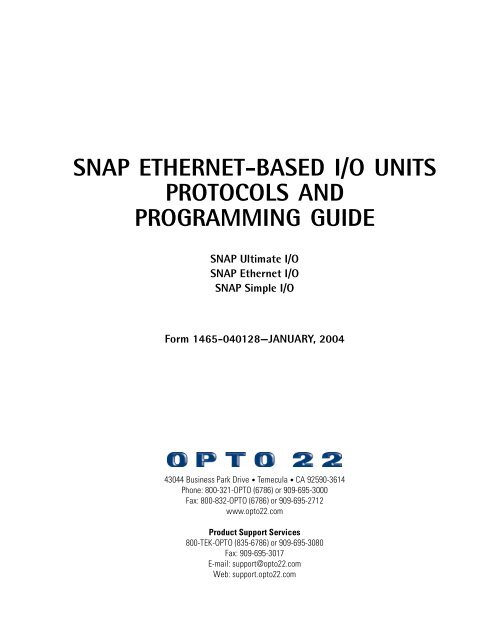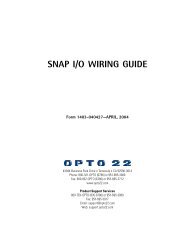snap ethernet-based i/o units protocols and programming guide
snap ethernet-based i/o units protocols and programming guide
snap ethernet-based i/o units protocols and programming guide
Create successful ePaper yourself
Turn your PDF publications into a flip-book with our unique Google optimized e-Paper software.
SNAP ETHERNET-BASED I/O UNITS<br />
PROTOCOLS AND<br />
PROGRAMMING GUIDE<br />
SNAP Ultimate I/O<br />
SNAP Ethernet I/O<br />
SNAP Simple I/O<br />
Form 1465-040128—JANUARY, 2004<br />
43044 Business Park Drive • Temecula CA 92590-3614<br />
Phone: 800-321-OPTO (6786) or 909-695-3000<br />
Fax: 800-832-OPTO (6786) or 909-695-2712<br />
www.opto22.com<br />
Product Support Services<br />
800-TEK-OPTO (835-6786) or 909-695-3080<br />
Fax: 909-695-3017<br />
E-mail: support@opto22.com<br />
Web: support.opto22.com
SNAP Ethernet-Based I/O Units Protocols <strong>and</strong> Programming Guide<br />
Form 1465-040128—JANUARY, 2004<br />
Copyright © 2004 Opto 22.<br />
All rights reserved.<br />
Printed in the United States of America.<br />
The information in this manual has been checked carefully <strong>and</strong> is believed to be accurate; however, Opto 22<br />
assumes no responsibility for possible inaccuracies or omissions. Specifications are subject to change without<br />
notice.<br />
Opto 22 warrants all of its products to be free from defects in material or workmanship for 30 months from the<br />
manufacturing date code. This warranty is limited to the original cost of the unit only <strong>and</strong> does not cover installation,<br />
labor, or any other contingent costs. Opto 22 I/O modules <strong>and</strong> solid-state relays with date codes of 1/96 or later are<br />
guaranteed for life. This lifetime warranty excludes reed relay, SNAP serial communication modules, SNAP PID<br />
modules, <strong>and</strong> modules that contain mechanical contacts or switches. Refer to Opto 22 form number 1042 for more<br />
details.<br />
Opto 22 FactoryFloor, Cyrano, Optomux, <strong>and</strong> Pamux are registered trademarks of Opto 22. Generation 4, ioControl,<br />
ioDisplay, ioManager, ioProject, ioUtilities, mistic, OptoConnect, OptoControl, OptoDisplay, OptoENETSniff,<br />
OptoOPCServer, OptoScript, OptoServer, OptoTerminal, OptoUtilities, SNAP Ethernet I/O, SNAP I/O, SNAP OEM I/O,<br />
SNAP Simple I/O, SNAP Ultimate I/O, <strong>and</strong> SNAP Wireless LAN I/O are trademarks of Opto 22.<br />
ActiveX, JScript, Microsoft, MS-DOS, VBScript, Visual Basic, Visual C++, <strong>and</strong> Windows are either registered<br />
trademarks or trademarks of Microsoft Corporation in the United States <strong>and</strong> other countries. Linux is a registered<br />
trademark of Linus Torvalds. Unicenter is a registered trademark of Computer Associates International, Inc. ARCNET<br />
is a registered trademark of Datapoint Corporation. Modbus is a registered trademark of Schneider Electric.<br />
Wieg<strong>and</strong> is a registered trademark of Sensor Engineering Corporation. Nokia, Nokia M2M Platform, Nokia M2M<br />
Gateway Software, <strong>and</strong> Nokia 31 GSM Connectivity Terminal are trademarks or registered trademarks of Nokia<br />
Corporation.<br />
All other br<strong>and</strong> or product names are trademarks or registered trademarks of their respective companies or<br />
organizations.<br />
ii SNAP Ethernet-Based I/O Units Protocols <strong>and</strong> Programming Guide
Table of Contents<br />
Chapter 1: Introduction................................................................................ 1<br />
Welcome to SNAP Ethernet-Based I/O..................................................................................1<br />
Hardware.........................................................................................................................1<br />
Software..........................................................................................................................2<br />
About this Guide.....................................................................................................................3<br />
Information Key ...............................................................................................................4<br />
Other Documents You May Need ...................................................................................4<br />
For Help ..................................................................................................................................5<br />
SNAP Ethernet-Based Brain Comparison Chart.....................................................................6<br />
Underst<strong>and</strong>ing Communication with the I/O Unit..................................................................8<br />
Choosing Communication Methods ................................................................................8<br />
Accessing SNAP Ethernet-Based I/O Units Over the Internet........................................9<br />
Special Notes for SNAP Ultimate I/O Units....................................................................9<br />
The I/O Side of the Brain........................................................................................10<br />
The Control Side of the Brain.................................................................................10<br />
Using the Two Sides ..............................................................................................10<br />
Chapter 2: Overview of Programming ......................................................11<br />
Introduction ..........................................................................................................................11<br />
Underst<strong>and</strong>ing the Brain’s Memory Map.............................................................................12<br />
Referencing SNAP I/O Points...............................................................................................13<br />
Analog <strong>and</strong> Digital Systems (Except N Brains) .............................................................13<br />
Analog <strong>and</strong> Digital Systems (N Brains).........................................................................15<br />
Analog <strong>and</strong> Simple Digital Systems..............................................................................16<br />
Digital-Only Systems.....................................................................................................17<br />
Configuring I/O Points ..........................................................................................................18<br />
I/O Module Types..........................................................................................................18<br />
I/O Point Types ..............................................................................................................19<br />
SNAP Ethernet-Based I/O Units Protocols <strong>and</strong> Programming Guide iii
Using I/O Point Features ......................................................................................................20<br />
Latches (Digital Points)..................................................................................................20<br />
Counters (Digital Points)................................................................................................21<br />
Quadrature Counters (Digital Points) ............................................................................21<br />
Using a Simple Quadrature Counter ......................................................................21<br />
Using a Quadrature Counter with an Index............................................................22<br />
Watchdog (Digital <strong>and</strong> Analog Points)..........................................................................23<br />
Scaling (Analog Points) .................................................................................................23<br />
Minimum <strong>and</strong> Maximum Values (Analog Points)..........................................................24<br />
Offset <strong>and</strong> Gain (Analog Points)....................................................................................24<br />
Clamping (Analog Points) ..............................................................................................24<br />
Average Filter Weight (Analog Points)..........................................................................24<br />
Using Event/Reactions .........................................................................................................26<br />
Underst<strong>and</strong>ing the Scratch Pad.....................................................................................26<br />
Types of Events, Alarms, <strong>and</strong> Reactions.......................................................................27<br />
Using Digital Events <strong>and</strong> Reactions ..............................................................................30<br />
Digital Point <strong>and</strong> Scratch Pad Masks.....................................................................30<br />
How Digital Events Trigger Reactions ...................................................................31<br />
Digital Event/Reaction Example.............................................................................31<br />
Using Alarms <strong>and</strong> Reactions .........................................................................................31<br />
How Alarms Trigger Reactions ..............................................................................32<br />
Using Serial Events <strong>and</strong> Reactions ...............................................................................32<br />
Using Timers..................................................................................................................33<br />
Using SNMP in Reactions .............................................................................................33<br />
SNMP Access Privileges ........................................................................................33<br />
SNMP Traps ...........................................................................................................33<br />
Setting Up Event Messages..........................................................................................34<br />
Copying Memory Map Data ...................................................................................34<br />
Using Email....................................................................................................................34<br />
Using Plugins.................................................................................................................34<br />
Examples: Including Data from Memory Map Addresses .....................................35<br />
Sending Binary Data in Event Messages...............................................................35<br />
Streaming Data ....................................................................................................................35<br />
Configuring Parameters for Streaming .........................................................................36<br />
Receiving Streamed Data..............................................................................................36<br />
Stream Packet Format ............................................................................................36<br />
Logging Data ........................................................................................................................37<br />
Configuring the Event <strong>and</strong> Memory Map Addresses to Log.........................................38<br />
Reading the Data from the Data Log ............................................................................38<br />
Using PID Loops....................................................................................................................39<br />
What is a PID?...............................................................................................................39<br />
PID Loops on SNAP Ethernet-<strong>based</strong> I/O Units ..............................................................39<br />
Algorithm Choices .........................................................................................................40<br />
Equations Common to All Algorithms ....................................................................41<br />
Velocity Algorithm..................................................................................................41<br />
iv SNAP Ethernet-Based I/O Units Protocols <strong>and</strong> Programming Guide
Non-velocity Algorithms.........................................................................................41<br />
Formatting <strong>and</strong> Interpreting Data.........................................................................................41<br />
Mask Data .....................................................................................................................41<br />
Unsigned 32-bit Integer Data........................................................................................42<br />
Digital Point Data ..........................................................................................................43<br />
IEEE Float Data ..............................................................................................................43<br />
Two-Channel Analog Modules...............................................................................44<br />
Chapter 3: Using the SNAP Ethernet I/O Driver Toolkit ........................ 45<br />
Introduction ..........................................................................................................................45<br />
A Note on Multithreading .............................................................................................46<br />
Installing the Driver Toolkit..................................................................................................46<br />
Overview of the ActiveX Components .................................................................................46<br />
ActiveX Names <strong>and</strong> IDs.................................................................................................47<br />
Important ActiveX Client Issues....................................................................................47<br />
OptoSnapIoMemMapX General Instructions................................................................48<br />
OptoSnapIoStreamX General Instructions ....................................................................48<br />
Using Visual Basic 6.0 or Higher...................................................................................49<br />
Using VBA <strong>and</strong> Microsoft Office ...................................................................................49<br />
Using VBScript...............................................................................................................49<br />
Using Borl<strong>and</strong> Delphi 5..................................................................................................50<br />
Using the ActiveX Components without the Driver Toolkit ..........................................50<br />
Building the ActiveX Component with Visual C++ 6.0..................................................50<br />
Overview of the C++ Classes ...............................................................................................50<br />
OptoSnapIoMemMap Procedures.................................................................................51<br />
O22SnapIoStream Procedures ......................................................................................51<br />
Using Visual C++ with the Core C++ Code....................................................................52<br />
Using Linux g++ with the Core C++ Code......................................................................52<br />
Examples Included................................................................................................................52<br />
O22SnapIoMemMapX ActiveX Examples.....................................................................52<br />
O22SnapIoStreamX ActiveX Example...........................................................................53<br />
O22SnapIoMemMap C++ Class Examples....................................................................54<br />
O22SnapIoStream C++ Class Examples........................................................................54<br />
MemMap Example Code......................................................................................................55<br />
Create the OptoSnapIoMemMapX Component ............................................................55<br />
Open a Connection to the Brain ....................................................................................55<br />
Close the Connection to the Brain ................................................................................55<br />
Configure Points ............................................................................................................56<br />
Set an Output Based on an Input ..................................................................................57<br />
Streaming Example Code .....................................................................................................57<br />
Create the OptoSnapIoStreamX Component ................................................................58<br />
Open a Connection to the Brain ....................................................................................58<br />
Start Listening to a Brain ..............................................................................................58<br />
SNAP Ethernet-Based I/O Units Protocols <strong>and</strong> Programming Guide v
H<strong>and</strong>le Stream Events...................................................................................................58<br />
Stop Listening <strong>and</strong> Clean Up.........................................................................................59<br />
Interface Introduction...........................................................................................................59<br />
Basic Data Types...........................................................................................................59<br />
Structures ......................................................................................................................60<br />
[In] <strong>and</strong> [Out] Parameter Types......................................................................................60<br />
Variant Methods............................................................................................................60<br />
Return Values ................................................................................................................61<br />
OptoSnapIoMemMap Interface ...........................................................................................62<br />
Connection Methods .....................................................................................................62<br />
Return Values .........................................................................................................63<br />
Point Configuration Methods ........................................................................................63<br />
Digital Point Methods ...................................................................................................65<br />
Digital Bank Methods....................................................................................................66<br />
Analog Point Methods...................................................................................................67<br />
Analog Bank Methods...................................................................................................69<br />
Status Methods.............................................................................................................69<br />
Time/Date Methods ......................................................................................................71<br />
Serial Module Configuration Methods .........................................................................72<br />
Streaming Methods.......................................................................................................72<br />
Scratch Pad Read/Write Methods ................................................................................73<br />
Memory Map Read/Write Methods .............................................................................75<br />
OptoSnapIoStream Interface................................................................................................76<br />
Stream Methods <strong>and</strong> Events.........................................................................................76<br />
Chapter 4: Using the IEEE 1394-<strong>based</strong> Protocol.................................... 79<br />
Memory Mapping.................................................................................................................79<br />
Communication Packets ................................................................................................80<br />
Writing Data...........................................................................................................81<br />
Reading Data..........................................................................................................81<br />
Streaming Data ......................................................................................................81<br />
Overview of Programming ....................................................................................................82<br />
Connecting.....................................................................................................................82<br />
Sending Powerup Clear.................................................................................................82<br />
Write Quadlet Request Packet (PC➞Brain) ...........................................................83<br />
Write Response Packet (Brain➞PC).......................................................................84<br />
Configuring ....................................................................................................................84<br />
Configuring I/O Point Types—Write Quadlet Request Packet (PC➞Brain) ..........84<br />
Configuring I/O Point Types—Write Response Packet (Brain➞PC)......................85<br />
Reading <strong>and</strong> Writing .....................................................................................................85<br />
Turn on Digital Points—Write Block Request (PC➞Brain)....................................86<br />
Turn on Digital Points—Write Block Response (Brain➞PC) .................................86<br />
Read Analog Point Data—Read Quadlet Request (PC➞Brain).............................86<br />
Read Analog Point Data—Read Quadlet Response (Brain➞PC) ..........................87<br />
vi SNAP Ethernet-Based I/O Units Protocols <strong>and</strong> Programming Guide
Disconnecting................................................................................................................87<br />
Streaming Data ....................................................................................................................88<br />
Configuring Parameters for Streaming .........................................................................88<br />
Receiving Streamed Data..............................................................................................88<br />
Using I/O Point Features ......................................................................................................88<br />
Latches ..........................................................................................................................88<br />
Counters ........................................................................................................................89<br />
Configuring a Counter ............................................................................................89<br />
Reading a Counter..................................................................................................89<br />
Quadrature Counters .....................................................................................................90<br />
Watchdog ......................................................................................................................90<br />
Scaling...........................................................................................................................91<br />
Minimum <strong>and</strong> Maximum Values ...................................................................................91<br />
Offset/Gain....................................................................................................................91<br />
Configuring I/O Points, Event/Reactions, <strong>and</strong> Security .......................................................92<br />
Reading Module Types..................................................................................................92<br />
Configuring I/O Point Types ..........................................................................................92<br />
Configuring I/O Point Features......................................................................................92<br />
Read <strong>and</strong> Write Packet Structure.........................................................................................93<br />
Parameters ....................................................................................................................93<br />
Packet Structure ............................................................................................................94<br />
Write Quadlet Request...........................................................................................94<br />
Write Block Request...............................................................................................94<br />
Write Quadlet or Block Response ..........................................................................96<br />
Read Quadlet Request............................................................................................96<br />
Read Quadlet Response .........................................................................................96<br />
Read Block Request................................................................................................96<br />
Read Block Response .............................................................................................98<br />
Error Codes ...........................................................................................................................98<br />
Chapter 5: Advanced Modbus Programming ........................................... 99<br />
Introduction ..........................................................................................................................99<br />
Accessing Other Data in the Brain’s Memory Map .............................................................99<br />
Determining Modbus Unit ID <strong>and</strong> Register Address...................................................100<br />
Example: Reading a Memory Map Address.........................................................101<br />
Example: Writing to a Memory Map Address .....................................................101<br />
Appendix A: SNAP Ethernet-Based Brain Memory Map .....................103<br />
Introduction ........................................................................................................................103<br />
Notes on Columns .......................................................................................................103<br />
Byte Ordering <strong>and</strong> Data Ordering................................................................................104<br />
General Notes .............................................................................................................104<br />
SNAP Ethernet-Based I/O Units Protocols <strong>and</strong> Programming Guide vii
Status Area Read—Read Only ..........................................................................................105<br />
Date <strong>and</strong> Time Configuration—Read/Write......................................................................107<br />
Status Area Write—Read/Write.......................................................................................107<br />
Modbus Configuration—Read/Write ................................................................................108<br />
Security Configuration—Read/Write ................................................................................109<br />
Serial Module Identification—Read Only .........................................................................110<br />
Serial Module Configuration—Read/Write ......................................................................111<br />
Serial Module <strong>and</strong> Port Numbers................................................................................112<br />
Wieg<strong>and</strong> Serial Module Configuration—Read/Write.......................................................113<br />
Wieg<strong>and</strong> Module <strong>and</strong> Port Numbers ..........................................................................114<br />
SNMP Configuration—Read/Write...................................................................................115<br />
PPP Configuration—Read/Write .......................................................................................116<br />
Streaming Configuration—Read/Write.............................................................................118<br />
Digital Bank Read—Read Only..........................................................................................119<br />
Digital Bank Write—Read/Write ......................................................................................120<br />
Analog Bank Read—Read Only .........................................................................................120<br />
Analog Bank Write—Read/Write......................................................................................120<br />
Digital Point Read—Read Only..........................................................................................121<br />
Digital Point Write—Read/Write ......................................................................................122<br />
Analog Point Read—Read Only .........................................................................................123<br />
Analog Point Write—Read/Write .....................................................................................124<br />
Analog <strong>and</strong> Digital Point Configuration Information—Read/Write ..................................125<br />
Digital Events <strong>and</strong> Reactions—Read/Write......................................................................127<br />
Timers—Read/Write .........................................................................................................128<br />
Scratch Pad—Read/Write .................................................................................................129<br />
Analog Point Calculation <strong>and</strong> Set—Read Only .................................................................131<br />
Digital Read <strong>and</strong> Clear—Read Only ..................................................................................132<br />
Analog Read <strong>and</strong> Clear/Restart—Read Only ....................................................................133<br />
Streaming—Read Only ......................................................................................................134<br />
Alarm Event Settings—Read/Write ..................................................................................134<br />
Event Message Configuration—Read/Write ....................................................................136<br />
Email Configuration—Read/Write ....................................................................................138<br />
Serial Event Configuration—Read/Write ..........................................................................139<br />
Wieg<strong>and</strong> Serial Event Configuration—Read/Write ..........................................................140<br />
PID Configuration—Read/Write ........................................................................................142<br />
viii SNAP Ethernet-Based I/O Units Protocols <strong>and</strong> Programming Guide
Data Logging Configuration—Read/Write........................................................................146<br />
Data Log—Read/Write......................................................................................................147<br />
PID Module Configuration—Read/Write ..........................................................................147<br />
Appendix B: Table of Offsets ..................................................................149<br />
Introduction ........................................................................................................................149<br />
Table...................................................................................................................................149<br />
Index ...........................................................................................................153<br />
SNAP Ethernet-Based I/O Units Protocols <strong>and</strong> Programming Guide ix
x SNAP Ethernet-Based I/O Units Protocols <strong>and</strong> Programming Guide
Chapter 1<br />
Introduction<br />
CHAPTER 1<br />
Welcome to SNAP Ethernet-Based I/O<br />
Opto 22’s SNAP Ethernet-<strong>based</strong> I/O <strong>units</strong> offer you a uniquely versatile <strong>and</strong> powerful<br />
input/output (I/O) system for local <strong>and</strong> remote monitoring, industrial control, <strong>and</strong> data<br />
acquisition. Based on the Internet Protocol (IP), these systems offer flexibility in both directions:<br />
flexibility in the physical network on which they sit <strong>and</strong> flexibility in the software applications<br />
with which they interface.<br />
Ethernet-<strong>based</strong> I/O <strong>units</strong> can be placed on a wired or wireless LAN Ethernet network, a<br />
cellular wireless network, or with a modem over PPP (point-to-point protocol).<br />
Ethernet-<strong>based</strong> I/O <strong>units</strong> can send data to <strong>and</strong> receive data from a wide variety of software<br />
applications, including human-machine interfaces (HMIs); manufacturing resource planning<br />
(MRP), enterprise management, <strong>and</strong> other enterprise systems; databases; email systems;<br />
OPC client software; Modbus/TCP software <strong>and</strong> hardware; <strong>and</strong> custom applications; as<br />
well as Opto 22’s own control <strong>and</strong> HMI software.<br />
Hardware<br />
Each SNAP Ethernet-<strong>based</strong> I/O unit consists of a processor we call the brain, a mounting rack,<br />
<strong>and</strong> st<strong>and</strong>ard Opto 22 SNAP analog, digital, <strong>and</strong> serial input/output modules that connect to the<br />
equipment <strong>and</strong> devices you need to monitor, control, or acquire data from. I/O <strong>units</strong> come in three<br />
categories.<br />
SNAP Simple I/O is the low-cost, high-quality solution for simple<br />
monitoring, control, <strong>and</strong> data acquisition using a wired Ethernet<br />
network. SNAP Simple I/O is ideal for high-density commercial <strong>and</strong><br />
industrial applications. It offers simple digital <strong>and</strong> serial capabilities,<br />
plus full analog features, all on the same 16-module rack. For a control<br />
system, use SNAP Simple I/O with a SNAP-LCE industrial controller or<br />
SNAP Ultimate I/O .<br />
SNAP Ethernet-Based I/O Units Protocols <strong>and</strong> Programming Guide 1
CHAPTER 1: INTRODUCTION<br />
2 SNAP Ethernet-Based I/O Units Protocols <strong>and</strong> Programming Guide<br />
SNAP Ethernet I/O offers rich analog, digital, <strong>and</strong> serial features,<br />
including high-speed counting (20 kHz), quadrature counters, events<br />
<strong>and</strong> reactions, PID loops, thermocouple linearization, output<br />
clamping, <strong>and</strong> much more. Racks hold 4, 8, 12, or 16 modules. For<br />
control, use SNAP Ethernet I/O <strong>units</strong> with one of Opto 22’s industrial<br />
controllers or with SNAP Ultimate I/O. All models can use a wired<br />
network or modem over point-to-point protocol (PPP); a wireless LAN<br />
(802.11 FH) model is also available.<br />
SNAP Ultimate I/O combines the rich<br />
feature set in SNAP Ethernet I/O with the ability to run<br />
flowchart-<strong>based</strong> control strategies on the I/O unit itself. You develop<br />
these strategies with full-featured, easy-to-use ioControl software,<br />
which comes free with any SNAP Ultimate brain. SNAP Ultimate I/O<br />
can also control other Ethernet-<strong>based</strong> I/O <strong>units</strong> for an extended<br />
system. All models run on a wired network or modem over PPP; a<br />
cellular wireless model is also available.<br />
For a detailed comparison of models <strong>and</strong> features, see comparison<br />
charts starting on page 6.<br />
Software<br />
All Ethernet-<strong>based</strong> I/O <strong>units</strong> come with free ioManager utility software for assigning IP<br />
addresses, configuring points <strong>and</strong> features, maintaining <strong>units</strong>, <strong>and</strong> doing realtime reads <strong>and</strong><br />
writes. ioManager software <strong>and</strong> its user’s <strong>guide</strong> are included on the CD that came with the brain.<br />
SNAP Ultimate I/O comes with free ioControl software for developing flowchart-<strong>based</strong> control<br />
strategies. ioControl software, user’s <strong>guide</strong>, <strong>and</strong> comm<strong>and</strong> reference are included on the CD that<br />
came with the SNAP Ultimate brain.<br />
Fully integrated with ioControl is ioDisplay , a full-featured HMI with alarming, trending, <strong>and</strong><br />
a built-in library of industrial automation graphics. ioDisplay is available for separate purchase.<br />
If you are already using Modbus ® /TCP, you do not need additional software. The Modbus/TCP<br />
memory map <strong>and</strong> instructions for use are included in Opto 22 form #1460, the SNAP<br />
Ethernet-Based I/O Units User’s Guide, which is available on the CD that came with the brain.<br />
Additional information is in Chapter 5.<br />
For those using OPC, Opto 22’s OptoOPCServer is a nimble OPC 2.0-compliant server available<br />
for purchase.<br />
If you need to write your own custom applications in Visual Basic ® or C++ ® , our SNAP<br />
Ethernet I/O Driver Toolkit with ActiveX components <strong>and</strong> C++ classes is included on the CD that<br />
came with the brain. For instructions, see Chapter 3.
About this Guide<br />
CHAPTER 1: INTRODUCTION<br />
If you are <strong>programming</strong> for Linux ® or another operating system other than Microsoft ®<br />
Windows ® , the IEEE 1394-<strong>based</strong> protocol for communicating with Ethernet-<strong>based</strong> I/O <strong>units</strong> is<br />
open <strong>and</strong> documented in Chapter 4.<br />
SNAP Ethernet I/O <strong>units</strong> can also be used with Opto 22 FactoryFloor ® software running on a<br />
SNAP-LCM4 controller. (SNAP Ultimate I/O <strong>and</strong> SNAP Simple I/O <strong>units</strong> are not compatible with<br />
FactoryFloor; they use ioControl <strong>and</strong> ioDisplay.)<br />
This <strong>guide</strong> provides information you need if you are configuring <strong>and</strong> communicating with your<br />
SNAP Ethernet-<strong>based</strong> I/O unit using the SNAP Ethernet I/O Driver Toolkit or the IEEE 1394-<strong>based</strong><br />
protocol. If you are not doing one of these things, but are using flowcharts developed in ioControl<br />
as your method of communicating with these I/O <strong>units</strong>, you do not need this <strong>guide</strong>. See<br />
“Underst<strong>and</strong>ing Communication with the I/O Unit” on page 8.<br />
This <strong>guide</strong> assumes that you are already familiar with <strong>programming</strong> in the format you’ve chosen<br />
to use. It also assumes that you have already installed the SNAP Ethernet-<strong>based</strong> I/O unit. (If you<br />
have not, see Opto 22 form #1460, the SNAP Ethernet-Based I/O Units User’s Guide, for<br />
instructions.)<br />
The following sections are included in this user’s <strong>guide</strong>:<br />
Chapter 1, “Introduction”—information about the <strong>guide</strong> <strong>and</strong> how to reach Opto 22 Product<br />
Support.<br />
Chapter 2, “Overview of Programming”—basic information you need for <strong>programming</strong><br />
applications to communicate with SNAP Ethernet-<strong>based</strong> I/O <strong>units</strong>.<br />
Chapter 3, “Using the SNAP Ethernet I/O Driver Toolkit”—<strong>programming</strong> your own<br />
applications the easy way, using our ActiveX components or C++ classes to hide the details of<br />
the memory map <strong>and</strong> the IEEE 1394-<strong>based</strong> protocol.<br />
Chapter 4, “Using the IEEE 1394-<strong>based</strong> Protocol”—<strong>programming</strong> your own applications for<br />
SNAP Ethernet-<strong>based</strong> I/O <strong>units</strong> using Opto 22’s IEEE 1394-<strong>based</strong> memory map protocol. Includes<br />
examples.<br />
Chapter 5, “Advanced Modbus Programming”—Using Modbus/TCP to access areas of the<br />
I/O unit’s memory map that are not included in the Modbus memory map.<br />
Appendix A, “SNAP Ethernet-Based Brain Memory Map”— the complete memory map for<br />
all SNAP Ethernet-<strong>based</strong> I/O <strong>units</strong>.<br />
Appendix B, “Table of Offsets”—an easy way to find memory map addresses for specific<br />
points on Ethernet-<strong>based</strong> I/O <strong>units</strong>.<br />
SNAP Ethernet-Based I/O Units Protocols <strong>and</strong> Programming Guide 3
CHAPTER 1: INTRODUCTION<br />
Information Key<br />
This <strong>guide</strong> includes information that applies to some types of SNAP Ethernet-<strong>based</strong> I/O <strong>units</strong> but<br />
not to others. Icons indicate which I/O <strong>units</strong> apply. For example, the following set of icons shows<br />
that the information next to it applies to SNAP Ultimate I/O ( ) <strong>and</strong> SNAP Ethernet I/O<br />
( ), but not to SNAP Simple I/O ( ), which is grayed out:<br />
Other Documents You May Need<br />
See the following additional <strong>guide</strong>s for the information listed. All <strong>guide</strong>s are available on our<br />
Web site, www.opto22.com; some are included on the CD that came with the Ethernet-<strong>based</strong><br />
brain.<br />
For this information See this <strong>guide</strong> Form #<br />
Installing <strong>and</strong> using an Ethernet-<strong>based</strong> I/O unit SNAP Ethernet-Based I/O Units User’s Guide 1460<br />
Configuring I/O points <strong>and</strong> system functions ioManager User’s Guide 1440<br />
Designing flowchart-<strong>based</strong> control programs for<br />
the system (requires SNAP Ultimate I/O or a<br />
SNAP-LCE controller)<br />
4 SNAP Ethernet-Based I/O Units Protocols <strong>and</strong> Programming Guide<br />
ioControl User’s Guide 1300<br />
ioControl Comm<strong>and</strong> Reference 1301<br />
ioControl Comm<strong>and</strong>s Quick Reference Card 1314<br />
Communicating with the system using OPC OptoOPCServer User’s Guide 1439
For Help<br />
CHAPTER 1: INTRODUCTION<br />
If you have problems installing or using SNAP Ethernet-<strong>based</strong> I/O <strong>units</strong> <strong>and</strong> cannot find the help<br />
you need in this <strong>guide</strong> or on our Web site, contact Opto 22 Product Support.<br />
Phone: 800-TEK-OPTO (835-6786)<br />
909-695-3080<br />
(Hours are Monday through Friday,<br />
8 a.m. to 5 p.m. Pacific Time)<br />
Fax: 909-695-3017<br />
Email: support@opto22.com<br />
Opto 22 Web site: support.opto22.com<br />
NOTE: Email messages<br />
<strong>and</strong> phone calls to<br />
Opto 22 Product Support<br />
are grouped together <strong>and</strong><br />
answered in the order<br />
received; neither takes<br />
priority.<br />
When calling for technical support, be prepared to provide the following information about your<br />
system to the Product Support engineer:<br />
Software <strong>and</strong> version being used<br />
Brain <strong>and</strong> controller firmware version (as applicable)<br />
PC configuration (type of processor, speed, memory, <strong>and</strong> operating system)<br />
A complete description of your hardware <strong>and</strong> operating systems, including:<br />
– jumper configuration<br />
– loader <strong>and</strong> kernel versions for the brain, <strong>and</strong> date codes of I/O <strong>units</strong> (available through<br />
ioManager; see the Troubleshooting chapter in form #1460, the SNAP Ethernet-Based<br />
I/O Units User’s Guide).<br />
– IP addresses <strong>and</strong> net masks for devices on the system<br />
– accessories installed (such as expansion cards)<br />
– type of power supply<br />
– third-party devices installed (for example, barcode readers)<br />
Specific error messages seen.<br />
SNAP Ethernet-Based I/O Units Protocols <strong>and</strong> Programming Guide 5
CHAPTER 1: INTRODUCTION<br />
SNAP Ethernet-Based Brain Comparison Chart<br />
The following table compares Opto 22 Ethernet-<strong>based</strong> brains: SNAP Simple I/O, SNAP Ethernet I/O, <strong>and</strong> SNAP<br />
Ultimate I/O.<br />
Digital I/O points<br />
Analog I/O points<br />
FEATURE<br />
SNAP<br />
Simple<br />
I/O<br />
SNAP Ethernet I/O SNAP Ultimate I/O<br />
6 SNAP Ethernet-Based I/O Units Protocols <strong>and</strong> Programming Guide<br />
SNAP-ENET-S64<br />
SNAP-B3000-ENET<br />
SNAP-ENET-D64<br />
Input <br />
latching<br />
On/off <br />
status<br />
Watchdog <br />
timer<br />
High-speed counters<br />
(20 <br />
kHz)<br />
Quadrature counters <br />
Thermocouple linearization<br />
(32-bit floating point for<br />
linearized values)<br />
SNAP-WLAN-FH-ADS<br />
<br />
Minimum/maximum <br />
values<br />
Offset <strong>and</strong> <br />
gain<br />
<br />
Scaling<br />
Time-proportional <br />
output<br />
Output <br />
clamping<br />
Filter <br />
weight<br />
Watchdog <br />
timer<br />
Serial communication <br />
modules<br />
Serial <br />
events<br />
PID logic on the <br />
brain<br />
PID <br />
modules<br />
Digital <br />
events<br />
Alarm <br />
events<br />
<br />
Timers<br />
Event <br />
messages<br />
UDP <br />
Streaming<br />
SNAP-UP1-ADS<br />
SNAP-UP1-D64<br />
SNAP-UP1-M64<br />
SNAP-UPN-ADS
FEATURE<br />
CHAPTER 1: INTRODUCTION<br />
Email (SMTP <br />
client)<br />
OPC <br />
driver<br />
Data logging in the <br />
brain<br />
Security (IP filtering, port <br />
access)<br />
Realtime clock (RTC) <br />
*<br />
I/O point data <br />
mirroring<br />
Memory map copying <br />
Scratch Pad area—bits <br />
Scratch Pad area—bits, floats, integers, <br />
strings<br />
SNMP (network management of I/O & <br />
variables)<br />
PPP (dial-up <strong>and</strong> radio <br />
modems)<br />
FTP server <strong>and</strong> <br />
client<br />
<br />
Modbus/TCP<br />
Wired network <br />
(Ethernet)<br />
Wireless LAN (802.11 FH wireless <br />
network)<br />
Nokia M2M platform <br />
compatibility<br />
Runs ioControl <br />
strategies<br />
ioControl compatibility (through SNAP Ultimate<br />
I/O or SNAP-LCE <br />
controller)<br />
OptoControl compatibility (through Opto 22<br />
controller with Ethernet card) <br />
Mounting rack SNAP-<br />
M64<br />
Number of modules per mounting rack<br />
Module types <strong>and</strong> maximum numbers allowed<br />
per I/O unit<br />
SNAP<br />
Simple<br />
I/O<br />
16<br />
16 digital<br />
16<br />
analog<br />
8 serial<br />
SNAP<br />
B-series<br />
4, 8, 12,<br />
or 16<br />
8 digital<br />
16<br />
analog<br />
8 serial<br />
* Complete use of this feature requires SNAP-ENET-RTC hardware<br />
SNAP-ENET-S64<br />
SNAP-B3000-ENET<br />
SNAP Ethernet I/O SNAP Ultimate I/O<br />
SNAP-ENET-D64<br />
SNAP-<br />
D64RS<br />
16<br />
16<br />
digital<br />
SNAP-WLAN-FH-ADS<br />
SNAP<br />
B-series<br />
4, 8, 12,<br />
or 16<br />
8 digital<br />
16<br />
analog<br />
8 serial<br />
SNAP<br />
B-series<br />
4, 8, 12,<br />
or 16<br />
8 digital<br />
16<br />
analog<br />
8 serial<br />
SNAP-<br />
D64RS<br />
SNAP-<br />
M64<br />
SNAP<br />
N-series<br />
16 16 8 or 12<br />
16<br />
digital<br />
16 digital<br />
16<br />
analog<br />
8 serial<br />
8 digital<br />
12<br />
analog<br />
8 serial<br />
SNAP Ethernet-Based I/O Units Protocols <strong>and</strong> Programming Guide 7<br />
SNAP-UP1-ADS<br />
SNAP-UP1-D64<br />
SNAP-UP1-M64<br />
SNAP-UPN-ADS
CHAPTER 1: INTRODUCTION<br />
Underst<strong>and</strong>ing Communication with the I/O Unit<br />
Choosing Communication Methods<br />
The following table can help you choose communication methods for the tasks you need to do.<br />
This task Can be done using these methods Details <strong>and</strong> references for information<br />
Configure I/O <strong>units</strong>. ioManager (I/O<br />
points <strong>and</strong> other<br />
functions)<br />
Monitor <strong>and</strong> control<br />
processes.<br />
Send email to or page<br />
someone.<br />
Send SNMP trap.<br />
Monitor devices through an<br />
enterprise management<br />
system.<br />
Give technicians an Opto 22<br />
HMI with alarming <strong>and</strong><br />
trending.<br />
Monitor <strong>and</strong> control<br />
Ethernet-<strong>based</strong> I/O <strong>units</strong> on<br />
the network.<br />
Share strategy variable data<br />
with Opto 22 controllers <strong>and</strong><br />
other SNAP Ultimate I/O <strong>units</strong><br />
(peer-to-peer<br />
communication).<br />
Communicate with<br />
Modbus/TCP hardware or<br />
software.<br />
Exchange I/O point data with<br />
third-party software such as<br />
HMIs.<br />
Recommended Alternate<br />
ioControl<br />
flowchart logic<br />
ioManager (for<br />
configuration),<br />
ioControl<br />
ioDisplay<br />
(purchase<br />
separately)<br />
ioControl (SNAP<br />
Ultimate,<br />
Ethernet, or<br />
Simple I/O)<br />
or OptoControl<br />
(SNAP Ethernet<br />
I/O only)<br />
ioControl (writes<br />
to memory map<br />
Scratch Pad<br />
areas)<br />
ioControl (I/O points<br />
only) or<br />
SNAP Ethernet I/O<br />
Driver Toolkit or<br />
IEEE 1394-<strong>based</strong><br />
protocol<br />
ioManager Inspect<br />
window or<br />
SNAP Ethernet I/O<br />
Driver Toolkit or<br />
IEEE 1394-<strong>based</strong><br />
protocol<br />
SNAP Ethernet I/O<br />
Driver Toolkit or<br />
IEEE 1394-<strong>based</strong><br />
protocol<br />
Memory map Scratch<br />
Pad areas<br />
8 SNAP Ethernet-Based I/O Units Protocols <strong>and</strong> Programming Guide<br />
If you are using ioControl, configure the system using<br />
ioManager. See the ioManager User’s Guide.<br />
For the Driver Toolkit, see Chapter 3.<br />
For the IEEE 1394-<strong>based</strong> protocol, see Chapter 4.<br />
See ioControl User’s Guide & Comm<strong>and</strong> Reference.<br />
CAUTION! Events <strong>and</strong> reactions set up using alternate<br />
methods are faster than flowchart logic, but be careful if<br />
you use them. They can conflict with ioControl logic,<br />
because both write to the brain’s memory map.<br />
For the Driver Toolkit, see Chapter 3.<br />
For the IEEE 1394-<strong>based</strong> protocol, see Chapter 4.<br />
If you are using ioControl,<br />
configure email using ioManager.<br />
See the ioManager User’s Guide.<br />
For the Driver Toolkit, see Chapter 3.<br />
For the IEEE 1394-<strong>based</strong> protocol, see Chapter 4.<br />
See ioDisplay User’s Guide.<br />
ioControl with a SNAP Ultimate I/O unit or SNAP-LCE<br />
controller (see ioControl User’s Guide & Comm<strong>and</strong><br />
Reference)<br />
OptoControl with a SNAP-LCM4 controller <strong>and</strong> Ethernet<br />
adapter card (see OptoControl User’s Guide &<br />
Comm<strong>and</strong> Reference)<br />
ioControl does not write directly to<br />
peers, but places data in the<br />
memory map so peers can<br />
retrieve it by reading memory map addresses.<br />
See ioControl User’s Guide & Comm<strong>and</strong> Reference.<br />
Also see Appendix A, “SNAP Ethernet-Based Brain<br />
Memory Map.”<br />
Modbus/TCP See the Modbus appendix in the SNAP Ethernet-<strong>based</strong><br />
I/O Units User’s Guide <strong>and</strong> Chapter 5 in this <strong>guide</strong>.<br />
OptoOPCServer<br />
<strong>and</strong> brain’s<br />
memory map<br />
Purchase OptoOPCServer separately. See<br />
OptoOPCServer User’s Guide <strong>and</strong> Appendix A, “SNAP<br />
Ethernet-Based Brain Memory Map.”
CHAPTER 1: INTRODUCTION<br />
This task Can be done using these methods Details <strong>and</strong> references for information<br />
Exchange ioControl strategy<br />
variable data with third-party<br />
software such as HMIs.<br />
Write your own software<br />
application to communicate<br />
with the system.<br />
FTP <strong>and</strong> brain’s<br />
file system<br />
(SNAP Ultimate<br />
I/O only)<br />
C++ or Active X:<br />
SNAP Ethernet<br />
I/O Driver Toolkit<br />
<strong>and</strong> brain’s<br />
memory map.<br />
OptoOPCServer <strong>and</strong><br />
memory map Scratch<br />
Pad areas (SNAP<br />
Ultimate <strong>and</strong> SNAP<br />
Ethernet I/O only)<br />
Opto 22’s IEEE<br />
1394-<strong>based</strong> protocol<br />
<strong>and</strong> brain’s memory<br />
map.<br />
Purchase OptoOPCServer separately. See ioControl<br />
User’s Guide, OptoOPCServer User’s Guide <strong>and</strong><br />
Appendix A, “SNAP Ethernet-Based Brain Memory<br />
Map.”<br />
For the Driver Toolkit, see Chapter 3.<br />
For the IEEE 1394-<strong>based</strong> protocol, see Chapter 4.<br />
Also see Appendix A, “SNAP Ethernet-Based Brain<br />
Memory Map.”<br />
Accessing SNAP Ethernet-Based I/O Units Over the Internet<br />
Since SNAP Ethernet-<strong>based</strong> I/O <strong>units</strong> are just like any other hardware on the Ethernet network,<br />
you can access them over the Internet in exactly the same way you would access a computer.<br />
The details depend on your network <strong>and</strong> Internet connection. Consult your system or network<br />
administrator or your Internet Service Provider (ISP) for more information.<br />
Special Notes for SNAP Ultimate I/O Units<br />
SNAP Ultimate I/O system architecture is explained in Chapter 2 of the SNAP Ethernet-<strong>based</strong> I/O<br />
Units User’s Guide. (If you haven’t already read this chapter, it’s a good idea to do so now before<br />
continuing.) As the chapter explains, the SNAP Ultimate brain h<strong>and</strong>les input/output processing<br />
<strong>and</strong> flowchart-<strong>based</strong> control on two “sides” of the brain, as illustrated below:<br />
Rack<br />
Recommended Alternate<br />
Brain<br />
I/O modules<br />
The rack is shown with the SNAP<br />
Ultimate brain on the left, <strong>and</strong> the<br />
input/output modules on the right.<br />
The modules on the rack connect<br />
with devices in the real world, such<br />
as the light bulb, to monitor or<br />
control them.<br />
The combination of rack, brain, <strong>and</strong><br />
modules shown in the illustration is<br />
referred to as an I/O unit.<br />
SNAP Ethernet-Based I/O Units Protocols <strong>and</strong> Programming Guide 9
CHAPTER 1: INTRODUCTION<br />
The I/O Side of the Brain<br />
The SNAP Ultimate brain reads <strong>and</strong> writes to the I/O points on the rack using its I/O side memory<br />
map.You can think of the brain’s memory map as a grid of mailboxes, with each mailbox having<br />
its own memory address. Each mailbox address has a specific purpose. For example, one address<br />
holds the state of a single digital point; another address holds counter data for the same point.<br />
The complete list of memory map addresses is in Appendix A. If you are familiar with<br />
programmable logic controllers (PLCs), you’ll see that the memory map is similar to a register.<br />
On its I/O side, the Ultimate brain has the same features as a SNAP Ethernet brain.<br />
The Control Side of the Brain<br />
In the control side, the SNAP Ultimate brain can run an ioControl strategy, a flowchart-<strong>based</strong><br />
control program you develop in ioControl. These flowcharts provide the logic that controls<br />
processes through the system. Comm<strong>and</strong>s within the flowchart read from <strong>and</strong> write to the<br />
memory map in the I/O side of the brain in order to monitor <strong>and</strong> control the I/O points. On its<br />
control side, the SNAP Ultimate brain has capabilities very much like a traditional Opto 22<br />
controller.<br />
Using the Two Sides<br />
Many customers who use SNAP Ultimate I/O never need to think about the I/O side <strong>and</strong> its<br />
memory map. While the Ultimate brain has the same features on its I/O side as a SNAP Ethernet<br />
brain, most of these features are easier to use in an ioControl strategy running on the control<br />
side. If your only communication with the brain is through an ioControl strategy, you do not need<br />
to use this <strong>programming</strong> <strong>guide</strong> or the memory map at all. You should use ioManager to configure<br />
the system <strong>and</strong> ioControl for developing your monitoring <strong>and</strong> control strategy. The ioManager<br />
User’s Guide <strong>and</strong> the ioControl <strong>guide</strong>s will provide the information you need.<br />
However, if you are using another method to communicate with the brain, either instead of or in<br />
addition to an ioControl strategy, you need the additional information provided in this<br />
<strong>programming</strong> <strong>guide</strong>.<br />
Remember that because the SNAP Ultimate I/O system is so versatile, you can use several<br />
methods at once to do several things. For example, the system might be running an ioControl<br />
strategy, providing data to a peer on the network, <strong>and</strong> communicating with a third-party HMI, all<br />
at once.<br />
Any time you are communicating with both the control side <strong>and</strong> the I/O side of the brain at once,<br />
plan carefully <strong>and</strong> use caution. The control side of the brain reads from <strong>and</strong> writes to the I/O side<br />
just as other methods do directly. Make sure that data being written directly to the I/O side does<br />
not conflict with control logic being executed in the ioControl strategy.<br />
10 SNAP Ethernet-Based I/O Units Protocols <strong>and</strong> Programming Guide
CHAPTER 2<br />
Chapter 2<br />
Overview of Programming<br />
Introduction<br />
In general, writing programs to use SNAP Ethernet-<strong>based</strong> I/O <strong>units</strong> involves six steps. You can<br />
use either TCP or UDP as the protocol. The steps are:<br />
1. Connect to the brain (TCP only; not required for UDP).<br />
2. Send a powerup clear (PUC) to the brain.<br />
3. Configure points <strong>and</strong> point features.<br />
4. (Optional) Configure event/reactions, security, streaming, <strong>and</strong> other functions.<br />
5. Read <strong>and</strong> write to points.<br />
6. Disconnect from the brain (TCP only; not required for UDP). This step occurs only after all<br />
communication is finished. The connection is left open during normal communications.<br />
Details of these steps depend on the language or method you use for developing your custom<br />
application, but some basic information is common to all languages <strong>and</strong> methods. This chapter<br />
includes the following basic information you need in order to program for SNAP Ethernet-<strong>based</strong><br />
I/O <strong>units</strong>:<br />
Underst<strong>and</strong>ing the brain’s memory map page 12<br />
Referencing SNAP I/O points page 13<br />
Configuring I/O points page 18<br />
Using I/O point features page 20<br />
Using event/reactions page 26<br />
Streaming data from the brain to a host page 35<br />
Data logging page 37<br />
Using PID loops page 39<br />
Formatting <strong>and</strong> interpreting data page 41<br />
You can use ioManager to configure all points <strong>and</strong> functions (see the ioManager User’s Guide for<br />
instructions), or you can configure them in your program.<br />
SNAP Ethernet-Based I/O Units Protocols <strong>and</strong> Programming Guide 11
CHAPTER 2: OVERVIEW OF PROGRAMMING<br />
Underst<strong>and</strong>ing the Brain’s Memory Map<br />
SNAP Ethernet-<strong>based</strong> brains use the IEEE 1394 specification to provide a st<strong>and</strong>ard for reading<br />
<strong>and</strong> writing data. This st<strong>and</strong>ard specifies a memory-mapped model for devices on a network.<br />
Basically, each node (such as a SNAP Ethernet-<strong>based</strong> brain) appears logically as a 48-bit address<br />
space. To communicate with a device, you read from <strong>and</strong> write to specific memory addresses in<br />
that space.<br />
You can think of the SNAP Ethernet-<strong>based</strong> brain’s memory map as a grid of mailboxes, with each<br />
mailbox having its own memory address. Each mailbox address has a specific purpose. For<br />
example, one address is used to turn on a single digital point; another address turns the same<br />
point off. There’s an address that stores the brain’s firmware version, <strong>and</strong> one that contains the<br />
minimum value of a specific analog point.<br />
All these addresses <strong>and</strong> many more are detailed in Appendix A. This memory map applies to all<br />
SNAP Ethernet-<strong>based</strong> brains <strong>and</strong> to all <strong>programming</strong> methods except Modbus. (For the Modbus<br />
memory map, see Opto 22 form #1460, the SNAP Ethernet-Based I/O Units User’s Guide.)<br />
To change the configuration or status of an I/O point or to write other data, the host sends the<br />
memory map address <strong>and</strong> the new data to be written. The SNAP Ethernet-<strong>based</strong> brain responds<br />
by returning a packet indicating success or failure.<br />
The host can also access the status of I/O points <strong>and</strong> obtain other data by reading the appropriate<br />
addresses from the SNAP Ethernet-<strong>based</strong> brain’s memory map. The host computer simply asks<br />
for data from those addresses, <strong>and</strong> the SNAP Ethernet-<strong>based</strong> brain returns the data.<br />
12 SNAP Ethernet-Based I/O Units Protocols <strong>and</strong> Programming Guide
Referencing SNAP I/O Points<br />
CHAPTER 2: OVERVIEW OF PROGRAMMING<br />
To find the memory map address you need in order to read or write to points, you need to know<br />
the input or output module <strong>and</strong> point numbers. This section shows where they are located on the<br />
I/O unit.<br />
NOTE: This section describes I/O point referencing for all methods of communication except<br />
Modbus/TCP. For Modbus I/O point referencing, see the Modbus chapter in the SNAP<br />
Ethernet-<strong>based</strong> I/O Units User’s Guide.<br />
Analog <strong>and</strong> Digital Systems (Except N Brains)<br />
The following diagram applies to systems with these brains:<br />
SNAP-UP1-ADS<br />
SNAP-B3000-ENET<br />
SNAP-ENET-RTC<br />
SNAP-WLAN-FH-ADS<br />
The brain <strong>and</strong> I/O modules are mounted on a SNAP B-series mounting rack, which can hold either<br />
4, 8, 12, or 16 Opto 22 SNAP I/O ® modules. The first eight module positions can hold any<br />
combination of analog, digital, or serial modules. Beyond eight positions, B-series racks hold<br />
analog or serial modules only. (For more information, see the data sheet for your rack.)<br />
Each SNAP digital module contains four input or four output channels (points). SNAP analog<br />
modules supported by these brains contain either two or four points.<br />
CAUTION: Do NOT connect these brains to any other rack. They are designed for use with<br />
B-series racks only. Using any other rack will severely damage the brain.<br />
Each point on the rack is numbered; when you configure the point or read or write to it, you<br />
reference it by its number. The following diagram shows the largest rack as an example. Note<br />
SNAP Ethernet-Based I/O Units Protocols <strong>and</strong> Programming Guide 13
CHAPTER 2: OVERVIEW OF PROGRAMMING<br />
that four numbers are shown for each analog module. If you are using analog modules that<br />
contain only two points, ignore the upper two point numbers.<br />
Module position 0<br />
NOTE: Analog modules can be<br />
placed in any position; digital<br />
modules can be placed in<br />
positions 0–7 only.<br />
14 SNAP Ethernet-Based I/O Units Protocols <strong>and</strong> Programming Guide
Analog <strong>and</strong> Digital Systems (N Brains)<br />
CHAPTER 2: OVERVIEW OF PROGRAMMING<br />
The following diagram applies to systems with SNAP-UPN-ADS brains. The brain <strong>and</strong> I/O<br />
modules are mounted on a SNAP N-series mounting rack, which can hold either 8 or 12 Opto 22<br />
SNAP I/O modules. The first eight module positions can hold any combination of analog, digital,<br />
or serial modules. Beyond eight positions, N-series racks hold analog or serial modules only. (For<br />
more information, see the data sheet for your rack.)<br />
Each SNAP digital module contains four input or four output channels (points). SNAP analog<br />
modules supported by these brains contain either two or four points.<br />
CAUTION: Do NOT connect these brains to any other rack. They are designed for use with<br />
N-series racks only. Using any other rack will severely damage the brain.<br />
Each point on the rack is numbered; when you configure the point or read or write to it, you<br />
reference it by its number. The following diagram shows the largest rack as an example. Note<br />
that four numbers are shown for each analog module. If you are using analog modules that<br />
contain only two points, ignore the upper two point numbers.<br />
Module position 0<br />
NOTE: Analog modules can be<br />
placed in any position; digital<br />
modules can be placed in<br />
positions 0–7 only.<br />
SNAP Ethernet-Based I/O Units Protocols <strong>and</strong> Programming Guide 15
CHAPTER 2: OVERVIEW OF PROGRAMMING<br />
Analog <strong>and</strong> Simple Digital Systems<br />
The following diagram applies to these brains:<br />
SNAP-UP1-M64 SNAP-ENET-S64<br />
These brains <strong>and</strong> I/O modules are mounted on a SNAP-M64 mounting rack, which can hold 16<br />
Opto 22 SNAP I/O modules. Any combination of analog, digital, or serial modules can be placed<br />
in any position on the rack (not exceeding eight serial modules).<br />
Each SNAP digital module contains four input or four output channels (points). Digital functions<br />
on this brain are limited; see the brain’s data sheet for specifications. SNAP analog modules<br />
supported by the brain contain either two or four points.<br />
CAUTION: Do NOT connect these brains to any rack except the SNAP-M64. Using any other<br />
rack will severely damage the brain.<br />
Each point on the rack is numbered; when you configure the point, you reference it by its number,<br />
as shown in the following diagram. All modules start with the same point numbers in position<br />
zero on the rack. If you are using analog modules with only two points, the top two addresses for<br />
those analog modules will be empty.<br />
16 SNAP Ethernet-Based I/O Units Protocols <strong>and</strong> Programming Guide<br />
Module position 0
Digital-Only Systems<br />
The following diagram applies to these brains:<br />
SNAP-UP1-D64 SNAP-ENET-D64<br />
CHAPTER 2: OVERVIEW OF PROGRAMMING<br />
These digital-only brains are connected to a SNAP-D64RS I/O mounting rack, which can hold up<br />
to 16 digital modules. Digital brains have no analog capability but can control twice as many<br />
digital points as st<strong>and</strong>ard analog/digital brains. Each SNAP digital module contains four input or<br />
four output channels, for a total of 64 digital points of I/O on the rack.<br />
CAUTION: Do NOT connect a digital-only brain to any rack except the SNAP-D64RS. Using any<br />
other rack will severely damage the brain.<br />
Each point on the rack is numbered; when you configure the point, you reference it by its number.<br />
The diagram below shows the reference numbers for all 64 digital points.<br />
D64<br />
Module position 0<br />
SNAP Ethernet-Based I/O Units Protocols <strong>and</strong> Programming Guide 17
CHAPTER 2: OVERVIEW OF PROGRAMMING<br />
Configuring I/O Points<br />
The following tables show I/O module <strong>and</strong> point values. Configure points with these values using<br />
ioManager (see Opto 22 form #1440, the ioManager User’s Guide) or in your program, using the<br />
Analog <strong>and</strong> Digital Point Configuration area of the memory map (page 125).<br />
I/O Module Types<br />
The following table lists values for I/O module types.<br />
This hex<br />
value<br />
Indicates this<br />
module type<br />
This hex<br />
value<br />
Indicates this<br />
module type<br />
00 Digital or empty 45 SNAP-AIMV2-4<br />
04 SNAP-AICTD 64 SNAP-AIMA<br />
09 SNAP-AITM-2 66 SNAP-AITM<br />
0A SNAP-AIPM 69 SNAP-AIRATE<br />
10 SNAP-AIRTD 70 SNAP-AIVRMS<br />
12 SNAP-AIV 71 SNAP-AIARMS<br />
20 SNAP-AITM-i A3 SNAP-AOA23<br />
21 SNAP-AITM2-i A5 SNAP-AOV25<br />
22 SNAP-AIMA-i A7 SNAP-AOV27<br />
23 SNAP-AIV-i A8 SNAP-AOA28<br />
40 SNAP-AIMA-4 A9 SNAP-AOD29<br />
41 SNAP-AIV-4 D0 SNAP-PID-V<br />
42 SNAP-AICTD-4 F0 SNAP-SCM-232<br />
43 SNAP-AIR40K-4 F1 SNAP-SCM-485 or<br />
SNAP-SCM-485-422<br />
44 SNAP-AIMV-4 F9 SNAP-SCM-W2<br />
18 SNAP Ethernet-Based I/O Units Protocols <strong>and</strong> Programming Guide
I/O Point Types<br />
CHAPTER 2: OVERVIEW OF PROGRAMMING<br />
The following table lists values for I/O point types. Default types are shaded. If a point differs<br />
from the default, use the values in the table to configure the point.<br />
Point Type SNAP Module<br />
Part Number<br />
Digital Points<br />
Value<br />
(Hex)<br />
Digital Input Any SNAP digital input 100<br />
Digital Output Any SNAP digital output 180<br />
Analog Input Points<br />
0 to 20 mA Input SNAP-AIMA, SNAP-AIMA-i,<br />
SNAP-AIMA-iSRC, SNAP-AIMA-4<br />
4 to 20 mA Input SNAP-AIMA, SNAP-AIMA-i,<br />
SNAP-AIMA-iSRC, SNAP-AIMA-4<br />
-20 mA to +20 mA Input SNAP-AIMA, SNAP-AIMA-i,<br />
SNAP-AIMA-iSRC, SNAP-AIMA-4<br />
0 to 10 Amps RMS Input SNAP-AIARMS, SNAP-AIPM (point 2 only) 47<br />
-25 mV to +25 mV Input SNAP-AITM2, SNAP-AITM2-i, SNAP-AIMV2-4 43<br />
-50 mV to +50 mV Input SNAP-AITM2, SNAP-AITM2-i, SNAP-AIMV2-4 09<br />
-75 mV to +75 mV Input SNAP-AITM, SNAP-AITM-i, SNAP-AIMV-4 44<br />
-150 mV to +150 mV Input SNAP-AITM, SNAP-AITM-i, SNAP-AIMV-4 42<br />
0 to 5 V Input SNAP-AIV, SNAP-AIV-i, SNAP-AIV-4 06<br />
0 to 10 V Input SNAP-AIV, SNAP-AIV-i, SNAP-AIV-4 07<br />
-5 V to +5 V Input SNAP-AIV, SNAP-AIV-i, SNAP-AIV-4 0B<br />
-10 V to +10 V Input SNAP-AIV, SNAP-AIV-i, SNAP-AIV-4 0C<br />
0 to 250 V RMS Input SNAP-AIVRMS, SNAP-AIPM (point 1 only) 46<br />
Temperature Input (ICTD) SNAP-AICTD, SNAP-AICTD-4 04<br />
Resistance (Thermistor) Input, 0–40 K ohms SNAP-AIR40K-4 4A<br />
Resistance (Thermistor) Input, 0–200 K ohms SNAP-AIR40K-4 4B<br />
Resistance (Thermistor) Input, 0–10 K ohms SNAP-AIR40K-4 4C<br />
Resistance (Thermistor) Input, 0–5 K ohms SNAP-AIR40K-4 4D<br />
100 Ohm Platinum 3-wire RTD (-200° to 850° C) SNAP-AIRTD 0A<br />
100 Ohm Nickel 3-wire RTD (-60° to 250° C) SNAP-AIRTD 2E<br />
120 Ohm Nickel 3-wire RTD (-80° to 260° C) SNAP-AIRTD 30<br />
Type E Thermocouple (-270° to 1,000° C) SNAP-AITM 13<br />
Type J Thermocouple (-210° to 1,200° C) SNAP-AITM 05<br />
SNAP Ethernet-Based I/O Units Protocols <strong>and</strong> Programming Guide 19<br />
02<br />
03<br />
40
CHAPTER 2: OVERVIEW OF PROGRAMMING<br />
Using I/O Point Features<br />
Point Type SNAP Module<br />
Part Number<br />
Type K Thermocouple (-270° to 1,372° C) SNAP-AITM 08<br />
Type B Thermocouple (42° to 1,820° C) SNAP-AITM-2 18<br />
Type C Thermocouple (0° to 2,320° C) SNAP-AITM-2 20<br />
Type D Thermocouple (0° to 2,320° C) SNAP-AITM-2 21<br />
Type G Thermocouple (0° to 2,320° C) SNAP-AITM-2 1F<br />
Type N Thermocouple (-270° to 1,300° C) SNAP-AITM-2 1E<br />
Type R Thermocouple (-50° to 1,768° C) SNAP-AITM-2 11<br />
Type S Thermocouple (-50° to 1,768° C) SNAP-AITM-2 17<br />
Type T Thermocouple (-270° to 400° C) SNAP-AITM-2 12<br />
0 to 25,000 Hz Input SNAP-AIRATE 45<br />
True Power SNAP-AIPM (point 3 only) 52<br />
Volt-Amps SNAP-AIPM (point 4 only) 53<br />
SNAP Ethernet-<strong>based</strong> I/O <strong>units</strong> offer several useful I/O point features. For digital points, you can<br />
use latches <strong>and</strong> set watchdog values. On some I/O <strong>units</strong>, digital points can also be counters or<br />
quadrature counters. For analog points, you can set scaling, use minimum <strong>and</strong> maximum values,<br />
calculate offset <strong>and</strong> gain, clamp outputs, set watchdog values, <strong>and</strong> set average filter weight. For<br />
a chart of features by brain model, see page 6.<br />
Latches (Digital Points)<br />
Analog Output Points<br />
4–20 mA Output SNAP-AOA-23 A3<br />
0–10 VDC Output SNAP-AOV-25 A5<br />
-10 to +10 VDC Output SNAP-AOV-27 A7<br />
0–20 mA Output SNAP-AOA-28 A8<br />
Time-Proportional Output, 5–60 VDC SNAP-AOD-29 A9<br />
When the value of a digital input point changes from off to on, an on-latch is automatically set.<br />
While the value of the point may return to off, the on-latch remains set until cleared, as a record<br />
of the change.<br />
20 SNAP Ethernet-Based I/O Units Protocols <strong>and</strong> Programming Guide<br />
Value<br />
(Hex)
CHAPTER 2: OVERVIEW OF PROGRAMMING<br />
Similarly, an off-latch is set when the value of a digital point changes from on to off, <strong>and</strong> it<br />
remains set until cleared.<br />
Latching is automatic <strong>and</strong> needs no configuration. Using memory map values, you can read the<br />
on-latch or off-latch state of any digital point, <strong>and</strong> you can clear latches.<br />
Counters (Digital Points)<br />
This feature applies to digital points on I/O <strong>units</strong> with the following brains only:<br />
SNAP-UP1-ADS<br />
SNAP-B3000-ENET<br />
On these I/O <strong>units</strong>, any digital input can be used as a counter. When configured, it will count the<br />
number of times the input changes from off to on.<br />
When a counter is configured, it is automatically activated.<br />
Using memory map values, you can stop a counter if required <strong>and</strong> then start it again. You can also<br />
clear a counter, so it begins counting again from zero. For example, to count the number of<br />
widgets produced per shift, you would clear the counter at the start of each shift <strong>and</strong> read it at<br />
the end of each shift.<br />
Quadrature Counters (Digital Points)<br />
I/O <strong>units</strong> with the following brains also support quadrature counters for quadrature encoder<br />
devices:<br />
SNAP-UP1-ADS<br />
SNAP-B3000-ENET<br />
SNAP-ENET-RTC<br />
SNAP-WLAN-FH-ADS<br />
SNAP-ENET-RTC<br />
SNAP-WLAN-FH-ADS<br />
A quadrature counter requires a SNAP quadrature input module, which is attached to the encoder<br />
device. The module sends a pulse to the brain upon each change in quadrature state, <strong>and</strong> the<br />
brain counts the pulses <strong>and</strong> keeps track of the direction <strong>and</strong> rotation. The counter counts up if<br />
quadrature Point A leads Point B; it counts down if Point A lags behind Point B.<br />
Optionally, you can assign a third digital input as an index for a quadrature counter. The index<br />
automatically resets the count, <strong>and</strong> it shows what the count was when the index was triggered.<br />
Counts are sometimes lost, due to noise or encoder problems, for example; with the index, you<br />
can see whether the count varies too much.<br />
Using a Simple Quadrature Counter<br />
When you configure the points on the quadrature input module in ioManager or ioControl, the<br />
simple quadrature counter feature (without an index) is automatically included.<br />
SNAP Ethernet-Based I/O Units Protocols <strong>and</strong> Programming Guide 21
CHAPTER 2: OVERVIEW OF PROGRAMMING<br />
If you are configuring points in your own program, to use a simple quadrature counter you need<br />
to configure the point feature for only one of the two points. To do so, set the point feature to the<br />
value 04 (quadrature counter).<br />
You can read the quadrature count from either point by reading the point’s counter data.<br />
Using a Quadrature Counter with an Index<br />
To use a quadrature counter with an index, configure the point feature in ioManager’s Inspect<br />
window, not in the configuration file, or configure the point feature in your program.<br />
Configure the point feature for either Point A (quadrature channel phase A) or Point B (quadrature<br />
channel phase B). Point A must be an even-numbered point <strong>and</strong> point B an odd-numbered point.<br />
Configure the point feature for either point A or point B in the following format (hex): XXGG0004.<br />
XX is the index point number, which can be any point except A or B <strong>and</strong> can be used for only one<br />
quadrature input pair. GG is the index trigger edge: use 01 to trigger on a rising edge, or 02 to<br />
trigger on a falling edge.<br />
Once you have configured Point A or Point B, the index point is automatically configured in the<br />
following format (hex): QQGG0041, where QQ is the point number of point A or B <strong>and</strong> GG is the<br />
index edge.<br />
To read the quadrature count, read the counter data for any of the three points, depending on<br />
what you need. Points A <strong>and</strong> B will show the current quadrature count; the index point will show<br />
the quadrature count since the index was triggered.<br />
The following table summarizes point feature configuration <strong>and</strong> behavior of the three points.<br />
Point feature format: XXGG0004<br />
XX = index point<br />
GG = index edge<br />
(01 = rising edge,<br />
02 = falling edge)<br />
Point numbers allowed: Even point numbers<br />
0–30<br />
Counter data shows: Current quadrature<br />
count<br />
22 SNAP Ethernet-Based I/O Units Protocols <strong>and</strong> Programming Guide<br />
Point A Point B Index Point<br />
Same as A;<br />
configure A or B<br />
Odd point numbers<br />
1–31<br />
Current quadrature<br />
count<br />
Counter data resets upon: Read & Clear Read & Clear<br />
Index edge<br />
QQGG0041<br />
(automatically configured)<br />
QQ = point A or B<br />
GG = index edge<br />
(01 = rising edge,<br />
02 = falling edge)<br />
Any point except A or B<br />
Quadrature count upon<br />
index edge<br />
Read & Clear
Watchdog (Digital <strong>and</strong> Analog Points)<br />
CHAPTER 2: OVERVIEW OF PROGRAMMING<br />
You can set a watchdog on a SNAP Ethernet-<strong>based</strong> I/O unit to monitor communication with the<br />
PC or other host device. If the host does not write data to the brain for the length of time set in<br />
the watchdog, the I/O unit automatically sets designated digital <strong>and</strong> analog I/O points to the<br />
values you have determined.<br />
A watchdog helps make sure that a communication failure doesn’t result in disaster. If<br />
communication fails between the host <strong>and</strong> the I/O unit controlling a process, the watchdog<br />
makes sure the process is automatically brought to a safe state. For example, a valve could<br />
automatically close to avoid completely emptying a tank.<br />
You can set up a watchdog when configuring digital points or analog points, either in ioManager<br />
or in your program.<br />
Scaling (Analog Points)<br />
You can scale analog input or output points to match your needs. For example, you can scale a<br />
-5 V to +5 V input point to reflect 0% to 100%. Point types may be unipolar or bipolar.<br />
Examples of Unipolar Points Examples of Bipolar Points<br />
4–20 mA analog output -25 mV to +25 mV analog input<br />
0–10 A RMS analog input -10 to +10 VDC analog output<br />
Unipolar <strong>and</strong> bipolar points are scaled in the same way, with the lowest reading reflecting the<br />
low scale <strong>and</strong> the highest reading reflecting the high scale. Here are examples:<br />
Unipolar Input Point Bipolar Input Point<br />
Low scale High scale Low scale High scale<br />
Actual reading 0 mA 20 mA -5 V 0 V +5 V<br />
Scaled for percentage 0% 100% 0% 50% 100%<br />
Scaled for counts* -25,000 +25,000 -25,000 0 +25,000<br />
*Counts for input points always range -25,000 to +25,000.<br />
Unipolar Output Point Bipolar Output Point<br />
Low scale High scale Low scale High scale<br />
Actual reading 4 mA 20 mA -10 VDC 0 VDC +10 VDC<br />
Scaled for percentage 0% 100% 0% 50% 100%<br />
Scaled for counts* 0 4,095 0 2,047.5 4,095<br />
*Counts for output points always range 0–4,095.<br />
To scale an analog point, see the instructions in the ioManager User’s Guide.<br />
SNAP Ethernet-Based I/O Units Protocols <strong>and</strong> Programming Guide 23
CHAPTER 2: OVERVIEW OF PROGRAMMING<br />
Minimum <strong>and</strong> Maximum Values (Analog Points)<br />
All SNAP Ethernet-<strong>based</strong> I/O <strong>units</strong> with analog capability automatically keep track of minimum<br />
<strong>and</strong> maximum values on analog points. You can read these values at any time, for example, to<br />
record minimum <strong>and</strong> maximum temperatures.<br />
You can also reset min/max values. For example, if you want to record the maximum temperature<br />
at point 2 in each 24-hour period, you must reset the values after they are read each day.<br />
Offset <strong>and</strong> Gain (Analog Points)<br />
All SNAP Ethernet-<strong>based</strong> I/O <strong>units</strong> with analog capability can calculate offset <strong>and</strong> gain for analog<br />
input points. If a -50 mV to +50 mV input receives signals that are slightly off (not exactly -50 mV<br />
at the lowest point, for example), the offset <strong>and</strong> gain can be calculated so that values will appear<br />
accurately when read.<br />
Calculate offset first, <strong>and</strong> then calculate gain. The offset must be calculated at the point’s low<br />
scale, <strong>and</strong> the gain must be calculated at the point’s high scale. See the ioManager User’s Guide<br />
for instructions.<br />
NOTE: If you are using Modbus/TCP, you will need to calculate the offset <strong>and</strong> gain yourself. Then<br />
you can write offset <strong>and</strong> gain values to the brain. See the ioManager User’s Guide for more<br />
information.<br />
Clamping (Analog Points)<br />
SNAP Ethernet-<strong>based</strong> I/O <strong>units</strong> with analog capability can clamp values sent to analog output<br />
points so they do not go above or below a specific limit. For example, if you are using a 0–10 VDC<br />
output module, but the device attached to one of its points can only h<strong>and</strong>le a maximum of 5 VDC,<br />
you can set an upper clamp of 5 VDC for that point. The values for upper <strong>and</strong> lower clamp are set<br />
in engineering <strong>units</strong>.<br />
Average Filter Weight (Analog Points)<br />
The I/O unit can use a filter weight to smooth analog input signals that are erratic or change<br />
suddenly. The formula used for filtering is Y = ( X - Y )/W + Y, where Y is the filtered value, X is<br />
24 SNAP Ethernet-Based I/O Units Protocols <strong>and</strong> Programming Guide
CHAPTER 2: OVERVIEW OF PROGRAMMING<br />
the new unfiltered value, <strong>and</strong> W is the filter weight. The following graph shows the effect of filter<br />
weights (W) 2, 5, <strong>and</strong> 10 on a step input signal:<br />
4<br />
3<br />
2<br />
1<br />
0<br />
-1<br />
-2<br />
-3<br />
-4<br />
Y = (X-Y)/W + Y<br />
Filter Response for Different values of 'W'<br />
1 3 5 7 9 11 13 15 17 19 21 23 25 27 29 31 33 35 37 39 41<br />
A filter weight of zero turns off the calculation. Values less than or equal to 0.5 are changed to<br />
zero, since those values would cause an unstable signal. Set filter weight when configuring the<br />
analog point.<br />
SNAP Ethernet-Based I/O Units Protocols <strong>and</strong> Programming Guide 25<br />
Input<br />
2<br />
5<br />
10<br />
As this graph shows, the<br />
larger the filter weight (W)<br />
you use, the smoother the<br />
analog signal.
CHAPTER 2: OVERVIEW OF PROGRAMMING<br />
Using Event/Reactions<br />
Event/reactions are available on SNAP Ultimate <strong>and</strong> SNAP Ethernet I/O <strong>units</strong> only. SNAP Simple<br />
I/O does not have event/reaction capability.<br />
CAUTION: Event/reactions occur on the I/O side of a SNAP Ultimate brain, independently of any<br />
ioControl strategy running on the brain’s control side. If you are using ioControl, it is best to use<br />
flowchart logic to h<strong>and</strong>le reactions to events. If you do set up event/reactions, be very careful<br />
that they do not conflict with ioControl logic.<br />
Underst<strong>and</strong>ing the Scratch Pad<br />
SNAP Ultimate brains <strong>and</strong> SNAP Ethernet brains contain Scratch Pad areas within their memory<br />
maps. (SNAP Simple brains do not contain a Scratch Pad.) Scratch Pad areas can be used for two<br />
main purposes:<br />
as a place to hold data being transferred from one peer to another on the network (SNAP<br />
Ultimate brains only)<br />
as a virtual notebook for keeping track of events <strong>and</strong> alarms (SNAP Ultimate or SNAP<br />
Ethernet brains)<br />
The Scratch Pad is user-defined, meaning that you define <strong>and</strong> use its addresses to fit your needs,<br />
<strong>and</strong> you can redefine them whenever necessary. The Scratch Pad area includes up to four<br />
sections, depending on device type, to accommodate different types of data: bits, strings, floats,<br />
<strong>and</strong> integers.<br />
The Scratch Pad bits section is a 64-bit mask.<br />
The Scratch Pad strings section is a table of 64 elements. Each element can hold 128<br />
characters or 128 bytes of binary data.<br />
The Scratch Pad float section is a table of 3072 elements; each float is four bytes.<br />
The Scratch Pad integer section is also a table of 3072 four-byte elements.<br />
NOTE: Scratch Pad string, float, <strong>and</strong> integer tables are not made up of contiguous addresses in<br />
the memory map; each table is in two address sections. You won’t notice this if you are using<br />
ioControl, but if you are addressing these tables in another application, check the memory map<br />
appendix to make sure you have the correct addresses for the table elements you want.<br />
Scratch Pad strings, floats, <strong>and</strong> integers are available for SNAP Ultimate I/O <strong>units</strong> only <strong>and</strong> are<br />
primarily used to transfer data from one peer to another on the network. For more information on<br />
using the Scratch Pad in this way, see “Communication Comm<strong>and</strong>s” in Chapter 10 of the<br />
ioControl User’s Guide.<br />
Scratch Pad bits are available for SNAP Ultimate <strong>and</strong> SNAP Ethernet I/O <strong>units</strong>. Ultimate I/O <strong>units</strong><br />
usually use them in the same way as strings, floats, <strong>and</strong> integers—they’re just another data<br />
format—but in Ethernet I/O <strong>units</strong>, Scratch Pad bits are primarily used for tracking events <strong>and</strong><br />
alarms. The 64 bits in the mask do not represent point numbers, but whatever you decide they<br />
should be. For example, you might decide that bit 1 in the Scratch Pad will indicate a temperature<br />
26 SNAP Ethernet-Based I/O Units Protocols <strong>and</strong> Programming Guide
CHAPTER 2: OVERVIEW OF PROGRAMMING<br />
level in Vat #12 (if the temperature reaches 48 °C, bit 1 is turned on). Bit 2 might indicate the<br />
status of Pump A (if the pump is off, the bit is off; if the pump is on, the bit is on).<br />
Because you can use Scratch Pad bits to keep track of digital <strong>and</strong> serial events <strong>and</strong> analog <strong>and</strong><br />
digital alarms, you can set up reactions <strong>based</strong> on a variety of digital, analog, <strong>and</strong> serial<br />
conditions. In the example above, you could set up a reaction that sends a stream packet if bit 1<br />
is on <strong>and</strong> bit 2 is off.<br />
Types of Events, Alarms, <strong>and</strong> Reactions<br />
You can configure the brain to recognize one or a combination of the following as an event:<br />
The state of a digital point (on or off)<br />
A specific high or low value of an analog point, in Engineering Units<br />
A specific number on a digital counter or a high or low number on a quadrature counter<br />
An analog point value or a quadrature counter that is outside an allowable range<br />
The state of a bit in the Scratch Pad (on or off)<br />
A specific string received by a serial module.<br />
You can also set up the brain to react automatically to an event in any or all of the following ways:<br />
Turning digital points on or off (on the same brain)<br />
Turning digital points on or off (on a different brain)<br />
Copying data from one memory map location to another on the same or a different brain<br />
Logging data<br />
Turning a bit in the Scratch Pad on or off<br />
Sending a stream packet<br />
Sending an email message<br />
Sending a string through a serial module to a serial device<br />
Sending an SNMP trap.<br />
In addition, you can use a timer to set up a delay between when the event occurs <strong>and</strong> the reaction<br />
takes place.<br />
NOTE: At present, it is not possible to set up an automatic analog reaction.<br />
The following table shows steps you would use to configure possible events <strong>and</strong> reactions to<br />
occur either immediately or after a delay. Page numbers refer you to the memory map addresses<br />
in Appendix A that you would use for configuration. Also, see explanations on the pages<br />
following this table for important information you’ll need to set up events <strong>and</strong> reactions.<br />
SNAP Ethernet-Based I/O Units Protocols <strong>and</strong> Programming Guide 27
CHAPTER 2: OVERVIEW OF PROGRAMMING<br />
Event Reaction When? Configuration Steps See<br />
page<br />
If digital point is on/off<br />
If analog point value<br />
(Engineering Units)<br />
goes above or below<br />
a specified value<br />
OR<br />
If digital counter<br />
reaches a specified<br />
value<br />
Turn digital point<br />
on/off (on same<br />
brain)<br />
Turn digital point<br />
on/off (on<br />
different brain)<br />
OR<br />
Log data<br />
OR<br />
Copy memory<br />
map data<br />
OR<br />
Send message<br />
(stream, email,<br />
serial, or SNMP<br />
trap).<br />
Turn digital point<br />
on/off (on same<br />
brain).<br />
Turn digital point<br />
on/off (on<br />
different brain)<br />
OR<br />
Copy memory<br />
map data<br />
OR<br />
Log data<br />
OR<br />
Send message<br />
(stream, email,<br />
serial, or SNMP<br />
trap).<br />
Now Configure Digital Events 127<br />
After a<br />
delay<br />
Configure Timers 128<br />
Now 1. Configure Digital Events—set Scratch Pad bit<br />
2. (Except data logging) Configure Event Messages—send<br />
message or data<br />
(Data logging) Configure Data Logging <strong>and</strong> configure Email<br />
(optional)<br />
After a<br />
delay<br />
1. Configure Timers—set Scratch Pad bit<br />
2. (Email message only) Configure Email<br />
(Streaming only) Configure Streaming<br />
(SNMP only) Configure SNMP<br />
3. (Except data logging) Configure Event Messages—send<br />
message or data<br />
(Data logging) Configure Data Logging <strong>and</strong> configure Email<br />
(optional)<br />
Now 1. Configure Alarm Events (high alarm or low alarm)—set<br />
Scratch Pad bit<br />
2. Configure Digital Events—turn on/off point<br />
After a<br />
delay<br />
1. Configure Alarm Events (high alarm or low alarm)—set<br />
Scratch Pad bit<br />
2. Configure Timers—turn on/off point<br />
Now 1. Configure Alarm Events (high alarm or low alarm)—set<br />
Scratch Pad bit<br />
2. (Except data logging) Configure Event Messages—send<br />
message or data<br />
(Data logging) Configure Data Logging <strong>and</strong> configure Email<br />
(optional)<br />
After a<br />
delay<br />
1. Configure Alarm Events (high alarm or low alarm)—set<br />
Scratch Pad bit<br />
2. Configure Timers—set time delay <strong>and</strong> set a Scratch Pad bit<br />
after timer expires<br />
3. (Email message only) Configure Email<br />
(Streaming only) Configure Streaming<br />
(SNMP only) Configure SNMP<br />
4. (Except data logging) Configure Event Messages—send<br />
message or data <strong>based</strong> on timer-expired bit<br />
(Data logging) Configure Data Logging <strong>based</strong> on timer-expired<br />
bit <strong>and</strong> configure Email (optional)<br />
28 SNAP Ethernet-Based I/O Units Protocols <strong>and</strong> Programming Guide<br />
127<br />
136<br />
146<br />
138<br />
128<br />
138<br />
118<br />
115<br />
136<br />
146<br />
138<br />
134<br />
127<br />
134<br />
128<br />
134<br />
136<br />
146<br />
138<br />
134<br />
128<br />
138<br />
118<br />
115<br />
136<br />
146<br />
138
CHAPTER 2: OVERVIEW OF PROGRAMMING<br />
Event Reaction When? Configuration Steps See<br />
page<br />
If analog point value<br />
(Engineering Units)<br />
or quadrature counter<br />
goes outside an<br />
allowable range<br />
If a specific string is<br />
received by a serial<br />
module<br />
Turn digital point<br />
on/off (on same<br />
brain)<br />
Turn digital point<br />
on/off (on<br />
different brain)<br />
OR<br />
Copy memory<br />
map data<br />
OR<br />
Log data<br />
OR<br />
Send message<br />
(stream, email,<br />
serial, or SNMP<br />
trap).<br />
Turn digital point<br />
on/off (on same<br />
brain)<br />
Send SNMP trap<br />
Send one-time<br />
email<br />
Turn digital point<br />
on/off (on<br />
different brain)<br />
OR<br />
Copy memory<br />
map data<br />
OR<br />
Log data<br />
OR<br />
Send message<br />
(stream, serial, or<br />
multiple e-mails)<br />
Now 1. Configure Alarm Events (deviation alarm)—set Scratch Pad bit<br />
2. Configure Digital Events—turn on/off point<br />
After a<br />
delay<br />
1. Configure Alarm Events (deviation alarm)—set Scratch Pad bit<br />
2. Configure Timers—turn on/off point<br />
Now 1. Configure Alarm Events (deviation alarm)—set Scratch Pad bit<br />
2. (Except data logging) Configure Event Messages—send<br />
message or data<br />
(Data logging) Configure Data Logging <strong>and</strong> configure Email<br />
(optional)<br />
After a<br />
delay<br />
1. Configure Alarm Events (deviation alarm)—set Scratch Pad bit<br />
2. Configure Timers—set time delay <strong>and</strong> set a Scratch Pad bit<br />
after timer expires<br />
3. (Email message only) Configure Email<br />
(Streaming only) Configure Streaming<br />
(SNMP only) Configure SNMP<br />
4. (Except data logging) Configure Event Messages—send<br />
message or data <strong>based</strong> on timer-expired bit<br />
(Data logging) Configure Data Logging <strong>based</strong> on timer-expired<br />
bit <strong>and</strong> configure Email (optional)<br />
Now 1. Configure Serial Events—set Scratch Pad bit<br />
2. Configure Digital Events—turn on/off point<br />
After a<br />
delay<br />
1. Configure Serial Events—set Scratch Pad bit<br />
2. Configure Timers—turn on/off point<br />
Now 1. Configure Serial Events—send SNMP trap<br />
2. Configure SNMP<br />
After a<br />
delay<br />
1. Configure Serial Events—set Scratch Pad bit<br />
2. Configure Timers—set time delay <strong>and</strong> set a Scratch Pad bit<br />
after timer expires<br />
3. Configure SNMP<br />
4. Configure Event Messages—send trap <strong>based</strong> on timer-expired<br />
bit<br />
Now 1. Configure Serial Events—send email<br />
2. Configure Email<br />
Now 1. Configure Serial Events—set Scratch Pad bit<br />
2. (Except data logging) Configure Event Messages—send<br />
message or data<br />
(Data logging) Configure Data Logging <strong>and</strong> configure Email<br />
(optional)<br />
After a<br />
delay<br />
1. Configure Serial Events—set Scratch Pad bit<br />
2. Configure Timers—set time delay <strong>and</strong> set a Scratch Pad bit<br />
after timer expires<br />
3. (Email message only) Configure Email<br />
(Streaming only) Configure Streaming<br />
4. (Except data logging) Configure Event Messages—send<br />
message or data <strong>based</strong> on timer-expired bit<br />
(Data logging) Configure Data Logging <strong>based</strong> on timer-expired<br />
bit <strong>and</strong> configure Email (optional)<br />
134<br />
127<br />
134<br />
128<br />
SNAP Ethernet-Based I/O Units Protocols <strong>and</strong> Programming Guide 29<br />
134<br />
136<br />
146<br />
138<br />
134<br />
128<br />
138<br />
118<br />
115<br />
136<br />
146<br />
138<br />
139<br />
127<br />
139<br />
128<br />
139<br />
115<br />
139<br />
128<br />
115<br />
136<br />
139<br />
138<br />
139<br />
136<br />
146<br />
138<br />
139<br />
128<br />
138<br />
118<br />
136<br />
146<br />
138
CHAPTER 2: OVERVIEW OF PROGRAMMING<br />
Using Digital Events <strong>and</strong> Reactions<br />
In a digital event, the brain monitors one or more inputs <strong>and</strong> outputs for a match to a specific<br />
pattern (the event). When the pattern is matched, the brain reacts in a predetermined way. You<br />
can configure up to 64 digital events <strong>and</strong> reactions (128 on a digital-only or a SNAP-UP1-M64<br />
brain). See “Digital Events <strong>and</strong> Reactions—Read/Write” on page 127.<br />
Digital event/reactions can be as simple as turning on a light (reaction) when a door opens<br />
(event). They can also be very complex, depending on your needs. For example, suppose you need<br />
to monitor a critical group of switches. If switches 1, 2, <strong>and</strong> 3 are all off at once, you want to turn<br />
on an emergency light <strong>and</strong> sound an alarm. You can set up a digital event for the state of the<br />
three switches, <strong>and</strong> a reaction that automatically turns on the emergency light <strong>and</strong> alarm.<br />
The reaction to a digital event can turn digital points on or off <strong>and</strong> can also set bits in the Scratch<br />
Pad. The reaction can also depend on alarm conditions noted in the Scratch Pad. For instance, to<br />
regulate the temperature of a room, you might set up an alarm event that turns on a bit in the<br />
Scratch Pad when the temperature reaches 78° F (see “Using Alarms <strong>and</strong> Reactions” on<br />
page 31). Then you would set up a digital event/reaction to turn on an air conditioning unit when<br />
that Scratch Pad bit is on.<br />
NOTE: If you want to turn on or off digital points that are located on a different brain, you can do<br />
so by using the memory map copying feature when setting up event messages (see page 34).<br />
Digital Point <strong>and</strong> Scratch Pad Masks<br />
Both events <strong>and</strong> reactions are in the form of a mask. Digital point masks represent the 64<br />
possible digital I/O points. Scratch Pad masks represent whatever you decide each bit should be.<br />
For each digital event/reaction, you set up eight masks, four for the event <strong>and</strong> four for the<br />
reaction:<br />
For the event:<br />
Digital points that must be on<br />
Digital points that must be off<br />
Scratch Pad bits that must be on<br />
Scratch Pad bits that must be off.<br />
For the reaction:<br />
Digital points that should be turned on<br />
Digital points that should be turned off<br />
Scratch Pad bits that should be turned on<br />
Scratch Pad bits that should be turned off.<br />
The masks work as a group. All the event masks must be a match for the brain to send the<br />
reaction. If it doesn’t matter whether a specific point or bit is on or off, leave its value at zero in<br />
both the on mask <strong>and</strong> the off mask.<br />
30 SNAP Ethernet-Based I/O Units Protocols <strong>and</strong> Programming Guide
CHAPTER 2: OVERVIEW OF PROGRAMMING<br />
When you configure events <strong>and</strong> reactions, the masks are in hex notation. If you are setting up a<br />
Digital On mask for points 0–7, for example, you might do so as follows:<br />
Point number: 7 6 5 4 3 2 1 0<br />
State: On -- On On -- -- -- On<br />
Binary notation: 1 0 1 1 0 0 0 1<br />
Hex notation: B 1<br />
For more information on mask data format, see page 41.<br />
You can also configure the brain to send a message as a reaction to digital events. See page 34.<br />
How Digital Events Trigger Reactions<br />
Reactions to digital events are level-triggered, not edge-triggered. The brain continually checks<br />
the digital state to see if it matches the event. The brain sends the reaction as soon as the state<br />
matches the event, <strong>and</strong> the brain continues to send the reaction until the state changes. If the<br />
state changes so that it no longer matches the event, the brain does NOT reverse the reaction.<br />
Digital Event/Reaction Example<br />
For example, suppose you have set up an event/reaction to turn on a light when a door is open.<br />
As soon as the event occurs (the door opens), the brain sends the reaction (turn on the light).<br />
Since the reaction is level-triggered, as long as the door remains open, the light will remain on.<br />
When the door is shut, the brain stops turning on the light, but it does NOT turn the light off. To<br />
turn off the light when the door is shut, you need to set up a second event/reaction.<br />
Suppose the input for the door’s status is on point 0, <strong>and</strong> the output for the light is on point 5.<br />
Here are the two event/reactions to turn on the light when the door is open, <strong>and</strong> turn off the light<br />
when the door is shut:<br />
Event #0: IF Point 0 (Door) is OFF (Open)<br />
Reaction #0: THEN Turn Point 5 (Light) ON<br />
Event #1: IF Point 0 (Door) is ON (Closed)<br />
Reaction #1: THEN Turn Point 5 (Light) OFF<br />
Using Alarms <strong>and</strong> Reactions<br />
A reaction can also be set up as a response to an alarm. You can configure alarms for analog<br />
points or digital counters. (See “Alarm Event Settings—Read/Write” on page 134). For example,<br />
you could monitor the pressure in a tank <strong>and</strong> set up an alarm if it rises above a certain level, or<br />
you could trigger an alarm when a specific number of boxes on a conveyor have passed through<br />
a beam sensor. For each alarm, you configure a suitable reaction.<br />
SNAP Ethernet-Based I/O Units Protocols <strong>and</strong> Programming Guide 31
CHAPTER 2: OVERVIEW OF PROGRAMMING<br />
For analog points, alarms are <strong>based</strong> on the analog input value. For digital points, alarms are<br />
<strong>based</strong> on the counter value. For each point, you can configure any or all of the following alarms:<br />
Deviation alarm—sets a range on either side of the current value that is acceptable;<br />
beyond that range, the reaction occurs. For example, suppose you are monitoring<br />
temperature. If the current value is 80 <strong>and</strong> you set a deviation limit of 6, the reaction will<br />
not occur unless the value drops below 74 or rises above 86.<br />
NOTE: When a reaction occurs, the deviation limit stays the same, but the value that set off<br />
the reaction becomes the new deviation value. In this example, if the temperature drops to<br />
73, the reaction occurs. Six is still the deviation limit, but now 73 is the deviation value;<br />
another reaction will not occur unless the value drops below 67 or rises above 79.<br />
High-limit alarm—sets a fixed upper limit. If the analog value or counter is higher than<br />
the high limit, the reaction occurs.<br />
Low-limit alarm—sets a fixed lower limit. If the analog value or counter is lower than<br />
the low limit, the reaction occurs.<br />
How Alarms Trigger Reactions<br />
Reactions to alarms are edge-triggered, not level-triggered, <strong>and</strong> when the alarm state changes,<br />
the reaction is automatically reversed. The brain sends the reaction just once, as soon as the<br />
alarm occurs (at the “edge” of the alarm). The brain does not send the reaction again until the<br />
alarm occurs again. If the alarm stops, however, the brain reverses the reaction.<br />
For example, suppose you set up a high-limit alarm that turns on a Scratch Pad bit that will turn<br />
on a fan if the temperature goes over 70°. As soon as the alarm state occurs (the temperature<br />
goes over 70°), the brain sends the reaction (turns on the bit to turn on the fan). If the temperature<br />
remains above 70°, the brain does not continue to turn on the fan bit; the bit just stays on.<br />
When the temperature falls back below the high limit (70° minus whatever deadb<strong>and</strong> you have<br />
set), the brain automatically reverses the reaction by turning the Scratch Pad bit off. (To turn the<br />
fan off, you would have to set up a reaction for the off bit, turning the fan off.)<br />
Notice that the reaction <strong>and</strong> its reversal are absolute; they do not depend on the pre-alarm<br />
condition. For example, if the bit to turn on the fan was already on at the time the temperature<br />
rose above 70°, the reaction would turn the bit on even though it was already on. When the<br />
temperature fell back below 70°, the brain would not return the fan bit to its pre-alarm condition<br />
(on); it would turn the bit off.<br />
Using Serial Events <strong>and</strong> Reactions<br />
If you are using Opto 22 serial communication modules with a SNAP Ultimate or SNAP Ethernet<br />
I/O unit, you can configure a serial event to send a serial message, to send an SNMP trap, or to<br />
turn bits in the Scratch Pad on or off when a specific string is received from one or more modules.<br />
See “Serial Event Configuration—Read/Write” on page 139 or “Wieg<strong>and</strong> Serial Event<br />
Configuration—Read/Write” on page 140.<br />
32 SNAP Ethernet-Based I/O Units Protocols <strong>and</strong> Programming Guide
CHAPTER 2: OVERVIEW OF PROGRAMMING<br />
Before you configure serial events <strong>and</strong> reactions, make sure you have configured the serial<br />
modules. (See page 111 or page 113.)<br />
Using Timers<br />
Reactions normally occur immediately after their events happen. If you want a delay between an<br />
event <strong>and</strong> its reaction, you can configure a timer. See .<br />
The timer starts timing in response to a digital event or a Scratch Pad bit pattern (or both), waits<br />
the length of time you set, <strong>and</strong> then sets off a digital reaction <strong>and</strong>/or sets a different Scratch Pad<br />
pattern.<br />
Using SNMP in Reactions<br />
To send an SNMP trap as a reaction to an event, you must also tell the brain information about<br />
the SNMP agent <strong>and</strong> access privileges for hosts on the network.<br />
SNMP Access Privileges<br />
Community groups control access to information from the SNAP Ethernet-<strong>based</strong> brain. The first<br />
community group, public, is set up for you. All hosts on the network are part of the public group;<br />
all can read <strong>and</strong> write brain data, but cannot receive traps. You can change or delete this public<br />
group if necessary.<br />
In order to receive traps, a host must be a registered management host <strong>and</strong> be part of a<br />
community group that does have access privileges for traps. Once a registered management host<br />
becomes part of a community group, that group is no longer available to non-registered hosts. It<br />
includes only the hosts registered to it.<br />
You must set up the additional community groups you need, either in ioManager or in your<br />
program. See “SNMP Configuration—Read/Write” on page 115.<br />
SNMP Traps<br />
The SNAP Ethernet-<strong>based</strong> brain can send three kinds of traps:<br />
Authentication trap—sent when a host requests data that is outside its access<br />
permissions<br />
Cold start trap—sent whenever the brain is turned on<br />
Exception trap—sent in reaction to an event; an exception trap is a type of event message.<br />
Authentication <strong>and</strong> cold start traps require no configuration <strong>and</strong> can simply be enabled.<br />
Exception traps must be configured when you set up event messages.<br />
SNAP Ethernet-Based I/O Units Protocols <strong>and</strong> Programming Guide 33
CHAPTER 2: OVERVIEW OF PROGRAMMING<br />
Setting Up Event Messages<br />
You may need to send a message—via email, data streaming, SNMP, or a serial module—from<br />
the SNAP Ethernet-<strong>based</strong> I/O unit when a specific event occurs. For example, you could send a<br />
message if a digital point is on, if an analog point reaches a certain value, or if a specific string<br />
is received through a serial module. You can send one type of message or more. Your program<br />
monitors the event <strong>and</strong> triggers the message you have configured.<br />
You can configure up to 128 messages, either in ioManager or in your program. See “Event<br />
Message Configuration—Read/Write” on page 136 for memory map addresses to use.<br />
Copying Memory Map Data<br />
You can use memory map copying to do the following:<br />
Copy data from one memory map location to another on the same SNAP Ethernet-<strong>based</strong> I/O<br />
unit.<br />
Copy data from a memory map location on one I/O unit to a memory map location on<br />
another unit.<br />
Set up memory map copying when you configure event messages.<br />
Using Email<br />
You can send an email message or page someone in response to an event. In addition to setting<br />
up the email message when you configure event messages, you also need to tell the I/O unit<br />
where to send the email. See “Email Configuration—Read/Write” on page 138.<br />
Using Plugins<br />
Several plugins are available for use in event/reactions <strong>and</strong> messages.<br />
To do this Use this plugin In these places<br />
Include the pattern string from a serial communication<br />
module.<br />
34 SNAP Ethernet-Based I/O Units Protocols <strong>and</strong> Programming Guide<br />
$!_str_ Serial event/reactions<br />
Show which serial port sent the pattern string. $!_port_ Serial event/reactions<br />
Include data from a memory map address.<br />
X = type of data (S=string, D=integer, F=float, P=IP<br />
address, B=4 binary bytes)<br />
YYYYYYYY = memory map address (see examples below)<br />
$!X_YYYYYYYY_ Serial event/reactions<br />
Event messages<br />
Memory map copying<br />
Email<br />
Number emails with a sequence ID. $!_seqid_ Email<br />
Turn digital points on or off using a bit mask. �_ Memory map copying<br />
Event messages
Streaming Data<br />
CHAPTER 2: OVERVIEW OF PROGRAMMING<br />
NOTE: For email messages, message text including plugins must be 126 bytes (characters) or<br />
less. The message length after all plugins have been exp<strong>and</strong>ed into their data values must be<br />
255 bytes or less.<br />
Examples: Including Data from Memory Map Addresses<br />
Memory map addresses are shown in ioManager, or see Appendix A for the complete memory<br />
map. Here are a couple of examples:<br />
To include the on/off state of a switch on point 3, you would put this in the message:<br />
$!D_F08000C0_<br />
To include the temperature of an ICTD input on point 16, you would use:<br />
$!F_F0A00400_<br />
Sending Binary Data in Event Messages<br />
To send binary data in the text of an event message, begin with &#x <strong>and</strong> end with _. You can<br />
include any number of ASCII hex digits up to the 127-byte limit for the message field. You can<br />
also include multiple &#x plugins. This plugin is resolved after all other plugins have been<br />
resolved, <strong>and</strong> only just before sending the contents of the message field out of the specified<br />
serial ports. Examples:<br />
To include an embedded null (one binary character):<br />
To include a number of binary characters:<br />
�_<br />
�_<br />
Most communication involves the two-step process of request <strong>and</strong> response. A faster way of<br />
getting information from the SNAP Ethernet-<strong>based</strong> brain, however, is by streaming data.<br />
Streaming does not use TCP/IP; it uses the User Datagram Protocol (UDP) instead.<br />
NOTE: Because Modbus/TCP runs on TCP, not UDP, streaming data via Modbus/TCP is not<br />
possible. However, you can stream to a non-Modbus host at the same time you are using the<br />
Modbus/TCP protocol for another purpose.<br />
Streaming is a fast way to get continuous information about I/O from the SNAP Ethernet-<strong>based</strong><br />
brain <strong>and</strong> is ideal for data acquisition applications. When it streams, the brain sends data at<br />
regular intervals to specified IP addresses. You set up the interval, the IP addresses to receive<br />
the data, <strong>and</strong> (optionally) the port number. The brain sends the data at the specified interval. The<br />
communication is one-way; the brain does not wait for a response.<br />
CAUTION: If you stream to multiple IP addresses, <strong>and</strong> one or more of the streaming targets is<br />
either offline or not running the application that receives the stream, delays may occur. If a target<br />
SNAP Ethernet-Based I/O Units Protocols <strong>and</strong> Programming Guide 35
CHAPTER 2: OVERVIEW OF PROGRAMMING<br />
is offline, the brain will stop streaming while it tries to resolve the IP address. If the application<br />
is not running on the PC that receives the stream, the PC will send the brain an error message; if<br />
the stream occurs frequently, the additional error messages can slow down the network.<br />
Streaming involves two steps: configuring parameters on the brain for streaming, <strong>and</strong> receiving<br />
data in your application.<br />
Configuring Parameters for Streaming<br />
To set up the brain for streaming data, you can use ioManager or you can write to the memory<br />
map area for configuring streaming (see page 118).<br />
Write how often in milliseconds you want to receive the streamed data. If you are<br />
configuring streaming to use only as a reaction to a digital event or analog alarm condition,<br />
set the streaming interval to 0 (send once).<br />
The data that is streamed is normally the whole Streaming section of the memory map (see<br />
page 134). To stream only a portion of the Streaming section, or to stream a different part<br />
of the memory map, write the starting address <strong>and</strong> size of the data to stream.<br />
Write the IP port number on the PCs or devices that will receive streamed data. Your<br />
application must refer to this port number.<br />
Write the IP addresses of the hosts that should receive the data (the target addresses).<br />
To turn streaming on, write anything but a zero to the Streaming On/Off address. To turn<br />
streaming off, write a zero.<br />
Receiving Streamed Data<br />
As soon as you’ve configured parameters for streaming, the brain starts sending the data you<br />
requested. Your application does not need to respond; it only needs to process the data.<br />
To see an example of an application that processes streamed data, make sure you have installed<br />
the software from the CD that came with the brain. Then choose<br />
Start➞Opto22➞OptoENET-IO➞OptoENETStreamClient.<br />
Stream Packet Format<br />
The stream packet consists of an IEEE 1394 header <strong>and</strong> data. Addresses will be zero-filled in<br />
areas that don’t apply. For example, addresses that show analog data will be filled with zeros for<br />
points that are digital.<br />
The following table shows the format for the stream packet, <strong>based</strong> on receiving the entire<br />
Streaming section of the memory map (see page 134). If you have entered different memory map<br />
addresses to stream, data from those addresses will appear in the Useful data area of the packet,<br />
starting with the lowest address.<br />
36 SNAP Ethernet-Based I/O Units Protocols <strong>and</strong> Programming Guide
Logging Data<br />
Area Number<br />
of Bytes<br />
IEEE 1394<br />
packet header<br />
(without CRC)<br />
Useful data<br />
2 Total length of packet<br />
For example, the first bytes of a stream packet might look like this:<br />
CHAPTER 2: OVERVIEW OF PROGRAMMING<br />
Description<br />
2 First byte is zero-filled; second byte contains transaction code 0x0A for an<br />
isochronous data block (4 bits) <strong>and</strong> synchronization code for Opto 22 use (4 bits).<br />
256 Analog values in Engineering Units (IEEE floats). Contains 4 bytes of data for<br />
each of 64 points, starting with point 0.<br />
256 Point feature data (counter data) (unsigned 32-bit integers).<br />
8 On/off state of all digital points (mask)<br />
8 On latch state (mask)<br />
8 Off latch state (mask)<br />
8 Active counters (mask)<br />
Unused data 56 Reserved for future data; zero-filled<br />
These packet bytes: 1st 2nd 3rd 4th 5th 6th 7th 8th 9th 10th 11th 12th<br />
Contain this hex data: header 41 77 33 33 41 3F AC 66<br />
For these points: -- 0 1<br />
On module at position: -- 0<br />
In the body of the stream packet, IEEE floats are arranged in low point/low address order. See<br />
page 43 for an example. All masks in the stream packet are in Big Endian format, however, with<br />
higher-numbered points in the lower-addressed byte. See page 41 for more information about<br />
how data in a mask is formatted.<br />
Your SNAP Ultimate or SNAP Ethernet brain includes a feature that allows data from memory<br />
map addresses to be recorded in a log file. The data from up to 64 memory map addresses can<br />
be logged, <strong>and</strong> all logged data is recorded in one file. The log file holds up to 300 lines of data;<br />
when it is filled, new entries replace the oldest ones.<br />
Logging data requires two steps:<br />
Configure the events (Scratch Pad masks) that trigger logging <strong>and</strong> the memory map<br />
addresses to log data from.<br />
Read the data from the data log.<br />
SNAP Ethernet-Based I/O Units Protocols <strong>and</strong> Programming Guide 37
CHAPTER 2: OVERVIEW OF PROGRAMMING<br />
Configuring the Event <strong>and</strong> Memory Map Addresses to Log<br />
Use either ioManager or your own application to configure the events that trigger logging (the<br />
Scratch Pad masks) <strong>and</strong> to tell the brain which memory map addresses to log data from. “Data<br />
Logging Configuration—Read/Write” on page 146 shows the memory map addresses used to<br />
configure this information. Remember that the Scratch Pad masks work together: both masks<br />
must be a match to trigger logging. If it doesn’t matter whether a specific bit is on or off, leave<br />
its value at zero in both the on mask <strong>and</strong> the off mask.<br />
Reading the Data from the Data Log<br />
The composite log file can be viewed through ioManager or emailed. (If the log will be emailed,<br />
remember to configure email.) The log file can also be accessed by a software application you<br />
develop. “Data Log—Read/Write” on page 147 shows the memory map addresses in which the<br />
data log is stored.<br />
Each address in the log file consists of the date <strong>and</strong> time stamp, the memory map address the<br />
data is coming from, the format of the data, <strong>and</strong> the data itself. For example, address<br />
FFFFF3020000, the first data log address, might contain the following information:<br />
Information in log<br />
file address (in hex):<br />
07D0 06 1E 0E 23 2A 07 F0A0008C 00000066 41773333<br />
Meaning: 2001 06 30 14 35 42 07<br />
Description: year month day hour minute<br />
second<br />
100th<br />
of a<br />
sec.<br />
In this example, the data is date/time stamped for 42.07 seconds after 2:35 P.M. on June 30,<br />
2001. The data shows that the analog maximum value for point 2 is 15.45 in Engineering Units<br />
(a float).<br />
38 SNAP Ethernet-Based I/O Units Protocols <strong>and</strong> Programming Guide<br />
point 2 analog<br />
max value<br />
memory map<br />
address the data<br />
comes from<br />
float 15.45<br />
data format* data<br />
Number of bytes: 2 1 1 1 1 1 1 4 4 4<br />
* Data format indicators (in hex) may be any of the following:<br />
66 (f) for float<br />
64 (d) for signed value<br />
78 (x) for unsigned value.
Using PID Loops<br />
What is a PID?<br />
CHAPTER 2: OVERVIEW OF PROGRAMMING<br />
A proportional integral derivative (PID) control system (often referred to as a PID loop) monitors<br />
an input or process variable, compares the variable’s current value to a desired value (a setpoint),<br />
<strong>and</strong> calculates an output to correct error between the setpoint <strong>and</strong> the variable. Because the<br />
calculation is complex, it is done by a mathematical formula that is adjusted (tuned) for each PID<br />
loop. The mathematical formulas vary, but all PID systems share these fundamental concepts:<br />
They evaluate an input or process variable against its setpoint.<br />
They control an output to correct the variable.<br />
The controller output consists of proportional, integral, <strong>and</strong> derivative calculations.<br />
The effect of proportional, integral, <strong>and</strong> derivative calculations is modified by<br />
user-determined P, I, <strong>and</strong> D constants.<br />
The P, I, <strong>and</strong> D constants need to be tuned for each system.<br />
For more information about PID loops, see Opto 22 form #1410, Tutorial: PID with SNAP Ultimate<br />
I/O Systems.<br />
PID Loops on SNAP Ethernet-<strong>based</strong> I/O Units<br />
Analog/digital SNAP Ultimate <strong>and</strong> SNAP Ethernet I/O <strong>units</strong> provide 16 PID loops per I/O unit.<br />
(SNAP Simple I/O <strong>units</strong> do not have PID capability.) The simplest way to use these PIDs is with<br />
ioControl, which provides easy-to-use configuration <strong>and</strong> tuning tools. For more information, see<br />
Opto 22 form #1300, the ioControl User’s Guide.<br />
However, if you are not using ioControl, it is possible to configure <strong>and</strong> tune PIDs through the<br />
brain’s memory map. Memory map addresses start on page 103.<br />
You can configure each of the 16 PID loops with unique settings for a large number of<br />
parameters. For a simple PID loop, you must configure at least the following:<br />
Input (the process variable being monitored)<br />
Setpoint (the desired value)<br />
Output (the I/O point that effects change in the system)<br />
Scan time (how often the input is sampled)<br />
PID algorithm used (four algorithms are available; see “Algorithm Choices,” below.<br />
You can also configure the following parameters:<br />
Valid range for input<br />
Upper <strong>and</strong> lower clamps for output<br />
Minimum <strong>and</strong> maximum change for output<br />
SNAP Ethernet-Based I/O Units Protocols <strong>and</strong> Programming Guide 39
CHAPTER 2: OVERVIEW OF PROGRAMMING<br />
Forced output value or use of manual mode if input goes out of range<br />
Feed forward gain<br />
Square root of input<br />
In the SNAP Ultimate <strong>and</strong> SNAP Ethernet PIDs, the derivative is applied only to the process<br />
variable (the input) <strong>and</strong> not to the setpoint. This means you can change the setpoint without<br />
causing spikes in the derivative term. Non-velocity PIDs also prevent integral windup by back<br />
calculating the integral without the derivative term. The feed forward term (“bias”) is added<br />
before output clamping <strong>and</strong> has a tuning factor.<br />
If desired, you can cascade PIDs by simply using the output point of one PID loop as the input<br />
point for anothor.<br />
Algorithm Choices<br />
When you configure a PID loop, choose one of the following algorithms:<br />
Velocity<br />
ISA<br />
Parallel<br />
Interacting<br />
The ISA, Parallel <strong>and</strong> Interacting algorithms are functionally equivalent; the only difference is the<br />
way the tuning constants are factored. The identical <strong>and</strong> differing equations for all algorithms<br />
are shown in the following sections.<br />
Key to Terms Used in Equations<br />
PV Process variable; the input to the<br />
PID<br />
40 SNAP Ethernet-Based I/O Units Protocols <strong>and</strong> Programming Guide<br />
TuneD Derivative tuning parameter. In <strong>units</strong><br />
of seconds. Increasing magnitude<br />
increases influence on output.<br />
SP Setpoint Output Output from the PID<br />
InLo,<br />
InHi<br />
OutLo,<br />
OutHi<br />
Range of the input Err_1 The Error (PV – SP) from the<br />
previous scan<br />
Range of the output Integral Integrator. Anti-windup is applied<br />
after the output is determined to be<br />
within bounds.<br />
Gain Proportional tuning parameter.<br />
Unitless. May be negative.<br />
TuneI Integral tuning parameter. In <strong>units</strong><br />
of 1 seconds. Increasing<br />
magnitude increases influence<br />
on output.<br />
PvIn_1,<br />
PvIn_2<br />
PV from the previous scan <strong>and</strong> the<br />
scan before that.<br />
ScanTime Actual scan time (time since<br />
previous scan)
Equations Common to All Algorithms<br />
Err = SP - PV<br />
Span = (OutHi - OutLo) / (InHi - InLo)<br />
Output = Output + FeedForward * TuneFF<br />
Velocity Algorithm<br />
CHAPTER 2: OVERVIEW OF PROGRAMMING<br />
The velocity algorithm is similar to the algorithm used in OptoControl for Mistic I/O except that<br />
the derivative does not act on setpoint changes.<br />
TermP = (Err - Err_1)<br />
TermI = TuneI * ScanTime * Err<br />
TermD = TuneD / ScanTime * (PvIn - 2 * PvIn_1 + PvIn_2)<br />
Output = Output + Gain * Span * (TermP + TermI + TermD)<br />
Non-velocity Algorithms<br />
These equations were derived from the article “A Comparison of PID Control Algorithms” by John<br />
P. Gerry in Control Engineering (March 1987). These three equations are the same except for the<br />
tuning coefficients; converting from one equation to another is merely a matter of converting the<br />
tuning coefficients.<br />
Equations common to all but the velocity algorithm:<br />
Integral += Err<br />
TermP = Err<br />
TermI = TuneI * ScanTime * Integral<br />
TermD = TuneD / ScanTime * ( PvIn - PvIn_1 )<br />
“Ideal” or ISA Algorithm:<br />
Output = Span * Gain * ( TermP + TermI + TermD )<br />
“Parallel” Algorithm:<br />
Output = Span * ( Gain * TermP + TermI + TermD )<br />
“Interacting” Algorithm:<br />
Output = Span * Gain * ( TermP + TermI ) * ( 1 + TermD )<br />
Formatting <strong>and</strong> Interpreting Data<br />
Data is formatted differently for different addresses in the memory map. The memory map tables<br />
in Appendix A (page 103) show whether the data in each address is a mask, a signed or unsigned<br />
integer, a float, <strong>and</strong> so on. This section explains some of these formats.<br />
Mask Data<br />
Some data is in the form of a 32-bit or 64-bit mask—four or eight addresses, each holding eight<br />
bits. Each bit in the mask contains the data for one thing in a group: one point, one module, one<br />
Scratch Pad bit, etc.<br />
SNAP Ethernet-Based I/O Units Protocols <strong>and</strong> Programming Guide 41
CHAPTER 2: OVERVIEW OF PROGRAMMING<br />
For example, most digital bank data is in this form. To read the state of digital points, you would<br />
read the eight bytes starting at FFFFF0400000. Here’s how the data would be returned:<br />
At address: FFFFF0400000 FFFFF0400007<br />
These bit numbers: 7 6 5 4 3 2 1 0 7 6 5 4 3 2 1 0<br />
Show data for these points: 63 62 61 60 59 58 57 56 7 6 5 4 3 2 1 0<br />
On modules in these<br />
positions in the rack:<br />
15 14 1 0<br />
Therefore, at this address: FFFFF0400000<br />
This hex data: B 1<br />
Equals this binary data: 1 0 1 1 0 0 0 1<br />
Showing the states: On Off On On Off Off Off On<br />
Of these points: 63 62 61 60 59 58 57 56<br />
Data from other addresses marked as masks is formatted in a similar way.<br />
Unsigned 32-bit Integer Data<br />
Much of the data in the memory map is in the form of unsigned integers, either one byte, two<br />
bytes, or four bytes. With multiple bytes, since the brain uses a Big Endian architecture, the high<br />
order byte is in the low order address.<br />
For example, digital bank counter data is in 4-byte unsigned integers. It takes four bytes to<br />
contain the data for one point. To read digital bank counter data for point 0, you would start with<br />
address FFFFF0400100. The following table shows the pattern of bank counter data for the first<br />
few points:<br />
Bytes at these<br />
addresses:<br />
Show data for<br />
this point:<br />
On the module in this<br />
position on the rack:<br />
FFFFF0400100<br />
FFFFF0400101<br />
FFFFF0400102<br />
FFFFF0400103<br />
FFFFF0400104<br />
FFFFF0400105<br />
FFFFF0400106<br />
FFFFF0400107<br />
FFFFF0400108<br />
FFFFF0400109<br />
FFFFF040010A<br />
FFFFF040010B<br />
FFFFF040010C<br />
FFFFF040010D<br />
FFFFF040010E<br />
FFFFF040010F<br />
The most significant byte is at the lowest address. For point 0, for example, you might receive<br />
the following data:<br />
42 SNAP Ethernet-Based I/O Units Protocols <strong>and</strong> Programming Guide<br />
FFFFF0400110<br />
FFFFF0400111<br />
FFFFF0400112<br />
FFFFF0400113<br />
FFFFF0400114<br />
FFFFF0400115<br />
FFFFF0400116<br />
FFFFF0400117<br />
0 1 2 3 4 5<br />
0 1<br />
At this address This binary data Equals this hex data 16 BB 18 87<br />
FFFF F040 0100 0001 0110 16<br />
FFFF F040 0101 1011 1011 BB<br />
FFFF F040 0102 0001 1000 18<br />
FFFF F040 0103 1000 0111 87
CHAPTER 2: OVERVIEW OF PROGRAMMING<br />
The 32-bit integer for this reading would be 16 BB 18 87 (most significant byte at lowest<br />
address). This hex figure correlates to the decimal value 381,360,263.<br />
Remember that if you are processing this data using a Little Endian computer (such as an<br />
Intel ® -<strong>based</strong> PC), you must convert the data from the Big Endian format in order to use it. Little<br />
Endian format is the opposite of Big Endian; Little Endian places the most significant byte at the<br />
highest address.<br />
Digital Point Data<br />
For consistency in starting addresses, data for individual digital points has a length of four bytes.<br />
However, only the least significant bit contains the data you’re looking for.<br />
For example, to read the state of point 0, you would start with address FFFFF0800000. Data would<br />
be returned as follows:<br />
To read this information: Point 0: Point State<br />
Use these addresses: FFFFF0800000 FFFFF0800001 FFFFF0800002 FFFFF0800003<br />
These bits: 7 6 5 4 3 2 1 0 7 6 5 4 3 2 1 0 7 6 5 4 3 2 1 0 7 6 5 4 3 2 1 0<br />
Contain this data (binary): 0 0 0 0 0 0 0 0 0 0 0 0 0 0 0 0 0 0 0 0 0 0 0 0 0 0 0 0 0 0 0 1<br />
(hex): 0 0 0 0 0 0 0 1<br />
IEEE Float Data<br />
For individual analog points, values, counts, <strong>and</strong> minimum <strong>and</strong> maximum values for one point are<br />
located next to each other in the memory map. All are four bytes <strong>and</strong> are IEEE 754 floats.<br />
For example, individual analog point data for points 0 <strong>and</strong> 1 appears in these addresses:<br />
Beginning Address Ending Address Module Point Data<br />
FFFF F0A0 0000 FFFF F0A0 0003<br />
Scaled <strong>units</strong><br />
FFFF F0A0 0004<br />
FFFF F0A0 0008<br />
FFFF F0A0 0007<br />
FFFF F0A0 000B<br />
0<br />
Counts<br />
Minimum value (E.U.*)<br />
FFFF F0A0 000C<br />
FFFF F0A0 0040<br />
FFFF F0A0 000F<br />
FFFF F0A0 0043<br />
0<br />
Maximum value (E.U.*)<br />
Scaled <strong>units</strong><br />
FFFF F0A0 0044<br />
FFFF F0A0 0048<br />
FFFF F0A0 0047<br />
FFFF F0A0 004B<br />
1<br />
Counts<br />
Minimum value (E.U.*)<br />
FFFF F0A0 004C<br />
* Engineering Units.<br />
FFFF F0A0 004F Maximum value (E.U.*)<br />
IEEE 754 float format is as follows:<br />
1 bit 8 bits 23 bits<br />
x xxxxxxxx xxxxxxxxxxxxxxxxxxxxxxx<br />
Sign Exponent Signific<strong>and</strong><br />
Ignore these bits. Point state is ON.<br />
SNAP Ethernet-Based I/O Units Protocols <strong>and</strong> Programming Guide 43
CHAPTER 2: OVERVIEW OF PROGRAMMING<br />
Float calculation: (-1) Sign x [1 + Signific<strong>and</strong>/2 23 ] x 2 (Exponent-127)<br />
Example for Opto 22 memory map<br />
At this address: base address base address + 1 base address + 2 base address + 3<br />
This hex data: 41 77 33 33<br />
In binary: 0 100 0001 0 111 0111 0011 0011 0011 0011<br />
In these bits: 31 30 . . . 23 22 . . . 0<br />
Equals (in decimal): 0 130 7,811,891<br />
Representing: Sign Exponent Signific<strong>and</strong><br />
Decimal = (-1) 0 x [1 + 7,811,891/2 23 ] x 2 (130-127)<br />
= 1 x [1.931] x 8<br />
= 15.45 (rounded to 2 decimal places)<br />
Two-Channel Analog Modules<br />
Remember that the memory map is set up for four points per module. If the SNAP analog modules<br />
you are using have only two channels, the addresses for the upper two points in each module<br />
will not contain data.<br />
For example, to read all bank analog point values in scaled <strong>units</strong>, you would read 256 bytes<br />
starting at address FFFFF0600000. Here’s how data for two-channel modules in positions 0<br />
<strong>and</strong> 1 would appear:<br />
Beginning Address Ending Address Module Point Data Format<br />
FFFF F060 0000 FFFF F060 0003<br />
0 four bytes—IEEE float<br />
FFFF F060 0004<br />
FFFF F060 0008<br />
FFFF F060 0007<br />
FFFF F060 000B<br />
0<br />
1<br />
2<br />
four bytes—IEEE float<br />
(no data)<br />
FFFF F060 000C FFFF F060 000F 3 (no data)<br />
FFFF F060 0010 FFFF F060 0013<br />
4 four bytes—IEEE float<br />
FFFF F060 0014<br />
FFFF F060 0018<br />
FFFF F060 0017<br />
FFFF F060 001B<br />
1<br />
5<br />
6<br />
four bytes—IEEE float<br />
(no data)<br />
FFFF F060 001C FFFF F060 001F 7 (no data)<br />
44 SNAP Ethernet-Based I/O Units Protocols <strong>and</strong> Programming Guide
CHAPTER 3<br />
Chapter 3<br />
Using the SNAP Ethernet I/O<br />
Driver Toolkit<br />
Introduction<br />
This chapter includes instructions for using the SNAP Ethernet I/O Driver Toolkit for<br />
communication between a computer <strong>and</strong> an Opto 22 SNAP Ethernet-<strong>based</strong> brain. The Toolkit<br />
includes two ActiveX components <strong>and</strong> two C++ classes. The components <strong>and</strong> classes have nearly<br />
identical <strong>programming</strong> interfaces <strong>and</strong> are used in the same manner. They hide the details of<br />
Ethernet communications <strong>and</strong> the IEEE 1394-<strong>based</strong> memory map protocol, making it easy to<br />
communicate with the Ethernet-<strong>based</strong> brain.<br />
This chapter assumes that you already have an underst<strong>and</strong>ing of ActiveX <strong>and</strong> C++ <strong>programming</strong>.<br />
The toolkit’s two components <strong>and</strong> two classes communicate differently with SNAP<br />
Ethernet-<strong>based</strong> brains:<br />
OptoSnapIoMemMap component or class—Communicates with the Ethernet-<strong>based</strong><br />
brain’s memory map via TCP or UDP. You can use it to read <strong>and</strong> write to analog <strong>and</strong> digital<br />
points, configuration settings, <strong>and</strong> other sections of the memory map.<br />
OptoSnapIoStreaming component or class—Listens to <strong>and</strong> processes stream packets<br />
received from multiple Ethernet-<strong>based</strong> brains, hiding the details of receiving <strong>and</strong><br />
processing UDP streaming packets.<br />
The C++ classes h<strong>and</strong>le all the details of Ethernet sockets <strong>and</strong> the<br />
IEEE 1394-<strong>based</strong> protocol. They provide functions like OptoEnet(),<br />
GetDigPtState(), <strong>and</strong> SetAnaPtValue(), making <strong>programming</strong><br />
easier <strong>and</strong> more intuitive.The ActiveX components are essentially<br />
wrappers around the C++ classes, making the efficient C++ code<br />
available to many types of ActiveX clients (see “Important<br />
ActiveX Client Issues” on page 47). The diagram at right shows<br />
how layers are related.<br />
The toolkit includes all the code for the C++ classes, ActiveX<br />
components, <strong>and</strong> examples. You are free to use this code at no<br />
charge in your own application, with or without modification.<br />
However, Opto 22 cannot support modification of the code.<br />
Your Application<br />
Toolkit ActiveX<br />
Components<br />
Toolkit C++ Classes<br />
1394-<strong>based</strong> Protocol<br />
Sockets<br />
TCP <strong>and</strong> UDP<br />
IP<br />
Ethernet-<strong>based</strong> Brain<br />
NOTE: Because the SNAP Ethernet I/O Driver Toolkit was originally developed for SNAP Ethernet<br />
I/O, it contains some methods <strong>and</strong> structures that do not apply to SNAP Simple I/O or to some<br />
SNAP Ethernet-Based I/O Units Protocols <strong>and</strong> Programming Guide 45
CHAPTER 3: USING THE SNAP ETHERNET I/O DRIVER TOOLKIT<br />
other specific brain models. See page 6 for features that apply to each model. For example, SNAP<br />
Simple I/O does not do high-speed digital counting. Methods such as GetStreamReadArea<br />
normally read <strong>and</strong> write data on active counters; you can still use these methods for SNAP<br />
Simple I/O, but disregard any data in the areas that don’t apply.<br />
A Note on Multithreading<br />
The components <strong>and</strong> classes in this toolkit do not have internal synchronization. If you wish to<br />
access a single instance of an object from multiple threads, you must provide your own external<br />
synchronization.<br />
Installing the Driver Toolkit<br />
The SNAP Ethernet I/O Driver Toolkit consists of examples <strong>and</strong> all source code. It is included on<br />
the CD that came with the brain <strong>and</strong> is also available from our Web site at www.opto22.com.<br />
Two installations are available:<br />
For Windows, use SnapENETDTK_R20a.exe. It will copy all files <strong>and</strong> register the ActiveX<br />
components.<br />
If you have difficulty using the toolkit, make sure you have installed OptoEnetUtilities.exe,<br />
which updates certain system files.<br />
For Linux, use <strong>snap</strong>enetdtk_R20a.tar. It contains just the files needed for a Linux system.<br />
Overview of the ActiveX Components<br />
You can use the OptoSnapIoMemMapX <strong>and</strong> OptoSnapIoStreamX ActiveX components from<br />
Windows <strong>programming</strong> environments that support ActiveX components, such as Borl<strong>and</strong> Delphi,<br />
Microsoft Visual Basic®, Visual Basic for Applications, VBScript, <strong>and</strong> Visual C++. See “Important<br />
ActiveX Client Issues” on page 47 for more details on suitable clients.<br />
ActiveX is an umbrella term for many technologies <strong>based</strong> on COM (Component Object Model, a<br />
Microsoft technology allowing binary code reuse). Different <strong>programming</strong> environments use<br />
different terminology; in this chapter, we use terms as follows:<br />
An interface is a set of related functions (not a user interface).<br />
A component is an implementation of one or more interfaces.<br />
A control is a component that also has user interface elements.<br />
An object is an instance of a component.<br />
A type library is a description of a library’s exposed classes, interfaces, methods, <strong>and</strong><br />
properties. In this toolkit, the type library is contained in the OptoSnapIoMemMapX.dll file.<br />
46 SNAP Ethernet-Based I/O Units Protocols <strong>and</strong> Programming Guide
CHAPTER 3: USING THE SNAP ETHERNET I/O DRIVER TOOLKIT<br />
A UUID (Universally Unique Identifier, also called a GUID) is a a 128-bit value that uniquely<br />
identifies something.<br />
ActiveX Names <strong>and</strong> IDs<br />
NOTE: Different <strong>programming</strong> environments may require different information.<br />
File Name: OptoSnapIoMemMapX.dll<br />
Type Library UUID: 54D2FA40-E34F-11D2-9707-080009ABC65D<br />
Type Library Name: OptoSnapIoMemMapXLib<br />
MemMap ProgID: OptoSnapIoMemMapX.O22SnapIoMemMapX.1<br />
MemMap Class UUID: 54D2FA50-E34F-11D2-9707-080009ABC65D<br />
MemMap Class Name: OptoSnapIoMemMapX<br />
MemMap Interface UUID: 54D2FA4F-E34F-11D2-9707-080009ABC65D<br />
MemMap Interface Name: IO22SnapIoMemMapX<br />
Streaming ProgID: OptoSnapIoMemMapX.OptoSnapIoStreamX.1<br />
Streaming Class UUID: 54D2F150-E34F-11D2-9707-080009ABC65D<br />
Streaming Class Name: OptoSnapIoStreamX<br />
Streaming Interface UUID: 54D2F14F-E34F-11D2-9707-080009ABC65D<br />
Streaming Interface Name: IO22SnapIoStreamX<br />
Streaming Event Interface UUID: 54D2F148-E34F-11D2-9707-080009ABC65D<br />
Streaming Event Interface Name: _IOptoSnapIoStreamXEvents<br />
Important ActiveX Client Issues<br />
Before deciding to use these components in a particular language or tool, please keep the<br />
following in mind.<br />
Some types of ActiveX clients are better suited for use with these components than others. The<br />
components are designed to be used in procedural languages, such as Visual Basic <strong>and</strong> C++. They<br />
are not recommended for use in other types of languages, such as graphical or dataflow<br />
languages (for exmaple, LabVIEW). Opto 22 recommends Visual Basic 6.0 <strong>and</strong> Visual Basic for<br />
Applications as the best environments for using these components.<br />
Opto 22 is able to support the use of the ActiveX components only in the environments for which<br />
examples are provided: Access 2000, Word 2000, Visual Basic 6.0, Internet Explorer 6.0, Visual<br />
C++ 6.0, <strong>and</strong> Borl<strong>and</strong> Delphi 5. See page 52 for more information on these examples.<br />
SNAP Ethernet-Based I/O Units Protocols <strong>and</strong> Programming Guide 47
CHAPTER 3: USING THE SNAP ETHERNET I/O DRIVER TOOLKIT<br />
Also, please note these are ActiveX components, not controls. They do not have any user<br />
interface elements or design-time properties. They use methods <strong>and</strong> events but not properties.<br />
OptoSnapIoMemMapX General Instructions<br />
Each <strong>programming</strong> environment has a different way of using ActiveX components. Also,<br />
environments use different <strong>and</strong> conflicting terminology. See the environment’s documentation for<br />
more information on how to use ActiveX components. In general, however, you will need to do<br />
the following:<br />
1. Add the component to the project, so the project knows about it.<br />
In some environements, you must add a reference to the type library, class, or<br />
interface.<br />
In others, you must import the type library, class, or interface into a native format. For<br />
example, if you are using the component in Visual C++, it will build a C++ wrapper class<br />
for accessing the component.<br />
2. Create an instance of the component.<br />
3. Open a connection to a brain.<br />
4. Use the methods of the component to communicate with the connected brain <strong>and</strong> check for<br />
errors.<br />
5. When done, disconnect from the brain.<br />
6. If needed, destroy the instance that was created in step 2.<br />
See “MemMap Example Code” on page 55 for examples of these procedures in Visual Basic.<br />
OptoSnapIoStreamX General Instructions<br />
Common procedures for using the OptoSnapIoStreamX ActiveX component in a program are:<br />
1. Add the component to the project, so the project knows about it.<br />
In some environements, you must add a reference to the type library, class, or<br />
interface.<br />
In others, you must import the type library, class, or interface into a native format. For<br />
example, if you are using the component in Visual C++, it will build a C++ wrapper class<br />
for accessing the component.<br />
2. Create an instance of the component.<br />
3. Call OpenStreaming() to initialize the stream type, length, <strong>and</strong> port.<br />
4. Call StartStreamListening() for each I/O unit.<br />
48 SNAP Ethernet-Based I/O Units Protocols <strong>and</strong> Programming Guide
CHAPTER 3: USING THE SNAP ETHERNET I/O DRIVER TOOLKIT<br />
A new thread is created to listen for incoming UDP packets. Every time a stream packet<br />
from a registered brain is received, the OnStreamEvent will be called.<br />
5. Depending on the type set in step #3., call the function GetLastStreamSt<strong>and</strong>ardBlock(),<br />
GetLastStreamSt<strong>and</strong>ardBlockEx(), or GetLastStreamCustomBlockEx() every time<br />
OnStreamEvent is called.<br />
6. To stop listening for a specified I/O unit, call StopStreamListening() at any time.<br />
7. To add I/O <strong>units</strong>, call StartStreamListening() at any time.<br />
8. When done, call CloseStreaming().<br />
9. If needed, destroy the instance that was created in step 2.<br />
Using Visual Basic 6.0 or Higher<br />
When you add the component to a Visual Basic project, you must reference the component before<br />
using it. To do so, choose Project➞References. In the list box, check OptoSnapIoMemMapX 2.0<br />
Type Library. This action lets Visual Basic know that you intend to use the component from within<br />
the project.<br />
“MemMap Example Code” on page 55 shows how to create <strong>and</strong> use the component from within<br />
Visual Basic. Several sample programs are also provided, including one (Demo Center.vbp) that<br />
demonstrates all aspects of the ActiveX component. The Visual Basic examples use the file<br />
OptoENET-IO\DriverToolkit\Examples\ActiveX\VB6\Common\O22SIOMMXUtils.bas, which<br />
includes several useful general-purpose functions <strong>and</strong> error codes.<br />
Using VBA <strong>and</strong> Microsoft Office<br />
Some Microsoft Office programs include a macro language, Visual Basic for Applications (VBA),<br />
which is a subset of Visual Basic. VBA can use the OptoSnapIoMemMapX component in the<br />
same way that Visual Basic does. Examples are included of using VBA in Word <strong>and</strong> Access.<br />
Using VBScript<br />
Visual Basic Scripting Edition, or VBScript, is a subset of the Visual Basic <strong>programming</strong> language.<br />
VBScript is an interpreted language used in World Wide Web browsers <strong>and</strong> other applications.<br />
Microsoft FrontPage® or Microsoft Visual InterDev® can be used to write VBScript code that<br />
runs in an HTML page located on a PC on the same network as the SNAP Ethernet-<strong>based</strong> brain.<br />
An example is included that illustrates using VBScript in a Web page to access the ActiveX<br />
component.<br />
If you are <strong>programming</strong> with VBScript, use the OptoSnapIoMemMap ActiveX component<br />
functions that begin with the letter V. These functions use only the variant data type, which is the<br />
only data type supported by VBScript. See “Variant Methods” on page 60 for more information.<br />
SNAP Ethernet-Based I/O Units Protocols <strong>and</strong> Programming Guide 49
CHAPTER 3: USING THE SNAP ETHERNET I/O DRIVER TOOLKIT<br />
Using Borl<strong>and</strong> Delphi 5<br />
Borl<strong>and</strong> Delphi 5, a version of the Pascal <strong>programming</strong> language, may be used with the ActiveX<br />
components. To access them, the type library must be imported into a project. See the readme.txt<br />
file in the included Delphi example for more information.<br />
Using the ActiveX Components without the Driver Toolkit<br />
The ActiveX component must be installed on a computer before it can be used. If you want to run<br />
the examples or other ActiveX files you create on a computer that doesn’t have the Driver Toolkit<br />
installed, you need to register the ActiveX DLL. To do so, follow these steps:<br />
1. Copy the OptoSnapIoMemMapX.dll file to the new computer.<br />
2. Register the OptoSnapIoMemMapX.dll file using the regsvr32.exe program.<br />
Regsvr32.exe can be found on most Windows systems. For instance, if you copied the<br />
ActiveX file to "c:\windows\system", you could register it by executing the comm<strong>and</strong><br />
"regsvr32 c:\windows\system\OptoSnapIoMemMapX.dll" from a Comm<strong>and</strong> Prompt.<br />
Building the ActiveX Component with Visual C++ 6.0<br />
All Visual C++ 6.0 source code for the ActiveX component is included in the<br />
OptoENET-IO\DriverToolkit\Dev\Source\ActiveX directory. This source code may be modified <strong>and</strong><br />
built by using Visual C++ 6.0.<br />
If the component's interface or functionality is changed, consider changing the library <strong>and</strong><br />
interface's universally unique identifiers (UUID). These values can be found in the files<br />
OptoSnapIoMemMapX.idl <strong>and</strong> O22SnapIoMemMapX.rgs. Use the GUIDGEN.EXE program<br />
included with Visual C++ to generate new UUID values.<br />
Overview of the C++ Classes<br />
The OptoSnapIoMemMap <strong>and</strong> O22SnapIoStream C++ classes should be usable by any program<br />
written in C++ . In fact, these classes are the core of the ActiveX components. The ActiveX<br />
components are merely wrappers around the C++ classes.<br />
Examples of using the C++ classes in Windows <strong>and</strong> Linux are included. These classes should also<br />
be usable on other systems with a few modifications. The class uses generic Berkeley-style<br />
sockets, which are fairly universal, but some code is still Windows- <strong>and</strong> Linux-specific. To find<br />
system-dependent code, you can search the source code for the strings _WIN32 <strong>and</strong> _LINUX.<br />
50 SNAP Ethernet-Based I/O Units Protocols <strong>and</strong> Programming Guide
CHAPTER 3: USING THE SNAP ETHERNET I/O DRIVER TOOLKIT<br />
OptoSnapIoMemMap Procedures<br />
Common procedures for using the OptoSnapIoMemMap C++ class in a program are:<br />
1. Add the class to a program by adding the O22SIOMM.cpp <strong>and</strong> O22SIOUT.cpp files <strong>and</strong><br />
including the file O22SIOMM.h for the class definition.<br />
2. Either statically or dynamically create an instance of the class.<br />
3. Open a connection to a brain.<br />
4. Use the public member functions of the class to communicate with the connected brain <strong>and</strong><br />
check for errors.<br />
5. When done, disconnect from the brain.<br />
6. If the instance was created dynamically in step 1, destroy it.<br />
See “MemMap Example Code” on page 55 for examples of these procedures in Visual Basic.<br />
O22SnapIoStream Procedures<br />
Common procedures for using the OptoSnapIoStream C++ class in a program are:<br />
1. Add the class to a program by adding the O22SIOST.cpp <strong>and</strong> O22SIOUT.cpp files <strong>and</strong><br />
including the file O22SIOST.h for the class definition.<br />
2. Create an instance of the O22SnapIoStream class.<br />
3. Call SetCallbackFuntions() to initialize several callback functions.<br />
4. Call OpenStreaming() to initialize the stream type, length, <strong>and</strong> port.<br />
5. Call StartStreamListening() for each I/O unit.<br />
A new thread is created to listen for incoming UDP packets. Every time a stream packet<br />
from a registered I/O unit is received, the Stream Event callback function will be called.<br />
6. Depending on the type set in step #3, call the function GetLastStreamSt<strong>and</strong>ardBlockEx() or<br />
GetLastStreamCustomBlockEx() every time this Stream Event is called.<br />
7. To stop listening for a specified I/O unit, call StopStreamListening() at any time.<br />
8. To add I/O <strong>units</strong>, call StartStreamListening() at any time.<br />
9. When done, call CloseStreaming()<br />
SNAP Ethernet-Based I/O Units Protocols <strong>and</strong> Programming Guide 51
Examples Included<br />
CHAPTER 3: USING THE SNAP ETHERNET I/O DRIVER TOOLKIT<br />
Using Visual C++ with the Core C++ Code<br />
The core C++ classes are found in the OptoENET-IO\DriverToolkit\Dev\Source\C++ directory. To<br />
use them in a Visual C++ project, you'll need to do the following:<br />
1. Add the appropriate files to the projects. Turn off precompiled headers for these files by<br />
adjusting the settings in the compiler.<br />
2. Link Windows Sockets into your project. Add the library file ws2_32.lib for WinSock 2.0 to<br />
your project linker settings. These files should be included with your Visual C++ compiler.<br />
Using Linux g++ with the Core C++ Code<br />
The Red Hat 7.2 distribution of Linux for Intel <strong>and</strong> the GNU g++ compiler were used to test the<br />
core C++ classes.<br />
The class files are found in the OptoENET-IO\DriverToolkit\Dev\Source\C++ directory. Simply<br />
include them in your project. Add a “-D_LINUX” comm<strong>and</strong> to the g++ prompt to make sure<br />
_LINUX is defined.<br />
O22SnapIoMemMapX ActiveX Examples<br />
The SNAP Ethernet I/O Driver Toolkit includes the following ActiveX examples of using the<br />
O22SnapIoMemMapX ActiveX component.<br />
Environment<br />
Access<br />
2000<br />
Word<br />
2000<br />
Example<br />
Name<br />
Use with Description<br />
Demo Center Demo Center Uses Visual Basic for Applications to update entries in an<br />
Access database.<br />
Demo Center Demo Center Uses Visual Basic for Applications to update a report about the<br />
Demo Center.<br />
Digital Bank Any rack with<br />
digital points<br />
52 SNAP Ethernet-Based I/O Units Protocols <strong>and</strong> Programming Guide<br />
Uses Visual Basic for Applications to update a letter with the<br />
values from the brain's digital bank area.
Environment<br />
Visual<br />
Basic 6<br />
Internet<br />
Explorer<br />
6.0<br />
Visual<br />
C++ 6<br />
Borl<strong>and</strong><br />
Delphi 5<br />
CHAPTER 3: USING THE SNAP ETHERNET I/O DRIVER TOOLKIT<br />
Demo Center Demo Center Uses virtually every aspect of OptoSnapIoMemMapX<br />
component. It shows how Visual Basic (or any similar<br />
<strong>programming</strong> environment, such as Visual C++) can be used<br />
to create a Human Machine Interface (HMI) that<br />
communicates with a SNAP Ethernet-<strong>based</strong> brain. It also<br />
shows how Visual Basic can be used to provide control logic<br />
<strong>and</strong> send e-mail reports.<br />
Digital Bank Any rack with<br />
digital points<br />
Scatch Pad Any SNAP<br />
Ultimate brain<br />
Digital Bank Any rack with<br />
digital points<br />
Digital Bank Any rack with<br />
digital points<br />
Digital Bank Any rack with<br />
digital points<br />
Reads <strong>and</strong> writes to the bank of digital points.<br />
O22SnapIoStreamX ActiveX Example<br />
Reads <strong>and</strong> writes values to the entire Scratch Pad area.<br />
Useful as a st<strong>and</strong>alone tool.<br />
Uses VBScript <strong>and</strong> a timer to dynamically update a Web page<br />
located on a PC on the same network as the SNAP<br />
Ethernet-<strong>based</strong> brain. If the user's machine does not have the<br />
ActiveX component installed, Internet Explorer automatically<br />
installs it.<br />
Uses Microsoft Foundation Classes (MFC) to use the<br />
OptoSnapIoMemMapX component. It is very similar to the<br />
Visual Basic Digital Bank example.<br />
Reads <strong>and</strong> writes to the bank of digital points.<br />
The toolkit includes the following ActiveX example of using the O22SnapIoStreamX ActiveX<br />
component.<br />
Environment<br />
Visual<br />
Basic 6<br />
Example<br />
Name<br />
Example<br />
Name<br />
Use with Description<br />
Streaming Any brain with<br />
streaming turned on<br />
Use with Description<br />
Captures <strong>and</strong> displays st<strong>and</strong>ard or custom stream<br />
packets.<br />
SNAP Ethernet-Based I/O Units Protocols <strong>and</strong> Programming Guide 53
CHAPTER 3: USING THE SNAP ETHERNET I/O DRIVER TOOLKIT<br />
O22SnapIoMemMap C++ Class Examples<br />
The Driver Toolkit also includes the following examples, which use the core C++ code. See “Using<br />
Visual C++ with the Core C++ Code” on page 52 for more information.<br />
Environment<br />
Visual<br />
C++ 6<br />
Linux<br />
Example<br />
Name<br />
Digital Bank Any rack with<br />
digital points<br />
Use with Description<br />
O22SnapIoStream C++ Class Examples<br />
The toolkit also includes the following examples, which use the core C++ code. See “Using Visual<br />
C++ with the Core C++ Code” on page 52 for more information.<br />
Environment<br />
Visual<br />
C++ 6<br />
Digital Bank<br />
Console<br />
Any rack with<br />
digital points<br />
54 SNAP Ethernet-Based I/O Units Protocols <strong>and</strong> Programming Guide<br />
Identical to the Visual C++ 6.0 ActiveX Digital Bank example,<br />
except that it uses the core C++ class, O22SnapIoMemMap,<br />
instead of the OptoSnapIoMemMapX ActiveX component.<br />
A simple Win32 console application. It takes one comm<strong>and</strong>-line<br />
parameter, an IP address, <strong>and</strong> prints out the state of the digital<br />
bank area of the Ethernet-<strong>based</strong> brain at that address.<br />
Eiocon Any rack Creates a small shell environment that lets a user issue<br />
comm<strong>and</strong>s to read <strong>and</strong> write to a brain.<br />
Eiocl Any rack A comm<strong>and</strong> line tool for reading or writing values to a brain. Can<br />
also process a file of comm<strong>and</strong>s. Useful as a st<strong>and</strong>alone tool.<br />
Eiocon Any rack Creates a small shell environment that lets a user issue<br />
comm<strong>and</strong>s to read <strong>and</strong> write to a brain.<br />
Eiocl Any rack A comm<strong>and</strong> line tool for reading or writing values to a brain. Can<br />
also process a file of comm<strong>and</strong>s. Useful as a st<strong>and</strong>alone tool.<br />
Example<br />
Name<br />
Eiocon Any brain with<br />
streaming turned on<br />
Linux Eiocon Any brain with<br />
streaming turned on<br />
Use with Description<br />
Identical to the Eiocon MemMap example shown above.<br />
Includes a mode (the “ls” comm<strong>and</strong>) for catching <strong>and</strong> printing<br />
stream packets.<br />
Identical to the Eiocon MemMap example shown above.<br />
Includes a mode (the “ls” comm<strong>and</strong>) for catching <strong>and</strong> printing<br />
stream packets.
MemMap Example Code<br />
CHAPTER 3: USING THE SNAP ETHERNET I/O DRIVER TOOLKIT<br />
This section gives a few examples of how to use the OptoSnapIoMemMapX ActiveX component<br />
to connect to <strong>and</strong> communicate with the Ethernet-<strong>based</strong> brain. The same principles would apply<br />
to the OptoSnapIoMemMap C++ class. All example code is written with Microsoft Visual Basic.<br />
The interesting code is in boldface. For more example code, see the example files listed in the<br />
previous section.<br />
Create the OptoSnapIoMemMapX Component<br />
Define a global instance of the component <strong>and</strong> create it in a function. For example:<br />
Public gBrain As OptoSnapIoMemMapX<br />
Sub Main()<br />
Set gBrain = New OptoSnapIoMemMapX<br />
End Sub<br />
Open a Connection to the Brain<br />
Use methods OpenEnet() <strong>and</strong> IsOpenDone() to create a connection to the brain. For example:<br />
Dim nResult As Long<br />
' Attempt to open the brain...<br />
nResult = gBrain.OpenEnet("10.192.54.0", 2001, 10000, 1)<br />
' Check the result<br />
If (nResult = SIOMM_OK) Then<br />
' Keep calling IsOpenDone() until we succeed, time-out, or error<br />
nResult = gBrain.IsOpenDone()<br />
While (nResult = SIOMM_ERROR_NOT_CONNECTED_YET)<br />
' let other tasks get some CPU<br />
DoEvents<br />
' Check the status of the open operation<br />
nResult = gBrain.IsOpenDone() ' keep trying<br />
Wend<br />
End If<br />
Close the Connection to the Brain<br />
Use the Close () method. For example:<br />
gBrain.Close ()<br />
SNAP Ethernet-Based I/O Units Protocols <strong>and</strong> Programming Guide 55
CHAPTER 3: USING THE SNAP ETHERNET I/O DRIVER TOOLKIT<br />
Configure Points<br />
Use the SetPtConfiguration() method to configure points. See “I/O Point Types” on page 19 for<br />
SNAP point type values.<br />
Dim nResult As Long<br />
' Digital In<br />
nResult = gBrain.SetPtConfiguration(0, &H100&, 1, 0, 0, 0, 0)<br />
If (nResult SIOMM_OK) Then<br />
H<strong>and</strong>leError (nResult)<br />
Exit Sub<br />
End If<br />
' Digital Out<br />
nResult = gBrain.SetPtConfiguration(4, &H180&, 0, 0, 0, 0, 0)<br />
If (nResult SIOMM_OK) Then<br />
H<strong>and</strong>leError (nResult)<br />
Exit Sub<br />
End If<br />
' Analog Out (SNAP-AOV25)<br />
nResult = gBrain.SetPtConfiguration(8, &HA5&, 0, 0, 0, 0, 10) ' AOV25<br />
If (nResult SIOMM_OK) Then<br />
H<strong>and</strong>leError (nResult)<br />
Exit Sub<br />
End If<br />
' Analog In (SNAP-AIV)<br />
nResult = gBrain.SetPtConfiguration(12, &H6&, 0, 0, 0, 0, 20) ' AIV<br />
If (nResult SIOMM_OK) Then<br />
H<strong>and</strong>leError (nResult)<br />
Exit Sub<br />
End If<br />
' Update the error display<br />
H<strong>and</strong>leError (nResult)<br />
56 SNAP Ethernet-Based I/O Units Protocols <strong>and</strong> Programming Guide
CHAPTER 3: USING THE SNAP ETHERNET I/O DRIVER TOOLKIT<br />
Set an Output Based on an Input<br />
This example shows how to read <strong>and</strong> write analog <strong>and</strong> digital points. It sets a digital output<br />
<strong>based</strong> on a digital input point. It does the same for analog points.<br />
Dim nResult As Long<br />
Dim nPtState As Long<br />
Dim nPtValue As Single<br />
' Get the state of digital input<br />
nResult = gBrain.GetDigPtState(nDigInPoint, nPtState)<br />
' if no error, set the digital output<br />
If (nResult = SIOMM_OK) Then<br />
nResult = gBrain.SetDigPtState(nDigOutPoint, nPtState)<br />
End If<br />
' Deal with any errors <strong>and</strong> update the error display<br />
Call H<strong>and</strong>leError(nResult)<br />
' Get the value of the analog input<br />
nResult = gBrain.GetAnaPtValue(nAnaInPoint, nPtValue)<br />
' if no error, set the analog output<br />
If (nResult = SIOMM_OK) Then<br />
nResult = gBrain.SetAnaPtValue(nAnaOutPoint, nPtValue)<br />
End If<br />
' Deal with any errors <strong>and</strong> update the error display<br />
Call H<strong>and</strong>leError(nResult)<br />
Streaming Example Code<br />
This section gives a few examples of how to use the OptoSnapIoStreamX ActiveX component to<br />
listen for <strong>and</strong> process stream packets from a brain. The same principles apply to the<br />
OptoSnapIoStream C++ class. All example code is written with Microsoft Visual Basic. The<br />
interesting code is in boldface. For more example code, see the files listed in “Examples<br />
Included” on page 52.<br />
SNAP Ethernet-Based I/O Units Protocols <strong>and</strong> Programming Guide 57
CHAPTER 3: USING THE SNAP ETHERNET I/O DRIVER TOOLKIT<br />
Create the OptoSnapIoStreamX Component<br />
Define a global instance of the component <strong>and</strong> create it in a function. For example:<br />
Public WithEvents gBrain As OptoSnapIoStreamX<br />
Sub Main()<br />
Set gBrain = New OptoSnapIoStreamX<br />
End Sub<br />
Open a Connection to the Brain<br />
Use the OpenStreaming() method to prepare for listening to stream packets. For example:<br />
Dim nResult As Long<br />
' Open for st<strong>and</strong>ard streaming<br />
nResult = gBrain.OpenStreaming(1, 0, PortNumberEdit.Text)<br />
' Check for error<br />
If (nResult SIOMM_OK) Then<br />
H<strong>and</strong>leError (nResult)<br />
End If<br />
Start Listening to a Brain<br />
Use the StartStreamingListening() method to start listening for stream packets from the specified<br />
brain. For example:<br />
' Start listening<br />
If (nResult = SIOMM_OK) Then<br />
nResult = gBrain.StartStreamListening("10.20.30.40", 2000)<br />
End If<br />
H<strong>and</strong>le Stream Events<br />
Use the OnStreamEvent() event to h<strong>and</strong>le caught stream packets. For example:<br />
Private Sub gBrain_OnStreamEvent(ByVal nIpAddress As Long,<br />
ByVal nStatus As Long)<br />
Dim nResult As Long<br />
' Check the status of the event<br />
If (nStatus SIOMM_OK) Then<br />
' A timeout is the most likely error<br />
H<strong>and</strong>leError (nStatus)<br />
Else<br />
58 SNAP Ethernet-Based I/O Units Protocols <strong>and</strong> Programming Guide
CHAPTER 3: USING THE SNAP ETHERNET I/O DRIVER TOOLKIT<br />
Dim StreamBlock As SIOMM_StreamSt<strong>and</strong>ardBlock<br />
' Get the last stream block<br />
nResult = gBrain.GetLastStreamSt<strong>and</strong>ardBlockEx(StreamBlock)<br />
If (nResult = SIOMM_OK) Then<br />
' If no error, do something with the data<br />
Else<br />
' Check the result<br />
H<strong>and</strong>leError (nResult)<br />
End If<br />
End If<br />
End Sub<br />
Stop Listening <strong>and</strong> Clean Up<br />
Use the StopStreamListening() <strong>and</strong> CloseStreaming() methods to clean up. For example:<br />
' Stop listening<br />
nResult = gBrain.StopStreamListening("10.20.30.40")<br />
' Close the connection<br />
nResult = gBrain.CloseStreaming()<br />
Interface Introduction<br />
Here are the interfaces for the ActiveX components <strong>and</strong> C++ classes. Since the interfaces are<br />
very similiar <strong>and</strong> the components may be used from different languages, the information is<br />
presented in a general format.<br />
Basic Data Types<br />
The following data types are used. They may have different names in different languages.<br />
byte: 8-bit signed integer<br />
short: 16-bit signed integer<br />
long: 32-bit signed integer<br />
string: string<br />
float: 32-bit float<br />
by_array: an array of bytes<br />
l_array: an array of long integers<br />
f_array: an array of floats<br />
SNAP Ethernet-Based I/O Units Protocols <strong>and</strong> Programming Guide 59
CHAPTER 3: USING THE SNAP ETHERNET I/O DRIVER TOOLKIT<br />
Structures<br />
Since some ActiveX containers, such as Visual Basic, support predefined structures rather than<br />
just the basic data types, several methods also support structures. These structures can be easier<br />
to use. The names of these methods all end with Ex, <strong>and</strong> they are similar to other methods.<br />
For example, in the table on page 65, compare GetDigPtReadArea to GetDigPtReadAreaEx. The<br />
former takes individual parameters, whereas the latter takes the following structure:<br />
struct SIOMM_DigPointReadArea<br />
{<br />
long nState; // bool<br />
long nOnLatch; // bool<br />
long nOffLatch; // bool<br />
long nCounterState; // bool<br />
long nCounts; // unsigned int<br />
};<br />
See the file OptoENET-IO\DriverToolkit\Source\C++\O22STRCT.h for structure definitions. These<br />
definitions are included in the ActiveX type library.<br />
[In] <strong>and</strong> [Out] Parameter Types<br />
Parameters marked as [in] are not changed by the method. Parameters marked as [out] can be<br />
changed by the method. The exact parameter mechanism depends upon the <strong>programming</strong><br />
environment being used. For instance, in C++, all [out] parameters use pointers.<br />
Variant Methods<br />
A variant is a special data type that can represent values of many different types, such as<br />
integers, floats, Booleans, strings, or pointers. A variant represents only one type at a time. Some<br />
languages, such as Visual Basic, make extensive use of the variant data type. VBScript supports<br />
only variants.<br />
The OptoSnapIoMemMapX interface includes two versions of the most commonly used methods.<br />
The regular versions have parameters <strong>and</strong> return values that are strongly typed, with types such<br />
as long integer <strong>and</strong> float. The variant versions have parameters <strong>and</strong> return values of the variant<br />
type only, because some languages, such as VBScript, support only the variant data type. All<br />
variant-only methods start with the letter V.<br />
We recommend you use the non-variant methods whenever possible to provide the strong typing.<br />
Even though a parameter is a variant, the variant type must match that of the corresponding<br />
regular method. For example, the method VSetStatusOperation (VARIANT nOpCode) takes one<br />
parameter, nOpCode. The variable nOpCode must be a long integer at the time when<br />
VSetStatusOperation is called. In VBScript, use CLng() to force a variant to be a long integer.<br />
Example:<br />
gBrain2.VSetStatusOperation(CLng(OpCode))<br />
60 SNAP Ethernet-Based I/O Units Protocols <strong>and</strong> Programming Guide
Return Values<br />
CHAPTER 3: USING THE SNAP ETHERNET I/O DRIVER TOOLKIT<br />
All methods return a long integer value. The following table lists possible return values.<br />
Return Value Name Code Indicates<br />
SIOMM_OK 1 The method succeeded.<br />
SIOMM_ERROR -1 A general error occurred.<br />
SIOMM_TIME_OUT -2 The method call timed out.<br />
SIOMM_ERROR_NO_SOCKETS -3 Sockets interface (wsock32.dll) could not<br />
be found.<br />
SIOMM_ERROR_CREATING_SOCKET -4 A socket could not be created.<br />
SIOMM_ERROR_CONNECTING_SOCKET -5 A socket connection could not be made.<br />
Not used at this time.<br />
SIOMM_ERROR_RESPONSE_BAD -6 The response from the SNAP brain was<br />
bad. The most likely reason is that<br />
communication responses are out of<br />
sync. This may indicatef a problem with<br />
the network<br />
SIOMM_ERROR_NOT_CONNECTED_YET -7 Returned by IsOpenDone() to indicate the<br />
open process isn't done yet but has not<br />
timed out.<br />
SIOMM_ERROR_OUT_OF_MEMORY -8 Out of memory.<br />
SIOMM_ERROR_NOT_CONNECTED -9 No succesfull connection exists to a brain<br />
via the OptoEnet() or OptoEnet2()<br />
methods.<br />
The SNAP brain itself may also generate errors. If a comm<strong>and</strong> to the SNAP brain is unsuccessful,<br />
the method attempts to read the error generated by the SNAP brain.<br />
The return values in the following table correspond with the error codes shown on page 98.<br />
Return Value Name Code<br />
(Hex)<br />
Indicates<br />
SIOMM_BRAIN_ERROR_UNDEFINED_CMD E001 Undefined comm<strong>and</strong><br />
SIOMM_BRAIN_ERROR_INVALID_PT_TYPE E002 Invalid point type<br />
SIOMM_BRAIN_ERROR_INVALID_FLOAT E003 Invalid float<br />
SIOMM_BRAIN_ERROR_PUC_EXPECTED E004 A Powerup Clear is expected.<br />
SIOMM_BRAIN_ERROR_INVALID_ADDRESS E005 A comm<strong>and</strong> attempted to<br />
read/write an invalid memory<br />
address.<br />
SIOMM_BRAIN_ERROR_INVALID_CMD_LENGTH E006 Invalid comm<strong>and</strong> length<br />
SNAP Ethernet-Based I/O Units Protocols <strong>and</strong> Programming Guide 61
CHAPTER 3: USING THE SNAP ETHERNET I/O DRIVER TOOLKIT<br />
Return Value Name Code<br />
(Hex)<br />
SIOMM_BRAIN_ERROR_RESERVED E007 Reserved<br />
SIOMM_BRAIN_ERROR_BUSY E008 The brain is busy.<br />
SIOMM_BRAIN_ERROR_CANT_ERASE_FLASH E009 Flash memory cannot be erased.<br />
SIOMM_BRAIN_ERROR_CANT_PROG_FLASH E00A Flash memory cannot be<br />
programmed.<br />
SIOMM_BRAIN_ERROR_IMAGE_TOO_SMALL E00B Downloaded image is too small.<br />
SIOMM_BRAIN_ERROR_IMAGE_CRC_MISMATCH E00C Image CRC mismatch<br />
SIOMM_BRAIN_ERROR_IMAGE_LEN_MISMATCH E00D Image length mismatch<br />
SIOMM_BRAIN_ERROR_FEATURE_NOT_IMPL E00E Feature not implemented<br />
SIOMM_BRAIN_ERROR_WATCHDOG_TIMEOUT E00F Communications watchdog<br />
timeout<br />
OptoSnapIoMemMap Interface<br />
Connection Methods<br />
Use the following methods to connect to a brain.<br />
Method Description<br />
OpenEnet V<br />
[in] string strIpAddressArg<br />
[in] long nPort<br />
[in] long nOpenTimeOutMS<br />
[in] long nAutoPUC<br />
OpenEnet2<br />
[in] string strIpAddressArg<br />
[in] long nPort<br />
[in] long nOpenTimeOutMS<br />
[in] long nAutoPUC<br />
[in] long nConnectionType<br />
62 SNAP Ethernet-Based I/O Units Protocols <strong>and</strong> Programming Guide<br />
Indicates<br />
Starts the connection process to a brain via TCP/IP. Use the<br />
IsOpenDone() method to check whether the open process is<br />
completed.<br />
bstrIpAddressArg is a string representing the IP address of the<br />
Ethernet-<strong>based</strong> brain, such as 10.192.54.1. The format of the string<br />
is not verified.<br />
nPort is the IP port used to connect to the brain. The default is 2001.<br />
nOpenTimeOutMS is the timeout period in milliseconds for the open<br />
process. A different timeout is used for normal communications. See<br />
SetCommOptions below.<br />
If nAutoPUC is a non-zero value, the Powerup Clear flag on the<br />
brain is automatically set. If zero, you must send a Powerup Clear by<br />
using the SetStatusOperation(1) method. (See the Status Write<br />
Methods table on page 71.)<br />
Same as OpenEnet() above, except it allows TCP or UDP to be<br />
specified.<br />
nConnectionType is 1 for TCP <strong>and</strong> 2 for UDP.
IsOpenDone V<br />
Close V<br />
Return Values<br />
Return values are shown on page 61.<br />
Point Configuration Methods<br />
CHAPTER 3: USING THE SNAP ETHERNET I/O DRIVER TOOLKIT<br />
Method Description<br />
SetCommOptions V<br />
[in] long nTimeOutMS<br />
[in] long nReserved<br />
Use after a call to OpenEnet() or OpenEnet2() to check whether the<br />
connection process is completed. Will return<br />
SIOMM_ERROR_NOT_CONNECTED_YET (-7) until the connection is<br />
completed, a timeout occurs, or another error occurs.<br />
Using this function in a program provides a way for the user to<br />
cancel the connection process. See the Visual Basic examples for<br />
more information.<br />
Closes the connection to the brain.<br />
Sets options for communication with the brain.<br />
nTimeOutMS is the timeout value in milliseconds for<br />
communications to the SNAP brain. nReserved is not currently used<br />
<strong>and</strong> should be set to zero.<br />
v The OptoSnapIoMemMapX ActiveX component has a variant-only version of this method.<br />
Use the following methods to configure I/O points. For more information, see “Referencing SNAP<br />
I/O Points” on page 13 <strong>and</strong> “Configuring I/O Points” on page 18.<br />
ConfigurePoint V<br />
[in] long nPoint<br />
[in] long nPointType<br />
SetDigPtConfiguration<br />
[in] long nPoint<br />
[in] long nPointType<br />
[in] long nFeature<br />
SetAnaPtConfiguration<br />
[in] long nPoint<br />
[in] long nPointType<br />
[in] float fOffset<br />
[in] float fGain<br />
[in] float fHiScale<br />
[in] float fLoScale<br />
Method Description<br />
SetPtConfiguration V (ActiveX Only)<br />
[in] long nPoint<br />
[in] long nPointType<br />
[in] long nFeature<br />
[in] float fOffset<br />
[in] float fGain<br />
[in] float fLoScale<br />
[in] float fHiScale<br />
[in] float fWatchdogValue<br />
[in] long nWatchdogEnabled<br />
Configures a point with the specified point type (see<br />
page 13 for point numbers <strong>and</strong> page 19 for point types).<br />
Configures a digital point with the specified point type <strong>and</strong><br />
feature.<br />
For digital feature values, see page 125.<br />
Configures an analog point with the specified point type,<br />
offset, gain, <strong>and</strong> scale. See “Configuring I/O Points” on<br />
page 18.<br />
Configures a point with the specified point type, feature,<br />
offset, gain, scale, <strong>and</strong> watchdog.<br />
See “Configuring I/O Points” on page 18. For digital feature<br />
values, see page 125.<br />
SNAP Ethernet-Based I/O Units Protocols <strong>and</strong> Programming Guide 63
CHAPTER 3: USING THE SNAP ETHERNET I/O DRIVER TOOLKIT<br />
Method Description<br />
SetPtConfiguration2 (ActiveX Only)<br />
[in] long nPoint<br />
[in] long nPointType<br />
[in] long nFeature<br />
[in] float fOffset<br />
[in] float fGain<br />
[in] float fLoScale<br />
[in] float fHiScale<br />
[in] float fWatchdogValue<br />
[in] long nWatchdogEnabled<br />
[in] float fFilterWeight<br />
[in] string bstrName<br />
SetPtConfigurationEx (C++ Only)<br />
[in] long nPoint<br />
[in] SIOMM_PointConfigArea Data<br />
SetPtConfigurationEx2 (C++ Only)<br />
[in] long nPoint<br />
[out] SIOMM_PointConfigArea2 pData<br />
SetPtWatchdog<br />
[in] long nPoint<br />
[in] float fWatchdogValue<br />
[in] long nWatchdogEnabled<br />
GetPtConfiguration V (ActiveX Only)<br />
[in] long nPoint<br />
[out] long pnModuleType<br />
[out] long pnPointType<br />
[out] long pnFeature<br />
[out] float pfOffset<br />
[out] float pfGain<br />
[out] float pfLoScale<br />
[out] float pfHiScale<br />
[out] float pfWatchdogValue<br />
[out] long pnWatchdogEnabled<br />
GetPtConfiguration2 (ActiveX Only)<br />
[in] long nPoint<br />
[out] long pnModuleType<br />
[out] long pnPointType<br />
[out] long pnFeature<br />
[out] float pfOffset<br />
[out] float pfGain<br />
[out] float pfLoScale<br />
[out] float pfHiScale<br />
[out] float pfWatchdogValue<br />
[out] long pnWatchdogEnabled<br />
[out] float pfFilterWeight<br />
[out] string pstrName<br />
GetPtConfigurationEx (C++ Only)<br />
[in] long nPoint<br />
[out] SIOMM_PointConfigArea pData<br />
GetPtConfigurationEx2 (C++ Only)<br />
[in] long nPoint<br />
[out] SIOMM_PointConfigArea2 pData<br />
Return values are shown on page 61.<br />
64 SNAP Ethernet-Based I/O Units Protocols <strong>and</strong> Programming Guide<br />
Same as SetPtConfiguration, except it adds filter weight<br />
<strong>and</strong> name parameters.<br />
Same as SetPtConfiguration, except this method uses a<br />
structure.<br />
Same as SetPtConfiguration2, except this method uses a<br />
structure.<br />
Sets the watchdog value <strong>and</strong> enable flag for the given<br />
point. See page 23 for more information on watchdogs.<br />
Retrieves a point's module type, point type, feature, offset,<br />
gain, scale, <strong>and</strong> watchdog.<br />
Same as GetPtConfiguration, except it adds filter weight<br />
<strong>and</strong> name parameters.<br />
Same as GetPtConfiguration, except this method uses a<br />
structure.<br />
Same as GetPtConfiguration2, except this method uses a<br />
structure.<br />
v The OptoSnapIoMemMapX ActiveX component has a variant-only version of this method.
Digital Point Methods<br />
CHAPTER 3: USING THE SNAP ETHERNET I/O DRIVER TOOLKIT<br />
Use the following methods to read <strong>and</strong> write information about individual digital points. For more<br />
information on digital point features, see page 20, “Digital Point Read—Read Only” on<br />
page 121, <strong>and</strong> “Digital Point Write—Read/Write” on page 122.<br />
GetDigPtState V<br />
[in] long nPoint,<br />
[out] long pnState<br />
GetDigPtOnLatch V<br />
[in] long nPoint<br />
[out] long pnState<br />
GetDigPtOffLatch V<br />
[in] long nPoint<br />
[out] long pnState<br />
GetDigPtCounterState V<br />
[in] long nPoint<br />
[out] long pnState<br />
GetDigPtCounts V<br />
[in] long nPoint<br />
[out] long pnValue<br />
Read Methods Description<br />
GetDigPtReadArea V (ActiveX Only)<br />
[in] long nPoint<br />
[out] long pnState<br />
[out] long pnOnLatchState<br />
[out] long pnOffLatchState<br />
[out] long pnCounterActive<br />
[out] long pnCounterData<br />
GetDigPtReadAreaEx<br />
[in] long nPoint<br />
[out] SIOMM_DigPointReadArea pPointData<br />
ReadClearDigPtCounts V<br />
[in] long nPoint<br />
[out] long pnValue<br />
ReadClearDigPtOnLatch V<br />
[in] long nPoint<br />
[out] long pnState<br />
ReadClearDigPtOffLatch V<br />
[in] long nPoint<br />
[out] long pnState<br />
Retrieves the specified digital point's state.<br />
pnState values: 0 = off, non-zero = on<br />
Retrieves the specified digital point's on-latch state.<br />
Retrieves the specified digital point's off-latch state.<br />
Retrieves the specified digital point's counter state.<br />
Retrieves the specified digital point's counter value.<br />
Retrieves the specified digital point's state, on-latch<br />
state, off-latch state, counter state, <strong>and</strong> counter<br />
value.<br />
Uses a structure to retrieve the specified digital<br />
point's state, on-latch state, off-latch state, counter<br />
state, <strong>and</strong> counter value.<br />
Reads <strong>and</strong> clears the specified digital point's counter<br />
value.<br />
Reads <strong>and</strong> clears the specified digital point's on-latch<br />
state.<br />
Reads <strong>and</strong> clears the specified digital point's off-latch<br />
state.<br />
v The OptoSnapIoMemMapX ActiveX component has a variant-only version of this method.<br />
SetDigPtState V<br />
[in] long nPoint<br />
[in] long nState<br />
Write Methods Description<br />
Sets the specified digital point's state.<br />
pnState values: 0 = off, non-zero = on<br />
SNAP Ethernet-Based I/O Units Protocols <strong>and</strong> Programming Guide 65
CHAPTER 3: USING THE SNAP ETHERNET I/O DRIVER TOOLKIT<br />
SetDigPtCounterState V<br />
[in] long nPoint<br />
[in] long nState<br />
Return values are shown on page 61.<br />
Digital Bank Methods<br />
Use the following methods to read <strong>and</strong> write information in the digital bank area of the IEEE<br />
1394-<strong>based</strong> protocol. For more information, see “Mask Data” on page 41, “Digital Bank<br />
Read—Read Only” on page 119, <strong>and</strong> “Digital Bank Write—Read/Write” on page 120.<br />
66 SNAP Ethernet-Based I/O Units Protocols <strong>and</strong> Programming Guide<br />
Sets the specified digital point's counter state.<br />
v The OptoSnapIoMemMapX ActiveX component has a variant-only version of this method.<br />
GetDigBankPointStates V<br />
[out] long pnPts63to32<br />
[out] long pnPts31to0<br />
GetDigBankOnLatchStates V<br />
[out] long pnPts63to32<br />
[out] long pnPts31to0<br />
GetDigBankOffLatchStates V<br />
[out] long pnPts63to32<br />
[out] long pnPts31to0<br />
Write Methods Description<br />
Read Methods Description<br />
GetDigBankActCounterStates V<br />
[out] long pnPts63to32<br />
[out] long pnPts31to0<br />
GetDigBankReadArea V (ActiveX Only)<br />
[out] long pnStatePts63to32<br />
[out] long pnStatePts31to0<br />
[out] long pnOnLatchStatePts63to32<br />
[out] long pnOnLatchStatePts31to0<br />
[out] long pnOffLatchStatePts63to32<br />
[out] long pnOffLatchStatePts31to0<br />
[out] long pnActiveCountersPts63to32<br />
[out] long pnActiveCountersPts31to0<br />
GetDigBankReadAreaEx<br />
[out] SIOMM_DigBankReadArea pBankData<br />
Retrieves the state of the entire digital bank as a<br />
mask.<br />
Retrieves the on-latch state of the entire digital bank<br />
as a mask.<br />
Retrieves the off-latch state of the entire digital bank<br />
as a mask.<br />
Retrieves the active counter state of the entire digital<br />
bank as a mask.<br />
Retrieves the point state, on-latch state, off-latch<br />
state, <strong>and</strong> active counter state of the entire digital<br />
bank.<br />
Uses a structure to retrieve the point state, on-latch<br />
state, off-latch state, <strong>and</strong> active counter state of the<br />
entire digital bank.<br />
V The OptoSnapIoMemMapX ActiveX component has a variant-only version of this method.
SetDigBankOnMask V<br />
[in] long nPts63to32<br />
[in] long nPts31to0<br />
SetDigBankOffMask V<br />
[in] long nPts63to32<br />
[in] long nPts31to0<br />
SetDigBankPointStates V<br />
[in] long nPts63to32<br />
[in] long nPts31to0<br />
[in] long nMask63to32<br />
[in] long nMask31to0<br />
SetDigBankActCounterMask V<br />
[in] long nPts63to32<br />
[in] long nPts31to0<br />
Return values are shown on page 61.<br />
Analog Point Methods<br />
CHAPTER 3: USING THE SNAP ETHERNET I/O DRIVER TOOLKIT<br />
Write Methods Description<br />
SetDigBankDeactCounterMask V<br />
[in] long nPts63to32<br />
[in] long nPts31to0<br />
Uses the bitmask to turn digital points on.<br />
Uses the bitmask to turn digital points off.<br />
Sets the state of the digital bank from the nPts63to32<br />
<strong>and</strong> nPts31to0 parameters. Only those points set in<br />
the nMask63to32 <strong>and</strong> nMask31to0 parameters are<br />
affected.<br />
Uses the bitmask to activate counters.<br />
Uses the bitmask to deactivate counters.<br />
v The OptoSnapIoMemMapX ActiveX component has a variant-only version of this method.<br />
Use the following methods to read <strong>and</strong> write information about individual analog points. For<br />
more information on analog point features, see page 20, “Analog Point Read—Read Only” on<br />
page 123, “Analog Point Write—Read/Write” on page 124, “Analog Point Calculation <strong>and</strong><br />
Set—Read Only” on page 131, <strong>and</strong> “Analog Read <strong>and</strong> Clear/Restart—Read Only” on page 133.<br />
GetAnaPtValue V<br />
[in] long nPoint<br />
[out] float pfValue<br />
GetAnaPtCounts V<br />
[in] long nPoint<br />
[out] float pfValue<br />
GetAnaPtMinValue V<br />
[in] long nPoint<br />
[out] float pfValue<br />
GetAnaPtMaxValue V<br />
[in] long nPoint<br />
[out] float pfValue<br />
GetAnaPtTpoPeriod<br />
[in] long nPoint<br />
[out] float pfValue<br />
Read Methods Description<br />
Retrieves the value of the specified analog point.<br />
Retrieves the counts of the specified analog point.<br />
Retrieves the minimum value of the specified point.<br />
Retrieves the maximum value of the specified point.<br />
Retrieves the TPO period for the specified point.<br />
See the SetAnaPtTpoPeriod() method below for<br />
more information.<br />
SNAP Ethernet-Based I/O Units Protocols <strong>and</strong> Programming Guide 67
CHAPTER 3: USING THE SNAP ETHERNET I/O DRIVER TOOLKIT<br />
GetAnaPtReadArea V (ActiveX Only)<br />
[in] long nPoint<br />
[out] float pfValue<br />
[out] float pfCounts<br />
[out] float pfMinValue<br />
[out] float pfMaxValue<br />
GetAnaPtReadAreaEx<br />
[in] long nPoint<br />
[out] SIOMM_AnaPointReadArea pPointData<br />
ReadClearAnaPtMinValue V<br />
[in] long nPoint<br />
[out] float pfValue<br />
ReadClearAnaPtMaxValue V<br />
[in] long nPoint<br />
[out] float pfValue<br />
CalcSetAnaPtOffset V<br />
[in] long nPoint<br />
[out] float pfValue<br />
CalcSetAnaPtGain V<br />
[in] long nPoint<br />
[out] float pfValue<br />
Return values are shown on page 61.<br />
68 SNAP Ethernet-Based I/O Units Protocols <strong>and</strong> Programming Guide<br />
Retrieves the specified point's value, counts,<br />
minimum value, <strong>and</strong> maximum value.<br />
Uses a structure to retrieve the specified point's<br />
value, counts, minimum value, <strong>and</strong> maximum<br />
value.<br />
Reads <strong>and</strong> clears the specified point's minimum<br />
value.<br />
Reads <strong>and</strong> clears the specified analog point's<br />
maximum value.<br />
Calculates, sets, <strong>and</strong> retrieves the specified analog<br />
point's offset.<br />
Calculates, sets, <strong>and</strong> retrieves the specified analog<br />
point's gain.<br />
v The OptoSnapIoMemMapX ActiveX component has a variant-only version of this method.<br />
SetAnaPtValue V<br />
[in] long nPoint<br />
[in] float fValue<br />
SetAnaPtCounts V<br />
[in] long nPoint<br />
[in] float fValue<br />
SetAnaPtTpoPeriod<br />
[in] long nPoint<br />
[in] float fValue<br />
Read Methods Description<br />
Write Methods Description<br />
Sets the specified analog point's value.<br />
Sets the specified analog point's counts.<br />
Sets the specified analog point’s TPO period in<br />
<strong>units</strong> of time in seconds. Valid range: 0.25 to 64<br />
seconds, in 0.25 steps.<br />
v The OptoSnapIoMemMapX ActiveX component has a variant-only version of this method.
Analog Bank Methods<br />
CHAPTER 3: USING THE SNAP ETHERNET I/O DRIVER TOOLKIT<br />
Use the following methods to read <strong>and</strong> write information in the analog bank area of the memory<br />
map. For more information, see “Analog Bank Read—Read Only” on page 120, “Analog Bank<br />
Write—Read/Write” on page 120, <strong>and</strong> “IEEE Float Data” on page 43.<br />
Return values are shown on page 61.<br />
Status Methods<br />
Read Methods Description<br />
GetAnaBankValuesEx<br />
[out] SIOMM_AnaBank pBankData<br />
GetAnaBankCountsEx<br />
[out] SIOMM_AnaBank pBankData<br />
GetAnaBankMinValuesEx<br />
[out] SIOMM_AnaBank pBankData<br />
GetAnaBankMaxValuesEx<br />
[out] SIOMM_AnaBank pBankData<br />
Retrieves the values of the entire analog bank.<br />
Retrieves the counts of the entire analog bank.<br />
Retrieves the minimum values of the entire analog bank.<br />
Retrieves the maximum values of the entire analog bank.<br />
Write Methods Description<br />
SetAnaBankValuesEx<br />
[in] SIOMM_AnaBank pBankData<br />
SetAnaBankCountsEx<br />
[in] SIOMM_AnaBank pBankData<br />
Sets the values of the entire analog bank.<br />
Sets the counts of the entire analog bank.<br />
Use the following methods to read from the status area of the brain. For more information about<br />
the status area of the memory map, see “Status Area Read—Read Only” on page 105.<br />
Read Methods Description<br />
GetStatusVersion V (ActiveX Only)<br />
[out] long pnMapVer<br />
[out] long pnLoaderVersion<br />
[out] long pnKernelVersion<br />
GetStatusVersionEx (C++ Class Only)<br />
[out] SIOMM_StatusVersion pVersionData<br />
GetStatusHardware V (ActiveX Only)<br />
[out] long pnIoUnitType<br />
[out] byte pbyHwdVerMonth<br />
[out] byte pbyHwdVerDay<br />
[out] short pwHwdVerYear<br />
[out] long pnRamSize<br />
Retrieves version information about the SNAP<br />
brain's memory map, loader, <strong>and</strong> kernel.<br />
Same as GetStatusVersion, except this method<br />
uses a structure.<br />
Retrieves hardware information about the SNAP<br />
brain's unit type, hardware revision date, <strong>and</strong><br />
quantity of bytes of installed RAM.<br />
SNAP Ethernet-Based I/O Units Protocols <strong>and</strong> Programming Guide 69
CHAPTER 3: USING THE SNAP ETHERNET I/O DRIVER TOOLKIT<br />
GetStatusHardware2 (ActiveX Only)<br />
[out] long pnIoUnitType<br />
[out] byte pbyHwdVerMonth<br />
[out] byte pbyHwdVerDay<br />
[out] short pwHwdVerYear<br />
[out] long pnRamSize<br />
[out] string pbstrPartNumber<br />
GetStatusHardwareEx (C++ Only)<br />
[out] SIOMM_StatusHardware pHardwareData<br />
GetStatusHardwareEx2 (C++ Only)<br />
[out] SIOMM_StatusHardware2 pHardwareData<br />
GetStatusNetwork V (ActiveX Only)<br />
[out] short pwMACAddress0<br />
[out] short pwMACAddress1<br />
[out] short pwMACAddress2<br />
[out] long pnTCPIPAddress<br />
[out] long pnSubnetMask<br />
[out] long pnDefGateway<br />
GetStatusNetwork2V (ActiveX Only)<br />
[out] short pwMACAddress0<br />
[out] short pwMACAddress1<br />
[out] short pwMACAddress2<br />
[out] long pnTCPIPAddress<br />
[out] long pnSubnetMask<br />
[out] long pnDefGateway<br />
[out] long pnTcpIpMinRtoMS<br />
[out] long pnInitialRtoMS<br />
[out] long pnTcpRetries<br />
[out] long pnTcpIdleTimeout<br />
[out] long pnEnetLateCol<br />
[out] long pnEnetExcessiveCol<br />
[out] long pnEnetOtherErrors<br />
GetStatusNetworkEx (C++ Only)<br />
[out] SIOMM_StatusNetwork pNetworkData<br />
GetStatusNetworkEx2 (C++ Only)<br />
[out] SIOMM_StatusNetwork2 pNetworkData<br />
GetStatusPUC V<br />
[out] long pnPUCFlag<br />
GetStatusLastError V<br />
[out] long pnErrorCode<br />
GetStatusBootpAlways V<br />
[out] long pnBootpAlways<br />
GetStatusDegrees V<br />
[out] long pnDegrees<br />
Read Methods Description<br />
70 SNAP Ethernet-Based I/O Units Protocols <strong>and</strong> Programming Guide<br />
Same as GetStatusHardware, except it adds a<br />
part number parameter.<br />
Same as GetStatusHardware, except this method<br />
uses a structure.<br />
Same as GetStatusHardware2, except this<br />
method uses a structure.<br />
Retrieves network information about the SNAP<br />
brain's MAC address, TCP/IP address, subnet<br />
mask, <strong>and</strong> default gateway.<br />
Same as GetStatusNetwork, expcet it adds<br />
parameters for TCP/IP minimum RTO, initial RTO,<br />
TCP retries, TCP idle session timeout, <strong>and</strong><br />
Ethernet errors.<br />
Same as GetStatusNetwork, except this method<br />
uses a structure.<br />
Same as GetStatusNetwork2, except this method<br />
uses a structure.<br />
Retrieves the Powerup Clear flag.<br />
0=okay, anything else means a Powerup Clear is<br />
needed.<br />
See SetStatusOperation() for how to send a<br />
Powerup Clear comm<strong>and</strong>.<br />
Retrieves the last error. See “Error Codes” on<br />
page 98 for more information.<br />
Retrieves the BootP request flag.<br />
0 = Send BootP only if brain's IP address is<br />
0.0.0.0<br />
1 = Send BootP always<br />
Retrieves the temperature degrees unit flag.<br />
1 = degrees F<br />
0 = degrees C
GetStatusWatchdogTime<br />
[out] long pnTimeMS<br />
CHAPTER 3: USING THE SNAP ETHERNET I/O DRIVER TOOLKIT<br />
Use the following methods to write to the status area of the brain. For more information about<br />
the status area of the memory map, see “Status Area Write—Read/Write” on page 107.<br />
Return values are shown on page 61.<br />
Time/Date Methods<br />
Retrieves the watchdog time in milliseconds.<br />
v The OptoSnapIoMemMapX ActiveX component has a variant-only version of this method.<br />
Write Methods Description<br />
SetStatusOperation V<br />
[in] long nOpCode<br />
SetStatusBootpRequest V<br />
[in] long nFlag<br />
SetStatusDegrees V<br />
[in] long nDegFlag<br />
SetStatusWatchdogTime V<br />
[in] long nTimeMS<br />
Sends an operation code to the SNAP brain.<br />
0x0001 - Send Powerup Clear<br />
0x0002 - Reset to defaults<br />
0x0003 - Store to flash<br />
0x0004 - Erase flash configuration<br />
0x0005 - Reset hardware<br />
See address FFFFF0380000 on page 107 for more information.<br />
Sets the brain to send BootP request when turned on.<br />
0 (default) = Send BootP request only if brain's IP address is 0.0.0.0.<br />
1 = Always send BootP request when brain is turned on.<br />
Sets the temperature degrees unit flag.<br />
1 = degrees F; 0 = degrees C<br />
Sets watchdog time in milliseconds.<br />
0 disables the watchdog.<br />
v The OptoSnapIoMemMapX ActiveX component has a variant-only version of this method.<br />
Use the following methods to read or from the time <strong>and</strong> date area of the SNAP Ethernet-<strong>based</strong><br />
brain. For more information about the time <strong>and</strong> date area of the memory map, see “Date <strong>and</strong> Time<br />
Configuration—Read/Write” on page 107.<br />
Read Methods Description<br />
GetDateTime<br />
[out] string pbstrDateTime<br />
Retrieves the brain’s time <strong>and</strong> date as a string in the<br />
format YYYY-MM-DD HH:MM:SS.00<br />
Write Methods Description<br />
SetDateTime<br />
[in] string bstrDateTime<br />
Read Methods Description<br />
Sets the brain’s time <strong>and</strong> date as a string in the<br />
format YYYY-MM-DD HH:MM:SS.00<br />
SNAP Ethernet-Based I/O Units Protocols <strong>and</strong> Programming Guide 71
CHAPTER 3: USING THE SNAP ETHERNET I/O DRIVER TOOLKIT<br />
Serial Module Configuration Methods<br />
Use the following methods to read <strong>and</strong> write information in the serial module configuration area<br />
of the memory map. For more information, see “Serial Module Configuration—Read/Write” on<br />
page 111.<br />
Return values are shown on page 61.<br />
Streaming Methods<br />
Read Methods Description<br />
GetSerialModuleConfigurationEx<br />
[in] long nSerialPort<br />
[out] O22_SIOMM_SerialModuleConfigArea pConfigData<br />
Use the following methods to read <strong>and</strong> write information in the stream configuration <strong>and</strong> data<br />
areas of the memory map. For more information, see “Streaming Configuration—Read/Write”<br />
on page 118 <strong>and</strong> “Streaming—Read Only” on page 134. For information on receiving <strong>and</strong><br />
processing stream packets, see the General Instructions on page 48 <strong>and</strong> also see page 36.<br />
72 SNAP Ethernet-Based I/O Units Protocols <strong>and</strong> Programming Guide<br />
Retrieves the configuration for the<br />
given serial port.<br />
Write Methods Description<br />
SetSerialModuleConfigurationEx<br />
[in] long nSerialPort<br />
[in] O22_SIOMM_SerialModuleConfigArea pConfigData<br />
Sets the configuration for the given<br />
serial port.<br />
Read Methods Description<br />
GetStreamConfiguration<br />
[out] long pnOnFlag<br />
[out] long pnIntervalMS<br />
[out] long pnPort<br />
[out] long pnIoMirroringEnabled<br />
[out] long pnStartAddress<br />
[out] long pnDataSize<br />
GetStreamTarget<br />
[in] long nTarget<br />
[out] long pnIpAddressArg<br />
GetStreamReadArea<br />
[in] f_array fAnalogValues<br />
[in] l_array nDigPointFeature<br />
[out] long pnStatePts63to32<br />
[out] long pnStatePts31to0<br />
[out] long pnOnLatchStatePts63to32<br />
[out] long pnOnLatchStatePts31to0<br />
[out] long pnOffLatchStatePts63to32<br />
[out] long pnOffLatchStatePts31to0<br />
[out] long pnActiveCountersPts63to32<br />
[out] long pnActiveCountersPts31to0<br />
GetStreamReadAreaEx<br />
[out] O22_SIOMM_StreamSt<strong>and</strong>ardBlock pData<br />
Retrieves current streaming configuration<br />
information. Also see GetStreamTarget bellow.<br />
Retrieves the IP address for the given target.<br />
There are eight possible targets.<br />
Reads the stream data area. This is an excellent<br />
function for reading all the basic I/O point<br />
information in one method call.<br />
Same as GetStreamReadArea, except this<br />
method uses a structure.
CHAPTER 3: USING THE SNAP ETHERNET I/O DRIVER TOOLKIT<br />
Write Methods Description<br />
SetStreamConfiguration<br />
[in] long nOnFlag<br />
[in] long nIntervalMS<br />
[in] long nPort<br />
[in] long nIoMirroringEnabled<br />
[in] long nStartAddress<br />
[in] long nDataSize<br />
SetStreamTarget<br />
[in] long nTarget<br />
[in] BSTR bstrIpAddressArg<br />
Return values are shown on page 61.<br />
Scratch Pad Read/Write Methods<br />
Use the following methods to read or write data in the Scratch Pad area of the brain. SNAP<br />
Ultimate brains contain all Scratch Pad areas; SNAP Ethernet brains contain only Scratch Pad<br />
bits; SNAP Simple I/O brains do not have any Scratch Pad areas. For more information about the<br />
Scratch Pad area of the memory map, see page 129.<br />
Note that some methods differ for Active X <strong>and</strong> C++.<br />
GetScratchPadBitArea<br />
[out] long pnBits63to32<br />
[out] long pnBits31to0<br />
Sets streaming configuration information. Also<br />
see SetStreamTarget below.<br />
Sets the IP address for the given target. There are<br />
eight possible targets.<br />
Read Methods Description<br />
GetScratchPadIntegerArea (ActiveX only)<br />
[in] long nStartIndex<br />
[out] O22_SIOMM_ScratchPadIntegerBlock pBlock<br />
GetScratchPadIntegerArea (C++ only)<br />
[in] long nStartIndex<br />
[in] long nLength<br />
[out] l_array pnData<br />
GetScratchPadFloatArea (ActiveX only)<br />
[in] long nStartIndex<br />
[out] O22_SIOMM_ScratchPadFloatBlock pBlock<br />
GetScratchPadFloatArea (C++ only)<br />
[in] long nStartIndex<br />
[in] long nLength<br />
[out] f_array * pfData<br />
GetScratchPadStringArea (ActiveX only)<br />
[in] long nStartIndex<br />
[out] O22_SIOMM_ScratchPadStringBlock pBlock<br />
GetScratchPadStringArea (C++ only)<br />
[in] long nStartIndex<br />
[in] long nLength,<br />
[out] SIOMM_ScratchPadString pStringData<br />
Reads the state of the Scratch Pad bit<br />
area.<br />
Reads a block of 256 integers from the<br />
Scratch Pad integer area.<br />
Reads an array of up to 256 integers from<br />
the Scratch Pad integer area.<br />
nLength must be between 1 <strong>and</strong> 256.<br />
Reads a block of 256 floats from the<br />
Scratch Pad float area.<br />
Reads an array of up to 256 floats from the<br />
Scratch Pad float area.<br />
nLength must be between 1 <strong>and</strong> 256.<br />
Reads a block of 8 strings from the Scratch<br />
Pad string area.<br />
Reads a block of up to 8 strings from the<br />
Scratch Pad string area.<br />
nLength must be between 1 <strong>and</strong> 8.<br />
SNAP Ethernet-Based I/O Units Protocols <strong>and</strong> Programming Guide 73
CHAPTER 3: USING THE SNAP ETHERNET I/O DRIVER TOOLKIT<br />
SetScratchPadBitArea<br />
[in] long nBits63to32<br />
[in] long nBits31to0<br />
SetScratchPadBitAreaMask<br />
[in] long nOnMask63to32<br />
[in] long nOnMaskPts31to0<br />
[in] long nOffMask63to32<br />
[in] long nOffMaskPts31to0<br />
Return values are shown on page 61.<br />
Write Methods Description<br />
SetScratchPadIntegerArea (ActiveX only)<br />
[in] short nStartIndex<br />
[in] short nLength<br />
[in] O22_SIOMM_ScratchPadIntegerBlock pBlock<br />
SetScratchPadIntegerArea (C++ only)<br />
[in] long nStartIndex<br />
[in] long nLength<br />
[in] l_array pnData<br />
SetScratchPadFloatArea (ActiveX only)<br />
[in] short nStartIndex<br />
[in] short nLength<br />
[in] O22_SIOMM_ScratchPadFloatBlock pBlock<br />
SetScratchPadFloatArea (C++ only)<br />
[in] long nStartIndex<br />
[in] long nLength<br />
[in] f_array pfData<br />
SetScratchPadStringArea<br />
[in] short nStartIndex<br />
[in] short nLength<br />
[in] O22_SIOMM_ScratchPadStringBlock pBlock<br />
SetScratchPadStringAreaBin (ActiveX only)<br />
[in] short nStartIndex<br />
[in] short nLength<br />
[in] O22_SIOMM_ScratchPadStringBlock pBlock<br />
74 SNAP Ethernet-Based I/O Units Protocols <strong>and</strong> Programming Guide<br />
Sets the state of the Scratch Pad bit area.<br />
Sets the state of the Scratch Pad bit area.<br />
Bits in the on mask are turned on <strong>and</strong> bits<br />
in the off mask are turned off. All other bits<br />
are unaffected<br />
Writes a block of up to 256 integers to the<br />
Scratch Pad integer area.<br />
nLength is the number of integers to write<br />
<strong>and</strong> must be between 1 <strong>and</strong> 256.<br />
Writes a block of up to 256 integers to the<br />
Scratch Pad integer area.<br />
nLength is the number of integers to write<br />
<strong>and</strong> must be between 1 <strong>and</strong> 256.<br />
Writes a block of up to 256 floats to the<br />
Scratch Pad float area.<br />
nLength is the number of floats to write<br />
<strong>and</strong> must be between 1 <strong>and</strong> 256.<br />
Writes a block of up to 256 floats to the<br />
Scratch Pad float area.<br />
nLength is the number of floats to write<br />
<strong>and</strong> must be between 1 <strong>and</strong> 256.<br />
Writes a block of up to 8 strings to the<br />
Scratch Pad string area.<br />
In the ActiveX version, use this method<br />
when the strings contain text.<br />
nLength is the number of strings to write<br />
<strong>and</strong> must be between 1 <strong>and</strong> 8.<br />
Writes a block of 8 strings to the Scratch<br />
Pad string area. For use when the strings<br />
contain binary data.<br />
nLength is the number of strings to write<br />
<strong>and</strong> must be between 1 <strong>and</strong> 8.
CHAPTER 3: USING THE SNAP ETHERNET I/O DRIVER TOOLKIT<br />
Memory Map Read/Write Methods<br />
If you need to read or write to areas of the memory map that are not yet supported by the driver<br />
toolkit, for example to configure timers or event messages, use the following methods. For more<br />
information on the memory map, see Appendix A.<br />
For the address offset, ignore the first four F’s in the memory map address (for example, use<br />
F03FFFD0, not FFFFF03FFFD0).<br />
Read Methods Description<br />
ReadLong V<br />
[in] long nOffset<br />
[out] long pnValue<br />
ReadFloat V<br />
[in] long nOffset<br />
[out] float fValue<br />
ReadBlock<br />
[in] long nOffset<br />
[out] by_array byBlock<br />
[in] short nLength<br />
Reads a long integer value from a memory address offset in the<br />
brain.<br />
Reads a float value from a memory address offset in the brain.<br />
Reads a block of bytes from a memory address offset in the brain.<br />
Use the GetLongAtBlockIndex() <strong>and</strong> GetFloatAtBlockIndex()<br />
methods below to help read data from the block of bytes.<br />
v The OptoSnapIoMemMapX ActiveX component has a variant-only version of this method.<br />
Write Methods Description<br />
WriteLong V<br />
[in] long nOffset<br />
[in] long nValue<br />
WriteFloat V<br />
[in] long nOffset<br />
[in] float fValue<br />
WriteBlock<br />
[in] long nOffset<br />
[in] by_block byBlock<br />
[in] short nLength<br />
Writes a long integer value to a memory address offset in the brain.<br />
Writes a float value to a memory address offset in the brain.<br />
Writes a block of bytes to a memory address offset in the brain.<br />
Use the SetLongAtBlockIndex() <strong>and</strong> SetFloatAtBlockIndex()<br />
methods below to help fill in the block of bytes with data.<br />
v The OptoSnapIoMemMapX ActiveX component has a variant-only version of this method.<br />
The following methods help to get <strong>and</strong> set integer <strong>and</strong> float values in byte blocks. They are<br />
helpful when using the WriteBlock <strong>and</strong> ReadBlock methods described in the previous table.<br />
Block Helper Methods Description<br />
GetLongAtBlockIndex<br />
[in] by_array byBlock<br />
[in] short nIndex<br />
[out] long pnValue<br />
GetFloatAtBlockIndex<br />
[in] by_array byBlock<br />
[in] short nIndex<br />
[out] float pfValue<br />
Retrieves a long value at the given index in the given byte array.<br />
Retrieves a float value at the given index in the given byte array.<br />
SNAP Ethernet-Based I/O Units Protocols <strong>and</strong> Programming Guide 75
CHAPTER 3: USING THE SNAP ETHERNET I/O DRIVER TOOLKIT<br />
Block Helper Methods Description<br />
SetLongAtBlockIndex<br />
[in] by_array byBlock<br />
[in] short nIndex<br />
[in] long nValue<br />
SetFloatAtBlockIndex<br />
[in] by_array byBlock<br />
[in] short nIndex<br />
[in] float fValue<br />
Return values are shown on page 61.<br />
OptoSnapIoStream Interface<br />
For more information on configuring a brain’s streaming feature, see “Streaming<br />
Configuration—Read/Write” on page 118 <strong>and</strong> “Streaming Methods” on page 72.<br />
For more information about streaming, see “Streaming Data” on page 35.<br />
Stream Methods <strong>and</strong> Events<br />
Use the following methods <strong>and</strong> events for listening to <strong>and</strong> processing stream packets.<br />
OpenStreaming<br />
[in] long nType<br />
[in] long nLength<br />
[in] long nPort<br />
76 SNAP Ethernet-Based I/O Units Protocols <strong>and</strong> Programming Guide<br />
Sets a long value at the given index in the given byte array.<br />
Sets a float value at the given index in the given byte array.<br />
Methods Description<br />
Initializes the stream listener.<br />
nType specifies the type of stream being sent by<br />
the brains: 1 = st<strong>and</strong>ard, 2 = custom. All brains<br />
being listened to must be using the same type of<br />
streaming.<br />
nLength is the length, in bytes, of a custom<br />
stream. Length is ignored for st<strong>and</strong>ard streams.<br />
nPort is the port the streams are being sent to.<br />
CloseStreaming Stops all listening <strong>and</strong> closes the port<br />
StartStreamListening<br />
[in] string bstrIpAddressArg<br />
[in] long nTimeoutMS<br />
StopStreamListening<br />
[in] string bstrIpAddressArg<br />
Starts listening for streams from the given IP<br />
address, bstrIpAddressArg. Use multiple calls to<br />
this function to listen to multiple brains.<br />
The timeout value, nTimeoutMS, in milliseconds,<br />
is used to generate timeout events if a packet from<br />
the given IP address has been received in the<br />
timeout period. Different brains can have different<br />
timeout values.<br />
Stops listening to the given IP address.
GetLastStreamSt<strong>and</strong>ardBlock (ActiveX only)<br />
[out] long pnIpAddressArg<br />
[out] f_array fAnalogValues<br />
[out] l_array nDigPointFeature<br />
[out] long pnStatePts63to32<br />
[out] long pnStatePts31to0<br />
[out] long pnOnLatchStatePts63to32<br />
[out] long pnOnLatchStatePts31to0<br />
[out] long pnOffLatchStatePts63to32<br />
[out] long pnOffLatchStatePts31to0<br />
[out] long pnActiveCountersPts63to32<br />
[out] long pnActiveCountersPts31to0<br />
CHAPTER 3: USING THE SNAP ETHERNET I/O DRIVER TOOLKIT<br />
GetLastStreamSt<strong>and</strong>ardBlockEx<br />
[out] O22_SIOMM_StreamSt<strong>and</strong>ardBlock pData<br />
GetLastStreamCustomBlockEx<br />
[out] O22_SIOMM_StreamCustomBlock pData<br />
SetCallbackFunctions (C++ Only)<br />
[in] STREAM_CALLBACK_PROC<br />
pStartThreadCallbackFunc<br />
[in] void * pStartThreadParam<br />
[in] STREAM_EVENT_CALLBACK_PROC<br />
pStreamEventCallbackFunc<br />
[in] void * pStreamEventParam,<br />
[in] STREAM_CALLBACK_PROC<br />
pStopThreadCallbackFunc,<br />
[in] void * pStopThreadParam<br />
Methods Description<br />
Retrieves the last st<strong>and</strong>ard stream block that was<br />
received. The IP address of the brain that sent the<br />
packet is in the pnIpAddressArg parameter. The<br />
other parameters contain the analog <strong>and</strong> digital<br />
point values.<br />
This method should only be called if the st<strong>and</strong>ard<br />
type was set in the OptoStreaming() method.<br />
This method should be called immediately after<br />
receiving an OnStreamEvent ActiveX event (see<br />
below).<br />
Retrieves the last st<strong>and</strong>ard stream block that was<br />
received. The IP address of the brain that sent the<br />
packet is in the pnIpAddressArg field. The other<br />
parameters contain the analog <strong>and</strong> digital point<br />
value.<br />
This method should only be called if the st<strong>and</strong>ard<br />
type was set in the OptoStreaming() method.<br />
ActiveX: This method should be called<br />
immediately after receiving an OnStreamEvent<br />
event .<br />
C++: This method should be called immediately<br />
after receiving a packet event via the<br />
pStreamEventCallbackFunc callback function set<br />
in StartStreamListening().<br />
Retrieves the last custom stream block that was<br />
received. The IP address of the brain that sent the<br />
packet is in the pnIpAddressArg field. The other<br />
parameters contain binary data <strong>and</strong> the starting<br />
memory map address of the data.<br />
This method should only be called if the custom<br />
type was set in the OptoStreaming() method.<br />
ActiveX: This method should be called<br />
immediately after receiving an OnStreamEvent<br />
event .<br />
C++: This method should be called immediately<br />
after receiving a packet event via the<br />
pStreamEventCallbackFunc callback function set<br />
in StartStreamListening().<br />
Sets the three callback functions for the C++<br />
class. The pStreamEventCallbackFunc callback<br />
is called whenever a stream packet of interest is<br />
received.<br />
See the comments for the method in the<br />
O22SIOST.H <strong>and</strong> O22SIOST.CPP files for more<br />
information.<br />
SNAP Ethernet-Based I/O Units Protocols <strong>and</strong> Programming Guide 77
CHAPTER 3: USING THE SNAP ETHERNET I/O DRIVER TOOLKIT<br />
OnStreamEvent<br />
long nIPAddress<br />
long nStatus<br />
ActiveX Event Description<br />
78 SNAP Ethernet-Based I/O Units Protocols <strong>and</strong> Programming Guide<br />
This event is called whenever a stream packet is<br />
received or an error occurs.<br />
The nIPAddress parameter contains the IP<br />
address of the brain that this event concerns.<br />
The nStatus parameter contains a status code<br />
from the Return Values table on page 61. Possible<br />
values are:<br />
SIOMM_OK (0): means that the stream packet is<br />
good <strong>and</strong> should be retrieved with one of the<br />
methods above.<br />
SIOMM_TIME_OUT (-2): means that a stream<br />
packet has not been received within the amount of<br />
time specified in the StartStreamListening()<br />
method. This is not necessarily a serious problem.<br />
Depending upon the application, it can perhaps<br />
ignore this event <strong>and</strong> continue waiting for the next<br />
packet.
CHAPTER 4<br />
Chapter 4<br />
Using the IEEE 1394-<strong>based</strong><br />
Protocol<br />
Memory Mapping<br />
This chapter shows you how to use Opto 22’s IEEE 1394-<strong>based</strong> memory map protocol to write<br />
your own applications for direct communication between a PC <strong>and</strong> a SNAP Ethernet-<strong>based</strong> I/O<br />
unit, for example, if you are writing your own driver. (Information on the Opto 22 SNAP Ethernet<br />
I/O Driver Toolkit, which makes <strong>programming</strong> easier for Microsoft Windows users, is in Chapter<br />
3.)<br />
This chapter assumes the following:<br />
Your Ethernet network—including a PC, hubs if needed, <strong>and</strong> one or more SNAP<br />
Ethernet-<strong>based</strong> I/O <strong>units</strong>—is already installed. (For help installing <strong>and</strong> troubleshooting<br />
your SNAP Ethernet-<strong>based</strong> I/O <strong>units</strong>, see Opto 22 form #1460, the SNAP Ethernet-<strong>based</strong><br />
I/O Units User’s Guide.)<br />
Unique, appropriate IP addresses have been assigned to the brains.<br />
Each SNAP Ethernet-<strong>based</strong> brain can be reached by the host PC using the PING program.<br />
This chapter also assumes that you are familiar with <strong>programming</strong>, TCP/IP or UDP/IP, <strong>and</strong><br />
Ethernet networking. If you are not familiar with these subjects, we strongly suggest you consult<br />
commercially available resources to learn about them before attempting to program applications<br />
for SNAP Ethernet-<strong>based</strong> brains.<br />
The complete SNAP Ethernet-<strong>based</strong> brain memory map is in Appendix A, starting on page 103.<br />
This memory map covers all possible addresses; some may not apply to the brain model you are<br />
using. For detailed information on brain models <strong>and</strong> features, see “SNAP Ethernet-Based Brain<br />
Comparison Chart” on page 6.<br />
The SNAP Ethernet-<strong>based</strong> brain uses the IEEE 1394 specification to provide a st<strong>and</strong>ard for<br />
reading <strong>and</strong> writing data. You do not need to read the specification in order to use the protocol,<br />
however.<br />
IEEE 1394 specifies a memory-mapped model for devices on a serial network. For asynchronous<br />
transfers, it also specifies a request-response protocol for read/write operations. Basically, each<br />
SNAP Ethernet-Based I/O Units Protocols <strong>and</strong> Programming Guide 79
CHAPTER 4: USING THE IEEE 1394-BASED PROTOCOL<br />
IEEE 1394 node appears logically as a 48-bit address space. To communicate with a device, you<br />
read from <strong>and</strong> write to specific memory addresses in that space.<br />
The SNAP Ethernet-<strong>based</strong> brain’s memory map is similar to a grid of mailboxes, with each<br />
mailbox having its own memory address. (See Appendix A for the detailed memory map of the<br />
brain.) Every I/O module appears in two ways in this memory map:<br />
1. As bank data for block reads <strong>and</strong> writes (for example, all counters in one bank)<br />
2. As individual point data for reads <strong>and</strong> writes of individual points.<br />
Communication Packets<br />
Communication using the Opto 22 IEEE 1394-<strong>based</strong> protocol basically involves an IEEE 1394<br />
packet placed inside a TCP/IP or UDP/IP packet. These nested packets look like this TCP example:<br />
The SNAP Ethernet-<strong>based</strong> brain uses the following types of request packets specified by the IEEE<br />
1394 st<strong>and</strong>ard:<br />
Read Quadlet: reads four bytes starting at an address<br />
Read Block: reads N bytes starting at an address<br />
Write Quadlet: writes four bytes starting at an address<br />
Write Block: writes N bytes starting at an address.<br />
To start communication with the SNAP Ethernet-<strong>based</strong> brain, the host computer sends one of<br />
these four packets via TCP/IP or UDP/IP. To complete each transaction, the brain returns a Read<br />
80 SNAP Ethernet-Based I/O Units Protocols <strong>and</strong> Programming Guide
CHAPTER 4: USING THE IEEE 1394-BASED PROTOCOL<br />
Response packet or a Write Response packet. The structure <strong>and</strong> parameters of the request <strong>and</strong><br />
response packets are shown beginning on page 93.<br />
Writing Data<br />
To change the configuration or status of an I/O point, to enable a counter, or to write other data,<br />
the host sends a Write Request packet containing the destination address <strong>and</strong> the new data to<br />
be written. The SNAP Ethernet-<strong>based</strong> brain responds by returning a Write Response packet<br />
indicating success or failure.<br />
Reading Data<br />
The host can also access the status of I/O modules, counter values, <strong>and</strong> other data by reading<br />
the appropriate memory locations from the SNAP Ethernet-<strong>based</strong> brain memory map. The host<br />
computer simply sends a Read Request packet asking for data from those memory locations, <strong>and</strong><br />
the brain returns the data in a Read Response packet.<br />
The following diagram shows a specific example of a host computer reading data from a SNAP<br />
Ethernet-<strong>based</strong> brain:<br />
Streaming Data<br />
Most communication involves the two-step process of request <strong>and</strong> response. But the SNAP<br />
Ethernet-<strong>based</strong> brain can also stream data, as explained on page 35. Streaming uses UDP <strong>and</strong><br />
does not require a response.<br />
For more information on using streaming, see page 88.<br />
SNAP Ethernet-Based I/O Units Protocols <strong>and</strong> Programming Guide 81
CHAPTER 4: USING THE IEEE 1394-BASED PROTOCOL<br />
Overview of Programming<br />
Developing custom applications for the SNAP Ethernet-<strong>based</strong> brain requires five basic steps:<br />
connect, send Powerup Clear, configure, read/write, <strong>and</strong> disconnect. This overview section leads<br />
you through these steps using a utility application called OptoEIEIO (Easy Interface Ethernet I/O),<br />
written in Microsoft ® Visual Basic ® 5.0. The utility is included on the CD that came with the<br />
brain <strong>and</strong> is installed with the typical software installation. To open OptoEIEIO, choose<br />
Start➞Programs➞Opto22➞OptoENET-IO➞OptoEIEIO.<br />
Connecting<br />
To connect with the SNAP Ethernet-<strong>based</strong> brain, OptoEIEIO uses the Microsoft Winsock control<br />
(variable name for this object in OptoEIEIO: tcpIOUnit) <strong>and</strong> a user-selectable Host Name/IP<br />
address <strong>and</strong> port. Note that the Remote Port defaults to 2001 for the SNAP Ethernet-<strong>based</strong> brain.<br />
tcpIOUnit.RemoteHost = “10.192.0.69” ‘IP address of brain<br />
tcpIOUnit.RemotePort = 2001<br />
tcpIOUnit.Connect<br />
Sending Powerup Clear<br />
Once a connection has been established, the host must send a Powerup Clear message (PUC) to<br />
the SNAP Ethernet-<strong>based</strong> brain. You can’t do anything except read the memory map’s<br />
Status area until the Powerup Clear is sent. Other requests will return a negative<br />
acknowledgment (NAK), <strong>and</strong> the error Powerup Clear Expected will appear in the Status area.<br />
(See page 107.)<br />
After the initial PUC is sent, you do not need to send another unless the brain has been turned<br />
off or restarted. To check whether a Powerup Clear is needed, you can read the PUC flag in the<br />
Status area. A zero means the PUC has been sent; anything else means you must send a PUC.<br />
OptoEIEIO sends a Powerup Clear as follows:<br />
Call SendString(BuildWriteQuad(MM_OPERATION_PUC, OPTO_MM_OPERATION_CODE),<br />
WRITE_QUAD_REQ)<br />
The BuildWriteQuad subroutine builds a Write Quadlet Request packet using the two pieces of<br />
information passed. One is the quadlet_data, 00000001, which is represented by the constant<br />
MM_OPERATION_PUC. The other is the destination_offset, FFFFF0380000, which is the memory<br />
map location for sending a Powerup Clear <strong>and</strong> is represented by the constant<br />
OPTO_MM_OPERATION_CODE. (The complete memory map is shown in Appendix A, starting on<br />
page 103.)<br />
82 SNAP Ethernet-Based I/O Units Protocols <strong>and</strong> Programming Guide
Bytes 0–3<br />
Bytes 4–7<br />
Bytes 8–11<br />
Bytes 12–15<br />
Binary notation is<br />
shown on the left<br />
side of the window.<br />
The buffer shows the<br />
data that will be sent,<br />
in hex.<br />
Write Quadlet Request Packet (PC➞Brain)<br />
CHAPTER 4: USING THE IEEE 1394-BASED PROTOCOL<br />
The packet constructed by the BuildWriteQuad subroutine appears as follows in binary notation.<br />
(For more information on communication packets, see “Read <strong>and</strong> Write Packet Structure” on<br />
page 93).<br />
destination_ID tl rt tcode pri<br />
0 0 0 0 0 0 0 0 0 0 0 0 0 0 0 0 0 0 0 0 0 1 0 0 0 0 0 0 0 0 0 0<br />
source_ID destination_offset<br />
0 0 0 0 0 0 0 0 0 0 0 0 0 0 0 0 1 1 1 1 1 1 1 1 1 1 1 1 1 1 1 1<br />
destination_offset<br />
1 1 1 1 0 0 0 0 0 0 1 1 1 0 0 0 0 0 0 0 0 0 0 0 0 0 0 0 0 0 0 0<br />
quadlet_data<br />
0 0 0 0 0 0 0 0 0 0 0 0 0 0 0 0 0 0 0 0 0 0 0 0 0 0 0 0 0 0 0 1<br />
In hex, the packet looks like this:<br />
000004000000FFFFF038000000000001<br />
destination_offset<br />
quadlet_data<br />
OptoEIEIO shows you the correlation between binary <strong>and</strong> hex in the Write Quadlet Request<br />
dialog box. To see the dialog box, follow these steps:<br />
1. In the OptoEIEIO main window, open the Advanced menu <strong>and</strong> make sure Auto Parsing is<br />
enabled.<br />
2. Also from the Advanced menu, choose Send Packets Manually.<br />
3. In the Manual Mode dialog box, click Write Quadlet Request, <strong>and</strong> then click Show Selected<br />
Type.<br />
Hex notation is shown on the right side<br />
of the window.<br />
Enter data on the hex side of the window<br />
for the fields you need to complete. The<br />
binary side changes to match.<br />
To place changed hex values into<br />
the buffer, click this button.<br />
To place buffer values into the hex<br />
fields, click this button.<br />
SNAP Ethernet-Based I/O Units Protocols <strong>and</strong> Programming Guide 83
Bytes 0–3<br />
Bytes 4–7<br />
Bytes 8–11<br />
CHAPTER 4: USING THE IEEE 1394-BASED PROTOCOL<br />
Write Response Packet (Brain➞PC)<br />
When the brain receives the Powerup Clear, it sends a Write Response packet back to the host<br />
PC acknowledging receipt. In binary notation, the response packet looks like this:<br />
The rcode parameter contains the ACK or NAK for the transaction. The 0 in this example indicates<br />
an ACK.<br />
In hex, the packet looks like this: 000004200000000000000000. The 0 shown in bold type is the<br />
ACK in the rcode.<br />
See “Error Codes” on page 98 for information on what to do if you receive a NAK.<br />
Configuring<br />
destination_ID tl rt tcode pri<br />
0 0 0 0 0 0 0 0 0 0 0 0 0 0 0 0 0 0 0 0 0 1 0 0 0 0 1 0 0 0 0 0<br />
source_ID rcode reserved<br />
0 0 0 0 0 0 0 0 0 0 0 0 0 0 0 0 0 0 0 0 0 0 0 0 0 0 0 0 0 0 0 0<br />
reserved<br />
0 0 0 0 0 0 0 0 0 0 0 0 0 0 0 0 0 0 0 0 0 0 0 0 0 0 0 0 0 0 0 0<br />
SNAP Ethernet-<strong>based</strong> brains can recognize the presence <strong>and</strong> type of an analog module on the<br />
rack, but the values for each of the points must be configured if they do not match the default for<br />
that module type. For example, the brain can report that a SNAP-AITM module is in position 4,<br />
but if the points are anything other than the default value of ±150 mV, you must configure them<br />
by writing configuration codes to the points. Module types <strong>and</strong> default values are shown on<br />
page 18.<br />
Digital modules <strong>and</strong> empty positions are reported the same by the brain: they are assumed to be<br />
digital input modules. If a position contains a digital output module, you must configure the<br />
points as outputs.<br />
Configuring I/O Point Types—Write Quadlet Request Packet (PC➞Brain)<br />
Suppose you have a digital output module in position 0 on the rack. Since the brain cannot<br />
distinguish a digital module from an empty position, you need to configure the module’s four<br />
output points (points 0–3) as outputs. You configure them by writing to each one’s Point Type<br />
address in the “Analog <strong>and</strong> Digital Point Configuration Information—Read/Write” area of the<br />
memory map. On page 125 you can see this area of the map.<br />
84 SNAP Ethernet-Based I/O Units Protocols <strong>and</strong> Programming Guide
Bytes 0–3<br />
Bytes 4–7<br />
Bytes 8–11<br />
The Write Quadlet Request for point 0 would look like this:<br />
CHAPTER 4: USING THE IEEE 1394-BASED PROTOCOL<br />
Write Quadlet Request for point 1 (hex): 000004000000FFFFF0C0004400000180<br />
Write Quadlet Request for point 2 (hex): 000004000000FFFFF0C0008400000180<br />
Write Quadlet Request for point 3 (hex): 000004000000FFFFF0C000C400000180<br />
As you can see, the only difference in these packets is the memory map address for the point.<br />
For more information on module types <strong>and</strong> setting point types, see “Configuring I/O Points,<br />
Event/Reactions, <strong>and</strong> Security” on page 92.<br />
Configuring I/O Point Types—Write Response Packet (Brain➞PC)<br />
The response from the brain is a simple acknowledgment, as you saw before, with the ACK or<br />
NAK appearing in the rcode parameter:<br />
destination_ID tl rt tcode pri<br />
0 0 0 0 0 0 0 0 0 0 0 0 0 0 0 0 0 0 0 0 0 1 0 0 0 0 1 0 0 0 0 0<br />
source_ID rcode reserved<br />
0 0 0 0 0 0 0 0 0 0 0 0 0 0 0 0 0 0 0 0 0 0 0 0 0 0 0 0 0 0 0 0<br />
reserved<br />
0 0 0 0 0 0 0 0 0 0 0 0 0 0 0 0 0 0 0 0 0 0 0 0 0 0 0 0 0 0 0 0<br />
Reading <strong>and</strong> Writing<br />
Memory map address for point 0’s point type<br />
Point type designation for digital output<br />
Now that the PC has successfully connected to the brain, sent a Powerup Clear, <strong>and</strong> configured<br />
I/O points as necessary, you can read <strong>and</strong> write to the points.<br />
SNAP Ethernet-Based I/O Units Protocols <strong>and</strong> Programming Guide 85
CHAPTER 4: USING THE IEEE 1394-BASED PROTOCOL<br />
Turn on Digital Points—Write Block Request (PC➞Brain)<br />
Suppose you want to turn on digital points 1, 3, 5, 7, <strong>and</strong> 8–31. Using bank addresses in the<br />
memory map, you can turn them on all at once. As you can see on page 120, the starting address<br />
for Turn On (Digital Bank Write) is FFFFF0500000. This starting address goes into the<br />
destination_offset parameter.<br />
Since this portion of the memory map is a mask, you need to use the entire length of 8 bytes (hex).<br />
The length goes into the data_length parameter. The data_block parameter contains the mask.<br />
(For more information on formatting data for a mask, see “Mask Data” on page 41.)<br />
Here is the Write Block Request:<br />
Turn on Digital Points—Write Block Response (Brain➞PC)<br />
Again, look in the rcode parameter of the Write Block Response from the brain to see an ACK (0)<br />
or a NAK (other than 0).<br />
Read Analog Point Data—Read Quadlet Request (PC➞Brain)<br />
Suppose you want to read the value of point 32, which is an analog point. You can tell from the<br />
memory map (“Analog Point Read—Read Only” on page 123) that the value in Engineering Units<br />
86 SNAP Ethernet-Based I/O Units Protocols <strong>and</strong> Programming Guide<br />
Starting address<br />
Length<br />
Bit mask, points 63–32<br />
Bit mask, points 31–0
Bytes 0–3<br />
Bytes 4–7<br />
Bytes 8–11<br />
Bytes 12–15<br />
CHAPTER 4: USING THE IEEE 1394-BASED PROTOCOL<br />
for point 32 is at the address FFFFF0A00800. (40 hex x 32 decimal = 800 hex). The Read Quadlet<br />
Request would look like this:<br />
Read Analog Point Data—Read Quadlet Response (Brain➞PC)<br />
The response to your request might look like this in binary notation:<br />
destination_ID tl rt tcode pri<br />
0 0 0 0 0 0 0 0 0 0 0 0 0 0 0 0 0 0 0 0 0 2 0 0 0 1 1 0 0 0 0 0<br />
source_ID rcode reserved<br />
0 0 0 0 0 0 0 0 0 0 0 0 0 0 0 0 0 0 0 0 0 0 0 0 0 0 0 0 0 0 0 0<br />
reserved<br />
0 0 0 0 0 0 0 0 0 0 0 0 0 0 0 0 0 0 0 0 0 0 0 0 0 0 0 0 0 0 0 0<br />
quadlet_data<br />
0 1 0 0 0 0 0 1 0 1 1 1 1 0 0 0 0 0 0 0 0 0 0 0 0 0 0 0 0 0 0 0<br />
In hex, it would look like this: 00000460000000000000000041780000<br />
The rcode parameter shows an ACK (0), <strong>and</strong> the quadlet_data parameter, shown in bold type in<br />
the hex version, equals the IEEE float 15.5.<br />
Disconnecting<br />
The connection is kept open during normal communications. Disconnect only when all<br />
communication is complete. To disconnect, OptoEIEIO again uses the Microsoft Winsock control:<br />
tcpIOUnit.Close<br />
Memory map address for point 32 data<br />
in Engineering Units<br />
SNAP Ethernet-Based I/O Units Protocols <strong>and</strong> Programming Guide 87
Streaming Data<br />
CHAPTER 4: USING THE IEEE 1394-BASED PROTOCOL<br />
Streaming is a fast way to get continuous information about I/O from the SNAP Ethernet-<strong>based</strong><br />
brain. See page 35 for information on streaming <strong>and</strong> other methods to configure it. Streaming<br />
involves two steps: configuring parameters for streaming, <strong>and</strong> receiving streamed data.<br />
Configuring Parameters for Streaming<br />
To configure parameters for streaming, use a Write Block Request to the memory map area<br />
“Digital Bank Read—Read Only” on page 119.<br />
To FFFFF03FFFD4, write how often in milliseconds you want to receive the streamed data.<br />
To FFFFF03FFFD8, write the Ethernet port number that will receive data.<br />
To the Stream Target addresses, write the IP addresses of the hosts that should receive<br />
the data.<br />
To turn streaming on, write anything but a zero to the address FFFFF03FFFD0. To turn<br />
streaming off, write a zero to this address.<br />
Receiving Streamed Data<br />
As soon as you’ve configured parameters for streaming, the brain starts sending the data you<br />
requested. The brain sends data using a Write Block Request, with the data_block parameter<br />
containing data as shown in the memory map area “Streaming—Read Only” on page 134. Your<br />
program does not need to respond to this Write Block Request; it only needs to process the data<br />
block.<br />
Addresses will be zero-filled in areas that don’t apply. For example, addresses<br />
FFFFF1000000 through FFFFF10000FF show analog data for 64 points in Engineering Units. If<br />
some of the points are digital, addresses corresponding to them will be filled with zeros.<br />
See “Stream Packet Format” on page 36 for additional information.<br />
Using I/O Point Features<br />
General information on I/O point features is on page 20. This section provides specific<br />
information for the IEEE 1394-<strong>based</strong> protocol.<br />
Latches<br />
Latching is automatic <strong>and</strong> needs no configuration. Using the Opto 22 protocol, you can read the<br />
on-latch or off-latch state of any digital point. You can:<br />
Read latches for individual points <strong>and</strong> leave them set<br />
Read latches for a bank of digital points <strong>and</strong> leave them set<br />
88 SNAP Ethernet-Based I/O Units Protocols <strong>and</strong> Programming Guide
Read <strong>and</strong> clear latches for individual points.<br />
CHAPTER 4: USING THE IEEE 1394-BASED PROTOCOL<br />
To read latches for individual points, see the memory map area “Digital Point Read—Read<br />
Only” on page 121, <strong>and</strong> use the on-latch or off-latch state starting address for the point you want<br />
to read. For example, you would read off-latch status for point 0 starting at address<br />
FFFFF0800002.<br />
To read a bank of points, see the memory map area “Digital Bank Read—Read Only” on<br />
page 119. The starting address for reading the state of on-latches is FFFFF0400008, <strong>and</strong> the<br />
starting address for off-latches is FFFFF0400010.<br />
To read <strong>and</strong> clear latches for individual points, see the memory map area “Digital Read <strong>and</strong><br />
Clear—Read Only” on page 132. If you are reading <strong>and</strong> clearing the on-latch at point 1, for<br />
example, you would use the starting address FFFFF0F00104.<br />
For help in underst<strong>and</strong>ing the data you read, see “Formatting <strong>and</strong> Interpreting Data” on page 41.<br />
Counters<br />
This feature applies to digital points on I/O <strong>units</strong> with the following brains only:<br />
SNAP-UP1-ADS<br />
SNAP-B3000-ENET<br />
When configured, it will count the number of times the input changes from off to on. Using<br />
counters involves two steps: configuring the counter <strong>and</strong> reading data.<br />
Configuring a Counter<br />
To configure a digital input as a counter, first configure the point as an input. Write to the<br />
“Analog <strong>and</strong> Digital Point Configuration Information—Read/Write” area of the memory map.<br />
(See page 125.) For example, to configure point 0 as a counter, you would write to the memory<br />
map address FFFFF0C00004, using 00000100 as the data for a digital input.<br />
Next, configure the point feature as a counter. In the same area of the memory map, for<br />
point 0 you would write to the address FFFFF0C00008 <strong>and</strong> use 00000001 as the data for a counter.<br />
Reading a Counter<br />
SNAP-ENET-RTC<br />
SNAP-WLAN-FH-ADS<br />
You can:<br />
Read counters for individual points <strong>and</strong> leave them counting<br />
Read a bank of points <strong>and</strong> leave them counting<br />
Read <strong>and</strong> clear individual point counters in one step, setting the counters back to zero.<br />
To read counters for individual points, see the memory map area “Digital Point Read—Read<br />
Only” on page 121, <strong>and</strong> use the counter data starting address for the point you want to read. For<br />
example, you would read counter data for point 1 starting at address FFFFF0800044.<br />
SNAP Ethernet-Based I/O Units Protocols <strong>and</strong> Programming Guide 89
CHAPTER 4: USING THE IEEE 1394-BASED PROTOCOL<br />
To read a bank of points, see the memory map area “Digital Bank Read—Read Only” on<br />
page 119. The starting address for reading counter data is FFFFF0400100. For help in interpreting<br />
this data, see “Mask Data” on page 41.<br />
To read <strong>and</strong> clear counters for individual points, see the memory map area “Digital Read<br />
<strong>and</strong> Clear—Read Only” on page 132. If you are reading <strong>and</strong> clearing the counter at point 0, for<br />
example, you would use the starting address FFFFF0F00000.<br />
Quadrature Counters<br />
I/O <strong>units</strong> with the following brains also support quadrature counters for quadrature encoder<br />
devices:<br />
SNAP-UP1-ADS<br />
SNAP-B3000-ENET<br />
See page 21 for detailed information on using quadrature counters.<br />
Watchdog<br />
Using a watchdog involves three steps:<br />
1. Setting up the watchdog time in milliseconds<br />
2. Configuring the watchdog values for the critical digital <strong>and</strong> analog points<br />
3. Enabling the watchdog for those points.<br />
SNAP-ENET-RTC<br />
SNAP-WLAN-FH-ADS<br />
Set up the watchdog time by using the “Status Area Write—Read/Write” on page 107. Write<br />
the watchdog time in milliseconds starting at the address FFFFF0380010. This is the amount of<br />
time the brain will wait for communication from the host device.<br />
Configure the watchdog values for critical digital <strong>and</strong> analog points using the memory map<br />
area “Analog <strong>and</strong> Digital Point Configuration Information—Read/Write” on page 125. These are<br />
points you want to set to a certain state or value if the watchdog timeout occurs. For example,<br />
to close a valve at digital output point 1, you would write a zero starting at the address<br />
FFFFF0C00064. To set a value on analog output point 4, you would write the EU float starting at<br />
the address FFFFF0C00184.<br />
Enable the watchdog for the points for which you’ve set watchdog values, also using “Analog<br />
<strong>and</strong> Digital Point Configuration Information—Read/Write” on page 125. For the example of the<br />
digital output at point 1, you would write starting with the address FFFFF0C00068. For the analog<br />
output at point 4, the starting address would be FFFFF0C00188.<br />
90 SNAP Ethernet-Based I/O Units Protocols <strong>and</strong> Programming Guide
Scaling<br />
CHAPTER 4: USING THE IEEE 1394-BASED PROTOCOL<br />
Scaling applies to analog points only. To scale a point, see the memory map area “Analog <strong>and</strong><br />
Digital Point Configuration Information—Read/Write” on page 125. Write to the point’s<br />
addresses for high scale <strong>and</strong> for low scale. For example, to scale point 2, you would write the<br />
high-scale float starting at the address FFFFF0C00094 <strong>and</strong> the low-scale float starting at<br />
FFFFF0C00098.<br />
Minimum <strong>and</strong> Maximum Values<br />
SNAP Ethernet-<strong>based</strong> I/O <strong>units</strong> with analog capability automatically keep track of minimum <strong>and</strong><br />
maximum values on analog points. You can read the values at any time, for example, to record<br />
minimum <strong>and</strong> maximum temperatures. You can:<br />
Read min/max values for individual points<br />
Read a bank of points<br />
Read <strong>and</strong> restart min/max values for individual points.<br />
To read min/max values for individual points, see the memory map area “Analog Point<br />
Read—Read Only” on page 123, <strong>and</strong> use the Min Value or Max Value starting address for the<br />
point you want to read. For example, you would read the minimum value for point 2 starting at<br />
address FFFFF0A00088.<br />
To read min/max values for a bank of points, see the memory map area “Analog Bank<br />
Read—Read Only” on page 120. The starting address for reading minimum values is<br />
FFFFF0600200. For help in interpreting this data, see “IEEE Float Data” on page 43.<br />
To read <strong>and</strong> restart min/max values for individual points, see the memory map area<br />
“Analog Read <strong>and</strong> Clear/Restart—Read Only” on page 133. For example, if you want to record<br />
the maximum temperature at point 0 in each 24-hour period, the values must be reset when they<br />
are read each day. You would read <strong>and</strong> restart the maximum value for point 0 using the starting<br />
address FFFFF0F80100.<br />
Offset/Gain<br />
Offset <strong>and</strong> gain apply to analog input points only. To have the brain calculate offset <strong>and</strong> gain, use<br />
the memory map area “Analog Point Calculation <strong>and</strong> Set—Read Only” on page 131. Calculate<br />
offset first, then calculate gain.<br />
For example, calculate offset for point 1 by reading addresses FFFFF0E00004 through<br />
FFFFF0E00007. Calculations are completed in the background, <strong>and</strong> the response gives the offset<br />
in counts. Next, calculate gain for point 1 by reading addresses FFFFF0E00104 through<br />
FFFFF0E00107. Response for gain is in percent.<br />
Since the purpose of the read request is simply to have the offset or gain calculated so that<br />
values you read later will be accurate, you can normally ignore the response data.<br />
SNAP Ethernet-Based I/O Units Protocols <strong>and</strong> Programming Guide 91
CHAPTER 4: USING THE IEEE 1394-BASED PROTOCOL<br />
If you want to save the response data—or if you want to calculate offset <strong>and</strong> gain by h<strong>and</strong>—you<br />
can write this data to the memory map area “Analog <strong>and</strong> Digital Point Configuration<br />
Information—Read/Write” on page 125.<br />
Configuring I/O Points, Event/Reactions, <strong>and</strong><br />
Security<br />
See Chapter 2 for important information on configuring I/O points, I/O point features,<br />
event/reactions, <strong>and</strong> other system functions.<br />
Reading Module Types<br />
Analog/digital/serial brains can recognize analog <strong>and</strong> serial modules on the rack <strong>and</strong> report what<br />
they are. All SNAP Ethernet-<strong>based</strong> brains report digital modules <strong>and</strong> empty slots the same,<br />
however.<br />
To read a module type, use the “Analog <strong>and</strong> Digital Point Configuration<br />
Information—Read/Write” area of the memory map. (See page 125.) Module type values are<br />
shown in the table on page 18.<br />
Configuring I/O Point Types<br />
Although analog/digital/serial brains recognizes module types for analog modules, they do not<br />
recognize digital modules or individual analog point values. If the actual module type or point<br />
values differ from the defaults, you must assign the correct values by writing to the “Analog <strong>and</strong><br />
Digital Point Configuration Information—Read/Write” area of the memory map. (See page 125.)<br />
Point type values are shown in the table starting on page 19.<br />
Configuring I/O Point Features<br />
For counters <strong>and</strong> quadrature counters, you must also configure the I/O point feature. See<br />
page 88.<br />
92 SNAP Ethernet-Based I/O Units Protocols <strong>and</strong> Programming Guide
Read <strong>and</strong> Write Packet Structure<br />
Parameters<br />
CHAPTER 4: USING THE IEEE 1394-BASED PROTOCOL<br />
The following table defines the parameters for all requests <strong>and</strong> responses:<br />
Parameter Full Name Description<br />
destination_id Destination<br />
identifier<br />
Not used by the SNAP Ethernet-<strong>based</strong> brain. Set<br />
this parameter to zero.<br />
tl Transaction label A label specified by the requester <strong>and</strong> identifying<br />
this transaction. This value is returned in the<br />
response packet.<br />
rt Retry code Not used by the SNAP Ethernet-<strong>based</strong> brain. Set<br />
this parameter to zero.<br />
tcode Transaction code Defines the type of packet:<br />
Write Quadlet Request = 0<br />
Write Block Request = 1<br />
Write Quadlet or Block Response = 2<br />
Read Quadlet Request = 4<br />
Read Block Request = 5<br />
Read Quadlet Response = 6<br />
Read Block Response = 7<br />
pri Priority Not used by the SNAP Ethernet-<strong>based</strong> brain. Set<br />
this parameter to zero.<br />
source_id Source identifier Optional parameter. If you are running two or more<br />
applications simultaneously, you can give each<br />
application a different ID in this parameter. If an<br />
error occurs, you can read the Source address in<br />
the memory map Status area to find out which<br />
application caused the error. See page 105.<br />
rcode Response code Indicates whether the comm<strong>and</strong> was successful.<br />
Successful comm<strong>and</strong> (ACK) = 0<br />
Unsuccessful comm<strong>and</strong> (NAK) = any number<br />
except zero. If you receive a NAK in this parameter,<br />
see “Error Codes” on page 98.<br />
destination_offset Destination offset Specifies the address location in the target node.<br />
data_length Data length Specifies the amount of data being sent in the data<br />
parameter of this packet. Maximum size is 2034<br />
bytes for data sent via TCP, or 1480 bytes for data<br />
sent via UDP.<br />
extended_tcode Extended<br />
transaction code<br />
Not used by the SNAP Ethernet-<strong>based</strong> brain. Set<br />
this parameter to zero.<br />
SNAP Ethernet-Based I/O Units Protocols <strong>and</strong> Programming Guide 93
Bytes 0–3<br />
Bytes 4–7<br />
Bytes 8–11<br />
Bytes 12–15 0–3<br />
Bytes 4–7<br />
Bytes 8–11<br />
Bytes 12–15<br />
Bytes 16–19<br />
Last four bytes<br />
CHAPTER 4: USING THE IEEE 1394-BASED PROTOCOL<br />
Parameter Full Name Description<br />
quadlet_data Quadlet data Data being delivered to the target node. If it is not<br />
an even four bytes of data, pad with zeros at the<br />
end, not the beginning.<br />
data_block Data parameter Data being transferred to the target device.<br />
Packet Structure<br />
The following pages show the structure for read <strong>and</strong> write request <strong>and</strong> response packets. The<br />
SNAP Ethernet-<strong>based</strong> brain does not use the parameters destination_ID, rt, or pri (or reserved<br />
areas). These areas must be zero filled. They are shown shaded. The source_ID parameter<br />
(described in the previous table) is optional. If you do not use it, fill it with zeros.<br />
IEEE 1394 packets have boundaries at four bytes (a quadlet). When you send a Write Quadlet or<br />
Read Quadlet Request, if the data you enter in the quadlet_data parameter is not in even<br />
multiples of four bytes, fill the remaining spaces with zeros to complete the quadlet. Zero fill at<br />
the end, not the beginning, of the data.<br />
You do not need to zero fill data fields in Write Block or Read Block Requests.<br />
Write Quadlet Request<br />
Tcode = 0<br />
destination_ID tl rt tcode pri<br />
0 0 0 0 0 0 0 0 0 0 0 0 0 0 0 0 0 0 0 0 0 0 0 0 0 0<br />
source_ID destination_offset<br />
Write Block Request<br />
Tcode = 1<br />
destination_offset<br />
quadlet_data<br />
destination_ID tl rt tcode pri<br />
0 0 0 0 0 0 0 0 0 0 0 0 0 0 0 0 0 0 0 0 0 1 0 0 0 0<br />
source_ID destination_offset<br />
0 0 0 0 0 0 0 0 0 0 0 0 0 0 0 0<br />
destination_offset<br />
data_length extended_tcode<br />
94 SNAP Ethernet-Based I/O Units Protocols <strong>and</strong> Programming Guide<br />
0 0 0 0 0 0 0 0 0 0 0 0 0 0 0 0
CHAPTER 4: USING THE IEEE 1394-BASED PROTOCOL<br />
data_block<br />
last quadlet of data block (padded if necessary)<br />
SNAP Ethernet-Based I/O Units Protocols <strong>and</strong> Programming Guide 95
Bytes 0–3<br />
Bytes 4–7<br />
Bytes 8–11<br />
Bytes 0–3<br />
Bytes 4–7<br />
Bytes 8–11<br />
Bytes 0–3<br />
Bytes 4–7<br />
Bytes 8–11<br />
Bytes 12–15<br />
Bytes 0–3<br />
Bytes 4–7<br />
Bytes 8–11<br />
Bytes 12–15<br />
CHAPTER 4: USING THE IEEE 1394-BASED PROTOCOL<br />
Write Quadlet or Block Response<br />
T-code = 2<br />
Read Quadlet Request<br />
Tcode = 4<br />
Read Quadlet Response<br />
Read Block Request<br />
destination_ID tl rt tcode pri<br />
0 0 0 0 0 0 0 0 0 0 0 0 0 0 0 0 0 0 0 0 1 0 0 0 0 0<br />
source_ID rcode reserved<br />
0 0 0 0 0 0 0 0 0 0 0 0 0 0 0 0 0 0 0 0 0 0 0 0 0 0 0 0<br />
reserved<br />
0 0 0 0 0 0 0 0 0 0 0 0 0 0 0 0 0 0 0 0 0 0 0 0 0 0 0 0 0 0 0 0<br />
destination_ID tl rt tcode pri<br />
0 0 0 0 0 0 0 0 0 0 0 0 0 0 0 0 0 0 0 1 0 0 0 0 0 0<br />
source_ID destination_offset<br />
0 0 0 0 0 0 0 0 0 0 0 0 0 0 0 0<br />
destination_offset<br />
Tcode = 6<br />
destination_ID tl rt tcode pri<br />
0 0 0 0 0 0 0 0 0 0 0 0 0 0 0 0 0 0 0 1 1 0 0 0 0 0<br />
source_ID rcode reserved<br />
0 0 0 0 0 0 0 0 0 0 0 0 0 0 0 0 0 0 0 0 0 0 0 0 0 0 0 0<br />
reserved<br />
0 0 0 0 0 0 0 0 0 0 0 0 0 0 0 0 0 0 0 0 0 0 0 0 0 0 0 0 0 0 0 0<br />
quadlet_data<br />
Tcode = 5<br />
destination_ID tl rt tcode pri<br />
0 0 0 0 0 0 0 0 0 0 0 0 0 0 0 0 0 0 0 1 0 1 0 0 0 0<br />
source_ID<br />
0 0 0 0 0 0 0 0 0 0 0 0 0 0 0 0<br />
destination_offset<br />
destination_offset<br />
data_length extended_tcode<br />
96 SNAP Ethernet-Based I/O Units Protocols <strong>and</strong> Programming Guide
CHAPTER 4: USING THE IEEE 1394-BASED PROTOCOL<br />
0 0 0 0 0 0 0 0 0 0 0 0 0 0 0 0<br />
SNAP Ethernet-Based I/O Units Protocols <strong>and</strong> Programming Guide 97
Bytes 0–3<br />
Bytes 4–7<br />
Bytes 8–11<br />
Bytes 12–15<br />
Bytes 16–19<br />
Last four bytes<br />
Error Codes<br />
CHAPTER 4: USING THE IEEE 1394-BASED PROTOCOL<br />
Read Block Response<br />
Tcode = 7<br />
destination_ID tl rt tcode pri<br />
0 0 0 0 0 0 0 0 0 0 0 0 0 0 0 0 0 0 0 1 1 1 0 0 0 0<br />
source_ID rcode reserved<br />
0 0 0 0 0 0 0 0 0 0 0 0 0 0 0 0 0 0 0 0 0 0 0 0 0 0 0 0<br />
reserved<br />
0 0 0 0 0 0 0 0 0 0 0 0 0 0 0 0 0 0 0 0 0 0 0 0 0 0 0 0 0 0 0 0<br />
data_length extended_tcode<br />
0 0 0 0 0 0 0 0 0 0 0 0 0 0 0 0<br />
data_block<br />
last quadlet of data block (padded if necessary)<br />
Response packets contain an rcode parameter, which shows whether the response is an ACK or<br />
a NAK. An rcode of 0 is an ACK; anything else is a NAK. If a NAK appears in the rcode parameter,<br />
check the Status area of the memory map (see page 105) to find out the reason for the NAK.<br />
The following table lists the error codes that may appear in the Status area of the memory map:<br />
Code<br />
(Hex)<br />
Meaning Code<br />
(Hex)<br />
0000 No error E008 Busy<br />
98 SNAP Ethernet-Based I/O Units Protocols <strong>and</strong> Programming Guide<br />
Meaning<br />
E001 Undefined comm<strong>and</strong> E009 Cannot erase flash<br />
E002 Invalid point type E00A Cannot program flash<br />
E003 Invalid float E00B Downloaded image too small<br />
E004 Powerup Clear expected E00C Image CRC mismatch<br />
E005 Invalid memory address or invalid<br />
data for the memory address<br />
E00D Image length mismatch<br />
E006 Invalid comm<strong>and</strong> length E00E Feature is not yet implemented<br />
E007 Reserved E00F Communications watchdog timout
CHAPTER 5<br />
Chapter 5<br />
Advanced Modbus Programming<br />
Introduction<br />
Opto 22 form #1460, the SNAP Ethernet-<strong>based</strong> I/O Units User’s Guide, shows basic<br />
communication with a Modbus master using Modbus/TCP. However, if you need to read <strong>and</strong><br />
write data in other areas of the brain’s memory map not covered by the Modbus memory map,<br />
you can do so with a SNAP-UP1-ADS or SNAP-B3000-ENET brain. This chapter shows you how.<br />
This chapter assumes that you already have an underst<strong>and</strong>ing of Modbus/TCP <strong>programming</strong> <strong>and</strong><br />
communications. Use this chapter in conjunction with the Open Modbus/TCP Specification <strong>and</strong><br />
the Modicon Modbus Protocol Reference Guide, both available from Modicon, Inc., Industrial<br />
Automation Systems. Information is also available at www.modbus.org/modbus tcp.htm.<br />
NOTE: Digital-only brains do not support advanced Modbus <strong>programming</strong>. Use an<br />
analog/digital/serial brain instead.<br />
Accessing Other Data in the Brain’s Memory Map<br />
If you need to read <strong>and</strong> write data in areas of the brain’s memory map not included in the Modbus<br />
memory map, you can do so with a SNAP-UP1-ADS or SNAP-B3000-ENET brain. This section<br />
shows you how.<br />
All of the brain’s regular memory map addresses are available for reading <strong>and</strong> writing, with the<br />
exception of PID module <strong>and</strong> data logging addresses.<br />
As explained in the Modbus appendix in the SNAP Ethernet-<strong>based</strong> I/O Units User’s Guide, SNAP<br />
Ethernet-<strong>based</strong> brains use a Modbus packet inside TCP/IP. The Modbus checksum is not used;<br />
instead, the Ethernet TCP/IP link layer checksum guarantees data. The size of the packet is<br />
limited to 256 bytes.<br />
The Modbus master needs to support Class 0 comm<strong>and</strong>s <strong>and</strong> the following function codes:<br />
03<br />
06<br />
10<br />
Read holding registers<br />
Preset single register<br />
Preset multiple registers<br />
SNAP Ethernet-Based I/O Units Protocols <strong>and</strong> Programming Guide 99
CHAPTER 5: ADVANCED MODBUS PROGRAMMING<br />
Determining Modbus Unit ID <strong>and</strong> Register Address<br />
To read <strong>and</strong> write, you need to determine the Modbus Unit ID <strong>and</strong> Register Address that are<br />
equivalent to the brain’s memory map address. You can use ioManager to convert addresses. The<br />
basic steps are shown below; see the ioManager User’s Guide for additional help. You may also<br />
need Appendix A to find memory map addresses.<br />
1. In the ioManager main window, with a configuration file open, right-click an I/O unit <strong>and</strong><br />
choose Configure from the pop-up menu.<br />
2. In the Configure I/O Units dialog box, click the Others button <strong>and</strong> choose Modbus from the<br />
pop-up menu.<br />
3. Click the Advanced button to see the rest of the dialog box.<br />
100 SNAP Ethernet-Based I/O Units Protocols <strong>and</strong> Programming Guide
CHAPTER 5: ADVANCED MODBUS PROGRAMMING<br />
4. To convert a brain memory map address to a Modbus Unit ID <strong>and</strong> Register Address, type<br />
the last eight digits of the brain’s memory map address in the MemMap Address field.<br />
Make sure there are no spaces in the address (for example, type F0300020).<br />
5. Click the right-arrow button .<br />
The equivalent Modbus address appears. NOTE: The Modbus numbers are decimal.<br />
Example: Reading a Memory Map Address<br />
For example, suppose you want to read the status of Scratch Pad bits. You can determine the<br />
memory map address in one of two ways:<br />
Use the ioManager Inspect window to find the address you want <strong>and</strong> copy it.<br />
Look in Appendix A, find Scratch Pad addresses (page 129), <strong>and</strong> locate the address for the<br />
current state of Scratch Pad bits.<br />
Either way, you determine that the memory map address is F0D80000. Using ioManager, you<br />
convert the MemMap address F0D80000 to a Unit ID of 110 <strong>and</strong> a Register Number of 1.<br />
Example: Writing to a Memory Map Address<br />
As another example, suppose you want to send a powerup clear (PUC) to the brain. This operation<br />
code is in the Status Write area of the brain’s memory map address. To determine the address<br />
<strong>and</strong> the data to write to send a PUC, check the Status Write area in Appendix A (page 107).<br />
From the appendix, you determine that the memory map address for an operation code is<br />
F0380000, <strong>and</strong> the specific data you must write to send a PUC is 0x00000001. Using the Modbus<br />
conversion page, you find that address F0380000 equals a Unit ID of 30 <strong>and</strong> a Register Number<br />
of 1.<br />
SNAP Ethernet-Based I/O Units Protocols <strong>and</strong> Programming Guide 101
CHAPTER 5: ADVANCED MODBUS PROGRAMMING<br />
102 SNAP Ethernet-Based I/O Units Protocols <strong>and</strong> Programming Guide
APPENDIX A<br />
Appendix A<br />
SNAP Ethernet-Based Brain<br />
Memory Map<br />
Introduction<br />
The tables on the following pages show all possible memory map locations for SNAP<br />
Ethernet-<strong>based</strong> brains. The addresses available on your brain are determined by the brain model.<br />
Details on model features are found in “SNAP Ethernet-Based Brain Comparison Chart” on<br />
page 6. Ignore the addresses that don’t apply to your brain model; for example, ignore all analog<br />
addresses if you are using a digital-only SNAP-UP1-D64 brain.<br />
This appendix does not apply to Modbus/TCP. The Modbus memory maps are shown in Opto 22<br />
form #1460, the SNAP Ethernet-Based I/O Units User’s Guide.<br />
Notes on Columns<br />
Starting Address—All memory map addresses are shown in hex notation. Note that addresses<br />
are shown with spaces for easier reading; when you use them, however, do not use spaces.<br />
Length—The Length column shows the number of bytes in hex.<br />
Type—Data type for the addresses is indicated as follows:<br />
B Boolean: Zero = false. Any non-zero value = true.<br />
(1-byte or 4-byte; see Length column for size)<br />
F Float (4-byte)<br />
I Signed integer (1-byte, 2-byte, or 4-byte; see Length column for size)<br />
UI Unsigned integer (1-byte, 2-byte, or 4-byte; see Length column for size)<br />
IP IP address format (four 1-byte integers; see example following this table)<br />
M Mask (32-bit or 64-bit; see Length column for size)<br />
S-ZT String (null-terminated). The maximum length string allowed is one less<br />
than the total length, since the last character is always zero.<br />
S-PL String (prepended length)<br />
SNAP Ethernet-Based I/O Units Protocols <strong>and</strong> Programming Guide 103
APPENDIX A: SNAP ETHERNET-BASED BRAIN MEMORY MAP<br />
IP address data type consists of four 1-byte integers. As shown in the example below, the<br />
lower-numbered address reads or writes the first byte:<br />
Example:<br />
This address<br />
FFFF F030 0034<br />
FFFF F030 0035<br />
FFFF F030 0036<br />
FFFF F030 0037<br />
Byte Ordering <strong>and</strong> Data Ordering<br />
All non-mask data for points in bank <strong>and</strong> point areas are arranged in low point/low address order,<br />
as follows:<br />
Point 0 at 0x....00<br />
Point 1 at 0x....04<br />
Point 2 at 0x....08<br />
Etc.<br />
All masks <strong>and</strong> multi-byte values (floats, integers, <strong>and</strong> so on) are in Big-Endian format, which<br />
means that the higher-ordered byte is in the lower-ordered address.<br />
See page 41 for more information <strong>and</strong> examples.<br />
General Notes<br />
Reads/writes this byte<br />
10. 192. 55. 123<br />
For these brains, you cannot read or write more than 2,034 bytes at a time via TCP. Via UDP, the<br />
limit is 1,480 bytes.<br />
Within these limits, you can read or write to an entire area within the memory map, using a block<br />
read or write. (Each area of the map is shown under a separate heading in the following pages.)<br />
For example, using TCP, you could read or write up to 2034 bytes of data—about a third of the<br />
entire area—in the “Analog <strong>and</strong> Digital Point Configuration Information—Read/Write” area<br />
shown on page 125. If you are reading, just ignore any data in the reserved addresses between<br />
points.<br />
If you read or write beyond the last valid address in any area, however, you may receive an error.<br />
Reading or writing in multiples of four bytes is generally faster than accessing a number of bytes<br />
that is not a multiple of four.<br />
CAUTION: In certain areas, if you read or write less than a quadlet, the data will be useless. For<br />
example, reading two bytes of a float won’t give complete data. Even more important, if you read<br />
only two bytes of a float in an area such as the Read <strong>and</strong> Clear area of the map, not only will the<br />
data you receive be useless but also the information in the memory map will be erased (cleared).<br />
104 SNAP Ethernet-Based I/O Units Protocols <strong>and</strong> Programming Guide
Status Area Read—Read Only<br />
This is the only area that can be read before sending a Powerup Clear message to the SNAP<br />
Ethernet-<strong>based</strong> brain. See “Sending Powerup Clear” on page 82 for more information.<br />
Starting Address Length Type Description<br />
FFFF F030 0000 4 UI Memory Map revision number<br />
FFFF F030 0004 4 UI Powerup Clear flag (0 = okay, anything else means a Powerup Clear<br />
is needed)<br />
FFFF F030 0008 4 UI Busy flag (0 = not busy, anything else means the unit is busy <strong>and</strong><br />
cannot process your request)<br />
FFFF F030 000C 4 I Last error code (see page 98)<br />
FFFF F030 0010 2 UI Transaction label for previous transaction (lower 6 bits)<br />
FFFF F030 0012 2 UI Source address of the unit that sent the request. Zero-filled unless<br />
you use the optional Source_ID parameter in the packet. See<br />
“Parameters” on page 93.<br />
FFFF F030 0014 4 UI Error address for last error (lower 32 bits of offset)<br />
FFFF F030 0018 4 IP Loader revision (1.2.3.4 format: four 1-byte integers)<br />
FFFF F030 001C 4 IP Firmware (kernel) revision (1.2.3.4 format: four 1-byte integers)<br />
FFFF F030 0020 4 UI Unit type of the brain:<br />
0x00000093 = SNAP-UP1-ADS<br />
0x00000092 = SNAP-UP1-D64<br />
0x0000008A = SNAP-UPN-ADS<br />
0x0000008C = SNAP-UP1-M64<br />
0x00000094 = SNAP-WLAN-FH-ADS<br />
0x00000097 = SNAP-ENET-D64<br />
0x00000098 = SNAP-B3000-ENET or SNAP-ENET-RTC<br />
0x00000083 = SNAP-ENET-S64<br />
FFFF F030 0024 1 UI I/O unit hardware revision (Month)<br />
FFFF F030 0025 1 UI I/O unit hardware revision (Day)<br />
FFFF F030 0026 2 UI I/O unit hardware revision (Year)<br />
FFFF F030 0028 4 UI Quantity of bytes of installed RAM<br />
FFFF F030 002C 2 -- Pad for alignment<br />
FFFF F030 002E 6 UI MAC address. First three bytes of all SNAP Ethernet-<strong>based</strong> brain<br />
MAC addresses are 00-A0-3D.<br />
FFFF F030 0034 4 IP TCP/IP address (1.2.3.4 format: four 1-byte integers)<br />
FFFF F030 0038 4 IP TCP/IP subnet mask (1.2.3.4 format: four 1-byte integers)<br />
FFFF F030 003C 4 IP TCP/IP default gateway (1.2.3.4 format: four 1-byte integers)<br />
FFFF F030 0040 8 -- Reserved<br />
SNAP Ethernet-Based I/O Units Protocols <strong>and</strong> Programming Guide 105
APPENDIX A: SNAP ETHERNET-BASED BRAIN MEMORY MAP<br />
Starting Address Length Type Description<br />
FFFF F030 0048 4 UI Brain sends BootP request when turned on.<br />
0 (default) = Only if brain’s IP address is 0.0.0.0.<br />
1 = Whenever brain is turned on.<br />
FFFF F030 004C 4 B Degrees are in F or C (Boolean)<br />
0 = degrees C; non-0 = degrees F<br />
FFFF F030 0050 4 -- Reserved<br />
FFFF F030 0054 4 UI Watchdog time in milliseconds (unsigned integer).<br />
0 means watchdog is disabled.<br />
FFFF F030 0058 4 UI TCP/IP minimum Response Timeout (RTO) in milliseconds. TCP/IP<br />
calculates the RTO <strong>based</strong> on past network response times. The<br />
default is a minimum 3000 msec between retries.<br />
FFFF F030 005C 4 UI Digital scan counter. Counts the number of digital scans; can be<br />
used for benchmarking.<br />
FFFF F030 0060 4 UI Analog scan counter. Counts the number of analog scans; can be<br />
used for benchmarking.<br />
FFFF F030 0064 4 UI Initial RTO<br />
FFFF F030 0068 4 UI TCP number of retries<br />
FFFF F030 006C 4 UI TCP idle session timeout<br />
FFFF F030 0070 4 UI Ethernet errors: late collisions. This <strong>and</strong> the next two sets of<br />
addresses indicate problems on your Ethernet network, often due to<br />
length of the segment or number of devices. Late collisions are not<br />
normal. Normally two Ethernet hosts trying to talk at once collide<br />
early in the packet <strong>and</strong> both back off, or the second host waits.<br />
FFFF F030 0074 4 UI Ethernet errors: excessive collisions. Indicate that all the backup<br />
attempts to communicate have been exhausted.<br />
FFFF F030 0078 4 UI Ethernet errors: other<br />
FFFF F030 007C 4 M “Smart” modules present. Bitmask showing the presence of analog<br />
<strong>and</strong> serial modules. Present = 1; not present = 0. Use as a<br />
troubleshooting tool to make sure modules are online.<br />
FFFF F030 0080 20 S-ZT Brain’s part number (string)<br />
Last valid address for this area: FFFF F030 009F<br />
106 SNAP Ethernet-Based I/O Units Protocols <strong>and</strong> Programming Guide
Date <strong>and</strong> Time Configuration—Read/Write<br />
Use this area of the memory map to view or change the date <strong>and</strong> time on SNAP Ultimate brains<br />
or SNAP-ENET-RTC brains, which contain a real-time clock. On other brains you cannot set the<br />
data <strong>and</strong> time; this area will show the elapsed time since the brain was last turned on.<br />
Starting Address Length Type Description<br />
FFFF F035 0000 17 S-ZT Set date <strong>and</strong> time. Format: YYYY-MM-DD HH:MM:SS.00<br />
Last valid address for this area: FFFF F035 0023<br />
Status Area Write—Read/Write<br />
Although this area is read/write, you would normally write to it. When you write to this area, you<br />
must write all four bytes, or you’ll receive an “invalid memory address” error. You can write to<br />
this area using either a quadlet or a block write.<br />
Starting Address Length Type Description<br />
FFFF F038 0000 4 UI Operation code<br />
0x00000001 – Send Powerup Clear<br />
0x00000002 – Reset to defaults as follows:<br />
Clears error information in the status area (error code,<br />
transaction label, source address, error address).<br />
Clears gains <strong>and</strong> offsets, counters (which are also<br />
deactivated), latches, min/max data.<br />
Turns off digital outputs.<br />
Sets analog outputs to zero scale (0 counts).<br />
Requires a Powerup Clear after resetting.<br />
0x00000003 – Stores all configuration data to flash, so it is restored<br />
when the brain is turned on.<br />
0x00000004 – Erase configuration from flash<br />
0x00000005 – Reset hardware, which is just like cycling power to the<br />
brain. If point configuration information has not been stored to flash,<br />
points will be reset to defaults. After a hardware reset, the brain waits<br />
for a Powerup Clear.<br />
0x00000006 – Clear digital event configuration.<br />
0x00000007 – Clear alarm configuration.<br />
0x00000008 – Clear PPP configuration.<br />
0x00000009 – Clear email configuration.<br />
0x0000000A – Clear timer configuration.<br />
0x0000000C – Clear data log.<br />
0x87654321 – Boot to loader.<br />
FFFF F038 0004 4 UI Set brain to send bootp request when turned on.<br />
0 (default) = Send bootp request only if brain’s IP address is 0.0.0.0.<br />
1 = Always send bootp request when brain is turned on.<br />
FFFF F038 0008 4 B Set degrees in F or C.<br />
0 (default) = degrees C; non-0 = degrees F<br />
FFFF F038 000C 4 -- Reserved<br />
SNAP Ethernet-Based I/O Units Protocols <strong>and</strong> Programming Guide 107
APPENDIX A: SNAP ETHERNET-BASED BRAIN MEMORY MAP<br />
Starting Address Length Type Description<br />
FFFF F038 0010 4 UI Set watchdog time in milliseconds (unsigned integer).<br />
0 disables watchdog.<br />
FFFF F038 0014 4 UI Set TCP/IP minimum Response Timeout (RTO) in milliseconds. For<br />
SNAP Ultimate <strong>and</strong> SNAP Simple brains, the default is a minimum<br />
100 msec between retries.<br />
For SNAP Ethernet brains, the default is a minimum 3000 msec<br />
between retries. For a high-speed application such as motion<br />
control, you can write a lower minimum RTO to this address.<br />
FFFF F038 0018 4 UI Set TCP/IP initial RTO<br />
FFFF F038 001C 4 UI Set TCP/IP number of retries<br />
FFFF F038 0020 4 UI TCP idle session timeout in milliseconds. 0 = disable<br />
Last valid address for this area: FFFF F038 0023<br />
Modbus Configuration—Read/Write<br />
Use this area of the memory map for changing the format of Modbus floats. After you change<br />
format, be sure to store the information to flash using the Status Write area of the brain<br />
(page 107). The Modbus memory map <strong>and</strong> information are in the SNAP Ethernet-Based I/O Units<br />
User’s Guide.<br />
Starting Address Length Type Description<br />
FFFF F039 0000 4 UI Modbus float format (unsigned integer)<br />
0x00000000 = Big Endian<br />
0x00000001 = Big Endian, word swapped. Most significant bit of float<br />
is in most significant register.<br />
Last valid address for this area: FFFF F039 0003<br />
108 SNAP Ethernet-Based I/O Units Protocols <strong>and</strong> Programming Guide
Security Configuration—Read/Write<br />
See the ioManager User’s Guide for information on setting up security for the Ethernet-<strong>based</strong><br />
brain.<br />
Starting Address Length Type Description<br />
FFFF F03A 0004 4 UI Comm<strong>and</strong> processor IEEE 1394 port. Default is 2001.<br />
FFFF F03A 0008 4 UI Modbus/TCP port. Default is 502.<br />
FFFF F03A 000C 4 UI (SNAP Ethernet <strong>and</strong> SNAP Ultimate brains only)<br />
SNMP port for SNMP agent. Default is 161.<br />
FFFF F03A 0010 4 UI (SNAP Ultimate brains only) FTP port. Default is 21.<br />
FFFF F03A 0020 4 IP IP Filter Address 0<br />
FFFF F03A 0024 4 IP IP Filter Mask 0<br />
FFFF F03A 0028 4 IP IP Filter Address 1<br />
FFFF F03A 002C 4 IP IP Filter Mask 1<br />
FFFF F03A 0030 4 IP IP Filter Address 2<br />
FFFF F03A 0034 4 IP IP Filter Mask 2<br />
FFFF F03A 0038 4 IP IP Filter Address 3<br />
FFFF F03A 003C 4 IP IP Filter Mask 3<br />
FFFF F03A 0040 30 IP Additional IP Filter Addresses <strong>and</strong> Filter Masks (4–9)<br />
FFFF F03A 0070 4 UI Stop incoming broadcasts. 0 = off (default)<br />
Last valid address for this area: FFFF F03A 0073<br />
SNAP Ethernet-Based I/O Units Protocols <strong>and</strong> Programming Guide 109
APPENDIX A: SNAP ETHERNET-BASED BRAIN MEMORY MAP<br />
Serial Module Identification—Read Only<br />
Use this area to find out about SNAP serial communication modules on the rack. The table shows<br />
the first two modules only; additional modules follow the same pattern, starting on even 10 hex<br />
boundaries.<br />
For important information on using these modules, see Opto 22 form 1191, the SNAP Serial<br />
Communication Module User’s Guide.<br />
Starting Address Length Type Description<br />
FFFF F03A 7F00 1 UI Serial module 0: Module hardware type.<br />
0xF0 = SNAP-SCM-232<br />
0xF1 = SNAP-SCM-485<br />
0xF9 = SNAP-SCM-W2<br />
FFFF F03A 7F01 1 UI Serial module 0: Module hardware subtype<br />
0 = Modules manufactured before June 2003<br />
1 = Modules manufactured June 2003 <strong>and</strong> after<br />
FFFF F03A 7F02 1 UI Serial module 0: Module hardware revision (month)<br />
FFFF F03A 7F03 1 UI Serial module 0: Module hardware revision (day)<br />
FFFF F03A 7F04 2 UI Serial module 0: Module hardware revision (year)<br />
FFFF F03A 7F06 4 UI Serial module 0: Module hardware loader revision<br />
FFFF F03A 7F0A 4 UI Serial module 0: Module hardware firmware revision<br />
FFFF F03A 7F0E 2 -- Pad for alignment<br />
FFFF F03A 7F10 1 UI Serial module 1: Module hardware type<br />
FFFF F03A 7F11 1 UI Serial module 1: Module hardware subtype<br />
FFFF F03A 7F12 1 UI Serial module 1: Module hardware revision (month)<br />
FFFF F03A 7F13 1 UI Serial module 1: Module hardware revision (day)<br />
FFFF F03A 7F14 2 UI Serial module 1: Module hardware revision (year)<br />
FFFF F03A 7F16 4 UI Serial module 1: Module hardware loader revision<br />
FFFF F03A 7F1A 4 UI Serial module 1: Module hardware firmware revision<br />
FFFF F03A 7F1E 2 -- Pad for alignment<br />
(Additional modules follow in order on even 10 hex boundaries.)<br />
Last valid address for this area: FFFF F03A 7FFA<br />
110 SNAP Ethernet-Based I/O Units Protocols <strong>and</strong> Programming Guide
Serial Module Configuration—Read/Write<br />
Use this area to configure SNAP serial communication modules on the rack. Only two ports—the<br />
ports for a serial module in position 0 on the rack—are shown in the table. Ports for modules in<br />
other positions on the rack follow the same pattern <strong>and</strong> start on even 10 hex boundaries. See the<br />
table on page 112 for a list of module <strong>and</strong> port numbers.<br />
For important information on using these modules, see Opto 22 form 1191, the SNAP Serial<br />
Communication Module User’s Guide.<br />
Starting Address Length Type Description<br />
FFFF F03A 8000 4 UI Port A on serial module in position 0 on the rack: IP port number for<br />
access to serial port. Default is 22500.<br />
FFFF F03A 8004 4 UI Port A, position 0: Baud rate<br />
FFFF F03A 8008 1 UI Port A, position 0: Parity.<br />
None = 0x4E; even = 0x45; odd = 0x4F<br />
FFFF F03A 8009 1 UI Port A, position 0: Data Bits<br />
FFFF F03A 800A 1 UI Port A, position 0: Stop Bits<br />
FFFF F03A 800B 1 UI Port A, position 0: Hardware flow control. 1 = Yes, 0 = No<br />
FFFF F03A 800C 1 UI Port A, position 0: Send test message on powerup<br />
1 = Yes; 0 = No<br />
FFFF F03A 800D 3 -- Pad for alignment<br />
FFFF F03A 8010 4 UI Port B on serial module in position 0 on the rack: IP port number for<br />
access to serial port. Default is 22501.<br />
FFFF F03A 8014 4 UI Port B, position 0: Baud rate<br />
FFFF F03A 8018 1 UI Port B, position 0: Parity<br />
FFFF F03A 8019 1 UI Port B, position 0: Data Bits<br />
FFFF F03A 801A 1 UI Port B, position 0: Stop Bits<br />
FFFF F03A 801B 1 UI Port B, position 0: Hardware flow control. 1 = Yes, 0 = No<br />
FFFF F03A 801C 1 UI Port B, position 0: Send test message on powerup<br />
FFFF F03A 801D 3 -- Pad for alignment<br />
(Additional ports follow in order on even 10 hex boundaries. See port table, below.)<br />
FFFF F03A 8200 4 UI Port A, position 0: End-of-message characters. The brain can<br />
check for a string of up to four characters as the end-of-message<br />
indicator. [Example: 0x0D0A0000 looks for a 13 (hex 0D) followed<br />
by a 10 (hex 0A)]<br />
FFFF F03A 8204 12 -- Pad for alignment<br />
SNAP Ethernet-Based I/O Units Protocols <strong>and</strong> Programming Guide 111
APPENDIX A: SNAP ETHERNET-BASED BRAIN MEMORY MAP<br />
Starting Address Length Type Description<br />
FFFF F03A 8210 4 UI Port B, position 0: End-of-message characters.<br />
(Additional ports follow in order on even 10 hex boundaries.)<br />
FFFF F03A 8400 1 UI Position 0: Module mode of operation (0 = 2-wire; 1 = 4-wire)<br />
FFFF F03A 8401 1 UI Position 1: Module mode of operation (0 = 2-wire; 1 = 4-wire)<br />
Last valid address for this area: FFFF F03A 840F<br />
(Additional modules follow in order.)<br />
Serial Module <strong>and</strong> Port Numbers<br />
For quick reference, the following table shows serial modules <strong>and</strong> ports, their default IP port<br />
numbers, <strong>and</strong> their starting memory map addresses, beginning with FFFF F03A 8000.<br />
Module Port Default<br />
IP Port<br />
Memory Map<br />
Address<br />
Module Port Default<br />
IP Port<br />
112 SNAP Ethernet-Based I/O Units Protocols <strong>and</strong> Programming Guide<br />
Memory Map<br />
Address<br />
0 A 22500 8000 8 A 22516 8100<br />
0 B 22501 8010 8 B 22517 8110<br />
1 A 22502 8020 9 A 22518 8120<br />
1 B 22503 8030 9 B 22519 8130<br />
2 A 22504 8040 10 A 22520 8140<br />
2 B 22505 8050 10 B 22521 8150<br />
3 A 22506 8060 11 A 22522 8160<br />
3 B 22507 8070 11 B 22523 8170<br />
4 A 22508 8080 12 A 22524 8180<br />
4 B 22509 8090 12 B 22525 8190<br />
5 A 22510 80A0 13 A 22526 81A0<br />
5 B 22511 80B0 13 B 22527 81B0<br />
6 A 22512 80C0 14 A 22528 81C0<br />
6 B 22513 80D0 14 B 22529 81D0<br />
7 A 22514 80E0 15 A 22530 81E0<br />
7 B 22515 80F0 15 B 22531 81F0
Wieg<strong>and</strong> Serial Module Configuration—Read/Write<br />
(Does not apply to SNAP Simple I/O) Use this area to configure SNAP Wieg<strong>and</strong> serial<br />
communication modules on the rack. Only a few modules <strong>and</strong> ports are shown in the table. Other<br />
ports <strong>and</strong> modules on the rack follow the same pattern. See the table on page 114 for a list of<br />
module <strong>and</strong> port numbers.<br />
For important information on using these modules, see Opto 22 form 1191, SNAP Serial<br />
Communication Module User’s Guide.<br />
Starting Address Length Type Description<br />
FFFF F03A 8500 4 UI Wieg<strong>and</strong> module 0: Loader version number<br />
FFFF F03A 8504 4 UI Wieg<strong>and</strong> module 0: Firmware (kernel) version number<br />
FFFF F03A 8508 4 UI Wieg<strong>and</strong> module 1: Loader version number<br />
FFFF F03A 850C 4 UI Wieg<strong>and</strong> module 1: Firmware (kernel) version number<br />
(Modules 2–15 follow in order.)<br />
FFFF F03A 8600 4 UI Port A on Wieg<strong>and</strong> module in position 0 on the rack: IP port number<br />
for access to serial port. Default is 22500.<br />
FFFF F03A 8604 4 UI Port A, position 0: Data format (O for Opto format, 26, 30, 32, 34,<br />
35, 36, 37, 40, or C for custom format)<br />
FFFF F03A 8608 4 UI Port A, position 0: Total length of data in the transmission<br />
FFFF F03A 860C 4 UI Port A, position 0: First bit of the site code<br />
FFFF F03A 8610 4 UI Port A, position 0: Length of the site code, in bits<br />
FFFF F03A 8614 4 UI Port A, position 0: First bit of the badge code (should be the next bit<br />
after the site code)<br />
FFFF F03A 8618 4 UI Port A, position 0: Length of the badge code, in bits<br />
FFFF F03A 861C 24 -- Pad for alignment<br />
FFFF F03A 8640 4 UI Port B on Wieg<strong>and</strong> module in position 0 on the rack: IP port number<br />
for access to serial port. Default is 22501.<br />
FFFF F03A 8644 4 UI Port B, position 0: Data format (O for Opto format, 26, 30, 32, 34,<br />
35, 36, 37, 40, or C for custom format)<br />
FFFF F03A 8648 4 UI Port B, position 0: Total length of data in the transmission<br />
FFFF F03A 864C 4 UI Port B, position 0: First bit of the site code<br />
FFFF F03A 8650 4 UI Port B, position 0: Length of the site code, in bits<br />
FFFF F03A 8654 4 UI Port B, position 0: First bit of the badge code (should be the next bit<br />
after the site code)<br />
FFFF F03A 8658 4 UI Port B, position 0: Length of the badge code, in bits<br />
SNAP Ethernet-Based I/O Units Protocols <strong>and</strong> Programming Guide 113
APPENDIX A: SNAP ETHERNET-BASED BRAIN MEMORY MAP<br />
Starting Address Length Type Description<br />
FFFF F03A 865C 24 -- Pad for alignment<br />
(Additional ports follow in order on even 40 hex boundaries. See table on the next page.)<br />
Last valid address for this area: FFFF F03A 8DC3<br />
Wieg<strong>and</strong> Module <strong>and</strong> Port Numbers<br />
For quick reference, the following table shows Wieg<strong>and</strong> modules <strong>and</strong> ports, their default IP port<br />
numbers, <strong>and</strong> their starting memory map addresses, beginning with FFFF F03A 8600.<br />
Module Port Default<br />
IP Port<br />
Memory Map<br />
Address<br />
Module Port Default<br />
IP Port<br />
114 SNAP Ethernet-Based I/O Units Protocols <strong>and</strong> Programming Guide<br />
Memory Map<br />
Address<br />
0 A 22500 8600 8 A 22516 8A00<br />
0 B 22501 8640 8 B 22517 8A40<br />
1 A 22502 8680 9 A 22518 8A80<br />
1 B 22503 86C0 9 B 22519 8AC0<br />
2 A 22504 8700 10 A 22520 8B00<br />
2 B 22505 8740 10 B 22521 8B40<br />
3 A 22506 8780 11 A 22522 8B80<br />
3 B 22507 87C0 11 B 22523 8BC0<br />
4 A 22508 8800 12 A 22524 8C00<br />
4 B 22509 8840 12 B 22525 8C40<br />
5 A 22510 8880 13 A 22526 8C80<br />
5 B 22511 88C0 13 B 22527 8CC0<br />
6 A 22512 8900 14 A 22528 8D00<br />
6 B 22513 8940 14 B 22529 8D40<br />
7 A 22514 8980 15 A 22530 8D80<br />
7 B 22515 89C0 15 B 22531 8DC0
SNMP Configuration—Read/Write<br />
(Does not apply to SNAP Simple I/O) Use this area to configure SNMP if you are sending<br />
messages to an enterprise management system, such as Computer Associates’ Unicenter TNG ®<br />
or Hewlett Packard’s Open View ® , using the Simple Network Management Protocol. For more<br />
information on using SNMP, see page 33.<br />
Starting Address Length Type Description<br />
FFFF F03C 0000 20 S-ZT sysName—the name assigned to the brain as a managed node<br />
within the SNMP management system<br />
FFFF F03C 0020 20 S-ZT sysLocation—the physical location of the brain<br />
FFFF F03C 0040 20 S-ZT sysContact—the ID of the contact person for the brain<br />
FFFF F03C 0060 4 UI Enable authentication trap. Yes = 1; No = 0. Default is 0.<br />
FFFF F03C 0064 4 UI Enable cold start trap. Yes = 1; No = 0. Default is 0.<br />
FFFF F03C 0068 14 S-ZT Community 1: Name of community (string)<br />
FFFF F03C 007C 4 UI Community 1: Set read access privileges.<br />
Yes = 1; No = 0. Default is 0.<br />
FFFF F03C 0080 4 UI Community 1: Set write access privileges.<br />
Yes = 1; No = 0. Default is 0.<br />
FFFF F03C 0084 4 UI Community 1: Set trap access privileges.<br />
Yes = 1; No = 0. Default is 0.<br />
FFFF F03C 0088 14 S-ZT Community 2: Name of community (string)<br />
FFFF F03C 009C 4 UI Community 2: Set read access privileges.<br />
Yes = 1; No = 0. Default is 0.<br />
FFFF F03C 00A0 4 UI Community 2: Set write access privileges.<br />
Yes = 1; No = 0. Default is 0.<br />
FFFF F03C 00A4 4 UI Community 2: Set trap access privileges.<br />
Yes = 1; No = 0. Default is 0.<br />
(Communities 3–8 follow in order.)<br />
FFFF F03C 0168 14 S-ZT Host 1: Name of community host belongs to (string)<br />
FFFF F03C 017C 4 IP Host 1: IP address<br />
FFFF F03C 0180 14 S-ZT Host 2: Name of community host belongs to (string)<br />
FFFF F03C 0194 4 IP Host 2: IP address<br />
FFFF F03C 0198 14 S-ZT Host 3: Name of community host belongs to (string)<br />
FFFF F03C 01AC 4 IP Host 3: IP address<br />
(Hosts 4–16 follow in order.)<br />
FFFF F03C 0308 4 UI SNMP trap destination port. Default is 162.<br />
Last valid address for this area: FFFF F03C 030B<br />
SNAP Ethernet-Based I/O Units Protocols <strong>and</strong> Programming Guide 115
APPENDIX A: SNAP ETHERNET-BASED BRAIN MEMORY MAP<br />
PPP Configuration—Read/Write<br />
(Does not apply to SNAP Simple I/O) Use this area to configure PPP if you are communicating<br />
with the brain via a modem connection. For more information on setting up PPP, see the<br />
ioManager User’s Guide.<br />
Starting Address Length Type Description<br />
FFFF F03E 0000 4 IP Local IP address for PPP interface. Default is 192.168.0.1<br />
FFFF F03E 0004 4 IP Remote IP address. This IP address is assigned to devices that<br />
connect to the brain <strong>and</strong> request an IP address. This address must<br />
be on the same subnet as the Local IP address. Default is<br />
192.168.0.2<br />
FFFF F03E 0008 4 UI Serial port speed. Default is 19,200 bps.<br />
FFFF F03E 000C 4 UI Serial port parity. Default is none.<br />
None = 0x10; even = 0x4; odd = 0x0<br />
FFFF F03E 0010 4 UI Serial port stop bits. Possible values:1 or 2. Default is 1.<br />
FFFF F03E 0014 4 UI Serial port data bits. Possible values: 6–8. Default is 8.<br />
FFFF F03E 0018 40 S-ZT Modem initialization string (null terminated). This string is sent to<br />
the modem once when the brain boots. The modem must be<br />
configured to ignore DTR <strong>and</strong> use no flow control. The modem is<br />
reset (ATZ) between each call. We suggest that settings be saved<br />
to a profile in the modem’s NVRAM <strong>and</strong> the modem configured to<br />
load that profile every time it is reset. The modem initialization<br />
string can be used to perform this task whenever the brain powers<br />
up. See the brain user’s <strong>guide</strong> for more information. Default is:<br />
AT&D0^M~~~~<br />
FFFF F03E 0058 4 IP Subnet mask for Local IP address. Default is 0.0.0.0—Required<br />
only if you are using classless IP addressing. If not, leave it at 0<br />
<strong>and</strong> the brain will calculate the appropriate subnet from the Local<br />
IP address.<br />
FFFF F03E 005C 4 UI Maximum number of times PPP will retry to authenticate a link.<br />
Default is 3.<br />
FFFF F03E 0060 4 UI Serial port flow control.<br />
0 = none; 1 = hardware (RTS/CTS)<br />
FFFF F03E 0064 40 S-ZT Modem hangup string. This string is sent by the brain to the<br />
modem when the brain wants the modem to hang up. (Note: A ^t in<br />
this string forces an LCP terminate request packet in a PPP frame<br />
to be sent, which can be useful to force packet-switched data<br />
devices with a local PPP interface to hang up <strong>and</strong> enter comm<strong>and</strong><br />
mode.)<br />
Default is: ~~~+++~~~ATH0^M~~~<br />
Last valid address for this section: FFFF F03E 00A3<br />
FFFF F03E 6000 4 UI Enable PPP for incoming calls. Default is 0.<br />
Enable = 1, Disable = 0<br />
116 SNAP Ethernet-Based I/O Units Protocols <strong>and</strong> Programming Guide
Starting Address Length Type Description<br />
FFFF F03E 6004 4 UI Set default gateway to PPP interface. Default is 0.<br />
Yes = 1, No = 0. If enabled, all IP packets addressed to<br />
destinations that are not on the same subnet as the Ethernet<br />
interface will be sent out the PPP interface. Enable this only when<br />
the remote device can route packets to their ultimate destination.<br />
The setting is in effect only when an incoming PPP session is<br />
active.<br />
FFFF F03E 600C 40 S-ZT Modem listen string (null terminated).<br />
Default is: ATS0=1^M~”<br />
Prior to waiting for a call, the brain resets the modem <strong>and</strong> sends<br />
this string to it. The string is sent every time the brain prepares to<br />
listen for a call.<br />
FFFF F03E 604C 4 UI Inactivity timeout. Number of seconds an incoming link can remain<br />
idle before the link is closed. Default is 30.<br />
FFFF F03E 6050 10 S-ZT Login (null terminated). Login name for authentication on incoming<br />
PPP sessions.<br />
FFFF F03E 6060 10 S-ZT Password (null terminated). Password for authentication on<br />
incoming PPP sessions.<br />
Last valid address for this section: FFFF F03E 606F<br />
FFFF F03E B000 4 UI Enable PPP for outgoing calls (dial on dem<strong>and</strong>).<br />
Enable = 1; disable = 0. Default is 0.<br />
FFFF F03E B004 4 UI Specify local IP address. Yes = 1; No = 0. Default is 0.<br />
For outgoing calls, the brain can either specify the IP address it<br />
wants to use (entered in FFFF F03E 0000) or ask the remote<br />
device to assign an address.<br />
FFFF F03E B008 4 UI Set default gateway to PPP interface. Yes = 1; No = 0. Default is 0.<br />
If enabled, all IP packets addressed to destinations that are not on<br />
the same subnet as the Ethernet interface will be sent out the PPP<br />
interface. Enable this only when the remote device can route<br />
packets to their ultimate destination. The setting is in effect only<br />
when an outgoing PPP session is active.<br />
FFFF F03E B00C 4 -- Reserved<br />
FFFF F03E B010 10 S-ZT Login (null terminated). Login name for authentication on outgoing<br />
PPP sessions.<br />
FFFF F03E B020 10 S-ZT Password (null terminated). Password for authentication on<br />
outgoing PPP sessions.<br />
FFFF F03E B030 4 PPP inactivity timeout in seconds. Default is 30.<br />
If the brain sends no traps for this number of seconds after the<br />
PPP session is negotiated, the modem will hang up. A zero in this<br />
field disables the timer.<br />
FFFF F03E B034 40 S-ZT Phone number to dial for outgoing PPP connections<br />
(null terminated).<br />
FFFF F03E B074 4 UI Maximum connection time in seconds.<br />
Default is 0 (disabled).<br />
Maximum amount of time an outgoing PPP connection can stay<br />
connected after successful negotiation.<br />
SNAP Ethernet-Based I/O Units Protocols <strong>and</strong> Programming Guide 117
APPENDIX A: SNAP ETHERNET-BASED BRAIN MEMORY MAP<br />
Starting Address Length Type Description<br />
FFFF F03E B078 4 UI Maximum number of times the brain will try redialing if the first<br />
attempt fails. Default is 0.<br />
FFFF F03E B07C 4 UI Retry interval in seconds. Default is 0.<br />
Number of seconds the brain will wait before trying to redial after<br />
the first attempt fails.<br />
FFFF F03E B080 4 UI Disable time in seconds. Default is 0.<br />
If the maximum connect time or maximum number of retries has<br />
been reached, the outgoing PPP dialer waits this long before doing<br />
anything.<br />
FFFF F03E B084 4 UI Link always connected for outgoing PPP. If always connected,<br />
brain dials out only on powerup <strong>and</strong> anytime the PPP link goes<br />
down. Default is 0 (not always connected). 0 is used for most<br />
applications that use circuit-switched data service to communicate.<br />
1 is used for most applications that use packet-switched data<br />
service.<br />
Last valid address for this area: FFFF F03E B087<br />
Streaming Configuration—Read/Write<br />
Use this area to configure data streaming from the brain to a host. For more information, see<br />
page 35. This area is stored to flash.<br />
Starting Address Length Type Description<br />
FFFF F03F FFD0 4 B Streaming On/Off (Boolean). 0 = off; non-0 = on.<br />
FFFF F03F FFD4 4 UI Streaming Interval, in milliseconds (unsigned integer)<br />
FFFF F03F FFD8 4 UI IP port number to stream to<br />
FFFF F03F FFDC 4 -- Reserved<br />
FFFF F03F FFE0 4 IP Stream target IP address #1<br />
FFFF F03F FFE4 4 IP Stream target IP address #2<br />
FFFF F03F FFE8 4 IP Stream target IP address #3<br />
FFFF F03F FFEC 4 IP Stream target IP address #4<br />
FFFF F03F FFF0 4 IP Stream target IP address #5<br />
FFFF F03F FFF4 4 IP Stream target IP address #6<br />
FFFF F03F FFF8 4 IP Stream target IP address #7<br />
FFFF F03F FFFC 4 IP Stream target IP address #8<br />
FFFF F03F FFC4 4 B Enable or disable I/O mirroring (Boolean)<br />
0 = disable; non-0 = enable<br />
118 SNAP Ethernet-Based I/O Units Protocols <strong>and</strong> Programming Guide
Starting Address Length Type Description<br />
FFFF F03F FFC8 4 UI Beginning address of the data you want to stream. Do not use if<br />
you are streaming the entire streaming section shown on page 134.<br />
Use only to stream a portion of the streaming section or some other<br />
portion of the memory map.<br />
FFFF F03F FFCC 4 UI Size of data to stream. Do not use if you are streaming the entire<br />
streaming section shown on page 134. Use only to stream a<br />
portion of the streaming section or some other portion of the<br />
memory map. Maximum data size: 1480 bytes.<br />
Last valid address for this area: FFFF F03F FFFF<br />
Digital Bank Read—Read Only<br />
For help in interpreting data, see “Mask Data” on page 41. For general information on using<br />
counters, see page 21.<br />
Starting Address Length Type Description<br />
FFFF F040 0000 8 M State of digital points (mask)<br />
FFFF F040 0008 8 M State of on-latches (mask)<br />
FFFF F040 0010 8 M State of off-latches (mask)<br />
FFFF F040 0018 8 M Active counters (mask)<br />
FFFF F040 0100 100 UI Counter data (unsigned integer)<br />
Last valid address for this area: FFFF F040 01FF<br />
SNAP Ethernet-Based I/O Units Protocols <strong>and</strong> Programming Guide 119
APPENDIX A: SNAP ETHERNET-BASED BRAIN MEMORY MAP<br />
Digital Bank Write—Read/Write<br />
NOTE: To clear counters <strong>and</strong> latches, use the “Digital Read <strong>and</strong> Clear” area on page 132.<br />
Although this area is read/write, you would normally write to it. For help in formatting data, see<br />
“Mask Data” on page 41. For general information on using counters, see page 21.<br />
Starting Address Length Type Description<br />
FFFF F050 0000 8 M Turn on (mask)<br />
FFFF F050 0008 8 M Turn off (mask)<br />
FFFF F050 0010 8 M Activate counters (mask)<br />
FFFF F050 0018 8 M Deactivate counters (mask)<br />
Last valid address for this area: FFFF F050 001F<br />
Analog Bank Read—Read Only<br />
For help in interpreting data, see “IEEE Float Data” on page 43.<br />
Starting Address Length Type Description<br />
FFFF F060 0000 100 F Analog data (float—Engineering Units)<br />
FFFF F060 0100 100 F Analog data (float—counts)<br />
FFFF F060 0200 100 F Analog Min Value (float—Engineering Units)<br />
FFFF F060 0300 100 F Analog Max Value (float—Engineering Units)<br />
Last valid address for this area: FFFF F060 03FF<br />
Analog Bank Write—Read/Write<br />
Although this area is read/write, you would normally write to it. For help in formatting data, see<br />
“IEEE Float Data” on page 43.<br />
Starting Address Length Type Description<br />
FFFF F070 0000 100 F Analog output (float—Engineering Units)<br />
FFFF F070 0100 100 F Analog output (float—counts)<br />
Last valid address for this area: FFFF F070 01FF<br />
120 SNAP Ethernet-Based I/O Units Protocols <strong>and</strong> Programming Guide
Digital Point Read—Read Only<br />
NOTE: To clear counters <strong>and</strong> latches, use the “Digital Read <strong>and</strong> Clear” area on page 132.<br />
See “Digital Point Data” on page 43 for help in interpreting data. For information on using<br />
counters, see page 21. Only the first three points are shown in the table. Each successive point<br />
starts on an even 40 hex boundary <strong>and</strong> follows the same pattern.<br />
Starting Address Length Type Description<br />
FFFF F080 0000 4 B Point 0: Point state (Boolean). This address is read/write. Read the<br />
point state at this address or write to it:<br />
0 = turn point off; non-0 = turn point on<br />
FFFF F080 0004 4 B Point 0: On-latch state (Boolean) 0 = off; non-0 = on<br />
FFFF F080 0008 4 B Point 0: Off-latch state (Boolean) 0 = off; non-0 = on<br />
FFFF F080 000C 4 B Point 0: Counter active? (Boolean) 0 = off; non-0 = on<br />
FFFF F080 0010 4 UI Point 0: Counter data (unsigned integer)<br />
FFFF F080 0040 4 B Point 1: Point state (Boolean) This address is read/write. Read the<br />
point state at this address or write to it:<br />
0 = turn point off; non-0 = turn point on<br />
FFFF F080 0044 4 B Point 1: On-latch state (Boolean) 0 = off; non-0 = on<br />
FFFF F080 0048 4 B Point 1: Off-latch state (Boolean) 0 = off; non-0 = on<br />
FFFF F080 004C 4 B Point 1: Counter active? (Boolean) 0 = off; non-0 = on<br />
FFFF F080 0050 4 UI Point 1: Counter data (unsigned integer)<br />
FFFF F080 0080 4 B Point 2: Point state (Boolean) This address is read/write. Read the<br />
point state at this address or write to it: 1 = turn point on; 0 = turn<br />
point off.<br />
FFFF F080 0084 4 B Point 2: On-latch state (Boolean) 0 = off; non-0 = on<br />
FFFF F080 0088 4 B Point 2: Off-latch state (Boolean) 0 = off; non-0 = on<br />
FFFF F080 008C 4 B Point 2: Counter active? (Boolean) 0 = off; non-0 = on<br />
FFFF F080 0090 4 UI Point 2: Counter data (unsigned integer)<br />
(Additional points follow in order on even 40 hex boundaries.)<br />
FFFF F080 0FC0 4 B Point 63: Point state (Boolean) This address is read/write. Read the<br />
point state at this address or write to it:<br />
0 = turn point off; non-0 = turn point on<br />
Last valid address for this area: FFFF F080 0FD3<br />
SNAP Ethernet-Based I/O Units Protocols <strong>and</strong> Programming Guide 121
APPENDIX A: SNAP ETHERNET-BASED BRAIN MEMORY MAP<br />
Digital Point Write—Read/Write<br />
Although this area is read/write, you would normally write to it. See “Digital Point Data” on<br />
page 43 for help in formatting data. For information on using counters, see page 21.<br />
NOTE: To turn points on <strong>and</strong> off, you can also write to the point state address in the Digital Point<br />
Read area (page 121).<br />
Only the first three points are shown in the table. Each successive point starts on an even 40 hex<br />
boundary <strong>and</strong> follows the same pattern.<br />
Starting Address Length Type Description<br />
FFFF F090 0000 4 B Point 0: Turn on (Boolean) 0 = no effect; non-0 = turn on point<br />
FFFF F090 0004 4 B Point 0: Turn off (Boolean) 0 = no effect; non-0 = turn off point<br />
FFFF F090 0008 4 B Point 0: Activate counter (Boolean) 0 = no effect; non-0 = activate<br />
FFFF F090 000C 4 B Point 0: Deactivate counter (Boolean)<br />
0 = no effect; non-0 = deactivate<br />
FFFF F090 0040 4 B Point 1: Turn on (Boolean) 0 = no effect; non-0 = turn on point<br />
FFFF F090 0044 4 B Point 1: Turn off (Boolean) 0 = no effect; non-0 = turn off point<br />
FFFF F090 0048 4 B Point 1: Activate counter (Boolean) 0 = no effect; non-0 = activate<br />
FFFF F090 004C 4 B Point 1: Deactivate counter (Boolean)<br />
0 = no effect; non-0 = deactivate<br />
FFFF F090 0080 4 B Point 2: Turn on (Boolean) 0 = no effect; non-0 = turn on point<br />
FFFF F090 0084 4 B Point 2: Turn off (Boolean) 0 = no effect; non-0 = turn off point<br />
FFFF F090 0088 4 B Point 2: Activate counter (Boolean) 0 = no effect; non-0 = activate<br />
FFFF F090 008C 4 B Point 2: Deactivate counter (Boolean)<br />
0 = no effect; non-0 = deactivate<br />
(Additional points follow in order on even 40 hex boundaries.)<br />
FFFF F090 0FC0 4 B Point 63: Turn on (Boolean) 0 = no effect; non-0 = turn on point<br />
Last valid address for this area: FFFF F090 0FCF<br />
122 SNAP Ethernet-Based I/O Units Protocols <strong>and</strong> Programming Guide
Analog Point Read—Read Only<br />
See “IEEE Float Data” on page 43 for help in interpreting data.<br />
Only the first three points are shown in the table. Each successive point starts on an even 40 hex<br />
boundary <strong>and</strong> follows the same pattern.<br />
Starting Address Length Type Description<br />
FFFF F0A0 0000 4 F Point 0: Analog input/output data (float—Engineering Units)<br />
FFFF F0A0 0004 4 F Point 0: Analog input/output data (float—counts)<br />
FFFF F0A0 0008 4 F Point 0: Analog Min Value (float—Engineering Units)<br />
FFFF F0A0 000C 4 F Point 0: Analog Max Value (float—Engineering Units)<br />
FFFF F0A0 0040 4 F Point 1: Analog input/output data (float—Engineering Units)<br />
FFFF F0A0 0044 4 F Point 1: Analog input/output data (float—counts)<br />
FFFF F0A0 0048 4 F Point 1: Analog Min Value (float—Engineering Units)<br />
FFFF F0A0 004C 4 F Point 1: Analog Max Value (float—Engineering Units)<br />
FFFF F0A0 0080 4 F Point 2: Analog input/output data (float—Engineering Units)<br />
FFFF F0A0 0084 4 F Point 2: Analog input/output data (float—counts)<br />
FFFF F0A0 0088 4 F Point 2: Analog Min Value (float—Engineering Units)<br />
FFFF F0A0 008C 4 F Point 2: Analog Max Value (float—Engineering Units)<br />
(Additional points follow in order on even 40 hex boundaries.)<br />
FFFF F0A0 0FC0 4 F Point 63: Analog input/output data (float—Engineering Units)<br />
Last valid address for this area: FFFF F0A0 0FCF<br />
SNAP Ethernet-Based I/O Units Protocols <strong>and</strong> Programming Guide 123
APPENDIX A: SNAP ETHERNET-BASED BRAIN MEMORY MAP<br />
Analog Point Write—Read/Write<br />
Although this area is read/write, you would normally write to it. See “IEEE Float Data” on<br />
page 43 for help in formatting data.<br />
Only the first three points are shown in the table. Each successive point starts on an even 40 hex<br />
boundary <strong>and</strong> follows the same pattern.<br />
Starting Address Length Type Description<br />
FFFF F0B0 0000 4 F Point 0: Output analog data (float—Engineering Units)<br />
FFFF F0B0 0004 4 F Point 0: Output analog data (float—counts)<br />
FFFF F0B0 000C 4 F Point 0: TPO period (float—<strong>units</strong> of time in seconds. Valid range:<br />
0.25 to 64.0 seconds, in 0.25 steps.)<br />
FFFF F0B0 0040 4 F Point 1: Output analog data (float—Engineering Units)<br />
FFFF F0B0 0044 4 F Point 1: Output analog data (float—counts)<br />
FFFF F0B0 004C 4 F Point 1: TPO period (float—<strong>units</strong> of time in seconds. Valid range:<br />
0.25 to 64.0 seconds, in 0.25 steps.)<br />
FFFF F0B0 0080 4 F Point 2: Output analog data (float—Engineering Units)<br />
FFFF F0B0 0084 4 F Point 2: Output analog data (float—counts)<br />
FFFF F0B0 008C 4 F Point 2: TPO period (float—<strong>units</strong> of time in seconds. Valid range:<br />
0.25 to 64.0 seconds, in 0.25 steps.)<br />
(Additional points follow in order on even 40 hex boundaries.)<br />
FFFF F0B0 0FC0 4 F Point 63: Output analog data (float—Engineering Units)<br />
Last valid address for this area: FFFF F0B0 0FCF<br />
124 SNAP Ethernet-Based I/O Units Protocols <strong>and</strong> Programming Guide
Analog <strong>and</strong> Digital Point Configuration<br />
Information—Read/Write<br />
See page 18 for configuration information.<br />
Only the first two points are shown in the table. Each successive point starts on an even 40 hex<br />
boundary <strong>and</strong> follows the same pattern.<br />
Starting Address Length Type Description<br />
FFFF F0C0 0000 4 UI Point 0: Read only. Module Type reported by module (unsigned<br />
integer). Valid for analog modules only. Zero returned for digital<br />
modules, no module, or points that don’t exist (for example, the<br />
upper two points on a two-channel analog module).<br />
FFFF F0C0 0004 4 UI Point 0: Point Type (unsigned integer).<br />
Use 0x0000 0100 for digital inputs.<br />
Use 0x0000 0180 for digital outputs.<br />
For analog types, see table on page 19.<br />
FFFF F0C0 0008 4 UI Point 0: Point Feature (unsigned integer)<br />
Digital feature values:<br />
0x0000 0001 for counter input (configures <strong>and</strong> starts the<br />
counter)<br />
0x0000 0004 for simple quadrature counter input<br />
0x0000 0041 quadrature counter input with index. For<br />
quadrature counter information, see page 21.<br />
Analog feature values: none at present<br />
To disable point features, use 0x0000 0000<br />
FFFF F0C0 000C 4 F Point 0: Point offsets (float)<br />
FFFF F0C0 0010 4 F Point 0: Point gains (float)<br />
FFFF F0C0 0014 4 F Point 0: Point high scaling factors (float)<br />
FFFF F0C0 0018 4 F Point 0: Point low scaling factors (float)<br />
FFFF F0C0 001C 4 -- Point 0: Reserved<br />
FFFF F0C0 0020 4 F Point 0: Average filter weight. (float)<br />
FFFF F0C0 0024 4 F Point 0: Watchdog value. EU float for analog <strong>and</strong> digital.<br />
0 = off, non-0 = on.<br />
FFFF F0C0 0028 4 B Point 0: Enable watchdog (Boolean) 0 = disable; non-0 = enable<br />
FFFF F0C0 002C 4 -- Reserved<br />
FFFF F0C0 0030 10 S-ZT Point name<br />
FFFF F0C0 0040 4 UI Point 1: Read only. Module Type reported by module (unsigned<br />
integer). Valid for analog modules only. Zero returned for digital<br />
modules, no module, or points that don’t exist (for example, the<br />
upper two points on a two-channel analog module).<br />
SNAP Ethernet-Based I/O Units Protocols <strong>and</strong> Programming Guide 125
APPENDIX A: SNAP ETHERNET-BASED BRAIN MEMORY MAP<br />
Starting Address Length Type Description<br />
FFFF F0C0 0044 4 UI Point 1: Point Type (unsigned integer).<br />
Use 0x0000 0100 for digital inputs.<br />
Use 0x0000 0180 for digital outputs.<br />
For analog types, see table on page 19.<br />
FFFF F0C0 0048 4 UI Point 1: Point Feature (unsigned integer)<br />
Digital feature values:<br />
0x0000 0001 for counter input (configures <strong>and</strong> starts the<br />
counter)<br />
0x0000 0004 for simple quadrature counter input<br />
0x0000 0041 quadrature counter input with index. For<br />
quadrature counter information, see page 21.<br />
Analog feature values: none at present<br />
To disable point features, use 0x0000 0000<br />
FFFF F0C0 004C 4 F Point 1: Point offsets (float)<br />
FFFF F0C0 0050 4 F Point 1: Point gains (float)<br />
FFFF F0C0 0054 4 F Point 1: Point high scaling factors (float)<br />
FFFF F0C0 0058 4 F Point 1: Point low scaling factors (float)<br />
FFFF F0C0 005C 4 -- Point 1: Reserved<br />
FFFF F0C0 0060 4 F Point 1: Average filter weight. (float)<br />
FFFF F0C0 0064 4 F Point 1: Watchdog value. EU float for analog <strong>and</strong> digital.<br />
0 = off, non-0 = on.<br />
FFFF F0C0 0068 4 B Point 1: Enable watchdog (Boolean) 0 = disable; non-0 = enable<br />
FFFF F0C0 006C 4 -- Reserved<br />
FFFF F0C0 0070 10 S-ZT Point name<br />
(Additional points follow in order on even 40 hex boundaries.)<br />
FFFF F0C0 0FC0 4 UI Point 63: Read only. Module type reported by module.<br />
FFFF F0C0 1000 4 F Point 0: Analog output lower clamp (float)<br />
FFFF F0C0 1004 4 F Point 0: Analog output upper clamp (float)<br />
FFFF F0C0 1008 4 F Point 1: Analog output lower clamp (float)<br />
FFFF F0C0 100C 4 F Point 1: Analog output upper clamp (float)<br />
(Additional points follow in order)<br />
FFFF F0C0 11FC 4 F Point 63: Analog output lower clamp (float)<br />
Last valid address for this area: FFFF F0C0 11FF<br />
126 SNAP Ethernet-Based I/O Units Protocols <strong>and</strong> Programming Guide
Digital Events <strong>and</strong> Reactions—Read/Write<br />
(Does not apply to SNAP Simple I/O) See page 30 for information on configuring digital events<br />
<strong>and</strong> reactions. Only the first two digital event/reactions are shown in the table. Other<br />
event/reactions follow the same pattern.<br />
Starting Address Length Type Description<br />
FFFF F0D0 0000 8 M Digital event 0: Points on? (mask)<br />
FFFF F0D0 0008 8 M Digital event 0: Points off? (mask)<br />
FFFF F0D0 0010 8 M Digital reaction 0: Turn points on (mask)<br />
FFFF F0D0 0018 8 M Digital reaction 0: Turn points off (mask)<br />
FFFF F0D0 0020 8 M Digital event 0: Scratch Pad bits on? (mask)<br />
FFFF F0D0 0028 8 M Digital event 0: Scratch Pad bits off? (mask)<br />
FFFF F0D0 0030 8 M Digital reaction 0: Turn Scratch Pad bits on (mask)<br />
FFFF F0D0 0038 8 M Digital reaction 0: Turn Scratch Pad bits off (mask)<br />
FFFF F0D0 0040 8 M Digital event 1: Points on? (mask)<br />
FFFF F0D0 0048 8 M Digital event 1: Points off? (mask)<br />
FFFF F0D0 0050 8 M Digital reaction 1: Turn points on (mask)<br />
FFFF F0D0 0058 8 M Digital reaction 1: Turn points off (mask)<br />
FFFF F0D0 0060 8 M Digital event 1: Scratch Pad bits on? (mask)<br />
FFFF F0D0 0068 8 M Digital event 1: Scratch Pad bits off? (mask)<br />
FFFF F0D0 0060 8 M Digital reaction 1: Turn Scratch Pad bits on (mask)<br />
FFFF F0D0 0068 8 M Digital reaction 1: Turn Scratch Pad bits off (mask)<br />
(Other digital event/reactions follow in order on even 40 hex boundaries.)<br />
Last valid address for this area: FFFF F0D0 FFFF<br />
SNAP Ethernet-Based I/O Units Protocols <strong>and</strong> Programming Guide 127
APPENDIX A: SNAP ETHERNET-BASED BRAIN MEMORY MAP<br />
Timers—Read/Write<br />
(Does not apply to SNAP Simple I/O) See page 33 for information on configuring timers to delay<br />
reactions to events. Only the first two timers are shown in the table. Other timers follow the<br />
same pattern.<br />
Starting Address Length Type Description<br />
FFFF F0D4 0000 8 M Timer 0: Digital ON mask that starts the timer<br />
FFFF F0D4 0008 8 M Timer 0: Digital OFF mask that starts the timer<br />
FFFF F0D4 0010 8 M Timer 0: Scratch Pad ON mask that starts the timer<br />
FFFF F0D4 0018 8 M Timer 0: Scratch Pad OFF mask that starts the timer<br />
FFFF F0D4 0020 8 M Timer 0: Digital ON mask to be set when the timer expires<br />
FFFF F0D4 0028 8 M Timer 0: Digital OFF mask to be set when the timer expires<br />
FFFF F0D4 0030 8 M Timer 0: Scratch Pad ON mask to be set when the timer expires<br />
FFFF F0D4 0038 8 M Timer 0: Scratch Pad OFF mask to be set when the timer expires<br />
FFFF F0D4 0040 4 UI Timer 0: Length of the timer delay, in milliseconds<br />
FFFF F0D4 0044 4 -- Reserved<br />
FFFF F0D4 0048 4 UI Timer 0: Time remaining until the timer expires, in milliseconds<br />
FFFF F0D4 004C 4 UI Timer 0: Timer state.<br />
0 = Timer not set; 1 = Timer set; 2 = Timer is ticking<br />
FFFF F0D4 0050 30 -- Pad for alignment<br />
FFFF F0D4 0080 8 M Timer 1: Digital ON mask that starts the timer<br />
FFFF F0D4 0088 8 M Timer 1: Digital OFF mask that starts the timer<br />
FFFF F0D4 0090 8 M Timer 1: Scratch Pad ON mask that starts the timer<br />
FFFF F0D4 0098 8 M Timer 1: Scratch Pad OFF mask that starts the timer<br />
FFFF F0D4 00A0 8 M Timer 0: Digital ON mask to be set when the timer expires<br />
FFFF F0D4 00A8 8 M Timer 0: Digital OFF mask to be set when the timer expires<br />
FFFF F0D4 00B0 8 M Timer 0: Scratch Pad ON mask to be set when the timer expires<br />
FFFF F0D4 00B8 8 M Timer 0: Scratch Pad OFF mask to be set when the timer expires<br />
FFFF F0D4 00C0 8 UI Timer 0: Length of the timer delay, in milliseconds<br />
FFFF F0D4 00C4 4 -- Reserved<br />
FFFF F0D4 00C8 4 UI Timer 0: Time remaining until the timer expires, in milliseconds<br />
FFFF F0D4 00CC 8 UI Timer 0: Timer state.<br />
0 = Timer not set; 1 = Timer set; 2 = Timer is ticking<br />
128 SNAP Ethernet-Based I/O Units Protocols <strong>and</strong> Programming Guide
Starting Address Length Type Description<br />
FFFF F0D4 00D0 30 -- Pad for alignment<br />
Last valid address for this area: FFFF F0D4 FFFF<br />
Scratch Pad—Read/Write<br />
(Other timers follow in order on even 80 hex boundaries.)<br />
(Does not apply to SNAP Simple I/O) For SNAP Ethernet brains, only Scratch Pad bits apply. For<br />
SNAP Ultimate brains, all addresses apply <strong>and</strong> the Scratch Pad area is used to share data among<br />
devices on the network. Since each Scratch Pad read or write operation is atomic, reads <strong>and</strong><br />
writes will not interfere with each other.<br />
For more information on using the Scratch Pad area, see page 26.<br />
NOTE: Scratch Pad strings can be null terminated or can be binary strings with embedded nulls.<br />
Length is automatically calculated, but can be written to force a specific length. If the length <strong>and</strong><br />
the string are written together, the length written is used.<br />
Starting Address Length Type Description<br />
FFFF F0D8 0000 8 M Current state of Scratch Pad bits (mask).<br />
1 = bit on; 0 = bit off.<br />
FFFF F0D8 0400 8 M Set Scratch Pad On mask. 1 = set bit on; 0 = no change.<br />
FFFF F0D8 0408 8 M Set Scratch Pad Off mask 1 = set bit off; 0 = no change.<br />
FFFF F0D8 1000 4 I Scratch Pad integer element 0.<br />
FFFF F0D8 1004 4 I Scratch Pad integer element 1.<br />
FFFF F0D8 1008 4 I Scratch Pad integer element 2.<br />
(Additional integer elements follow in order on even 4 hex boundaries.<br />
Total at this address: 1024. Additional 2048 starting at address FFFF F0DA 0000)<br />
FFFF F0D8 1FFC 4 I Scratch Pad integer element 1023.<br />
FFFF F0D8 2000 4 F Scratch Pad float element 0.<br />
FFFF F0D8 2004 4 F Scratch Pad float element 1.<br />
FFFF F0D8 2008 4 F Scratch Pad float element 2.<br />
(Additional float elements follow in order on even 4 hex boundaries.<br />
Total at this address: 1024. Additional 2048 starting at address FFFF F0DC 0000)<br />
FFFF F0D8 2FFC 4 F Scratch Pad float element 1023.<br />
FFFF F0D8 3000 2 UI Scratch Pad string element 0: Length (integer). If length is not<br />
written here, it is automatically calculated by counting to the first null.<br />
FFFF F0D8 3002 80 S-PL Scratch Pad string element 0: String<br />
SNAP Ethernet-Based I/O Units Protocols <strong>and</strong> Programming Guide 129
APPENDIX A: SNAP ETHERNET-BASED BRAIN MEMORY MAP<br />
Starting Address Length Type Description<br />
FFFF F0D8 3082 2 UI Scratch Pad string element 1: Length (integer). If length is not<br />
written here, it is automatically calculated by counting to the first null.<br />
FFFF F0D8 3084 80 S-PL Scratch Pad string element 1: String<br />
FFFF F0D8 3104 2 UI Scratch Pad string element 2: Length (integer). If length is not<br />
written here, it is automatically calculated by counting to the first null.<br />
FFFF F0D8 3106 80 S-PL Scratch Pad string element 2: String<br />
(Additional string elements follow in order on even 82 hex boundaries. Total: 64.)<br />
FFFF F0D8 4FFE 2 UI Scratch Pad string element 63: Length (integer). If length is not<br />
written here, it is automatically calculated by counting to the first null.<br />
FFFF F0D8 5000 80 S-PL Scratch Pad string element 63: String<br />
Last valid address in this section: FFFF F0D8 507F<br />
FFFF F0DA 0000 4 I Scratch Pad integer element 1024<br />
FFFF F0DA 0004 4 I Scratch Pad integer element 1025<br />
FFFF F0DA 0008 4 I Scratch Pad integer element 1026<br />
(Additional integer elements follow in order on even 4 hex boundaries.<br />
Total at this address: 2048. Elements 0–1023 start at address FFFF F0D8 1000)<br />
FFFF F0DA 1FFC 4 I Scratch Pad integer element 3071<br />
Last valid address in this section: FFFF F0DA 1FFFF<br />
FFFF F0DC 0000 4 F Scratch Pad float element 1024<br />
FFFF F0DC 0004 4 F Scratch Pad float element 1025<br />
FFFF F0DC 0008 4 F Scratch Pad float element 1026<br />
(Additional float elements follow in order on even 4 hex boundaries.<br />
Total at this address: 2048. Elements 0–1023 start at address FFFF F0D8 2000)<br />
FFFF F0DC 1FFC 4 F Scratch Pad float element 3071<br />
Last valid address for this area: FFFF F0DC 1FFF<br />
130 SNAP Ethernet-Based I/O Units Protocols <strong>and</strong> Programming Guide
Analog Point Calculation <strong>and</strong> Set—Read Only<br />
When you read data in this area, the data is returned <strong>and</strong> set.<br />
CAUTION: Reading any portion of a quadlet (for example, the first byte of a four-byte quadlet)<br />
sets the offset or gain but returns only the one-byte value requested, which is incomplete.<br />
Offset assumes that zero-scale counts are on the input. Gain assumes that full-scale counts are<br />
on the input. Offset <strong>and</strong> gain are typically used for calibration, <strong>and</strong> offset should be done before<br />
gain.<br />
Only the first four points are shown. Each successive point starts on an even 4 hex boundary <strong>and</strong><br />
follows the same pattern.<br />
Starting Address Length Type Description<br />
FFFF F0E0 0000 4 F Point 0: Offset in Engineering Units (float)<br />
FFFF F0E0 0004 4 F Point 1: Offset in Engineering Units (float)<br />
FFFF F0E0 0008 4 F Point 2: Offset in Engineering Units (float)<br />
FFFF F0E0 000C 4 F Point 3: Offset in Engineering Units (float)<br />
(Additional points follow in order on even 4 hex boundaries.)<br />
FFFF F0E0 00FC 4 F Point 63 Offset in Engineering Units (float)<br />
FFFF F0E0 0100 4 F Point 0: Gain (float)<br />
FFFF F0E0 0104 4 F Point 1: Gain (float)<br />
FFFF F0E0 0108 4 F Point 2: Gain (float)<br />
FFFF F0E0 010C 4 F Point 3: Gain (float)<br />
(Additional points follow in order on even 4 hex boundaries.)<br />
FFFF F0E0 01FC 4 F Point 63 Gain (float)<br />
Last valid address for this area: FFFF F0E0 01FF<br />
SNAP Ethernet-Based I/O Units Protocols <strong>and</strong> Programming Guide 131
APPENDIX A: SNAP ETHERNET-BASED BRAIN MEMORY MAP<br />
Digital Read <strong>and</strong> Clear—Read Only<br />
When you read data from this area, the data is returned <strong>and</strong> then cleared.<br />
Only the first two points are shown. Each successive point starts on an even 4 hex boundary <strong>and</strong><br />
follows the same pattern.<br />
Starting Address Length Type Description<br />
FFFF F0F0 0000 4 UI Point 0: Counts (unsigned integer)<br />
FFFF F0F0 0004 4 UI Point 1: Counts (unsigned integer)<br />
(Additional points follow in order on even 4 hex boundaries.)<br />
FFFF F0F0 00FC 4 UI Point 63: Counts (unsigned integer)<br />
FFFF F0F0 0100 4 B Point 0: On-Latch (Boolean) 0 = off; non-0 = on<br />
FFFF F0F0 0104 4 B Point 1: On-Latch (Boolean) 0 = off; non-0 = on<br />
(Additional points follow in order on even 4 hex boundaries.)<br />
FFFF F0F0 01FC 4 B Point 63: On-Latch (Boolean) 0 = off; non-0 = on<br />
FFFF F0F0 0200 4 B Point 0: Off-Latch (Boolean) 0 = off; non-0 = on<br />
FFFF F0F0 0204 4 B Point 1: Off-Latch (Boolean) 0 = off; non-0 = on<br />
(Additional points follow in order on even 4 hex boundaries.)<br />
FFFF F0F0 02FC 4 B Point 63: Off-Latch (Boolean) 0 = off; non-0 = on<br />
Last valid address for this area: FFFF F0F0 02FF<br />
132 SNAP Ethernet-Based I/O Units Protocols <strong>and</strong> Programming Guide
Analog Read <strong>and</strong> Clear/Restart—Read Only<br />
When you read data from this area, the data is returned <strong>and</strong> then cleared or reset.<br />
CAUTION: If you read or write less than a quadlet in this area of the memory map, the returned<br />
data will be useless <strong>and</strong> the information will be erased (cleared).<br />
Only the first two points are shown. Each successive point starts on an even 4 hex boundary <strong>and</strong><br />
follows the same pattern.<br />
Starting Address Length Type Description<br />
FFFF F0F8 0000 4 F Point 0: Min Data (float)<br />
FFFF F0F8 0004 4 F Point 1: Min Data (float)<br />
(Additional points follow in order on even 4 hex boundaries.)<br />
FFFF F0F8 00FC 4 F Point 63: Min Data (float)<br />
FFFF F0F8 0100 4 F Point 0: Max Data (float)<br />
FFFF F0F8 0104 4 F Point 1: Max Data (float)<br />
(Additional points follow in order on even 4 hex boundaries.)<br />
FFFF F0F8 01FC 4 F Point 63: Max Data (float)<br />
Last valid address for this area: FFFF F0F8 01FF<br />
SNAP Ethernet-Based I/O Units Protocols <strong>and</strong> Programming Guide 133
APPENDIX A: SNAP ETHERNET-BASED BRAIN MEMORY MAP<br />
Streaming—Read Only<br />
This area can be used in two ways:<br />
If you want this information in a compact form, you can read this area all at once instead of<br />
reading several other sections.<br />
You can stream data from the brain to PCs or other host devices. Streaming sends data at<br />
stated intervals automatically <strong>and</strong> does not require a response. For more information, see<br />
“Streaming Data” on page 35.<br />
Starting Address Length Type Description<br />
FFFF F100 0000 100 F Analog Engineering Units data for 64 points (float)<br />
FFFF F100 0100 100 UI Digital point feature data (unsigned integer). Feature data for each<br />
point depends upon the point configuration.<br />
FFFF F100 0200 8 M State of digital points (mask)<br />
FFFF F100 0208 8 M State of digital on-latches (mask)<br />
FFFF F100 0210 8 M State of digital off-latches (mask)<br />
FFFF F100 0218 8 M Active counters (mask)<br />
Last valid address for this area: FFFF F100 021F<br />
Alarm Event Settings—Read/Write<br />
(Does not apply to SNAP Simple I/O) Use this area to configure deviation, high limit, <strong>and</strong> low limit<br />
alarm events <strong>and</strong> reactions. See page 31 for information on configuring alarms <strong>and</strong> their<br />
reactions.<br />
Only the first two alarms are shown in the table. Successive alarms follow the same pattern <strong>and</strong><br />
start on even 80 hex boundaries.<br />
Starting Address Length Type Description<br />
FFFF F110 0000 4 B Alarm 0: Deviation alarm: in alarm state? (Boolean)<br />
FFFF F110 0004 4 B Alarm 0: Enable deviation alarm (Boolean)<br />
FFFF F110 0008 4 F Alarm 0: Deviation alarm: previous deviation value (float)<br />
FFFF F110 000C 4 F Alarm 0: Deviation alarm, deviation amount (float)<br />
FFFF F110 0010 8 M Alarm 0: Deviation alarm reaction: set Scratch Pad bits on (mask)<br />
FFFF F110 0018 8 M Alarm 0: Deviation alarm reaction: set Scratch Pad bits off (mask)<br />
FFFF F110 0020 4 B Alarm 0: High alarm: in alarm state? (Boolean)<br />
FFFF F110 0024 4 B Alarm 0: Enable high alarm (Boolean)<br />
134 SNAP Ethernet-Based I/O Units Protocols <strong>and</strong> Programming Guide
Starting Address Length Type Description<br />
FFFF F110 0028 4 F Alarm 0: High alarm setpoint<br />
FFFF F110 002C 4 F Alarm 0: High alarm deadb<strong>and</strong><br />
FFFF F110 0030 8 M Alarm 0: High alarm reaction: set Scratch Pad bits on (mask)<br />
FFFF F110 0038 8 M Alarm 0: High alarm reaction: set Scratch Pad bits off (mask)<br />
FFFF F110 0040 4 B Alarm 0: Low alarm: in alarm state? (Boolean)<br />
FFFF F110 0044 4 B Alarm 0: Enable low alarm (Boolean)<br />
FFFF F110 0048 4 F Alarm 0: Low alarm setpoint<br />
FFFF F110 004C 4 F Alarm 0: Low alarm deadb<strong>and</strong><br />
FFFF F110 0050 8 M Alarm 0: Low alarm reaction: set Scratch Pad bits on (mask)<br />
FFFF F110 0058 8 M Alarm 0: Low alarm reaction: set Scratch Pad bits off (mask)<br />
FFFF F110 0060 4 UI Alarm 0: Address of value to check. Use to set multiple alarms on<br />
one point. See brain user’s <strong>guide</strong> for information.<br />
FFFF F110 0064 4 UI Alarm 0: Is value a float? Yes = 1; no = 0. Yes is default.<br />
FFFF F110 0068 18 -- Pad for alignment<br />
FFFF F110 0080 4 B Alarm 1: Deviation alarm: in alarm state? (Boolean)<br />
FFFF F110 0084 4 B Alarm 1: Enable deviation alarm (Boolean)<br />
FFFF F110 0088 4 F Alarm 1: Deviation alarm: previous deviation value (float)<br />
FFFF F110 008C 4 F Alarm 1: Deviation alarm, deviation amount (float)<br />
FFFF F110 0090 8 M Alarm 1: Deviation alarm reaction: set Scratch Pad bits on (mask)<br />
FFFF F110 0098 8 M Alarm 1: Deviation alarm reaction: set Scratch Pad bits off (mask)<br />
FFFF F110 00A0 4 B Alarm 1: High alarm: in alarm state? (Boolean)<br />
FFFF F110 00A4 4 B Alarm 1: Enable high alarm (Boolean)<br />
FFFF F110 00A8 4 F Alarm 1: High alarm setpoint<br />
FFFF F110 00AC 4 F Alarm 1: High alarm deadb<strong>and</strong><br />
FFFF F110 00B0 8 M Alarm 1: High alarm reaction: set Scratch Pad bits on (mask)<br />
FFFF F110 00B8 8 M Alarm 1: High alarm reaction: set Scratch Pad bits off (mask)<br />
FFFF F110 00C0 4 B Alarm 1: Low alarm: in alarm state? (Boolean)<br />
FFFF F110 00C4 4 B Alarm 1: Enable low alarm (Boolean)<br />
FFFF F110 00C8 4 F Alarm 1: Low alarm setpoint<br />
FFFF F110 00CC 4 F Alarm 1: Low alarm deadb<strong>and</strong><br />
FFFF F110 00D0 8 M Alarm 1: Low alarm reaction: set Scratch Pad bits on (mask)<br />
FFFF F110 00D8 8 M Alarm 1: Low alarm reaction: set Scratch Pad bits off (mask)<br />
SNAP Ethernet-Based I/O Units Protocols <strong>and</strong> Programming Guide 135
APPENDIX A: SNAP ETHERNET-BASED BRAIN MEMORY MAP<br />
Starting Address Length Type Description<br />
FFFF F110 00E0 4 UI Alarm 1: Address of value to check. Use to set multiple alarms on<br />
one point. See brain user’s <strong>guide</strong> for information.<br />
FFFF F110 00E4 4 UI Alarm 1: Is value a float? Yes = 1; no = 0. Yes is default.<br />
FFFF F110 00E8 18 -- Pad for alignment<br />
(Additional alarms follow in order on even 80 hex boundaries.)<br />
FFFF F110 1F80 80 -- Alarm 63<br />
Last valid address for this area: FFFF F110 1FFF<br />
Event Message Configuration—Read/Write<br />
(Does not apply to SNAP Simple I/O) See page 34 in this <strong>guide</strong> <strong>and</strong> the ioManager User’s Guide<br />
for information on configuring messages as reactions to events or alarms. Only the first two<br />
messages are shown. Other messages follow the same pattern.<br />
Starting Address Length Type Description<br />
FFFF F120 0000 4 UI Message 0: Current message state. Messages become active when<br />
Scratch Pad conditions are met. To acknowledge receipt of an active<br />
message, write a 2 to this address. The message will not be sent<br />
again until the conditions are met again.<br />
0 = Inactive, 1 = Active, 2 = Acknowledged<br />
FFFF F120 0004 8 M Message 0: Scratch Pad bits on? (mask)<br />
FFFF F120 000C 8 M Message 0: Scratch Pad bits off? (mask)<br />
FFFF F120 0014 4 B Message 0: Enable streaming (Boolean). Be sure to fill in streaming<br />
configuration section. (See page 118.)<br />
FFFF F120 0018 4 UI Message 0: Stream period in seconds<br />
0 = send once, 604800 = maximum<br />
FFFF F120 001C 4 B Message 0: Enable email (Boolean). Be sure to fill in email<br />
configuration section. (See page 138.)<br />
FFFF F120 0020 4 UI Message 0: Email period in seconds<br />
0 = send once; 604800 = maximum<br />
FFFF F120 0024 4 B Message 0: Enable SNMP trap (Boolean).<br />
0 = disable; non-0 = enable<br />
FFFF F120 0028 4 UI Message 0: SNMP trap period in seconds<br />
0 = send once; 604800 = maximum<br />
FFFF F120 002C 4 UI Message 0: SNMP trap type<br />
FFFF F120 0030 4 UI Message 0: Priority. 0 = high; 1 = low. High is default. Applies only if<br />
you are using SNMP with a modem connection, <strong>and</strong> the brain is<br />
dialing out.<br />
FFFF F120 0034 4 -- Reserved<br />
136 SNAP Ethernet-Based I/O Units Protocols <strong>and</strong> Programming Guide
Starting Address Length Type Description<br />
FFFF F120 0038 4 B Message 0: Enable serial module message (Boolean).<br />
0 = disable; non-0 = enable<br />
FFFF F120 003C 4 M Message 0: Serial ports to receive message (mask)<br />
Bits 0–31 correspond to ports 0–31.<br />
FFFF F120 0040 80 S-ZT Message 0: Message text. Limited to 127 characters. Used with<br />
email, serial, <strong>and</strong> (optional) SNMP messages. For memory map<br />
copying, source memory map address or data goes here. Plugins<br />
can be used in message text; see page 34 for information.<br />
FFFF F120 00C0 4 UI Message 1: Current message state<br />
0 = Inactive, 1 = Active, 2 = Acknowledged<br />
FFFF F120 00C4 8 M Message 1: Scratch Pad bits on? (mask)<br />
FFFF F120 00CC 8 M Message 1: Scratch Pad bits off? (mask)<br />
FFFF F120 00D4 4 B Message 1: Enable streaming (Boolean). Be sure to fill in streaming<br />
configuration section. (See page 118.)<br />
FFFF F120 00D8 4 UI Message 1: Stream period in seconds<br />
0 = send once, 604800 = maximum<br />
FFFF F120 00DC 4 B Message 1: Enable email (Boolean) Be sure to fill in email<br />
configuration section. (See page 138.)<br />
FFFF F120 00E0 4 UI Message 1: Email period in seconds<br />
0 = send once; 604800 = maximum<br />
FFFF F120 00E4 4 B Message 1: Enable SNMP trap (Boolean).<br />
0 = disable; non-0 = enable<br />
FFFF F120 00E8 4 UI Message 1: SNMP trap period in seconds<br />
0 = send once; 604800 = maximum<br />
FFFF F120 00EC 4 UI Message 1: SNMP trap type<br />
FFFF F120 00F0 4 UI Message 1: Priority. 0 = high; 1 = low. High is default. Applies only if<br />
you are using SNMP with a modem connection, <strong>and</strong> the brain is<br />
dialing out.<br />
FFFF F120 00F4 4 -- Reserved<br />
FFFF F120 00F8 4 B Message 1: Enable serial module message (Boolean).<br />
0 = disable; non-0 = enable<br />
FFFF F120 00FC 4 M Message 1: Serial ports to receive message (mask)<br />
Bits 0–31 correspond to ports 0–31.<br />
FFFF F120 0100 80 S-ZT Message 1: Message text. Limited to 127 characters. Used with<br />
email, serial, <strong>and</strong> (optional) SNMP messages. For memory map<br />
copying, source memory map address or data goes here. Plugins<br />
can be used in message text; see page 34 for information.<br />
(Additional messages follow in order.)<br />
FFFF F120 5F40 4 UI Message 127: Current message state<br />
FFFF F120 8000 4 UI Memory map copying: Memory map address to copy data to<br />
(destination address), on the same or a different brain.<br />
SNAP Ethernet-Based I/O Units Protocols <strong>and</strong> Programming Guide 137
APPENDIX A: SNAP ETHERNET-BASED BRAIN MEMORY MAP<br />
Starting Address Length Type Description<br />
FFFF F120 8004 4 IP Memory map copying: IP address of destination brain. Use 0.0.0.0 if<br />
copying to an address on the same brain.<br />
FFFF F120 8008 4 UI Memory map copying: IP port for destination brain. (Ignored if same<br />
brain.)<br />
FFFF F120 800C 4 UI Memory map copying: How often to copy data, in milliseconds. (0 =<br />
send once)<br />
Email Configuration—Read/Write<br />
(Does not apply to SNAP Simple I/O) Use this section to set up email addresses to which the brain<br />
will send event messages or logged data. Also use “Event Message<br />
Configuration—Read/Write” on page 136 to set up the messages or “Data Logging<br />
Configuration—Read/Write” on page 146 to set up data logging. See Chapter 2 for more<br />
information on configuring events <strong>and</strong> messages <strong>and</strong> logging data.<br />
Starting Address Length Type Description<br />
FFFF F130 0000 4 IP address of the SMTP mail server the brain will use to send email.<br />
FFFF F130 0004 4 UI SMTP port number for sending messages (usually 25).<br />
FFFF F130 0008 32 S-ZT TO: Email address of the person to receive the message.<br />
FFFF F130 003A 32 S-ZT FROM: Email address of the brain. Use an address that will identify<br />
the brain to the recipient of the message.<br />
FFFF F130 006C 32 S-ZT RE: Subject of the email. Plugins are allowed. See page 34 for more<br />
information.<br />
FFFF F130 00A0 4 UI Timeout: the length of time in milliseconds the brain should wait for a<br />
response from the email server. Default is 30,000.<br />
138 SNAP Ethernet-Based I/O Units Protocols <strong>and</strong> Programming Guide
Serial Event Configuration—Read/Write<br />
(Does not apply to SNAP Simple I/O) Use this section to set up events for serial communication<br />
modules attached to the SNAP Ethernet-<strong>based</strong> brain. For more information on serial<br />
communication modules, see Opto 22 form #1191, the SNAP Serial Communication Module<br />
User’s Guide. For more information on serial events <strong>and</strong> reactions, see page 32.<br />
Before you configure serial events, configure the serial modules. (See page 111.) In the following<br />
table, only the first two events are shown. Other events follow the same pattern.<br />
Starting Address Length Type Description<br />
FFFF F154 0000 4 M Serial Event 0: Serial port mask. Bits 0-31 correspond to ports 0-31.<br />
On bits represent serial ports to monitor for the event string. Event<br />
occurs if any of the ports receives the event string. NOTE: A null<br />
entry here disables this entry <strong>and</strong> any higher numbered entries.<br />
FFFF F154 0004 4 -- Reserved<br />
FFFF F154 0008 4 UI Serial Event 0: SNMP trap type (if sending an SNMP trap as a<br />
reaction to the serial event)<br />
FFFF F154 000C 4 UI Serial Event 0: SNMP trap period—how often, in seconds, to send<br />
the trap as a reaction to the serial event<br />
FFFF F154 0010 28 S-ZT Serial Event 0: Pattern string for the event.<br />
Wildcards (* <strong>and</strong> ?) are allowed.<br />
FFFF F154 0038 28 S-ZT Serial Event 0: Reaction string to be sent with the SNMP trap.<br />
Plug-ins allowed ($!_str_ or $!_port_ <strong>and</strong> others). See page 34 for<br />
more information.<br />
FFFF F154 0060 8 M Serial Event 0: Scratch Pad bits to turn on<br />
FFFF F154 0068 8 M Serial Event 0: Scratch Pad bits to turn off<br />
FFFF F154 0070 4 UI Serial Event 0: Enable email message (0 = Disable, 1 = Enable)<br />
FFFF F154 0074 4 M Serial Event 1: Serial port mask. Bits 0-31 correspond to ports 0-31.<br />
On bits represent serial ports to monitor for the event string. Event<br />
occurs if any of the ports receives the event string. NOTE: A null<br />
entry here disables this entry <strong>and</strong> any higher numbered entries.<br />
FFFF F154 0074 4 -- Reserved<br />
FFFF F154 007C 4 UI Serial Event 1: SNMP trap type (if sending an SNMP trap as a<br />
reaction to the serial event)<br />
FFFF F154 0080 4 UI Serial Event 1: SNMP trap period—how often, in seconds, to send<br />
the trap as a reaction to the serial event<br />
FFFF F154 0084 28 S-ZT Serial Event 1: Pattern string for the event.<br />
Wildcards (* <strong>and</strong> ?) are allowed.<br />
FFFF F154 00AC 28 S-ZT Serial Event 1: Reaction string to be sent with the SNMP trap.<br />
Plug-ins allowed ($!_str_ or $!_port_ <strong>and</strong> others). See page 34 for<br />
more information.<br />
FFFF F154 00D4 8 M Serial Event 1: Scratch Pad bits to turn on<br />
SNAP Ethernet-Based I/O Units Protocols <strong>and</strong> Programming Guide 139
APPENDIX A: SNAP ETHERNET-BASED BRAIN MEMORY MAP<br />
Starting Address Length Type Description<br />
FFFF F154 00DC 8 M Serial Event 1: Scratch Pad bits to turn off<br />
FFFF F154 00E4 4 UI Serial Event 1: Enable email message (0 = Disable, 1 = Enable)<br />
(Additional events follow in order.)<br />
FFFF F154 0E80 4 UI Serial Event 0: SNMP trap priority. High = 0; low = 1. High is default.<br />
Applies only if you are using SNMP with a modem connection, <strong>and</strong><br />
the brain is dialing out.<br />
FFFF F154 0E84 4 UI Serial Event 1: SNMP trap priority (0 = High, 1 = Low)<br />
FFFF F154 0E88 4 UI Serial Event 2: SNMP trap priority (0 = High, 1 = Low)<br />
(Trap priority addresses for additional events follow in order.)<br />
FFFF F154 0F00 4 UI Serial Event 0: Disable SNMP trap (0 = No, 1 = Yes)<br />
FFFF F154 0F04 4 UI Serial Event 1: Disable SNMP trap (0 = No, 1 = Yes)<br />
FFFF F154 0F08 4 UI Serial Event 2: Disable SNMP trap (0 = No, 1 = Yes)<br />
(Disable trap addresses for additional events follow in order.)<br />
Last valid address for this area: FFFF F154 0EFC<br />
Wieg<strong>and</strong> Serial Event Configuration—Read/Write<br />
(Does not apply to SNAP Simple I/O) Use this section to set up events for Wieg<strong>and</strong> serial<br />
communication modules attached to the SNAP Ethernet-<strong>based</strong> brain. For more information on<br />
Wieg<strong>and</strong> modules, see Opto 22 form #1191, the SNAP Serial Communication Module User’s<br />
Guide. For more information on serial events <strong>and</strong> reactions, see page 32.<br />
Before you configure Wieg<strong>and</strong> serial events, configure the Wieg<strong>and</strong> modules. (See page 113.) In<br />
the following table, only the first two events are shown. Other events follow the same pattern.<br />
Starting Address Length Type Description<br />
FFFF F156 0000 4 M Wieg<strong>and</strong> Event 0: Wieg<strong>and</strong> port mask. Bits 0-31 correspond to ports<br />
0-31. On bits represent serial ports to monitor for the event string.<br />
Event occurs if any of the ports receives the event string. NOTE: A<br />
null entry here disables this entry <strong>and</strong> any higher numbered entries.<br />
FFFF F156 0004 4 -- Reserved<br />
FFFF F156 0008 4 UI Wieg<strong>and</strong> Event 0: SNMP trap type (if sending an SNMP trap as a<br />
reaction to the serial event)<br />
FFFF F156 000C 4 UI Wieg<strong>and</strong> Event 0: SNMP trap period—how often, in seconds, to<br />
send the trap as a reaction to the serial event<br />
FFFF F156 0010 28 S-ZT Wieg<strong>and</strong> Event 0: Pattern string for the event.<br />
Wildcards (* <strong>and</strong> ?) are allowed.<br />
140 SNAP Ethernet-Based I/O Units Protocols <strong>and</strong> Programming Guide
Starting Address Length Type Description<br />
FFFF F156 0038 28 S-ZT Wieg<strong>and</strong> Event 0: Reaction string to be sent with the SNMP trap.<br />
Plug-ins allowed ($!_str_ or $!_port_ <strong>and</strong> others). See page 34 for<br />
more information.<br />
FFFF F156 0060 8 M Wieg<strong>and</strong> Event 0: Scratch Pad bits to turn on<br />
FFFF F156 0068 8 M Wieg<strong>and</strong> Event 0: Scratch Pad bits to turn off<br />
FFFF F156 0070 4 UI Wieg<strong>and</strong> Event 0: Enable email message (0 = Disable, 1 = Enable)<br />
FFFF F156 0074 4 M Wieg<strong>and</strong> Event 1: Wieg<strong>and</strong> port mask. Bits 0–31 correspond to ports<br />
0–31. On bits represent ports to monitor for the event string. Event<br />
occurs if any of the ports receives the event string. NOTE: A null<br />
entry here disables this entry <strong>and</strong> any higher numbered entries.<br />
FFFF F156 0078 4 -- Reserved<br />
FFFF F156 007C 4 UI Wieg<strong>and</strong> Event 1: SNMP trap period—how often, in seconds, to<br />
send the trap as a reaction to the event<br />
FFFF F156 0080 4 UI Wieg<strong>and</strong> Event 1: SNMP trap type (if sending an SNMP trap as a<br />
reaction to the event)<br />
FFFF F156 0084 28 S-ZT Wieg<strong>and</strong> Event 1: Pattern string for the event.<br />
Wildcards (* <strong>and</strong> ?) are allowed.<br />
FFFF F156 00AC 28 S-ZT Wieg<strong>and</strong> Event 1: Reaction string to be sent with the SNMP trap.<br />
Plug-ins allowed ($!_str_ or $!_port_ <strong>and</strong> others). See page 34 for<br />
more information.<br />
FFFF F156 00D4 8 M Wieg<strong>and</strong> Event 1: Scratch Pad bits to turn on<br />
FFFF F156<br />
00DC<br />
8 M Wieg<strong>and</strong> Event 1: Scratch Pad bits to turn off<br />
FFFF F156 00E4 4 UI Wieg<strong>and</strong> Event 1: Enable email message (0 = Disable, 1 = Enable)<br />
(Additional events follow in order.)<br />
FFFF F156 0E80 4 UI Wieg<strong>and</strong> Event 0: SNMP trap priority. High = 0; low = 1. High is<br />
default. Applies only if you are using SNMP with a modem<br />
connection, <strong>and</strong> the brain is dialing out. See the brain user’s <strong>guide</strong><br />
for details.<br />
FFFF F156 0E84 4 UI Wieg<strong>and</strong> Event 1: SNMP trap priority (0 = High, 1 = Low)<br />
FFFF F156 0E88 4 UI Wieg<strong>and</strong> Event 2: SNMP trap priority (0 = High, 1 = Low)<br />
(Trap priority addresses for additional events follow in order.)<br />
FFFF F156 0F00 4 UI Wieg<strong>and</strong> Event 0: Disable SNMP trap (0 = No, 1 = Yes)<br />
FFFF F156 0F04 4 UI Wieg<strong>and</strong> Event 1: Disable SNMP trap (0 = No, 1 = Yes)<br />
FFFF F156 0F08 4 UI Wieg<strong>and</strong> Event 2: Disable SNMP trap (0 = No, 1 = Yes)<br />
Last valid address for this area: FFFF F156 0F7F<br />
(Disable SNMP traps for additional events follow in order.)<br />
SNAP Ethernet-Based I/O Units Protocols <strong>and</strong> Programming Guide 141
APPENDIX A: SNAP ETHERNET-BASED BRAIN MEMORY MAP<br />
PID Configuration—Read/Write<br />
(Does not apply to SNAP Simple I/O) Use this section to configure up to 16<br />
proportional/integral/derivative (PID) loops to run on the brain. (For configuring PID modules, see<br />
page 147.) For additional information on using PID loops, see page 39.<br />
The first table shows addresses for current algorithm values <strong>and</strong> status flags. The second table<br />
includes scanned values <strong>and</strong> configuration addresses. In both tables, only the first two PIDs are<br />
shown. Others follow the same pattern.<br />
Starting Address Length Type Description<br />
FFFF F200 0000 4 F PID 0: Current value for Error (Input – Setpoint)<br />
FFFF F200 0004 4 F PID 0: Current value for P (gain) contribution<br />
FFFF F200 0008 4 F PID 0: Current value for I (integral) contribution<br />
FFFF F200 000C 4 F PID 0: Current value for D (derivative) contribution<br />
FFFF F200 0010 4 F PID 0: Current value for Integral<br />
FFFF F200 0014 14 -- Reserved for internal use<br />
FFFF F200 0028 4 UI PID 0: Scan counter<br />
FFFF F200 002C 4 UI PID 0: Status flags: 1 = Input is below Input low scale; 2 = Input is<br />
above Input high scale; 4 = Output has been forced to a<br />
predetermined level because input is out of range.<br />
FFFF F200 0030 4 UI PID 0: Status bits ON. Used to control individual Status flag bits.<br />
Write a 1 to turn the bit on.<br />
FFFF F200 0034 4 UI PID 0: Status bits OFF. Used to control individual Status flag bits.<br />
Write a 1 to clear the bit.<br />
FFFF F200 0038 18 -- Reserved<br />
FFFF F200 0050 4 F PID 1: Current value for Error (Input – Setpoint)<br />
FFFF F200 0054 4 F PID 1: Current value for P (gain) contribution<br />
FFFF F200 0058 4 F PID 1: Current value for I (integral) contribution<br />
FFFF F200 005C 4 F PID 1: Current value for D (derivative) contribution<br />
FFFF F200 0060 4 F PID 1: Current value for Integral<br />
FFFF F200 0064 14 -- Reserved for internal use<br />
FFFF F200 0078 4 UI PID 1: Scan counter<br />
FFFF F200 007C 4 UI PID 1: Status flags: 1 = PV low; 2 = PV high; 4 = output forced<br />
FFFF F200 0080 4 UI PID 1: Status bits ON. Used to control individual Status flag bits.<br />
Write a 1 to turn the bit on.<br />
FFFF F200 0084 4 UI PID 1: Status bits OFF. Used to control individual Status flag bits.<br />
Write a 1 to clear the bit.<br />
142 SNAP Ethernet-Based I/O Units Protocols <strong>and</strong> Programming Guide
Starting Address Length Type Description<br />
FFFF F200 0088 18 -- Reserved<br />
Last valid address for this area: FFFF F210 04FF<br />
(Additional PIDs follow in order on even 50 hex boundaries.<br />
See additional PID addresses in the table below.)<br />
This second table shows scanned values <strong>and</strong> configuration addresses. Only the first two PIDs are<br />
shown. Others follow the same pattern.<br />
Starting Address Length Type Description<br />
FFFF F210 0000 4 F PID 0: Last scanned value of Input or process variable (PV)<br />
FFFF F210 0004 4 F PID 0: Last scanned value of Setpoint<br />
FFFF F210 0008 4 F PID 0: Current value of feed forward<br />
FFFF F210 000C 4 F PID 0: Current value of Output<br />
FFFF F210 0010 4 F PID 0: Tuning: P (Gain) value. Should be positive for cooling,<br />
negative for heating.<br />
FFFF F210 0014 4 F PID 0: Tuning: I (Integral) value, in <strong>units</strong> of one per second. Increase<br />
value to increase contribution.<br />
FFFF F210 0018 4 F PID 0: Tuning: D (Derivative) value, in seconds. Increase value to<br />
increase contribution.<br />
FFFF F210 001C 4 F PID 0: Tuning: Feed forward gain<br />
FFFF F210 0020 4 F PID 0: Configuration: Maximum output change allowed. Zero<br />
disables this feature.<br />
FFFF F210 0024 4 F PID 0: Configuration: Minimum output change allowed. Zero<br />
disables this feature.<br />
FFFF F210 0028 4 F PID 0: Scaling: Input low range<br />
FFFF F210 002C 4 F PID 0: Scaling: Input high range<br />
FFFF F210 0030 4 F PID 0: Scaling: Output lower clamp<br />
FFFF F210 0034 4 F PID 0: Scaling: Output upper clamp<br />
FFFF F210 0038 4 F PID 0: Configuration: PID scan time in seconds. Minimum value is<br />
0.001 (1 millisecond).<br />
FFFF F210 003C 4 F PID 0: Configuration: If Input (PV) is below low range, output is set<br />
to this value.<br />
FFFF F210 0040 4 F PID 0: Configuration: If Input (PV) is above high range, output is set<br />
to this value.<br />
FFFF F210 0044 4 UI PID 0: Input memory map address for cascading PIDs. Use zero for<br />
remote or manual.<br />
FFFF F210 0048 4 UI PID 0: Setpoint memory map address for cascading PIDs<br />
FFFF F210 004C 4 UI PID 0: Output memory map address for cascading PIDs<br />
SNAP Ethernet-Based I/O Units Protocols <strong>and</strong> Programming Guide 143
APPENDIX A: SNAP ETHERNET-BASED BRAIN MEMORY MAP<br />
Starting Address Length Type Description<br />
FFFF F210 0050 4 UI PID 0: Configuration: Algorithm choice.<br />
0 = PID disabled<br />
1 = Velocity algorithm<br />
2 = ISA algorithm<br />
3 = Parallel algorithm<br />
4 = Interacting algorithm<br />
FFFF F210 0054 4 UI PID 0: Configuration: Manual mode. 1 = Yes; 0 = No<br />
FFFF F210 0058 4 UI PID 0: Configuration flags: 1 = Enable square root of Input. 2 =<br />
Force output when Input is out of range. Set range in addresses<br />
F210 0028 <strong>and</strong> F210 002C.<br />
4 = Switch to manual mode when input goes out of range.<br />
FFFF F210 005C 4 UI PID 0: Configuration bits ON. Used to control individual<br />
Configuration flag bits. Write a 1 to turn the bit on.<br />
FFFF F210 0060 4 UI PID 0: Configuration bits OFF. Used to control individual<br />
Configuration flag bits. Write a 1 to clear the bit.<br />
FFFF F210 0064 4 UI PID 0: Current value of Input (newer than last scanned value in<br />
F210 0000). Read from F210 0044.<br />
FFFF F210 0068 4 UI PID 0: Current value of Setpoint (newer than last scanned value in<br />
F210 0004). Read from F210 0048.<br />
FFFF F210 006C 14 -- Reserved<br />
FFFF F210 0080 4 F PID 1: Last scanned value of Input or process variable (PV)<br />
FFFF F210 0084 4 F PID 1: Last scanned value of Setpoint<br />
FFFF F210 0088 4 F PID 1: Current value of feed forward<br />
FFFF F210 008C 4 F PID 1: Current value of Output<br />
FFFF F210 0090 4 F PID 1: Tuning: P (Gain) value. Should be positive for cooling,<br />
negative for heating.<br />
FFFF F210 0094 4 F PID 1: Tuning: I (Integral) value, in <strong>units</strong> of one per second. Increase<br />
value to increase contribution.<br />
FFFF F210 0098 4 F PID 1: Tuning: D (Derivative) value, in seconds. Increase value to<br />
increase contribution.<br />
FFFF F210 009C 4 F PID 1: Tuning: Feed forward gain<br />
FFFF F210 00A0 4 F PID 1: Configuration: Maximum output change allowed. Zero<br />
disables this feature.<br />
FFFF F210 00A4 4 F PID 1: Configuration: Minimum output change allowed. Zero<br />
disables this feature.<br />
FFFF F210 00A8 4 F PID 1: Scaling: Input low range<br />
FFFF F210 00AC 4 F PID 1: Scaling: Input high range<br />
FFFF F210 00B0 4 F PID 1: Scaling: Output lower clamp<br />
FFFF F210 00B4 4 F PID 1: Scaling: Output upper clamp<br />
144 SNAP Ethernet-Based I/O Units Protocols <strong>and</strong> Programming Guide
Starting Address Length Type Description<br />
FFFF F210 00B8 4 F PID 1: Configuration: PID scan time in seconds. Minimum value is<br />
0.001 (1 millisecond).<br />
FFFF F210 00BC 4 F PID 1: Configuration: If Input (PV) is below low range, output is set<br />
to this value.<br />
FFFF F210 00C0 4 F PID 1: Configuration: If Input (PV) is above high range, output is set<br />
to this value.<br />
FFFF F210 00C4 4 UI PID 1: Input memory map address for cascading PIDs. Use zero for<br />
remote or manual.<br />
FFFF F210 00C8 4 UI PID 1: Setpoint memory map address for cascading PIDs<br />
FFFF F210 00CC 4 UI PID 1: Output memory map address for cascading PIDs<br />
FFFF F210 00D0 4 UI PID 1: Configuration: Algorithm choice.<br />
0 = PID disabled<br />
1 = Velocity algorithm<br />
2 = ISA algorithm<br />
3 = Parallel algorithm<br />
4 = Interacting algorithm<br />
FFFF F210 00D4 4 UI PID 1: Configuration: Manual mode. 1 = Yes; 0 = No<br />
FFFF F210 00D8 4 UI PID 1: Configuration flags: 1 = Enable square root of Input. 2 =<br />
Force output when Input is out of range. Set range at addresses<br />
F210 00A8 <strong>and</strong> F210 00AC.<br />
4 = Switch to manual mode when input goes out of range.<br />
FFFF F210 00DC 4 UI PID 1: Configuration bits ON. Used to control individual<br />
Configuration flag bits. Write a 1 to turn the bit on.<br />
FFFF F210 00E0 4 UI PID 1: Configuration bits OFF. Used to control individual<br />
Configuration flag bits. Write a 1 to clear the bit.<br />
FFFF F210 00E4 4 UI PID 1: Current value of Input (newer than last scanned value in<br />
F210 0080). Read from F210 00C4.<br />
FFFF F210 00E8 4 UI PID 1: Current value of Setpoint (newer than last scanned value in<br />
F210 0084) Read from F210 00C8.<br />
FFFF F210 00EC 14 -- Reserved<br />
(Additional PIDs follow in order on even 80 hex boundaries.)<br />
Last valid address for this area: FFFF F210 07FF<br />
SNAP Ethernet-Based I/O Units Protocols <strong>and</strong> Programming Guide 145
APPENDIX A: SNAP ETHERNET-BASED BRAIN MEMORY MAP<br />
Data Logging Configuration—Read/Write<br />
(Does not apply to SNAP Simple I/O) Use this section to configure up to 64 memory map<br />
addresses you wish to log data from (log points). The values from all log points go into the same<br />
data log file, which you can access using the data log section of the memory map (page 147).<br />
Data from this composite file can be emailed; to do so, also use page 138 to set up email. See<br />
page 37 for more information on data logging.<br />
Only the first three log points are shown. Other log points follow the same pattern.<br />
Starting Address Length Type Description<br />
FFFF F300 0000 8 M Log Point 0: Scratch Pad bits on? (mask)<br />
FFFF F300 0008 8 M Log Point 0: Scratch Pad bits off? (mask)<br />
FFFF F300 0010 4 UI Log Point 0: Memory map address to log data from<br />
FFFF F300 0014 4 UI Log Point 0: Data format of value to be logged<br />
FFFF F300 0018 4 UI Log Point 0: How often to log the value, in milliseconds<br />
FFFF F300 001C 8 M Log Point 1: Scratch Pad bits on? (mask)<br />
FFFF F300 0024 8 M Log Point 1: Scratch Pad bits off? (mask)<br />
FFFF F300 002C 4 UI Log Point 1: Memory map address to log data from<br />
FFFF F300 0030 4 UI Log Point 1: Data format of value to be logged<br />
FFFF F300 0034 4 UI Log Point 1: How often to log the value, in milliseconds<br />
FFFF F300 0038 8 M Log Point 2: Scratch Pad bits on? (mask)<br />
FFFF F300 0040 8 M Log Point 2: Scratch Pad bits off? (mask)<br />
FFFF F300 0048 4 UI Log Point 2: Memory map address to log data from<br />
FFFF F300 004C 4 UI Log Point 2: Data format of value to be logged<br />
FFFF F300 0050 4 UI Log Point 2: How often to log the value, in milliseconds<br />
(Additional log points follow in order.)<br />
FFFF F300 0700 4 UI Enable email for sending data log file. Applies to ALL log points. Also<br />
configure email (page 138).<br />
FFFF F300 0704 4 UI Number of data log entries in each email message. Applies to ALL<br />
log points.<br />
Last valid address for this area: FFFF F300 0707<br />
146 SNAP Ethernet-Based I/O Units Protocols <strong>and</strong> Programming Guide
Data Log—Read/Write<br />
(Does not apply to SNAP Simple I/O) Use this section to access data logged from memory map<br />
addresses set up in “Data Logging Configuration—Read/Write” on page 146. The data from all<br />
addresses goes into one data log file. The data log is a circular buffer; it holds 300 samples of 14<br />
bytes (hex) per entry, <strong>and</strong> the newest data item replaces the oldest one. See “Logging Data” on<br />
page 37 for more information on data logging, <strong>and</strong> see page 38 for how to interpret information<br />
from these data log addresses.<br />
Although this area is read/write, you would normally read it only. You could write to it to clear it,<br />
however.<br />
Starting Address Length Type Description<br />
FFFF F302 0000 14 * First entry in the data log<br />
FFFF F302 0014 14 * Second entry in the data log<br />
Additional entries follow in order.<br />
FFFF F302 175C 14 * Last entry in the data log<br />
Last valid address in this area: FFFF F302 176F<br />
* Binary data. See page 38.<br />
PID Module Configuration—Read/Write<br />
(Does not apply to SNAP Simple I/O) Use this area to configure PID modules on the rack. To<br />
configure PID loops to run on the brain, see page 142.<br />
The table shows addresses for a PID module in rack position zero. Modules in other positions on<br />
the rack follow the same pattern <strong>and</strong> start on even 100 hex boundaries.<br />
CAUTION: Values for many of these memory map addresses require you to calculate them in<br />
advance. Some values are read-only <strong>and</strong> cannot be changed. For explanations <strong>and</strong> important<br />
information on using these addresses, see Opto 22 form 1263, the SNAP PID Module User’s<br />
Guide.<br />
Starting Address Length Type Description<br />
FFFF F400 0000 4 I PID module in position 0 on the rack: Control word<br />
FFFF F400 0004 4 I Position 0: State of status flags (read only)<br />
FFFF F400 0008 4 I Position 0: Scantime base (scantime resolution)<br />
FFFF F400 000C 4 I Position 0: Scantime multiplier<br />
FFFF F400 0010 4 I Position 0: TPO period multiplier<br />
SNAP Ethernet-Based I/O Units Protocols <strong>and</strong> Programming Guide 147
APPENDIX A: SNAP ETHERNET-BASED BRAIN MEMORY MAP<br />
Starting Address Length Type Description<br />
FFFF F400 0014 4 I Position 0: Output<br />
FFFF F400 0018 4 I Position 0: Tune PID: proportional (gain)<br />
FFFF F400 001C 4 I Position 0: Tune PID: integral ratio<br />
FFFF F400 0020 4 I Position 0: Tune PID: derivative ratio<br />
FFFF F400 0024 4 I Position 0: Setpoint<br />
FFFF F400 0028 4 I Position 0: Process variable<br />
FFFF F400 002C 4 I Position 0: Filter exponential<br />
FFFF F400 0030 4 I Position 0: Setpoint low limit<br />
FFFF F400 0034 4 I Position 0: Setpoint high limit<br />
FFFF F400 0038 4 I Position 0: Process low limit<br />
FFFF F400 003C 4 I Position 0: Process high limit<br />
FFFF F400 0040 4 I Position 0: Output low limit<br />
FFFF F400 0044 4 I Position 0: Output high limit<br />
FFFF F400 0048 4 I Position 0: Output slew rate<br />
FFFF F400 004C 4 I Position 0: Output limit deadb<strong>and</strong><br />
FFFF F400 0050 4 I Position 0: Current PID (read only)<br />
FFFF F400 0054 4 I Position 0: Last PID (read only)<br />
FFFF F400 0058 4 I Position 0: Oldest PID (read only)<br />
FFFF F400 005C 4 I Position 0: Current PID error (read only)<br />
FFFF F400 0060 4 I Position 0: Last PID error (read only)<br />
FFFF F400 0064 4 I Position 0: Output change (read only)<br />
FFFF F400 0068 4 I Position 0: Output value (read only)<br />
FFFF F400 006C 4 I Position 0: Scantime countdown (read only)<br />
FFFF F400 0100 4 I PID module in position 1 on the rack: Control word<br />
(Additional modules follow in order on even 100 hex boundaries.)<br />
FFFF F400 0F00 4 I PID module in position 15 on the rack: Control word<br />
Last valid address for this area: FFFF F400 0F6F<br />
148 SNAP Ethernet-Based I/O Units Protocols <strong>and</strong> Programming Guide
Appendix B<br />
Table of Offsets<br />
Introduction<br />
Table<br />
APPENDIX B<br />
If you are using the SNAP Ethernet-<strong>based</strong> brain’s memory map, the table on the following pages<br />
can help you find addresses more easily. Addresses for successive points in the memory map are<br />
often offset by 40 hex or by 4 hex, depending on the data space needed for that area of the map.<br />
For example, in the area “Digital Point Read—Read Only” on page 121, each successive point<br />
begins on an even 40 hex boundary. Points 0, 1, <strong>and</strong> 2 are shown for you, but what if you need to<br />
read point 28? Using the table in this appendix, read down the Point (Decimal) column to find<br />
point 28, then read across to the Offset 40 Hex column, where you’ll see the beginning address<br />
for point 28: 0700. Following the pattern established on page 121, you can see that the Digital<br />
Point Read addresses for point 28 are:<br />
FFFF F080 0700 4 Point 28: Point state (Boolean)<br />
FFFF F080 0704 4 Point 28: On-latch state (Boolean)<br />
FFFF F080 0708 4 Point 28: Off-latch state (Boolean)<br />
FFFF F080 070C 4 Point 28: Active counter (Boolean)<br />
FFFF F080 0710 4 Point 28: Counter data (unsigned integer)<br />
Module Point (Decimal) Point (Hex) Offset 40 Hex Offset 4 Hex<br />
0 00 00 0000 0000<br />
0 01 01 0040 0004<br />
0 02 02 0080 0008<br />
0 03 03 00C0 000C<br />
1 04 04 0100 0010<br />
SNAP Ethernet-Based I/O Units Protocols <strong>and</strong> Programming Guide 149
APPENDIX B: TABLE OF OFFSETS<br />
Module Point (Decimal) Point (Hex) Offset 40 Hex Offset 4 Hex<br />
1 05 05 0140 0014<br />
1 06 06 0180 0018<br />
1 07 07 01C0 001C<br />
2 08 08 0200 0020<br />
2 09 09 0240 0024<br />
2 10 0A 0280 0028<br />
2 11 0B 02C0 002C<br />
3 12 0C 0300 0030<br />
3 13 0D 0340 0034<br />
3 14 0E 0380 0038<br />
3 15 0F 03C0 003C<br />
4 16 10 0400 0040<br />
4 17 11 0440 0044<br />
4 18 12 0480 0048<br />
4 19 13 04C0 004C<br />
5 20 14 0500 0050<br />
5 21 15 0540 0054<br />
5 22 16 0580 0058<br />
5 23 17 05C0 005C<br />
6 24 18 0600 0060<br />
6 25 19 0640 0064<br />
6 26 1A 0680 0068<br />
6 27 1B 06C0 006C<br />
7 28 1C 0700 0070<br />
7 29 1D 0740 0074<br />
7 30 1E 0780 0078<br />
7 31 1F 07C0 007C<br />
8 32 20 0800 0080<br />
8 33 21 0840 0084<br />
8 34 22 0880 0088<br />
8 35 23 08C0 008C<br />
150 SNAP Ethernet-Based I/O Units Protocols <strong>and</strong> Programming Guide
Module Point (Decimal) Point (Hex) Offset 40 Hex Offset 4 Hex<br />
9 36 24 0900 0090<br />
9 37 25 0940 0094<br />
9 38 26 0980 0098<br />
9 39 27 09C0 009C<br />
10 40 28 0A00 00A0<br />
10 41 29 0A40 00A4<br />
10 42 2A 0A80 00A8<br />
10 43 2B 0AC0 00AC<br />
11 44 2C 0B00 00B0<br />
11 45 2D 0B40 00B4<br />
11 46 2E 0B80 00B8<br />
11 47 2F 0BC0 00BC<br />
12 48 30 0C00 00C0<br />
12 49 31 0C40 00C4<br />
12 50 32 0C80 00C8<br />
12 51 33 0CC0 00CC<br />
13 52 34 0D00 00D0<br />
13 53 35 0D40 00D4<br />
13 54 36 0D80 00D8<br />
13 55 37 0DC0 00DC<br />
14 56 38 0E00 00E0<br />
14 57 39 0E40 00E4<br />
14 58 3A 0E80 00E8<br />
14 59 3B 0EC0 00EC<br />
15 60 3C 0F00 00F0<br />
15 61 3D 0F40 00F4<br />
15 62 3E 0F80 00F8<br />
15 63 3F 0FC0 00FC<br />
SNAP Ethernet-Based I/O Units Protocols <strong>and</strong> Programming Guide 151
APPENDIX B: TABLE OF OFFSETS<br />
152 SNAP Ethernet-Based I/O Units Protocols <strong>and</strong> Programming Guide
Index<br />
A<br />
access, setting up SNMP security, 33<br />
ActiveX component<br />
configuring I/O points, 63<br />
description, 45<br />
example code, 55, 57<br />
examples, 52, 53<br />
installing, 50<br />
predefined structures, 60<br />
return values, 61<br />
variant methods, 60<br />
alarm<br />
configuring, 31, 134<br />
description, 31<br />
trigger, 32<br />
types, 31<br />
alarm event/reaction<br />
configuring, 31<br />
alarm event/reaction, configuring, 134<br />
alarm event/reactions, 134<br />
alarm events <strong>and</strong> reactions, 31<br />
algorithms for PIDs, 40<br />
analog bank<br />
data format, 43<br />
read addresses, 120<br />
write addresses, 120<br />
analog module data format, 44<br />
analog point<br />
average filter weight, 24<br />
bipolar, 23<br />
calc/set addresses, 131<br />
clamping, 24<br />
configuration addresses, 125<br />
configuring, 18, 125<br />
features, 23<br />
minimum/maximum value, 24<br />
offset <strong>and</strong> gain, 24<br />
point numbers, 13<br />
read addresses, 123<br />
read/clear/restart addresses, 133<br />
scaling, 23<br />
types, 19<br />
unipolar, 23<br />
watchdog, 23<br />
write addresses, 124<br />
authentication trap, 33<br />
average filter weight, 24<br />
B<br />
brain<br />
communicating with, 8<br />
memory map, 103<br />
model comparison chart, 6<br />
byte ordering in memory map, 104<br />
C<br />
C++ class<br />
<strong>and</strong> Linux, 52<br />
description, 45<br />
examples, 54<br />
overview, 50<br />
clamping analog output point, 24<br />
cold start trap, 33<br />
communicating with brain<br />
driver toolkit, 45<br />
IEEE 1394-<strong>based</strong> protocol, 79<br />
methods, 8<br />
SNAP Ethernet-Based I/O Units Protocols <strong>and</strong> Programming Guide 153
monitoring, 23<br />
communication packet<br />
for IEEE 1394-<strong>based</strong> protocol, 80, 93<br />
for streaming, 36<br />
community groups, 33<br />
configuring<br />
alarm events <strong>and</strong> reactions, 31, 134<br />
alarms, 31, 134<br />
analog point, 18, 125<br />
data logging, 37, 146<br />
date <strong>and</strong> time, 107<br />
digital event/reactions, 30, 127<br />
digital point, 18, 125<br />
email, 34, 138<br />
event messages, 34, 136<br />
event/reactions, 27<br />
I/O point, 18<br />
using ActiveX component, 63<br />
using IEEE 1394-<strong>based</strong> protocol, 92<br />
Modbus float format, 108<br />
modem, 116<br />
PID loops, 39, 142<br />
PID modules, 147<br />
PPP, 116<br />
security, 109<br />
serial event/reactions, 32, 139, 140<br />
serial modules, 110, 111, 113<br />
SNMP, 33, 115<br />
streaming, 36, 118<br />
timer, 33, 128<br />
Wieg<strong>and</strong> events & reactions, 140<br />
Wieg<strong>and</strong> modules, 113<br />
connecting to brain<br />
communication methods, 8<br />
using ActiveX component, 62<br />
using IEEE 1394-<strong>based</strong> protocol, 82<br />
converting IEEE float, 43<br />
copying memory map data, 34<br />
counter<br />
description, 21<br />
quadrature, 21<br />
D<br />
data<br />
formatting <strong>and</strong> interpreting, 41<br />
IEEE float format, 43<br />
logging<br />
accessing data, 38, 147<br />
configuring, 37, 146<br />
Modbus float format, 108<br />
ordering in memory map, 104<br />
streaming, 35<br />
data format<br />
2-channel analog modules, 44<br />
digital bank counters, 42<br />
digital point, 43<br />
IEEE float, 43<br />
mask, 41<br />
data log, 38<br />
date <strong>and</strong> time, 107<br />
deadb<strong>and</strong>, 134<br />
deviation alarm, 134<br />
configuring, 31<br />
digital bank<br />
counter data format, 42<br />
read addresses, 119<br />
write addresses, 120<br />
digital event/reactions<br />
configuring, 30, 127<br />
description, 30<br />
examples, 31<br />
trigger, 31<br />
digital point<br />
configuring, 18, 125<br />
counter, 21<br />
data format, 43<br />
latching, 20<br />
point numbers, 13<br />
quadrature counter, 21<br />
read addresses, 121<br />
read/clear addresses, 132<br />
types, 19<br />
watchdog, 23<br />
write addresses, 122<br />
digital-only brain, 17<br />
E<br />
edge trigger, 32<br />
email<br />
configuring, 34, 138<br />
using plugin to send data, 34<br />
154 SNAP Ethernet-Based I/O Units Protocols <strong>and</strong> Programming Guide
error codes<br />
IEEE 1394-<strong>based</strong> protocol, 98<br />
event message, configuring, 34, 136<br />
event/reaction, 30, 31<br />
configuration steps (table), 27<br />
configuring alarms, 31<br />
configuring digital, 30, 127<br />
configuring serial, 32<br />
configuring timer, 33, 128<br />
Scratch Pad, 26<br />
types, 27<br />
exception trap, 33<br />
F<br />
FactoryFloor, 3<br />
features<br />
I/O point, 20<br />
features, brain, comparison chart, 6<br />
filter weight, 24<br />
float format, 43<br />
float, IEEE, 43<br />
format<br />
IEEE float, 43<br />
Modbus float, 108<br />
of counter data, 42<br />
of data, 41<br />
of data for 2-channel analog modules, 44<br />
of data log, 38<br />
of digital point data, 43<br />
of IEEE 1394 communication packet, 80, 93<br />
of stream packet, 36<br />
functions, brain, comparison chart, 6<br />
G<br />
gain, 24<br />
IEEE 1394-<strong>based</strong> protocol, 91<br />
H<br />
help<br />
Product Support, 5<br />
high limit alarm, 32, 134<br />
I<br />
I/O module types, 18<br />
I/O point<br />
configuring, 18, 125<br />
using ActiveX component, 63<br />
using IEEE 1394-<strong>based</strong> protocol, 92<br />
features, 20<br />
IEEE 1394-<strong>based</strong> protocol, 88<br />
finding address in memory map, 149<br />
logging data from, 146, 147<br />
naming, 125<br />
point numbers, 13<br />
types, 19<br />
IEEE 1394-<strong>based</strong> protocol<br />
configuring I/O points, 92<br />
data formatting <strong>and</strong> interpreting, 41<br />
error codes, 98<br />
I/O point features, 88<br />
latches, 88<br />
memory map addresses, 103<br />
memory map model, 79<br />
minimum/maximum values, 91<br />
offset <strong>and</strong> gain, 91<br />
overview, 79<br />
packet structure, 80, 93<br />
<strong>programming</strong>, 82<br />
scaling, 91<br />
size limitations, 104<br />
streaming data, 88<br />
watchdog, 90<br />
IEEE float, 43<br />
index for quadrature counter, 21<br />
installing<br />
ActiveX component, 46<br />
C++ class, 46<br />
driver toolkit, 46<br />
interacting algorithm for PID, 40<br />
ioControl, 2, 10<br />
ioDisplay, 2<br />
ioManager, 2, 4<br />
ISA algorithm for PID, 40<br />
L<br />
latch, 20<br />
IEEE 1394-<strong>based</strong> protocol, 88<br />
level trigger, 31<br />
SNAP Ethernet-Based I/O Units Protocols <strong>and</strong> Programming Guide 155
Linux, 3<br />
Linux, using with C++, 52<br />
logging data, 37, 146, 147<br />
low limit alarm, 32, 134<br />
M<br />
management hosts, 33<br />
mask<br />
data format, 41<br />
digital point, 30<br />
Scratch Pad, 30<br />
maximum value, 24<br />
IEEE 1394-<strong>based</strong> protocol, 91<br />
memory map, 103<br />
addresses, 103<br />
alarm events, 134<br />
analog bank read, 120<br />
analog bank write, 120<br />
analog point calc/set, 131<br />
analog point read, 123<br />
analog point write, 124<br />
analog read/clear/restart, 133<br />
analog/digital point configuration, 125<br />
byte ordering, 104<br />
copying data, 34<br />
data log, 147<br />
data logging, 146<br />
data ordering, 104<br />
date <strong>and</strong> time, 107<br />
definition, 12<br />
digital bank read, 119<br />
digital bank write, 120<br />
digital event/reactions, 127<br />
digital point configuration, 125<br />
digital point read, 121<br />
digital point write, 122<br />
digital read/clear, 132<br />
email, 138<br />
event messages, 136<br />
finding address for point, 149<br />
messages, 136<br />
Modbus<br />
configuration, 108<br />
Modbus configuration, 108<br />
overview, 79<br />
156 SNAP Ethernet-Based I/O Units Protocols <strong>and</strong> Programming Guide<br />
PID loops, 142<br />
PID module configuration, 147<br />
point configuration, 125<br />
PPP configuration, 116<br />
reaction to digital <strong>and</strong> analog events, 136<br />
Scratch Pad, 129<br />
security configuration, 109<br />
serial events & reactions, 139, 140<br />
serial module configuration, 111, 113<br />
serial module identification, 110<br />
size limits for reading <strong>and</strong> writing, 104<br />
SNMP configuration, 115<br />
status read, 105<br />
status write, 107<br />
streaming configuration, 118<br />
streaming read, 134<br />
timers, 128<br />
Wieg<strong>and</strong> events & reactions, 140<br />
Wieg<strong>and</strong> module configuration, 113<br />
message<br />
configuring, 34, 136<br />
email, 138<br />
reaction to digital <strong>and</strong> analog events, 136<br />
SNMP trap, 33, 115, 136<br />
streaming, 35<br />
minimum value, 24<br />
IEEE 1394-<strong>based</strong> protocol, 91<br />
Modbus/TCP<br />
accessing data in brain’s memory map, 99<br />
float format, 108<br />
modem, configuring, 116<br />
module type, 18<br />
IEEE 1394-<strong>based</strong> protocol, 92<br />
MOMO, 30<br />
mounting rack<br />
analog/digital/serial brains, 13<br />
digital brains, 17<br />
N brains, 15<br />
SNAP-ENET-S64, 16<br />
SNAP-UP1-M64, 16<br />
must-on, must-off, 30<br />
N<br />
naming points, 125
O<br />
off-latch, 20<br />
offset, 24<br />
IEEE 1394-<strong>based</strong> protocol, 91<br />
offsets, table of, 149<br />
on-latch, 20<br />
OPC, 4<br />
Opto 22 Product Support, 5<br />
OptoEIEIO utility, 82<br />
P<br />
packet<br />
for IEEE 1394-<strong>based</strong> protocol, 80, 93<br />
for streaming, 36<br />
parallel algorithm for PID, 40<br />
PID loops<br />
algorithms, 40<br />
configuring, 39, 142<br />
description, 39<br />
PID module<br />
configuring, 147<br />
plugin<br />
for email, 34<br />
for event messages, 34<br />
for memory map copying, 34<br />
point<br />
features, 20<br />
types, 19<br />
powerup clear, 82<br />
PPP, configuring, 116<br />
Product Support, 5<br />
<strong>programming</strong><br />
overview, 11<br />
steps, 11<br />
using IEEE 1394-<strong>based</strong> protocol, 79, 82<br />
with ActiveX component, 45<br />
with C++ class, 45<br />
protocol<br />
for <strong>programming</strong>, 11<br />
Q<br />
quadrature counter, 21<br />
R<br />
rack for I/O modules<br />
analog/digital/serial brains, 13<br />
digital brains, 17<br />
N brains, 15<br />
SNAP-ENET-S64, 16<br />
SNAP-UP1-M64, 16<br />
reaction<br />
digital, 30<br />
example, 31<br />
Scratch Pad, 26<br />
send email, 136, 138<br />
send message, 136<br />
send SNMP trap, 115, 136<br />
streaming, 35, 118<br />
to digital <strong>and</strong> analog events, 136<br />
to serial events, 139, 140<br />
to Wieg<strong>and</strong> events, 140<br />
trigger for analog, 32<br />
trigger for digital, 31<br />
read block request packet, 96<br />
read block response packet, 98<br />
read quadlet request packet, 96<br />
read quadlet response packet, 96<br />
reading point<br />
using ActiveX component, 65, 67<br />
using IEEE 1394-<strong>based</strong> protocol, 86<br />
registered management hosts, 33<br />
S<br />
scaling<br />
description, 23<br />
IEEE 1394-<strong>based</strong> protocol, 91<br />
Scratch Pad, 26<br />
addresses, 129<br />
masks, 30<br />
security<br />
configuring, 109<br />
SNMP access, 33<br />
serial<br />
event/reactions, 32, 139, 140<br />
module<br />
configuring, 111, 113<br />
identifying, 110<br />
table of memory map offsets, 112, 114<br />
SNAP Ultimate brain, I/O <strong>and</strong> control sides, 10<br />
SNAP Ethernet-Based I/O Units Protocols <strong>and</strong> Programming Guide 157
SNAP-B3000-ENET brain<br />
features, 6<br />
referencing points on the rack, 13<br />
SNAP-D64RS rack, 17<br />
SNAP-ENET-D64 brain<br />
features, 6<br />
referencing points on the rack, 17<br />
SNAP-ENET-RTC brain<br />
referencing points on the rack, 13<br />
SNAP-ENET-S64 brain<br />
features, 6<br />
referencing points on the rack, 16<br />
SNAP-UP1-ADS brain<br />
features, 6<br />
referencing points on the rack, 13<br />
SNAP-UP1-D64 brain<br />
features, 6<br />
referencing points on the rack, 17<br />
SNAP-UP1-M64 brain<br />
features, 6<br />
referencing points on the rack, 16<br />
SNAP-UPN-ADS brain<br />
features, 6<br />
referencing points on the rack, 15<br />
SNAP-WLAN-FH-ADS brain<br />
features, 6<br />
referencing points on the rack, 13<br />
SNMP<br />
access privileges, 33<br />
community groups, 33<br />
configuring, 33, 115<br />
management hosts, 33<br />
traps, 33<br />
status read addresses, 105<br />
status write addresses, 107<br />
streaming data<br />
configuring, 36, 118<br />
description, 35<br />
memory map addresses, 118, 134<br />
packet format, 36<br />
receiving the packet, 36<br />
using IEEE 1394-<strong>based</strong> protocol, 88<br />
structures, for <strong>programming</strong> with ActiveX, 60<br />
T<br />
TCP, 11<br />
158 SNAP Ethernet-Based I/O Units Protocols <strong>and</strong> Programming Guide<br />
size limits for reading <strong>and</strong> writing, 104<br />
technical support, 5<br />
timer, configuring, 33, 128<br />
traps, SNMP, 33<br />
troubleshooting<br />
error codes for IEEE 1394-<strong>based</strong> protocol,<br />
98<br />
Product Support, 5<br />
U<br />
UDP, 11<br />
<strong>and</strong> streaming data, 35<br />
size limits for reading <strong>and</strong> writing, 104<br />
utilities<br />
OptoEIEIO, 82<br />
V<br />
variant methods, 60<br />
VBScript, using with ActiveX component, 49<br />
velocity algorithm for PID, 40<br />
Visual Basic<br />
example code for ActiveX component, 55,<br />
57<br />
for Applications (VBA), 49<br />
using with ActiveX component, 49<br />
variant methods, 60<br />
Visual C++<br />
ActiveX component, 50<br />
C++ class, 52<br />
W<br />
watchdog, 23<br />
IEEE 1394-<strong>based</strong> protocol, 90<br />
Wieg<strong>and</strong> event/reaction, configuring, 140<br />
Wieg<strong>and</strong> module<br />
configuring, 113<br />
table of memory map offsets, 114<br />
write block request packet, 94<br />
write block response packet, 96<br />
write quadlet request packet, 94<br />
write quadlet response packet, 96<br />
writing to point<br />
using ActiveX component, 65, 67<br />
using IEEE 1394-<strong>based</strong> protocol, 86