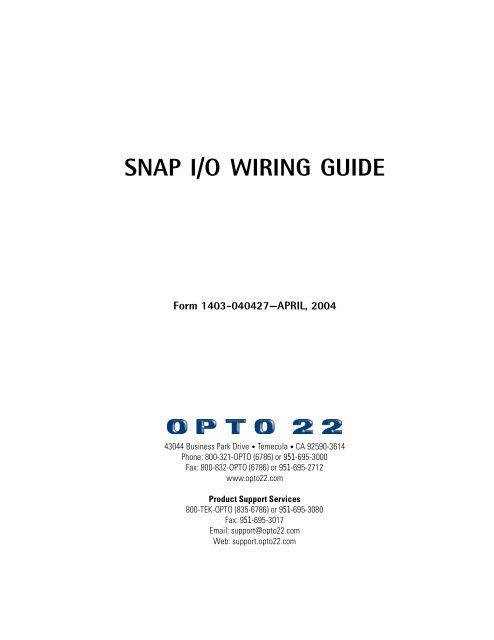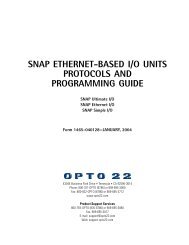You also want an ePaper? Increase the reach of your titles
YUMPU automatically turns print PDFs into web optimized ePapers that Google loves.
<strong>SNAP</strong> I/O <strong>WIRING</strong> <strong>GUIDE</strong><br />
Form 1403-040427—APRIL, 2004<br />
43044 Business Park Drive • Temecula CA 92590-3614<br />
Phone: 800-321-OPTO (6786) or 951-695-3000<br />
Fax: 800-832-OPTO (6786) or 951-695-2712<br />
www.opto22.com<br />
Product Support Services<br />
800-TEK-OPTO (835-6786) or 951-695-3080<br />
Fax: 951-695-3017<br />
Email: support@opto22.com<br />
Web: support.opto22.com
ii <strong>SNAP</strong> I/O Wiring Guide<br />
<strong>SNAP</strong> I/O Wiring Guide<br />
Form 1403-040427—APRIL, 2004<br />
Copyright © 2002–2004 Opto 22.<br />
All rights reserved.<br />
Printed in the United States of America.<br />
The information in this manual has been checked carefully and is believed to be accurate; however, Opto 22<br />
assumes no responsibility for possible inaccuracies or omissions. Specifications are subject to change without<br />
notice.<br />
Opto 22 warrants all of its products to be free from defects in material or workmanship for 30 months from the<br />
manufacturing date code. This warranty is limited to the original cost of the unit only and does not cover installation,<br />
labor, or any other contingent costs. Opto 22 I/O modules and solid-state relays with date codes of 1/96 or later are<br />
guaranteed for life. This lifetime warranty excludes reed relay, <strong>SNAP</strong> serial communication modules, <strong>SNAP</strong> PID<br />
modules, and modules that contain mechanical contacts or switches. Refer to Opto 22 form number 1042 for more<br />
details.<br />
Opto 22 FactoryFloor, Cyrano, Optomux, and Pamux are registered trademarks of Opto 22. Generation 4, ioControl,<br />
ioDisplay, ioManager, ioProject, ioUtilities, mistic, OptoConnect, OptoControl, OptoDisplay, OptoENETSniff,<br />
OptoOPCServer, OptoScript, OptoServer, OptoTerminal, OptoUtilities, <strong>SNAP</strong> Ethernet I/O, <strong>SNAP</strong> I/O, <strong>SNAP</strong> OEM I/O,<br />
<strong>SNAP</strong> Simple I/O, <strong>SNAP</strong> Ultimate I/O, and <strong>SNAP</strong> Wireless LAN I/O are trademarks of Opto 22.<br />
ActiveX, JScript, Microsoft, MS-DOS, VBScript, Visual Basic, Visual C++, and Windows are either registered<br />
trademarks or trademarks of Microsoft Corporation in the United States and other countries. Linux is a registered<br />
trademark of Linus Torvalds. Unicenter is a registered trademark of Computer Associates International, Inc. ARCNET<br />
is a registered trademark of Datapoint Corporation. Modbus is a registered trademark of Schneider Electric.<br />
Wiegand is a registered trademark of Sensor Engineering Corporation. Nokia, Nokia M2M Platform, Nokia M2M<br />
Gateway Software, and Nokia 31 GSM Connectivity Terminal are trademarks or registered trademarks of Nokia<br />
Corporation.<br />
All other brand or product names are trademarks or registered trademarks of their respective companies or<br />
organizations.<br />
Serial/IP is a trademark of Tactical Software.
Table of Contents<br />
Introduction..........................................................................................................................1<br />
<strong>SNAP</strong> Mounting Racks ......................................................................................................2<br />
Racks Without Terminal Strips .......................................................................................3<br />
Racks with Terminal Strips .............................................................................................3<br />
<strong>SNAP</strong> Power Supplies .......................................................................................................4<br />
Primary Power Supply .....................................................................................................4<br />
Determining Power Requirements ...........................................................................4<br />
Wiring the Primary Power Supply............................................................................6<br />
Loop Power Supply..........................................................................................................7<br />
<strong>SNAP</strong> Brains ........................................................................................................................9<br />
<strong>SNAP</strong> I/O Modules............................................................................................................10<br />
Module Wiring Diagrams..............................................................................................10<br />
Digital Input Modules....................................................................................................11<br />
Digital Output Modules.................................................................................................12<br />
Analog Input Modules...................................................................................................15<br />
Analog Output Modules ................................................................................................24<br />
Serial Communication Modules....................................................................................27<br />
<strong>SNAP</strong> PID Module .........................................................................................................30<br />
<strong>SNAP</strong> I/O Wiring Guide iii
iv <strong>SNAP</strong> I/O Wiring Guide
Appendix A<br />
<strong>SNAP</strong> I/O Wiring Guide<br />
Introduction<br />
Brain<br />
Power supply<br />
This document includes wiring diagram examples for assembling your <strong>SNAP</strong> I/O system and<br />
attaching it to the devices it will monitor and control. The system includes the <strong>SNAP</strong> brain and<br />
<strong>SNAP</strong> I/O modules mounted on a <strong>SNAP</strong> rack, powered by a <strong>SNAP</strong> power supply. (<strong>SNAP</strong><br />
controllers are not included in this document.)<br />
Example: <strong>SNAP</strong> Ultimate I/O system partly assembled<br />
Modules<br />
This document includes basic wiring information for <strong>SNAP</strong> racks, power supplies, brains, and I/O<br />
modules. For more information, see the data sheet and the installation or user’s guide for your<br />
specific products.<br />
Rack<br />
<strong>SNAP</strong> I/O Wiring Guide 1
<strong>SNAP</strong> MOUNTING RACKS<br />
<strong>SNAP</strong> Mounting Racks<br />
2 <strong>SNAP</strong> I/O Wiring Guide<br />
<strong>SNAP</strong> mounting racks can hold a <strong>SNAP</strong> brain and up to 4, 8, 12, or 16 <strong>SNAP</strong> modules.<br />
The following table shows <strong>SNAP</strong> rack and brain compatibility.<br />
Brain Part Number<br />
<strong>SNAP</strong>-UP1-ADS<br />
<strong>SNAP</strong>-B3000-ENET<br />
<strong>SNAP</strong>-ENET-RTC<br />
<strong>SNAP</strong>-WLAN-FH-ADS<br />
B3000<br />
<strong>SNAP</strong>-B4<br />
<strong>SNAP</strong>-B6<br />
<strong>SNAP</strong>-HA<br />
<strong>SNAP</strong>-BRS<br />
<strong>SNAP</strong>-BRS-HA<br />
<strong>SNAP</strong>-BRS-HA-J<br />
<strong>SNAP</strong>-B3000-MODBUS<br />
<strong>SNAP</strong>-UP1-D64<br />
<strong>SNAP</strong>-ENET-D64<br />
<strong>SNAP</strong>-PDPRS64<br />
<strong>SNAP</strong>-UP1-M64<br />
<strong>SNAP</strong>-ENET-S64<br />
<strong>SNAP</strong>-UP1-ADS<br />
(newer model)<br />
Compatible<br />
Racks<br />
<strong>SNAP</strong>-B4M 4-module mixed<br />
<strong>SNAP</strong>-B8M 8-module mixed<br />
Rack Description<br />
<strong>SNAP</strong>-B8MC 8-module mixed, terminal block<br />
<strong>SNAP</strong>-B8MC-P 8-module mixed, pluggable terminal block<br />
<strong>SNAP</strong>-B12M 12-module mixed (digital in positions 0–7 only)<br />
<strong>SNAP</strong>-B12MC 12-module mixed (digital in positions 0–7 only), terminal block<br />
<strong>SNAP</strong>-B12MC-P<br />
12-module mixed (digital in positions 0–7 only), pluggable<br />
terminal block<br />
<strong>SNAP</strong>-B16M 16-module mixed (digital in positions 0–7 only)<br />
<strong>SNAP</strong>-B16MC 16-module mixed (digital in positions 0–7 only), terminal block<br />
<strong>SNAP</strong>-B16MC-P<br />
16-module mixed (digital in positions 0–7 only), pluggable<br />
terminal block<br />
<strong>SNAP</strong>-D64RS 16-module digital only (limited digital functions)<br />
<strong>SNAP</strong>-M16 4-module mixed (limited digital functions)<br />
<strong>SNAP</strong>-M32 8-module mixed (limited digital functions)<br />
<strong>SNAP</strong>-M64<br />
<strong>SNAP</strong>-N8M<br />
<strong>SNAP</strong>-N12MC<br />
16-module mixed, digital in any position (limited digital<br />
functions)<br />
8-module mixed; accommodates remote communication<br />
adapter<br />
12-module mixed (digital in positions 0–7 only);<br />
accommodates remote communication adapter
Racks Without Terminal Strips<br />
<strong>SNAP</strong> MOUNTING RACKS<br />
<strong>SNAP</strong> racks come either with or without a common terminal strip. The following diagram shows<br />
a rack without a terminal strip. For this type of rack, all wiring connections are made to the field<br />
connectors on the top of each module (wiring diagrams begin on page 10). A brain is shown on<br />
this rack, but the modules have not been inserted yet.<br />
Racks with Terminal Strips<br />
If your rack has a terminal strip, you can use it for field wiring common connections, such as loop<br />
power distribution, or low-current applications. The following diagram shows a rack with a<br />
terminal strip (MC rack models); the smaller diagram shows the optional terminal strip with<br />
pluggable connectors (MC-P rack models). Terminal strips do not connect to <strong>SNAP</strong> modules;<br />
depending on your application, you may need to install wiring from the terminal strip to the<br />
module. (Again, the rack is shown with a brain but with no modules.)<br />
Terminal strip (MC models)<br />
Terminal strip<br />
with pluggable<br />
connectors<br />
(MC-P models)<br />
<strong>SNAP</strong> I/O Wiring Guide 3
<strong>SNAP</strong> POWER SUPPLIES<br />
<strong>SNAP</strong> Power Supplies<br />
4 <strong>SNAP</strong> I/O Wiring Guide<br />
Primary Power Supply<br />
NOTE: For a more general discussion of using power supplies with Opto 22 systems, see Opto 22<br />
form #1271, a technical note available on our Web site at www.opto22.com.<br />
<strong>SNAP</strong> racks use a 5 VDC power source (5 VDC [-0.0, +0.1] at minimum 4.0 Amps recommended).<br />
For systems using AC source voltage, the <strong>SNAP</strong>-PS5 or <strong>SNAP</strong>-PS5U power supply is<br />
recommended. For DC systems, such as those using DC backup power, the <strong>SNAP</strong>-PS5-24DC<br />
offers DC-to-DC power.<br />
In general, we recommend you use an independent, isolated, regulated power supply<br />
locally with each rack. Local isolated supplies offer these advantages:<br />
Short supply conductors, which minimize losses<br />
Power redundancy, so the failure of a single supply causes only a single rack failure, not a<br />
total system failure<br />
Fewer voltage drops and ground loops. (Voltage drops and subsequent ground loops may<br />
occur when power is distributed over a large system.)<br />
Always use a separate power supply for the field side of the I/O. Using the rack supply for<br />
field actuation and monitoring defeats the isolation the I/O module offers and therefore<br />
increases the chance of a ground loop within the control system. Additionally, a sudden change<br />
of current on the field side can cause undesirable voltage fluctuations that may interfere with the<br />
computer’s operation.<br />
Determining Power Requirements<br />
Both the <strong>SNAP</strong>-PS5 and the <strong>SNAP</strong>-PS5-24DC power supplies provide 5 VDC power for loads up<br />
to 4 Amps. The <strong>SNAP</strong>-PS5U provides 5 VDC for loads up to 5 Amps. In most cases this power is<br />
sufficient for a <strong>SNAP</strong> brain, a rack, and the associated I/O modules. However, some combinations<br />
of modules, especially special-purpose modules, may require additional power. You can use the<br />
following tables to help determine power needs for your I/O units.
Brain Power Requirements<br />
Brain Power Req. (Amps)*<br />
<strong>SNAP</strong> Ultimate brains (all models) 1.000<br />
<strong>SNAP</strong> Ethernet brains (except <strong>SNAP</strong>-WLAN-FH-ADS) 0.800<br />
<strong>SNAP</strong>-WLAN-FH-ADS (Wireless Ethernet brain) 1.500<br />
<strong>SNAP</strong> Simple I/O brains 0.500<br />
B3000 (serial <strong>SNAP</strong> brain)<br />
<strong>SNAP</strong>-D64RS<br />
0.500<br />
<strong>SNAP</strong>-B3000-Modbus<br />
<strong>SNAP</strong> ARCNET brains<br />
<strong>SNAP</strong>-B4<br />
<strong>SNAP</strong>-B6<br />
*Current from 5-volt supply<br />
1.000<br />
1.000<br />
1.500 if terminated<br />
I/O Unit (Brain, Rack, and I/O Modules) Power Requirements Worksheet<br />
<strong>SNAP</strong> brain (Enter Amps from Brain Power<br />
Requirements table)<br />
<strong>SNAP</strong>-IDC5-SW digital input module<br />
<strong>SNAP</strong>-IDC5-SW-NC digital input module<br />
Item Number<br />
X Power<br />
Req. (Amps)<br />
<strong>SNAP</strong> POWER SUPPLIES<br />
Total Power<br />
Required (Amps) †<br />
IMPORTANT: For a <strong>SNAP</strong>-PS5 or a <strong>SNAP</strong>-PS5-24DC power supply, the total power required<br />
must not exceed 4 Amps. For a <strong>SNAP</strong>-PS5U, the total power required must not exceed 5 Amps.<br />
1<br />
0.200<br />
All other digital input and output modules 0.050<br />
<strong>SNAP</strong>-AICTD analog input module<br />
0.150<br />
<strong>SNAP</strong>-AICTD-4* analog input module<br />
All analog output modules<br />
<strong>SNAP</strong>-AIARMS analog input module<br />
0.170<br />
<strong>SNAP</strong>-AIVRMS analog input module<br />
<strong>SNAP</strong>-AIMA and AIMA-4* analog input modules<br />
<strong>SNAP</strong>-AITM and AITM-2 analog input modules<br />
<strong>SNAP</strong>-AIMV-4* and AIMV2-4* analog input modules<br />
<strong>SNAP</strong>-AIV and AIV-4* analog input modules<br />
<strong>SNAP</strong>-AIRTD analog input module<br />
<strong>SNAP</strong>-AIR40K-4* analog input module<br />
<strong>SNAP</strong>-AIRATE analog input module<br />
0.190<br />
<strong>SNAP</strong>-AIPM power monitoring module* 0.100<br />
Isolated analog input modules<br />
(part numbers ending in -i or iSRC)<br />
0.200<br />
Serial modules* 0.250<br />
PID modules** 0.250<br />
Total<br />
* Can be used with <strong>SNAP</strong> Simple, <strong>SNAP</strong> Ethernet, and <strong>SNAP</strong> Ultimate brains<br />
** Can be used with <strong>SNAP</strong> Ethernet and <strong>SNAP</strong> Ultimate brains only<br />
† Current from 5-volt supply<br />
<strong>SNAP</strong> I/O Wiring Guide 5
<strong>SNAP</strong> POWER SUPPLIES<br />
6 <strong>SNAP</strong> I/O Wiring Guide<br />
Wiring the Primary Power Supply<br />
Use one power supply per I/O unit. Use 14 AWG wire.<br />
1. Mount the <strong>SNAP</strong>-PS5 or <strong>SNAP</strong>-PS5-24DC power supply so that the attached red and black<br />
power wires will reach the + and – power terminals on the <strong>SNAP</strong> mounting rack.<br />
2. Using the power terminals on the <strong>SNAP</strong> mounting rack, attach the red wire to the +<br />
terminal and the black wire to the – terminal. Connect the ground terminal on the <strong>SNAP</strong><br />
rack to ground.<br />
3. For the <strong>SNAP</strong>-PS5 (not illustrated): Using the removable input power connector on top of<br />
the power supply, apply 120 volts AC power between the two terminals marked “AC.”<br />
Connect the ground terminal to ground.<br />
4. For the <strong>SNAP</strong>-PS5U (not illustrated): Using the removable input power connector on top of<br />
the power supply, apply 240 or 120 volts AC power between the two terminals marked<br />
“AC.” Connect the ground terminal to ground.<br />
5. For the <strong>SNAP</strong>-PS5-24DC (illustrated below): Using the removable input power connector on<br />
top of the power supply, apply 24 volts DC power between the two terminals marked<br />
“±DC.” Connect the ground terminal to ground.
Loop Power Supply<br />
<strong>SNAP</strong> POWER SUPPLIES<br />
Some analog modules (<strong>SNAP</strong>-AIMA, <strong>SNAP</strong>-AIMA-4, and <strong>SNAP</strong>-AIMA-i) also require a current<br />
loop supply, which can be provided by the <strong>SNAP</strong>-PS24 or the <strong>SNAP</strong>-PS24U. Both offer 24 volts of<br />
DC loop power, the <strong>SNAP</strong>-PS24 at .75 A and the <strong>SNAP</strong>-PS24U at 1.25 A. Follow these steps to<br />
wire loop power supplies.<br />
1. Mount the <strong>SNAP</strong>-PS24 or <strong>SNAP</strong>-PS24U power supply in a location where the attached<br />
output power wires will reach the field connector for <strong>SNAP</strong> analog modules or, if you are<br />
using an MC or MC-P mounting rack, the terminal strip on the rack.<br />
The white and red wire is the positive wire (24 VDC). The white and black wire is the<br />
negative wire (24 VDC return).<br />
2. If you are wiring directly to the module, see the wiring diagram for the specific module you<br />
are using (page 17 and page 18).<br />
Examples for an input module are shown in the following diagrams.<br />
<strong>SNAP</strong>-PS24<br />
<strong>SNAP</strong>-PS24U<br />
<strong>SNAP</strong> I/O Wiring Guide 7
<strong>SNAP</strong> POWER SUPPLIES<br />
8 <strong>SNAP</strong> I/O Wiring Guide<br />
3. If you are wiring to a rack with a field wiring terminal strip (models MC and MC-P), see<br />
Opto 22 form 784 for specific loop power wiring information.<br />
Examples are shown in the following diagrams:<br />
<strong>SNAP</strong>-PS24<br />
<strong>SNAP</strong>-PS24U<br />
4. Connect the ground terminal to ground. Using the removable input power connector on top<br />
of the power supply, apply 120 volts of AC power between the two terminals marked AC.
<strong>SNAP</strong> Brains<br />
<strong>SNAP</strong> BRAINS<br />
1. Assemble the rack, power supply, and modules according to the directions that came with<br />
them.<br />
CAUTION: Make certain that you have the correct <strong>SNAP</strong> rack for the brain you are using.<br />
Using the wrong rack will severely damage the brain. See page 2 for brain and rack<br />
compatibility.<br />
2. Remove the brain from its packaging.<br />
3. Turn off power to the rack assembly.<br />
4. Align the brain connector with the mating<br />
connector on the mounting rack, as<br />
shown in the diagram at right.<br />
5. Seat the brain onto the connector and use<br />
the hold-down screw to secure the brain<br />
in position. Do not overtighten.<br />
6. Using Category 5 or superior solid<br />
unshielded twisted-pair cable, connect<br />
the brain in one of the following ways:<br />
(Recommended for initial<br />
configuration) Connect to a PC<br />
directly, using an Ethernet crossover<br />
cable.<br />
Connect to a standard 10BASE-T or 100BASE-TX Ethernet network that has a PC on the<br />
same subnet as the brain and does NOT have a Dynamic Host Configuration Protocol<br />
(DHCP) server.<br />
Maximum cable or segment length is 100 meters; minimum cable length is one meter.<br />
7. Follow instructions in the brain data sheet or user’s guide for communications wiring and<br />
jumper settings, if applicable.<br />
<strong>SNAP</strong> I/O Wiring Guide 9
<strong>SNAP</strong> I/O MODULES<br />
<strong>SNAP</strong> I/O Modules<br />
10 <strong>SNAP</strong> I/O Wiring Guide<br />
Most <strong>SNAP</strong> input and output modules have a top-mounted, pluggable field connector for easy<br />
access when the module is installed on the <strong>SNAP</strong> mounting rack. The following diagrams show<br />
the field connector and the location of pin 1.<br />
<strong>SNAP</strong> Module<br />
Module Wiring Diagrams<br />
Module wiring diagrams begin on the following pages:<br />
Digital input modules page 11<br />
Digital output modules page 12<br />
Analog input modules page 15<br />
Analog output modules page 24<br />
Serial communication modules page 27<br />
PID modules page 30<br />
Pluggable field connector<br />
Top View of Module
Digital Input Modules<br />
Wiring for most digital input modules (except <strong>SNAP</strong>-IDC5-SW and <strong>SNAP</strong>-IDC5-SW-NC)<br />
Wiring for <strong>SNAP</strong>-IDC5-SW and <strong>SNAP</strong>-IDC5-SW-NC digital input modules<br />
<strong>SNAP</strong> I/O MODULES<br />
CAUTION: The<br />
<strong>SNAP</strong>-IDC5-SW and<br />
<strong>SNAP</strong>-IDC5-SW-NC inputs<br />
are not intended to be<br />
used with contacts that<br />
are connected to any<br />
external user-supplied<br />
voltage or currents.<br />
<strong>SNAP</strong> I/O Wiring Guide 11
<strong>SNAP</strong> I/O MODULES<br />
12 <strong>SNAP</strong> I/O Wiring Guide<br />
Digital Output Modules<br />
Wiring for <strong>SNAP</strong>-OAC5 and <strong>SNAP</strong>-OAC5FM digital AC output modules<br />
Wiring for <strong>SNAP</strong>-OAC5MA and <strong>SNAP</strong>-OAC5-i digital AC output modules<br />
NOTE: Each output<br />
should be fused.
Wiring for <strong>SNAP</strong>-ODC5SRC and <strong>SNAP</strong>-ODC5SRCFM digital DC output modules<br />
<strong>SNAP</strong> I/O MODULES<br />
Wiring for <strong>SNAP</strong>-ODC5SNK, <strong>SNAP</strong>-ODC5ASNK, and <strong>SNAP</strong>-ODC5SNKFM digital DC output modules<br />
<strong>SNAP</strong> I/O Wiring Guide 13
<strong>SNAP</strong> I/O MODULES<br />
14 <strong>SNAP</strong> I/O Wiring Guide<br />
Wiring for <strong>SNAP</strong>-ODC5R, <strong>SNAP</strong>-ODC5R5, <strong>SNAP</strong>-ODC5RFM, and <strong>SNAP</strong>-ODC5R5FM dry contact<br />
output modules<br />
Wiring for <strong>SNAP</strong>-ODC5MA digital DC output module with manual/auto switches<br />
NOTE: Each output<br />
should be fused.
<strong>SNAP</strong> I/O MODULES<br />
Wiring for <strong>SNAP</strong>-ODC5-i, <strong>SNAP</strong>-ODC5A-i, <strong>SNAP</strong>-ODC5-iFM, and <strong>SNAP</strong>-ODC5A-iFM isolated digital<br />
DC output modules<br />
Analog Input Modules<br />
Wiring for <strong>SNAP</strong>-AIARMS analog amps RMS AC/DC input<br />
Two possible wiring diagrams are shown.<br />
Terminals 3, 4, 7, and 8 share a common connection inside the module. Make sure you observe<br />
polarity when connecting the second channel. To avoid a potentially hazardous short, double-check<br />
wiring before turning on the current to be monitored.<br />
<strong>SNAP</strong> I/O Wiring Guide 15
<strong>SNAP</strong> I/O MODULES<br />
16 <strong>SNAP</strong> I/O Wiring Guide<br />
Wiring for <strong>SNAP</strong>-AIVRMS analog volts RMS AC/DC input<br />
Wiring for <strong>SNAP</strong>-AICTD two-channel analog temperature input<br />
Terminals 3, 4, 7, and 8 share a common connection<br />
inside the module. Make sure you observe polarity<br />
when connecting the second channel. To avoid a<br />
potentially hazardous short, double-check wiring before<br />
turning on the voltage to be monitored.
Wiring for <strong>SNAP</strong>-AICTD-4 four-channel analog temperature input<br />
NOTE: Use with <strong>SNAP</strong> Simple, <strong>SNAP</strong> Ethernet, or <strong>SNAP</strong> Ultimate brains only.<br />
Wiring for <strong>SNAP</strong>-AIMA two-channel analog current input<br />
<strong>SNAP</strong> I/O MODULES<br />
Since all inputs share a common reference, the module must be installed at the beginning or end of a typical 4–20 mA<br />
loop. If you are using both standard and self-sourcing transmitters, either put the transmitters on different modules, or use<br />
different power supplies. Do not use standard and self-sourcing transmitters on the same module.<br />
This module does NOT supply loop excitation current. See“Loop Power Supply” on page 7.<br />
<strong>SNAP</strong> I/O Wiring Guide 17
<strong>SNAP</strong> I/O MODULES<br />
18 <strong>SNAP</strong> I/O Wiring Guide<br />
Wiring for <strong>SNAP</strong>-AIMA-4 four-channel analog current input<br />
NOTE: Use with <strong>SNAP</strong> Simple, <strong>SNAP</strong> Ethernet, or <strong>SNAP</strong> Ultimate brains only.<br />
Since all inputs share a common reference, the module must be installed at the beginning or end of a typical 4–20 mA loop.<br />
If you are using both standard and self-sourcing transmitters, either put the transmitters on different modules, or use<br />
different power supplies. Do not use standard and self-sourcing transmitters on the same module.<br />
This module does NOT supply loop excitation current. See“Loop Power Supply” on page 7.<br />
Wiring for <strong>SNAP</strong>-AIMA-i isolated two-channel analog current input<br />
The two channels are isolated from each other.<br />
This module does NOT supply loop excitation current. See“Loop Power Supply” on page 7.
Wiring for <strong>SNAP</strong>-AIPM analog power monitoring input<br />
<strong>SNAP</strong> I/O MODULES<br />
NOTE: Use with <strong>SNAP</strong> Simple, <strong>SNAP</strong> Ethernet, or <strong>SNAP</strong> Ultimate brains only. For more<br />
information about this module, see Opto 22 form #1453, the <strong>SNAP</strong>-AIPM data sheet.<br />
CAUTION: These terminals share a common<br />
connection inside the module. Make sure you<br />
observe polarity when connecting the second<br />
channel. To avoid a potentially hazardous short, double-check<br />
wiring before turning on the current to be<br />
monitored.<br />
Measuring AC Line Current<br />
with a Current Transformer<br />
Standard Wiring Diagram<br />
Measuring AC Line Current<br />
Greater than 10 Amps<br />
<strong>SNAP</strong> I/O Wiring Guide 19
<strong>SNAP</strong> I/O MODULES<br />
20 <strong>SNAP</strong> I/O Wiring Guide<br />
Wiring for <strong>SNAP</strong>-AIMA-iSRC isolated two-channel analog current input<br />
Wiring for <strong>SNAP</strong>-AIR40K-4 analog thermistor input<br />
The two channels are isolated from each other.<br />
This module DOES supply loop excitation current.<br />
NOTE: Use with <strong>SNAP</strong> Simple, <strong>SNAP</strong> Ethernet, or <strong>SNAP</strong> Ultimate brains only.
Wiring for <strong>SNAP</strong>-AIRATE analog rate input<br />
Two possible wiring diagrams are shown:<br />
Wiring for <strong>SNAP</strong>-AIMV-4 and AIMV2-4 analog millivolt inputs<br />
NOTE: Use with <strong>SNAP</strong> Simple, <strong>SNAP</strong> Ethernet, or <strong>SNAP</strong> Ultimate brains only.<br />
<strong>SNAP</strong> I/O MODULES<br />
<strong>SNAP</strong> I/O Wiring Guide 21
<strong>SNAP</strong> I/O MODULES<br />
22 <strong>SNAP</strong> I/O Wiring Guide<br />
Wiring for <strong>SNAP</strong>-AITM and <strong>SNAP</strong>-AITM-2 analog thermocouple/millivolt inputs<br />
Wiring for <strong>SNAP</strong>-AITM-i and <strong>SNAP</strong>-AITM-2-i isolated analog thermocouple/millivolt inputs<br />
Wiring for <strong>SNAP</strong>-AIRTD analog RTD input<br />
The <strong>SNAP</strong>-AIRTD is designed for three-wire<br />
connections, shown in the diagram at right.<br />
Since both inputs share the<br />
same reference terminal, use<br />
isolated probes for<br />
thermocouple inputs.<br />
Since these channels do<br />
not share any common<br />
connections, grounded<br />
sensors and field devices<br />
may be used with them.
Wiring for <strong>SNAP</strong>-AIV two-channel analog voltage input<br />
Wiring for <strong>SNAP</strong>-AIV-4 four-channel analog voltage input<br />
NOTE: Use with <strong>SNAP</strong> Simple, <strong>SNAP</strong> Ethernet, or <strong>SNAP</strong> Ultimate brains only.<br />
<strong>SNAP</strong> I/O MODULES<br />
<strong>SNAP</strong> I/O Wiring Guide 23
<strong>SNAP</strong> I/O MODULES<br />
24 <strong>SNAP</strong> I/O Wiring Guide<br />
Wiring for <strong>SNAP</strong>-AIV-i isolated two-channel analog voltage input<br />
Analog Output Modules<br />
Wiring for the <strong>SNAP</strong>-AOA-3 single-channel analog current output<br />
The two channels are<br />
isolated from each<br />
other. Since these<br />
channels do not share<br />
any common<br />
connections, grounded<br />
sensors and field<br />
devices may be used<br />
with them.
Wiring for the <strong>SNAP</strong>-AOV-5 and <strong>SNAP</strong>-AOV-7 single-channel analog voltage outputs<br />
Wiring for the <strong>SNAP</strong>-AOA-23 dual-channel analog current output<br />
<strong>SNAP</strong> I/O MODULES<br />
Both channels share a common<br />
reference terminal.<br />
<strong>SNAP</strong> I/O Wiring Guide 25
<strong>SNAP</strong> I/O MODULES<br />
26 <strong>SNAP</strong> I/O Wiring Guide<br />
Wiring for the <strong>SNAP</strong>-AOA-25 and <strong>SNAP</strong>-AOA-27 dual-channel analog voltage output<br />
Wiring for the <strong>SNAP</strong>-AOA-28 dual-channel analog current output<br />
Both channels share a common<br />
reference terminal.<br />
Both channels share a common<br />
reference terminal.
Wiring for the <strong>SNAP</strong>-AOD-29 dual-channel analog time-proportional digital output<br />
Serial Communication Modules<br />
Wiring for the <strong>SNAP</strong>-SCM-232 serial communication module<br />
NOTE: Use with <strong>SNAP</strong> Simple, <strong>SNAP</strong> Ethernet, or <strong>SNAP</strong> Ultimate brains only.<br />
<strong>SNAP</strong> I/O MODULES<br />
Pinouts for RJ-45 connectors on the <strong>SNAP</strong>-SCM-232:<br />
1 Not used<br />
2 RX (receive data)<br />
3 TX (transmit data)<br />
4 RTS (request to send)<br />
5 GND (signal ground)<br />
6 Not used<br />
7 Not used<br />
8 CTS (clear to send)<br />
Refer to Opto 22 form #1191, the <strong>SNAP</strong> Serial Communication Module User’s Guide, for more<br />
information.<br />
<strong>SNAP</strong> I/O Wiring Guide 27
<strong>SNAP</strong> I/O MODULES<br />
28 <strong>SNAP</strong> I/O Wiring Guide<br />
Wiring for the <strong>SNAP</strong>-SCM-485-422 serial communication module<br />
NOTE: Use with <strong>SNAP</strong> Simple, <strong>SNAP</strong> Ethernet, or <strong>SNAP</strong> Ultimate brains only.<br />
Use the small switches on the top of the<br />
module to provide bias or termination on<br />
the RS-485 network as required. If the port<br />
is physically the first or last device on the<br />
RS-485 network, provide termination by<br />
moving the Term switch to ON. Also<br />
provide bias at one point on the network<br />
by moving both the Up and Down switches<br />
to ON.<br />
Bias and termination switches are shown<br />
in the diagram at right.<br />
Refer to Opto 22 form #1191, the <strong>SNAP</strong><br />
Serial Communication Module User’s<br />
Guide, for more information.<br />
Pinouts for Two-Wire<br />
<strong>SNAP</strong>-SCM-485<br />
Pin Port Description<br />
1 A Vcc<br />
2 A TX/RX +<br />
3 A TX/RX -<br />
4 A Sig Gnd<br />
5 B Vcc<br />
6 B TX/RX +<br />
7 B TX/RX -<br />
8 B Sig Gnd<br />
Pinouts for Four-Wire<br />
<strong>SNAP</strong>-SCM-485<br />
Pin Port Description<br />
1 A Vcc<br />
2 A TX +<br />
3 A TX -<br />
4 A Sig Gnd<br />
5 A Vcc<br />
6 A RX +<br />
7 A RX -<br />
8 A Sig Gnd<br />
NOTE: Vcc on the <strong>SNAP</strong>-SCM-485 is 5 VDC and is supplied by the<br />
module itself. Do not use this voltage to power another device, as it<br />
can interfere with normal module operation.<br />
NOTE: Vcc on the <strong>SNAP</strong>-SCM-485 is 5 VDC and is supplied by the<br />
module itself. Do not use this voltage to power another device, as<br />
it can interfere with normal module operation.
Wiring for the <strong>SNAP</strong>-SCM-W2 serial communication module<br />
NOTE: Use with <strong>SNAP</strong> Ethernet or <strong>SNAP</strong> Ultimate brains only.<br />
<strong>SNAP</strong>-SCM-W2 Top View<br />
<strong>SNAP</strong> I/O MODULES<br />
Pinouts for <strong>SNAP</strong>-SCM-W2<br />
Pin Port Color Description<br />
1 A Black Common<br />
2 A White Data One<br />
3 A Green Data Zero<br />
4 A -- Not used<br />
5 B Black Common<br />
6 B White Data One<br />
7 B Green Data Zero<br />
8 B -- Not used<br />
<strong>SNAP</strong> I/O Wiring Guide 29
<strong>SNAP</strong> I/O MODULES<br />
30 <strong>SNAP</strong> I/O Wiring Guide<br />
<strong>SNAP</strong> PID Module<br />
Connect PID output wiring as shown in the diagram below. If you want to use PID setpoint and<br />
process variable analog inputs from external sources with the <strong>SNAP</strong> PID module, also connect<br />
PID setpoint inputs to channel 0 and process variable inputs to channel 1, as shown.<br />
PID output can be 4–20 mA current and 0–10 VDC voltage outputs, both of which share a<br />
common negative terminal. PID output is calculated by the module and then sent simultaneously<br />
to both current and voltage outputs as a percent of output scale. This PID output can be analog<br />
or TPO signals (if TPO is selected, both current and voltage outputs are switched from 0% to<br />
100%).<br />
NOTE: Use <strong>SNAP</strong> PID modules with <strong>SNAP</strong> Ethernet or <strong>SNAP</strong> Ultimate brains only.<br />
Wiring for the <strong>SNAP</strong>-PID-V module<br />
NOTE: Analog inputs share a<br />
common reference and are<br />
not isolated from each other.
Index<br />
A<br />
analog input modules<br />
power requirements, 5<br />
wiring, 15<br />
analog output modules<br />
power requirements, 5<br />
wiring, 24<br />
B<br />
brain<br />
installing, 9<br />
power requirements, 5<br />
rack compatibility, 2<br />
C<br />
current loop power supply, wiring, 7<br />
D<br />
digital input modules<br />
power requirements, 5<br />
wiring, 11<br />
digital output modules<br />
power requirements, 5<br />
wiring, 12<br />
I<br />
I/O modules<br />
analog input, 15<br />
analog output, 24<br />
basic diagram, 10<br />
digital input, 11<br />
digital output, 12<br />
power requirements, 5<br />
wiring, 1<br />
installing<br />
brain on rack, 9<br />
I/O modules, 10<br />
mounting rack, 2<br />
power supplies, 4<br />
L<br />
loop power supply, 7<br />
M<br />
mounting rack<br />
wiring, 2<br />
P<br />
PID modules<br />
power requirements, 5<br />
wiring, 30<br />
power monitoring module, 19<br />
power supply<br />
current loop, 7<br />
determining requirements, 4<br />
wiring, 4<br />
R<br />
rack for I/O modules<br />
wiring, 2<br />
<strong>SNAP</strong> I/O Wiring Guide 31
S<br />
serial modules<br />
power requirements, 5<br />
wiring, 27<br />
<strong>SNAP</strong>-AIARMS, 15<br />
<strong>SNAP</strong>-AICTD, 16<br />
<strong>SNAP</strong>-AICTD-4, 17<br />
<strong>SNAP</strong>-AIMA, 17<br />
<strong>SNAP</strong>-AIMA-4, 18<br />
<strong>SNAP</strong>-AIMA-i, 18<br />
<strong>SNAP</strong>-AIMA-iSRC, 20<br />
<strong>SNAP</strong>-AIMV2-4, 21<br />
<strong>SNAP</strong>-AIMV-4, 21<br />
<strong>SNAP</strong>-AIPM, 19<br />
<strong>SNAP</strong>-AIR40K-4, 20<br />
<strong>SNAP</strong>-AIRATE, 21<br />
<strong>SNAP</strong>-AIRTD, 22<br />
<strong>SNAP</strong>-AITM, 22<br />
<strong>SNAP</strong>-AITM-2, 22<br />
<strong>SNAP</strong>-AITM-2-i, 22<br />
<strong>SNAP</strong>-AITM-i, 22<br />
<strong>SNAP</strong>-AIV, 23<br />
<strong>SNAP</strong>-AIV-4, 23<br />
<strong>SNAP</strong>-AIV-i, 24<br />
<strong>SNAP</strong>-AIVRMS, 16<br />
<strong>SNAP</strong>-AOA-23, 25<br />
<strong>SNAP</strong>-AOA-25, 26<br />
<strong>SNAP</strong>-AOA-27, 26<br />
<strong>SNAP</strong>-AOA-28, 26<br />
<strong>SNAP</strong>-AOA-3, 24<br />
<strong>SNAP</strong>-AOD-29, 27<br />
32 <strong>SNAP</strong> I/O Wiring Guide<br />
<strong>SNAP</strong>-AOV-5, 25<br />
<strong>SNAP</strong>-AOV-7, 25<br />
<strong>SNAP</strong>-IDC5-SW, 11<br />
<strong>SNAP</strong>-IDC5-SW-NC, 11<br />
<strong>SNAP</strong>-OAC5, 12<br />
<strong>SNAP</strong>-OAC5FM, 12<br />
<strong>SNAP</strong>-OAC5-i, 12<br />
<strong>SNAP</strong>-OAC5MA, 12<br />
<strong>SNAP</strong>-ODC5A-i, 15<br />
<strong>SNAP</strong>-ODC5A-iFM, 15<br />
<strong>SNAP</strong>-ODC5ASNK, 13<br />
<strong>SNAP</strong>-ODC5-i, 15<br />
<strong>SNAP</strong>-ODC5-iFM, 15<br />
<strong>SNAP</strong>-ODC5MA, 14<br />
<strong>SNAP</strong>-ODC5R, 14<br />
<strong>SNAP</strong>-ODC5R5, 14<br />
<strong>SNAP</strong>-ODC5R5FM, 14<br />
<strong>SNAP</strong>-ODC5RFM, 14<br />
<strong>SNAP</strong>-ODC5SNK, 13<br />
<strong>SNAP</strong>-ODC5SNKFM, 13<br />
<strong>SNAP</strong>-ODC5SRC, 13<br />
<strong>SNAP</strong>-ODC5SRCFM, 13<br />
<strong>SNAP</strong>-PID-V, 30<br />
<strong>SNAP</strong>-SCM-232, 27<br />
<strong>SNAP</strong>-SCM-485, 28<br />
<strong>SNAP</strong>-SCM-W2, 29<br />
W<br />
wiring diagrams for <strong>SNAP</strong> I/O, 1