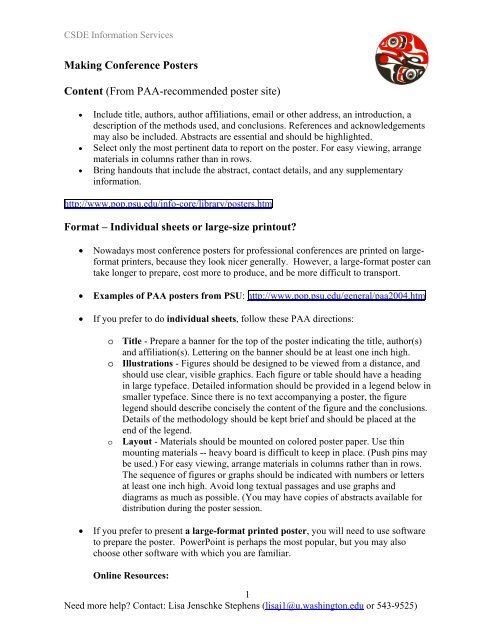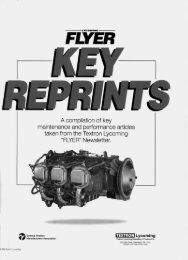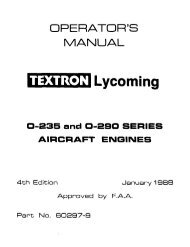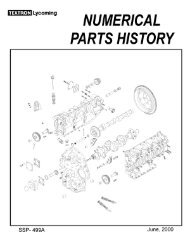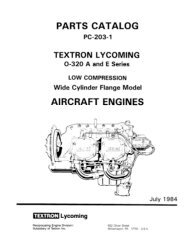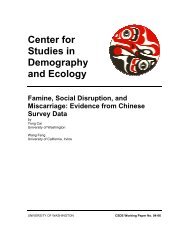Making Conference Posters
Making Conference Posters
Making Conference Posters
Create successful ePaper yourself
Turn your PDF publications into a flip-book with our unique Google optimized e-Paper software.
CSDE Information Services<br />
<strong>Making</strong> <strong>Conference</strong> <strong>Posters</strong><br />
Content (From PAA-recommended poster site)<br />
• Include title, authors, author affiliations, email or other address, an introduction, a<br />
description of the methods used, and conclusions. References and acknowledgements<br />
may also be included. Abstracts are essential and should be highlighted.<br />
• Select only the most pertinent data to report on the poster. For easy viewing, arrange<br />
materials in columns rather than in rows.<br />
• Bring handouts that include the abstract, contact details, and any supplementary<br />
information.<br />
http://www.pop.psu.edu/info-core/library/posters.htm<br />
Format – Individual sheets or large-size printout?<br />
• Nowadays most conference posters for professional conferences are printed on largeformat<br />
printers, because they look nicer generally. However, a large-format poster can<br />
take longer to prepare, cost more to produce, and be more difficult to transport.<br />
• Examples of PAA posters from PSU: http://www.pop.psu.edu/general/paa2004.htm<br />
• If you prefer to do individual sheets, follow these PAA directions:<br />
o Title - Prepare a banner for the top of the poster indicating the title, author(s)<br />
and affiliation(s). Lettering on the banner should be at least one inch high.<br />
o Illustrations - Figures should be designed to be viewed from a distance, and<br />
should use clear, visible graphics. Each figure or table should have a heading<br />
in large typeface. Detailed information should be provided in a legend below in<br />
smaller typeface. Since there is no text accompanying a poster, the figure<br />
legend should describe concisely the content of the figure and the conclusions.<br />
Details of the methodology should be kept brief and should be placed at the<br />
end of the legend.<br />
o Layout - Materials should be mounted on colored poster paper. Use thin<br />
mounting materials -- heavy board is difficult to keep in place. (Push pins may<br />
be used.) For easy viewing, arrange materials in columns rather than in rows.<br />
The sequence of figures or graphs should be indicated with numbers or letters<br />
at least one inch high. Avoid long textual passages and use graphs and<br />
diagrams as much as possible. (You may have copies of abstracts available for<br />
distribution during the poster session.<br />
• If you prefer to present a large-format printed poster, you will need to use software<br />
to prepare the poster. PowerPoint is perhaps the most popular, but you may also<br />
choose other software with which you are familiar.<br />
Online Resources:<br />
1<br />
Need more help? Contact: Lisa Jenschke Stephens (lisaj1@u.washington.edu or 543-9525)
CSDE Information Services<br />
Size<br />
Layout<br />
Printing<br />
Using PowerPoint to make your poster<br />
• http://courses.washington.edu/~hs590a/modules/19/pp<br />
poster.html<br />
• http://www.cmer.wsu.edu/~yonge/ce465/poster.pdf<br />
Using LaTex<br />
• http://www.astro.gla.ac.uk/users/norman/docs/posters/<br />
The PAA poster board is a framed cork surface, 4 feet high and 8 feet wide.<br />
Powerpoint tip: Start with a blank slide and go to File>Page Setup to change the size<br />
of the slide. If your poster is going to be 4ft x 8ft, you can make the slide 2ft x 4ft.<br />
When it is being printed in Health Sciences, they can scale the poster up to the desired<br />
size.<br />
• (See attached sample layouts)<br />
• Examples of PAA posters from PSU:<br />
http://www.pop.psu.edu/general/paa2004.htm<br />
Health Sciences has excellent large-format poster printing facilities. They are located on<br />
south campus in the Health Sciences Building T-271. Tel: (206) 543-9275<br />
Time<br />
Price<br />
• Current turnaround for posters is 1 1/2 days. IF many people are preparing for the<br />
same conference, there may be heavy volume and slower turnaround times!!!<br />
Standard Papers<br />
Size Heavyweight Bond Semi-Gloss Photo<br />
30x40 28.00 33.00<br />
36x48 36.00 43.00<br />
40x60 42.00 54.00<br />
48x72 54.00 67.00<br />
48x84 64.00 77.00<br />
48x96 72.00 92.00<br />
52x120 92.00 117.00<br />
2<br />
Need more help? Contact: Lisa Jenschke Stephens (lisaj1@u.washington.edu or 543-9525)
CSDE Information Services<br />
Photo and poster charges are calculated on the nearest square footage to a<br />
standard size. Large orders may be charged by the linear inch - ask for a<br />
quote.<br />
Steps<br />
1. Prepare your poster file<br />
2. Show to colleagues/friends/family for input & typos.<br />
3. Upload your file to Health Sciences<br />
4. Go to health Sciences to see your small proof<br />
5. Pickup your poster and a poster tube for transporting.<br />
Details<br />
• You may upload your file directly to the Poster printing facility in health sciences.<br />
http://depts.washington.edu/hsasf/fileupload/upload.html<br />
• I suggest that you get a small-size proof, before you print the full-size poster. You can<br />
check color, images, text, etc.<br />
3<br />
Need more help? Contact: Lisa Jenschke Stephens (lisaj1@u.washington.edu or 543-9525)
CSDE Information Services<br />
Good Hints from the National Honor Society in Psychology:<br />
Poster Presentations<br />
Poster presentations provide the opportunity for the presenter and the audience to talk with<br />
one another. A physical arrangement similar to an exhibit area is used for this interaction.<br />
Each presenter is provided with a freestanding bulletin board, usually around 3.5 feet high by<br />
3 feet wide, on which to display the poster. [NOTE: The most common size for posters is 3.5 -<br />
4 feet high by 5.5 - 6 feet wide. Check to make sure your poster adheres to the requirements<br />
of the conference at which you will be presenting.] A relatively large number of posters will<br />
be displayed during each poster session. During the designated period, the audience moves<br />
through the poster displays, stopping to interact with those who are presenting research that is<br />
of special interest to them. Thus, the interaction between the presenters and the audience is<br />
likely to be more meaningful than is typically the case in paper sessions. Therefore, when<br />
constructing your poster, remember to utilize the opportunities provided by this method of<br />
presentation.<br />
Poster presentation recommendations:<br />
1. Construct the poster to include the title, the author(s), affiliation(s), and a description<br />
of the research, highlighting the major elements that are covered in the abstract.<br />
2. Minimize detail and try to use simple, jargon-free statements.<br />
3. Remember that pictures, tables, and figures are amenable to poster display<br />
4. If you can, use color in your visuals.<br />
5. Make sure your lettering is neatly done and is large enough to be read from a distance,<br />
i.e., do not simply pin up a set of typed pages--reserve these for your handout.<br />
6. Consider using a flow chart or some other method of providing the viewer with a<br />
guide to inspecting your display.<br />
7. Don't overwhelm the viewer with excessive amounts of information; rather, construct<br />
a poster display that enhances conversation.<br />
8. Be ready to pin up and take down your poster at specified times.<br />
9. Be sure to bring thumbtacks with you.<br />
Prepare for distribution, copies of a printed version of your paper (about 25) with the<br />
details of the research and/or a sign-up sheet on which interested people can request the paper.<br />
Be sure to indicate on the paper your identification, the conference source reference, and<br />
whether or not it may be quoted.<br />
http://www.psichi.org/conventions/tips.asp<br />
4<br />
Need more help? Contact: Lisa Jenschke Stephens (lisaj1@u.washington.edu or 543-9525)