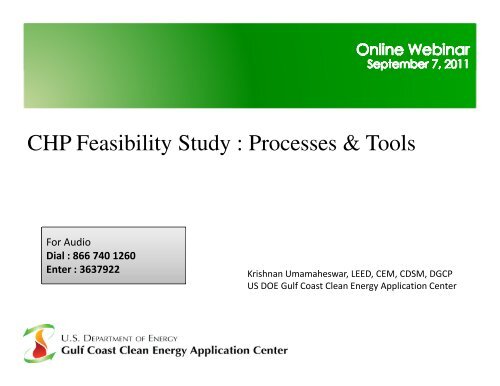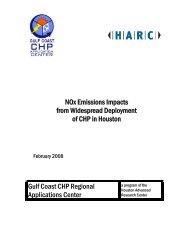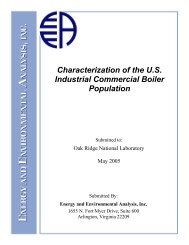CHP Feasibility Study - Houston Advanced Research Center
CHP Feasibility Study - Houston Advanced Research Center
CHP Feasibility Study - Houston Advanced Research Center
Create successful ePaper yourself
Turn your PDF publications into a flip-book with our unique Google optimized e-Paper software.
<strong>CHP</strong> <strong>Feasibility</strong> <strong>Study</strong> : Processes & Tools<br />
For Audio<br />
Dial : 866 740 1260<br />
Enter : 3637922<br />
Krishnan Umamaheswar, LEED, CEM, CDSM, DGCP<br />
US DOE Gulf Coast Clean Energy Application <strong>Center</strong>
• Presentation<br />
– Emailed to all attendees within 24 hours<br />
– Posted to www.gulfcoastcleanenergy.org<br />
• Questions<br />
– Real Time<br />
• Continuing Education Units (CEU)<br />
– Upon request
Clean Energy Application <strong>Center</strong>s
Primary Activities – Gulf Coast<br />
Application <strong>Center</strong><br />
• Promote <strong>CHP</strong>, Waste Heat Recovery & District Energy through<br />
– Education & Outreach<br />
• Website<br />
• Newsletters<br />
• Webinars<br />
• Workshops<br />
– Policy Initiatives<br />
• Educate legislators<br />
• Comment on dockets/rulings<br />
• Support TX<strong>CHP</strong>I (active <strong>CHP</strong> industry advocates in the region)<br />
– Project Support<br />
• Free or low cost <strong>CHP</strong> feasibility studies<br />
• Case Studies/Project profiles<br />
• Answer technical questions<br />
• Connect end-users to equipment manufacturers<br />
• Facilitate tours to <strong>CHP</strong> installations for prospective adopters<br />
• Manufacturer neutral and unbiased service
<strong>CHP</strong> Project Development Cycle<br />
• Stage 1: Qualification<br />
• Stage 2: <strong>Feasibility</strong> <strong>Study</strong><br />
• Stage 3: Investment Grade Audit : Design &<br />
Development<br />
• Stage 4: Procurement<br />
• Stage 5: Operations & Maintenance
• Goal<br />
– Determine whether <strong>CHP</strong> is worth considering<br />
• Timeframe<br />
– 30 minutes<br />
Qualification - Basics<br />
• Conducted by<br />
– Building Owner/Staff<br />
• Links<br />
– http://www.epa.gov/chp/projectdevelopment/qualifier_form.html<br />
6
Qualification - Questionnaire<br />
• Are you concerned about the impact of current or future energy costs on your business?<br />
• Is there a substantial financial impact to your business if the power goes out?<br />
• Does your facility operate for more than 5000 hours/ year?<br />
• Do you have thermal loads throughout the year (steam, hot water, chilled water, hot air, etc.)?<br />
• Does your facility have an existing central plant?<br />
• Do you anticipate a facility expansion or major renovation within the next 3-5 years?<br />
• Have you already implemented energy efficiency measures and still have high energy costs?<br />
• Are you interested in reducing your facility's impact on the environment?<br />
7
<strong>CHP</strong> <strong>Feasibility</strong> Studies : GC RAC<br />
• Screening Analysis<br />
– Establish if a site has the POTENTIAL to be a good<br />
candidate for <strong>CHP</strong><br />
• Detailed Analysis<br />
Approach<br />
– Establish if <strong>CHP</strong> is VIABLE technically and financially<br />
GC RAC website – <strong>CHP</strong> feasibility studies, project<br />
profiles, software tools :<br />
http://www.gulfcoastcleanenergy.org/ProjectSupport/<strong>Feasibility</strong>Studies/tabid<br />
/1997/Default.aspx<br />
8
Screening Analysis<br />
• Based on monthly electricity consumption, gas<br />
use and related expenditures<br />
– Industry rules of thumb<br />
– Rough Capital Costs<br />
– Determination of Simple payback<br />
9
Screening Analysis : Tools<br />
• MAC Assessor Spreadsheet<br />
Download<br />
This tool developed by the Midwest Clean Energy Application <strong>Center</strong> is an easy to use screening tool which takes monthly<br />
electric and gas bills, certain other basic <strong>CHP</strong> system inputs to provide an approximate screening analysis with regards to<br />
<strong>CHP</strong> feasibility.<br />
• Cogen Ready Reckoner<br />
http://www1.eere.energy.gov/industry/distributedenergy/pdfs/cogen_manual.pdf<br />
Cogen Ready Reckoner is a program to assist users with a “first pass” technical and financial analysis of cogeneration at their<br />
site. The program is a ‘Ready Reckoner’ intended for quick preliminary evaluations. The Cogeneration Ready Reckoner is<br />
distributed by the Australian Commonwealth Department of Industry, Tourism and Resources in association with the<br />
Australian EcoGeneration Association (to become the Australian Business Council for Sustainable Energy). The Ready<br />
Reckoner conducts a simple technical and financial analysis of a cogeneration opportunity. Should the cogeneration<br />
opportunity appear attractive on this evaluation, then it is recommended that the user conduct more detailed analyses, or<br />
engage suitable advisers to consider the project evaluation to the extent necessary to commit funds or to entertain<br />
alternative.<br />
• Southeast RAC Screening Tool<br />
http://www.chpcenterse.org/chp_screening_tool/<strong>CHP</strong>_Screening_Tool.htm<br />
A simple, basic, first pass online screening tool developed by the Southeast Clean Energy Application <strong>Center</strong>. Requested<br />
inputs include electricity and gas unit costs, capital costs and generator efficiency. Outputs include Simple payback and spark<br />
spread.<br />
• GC RAC Screening Tool<br />
10
GC RAC Screening Analysis Tool : Basics<br />
• Inputs (Required & Optional)<br />
– Electricity Consumption (kWh)<br />
– Electricity Costs ($)<br />
– Gas Consumption (MMBtu)<br />
– Gas Costs ($)<br />
– Hours of Operation<br />
• Outputs (Tables, Graphs & Charts)<br />
– Option 1: Highest Efficiency Option (lowest waste)<br />
– Option 2: Trigeneration<br />
– Option 3: Highest Reliability<br />
– Option 4: Custom Option (User can chose prime-mover)<br />
11
GC RAC Screening Analysis Tool :<br />
Additional Details<br />
• Open source : MS Excel Spreadsheet. Downloadable –<br />
• Contains list of prime-movers (will be updated from<br />
time-to time)<br />
• Inputs – Required & Optional (caters to degree of users<br />
familiarity vis-à-vis <strong>CHP</strong>)<br />
• Automatic sizing of prime-mover manufacturer, model<br />
number and capacity based on thermal load.<br />
• Accounts for part load performance, temperature<br />
effects on turbine output<br />
• Capital costs & other performance metrics, based on<br />
research and subsequent regression analysis<br />
12
GC RAC Screening Tool Demonstration<br />
• Case Studies<br />
– Hospital<br />
– Office Building<br />
– Industrial User<br />
– Hotel<br />
13
Detailed Analysis : Basics<br />
• Walkthrough site-assessment<br />
• Utility rate structure analysis<br />
• Hour by hour simulation using DOE software<br />
• Calibration of baseline model to actual utility bills<br />
• Generation of “Alternate / What if?” scenarios<br />
• Sensitivity analysis<br />
• Use financial models to generate internal rate of<br />
return (IRR)<br />
• Minimal cost to owner ($3,000-$10,000)<br />
14
Detailed Analysis : Case <strong>Study</strong><br />
• Texas Capital Complex : Austin, Texas<br />
– 25 Buildings<br />
– 4.8 million existing sq ft + 7 million potential new<br />
construction space<br />
– Mostly office space; new construction : mixed use<br />
– Existing Central Plant ( some aging chillers & boilers)<br />
• Chilled water and steam distribution<br />
• GC RAC conducted detailed feasibility study<br />
– Phase 1 : Highest Efficiency Option<br />
– Phase 2 : Highest Reliability Option<br />
15
Step 1 : Data Collection<br />
Bldg ID BLDG Name Address Gross Area<br />
(Ft2)<br />
ARC Lorenzo De Zavala Archives & Library 1200 Brazos 111,244<br />
CSB Central Services Building 1711 San Jacinto 97,002<br />
CSX Central Services Annex 311 East 14th St. 15,070<br />
CVC Capitol Visitors <strong>Center</strong> 112 East 11th St. 19,458<br />
Capitol 360,000<br />
Capitol Extension 667,000<br />
DCG Dewitt C. Greer 125 E. 11th St. 84,039<br />
INS Insurance Building 1100 San Jacinto 86,029<br />
INX Insurance Annex 221 E. 11th St. 59,757<br />
JER James E. Rudder Building 1019 Brazos 77,880<br />
JHR John H. Reagan Building 105 West 15th Street 161,787<br />
LBJ Lyndon B. Johnson Building 111 E. 17th St. 299,512<br />
PDB Price Daniel, Sr. Building 209 West 14th St. 135,926<br />
REJ Robert E. Johnson Building 1501 North Congress 307,091<br />
SCB Supreme Court Building 201 W. 14th St. 69,253<br />
SFA Stephen F. Austin Building 1700 North Congress 418,103<br />
SHB Sam <strong>Houston</strong> Building 201 East 14th St. 170,967<br />
TCC Tom C. Clark Building 205 West 14th St. 101,299<br />
THO E. O. Thompson Building 920 Colorado 67,689<br />
TJR Thomas Jefferson Rusk Building. 200 E. 10th St. 99,971<br />
WBT William B. Travis Building 1701 North Congress 466,440<br />
WPC William P. Clements Building 300 West 15th St, 473,215<br />
WPH1 William P. Hobby Building Twr. I (13 flr) 333 Guadalupe St. 229,861<br />
WPH2 William P. Hobby Building Twr. II (5 flr) 333 Guadalupe St. 49,453<br />
WPH3 William P. Hobby Building Twr. III (9 flr) 333 Guadalupe St. 140,058<br />
CCE Capitol Complex Expansion TBD 7,100,000<br />
16
Step 2: Energy Modeling & Calibration<br />
to Utility Bills – Each building<br />
17
Generate hourly electric, gas, heating<br />
and chiller load profiles<br />
18
Electricity Consumption (kWh)<br />
30,000,000<br />
25,000,000<br />
20,000,000<br />
15,000,000<br />
10,000,000<br />
5,000,000<br />
0<br />
Aggregated Monthly Electricity Consumption - New Construction (kWH)<br />
Aggregated Monthly Electricity Consumption - Existing (kWH)<br />
Month<br />
19
Gas Consumption (MMBTU)<br />
45,000<br />
40,000<br />
35,000<br />
30,000<br />
25,000<br />
20,000<br />
15,000<br />
10,000<br />
5,000<br />
0<br />
Aggregated Monthly Gas Consumption - Existing (MMBTU)<br />
Aggregated Monthly Gas Consumption - Existing (MMBTU)<br />
Month<br />
20
<strong>CHP</strong> Detailed Analysis – Demo<br />
Spreadsheet<br />
21
Heat Utilization Index - %<br />
110%<br />
105%<br />
100%<br />
95%<br />
90%<br />
85%<br />
80%<br />
75%<br />
70%<br />
65%<br />
60%<br />
Turbine Selection<br />
3,500, 100%<br />
Heat Utilization Index vs. Generator Size<br />
4,600, 100%<br />
6,300, 100%<br />
7,500, 100%<br />
5,700, 100%<br />
9,500, 97%<br />
10,700, 95%<br />
15,000, 91%<br />
Selected GeneratorSize<br />
21,700, 86%<br />
22,800, 72%<br />
0 5,000 10,000 15,000 20,000 25,000<br />
Generator Size - kW<br />
22
Thermal Energy Storage Selection<br />
Sl No Equipment<br />
1<br />
2<br />
3<br />
4<br />
5<br />
6<br />
1 TITAN<br />
250<br />
1 TITAN<br />
250<br />
1 TITAN<br />
250<br />
1 TITAN<br />
250<br />
1 TITAN<br />
250<br />
1 TITAN<br />
250<br />
Absorption<br />
Chiller<br />
Capacity<br />
(tons)<br />
Heat<br />
Utilization<br />
%<br />
TANK<br />
SIZE<br />
(tonhrs)<br />
Conventional<br />
Approach -<br />
Energy<br />
Charges($)<br />
<strong>CHP</strong> Plant -<br />
Energy<br />
Charges<br />
($)<br />
Net<br />
Savings ($)<br />
Net<br />
Installation<br />
Costs ($)<br />
IRR<br />
8,322 81% 0 $21,115,594 $15,960,937 $5,154,657 $20,774,049 18.3%<br />
8,322 83% 10,000 $21,115,594 $15,818,928 $5,296,666 $21,641,905 18.4%<br />
8,322 84% 25,000 $21,115,594 $15,627,501 $5,488,093 $22,693,337 18.5%<br />
8,322 85% 50,000 $21,115,594 $15,345,189 $5,770,406 $24,149,829 18.8%<br />
8,322 86% 75,000 $21,115,594 $15,083,771 $6,031,823 $25,611,181 19.0%<br />
8,322 86% 100,000 $21,115,594 $14,830,326 $6,285,268 $27,776,481 18.6%<br />
23
35,000<br />
30,000<br />
25,000<br />
20,000<br />
15,000<br />
10,000<br />
5,000<br />
0<br />
Peak Period Electric Chiller Profile<br />
– No <strong>CHP</strong><br />
Electric Chillers (Tonnage) - Without <strong>CHP</strong><br />
Peak Electric tonnage (tons) -29,4613 tons<br />
Peak Demand due to Chillers (kW) - 20,624 kW<br />
January February March April June August November December<br />
Electric Chillers (Tonnage)<br />
24
Peak Period Electric Chiller Profile – With <strong>CHP</strong><br />
35,000<br />
30,000<br />
25,000<br />
20,000<br />
15,000<br />
10,000<br />
5,000<br />
0<br />
Chiller Sequencing - With <strong>CHP</strong><br />
Peak Electric tonnage (tons) - 13,209 tons<br />
Peak Demand due to Chillers (kW) - 9,246 kW<br />
Peak Demand Reduction - 11,550 kW<br />
Associated $ Savings - Peak Month - $134,440<br />
Electric Chillers (Tonnage)<br />
TES (Tonnage)<br />
Absorption Chillers (Tonnage)<br />
January February March April June August November December<br />
25
Capital Costs<br />
ITEM QUANTITY UNIT COST DEFAULT COST Capital Costs Vendor Costs used Analysis<br />
Prime Mover w/Generator (kW) 21,700 1,000 $ 21,700,000 $ 9,430,000 Solar Turbines $ 9,430,000<br />
Heat Recovery (hp) incl. $ - $ 1,708,500 Solar Turbines $ 1,708,500<br />
Absorption Chiller (tons) 8,322 $ 5,409,283 $ 4,479,400 Solar Turbines $ 4,479,400<br />
Chilled Water Tank (ton-hrs) 75,000 $ 9,900,000 $ 9,917,900 Jacobs Engineering $ 9,917,900<br />
Natural Gas Supply Upgrades None $ - $ -<br />
Natural Gas Compressor (hp) 50 $ - $ 1,762,600 Solar Turbines $ 1,762,600<br />
Tranformer & All Related Electrical $ - $ 510,700 Solar Turbines $ 510,700<br />
Exhaust Stacks incl. $ - $ -<br />
Diverter Valve incl. $ - $ -<br />
Pipe, Valves, Fittings incl. $ - $ -<br />
SCR Emissions Reduction $ - $ 1,196,000 Solar Turbines $ 1,196,000<br />
Project Controls $ - $ 115,000 $ 115,000<br />
Physical Building & Structures 10,000 ft2 $100/sq ft $ 500,000 Estimate $ 500,000<br />
Project Developlment Costs $ 3,000,000 Estimate $ 3,000,000<br />
Mechanical Design Engineering $ - $ 1,353,700 $ 1,353,700<br />
Substation & Electrical Engineering incl. $ 750,000 $ 750,000<br />
Utility Interconnection & Metering $ - $ 234,400 Solar Turbines $ 234,400<br />
Permits Air/water/bldg $ 100,000 Estimate $ 100,000<br />
Construction incl. $ - $ 6,014,200 Solar Turbines $ 6,014,200<br />
Shipping/Rigging estimated $ - $ 393,300 Solar Turbines $ 393,300<br />
SUBTOTAL $ 41,359,283 $ 37,115,700 $ 41,465,700<br />
Contingency 10% $ 4,135,928 $ 2,566,100 Solar Turbines $ 2,566,100<br />
ESTIMATED PROJECT COST $ 45,495,211 $ 39,681,800 $ 44,031,800<br />
26
Avoided Costs<br />
ITEM<br />
AVOIDED CAPITAL COSTS<br />
QUANTITY Source AVOIDED COST<br />
Electric Chillers (tons) 17,750 $400/ton $ 7,100,000<br />
Boilers Room Turn-key (MMBtu) 142 from quote $ 1,135,000<br />
Back up Generators (kW) 8486 Estimate $ 1,633,506<br />
Diesel storage (39102 gal) and fuel 1 Estimate $ 597,755<br />
Engineering @ 30% of equip Estimate $ 3,139,878<br />
Construction @ 30% of equip Estimate $ 3,139,878<br />
Contingency @ 10% of total cost Estimate $ 1,674,602<br />
ESTIMATED AVOIDED COSTS $<br />
18,420,619<br />
27
Economic Analysis Cost Year 2010<br />
Interest or Bond Rate 5.0%<br />
Marginal Tax Rate 0%<br />
Internal Rate of Return Calculations<br />
Capital Cost (1000$) 44,032 Scenario: Project Owned & Operated by the State of Texas After Tax IRR = 19.0%<br />
Avoided Capital Costs (1000$) 18,421<br />
Incentives (1000$) 292 Analyst: Krishnan Umamaheswar Equiv Pre-Tax IRR = 19.0%<br />
Inflation Rate 3.0%<br />
Natural Gas Escalation Rate 3.0%<br />
Depreciation Period (Straight Line) 5 Years<br />
Project Lifetime 20 Years<br />
Project: Texas State Capitol Complex<br />
Date:<br />
1 2 3 4 5 6 7 8 9 10 11 12 13 14 15 16 17 18 19 20<br />
Year 2010 2011 2012 2013 2014 2015 2016 2017 2018 2019 2020 2021 2022 2023 2024 2025 2026 2027 2028 2029 2030 2031 2032<br />
Net Installed Cost of Plant (1000$) $25,320 $26,079 $26,861<br />
Utility Projections (1000$)<br />
Total Electric Cost w/o <strong>CHP</strong> $19,697 $21,556 $22,056 $22,570 $23,100 $23,646 $24,208 $24,787 $25,383 $26,488 $27,121 $27,773 $28,444 $29,135 $29,847 $30,581 $31,336 $32,114 $32,916 $34,281 $35,131<br />
Total Electric Cost with <strong>CHP</strong> $5,683 $6,229 $6,381 $6,537 $6,698 $6,864 $7,035 $7,211 $7,393 $7,706 $7,898 $8,097 $8,301 $8,511 $8,728 $8,951 $9,180 $9,417 $9,661 $10,050 $10,309<br />
Total Gas Cost w/o <strong>CHP</strong> $1,418 $1,550 $1,596 $1,644 $1,693 $1,744 $1,796 $1,850 $1,906 $1,963 $2,022 $2,083 $2,145 $2,209 $2,276 $2,344 $2,414 $2,487 $2,561 $2,638 $2,717<br />
Total Gas Cost with <strong>CHP</strong> $9,400 $10,272 $10,580 $10,898 $11,225 $11,561 $11,908 $12,265 $12,633 $13,012 $13,403 $13,805 $14,219 $14,646 $15,085 $15,538 $16,004 $16,484 $16,978 $17,488 $18,012<br />
Gross Revenues for <strong>CHP</strong> Investment<br />
Change in Electric Cost 1000$ $15,328 $15,675 $16,033 $16,402 $16,781 $17,173 $17,576 $17,991 $18,782 $19,223 $19,676 $20,143 $20,624 $21,120 $21,630 $22,156 $22,697 $23,255 $24,231 $24,823<br />
Change in Gas Cost 1000$ -$8,723 -$8,984 -$9,254 -$9,531 -$9,817 -$10,112 -$10,415 -$10,728 -$11,049 -$11,381 -$11,722 -$12,074 -$12,436 -$12,809 -$13,194 -$13,589 -$13,997 -$14,417 -$14,850 -$15,295<br />
Net Average Year Annual Savings 1000$ $6,605 $6,691 $6,779 $6,870 $6,964 $7,061 $7,160 $7,263 $7,733 $7,842 $7,954 $8,069 $8,188 $8,310 $8,436 $8,566 $8,700 $8,838 $9,382 $9,528<br />
Operating Costs<br />
Maintenance Allocation (@ $10/MWH) 1000$ $1,841 $1,896 $1,953 $2,011 $2,072 $2,134 $2,198 $2,264 $2,332 $2,402 $2,474 $2,548 $2,624 $2,703 $2,784 $2,868 $2,954 $3,042 $3,134 $3,228<br />
Maintenance Cost of Generator System 1000$ $920 $948 $976 $4,856 $1,036 $1,067 $1,099 $1,132 $6,665 $1,201 $1,237 $1,274 $1,312 $7,727 $1,392 $1,434 $1,477 $1,521 $8,957 $16,617<br />
Cumul. Maint. Sinking Fund Balance 1000$ $920 $1,868 $2,845 $0 $1,036 $2,103 $3,202 $4,333 $0 $1,201 $2,438 $3,712 $5,024 $0 $1,392 $2,826 $4,303 $5,824 $0 -$13,389<br />
Annual Energy Production (MWh) 184,062<br />
EBIDA 1000$ $5,685 $5,743 $5,803 $2,015 $5,928 $5,994 $6,061 $6,131 $1,068 $6,641 $6,717 $6,795 $6,876 $584 $7,044 $7,133 $7,223 $7,317 $424 -$7,089<br />
Tax Implications<br />
Added Income $5,685 $5,743 $5,803 $2,015 $5,928 $5,994 $6,061 $6,131 $1,068 $6,641 $6,717 $6,795 $6,876 $584 $7,044 $7,133 $7,223 $7,317 $424 -$7,089<br />
Interest Payments Financed Over (Years) 20 -$1,343 -$1,302 -$1,260 -$1,215 -$1,168 -$1,119 -$1,067 -$1,012 -$955 -$895 -$832 -$766 -$697 -$624 -$547 -$467 -$382 -$293 -$200 -$103<br />
Straight Line Depreciation 5 yr -$5,372 -$5,372 -$5,372 -$5,372 -$5,372 0 0 0 0 0 0 0 0 0 0 0 0 0 0 0<br />
Total Change in Taxable Gross Income -$1,031 -$932 -$829 -$4,573 -$612 $4,875 $4,995 $5,119 $113 $5,746 $5,885 $6,029 $6,179 -$40 $6,497 $6,666 $6,841 $7,023 $224 -$7,191<br />
Taxes Owed $0 $0 $0 $0 $0 $0 $0 $0 $0 $0 $0 $0 $0 $0 $0 $0 $0 $0 $0 $0<br />
Income After Taxes $5,685 $5,743 $5,803 $2,015 $5,928 $5,994 $6,061 $6,131 $1,068 $6,641 $6,717 $6,795 $6,876 $584 $7,044 $7,133 $7,223 $7,317 $424 -$7,089<br />
Internal Rate of Return After Taxes After Tax IRR= 18.99% Equiv IRR = 18.99% on PreTax Basis<br />
In/Outflows 1000$ -$26,861 $5,685 $5,743 $5,803 $2,015 $5,928 $5,994 $6,061 $6,131 $1,068 $6,641 $6,717 $6,795 $6,876 $584 $7,044 $7,133 $7,223 $7,317 $424 -$7,089<br />
Financing Cash Flow<br />
Cost of Financing - Uniform Payments 1000$ -$2,155 -$2,155 -$2,155 -$2,155 -$2,155 -$2,155 -$2,155 -$2,155 -$2,155 -$2,155 -$2,155 -$2,155 -$2,155 -$2,155 -$2,155 -$2,155 -$2,155 -$2,155 -$2,155 -$2,155<br />
Available Cash After All Loan Payments 1000$ $3,529 $3,588 $3,648 -$141 $3,773 $3,839 $3,906 $3,976 -$1,088 $4,485 $4,561 $4,640 $4,720 -$1,572 $4,889 $4,977 $5,068 $5,161 -$1,731 -$9,244<br />
Cumul. Net Income After Loan Payments $3,529 $7,117 $10,764 $10,623 $14,396 $18,235 $22,141 $26,116 $25,029 $29,514 $34,076 $38,716 $43,436 $41,864 $46,753 $51,730 $56,798 $61,959 $60,228 $50,984<br />
28
Emissions Calculator<br />
• Download from EPA <strong>CHP</strong> Partnership website:<br />
– http://www.epa.gov/chp/basic/calculator.html<br />
• Calculates CO2, SO2, and NOX emissions from a userdefined<br />
<strong>CHP</strong> system<br />
• Compares a specific <strong>CHP</strong> system to equivalent separate<br />
heat and power (SHP)<br />
• Requires as few as 3 <strong>CHP</strong> system-specific inputs; can<br />
customize up to 31 fields<br />
• Outputs<br />
– Energy Savings<br />
– <strong>CHP</strong> and SHP emissions<br />
– <strong>CHP</strong> emissions reductions and relational benefits<br />
– (e.g. acres of forest, emissions from cars<br />
29
Emissions Calculator : contd<br />
• <strong>CHP</strong> System Definitions and Assumptions<br />
– Adaptable for generation equipment: Gas turbine, recip.<br />
engine, fuel cell, microturbine, boiler/steam turbine, other<br />
– Fuel flexible: Natural gas, coal, oil, biomass, other<br />
– May utilize user-defined or default values for various<br />
system<br />
– characteristics (e.g. efficiency, thermal output, fuel specs,<br />
emission rates)<br />
• Separate Heat and Power Assumptions<br />
– May utilize user-defined or default values for displaced<br />
thermal efficiency and emission rates<br />
– Displaced central station assumptions based on eGRID,<br />
customizable by NERC region, State, fuel type<br />
30
Emissions Calculator - Example<br />
31
Additional Detailed Analysis Tools<br />
• B<strong>CHP</strong><br />
http://eber.ed.ornl.gov/bchpsc/<br />
Primary use: Hourly Analysis of <strong>CHP</strong> applications in commercial building<br />
Cost: Free<br />
Version 2 of the B<strong>CHP</strong> Tool is a significant enhancement of Version 1.2, and consists of the executable program, databases<br />
for HVAC equipment, electric generators, thermal storage systems, prototypical commercial buildings, climate data, and<br />
electric and gasutility rates. The program runs DOE2.1e in the background to calculate heating, cooling, and electrical<br />
loads and the Rate Script Editor to calculate monthly and annual utility costs. The tool is structured to perform parametric<br />
analyses between a baseline building and up to 25 alternative scenarios.<br />
• Building Energy Analyzer Pro 3.0<br />
http://www.interenergysoftware.com/PDF/BEAManual.pdf<br />
Primary use: Hourly Analysis of <strong>CHP</strong> applications in commercial buildings<br />
Cost: $780<br />
Building Energy Analyzer PRO 3.0 is a software tool that aids heating, ventilation, and air-conditioning (HVAC) professionals<br />
in tailoring economic analyses for several types of facilities. The program allows users to estimate critical information such<br />
as annual or monthly loads and costs associated with air-conditioning, heating, and on-site power generation for<br />
commercial buildings. Building Energy Analyzer PRO compares the performance of a wide variety of HVAC technologies, such<br />
as standard- and high-efficiency electric chillers, variable-speed electric chillers, absorption chillers, engine-driven chillers,<br />
on-site power generators, thermal storage, heat recovery, and desiccant systems. It performs quick-to-use economic analysis<br />
for the customer's utility rates, location, and building type. Additional features include: templates for 15 typical commercial<br />
building types; handles complex utility rates; weather data for 233 cities; and performs life-cycle cost analysis on building<br />
cooling, heating, and power generation (B<strong>CHP</strong>) equipment. New features in the PRO version include hourly modeling data<br />
and the Retrofit Wizard, which helps users calibrate program input for buildings considered for retrofit. Not compatible on<br />
64 bit machines.<br />
32
<strong>CHP</strong> Investment Grade Audit : Tools<br />
GT PRO<br />
http://www.thermoflow.com/CombinedCycle_GTP.htm<br />
GT PRO automates the process of designing a combined cycle or gas turbine cogeneration plant. GT PRO is particularly effective for<br />
creating new designs and finding their optimal configuration and design parameters. The user inputs design criteria and assumptions<br />
and the program computes heat and mass balance, system performance, and component sizing. The scope and level of detail in GT<br />
PRO has been continuously growing since 1988, to the point that the 2008 version has over 3000 user-adjustable inputs. Most key<br />
inputs are automatically created by intelligent design procedures that help the user identify the best design with minimal time and<br />
effort, while allowing the flexibility to make any changes or adjustments. GT PRO is truly easy to use, typically requiring only a few<br />
minutes to create a new plant design. It normally computes a heat balance and simultaneously designs the required equipment in<br />
under five seconds. When run in conjunction with the optional PEACE module, the programs provide extensive engineering and cost<br />
estimation details. Trail & Lite versions available for download. Contact Thermoflow for pricing<br />
SOAPP<br />
http://soapp.epri.com/soapp/productframeset.htm<br />
SOAPP (State-of-the-Art Power Plant) software for gas turbine project analysis creates unique, detailed, project-specific conceptual<br />
designs, including heat balances, equipment design, cost estimates, and pro forma. Sophisticated, embedded engineering expertise<br />
supported by comprehensive process and equipment models keeps you from getting bogged down making engineering decisions,<br />
freeing you to concentrate on only the most critical process, equipment, and design criteria.<br />
HEATMAP© (New version to be released soon)<br />
http://www.chpcenternw.org/NwChpDocs/HeatMapV6.x_Brochure.pdf<br />
HEATMAP© is a WINDOWS-base software tool that aids energy planners in designing and evaluating district energy systems, including<br />
integrated Combined Heat and Power (<strong>CHP</strong>) and geothermal applications. HEATMAP© provides comprehensive computerized<br />
simulations of <strong>CHP</strong>, district heating and cooling systems, allowing users to analyze the performance of existing networks as well as<br />
model proposed systems, expansions, or upgrades. HEATMAP is temporarily unavailable while it is undergoing a major revision. It is<br />
planned that it will be available for free download in the future.<br />
33
Multi Family Analysis <strong>CHP</strong> Tools<br />
• The HUD <strong>CHP</strong> Screening Tool<br />
Developed under a collaborative effort between the U.S. Department of Housing and Urban Development and US<br />
DOE Energy as a tool to evaluate combined cooling, heating, and power in multi-family housing. Users of the HUD<br />
<strong>CHP</strong> Screening Tool can quickly calculate a theoretical payback for a system if they enter only utility rates, location,<br />
square footage and number of occupants. For an assessment based on actual consumption, users need to type in<br />
data from their monthly power and fuel bills for one consecutive 12 month period as well as some utility rate<br />
information. The program uses these data to estimate fuel use for space and water heating and power<br />
consumption for air conditioning. The utility costs and rate information are combined with correlations for costs of<br />
generator equipment, installation, and maintenance to estimate simple payback periods for a hypothetical <strong>CHP</strong><br />
system relative to the non-<strong>CHP</strong> system reflected in the utility data. Sites with low estimated simple payback<br />
periods are encouraged to look more seriously into <strong>CHP</strong> for both its energy savings and cost savings opportunities.<br />
Sites with high simple payback periods can save the time and effort of examining <strong>CHP</strong> in detail with assurances<br />
that they are not missing a great opportunity.<br />
• Detailed Analysis Tool<br />
Developed in collaboration between U.S. Department of Housing and Urban Development & ORNL. The MF <strong>CHP</strong><br />
Level 2 Analysis Tool is structured to perform parametric analyses between a baseline building, typically a<br />
conventional building without a <strong>CHP</strong> system, and up to 25 alternative scenarios with varying selections for building<br />
mechanical systems and operating schedules. Current version Beta version has only standard (or blended) single<br />
utility rate for electricity ($/kWh), and Natural Gas ($/Therm). Users are asked to input the rate directly. If user<br />
needs to do the calculation based on complex utility rates (e.g., peak demand, block charge, etc.), the hourly or<br />
monthly energy use can be generated from the tool, and the utility cost can be calculated outside of the toolkit<br />
using spreadsheet, etc.<br />
Both Tools can be dowloaded http://portal.hud.gov/hudportal/HUD?src=/program_offices/comm_planning/library/energy<br />
34
Supplementary Tools<br />
• RELCOST Financial - Economic Calculator<br />
http://www.chpcenternw.org/ResourcesSoftwareLinks/Software.aspx<br />
Cost: Free<br />
The RELCOST Financial model, a Microsoft Excel spreadsheet template, is used for evaluating the financial viability of energy<br />
projects. It can be used to evaluate a variety of factors key to project success, such as the minimum power sales or carbon<br />
offset price, the optimum mix of equity and capital to attract investors, or sensitivity to incentives. Three methods of<br />
evaluating financial performance are provided by RELCOST: life cycle cost analysis, proforma statements, and financial ratios.<br />
Proforma financial statements provided are the Income Statement, Cash Flow Statement, Balance Sheet, and Sources/Uses<br />
of Funds Statement for each project year in the 20-year analysis period. Flexible user inputs include capital costs for<br />
construction, funding (equity, grants, and loans), operating costs (purchased fuels, labor, materials/expendables, etc.), taxes<br />
and fees (depreciation, tax credits, franchise costs, tax rates, etc.), cost escalation factors, income from energy, power and<br />
co-product sales, and income from sales of carbon offsets, renewable energy credits and renewable energy production<br />
incentives. Use of financial ratios and other financial performance indicators enable the RELCOST user to evaluate project<br />
financial outcomes under various model scenarios. These model scenarios are displayed on a Financial Scorecard in a stoplight<br />
chart (Red-Yellow-Green) for quick assessment. The ability to rapidly conduct "What If" evaluations using sensitivity<br />
factors on key project inputs enables the user to determine those factors that represent the greatest amount of risk to the<br />
project, obtain guidance on key points of negotiation, identify break-even values, and examine alternative scenarios.<br />
• RETScreen: Financial & Emissions Analysis<br />
http://www.retscreen.net/ang/home.php<br />
Cost: Free<br />
The RETScreen Clean Energy Project Analysis Software is a unique decision support tool developed with the contribution of<br />
numerous experts from government, industry, and academia. The software, provided free-of-charge, can be used worldwide<br />
to evaluate the energy production and savings, costs, emission reductions, financial viability and risk for various types of<br />
Renewable-energy and Energy-efficient Technologies (RETs). The software (available in multiple languages) also includes<br />
product, project, hydrology and climate databases, a detailed user manual, and a case study based college/university-level<br />
training course, including an engineering e-textbook.<br />
35
• Conference & Trade Show dedicated to Cogeneration,<br />
Trigeneration & Waste Heat Recovery<br />
– <strong>CHP</strong> Technical Workshops<br />
– Plenary Sessions<br />
– Breakout Sessions<br />
– Expo Hall<br />
– Site Tours<br />
• Ways to Participate<br />
– Register<br />
– Present<br />
– Exhibit<br />
– Sponsor<br />
Conference Website –<br />
www.chpcon2011.com