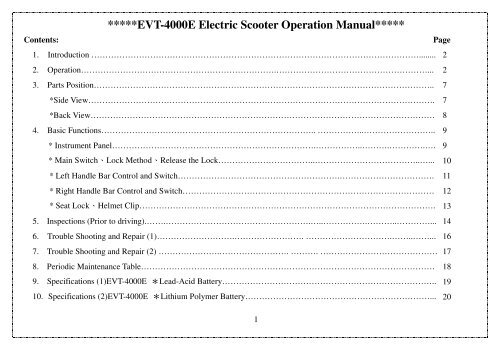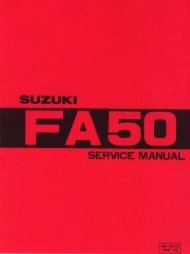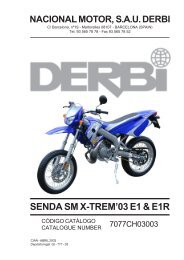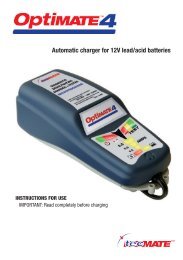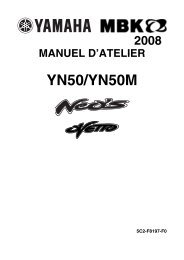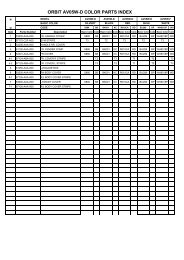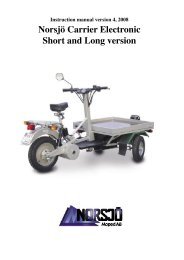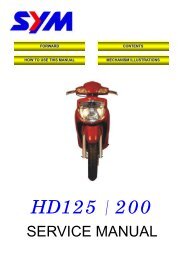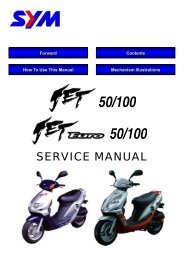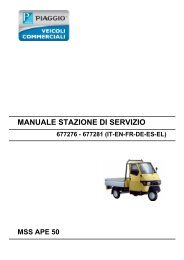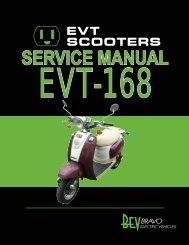EVT-4000E Electric Scooter Operation Manual - Scootergrisen
EVT-4000E Electric Scooter Operation Manual - Scootergrisen
EVT-4000E Electric Scooter Operation Manual - Scootergrisen
Create successful ePaper yourself
Turn your PDF publications into a flip-book with our unique Google optimized e-Paper software.
*****<strong>EVT</strong>-<strong>4000E</strong> <strong>Electric</strong> <strong>Scooter</strong> <strong>Operation</strong> <strong>Manual</strong>*****<br />
Contents: Page<br />
1. Introduction ………………………………………………………………………………………………………........<br />
2. <strong>Operation</strong>…………………………………………………………….………………………………………………...<br />
3. Parts Position…………………………………………………………………………………………………………..<br />
*Side View…………………………………………………………………………………………………………….<br />
*Back View……………………………………………………………………………………………………………<br />
4. Basic Functions………………………………………………………………….. ……………..……………………..<br />
* Instrument Panel……………………………………………………………….……………..……….………….….<br />
* Main Switch、Lock Method、Release the Lock……………………………..………………………………..…...<br />
* Left Handle Bar Control and Switch………………………………………………….…………………………….<br />
* Right Handle Bar Control and Switch………………………………………………………………………………<br />
* Seat Lock、Helmet Clip…………………………………………………………………………………………….<br />
5. Inspections (Prior to driving).…….…………………………………………….…..…………….………..…………...<br />
6. Trouble Shooting and Repair (1)……………………….……………………. ………………………….……..……...<br />
7. Trouble Shooting and Repair (2) ………………….……………………. ………. ……………………………………<br />
8. Periodic Maintenance Table……………………………………………………………………………………………<br />
9. Specifications (1)<strong>EVT</strong>-<strong>4000E</strong> *Lead-Acid Battery…………………………………………………………………..<br />
10. Specifications (2)<strong>EVT</strong>-<strong>4000E</strong> *Lithium Polymer Battery…………………………………………………………...<br />
1<br />
2<br />
2<br />
7<br />
7<br />
8<br />
9<br />
9<br />
10<br />
11<br />
12<br />
13<br />
14<br />
16<br />
17<br />
18<br />
19<br />
20
Dearest User:<br />
1. Introduction:<br />
1. Thank you for choosing the <strong>EVT</strong> <strong>Electric</strong> <strong>Scooter</strong>. We hope you have a pleasant time riding it.<br />
2. This manual will help you understand the operation, basic inspection and maintenance of your scooter. It will also explain how<br />
to get the best performance and how to make your riding safer.<br />
3. The contents of this manual may be slightly different from your scooter.<br />
4. <strong>EVT</strong> Technology Co., Ltd. reserves the right of final explanation and modification of contents and specifications of this manual<br />
without notice.<br />
● Launch<br />
2. <strong>Operation</strong>:<br />
1. Hold the left handle bar and brake lever with your left hand, hold the lift bar with your right hand. Push the scooter forward;<br />
the main stand will jump up. The side stand will jump while the scooter is moving forward.<br />
2. Mount the scooter from the left side and sit well, keep your left foot on the ground to balance the scooter.<br />
3. Turn the key to “ON” position to turn the power on and wait till the flashing LEDs on the dashboard and starting beep sound<br />
stop in about 3 seconds, and then gently twist the throttle to pull away the scooter. Do not twist the throttle while the LEDs<br />
are still flashing, if so, the warning beep shall sound. Please re-turn the key to “ON” position and wait till the flashing LEDs<br />
and starting beep sound stop.<br />
4. Do not leave the key in the “ON” position when the rider is not seated. Be sure to turn the key to “OFF” when the rider is not<br />
seated.<br />
2
● On Driving<br />
1. Release the brake lever; gently twist the throttle to pull away the scooter.<br />
2. While braking, apply front and rear brakes together to prevent the scooter becoming unbalanced.<br />
3. Keep the light on while driving at night or in dark condition. Always switch to low bean when on-coming traffic is approaching.<br />
4. The driving range will be reduced in different driving conditions, i.e. : quick acceleration, excessive braking, lights on driving,<br />
head-wind, carrying heavy loading, slope climbing, low tire pressure, low temperature and insufficient recharge.<br />
5. If power shut off whilst braking, release the brakes and power supply resumes automatically in 0.5 seconds.<br />
6. Over heat and over current will reduce the power by half or shut it off completely. Please turn the key to “OFF” position,<br />
wait for few minutes till the system to cool down then turn the key to “ON” position to start driving again.<br />
7. Quick acceleration from standstill, high degree slope climbing or heavy loading driving will make the battery voltage drop<br />
quickly. The controller will detect the battery low voltage and cut the power to protect the battery. Please turn the key to<br />
“OFF” position, wait for few seconds then turn the key to “ON” position to start driving again.<br />
8. When around 10% of battery energy left (yellow LED on), quick acceleration may cut off the power. Strongly recommend to fully<br />
recharge when around 10% of battery energy left (yellow LED on).<br />
● Parking<br />
1. When the scooter is at a standstill, put your left foot on the ground and turn the key to “OFF” position.<br />
2. Get off the scooter from left side, hold the left handle bar and brake lever with your left hand. Hold the lift bar by your right hand,<br />
step on the paddle on the main stand with your right foot, pull the scooter backwards.<br />
3. Turn the handle bar to the leftmost position and shake it a little bit, turn the key to “LOCK” position and then take the key out.<br />
3
● <strong>Scooter</strong> Charging<br />
1. Make sure the scooter is at “OFF” position and with the key out.<br />
2. The Charging time depends on the battery energy left. The standard charging time is 5 to 6 hours as power almost drained and will<br />
provide on average up to 90% battery energy. To fully charge up to 100% battery energy level shall take another 2 to 3 hours.<br />
3. Charger working with Lead-Acid Battery<br />
(A) Off-Board Charger<br />
a. Charger shall be put in the dry and ventilated area.<br />
Rain or moisture will damage the charger.<br />
b. Insert the DC connector into the scooter firmly, and<br />
the AC connector into the standard outlet.<br />
c. Check the 4 LEDs on the charger to realize the<br />
charging condition.<br />
d. Unplug the AC and DC connector after charging<br />
is completed.<br />
4Leds on Charger Status<br />
Orange LED on Charging in progress<br />
Green LED on Fully Charged<br />
No LED on Charger failure<br />
4
(B) On-Board Charger<br />
a. Do not Charge the scooter outside in the rain. Rain or moisture will damage the charger.<br />
b. Insert the AC connector into the standard outlet.<br />
c. Check the 4 LEDs on the dashboard to realize the charging condition.<br />
d. Unplug the AC connector after charging is completed.<br />
4Leds on Dashboard Status<br />
LEDs constantly flashing in 2 seconds. Charging in progress<br />
LEDs on Fully Charged<br />
No LED on Charger failure<br />
5
4. Charger working with Lithium Battery<br />
a. Charger shall be put in the dry and ventilated area.<br />
Rain or moisture will damage the charger.<br />
b. Insert the DC connector into the scooter firmly, and<br />
the AC connector into the standard outlet.<br />
c. Check the LEDs on the charger to realize the<br />
charging condition.<br />
d. Unplug the AC and DC connector after charging<br />
is completed.<br />
Led on Charger Status<br />
Red LED on Charging in progress<br />
Green LED on Fully Charged<br />
No LED on Charger failure<br />
5. Different battery pack should work with different charger to assure the best recharging performance. Recharging battery with wrong<br />
charger may cause serious damage to charger or to battery.<br />
6. The battery life cycle will be reduced or damaged if insufficient charge status is retained for a long period of time. Please keep<br />
charging the batteries in the sufficient status.<br />
7. If the scooter is not going to be used for a long period, keep recharging the batteries at least once every two weeks.<br />
6
★Side View<br />
3. Parts Position<br />
1.Front Wheel 2.Front Cover 3.Direction Indicator 4.Glove Box 5.Front Lamp 6.Display Panel Cover<br />
7.Main Switch 8.Main Stand 9.Seat 10.Seat Lock 11.Rear Shock Absorber 12.Tail Lamp 13.Rear Supporter<br />
14.Rear Disk Brake 15.Rear Wheel 16.Rear Direction Indicator 17.Left Rear View Mirror 18.Right Rear View Mirror<br />
19.Rear Brake Lever 20.Front Brake Lever<br />
7
★Back View<br />
1.Left Handle Bar 2.Horn 3.Direction Lamp Switch 4.Hi-Lo Beam Switch 5.Instrument Panel 6.Main Switch<br />
7.Acceleration Cable 8. Head Lamp Switch 8. Kill Switch(US model) 9.P/E Mode Switch 10.Throttle<br />
11.Controller<br />
8
★Instrument Panel<br />
4. Basic Functions<br />
1. Speedometer 2.Odometer 3.Overheat Indicator (O.H)<br />
4. High Beam Indicator 5.Direction Lamp Indicator<br />
6. Battery Energy Indicator (E-F) & Charging Status<br />
Item Name Functions<br />
1 Speedometer Driving speed<br />
2 Odometer Mileage Recorder (km)<br />
3 Overheat Indicator (O.H) On - when temperature reaches upper limit<br />
4 High Beam Indicator On - when switch to high beam<br />
5 Direction Lamp Indicator On - when direction indicator selected<br />
6 Battery Energy Indicator (E-F) 1. Full Energy: First green light on<br />
2. 50% Energy Left: Second green light on<br />
3. 10% Energy Left: Yellow light on and warning beep sound (charging recommend)<br />
4. Reached Lower Safety Limit: Red Light on (N.B). No energy (charging immediately)<br />
9
★Main Switch<br />
★Lock Method<br />
LOCK Handlebar is locked. The key can be pulled out.<br />
OFF Power is off. The key can be pulled out.<br />
ON Power is on. The key can not be pulled out.<br />
To prevent theft, remember to turn the key to the correct position<br />
and take the key out when parked.<br />
Turn the turning bar fully to left, press the key and then release, turn the key to the lock and shake a little bit. The key can be<br />
turned to the correct position and pulled out.<br />
★Release the Lock<br />
Insert the key, shake the turning bar a little bit. The key can be turned to the correct position and the lock is then released.<br />
10
★ Left Handle Bar Control and Switch<br />
1. Hi-Lo Switch for Headlamp: When front lamp switch is on<br />
(1) -Front lamp is on high beam<br />
(2) -Front lamp is on low beam<br />
2. Switch of direction lamp:<br />
(1) -Front right, rear right direction lamp flashing and intermittent beep sound.<br />
(2) -Front left, rear left direction lamp flashing and intermittent beep sound.<br />
Note: After turning, push the bottom on the switch to switch off.<br />
3. Horn Button: Horn sound while pressing down.<br />
4. Rear Brake Lever: Hold tight to break the rear wheel and cut off the power. If the power<br />
cut off while braking, release the lever and the power will resume automatically.<br />
11
★Right Handle Bar Control and Switch<br />
Notes:<br />
1. Acceleration Throttle: Will vary the speed and power when twist by different amount.<br />
2. Headlamp Switch:<br />
-Front Lamp, display panel lamp and tail lamp on.<br />
-Front Lamp, display panel lamp and tail lamp off.<br />
2. Kill Switch: (US model)<br />
-Kill Switch “ON”- <strong>Scooter</strong> will sound an alarm if started in this position.<br />
-Kill Switch “OFF”- Normal operations position for this switch.<br />
3. Switch for Power/Economic (P/E) Mode.<br />
Selected by user when driving on different road conditions.<br />
4. Front Brake Lever: Hold tight to break the front wheel and cut off the power, If the<br />
power cut off while braking, release the lever and the power will resume automatically.<br />
*Twist the acceleration throttle slowly when pulling away. When the scooter starts to move the throttle can be turned more to reach<br />
the required speed.<br />
*When the scooter is parked and no one is seated or the rear wheel is on the ground, do not twist the throttle. Otherwise, it is possible<br />
for the rear wheel to be driven.<br />
*Release the throttle before applying the brake levers and release the levers before reapplying the throttle to drive.<br />
12
*There is no sound when the main switch is at “ON” position; the motor is also on and in standby position. For safety reason, the<br />
yellow LED shall be flashing and with beep warning 10 seconds while the scooter is at “ON” position for 5 minutes without any<br />
moving. Return the key to “ON” position to restart the scooter. Always take the key out to prevent serious damage or injury happen<br />
if there is no rider on the scooter.<br />
★Seat Lock<br />
1. Insert the key to the seat lock and turn to the right, the lock will release.<br />
2. Lift up the seat.<br />
3. Close the seat with a little pressure and it will lock automatically, try to lift<br />
the seat to make sure it is well locked.<br />
★Helmet Clip<br />
1. Open the seat.<br />
2. Place the helmet clip ring on the clip.<br />
3. Close the seat to lock automatically.<br />
4. Repeat this process to remove the helmet.<br />
13
Maintaining regular inspection will improve driving safety.<br />
1. Tire: Pressure, Gaps, Any Cut, Damaged.<br />
5. Inspections (Prior to driving)<br />
2. Brakes: Gaps of left and right brakes are normal (1-2cm is normal). Sufficient brake fluid.<br />
3. Lamps: Direction Lamps, Brake Lamps, Front Lamp.<br />
4. Rear View Mirrors: The angles are correct.<br />
5. Turning Bar: Operating smoothly.<br />
6. Energy Indicator: Battery energy is sufficient for reaching to the destination.<br />
14
6. Trouble Shooting and Repair (1)<br />
Conditions Inspect Repair<br />
Instrument Panel LED is working, but there is<br />
no move while twisting throttle.<br />
Instrument Panel LED is not working or no<br />
starting beep sound while you turn the switch<br />
to the “ON” position.<br />
1.The power will cut off while braking<br />
2. Brake switch breakdown.<br />
3. Motor breakdown.<br />
4. Controller breakdown.<br />
1.Has the fuse blown?<br />
2.Serious insufficient energy left.<br />
3.Key switch breakdown.<br />
4.Controller breakdown.<br />
5.Display panel breakdown.<br />
The first red LED flashing (1) 1.Serious insufficient energy left<br />
2.The battery is aged or useless<br />
16<br />
1.Release the brake and then gently twisting<br />
throttle.<br />
2~4.See your agent<br />
1. Remove the fuse and replace or see your<br />
agent<br />
2. Recharge battery<br />
3~5.See your agent<br />
1.Recharge battery immediately<br />
2.Replace the battery<br />
The second yellow LED flashing (2) Insufficient energy left Recharge battery<br />
The third green LED flashing (3) DC converter See your agent
7. Trouble Shooting and Repair (2)<br />
Conditions Inspect Repair<br />
4 LEDs flashing sequentially 1.Throttle stuck<br />
2.Twisting throttle to pull away after<br />
the panel indicator stops flashing<br />
or the starting beep sound stops<br />
The OH indicator lit(5) 1.Controller over heat<br />
2.Controller breakdown<br />
The OH indicator flashing 1.Motor over heat.<br />
The first red LED lit (For scooter working<br />
with lithium battery only)<br />
Notes: (US model)<br />
2.Motor breakdown.<br />
Battery pack breakdown.<br />
17<br />
1.See your agent<br />
2.Switch the power to “OFF” position, and wait<br />
for few seconds to restart<br />
1.Switch the power to “OFF” position, and wait<br />
for several minutes than restart.<br />
2.See your agent<br />
1.Switch the power to “OFF” position, and wait<br />
for several minutes than restart.<br />
2.See your agent.<br />
See you agent.<br />
Switch on “Kill Switch” should cut off the power, switch off “Kill Switch” and return the key to “ON” position to start moving<br />
scooter. <strong>Scooter</strong> must be started with “Kill Switch” in the off position to function.
A: Inspection C: Clean T: Tighten<br />
8. Periodic Maintenance Table<br />
Item 1 2 3 4 5 6 7 8 9 10 11 12 13 14<br />
Mileage(km) 400 1000 2000 3000 4000 5000 6000 7000 8000 9000 10000 11000 12000 More<br />
A. Controller A A<br />
B. Battery A A A A<br />
C. Charger A A A A<br />
D. Safety<br />
1.Pressure A A A A A A A A A A A A<br />
2.Tire A A A<br />
3.Brakes A A A A A A A A A A A A A<br />
4.Brake Linings A A A<br />
E. Lamp, Horn A A A A A A A A A A A A A<br />
F. Screws T T T T T T T T T T T T T<br />
G. Turning & Transmission A A C A C<br />
18<br />
REPEATITEM2-13
DIMENSION<br />
DIMENSION<br />
SSPENSON<br />
SSPENSON<br />
SSPENSON<br />
SSPENSON<br />
PERFORMANCE<br />
PERFORMANCE<br />
MOTOR<br />
MOTOR<br />
9. Specifications (1) <strong>EVT</strong>-<strong>4000E</strong> *Lead-Acid Battery<br />
BRAND BRAND<br />
<strong>EVT</strong> FRAME UNDER BONE<br />
MODEL MODEL<br />
<strong>EVT</strong>-<strong>4000E</strong><br />
TYPE TYPE<br />
DIRECT DRIVEN<br />
TXS<br />
TXS<br />
LENT LENT LENT LENT<br />
1692 mm EAR EAR EAR EAR RATO RATO RATO RATO<br />
DIRECT DRIVEN<br />
DT DT DT DT<br />
650 mm<br />
ET ET ET ET<br />
1010 mm<br />
19<br />
BATTERY<br />
BATTERY<br />
TYPE TYPE<br />
SEALED LEAD-ACID<br />
AXLE AXLE LENT LENT LENT LENT<br />
1285 cm VOLME VOLME VOLME VOLME<br />
12V/50Ah x 4<br />
FRONT<br />
FRONT<br />
REAR<br />
REAR<br />
HYDRAULIC SHOCK<br />
ABSORBER<br />
HYDRAULIC SHOCK<br />
ABSORBER<br />
TRE TRE TRE TRE SE SE SE SE<br />
FRONT FRONT<br />
3.00-10<br />
REAR REAR 100/60-12<br />
MAXSPEED<br />
MAXSPEED MAXSPEED<br />
MAXSPEED 25/45/47/55 km/hr<br />
FRONT FRONT FRONT DISK BRAKE<br />
BRAE BRAE BRAE BRAE<br />
LMBN<br />
LMBNθ LMBN<br />
LMBN<br />
12° REAR REAR DISK BRAKE<br />
RANE RANE RANE RANE<br />
40~50 km SPEEDO SPEEDO METER METER<br />
80 km/hr<br />
TYPE TYPE<br />
DC48V BRUSHLESS<br />
FRONT FRONT LAMP<br />
LAMP<br />
12v 35w/35w<br />
12v 45/40w(US model)<br />
ONTROLLER<br />
ONTROLLER ONTROLLER<br />
ONTROLLER<br />
PWM<br />
LAMP<br />
LAMP<br />
PLATE PLATE LAMP LAMP<br />
12v/5w<br />
POER POER POER POER<br />
RATED1500W<br />
BRAE BRAE BRAE BRAE LAMP LAMP LAMP<br />
12v/21w<br />
DRETON DRETON DRETON DRETON LAMP LAMP<br />
12v/10w x 4
DIMENSION<br />
DIMENSION<br />
SSPENSON<br />
SSPENSON<br />
SSPENSON<br />
SSPENSON<br />
PERFORMANCE<br />
PERFORMANCE<br />
MOTOR<br />
MOTOR<br />
10.Specifications (2) <strong>EVT</strong>-<strong>4000E</strong> *Lithium Polymer Battery<br />
BRAND BRAND<br />
<strong>EVT</strong> FRAME UNDER BONE<br />
MODEL MODEL<br />
<strong>EVT</strong>-<strong>4000E</strong><br />
TYPE TYPE<br />
DIRECT DRIVEN<br />
TXS<br />
TXS<br />
LENT LENT LENT LENT<br />
1692 mm EAR EAR EAR EAR RATO RATO RATO RATO<br />
DIRECT DRIVEN<br />
DT DT DT DT<br />
650 mm TYPE TYPE<br />
LITHIUM POLYMER<br />
ET ET ET ET<br />
1010 mm<br />
49.4V/30Ah<br />
VOLME VOLME VOLME VOLME<br />
AXLE AXLE LENT LENT LENT LENT<br />
1285 cm<br />
BATTERY<br />
49.4V/40Ah<br />
FRONT<br />
FRONT<br />
REAR<br />
REAR<br />
HYDRAULIC SHOCK<br />
ABSORBER<br />
HYDRAULIC SHOCK<br />
ABSORBER<br />
20<br />
BATTERY<br />
TRE TRE TRE TRE SE SE SE SE<br />
FRONT FRONT 3.00-10<br />
REAR REAR 100/60-12<br />
MAXSPEED<br />
MAXSPEED MAXSPEED<br />
MAXSPEED 25/45/47/55 km/hr<br />
FRONT FRONT DISK BRAKE<br />
BRAE BRAE BRAE BRAE<br />
LMBN<br />
LMBNθ LMBN<br />
LMBN<br />
12° REAR REAR DISK BRAKE<br />
RANE RANE RANE RANE<br />
40~50km(30Ah)<br />
60~70km(40Ah)<br />
TYPE TYPE<br />
DC48V BRUSHLESS<br />
SPEEDO SPEEDO METER METER<br />
80 km/hr<br />
FRONT FRONT LAMP<br />
LAMP<br />
12v 35w/35w<br />
12v 45/40w(US model)<br />
ONTROLLER<br />
ONTROLLER ONTROLLER<br />
ONTROLLER<br />
PWM<br />
LAMP<br />
LAMP<br />
PLATE PLATE LAMP LAMP LAMP<br />
12v/5w<br />
POER POER POER POER<br />
RATED1500W<br />
BRAE BRAE BRAE BRAE LAMP LAMP<br />
12v/21w<br />
DRETON DRETON DRETON DRETON LAMP LAMP<br />
12v/10w x 4