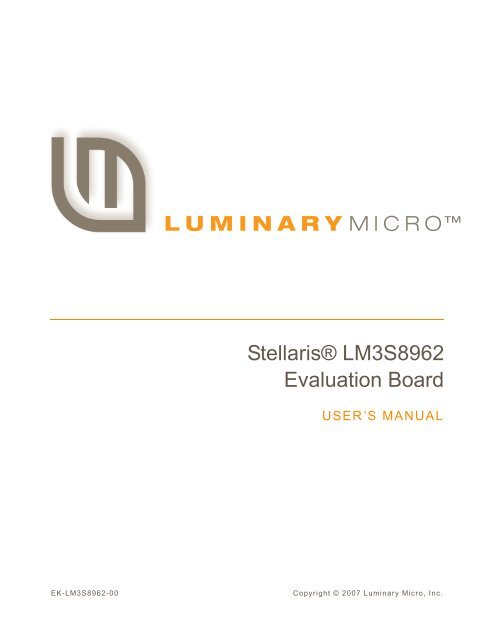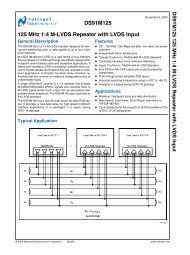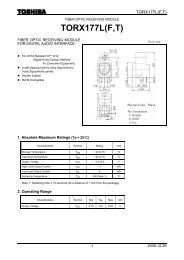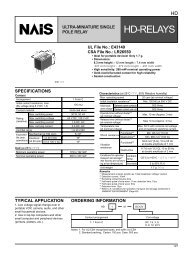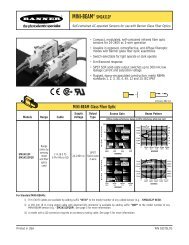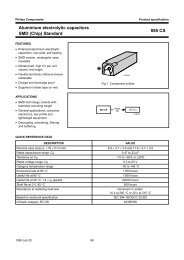Stellaris® LM3S8962 Evaluation Board
Stellaris® LM3S8962 Evaluation Board
Stellaris® LM3S8962 Evaluation Board
You also want an ePaper? Increase the reach of your titles
YUMPU automatically turns print PDFs into web optimized ePapers that Google loves.
<strong>Stellaris®</strong> <strong>LM3S8962</strong><br />
<strong>Evaluation</strong> <strong>Board</strong><br />
USER’S MANUAL<br />
EK-<strong>LM3S8962</strong>-00 Copyright © 2007 Luminary Micro, Inc.
Legal Disclaimers and Trademark Information<br />
INFORMATION IN THIS DOCUMENT IS PROVIDED IN CONNECTION WITH LUMINARY MICRO PRODUCTS. NO LICENSE,<br />
EXPRESS OR IMPLIED, BY ESTOPPEL OR OTHERWISE, TO ANY INTELLECTUAL PROPERTY RIGHTS IS GRANTED BY THIS<br />
DOCUMENT. EXCEPT AS PROVIDED IN LUMINARY MICRO’S TERMS AND CONDITIONS OF SALE FOR SUCH PRODUCTS,<br />
LUMINARY MICRO ASSUMES NO LIABILITY WHATSOEVER, AND LUMINARY MICRO DISCLAIMS ANY EXPRESS OR IMPLIED<br />
WARRANTY, RELATING TO SALE AND/OR USE OF LUMINARY MICRO’S PRODUCTS INCLUDING LIABILITY OR WARRANTIES<br />
RELATING TO FITNESS FOR A PARTICULAR PURPOSE, MERCHANTABILITY, OR INFRINGEMENT OF ANY PATENT, COPYRIGHT<br />
OR OTHER INTELLECTUAL PROPERTY RIGHT. LUMINARY MICRO’S PRODUCTS ARE NOT INTENDED FOR USE IN MEDICAL,<br />
LIFE SAVING, OR LIFE-SUSTAINING APPLICATIONS.<br />
Luminary Micro may make changes to specifications and product descriptions at any time, without notice. Contact your local Luminary Micro<br />
sales office or your distributor to obtain the latest specifications before placing your product order.<br />
Designers must not rely on the absence or characteristics of any features or instructions marked "reserved" or "undefined." Luminary Micro<br />
reserves these for future definition and shall have no responsibility whatsoever for conflicts or incompatibilities arising from future changes to<br />
them.<br />
Copyright © 2007 Luminary Micro, Inc. All rights reserved. Stellaris is a registered trademark and Luminary Micro and the Luminary Micro logo<br />
are trademarks of Luminary Micro, Inc. or its subsidiaries in the United States and other countries. ARM and Thumb are registered trademarks,<br />
and Cortex is a trademark of ARM Limited. Other names and brands may be claimed as the property of others.<br />
Luminary Micro, Inc.<br />
108 Wild Basin, Suite 350<br />
Austin, TX 78746<br />
Main: +1-512-279-8800<br />
Fax: +1-512-279-8879<br />
http://www.luminarymicro.com<br />
2 September 6, 2007
Table of Contents<br />
<strong>Stellaris®</strong> <strong>LM3S8962</strong> <strong>Evaluation</strong> <strong>Board</strong><br />
Chapter 1: <strong>Stellaris®</strong> <strong>LM3S8962</strong> <strong>Evaluation</strong> <strong>Board</strong> Overview ...................................................................... 9<br />
Features............................................................................................................................................................ 10<br />
Block Diagram .................................................................................................................................................. 11<br />
<strong>Evaluation</strong> Kit Contents .................................................................................................................................... 12<br />
<strong>Evaluation</strong> <strong>Board</strong> Specifications ................................................................................................................... 12<br />
Features of the <strong>LM3S8962</strong> Microcontroller....................................................................................................... 12<br />
Chapter 2: <strong>LM3S8962</strong> <strong>Evaluation</strong> <strong>Board</strong> Hardware Description................................................................. 15<br />
<strong>LM3S8962</strong> <strong>Evaluation</strong> <strong>Board</strong> ............................................................................................................................ 15<br />
<strong>LM3S8962</strong> Microcontroller Overview ............................................................................................................ 15<br />
Ethernet ........................................................................................................................................................ 15<br />
CAN Module.................................................................................................................................................. 15<br />
Clocking ........................................................................................................................................................ 15<br />
Reset............................................................................................................................................................. 16<br />
Power Supplies ............................................................................................................................................. 16<br />
Debugging..................................................................................................................................................... 16<br />
USB Device Controller Functions ..................................................................................................................... 17<br />
USB Overview............................................................................................................................................... 17<br />
USB to JTAG/SWD ....................................................................................................................................... 17<br />
Virtual COM Port........................................................................................................................................... 17<br />
Organic LED Display ........................................................................................................................................ 17<br />
Features........................................................................................................................................................ 17<br />
Control Interface ........................................................................................................................................... 17<br />
Power Supply................................................................................................................................................ 18<br />
Design Guidelines......................................................................................................................................... 18<br />
Further Reference......................................................................................................................................... 18<br />
Other Peripherals.............................................................................................................................................. 18<br />
Speaker......................................................................................................................................................... 18<br />
MicroSD Card Slot ........................................................................................................................................ 18<br />
Push Switches .............................................................................................................................................. 18<br />
User LED ...................................................................................................................................................... 18<br />
Bypassing Peripherals ...................................................................................................................................... 18<br />
Interfacing to the EVB....................................................................................................................................... 19<br />
Using the In-Circuit Debugger Interface ........................................................................................................... 19<br />
Chapter 3: CAN Device <strong>Board</strong> Hardware Description ................................................................................. 21<br />
Device Overview............................................................................................................................................... 21<br />
Power Supply................................................................................................................................................ 21<br />
Programming and Debugging ....................................................................................................................... 21<br />
Interfacing ..................................................................................................................................................... 21<br />
Appendix A: Schematics................................................................................................................................ 23<br />
Appendix B: Connection Details ................................................................................................................... 29<br />
Component Locations....................................................................................................................................... 30<br />
<strong>Evaluation</strong> <strong>Board</strong> Dimensions........................................................................................................................... 31<br />
September 6, 2007 3
I/O Breakout Pads ............................................................................................................................................ 32<br />
LM3S2110 CAN Device <strong>Board</strong> Connections .................................................................................................... 33<br />
Recommended Connectors .............................................................................................................................. 33<br />
ARM Target Pinout ........................................................................................................................................... 34<br />
References ....................................................................................................................................................... 35<br />
Appendix C: Contact Information ................................................................................................................. 37<br />
4 September 6, 2007
List of Tables<br />
<strong>Stellaris®</strong> <strong>LM3S8962</strong> <strong>Evaluation</strong> <strong>Board</strong><br />
Table 2-1. Stellaris <strong>LM3S8962</strong> <strong>Evaluation</strong> <strong>Board</strong> Hardware Debugging Configurations................................ 16<br />
Table 2-2. Isolating On-<strong>Board</strong> Hardware........................................................................................................ 19<br />
Table B-1. I/O Breakout Pads ......................................................................................................................... 32<br />
Table B-2. Recommended Connectors........................................................................................................... 33<br />
Table B-3. 20-Pin JTAG/SWD Configuration .................................................................................................. 34<br />
September 6, 2007 5
6 September 6, 2007
List of Figures<br />
<strong>Stellaris®</strong> <strong>LM3S8962</strong> <strong>Evaluation</strong> <strong>Board</strong><br />
Figure 1-1. Stellaris <strong>LM3S8962</strong> <strong>Evaluation</strong> <strong>Board</strong> Layout ................................................................................. 9<br />
Figure 1-2. Stellaris LM3S2110 CAN Device <strong>Board</strong> ........................................................................................ 10<br />
Figure 1-3. <strong>LM3S8962</strong> <strong>Evaluation</strong> <strong>Board</strong> Block Diagram ................................................................................ 11<br />
Figure 1-4. LM3S2110 CAN Device Block Diagram ........................................................................................ 11<br />
Figure 2-1. ICD Interface Mode ....................................................................................................................... 20<br />
Figure A-1. <strong>LM3S8962</strong> <strong>Evaluation</strong> <strong>Board</strong> (sheet 1 of 4) .................................................................................. 24<br />
Figure A-2. <strong>LM3S8962</strong> <strong>Evaluation</strong> <strong>Board</strong> (sheet 2 of 4) .................................................................................. 25<br />
Figure A-3. <strong>LM3S8962</strong> <strong>Evaluation</strong> <strong>Board</strong> (sheet 3 of 4) .................................................................................. 26<br />
Figure A-4. <strong>LM3S8962</strong> <strong>Evaluation</strong> <strong>Board</strong> (sheet 4 of 4) .................................................................................. 27<br />
Figure A-5. PLD schematic .............................................................................................................................. 28<br />
Figure B-1. <strong>LM3S8962</strong> <strong>Evaluation</strong> <strong>Board</strong> Component Locations..................................................................... 30<br />
Figure B-2. <strong>LM3S8962</strong> <strong>Evaluation</strong> <strong>Board</strong> Dimensions..................................................................................... 31<br />
Figure B-3. LM3S2110 CAN Device <strong>Board</strong> Dimensions ..................................................................................31<br />
September 6, 2007 7
8 September 6, 2007
C H A P T E R 1<br />
<strong>Stellaris®</strong> <strong>LM3S8962</strong> <strong>Evaluation</strong> <strong>Board</strong> Overview<br />
The <strong>Stellaris®</strong> <strong>LM3S8962</strong> <strong>Evaluation</strong> <strong>Board</strong> is a compact and versatile evaluation platform for the<br />
Stellaris <strong>LM3S8962</strong> ARM® Cortex-M3-based microcontroller. The evaluation kit design<br />
highlights the <strong>LM3S8962</strong> microcontroller's integrated CAN and 10/100 Ethernet controllers.<br />
As well as implementing an embedded web server, the kit functions as a complete controller area<br />
network (CAN) by providing two boards each with a Stellaris microcontroller. The main evaluation<br />
board (EVB) is the CAN host. A small CAN device board, linked with a ribbon cable, uses a<br />
Stellaris LM3S2110 microcontroller. The function of each board is fully configurable in software.<br />
You can use the EVB either as an evaluation platform or as a low-cost in-circuit debug interface<br />
(ICDI). In debug interface mode, the on-board microcontroller is bypassed, allowing connection of<br />
the debug signals to an external Stellaris microcontroller target. The kit is also compatible with<br />
high-performance external JTAG debuggers.<br />
This evaluation kit enables quick evaluation, prototype development, and creation of<br />
application-specific designs for Ethernet and CAN networks. The kit also includes extensive<br />
source-code examples, allowing you to start building C code applications quickly.<br />
Figure 1-1. Stellaris <strong>LM3S8962</strong> <strong>Evaluation</strong> <strong>Board</strong> Layout<br />
Debug -out LED<br />
OLED Graphics<br />
Display<br />
Navigation<br />
Switches<br />
30 pin I/O break-out<br />
header<br />
Stellaris TM<br />
<strong>LM3S8962</strong><br />
Microcontroller<br />
microSD Card<br />
Memory Slot<br />
10/100baseT<br />
Ethernet Jack<br />
JTAG/SWD input and output<br />
USB Device<br />
Interface<br />
In-circuit Debug<br />
Interface<br />
Reset switch<br />
Select switch<br />
Status LED<br />
30 pin I/O break -out<br />
header<br />
September 6, 2007 9<br />
Speaker<br />
Power LED<br />
CAN Bus connector
<strong>Stellaris®</strong> <strong>LM3S8962</strong> <strong>Evaluation</strong> <strong>Board</strong> Overview<br />
Figure 1-2. Stellaris LM3S2110 CAN Device <strong>Board</strong><br />
Features<br />
JTAG/SWD input<br />
Status LED<br />
<strong>Stellaris®</strong><br />
LM3S2110<br />
Microcontroller<br />
User switches<br />
Power LED<br />
Reset switch<br />
I/O break-out<br />
headers<br />
CAN bus connector<br />
The Stellaris <strong>LM3S8962</strong> <strong>Evaluation</strong> Kit includes the following features:<br />
Stellaris <strong>LM3S8962</strong> microcontroller with fully-integrated 10/100 embedded Ethernet controller<br />
and CAN module<br />
Simple setup; USB cable provides serial communication, debugging, and power<br />
OLED graphics display with 128 x 96 pixel resolution<br />
User LED, navigation switches, and select pushbuttons<br />
Magnetic speaker<br />
MicroSD card slot<br />
USB interface for debugging and power supply<br />
Standard ARM® 20-pin JTAG debug connector with input and output modes<br />
<strong>LM3S8962</strong> I/O available on labeled break-out pads<br />
Standalone CAN device board using Stellaris LM3S2110 microcontroller<br />
10 September 6, 2007
Block Diagram<br />
Figure 1-3. <strong>LM3S8962</strong> <strong>Evaluation</strong> <strong>Board</strong> Block Diagram<br />
USB USBCable<br />
USB CAN<br />
CAT5 Cable USB<br />
JTAG/SWD<br />
Output/Input<br />
Dual<br />
USB<br />
Device<br />
Controller<br />
+3.3V<br />
Regulator<br />
Target<br />
Cable<br />
Stellaris<br />
<strong>LM3S8962</strong><br />
Microcontroller<br />
Figure 1-4. LM3S2110 CAN Device Block Diagram<br />
Debug<br />
SWD/JTAG Mux<br />
CAN PHY CAN0<br />
RJ45<br />
Jack+<br />
Magnetics<br />
<strong>LM3S8962</strong> CAN<br />
<strong>Evaluation</strong> <strong>Board</strong><br />
USB CAN<br />
JTAG/SWD<br />
Input<br />
Reset<br />
Debug<br />
UART0<br />
Reset<br />
Debug<br />
CAN PHY CAN0<br />
I/O Signal Break-out<br />
<strong>Stellaris®</strong> <strong>LM3S8962</strong> <strong>Evaluation</strong> <strong>Board</strong><br />
September 6, 2007 11<br />
I/O Signals<br />
I/O Signal Break-out<br />
I/O Signal Break-out<br />
I/O Signal Break-out<br />
+3.3V<br />
Regulator<br />
Stellaris<br />
LM3S2110<br />
Microcontroller<br />
I/O Signal Break-out<br />
I/O Signal Break-out<br />
I/O Signals<br />
OLED Display<br />
128 x 96<br />
LED<br />
Nav<br />
Switch<br />
LED<br />
MicroSD<br />
card slot<br />
Switch<br />
Speaker<br />
Switch<br />
Switch<br />
LM3S2110<br />
CAN Device<br />
<strong>Board</strong><br />
1GB
<strong>Stellaris®</strong> <strong>LM3S8962</strong> <strong>Evaluation</strong> <strong>Board</strong> Overview<br />
<strong>Evaluation</strong> Kit Contents<br />
The evaluation kit contains everything needed to develop and run applications for Stellaris<br />
microcontrollers including:<br />
<strong>LM3S8962</strong> evaluation board (EVB)<br />
LM3S2110 CAN device board<br />
USB cable<br />
20-pin JTAG/SWD target cable<br />
10-pin CAN cable<br />
CD containing:<br />
– A supported version of one of the following:<br />
• Keil RealView® Microcontroller Development Kit (MDK-ARM)<br />
• IAR Embedded Workbench<br />
• Code Sourcery GCC development tools<br />
– Complete documentation<br />
– Quickstart guide<br />
– Quickstart source code<br />
– DriverLib and example source code<br />
<strong>Evaluation</strong> <strong>Board</strong> Specifications<br />
<strong>Board</strong> supply voltage: 4.37–5.25 Vdc from USB connector<br />
<strong>Board</strong> supply current: 240 mA typ (fully active, CPU at 50 MHz)<br />
Break-out power output: 3.3 Vdc (60 mA max), 15 Vdc (15 mA max)<br />
Dimensions: 4.55” x 2.45” x 0.7” (L x W x H)<br />
RoHS status: Compliant<br />
Features of the <strong>LM3S8962</strong> Microcontroller<br />
32-bit RISC performance using ARM® Cortex-M3 v7M architecture<br />
– 50-MHz operation<br />
– Hardware-division and single-cycle-multiplication<br />
– Memory protection unit (MPU), provides a privileged mode for protected operating system<br />
functionality<br />
– Integrated Nested Vectored Interrupt Controller (NVIC)<br />
– 42 interrupt channels with eight priority levels<br />
256-KB single-cycle flash<br />
64-KB single-cycle SRAM<br />
Four general-purpose 32-bit timers<br />
Integrated Ethernet MAC and PHY<br />
12 September 6, 2007
Controller area network (CAN) module<br />
Three fully programmable 16C550-type UARTs<br />
Four 10-bit ADC channels (inputs) when used as single-ended inputs<br />
One integrated analog comparator<br />
One I2C module<br />
Two PWM generator blocks<br />
– One 16-bit counter<br />
– Two comparators<br />
– Produces two independent PWM signals<br />
– One dead-band generator<br />
Two QEI modules with position integrator for tracking encoder position<br />
Two synchronous serial interfaces (SSIs)<br />
0 to 42 GPIOs, depending on user configuration<br />
On-chip low drop-out (LDO) voltage regulator<br />
<strong>Stellaris®</strong> <strong>LM3S8962</strong> <strong>Evaluation</strong> <strong>Board</strong><br />
September 6, 2007 13
<strong>Stellaris®</strong> <strong>LM3S8962</strong> <strong>Evaluation</strong> <strong>Board</strong> Overview<br />
14 September 6, 2007
C H A P T E R 2<br />
<strong>LM3S8962</strong> <strong>Evaluation</strong> <strong>Board</strong> Hardware Description<br />
In addition to a microcontroller, the Stellaris <strong>LM3S8962</strong> evaluation board includes a range of useful<br />
peripherals and an integrated in-circuit debug interface (ICDI). This chapter describes how these<br />
peripherals operate and interface to the microcontroller.<br />
<strong>LM3S8962</strong> <strong>Evaluation</strong> <strong>Board</strong><br />
<strong>LM3S8962</strong> Microcontroller Overview<br />
Ethernet<br />
CAN Module<br />
Clocking<br />
The heart of the EVB is a Stellaris <strong>LM3S8962</strong> ARM Cortex-M3-based microcontroller. The<br />
<strong>LM3S8962</strong> offers 256-KB flash memory, 50-MHz operation, an Ethernet controller, a CAN module,<br />
and a wide range of peripherals. Refer to the <strong>LM3S8962</strong> data sheet (order number<br />
DS-<strong>LM3S8962</strong>) for complete device details.<br />
The <strong>LM3S8962</strong> microcontroller is factory-programmed with a quickstart demo program. The<br />
quickstart program resides in the <strong>LM3S8962</strong> on-chip flash memory and runs each time power is<br />
applied, unless the quickstart has been replaced with a user program.<br />
A key feature of the <strong>LM3S8962</strong> microcontroller is its fully integrated Ethernet controller. Only an<br />
RJ45 jack with integrated magnetics and a few passive components are needed to complete the<br />
10/100baseT interface. The RJ45 jack incorporates LEDs that indicate traffic and link status.<br />
These are automatically managed by on-chip microcontroller hardware. Alternatively, the LEDs<br />
can be software-controlled by configuring those pins as general-purpose outputs.<br />
The <strong>LM3S8962</strong> supports automatic MDI/MDI-X so the EVB can connect directly to a network or to<br />
another Ethernet device without requiring a cross-over cable.<br />
A CAN module enables highly reliable communications at up to 1 Mbits/s. The <strong>LM3S8962</strong><br />
evaluation board includes a standard CAN transceiver and a 10-pin CAN connector whose signal<br />
assignments follow a commonly used CAN standard. A simple adaptor (not included in the kit) can<br />
be used to allow the use of standard DB-9 CAN cables (as specified by CAN in Automation CiA<br />
DS102).<br />
An on-board 120-ohm resistor provides bus termination. This resistor can be removed if the board<br />
is not a network endpoint.<br />
The CAN transceiver is configured in hardware to support speeds up to 1 Mbits/s. A resistor can<br />
be added to reduce the transceiver's drive slew-rate for slower data rates over longer distances.<br />
The <strong>LM3S8962</strong> microcontroller has four on-chip oscillators, three are implemented on the EVB. An<br />
internal 12 MHz oscillator is the clock source the microcontroller uses during and following POR.<br />
An 8.0-MHz crystal completes the <strong>LM3S8962</strong>’s main internal clock circuit. An internal PLL,<br />
configured in software, multiplies this clock to 50-MHz for core and peripheral timing. The internal<br />
12MHz oscillator is the primary clock source during start-up.<br />
September 6, 2007 15
<strong>LM3S8962</strong> <strong>Evaluation</strong> <strong>Board</strong> Hardware Description<br />
Reset<br />
A small, 25-MHz crystal is used by the <strong>LM3S8962</strong> microcontroller for Ethernet physical layer<br />
timing and is independent of the main oscillator.<br />
The <strong>LM3S8962</strong> microcontroller shares its external reset input with the OLED display. In the EVB,<br />
reset sources are gated through the CPLD, though in a typical application a simple wired-OR<br />
arrangement is sufficient.<br />
External reset is asserted (active low) under any one of three conditions:<br />
Power-on reset<br />
Reset push switch SW1 held down<br />
Internal debug mode—By the USB device controller (U4 FT2232) when instructed by<br />
debugger<br />
Power Supplies<br />
Debugging<br />
The <strong>LM3S8962</strong> is powered from a +3.3-V supply. A low drop-out (LDO) regulator regulates +5-V<br />
power from the USB cable to +3.3-V. +3.3-V power is available for powering external circuits.<br />
A +15-V rail is available when the OLED display power supply is active. The speaker and the<br />
OLED display boost-converter operate from the +5-V rail.<br />
Debugging Modes<br />
Stellaris microcontrollers support programming and debugging using either JTAG or SWD. JTAG<br />
uses the signals TCK, TMS, TDI, and TDO. SWD requires fewer signals (SWCLK, SWDIO, and,<br />
optionally, SWO for trace). The debugger determines which debug protocol is used.<br />
The <strong>LM3S8962</strong> evaluation board supports a range of hardware debugging configurations.<br />
Table 2-1 summarizes these configurations.<br />
Table 2-1. Stellaris <strong>LM3S8962</strong> <strong>Evaluation</strong> <strong>Board</strong> Hardware Debugging Configurations<br />
Mode Debug Function Use Selected by<br />
1 Internal ICDI Debug on-board <strong>LM3S8962</strong><br />
microcontroller over USB<br />
interface.<br />
2 ICDI out to JTAG/SWD<br />
header<br />
The EVB is used as a USB to<br />
SWD/JTAG interface to an<br />
external target.<br />
3 In from JTAG/SWD header For users who prefer an<br />
external debug interface<br />
(ULINK, JLINK, etc.) with the<br />
EVB.<br />
Default mode<br />
Connecting to an external<br />
target and starting debug<br />
software. The red Debug Out<br />
LED will be ON.<br />
Connecting an external<br />
debugger to the JTAG/SWD<br />
header.<br />
Modes 2 and 3 automatically detect the presence of an external debug cable. When the debugger<br />
software is connected to the EVB's USB controller, the EVB automatically selects Mode 2 and<br />
illuminates the red Debug Out LED.<br />
16 September 6, 2007
USB Device Controller Functions<br />
USB Overview<br />
<strong>Stellaris®</strong> <strong>LM3S8962</strong> <strong>Evaluation</strong> <strong>Board</strong><br />
An FT2232 device from Future Technology Devices International Ltd. manages USB-to-serial<br />
conversion. The FT2232 is factory-configured by Luminary Micro to implement a JTAG/SWD port<br />
(synchronous serial) on channel A and a Virtual COM Port (VCP) on channel B. This feature<br />
allows two simultaneous communications links between the host computer and the target device<br />
using a single USB cable. Separate Windows drivers for each function are provided on the<br />
Documentation and Software CD.<br />
A small serial EEPROM holds the FT2232 configuration data. The EEPROM is not accessible by<br />
the <strong>LM3S8962</strong> microcontroller.<br />
For full details on FT2232 operation, go to www.ftdichip.com.<br />
USB to JTAG/SWD<br />
The FT2232 USB device performs JTAG/SWD serial operations under the control of the debugger.<br />
A CPLD (U6) multiplexes SWD and JTAG functions and, when working in SWD mode, provides<br />
direction control for the bidirectional data line. The CPLD also implements logic to select between<br />
the three debug modes. The internal or external target selection is determined by multiplexing<br />
TCK/SWCLK and asserting TRST.<br />
Virtual COM Port<br />
The Virtual COM Port (VCP) allows Windows applications (such as HyperTerminal) to<br />
communicate with UART0 on the <strong>LM3S8962</strong> over USB. Once the FT2232 VCP driver is installed,<br />
Windows assigns a COM port number to the VCP channel.<br />
Organic LED Display<br />
Features<br />
The EVB features an Organic LED (OLED) graphics display with 128 x 96 pixel resolution. OLED<br />
is a new technology that offers many advantages over LCD display technology. The display is<br />
protected by a thin protective plastic film. If desired the film can be removed using a pair of<br />
tweezers.<br />
RiT P14201 series display<br />
128 columns by 96 rows<br />
High-contrast (typ. 500:1)<br />
Excellent brightness (120 cd/m2 )<br />
Fast 10 us response<br />
Control Interface<br />
The OLED display has a built-in controller IC with synchronous serial and parallel interfaces.<br />
Synchronous serial (SSI) is used on the EVB as it requires fewer microcontroller pins. Data cannot<br />
be read from the OLED controller; only one data line is necessary. Note that the SSI port is shared<br />
with the MicroSD card slot. The Stellaris peripheral driver library (DriverLib) (included on the<br />
Documentation and Software CD) contains complete drivers with source-code for the OLED<br />
display.<br />
September 6, 2007 17
<strong>LM3S8962</strong> <strong>Evaluation</strong> <strong>Board</strong> Hardware Description<br />
Power Supply<br />
A +15-V supply is needed to bias the OLED display. A FAN5331 device from Fairchild combines<br />
with a few external components to complete a boost converter. A GPIO (PA7) is assigned to turn<br />
on and off the controller as necessary for power rail sequencing. When the OLED display is<br />
operating, a small amount of power can be drawn from the +15-V rail to power other devices.<br />
Design Guidelines<br />
The OLED display has a lifetime of about 13,000 hours. It is also prone to degradation due to<br />
burn-in, similar to CRT and plasma displays. The quickstart application includes both a screen<br />
saver and a power-down mode to extend display life. These factors should be considered when<br />
developing EVB applications that use the OLED display.<br />
Further Reference<br />
For additional information on the RiT OLED display, visit www.ritekdisplay.com.<br />
Other Peripherals<br />
Speaker<br />
A small, magnetic audio transducer connects through a MOSFET to PG1/PWM1, allowing a range<br />
of options for generating simple and complex tones. Use of the +5-V rail reduces switching noise<br />
on the +3.3-V rail.<br />
MicroSD Card Slot<br />
Push Switches<br />
User LED<br />
Removable flash cards are an ideal media for storing data such as web page content. The source<br />
code on the CD includes example code for reading data from standard FAT-formatted SD cards.<br />
All data and control transactions use the SD card's SPI mode. Note that the SD card specification<br />
does not require that a card supports the SPI mode, but most cards do so in practice. Cards from<br />
several vendors have been used with the EVB.<br />
MicroSD cards are very small and require careful handling. The SD card slot on the EVB is a<br />
push-push type (push to insert; push again to eject).<br />
NOTE: To avoid damage, remove power before inserting or removing cards.The EVB does not<br />
implement SD card power control.<br />
The EVB has five general-purpose input switches. Four are arranged in a navigation-style<br />
configuration. The fifth functions as a Select switch.<br />
A user LED (LED1) is provided for general use. The LED is connected to PF0/PWM0, allowing the<br />
option of either GPIO or PWM control (brightness control). Refer to the Quickstart Application<br />
source code for an example of PWM control.<br />
Bypassing Peripherals<br />
Excluding Ethernet and CAN, the EVB's on-board peripheral circuits require 16 GPIO lines. Two<br />
additional GPIO lines are assigned to Ethernet LEDs. This leaves 20 GPIO lines and 4 ADC<br />
channels immediately available for connection to external circuits. If an application requires more<br />
GPIO lines, the on-board hardware can be disconnected. The EVB is populated with 16 jumper<br />
18 September 6, 2007
<strong>Stellaris®</strong> <strong>LM3S8962</strong> <strong>Evaluation</strong> <strong>Board</strong><br />
links, which can be cut with a knife to isolate on-board hardware. The process can be reversed by<br />
installing 0603- 0-ohm chip resistors. Table 2-2 shows the microcontroller assignments and how to<br />
isolate specific pins.<br />
Important: The quickstart application will not run if one or more jumpers are removed.<br />
Table 2-2. Isolating On-<strong>Board</strong> Hardware<br />
Microcontroller Pin EVB Function To Isolate, Remove...<br />
Pin 26 PA0/U0RX Virtual COM port receive JP1<br />
Pin 27 PA1/U0TX Virtual COM port transmit JP2<br />
Pin 19 PG0 SD card chip select JP4<br />
Pin 30 PA4/SSI0RX SD card data out JP5<br />
Pin 31 PA5/SSI0TX SD card and OLED display data in JP6<br />
Pin 28 PA2/SSI0CLK SD card and OLED display clock JP7<br />
Pin 34 PA6/CCP1 OLED display data/control select JP8<br />
Pin 19 PG0 OLED display chip select JP9<br />
Pin 18 PG1/PWM1 Sound JP10<br />
Pin 61 PF1/IDX1 Select switch JP11<br />
Pin 72 PE0/PWM4 Up switch JP12<br />
Pin 74 PE2/PHB1 Left switch JP13<br />
Pin 75 PE3/PHA1 Right switch JP14<br />
Pin 73 PE1/PWM5 Down switch JP15<br />
Pin 47 PF0/PWM0 User LED JP16<br />
Interfacing to the EVB<br />
An array of accessible I/O signals makes it easy to interface the EVB to external circuits. All<br />
<strong>LM3S8962</strong> I/O lines (except those with both JTAG and SWD functions) are brought out to 0.1”<br />
pitch pads. For quick reference, silk-screened labels on the PCB show primary pin functions.<br />
Most <strong>LM3S8962</strong> I/O signals are +5-V tolerant. Refer to the <strong>LM3S8962</strong> microcontroller data sheet<br />
for detailed electrical specifications.<br />
Using the In-Circuit Debugger Interface<br />
The Stellaris <strong>LM3S8962</strong> <strong>Evaluation</strong> Kit can operate as an In-Circuit Debugger Interface (ICDI).<br />
ICDI acts as a USB to the JTAG/SWD adaptor, allowing debugging of any external target board<br />
that uses a Stellaris microcontroller. See “Debugging Modes” on page 16 for a description of how<br />
to enter Debug Out mode.<br />
September 6, 2007 19
<strong>LM3S8962</strong> <strong>Evaluation</strong> <strong>Board</strong> Hardware Description<br />
Figure 2-1. ICD Interface Mode<br />
`<br />
PC with IDE/<br />
debugger<br />
USB<br />
<strong>Evaluation</strong> <strong>Board</strong><br />
Stellaris<br />
MCU<br />
JTAG/SWD<br />
Target Cable<br />
Debug signals bypass<br />
this MCU<br />
Stellaris<br />
MCU<br />
Target<br />
<strong>Board</strong><br />
The debug interface operates in either serial-wire debug (SWD) or full JTAG mode, depending on<br />
the configuration in the debugger IDE.<br />
The IDE/debugger does not distinguish between the on-EVB Stellaris microcontroller and an<br />
external Stellaris microcontroller. The only requirement is that the correct Stellaris device is<br />
selected in the project configuration.<br />
20 September 6, 2007
C H A P T E R 3<br />
CAN Device <strong>Board</strong> Hardware Description<br />
The CAN device board uses a Stellaris LM3S2110 microcontroller to demonstrate a complete<br />
two-node network. The board can be used with the main <strong>LM3S8962</strong> evaluation board or as a<br />
standalone board.<br />
Device Overview<br />
Power Supply<br />
The Stellaris LM3S2110 ARM Cortex-M3-based microcontroller has 64-KB flash memory, 25-MHz<br />
operation, a CAN module, and a wide range of peripherals. For complete device details, see the<br />
LM3S2110 data sheet (order number DS-LM3S2110).<br />
The LM3S2110 microcontroller is factory programmed with a quickstart demonstration program<br />
that adds a remote volume control feature to the quickstart application. The quickstart program<br />
resides in the LM3S2110 on-chip flash memory and runs each time power is applied, unless the<br />
quickstart has been replaced with a user program.<br />
The CAN device board receives +5.0-V power from the CAN bus and should not be connected to<br />
a CAN bus that has a power wire voltage of greater than 10.0 V. If the bus is unpowered, a +5.0-V<br />
local power supply must be provided. The LM3S2110 microcontroller is powered from a +3.3-V<br />
rail, supplied by a low drop-out (LDO) regulator. +3.3-V power is available for powering external<br />
circuits.<br />
Programming and Debugging<br />
Interfacing<br />
A standard 20-pin header supports both JTAG And SWD programming and debugging using either<br />
the main <strong>LM3S8962</strong> board in ICDI out mode or a full-featured debug interface.<br />
Two push switches and an LED implement a very simple user interface. The board’s capabilities<br />
are easily expanded using the I/O breakout headers. For breakout header signal assignments, see<br />
“LM3S2110 CAN Device <strong>Board</strong> Connections” on page 33.<br />
September 6, 2007 21
CAN Device <strong>Board</strong> Hardware Description<br />
22 September 6, 2007
A P P E N D I X A<br />
Schematics<br />
Schematics for the Stellaris <strong>LM3S8962</strong> <strong>Evaluation</strong> <strong>Board</strong> follow.<br />
September 6, 2007 23
1<br />
1<br />
2<br />
Stellaris <strong>LM3S8962</strong> Microcontroller<br />
2<br />
3<br />
A U1<br />
A<br />
INT_TCK<br />
TMS/SWDIO<br />
PC2/TDI<br />
PC3/TDO<br />
PA0/U0Rx<br />
PA1/U0Tx<br />
PA2/SSI0CLK<br />
PA3/SSI0FSS<br />
PA4/SSI0RX<br />
PA5/SSI0TX<br />
PA6/CCP1<br />
PA7<br />
TMS/SWDIO<br />
PC2/TDI<br />
PC3/TDO<br />
PC4/PhA0<br />
PC5<br />
PC6/PhB0<br />
PC7<br />
26<br />
27<br />
28<br />
29<br />
30<br />
31<br />
34<br />
35<br />
80<br />
79<br />
78<br />
77<br />
25<br />
24<br />
23<br />
22<br />
PA0/U0RX<br />
PA1/U0TX<br />
PA2/SSI0CLK<br />
PA3/SSI0FSS<br />
PA4/SSI0RX<br />
PA5/SSI0TX<br />
PA6/CCP1<br />
PA7<br />
PC0/TCK/SWCLK<br />
PC1/TMS/SWDIO<br />
PC2/TDI<br />
PC3/TDO/SWO<br />
PC4/PhA0<br />
PC5<br />
PC6/PhB0<br />
PC7<br />
PB0/PWM2<br />
PB1/PWM3<br />
PB2/I2C0SCL<br />
PB3/I2C0SDA<br />
PB4/C0-<br />
PB5/C0o<br />
PB6/C0+<br />
PB7/TRST<br />
PD0/CAN0Rx<br />
PD1/CAN0Tx<br />
PD2/U1RX<br />
PD3/U1TX<br />
PD4/CCP0<br />
PD5<br />
PD6/FAULT<br />
PD7/IDX0<br />
66<br />
67<br />
70<br />
71<br />
92<br />
91<br />
90<br />
89<br />
10<br />
11<br />
12<br />
13<br />
95<br />
96<br />
99<br />
100<br />
PB0/PWM2<br />
PB1/PWM3<br />
PB2/I2C0SCL<br />
PB3/I2CSDA<br />
PB4/C0-<br />
PB5/C1-<br />
PB6/C0+<br />
PB7/TRST<br />
PD0/CAN0Rx<br />
PD1/CAN0Tx<br />
PD2/U1RX<br />
PD3/U1TX<br />
PD4/CCP0<br />
PD5/CCP2<br />
PD6/FAULT<br />
PD7/IDX0<br />
+3.3V<br />
R2<br />
10K<br />
PB7/TRST<br />
JP17<br />
1<br />
4<br />
8<br />
2<br />
U2<br />
TXD CANH<br />
RXD CANL<br />
RS<br />
VCC<br />
GND VREF<br />
SN65HVD1050D<br />
7<br />
6<br />
3<br />
5<br />
R1<br />
120R<br />
+5V<br />
C1<br />
0.1UF<br />
P1<br />
GND<br />
1 2<br />
CANL<br />
CANH<br />
3 4<br />
GND<br />
D1 +5V<br />
5 6<br />
+BUSPWR<br />
7 8<br />
9 10<br />
MBR0520<br />
Header 5X2<br />
Pin-out enables straight-through<br />
connection to a CAN DB-9M.<br />
On-board Peripheral Signals<br />
Jumpers can be cut to<br />
free GPIO lines as required.<br />
JP1<br />
B<br />
C<br />
MCURSTn<br />
Y1<br />
Y2<br />
1 2<br />
1 2<br />
25.00MHz<br />
8.00MHz<br />
C8<br />
C9 C10<br />
18PF<br />
18PF 18PF<br />
History<br />
Revision Date Description<br />
0 7/24/07 Prototype release<br />
A<br />
8/11/07 Production Release<br />
PE0/PWM4<br />
PE1/PWM5<br />
PE2/PhB1<br />
PE3/PhA1<br />
ADC0<br />
ADC1<br />
ADC2<br />
ADC3<br />
PG0<br />
PG1/PWM1<br />
OSC32IN<br />
OSC32OUT<br />
C11<br />
18PF<br />
72<br />
73<br />
74<br />
75<br />
1<br />
2<br />
5<br />
6<br />
19<br />
18<br />
64<br />
17<br />
16<br />
48<br />
49<br />
52<br />
53<br />
50<br />
51<br />
65<br />
76<br />
9<br />
15<br />
21<br />
33<br />
39<br />
41<br />
42<br />
45<br />
54<br />
57<br />
63<br />
69<br />
82<br />
85<br />
86<br />
87<br />
94<br />
4<br />
97<br />
PE0/PWM4<br />
PE1/PWM5<br />
PE2/PhB1<br />
PE3/PhA1<br />
ADC0<br />
ADC1<br />
ADC2<br />
ADC3<br />
PG0<br />
PG1/PWM1<br />
RST<br />
XTALNPHY<br />
XTALPPHY<br />
MOSCin<br />
MOSCout<br />
OSC32in<br />
OSC32out<br />
WAKE<br />
HIB<br />
CMOD0<br />
CMOD1<br />
GND<br />
GND<br />
GND<br />
GND<br />
GND<br />
GND<br />
GND<br />
GND<br />
GND<br />
GND<br />
GND<br />
GND<br />
GND<br />
GND<br />
GND<br />
GND<br />
GND<br />
AGND<br />
AGND<br />
PF0/PWM0<br />
PF1/IDX1<br />
PF2/LED1<br />
PF3/LED0<br />
MDIO<br />
TXOP<br />
TXON<br />
RXIP<br />
RXIN<br />
AVDD<br />
AVDD<br />
VDD33<br />
VDD33<br />
VDD33<br />
VDD33<br />
VDD33<br />
VDD33<br />
VDD33<br />
VDD33<br />
VDD33<br />
VDD33<br />
VDD33<br />
VBAT<br />
LDO<br />
VDD25<br />
VDD25<br />
VDD25<br />
VDD25<br />
47<br />
61<br />
60<br />
59<br />
58<br />
43<br />
46<br />
40<br />
37<br />
3<br />
98<br />
8<br />
20<br />
32<br />
36<br />
44<br />
56<br />
68<br />
81<br />
83<br />
84<br />
93<br />
55<br />
7<br />
14<br />
38<br />
62<br />
88<br />
PF0/PWM0<br />
PF1/IDX1<br />
PF2/LED1<br />
PF3/LED0<br />
+3.3V<br />
R3<br />
10K<br />
+3.3V<br />
C12<br />
0.1UF<br />
C14<br />
0.01UF<br />
C19<br />
0.01UF<br />
+3.3V<br />
R4 R5<br />
49.9 49.9<br />
R8 R9<br />
49.9 49.9<br />
C13<br />
0.01UF<br />
C15 C16<br />
0.01UF 0.1UF<br />
C20 C21<br />
0.1UF 4.7UF<br />
C2 C3<br />
10pF 10pF<br />
C6 C7<br />
10pF 10pF<br />
+3.3V<br />
C17 C18<br />
0.1UF 4.7UF<br />
10/100baseT Ethernet Jack<br />
P2<br />
+3.3V<br />
12 G+<br />
R6 11 G-<br />
330<br />
3 1CT:1<br />
C4 +3.3V<br />
TX+<br />
5<br />
1<br />
TX-<br />
2<br />
RX+<br />
0.1UF 4<br />
3<br />
4<br />
7 1CT:1<br />
5<br />
RX-<br />
6<br />
C5 +3.3V<br />
6<br />
7<br />
8<br />
0.1UF 8<br />
R7 +3.3V<br />
2 Y-<br />
330 1 Y+<br />
9 NC<br />
10 GND<br />
J3011G21DNL<br />
I/O Break-out Headers<br />
30 29<br />
31 32<br />
PD4/CCP0<br />
PD5/CCP2<br />
+15V<br />
PD6/FAULT<br />
PD7/IDX0<br />
+5V<br />
ADC0<br />
PB4/C0-<br />
36<br />
ADC1<br />
ADC2<br />
PB6/C0+<br />
PB5/C1-<br />
ADC3<br />
PC2/TDI<br />
PB7/TRST<br />
PD2/U1RX<br />
PC3/TDO<br />
PD3/U1TX<br />
PG1/PWM1<br />
PE2/PhB1<br />
PE3/PhA1<br />
PG0<br />
PC7<br />
PE0/PWM4 PE1/PWM5<br />
PC6/PhB0<br />
PC5<br />
PB2/I2C0SCL PB3/I2CSDA<br />
PC4/PhA0<br />
PB1/PWM3<br />
+3.3V<br />
PA0/U0Rx<br />
PF1/IDX1 PB0/PWM2<br />
PA0/U0Rx<br />
PA1/U0Tx<br />
PA2/SSI0CLK<br />
PA3/SSI0FSS<br />
PA4/SSI0RX<br />
PA5/SSI0TX<br />
PA6/CCP1<br />
PA7<br />
PF0/PWM0<br />
PF1/IDX1<br />
PE0/PWM4<br />
PE1/PWM5<br />
PE2/PhB1<br />
PE3/PhA1<br />
PG0<br />
PG1/PWM1<br />
JP2<br />
JP3<br />
JP4<br />
JP5<br />
JP6<br />
JP15<br />
JP16<br />
JP7<br />
JP8<br />
JP9<br />
JP10<br />
JP11<br />
JP12<br />
JP14<br />
JP13<br />
VCP_RX<br />
VCP_TX<br />
SSICLK<br />
OLEDCSn<br />
SSIRX<br />
SSITX<br />
OLEDDC<br />
EN+15V<br />
LED<br />
SELECT_SWn<br />
UP_SWn<br />
DOWN_SWn<br />
LEFT_SWn<br />
RIGHT_SWn<br />
CARDCSn<br />
SOUND<br />
B<br />
C<br />
<strong>LM3S8962</strong><br />
PA1/U0Tx<br />
PA2/SSI0CLK<br />
PF3/LED0 PF2/LED1<br />
D PA3/SSI0FSS<br />
PA5/SSI0TX<br />
PA4/SSI0RX<br />
PA6/CCP1<br />
OSC32OUT<br />
OSC32IN<br />
D<br />
PA7<br />
PF0/PWM0<br />
+3.3V<br />
Drawing Title: Ethernet and CAN <strong>Evaluation</strong> <strong>Board</strong><br />
2 1<br />
59 60<br />
Page Title: <strong>LM3S8962</strong> Micro, Ethernet and CAN<br />
Size<br />
B<br />
Document Number:<br />
EK-<strong>LM3S8962</strong><br />
Date:<br />
8/11/2007<br />
Sheet<br />
1 of 4<br />
Rev<br />
A<br />
3<br />
4<br />
4<br />
CAN Port<br />
GL<br />
GR<br />
5<br />
5<br />
6<br />
6
1<br />
1<br />
+3.3V<br />
2<br />
2<br />
3<br />
A<br />
B<br />
Reset<br />
SW1<br />
SW-B3S1000<br />
Select<br />
SW2<br />
SW-B3S1000<br />
Up<br />
SW3<br />
SW-B3S1000<br />
Down<br />
SW4<br />
SW-B3S1000<br />
Left<br />
SW5<br />
R13<br />
10K<br />
RESET_SWn<br />
C25<br />
OMIT<br />
SELECT_SWn<br />
UP_SWn<br />
DOWN_SWn<br />
SOUND<br />
+5V<br />
R11<br />
2.2<br />
BZ1<br />
D2<br />
1<br />
MBR0520 2<br />
NFT-03C<br />
Q1<br />
NDS331N<br />
R12<br />
10K<br />
Speaker Circuit<br />
OLEDCSn<br />
MCURSTn<br />
OLEDDC<br />
SSICLK<br />
SSITX<br />
C22<br />
4.7UF<br />
+3.3V<br />
R10<br />
200K<br />
+3.3V<br />
+15V<br />
C23 C24<br />
0.1UF 0.1UF<br />
1<br />
2<br />
3<br />
4<br />
5<br />
6<br />
7<br />
8<br />
9<br />
10<br />
11<br />
12<br />
13<br />
14<br />
15<br />
16<br />
17<br />
18<br />
19<br />
20<br />
21<br />
22<br />
23<br />
24<br />
25<br />
NC<br />
VCIR<br />
VCOMH<br />
LVSS<br />
VSS<br />
BS1<br />
BS2<br />
IREF<br />
CSn<br />
RESn<br />
D/Cn<br />
R/Wn<br />
E<br />
D0/SCLK<br />
D1/SDIN<br />
D2<br />
D3<br />
D4<br />
D5<br />
D6<br />
D7<br />
VDDIO<br />
VDD<br />
VCC<br />
NC<br />
OLED-RIT-128X96<br />
RGS13128096WH000<br />
A<br />
B<br />
SW-B3S1000<br />
LEFT_SWn<br />
Right<br />
SW6<br />
128x96 OLED Graphics Display<br />
RIGHT_SWn<br />
SW-B3S1000<br />
User Switches<br />
R14<br />
LED<br />
+3.3V<br />
330<br />
LED1 Status<br />
Green<br />
C<br />
R15<br />
10K<br />
P3<br />
C<br />
CARDCSn<br />
SSITX<br />
SSICLK<br />
SSIRX<br />
+3.3V<br />
+3.3V<br />
1<br />
2<br />
3<br />
4<br />
5<br />
6<br />
7<br />
8<br />
2908-05WB-MG<br />
DBGOUTLED<br />
R16<br />
330<br />
LED2 Debug Out<br />
Red<br />
C26<br />
0.1UF<br />
R17<br />
10K<br />
+3.3V<br />
9<br />
10<br />
11<br />
12<br />
microSD Card Slot<br />
D<br />
Status LEDs<br />
D<br />
Drawing Title: Ethernet and CAN <strong>Evaluation</strong> <strong>Board</strong><br />
Page Title: OLED Display, Switches and Audio<br />
Size<br />
B<br />
Document Number:<br />
EK-<strong>LM3S8962</strong><br />
Date:<br />
8/11/2007<br />
Sheet<br />
2 of 4<br />
Rev<br />
A<br />
3<br />
4<br />
4<br />
+3.3V<br />
R18<br />
330<br />
5<br />
LED3<br />
Green<br />
5<br />
U3<br />
Power<br />
6<br />
6
1<br />
1<br />
2<br />
2<br />
3<br />
A A<br />
B<br />
C<br />
+15V<br />
B<br />
C<br />
USB+5V JP19 +5V<br />
+3.3V<br />
5<br />
VIN SW<br />
C41<br />
4.7UF<br />
C27<br />
4.7UF<br />
FB<br />
3<br />
1<br />
PLD_TCK TP1<br />
Debug Interface Logic<br />
PLD_TMS<br />
PLD_TDI<br />
PLD_TDO<br />
TP2<br />
TP3<br />
TP4<br />
PLD JTAG TEST POINTS<br />
USB Interface<br />
P4<br />
54819-0519<br />
5V D- D+ ID<br />
6<br />
G<br />
7 USBSH<br />
JP18<br />
USB Device Controller<br />
+3.3V<br />
+3.3V<br />
C29<br />
0.1UF<br />
+3.3V<br />
+3.3V<br />
U6<br />
LC4032V-75TN48C<br />
TP5<br />
TP6<br />
USB+5V<br />
FB1<br />
U4<br />
R35<br />
4.7K<br />
60ohm @ 100 MHz<br />
C32<br />
0.01UF<br />
R21 27<br />
R22 27<br />
R23<br />
1.5K<br />
C31<br />
0.1UF<br />
6<br />
8<br />
7<br />
3V3OUT<br />
USBDM<br />
USBDP<br />
ADBUS0<br />
ADBUS1<br />
ADBUS2<br />
ADBUS3<br />
ADBUS4<br />
ADBUS5<br />
ADBUS6<br />
ADBUS7<br />
ACBUS0<br />
ACBUS1<br />
ACBUS2<br />
ACBUS3<br />
SI/WUA<br />
24<br />
23<br />
22<br />
21<br />
20<br />
19<br />
17<br />
16<br />
15<br />
13<br />
12<br />
11<br />
10<br />
TCK<br />
TDI/DI<br />
TDO/DO<br />
TMS/OUTEN<br />
SRSTN<br />
DBG_JTAG_EN<br />
+3.3V<br />
INT_TCK<br />
RESET_SWn<br />
+3.3V<br />
44<br />
45<br />
46<br />
47<br />
48<br />
2<br />
3<br />
4<br />
7<br />
8<br />
9<br />
10<br />
14<br />
A0/GOE0<br />
A1<br />
A2<br />
A3<br />
A4<br />
A5<br />
Bank 0<br />
A6<br />
A7<br />
A8<br />
A9<br />
A10<br />
A11<br />
A12<br />
Bank 1<br />
B0<br />
B1<br />
B2<br />
B3<br />
B4<br />
B5<br />
B6<br />
B7<br />
B8<br />
B9<br />
B10<br />
B11<br />
B12<br />
20<br />
21<br />
22<br />
23<br />
24<br />
26<br />
27<br />
28<br />
31<br />
32<br />
33<br />
34<br />
38<br />
PC2/TDI<br />
PC3/TDO<br />
TARGETCABLEn<br />
DBGOUTLED<br />
VCP_TX<br />
PB7/TRST<br />
MCURSTn<br />
+5V<br />
8<br />
7<br />
6<br />
5<br />
U5<br />
VCC CS<br />
NC SK<br />
ORG DI<br />
GND DO<br />
CAT93C46<br />
1K 64X16<br />
1<br />
2<br />
3<br />
4<br />
+5V<br />
R24<br />
10K<br />
Y3<br />
1 2<br />
6.00MHz<br />
C28<br />
18PF<br />
R25<br />
1.5K<br />
C30<br />
18PF<br />
+5V<br />
48<br />
1<br />
2<br />
47<br />
43<br />
44<br />
4<br />
5<br />
9<br />
18<br />
25<br />
34<br />
45<br />
BDBUS0<br />
BDBUS1<br />
BDBUS2<br />
BDBUS3<br />
BDBUS4<br />
EECS<br />
BDBUS5<br />
EESK<br />
BDBUS6<br />
EEDATA<br />
BDBUS7<br />
TEST<br />
BCBUS0<br />
XTIN<br />
BCBUS1<br />
XTOUT<br />
BCBUS2<br />
BCBUS3<br />
SI/WUB<br />
RESET#<br />
RSTOUT#<br />
PWREN#<br />
GND<br />
VCC<br />
GND<br />
VCC<br />
GND<br />
VCCIOA<br />
GND<br />
VCCIOB<br />
AGND<br />
AVCC<br />
FT2232D<br />
Channel A : JTAG / SW Debug<br />
Channel B : Virtual Com Port<br />
40<br />
39<br />
38<br />
37<br />
36<br />
35<br />
33<br />
32<br />
30<br />
29<br />
28<br />
27<br />
26<br />
41<br />
3<br />
42<br />
14<br />
31<br />
46<br />
VCP_RX<br />
SWO_EN<br />
+3.3V<br />
R30<br />
330<br />
C37<br />
0.1UF<br />
+5V<br />
R34<br />
4.7K<br />
C42<br />
0.1UF<br />
MODE is reserved<br />
for future use.<br />
+5V<br />
+3.3v<br />
C33 C34 C35 C36<br />
0.1UF 0.1UF 0.1UF 0.1UF<br />
D3<br />
L1<br />
NR4018T100M<br />
+3.3V<br />
MODE<br />
VCP_TX_SWO<br />
+3.3V<br />
PC2/TDI<br />
PC2/TDI<br />
TMS/SWDIO<br />
TMS/SWDIO<br />
TCK/SWCLK<br />
TCK/SWCLK<br />
PC3/TDO<br />
PC3/TDO<br />
R26<br />
27<br />
R28<br />
27<br />
R29<br />
27<br />
R31<br />
27<br />
TMS/SWDIO<br />
TCK/SWCLK<br />
JTAG/SWD Interface<br />
+3.3V Input/Output<br />
R27<br />
P5<br />
OMIT<br />
1 2<br />
3 4<br />
XTDI<br />
5 6<br />
XTMS<br />
7 8<br />
XTCK<br />
9 10<br />
11 12<br />
XTDO<br />
13 14<br />
15 16<br />
17 18<br />
19 20<br />
Header 10X2<br />
TARGETCABLEn<br />
R32<br />
4.7K<br />
+3.3v<br />
1<br />
6<br />
U8<br />
VIN1<br />
VIN2<br />
VOUT<br />
SENSE<br />
4<br />
5<br />
10uH<br />
U7<br />
MBR0520<br />
R20<br />
200K<br />
C38<br />
120pF<br />
NC<br />
3<br />
C43<br />
4.7UF<br />
C40<br />
4.7UF<br />
C39<br />
0.1UF<br />
1<br />
2<br />
3<br />
4<br />
5<br />
D<br />
2<br />
GND GND<br />
LP8345ILD-3.3<br />
7<br />
EN+15V<br />
R19<br />
10K<br />
4<br />
SHDNn<br />
FAN5331<br />
GND<br />
2<br />
R33<br />
17.8K<br />
Drawing Title: Ethernet and CAN <strong>Evaluation</strong> <strong>Board</strong><br />
D<br />
USB +5V to +3.3V 500mA Power Supply<br />
Page Title: USB, Debugger Interfaces and Power<br />
+15V 50mA Power Supply for OLED Display<br />
Size Document Number:<br />
B<br />
EK-<strong>LM3S8962</strong><br />
Date:<br />
Sheet<br />
8/11/2007 3 of 4<br />
Rev<br />
A<br />
3<br />
4<br />
4<br />
13<br />
37<br />
18<br />
43<br />
19<br />
42<br />
GND<br />
GND<br />
CLK1/I<br />
CLK0/I<br />
CLK2/I<br />
CLK3/I<br />
A13<br />
A14<br />
A15<br />
GND (Bank 0)<br />
VCCO (Bank 0)<br />
15<br />
16<br />
17<br />
5<br />
6<br />
11<br />
25<br />
1<br />
35<br />
12<br />
36<br />
TCK<br />
TMS<br />
TDI<br />
TDO<br />
VCCO (Bank 1)<br />
GND (Bank 1)<br />
5<br />
VCC<br />
VCC<br />
B15/GOE1<br />
B14<br />
B13<br />
30<br />
29<br />
41<br />
40<br />
39<br />
5<br />
6<br />
6
1<br />
1<br />
2<br />
2<br />
3<br />
Up<br />
SW100<br />
DPF0<br />
D+3.3V<br />
SW-B3S1000<br />
Power Rail Break-out<br />
Stellaris LM3S2110 Microcontroller<br />
Down<br />
R104<br />
SW101<br />
D+5V D+3.3V +5VBUS<br />
U100<br />
68K<br />
DPF1<br />
A<br />
34<br />
1<br />
35<br />
33<br />
60<br />
36<br />
2<br />
17<br />
18<br />
19<br />
20<br />
21<br />
22<br />
23<br />
24<br />
26<br />
27<br />
28<br />
29<br />
30<br />
31<br />
34<br />
35<br />
PA0/U0RX<br />
PA1/U0TX<br />
PA2/SSI0CLK<br />
PA3/SSI0FSS<br />
PA4/SSI0RX<br />
PA5/SSI0TX<br />
PA6/CCP1<br />
nc<br />
PB0/CCP0<br />
PB1/CCP2<br />
PB2/I2C0SCL<br />
PB3/I2C0SDA<br />
PB4/C0-<br />
PB5/C1-<br />
PB6/C0+<br />
PB7/TRST<br />
66<br />
67<br />
70<br />
71<br />
92<br />
91<br />
90<br />
89<br />
43<br />
46<br />
45<br />
48<br />
61<br />
62<br />
59<br />
58<br />
DRSTn<br />
DPF2 R100<br />
SW-B3S1000<br />
Reset<br />
SW102<br />
SW-B3S1000<br />
Status<br />
DGND<br />
A<br />
B<br />
DGND<br />
53<br />
52<br />
16<br />
15<br />
14<br />
13<br />
NOTE: Some LM3S2110 pins are<br />
47<br />
no-connects. These pins have been brought 50<br />
out to pads to allow other Stellaris CAN<br />
49<br />
devices to be used instead of LM3S2110.<br />
51<br />
3<br />
4<br />
5<br />
6<br />
D+3.3V<br />
R103<br />
68K<br />
DRSTn<br />
C100<br />
OMIT<br />
DGND<br />
Y100<br />
1 2<br />
DTCK<br />
DTMS<br />
DTDI<br />
DTDO<br />
37<br />
38<br />
80<br />
79<br />
78<br />
77<br />
25<br />
24<br />
23<br />
22<br />
72<br />
73<br />
74<br />
75<br />
1<br />
2<br />
5<br />
6<br />
64<br />
48<br />
49<br />
52<br />
53<br />
PC0/TCK/SWCLK<br />
PC1/TMS/SWDIO<br />
PC2/TDI<br />
PC3/TDO/SWO<br />
PC4<br />
PC5/C1+<br />
PC6/C2+<br />
PC7/C2-<br />
PE0<br />
PE1<br />
nc<br />
nc<br />
nc<br />
nc<br />
nc<br />
nc<br />
RST<br />
MOSCin<br />
MOSCout<br />
OSC32in<br />
OSC32out<br />
PD0/CAN0RX<br />
PD1/CAN0TX<br />
PD2<br />
PD3<br />
PD4/CCP3<br />
PD5<br />
PD6/FAULT<br />
PD7/C0o<br />
PF0/PWM0<br />
PF1/PWM1<br />
PF2<br />
nc<br />
nc<br />
nc<br />
nc<br />
nc<br />
PG0<br />
PG1<br />
nc<br />
nc<br />
nc<br />
nc<br />
nc<br />
nc<br />
PH0<br />
PH1<br />
nc<br />
nc<br />
AVDD<br />
AVDD<br />
10<br />
11<br />
12<br />
13<br />
95<br />
96<br />
99<br />
100<br />
47<br />
61<br />
60<br />
59<br />
58<br />
46<br />
43<br />
42<br />
19<br />
18<br />
17<br />
16<br />
41<br />
40<br />
37<br />
36<br />
86<br />
85<br />
84<br />
83<br />
3<br />
98<br />
7<br />
8<br />
64<br />
63<br />
66<br />
65<br />
DPF0<br />
31<br />
DPF1<br />
44<br />
DPF2<br />
41<br />
40<br />
39<br />
30<br />
29<br />
28<br />
12<br />
11<br />
10<br />
9<br />
27<br />
26<br />
25<br />
32<br />
57<br />
56<br />
55<br />
54<br />
D+3.3V<br />
DGND<br />
JP101<br />
330<br />
D+3.3V R101<br />
330<br />
CAN Transceiver<br />
U101<br />
R102<br />
120R<br />
1<br />
7<br />
TXD CANH<br />
4<br />
6<br />
RXD CANL<br />
8<br />
D+5V<br />
RS<br />
3<br />
VCC<br />
2<br />
5<br />
GND VREF<br />
C101<br />
0.1UF<br />
DGND SN65HVD1050D<br />
DGND<br />
LED100<br />
Green<br />
DGND<br />
Power<br />
LED101<br />
Green<br />
DGND<br />
CAN Port<br />
P100<br />
1 2<br />
DCANL<br />
DCANH<br />
3 4<br />
5 6<br />
+5VBUS<br />
7 8<br />
9 10<br />
Header 5X2<br />
DGND<br />
Pin-out enables straight-through<br />
connection to a CAN DB-9M.<br />
B<br />
C<br />
DTDI<br />
DTMS<br />
DTCK<br />
DTDO<br />
JTAG/SWD Interface<br />
D+3.3V<br />
P101<br />
1 2<br />
3 4<br />
5 6<br />
7 8<br />
9 10<br />
11 12<br />
13 14<br />
15 16<br />
17 18<br />
8.00MHz 42<br />
C103<br />
C104<br />
18PF<br />
18PF<br />
DGND DGND<br />
50<br />
51<br />
65<br />
76<br />
9<br />
15<br />
21<br />
33<br />
39<br />
45<br />
54<br />
57<br />
63<br />
69<br />
82<br />
87<br />
94<br />
4<br />
97<br />
WAKE<br />
HIB<br />
CMOD0<br />
CMOD1<br />
GND<br />
GND<br />
GND<br />
GND<br />
GND<br />
GND<br />
GND<br />
GND<br />
GND<br />
GND<br />
GND<br />
GND<br />
GND<br />
AGND<br />
AGND<br />
VDD33<br />
VDD33<br />
VDD33<br />
VDD33<br />
VDD33<br />
VDD33<br />
VDD33<br />
VDD33<br />
VBAT<br />
LDO<br />
VDD25<br />
VDD25<br />
VDD25<br />
VDD25<br />
8<br />
20<br />
32<br />
44<br />
56<br />
68<br />
81<br />
93<br />
55<br />
7<br />
14<br />
38<br />
62<br />
88<br />
C102<br />
0.1UF<br />
DGND<br />
C107<br />
0.01UF<br />
C111<br />
0.01UF<br />
D+3.3V<br />
C108 C109 C110<br />
0.01UF 0.1UF 0.1UF<br />
DGND<br />
C112 C113<br />
0.1UF 4.7UF<br />
DGND<br />
+5VBUS JP100<br />
+5V to +3.3V 500mA Power Supply<br />
D+5V<br />
U102<br />
D+3.3V<br />
1<br />
4<br />
VIN1 VOUT<br />
6<br />
5<br />
VIN2 SENSE<br />
C105<br />
C106<br />
4.7UF<br />
3<br />
NC<br />
4.7UF<br />
2<br />
7<br />
GND GND<br />
LP8345ILD-3.3<br />
DGND DGND<br />
DGND DGND<br />
C<br />
19 20<br />
DGND<br />
Header 10X2<br />
DGND LM3S2110<br />
D D<br />
Drawing Title: Ethernet and CAN <strong>Evaluation</strong> <strong>Board</strong><br />
Page Title: CAN Device using LM3S2110<br />
CAN Device <strong>Evaluation</strong> <strong>Board</strong><br />
Size<br />
B<br />
Document Number:<br />
EK-<strong>LM3S8962</strong><br />
Date:<br />
8/11/2007<br />
Sheet<br />
4 of 4<br />
Rev<br />
A<br />
3<br />
4<br />
4<br />
5<br />
5<br />
6<br />
6
1<br />
2<br />
3<br />
4<br />
5<br />
6<br />
7<br />
8<br />
A B C D E F G H<br />
I89<br />
S<br />
I90<br />
A<br />
B<br />
B<br />
A<br />
I105<br />
44<br />
I86<br />
S<br />
I85<br />
34<br />
FTDI_DBG<br />
VCP_TX<br />
DBGOUT<br />
ITCK<br />
SWO_EN 10<br />
I91<br />
I109<br />
FTDI_TCK 45<br />
I7<br />
41<br />
I87<br />
XTCK<br />
FTDI_TDI_DO 46<br />
I6<br />
I92<br />
32 U0TX<br />
S<br />
FTDI_TDO_DI<br />
FTDI_TMS<br />
FTDIJTAGEN<br />
FTDI_SRSTn<br />
RSTSW<br />
RC<br />
EXTCABLEn<br />
HIBn<br />
I3 47<br />
48<br />
4<br />
3<br />
9<br />
14<br />
26<br />
16<br />
I4<br />
I5<br />
I37<br />
I15<br />
I74<br />
I13<br />
I108<br />
DRVEN<br />
I104<br />
I18<br />
FTDI_DBG<br />
I99<br />
I9<br />
B<br />
A<br />
D Q<br />
C<br />
I100<br />
JTAGEN<br />
I20<br />
SWDEN<br />
I36<br />
FTDI_DBG<br />
A B C D E F G H<br />
I35<br />
I96<br />
I95<br />
JTAGEN<br />
DBGOUT<br />
INTDBG<br />
B<br />
A<br />
S<br />
I17<br />
I102<br />
I111<br />
I112<br />
I16<br />
24<br />
21<br />
40<br />
I8<br />
31<br />
7<br />
33<br />
38<br />
I2<br />
I42<br />
I70<br />
I106<br />
I107<br />
XTDO<br />
XTDI<br />
XTMS<br />
DBGLED<br />
TEST<br />
TRSTn<br />
MCURSTn<br />
Luminary Micro, Inc.<br />
Fury <strong>Evaluation</strong> Kit<br />
JTAG Logic with Auto Mode Detect and Hibernate<br />
AUG 23, 2007<br />
1<br />
2<br />
3<br />
4<br />
5<br />
6<br />
7<br />
8
A P P E N D I X B<br />
Connection Details<br />
This appendix contains the following sections:<br />
Component Locations (see page 30)<br />
<strong>Evaluation</strong> <strong>Board</strong> Dimensions (see page 31)<br />
I/O Breakout Pads (see page 32)<br />
LM3S2110 CAN Device <strong>Board</strong> Connections (see page 33)<br />
Recommended Connectors (see page 33)<br />
ARM Target Pinout (see page 34)<br />
References (see page 35)<br />
September 6, 2007 29
Component Locations<br />
Figure B-1. <strong>LM3S8962</strong> <strong>Evaluation</strong> <strong>Board</strong> Component Locations<br />
30 September 6, 2007
<strong>Evaluation</strong> <strong>Board</strong> Dimensions<br />
Figure B-2. <strong>LM3S8962</strong> <strong>Evaluation</strong> <strong>Board</strong> Dimensions<br />
Figure B-3. LM3S2110 CAN Device <strong>Board</strong> Dimensions<br />
<strong>Stellaris®</strong> <strong>LM3S8962</strong> <strong>Evaluation</strong> <strong>Board</strong><br />
September 6, 2007 31
I/O Breakout Pads<br />
The <strong>LM3S8962</strong> EVB has 42 I/O pads, 14 power pads, 2 crystal connections, and 2 no-connects,<br />
for a total of 60 pads. Connection can be made by soldering wires directly to these pads, or by<br />
using 0.1" pitch headers and sockets.<br />
Note: In Table B-2, an asterisk (*) by a signal name (also on the EVB PCB) indicates the signal is<br />
normally used for on-board functions. Normally, you should cut the associated jumper (JP1-15)<br />
before using an assigned signal for external interfacing.<br />
Table B-1. I/O Breakout Pads<br />
Description<br />
Pad<br />
No.<br />
Description<br />
32 September 6, 2007<br />
Pad<br />
No.<br />
Description<br />
GND 1 GND 21 PC3/TDO 41<br />
PA7* 2 ADC3 22 GND 42<br />
PA6/CCP1* 3 ADC2 23 PE2/PhB1* 43<br />
PA5/SSI0TX* 4 ADC1 24 PE3/PhA1* 44<br />
PA4/SSI0RX* 5 ADC0 25 PE0/PWM4* 45<br />
PA3/SSI0FSS* 6 GND 26 PE1/PWM5* 46<br />
PA2/SSI0CLK* 7 PD7/IDX0 27 PB2/I2C0SCL 47<br />
PA1/U0TX* 8 PD6/FAULT 28 PB3/I2C0SDA 48<br />
PA0/U0RX* 9 PD5/CCP2 29 PB1/PWM3 49<br />
GND 10 PD4/CCP0 30 GND 50<br />
PC4/PHA0 11 +15V 31 PF1/IDX1* 51<br />
+3.3V 12 No connect 32 PB0/PWM2 52<br />
PC5 13 +5V 33 PF3/LED0* 53<br />
PC6/PHB0 14 GND 34 PF2/LED1* 54<br />
PC7 15 PB4/C0- 35 GND 55<br />
PG0* 16 GND 36 OSC32OUT 56<br />
PG1/PWM1* 17 PB6/C0+ 37 GND 57<br />
PD3/U1TX 18 PB5/C1- 38 OSC32IN 58<br />
PD2/U1RX 19 PC2/TDI 39 PF0/PWM0* 59<br />
No connect 20 PB7/TRST 40 +3.3V 60<br />
Pad<br />
No.
LM3S2110 CAN Device <strong>Board</strong> Connections<br />
PC2 (78)<br />
nc (83)<br />
nc (84)<br />
PH1 (85)<br />
PH0 (86)<br />
PB7*(89)<br />
PB6 (90)<br />
GND<br />
PB4 (92)<br />
PB5 (91)<br />
PD5 (96)<br />
PD4 (95)<br />
PD6 (99)<br />
PD7 (100 )<br />
Recommended Connectors<br />
<strong>Stellaris®</strong> <strong>LM3S8962</strong> <strong>Evaluation</strong> <strong>Board</strong><br />
Connection can be made by soldering wires directly to pads or using 0.1” pitch headers and<br />
sockets.<br />
Table B-2. Recommended Connectors<br />
Pins 1-30, 31-60<br />
(2 x 15 way)<br />
54 53<br />
66<br />
65<br />
1<br />
2<br />
52<br />
51<br />
PC3 (77)<br />
nc (75)<br />
PE1 (73)<br />
nc (74)<br />
PB3 (71)<br />
PE0 (72)<br />
PB1 (67)<br />
PB2 (70)<br />
PF1*(61)<br />
PB0 (66)<br />
GND<br />
PF2*(60)<br />
nc (59)<br />
nc (58)<br />
XOSC1<br />
XOSC0<br />
GND<br />
+3.3V<br />
+5V BUS<br />
+5V<br />
+3.3V<br />
nc (1)<br />
nc (5)<br />
PD2 (12)<br />
nc (16)<br />
PG1 (18)<br />
PC7 (22)<br />
PC5 (24)<br />
PA0 (26)<br />
GND<br />
nc (2)<br />
nc (6)<br />
PD3 (13)<br />
nc (17)<br />
PG0 (19)<br />
PG6 (23)<br />
PC4 (25)<br />
PA1 (27)<br />
GND<br />
PF0*(47)<br />
nc (46)<br />
nc (43)<br />
nc (42)<br />
nc (41)<br />
nc (40)<br />
nc (37)<br />
nc (35)<br />
PA6 (34)<br />
PA5 (31)<br />
PA4 (30)<br />
PA3 (29)<br />
PA2 (28)<br />
PCB Socket Sullins PPPC152LFBN-RC Digikey S7118-ND<br />
Cable Socket 3M 89130-0101 Digikey MKC30A-ND<br />
Pin Header Sullins PEC15DAAN Digikey S2011E-15-ND<br />
September 6, 2007 33<br />
31 32<br />
19 20<br />
17<br />
18<br />
34<br />
33
ARM Target Pinout<br />
In ICDI input and output mode, the Stellaris <strong>LM3S8962</strong> <strong>Evaluation</strong> Kit supports ARM’s standard<br />
20-pin JTAG/SWD configuration. The same pin configuration can be used for debugging over<br />
serial-wire debug (SWD) and JTAG interfaces. The debugger software, running on the PC,<br />
determines which interface protocol is used.<br />
The Stellaris target board should have a 2x10 0.1” pin header with signals as indicated in<br />
Table B-3. This applies to both an external Stellaris microcontroller target (Debug Output mode)<br />
and to external JTAG/SWD debuggers (Debug Input mode).<br />
Table B-3. 20-Pin JTAG/SWD Configuration<br />
Function Pin Pin Function<br />
nc (+3.3 V opt) 1 2 nc<br />
nc 3 4 GND<br />
TDI 5 6 GND<br />
TMS 7 8 GND<br />
TCK 9 10 GND<br />
nc 11 12 GND<br />
TDO 13 14 GND<br />
nc 15 16 GND<br />
nc 17 18 GND<br />
nc 19 20 GND<br />
ICDI does not control RST (device reset) or TRST (test reset) signals. Both reset functions are<br />
implemented as commands over JTAG/SWD, so these signals are not necessary.<br />
It is recommended that connections be made to all GND pins; however, both targets and external<br />
debug interfaces must connect Pin 18 and at least one other GND pin to GND.<br />
Some external debug interfaces may require a voltage on Pin 1 to power their line drivers. If your<br />
debug interface has a selectable power source, set it to internal before using it with this EVB. If<br />
that is not an option, it may be necessary to install a 0-ohm resistor in location R27 on the EVB.<br />
34 September 6, 2007
References<br />
<strong>Stellaris®</strong> <strong>LM3S8962</strong> <strong>Evaluation</strong> <strong>Board</strong><br />
In addition to this document, the following references are included on the Stellaris Family<br />
Development Kit documentation CD-ROM and are also available for download at<br />
www.luminarymicro.com:<br />
Stellaris <strong>LM3S8962</strong> <strong>Evaluation</strong> Kit Quickstart Guide for appropriate tool kit (see “<strong>Evaluation</strong> Kit<br />
Contents,” on page 12)<br />
Stellaris <strong>LM3S8962</strong> <strong>Evaluation</strong> Kit Read Me First<br />
Stellaris Family Peripheral Driver Library<br />
Stellaris Family Peripheral Driver Library User’s Manual, publication PDL-<strong>LM3S8962</strong><br />
Stellaris <strong>LM3S8962</strong> Data Sheet, publication DS-<strong>LM3S8962</strong><br />
Stellaris LM3S2110 Data Sheet, publication DS-LM3S2110<br />
Additional references include:<br />
RiT Display Corporation RGS13128096WH000 OLED Display Data Sheet<br />
Future Technology Devices Incorporated FT2232D Data Sheet<br />
Information on development tool being used:<br />
– RealView MDK web site, www.keil.com/arm/rvmdkkit.asp<br />
– IAR Embedded Workbench web site, www.iar.com<br />
– Code Sourcery GCC development tools web site,<br />
www.codesourcery.com/gnu_toolchains/arm<br />
September 6, 2007 35
36 September 6, 2007
A P P E N D I X C<br />
Contact Information<br />
Company Information<br />
Luminary Micro, Inc. designs, markets, and sells ARM Cortex-M3-based microcontrollers (MCUs).<br />
Austin, Texas-based Luminary Micro is the lead partner for the Cortex-M3 processor, delivering the<br />
world's first silicon implementation of the Cortex-M3 processor. Luminary Micro's introduction of<br />
the <strong>Stellaris®</strong> family of products provides 32-bit performance for the same price as current 8- and<br />
16-bit microcontroller designs. With entry-level pricing at $1.00 for an ARM technology-based<br />
MCU, Luminary Micro's Stellaris product line allows for standardization that eliminates future<br />
architectural upgrades or software tool changes.<br />
Luminary Micro, Inc.<br />
108 Wild Basin, Suite 350<br />
Austin, TX 78746<br />
Main: +1-512-279-8800<br />
Fax: +1-512-279-8879<br />
http://www.luminarymicro.com<br />
Support Information<br />
For support on Luminary Micro products, contact:<br />
support@luminarymicro.com<br />
+1-512-279-8800, ext. 3<br />
September 6, 2007 37
38 September 6, 2007