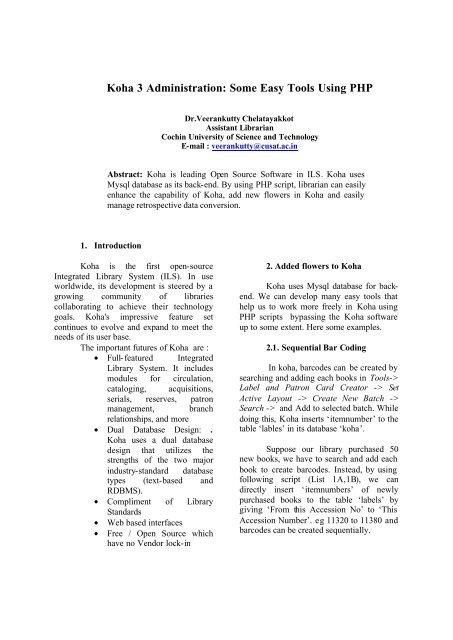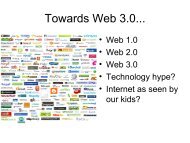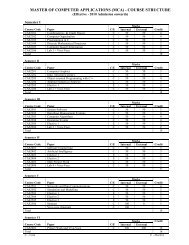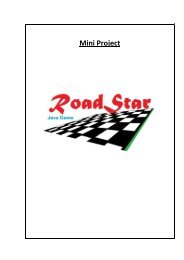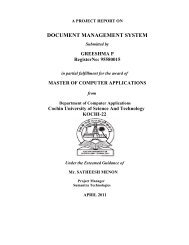Koha 3 Administration: Some Easy Tools Using PHP - DSpace at ...
Koha 3 Administration: Some Easy Tools Using PHP - DSpace at ...
Koha 3 Administration: Some Easy Tools Using PHP - DSpace at ...
Create successful ePaper yourself
Turn your PDF publications into a flip-book with our unique Google optimized e-Paper software.
<strong>Koha</strong> 3 <strong>Administr<strong>at</strong>ion</strong>: <strong>Some</strong> <strong>Easy</strong> <strong>Tools</strong> <strong>Using</strong> <strong>PHP</strong><br />
Dr.Veerankutty Chel<strong>at</strong>ayakkot<br />
Assistant Librarian<br />
Cochin University of Science and Technology<br />
E-mail : veerankutty@cus<strong>at</strong>.ac.in<br />
Abstract: <strong>Koha</strong> is leading Open Source Software in ILS. <strong>Koha</strong> uses<br />
Mysql d<strong>at</strong>abase as its back-end. By using <strong>PHP</strong> script, librarian can easily<br />
enhance the capability of <strong>Koha</strong>, add new flowers in <strong>Koha</strong> and easily<br />
manage retrospective d<strong>at</strong>a conversion.<br />
1. Introduction<br />
<strong>Koha</strong> is the first open-source<br />
Integr<strong>at</strong>ed Library System (ILS). In use<br />
worldwide, its development is steered by a<br />
growing community of libraries<br />
collabor<strong>at</strong>ing to achieve their technology<br />
goals. <strong>Koha</strong>'s impressive fe<strong>at</strong>ure set<br />
continues to evolve and expand to meet the<br />
needs of its user base.<br />
The important futures of <strong>Koha</strong> are :<br />
• Full-fe<strong>at</strong>ured Integr<strong>at</strong>ed<br />
Library System. It includes<br />
modules for circul<strong>at</strong>ion,<br />
c<strong>at</strong>aloging, acquisitions,<br />
serials, reserves, p<strong>at</strong>ron<br />
management, branch<br />
rel<strong>at</strong>ionships, and more<br />
• Dual D<strong>at</strong>abase Design: .<br />
<strong>Koha</strong> uses a dual d<strong>at</strong>abase<br />
design th<strong>at</strong> utilizes the<br />
strengths of the two major<br />
industry-standard d<strong>at</strong>abase<br />
types (text-based and<br />
RDBMS).<br />
• Compliment of Library<br />
Standards<br />
• Web based interfaces<br />
• Free / Open Source which<br />
have no Vendor lock-in<br />
2. Added flowers to <strong>Koha</strong><br />
<strong>Koha</strong> uses Mysql d<strong>at</strong>abase for backend.<br />
We can develop many easy tools th<strong>at</strong><br />
help us to work more freely in <strong>Koha</strong> using<br />
<strong>PHP</strong> scripts bypassing the <strong>Koha</strong> software<br />
up to some extent. Here some examples.<br />
2.1. Sequential Bar Coding<br />
In koha, barcodes can be cre<strong>at</strong>ed by<br />
searching and adding each books in <strong>Tools</strong>-><br />
Label and P<strong>at</strong>ron Card Cre<strong>at</strong>or -> Set<br />
Active Layout -> Cre<strong>at</strong>e New B<strong>at</strong>ch -><br />
Search -> and Add to selected b<strong>at</strong>ch. While<br />
doing this, <strong>Koha</strong> inserts ‘itemnumber’ to the<br />
table ‘lables’ in its d<strong>at</strong>abase ‘koha’.<br />
Suppose our library purchased 50<br />
new books, we have to search and add each<br />
book to cre<strong>at</strong>e barcodes. Instead, by using<br />
following script (List 1A,1B), we can<br />
directly insert ‘itemnumbers’ of newly<br />
purchased books to the table ‘labels’ by<br />
giving ‘From this Accession No’ to ‘This<br />
Accession Number’. eg 11320 to 11380 and<br />
barcodes can be cre<strong>at</strong>ed sequentially.
By using the same method, we can<br />
also cre<strong>at</strong>e barcodes for P<strong>at</strong>rons. In <strong>Koha</strong>,<br />
the search results of p<strong>at</strong>ron are arranged<br />
alphabetically. Suppose, if we want to take<br />
barcodes of newly admitted students, we<br />
have to search and add each student<br />
sequentially or browse alphabetically. By<br />
modifying the same script we can cre<strong>at</strong>e<br />
barcodes of newly admitted students from<br />
‘this membership no ‘ to ‘this membership<br />
no’<br />
2.2. View Accession Register<br />
form<strong>at</strong><br />
In most of newly autom<strong>at</strong>ing<br />
libraries, the retrospective conversion of<br />
d<strong>at</strong>a entry is done by using c<strong>at</strong>alogue cards.<br />
At the same time, the c<strong>at</strong>alogue cards of<br />
some books may be missing. Also, for spell<br />
checking of author, title, publisher etc, it<br />
will be very useful if we get d<strong>at</strong>a from <strong>Koha</strong><br />
in the sequence and form<strong>at</strong> of Accession<br />
Register. By using the following script (List<br />
2A,2B), we can view the d<strong>at</strong>a in the form<strong>at</strong><br />
of accession register and we can edit it<br />
directly by avoiding search/edit options in<br />
<strong>Koha</strong>.<br />
2.3. Support to Circul<strong>at</strong>ion<br />
Section<br />
The script in the list 3A,3B will be<br />
helpful to take list of books issued in a day.<br />
In <strong>Koha</strong>, we will get only count of total<br />
issue. Also, we can make list of books<br />
returned in a particular day. While returning<br />
a book, <strong>Koha</strong> insert itemnumber to a table<br />
‘old_issues’. We can cre<strong>at</strong>e list of books<br />
returned in a particular day by modifying the<br />
script (ie change the table name as<br />
‘old_issues’ instead of ‘issues’ in $query )<br />
2.4. Support to Acquisition<br />
Section.<br />
After the d<strong>at</strong>a entry of newly<br />
purchased books including price, we can<br />
verify with Invoices by giving Accession<br />
Number ‘From’ and ‘To’. Also, this report<br />
will help us to cre<strong>at</strong>e total list of books<br />
purchased in a particular period,say in a<br />
year, with no of copies and total amount<br />
spent and discount. The script is given in<br />
List 5A,5B<br />
Reference<br />
1. www.koha.org
Appendix<br />
List 1 A<br />
===========================================================<br />
// Save this file as ‘barcode.php’<br />
.<br />
List 2 A<br />
// Save this file as ‘accession.php’<br />
$biblio <br />
Edit<br />
//edit web address ‘ http://172..... ‘ as wh<strong>at</strong> is in your system<br />
EOD; }<br />
$display=
List 3 A<br />
========================================================================<br />
// SAVE THIS FILE AS ' issue.php'<br />
<br />
=============================================================================
List 3 B<br />
============================================================================<br />
// Save this file as 'index.html'<br />
<br />
<br />
Help Page <br />
Name of Library <br />
<br />
Today’s Issue <br />
<br />
<br />
<br />
D<strong>at</strong>e(Form<strong>at</strong>: yyyy-mm-dd): <br />
<br />
<br />
<br />
<br />
<br />
============================================================================<br />
List 4 A<br />
============================================================================<br />
//Save this file AS 'order.php'<br />
Title <br />
Publisher <br />
Nos <br />
Price<br />
<br />
EOD;<br />
while ($row =mysql_fetch_array($result))<br />
{<br />
$author=$row['author'];<br />
$title=$row['title'];<br />
$publisher= $row['publishercode'];<br />
$count= $row['count(items.biblionumber)'];<br />
$price= $row['sum(items.price)'];<br />
$details .=
List 4 B<br />
===============================================================<br />
//save this file as index.html<br />
<br />
View List of Books <br />
<br />
NAME OF LIBRARY <br />
//<br />
Enter Range From Accession Register <br />
<br />
<br />
Accession Number From: <br />
<br />
To: <br />
<br />
<br />
<br />
<br />
=============================================================================<br />
Instruction to use the Script:<br />
1. Install <strong>PHP</strong> 5<br />
2. Cre<strong>at</strong>e a directory ,say accession , in root directory of Web Server .For example, in the<br />
case of apache ,the root directory will be /var/www/<br />
3. Save both files, say List 2A and List 2B, in the newly cre<strong>at</strong>ed directory ,say accession.<br />
4. Edit the <strong>PHP</strong> script to add user name and password of Mysql<br />
5. Edit the HTML script to add your library name<br />
6. Open Web Browser and search http://localhost/directoryname/ say<br />
‘http://localhost/accession ‘<br />
7. If you are using accession number as string (Prefixed with letters) eg ‘SE1200’, some<br />
modific<strong>at</strong>ion in script is required . (a) add $length = strlen(“$from”); in the fourth line<br />
of the script. (b) Modify the Mysql query in $query adding length(items.barcode) =<br />
‘$length’ AND after SELECT ……….. WHERE