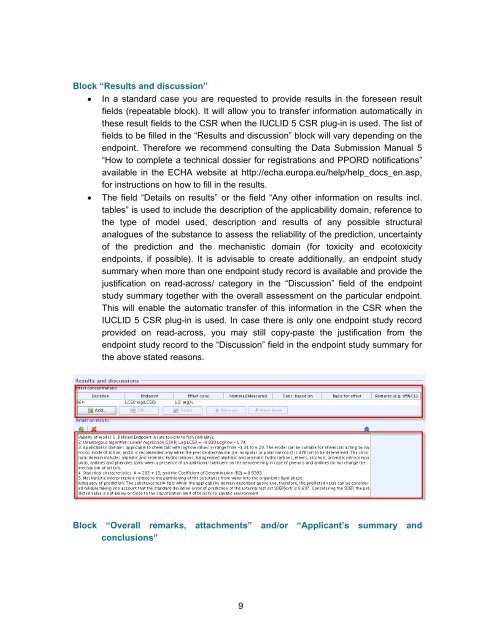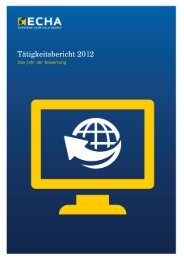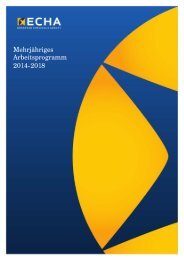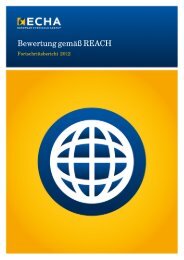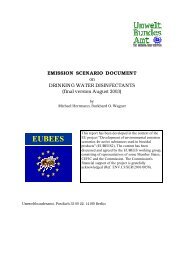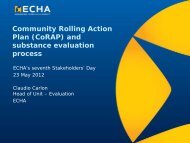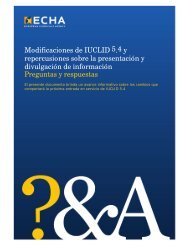Practical Guide 5: How to report (Q)SARs - ECHA - Europa
Practical Guide 5: How to report (Q)SARs - ECHA - Europa
Practical Guide 5: How to report (Q)SARs - ECHA - Europa
Create successful ePaper yourself
Turn your PDF publications into a flip-book with our unique Google optimized e-Paper software.
Block “Results and discussion”<br />
• In a standard case you are requested <strong>to</strong> provide results in the foreseen result<br />
fields (repeatable block). It will allow you <strong>to</strong> transfer information au<strong>to</strong>matically in<br />
these result fields <strong>to</strong> the CSR when the IUCLID 5 CSR plug-in is used. The list of<br />
fields <strong>to</strong> be filled in the “Results and discussion” block will vary depending on the<br />
endpoint. Therefore we recommend consulting the Data Submission Manual 5<br />
“<strong>How</strong> <strong>to</strong> complete a technical dossier for registrations and PPORD notifications”<br />
available in the <strong>ECHA</strong> website at http://echa.europa.eu/help/help_docs_en.asp,<br />
for instructions on how <strong>to</strong> fill in the results.<br />
• The field “Details on results” or the field “Any other information on results incl.<br />
tables” is used <strong>to</strong> include the description of the applicability domain, reference <strong>to</strong><br />
the type of model used, description and results of any possible structural<br />
analogues of the substance <strong>to</strong> assess the reliability of the prediction, uncertainty<br />
of the prediction and the mechanistic domain (for <strong>to</strong>xicity and eco<strong>to</strong>xicity<br />
endpoints, if possible). It is advisable <strong>to</strong> create additionally, an endpoint study<br />
summary when more than one endpoint study record is available and provide the<br />
justification on read-across/ category in the “Discussion” field of the endpoint<br />
study summary <strong>to</strong>gether with the overall assessment on the particular endpoint.<br />
This will enable the au<strong>to</strong>matic transfer of this information in the CSR when the<br />
IUCLID 5 CSR plug-in is used. In case there is only one endpoint study record<br />
provided on read-across, you may still copy-paste the justification from the<br />
endpoint study record <strong>to</strong> the “Discussion” field in the endpoint study summary for<br />
the above stated reasons.<br />
Block “Overall remarks, attachments” and/or “Applicant’s summary and<br />
conclusions”<br />
9