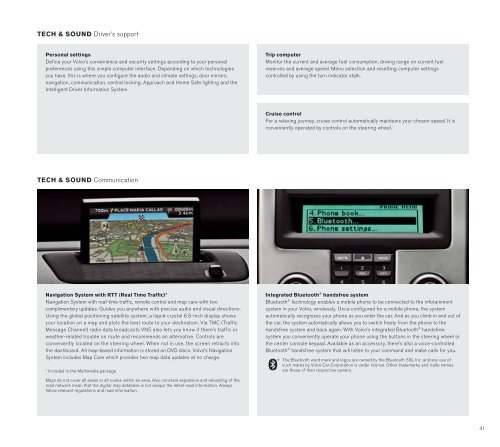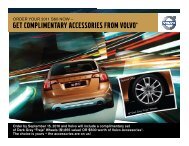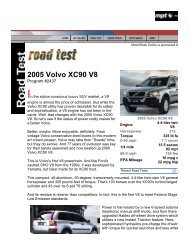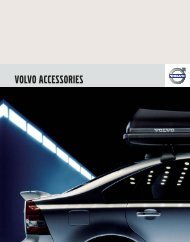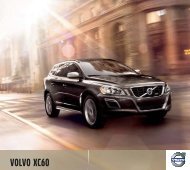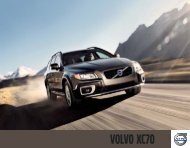Create successful ePaper yourself
Turn your PDF publications into a flip-book with our unique Google optimized e-Paper software.
TECH & SOUND Driver’s support<br />
Personal settings<br />
Define your <strong>Volvo</strong>’s convenience and security settings according to your personal<br />
preferences using this simple computer interface. Depending on which technologies<br />
you have, this is where you configure the audio and climate settings, door mirrors,<br />
navigation, communication, central locking, Approach and Home Safe lighting and the<br />
Intelligent Driver Information System.<br />
TECH & SOUND Communication<br />
Navigation System with RTT (Real Time Traffic)*<br />
Navigation System with real-time traffic, remote control and map care with two<br />
complimentary updates. Guides you anywhere with precise audio and visual directions.<br />
Using the global positioning satellite system, a liquid crystal 6.5-inch display shows<br />
your location on a map and plots the best route to your destination. Via TMC (Traffic<br />
Message Channel) radio data broadcasts VNS also lets you know if there’s traffic or<br />
weather-related trouble on route and recommends an alternative. Controls are<br />
conveniently located on the steering wheel. When not in use, the screen retracts into<br />
the dashboard. All map-based information is stored on DVD discs. <strong>Volvo</strong>’s Navigation<br />
System includes Map Care which provides two map data updates at no charge.<br />
* Included in the Multimedia package<br />
Maps do not cover all areas or all routes within an area. Also constant expansion and rebuilding of the<br />
road network mean that the digital map database is not always the latest road information. Always<br />
follow relevant regulations and road information.<br />
Trip computer<br />
Monitor the current and average fuel consumption, driving range on current fuel<br />
reserves and average speed. Menu selection and resetting computer settings<br />
controlled by using the turn indicator stalk.<br />
Cruise control<br />
For a relaxing journey, cruise control automatically maintains your chosen speed. It is<br />
conveniently operated by controls on the steering wheel.<br />
Integrated Bluetooth ® handsfree system<br />
Bluetooth ® technology enables a mobile phone to be connected to the infotainment<br />
system in your <strong>Volvo</strong>, wirelessly. Once configured for a mobile phone, the system<br />
automatically recognizes your phone as you enter the car. And as you climb in and out of<br />
the car, the system automatically allows you to switch freely from the phone to the<br />
handsfree system and back again. With <strong>Volvo</strong>’s integrated Bluetooth ® handsfree<br />
system you conveniently operate your phone using the buttons in the steering wheel or<br />
the center console keypad. Available as an accessory, there’s also a voice-controlled<br />
Bluetooth ® handsfree system that will listen to your command and make calls for you.<br />
The Bluetooth word mark and logos are owned by the Bluetooth SIG, Inc. and any use of<br />
such marks by <strong>Volvo</strong> Car Corporation is under license. Other trademarks and trade names<br />
are those of their respective owners.<br />
41