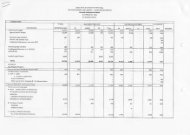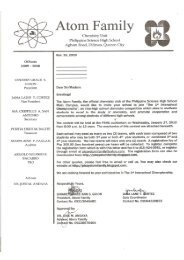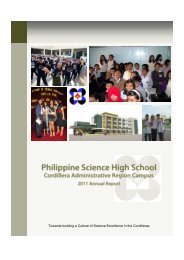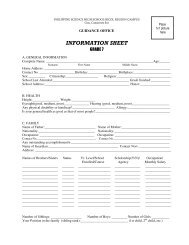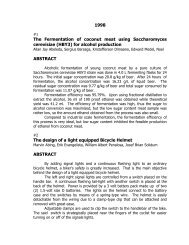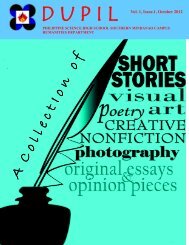miclab: an interactive virtual game on microbiology techniques using ...
miclab: an interactive virtual game on microbiology techniques using ...
miclab: an interactive virtual game on microbiology techniques using ...
Create successful ePaper yourself
Turn your PDF publications into a flip-book with our unique Google optimized e-Paper software.
MICLAB: AN INTERACTIVE VIRTUAL GAME ON<br />
MICROBIOLOGY TECHNIQUES USING<br />
MICROSOFT SILVERLIGHT TM<br />
A Research Paper<br />
Presented to<br />
Curriculum <str<strong>on</strong>g>an</str<strong>on</strong>g>d Instructi<strong>on</strong> Services Divisi<strong>on</strong><br />
Philippine Science High School - Central Visayas Campus<br />
Talaytay, Argao, Cebu<br />
In Partial Fulfillment of the Requirements in Research II<br />
LEOLAR MAY E. HORA<br />
CYRIL MARIE J. LAMBOJON<br />
FAITH THERESE F. PEÑA<br />
March 2013<br />
i
Republic of the Philippines<br />
Department of Science <str<strong>on</strong>g>an</str<strong>on</strong>g>d Technology<br />
PHILIPPINE SCIENCE HIGH SCHOOL – CENTRAL VISAYAS CAMPUS<br />
Talaytay, Argao, Cebu<br />
CERTIFICATE OF PANEL APPROVAL<br />
The research attached hereto, entitled “MICLAB: AN INTERACTIVE<br />
VIRTUAL GAME ON MICROBIOLOGY TECHNIQUES USING<br />
MICROSOFT SILVERLIGHT TM ”, prepared <str<strong>on</strong>g>an</str<strong>on</strong>g>d submitted by<br />
LEOLAR MAY E. HORA, CYRIL MARIE J. LAMBOJON <str<strong>on</strong>g>an</str<strong>on</strong>g>d<br />
FAITH THERESE F. PEÑA is hereby recommended for approval.<br />
REY GIOVANNI I. VILLAMORA __________<br />
Research Adviser Date<br />
ELEAZAR B. GUIA __________<br />
P<str<strong>on</strong>g>an</str<strong>on</strong>g>el Member Date<br />
ANTHONY A. TABAY __________<br />
P<str<strong>on</strong>g>an</str<strong>on</strong>g>el Member Date<br />
This research paper is approved in partial fulfillment of the requirements in<br />
RESEARCH II.<br />
NOTED BY:<br />
SHERRY P. RAMAYLA JOSEPH P. HORTEZUELA<br />
Unit Head, Research Unit CISD Chief<br />
APPROVED:<br />
FLORITA A. PONTILLAS ED. D.<br />
Campus Director<br />
ii
BIOGRAPHICAL DATA<br />
Name : Leolar May Estoquia Hora<br />
Date of Birth : May 1, 1996<br />
Address : Doljo, P<str<strong>on</strong>g>an</str<strong>on</strong>g>glao, P<str<strong>on</strong>g>an</str<strong>on</strong>g>glao<br />
Email : leolarhora@gmail.com<br />
C<strong>on</strong>tact No. : 09261601521<br />
Father : Le<strong>on</strong>ides Sarahina Hora<br />
Mother : Hilaria Estoquia Hora<br />
Siblings : Lea Luisa Estoquia Hora<br />
Leodes Siem<strong>on</strong> Estoquia Hora<br />
Lee Anth<strong>on</strong>y Estoquia Hora<br />
Name : Cyril Marie Jabinez Lamboj<strong>on</strong><br />
Date of Birth : November 16, 1996<br />
Address : Tiptip District, Tagbilar<str<strong>on</strong>g>an</str<strong>on</strong>g> City Bohol<br />
Email : cyril.lamboj<strong>on</strong>16@gmail.com<br />
C<strong>on</strong>tact No. : 09084992054<br />
Father : Jose Lito Fuentes Lamboj<strong>on</strong><br />
Mother : Cirila Jabinez Lamboj<strong>on</strong><br />
Siblings : Jose Eusebio Jabinez Lamboj<strong>on</strong><br />
Je<str<strong>on</strong>g>an</str<strong>on</strong>g> Marie Jabinez Lamboj<strong>on</strong><br />
Jose Alfredo Jabinez Lamboj<strong>on</strong><br />
Name : Faith Therese Flores Peña<br />
Date of Birth : Date of Birth: J<str<strong>on</strong>g>an</str<strong>on</strong>g>uary 25, 1997<br />
Address : 868 B1 G. Ou<str<strong>on</strong>g>an</str<strong>on</strong>g>o St., Cambaro, M<str<strong>on</strong>g>an</str<strong>on</strong>g>daue City<br />
Email : faithpena@gmail.com<br />
C<strong>on</strong>tact No. : 09289024922<br />
Father : Ju<str<strong>on</strong>g>an</str<strong>on</strong>g> Emm<str<strong>on</strong>g>an</str<strong>on</strong>g>uel Medel Peña<br />
Mother : Christine Flores Peña<br />
Sibling : Kathlynne Hope Flores Peña<br />
iii
ACKNOWLEDGMENT<br />
The researchers would like to express their sincere gratitude to the following<br />
for the help they have d<strong>on</strong>e during the durati<strong>on</strong> of this research:<br />
To Mr. Rey Giov<str<strong>on</strong>g>an</str<strong>on</strong>g>ni Villamora for the guid<str<strong>on</strong>g>an</str<strong>on</strong>g>ce <str<strong>on</strong>g>an</str<strong>on</strong>g>d for the help whenever<br />
there are problems <str<strong>on</strong>g>an</str<strong>on</strong>g>d questi<strong>on</strong>s <strong>on</strong> the research;<br />
To Mr. Eleazar Guia for the Microbiology knowledge he has shared which had<br />
been a guide to the researchers to decide which experiment to use <strong>on</strong> the simulati<strong>on</strong>;<br />
To Ms. Mary Joy M<strong>on</strong>cada, Research I Teacher, for the research topic she had<br />
suggested <str<strong>on</strong>g>an</str<strong>on</strong>g>d for always checking the requirements;<br />
To Mr. Jayfe Anth<strong>on</strong>y Abrea, Research II Teacher, for always reminding them<br />
to always utilize time in making the research;<br />
this research;<br />
To the p<str<strong>on</strong>g>an</str<strong>on</strong>g>elists for the correcti<strong>on</strong>s <str<strong>on</strong>g>an</str<strong>on</strong>g>d suggesti<strong>on</strong>s for the improvement of<br />
To Mr. Ju<str<strong>on</strong>g>an</str<strong>on</strong>g> Emm<str<strong>on</strong>g>an</str<strong>on</strong>g>uel Peña for sharing his knowledge <str<strong>on</strong>g>an</str<strong>on</strong>g>d patiently teaches<br />
them about Silverlight <str<strong>on</strong>g>an</str<strong>on</strong>g>d C# <str<strong>on</strong>g>an</str<strong>on</strong>g>d for accommodating them during the c<strong>on</strong>duct of the<br />
research;<br />
To Mr. Romil Albiso <str<strong>on</strong>g>an</str<strong>on</strong>g>d their schoolmates for allotting time during the<br />
testing of MicLab;<br />
emoti<strong>on</strong>ally;<br />
To their parents for being very supportive in every ways, fin<str<strong>on</strong>g>an</str<strong>on</strong>g>cially <str<strong>on</strong>g>an</str<strong>on</strong>g>d<br />
And to God for the blessings He has bestowed to them <str<strong>on</strong>g>an</str<strong>on</strong>g>d for guiding them<br />
from the start until the end. Without Him nothing of these would happen.<br />
iv
The Researchers,<br />
LEOLAR MAY E. HORA<br />
CYRIL MARIE J. LAMBOJON<br />
FAITH THERESE F. PEÑA<br />
v
Hora, L.M.E., C.M.J. Lamboj<strong>on</strong> <str<strong>on</strong>g>an</str<strong>on</strong>g>d F.T.F. Peña. 2013. MicLab: An Interactive<br />
Virtual Game <strong>on</strong> Microbiology Techniques Using Microsoft Silverlight TM . Research<br />
Paper. Philippine Science High School - Central Visayas Campus, Talaytay, Argao,<br />
Cebu.<br />
ABSTRACT<br />
The main objective of this research was to make a program in which the users<br />
c<str<strong>on</strong>g>an</str<strong>on</strong>g> learn the names of the laboratory apparatus <str<strong>on</strong>g>an</str<strong>on</strong>g>d experimental <strong>techniques</strong> in<br />
Microbiology. It also aimed to dem<strong>on</strong>strate some of the experiments involved in basic<br />
Microbiology. The developmental processes were pattered from the Iterative<br />
Development Model (Pressm<str<strong>on</strong>g>an</str<strong>on</strong>g>, 1997). This method involved requirement <str<strong>on</strong>g>an</str<strong>on</strong>g>alysis,<br />
design phase, development phase, testing <str<strong>on</strong>g>an</str<strong>on</strong>g>d implementati<strong>on</strong>. Program development<br />
was d<strong>on</strong>e <strong>using</strong> Silverlight 4 + Sketchflow. Microsoft Paint <str<strong>on</strong>g>an</str<strong>on</strong>g>d Adobe Photoshop<br />
were also used for the enh<str<strong>on</strong>g>an</str<strong>on</strong>g>cement of some images. After coding, module,<br />
integrati<strong>on</strong> <str<strong>on</strong>g>an</str<strong>on</strong>g>d system testing were d<strong>on</strong>e <str<strong>on</strong>g>an</str<strong>on</strong>g>d proved satisfactory. Results of the user<br />
accept<str<strong>on</strong>g>an</str<strong>on</strong>g>ce testing showed that the program had 100% success rate <str<strong>on</strong>g>an</str<strong>on</strong>g>d <str<strong>on</strong>g>an</str<strong>on</strong>g> overall<br />
rating of 4.6 out of 5, where a rating of 5 was the highest. It c<str<strong>on</strong>g>an</str<strong>on</strong>g> then be c<strong>on</strong>cluded<br />
that the program was ready for implementati<strong>on</strong>.<br />
vi
TABLE OF CONTENTS<br />
Title Page<br />
TITLE PAGE i<br />
i<br />
CERTIFICATE OF PANEL APPROVAL ii<br />
BIOGRAPHICAL DATA iii<br />
ACKNOWLEDGEMENT iv<br />
ABSTRACT vi<br />
ii<br />
TABLE OF CONTENTS vii iii<br />
LIST OF TABLES viii iv<br />
LIST OF FIGURES ix<br />
v<br />
CHAPTER I. INTRODUCTION 1<br />
1.1 Background of the Study 1<br />
1.2 Objectives of the Study 2<br />
1.3 Signific<str<strong>on</strong>g>an</str<strong>on</strong>g>ce of the Study 2<br />
1.4 Scope <str<strong>on</strong>g>an</str<strong>on</strong>g>d Limitati<strong>on</strong> of the Study 2<br />
1.5 Definiti<strong>on</strong> of Terms<br />
3<br />
CHAPTER II. REVIEW OF RELATED LITERATURE 5<br />
2.1 Microbiology 4<br />
5<br />
2.2 Computer Simulati<strong>on</strong> Game 5<br />
6<br />
2.3 Game Engine 6<br />
7<br />
2.4 Iterative Development Model 7<br />
CHAPTER III. METHODOLOGY 10<br />
3.1 Research Design 9<br />
3.2 Requirements Analysis 9<br />
10<br />
3.3 Analysis <str<strong>on</strong>g>an</str<strong>on</strong>g>d Design Phase 10 10<br />
3.4 Development Phase 10 11<br />
3.5 Testing 10 11<br />
3.6 Implementati<strong>on</strong> 11 12<br />
CHAPTER IV. RESULTS AND DISCUSSION 13<br />
4.1 Requirements Analysis 12 13<br />
4.2 Overall Design 12 13<br />
4.2.1 The Title Area 13<br />
4.2.2 The Working Area 14<br />
4.2.3 The Toolbar Area 15<br />
4.2.4 The Feedback Area 17<br />
4.2.5 The Instructi<strong>on</strong> Area 17<br />
4.3 Coding 17 19<br />
4.4 User Accept<str<strong>on</strong>g>an</str<strong>on</strong>g>ce Test Results 20 21<br />
CHAPTER V. CONCLUSION AND RECOMMENDATIONS 23<br />
5.1 C<strong>on</strong>clusi<strong>on</strong> 22<br />
5.2 Recommendati<strong>on</strong>s 22<br />
BIBLIOGRAPHY 23<br />
24<br />
vii
APPENDICES 26<br />
Appendix A. Sample Testing Form 25<br />
Appendix B. Overall Test Results 39<br />
Appendix C. C# Codes for MicLab Models 43<br />
Appendix D. XAML Codes for the Layout of MicLab 70<br />
Appendix E. C# Codes for the Layout of MicLab 75<br />
Appendix F. XAML Codes for the C<strong>on</strong>trols of MicLab 107<br />
Appendix G. C# Codes for the C<strong>on</strong>trols of MicLab 222<br />
Appendix H. C# Codes for the C<strong>on</strong>trollers of MicLab 348<br />
Appendix I. C# Codes for the Utilities Used in MicLab 360<br />
Appendix J. C# Codes for Web Services Used in MicLab 364<br />
Appendix K. MLS Files for the Storyboards of MicLab 368<br />
viii
LIST OF TABLE<br />
Title Page<br />
Table 1. Test Results 21<br />
ix
LIST OF FIGURES<br />
Title Page<br />
Figure 1. Iterative Model of the Development Process of the MicLab<br />
Simulati<strong>on</strong> Game<br />
Figure 2. Main Page<br />
Figure 3. Title Area<br />
Figure4. Working Area<br />
Figure 5. Toolbar Area<br />
Figure 6. Error Message <strong>on</strong> the Feedback Area<br />
Figure 7. Instructi<strong>on</strong> Area<br />
Figure 8. Testing Form<br />
Figure 9. Test Results in Questi<strong>on</strong>naire A. Growing Bacteria<br />
Figure 10. Test Results in Questi<strong>on</strong>naire B. Staining Bacteria<br />
Figure 11. Collisi<strong>on</strong>Detecti<strong>on</strong>Model.cs<br />
Figure 12. Comm<str<strong>on</strong>g>an</str<strong>on</strong>g>dBarModel.cs<br />
Figure 13. MicLabC<strong>on</strong>trolActiveList.cs<br />
Figure 14. MicLabC<strong>on</strong>trolModel.cs<br />
Figure 15. MicLabC<strong>on</strong>trolState.cs<br />
Figure 16. MainPage.xaml<br />
Figure 17. TitlebarC<strong>on</strong>trol.xaml<br />
Figure 18. HelpButt<strong>on</strong>.xaml<br />
Figure 19. TableC<strong>on</strong>trol.xaml<br />
Figure 20. MicLabTBarC<strong>on</strong>trol.xaml<br />
Figure 21. MessageDisplayC<strong>on</strong>trol.xaml<br />
Figure 22. Instructi<strong>on</strong>DisplayC<strong>on</strong>trol.xaml 74<br />
x<br />
9<br />
13<br />
13<br />
14<br />
16<br />
17<br />
17<br />
25<br />
39<br />
40<br />
43<br />
45<br />
46<br />
49<br />
67<br />
70<br />
70<br />
71<br />
72<br />
73<br />
73
Figure 23. MainPage.xaml.cs<br />
Figure 24. TitlebarC<strong>on</strong>trol.xaml.cs<br />
Figure 25. HelpButt<strong>on</strong>.xaml.cs<br />
Figure 26. TableC<strong>on</strong>trol.xaml.cs<br />
Figure 27. MicLabTBarC<strong>on</strong>trol.xaml.cs<br />
Figure 28. MessageDisplayC<strong>on</strong>trol.xaml.cs<br />
Figure 29. BunsenBurnerTBarC<strong>on</strong>trol.xaml<br />
Figure 30. BunsenBurnerC<strong>on</strong>trol.xaml<br />
Figure 31. Inoculati<strong>on</strong>LoopC<strong>on</strong>trol.xaml<br />
Figure 32. PetriDishC<strong>on</strong>trol.xaml<br />
Figure 33. PipetteC<strong>on</strong>trol.xaml<br />
Figure 34. SlideC<strong>on</strong>trol.xaml<br />
Figure 35. TestTubeC<strong>on</strong>trol.xaml<br />
Figure 36. BacilSampleC<strong>on</strong>trol.xaml<br />
Figure 36. CultureSampleC<strong>on</strong>trol.xaml<br />
Figure 38. EColiSampleC<strong>on</strong>trol.xaml<br />
Figure 39. MicroscopeC<strong>on</strong>trol.xaml<br />
Figure 40. AgarBrothC<strong>on</strong>trol.xaml<br />
Figure 41. AlcoholC<strong>on</strong>trol.xaml<br />
Figure 42. CrystalVioletC<strong>on</strong>trol.xaml<br />
Figure 43. IodineC<strong>on</strong>trol.xaml<br />
Figure 44. Safr<str<strong>on</strong>g>an</str<strong>on</strong>g>inC<strong>on</strong>trol.xaml<br />
Figure 45. TissuePaperC<strong>on</strong>trol.xaml<br />
Figure 46. WaterWashC<strong>on</strong>trol.xaml 165<br />
Figure 47. BunsenBurnerCBarC<strong>on</strong>trol.xaml 169<br />
xi<br />
75<br />
88<br />
90<br />
91<br />
92<br />
105<br />
107<br />
108<br />
108<br />
112<br />
120<br />
124<br />
137<br />
139<br />
142<br />
146<br />
149<br />
150<br />
154<br />
157<br />
158<br />
160<br />
162
Figure 48. Inoculati<strong>on</strong>LoopCBarC<strong>on</strong>trol.xaml<br />
Figure 49. PetriDishCBarC<strong>on</strong>trol.xaml<br />
Figure 50. PipetteCBarC<strong>on</strong>trol.xaml<br />
Figure 51. SlideCBarC<strong>on</strong>trol.xaml<br />
Figure 52. TestTubeCBarC<strong>on</strong>trol.xaml<br />
Figure 53. BacilSampleCBarC<strong>on</strong>trol.xaml<br />
Figure 54. CultureSampleCBarC<strong>on</strong>trol.xaml<br />
Figure 55. EColiSampleCBarC<strong>on</strong>trol.xaml<br />
Figure 56. MicroscopeCBarC<strong>on</strong>trol.xaml<br />
Figure 57. AgarBrothCBarC<strong>on</strong>trol.xaml<br />
Figure 58. AlcoholCBarC<strong>on</strong>trol.xaml<br />
Figure 59. CrystalVioletCBarC<strong>on</strong>trol.xaml<br />
Figure 60. IodineCBarC<strong>on</strong>trol.xaml<br />
Figure 61. Safr<str<strong>on</strong>g>an</str<strong>on</strong>g>inCBarC<strong>on</strong>trol.xaml<br />
Figure 62. TissuePaperCBarC<strong>on</strong>trol.xaml<br />
Figure 63. WaterWashCBarC<strong>on</strong>trol.xaml<br />
Figure 64. BunsenBurnerOBarC<strong>on</strong>trol_1.xaml<br />
Figure 65. BunsenBurnerOBarC<strong>on</strong>trol_2.xaml<br />
Figure 66. BunsenBurnerOBarC<strong>on</strong>trol_3.xaml<br />
Figure 67. BunsenBurnerOBarC<strong>on</strong>trol_4.xaml<br />
Figure 68. BunsenBurnerOBarC<strong>on</strong>trol_5.xaml<br />
Figure 69. BunsenBurnerOBarC<strong>on</strong>trol_6.xaml<br />
Figure 70. Inoculati<strong>on</strong>LoopOBarC<strong>on</strong>trol_1.xaml<br />
Figure 71. Inoculati<strong>on</strong>LoopOBarC<strong>on</strong>trol_2.xaml<br />
Figure 72. Inoculati<strong>on</strong>LoopOBarC<strong>on</strong>trol_3.xaml<br />
xii<br />
170<br />
171<br />
172<br />
173<br />
174<br />
175<br />
177<br />
178<br />
179<br />
180<br />
181<br />
182<br />
183<br />
184<br />
185<br />
186<br />
187<br />
188<br />
189<br />
190<br />
190<br />
191<br />
192<br />
193<br />
194
Figure 73. Inoculati<strong>on</strong>LoopOBarC<strong>on</strong>trol_4.xaml<br />
Figure 74. Inoculati<strong>on</strong>LoopOBarC<strong>on</strong>trol_5.xaml<br />
Figure 75. Inoculati<strong>on</strong>LoopOBarC<strong>on</strong>trol_6.xaml<br />
Figure 76. PetriDishOBarC<strong>on</strong>trol_1.xaml<br />
Figure 77. PetriDishOBarC<strong>on</strong>trol_2.xaml<br />
Figure 78. PipetteOBarC<strong>on</strong>trol_1.xaml<br />
Figure 79. PipetteOBarC<strong>on</strong>trol_2.xaml<br />
Figure 80. PipetteOBarC<strong>on</strong>trol_3.xaml<br />
Figure 81. PipetteOBarC<strong>on</strong>trol_4.xaml<br />
Figure 82. PipetteOBarC<strong>on</strong>trol_5.xaml<br />
Figure 83. SlideOBarC<strong>on</strong>trol_1.xaml<br />
Figure 84. SlideOBarC<strong>on</strong>trol_2.xaml<br />
Figure 85. SlideOBarC<strong>on</strong>trol_3.xaml<br />
Figure 86. SlideOBarC<strong>on</strong>trol_4.xaml<br />
Figure 87. SlideOBarC<strong>on</strong>trol_5.xaml<br />
Figure 88. SlideOBarC<strong>on</strong>trol_6.xaml<br />
Figure 89. BacilSampleOBarC<strong>on</strong>trol_1.xaml<br />
Figure 90. BacilSampleOBarC<strong>on</strong>trol_2.xaml<br />
Figure 91. CultureSampleOBarC<strong>on</strong>trol_1.xaml<br />
Figure 92. CultureSampleOBarC<strong>on</strong>trol_2.xaml<br />
Figure 93. EcoliSampleOBarC<strong>on</strong>trol_1.xaml<br />
Figure 94. EcoliSampleOBarC<strong>on</strong>trol_2.xaml<br />
Figure 95. MicroscopeOBarC<strong>on</strong>trol_1.xaml<br />
Figure 96. AgarBrothOBarC<strong>on</strong>trol_1.xaml<br />
Figure 97. AgarBrothOBarC<strong>on</strong>trol_2.xaml<br />
xiii<br />
194<br />
195<br />
196<br />
196<br />
197<br />
198<br />
199<br />
200<br />
200<br />
201<br />
202<br />
203<br />
203<br />
204<br />
205<br />
206<br />
206<br />
207<br />
208<br />
209<br />
209<br />
210<br />
211<br />
212<br />
213
Figure 98. AlcoholOBarC<strong>on</strong>trol_1.xaml<br />
Figure 99. AlcoholOBarC<strong>on</strong>trol_2.xaml<br />
Figure 100. CrystalVioletOBarC<strong>on</strong>trol_1.xaml<br />
Figure 101. IodineOBarC<strong>on</strong>trol_1.xaml<br />
Figure 102. Safr<str<strong>on</strong>g>an</str<strong>on</strong>g>inOBarC<strong>on</strong>trol_1.xaml<br />
Figure 103. TissuePaperlOBarC<strong>on</strong>trol_1.xaml<br />
Figure 104. TissuePaperOBarC<strong>on</strong>trol_2.xaml<br />
Figure 105. WaterWashOBarC<strong>on</strong>trol_1.xaml<br />
Figure 106. TimeLapseC<strong>on</strong>trol.xaml<br />
Figure 107. BunsenBurnerTBarC<strong>on</strong>trol.xaml.cs<br />
Figure 108. BunsenBurnerC<strong>on</strong>trol.xaml.cs<br />
Figure 109. Inoculati<strong>on</strong>LoopC<strong>on</strong>trol.xaml.cs<br />
Figure 110. PetriDishC<strong>on</strong>trol.xaml.cs<br />
Figure 111. PipetteC<strong>on</strong>trol.xaml.cs<br />
Figure 112. SlideC<strong>on</strong>trol.xaml.cs<br />
Figure 113. TestTubeC<strong>on</strong>trol.xaml.cs<br />
Figure 114. BacilSampleC<strong>on</strong>trol.xaml.cs<br />
Figure 115. CultureSampleC<strong>on</strong>trol.xaml.cs<br />
Figure 116. EColiSampleC<strong>on</strong>trol.xaml.cs<br />
Figure 117. MicroscopeC<strong>on</strong>trol.xaml.cs<br />
Figure 118. AgarBrothC<strong>on</strong>trol.xaml.cs<br />
Figure 119. AlcoholC<strong>on</strong>trol.xaml.cs<br />
Figure 120. CrystalVioletC<strong>on</strong>trol.xaml.cs<br />
Figure 121. IodineC<strong>on</strong>trol.xaml.cs<br />
Figure 122. Safr<str<strong>on</strong>g>an</str<strong>on</strong>g>inC<strong>on</strong>trol.xaml.cs<br />
xiv<br />
213<br />
214<br />
215<br />
216<br />
216<br />
217<br />
218<br />
219<br />
219<br />
222<br />
222<br />
225<br />
228<br />
231<br />
234<br />
237<br />
239<br />
242<br />
244<br />
247<br />
249<br />
251<br />
253<br />
255<br />
258
Figure 123. TissuePaperC<strong>on</strong>trol.xaml.cs<br />
Figure 124. WaterWashC<strong>on</strong>trol.xaml.cs<br />
Figure 125. BunsenBurnerCBarC<strong>on</strong>trol.xaml.cs<br />
Figure 126. Inoculati<strong>on</strong>LoopCBarC<strong>on</strong>trol.xaml.cs<br />
Figure 127. PetriDishCBarC<strong>on</strong>trol.xaml.cs<br />
Figure 128. PipetteCBarC<strong>on</strong>trol.xaml.cs<br />
Figure 129. SlideCBarC<strong>on</strong>trol.xaml.cs<br />
Figure 130. TestTubeCBarC<strong>on</strong>trol.xaml.cs<br />
Figure 131. BacilSampleCBarC<strong>on</strong>trol.xaml.cs<br />
Figure 132. CultureSampleCBarC<strong>on</strong>trol.xaml.cs<br />
Figure 133. EColiSampleCBarC<strong>on</strong>trol.xaml.cs<br />
Figure 134. MicroscopeCBarC<strong>on</strong>trol.xaml.cs<br />
Figure 135. AgarBrothCBarC<strong>on</strong>trol.xaml.cs<br />
Figure 136. AlcoholCBarC<strong>on</strong>trol.xaml.cs<br />
Figure 137. CrystalVioletCBarC<strong>on</strong>trol.xaml.cs<br />
Figure 138. IodineCBarC<strong>on</strong>trol.xaml.cs<br />
Figure 139. Safr<str<strong>on</strong>g>an</str<strong>on</strong>g>inCBarC<strong>on</strong>trol.xaml.cs<br />
Figure 140. TissuePaperCBarC<strong>on</strong>trol.xaml.cs<br />
Figure 141. WaterWashCBarC<strong>on</strong>trol.xaml.cs<br />
Figure 142. BunsenBurnerOBarC<strong>on</strong>trol_1.xaml.cs<br />
Figure 143. BunsenBurnerOBarC<strong>on</strong>trol_2.xaml.cs<br />
Figure 144. BunsenBurnerOBarC<strong>on</strong>trol_3.xaml.cs<br />
Figure 145. BunsenBurnerOBarC<strong>on</strong>trol_4.xaml.cs<br />
Figure 146. BunsenBurnerOBarC<strong>on</strong>trol_5.xaml.cs<br />
Figure 147. BunsenBurnerOBarC<strong>on</strong>trol_6.xaml.cs<br />
xv<br />
260<br />
262<br />
264<br />
266<br />
267<br />
269<br />
271<br />
272<br />
274<br />
275<br />
277<br />
279<br />
280<br />
281<br />
283<br />
284<br />
286<br />
287<br />
289<br />
289<br />
291<br />
292<br />
293<br />
295<br />
296
Figure 148. Inoculati<strong>on</strong>LoopOBarC<strong>on</strong>trol_1.xaml.cs<br />
Figure 149. Inoculati<strong>on</strong>LoopOBarC<strong>on</strong>trol_2.xaml.cs<br />
Figure 150. Inoculati<strong>on</strong>LoopOBarC<strong>on</strong>trol_3.xaml.cs<br />
Figure 151. Inoculati<strong>on</strong>LoopOBarC<strong>on</strong>trol_4.xaml.cs<br />
Figure 152. Inoculati<strong>on</strong>LoopOBarC<strong>on</strong>trol_5.xaml.cs<br />
Figure 153. Inoculati<strong>on</strong>LoopOBarC<strong>on</strong>trol_6.xaml.cs<br />
Figure 154. PetriDishOBarC<strong>on</strong>trol_1.xaml.cs<br />
Figure 155. PetriDishOBarC<strong>on</strong>trol_2.xaml.cs<br />
Figure 156. PipetteOBarC<strong>on</strong>trol_1.xaml.cs<br />
Figure 157. PipetteOBarC<strong>on</strong>trol_2.xaml.cs<br />
Figure 158. PipetteOBarC<strong>on</strong>trol_3.xaml.cs<br />
Figure 159. PipetteOBarC<strong>on</strong>trol_4.xaml.cs<br />
Figure 160. PipetteOBarC<strong>on</strong>trol_5.xaml.cs<br />
Figure 161. SlideOBarC<strong>on</strong>trol_1.xaml.cs<br />
Figure 162. SlideOBarC<strong>on</strong>trol_2.xaml.cs<br />
Figure 163. SlideOBarC<strong>on</strong>trol_3.xaml.cs<br />
Figure 164. SlideOBarC<strong>on</strong>trol_4.xaml.cs<br />
Figure 165. SlideOBarC<strong>on</strong>trol_5.xaml.cs<br />
Figure 166. SlideOBarC<strong>on</strong>trol_6.xaml.cs<br />
Figure 167. BacilSampleOBarC<strong>on</strong>trol_1.xaml.cs<br />
Figure 168. BacilSampleOBarC<strong>on</strong>trol_2.xaml.cs<br />
Figure 169. CultureSampleOBarC<strong>on</strong>trol_1.xaml.cs<br />
Figure 170. CultureSampleOBarC<strong>on</strong>trol_2.xaml.cs<br />
Figure 171. EcoliSampleOBarC<strong>on</strong>trol_1.xaml.cs<br />
Figure 172. EcoliSampleOBarC<strong>on</strong>trol_2.xaml.cs<br />
xvi<br />
297<br />
299<br />
300<br />
301<br />
302<br />
304<br />
305<br />
306<br />
308<br />
309<br />
310<br />
312<br />
313<br />
315<br />
316<br />
317<br />
319<br />
321<br />
322<br />
323<br />
325<br />
326<br />
327<br />
329<br />
330
Figure 173. MicroscopeOBarC<strong>on</strong>trol_1.xaml.cs<br />
Figure 174. AgarBrothOBarC<strong>on</strong>trol_1.xaml.cs<br />
Figure 175. AgarBrothOBarC<strong>on</strong>trol_2.xaml.cs<br />
Figure 176. AlcoholOBarC<strong>on</strong>trol_1.xaml.cs<br />
Figure 177. AlcoholOBarC<strong>on</strong>trol_2.xaml.cs<br />
Figure 178. CrystalVioletOBarC<strong>on</strong>trol_1.xaml.cs<br />
Figure 179. IodineOBarC<strong>on</strong>trol_1.xaml.cs<br />
Figure 180. Safr<str<strong>on</strong>g>an</str<strong>on</strong>g>inOBarC<strong>on</strong>trol_1.xaml.cs<br />
Figure 181. TissuePaperlOBarC<strong>on</strong>trol_1.xaml.cs<br />
Figure 182. TissuePaperOBarC<strong>on</strong>trol_2.xaml.cs<br />
Figure 183. WaterWashOBarC<strong>on</strong>trol_1.xaml.cs<br />
Figure 184.TimeLapseC<strong>on</strong>trol.xaml.cs<br />
Figure 185. ApparatusID.cs<br />
Figure 186. Comm<str<strong>on</strong>g>an</str<strong>on</strong>g>dID.cs<br />
Figure 187. StoryLine.cs<br />
Figure 188. StoryLineCheckState.cs<br />
Figure 189. StoryLineInstructi<strong>on</strong>.cs<br />
Figure 190. StoryLineSetTitle.cs<br />
Figure 191. StoryLineTimeLapse.cs<br />
Figure 192. StoryLoader.cs<br />
Figure 193. Logger.cs<br />
Figure 194. Imageutil.cs<br />
Figure 195. SERVICEREFERENCES.CLIENTCONFIG<br />
Figure 196. Storyboardloader.svc.cs<br />
Figure 197. SilverlightFaultBehavior.cs<br />
xvii<br />
331<br />
333<br />
334<br />
336<br />
337<br />
338<br />
340<br />
341<br />
342<br />
344<br />
345<br />
346<br />
348<br />
354<br />
354<br />
355<br />
355<br />
355<br />
356<br />
356<br />
360<br />
362<br />
363<br />
364<br />
366
Figure 198. Empty Experiment.mls<br />
Figure 199. Growing B. subtilis.mls<br />
Figure 200. Growing E. coli.mls<br />
Figure 201. Staining B. subtilis.mls<br />
Figure 202. Staining E. coli.mls<br />
xviii<br />
368<br />
368<br />
369<br />
369<br />
372
1.1 Background of the Study<br />
CHAPTER I<br />
INTRODUCTION<br />
Nowadays, providing the necessary utilities <str<strong>on</strong>g>an</str<strong>on</strong>g>d equipment in a science<br />
laboratory is difficult due to its high cost. Breaking a single apparatus or equipment<br />
may be worth hundreds, or even thous<str<strong>on</strong>g>an</str<strong>on</strong>g>ds of pesos to replace it. There are several<br />
reas<strong>on</strong>s why accidents in the lab happen - <strong>on</strong>e of them is inexperience. The<br />
Philippines is a third world country, so the government c<str<strong>on</strong>g>an</str<strong>on</strong>g>not provide all schools the<br />
m<strong>on</strong>ey to improve facilities for a better educati<strong>on</strong>. With a lack of budget, there are<br />
some schools that c<str<strong>on</strong>g>an</str<strong>on</strong>g>not afford science laboratories for their students. This leads to<br />
<strong>using</strong> reference books as their main source of informati<strong>on</strong>; however, there are some<br />
students who are not c<strong>on</strong>tented <strong>on</strong>ly with words for they w<str<strong>on</strong>g>an</str<strong>on</strong>g>t to experience being in<br />
<str<strong>on</strong>g>an</str<strong>on</strong>g> actual science laboratory.<br />
To help reduce this problem, the development <str<strong>on</strong>g>an</str<strong>on</strong>g>d designing a simulati<strong>on</strong><br />
<str<strong>on</strong>g>game</str<strong>on</strong>g> was c<strong>on</strong>sidered to stimulate student interest <str<strong>on</strong>g>an</str<strong>on</strong>g>d give the users a simulated<br />
versi<strong>on</strong> of the actual basic Microbiology laboratory experience. Games allow students<br />
to focus well enough to learn better. Having challenge for the student to overcome<br />
signific<str<strong>on</strong>g>an</str<strong>on</strong>g>tly improves the learning perform<str<strong>on</strong>g>an</str<strong>on</strong>g>ce of students (http://serc.carlet<strong>on</strong>.edu/,<br />
2013). A simulati<strong>on</strong> is a special applicati<strong>on</strong> software that allows the creati<strong>on</strong> of<br />
events <str<strong>on</strong>g>an</str<strong>on</strong>g>d c<strong>on</strong>diti<strong>on</strong>s needed after those that occur in real life to give users a better<br />
underst<str<strong>on</strong>g>an</str<strong>on</strong>g>ding of a specific c<strong>on</strong>cept. Programmers use graphics which are similar of<br />
that in <str<strong>on</strong>g>game</str<strong>on</strong>g>s.<br />
Microbiology was chosen since it is a field well-studied in modern times.<br />
Necessary equipment are needed to study the said subject, however most of the<br />
schools in the Philippines do not have the facilities or the budget to acquire such<br />
1
equipment. This research therefore provides experiences to students similar to that in<br />
<str<strong>on</strong>g>an</str<strong>on</strong>g> actual laboratory setting without necessarily going to real laboratory facilities.<br />
1.2 Objectives of the Study<br />
The main objective of the study was to make a program in which the users c<str<strong>on</strong>g>an</str<strong>on</strong>g><br />
learn the names of the laboratory apparatus <str<strong>on</strong>g>an</str<strong>on</strong>g>d experimental <strong>techniques</strong> in<br />
Microbiology. Specifically, it aimed to:<br />
1) <str<strong>on</strong>g>an</str<strong>on</strong>g>alyze the requirements needed in the development of the program;<br />
2) design the physical layout of the simulati<strong>on</strong> based <strong>on</strong> the Requirement<br />
<str<strong>on</strong>g>an</str<strong>on</strong>g>alysis;<br />
3) develop the code for the functi<strong>on</strong>ality of the simulati<strong>on</strong>; <str<strong>on</strong>g>an</str<strong>on</strong>g>d<br />
4) c<strong>on</strong>duct testing, which would determine the validity of the simulati<strong>on</strong>.<br />
1.3 Signific<str<strong>on</strong>g>an</str<strong>on</strong>g>ce of the Study<br />
The final output of this research c<str<strong>on</strong>g>an</str<strong>on</strong>g> help students familiarize the names <str<strong>on</strong>g>an</str<strong>on</strong>g>d<br />
functi<strong>on</strong>s of the comm<strong>on</strong> apparatus that are used in Microbiology subjects. Since the<br />
program is a simulati<strong>on</strong>, it will stimulate user’s interest as well. The program will be<br />
useful to high school students who do not have access to actual laboratory equipment<br />
<str<strong>on</strong>g>an</str<strong>on</strong>g>d apparatus. This will also serve as teaching aids to teachers.<br />
1.4 Scope <str<strong>on</strong>g>an</str<strong>on</strong>g>d Limitati<strong>on</strong> of the Study<br />
The experiments in this research were limited to some of the topics, such as<br />
staining <str<strong>on</strong>g>an</str<strong>on</strong>g>d growing bacteria, in their Microbiology I: Introducti<strong>on</strong> to Microbiology.<br />
Discussi<strong>on</strong>s <strong>on</strong> the proper use of the apparatus were not included. Its use was <strong>on</strong>ly<br />
shown in the experiment. The apparatus included in the program were the <strong>on</strong>es<br />
comm<strong>on</strong>ly used in the actual experimentati<strong>on</strong> of the above-menti<strong>on</strong>ed subject.<br />
2
1.5 Definiti<strong>on</strong> of Terms<br />
C# - A pure object-oriented l<str<strong>on</strong>g>an</str<strong>on</strong>g>guage developed by Microsoft which supports the<br />
comp<strong>on</strong>ent-based approach for software development <str<strong>on</strong>g>an</str<strong>on</strong>g>d combines the<br />
c<strong>on</strong>cept of C, C++, eleg<str<strong>on</strong>g>an</str<strong>on</strong>g>ce of Java, <str<strong>on</strong>g>an</str<strong>on</strong>g>d productivity of Visual BASIC<br />
(Balagurusamy, 2010)<br />
Computer Simulati<strong>on</strong> – <str<strong>on</strong>g>an</str<strong>on</strong>g> attempt to model a real –life or hypothetical situati<strong>on</strong> <strong>on</strong><br />
a computer so that it c<str<strong>on</strong>g>an</str<strong>on</strong>g> be studied to see how the system works<br />
(www.sapub.org, 2013)<br />
Microbiology – a specialized area of biology that deals with living things ordinarily<br />
too small to be seen without magnificati<strong>on</strong> (Cow<str<strong>on</strong>g>an</str<strong>on</strong>g> et. al., 2009)<br />
Microsoft Expressi<strong>on</strong> Blend – a great tool for developing Silverlight applicati<strong>on</strong>s<br />
that bridges the gap between designers <str<strong>on</strong>g>an</str<strong>on</strong>g>d developers to speed applicati<strong>on</strong><br />
development time by providing a visual envir<strong>on</strong>ment in which to create<br />
applicati<strong>on</strong> interfaces (Paries, 2009)<br />
Microsoft Silverlight – a cross-browser, cross-platform browser plug-in developed<br />
by Microsoft to deliver multimedia, graphics, <str<strong>on</strong>g>an</str<strong>on</strong>g>d <str<strong>on</strong>g>an</str<strong>on</strong>g>imati<strong>on</strong> <strong>on</strong> the Web<br />
(Paries, 2009)<br />
Microsoft Virtual Studio – the preferred development envir<strong>on</strong>ment for creating the<br />
C# code-behind files that bring Silverlight applicati<strong>on</strong>s to life (Paries, 2009)<br />
XAML – <str<strong>on</strong>g>an</str<strong>on</strong>g> acr<strong>on</strong>ym for Extensible Applicati<strong>on</strong> Markup L<str<strong>on</strong>g>an</str<strong>on</strong>g>guage which is a XMLbased<br />
l<str<strong>on</strong>g>an</str<strong>on</strong>g>guage used to describe everything about the elements that are the<br />
building blocks of Silverlight applicati<strong>on</strong>s-their shape, size, color, positi<strong>on</strong>,<br />
<str<strong>on</strong>g>an</str<strong>on</strong>g>d so forth- <str<strong>on</strong>g>an</str<strong>on</strong>g>d serves as a bridge between designers <str<strong>on</strong>g>an</str<strong>on</strong>g>d developers (Paries,<br />
2009)<br />
3
2.1 Microbiology<br />
CHAPTER II<br />
REVIEW OF RELATED LITERATURE<br />
Microbiology is a specialized area of biology that deals with living things<br />
ordinarily too small to be seen without magnificati<strong>on</strong> (Cow<str<strong>on</strong>g>an</str<strong>on</strong>g> et. al., 2009).<br />
Microorg<str<strong>on</strong>g>an</str<strong>on</strong>g>isms play a very import<str<strong>on</strong>g>an</str<strong>on</strong>g>t role in the ecosystem. Pl<str<strong>on</strong>g>an</str<strong>on</strong>g>ts rely <strong>on</strong> them to<br />
help obtain nitrogen while <str<strong>on</strong>g>an</str<strong>on</strong>g>imals, like cows, depend <strong>on</strong> microorg<str<strong>on</strong>g>an</str<strong>on</strong>g>isms in the<br />
digesti<strong>on</strong> of cellulose in their pl<str<strong>on</strong>g>an</str<strong>on</strong>g>t-based diets. On the other h<str<strong>on</strong>g>an</str<strong>on</strong>g>d, some<br />
microorg<str<strong>on</strong>g>an</str<strong>on</strong>g>isms pose as threats for they c<str<strong>on</strong>g>an</str<strong>on</strong>g> cause diseases, from the comm<strong>on</strong> colds to<br />
AIDS (Baum<str<strong>on</strong>g>an</str<strong>on</strong>g>, 2006). So, scientists observe microorg<str<strong>on</strong>g>an</str<strong>on</strong>g>isms to have a better<br />
underst<str<strong>on</strong>g>an</str<strong>on</strong>g>ding of their microbial ecology, microbial physiology, microbial genetics<br />
<str<strong>on</strong>g>an</str<strong>on</strong>g>d molecular biology. Through studying these “tiny” creatures, scientists c<str<strong>on</strong>g>an</str<strong>on</strong>g><br />
identify the microorg<str<strong>on</strong>g>an</str<strong>on</strong>g>isms that c<str<strong>on</strong>g>an</str<strong>on</strong>g> help benefit society from the <strong>on</strong>es that cause<br />
disease (http://www.bi<strong>on</strong>ews<strong>on</strong>line.com, 2012).<br />
To study <str<strong>on</strong>g>an</str<strong>on</strong>g>d uncover knowledge <strong>on</strong> microorg<str<strong>on</strong>g>an</str<strong>on</strong>g>isms, scientists use different<br />
<strong>techniques</strong> – <strong>techniques</strong> like Microscopy, Slide Fixati<strong>on</strong> <str<strong>on</strong>g>an</str<strong>on</strong>g>d Cell Staining, Aseptic<br />
Techniques <str<strong>on</strong>g>an</str<strong>on</strong>g>d m<str<strong>on</strong>g>an</str<strong>on</strong>g>y more (http://www.rapidlearningcenter.com, 2012). Microscopy<br />
is the use of electr<strong>on</strong>s or light to magnify objects or org<str<strong>on</strong>g>an</str<strong>on</strong>g>isms. This proves to be very<br />
useful in Microbiology because with the use of a microscope, scientists will be able to<br />
have a closer <str<strong>on</strong>g>an</str<strong>on</strong>g>d sharper image of the specimen. However, most microorg<str<strong>on</strong>g>an</str<strong>on</strong>g>isms are<br />
colorless <str<strong>on</strong>g>an</str<strong>on</strong>g>d are quite difficult to view under a bright-field microscope.<br />
Microscopists perform the staining technique to make the specimen more visible by<br />
increasing c<strong>on</strong>trast between <str<strong>on</strong>g>an</str<strong>on</strong>g> org<str<strong>on</strong>g>an</str<strong>on</strong>g>ism <str<strong>on</strong>g>an</str<strong>on</strong>g>d its background.<br />
4
Other th<str<strong>on</strong>g>an</str<strong>on</strong>g> Microscopy <str<strong>on</strong>g>an</str<strong>on</strong>g>d Staining, there is the Aseptic Technique. This<br />
technique is a way to collect, grow <str<strong>on</strong>g>an</str<strong>on</strong>g>d preserve a sample making sure that no other<br />
microbes are introduced (Baum<str<strong>on</strong>g>an</str<strong>on</strong>g>, 2006).<br />
2.2 Computer Simulati<strong>on</strong> Game<br />
Computer simulati<strong>on</strong>s are programs that are able to simulate <str<strong>on</strong>g>an</str<strong>on</strong>g> abstract model<br />
of a certain system. Computer simulati<strong>on</strong>s have become a helpful element of<br />
mathematical modelling of several natural systems in chemistry, biology, hum<str<strong>on</strong>g>an</str<strong>on</strong>g><br />
systems in ec<strong>on</strong>omics, psychology, social science <str<strong>on</strong>g>an</str<strong>on</strong>g>d the process of engineering new<br />
technology to gain insight into the operati<strong>on</strong> of those systems (http://www.science-<br />
daily.com, 2013).<br />
Computer simulati<strong>on</strong>s are not <strong>on</strong>ly <str<strong>on</strong>g>an</str<strong>on</strong>g> effective way for learning a certain<br />
topic but also entertaining. The approach of <strong>using</strong> computer <str<strong>on</strong>g>game</str<strong>on</strong>g>s in learning<br />
Microbiology is more appealing to young people, to teachers <str<strong>on</strong>g>an</str<strong>on</strong>g>d to students in higher<br />
educati<strong>on</strong> (http://www.ics.heacademy.ac.uk/, 2012). According to new research by<br />
Michig<str<strong>on</strong>g>an</str<strong>on</strong>g> State University scholars, both boys <str<strong>on</strong>g>an</str<strong>on</strong>g>d girls who play video <str<strong>on</strong>g>game</str<strong>on</strong>g>s tend to<br />
be more creative, regardless of whether the <str<strong>on</strong>g>game</str<strong>on</strong>g>s are violent or n<strong>on</strong>violent<br />
(http://www.sciencenews-daily.org, 2012).<br />
The G2G3 is a comp<str<strong>on</strong>g>an</str<strong>on</strong>g>y that specializes in making <str<strong>on</strong>g>virtual</str<strong>on</strong>g> simulati<strong>on</strong> <str<strong>on</strong>g>game</str<strong>on</strong>g>s.<br />
Virtual simulati<strong>on</strong>s c<str<strong>on</strong>g>an</str<strong>on</strong>g> reproduce complex envir<strong>on</strong>ments <str<strong>on</strong>g>an</str<strong>on</strong>g>d theoretical topics in <str<strong>on</strong>g>an</str<strong>on</strong>g><br />
engaging <str<strong>on</strong>g>virtual</str<strong>on</strong>g> envir<strong>on</strong>ment. Users c<str<strong>on</strong>g>an</str<strong>on</strong>g> experience challenges in very practical<br />
scenarios, achieving results matching your educati<strong>on</strong>al needs <str<strong>on</strong>g>an</str<strong>on</strong>g>d requirements<br />
(ph.linkedin.com, 2012).<br />
There are m<str<strong>on</strong>g>an</str<strong>on</strong>g>y simulati<strong>on</strong> <str<strong>on</strong>g>game</str<strong>on</strong>g>s in the internet such as the Microbiology<br />
Virtual Lab, which is designed to serve as a study guide for the identificati<strong>on</strong> of<br />
unknown bacteria. The <str<strong>on</strong>g>game</str<strong>on</strong>g>’s objective is for improving the <strong>microbiology</strong> student’s<br />
5
skill in identifying a variety of unknown isolati<strong>on</strong> cultures (http://dept.kent.edu,<br />
2012). Another simulati<strong>on</strong> product is the Model ChemLab, <str<strong>on</strong>g>an</str<strong>on</strong>g> <str<strong>on</strong>g>interactive</str<strong>on</strong>g> Laboratory<br />
Simulati<strong>on</strong> for Windows <str<strong>on</strong>g>an</str<strong>on</strong>g>d the Mac OS X. Comm<strong>on</strong>ly used lab equipment <str<strong>on</strong>g>an</str<strong>on</strong>g>d<br />
procedures are used to simulate the steps involved in performing <str<strong>on</strong>g>an</str<strong>on</strong>g> experiment. Users<br />
go through the actual lab procedure while interacting with <str<strong>on</strong>g>an</str<strong>on</strong>g>imated equipment in a<br />
way that is similar to the real lab experience (http://www.modelscience.com, 2012).<br />
Virtual Unknown Microbiology (VUMicro, for short) created a “flight<br />
simulator” for the micro lab, where the emphasis is <strong>on</strong> "doing" rather th<str<strong>on</strong>g>an</str<strong>on</strong>g><br />
"observing". Students start lab tests by turning <strong>on</strong> their burners <str<strong>on</strong>g>an</str<strong>on</strong>g>d end them by<br />
throwing the tubes or plates they have inoculated, incubated, <str<strong>on</strong>g>an</str<strong>on</strong>g>d interpreted into the<br />
biohazard c<strong>on</strong>tainer. The Virtual Laboratory Report is the "flight data recorder",<br />
m<strong>on</strong>itoring student perform<str<strong>on</strong>g>an</str<strong>on</strong>g>ce <str<strong>on</strong>g>an</str<strong>on</strong>g>d alerting instructors to errors in technique <str<strong>on</strong>g>an</str<strong>on</strong>g>d<br />
judgment made al<strong>on</strong>g the way (http://www.vumicro.com, 2012).<br />
Simulati<strong>on</strong> labs may have limitati<strong>on</strong>s such as the lack of feeling of smell<br />
during the simulati<strong>on</strong> experience, but are adv<str<strong>on</strong>g>an</str<strong>on</strong>g>tageous when it comes to time <str<strong>on</strong>g>an</str<strong>on</strong>g>d<br />
safety c<strong>on</strong>straints. Some colleges even use computer simulati<strong>on</strong>s to exp<str<strong>on</strong>g>an</str<strong>on</strong>g>d science<br />
offerings <strong>on</strong>line (http://www.chr<strong>on</strong>icle.com, 2012).<br />
2.3 Game Engine<br />
A <str<strong>on</strong>g>game</str<strong>on</strong>g> engine is a system designed for the development of video <str<strong>on</strong>g>game</str<strong>on</strong>g>s. The<br />
main functi<strong>on</strong> of a <str<strong>on</strong>g>game</str<strong>on</strong>g> engine includes rendering engine for 2D <str<strong>on</strong>g>an</str<strong>on</strong>g>d 3D graphics, a<br />
physics engine or collisi<strong>on</strong> detecti<strong>on</strong> is often ec<strong>on</strong>omized by re<strong>using</strong>/adapting the<br />
same <str<strong>on</strong>g>game</str<strong>on</strong>g> engine to create different <str<strong>on</strong>g>game</str<strong>on</strong>g>s.<br />
Microsoft Silverlight is a free web-browser plug-in that runs inside the<br />
browser through Microsoft NET plugin. Using browser plugin me<str<strong>on</strong>g>an</str<strong>on</strong>g>s faster code<br />
executi<strong>on</strong> <str<strong>on</strong>g>an</str<strong>on</strong>g>d access to m<str<strong>on</strong>g>an</str<strong>on</strong>g>y of the great supporting libraries due to the localized<br />
6
executi<strong>on</strong> of the program. Silverlight has powerful support for vector graphics <str<strong>on</strong>g>an</str<strong>on</strong>g>d<br />
text, <str<strong>on</strong>g>an</str<strong>on</strong>g>d very nice data binding capabilities making Web applicati<strong>on</strong> sophisticated<br />
<str<strong>on</strong>g>an</str<strong>on</strong>g>d professi<strong>on</strong>al looking (http://www.bluerose<str<strong>on</strong>g>game</str<strong>on</strong>g>s.com, 2012).<br />
Silverlight applicati<strong>on</strong>s c<str<strong>on</strong>g>an</str<strong>on</strong>g> be written in <str<strong>on</strong>g>an</str<strong>on</strong>g>y .NET programming l<str<strong>on</strong>g>an</str<strong>on</strong>g>guage<br />
like C#. Microsoft has positi<strong>on</strong>ed Microsoft Expressi<strong>on</strong> Blend as a comp<str<strong>on</strong>g>an</str<strong>on</strong>g>i<strong>on</strong> tool to<br />
Visual Studio for the design of Silverlight User Interface applicati<strong>on</strong>s. Visual studio<br />
c<str<strong>on</strong>g>an</str<strong>on</strong>g> be used to create <str<strong>on</strong>g>an</str<strong>on</strong>g>d debug Silverlight applicati<strong>on</strong>s (http://www.microsoft.com/,<br />
2012).<br />
2.4 Iterative Development Model<br />
The Iterative Development Model (IDM) also known as Incremental<br />
Development is <strong>on</strong>e of the newer development methodology being adapted by m<str<strong>on</strong>g>an</str<strong>on</strong>g>y<br />
software developers due to the ch<str<strong>on</strong>g>an</str<strong>on</strong>g>ging nature of software development. This<br />
methodology is developed in resp<strong>on</strong>se to the weaknesses of the St<str<strong>on</strong>g>an</str<strong>on</strong>g>dard<br />
Development Life Cycle (SDLC) or waterfall development model (Pressm<str<strong>on</strong>g>an</str<strong>on</strong>g>, 1997).<br />
Waterfall development completes all the activities of <strong>on</strong>e stage before moving<br />
<strong>on</strong> to the next stage. The finished product is delivered all at <strong>on</strong>ce, <str<strong>on</strong>g>an</str<strong>on</strong>g>d <strong>on</strong>ly at the very<br />
end of the project.<br />
On the other h<str<strong>on</strong>g>an</str<strong>on</strong>g>d, Iterative development allow developers go through stages<br />
in development in repeated cycles (iterative) <str<strong>on</strong>g>an</str<strong>on</strong>g>d in smaller porti<strong>on</strong>s at a time<br />
(incremental), instead of doing each stage of development in sequence. On succeeding<br />
iterati<strong>on</strong>s, new design modificati<strong>on</strong>s are made <str<strong>on</strong>g>an</str<strong>on</strong>g>d more functi<strong>on</strong>al capabilities are<br />
added (http://www.it.uu.se/edu, 2012).<br />
Figure 1 showed the summary of the development process of the IDM. It starts<br />
with <str<strong>on</strong>g>an</str<strong>on</strong>g> initial pl<str<strong>on</strong>g>an</str<strong>on</strong>g>ning <str<strong>on</strong>g>an</str<strong>on</strong>g>d ends with implementati<strong>on</strong> with the cyclic interacti<strong>on</strong>s in<br />
between. It has c<strong>on</strong>tinuous feedback between each stage <str<strong>on</strong>g>an</str<strong>on</strong>g>d the prior <strong>on</strong>e that<br />
7
produces a more sufficient <str<strong>on</strong>g>an</str<strong>on</strong>g>d useable result (http://www.chrysalis-soluti<strong>on</strong>s.com,<br />
2012).<br />
8
3.1 Research Design<br />
CHAPTER III<br />
METHODOLOGY<br />
This research is a developmental research. The research follows the Iterative<br />
Development Model summarized in Figure 1 below.<br />
Figure 1. Iterative Model of the Development Process of the MicLab Simulati<strong>on</strong><br />
Game<br />
3.2 Requirement Analysis<br />
Different simulati<strong>on</strong> programs were tested such as the Virtual Microbiology<br />
Lab, composed of various experiments like Gram Morphology <str<strong>on</strong>g>an</str<strong>on</strong>g>d Endospore Stain,<br />
<str<strong>on</strong>g>an</str<strong>on</strong>g>d gave import<str<strong>on</strong>g>an</str<strong>on</strong>g>t ideas in how the MicLab simulati<strong>on</strong> was designed. Each<br />
simulati<strong>on</strong> <str<strong>on</strong>g>game</str<strong>on</strong>g> was evaluated based <strong>on</strong> the features c<strong>on</strong>tributi<strong>on</strong> to the learning of<br />
the Microbiology laboratory. The dynamics of existing <strong>microbiology</strong> <str<strong>on</strong>g>game</str<strong>on</strong>g>s in the<br />
market were studied based <strong>on</strong> its playability, its ability to maintain interest <str<strong>on</strong>g>an</str<strong>on</strong>g>d how<br />
much Microbiology fundamentals were learned in the <str<strong>on</strong>g>game</str<strong>on</strong>g>. The merits of each<br />
functi<strong>on</strong> became the foundati<strong>on</strong> of the new design for the new <strong>microbiology</strong> simulator<br />
<str<strong>on</strong>g>game</str<strong>on</strong>g> that targets students that are studying <strong>microbiology</strong> <str<strong>on</strong>g>an</str<strong>on</strong>g>d to the students that have<br />
less equipment in their laboratory.<br />
An informal interview with a Microbiology teacher was c<strong>on</strong>ducted for the<br />
c<strong>on</strong>tents of the simulati<strong>on</strong>. Suggesti<strong>on</strong>s for the simulati<strong>on</strong> were asked <str<strong>on</strong>g>an</str<strong>on</strong>g>d noted.<br />
9
3.3 Analysis <str<strong>on</strong>g>an</str<strong>on</strong>g>d Design Phase<br />
The Analysis <str<strong>on</strong>g>an</str<strong>on</strong>g>d Design Phase was d<strong>on</strong>e as so<strong>on</strong> as informati<strong>on</strong> was already<br />
gathered in the Requirements Analysis Phase. In <str<strong>on</strong>g>an</str<strong>on</strong>g> Iterative Development Model, it<br />
was not required for the Requirements Analysis Phase to finish before beginning the<br />
Analysis <str<strong>on</strong>g>an</str<strong>on</strong>g>d Design Phase. So it is comm<strong>on</strong> that the Requirements Analysis Phase<br />
<str<strong>on</strong>g>an</str<strong>on</strong>g>d System Analysis & Design Phase are in parallel in some points.<br />
The Design Phase <strong>on</strong> the other h<str<strong>on</strong>g>an</str<strong>on</strong>g>d put together a new system design based<br />
<strong>on</strong> the classified comp<strong>on</strong>ents - new design of inputs, outputs <str<strong>on</strong>g>an</str<strong>on</strong>g>d the processing<br />
needed in the new system. Subsequent design iterati<strong>on</strong>s incorporated additi<strong>on</strong>al<br />
ch<str<strong>on</strong>g>an</str<strong>on</strong>g>ges in the Requirements <str<strong>on</strong>g>an</str<strong>on</strong>g>alysis.<br />
In this phase, the overall design of the <str<strong>on</strong>g>game</str<strong>on</strong>g> was overviewed. Microsoft<br />
Silverlight TM was used for the design of the <str<strong>on</strong>g>game</str<strong>on</strong>g>.<br />
3.4 Development Phase<br />
Once data were <str<strong>on</strong>g>an</str<strong>on</strong>g>alysed <str<strong>on</strong>g>an</str<strong>on</strong>g>d designed, the coding for the development of the<br />
<str<strong>on</strong>g>game</str<strong>on</strong>g> beg<str<strong>on</strong>g>an</str<strong>on</strong>g>. This phase marked as the stepping st<strong>on</strong>e to the full functi<strong>on</strong>ality of the<br />
program.<br />
In this phase, codes were produced to c<strong>on</strong>vert the design of the <str<strong>on</strong>g>game</str<strong>on</strong>g> into true<br />
programming code - which is C# <str<strong>on</strong>g>an</str<strong>on</strong>g>d Silverlight in this research. Most user interface<br />
was coded <strong>using</strong> Silverlight XAML code <str<strong>on</strong>g>an</str<strong>on</strong>g>d the logic was d<strong>on</strong>e in C#.<br />
3.5 Testing<br />
This stage was d<strong>on</strong>e as so<strong>on</strong> as enough code was available for testing. Code<br />
c<str<strong>on</strong>g>an</str<strong>on</strong>g> be tested initially by module <str<strong>on</strong>g>an</str<strong>on</strong>g>d as so<strong>on</strong> as enough modules became available,<br />
integrati<strong>on</strong> <str<strong>on</strong>g>an</str<strong>on</strong>g>d system testing followed.<br />
10
Initial module <str<strong>on</strong>g>an</str<strong>on</strong>g>d system testing was d<strong>on</strong>e by the developers/researchers.<br />
After checking for bugs in the program, the testing moved <strong>on</strong> to the next step - the<br />
user accept<str<strong>on</strong>g>an</str<strong>on</strong>g>ce testing.<br />
User Accept<str<strong>on</strong>g>an</str<strong>on</strong>g>ce testing was d<strong>on</strong>e by the actual users of the program. Nine(9)<br />
PSHS Microbiology Elective students, nine(9) PSHS n<strong>on</strong>-Microbiology students,<br />
<strong>on</strong>e(1) Microbiology teacher <str<strong>on</strong>g>an</str<strong>on</strong>g>d <strong>on</strong>e(1) n<strong>on</strong>-Microbiology teacher were asked to test<br />
the program. Each tester tested out the system <str<strong>on</strong>g>an</str<strong>on</strong>g>d checked for bugs. A testing form<br />
was developed which c<strong>on</strong>tains series of instructi<strong>on</strong>s. When the acti<strong>on</strong> resulted to the<br />
expected outcome, a checkmark was put <strong>on</strong> the Pass column; otherwise, it me<str<strong>on</strong>g>an</str<strong>on</strong>g>t there<br />
were still some bugs that lead to errors.<br />
With the number of bugs <str<strong>on</strong>g>an</str<strong>on</strong>g>d the problem each bug posed, the readiness for<br />
implementati<strong>on</strong> of the program was decided by the tester. At the end of each<br />
evaluati<strong>on</strong> form, the tester marked the system in its entirety as "go" or "no-go" (for<br />
implementati<strong>on</strong>). The testers that marked the system as "no go", had to identify the<br />
bugs that made the system fail the test.<br />
3.6 Implementati<strong>on</strong><br />
The implementati<strong>on</strong> of the simulati<strong>on</strong> depended <strong>on</strong> the testers. It proceeded<br />
when majority of the testers marked the system as a "go".<br />
11
4.1 Requirements Analysis<br />
CHAPTER IV<br />
RESULTS AND DISCUSSION<br />
After evaluating various simulati<strong>on</strong>s, it was determined that a good user<br />
experience is associated <strong>on</strong> how well the simulati<strong>on</strong> program mimics the real world<br />
activity. Real world activity refers to the kind of user interacti<strong>on</strong> <str<strong>on</strong>g>an</str<strong>on</strong>g>d how detail the<br />
activity will be represented in the computer. This computer interacti<strong>on</strong> includes<br />
quality graphics <str<strong>on</strong>g>an</str<strong>on</strong>g>imati<strong>on</strong>, smooth tr<str<strong>on</strong>g>an</str<strong>on</strong>g>siti<strong>on</strong> between activity <str<strong>on</strong>g>an</str<strong>on</strong>g>d good feedback<br />
mech<str<strong>on</strong>g>an</str<strong>on</strong>g>ism to guide the user/player at all times.<br />
To decide which experiments to use, a Microbiology teacher was asked. The<br />
following are his suggesti<strong>on</strong>s: include comm<strong>on</strong> <strong>techniques</strong> such as Slide Preparati<strong>on</strong>,<br />
Staining, Media Preparati<strong>on</strong>, Wrapping Petri dish, Sterilizati<strong>on</strong>, Plating <str<strong>on</strong>g>an</str<strong>on</strong>g>d Streaking<br />
in the sample experiments; <str<strong>on</strong>g>an</str<strong>on</strong>g>d include the identificati<strong>on</strong> of bacteria based <strong>on</strong><br />
Morphology.<br />
4.2 Overall Design<br />
MicLab presentati<strong>on</strong> side is written mainly in Silverlight <strong>using</strong> XAML<br />
definiti<strong>on</strong>s. The c<strong>on</strong>troller <str<strong>on</strong>g>an</str<strong>on</strong>g>d business logic is written in C#.<br />
The main screen is composed of several modules or comp<strong>on</strong>ents. Each screen<br />
comp<strong>on</strong>ent plays <str<strong>on</strong>g>an</str<strong>on</strong>g> import<str<strong>on</strong>g>an</str<strong>on</strong>g>t role in providing the MicLab user the <str<strong>on</strong>g>interactive</str<strong>on</strong>g><br />
envir<strong>on</strong>ment for simulating <strong>microbiology</strong> laboratory <strong>techniques</strong>. The main window<br />
layout is composed of five main area comp<strong>on</strong>ents. They are namely the Title Area,<br />
Working Area, Toolbar Area, Feedback Area, <str<strong>on</strong>g>an</str<strong>on</strong>g>d the Instructi<strong>on</strong>s Area (see Figure<br />
2).<br />
12
Figure 2. Main Page<br />
4.2.1 The Title Area<br />
The title area is located in the topmost porti<strong>on</strong> of the screen. This part of the<br />
screen shows the Product Title, the Experiment Title, the Experiment Selector <str<strong>on</strong>g>an</str<strong>on</strong>g>d the<br />
Help Butt<strong>on</strong> (see Figure 3).<br />
Product Title<br />
Figure 3. Title Area<br />
Experiment Selector<br />
Experiment Title<br />
Help Butt<strong>on</strong><br />
13
The Product Title is the name of the simulati<strong>on</strong> which is MicLab:<br />
Microbiology Laboratory Simulator. This part is the same <str<strong>on</strong>g>an</str<strong>on</strong>g>d is always shown<br />
throughout the <str<strong>on</strong>g>game</str<strong>on</strong>g>. The Experiment Title is the name of the running experiment.<br />
The title that will be shown depends <strong>on</strong> which experiment will be chosen by the user<br />
in the combo box. The Experiment Selector c<strong>on</strong>tains the list of available experiments<br />
in the <str<strong>on</strong>g>game</str<strong>on</strong>g>. The Help Butt<strong>on</strong> c<strong>on</strong>tains instructi<strong>on</strong>s necessary for the operati<strong>on</strong> of the<br />
simulati<strong>on</strong> <str<strong>on</strong>g>an</str<strong>on</strong>g>d definiti<strong>on</strong> of unfamiliar terms used.<br />
4.2.2 The Working Area<br />
This is the main window of the program, where all the activity is being d<strong>on</strong>e.<br />
This area of the screen is essentially made up of three comp<strong>on</strong>ents: the Activity<br />
Window, Comm<str<strong>on</strong>g>an</str<strong>on</strong>g>d Bar, <str<strong>on</strong>g>an</str<strong>on</strong>g>d the Joint Operati<strong>on</strong> Bar (see Figure 4).<br />
Figure 4.Working Area<br />
The Activity Window is basically the viewing window where the <str<strong>on</strong>g>an</str<strong>on</strong>g>imati<strong>on</strong><br />
will be played. This area c<strong>on</strong>tains all the apparatus, chemicals <str<strong>on</strong>g>an</str<strong>on</strong>g>d equipment that are<br />
being used in the experiment.<br />
14
The Comm<str<strong>on</strong>g>an</str<strong>on</strong>g>d Bar c<strong>on</strong>tains all the operati<strong>on</strong>s allowed <strong>on</strong> the selected<br />
apparatus, culture, material or equipment. The number of operati<strong>on</strong> corresp<strong>on</strong>ds to the<br />
number of butt<strong>on</strong> displayed. Various <str<strong>on</strong>g>an</str<strong>on</strong>g>imati<strong>on</strong>s will be played <strong>on</strong> the activity<br />
window based <strong>on</strong> the selected device <str<strong>on</strong>g>an</str<strong>on</strong>g>d operati<strong>on</strong> chosen.<br />
An example is the Bunsen burner. If the Bunsen burner apparatus is selected,<br />
the possible operati<strong>on</strong>s are STOW BURNER (stow the burner away from the table),<br />
FLAME START (start the fire), FLAME-OUT. Clicking a specific operati<strong>on</strong> butt<strong>on</strong><br />
in turn will execute the said operati<strong>on</strong>. So clicking the FLAME-ON butt<strong>on</strong> will start<br />
the <str<strong>on</strong>g>an</str<strong>on</strong>g>imati<strong>on</strong> that lights up the Bunsen burner. The system detects operati<strong>on</strong>al events<br />
proper chr<strong>on</strong>ological sequence. A Bunsen burner c<str<strong>on</strong>g>an</str<strong>on</strong>g>not be stowed without doing a<br />
FLAME-OUT.<br />
The Joint Operati<strong>on</strong> Bar c<strong>on</strong>tains the operati<strong>on</strong>s allowed <strong>on</strong> a collisi<strong>on</strong> of two<br />
resources. From the figure above, the possible operati<strong>on</strong> when the Bunsen burner<br />
collides with the inoculati<strong>on</strong> loop is Flaming (sterilize the inoculati<strong>on</strong> loop).<br />
4.2.3 The Toolbar Area<br />
The Toolbar Area is located <strong>on</strong> the right side of the screen represented by a<br />
series of vertical toolbars. Each toolbar c<strong>on</strong>tains all the resources needed in order to<br />
perform the experiment. Each toolbar resource is identifiable by <str<strong>on</strong>g>an</str<strong>on</strong>g> ic<strong>on</strong>/image<br />
representing the resource <str<strong>on</strong>g>an</str<strong>on</strong>g>d with a tooltip text showing the name of the resource.<br />
This area is subdivided into the following four (4) categories based <strong>on</strong> the type of<br />
resources involved, namely the Apparatus toolbar, Materials toolbar, Equipment<br />
toolbar, <str<strong>on</strong>g>an</str<strong>on</strong>g>d the Cultures toolbar (see Figure 5).<br />
15
The Apparatus toolbar c<strong>on</strong>tains all the portable resource. It includes Bunsen<br />
burner, glass slide, inoculati<strong>on</strong> loop, Petri dish, pipette, <str<strong>on</strong>g>an</str<strong>on</strong>g>d test tube. The apparatus<br />
toolbar c<str<strong>on</strong>g>an</str<strong>on</strong>g> be identified by a title "Apparatus" <strong>on</strong> top of the bar.<br />
The Materials toolbar c<strong>on</strong>tain all c<strong>on</strong>sumable resources like agar broth,<br />
alcohol, wash bottle <str<strong>on</strong>g>an</str<strong>on</strong>g>d tissue. This also includes the chemicals namely crystal violet,<br />
iodine, <str<strong>on</strong>g>an</str<strong>on</strong>g>d safr<str<strong>on</strong>g>an</str<strong>on</strong>g>in. The Materials toolbar c<str<strong>on</strong>g>an</str<strong>on</strong>g> be identified by a title "Materials" <strong>on</strong><br />
top of the bar.<br />
Figure 5. Toolbar Area<br />
The Equipment toolbar c<strong>on</strong>tains all n<strong>on</strong>-portable resource like the microscope.<br />
The Equipment toolbar c<str<strong>on</strong>g>an</str<strong>on</strong>g> be identified by a title "Equipment" <strong>on</strong> top of the bar.<br />
The Cultures toolbar c<strong>on</strong>tains the cultures that will be included in the<br />
experiments that will be shown in the simulati<strong>on</strong>. The Cultures toolbar c<str<strong>on</strong>g>an</str<strong>on</strong>g> be<br />
identified by a title “Cultures” <strong>on</strong> top of the bar.<br />
16
MicLab user c<str<strong>on</strong>g>an</str<strong>on</strong>g> use <str<strong>on</strong>g>an</str<strong>on</strong>g>y of the resources <strong>on</strong> these toolbar by clicking <strong>on</strong> it.<br />
However, each resource has a program number of unit based <strong>on</strong> the experiment being<br />
executed. For example, if <strong>on</strong>ly <strong>on</strong>e test tube will be needed for a certain procedure,<br />
the test tube c<str<strong>on</strong>g>an</str<strong>on</strong>g> <strong>on</strong>ly be clicked <strong>on</strong>ce. Clicking it again will have no result.<br />
4.2.4 The Feedback Area<br />
The Feedback area is the part which is found in the bottom part of the Main<br />
Page <str<strong>on</strong>g>an</str<strong>on</strong>g>d is nearest to the Working Area. The feedbacks are categorized as a warning<br />
or <str<strong>on</strong>g>an</str<strong>on</strong>g> error (see Figure 6). If the user is <strong>on</strong> the right track, there will be no messages.<br />
Warning text feedbacks are displayed in or<str<strong>on</strong>g>an</str<strong>on</strong>g>ge f<strong>on</strong>t color that tells the user there is<br />
<str<strong>on</strong>g>an</str<strong>on</strong>g> acti<strong>on</strong> that needs to be taken. While error text feedbacks are messages shown in red<br />
that tells the user that something is wr<strong>on</strong>g.<br />
4.2.5 The Instructi<strong>on</strong> Area<br />
The Instructi<strong>on</strong> Area is the <strong>on</strong>e below the Feedback area (see Figure 7). It<br />
gives a series of instructi<strong>on</strong> that a user needs to follow in order to complete <str<strong>on</strong>g>an</str<strong>on</strong>g><br />
experiment. The instructi<strong>on</strong>given out in this window is driven by the running<br />
storyboard.<br />
4.3 Coding<br />
Figure 6. Error Message <strong>on</strong> the Feedback Area<br />
Figure 7.Instructi<strong>on</strong> Area<br />
MicLab was coded <str<strong>on</strong>g>an</str<strong>on</strong>g>d developed <strong>using</strong> Microsoft Silverlight 4 with the<br />
l<str<strong>on</strong>g>an</str<strong>on</strong>g>guage C#. Each device in the toolbar had a c<strong>on</strong>trol c<strong>on</strong>nected to the main page.<br />
17
These c<strong>on</strong>trols were designed as butt<strong>on</strong>s, each c<strong>on</strong>taining two images of a specific<br />
tool. The first image was the normal <strong>on</strong>e <str<strong>on</strong>g>an</str<strong>on</strong>g>d the sec<strong>on</strong>d image was when the mouse<br />
was hovered over the butt<strong>on</strong>. Each c<strong>on</strong>trol is c<strong>on</strong>nected to the main page by adding<br />
each c<strong>on</strong>trol to the C# part of the main page.<br />
The toolbar detects the click by the user through the implementati<strong>on</strong> in each<br />
tool/device a XAML program in area. It uses a<br />
functi<strong>on</strong>ality of XAML called . The code<br />
under this was taken from the sample program in Microsoft website. The <strong>on</strong>ly thing<br />
ch<str<strong>on</strong>g>an</str<strong>on</strong>g>ged was the image source under the tag (see Figure 29 in Appendix F<br />
for the XAML code used for the butt<strong>on</strong>s).<br />
Each tool shown in the working table is actually just a simple picture. Each<br />
picture was modified to detect MouseLeftButt<strong>on</strong>Down, MouseMove, <str<strong>on</strong>g>an</str<strong>on</strong>g>d<br />
MouseLeftButt<strong>on</strong>Up. When MouseLeftButt<strong>on</strong>Down is detected, MicLab will assume<br />
that the picture must be redrawn (delete the original drawing <str<strong>on</strong>g>an</str<strong>on</strong>g>d draw the new <strong>on</strong>e in<br />
the new locati<strong>on</strong>) every time it detects mouse movement (MouseMove) or basically<br />
redraw where the mouse is located. The redraw behaviour stops when the<br />
MouseLeftButt<strong>on</strong>Up event is detected. Since the dragging is the same with all the<br />
tools, a parent CS was made where all the c<strong>on</strong>trols of each tool <strong>on</strong> the working area<br />
inherits its codes (see Appendix C for the parent CS).<br />
Every device or apparatus c<strong>on</strong>tains a functi<strong>on</strong> called “void CreateComm<str<strong>on</strong>g>an</str<strong>on</strong>g>d-<br />
Bar()”. Since each Comm<str<strong>on</strong>g>an</str<strong>on</strong>g>d bar is unique to each device, each device requires a<br />
unique program. For example, for Bunsen burner apparatus, the program is called<br />
BunsenBurnerC<strong>on</strong>trol.cs. This program c<strong>on</strong>tains the “CreateComm<str<strong>on</strong>g>an</str<strong>on</strong>g>dBar()” functi<strong>on</strong><br />
<str<strong>on</strong>g>an</str<strong>on</strong>g>d inside the functi<strong>on</strong> in calls a unique functi<strong>on</strong> called “BunsenBurnerCBarC<strong>on</strong>trol”<br />
(see Figures 47 - 63 in Appendix F for the XAML codes for Comm<str<strong>on</strong>g>an</str<strong>on</strong>g>dBar <str<strong>on</strong>g>an</str<strong>on</strong>g>d<br />
18
Figures 125 - 141 in Appendix G for the C# codes for the functi<strong>on</strong>ality of the different<br />
devices in the working table when clicked).<br />
The Joint Operati<strong>on</strong> bar appears when there is a collisi<strong>on</strong> between two<br />
devices. Like the Comm<str<strong>on</strong>g>an</str<strong>on</strong>g>d bar, the Joint Comm<str<strong>on</strong>g>an</str<strong>on</strong>g>d bar is also unique to each two<br />
collided devices. Windows has a special event that detects collisi<strong>on</strong> <str<strong>on</strong>g>an</str<strong>on</strong>g>d forces the<br />
affected pictures to redraw or render. The event that must be detected is called<br />
“Compositi<strong>on</strong>Target_Rendering” (see Figures 64 - 105 in Appendix F for the XAML<br />
codes for Joint Operati<strong>on</strong> bar for the two different apparatus when collided <str<strong>on</strong>g>an</str<strong>on</strong>g>d see<br />
Figures 142 - 183 in Appendix G for the C# codes for the functi<strong>on</strong>ality of the butt<strong>on</strong>s<br />
in the Joint Operati<strong>on</strong> bar when clicked). When a task is chosen <strong>on</strong> the Joint<br />
Operati<strong>on</strong> bar, <str<strong>on</strong>g>an</str<strong>on</strong>g> <str<strong>on</strong>g>an</str<strong>on</strong>g>imati<strong>on</strong> of the two devices working together will be played. This<br />
<str<strong>on</strong>g>an</str<strong>on</strong>g>imati<strong>on</strong> was made <strong>using</strong> Expressi<strong>on</strong> Blend 4 + SketchFlow.<br />
MicLab simulati<strong>on</strong> program was designed to follow the predefined instructi<strong>on</strong><br />
in the program. An experiment in MicLab is composed of sequential series of<br />
activities that a player must follow in order to finish the experiment. The sequential<br />
series of activities is stored in <str<strong>on</strong>g>an</str<strong>on</strong>g> MLS (MicLab Storyboard) file - a text file that<br />
c<strong>on</strong>tains how the experiment must progress (see Figures 198 - 202 in Appendix K for<br />
the MLS files of the storyboards used in the experiments in the MicLab).<br />
At the start of the play, the user will need to choose from a number of MLS<br />
which experiment he w<str<strong>on</strong>g>an</str<strong>on</strong>g>ts to play. After choosing, the system will load the MLS file<br />
stored in memory <str<strong>on</strong>g>an</str<strong>on</strong>g>d will direct how the user c<str<strong>on</strong>g>an</str<strong>on</strong>g> go about the experiment.<br />
The Storyboard Interpreter is the core of MicLab c<strong>on</strong>troller layer. This module<br />
is resp<strong>on</strong>sible for reading the story written in the MLS file. Each line of text in the<br />
MLS file is a comm<str<strong>on</strong>g>an</str<strong>on</strong>g>d which tells the Simulator program what to do.<br />
19
There are two types of comm<str<strong>on</strong>g>an</str<strong>on</strong>g>ds that c<str<strong>on</strong>g>an</str<strong>on</strong>g> be found in the storyboard, these<br />
are: Instructi<strong>on</strong>al Comm<str<strong>on</strong>g>an</str<strong>on</strong>g>ds which are comm<str<strong>on</strong>g>an</str<strong>on</strong>g>ds where the simulator program will<br />
give instructi<strong>on</strong> to the user <strong>on</strong> what to do next. This type of comm<str<strong>on</strong>g>an</str<strong>on</strong>g>d does not need<br />
user interventi<strong>on</strong> in order to proceed to the next line; <str<strong>on</strong>g>an</str<strong>on</strong>g>d Acti<strong>on</strong> Comm<str<strong>on</strong>g>an</str<strong>on</strong>g>ds are<br />
comm<str<strong>on</strong>g>an</str<strong>on</strong>g>ds that require for a user interventi<strong>on</strong>. The simulator program will not go to<br />
the next line unless the user performs the acti<strong>on</strong>.<br />
The MicLab Storyboard interpreter will execute the first line by displaying <str<strong>on</strong>g>an</str<strong>on</strong>g><br />
instructi<strong>on</strong>, like "Please place the Bunsen burner in the table, to the user. This<br />
instructi<strong>on</strong> will appear in the Instructi<strong>on</strong> Area of the Main screen”. After displaying<br />
the instructi<strong>on</strong>, MicLab c<strong>on</strong>troller will go to the next line (see Appendix H for the<br />
MicLab c<strong>on</strong>trollers). The line after the instructi<strong>on</strong> comm<str<strong>on</strong>g>an</str<strong>on</strong>g>d is <str<strong>on</strong>g>an</str<strong>on</strong>g> acti<strong>on</strong> comm<str<strong>on</strong>g>an</str<strong>on</strong>g>d<br />
<str<strong>on</strong>g>an</str<strong>on</strong>g>d needs user acti<strong>on</strong> in order to proceed to the next instructi<strong>on</strong>. This line will wait<br />
for the user to get the Bunsen burner (by clicking the apparatus toolbar) to the table.<br />
An experiment will definitely require several lines of instructi<strong>on</strong>al comm<str<strong>on</strong>g>an</str<strong>on</strong>g>d<br />
to perform <str<strong>on</strong>g>an</str<strong>on</strong>g> entire experiment. The feature about the MLS file design is its<br />
flexibility. Instructi<strong>on</strong>s c<str<strong>on</strong>g>an</str<strong>on</strong>g> be added by <str<strong>on</strong>g>an</str<strong>on</strong>g>y user by editing the file <str<strong>on</strong>g>an</str<strong>on</strong>g>d coding his<br />
custom experiment.<br />
4.4 User Accept<str<strong>on</strong>g>an</str<strong>on</strong>g>ce Test Results<br />
The program was tested by 20 testers: 9 Microbiology students, 9 n<strong>on</strong>-<br />
Microbiology students, 1 Microbiology teacher <str<strong>on</strong>g>an</str<strong>on</strong>g>d 1 n<strong>on</strong>-Microbiology teacher. The<br />
testers were asked to follow some instructi<strong>on</strong>s that were <strong>on</strong> the sample testing form<br />
<str<strong>on</strong>g>an</str<strong>on</strong>g>d to give their satisfactory rating. Results of the user accept<str<strong>on</strong>g>an</str<strong>on</strong>g>ce test were shown in<br />
Table 1. Based <strong>on</strong> the result, the program created was successful.<br />
20
Table 1.Test Results<br />
Tester No. No. of<br />
Passes<br />
No. of Fails Satisfactory<br />
Rating<br />
Final<br />
Decisi<strong>on</strong><br />
Success<br />
Rating<br />
1 182 0 5 GO 100%<br />
2 182 0 5 GO 100%<br />
3 182 0 5 GO 100%<br />
4 182 0 5 GO 100%<br />
5 182 0 5 GO 100%<br />
6 182 0 5 GO 100%<br />
7 182 0 5 GO 100%<br />
8 182 0 5 GO 100%<br />
9 182 0 5 GO 100%<br />
10 182 0 4 GO 100%<br />
11 182 0 5 GO 100%<br />
12 182 0 4 GO 100%<br />
13 182 0 5 GO 100%<br />
14 182 0 4 GO 100%<br />
15 182 0 5 GO 100%<br />
16 182 0 4 GO 100%<br />
17 182 0 4 GO 100%<br />
18 182 0 4 GO 100%<br />
19 182 0 4 GO 100%<br />
20 182 0 4 GO 100%<br />
Overall Average 4.6 100%<br />
21
5.1 C<strong>on</strong>clusi<strong>on</strong><br />
CHAPTER V<br />
CONCLUSION AND RECOMMENDATIONS<br />
The research was able to gather <str<strong>on</strong>g>an</str<strong>on</strong>g>d find the necessary data <str<strong>on</strong>g>an</str<strong>on</strong>g>d requirements<br />
needed to build the software. Although the study did not meet all of the suggesti<strong>on</strong>s<br />
given due to time c<strong>on</strong>straints, however it covered most of the suggesti<strong>on</strong>s. The<br />
program had a total of 5 experiments – <strong>on</strong>e empty for freeh<str<strong>on</strong>g>an</str<strong>on</strong>g>d testing <str<strong>on</strong>g>an</str<strong>on</strong>g>d four<br />
c<strong>on</strong>taining a story with instructi<strong>on</strong>s to follow, which included most of the<br />
Microbiology <strong>techniques</strong> suggested such as Staining, Microscopy, Slide Preparati<strong>on</strong>,<br />
<str<strong>on</strong>g>an</str<strong>on</strong>g>d Aseptic Technique. The software was tested by 20 people <str<strong>on</strong>g>an</str<strong>on</strong>g>d received a success<br />
rate of 100% with <str<strong>on</strong>g>an</str<strong>on</strong>g> overall satisfactory rate of 4.6.<br />
5.2 Recommendati<strong>on</strong>s<br />
The MicLab Simulati<strong>on</strong> had still a room for improvement. Achieving the<br />
recommendati<strong>on</strong>s made by the researchers <str<strong>on</strong>g>an</str<strong>on</strong>g>d some of the testers would be a big help<br />
in the improvement of the program <str<strong>on</strong>g>an</str<strong>on</strong>g>d overall, would become more useful to users in<br />
the future. If ch<str<strong>on</strong>g>an</str<strong>on</strong>g>ges c<str<strong>on</strong>g>an</str<strong>on</strong>g> be d<strong>on</strong>e, these are the recommendati<strong>on</strong>s:<br />
add a story mode in the <str<strong>on</strong>g>game</str<strong>on</strong>g> to make the software more entertaining;<br />
add more sample experiments to introduce more Microbiology <strong>techniques</strong><br />
<str<strong>on</strong>g>an</str<strong>on</strong>g>d devices found in the science laboratory; <str<strong>on</strong>g>an</str<strong>on</strong>g>d<br />
improve the graphics <str<strong>on</strong>g>an</str<strong>on</strong>g>d add sounds to make it more presentable <str<strong>on</strong>g>an</str<strong>on</strong>g>d<br />
interesting.<br />
22
BIBLIOGRAPHY<br />
About Silverlight, Retrieved August 6, 2012, URL: http://www.microsoft.com/<br />
silverlight/what-is-silverlight/<br />
Balagurusamy, E. (2010) Programming in C#: A Primer 3 rd Editi<strong>on</strong>, Tata McGraw<br />
Hill Educati<strong>on</strong> Private Limited, 7 West Patel Nagar, New Delhi 110 008<br />
Baum<str<strong>on</strong>g>an</str<strong>on</strong>g>, R. (2006). Underst<str<strong>on</strong>g>an</str<strong>on</strong>g>ding Microbiology: An Introducti<strong>on</strong> 1 st Editi<strong>on</strong>. Basics<br />
in Microbiology: A History <str<strong>on</strong>g>an</str<strong>on</strong>g>d Overview<br />
Computer Simulati<strong>on</strong>s of Textile N<strong>on</strong>-Woven Structures, Retrieved March 21, 2013<br />
URL: www.sapub.org/global/showpaperpdf.aspx?doi=10.5923/j.fs.20120202.<br />
03.pdf<br />
Cow<str<strong>on</strong>g>an</str<strong>on</strong>g>, M. K., & Talaro, K. P. (2009). Microbiology: A Systems Approach 2 nd<br />
Editi<strong>on</strong>, The McGraw-Hill, Inc., 1221 Avenue of the Americas, New York,<br />
NY 10020<br />
Crisis in Physics Educati<strong>on</strong>: Games to the Rescue!, Retrieved August 6, 2012 URL:<br />
http://www.ics.heacademy.ac.uk/italics/vol5iss3/price.pdf<br />
Iterative <str<strong>on</strong>g>an</str<strong>on</strong>g>d Incremental Development: A Brief History, Retrieved August 6, 2012,<br />
URL: http://www.it.uu.se/edu/course/homepage/acsd/vt08/SE1.pdf<br />
Kent State University: Microbiology Virtual Lab, Retrieved Aug 6, 2012, URL:<br />
http://dept.kent.edu/biosim/<br />
Model Science Software, Retrieved Aug 6, 2012, URL: http://www.modelscience.<br />
com/products.html?ref=home&link=chemlab<br />
Paries J., Foundati<strong>on</strong> Silverlight Animati<strong>on</strong>, FriendsofedApress Publishing, New<br />
York, 2009<br />
Pressm<str<strong>on</strong>g>an</str<strong>on</strong>g>, R.S. (1997) The Prototyping Model, In R.S. Pressm<str<strong>on</strong>g>an</str<strong>on</strong>g>, Software<br />
Engineering: A Practiti<strong>on</strong>er's Approach (4th Ed. pages 32-34), New York<br />
McGraw-Hill Comp<str<strong>on</strong>g>an</str<strong>on</strong>g>ies Inc.<br />
Science Daily Search Page-Simulati<strong>on</strong>, Retrieved March 21, 2013, URL: http://www.<br />
sciencedaily.com/releases/2011/11/11110215355.htm<br />
Silverlight Games 101 Tutorials, Retrieved August 6, 2012, URL:<br />
http://www.bluerose <str<strong>on</strong>g>game</str<strong>on</strong>g>s. com/brg/Silverlight_<str<strong>on</strong>g>game</str<strong>on</strong>g>_development.aspx<br />
System Development Life Cycle – Iterative Model, Retrieved August 6, 2012, URL:<br />
http://www.chrysalis-soluti<strong>on</strong>s.com/delivery.html<br />
Techniques in Microbiology, Retrieved August 6, 2012, URL: http://www.rapid-<br />
learningcenter.com/biology/<strong>microbiology</strong>/02-Techniques-inMicrobiology.html<br />
23
The Virtual Lab Experiment (2003), Retrieved August 6, 2012, URL:<br />
http://www.chr<strong>on</strong>icle.com/article/The-Virtual-Lab-Experiment/26778<br />
Video Game Playing Tied to Creativity, Retrieved August 6, 2012, URL:<br />
http://www.sciencenews-daily.org/computer-sciencenews/cluster119996628<br />
Virtual Simulati<strong>on</strong>s, Retrieved August 6, 2012, URL: ph.linkedin.com/comp<str<strong>on</strong>g>an</str<strong>on</strong>g>y/<br />
g2g3/<str<strong>on</strong>g>virtual</str<strong>on</strong>g>-simulati<strong>on</strong>s-566451/product<br />
Vumie: 2012 Student Resources, Retrieved August 6, 2012, URL: http://www.<br />
vumicro. com/student-resources/vumie.html<br />
What is Microbiology?, Retrieved August 6, 2012, URL: http://www.bi<strong>on</strong>ews<strong>on</strong>line.<br />
com/pub/pub1.htm<br />
Why Use Games to Teach?, Retrieved March 21, 2013, URL: http://serc.carlet<strong>on</strong>.edu/<br />
introgeo/<str<strong>on</strong>g>game</str<strong>on</strong>g>s/why<str<strong>on</strong>g>game</str<strong>on</strong>g>s.html<br />
24