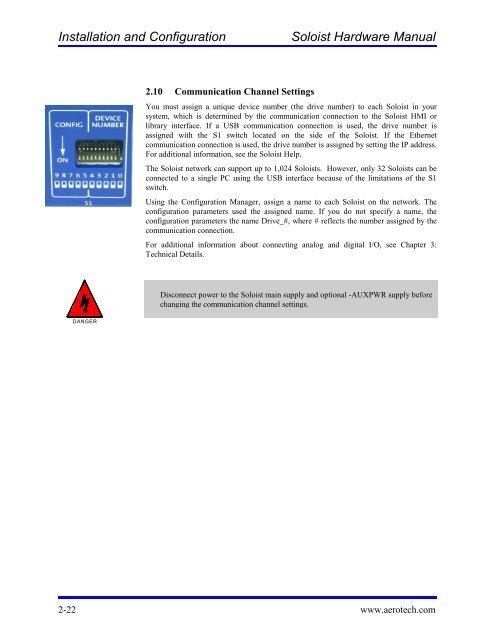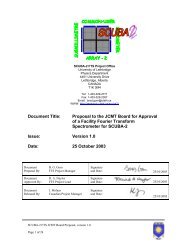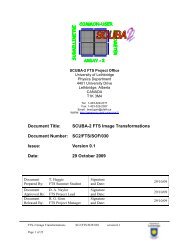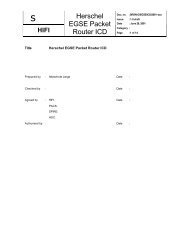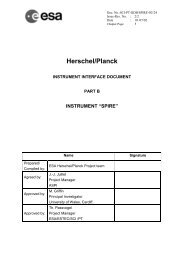Hardware Manual v1.4 - Research Services
Hardware Manual v1.4 - Research Services
Hardware Manual v1.4 - Research Services
Create successful ePaper yourself
Turn your PDF publications into a flip-book with our unique Google optimized e-Paper software.
Installation and Configuration Soloist <strong>Hardware</strong> <strong>Manual</strong><br />
DANGER<br />
2.10 Communication Channel Settings<br />
You must assign a unique device number (the drive number) to each Soloist in your<br />
system, which is determined by the communication connection to the Soloist HMI or<br />
library interface. If a USB communication connection is used, the drive number is<br />
assigned with the S1 switch located on the side of the Soloist. If the Ethernet<br />
communication connection is used, the drive number is assigned by setting the IP address.<br />
For additional information, see the Soloist Help.<br />
The Soloist network can support up to 1,024 Soloists. However, only 32 Soloists can be<br />
connected to a single PC using the USB interface because of the limitations of the S1<br />
switch.<br />
Using the Configuration Manager, assign a name to each Soloist on the network. The<br />
configuration parameters used the assigned name. If you do not specify a name, the<br />
configuration parameters the name Drive_#, where # reflects the number assigned by the<br />
communication connection.<br />
For additional information about connecting analog and digital I/O, see Chapter 3:<br />
Technical Details.<br />
<br />
Disconnect power to the Soloist main supply and optional -AUXPWR supply before<br />
changing the communication channel settings.<br />
<br />
2-22 www.aerotech.com