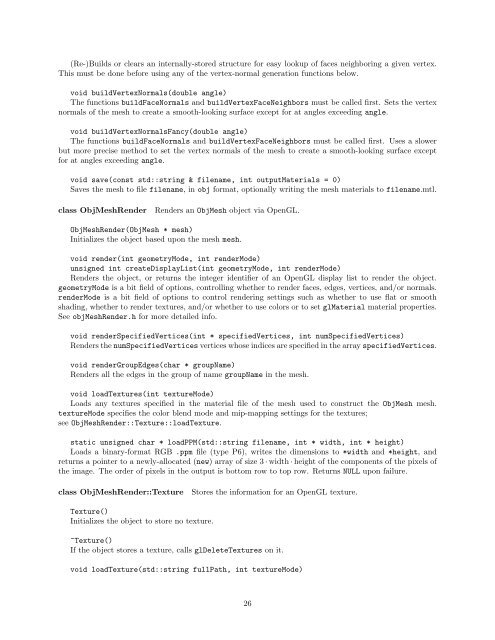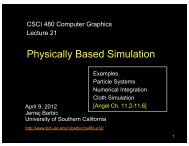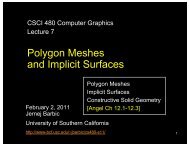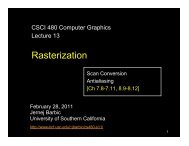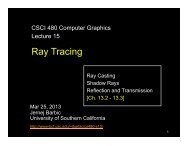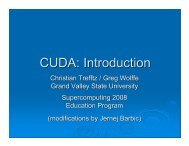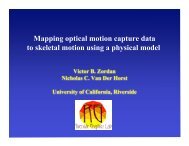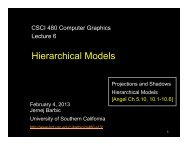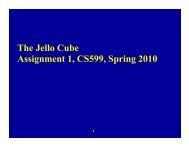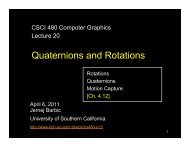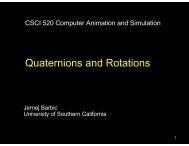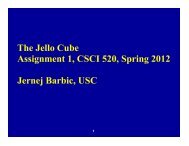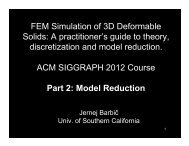Vega FEM Library (v1.1) User's Manual - University of Southern ...
Vega FEM Library (v1.1) User's Manual - University of Southern ...
Vega FEM Library (v1.1) User's Manual - University of Southern ...
You also want an ePaper? Increase the reach of your titles
YUMPU automatically turns print PDFs into web optimized ePapers that Google loves.
(Re-)Builds or clears an internally-stored structure for easy lookup <strong>of</strong> faces neighboring a given vertex.<br />
This must be done before using any <strong>of</strong> the vertex-normal generation functions below.<br />
void buildVertexNormals(double angle)<br />
The functions buildFaceNormals and buildVertexFaceNeighbors must be called first. Sets the vertex<br />
normals <strong>of</strong> the mesh to create a smooth-looking surface except for at angles exceeding angle.<br />
void buildVertexNormalsFancy(double angle)<br />
The functions buildFaceNormals and buildVertexFaceNeighbors must be called first. Uses a slower<br />
but more precise method to set the vertex normals <strong>of</strong> the mesh to create a smooth-looking surface except<br />
for at angles exceeding angle.<br />
void save(const std::string & filename, int outputMaterials = 0)<br />
Saves the mesh to file filename, in obj format, optionally writing the mesh materials to filename.mtl.<br />
class ObjMeshRender Renders an ObjMesh object via OpenGL.<br />
ObjMeshRender(ObjMesh * mesh)<br />
Initializes the object based upon the mesh mesh.<br />
void render(int geometryMode, int renderMode)<br />
unsigned int createDisplayList(int geometryMode, int renderMode)<br />
Renders the object, or returns the integer identifier <strong>of</strong> an OpenGL display list to render the object.<br />
geometryMode is a bit field <strong>of</strong> options, controlling whether to render faces, edges, vertices, and/or normals.<br />
renderMode is a bit field <strong>of</strong> options to control rendering settings such as whether to use flat or smooth<br />
shading, whether to render textures, and/or whether to use colors or to set glMaterial material properties.<br />
See objMeshRender.h for more detailed info.<br />
void renderSpecifiedVertices(int * specifiedVertices, int numSpecifiedVertices)<br />
Renders the numSpecifiedVertices vertices whose indices are specified in the array specifiedVertices.<br />
void renderGroupEdges(char * groupName)<br />
Renders all the edges in the group <strong>of</strong> name groupName in the mesh.<br />
void loadTextures(int textureMode)<br />
Loads any textures specified in the material file <strong>of</strong> the mesh used to construct the ObjMesh mesh.<br />
textureMode specifies the color blend mode and mip-mapping settings for the textures;<br />
see ObjMeshRender::Texture::loadTexture.<br />
static unsigned char * loadPPM(std::string filename, int * width, int * height)<br />
Loads a binary-format RGB .ppm file (type P6), writes the dimensions to *width and *height, and<br />
returns a pointer to a newly-allocated (new) array <strong>of</strong> size 3 · width · height <strong>of</strong> the components <strong>of</strong> the pixels <strong>of</strong><br />
the image. The order <strong>of</strong> pixels in the output is bottom row to top row. Returns NULL upon failure.<br />
class ObjMeshRender::Texture Stores the information for an OpenGL texture.<br />
Texture()<br />
Initializes the object to store no texture.<br />
~Texture()<br />
If the object stores a texture, calls glDeleteTextures on it.<br />
void loadTexture(std::string fullPath, int textureMode)<br />
26