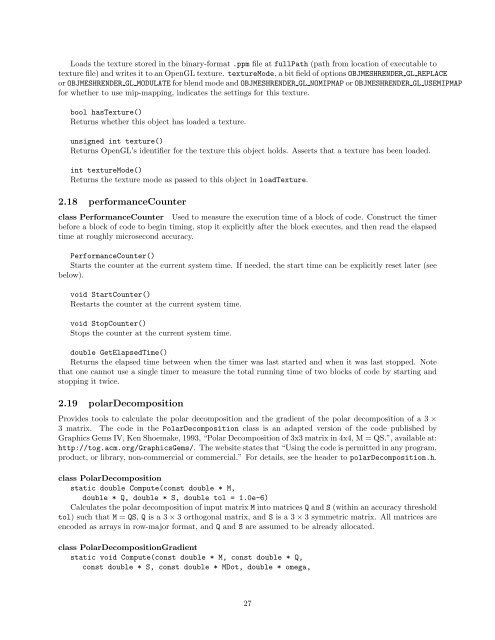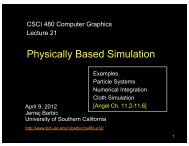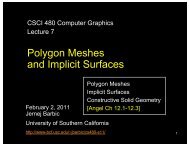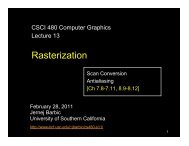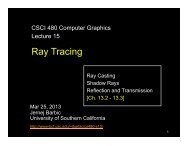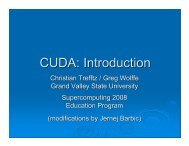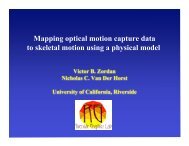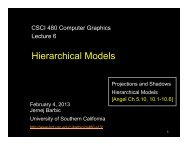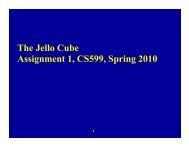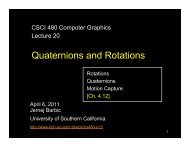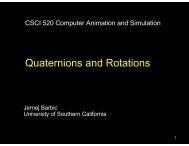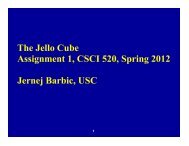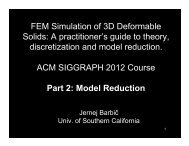Vega FEM Library (v1.1) User's Manual - University of Southern ...
Vega FEM Library (v1.1) User's Manual - University of Southern ...
Vega FEM Library (v1.1) User's Manual - University of Southern ...
You also want an ePaper? Increase the reach of your titles
YUMPU automatically turns print PDFs into web optimized ePapers that Google loves.
Loads the texture stored in the binary-format .ppm file at fullPath (path from location <strong>of</strong> executable to<br />
texture file) and writes it to an OpenGL texture. textureMode, a bit field <strong>of</strong> options OBJMESHRENDER GL REPLACE<br />
or OBJMESHRENDER GL MODULATE for blend mode and OBJMESHRENDER GL NOMIPMAP or OBJMESHRENDER GL USEMIPMAP<br />
for whether to use mip-mapping, indicates the settings for this texture.<br />
bool hasTexture()<br />
Returns whether this object has loaded a texture.<br />
unsigned int texture()<br />
Returns OpenGL’s identifier for the texture this object holds. Asserts that a texture has been loaded.<br />
int textureMode()<br />
Returns the texture mode as passed to this object in loadTexture.<br />
2.18 performanceCounter<br />
class PerformanceCounter Used to measure the execution time <strong>of</strong> a block <strong>of</strong> code. Construct the timer<br />
before a block <strong>of</strong> code to begin timing, stop it explicitly after the block executes, and then read the elapsed<br />
time at roughly microsecond accuracy.<br />
PerformanceCounter()<br />
Starts the counter at the current system time. If needed, the start time can be explicitly reset later (see<br />
below).<br />
void StartCounter()<br />
Restarts the counter at the current system time.<br />
void StopCounter()<br />
Stops the counter at the current system time.<br />
double GetElapsedTime()<br />
Returns the elapsed time between when the timer was last started and when it was last stopped. Note<br />
that one cannot use a single timer to measure the total running time <strong>of</strong> two blocks <strong>of</strong> code by starting and<br />
stopping it twice.<br />
2.19 polarDecomposition<br />
Provides tools to calculate the polar decomposition and the gradient <strong>of</strong> the polar decomposition <strong>of</strong> a 3 ×<br />
3 matrix. The code in the PolarDecomposition class is an adapted version <strong>of</strong> the code published by<br />
Graphics Gems IV, Ken Shoemake, 1993, “Polar Decomposition <strong>of</strong> 3x3 matrix in 4x4, M = QS.”, available at:<br />
http://tog.acm.org/GraphicsGems/. The website states that “Using the code is permitted in any program,<br />
product, or library, non-commercial or commercial.” For details, see the header to polarDecomposition.h.<br />
class PolarDecomposition<br />
static double Compute(const double * M,<br />
double * Q, double * S, double tol = 1.0e-6)<br />
Calculates the polar decomposition <strong>of</strong> input matrix M into matrices Q and S (within an accuracy threshold<br />
tol) such that M = QS, Q is a 3 × 3 orthogonal matrix, and S is a 3 × 3 symmetric matrix. All matrices are<br />
encoded as arrays in row-major format, and Q and S are assumed to be already allocated.<br />
class PolarDecompositionGradient<br />
static void Compute(const double * M, const double * Q,<br />
const double * S, const double * MDot, double * omega,<br />
27