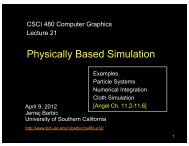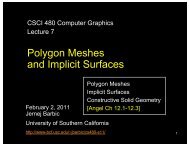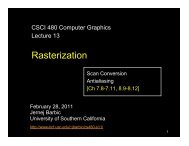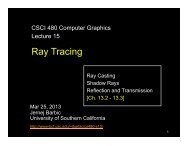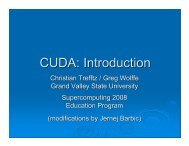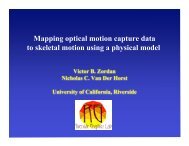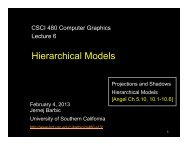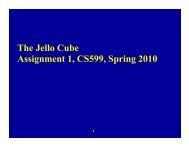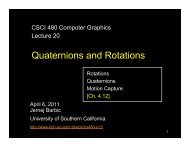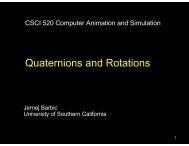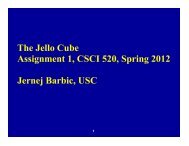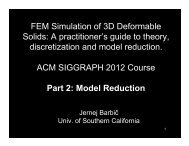Vega FEM Library (v1.1) User's Manual - University of Southern ...
Vega FEM Library (v1.1) User's Manual - University of Southern ...
Vega FEM Library (v1.1) User's Manual - University of Southern ...
Create successful ePaper yourself
Turn your PDF publications into a flip-book with our unique Google optimized e-Paper software.
Regions: Elements that share material properties are organized into regions. A region is specified using a<br />
*REGION keyword. For example,<br />
*REGION<br />
set1, material1<br />
creates a region consisting <strong>of</strong> the elements specified in the Set set1, and assigns material material1 to it.<br />
In order to set the entire mesh to a material, you can use the built-in set allElements:<br />
*REGION<br />
allElements, material1<br />
If the union <strong>of</strong> all specified regions does not contain all mesh elements, the remaining elements are assigned<br />
a material as follows. The assigned material is the last material mentioned in the .veg if the file specified<br />
at least one material. If no material was specified, the default material is assigned to the entire mesh. The<br />
default material is <strong>of</strong> type “ENU”, with default parameters E = 10 6 N/m 2 , ν = 0.45, ρ = 1000kg/m 3 , where<br />
E is Young’s modulus, ν is Poisson’s ratio and ρ is mass density. If specification <strong>of</strong> regions was omitted from<br />
a .veg file, the entire mesh is assigned the default material.<br />
Easy re-use <strong>of</strong> Stellar/TetGen meshes: Suppose that the mesh vertices and elements are stored in<br />
myMesh.node and myMesh.ele files, in the standard Stellar/TetGen format. The following “template” .veg<br />
file is the shortest way to import those meshes into <strong>Vega</strong>:<br />
*VERTICES<br />
*INCLUDE myMesh.node<br />
*ELEMENTS<br />
TETS<br />
*INCLUDE myMesh.ele<br />
Of course, material properties and regions could be appended as described in the previous paragraphs.<br />
1.5 Acknowledging<br />
If you use <strong>Vega</strong>, we will appreciate if you acknowledge it. Please use the following citation:<br />
Jernej Barbič, Fun Shing Sin, Daniel Schroeder:<br />
<strong>Vega</strong> <strong>FEM</strong> <strong>Library</strong>. 2012. http://www.jernejbarbic.com/vega<br />
Here is the BibTeX file:<br />
@misc{<strong>Vega</strong>,<br />
author = "Jernej Barbi\v{c} and Fun Shing Sin and Daniel Schroeder",<br />
title = "{<strong>Vega</strong> <strong>FEM</strong> <strong>Library</strong>}",<br />
year = "2012",<br />
note = "http://www.jernejbarbic.com/vega",<br />
}<br />
2 Libraries<br />
Below is a listing <strong>of</strong> the libraries in the libraries folder. The purpose <strong>of</strong> each library as a whole is<br />
described, and more specific information is given on selected constituent classes and member functions<br />
to highlight important functionality. For subclasses, virtual functions are only re-listed if the subclass<br />
implements a previously-abstract function or substantially alters its functionality. Note that a few functions<br />
allocate memory which must be deleted by the caller: you can recognize such functions by the ** (pointer<br />
to pointer) calling convention. As standard in C/C++, the memory is allocated with malloc/free for the<br />
built-in datatypes, and new/delete for all the other datatypes.<br />
8