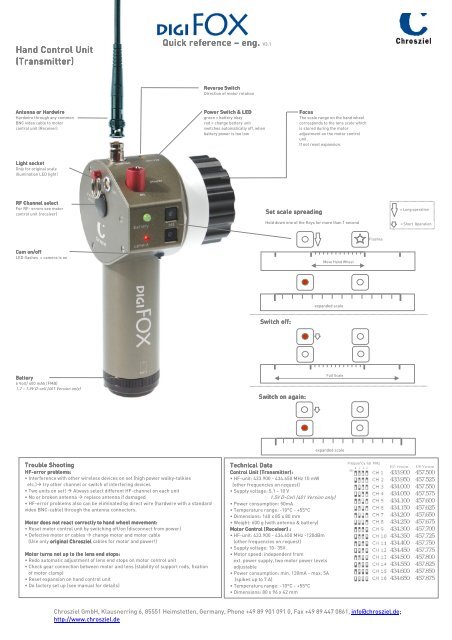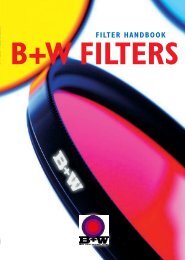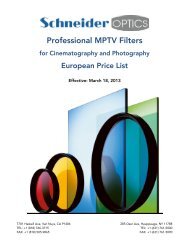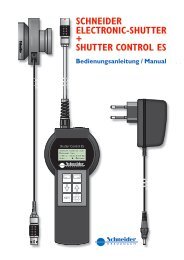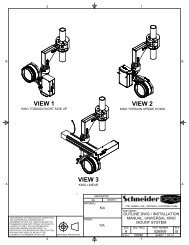DigiFOX Quick Guide Ver 3.1 - Schneider Optics
DigiFOX Quick Guide Ver 3.1 - Schneider Optics
DigiFOX Quick Guide Ver 3.1 - Schneider Optics
Create successful ePaper yourself
Turn your PDF publications into a flip-book with our unique Google optimized e-Paper software.
Hand Hand Hand Control Control Control Unit Unit<br />
Unit<br />
(Transmitter)<br />
(Transmitter)<br />
Antenna Antenna Antenna or or or Hardwire<br />
Hardwire<br />
Hardwire through any common<br />
BNC video cable to motor<br />
control unit (Receiver)<br />
Light Light socket<br />
socket<br />
Only for original scale<br />
illumination LED light!<br />
RF RF Channel Channel select<br />
select<br />
For RF- errors see motor<br />
control unit (receiver)<br />
Cam Cam on/off<br />
on/off<br />
LED flashes = camera is on<br />
Battery<br />
Battery<br />
6 Volt/ 600 mAh (FMB)<br />
1.2 – 1.5V D-cell (401 <strong>Ver</strong>sion only)<br />
<strong>Quick</strong> <strong>Quick</strong> <strong>Quick</strong> reference reference – eng.<br />
eng.<br />
Trouble Trouble Shooting<br />
Shooting<br />
HF HF-error HF<br />
error problems:<br />
problems:<br />
• Interference with other wireless devices on set (high power walky-talkies<br />
etc.) try other channel or switch of interfering devices<br />
• Two units on set! Always select different HF-channel on each unit<br />
• No or broken antenna replace antenna if damaged<br />
• HF-error problems also can be eliminated by direct wire (hardwire with a standard<br />
video BNC-cable) through the antenna connectors.<br />
Motor Motor does does not not react react react correctly correctly to to hand hand wheel wheel movement:<br />
movement:<br />
• Reset motor control unit by switching off/on (disconnect from power)<br />
• Defective motor or cables change motor and motor cable<br />
(Use only original original Chrosziel cables for motor and power!)<br />
Motor Motor turns turns not not up up up to to the the lens lens end end stops: stops:<br />
stops:<br />
• Redo automatic adjustment of lens end stops on motor control unit<br />
• Check gear connection between motor and lens (stability of support rods, fixation<br />
of motor clamp)<br />
• Reset expansion on hand control unit<br />
• Do factory set up (see manual for details)<br />
Reverse Reverse Reverse Switch<br />
Switch<br />
Direction of motor rotation<br />
eng. V<strong>3.1</strong><br />
Power Power Switch Switch & & LED<br />
LED<br />
green = battery okay<br />
red = change battery unit<br />
switches automatically off, when<br />
battery power is too low<br />
Set et scale scale spreading<br />
spreading<br />
Focus<br />
Focus<br />
The scale range on the hand wheel<br />
corresponds to the lens scale which<br />
is stored during the motor<br />
adjustment on the motor control<br />
unit.<br />
If not reset expansion.<br />
Hold down one of the Keys for more than 1 second<br />
Switch witch off off: off<br />
Switch witch on on again again: again<br />
Move Hand Wheel<br />
expanded scale<br />
Technical Technical Technical Data<br />
Data<br />
Control Control Unit Unit (Transmitter):<br />
(Transmitter):<br />
• HF-unit: 433.900 - 434.650 MHz 10 mW<br />
(other frequencies on request)<br />
• Supply voltage: 5.1 - 10 V<br />
1.5V D-Cell (401 <strong>Ver</strong>sion only)<br />
• Power consumption: 50mA<br />
• Temperature range: -10°C - +55°C<br />
• Dimensions: 160 x 85 x 80 mm<br />
• Weight: 600 g (with antenna & battery)<br />
Motor Motor Control Control (Receiver) (Receiver) :<br />
:<br />
• HF-unit: 433.900 - 434.650 MHz -120dBm<br />
(other frequencies on request)<br />
• Supply voltage: 10- 35V<br />
• Motor speed: independent from<br />
ext. power supply, two motor power levels<br />
adjustable<br />
• Power consumption: min. 130mA - max. 5A<br />
(spikes up to 7 A)<br />
• Temperature range: -10°C - +55°C<br />
• Dimensions: 80 x 96 x 42 mm<br />
• Weight: 280 g<br />
Frequency list MHz<br />
Chrosziel GmbH, Klausnerring 6, 85551 Heimstetten, Germany, Phone +49 89 901 091 0, Fax +49 89 447 0861, info@chrosziel.de;<br />
http://www.chrosziel.de<br />
Full Scale<br />
expanded scale<br />
Flashes<br />
= Long operation<br />
= Short Operation<br />
EU-<strong>Ver</strong>sion US-<strong>Ver</strong>sion<br />
433.900 457.500<br />
433.950 457.525<br />
434.000 457.550<br />
434.050 457.575<br />
434.100 457.600<br />
434.150 457.625<br />
434.200 457.650<br />
434.250 457.675<br />
434.300 457.700<br />
434.350 457.725<br />
434.400 457.750<br />
434.450 457.775<br />
434.500 457.800<br />
434.550 457.825<br />
434.600 457.850<br />
434.650 457.875
Motor Motor Control Control Unit<br />
Unit<br />
(Receiver (Receiver Front Front View)<br />
View)<br />
Motor<br />
Motor<br />
Front View to connector<br />
Type: Lemo EGG. 1B. 307<br />
Pin 1: Motor –<br />
Pin 2: Motor +<br />
Pin 3: Encoder channel A<br />
Pin 4: +5V<br />
Pin 5: earth/ground<br />
Pin 6: Encoder channel B<br />
Pin 7: earth/ground<br />
Function Function- Function Indicator<br />
(see manual for details)<br />
Automatic Automatic adjustment adjustment of of lens lens-scale<br />
lens scale<br />
limit limit and and motor motor-test motor test test for external<br />
digital digital motors:<br />
motors:<br />
This adjustment has to be made whenever<br />
motor and/or lens are changed.<br />
Do not block or stop the lens while end stops<br />
are checked, all parameters will then be<br />
stored incorrectly!<br />
• engage motor onto lens (not at an<br />
end stop)<br />
• Push "Adjust" button, red LED FN flashes<br />
• Motor starts turning slowly<br />
The lens-scale limit will be checked and stored<br />
automatically.<br />
Motor Motor Control Control Control Unit Unit<br />
Unit<br />
(Receiver (Receiver (Receiver Rear Rear Rear View)<br />
View)<br />
<strong>Quick</strong> <strong>Quick</strong> <strong>Quick</strong> reference reference – eng.<br />
eng.<br />
LENS LENS FOCUS FOCUS - CAM ON/OFF<br />
Front View to connector<br />
Type: Hirose HR10A-10R-12SB<br />
Pin 1: Ucam 12-15V<br />
Pin 2: earth/ground<br />
Pin 3: Uref_H<br />
Pin 4: RS232 in<br />
Pin 5: Uref_L<br />
Pin 6: Ucam 12-15V<br />
Pin 7: UFocus<br />
Pin 8: RS232 out<br />
Pin 9: CAM Relay contact 1<br />
Pin 10: CAM Relay contact 2<br />
Pin 11: CAM Relay contact 1<br />
Pin 12: CAM Relay contact 2<br />
Camera Camera on/off<br />
on/off<br />
on/off mode for camera<br />
(pulse or permanent on/off)<br />
eng. V<strong>3.1</strong><br />
Power Power LED<br />
LED<br />
green = battery okay (>12V)<br />
red = change battery<br />
Motor Motor Power Power for for external external digital<br />
digital<br />
motors<br />
motors<br />
Remove cap and push the slide switch to the<br />
desired direction.<br />
Note: operate in High-Power mode<br />
only if necessary!<br />
POWER POWER IN IN IN - CAM ON/OFF ON/OFF<br />
Antenna Antenna or or Hardwire Hardwire Hardwire & & & HF HF- HF<br />
error error LED LED<br />
LED<br />
hardwire through any common<br />
BNC video cable to transmitter (hand<br />
control unit).<br />
Fuse Fuse 5 5 Amps Amps surge surge-proof<br />
surge proof proof<br />
(time (time-lag (time lag fuse fuse) fuse<br />
Do Do not not short shorten short shorten<br />
en if if if blown!<br />
blown!<br />
Chrosziel GmbH, Klausnerring 6, 85551 Heimstetten, Germany, Phone +49 89 901 091 0, Fax +49 89 447 0861, info@chrosziel.de;<br />
http://www.chrosziel.de<br />
4<br />
Front View to connector<br />
Type: Hirose HR10-7R-4S<br />
Pin 1: Battery minus / GND<br />
Pin 2: CAM Relay contact 1<br />
Pin 3: CAM Relay contact 2<br />
Pin 4: Battery plus (9 – 36 V)<br />
1