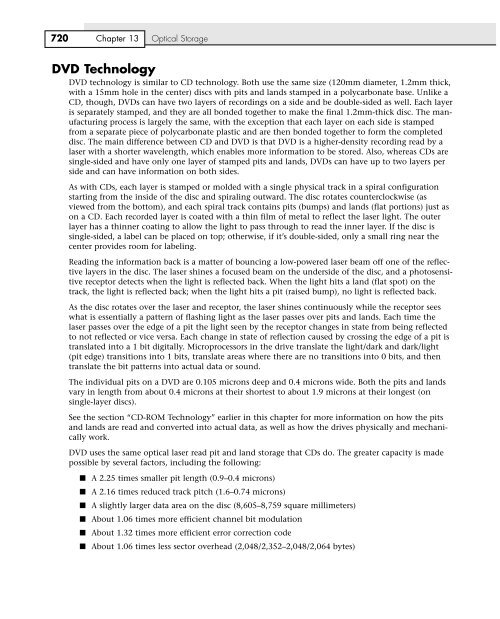You also want an ePaper? Increase the reach of your titles
YUMPU automatically turns print PDFs into web optimized ePapers that Google loves.
720 Chapter <strong>13</strong> Optical Storage<br />
DVD Technology<br />
DVD technology is similar to CD technology. Both use the same size (120mm diameter, 1.2mm thick,<br />
with a 15mm hole in the center) discs with pits and lands stamped in a polycarbonate base. Unlike a<br />
CD, though, DVDs can have two layers of recordings on a side and be double-sided as well. Each layer<br />
is separately stamped, and they are all bonded together to make the final 1.2mm-thick disc. The manufacturing<br />
process is largely the same, with the exception that each layer on each side is stamped<br />
from a separate piece of polycarbonate plastic and are then bonded together to form the completed<br />
disc. The main difference between CD and DVD is that DVD is a higher-density recording read by a<br />
laser with a shorter wavelength, which enables more information to be stored. Also, whereas CDs are<br />
single-sided and have only one layer of stamped pits and lands, DVDs can have up to two layers per<br />
side and can have information on both sides.<br />
As with CDs, each layer is stamped or molded with a single physical track in a spiral configuration<br />
starting from the inside of the disc and spiraling outward. The disc rotates counterclockwise (as<br />
viewed from the bottom), and each spiral track contains pits (bumps) and lands (flat portions) just as<br />
on a CD. Each recorded layer is coated with a thin film of metal to reflect the laser light. The outer<br />
layer has a thinner coating to allow the light to pass through to read the inner layer. If the disc is<br />
single-sided, a label can be placed on top; otherwise, if it’s double-sided, only a small ring near the<br />
center provides room for labeling.<br />
Reading the information back is a matter of bouncing a low-powered laser beam off one of the reflective<br />
layers in the disc. The laser shines a focused beam on the underside of the disc, and a photosensitive<br />
receptor detects when the light is reflected back. When the light hits a land (flat spot) on the<br />
track, the light is reflected back; when the light hits a pit (raised bump), no light is reflected back.<br />
As the disc rotates over the laser and receptor, the laser shines continuously while the receptor sees<br />
what is essentially a pattern of flashing light as the laser passes over pits and lands. Each time the<br />
laser passes over the edge of a pit the light seen by the receptor changes in state from being reflected<br />
to not reflected or vice versa. Each change in state of reflection caused by crossing the edge of a pit is<br />
translated into a 1 bit digitally. Microprocessors in the drive translate the light/dark and dark/light<br />
(pit edge) transitions into 1 bits, translate areas where there are no transitions into 0 bits, and then<br />
translate the bit patterns into actual data or sound.<br />
The individual pits on a DVD are 0.105 microns deep and 0.4 microns wide. Both the pits and lands<br />
vary in length from about 0.4 microns at their shortest to about 1.9 microns at their longest (on<br />
single-layer discs).<br />
See the section “CD-ROM Technology” earlier in this chapter for more information on how the pits<br />
and lands are read and converted into actual data, as well as how the drives physically and mechanically<br />
work.<br />
DVD uses the same optical laser read pit and land storage that CDs do. The greater capacity is made<br />
possible by several factors, including the following:<br />
■ A 2.25 times smaller pit length (0.9–0.4 microns)<br />
■ A 2.16 times reduced track pitch (1.6–0.74 microns)<br />
■ A slightly larger data area on the disc (8,605–8,759 square millimeters)<br />
■ About 1.06 times more efficient channel bit modulation<br />
■ About 1.32 times more efficient error correction code<br />
■ About 1.06 times less sector overhead (2,048/2,352–2,048/2,064 bytes)