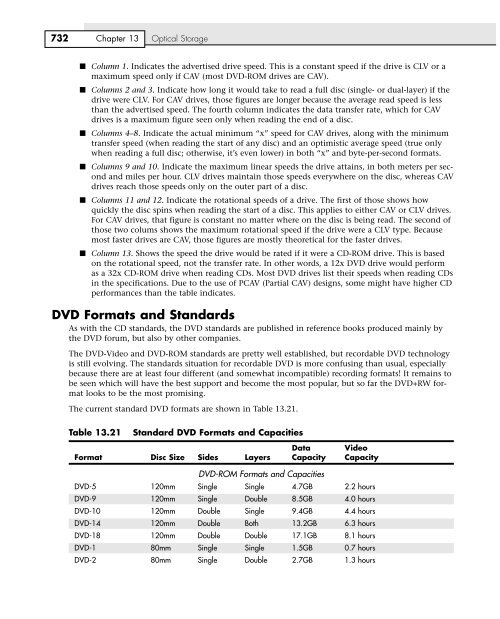You also want an ePaper? Increase the reach of your titles
YUMPU automatically turns print PDFs into web optimized ePapers that Google loves.
732 Chapter <strong>13</strong> Optical Storage<br />
■ Column 1. Indicates the advertised drive speed. This is a constant speed if the drive is CLV or a<br />
maximum speed only if CAV (most DVD-ROM drives are CAV).<br />
■ Columns 2 and 3. Indicate how long it would take to read a full disc (single- or dual-layer) if the<br />
drive were CLV. For CAV drives, those figures are longer because the average read speed is less<br />
than the advertised speed. The fourth column indicates the data transfer rate, which for CAV<br />
drives is a maximum figure seen only when reading the end of a disc.<br />
■ Columns 4–8. Indicate the actual minimum “x” speed for CAV drives, along with the minimum<br />
transfer speed (when reading the start of any disc) and an optimistic average speed (true only<br />
when reading a full disc; otherwise, it’s even lower) in both “x” and byte-per-second formats.<br />
■ Columns 9 and 10. Indicate the maximum linear speeds the drive attains, in both meters per second<br />
and miles per hour. CLV drives maintain those speeds everywhere on the disc, whereas CAV<br />
drives reach those speeds only on the outer part of a disc.<br />
■ Columns 11 and 12. Indicate the rotational speeds of a drive. The first of those shows how<br />
quickly the disc spins when reading the start of a disc. This applies to either CAV or CLV drives.<br />
For CAV drives, that figure is constant no matter where on the disc is being read. The second of<br />
those two colums shows the maximum rotational speed if the drive were a CLV type. Because<br />
most faster drives are CAV, those figures are mostly theoretical for the faster drives.<br />
■ Column <strong>13</strong>. Shows the speed the drive would be rated if it were a CD-ROM drive. This is based<br />
on the rotational speed, not the transfer rate. In other words, a 12x DVD drive would perform<br />
as a 32x CD-ROM drive when reading CDs. Most DVD drives list their speeds when reading CDs<br />
in the specifications. Due to the use of PCAV (Partial CAV) designs, some might have higher CD<br />
performances than the table indicates.<br />
DVD Formats and Standards<br />
As with the CD standards, the DVD standards are published in reference books produced mainly by<br />
the DVD forum, but also by other companies.<br />
The DVD-Video and DVD-ROM standards are pretty well established, but recordable DVD technology<br />
is still evolving. The standards situation for recordable DVD is more confusing than usual, especially<br />
because there are at least four different (and somewhat incompatible) recording formats! It remains to<br />
be seen which will have the best support and become the most popular, but so far the DVD+RW format<br />
looks to be the most promising.<br />
The current standard DVD formats are shown in Table <strong>13</strong>.21.<br />
Table <strong>13</strong>.21 Standard DVD Formats and Capacities<br />
Data Video<br />
Format Disc Size Sides Layers Capacity Capacity<br />
DVD-ROM Formats and Capacities<br />
DVD-5 120mm Single Single 4.7GB 2.2 hours<br />
DVD-9 120mm Single Double 8.5GB 4.0 hours<br />
DVD-10 120mm Double Single 9.4GB 4.4 hours<br />
DVD-14 120mm Double Both <strong>13</strong>.2GB 6.3 hours<br />
DVD-18 120mm Double Double 17.1GB 8.1 hours<br />
DVD-1 80mm Single Single 1.5GB 0.7 hours<br />
DVD-2 80mm Single Double 2.7GB 1.3 hours