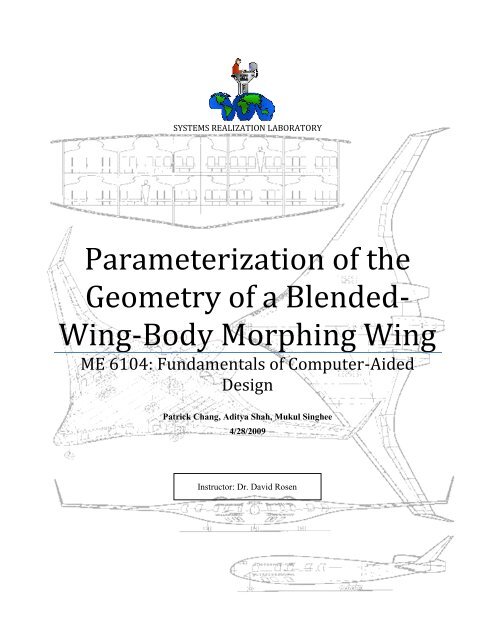Parameterization of the Geometry of a Blended-Wing-Body ...
Parameterization of the Geometry of a Blended-Wing-Body ...
Parameterization of the Geometry of a Blended-Wing-Body ...
You also want an ePaper? Increase the reach of your titles
YUMPU automatically turns print PDFs into web optimized ePapers that Google loves.
SYSTEMS REALIZATION LABORATORY<br />
<strong>Parameterization</strong> <strong>of</strong> <strong>the</strong><br />
<strong>Geometry</strong> <strong>of</strong> a <strong>Blended</strong>-<br />
<strong>Wing</strong>-<strong>Body</strong> Morphing <strong>Wing</strong><br />
ME 6104: Fundamentals <strong>of</strong> Computer-Aided<br />
Design<br />
Patrick Chang, Aditya Shah, Mukul Singhee<br />
4/28/2009<br />
Instructor: Dr. David Rosen
Acknowledgements<br />
We thank Dr. David Rosen for having provided us with <strong>the</strong> opportunity, <strong>the</strong> knowledge and <strong>the</strong><br />
motivation to have realized this project. Dr. Rosen is Patrick’s advisor and as such <strong>the</strong> key sponsor for<br />
this project.<br />
We would also like to thank Dr. Fei Ding, Amit S. Jariwala and <strong>the</strong> RPMI for <strong>of</strong>fering us <strong>the</strong> facility to<br />
create a rapid prototype model <strong>of</strong> <strong>the</strong> BWB morphing wing aircraft<br />
We express our gratitude to Jane Chu for <strong>the</strong> assistantship she has <strong>of</strong>fered throughout <strong>the</strong> semester in this<br />
course and for solving many <strong>of</strong> our issues throughout <strong>the</strong> semester<br />
We would also like to thank <strong>the</strong> Systems Realization Laboratory faculty and students for providing us<br />
with <strong>the</strong> resources we needed to complete our project and creating a positive and supportive learning<br />
environment
Table <strong>of</strong> Contents<br />
Table <strong>of</strong> Contents<br />
Acknowledgements ............................................................................................................................... 2<br />
Table <strong>of</strong> Contents .................................................................................................................................. 1<br />
List <strong>of</strong> Figures ....................................................................................................................................... 3<br />
List <strong>of</strong> Tables ........................................................................................................................................ 5<br />
Abstract ................................................................................................................................................. 1<br />
1 Introduction and Background........................................................................................................ 2<br />
1.1 The Conventional, ―Tube,‖ Aircraft...................................................................................... 2<br />
1.2 <strong>Blended</strong>-<strong>Wing</strong>-<strong>Body</strong> Aircraft ............................................................................................... 3<br />
1.3 Morphing <strong>Wing</strong>s ................................................................................................................... 4<br />
1.4 The NACA Airfoil ................................................................................................................ 5<br />
2 Problem Statement ........................................................................................................................ 7<br />
2.1 Problem Overview ................................................................................................................ 7<br />
2.2 Motivation ............................................................................................................................. 7<br />
2.3 Project Proposal .................................................................................................................... 8<br />
3 Goals and Objectives .................................................................................................................... 9<br />
3.1 Overarching objective ........................................................................................................... 9<br />
3.2 Project objectives .................................................................................................................. 9<br />
3.3 Learning objectives ............................................................................................................... 9<br />
3.4 Additional Objectives - Rapid Prototyping ........................................................................... 9<br />
4 Report Organization .................................................................................................................... 10<br />
5 <strong>Parameterization</strong> <strong>of</strong> <strong>Geometry</strong> <strong>of</strong> BWB ...................................................................................... 11<br />
5.1 Requirements ...................................................................................................................... 11<br />
5.2 <strong>Parameterization</strong> Method .................................................................................................... 12<br />
6 Parameterized Model in Pro/Engineer ........................................................................................ 14<br />
6.1 Top-Down Assembly <strong>of</strong> BWB Model ................................................................................ 14<br />
6.2 NACA Airfoil Pr<strong>of</strong>ile.......................................................................................................... 14<br />
6.3 Skeleton Model ................................................................................................................... 17<br />
6.4 Individual Part Models ........................................................................................................ 19<br />
6.4.1 Left <strong>Wing</strong> ........................................................................................................................ 19<br />
6.4.2 Right <strong>Wing</strong> ...................................................................................................................... 20<br />
6.4.3 Fuselage .......................................................................................................................... 20<br />
6.5 Top Down Assembly .......................................................................................................... 21<br />
<strong>Parameterization</strong> <strong>of</strong> <strong>the</strong> <strong>Geometry</strong> <strong>of</strong> a <strong>Blended</strong>-<strong>Wing</strong>-<strong>Body</strong> Morphing <strong>Wing</strong> i
Table <strong>of</strong> Contents<br />
6.6 Top-Down Assembly with Motion ..................................................................................... 22<br />
6.7 Design Variations ................................................................................................................ 24<br />
6.7.1 Change management process .......................................................................................... 24<br />
6.7.2 Test Cases ....................................................................................................................... 25<br />
7 Rapid Prototype <strong>of</strong> CAD Model ................................................................................................. 37<br />
7.1 The Viper si2 SLA .............................................................................................................. 37<br />
7.2 RPT Model .......................................................................................................................... 37<br />
8 Conclusions and Remarks ........................................................................................................... 40<br />
8.1 Intellectual Questions Addressed ........................................................................................ 40<br />
8.1.1 Why components are shaped <strong>the</strong> way <strong>the</strong>y are? .............................................................. 40<br />
8.1.2 How can a top-down product-wide approach for CAD modeling work? ....................... 40<br />
8.2 Future Work ........................................................................................................................ 41<br />
9 Critical Evaluations ..................................................................................................................... 42<br />
9.1 Patrick Chang ...................................................................................................................... 42<br />
9.2 Aditya Shah ......................................................................................................................... 43<br />
9.3 Mukul Singhee .................................................................................................................... 45<br />
10 References ................................................................................................................................... 48<br />
Appendix ............................................................................................................................................. 49<br />
<strong>Parameterization</strong> <strong>of</strong> <strong>the</strong> <strong>Geometry</strong> <strong>of</strong> a <strong>Blended</strong>-<strong>Wing</strong>-<strong>Body</strong> Morphing <strong>Wing</strong> ii
List <strong>of</strong> Figures<br />
List <strong>of</strong> Figures<br />
Figure 1. The Airbus A340 (left) and <strong>the</strong> Boeing 747 (right) ............................................................... 2<br />
Figure 2. Boeing B-47 ........................................................................................................................... 2<br />
Figure 3. Basic design <strong>of</strong> <strong>the</strong> BWB fuselage ........................................................................................ 3<br />
Figure 4. The BWB aircraft .................................................................................................................. 4<br />
Figure 5. NACA 4-digit airfoil parameterization [5] ............................................................................ 5<br />
Figure 6. The BWB wing and its control surfaces ................................................................................ 7<br />
Figure 7. AAI Shadow UAV ................................................................................................................. 8<br />
Figure 8. Morphing <strong>of</strong> <strong>the</strong> airfoil <strong>of</strong> <strong>the</strong> AAI Shadow from NACA23015 to FX60-126 ...................... 8<br />
Figure 9. Flowchart for Modeling <strong>the</strong> <strong>Geometry</strong> <strong>of</strong> <strong>the</strong> Morphing BWB aircraft .............................. 13<br />
Figure 10. Parameters for <strong>the</strong> NACA 4-digit airfoil ........................................................................... 15<br />
Figure 11. NACA airfoil implement in Pro/E ..................................................................................... 15<br />
Figure 12. Family table <strong>of</strong> NACA airfoils for <strong>the</strong> BWB morphing wing ........................................... 16<br />
Figure 13. Airfoil instances used in <strong>the</strong> BWB morphing wing ........................................................... 17<br />
Figure 14. BWB dimension relations .................................................................................................. 18<br />
Figure 15. BWB aircraft skeleton ....................................................................................................... 19<br />
Figure 16. Viewing convention for <strong>the</strong> BWB aircraft ......................................................................... 19<br />
Figure 17. Left wing ............................................................................................................................ 20<br />
Figure 18. Right <strong>Wing</strong>......................................................................................................................... 20<br />
Figure 19. Fuselage ............................................................................................................................. 21<br />
Figure 20. Completed top-down assembly .......................................................................................... 21<br />
Figure 21. Three orthographic views <strong>of</strong> <strong>the</strong> assembly ........................................................................ 22<br />
Figure 22. Implemented pin joints for <strong>the</strong> inboard and outboard sections <strong>of</strong> <strong>the</strong> wing ....................... 23<br />
Figure 23. Utilization <strong>of</strong> <strong>the</strong> pin joints to create pitch motion in <strong>the</strong> inboard and outboard airfoils ... 24<br />
Figure 24. Change Management Process Flowchart ........................................................................... 25<br />
Figure 25: No morphing ...................................................................................................................... 26<br />
Figure 26: Inboard twist – Left:-15 0 ; Right: +15 0 ............................................................................... 27<br />
Figure 27: Outboard twist – Left wing: +25 0 ; Right <strong>Wing</strong>: -25 0 ......................................................... 27<br />
Figure 28: <strong>Wing</strong>let twist – Left wing: -20 0 ; Right wing: +20 0 ............................................................ 28<br />
Figure 29: No morphing ...................................................................................................................... 30<br />
Figure 30: Fuselage to root span = 9 ................................................................................................... 30<br />
Figure 31: Root to inboard = 12 .......................................................................................................... 31<br />
Figure 32: Inboard to outboard = 8 ..................................................................................................... 31<br />
Figure 33: Outboard to tip = 4 ............................................................................................................. 32<br />
<strong>Parameterization</strong> <strong>of</strong> <strong>the</strong> <strong>Geometry</strong> <strong>of</strong> a <strong>Blended</strong>-<strong>Wing</strong>-<strong>Body</strong> Morphing <strong>Wing</strong> iii
List <strong>of</strong> Figures<br />
Figure 34: <strong>Wing</strong>let span = 8 ................................................................................................................ 32<br />
Figure 35: No morphing ...................................................................................................................... 33<br />
Figure 36: Inboard sweep = 45 0 .......................................................................................................... 34<br />
Figure 37: Outboard sweep = 60 0 ........................................................................................................ 34<br />
Figure 38: Tip sweep = 45 0 ................................................................................................................. 35<br />
Figure 39: No morphing ...................................................................................................................... 35<br />
Figure 40: Dihedral angle = 10 0 .......................................................................................................... 36<br />
Figure 41: Airfoil pr<strong>of</strong>iles for Root: 0015, Inboard: 0030, Outboard: 0012, Tip: 0015, <strong>Wing</strong>let<br />
airfoils: 0015 ............................................................................................................................................... 36<br />
Figure 42. The Viper si2 SLA system [11] ......................................................................................... 37<br />
Figure 45. Scaled dimensions for rapid prototyping ........................................................................... 38<br />
Figure 46. Inner cut <strong>of</strong> <strong>the</strong> BWB wing ................................................................................................ 38<br />
Figure 43: Rapid Prototype Model <strong>of</strong> <strong>the</strong> BWB Morphing <strong>Wing</strong> aircraft in default shape (No<br />
Morphing) ................................................................................................................................................... 39<br />
Figure 44: Rapid Prototype Model <strong>of</strong> <strong>the</strong> BWB Morphing <strong>Wing</strong> aircraft in default shape (No<br />
Morphing) – Isometric View....................................................................................................................... 39<br />
<strong>Parameterization</strong> <strong>of</strong> <strong>the</strong> <strong>Geometry</strong> <strong>of</strong> a <strong>Blended</strong>-<strong>Wing</strong>-<strong>Body</strong> Morphing <strong>Wing</strong> iv
List <strong>of</strong> Tables<br />
List <strong>of</strong> Tables<br />
Table 1. Parameters in <strong>the</strong> 4-digit NACA airfoil .................................................................................. 5<br />
Table 2. Initial BWB aircraft dimensions ........................................................................................... 12<br />
Table 3. Test Cases 1-4 for <strong>the</strong> morphing BWB wing ........................................................................ 26<br />
Table 4. Test Cases 5-10 for <strong>the</strong> morphing BWB wing ...................................................................... 28<br />
Table 5. Test Cases 11-14 for <strong>the</strong> morphing BWB wing .................................................................... 33<br />
<strong>Parameterization</strong> <strong>of</strong> <strong>the</strong> <strong>Geometry</strong> <strong>of</strong> a <strong>Blended</strong>-<strong>Wing</strong>-<strong>Body</strong> Morphing <strong>Wing</strong> v
Abstract<br />
Abstract<br />
Not long ago, <strong>the</strong> idea <strong>of</strong> building and aircraft wing that could change its entire shape to adjust for<br />
various flight conditions seemed impossible. However, with <strong>the</strong> advent <strong>of</strong> new design realization<br />
technologies, tools, and processes, new levels <strong>of</strong> morphing will soon be achievable through <strong>the</strong> advanced<br />
manufacturing <strong>of</strong> compliant, integral control surfaces that will allow a wing to achieve degrees <strong>of</strong><br />
morphing seen only in nature. By applying this technology to a new, high-performance subsonic transport<br />
design, <strong>the</strong> <strong>Blended</strong>-<strong>Wing</strong>-<strong>Body</strong> (BWB) aircraft, a truly revolutionary breed <strong>of</strong> aircraft can be born.<br />
In our project, our group aimed to explore <strong>the</strong> possibility <strong>of</strong> using integral control surfaces to create a<br />
single, continuous BWB wing that can change its shape based on its current flight conditions and flight<br />
objectives. In order to study perform this study, our group parameterized <strong>the</strong> BWB wing in a CAD<br />
system.<br />
Using <strong>the</strong> CAD s<strong>of</strong>tware package, PTC Pro/Engineer Wildfire 4.0, we were able to successfully<br />
parameterize <strong>the</strong> entire BWB wing using 33 parameters.<br />
<strong>Parameterization</strong> <strong>of</strong> <strong>the</strong> <strong>Geometry</strong> <strong>of</strong> a <strong>Blended</strong>-<strong>Wing</strong>-<strong>Body</strong> Morphing <strong>Wing</strong> 1
1 Introduction and Background<br />
Introduction and Background<br />
There are several important driving concepts, goals, and problems driving this project. These<br />
ideas are outlined in <strong>the</strong> following sections.<br />
1.1 The Conventional, “Tube,” Aircraft<br />
The conventional subsonic transport design is <strong>the</strong> most pervasive aircraft design in history.<br />
Aircraft such as <strong>the</strong> Airbus A340 and Boeing 747 (Figure 1) demand <strong>the</strong> vast majority <strong>of</strong> market share in<br />
Figure 1. The Airbus A340 (left) and <strong>the</strong> Boeing 747 (right)<br />
long-distance subsonic transport [1]. As can be seen from Figure 1, <strong>the</strong>se aircraft rely on <strong>the</strong> same,<br />
widely accepted and time-tested design concept: a cylindrical, or ―tube,‖ fuselage with wings attached on<br />
ei<strong>the</strong>r side <strong>of</strong> <strong>the</strong> aircraft. In this configuration, <strong>the</strong> fuselage and wing serve mutually independent roles.<br />
Simply put, <strong>the</strong> fuselage carries <strong>the</strong> payload and <strong>the</strong> wing generates lift; <strong>the</strong>re is very little overlap in<br />
function between <strong>the</strong> two bodies. This design concept has existed since <strong>the</strong> Wright Flyer was invented in<br />
1903. In 1947, 44 years after <strong>the</strong> creation <strong>of</strong> <strong>the</strong> Wright Flyer, <strong>the</strong> Boeing-B47 took flight (Figure 2). This<br />
aircraft embodied <strong>the</strong> revolutionary concepts that exist even today: swept wings, rudders, and podded<br />
engines hung underneath <strong>the</strong> wing. Since <strong>the</strong>n, very few critical changes have been made to <strong>the</strong> core<br />
design <strong>of</strong> <strong>the</strong> subsonic transport; <strong>the</strong> aircraft in Figure 1 embody <strong>the</strong> same basic spirit as <strong>the</strong> B-47, a plane<br />
created over five decades ago.<br />
Figure 2. Boeing B-47<br />
<strong>Parameterization</strong> <strong>of</strong> <strong>the</strong> <strong>Geometry</strong> <strong>of</strong> a <strong>Blended</strong>-<strong>Wing</strong>-<strong>Body</strong> Morphing <strong>Wing</strong> 2
Introduction and Background<br />
Although this design concept has improved with time and is highly effective for it purpose, its core<br />
design has not changed; <strong>the</strong>re has not been a revolution in its design for over half a century [2].<br />
1.2 <strong>Blended</strong>-<strong>Wing</strong>-<strong>Body</strong> Aircraft<br />
The <strong>Blended</strong>-<strong>Wing</strong>-<strong>Body</strong> aircraft (BWB),<br />
represents a completely new concept in <strong>the</strong> design <strong>of</strong> <strong>the</strong><br />
subsonic transport. This design concept arose from<br />
designing <strong>the</strong> fuselage by using basic shapes that contained<br />
minimal surface area and were streamlined for flight [2]. As<br />
Figure 3 shows, two basic shapes, <strong>the</strong> cylinder and <strong>the</strong> disc,<br />
became <strong>the</strong> two major shapes driving <strong>the</strong> design <strong>of</strong> <strong>the</strong><br />
fuselage. The cylinder fuselage tended toward <strong>the</strong><br />
conventional design <strong>of</strong> aircraft whereas <strong>the</strong> disk became <strong>the</strong><br />
basis for <strong>the</strong> design <strong>of</strong> <strong>the</strong> BWB aircraft.<br />
Since <strong>the</strong> initial design <strong>of</strong> <strong>the</strong> BWB wing in 1988, it<br />
has been refined to its current state (Figure 4). The principal<br />
concept behind <strong>the</strong> current iteration <strong>of</strong> <strong>the</strong> BWB is <strong>the</strong><br />
blending <strong>of</strong> various components <strong>of</strong> <strong>the</strong> plane, including <strong>the</strong><br />
fuselage, wings, and <strong>the</strong> engines, into a single lifting<br />
surface. As a result, <strong>the</strong> BWB fuselage is harder to<br />
distinguish from <strong>the</strong> wing (i.e. it is harder to tell where <strong>the</strong><br />
wing ends and <strong>the</strong> fuselage begins). There are some key<br />
concepts to note about <strong>the</strong> design <strong>of</strong> <strong>the</strong> BWB:<br />
1. The BWB is a tailless aircraft: Because <strong>of</strong> <strong>the</strong> discshaped<br />
nature <strong>of</strong> <strong>the</strong> fuselage, <strong>the</strong> BWB does not<br />
have a tail. As a result, <strong>the</strong> BWB does not have a<br />
Figure 3. Basic design <strong>of</strong> <strong>the</strong> BWB fuselage<br />
rudder.<br />
2. The engine location <strong>of</strong> <strong>the</strong> BWB: Ano<strong>the</strong>r important characteristic <strong>of</strong> <strong>the</strong> BWB design is position<br />
<strong>of</strong> <strong>the</strong> engines, are located at <strong>the</strong> aft sections <strong>of</strong> <strong>the</strong> plane. Because <strong>of</strong> <strong>the</strong> weight and balance<br />
considerations <strong>of</strong> <strong>the</strong> plane, <strong>the</strong> engines needed to be place at <strong>the</strong> rear <strong>of</strong> <strong>the</strong> plane [2].<br />
Additionally, with <strong>the</strong> engines at <strong>the</strong> rear <strong>of</strong> <strong>the</strong> plane, <strong>the</strong> fuselage can serve as an inlet for <strong>the</strong><br />
intake <strong>of</strong> air.<br />
3. Control surfaces: The control surfaces <strong>of</strong> <strong>the</strong> wing are located along <strong>the</strong> leading and trailing edges<br />
<strong>of</strong> <strong>the</strong> wing and on <strong>the</strong> winglets. The number <strong>of</strong> control surfaces can vary from 14 to 20<br />
depending on <strong>the</strong> BWB design.<br />
<strong>Parameterization</strong> <strong>of</strong> <strong>the</strong> <strong>Geometry</strong> <strong>of</strong> a <strong>Blended</strong>-<strong>Wing</strong>-<strong>Body</strong> Morphing <strong>Wing</strong> 3
Figure 4. The BWB aircraft<br />
Introduction and Background<br />
The BWB has several distinct advantages over <strong>the</strong> conventional tube aircraft. Some <strong>of</strong> <strong>the</strong>se<br />
advantages are outlined below:<br />
1. Higher fuel efficiency: Initial testing <strong>of</strong> <strong>the</strong> BWB aircraft has indicated that it can have up to<br />
a 27% reduction in fuel burn during flight [2].<br />
2. Higher payload capacity: Due to <strong>the</strong> blended nature <strong>of</strong> <strong>the</strong> fuselage, <strong>the</strong> fuselage is no longer<br />
distributed along <strong>the</strong> centerline <strong>of</strong> <strong>the</strong> aircraft. As a result, <strong>the</strong> fuselage is more ―spread out,‖<br />
allowing for greater volume and a larger payload capacity [2].<br />
3. Lower take<strong>of</strong>f weight: Early design concepts have determined that <strong>the</strong> BWB can have up to a<br />
15% reduction <strong>of</strong> take-<strong>of</strong>f weight when compared to <strong>the</strong> conventional baseline [2].<br />
4. Lower wetted surface area: The compact design results in a total wetted difference <strong>of</strong> 14,300<br />
ft 2 , a 33% reduction in wetted surface area. This difference implies a substantial improvement<br />
in aerodynamic efficiency [2].<br />
5. Commonality: One <strong>of</strong> <strong>the</strong> greatest advantages <strong>of</strong> <strong>the</strong> BWB is commonality <strong>of</strong> size and <strong>of</strong><br />
application [3]. Firstly, <strong>the</strong> commonality <strong>of</strong> <strong>the</strong> components <strong>of</strong> <strong>the</strong> airplane will allow it <strong>the</strong><br />
payload <strong>of</strong> <strong>the</strong> airplane to be varied at little cost. For <strong>the</strong> 250, 350, and 450 – passenger<br />
capacity <strong>of</strong> <strong>the</strong> BWB, many components are interchangeable. This interchangeability serves<br />
to drive down <strong>the</strong> cost <strong>of</strong> <strong>the</strong> aircraft. Secondly, commonality <strong>of</strong> function allows <strong>the</strong> BWB to<br />
be used in many applications, both military and civilian. The BWB can be modified to be<br />
used as a freighter, troop transport, tanker, and stand-<strong>of</strong>f bomber in addition to its function as<br />
a commercial airliner.<br />
1.3 Morphing <strong>Wing</strong>s<br />
A morphological wing is a wing that can change its configuration to maximize its performance<br />
for different flight conditions. The morphological wing is not a new concept; nearly all aircraft wings<br />
have components, such as ailerons, that allow <strong>the</strong> wing to change its shape. Although current aircraft each<br />
have <strong>the</strong>ir own methods for changing configuration—folding, telescoping, sweeping etc.—<strong>the</strong>se methods<br />
all rely on a similar principle: individual control surfaces that have discrete, mechanical, and rigid<br />
structures that move relative to each o<strong>the</strong>r [4].<br />
<strong>Parameterization</strong> <strong>of</strong> <strong>the</strong> <strong>Geometry</strong> <strong>of</strong> a <strong>Blended</strong>-<strong>Wing</strong>-<strong>Body</strong> Morphing <strong>Wing</strong> 4
2 Problem Statement<br />
2.1 Problem Overview<br />
Problem Statement<br />
One <strong>of</strong> <strong>the</strong> BWB’s greatest disadvantages is <strong>the</strong> control <strong>of</strong> its motion. As a type <strong>of</strong> tailless<br />
aircraft, it lacks <strong>the</strong> control surfaces that are commonly found on <strong>the</strong> tail. Consequently, it suffers from<br />
important technical control issues, such as yaw control power, multi-axis instabilities, multiple control<br />
effectors for each control axis, and nonlinear effector control that can greatly diminish <strong>the</strong> control <strong>of</strong> <strong>the</strong><br />
aircraft [9]. These problems must be addressed by <strong>the</strong> morphing wing <strong>of</strong> <strong>the</strong> aircraft. However, <strong>the</strong>se<br />
morphing wings have issues satisfying <strong>the</strong> needs <strong>of</strong> <strong>the</strong> BWB aircraft.<br />
Figure 6. The BWB wing and its control surfaces<br />
The current morphing wing <strong>of</strong> <strong>the</strong> BWB aircraft utilizes between 14 and 20 control surfaces to<br />
control <strong>the</strong> motion <strong>of</strong> <strong>the</strong> aircraft. These control surfaces, although sufficient in direction motion <strong>of</strong> <strong>the</strong><br />
aircraft, have many drawbacks. For instance, <strong>the</strong>se morphing wings will <strong>of</strong>ten lack <strong>the</strong> optimal shape for<br />
<strong>the</strong>ir application because <strong>the</strong> wing shape is not continuous for <strong>the</strong> control surfaces [4]. Additionally, <strong>the</strong>se<br />
wings have issues such as weaker structural integrity, large size, and an overabundant number <strong>of</strong> control<br />
surfaces [4]. Ano<strong>the</strong>r important issue is <strong>the</strong> ambiguous function allocation <strong>of</strong> <strong>the</strong> control surfaces. The<br />
outboard split elevons, for instance, can provide both pitch, roll, and yaw movements [3]. These multiplefunction<br />
elevons can result in <strong>the</strong> saturation <strong>of</strong> a particular effector, or worse—conflicts between control<br />
surfaces.<br />
One o<strong>the</strong>r drawback <strong>of</strong> <strong>the</strong> BWB wing and its rigid control surfaces is function. Currently, only<br />
<strong>the</strong> control surfaces <strong>of</strong> <strong>the</strong> wing can change <strong>the</strong>ir shape and orientation. The body <strong>of</strong> <strong>the</strong> wing remains<br />
relatively rigid in relation to <strong>the</strong>se control surfaces. This shape orientation limits <strong>the</strong> BWB to a maximum<br />
speed <strong>of</strong> Mach 0.85, or 289 m/s. However, different sweep and length configurations <strong>of</strong> <strong>the</strong> wing will<br />
allow it to reach speeds <strong>of</strong> up to Mach 0.95 [2]. The rigid BWB body does not allow <strong>the</strong> wing to achieve<br />
<strong>the</strong>se sweeps, lengths, or orientations.<br />
2.2 Motivation<br />
In order to improve <strong>the</strong> control issues <strong>of</strong> <strong>the</strong> BWB wing and conventional aircraft wings in<br />
general, a fully morphing wing design has been proposed. This concept does not use external control<br />
<strong>Parameterization</strong> <strong>of</strong> <strong>the</strong> <strong>Geometry</strong> <strong>of</strong> a <strong>Blended</strong>-<strong>Wing</strong>-<strong>Body</strong> Morphing <strong>Wing</strong> 7
Problem Statement<br />
surfaces to control each individual motion <strong>of</strong> <strong>the</strong> aircraft, but, instead, utilizes integral control surfaces to<br />
change <strong>the</strong> shape <strong>of</strong> <strong>the</strong> wing. Ra<strong>the</strong>r than use separate moving parts to change <strong>the</strong> shape <strong>of</strong> <strong>the</strong> leading<br />
and trailing edges <strong>of</strong> <strong>the</strong> wing, this wing design will allow <strong>the</strong> aircraft wing to remain as one continuous<br />
part with <strong>the</strong> ability to change all portions <strong>of</strong> its shape. An example <strong>of</strong> this type <strong>of</strong> morphing wing is <strong>the</strong><br />
morphing <strong>of</strong> <strong>the</strong> shown below for <strong>the</strong> AAI Shadow Unmanned Aerial Vehicle (UAV) [10]. During flight,<br />
<strong>the</strong> AAI Shadow is able to change <strong>the</strong> shape <strong>of</strong> its airfoil from <strong>the</strong> NACA23015 shape to <strong>the</strong> FX60-126<br />
shape is fuel is consumed. This change allows <strong>the</strong> Shadow to achieve 22% greater endurance.<br />
Figure 7. AAI Shadow UAV<br />
Figure 8. Morphing <strong>of</strong> <strong>the</strong> airfoil <strong>of</strong> <strong>the</strong> AAI Shadow from NACA23015 to FX60-126<br />
The proposed morphing <strong>of</strong> <strong>the</strong> BWB will follow <strong>the</strong> same fundamental concept as <strong>the</strong> morphing <strong>of</strong><br />
<strong>the</strong> AAI Shadow. However, <strong>the</strong> degree <strong>of</strong> shape change proposed is much larger in scale. Ra<strong>the</strong>r than<br />
change just <strong>the</strong> airfoil type <strong>of</strong> <strong>the</strong> wing, <strong>the</strong> BWB wing will be able to adjust all aspects <strong>of</strong> its shape,<br />
including length, taper, sweep, angle <strong>of</strong> attack, and dihedral angle.<br />
2.3 Project Proposal<br />
Until recently <strong>the</strong> technological means to achieve this degree <strong>of</strong> morphing was noticable absent.<br />
However, <strong>the</strong> onset <strong>of</strong> new design realization technology, such as additive manufacturing, has allowed for<br />
morphing wings to attain a new level <strong>of</strong> shape change to increase flight efficiency. In <strong>the</strong> world <strong>of</strong> 2030<br />
and beyond, we envision that this technology will enable <strong>the</strong> realization <strong>of</strong> morphing wings that can<br />
change <strong>the</strong>ir entire shape, thus resulting in a more versatile and efficient aircraft wing. To better<br />
understand how this technology will improve <strong>the</strong> performance <strong>of</strong> <strong>the</strong> BWB aircraft, we will model and<br />
parameterize <strong>the</strong> wing <strong>of</strong> a BWB aircraft so that it will be able to change its entire shape under different<br />
flight conditions. Specifically, we will analyze and characterize <strong>the</strong> shape <strong>of</strong> <strong>the</strong> BWB wing under<br />
different flight conditions (i.e. take-<strong>of</strong>f, climb, cruise, loiter, land, etc.).<br />
In <strong>the</strong> context <strong>of</strong> CAD, our goal will be to design and parameterize a CAD model <strong>of</strong> a BWB<br />
aircraft wing so that it can change various components <strong>of</strong> its shape (i.e. camber, chord length, sweep,<br />
taper, etc.) for different flight conditions. In order to accomplish this goal, a top-down product-wide<br />
design approach will be implemented in a CAD system. This approach will allow <strong>the</strong> parameterization<br />
scheme to be implemented in a robust fashion.<br />
<strong>Parameterization</strong> <strong>of</strong> <strong>the</strong> <strong>Geometry</strong> <strong>of</strong> a <strong>Blended</strong>-<strong>Wing</strong>-<strong>Body</strong> Morphing <strong>Wing</strong> 8
3 Goals and Objectives<br />
Goals and Objectives<br />
The objectives <strong>of</strong> this project can be divided into three main types <strong>of</strong> objectives: <strong>the</strong> main,<br />
overarching objective, project objectives, learning objectives, and additional objectives. These objectives<br />
are laid out as follows:<br />
3.1 Overarching objective<br />
The primary objective <strong>of</strong> this project is to explore <strong>the</strong> extent through which morphing can be<br />
achieved in <strong>the</strong> BWB aircraft wing through parameterization <strong>of</strong> <strong>the</strong> wing in a CAD system.<br />
3.2 Project objectives<br />
The specific project objectives can be subdivided into <strong>the</strong> objectives below:<br />
Explore <strong>the</strong> different types <strong>of</strong> morphing that can be achieved in a BWB aircraft<br />
Find and model <strong>the</strong> dimensions <strong>of</strong> <strong>the</strong> BWB wing and aircraft<br />
Develop a parameterization scheme for <strong>the</strong> airfoil <strong>of</strong> <strong>the</strong> BWB wing<br />
Develop a parameterization scheme for <strong>the</strong> extrusion <strong>of</strong> <strong>the</strong> airfoil across <strong>the</strong> wing<br />
Implement this parameterization scheme in a CAD system<br />
Study <strong>the</strong> relationship between parameters to each o<strong>the</strong>r and to <strong>the</strong> morphing <strong>of</strong> <strong>the</strong> BWB wing<br />
3.3 Learning objectives<br />
In addition to <strong>the</strong> project objectives outlined, we have also defined learning objectives in order to<br />
outline our learning considerations for <strong>the</strong> project. They are as follows:<br />
To understand how a parameterization scheme can be utilized in <strong>the</strong> design <strong>of</strong> components<br />
To understand how to implement design in a CAD system<br />
To understand how a top-down, product wide, design process can be utilized to improve <strong>the</strong><br />
design <strong>of</strong> an assembly<br />
3.4 Additional Objectives - Rapid Prototyping<br />
In addition to <strong>the</strong> parameterization <strong>of</strong> <strong>the</strong> wing, we will attempt to rapid-prototype <strong>the</strong> BWB<br />
aircraft in an SLA machine. This will allow physical comparison between different BWB morphing<br />
scenarios.<br />
<strong>Parameterization</strong> <strong>of</strong> <strong>the</strong> <strong>Geometry</strong> <strong>of</strong> a <strong>Blended</strong>-<strong>Wing</strong>-<strong>Body</strong> Morphing <strong>Wing</strong> 9
4 Report Organization<br />
Report Organization<br />
In order to fully convey <strong>the</strong> information <strong>of</strong> <strong>the</strong> project, <strong>the</strong> report will be laid out as follows:<br />
Chapter 1 provides background information regarding <strong>the</strong> project.<br />
Chapter 2 explains <strong>the</strong> main problems and motivations driving <strong>the</strong> project.<br />
Chapter 3 outlines <strong>the</strong> goals and objectives <strong>of</strong> <strong>the</strong> project.<br />
Chapter 4 outlines <strong>the</strong> report organization.<br />
Chapter 5 explains <strong>the</strong> parameterization requirements and method.<br />
Chapter 6 implements <strong>the</strong> parameterization scheme in a top-down product wide approach in a<br />
CAD package. It also presents several test cases exploring <strong>the</strong> capabilities <strong>of</strong> <strong>the</strong> parameterized<br />
BWB scheme.<br />
Chapter 7 explores <strong>the</strong> rapid-prototyping process used to create <strong>the</strong> physical, scale models <strong>of</strong> <strong>the</strong><br />
parameterized BWB aircraft.<br />
Chapter 8 summarizes and evaluates <strong>the</strong> project. It <strong>the</strong>n addresses and answers <strong>the</strong> intellectual<br />
questions posed by <strong>the</strong> project. Finally, it presents possible future work for <strong>the</strong> project.<br />
Chapter 9 presents self-evaluations for each group member.<br />
Chapter 10 shows <strong>the</strong> references <strong>of</strong> <strong>the</strong> project.<br />
<strong>Parameterization</strong> <strong>of</strong> <strong>the</strong> <strong>Geometry</strong> <strong>of</strong> a <strong>Blended</strong>-<strong>Wing</strong>-<strong>Body</strong> Morphing <strong>Wing</strong> 10
5 <strong>Parameterization</strong> <strong>of</strong> <strong>Geometry</strong> <strong>of</strong> BWB<br />
5.1 Requirements<br />
<strong>Parameterization</strong> <strong>of</strong> <strong>Geometry</strong> <strong>of</strong> BWB<br />
Based on <strong>the</strong> defined scope <strong>of</strong> <strong>the</strong> project, we have focused on <strong>the</strong> geometrical aspects <strong>of</strong> morphing in<br />
a BWB wing morphing aircraft. Thereby, <strong>the</strong> requirements that we have listed are made <strong>of</strong>f <strong>the</strong> geometry<br />
<strong>of</strong> <strong>the</strong> CAD model. The three categories that we have used are justified below:<br />
1. Airfoil Section: These requirements are imposed on <strong>the</strong> airfoil section in order to generate<br />
parameterized description <strong>of</strong> <strong>the</strong> airfoils that are used to define <strong>the</strong> wing<br />
2. Airfoil Location and Orientation: These requirements are imposed on <strong>the</strong> parameterization<br />
scheme and <strong>the</strong> modeling approach used in <strong>the</strong> CAD s<strong>of</strong>tware in order to maintain flexibility for<br />
each airfoil section in <strong>the</strong> wing to relocate or rotate itself, <strong>the</strong>reby morphing <strong>the</strong> entire wing<br />
3. Overall <strong>Wing</strong> Orientation and Shape: These are <strong>the</strong> overall requirements from <strong>the</strong> morphing<br />
wing. These requirements are responsible for <strong>the</strong> visual impact <strong>of</strong> <strong>the</strong> morphing <strong>of</strong> <strong>the</strong> BWB<br />
aircraft wing.<br />
Requirements List for <strong>the</strong> CAD Model <strong>of</strong> a BWB Morphing <strong>Wing</strong><br />
Aircraft<br />
# DW Requirements<br />
1 W<br />
Airfoil Section<br />
Should be defined in such a way that it is mutable<br />
Issued on:<br />
4/01/2009<br />
2 D The change in form must depend on a set <strong>of</strong> parameters<br />
3 D Must be readily re-usable for all sections in <strong>the</strong> wing<br />
4 D<br />
5 D<br />
6 D<br />
Airfoil<br />
Location<br />
and<br />
Orientation<br />
Overall <strong>Wing</strong><br />
Orientation and Shape<br />
Each airfoil section’s orientation must be controllable<br />
independently<br />
The CAD Model must allow flexibility in relative location <strong>of</strong><br />
airfoil sections<br />
The wing must be able to change its sweep angle<br />
7 D The wing must be able to change its dihedral angle<br />
8 D<br />
9 D<br />
Morphing <strong>of</strong> <strong>the</strong> wing must include localized twist, as well as<br />
change in span length<br />
The CAD model must be able to approximate <strong>the</strong> actual<br />
dimensions <strong>of</strong> a BWB wing<br />
<strong>Parameterization</strong> <strong>of</strong> <strong>the</strong> <strong>Geometry</strong> <strong>of</strong> a <strong>Blended</strong>-<strong>Wing</strong>-<strong>Body</strong> Morphing <strong>Wing</strong> 11
5.2 <strong>Parameterization</strong> Method<br />
<strong>Parameterization</strong> <strong>of</strong> <strong>Geometry</strong> <strong>of</strong> BWB<br />
In order to parameterize <strong>the</strong> BWB wing, approximate dimensions <strong>of</strong> <strong>the</strong> fuselage and wings needed<br />
to be obtained. Unfortunately, <strong>the</strong> dimensions <strong>of</strong> <strong>the</strong> wing are highly proprietary and were difficult to<br />
find. The majority <strong>of</strong> <strong>the</strong> dimensions were found from [2, 3, 8]. Any o<strong>the</strong>r dimension that needed to be<br />
found were measured from scale drawings <strong>of</strong> <strong>the</strong> BWB as found from [2]. Table 2 below summarizes<br />
some <strong>of</strong> <strong>the</strong> initial dimensions <strong>of</strong> <strong>the</strong> BWB aircraft.<br />
Table 2. Initial BWB aircraft dimensions<br />
Airfoil Type NACA0015<br />
<strong>Wing</strong> Span (m) 24<br />
Root Chord Length (m) 22.14<br />
Inboard Chord Length (m) 15.12<br />
Outboard Chord Length (m) 4.84<br />
Tip Chord Length (m) 2.77<br />
Dihedral Angle 3°<br />
Sweep Angle 37°<br />
Fuselage Span (m) 12<br />
Span Distance from Root Chord to Inboard Chord (m) 6<br />
Span Distance from Inboard Chord to Outboard Chord (m) 8<br />
Span Distance from Outboard Chord to Tip Chord (m) 10<br />
<strong>Wing</strong>let Height (m) 3<br />
With <strong>the</strong> initial dimensions specified, a rough BWB dimension could be modeled and leveraged for<br />
parameterization.<br />
<strong>Parameterization</strong> <strong>of</strong> <strong>the</strong> <strong>Geometry</strong> <strong>of</strong> a <strong>Blended</strong>-<strong>Wing</strong>-<strong>Body</strong> Morphing <strong>Wing</strong> 12
Locate fuselage origin<br />
Locate origin for root section<br />
relative to fuselage<br />
Locate origins for <strong>the</strong> various wing sections<br />
at specified sweep angle, span length, and<br />
dihedral elevation relative to root section<br />
Use <strong>the</strong> standardized airfoil pr<strong>of</strong>iles for<br />
both wing and fuselage sections<br />
Specify twist angle to represent<br />
morphing <strong>of</strong> <strong>the</strong> BWB<br />
Join <strong>the</strong> leading and trailing edges<br />
while maintaining G1 continuity<br />
Create <strong>the</strong> BWB surface that passes<br />
through <strong>the</strong> both wings (left and<br />
right) and <strong>the</strong> fuselage<br />
<strong>Parameterization</strong> <strong>of</strong> <strong>Geometry</strong> <strong>of</strong> BWB<br />
Figure 9. Flowchart for Modeling <strong>the</strong> <strong>Geometry</strong> <strong>of</strong> <strong>the</strong> Morphing BWB aircraft<br />
Description <strong>of</strong> <strong>the</strong> Steps and <strong>the</strong> <strong>Parameterization</strong> involved<br />
Create standardized airfoil<br />
pr<strong>of</strong>ile based on NACA standards<br />
Location <strong>of</strong> <strong>the</strong> fuselage: This step is carried out to create <strong>the</strong> reference coordinate system for <strong>the</strong><br />
CAD model and is basically <strong>the</strong> position <strong>of</strong> <strong>the</strong> fuselage. It is fixed and doesn’t have to be changed or<br />
shifted around.<br />
Locate origin for root section relative to fuselage: The root sections are roughly where <strong>the</strong> wings will<br />
start on a <strong>Blended</strong> <strong>Wing</strong> <strong>Body</strong> aircraft. These sections will remain fixed and are not parameterized to<br />
morph. The airfoil description itself can <strong>of</strong> course be changed.<br />
<strong>Parameterization</strong> <strong>of</strong> <strong>the</strong> <strong>Geometry</strong> <strong>of</strong> a <strong>Blended</strong>-<strong>Wing</strong>-<strong>Body</strong> Morphing <strong>Wing</strong> 13
Parameterized Model in Pro/Engineer<br />
Locate origins for <strong>the</strong> various wing sections at specified sweep angle, span length and dihedral<br />
elevation relative to root section: These origins are located on both sides <strong>of</strong> <strong>the</strong> fuselage for <strong>the</strong> two<br />
wings. Their location will be parameterized. Thus, <strong>the</strong> relative span between different sections <strong>of</strong> <strong>the</strong> wing<br />
can be changed using a set <strong>of</strong> parameters. In addition <strong>the</strong>ir locations will depend on <strong>the</strong> sweep angle and<br />
<strong>the</strong> dihedral angle <strong>of</strong> <strong>the</strong> aircraft.<br />
Create standardized airfoil pr<strong>of</strong>ile based on NACA standard: The standard airfoil descriptions used<br />
in this project are <strong>the</strong> NACA airfoil equations. (Reference). These equations are analytical equations<br />
which are controlled by four parameters, viz. <strong>the</strong> chord length, maximum thickness, location <strong>of</strong> maximum<br />
camber and maximum camber. All <strong>the</strong> airfoil sections in <strong>the</strong> CAD model will be defined by <strong>the</strong><br />
standardized airfoil pr<strong>of</strong>ile described here.<br />
Use <strong>the</strong> standard airfoil pr<strong>of</strong>iles for both <strong>the</strong> wing and fuselage sections: As pointed out in <strong>the</strong> last<br />
step, <strong>the</strong> airfoil sections will be described using a standardized NACA equation. These are implemented<br />
for <strong>the</strong> fuselage and <strong>the</strong> root sections in this step.<br />
Specify twist angles at <strong>the</strong> o<strong>the</strong>r wing sections to enable morphing by twist: The o<strong>the</strong>r wing sections<br />
for both wings need to possess <strong>the</strong> ability to morph by twisting about <strong>the</strong> leading edge. In order to satisfy<br />
this requirement, parameters are introduced in <strong>the</strong> way <strong>of</strong> <strong>the</strong> twist angles for each <strong>of</strong> <strong>the</strong>se sections.<br />
These sections are also defined by <strong>the</strong> NACA standard equation.<br />
Join <strong>the</strong> leading and trailing edges while maintaining G1 continuity: After all <strong>the</strong> sections are<br />
defined, <strong>the</strong> leading and trailing edges are joined toge<strong>the</strong>r using G1 continuous curves.<br />
Create <strong>the</strong> BWB surface that passes through all <strong>the</strong> sections in both <strong>the</strong> wings and <strong>the</strong> fuselage: The<br />
surface is now created and requires no additional parameterization, since it is based on <strong>the</strong> airfoil sections<br />
which are fully parameterized.<br />
6 Parameterized Model in Pro/Engineer<br />
6.1 Top-Down Assembly <strong>of</strong> BWB Model<br />
The parameterization method discussed in <strong>the</strong> previous section is implemented in Pro/Engineer<br />
Wildfire 3 to create an assembly model <strong>of</strong> <strong>the</strong> geometry <strong>of</strong> <strong>the</strong> BWB. Since <strong>the</strong> complete aircraft is one<br />
smooth surface, a bottom-up approach to modeling is not feasible since <strong>the</strong> surface characteristics <strong>of</strong> <strong>the</strong><br />
individual components are interlinked. For instance, a change in sweep angle and span for <strong>the</strong> inboard<br />
section affects both <strong>the</strong> fuselage and <strong>the</strong> wing surface. Consequently, a top-down approach is needed in<br />
which all <strong>of</strong> <strong>the</strong> geometry is controlled by a single model. However, <strong>the</strong>re are two main aspects <strong>of</strong> <strong>the</strong><br />
aircraft that need to be parameterized: <strong>the</strong> locations <strong>of</strong> <strong>the</strong> different sections and <strong>the</strong> airfoil pr<strong>of</strong>ile used at<br />
each section. Therefore, <strong>the</strong> geometry is controlled by two models – <strong>the</strong> skeleton references <strong>the</strong> airfoil<br />
pr<strong>of</strong>iles while <strong>the</strong> components reference <strong>the</strong> skeleton model. These aspects are discussed in more detail in<br />
<strong>the</strong> following sections.<br />
6.2 NACA Airfoil Pr<strong>of</strong>ile<br />
The four-digit NACA airfoil series is used to model <strong>the</strong> different sections <strong>of</strong> <strong>the</strong> BWB aircraft. The<br />
model is parameterized through <strong>the</strong> use <strong>of</strong> Datum curves that are driven by equations and parameters. At<br />
<strong>the</strong> top-level, four parameters: maximum camber, position <strong>of</strong> maximum camber, maximum thickness, and<br />
chord length control <strong>the</strong> airfoil pr<strong>of</strong>ile. The four digits correspond to <strong>the</strong> three parameters, as shown in<br />
Figure 10.<br />
<strong>Parameterization</strong> <strong>of</strong> <strong>the</strong> <strong>Geometry</strong> <strong>of</strong> a <strong>Blended</strong>-<strong>Wing</strong>-<strong>Body</strong> Morphing <strong>Wing</strong> 14
* For cartesian coordinate system, enter parametric equation<br />
/* in terms <strong>of</strong> t (which will vary from 0 to 1) for x, y and z<br />
/* For example: for a circle in x-y plane, centered at origin<br />
/* and radius = 4, <strong>the</strong> parametric equations will be:<br />
/* x = 4 * cos ( t * 360 )<br />
/* y = 4 * sin ( t * 360 )<br />
/* z = 0<br />
/*-------------------------------------------------------------------<br />
c = chord_length<br />
m = 0.01 * camber_max<br />
p = 0.1 * camber_max_pos<br />
t_max = 0.01*thickness_max<br />
x_c = p*t<br />
y_c = m/(p+1e-9)^2*(2*p*x_c - x_c^2)<br />
Parameterized Model in Pro/Engineer<br />
y_t = t_max/0.2 * (0.2969*x_c^.5 - 0.1260*x_c - 0.3516*x_c^2 + 0.2843*x_c^3 - 0.1015*x_c^4)<br />
dyc_dxc = m/(p+1e-9)^2*(2*p - 2*x_c)<br />
<strong>the</strong>ta = atan(dyc_dxc)<br />
x_u = x_c - y_t*sin(<strong>the</strong>ta)<br />
y_u = y_c + y_t*cos(<strong>the</strong>ta)<br />
x = x_u * c<br />
y = y_u * c<br />
Plot points<br />
Use parameters to<br />
define variables<br />
Define camber points<br />
Define airfoil points<br />
Since all <strong>the</strong> sections <strong>of</strong> <strong>the</strong> aircraft utilize NACA airfoils, duplicate models are not created for each<br />
section. Instead, multiple instances are created <strong>of</strong> <strong>the</strong> same NACA airfoil model, with different parameter<br />
values for each instance. In this way, <strong>the</strong> same model is used for each section and managing changes in<br />
<strong>the</strong> model becomes easier. A family table is used to create <strong>the</strong> multiple instances, as shown in Figure 12.<br />
Figure 12. Family table <strong>of</strong> NACA airfoils for <strong>the</strong> BWB morphing wing<br />
As a final step, <strong>the</strong> publish geometry feature is used to make <strong>the</strong> airfoil pr<strong>of</strong>ile available to external<br />
models (Figure 11). Thus, with <strong>the</strong> airfoil pr<strong>of</strong>ile paramterized, it is possible to create <strong>the</strong> skeleton model,<br />
which will serve as <strong>the</strong> driver for <strong>the</strong> top-down assembly.<br />
<strong>Parameterization</strong> <strong>of</strong> <strong>the</strong> <strong>Geometry</strong> <strong>of</strong> a <strong>Blended</strong>-<strong>Wing</strong>-<strong>Body</strong> Morphing <strong>Wing</strong> 16
6.3 Skeleton Model<br />
Parameterized Model in Pro/Engineer<br />
The skeleton model contains all <strong>of</strong> <strong>the</strong> defining characteristics for <strong>the</strong> wings and <strong>the</strong> fuselage. Both<br />
wings <strong>of</strong> <strong>the</strong> BWB consist <strong>of</strong> six controlling sections: Root, inboard, outboard, tip, winglet1 and winglet2<br />
sections. Since <strong>the</strong> BWB’s fuselage generates lift, <strong>the</strong> section is also modeled as a NACA airfoil pr<strong>of</strong>ile.<br />
<strong>Wing</strong>let2<br />
<strong>Wing</strong>let1<br />
Tip<br />
Outboard<br />
Inboard<br />
Root<br />
Fuselage<br />
Figure 13. Airfoil instances used in <strong>the</strong> BWB morphing wing<br />
Each section is controlled through parameters. For instance, <strong>the</strong> inboard section is controlled through<br />
four parameters and relations, as shown in Figure 14. Similarly, parameters and relations are used to<br />
define <strong>the</strong> locations for all <strong>of</strong> <strong>the</strong> remaining sections. The complete listing <strong>of</strong> relations and parameters is<br />
provided in <strong>the</strong> appendix.<br />
<strong>Parameterization</strong> <strong>of</strong> <strong>the</strong> <strong>Geometry</strong> <strong>of</strong> a <strong>Blended</strong>-<strong>Wing</strong>-<strong>Body</strong> Morphing <strong>Wing</strong> 17
$D74 = INBOARD_PITCH_ANGLE_LEFT<br />
Twist angle (for morphing)<br />
$D1=INBOARD_SPAN_LENGTH<br />
Span length<br />
$D69 = D1 * tan(INBOARD_SWEEP_ANGLE)<br />
Sweep distance<br />
Figure 14. BWB dimension relations<br />
Parameterized Model in Pro/Engineer<br />
$D67 = D1 * tan(DIHEDRAL_ANGLE)<br />
Dihedral elevation <strong>of</strong> wing<br />
Once <strong>the</strong> coordinate systems for <strong>the</strong> different sections are located, <strong>the</strong> NACA pr<strong>of</strong>iles are referenced<br />
from <strong>the</strong> model described in <strong>the</strong> previous section using <strong>the</strong> copy geometry feature. After <strong>the</strong> sections are<br />
positioned and defined, trajectories connecting <strong>the</strong> sections are required to control proper surfacing across<br />
<strong>the</strong> aircraft.<br />
The sections can rotate about <strong>the</strong> local Z-axis and <strong>the</strong>refore sketches cannot be used since <strong>the</strong><br />
trajectory points are not coplanar. Therefore, datum curves are created to pass through <strong>the</strong> end points <strong>of</strong><br />
<strong>the</strong> NACA pr<strong>of</strong>iles. To establish G1 continuity, datum axes are created to establish direction vectors for<br />
<strong>the</strong> sections. The curves are created tangent to <strong>the</strong> axes at <strong>the</strong> end points and this establishes <strong>the</strong> tangency<br />
between <strong>the</strong> adjoining surfaces. The complete skeleton is shown in Figure 15. Refer to <strong>the</strong> appendix for<br />
views <strong>of</strong> <strong>the</strong> skeleton with all datum features visible.<br />
Finally, <strong>the</strong> combination <strong>of</strong> curves, datum references, and sketches are published so that <strong>the</strong>y can be<br />
used to create <strong>the</strong> individual part models.<br />
<strong>Parameterization</strong> <strong>of</strong> <strong>the</strong> <strong>Geometry</strong> <strong>of</strong> a <strong>Blended</strong>-<strong>Wing</strong>-<strong>Body</strong> Morphing <strong>Wing</strong> 18
6.4 Individual Part Models<br />
Figure 15. BWB aircraft skeleton<br />
The following convention for identifying <strong>the</strong> two wings is shown below:<br />
6.4.1 Left <strong>Wing</strong><br />
Viewing direction<br />
Left <strong>Wing</strong> Right <strong>Wing</strong><br />
Figure 16. Viewing convention for <strong>the</strong> BWB aircraft<br />
Parameterized Model in Pro/Engineer<br />
Using <strong>the</strong> copied geometry from <strong>the</strong> skeleton, surfaces are created through <strong>the</strong> boundary blend<br />
feature. The surfaces are constrained to pass through <strong>the</strong> airfoil pr<strong>of</strong>iles in one direction and <strong>the</strong><br />
trajectories in <strong>the</strong> o<strong>the</strong>r direction. Since <strong>the</strong> trajectories are tangent to one ano<strong>the</strong>r, <strong>the</strong> adjoining surfaces<br />
that are created have G1 continuity between <strong>the</strong>m. After <strong>the</strong> surfaces are created, <strong>the</strong> ends <strong>of</strong> <strong>the</strong> wing are<br />
<strong>Parameterization</strong> <strong>of</strong> <strong>the</strong> <strong>Geometry</strong> <strong>of</strong> a <strong>Blended</strong>-<strong>Wing</strong>-<strong>Body</strong> Morphing <strong>Wing</strong> 19
Parameterized Model in Pro/Engineer<br />
filled and <strong>the</strong> surfaces are merged pair-wise. Finally, <strong>the</strong> merged surface is solidified to create a solid part,<br />
which is shown in Figure 17.<br />
6.4.2 Right <strong>Wing</strong><br />
Figure 17. Left wing<br />
The right wing is created in <strong>the</strong> same way as <strong>the</strong> left wing and is shown in Figure 18.<br />
6.4.3 Fuselage<br />
Figure 18. Right <strong>Wing</strong><br />
The fuselage is also created in <strong>the</strong> same manner as <strong>the</strong> wings. The only addition is <strong>the</strong> hollow portion<br />
that is created to conserve material during <strong>the</strong> rapid prototyping process. The shell will be discussed in<br />
more detail in <strong>the</strong> next chapter.<br />
<strong>Parameterization</strong> <strong>of</strong> <strong>the</strong> <strong>Geometry</strong> <strong>of</strong> a <strong>Blended</strong>-<strong>Wing</strong>-<strong>Body</strong> Morphing <strong>Wing</strong> 20
6.5 Top Down Assembly<br />
Figure 19. Fuselage<br />
Parameterized Model in Pro/Engineer<br />
The skeleton model simplifies <strong>the</strong> assembly <strong>of</strong> <strong>the</strong> individual components. Since <strong>the</strong> components and<br />
<strong>the</strong> assembly both are reference to <strong>the</strong> skeleton’s global coordinate system, <strong>the</strong> creation <strong>of</strong> <strong>the</strong> parts from<br />
<strong>the</strong> skeleton automatically assembles <strong>the</strong> components in <strong>the</strong> proper orientation and position. The complete<br />
top-down assembly is shown in Figure 20. Three orthographic views – front, top and left – are shown in<br />
Figure 21.<br />
Figure 20. Completed top-down assembly<br />
<strong>Parameterization</strong> <strong>of</strong> <strong>the</strong> <strong>Geometry</strong> <strong>of</strong> a <strong>Blended</strong>-<strong>Wing</strong>-<strong>Body</strong> Morphing <strong>Wing</strong> 21
6.6 Top-Down Assembly with Motion<br />
Figure 21. Three orthographic views <strong>of</strong> <strong>the</strong> assembly<br />
Parameterized Model in Pro/Engineer<br />
To model <strong>the</strong> morphing <strong>of</strong> <strong>the</strong> wings <strong>of</strong> <strong>the</strong> BWB, a mechanism-based assembly was attempted, but<br />
with mixed results.<br />
Mechanisms are recommended for applications in which individual parts move relative to one<br />
ano<strong>the</strong>r, i.e. <strong>the</strong> components are flexible. The four-bar mechanism is a good application for a mechanismbased<br />
assembly, in which <strong>the</strong> links are connected to each o<strong>the</strong>r via pin joints. In addition, top-down<br />
assemblies have traditionally been limited to rigid assemblies. Mechanisms could be created by reusing<br />
<strong>the</strong> top-down components to create a new bottom-up assembly with motion joints. However, a new<br />
feature <strong>of</strong> Pro/Engineer, namely <strong>the</strong> top-down assembly with mechanism, is utilized to create a top-down<br />
based assembly with mechanism support. The desired result is for dynamic control over <strong>the</strong> morphing <strong>of</strong><br />
<strong>the</strong> wing instead <strong>of</strong> static control through parameters.<br />
However, <strong>the</strong> morphing BWB requires sections <strong>of</strong> <strong>the</strong> same part to have different motion joints<br />
assigned. For instance, <strong>the</strong> wing section requires four joints – one each for inboard, outboard, tip and<br />
winglet1 sections. This is shown in Figure 22, in which pin joints are defined for <strong>the</strong> inboard and<br />
outboard sections in <strong>the</strong> skeleton itself. This is an issue, since <strong>the</strong> joints are defined as separate parts in <strong>the</strong><br />
skeleton model in spite <strong>of</strong> belonging to <strong>the</strong> same component. Moreover, to create dynamic surfaces, <strong>the</strong><br />
trajectories to control <strong>the</strong> surfaces need to be created as assembly features and not in <strong>the</strong> skeleton. This is<br />
counter-productive from a modeling view point, since <strong>the</strong> skeleton should be a self-contained model<br />
containing all necessary controlling geometries.<br />
<strong>Parameterization</strong> <strong>of</strong> <strong>the</strong> <strong>Geometry</strong> <strong>of</strong> a <strong>Blended</strong>-<strong>Wing</strong>-<strong>Body</strong> Morphing <strong>Wing</strong> 22
Parameterized Model in Pro/Engineer<br />
Pin Joints for<br />
Inboard and Outboard<br />
Figure 22. Implemented pin joints for <strong>the</strong> inboard and outboard sections <strong>of</strong> <strong>the</strong> wing<br />
The result is that it is possible to dynamically morph <strong>the</strong> wing, although <strong>the</strong> surfaces do not get<br />
updated. The surfaces can be updated manually, as shown in Figure 23.<br />
<strong>Parameterization</strong> <strong>of</strong> <strong>the</strong> <strong>Geometry</strong> <strong>of</strong> a <strong>Blended</strong>-<strong>Wing</strong>-<strong>Body</strong> Morphing <strong>Wing</strong> 23
Parameterized Model in Pro/Engineer<br />
Figure 23. Utilization <strong>of</strong> <strong>the</strong> pin joints to create pitch motion in <strong>the</strong> inboard and outboard airfoils<br />
6.7 Design Variations<br />
Twist outboard<br />
section dynamically<br />
6.7.1 Change management process<br />
Pin Joints for<br />
Inboard and Outboard<br />
Regenerate<br />
Once <strong>the</strong> CAD model was finalized in ProEngineer, we proceeded to test <strong>the</strong> morphing capability.<br />
This is where <strong>the</strong> top-down approach to parameterization revealed its utility. In order to fully test <strong>the</strong><br />
capability <strong>of</strong> <strong>the</strong> wing to morph, we describe <strong>the</strong> procedure to change all parameters and <strong>the</strong>n regenerate<br />
<strong>the</strong> model. This process has been illustrated with screenshots taken from ProEngineer’s family table and<br />
parameter table.<br />
<strong>Parameterization</strong> <strong>of</strong> <strong>the</strong> <strong>Geometry</strong> <strong>of</strong> a <strong>Blended</strong>-<strong>Wing</strong>-<strong>Body</strong> Morphing <strong>Wing</strong> 24
Adjust <strong>the</strong> NACA pr<strong>of</strong>ile by changing<br />
<strong>the</strong> parameters in <strong>the</strong> family table<br />
(e.g. 0015 4315, chord length)<br />
Adjust parameter values<br />
(sweep, dihedral angle, span, twist)<br />
in <strong>the</strong> skeleton model<br />
Regenerate <strong>the</strong> assembly<br />
model to update individual<br />
parts and assembly<br />
6.7.2 Test Cases<br />
Figure 24. Change Management Process Flowchart<br />
Parameterized Model in Pro/Engineer<br />
Regenerate<br />
For <strong>the</strong> BWB wing, a total <strong>of</strong> 33 parameters were used to parameterize <strong>the</strong> entire BWB wing.<br />
Twenty <strong>of</strong> <strong>the</strong>se parameters resulted from <strong>the</strong> parameterization <strong>of</strong> <strong>the</strong> five bounding airfoils (5 airfoils x 4<br />
parameters). The remaining 13 parameterized <strong>the</strong> wing itself (sweep angle, span length, dihedral angle,<br />
etc.). Using <strong>the</strong>se parameters, a number <strong>of</strong> test cases have been tabulated in Table 3-Table 5 in order to<br />
demonstrate <strong>the</strong> full range <strong>of</strong> morphing capabilities <strong>of</strong> <strong>the</strong> BWB aircraft that we have modeled. Table 3<br />
lists cases with morphing capabilities in <strong>the</strong> twist angle <strong>of</strong> <strong>the</strong> airfoil sections. Table 4 lists <strong>the</strong> morphing<br />
capabilities with respect to <strong>the</strong> span <strong>of</strong> <strong>the</strong> different portions <strong>of</strong> <strong>the</strong> wing. Table 5 lists <strong>the</strong> morphing<br />
capabilities with respect to <strong>the</strong> sweep angle <strong>of</strong> different portions <strong>of</strong> <strong>the</strong> wing. Lastly in Figure 39 and<br />
Figure 40, we show <strong>the</strong> morphing capability with respect to change in <strong>the</strong> dihedral angle <strong>of</strong> <strong>the</strong> wings.<br />
<strong>Parameterization</strong> <strong>of</strong> <strong>the</strong> <strong>Geometry</strong> <strong>of</strong> a <strong>Blended</strong>-<strong>Wing</strong>-<strong>Body</strong> Morphing <strong>Wing</strong> 25
Test Case No. Feature Being Morphed<br />
(Twist)<br />
Table 3. Test Cases 1-4 for <strong>the</strong> morphing BWB wing<br />
Parameterized Model in Pro/Engineer<br />
Morphing Specifications(Twist) Figure(s)<br />
Number<br />
1 None All twist angles = 0 Figure 25<br />
2 Inboard Twist Twist angle –<br />
Left wing =-15 0 ;<br />
Right wing =+15 0<br />
3 Outboard Twist Twist angle –<br />
Left wing =+25 0 ;<br />
Right wing =-25 0<br />
4 <strong>Wing</strong>let Twist Twist angle –<br />
Left wing = -20 0 ;<br />
Right wing = +20 0<br />
Figure 25: No morphing<br />
Figure 26<br />
Figure 27<br />
Figure 28<br />
<strong>Parameterization</strong> <strong>of</strong> <strong>the</strong> <strong>Geometry</strong> <strong>of</strong> a <strong>Blended</strong>-<strong>Wing</strong>-<strong>Body</strong> Morphing <strong>Wing</strong> 26
Figure 26: Inboard twist – Left:-15 0 ; Right: +15 0<br />
Figure 27: Outboard twist – Left wing: +25 0 ; Right <strong>Wing</strong>: -25 0<br />
Parameterized Model in Pro/Engineer<br />
<strong>Parameterization</strong> <strong>of</strong> <strong>the</strong> <strong>Geometry</strong> <strong>of</strong> a <strong>Blended</strong>-<strong>Wing</strong>-<strong>Body</strong> Morphing <strong>Wing</strong> 27
Test Case No. Feature Being<br />
Morphed (Span)<br />
Figure 28: <strong>Wing</strong>let twist – Left wing: -20 0 ; Right wing: +20 0<br />
Table 4. Test Cases 5-10 for <strong>the</strong> morphing BWB wing<br />
Morphing Specifications(Span)<br />
in meters<br />
5 None Fuselage to Root = 6<br />
Root to Inboard = 8<br />
Inboard to Outboard = 4<br />
Outboard to Tip = 8<br />
<strong>Wing</strong>let Span = 5<br />
6 Fuselage to Root Fuselage to Root = 9<br />
Root to Inboard = 8<br />
Inboard to Outboard = 4<br />
Outboard to Tip = 8<br />
<strong>Wing</strong>let Span = 5<br />
7 Root to Inboard Fuselage to Root = 6<br />
Root to Inboard = 12<br />
Parameterized Model in Pro/Engineer<br />
Figure(s)<br />
Number<br />
Figure 29<br />
Figure 30<br />
Figure 31<br />
<strong>Parameterization</strong> <strong>of</strong> <strong>the</strong> <strong>Geometry</strong> <strong>of</strong> a <strong>Blended</strong>-<strong>Wing</strong>-<strong>Body</strong> Morphing <strong>Wing</strong> 28
8 Inboard to<br />
Outboard<br />
Inboard to Outboard = 4<br />
Outboard to Tip = 8<br />
<strong>Wing</strong>let Span = 5<br />
Fuselage to Root = 6<br />
Root to Inboard = 8<br />
Inboard to Outboard = 8<br />
Outboard to Tip = 8<br />
<strong>Wing</strong>let Span = 5<br />
9 Outboard to Tip Fuselage to Root = 6<br />
Root to Inboard = 8<br />
Inboard to Outboard = 4<br />
Outboard to Tip = 4<br />
<strong>Wing</strong>let Span = 5<br />
10 <strong>Wing</strong>let Span Fuselage to Root = 6<br />
Root to Inboard = 8<br />
Inboard to Outboard = 4<br />
Outboard to Tip = 8<br />
<strong>Wing</strong>let Span = 8<br />
Parameterized Model in Pro/Engineer<br />
Figure 32<br />
Figure 33<br />
Figure 34<br />
<strong>Parameterization</strong> <strong>of</strong> <strong>the</strong> <strong>Geometry</strong> <strong>of</strong> a <strong>Blended</strong>-<strong>Wing</strong>-<strong>Body</strong> Morphing <strong>Wing</strong> 29
Figure 29: No morphing<br />
Figure 30: Fuselage to root span = 9m<br />
Parameterized Model in Pro/Engineer<br />
<strong>Parameterization</strong> <strong>of</strong> <strong>the</strong> <strong>Geometry</strong> <strong>of</strong> a <strong>Blended</strong>-<strong>Wing</strong>-<strong>Body</strong> Morphing <strong>Wing</strong> 30
Figure 31: Root to inboard = 12m<br />
Figure 32: Inboard to outboard = 8m<br />
Parameterized Model in Pro/Engineer<br />
<strong>Parameterization</strong> <strong>of</strong> <strong>the</strong> <strong>Geometry</strong> <strong>of</strong> a <strong>Blended</strong>-<strong>Wing</strong>-<strong>Body</strong> Morphing <strong>Wing</strong> 31
Figure 33: Outboard to tip = 4m<br />
Figure 34: <strong>Wing</strong>let span = 8m<br />
Parameterized Model in Pro/Engineer<br />
<strong>Parameterization</strong> <strong>of</strong> <strong>the</strong> <strong>Geometry</strong> <strong>of</strong> a <strong>Blended</strong>-<strong>Wing</strong>-<strong>Body</strong> Morphing <strong>Wing</strong> 32
Test Case No. Feature Being<br />
Morphed<br />
Table 5. Test Cases 11-14 for <strong>the</strong> morphing BWB wing<br />
(Sweep)<br />
Morphing Specifications<br />
(Sweep)<br />
11 None Inboard Sweep = 40 0<br />
Outboard Sweep = 50 0<br />
Tip Sweep = 50 0<br />
12 Inboard Sweep Inboard Sweep = 45 0<br />
Outboard Sweep = 50 0<br />
Tip Sweep = 50 0<br />
13 Outboard Sweep Inboard Sweep = 40 0<br />
Outboard Sweep = 60 0<br />
Tip Sweep = 50 0<br />
14 <strong>Wing</strong>let Sweep Inboard Sweep = 40 0<br />
Outboard Sweep = 50 0<br />
Tip Sweep = 45 0<br />
Figure 35: No morphing<br />
Parameterized Model in Pro/Engineer<br />
Figure(s) Number<br />
Figure 35<br />
Figure 36<br />
Figure 37<br />
Figure 38<br />
<strong>Parameterization</strong> <strong>of</strong> <strong>the</strong> <strong>Geometry</strong> <strong>of</strong> a <strong>Blended</strong>-<strong>Wing</strong>-<strong>Body</strong> Morphing <strong>Wing</strong> 33
Figure 36: Inboard sweep = 45 0<br />
Figure 37: Outboard sweep = 60 0<br />
Parameterized Model in Pro/Engineer<br />
<strong>Parameterization</strong> <strong>of</strong> <strong>the</strong> <strong>Geometry</strong> <strong>of</strong> a <strong>Blended</strong>-<strong>Wing</strong>-<strong>Body</strong> Morphing <strong>Wing</strong> 34
Figure 38: Tip sweep = 45 0<br />
Figure 39: No morphing<br />
Parameterized Model in Pro/Engineer<br />
<strong>Parameterization</strong> <strong>of</strong> <strong>the</strong> <strong>Geometry</strong> <strong>of</strong> a <strong>Blended</strong>-<strong>Wing</strong>-<strong>Body</strong> Morphing <strong>Wing</strong> 35
Figure 40: Dihedral angle = 10 0<br />
Parameterized Model in Pro/Engineer<br />
Figure 41: Airfoil pr<strong>of</strong>iles for Root: 0015, Inboard: 0030, Outboard: 0012, Tip: 0015, <strong>Wing</strong>let airfoils: 0015<br />
<strong>Parameterization</strong> <strong>of</strong> <strong>the</strong> <strong>Geometry</strong> <strong>of</strong> a <strong>Blended</strong>-<strong>Wing</strong>-<strong>Body</strong> Morphing <strong>Wing</strong> 36
7 Rapid Prototype <strong>of</strong> CAD Model<br />
7.1 The Viper si2 SLA<br />
Rapid Prototype <strong>of</strong> CAD Model<br />
After <strong>the</strong> CAD model <strong>of</strong> <strong>the</strong> BWB wing was completed, it was rapid prototyped using <strong>the</strong> Viper<br />
si2 Stereolithography Apparatus (SLA) system, manufactured by 3D Systems. The Viper SLA machine<br />
utilizes Stereolithography, an additive fabrication process that creates its parts in a vat <strong>of</strong> liquid UVcurable<br />
"resin." In SLA, parts are created on a platform one layer at a time. For each layer, a UV laser<br />
beam traces <strong>the</strong> cross-section <strong>of</strong> <strong>the</strong> part on <strong>the</strong> surface <strong>of</strong> <strong>the</strong> liquid resin, causing <strong>the</strong> traced resin to<br />
solidify. Once this process is completed, <strong>the</strong> platform submerges an incremental amount and <strong>the</strong> liquid is<br />
allowed to settle. Then, <strong>the</strong> next later is drawn. This process is continued until <strong>the</strong> part is completed. The<br />
SLA Viper uses a solid state Nd:YVO4, 100 mW, UV laser to cure layers <strong>of</strong> photopolymer resin [11]. The<br />
Viper is shown below:<br />
7.2 RPT Model<br />
Figure 42. The Viper si2 SLA system [11]<br />
The aircraft model was made hollow to reduce material requirements in <strong>the</strong> prototyping phase. CAD<br />
packages provide shell tools to automatically thicken parts and make <strong>the</strong>m hollow. But due to <strong>the</strong><br />
complex nature <strong>of</strong> <strong>the</strong> curves as well as <strong>the</strong> size considerations, conventional shell proved inadequate. As<br />
shown in Figure 43, <strong>the</strong> model was scaled as per <strong>the</strong> SLA bed size. Therefore, <strong>the</strong> wing-to-wing span <strong>of</strong><br />
60 m was scaled to approximately 200 mm to fit in <strong>the</strong> SLA bed. As a result, <strong>the</strong> maximum thickness (at<br />
fuselage) is approximately 15 mm while <strong>the</strong> minimum thickness (at trailing edge <strong>of</strong> winglet2 section) is<br />
less than 0.5 mm.<br />
<strong>Parameterization</strong> <strong>of</strong> <strong>the</strong> <strong>Geometry</strong> <strong>of</strong> a <strong>Blended</strong>-<strong>Wing</strong>-<strong>Body</strong> Morphing <strong>Wing</strong> 37
Minimum thickness < 0.5 mm (for SLA)<br />
4.5 m (Max thickness) ≈ 15 mm (for SLA)<br />
60 m (Span) ≈ 200 mm (Span for SLA)<br />
Figure 43. Scaled dimensions for rapid prototyping<br />
Rapid Prototype <strong>of</strong> CAD Model<br />
Due to <strong>the</strong> thickness variation across <strong>the</strong> wing and multiple surfaces (12), it was not possible to<br />
perform conventional shelling even for a small section for <strong>the</strong> wing. In addition, due to <strong>the</strong> morphing<br />
possibilities, dynamic cavity generation would entail a repetition <strong>of</strong> <strong>the</strong> steps used to create <strong>the</strong> wing<br />
itself. Also, a shell thickness <strong>of</strong> 3 mm in <strong>the</strong> RP component proved too thick when shelling <strong>of</strong> <strong>the</strong> wing<br />
was attempted. Thus, due to limited material savings, <strong>the</strong> additional model complexity and time was not<br />
considered and <strong>the</strong> wing was kept a solid.<br />
The fuselage, on <strong>the</strong> o<strong>the</strong>r hand, was made hollow since <strong>the</strong>re are only two main surfaces (top and<br />
bottom) to be considered. Here also, conventional shelling failed due to <strong>the</strong> complex three dimensional<br />
shape <strong>of</strong> <strong>the</strong> surface. Therefore, an indirect method using surface <strong>of</strong>fsetting was employed, as shown in<br />
Figure 44. The advantage <strong>of</strong> this method is that when <strong>the</strong> parameters are changed, <strong>the</strong> fuselage’s shape<br />
also changes and so <strong>the</strong> shell also gets updated. The resultant material savings is approximately<br />
7193 mm 3 , or a cube with sides <strong>of</strong> length 19 mm.<br />
Surface Offset<br />
Intersection <strong>of</strong> two<br />
solidified surfaces<br />
Figure 44. Inner cut <strong>of</strong> <strong>the</strong> BWB wing<br />
<strong>Parameterization</strong> <strong>of</strong> <strong>the</strong> <strong>Geometry</strong> <strong>of</strong> a <strong>Blended</strong>-<strong>Wing</strong>-<strong>Body</strong> Morphing <strong>Wing</strong> 38
Rapid Prototype <strong>of</strong> CAD Model<br />
Figure 45 and Figure 46 below show <strong>the</strong> resulting BWB model in its default configuration.<br />
Figure 45: Rapid Prototype Model <strong>of</strong> <strong>the</strong> BWB Morphing <strong>Wing</strong> aircraft in default shape (No Morphing)<br />
Figure 46: Rapid Prototype Model <strong>of</strong> <strong>the</strong> BWB Morphing <strong>Wing</strong> aircraft in default shape (No Morphing) –<br />
Isometric View<br />
Unfortunately, <strong>the</strong> rapid prototype <strong>of</strong> <strong>the</strong> morphed BWB aircraft was unavailable at <strong>the</strong> time this<br />
report was submitted.<br />
<strong>Parameterization</strong> <strong>of</strong> <strong>the</strong> <strong>Geometry</strong> <strong>of</strong> a <strong>Blended</strong>-<strong>Wing</strong>-<strong>Body</strong> Morphing <strong>Wing</strong> 39
8 Conclusions and Remarks<br />
Conclusions and Remarks<br />
Through this report we have expressed <strong>the</strong> motivation, background and scope which we have<br />
focused on during <strong>the</strong> course <strong>of</strong> this project. Fur<strong>the</strong>r, we have outlined <strong>the</strong> requirements that we set out to<br />
fulfill with our CAD model <strong>of</strong> <strong>the</strong> BWB morphing wing aircraft. Based on <strong>the</strong>se requirements, we<br />
identified a parameterization scheme which has been detailed both in an algorithmic format and<br />
subsequently in <strong>the</strong> actual implementation which was carried out in Pro/Engineer. Throughout this project<br />
in particular and <strong>the</strong> course in general we have gained a huge amount <strong>of</strong> learning with respect to modeling<br />
and <strong>the</strong> fundamental concepts <strong>of</strong> CAD. In this section we will now draw our conclusions, and enunciate<br />
<strong>the</strong> learning that each <strong>of</strong> us have individually taken from this course.<br />
8.1 Intellectual Questions Addressed<br />
8.1.1 Why components are shaped <strong>the</strong> way <strong>the</strong>y are?<br />
At <strong>the</strong> commencement <strong>of</strong> this project, we were focused on <strong>the</strong> prime driver <strong>of</strong> <strong>the</strong> shape <strong>of</strong> a<br />
component, viz. <strong>the</strong> primary function that <strong>the</strong> component must serve. For an aircraft in particular <strong>the</strong><br />
primary function is to increase lift and decrease drag. However, having gone through <strong>the</strong> process <strong>of</strong><br />
actually modeling our CAD model <strong>of</strong> a BWB morphing wing aircraft, we realized that <strong>the</strong>re are o<strong>the</strong>r<br />
aspects which affect <strong>the</strong> shape <strong>of</strong> a component.<br />
The primary function itself is satisfied by <strong>the</strong> shapes adopted in conventional aircraft which have a<br />
tubular fuselage and wings with limited morphing capability which are basically implemented with a<br />
modular trailing edge with several components which slide upon each o<strong>the</strong>r. However, we impose <strong>the</strong><br />
requirement <strong>of</strong> <strong>the</strong> aircraft to perform in changing environments with varying mission objectives. The<br />
o<strong>the</strong>r categories which define <strong>the</strong> shape <strong>of</strong> components can be abstracted from our deliberations and<br />
subsequent implementation <strong>of</strong> parameterization in <strong>the</strong> CAD model. These are:<br />
Increased Efficiency: In order to achieve <strong>the</strong> best fuel efficiency, lift/drag ratio might even have<br />
to be reduced, for instance, during <strong>the</strong> landing phase. Correspondingly, <strong>the</strong> shape <strong>of</strong> <strong>the</strong> morphing<br />
wing will have to change shape to suit this requirement.<br />
Mutability: The fact that we want <strong>the</strong> flight to perform in different environments and achieve<br />
different mission objectives lends to <strong>the</strong> requirement <strong>of</strong> <strong>the</strong> wing to be mutable. Thereby,<br />
mutability drives <strong>the</strong> shape <strong>of</strong> <strong>the</strong> aircraft as well.<br />
Manufacturability: We realized <strong>the</strong> importance <strong>of</strong> Design for Manufacture with respect to <strong>the</strong><br />
shape <strong>of</strong> a component when we were modeling lines and corners in our parts. It is important to<br />
fillet or round corners in a model in order to account for manufacturability.<br />
8.1.2 How can a top-down product-wide approach for CAD modeling work?<br />
Based on <strong>the</strong> systems perspective, we defined our geometry requirements for <strong>the</strong> CAD model. We<br />
realize that it is essential to have <strong>the</strong> geometry requirements set out in order to facilitate a top-down<br />
product wide CAD modeling approach. Thereafter, we look for <strong>the</strong> solution principle which satisfies <strong>the</strong>se<br />
requirements in <strong>the</strong> form <strong>of</strong> functionality that is <strong>of</strong>fered by <strong>the</strong> CAD s<strong>of</strong>tware that we use.<br />
In context <strong>of</strong> our project, we defined <strong>the</strong> requirements in Section 5.1. Thereafter, we define <strong>the</strong><br />
conceptual parameterization scheme which would fulfill <strong>the</strong>se requirements (Section 5.2). In Chapter 6,<br />
<strong>Parameterization</strong> <strong>of</strong> <strong>the</strong> <strong>Geometry</strong> <strong>of</strong> a <strong>Blended</strong>-<strong>Wing</strong>-<strong>Body</strong> Morphing <strong>Wing</strong> 40
Conclusions and Remarks<br />
we implemented <strong>the</strong> embodiment <strong>of</strong> our parameterization scheme in ProEngineer. In order to maintain a<br />
top-down approach in <strong>the</strong> CAD model, we defined a couple <strong>of</strong> models which control <strong>the</strong> geometry <strong>of</strong> <strong>the</strong><br />
entire aircraft. The corresponding models are <strong>the</strong> airfoil pr<strong>of</strong>ile and <strong>the</strong> skeleton. The skeleton references<br />
<strong>the</strong> airfoil pr<strong>of</strong>ile and <strong>the</strong> components reference <strong>the</strong> skeleton. The inherent advantage <strong>of</strong> this approach is<br />
that <strong>the</strong> result <strong>of</strong> any changes that are made in one component are automatically applied to o<strong>the</strong>r<br />
components.<br />
Some aspects which are key to implementing <strong>the</strong> top-down approach are<br />
Surfaces must be created with a parameterized skeleton as <strong>the</strong> reference<br />
The skeleton must be created with parameterized sketches as <strong>the</strong> reference<br />
8.2 Future Work<br />
The work conducted during this project has laid a strong groundwork for <strong>the</strong> eventual use <strong>of</strong><br />
fluidly morphing wings in BWB aircraft. However, <strong>the</strong>re is much that can still be accomplished in this<br />
area.<br />
The current parameterization scheme for <strong>the</strong> BWB aircraft, although capable <strong>of</strong> performing some<br />
degree <strong>of</strong> morphing, does not represent <strong>the</strong> full capability <strong>of</strong> morphing in <strong>the</strong> BWB wing. Currently, <strong>the</strong><br />
morphing <strong>of</strong> <strong>the</strong> wing is bounded by four NACA 4-digit airfoils and a trajectory sweep between <strong>the</strong>se<br />
airfoils. Therefore, in order to morph <strong>the</strong> wing, only <strong>the</strong> airfoils or trajectories can be changed directly. If,<br />
for instance, a local change <strong>of</strong> <strong>the</strong> wing was desired in an area between <strong>the</strong> airfoils, and <strong>the</strong>refore, not<br />
directly influenced by changing <strong>the</strong> airfoils, <strong>the</strong>n this change could not be achieved directly. In order to<br />
incur change in <strong>the</strong>se areas, parameters would need to be specified for <strong>the</strong> areas not directly influenced by<br />
<strong>the</strong> airfoils. For instance, ra<strong>the</strong>r than having four airfoils specifying <strong>the</strong> root, inboard, outboard, and tip<br />
portions <strong>of</strong> <strong>the</strong> wing, more airfoils can be used. Using more airfoils to bound <strong>the</strong> aircraft will result in a<br />
greater degree <strong>of</strong> parameterization.<br />
Ano<strong>the</strong>r important limitation <strong>of</strong> <strong>the</strong> current wing design is <strong>the</strong> airfoil type. Currently, only NACA<br />
4-digit series airfoils can be used. However, this type <strong>of</strong> airfoil represents a small fraction <strong>of</strong> <strong>the</strong> total<br />
airfoil designs available. Future work for this aircraft can be to adapt <strong>the</strong> airfoils to be able to account for<br />
5-digit, 6-digit, and so forth NACA airfoils. Also, unlike <strong>the</strong> NACA series airfoils, many airfoil designs<br />
cannot be parameterized because <strong>the</strong>y cannot be represented using ma<strong>the</strong>matical equations. Instead, <strong>the</strong>y<br />
have been created empirically. Therefore, <strong>the</strong> current wing design can be modified to include tables <strong>of</strong> set<br />
airfoil types.<br />
One final extension <strong>of</strong> this project could be to explore how to implement this morphing wing<br />
design concept in <strong>the</strong> BWB aircraft. No current technology exists to engineer a wing capable <strong>of</strong> <strong>the</strong><br />
morphing described in this project. However, new design realization tools such as additive manufacturing<br />
have allowed for this wing to be realizable in <strong>the</strong> near future. One particular method <strong>of</strong> interest relies on<br />
cellular structures as compliant mechanisms. Cellular structures are man-made materials, such as foams,<br />
honeycombs, and lattices, composed <strong>of</strong> unit cells. The key advantage <strong>of</strong> <strong>the</strong>se structures is <strong>the</strong>ir high<br />
strength and <strong>the</strong>ir relatively low mass. A compliant mechanism is a type <strong>of</strong> cellular structure that is<br />
designed to transform its shape under <strong>the</strong> influences <strong>of</strong> force, motion, or energy [12]. Technologies such<br />
as compliant mechanisms can be explored to implement <strong>the</strong> morphing concepts outlined in this project.<br />
<strong>Parameterization</strong> <strong>of</strong> <strong>the</strong> <strong>Geometry</strong> <strong>of</strong> a <strong>Blended</strong>-<strong>Wing</strong>-<strong>Body</strong> Morphing <strong>Wing</strong> 41
9 Critical Evaluations<br />
9.1 Patrick Chang<br />
Critical Evaluations<br />
When I first took <strong>the</strong> ME6104: Computer Aided Design, my goal was simply to understand <strong>the</strong><br />
concepts and ma<strong>the</strong>matical models driving <strong>the</strong> function <strong>of</strong> common CAD programs, such as Pro/Engineer<br />
and Solidworks. This class satisfied that goal easily. In <strong>the</strong> class, I learned <strong>the</strong> following:<br />
I was first given a basic introduction to <strong>the</strong> CAD. This included primitive instancing, such as how<br />
to create basic shapes (or primitives), and how to create complex shapes through simple Boolean<br />
operations between primitives. Then, I learned how to ma<strong>the</strong>matically compute rigid-body<br />
transformations, including 2-D and 3-D translations and rotations, scaling, relative positioning, and<br />
rotation about an arbitrary axis. Finally, I was given an introduction into assembly modeling.<br />
Then, <strong>the</strong> course shifted to a new topic: parametric and variational modeling. Here, I learned why<br />
parametric modeling was so powerful; parametric models could be more flexible, robust, and adaptive<br />
than o<strong>the</strong>r, rigid models. I <strong>the</strong>n applied this knowledge <strong>of</strong> parametric modeling to parametric curves. I<br />
learned about <strong>the</strong>ir advantages over non-parametric curves, such as <strong>the</strong>ir shape invariance under rigid<br />
body transformations. I learned how to implement <strong>the</strong>se parametric curves and distinguish between<br />
different parametric curves, such as hermite, Bezier, B-spline, and NURBS curves. I <strong>the</strong>n extended my<br />
learning to how to implement composite curves and enforce continuity between <strong>the</strong>se curves. I was <strong>the</strong>n<br />
taught how <strong>the</strong>se types <strong>of</strong> curves could be applied to parametric surfaces. Through this tactic, I as able to<br />
create hermite, bezier, and composite surfaces. Finally, I learned about <strong>the</strong> concepts driving solid<br />
modeling. This included understanding how to quantify ma<strong>the</strong>matically if solids can be realizable in 3-D<br />
space (such as <strong>the</strong> Klein bottle), learning <strong>the</strong> necessary and sufficient conditions for realizability and<br />
orientabilitby, and calculating <strong>the</strong> Euler characteristic to identify <strong>the</strong> general boundary properties <strong>of</strong><br />
realizable objects. I also learned how to implement representation schemes to for solid models, such as<br />
CSG tress, boundary representation and winged-edge models. Finally, I learned about neutral CAD files,<br />
such as .SAT and .STEP files, and how to read and implement <strong>the</strong>se files.<br />
Although <strong>the</strong> class satisfied my goals <strong>of</strong> understanding and implementing <strong>the</strong> ma<strong>the</strong>matics behind<br />
CAD, it taught me much more. For instance, I was <strong>the</strong> given a brief overview <strong>of</strong> CAD systems and<br />
MATLAB, a powerful computational tool that can be used for technical computation. Throughout various<br />
lectures in <strong>the</strong> course, I learned about limitations <strong>of</strong> current CAD systems, including issues with<br />
tolerances, communication between CAD programs and CAM programs, and computational inefficiencies<br />
and limitations. I learned that due to <strong>the</strong>se issues, not all designs could be realized in a CAD system. I<br />
was also presented with cutting-edge research being conducted in not only 3-D model representations<br />
(such as Coon’s patches, pseudo-edge surfaces), but also in user-interface modes and devices (haptic<br />
inputs, <strong>the</strong> sheet metal stamping system, etc.). I was even given an introduction to using CAD programs<br />
with CAM and manufacturing technology (injection molding, virtual prototyping, and rapid prototyping).<br />
As I learned about CAD and its role in design, my goals began to change because I was<br />
challenged to think critically about where CAD is today and how it will change to accommodate <strong>the</strong><br />
needs <strong>of</strong> futures design engineers. With <strong>the</strong> knowledge I gained about <strong>the</strong> current ma<strong>the</strong>matical models <strong>of</strong><br />
CAD, my goals began to change from answering <strong>the</strong> question, ―how is CAD implemented and used<br />
today?‖ to answering <strong>the</strong> question, ―how can I leverage my knowledge <strong>of</strong> CAD to improve design in <strong>the</strong><br />
future?‖ During <strong>the</strong> in-class exercise for developing new user-interfaces for machining processes, I began<br />
to understand how much potential <strong>the</strong>re is for growth in CAD and CAM in general. I also realized where<br />
in <strong>the</strong> design process <strong>the</strong> CAD process can be used to facilitate work for design engineers. In terms <strong>of</strong> <strong>the</strong><br />
Pahl and Beitz design process, CAD can be used effectively in all phases <strong>of</strong> <strong>the</strong> design process<br />
(conceptual design, embodiment, and detail design phases) except <strong>the</strong> first (planning and task<br />
<strong>Parameterization</strong> <strong>of</strong> <strong>the</strong> <strong>Geometry</strong> <strong>of</strong> a <strong>Blended</strong>-<strong>Wing</strong>-<strong>Body</strong> Morphing <strong>Wing</strong> 42
Critical Evaluations<br />
clarification). For instance, CAD can be used as a visualization tool in <strong>the</strong> conceptual design phase. Also,<br />
a robust CAD system can allow for easy and efficient implementation and modification <strong>of</strong> designs in <strong>the</strong><br />
conceptual and embodiment phases. A CAD system is also <strong>the</strong> primary tool in <strong>the</strong> detail design phase for<br />
finalizing dimensions and specifications. Therefore, an improvement in CAD systems can have a<br />
pr<strong>of</strong>ound effect on <strong>the</strong> design process in general. In addition, <strong>the</strong> programs <strong>of</strong>ten associated with CAD,<br />
such as prototyping technologies, will also have a great influence on <strong>the</strong> design process. With new<br />
computer-related technologies beginning to appear more and more rapidly in <strong>the</strong> context <strong>of</strong> design<br />
realization, several questions to ponder could be ―how can new design tools incorporated into <strong>the</strong> design<br />
process?‖ and ―how can new design realization tools be made more robust and intuitive for designers?‖<br />
As my goals in CAD have changed, so has my perception <strong>of</strong> how design tools that are currently used in<br />
<strong>the</strong> design process and how <strong>the</strong>y can be potentially used in <strong>the</strong> design process. My original goal has been<br />
fulfilled—I have gained a basic understanding <strong>of</strong> CAD. However, my new goal is much more ambitious: I<br />
hope to take <strong>the</strong> knowledge I have gained and apply it in new and exciting ways.<br />
When I took <strong>the</strong> class, <strong>the</strong> only skill I expected to gain was a simple knowledge <strong>of</strong> a CAD system.<br />
However, although I have gained firsthand knowledge <strong>of</strong> how to use Pro/Engineer during <strong>the</strong> project and<br />
homework assignments, I also gained much more. From <strong>the</strong> homework, <strong>the</strong> most obvious skill I gained<br />
was a mastery <strong>of</strong> MATLAB. Although I had used MATLAB before, I had never used it to this advanced<br />
degree. From <strong>the</strong> use <strong>of</strong> MATLAB, I gained ano<strong>the</strong>r skill: to apply parameterization to CAD models. In<br />
this class, I learned <strong>the</strong> true power <strong>of</strong> parameterization in models. I learned how parameterization can<br />
make a model more robust, adaptable, and easy to use. Viewing all models as functions <strong>of</strong> parameters will<br />
allow me to understand design at a different level. Ano<strong>the</strong>r skill I have gained through CAD that will be<br />
useful as a designer is <strong>the</strong> concept <strong>of</strong> Top-Down design. Up until this class, I viewed CAD from a<br />
―bottom-up‖ sense. When I used CAD to create assemblies, I designed each part individually and <strong>the</strong>n<br />
manufactured <strong>the</strong>m in an assembly. However, in <strong>the</strong> project I learned how top-down design could be used<br />
much more effectively for assembly purposes; updating each component will not damage <strong>the</strong> integrity <strong>of</strong><br />
<strong>the</strong> overall assembly. The greatest skill I have gained, however, is a solid understanding <strong>of</strong> <strong>the</strong><br />
ma<strong>the</strong>matics behind CAD. For instance, during our CAD project, we ran into problems defining surface<br />
boundaries and blends. Through <strong>the</strong> knowledge that we gained in class, we were able to solve this issue<br />
and understand that some limitations <strong>of</strong> our model were not due to <strong>the</strong> way it was defined, but due to <strong>the</strong><br />
nature <strong>of</strong> <strong>the</strong> CAD system itself.<br />
In this class, I have truly learned about <strong>the</strong> ―fundamentals‖ <strong>of</strong> CAD. I learned not only about <strong>the</strong><br />
ma<strong>the</strong>matics behind 2-D (rigid body transformations, parametric curves) and 3-D modeling (parametric<br />
surfaces and solid modeling), but I have learned how to implement <strong>the</strong>se concepts in CAD programs and<br />
MATLAB. I have even learned about <strong>the</strong> limitations <strong>of</strong> CAD and its application in various design<br />
processes. In this regard, I believe that I have gained a solid understanding <strong>of</strong> <strong>the</strong> ―fundamentals‖ <strong>of</strong><br />
CAD. The knowledge I gain now will be essential for my future as a design engineer, whe<strong>the</strong>r it be in<br />
industry or academia. I now look to future—to apply what I have learned to advance design to new,<br />
unexplored heights.<br />
9.2 Aditya Shah<br />
My goals for <strong>the</strong> semester were to gain a deeper understanding <strong>of</strong> <strong>the</strong> concepts used in CAD, such as<br />
<strong>the</strong> ma<strong>the</strong>matical foundation for constructing geometric entities. Along with this goal, I was also able to<br />
gain a better understanding <strong>of</strong> <strong>the</strong> benefits <strong>of</strong> CAD in <strong>the</strong> design process. Through <strong>the</strong> course and <strong>the</strong><br />
project, I have come to appreciate <strong>the</strong> importance <strong>of</strong> surfaces in geometry creation. Surface modeling is<br />
becoming more important due to <strong>the</strong> advances in non-conventional manufacturing processes such as rapid<br />
manufacturing. Therefore, using <strong>the</strong> knowledge gained during <strong>the</strong> semester and in <strong>the</strong> project, one <strong>of</strong> my<br />
goals for <strong>the</strong> future is to increase my competency in surface modeling as well as implement <strong>the</strong> concepts<br />
that I learnt in <strong>the</strong> course.<br />
<strong>Parameterization</strong> <strong>of</strong> <strong>the</strong> <strong>Geometry</strong> <strong>of</strong> a <strong>Blended</strong>-<strong>Wing</strong>-<strong>Body</strong> Morphing <strong>Wing</strong> 43
Critical Evaluations<br />
To aid in <strong>the</strong> fulfillment <strong>of</strong> my semester learning goals and more importantly, my future personal<br />
goals, I improved on existing skills and learnt new ones. The skills that I learnt during this course can be<br />
classified in three categories: conceptual learning, use MATLAB to solve problems, and 3D modeling in<br />
a CAD package. Ano<strong>the</strong>r course that I took this semester, Linear Algebra, complemented <strong>the</strong> concepts<br />
that I learnt in <strong>the</strong> first half <strong>of</strong> <strong>the</strong> semester. My understanding <strong>of</strong> rigid body transformations, parametric<br />
curves and surfaces improved due to <strong>the</strong> <strong>the</strong>ory covered in Linear Algebra. In addition, concepts such as<br />
transformations were useful as an application domain for <strong>the</strong> concepts covered in Linear Algebra. In<br />
addition to streng<strong>the</strong>ning <strong>the</strong> concepts in class, <strong>the</strong> homework exercises improved my ability to use<br />
MATLAB for solving problems.<br />
Prior to this course, I had some exposure to <strong>the</strong> solid modeling environment <strong>of</strong> Pro/Engineer, but<br />
virtually no experience in surface modeling and top-down assemblies. Working on <strong>the</strong> project, and <strong>the</strong><br />
exercises to a lesser extent, highlighted <strong>the</strong> necessity (and usefulness) <strong>of</strong> top-down assemblies and<br />
parameterized models. I also improved my surface modeling skills due to <strong>the</strong> requirements <strong>of</strong> <strong>the</strong> BWB<br />
aircraft.<br />
After taking this course, my approach to organizing models has changed and I have internalized <strong>the</strong><br />
need for parameterization. Earlier, my approach to solid modeling was ad-hoc in <strong>the</strong> sense that I used <strong>the</strong><br />
capabilities <strong>of</strong> CAD packages without concentrating on formal organization. Homework 2 was where I<br />
internalized <strong>the</strong> advantages <strong>of</strong> model organization and parameterization. The ability to manage multiple<br />
components and assemble <strong>the</strong>m in MATLAB changed my preferences for model organization, as evident<br />
in this project and <strong>the</strong> subsequent homework exercises.<br />
Concepts such as G1 continuity, used in Homework 4 (Surface modeling), aided us during <strong>the</strong><br />
modeling <strong>of</strong> <strong>the</strong> trajectories to ensure tangency across <strong>the</strong> different sections. It increased my awareness<br />
and knowledge <strong>of</strong> issues that arise during surface design <strong>of</strong> objects, where <strong>the</strong> shape <strong>of</strong> <strong>the</strong> object is<br />
crucial, such as in automobiles and aircrafts.<br />
The solid body representations such as winged-edge representations as well as <strong>the</strong> standard formats<br />
for storing geometric data (.sat files, ACIS, STEP formats) was a good learning opportunity from an<br />
information modeling point <strong>of</strong> view. The standardization found in <strong>the</strong>se formats can be used as a<br />
reference when creating new frameworks for capturing design knowledge formally, such as through<br />
SysML.<br />
The fundamentals <strong>of</strong> CAD lie in <strong>the</strong> ma<strong>the</strong>matical representation <strong>of</strong> physical objects. The<br />
ma<strong>the</strong>matical representation involves creation <strong>of</strong> points, curves, surfaces and solids, manipulation through<br />
transformations, and storage in a standard format. Not only is <strong>the</strong> three-dimensional visualization <strong>of</strong><br />
geometries an effective documentation tool, it also facilitates engineering design. For instance, CAD<br />
geometries are used to drive simulations such as structural, dynamic, flow behavior through FEA, CFD,<br />
etc. Moreover, proper selection <strong>of</strong> parameters driving <strong>the</strong> geometry is essential for satisfying design<br />
requirements. The car body design <strong>of</strong> automobiles and aircrafts undergo extensive surface design and<br />
analysis to ensure proper performance.<br />
Through this course, I have learnt different geometry construction techniques for curves and surfaces<br />
as well as <strong>the</strong>ir manipulation through rigid body transformations. CAD also plays an important role in<br />
human-computer interaction, allowing for greater immersion when creating complex designs. For<br />
instance, <strong>the</strong> Virtual Reality Applications Center creates an interface in which humans can intuitively<br />
interact with <strong>the</strong> CAD models, just as <strong>the</strong>y would do in real life. Due to increasing demands placed on<br />
products in terms <strong>of</strong> performance, features, aes<strong>the</strong>tics and cost, more human-machine interaction will<br />
allow for more simulation and <strong>the</strong>reby reduce costs <strong>of</strong> prototype development. This will ultimately make<br />
possible more complex products possible. Thus, CAD helps in engineering design but I believe that <strong>the</strong><br />
role <strong>of</strong> geometric modeling will change in <strong>the</strong> near future.<br />
<strong>Parameterization</strong> <strong>of</strong> <strong>the</strong> <strong>Geometry</strong> <strong>of</strong> a <strong>Blended</strong>-<strong>Wing</strong>-<strong>Body</strong> Morphing <strong>Wing</strong> 44
Critical Evaluations<br />
Geometric modeling involves <strong>the</strong> creation <strong>of</strong> geometric representations <strong>of</strong> <strong>the</strong> product or system<br />
being designed. According to me, geometric models and geometric modeling are a part <strong>of</strong> <strong>the</strong> detailed<br />
design and refinement phase in <strong>the</strong> design process. It comes after <strong>the</strong> important parameters and design<br />
topologies are selected. This can be shown through an example. In an application that requires couplings<br />
between two shafts, <strong>the</strong> type <strong>of</strong> coupling needs to be selected before <strong>the</strong> important dimensions can be<br />
found. Consequently, geometric modeling can only begin after <strong>the</strong> topology is selected and <strong>the</strong> parameter<br />
values are calculated. At present, geometric modeling is a tool to express <strong>the</strong> designer’s intent <strong>of</strong> <strong>the</strong> final<br />
product in a model-based way. However, I believe that this will change, since <strong>the</strong> concept <strong>of</strong> CAD is now<br />
more focused on complete product lifecycle management and not just on detailed design and<br />
manufacturing. Therefore, CAD will play a more significant role during <strong>the</strong> design process, not only at<br />
<strong>the</strong> detailed design phase but at <strong>the</strong> conceptual design phase as well.<br />
Our project <strong>of</strong> modeling <strong>the</strong> geometry <strong>of</strong> a morphing BWB aircraft fits into <strong>the</strong> existing framework<br />
<strong>of</strong> where CAD is used in <strong>the</strong> product development cycle today. The geometry is created only after<br />
selecting <strong>the</strong> topology and <strong>the</strong> parameters that define <strong>the</strong> BWB wing. The parameters such as sweep,<br />
span, pitch angle, dihedral elevation and <strong>the</strong> decision for four wing sections (root, inboard, outboard, and<br />
tip) were decided before starting <strong>the</strong> CAD modeling phase. However, <strong>the</strong> parameterized CAD model is<br />
useful for design refinement, since <strong>the</strong> model can be updated easily by only changing <strong>the</strong> parameters. The<br />
CAD model can also be used in external simulation tools to perform flow and structural simulations,<br />
which can <strong>the</strong>n be used to select optimal parameter values. The three dimensional geometry can also be<br />
used to conduct surface curvature analysis, an important criteria when dealing with multiple adjacent<br />
surfaces.<br />
At present, <strong>the</strong> role <strong>of</strong> CAD in engineering development is mainly in geometry creation and<br />
documentation. The functional specifications and design is carried out externally, usually on paper or<br />
spreadsheets, and <strong>the</strong> CAD models are constructed using <strong>the</strong> driving dimensions obtained from <strong>the</strong><br />
design. CAD models can <strong>the</strong>n be used to refine <strong>the</strong> detailed designs and <strong>the</strong>n prepare drawings for<br />
manufacturing as well as NC code for automated manufacturing.<br />
I believe that CAD cannot replace human designers, but can augment <strong>the</strong> abilities <strong>of</strong> a designer to<br />
reduce overall time and effort spent on <strong>the</strong> design. Moreover, CAD provides a model-based environment<br />
for documentation <strong>of</strong> geometry and, to some extent, design through parametric and relation based models.<br />
The product development process should be completely integrated from cradle to grave through <strong>the</strong> use <strong>of</strong><br />
models. This is possible if computer aided design is integrated throughout <strong>the</strong> PLM framework. This<br />
involves <strong>the</strong> use <strong>of</strong> models for requirements, design specifications, design calculations and simulations, as<br />
well as geometry calculation. In addition, CAD can be used to integrate different departments such as<br />
automatic integration with inventory management tools and o<strong>the</strong>r departments. The use <strong>of</strong> CAD/CAE in<br />
conjunction with modeling languages such as SysML promises to transform <strong>the</strong> engineering product<br />
development process.<br />
9.3 Mukul Singhee<br />
There are two distinct aspects <strong>of</strong> <strong>the</strong> learning that I have acquired in this course. These are<br />
classified under <strong>the</strong> fundamental technologies underlying <strong>the</strong> CAD, and <strong>the</strong> application <strong>of</strong> <strong>the</strong>se<br />
technologies for engineering design. Subsequently, I evaluate <strong>the</strong> goals that I set out with at <strong>the</strong> beginning<br />
<strong>of</strong> <strong>the</strong> course and propose ways in which I can make use <strong>of</strong> my learning in this course for <strong>the</strong> near future.<br />
Fundamental Technologies<br />
I learned that CAD as a name encompasses those technologies that enable <strong>the</strong> definition <strong>of</strong><br />
geometry, realization <strong>of</strong> a product in terms <strong>of</strong> its configuration and <strong>the</strong> space that it occupies and allows<br />
for <strong>the</strong> analysis and optimization <strong>of</strong> this configuration. CAD systems are based on <strong>the</strong> instancing <strong>of</strong><br />
primitives or <strong>the</strong> realization <strong>of</strong> simple shapes, and subsequent combination <strong>of</strong> <strong>the</strong>se instances. I learned<br />
<strong>Parameterization</strong> <strong>of</strong> <strong>the</strong> <strong>Geometry</strong> <strong>of</strong> a <strong>Blended</strong>-<strong>Wing</strong>-<strong>Body</strong> Morphing <strong>Wing</strong> 45
Critical Evaluations<br />
that <strong>the</strong>se combinations <strong>of</strong> primitives can be adequately described by construction trees which document<br />
<strong>the</strong> sequence <strong>of</strong> operations carried out on <strong>the</strong>se primitives used to obtain <strong>the</strong> final product. A large set <strong>of</strong><br />
skills that I developed in this course are due to <strong>the</strong> assignments which primarily used MATLAB<br />
programming. In <strong>the</strong>se assignments, I learned how <strong>the</strong> instancing <strong>of</strong> primitives and subsequent operations<br />
can be realized. This process involved ma<strong>the</strong>matical concepts <strong>of</strong> rigid body transformations which were<br />
implemented using homogeneous coordinates and matrix algebra. I realized that <strong>the</strong> reason for this was<br />
<strong>the</strong> ease <strong>of</strong> combining transformations in using matrices. One <strong>of</strong> <strong>the</strong> most difficult to understand<br />
fundamental aspects <strong>of</strong> <strong>the</strong> concept <strong>of</strong> rigid body transformations was <strong>the</strong> difference between global and<br />
local coordinate systems as references and <strong>the</strong> corresponding change in <strong>the</strong> order <strong>of</strong> multiplication <strong>of</strong><br />
matrices in order to combine transformations. I realized that treating transformation matrices as a change<br />
<strong>of</strong> coordinates matrices solved <strong>the</strong> confusion, as I was able to relate a visual picture to <strong>the</strong> ma<strong>the</strong>matical<br />
description <strong>of</strong> <strong>the</strong> transformation matrices and <strong>the</strong>ir combinations.<br />
The most important technical implementation that I learned about (<strong>the</strong> fundamental basis <strong>of</strong> our<br />
project), was <strong>the</strong> use <strong>of</strong> parametric modeling both in MATLAB and ProEngineer (or any CAD s<strong>of</strong>tware<br />
for that matter). With regard to MATLAB, I learned how parametric curves and surfaces can be used to<br />
model shapes with <strong>the</strong> use <strong>of</strong> modular functions which connect through a set <strong>of</strong> parameters. I gained a lot<br />
<strong>of</strong> skill in MATLAB programming to this effect through assignments 1 through 4. Through <strong>the</strong> project,<br />
I learned how to make effective use <strong>of</strong> datum points, axes, coordinate systems and planes in order to<br />
parameterize a model. I realized that <strong>the</strong> parameterization that we achieved through MATLAB is<br />
implicitly already in use in CAD s<strong>of</strong>tware, in <strong>the</strong> way <strong>the</strong> s<strong>of</strong>tware creates curves, surfaces and<br />
extrusions. In particular, I became pr<strong>of</strong>icient in modeling Hermite, Bezier, B-Spline and NURBS<br />
representations <strong>of</strong> curves. An important aspect <strong>of</strong> implementing control <strong>of</strong> shapes and objects is<br />
continuity. I learned <strong>the</strong> <strong>the</strong>ory behind G and C continuities, and was able to implement <strong>the</strong>m as well<br />
through our homework and <strong>the</strong> mid-term examination.<br />
With respect to solid modeling, I realized that a solid model should be sufficiently capable <strong>of</strong><br />
describing points that are inside a solid and points that are outside. The explanation for this concept can<br />
be best explained with solids that we can imagine in our minds but not algorithmically, or in CAD<br />
s<strong>of</strong>tware. This became apparent through <strong>the</strong> first problem in HW5 where we were not able to build solid<br />
models out <strong>of</strong> cross-sections which had intersecting edges. This was fur<strong>the</strong>r elucidated when we ran into<br />
issues in modeling <strong>the</strong> thin trailing edge <strong>of</strong> our wing for <strong>the</strong> project. The CAD s<strong>of</strong>tware’s limitation crept<br />
in when we tried to create a shell <strong>of</strong> finite but negligible thickness (as compared to <strong>the</strong> airfoil’s thickness)<br />
I realize that <strong>the</strong> problem arises because <strong>of</strong> declared tolerances. Any geometry which has a dimension<br />
smaller than <strong>the</strong> tolerance defined in <strong>the</strong> CAD s<strong>of</strong>tware is not realizable in 3-D space as a model.<br />
Application to Engineering Design<br />
In context <strong>of</strong> <strong>the</strong> design process CAD tools can be used in <strong>the</strong> conceptual design, embodiment<br />
design and <strong>the</strong> detail design phases. CAD models serve as <strong>the</strong> computational representation <strong>of</strong> an object<br />
which can be easily understood by people in different phases <strong>of</strong> product realization, such as <strong>the</strong> designers,<br />
<strong>the</strong> manufacturers, <strong>the</strong> assembly team, <strong>the</strong> suppliers etc. From <strong>the</strong> lectures, I learned that <strong>the</strong> primary role<br />
<strong>of</strong> CAD in engineering design is to model <strong>the</strong> geometrical features and constraints <strong>of</strong> a product. This<br />
is carried out by <strong>the</strong> geometrical modeling capabilities <strong>of</strong> CAD s<strong>of</strong>tware. Geometric modeling plays a<br />
huge role in engineering design and <strong>the</strong> realization <strong>of</strong> a product. It describes <strong>the</strong> features <strong>of</strong> a product, <strong>the</strong><br />
assembly involved in <strong>the</strong> product, and has <strong>the</strong> capability to provide flexibility in <strong>the</strong> geometry <strong>of</strong> its<br />
features and primitives.<br />
Assembly modeling can be done in two ways depending on <strong>the</strong> product development system<br />
being adopted. If distributed multi-disciplinary designers work on <strong>the</strong>ir own parts which later need to<br />
come toge<strong>the</strong>r to form a complete product, assembly <strong>of</strong> completed part models is implemented. However,<br />
if a more product level approach is to be followed, <strong>the</strong> top-down approach is adopted in CAD modeling.<br />
<strong>Parameterization</strong> <strong>of</strong> <strong>the</strong> <strong>Geometry</strong> <strong>of</strong> a <strong>Blended</strong>-<strong>Wing</strong>-<strong>Body</strong> Morphing <strong>Wing</strong> 46
Critical Evaluations<br />
I learned about <strong>the</strong> top-down approach in CAD modeling in particular from <strong>the</strong> project. We<br />
implemented <strong>the</strong> parameterization for <strong>the</strong> BWB morphing wing aircraft in a geometrically top-down<br />
approach. In tandem with <strong>the</strong> lectures, we decomposed <strong>the</strong> product into modules and defined <strong>the</strong> relevant<br />
interfaces between <strong>the</strong>m even before we began sketching in <strong>the</strong> s<strong>of</strong>tware. Thereafter, we defined <strong>the</strong><br />
spatial layout and <strong>the</strong> datums and coordinate systems, after which we fleshed out <strong>the</strong> geometry<br />
progressively. I realized that approaching <strong>the</strong> design in a top-down approach helps us to build a modular<br />
CAD model which greatly reduces work later on in <strong>the</strong> design timeline as an changes to be made, or<br />
analyses to be carried out require only <strong>the</strong> change <strong>of</strong> a few parameters. The model <strong>the</strong>reby automatically<br />
adapts and adjusts all its parts to keep continuity.<br />
Goals<br />
The goals that I had at <strong>the</strong> beginning <strong>of</strong> <strong>the</strong> semester were to learn about <strong>the</strong> basics <strong>of</strong> CAD modeling<br />
and how CAD s<strong>of</strong>tware are programmed so that <strong>the</strong>y are able to realize such a wide range <strong>of</strong> 30d objects.<br />
With <strong>the</strong> help <strong>of</strong> <strong>the</strong> lectures and <strong>the</strong> project, I was able to achieve <strong>the</strong>se goals. An additional goal that I<br />
had was to leverage my project in this course for my <strong>the</strong>sis work. This goal has not been realized yet, but<br />
I have developed some ideas with regard to <strong>the</strong> same. This has to do with our specific project, wherein I<br />
vision <strong>the</strong> involvement <strong>of</strong> sensors on <strong>the</strong> BWB morphing wing aircraft in order to design a system with<br />
interactive information flow in it.<br />
With <strong>the</strong> knowledge that I gained from <strong>the</strong> course, I have set a goal to develop CAD models for all<br />
<strong>the</strong> example problems that I use in my <strong>the</strong>sis. Having developed skills in CAD modeling, with <strong>the</strong><br />
additional knowledge <strong>of</strong> its limitations, I feel that I am in a good position to accomplish this task.<br />
<strong>Parameterization</strong> <strong>of</strong> <strong>the</strong> <strong>Geometry</strong> <strong>of</strong> a <strong>Blended</strong>-<strong>Wing</strong>-<strong>Body</strong> Morphing <strong>Wing</strong> 47
10 References<br />
References<br />
1. Irwin, D.A. and N. Pavcnik, Airbus versus Boeing revisited: international competition in <strong>the</strong> aircraft<br />
market. Journal <strong>of</strong> International Economics, 2004. 64(2): p. 223-245.<br />
2. Liebeck, R.H., Design <strong>of</strong> <strong>the</strong> blended wing body subsonic transport. Journal <strong>of</strong> Aircraft, 2004. 41(1):<br />
p. 10-25.<br />
3. Liebeck, R.H., <strong>Blended</strong> <strong>Wing</strong> <strong>Body</strong> Design Challenges, in AIAA/ICAS International Air and Space<br />
Symposium and Exposition: The Next 100 Years. 2003, American Institute <strong>of</strong> Aeronautics and<br />
Astronautics: Dayton, Ohio. p. 1-12.<br />
4. Jha, A.K. and J.N. Kudva. Morphing Aircraft Concepts, Classifications, and Challenges. in SPIE.<br />
2004.<br />
5. NACA Airfoil Series. 4/24/2009]; Available from:<br />
http://www.aerospaceweb.org/question/airfoils/q0041.shtml.<br />
6. Jacobs, E.N., K.E. Ward, and R.M. Pinkerton, The Characteristics <strong>of</strong> 78 Related Airfoil Sections<br />
from Tests in <strong>the</strong> Variable-Density Wind Tunnel 1933.<br />
7. The National Advisory Committee for Aeronautics (NACA). 4/24/2009]; Available from:<br />
http://www.centennial<strong>of</strong>flight.gov/essay/Evolution_<strong>of</strong>_Technology/NACA/Tech1.htm.<br />
8. Ikeda, T., Aerodynamic Analysis <strong>of</strong> a <strong>Blended</strong>-<strong>Wing</strong> <strong>Body</strong> Aircraft Configuration, in School <strong>of</strong><br />
Aerospace, Mechanical and Manufacturing Engineering Science. 2006, RMIT University:<br />
Melbourne. p. 141.<br />
9. Bowlus, J.A., D. Multhopp, and S.S. Banda, Challenges and Opportunities in Tailless Aircraft<br />
Stability and Control. 1997, Wright Laboratory.<br />
10. Gano, S. and J. Renaud, Optimized Unmanned Aerial Vehicle With <strong>Wing</strong> Morphing For Extended<br />
Range And Endurance. 9th AIAA/ISSMO Symposium and Exhibit on Multidisciplinary Analysis<br />
and Optimization, Atlanta. 2002, GAAIAA-2002-5668.<br />
11. Viper SLA® system. 4/24/2009]; Available from:<br />
http://www.3dsystems.com/products/sla/viper/index.asp.<br />
12. Johnston, S., et al. Analysis <strong>of</strong> Mesostructure Unit Cells Comprised <strong>of</strong> Octet-truss Structures. in<br />
Solid Freeform Fabrication Symposium. 2006.<br />
<strong>Parameterization</strong> <strong>of</strong> <strong>the</strong> <strong>Geometry</strong> <strong>of</strong> a <strong>Blended</strong>-<strong>Wing</strong>-<strong>Body</strong> Morphing <strong>Wing</strong> 48
Appendix<br />
/*****************/<br />
/* for root section*/<br />
/*****************/<br />
Appendix<br />
<strong>Parameterization</strong> <strong>of</strong> <strong>the</strong> <strong>Geometry</strong> <strong>of</strong> a <strong>Blended</strong>-<strong>Wing</strong>-<strong>Body</strong> Morphing <strong>Wing</strong> 49
* left<br />
$d113 = F2R_SPAN<br />
/*right<br />
$d135= -F2R_SPAN<br />
/*********************/<br />
/* for inboard section*/<br />
/*********************/<br />
/* left<br />
$D1=INBOARD_SPAN_LENGTH<br />
/* for axis definition (to allow rotation)<br />
$D67 = D1 * tan(DIHEDRAL_ANGLE)<br />
$D69 = D1 * tan(INBOARD_SWEEP_ANGLE)<br />
/*right<br />
$D141=-INBOARD_SPAN_LENGTH<br />
$D142 = D141 * TAN(DIHEDRAL_ANGLE)<br />
$D143 = D141 * TAN(INBOARD_SWEEP_ANGLE)<br />
/**********************/<br />
/* for outboard section*/<br />
/**********************/<br />
/* left<br />
$D34 = OUTBOARD_SPAN_LENGTH + D1<br />
/* for axis definition (to allow rotation)<br />
$D77 = D34*tan(DIHEDRAL_ANGLE)<br />
$D76 = OUTBOARD_SPAN_LENGTH*tan(OUTBOARD_SWEEP_ANGLE) + D69<br />
/*right<br />
$D146 = -OUTBOARD_SPAN_LENGTH - D141<br />
/* FOR AXIS DEFINITION (TO ALLOW ROTATION)<br />
$D148 = D146*TAN(DIHEDRAL_ANGLE)<br />
$D147 = OUTBOARD_SPAN_LENGTH*TAN(OUTBOARD_SWEEP_ANGLE) + D143<br />
/****************/<br />
/* for tip section*/<br />
/****************/<br />
/* left<br />
$D30 = tip_span_length + D34<br />
/* for axis definition (to allow rotation)<br />
$D82 = D30*tan(DIHEDRAL_ANGLE)<br />
$D81 = TIP_SPAN_LENGTH*tan(TIP_SWEEP_ANGLE) + D76<br />
/*right<br />
$D151 = -TIP_SPAN_LENGTH - D146<br />
/* for axis definition (to allow rotation)<br />
$D153 = D151*TAN(DIHEDRAL_ANGLE)<br />
$D152 = TIP_SPAN_LENGTH*tan(TIP_SWEEP_ANGLE) + D147<br />
/*****************************/<br />
/* for rotations <strong>of</strong> <strong>the</strong> sections*/<br />
/*****************************/<br />
Appendix<br />
<strong>Parameterization</strong> <strong>of</strong> <strong>the</strong> <strong>Geometry</strong> <strong>of</strong> a <strong>Blended</strong>-<strong>Wing</strong>-<strong>Body</strong> Morphing <strong>Wing</strong> 50
* left<br />
$D74 = INBOARD_PITCH_ANGLE_LEFT<br />
$D79 = OUTBOARD_PITCH_ANGLE_LEFT<br />
$D84 = TIP_PITCH_ANGLE_LEFT<br />
/*right<br />
$D144 = INBOARD_PITCH_ANGLE_RIGHT<br />
$D149 = OUTBOARD_PITCH_ANGLE_RIGHT<br />
$D154 = TIP_PITCH_ANGLE_RIGHT<br />
/**********************/<br />
/* for winglet1 section*/<br />
/**********************/<br />
/* left<br />
$D87 = 0.6<br />
$D88 = 0.7<br />
$D94 = 0.8<br />
$D176 = WINGLET1_PITCH_ANGLE_LEFT<br />
/*right<br />
$D157 = -0.6<br />
$D156 = 0.7<br />
$D162 = 0.8<br />
$D160 = WINGLET1_PITCH_ANGLE_RIGHT<br />
/**********************/<br />
/* for winglet2 section*/<br />
/**********************/<br />
/* left<br />
$D99 = 0<br />
$D96 = WINGLET2_SPAN<br />
$D98 = WINGLET2_SWEEP<br />
/*right<br />
$D163 = 0<br />
$D164 = WINGLET2_SPAN<br />
$D165 = WINGLET2_SWEEP<br />
Appendix<br />
<strong>Parameterization</strong> <strong>of</strong> <strong>the</strong> <strong>Geometry</strong> <strong>of</strong> a <strong>Blended</strong>-<strong>Wing</strong>-<strong>Body</strong> Morphing <strong>Wing</strong> 51
Appendix<br />
<strong>Parameterization</strong> <strong>of</strong> <strong>the</strong> <strong>Geometry</strong> <strong>of</strong> a <strong>Blended</strong>-<strong>Wing</strong>-<strong>Body</strong> Morphing <strong>Wing</strong> 52
Appendix<br />
<strong>Parameterization</strong> <strong>of</strong> <strong>the</strong> <strong>Geometry</strong> <strong>of</strong> a <strong>Blended</strong>-<strong>Wing</strong>-<strong>Body</strong> Morphing <strong>Wing</strong> 53
Appendix<br />
<strong>Parameterization</strong> <strong>of</strong> <strong>the</strong> <strong>Geometry</strong> <strong>of</strong> a <strong>Blended</strong>-<strong>Wing</strong>-<strong>Body</strong> Morphing <strong>Wing</strong> 54
Appendix<br />
<strong>Parameterization</strong> <strong>of</strong> <strong>the</strong> <strong>Geometry</strong> <strong>of</strong> a <strong>Blended</strong>-<strong>Wing</strong>-<strong>Body</strong> Morphing <strong>Wing</strong> 55