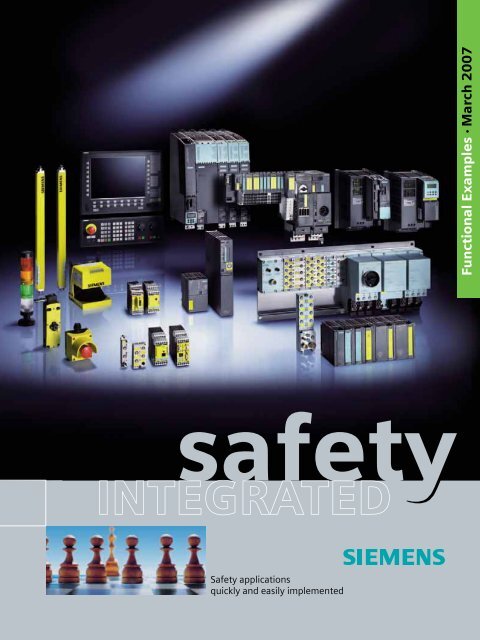Safety Integrated - Industry - Siemens
Safety Integrated - Industry - Siemens
Safety Integrated - Industry - Siemens
Create successful ePaper yourself
Turn your PDF publications into a flip-book with our unique Google optimized e-Paper software.
safety<br />
INTEGRATED<br />
<strong>Safety</strong> applications<br />
quickly and easily implemented<br />
Functional Examples · March 2007
<strong>Safety</strong> <strong>Integrated</strong><br />
<strong>Safety</strong> applications quickly and easily implemented<br />
Preliminary Remark<br />
The functional examples dealing with "<strong>Safety</strong> <strong>Integrated</strong>" are<br />
fully functional and tested automation configurations based<br />
on A&D standard products for simple, fast and inexpensive implementation<br />
of automation tasks in safety engineering. Each<br />
of these functional examples covers a frequently occurring<br />
subtask of a typical customer problem in safety engineering.<br />
Apart from a list of all required hardware and software components<br />
and a description of the way they are connected to<br />
each other, the functional examples include the tested and<br />
commented code. This ensures that the functionalities described<br />
here can be reset in a short period of time and thus<br />
also be used as basis for individual expansions.<br />
Note<br />
The <strong>Safety</strong> Functional Examples are not binding and do not<br />
claim to be complete regarding the circuits shown, equipping<br />
and any eventuality. The Functional Examples do not<br />
represent customer-specific solutions. They are only intended<br />
to provide support for typical applications. You are<br />
responsible in ensuring that the described products are correctly<br />
used. These Functional Examples do not relieve you of<br />
the responsibility in safely and professionally using, installing,<br />
operating and servicing equipment. When using these<br />
Functional Examples, you recognize that <strong>Siemens</strong> cannot be<br />
made liable for any damage/claims beyond the liability<br />
clause described above. We reserve the right to make<br />
changes to these Functional Examples at any time without<br />
prior notice. If there are any deviations between the recommendations<br />
provided in these Functional Examples and<br />
other <strong>Siemens</strong> publications - e.g. catalogs - then the contents<br />
of the other documents have priority.
<strong>Safety</strong> <strong>Integrated</strong><br />
Functional Examples<br />
March 2007<br />
© <strong>Siemens</strong> AG 2007<br />
s<br />
<strong>Safety</strong>-related controls<br />
SIRIUS <strong>Safety</strong> <strong>Integrated</strong><br />
Fail-safe Controllers<br />
SIMATIC <strong>Safety</strong> <strong>Integrated</strong><br />
<strong>Safety</strong> Drives Systems<br />
Warranty, Liability and Support<br />
Contact partners<br />
1
<strong>Safety</strong>-related controls<br />
SIRIUS <strong>Safety</strong> <strong>Integrated</strong><br />
1 Functional examples with<br />
SIRIUS 3TK28 safety relay<br />
1.1 E-Stop with manual start<br />
Category 2 acc. to EN 954-1<br />
with a SIRIUS 3TK28 safety<br />
relay<br />
1.2 E-Stop with monitored start<br />
Category 4 acc. to EN 954-1<br />
with a SIRIUS 3TK28 safety<br />
relay<br />
1.3 Protective door monitoring with<br />
automatic start Category 2 acc.<br />
to EN 954-1 with a SIRIUS<br />
3TK28 safety relay<br />
1.4 Protective door monitoring with<br />
automatic start Category 4 acc.<br />
to EN 954-1 with a SIRIUS<br />
3TK28 safety relay<br />
1.5 E-Stop with monitored start<br />
Category 2 acc. to EN 954-1<br />
with a SIRIUS 3TK28 safety relay<br />
with contactor relays<br />
1.6 E-Stop with monitored start<br />
Category 2 acc. to EN 954-1<br />
with/without operational switching<br />
with a SIRIUS 3TK28 safety<br />
relay with contactor relays<br />
1.7 E-Stop with monitored start<br />
Category 4 acc. to EN 954-1<br />
with/without operational switching<br />
with a SIRIUS 3TK28 safety<br />
relay with contactor relays<br />
1.8 Protective door monitoring with<br />
automatic start Category 2 acc.<br />
to EN 954-1 with a SIRIUS<br />
3TK28 safety relay with contactor<br />
relays<br />
1.9 Protective door monitoring with<br />
automatic start Category 2 acc.<br />
to EN 954-1 with/without operational<br />
switching with a SIRIUS<br />
3TK28 safety relay with contactor<br />
relays<br />
1.10 Protective door monitoring with<br />
automatic start Category 4 acc.<br />
to EN 954-1 with/without operational<br />
switching using a SIRIUS<br />
3TK28 safety relay with contactor<br />
relays<br />
<strong>Safety</strong> <strong>Integrated</strong> · March 2007<br />
4<br />
6<br />
8<br />
10<br />
12<br />
14<br />
16<br />
18<br />
20<br />
22<br />
1.11 E-Stop with monitored start,<br />
protective door monitoring with<br />
automatic start and service<br />
mode, Category 2 acc. to EN<br />
954-1 with a SIRIUS 3TK2845<br />
safety relay<br />
1.12 E-Stop with monitored start,<br />
protective door monitoring with<br />
automatic start and service<br />
mode, Category 4 acc. to EN<br />
954-1 with a SIRIUS 3TK2845<br />
safety relay<br />
2 Functional examples with<br />
SIRIUS 3RA7 fused load<br />
feeders<br />
2.1 E-Stop with monitored start<br />
Category 2 acc. to EN 954-1<br />
with a safety fused load feeder<br />
3RA7<br />
2.2 E-Stop with monitored start<br />
Category 2 acc. to EN 954-1<br />
with/without operational switching<br />
with a safety fused load<br />
feeder 3RA7<br />
2.3 E-Stop with monitored start<br />
Category 4 acc. to EN 954-1<br />
with/without operational switching<br />
with a safety fused load<br />
feeder 3RA7<br />
2.4 Protective door monitoring with<br />
automatic start Category 2 acc.<br />
to EN 954-1 with a safety fused<br />
load feeder 3RA7<br />
2.5 Protective door monitoring with<br />
automatic start Category 2 acc.<br />
to EN 954-1 with/without operational<br />
switching with a safety<br />
fused load feeder 3RA7<br />
2.6 Protective door monitoring with<br />
automatic start Category 4 acc.<br />
to EN 954-1 with/without operational<br />
switching with a safety<br />
fused load feeder 3RA7<br />
2.7 E-Stop with monitored start<br />
Category 2 acc. to EN 954-1<br />
with a safety fuseless load<br />
feeder 3RA7<br />
24<br />
26<br />
26<br />
30<br />
32<br />
34<br />
36<br />
38<br />
40
42 2.8 E-Stop with monitored start<br />
Category 2 acc. to EN 954-1<br />
with/without operational switching<br />
with a safety fuseless load feeder<br />
3RA7<br />
44 2.9 E-Stop with monitored start,<br />
Category 4 acc. to EN 954-1<br />
with/without operational switching<br />
with a safety fuseless load feeder<br />
3RA7<br />
46 2.10 Protective door monitoring with<br />
automatic start Category 2 acc. to<br />
EN 954-1 with a safety fuseless<br />
load feeder 3RA7<br />
48 2.11 Protective door monitoring with<br />
automatic start Category 2 acc. to<br />
EN 954-1 with/without operational<br />
switching with a safety fuseless<br />
load feeder 3RA7<br />
50 2.12 Protective door monitoring with<br />
automatic start Category 4 acc. to<br />
EN 954-1 with/without operational<br />
switching with a safety fuseless<br />
load feeder 3RA7<br />
3 Functional examples with<br />
ET 200S <strong>Safety</strong> Motorstarters<br />
52 3.1 Emergency Stop with monitored<br />
start Category 2 acc. to EN 954-1<br />
with ET200S <strong>Safety</strong> Motorstarter<br />
Solution Local<br />
55 3.2 Emergency Stop with monitored<br />
start Category 4 acc. to EN 954-1<br />
with ET200S <strong>Safety</strong> Motorstarter<br />
Solution Local<br />
58 3.3 Protective door monitoring with<br />
automatic start Category 2 acc. to<br />
EN 954-1 with ET200S <strong>Safety</strong><br />
Motorstarter Solution Local<br />
61 3.4 Protective door monitoring with<br />
automatic start Category 4 acc. to<br />
EN 954-1 with ET200S <strong>Safety</strong><br />
Motorstarter Solution Local<br />
63 3.5 2 safety circuits in a cascade according<br />
to Category 4 in compliance<br />
with EN 954-1 (PM-D F X1<br />
and Failsafe Motor Starter ) with<br />
ET200S <strong>Safety</strong> Motor Starter Solution<br />
Local<br />
4 Functional examples with<br />
ASIsafe<br />
70 4.1 Emergency Stop and protective<br />
door monitoring with monitored<br />
start according to Category 2 of<br />
EN 954-1<br />
78 4.2 Emergency stop and protective<br />
door monitoring with monitored<br />
start according to Category 4 of<br />
EN 954-1<br />
87 4.3 Protective door with door interlocking<br />
via a spring-actuated lock<br />
according to Category 3 of<br />
EN 954-1<br />
97 4.4 Protective door with door interlocking<br />
via a spring-actuated lock<br />
according to Category 4 of<br />
EN 954-1<br />
107 4.5 Protective door with door interlocking<br />
via a magnet-field lock<br />
according to Category 3 of<br />
EN 954-1<br />
117 4.6 Protective door with door interlocking<br />
via a magnet-field lock<br />
according to Category 4 of<br />
EN 954-1<br />
5 Functional examples with<br />
SIMOCODEpro<br />
127 5.1 SIMOCODE pro direct starters<br />
with safety technology<br />
Emergency stop monitoring with<br />
monitored start Category 4<br />
according to EN 954-1<br />
141 5.2 SIMOCODE pro reversing starters<br />
with safety technology<br />
Emergency stop monitoring with<br />
monitored start Category 4<br />
according to EN 954-1<br />
155 5.3 SIMOCODE pro star-delta starters<br />
with safety technology<br />
Emergency stop monitoring with<br />
monitored start Category 4<br />
according to EN 954-1<br />
<strong>Safety</strong> <strong>Integrated</strong> · March 2007
Ex. No. E-Stop with manual start Category 2 acc. to EN 954-1<br />
1.1<br />
with a SIRIUS 3TK28 safety relay<br />
Function<br />
Description of the functionality<br />
If people (in production technology) are close to machines,<br />
then they must be protected using the appropriate equipment.<br />
The E-Stop command device represents a widely established<br />
component that protects people, plants/systems and<br />
the environment against potential hazards.<br />
In this <strong>Safety</strong> Functional Example, the E-Stop command device<br />
is monitored by a positively-driven contact using a safety relay<br />
in accordance with Category 2 to EN 954-1. If the E-Stop button<br />
is pressed, the safety relay opens the contactor via the<br />
safety-related relay output using a positively-driven contact in<br />
accordance with stop Category 0 according to EN 60204-1. In<br />
this particular example, a drive is stopped. Before restarting or<br />
acknowledging the E-Stop shutdown using the start button, a<br />
check is made as to whether the contact of the E-Stop command<br />
device is closed and the contactor is de-energized<br />
(open).<br />
Required components<br />
Hardware components<br />
Note<br />
The functionality was tested using the specified hardware<br />
components. Products that are similar but deviate<br />
from this list can be used (e.g. another 3TK28 safety relay).<br />
However, in this case, please carefully note that it<br />
may be necessary to make modifications as to how the<br />
hardware components are connected-up (e.g. another<br />
connection assignment).<br />
4 Functional Example No. CD-FE-I-001-V11-EN<br />
Note<br />
Equipment, functional aspects and design guidelines for<br />
E-Stop command devices are provided in EN 418<br />
(EN ISO 13850 in draft status).<br />
Advantages/customer benefits<br />
■ Pure hardware engineering without having to configure/program<br />
software<br />
■ A low scope of simple wiring<br />
■ Space-saving design using our compact safety relay<br />
■ Can be simply expanded using expansion devices<br />
Component Type MRPD / Ordering data Qty Manufacturer<br />
E-Stop Mushroom head pushbutton, 1 NC, 40 mm, with<br />
yellow upper section without protective collar<br />
3SB3 801-0DG3 1 <strong>Siemens</strong> AG<br />
<strong>Safety</strong> relay 3TK2824 3TK2824-1BB40 1<br />
Start button Empty housing of a command point 3SB3 801-0AA3 1<br />
1NO contact for base-mounting 3SB3 420-OB 1<br />
Pushbutton, black with flat actuator,<br />
22 mm nominal diameter<br />
3SB3 000-0AA11 1<br />
Optional: Inscription plate "Start" 3SB3 906-1EL 1<br />
Contactor K1 Contactor, AC-3, 3KW/400V, 1NC, 24V DC, 3-pole,<br />
Size S00, screw connection<br />
3RT1015-1BB42 1<br />
Note<br />
Using this circuit example, Category 2 acc. to EN 954-1<br />
can only be fulfilled if, when the actuator fails, an alarm<br />
is automatically put out or the machine control initiates<br />
a safety condition. If this is not the case, a second shutdown<br />
path is required.
Structure and wiring<br />
An overview of the hardware structure Wiring of the hardware components<br />
E-stop<br />
L +(24V DC)<br />
M<br />
Start<br />
K1<br />
A1 Y1 Y2 13 23<br />
A2 14 24<br />
K1<br />
Functional Example No. CD-FE-I-001-V11-EN 5<br />
3TK2824-1BB40<br />
K1<br />
M<br />
G_FB_XX_002<br />
Ex. No.<br />
1.1
Ex. No. E-Stop with monitored start Category 4 acc. to EN 954-1<br />
1.2<br />
with a SIRIUS 3TK28 safety relay<br />
Function<br />
Description of the functionality<br />
If people (in production technology) are close to machines,<br />
then they must be protected using the appropriate equipment.<br />
The E-Stop command device represents a widely established<br />
component that protects people, plants/systems and<br />
the environment against potential hazards.<br />
In this <strong>Safety</strong> Functional Example, the E-Stop command device<br />
is monitored using two positively-driven contacts using a<br />
safety relay in accordance with Category 4 to EN 954-1. If the<br />
E-Stop button is pressed, the safety relay opens the redundantly<br />
connected contactors via the safety-related relay outputs<br />
using positively-driven contacts in accordance with stop<br />
Category 0 according to EN 60204-1. In this particular example,<br />
a drive is stopped. Before restarting or acknowledging the<br />
E-Stop shutdown using the start button, a check is made as to<br />
whether both contacts of the E-Stop command device are<br />
closed and both contactors are de-energized (open).<br />
Required components<br />
Hardware components<br />
Note<br />
The functionality was tested using the specified hardware<br />
components. Products that are similar but deviate<br />
from this list can be used (e.g. another 3TK28 safety relay).<br />
However, in this case, please carefully note that it<br />
may be necessary to make modifications as to how the<br />
hardware components are connected-up (e.g. another<br />
connection assignment)<br />
6 Functional Example No. CD-FE-I-002-V10-EN<br />
Note<br />
Equipment, functional aspects and design guidelines for<br />
E-Stop command devices are provided in EN 418<br />
(EN ISO 13850 in draft status).<br />
Advantages/customer benefits<br />
■ Pure hardware engineering without having to configure/program<br />
software<br />
■ A low scope of simple wiring<br />
■ Space-saving design using our compact safety relay<br />
■ Can be simply expanded using expansion devices<br />
Component Type MRPD / Ordering data Qty Manufacturer<br />
E-Stop Mushroom head pushbutton, 1 NC, 40 mm, with<br />
yellow upper section without protective collar<br />
3SB3 801-0DG3 1 <strong>Siemens</strong> AG<br />
1NC contact for base-mounting 3SB3 420-0C 1<br />
<strong>Safety</strong> relay 3TK2823 3TK2823-1CB30 1<br />
Start button Empty housing of a command point 3SB3 801-0AA3 1<br />
1NO contact for base-mounting 3SB3 420-OB 1<br />
Pushbutton, black with flat actuator,<br />
22 mm nominal diameter<br />
3SB3 000-0AA11 1<br />
Optional: Inscription plate "Start" 3SB3 906-1EL 1<br />
Contactors K1 / K2 Contactor, AC-3, 3KW/400V, 1NC, 24V DC, 3-pole,<br />
Size S00, screw connection<br />
3RT1015-1BB42 2
Structure and wiring<br />
An overview of the hardware structure Wiring of the hardware components<br />
E-stop<br />
L +(24V DC)<br />
M<br />
Functional Example No. CD-FE-I-002-V10-EN 7<br />
Start<br />
A1 Y11 Y12 13 23 Y33<br />
Y21 Y22 A2 14 24<br />
K1<br />
K2<br />
K1<br />
K2<br />
3TK2823-1CB30<br />
K2<br />
K1<br />
M<br />
G_FB_XX_004<br />
Ex. No.<br />
1.2
Ex. No. Protective door monitoring with automatic start Category 2<br />
1.3<br />
acc. to EN 954-1 with a SIRIUS 3TK28 safety relay<br />
Function<br />
Description of the functionality<br />
This <strong>Safety</strong> Functional Example describes a mechanically isolating<br />
protective mechanism in the form of a protective door.<br />
The most frequently used solution for plants and machines to<br />
secure hazardous areas is mechanically isolating protective<br />
equipment or access hatches. In this case, the function is to<br />
monitor unauthorized entry into plant and system areas as<br />
well as to prevent potentially hazardous machine functions if<br />
the protective equipment - in this case protective door - is not<br />
closed.<br />
Position switch with<br />
separate actuator<br />
Actuator<br />
Protective door opened Protective door closed<br />
Required components<br />
Hardware components<br />
Note<br />
The functionality was tested using the specified hardware<br />
components. Products that are similar but deviate<br />
from this list can be used (e.g. another 3TK28 safety relay).<br />
However, in this case, please carefully note that it<br />
may be necessary to make modifications as to how the<br />
hardware components are connected-up (e.g. another<br />
connection assignment).<br />
8 Functional Example No. CD-FE-I-003-V11-EN<br />
G_FB_XX_005<br />
The protective door is monitored using a SIRIUS position<br />
switch with positively-opening contact using a safety relay relay<br />
in accordance with Category 2 acc. to EN 954-1. If this protective<br />
door is opened, the safety relay opens the downstream<br />
contactor via the safety-related relay output with positivelydriven<br />
contact according to stop Category 0 to EN 60204-1. In<br />
this particular example, a drive is stopped. If the protective<br />
door is closed, after the position switch and downstream contactor<br />
have been checked, then the drive automatically starts.<br />
Note<br />
The position switches must be arranged so that they are<br />
not damaged when they are approached and passed.<br />
This is the reason that they may not be used as mechanical<br />
endstop.<br />
Advantages/customer benefits<br />
■ Pure hardware engineering without having to configure/program<br />
software<br />
■ A low scope of simple wiring<br />
■ Space-saving design using our compact safety relay<br />
■ Can be simply expanded using expansion devices<br />
Component Type MRPD / Ordering data Qty Manufacturer<br />
SIRIUS position<br />
switch<br />
Position switch with separate actuator 3SE2 243-0XX40 1 <strong>Siemens</strong> AG<br />
Actuator for position<br />
switch<br />
Radius actuator 3SX3 228 1<br />
<strong>Safety</strong> relay 3TK2824 3TK2824-1BB40 1<br />
Contactor K1 / K2 Contactor, AC-3, 3KW/400V, 1NC, 24V DC, 3-pole,<br />
Size S00, screw connection<br />
3RT1015-1BB42 2<br />
Note<br />
Using this circuit example, Category 2 acc. to EN 954-1<br />
can only be fulfilled if, when the actuator fails, an alarm<br />
is automatically put out or the machine control initiates<br />
a safety condition. If this is not the case, a second shutdown<br />
path is required.
Structure and wiring<br />
An overview of the hardware structure Wiring of the hardware components<br />
L +(24V DC)<br />
M<br />
K1<br />
A1 Y1 Y2 13 23<br />
A2 14 24<br />
Functional Example No. CD-FE-I-003-V11-EN 9<br />
K1<br />
3TK2824-1BB40<br />
K1<br />
M<br />
G_FB_XX_007<br />
Ex. No.<br />
1.3
Ex. No. Protective door monitoring with automatic start Category 4<br />
1.4<br />
acc. to EN 954-1 with a SIRIUS 3TK28 safety relay<br />
Function<br />
Description of the functionality<br />
This <strong>Safety</strong> Functional Example describes a mechanically isolating<br />
protective mechanism in the form of a protective door.<br />
The most frequently used solution for plants and machines to<br />
secure hazardous areas is mechanically isolating protective<br />
equipment or access hatches. In this case, the function is to<br />
monitor unauthorized entry into plant and system areas as<br />
well as to prevent potentially hazardous machine functions if<br />
the protective equipment - in this case protective door - is not<br />
closed.<br />
Position switch with<br />
separate actuator<br />
Actuator<br />
Protective door opened Protective door closed<br />
The protective door is monitored using two SIRIUS position<br />
switches with positively-opening contacts using a 3TK28<br />
safety relay in accordance with Category 4 acc. to EN 954-1.<br />
Required components<br />
Hardware components<br />
Note<br />
The functionality was tested using the specified hardware<br />
components. Products that are similar but deviate<br />
from this list can be used (e.g. another 3TK28 safety relay).<br />
However, in this case, please carefully note that it<br />
may be necessary to make modifications as to how the<br />
hardware components are connected-up (e.g. another<br />
connection assignment).<br />
10 Functional Example No. CD-FE-I-004-V10-EN<br />
G_FB_XX_008<br />
If this protective door is opened, the safety relay opens the<br />
downstream redundantly connected contactors via the safetyrelated<br />
relay outputs with positively-driven contacts according<br />
to stop Category 0 to EN 60204-1. In this particular example,<br />
a drive is stopped. If the protective door is closed, after the position<br />
switch and downstream contactors have been checked,<br />
then the drive automatically starts.<br />
Note<br />
The position switches must be arranged so that they are<br />
not damaged when they are approached and passed.<br />
This is the reason that they may not be used as mechanical<br />
endstop.<br />
Advantages/customer benefits<br />
■ Pure hardware engineering without having to configure/program<br />
software<br />
■ A low scope of simple wiring<br />
■ Space-saving design using our compact safety relay<br />
■ Can be simply expanded using expansion devices<br />
Component Type MRPD / Ordering data Qty Manufacturer<br />
SIRIUS position<br />
switch<br />
Position switch with separate actuator 3SE2 243-0XX40 2 <strong>Siemens</strong> AG<br />
Actuator for position<br />
switch<br />
Radius actuator 3SX3 228 2<br />
<strong>Safety</strong> relay 3TK2822 3TK2822-1CB30 1<br />
Contactors K1 / K2 Contactor, AC-3, 3KW/400V, 1NC, 24V DC, 3-pole,<br />
Size S00, screw connection<br />
3RT1015-1BB42 2
Structure and wiring<br />
An overview of the hardware structure Wiring of the hardware components<br />
M<br />
L +(24V DC)<br />
A1 Y11 Y12 13 23 Y33<br />
Y21 Y22 A2 14 24<br />
Functional Example No. CD-FE-I-004-V10-EN 11<br />
K1<br />
K2<br />
K1<br />
K2<br />
3TK2822-1CB30<br />
K2<br />
K1<br />
M<br />
G_FB_XX_010<br />
Ex. No.<br />
1.4
Ex. No. E-Stop with monitored start Category 2 acc. to EN 954-1<br />
1.5<br />
with a SIRIUS 3TK28 safety relay with contactor relays<br />
Function<br />
Description of the functionality<br />
If people (in production technology) are close to machines,<br />
then they must be protected using the appropriate equipment.<br />
The E-Stop command device represents a widely established<br />
component that protects people, plants/systems and<br />
the environment against potential hazards.<br />
In this <strong>Safety</strong> Functional Example, the E-Stop command device<br />
with a positively-opening contact is monitored by a SIRIUS<br />
3TK28 safety relay with contactor relays according to Category<br />
2 in compliance with EN 954-1. If the E-Stop command device<br />
is actuated, the safety relay shuts down via its contactor relays<br />
with positively-opening contacts according to Stop Category 0<br />
in compliance with EN 60204-1. Before restarting or acknowledging<br />
the E-Stop shutdown using the start button, a check is<br />
made as to whether the E-Stop command device contact is<br />
closed and the contactor relays of the safety relay been de-energized.<br />
Required components<br />
Hardware components<br />
Note<br />
The functionality was tested using the specified hardware<br />
components. Products that are similar but deviate<br />
from the list above can be used (e.g. a different 3TK28<br />
safety relay). However, in this case, please carefully note<br />
that it may be necessary to make modifications as to<br />
how the hardware components are connected-up (e.g.<br />
another connection assignment).<br />
12 Functional Example No. CD-FE-I-017-V10-EN<br />
Note<br />
Equipment, functional aspects and design guidelines for<br />
E-Stop command devices are provided in EN 418 (EN ISO<br />
13850 in draft status).<br />
Advantages/customer benefits<br />
■ Pure hardware engineering without having to configure/program<br />
software<br />
■ A low scope of simple wiring<br />
■ Space-saving design using our compact safety relay<br />
■ Can be simply expanded using expansion devices<br />
Component Type MRPD / Ordering data Qty Manufacturer<br />
E-Stop Mushroom head pushbutton, 1 NC, 40 mm, with<br />
yellow upper section without protective collar<br />
3SB3 801-0DG3 1 <strong>Siemens</strong> AG<br />
<strong>Safety</strong> relay<br />
with contactor relays<br />
3TK28 3TK2850-1BB40 1<br />
Start button Empty housing of a command point 3SB3 801-0AA3 1<br />
1NO contact for base-mounting 3SB3 420-OB 1<br />
Pushbutton, black with flat actuator, 22 mm nominal<br />
diameter<br />
3SB3 000-0AA11 1<br />
Optional: Inscription plate "Start" 3SB3 906-1EL 1
Structure and wiring<br />
An overview of the hardware structure Wiring of the hardware components<br />
M<br />
L +(24V DC)<br />
E-stop<br />
A1 A2 Y11 Y12 Y20 Y21Y22 Y33 Y34 A1 A2 13 33 43<br />
Functional Example No. CD-FE-I-017-V10-EN 13<br />
Start<br />
K1...K3<br />
14 34 44<br />
K1 K2 K3<br />
3TK2850-1BB40<br />
G_FB_XX_042<br />
Ex. No.<br />
1.5
Ex. No. E-Stop with monitored start Category 2 acc. to EN 954-1<br />
1.6<br />
with/without operational switching with a SIRIUS 3TK28<br />
safety relay with contactor relays<br />
Function<br />
Description of the functionality<br />
If people (in production technology) are close to machines,<br />
then they must be protected using the appropriate equipment.<br />
The E-Stop command device represents a widely established<br />
component that protects people, plants/systems and<br />
the environment against potential hazards.<br />
In this <strong>Safety</strong> Functional Example, the E-Stop command device<br />
with a positively-opening contact is monitored by a SIRIUS<br />
3TK28 safety relay with contactor relays according to Category<br />
2 in compliance with EN 954-1. If the E-Stop command device<br />
is actuated, the safety relay shuts down via its contactor relays<br />
with positively-opening contacts according to Stop Category 0<br />
in compliance with EN 60204-1. Before restarting or acknowledging<br />
the E-Stop shutdown using the start button, a check is<br />
made as to whether the E-Stop command device contact is<br />
closed and the contactor relays of the safety relay been de-energized.<br />
It is possible to operationally switch (in/out) the contactors.<br />
Either a floating (electrically isolated) contact is connected<br />
between terminal 3 and terminal 4 or a non-floating<br />
(non-electrically isolated) output (24 V DC) - e.g. from a stan-<br />
Required components<br />
Hardware components<br />
Note<br />
The functionality was tested using the specified hardware<br />
components. Products that are similar but deviate<br />
from the list above can be used (e.g. a different 3TK28<br />
safety relay). However, in this case, please carefully note<br />
that it may be necessary to make modifications as to<br />
how the hardware components are connected-up (e.g.<br />
another connection assignment).<br />
14 Functional Example No. CD-FE-I-018-V10-EN<br />
dard PLC - at terminal 4. The operational switching has a lower<br />
priority than the safety function. If the operational switching<br />
is no longer required, a wire link (jumper) should be connected<br />
between terminal 3 and terminal 4 (refer to „Wiring of<br />
the hardware components“ page 15).<br />
Note<br />
Equipment, functional aspects and design guidelines for<br />
E-Stop command devices are provided in EN 418 (EN ISO<br />
13850 in draft status).<br />
Advantages/customer benefits<br />
■ Pure hardware engineering without having to configure/program<br />
software<br />
■ A low scope of simple wiring<br />
■ Space-saving design using our compact safety relay<br />
■ Can be simply expanded using expansion devices<br />
Component Type MRPD / Ordering data Qty Manufacturer<br />
E-Stop Mushroom head pushbutton, 1 NC, 40 mm, with<br />
yellow upper section without protective collar<br />
3SB3 801-0DG3 1 <strong>Siemens</strong> AG<br />
<strong>Safety</strong> relay<br />
with contactor relays<br />
3TK28 3TK2850-1BB40 1<br />
Start button Empty housing of a command point 3SB3 801-0AA3 1<br />
1NO contact for base-mounting 3SB3 420-OB 1<br />
Pushbutton, black with flat actuator, 22 mm nominal<br />
diameter<br />
3SB3 000-0AA11 1<br />
Optional: Inscription plate "Start" 3SB3 906-1EL 1
Structure and wiring<br />
An overview of the hardware structure Wiring of the hardware components<br />
M<br />
L +(24V DC)<br />
E-stop<br />
K1...K3<br />
*<br />
A1 A2 1 2 Y11 Y12 Y35 Y21 Y22 Y32Y33 Y34 3 4 A1 A2 13 23 33<br />
Functional Example No. CD-FE-I-018-V10-EN 15<br />
Start<br />
14 24 34<br />
K1 K2 K3<br />
* If the operational switching function is not required, insert a jumper between terminals 3 and 4<br />
3RA7112-4CA26-0AB4<br />
G_FB_XX_044<br />
Ex. No.<br />
1.6
Ex. No. E-Stop with monitored start Category 4 acc. to EN 954-1<br />
1.7<br />
with/without operational switching with a SIRIUS 3TK28<br />
safety relay with contactor relays<br />
Function<br />
Description of the functionality<br />
If people (in production technology) are close to machines,<br />
then they must be protected using the appropriate equipment.<br />
The E-Stop command device represents a widely established<br />
component that protects people, plants/systems and<br />
the environment against potential hazards.<br />
In this <strong>Safety</strong> Functional Example, the E-Stop command device<br />
with two positively-opening contacts is monitored by a SIRIUS<br />
3TK28 safety relay with contactor relays according to Category<br />
4 in compliance with EN 954-1. If the E-Stop command device<br />
is actuated, the safety relay shuts down via its contactor relays<br />
with positively-opening contacts according to Stop Category 0<br />
in compliance with EN 60204-1. In this particular example, a<br />
drive is stopped. Before restarting or acknowledging the E-<br />
Stop shutdown using the start button, a check is made as to<br />
whether the contacts of the E-Stop command device are<br />
closed and the contactors of the safety relay have droppedout.<br />
It is possible to operationally switch (in/out) the contactors.<br />
Either a floating (electrically isolated) contact is connected<br />
between terminal 3 and terminal 4 or a non-floating<br />
Required components<br />
Hardware components<br />
Note<br />
The functionality was tested using the specified hardware<br />
components. Products that are similar but deviate<br />
from the list above can be used (e.g. a different 3TK28<br />
safety relay). However, in this case, please carefully note<br />
that it may be necessary to make modifications as to<br />
how the hardware components are connected-up (e.g.<br />
another connection assignment).<br />
16 Functional Example No. CD-FE-I-019-V10-EN<br />
(non-electrically isolated) output (24 V DC) - e.g. from a standard<br />
PLC - at terminal 4. The operational switching has a lower<br />
priority than the safety function. If the operational switching<br />
is no longer required, a wire link (jumper) should be connected<br />
between terminal 3 and terminal 4 (refer to „Wiring of<br />
the hardware components“ page 17).<br />
Note<br />
Equipment, functional aspects and design guidelines for<br />
E-Stop command devices are provided in EN 418 (EN ISO<br />
13850 in draft status).<br />
Advantages/customer benefits<br />
■ Pure hardware engineering without having to configure/program<br />
software<br />
■ A low scope of simple wiring<br />
■ Space-saving design using our compact safety relay<br />
■ Can be simply expanded using expansion devices<br />
Component Type MRPD / Ordering data Qty Manufacturer<br />
E-Stop Mushroom head pushbutton, 1 NC, 40 mm, with<br />
yellow upper section without protective collar<br />
3SB3 801-0DG3 1 <strong>Siemens</strong> AG<br />
1NC contact for base-mounting 3SB3 420-0C 1<br />
<strong>Safety</strong> relay<br />
with contactor relays<br />
3TK28 3TK2850-1BB40 1<br />
Start button Empty housing of a command point 3SB3 801-0AA3 1<br />
1NO contact for base-mounting 3SB3 420-OB 1<br />
Pushbutton, black with flat actuator, 22 mm nominal<br />
diameter<br />
3SB3 000-0AA11 1<br />
Optional: Inscription plate "Start" 3SB3 906-1EL 1
Structure and wiring<br />
An overview of the hardware structure Wiring of the hardware components<br />
M<br />
L +(24V DC)<br />
E-stop<br />
K1...Kn<br />
*<br />
A1 A2 1 2 Y11 Y12 Y35 Y21 Y22 Y32Y33 Y34 3 4 A1 A2 13 23 33<br />
Functional Example No. CD-FE-I-019-V10-EN 17<br />
Start<br />
14 24 34<br />
K1 K2 Kn<br />
* If the operational switching function is not required, insert a jumper between terminals 3 and 4<br />
3TK2853-1BB40<br />
G_FB_XX_046<br />
Ex. No.<br />
1.7
Ex. No. Protective door monitoring with automatic start Category 2<br />
1.8<br />
acc. to EN 954-1 with a SIRIUS 3TK28 safety relay<br />
with contactor relays<br />
Function<br />
Description of the functionality<br />
This <strong>Safety</strong> Functional Example describes a mechanically isolating<br />
protective mechanism in the form of a protective door.<br />
The most frequently used solution for plants and machines to<br />
secure hazardous areas is mechanically isolating protective<br />
equipment or access hatches. In this case, the function is to<br />
monitor unauthorized entry into plant and system areas as<br />
well as to prevent potentially hazardous machine functions if<br />
the protective equipment - in this case protective door - is not<br />
closed.<br />
Position switch with<br />
separated actuator<br />
Actuator<br />
Protective door opened Protective door closed<br />
Required components<br />
Hardware components<br />
Note<br />
The functionality was tested using the specified hardware<br />
components. Products that are similar but deviate<br />
from the list above can be used (e.g. a different 3TK28<br />
safety relay). However, in this case, please carefully note<br />
that it may be necessary to make modifications as to<br />
how the hardware components are connected-up (e.g.<br />
another connection assignment).<br />
18 Functional Example No. CD-FE-I-020-V10-EN<br />
G_FB_XX_047<br />
The protective door is monitored by a SIRIUS position switch<br />
with positively-opening contacts using a SIRIUS 3TK28 safety<br />
relay with contactor relays according to Category 2 in compliance<br />
with EN 954-1. If this protective door is opened, the<br />
safety relay shuts down via its contactor relays with positivelyopening<br />
contacts according to Stop Category 0 in compliance<br />
with EN 60204-1. If the protective door is closed and after the<br />
position switch and the contactors of the safety relay have<br />
been checked, the drive automatically starts.<br />
Note<br />
The position switches must be arranged so that they are<br />
not damaged when they are approached and passed.<br />
This is the reason that they may not be used as mechanical<br />
endstop.<br />
Advantages/customer benefits<br />
■ Pure hardware engineering without having to configure/program<br />
software<br />
■ A low scope of simple wiring<br />
■ Space-saving design using our compact safety relay<br />
■ Can be simply expanded using expansion devices<br />
Component Type MRPD / Ordering data Qty Manufacturer<br />
SIRIUS<br />
position switch<br />
Position switch with separate actuator 3SE2 243-0XX40 1 <strong>Siemens</strong> AG<br />
Actuator for<br />
position switch<br />
Radius actuator 3SX3 228 1<br />
safety relay<br />
with contactor relays<br />
3TK28 3TK2850-1BB40 1
Structure and wiring<br />
An overview of the hardware structure Wiring of the hardware components<br />
M<br />
L +(24V DC)<br />
K1...K3<br />
A1 A2 Y11 Y12 Y20 Y21Y22 Y33 Y34 A1 A2 13 33 43<br />
14 34 44<br />
K1 K2 K3<br />
Functional Example No. CD-FE-I-020-V10-EN 19<br />
3TK2850-1BB40<br />
G_FB_XX_049<br />
Ex. No.<br />
1.8
Ex. No. Protective door monitoring with automatic start Category 2<br />
1.9<br />
acc. to EN 954-1 with/without operational switching<br />
with a SIRIUS 3TK28 safety relay with contactor relays<br />
Function<br />
Description of the functionality<br />
This <strong>Safety</strong> Functional Example describes a mechanically isolating<br />
protective mechanism in the form of a protective door. The<br />
most frequently used solution for plants and machines to secure<br />
hazardous areas is mechanically isolating protective equipment<br />
or access hatches. In this case, the function is to monitor<br />
unauthorized entry into plant and system areas as well as to<br />
prevent potentially hazardous machine functions if the protective<br />
equipment - in this case protective door - is not closed.<br />
Position switch with<br />
separated actuator<br />
Actuator<br />
Protective door opened Protective door closed<br />
The protective door is monitored by a SIRIUS position switch<br />
with positively-opening contacts using a SIRIUS 3TK28 safety<br />
relay with contactor relays according to Category 2 in compliance<br />
with EN 954-1. If this protective door is opened, the<br />
safety relay shuts down via its contactor relays with positively<br />
Required components<br />
Hardware components<br />
Note<br />
The functionality was tested using the specified hardware<br />
components. Products that are similar but deviate from<br />
the list above can be used (e.g. a different 3TK28 safety<br />
relay). However, in this case, please carefully note that it<br />
may be necessary to make modifications as to how the<br />
hardware components are connected-up (e.g. another<br />
connection assignment).<br />
20 Functional Example No. CD-FE-I-021-V10-EN<br />
G_FB_XX_047<br />
opening contacts according to Stop Category 0 in compliance<br />
with EN 60204-1. If the protective door is closed and after the<br />
position switch and the contactors of the safety relay are<br />
checked, the drive automatically starts. It is possible to operationally<br />
switch (in/out) the contactors. Either a floating (electrically<br />
isolated) contact is connected between terminal 3 and<br />
terminal 4 or a non-floating (non-electrically isolated) output<br />
(24 V DC) - e.g. from a standard PLC - at terminal 4. The operational<br />
switching has a lower priority than the safety function.<br />
If the operational switching is no longer required, a wire link<br />
(jumper) should be connected between terminal 3 and terminal<br />
4 (refer to „Wiring of the hardware components“ page 21).<br />
Note<br />
The position switches must be arranged so that they are<br />
not damaged when they are approached and passed.<br />
This is the reason that they may not be used as mechanical<br />
endstop.<br />
Advantages/customer benefits<br />
■ Pure hardware engineering without having to configure/program<br />
software<br />
■ A low scope of simple wiring<br />
■ Space-saving design using our compact safety relay<br />
■ Can be simply expanded using expansion devices<br />
Component Type MRPD / Ordering data Qty Manufacturer<br />
SIRIUS<br />
position switch<br />
Position switch with separate actuator 3SE2 243-0XX40 1 <strong>Siemens</strong> AG<br />
Actuator for<br />
position switch<br />
Radius actuator 3SX3 228 1<br />
<strong>Safety</strong> relay<br />
with contactor relays<br />
3TK28 3TK2850-1BB40 1
Structure and wiring<br />
An overview of the hardware structure Wiring of the hardware components<br />
M<br />
L +(24V DC)<br />
K1...Kn<br />
A1 A2 1 2 Y11 Y12 Y35 Y21 Y22 Y32Y33 Y34 3 4 A1 A2 13 23 33<br />
Functional Example No. CD-FE-I-021-V10-EN 21<br />
*<br />
14 24 34<br />
K1 Kn<br />
* If the operational switching function is not required, insert a jumper between terminals 3 and 4<br />
3TK2853-1BB40<br />
G_FB_XX_052<br />
Ex. No.<br />
1.9
Ex. No. Protective door monitoring with automatic start Category 4<br />
1.10<br />
acc. to EN 954-1 with/without operational switching<br />
using a SIRIUS 3TK28 safety relay with contactor relays<br />
Function<br />
Description of the functionality<br />
This <strong>Safety</strong> Functional Example describes a mechanically isolating<br />
protective mechanism in the form of a protective door.<br />
The most frequently used solution for plants and machines to<br />
secure hazardous areas is mechanically isolating protective<br />
equipment or access hatches. In this case, the function is to<br />
monitor unauthorized entry into plant and system areas as<br />
well as to prevent potentially hazardous machine functions if<br />
the protective equipment - in this case protective door - is not<br />
closed.<br />
Position switch with<br />
separated actuator<br />
Actuator<br />
Protective door opened Protective door closed<br />
The protective door is monitored by two SIRIUS position<br />
switches with positively-opening contacts using a SIRIUS<br />
3TK28 safety relay with contactor relays according to Category<br />
4 in compliance with EN 954-1. If this protective door is<br />
opened, the safety relay shuts down via its contactor relays<br />
Required components<br />
Hardware components<br />
Note<br />
The functionality was tested using the specified hardware<br />
components. Products that are similar but deviate from<br />
the list above can be used (e.g. a different 3TK28 safety<br />
relay). However, in this case, please carefully note that it<br />
may be necessary to make modifications as to how the<br />
hardware components are connected-up (e.g. another<br />
connection assignment).<br />
22 Functional Example No. CD-FE-I-022-V10-EN<br />
G_FB_XX_053<br />
with positively-opening contacts according to Stop Category 0<br />
in compliance with EN 60204. If the protective door is closed<br />
and after the position switch and the contactors of the safety<br />
relay are checked, the drive automatically starts. It is possible<br />
to operationally switch (in/out) the contactors. Either a floating<br />
(electrically isolated) contact is connected between terminal<br />
3 and terminal 4 or a non-floating (non-electrically isolated)<br />
output (24 V DC) - e.g. from a standard PLC - at terminal<br />
4. The operational switching has a lower priority than the<br />
safety function. If the operational switching is no longer required,<br />
a wire link (jumper) should be connected between terminal<br />
3 and terminal 4 (refer to „Wiring of the hardware components“<br />
page 23).<br />
Note<br />
The position switches must be arranged so that they are<br />
not damaged when they are approached and passed.<br />
This is the reason that they may not be used as mechanical<br />
endstop.<br />
Advantages/customer benefits<br />
■ Pure hardware engineering without having to configure/program<br />
software<br />
■ A low scope of simple wiring<br />
■ Space-saving design using our compact safety relay<br />
■ Can be simply expanded using expansion devices<br />
Component Type MRPD / Ordering data Qty Manufacturer<br />
SIRIUS<br />
position switch<br />
Position switch with separate actuator 3SE2 243-0XX40 2 <strong>Siemens</strong> AG<br />
Actuator for<br />
position switch<br />
Radius actuator 3SX3 228 2<br />
<strong>Safety</strong> relay<br />
with contactor relays<br />
3TK28 3TK2850-1BB40 1
Structure and wiring<br />
An overview of the hardware structure Wiring of the hardware components<br />
M<br />
L +(24V DC)<br />
K1...Kn<br />
*<br />
A1 A2 1 2 Y11 Y12 Y35 Y21 Y22 Y32Y33 Y34 3 4 A1 A2 13 23 33<br />
14 24 34<br />
K1 Kn<br />
* If the operational switching function is not required, insert a jumper between terminals 3 and 4<br />
Functional Example No. CD-FE-I-022-V10-EN 23<br />
3TK2853-1BB40<br />
G_FB_XX_055<br />
Ex. No.<br />
1.10
Ex. No. E-Stop with monitored start, protective door monitoring<br />
1.11<br />
with automatic start and service mode, Category 2<br />
acc. to EN 954-1 with a SIRIUS 3TK2845 safety relay<br />
Function<br />
Description of the functionality<br />
If people (in production technology) are close to machines,<br />
then they must be protected using the appropriate equipment.<br />
This <strong>Safety</strong> Functional example describes how an E-Stop<br />
command device and a guard in the form of a protective door<br />
are monitored. The E-Stop command device represents a<br />
widely established component that protects people,<br />
plants/systems and the environment against potential hazards.<br />
An additional solution for plants and machines to secure<br />
hazardous areas is mechanically isolating protective equipment<br />
(guards) or access hatches. In this case, the function is<br />
to monitor unauthorized entry into plant and system areas as<br />
well as to prevent potentially hazardous machine functions if<br />
the protective equipment - in this case protective door - is<br />
opened.<br />
Position switch with<br />
separated actuator<br />
Actuator<br />
Protective door opened Protective door closed<br />
In this <strong>Safety</strong> Functional Example, the E-Stop command device<br />
with a positively-opening contact is monitored by a SIRIUS<br />
3TK2845 safety relay according to Category 2 in compliance<br />
with EN 954-1. If the E-Stop button is pressed, the safety-relay<br />
opens, via safety outputs, the downstream contactors K1 and<br />
K2 with positively driven contacts according to stop Category<br />
0 in compliance with EN 60204-1.<br />
Before powering-up again and acknowledging the E-Stop device<br />
using the start button, a check is made as to whether the<br />
contact of the E-Stop command device is closed and both contactors<br />
have been de-energized (i.e. the contactors have<br />
dropped-out).<br />
The protective with a SIRIUS position switch with positivelyopening<br />
contact door is also monitored by the 3TK2845 safety<br />
relay according to Category 2 in compliance with EN 954-1. If<br />
this protective door is opened, the safety relay also opens the<br />
downstream contactors K1 and K2 via the positively driven<br />
safety-related outputs according to stop Category 0 in compliance<br />
with EN 60204-1. If the protective door is closed and after<br />
the position switch and downstream contactor have been<br />
checked, then the drive automatically starts.<br />
24 Functional Example No. CD-FE-I-023-V10-EN<br />
G_FB_XX_056<br />
If the "Service mode" key-operated switch is actuated, then<br />
contactor K2 drops-out and the protective door can be opened<br />
without contactor K1 dropping-out. After the "Service mode"<br />
has been completed, when the key-operated switch is reactuated,<br />
contactor K2 is automatically closed again. K1 and K2<br />
switch two separate drives.<br />
Cascading input<br />
(1)<br />
EMERGENCY<br />
STOP<br />
(Y42)<br />
Protective door<br />
(Y42)<br />
Key-operated<br />
switch "service<br />
mode"<br />
(Y72/Y82)<br />
Start<br />
R<br />
S<br />
<strong>Safety</strong> logic 3TK2845-1BB40 Stop Category 0<br />
Note<br />
Using this circuit example, Category 2 according to EN<br />
954-1 can only be fulfilled if, when the actuator fails, an<br />
alarm is automatically output or the machine control initiates<br />
a safety condition. If this is not the case, a second<br />
shutdown path is required.<br />
Equipment, functional aspects and design guidelines for<br />
E-Stop command devices are provided in EN 418<br />
(EN ISO 13850 in draft status).<br />
The position switches must be arranged so that they are<br />
not damaged when they are approached and passed.<br />
This is the reason that they may not be used as mechanical<br />
endstop.<br />
Advantages/customer benefits<br />
1<br />
Relay output<br />
instantaneous<br />
(13/14)<br />
Electronic output<br />
instantaneous<br />
contactor K1<br />
(24)<br />
Relaisausgang<br />
unverzögert<br />
(33/34)<br />
Relay output<br />
instantaneous<br />
contactor K2<br />
(44)<br />
■ Pure hardware engineering without having to configure/program<br />
software<br />
■ A low scope of simple wiring<br />
■ Space-saving design using our compact safety relay<br />
■ Can be simply expanded using expansion devices<br />
&<br />
&<br />
G_FB_XX_057
Required components<br />
Hardwarekomponenten<br />
Component Type MRPD / Ordering data Qty Manufacturer<br />
SIRIUS<br />
position switch<br />
Position switch with separate actuator 3SE2 243-0XX40 1 <strong>Siemens</strong> AG<br />
Actuator for<br />
position switch<br />
Radius actuator 3SX3 228 1<br />
E-Stop Mushroom head pushbutton, 1 NC, 40 mm, with<br />
yellow upper section without protective collar<br />
3SB3 801-0DG3 1<br />
Start button and Empty enclosure of two command points 3SB3 802-0AA3 1<br />
service mode<br />
1NO contact for base-mounting 3SB3 420-OB 2<br />
Pushbutton, black with flat actuator, 22 mm nominal<br />
diameter<br />
3SB3 000-0AA11 1<br />
Key-operated switch CES 3SB3000-4LD01 1<br />
<strong>Safety</strong> relay 3TK2845 3TK2845-1BB40 1<br />
Contactors K1 / K2 Contactor, AC-3, 3KW/400V, 1NC, 24V DC, 3-pole,<br />
Size S00, screw connection<br />
3RT1015-1BB42 2<br />
Note<br />
The functionality was tested using the specified hardware<br />
components. Products that are similar but deviate from<br />
the list above can be used (e.g. a different 3TK28 safety<br />
relay). However, in this case, please carefully note that it<br />
may be necessary to make modifications as to how the<br />
hardware components are connected-up (e.g. another<br />
connection assignment).<br />
Structure and wiring<br />
An overview of the hardware structure Wiring of the hardware components<br />
K1<br />
Service<br />
mode<br />
M1<br />
L +(24V DC)<br />
M<br />
A1 Y41 Y42 Y65 Y51<br />
13 14 24 Y72 Y82 A2 33 34 44 Y34 Y64 32<br />
K1<br />
E-stop<br />
Y52 1 Y11 Y12 Y35Y21 Y22<br />
Functional Example No. CD-FE-I-023-V10-EN 25<br />
K2<br />
Start<br />
K1<br />
K2<br />
K2<br />
3TK2845-1BB40<br />
M2<br />
G_FB_XX_059<br />
Ex. No.<br />
1.11
Ex. No. E-Stop with monitored start, protective door monitoring<br />
1.12<br />
with automatic start and service mode, Category 4<br />
acc. to EN 954-1 with a SIRIUS 3TK2845 safety relay<br />
Function<br />
Description of the functionality<br />
If people (in production technology) are close to machines,<br />
then they must be protected using the appropriate equipment.<br />
This <strong>Safety</strong> Functional example describes how an E-Stop command<br />
device and a guard in the form of a protective door are<br />
monitored. The E-Stop command device represents a widely<br />
established component that protects people, plants/systems<br />
and the environment against potential hazards. An additional<br />
solution for plants and machines to secure hazardous areas is<br />
mechanically isolating protective equipment (guards) or access<br />
hatches. In this case, the function is to monitor unauthorized<br />
entry into plant and system areas as well as to prevent<br />
potentially hazardous machine functions if the protective<br />
equipment - in this case protective door - is opened.<br />
Position switch with<br />
separated actuator<br />
Actuator<br />
Protective door opened Protective door closed<br />
In this <strong>Safety</strong> Functional Example, the E-Stop device with two<br />
positively-opening contacts is monitored by a SIRIUS 3TK2845<br />
safety relay according to Category 4 in compliance with<br />
EN 954-1. If the E-Stop button is pressed, the safety-relay<br />
opens, via safety outputs, the downstream contactors K1 and<br />
K2 and K3 and K4 with positively driven contacts according to<br />
stop Category 0 in compliance with EN 60204-1.<br />
Before powering-up again and acknowledging the E-Stop device<br />
using the start button, a check is made as to whether the<br />
contacts of the E-Stop command device are closed and all four<br />
contactors have been de-energized (i.e. the contactors have<br />
dropped-out).<br />
The protective with two SIRIUS position switches with positively-opening<br />
contact door is also monitored by the 3TK2845<br />
safety relay according to Category 4 in compliance with EN<br />
954-1. If this protective door is opened, the safety relay also<br />
opens the downstream contactors K1 and K2 and K3 and K4<br />
via the positively driven safety-related outputs according to<br />
stop Category 0 in compliance with EN 60204-1. If the protective<br />
door is closed and after the position switches and down-<br />
26 Functional Example No. CD-FE-I-024-V10-EN<br />
G_FB_XX_060<br />
stream contactor have been checked, then the drive automatically<br />
starts.<br />
If the "Service mode" key-operated switch is actuated, then<br />
contactors K3 and K4 drop-out and the protective door can be<br />
opened without contactors K1 and K2 dropping-out. After the<br />
"Service mode" has been completed, when the key-operated<br />
switch is re-actuated, contactors K3 and K4 are automatically<br />
closed again. K1, K2 and K3, K4 switch two separate drives.<br />
Cascading input<br />
(1)<br />
EMERGENCY<br />
STOP<br />
(Y11,Y12/Y21,Y22)<br />
Protective door<br />
(Y41,Y42/Y51,Y52)<br />
Key-operated<br />
switch "service<br />
mode"<br />
(Y72/Y82)<br />
Start<br />
R<br />
S<br />
Sicherheitslogik 3TK2845-1BB40 Stop-Kategorie 0<br />
Note<br />
Equipment, functional aspects and design guidelines for<br />
E-Stop command devices are provided in EN 418 (EN ISO<br />
13850 in draft status).<br />
The position switches must be arranged so that they are<br />
not damaged when they are approached and passed.<br />
This is the reason that they may not be used as mechanical<br />
endstop.<br />
Advantages/customer benefits<br />
1<br />
Relay output<br />
instantaneous<br />
contactor K1<br />
(13/14)<br />
Electronic output<br />
instantaneous<br />
contactor K2<br />
(24)<br />
Relay output<br />
instantaneous<br />
contactor K3<br />
(33/34)<br />
Electronic output<br />
instantaneous<br />
contactor K4<br />
(44)<br />
■ Pure hardware engineering without having to configure/program<br />
software<br />
■ A low scope of simple wiring<br />
■ Space-saving design using our compact safety relay<br />
■ Can be simply expanded using expansion devices<br />
&<br />
&<br />
G_FB_XX_061
Required components<br />
Hardware components<br />
Component Type MRPD / Ordering data Qty Manufacturer<br />
SIRIUS<br />
position switch<br />
Position switch with separate actuator 3SE2 243-0XX40 2 <strong>Siemens</strong> AG<br />
Actuator for<br />
position switch<br />
Radius actuator 3SX3 228 2<br />
E-Stop Mushroom head pushbutton, 1 NC, 40 mm, with<br />
yellow upper section without protective collar<br />
3SB3 801-0DG3 1<br />
1NC contact for base-mounting 3SB3 420-0C 1<br />
Start button and Empty enclosure of two command points 3SB3 802-0AA3 1<br />
service mode<br />
1NO contact for base-mounting 3SB3 420-OB 3<br />
Pushbutton, black with flat actuator, 22 mm nominal<br />
diameter<br />
3SB3 000-0AA11 1<br />
Key-actuated switch CES 3SB3000-4LD01 1<br />
<strong>Safety</strong> relay 3TK2845 3TK2845-1BB40 1<br />
Contactors<br />
Contactor, AC-3, 3KW/400V, 1NC, 24V DC, 3-pole, 3RT1015-1BB42 4<br />
K1,K2 / K3,K4 Size S00, screw connection<br />
Note<br />
The functionality was tested using the specified hardware<br />
components. Products that are similar but deviate<br />
from the list above can be used (e.g. a different 3TK28<br />
safety relay). However, in this case, please carefully note<br />
that it may be necessary to make modifications as to<br />
how the hardware components are connected-up (e.g.<br />
another connection assignment).<br />
Structure and wiring<br />
An overview of the hardware structure Wiring of the hardware components<br />
Service<br />
mode<br />
L +(24V DC)<br />
M<br />
A1 Y41 Y42 Y65 Y51<br />
E-stop<br />
Y52 1 Y11 Y12 Y35Y21 Y22<br />
13 14 24 Y72 Y82 A2 33 34 44 Y34 Y64 32<br />
K1 Start<br />
K1<br />
-<br />
K4<br />
K3<br />
K2<br />
K4<br />
M1<br />
K1 K2<br />
K3 K4<br />
G_FB_XX_063<br />
Functional Example No. CD-FE-I-024-V10-EN 27<br />
3TK2845-1BB40<br />
M2<br />
Ex. No.<br />
1.12
Ex. No. E-Stop with monitored start Category 2 acc. to EN 954-1<br />
2.1<br />
with a safety fused load feeder 3RA7<br />
Function<br />
Description of the functionality<br />
If people (in production technology) are close to machines,<br />
then they must be protected using the appropriate equipment.<br />
The E-Stop command device represents a widely established<br />
component that protects people, plants/systems and<br />
the environment against potential hazards.<br />
In this <strong>Safety</strong> Functional Example, the E-Stop command device<br />
is monitored by a positively-opening contact using a safety<br />
fused load feeder in accordance with Category 2 to EN 954-1.<br />
If the E-Stop button is pressed, the load feeder safely shutsdown<br />
in accordance with stop Category 0 according to EN<br />
60204-1. In this particular example, a drive is stopped. Before<br />
restarting or acknowledging the E-Stop shutdown using the<br />
start button, a check is made as to whether the contact of the<br />
E-Stop command device is closed and the contactors of the<br />
load feeder have dropped-out (opened).<br />
Required components<br />
Hardware components<br />
Note<br />
The functionality was tested using the specified hardware<br />
components. Products that are similar but deviate<br />
from the list above can be used (e.g. another safety load<br />
feeder). However, in this case, please carefully note that<br />
it may be necessary to make modifications as to how the<br />
hardware components are connected-up (e.g. another<br />
connection assignment).<br />
28 Functional Example No. CD-FE-I-005-V10-EN<br />
Note<br />
Equipment, functional aspects and design guidelines for<br />
E-Stop command devices are provided in EN 418<br />
(EN ISO 13850 in draft status).<br />
Advantages/customer benefits<br />
■ Pure hardware engineering without having to configure/program<br />
software<br />
■ A low scope of simple wiring<br />
■ Space-saving design using our compact safety relay<br />
■ Can be simply expanded using expansion devices<br />
Component Type MRPD / Ordering data Qty Manufacturer<br />
E-Stop Mushroom head pushbutton, 1 NC, 40 mm, with<br />
yellow upper section without protective collar<br />
3SB3 801-0DG3 1 <strong>Siemens</strong> AG<br />
<strong>Safety</strong> fused load<br />
feeder<br />
3RA7 3RA7100-5AA26-0AB4 1<br />
Start button Empty housing of a command point 3SB3 801-0AA3 1<br />
1NO contact for base-mounting 3SB3 420-OB 1<br />
Pushbutton, black with flat actuator, 22 mm nominal<br />
diameter<br />
3SB3 000-0AA11 1<br />
Optional: Inscription plate "Start" 3SB3 906-1EL 1
Structure and wiring<br />
An overview of the hardware structure Wiring of the hardware components<br />
M<br />
L +(24V DC)<br />
E-stop<br />
A1 A2 Y11 Y12 Y20<br />
Functional Example No. CD-FE-I-005-V10-EN 29<br />
Start<br />
Y21Y22 Y33 Y34 L1 L2 L3<br />
T1 T2 T3<br />
M<br />
3RA7100-5AA26-0AB4<br />
G_FB_XX_012<br />
Ex. No.<br />
2.1
Ex. No. E-Stop with monitored start Category 2 acc. to EN 954-1<br />
2.2<br />
with/without operational switching with a safety fused load<br />
feeder 3RA7<br />
Function<br />
Description of the functionality<br />
If people (in production technology) are close to machines,<br />
then they must be protected using the appropriate equipment.<br />
The E-Stop command device represents a widely established<br />
component that protects people, plants/systems and<br />
the environment against potential hazards.<br />
In this <strong>Safety</strong> Functional Example, the E-Stop command device<br />
is monitored by a positively-opening contact using a safety<br />
fused load feeder in accordance with Category 2 to EN 954-1.<br />
If the E-Stop button is pressed, the load feeder is safely shutdown<br />
in accordance with stop Category 0 to EN 60204-1. In<br />
this particular example, a drive is stopped. Before restarting or<br />
acknowledging the E-Stop shutdown using the start button, a<br />
check is made as to whether the contact of the E-Stop command<br />
device is closed and the contactors of the load feeder<br />
have dropped-out (opened). It is possible to operationally<br />
switch the contactors (open and close them). Either a floating<br />
(electrically isolated) contact is connected between terminals<br />
3 and 4 (refer to „Wiring of the hardware components“ page<br />
Required components<br />
Hardware components<br />
Note<br />
The functionality was tested using the specified hardware<br />
components. Products that are similar but deviate<br />
from the list above can be used (e.g. another safety load<br />
feeder). However, in this case, please carefully note that<br />
it may be necessary to make modifications as to how the<br />
hardware components are connected-up (e.g. another<br />
connection assignment).<br />
30 Functional Example No. CD-FE-I-006-V10-EN<br />
31) or a non-floating (non electrically-isolated) output<br />
(24 V DC) is connected to terminal 4, e.g. from a standard PLC.<br />
The operational switching has a lower priority than the safety<br />
function. If operational switching is not required, then a wire<br />
jumper should be connected between terminals 3 and 4.<br />
Note<br />
Equipment, functional aspects and design guidelines for<br />
E-Stop command devices are provided in EN 418<br />
(EN ISO 13850 in draft status).<br />
Advantages/customer benefits<br />
■ Pure hardware engineering without having to configure/program<br />
software<br />
■ A low scope of simple wiring<br />
■ Space-saving design using our compact safety relay<br />
■ Can be simply expanded using expansion devices<br />
Component Type MRPD / Ordering data Qty Manufacturer<br />
E-Stop Mushroom head pushbutton, 1 NC, 40 mm, with<br />
yellow upper section without protective collar<br />
3SB3 801-0DG3 1 <strong>Siemens</strong> AG<br />
<strong>Safety</strong> fused load<br />
feeder<br />
3RA7 3RA7100-5AA26-0AB4 1<br />
Start button Empty housing of a command point 3SB3 801-0AA3 1<br />
1NO contact for base-mounting 3SB3 420-OB 1<br />
Pushbutton, black with flat actuator, 22 mm nominal<br />
diameter<br />
3SB3 000-0AA11 1<br />
Optional: Inscription plate "Start" 3SB3 906-1EL 1
Structure and wiring<br />
An overview of the hardware structure Wiring of the hardware components<br />
L +(24V DC)<br />
M<br />
E-stop<br />
Start<br />
Motor*<br />
on/off<br />
A1 A2 1 2 Y11 Y12 Y35 Y21 Y22 Y32Y33 Y34 3 4 A1 A2 L1 L2 L3<br />
T1 T2 T3<br />
* If the operational switching function is not required, insert a jumper between terminals 3 and 4<br />
Functional Example No. CD-FE-I-006-V10-EN 31<br />
M<br />
3RA7110-5AA26-0AB4<br />
G_FB_XX_014<br />
Ex. No.<br />
2.2
Ex. No. E-Stop with monitored start Category 4 acc. to EN 954-1<br />
2.3<br />
with/without operational switching with a safety fused load<br />
feeder 3RA7<br />
Function<br />
Description of the functionality<br />
If people (in production technology) are close to machines,<br />
then they must be protected using the appropriate equipment.<br />
The E-Stop command device represents a widely established<br />
component that protects people, plants/systems and<br />
the environment against potential hazards.<br />
In this <strong>Safety</strong> Functional Example, the E-Stop command device<br />
is monitored using two positively-opening contacts using a<br />
safety fused load feeder in accordance with Category 4 to<br />
EN 954-1. If the E-Stop button is pressed, the load feeder<br />
safely switches-out the contactors, connected in series, with<br />
positively-driven contacts in accordance with stop Category 0<br />
according to EN 60204-1.<br />
In this particular example, a drive is stopped. Before restarting<br />
or acknowledging the E-Stop shutdown using the start button,<br />
a check is made as to whether the contact of the E-Stop command<br />
device is closed and the contactors of the load feeder<br />
have dropped-out (opened). It is possible to operationally<br />
switch the contactors (open and close them). Either a floating<br />
(electrically isolated) contact is connected between terminals<br />
Required components<br />
Hardware components<br />
Note<br />
The functionality was tested using the specified hardware<br />
components. Products that are similar but deviate<br />
from the list above can be used (e.g. another safety load<br />
feeder). However, in this case, please carefully note that<br />
it may be necessary to make modifications as to how the<br />
hardware components are connected-up (e.g. another<br />
connection assignment).<br />
32 Functional Example No. CD-FE-I-007-V10-EN<br />
3 and 4 (refer to „Wiring of the hardware components“ page<br />
33) or a non-floating (non electrically-isolated) output<br />
(24 V DC) is connected to terminal 4, e.g. from a standard PLC.<br />
The operational switching has a lower priority than the safety<br />
function. If operational switching is not required, then a wire<br />
jumper should be connected between terminals 3 and 4.<br />
Note<br />
Equipment, functional aspects and design guidelines for<br />
E-Stop command devices are provided in EN 418 (EN ISO<br />
13850 in draft status).<br />
Advantages/customer benefits<br />
■ Pure hardware engineering without having to configure/program<br />
software<br />
■ A low scope of simple wiring<br />
■ Space-saving design using our compact safety relay<br />
■ Can be simply expanded using expansion devices<br />
Component Type MRPD / Ordering data Qty Manufacturer<br />
E-Stop Mushroom head pushbutton, 1 NC, 40 mm, with<br />
yellow upper section without protective collar<br />
3SB3 801-0DG3 1 <strong>Siemens</strong> AG<br />
1NC contact for base-mounting 3SB3 420-0C 1<br />
<strong>Safety</strong> fused load<br />
feeder<br />
3RA7 3RA7100-5AA26-0AB4 1<br />
Start button Empty housing of a command point 3SB3 801-0AA3 1<br />
1NO contact for base-mounting 3SB3 420-OB 1<br />
Pushbutton, black with flat actuator, 22 mm nominal<br />
diameter<br />
3SB3 000-0AA11 1<br />
Optional: Inscription plate "Start" 3SB3 906-1EL 1
Structure and wiring<br />
An overview of the hardware structure Wiring of the hardware components<br />
L +(24V DC)<br />
M<br />
E-stop<br />
Start<br />
Motor*<br />
on/off<br />
A1 A2 1 2 Y11 Y12 Y35 Y21 Y22 Y32Y33 Y34 3 4 A1 A2 L1 L2 L3<br />
T1 T2 T3<br />
* If the operational switching function is not required, insert a jumper between terminals 3 and 4<br />
Functional Example No. CD-FE-I-007-V10-EN 33<br />
M<br />
3RA7110-5AA26-0AB4<br />
G_FB_XX_016<br />
Ex. No.<br />
2.3
Ex. No. Protective door monitoring with automatic start Category 2<br />
2.4<br />
acc. to EN 954-1 with a safety fused load feeder 3RA7<br />
Function<br />
Description of the functionality<br />
This <strong>Safety</strong> Functional Example describes a mechanically isolating<br />
protective mechanism in the form of a protective door.<br />
The most frequently used solution for plants and machines to<br />
secure hazardous areas is mechanically isolating protective<br />
equipment or access hatches. In this case, the function is to<br />
monitor unauthorized entry into plant and system areas as<br />
well as to prevent potentially hazardous machine functions if<br />
the protective equipment - in this case protective door - is not<br />
closed.<br />
Position switch with<br />
separated actuator<br />
Actuator<br />
Protective door opened Protective door closed<br />
Required components<br />
Hardware components<br />
Note<br />
The functionality was tested using the specified hardware<br />
components. Products that are similar but deviate<br />
from the list above can be used (e.g. another safety load<br />
feeder). However, in this case, please carefully note that<br />
it may be necessary to make modifications as to how the<br />
hardware components are connected-up (e.g. another<br />
connection assignment).<br />
34 Functional Example No. CD-FE-I-008-V10-EN<br />
G_FB_XX_017<br />
The protective door is monitored using a SIRIUS position<br />
switch with a positively-opening contact using a safety fused<br />
load feeder in accordance with Category 2 to EN 954-1. If this<br />
protective door is opened, the load feeder safety shuts-down<br />
in accordance with stop Category 0 according to EN 60204-1.<br />
In this particular example, a drive is stopped. If the protective<br />
door is closed, after checking the position switch and the contactors<br />
of the load feeder, the drive is automatically re-started.<br />
Note<br />
The position switches must be arranged so that they are<br />
not damaged when they are approached and passed.<br />
This is the reason that they may not be used as mechanical<br />
endstop.<br />
Advantages/customer benefits<br />
■ Pure hardware engineering without having to configure/program<br />
software<br />
■ A low scope of simple wiring<br />
■ Space-saving design using our compact safety relay<br />
■ Can be simply expanded using expansion devices<br />
Component Type MRPD / Ordering data Qty Manufacturer<br />
SIRIUS<br />
position switch<br />
Position switch with separate actuator 3SE2 243-0XX40 1 <strong>Siemens</strong> AG<br />
Actuator<br />
for position switch<br />
Radius actuator 3SX3 228 1<br />
<strong>Safety</strong> load feeder 3RA7 3RA7100-5AA26-0AB4 1
Structure and wiring<br />
An overview of the hardware structure Wiring of the hardware components<br />
M<br />
L +(24V DC)<br />
A1 A2 Y11 Y12 Y20<br />
Y21Y22 Y33 Y34 L1 L2 L3<br />
T1 T2 T3<br />
Functional Example No. CD-FE-I-008-V10-EN 35<br />
M<br />
3RA7100-5AA26-0AB4<br />
G_FB_XX_019<br />
Ex. No.<br />
2.4
Ex. No. Protective door monitoring with automatic start Category 2<br />
2.5<br />
acc. to EN 954-1 with/without operational switching<br />
with a safety fused load feeder 3RA7<br />
Function<br />
Description of the functionality<br />
This <strong>Safety</strong> Functional Example describes a mechanically isolating<br />
protective mechanism in the form of a protective door.<br />
The most frequently used solution for plants and machines to<br />
secure hazardous areas is mechanically isolating protective<br />
equipment or access hatches. In this case, the function is to<br />
monitor unauthorized entry into plant and system areas as<br />
well as to prevent potentially hazardous machine functions if<br />
the protective equipment - in this case protective door - is not<br />
closed.<br />
Position switch with<br />
separate actuator<br />
Actuator<br />
Protective door opened Protective door closed<br />
The protective door is monitored using a SIRIUS position<br />
switch with a positively-opening contact using a safety fused<br />
load feeder in accordance with Category 2 to EN 954-1. If this<br />
protective door is opened, the load feeder safety shuts-down<br />
in accordance with stop Category 0 according to EN 60204-1.<br />
Required components<br />
Hardware components<br />
Note<br />
The functionality was tested using the specified hardware<br />
components. Products that are similar but deviate<br />
from the list above can be used (e.g. another safety load<br />
feeder). However, in this case, please carefully note that<br />
it may be necessary to make modifications as to how the<br />
hardware components are connected-up (e.g. another<br />
connection assignment).<br />
36 Functional Example No. CD-FE-I-009-V10-EN<br />
G_FB_XX_020<br />
In this particular example, a drive is stopped. If the protective<br />
door is closed, after checking the position switch and the contactors<br />
of the load feeder, the drive is automatically re-started.<br />
It is possible to operationally switch the contactors (open and<br />
close them). Either a floating (electrically isolated) contact is<br />
connected between terminals 3 and 4 (refer to „Wiring of the<br />
hardware components“ page 37) or a non-floating (non electrically-isolated)<br />
output (24 V DC) is connected to terminal 4,<br />
e.g. from a standard PLC. The operational switching has a<br />
lower priority than the safety function. If operational switching<br />
is not required, then a wire jumper should be connected<br />
between terminals 3 and 4.<br />
Note<br />
The position switches must be arranged so that they are<br />
not damaged when they are approached and passed.<br />
This is the reason that they may not be used as mechanical<br />
endstop.<br />
Advantages/customer benefits<br />
■ Pure hardware engineering without having to configure/program<br />
software<br />
■ A low scope of simple wiring<br />
■ Space-saving design using our compact safety relay<br />
■ Can be simply expanded using expansion devices<br />
Component Type MRPD / Ordering data Qty Manufacturer<br />
SIRIUS<br />
position switch<br />
Position switch with separate actuator 3SE2 243-0XX40 1 <strong>Siemens</strong> AG<br />
Actuator<br />
for position switch<br />
Radius actuator 3SX3 228 1<br />
<strong>Safety</strong> load feeder 3RA7 3RA7100-5AA26-0AB4 1
Structure and wiring<br />
An overview of the hardware structure Wiring of the hardware components<br />
L +(24V DC)<br />
M<br />
Motor*<br />
on/off<br />
A1 A2 1 2 Y11 Y12 Y35 Y21 Y22 Y32Y33 Y34 3 4 A1 A2 L1 L2 L3<br />
T1 T2 T3<br />
* If the operational switching function is not required, insert a jumper between terminals 3 and 4<br />
Functional Example No. CD-FE-I-009-V10-EN 37<br />
M<br />
3RA7110-5AA26-0AB4<br />
G_FB_XX_022<br />
Ex. No.<br />
2.5
Ex. No. Protective door monitoring with automatic start Category 4<br />
2.6<br />
acc. to EN 954-1 with/without operational switching<br />
with a safety fused load feeder 3RA7<br />
Function<br />
Description of the functionality<br />
This <strong>Safety</strong> Functional Example describes a mechanically isolating<br />
protective mechanism in the form of a protective door.<br />
The most frequently used solution for plants and machines to<br />
secure hazardous areas is mechanically isolating protective<br />
equipment or access hatches. In this case, the function is to<br />
monitor unauthorized entry into plant and system areas as<br />
well as to prevent potentially hazardous machine functions if<br />
the protective equipment - in this case protective door - is not<br />
closed.<br />
Position switch with<br />
separated actuator<br />
Actuator<br />
Protective door opened Protective door closed<br />
The protective door is monitored using two SIRIUS position<br />
switches with positively-opening contacts using a safety fused<br />
load feeder in accordance with Category 4 acc. to EN 954-1. If<br />
this protective door is opened, the load feeder safety switchesout<br />
the contactors, connected in series, with positively-driven<br />
Required components<br />
Hardware components<br />
Note<br />
The functionality was tested using the specified hardware<br />
components. Products that are similar but deviate<br />
from the list above can be used (e.g. another safety load<br />
feeder). However, in this case, please carefully note that<br />
it may be necessary to make modifications as to how the<br />
hardware components are connected-up (e.g. another<br />
connection assignment).<br />
38 Functional Example No. CD-FE-I-010-V10-EN<br />
G_FB_XX_0023<br />
contacts in accordance with stop Category 0 according to<br />
EN 60204. In this particular example, a drive is stopped. If the<br />
protective door is closed, after the position switch and downstream<br />
contactors have been checked, then the drive automatically<br />
starts. It is possible to operationally switch the contactors<br />
(open and close them). Either a floating (electrically<br />
isolated) contact is connected between terminals 3 and 4<br />
(refer to „Wiring of the hardware components“ page 39) or a<br />
non-floating (non electrically-isolated) output (24 V DC) is<br />
connected to terminal 4, e.g. from a standard PLC. The operational<br />
switching has a lower priority than the safety function.<br />
If operational switching is not required, then a wire jumper<br />
should be connected between terminals 3 and 4.<br />
Note<br />
The position switches must be arranged so that they are<br />
not damaged when they are approached and passed.<br />
This is the reason that they may not be used as mechanical<br />
endstop.<br />
Advantages/customer benefits<br />
■ Pure hardware engineering without having to configure/program<br />
software<br />
■ A low scope of simple wiring<br />
■ Space-saving design using our compact safety relay<br />
■ Can be simply expanded using expansion devices<br />
Component Type MRPD / Ordering data Qty Manufacturer<br />
SIRIUS<br />
position switch<br />
Position switch with separate actuator 3SE2 243-0XX40 2 <strong>Siemens</strong> AG<br />
Actuator for<br />
position switch<br />
Radius actuator 3SX3 228 2<br />
<strong>Safety</strong> fused<br />
load feeder<br />
3RA7 3RA7110-5AA26-0AB4 1
Structure and wiring<br />
An overview of the hardware structure Wiring of the hardware components<br />
M<br />
L +(24V DC)<br />
Motor*<br />
on/off<br />
A1 A2 1 2 Y11 Y12 Y35 Y21 Y22 Y32Y33 Y34 3 4 A1 A2 L1 L2 L3<br />
T1 T2 T3<br />
* If the operational switching function is not required, insert a jumper between terminals 3 and 4<br />
Functional Example No. CD-FE-I-010-V10-EN 39<br />
M<br />
3RA7110-5AA26-0AB4<br />
G_FB_XX_025<br />
Ex. No.<br />
2.6
Ex. No. E-Stop with monitored start Category 2 acc. to EN 954-1<br />
2.7<br />
with a safety fuseless load feeder 3RA7<br />
Function<br />
Description of the functionality<br />
If people (in production technology) are close to machines,<br />
then they must be protected using the appropriate equipment.<br />
The E-Stop command device represents a widely established<br />
component that protects people, plants/systems and<br />
the environment against potential hazards.<br />
In this <strong>Safety</strong> Functional Example, the E-Stop command device<br />
is monitored by a positively-driven contact using a safety,<br />
fuseless load feeder in accordance with Category 2 in compliance<br />
with EN 954-1. If the E-Stop button is pressed, the load<br />
feeder is safety shutdown according to Stop Category 0 in<br />
compliance with EN 60204-1. In this particular example, a<br />
drive is stopped. Before restarting or acknowledging the E-<br />
STOP shutdown using the start button, a check is made as to<br />
whether the contact of the E-Stop command device is closed<br />
and the contactors of the load feeder have dropped-out.<br />
Required components<br />
Hardware components<br />
Note<br />
The functionality was tested using the specified hardware<br />
components. Products that are similar but deviate<br />
from the list above can be used (e.g. a different safety<br />
load feeder). However, in this case, please carefully note<br />
that it may be necessary to make modifications as to<br />
how the hardware components are connected-up (e.g.<br />
another connection assignment).<br />
40 Functional Example No. CD-FE-I-011-V10-EN<br />
Note<br />
Equipment, functional aspects and design guidelines for<br />
E-Stop command devices are provided in EN 418 (EN ISO<br />
13850 in draft status).<br />
Advantages/customer benefits<br />
■ Pure hardware engineering without having to configure/program<br />
software<br />
■ A low scope of simple wiring<br />
■ Space-saving design using our compact safety relay<br />
■ Can be simply expanded using expansion devices<br />
Component Type MRPD / Ordering data Qty Manufacturer<br />
E-Stop Mushroom head pushbutton, 1 NC, 40 mm, with<br />
yellow upper section without protective collar<br />
3SB3 801-0DG3 1 <strong>Siemens</strong> AG<br />
<strong>Safety</strong> load feeder 3RA7 3RA7102-4CA26-0AB4 1<br />
Start button Empty housing of a command point 3SB3 801-0AA3 1<br />
1NO contact for base-mounting 3SB3 420-OB 1<br />
Pushbutton, black with flat actuator, 22 mm nominal<br />
diameter<br />
3SB3 000-0AA11 1<br />
Optional: Inscription plate "Start" 3SB3 906-1EL 1
Structure and wiring<br />
An overview of the hardware structure Wiring of the hardware components<br />
M<br />
L +(24V DC)<br />
E-stop<br />
A1 A2 Y11 Y12 Y20<br />
Functional Example No. CD-FE-I-011-V10-EN 41<br />
Start<br />
Y21Y22 Y33 Y34 L1 L2 L3<br />
T1 T2 T3<br />
M<br />
3RA7102-4CA26-0AB4<br />
G_FB_XX_027<br />
Ex. No.<br />
2.7
Ex. No. E-Stop with monitored start Category 2 acc. to EN 954-1<br />
2.8<br />
with/without operational switching with a safety fuseless load<br />
feeder 3RA7<br />
Function<br />
Description of the functionality<br />
If people (in production technology) are close to machines,<br />
then they must be protected using the appropriate equipment.<br />
The E-Stop command device represents a widely established<br />
component that protects people, plants/systems and<br />
the environment against potential hazards.<br />
In this <strong>Safety</strong> Functional Example, the E-Stop command device<br />
is monitored by a positively-driven contact using a safety,<br />
fuseless load feeder in accordance with Category 2 in compliance<br />
with EN 954-1. If the E-Stop button is pressed, the load<br />
feeder is safety shutdown according to Stop Category 0 in<br />
compliance with EN 60204-1. In this particular example, a<br />
drive is stopped. Before restarting or acknowledging the E-<br />
Stop shutdown using the start button, a check is made as to<br />
whether the contact of the E-Stop command device is closed<br />
and the contactors of the load feeder have dropped-out. It is<br />
possible to operationally switch (in/out) the contactors. Either<br />
a floating (electrically isolated) contact is connected between<br />
terminal 3 and terminal 4 (refer to „Wiring of the hardware<br />
components“ page 43) or a non-floating (non-electrically iso-<br />
Required components<br />
Hardware components<br />
Note<br />
The functionality was tested using the specified hardware<br />
components. Products that are similar but deviate<br />
from the list above can be used (e.g. a different safety<br />
load feeder). However, in this case, please carefully note<br />
that it may be necessary to make modifications as to<br />
how the hardware components are connected-up (e.g.<br />
another connection assignment).<br />
42 Functional Example No. CD-FE-I-012-V10-EN<br />
lated) output (24 V DC) - e.g. from a standard PLC - is connected<br />
at terminal 4. The operational switching has a lower<br />
priority than the safety function. If the operational switching<br />
is no longer required, a wire link (jumper) should be connected<br />
between terminal 3 and terminal 4.<br />
Note<br />
Equipment, functional aspects and design guidelines for<br />
E-Stop command devices are provided in EN 418<br />
(EN ISO 13850 in draft status).<br />
Advantages/customer benefits<br />
■ Pure hardware engineering without having to configure/program<br />
software<br />
■ A low scope of simple wiring<br />
■ Space-saving design using our compact safety relay<br />
■ Can be simply expanded using expansion devices<br />
Component Type MRPD / Ordering data Qty Manufacturer<br />
E-Stop Mushroom head pushbutton, 1 NC, 40 mm, with<br />
yellow upper section without protective collar<br />
3SB3 801-0DG3 1 <strong>Siemens</strong> AG<br />
<strong>Safety</strong> load feeder 3RA7 3RA7102-4CA26-0AB4 1<br />
Start button Empty housing of a command point 3SB3 801-0AA3 1<br />
1NO contact for base-mounting 3SB3 420-OB 1<br />
Pushbutton, black with flat actuator, 22 mm nominal<br />
diameter<br />
3SB3 000-0AA11 1<br />
Optional: Inscription plate "Start" 3SB3 906-1EL 1
Structure and wiring<br />
An overview of the hardware structure Wiring of the hardware components<br />
M<br />
L +(24V DC)<br />
E-stop<br />
A1 A2 1 2 Y11 Y12 Y35 Y21 Y22 Y32Y33 Y34 3 4 A1 A2 L1 L2 L3<br />
Functional Example No. CD-FE-I-012-V10-EN 43<br />
Start<br />
Motor*<br />
on/off<br />
T1 T2 T3<br />
* If the operational switching function is not required, insert a jumper between terminals 3 and 4<br />
M<br />
3RA7112-4CA26-0AB4<br />
G_FB_XX_029<br />
Ex. No.<br />
2.8
Ex. No. E-Stop with monitored start, Category 4 acc. to EN 954-1<br />
2.9<br />
with/without operational switching with a safety fuseless load<br />
feeder 3RA7<br />
Function<br />
Description of the functionality<br />
If people (in production technology) are close to machines,<br />
then they must be protected using the appropriate equipment.<br />
The E-Stop command device represents a widely established<br />
component that protects people, plants/systems and<br />
the environment against potential hazards.<br />
In this <strong>Safety</strong> Functional Example, the E-Stop command device<br />
is monitored by two positively-driven contacts using a safety,<br />
fuseless load feeder in accordance with Category 4 in compliance<br />
with EN 954-1. If the E-Stop command device is actuated,<br />
the load feeder safety shuts down (de-activates) the contactors,<br />
connected in series with positively-drive contacts<br />
according to stop Category 0 in compliance with EN 60204-1.<br />
In this particular example, a drive is stopped. Before restarting<br />
or acknowledging the E-Stop shutdown using the start button,<br />
a check is made as to whether the contacts of the E-Stop command<br />
device are closed and the contactors of the load feeder<br />
have dropped-out. It is possible to operationally switch<br />
(in/out) the contactors. Either a floating (electrically isolated)<br />
contact is connected between terminal 3 and terminal 4 (refer<br />
to „Wiring of the hardware components“ page 45) or a non-<br />
Required components<br />
Hardware components<br />
Note<br />
The functionality was tested using the specified hardware<br />
components. Products that are similar but deviate<br />
from the list above can be used (e.g. a different safety<br />
load feeder). However, in this case, please carefully note<br />
that it may be necessary to make modifications as to<br />
how the hardware components are connected-up (e.g.<br />
another connection assignment).<br />
44 Functional Example No. CD-FE-I-013-V10-EN<br />
floating (non-electrically isolated) output (24 V DC) - e.g.<br />
from a standard PLC - is connected at terminal 4. The operational<br />
switching has a lower priority than the safety function.<br />
If the operational switching is no longer required, a wire link<br />
(jumper) should be connected between terminal 3 and terminal<br />
4.<br />
Note<br />
Equipment, functional aspects and design guidelines for<br />
E-Stop command devices are provided in EN 418<br />
(EN ISO 13850 in draft status).<br />
Advantages/customer benefits<br />
■ Pure hardware engineering without having to configure/program<br />
software<br />
■ A low scope of simple wiring<br />
■ Space-saving design using our compact safety relay<br />
■ Can be simply expanded using expansion devices<br />
Component Type MRPD / Ordering data Qty Manufacturer<br />
E-Stop Mushroom head pushbutton, 1 NC, 40 mm, with<br />
yellow upper section without protective collar<br />
3SB3 801-0DG3 1 <strong>Siemens</strong> AG<br />
1NC contact for base-mounting 3SB3 420-0C 1<br />
<strong>Safety</strong> load feeder 3RA7 3RA7102-4CA26-0AB4 1<br />
Start button Empty housing of a command point 3SB3 801-0AA3 1<br />
1NO contact for base-mounting 3SB3 420-OB 1<br />
Pushbutton, black with flat actuator, 22 mm nominal<br />
diameter<br />
3SB3 000-0AA11 1<br />
Optional: Inscription plate "Start" 3SB3 906-1EL 1
Structure and wiring<br />
An overview of the hardware structure Wiring of the hardware components<br />
M<br />
L +(24V DC)<br />
E-stop<br />
A1 A2 1 2 Y11 Y12 Y35 Y21 Y22 Y32Y33 Y34 3 4 A1 A2 L1 L2 L3<br />
Functional Example No. CD-FE-I-013-V10-EN 45<br />
Start<br />
Motor*<br />
on/off<br />
T1 T2 T3<br />
* If the operational switching function is not required, insert a jumper between terminals 3 and 4<br />
M<br />
3RA7112-4CA26-0AB4<br />
G_FB_XX_031<br />
Ex. No.<br />
2.9
Ex. No. Protective door monitoring with automatic start Category 2<br />
2.10<br />
acc. to EN 954-1 with a safety fuseless load feeder 3RA7<br />
Function<br />
Description of the functionality<br />
This <strong>Safety</strong> Functional Example describes a mechanically isolating<br />
protective mechanism in the form of a protective door.<br />
The most frequently used solution for plants and machines to<br />
secure hazardous areas is mechanically isolating protective<br />
equipment or access hatches. In this case, the function is to<br />
monitor unauthorized entry into plant and system areas as<br />
well as to prevent potentially hazardous machine functions if<br />
the protective equipment - in this case protective door - is not<br />
closed.<br />
Position switch with<br />
separated actuator<br />
Actuator<br />
Protective door opened Protective door closed<br />
Required components<br />
Hardware components<br />
Note<br />
The functionality was tested using the specified hardware<br />
components. Products that are similar but deviate<br />
from the list above can be used (e.g. a different safety<br />
load feeder). However, in this case, please carefully note<br />
that it may be necessary to make modifications as to<br />
how the hardware components are connected-up (e.g.<br />
another connection assignment).<br />
46 Functional Example No. CD-FE-I-014-V10-EN<br />
G_FB_XX_032<br />
The protective door is monitored by a SIRIUS position switch<br />
with positively-opening contacts using a safety fuseless load<br />
feeder according to Category 2 in compliance with EN 954-1.<br />
If this protective door is opened, the load feeder safety shuts<br />
down according to Stop Category 0 in compliance with<br />
EN 60204-1. In this particular example, a drive is stopped. If<br />
the protective door is closed and after the position switch and<br />
the contactors of the load feed are checked, the drive automatically<br />
starts.<br />
Note<br />
The position switches must be arranged so that they are<br />
not damaged when they are approached and passed.<br />
This is the reason that they may not be used as mechanical<br />
endstop.<br />
Advantages/customer benefits<br />
■ Pure hardware engineering without having to configure/program<br />
software<br />
■ A low scope of simple wiring<br />
■ Space-saving design using our compact safety relay<br />
■ Can be simply expanded using expansion devices<br />
Component Type MRPD / Ordering data Qty Manufacturer<br />
SIRIUS position<br />
switch<br />
Position switch with separate actuator 3SE2 243-0XX40 1 <strong>Siemens</strong> AG<br />
Actuator for<br />
position switch<br />
Radius actuator 3SX3 228 1<br />
<strong>Safety</strong> load feeder 3RA7 3RA7102-4CA26-0AB4 1
Structure and wiring<br />
An overview of the hardware structure Wiring of the hardware components<br />
M<br />
L +(24V DC)<br />
A1 A2 Y11 Y12 Y20<br />
Y21Y22 Y33 Y34 L1 L2 L3<br />
T1 T2 T3<br />
Functional Example No. CD-FE-I-014-V10-EN 47<br />
M<br />
3RA7102-4CA26-0AB4<br />
G_FB_XX_034<br />
Ex. No.<br />
2.10
Ex. No. Protective door monitoring with automatic start Category 2<br />
2.11<br />
acc. to EN 954-1 with/without operational switching<br />
with a safety fuseless load feeder 3RA7<br />
Function<br />
Description of the functionality<br />
This <strong>Safety</strong> Functional Example describes a mechanically isolating<br />
protective mechanism in the form of a protective door.<br />
The most frequently used solution for plants and machines to<br />
secure hazardous areas is mechanically isolating protective<br />
equipment or access hatches. In this case, the function is to<br />
monitor unauthorized entry into plant and system areas as<br />
well as to prevent potentially hazardous machine functions if<br />
the protective equipment - in this case protective door - is not<br />
closed.<br />
Position switch with<br />
separated actuator<br />
Actuator<br />
Protective door opened Protective door closed<br />
The protective door is monitored by a SIRIUS position switch<br />
with positively-opening contacts using a safety fuseless load<br />
feeder according to Category 2 in compliance with EN 954-1.<br />
If this protective door is opened, the load feeder safety shuts<br />
Required components<br />
Hardware components<br />
Note<br />
The functionality was tested using the specified hardware<br />
components. Products that are similar but deviate<br />
from the list above can be used (e.g. a different safety<br />
load feeder). However, in this case, please carefully note<br />
that it may be necessary to make modifications as to<br />
how the hardware components are connected-up (e.g.<br />
another connection assignment).<br />
48 Functional Example No. CD-FE-I-015-V10-EN<br />
G_FB_XX_035<br />
down according to Stop Category 0 in compliance with<br />
EN 60204-1. In this particular example, a drive is stopped. If<br />
the protective door is closed and after the position switch and<br />
the contactors of the load feed are checked, the drive automatically<br />
starts. It is possible to operationally switch (in/out)<br />
the contactors. Either a floating (electrically isolated) contact<br />
is connected between terminal 3 and terminal 4 (refer to „Wiring<br />
of the hardware components“ page 49) or a non-floating<br />
(non-electrically isolated) output (24 V DC) - e.g. from a standard<br />
PLC - is connected at terminal 4. The operational switching<br />
has a lower priority than the safety function. If the operational<br />
switching is no longer required, a wire link (jumper)<br />
should be connected between terminal 3 and terminal 4.<br />
Note<br />
The position switches must be arranged so that they are<br />
not damaged when they are approached and passed.<br />
This is the reason that they may not be used as mechanical<br />
endstop.<br />
Advantages/customer benefits<br />
■ Pure hardware engineering without having to configure/program<br />
software<br />
■ A low scope of simple wiring<br />
■ Space-saving design using our compact safety relay<br />
■ Can be simply expanded using expansion devices<br />
Component Type MRPD / Ordering data Qty Manufacturer<br />
SIRIUS position<br />
switch<br />
Position switch with separate actuator 3SE2 243-0XX40 1 <strong>Siemens</strong> AG<br />
Actuator for position<br />
switch<br />
Radius actuator 3SX3 228 1<br />
<strong>Safety</strong> load feeder 3RA7 3RA7102-4CA26-0AB4 1
Structure and wiring<br />
An overview of the hardware structure Wiring of the hardware components<br />
L +(24V DC)<br />
M<br />
Motor*<br />
on/off<br />
A1 A2 1 2 Y11 Y12 Y35 Y21 Y22 Y32Y33 Y34 3 4 A1 A2 L1 L2 L3<br />
T1 T2 T3<br />
* If the operational switching function is not required, insert a jumper between terminals 3 and 4<br />
Functional Example No. CD-FE-I-015-V10-EN 49<br />
M<br />
3RA7112-4CA26-0AB4<br />
G_FB_XX_037<br />
Ex. No.<br />
2.11
Ex. No. Protective door monitoring with automatic start Category 4<br />
2.12<br />
acc. to EN 954-1 with/without operational switching<br />
with a safety fuseless load feeder 3RA7<br />
Function<br />
Description of the functionality<br />
This <strong>Safety</strong> Functional Example describes a mechanically isolating<br />
protective mechanism in the form of a protective door.<br />
The most frequently used solution for plants and machines to<br />
secure hazardous areas is mechanically isolating protective<br />
equipment or access hatches. In this case, the function is to<br />
monitor unauthorized entry into plant and system areas as<br />
well as to prevent potentially hazardous machine functions if<br />
the protective equipment - in this case protective door - is not<br />
closed.<br />
Position switch with<br />
separated actuator<br />
Actuator<br />
Protective door opened Protective door closed<br />
The protective door is monitored by two SIRIUS position<br />
switches with positively-opening contacts using a safety fuseless<br />
load feeder according to Category 4 in compliance with<br />
EN 954-1. If this protective door is opened, the load feeder<br />
safety shuts down (de-activates) the contactors, connected in<br />
series, with its positively-driven contacts according to stop<br />
Required components<br />
Hardware components<br />
Note<br />
The functionality was tested using the specified hardware<br />
components. Products that are similar but deviate<br />
from the list above can be used (e.g. a different safety<br />
load feeder). However, in this case, please carefully note<br />
that it may be necessary to make modifications as to<br />
how the hardware components are connected-up (e.g.<br />
another connection assignment).<br />
50 Functional Example No. CD-FE-I-016-V10-EN<br />
G_FB_XX_038<br />
Category 0 in compliance with EN 60204. In this particular example,<br />
a drive is stopped. If the protective door is closed and<br />
after the position switch and downstream contactors have<br />
been checked, then the drive automatically starts. It is possible<br />
to operationally switch (in/out) the contactors. Either a<br />
floating (electrically isolated) contact is connected between<br />
terminal 3 and terminal 4 (refer to „Wiring of the hardware<br />
components“ page 51) or a non-floating (non-electrically isolated)<br />
output (24 V DC) - e.g. from a standard PLC - is connected<br />
at terminal 4. The operational switching has a lower<br />
priority than the safety function. If the operational switching<br />
is no longer required, a wire link (jumper) should be connected<br />
between terminal 3 and terminal 4.<br />
Note<br />
The position switches must be arranged so that they are<br />
not damaged when they are approached and passed.<br />
This is the reason that they may not be used as mechanical<br />
endstop.<br />
Advantages/customer benefits<br />
■ Pure hardware engineering without having to configure/program<br />
software<br />
■ A low scope of simple wiring<br />
■ Space-saving design using our compact safety relay<br />
■ Can be simply expanded using expansion devices<br />
Component Type MRPD / Ordering data Qty Manufacturer<br />
SIRIUS<br />
position switch<br />
Position switch with separate actuator 3SE2 243-0XX40 2 <strong>Siemens</strong> AG<br />
Actuator for<br />
position switch<br />
Radius actuator 3SX3 228 2<br />
<strong>Safety</strong> load feeder 3RA7 3RA7112-4CA26-0AB4 1
Structure and wiring<br />
An overview of the hardware structure Wiring of the hardware components<br />
M<br />
L +(24V DC)<br />
Motor*<br />
on/off<br />
A1 A2 1 2 Y11 Y12 Y35 Y21 Y22 Y32Y33 Y34 3 4 A1 A2 L1 L2 L3<br />
T1 T2 T3<br />
* If the operational switching function is not required, insert a jumper between terminals 3 and 4<br />
Functional Example No. CD-FE-I-016-V10-EN 51<br />
M<br />
3RA7112-4CA26-0AB4<br />
G_FB_XX_040<br />
Ex. No.<br />
2.12
Ex. No. Emergency Stop with monitored start Category 2<br />
3.1<br />
acc. to EN 954-1 with ET200S <strong>Safety</strong> Motorstarter Solution Local<br />
Function<br />
Description of the functionality<br />
If people (in production technology) are close to machines,<br />
then they must be protected using the appropriate equipment.<br />
The Emergency Stop control device represents a widely<br />
established component that protects man, machine and environment<br />
against potential hazards. In this <strong>Safety</strong> Functional<br />
Example, the Emergency Stop control device with positivelyopening<br />
contacts is monitored by the PM-D-F 1 safety module.<br />
If the Emergency Stop control device is pressed, the PM-D-F1<br />
safety module shuts down the motor starter assigned to it according<br />
to Stop Category 0 acc. to EN 60204-1. In this particular<br />
example, a drive is stopped. Before restarting or acknowledging<br />
the Emergency Stop shutdown using the start button,<br />
it is checked as to whether the contacts of the Emergency Stop<br />
control device are closed and the motor starter has been shut<br />
down. This example only discusses the safety function. The<br />
motor starter is operationally switched using a standard PLC<br />
and is not considered any further here.<br />
Note<br />
Equipment, functional aspects and design guidelines for<br />
E-Stop command devices are provided in EN 418 (EN ISO<br />
13850 in draft status).<br />
Advantages/customer benefits<br />
■ Pure hardware engineering without having to configure/program<br />
software for the safety-relevant technology<br />
■ Extensive Profibus diagnostics of the motor starter and the<br />
PM-D-F1 safety module.<br />
■ As a result of the lower time/costs involved with materials<br />
and wiring, the mounting space in the cabinet is reduced<br />
and therefore the overall dimensions of the plants/system.<br />
Contactor contacts welded signal<br />
Using this circuit example, Category 2 according to EN 954-1<br />
can only be fulfilled if, when the actuator fails, an alarm is automatically<br />
output or the machine control initiates a safe condition.<br />
If this is not the case, a second shutdown path is required.<br />
This signal can be generated using the process image of the<br />
motor starter.<br />
52 Functional Example No. CD-FE-I-025-V10-EN<br />
ET200S Standard ET200S HF<br />
PAE 0.0 Ready 0.0 Ready (automatic)<br />
0.1 Close contactor 0.1 Start motor (current<br />
measurement)<br />
0.2 Circuit-breaker<br />
tripped<br />
0.2 Group fault<br />
0.3 Group alarm<br />
0.4 Input 1<br />
0.5 Input 2<br />
0.6 Input 3<br />
0.7 Input 4<br />
1.0-1.5 Motor current Iact 1.6 Mode H-V-O<br />
1.7 Ramp mode (only<br />
DSS1e-x)<br />
PAA 0.0 Motor clockwise 0.0 Motor clockwise<br />
0.1 Motor counter-clockwise<br />
0.2 Brake 0.2 Release brake<br />
0.3 Trip reset<br />
0.4 Emergency start<br />
0.5 Self-test<br />
Network 1:Time delay of the Emergency stop signal<br />
Comments:<br />
#Emergency stop<br />
T1<br />
& SE<br />
Network 2:Feedback signal, contactor contacts welded, standard motor starter<br />
Comments<br />
#Contactor_close<br />
T1<br />
S5T#500MS<br />
&<br />
#Contactor_welded<br />
&<br />
Typical block: Signal, contactor contacts welded for motor starter<br />
standard<br />
Using the standard output "contactor welded" an indicator<br />
light can be controlled. As a result of this signal, a second<br />
shutdown path is no longer required.<br />
TW<br />
G_FB_XX_064
Required components<br />
Hardware components<br />
Component Type MRPD / Ordering data Qty Manufacturer<br />
E-Stop Mushroom head pushbutton, 1 NC, 40 mm, with<br />
yellow upper section without protective collar<br />
3SB3 801-0DG3 1 <strong>Siemens</strong> AG<br />
Switching element with a switching contact, NC<br />
contact<br />
3SB34 20-0C 1<br />
Start button Empty housing of a command point 3SB3 801-0AA3 1<br />
1NO contact for base-mounting 3SB3 420-OB 1<br />
Pushbutton, black with flat actuator, 22 mm nominal<br />
diameter<br />
3SB3 000-0AA11 1<br />
Optional: Inscription plate "Start" 3SB3 906-1EL 1<br />
ET200S station Direct starter, can be expanded 5.5 kW; 9.0 to 12 A 3RK1301-1KB00-0AA2 1<br />
Terminal module for a direct starter with feeder<br />
cable connection<br />
3RK1903-0AB00 1<br />
TM for PM-D F1/2; single or higher-level safety<br />
circuit<br />
3RK1903-1AA00 1<br />
TM for connection module 3RK1903-1AB00 1<br />
PM-D F1 power module for E-Stop application;<br />
monitored start<br />
3RK1903-1BA00 1<br />
Failsafe kit for direct starter 3RK1903-1CA00 1<br />
IM 151 Basic to connect ET200S to PROFIBUS DP 6ES7151-1CA00-0AB0 1<br />
Optional: Supply block M45-PEN-F 3RK1903-2AA00 1<br />
SIMATIC S7 Power supply PS307 5A 6ES73071EA00-0AA0 1<br />
SIMATIC S7-300, CPU 315-2DP 6ES7315-2AG10-0AB0 1<br />
Micro Memory Card MMC 512 kB 6ES7953-8LJ10-0AA0 1<br />
Note<br />
The functionality was tested using the specified hardware<br />
components. Products that are similar but deviate<br />
from this list can be used (e.g. another ET200S Motorstarter).<br />
When the ET200S Motor Starter High Feature is used,<br />
the F-Kit is not required as this is already integrated in<br />
the motor starters.<br />
Functional Example No. CD-FE-I-025-V10-EN 53<br />
Ex. No.<br />
3.1
Ex. No.<br />
3.1<br />
Structure and wiring<br />
An overview of the hardware structure<br />
Additional motor starters can be inserted before the PM-X<br />
module in an ET 200S Station. These are then also shut down<br />
when the Emergency Stop control device is pressed (group<br />
stop).<br />
Important hardware component settings<br />
Some important settings from the STEP 7 hardware configuration<br />
are shown below as an overview.<br />
54 Functional Example No. CD-FE-I-025-V10-EN<br />
Wiring of the hardware components<br />
24V<br />
M<br />
PLC Master<br />
L+<br />
U1<br />
M<br />
A1+<br />
U2<br />
A2+<br />
PROFIBUS DP<br />
24V<br />
M<br />
1<br />
8<br />
2<br />
9<br />
4<br />
11<br />
5<br />
12<br />
6<br />
13<br />
7<br />
14<br />
22<br />
23<br />
24<br />
17<br />
27<br />
25<br />
26<br />
28<br />
IM<br />
151<br />
EMERGENCY STOP<br />
11<br />
13<br />
ON<br />
14<br />
A1<br />
PM-D<br />
F1<br />
TM-PF 30 S47-B1<br />
21<br />
12 22<br />
DS<br />
F-Kit1<br />
OUT +<br />
OUT -<br />
21<br />
22<br />
A2<br />
PM-X<br />
TM-X 15 S27-01<br />
A1 A2<br />
Terminatin module<br />
Terminating cover<br />
1<br />
2<br />
6<br />
7<br />
RF1<br />
RF2<br />
AUX 2<br />
AUX 3<br />
L1 L2 L3<br />
21<br />
22<br />
G_FB_XX_066
Emergency Stop with monitored start Category 4<br />
acc. to EN 954-1 with ET200S <strong>Safety</strong> Motorstarter Solution Local<br />
Function<br />
Description of the functionality<br />
If people (in production technology) are close to machines,<br />
then they must be protected using the appropriate equipment.<br />
The Emergency Stop control device represents a widely<br />
established component that protects man, machine and environment<br />
against potential hazards. In this <strong>Safety</strong> Functional<br />
Example, the Emergency Stop control device is monitored using<br />
two positively-driven contacts using the PM-D-F1 safety<br />
module in accordance with Category 4 acc. to EN 954-1. If the<br />
Emergency Stop control device is pressed, the PM-D-F1 safety<br />
module shuts down the motor starter assigned to it and the<br />
supply contactor according to Stop Category 0 acc. to EN<br />
60204-1. In this particular example, a drive is stopped. Before<br />
restarting or acknowledging the Emergency Stop shutdown<br />
using the start button, it is checked as to whether the contacts<br />
of the Emergency Stop control device are closed and the motor<br />
starter has been shut down. This example only discusses<br />
the safety function. The motor starter is operationally<br />
switched using a standard PLC and is not considered any further<br />
here.<br />
Note<br />
Equipment, functional aspects and Design Guidelines<br />
for Emergency Stop control devices are provided in<br />
EN 418 (EN ISO 13850 being prepared).<br />
Advantages/customer benefits<br />
■ Pure hardware engineering without having to configure/program<br />
software for the safety-relevant technology<br />
■ Extensive Profibus diagnostics of the motor starter and the<br />
PM-D-F1 safety module.<br />
■ As a result of the lower time/costs involved with materials<br />
and wiring, the mounting space in the cabinet is reduced<br />
and therefore the overall dimensions of the plants/system.<br />
Functional Example No. CD-FE-I-026-V10-EN 55<br />
Ex. No.<br />
3.2
Ex. No.<br />
3.2<br />
Required components<br />
Hardware components<br />
Component Type MRPD / Ordering data Qty Manufacturer<br />
E-Stop Mushroom head pushbutton, 1 NC, 40 mm, with<br />
yellow upper section without protective collar<br />
3SB3 801-0DG3 2 <strong>Siemens</strong> AG<br />
Switching element with a switching contact, NC<br />
contact<br />
3SB34 20-0C 2<br />
Start button Empty housing of a command point 3SB3 801-0AA3 1<br />
1NO contact for base-mounting 3SB3 420-OB 1<br />
Pushbutton, black with flat actuator, 22 mm nominal<br />
diameter<br />
3SB3 000-0AA11 1<br />
Optional: Inscription plate "Start" 3SB3 906-1EL 1<br />
ET200S - Station Direct starter, can be expanded 5.5 kW; 9.0 to 12 A 3RK1301-1KB00-0AA2 1<br />
Terminal module for a direct starter with feeder<br />
cable connection<br />
3RK1903-0AB00 1<br />
TM for PM-D F1/2; single or higher-level safety<br />
circuit<br />
3RK1903-1AA00 1<br />
TM for connection module 3RK1903-1AB00 1<br />
PM-D F1 power module for Emergency Stop<br />
application; monitored start<br />
3RK1903-1BA00 1<br />
Failsafe kit for direct starter 3RK1903-1CA00 1<br />
IM 151 Basic to connect ET200S to PROFIBUS DP 6ES7151-1CA00-0AB0 1<br />
Optional: Supply block M45-PEN-F 3RK1903-2AA00 1<br />
Supply contactor Supply contactor for max. expansion 40 A 3RT1035-1BB40 1<br />
Auxiliary contact for supply contactor 3RH1921-1DA11 1<br />
Connecting switch 3RA931-1A 1<br />
SIMATIC S7 Power supply PS307 5A 6ES73071EA00-0AA0 –<br />
SIMATIC S7-300, CPU 315-2DP 6ES7315-2AG10-0AB0 –<br />
Micro Memory Card MMC 512 kB 6ES7953-8LJ10-0AA0 –<br />
Note<br />
The functionality was tested using the specified hardware<br />
components. Products that are similar but deviate<br />
from this list can be used (e.g. another ET200S Motorstarter).<br />
When the ET200S Motor Starter High Feature is used,<br />
the F-Kit is not required as this is already integrated in<br />
the motor starters.<br />
56 Functional Example No. CD-FE-I-026-V10-EN
Structure and wiring<br />
An overview of the hardware structure<br />
Additional motor starters can be inserted before the PM-X<br />
module in an ET 200S Station. These are then also shut down<br />
when the Emergency Stop control device is pressed (group<br />
stop).<br />
Wiring of the hardware components<br />
24V<br />
M<br />
PLC Master<br />
L+<br />
U1<br />
M<br />
A1+<br />
U2<br />
A2+<br />
PROFIBUS DP<br />
24V<br />
M<br />
1<br />
8<br />
2<br />
9<br />
4<br />
11<br />
5<br />
12<br />
6<br />
13<br />
7<br />
14<br />
22<br />
23<br />
ON<br />
24<br />
17<br />
14<br />
EMERGENCY 27 STOP<br />
25 11 21<br />
26<br />
28<br />
IM<br />
151<br />
13<br />
A1<br />
PM-D<br />
F1<br />
12 22<br />
OUT +<br />
OUT -<br />
Supply<br />
contactor<br />
Functional Example No. CD-FE-I-026-V10-EN 57<br />
TM-PF 30 S47-B1<br />
DS<br />
F-Kit1<br />
21<br />
22<br />
A2<br />
PM-X<br />
TM-X 15 S27-01<br />
A1 A2<br />
Terminal module<br />
Terminal cover<br />
1<br />
2<br />
RF1<br />
RF2<br />
21<br />
22<br />
AUX 2<br />
6 A1<br />
7<br />
L1 L2 L3<br />
K1<br />
A2<br />
AUX 3<br />
K1<br />
K1<br />
G_FB_XX_068<br />
Ex. No.<br />
3.2
Ex. No. Protective door monitoring with automatic start Category 2<br />
3.3<br />
acc. to EN 954-1 with ET200S <strong>Safety</strong> Motorstarter Solution Local<br />
Function<br />
Description of the functionality<br />
This <strong>Safety</strong> Functional Example describes a mechanically isolating<br />
protective mechanism in the form of a protective door.<br />
The most frequently used solution for plants and machines to<br />
secure hazardous areas is mechanically isolating protective<br />
equipment or access hatches. In this case, the function is to<br />
monitor unauthorized entry into plant and system areas as<br />
well as to prevent potentially hazardous machine functions if<br />
the protective equipment - in this case protective door - is not<br />
closed.<br />
The protective door is monitored by a SIRIUS position switch<br />
with positively-opening contacts using a PM-D-F2 safety module<br />
according to Category 2 in compliance with EN 954-1. If<br />
this protective door is opened, the PM-D-F2 safety module<br />
shuts down the motor starter assigned to it according to Stop<br />
Category 0 acc. to EN 60204-1. In this particular example, a<br />
drive is stopped. If the protective door is closed, after the position<br />
switch is checked, the motor automatically starts.<br />
This example only discusses the safety function. The motor<br />
starter is operationally switched using a standard PLC and is<br />
not considered any further here.<br />
Advantages/customer benefits<br />
■ Pure hardware engineering without having to configure/program<br />
software for the safety-relevant technology<br />
■ Extensive Profibus diagnostics of the motor starter and the<br />
PM-D-F2 safety module.<br />
■ As a result of the lower time/costs involved with materials<br />
and wiring, the mounting space in the cabinet is reduced<br />
and therefore the overall dimensions of the plants/system.<br />
Contactor contacts welded signal<br />
Using this circuit example, Category 2 according to EN 954-1<br />
can only be fulfilled if, when the actuator fails, an alarm is automatically<br />
output or the machine control initiates a safe condition.<br />
If this is not the case, a second shutdown path is required.<br />
This signal can be generated using the process image of the<br />
motor starter.<br />
58 Functional Example No. CD-FE-I-027-V10-EN<br />
ET200S Standard ET200S HF<br />
PAE 0.0 Ready 0.0 Ready (automatic)<br />
0.1 Close contactor 0.1 Start motor (current<br />
measurement)<br />
0.2 Circuit-breaker 0.2 Group fault<br />
tripped<br />
0.3 Group alarm<br />
0.4 Input 1<br />
0.5 Input 2<br />
0.6 Input 3<br />
0.7 Input 4<br />
1.0-1.5 Motor current Iact 1.6 Mode H-V-O<br />
1.7 Ramp mode (only<br />
DSS1e-x)<br />
PAA 0.0 Motor clockwise 0.0 Motor clockwise<br />
0.1 Motor counter-clockwise<br />
0.2 Brake 0.2 Release brake<br />
0.3 Trip reset<br />
0.4 Emergency start<br />
0.5 Self-test<br />
Netzwork 1:Time delay of the protective door signal<br />
Comments:<br />
#Protective door<br />
T1<br />
& SE<br />
Network 2:Feedback signal, contactor contacts welded, standard motor starter<br />
Comments:<br />
#Contactor_closed<br />
T1<br />
S5T#500MS<br />
&<br />
#Contactor_welded<br />
&<br />
Typical block: Signal, contactor contacts welded for motor starter<br />
standard<br />
Using the standard output "contactor welded" an indicator<br />
light can be controlled. As a result of this signal, a second<br />
shutdown path is no longer required.<br />
Note<br />
The position switches must be arranged so that they are<br />
not damaged when they are approached and passed.<br />
This is the reason that they may not be used as mechanical<br />
endstop.<br />
TW<br />
G_FB_XX_069
Required components<br />
Hardware components<br />
Component Type MRPD / Ordering data Qty Manufacturer<br />
Protective door SIRIUS position switch 3SE2 243-0XX40 1 <strong>Siemens</strong> AG<br />
Radius actuator for position switch 3SX3 228 1<br />
ET200S station Direct starter, can be expanded 5.5 kW; 9.0 to 12 A 3RK1301-1KB00-0AA2 1<br />
Terminal module for a direct starter with feeder<br />
cable connection<br />
3RK1903-0AB00 1<br />
TM for PM-D F1/2; single or higher-level safety<br />
circuit<br />
3RK1903-1AA00 1<br />
TM for connection module 3RK1903-1AB00 1<br />
PM-D F1 power module for emergency stop<br />
application; monitored start<br />
3RK1903-1BA00 1<br />
Failsafe kit for direct starter 3RK1903-1CA00 1<br />
IM 151 Basic to connect ET200S to PROFIBUS DP 6ES7151-1CA00-0AB0 1<br />
Optional: Supply block M45-PEN-F 3RK1903-2AA00 1<br />
SIMATIC S7 Power supply PS307 5A 6ES73071EA00-0AA0 1<br />
SIMATIC S7-300, CPU 315-2DP 6ES7315-2AG10-0AB0 1<br />
Micro Memory Card MMC 512 kB 6ES7953-8LJ10-0AA0 1<br />
Note<br />
The functionality was tested using the specified hardware<br />
components. Products that are similar but deviate<br />
from this list can be used (e.g. another ET200S Motorstarter).<br />
When the ET200S Motor Starter High Feature is used,<br />
the F-Kit is not required as this is already integrated in<br />
the motor starters.<br />
Functional Example No. CD-FE-I-027-V10-EN 59<br />
Ex. No.<br />
3.3
Ex. No.<br />
3.3<br />
Structure and wiring<br />
An overview of the hardware structure<br />
Additional motor starters can be inserted before the PM-X<br />
module in an ET 200S Station. These are then also shut down<br />
when the Emergency Stop control device is pressed (group<br />
stop).<br />
Wiring of the hardware components<br />
PLC Master<br />
PROFIBUS DP<br />
IM<br />
151<br />
A1<br />
PM-D<br />
F1<br />
TM-PF 30 S47-B1<br />
L1 L2 L3<br />
60 Functional Example No. CD-FE-I-027-V10-EN<br />
DS<br />
F-Kit1<br />
A2<br />
PM-X<br />
TM-X 15 S27-01<br />
Terminal module<br />
Terminal cover<br />
G_FB_XX_072<br />
A1 A2<br />
6<br />
13<br />
7<br />
14<br />
22<br />
26<br />
28<br />
OUT +<br />
OUT -<br />
23<br />
24<br />
17<br />
27 Protective door<br />
25 11 21<br />
12 22<br />
Important hardware component settings<br />
Some important settings from the STEP 7 hardware configuration<br />
are shown below as an overview.<br />
1<br />
2<br />
6<br />
7<br />
RF1<br />
RF2<br />
AUX 2<br />
AUX 3<br />
21<br />
22<br />
G_FB_XX_071
Protective door monitoring with automatic start Category 4<br />
acc. to EN 954-1 with ET200S <strong>Safety</strong> Motorstarter Solution Local<br />
Function<br />
Description of the functionality<br />
This <strong>Safety</strong> Functional Example describes a mechanically isolating<br />
protective mechanism in the form of a protective door. The<br />
most frequently used solution for plants and machines to secure<br />
hazardous areas is mechanically isolating protective equipment<br />
or access hatches. In this case, the function is to monitor<br />
unauthorized entry into plant and system areas as well as to<br />
prevent potentially hazardous machine functions if the protective<br />
equipment - in this case protective door - is not closed.<br />
The protective door is monitored by two SIRIUS position<br />
switches each with a positively-opening contact using a PM-D-<br />
F2 safety module according to Category 4 in compliance with<br />
EN 954-1. If this protective door is opened, the PM-D-F2 safety<br />
module shuts down the motor starter assigned to it according<br />
to Stop Category 0 acc. to EN 60204-1. In this particular example,<br />
a drive is stopped. If the protective door is closed, after the<br />
position switch is checked, the motor automatically starts.<br />
Required components<br />
Hardware components<br />
Note<br />
The functionality was tested using the specified hardware<br />
components. Products that are similar but deviate<br />
from this list can be used (e.g. another ET200S Motorstarter).<br />
This example only discusses the safety function. The motor<br />
starter is operationally switched using a standard PLC and is not<br />
considered any further here.<br />
Note<br />
The position switches must be arranged so that they are<br />
not damaged when they are approached and passed. This<br />
is the reason that they may not be used as mechanical endstop.<br />
Advantages/customer benefits<br />
■ Pure hardware engineering without having to configure/program<br />
software for the safety-relevant technology<br />
■ Extensive PROFIBUS diagnostics of the motor starter and<br />
the PM-D-F2 safety module.<br />
■ As a result of the lower time/costs involved with materials<br />
and wiring, the mounting space in the cabinet is reduced<br />
and therefore the overall dimensions of the plants/system<br />
Komponente Type MRPD / Ordering data Qty Manufacturer<br />
Protective door SIRIUS position switch 3SE2 243-0XX40 2 <strong>Siemens</strong> AG<br />
Radius actuator for position switch 3SX3 228 2<br />
ET200S station Direct starter, can be expanded 5.5 kW; 9.0 to 12 A 3RK1301-1KB00-0AA2 1<br />
Terminal module for a direct starter with feeder<br />
cable connection<br />
3RK1903-0AB00 1<br />
TM for PM-D F1/2; single or higher-level safety<br />
circuit<br />
3RK1903-1AA00 1<br />
TM for connection module 3RK1903-1AB00 1<br />
PM-D F1 power module for emergency stop<br />
application; monitored start<br />
3RK1903-1BA00 1<br />
Failsafe kit for direct starter 3RK1903-1CA00 1<br />
IM 151 Basic to connect ET200S to PROFIBUS DP 6ES7151-1CA00-0AB0 1<br />
Optional: Supply block M45-PEN-F 3RK1903-2AA00 1<br />
Supply contactor Supply contactor for max. expansion 40 A 3RT1035-1BB40 1<br />
Auxiliary contact for supply contactor 3RH1921-1DA11 1<br />
Connecting switch 3RA931-1A 1<br />
SIMATIC S7 Power supply PS307 5A 6ES73071EA00-0AA0 1<br />
SIMATIC S7-300, CPU 315-2DP 6ES7315-2AG10-0AB0 1<br />
Micro Memory Card MMC 512 kB 6ES7953-8LJ10-0AA0 1<br />
When the ET200S Motor Starter High Feature is used,<br />
the F-Kit is not required as this is already integrated in<br />
the motor starters.<br />
Functional Example No. CD-FE-I-028-V10-EN 61<br />
Ex. No.<br />
3.4
Ex. No.<br />
3.4<br />
Structure and wiring<br />
An overview of the hardware structure<br />
Additional motor starters can be inserted before the PM-X<br />
module in an ET 200S Station. These are then also shut down<br />
when the Emergency Stop control device is pressed (group<br />
stop).<br />
Wiring of the hardware components<br />
PLC Master<br />
PROFIBUS DP<br />
IM<br />
151<br />
A1<br />
PM-D<br />
F1<br />
TM-PF 30 S47-B1<br />
L1 L2 L3<br />
K1<br />
Supply<br />
contactor<br />
62 Functional Example No. CD-FE-I-028-V10-EN<br />
DS<br />
F-Kit1<br />
A2<br />
PM-X<br />
TM-X 15 S27-01<br />
Terminal module<br />
Terminal cover<br />
G_FB_XX_075<br />
A1 A2<br />
6<br />
13<br />
7<br />
14<br />
22<br />
23<br />
24<br />
17<br />
27 Protective door<br />
25 11 21<br />
26<br />
28<br />
OUT +<br />
OUT -<br />
12 22<br />
Important hardware component settings<br />
1<br />
2<br />
RF1<br />
RF2<br />
21<br />
22<br />
AUX 2<br />
6 A1<br />
7<br />
A2<br />
AUX 3<br />
K1<br />
K1<br />
G_FB_XX_074
2 safety circuits in a cascade according to Category 4 in<br />
compliance with EN 954-1<br />
(PM-D F X1 and Failsafe Motor Starter )<br />
with ET200S <strong>Safety</strong> Motor Starter Solution Local<br />
Function<br />
Description of the functionality<br />
If people (in production technology) are close to machines,<br />
then they must be protected using the appropriate equipment.<br />
The EMERGENCY STOP command device represents a<br />
widely established component that protects man, machine<br />
and environment against potential hazards.<br />
This safety function example will show how a cascaded<br />
EMERGENCY STOP shutdown with 2 motor starter groups can<br />
be implemented in an ET200S station.<br />
A PM-D F X1 safety module can provide a total of 6 safetyrelated<br />
shutdown groups (refer to the ET200S Motor Starter<br />
Manual) by accessing the SG1 to SG6 buses (safety groups) of<br />
the Failsafe Motor Starter. It routes the safety-related control<br />
voltage of the safety shutdown groups SG1 to SG6 to the SG<br />
rail of the terminal module of the next Failsafe Motor Starter.<br />
The terminal modules of the Failsafe Motor Starter additionally<br />
have a coding block. This allows the motor starter to be<br />
assigned one of the six safety-related shutdown groups (refer<br />
to page 67). The shutdown is realized by a safety relay switching<br />
one of the 6 SG buses into a no-voltage condition.<br />
The first two motor starters (refer to page 66) are, in this function<br />
example, connected to SG1 - the others to SG2. The motor<br />
starters can be shutdown in a safety-related fashion by<br />
shutting down an SG.<br />
The EMERGENCY STOP command devices with positivelyopening<br />
contacts are monitored by the 3TK2841 safety relays.<br />
If the EMERGENCY STOP of group 1 is actuated, then the<br />
3TK2841 (K1) shuts down its enable circuit according to stop<br />
Category 0 according to EN 60204-1. The SG1 and the<br />
3TK2841 (K2) are shutdown. The 3TK2841 (K2) in turn shuts<br />
down the SG2.<br />
If the EMERGENCY STOP of group 1.1 is actuated, the 3TK2841<br />
(K2) shuts down its enable circuit according to stop Category<br />
0 in compliance with EN 60204-1. SG2 is shutdown.<br />
Drives are stopped in this particular function example. Before<br />
restarting or acknowledging the EMERGENCY STOP shutdown<br />
using the start button, it is checked as to whether the contacts<br />
of the EMERGENCY STOP commanding device are closed.<br />
This functional example only discusses the safety function.<br />
The motor starter is operationally switched using a standard<br />
PLC and is not considered any further here.<br />
Note<br />
Equipment, functional aspects and design guidelines<br />
for EMERGENCY STOP command devices are provided<br />
in EN 418.(EN ISO 13850 in draft status).<br />
Functional Example No. CD-FE-I-029-V10-EN 63<br />
Ex. No.<br />
3.5
Ex. No.<br />
3.5<br />
Advantages/customer benefits<br />
■ Planning and engineering<br />
- Lower time and costs for engineering and documentation:<br />
Motor starters are re-parameterized and documented using<br />
the standard Step 7 tool.<br />
The PLC can handle all of the control functions of the motor<br />
starter.<br />
Only 2 motor starter versions are required to cover the<br />
power range up to 7.5 kW.<br />
■ Installation and commissioning<br />
- Fast installation and mounting:<br />
Fast installation system of the ET 200S with self-establishing<br />
50 A power bus<br />
All of the various cable ducts and terminals are eliminated.<br />
All of the load feeders - with the exception of the motor<br />
connection - are completely wired and connected-up<br />
Every power supply voltage is only connected once and is<br />
automatically connected to the next modules<br />
Optimum cabinet design without de-rating up to 60°C<br />
- Low space requirement (either few / smaller electrical<br />
cabinets):<br />
The mounting space in the electrical cabinet is required<br />
due to the fewer materials and wiring - in turn this reduces<br />
the space required in the plant or system.<br />
- Fast commissioning:<br />
Reduced testing costs as a result of the modular and standardized<br />
plant/system concept - no risk of wiring mistakes/errors.<br />
- Simple acceptance at favorable costs (Machinery Directives):<br />
Motor starters and safety modules have been certified by<br />
the TÜV [German Technical Inspectorate]<br />
Failsafe Motor Starters<br />
64 Functional Example No. CD-FE-I-029-V10-EN<br />
■ Operation<br />
- The availability and productivity have been increased:<br />
Faults are detected early on thanks to powerful diagnostic<br />
functions<br />
Motor starter overloads can be simply acknowledged with<br />
a remote reset via PROFIBUS (or PROFINET)<br />
Emergency Start function<br />
Coordination type "2" for 50 kA<br />
■ Service and maintenance:<br />
- Simple and preventive service and maintenance:<br />
Single diagnostics, overload and short circuit are separately<br />
detected.<br />
- Short downtimes:<br />
Hot swapping (motor starters can be replaced in just a few<br />
seconds in operation without requiring any tools) - thanks<br />
to the pre-configured wiring<br />
Self-coding motor starters (an incorrect motor starter cannot<br />
be inserted as it is mechanically interlocked)<br />
The master automatically and remotely parameterizes the<br />
devices when replaced under voltage (hot swapping)<br />
Full motor protection thanks to the overload protection -<br />
short circuit protection - dissymmetry - anti-stall protection<br />
- zero current detection, long motor starter lifetimes<br />
up to 10 million switching operations.<br />
- Lower costs when stocking spare parts:<br />
There are only 2 motor versions up to 7.5kW with wide<br />
setting ranges<br />
■ Upgrades and expansions<br />
Existing plants and systems can be simply and quickly upgraded/expanded.<br />
A Failsafe Motor Starter comprises a circuit-breaker with shunt<br />
release, a contactor with positively-driven auxiliary contacts<br />
and an electronic evaluation unit for fault detection.<br />
The PM-D F X1 power module disconnects the contactor supply<br />
voltage. If the contactor control (energization) does not<br />
match the switching state of the positively-driven auxiliary<br />
contact, then the evaluation electronics detects a fault and<br />
opens the circuit-breaker.<br />
In this case, the second shutdown element is therefore the circuit-breaker<br />
that is shutdown from a monitored shunt release<br />
when a fault occurs.
Components required<br />
Hardware component<br />
Components Type MRPD / Ordering data Qty. Manufacturer<br />
EMERGENCY STOP Mushroom head pushbutton, 1 NC, 40 mm, with<br />
yellow upper section without protective collar<br />
3SB3 801-0DG3 2 <strong>Siemens</strong> AG<br />
Switching element with a switching contact, NC<br />
contact<br />
3SB34 20-0C 2<br />
Start button Empty enclosure of a command point 3SB3 801-0AA3 2<br />
1NO contact for base-mounting 3SB3 420-OB 2<br />
Pushbutton, black with flat actuator, 22 mm<br />
nominal diameter<br />
3SB3 000-0AA11 2<br />
Optional:<br />
Inscription plate "Start"<br />
3SB3 906-1EL 2<br />
<strong>Safety</strong> relay 3TK2841 safety relay 3TK2841-1BB40 2<br />
ET 200S station Failsafe direct starter; 2.4 to 8 A 3RK1301-0BB13-0AA2 4<br />
Terminal module for a direct starter F with feeder<br />
cable connection<br />
3RK1903-3AC00 1<br />
Terminal module for a direct starter F without<br />
feeder cable connection<br />
3RK1903-3AC10 3<br />
Terminal module for the supply terminal module<br />
PM-D F X1; supply at the left<br />
3RK1903-3AE00 1<br />
PM-D F X1 power module (feed terminal module) 3RK1903-3DA00 1<br />
IM 151 to connect ET200S to PROFIBUS DP 6ES7151-1AA03-0AB0 1<br />
optional Supply block M65-PEN-F 3RK1903-2AC00 1<br />
M65-PEN-S connection block 3RK1903-2AC10 3<br />
SIMATIC S7 Power supply PS307 5A 6ES7307-1EA00-0AA0 1<br />
SIMATIC S7-300, CPU 315-2DP 6ES7315-2AG10-0AB0 1<br />
Micro Memory Card MMC 512 kB 6ES7953-8LJ10-0AA0 1<br />
Note<br />
The functionality was tested using the specified hardware<br />
components. Products that are similar but deviate<br />
from this list can be used (e.g. another ET200S<br />
Motor Starter).<br />
Functional Example No. CD-FE-I-029-V10-EN 65<br />
Ex. No.<br />
3.5
Ex. No.<br />
3.5<br />
Structure and wiring<br />
An overview of the hardware structure<br />
E-Stop Group 1<br />
Start<br />
PLC<br />
PROFIBUS DP<br />
1<br />
4<br />
-<br />
8<br />
2<br />
K<br />
T<br />
3<br />
Connecting-up the hardware components<br />
SPS<br />
M ast<br />
er<br />
IM<br />
151-1<br />
PROFIBUS<br />
DP<br />
PM-D<br />
FX1<br />
T M -PF<br />
30<br />
S47-G1<br />
IM 151<br />
PM -D FX1<br />
SF<br />
F-DS1e-x<br />
PWR SG 1 SG 2<br />
SG 4<br />
SG 5 SG 6<br />
1 2<br />
5 2<br />
1 2<br />
6 3<br />
3 1<br />
3 1<br />
2<br />
6<br />
2 T1 4 T2 6 T3<br />
1 L1 3 L2 5 L3<br />
Group 1<br />
F-DS1e-x<br />
2 T1 4 T2 6 T3<br />
66 Functional Example No. CD-FE-I-029-V10-EN<br />
F-DS1e-x<br />
2 T1 4 T2 6 T3<br />
Group 1.1<br />
F-DS1e-x<br />
SG1 SG1 SG2 SG2<br />
2 T1 4 T2 6 T3<br />
E-Stop Group 1.1<br />
Start<br />
Feeding<br />
ET200S with PM-D-FX1<br />
and Motorstarter Failsafe<br />
S7-300 A1 A2 A3 A4 A5 K1<br />
F-DS1e-x<br />
=SG1<br />
Group 1<br />
F-DS1e-x<br />
=SG1<br />
Group 1.1<br />
F-DS1e-x<br />
=SG2<br />
F-DS1e-x<br />
=SG2<br />
Terminating module<br />
1<br />
4<br />
-<br />
8<br />
2<br />
K<br />
T<br />
3<br />
3TK2841<br />
K2<br />
3T K2 84 1<br />
Additional motor starters can be inserted in an ET 200S Station.<br />
These are assigned to a group and can be shutdown by<br />
actuating the appropriate EMERGENCY STOP command device.<br />
A0 1<br />
8<br />
A1 15<br />
22 SG1<br />
1 K1 Y32<br />
Y35 EIN 13<br />
1 K2 Y32<br />
Y35 EIN 13<br />
2<br />
16<br />
A1 Y34<br />
14<br />
A1 Y34<br />
14<br />
9<br />
23 SG2<br />
18<br />
25 SG3<br />
A2<br />
Y11<br />
Y21<br />
NOT-HALT<br />
11 21<br />
A2<br />
Y11<br />
Y21<br />
NOT-HALT<br />
11 21<br />
19<br />
26 SG4<br />
Y22<br />
Y12<br />
12 22<br />
Y22<br />
Y12<br />
12 22<br />
L+<br />
U2 ext.<br />
M<br />
1L+<br />
2L+<br />
1M<br />
2M<br />
6<br />
L+<br />
13<br />
U1 ext.<br />
7<br />
M<br />
14<br />
20<br />
27 SG5<br />
21<br />
28 SG6<br />
14<br />
24<br />
14<br />
24<br />
Make sure the wiring is cross-proof!
Important hardware component settings<br />
Set the safety-related shutdown group on the terminal module<br />
of the Failsafe Motor Starter.<br />
Some important settings in the STEP7 hardware configuration<br />
are shown below as an overview.<br />
Functional Example No. CD-FE-I-029-V10-EN 67<br />
Ex. No.<br />
3.5
Ex. No.<br />
3.5<br />
Note Diagram<br />
<strong>Safety</strong> shutdown group<br />
The safety shutdown group must be set.<br />
This number is compared with the safety-related mechanical assignment<br />
on the terminal module - this is not visible from outside - and<br />
must match this.<br />
Default: Not assigned<br />
Rated operating current<br />
Here, the rated operating current is entered, which the feeder can<br />
conduct without any interruption (switching device and motor) (rated<br />
motor current). The current that can be set depends on the motor<br />
starter current range (e.g. 0.3 A to 3 A; 2.4 A to 8 A; 2.4 A to 16 A).<br />
This can be set in 10 mA steps within a specific range.<br />
-> Wide range setting<br />
Default: Minimum value<br />
Current limit<br />
Upper current limit:<br />
The mechanical system/equipment is more difficult to move - e.g. if<br />
the bearings are damaged, the mixture being mixed is too viscous<br />
-> current is greater than that set<br />
Lower current limit:<br />
The mechanical system/equipment is easier to move, e.g. the material<br />
being processed in the plant or system is no longer present, drive<br />
belts broken<br />
-> current is less than that set<br />
Protection by evaluating how the current limit is violated<br />
Default: Alarm<br />
68 Funktionsbeispiel Nr. CD-FE-I-029-V10-DE
Note Diagram<br />
Overload, thermal motor model<br />
The motor winding temperature is calculated from the measured motor<br />
currents and the device parameters, rated operating current and<br />
shutdown class. It is therefore possible to identify as to whether the<br />
motor is overloaded or is operating in the normal operating range.<br />
Default: Shutdown without restart<br />
The pause time is the time that is specified for cooling-down after operational<br />
shutdowns, i.e. not as a result of overload trips. After this<br />
time has expired, the "thermal memory" of the motor starter is<br />
· changed to 0 % for motor temperature rise < 50%<br />
· reduced to 50 % for motor temperature rise < 50 %<br />
This means that frequent starting attempts are possible (jog mode).<br />
Zero current detection<br />
Zero current is detected if the motor current in all phases is
Ex. No.<br />
4.1<br />
Emergency Stop and protective door monitoring with<br />
monitored start according to Category 2 of EN 954-1<br />
Automation Function<br />
Scope of Validity of this Functional Example<br />
Persons near machines (e.g. in production engineering) must<br />
be suitably protected by technical equipment.<br />
The EMERGENCY-STOP control unit and protective door monitoring<br />
are widely used components for protecting persons,<br />
machines and the environment against danger.<br />
A standard AS-i network consists of control/master, power<br />
supply unit, a yellow AS-i cable and various slaves. Only two<br />
further components are necessary for safe usage: A safety<br />
monitor and safe slaves.<br />
Each safe slave is programmed with a factory-default code<br />
table that clearly identifies each slave for the safety monitor.<br />
At each master prompt, correlation is checked between the<br />
code value expected by the comparator (safety monitor) and<br />
the code value actually sent by the slave. In the case of deviations<br />
or time-outs, disconnection via 2-channel OSSDs occurs<br />
on the safety monitor.<br />
70 Functional Example No. CD-FE-I-030-V10-EN<br />
Functionality of the Functional Example<br />
Problem<br />
Implementation of EMERGENCY-STOP disconnection and protective<br />
door monitoring via ASIsafe. Category 2 of EN 954-1 is<br />
to be attained.<br />
Solution<br />
In this <strong>Safety</strong> Functional Example, the EMERGENCY-STOP control<br />
unit and a protective door are monitored by a K45F ASIsafe<br />
module according to Category 2 of EN 954-1. When the<br />
EMERGENCY-STOP is activated or the protective door is<br />
opened, the K45F ASIsafe module sends a signal to the safety<br />
monitor. The safety monitor then switches the downstream<br />
contactor with positively-driven contacts via the relay output<br />
according to Stop category 0 of EN 60204-1.<br />
A drive is shut down in this example. Before renewed switching-on<br />
via the start button, a check is carried out to monitor<br />
whether the contact of the EMERGENCY-STOP control unit and<br />
the protective door are closed and whether the contactor has<br />
switched off.<br />
Advantages / Customer Benefits<br />
■ Secure and non-secure data on one bus<br />
■ Simple assembly thanks to standardized AS-i technology<br />
■ Existing system can be quickly and easily expanded<br />
■ Integration of safety signals in the system diagnosis<br />
■ Failsafe PLC or special master not required<br />
■ Space-saving design thanks to compact safety combination
Required Components<br />
This chapter contains an overview of the hardware and software components required for the Functional Example.<br />
Hardware components<br />
Component Type Order No. / Order Information Quantity Manufacturer<br />
Power supply PS307 5A 6ES73071EA00-0AA0 1 <strong>Siemens</strong> AG<br />
AS-i power supply unit 3 A power supply unit 3RX9501-0BA00 1<br />
DP/ASILINK Advanced IP20 degree of protection, router from<br />
PROFIBUS DP to AS-Interface<br />
6GK1415-2BA10 1<br />
EMERGENCY-STOP stop 40- mm mushroom pushbutton with 1NC 3SB3 801-0DG3 1<br />
control unit<br />
and yellow top, without protective collar<br />
SIRIUS position switch Position switch with separate actuator 3SE2 243-0XX40 1<br />
Actuator for position<br />
switch<br />
Radius actuator 3SX3 228 1<br />
<strong>Safety</strong> monitor <strong>Safety</strong> monitor with one OSSD 3RK1105-1AE04-0CA0 1<br />
K45F ASIsafe module Compact module with two safe inputs 3RK1205-0BQ00-0AA3 1<br />
Mounting plate(for standard mounting rail) 3RK1901-2DA00 1<br />
Optional: Mounting plate(for wall mounting)<br />
3RK1901-2EA00 1<br />
Start button Empty command point enclosure 3SB3 801-0AA3 1<br />
1NO contact block for base mounting 3SB3 420-OB 1<br />
Black pushbutton with flat button, 22 mm<br />
nominal diameter<br />
3SB3 000-0AA11 1<br />
Optional: "Start" designation plate 3SB3 906-1EL 1<br />
K1 contactor Contactor, AC-3, 3 KW/400 V, 1NC, DC 24 V,<br />
3-pole, size S00, screw terminal<br />
3RT1015-1BB42 1<br />
Cable loom PC configuration cable<br />
Transfer cable<br />
3RK1901-5AA00 1<br />
AS-i shaped cable Yellow rubberized cable 3RX9010-0AA00 1<br />
Note<br />
Functionality was tested with the hardware components<br />
listed above. Similar products not found in this<br />
list may also be used. If this is the case, please note<br />
that it may be necessary to change the example code<br />
(e.g. change the settings of other addresses).<br />
Software components<br />
Component Type Order No. / Order Information Quantity Manufacturer<br />
asimon <strong>Safety</strong> monitor configuration 3RK1802-2FB06-0GA0 1 <strong>Siemens</strong> AG<br />
Functional Example No. CD-FE-I-030-V10-EN 71<br />
Ex. No.<br />
4.1
Ex. No.<br />
4.1<br />
Assembly and Wiring<br />
Overview of Hardware Setup<br />
DP/AS-i<br />
LINK Advanced<br />
AS-i power<br />
supply unit<br />
<strong>Safety</strong> monitor<br />
Protective<br />
door<br />
PROFIBUS DP<br />
Start<br />
Hardware Component Wiring<br />
K1<br />
L1 L2 L3<br />
K45 F<br />
SIRIUS<br />
position switch<br />
EMERGENCY<br />
STOP<br />
72 Functional Example No. CD-FE-I-030-V10-EN<br />
Important Hardware Component Settings<br />
DP/AS-i LINK Advanced<br />
Prerequisites:<br />
■ The DP/AS-INTERFACE LINK Advanced is mounted and connected<br />
to the AS-i line.<br />
■ The AS-i power supply unit is connected to the AS-i line.<br />
■ The AS-i slaves are not yet connected.<br />
■ The slaves that are to be connected have default address "0"<br />
delivery status).<br />
Procedure/Working on the DP/AS-INTERFACE LINK Advanced:<br />
■ Switch on the AS-i power supply unit so that the DP/AS-<br />
INTERFACE LINK Advanced is in operation.<br />
■ Connect each AS-i slave to the AS-i line and allocate each<br />
the desired slave address (K45F module, address 2).<br />
SYSTEM AS-i line 1 Lifelist Change address<br />
Change slave address<br />
■ Adopt the actual configuration of the slave as the defined<br />
configuration in the DP/AS-INTERFACE LINK Advanced<br />
SYSTEM AS-i line 1 Lifelist Actual -> Defined<br />
Actual -> Adopt defined<br />
Result:<br />
All displays for the AS-i line on the DP/AS-INTERFACE LINK<br />
Advanced are off or green, i.e. all slaves have been successfully<br />
integrated.
Example Code<br />
This chapter describes which functions are implemented and how the asimon program is structured.<br />
Description of the asimon Program<br />
Description Parameters<br />
After the asimon software has been started, the start assistant is used<br />
to create a new safety monitor configuration.<br />
Enter a name for the configuration in the Information about monitor<br />
tab, select the operating mode and the function range of the AS Interface<br />
safety monitor ("Basic" or "Enhanced").<br />
In the Information about bus tab, you must enter the AS-Interface<br />
bus addresses of the standard slaves used and the safety-oriented<br />
AS-Interface slaves in this network.<br />
Functional Example No. CD-FE-I-030-V10-EN 73<br />
Ex. No.<br />
4.1
Ex. No.<br />
4.1<br />
Description Parameters<br />
In the Diagnosis / Service tab you can adjust the settings for "Diagnosis<br />
stop" and "Reset of error condition" as well as configure the AS-Interface<br />
bus diagnosis.<br />
Simulating slaves<br />
If less than 4 safe or standard AS-Interface slaves are connected to the<br />
AS-Interface bus, you must activate the control box Simulate slaves.<br />
At least 4 slave addresses must be activated to ensure that the AS-Interface<br />
safety monitor functions correctly.<br />
Configuration of an AS-Interface safety monitor with asimon software<br />
is graphic interactive, i.e. you can select and collectively configure the<br />
safe AS-Interface slaves that are to be monitored and further function<br />
devices from a symbol library that is classified according to devices<br />
(left window).<br />
The K45F module is monitored via two channels independently. For<br />
the "double channel independent" monitoring device, each of the two<br />
switching signals of the corresponding safe AS-Interface slaves affects<br />
2 bits of the transfer sequence. Both switching signals are independently<br />
monitored. There is no synchronization time.<br />
74 Functional Example No. CD-FE-I-030-V10-EN
Description Parameters<br />
The contactor control input of the AS-Interface safety monitor must be<br />
active = ON as long as the safety outputs are switched off. After the<br />
safety outputs are switched on (enabled), the contactor control input<br />
is no longer relevant for the set switching time. Thereafter, the input<br />
must be inactive = OFF. The external device monitoring circuit<br />
device is active = ON (switched on).<br />
After the safety output has been switched off, the external device<br />
monitoring circuit device becomes inactive = OFF (switched off) and<br />
the contactor control input is no longer queried for the duration of the<br />
set switching time.<br />
Thereafter, the contactor control input is active = ON again. When the<br />
external device monitoring circuit device is inactive = OFF, the safety<br />
outputs cannot be switched on again until the downstream contactor<br />
has reached its resting position.<br />
After switching on the AS-Interface safety monitor, the contactor control<br />
input must be active = ON.<br />
The Monitored start - monitor input device requires activation of the<br />
start input of the corresponding OSSD as an additional start requirement.<br />
If the AND link of all the monitoring, linking and external device<br />
monitoring circuit devices of an OSSD delivers an ON result, and if the<br />
start requirements have been fulfilled, the monitored start - monitor<br />
input start device relays the enabling request to the output device.<br />
When the circuit is enabled (ON), the signal output and the output circuit<br />
are simultaneously activated by the Stop category 0 output device.<br />
When the circuit is switched off (OFF), the signal output and the<br />
output circuit are immediately switched off without a delay.<br />
Functional Example No. CD-FE-I-030-V10-EN 75<br />
Ex. No.<br />
4.1
Ex. No.<br />
4.1<br />
Commissioning the AS Interface <strong>Safety</strong> Monitor<br />
Transferring a configuration to the AS Interface safety<br />
monitor<br />
To transfer the current asimon configuration to the connected<br />
AS-Interface safety monitor, select the Monitor menu and<br />
then the PC -> Monitor command.<br />
The configuration is then transferred to the AS-Interface<br />
safety monitor. Transfer takes several seconds.<br />
After successful completion of the data transfer to the<br />
AS-Interface safety monitor, the configuration is saved in the<br />
AS-Interface safety monitor.<br />
After transferring a configuration to a connected AS-Interface<br />
safety monitor, the safe configuration has to be "learned". To<br />
this end, the code tables of the safe AS-Interface slaves that<br />
are to be monitored are read in via the AS-Interface. The code<br />
table of each safe AS-Interface slave that is to be monitored is<br />
stored in the configuration log.<br />
76 Functional Example No. CD-FE-I-030-V10-EN<br />
Learning the safe configuration<br />
Before the safe configuration can be learned, the-AS Interface<br />
bus including all safe AS-Interface slaves that are to be monitored<br />
must be commissioned, and all safe AS-Interface slaves<br />
that are to be monitored must be switched ON. Only then can<br />
the AS-Interface safety monitor learn the code tables of all the<br />
relevant safe AS-Interface slaves.<br />
To learn the code tables, select the Teach safe configuration<br />
in the Monitor menu and confirm the question "Do you want<br />
to learn the code sequence?" with Yes.<br />
The code tables are then learned by the AS-Interface safety<br />
monitor. Learning takes several seconds. Progress is displayed<br />
in a window.<br />
Once the code tables of all the safe AS-Interface slaves that are<br />
to be monitored have been successfully learned, a provisional<br />
configuration log will be immediately transferred to asimon.<br />
The progress of the transfer of the provisional configuration<br />
log is displayed in a window.<br />
An information window will then prompt you to have the configuration<br />
checked by the safety appointee responsible for the<br />
application using the configuration log.
Configuration validation<br />
Starting the AS-Interface safety monitor<br />
The provisional configuration log is displayed in asimon in its<br />
own window.<br />
To validate a configuration, select the Validate command in<br />
the Monitor menu. A window will appear in which you can<br />
validate a configuration by entering your name and password.<br />
Confirm your entry with the OK button. An information window<br />
will then confirm that the configuration has been successfully<br />
validated.<br />
The configuration log will then be immediately transferred.<br />
Progress of the transfer of the final configuration log is displayed<br />
in a window.<br />
The final configuration log is displayed in asimon in its own<br />
window. To illustrate that the configuration has been validated<br />
and to differentiate between a validated and a provisional<br />
configuration log, the validation information will be displayed<br />
in Line 10.<br />
If a valid, validated configuration is available on the AS-Interface<br />
safety monitor, you can switch the AS-Interface safety<br />
monitor from configuration mode to protection mode via the<br />
Start command in the Monitor menu. After the protection<br />
mode has been started, the status line will indicate the<br />
change to the new operating mode.<br />
Functional Example No. CD-FE-I-030-V10-EN 77<br />
Ex. No.<br />
4.1
Ex. -No.<br />
4.2<br />
Emergency stop and protective door monitoring with<br />
monitored start according to Category 4 of EN 954-1<br />
Automation Function<br />
Scope of Validity of this Functional Example<br />
Persons near machines (e.g. in production engineering) must<br />
be suitably protected by technical equipment. The<br />
EMERGENCY-STOP control unit and protective door monitoring<br />
are widely used components for protecting persons,<br />
machines and the environment against danger.<br />
A standard AS-i network consists of control/master, power<br />
supply unit, a yellow AS-i cable and various slaves. Only two<br />
further components are necessary for safe usage:<br />
A safety monitor and safe slaves.<br />
Each safe slave is programmed with a factory-default code<br />
table that clearly identifies each slave for the safety monitor.<br />
At each master prompt, correlation is checked between the<br />
code value expected by the comparator (safety monitor) and<br />
the code value actually sent by the slave. In the case of deviations<br />
or time-outs, disconnection via 2-channel OSSDs occurs<br />
on the safety monitor.<br />
78 Functional Example No. CD-FE-I-031-V10-EN<br />
Functionality of the Functional Example<br />
Problem<br />
Implementation of EMERGENCY-STOP disconnection and protective<br />
door monitoring with monitored start via ASIsafe.<br />
Category 4 of EN 954-1 is to be attained.<br />
Solution<br />
In this <strong>Safety</strong> Functional Example, the EMERGENCY-STOP control<br />
unit and a protective door are monitored by a K45F ASIsafe<br />
module according to Category 4 of EN 954-1. When the<br />
EMERGENCY-STOP is activated or the protective door is<br />
opened, the K45F ASIsafe module sends a signal to the safety<br />
monitor. The safety monitor then switches the downstream<br />
contactor with positively-driven contacts via the safe relay<br />
output according to Stop category 0 of EN 60204-1.<br />
A drive is shut down in this example. Before renewed switching-on<br />
via the start button, a check is carried out to monitor<br />
whether the contact of the EMERGENCY-STOP control unit and<br />
the protective door are closed and whether the contactors<br />
have switched off.<br />
Advantages / Customer Benefits<br />
■ Secure and non-secure data on one bus<br />
■ Simple assembly thanks to standardized AS-i technology<br />
■ Existing system can be quickly and easily expanded<br />
■ Integration of safety signals in the system diagnosis<br />
■ Failsafe PLC or special master not required<br />
■ Space-saving design thanks to compact safety combination
Required Components<br />
This chapter contains an overview of the hardware and software components required for the Functional Example.<br />
Hardware components<br />
Component Type Order No. / Order Information Quantity Manufacturer<br />
Power supply PS307 5A 6ES73071EA00-0AA0 1 <strong>Siemens</strong> AG<br />
AS-i power supply unit 3 A power supply unit 3RX9501-0BA00 1<br />
DP/AS-i LINK Advanced IP20 degree of protection, router from<br />
PROFIBUS DP to AS-Interface<br />
6GK1415-2BA10 1<br />
EMERGENCY-STOP 40-mm mushroom pushbutton with 1NC<br />
and yellow top<br />
3SB3 801-0DG3 1<br />
1NO contact block 3SB3 420-0C 1<br />
SIRIUS position switch Position switch with separate actuator 3SE2 243-0XX40 2<br />
Actuator for position<br />
switch<br />
Radius actuator 3SX3 228 2<br />
<strong>Safety</strong> monitor <strong>Safety</strong> monitor with one OSSD 3RK1105-1AE04-0CA0 1<br />
ASi Safe module K45F Compact module with two safe inputs 3RK1205-0BQ00-0AA3 2<br />
Mounting plate (for standard mounting rail) 3RK1901-2DA00 2<br />
Optional: Mounting plate (for wall mounting)<br />
3RK1901-2EA00 2<br />
Start button Empty command point enclosure 3SB3 801-0AA3 1<br />
1NO contact block for base mounting 3SB3 420-OB 1<br />
Black pushbutton with flat button, 22 mm<br />
nominal diameter<br />
3SB3 000-0AA11 1<br />
Optional: "Start" designation plate 3SB3 906-1EL 1<br />
K1 / K2 contactor Contactor, AC-3, 3 KW/400 V, 1NC, DC 24 V,<br />
3-pole, size S00, screw terminal<br />
3RT1015-1BB42 2<br />
Cable loom PC configuration cable<br />
Transfer cable<br />
3RK1901-5AA00 1<br />
AS-i shaped cable Yellow rubberized cable 3RX9010-0AA00 1<br />
Note<br />
Functionality was tested with the hardware components<br />
listed above. Similar products not found in this<br />
list may also be used. If this is the case, please note<br />
that it may be necessary to change the example code<br />
(e.g. change the settings of other addresses).<br />
Software components<br />
Component Type Order No. / Order Information Quantity Manufacturer<br />
asimon <strong>Safety</strong> monitor configuration 3RK1802-2FB06-0GA0 1 <strong>Siemens</strong> AG<br />
Functional Example No. CD-FE-I-031-V10-EN 79<br />
Ex.- No.<br />
4.2
Ex. -No.<br />
4.2<br />
Assembly and Wiring<br />
Overview of Hardware Setup<br />
DP/AS-i<br />
LINK Advanced<br />
<strong>Safety</strong> monitor<br />
AS-i power supply unit<br />
PROFIBUS DP<br />
EMERGENCY-<br />
STOP<br />
Start<br />
Hardware Component Wiring<br />
K1<br />
K2<br />
Protective<br />
door<br />
K45 F K45 F<br />
L1 L2 L3<br />
SIRIUS<br />
Position switch<br />
80 Functional Example No. CD-FE-I-031-V10-EN<br />
Important Hardware Component Settings<br />
DP/AS-i LINK Advanced<br />
Prerequisites:<br />
■ The DP/AS-INTERFACE LINK Advanced is mounted and connected<br />
to the AS-i line.<br />
■ The AS-i power supply unit is connected to the AS-i line.<br />
■ The AS-i slaves are not yet connected.<br />
■ The slaves that are to be connected have default address "0"<br />
(delivery status).<br />
Procedure/Working on the DP/AS-INTERFACE LINK Advanced:<br />
■ Switch on the AS-i power supply unit so that the DP/AS-<br />
INTERFACE LINK Advanced is in operation<br />
■ Connect each AS-i slave to the AS-i line and allocate each<br />
the desired slave address (K45F module, address 2).<br />
SYSTEM AS-i line 1 Lifelist Change address<br />
Change slave address<br />
■ Adopt the actual configuration of the slave as the defined<br />
configuration in the DP/AS-INTERFACE LINK Advanced<br />
SYSTEM AS-i line 1 Lifelist Actual -> Defined<br />
Actual -> Adopt defined<br />
Result:<br />
All displays for the AS-i line on the DP/AS-INTERFACE LINK Advanced<br />
are off or green, i.e. all slaves have been successfully<br />
integrated.
Example Code<br />
This chapter describes which functions are implemented and how the asimon program is structured.<br />
Description of the asimon Program<br />
Description Parameters<br />
After the asimon software has been started, the start assistant is used<br />
to create a new safety monitor configuration.<br />
Enter a name for the configuration in the Information about monitor<br />
tab, select the operating mode and the function range of the AS Interface<br />
safety monitor ("Basic" or "Enhanced").<br />
In the Information about bus tab, you must enter the AS-Interface bus<br />
addresses of the standard slaves used and the safety-oriented AS-Interface<br />
slaves in this network.<br />
Functional Example No. CD-FE-I-031-V10-EN 81<br />
Ex.- No.<br />
4.2
Ex. -No.<br />
4.2<br />
Description Parameters<br />
In the Diagnosis / Service tab you can adjust the settings for "Diagnosis<br />
stop" and "Reset of error condition" as well as configure the AS-Interface<br />
bus diagnosis.<br />
Simulating slaves<br />
If less than 4 safe or standard AS-Interface slaves are connected to the<br />
AS-Interface bus, you must activate the control box Simulate slaves.<br />
At least 4 slave addresses must be activated to ensure that the AS-Interface<br />
safety monitor functions correctly.<br />
Configuration of an AS-Interface safety monitor with asimon software<br />
is graphic interactive, i.e. you can select and collectively configure the<br />
safe AS-Interface slaves that are to be monitored and further function<br />
devices from a symbol library that is classified according to devices<br />
(left window).<br />
For the double channel forced monitoring device, the switching signal<br />
of the corresponding safe AS-Interface slave affects all 4 bits of the<br />
transfer sequence.<br />
As an option, a start-up test and/or a local acknowledgement can be<br />
carried out. When the control box Always is activated, a local acknowledgement<br />
must also always be carried out whenever the AS-Interface<br />
safety monitor is switched on or a communication error (warm restart<br />
of the AS-Interface safety monitor) occurs.<br />
82 Functional Example No. CD-FE-I-031-V10-EN
Description Parameters<br />
For the double channel forced monitoring device, each of the two<br />
switching signals of the corresponding safe AS-Interface slaves affects<br />
2 bits of the transfer sequence. Both switching signals must be received<br />
within the synchronization time defined by the user. If only one<br />
contact opens, the second contact must also open before both contacts<br />
can be once again closed.<br />
As an option, a start-up test and/or a local acknowledgement can be<br />
carried out. When the control box Always is activated, a local acknowledgement<br />
must also always be carried out whenever the AS-Interface<br />
safety monitor is switched on or a communication error (warm restart<br />
of the AS-Interface safety monitor) occurs.<br />
The contactor control input of the AS-Interface safety monitor must be<br />
active = ON as long as the safety outputs are switched off. After the<br />
safety outputs are switched on (enabled), the contactor control input<br />
is no longer relevant for the set switching time. Thereafter, the input<br />
must be inactive = OFF. The external device monitoring circuit device<br />
is active = ON (switched on).<br />
After the safety outputs have been switched off, the external device<br />
monitoring circuit device becomes inactive = OFF (switched off) and<br />
the contactor control input is no longer queried for the duration of the<br />
set switching time.<br />
Thereafter, the contactor control input is active = ON again. When the<br />
external device monitoring circuit is inactive = OFF, the safety outputs<br />
cannot be switched on again until the downstream contactor has<br />
reached its resting position.<br />
After switching on the AS-Interface safety monitor, the contactor control<br />
input must be active = ON.<br />
The Monitored start - monitor input device requires activation of the<br />
start input of the corresponding OSSD as an additional start requirement.<br />
If the AND link of all the monitoring, linking and external device<br />
monitoring circuit devices of an OSSD delivers an ON result, and if the<br />
start requirements have been fulfilled, the monitored start - monitor<br />
input start device relays the enabling request to the output device.<br />
Functional Example No. CD-FE-I-031-V10-EN 83<br />
Ex.- No.<br />
4.2
Ex. -No.<br />
4.2<br />
Description Parameters<br />
When the circuit is enabled (ON), the signal output and the output<br />
circuit are simultaneously activated by the Stop category 0 output<br />
device. When the circuit is switched off (OFF), the signal output and<br />
the output circuit are immediately switched off without a delay.<br />
84 Functional Example No. CD-FE-I-031-V10-EN
Commissioning the AS Interface <strong>Safety</strong> Monitor<br />
Transferring a configuration to the AS Interface safety<br />
monitor<br />
To transfer the current asimon configuration to the connected<br />
AS-Interface safety monitor, select the Monitor menu and<br />
then the PC -> Monitor command.<br />
The configuration is then transferred to the AS-Interface<br />
safety monitor. Transfer takes several seconds.<br />
After successful completion of the data transfer to the<br />
AS-Interface safety monitor, the configuration is saved in the<br />
AS-Interface safety monitor.<br />
After transferring a configuration to a connected AS-Interface<br />
safety monitor, the safe configuration has to be "learned". To<br />
this end, the code tables of the safe AS-Interface slaves that<br />
are to be monitored are read in via the AS-Interface. The code<br />
table of each safe AS-Interface slave that is to be monitored is<br />
stored in the configuration log.<br />
Learning the safe configuration<br />
Before the safe configuration can be learned, the-AS Interface<br />
bus including all safe AS-Interface slaves that are to be monitored<br />
must be commissioned, and all safe AS-Interface slaves<br />
that are to be monitored must be switched ON. Only then can<br />
the AS-Interface safety monitor learn the code tables of all the<br />
relevant safe AS-Interface slaves.<br />
To learn the code tables, select the Teach safe configuration<br />
in the Monitor menu and confirm the question "Do you want<br />
to learn the code sequence?" with Yes.<br />
The code tables are then learned by the AS-Interface safety<br />
monitor. Learning takes several seconds. Progress is displayed<br />
in a window.<br />
Once the code tables of all the safe AS-Interface slaves that are<br />
to be monitored have been successfully learned, a provisional<br />
configuration log will be immediately transferred to asimon.<br />
The progress of the transfer of the provisional configuration<br />
log is displayed in a window.<br />
An information window will then prompt you to have the configuration<br />
checked by the safety appointee responsible for the<br />
application using the configuration log.<br />
Functional Example No. CD-FE-I-031-V10-EN 85<br />
Ex.- No.<br />
4.2
Ex. -No.<br />
4.2<br />
Configuration validation<br />
Starting the AS-Interface safety monitor<br />
86 Functional Example No. CD-FE-I-031-V10-EN<br />
The provisional configuration log is displayed in asimon in its<br />
own window.<br />
To validate a configuration, select the Validate command in<br />
the Monitor menu. A window will appear in which you can<br />
validate a configuration by entering your name and password.<br />
Confirm your entry with the OK button. An information window<br />
will then confirm that the configuration has been successfully<br />
validated.<br />
The configuration log will then be immediately transferred.<br />
Progress of the transfer of the final configuration log is displayed<br />
in a window.<br />
The final configuration log is displayed in asimon in its own<br />
window. To illustrate that the configuration has been validated<br />
and to differentiate between a validated and a provisional<br />
configuration log, the validation information will be displayed<br />
in Line 10.<br />
If a valid, validated configuration is available on the AS-Interface<br />
safety monitor, you can switch the AS-Interface safety<br />
monitor from configuration mode to protection mode via the<br />
Start command in the Monitor menu. After the protection<br />
mode has been started, the status line will indicate the<br />
change to the new operating mode.
Protective door with door interlocking via a spring-actuated<br />
lock according to Category 3 of EN 954-1<br />
Automation Function<br />
Scope of Validity of this Functional Example<br />
Locking mechanisms equipped with a tumbler are mechanical<br />
or electrical mechanisms which only allow a machine to be<br />
operated when the door is closed and locked. The interlocking<br />
remains in place until there is no longer any risk of injury due<br />
to dangerous machine functions or movements. Monitoring is<br />
usually carried out by a speed monitor or a standstill monitor.<br />
In this example, machine movement/standstill is simulated by<br />
the door release button.<br />
A standard AS-i network consists of control/master, power<br />
supply unit, a yellow AS-i cable and various slaves. Only two<br />
further components are necessary for safe usage: A safety<br />
monitor and safe slaves.<br />
Each safe slave is programmed with a factory-default code<br />
table that clearly identifies each slave for the safety monitor.<br />
At each master prompt, correlation is checked between the<br />
code value expected by the comparator (safety monitor) and<br />
the code value actually sent by the slave. In the case of deviations<br />
or time-outs, disconnection via 2-channel OSSDs occurs<br />
on the safety monitor.<br />
The protective door is monitored via a SIRIUS position switch<br />
equipped with a spring-actuated lock by an ASIsafe K45F<br />
module according to Category 3 of EN 954-1. When the door<br />
release is activated, the safety monitor switches the downstream<br />
contactors with positively-driven contacts via the first<br />
OSSD according to Stop category 0 of EN 60204-1. The protective<br />
door interlock is enabled with a delay.<br />
A drive is shut down in this example. When the protective door<br />
is closed, a manual start is carried out after the position switch<br />
and the downstream contacts have been checked.<br />
Functionality of the Functional Example<br />
Problem<br />
Implementation of a protective door interlock with a springactuated<br />
lock via ASIsafe. Category 3 of EN 954-1 is to be<br />
attained.<br />
Solution<br />
In the example presented here, an actuator mounted in the<br />
door moves into a form-fit mounted position switch with a<br />
tumbler. During the potential danger (machine in operation),<br />
the actuator is kept in position (and thus the door also remains<br />
closed) by the power supply being disconnected from a magnet<br />
in the position switch. This type of interlocking is referred<br />
to as a spring-actuated lock.<br />
Advantages / Customer Benefits<br />
■ Secure and non-secure data on one bus<br />
■ Simple assembly thanks to standardized AS-i technology<br />
■ Existing system can be quickly and easily expanded<br />
■ Integration of safety signals in the system diagnosis<br />
■ Failsafe PLC or special master not required<br />
■ Space-saving design thanks to compact safety combination<br />
■ Simple configuration via the asimon software<br />
■ The protective door remains locked even if there is a power<br />
outage.<br />
Functional Example No. CD-FE-I-032-V10-EN 87<br />
Ex.- No.<br />
4.3
Ex. -No.<br />
4.3<br />
Required Components<br />
This chapter contains an overview of the hardware and software components required for the Functional Example.<br />
Hardware components<br />
Component Type Order No. / Order Information Quantity Manufacturer<br />
Power supply PS307 5A 6ES73071EA00-0AA0 1 <strong>Siemens</strong> AG<br />
AS-i power supply unit 3 A power supply unit 3RX9501-0BA00 1<br />
DP/AS-i LINK Advanced IP20 degree of protection, router from<br />
PROFIBUS DP to AS-Interface<br />
6GK1415-2BA10 1<br />
SIRIUS position switch Position switch with a spring-actuated lock,<br />
2 NC/2 NC<br />
3SE2840-6XX00 1<br />
Actuator for position<br />
switch<br />
Radius actuator 3SX3 228 1<br />
<strong>Safety</strong> monitor <strong>Safety</strong> monitor with two OSSDs 3RK1105-1BE04-2CA0 1<br />
ASi Safe module K45F Compact module with two safe inputs 3RK1205-0BQ00-0AA3 1<br />
ASi Safe module K45F Compact module with 4 standard inputs 3RK1200-0CQ20-0AA3 1<br />
Accessories for K45 Mounting plate(for standard mounting rail) 3RK1901-2DA00 2<br />
modules<br />
Optional: Mounting plate(for wall mounting)<br />
3RK1901-2EA00 2<br />
Door unlocking device Empty command point enclosure 3SB3 801-0AA3 1<br />
1NO contact block for base mounting 3SB3 420-OB 1<br />
Toggle switch with 2 switch positions 3SB30 00-2KA11 1<br />
Start button Empty command point enclosure 3SB3 801-0AA3 1<br />
1NO contact block for base mounting 3SB3 420-OB 1<br />
Black pushbutton with flat button, 22 mm<br />
nominal diameter<br />
3SB3 000-0AA11 1<br />
Optional: "Start" designation plate 3SB3 906-1EL 1<br />
K1 / K2 contactor Contactor, AC-3, 3 KW/400 V, 1NC, DC 24 V,<br />
3-pole, size S00, screw terminal<br />
3RT1015-1BB42 2<br />
Cable loom PC configuration cable<br />
Transfer cable<br />
3RK1901-5AA00 1<br />
AS-i shaped cable Yellow rubberized cable 3RX9010-0AA00 1<br />
Note<br />
Functionality was tested with the hardware components<br />
listed above. Similar products not found in this<br />
list may also be used. If this is the case, please note<br />
that it may be necessary to change the example code<br />
(e.g. change the settings of other addresses).<br />
Software components<br />
Component Type Order No. / Order Information Quantity Manufacturer<br />
asimon <strong>Safety</strong> monitor configuration 3RK1802-2FB06-0GA0 1 <strong>Siemens</strong> AG<br />
88 Functional Example No. CD-FE-I-032-V10-EN
Assembly and Wiring<br />
Overview of Hardware Setup Hardware Component Wiring<br />
DP/AS-i<br />
LINK Advanced<br />
AS-i power<br />
supply unit SIRIUS<br />
Position switch<br />
with tumbler<br />
<strong>Safety</strong> monitor<br />
PROFIBUS DP<br />
Start<br />
Note<br />
The actuator of the SIRIUS position switch must be<br />
protected against external acts of violence.<br />
K1<br />
K2<br />
L1 L2 L3<br />
closed open<br />
Protective door<br />
K45 F Modul<br />
Door release<br />
K45 Modul<br />
AS-i<br />
power<br />
supply<br />
unit<br />
AS-i power supply unit and DP/AS-i Link wiring<br />
Wiring of the K45 module release<br />
S<br />
U<br />
B<br />
I<br />
F<br />
O<br />
R<br />
P<br />
Functional Example No. CD-FE-I-032-V10-EN 89<br />
- +<br />
- +<br />
Ex.- No.<br />
4.3
Ex. -No.<br />
4.3<br />
Wiring of the protective door and the safety monitor<br />
Important Hardware Component Settings<br />
DP/AS-i LINK Advanced<br />
Prerequisites:<br />
■ The DP/AS-INTERFACE LINK Advanced is mounted and connected<br />
to the AS-i line.<br />
■ The AS-i power supply unit is connected to the AS-i line.<br />
■ The AS-i slaves are not yet connected.<br />
■ The slaves that are to be connected have default address "0"<br />
(delivery status).<br />
90 Functional Example No. CD-FE-I-032-V10-EN<br />
The actuator must be protected against external acts of violance.<br />
Closed<br />
Actuator<br />
Protective door<br />
Terminal<br />
Terminal<br />
Terminal<br />
Terminal<br />
Procedure/Working on the DP/AS-INTERFACE LINK Advanced:<br />
■ Switch on the AS-i power supply unit so that the DP/AS-<br />
INTERFACE LINK Advanced is in operation<br />
■ Connect each AS-i slave to the AS-i line and allocate the<br />
desired slave address (K45F module, address 1 / K45 standard<br />
module, address 2).<br />
Open<br />
SYSTEM AS-i line 1 Lifelist Change address<br />
Change slave address<br />
■ Adopt the actual configuration of the slave as the defined<br />
configuration in the DP/AS-INTERFACE LINK Advanced<br />
SYSTEM AS-i line 1 Lifelist Actual -> Defined<br />
Actual -> Adopt defined<br />
Result:<br />
All displays for the AS-i line on the DP/AS-INTERFACE LINK<br />
Advanced are off or green, i.e. all slaves have been successfully<br />
integrated.
Example Code<br />
This chapter describes which functions are implemented and how the asimon program is structured.<br />
Description of the asimon Program<br />
Description Parameters<br />
After the asimon software has been started, the start assistant is used<br />
to create a new safety monitor configuration.<br />
Enter a name for the configuration in the Information about monitor<br />
tab, and select the operating mode and the function range of the<br />
AS Interface safety monitor ("Basic" or "Enhanced").<br />
When the operating mode two dependent OSSDs is selected, the<br />
second OSSD is dependent on the first OSSD.<br />
In the Information about bus tab, you must enter the AS-Interface<br />
bus addresses of the standard slaves used and the safety- oriented<br />
AS-Interface slaves in this network.<br />
Functional Example No. CD-FE-I-032-V10-EN 91<br />
Ex.- No.<br />
4.3
Ex. -No.<br />
4.3<br />
Description Parameters<br />
In the Diagnosis / Service tab you can adjust the settings for "Diagnosis<br />
stop" and "Reset of error condition" as well as configure the AS-<br />
Interface bus diagnosis.<br />
Simulating slaves<br />
If less than 4 safe or standard AS-Interface slaves are connected to the<br />
AS-Interface bus, you must activate the control box Simulate slaves.<br />
At least 4 slave addresses must be activated to ensure that the AS-Interface<br />
safety monitor functions correctly.<br />
Configuration of an AS-Interface safety monitor with asimon software<br />
is graphic interactive, i.e. you can select and collectively configure<br />
the safe AS-Interface slaves that are to be monitored and further<br />
function devices from a symbol library that is classified according to<br />
devices (left window).<br />
92 Functional Example No. CD-FE-I-032-V10-EN
Description Parameters<br />
For the double channel dependent monitoring device, each of the<br />
two switching signals of the corresponding safe AS-Interface slaves<br />
affects 2 bits of the transfer sequence. Both switching signals must be<br />
received within the synchronization time defined by the user. If only<br />
one contact opens, the second contact must also open before both<br />
contacts can be once again closed.<br />
As an option, a start-up test and/or a local acknowledgement can be<br />
carried out. When the control box Always is activated, a local acknowledgement<br />
must also always be carried out whenever the<br />
AS-Interface safety monitor is switched on or a communication error<br />
(warm restart of the AS-Interface safety monitor) occurs.<br />
The Standard slave monitoring device is used to integrate a bit (input<br />
or output) of a standard AS-Interface slave that is not safetyoriented<br />
as an additional switching signal for standard switching of<br />
the AS-Interface safety monitor relay(s) in an OSSD.<br />
The protective door is unlocked via this device.<br />
The contactor control input of the AS-Interface safety monitor must<br />
be active = ON as long as the safety outputs are switched off. After<br />
the safety outputs are switched on (enabled), the contactor control<br />
input is no longer relevant for the set switching time. Thereafter, the<br />
input must be inactive = OFF. The external device monitoring circuit<br />
device is active = ON (switched on).<br />
After the safety outputs have been switched off, the external device<br />
monitoring circuit device becomes inactive = OFF (switched off) and<br />
the contactor control input is no longer queried for the duration of<br />
the set switching time.<br />
Thereafter, the contactor control input is active = ON again. When the<br />
external device monitoring circuit device is inactive = OFF, the safety<br />
outputs cannot be switched on again until the downstream contactor<br />
has reached its resting position.<br />
After switching on the AS-Interface safety monitor, the contactor<br />
control input must be active = ON.<br />
Functional Example No. CD-FE-I-032-V10-EN 93<br />
Ex.- No.<br />
4.3
Ex. -No.<br />
4.3<br />
Description Parameters<br />
The external device monitoring circuit for a dependent, second OSSD<br />
has the same function as the standard external device monitoring<br />
circuit.<br />
This circuit monitors the second channel, but does not have any<br />
effect on the enabling of channel 1.<br />
In this example, the magnet contact is monitored by the second<br />
external device monitoring circuit.<br />
The Monitored start - monitor input device requires activation of the<br />
start input of the corresponding OSSD as an additional start requirement.<br />
If the AND link of all the monitoring, linking and external device<br />
monitoring circuit devices of an OSSD delivers an ON result, and if the<br />
start requirements have been fulfilled, the Monitored start - monitor<br />
input start device relays the enabling request to the output device.<br />
After the first output circuit is switched off, the second output circuit<br />
is switched on after the set delay time elapses. The delay time can<br />
be set between 1 s and 300 s in 1 s increments. The second output<br />
circuit must be switched off before the first output circuit is switched<br />
on.<br />
If the door is enabled, status ON, before the second output circuit is<br />
switched on, the first output circuit is switched on again and the second<br />
output circuit remains switched off.<br />
Unlocking function<br />
After the first output circuit is switched off via the door release and<br />
the set delay time has elapsed (or via the standstill monitor), the second<br />
output circuit switches on, so that in turn the doors are unlocked.<br />
This type of unlocking is not always desired.<br />
By activating the Unlocking device checkbox, a standard slave can<br />
be specified whose status (LOCK signal) determines whether or not<br />
the interlocking should remain after the delay time has elapsed.<br />
When the machine is switched off, the LOCK signal enables the door<br />
interlock to be switched on or off as desired.<br />
94 Functional Example No. CD-FE-I-032-V10-EN
Commissioning the AS Interface <strong>Safety</strong> Monitor<br />
Transferring a configuration to the AS Interface safety<br />
monitor<br />
To transfer the current asimon configuration to the connected<br />
AS-Interface safety monitor, select the Monitor menu and<br />
then the PC -> Monitor command.<br />
The configuration is then transferred to the AS-Interface<br />
safety monitor. Transfer takes several seconds.<br />
After successful completion of the data transfer to the AS-Interface<br />
safety monitor, the configuration is saved in the AS-Interface<br />
safety monitor.<br />
After transferring a configuration to a connected AS-Interface<br />
safety monitor, the safe configuration has to be "learned". To<br />
this end, the code tables of the safe AS-Interface slaves that<br />
are to be monitored are read in via the AS-Interface. The code<br />
table of each safe AS-Interface slave that is to be monitored is<br />
stored in the configuration log.<br />
Learning the safe configuration<br />
Before the safe configuration can be learned, the-AS Interface<br />
bus including all safe AS-Interface slaves that are to be monitored<br />
must be commissioned, and all safe AS-Interface slaves<br />
that are to be monitored must be switched ON. Only then can<br />
the AS-Interface safety monitor learn the code tables of all the<br />
relevant safe AS-Interface slaves.<br />
To learn the code tables, select the Teach safe configuration<br />
in the Monitor menu and confirm the question "Do you want<br />
to learn the code sequence?" with Yes.<br />
The code tables are then learned by the AS-Interface safety<br />
monitor. Learning takes several seconds. Progress is displayed<br />
in a window.<br />
Once the code tables of all the safe AS-Interface slaves that are<br />
to be monitored have been successfully learned, a provisional<br />
configuration log will be immediately transferred to asimon.<br />
The progress of the transfer of the provisional configuration<br />
log is displayed in a window.<br />
An information window will then prompt you to have the configuration<br />
checked by the safety appointee responsible for the<br />
application using the configuration log.<br />
Functional Example No. CD-FE-I-032-V10-EN 95<br />
Ex.- No.<br />
4.3
Ex. -No.<br />
4.3<br />
Configuration validation<br />
Starting the AS-Interface safety monitor<br />
96 Functional Example No. CD-FE-I-032-V10-EN<br />
The provisional configuration log is displayed in asimon in its<br />
own window.<br />
To validate a configuration, select the Validate command in<br />
the Monitor menu. A window will appear in which you can<br />
validate a configuration by entering your name and password.<br />
Confirm your entry with the OK button. An information window<br />
will then confirm that the configuration has been successfully<br />
validated.<br />
The configuration log will then be immediately transferred.<br />
Progress of the transfer of the final configuration log is displayed<br />
in a window.<br />
The final configuration log is displayed in asimon in its own<br />
window. To illustrate that the configuration has been validated<br />
and to differentiate between a validated and a provisional<br />
configuration log, the validation information will be displayed<br />
in Line 10.<br />
If a valid, validated configuration is available on the AS-Interface<br />
safety monitor, you can switch the AS-Interface safety<br />
monitor from configuration mode to protection mode via the<br />
Start command in the Monitor menu. After the protection<br />
mode has been started, the status line will indicate the<br />
change to the new operating mode.
Protective door with door interlocking via a spring-actuated<br />
lock according to Category 4 of EN 954-1<br />
Automation Function<br />
Scope of Validity of this Functional Example<br />
Locking mechanisms equipped with a tumbler are mechanical<br />
or electrical mechanisms which only allow a machine to be<br />
operated when the door is closed and locked. The interlocking<br />
remains in place until there is no longer any risk of injury due<br />
to dangerous machine functions or movements. Monitoring is<br />
usually carried out by a speed monitor or a standstill monitor.<br />
In this example, machine movement/standstill is simulated by<br />
the door release button.<br />
A standard AS-i network consists of control/master, power<br />
supply unit, a yellow AS-i cable and various slaves. Only two<br />
further components are necessary for safe usage: A safety<br />
monitor and safe slaves.<br />
Each safe slave is programmed with a factory-default code<br />
table that clearly identifies each slave for the safety monitor.<br />
At each master prompt, correlation is checked between the<br />
code value expected by the comparator (safety monitor) and<br />
the code value actually sent by the slave. In the case of deviations<br />
or time-outs, disconnection via 2-channel OSSDs occurs<br />
on the safety monitor.<br />
The protective door is monitored via a SIRIUS position switch<br />
equipped with a spring-actuated lock by an ASIsafe K45F module<br />
according to Category 4 of EN 954-1. When the door<br />
release is activated, the safety monitor switches the downstream<br />
contactors with positively-driven contacts via the first<br />
OSSD according to Stop category 0 of EN 60204-1. The protective<br />
door interlock is enabled with a delay.<br />
A drive is shut down in this example. When the protective door<br />
is closed, a manual start is carried out after the position switch<br />
and the downstream contacts have been checked.<br />
Functionality of the Functional Example<br />
Problem<br />
Implementation of a protective door interlock with a springactuated<br />
lock via ASIsafe. Category 4 of EN 954-1 is to be<br />
attained.<br />
Solution<br />
In the example presented here, an actuator mounted in the<br />
door moves into a form-fit mounted position switch with a<br />
tumbler. During the potential danger (machine in operation),<br />
the actuator is kept in position (and thus the door also remains<br />
closed) by the power supply being disconnected from a magnet<br />
in the position switch. This type of interlocking is referred<br />
to as a spring-actuated lock.<br />
Advantages / Customer Benefits<br />
■ Secure and non-secure data on one bus<br />
■ Simple assembly thanks to standardized AS-i technology<br />
■ Existing system can be quickly and easily expanded<br />
■ Integration of safety signals in the system diagnosis<br />
■ Failsafe PLC or special master not required<br />
■ Space-saving design thanks to compact safety combination<br />
■ Simple configuration via the asimon software<br />
■ The protective door remains locked even if there is a power<br />
outage.<br />
Functional Example No. CD-FE-I-033-V10-EN 97<br />
Ex. No.<br />
4.4
Ex. No.<br />
4.4<br />
Required Components<br />
This chapter contains an overview of the hardware and software components required for the Functional Example.<br />
Hardware components<br />
Component Type Order No. / Order Information Quantity Manufacturer<br />
Power supply PS307 5A 6ES7307-1EA00-0AA0 1 <strong>Siemens</strong> AG<br />
AS-i power supply unit 3 A power supply unit 3RX9501-0BA00 1<br />
DP/AS-i LINK<br />
IP20 degree of protection, router from 6GK1415-2BA10 1<br />
Advanced<br />
PROFIBUS DP to AS-Interface<br />
SIRIUS position switch Position switch with a spring-actuated lock, 2<br />
NC/2 NC<br />
3SE2840-6XX00 1<br />
Position switch witha twist lever 3SE2120-1GW 1<br />
Actuator for position<br />
switch<br />
Radius actuator 3SX3 228 1<br />
<strong>Safety</strong> monitor <strong>Safety</strong> monitor with two OSSDs 3RK1105-1BE04-2CA0 1<br />
ASi Safe module K45F Compact module with two safe inputs 3RK1205-0BQ00-0AA3 1<br />
ASi Safe module K45F Compact module with 4 standard inputs 3RK1200-0CQ20-0AA3 1<br />
Accessories for K45 Mounting plate(for standard mounting rail) 3RK1901-2DA00 2<br />
modules<br />
Optional: Mounting plate(for wall mounting) 3RK1901-2EA00 2<br />
Door unlocking device Empty command point enclosure 3SB3 801-0AA3 1<br />
1NO contact block for base mounting 3SB3 420-OB 1<br />
Toggle switch with 2 switch positions 3SB30 00-2KA11 1<br />
Start button Empty command point enclosure 3SB3 801-0AA3 1<br />
1NO contact block for base mounting 3SB3 420-OB 1<br />
Black pushbutton with flat button, 22 mm<br />
nominal diameter<br />
3SB3 000-0AA11 1<br />
Optional: "Start" designation plate 3SB3 906-1EL 1<br />
K1 / K2 contactor Contactor, AC-3, 3 KW/400 V, 1NC, DC 24 V,<br />
3-pole, size S00, screw terminal<br />
3RT1015-1BB42 2<br />
Cable loom PC configuration cable<br />
Transfer cable<br />
3RK1901-5AA00 1<br />
AS-i shaped cable Yellow rubberized cable 3RX9010-0AA00 1<br />
Note<br />
Functionality was tested with the hardware components<br />
listed above. Similar products not found in this<br />
list may also be used. If this is the case, please note<br />
that it may be necessary to change the example code<br />
(e.g. change the settings of other addresses).<br />
Software components<br />
Component Type Order No. / Order Information Quantity Manufacturer<br />
asimon <strong>Safety</strong> monitor configuration 3RK1802-2FB06-0GA0 1 <strong>Siemens</strong> AG<br />
98 Functional Example No. CD-FE-I-033-V10-EN
Assembly and Wiring<br />
Overview of Hardware Setup Hardware Component Wiring<br />
AS-i<br />
power<br />
supply<br />
unit<br />
S<br />
U<br />
B<br />
I<br />
F<br />
O<br />
R<br />
P<br />
AS-i power supply unit and DP/AS-i Link wiring<br />
Wiring of the K45 module door release<br />
Functional Example No. CD-FE-I-033-V10-EN 99<br />
- +<br />
- +<br />
Ex. No.<br />
4.4
Ex. No.<br />
4.4<br />
K1<br />
K2<br />
L+<br />
N/<br />
M<br />
M<br />
L+<br />
L / L+<br />
L+ M<br />
Wiring of the protective door and the safety monitor<br />
Important Hardware Component Settings<br />
M<br />
L+<br />
1.<br />
Y1<br />
K1<br />
E1(<br />
+ )<br />
3SE2<br />
840-6XX00<br />
DP/AS-i LINK Advanced<br />
Prerequisites:<br />
■ The DP/AS-INTERFACE LINK Advanced is mounted and connected<br />
to the AS-i line.<br />
■ The AS-i power supply unit is connected to the AS-i line.<br />
■ The AS-i slaves are not yet connected.<br />
■ The slaves that are to be connected have default address "0"<br />
(delivery status).<br />
100 Functional Example No. CD-FE-I-033-V10-EN<br />
K1<br />
K2<br />
K2<br />
1.<br />
32<br />
Start<br />
1.<br />
13<br />
1.<br />
23<br />
1. Y1<br />
2. 13<br />
2.<br />
23<br />
2.<br />
Y1<br />
AS-i+<br />
AS-i-<br />
1. Y2<br />
2.<br />
Y2<br />
AS-i<br />
1<br />
2<br />
3<br />
1 READY<br />
2 ON<br />
3 FAULT<br />
M<br />
Service<br />
1<br />
2<br />
3<br />
CONFIG<br />
1.<br />
14<br />
1.<br />
24<br />
PE<br />
2.<br />
14<br />
2.<br />
24<br />
2.<br />
32<br />
E2(<br />
-)<br />
31<br />
41<br />
PIN<br />
1 = Terminal 12<br />
PIN<br />
2 = Terminal 11<br />
PIN<br />
3 = n.<br />
c.<br />
PIN<br />
4 = n.<br />
c.<br />
Magnet<br />
3<br />
32<br />
42<br />
4<br />
5<br />
2<br />
Actuator<br />
11<br />
12<br />
1<br />
21<br />
22<br />
F-<br />
IN2<br />
Protective door<br />
F-<br />
IN1<br />
ADDR<br />
AS-i<br />
FAULT<br />
SIEMENS<br />
3RK1205-0BQ00-0AA3<br />
3<br />
4<br />
5<br />
2<br />
1<br />
Closed<br />
Procedure/Working on the DP/AS-INTERFACE LINK Advanced:<br />
■ Switch on the AS-i power supply unit so that the DP/AS-<br />
INTERFACE LINK Advanced is in operation<br />
■ Connect each AS-i slave to the AS-i line and allocate the<br />
desired slave address (K45F module, address 1 / K45 standard<br />
module, address 2).<br />
SYSTEM AS-i line 1 Lifelist Change address<br />
Change slave address<br />
■ Adopt the actual configuration of the slave as the defined<br />
configuration in the DP/AS-INTERFACE LINK Advanced<br />
SYSTEM AS-i line 1 Lifelist Actual -> Defined<br />
Actual -> Adopt defined<br />
21<br />
Result:<br />
All displays for the AS-i line on the DP/AS-INTERFACE LINK Advanced<br />
are off or green, i.e. all slaves have been successfully<br />
integrated.<br />
22<br />
13<br />
14<br />
3SE2120-1GW<br />
PIN<br />
1 = Terminal 21<br />
PIN<br />
2 = Terminal 22<br />
PIN<br />
3 = n.<br />
c.<br />
PIN<br />
4 = n.<br />
c.<br />
Open
Example Code<br />
This chapter describes which functions are implemented and how the asimon program is structured.<br />
Description of the asimon Program<br />
Description Parameters<br />
After the asimon software has been started, the start assistant is used<br />
to create a new safety monitor configuration.<br />
Enter a name for the configuration in the Information about monitor<br />
tab, and select the operating mode and the function range of the<br />
AS Interface safety monitor ("Basic" or "Enhanced").<br />
When the operating mode two dependent OSSDs is selected, the<br />
second OSSD is dependent on the first OSSD.<br />
In the Information about bus tab, you must enter the AS-Interface<br />
bus addresses of the standard slaves used and the safety-oriented<br />
AS-Interface slaves in this network.<br />
Functional Example No. CD-FE-I-033-V10-EN 101<br />
Ex. No.<br />
4.4
Ex. No.<br />
4.4<br />
Description Parameters<br />
In the Diagnosis / Service tab you can adjust the settings for "Diagnosis<br />
stop" and "Reset of error condition" as well as configure the<br />
AS-Interface bus diagnosis.<br />
Simulating slaves<br />
If less than 4 safe or standard AS-Interface slaves are connected to the<br />
AS-Interface bus, you must activate the control box Simulate slaves.<br />
At least 4 slave addresses must be activated to ensure that the AS-<br />
Interface safety monitor functions correctly.<br />
Configuration of an AS-Interface safety monitor with asimon software<br />
is graphic interactive, i.e. you can select and collectively configure<br />
the safe AS-Interface slaves that are to be monitored and further<br />
function devices from a symbol library that is classified according to<br />
devices (left window).<br />
102 Functional Example No. CD-FE-I-033-V10-EN
Description Parameters<br />
For the double channel dependent monitoring device, each of the<br />
two switching signals of the corresponding safe AS-Interface slaves<br />
affects 2 bits of the transfer sequence. Both switching signals must be<br />
received within the synchronization time defined by the user. If only<br />
one contact opens, the second contact must also open before both<br />
contacts can be once again closed.<br />
As an option, a start-up test and/or a local acknowledgement can be<br />
carried out. When the control box Always is activated, a local acknowledgement<br />
must also always be carried out whenever the AS-<br />
Interface safety monitor is switched on or a communication error<br />
(warm restart of the AS-Interface safety monitor) occurs.<br />
The Standard slave monitoring device is used to integrate a bit (input<br />
or output) of a standard AS-Interface slave that is not safetyoriented<br />
as an additional switching signal for standard switching of<br />
the AS-Interface safety monitor relay(s) in an OSSD.<br />
The protective door is unlocked via this device.<br />
The contactor control input of the AS-Interface safety monitor must<br />
be active = ON as long as the safety outputs are switched off. After<br />
the safety outputs are switched on (enabled), the contactor control<br />
input is no longer relevant for the set switching time. Thereafter, the<br />
input must be inactive = OFF. The external device monitoring circuit<br />
is active = ON (switched on).<br />
After the safety outputs have been switched off, the external device<br />
monitoring circuit device becomes inactive = OFF (switched off) and<br />
the contactor control input is no longer queried for the duration of<br />
the set switching time.<br />
Thereafter, the contactor control input is active = ON again. When the<br />
external device monitoring circuit is inactive = OFF, the safety outputs<br />
cannot be switched on again until the downstream contactor<br />
has reached its resting position.<br />
After switching on the AS-Interface safety monitor, the contactor<br />
control input must be active = ON.<br />
Functional Example No. CD-FE-I-033-V10-EN 103<br />
Ex. No.<br />
4.4
Ex. No.<br />
4.4<br />
Description Parameters<br />
The external device monitoring circuit for a dependent, second<br />
OSSD has the same function as the standard external device<br />
monitoring circuit.<br />
This circuit monitors the second channel, but does not have any<br />
effect on the enabling of channel 1.<br />
In this example, the magnet contact is monitored by the second<br />
external device monitoring circuit.<br />
The Monitored start - monitor input device requires activation of the<br />
start input of the corresponding OSSD as an additional start requirement.<br />
If the AND link of all the monitoring, linking and external device<br />
monitoring circuit devices of an OSSD delivers an ON result, and if the<br />
start requirements have been fulfilled, the monitored start - monitor<br />
input start device relays the enabling request to the output device.<br />
After the first output circuit is switched off, the second output circuit<br />
is switched on after the set delay time elapses. The delay time can be<br />
set between 1 s and 300 s in 1 s increments. The second output circuit<br />
must be switched off before the first output circuit is switched<br />
on.If the door is enabled, status ON, before the second output circuit<br />
is switched on, the first output circuit is switched on again and the<br />
second output circuit remains switched off.<br />
Unlocking function<br />
After the first output circuit is switched off via the door release and<br />
the set delay time has elapsed (or via the standstill monitor), the second<br />
output circuit switches on, so that in turn the doors are unlocked.<br />
This type of unlocking is not always desired.<br />
By activating the Unlocking device checkbox, a standard slave can<br />
be specified whose status (LOCK signal) determines whether or not<br />
the interlocking should remain after the delay time has elapsed.<br />
When the machine is switched off, the LOCK signal enables the door<br />
interlock to be switched on or off as desired.<br />
104 Functional Example No. CD-FE-I-033-V10-EN
Commissioning the AS Interface <strong>Safety</strong> Monitor<br />
Transferring a configuration to the AS Interface safety<br />
monitor<br />
To transfer the current asimon configuration to the connected<br />
AS-Interface safety monitor, select the Monitor menu and<br />
then the PC -> Monitor command.<br />
The configuration is then transferred to the AS-Interface<br />
safety monitor. Transfer takes several seconds.<br />
After successful completion of the data transfer to the<br />
AS-Interface safety monitor, the configuration is saved in the<br />
AS-Interface safety monitor.<br />
After transferring a configuration to a connected AS-Interface<br />
safety monitor, the safe configuration has to be "learned". To<br />
this end, the code tables of the safe AS-Interface slaves that<br />
are to be monitored are read in via the AS-Interface. The code<br />
table of each safe AS-Interface slave that is to be monitored is<br />
stored in the configuration log.<br />
Learning the safe configuration<br />
Before the safe configuration can be learned, the AS-Interface<br />
bus including all safe AS-Interface slaves that are to be monitored<br />
must be commissioned, and all safe AS-Interface slaves<br />
that are to be monitored must be switched ON. Only then can<br />
the AS-Interface safety monitor learn the code tables of all the<br />
relevant safe AS-Interface slaves.<br />
To learn the code tables, select the Teach safe configuration<br />
in the Monitor menu and confirm the question "Do you want<br />
to learn the code sequence?" with Yes.<br />
The code tables are then learned by the AS-Interface safety<br />
monitor. Learning takes several seconds. Progress is displayed<br />
in a window.<br />
Once the code tables of all the safe AS-Interface slaves that are<br />
to be monitored have been successfully learned, a provisional<br />
configuration log will be immediately transferred to asimon.<br />
The progress of the transfer of the provisional configuration<br />
log is displayed in a window.<br />
An information window will then prompt you to have the configuration<br />
checked by the safety appointee responsible for the<br />
application using the configuration log.<br />
Functional Example No. CD-FE-I-033-V10-EN 105<br />
Ex. No.<br />
4.4
Ex. No.<br />
4.4<br />
Configuration validation<br />
Starting the AS-Interface safety monitor<br />
106 Functional Example No. CD-FE-I-033-V10-EN<br />
The provisional configuration log is displayed in asimon in its<br />
own window.<br />
To validate a configuration, select the Validate command in<br />
the Monitor menu. A window will appear in which you can<br />
validate a configuration by entering your name and password.<br />
Confirm your entry with the OK button. An information window<br />
will then confirm that the configuration has been successfully<br />
validated.<br />
The configuration log will then be immediately transferred.<br />
Progress of the transfer of the final configuration log is displayed<br />
in a window.<br />
The final configuration log is displayed in asimon in its own<br />
window. To illustrate that the configuration has been validated<br />
and to differentiate between a validated and a provisional<br />
configuration log, the validation information will be displayed<br />
in Line 10.<br />
If a valid, validated configuration is available on the AS-Interface<br />
safety monitor, you can switch the AS-Interface safety<br />
monitor from configuration mode to protection mode via the<br />
Start command in the Monitor menu. After the protection<br />
mode has been started, the status line will indicate the<br />
change to the new operating mode.
Protective door with door interlocking via a magnet-field<br />
lock according to Category 3 of EN 954-1<br />
Automation Function<br />
Scope of Validity of this Functional Example<br />
Locking mechanisms equipped with a tumbler are mechanical<br />
or electrical mechanisms which only allow a machine to be<br />
operated when the door is closed and locked. The interlock<br />
remains in place until there is no longer any risk of injury due<br />
to dangerous machine functions or movements. Monitoring is<br />
usually carried out by a speed monitor or a standstill monitor.<br />
In this example, machine movement/standstill is simulated by<br />
the door release button.<br />
A standard AS-i network consists of control/master, power<br />
supply unit, a yellow AS-i cable and various slaves. Only two<br />
further components are necessary for safe usage: A safety<br />
monitor and safe slaves.<br />
Each safe slave is programmed with a factory-default code<br />
table that clearly identifies each slave for the safety monitor.<br />
At each master prompt, correlation is checked between the<br />
code value expected by the comparator (safety monitor) and<br />
the code value actually sent by the slave. In the case of deviations<br />
or time-outs, disconnection via 2-channel OSSDs occurs<br />
on the safety monitor.<br />
The protective door is monitored via a SIRIUS position switch<br />
equipped with a magnet-field lock by an ASIsafe K45F module<br />
according to Category 3 of EN 954-1. When the door release<br />
is activated, the safety monitor switches the downstream contactors<br />
with positively-driven contacts via the first OSSD according<br />
to Stop category 0 of EN 60204-1. The protective door<br />
interlock is enabled with a delay.<br />
A drive is shut down in this example. When the protective door<br />
is closed, a manual start is carried out after the position switch<br />
and the downstream contacts have been checked.<br />
Functionality of the Functional Example<br />
Problem<br />
Implementation of a protective door interlock with a magnetfield<br />
lock via ASIsafe. Category 3 of EN 954-1 is to be attained.<br />
Solution<br />
In the example presented here, an actuator mounted in the<br />
door moves into a form-fit mounted position switch with a<br />
tumbler. During the potential danger (machine in operation),<br />
the actuator is kept in position (and thus the door also remains<br />
closed) by the power supply being supplied to a magnet in the<br />
position switch. This type of interlocking is referred to as a<br />
magnet-field lock.<br />
Advantages / Customer Benefits<br />
■ Secure and non-secure data on one bus<br />
■ Simple assembly thanks to standardized AS-i technology<br />
■ Existing system can be quickly and easily expanded<br />
■ Integration of safety signals in the system diagnosis<br />
■ Failsafe PLC or special master not required<br />
■ Space-saving design thanks to compact safety combination<br />
■ Simple configuration via the asimon software<br />
■ The protective door is no longer locked in the case of a<br />
power outage.<br />
Functional Example No. CD-FE-I-034-V10-EN 107<br />
Ex. No.<br />
4.5
Ex. No.<br />
4.5<br />
Required Components<br />
This chapter contains an overview of the hardware and software components required for the Functional Example.<br />
Hardware components<br />
Component Type Order No. / Order Information Quan-tity Manufacturer<br />
Power supply PS307 5A 6ES73071EA00-0AA0 1 <strong>Siemens</strong> AG<br />
AS-i power supply unit 3 A power supply unit 3RX9501-0BA00 1<br />
DP/AS-i LINK Advanced IP20 degree of protection, router from<br />
PROFIBUS DP to AS-Interface<br />
6GK1415-2BA10 1<br />
SIRIUS position switch Position switch with a spring-actuated lock,<br />
2 NC/2 NC<br />
3SE2 830-6XX00 1<br />
Actuator for position<br />
switch<br />
Radius actuator 3SX3 228 1<br />
<strong>Safety</strong> monitor <strong>Safety</strong> monitor with two OSSDs 3RK1105-1BE04-2CA0 1<br />
ASi Safe module K45F Compact module with two safe inputs 3RK1205-0BQ00-0AA3 1<br />
ASi Safe module K45F Compact module with 4 standard inputs 3RK1200-0CQ20-0AA3 1<br />
Accessories for K45 Mounting plate(for standard mounting rail) 3RK1901-2DA00 2<br />
modules<br />
Optional: Mounting plate(for wall mounting)<br />
3RK1901-2EA00 2<br />
Door unlocking device Empty command point enclosure 3SB3 801-0AA3 1<br />
1NO contact block for base mounting 3SB3 420-OB 1<br />
Toggle switch with 2 switch positions 3SB30 00-2KA11 1<br />
Start button Empty command point enclosure 3SB3 801-0AA3 1<br />
1NO contact block for base mounting 3SB3 420-OB 1<br />
Black pushbutton with flat button, 22 mm<br />
nominal diameter<br />
3SB3 000-0AA11 1<br />
Optional: "Start" designation plate 3SB3 906-1EL 1<br />
K1 / K2 contactor Contactor, AC-3, 3 KW/400 V, 1NC, DC 24 V,<br />
3-pole, size S00, screw terminal<br />
3RT1015-1BB42 2<br />
Cable loom PC configuration cable<br />
Transfer cable<br />
3RK1901-5AA00 1<br />
AS-i shaped cable Yellow rubberized cable 3RX9010-0AA00 1<br />
Note<br />
Functionality was tested with the hardware components<br />
listed above. Similar products not found in this<br />
list may also be used. If this is the case, please note<br />
that it may be necessary to change the example code<br />
(e.g. change the settings of other addresses).<br />
Software components<br />
Component Type Order No. / Order Information Quan-tity Manufacturer<br />
asimon <strong>Safety</strong> monitor configuration 3RK1802-2FB06-0GA0 1 <strong>Siemens</strong> AG<br />
108 Functional Example No. CD-FE-I-034-V10-EN
Assembly and Wiring<br />
Overview of Hardware Setup Hardware Component Wiring<br />
DP/AS-i<br />
LINK Advanced<br />
AS-i power<br />
supply unit<br />
<strong>Safety</strong> monitor<br />
SIRIUS<br />
Position switch<br />
with tumbler<br />
PROFIBUS DP<br />
Start<br />
Note<br />
The actuator of the SIRIUS position switch must be<br />
protected against external acts of violence.<br />
K1<br />
K2<br />
Protective door<br />
L1 L2 L3<br />
Closed Open<br />
K45 F modul<br />
Door release<br />
K45 modul<br />
AS-i<br />
power<br />
supply<br />
unit<br />
AS-i power supply unit and DP/AS-i Link wiring<br />
Wiring of the K45 module door release<br />
S<br />
U<br />
B<br />
I<br />
F<br />
O<br />
R<br />
P<br />
Functional Example No. CD-FE-I-034-V10-EN 109<br />
- +<br />
- +<br />
Ex. No.<br />
4.5
Ex. No.<br />
4.5<br />
Wiring of the protective door and the safety monitor<br />
Important Hardware Component Settings<br />
DP/AS-i LINK Advanced<br />
Prerequisites:<br />
■ The DP/AS-INTERFACE LINK Advanced is mounted and connected<br />
to the AS-i line.<br />
■ The AS-i power supply unit is connected to the AS-i line.<br />
■ The AS-i slaves are not yet connected.<br />
■ The slaves that are to be connected have default address "0"<br />
(delivery status).<br />
110 Functional Example No. CD-FE-I-034-V10-EN<br />
The actuator must be protected against external acts of violance.<br />
Closed<br />
Actuator<br />
Protective door<br />
Terminal<br />
Terminal<br />
Terminal<br />
Terminal<br />
Procedure/Working on the DP/AS-INTERFACE LINK Advanced:<br />
■ Switch on the AS-i power supply unit so that the DP/AS-<br />
INTERFACE LINK Advanced is in operation<br />
■ Connect each AS-i slave to the AS-i line and allocate the<br />
desired slave address (K45F module, address 1 / K45 standard<br />
module, address 2).<br />
SYSTEM AS-i line 1 Lifelist Change address<br />
Change slave address<br />
■ Adopt the actual configuration of the slave as the defined<br />
configuration in the DP/AS-INTERFACE LINK Advanced<br />
SYSTEM AS-i line 1 Lifelist Actual -> Defined<br />
Actual -> Adopt defined<br />
Result:<br />
All displays for the AS-i line on the DP/AS-INTERFACE LINK Advanced<br />
are off or green, i.e. all slaves have been successfully<br />
integrated.<br />
Open
Example Code<br />
This chapter describes which functions are implemented and how the asimon program is structured.<br />
Description of the asimon Program<br />
Description Parameters<br />
After the asimon software has been started, the start assistant is used<br />
to create a new safety monitor configuration.<br />
Enter a name for the configuration in the Information about monitor<br />
tab, and select the operating mode and the function range of the<br />
AS Interface safety monitor ("Basic" or "Enhanced").<br />
When the operating mode two dependent OSSDs is selected, the<br />
second OSSD is dependent on the first OSSD.<br />
In the Information about bus tab, you must enter the AS-Interface<br />
bus addresses of the standard slaves used and the safety-oriented<br />
AS-Interface slaves in this network.<br />
Functional Example No. CD-FE-I-034-V10-EN 111<br />
Ex. No.<br />
4.5
Ex. No.<br />
4.5<br />
Description Parameters<br />
In the Diagnosis / Service tab you can adjust the settings for "Diagnosis<br />
stop" and "Reset of error condition" as well as configure the AS-<br />
Interface bus diagnosis.<br />
Simulating slaves<br />
If less than 4 safe or standard AS-Interface slaves are connected to the<br />
AS-Interface bus, you must activate the control box Simulate slaves.<br />
At least 4 slave addresses must be activated to ensure that the AS-<br />
Interface safety monitor functions correctly.<br />
Configuration of an AS-Interface safety monitor with asimon software<br />
is graphic interactive, i.e. you can select and collectively configure<br />
the safe AS-Interface slaves that are to be monitored and further<br />
function devices from a symbol library that is classified according to<br />
devices (left window).<br />
112 Functional Example No. CD-FE-I-034-V10-EN
Description Parameters<br />
For the double channel dependent monitoring device, each of the<br />
two switching signals of the corresponding safe AS-Interface slaves<br />
affects 2 bits of the transfer sequence. Both switching signals must be<br />
received within the synchronization time defined by the user. If only<br />
one contact opens, the second contact must also open before both<br />
contacts can be once again closed.<br />
As an option, a start-up test and/or a local acknowledgement can be<br />
carried out. When the control box Always is activated, a local acknowledgement<br />
must also always be carried out whenever the AS-<br />
Interface safety monitor is switched on or a communication error<br />
(warm restart of the AS-Interface safety monitor) occurs.<br />
The Standard slave monitoring device is used to integrate a bit (input<br />
or output) of a standard AS-Interface slave that is not safetyoriented<br />
as an additional switching signal for standard switching of<br />
the AS-Interface safety monitor relay(s) in an OSSD.<br />
The protective door is unlocked via this device.<br />
The contactor control input of the AS-Interface safety monitor must<br />
be active = ON as long as the safety outputs are switched off. After<br />
the safety outputs are switched on (enabled), the contactor control<br />
input is no longer relevant for the set switching time. Thereafter, the<br />
input must be inactive = OFF. The external device monitoring circuit<br />
is active = ON (switched on).<br />
After the safety outputs have been switched off, the external device<br />
monitoring circuit device becomes inactive = OFF (switched off) and<br />
the contactor control input is no longer queried for the duration of<br />
the set switching time.<br />
Thereafter, the contactor control input is active = ON again. When the<br />
external device monitoring circuit is inactive = OFF, the safety outputs<br />
cannot be switched on again until the downstream contactor<br />
has reached its resting position.After switching on the AS-Interface<br />
safety monitor, the contactor control input must be active = ON.<br />
Functional Example No. CD-FE-I-034-V10-EN 113<br />
Ex. No.<br />
4.5
Ex. No.<br />
4.5<br />
Description Parameters<br />
The external device monitoring circuit for a dependent, second<br />
OSSD has the same function as the standard external device monitoring<br />
circuit. This circuit monitors the second channel, but does not<br />
have any effect on the enabling of channel 1.<br />
In this example, the magnet contact is monitored by the second<br />
external device monitoring circuit.<br />
The Monitored start - monitor input device requires activation of the<br />
start input of the corresponding OSSD as an additional start requirement.<br />
If the AND link of all the monitoring, linking and external device<br />
monitoring circuit devices of an OSSD delivers an ON result, and if the<br />
start requirements have been fulfilled, the monitored start - monitor<br />
input start device relays the enabling request to the output device.<br />
When the circuit is enabled (ON), the output circuits (2 relays each)<br />
of both OSSDs are simultaneously activated by the Stop category 1-<br />
two relay outputs output device.<br />
When the circuit is switched off (OFF), the output circuit of OSSD 1 is<br />
immediately switched off without a delay. The output circuit of the<br />
dependent OSSD is switched off after the set switch-off delay has<br />
elapsed. The switch-off delay can be set between 0 s and 300 s in<br />
100 ms increments. It is not possible to switch the system on again<br />
until both output circuits have switched off.<br />
114 Functional Example No. CD-FE-I-034-V10-EN
Commissioning the AS Interface <strong>Safety</strong> Monitor<br />
Transferring a configuration to the AS Interface safety<br />
monitor<br />
To transfer the current asimon configuration to the connected<br />
AS-Interface safety monitor, select the Monitor menu and<br />
then the PC -> Monitor command.<br />
The configuration is then transferred to the AS-Interface<br />
safety monitor. Transfer takes several seconds.<br />
After successful completion of the data transfer to the<br />
AS-Interface safety monitor, the configuration is saved in the<br />
AS-Interface safety monitor.<br />
After transferring a configuration to a connected AS-Interface<br />
safety monitor, the safe configuration has to be "learned". To<br />
this end, the code tables of the safe AS-Interface slaves that<br />
are to be monitored are read in via the AS-Interface. The code<br />
table of each safe AS-Interface slave that is to be monitored is<br />
stored in the configuration log.<br />
Learning the safe configuration<br />
Before the safe configuration can be learned, the-AS Interface<br />
bus including all safe AS-Interface slaves that are to be monitored<br />
must be commissioned, and all safe AS-Interface slaves<br />
that are to be monitored must be switched ON. Only then can<br />
the AS-Interface safety monitor learn the code tables of all the<br />
relevant safe AS-Interface slaves.<br />
To learn the code tables, select the Teach safe configuration<br />
in the Monitor menu and confirm the question "Do you want<br />
to learn the code sequence?" with Yes.<br />
The code tables are then learned by the AS-Interface safety<br />
monitor. Learning takes several seconds. Progress is displayed<br />
in a window.<br />
Once the code tables of all the safe AS-Interface slaves that are<br />
to be monitored have been successfully learned, a provisional<br />
configuration log will be immediately transferred to asimon.<br />
The progress of the transfer of the provisional configuration<br />
log is displayed in a window.<br />
An information window will then prompt you to have the configuration<br />
checked by the safety appointee responsible for the<br />
application using the configuration log.<br />
Functional Example No. CD-FE-I-034-V10-EN 115<br />
Ex. No.<br />
4.5
Ex. No.<br />
4.5<br />
Configuration validation<br />
Starting the AS-Interface safety monitor<br />
116 Functional Example No. CD-FE-I-034-V10-EN<br />
The provisional configuration log is displayed in asimon in its<br />
own window.<br />
To validate a configuration, select the Validate command in<br />
the Monitor menu. A window will appear in which you can<br />
validate a configuration by entering your name and password.<br />
Confirm your entry with the OK button. An information window<br />
will then confirm that the configuration has been successfully<br />
validated.<br />
The configuration log will then be immediately transferred.<br />
Progress of the transfer of the final configuration log is displayed<br />
in a window.<br />
The final configuration log is displayed in asimon in its own<br />
window. To illustrate that the configuration has been validated<br />
and to differentiate between a validated and a provisional<br />
configuration log, the validation information will be displayed<br />
in Line 10.<br />
If a valid, validated configuration is available on the AS-Interface<br />
safety monitor, you can switch the AS-Interface safety<br />
monitor from configuration mode to protection mode via the<br />
Start command in the Monitor menu. After the protection<br />
mode has been started, the status line will indicate the<br />
change to the new operating mode.
Protective door with door interlocking via a magnet-field<br />
lock according to Category 4 of EN 954-1<br />
Automation Function<br />
Scope of Validity of this Functional Example<br />
Locking mechanisms equipped with a tumbler are mechanical<br />
or electrical mechanisms which only allow a machine to be operated<br />
when the door is closed and locked. The interlocking<br />
remains in place until there is no longer any risk of injury due<br />
to dangerous machine functions or movements. Monitoring is<br />
usually carried out by a speed monitor or a standstill monitor.<br />
In this example, machine movement/standstill is simulated by<br />
the door release button.<br />
A standard AS-i network consists of control/master, power<br />
supply unit, a yellow AS-i cable and various slaves. Only two<br />
further components are necessary for safe usage: A safety<br />
monitor and safe slaves.<br />
Each safe slave is programmed with a factory-default code<br />
table that clearly identifies each slave for the safety monitor.<br />
At each master prompt, correlation is checked between the<br />
code value expected by the comparator (safety monitor) and<br />
the code value actually sent by the slave. In the case of deviations<br />
or time-outs, disconnection via 2-channel OSSDs occurs<br />
on the safety monitor.<br />
The protective door is monitored via a SIRIUS position switch<br />
equipped with a magnet-field lock by an ASIsafe K45F module<br />
according to Category 4 of EN 954-1. When the door release<br />
is activated, the safety monitor switches the downstream contactors<br />
with positively-driven contacts via the first OSSD according<br />
to Stop category 0 of EN 60204-1. The protective door<br />
interlock is enabled with a delay.<br />
A drive is shut down in this example. When the protective door<br />
is closed, a manual start is carried out after the position switch<br />
and the downstream contacts have been checked.<br />
Functionality of the Functional Example<br />
Problem<br />
Implementation of a protective door interlock with a magnetfield<br />
lock via ASIsafe. Category 4 of EN 954-1 is to be attained.<br />
Solution<br />
In the example presented here, an actuator mounted in the<br />
door moves into a form-fit mounted position switch with a<br />
tumbler. During the potential danger (machine in operation),<br />
the actuator is kept in position (and thus the door also remains<br />
closed) by the power supply being supplied to a magnet in the<br />
position switch. This type of interlocking is referred to as a<br />
magnet-field lock.<br />
Advantages / Customer Benefits<br />
■ Secure and non-secure data on one bus<br />
■ Simple assembly thanks to standardized AS-i technology<br />
■ Existing system can be quickly and easily expanded<br />
■ Integration of safety signals in the system diagnosis<br />
■ Failsafe PLC or special master not required<br />
■ Space-saving design thanks to compact safety combination<br />
■ Simple configuration via the asimon software<br />
■ The protective door is no longer locked in the case of a<br />
power outage.<br />
Functional Example No. CD-FE-I-035-V10-EN 117<br />
Ex. No.<br />
4.6
Ex. No.<br />
4.6<br />
Required Components<br />
This chapter contains an overview of the hardware and software components required for the Functional Example.<br />
Hardware components<br />
Component Type Order No. / Order Information Quantity Manufacturer<br />
Power supply PS307 5A 6ES73071EA00-0AA0 1 <strong>Siemens</strong> AG<br />
AS-i power supply unit 3 A power supply unit 3RX9501-0BA00 1<br />
DP/AS-i LINK Advanced IP20 degree of protection, router from<br />
PROFIBUS DP to AS-Interface<br />
6GK1415-2BA10 1<br />
SIRIUS position switch Position switch with a spring-actuated lock,<br />
2 NC/2 NC<br />
3SE2 830-6XX00 1<br />
Position switch witha twist lever 3SE2120-1GW 1<br />
Actuator for position<br />
switch<br />
Radius actuator 3SX3 228 1<br />
<strong>Safety</strong> monitor <strong>Safety</strong> monitor with two OSSDs 3RK1105-1BE04-2CA0 1<br />
ASi Safe module K45F Compact module with two safe inputs 3RK1205-0BQ00-0AA3 1<br />
ASi Safe module K45F Compact module with 4 standard inputs 3RK1200-0CQ20-0AA3 1<br />
Accessories for K45 Mounting plate(for standard mounting rail) 3RK1901-2DA00 2<br />
modules<br />
Optional: Mounting plate(for wall mounting)<br />
3RK1901-2EA00 2<br />
Door unlocking device Empty command point enclosure 3SB3 801-0AA3 1<br />
1NO contact block for base mounting 3SB3 420-OB 1<br />
Toggle switch with 2 switch positions 3SB30 00-2KA11 1<br />
Start button Empty command point enclosure 3SB3 801-0AA3 1<br />
1NO contact block for base mounting 3SB3 420-OB 1<br />
Black pushbutton with flat button, 22 mm<br />
nominal diameter<br />
3SB3 000-0AA11 1<br />
Optional: "Start" designation plate 3SB3 906-1EL 1<br />
K1 / K2 contactor Contactor, AC-3, 3 KW/400 V, 1NC, DC 24 V,<br />
3-pole, size S00, screw terminal<br />
3RT1015-1BB42 2<br />
Cable loom PC configuration cable<br />
Transfer cable<br />
3RK1901-5AA00 1<br />
AS-i shaped cable Yellow rubberized cable 3RX9010-0AA00 1<br />
Note<br />
Functionality was tested with the hardware components<br />
listed above. Similar products not found in this<br />
list may also be used. If this is the case, please note<br />
that it may be necessary to change the example code<br />
(e.g. change the settings of other addresses).<br />
Software components<br />
Component Type Order No. / Order Information Quantity Manufacturer<br />
asimon <strong>Safety</strong> monitor configuration 3RK1802-2FB06-0GA0 1 <strong>Siemens</strong> AG<br />
118 Functional Example No. CD-FE-I-035-V10-EN
Assembly and Wiring<br />
Overview of Hardware Setup Hardware Component Wiring<br />
AS-i<br />
power<br />
supply<br />
unit<br />
S<br />
U<br />
B<br />
I<br />
F<br />
O<br />
R<br />
P<br />
AS-i power supply unit and DP/AS-i Link wiring<br />
AS-i power supply unit and DP/AS-i Link wiring<br />
Functional Example No. CD-FE-I-035-V10-EN 119<br />
- +<br />
- +<br />
Ex. No.<br />
4.6
Ex. No.<br />
4.6<br />
K1<br />
K2<br />
L+<br />
N/<br />
M<br />
M<br />
L+<br />
L / L+<br />
L+ M<br />
Wiring of the protective door and the safety monitor<br />
Important Hardware Component Settings<br />
M<br />
L+<br />
1.<br />
Y1<br />
K1<br />
E1(<br />
+ )<br />
3SE2<br />
840-6XX00<br />
DP/AS-i LINK Advanced<br />
Prerequisites:<br />
■ The DP/AS-INTERFACE LINK Advanced is mounted and connected<br />
to the AS-i line.<br />
■ The AS-i power supply unit is connected to the AS-i line.<br />
■ The AS-i slaves are not yet connected.<br />
■ The slaves that are to be connected have default address "0"<br />
(delivery status).<br />
120 Functional Example No. CD-FE-I-035-V10-EN<br />
K1<br />
K2<br />
K2<br />
1.<br />
32<br />
Start<br />
1.<br />
13<br />
1.<br />
23<br />
1. Y1<br />
2. 13<br />
2.<br />
23<br />
2.<br />
Y1<br />
AS-i+<br />
AS-i-<br />
1. Y2<br />
2.<br />
Y2<br />
AS-i<br />
1<br />
2<br />
3<br />
1 READY<br />
2 ON<br />
3 FAULT<br />
M<br />
Service<br />
1<br />
2<br />
3<br />
CONFIG<br />
1.<br />
14<br />
1.<br />
24<br />
PE<br />
2.<br />
14<br />
2.<br />
24<br />
2.<br />
32<br />
E2(<br />
-)<br />
31<br />
41<br />
PIN<br />
1 = Terminal 12<br />
PIN<br />
2 = Terminal 11<br />
PIN<br />
3 = n.<br />
c.<br />
PIN<br />
4 = n.<br />
c.<br />
Magnet<br />
3<br />
32<br />
42<br />
4<br />
5<br />
2<br />
Actuator<br />
11<br />
12<br />
1<br />
21<br />
22<br />
F-<br />
IN2<br />
Protective door<br />
F-<br />
IN1<br />
ADDR<br />
AS-i<br />
FAULT<br />
SIEMENS<br />
3RK1205-0BQ00-0AA3<br />
3<br />
4<br />
5<br />
2<br />
1<br />
Closed<br />
Procedure/Working on the DP/AS-INTERFACE LINK Advanced:<br />
■ Switch on the AS-i power supply unit so that the DP/AS-<br />
INTERFACE LINK Advanced is in operation<br />
■ Connect each AS-i slave to the AS-i line and allocate the<br />
desired slave address (K45F module, address 1 / K45 standard<br />
module, address 2).<br />
SYSTEM AS-i line 1 Lifelist Change address<br />
Change slave address<br />
■ Adopt the actual configuration of the slave as the defined<br />
configuration in the DP/AS-INTERFACE LINK Advanced<br />
SYSTEM AS-i line 1 Lifelist Actual -> Defined<br />
Actual -> Adopt defined<br />
21<br />
Result:<br />
All displays for the AS-i line on the DP/AS-INTERFACE LINK Advanced<br />
are off or green, i.e. all slaves have been successfully<br />
integrated.<br />
22<br />
13<br />
14<br />
3SE2120-1GW<br />
PIN<br />
1 = Terminal 21<br />
PIN<br />
2 = Terminal 22<br />
PIN<br />
3 = n.<br />
c.<br />
PIN<br />
4 = n.<br />
c.<br />
Open
Example Code<br />
This chapter describes which functions are implemented and how the asimon program is structured.<br />
Description of the asimon Program<br />
Description Parameters<br />
After the asimon software has been started, the start assistant is used<br />
to create a new safety monitor configuration.<br />
Enter a name for the configuration in the Information about monitor<br />
tab, and select the operating mode and the function range of the<br />
AS-Interface safety monitor ("Basic" or "Enhanced").<br />
When the operating mode two dependent OSSDs is selected, the<br />
second OSSD is dependent on the first OSSD.<br />
In the Information about bus tab, you must enter the AS-Interface<br />
bus addresses of the standard slaves used and the safety- oriented<br />
AS-Interface slaves in this network.<br />
Functional Example No. CD-FE-I-035-V10-EN 121<br />
Ex. No.<br />
4.6
Ex. No.<br />
4.6<br />
Description Parameters<br />
In the Diagnosis / Service tab you can adjust the settings for "Diagnosis<br />
stop" and "Reset of error condition" as well as configure the<br />
AS-Interface bus diagnosis.<br />
Simulating slaves<br />
If less than 4 safe or standard AS-Interface slaves are connected to the<br />
AS-Interface bus, you must activate the control box Simulate slaves.<br />
At least 4 slave addresses must be activated to ensure that the AS-<br />
Interface safety monitor functions correctly.<br />
Configuration of an AS-Interface safety monitor with asimon software<br />
is graphic interactive, i.e. you can select and collectively configure<br />
the safe AS-Interface slaves that are to be monitored and further<br />
function devices from a symbol library that is classified according to<br />
devices (left window).<br />
122 Functional Example No. CD-FE-I-035-V10-EN
Description Parameters<br />
For the double channel dependent monitoring device, each of the<br />
two switching signals of the corresponding safe AS-Interface slaves<br />
affects 2 bits of the transfer sequence. Both switching signals must be<br />
received within the synchronization time defined by the user. If only<br />
one contact opens, the second contact must also open before both<br />
contacts can be once again closed.<br />
As an option, a start-up test and/or a local acknowledgement can be<br />
carried out. When the control box Always is activated, a local acknowledgement<br />
must also always be carried out whenever the AS-<br />
Interface safety monitor is switched on or a communication error<br />
(warm restart of the AS-Interface safety monitor) occurs.<br />
The Standard slave monitoring device is used to integrate a bit (input<br />
or output) of a standard AS-Interface slave that is not safetyoriented<br />
as an additional switching signal for standard switching of<br />
the AS-Interface safety monitor relay(s) in an OSSD.<br />
The protective door is unlocked via this device (door release).<br />
The contactor control input of the AS-Interface safety monitor must<br />
be active = ON as long as the safety outputs are switched off. After<br />
the safety outputs are switched on (enabled), the contactor control<br />
input is no longer relevant for the set switching time. Thereafter, the<br />
input must be inactive = OFF. The external device monitoring circuit<br />
is active = ON (switched on).<br />
After the safety outputs have been switched off, the external device<br />
monitoring circuit device becomes inactive = OFF (switched off) and<br />
the contactor control input is no longer queried for the duration of<br />
the set switching time.<br />
Thereafter, the contactor control input is active = ON again. When the<br />
external device monitoring circuit is inactive = OFF, the safety outputs<br />
cannot be switched on again until the downstream contactor<br />
has reached its resting position.<br />
After switching on the AS-Interface safety monitor, the contactor<br />
control input must be active = ON.<br />
Functional Example No. CD-FE-I-035-V10-EN 123<br />
Ex. No.<br />
4.6
Ex. No.<br />
4.6<br />
Description Parameters<br />
The external device monitoring circuit for a dependent, second<br />
OSSD has the same function as the standard external device monitoring<br />
circuit. This circuit monitors the second channel, but does not<br />
have any effect on the enabling of channel 1.<br />
In this example, the magnet contact is monitored by the second<br />
external device monitoring circuit.<br />
The Monitored start - monitor input device requires activation of the<br />
start input of the corresponding OSSD as an additional start requirement.<br />
If the AND link of all the monitoring, linking and external device<br />
monitoring circuit devices of an OSSD delivers an ON result, and if the<br />
start requirements have been fulfilled, the monitored start - monitor<br />
input start device relays the enabling request to the output device.<br />
When the circuit is enabled (ON), the output circuits (2 relays each)<br />
of both OSSDs are simultaneously activated by the Stop category 1-<br />
two relay outputs output device.<br />
When the circuit is switched off (OFF), the output circuit of OSSD 1 is<br />
immediately switched off without a delay. The output circuit of the<br />
dependent OSSD is switched off after the set switch-off delay has<br />
elapsed. The switch-off delay can be set between 0 s and 300 s in<br />
100 ms increments. It is not possible to switch the system on again<br />
until both output circuits have switched off.<br />
124 Functional Example No. CD-FE-I-035-V10-EN
Commissioning the AS Interface <strong>Safety</strong> Monitor<br />
Transferring a configuration to the AS Interface safety<br />
monitor<br />
To transfer the current asimon configuration to the connected<br />
AS-Interface safety monitor, select the Monitor menu and<br />
then the PC -> Monitor command.<br />
The configuration is then transferred to the AS-Interface<br />
safety monitor. Transfer takes several seconds.<br />
After successful completion of the data transfer to the<br />
AS-Interface safety monitor, the configuration is saved in the<br />
AS-Interface safety monitor.<br />
After transferring a configuration to a connected AS-Interface<br />
safety monitor, the safe configuration has to be "learned". To<br />
this end, the code tables of the safe AS-Interface slaves that<br />
are to be monitored are read in via the AS-Interface. The code<br />
table of each safe AS-Interface slave that is to be monitored is<br />
stored in the configuration log.<br />
Learning the safe configuration<br />
Before the safe configuration can be learned, the-AS Interface<br />
bus including all safe AS-Interface slaves that are to be monitored<br />
must be commissioned, and all safe AS-Interface slaves<br />
that are to be monitored must be switched ON. Only then can<br />
the AS-Interface safety monitor learn the code tables of all the<br />
relevant safe AS-Interface slaves.<br />
To learn the code tables, select the Teach safe configuration<br />
in the Monitor menu and confirm the question "Do you want<br />
to learn the code sequence?" with Yes.<br />
The code tables are then learned by the AS-Interface safety<br />
monitor. Learning takes several seconds. Progress is displayed<br />
in a window.<br />
Once the code tables of all the safe AS-Interface slaves that are<br />
to be monitored have been successfully learned, a provisional<br />
configuration log will be immediately transferred to asimon.<br />
The progress of the transfer of the provisional configuration<br />
log is displayed in a window.<br />
An information window will then prompt you to have the configuration<br />
checked by the safety appointee responsible for the<br />
application using the configuration log.<br />
Functional Example No. CD-FE-I-035-V10-EN 125<br />
Ex. No.<br />
4.6
Ex. No.<br />
4.6<br />
Configuration validation<br />
Starting the AS-Interface safety monitor<br />
126 Functional Example No. CD-FE-I-035-V10-EN<br />
The provisional configuration log is displayed in asimon in its<br />
own window.<br />
To validate a configuration, select the Validate command in<br />
the Monitor menu. A window will appear in which you can<br />
validate a configuration by entering your name and password.<br />
Confirm your entry with the OK button. An information window<br />
will then confirm that the configuration has been successfully<br />
validated.<br />
The configuration log will then be immediately transferred.<br />
Progress of the transfer of the final configuration log is displayed<br />
in a window.<br />
The final configuration log is displayed in asimon in its own<br />
window. To illustrate that the configuration has been validated<br />
and to differentiate between a validated and a provisional<br />
configuration log, the validation information will be displayed<br />
in Line 10.<br />
If a valid, validated configuration is available on the AS-Interface<br />
safety monitor, you can switch the AS-Interface safety<br />
monitor from configuration mode to protection mode via the<br />
Start command in the Monitor menu. After the protection<br />
mode has been started, the status line will indicate the<br />
change to the new operating mode.
SIMOCODE pro direct starters with safety technology<br />
Emergency stop monitoring with monitored start<br />
Category 4 according to EN 954-1<br />
Function<br />
Description of the Functionality<br />
Persons near machines (e.g. in production engineering) must<br />
be suitably protected by technical equipment. The<br />
EMERGENCY STOP control unit is a widely used component for<br />
protecting persons, machines and the environment against<br />
danger.<br />
SIMOCODE pro is a flexible, modular motor management system<br />
for low-voltage motors with constant speeds. It optimizes<br />
the connection between I&C and the motor feeder, increases<br />
plant availability while helping to cut planning and commissioning<br />
costs during plant operation and maintenance. <strong>Integrated</strong><br />
in the low-voltage switchgear, SIMOCODE pro is the intelligent<br />
connection between the higher-level automation<br />
system and the motor feeder.<br />
In this <strong>Safety</strong> Functional Example, the EMERGENCY STOP control<br />
unit with positive opening contacts is monitored by a<br />
SIRIUS 3TK2823 safety switching device as per category 4 according<br />
to EN 954-1. If the EMERGENCY STOP is activated, the<br />
3TK2823 safety switching device switches off its corresponding<br />
drive as per Stop Category 0 according to EN 60204-1.<br />
Activation of the EMERGENCY STOP is signaled to the<br />
SIMOCODE pro via the IN4 input. This signal is used to activate<br />
the switching state in SIMOCODE when the EMERGENCY STOP<br />
is activated. If this contact reports "zero", SIMOCODE issues<br />
the OFF command. After the EMERGENCY STOP has been released<br />
and the safety switching device has been acknowledged,<br />
the signal at the IN4 input is active and the drive can<br />
be restarted.<br />
A yellow LED on the operator panel will light up if the<br />
3TK2823 trips. The operator can start the drive again as soon<br />
as the LED turns off.<br />
The same signal is sent to the higher-level PLC via the Cyclic<br />
Send 1 function, and can be used here to release the switchon<br />
function in the remote operating mode.<br />
This example takes the safety function into particular consideration.<br />
Operational switching of the motor feeder is via a<br />
standard PLC and is not taken into further consideration here.<br />
Note<br />
Equipment, functional aspects and design guidelines<br />
for EMERGENCY STOP control units can be found in<br />
EN 418 (ISO 73850).<br />
Flow Diagram<br />
The following flow diagram illustrates functional interrelationships<br />
(for reasons of clarity, operational stopping has not been<br />
included)<br />
Start<br />
Operating voltage<br />
switched on?<br />
yes<br />
Has the<br />
EMERGENCY STOP<br />
pushbutton been released?<br />
yes<br />
acknowledged?<br />
yes<br />
EMERGENCY STOP<br />
is acknowledged,<br />
K1 is activated<br />
EMERGENCY STOP<br />
signal to<br />
SIMOCODE pro<br />
changes to 1,<br />
SIMOCODE pro<br />
is ready for switch-on<br />
Start command?<br />
yes<br />
SIMOCODE pro<br />
starts the motor,<br />
K2 is activated<br />
Drive is running<br />
no<br />
no<br />
no<br />
no<br />
Is the motor running?<br />
Has the<br />
EMERGENCY STOP<br />
pushbutton been pressed?<br />
Functional Example No. CD-FE-I-037-V10-EN 127<br />
no<br />
yes<br />
3TK2823 switches off<br />
K 1 and K 2<br />
Drive stops and is<br />
disconnected from<br />
the network<br />
EMERGENCY STOP<br />
signal to SIMOCODE<br />
pro changes activates<br />
the switch-off command<br />
SIMOCODE pro signals<br />
EMERGENCY STOP<br />
on the operator panel<br />
and sends the message<br />
via cycl. signal data<br />
yes<br />
no<br />
Stop category 0<br />
Ex. No.<br />
5.1
Ex. No.<br />
5.1<br />
Advantages/Customer Benefits<br />
■ The combination of SIMOCODE pro and 3TK28 safety<br />
switching device provides the customer with a flexible,<br />
modular motor management system and safe switchingoff<br />
of the device.<br />
■ All 3TK28 signal statuses can be sent on to the higher-level<br />
PLC via PROFIBUS.<br />
■ Comprehensive motor feeder protection thanks to<br />
SIMOCODE's combination of various, multi-level protection<br />
and monitoring functions.<br />
■ No further auxiliary contacts are required for the contactors,<br />
the safety switching device and the EMERGENCY STOP<br />
pushbutton.<br />
■ All necessary control logic functions are already available<br />
as active logic modules in SIMOCODE.<br />
■ By using fewer devices and less cabling, the installation<br />
space required in switchgear cabinets and, hence, plant<br />
floor space, is reduced.<br />
■ Standardized integration of the motor feeder in the automation<br />
system, thanks to the integrated PROFIBUS DP<br />
interface.<br />
■ Compliance with all relevant safety standards.<br />
128 Functional Example No. CD-FE-I-037-V10-EN
Required Components<br />
Hardware components<br />
Component Type Order Nr. / Order Information Quantity Manufacturer<br />
EMERGENCY STOP 2NC 40-mm mushroom pushbutton with yellow<br />
top, without protective collar<br />
3SB3 801-0EG3 1 <strong>Siemens</strong> AG<br />
Start button Empty enclosure, one command station 3SB3 801-0AA3 1<br />
1NO contact block for base mounting 3SB3 420-OB 1<br />
Black pushbutton with flat button,<br />
22-mm nominal diameter<br />
3SB3 000-0AA11 1<br />
<strong>Safety</strong> switching<br />
device<br />
3TK2823 3TK2823-2CB30 1<br />
Contactor K1 / K2 Contactor, AC-3, 3 KW/400 V, 1NC, DC 24 V,<br />
3-pole, size S00<br />
Screw terminal<br />
3RT1015-1BB42 2<br />
Circuit breaker for<br />
motor protection<br />
Release 0.35 ... 0.5 A 3RV1011-0FA1 1<br />
SIMOCODE pro SIMOCODE pro C<br />
Basic unit 1<br />
3UF7 000-1AB00-0 1<br />
Current measurement module<br />
0.3...3A<br />
3UF7 100-1AA00-0 1<br />
Operator panel 3UF7 200-1AA00-0 1<br />
0.1-m connection cable 3UF7 931-0AA00-0 1<br />
0.5-m connection cable 3UF7 932-0AA00-0 1<br />
SIMATIC S7 PS307 5A<br />
power supply<br />
6ES7307-1EA00-0AA0 1<br />
SIMATIC S7-300,<br />
CPU 315-2DP<br />
6ES7315-2AG10-0AB0 1<br />
MMC 512 kB<br />
Micro Memory Card<br />
6ES7953-8LJ10-0AA0 1<br />
Note<br />
Functionality has been tested with the hardware<br />
listed. Similar products not found in this list can also<br />
be used. If this is the case, remember that it could be<br />
necessary to modify the example code (e.g. other addresses)<br />
and/or the hardware wiring (e.g. a different<br />
connection assignment).<br />
Configuration software/tools<br />
Note<br />
This Functional Example has been carried out and<br />
tested with SIMOCODE pro C. It can, of course, be carried<br />
out with SIMOCODE pro V.<br />
Component Type Order Nr. / Order Information Quantity Manufacturer<br />
SIMATIC STEP 7 V5.3 + SP3 6ES7 810-4CC07-0YA5 1 <strong>Siemens</strong> AG<br />
SIMOCODE ES Professional 2004 V1.0 + SP1 + HF2 3ZS1 312-2CC10-0YA0 1<br />
SIMOCODE ES Graphic 2005 V1.0 3ZS1 312-3CC10-0YA0 1<br />
Functional Example No. CD-FE-I-037-V10-EN 129<br />
Ex. No.<br />
5.1
Ex. No.<br />
5.1<br />
Assembly and Wiring<br />
Overview of Hardware Assembly<br />
K1<br />
K2<br />
SIMOCODE Pro<br />
EMERGENCY<br />
STOP<br />
Operator panel<br />
PROFIBUS DP<br />
<strong>Safety</strong> switching device<br />
3TK2823<br />
PLC/control station<br />
Start<br />
130 Functional Example No. CD-FE-I-037-V10-EN
Wiring of Hardware Components<br />
<br />
<br />
<br />
<br />
<br />
<br />
<br />
<br />
<br />
<br />
<br />
<br />
<br />
<br />
<br />
<br />
<br />
<br />
<br />
<br />
<br />
<br />
<br />
<br />
<br />
<br />
<br />
<br />
<br />
<br />
<br />
<br />
<br />
<br />
<br />
<br />
<br />
<br />
<br />
<br />
<br />
<br />
<br />
<br />
<br />
<br />
<br />
<br />
<br />
<br />
<br />
<br />
<br />
<br />
<br />
<br />
<br />
<br />
<br />
<br />
<br />
<br />
<br />
<br />
<br />
<br />
<br />
I ><br />
<br />
<br />
<br />
<br />
<br />
<br />
<br />
<br />
<br />
<br />
<br />
<br />
<br />
<br />
<br />
<br />
<br />
<br />
<br />
<br />
<br />
<br />
<br />
<br />
<br />
<br />
<br />
Functional Example No. CD-FE-I-037-V10-EN 131<br />
<br />
<br />
<br />
<br />
<br />
<br />
<br />
<br />
<br />
<br />
<br />
<br />
<br />
<br />
<br />
<br />
<br />
Ex. No.<br />
5.1
Ex. No.<br />
5.1<br />
Important Hardware Component Settings<br />
An overview of important STEP 7 hardware configuration settings<br />
follows. These settings can also be found in the STEP 7<br />
project supplied.<br />
Overview illustration<br />
132 Functional Example No. CD-FE-I-037-V10-EN<br />
CPU 315-2DP settings<br />
The CPU 315-2DP settings can be adopted.<br />
SIMOCODE pro C settings in HW config<br />
To have SIMOCODE available as DP slave in the HW configurator<br />
of the SIMATIC manager, the corresponding GSD file must<br />
be installed. The necessary GSD files can be downloaded via<br />
the following link:<br />
http://support.automation.siemens.com/WW/view/de/113630<br />
The following GSD files are available for SIMOCODE pro C:<br />
■ SI0180FD.GSG (German)<br />
■ SI0180FD.GSE (English)<br />
The following GSD files are available for SIMOCODE pro V:<br />
■ SI1180FD.GSG (German)<br />
■ SI1180FD.GSE (English)<br />
To install the GSD file, start STEP 7 and select the Extras ><br />
Install new GSD file menu command in HW Config.<br />
Select the GSD file to be installed in the following dialog and<br />
confirm with OK.
Note Screenshot<br />
SIMOCODE is inserted into the system as a standard slave via the GSD<br />
file. The field device is found in the PROFIBUS DP directory under<br />
Further field devices > Switching devices > SIMOCODE ><br />
SIMOCODE pro, and inserted in PROFIBUS.<br />
The properties can be accessed via a double click on slot 1 in<br />
SIMOCODE. The input and output address is changed here to 16 (for<br />
example).<br />
The PROFIBUS address is set to 5.<br />
The menu for setting the PROFIBUS address can be accessed via<br />
Properties - DP slave via double click on the PROFIBUS button.<br />
Functional Example No. CD-FE-I-037-V10-EN 133<br />
Ex. No.<br />
5.1
Ex. No.<br />
5.1<br />
Parameterizing SIMOCODE pro C in SIMOCODE ES<br />
Parameterization of SIMOCODE with SIMOCODE ES Professional is illustrated in the following.<br />
Application selection<br />
Note Screenshot<br />
The direct starter is selected in the application selection menu.<br />
Device configuration<br />
Note Screenshot<br />
SIMOCODE pro C is selected in the device configuration.<br />
134 Functional Example No. CD-FE-I-037-V10-EN
Parameter settings<br />
Note Screenshot<br />
Parameterization control stations<br />
Deselect the marked defaults of the control station.<br />
Parameterization mode selector<br />
The PROFIBUS DP address is set to 5.<br />
Functional Example No. CD-FE-I-037-V10-EN 135<br />
Ex. No.<br />
5.1
Ex. No.<br />
5.1<br />
Example Code<br />
Preliminary remark<br />
Enclosed you will find the SIMOCODE pro and STEP 7 Project<br />
example codes with which you can reconstruct the functionality<br />
described here.<br />
The example code is always assigned to the components used<br />
in the Function Examples and functions as necessary. Any further<br />
problems to be solved must be dealt with individually by<br />
the user. However, the example code can serve as a basis.<br />
Downloading the STEP 7 Project<br />
To access the corresponding project file, open the proffered<br />
"CD-FE-I-037-V10-proC.zip" file and extract this into any directory.<br />
To download the S7 Project in the CPU you must have a connection<br />
between the MPI interface of your PG/PC and the MPI<br />
interface of the CPU.<br />
Please proceed as follows:<br />
■ First load the hardware configuration in the S7 CPU<br />
■ Change to SIMATIC Manager<br />
■ Activate the Module folder<br />
■ Click the Load button<br />
The assignment of the cyclical control and signal data that has<br />
been exchanged between the DP Master and SIMOCODE once<br />
in each DP mode is listed in the following table. The control<br />
data is sent to SIMOCODE from the DP Master. SIMOCODE answers<br />
by sending the signal data to the master module. The<br />
CPU 315-2DP is the master in this example. In the PLC program,<br />
access to the cyclical data is via the inputs (signal data)<br />
and the outputs (control data).<br />
Note<br />
The program code for creating the control commands<br />
to switch the direct starter on and off must be individually<br />
created by the user.<br />
The program code for further processing the<br />
"EMERGENCY STOP" signal in the PLC must be individually<br />
created by the user.<br />
The "EMERGENCY STOP" signal is not safety oriented.<br />
136 Functional Example No. CD-FE-I-037-V10-EN<br />
Table of controls at the PLC interface<br />
Cyclical control data<br />
Bit 0.0 Not assigned<br />
Bit 0.1 OFF<br />
Bit 0.2 ON<br />
Bit 0.3 Not assigned<br />
Bit 0.4 Not assigned<br />
Bit 0.5 REMOTE operating mode<br />
Bit 0.6 Not assigned<br />
Bit 0.7 Not assigned<br />
Table of signals at the PLC interface<br />
Cyclical signal data<br />
Bit 0.0 Not assigned<br />
Bit 0.1 OFF<br />
Bit 0.2 ON<br />
Bit 0.3 Pre-warning Overload<br />
Bit 0.4 Not assigned<br />
Bit 0.5 REMOTE operating mode<br />
Bit 0.6 General Fault<br />
Bit 0.7 General Warning<br />
Bit 1.0 EMERGENCY STOP<br />
Bit 1.1 Not assigned<br />
Bit 1.2 Not assigned<br />
Bit 1.3 Not assigned<br />
Bit 1.4 Not assigned<br />
Bit 1.5 Not assigned<br />
Bit 1.6 Not assigned<br />
Bit 1.7 Not assigned
Downloading the SIMOCODE pro project<br />
To access the corresponding project file, copy the proffered<br />
file "CD-FE-I-037-V10-Direkt-NH-Kat4.sdp" into any directory.<br />
Open the project via the Switching devices > Open menu<br />
You can choose between a PROFIBUS DP or an RS232 connection<br />
to download the SIMOCODE pro project into the control<br />
unit.<br />
The following window will open when you activate the Load<br />
in switching device button:<br />
Select the desired interface and confirm with OK.<br />
A PROFIBUS cable is required for the download via<br />
PROFIBUS DP. For downloading via RS232, a PC cable with the<br />
order number 3UF7 940-0AA00-0 is required.<br />
Functional Example No. CD-FE-I-037-V10-EN 137<br />
Ex. No.<br />
5.1
Ex. No.<br />
5.1<br />
SIMOCODE pro C parameterization<br />
138 Functional Example No. CD-FE-I-037-V10-EN
The displayed link is parameterized in the SIMOCODE ES Professional<br />
software graphic editor to activate the EMERGENCY<br />
STOP function.<br />
A truth table is switched between the "OFF" socket of the control<br />
station and the "OFF" plug of the "protecting/controlling"<br />
function. The "EMERGENCY STOP" signal from BU input 4 is assigned<br />
to the "E3" plug of the truth table. The truth table wiring<br />
is illustrated as follows.<br />
The "Cyclic Send 1" function is used to signal the EMERGENCY<br />
STOP to the higher-level PLC. In this case, the "EMERGENCY<br />
STOP" signal from the BU input is assigned to Bit 0. The yellow<br />
3 LED is used to visually indicate the EMERGENCY STOP on the<br />
operator panel (see the figure on page 138).<br />
SIMOCODE issues a warning via the External Fault 1 function<br />
whenever the EMERGENCY STOP is activated.<br />
Functional Example No. CD-FE-I-037-V10-EN 139<br />
Ex. No.<br />
5.1
Ex. No.<br />
5.1<br />
Function Test<br />
After the hardware components have been wired and the S7<br />
and SIMOCODE pro projects have been downloaded, the assigned<br />
inputs and outputs can be checked for functionality.<br />
Assigned inputs and outputs<br />
No. HW component Terminal Symbol Signal (default<br />
value)<br />
Note Device<br />
1 EMERGENCY STOP input IN4 EMERGENCY STOP 1 EMERGENCY STOP<br />
activated at 0<br />
SIMO<br />
2 EMERGENCY STOP pushbutton<br />
contact 1<br />
Y11 - Y12 1 3TK2823<br />
3 EMERGENCY STOP pushbutton<br />
contact 2<br />
Y21 - Y22 1 3TK2823<br />
4 Acknowledge EMERGENCY<br />
STOP button<br />
Y33 - Y34 0 3TK2823<br />
5 Contactor K1 14 K1 3TK2823<br />
6 Operational switching OUT3 Output 3 0 Start 3TK28 at 1 SIMO<br />
7 ON button OP buttons ON OP<br />
8 OFF button OP buttons OFF OP<br />
Testing inputs and outputs<br />
No. Action Reaction Note<br />
1 Ensure that the EMERGENCY STOP pushbutton<br />
is released<br />
2 Press the Acknowledge EMERGENCY STOP<br />
button.<br />
3 Press the ON button on the SIMOCODE<br />
operator panel<br />
140 Functional Example No. CD-FE-I-037-V10-EN<br />
If the EMERGENCY STOP has been activated,<br />
the 3TK28 must be acknowledged.<br />
The contacts K1 and K2 are closed.<br />
Contactor K1 responds and there is voltage<br />
on contact 24 of the 3TK28.<br />
Output OUT3 switches voltage to contactor<br />
K2, this responds<br />
4 Press the EMERGENCY STOP pushbutton. Contactors K1 and K2 release, activation of<br />
the EMERGENCY STOP is signaled to<br />
SIMOCODE via contact 24 of the 3TK28.<br />
SIMOCODE switches output OUT3 to 0.<br />
5 Release the EMERGENCY STOP pushbutton.<br />
Contacts K1 and K2 are closed<br />
6 Press the Acknowledge EMERGENCY STOP<br />
button.<br />
Contactor K1 responds and there is voltage<br />
on contact 24 of the 3TK28.<br />
3TK28 is acknowledged and the load<br />
can be started via SIMOCODE<br />
The motor runs<br />
The load is stopped safely<br />
SIMOCODE has activated the<br />
EMERGENCY STOP, no fault is signaled.<br />
3TK28 is acknowledged and the load<br />
can be started via SIMOCODE
SIMOCODE pro reversing starters with safety technology<br />
Emergency stop monitoring with monitored start<br />
Category 4 according to EN 954-1<br />
Function<br />
Description of the Functionality<br />
Persons near machines (e.g. in production engineering)<br />
must be suitably pro-tected by technical equipment. The<br />
EMERGENCY STOP control unit is a widely used component for<br />
protecting persons, machines and the environment against<br />
danger.<br />
SIMOCODE pro is a flexible, modular motor management<br />
system for low-voltage motors with constant speeds. It optimizes<br />
the connection between I&C and the motor feeder,<br />
increases plant availability while helping to cut planning and<br />
commis-sioning costs during plant operation and maintenance.<br />
<strong>Integrated</strong> in the low-voltage switchgear, SIMOCODE<br />
pro is the intelligent connection between the higher-level<br />
automation system and the motor feeder.<br />
In this <strong>Safety</strong> Functional Example, the EMERGENCY STOP<br />
control unit with positive opening contacts is monitored by<br />
a SIRIUS 3TK2823 safety switching device as per category 4<br />
according to EN 954-1. If the EMERGENCY STOP is activated,<br />
the 3TK2823 safety switching device switches off its<br />
corresponding drive as per Stop Category 0 according to<br />
EN 60204-1.<br />
Activation of the EMERGENCY STOP is signaled to the<br />
SIMOCODE pro via the IN4 input. This signal is used to activate<br />
the switching state in SIMOCODE when the EMERGENCY STOP<br />
is activated. If this contact reports "zero", SIMOCODE issues<br />
the OFF command. After the EMERGENCY STOP has been released<br />
and the safety switching device has been acknowledged,<br />
the signal at the IN4 input is active and the drive can<br />
be restarted.<br />
A yellow LED on the operator panel will light up if the<br />
3TK2823 trips. The operator can start the drive again as soon<br />
as the LED turns off.<br />
The same signal is sent to the higher-level PLC via the Cyclic<br />
Send 1 function, and can be used here to release the switchon<br />
function in the remote operating mode.<br />
This example takes the safety function into particular consideration.<br />
Operational switching of the motor feeder is via a<br />
standard PLC and is not taken into further consideration here.<br />
Note<br />
Equipment, functional aspects and design guidelines<br />
for EMERGENCY STOP control units can be found in<br />
EN 418 (ISO 73850).<br />
Flow Diagram<br />
The following flow diagram illustrates functional interrelationships<br />
(for reasons of clarity, operational stopping has not been<br />
included)<br />
Start<br />
Operating voltage<br />
switched on?<br />
yes<br />
Has the<br />
EMERGENCY STOP<br />
pushbutton been released?<br />
yes<br />
acknowledged?<br />
yes<br />
EMERGENCY STOP<br />
is acknowledged,<br />
K1 is activated<br />
EMERGENCY STOP<br />
signal to SIMOCODE<br />
pro changes to 1,<br />
SIMOCODE pro is<br />
ready for switch-on<br />
Start command?<br />
yes<br />
SIMOCODE pro<br />
starts the motor,<br />
K2 or K3 is activated<br />
Drive is running<br />
no<br />
no<br />
no<br />
no<br />
Is the motor running?<br />
Has the<br />
EMERGENCY STOP<br />
pushbutton been pressed?<br />
Functional Example No. CD-FE-I-039-V10-EN 141<br />
no<br />
yes<br />
3TK2823 switches<br />
off K1, K2 and K3<br />
Drive stops and is<br />
disconnected from<br />
the network<br />
EMERGENCY STOP<br />
signal to SIMOCODE<br />
pro changes to 0,<br />
SIMOCODE pro<br />
activates the switchoff<br />
command<br />
SIMOCODE pro signals<br />
EMERGENCY STOP<br />
on the operator panel<br />
and sends the message<br />
via cycl. signal data<br />
yes<br />
no<br />
Stop category 0<br />
Ex. No.<br />
5.2
Ex. No.<br />
5.2<br />
Advantages/Customer Benefits<br />
■ The combination of SIMOCODE pro and 3TK28 safety<br />
switching device provides the customer with a flexible,<br />
modular motor management system and safe switchingoff<br />
of the device.<br />
■ All 3TK28 signal statuses can be sent on to the higher-level<br />
PLC via PROFIBUS.<br />
■ Comprehensive motor feeder protection thanks to<br />
SIMOCODE's combination of various, multi-level protection<br />
and monitoring functions.<br />
■ No further auxiliary contacts are required for the contactors,<br />
the safety switching device and the EMERGENCY STOP<br />
pushbutton.<br />
■ All necessary control logic functions are already available<br />
as active logic modules in SIMOCODE.<br />
■ By using fewer devices and less cabling, the installation<br />
space required in switchgear cabinets and, hence, plant<br />
floor space, is reduced.<br />
■ Standardized integration of the motor feeder in the automation<br />
system, thanks to the integrated PROFIBUS DP<br />
interface.<br />
■ Compliance with all relevant safety standards.<br />
142 Functional Example No. CD-FE-I-039-V10-EN
Required Components<br />
Hardware components<br />
Component Type Order Nr. / Order Information Quantity Manufacturer<br />
EMERGENCY STOP 2NC 40-mm mushroom pushbutton with<br />
yellow top, without protective collar<br />
3SB3 801-0EG3 1 <strong>Siemens</strong> AG<br />
Start button Empty enclosure, one command station 3SB3 801-0AA3 1<br />
1NO contact block for base mounting 3SB3 420-OB 1<br />
Black pushbutton with flat button,<br />
22-mm nominal diameter<br />
3SB3 000-0AA11 1<br />
<strong>Safety</strong> switching<br />
device<br />
3TK2823 3TK2823-2CB30 1<br />
Contactor K1 / K2 /K3 Contactor, AC-3, 3 KW/400 V, 1NC, DC 24 V,<br />
3-pole, size S00<br />
Screw terminal<br />
3RT1015-1BB42 3<br />
Circuit breaker for<br />
motor protection<br />
Release 0.35 ... 0.5 A 3RV1011-0FA1 1<br />
SIMOCODE pro SIMOCODE pro C<br />
Basic unit 1<br />
3UF7 000-1AB00-0 1<br />
Current measurement module<br />
0.3...3A<br />
3UF7 100-1AA00-0 1<br />
Operator panel 3UF7 200-1AA00-0 1<br />
0.1-m connection cable 3UF7 931-0AA00-0 1<br />
0.5-m connection cable 3UF7 932-0AA00-0 1<br />
SIMATIC S7 PS307 5A<br />
power supply<br />
6ES7307-1EA00-0AA0 1<br />
SIMATIC S7-300,<br />
CPU 315-2DP<br />
6ES7315-2AG10-0AB0 1<br />
MMC 512 kB<br />
Micro Memory Card<br />
6ES7953-8LJ10-0AA0 1<br />
Note<br />
Functionality has been tested with the hardware<br />
listed. Similar products not found in this list can also<br />
be used. If this is the case, remember that it could be<br />
necessary to modify the example code (e.g. other addresses)<br />
and/or the hardware wiring (e.g. a different<br />
connection assignment).<br />
Configuration software/tools<br />
Note<br />
This Functional Example has been carried out and<br />
tested with SIMOCODE pro C. It can, of course, be carried<br />
out with SIMOCODE pro V.<br />
Component Type Order Nr. / Order Information Quantity Manufacturer<br />
SIMATIC STEP 7 V5.3 + SP3 6ES7 810-4CC07-0YA5 1 <strong>Siemens</strong> AG<br />
SIMOCODE ES Professional 2004 V1.0 + SP1 + HF2 3ZS1 312-2CC10-0YA0 1<br />
SIMOCODE ES Graphic 2005 V1.0 3ZS1 312-3CC10-0YA0 1<br />
Functional Example No. CD-FE-I-039-V10-EN 143<br />
Ex. No.<br />
5.2
Ex. No.<br />
5.2<br />
Assembly and Wiring<br />
Overview of Hardware Assembly<br />
L1<br />
L2<br />
L3<br />
K1<br />
K2<br />
SIMOCODE Pro<br />
K3<br />
Operator panel<br />
EMERGENCY<br />
STOP<br />
PROFIBUS DP<br />
<strong>Safety</strong> switching device<br />
3TK2823<br />
PLC / control station<br />
Start<br />
144 Functional Example No. CD-FE-I-039-V10-EN
Wiring of Hardware Components<br />
<br />
<br />
<br />
<br />
<br />
<br />
<br />
<br />
<br />
<br />
<br />
<br />
<br />
<br />
<br />
<br />
<br />
<br />
<br />
<br />
<br />
<br />
<br />
<br />
<br />
<br />
<br />
<br />
<br />
<br />
<br />
<br />
<br />
<br />
<br />
<br />
<br />
<br />
<br />
<br />
<br />
<br />
<br />
<br />
<br />
<br />
<br />
<br />
<br />
<br />
<br />
<br />
<br />
<br />
<br />
<br />
<br />
<br />
<br />
<br />
<br />
<br />
<br />
<br />
<br />
<br />
<br />
<br />
<br />
<br />
<br />
<br />
<br />
<br />
<br />
<br />
<br />
<br />
<br />
<br />
<br />
<br />
<br />
<br />
<br />
<br />
<br />
<br />
<br />
<br />
<br />
<br />
<br />
<br />
<br />
<br />
<br />
<br />
<br />
<br />
<br />
<br />
<br />
<br />
<br />
<br />
<br />
<br />
<br />
<br />
<br />
<br />
<br />
<br />
<br />
<br />
<br />
<br />
<br />
<br />
<br />
<br />
<br />
<br />
<br />
Functional Example No. CD-FE-I-039-V10-EN 145<br />
<br />
<br />
<br />
<br />
<br />
<br />
<br />
<br />
<br />
<br />
Ex. No.<br />
5.2
Ex. No.<br />
5.2<br />
Important Hardware Component Settings<br />
An overview of important STEP 7 hardware configuration settings<br />
follows. These settings can also be found in the STEP 7<br />
project supplied.<br />
Overview illustration<br />
146 Functional Example No. CD-FE-I-039-V10-EN<br />
CPU 315-2DP settings<br />
The CPU 315-2DP settings can be adopted.<br />
SIMOCODE pro C settings in HW config<br />
To have SIMOCODE available as DP slave in the HW configurator<br />
of the SIMATIC manager, the corresponding GSD file must<br />
be installed. The necessary GSD files can be downloaded via<br />
the following link:<br />
http://support.automation.siemens.com/WW/view/de/113630<br />
The following GSD files are available for SIMOCODE pro C:<br />
■ SI0180FD.GSG (German)<br />
■ SI0180FD.GSE (English)<br />
The following GSD files are available for SIMOCODE pro V:<br />
■ SI1180FD.GSG (German)<br />
■ SI1180FD.GSE (English)<br />
To install the GSD file, start STEP 7 and select the Extras > Install<br />
new GSD file menu command in HW Config.<br />
Select the GSD file to be installed in the following dialog and<br />
confirm with OK.
Note Screenshot<br />
SIMOCODE is inserted into the system as a standard slave via the GSD<br />
file. The field device is found in the PROFIBUS DP directory under<br />
Further field devices > Switching devices > SIMOCODE ><br />
SIMOCODE pro, and inserted in PROFIBUS.<br />
The properties can be accessed via a double click on slot 1 in<br />
SIMOCODE. The input and output address is changed here to 16 (for<br />
example).<br />
The PROFIBUS address is set to 5.<br />
The menu for setting the PROFIBUS address can be accessed via<br />
PROFIBUS - DP slave via double click on the PROFIBUS button.<br />
Functional Example No. CD-FE-I-039-V10-EN 147<br />
Ex. No.<br />
5.2
Ex. No.<br />
5.2<br />
Parameterizing SIMOCODE pro C in SIMOCODE ES<br />
Parameterization of SIMOCODE with SIMOCODE ES Professional is illustrated in the following.<br />
Application selection<br />
Note Screenshot<br />
The reversing starter is selected in the application selection menu.<br />
Device configuration<br />
Note Screenshot<br />
SIMOCODE pro C is selected in the device configuration.<br />
148 Functional Example No. CD-FE-I-039-V10-EN
Parameter settings<br />
Note Screenshot<br />
Parameterization control stations<br />
Deselect the marked defaults of the control station.<br />
Parameterization mode selector<br />
The PROFIBUS DP address is set to 5.<br />
Functional Example No. CD-FE-I-039-V10-EN 149<br />
Ex. No.<br />
5.2
Ex. No.<br />
5.2<br />
Example Code<br />
Preliminary remark<br />
Enclosed you will find the SIMOCODE pro and STEP 7 Project<br />
example codes with which you can reconstruct the functionality<br />
described here.<br />
The example code is always assigned to the components used<br />
in the Function Examples and functions as necessary. Any further<br />
problems to be solved must be dealt with individually by<br />
the user. However, the example code can serve as a basis.<br />
Downloading the STEP 7 Project<br />
To access the corresponding project file, open the proffered<br />
"CD-FE-I-039-V10-proC.zip" file and extract this into any directory.<br />
To download the S7 Project in the CPU you must have a connection<br />
between the MPI interface of your PG/PC and the MPI<br />
interface of the CPU.<br />
Please proceed as follows:<br />
■ First load the hardware configuration in the S7 CPU<br />
■ Change to SIMATIC Manager<br />
■ Activate the Module folder<br />
■ Click the Load button<br />
The assignment of the cyclical control and signal data that has<br />
been exchanged between the DP Master and SIMOCODE once<br />
in each DP mode is listed in the following table. The control<br />
data is sent to SIMOCODE from the DP Master. SIMOCODE answers<br />
by sending the signal data to the master module. The<br />
CPU 315-2DP is the master in this example. In the PLC program,<br />
access to the cyclical data is via the inputs (signal data)<br />
and the outputs (control data).<br />
Note<br />
The program code for creating the control commands<br />
to switch the direct starter on and off must be individually<br />
created by the user.<br />
The program code for further processing the<br />
"EMERGENCY STOP" signal in the PLC must be individually<br />
created by the user.<br />
The "EMERGENCY STOP" signal is not safety oriented.<br />
150 Functional Example No. CD-FE-I-039-V10-EN<br />
Table of controls at the PLC interface<br />
Cyclical control data<br />
Bit 0.0 ON<<br />
Bit 0.1 OFF<br />
Bit 0.2 ON><br />
Bit 0.3 Not assigned<br />
Bit 0.4 Not assigned<br />
Bit 0.5 Mode Selector S1<br />
Bit 0.6 Not assigned<br />
Bit 0.7 Not assigned<br />
Table of signals at the PLC interface<br />
Cyclical signal data<br />
Bit 0.0 ON<<br />
Bit 0.1 OFF<br />
Bit 0.2 ON><br />
Bit 0.3 Pre-warning Overload<br />
Bit 0.4 Interlocking time active<br />
Bit 0.5 REMOTE operating mode<br />
Bit 0.6 General Fault<br />
Bit 0.7 General Warning<br />
Bit 1.0 EMERGENCY STOP<br />
Bit 1.1 Actuator failure<br />
Bit 1.2 Not assigned<br />
Bit 1.3 Not assigned<br />
Bit 1.4 Not assigned<br />
Bit 1.5 Not assigned<br />
Bit 1.6 Not assigned<br />
Bit 1.7 Not assigned
Downloading the SIMOCODE pro project<br />
To access the corresponding project file, copy the proffered<br />
file "CD-FE-I-039-V10-Direkt-NH-Kat4.sdp" into any directory.<br />
Open the project via the Switching devices > Open menu<br />
You can choose between a PROFIBUS DP or an RS232 connection<br />
to download the SIMOCODE pro project into the control<br />
unit.<br />
The following window will open when you activate the Load<br />
in switching device button:<br />
Select the desired interface and confirm with OK.<br />
A PROFIBUS cable is required for the download via<br />
PROFIBUS DP. For downloading via RS232, a PC cable with the<br />
order number 3UF7 940-0AA00-0 is required.<br />
Functional Example No. CD-FE-I-039-V10-EN 151<br />
Ex. No.<br />
5.2
Ex. No.<br />
5.2<br />
SIMOCODE pro C parameterization<br />
152 Functional Example No. CD-FE-I-039-V10-EN
The displayed link is parameterized in the SIMOCODE ES Professional<br />
software graphic editor to activate the EMERGENCY<br />
STOP function.<br />
A truth table is switched between the "OFF" socket of the control<br />
station and the "OFF" plug of the "protecting/controlling"<br />
function. The "EMERGENCY STOP" signal from BU input 4 is assigned<br />
to the "E3" plug of the truth table. The truth table wiring<br />
is illustrated as follows.<br />
The "Cyclic Send 1" function is used to signal the EMERGENCY<br />
STOP to the higher-level PLC. In this case, the EMERGENCY<br />
STOP signal from the BU input is assigned to Bit 0. The yellow<br />
3 LED is used to visually indicate the EMERGENCY STOP on the<br />
operator panel (see the figure on page 152).<br />
SIMOCODE issues a warning via the External Fault 1 function<br />
whenever the EMERGENCY STOP is activated.<br />
Functional Example No. CD-FE-I-039-V10-EN 153<br />
Ex. No.<br />
5.2
Ex. No.<br />
5.2<br />
Function Test<br />
After the hardware components have been wired and the S7<br />
and SIMOCODE pro projects have been downloaded, the assigned<br />
inputs and outputs can be checked for functionality.<br />
Assigned inputs and outputs<br />
No. HW component Terminal Symbol Signal (default<br />
value)<br />
Note Device<br />
1 EMERGENCY STOP input IN4 EMERGENCY STOP 1 EMERGENCY STOP<br />
activated at 0<br />
SIMO<br />
2 EMERGENCY STOP pushbutton<br />
contact 1<br />
Y11 - Y12 1 3TK2823<br />
3 EMERGENCY STOP pushbutton<br />
contact 2<br />
Y21 - Y22 1 3TK2823<br />
4 Acknowledge EMERGENCY<br />
STOP button<br />
Y33 - Y34 0 3TK2823<br />
5 Contactor K1 14 K1 3TK2823<br />
6 Operational switching right OUT1 Output 1 0 Start 3TK28 at 1 SIMO<br />
7 Operational switching left OUT2 Output 2 0 Start 3TK28 at 1 SIMO<br />
8 ON> button OP buttons ON> OP<br />
9 OFF button OP buttons OFF OP<br />
10 ON< button OP buttons ON< OP<br />
Testing inputs and outputs<br />
No. Action Reaction Note<br />
1 Ensure that the EMERGENCY STOP pushbutton<br />
is released<br />
2 Press the Acknowledge EMERGENCY STOP<br />
button.<br />
3 Press the ON> or ON< button on the<br />
SIMOCODE operator panel<br />
154 Functional Example No. CD-FE-I-039-V10-EN<br />
If the EMERGENCY STOP has been activated,<br />
the 3TK28 must be acknowledged. The contacts<br />
K1, K2 and K3 are closed.<br />
Contactor K1responds and there is a voltage<br />
on contact 24 of the 3TK28<br />
Output OUT2 switches voltage to contactor<br />
K2 or output OUT1 switches voltage to contactor<br />
K3.<br />
The contactors respond accordingly.<br />
4 Press the EMERGENCY STOP pushbutton. Contactors K1, K2 and K3 release, activation<br />
of the EMERGENCY STOP is signaled to<br />
SIMOCODE via contact 24 of the 3TK28.<br />
SIMOCODE switches outputs OUT1 and<br />
OUT2 to 0<br />
5 Release the EMERGENCY STOP pushbutton.<br />
The contacts K1, K2 and K3 are closed<br />
6 Press the Acknowledge EMERGENCY STOP<br />
button.<br />
Contactor K1 responds and there is a voltage<br />
on contact 24 of the 3TK28<br />
3TK28 is acknowledged and the load<br />
can be started via SIMOCODE<br />
The motor runs<br />
The load is stopped safely<br />
SIMOCODE has activated the<br />
EMERGENCY STOP, no fault is signaled.<br />
3TK28 is acknowledged and the load<br />
can be started via SIMOCODE
SIMOCODE pro star-delta starters with safety technology<br />
Emergency stop monitoring with monitored start<br />
Category 4 according to EN 954-1<br />
Function<br />
Description of the Functionality<br />
Persons near machines (e.g. in production engineering) must<br />
be suitably pro-tected by technical equipment. The<br />
EMERGENCY STOP control unit is a widely used component for<br />
protecting persons, machines and the environment against<br />
danger.<br />
SIMOCODE pro is a flexible, modular motor management system<br />
for low-voltage motors with constant speeds. It optimizes<br />
the connection between I&C and the motor feeder, increases<br />
plant availability while helping to cut planning and commissioning<br />
costs during plant operation and maintenance. <strong>Integrated</strong><br />
in the low-voltage switchgear, SIMOCODE pro is the intelligent<br />
connection between the higher-level automation system<br />
and the motor feeder.<br />
In this <strong>Safety</strong> Functional Example, the EMERGENCY STOP control<br />
unit with positive opening contacts is monitored by a<br />
SIRIUS 3TK2823 safety switching device as per category 4 according<br />
to EN 954-1. If the EMERGENCY STOP is activated, the<br />
3TK2823 safety switching device switches off its corresponding<br />
drive as per Stop Category 0 according to EN 60204-1.<br />
Activation of the EMERGENCY STOP is signaled to the<br />
SIMOCODE pro via the IN4 input. This signal is used to activate<br />
the switching state in SIMOCODE when the EMERGENCY STOP<br />
is activated. If this contact reports "zero", SIMOCODE issues<br />
the OFF command. After the EMERGENCY STOP has been released<br />
and the safety switching device has been acknowledged,<br />
the signal at the IN4 input is active and the drive can<br />
be restarted.<br />
A yellow LED on the operator panel will light up if the<br />
3TK2823 trips. The operator can start the drive again as soon<br />
as the LED turns off.<br />
The same signal is sent to the higher-level PLC via the Cyclic<br />
Send 1 function, and can be used here to release the switchon<br />
function in the remote operating mode.<br />
This example takes the safety function into particular consideration.<br />
Operational switching of the motor feeder is via a<br />
standard PLC and is not taken into further consideration here.<br />
Note<br />
Equipment, functional aspects and design guidelines<br />
for EMERGENCY STOP control units can be found in<br />
EN 418 (ISO 73850).<br />
Flow Diagram<br />
The following flow diagram illustrates functional interrelationships<br />
(for reasons of clarity, operational stopping has not been<br />
included)<br />
Start<br />
Start<br />
Start<br />
Start<br />
Start<br />
Start<br />
Operating<br />
Operating<br />
Operating voltage<br />
Operating<br />
Operating<br />
voltage<br />
voltage<br />
voltage<br />
Operating<br />
Operating voltage<br />
voltage<br />
Operating<br />
switched<br />
voltage<br />
voltage<br />
switched switched<br />
switched<br />
voltage<br />
voltage<br />
on?<br />
voltage<br />
switched<br />
switched<br />
switched<br />
switched<br />
on?<br />
voltage<br />
on?<br />
on?<br />
switched<br />
switched on?<br />
on?<br />
switched on?<br />
on?<br />
on?<br />
yes<br />
yes<br />
yes<br />
yes<br />
yes<br />
yes<br />
Has<br />
Has<br />
Has the<br />
EMERGENCY Has<br />
Has<br />
the<br />
the<br />
the<br />
the<br />
the<br />
EMERGENCY EMERGENCY<br />
EMERGENCY Has<br />
Has the<br />
the<br />
the<br />
EMERGENCY<br />
EMERGENCY Has the<br />
the STOP<br />
STOP<br />
pushbutton EMERGENCY<br />
EMERGENCY<br />
STOP<br />
pushbutton<br />
pushbutton EMERGENCY been<br />
been released? STOP<br />
STOP<br />
pushbutton EMERGENCY<br />
EMERGENCY STOP<br />
STOP<br />
pushbutton<br />
pushbutton<br />
been<br />
been<br />
been<br />
released? STOP<br />
released?<br />
released? STOP<br />
pushbutton<br />
pushbutton EMERGENCY<br />
STOP<br />
pushbutton<br />
pushbutton<br />
pushbutton<br />
been<br />
been<br />
been<br />
been<br />
been<br />
released?<br />
released? STOP<br />
pushbutton been released?<br />
released?<br />
released?<br />
yes<br />
yes<br />
yes<br />
yes<br />
yes<br />
yes<br />
acknowledged?<br />
acknowledged?<br />
acknowledged?<br />
acknowledged?<br />
acknowledged?<br />
acknowledged?<br />
yes<br />
yes<br />
yes<br />
yes<br />
yes<br />
yes<br />
EMERGENCY<br />
EMERGENCY<br />
EMERGENCY STOP<br />
EMERGENCY<br />
EMERGENCY<br />
STOP<br />
STOP<br />
STOP<br />
EMERGENCY<br />
EMERGENCY<br />
is<br />
EMERGENCY<br />
STOP<br />
STOP<br />
is<br />
acknowledged,<br />
STOP<br />
STOP<br />
is<br />
EMERGENCY<br />
is<br />
is<br />
is<br />
acknowledged,<br />
acknowledged,<br />
acknowledged,<br />
STOP<br />
STOP<br />
is<br />
is<br />
is<br />
acknowledged,<br />
acknowledged,<br />
STOP<br />
is<br />
is<br />
K1<br />
acknowledged,<br />
acknowledged,<br />
K1<br />
acknowledged,<br />
acknowledged,<br />
K1<br />
K1<br />
acknowledged,<br />
K1<br />
K1<br />
acknowledged,<br />
is<br />
is activated<br />
K1<br />
K1<br />
is<br />
is<br />
is<br />
activated<br />
activated<br />
activated<br />
K1<br />
K1 is<br />
is<br />
is<br />
is<br />
is<br />
activated<br />
activated<br />
K1 is activated<br />
activated<br />
activated<br />
EMERGENCY<br />
EMERGENCY<br />
EMERGENCY STOP<br />
EMERGENCY<br />
EMERGENCY<br />
STOP<br />
STOP<br />
STOP<br />
EMERGENCY<br />
EMERGENCY<br />
signal<br />
EMERGENCY<br />
STOP<br />
STOP<br />
signal to SIMOCODE<br />
STOP<br />
STOP<br />
signal<br />
EMERGENCY<br />
signal<br />
signal<br />
signal<br />
signal<br />
to<br />
to<br />
to SIMOCODE<br />
pro<br />
changes<br />
to<br />
to<br />
SIMOCODE<br />
STOP<br />
STOP<br />
signal<br />
signal<br />
signal<br />
to<br />
to<br />
pro<br />
SIMOCODE<br />
changes<br />
changes<br />
to<br />
SIMOCODE<br />
SIMOCODE<br />
STOP<br />
signal<br />
signal<br />
SIMOCODE<br />
pro to<br />
to 1,<br />
1,<br />
SIMOCODE<br />
pro<br />
pro<br />
changes<br />
to<br />
to SIMOCODE<br />
pro<br />
pro<br />
changes<br />
changes<br />
SIMOCODE<br />
SIMOCODE<br />
pro<br />
changes<br />
changes<br />
to SIMOCODE<br />
SIMOCODE<br />
to<br />
changes<br />
pro<br />
to<br />
to<br />
1,<br />
1,<br />
1,<br />
SIMOCODE<br />
pro<br />
pro to<br />
to<br />
pro<br />
pro<br />
to<br />
1,<br />
1,<br />
is<br />
1,<br />
SIMOCODE<br />
SIMOCODE<br />
pro changes<br />
changes<br />
SIMOCODE<br />
SIMOCODE<br />
pro<br />
to<br />
to<br />
is<br />
is<br />
ready<br />
SIMOCODE<br />
pro<br />
pro<br />
to 1,<br />
1,<br />
ready<br />
ready for<br />
for switch-on<br />
pro<br />
pro<br />
is<br />
1,<br />
SIMOCODE<br />
SIMOCODE is<br />
is<br />
ready<br />
ready<br />
ready<br />
for<br />
for<br />
for<br />
switch-on<br />
switch-on<br />
switch-on<br />
pro pro<br />
is<br />
is<br />
SIMOCODE<br />
pro is<br />
is is<br />
ready<br />
ready<br />
ready<br />
ready for<br />
for<br />
for<br />
for switch-on<br />
switch-on<br />
pro is<br />
ready for switch-on<br />
switch-on<br />
switch-on<br />
Start<br />
Start<br />
Start command?<br />
Start<br />
Start<br />
command?<br />
command?<br />
command?<br />
Start<br />
Start command?<br />
command?<br />
Start command?<br />
command?<br />
command?<br />
yes<br />
yes<br />
yes<br />
yes<br />
yes<br />
yes<br />
SIMOCODE<br />
SIMOCODE<br />
SIMOCODE pro starts<br />
the<br />
SIMOCODE<br />
SIMOCODE<br />
pro<br />
pro<br />
pro<br />
starts<br />
the<br />
motor,<br />
K2<br />
pro<br />
pro<br />
starts<br />
K2<br />
and<br />
starts<br />
starts<br />
the<br />
SIMOCODE<br />
SIMOCODE<br />
the<br />
SIMOCODE<br />
pro<br />
pro<br />
motor, K2<br />
pro<br />
starts<br />
starts<br />
and<br />
and<br />
starts<br />
the<br />
the<br />
SIMOCODE<br />
K3/K4<br />
K3/K4<br />
are<br />
the<br />
the<br />
motor,<br />
motor,<br />
motor,<br />
K2<br />
pro<br />
pro<br />
are<br />
are<br />
the<br />
motor,<br />
motor,<br />
activated<br />
motor,<br />
K2<br />
K2<br />
K2<br />
K2<br />
and<br />
pro starts<br />
starts<br />
and<br />
and<br />
K3/K4<br />
K3/K4<br />
K3/K4<br />
are<br />
the motor,<br />
are<br />
are<br />
activated<br />
activated<br />
activated<br />
K2 K2<br />
and<br />
and<br />
starts<br />
the and and<br />
K3/K4<br />
K3/K4<br />
K3/K4<br />
are<br />
are<br />
the<br />
motor,<br />
K2 and K3/K4<br />
are<br />
are<br />
are<br />
activated<br />
activated<br />
K2 and K3/K4<br />
are activated<br />
activated<br />
activated<br />
Drive<br />
Drive<br />
Drive is<br />
is running<br />
Drive<br />
Drive<br />
is<br />
is<br />
is<br />
running<br />
running<br />
running<br />
Drive<br />
Drive is<br />
is<br />
is is<br />
running<br />
running<br />
Drive<br />
is running<br />
running<br />
running<br />
no<br />
no<br />
no<br />
no<br />
no<br />
no<br />
no<br />
no<br />
no<br />
no<br />
no<br />
no<br />
no<br />
no<br />
no<br />
no<br />
no<br />
no<br />
no<br />
no<br />
no<br />
no<br />
no<br />
no<br />
Is<br />
Is<br />
Is the<br />
motor<br />
running?<br />
Is<br />
Is<br />
the the motor<br />
the<br />
the<br />
motor<br />
motor<br />
motor<br />
running?<br />
running?<br />
running?<br />
Is<br />
Is Is<br />
the<br />
the<br />
the<br />
motor<br />
motor<br />
the motor running?<br />
running?<br />
Is<br />
the<br />
motor running?<br />
running?<br />
running?<br />
yes<br />
yes<br />
yes<br />
yes<br />
yes<br />
yes<br />
Has<br />
Has<br />
Has the<br />
EMERGENCY Has<br />
Has<br />
the<br />
the<br />
the<br />
the<br />
the<br />
EMERGENCY EMERGENCY<br />
EMERGENCY Has<br />
Has the<br />
the<br />
the<br />
EMERGENCY<br />
EMERGENCY Has the<br />
the STOP<br />
STOP<br />
pushbutton EMERGENCY<br />
EMERGENCY<br />
STOP<br />
pushbutton<br />
pushbutton EMERGENCY been<br />
been pressed? STOP<br />
STOP<br />
pushbutton EMERGENCY<br />
EMERGENCY STOP<br />
STOP<br />
pushbutton<br />
pushbutton<br />
been<br />
been<br />
been<br />
pressed? STOP<br />
pressed?<br />
pressed? STOP<br />
pushbutton<br />
pushbutton EMERGENCY<br />
STOP<br />
pushbutton<br />
pushbutton<br />
pushbutton<br />
been<br />
been<br />
been<br />
been<br />
been<br />
pressed?<br />
pressed? STOP<br />
pushbutton been pressed?<br />
pressed?<br />
pressed?<br />
Functional Example No. CD-FE-I-042-V10-EN 155<br />
no<br />
no<br />
no<br />
no<br />
no<br />
no<br />
yes<br />
yes<br />
yes<br />
yes<br />
yes<br />
yes<br />
3TK2823<br />
3TK2823<br />
3TK2823 switches<br />
3TK2823<br />
3TK2823<br />
switches<br />
switches<br />
switches<br />
3TK2823<br />
3TK2823<br />
off<br />
3TK2823<br />
switches<br />
switches<br />
off<br />
off K1,<br />
K1, K2<br />
switches<br />
switches<br />
off<br />
3TK2823<br />
K2<br />
K2 and<br />
and K4<br />
off<br />
off<br />
K1,<br />
switches<br />
K1,<br />
K1,<br />
K2<br />
switches<br />
switches<br />
off<br />
off<br />
K2<br />
K2<br />
and<br />
and<br />
and<br />
K4<br />
K4<br />
K4<br />
off<br />
K1,<br />
K1,<br />
K1,<br />
K2<br />
K2<br />
switches<br />
off<br />
off K1,<br />
K1,<br />
K2<br />
K2<br />
K2<br />
and<br />
and<br />
and<br />
and<br />
and<br />
K4<br />
K4<br />
off K1, K2 and K4<br />
K4<br />
K4<br />
no<br />
no<br />
no<br />
no<br />
no<br />
no<br />
Drive<br />
Drive<br />
Drive stops and is<br />
disconnected<br />
Drive<br />
Drive<br />
stops stops<br />
stops<br />
stops<br />
stops<br />
and and<br />
and<br />
and<br />
and<br />
is is<br />
is<br />
disconnected from<br />
is<br />
is<br />
disconnected<br />
Drive<br />
Drive<br />
disconnected<br />
disconnected<br />
Drive<br />
stops<br />
stops<br />
stops<br />
and<br />
and<br />
and<br />
is<br />
is<br />
from<br />
from<br />
is<br />
disconnected<br />
disconnected<br />
Drive stops<br />
stops and<br />
and<br />
disconnected<br />
disconnected<br />
from<br />
is<br />
is<br />
disconnected<br />
from<br />
from<br />
is<br />
disconnected<br />
disconnected<br />
the<br />
network<br />
from<br />
from<br />
the the<br />
the<br />
the<br />
network<br />
network<br />
network<br />
from<br />
from<br />
the<br />
the<br />
the<br />
network<br />
network<br />
from<br />
the<br />
the network<br />
network<br />
network Stop<br />
Stop<br />
Stop category<br />
category 0<br />
Stop<br />
Stop<br />
category<br />
category<br />
category<br />
0<br />
0<br />
0<br />
Stop<br />
Stop category<br />
category<br />
category<br />
0<br />
0<br />
Stop category<br />
category 0<br />
0<br />
0<br />
EMERGENCY<br />
EMERGENCY<br />
EMERGENCY STOP<br />
EMERGENCY<br />
EMERGENCY<br />
STOP<br />
STOP<br />
STOP<br />
EMERGENCY<br />
EMERGENCY<br />
signal<br />
EMERGENCY<br />
STOP<br />
STOP<br />
signal<br />
signal to<br />
to SIMOCODE<br />
STOP<br />
STOP<br />
signal<br />
EMERGENCY<br />
signal<br />
signal<br />
to SIMOCODE<br />
SIMOCODE<br />
STOP<br />
signal<br />
pro<br />
pro changes<br />
to<br />
to<br />
SIMOCODE<br />
STOP<br />
STOP<br />
signal<br />
signal to<br />
to<br />
SIMOCODE<br />
SIMOCODE<br />
pro changes<br />
changes<br />
to<br />
SIMOCODE<br />
SIMOCODE<br />
STOP<br />
signal<br />
signal SIMOCODE<br />
pro to<br />
to 0,<br />
pro<br />
pro<br />
changes<br />
to<br />
to<br />
pro<br />
pro 0,<br />
0,<br />
SIMOCODE<br />
pro<br />
changes<br />
changes<br />
to SIMOCODE<br />
SIMOCODE<br />
changes<br />
changes<br />
to<br />
to<br />
to<br />
0,<br />
pro<br />
pro<br />
SIMOCODE<br />
SIMOCODE<br />
changes<br />
to<br />
to<br />
pro<br />
to<br />
0,<br />
0,<br />
0,<br />
0,<br />
SIMOCODE<br />
pro changes<br />
changes to<br />
pro<br />
pro<br />
0,<br />
SIMOCODE<br />
SIMOCODE<br />
changes<br />
to<br />
activates<br />
SIMOCODE<br />
SIMOCODE<br />
pro<br />
to 0,<br />
0,<br />
activates<br />
activates<br />
SIMOCODE<br />
pro<br />
pro<br />
0,<br />
the<br />
the switch-<br />
pro<br />
pro<br />
activates<br />
SIMOCODE<br />
SIMOCODE<br />
activates<br />
activates<br />
the switchswitch-<br />
pro<br />
activates<br />
activates<br />
SIMOCODE<br />
activates<br />
the<br />
the<br />
offoff<br />
command<br />
the<br />
the<br />
switch-<br />
pro<br />
pro<br />
activates<br />
activates switchswitchoffoffoff<br />
command<br />
command<br />
command<br />
the<br />
the switchswitch-<br />
pro<br />
activates switchswitchoffoffoffoff<br />
command<br />
command<br />
the switchoff<br />
command<br />
command<br />
command<br />
SIMOCODE<br />
SIMOCODE<br />
SIMOCODE pro signals<br />
SIMOCODE<br />
SIMOCODE<br />
pro pro<br />
pro<br />
EMERGENCY<br />
pro<br />
pro<br />
signals<br />
signals<br />
signals<br />
SIMOCODE<br />
SIMOCODE pro<br />
pro<br />
EMERGENCY<br />
EMERGENCY<br />
pro<br />
signals<br />
signals<br />
STOP<br />
signals<br />
signals<br />
EMERGENCY<br />
SIMOCODE pro<br />
pro<br />
STOP<br />
STOP<br />
signals<br />
EMERGENCY<br />
EMERGENCY<br />
pro<br />
EMERGENCY<br />
EMERGENCY<br />
STOP<br />
signals<br />
signals<br />
on<br />
EMERGENCY<br />
STOP<br />
STOP<br />
signals<br />
EMERGENCY<br />
EMERGENCY<br />
on<br />
on the<br />
the operator<br />
STOP<br />
STOP<br />
on<br />
EMERGENCY<br />
operator<br />
operator panel<br />
panel<br />
and<br />
on<br />
on<br />
the<br />
and<br />
and sends<br />
the<br />
the<br />
operator<br />
STOP<br />
STOP<br />
on<br />
on<br />
on<br />
the<br />
the<br />
operator<br />
operator<br />
sends<br />
sends<br />
the<br />
operator<br />
operator panel<br />
STOP<br />
operator<br />
the<br />
the message<br />
panel<br />
panel<br />
and<br />
on<br />
on panel<br />
panel<br />
and<br />
and<br />
sends message<br />
message<br />
panel<br />
and<br />
and<br />
on the<br />
the<br />
and<br />
sends<br />
sends<br />
the operator<br />
operator<br />
via<br />
sends<br />
sends<br />
the<br />
via<br />
via cycl.<br />
sends<br />
the<br />
cycl.<br />
cycl. signal<br />
the<br />
the<br />
message<br />
panel<br />
panel<br />
the<br />
and message<br />
message<br />
via<br />
sends<br />
signal<br />
signal<br />
the<br />
message<br />
message<br />
panel<br />
and<br />
sends message<br />
via<br />
via data<br />
via<br />
via<br />
cycl.<br />
sends<br />
cycl.<br />
cycl.<br />
signal<br />
the<br />
the message<br />
message<br />
signal<br />
signal<br />
data<br />
data<br />
data<br />
via<br />
via<br />
via<br />
cycl.<br />
cycl.<br />
cycl.<br />
cycl.<br />
cycl.<br />
signal<br />
signal<br />
the message<br />
via cycl. signal<br />
signal data<br />
data<br />
via cycl. signal data<br />
data<br />
data<br />
Ex. No.<br />
5.3
Ex. No.<br />
5.3<br />
Advantages/Customer Benefits<br />
■ The combination of SIMOCODE pro and 3TK28 safety<br />
switching device provides the customer with a flexible,<br />
modular motor management system and safe switchingoff<br />
of the device.<br />
■ All 3TK28 signal statuses can be sent on to the higher-level<br />
PLC via PROFIBUS.<br />
■ Comprehensive motor feeder protection thanks to<br />
SIMOCODE's combination of various, multi-level protection<br />
and monitoring functions.<br />
■ No further auxiliary contacts are required for the contactors,<br />
the safety switching device and the EMERGENCY STOP<br />
pushbutton.<br />
■ All necessary control logic functions are already available<br />
as active logic modules in SIMOCODE.<br />
■ By using fewer devices and less cabling, the installation<br />
space required in switchgear cabinets and, hence, plant<br />
floor space, is reduced.<br />
■ Standardized integration of the motor feeder in the automation<br />
system, thanks to the integrated PROFIBUS DP<br />
interface.<br />
■ Compliance with all relevant safety standards.<br />
156 Functional Example No. CD-FE-I-042-V10-EN
Required Components<br />
Hardware components<br />
Component Type Order Nr. / Order Information Quantity Manufacturer<br />
EMERGENCY STOP 2NC 40-mm mushroom pushbutton with yellow<br />
top, without protective collar<br />
3SB3 801-0EG3 1 <strong>Siemens</strong> AG<br />
Start button Empty enclosure, one command station 3SB3 801-0AA3 1<br />
1NO contact block for base mounting 3SB3 420-OB 1<br />
Black pushbutton with flat button,<br />
22-mm nominal diameter<br />
3SB3 000-0AA11 1<br />
<strong>Safety</strong> switching<br />
device<br />
3TK2823 3TK2823-2CB30 1<br />
Contactor K1 / K2 /K3 Contactor, AC-3, 3 KW/400 V, 1NC, DC 24 V,<br />
3-pole, size S00<br />
Screw terminal<br />
3RT1015-1BB42 3<br />
Circuit breaker for<br />
motor protection<br />
Release 0.35 ... 0.5 A 3RV1011-0FA1 1<br />
SIMOCODE pro SIMOCODE pro V<br />
Basic unit 2<br />
3UF7 010-1AB00-0 1<br />
Current measurement module<br />
0.3...3A<br />
3UF7 100-1AA00-0 1<br />
Operator panel 3UF7 200-1AA00-0 1<br />
0.1-m connection cable 3UF7 931-0AA00-0 1<br />
0.5-m connection cable 3UF7 932-0AA00-0 1<br />
SIMATIC S7 PS307 5A<br />
power supply<br />
6ES7307-1EA00-0AA0 1<br />
SIMATIC S7-300,<br />
CPU 315-2DP<br />
6ES7315-2AG10-0AB0 1<br />
MMC 512 kB<br />
Micro Memory Card<br />
6ES7953-8LJ10-0AA0 1<br />
Note<br />
Functionality has been tested with the hardware<br />
listed. Similar products not found in this list can also<br />
be used. If this is the case, remember that it could be<br />
necessary to modify the example code (e.g. other addresses)<br />
and/or the hardware wiring (e.g. a different<br />
connection assignment).<br />
Configuration software/tools<br />
Component Type Order Nr. / Order Information Quantity Manufacturer<br />
SIMATIC STEP 7 V5.3 + SP3 6ES7 810-4CC07-0YA5 1 <strong>Siemens</strong> AG<br />
SIMOCODE ES Professional 2004 V1.0 + SP1 + HF2 3ZS1 312-2CC10-0YA0 1<br />
SIMOCODE ES Graphic 2005 V1.0 3ZS1 312-3CC10-0YA0 1<br />
Functional Example No. CD-FE-I-042-V10-EN 157<br />
Ex. No.<br />
5.3
Ex. No.<br />
5.3<br />
Assembly and Wiring<br />
Overview of Hardware Assembly<br />
L1<br />
L2<br />
L3<br />
K2<br />
K1<br />
SIMOCODE Pro<br />
K4<br />
EMERGENCY<br />
STOP<br />
K3<br />
Operator panel<br />
PROFIBUS DP<br />
<strong>Safety</strong> switching device<br />
3TK2823<br />
PLC / control station<br />
158 Functional Example No. CD-FE-I-042-V10-EN<br />
Start
Wiring of Hardware Components<br />
<br />
<br />
<br />
<br />
<br />
<br />
<br />
<br />
<br />
<br />
<br />
<br />
<br />
<br />
<br />
<br />
<br />
<br />
<br />
<br />
<br />
<br />
<br />
<br />
<br />
<br />
<br />
<br />
<br />
<br />
<br />
<br />
<br />
<br />
<br />
<br />
<br />
<br />
<br />
<br />
<br />
<br />
<br />
<br />
<br />
<br />
<br />
<br />
<br />
<br />
<br />
<br />
<br />
<br />
<br />
<br />
<br />
<br />
<br />
<br />
<br />
<br />
<br />
<br />
<br />
<br />
<br />
<br />
<br />
<br />
<br />
<br />
<br />
<br />
<br />
<br />
<br />
<br />
<br />
<br />
<br />
<br />
<br />
<br />
<br />
<br />
<br />
<br />
<br />
<br />
<br />
<br />
<br />
<br />
<br />
<br />
<br />
<br />
<br />
<br />
<br />
<br />
<br />
<br />
<br />
<br />
<br />
<br />
<br />
<br />
<br />
<br />
<br />
<br />
<br />
<br />
<br />
<br />
<br />
<br />
<br />
<br />
<br />
<br />
<br />
<br />
Functional Example No. CD-FE-I-042-V10-EN 159<br />
<br />
<br />
<br />
<br />
<br />
<br />
<br />
<br />
<br />
<br />
Ex. No.<br />
5.3
Ex. No.<br />
5.3<br />
Important Hardware Component Settings<br />
An overview of important STEP 7 hardware configuration settings<br />
follows. These settings can also be found in the STEP 7<br />
project supplied.<br />
Overview illustration<br />
160 Functional Example No. CD-FE-I-042-V10-EN<br />
CPU 315-2DP settings<br />
The CPU 315-2DP settings can be adopted.<br />
SIMOCODE pro C settings in HW config<br />
To have SIMOCODE available as DP slave in the HW configurator<br />
of the SIMATIC manager, the corresponding GSD file must<br />
be installed. The necessary GSD files can be downloaded via<br />
the following link:<br />
http://support.automation.siemens.com/WW/view/de/113630<br />
The following GSD files are available for SIMOCODE pro C:<br />
■ SI0180FD.GSG (German)<br />
■ SI0180FD.GSE (English)<br />
The following GSD files are available for SIMOCODE pro V:<br />
■ SI1180FD.GSG (German)<br />
■ SI1180FD.GSE (English)<br />
To install the GSD file, start STEP 7 and select the Extras ><br />
Install new GSD file menu command in HW Config.<br />
Select the GSD file to be installed in the following dialog and<br />
confirm with OK.
Note Screenshot<br />
SIMOCODE is inserted into the system as a standard slave via the GSD<br />
file. The field device is found in the PROFIBUS DP directory under<br />
Further field devices > Switching devices > SIMOCODE ><br />
SIMOCODE pro, and inserted in PROFIBUS.<br />
The properties can be accessed via a double click on slot 1 in<br />
SIMOCODE. The input and output address is changed here to 16 (for<br />
example).<br />
The PROFIBUS address is set to 5.<br />
The menu for setting the PROFIBUS address can be accessed via<br />
PROFIBUS - DP slave via double click on the PROFIBUS button.<br />
Functional Example No. CD-FE-I-042-V10-EN 161<br />
Ex. No.<br />
5.3
Ex. No.<br />
5.3<br />
Parameterizing SIMOCODE pro C in SIMOCODE ES<br />
Parameterization of SIMOCODE with SIMOCODE ES Professional is illustrated in the following.<br />
Application selection<br />
Note Screenshot<br />
The reversing starter is selected in the application selection menu.<br />
Device configuration<br />
Note Screenshot<br />
SIMOCODE pro C is selected in the device configuration.<br />
162 Functional Example No. CD-FE-I-042-V10-EN
Parameter settings<br />
Note Screenshot<br />
Parameterization control stations<br />
Deselect the marked defaults of the control station.<br />
Parameterization mode selector<br />
The PROFIBUS DP address is set to 5.<br />
Functional Example No. CD-FE-I-042-V10-EN 163<br />
Ex. No.<br />
5.3
Ex. No.<br />
5.3<br />
Example Code<br />
Preliminary remark<br />
Enclosed you will find the SIMOCODE pro and STEP 7 Project<br />
example codes with which you can reconstruct the functionality<br />
described here.<br />
The example code is always assigned to the components used<br />
in the Function Examples and functions as necessary. Any further<br />
problems to be solved must be dealt with individually by<br />
the user. However, the example code can serve as a basis.<br />
Downloading the STEP 7 Project<br />
To access the corresponding project file, open the proffered<br />
"CD-FE-I-042-V10-proC.zip" file and extract this into any directory.<br />
To download the S7 Project in the CPU you must have a connection<br />
between the MPI interface of your PG/PC and the MPI<br />
interface of the CPU.<br />
Please proceed as follows:<br />
■ First load the hardware configuration in the S7 CPU<br />
■ Change to SIMATIC Manager<br />
■ Activate the Module folder<br />
■ Click the Load button<br />
The assignment of the cyclical control and signal data that has<br />
been exchanged between the DP Master and SIMOCODE once<br />
in each DP mode is listed in the following table. The control<br />
data is sent to SIMOCODE from the DP Master. SIMOCODE answers<br />
by sending the signal data to the master module. The<br />
CPU 315-2DP is the master in this example. In the PLC program,<br />
access to the cyclical data is via the inputs (signal data)<br />
and the outputs (control data).<br />
Note<br />
The program code for creating the control commands<br />
to switch the direct starter on and off must be individually<br />
created by the user.<br />
The program code for further processing the<br />
"EMERGENCY STOP" signal in the PLC must be individually<br />
created by the user.<br />
The "EMERGENCY STOP" signal is not safety oriented.<br />
164 Functional Example No. CD-FE-I-042-V10-EN<br />
Table of controls at the PLC interface<br />
Cyclical control data<br />
Bit 0.0 Not assigned<br />
Bit 0.1 OFF<br />
Bit 0.2 ON<br />
Bit 0.3 Not assigned<br />
Bit 0.4 Not assigned<br />
Bit 0.5 Mode Selector S1<br />
Bit 0.6 Not assigned<br />
Bit 0.7 Not assigned<br />
Table of signals at the PLC interface<br />
Cyclical signal data<br />
Bit 0.0 Not assigned<br />
Bit 0.1 OFF<br />
Bit 0.2 ON><br />
Bit 0.3 Pre-warning Overload<br />
Bit 0.4 Change-Over Pause active<br />
Bit 0.5 REMOTE operating mode<br />
Bit 0.6 General Fault<br />
Bit 0.7 General Warning<br />
Bit 1.0 EMERGENCY STOP<br />
Bit 1.1 Not assigned<br />
Bit 1.2 Not assigned<br />
Bit 1.3 Not assigned<br />
Bit 1.4 Not assigned<br />
Bit 1.5 Not assigned<br />
Bit 1.6 Not assigned<br />
Bit 1.7 Not assigned
Downloading the SIMOCODE pro project<br />
To access the corresponding project file, copy the proffered<br />
file "CD-FE-I-042-SternDrei-NH-Kat4.sdp" into any directory.<br />
Open the project via the Switching devices > Open menu.<br />
You can choose between a PROFIBUS DP or an RS232 connection<br />
to download the SIMOCODE pro project into the control<br />
unit.<br />
The following window will open when you activate the Load<br />
in switching device button:<br />
Select the desired interface and confirm with OK.<br />
A PROFIBUS cable is required for the download via<br />
PROFIBUS DP. For downloading via RS232, a PC cable with the<br />
order number 3UF7 940-0AA00-0 is required.<br />
Functional Example No. CD-FE-I-042-V10-EN 165<br />
Ex. No.<br />
5.3
Ex. No.<br />
5.3<br />
SIMOCODE pro C parameterization<br />
166 Functional Example No. CD-FE-I-042-V10-EN
The displayed link is parameterized in the SIMOCODE ES Professional<br />
software graphic editor to activate the EMERGENCY<br />
STOP function.<br />
A truth table is switched between the "OFF" socket of the control<br />
station and the "OFF" plug of the "protecting/controlling"<br />
function. The "EMERGENCY STOP" signal from BU input 4 is assigned<br />
to the "E3" plug of the truth table.<br />
The truth table wiring is illustrated as follows.<br />
The "Cyclic Send 1" function is used to signal the EMERGENCY<br />
STOP to the higher-level PLC. In this case, the EMERGENCY<br />
STOP signal from the BU input is assigned to Bit 0. The yellow<br />
3 LED is used to visually indicate the EMERGENCY STOP on the<br />
operator panel (see the figure on page 166).<br />
SIMOCODE issues a warning via the External Fault 1 function<br />
whenever the EMERGENCY STOP is activated.<br />
Functional Example No. CD-FE-I-042-V10-EN 167<br />
Ex. No.<br />
5.3
Ex. No.<br />
5.3<br />
Function Test<br />
After the hardware components have been wired and the S7<br />
and SIMOCODE pro projects have been downloaded, the assigned<br />
inputs and outputs can be checked for functionality.<br />
Assigned inputs and outputs<br />
No. HW component Terminal Symbol Signal (default<br />
value)<br />
1 EMERGENCY STOP input IN4 EMERGENCY<br />
STOP<br />
2 EMERGENCY STOP pushbutton<br />
contact 1<br />
3 EMERGENCY STOP pushbutton<br />
contact 2<br />
4 Acknowledge EMERGENCY STOP<br />
button<br />
Testing inputs and outputs<br />
168 Functional Example No. CD-FE-I-042-V10-EN<br />
Note Device<br />
1 EMERGENCY STOP<br />
activated at 0<br />
SIMO<br />
Y11 - Y12 1 3TK2823<br />
Y21 - Y22 1 3TK2823<br />
Y33 - Y34 0 3TK2823<br />
5 Contactor K1 14 K1 3TK2823<br />
6 Operational switching OUT1 Output 1 0 Start 3TK28 at 1 SIMO<br />
7 Operational switching star-delta OUT2 Output 2 0 Start 3TK28 at 1 SIMO<br />
8 ON button OP buttons ON OP<br />
9 OFF button OP buttons OFF OP<br />
No. Action Reaction Note<br />
1 Ensure that the EMERGENCY STOP pushbutton<br />
is released<br />
2 Press the Acknowledge EMERGENCY STOP<br />
button.<br />
3 Press the ON> or ON>> button on the<br />
SIMOCODE operator panel<br />
If the EMERGENCY STOP has been activated,<br />
the 3TK28 must be acknowledged. The contacts<br />
K1, K2 and K4 are closed.<br />
Contactor K1 responds and there is voltage<br />
on contact 24 of the 3TK28.<br />
Output OUT1 switches voltage to contactor<br />
K2, and the outputs OUT2 and OUT3 switch<br />
voltage to the contactors K4 and K3 as per<br />
star-delta switching.The contactors respond<br />
accordingly.<br />
4 Press the EMERGENCY STOP pushbutton. Contactors K1, K2 and K4 release, activation<br />
of the EMERGENCY STOP is signaled to<br />
SIMOCODE via contact 24 of the 3TK28.<br />
SIMOCODE switches outputs OUT1 and<br />
OUT2 to 0.<br />
5 Release the EMERGENCY STOP pushbutton.<br />
Contacts K1, K2 and K4 are closed<br />
6 Press the Acknowledge EMERGENCY STOP<br />
button.<br />
Contactor K1 responds and there is voltage<br />
on contact 24 of the 3TK28.<br />
3TK28 is acknowledged and the load<br />
can be started via SIMOCODE<br />
The motor runs<br />
The load is stopped safely<br />
SIMOCODE has activated the<br />
EMERGENCY STOP, no fault is signaled.<br />
3TK28 is acknowledged and the load<br />
can be started via SIMOCODE
Fail-safe Controllers<br />
SIMATIC <strong>Safety</strong> <strong>Integrated</strong><br />
170 1. Emergency Stop with Acknowledgement<br />
in Category 4 acc. to<br />
EN 954-1<br />
179 2. <strong>Safety</strong> Door with Spring-Loaded<br />
Engagement in Category 4 acc. to<br />
EN 954-1<br />
193 3. <strong>Safety</strong> Door with Magnetic Engagement<br />
in Category 4 acc. to<br />
EN 954-1<br />
207 4. <strong>Safety</strong> Door without Guard Locking<br />
in Category 4 acc. to EN 954-1<br />
219 5. Light Curtain in Category 4 with<br />
Muting Function acc. to EN 954-1<br />
233 6. Two-Hand Control Panel with <strong>Integrated</strong><br />
Emergency Stop in Category<br />
4 acc. to EN 954-1<br />
245 7. Integration of the Readback Signal<br />
in an Application of Category<br />
4 acc. to EN 954-1<br />
259 8. <strong>Safety</strong> Shutdown in the Stop Categories<br />
0 and 1 in <strong>Safety</strong> Category<br />
4 according to EN 954-1<br />
277 9. Single and Group Shutdown of<br />
Actuators in <strong>Safety</strong> Category 4<br />
acc. to EN 954-1<br />
292 10. Distributed application of laserscanner<br />
LS4-4 in Category 3 according<br />
to EN 954-1<br />
317 11. Passivation and Reintegration of<br />
F-I/O considering as example the<br />
ET 200S<br />
364 12. Safe Standstill Detection and<br />
Safely Reduced Speed with<br />
F-CPU and MASTERDRIVES in<br />
Category 3 of EN 954-1 or SIL 2<br />
of IEC 62061<br />
<strong>Safety</strong> <strong>Integrated</strong> · March 2007
Ex. No.<br />
1<br />
Emergency Stop with Acknowledgement in Category 4<br />
acc. to EN 954-1<br />
Automation Function<br />
Description of the functionality<br />
If persons (e.g. in manufacturing engineering) work in the vicinity<br />
of machines, they have to be adequately protected by<br />
technical devices. Emergency stop is an additional safety<br />
measure in order to protect people and plants from hazards.<br />
Emergency stop must have priority over all other functionalities.<br />
Devices, functional aspects and basic design principles of the<br />
emergency stop push button are laid down in EN 418, and additionally,<br />
EN 60204-1 : 1997 must be observed.<br />
In this example, an actuated emergency stop push button disables<br />
an output of a failsafe digital output module at which<br />
e.g. a hazardous machine is operated. All other outputs of this<br />
output module remain in their current status. Prior to a renewed<br />
machine start the emergency stop push button must<br />
be reset manually. This requires an acknowledgement signal.<br />
The flowchart below illustrates the relation.<br />
Y<br />
Start<br />
"Machine" STOP<br />
Emergency<br />
stop pressed?<br />
N<br />
Acknowledgement<br />
Y<br />
Emergency<br />
stop pressed?<br />
N<br />
START?<br />
Y<br />
Emergency<br />
stop pressed?<br />
N<br />
"Machine" ON<br />
Emergency<br />
stop pressed?<br />
N<br />
170 Functional Example No. AS-FE-I-001-V10-EN<br />
Y<br />
N<br />
Y<br />
N<br />
Y<br />
G_FB_XX_076<br />
Note<br />
In this example, the hazardous machine is simulated by<br />
an indicator light. When using other actuators than this<br />
indicator light, safe switching-off function of the loads<br />
including signal feedback is to be supplemented.<br />
For calculating the max. reaction time of your F-system please<br />
use the Excel file (Cotia table), which is available for S7 Distributed<br />
<strong>Safety</strong> V 5.3. This file is available on the internet:<br />
http://support.automation.siemens.com/WW/view/en/<br />
19138505.<br />
Prefabricated blocks and network templates from the Distributed<br />
<strong>Safety</strong> library were used to implement the emergency<br />
stop functionality. Alternatively, you can also access the respective<br />
block from the Distributed <strong>Safety</strong> library (from Distributed<br />
<strong>Safety</strong> V5.3) for the realization.<br />
Advantages/customer benefits<br />
■ Wiring reduced to a minimum due to use of failsafe S7-CPU<br />
and distributed I/O. The more safety functions are implemented,<br />
the more useful this advantage is.<br />
■ Only one S7-CPU is required, since within the CPU failsafe<br />
and standard program parts run on a coexistent basis.<br />
■ Programming the failsafe program with STEP 7 engineering<br />
tools.<br />
■ Editor user interface within the failsafe program is used as<br />
familiar from STEP 7.
Required components<br />
Hardware components<br />
Component Type MRPD / Ordering data Qty Manufacturer<br />
Power supply PS307 5A 6ES73071EA00-0AA0 1 <strong>Siemens</strong> AG<br />
S7-CPU, can be used for safety<br />
applications<br />
CPU 315F-2DP 6ES7315-6FF01-0AB0 1<br />
Micro Memory Card MMC 512 kB 6ES7953-8LJ10-0AA0 1<br />
Interface module for ET 200M IM 153-2 6ES7153-2AA02-0XB0 1<br />
Digital input module SM321 DI16xDC24V 6ES7321-7BH00-0AB0 1<br />
<strong>Safety</strong> protector - 6ES7195-7KF00-0XA0 1<br />
Digital input module, failsafe SM326 DI24xDC24V 6ES7326-1BK00-0AB0 1<br />
Digital output module, failsafe SM326 DO10xDC24V/2A 6ES7326-2BF01-0AB0 1<br />
Rack 482.6 mm 6ES7390-1AE80-0AA0 2<br />
Optional:<br />
Indicator light incl.incandescent<br />
lamp<br />
yellow 3SB3217-6AA30 1<br />
Emergency stop Mushroom-head pushbutton 1NC 3SB3801-0DG3 1<br />
Contact (for Emergency stop) 1NC, screw-type connection 3SB3420-0C 1<br />
Push button green, 1NO 3SB3801-0DA3 2<br />
Note<br />
The functionality was tested with the hardware components<br />
listed. Similar products not included in the above<br />
list (e.g. a different digital input module) can also be<br />
used. Please note that in this case changes in the sample<br />
code (e.g. different addresses) may become necessary.<br />
Configuration software/tools<br />
Component Type MRPD / Ordering data Qty Manufacturer<br />
SIMATIC STEP 7 V5.3 + SP1 6ES7810-4CC07-0YA5 1 <strong>Siemens</strong> AG<br />
SIMATIC Distributed <strong>Safety</strong> V5.3 6ES7833-1FC01-0YA5 1<br />
Functional Example No. AS-FE-I-001-V10-EN 171<br />
Ex. No.<br />
1
Ex. No.<br />
1<br />
Setup and Wiring<br />
In order to set up and wire the functional example, it is absolutely<br />
necessary to consider the following note:<br />
Warning!<br />
In order to meet the requirements of <strong>Safety</strong> Category<br />
4, it is obligatory to read back the process signal to<br />
the actuator. Read back is not implemented in this<br />
example.<br />
The actuator in this example is an indicator light simulating<br />
a machine. If other actuators are used, read<br />
back has to be ensured by the user. The <strong>Safety</strong> <strong>Integrated</strong><br />
Functional Example No. 7 „Integration of the<br />
Readback Signal in an Application of Category 4 acc.<br />
to EN 954-1“ provides a detailed description of "Read<br />
back".<br />
An overview of the hardware structure<br />
The arrangement to implement the emergency stop functionality<br />
consists of a PROFIBUS configuration. A failsafe S7-CPU is<br />
used as DP master, an ET 200M as DP slave. The ideally used<br />
indicator light simulates the hazardous "machine". The indicator<br />
light can be replaced by actuators in accordance with their<br />
requirements.<br />
PS<br />
307<br />
CPU<br />
315F<br />
IM<br />
153-2<br />
Acknowledge<br />
button<br />
(NO)<br />
<strong>Safety</strong><br />
protector<br />
DI<br />
SM321<br />
DI<br />
SM326<br />
DO<br />
SM326<br />
„Start“<br />
button<br />
(NO)<br />
Actuator<br />
optional<br />
NC / NC<br />
Emergency<br />
stop<br />
button<br />
172 Functional Example No. AS-FE-I-001-V10-EN<br />
Wiring of the hardware components<br />
Requirements: The power supplies are supplied with 230V AC.<br />
First check the addresses set at the hardware components<br />
listed below:<br />
Hardware<br />
component<br />
Address<br />
to be set<br />
Note<br />
IM 153-2 6<br />
(PROFIBUS<br />
adress)<br />
Can be changed<br />
DI (SM326) 8 You can change<br />
the address areas<br />
of the module<br />
via inputs<br />
(DIL button at<br />
the back of the<br />
module).<br />
Please note the<br />
following:<br />
During safety<br />
operation, input<br />
and output address<br />
have to be<br />
identical,<br />
divisible by 8<br />
and they must<br />
have a value<br />
between 8 and<br />
8176 (see<br />
screenshot).<br />
DO (SM326) 24 You can change<br />
the address areas<br />
of the module<br />
via inputs<br />
(DIL button at<br />
the back of the<br />
module).<br />
Please note the<br />
following:<br />
During safety<br />
operation, input<br />
and output address<br />
have to be<br />
identical,<br />
divisible by 8<br />
and they must<br />
have a value<br />
between 8 and<br />
8176 (see<br />
screenshot).<br />
Note<br />
The DP interface of the CPU 315F must be connected<br />
with the DP interface of the IM 153-2.
L1<br />
N<br />
PE<br />
Note<br />
A connection between the MPI interface of your PG/PC<br />
and the MPI interface of the CPU 315F-2DP (MPI cable)<br />
is required to download the S7 project into the CPU<br />
315F-2DP.<br />
Function test<br />
PS 307 / CPU 315F<br />
After wiring the hardware components, you can check the inputs<br />
and outputs used with regard to their functionality (after<br />
downloading the S7 project).<br />
Inputs/outputs used<br />
No. Hardware<br />
component<br />
L+<br />
M<br />
DI SM321<br />
1<br />
2<br />
3<br />
4<br />
5<br />
6<br />
7<br />
8<br />
9<br />
10<br />
11<br />
12<br />
13<br />
14<br />
15<br />
16<br />
17<br />
18<br />
19<br />
20<br />
DI SM326<br />
SF<br />
1<br />
2<br />
SAFE 3<br />
4<br />
5<br />
6<br />
7<br />
8<br />
9<br />
10<br />
11<br />
12<br />
13<br />
14<br />
15<br />
16<br />
17<br />
18<br />
19<br />
20<br />
21<br />
22<br />
23<br />
24<br />
25<br />
26<br />
27<br />
28<br />
29<br />
30<br />
31<br />
32<br />
33<br />
34<br />
35<br />
36<br />
37<br />
38<br />
39<br />
40<br />
IM 153-2<br />
L1<br />
M<br />
DO SM326<br />
SF<br />
1<br />
2<br />
SAFE 3<br />
4<br />
5<br />
6<br />
7<br />
8<br />
9<br />
10<br />
11<br />
12<br />
13<br />
14<br />
15<br />
16<br />
17<br />
18<br />
19<br />
20<br />
<strong>Safety</strong><br />
Protector<br />
21<br />
22<br />
23<br />
24<br />
25<br />
26<br />
27<br />
28<br />
29<br />
30<br />
31<br />
32<br />
33<br />
34<br />
35<br />
36<br />
37<br />
38<br />
39<br />
40<br />
Start<br />
Emergency<br />
stop button<br />
Adress Symbol Signal<br />
(default value)<br />
Note<br />
Actuator<br />
Acknowledgement<br />
1 Push button (NO) E 0.0 ACK "0" Acknowledgement<br />
2 Push button (NO) E 0.1 START "0" Start<br />
3 Emergency stop<br />
push button (NC/NC)<br />
E 8.0 ESTP "1" –<br />
4 Actuator (Indicator light) A 24.0 ACTUATOR "0" "1": "Machine" active<br />
Functional Example No. AS-FE-I-001-V10-EN 173<br />
G_FB_XX_077<br />
Ex. No.<br />
1
Ex. No.<br />
1<br />
Testing inputs and outputs<br />
Requirements: The inputs and outputs have the default values<br />
specified under "Inputs/outputs used".<br />
No. Instruction Response<br />
A24.0<br />
Note<br />
1 None "0" After start of the S7-CPU<br />
2 Press ACK and release<br />
the button<br />
"0" Acknowledgement<br />
3 Press START and "1" "Machine" (here simulated by<br />
release the button<br />
indicator light) runs<br />
4 Press ESTP "0" Emergency stop pressed<br />
174 Functional Example No. AS-FE-I-001-V10-EN<br />
Important hardware component settings<br />
Below, several important settings from the hardware configuration<br />
of STEP 7 are shown to provide you with an overview.<br />
These settings are available in the included STEP 7 project. It<br />
is basically possible to change these settings (e.g. due to individual<br />
requirements), but please consider the following note:<br />
Warning!<br />
The settings shown below contribute to meet the requirements<br />
of <strong>Safety</strong> Category 4. Changes at the settings<br />
may cause loss of the safety function.<br />
If you implement changes (e.g. add an additional module),<br />
the sample code has to be adapted accordingly.<br />
The safety protector is not listed in the hardware configuration<br />
of STEP 7.<br />
Overview picture<br />
The PROFIBUS adress at IM 153-2 is set using DIP-switches.
Settings of the CPU 315F-2DP<br />
The settings are displayed after double-clicking "CPU 315F-2<br />
DP" (see "Overview picture").<br />
Default value: 100 ms. It has to be observed that the F monitoring<br />
time must be larger than the call time of OB 35.<br />
Available in the "Protection" tab.<br />
A password has to be allocated in order to be able to set the<br />
parameter "CPU Contains <strong>Safety</strong> Program". It is only in this<br />
case that all required F blocks for safe operation of the F modules<br />
are generated during compiling the hardware configuration<br />
of STEP 7.<br />
Password used here: siemens<br />
Settings of the failsafe DI (SM 326)<br />
The settings are displayed after double-clicking "DI24xDC24V"<br />
(see "Overview picture").<br />
Setting the monitoring time.<br />
Channels which are not used are to be deactivated.<br />
Settings of the failsafe DO (SM 326)<br />
The settings are displayed after double-clicking<br />
"DO10xDC24V/2A" (see "Overview picture").<br />
Setting the monitoring time.<br />
Channels which are not used are to be deactivated.<br />
Functional Example No. AS-FE-I-001-V10-EN 175<br />
Ex. No.<br />
1
Ex. No.<br />
1<br />
Basic Performance Data<br />
Load and main memory (without program code)<br />
Total S7 standard<br />
blocks<br />
F blocks (failsafe)<br />
Load memory approx.<br />
37,5<br />
approx. 0,2 k approx. 37,3 k<br />
Main memory approx.<br />
28,2<br />
approx. 0,08 k approx. 28,1 k<br />
Load and main memory (with program code)<br />
Total S7 standard<br />
blocks<br />
F blocks (failsafe)<br />
Load memory approx.<br />
42,9 k<br />
approx. 1,1 k approx. 41,8 k<br />
Main memory approx.<br />
31,1 k<br />
approx. 0,4 k approx. 30,6 k<br />
Cycle time<br />
Total cycle time<br />
(typical value)<br />
Max. runtime of the<br />
safety program<br />
approx. Standard and safety program<br />
5 ms<br />
10 ms Calculation with the Cotia table.<br />
Page 180 specifies where<br />
to find it.<br />
176 Functional Example No. AS-FE-I-001-V10-EN<br />
Sample Code<br />
Preliminary Remarks<br />
Enclosed, we offer you the STEP 7 project as sample code with<br />
which you can reset the described emergency stop functionality.<br />
The sample code is always assigned to the components used<br />
in the functional example and implements the required functionality.<br />
Problems not dealt with in this document are to be<br />
implemented by the user; the sample code may serve as basis.<br />
Password<br />
In all cases, the passwords used for the safety-relevant part is<br />
„siemens“.<br />
Use of the STEP 7 Project<br />
An indicator light (simulates a machine) is switched on via a<br />
push-button (START). The emergency stop button is used for<br />
switching off. Restarting requires an acknowledge signal (ACK<br />
button).<br />
Operation related switching off is not implemented in this example,<br />
however, on the following pages it will be illustrated<br />
how to include this signal.<br />
Download<br />
The download is available via the following link:<br />
http://support.automation.siemens.com/WW/view/en/<br />
21064024<br />
To call the corresponding project file, open the<br />
"as_fe_i_001_v10_code_estop.zip " file offered as a separate<br />
download and extract it into a user defined directory.<br />
■ First load the hardware configuration into the S7-CPU<br />
■ Switch to the SIMATIC Manager<br />
■ Select the "Blocks" container<br />
■ Menu "Options" -> Edit safety program<br />
■ Click the "Download" button<br />
■ Finally, set the mode switch of the F-CPU from STOP to RUN
The sample code with the given configurations enables the<br />
following:<br />
■ Resetting a failsafe digital output after actuating the emergency<br />
stop push button<br />
■ Renewed setting (= start of the application) of the failsafe<br />
digital output requires the following:<br />
1. User acknowledgement (does not automatically start<br />
the application)<br />
2. Starting the application (only possible in case of previous<br />
acknowledgement)<br />
Program procedure<br />
FC "START_AND_STOP" (FC10)<br />
The (non-failsafe) FC "START_AND_STOP" (FC 10) is called<br />
from OB 1 (see following figure).<br />
...<br />
"START"<br />
"STOP"<br />
EN<br />
START<br />
STOP<br />
"START_AND_STOP"<br />
Parameter Adress Explanation<br />
COND<br />
ENO<br />
"COND"<br />
START E 0.1 Push button (NO) for the start requirement.<br />
STOP M 90.5 Dummy. If the operation related stop<br />
is to be implemented, replace the<br />
memory bit by an input Ex.y.<br />
COND M 90.0 Saves the information start/ stop of<br />
the "machine".<br />
The information of the memory bit "COND" is read as memory<br />
bit COND1 in the safety program. This allocation occurs in the<br />
cyclic interrupt OB35 for the following reason:<br />
When reading data, which may be changed by the standard<br />
user program or an operation control and monitoring system<br />
during running of an F runtime group, from the standard user<br />
program (memory bits or PAE of standard I/O), in the safety<br />
program, it is necessary to use separate memory bits (here<br />
COND1). Data from the standard user program have to be<br />
written to these memory bits immediately before calling the F<br />
runtime group. Only these memory bits may then be accessed<br />
in the safety program.<br />
G_FB_XX_078<br />
In this example it has already been implemented. Generally,<br />
however, the following applies:<br />
Note<br />
If the above section is not observed the F CPU may go to<br />
STOP mode.<br />
The FC "START_AND_STOP" (FC 10) in the following figure<br />
sets/resets #COND whose signal status ("0" or "1") starts or<br />
stops the "machine" in the failsafe program. #COND can only<br />
become "1" if the emergency stop button has been unlocked<br />
and acknowledged prior to the start (occurs in the safety program).<br />
This is ensured by the "Instanz_FB1".EN_ESTP bit from<br />
the instance data block DB 1 of FB 1 (from the safety program).<br />
This bit must have been set for a possible start. If this<br />
bit is "0" the "1" signal lies at the R entry of the flipflop, which<br />
makes the output Q always "0", even if with #START the S entry<br />
receives the "1" signal (resetting has priority with the used<br />
flipflop).<br />
#START<br />
#STOP<br />
"INSTANZ_<br />
FB1".<br />
EN_ESTP<br />
"P" "SR"<br />
P<br />
SR<br />
>=1<br />
#COND<br />
=<br />
The failsafe program has the following program sequence:<br />
F-Call<br />
(FC1)<br />
Functional Example No. AS-FE-I-001-V10-EN 177<br />
S<br />
FC"COORDINATION"<br />
(FC2)<br />
R Q<br />
FB"ESTOP"<br />
(FB1,DB1)<br />
FC"REINTEGRATION"<br />
(FC3)<br />
G_FB_XX_079<br />
G_FB_XX_080<br />
Ex. No.<br />
1
Ex. No.<br />
1<br />
F-CALL (FC1)<br />
F-CALL (FC1) is the F runtime group and is called from the cyclic<br />
interrupt OB (OB 35). F-CALL calls the F-programe block<br />
(here: FC2).<br />
FC "COORDINATION" (FC2)<br />
For modularity reasons all further failsafe blocks are called<br />
from here.<br />
FB "ESTOP" (FB1, DB1)<br />
The emergency stop is implemented as follows:<br />
#ACK<br />
#N<br />
N<br />
#ESTP<br />
#EN_ESTP<br />
SR<br />
S<br />
R Q<br />
#COND1<br />
#ACTUATOR<br />
=<br />
The signal status of #COND1 is defined in the user program<br />
(see FC 10 or OB 35). #COND1="1" is the first condition for a<br />
start of the "machine" (#ACTUATOR="1"). The second condition<br />
is the acknowledgement required before the start. The<br />
flipflop is set with #ACK="1" (#EN_ESTP="1"). In the standard<br />
user program (FC 10) the static variable #EN_ESTP is read as<br />
bit of the instance DB of FB1 and ensures, that only after acknowledgment<br />
the COND bit (or COND1 in the safety program)<br />
is set there by the start signal.<br />
By pressing the emergency stop button #ESTP becomes ="0"<br />
which sets the flipflop of the output Q back to "0" (resetting<br />
has the priority at this flipflop procedure), which makes #AC-<br />
TUATOR also "0". ("machine" is switched off).<br />
FC "REINTEGRATION" (FC3)<br />
This FC ensures the reintegration of the passivated failsafe<br />
modules (F-DI and/or F-DO). For the F-DO a memory bit REINT<br />
is prepared. With a positive flank of REINT the F-DO will be reintegrated.<br />
A passivation is indicated at the failsafe module<br />
via LED. The reintegration of an F module may take approx.<br />
one minute.<br />
Note<br />
In this example, the reintegration of passivated<br />
modules occurs automatically. Use the automatic reintegration<br />
for your application only if it will not<br />
cause any hazards.<br />
178 Functional Example No. AS-FE-I-001-V10-EN<br />
&<br />
G_FB_XX_081<br />
Operating instructions<br />
The table below will help you during operation.<br />
No. Instruction Result/Note<br />
1 Press the acknowledgement<br />
push button<br />
ACK and release it.<br />
–<br />
2 Press the push button<br />
for START instruction<br />
and release it.<br />
3 Press the emergency<br />
stop push button.<br />
4 Unlock emergency<br />
stop push button.<br />
Indicator light goes on<br />
("machine" active).<br />
Indicator light goes off. The output of<br />
the failsafe digital output module is<br />
reset.<br />
Perform action 1.
<strong>Safety</strong> Door with Spring-Loaded Engagement in Category 4<br />
acc. to EN 954-1<br />
Automation Function<br />
Description of the functionality<br />
Interlocking devices with guard locking are mechanical or<br />
electrical devices which only enable operation of a machine if<br />
the door is closed and guard locked. Interlock and guard locking<br />
is maintained until the risk of injury caused by hazardous<br />
machine functions or motions is excluded. This monitoring is<br />
usually performed by overspeed trips or standstill monitors. In<br />
this example, motion/stoppage of a machine is simulated by a<br />
NO contact.<br />
In this example, an actuator installed on the door moves form<br />
fit into a safety position switch with locked engagement. During<br />
the potential hazard (machine in RUN), the actuator is held<br />
(and thus the door guard locked) by the fact that the voltage<br />
applied to a magnet in the safety position switch is removed.<br />
This type of interlock is referred to as spring-actuated lock.<br />
If the safety position switch fails, the safety function is maintained<br />
by the hinge switch (also detects the opened safety<br />
door). This ensures that the requirements of the<br />
EN 954 : 1996 standard (Category 4) are met which prescribes<br />
redundant installation of all safety-relevant parts for<br />
position monitoring of the safeguard (here: <strong>Safety</strong> door).<br />
The voltage applied to the magnet is removed by resetting a<br />
failsafe digital output channel of the ET 200S; this channel is<br />
linked to the magnet. The other way, the magnet is supplied<br />
with voltage to be able to open the safety door by setting this<br />
output.<br />
Fail-Safe digital<br />
output module<br />
F-DO<br />
<strong>Safety</strong> position switch with<br />
lock engagement<br />
(interlocked with spring force)<br />
Magnet<br />
G_FB_XX_084<br />
The diagram below illustrates the concept of safety door monitoring:<br />
N<br />
N<br />
N<br />
N<br />
N<br />
Start<br />
"Machine"<br />
stop?<br />
Y<br />
F-DO="1"<br />
Start request<br />
Y<br />
Release?<br />
Y<br />
Position switch:<br />
Door closed?<br />
Y<br />
Hinge switch:<br />
Door closed?<br />
Y<br />
F-DO="0"<br />
Monitoring<br />
unlocking<br />
OK?<br />
Y<br />
"Machine"<br />
starts<br />
N<br />
F-DO="0"<br />
Position switch<br />
Door closed?<br />
Hinge switch:<br />
Door closed?<br />
Monitoring<br />
locking<br />
OK?<br />
Stop request?<br />
Note<br />
In this example, no real machine is controlled; the concept<br />
of a safety door monitoring with guard locking (on<br />
sensor side) is shown. If you want to additionally integrate<br />
a real machine or other actuators, you can of<br />
course use the parameters described in the corresponding<br />
STEP 7 as basis.<br />
Functional Example No. AS-FE-I-002-V10-EN 179<br />
N<br />
N<br />
N<br />
N<br />
Y<br />
"Machine"<br />
stop<br />
G_FB_XX_083<br />
Ex. No.<br />
2
Ex. No.<br />
2<br />
For calculating the max. reaction time of your F-system please<br />
use the Excel file (Cotia table), which is available for S7 Distributed<br />
<strong>Safety</strong> V 5.3. This file is available on the internet:<br />
http://support.automation.siemens.com/WW/view/en/<br />
19138505<br />
Advantages/customer benefits<br />
■ In case of power failure, the safety door remains interlocked<br />
■ Wiring reduced to a minimum due to use of failsafe S7-CPU<br />
and distributed I/O. The more safety functions are implemented,<br />
the more useful this advantage is<br />
■ Only one CPU is required, since failsafe and standard program<br />
parts run on a coexistent basis in the CPU<br />
■ Programming the failsafe program with STEP 7 engineering<br />
tools<br />
180 Functional Example No. AS-FE-I-002-V10-EN
Required components<br />
Hardware components<br />
Component Type MRPD / Ordering data Qty Manufacturer<br />
Power supply PS307 5A 6ES73071EA00-0AA0 1 <strong>Siemens</strong> AG<br />
S7-CPU, can be used for safety<br />
applications<br />
CPU 315F-2DP 6ES7315-6FF01-0AB0 1<br />
Micro Memory Card MMC 512 kB 6ES7953-8LJ10-0AA0 1<br />
Interface module for ET 200S IM 151 High Feature 6ES7151-1BA00-0AB0 1<br />
Power module for ET 200S PM-E DC24..48V AC24..230V 6ES7138-4CB10-0AB0 2<br />
Electronic module for ET 200S 4DI HF DC24V 6ES7131-4BD00-0AB0 1<br />
Electronic module for ET 200S 4/8 F-DI DC24V 6ES7138-4FA01-0AB0 1<br />
Electronic module for ET 200S 4 F-DO DC24V/2A 6ES7138-4FB01-0AB0 1<br />
Terminal module for ET 200S TM-P15S23-A0 6ES7193-4CD20-0AA0 2<br />
Terminal module for ET 200S TM-E15S24-A1 6ES7193-4CA20-0AA0 1<br />
Terminal module for ET 200S TM-E30C46-A1 6ES7193-4CF50-0AA0 2<br />
Profile rail 482.6 mm 6ES7390-1AE80-0AA0 1<br />
Standard mounting rail 35 mm, length: 483 mm 6ES5710-8MA11 1<br />
Optional:<br />
Indicator light incl.incandescent<br />
lamp<br />
yellow 3SB3217-6AA30 1<br />
<strong>Safety</strong> position switch with locked<br />
engagement<br />
interlocked with spring force 3SE2840-6XX01 1<br />
Actuator – 3SX3197 1<br />
SIGUARD hinge switch 1NO, 1NC 3SE2200-1GA11 1<br />
Push button green, 1NO 3SB3801-0DA3 2<br />
Push button red, 1NC 3SB3801-0DB3 1<br />
Note<br />
The functionality was tested with the hardware components<br />
listed. Similar products not included in the above<br />
list can also be used. Please note that in this case<br />
changes in the sample code (e.g. different addresses)<br />
may become necessary.<br />
Configuration software/tools<br />
Component Type MRPD / Ordering data Qty Manufacturer<br />
SIMATIC STEP 7 V5.3 + SP1 6ES7810-4CC07-0YA5 1 <strong>Siemens</strong> AG<br />
SIMATIC Distributed <strong>Safety</strong> V5.3 6ES7833-1FC01-0YA5 1<br />
Functional Example No. AS-FE-I-002-V10-EN 181<br />
Ex. No.<br />
2
Ex. No.<br />
2<br />
Setup and Wiring<br />
In order to set up and wire the functional example, it is absolutely<br />
necessary to consider the following note:<br />
Warning!<br />
In order to meet the requirements of <strong>Safety</strong> Category<br />
4, it is obligatory to read back the process signal to<br />
the actuator. Read back is not implemented in this<br />
example.<br />
The actuator in this example is an indicator light simulating<br />
a machine. If other actuators are used, read<br />
back has to be ensured by the user. The <strong>Safety</strong> <strong>Integrated</strong><br />
Functional Example No. 7 „Integration of the<br />
Readback Signal in an Application of Category 4 acc.<br />
to EN 954-1“ provides a detailed description of "Read<br />
back".<br />
An overview of the hardware structure<br />
The arrangement to implement the safety door interlock consists<br />
of a PROFIBUS configuration. A failsafe S7-CPU is used as<br />
DP master, an ET 200S as DP slave. Below, the wiring of conventional<br />
modules is shown only partly to provide greater clarity.<br />
PS<br />
307<br />
START<br />
STOP<br />
Machine<br />
runs<br />
CPU<br />
315F<br />
DP<br />
IM 151<br />
HF<br />
4DI HF<br />
F-DI<br />
PM-E<br />
4DI<br />
HF<br />
PM-E F-DO<br />
Hinge<br />
switch<br />
Actuator<br />
Contact<br />
Actuator<br />
Monitoring<br />
unlocking<br />
<strong>Safety</strong><br />
position<br />
switch<br />
Magnet<br />
182 Functional Example No. AS-FE-I-002-V10-EN<br />
F-DI<br />
Warning!<br />
A speed or standstill monitor for monitoring hazardous<br />
slowing down of a machine is simulated in this<br />
example with a button (NO) which is connected as<br />
single-channel to the failsafe input module (F-DI).<br />
When using real speed or standstill monitors they<br />
must be connected to the F-DI as double-channels<br />
(1oo2 evaluation).<br />
Note<br />
The "high feature" electronic modules can also be replaced<br />
by standard modules.<br />
Wiring of the hardware components<br />
Requirements: The power supplies are supplied with 230V AC.<br />
First check the addresses set at the hardware components<br />
listed below:<br />
Hardware<br />
component<br />
IM 151 High<br />
Feature<br />
Adress<br />
to be set<br />
6 (PROFIBUS address)<br />
F-DI Switch position:<br />
1111111110<br />
F-DO Switch position:<br />
1111111101<br />
Note<br />
Can be changed<br />
The PROFIsafe addresses are<br />
automatically assigned during<br />
configuring the failsafe<br />
modules in STEP 7. The<br />
PROFIsafe addresses 1 to<br />
1022 are permissible. Please<br />
make sure that the setting at<br />
the address switch (DIL<br />
switch) on the side of the<br />
module corresponds to the<br />
PROFIsafe address in the<br />
hardware configuration of<br />
STEP 7.<br />
Note<br />
The DP interface of the CPU 315F must be connected<br />
with the DP interface of the IM 151 HF.<br />
Note<br />
The wiring of the hardware is illustrated below. In the<br />
following table, the hardware components occurring<br />
several times are numbered so they can be allocated in<br />
the subsequent wiring plan.
L1<br />
N<br />
PE<br />
PS 307 / CPU 315F<br />
L+<br />
M<br />
IM 151<br />
HF<br />
Note<br />
A connection between the MPI interface of your PG/PC<br />
and the MPI interface of the CPU 315F-2DP (MPI cable)<br />
is required to download the S7 project into the<br />
CPU 315F-2DP.<br />
A4<br />
IM 151 HF<br />
L L M M<br />
PM-E<br />
4DI<br />
HF<br />
PM-E PM-E<br />
AUX1<br />
4 8<br />
2 6<br />
3 7<br />
A8<br />
2<br />
3<br />
4<br />
A4<br />
A3<br />
1 5<br />
F-DI<br />
6<br />
7<br />
8<br />
PM-E F-DO<br />
10<br />
A8 A12<br />
A7 A11<br />
9 13<br />
F-DI<br />
14<br />
11 15<br />
12<br />
A4<br />
AUX1<br />
4 8<br />
2 6<br />
3 7<br />
16<br />
A16<br />
A15<br />
A8<br />
2<br />
3<br />
4<br />
A4<br />
A3<br />
4 DI HF<br />
A4<br />
1 5<br />
2 6<br />
3 7<br />
1 5<br />
6<br />
7<br />
8<br />
A8<br />
10<br />
A8 A12<br />
A7 A11<br />
AUX1<br />
4 8<br />
A4<br />
PM-E PM-E<br />
2 6<br />
3 7<br />
9 13<br />
14<br />
11 15<br />
12<br />
16<br />
A16<br />
A15<br />
A8<br />
AUX1<br />
4 8<br />
A4<br />
2 6<br />
3 7<br />
A8<br />
Stop<br />
Start<br />
F-DO 13 14<br />
G_FB_XX_085<br />
E1<br />
E2<br />
Actuator<br />
21 22<br />
<strong>Safety</strong> position<br />
switch<br />
Machine runs<br />
Hinge switch<br />
Functional Example No. AS-FE-I-002-V10-EN 183<br />
42<br />
41<br />
32<br />
31<br />
22<br />
21<br />
12<br />
11<br />
G_FB_XX_086<br />
Ex. No.<br />
2
Ex. No.<br />
2<br />
Function test<br />
After wiring the hardware components, you can check the inputs<br />
and outputs used with regard to their functionality (after<br />
downloading the S7 project).<br />
Inputs/outputs used<br />
The values listed in the "Signal (default value)" column refer to<br />
the following (error-free) state:<br />
■ Closed safety door<br />
■ Stoppage of a hazardous machine<br />
No. Hardware<br />
component<br />
1 Monitoring unlocking of<br />
the safety position switch<br />
(NC)<br />
Testing inputs and outputs<br />
Requirements: The inputs and outputs have the default values<br />
specified under "Inputs/outputs used".<br />
184 Functional Example No. AS-FE-I-002-V10-EN<br />
Adress Symbol Signal<br />
(default value)<br />
Note<br />
E 0.0 E_MAGNET "0" "0" signal if U=24V at the magnet<br />
of the safety position<br />
switch<br />
2 Push button (NO) E 0.1 START "0" -<br />
3 Push button (NC) E 0.2 STOP "1" -<br />
4 Actuator contact in the<br />
E 0.2 SEP_ACT "1" Contact picking up the sepa-<br />
safety position switch (NC)<br />
rate actuator. "1" signal, if actuator<br />
in the safety position<br />
switch<br />
5 Hinge switch (NC) E 2.4 HINGED_SW "1" "1" signal, if door closed.<br />
6 Push button (NO) E 2.1 ACT_PAS "0" Simulates motion of a hazardous<br />
machine "0" means stoppage<br />
7 Magnet in the safety<br />
position switch<br />
A 8.0 COIL "1" "1": Door can be opened<br />
8 Indicator light A 8.1 ACTUATOR "0" Simulates hazardous machine<br />
No. Instruction Response<br />
A 8.0 A 8.1<br />
Note<br />
1 None "1" "0" <strong>Safety</strong> door can be opened<br />
2 Press E 0.1 and<br />
release<br />
3 Press E 0.2 and<br />
release<br />
"0" "1" Pressing then holding E2.1<br />
(simulated movement).<br />
<strong>Safety</strong> door cannot be<br />
opened<br />
"0" "0" Keep E2.1 pressed (machine<br />
is switched off, however<br />
hazardous slowing<br />
down), <strong>Safety</strong> door cannot<br />
be opened<br />
4 Release E 2.1 "1" "0" Machine stoppage. <strong>Safety</strong><br />
door can be opened
Important hardware component settings<br />
Below, several important settings from the hardware configuration<br />
of STEP 7 are shown to provide you with an overview.<br />
These settings are available in the included STEP 7 project. It<br />
is basically possible to change these settings (e.g. due to individual<br />
requirements), but please consider the following note:<br />
Warning!<br />
The settings shown below contribute to meet the requirements<br />
of <strong>Safety</strong> Category 4. Changes at the settings<br />
may cause loss of safety functions.<br />
If you implement changes (e.g. add an additional module),<br />
the sample code has to be adapted accordingly.<br />
Overview picture<br />
The PROFIBUS adress at IM 151HF is set using DIP-switches.<br />
Settings of the CPU 315F-2DP<br />
The settings are displayed after double-clicking "CPU 315F-2<br />
DP" (see "Overview picture").<br />
Default value: 100 ms. It has to be observed that the F monitoring<br />
time must be larger than the call time of OB 35.<br />
Available in the "Protection" tab.<br />
A password has to be allocated in order to be able to set the<br />
parameter "CPU Contains <strong>Safety</strong> Program". It is only in this<br />
case that all required F blocks for safe operation of the F modules<br />
are generated during compiling the hardware configuration<br />
of STEP 7.<br />
Password used here: siemens<br />
Set mode: "Test Mode"<br />
During Process Mode, the test functions such as program status<br />
or monitor/modify variable are restricted in such a way<br />
that the set permitted increase in scan cycle time is not exceeded.<br />
Testing with stop-points and gradual program execution<br />
cannot be performed.<br />
During Test Mode, all test functions can be used without restrictions<br />
via PG/PC which can also cause larger extensions of<br />
the cycle time. Important: During test mode of the CPU, you<br />
have to make sure that the CPU or the process can "stand"<br />
large increases in cycle time.<br />
Functional Example No. AS-FE-I-002-V10-EN 185<br />
Ex. No.<br />
2
Ex. No.<br />
2<br />
Settings of the failsafe F-DI<br />
The settings are displayed after double-clicking "4/8 F-DI<br />
DC24V" (see "Overview picture").<br />
DIL switch settings<br />
This value has to be set on the module (F-DI).<br />
F monitoring time<br />
It has to be observed that the F monitoring time must be<br />
larger than the call time of OB 35.<br />
Also in the "Parameter" tab.<br />
The safety position switch is assigned to channel 0, the hinge<br />
switch to channel 4 and the simulation of the speed or standstill<br />
monitor to channel 1. All three sensors are connected as<br />
single-channel. The other channels are deactivated.<br />
186 Functional Example No. AS-FE-I-002-V10-EN<br />
Settings of the failsafe F-DO<br />
The settings are displayed after double-clicking "4 F-DO<br />
DC24V/2A" (see "Overview picture").<br />
DIL switch settings<br />
This value has to be set on the module (F-DI).<br />
F monitoring time<br />
It has to be observed that the F monitoring time must be<br />
larger than the call time of OB 35.<br />
Activate used channels, deactivate channels which are not<br />
used. The read-back time defines the duration of the switchoff<br />
procedure for the respective channel. If the respective<br />
channel switches high capacity loads, the read back time<br />
should be set sufficiently large. We recommend setting the<br />
read back time as small as possible, however large enough so<br />
that the output channel does not become passive.
Basic Performance Data<br />
Load and main memory (without program code)<br />
Load memory approx.<br />
37,5<br />
Main memory approx.<br />
28,2<br />
Load and main memory (with program code)<br />
Cycle time<br />
Total S7 standard<br />
blocks<br />
F blocks (failsafe)<br />
approx. 0,2 k approx. 37,3 k<br />
approx. 0,09 k approx. 28,1 k<br />
Total S7 standard<br />
blocks<br />
F blocks (failsafe)<br />
Load memory approx.<br />
44,8 k<br />
approx. 1,3 k approx. 43,5 k<br />
Main memory approx.<br />
32,5 k<br />
approx. 0,5 k approx. 32,0 k<br />
Total cycle time<br />
(typical value)<br />
Max. runtime of the<br />
safety program<br />
approx. Standard and safety program<br />
5 ms<br />
9 ms Calculation with the Cotia table.<br />
Page 180 specifies where<br />
to find it.<br />
Functional Example No. AS-FE-I-002-V10-EN 187<br />
Ex. No.<br />
2
Ex. No.<br />
2<br />
Sample Code<br />
Preliminary Remarks<br />
Enclosed, we offer you the STEP 7 project as sample code with<br />
which you can reset the described emergency stop functionality.<br />
The sample code is always assigned to the components used<br />
in the functional example and implements the required functionality.<br />
Problems not dealt with in this document are to be<br />
implemented by the user; the sample code may serve as a basis.<br />
Password<br />
In all cases, the passwords used for the safety-relevant part is<br />
„siemens“.<br />
Use of the STEP 7 Project<br />
The STEP 7 project shows the possibility of a safety door locking<br />
in safety category 4. In this example, the hazardous machine<br />
is simulated by an indicator light. The conditions necessary<br />
for the actuators to reach safety category 4 (e.g. read<br />
back of actuator signals) are not considered in this example.<br />
Note<br />
With this example, no real machine is controlled. The indicator<br />
lights simulate the state of a hazardous machine<br />
activity. The state "Machine in STOP" or "Machine in<br />
RUN" is simulated by a (NO) push button ("0" signal<br />
means: "Machine in STOP").<br />
Download<br />
The download is available via the following link:<br />
http://support.automation.siemens.com/WW/view/en/<br />
21063946<br />
To call the corresponding project file, open the<br />
"as_fe_i_002_v10_code_sdoorspring.zip" file offered as a separate<br />
download (on the HTML page) and extract it into a user<br />
defined directory.<br />
■ First load the hardware configuration into the S7-CPU.<br />
■ Switch to the SIMATIC Manager.<br />
■ Select the "Blocks" container<br />
■ Menu "Options" -> Edit safety program.<br />
■ Click the "Download" button<br />
188 Functional Example No. AS-FE-I-002-V10-EN<br />
The sample code with the given configurations enables the<br />
following:<br />
■ A safety door is guard locked until the hazardous action<br />
(example of a "machine" in RUN) is over.<br />
■ The safety door can always be opened with the keylock<br />
switch on the safety position switch (e.g. in case of an<br />
emergency).<br />
■ The safety door is interlocked/unlocked by resetting/setting<br />
a failsafe module (F-DO) of the ET 200S.<br />
Program procedure<br />
The (non-failsafe) FC "STANDARD" (FC 3) is called from OB 1<br />
(see following figure).<br />
...<br />
"START"<br />
"E_MAGNET"<br />
"STOP"<br />
EN<br />
START<br />
E_MAGNET<br />
STOP<br />
"STANDARD"<br />
COND<br />
ENO<br />
"COND"<br />
Parameter Adress Explanation<br />
START E 0.1 Push button (NO) for the start requirement.<br />
E_MAGNET E 0.0 Position monitoring of the unlocking<br />
magnet in the safety position switch.<br />
CONDSTOP E 0.2 Button (NC) for the stop requirement.<br />
COND M 90.0 Saves the information start/ stop of<br />
the "machine".<br />
The information of the memory bit "COND" is read as memory<br />
bit COND1 in the safety program. This allocation occurs in the<br />
cyclic interrupt OB35 for the following reason:<br />
When reading data, which may be changed by the standard<br />
user program or an operation control and monitoring system<br />
during running of an F runtime group, from the standard user<br />
program (memory bits or PAE of standard I/O), in the safety<br />
program, it is necessary to use separate memory bits (here<br />
COND1). Data from the standard user program have to be<br />
written to these memory bits immediately before calling the F<br />
runtime group. Only these memory bits may then be accessed<br />
in the safety program.<br />
In this example it has already been implemented. Generally,<br />
however, the following applies:<br />
G_FB_XX_087
Note<br />
If the above section is not observed the F CPU may go to<br />
STOP mode.<br />
FC "STANDARD" (FC 3)<br />
The FC "STANDARD" (FC 3) in the following figure sets/resets<br />
#COND whose information starts or stops the "machine" in the<br />
failsafe program.<br />
#START<br />
#STOP<br />
"P"<br />
P &<br />
#E_MAGNET<br />
"N"<br />
N<br />
"INSTANZ_<br />
FB1".<br />
RELEASE<br />
>=1<br />
"SR"<br />
SR<br />
S<br />
R Q<br />
"COND"<br />
=<br />
"INSTANZ_FB1".RELEASE is a bit from the instance data block<br />
(DB 1) of the FB 1, which is processed in the safety program.<br />
The static variable "RELEASE" is set or reset. Here in FC 3 the<br />
standard user program will read this information, as the machine<br />
must only be operated with "RELEASE"="1".<br />
The failsafe program has the following program sequence:<br />
F-CALL<br />
(FC1) FB"COORDINATION"<br />
(FB1,DB1)<br />
FB"F_SFDOOR"<br />
(FB217,DB217)<br />
FC"REINTEGRATION"<br />
(FC2)<br />
G_FB_XX_088<br />
G_FB_XX_090<br />
F-CALL (FC1)<br />
F-CALL (FC1) is the F runtime group and is called from the cyclic<br />
interrupt OB (OB35). F-CALL calls the F-programe block<br />
(here the FB 1)<br />
FB "F_SFDOOR" (FB217, DB217)<br />
FB "COORDINATION" (FB1, DB1) is the first to call the FB<br />
"F_SFDOOR" (FB217, DB217). FB 217 is a certified block from<br />
the library of distributed safety, which from version 5.3 on is<br />
available for safety door monitoring.<br />
...<br />
"SEP_ACT"<br />
"HINGED_<br />
SW"<br />
"F00002<br />
4_8_F_DI_<br />
DC24V".<br />
QBAD<br />
"F00002<br />
4_8_F_DI_<br />
DC24V".<br />
QBAD<br />
#OPEN_NEC<br />
#ACK_NEC<br />
EN<br />
IN1<br />
IN2<br />
QBAD_IN1<br />
QBAD_IN2<br />
OPEN_NEC<br />
ACK_NEC<br />
"INSTANZ_<br />
FB217<br />
"F_SFDOOR"<br />
DIAG<br />
Q #RELEASE<br />
ACK_REQ #ACK_REQ<br />
From the<br />
Distributed<br />
#ACK ACK<br />
ENO<br />
<strong>Safety</strong> library G_FB_XX_089<br />
...<br />
The enable signal Q (#RELEASE) decides whether<br />
■ the actuator is switched on/off<br />
■ whether the safety door must be opened<br />
The inputs of the safety position switch "SEP_ACT" and the<br />
hinge switch are allocated to the inputs IN1 and IN2 of the FB<br />
217. As soon as one of the two inputs IN1 and IN2 has the signal<br />
status "0", it is interpreted as opening the safety door. The<br />
enable signal is thereby reset to '0'.<br />
Functional Example No. AS-FE-I-002-V10-EN 189<br />
Ex. No.<br />
2
Ex. No.<br />
2<br />
The enable signal can only be reset to 1 if:<br />
■ prior to closing the door both inputs IN1 and IN2 have the<br />
signal status 0 (safety door completely opened). This<br />
uncovers the error of a broken actuator still in the position<br />
switch despite of an opened door.<br />
■ subsequently both inputs IN1 and IN2 take on signal status<br />
1 (safety door closed)<br />
■ an acknowledgement is given<br />
The acknowledgement for the enable is given at the input<br />
ACK_NEC depending on the parameters:<br />
■ For ACK_NEC = 0 an automatic acknowledgement is given<br />
(as implemented in this example).<br />
■ For ACK_NEC = 1 you must first acknowledge ACK at the<br />
input by means of a rising edge.<br />
In order for the F application block to recognize whether the<br />
inputs IN1 and IN2 are only "0" due to a passivation of the respective<br />
F-periphery, you must supply the inputs QBAD_IN1<br />
and QBAD_IN2 with the variable QBAD of the respective F periphery<br />
DB. This prevents for example that for a passivation of<br />
the F-periphery the safety door must be completely opened<br />
prior to acknowledgement.<br />
Warning!<br />
The parameterization of the variables ACK_NEC=0 is<br />
only permitted, if an automatic restart of the respective<br />
process is excluded otherwise.<br />
Should you supplement the example by means of a manual<br />
acknowledgement, please note the following:<br />
Note<br />
For safety door applications, the acknowledge signal<br />
must be read via a failsafe input module (F-DI), if it is an<br />
accessible hazardous area. For a non-accessible hazardous<br />
area, the acknowledge signal can also be read via a<br />
standard input module.<br />
The F-application module supports the requirements according<br />
to EN954-1 and EN 1088.<br />
190 Functional Example No. AS-FE-I-002-V10-EN<br />
After restarting the F system, the enable signal Q is reset to<br />
"0". The acknowledgement for the enable is given at the input<br />
OPEN_NEC and ACK_NEC depending on the parameters:<br />
■ For OPEN_NEC = 0 an automatic acknowledge is given<br />
independent of ACK_NEC, as soon as both inputs IN1 and<br />
IN2 have the signal status 1 for the first time after reintegration<br />
of the respective F periphery (safety door is closed).<br />
In this example this variant has not been activated.<br />
■ For OPEN_NEC = 1 or if at least one of both inputs IN1 and<br />
IN2 also has the F periphery signal status "0" after reintegration,<br />
there will be an automatic acknowledgement<br />
dependent on ACK_NEC or you must acknowledge ACK at<br />
the input by means of a rising edge. Prior to acknowledgement<br />
both inputs IN1 and IN2 must have had the signal status<br />
0 (safety door completely opened) and subsequently<br />
signal status 1 (safety door closed).<br />
Warning!<br />
The parameterization of the variables OPEN_NEC=0<br />
is only permitted, if an automatic restart of the respective<br />
process is excluded otherwise.<br />
At the output DIAG a non-failsafe information on occurred errors<br />
is provided for service purposes. You can read it out via<br />
HMI systems or if necessary evaluate them in your standard<br />
user program.<br />
Note<br />
The safety program does not allow accessing the output<br />
DIAG!
FB "COORDINATION" (FB1, DB1)<br />
After processing the FB 217, processing is continued in FB 1:<br />
Network 2<br />
The machine must only start at valid enable from FB 217 (#RE-<br />
LEASE="1") and the start request ("COND1"="1") from the<br />
standard user program. Additionally the tumbler (E_MAGNET)<br />
must be monitored (see "Network 3" below). The "machine"<br />
stops by a failure locking.<br />
Network 3<br />
#RELEASE<br />
"E_MAGNET"<br />
"COND1"<br />
#RELEASE<br />
#COND1<br />
&<br />
"ACT_PAS"<br />
The safety door locks ("COIL"="0"), if<br />
■ the machine is active or<br />
■ a movement of the machine (slowing down movement)<br />
has been detected<br />
Only in case of locked door (COIL="0") E_MAGNET will be "1".<br />
E_MAGNET="1" is necessary for a start of the "machine" (see<br />
"Network 2"). The locking will be active with the start signal.<br />
The start will be active (ACTUATOR="1") one programe cyclus<br />
later as COIL="0".<br />
&<br />
>=1<br />
#ACTUATOR<br />
=<br />
"COIL"<br />
=<br />
G_FB_XX_091<br />
G_FB_XX_092<br />
FC "REINTEGRATION" (FC2)<br />
Network 4 of FB1 calls the FC2, where in case of a passivation<br />
of F-DI or F-DO the reintegration will be implemented. For the<br />
F-DO a memory bit REINT is prepared. With a positive flank of<br />
REINT the F-DO will be reintegrated.<br />
Warning!<br />
In this example, the reintegration of passivated<br />
modules occurs automatically. Use the automatic reintegration<br />
for your application only if it will not<br />
cause any hazards.<br />
A passivation is indicated via LED "SF" lighting up on the module.<br />
The reintegration of an F module may take approx. one<br />
minute.<br />
Operating instructions<br />
No. Instruction Result/Note<br />
1 Plug the actuator into<br />
the safety position<br />
switch.<br />
2 Check the position of<br />
the hinge switch.<br />
<strong>Safety</strong> door is closed (safety position<br />
switch and hinge switch deliver "1"<br />
signal)<br />
3 Press the START button "Machine" starts (here: indicator light<br />
goes on)<br />
4 Press the and hold the<br />
ACT_PAS button<br />
Simulation of machine movement:<br />
5 Press the STOP button Indicator light goes off, however,<br />
safety door cannot be opened (if still<br />
pressing down ACT_PAS).<br />
6 Release ACT_PAS Simulated machine stoppage. <strong>Safety</strong><br />
door can be opened (actuator outside<br />
positioning switch and hinge<br />
switch turned).<br />
7 Repeat no. 1 to 4 –<br />
8 Turn the hinge switch<br />
until the "0"signal.<br />
9 Release hinge switch<br />
and ACT_POS button.<br />
Enable signal is reset and machine<br />
stops.<br />
–<br />
10 Press the START button "Machine" does not start! <strong>Safety</strong> door<br />
must first be opened completely for<br />
the enable signal to return to "1".<br />
Functional Example No. AS-FE-I-002-V10-EN 191<br />
Ex. No.<br />
2
Ex. No.<br />
2<br />
Timing diagram<br />
The timing diagram below (explanation is provided after the<br />
diagram) illustrates the following case: While the hazardous<br />
machine is active, the door is opened (by force); during this<br />
process, the actuator breaks off the door and gets stuck in the<br />
safety position switch.<br />
RELEASE<br />
START<br />
SEP_ACT<br />
HINGED_SW<br />
ACTUATOR<br />
ACT_PAS<br />
COIL<br />
t1<br />
t2 t3 t4 t5<br />
192 Functional Example No. AS-FE-I-002-V10-EN<br />
t<br />
t<br />
t<br />
t<br />
t<br />
t<br />
t<br />
G_FB_XX_093<br />
Time t1 t2 t3 t4 t5<br />
Bit<br />
RELEASE Enable<br />
given<br />
START Start<br />
request<br />
SEP_ACT Door<br />
closed<br />
Alternative<br />
Enable<br />
reset<br />
Door<br />
open,<br />
howeveractuator<br />
breaks<br />
and<br />
stays in<br />
the<br />
position<br />
switch<br />
HINGED_SW Door<br />
open,<br />
ACTUATOR "Machine"rotates<br />
„Machine“<br />
stops<br />
ACT_PAS Slowing<br />
down<br />
movement<br />
"Machine"<br />
in<br />
standstill<br />
COIL Door locked Door unlocked<br />
Door<br />
closed<br />
Stays<br />
reset<br />
Start<br />
request<br />
For<br />
enable,<br />
the door<br />
must be<br />
completely<br />
opened<br />
(error<br />
uncovered)<br />
No start<br />
of the<br />
"machine"<br />
In the case of the principle of interlock by spring force used<br />
here, the safety door remains locked in case of a power failure.<br />
This is the reason why professional associations prefer<br />
spring-actuated lock.<br />
An alternative is the principle according to which the safety<br />
door remains closed due to magnetic force. A voltage must be<br />
applied to the magnet of the safety position switch to keep<br />
the door interlocked. This principle is described in the <strong>Safety</strong><br />
<strong>Integrated</strong> Functional example No. 3 „<strong>Safety</strong> Door with Magnetic<br />
Engagement in Category 4 acc. to EN 954-1“.
<strong>Safety</strong> Door with Magnetic Engagement in Category 4<br />
acc. to EN 954-1<br />
Automation Function<br />
Description of the functionality<br />
Interlocking devices with guard locking are mechanical or<br />
electrical devices which only enable operation of a machine if<br />
the door is closed and guard locked. Interlock and guard locking<br />
is maintained until the risk of injury caused by hazardous<br />
machine functions or motions is excluded. This monitoring is<br />
usually performed by overspeed trips or standstill monitors. In<br />
this example, motion/stoppage of a machine is simulated by a<br />
NO contact.<br />
In this example, an actuator installed on the door moves form<br />
fit into a safety position switch with locked engagement. During<br />
the potential hazard (machine in RUN), the actuator is held<br />
(and thus the door guard locked) by the fact that voltage is applied<br />
to a magnet in the safety position switch. This type of interlock<br />
is referred to as magnet-field lock.<br />
If the safety position switch fails, the safety function is maintained<br />
by the hinge switch (also detects the opened safety<br />
door). This ensures that the requirements of the<br />
EN 954 : 1996 standard (Category 4) are met which prescribes<br />
redundant installation of all safety-relevant parts for<br />
position monitoring of the safeguard (here: <strong>Safety</strong> door).<br />
The voltage is applied to the magnet of the safety position<br />
switch via a failsafe digital output module (F-DO) of the ET<br />
200S.<br />
The diagram below illustrates the concept of safety door monitoring:<br />
N<br />
N<br />
N<br />
N<br />
N<br />
Start<br />
"Machine"<br />
stop?<br />
J<br />
F-DO="0"<br />
Start request?<br />
J<br />
Release?<br />
J<br />
Position switch:<br />
Door closed?<br />
J<br />
Hinge switch:<br />
Door closed?<br />
J<br />
F-DO="1"<br />
Monitoring<br />
unlocking<br />
OK?<br />
J<br />
"Machine"<br />
starts<br />
N<br />
F-DO="1"<br />
Position switch:<br />
Door closed?<br />
Hinge switch:<br />
Door closed?<br />
Monitoring<br />
locking<br />
OK?<br />
Stop request?<br />
Note<br />
In this example, no real machine is controlled; the concept<br />
of a safety door monitoring with guard locking (on<br />
sensor side) is shown. If you want to additionally integrate<br />
a real machine or other actuators, you can of<br />
course use the parameters described in the corresponding<br />
STEP 7 as basis.<br />
For calculating the max. reaction time of your F-system please<br />
use the Excel file (Cotia table), which is available for S7 Distributed<br />
<strong>Safety</strong> V 5.3. This file is available on the internet:<br />
http://support.automation.siemens.com/WW/view/en/<br />
19138505<br />
Functional Example No. AS-FE-I-003-V10-EN 193<br />
N<br />
N<br />
N<br />
N<br />
J<br />
"Machine"<br />
stops<br />
G_FB_XX_096<br />
Ex. No.<br />
3
Ex. No.<br />
3<br />
Advantages/customer benefits<br />
■ Wiring reduced to a minimum due to use of failsafe S7-CPU<br />
and distributed I/O. The more safety functions are implemented,<br />
the more useful this advantage is.<br />
Required components<br />
Hardware components<br />
Note<br />
The functionality was tested with the hardware components<br />
listed. Similar products not included in the above<br />
list can also be used. Please note that in this case<br />
changes in the sample code (e.g. different addresses)<br />
may become necessary.<br />
Configuration software/tools<br />
194 Functional Example No. AS-FE-I-003-V10-EN<br />
■ Programming the failsafe program with STEP 7 engineering<br />
tools<br />
■ Only one CPU is required, since failsafe and standard program<br />
parts run on a coexistent basis in the CPU<br />
Component Type MRPD / Ordering data Qty Manufacturer<br />
Power supply PS307 5A 6ES73071EA00-0AA0 1 <strong>Siemens</strong> AG<br />
S7-CPU, can be used for safety<br />
applications<br />
CPU 315F-2DP 6ES7315-6FF01-0AB0 1<br />
Micro Memory Card MMC 512 kB 6ES7953-8LJ10-0AA0 1<br />
Interface module for ET 200S IM 151 High Feature 6ES7153-2AA02-0XB0 1<br />
Power module for ET 200S PM-E DC24..48V AC24..230V 6ES7138-4CB10-0AB0 2<br />
Electronic module for ET 200S 4DI HF DC24V 6ES7131-4BD00-0AB0 1<br />
Electronic module for ET 200S 4/8 F-DI DC24V 6ES7138-4FA01-0AB0 1<br />
Electronic module for ET 200S 4 F-DO DC24V/2A 6ES7138-4FB01-0AB0 1<br />
Terminal module for ET 200S TM-P15S23-A0 6ES7193-4CD20-0AA0 2<br />
Terminal module for ET 200S TM-E15S24-A1 6ES7193-4CA20-0AA0 1<br />
Terminal module for ET 200S TM-E30C46-A1 6ES7193-4CF50-0AA0 2<br />
Profile rail 482.6 mm 6ES7390-1AE80-0AA0 1<br />
Standard mounting rail 35 mm, length: 483 mm 6ES5710-8MA11 1<br />
Optional:<br />
Indicator light incl.incandescent<br />
lamp<br />
yellow 3SB3217-6AA30 1<br />
<strong>Safety</strong> position switch with locked<br />
engagement<br />
interlocked with magnetic force 3SE2830-6XX00 1<br />
Actuator – 3SX3197 1<br />
SIGUARD hinge switch 1NO, 1NC 3SE2200-1GA11 1<br />
Push button green, 1NO 3SB3801-0DA3 2<br />
Push button red, 1NC 3SB3801-0DB3 1<br />
Component Type MRPD / Ordering data Qty Manufacturer<br />
SIMATIC STEP 7 V5.3 + SP1 6ES7810-4CC07-0YA5 1 <strong>Siemens</strong> AG<br />
SIMATIC Distributed <strong>Safety</strong> V5.3 6ES7833-1FC01-0YA5 1
Setup and Wiring<br />
In order to set up and wire the functional example, it is absolutely<br />
necessary to consider the following note:<br />
Warning!<br />
In order to meet the requirements of <strong>Safety</strong> Category<br />
4, it is obligatory to read back the process signal to<br />
the actuator. Read back is not implemented in this<br />
example.<br />
The actuator in this example is an indicator light simulating<br />
a machine. If other actuators are used, read<br />
back has to be ensured by the user. The <strong>Safety</strong> <strong>Integrated</strong><br />
Functional Example AS-FE-I-007-V10-EN provides<br />
a detailed description of "Read back".<br />
An overview of the hardware structure<br />
The arrangement to implement the safety door interlock consists<br />
of a PROFIBUS configuration. A failsafe S7-CPU is used as<br />
DP master, an ET 200S as DP slave. Below, the wiring of conventional<br />
modules is shown only partly to provide greater clarity.<br />
PS<br />
307<br />
START<br />
STOP<br />
Machine<br />
runs<br />
CPU<br />
315F<br />
DP<br />
IM 151<br />
HF<br />
4DI HF<br />
F-DI<br />
PM-E<br />
4DI<br />
HF<br />
PM-E F-DO<br />
Hinge<br />
switch<br />
F-DI<br />
Actuator<br />
contact<br />
Actuaor<br />
<strong>Safety</strong><br />
position<br />
switch<br />
Monitoring<br />
unlocking<br />
Magnet<br />
Warning!<br />
A speed or standstill monitor for monitoring hazardous<br />
slowing down of a machine is simulated in this<br />
example with a button (NO) which is connected as<br />
single-channel to the failsafe input module (F-DI).<br />
When using real speed or standstill monitors they<br />
must be connected to the F-DI as double-channels<br />
(1oo2 evaluation).<br />
Note<br />
The "high feature" electronic modules can also be replaced<br />
by standard modules.<br />
Wiring of the hardware components<br />
Requirements: The power supplies are supplied with 230V AC.<br />
First check the addresses set at the hardware components<br />
listed below:<br />
Hardware<br />
component<br />
IM 151 High<br />
Feature<br />
Einzustellende<br />
Adress<br />
6 (PROFIBUS address)<br />
F-DI Switch position:<br />
1111111110<br />
F-DO Switch position:<br />
1111111101<br />
Note<br />
Can be changed<br />
The PROFIsafe addresses are<br />
automatically assigned during<br />
configuring the failsafe<br />
modules in STEP 7. The<br />
PROFIsafe addresses 1 to<br />
1022 are permissible. Please<br />
make sure that the setting at<br />
the address switch (DIL<br />
switch) on the side of the<br />
module corresponds to the<br />
PROFIsafe address in the<br />
hardware configuration of<br />
STEP 7.<br />
Note<br />
The DP interface of the CPU 315F must be connected<br />
with the DP interface of the IM 151 HF.<br />
Note<br />
The wiring of the hardware is illustrated below. In the<br />
following table, the hardware components occurring<br />
several times are numbered so they can be allocated in<br />
the subsequent wiring plan.<br />
Functional Example No. AS-FE-I-003-V10-EN 195<br />
Ex. No.<br />
3
Ex. No.<br />
3<br />
L1<br />
N<br />
PE<br />
PS 307 / CPU 315F<br />
L+<br />
M<br />
IM 151<br />
HF<br />
PM-E<br />
4DI<br />
HF<br />
PM-E F-DO<br />
F-DI<br />
Note<br />
A connection between the MPI interface of your PG/PC<br />
and the MPI interface of the CPU 315F-2DP (MPI cable)<br />
is required to download the S7 project into the<br />
CPU 315F-2DP.<br />
196 Functional Example No. AS-FE-I-003-V10-EN<br />
A4<br />
PM-E PM-E<br />
AUX1<br />
4 8<br />
2 6<br />
3 7<br />
IM 151 HF<br />
L L M M<br />
A8<br />
2<br />
3<br />
4<br />
A4<br />
A3<br />
1 5<br />
F-DI<br />
6<br />
7<br />
8<br />
10<br />
A8 A12<br />
A7 A11<br />
9 13<br />
14<br />
11 15<br />
12<br />
A4<br />
AUX1<br />
4 8<br />
2 6<br />
3 7<br />
16<br />
A16<br />
A15<br />
A8<br />
4 DI HF<br />
A4<br />
2<br />
3<br />
4<br />
A4<br />
A3<br />
1 5<br />
2 6<br />
3 7<br />
1 5<br />
A8<br />
F-DO<br />
6<br />
7<br />
8<br />
10<br />
A8 A12<br />
A7 A11<br />
AUX1<br />
4 8<br />
A4<br />
PM-E PM-E<br />
2 6<br />
3 7<br />
9 13<br />
14<br />
11 15<br />
12<br />
16<br />
A16<br />
A15<br />
A8<br />
AUX1<br />
4 8<br />
A4<br />
2 6<br />
3 7<br />
Stop<br />
A8<br />
Start<br />
G_FB_XX_097<br />
E1<br />
E2<br />
42<br />
41<br />
32<br />
31<br />
22<br />
21<br />
12<br />
11<br />
Actuator<br />
<strong>Safety</strong><br />
position switch<br />
Machine runs<br />
1 3 1 4<br />
Hinge switch<br />
2 1 2 2<br />
G_FB_XX_098
Function test<br />
After wiring the hardware components, you can check the inputs<br />
and outputs used with regard to their functionality (after<br />
downloading the S7 project).<br />
Inputs/outputs used<br />
The values listed in the "Signal (default value)" column refer to<br />
the following (error-free) state:<br />
■ Closed safety door<br />
■ Stoppage of a hazardous machine<br />
No. Hardware<br />
component<br />
1 Monitoring unlocking of<br />
the safety position switch<br />
(NO)<br />
Testing inputs and outputs<br />
Requirements: The inputs and outputs have the default values<br />
specified under "Inputs/outputs used".<br />
Adress Symbol Signal<br />
(default value)<br />
Note<br />
E 0.0 E_MAGNET "0" "0" signal if U=0 V at the magnet<br />
of the safety position<br />
switch<br />
2 Push button (NO) E 0.1 START "0" –<br />
3 Push button (NC) E 0.2 STOP "1" –<br />
4 Actuator contact in the<br />
E 2.0 SEP_ACT "1" Contact picking up the sepa-<br />
safety position switch (NC)<br />
rate actuator. "1" signal, if actuator<br />
in the safety position<br />
switch<br />
5 Hinge switch (NC) E 2.4 HINGED_SW "1" "1" signal, if door closed.<br />
6 Push button (NO) E 2.1 ACT_PAS "0" Simulates motion of a hazardous<br />
machine "0" means stoppage<br />
7 Magnet in the safety position<br />
switch<br />
A 8.0 COIL "0" "0": Door can be opened<br />
8 Indicator light A 8.1 ACTUATOR "0" Simulates hazardous machine<br />
No. Instruction Response<br />
A 8.0 A 8.1 Note<br />
1 None "0" "0" <strong>Safety</strong> door can be opened<br />
2 Press E 0.1<br />
and release<br />
3 Press E 0.2<br />
and release<br />
"1" "1" Pressing then holding E2.1<br />
(simulated movement).<br />
<strong>Safety</strong> door cannot be<br />
opened<br />
"1" "0" Keep E2.1 pressed (machine<br />
is switched off, however<br />
hazardous slowing down),<br />
<strong>Safety</strong> door cannot be<br />
opened<br />
4 Release E 2.1 "0" "0" Machine stoppage. <strong>Safety</strong><br />
door can be opened<br />
Functional Example No. AS-FE-I-003-V10-EN 197<br />
Ex. No.<br />
3
Ex. No.<br />
3<br />
Important hardware component settings<br />
Below, several important settings from the hardware configuration<br />
of STEP 7 are shown to provide you with an overview.<br />
These settings are available in the included STEP 7 project. It<br />
is basically possible to change these settings (e.g. due to individual<br />
requirements), but please consider the following note:<br />
Warning!<br />
The settings shown below contribute to meet the requirements<br />
of <strong>Safety</strong> Category 4. Changes at the settings<br />
may cause loss of safety functions.<br />
If you implement changes (e.g. add an additional module),<br />
the sample code has to be adapted accordingly.<br />
198 Functional Example No. AS-FE-I-003-V10-EN<br />
Overview picture<br />
The PROFIBUS adress at IM 151HF is set using DIP-switches.
Settings of the CPU 315F-2DP<br />
The settings are displayed after double-clicking "CPU 315F-2<br />
DP" (see "Overview picture").<br />
Default value: 100 ms. It has to be observed that the F monitoring<br />
time must be larger than the call time of OB 35.<br />
Available in the "Protection" tab.<br />
A password has to be allocated in order to be able to set the<br />
parameter "CPU Contains <strong>Safety</strong> Program". It is only in this<br />
case that all required F blocks for safe operation of the F modules<br />
are generated during compiling the hardware configuration<br />
of STEP 7.<br />
Password used here: siemens<br />
Set mode: "Test Mode"<br />
During Process Mode, the test functions such as program status<br />
or monitor/modify variable are restricted in such a way<br />
that the set permitted increase in scan cycle time is not exceeded.<br />
Testing with stop-points and gradual program execution<br />
cannot be performed.<br />
During Test Mode, all test functions can be used without restrictions<br />
via PG/PC which can also cause larger extensions of<br />
the cycle time. Important: During test mode of the CPU, you<br />
have to make sure that the CPU or the process can "stand"<br />
large increases in cycle time.<br />
Functional Example No. AS-FE-I-003-V10-EN 199<br />
Ex. No.<br />
3
Ex. No.<br />
3<br />
Settings of the failsafe F-DI<br />
The settings are displayed after double-clicking "4/8 F-DI<br />
DC24V" (see "Overview picture").<br />
DIL switch settings<br />
This value has to be set on the module (F-DI).<br />
F monitoring time<br />
It has to be observed that the F monitoring time must be<br />
larger than the call time of OB 35.<br />
Also in the "Parameter" tab.<br />
The safety position switch is assigned to channel 0, the hinge<br />
switch to channel 4 and the simulation of the speed or standstill<br />
monitor to channel 1. All three sensors are connected as<br />
single-channel. The other channels are deactivated.<br />
200 Functional Example No. AS-FE-I-003-V10-EN<br />
Settings of the failsafe F-DO<br />
The settings are displayed after double-clicking "4 F-DO<br />
DC24V/2A" (see "Overview picture").<br />
DIL switch settings<br />
This value has to be set on the module (F-DI).<br />
F monitoring time<br />
It has to be observed that the F monitoring time must be<br />
larger than the call time of OB 35.<br />
Activate used channels, deactivate channels which are not<br />
used.<br />
The read-back time defines the duration of the switch-off procedure<br />
for the respective channel. If the respective channel<br />
switches high capacity loads, the read back time should be set<br />
sufficiently large. We recommend setting the read back time<br />
as small as possible, however large enough so that the output<br />
channel does not become passive.
Basic Performance Data<br />
Load and main memory (without program code)<br />
Load memory approx.<br />
37,5<br />
Main memory approx.<br />
28,2<br />
Load and main memory (with program code)<br />
Cycle time<br />
Total S7 standard<br />
blocks<br />
F blocks (failsafe)<br />
approx. 0,2 k approx. 37,3 k<br />
approx. 0,09 k approx. 28,1 k<br />
Total S7 standard<br />
blocks<br />
F blocks (failsafe)<br />
Load memory approx.<br />
44,6 k<br />
approx. 1,1 k approx. 43,5 k<br />
Main memory approx.<br />
32,5 k<br />
approx. 0,5 k approx. 32,0 k<br />
Total cycle time<br />
(typical value)<br />
Max. runtime of the<br />
safety program<br />
approx. Standard and safety program<br />
5 ms<br />
9 ms Calculation with the Cotia table.<br />
Page 180 specifies where<br />
to find it.<br />
Functional Example No. AS-FE-I-003-V10-EN 201<br />
Ex. No.<br />
3
Ex. No.<br />
3<br />
Sample Code<br />
Preliminary Remarks<br />
Enclosed, we offer you the STEP 7 project as sample code with<br />
which you can reset the described emergency stop functionality.<br />
The sample code is always assigned to the components used<br />
in the functional example and implements the required functionality.<br />
Problems not dealt with in this document are to be<br />
implemented by the user; the sample code may serve as a basis.<br />
Password<br />
In all cases, the passwords used for the safety-relevant part is<br />
„siemens“.<br />
Use of the STEP 7 Project<br />
The STEP 7 project shows the possibility of a safety door locking<br />
in safety category 4. In this example, the hazardous machine<br />
is simulated by an indicator light. The conditions necessary<br />
for the actuators to reach safety category 4 (e.g. read<br />
back of actuator signals) are not considered in this example.<br />
Note<br />
With this example, no real machine is controlled. The indicator<br />
lights simulate the state of a hazardous machine<br />
activity. The state "Machine in STOP" or "Machine in<br />
RUN" is simulated by a (NO) push button<br />
("0" signal means: "Machine in STOP").<br />
Download<br />
The download is available via the following link:<br />
http://support.automation.siemens.com/WW/view/en/<br />
21064258<br />
To call the corresponding project file, open the<br />
"as_fe_i_003_v10_code_sdoormag.zip " file offered as a separate<br />
download (on the HTML page) and extract it into a user<br />
defined directory. For downloading the project into the F-CPU<br />
please proceed as follows:<br />
■ First load the hardware configuration into the S7-CPU<br />
■ Switch to the SIMATIC Manager<br />
■ Select the "Blocks" container<br />
■ Menu "Options" -> Edit safety program<br />
■ Click the "Download" button<br />
202 Functional Example No. AS-FE-I-003-V10-EN<br />
The sample code with the given configurations enables the<br />
following:<br />
■ A safety door is guard locked until the hazardous action<br />
(example of a "machine" in RUN) is over.<br />
■ The safety door is interlocked and unlocked by setting/resetting<br />
a failsafe module (F-DO) of the ET 200S.<br />
Program procedure<br />
The (non-failsafe) FC "STANDARD" (FC 3) is called from OB 1<br />
(see following figure).<br />
...<br />
"START"<br />
"E_MAGNET"<br />
"STOP"<br />
EN<br />
START<br />
E_MAGNET<br />
STOP<br />
"STANDARD"<br />
COND<br />
ENO<br />
"COND"<br />
Parameter Adress Explanation<br />
START E 0.1 Push button (NO) for the start requirement.<br />
E_MAGNET E 0.0 Position monitoring of the unlocking<br />
magnet in the safety position switch.<br />
STOP E 0.2 Button (NC) for the stop requirement.<br />
COND M 90.0 Saves the information start/ stop of<br />
the "machine".<br />
The information of the memory bit "COND" is read as memory<br />
bit COND1 in the safety program. This allocation occurs in the<br />
cyclic interrupt OB35 for the following reason:<br />
When reading data, which may be changed by the standard<br />
user program or an operation control and monitoring system<br />
during running of an F runtime group, from the standard user<br />
program (memory bits or PAE of standard I/O), in the safety<br />
program, it is necessary to use separate memory bits (here<br />
COND1). Data from the standard user program have to be<br />
written to these memory bits immediately before calling the F<br />
runtime group. Only these memory bits may then be accessed<br />
in the safety program.<br />
In this example it has already been implemented. Generally,<br />
however, the following applies:<br />
Note<br />
If the above section is not observed the F CPU may go to<br />
STOP mode.<br />
G_FB_XX_099
FC "STANDARD" (FC 3)<br />
The FC "STANDARD" (FC 3) in the following figure sets/resets<br />
#COND whose information starts or stops the "machine" in the<br />
failsafe program.<br />
#START<br />
#STOP<br />
"P"<br />
P &<br />
#E_MAGNET<br />
"N"<br />
N<br />
"INSTANZ_<br />
FB1".<br />
RELEASE<br />
>=1<br />
"SR"<br />
SR<br />
S<br />
R Q<br />
#COND<br />
=<br />
"INSTANZ_FB1".RELEASE is a bit from the instance data block<br />
(DB 1) of the FB 1, which is processed in the safety program.<br />
The static variable "RELEASE" is set or reset. Here in FC 3 the<br />
standard user program will read this information, as the machine<br />
must only be operated with "RELEASE"="1".<br />
The failsafe program has the following program sequence:<br />
F-CALL<br />
(FC1) FB"COORDINATION"<br />
(FB1,DB1)<br />
FB"F_SFDOOR"<br />
(FB217,DB217)<br />
From the<br />
Distributed <strong>Safety</strong><br />
library<br />
FC"REINTEGRATION"<br />
(FC2)<br />
F-CALL (FC1)<br />
F-CALL (FC1) is the F runtime group and is called from the cyclic<br />
interrupt OB (OB35). F-CALL calls the F programe block<br />
(here the FB 1).<br />
FB "F_SFDOOR" (FB217, DB217)<br />
FB "COORDINATION" (FB1, DB1) is the first to call the FB<br />
"F_SFDOOR" (FB217, DB217). FB 217 is a certified block from<br />
the library of distributed safety, which from version 5.3 on is<br />
available for safety door monitoring.<br />
G_FB_XX_100<br />
G_FB_XX_102<br />
...<br />
"SEP_ACT"<br />
"HINGED_SW"<br />
"F00002<br />
4_8_F_DI_<br />
DC24V".<br />
QBAD<br />
"F00002<br />
4_8_F_DI_<br />
DC24V".<br />
QBAD<br />
#OPEN_NEC<br />
#ACK_NEC<br />
#ACK<br />
EN<br />
IN1<br />
IN2<br />
QBAD_IN1<br />
QBAD_IN2<br />
OPEN_NEC<br />
ACK_NEC<br />
ACK<br />
"INSTANZ_<br />
FB217"<br />
"F_SFDOOR"<br />
DIAG<br />
ENO<br />
Q #RELEASE<br />
ACK_REQ #ACK_REQ<br />
...<br />
The enable signal Q (#RELEASE) decides whether<br />
■ the actuator is switched on/off<br />
■ whether the safety door must be opened<br />
Enable is given at #RELEASE="1".<br />
The inputs of the safety position switch "SEP_ACT" and the<br />
hinge switch are allocated to the inputs IN1 and IN2 of the FB<br />
217. As soon as one of the two inputs IN1 and IN2 has the signal<br />
status "0", it is interpreted as opening the safety door. The<br />
enable signal is thereby reset to '0'.<br />
The enable signal can only be reset to 1 if:<br />
■ prior to closing the door both inputs IN1 and IN2 have the<br />
signal status 0 (safety door completely opened). This<br />
uncovers the error of a broken actuator still in the position<br />
switch despite of an opened door.<br />
■ subsequently both inputs IN1 and IN2 take on signal status<br />
1 (safety door closed)<br />
■ an acknowledgement is given<br />
Functional Example No. AS-FE-I-003-V10-EN 203<br />
G_FB_XX_101<br />
Ex. No.<br />
3
Ex. No.<br />
3<br />
The acknowledgement for the enable is given at the input<br />
ACK_NEC depending on the parameters:<br />
■ For ACK_NEC = 0 an automatic acknowledgement is given<br />
(as implemented in this example).<br />
■ For ACK_NEC = 1 an enable requires acknowledging ACK at<br />
the input by means of a rising edge.<br />
In order for the F application block to recognize whether the<br />
inputs IN1 and IN2 are only "0" due to a passivation of the respective<br />
F-periphery, you must supply the inputs QBAD_IN1<br />
and QBAD_IN2 with the variable QBAD of the respective F periphery<br />
DB. This prevents for example that for a passivation of<br />
the F-periphery the safety door must be completely opened<br />
prior to acknowledgement.<br />
Warning!<br />
The parameterization of the variables ACK_NEC=0 is<br />
only permitted, if an automatic restart of the respective<br />
process is excluded otherwise.<br />
Should you supplement the example by means of a manual<br />
acknowledgement, please note the following:<br />
Note<br />
For safety door applications, the acknowledge signal<br />
must be read via a failsafe input module (F-DI), if it is an<br />
accessible hazardous area. For a non-accessible hazardous<br />
area, the acknowledge signal can also be read via a<br />
standard input module.<br />
The F-application module supports the requirements according<br />
to EN954-1 and EN 1088.<br />
After restarting the F system, the enable signal Q is reset to<br />
"0". The acknowledgement for the enable is given at the input<br />
OPEN_NEC and ACK_NEC depending on the parameters:<br />
■ For OPEN_NEC = 0 an automatic acknowledge is given<br />
independent of ACK_NEC, as soon as both inputs IN1 and<br />
IN2 have the signal status 1 for the first time after reintegration<br />
of the respective F periphery (safety door is closed).<br />
In this example this variant has not been activated.<br />
■ For OPEN_NEC = 1 or if at least on of both inputs IN1 and<br />
IN2 have the signal status "0" even after reintegration of<br />
the respective periphery, an automatic acknowledgement<br />
is given depending on ACK_NEC, or the enable requires<br />
acknowledging ACK at the input by means of a rising edge.<br />
Prior to acknowledgement both inputs IN1 and IN2 must<br />
have had the signal status 0 (safety door completely<br />
opened) and subsequently signal status 1 (safety door<br />
closed).<br />
204 Functional Example No. AS-FE-I-003-V10-EN<br />
Warning!<br />
The parameterization of the variables OPEN_NEC=0<br />
is only permitted, if an automatic restart of the respective<br />
process is excluded otherwise.<br />
At the output DIAG a non-failsafe information on occurred errors<br />
is provided for service purposes. You can read it out via<br />
HMI systems or if necessary evaluate them in your standard<br />
user program.<br />
Note<br />
The safety program does not allow accessing the output<br />
DIAG!<br />
FB "COORDINATION" (FB1, DB1)<br />
After processing the FB 217, processing is continued in FB 1:<br />
Network 2<br />
#COND1<br />
The machine must only start at valid enable from FB 217 (#RE-<br />
LEASE="1") and the start request ("COND1"="1") from the<br />
standard user program. Additionally the tumbler (E_MAGNET)<br />
must be monitored (see "Network 3" below). The "machine"<br />
stops by a failure locking.<br />
Network 3<br />
#RELEASE<br />
"E_MAGNET"<br />
#COND1<br />
#RELEASE<br />
&<br />
"ACT_PAS"<br />
&<br />
>=1<br />
#ACTUATOR<br />
=<br />
"COIL"<br />
=<br />
G_FB_XX_103<br />
G_FB_XX_104
The safety door locks ("COIL"="1"), if<br />
■ the machine is active or<br />
■ a movement of the machine (slowing down movement)<br />
has been detected.<br />
Only in case of locked door (COIL="1") E_MAGNET will be "1".<br />
E_MAGNET="1" is necessary for a start of the "machine" (see<br />
"Network 2"). The locking will be active with the start signal.<br />
The start will be active (ACTUATOR="1") one programe cyclus<br />
later as COIL="1".<br />
FC "REINTEGRATION" (FC2)<br />
Network 4 of FB1 calls the FC2, where in case of a passivation<br />
of F-DI or F-DO the reintegration will be implemented. For the<br />
F-DO a memory bit REINT is prepared. With a positive flank of<br />
REINT the F-DO will be reintegrated.<br />
Warning!<br />
In this example, the reintegration of passivated<br />
modules occurs automatically. Use the automatic reintegration<br />
for your application only if it will not<br />
cause any hazards.<br />
A passivation is indicated via LED "SF" lighting up on the module.<br />
The reintegration of an F module may take approx. one<br />
minute.<br />
Operating instructions<br />
No. Instruction Result/Note<br />
1 Plug the actuator into<br />
the safety position<br />
switch.<br />
2 Check the position of<br />
the hinge switch.<br />
<strong>Safety</strong> door is closed (safety position<br />
switch and hinge switch deliver "1"<br />
signal)<br />
3 Press the START button "Machine" starts (here: indicator light<br />
goes on)<br />
4 Press the and hold the<br />
ACT_PAS button<br />
Simulation of machine movement:<br />
5 Press the STOP button Indicator light goes off, however,<br />
safety door cannot be opened (if still<br />
pressing down ACT_PAS).<br />
6 Release ACT_PAS Simulated machine stoppage. <strong>Safety</strong><br />
door can be opened (actuator outside<br />
positioning switch and hinge<br />
switch turned).<br />
7 Repeat no. 1 to 4 –<br />
8 Turn the hinge switch<br />
up to the "0"signal.<br />
9 Release hinge switch<br />
and ACT_POS button.<br />
Enable signal is reset and machine<br />
stops.<br />
–<br />
10 Press the START button "Machine" does not start! <strong>Safety</strong> door<br />
must first be opened completely for<br />
the enable signal to return to "1".<br />
Functional Example No. AS-FE-I-003-V10-EN 205<br />
Ex. No.<br />
3
Ex. No.<br />
3<br />
Timing diagram<br />
The timing diagram below (explanation is provided after the<br />
diagram) illustrates the following case:<br />
While the hazardous machine is active, the door is opened (by<br />
force); during this process, the actuator breaks off the door<br />
and gets stuck in the safety position switch.<br />
RELEASE<br />
START<br />
SEP_ACT<br />
HINGED_SW<br />
ACTUATOR<br />
ACT_PAS<br />
COIL<br />
t1<br />
t2 t3 t4 t5<br />
206 Functional Example No. AS-FE-I-003-V10-EN<br />
t<br />
t<br />
t<br />
t<br />
t<br />
t<br />
t<br />
G_FB_XX_105<br />
Time t1 t2 t3 t4 t5<br />
Bit<br />
RELEASE Enable<br />
given<br />
START Start request<br />
SEP_ACT Door<br />
closed<br />
Alternative<br />
Enable<br />
reset<br />
Door<br />
open,<br />
howeveractuator<br />
breaks<br />
and<br />
stays in<br />
the position<br />
switch<br />
HINGED_SW Door<br />
open,<br />
ACTUATOR "Machine"rotates<br />
Machine<br />
stops<br />
ACT_PAS Slowing<br />
down<br />
movement<br />
"Machine"<br />
in<br />
STOP<br />
COIL Door locked Door unlocked<br />
Door<br />
closed<br />
Stays reset<br />
Start request<br />
For enable,<br />
the<br />
door<br />
must be<br />
completely<br />
opened<br />
(error<br />
uncovered)<br />
No start<br />
of the<br />
"Machine"<br />
In case of the principle of interlock by magnetic force used<br />
here, the safety door remains locked as long as voltage is applied<br />
to the magnet in the safety position switch.<br />
An alternative is the principle according to which the safety<br />
door remains closed due to spring force. The voltage applied<br />
to the magnet of the safety position switch must drop to zero<br />
to keep the door interlocked. This principle is described in the<br />
<strong>Safety</strong> <strong>Integrated</strong> Functional Example No. AS-FE-I-002-V10-<br />
EN.
<strong>Safety</strong> Door without Guard Locking in Category 4<br />
acc. to EN 954-1<br />
Automation Function<br />
Description of the functionality<br />
In general, two types of safety doors can be used. In case of<br />
the type with guard locking, the door is held in a position<br />
switch during the potential hazard. In case of hazardous machine<br />
motions with short braking times, position switches<br />
without tumbler are often used. The example introduced<br />
here shows how the requirements of <strong>Safety</strong> Category 4 can be<br />
met with the latter variant according to EN 954 : 1996.<br />
Actuator<br />
Position switch<br />
Protective Door opened Protective door closed<br />
The requirements of <strong>Safety</strong> Category 4 are met due to use of<br />
2 SIGUARD position switches (or a magnetic switch) with separate<br />
actuators (redundancy for mechanical parts). The position<br />
switch is installed form fit at the closing edge on the fixed<br />
part, the actuator is installed at the moving door.<br />
The position switch features positive-opening contacts which<br />
are directly connected to the failsafe digital input module of<br />
the ET 200S I/O system. The commands acquired that way are<br />
evaluated in the safety program of the S7-CPU. The safety program<br />
of the S7-CPU ensures that:<br />
■ prior to each start, acknowledgement is necessary if the<br />
application has been stopped by opening the safety door<br />
■ if only one position switch indicates an open safety door, it<br />
must be completely opened prior to a restart (open/close<br />
safety door, acknowledge, start)<br />
■ the application can only be started if the safety door is<br />
closed<br />
■ the application stops if the safety door is opened during<br />
operation or as soon as a contact of the position switch<br />
responds<br />
In this example, the hazardous machine is simulated by an indicator<br />
light which is connected to a failsafe digital output<br />
module of the ET 200S I/O system. In this document, the designation<br />
"machine" refers to this indicator light.<br />
G_FB_XX_106<br />
Warning!<br />
When using different actuators, the feedback circuits<br />
have to be integrated and evaluated by the user. You<br />
find more information about the readback signals in<br />
the <strong>Safety</strong> Functional Example no. AS-FE-I-007-V10-<br />
EN.<br />
For calculating the max. reaction time of your F-system please<br />
use the Excel file (Cotia table), which is available for S7 Distributed<br />
<strong>Safety</strong> V 5.3. This file is available on the internet:<br />
http://support.automation.siemens.com/WW/view/en/<br />
19138505<br />
The diagram below illustrates the conditions for a start or a<br />
stop of the "machine".<br />
G_FB_XX_107<br />
Start<br />
Button for<br />
"Machine" STOP<br />
pressed?<br />
N<br />
Actuator<br />
in each position<br />
switch?<br />
Y<br />
Button for<br />
acknowledgement<br />
pressed?<br />
Y<br />
Button for<br />
"Machine" START<br />
pressed?<br />
Y<br />
"Machine" ON<br />
Y<br />
N<br />
N<br />
N<br />
Door open<br />
"Machine" ON?<br />
Functional Example No. AS-FE-I-004-V10-EN 207<br />
Y<br />
N<br />
"Machine" OFF<br />
Ex. No.<br />
4
Ex. No.<br />
4<br />
Advantages/customer benefits<br />
■ Wiring reduced to a minimum due to use of failsafe S7-CPU<br />
and distributed I/O. The more safety functions are implemented,<br />
the more useful this advantage is.<br />
Required components<br />
Hardware components<br />
Note<br />
The functionality was tested with the hardware components<br />
listed. Similar products not included in the above<br />
list can also be used. Please note that in this case<br />
changes in the sample code (e.g. different addresses)<br />
may become necessary.<br />
Configuration software/tools<br />
208 Functional Example No. AS-FE-I-004-V10-EN<br />
■ Programming the failsafe program with STEP 7 engineering<br />
tools.<br />
■ Only one CPU is required, since failsafe and standard program<br />
parts run on a coexistent basis in the CPU<br />
Component Type MRPD / Ordering data Qty Manufacturer<br />
Power supply PS307 5A 6ES73071EA00-0AA0 1 <strong>Siemens</strong> AG<br />
S7-CPU, can be used for safety<br />
applications<br />
CPU 315F-2DP 6ES7315-6FF01-0AB0 1<br />
Micro Memory Card MMC 512 kB 6ES7953-8LJ10-0AA0 1<br />
Interface module for ET 200S IM 151 High Feature 6ES7151-1BA00-0AB0 1<br />
Power module for ET 200S PM-E DC24..48V AC24..230V 6ES7138-4CB10-0AB0 2<br />
Electronic module for ET 200S 2DI HF DC24V 6ES7131-4BB00-0AB0 1<br />
Electronic module for ET 200S 4/8 F-DI DC24V 6ES7138-4FA01-0AB0 1<br />
Electronic module for ET 200S 4 F-DO DC24V/2A 6ES7138-4FB01-0AB0 1<br />
Terminal module for ET 200S TM-P15S23-A0 6ES7193-4CD20-0AA0 2<br />
Terminal module for ET 200S TM-E15S24-A1 6ES7193-4CA20-0AA0 1<br />
Terminal module for ET 200S TM-E30C46-A1 6ES7193-4CF50-0AA0 2<br />
Profile rail 482.6 mm 6ES7390-1AE80-0AA0 1<br />
Standard mounting rail 35 mm, length: 483 mm 6ES5710-8MA11 1<br />
Optional:<br />
Indicator light incl.incandescent<br />
lamp<br />
yellow 3SB3217-6AA30 1<br />
Position switch metal-enclosed 3SE2120-6XX 2<br />
Actuator – 3SX3197 2<br />
Push button green, 1NO 3SB3801-0DA3 2<br />
Push button red, 1NC 3SB3801-0DB3 1<br />
Component Type MRPD / Ordering data Qty Manufacturer<br />
SIMATIC STEP 7 V5.3 + SP1 6ES7810-4CC07-0YA5 1 <strong>Siemens</strong> AG<br />
SIMATIC Distributed <strong>Safety</strong> V5.3 6ES7833-1FC01-0YA5 1
Setup and Wiring<br />
In order to set up and wire the functional example, it is absolutely<br />
necessary to consider the following note:<br />
Warning!<br />
In order to meet the requirements of <strong>Safety</strong> Category<br />
4, it is obligatory to read back the process signal to the<br />
actuator. Read back is not implemented in this example.<br />
The actuator in this example is an indicator light simulating<br />
a machine. If other actuators are used, read back<br />
has to be ensured by the user. The <strong>Safety</strong> <strong>Integrated</strong><br />
Functional Example AS-FE-I-007-V10-EN provides a detailed<br />
description of "Read back".<br />
An overview of the hardware structure<br />
The arrangement to implement the safety door consists of a<br />
PROFIBUS configuration. A failsafe S7-CPU is used as DP master,<br />
an ET 200S as DP slave. The yellow indicator light can be replaced<br />
by actuators in accordance with their requirements.<br />
Below, the wiring of conventional modules is shown only partly<br />
to provide greater clarity.<br />
PS<br />
307<br />
Acknowledgement<br />
START<br />
STOP<br />
CPU<br />
315F<br />
DP<br />
F-DI<br />
2DI HF<br />
IM 151<br />
HF<br />
PM-E<br />
Position<br />
switch<br />
4DI<br />
HF<br />
PM-E F-DO<br />
F-DI<br />
Position<br />
switch<br />
Note<br />
The "high feature" electronic modules can also be replaced<br />
by standard modules.<br />
Aktuator<br />
Wiring of the hardware components<br />
Requirements: The power supplies are supplied with 230V AC.<br />
First check the addresses set at the hardware components<br />
listed below:<br />
Hardware<br />
component<br />
IM 151 High<br />
Feature<br />
Einzustellende<br />
Adress<br />
6 (PROFIBUS address)<br />
F-DI Switch position:<br />
1111111110<br />
F-DO Switch position:<br />
1111111101<br />
Note<br />
Can be changed<br />
The PROFIsafe addresses are<br />
automatically assigned during<br />
configuring the failsafe<br />
modules in STEP 7. The<br />
PROFIsafe addresses 1 to<br />
1022 are permissible. Please<br />
make sure that the setting at<br />
the address switch (DIL<br />
switch) on the side of the<br />
module corresponds to the<br />
PROFIsafe address in the<br />
hardware configuration of<br />
STEP 7.<br />
Note<br />
The DP interface of the CPU 315F must be connected<br />
with the DP interface of the IM 151 HF.<br />
Note<br />
The wiring of the hardware is illustrated below. In the<br />
following table, the hardware components occurring<br />
several times are numbered so they can be allocated in<br />
the subsequent wiring plan.<br />
Functional Example No. AS-FE-I-004-V10-EN 209<br />
Ex. No.<br />
4
Ex. No.<br />
4<br />
L1<br />
N<br />
PE<br />
PS 307 / CPU 315F<br />
L+<br />
M<br />
IM 151<br />
HF<br />
PM-E<br />
A 4 A 8<br />
2DI<br />
HF<br />
PM-E F-DO<br />
F-DI<br />
PM-E PM-E<br />
Note<br />
A connection between the MPI interface of your PG/PC<br />
and the MPI interface of the CPU 315F-2DP (MPI cable)<br />
is required to download the S7 project into the CPU<br />
315F-2DP.<br />
210 Functional Example No. AS-FE-I-004-V10-EN<br />
AUX1<br />
4 8<br />
2 6<br />
3 7<br />
IM 151 HF<br />
L L M M<br />
1 5<br />
2 6<br />
3 7<br />
4 5<br />
F-DO<br />
AUX1<br />
4 8<br />
2 6<br />
3 7<br />
A 4 A 8<br />
9 1 3<br />
1 0 1 4<br />
1 1 1 5<br />
1 2 1 6<br />
A 4 A 8 A 12 A 16<br />
A 1 5 7 A 11 A 15<br />
2 DI HF<br />
AUX1<br />
1 5<br />
2 6<br />
3 7<br />
A 4 A 8<br />
1 5<br />
2 6<br />
3 7<br />
4 5<br />
F-DI<br />
AUX1<br />
4 8<br />
A4<br />
9 1 3<br />
1 0 1 4<br />
1 1 1 5<br />
1 2 1 6<br />
A 4 A 8 A 12 A 16<br />
A 1 5 7 A 11 A 15<br />
PM-E PM-E<br />
2 6<br />
3 7<br />
A8<br />
AUX1<br />
4 8<br />
A4<br />
2 6<br />
3 7<br />
A8<br />
G_FB_XX_108<br />
Start<br />
2 2 2 1<br />
1 2 1<br />
Acknowledgement<br />
Position switch2<br />
Actuator<br />
2 2 2 1<br />
1 2 1<br />
Stop<br />
Position switch1<br />
G_FB_XX_109
Function test<br />
After wiring the hardware components, you can check the inputs<br />
and outputs used with regard to their functionality (after<br />
downloading the S7 project).<br />
Inputs/outputs used<br />
No. Hardware<br />
component<br />
Testing inputs and outputs<br />
Requirements: The inputs and outputs have the default values<br />
specified under "Inputs/outputs used".<br />
Adress Symbol Signal<br />
(default value)<br />
1 Push button (NO) E 0.0 START "0" –<br />
2 Push button (NC) E 0.1 STOP "1" –<br />
3 Position switch E 2.0 SW1 "1" "1" signal, if actuator in the position<br />
switch<br />
4 Push button (NO) E 2.1 ACK "0" Acknowledgement<br />
5 Position switch E 2.4 SW2 "1" "1" signal, if actuator in the position<br />
switch<br />
6 Indicator light (yellow) A 8.0 ACTUATOR "0" Simulates "machine"<br />
No. Instruction A 8.0 Note<br />
1 Pull both actuators<br />
from the<br />
position<br />
switches<br />
2 Plug both actuators<br />
into the<br />
position<br />
switch.<br />
3 Press the push<br />
button E2.1<br />
and release it<br />
4 Press the push<br />
button E0.0<br />
and release it<br />
5 Press the push<br />
button E0.1<br />
and release it<br />
6 Press the push<br />
button E0.0<br />
and release it<br />
7 Pull one actuator<br />
from the position<br />
switch<br />
"0" Open the safety<br />
door<br />
"0" Close safety door<br />
"0" Acknowledge<br />
"1" "Machine" start<br />
"0" "Machine" stop<br />
"1" "Machine" start<br />
Necessary prior<br />
to the first<br />
start.<br />
"0" Error case: Door open, an actuator<br />
breaks and gets stuck in the position<br />
switch<br />
Note<br />
No. Instruction A 8.0 Note<br />
8 Plug the actuator<br />
back into<br />
the position<br />
switch<br />
"0" Close safety door<br />
9 Press the push "0" Acknowledgement obligatory after<br />
button E2.1<br />
and release it<br />
opening the safety door<br />
10 Press the push<br />
button E0.0<br />
and release it<br />
"0" Start not possible, only...<br />
11 Repeat no. 1 to "1" ... after completely opening and<br />
4<br />
closing the safety door and subsequent<br />
acknowledgement.<br />
12 Press the push<br />
button E0.1<br />
and release it<br />
"0" "Machine" stop<br />
Functional Example No. AS-FE-I-004-V10-EN 211<br />
Ex. No.<br />
4
Ex. No.<br />
4<br />
Timing diagram<br />
As an illustration, points 1 to 10 from the preceding table are illustrated<br />
in the following time diagram. The time axis contains<br />
numbers 1 to 10, which refer to the numbers in the table.<br />
SW1<br />
SW2<br />
ACK<br />
START<br />
STOP<br />
ACTUATOR<br />
1<br />
2 3 4 5 6 7 8 9 10<br />
212 Functional Example No. AS-FE-I-004-V10-EN<br />
t<br />
t<br />
t<br />
t<br />
t<br />
t<br />
G_FB_XX_110<br />
Important hardware component settings<br />
Below, several important settings from the hardware configuration<br />
of STEP 7 are shown to provide you with an overview.<br />
These settings are available in the included STEP 7 project. It<br />
is basically possible to change these settings (e.g. due to individual<br />
requirements), but please consider the following note:<br />
Warning!<br />
The settings shown below contribute to meet the requirements<br />
of <strong>Safety</strong> Category 4. Changes at the settings<br />
may cause loss of the safety function.<br />
If you implement changes (e.g. add an additional module),<br />
the sample code has to be adapted accordingly.<br />
Overview picture<br />
The PROFIBUS adress at IM 151HF is set using DIP-switches.
Settings of the CPU 315F-2DP<br />
The settings are displayed after double-clicking "CPU 315F-2<br />
DP" (see "Overview picture").<br />
Default value: 100 ms. It has to be observed that the F monitoring<br />
time must be larger than the call time of OB 35.<br />
Available in the "Protection" tab.<br />
A password has to be allocated in order to be able to set the<br />
parameter "CPU Contains <strong>Safety</strong> Program". It is only in this<br />
case that all required F blocks for safe operation of the F modules<br />
are generated during compiling the hardware configuration<br />
of STEP 7.<br />
Password used here: siemens<br />
Set mode: "Test Mode"<br />
During Process Mode, the test functions such as program status<br />
or monitor/modify variable are restricted in such a way<br />
that the set permitted increase in scan cycle time is not exceeded.<br />
Testing with stop-points and gradual program execution<br />
cannot be performed.<br />
During Test Mode, all test functions can be used without restrictions<br />
via PG/PC which can also cause larger extensions of<br />
the cycle time. Important: During test mode of the CPU, you<br />
have to make sure that the CPU or the process can "stand"<br />
large increases in cycle time.<br />
Functional Example No. AS-FE-I-004-V10-EN 213<br />
Ex. No.<br />
4
Ex. No.<br />
4<br />
Settings of the failsafe F-DI<br />
The settings are displayed after double-clicking "4/8 F-DI<br />
DC24V" (see "Overview picture").<br />
DIL switch settings:<br />
This value has to be set on the module (F-DI).<br />
F monitoring time:<br />
It has to be observed that the F monitoring time must be<br />
larger than the call time of OB 35.<br />
Also in the "Parameter" tab.<br />
The two position switches are transferred to the channels 0<br />
and 4 as single-channel sensors.<br />
The button for acknowledgement is assigned to channel 1 as<br />
single channel sensor.<br />
All other channels: Deactivate<br />
214 Functional Example No. AS-FE-I-004-V10-EN<br />
Settings of the failsafe F-DO<br />
The settings are displayed after double-clicking "4 F-DO<br />
DC24V/2A" (see "Overview picture").<br />
DIL switch settings<br />
This value has to be set on the module (F-DI).<br />
F monitoring time<br />
It has to be observed that the F monitoring time must be<br />
larger than the call time of OB 35.<br />
Activate used channels, deactivate channels which are not<br />
used.<br />
The read-back time defines the duration of the switch-off procedure<br />
for the respective channel. If the respective channel<br />
switches high capacity loads, the read back time should be set<br />
sufficiently large. We recommend setting the read back time<br />
as small as possible, however large enough so that the output<br />
channel does not become passive.<br />
Basic Performance Data<br />
Load and main memory (without program code) Load and main memory (with program code)<br />
Total S7 standard F blocks (fail-<br />
Total S7 standard F blocks (fail-<br />
blocks safe)<br />
blocks safe)<br />
Load memory approx. approx. 0,1 k approx. 37,3 k Load memory approx. approx. 1,1 k approx. 43,5 k<br />
37,4<br />
44,6 k<br />
Main memory approx. approx. 0,04 k approx. 28,1 k Main memory approx. approx. 0,4 k approx. 32,0 k<br />
28,1<br />
Cycle time<br />
32,4 k<br />
Total cycle time<br />
(typical value)<br />
Max. runtime of the<br />
safety program<br />
approx. Standard and safety program<br />
5 ms<br />
9 ms Calculation with the Cotia table.<br />
Page 180 specifies where<br />
to find it.
Sample Code<br />
Preliminary Remarks<br />
Enclosed, we offer you the STEP 7 project as sample code with<br />
which you can reset the described emergency stop functionality.<br />
The sample code is always assigned to the components used<br />
in the functional example and implements the required functionality.<br />
Problems not dealt with in this document are to be<br />
implemented by the user; the sample code may serve as a basis.<br />
Password<br />
In all cases, the passwords used for the safety-relevant part is<br />
„siemens“.<br />
Use of the STEP 7 Project<br />
The STEP 7 project shows the possibility of a safety door locking<br />
without guard locking in safety category 4. In this example,<br />
the hazardous machine is simulated by an indicator light.<br />
The conditions necessary for the actuators to reach safety category<br />
4 (e.g. read back of actuator signals) are not considered<br />
in this example.<br />
Download<br />
The download is available via the following link:<br />
http://support.automation.siemens.com/WW/view/en/<br />
21331363<br />
To call the corresponding project file, open the<br />
"as_fe_i_004_v10_code_sdoor.zip" file offered as a separate<br />
download (on the HTML page) and extract it into a user defined<br />
directory. For downloading the project into the F-CPU<br />
please proceed as follows:<br />
■ First load the hardware configuration into the S7-CPU<br />
■ Switch to the SIMATIC Manager<br />
■ Select the "Blocks" container<br />
■ Menu "Options" -> Edit safety program.<br />
■ Click the "Download" button<br />
The sample code with the given configurations enables the<br />
following:<br />
■ An application (here: Machine simulated by indicator<br />
lights) can only be started if the safety door is closed.<br />
■ Opening the safety door during operation of the machine<br />
stops the application<br />
■ After each opening, the safety must be acknowledged prior<br />
to a restart.<br />
■ If an actuator breaks off during opening the safety door<br />
and gets stuck in the position switch, this error will be certainly<br />
recognized.<br />
Program procedure<br />
The (non-failsafe) FC "STANDARD" (FC 3) is called from OB 1<br />
(see following figure).<br />
...<br />
"START"<br />
"STOP"<br />
EN<br />
START<br />
STOP<br />
"STANDARD"<br />
COND<br />
ENO<br />
"COND"<br />
Parameter Adress Explanation<br />
START E 0.1 Push button (NO) for the start<br />
requirement.<br />
STOP E 0.1 Button (NC) for the stop requirement.<br />
COND M 90.0 Information for the safety program<br />
The information of the memory bit "COND" is read as memory<br />
bit COND1 in the safety program. This allocation occurs in the<br />
cyclic interrupt OB 35 for the following reason:<br />
When reading data, which may be changed by the standard<br />
user program or an operation control and monitoring system<br />
during running of an F runtime group, from the standard user<br />
program (memory bits or PAE of standard I/O), in the safety<br />
program, it is necessary to use separate memory bits (here<br />
COND1). Data from the standard user program have to be<br />
written to these memory bits immediately before calling the F<br />
runtime group. Only these memory bits may then be accessed<br />
in the safety program.<br />
Functional Example No. AS-FE-I-004-V10-EN 215<br />
G_FB_XX_111<br />
Ex. No.<br />
4
Ex. No.<br />
4<br />
In this example it has already been implemented. Generally,<br />
however, the following applies:<br />
Note<br />
If the above section is not observed the F CPU may go to<br />
STOP mode.<br />
FC "STANDARD" (FC3)<br />
#STOP<br />
#START<br />
"N"<br />
N<br />
"INSTANZ_<br />
FB1".<br />
RELEASE<br />
"P" "SR"<br />
P<br />
S<br />
SR<br />
>=1<br />
R Q<br />
#COND<br />
=<br />
"INSTANZ_FB1".RELEASE is a bit from the instance data block<br />
(DB 1) of the FB 1, which is processed in the safety program.<br />
The static variable "RELEASE" is set or reset. Here in FC 3 the<br />
standard user program will read this information, as the machine<br />
must only be operated with "RELEASE"="1".<br />
The failsafe program has the following program sequence:<br />
F-CALL<br />
(FC1) FB"COORDINATION"<br />
(FB1,DB1)<br />
FB"F_SFDOOR"<br />
(FB217,DB217)<br />
From the<br />
Distributed <strong>Safety</strong><br />
library<br />
FC"REINTEGRATION"<br />
(FC2)<br />
F-CALL (FC 1)<br />
F-CALL (FC 1) is the F runtime group and is called from the cyclic<br />
interrupt OB (OB 35). F-CALL calls the F programe block<br />
(here the FB 1).<br />
216 Functional Example No. AS-FE-I-004-V10-EN<br />
G_FB_XX_112<br />
G_FB_XX_113<br />
FB "F_SFDOOR" (FB 217, DB 217)<br />
FB "COORDINATION" (FB1, DB1) is the first to call the FB<br />
"F_SFDOOR" (FB217, DB217). FB 217 is a certified block from<br />
the library of distributed safety, which from version 5.3 on is<br />
available for safety door monitoring.<br />
...<br />
"SW1"<br />
"SW2"<br />
"F00002<br />
4_8_F_DI_<br />
DC24V".<br />
QBAD<br />
"F00002<br />
4_8_F_DI_<br />
DC24V".<br />
QBAD<br />
#OPEN_NEC<br />
#ACK_NEC<br />
#ACK<br />
EN<br />
IN1<br />
IN2<br />
QBAD_IN1<br />
QBAD_IN2<br />
OPEN_NEC<br />
ACK_NEC<br />
ACK<br />
"INSTANZ_<br />
FB217"<br />
"F_SFDOOR"<br />
DIAG<br />
ENO<br />
Q #RELEASE<br />
ACK_REQ #ACK_REQ<br />
The enable signal Q (#RELEASE) decides whether the actuator<br />
is switched on/off. Enable is given at #RELEASE="1".<br />
The inputs of the position switch "SW1" and "SW2" are allocated<br />
to the inputs IN1 and IN2 of the FB 217. As soon as one<br />
of the two inputs IN1 and IN2 has the signal status "0", it is interpreted<br />
as opening the safety door. The enable signal is<br />
thereby reset to '0'.<br />
The enable signal can only be reset to 1 if:<br />
■ prior to closing the door both inputs IN1 and IN2 have the<br />
signal status 0 (safety door completely opened). This<br />
uncovers the error of a broken actuator still in the position<br />
switch despite of an opened door<br />
■ subsequently both inputs IN1 and IN2 take on signal status<br />
1 (safety door closed)<br />
■ an acknowledgement is given<br />
...<br />
G_FB_XX_114
The acknowledgement for the enable is given at the input<br />
ACK_NEC depending on the parameters:<br />
■ For ACK_NEC = 0 an automatic acknowledgement is given.<br />
■ For enable at ACK_NEC = 1 you must acknowledge ACK at<br />
the input by means of a rising edge (as implemented in<br />
this example).<br />
Note<br />
The acknowledgement signal is in this example read via<br />
a failsafe input module (F-DI). For safety door applications<br />
this becomes necessary if the hazardous area is accessible.<br />
For a non-accessible hazardous area, the acknowledge<br />
signal can also be read via a standard input<br />
module.<br />
In order for the F application block to recognize whether the<br />
inputs IN1 and IN2 are only "0" due to a passivation of the respective<br />
F-periphery, you must supply the inputs QBAD_IN1<br />
and QBAD_IN2 with the variable QBAD of the respective F periphery<br />
DB. This prevents for example that for a passivation of<br />
the F-periphery the safety door must be completely opened<br />
prior to acknowledgement.<br />
Warning!<br />
Should you change the example in that ACK_NEC=0 is<br />
set for the parameterization of the FB 217, an automatic<br />
restart of the respective process must be excluded some<br />
other way.<br />
The F-application module supports the requirements according<br />
to EN954-1 and EN 1088.<br />
After restarting the F system, the enable signal Q is reset to<br />
"0". The acknowledgement for the enable is given at the input<br />
OPEN_NEC and ACK_NEC depending on the parameters:<br />
■ For OPEN_NEC = 0 an automatic acknowledge is given<br />
independent of ACK_NEC, as soon as both inputs IN1 and<br />
IN2 have the signal status 1 for the first time after reintegration<br />
of the respective F periphery (safety door is closed).<br />
■ For OPEN_NEC = 1 or if at least on of both inputs IN1 and<br />
IN2 have the signal status "0" even after reintegration of<br />
the respective periphery, an automatic acknowledgement<br />
is given depending on ACK_NEC, or the enable requires<br />
acknowledging ACK at the input by means of a rising edge.<br />
Prior to acknowledgement both inputs IN1 and IN2 must<br />
have had the signal status 0 (safety door completely<br />
opened) and subsequently signal status 1 (safety door<br />
closed). In this example this variant has not been activated.<br />
Warning!<br />
Should you change the example in that OPEN_NEC=0<br />
is set for the parameterization of the FB 217, an automatic<br />
restart of the respective process must be excluded<br />
some other way.<br />
At the output DIAG a non-failsafe information on occurred errors<br />
is provided for servicing purposes. You can read it out via<br />
HMI systems or if necessary evaluate them in your standard<br />
user program.<br />
Note<br />
The safety program does not allow accessing the output<br />
DIAG!<br />
FB "COORDINATION" (FB1, DB1)<br />
After processing the FB 217, processing is continued in FB 1:<br />
#RELEASE<br />
#COND1<br />
&<br />
#ACTUATOR<br />
=<br />
The machine must only start at valid enable from FB 217 (#RE-<br />
LEASE="1") and the start request ("COND1"="1") from the<br />
standard user program.<br />
FC "REINTEGRATION" (FC2)<br />
Network 3 of FB1 calls the FC2, where in case of a passivation<br />
of F-DI or F-DO the reintegration will be implemented. For the<br />
F-DO a memory bit REINT is prepared. With a positive flank of<br />
REINT the F-DO will be reintegrated.<br />
Warning!<br />
In this example, the reintegration of passivated<br />
modules occurs automatically. Use the automatic reintegration<br />
for your application only if it will not<br />
cause any hazards.<br />
A passivation is indicated via LED "SF" lighting up on the module.<br />
The reintegration of an F module may take approx. one<br />
minute.<br />
Functional Example No. AS-FE-I-004-V10-EN 217<br />
G_FB_XX_115<br />
Ex. No.<br />
4
Ex. No.<br />
4<br />
Operating instructions<br />
The table below will help you during operation.<br />
No. Instruction A 8.0 Result/Note<br />
1 Pull both actuators<br />
from the position<br />
switches<br />
2 Plug both actuators<br />
into the position<br />
switch.<br />
3 Press the push button<br />
E2.1 and release it<br />
4 Press the push button<br />
E0.0 and release it<br />
5 Press the push button<br />
E0.1 and release it<br />
"0" Open the<br />
safety door<br />
"0" Close safety<br />
door<br />
"0" Acknowledge<br />
"1" "Machine" start<br />
"0" "Machine" stop<br />
Necessary<br />
prior to the<br />
first start.<br />
Now number 4 and 5 can be performed continuously without<br />
having to acknowledge. Acknowledgement will become necessary<br />
if the safety door has been opened once.<br />
6 Press the push button<br />
E0.0 and release it<br />
"1" "Machine" start<br />
7 Pull one actuator from<br />
the position switch<br />
8 Plug the actuator back<br />
into the position<br />
switch<br />
9 Press the push button<br />
E2.1 and release it<br />
10 Press the push button<br />
E0.0 and release it<br />
"0" Error case: Door open, an actuator<br />
breaks and gets stuck<br />
in the position switch<br />
"0" Close safety door<br />
"0" Acknowledgement obligatory<br />
after opening the safety<br />
door<br />
"0" Start not possible, only...<br />
11 Repeat no. 1 to 4 "1" ... after completely opening<br />
and closing the safety door<br />
and subsequent acknowledgement.<br />
12 Disconnect a connection<br />
between indicator<br />
light and F-DO.<br />
13 Re-connect the connection<br />
between indicator<br />
light and F-DO.<br />
"0" Wire break will be recognized<br />
and F-DO be passivated.<br />
"0" The reintegration of the F-DO<br />
starts automatically. It may<br />
take several minutes.<br />
After reintegration, the actuator is automatically set to "1" (unless<br />
safety door has not been opened). Please note above warning note<br />
under the heading FC "Reintegration" (FC2).<br />
14 Press the push button<br />
E0.1 and release it<br />
"0" "Machine" stop<br />
218 Functional Example No. AS-FE-I-004-V10-EN<br />
Note<br />
In the case of the "machine" simulated by the yellow indicator<br />
light, it is assumed that no hazardous slowing<br />
down emanates from the "machine" after a stop request<br />
by the user (or after opening the safety door during operation).<br />
Alternative<br />
In case hazardous slowing down emanates from the machine,<br />
it has to be made sure that the safety door can only be opened<br />
after the slowing down no longer constitutes a hazard. In this<br />
case, e.g. safety position switches with locked engagement<br />
are suitable. The <strong>Safety</strong> <strong>Integrated</strong> Functional examples 2<br />
„<strong>Safety</strong> Door with Spring-Loaded Engagement“ and 3 „<strong>Safety</strong><br />
Door with Magnetic Engagement“ describe the use of such a<br />
switch in order to meet the requirements of <strong>Safety</strong> Category 4<br />
according to EN 954-1.
Light Curtain in Category 4 with Muting Function<br />
acc. to EN 954-1<br />
Automation Function<br />
Description of the functionality<br />
Light curtain<br />
SIGUARD light curtains 3RG7844 meet the requirements of<br />
<strong>Safety</strong> Category 4 according to IEC 61496-1 : 2004 and<br />
EN 61496-1 : 2004 The relevant machine safety regulations apply<br />
for the application, particularly:<br />
■ machinery directive 98/37/EC and<br />
■ work equipment directive 89/655/EEC<br />
The SIGUARD light curtain used here is mainly used in vertical<br />
arrangement of the danger spot protection (see figure). With<br />
the physical resolution of 30 millimeters, hand/arm are safely<br />
detected in a range from 0.8 to 18 meters.<br />
SIGUARD light curtains 3RG7844 consist of a transmitter and<br />
a receiver (see figure).<br />
Sender Receiver<br />
Starting with the first beam (= synchronization beam), the<br />
transmitter quickly pulses beam after beam. The receiver detects<br />
the specially formed pulse packets of the send beams<br />
and successively opens the linked receive elements with the<br />
same rhythm. This ensures that a protection field is created<br />
between transmitter and receiver. Transmitter and receiver<br />
are synchronized optically.<br />
G_FB_XX_117<br />
Light curtains can only realize their protective effect, if they<br />
are installed with an adequate safety margin. The formulas<br />
used to calculate the safety margin depend on the type of protection.<br />
Mounting situations and calculation formulas are<br />
available in the standard EN 999 ("The positioning of protective<br />
equipment in respect of approach speeds of parts of the<br />
human body"). The formula for the required distance to reflecting<br />
areas complies with the European Standard for "Active<br />
Opto-Electronic Protective Devices" prEN IEC 61496-2 : 1997.<br />
The transmitter and receiver type used in this example provides<br />
a 12-pin Hirschmann connector (see figure).<br />
The Hirschmann connector uses the following pins:<br />
Transmitter<br />
Pin Input / output Connected to Note<br />
1 Input +24 V DC Supply<br />
2 Input 0 V DC<br />
3 Output Pin 4 No internal jumper set in<br />
4 Input Pin 3<br />
factory<br />
Receiver<br />
Pin Input / output Connected to Note<br />
1 Input +24 V DC Supply<br />
2 Input 0 V DC<br />
3 Output F-DI OSSD1<br />
4 Output F-DI OSSD2<br />
OSSD1 and OSSD2 are the safety-relevant switching outputs<br />
(Output Signal Switching Devices). They are placed on the F-<br />
DI and polled by the F CPU using a 1oo2 evaluation. "0" signal<br />
means: Light curtain is interrupted. The F program causes the<br />
stop of the hazardous machine.<br />
Warning!<br />
In this example, the hazardous machine is simulated<br />
by an indicator light. When using other actuators than<br />
this indicator light, safe switching-off of the loads including<br />
signal feedback is to be supplemented.<br />
Functional Example No. AS-FE-I-005-V10-EN 219<br />
Ex. No.<br />
5
Ex. No.<br />
5<br />
For calculating the max. reaction time of your F-system please<br />
use the Excel file (Cotia table), which is available for S7 Distributed<br />
<strong>Safety</strong> V 5.3. This file is available on the internet:<br />
http://support.automation.siemens.com/WW/view/en/<br />
19138505<br />
Muting<br />
In this example we show parallel muting. Muting is an intended<br />
suppression of the protective function. This is e.g. required<br />
during transporting the material into the danger zone.<br />
Muting is triggered by muting sensors. In this example, FB189<br />
(F_MUTING) is called in the F program (FB 1, DB 1). Among<br />
other things, FB189 as input parameter has the signals of the<br />
four muting sensors (MS_11...MS_22) as well as three parameterizable<br />
times (DISCTIM1, DISCTIM2; TIME_MAX).<br />
MS_11<br />
MS_12<br />
If the muting sensors MS_11 and MS_12 are activated by the<br />
product within the time DISCTIM1, the muting mode is activated.<br />
MS_11<br />
MS_12<br />
Sender<br />
Receiver<br />
Sender<br />
Receiver<br />
MS_21<br />
MS_22<br />
MS_21<br />
MS_22<br />
Hazardous Area<br />
Hazardous Area<br />
The muting mode remains active as long as MS_11 and<br />
MS_12 are activated by the product. The product may pass the<br />
light curtain without causing a stop of the machine.<br />
220 Functional Example No. AS-FE-I-005-V10-EN<br />
G_FB_XX_118<br />
G_FB_XX_119<br />
MS_11<br />
MS_12<br />
Sender<br />
Receiver<br />
MS_21<br />
MS_22<br />
Hazardous Area<br />
Before the muting sensors MS_11 and MS_12 switch inactive,<br />
the muting sensors MS_21 and MS_22 must have been activated<br />
within the time DISCTIM2. This ensures that muting<br />
mode remains active.<br />
The muting mode is terminated, if one of the muting sensors<br />
MS_21 or MS_22 is switched inactive by the product. The<br />
maximum time for the muting mode to be active is<br />
TIME_MAX.<br />
Note<br />
Muting mode also becomes active if the muting sensors<br />
MS_21 and MS_22 respond first.<br />
Active muting operation is indicated by white indicator lights.<br />
In this example, one indicator light is used to display the muting<br />
mode. The diagram below illustrates the relations during<br />
muting mode with regard to time.<br />
MS_11<br />
MS_12<br />
MS_21<br />
MS_22<br />
MS_11<br />
MS_12<br />
t < DISCTIM1<br />
MUTING<br />
Sender<br />
Receiver<br />
MS_21<br />
MS_22<br />
t < DISCTIM2<br />
t < TIME_MAX<br />
Hazardous Area<br />
G_FB_XX_120<br />
G_FB_XX_121<br />
G_FB_XX_122
Flow chart<br />
The flow chart below shows the relation between hazardous<br />
"machine", protection field and muting mode.<br />
Advantages/customer benefits<br />
■ Wiring reduced to a minimum due to use of failsafe S7-CPU<br />
and distributed I/O. The more safety functions are implemented,<br />
the more useful this advantage is.<br />
■ Programming the failsafe program with STEP 7 engineering<br />
tools.<br />
■ Only one CPU is required, since failsafe and standard program<br />
parts run on a coexistent basis in the CPU<br />
Required components<br />
Hardware components<br />
Start<br />
"Machine" in RUN?<br />
N<br />
Protection field<br />
interrupted?<br />
N<br />
Acknowledgement<br />
given?<br />
Y<br />
Was a start<br />
request givem?<br />
Y<br />
Y<br />
Y<br />
N<br />
N<br />
Muting active?<br />
"Machine" in RUN "Machine" in STOP<br />
N<br />
Protection field<br />
interrupted?<br />
N<br />
Y<br />
Y<br />
Protection field can be<br />
interrupted without the<br />
"Machine" stopping<br />
DISCTIM1,<br />
DISCTIM2,<br />
TIME_MAX<br />
exceeded?<br />
Y<br />
N<br />
Wire break at<br />
muting lamp?<br />
■ The output signals of the light curtain (OSSD1 and OSSD2<br />
of the receiver) can be directly transferred to the failsafe I/O<br />
modules (F-DI).<br />
■ Use of prefabricated (and certified) failsafe blocks from the<br />
Distributed <strong>Safety</strong> library to implement the muting mode.<br />
Component Type MRPD / Ordering data Qty Manufacturer<br />
Power supply PS307 5A 6ES73071EA00-0AA0 2 <strong>Siemens</strong> AG<br />
S7-CPU, can be used for safety<br />
applications<br />
CPU 315F-2DP 6ES7315-6FF01-0AB0 1<br />
Micro Memory Card MMC 512 kB 6ES7953-8LJ10-0AA0 1<br />
Interface module for ET 200S IM 151 High Feature 6ES7151-1BA00-0AB0 1<br />
Power module for ET 200S PM-E DC24..48V AC24..230V 6ES7138-4CB10-0AB0 2<br />
Electronic module for ET 200S 2DI HF DC24V 6ES7131-4BB00-0AB0 3<br />
Electronic module for ET 200S 4/8 F-DI DC24V 6ES7138-4FA01-0AB0 1<br />
Electronic module for ET 200S 4 F-DO DC24V/2A 6ES7138-4FB01-0AB0 1<br />
Functional Example No. AS-FE-I-005-V10-EN 221<br />
Y<br />
N<br />
G_FB_XX_123<br />
Ex. No.<br />
5
Ex. No.<br />
5<br />
Component Type MRPD / Ordering data Qty Manufacturer<br />
Terminal module for ET 200S TM-P15S23-A0 6ES7193-4CD20-0AA0 2 <strong>Siemens</strong> AG<br />
Terminal module for ET 200S TM-E15S24-A1 6ES7193-4CA20-0AA0 3<br />
Terminal module for ET 200S TM-E30C46-A1 6ES7193-4CF50-0AA0 2<br />
Profile rail 482.6 mm 6ES7390-1AE80-0AA0 1<br />
Standard mounting rail 35 mm, length: 483 mm 6ES5710-8MA11 1<br />
Indicator light incl. incandescent<br />
lamp<br />
white 3SB3217-6AA60 1<br />
Optional: Indicator light incl.<br />
incandescent lamp<br />
yellow 3SB3217-6AA30 1<br />
Optical proximity switch<br />
(as muting sensor)<br />
Diffuse sensor (type K80) 3RG7200-6CC00 4<br />
SIGUARD light curtain Cat. 4 Standard TRANSMITTER<br />
resolution 30 mm<br />
3RG7844-2SD03-0SS0 1<br />
SIGUARD light curtain Cat. 4 Standard RECEIVER<br />
resolution 30 mm<br />
3RG7844-2SD03-0SS1 1<br />
Hirschmann contact box incl. crimp contacts, even 3RG7848-2DA 2<br />
Push button green, 1NO 3SB3801-0DA3 2<br />
Note<br />
The functionality was tested with the hardware components<br />
listed. Similar products not included in the above<br />
list can also be used. Please note that in this case<br />
Configuration software/tools<br />
Setup and Wiring<br />
In order to set up and wire the functional example, it is absolutely<br />
necessary to consider the following note:<br />
Warning!<br />
In order to meet the requirements of <strong>Safety</strong> Category<br />
4, it is obligatory to read back the process signal to<br />
the actuator. Read back is not implemented in this<br />
example.<br />
The actuator in this example is an indicator light simulating<br />
a machine. If other actuators are used, read<br />
back has to be ensured by the user. The <strong>Safety</strong> <strong>Integrated</strong><br />
Functional Example AS-FE-I-007-V10-EN provides<br />
a detailed description of "Read back".<br />
222 Functional Example No. AS-FE-I-005-V10-EN<br />
changes in the sample code (e.g. different addresses)<br />
may become necessary.<br />
Component Type MRPD / Ordering data Qty Manufacturer<br />
SIMATIC STEP 7 V5.3 + SP1 6ES7810-4CC07-0YA5 1 <strong>Siemens</strong> AG<br />
SIMATIC Distributed <strong>Safety</strong> V5.3 6ES7833-1FC01-0YA5 1<br />
An overview of the hardware structure<br />
The arrangement to implement the light curtain with muting<br />
function consists of a PROFIBUS configuration. A failsafe S7-<br />
CPU is used as DP master, an ET 200S as DP slave. The yellow<br />
indicator light, which can be used optionally, simulates the<br />
hazardous "machine", the white indicator light indicates active<br />
muting.<br />
Note<br />
Except for the connected safety components, the Power<br />
supply (for the light curtain) must not supply any additional<br />
parts of the machine with power. Both power supplies<br />
require the same ground.<br />
Note<br />
A 4DI electronic module can also be used instead of two<br />
2DI electronic modules. The "high feature" electronic<br />
modules can also be replaced by standard modules.
ACK<br />
PS<br />
307<br />
START<br />
CPU<br />
315F<br />
Wiring of the hardware components<br />
Requirements: The power supplies are supplied with 230V AC.<br />
First check the addresses set at the hardware components<br />
listed below:<br />
Hardware<br />
component<br />
IM 151 High<br />
Feature<br />
DP<br />
Muting<br />
sensor 11<br />
IM 151<br />
HF<br />
Muting<br />
sensor 12<br />
PM-E<br />
Address<br />
to be set<br />
6 (PROFIBUS address)<br />
F-DI Switch position:<br />
1111111110<br />
F-DO Switch position:<br />
1111111100<br />
2DI<br />
HF<br />
PM-E<br />
Muting<br />
sensor 21<br />
Note<br />
F-DI<br />
F-DO<br />
Can be changed<br />
Simulated<br />
„Machine“<br />
Muting lamp<br />
Muting<br />
sensor 22<br />
RECEIVER<br />
Light<br />
curtain<br />
The PROFIsafe addresses are<br />
automatically assigned during<br />
configuring the failsafe<br />
modules in STEP 7. The<br />
PROFIsafe addresses 1 to<br />
1022 are permissible. Please<br />
make sure that the setting at<br />
the address switch (DIL<br />
switch) on the side of the<br />
module corresponds to the<br />
PROFIsafe address in the<br />
hardware configuration of<br />
STEP 7.<br />
Note<br />
The DP interface of the CPU 315F must be connected<br />
with the DP interface of the IM 151 HF.<br />
PS<br />
307<br />
Note<br />
The wiring of the hardware is illustrated below. In the<br />
following table, the hardware components occurring<br />
several times are numbered so they can be allocated in<br />
the subsequent wiring plan.<br />
IM 151<br />
HF<br />
AUX1<br />
4 8<br />
2 6<br />
3 7<br />
SENDER<br />
Light<br />
curtain A4 A8<br />
IM 151<br />
HF<br />
PM-E<br />
PM-E<br />
2DI<br />
HF<br />
2DI<br />
HF<br />
PM-E<br />
PM-E<br />
F-DI<br />
F-DI<br />
F-DO PM-E PM-E<br />
F-DO<br />
2 8<br />
3 7<br />
AUX1<br />
4 8<br />
2 6<br />
3 7<br />
Functional Example No. AS-FE-I-005-V10-EN 223<br />
A4<br />
A4<br />
2 DI HF<br />
1 5<br />
2 DI HF<br />
1 5<br />
2 8<br />
3 7<br />
A8<br />
A8<br />
A4<br />
A4<br />
2 DI HF<br />
1 5<br />
2 6<br />
3 7<br />
A8<br />
A8<br />
G_FB_XX_124<br />
G_FB_XX_125<br />
Ex. No.<br />
5
Ex. No.<br />
5<br />
L1<br />
N<br />
PE<br />
L1<br />
N<br />
PE<br />
PS 307<br />
PS 307 / CPU 315F<br />
L+<br />
M<br />
PS<br />
307<br />
CPU<br />
315F<br />
PS<br />
307<br />
1 5<br />
2 6<br />
3 7<br />
Note<br />
A connection between the MPI interface of your PG/PC and<br />
the MPI interface of the CPU 315F-2DP (MPI cable) is required<br />
to download the S7 project into the CPU 315F-2DP.<br />
224 Functional Example No. AS-FE-I-005-V10-EN<br />
2<br />
3<br />
4<br />
A4<br />
A3<br />
A4<br />
PM-E<br />
AUX1<br />
4 8<br />
2 6<br />
3 7<br />
IM 151 HF<br />
L L M M<br />
1 5<br />
6<br />
7<br />
8<br />
A8<br />
F-DI<br />
10<br />
A8 A12<br />
A7 A11<br />
9 13<br />
14<br />
11 15<br />
12<br />
16<br />
A16<br />
A15<br />
PM-E<br />
AUX1<br />
4 8<br />
A4<br />
2 6<br />
3 7<br />
A8<br />
A4<br />
A4<br />
2 DI HF<br />
1 5<br />
2 6<br />
3 7<br />
2 DI HF<br />
A8<br />
2<br />
3<br />
4<br />
A4<br />
A3<br />
A8<br />
1 5<br />
F-DO<br />
6<br />
7<br />
8<br />
10<br />
A4<br />
A8 A12<br />
A7 A11<br />
L1<br />
N<br />
PE<br />
1 5<br />
2 6<br />
3 7<br />
9 13<br />
14<br />
11 15<br />
12<br />
2 DI HF<br />
16<br />
A16<br />
A15<br />
A8<br />
PS 307 / CPU 315F<br />
PS 307<br />
Signal lamp<br />
(Muting)<br />
Muting<br />
sensor 21<br />
4 5<br />
3 6<br />
2<br />
9<br />
11<br />
7<br />
8<br />
1 PE<br />
L+<br />
M<br />
Acknowledgement<br />
Muting<br />
sensor 21<br />
Light curtain<br />
(Receiver)<br />
G_FB_XX_126<br />
Actuator<br />
4 5<br />
3 6<br />
2<br />
9<br />
11<br />
7<br />
8<br />
1 PE<br />
Muting<br />
sensor 21<br />
Muting<br />
sensor 22<br />
Note<br />
The ground of the two power supplies (PS) used has to<br />
be identical.<br />
Start<br />
Light curtain<br />
(sender)<br />
G_FB_XX_127
Function test<br />
After wiring the hardware components, you can check the inputs<br />
and outputs used with regard to their functionality (after<br />
downloading the S7 project).<br />
Inputs/outputs used<br />
No. Hardware<br />
component<br />
Testing inputs and outputs<br />
Requirements: The inputs and outputs have the default values<br />
specified under "Inputs/outputs used".<br />
Note<br />
The times DISCTIM1 and TIME_MAX mentioned in the<br />
following table are parameterized in FB 1 of the program<br />
code.<br />
Adress Symbol Signal<br />
(default value)<br />
1 Push button (NO) E 0.0 START "0" –<br />
2 Push button (NO) E 0.1 ACK "0" –<br />
3 Optical proximity switch E 1.0 MS_11 "0" Muting sensors<br />
4 Optical proximity switch E 1.1 MS_12 "0"<br />
"1": sensor detects material<br />
5 Optical proximity switch E 2.0 MS_21 "0"<br />
6 Optical proximity switch E 2.1 MS_22 "0"<br />
7 Receiver light curtain E 4.0 OSSD "1" "1" signal in case of free protection<br />
field<br />
8 Indicator light (yellow) A 10.0 ACTUATOR "0" Simulated machine<br />
9 Indicator light (white) A 10.1 MLAMP "0" Muting lamp<br />
No. Instruction Response<br />
A 10.0 A 10.1<br />
Note<br />
1 Press the push<br />
button E 0.1 and<br />
release it.<br />
"0" "0" Acknowledgement<br />
2 Press the push<br />
button E 0.0 and<br />
release it.<br />
3 Interrupt the protection<br />
field<br />
4 Repeat No. 1 and<br />
2<br />
"1" "0" Start of the<br />
"machine"<br />
"0" "0" OSSD="0"<br />
"1" "0" Start of the<br />
"machine"<br />
5 Set E 1.0 = "1" "1" "0" Muting sensor 11<br />
triggers<br />
Note<br />
No. Instruction Response<br />
A 10.0 A 10.1<br />
6 Set E 1.1 = "1"<br />
(this action has to<br />
be performed<br />
within DISCTIM1)<br />
7 Interrupt the protection<br />
field<br />
8 Wait until<br />
TIME_MAX has<br />
elapsed<br />
Note<br />
"1" "1" Start muting mode<br />
Protection field not<br />
active!<br />
"1" "1" –<br />
"0" "0" Muting not yet completed<br />
and<br />
t>TIME_MAX<br />
Functional Example No. AS-FE-I-005-V10-EN 225<br />
Ex. No.<br />
5
Ex. No.<br />
5<br />
Important hardware component settings<br />
Below, several important settings from the hardware configuration<br />
of STEP 7 are shown to provide you with an overview.<br />
These settings are available in the included STEP 7 project. It<br />
is basically possible to change these settings (e.g. due to individual<br />
requirements), but please consider the following note:<br />
Warning!<br />
The settings shown below contribute to meet the requirements<br />
of <strong>Safety</strong> Category 4. Changes at the settings<br />
may cause loss of safety functions.<br />
If you implement changes (e.g. add an additional module),<br />
the sample code has to be adapted accordingly.<br />
Overview picture<br />
The PROFIBUS adress at IM 151HF is set using DIP-switches.<br />
226 Functional Example No. AS-FE-I-005-V10-EN<br />
Settings of the CPU 315F-2DP<br />
The settings are displayed after double-clicking "CPU 315F-2<br />
DP" (see "Overview picture").<br />
Default value: 100 ms. It has to be observed that the F monitoring<br />
time must be larger than the call time of OB 35.<br />
Available in the "Protection" tab.<br />
A password has to be allocated in order to be able to set the<br />
parameter "CPU Contains <strong>Safety</strong> Program". It is only in this<br />
case that all required F blocks for safe operation of the F modules<br />
are generated during compiling the hardware configuration<br />
of STEP 7.<br />
Password used here: siemens
Set mode: "Test Mode"<br />
During Process Mode, the test functions such as program status<br />
or monitor/modify variable are restricted in such a way<br />
that the set permitted increase in scan cycle time is not exceeded.<br />
Testing with stop-points and gradual program execution<br />
cannot be performed.<br />
During Test Mode, all test functions can be used without restrictions<br />
via PG/PC which can also cause larger extensions of<br />
the cycle time. Important: During test mode of the CPU, you<br />
have to make sure that the CPU or the process can "stand"<br />
large increases in cycle time.<br />
Settings of the failsafe F-DI<br />
The settings are displayed after double-clicking "4/8 F-DI<br />
DC24V" (see "Overview picture").<br />
With external sensor supply, the requirements of Cat. 4 according<br />
to EN 954-1 can be met by using intelligent sensors<br />
which independently monitor the wiring with regard to shortcircuit<br />
and wire break. For this application case, the short-circuit<br />
test has to be deactivated in the F-DI.<br />
DIL switch settings<br />
This value has to be set on the module (F-DO).<br />
F monitoring time<br />
It has to be observed that the F monitoring time must be<br />
larger than the call time of OB 35.<br />
Also in the "Parameter" tab.<br />
The OSSD outputs of the light curtain are evaluated in a 1oo2<br />
evaluation.<br />
All other channels: Deactivate<br />
Functional Example No. AS-FE-I-005-V10-EN 227<br />
Ex. No.<br />
5
Ex. No.<br />
5<br />
Settings of the failsafe F-DO<br />
The settings are displayed after double-clicking "4 F-DO<br />
DC24V/2A" (see "Overview picture").<br />
DIL switch settings<br />
This value has to be set on the module (F-DO).<br />
F monitoring time<br />
It has to be observed that the F monitoring time must be<br />
larger than the call time of OB 35.<br />
Channel 0:<br />
Actuator connection (in this case: Indicator light)<br />
Channel 1:<br />
Muting lamp<br />
All other channels: deactivate<br />
The read-back time defines the duration of the switch-off procedure<br />
for the respective channel. If the respective channel<br />
switches high capacity loads, the read back time should be set<br />
sufficiently large. We recommend setting the read back time<br />
as small as possible, however large enough so that the output<br />
channel does not become passive.<br />
228 Functional Example No. AS-FE-I-005-V10-EN<br />
Basic Performance Data<br />
Load and main memory (without program code)<br />
Load memory approx.<br />
37,5<br />
Main memory approx.<br />
28,1<br />
Load and main memory (with program code)<br />
Cycle time<br />
Total S7 standard<br />
blocks<br />
F blocks (failsafe)<br />
approx. 0,2 k approx. 37,3 k<br />
approx. 0,09 k approx. 28,1 k<br />
Total S7 standard<br />
blocks<br />
F blocks (failsafe)<br />
Load memory approx.<br />
48,0 k<br />
approx. 1,0 k approx. 47,0 k<br />
Main memory approx.<br />
35,1<br />
approx. 0,4 k approx. 34,7 k<br />
Total cycle time<br />
(typical value)<br />
Max. runtime of the<br />
safety program<br />
approx. Standard and safety program<br />
5 ms<br />
10 ms Calculation with the Cotia table.<br />
Page 180 specifies where<br />
to find it.
Sample Code<br />
Preliminary Remarks<br />
Enclosed, we offer you the STEP 7 project as sample code with<br />
which you can reset the functionality described here.<br />
The sample code is always assigned to the components used<br />
in the functional examples and implements the required functionality.<br />
Problems not dealt with in this document are to be<br />
implemented by the user; the sample code may serve as a basis.<br />
Password<br />
In all cases, the passwords used for the safety-relevant part is<br />
„siemens“.<br />
Use of the STEP 7 Project<br />
The STEP 7 project indicates the possibility of operating light<br />
curtain of safety category 4 according to EN 954-1 by means<br />
of a failsafe S7-CPU. In this example, the hazardous machine<br />
is simulated by an indicator light. The conditions necessary for<br />
the actuators to reach safety category 4 (e.g. read back of actuator<br />
signals) are not considered in this example.<br />
After setting up and commissioning the functionality introduced<br />
here, the indicator lights used provide the following information:<br />
Illuminated<br />
Explanation<br />
indicator lights<br />
Yellow Hazardous "machine" running (simulates<br />
the actuator).<br />
White Muting mode<br />
Download<br />
The download is available via the following link:<br />
http://support.automation.siemens.com/WW/view/en/<br />
21331201<br />
To call the corresponding project file, open the<br />
"as_fe_i_005_v10_code_lcurtain.zip " file offered as a separate<br />
download (on the HTML page) and extract it into a user<br />
defined directory.<br />
For downloading the project into the F-CPU please proceed as<br />
follows:<br />
■ First load the hardware configuration into the S7-CPU<br />
■ Switch to the SIMATIC Manager<br />
■ Select the "Blocks" container<br />
■ Menu "Options" -> Edit safety program<br />
■ Click the "Download" button<br />
The sample code with the given configurations enables the<br />
following:<br />
■ Connection of a SIGUARD light curtain 3RG7844 to the failsafe<br />
I/O modules of a failsafe SIMATIC S7-CPU for danger<br />
spot protection.<br />
■ Muting mode<br />
Functional Example No. AS-FE-I-005-V10-EN 229<br />
Ex. No.<br />
5
Ex. No.<br />
5<br />
Program procedure<br />
OB 1 defines the start conditions for the hazardous machine<br />
(here simulated by an indicator light):<br />
"START"<br />
"P"<br />
P &<br />
"MS_11"<br />
"MS_12"<br />
"MS_21"<br />
"MS_22"<br />
"INSTANZ_<br />
FB1".FAULT<br />
STOP"<br />
>=1<br />
"SR"<br />
SR<br />
S<br />
R Q<br />
"COND"<br />
=<br />
G_FB_XX_128<br />
Parameter Adress Explanation<br />
START E 0.0 (NO) Start request<br />
MS_11 E 1.0 Optical proximity switch (as muting<br />
MS_12<br />
MS_21<br />
E 1.1<br />
E 2.0<br />
sensor) Any type of sensor can be<br />
used which need not be failsafe.<br />
Convention: At the "1" signal the ob-<br />
MS_22 E 2.1 ject is recognized.<br />
INSTANZ_FB1. DB1.DBX4.2 This bit causes a start of the "ma-<br />
FAULT<br />
chine" to only be possible after previous<br />
acknowledgement. The signal<br />
status of this bit is defined in the<br />
safety program (FB 1) and filed in its<br />
respective instance DB (DB1, byte 4,<br />
bit 2)<br />
STOP M 92.3 Dummy bit In this example, no operational<br />
stopping has been implemented.<br />
If you wish to extend the<br />
example accordingly, the memory bit<br />
can be replaced by the respective<br />
sensor signal.<br />
COND M 92.0 Sets or resets the machine (in FB 1 of<br />
the safety program).<br />
230 Functional Example No. AS-FE-I-005-V10-EN<br />
A start in this example shall only be possible if workpieces are<br />
out of the monitored area of the light curtain<br />
(MS_11…MS_22="0").<br />
The information of the memory bit "COND" is read as memory<br />
bit COND1 in the safety program. This allocation occurs in the<br />
cyclic interrupt OB 35 for the following reason:<br />
When reading data, which may be changed by the standard<br />
user program or an operation control and monitoring system<br />
during running of an F runtime group, from the standard user<br />
program (memory bits or PAE of standard I/O), in the safety<br />
program, it is necessary to use separate memory bits (here<br />
COND1). Data from the standard user program have to be<br />
written to these memory bits immediately before calling the F<br />
runtime group. Only these memory bits may then be accessed<br />
in the safety program.<br />
In this example it has already been implemented. Generally,<br />
however, the following applies:<br />
Note<br />
If the above section is not observed the F CPU may go to<br />
STOP mode.<br />
The failsafe program has the following program sequence:<br />
F-Call<br />
(FC1)<br />
FC"<strong>Safety</strong>_Prg"<br />
(FC10)<br />
FB"L_CURTAIN"<br />
(FB1,DB1)<br />
FC"REINTEGRATION"<br />
(FC2)<br />
FB"F_MUTING"<br />
(FB 189,DB 189)<br />
From the<br />
Distributed <strong>Safety</strong><br />
library<br />
F-CALL (FC1)<br />
F-CALL (FC 1) is the F runtime group and is called from the cyclic<br />
interrupt OB (OB 35). F-CALL calls the F-programe block<br />
(here the FC 10).<br />
FC "<strong>Safety</strong>_Prg" (FC 10)<br />
FC 10 ensures the modular setup of the safety program.<br />
G_FB_XX_129
FB "L_CURTAIN" (FB 1, DB 1)<br />
FB 1 has two functions:<br />
1.Call of FB "F_MUTING" (FB 189, DB 189) from the Distributed<br />
<strong>Safety</strong> library (network 1).<br />
2.Switching the "machine" (here simulated by an indicator<br />
light) on and off (network 2).<br />
Network 1<br />
If the light curtain for example has been interrupted, a restart<br />
of the "machine" (here simulated by an indicator light) requires<br />
acknowledgement. This requirement is indicated by<br />
the output parameter ACK_REQ="1 of FB 189.<br />
In OB 1 the static variable #EN_FAULT is read from the instance<br />
DB of FB 1 and connected so that a start is only possible<br />
if acknowledged in FB 1.<br />
Network 2<br />
...<br />
#MS_11<br />
#MS_12<br />
#MS_21<br />
#MS_22<br />
...<br />
OSSD<br />
"F00010_<br />
4_F_DO_<br />
DC24V_<br />
2A".QBAD<br />
T#2S<br />
T#2S<br />
T#10S<br />
#ACK<br />
#RELEASE<br />
#COND1<br />
EN<br />
MS_11<br />
MS_12<br />
MS_21<br />
MS_22<br />
STOP<br />
FREE<br />
DISCTIM1<br />
DISCTIM2<br />
TIME_MAX<br />
ACK<br />
"INSTANZ_<br />
FB189"<br />
"F_MUTING"<br />
QBAD_MUT MUTING "MLAMP"<br />
&<br />
ACK_REQ #ACK_REQ<br />
FAULT #FAULT<br />
DIAG<br />
ENO<br />
Q #RELEASE<br />
...<br />
#ACTUATOR<br />
=<br />
G_FB_XX_130<br />
B_XX_132<br />
After successful acknowledgement, an enable (#RELEASE="1")<br />
is given by FB 189. A standard requirement in OB 1 makes<br />
"COND1"="1" and the "machine" is switched on<br />
(#ACTUATOR="1").<br />
If the light curtain, for example, is interrupted, the enable is<br />
reset by FB 189 and the "machine" is switched off.<br />
FB "F_MUTING" (FB 189, DB 189)<br />
FB 189 is a certified block from the Distributed <strong>Safety</strong> library.<br />
Muting sensors of<br />
non-failsafe input<br />
module<br />
Failsafe output signal<br />
for receiver of light<br />
curtain. Read in via a<br />
failsafe input module.<br />
If the light curtain is<br />
interrupted,<br />
#OSSD=“0“, Q=0 and<br />
ACK_RWQ=“1“ indicates<br />
that<br />
acknowledgement i<br />
snecessary.<br />
...<br />
#MS_11<br />
#MS_12<br />
#MS_21<br />
#MS_22<br />
...<br />
OSSD<br />
"F00010_<br />
4_F_DO_<br />
DC24V_<br />
2A".QBAD<br />
T#2S<br />
T#2S<br />
T#10S<br />
#ACK<br />
EN<br />
MS_11<br />
MS_12<br />
MS_21<br />
MS_22<br />
STOP<br />
FREE<br />
DISCTIM1<br />
DISCTIM2<br />
TIME_MAX<br />
ACK<br />
"INSTANZ_<br />
FB189"<br />
"F_MUTING"<br />
Q #RELEASE<br />
QBAD_MUT MUTING "MLAMP"<br />
Acknowledgement<br />
Time monitoring sensor pair 1<br />
Time monitoring sensor pair 2<br />
Maximal mutin time<br />
Monitoring the muting lamp via<br />
the QBAD signal of the F output<br />
module<br />
ACK_REQ #ACK_REQ<br />
FAULT #FAULT<br />
Enable<br />
Display<br />
Muting<br />
on/off<br />
Acknowledgement<br />
required<br />
Common<br />
error<br />
FC "REINTEGRATION" (FC 2)<br />
Network 2 of FB 10 calls the FC2, where in case of a passivation<br />
of F-DI or F-DO the reintegration will be implemented. For<br />
the F-DO a memory bit REINT is prepared. With a positive flank<br />
of REINT the F-DO will be reintegrated.<br />
Warning!<br />
In this example, the reintegration of passivated<br />
modules occurs automatically. Use the automatic reintegration<br />
for your application only if it will not<br />
cause any hazards.<br />
A passivation is indicated via LED "SF" lighting up on the module.<br />
The reintegration of an F module may take approx. one<br />
minute.<br />
Functional Example No. AS-FE-I-005-V10-EN 231<br />
DIAG<br />
ENO<br />
...<br />
G_FB_XX_131<br />
Ex. No.<br />
5
Ex. No.<br />
5<br />
Operating instructions<br />
The table below will help you during operation.<br />
Operating instructions 1: Interrupting light curtain<br />
No. Instruction Result/Note<br />
1 Press the acknowledgement<br />
push button ACK<br />
2 Press the start push button<br />
START<br />
Operating instructions 2: Muting<br />
Required before starting the<br />
"machine". The 4 muting sensors<br />
must be on "0" signal.<br />
"Machine" running (simulated<br />
by yellow indicator lights).<br />
3 Interrupt the light curtain Yellow indicator light goes off<br />
("machine" stops).<br />
Note<br />
During performing the following actions, please make<br />
sure that the discrepancy times DISCTIM1 and DISCTIM2<br />
as well as the maximum muting time TIME_MAX are not<br />
exceeded. The allocation of the time values is available<br />
in the F program (FB 1, network 1 when calling FB189).<br />
No. Instruction Result/Note<br />
1 Press the acknowledgement<br />
push button ACK.<br />
2 Press the start push button<br />
START.<br />
3 Switch the muting push button<br />
MS_11 and keep it on<br />
"1" signal.<br />
4 Switch the muting push button<br />
MS_12 and keep it on<br />
"1" signal.<br />
5 Switch the muting push button<br />
MS_21 and keep it on<br />
"1" signal.<br />
6 Switch the muting push button<br />
MS_22 and keep it on<br />
"1" signal.<br />
7 Switch the muting push button<br />
MS_11 back to "0" signal.<br />
8 Switch the muting push button<br />
MS_12 back to "0" signal.<br />
Required before starting the<br />
"machine". The 4 muting sensors<br />
must be on "0" signal.<br />
"Machine" running (simulated<br />
by yellow indicator light).<br />
Muting sensor 1 of sensor pair 1<br />
triggers.<br />
Muting sensor 2 of sensor pair 1<br />
triggers. The white muting<br />
lamp indicates active muting<br />
function. Interrupting the light<br />
curtain does not cause a stop of<br />
the "machine".<br />
Muting sensor 1 of sensor pair 2<br />
triggers.<br />
Muting sensor 2 of sensor pair 2<br />
triggers.<br />
Muting sensor 1 of sensor pair 1<br />
is released by the work piece.<br />
Muting sensor 2 of sensor pair 1<br />
is released by the work piece.<br />
232 Functional Example No. AS-FE-I-005-V10-EN<br />
No. Instruction Result/Note<br />
9 Switch the muting push button<br />
MS_21 back to "0" signal.<br />
10 Switch the muting push button<br />
MS_22 back to "0" signal.<br />
Muting sensor 1 of sensor pair 2<br />
is released by the work piece.<br />
Muting is no longer active -><br />
The white muting lamp goes<br />
off.<br />
Muting sensor 2 of sensor pair 2<br />
is released by the work piece.<br />
Operating instructions 3: Wire break of the muting lamp<br />
No. Instruction Result/Note<br />
1 Press the acknowledgement<br />
push button ACK.<br />
2 Press the start push button<br />
START.<br />
3 Switch the muting push button<br />
MS_11 and keep it on<br />
"1" signal.<br />
4 Switch the muting push button<br />
MS_12 and keep it on<br />
"1" signal.<br />
5 Disconnect the connection<br />
of the muting lamp from the<br />
F-DO.<br />
Required before starting the<br />
"machine". The 4 muting sensors<br />
must be on "0" signal.<br />
Required before starting the<br />
"machine". The 4 push buttons<br />
(NC) for muting have to be on<br />
"0" signal.<br />
Muting sensor 1 of sensor pair 1<br />
triggers.<br />
Muting sensor 2 of sensor pair 1<br />
triggers. The white muting<br />
lamp indicates active muting<br />
function. Interrupting the light<br />
curtain does not cause a stop of<br />
the "machine".<br />
Wire break: "Machine" is<br />
switched off.
Two-Hand Control Panel with <strong>Integrated</strong> Emergency Stop<br />
in Category 4 acc. to EN 954-1<br />
Automation Function<br />
Description of the functionality<br />
Use and version of the two-hand control panel<br />
Two-hand controls are widely used in the industrial field, e.g.:<br />
■ Pressing<br />
■ Spot welding<br />
■ Punching<br />
■ Print finishing or wood working<br />
The SIGUARD two-hand control panels 3SB38 6 are designed<br />
in accordance with the requirements of Category 4 according<br />
to EN 954-1: 1996. The standard equipment of all control<br />
panels features two operator push buttons and one emergency<br />
stop mushroom-head pushbutton.<br />
Standards<br />
The relevant standards for the two-hand control panel are<br />
listed below:<br />
Standard Content<br />
DIN 24980 (EN 574) <strong>Safety</strong> of machinery -<br />
Two-hand control devices<br />
EN 418 <strong>Safety</strong> of machinery -<br />
Emergency stop equipment<br />
EN 999: 1998 Approach speeds<br />
EN ISO 12100-1: 2003 <strong>Safety</strong> of machinery -<br />
General principles of design<br />
EN 954-1: 1996 <strong>Safety</strong> of machinery -<br />
<strong>Safety</strong>-related parts of control systems<br />
EN 60204-1: 1997 <strong>Safety</strong> of machinery -<br />
Electrical equipment of machines<br />
EN 60947-5-1: 1991 Low-voltage switching devices -<br />
Positive opening operation<br />
Function<br />
A characteristic feature of the two-hand control is the fact that<br />
both hands are fixed. The desired actions can only be started<br />
if both push buttons of the two-hand control are pressed. Each<br />
of the two push buttons is an exclusive OR sensor (make contact<br />
and break contact).<br />
Two-hand control panel<br />
Exclusive OR sensor 1 Emergency-stop Exclusive OR sensor 2<br />
Make contact and break contact of the exclusive OR sensor<br />
have to switch within a discrepancy time when operated. The<br />
length of this discrepancy time is parameterized in the hardware<br />
configuration of STEP 7 (max. 500 ms according EN 574).<br />
Aside from the discrepancy time monitoring between make<br />
contact and break contact of an exclusive OR sensor, the<br />
switching times between exclusive OR sensor 1 and 2 are<br />
monitored. This discrepancy time monitoring is parameterized<br />
at the F-application block in the safety program of STEP 7.<br />
Actuator used<br />
This document describes the following example: When pressing<br />
both exclusive OR sensors a "machine" starts which is active<br />
for 4 seconds. After that period of time (or if at least one<br />
of the exclusive OR sensors is released) the machine automatically<br />
shuts down. A restart is only possible by a release of both<br />
exclusive OR sensors and again pressing. In this example, instead<br />
of a real machine an indicator light is used for simulation.<br />
The designation "machine" refers to this indicator light.<br />
Warning!<br />
In this example the hazardous machine is simulated<br />
by an indicator light. When using other actuators<br />
than this indicator light, safe switching-off of the<br />
loads including signal feedback is to be supplemented.<br />
Use the Excel file (Cotia table), which is available for S7 Distributed<br />
<strong>Safety</strong> V 5.3, for the calculation of the max. reaction<br />
time of your F system. This file is available on the internet:<br />
http://support.automation.siemens.com/WW/view/en/<br />
19138505<br />
Functional Example No. AS-FE-I-006-V10-EN 233<br />
G_FB_XX_133<br />
Ex. No.<br />
6
Ex. No.<br />
6<br />
Emergency stop<br />
Pressing the emergency stop push button resets the indicator<br />
light (simulated stop of the "machine"). Prior to a restart of the<br />
"machine" start it is required to unlock and acknowledge the<br />
emergency stop push button.<br />
Flowchart<br />
The flowchart below once again illustrates the relations.<br />
Parametrized in the<br />
hardware configuration of<br />
STEP 7<br />
Programmed in the safety<br />
program of STEP 7<br />
N Was machine<br />
in RUN?<br />
Y<br />
"Machine" in STOP<br />
Time sequence<br />
Die in der nachfolgenden Tabelle genannten Zeiten werden<br />
im weiteren in einem Zeitdiagramm gezeigt.<br />
Time Explanation Note<br />
∆t1 Discrepancy time between<br />
make contact and<br />
break contact at exclusive<br />
OR sensor 1<br />
∆t2 Discrepancy time between<br />
make contact and<br />
break contact at exclusive<br />
OR sensor 2<br />
∆t3 Discrepancy time between<br />
exclusive OR sensor<br />
1 and 2<br />
N<br />
Y<br />
N<br />
Parameterized in the hardware<br />
configuration of STEP 7.<br />
Programmed in the failsafe F<br />
program of STEP 7.<br />
t1 Start of the "machine" Simulated by indicator light.<br />
Start<br />
First start?<br />
Emergency<br />
stop tripped?<br />
Discrepancy time<br />
exceeded between make<br />
contact and break<br />
contact?<br />
Both exclusive OR<br />
sensors pressed?<br />
Y<br />
Diskrepanzzeitüberschreitung<br />
zwischen<br />
Antivalentsensor 1<br />
und 2?<br />
N<br />
"Machine" in RUN<br />
End runtime<br />
"Machine"?<br />
"Machine" in STOP<br />
Acknowledgement?<br />
234 Functional Example No. AS-FE-I-006-V10-EN<br />
N<br />
N<br />
N<br />
Y<br />
Y<br />
Y<br />
Y<br />
Y<br />
N<br />
"Machine" in STOP<br />
Acknowledgement?<br />
Y<br />
N<br />
The runtime of the<br />
"machine" is<br />
simulated by a<br />
constant time during<br />
which the indicator<br />
light is ON.<br />
G_FB_XX_134<br />
Time Explanation Note<br />
t2 Stop of the "machine" Possible reasons:<br />
■ End of "machine time"<br />
■ At least one exclusive OR<br />
sensor was released<br />
■ Emergency stop was actuated<br />
■ Passivation of the failsafe<br />
input module of ET 200S<br />
(F-DI)<br />
Exclusive OR<br />
sensor 1<br />
Make contact 1<br />
Exclusive OR<br />
sensor 1<br />
Break contact 1<br />
Exclusive OR<br />
sensor 2<br />
Make contact<br />
Exclusive OR<br />
sensor 2<br />
Break contact<br />
"Machine"<br />
1<br />
1<br />
1<br />
Advantages/customer benefits<br />
t1<br />
t3<br />
t3<br />
t1 t2<br />
■ Wiring reduced to a minimum due to use of failsafe S7-CPU<br />
and distributed I/O. The more safety functions are implemented,<br />
the more useful this advantage is.<br />
■ Programming the failsafe program with STEP 7 engineering<br />
tools.<br />
■ Only one CPU is required since failsafe and standard program<br />
parts run on a coexistent basis in the CPU.<br />
■ Use of prefabricated (and certified) failsafe blocks from the<br />
Distributed <strong>Safety</strong> library.<br />
■ Design of the two-hand control with integrated control<br />
devices including emergency stop.<br />
■ Additional control devices can be mounted.<br />
■ All relevant standards are complied with.<br />
■ The metal version of the two-hand control is also suitable for<br />
harsh industrial conditions.<br />
t<br />
t<br />
t<br />
t<br />
t<br />
G_FB_XX_135
Required components<br />
Hardware components<br />
Component Type MRPD / Ordering data Qty Manufacturer<br />
Power supply PS307 5A 6ES73071EA00-0AA0 1 <strong>Siemens</strong> AG<br />
S7-CPU, can be used for safety<br />
applications<br />
CPU 315F-2DP 6ES7315-6FF01-0AB0 1<br />
Micro Memory Card MMC 512 kB 6ES7953-8LJ10-0AA0 1<br />
Interface modules for ET 200S IM 151 High Feature 6ES7151-1BA00-0AB0 1<br />
Power module for ET 200S PM-E DC24..48V AC24..230V 6ES7138-4CB10-0AB0 2<br />
Electronic module for ET 200S 2DI HF DC24V 6ES7131-4BB00-0AB0 1<br />
Electronic module for ET 200S 4/8 F-DI DC24V 6ES7138-4FA01-0AB0 1<br />
Electronic module for ET 200S 4 F-DO DC24V/2A 6ES7138-4FB01-0AB0 1<br />
Terminal module for ET 200S TM-P15S23-A0 6ES7193-4CD20-0AA0 2<br />
Terminal module for ET 200S TM-E15S24-A1 6ES7193-4CA20-0AA0 1<br />
Terminal module for ET 200S TM-E30C46-A1 6ES7193-4CF50-0AA0 2<br />
Profile rail 482.6 mm 6ES7390-1AE80-0AA0 1<br />
Standard mounting rail 35 mm, length: 483 mm 6ES5710-8MA11 1<br />
Indicator light including<br />
incandescent lamp<br />
yellow 3SB3217-6AA30 1<br />
Push button green, 1NO 3SB3801-0DA3 1<br />
SIGUARD two-hand control panel Plastic version 3SB3863-1BB 1<br />
Note<br />
The functionality was tested with the hardware components<br />
listed. Similar products not included in the above<br />
list can also be used. Please note that in this case<br />
changes in the sample code (e.g. different addresses)<br />
may become necessary.<br />
Configuration software/tools<br />
Component Type MRPD / Ordering data Qty Manufacturer<br />
SIMATIC STEP 7 V5.3 + SP1 6ES7810-4CC07-0YA5 1 <strong>Siemens</strong> AG<br />
SIMATIC Distributed <strong>Safety</strong> V5.3 6ES7833-1FC01-0YA5 1<br />
Functional Example No. AS-FE-I-006-V10-EN 235<br />
Ex. No.<br />
6
Ex. No.<br />
6<br />
Setup and Wiring<br />
In order to set up and wire the functional example, it is absolutely<br />
necessary to consider the following note:<br />
Warning!<br />
In order to meet the requirements of <strong>Safety</strong> Category<br />
4, it is obligatory to read back the process signal to<br />
the actuator. Read back is not implemented in this<br />
example.<br />
The actuator in this example is an indicator light simulating<br />
a machine. If other actuators are used, read<br />
back has to be ensured by the user. The <strong>Safety</strong> <strong>Integrated</strong><br />
Functional Example No. 7 „Integration of the<br />
Readback Signal in an Application of Category 4 acc.<br />
to EN 954-1“ provides a detailed description of "Read<br />
back".<br />
An overview of the hardware structure<br />
The arrangement to use a two-hand control panel consists of<br />
a PROFIBUS configuration. A failsafe S7-CPU is used as DP master,<br />
an ET 200S as DP slave. The indicator light simulates the<br />
hazardous "machine".<br />
ACK<br />
PS<br />
307<br />
CPU<br />
315F<br />
DP<br />
IM 151<br />
HF<br />
PM-E<br />
Exclusive OR<br />
sensor 1<br />
Note<br />
The "high feature" electronic modules can also be replaced<br />
by standard modules.<br />
236 Functional Example No. AS-FE-I-006-V10-EN<br />
2DI<br />
HF<br />
PM-E F-DO<br />
F-DI<br />
Two-hand control panel<br />
Simulated<br />
„machine“<br />
Exclusive OR<br />
sensor 2<br />
Wiring of the hardware components<br />
Requirements: The power supplies are supplied with 230V AC.<br />
First check the addresses set at the hardware components<br />
listed below:<br />
Hardware<br />
component<br />
IM 151 High<br />
Feature<br />
Address<br />
to be set<br />
6 (PROFIBUS address)<br />
F-DI Switch position:<br />
1111111110<br />
F-DO Switch position:<br />
1111111101<br />
Note<br />
Can be changed<br />
The PROFIsafe addresses are<br />
automatically assigned during<br />
configuring the failsafe<br />
modules in STEP 7. The<br />
PROFIsafe addresses 1 to<br />
1022 are permissible. Please<br />
make sure that the setting at<br />
the address switch (DIP<br />
switch) on the side of the<br />
module corresponds to the<br />
PROFIsafe address in the<br />
hardware configuration of<br />
STEP 7.<br />
Note<br />
The DP interface of the CPU 315F must be connected<br />
with the DP interface of the IM 151 HF.<br />
Note<br />
The wiring of the hardware is illustrated below. In the<br />
following table the hardware components which occur<br />
several times are numbered to ensure that they can be<br />
clearly assigned in the subsequent wiring diagram.
L1<br />
N<br />
PE<br />
PS 307 / CPU 315F<br />
L+<br />
M<br />
IM 151<br />
HF<br />
PM-E<br />
AUX1<br />
4 8<br />
A4<br />
2DI<br />
HF<br />
PM-E F-DO<br />
F-DI<br />
PM-E PM-E<br />
2 6<br />
3 7<br />
IM 151 HF<br />
L L M M<br />
2<br />
3<br />
4<br />
A4<br />
A3<br />
A8<br />
1 5<br />
F-DO<br />
6<br />
7<br />
8<br />
10<br />
A8 A12<br />
A7 A11<br />
9 13<br />
14<br />
11 15<br />
12<br />
AUX1<br />
4 8<br />
A4<br />
16<br />
A16<br />
A15<br />
2 6<br />
3 7<br />
A8<br />
2<br />
3<br />
4<br />
A4<br />
A3<br />
1 5<br />
6<br />
7<br />
8<br />
A4<br />
2 DI HF<br />
1 5<br />
2 6<br />
3 7<br />
F-DI<br />
10<br />
A8 A12<br />
A7 A11<br />
A8<br />
A4<br />
9 13<br />
14<br />
11 15<br />
12<br />
16<br />
A16<br />
A15<br />
PM-E PM-E<br />
AUX1<br />
4 8<br />
2 6<br />
3 7<br />
A8<br />
A4<br />
AUX1<br />
4 8<br />
2 6<br />
3 7<br />
1<br />
2<br />
A8<br />
3<br />
4<br />
G_FB_XX_136<br />
1L<br />
2L<br />
Acknowledgement<br />
Actuator<br />
Two-handcontrol<br />
panel<br />
(with integrated<br />
emergency stop<br />
Functional Example No. AS-FE-I-006-V10-EN 237<br />
1R<br />
2R<br />
1<br />
2<br />
3<br />
4<br />
G_FB_XX_137<br />
Ex. No.<br />
6
Ex. No.<br />
6<br />
Note<br />
A connection between the MPI interface of your PG/PC<br />
and the MPI interface of the CPU 315F-2DP (MPI cable)<br />
is required to download the S7 project into the CPU<br />
315F-2DP.<br />
The following point is taken into account in the wiring: Each<br />
of the two exclusive OR sensors of the two-hand control panel<br />
Function test<br />
After wiring the hardware components, you can check the inputs<br />
and outputs used with regard to their functionality (after<br />
downloading the S7 project).<br />
Inputs/outputs used<br />
No. Hardware<br />
component<br />
Testing inputs and outputs<br />
Requirements: The inputs and outputs have the default values<br />
specified under "Inputs/outputs used".<br />
238 Functional Example No. AS-FE-I-006-V10-EN<br />
has to be connected in such a way that the first contact is a<br />
make contact and the second contact is a break contact. If the<br />
short circuit test of the failsafe input module (F-DI) is activated,<br />
both contacts of the exclusive OR sensor have to be<br />
supplied with voltage via the internal sensor supply VS1.<br />
As soon as a discrepancy between the signals of the two affected<br />
input channels is detected, the value "0" is made available<br />
to the safety program in the F CPU (parameterized in the<br />
hardware configuration of STEP 7).<br />
Adress Symbol Signal<br />
(default value)<br />
1 Push button (NO) E 0.0 ACK "0" Acknowledgement<br />
2 Push button 1 two-hand<br />
control panel (NO/NC)<br />
E 0.1 HAND1 "0" The make contact is evaluated<br />
3 Push button 2 two-hand<br />
control panel (NO/NC)<br />
E 1.1 HAND2 "0" The make contact is evaluated<br />
4 Emergency stop on twohand<br />
control panel<br />
(NC/NC)<br />
E 1.2 ESTP "1" –<br />
5 Indicator light (yellow) A 7.0 LAMP "0" Simulates hazardous machine<br />
No. Instruction Response<br />
A 7.0<br />
1 Press the push button E<br />
0.0 and release it.<br />
2 Press and simultaneously<br />
keep pressed the push<br />
buttons E 1.0 and E 1.1.<br />
Note<br />
"0" Acknowledgement<br />
(the negative edge<br />
is evaluated)<br />
"1" "Machine" active<br />
3 Wait 4 seconds "1" -> "0" Simulated machine<br />
time<br />
4 Release the push buttons<br />
E 1.0 and E 1.1<br />
"0" New start is possible<br />
5 Press and simultaneously<br />
keep pressed the push<br />
buttons E 1.0 and E 1.1<br />
and release one (or both<br />
of them) after approximately<br />
1s.<br />
"1" -> "0" "Machine" starts<br />
and shutdown.<br />
Note<br />
An acknowledgement is required<br />
■ when the "machine" is started for the first time<br />
■ after unlocking the emergency stop<br />
■ after reintegration (module was passivated) of the failsafe<br />
input module (F-DI) of the ET 200
Important hardware component settings<br />
Below, several important settings from the hardware configuration<br />
of STEP 7 are shown to provide you with an overview.<br />
These settings are available in the included STEP 7 project. It<br />
is basically possible to change these settings (e.g. due to individual<br />
requirements), but please consider the following note:<br />
Warning!<br />
The settings shown below contribute to meet the requirements<br />
of <strong>Safety</strong> Category 4. Changes of the settings<br />
may cause a loss of the safety functions.<br />
If you implement changes (e.g. add an additional module),<br />
the sample code has to be adapted accordingly.<br />
Overview picture<br />
The PROFIBUS adress at IM 151HF is set using DIP-switches.<br />
Settings of the CPU 315F-2DP<br />
The settings are displayed after double-clicking "CPU 315F-2<br />
DP" (see "Overview picture").<br />
Default value: 100 ms. It has to be observed that the F monitoring<br />
time must be larger than the call time of OB 35.<br />
Available in the "Protection" tab.<br />
A password has to be allocated in order to be able to set the<br />
parameter "CPU Contains <strong>Safety</strong> Program". It is only in this<br />
case that all required F blocks for safe operation of the F modules<br />
are generated during compiling the hardware configuration<br />
of STEP 7.<br />
Password used here: siemens<br />
Functional Example No. AS-FE-I-006-V10-EN 239<br />
Ex. No.<br />
6
Ex. No.<br />
6<br />
Set mode: "Test Mode"<br />
During Process Mode the test functions such as program status<br />
or monitor/modify variable are restricted in such a way that the<br />
set permitted increase in scan cycle time is not exceeded. Testing<br />
with stop-points and gradual program execution cannot be<br />
performed.<br />
During Test Mode all test functions can be used without restrictions<br />
via PG/PC, which can also cause larger extensions of the<br />
cycle time. Important: During test mode of the CPU you have to<br />
make sure that the CPU or the process can "stand" large increases<br />
in cycle time.<br />
Settings of the failsafe F-DI<br />
The settings are displayed after double-clicking "4/8 F-DI<br />
DC24V" (see "Overview picture").<br />
The two-channel push buttons are supplied with power via<br />
the module. Category 4 is reached due to the fact that a crosscircuit<br />
detection is possible. This requires that the short circuit<br />
test is activated.<br />
DIL switch settings<br />
This value has to be set on the module (F-DI).<br />
F monitoring time<br />
It has to be observed that the F monitoring time must be<br />
larger than the call time of OB 35.<br />
240 Functional Example No. AS-FE-I-006-V10-EN<br />
Also in the "Parameter" tab.<br />
During 1oo2 evaluation only the first-mentioned channel (0,<br />
1, 2) is used in each case, the channels 4, 5, 6 cannot be accessed.<br />
Channel 0, 4 and channel 1, 5<br />
Exclusive OR sensor of the two-hand control panel: The discrepancy<br />
time between make contact and break contact of an<br />
exclusive OR sensor can be defined here.<br />
Channel 2, 6<br />
Emergency stop<br />
All other channels (3, 7)<br />
deactivate
Settings of the failsafe F-DO<br />
The settings are displayed after double-clicking "4 F-DO<br />
DC24V/2A" (see "Overview picture").<br />
DIL switch settings<br />
This value has to be set on the module (F-DO).<br />
F monitoring time<br />
It has to be observed that the F monitoring time must be<br />
larger than the call time of OB 35.<br />
Activate used channels, deactivate channels which are not<br />
used.<br />
The read-back time defines the duration of the switch-off process<br />
for the respective channel. If the respective channel<br />
switches high capacity loads the read-back time should be set<br />
sufficiently. We recommend to set the read-back time as small<br />
as possible by trying, however large enough to ensure that the<br />
output channel is not passivated.<br />
Basic Performance Data<br />
Load and main memory (without program code)<br />
Load memory approx.<br />
37,5 k<br />
Main memory approx.<br />
28,2 k<br />
Load and main memory (with program code)<br />
Cycle time<br />
Total S7 standard<br />
blocks<br />
F blocks (failsafe)<br />
approx. 0,2 k approx. 37,3 k<br />
approx. 0,09 k approx. 28,1 k<br />
Total S7 standard<br />
blocks<br />
F blocks (failsafe)<br />
Load memory approx.<br />
48,0 k<br />
approx. 0,9 k approx. 47,1 k<br />
Main memory approx.<br />
34,8<br />
approx. 0,3 k approx. 34,5 k<br />
Total cycle time<br />
(typical value)<br />
Max. runtime of the<br />
safety program<br />
approx. Standard and safety program<br />
5 ms<br />
11 ms Calculation with the Cotia table.<br />
Page 180 specifies where<br />
to find it.<br />
Functional Example No. AS-FE-I-006-V10-EN 241<br />
Ex. No.<br />
6
Ex. No.<br />
6<br />
Sample Code<br />
Preliminary Remarks<br />
Enclosed, we offer you the STEP 7 project as sample code with<br />
which you can reset the functionality described here.<br />
The sample code is always assigned to the components used<br />
in the functional examples and implements the required functionality.<br />
Problems not dealt with in this document are to be<br />
implemented by the user; the sample code may serve as a basis<br />
Password<br />
In all cases, the passwords used for the safety-relevant part is<br />
„siemens“.<br />
Use of the STEP 7 Project<br />
With the two-hand control panel a "machine" is started, which<br />
is simulated by an indicator light in this example. As long as<br />
the two push buttons of the two-hand control panel remain<br />
pressed, the "machine" "runs" (indicator light is on). As soon as<br />
one push button is released or if the simulated "machine time"<br />
has elapsed, the "machine" stops (indicator light goes off).<br />
Furthermore, the "machine" stops if the failsafe input/output<br />
modules of the ET 200S is passivated and if the emergency<br />
stop push button integrated in the two-hand control panel is<br />
actuated.<br />
The conditions necessary for the actuators to meet the requirements<br />
of <strong>Safety</strong> Category 4 (e.g. read back of the actuator<br />
signals) are not described in this example.<br />
Download<br />
The download is available via the following link:<br />
http://support.automation.siemens.com/WW/view/en/<br />
21331100<br />
To call the corresponding project file, open the<br />
"as_fe_i_006_v10_code_2hand.zip" file offered as separate<br />
download (on the HTML page) and extract it into a user-defined<br />
directory.<br />
To download the project to the F CPU please proceed as follows:<br />
■ First load the hardware configuration into the S7-CPU<br />
■ Switch to the SIMATIC Manager<br />
■ Select the "Blocks" folder<br />
■ Menu "Options" -> Edit safety program<br />
■ Click the "Download" button<br />
242 Functional Example No. AS-FE-I-006-V10-EN<br />
The sample code with the given configurations enables the<br />
following:<br />
■ Connecting a SIGUARD two-hand control panel with integrated<br />
emergency stop to the failsafe I/O modules (F-DI/F-<br />
DO) and evaluation using a failsafe SIMATIC S7-CPU<br />
Program procedure<br />
The standard user program only consists of a call of FC "F-<br />
CALL" in the cyclic interrupt OB (OB 35). The only nonsafetyrelated<br />
signal (acknowledgement signal) is evaluated directly<br />
in the safety program.<br />
The failsafe program has the following program sequence:<br />
OB35 FC1(F-CALL) FC2<br />
...<br />
"HAND1"<br />
"HAND2"<br />
...<br />
"ACK"<br />
"ESTP"<br />
...<br />
"HELP_DB1"<br />
.COND1<br />
"HELP_DB1"<br />
.COND2<br />
...<br />
EN<br />
HAND1<br />
HAND2<br />
EN<br />
ACK<br />
ESTP<br />
EN<br />
COND1<br />
COND2<br />
EN<br />
FC3<br />
"2HAND"<br />
FC4<br />
"E_STOP"<br />
FC5<br />
"START"<br />
Q1<br />
EN0<br />
Q2<br />
EN0<br />
LAMP<br />
EN0<br />
FC6<br />
"REINTEG<br />
RATION"<br />
EN0<br />
"HELP_DB1<br />
.COND1"<br />
"HELP_DB1<br />
.COND2"<br />
"LAMP"<br />
G_FB_XX_138
F-CALL (FC1)<br />
F-CALL (FC1) is the F runtime group and is called from the cyclic<br />
interrupt OB (OB35). F-CALL calls the F-programe block<br />
(here the FC 2).<br />
FC "2H_and_ESTP" (FC 2)<br />
FC 2 ensures the modular setup of the safety program.<br />
The "two-hand control" functionality is basically implemented<br />
in the function blocks FC3, FC4 and FC5, FC6 called by FC2.<br />
Block Task<br />
FC "2Hand" (FC 3) Evaluation of the status of the two exclusive<br />
OR sensors of the two-hand control<br />
panel.<br />
FC "E_STOP" (FC 4) Evaluation of the status of the emergency<br />
stop mushroom-head push button integrated<br />
in the two-hand control panel.<br />
FC "START" (FC 5) Evaluation of the information from FC3 and<br />
FC4 to start the "machine".<br />
FC "REINTEGRATION"<br />
(FC 6)<br />
FC "2Hand" (FC 3)<br />
Reintegration after passivation of F-DI or F-<br />
DO.<br />
Input<br />
parameter<br />
Assignment Function<br />
HAND1 Exclusive OR Starting the "machine". To start the<br />
HAND2<br />
sensor of the<br />
two-hand<br />
machine both exclusive OR sensors<br />
must be pressed simultaneously<br />
control panel and have to remain pressed during<br />
the entire "machine time".<br />
Output<br />
parameter<br />
HELP_DB1.CO<br />
ND1<br />
Assignment Function<br />
Bit from F-DB Storing the result for later evaluation<br />
in FC5<br />
For realisation of the "two-hand control", FC 3 calls the FB<br />
"F_2H_EN" (FB 211, DB 211). FB 211 is a certified block from<br />
the Distributed <strong>Safety</strong> library.<br />
...<br />
#HAND1<br />
#HAND2<br />
"HELP_<br />
DB1".<br />
EN_ESTP<br />
T#500MS<br />
EN<br />
IN1<br />
IN2<br />
ENABLE<br />
DISCTIME<br />
"INSTANZ_<br />
FB211"<br />
"F_2H_EN"<br />
Q<br />
ACTUATOR<br />
ENO<br />
#01<br />
...<br />
G_FB_XX_139<br />
In #HAND1 and #HAND2 the make contacts are polled by the<br />
exclusive OR sensors of the two-hand control panel.<br />
Both exclusive OR sensors have to be pressed within a time.<br />
This time is indicated on the DISCTIME parameter of FB<br />
"F_2H_EN" (FB 211). The maximum permissible value which<br />
can be parameterized is 500 ms according to EN 574).<br />
Only with "1"-signal at ENABLE, Q can be set. The bit<br />
"HELP_DB1".EN_ESTP is the the emergency stop signal (see FC<br />
4): "HELP_DB1".EN_ESTP will be set, if the emergency stop<br />
button is unlocked and acknowledged. Consider the following<br />
scenario:<br />
■ Both exclusive OR sensors are pressed and will be pressed<br />
all along<br />
■ The emergency stop is pressed<br />
■ The emergency stop is unlocked<br />
■ An acknowledgement is done<br />
Even though both exclusive OR sensors have been pressed<br />
during those 4 steps, the "machine" will not turn on (a release<br />
of the both exclusive OR sensors is necessary).<br />
FC "E_STOP" (FC 4)<br />
Input<br />
parameter<br />
ACK Push button<br />
(NO)<br />
ACK<br />
ESTP Emergency<br />
stop push<br />
button<br />
(NC/NC)<br />
Assignment Function<br />
An acknowledgement prior to the<br />
start of the "machine" is required in<br />
the following cases:<br />
■ First start<br />
■ After unlocking the<br />
emergency stop<br />
■ After the F-DI has come from<br />
passivation (reintegration)<br />
The ACK signal is received by a standard<br />
DI. The signals which are not<br />
failsafe are indicated in color<br />
in the<br />
F program.<br />
Interruption of the "machine<br />
activity"<br />
Output<br />
parameter<br />
Assignment Function<br />
HELP_DB1.COND2 Bit from F-DB Storing the result for later<br />
evaluation in FC5<br />
Functional Example No. AS-FE-I-006-V10-EN 243<br />
Ex. No.<br />
6
Ex. No.<br />
6<br />
FC "START" (FC 5)<br />
Input<br />
parameter<br />
HELP_DB1.CO<br />
ND1<br />
HELP_DB1.CO<br />
ND2<br />
Assignment Function<br />
Output<br />
parameter<br />
LAMP Indicator<br />
light connected<br />
to the<br />
F-DO<br />
Bit from F-DB Condition for the start of the "machine"<br />
from FC3<br />
Condition for the start of the "machine"<br />
from FC4<br />
Assignment Function<br />
Simulates the "machine" to be started<br />
by the two-hand control.<br />
To start and operate the "machine" (indicator light ON),<br />
HELP_DB1.COND1 and HELP_DB1.COND2 each have to be on<br />
"1" signal. The "machine" runs for 4 seconds with the default<br />
setting (LAMP="1"). Subsequently the "machine" stops<br />
(LAMP="0"). In order to restart the machine it is necessary to<br />
release the push buttons of the two-hand control once before<br />
restarting.<br />
The machine time is simulated with FB "F_TON" (FB185). FB<br />
"F_TON" (FB185) is a certified block from the Distributed<br />
<strong>Safety</strong> library.<br />
#COND 1<br />
#COND 2<br />
Simulated<br />
machine time<br />
&<br />
...<br />
T#4S<br />
"HELP_DB1"<br />
.RUNTIME_B<br />
IT<br />
#Instanz_F<br />
B185"<br />
"F_TON"<br />
#LAMP<br />
=<br />
"HELP_DB1"<br />
.RUNTIME_B<br />
IT<br />
Note<br />
The bits from DB "HELP_DB1" (DB1) mentioned here and<br />
used in the STEP 7 program are only used for buffering.<br />
EN<br />
IN<br />
PT<br />
244 Functional Example No. AS-FE-I-006-V10-EN<br />
&<br />
Q<br />
ET<br />
ENO<br />
...<br />
G_FB_XX_140<br />
FC "REINTEGRATION" (FC 6)<br />
Network 4 of FC 2 calls FC 6 where the reintegration is implemented<br />
in case of a passivation of F-DI or F-DO. For the F-DO<br />
a memory bit REINT is prepared. With a positive flank of REINT<br />
the F-DO will be reintegrated.<br />
Warning!<br />
In this example the reintegration of passivated modules<br />
takes place automatically. Only use the automatic<br />
reintegration for your applications if it does<br />
not cause hazards.<br />
A passivation is indicated by an illuminated LED "SF" on the<br />
module. The reintegration of an F module may take approx.<br />
one minute.<br />
Operating instructions<br />
Prerequisite:<br />
■ Hardware configuration and safety program are in the S7-<br />
CPU<br />
■ Emergency stop unlocked<br />
■ No passivation of F-DI/F-DO<br />
No. Instruction Result/Note<br />
1 Press the acknowledgement<br />
push button and release it.<br />
Necessary prior to the first start.<br />
2 Simultaneously press the Start of the "machine" (indicator<br />
exclusive OR sensors of the<br />
two-hand control and keep<br />
them pressed<br />
light goes on)<br />
3 Wait 4 seconds Simulated machine time. After 4<br />
seconds the "machine" goes off<br />
(indicator light goes off).<br />
4 Release the exclusive OR<br />
sensor<br />
You can continue with no. 2.<br />
Note<br />
An acknowledgement is required after an actuated<br />
emergency stop, discrepancy time exceeding of an exclusive<br />
OR sensor or prior to starting the "machine" for<br />
the first time.
Integration of the Readback Signal in an Application<br />
of Category 4 acc. to EN 954-1<br />
Automation Function<br />
Description of the functionality<br />
What is "read back"?<br />
The part of a circuit in which read back is implemented is referred<br />
to as feedback circuit. In this circuit the status of the<br />
contactor auxiliary contacts are evaluated; it is required to use<br />
positively driven contacts. Starting a safety application is only<br />
possible in a closed feedback circuit. If, for instance, a main<br />
contact or a release contact welds at a contactor reactivating<br />
the safety circuit is not possible.<br />
Read back is thus used for monitoring the load to prevent a reactivation<br />
in case of a fault. This also applies to the use of<br />
valves and it is already required from <strong>Safety</strong> Category 2.<br />
Functional example<br />
In the functional example described here a motor is started<br />
and stopped. Using this example it will be shown<br />
■ how the feedback circuit is integrated in the circuit design<br />
and<br />
■ how it is evaluated using STEP 7<br />
According to the machinery directive each machine has to be<br />
equipped with one or several emergency stop control devices.<br />
This is the reason why an emergency stop functionality is integrated<br />
in this example; however, this functionality is not described<br />
in detail. Explanations on the subject emergency stop<br />
are available in "<strong>Safety</strong> <strong>Integrated</strong> Functional Example" 1.<br />
<strong>Safety</strong> Category 4<br />
In order to meet the requirements of <strong>Safety</strong> Category 4 it is<br />
obligatory to read back the process signal to the actuator. This<br />
example complies with the requirements of <strong>Safety</strong> Category 4.<br />
Reaction times<br />
Use the Excel file, which is available for S7 Distributed <strong>Safety</strong><br />
V 5.3, for the calculation of the max. reaction time of your<br />
F system. This file is available on the internet:<br />
http://support.automation.siemens.com/WW/view/en/<br />
19138505<br />
Flowchart<br />
The flowchart shown below illustrates the function process of<br />
the example. The acknowledgement in the flowchart is required<br />
■ prior to starting the motor for the first time<br />
■ prior to a start after activating the emergency stop<br />
■ after reintegration (end of a passivation) of the failsafe<br />
input module of the ET 200S<br />
Start<br />
Motor OFF?<br />
Y<br />
Emergency<br />
stop unlocked?<br />
Y<br />
Acknowledgement<br />
required?<br />
N<br />
Readback error?<br />
N<br />
Start command?<br />
Y<br />
Motor ON<br />
Advantages/customer benefits<br />
N<br />
Y<br />
Y<br />
N<br />
Emergency stop<br />
pressed?<br />
Readback error?<br />
Stop command?<br />
■ Wiring reduced to a minimum due to use of failsafe S7-CPU<br />
and distributed I/O. Dieser Vorteil kommt um so mehr zum<br />
Tragen, je mehr Sicherheitsfunktionen realisiert werden<br />
■ Programming the failsafe program with STEP 7 engineering<br />
tools<br />
■ Only one CPU is required, since failsafe and standard program<br />
parts run on a coexistent basis in the CPU<br />
Functional Example No. AS-FE-I-007-V10-EN 245<br />
N<br />
N<br />
N<br />
Y<br />
Y<br />
Y<br />
Motor OFF<br />
G_FB_XX_141<br />
Ex. No.<br />
7
Ex. No.<br />
7<br />
Required components<br />
Hardware components<br />
Component Type MRPD / Ordering data Qty Manufacturer<br />
Power supply PS307 5A 6ES73071EA00-0AA0 1 <strong>Siemens</strong> AG<br />
S7-CPU, can be used for safety<br />
applications<br />
CPU 315F-2DP 6ES7315-6FF01-0AB0 1<br />
Micro Memory Card MMC 512 kB 6ES7953-8LJ10-0AA0 1<br />
Interface module for ET 200S IM 151 High Feature 6ES7151-1BA00-0AB0 1<br />
Power module for ET 200S PM-E DC24..48V AC24..230V 6ES7138-4CB10-0AB0 2<br />
Electronic module for ET 200S 2DI HF DC24V 6ES7131-4BB00-0AB0 3<br />
Electronic module for ET 200S 4/8 F-DI DC24V 6ES7138-4FA01-0AB0 1<br />
Electronic module for ET 200S 4 F-DO DC24V/2A 6ES7138-4FB01-0AB0 1<br />
Terminal module for ET 200S TM-P15S23-A0 6ES7193-4CD20-0AA0 2<br />
Terminal module for ET 200S TM-E15S24-A1 6ES7193-4CA20-0AA0 3<br />
Terminal module for ET 200S TM-E30C46-A1 6ES7193-4CF50-0AA0 2<br />
Profile rail 482.6 mm 6ES7390-1AE80-0AA0 1<br />
Standard mounting rail 35 mm, length: 483 mm 6ES5710-8MA11 1<br />
Emergency stop Push button, 1NC 3SB3801-0DG3 1<br />
Contact (for Emergency stop) 1NC, screw-type connection 3SB3420-0C 1<br />
Push button green, 1NO 3SB3801-0DA3 2<br />
Push button red, 1NC 3SB3801-0DB3 1<br />
Contactor AC-3, 3KW/400V, 1NC, DC 24V, 3RT1015-2BB42 2<br />
Excess voltage limiter for plugging RC element AC 24...48V, DC 3RT1916-1CB00 2<br />
onto contactor<br />
24...70V<br />
Motor Low-voltage motor 0.12kW 1LA7060-4AB10 1<br />
Circuit breaker for motor protection<br />
0.35...0.5A 3RV1011-0FA1 1<br />
Note<br />
The functionality was tested with the hardware components<br />
listed. Similar products not included in the above<br />
list can also be used. Please note that in this case<br />
changes in the sample code (e.g. different addresses)<br />
may become necessary.<br />
Configuration software/tools<br />
246 Functional Example No. AS-FE-I-007-V10-EN<br />
Warning!<br />
Always check whether contactors and circuit breakers<br />
are suitable for the used motor with regard to the<br />
performance data. Furthermore, ensure safe operation<br />
on the net by using appropriate fuses.<br />
Component Type MRPD / Ordering data Qty Manufacturer<br />
SIMATIC STEP 7 V5.3 + SP1 6ES7810-4CC07-0YA5 1 <strong>Siemens</strong> AG<br />
SIMATIC Distributed <strong>Safety</strong> V5.3 6ES7833-1FC01-0YA5 1
Setup and Wiring<br />
In order to set up and wire the functional example, it is absolutely<br />
necessary to consider the following note:<br />
Note<br />
In order to meet the requirements of <strong>Safety</strong> Category 4, it is<br />
obligatory to read back the process signal to the actuator.<br />
An overview of the hardware structure<br />
Overall arrangement<br />
The arrangement used to demonstrate the signal feedback<br />
consists of a PROFIBUS configuration. A failsafe S7-CPU is used<br />
as DP master, an ET 200S as DP slave.<br />
Note<br />
One 4DI electronic module can be used instead of two<br />
2DI electronic modules. The "high feature" electronic<br />
modules can also be replaced by standard modules.<br />
Readback signal<br />
The readback signals are connected to the hardware via the<br />
auxiliary contacts (NC) of the contactors. The auxiliary contacts<br />
of the contactors are connected to the standard input<br />
channel of the ET 200S. There are 2 options:<br />
Contactor K1<br />
Note<br />
The reason that two input modules are shown under<br />
"Option 1" is due to the division of the signals in the re-<br />
PS<br />
307<br />
START<br />
STOP<br />
ACK<br />
CPU<br />
315F<br />
DP<br />
IM 151<br />
HF<br />
PM-E<br />
Contactor<br />
Readback<br />
signals<br />
spective example program. In general, the two required<br />
inputs can also be located on one input module.<br />
Functional Example No. AS-FE-I-007-V10-EN 247<br />
2DI<br />
HF<br />
PM-E<br />
F-DI<br />
F-DO<br />
Emergency<br />
stop<br />
Contactor<br />
Three-phase alternating<br />
current motor<br />
Option 1 Option 2<br />
As described in this example: Could also be done as shown below:<br />
2DI HF<br />
Read back signal<br />
Contactor K2<br />
2 DI HF<br />
The signals are read back individually via one input each. This provides<br />
better diagnostic functions.<br />
2DI HF<br />
Read back signal<br />
Contactor K1 Contactor K2<br />
The signals are read back via a total of one input.<br />
Load<br />
circuit<br />
Circuit<br />
breaker<br />
G_FB_XX_142<br />
Ex. No.<br />
7
Ex. No.<br />
7<br />
Wiring of the hardware components<br />
Requirements: The power supplies are supplied with 230V AC.<br />
First check the addresses set at the hardware components<br />
listed below:<br />
Hardware<br />
component<br />
IM 151 High<br />
Feature<br />
Einzustellende<br />
Adress<br />
6 (PROFIBUS address)<br />
F-DI Switch position:<br />
1111111110<br />
F-DO Switch position:<br />
1111111101<br />
Note<br />
Can be changed<br />
The PROFIsafe addresses are<br />
automatically assigned during<br />
configuring the failsafe<br />
modules in STEP 7. The<br />
PROFIsafe addresses 1 to<br />
1022 are permissible. Please<br />
make sure that the setting at<br />
the address switch (DIP<br />
switch) on the side of the<br />
module corresponds to the<br />
PROFIsafe address in the<br />
hardware configuration of<br />
STEP 7.<br />
248 Functional Example No. AS-FE-I-007-V10-EN<br />
Note<br />
The DP interface of the CPU 315F must be connected<br />
with the DP interface of the IM 151 HF.<br />
Note<br />
The wiring of the hardware is illustrated below. In the<br />
following table the hardware components which occur<br />
several times are numbered to ensure that they can be<br />
clearly assigned in the subsequent wiring diagram.<br />
IM 151<br />
HF<br />
IM 151<br />
HF<br />
PM-E<br />
PM-E<br />
2DI<br />
HF<br />
2DI<br />
HF<br />
PM-E<br />
PM-E<br />
F-DI<br />
F-DI<br />
F-DO<br />
F-DO PM-E PM-E<br />
A4<br />
2 DI HF<br />
1 5<br />
2 6<br />
3 7<br />
A8<br />
AUX1<br />
4 8<br />
A4<br />
2 6<br />
3 7<br />
A4<br />
A8<br />
2 DI HF<br />
1 5<br />
2 6<br />
3 7<br />
A8<br />
AUX1<br />
4 8<br />
A4<br />
2 6<br />
3 7<br />
A4<br />
A8<br />
2 DI HF<br />
1 5<br />
2 6<br />
3 7<br />
A8<br />
G_FB_XX_143<br />
G_FB_XX_144
L1<br />
N<br />
PE<br />
PS 307 / CPU 315F<br />
L+<br />
M<br />
AUX1<br />
4 8<br />
Note<br />
A connection between the MPI interface of your PG/PC<br />
and the MPI interface of the CPU 315F-2DP (MPI cable)<br />
is required to download the S7 project to the CPU 315F-<br />
2DP.<br />
A4<br />
PM-E PM-E<br />
2 6<br />
3 7<br />
IM 151 HF<br />
A8<br />
L L M M<br />
2<br />
3<br />
4<br />
A4<br />
A3<br />
A4<br />
1 5<br />
AUX1 2 DI HF<br />
4 8<br />
2 6<br />
3 7<br />
F-DO<br />
6<br />
7<br />
8<br />
A8<br />
10<br />
A8 A12<br />
A7 A11<br />
9 13<br />
14<br />
11 15<br />
12<br />
16<br />
A16<br />
A15<br />
A4<br />
1 5<br />
2 6<br />
3 7<br />
A8<br />
2<br />
3<br />
4<br />
A4<br />
A3<br />
1 5<br />
A4<br />
F-DI<br />
6<br />
7<br />
8<br />
2 DI HF<br />
1 5<br />
2 6<br />
3 7<br />
10<br />
A8 A12<br />
A7 A11<br />
9 13<br />
14<br />
11 15<br />
12<br />
A8<br />
16<br />
A16<br />
A15<br />
2 DI HF<br />
A4<br />
1 5<br />
2 6<br />
3 7<br />
The load circuit looks as follows:<br />
L1<br />
L2<br />
L3<br />
A8<br />
Circuit<br />
breaker<br />
Contactor<br />
K1<br />
Contactor<br />
K2<br />
A1+<br />
A2-<br />
A1+<br />
A2-<br />
PE<br />
Stop Start<br />
Contactor K2<br />
Contactor K1<br />
Emergency<br />
stop button 1<br />
Acknowledgement<br />
Functional Example No. AS-FE-I-007-V10-EN 249<br />
F1<br />
21<br />
22<br />
21<br />
22<br />
1 3<br />
2 4<br />
1 3<br />
2 4<br />
1 3<br />
5<br />
6<br />
5<br />
6<br />
5<br />
2 4 6<br />
Star connection<br />
G_FB_XX_145<br />
G_FB_XX_146<br />
Ex. No.<br />
7
Ex. No.<br />
7<br />
Function test<br />
After wiring the hardware components you can check the inputs<br />
and outputs used with regard to their functionality (after<br />
downloading the S7 project).<br />
Inputs/outputs used<br />
No. Hardware<br />
component<br />
Testing inputs and outputs<br />
Requirements: The inputs and outputs have the default values<br />
specified under "Inputs/outputs used".<br />
Warning!<br />
The instructions listed in the table below should first<br />
be performed without activated load circuit.<br />
An acknowledgement is required<br />
■ when starting for the first time<br />
■ after unlocking the emergency stop<br />
■ after reintegration (module was passivated) of the failsafe<br />
input module (F-DI) of the ET 200S<br />
■ after exceeding the read-back time in the feedback circuit<br />
monitoring<br />
250 Functional Example No. AS-FE-I-007-V10-EN<br />
Adress Symbol Signal<br />
(default value)<br />
1 Push button (NO) E 0.0 START "0" Start request<br />
2 Push button (NC) E 0.1 STOP "1" Stop request<br />
3 Push button (NO) E 1.0 ACK "0" Acknowledgement<br />
4 Contactor auxiliary contact (NC) E 1.1 K1_HELP "1" Readback signal<br />
5 Contactor auxiliary contact (NC) E 2.0 K2_HELP "1"<br />
6 Emergency stop push button E 3.0 ESTP "1" –<br />
7 Magnet coil contactor A 9.0 K1_K2 "0" –<br />
No. Instruction<br />
Response<br />
Note<br />
A 9.0 K1 K2 Motor<br />
1 Press the push button E 1.0 and<br />
release it.<br />
"0" not activated AUS Acknowledgement<br />
2 Press the push button E 0.0 and<br />
release it.<br />
"1" activated AN Start request<br />
3 Press the push button E 0.1 and<br />
release it.<br />
"0" not activated AUS Stop request<br />
4 Repeat no. 2. "1" activated AN Start request<br />
5 Press the emergency stop<br />
not activated<br />
Activate emergency stop<br />
(E 3.0). "0"<br />
AUS<br />
6 Unlock the emergency stop. not activated –<br />
7 Repeat no. 1 and 2. "1" activated AN Acknowledgement and start request<br />
8 Press the push button E 0.1 and<br />
release it.<br />
"0" not activated AUS Stop request<br />
Note
Important hardware component settings<br />
Below, several important settings from the hardware configuration<br />
of STEP 7 are shown to provide you with an overview.<br />
These settings are available in the included STEP 7 project. It<br />
is basically possible to change these settings (e.g. due to individual<br />
requirements) but please consider the following note:<br />
Warning!<br />
The settings shown below contribute to meet the requirements<br />
of <strong>Safety</strong> Category 4. Changes at the settings<br />
may cause loss of the safety function.<br />
If you implement changes (e.g. add an additional module),<br />
the sample code has to be adapted accordingly.<br />
Overview picture<br />
The PROFIBUS adress at IM 151HF is set using DIP-switches.<br />
Settings of the CPU 315F-2DP<br />
The settings are displayed after double-clicking "CPU 315F-2<br />
DP" (see "Overview picture").<br />
Default value: 100 ms. It has to be observed that the F monitoring<br />
time must be larger than the call time of OB 35.<br />
Available in the "Protection" tab.<br />
A password has to be allocated in order to be able to set the<br />
parameter "CPU Contains <strong>Safety</strong> Program". It is only in this<br />
case that all required F blocks for safe operation of the F modules<br />
are generated during compiling the hardware configuration<br />
of STEP 7.<br />
Password used here: siemens<br />
Functional Example No. AS-FE-I-007-V10-EN 251<br />
Ex. No.<br />
7
Ex. No.<br />
7<br />
Set mode: "Test Mode"<br />
During Process Mode the test functions such as program status<br />
or monitor/modify variable are restricted in such a way<br />
that the set permitted increase in scan cycle time is not exceeded.<br />
Testing with stop-points and gradual program execution<br />
cannot be performed.<br />
During Test Mode all test functions can be used without restrictions<br />
via PG/PC, which can also cause larger extensions of<br />
the cycle time. Important: During test mode of the CPU you<br />
have to make sure that the CPU or the process can "stand"<br />
large increases in cycle time.<br />
252 Functional Example No. AS-FE-I-007-V10-EN<br />
Settings of the failsafe F-DI<br />
The settings are displayed after double-clicking "4/8 F-DI<br />
DC24V" (see "Overview picture").<br />
The two-channel emergency stop push button is supplied with<br />
power via the module. Category 4 is reached due to the fact<br />
that a cross-circuit detection is possible. This requires that the<br />
short circuit test is activated.<br />
DIL switch settings<br />
This value has to be set on the module (F-DI).<br />
F monitoring time<br />
It has to be observed that the F monitoring time must be<br />
larger than the call time of OB 35.<br />
Also in the "Parameter" tab.<br />
Channel 0, 4<br />
The two break contacts of the emergency stop push button<br />
are polled in a 1oo2 evaluation.<br />
All other channels<br />
deactivate
Settings of the failsafe F-DO<br />
The settings are displayed after double-clicking "4 F-DO<br />
DC24V/2A" (see "Overview picture").<br />
DIL switch settings<br />
This value has to be set on the module (F-DO).<br />
F monitoring time<br />
It has to be observed that the F monitoring time must be<br />
larger than the call time of OB 35.<br />
Activate the used channel 0, deactivate channels (1, 2, 3)<br />
which are not used.<br />
The output of channel 0 provides the pick-up/drop-out of the<br />
contactor coils of K1 and K2.<br />
The read-back time defines the duration of the switch-off process<br />
for the respective channel. If the respective channel<br />
switches high capacity loads the read-back time should be set<br />
sufficiently. We recommend to set the read-back time as small<br />
as possible by trying, however large enough to ensure that the<br />
output channel is not passivated.<br />
Settings for the readback signals<br />
The readback signals ("K2_HELP" is shown in the screenshot)<br />
are read in via a standard input module of the ET 200S; they<br />
don't have to be read via a failsafe input module.<br />
Functional Example No. AS-FE-I-007-V10-EN 253<br />
Ex. No.<br />
7
Ex. No.<br />
7<br />
Basic Performance Data<br />
Load and main memory (without program code)<br />
Load memory approx.<br />
37,5 k<br />
Main memory approx.<br />
28,2 k<br />
Load and main memory (with program code)<br />
Cycle time<br />
Total S7 standard<br />
blocks<br />
F blocks (failsafe)<br />
approx. 0,2 k approx. 37,3 k<br />
approx. 0,09 k approx. 28,1 k<br />
Total S7 standard<br />
blocks<br />
F blocks (failsafe)<br />
Load memory approx.<br />
46,3 k<br />
approx. 1,0 k approx. 45,3 k<br />
Main memory approx.<br />
33,4 k<br />
approx. 0,4 k approx. 33,0 k<br />
Total cycle time<br />
(typical value)<br />
Max. runtime of the<br />
safety program<br />
approx. Standard and safety program<br />
5 ms<br />
8 ms Calculation with the Cotia table.<br />
Page 180 specifies where<br />
to find it.<br />
254 Functional Example No. AS-FE-I-007-V10-EN
Sample Code<br />
Preliminary Remarks<br />
Enclosed, we offer you the STEP 7 project as sample code in<br />
which readback is demonstrated.<br />
The sample code is always assigned to the components used<br />
in the functional examples and implements the required functionality.<br />
Problems not dealt with in this document are to be<br />
implemented by the user; the sample code may serve as a basis.<br />
Password<br />
In all cases, the passwords used for the safety-relevant part is<br />
„siemens“.<br />
Use of the STEP 7 Project<br />
A three-phase asynchronous motor is started via a push button<br />
(NO) and stopped via a push button (NC). In case of emergency<br />
the motor can also be stopped via an emergency stop<br />
push button.<br />
This functionality is used as a framework to show how the signals<br />
are read back from the actuator and evaluated within the<br />
STEP 7 program.<br />
Download<br />
The download is available via the following link:<br />
http://support.automation.siemens.com/WW/view/en/<br />
21331098<br />
To call the corresponding project file open the<br />
"f07_readback_v10.zip" file offered as separate download (on<br />
the HTML page) and extract it into a user-defined directory.<br />
To download the project to the F CPU please proceed as follows:<br />
■ First load the hardware configuration into the S7-CPU<br />
■ Switch to the SIMATIC Manager<br />
■ Select the "Blocks" folder<br />
■ Menu "Options" -> Edit safety program<br />
■ Click the "Download" button<br />
The sample code with the given configurations enables the<br />
following:<br />
■ Starting and stopping a three-phase asynchronous motor<br />
considering the signals read back from the actuator.<br />
■ Emergency stop for shutdown in case of a fault.<br />
Note<br />
The focus of this functional example is to demonstrate<br />
how the readback signal is connected to the hardware<br />
and how it is evaluated using software (STEP 7). Running<br />
the motor is a means to an end. The emergency<br />
stop functionality is used for safety reasons if the example<br />
is reproduced.<br />
Program procedure<br />
The standard user program basically consists of two networks<br />
in OB1:<br />
Network 1<br />
"K1_HELP"<br />
"K2_HELP"<br />
The auxiliary contacts of K1 and K2 are evaluated under the<br />
memory bit FEEDBACK in the safety program.<br />
Network 2<br />
"START"<br />
"STOP"<br />
"INSTANZ_<br />
FB1".EN<br />
The switch-on condition COND="1" is only possible if the R input<br />
of the flip-flop is on "0" signal (if "1" signal at S and R input<br />
the reset function is predominant in this flip-flop).<br />
INSTANZ_FB1.EN characterizes the signal state of a flip-flop in<br />
the safety program (used as static variable in the safety program).<br />
As long as a necessary acknowledgement has not been<br />
transmitted in the safety program this bit remains on "0" and<br />
it cannot be started.<br />
The information of the flag "COND" is read as flag COND1 in<br />
the safety program. This assignment takes place in the cyclic<br />
interrupt OB 35 for the following reason:<br />
Note<br />
The reason below also applies to the memory bit<br />
FEEDBACK from network 1.<br />
&<br />
"FL_P" "SR"<br />
P<br />
SR<br />
S<br />
>=1<br />
R Q<br />
"FEEDBACK"<br />
=<br />
"COND"<br />
=<br />
Functional Example No. AS-FE-I-007-V10-EN 255<br />
G_FB_XX_147<br />
G_FB_XX_148<br />
Ex. No.<br />
7
Ex. No.<br />
7<br />
If you want to read data from the standard user program (flags<br />
or PII of standard I/O) in the safety program (here: COND),<br />
which can be changed by the standard user program or an operator<br />
control and monitoring system during the runtime of<br />
an F run-time group, it is required to use separate flags (here:<br />
COND1). Data from the standard user program have to be<br />
written to these flags immediately before calling the F runtime<br />
group. Only these flags may then be accessed in the<br />
safety program.<br />
This has already been implemented in this example. In general,<br />
however, the following applies<br />
Note<br />
If the above section is not observed the F CPU may go to<br />
STOP mode.<br />
The failsafe program has the following program sequence:<br />
F-CALL<br />
(FC1)<br />
FB"F_PRG"<br />
(FB1,DB1)<br />
FB"F_FDBACK"<br />
(FB216,DB216)<br />
From the<br />
Distributed <strong>Safety</strong><br />
library<br />
FC"REINTEGRATION"<br />
(FC2)<br />
F-CALL (FC1)<br />
The obligatory F-CALL (FC 1) is called from the cyclic interrupt<br />
OB (OB 35). This OB calls the F runtime group (here FB 1).<br />
256 Functional Example No. AS-FE-I-007-V10-EN<br />
G_FB_XX_149<br />
FB "F_PRG" (FB 1, DB 1) und FB "F_FDBACK" (FB 216, DB<br />
216)<br />
Network 1<br />
FB "F_PRG" (FB1, DB1) first calls FB "F_FDBACK" (FB216, DB216).<br />
FB 216 is a certified block from the Distributed <strong>Safety</strong> library; this<br />
block is available from version 5.3.<br />
"ACK"<br />
"ESTP"<br />
#ERROR<br />
#N #EN<br />
N<br />
SR<br />
S<br />
>=1<br />
R Q<br />
"COND1"<br />
&<br />
"FEEDBACK K1"<br />
"F00009_<br />
4_F_DO_<br />
DC24V_<br />
2A".QBAD<br />
"ACK_NEC"<br />
"ACK"<br />
T#100MS<br />
"INSTANZ_<br />
FB216"<br />
"F_FDBACK"<br />
The acknowledgement signal ACK is responsible for the acknowledgement<br />
after activating and unlocking the emergency<br />
stop as well as after exceeding the feedback time<br />
FDB_TIME (on FB 1). The latter is indicated by #ERROR="1".<br />
The status of the flip-flop is stored in the static variable #EN<br />
and read as switch-on condition in OB 1.<br />
"1" signal on the formal parameter ACK_NEC indicates that a<br />
manual acknowledgement is required to set release (formal<br />
parameter Q). The bit #ACK_NEC is a static variable with initial<br />
value "0".<br />
Output Q is set to 1 as soon as input ON = 1. It is required that<br />
readback input FEEDBACK = 1 and no readback error must be<br />
stored.<br />
A readback error ERROR = 1 is detected if the signal state of the<br />
readback input FEEDBACK (to output Q) does not follow the<br />
signal state of the input ON within the maximum tolerable<br />
readback time FDB_TIME. K1_K2 is the bit from the F-output<br />
module, which sets the contactors K1 and K2.<br />
To ensure that no readback error is detected and that no acknowledgement<br />
is required in a passivation of failsafe the I/O<br />
modules controlled by output Q you have to supply the input<br />
QBAD_FIO with the variable QBAD of the corresponding failsafe<br />
I/O module DB.<br />
Note<br />
Before inserting the F application block F_FDBACK, you<br />
have to copy the F application block F_TOF from the<br />
block container F-Application Blocks\Blocks of the F library<br />
Distributed <strong>Safety</strong> (V1) into the block container of<br />
your S7 program if it is not available in this container<br />
(has already been done in this example project).<br />
EN<br />
ON<br />
FEEDBACK<br />
QBAD_FIO<br />
ACK_NEC<br />
ACK<br />
FDB_TIME<br />
Q "K1_K2"<br />
ERROR #ERROR<br />
ACK_REQ #ACK_REQ<br />
DIAG ...<br />
ENO<br />
G_FB_XX_150
Warning!<br />
When using the F application block F_FDBACK it is required<br />
that the F application block F_TOF has the<br />
number FB 186 and that the number is not changed!<br />
Network 2<br />
FC "REINTEGRATION" (FC 2)<br />
Network 2 of FB 1 calls FC 2 where the reintegration is implemented<br />
in case of a passivation of F-DI or F-DO.<br />
Warning!<br />
In this example, the reintegration of passivated<br />
modules takes place automatically. Only use the automatic<br />
reintegration for your applications if it does<br />
not cause hazards.<br />
A passivation is indicated by an illuminated LED "SF" on the<br />
module. The reintegration of an F module may take approx.<br />
one minute.<br />
Example<br />
Contactor K1 welds during shutdown. In the S7 program this<br />
process is detected as follows:<br />
No. Function Comment<br />
1 The memory bit "FEEDBACK" does not<br />
go to "1" after shutting down so that<br />
the auxiliary contacts of K1 and K2 are<br />
on different signals.<br />
OB 1, network 1<br />
2 At the input FEEDBACK of FB 216 in<br />
the safety program this signal does<br />
now not follow (within the parameterizable<br />
read-back time FDB_TIME) the<br />
signal of the status of the input ON.<br />
FB 216, call in FB 1<br />
3 The error bit ERROR is set at FB216.<br />
4 ACK_REQ="1" is only displayed after<br />
eliminating the welding of the contactor,<br />
which indicates that the error has<br />
been corrected and that an acknowledgement<br />
can be made.<br />
5 After the acknowledgement ERROR is<br />
reset and a restart can be performed.<br />
Functional Example No. AS-FE-I-007-V10-EN 257<br />
Ex. No.<br />
7
Ex. No.<br />
7<br />
Operating instructions<br />
Prerequisite:<br />
■ Hardware configuration of STEP 7 and safety program are<br />
in the S7-CPU<br />
■ Emergency stop unlocked<br />
■ No passivation of the F-DI/F-DO<br />
Warning!<br />
The instructions listed in the table below should first<br />
be performed without activated load circuit.<br />
Motor ON/OFF<br />
No. Instruction Result/Note<br />
1 Press the acknowledgement<br />
push button and release it.<br />
2 Press the push button for<br />
start request and release it.<br />
3 Press the push button for<br />
stop request and release it.<br />
Emergency stop<br />
No. Instruction Result/Note<br />
1 If the motor is started for the<br />
first time: Press the acknowledgement<br />
push button<br />
If not: No. 2<br />
2 Press the push button for<br />
start request and release it.<br />
3 Press the emergency stop<br />
push button.<br />
4 Unlock the emergency stop<br />
push button<br />
5 Press the push button for<br />
start request and release it.<br />
Necessary before starting the<br />
motor for the first time.<br />
Contactors K1 and K2 are activated;<br />
due to this the motor<br />
starts<br />
Contactors K1 and K2 drop out;<br />
due to this the motor stops<br />
An acknowledgement is required<br />
before starting the motor<br />
for the first time.<br />
Contactors K1 and K2 are activated;<br />
due to this the motor<br />
starts<br />
Contactors K1 and K2 drop out:<br />
The motor stops<br />
–<br />
Contactors K1 and K2 are not activated,<br />
the motor does not<br />
start.<br />
Starting the motor is only possible<br />
after an acknowledgement.<br />
258 Functional Example No. AS-FE-I-007-V10-EN<br />
Welding of a contactor<br />
No. Instruction Result/Note<br />
1 If the motor is started for the<br />
first time: Press the acknowledgement<br />
push button<br />
If not: No. 2<br />
2 Press the push button for<br />
start request and release it.<br />
3 Press the STOP push button<br />
and keep the coil of contactor<br />
K1 or K2activated.<br />
4 Press the push button for<br />
start request and release it.<br />
An acknowledgement is required<br />
before starting the motor<br />
for the first time.<br />
Contactors K1 and K2 are activated;<br />
due to this the motor<br />
starts<br />
Simulated welding of the contactor.<br />
F output for K1 and K2 is not<br />
switched.
<strong>Safety</strong> Shutdown in the Stop Categories 0 and 1<br />
in <strong>Safety</strong> Category 4 according to EN 954-1<br />
Automation Function<br />
Description of the functionality<br />
Classification<br />
Three Stop Categories (Stop Category 0, 1 and 2) are defined<br />
for the safety shutdown of machines. The Stop Category has<br />
to be defined on the basis of the risk assessment of the machine.<br />
The standards and regulations are listed in DIN<br />
EN 60204-1: 1998.<br />
Stop Category 0<br />
Stopping by immediate shutdown of the energy supply to the<br />
machine actuators. This stopping is an uncontrolled stop.<br />
Each machine has to be equipped with a stop function of Stop<br />
Category 0. The stop of Category 0 must have priority. In this<br />
example the shutdown complies with <strong>Safety</strong> Category 4.<br />
Stop Category 1<br />
Controlled stop during which the energy supply to the machine<br />
actuators is maintained to enable the stopping. The energy<br />
supply is only interrupted when the stop is reached. In<br />
this example the shutdown complies with <strong>Safety</strong> Category 4.<br />
Stop Category 2<br />
Controlled stop during which the energy supply to the machine<br />
actuators is maintained.<br />
Functional example<br />
In this example, safety shutdown in the Stop Categories 0 and<br />
1 is shown. The DS asynchronous motor is hereby switched on<br />
and off via a MICROMASTER frequency converter. Apart form<br />
the operational stop, the motor can be fail-safe stopped as follows:<br />
Stop Category 0<br />
An NC button simulates a safety door contact. If the safety<br />
door is opened during operation ("0" signal of the button) the<br />
drive is immediately electrically isolated from the line supply<br />
Stop Category 1<br />
Stop Category 1 is used for an emergency stop. The motor is<br />
brought to a standstill. After a parameterized time (after<br />
which the motor must be safely in standstill) the motor is<br />
taken off the grid.<br />
In addition the conditions listed below apply to the emergency<br />
stop:<br />
■ Precedence over all other functions and operations<br />
■ Resetting may not start a restart (acknowledgement<br />
required)<br />
Note<br />
In this example we used a motor holding brake. The parameters<br />
for the MICROMASTER used by us, take this<br />
motor holding brake into consideration. Should you<br />
wish to not use the motor holding break, please change<br />
the parameterization of the MICROMASTERS.<br />
Reaction times<br />
Use the Excel file (Cotia table), which is available for S7 Distributed<br />
<strong>Safety</strong> V 5.3, for the calculation of the max. reaction<br />
time of your F system. This file is available on the internet:<br />
http://support.automation.siemens.com/WW/view/en/<br />
19138505<br />
Functional Example No. AS-FE-I-008-V11-EN 259<br />
Ex. No.<br />
8
Ex. No.<br />
8 Flowchart<br />
The following flow chart shows the correlation (for a better<br />
overview, operational stoppage is not displayed here):<br />
N<br />
Y<br />
N<br />
Begin<br />
Motor running?<br />
N<br />
Emergency stop<br />
unlocked?<br />
Y<br />
Readback error?<br />
N<br />
Acknowledgement<br />
necessary?<br />
N<br />
Start command?<br />
Y<br />
MICROMASTER<br />
starts motor<br />
Motor runs<br />
Y<br />
Y<br />
Acknowledged?<br />
MICROMASTER is<br />
supplied with voltage<br />
260 Functional Example No. AS-FE-I-008-V11-EN<br />
Y<br />
N<br />
Readback error?<br />
N<br />
<strong>Safety</strong> door open?<br />
(simulated<br />
signal)<br />
N<br />
Emergency stop<br />
pressed?<br />
N<br />
Y<br />
Y<br />
Y<br />
MICROMASTER sets<br />
motor in stop<br />
MICROMASTER and motor<br />
are electrically isolated<br />
from the line supply<br />
Motor in stop and<br />
electrically isolated<br />
from the line supply<br />
MICROMASTER and motor<br />
are electrically isolated<br />
from the line supply<br />
Motor in stop and<br />
electrically isolated<br />
from the line supply<br />
Stop category 1 Stop category 0<br />
G_FB_XX_151
G_FB_XX_152<br />
Time sequence for Stop Category 0<br />
The times listed in the following table are also shown in a timing<br />
diagram below. The names of the signals correspond to<br />
ACK<br />
the ones of the S7 program code.<br />
START<br />
t<br />
Time Explanation<br />
t1 With the acknowledge signal (negative edge) the contactors<br />
K1 and K2 are activated and supply the MICROMASTER with<br />
power. This switches the MICROMASTER on.<br />
FDOOR<br />
t<br />
t2 With the start signal (positive edge) the output MM of the<br />
standard output module "1" signal switches to the MICRO-<br />
MASTER. This starts the motor according to a ramp parameterized<br />
in the MICROMASTER.<br />
MM<br />
t<br />
t3 During operation the safety door is opened (FDOOR="0"). K1_K2<br />
t<br />
The safety door signal is in this example simulated by an<br />
(NC) button. The contactors K1 and K2 drop out and electrically<br />
isolate MICROMASTER and motor from the line supply;<br />
output MM is reset in the program. t1 t2 t3<br />
t<br />
Time sequence for Stop Category 1<br />
The times listed in the following table are also shown in a timing<br />
diagram below. The names of the signals correspond to<br />
the ones of the S7 program code.<br />
Time Explanation<br />
t1 With the acknowledge signal (negative edge) the contactors<br />
K1 and K2 are activated and supply the MICROMASTER with<br />
power. This switches the MICROMASTER on.<br />
t2 With the start signal (positive edge) the output MM of the<br />
standard output module "1" signal switches to the MICRO-<br />
MASTER. This starts the motor according to a ramp parameterized<br />
in the MICROMASTER.<br />
t3 After activating the emergency stop (ESTP=0") the output<br />
MM of the standard output module is reset. This puts MICRO-<br />
MASTER motor to stop.<br />
t4-t3 After this time the motor must be in standstill. This time is<br />
specified in the safety program as input parameter at a certified<br />
function block from the distributed <strong>Safety</strong> library.<br />
t4 At motor standstill (parameterized time has elapsed) the<br />
contactors K1 and K2 drop out. This isolates the drive from<br />
the supply.<br />
Operational stop<br />
If in this example, the (NC) button for the operational stop is<br />
pressed, the following procedure has been prepared:<br />
The motor is brought to a standstill by the MICROMASTER.<br />
Contactor K1 and K2 continue to supply the MICROMASTER<br />
with power. A motor restart is possible without previous acknowledgement.<br />
ACK<br />
START<br />
ESTP<br />
MM<br />
K1_K2<br />
t1<br />
t2 t3<br />
t4<br />
Advantages/customer benefits<br />
■ Wiring reduced to a minimum due to use of fail-safe S7-<br />
CPU and distributed I/O. The more safety functions are<br />
implemented, the more useful this advantage is.<br />
■ Programming the fail-safe program with STEP 7 engineering<br />
tools.<br />
■ Only one CPU is required, since fail-safe and standard program<br />
parts run on a coexistent basis in the CPU<br />
■ Use of prefabricated (and certified) fail-safe blocks from the<br />
Distributed <strong>Safety</strong> library.<br />
Functional Example No. AS-FE-I-008-V11-EN 261<br />
t<br />
t<br />
t<br />
t<br />
t<br />
G_FB_XX_153<br />
Ex. No.<br />
8
Ex. No.<br />
8 Required components<br />
Hardware components<br />
Component Type MRPD / Ordering data Qty Manufacturer<br />
Power supply PS307 5A 6ES73071EA00-0AA0 1 <strong>Siemens</strong> AG,<br />
S7-CPU, can be used for<br />
safety applications<br />
CPU 315F-2DP 6ES7315-6FF01-0AB0 1<br />
A&D<br />
Micro Memory Card MMC 512 KByte 6ES7953-8LJ10-0AA0 1<br />
Interface module for ET 200S IM 151 High Feature 6ES7151-1BA00-0AB0 1<br />
Power module for ET 200S PM-E DC24..48V AC24..230V 6ES7138-4CB10-0AB0 2<br />
Electronic module for ET 200S 2DI HF DC24V HF 6ES7131-4BB00-0AB0 3<br />
Electronic module for ET 200S 2DO HF DC24V HF 6ES7 132-4BB00-0AB0 1<br />
Electronic module for ET 200S 4/8 F-DI DC24V 6ES7138-4FA01-0AB0 1<br />
Electronic module for ET 200S 4 F-DO DC24V/2A 6ES7138-4FB01-0AB0 1<br />
Terminal module for ET 200S TM-P15S23-A0 6ES7193-4CD20-0AA0 2<br />
Terminal module for ET 200S TM-E15S24-A1 6ES7193-4CA20-0AA0 4<br />
Terminal module for ET 200S TM-E30C46-A1 6ES7193-4CF50-0AA0 2<br />
Profile rail 482.6 mm 6ES7390-1AE80-0AA0 1<br />
Standard mounting rail 35 mm, length: 483 mm 6ES5710-8MA11 1<br />
Emergency stop Push button, 1NC 3SB3801-0DG3 1<br />
Contact (for Emergency stop) 1NC, screw-type connection 3SB3420-0C 1<br />
Push button Green, 1NO 3SB3801-0DA3 2<br />
Push button Red, 1NC 3SB3801-0DB3 2<br />
Contactor AC-3, 3KW/400V, 1NC, DC 24V 3RT1015-2BB42 2<br />
Contactor AC-3, 3KW/400V, 1NO, DC 24V 3RT1015-2BB41 1<br />
Excess voltage limiter for plugging RC element AC 24...48V, DC 3RT1916-1CB00 3<br />
onto contactor<br />
24...70V<br />
Circuit breaker for motor<br />
protection<br />
0.35...0.5A 3RV1011-1JA20 1<br />
Frequency inverter MICROMASTER 410 6SE6410-2BB13-7AA0 1<br />
Operator panel for the frequency<br />
inverter<br />
MM410 Operator Panel 6SE6400-0SP00-0AA0 1<br />
Motor Low-voltage motor 0.18kW 1LA7063-4AB10-Z +Option 26 1<br />
Note<br />
In this example we used a motor holding brake. The parameters<br />
for the MICROMASTER used by us, take this<br />
motor holding brake into consideration. If you do not<br />
want to use the motor holding break, the following<br />
hardware components are not necessary: Contactor<br />
with auxiliary contact (NO), 1 excess voltage limiter for<br />
plugging onto the contactor, option 26 at the motor.<br />
Configuration software/tools<br />
262 Functional Example No. AS-FE-I-008-V11-EN<br />
Note<br />
The functionality was tested with the hardware components<br />
listed. Similar products not included in the above<br />
list can also be used. Please note that in this case<br />
changes in the sample code (e.g. different addresses)<br />
may become necessary.<br />
Component Type MRPD / Ordering data Qty Manufacturer<br />
SIMATIC STEP 7 V5.3 + SP1 6ES7810-4CC07-0YA5 1 <strong>Siemens</strong> AG<br />
SIMATIC Distributed <strong>Safety</strong> V5.3 6ES7833-1FC01-0YA5 1
Setup and Wiring<br />
Regarding the use of MICROMASTER 410, please consider the<br />
following safety note:<br />
Warning!<br />
■ The MICROMASTER carries hazardous voltages<br />
and controls potentially dangerous rotating<br />
mechanical parts. Non-compliance with warnings<br />
or failure to follow the instructions contained in the<br />
MICROMASTER manual can result in loss of life,<br />
severe personal injury, or serious damage to property.<br />
■ Only adequately qualified personnel may work at<br />
this equipment. It is required that this personnel is<br />
informed in detail on and familiar with all safety<br />
notices, installation, operation and maintenance<br />
procedures listed in the MICROMASTER manual.<br />
Proper and safe operation of the equipment<br />
requires proper handling, installation, operation<br />
and maintenance.<br />
■ Risk of electric shock. The DC link capacitors remain<br />
charged for 5 minutes after power has been<br />
removed. It is thus not permissible to open the<br />
equipment until 5 minutes after the power has<br />
been removed.<br />
■ Children and not authorized persons must be prevented<br />
from accessing or approaching the equipment!<br />
■ The equipment may only be used for the purpose<br />
specified by the manufacturer. Unauthorized modifications<br />
and the use of spare parts and accessories<br />
which are not sold or recommended by the manufacturer<br />
of the equipment can cause fires, electric<br />
shocks and injuries.<br />
Overview of the hardware configuration<br />
The arrangement for shutdown in the Stop Categories 0 and 1<br />
consists of a PROFIBUS configuration. A fail-safe S7-CPU is<br />
used as DP master, an ET 200S as DP slave.<br />
Overview control circuit<br />
PS<br />
307<br />
START<br />
STOP<br />
ACK<br />
CPU<br />
315F<br />
DP<br />
IM 151<br />
HF<br />
PM-E<br />
<strong>Safety</strong> door<br />
(simulated)<br />
2DO<br />
HF<br />
F-DI<br />
2DI<br />
HF<br />
PM-E F-DO<br />
Emergency<br />
stop<br />
Contactor K2<br />
Contactor K1<br />
2DO HF<br />
Contactor K3 MICRO-<br />
MASTER<br />
Note<br />
In this example we used a motor holding brake. The parameters<br />
for the MICROMASTER used by us, take this<br />
motor holding brake into consideration. If you do not<br />
want to use the motor holding break, the contactor K3<br />
is not necessary.<br />
Note<br />
One 4DI electronic module can be used instead of two<br />
2DI electronic modules. The "high feature" electronic<br />
modules can also be replaced by standard modules.<br />
Functional Example No. AS-FE-I-008-V11-EN 263<br />
Ex. No.<br />
8
Ex. No.<br />
8 Overview load circuit<br />
Contactor K1<br />
Contactor K2<br />
L1 N<br />
Three-phase motor<br />
with motor break<br />
Circuit<br />
breaker<br />
MICRO-<br />
MASTER<br />
Rectifier for<br />
motor break<br />
Contactor K3<br />
Note<br />
In this example we used a motor holding brake. The parameters<br />
for the MICROMASTER used by us, take this<br />
motor holding brake into consideration. If you do not<br />
want to use the motor holding break, the contactor K3<br />
is not necessary:<br />
Parameterization of the MICROMASTER 410<br />
The parameterization of MICROMASTER 410 is described in<br />
the respective instruction manual. To provide better understanding,<br />
some points are emphasized in this document:<br />
■ Input of the parameters<br />
■ Parameters used<br />
264 Functional Example No. AS-FE-I-008-V11-EN<br />
Input of the parameters<br />
The inverter parameters can be accessed with the operator<br />
panel (OP). Below, it is shown how to set the parameter "Function<br />
of digital input 1" (P0701). All other parameters can be<br />
set identically.<br />
At this point, the procedure during parameterization is described;<br />
the parameters are explained under "Parameters<br />
used".<br />
Requirements: The MICROMASTER is supplied with voltage.<br />
No. Drücken Sie... Note<br />
1 … to be able to<br />
access the parameters.<br />
2 … until P0701 is<br />
displayed.<br />
3 … to display the<br />
parameter value<br />
level.<br />
4 .. to receive the<br />
required value<br />
(here: 1)<br />
5 … to confirm<br />
and save the<br />
value.<br />
Note<br />
Alternatively, the MICROMASTER can also be parameterized<br />
with the "STARTER" software by <strong>Siemens</strong>, which can<br />
be downloaded on the Internet (link on page 273) free<br />
of charge.
Parameters used<br />
Below, some characteristic parameters are shown which were<br />
used for this example (with the motor used).<br />
Parameter No. Parameter name Value to be set Note/Explanation<br />
P0700 Selection of command source 2 (connecting terminal plate) There different options of starting or stopping the<br />
motor using the MICROMASTER, e.g. via the keyboard<br />
on the OP. In this example, the commands<br />
for starting/stopping the motor come from the<br />
standard output module (2DO HF) of the ET 200S<br />
and are transferred to the terminal connecting<br />
plate of the MICROMASTER.<br />
P0701 Function of digital input 1 1 (ON/OFF1) The commands for starting/stopping are acquired<br />
by digital input 1 on the MICROMASTER. If "1": Motor<br />
starts (ON)<br />
If "0": Motor stops (OFF1)<br />
P0731 Function of digital output 1 52.C (motor holding brake<br />
(MHB) active)<br />
Motor holding brake active (see also P1215)<br />
P0971 Transfer data from RAM to EEPROM 1 Start RAM -> EEPROM All values are transferred from RAM to EEPROM.<br />
P1120 Startup time 6 Time value in seconds required by the motor to accelerate<br />
from stop to the highest motor frequency.<br />
P1121 Ramp-down time 6 Time value in seconds required by the motor for<br />
delaying the maximum motor frequency until<br />
stop.<br />
P1215 Holding break enable 1: Motor holding brake enabled By the value 52.C in P0731, a relay is switched<br />
at the points 1 and 2 to control the brake. The<br />
relay is located at the terminals 11 and 12 of the<br />
MICROMASTER.<br />
Note<br />
The parameters are stored in the<br />
"as_fe_i_008_v10_code_pstopcat.zip" file. The<br />
"STARTER" software by <strong>Siemens</strong> is required to use this<br />
file. Page 273 provides information on where to download<br />
this software.<br />
fmin<br />
(P1080)<br />
Point 1 Point 2<br />
Warning!<br />
Please note that the parameters stored in the file<br />
"as_fe_i_008_v10_code_pstopcat.zip" refer to the<br />
motor with holding break used by us for testing. If<br />
you use a different motor, the parameters have to be<br />
adapted for the MICROMASTER.<br />
For safety reasons, the motor with the prepared parameters<br />
does not accelerate to maximum speed.<br />
Functional Example No. AS-FE-I-008-V11-EN 265<br />
Ex. No.<br />
8
Ex. No.<br />
8 Wiring of the hardware components<br />
Requirements: The power supplies are supplied with 230V AC.<br />
First check the addresses set at the hardware components<br />
listed below:<br />
Hardware<br />
component<br />
IM 151 High<br />
Feature<br />
Einzustellende<br />
Address<br />
6 (PROFIBUS address)<br />
F-DI Switch position:<br />
1111111110<br />
F-DO Switch position:<br />
1111111101<br />
Note<br />
Can be changed<br />
The PROFIsafe addresses are<br />
automatically assigned during<br />
configuring the fail-safe<br />
modules in STEP 7. The<br />
PROFIsafe addresses 1 to<br />
1022 are permissible. Please<br />
make sure that the setting at<br />
the address switch (DIL<br />
switch) on the side of the<br />
module corresponds to the<br />
PROFIsafe address in the<br />
hardware configuration of<br />
STEP 7.<br />
IM 151<br />
HF<br />
PM-E<br />
2DI<br />
HF<br />
2DO<br />
HF<br />
F-DI<br />
PM-E F-DO<br />
Note<br />
In this example we used a motor holding brake (see following<br />
page). The parameters for the MICROMASTER<br />
used by us, take this motor holding brake into consideration.<br />
If you do not want to use the motor holding break,<br />
the contactor K3 is not necessary.<br />
266 Functional Example No. AS-FE-I-008-V11-EN<br />
A4<br />
Note<br />
The DP interface of the CPU 315F must be connected<br />
with the DP interface of the IM 151 HF.<br />
Note<br />
The wiring of the hardware is illustrated below. In the<br />
following table, the hardware components occurring<br />
several times are numbered so they can be allocated in<br />
the subsequent wiring plan.<br />
IM 151<br />
HF<br />
2 DI HF<br />
1 5<br />
2 6<br />
3 7<br />
A8<br />
PM-E<br />
2 DI HF<br />
A4<br />
1 5<br />
2 6<br />
3 7<br />
A8<br />
2DI<br />
HF<br />
2DO<br />
HF<br />
F-DI<br />
PM-E F-DO<br />
2 DI HF<br />
1 5<br />
A4<br />
2 6<br />
3 7<br />
A8<br />
G_FB_XX_156<br />
AUX1<br />
4 8<br />
A4<br />
PM-E PM-E<br />
2 6<br />
3 7<br />
A8<br />
AUX1<br />
4 8<br />
A4<br />
2 6<br />
3 7<br />
A8<br />
G_FB_XX_155
L1<br />
N<br />
PE<br />
PS 307 / CPU 315F<br />
A4<br />
2 DO HF<br />
1 5<br />
2 6<br />
3 7<br />
A8<br />
L+<br />
M<br />
Warning!<br />
The MICROMASTER has to be grounded.<br />
Note<br />
A connection between the MPI interface of your PG/PC<br />
and the MPI interface of the CPU 315F-2DP (MPI cable)<br />
is required to download the S7 project into the<br />
CPU 315F-2DP.<br />
2<br />
3<br />
4<br />
A4<br />
A3<br />
AUX1<br />
4 8<br />
A4<br />
PM-E<br />
2 6<br />
3 7<br />
1 5<br />
6<br />
7<br />
8<br />
A8<br />
IM 151 HF<br />
L L M M<br />
F-DO<br />
10<br />
A8 A12<br />
A7 A11<br />
9 13<br />
14<br />
11 15<br />
12<br />
PM-E<br />
AUX1<br />
4 8<br />
A4<br />
2 6<br />
3 7<br />
16<br />
A16<br />
A15<br />
A4<br />
A8<br />
2 DI HF<br />
1 5<br />
2 6<br />
3 7<br />
A8<br />
2<br />
3<br />
4<br />
A4<br />
A3<br />
2 DI HF<br />
A4<br />
1 5<br />
1 5<br />
2 6<br />
3 7<br />
6<br />
7<br />
8<br />
A8<br />
F-DI<br />
10<br />
A8 A12<br />
A7 A11<br />
9 13<br />
14<br />
11 15<br />
12<br />
16<br />
A16<br />
A15<br />
A4<br />
2 DI HF<br />
1 5<br />
2 6<br />
3 7<br />
A8<br />
MICROMASTER<br />
frequency converter<br />
A1+<br />
A2-<br />
Stop<br />
A1+<br />
A2-<br />
21<br />
22<br />
Contactor K2<br />
Acknowledgement<br />
Contactor K3<br />
Functional Example No. AS-FE-I-008-V11-EN 267<br />
21<br />
22<br />
11 12<br />
1 2 3 4 5 6 7 8 9 10<br />
Start<br />
Contactor K1<br />
A1+<br />
A2-<br />
<strong>Safety</strong> door<br />
(simulated)<br />
21<br />
22<br />
Emergency<br />
stop button<br />
G_FB_XX_157<br />
Ex. No.<br />
8
Ex. No.<br />
8 The load circuit looks as follows:<br />
Contactor K3 is responsible for the power supply of the rectifier<br />
for the motor brake.<br />
Note<br />
Please note that, in this example, contactor K3 - unlike<br />
K1 and K2 - features a make contact. If you do not want<br />
to use the motor holding break, the contactor K3 is not<br />
necessary.<br />
268 Functional Example No. AS-FE-I-008-V11-EN
Function test<br />
The inputs and outputs used can be checked with regard to<br />
their functionality, if<br />
■ the hardware components are wired<br />
■ the S7 project was loaded to the F CPU<br />
■ the MICROMASTER was supplied with the respective<br />
parameters.<br />
Inputs/outputs used<br />
No. Hardware<br />
component<br />
Note<br />
After an emergency stop, a signal from the simulated<br />
safety door, and an initial start an acknowledgement is<br />
required before restarting.<br />
Adress Symbol Signal<br />
(default value)<br />
1 Push button (NO) E 0.0 START "0" Start request<br />
2 Push button (NC) E 0.1 STOP "1" Operational stop<br />
3 Push button (NO) E 1.0 ACK "0" Acknowledgement<br />
4 Push button (NC) E 3.1 FDOOR "1" Simulated safety door contact<br />
5 Contactor auxiliary contact<br />
(NC)<br />
E 1.1 K1_HELP "1" Contactor K1<br />
6 Contactor auxiliary contact<br />
(NC)<br />
E 2.0 K2_HELP "1" Contactor K2<br />
7 Emergency stop push button<br />
(NC)<br />
E 3.0 ESTP "1" Emergency stop<br />
8 Micromaster A 0.0 MM "0" Control MICROMASTER<br />
9 Magnet coil contactor A 9.0 K1_K2 "0" From A 9.0 to K1 and K2<br />
Testing inputs and outputs<br />
Requirements: The inputs and outputs have the default values<br />
specified under "Inputs/outputs used".<br />
No. Instruction<br />
A 9.0<br />
Response<br />
MICROMASTER Motor<br />
1 Press the push button E 1.0 and release it. "1" Supplied with voltage via K1 and K2 In stop<br />
2 Press the push button E 0.0 and release it. "1" ON Accelerates<br />
3 Wait until the motor has accelerated. "1" ON Runs<br />
4 Press the emergency stop push button E 3.0 "0" After stopping the motor, K1 and K2 drop out Decelerates to stop<br />
(delayed) and the MICROMASTER is electrically isolated<br />
from the line supply (stop category 1).<br />
5 Unlock the emergency stop button and repeat<br />
no 1 to 3.<br />
"1" Supplied with voltage via K1 and K2 Accelerates<br />
6 Press the push button E 3.1 and release it. "0" By drop-out of K1 and K2, MICROMASTER and<br />
motor are electrically isolated from the line<br />
supply immediately (stop category 0).<br />
Note<br />
Functional Example No. AS-FE-I-008-V11-EN 269<br />
Ex. No.<br />
8
Ex. No.<br />
8 Important hardware component settings<br />
Below, several important settings from the hardware configuration<br />
of STEP 7 are shown to provide you with an overview.<br />
These settings are available in the included STEP 7 project. It<br />
is basically possible to change these settings (e.g. due to individual<br />
requirements), but please consider the following note:<br />
Warning!<br />
The settings shown below contribute to meet the requirements<br />
of <strong>Safety</strong> Category 4 in Stop Category 0.<br />
Changes at the settings may cause loss of the safety<br />
function.<br />
If you implement changes (e.g. add an additional module),<br />
the sample code has to be adapted accordingly.<br />
Overview picture<br />
The PROFIBUS address at IM 151HF is set using DIP switches.<br />
270 Functional Example No. AS-FE-I-008-V11-EN<br />
Settings of the CPU 315F-2DP<br />
The settings are displayed after double-clicking "CPU 315F-2<br />
DP" (see "Overview picture").<br />
Default value: 100 ms. It has to be observed that the F monitoring<br />
time must be larger than the call time of OB 35.<br />
Available in the "Protection" tab.<br />
A password has to be allocated in order to be able to set the<br />
parameter "CPU Contains <strong>Safety</strong> Program". It is only in this<br />
case that all required F blocks for safe operation of the F modules<br />
are generated during compiling the hardware configuration<br />
of STEP 7.<br />
Password used here: siemens
Set mode: "Test Mode"<br />
During Process Mode, the test functions such as program status<br />
or monitor/modify variable are restricted in such a way<br />
that the set permitted increase in scan cycle time is not exceeded.<br />
Testing with stop-points and gradual program execution<br />
cannot be performed.<br />
During Test Mode, all test functions can be used without restrictions<br />
via PG/PC which can also cause larger extensions of<br />
the cycle time. Important: During test mode of the CPU, you<br />
have to make sure that the CPU or the process can "stand"<br />
large increases in cycle time.<br />
Settings of the fail-safe F-DI<br />
The settings are displayed after double-clicking "4/8 F-DI<br />
DC24V" (see "Overview picture").<br />
The two-channel emergency stop push button is supplied with<br />
power via the module. Category 4 is reached due to the fact<br />
that a cross-circuit detection is possible. This requires that the<br />
short circuit test is activated.<br />
DIL switch settings<br />
This value has to be set on the module (F-DI).<br />
F monitoring time<br />
It has to be observed that the F monitoring time must be<br />
larger than the call time of OB 35.<br />
Also in the "Parameter" tab.<br />
A two-channel connection of the emergency stop push button<br />
to channel 0 is performed. At channel 1 the simulated safety<br />
contact NC is read in.<br />
All other channels are to be deactivated.<br />
Functional Example No. AS-FE-I-008-V11-EN 271<br />
Ex. No.<br />
8
Ex. No.<br />
8 Warning!<br />
Monitoring a safety door of safety category 4 is performed<br />
with two sensors (see <strong>Safety</strong> Function Examples<br />
no. 2, 3 and 4). The connected single button<br />
simulates only one signal, which is assigned to a<br />
safety door for better clarity.<br />
Settings of the fail-safe F-DO<br />
The settings are displayed after double-clicking "4 F-DO<br />
DC24V/2A" (see "Overview picture").<br />
DIL switch settings<br />
This value has to be set on the module (F-DO).<br />
F monitoring time<br />
It has to be observed that the F monitoring time must be<br />
larger than the call time of OB 35.<br />
Activate used channel 0 for the switching of the line contactors<br />
K1 und K2, deactivate channels which are not used.<br />
The read-back time defines the duration of the switch-off procedure<br />
for the respective channel. If the respective channel<br />
switches high capacity loads, the read back time should be set<br />
sufficiently large. We recommend setting the read back time<br />
as small as possible, however large enough so that the output<br />
channel does not become passive.<br />
272 Functional Example No. AS-FE-I-008-V11-EN<br />
Basic Performance Data<br />
Load and main memory (without program code)<br />
Load memory approx.<br />
37,5 k<br />
Main memory approx.<br />
28,2 k<br />
Load and main memory (with program code)<br />
Cycle time<br />
Total S7 standard<br />
blocks<br />
Total S7 standard<br />
blocks<br />
Load memory approx.<br />
47,1 k<br />
Main memory approx.<br />
31,5 k<br />
Total cycle time<br />
(typical)<br />
Max. runtime of the<br />
safety program<br />
F blocks (failsafe)<br />
approx. 0,2 k approx. 37,3 k<br />
approx. 0,09 k approx. 28,1 k<br />
F blocks (failsafe)<br />
approx. 1,0 k approx. 46,1 k<br />
approx. 0,4 k approx. 31,1 k<br />
approx. Standard and safety program<br />
4 ms<br />
7 ms Calculation with the Cotia table.<br />
Page 259 specifies where<br />
to find it.
Sample Code<br />
Preliminary Remarks<br />
Enclosed, we offer you the STEP 7 project as sample code with<br />
which you can reset the functionality described here.<br />
The sample code is always assigned to the components used<br />
in the functional examples and implements the required functionality.<br />
Problems not dealt with in this document are to be<br />
realized by the user; the sample code may serve as a basis.<br />
Password<br />
In all cases, the passwords used for the safety-relevant part is<br />
„siemens“.<br />
Use of the STEP 7 Project<br />
Using a MICROMASTER, a motor can be started via a push button<br />
(NO). There are two options of stopping the motor:<br />
1. Operational via a button NC.<br />
2. fail-safe via (NC) button, simulating a safety door contact<br />
(stop category 0)<br />
3. fail-safe via an emergency stop button in stop category 1<br />
Download<br />
The download is available via the following link:<br />
http://support.automation.siemens.com/WW/view/en/<br />
21331097<br />
To call the corresponding project file, open the<br />
"as_fe_i_008_v10_code_cstopcat.zip" file offered as a separate<br />
download (on the HTML page) and extract it into a user<br />
defined directory.<br />
For downloading the project into the F-CPU please proceed as<br />
follows:<br />
■ First load the hardware configuration into the S7-CPU<br />
■ Switch to the SIMATIC Manager<br />
■ Select the "Blocks" container.<br />
■ Menu "Options" -> Edit safety program<br />
■ Click the "Download" button<br />
The sample code with the given configurations enables the<br />
following:<br />
■ A motor is turned off via a push button (NC) simulating a<br />
safety door contact according to Stop Category 0.<br />
■ A motor is turned off via an emergency stop push button<br />
(NC/NC) according to Stop Category 1<br />
Note<br />
If you want to use the parameter settings used by us for<br />
the MICROMASTER<br />
("as_fe_i_008_v10_code_pstopcat.zip"), you need the<br />
<strong>Siemens</strong> software "STARTER", which you can download<br />
free of charge via the internet. The link is listed below.<br />
Link: www.siemens.de/automation/service&support<br />
Subsequently click the "Download" link and enter "Starter" as<br />
keyword.<br />
Older projects (*.mcp) can be converted into a current project<br />
and further edited. Select the Starter project in the displayed<br />
window and confirm by clicking OK. The project is converted<br />
and possible errors are displayed in the detail display.<br />
Program procedure<br />
The standard user program consists of two networks of OB 1:<br />
Network 1<br />
"K1_HELP"<br />
"K2_HELP"<br />
&<br />
"FEEDBACK"<br />
=<br />
The memory bit "FEEDBACK" evaluates the readback signals of<br />
the contactors K1 and K2. "FEEDBACK" is used as input parameter<br />
of FB "F_FDBACK" in the safety program. FB "F_FDBACK" is<br />
a certified block from the Distributed <strong>Safety</strong> library for the<br />
monitoring of the readback signals.<br />
The information of the memory bit FEEDBACK is read as memory<br />
bit FEEDBACK1 in the safety program. This allocation occurs<br />
in the cyclic interrupt OB 35 for the following reason:<br />
If you want to read data from the standard user program (flags<br />
or PII of standard I/O) in the safety program (here: FEEDBACK),<br />
which can be changed by the standard user program or an operator<br />
control and monitoring system during the runtime of<br />
an F run-time group, it is required to use separate flags (here:<br />
FEEDBACK1). Data from the standard user program have to be<br />
written to these memory bits immediately before calling the F<br />
runtime group. Only these memory bits may then be accessed<br />
in the safety program.<br />
Functional Example No. AS-FE-I-008-V11-EN 273<br />
G_FB_XX_158<br />
Ex. No.<br />
8
Ex. No.<br />
8 In this example it has already been realized. Generally, however,<br />
the following applies:<br />
Note<br />
If the above section is not observed the F-CPU may go to<br />
STOP mode.<br />
Network 2<br />
"START"<br />
"INSTANZ_<br />
FB1".ERROR<br />
"STOP"<br />
"INSTANZ_<br />
FB1".<br />
EN_ESTP<br />
"INSTANZ_<br />
FB1"<br />
EN_FDOOR<br />
"P_ST" "SR2"<br />
P<br />
SR<br />
S<br />
>=1<br />
R Q<br />
"MM"<br />
=<br />
In network 2 the signal for operational starting (START) and<br />
the stopping (Stop) are given. The output of the standard output<br />
module MM is set/reset. This output is connected with<br />
the MICROMASTER. With MM="1" the MICROMASTER receives<br />
the request of starting up the motor; with MM="0" the<br />
MICROMASTER sets the motor to standstill.<br />
As long as there is a "1" signal at the R input of the flip-flop,<br />
MM="0" remains true, even if the start button is pressed, as<br />
the reset function at this flip-flop type has priority.<br />
274 Functional Example No. AS-FE-I-008-V11-EN<br />
G_FB_XX_159<br />
The fail-safe program has the following program sequence:<br />
F-Call<br />
(FC1)<br />
FB"SAFETY_PRG"<br />
(FB1,DB1)<br />
FB "<strong>Safety</strong>_PRG" (FB 1, DB 1)<br />
Network 1<br />
#N_ACK<br />
N<br />
"ACK"<br />
#EN_ESTP<br />
SR<br />
S<br />
"ESTP" R Q<br />
#EN_FDOOR<br />
SR<br />
S<br />
"FDOOR" R Q<br />
FB"F_TOF"<br />
(FB186,DB3)<br />
FB"F_FDBACK"<br />
(FB216,DB216)<br />
FC"REINTEGRATION"<br />
(FC2)<br />
#Instanz_<br />
FB186_3"<br />
"F_TOF"<br />
From the<br />
Distributed<br />
<strong>Safety</strong><br />
library<br />
At an acknowledgement (negative edge of ACK) both<br />
#Q_ESTP and #Q_FDOOR remain "1" (precondition: emergency<br />
stop button unlocked and simulated safety door contact<br />
FDOOR="1"). In network 2 the contactors K1 and K2 are<br />
activated and supply the MICROMASTER with power.<br />
If the safety door is opened during operation (simulated with<br />
FDOOR), then FDOOR becomes 0" and Q_FDOOR="0", which<br />
in network 2 causes an immediate drop-out of contactor K1<br />
and K2. The drive is immediately isolated form the supply<br />
(stop category 0).<br />
If the emergency stop button is pressed during running operation<br />
(ESTP="0"), #Q_ESTP is reset after the time parameterized<br />
at PT has elapsed. This time must be set so that after it has<br />
elapsed, the motor is in standstill. Only then is the drive isolated<br />
from the supply in network 2 (stop category 1).<br />
...<br />
T#4S<br />
#Q_FDOOR<br />
=<br />
EN<br />
IN<br />
PT<br />
Q<br />
ET<br />
ENO<br />
...<br />
G_FB_XX_160<br />
#Q_ESTP<br />
G_FB_XX_161
Network 2<br />
FB "<strong>Safety</strong>_PRG" (FB1, DB1) calls FB "F_FDBACK" (FB216,<br />
DB216). FB 216 is a certified block from the Distributed <strong>Safety</strong><br />
library; this block is available from version 5.3.<br />
#Q_ESTP<br />
#Q_FDOOR<br />
&<br />
...<br />
EN<br />
ON<br />
"INSTANZ_<br />
FB216"<br />
"F_FDBACK"<br />
"FEEDBACK1"<br />
"F00009_<br />
4_F_DO_<br />
FEEDBACK<br />
DC24V_<br />
2A".0BAD QBAD_FI0 Q "K1_K2"<br />
"F_<br />
GLOBDB"._<br />
VKE1<br />
ERROR<br />
ACK_NEC ACK_REQ<br />
#ERROR<br />
#ACK_REQ<br />
"ACK" ACK<br />
DIAG ...<br />
T#200MS FDB_TIME ENO<br />
Note<br />
Before inserting the F application block F_FDBACK you<br />
have to copy the F application block F_TOF from the<br />
block container F-Application Blocks\Blocks of the F library<br />
Distributed <strong>Safety</strong> (V1) into the block container of<br />
your S7 program, if it is not available in this container<br />
(has already been done in this example project).<br />
Warning!<br />
When using the F application block F_FDBACK it is required<br />
that the F application block F_TOF has the<br />
number FB 186 and that the number is not changed!<br />
The acknowledgement signal ACK is responsible for the acknowledgement<br />
after exceeding the feedback time FDB_TIME<br />
(at FB 216).<br />
Output Q is set to 1 as soon as input ON = 1. It is required that<br />
readback input FEEDBACK = 1 and no readback error must be<br />
stored. In this example, this causes contactor K1 and K2 to<br />
pick up, which supplies the MICROMASTER with power.<br />
A readback error ERROR = 1 is detected if the signal state of the<br />
readback input FEEDBACK (to output Q) does not follow the<br />
signal state of the input ON within the maximum tolerable<br />
readback FDB_TIME time.<br />
G_FB_XX_162<br />
To ensure that no readback error is detected and that no<br />
acknowledgement is required in a passivation of the fail-safe<br />
I/O modules controlled by output Q you have to supply the input<br />
QBAD_FIO with the variable QBAD of the corresponding<br />
fail-safe I/O module DB.<br />
F_GLOBDB.VKE1 applies a "1" signal at the input ACK_NEC.<br />
This requires acknowledgement at the input ACK in case of an<br />
error (ERROR="1").<br />
Note<br />
The F-Global-DB (F_GLOBDB) provides the variables<br />
"VKE0" or "VKE1". This can be used in the safety program<br />
for supplying parameters at block calls if the Boolean<br />
constants "0" and "1" are required.<br />
Network 3<br />
FC "REINTEGRATION" (FC 2)<br />
Network 3 of FB 1 calls FC 2 where the reintegration is realized<br />
in case of a passivation of F-DI or F-DO. For R-DO, a REINT<br />
memory bit has been prepared, which reintegrates the module<br />
with a positive edge.<br />
Warning!<br />
In this example, the reintegration of passivated<br />
modules occurs automatically. Use the automatic reintegration<br />
for your application only if it will not<br />
cause any hazards.<br />
A passivation is indicated via LED "SF" lighting up on the module.<br />
The reintegration of an F module may take approx. one<br />
minute.<br />
Functional Example No. AS-FE-I-008-V11-EN 275<br />
Ex. No.<br />
8
Ex. No.<br />
8 Operating instructions<br />
Prerequisite:<br />
■ Hardware configuration and safety program are in the<br />
S7-CPU<br />
■ Emergency stop unlocked<br />
■ No passivation of the F-DI/F-DO<br />
The tables below demonstrate the function principle:<br />
No. Instruction Result/Note<br />
1 Press the acknowledgement<br />
push button (NO) and release<br />
it.<br />
2 Press the start push button<br />
(NO) and release it.<br />
3 Press the button (NC) which<br />
simulates the safety door<br />
contact and release it.<br />
4 Repeat No. 1 and 2 –<br />
5 Press the emergency stop<br />
push button.<br />
Necessary prior to the first start.<br />
Contactor K1 and K2 pick up and<br />
supply the MICROMASTER with<br />
power.<br />
The output MM of the digital<br />
output module is set. The<br />
MICROMASTER receives the signal<br />
for starting the motor. The<br />
MICROMASTER starts the motor<br />
up according to its parameterization.<br />
Contactors K1 and K2 drop out:<br />
MICROMASTER and motor are<br />
isolated from the supply (stop<br />
category 0).<br />
The output MM of the digital<br />
output module is reset. The<br />
MICROMASTER receives the signal<br />
for stopping the motor. The<br />
MICROMASTER brings the motor<br />
to standstill according to its parameterization.<br />
Contactors K1<br />
and K2 drop out and isolate the<br />
drive from the supply.<br />
Note<br />
After an emergency stop, a signal from the simulated<br />
safety door, and an initial start an acknowledgement is<br />
required before restarting.<br />
Alternative<br />
The Distributed <strong>Safety</strong> library offers a Stop Category function<br />
block FB "F_ESTOP1" (FB 215). With this block you can realize<br />
an emergency stop in the Stop Categories 0 and 1.<br />
276 Functional Example No. AS-FE-I-008-V11-EN
Single and Group Shutdown of Actuators in <strong>Safety</strong> Category 4<br />
acc. to EN 954-1<br />
Automation Function<br />
Description of the functionality<br />
Single and group shutdown<br />
When using several actuators within a system, the following<br />
behavior is often required: It is to be possible to safely power<br />
an individual actuator down (independent of the other actuators).<br />
Additionally it should be possible to safely switch off all<br />
actuators together.<br />
Functional example<br />
This example shows single and group shutdown of actuators.<br />
Two three-phase asynchronous motors which can be started<br />
independently of one another are used. An emergency stop<br />
button is assigned to each motor for safe stopping (single<br />
shutdown). Furthermore, there is an emergency stop button<br />
which safely stops all motors (group shutdown).<br />
Operational stopping of motors has not been included in this<br />
example.<br />
Allocation contactors - motors<br />
Group 1 consists of the motor M1 which is switched via the<br />
contactors K1 and K2.<br />
Group 2 consists of the motor M2 which is switched via the<br />
contactors K3 and K4.<br />
If a readback error is detected in a group, this group is<br />
stopped. Safe operational start and stop of the other group is<br />
still possible.<br />
<strong>Safety</strong> Category<br />
The actuator shutdown via failsafe outputs of the ET 200S<br />
shown here complies with <strong>Safety</strong> Category 4 according to<br />
EN 954-1: 1996.<br />
Reaction times<br />
For calculating the max. reaction time of your F-system please<br />
use the Excel file (Cotia table), which is available for S7 Distributed<br />
<strong>Safety</strong> V 5.3. This file is available on the internet:<br />
http://support.automation.siemens.com/WW/view/en/<br />
19138505<br />
Failsafe input and output modules<br />
One failsafe input and output module of the ET 200S switching<br />
the following variables is used in each case:<br />
Failsafe… Signals<br />
Input module (F-DI) Emergency stop button for group 1<br />
Emergency stop button for group 2<br />
Emergency stop button for both groups<br />
Output module (F-DO) Switches all contactors (K1, K2, K3, K4).<br />
Standard input modules<br />
The standard input modules read the signals listed below for<br />
each group:<br />
■ Start request<br />
■ Acknowledgement<br />
■ Readback signals of the contactors<br />
In addition, an acknowledgement signal exists with which an<br />
acknowledgement can be transmitted for all groups.<br />
Acknowledgement<br />
An acknowledgement is required<br />
■ prior to the first start<br />
■ after a readback error (acknowledgement with the<br />
acknowledgement push button assigned to the group or<br />
the acknowledgement push button applying to all groups)<br />
■ after activating an emergency stop push button after this<br />
push button was unlocked manually (acknowledgement<br />
either individually for each group with the assigned<br />
acknowledgement push button or with the acknowledgement<br />
push button applying to all groups)<br />
■ after the reintegration of the passivated F-DI<br />
Recognizing a welding<br />
A readback error occurs, for example, when a contacts welds.<br />
This error is revealed in the program code by the use of a certified<br />
block from the Distributed <strong>Safety</strong> block library. Starting<br />
the application is only possible if the error was corrected and<br />
if an acknowledgement was transmitted.<br />
Functional Example No. AS-FE-I-009-V10-EN 277<br />
Ex. No.<br />
9
Ex. No.<br />
9 Flowchart<br />
The following flow chart shows the functionality at the example<br />
of group 1 (motor M1) and the group shutdown. The same<br />
procedure applies to group 2 (motor M2); only M1 and M2<br />
need to be exchanged and K1, K2 be replaced with K3, K4.<br />
N<br />
N<br />
N<br />
J<br />
N<br />
Start<br />
M1 running?<br />
Common emergency<br />
stop unlocked?<br />
J<br />
Emergency stop1<br />
unlocked?<br />
J<br />
Readback signal K1<br />
and K2 OK?<br />
J<br />
Acknowledgement<br />
necessary?<br />
N<br />
Start command M1?<br />
J<br />
M1 starts<br />
J<br />
Common emergency<br />
stop unlocked?<br />
Time sequence for single/group shutdown<br />
To illustrate the process, the time sequence during a single<br />
and a group shutdown is shown below. The names at the ordinates<br />
correspond to the names in the program code.<br />
Designation Explanation<br />
START_M1 Start command for motor 1 (group 1).<br />
START_M2 Start command for motor 2 (group 2).<br />
ACK_ALL Acknowledgement for all groups<br />
ESTP1 Emergency stop for motor M1 (group 1)<br />
ESTP2 Emergency stop for motor M2 (group 2)<br />
ESTP_ALL Emergency stop for all groups<br />
M1 Motor 1 (group 1)<br />
M2 Motor 2 (group 2)<br />
278 Functional Example No. AS-FE-I-009-V10-EN<br />
J<br />
Emergency stop1<br />
unlocked?<br />
J<br />
N<br />
N<br />
M2 stops<br />
J<br />
Readback signal K1<br />
and K2 OK?<br />
N<br />
Time<br />
t1 t2 t3<br />
Explanation<br />
t4 t5 t6 t7 t8 t9 t10<br />
M1 stops<br />
G_FB_XX_083<br />
START_M1<br />
(NO)<br />
START_M2<br />
(NO)<br />
G_FB_XX_164<br />
ACK_ALL<br />
(NO)<br />
ESTP1<br />
(NC)<br />
ESTP2<br />
(NC)<br />
ESTP_ALL<br />
(NC)<br />
M1<br />
M2<br />
t1 An acknowledgement is required before starting for the<br />
first time.<br />
t2 Start command for motor M1. Motor M1 starts.<br />
t3 Start command for motor M2. Motor M2 starts.<br />
t4 Emergency stop triggered for group 1 Motor M1 stops.<br />
t5 Emergency stop triggered for group 2 Motor M2 stops.<br />
t6 Unlocking both pressed emergency stop buttons.<br />
t7 Acknowledgement is necessary prior to every restart.<br />
t8 Start command for motor M1. Motor M1 starts.<br />
t9 Start command for motor M2. Motor M2 starts.<br />
t10 Emergency stop, applying to all groups, is activated and<br />
switches all groups off.<br />
Note<br />
Apart from the acknowledge button applying to all<br />
groups, each group as a respective acknowledge button<br />
(not displayed in the above time sequence).<br />
Advantages/customer benefits<br />
■ Wiring reduced to a minimum due to use of failsafe S7-CPU<br />
and distributed I/O. Dieser Vorteil kommt um so mehr zum<br />
Tragen, je mehr Sicherheitsfunktionen realisiert werden.<br />
■ Programming the failsafe program with STEP 7 engineering<br />
tools.<br />
■ Only one CPU is required, since failsafe and standard program<br />
parts run on a coexistent basis in the CPU<br />
■ Use of prefabricated (and certified) failsafe blocks from the<br />
Distributed <strong>Safety</strong> library.<br />
t<br />
t<br />
t<br />
t<br />
t<br />
t<br />
t<br />
t
Required components<br />
Hardware components<br />
Component Type MRPD / Ordering data Qty Manufacturer<br />
Power supply PS307 5A 6ES73071EA00-0AA0 1 <strong>Siemens</strong> AG<br />
S7-CPU, can be used for safety<br />
applications<br />
CPU 315F-2DP 6ES7315-6FF01-0AB0 1<br />
Micro Memory Card MMC 512 KByte 6ES7953-8LJ10-0AA0 1<br />
Interface module for ET 200S IM 151 High Feature 6ES7151-1BA00-0AB0 1<br />
Power module for ET 200S PM-E DC24..48V AC24..230V 6ES7138-4CB10-0AB0 2<br />
Electronic module for ET 200S 2DI HF DC24V 6ES7131-4BB00-0AB0 4<br />
Electronic module for ET 200S 4/8 F-DI DC24V 6ES7138-4FA01-0AB0 1<br />
Electronic module for ET 200S 4 F-DO DC24V/2A 6ES7138-4FB01-0AB0 1<br />
Terminal module for ET 200S TM-P15S23-A0 6ES7193-4CD20-0AA0 2<br />
Terminal module for ET 200S TM-E15S24-A1 6ES7193-4CA20-0AA0 4<br />
Terminal module for ET 200S TM-E30C46-A1 6ES7193-4CF50-0AA0 2<br />
Profile rail 482.6 mm 6ES7390-1AE80-0AA0 1<br />
Standard mounting rail 35 mm, length: 483 mm 6ES5710-8MA11 1<br />
Emergency stop Push button, 1NC 3SB3801-0DG3 3<br />
Contact (for Emergency stop) 1NC, screw-type connection 3SB3420-0C 3<br />
Push button green, 1NO 3SB3801-0DA3 5<br />
Contactor AC-3, 3KW/400V, 1NC, DC 24V 3RT1015-2BB42 4<br />
Excess voltage limiter for plugging RC element AC 24...48V, DC 3RT1916-1CB00 4<br />
onto contactor<br />
24...70V<br />
Circuit breaker for motor<br />
protection<br />
0.35...0.5A 3RV1011-0FA1 2<br />
Motor Low-voltage motor 0.12kW 1LA7060-4AB10 2<br />
Note<br />
The functionality was tested with the hardware components<br />
listed. Similar products not included in the above<br />
list can also be used. Please note that in this case<br />
changes in the sample code (e.g. different addresses)<br />
may become necessary.<br />
Configuration software/tools<br />
Component Type MRPD / Ordering data Qty Manufacturer<br />
SIMATIC STEP 7 V5.3 + SP1 6ES7810-4CC07-0YA5 1 <strong>Siemens</strong> AG<br />
SIMATIC Distributed <strong>Safety</strong> V5.3 6ES7833-1FC01-0YA5 1<br />
Functional Example No. AS-FE-I-009-V10-EN 279<br />
Ex. No.<br />
9
Ex. No.<br />
9 Setup and Wiring<br />
In order to set up and wire the functional example, it is absolutely<br />
necessary to consider the following note:<br />
An overview of the hardware structure<br />
The arrangement for single or group shutdown consists of a<br />
PROFIBUS configuration. A failsafe S7-CPU is used as DP master,<br />
an ET 200S as DP slave.<br />
PS<br />
307<br />
START M1<br />
ACK all<br />
ACK (1)<br />
CPU<br />
315F<br />
DP<br />
START M2<br />
ACK (2)<br />
IM 151<br />
HF<br />
PM-E<br />
Emergency<br />
stop (1)<br />
Emergency<br />
stop (2)<br />
Emergency<br />
stop (all)<br />
Note<br />
One 4DI electronic module can be used instead of two<br />
2DI electronic modules. The "high feature" electronic<br />
modules can also be replaced by standard modules.<br />
Wiring of the hardware components<br />
2DI<br />
HF<br />
PM-E F-DO<br />
F-DI<br />
Requirements: The power supplies are supplied with 230V AC.<br />
First check the addresses set at the hardware components<br />
listed below:<br />
280 Functional Example No. AS-FE-I-009-V10-EN<br />
Contactor K1 Contactor K2 Contactor K3 Contactor K4<br />
Readback signals<br />
Note<br />
In order to meet the requirements of <strong>Safety</strong> Category 4, it is<br />
obligatory to read back the process signal to the actuator.<br />
Hardware<br />
component<br />
IM 151 High<br />
Feature<br />
Address<br />
to be set<br />
6 (PROFIBUS address)<br />
F-DI Switch position:<br />
1111111110<br />
F-DO Switch position:<br />
1111111101<br />
Circuit<br />
breaker<br />
K1<br />
K2<br />
Motor M1<br />
Y switch<br />
Note<br />
Load circuit 400V<br />
K3<br />
K4<br />
Can be changed<br />
Motor M2<br />
Y switch<br />
The PROFIsafe addresses are<br />
automatically assigned during<br />
configuring the failsafe<br />
modules in STEP 7. The<br />
PROFIsafe addresses 1 to<br />
1022 are permissible. Please<br />
make sure that the setting at<br />
the address switch (DIL<br />
switch) on the side of the<br />
module corresponds to the<br />
PROFIsafe address in the<br />
hardware configuration of<br />
STEP 7.
Note<br />
The DP interface of the CPU 315F must be connected<br />
with the DP interface of the IM 151 HF.<br />
IM 151<br />
HF<br />
IM 151<br />
HF<br />
PM-E<br />
PM-E<br />
2DI<br />
HF<br />
2DI<br />
HF<br />
PM-E F-DO<br />
F-DI<br />
PM-E F-DO<br />
F-DI<br />
2 DI HF<br />
A4<br />
1 5<br />
2 6<br />
3 7<br />
Note<br />
The wiring of the hardware is illustrated below. In the<br />
following table, the hardware components occurring<br />
several times are numbered so they can be allocated in<br />
the subsequent wiring plan.<br />
A8<br />
AUX1<br />
4 8<br />
A4<br />
PM-E PM-E<br />
2 6<br />
3 7<br />
A4<br />
A8<br />
2 DI HF<br />
1 5<br />
2 6<br />
3 7<br />
A8<br />
AUX1<br />
4 8<br />
A4<br />
2 6<br />
3 7<br />
A4<br />
A4<br />
2 DI HF<br />
1 5<br />
2 6<br />
3 7<br />
A8<br />
2 DI HF<br />
1 5<br />
2 6<br />
3 7<br />
A8<br />
A8<br />
G_FB_XX_165<br />
G_FB_XX_166<br />
Functional Example No. AS-FE-I-009-V10-EN 281<br />
Ex. No.<br />
9
Ex. No.<br />
9<br />
L1<br />
N<br />
PE<br />
PS 307 / CPU 315F<br />
2<br />
3<br />
4<br />
A4<br />
A3<br />
1 5<br />
F-DI<br />
6<br />
7<br />
8<br />
A8 A12<br />
A7 A11<br />
9 13<br />
1 0<br />
1 4<br />
1 1 15<br />
1 2<br />
L+<br />
M<br />
16<br />
A16<br />
A15<br />
A4<br />
AUX1<br />
4 8<br />
2 6<br />
3 7<br />
Emergency<br />
stop button<br />
all<br />
PM-E PM-E<br />
IM 151 HF<br />
L L M M<br />
2 6<br />
3 7<br />
Note<br />
A connection between the MPI interface of your PG/PC<br />
and the MPI interface of the CPU 315F-2DP (MPI cable)<br />
is required to download the S7 project to the CPU 315F-<br />
2DP.<br />
282 Functional Example No. AS-FE-I-009-V10-EN<br />
A8<br />
A4<br />
AUX1<br />
4 8<br />
2 6<br />
3 7<br />
A8<br />
Emergency<br />
stop button<br />
2<br />
A4<br />
2 DI HF<br />
1 5<br />
A8<br />
2<br />
3<br />
4<br />
A4<br />
A3<br />
1 5<br />
F-DO<br />
6<br />
7<br />
8<br />
A4<br />
Emergency<br />
stop button<br />
1<br />
10<br />
A8 A12<br />
A7 A11<br />
9 13<br />
14<br />
11 15<br />
12<br />
2 DI HF<br />
1 5<br />
2 6<br />
3 7<br />
16<br />
A8<br />
A16<br />
A15<br />
A4<br />
2 DI HF<br />
1 5<br />
2 6<br />
3 7<br />
2 DI HF<br />
A4<br />
A8<br />
1 5<br />
2 6<br />
3 7<br />
A8<br />
A1+<br />
A2-<br />
21<br />
Start M2<br />
Acknowledgement all<br />
Contactor K3<br />
22<br />
Acknowledgement<br />
M2<br />
Acknowledgement<br />
M1<br />
A1+<br />
A2-<br />
Stop<br />
A1+<br />
A2-<br />
A1+<br />
A2-<br />
21<br />
21<br />
22<br />
21<br />
22<br />
Start M1<br />
Contactor K1<br />
Contactor K2<br />
Contactor K4<br />
22<br />
G_FB_XX_167
The terminal markings of the load circuit are as follows:<br />
K1<br />
K2<br />
Load circuit 400V<br />
1 3 5 1 3 5<br />
1 3<br />
2 4<br />
1 3<br />
5<br />
6<br />
5<br />
2 4 6<br />
Motor M1<br />
Y switch<br />
Circuit<br />
breaker<br />
The interconnection of the contactor auxiliary contacts and<br />
the control of the contactor coils is shown once again to provide<br />
greater clarity (it is also shown in the wiring diagram).<br />
K3<br />
K4<br />
1 3<br />
2 4<br />
1 3<br />
5<br />
6<br />
5<br />
2 4 6<br />
Motor M2<br />
Y switch<br />
G_FB_XX_168<br />
Contactor auxiliary contacts:<br />
K1<br />
K2<br />
Standard-DI (2DI HF)<br />
M P M P<br />
Control of the contactor coils:<br />
Functional Example No. AS-FE-I-009-V10-EN 283<br />
K3<br />
K4<br />
Group 1 Group 2<br />
F-DO<br />
P M P M<br />
K1 K2 K3 K4<br />
Group 1 Group 2<br />
G_FB_XX_169<br />
G_FB_XX_170<br />
Ex. No.<br />
9
Ex. No.<br />
9 Function test<br />
The inputs and outputs used can be checked with regard to<br />
their functionality, if<br />
■ the hardware components are wired<br />
■ the S7 project was loaded to the F CPU<br />
Inputs/outputs used<br />
No. Hardware<br />
component<br />
Testing inputs and outputs<br />
Requirements: The inputs and outputs have the default values<br />
specified under "Inputs/outputs used".<br />
Note<br />
After an emergency stop (and when starting for the first<br />
time), an acknowledgement is required before a restart.<br />
284 Functional Example No. AS-FE-I-009-V10-EN<br />
Adress Symbol Signal<br />
(default value)<br />
1 Emergency stop push button (NC / NC) E 0.0 ESTP1 "1" Emergency stop for group 1<br />
2 Emergency stop push button (NC / NC) E 0.1 ESTP2 "1" Emergency stop for group 2<br />
3 Emergency stop push button (NC / NC) E 0.2 ESTP_ALL "1" Emergency stop for all groups<br />
4 Push button (NO) E 6.0 START_M1 "0" Start requirement group 1<br />
5 Push button (NO) E 6.1 ACK_M1 "0" Acknowledgement for group 1<br />
6 Contactor auxiliary contact (NC) E 7.0 K12_HELP "1" Readback signal (group 1)<br />
7 Push button (NO) E 7.1 START_M2 "0" Start requirement group 2<br />
8 Push button (NO) E 8.0 ACK_M2 "0" Acknowledgement for group 2<br />
9 Contactor auxiliary contact (NC) E 8.1 K34_HELP "1" Readback signal (group 2)<br />
10 Push button (NO) E 9.0 ACK_ALL "0" Acknowledgement signal for<br />
groups 1 and 2<br />
11 Magnet coil contactor A16.0 M1 "0" For motor M1 (group 1, connection<br />
to F-DO)<br />
12 Magnet coil contactor A16.1 M2 "0" For motor M2 (group 2, connection<br />
to F-DO)<br />
Note<br />
Note<br />
You can also test the instructions listed in the table below<br />
without connected main circuit.<br />
No. Instruction M1 M2 Note<br />
1 Press the push button E 9.0 and release it. "0" "0" Acknowledgement required prior to first start. Instead of<br />
E 10.0, you can also press the two push buttons E 6.1<br />
and E 8.0.<br />
2 Press the push button E 6.0 and release it. "1" "0" Start request for motor M1.<br />
3 Press the push button E 7.1 and release it. "1" "1" Start request for motor M2.<br />
4 Press the emergency stop push button E 0.0 "0" "1" Single shutdown group 1<br />
5 Press the emergency stop push button E 0.1 "0" "0" Single shutdown group 2<br />
6 Unlock the pressed emergency stop buttons. "0" "0" –<br />
7 Repeat no. 1 to 3 "1" "1" Start request for motor M1 and M2.<br />
8 Press the emergency stop push button E 0.2 "0" "0" Group shutdown
Important hardware component settings<br />
Below, several important settings from the hardware configuration<br />
of STEP 7 are shown to provide you with an overview.<br />
These settings are available in the included STEP 7 project. It<br />
is basically possible to change these settings (e.g. due to individual<br />
requirements), but please consider the following note:<br />
Warning!!<br />
The settings shown below contribute to meet the requirements<br />
of <strong>Safety</strong> Category 4. Changes at the settings<br />
may cause loss of the safety function.<br />
If you implement changes (e.g. add an additional module),<br />
the sample code has to be adapted accordingly.<br />
Overview picture<br />
The PROFIBUS adress at IM 151HF is set using DIP-switches.<br />
Settings of the CPU 315F-2DP<br />
The settings are displayed after double-clicking "CPU 315F-2<br />
DP" (see "Overview picture")..<br />
Default value: 100 ms. It has to be observed that the F monitoring<br />
time must be larger than the call time of OB 35.<br />
Available in the "Protection" tab.<br />
A password has to be allocated in order to be able to set the<br />
parameter "CPU Contains <strong>Safety</strong> Program". It is only in this<br />
case that all required F blocks for safe operation of the F modules<br />
are generated during compiling the hardware configuration<br />
of STEP 7.<br />
Password used here: siemens<br />
Functional Example No. AS-FE-I-009-V10-EN 285<br />
Ex. No.<br />
9
Ex. No.<br />
9<br />
Set mode: "Test Mode"<br />
During Process Mode, the test functions such as program status<br />
or monitor/modify variable are restricted in such a way<br />
that the set permitted increase in scan cycle time is not exceeded.<br />
Testing with stop-points and gradual program execution<br />
cannot be performed.<br />
During Test Mode, all test functions can be used without restrictions<br />
via PG/PC which can also cause larger extensions of<br />
the cycle time. Important: During test mode of the CPU, you<br />
have to make sure that the CPU or the process can "stand"<br />
large increases in cycle time.<br />
286 Functional Example No. AS-FE-I-009-V10-EN<br />
Settings of the failsafe F-DI<br />
The settings are displayed after double-clicking "4/8 F-DI<br />
DC24V" (see "Overview picture").<br />
The two-channel emergency stop push button for shutdown<br />
of the group is supplied with power via the module. Category<br />
4 is reached due to the fact that a cross-circuit detection is<br />
possible. This requires that the short circuit test is activated.<br />
DIL switch settings<br />
This value has to be set on the module (F-DI).<br />
F monitoring time<br />
It has to be observed that the F monitoring time must be<br />
larger than the call time of OB 35.<br />
Also in the "Parameter" tab.<br />
For the 1oo2 evaluation, only the respective initially mentioned<br />
channel (0,1,2) is used for addressing.<br />
Channel 0: Emergency stop for group 1<br />
Channel 1: Emergency stop for group 2<br />
Channel 3: Emergency stop applying to all groups<br />
Channel 4: deactivated
Settings of the failsafe F-DO<br />
The settings are displayed after double-clicking "4 F-DO<br />
DC24V/2A" (see "Overview picture").<br />
DIL switch settings<br />
This value has to be set on the module (F-DO).<br />
F monitoring time<br />
It has to be observed that the F monitoring time must be<br />
larger than the call time of OB 35.<br />
Channels which are not used (channel 2 and 3): Deactivate<br />
Channel 0: For switching the contactors K1 and K2 (group 1<br />
with motor M1).<br />
Channel 1: For switching the contactors K3 and K4 (group 2<br />
with motor M2).<br />
The read-back time defines the duration of the switch-off procedure<br />
for the respective channel. If the respective channel<br />
switches high capacity loads, the read back time should be set<br />
sufficiently large. We recommend setting the read back time<br />
as small as possible, however large enough so that the output<br />
channel does not become passive.<br />
Basic Performance Data<br />
Load and main memory (without program code)<br />
Load memory approx.<br />
37,5 k<br />
Main memory approx.<br />
28,2 k<br />
Load and main memory (with program code)<br />
Cycle time<br />
Total S7 standard<br />
blocks<br />
F blocks (failsafe)<br />
approx. 0,2 k approx. 37,3 k<br />
approx. 0,09 k approx. 28,1 k<br />
Total S7 standard<br />
blocks<br />
F blocks (failsafe)<br />
Load memory approx.<br />
47,7 k<br />
approx. 1,0 k approx. 46,7<br />
Main memory approx.<br />
34,7<br />
approx. 0,4 k approx. 34,2<br />
Total cycle time<br />
(typical value)<br />
Max. runtime of the<br />
safety program<br />
approx. Standard and safety program<br />
5 ms<br />
8 ms Calculation with the Cotia table.<br />
Page 277 specifies where<br />
to find it.<br />
Functional Example No. AS-FE-I-009-V10-EN 287<br />
Ex. No.<br />
9
Ex. No.<br />
9 Sample Code<br />
Preliminary Remarks<br />
Enclosed, we offer you the STEP 7 project as sample code with<br />
which you can reset the functionality described here.<br />
The sample code is always assigned to the components used<br />
in the functional examples and implements the required functionality.<br />
Problems not dealt with in this document are to be<br />
implemented by the user; the sample code may serve as a basis.<br />
Password<br />
In all cases, the passwords used for the safety-relevant part is<br />
„siemens“.<br />
Use of the STEP 7 Project<br />
Two three-phase asynchronous motors can be started independently<br />
of one another with separate push buttons (NO).<br />
The motors are either safely stopped:<br />
1. individually (respectively one emergency stop button assigned<br />
to one group) or<br />
2. as group shutdown. An emergency stop button exists that<br />
switches off all groups (stopping all motors).<br />
Download<br />
The download is available via the following link:<br />
http://support.automation.siemens.com/WW/view/en/<br />
21330890<br />
To call the corresponding project file, open the<br />
"as_fe_i_009_v10_code_singlegroup.zip" file offered as a separate<br />
download (on the HTML page) and extract it into a user<br />
defined directory.<br />
For downloading the project into the F-CPU please proceed as<br />
follows:<br />
■ First load the hardware configuration into the S7-CPU<br />
■ Switch to the SIMATIC Manager<br />
■ Select the "Blocks" container<br />
■ Menu "Options" -> Edit safety program<br />
■ Click the "Download" button<br />
The sample code with the given configurations enables the<br />
following:<br />
■ Independent starting of two motors M1 (group 1)and M2<br />
(group 2).<br />
■ Safe shutdown of individual groups (motor M1 and/or M2)<br />
■ Group shutdown for both motors (M1 and M2)<br />
288 Functional Example No. AS-FE-I-009-V10-EN<br />
Note<br />
Operational stopping has not been prepared in this<br />
example.<br />
Program procedure<br />
The standard user program consists of two networks of OB 1.<br />
Network 1<br />
"START_M1"<br />
"INSTANZ_<br />
FB1".EN1<br />
"INSTANZ_<br />
FB1"<br />
ERROR1<br />
The signal for operational starting (START_M1) for group 1<br />
consisting of motor M1 is given in network 1.<br />
The "INSTANZ_FB1".... ensures that the motor cannot be<br />
started with an acknowledgement transmitted in the safety<br />
program. As long as on of these bits is "0", COND1= "0" remains<br />
true also if the start button is pressed, since the reset<br />
function has priority in this flip-flop type.<br />
Network 2<br />
"START_M2"<br />
"INSTANZ_<br />
FB1".EN2<br />
"INSTANZ_<br />
FB1"<br />
ERROR2<br />
"P1" "SR1"<br />
P<br />
SR<br />
S<br />
>=1<br />
R Q<br />
"P2" "SR2"<br />
P<br />
SR<br />
>=1<br />
"COND1"<br />
=<br />
"COND2"<br />
=<br />
Basically the above information on network 1 applies to group<br />
2 with motor M2.<br />
The information of the flags "COND1" and "COND2" from the<br />
networks 1 and 2 is read in the safety program as flag<br />
COND1_F or COND2_F. This allocation occurs in the cyclic interrupt<br />
OB 35 for the following reason:<br />
If you want to read data from the standard user program (flags<br />
or PII of standard I/O) in the safety program (here: COND1 or<br />
S<br />
R Q<br />
G_FB_XX_171<br />
G_FB_XX_172
COND2), which can be changed by the standard user program<br />
or an operator control and monitoring system during the runtime<br />
of an F run-time group, it is required to use separate flags<br />
(here: COND1_F or COND2_F). Data from the standard user<br />
program have to be written to these flags immediately before<br />
calling the F run-time group. Only these flags may then be accessed<br />
in the safety program.<br />
F-Call<br />
(FC1)<br />
FB"SAFETY_PRG"<br />
(FB1,DB1)<br />
In this example it has already been implemented. Generally,<br />
however, the following applies:<br />
Note<br />
If the above section is not observed the F CPU may go to<br />
STOP mode.<br />
The failsafe program has the follwoing structure:<br />
FB"F_TOF"<br />
(FB186,DB3)<br />
FB"F_BACK"<br />
(FB216,DB216)<br />
FC"REINTEGRATION"<br />
(FC2)<br />
Readback monitoring<br />
group 1<br />
(contactors K1 and K2)<br />
Readback monitoring<br />
group 2<br />
(contactors K3 and K4)<br />
Reintegration passivated<br />
F-DI/F-DO modules<br />
From the<br />
Distributed <strong>Safety</strong><br />
library<br />
Functional Example No. AS-FE-I-009-V10-EN 289<br />
G_FB_XX_173<br />
Ex. No.<br />
9
Ex. No.<br />
9 FB "F_PRG" (FB 1, DB 1)<br />
Network 1<br />
This network is assigned to group 1 with motor M1.<br />
FB "<strong>Safety</strong>_PRG" (FB1, DB1) first calls FB "F_FDBACK" (FB216,<br />
DB216). FB 216 is a certified block from the Distributed <strong>Safety</strong><br />
library; this block is available from version 5.3.<br />
"ACK_M1"<br />
"ACK_ALL"<br />
#N1<br />
N<br />
#N2<br />
N<br />
"ESTP1"<br />
"ESTP_ALL"<br />
If the emergency stop for group 1 (ESTP1) or the emergency<br />
stop button (ESTP_ALL) applying to all groups is pressed, then<br />
ON="0" which makes Q="0". With Q="0" the contactors K1 and<br />
K2 drop out (actual parameter M1).<br />
For a start (Q="1") it is required that readback input FEEDBACK<br />
= 1 and no readback error must be stored. A readback error ER-<br />
ROR = 1 is detected if the signal state of the readback input<br />
FEEDBACK (to output Q) does not follow the signal state of the<br />
input ON within the maximum tolerable readback FDB_TIME<br />
time.<br />
The status of the flip-flop is stored in the static variable #EN1<br />
and read as switch-on condition in OB 1.<br />
290 Functional Example No. AS-FE-I-009-V10-EN<br />
>=1<br />
>=1<br />
#EN1<br />
SR<br />
S<br />
R Q<br />
"COND1_F"<br />
"ACK_M1"<br />
"ACK_ALL"<br />
&<br />
>=1<br />
"K12_HELP"<br />
"F00016_<br />
4_F_DO_<br />
DC24V_<br />
2A".QBAD<br />
"F_<br />
GLODB".<br />
VKE1<br />
T#100MS<br />
EN<br />
ON<br />
FEEDBACK<br />
QBAD_FI0<br />
ACK_NEC<br />
ACK<br />
FDB_TIME<br />
"INSTANZ_<br />
FB216_1"<br />
"F_FDBACK"<br />
ERROR<br />
ACK_REQ<br />
DIAG<br />
To ensure that no readback error is detected and that no acknowledgement<br />
is required in a passivation of the failsafe I/O<br />
modules controlled by output Q you have to supply the input<br />
QBAD_FIO with the variable QBAD of the corresponding failsafe<br />
I/O module DB.<br />
F_GLOBDB.VKE1 applies a "1" signal at the input ACK_NEC.<br />
This requires acknowledgement at the input ACK in case of an<br />
error (ERROR="1").<br />
Note<br />
The F-Global-DB (F_GLOBDB) provides the variables<br />
“VKE0“ or “VKE1“. This can be used in the safety program<br />
for supplying parameters at block calls if the Boolean<br />
constants "0" and "1" are required.<br />
Q<br />
EN0<br />
"M1"<br />
#ERROR1<br />
#ACK_REQ1<br />
...<br />
G_FB_XX_174
Please consider the following notes on using the FB<br />
"F_FDBACK":<br />
Note<br />
Before inserting the F application block F_FDBACK you<br />
have to copy the F application block F_TOF from the<br />
block container F-Application Blocks\Blocks of the F library<br />
Distributed <strong>Safety</strong> (V1) into the block container of<br />
your S7 program, if it is not available in this container<br />
(has already been done in this example project).<br />
Warning!<br />
When using the F application block F_FDBACK it is required<br />
that the F application block F_TOF has the<br />
number FB 186 and that the number is not changed!<br />
Network 2<br />
This network is assigned to group 2 with motor M2.<br />
The structure of the program is identical to network 1. The<br />
statements on network 1 thus also apply to network 2.<br />
Network 3<br />
FC „REINTEGRATION“ (FC 2)<br />
Network 3 of FB 1 calls FC 2 where the reintegration is implemented<br />
in case of a passivation of F-DI or F-DO. For R-DO, a RE-<br />
INT memory bit has been prepared, which reintegrates the<br />
module with a positive edge.<br />
Warning!<br />
In this example, the reintegration of passivated<br />
modules occurs automatically. Use the automatic<br />
reintegration for your application only if it will not<br />
cause any hazards.<br />
A passivation is indicated via LED "SF" lighting up on the module.<br />
The reintegration of an F module may take approx. one<br />
minute.<br />
Operating instructions<br />
Prerequisite:<br />
■ Hardware configuration and safety program are in the<br />
S7-CPU<br />
■ All emergency stop buttons are unlocked<br />
■ No passivation of the F-DI/F-DO<br />
The tables below demonstrate the function principle:<br />
No. Instruction Result/Note<br />
1 Press the acknowledgement<br />
push button E 9.0 (NO) and<br />
release it.<br />
2 Press the push button E 6.0<br />
(NO) and release it.<br />
3 Press the push button E 7.1<br />
(NO) and release it.<br />
4 Press the emergency stop<br />
push button E0.0.<br />
5 Press the push button E 0.1<br />
and release it.<br />
6 Unlock the emergency stop<br />
button and repeat no 1 to 3.<br />
7 Press the emergency stop<br />
push button E 0.2<br />
Acknowledgement (here with<br />
the acknowledgement signal<br />
ACK_ALL applying to all groups)<br />
is required prior to the first start<br />
and after activating the emergency<br />
stop. Transmitting the acknowledgement<br />
signal for<br />
individual groups is also possible<br />
(push buttons E 6.1 or E 8.0).<br />
If all conditions for a start of<br />
group 1 are met, the contactors<br />
K1 and K2 switch motor M1.<br />
If all conditions for a start of<br />
group 2 are met, the contactors<br />
K3 and K4 switch motor M2.<br />
The contactors K1 and K2 drop<br />
out, due to this motor M1 of<br />
group 1 is shut down.<br />
Contactors K3 and K4 drop out,<br />
due to this motor M2 of group 2<br />
is shut down.<br />
Motors M1 and M2 start.<br />
K1 to K4 drop out and shut<br />
down groups 1 and 2 (with their<br />
motors M1 and M2).<br />
Note<br />
An acknowledgement is required after an actuated<br />
emergency stop or prior to the first start.<br />
Functional Example No. AS-FE-I-009-V10-EN 291<br />
Ex. No.<br />
9
Distributed application of laserscanner LS4-4 in Category 3<br />
according to EN 954-1<br />
Ex. No.<br />
10 Automation Function<br />
Description of the functionality<br />
Application areas<br />
The SIGUARD laser scanner LS4 is mainly used in order to provide<br />
safe operation. At a predominantly horizontal alignment,<br />
the presence of persons within the detection zone is continuously<br />
monitored. When using LS4, access to the hazardous location<br />
must only be possible through the detection zone. A<br />
safe distance must be kept between detection zone and hazardous<br />
location. The distance is calculated according to the<br />
formulas in the specific machine related European C standards<br />
or in the general B1 standard EN 999: 1998.<br />
Picture of the LS4 laser scanner<br />
Function principle of the LS4 laser scanner<br />
The LS4 is an area scanner. It sends very short laser pulses and<br />
measures the time until the pulse hits an object, as well as its<br />
remission (diffuse reflection of a beam by a non-reflecting<br />
surface) to the receiver in the LS4. The device uses this time<br />
to calculate the distance between object and LS4. The sensor<br />
unit within the LS4 rotates and sends/receives a laser pulse after<br />
respectively 0.36°. A circular sector of up to 190° is<br />
scanned in the center of which the LS4 is located.<br />
Distributed application<br />
In the "PROFIBUS" variant, the LS4 can be operated as safe bus<br />
component together with non-safe standard components at<br />
the same bus (PROFIBUS DP). This is enabled by PROFIsafe, a<br />
functional expansion of PROFIBUS DP. For the user this makes<br />
no difference: You connect the LS4 in the same way to the<br />
PROFIBUS in which you are used to it from other DP slaves.<br />
292 Functional Example No. AS-FE-I-010-V11-EN<br />
Communication between fail-safe S7-CPU and the LS4<br />
fail-safe S7-CPU (F-CPU) and LS4 laser scanner communicate<br />
via PROFIBUS. Hereby the LS4 of the S7-CPU provides cyclic input<br />
data of 1 byte length. The LS4 in return expects from the<br />
S7-CPU cyclic output data of 1 byte length. These input and<br />
output data can only be processed or evaluated in user program<br />
and fail-safe STEP 7 program.<br />
Cyclic input and output data<br />
F-CPU<br />
DP-Master<br />
Cyclic<br />
input data<br />
DP<br />
Cyclic<br />
output data<br />
LS4<br />
DP-Slave<br />
The name input and output data refer to the view of the DP<br />
master:<br />
■ Input data are read from the DP master, hence are output<br />
data from the LS4.<br />
■ Output data are written by the DP master, hence are control<br />
signals for the LS4.<br />
The integration of the cyclic input and output data into the<br />
program code can seed in the delivered S7 example project.<br />
Bits of the cyclic input data<br />
Only one bit (Bit 7), which is useful for understanding the<br />
complete functionality, is discussed here.<br />
The bit OSSD (Bit 7) describes the fail-safe output signals of<br />
the LS4. In case of a detection zone violation, this bit changes<br />
from "1" to "0", which in fail-safe programs causes the actuator<br />
to be switched off.<br />
G_FB_XX_175
7<br />
Cyclic<br />
input data<br />
0<br />
OSSD<br />
Warning!<br />
Bits 0 to 6 must not be used for safety relevant<br />
decisions. The fail-safe S7-CPU only has to evaluate<br />
bit 7 in order to enable the successive actuator if<br />
necessary.<br />
Bits of the cyclic output data<br />
Only individual bits, which are useful for understanding the<br />
complete functionality, are discussed here. Proxy-Enable<br />
(Bit 6):<br />
Setting this bit is important for switching between the detection<br />
zones (further information on detection zones available<br />
at the bottom of this page).<br />
Detection zone number (bits 0, 1, 2):<br />
A detection / warning zone pair in LS4 is selected with this bit.<br />
7<br />
Cyclic<br />
output data<br />
0<br />
Proxy-Enable<br />
Detection zone number<br />
Detection and warning zones<br />
When using the LS4 you define detection and warning zones.<br />
A detection zone (SF) and a warning zone (WF) always form a<br />
zone pair. All in all, only 4 zone pairs can be defined, whereas<br />
only one zone pair must be active at a time. Detection zone<br />
numbers (bits 0, 1 and 2 of the cyclic output data) define the<br />
zone pair (1, 2, 3 or 4) to be active. The Proxy-Enable bit of<br />
the cyclic output data must be "0".<br />
G_FB_XX_176<br />
G_FB_XX_177<br />
The detection and warning zones are defined with the LS4Soft<br />
software. The PROFIsafe adapter enables correct time behavior<br />
when switching the zone pairs.<br />
A violation of detection and warning zones is indicated by<br />
■ LEDs at the LS4 and by<br />
■ the bits of the cyclic input data<br />
Violation of warning zones are not evaluated in the STEP 7 example<br />
program. A violation of the detection zone turns the<br />
OSSD bit of the cyclic input data to "0", which changes the actuator<br />
used in this example to the fail-safe status.<br />
Example for an active zone pair<br />
The robotic cell displayed below consists of two zone pairs:<br />
Zone pair 1 (SF1, WF1): This zone is active, intrusion into SF1<br />
stops the roboter.<br />
Zone pair 2 (SF2, WF2): At the displayed point in time, the<br />
specified detection and warning zone 2 may be entered.<br />
NSC0_00646<br />
WF 2<br />
LS4<br />
SF 2<br />
SF 2<br />
(active)<br />
WF 1<br />
(active)<br />
Example project<br />
The STEP 7 project used as an example in this document consists<br />
of<br />
■ a fail-safe S7-CPU (DP-Master),<br />
■ the LS4 laser scanner for PROFIBUS (DP-Slave) as well as<br />
■ standard and fail-safe input and output modules of ET 200S<br />
(DP-Slave)<br />
In this example, the actuator is simulated by an indicator light.<br />
It is switched on and off via a fail-safe output (F-FO or the<br />
ET 200S). If the detection zone of the LS4 is violated while the<br />
output (indicator light ON) is switched (active), the indicator<br />
light is automatically switched off. Restarting is only possible<br />
in case of previous acknowledgement.<br />
Functional Example No. AS-FE-I-010-V11-EN 293<br />
Ex. No.<br />
10
Ex. No.<br />
10 The status of the sensors defines the detection zone numbers<br />
(bits 0-2 of the cyclic output data). This defines which detection<br />
and warning zone is active. Possible activation in this example:<br />
■ zone pair detection zone 1 and warning zone 1 or<br />
■ zone pair detection zone 2 and warning zone 2<br />
If you want to expand the example in such a way as to work<br />
with three or (maximum) four zone pairs, you can use the already<br />
prepared program sequences (further information<br />
given on page 311).<br />
The sensors for switching the detection zones are directed to<br />
a fail-safe input module of the ET 200S. In case of a failure at<br />
this input module, switching between the detection zones is<br />
not possible anymore. This error is detected and sets the failsafe<br />
output module into fail-safe mode (indicator light is<br />
switched off).<br />
Reaction times<br />
For calculating the max. reaction time of your F-system please<br />
use the Excel file (Cotia table), which is available for S7 Distributed<br />
<strong>Safety</strong> V 5.3. This file is available on the internet:<br />
http://support.automation.siemens.com/WW/view/en/<br />
19138505<br />
Prepared detection and warning zones<br />
Apart from the STEP 7 project, both prepared zone pairs<br />
(SF1-WF1, SF2-WF2) are also available as a separate download<br />
file. Chapter 4 describes how to load these configuration data<br />
into the LS4. The prepared zone pairs are illustrated below for<br />
a first impression of the parameterization software LS4Soft.<br />
Note<br />
The contours of the detection and warning zones used<br />
in the example project are rectangles. The software<br />
LS4Soft also offers the possibility of perameterizing<br />
other contours (e.g. semi circles) as zone delimiters.<br />
294 Functional Example No. AS-FE-I-010-V11-EN
Time sequence<br />
For a better understanding, the time sequence of the parameters<br />
used in the sample project is displayed in this section.<br />
The name of the parameters corresponds to the symbols in<br />
the STEP 7 project.<br />
Variable Input / output Note/Explanation<br />
START Input (NO) Start command for switching<br />
the actuator on.<br />
STOP Input (NC) Stop command for switching<br />
the actuator off.<br />
ACK Input (NO) Acknowledgement signal<br />
OSSD Cyclic input date Bit which reads the fail-safe<br />
S7-CPU of the LS4 via<br />
PROFIBUS. A signal change<br />
from "1" to "0" indicates a detection<br />
zone violation.<br />
ACTUATOR Output fail-safe output with indicator<br />
light connected to it.<br />
START 1<br />
(NO)<br />
0<br />
STOP 1<br />
(NC)<br />
0<br />
ACK 1<br />
(NO)<br />
0<br />
OSSD 1<br />
0<br />
ACTUATOR 1<br />
0<br />
Note<br />
Requirement for the above time sequence is an<br />
adjusted, active zone pair.<br />
Detection zone<br />
violation<br />
An explanation of the times is given in the diagram below:<br />
Time Explanation<br />
t1 Switching the actuator on: Indicator light goes on<br />
(ACTUATOR="1").<br />
t2 Switching the actuator off: Indicator light goes on<br />
(ACTUATOR="0").<br />
t3 Switching the actuator on: Indicator light goes on<br />
(ACTUATOR="1").<br />
t4 LS4 recognizes a violation of the active detection zone<br />
(OSSD="0") . Then...<br />
t5 ...a restart does not cause the indicator light to be switched on,<br />
but...<br />
t6 ...it must first be acknowledged. Only then...<br />
t7 …does a renewed start request cause the indicator light to be<br />
switched on.<br />
t1 t2 t3 t4 t5 t6 t7<br />
Functional Example No. AS-FE-I-010-V11-EN 295<br />
t<br />
t<br />
t<br />
t<br />
t<br />
G_FB_XX_178<br />
Ex. No.<br />
10
Ex. No.<br />
10 Flow chart<br />
The flowchart below once again illustrates the relations.<br />
N<br />
Begin<br />
ACTUATOR<br />
="1"?<br />
ACTUATOR="0",<br />
because OSSD="0"<br />
or passivation of F-DI?<br />
Y<br />
N<br />
OSSD="0"?<br />
Acknowledged?<br />
Start request?<br />
ACTUATOR="1"<br />
In this example, an indicator simulates an actuator in order to demonstrate the functionality<br />
of the laser scanner. When replacing the indicator light with an other actuator, you have to<br />
evaluate the read back signals (see also example no. 7)<br />
Standards for the application of area scanners<br />
The relevant regulations of machine safety in Europe apply for<br />
the application of LS4 PROFIBUS are scanners:<br />
■ machinery directive 98/37/EC and<br />
■ work equipment directive 89/655/EEC<br />
296 Functional Example No. AS-FE-I-010-V11-EN<br />
N<br />
Y<br />
N<br />
Y<br />
Y<br />
Y<br />
N<br />
Y OSSD="0"?<br />
N<br />
Stop request?<br />
N<br />
OSSD="0"?<br />
N<br />
Standards on PROFIsafe<br />
Relevant standards are:<br />
■ IEC 61508<br />
■ EN954-1: 1996<br />
<strong>Safety</strong> Category<br />
The SIGUARD laser scanner LS4-4 corresponds to safety category<br />
3 of EN954-1: 1996. The example on hand complies with<br />
the requirements of <strong>Safety</strong> Category 3.<br />
Y<br />
Y<br />
ACTUATOR="0"<br />
G_FB_XX_179
Advantages/customer benefits<br />
■ Four freely programmable detection zone pairs<br />
■ Detection zone switching with any sensors without additional<br />
evaluation device<br />
■ Expanded measuring range of 190°<br />
■ Low current intake (approx. 300 mA)<br />
■ Simple connection to PROFIBUS-DP<br />
■ Comfortable operator software LS4Soft<br />
Required components<br />
Hardware components<br />
Note<br />
The functionality was tested with the hardware components<br />
listed. Similar products not included in the above<br />
list can also be used. Please note that in this case<br />
changes in the sample code (e.g. different addresses)<br />
may become necessary.<br />
■ Wiring reduced to a minimum due to use of fail-safe S7-<br />
CPU and distributed I/O. The more safety functions are<br />
implemented, the more useful this advantage is.<br />
■ Programming the fail-safe program with STEP 7 engineering<br />
tools.<br />
■ Only one CPU is required, since fail-safe and standard program<br />
parts run on a coexistent basis in the CPU<br />
■ Use of prefabricated (and certified) fail-safe blocks from<br />
the Distributed <strong>Safety</strong> library.<br />
Component Type MRPD / Ordering data Qty Manufacturer<br />
Power supply PS307 5A 6ES73071EA00-0AA0 1 <strong>Siemens</strong> AG,<br />
S7-CPU, can be used for safety<br />
applications<br />
CPU 315F-2DP 6ES7315-6FF01-0AB0 1<br />
A&D<br />
Micro Memory Card MMC 512 KByte 6ES7953-8LJ10-0AA0 1<br />
Interface module for ET 200S IM 151 High Feature 6ES7151-1BA00-0AB0 1<br />
Power module for ET 200S PM-E DC24..48V AC24..230V 6ES7138-4CB10-0AB0 2<br />
Electronic module for ET 200S 2DI HF DC24V 6ES7131-4BB00-0AB0 2<br />
Electronic module for ET 200S 4/8 F-DI DC24V 6ES7138-4FA01-0AB0 1<br />
Electronic module for ET 200S 4 F-DO DC24V/2A 6ES7138-4FB01-0AB0 1<br />
Terminal module for ET 200S TM-P15S23-A0 6ES7193-4CD20-0AA0 2<br />
Terminal module for ET 200S TM-E15S24-A1 6ES7193-4CA20-0AA0 2<br />
Terminal module for ET 200S TM-E30C46-A1 6ES7193-4CF50-0AA0 2<br />
Profile rail 482.6 mm 6ES7390-1AE80-0AA0 1<br />
Standard mounting rail 35 mm, length: 483 mm 6ES5710-8MA11 1<br />
Push button Green, 1NO 3SB3801-0DA3 3<br />
Push button Red, 1NC 3SB3801-0DB3 1<br />
Position switch Overtravel plunger, 1S+1Ö 3SE2200-1C 2<br />
Indicator light with lamp Yellow 3SB3217-6AA30 1<br />
SIGUARD laser scanner LS4-4 for PROFIBUS 3SF7834-6PB00 1<br />
Optical PC adapter cable – 3RG7838-1DC 1<br />
PROFIBUS M12 connecting plug Pin insert (5 ea) 6GK1905-0EA00 1<br />
PROFIBUS M12 connecting plug Connector insert (5 ea) 6GK1905-0EB00 1<br />
PROFIBUS M12 connecting plug (5 ea) 6GK1905-0EC00 1<br />
Functional Example No. AS-FE-I-010-V11-EN 297<br />
Ex. No.<br />
10
Ex. No.<br />
10 Configuration software/tools<br />
Component Type MRPD / Ordering data Qty Manufacturer<br />
SIMATIC STEP 7 V5.3 + SP1 6ES7810-4CC07-0YA5 1 <strong>Siemens</strong> AG<br />
SIMATIC Distributed <strong>Safety</strong> V5.3 6ES7833-1FC01-0YA5 1<br />
LS4Soft V1.08 Delivered with the LS4 1<br />
Setup and Wiring<br />
Overview of the hardware configuration<br />
Like the ET 200S, the laser scanner LS4-4 is operated at<br />
PROFIBUS DP as a DP slave. A fail-safe S7-CPU is thereby used as<br />
DP master.<br />
PS<br />
307<br />
Laser scanner<br />
LS4-4<br />
CPU<br />
315F<br />
DP<br />
Button for<br />
restarting the<br />
LS4-4 (NO)<br />
PM-E 2DI<br />
HF<br />
F-DI<br />
IM 151<br />
HF<br />
2DI<br />
HF<br />
PM-E F-DO<br />
4DI HF<br />
START<br />
STOP<br />
ACK<br />
Indicator light<br />
Position button for<br />
zone pair switching<br />
(NC)<br />
Warning!<br />
In this example, the actuator is simulated by an indicator<br />
light. For reaching safety category 3, the actuator must<br />
be read back via two channels (using two contactors).<br />
Note<br />
One 4DI electronic module can be used instead of both<br />
2DI electronic modules. The "high feature" electronic<br />
modules can also be replaced by standard modules.<br />
298 Functional Example No. AS-FE-I-010-V11-EN<br />
Wiring of the hardware components<br />
Requirements: The power supplies are supplied with 230V AC.<br />
First check the addresses set at the hardware components<br />
listed below:<br />
Hardware<br />
component<br />
IM 151 High<br />
Feature<br />
Laserscanner<br />
LS4-4<br />
Address<br />
to be set<br />
6 (PROFIBUS<br />
address)<br />
4 (PROFIBUS<br />
address)<br />
F-DI Switch position:<br />
1111111110<br />
F-DO Switch position:<br />
1111111101<br />
Note<br />
Can be changed<br />
Default setting, can be<br />
changed<br />
The PROFIsafe addresses are<br />
automatically assigned during<br />
configuring the fail-safe<br />
modules in STEP 7. The<br />
PROFIsafe addresses 1 to<br />
1022 are permissible. Please<br />
make sure that the setting at<br />
the address switch (DIL<br />
switch) on the side of the<br />
module corresponds to the<br />
PROFIsafe address in the<br />
hardware configuration of<br />
STEP 7.<br />
Note<br />
The laser is not illustrated in the figure below. Its connections<br />
are discussed separately later on.<br />
Note<br />
The DP interface of the CPU 315F must be connected with<br />
the respective DP interface of the IM 151 HF.<br />
Note<br />
The wiring of the hardware is illustrated below. In the<br />
following table, the hardware components occurring<br />
several times are numbered so they can be allocated in<br />
the subsequent wiring plan.
IM 151<br />
HF<br />
IM 151<br />
HF<br />
PM-E<br />
PM-E<br />
2DI<br />
HF<br />
2DI<br />
HF<br />
2DI<br />
HF<br />
2DI<br />
HF<br />
F-DI<br />
PM-E F-DO<br />
F-DI<br />
PM-E F-DO<br />
A4<br />
AUX1<br />
4 8<br />
2 6<br />
3 7<br />
2 DI HF<br />
A4<br />
PM-E PM-E<br />
1 5<br />
2 6<br />
3 7<br />
A8<br />
A8<br />
A4<br />
A4<br />
AUX1<br />
4 8<br />
2 6<br />
3 7<br />
2 DI HF<br />
A8<br />
1 5<br />
2 6<br />
3 7<br />
A8<br />
G_FB_XX_180<br />
G_FB_XX_181<br />
Functional Example No. AS-FE-I-010-V11-EN 299<br />
Ex. No.<br />
10
Ex. No.<br />
10<br />
L1<br />
N<br />
PE<br />
PS 307 / CPU 315F<br />
X5<br />
L+<br />
M<br />
X1 X2 X3 X4<br />
Restart button<br />
LS4-4<br />
PM-E<br />
AUX1<br />
4 8<br />
A4<br />
2 6<br />
3 7<br />
Note<br />
A connection between the MPI interface of your PG/PC<br />
and the MPI interface of the CPU 315F-2DP (MPI cable)<br />
is required to download the S7 project into the<br />
CPU 315F-2DP.<br />
300 Functional Example No. AS-FE-I-010-V11-EN<br />
A8<br />
IM 151 HF<br />
L L M M<br />
LS4-4<br />
AUX1<br />
4 8<br />
A4<br />
PM-E<br />
2 6<br />
3 7<br />
A8<br />
2<br />
3<br />
4<br />
A4<br />
A3<br />
1 5<br />
F-DO<br />
6<br />
7<br />
8<br />
10<br />
A8 A12<br />
A7 A11<br />
9 13<br />
14<br />
11 15<br />
12<br />
2 DI HF<br />
A4<br />
1 5<br />
2 6<br />
3 7<br />
16<br />
A16<br />
A15<br />
A8<br />
2<br />
3<br />
4<br />
A4<br />
A3<br />
1 5<br />
F-DI<br />
6<br />
7<br />
8<br />
A4<br />
10<br />
A8 A12<br />
A7 A11<br />
2 DI HF<br />
1 5<br />
2 6<br />
3 7<br />
9 13<br />
14<br />
11 15<br />
12<br />
A8<br />
16<br />
A16<br />
A15<br />
21<br />
22<br />
Stop Start<br />
Actuator<br />
Position switch<br />
(NC) for zone pair 2<br />
Acknowledgement<br />
21<br />
22<br />
Position switch<br />
(NC) for zone pair 1<br />
G_FB_XX_182
Connection of the LS4<br />
Integrating the LS4 into the PROFIBUS network requires the<br />
GSD file of the LS4. It is delivered with the LS4. Install the GSD<br />
into the hardware configuration of STEP 7 ( Menu Options -><br />
Install new GSD). Subsequently, the LS4 is available in the<br />
hardware catalog (within the hardware configuration of<br />
STEP 7, see following figure).<br />
Externally, the LS4 has five male/female connectors<br />
(X1, X2,...,X5).<br />
Connect these male/female connectors as follows:<br />
Male/<br />
female<br />
connector<br />
X1 Restart<br />
button<br />
Function Note/Explanation<br />
X2 PROFIBUS<br />
output<br />
X3 PROFIBUS<br />
input<br />
X4 Power supply Pin 1: +24V DC<br />
Pin 3: 0V DC<br />
X5 Optical PC<br />
interface<br />
(also referred<br />
to as PC<br />
adapter)<br />
X5<br />
X1 X2 X3 X4<br />
Here you connect a push button (NO)<br />
(considered in chapter 3 in the table<br />
"Hardware components"). This button has<br />
two functions:<br />
■ Unlocking the scanner-internal starting/restarting<br />
lockout, if it has been<br />
activated. In this example it has not<br />
been activated. However, a restarting<br />
lockout has been realized in the failsafe<br />
S7-program.<br />
■ Error acknowledgement, if the LS4 is in<br />
failure mode.<br />
If the LS4 is the last device at the PROFI-<br />
BUS, a standards compliant terminating<br />
resistor should be connected (this was the<br />
case in our test run).<br />
–<br />
Connected to the COM interface of the<br />
PG/PC on which the programming software<br />
LS4Soft has been installed.<br />
Note<br />
The cable outlet of the PC adapter at LS4 must point in the<br />
direction of the detection zone. The PC adapter should<br />
only be connected in the installation phase or for control<br />
purposes.<br />
Functional Example No. AS-FE-I-010-V11-EN 301<br />
G_FB_XX_183<br />
Ex. No.<br />
10
Ex. No.<br />
10 Configuration and diagnosis software LS4Soft<br />
The following example illustrates how to load the example file<br />
as_fe_i_010_v10_code_plscanner.ls to the LS4 using LS4Soft.<br />
The sample file is available as separate download (like as the<br />
respective STEP 7 project).<br />
No. Instruction Note<br />
1 Install the LS4Soft software on your PG/PC. –<br />
2 Switch on the LS4. –<br />
3 Start LS4Soft. –<br />
4 Connect the COM interface of your PG/PC with the LS4 via the<br />
PC adapter.<br />
The configuration data currently located on the LS4 are now loaded.<br />
5 Register as "authorized customer" and enter the required<br />
password LS4SIG.<br />
6 Wait until the LS4 has determined the status information. –<br />
7 Click "Close". –<br />
302 Functional Example No. AS-FE-I-010-V11-EN<br />
A query that no individual password has been specified appears.
No. Instruction Note<br />
8 Click "Cancel". No new configuration shall be generated, but the example file<br />
as_fe_i_010_v10_code_plscanner. ls be used.<br />
9 Verify whether the "Display of measurement values" is active. The currently active zone pairs and contours appear.<br />
10 Activate the "LS4 configuration" tab via mouse click and select<br />
LS4 configuration -> Load configuration data from file<br />
and transfer to LS4 system from the menu<br />
–<br />
11 Now search the example file<br />
as_fe_i_010_v10_code_plscanner.ls<br />
and follow the further instructions<br />
Note<br />
Ensure the COM interface is set correctly. The COM interface<br />
settings are available in the menu Settings -> PC<br />
configuration -> Interface<br />
–<br />
Functional Example No. AS-FE-I-010-V11-EN 303<br />
Ex. No.<br />
10
Ex. No.<br />
10 Changing detection and warning zones<br />
If you wish to change detection and warning zones, mouseclick<br />
the "Definition of detection zone/warning fields" tab. Set<br />
the detection or warning zone to be edited, and select detection<br />
zone/warning fields->Define->Enter detection<br />
zone/warning field from the menu.<br />
Working with the wizard<br />
A helpful wizard for time efficient scanner configuration exists<br />
for the access "authorized customer" layer. The wizard can be<br />
called up as illustrated below.<br />
Amongst other things, the wizard enables you to set the zone<br />
pairs to be enabled when starting the LS4. In the prepared<br />
example this is zone pair 1 (detection zone 1 and warning<br />
zone 1).<br />
304 Functional Example No. AS-FE-I-010-V11-EN<br />
The wizard can also be used to specify which zone pairs can be<br />
switched. In the prepared example, it may be switched from<br />
zone pair 1 to 2 and from zone pair 2 to 1. Zone pairs 3 and 4<br />
have not been prepared in this example.
Function test<br />
After wiring the hardware components, you can check the inputs<br />
and outputs used with regard to their functionality (after<br />
downloading the S7 project and transferring the<br />
as_fe_i_010_v10_code_plscanner.ls file).<br />
Inputs/outputs used<br />
No. Hardware<br />
component<br />
Testing inputs and outputs<br />
Requirements:<br />
■ The inputs and outputs have the default values specified<br />
under "Inputs/outputs used".<br />
■ The STEP 7 sample project is loaded<br />
■ The LS4 has been switched on and has loaded the example<br />
project as_fe_i_010_v10_code_plscanner.ls.<br />
■ No objects are currently in the detection zone of the LS4<br />
Adress Symbol Signal<br />
(default value)<br />
1 Push button (NO) E 0.0 START "0" Switches the indicator light<br />
ON<br />
2 Push button (NC) E 0.1 STOP "1" Switches the indicator light<br />
OFF<br />
3 Push button (NO) E 1.0 ACK "0" Acknowledgement<br />
4 Position switch (NC) E 2.0 SEN_FIELD1 "1" Defining which zone pair is<br />
5 Position switch (NC) E 2.4 SEN_FIELD2 "1"<br />
active.<br />
6 Indicator light A 8.0 ACTUATOR "0" Actuator (In this case:<br />
Indicator light)<br />
No. Instruction Response!<br />
8.0<br />
Note<br />
1 Keep E 2.0 on "0" signal "0" Activating zone pair 1 (detection zone 1 and warning zone 1)<br />
2 Keep E 2.4 on "1" signal "0"<br />
3 Press the push button E 1.0 and release it. "0" Acknowledgement necessary at initial start.<br />
4 Press the push button E 0.0 and release it. "1" Start request<br />
5 Press the push button E 0.1 and release it. "0" Stop request<br />
6 Press the push button E 0.0 and release it. "1" No acknowledgement required for Start<br />
7 Place an object into the detection zone of LS4 "0" Violation of the detection zone<br />
8 Remove the object from the detection zone of LS4 "0" –<br />
9 Press the push button E 0.0 and release it. "0" Acknowledgement necessary prior to the start.<br />
10 Press the push button E 1.0 and release it. "0" Acknowledgement<br />
11 Press the push button E 0.0 and release it. "1" Start possible again<br />
Note<br />
Functional Example No. AS-FE-I-010-V11-EN 305<br />
Ex. No.<br />
10
Ex. No.<br />
10 Testing the LEDs at LS4<br />
The LS4 indicates its current status via five LEDs: Perform the following actions:<br />
LED Color Function/Meaning Pictogram<br />
1<br />
Sensor function is active, active<br />
Green detection zone is free<br />
2<br />
3<br />
4<br />
5<br />
Yellow<br />
Red<br />
Green<br />
Yellow<br />
Warning zone occupied<br />
OSSD outputs switched off<br />
OSSD outputs switched on<br />
■ Permanent light: Restarting<br />
lockout<br />
■ Slowly blinking (1): Warning<br />
message (ca. 0.25 Hz)<br />
■ Blinking fast (((1))): Failure message<br />
(ca. 4 Hz)<br />
306 Functional Example No. AS-FE-I-010-V11-EN<br />
Instruction Response<br />
Ensure, that objects<br />
are located neither<br />
in the warning zone,<br />
nor in the detection<br />
zone<br />
Place an object into<br />
the warning zone of<br />
LS4<br />
Place an object into<br />
the detection zone<br />
of LS4<br />
ON OFF OFF ON OFF<br />
ON ON OFF ON OFF<br />
OFF ON ON OFF OFF<br />
Note<br />
In order to remove a failure message of the LS4-4, the<br />
error must be removed and the "1" signal be applied to<br />
the LS4-4 for 0.5 - 3 s using the restart button.
Important hardware component settings<br />
Below, several important settings from the hardware configuration<br />
of STEP 7 are shown to provide you with an overview.<br />
These settings are available in the included STEP 7 project. It<br />
is basically possible to change these settings (e.g. due to individual<br />
requirements), but please consider the following note:<br />
Warning!<br />
The settings shown below contribute to meet the requirements<br />
of <strong>Safety</strong> Category 3. Changes at the settings<br />
may cause loss of safety functions.<br />
If you implement changes (e.g. add an additional module),<br />
the sample code has to be adapted accordingly.<br />
Overview picture<br />
The PROFIBUS address at IM 151HF is set using DIP-switches.<br />
Settings of the CPU 315F-2DP<br />
The settings are displayed after double-clicking "CPU 315F-2<br />
DP" (see "Overview picture").<br />
Default value: 100 ms. It has to be observed that the F monitoring<br />
time must be larger than the call time of OB 35.<br />
Available in the "Protection" tab.<br />
A password has to be allocated in order to be able to set the<br />
parameter "CPU Contains <strong>Safety</strong> Program". It is only in this<br />
case that all required F blocks for safe operation of the F modules<br />
are generated during compiling the hardware configuration<br />
of STEP 7.<br />
Password used here: siemens<br />
Functional Example No. AS-FE-I-010-V11-EN 307<br />
Ex. No.<br />
10
Ex. No.<br />
10<br />
Set mode: "Test Mode"<br />
During Process Mode, the test functions such as program status<br />
or monitor/modify variable are restricted in such a way<br />
that the set permitted increase in scan cycle time is not exceeded.<br />
Testing with stop-points and gradual program execution<br />
cannot be performed.<br />
During Test Mode all test functions can be used without restrictions<br />
via PG/PC, which can also cause larger extensions of<br />
the cycle time. Important: During test mode of the CPU, you<br />
have to make sure that the CPU or the process can "stand"<br />
large increases in cycle time.<br />
A function block "FB LS4" is provided with the LS4, which in<br />
this example is not used (this FB is briefly referred to in the<br />
sample code ). Should you wish to use the "FB LS4" for adjusting<br />
the example program to your requirements, you must ensure<br />
to reserve a retentive memory area of at least 36 bytes.<br />
308 Functional Example No. AS-FE-I-010-V11-EN<br />
Settings of the fail-safe F-DI<br />
The settings are displayed after double-clicking "4/8 F-DI<br />
DC24V" (see "Overview picture").<br />
Activate the short circuit test.<br />
DIL switch settings<br />
This value has to be set on the module (F-DI).<br />
F monitoring time<br />
It has to be observed that the F monitoring time must be<br />
larger than the call time of OB 35.<br />
Also in the "Parameter" tab.<br />
The sensors, which define which zone pair must be active, are<br />
integrated as fail-safe. In this example, two position switches<br />
are connected at channels 0 and 4. The remaining channels<br />
are deactivated.
Settings of the fail-safe F-DO<br />
The settings are displayed after double-clicking "4 F-DO<br />
DC24V/2A" (see "Overview picture").<br />
DIL switch settings<br />
This value has to be set on the module (F-DO).<br />
F monitoring time<br />
It has to be observed that the F monitoring time must be<br />
larger than the call time of OB 35.<br />
Activate used channels, deactivate channels which are not<br />
used. The indicator light ACTUATOR has been connected to<br />
channel 0.<br />
The read-back time defines the duration of the switch-off procedure<br />
for the respective channel. If the respective channel<br />
switches high capacity loads, the read back time should be set<br />
sufficiently large. We recommend setting the read back time<br />
as small as possible, however large enough so that the output<br />
channel does not become passive.<br />
Settings of the LS4<br />
Select the LS4 and then double-click the line which appears<br />
(see following figure):<br />
Click the PROFIsafe tab.<br />
Mark first...<br />
...then doubleclick<br />
this line<br />
F_Dest_Add:<br />
This value always results from the PROPIBUS address (here: 4)<br />
plus 500<br />
F_WD_Time:<br />
The default value of 10 ms is usually too small.<br />
A valid current safety frame must be received from the F-CPU<br />
within the watchdog time period. Otherwise, the DP standard<br />
slave goes to the safe state.<br />
The selected watchdog time should be long enough to tolerate<br />
frame delays in communication, but also short enough for<br />
your process to run without interference.<br />
Functional Example No. AS-FE-I-010-V11-EN 309<br />
Ex. No.<br />
10
Ex. No.<br />
10 Basic Performance Data<br />
Load and main memory (without program code)<br />
Total S7 standard<br />
blocks<br />
Load memory approx.<br />
37.5 k<br />
Main memory approx.<br />
28.2 k<br />
Load and main memory (with program code)<br />
Total S7 standard<br />
blocks<br />
Load memory approx.<br />
97.8 k<br />
Main memory approx.<br />
79.6 k<br />
Cycle time<br />
Total cycle time<br />
(typical value)<br />
Max. runtime of the<br />
safety program<br />
F blocks (failsafe)<br />
approx. 0.2 k approx. 37.3 k<br />
approx. 0.09 k approx. 28.1 k<br />
F blocks (failsafe)<br />
approx. 48.9 k approx. 48.9 k<br />
approx. 44.9 k approx. 34.7 k<br />
approx. Standard and safety program<br />
8 ms<br />
14 ms Calculation with the Cotia table.<br />
Page 294 specifies where<br />
to find it.<br />
Performance data of the LS4<br />
■ 4 user programmable contactors up to 4 m<br />
■ 4 user programmable warning zones up to 15 m<br />
■ Monitored radius up to 190°<br />
■ Low power consumption 300 mA<br />
■ Weight 2 kg<br />
310 Functional Example No. AS-FE-I-010-V11-EN
Sample Code<br />
Preliminary Remarks<br />
Enclosed, we offer you the STEP 7 project as sample code with<br />
which you can reset the functionality described here.<br />
The sample code is always assigned to the components used<br />
in the functional examples and implements the required functionality.<br />
Problems not dealt with in this document are to be<br />
realized by the user; the sample code may serve as a basis.<br />
Password<br />
In all cases, the passwords used for the safety-relevant part is<br />
„siemens“.<br />
Use of the STEP 7 project<br />
The STEP 7 project enables you to safely monitor the connection<br />
with the laser scanner LS4. If the LS4 recognizes a safety<br />
zone violation, the fail-safe S7-CPU switches the output channel<br />
at the actuator (here: indicator light) safely off.<br />
Download the STEP 7 project<br />
To call the corresponding project file, open the<br />
"as_fe_i_010_v10_code_clscanner.zip" file offered as a separate<br />
download (on the HTML page) and extract it into a user<br />
defined directory.<br />
For downloading the project into the F-CPU please proceed as<br />
follows:<br />
■ First load the hardware configuration into the S7-CPU<br />
■ Switch to the SIMATIC Manager.<br />
■ Select the "Blocks" container.<br />
■ Menu "Options" -> Edit safety program.<br />
■ Click the "Download" button.<br />
The sample code with the given configurations enables the<br />
following:<br />
■ Connecting a laser scanner to a fail-safe S7-CPU via<br />
PROFIBUS DP<br />
■ Switching between two prepared zone pairs (SZ1/WZ1 and<br />
SZ2/WZ2)<br />
Download of the LS4Soft project<br />
For parameterizing the LS4 project, please load the sample<br />
project as_fe_i_010_v10_code_plscanner.ls to the LS4 (instructions<br />
are available on page 302 under „Configuration and<br />
diagnosis software LS4Soft“), which is also available as separate<br />
download (on the HTM-page)<br />
Program procedure<br />
The standard user program consists mainly of three networks<br />
of OB 1:<br />
Network 1<br />
"START"<br />
STOP"<br />
"INSTANZ_<br />
FB3".EN<br />
"P" "SR"<br />
P<br />
SR<br />
>=1<br />
"COND"<br />
=<br />
The signal for an operational start (START) and stop (STOP) request<br />
for the actuator (here simulated by an indicator light) is<br />
given in network 1.<br />
The "INSTANZ_FB3" bit includes the status of an SR flip-flop in<br />
the safety program (FB3, NW1) and in this case prevents the<br />
starting of the actuator (here simulated by an indicator light)<br />
with an acknowledgement transmitted in the safety program.<br />
As long as "INSTANZ_FB3".EN="0", COND= "0" remains, also if<br />
the start push button is pressed since the reset function has<br />
priority in this flip-flop type.<br />
The information of the memory bit "COND" from network 1 is<br />
read as memory bit COND1 in the safety program. This allocation<br />
occurs in the cyclic interrupt OB 35 for the following reason:<br />
If you want to read data from the standard user program<br />
(memory bits or PII of standard I/O) in the safety program<br />
(here: COND), which can be changed by the standard user<br />
program or an operator control and monitoring system during<br />
the runtime of an F run-time group, it is required to use separate<br />
memory bits (here: COND1). Data from the standard user<br />
program have to be written to these memory bits immediately<br />
before calling the F runtime group. Only these memory bits<br />
may then be accessed in the safety program.<br />
In this example it has already been realized. Generally, however,<br />
the following applies:<br />
Note<br />
If the above section is not observed the F CPU may go to<br />
STOP mode.<br />
Network 2<br />
In OB 1 the "Proxy-Enable" bit (Bit 6 of the cyclic output data)<br />
is reset as the default value "0".<br />
Functional Example No. AS-FE-I-010-V11-EN 311<br />
G_FB_XX_184<br />
Ex. No.<br />
10
Ex. No.<br />
10 Network 3<br />
Additionally contained in OB 1 is the "FB LS4", which, however,<br />
is not processed. It only serves as preparation it is to<br />
be used. Please note: Before calling the "FB LS4" the "Proxy-<br />
Enable" bit must be permanently set to "1".<br />
The "FB LS4" enables automatic parameterization when exchanging<br />
the LS4.<br />
The fail-safe program has the following structure:<br />
F-Call<br />
(FC1)<br />
FB"SET_ACT"<br />
(FB3,DB3)<br />
FB"FIELD_PAIR_SWITCHING"<br />
(FB4,DB4)<br />
FC"REINTEGRATION"<br />
(FC3)<br />
FC "FMAIN" (FC 2)<br />
The calls of the F-blocks are coordinated from here.<br />
Network 1<br />
FB 3, DB 3 is called here:<br />
...<br />
"ACK"<br />
"OSSD"<br />
"COND"<br />
EN<br />
ACK<br />
OSSD<br />
COND1<br />
FC"FMAIN"<br />
(FC2)<br />
"INSTANZ_<br />
FB3"<br />
"SET_ACT"<br />
ACTUATOR<br />
ENO<br />
"ACTUATOR"<br />
312 Functional Example No. AS-FE-I-010-V11-EN<br />
G_FB_XX_185<br />
G_FB_XX_187<br />
Parameter Note<br />
ACK Acknowledgement signal<br />
OSSD <strong>Safety</strong>-relevant output of LS4.<br />
COND1 Starting condition defined in OB 1 (or OB 35).<br />
ACTUATOR Indicator light<br />
Network 2<br />
FB 4, DB 4 is called here:<br />
Inputs: Position switches which define which zone pair is active.<br />
The inputs "SEN_FIELD3" and "SEN_FIELD4" are not used<br />
in this example and are therefore assigned with memory bits<br />
as dummies.<br />
Outputs: Detection zone number (bit 0 to 2) of the cyclic output<br />
data.<br />
Network 3<br />
...<br />
"SEN_<br />
FIELD1"<br />
"SEN_<br />
FIELD2"<br />
"SEN_<br />
FIELD3"<br />
"SEN_<br />
FIELD4"<br />
...<br />
EN<br />
EN<br />
SEN_<br />
FIELD1<br />
SEN_<br />
FIELD2<br />
SEN_<br />
FIELD3<br />
SEN_<br />
FIELD4<br />
"INSTANZ_<br />
FB4"<br />
"FIELD_PAIR_<br />
SWITCHING"<br />
"REINTEG<br />
RATION"<br />
FIELD<br />
BIT0<br />
FIELD<br />
BIT1<br />
FIELD<br />
BIT2<br />
ENO<br />
ENO<br />
"FIELD<br />
BIT0"<br />
"FIELD<br />
BIT1"<br />
"FIELD<br />
BIT2"<br />
Here the FC 3 is called for reintegration of passivated modules<br />
(F-DI / F-DO) and the LS4.<br />
G_FB_XX_186<br />
G_FB_XX_188
FB "SET_ACT" (FB 3, DB 3)<br />
Network 1<br />
#ACK<br />
The status of the SR flip-flop (#EN) is evaluated in OB 1 as a<br />
precondition for a start command. In case of a detection zone<br />
violation OSSD becomes "0" and resets the SR flip-flop as well<br />
as the #RELEASE (used in network 2).<br />
Note<br />
For this type of flip-flop it is reset if the S input and the<br />
R input are controlled with a "1" signal (resetting has priority).<br />
Network 2<br />
#COND1<br />
#RELEASE<br />
#N #EN<br />
N SR<br />
S<br />
#OSSD<br />
R Q<br />
The actuator (here simulated by an indicator light) only becomes<br />
active if<br />
■ the start condition could be transmitted (see OB 1 or<br />
OB 35) and<br />
■ an enable was given (see previous network 1)<br />
FB "FIELD_PAIR_SWITCHING" (FB 4)<br />
The following table describes the parameters.<br />
&<br />
#RELEASE<br />
=<br />
#ACTUATOR<br />
=<br />
Parameter Input / output Convention<br />
SEN_FIELD1 Position switch (NC) "1": Switch not activated<br />
SEN_FIELD2 Position switch (NC) "1": Switch not activated<br />
SEN_FIELD3 Memory bit Dummy<br />
SEN_FIELD4 Memory bit Dummy<br />
FIELD_BIT0 Bits of the cyclic output –<br />
FIELD_BIT1<br />
FIELD_BIT2<br />
data<br />
A maximum of four zone pairs (one zone pair consists of a<br />
safety and a warning zone) can be actively switched. However,<br />
only one zone pair must be active at any time. In this example<br />
zone pair 1 or 2 can be active. Zone pair 3 and 4 are not<br />
G_FB_XX_189<br />
G_FB_XX_190<br />
ready. If you also wish to use these zone pairs, replace the<br />
memory bits (in this example the dummys) by sensors (e.g.<br />
further position switches). These zone pairs 3 and/or 4 must<br />
previously have been configured with the LS4Soft software.<br />
In the prepared example, it can be switched from zone pair 1<br />
to 2 and from zone pair 2 to 1. Which zone pair is now active<br />
depends on bits 0, 1, 2 of the cyclic output data (parameter<br />
"FIELD_BIT0", "FIELD_BIT1", "FIELD_BIT2").<br />
Note<br />
When switching the zone pairs, the PC adapter must not<br />
be connected (PC adapter must not be connected at the<br />
LS4).<br />
7<br />
Cyclic<br />
output data<br />
0<br />
The following assignments apply:<br />
FIELD_BIT0<br />
FIELD_BIT1<br />
FIELD_BIT2<br />
FIELD_BIT2 FIELD_BIT1 FIELD_BIT0 Active<br />
zone pair<br />
0 0 1 1 –<br />
0 1 0 2 –<br />
Note<br />
0 1 1 3 Not real-<br />
1 0 0 4<br />
ized in the<br />
example<br />
The statuses of these three bits are determined by the status<br />
of the position switches (SEN_FIELD1 and SEN_FIELD2). The<br />
realization in the program code is displayed below.<br />
Functional Example No. AS-FE-I-010-V11-EN 313<br />
G_FB_XX_191<br />
Ex. No.<br />
10
Ex. No.<br />
10 Network 1 and Network 2<br />
#SEN_FIELD<br />
1<br />
#SEN_FIELD<br />
2<br />
#SEN_FIELD<br />
3<br />
#SEN_FIELD<br />
4<br />
Network 3 and Network 4<br />
NW1 NW2<br />
In these networks the zone pairs 3 and 4 can be switched active.<br />
To do this change the flags (dummies) against their sensors<br />
(input parameter in FC2) and parameterize the zone pairs<br />
in LS4-4 with the LS4Soft software. In this example only zone<br />
pair 1 and 2 are considered.<br />
Note<br />
The memory bits (dummys) are default in OB 100.<br />
&<br />
#FIELD_BIT<br />
0<br />
S<br />
#FIELD_BIT<br />
1<br />
R<br />
#FIELD_BIT<br />
2<br />
R<br />
Network 5 and Network 6<br />
In this example a zone pair always becomes active when the<br />
respective sensor (here NC) switches (i.e. is on "0" signal) AND<br />
the other sensor (NC) or the dummy bits are on "1" signal. During<br />
switching (e.g. from zone pair 1 to zone pair 2) this condition<br />
is not true for a certain duration of time. During this time<br />
the last set zone pair remains active!<br />
314 Functional Example No. AS-FE-I-010-V11-EN<br />
#SEN_FIELD<br />
1<br />
#SEN_FIELD<br />
2<br />
#SEN_FIELD<br />
3<br />
#SEN_FIELD<br />
4<br />
Bits of cyclic output data<br />
Sensor for zone pair 1 (NC)<br />
Sensor for zone pair 2 (NC)<br />
Sensor for zone pair 3 (NC)<br />
(here: dummy)<br />
Sensor for zone pair 4 (NC)<br />
(here: dummy)<br />
&<br />
Zone pair 1<br />
active<br />
Switching time<br />
#FIELD_BIT<br />
0<br />
R<br />
#FIELD_BIT<br />
1<br />
S<br />
#FIELD_BIT<br />
2<br />
R<br />
Zone pair 2 active<br />
This condition can (depending on the application) be a possible<br />
hazard (e.g. if the sensor to be switched does not react) In<br />
this example the status is recorded and compared with a parameterized<br />
time. If this condition continues to be true after<br />
this time has elapsed, this will be interpreted as an error and<br />
the #ERR_SW_TIME bit will be set (see following figure).<br />
t<br />
t<br />
t<br />
t<br />
G_FB_XX_192<br />
G_FB_XX_193
#SEN_FIELD<br />
1<br />
#SEN_FIELD<br />
2<br />
#SEN_FIELD<br />
3<br />
#SEN_FIELD<br />
4<br />
#SEN_FIELD<br />
1<br />
#SEN_FIELD<br />
2<br />
#SEN_FIELD<br />
3<br />
#SEN_FIELD<br />
4<br />
#SEN_FIELD<br />
1<br />
#SEN_FIELD<br />
2<br />
#SEN_FIELD<br />
3<br />
#SEN_FIELD<br />
4<br />
#SEN_FIELD<br />
1<br />
#SEN_FIELD<br />
2<br />
#SEN_FIELD<br />
3<br />
#SEN_FIELD<br />
4<br />
Warning!<br />
The time to be parameterized at the parameter PT<br />
depends on the application and can be changed.<br />
Generally, however, it should be as small as possible.<br />
For times larger than 1 sec additional safety measures<br />
should be considered.<br />
For a set #ERR_SW_TIME bit, the bits 0, 1 and 2 of the cyclic<br />
output data (determine which detection zone is active) are<br />
then reset. At the LS4-4, in return, this bit combination causes<br />
the OSSD bit to be reset. In this example, resetting the OSSD<br />
bit causes the indicator light to be switched off (see FB 3 NW<br />
1 and 2).<br />
&<br />
&<br />
&<br />
&<br />
>=1<br />
... EN<br />
IN<br />
T# 1 S<br />
PT<br />
Configurable time<br />
#ERR_SW_TI<br />
ME<br />
"INSTANZ_F<br />
B185_2"<br />
"F_TON"<br />
&<br />
Q<br />
ET<br />
EN0<br />
#ERR_SW_TI<br />
ME<br />
...<br />
#FIELD_BIT<br />
0<br />
R<br />
#FIELD_BIT<br />
1<br />
R<br />
#FIELD_BIT<br />
2<br />
R<br />
Functional Example No. AS-FE-I-010-V11-EN 315<br />
G_FB_XX_194<br />
G_FB_XX_195<br />
Ex. No.<br />
10
Ex. No.<br />
10 FC "REINTEGRATION" (FC 3)<br />
The reintegration applies for<br />
■ the LS4 (network 1)<br />
■ the F-DO<br />
■ the F-DI<br />
For the F-DO a memory bit REINT is prepared. With a positive<br />
flank of REINT the F-DO will be reintegrated.<br />
Warning!<br />
In this example, the reintegration of passivated<br />
modules occurs automatically. Only use the automatic<br />
reintegration for your applications if it does<br />
not cause hazards.<br />
A passivation is indicated via LED "SF" lighting up on the module.<br />
The reintegration of an F module may take approx. one<br />
minute.<br />
316 Functional Example No. AS-FE-I-010-V11-EN<br />
Operating instructions<br />
Prerequisites:<br />
■ Hardware configuration of STEP 7 as well as the fail-safe<br />
and user program are located in the S7-CPU<br />
■ No objects are currently in the detection zone of the LS4<br />
■ Zone pair 1 has been set (via positioning switch)<br />
■ The PC adapter has not been connected<br />
■ LS4 has been parameterized<br />
■ Zone pair 1 is active<br />
No. Instruction Result/Note<br />
1 Press the acknowledgement<br />
button ACK (E 1.0)<br />
Necessary prior to the first start.<br />
2 Press the start button<br />
START (E 0.0)<br />
Indicator light goes ON<br />
3 Place an object into the OSSD bit of LS4 becomes "0"<br />
detection zone<br />
-> Indicator light goes OFF<br />
4 Press the acknowledgement Necessary in case of error (here:<br />
button ACK (E 1.0) detection zone interrupted)<br />
5 Press the START button<br />
(E 0.0)<br />
Indicator light goes ON<br />
6 Now use the position Zone pair 2 is now active.<br />
switches to switch from Switching must be performed<br />
zone pair 1 to zone pair 2: within the time parameterized<br />
FIELD_BIT0="0",<br />
FIELD_BIT1="1"<br />
within FB4, NW5.
Passivation and Reintegration of F-I/O considering as example<br />
the ET 200S<br />
Automation Function<br />
Scope of validity of the functional example<br />
The functional example applies for the following framework<br />
conditions:<br />
Hardware:<br />
■ CPU 315F-2 DP, with PROFIsafe I/O modules ET 200S<br />
Software:<br />
■ STEP 7 V5.3 + SP3<br />
■ S7 Distributed <strong>Safety</strong> V5.4, and S7 F Configuration Pack<br />
V5.4 + SP1<br />
Functionality of the functional example<br />
Task<br />
The fail-safe system "S7 Distributed <strong>Safety</strong>" enables realizing<br />
safety functions at machines. Proper functioning of the "S7<br />
Distributed <strong>Safety</strong>" system is necessary as human health depends<br />
on it and it avoids damage to machines.<br />
In case of an error, the "S7 Distributed <strong>Safety</strong>" system must behave<br />
so that the machine remains fail-safe or will be turned<br />
fail-safe. An error at the F-I/O-module for example (e.g. wire<br />
break at actuator or sensor) turns the affected F-I/O-module<br />
fail-safe, i.e. it is "passivated".<br />
This functional example demonstrates "passivation" and "reintegration"<br />
of fail-safe I/O modules in the "S7 Distributed<br />
<strong>Safety</strong>" system.<br />
Solution<br />
A concrete example from practice illustrates the behavior of<br />
"S7 Distributed <strong>Safety</strong>" in case of errors at the F-I/O-module:<br />
■ Passivation channels due to wire-break at an F DO.<br />
Manual reintegration after error has been removed.<br />
■ Passivation entire module due to wire-break at an F DI.<br />
Automatic reintegration after error has been removed.<br />
■ Passivation of the F-I/O-module due to disconnecting F-CPU<br />
and distributed station.<br />
Reintegration after error has been removed.<br />
Apart from the practical application, the functional example<br />
provides extensive background knowledge on the topic of<br />
"passivation" and "reintegration".<br />
Note<br />
In this functional example, the combination of type of<br />
passivation (channels, entire module), type of F-module<br />
(F-DO, F-DI), and type of reintegration (manual,<br />
automatic) is exemplary. Other combinations can also<br />
be realized.<br />
Advantage / Customer benefits<br />
The "passivation" and "reintegration" functions of "S7 Distributed<br />
<strong>Safety</strong>" have the following function:<br />
■ Errors at the F-I/O-module are turned fail-safe.<br />
■ F-modules can be passivated entirely or by channels.<br />
■ If an F-module passivates, passivation of further F-modules<br />
can be "forced".<br />
■ After the error has been removed, the reintegration occurs<br />
only after acknowledgement by the user. In cases where an<br />
automatic startup of the plant is not possible, reintegration<br />
can also occur automatically.<br />
Functional Example No. AS-FE-I-011-V10-EN 317<br />
Ex. No.<br />
11
Ex. No.<br />
11 Required Components<br />
In this chapter you find an overview of hardware and software<br />
components required for the functional example.<br />
Hardware components<br />
Component Type MLFB / Order information No. Manufacturer<br />
Power supply PS307 5A 6ES73071EA00-0AA0 1 <strong>Siemens</strong> AG<br />
S7-CPU, can be used for safety<br />
applications<br />
Software components<br />
318 Functional Example No. AS-FE-I-011-V10-EN<br />
CPU 315F-2DP 6ES7315-6FF01-0AB0 1<br />
Micro Memory Card MMC 512 kB 6ES7953-8LJ10-0AA0 1<br />
Interface module for ET 200S IM 151 High Feature 6ES7151-1BA01-0AB0 1<br />
Power module for ET 200S PM-E DC24..48V AC24..230V 6ES7138-4CB10-0AB0 2<br />
Electronic module for ET 200S 4 DI, DC 24V, Standard 6ES7131-4BD01-0AA0 1<br />
Electronic module for ET 200S 4 DO, DC 24V/0,5A, Standard 6ES7132-4BD01-0AA0 1<br />
Electronic module for ET 200S 4/8 F-DI, DC 24V, PROFIsafe 6ES7138-4FA02-0AB0 1<br />
Electronic module for ET 200S 4 F-DO, DC24V/2A, PROFIsafe 6ES7138-4FB02-0AB0 1<br />
Terminal module for ET 200S TM-P15C22-01 6ES7193-4CE10-0AA0 2<br />
Terminal module for ET 200S TM-E15C23-01 6ES7193-4CB10-0AA0 2<br />
Terminal module for ET 200S TM-E30C44-01 6ES7193-4CG30-0AA0 2<br />
S7-300, mounting rail Length 482.6 mm 6ES7390-1AE80-0AA0 1<br />
Standard mounting rail for ET 200S 35 mm, length: 483 mm 6ES5710-8MA11 1<br />
Indicator light including incandescent<br />
lamp<br />
Indicator light including incandescent<br />
lamp<br />
Indicator light including incandescent<br />
lamp<br />
Yellow 3SB3217-6AA30 2<br />
Green 3SB3217-6AA40 1<br />
White 3SB3217-6AA60 2<br />
Push button Green, 1NO 3SB3801-0DA3 3<br />
Emergency stop Push button, 2NC 3SB3801-0DG3 1<br />
Note<br />
The functionality was tested with the listed hardware<br />
components. Similar products not included in the<br />
above list can also be used. Please note that in such a<br />
case changes in the sample code (e.g. setting different<br />
addresses) may become necessary.<br />
Component Type MLFB / Order information No. Manufacturer<br />
STEP 7 V5.3 + SP3 6ES7810-4CC07-0YA5 1 <strong>Siemens</strong> AG<br />
S7 Distributed <strong>Safety</strong> V5.4 6ES7833-1FC02-0YA5 1<br />
S7 F Configuration Pack V5.4 + SP1 - 1
Setup and Wiring<br />
This chapter describes hardware setup and wiring of the functional<br />
example.<br />
Overview of hardware configuration<br />
The arrangement used to demonstrate passivation and reintegration<br />
consists of a PROFIBUS configuration. A fail-safe<br />
S7-CPU is used as DP master, an ET 200S as DP slave. Passivation<br />
is triggered by means of disconnections (simulated wirebreak)<br />
at F-DI, F-DO or DP interface.<br />
Functional Example No. AS-FE-I-011-V10-EN 319<br />
Ex. No.<br />
11
Ex. No.<br />
11 Wiring of hardware components<br />
This chapter contains information on the setup of hardware<br />
components. It contains the required address settings and the<br />
wiring plan.<br />
Address settings<br />
The following addresses must be set at the DIL-switches of the<br />
hardware components.<br />
Hardware component<br />
IM 151<br />
HIGHFEATURE<br />
Address to be<br />
set at the DIL<br />
switch<br />
3 (PROFIBUS address)<br />
4/8 F-DI 0011001000<br />
(PROFIsafe address)<br />
4 F-DO 0011000111<br />
(PROFIsafe address)<br />
Note<br />
You can change the<br />
PROFIBUS address.<br />
The PROFIsafe addresses are<br />
automatically assigned when<br />
configuring the fail-safe<br />
modules in STEP 7.<br />
Please ensure that the setting<br />
at the address switch of the<br />
F-I/O-module (DIP switch) on<br />
the module side corresponds<br />
to the PROFIsafe address in<br />
the hardware configuration<br />
of STEP7.<br />
320 Functional Example No. AS-FE-I-011-V10-EN<br />
Wiring plan<br />
Please wire the hardware components according to the wiring<br />
plan (following figure).<br />
Please include the following additional wiring settings:<br />
■ Power supply "PS 307" with 230V AC<br />
■ Connect the DP interface of the CPU 315F-2 DP with the<br />
DP interface of the IM 151 HF.
Overview of inputs and outputs<br />
Overview of connected push buttons:<br />
No. HW component (type) Address Symbolic address Default Function<br />
1 Push button (NO) E 0.0 START_ACTUATOR "0" This button switches on the<br />
ACTUATOR indicator light .<br />
2 Push button (NO) E 0.1 ACK_ESTP_ACTUATOR "0" This button acknowledges the<br />
emergency stop circuit.<br />
3 Push button(NO E 0.2 ACK_PASS_ACTUATOR "0" This button acknowledges the<br />
manual reintegration of the<br />
ACTUATOR indicator light.<br />
4 Emergency stop push button<br />
at F-DI (NC/NC)<br />
Overview of connected indicator light:<br />
E 1.0 ESTP_ACTUATOR "1" This button switches off the<br />
ACTUATOR indicator light .<br />
No. HW component (color) Address Symbolic address After startup Meaning<br />
5 Indicator light<br />
(white)<br />
6 Indicator light<br />
(white)<br />
7 Indicator light<br />
(green)<br />
8 Indicator light at F DO<br />
(yellow)<br />
9 Indicator light at F DO<br />
(yellow)<br />
A 0.0 REQ_ACK_ESTP_ACTUATOR "1" The switched on indicator light<br />
indicates, that the emergency<br />
stop circuit requires acknowledgement.<br />
A 0.1 REQ_ACK_PASS_ACTUATOR "0" The switched on indicator light<br />
indicates, that acknowledgement<br />
for manual reintegration<br />
of the ACTUATOR indicator<br />
light is necessary.<br />
A 0.2 PASSIVATION_ON "0" The switched on indicator light<br />
indicates the current passivation.<br />
A 7.0 ACTUATOR "0" The indicator light simulates<br />
the "hazardous loads".<br />
The switched on indicator light<br />
indicates the "hazardous<br />
loads" being switched on<br />
A 7.1 TEST "1" The indicator light is only used<br />
to demonstrate the passivation<br />
of the entire module. The<br />
indicator light has no other<br />
function.<br />
Normally, TEST is always<br />
switched on. TEST is only<br />
switched off if F-DI is passivated.<br />
Functional Example No. AS-FE-I-011-V10-EN 321<br />
Ex. No.<br />
11
Ex. No.<br />
11 Function test<br />
After wiring the hardware components and loading the<br />
STEP 7 project into the S7-CPU (see page 327), please test the<br />
inputs (buttons) and the outputs (indicator lights) for correct<br />
functioning.<br />
Explanations on the table:<br />
(*1): The PASSIVATION_ON indicator light briefly lights up in<br />
step 1, as during startup the F-I/O-modules are passivated<br />
shortly.<br />
(*2): Switched on indicators are marked with "1". To recognize<br />
more clearly which bits change during a mode transition,<br />
they are shaded in gray: If a bit is shaded gray, it has changed<br />
compared with its previous state.<br />
322 Functional Example No. AS-FE-I-011-V10-EN<br />
Note<br />
A connection between the MPI interface of your PG/PC<br />
and the MPI interface of the CPU 315F-2DP (MPI cable)<br />
is required to download the STEP7 project to the<br />
CPU 315F-2DP.<br />
Please perform the steps of the table below successively. For<br />
each step check whether the indicator light is switched on or<br />
off.<br />
No. Action Indicator light (*2)<br />
A: PASSIVATION_ON<br />
B: REQ_ACK_PASS_ACTUATOR<br />
C: REQ_ACK_ESTP-ACTUATOR<br />
D: AKTUATOR<br />
E: TEST<br />
A B C D E (*3)<br />
1 Mode switch of the S7-CPU: Switch from STOP to RUN (startup) 0 (*1) 0 1 0 1<br />
2 Press: ACK_ESTP_ACTUATOR 0 0 0 0 1<br />
3 Press: START_ACTUATOR 0 0 0 1 1<br />
4 Press: ESTP_ACTUATOR 0 0 0 0 1<br />
5 Press: ESTP_ACTUATOR 0 0 1 0 1<br />
6 Press: ACK_ESTP_ACTUATOR 0 0 0 0 1<br />
(*3): One channel of F-DI is constantly set to "1". In the user<br />
program this channel is read in, and it is output at the TEST indicator<br />
light.
Important hardware component settings<br />
Below, several important settings from the hardware configuration<br />
of STEP 7 are shown for your information. In the STEP 7<br />
project (sample code, see page 327) of the functional example<br />
on hand, these settings have already been made.<br />
Changes at the settings are possible (e.g. due to individual requirements).<br />
Should you implement the changes (e.g. add an<br />
additional module), the sample code has to be adapted accordingly.<br />
Overview of the configuration<br />
The PROFIBUS address is set at the IM 151 HF component via<br />
DIP switches. In this functional example the address 3.<br />
Setting the CPU 315F 2 DP<br />
You reach the input dialog in the HW configuration of STEP 7<br />
by double-clicking "CPU 315F-2 DP".<br />
"Cyclic Interrupts" tab:<br />
The call time of OB35 is configured with "50ms".<br />
Important:<br />
The monitoring time of the F-I/O-modules must be larger than<br />
the call time of OB35.<br />
Please use the Cotia table for selecting the monitoring time<br />
("min. F monitoring time" sheet). At page 326 you find the link<br />
to the Cotia table.<br />
"Protection" tab:<br />
A "Password" must be allocated in order to be able to set the<br />
parameter "CPU contains safety program". It is only in this case<br />
that all required F blocks for safe operation of the F-I/O-modules<br />
are generated during the compilation of the STEP 7 hardware<br />
configuration.<br />
Password used this functional example: siemens<br />
Functional Example No. AS-FE-I-011-V10-EN 323<br />
Ex. No.<br />
11
Ex. No.<br />
11<br />
"Protection" tab:<br />
Mode used here is "Test Mode":<br />
The Mode field is not relevant for safety operation.<br />
Settings of the F-DI<br />
You reach the input dialog in the HW configuration of STEP 7<br />
by double-clicking "4/8 F-DI DC24V" (see Figure „Overview of<br />
the configuration“).<br />
All input screens are available in the "Parameter" tab.<br />
"DIP switch setting (9…0)":<br />
The displayed value must be set at the F-DI.<br />
"F-monitoring time (ms)":<br />
"150 ms"<br />
Important: The F-monitoring time must be larger than the call<br />
time of OB35. Please use the Cotia table for selecting the monitoring<br />
time ("min. F-monitoring time" sheet). At page 326 you<br />
find the link to the Cotia table.<br />
324 Functional Example No. AS-FE-I-011-V10-EN<br />
"Short-circuit test":<br />
"cyclic"<br />
The two channel emergency stop button contains the power<br />
supply via the module.<br />
"Behavior after channel faults":<br />
"Passivate the entire module"<br />
"Channel 0.4":<br />
"activate"<br />
The two break contacts of the emergency stop push button<br />
are polled with a 1oo2 evaluation.<br />
"Channel 1.5":<br />
"activate"<br />
"1" is read at channel 1. This directly controls the TEST indicator<br />
light.<br />
Unused channels:<br />
"deactivate"<br />
"Channel 0.4":<br />
"Evaluation of the sensors":<br />
"1oo2 evaluation"<br />
"Type of sensor interconnection":<br />
"2 channel equivalent"<br />
"Behavior of discrepancy":<br />
"0-Supply value"<br />
"Discrepancy time (ms)":<br />
"10 ms"
"Channel 1.5":<br />
"Evaluation of the sensors":<br />
"1oo1 evaluation"<br />
"Type of sensor interconnection":<br />
"1 channel"<br />
Settings of the F-DO<br />
You reach the input dialog in the HW configuration of STEP 7<br />
by double-clicking "4 F-DO DC24V/2A" (see Figure „Overview<br />
of the configuration“). All input screens are available in the<br />
"Parameter" tab.<br />
"DIP switch setting (9…0)":<br />
The displayed value must be set at the F-DO.<br />
"F-monitoring time (ms)":<br />
"150 ms"<br />
Important: The F-monitoring time must be larger than the call<br />
time of OB35. Please use the Cotia table for selecting the monitoring<br />
time ("min. F-monitoring time" sheet). In chapter 5 you<br />
find the link to the Cotia table.<br />
"Behavior after channel faults":<br />
"Passivate the channel"<br />
"Channel 0" and "Channel 1":<br />
"activate"<br />
Unused channels:<br />
"deactivate"<br />
"Channel 0" and "Channel 1":<br />
"Read-back time":<br />
"100 ms"<br />
The read-back time defines the duration of the switch-off procedure<br />
for the channel. If the respective channel switches<br />
high capacity loads, the read back time should be set sufficiently<br />
large.<br />
We recommend specific tests for selecting the readback time<br />
settings so that the following criteria are met:<br />
As small as possible, however, large enough so that the output<br />
channel is not passivated.<br />
"Diagnostics: wire break: "activated"<br />
Functional Example No. AS-FE-I-011-V10-EN 325<br />
Ex. No.<br />
11
Ex. No.<br />
11 Basic Performance Data<br />
Load memory and main memory<br />
Determining the memory parameters:<br />
■ Open STEP 7 project of the functional example in the<br />
SIMATIC Manager<br />
■ Determine load memory and main memory for all blocks in<br />
the block container<br />
Runtimes<br />
Total Standard<br />
blocks<br />
F blocks<br />
(fail-safe)<br />
Load Memory 56.5 KByte 1.2 KByte 55.3 KByte<br />
Main Memory 39.1 KByte 0.5 KByte 38.6 KByte<br />
Time Note<br />
Total cycle time (standard minimum 1ms Read from S7-CPU<br />
program and safety program)<br />
maximum 12ms<br />
Maximum runtime safety program 13ms Calculated with<br />
Cotia table<br />
Determining the total cycle time:<br />
■ Load STEP 7 project into S7-CPU, set S7-CPU to run, and<br />
operate the functional example.<br />
■ Read the measured cycle time in the "Module Information<br />
CPU / Scan Cycle Time" tab<br />
Determine max. runtime of the safety program:<br />
■ The value is calculated with the Cotia table for<br />
"S7 Distributed <strong>Safety</strong>" V5.4.<br />
This file is available on the internet:<br />
http://support.automation.siemens.com/ww/view/en/<br />
21627074<br />
326 Functional Example No. AS-FE-I-011-V10-EN
Sample Code<br />
In this chapter you learn how to download the sample code,<br />
which functions are realized, how the STEP 7 program is structured<br />
and how the functions are operated.<br />
The functional example consists of the documentation on<br />
hand and a respective STEP 7 project, the "sample code".<br />
Using the sample code and the setup described in chapter 4,<br />
you can reproduce the functions described here. Fur further<br />
problems you can use the sample code as a basis.<br />
Download sample code<br />
The sample code is available on the HTML-page of this functional<br />
example as a ZIP-file. In order to use the sample code,<br />
please proceed as follows:<br />
Load sample code on PC/PG<br />
■ Load ZIP-file into any directory on the PC/PG.<br />
Name of the ZIP-file:<br />
22304119_as_fe_i_011_v10_code_pass.zip<br />
■ Open the SIMATIC Manager<br />
■ Dearchive the ZIP-file into a STEP 7 project<br />
Load STEP7 project to F-CPU<br />
■ Activate the "Blocks" folder in the SIMATIC Manager<br />
■ Load the hardware configuration into F-CPU<br />
■ Select "Edit safety program" in the "Options" menu<br />
■ Press "Download" in the "<strong>Safety</strong> Program" window<br />
■ Press "Yes" in the "Cycle program download" window<br />
■ Enter password "siemens" in the "Set Permission for the<br />
<strong>Safety</strong> Program" window and press "OK"<br />
■ Press "Close" in the "<strong>Safety</strong> Program" window<br />
Note<br />
In all cases, the password used for the safety-relevant<br />
part of the sample code is: siemens<br />
Functions realized in the sample code<br />
In the sample code, a "hazardous load" is simulated via an indicator<br />
light. The indicator light can be switched on via a button<br />
and be switched off via an emergency stop button.<br />
For demonstrating the passivation and reintegration of<br />
F-I/O-modules, four scenarios have been realized in the sample<br />
code. The following table gives an initial overview. An<br />
overview of all states and mode transitions is available at<br />
page 334.<br />
Scenario Description<br />
Normal operation In "normal operation" no F-module has been<br />
passivated. An output is switched at an F-DO<br />
via a push button. This output can be switched<br />
off via an emergency stop button connected at<br />
an F-DI.<br />
Manual reintegration<br />
Automatic reintegration<br />
F-communication<br />
errors<br />
During wire-break at the F-DO only the affected<br />
channel of the F-DO is passivated. After repairing<br />
the wire break and acknowledgement by<br />
the user via a button, the channel is reintegrated.<br />
During wire-break at the F-DI, the entire F-DI is<br />
passivated. After repairing the wire-break, the<br />
F-DI is automatically reintegrated.<br />
The connection between F-CPU and the decentralized<br />
station is interrupted. Thereafter, the<br />
entire F-I/O is passivated. After restoring the<br />
connection and acknowledgement by the user<br />
via a button, the entire F-I/O is reintegrated.<br />
In the following chapters, the above scenarios are described in<br />
greater detail. For clarification, in the "Overview hardware<br />
configuration" view the respectively affected buttons and indicator<br />
lights are marked by a thick frame.<br />
Functional Example No. AS-FE-I-011-V10-EN 327<br />
Ex. No.<br />
11
Ex. No.<br />
11 Scenario: Normal operation<br />
The ACTUATOR indicator light is switched on if the<br />
START_ACTUATOR button is pressed and the ESTP_ACTUATOR<br />
emergency stop button is not activated.<br />
The TEST indicator light is always switched on. It is controlled<br />
with "1" via the input of the F-DI constant.<br />
Pressing the ESTP_ACTUATOR emergency stop button<br />
switches the ACTUATOR indicator light off.<br />
After unlocking the ESTP_ACTUATOR emergency stop button<br />
and acknowledgement via the ACK_ESTP_ACTUATOR button,<br />
the ACTUATOR indicator light can be switched on again via the<br />
START_ACTUATOR button.<br />
Overview for hardware setup<br />
START_ACTUATOR<br />
Button (NO)<br />
PS<br />
307<br />
ACK_ESTP_ACTUATOR<br />
Button (NO)<br />
ACK_PASS_ACTUATOR<br />
Button (NO)<br />
CPU<br />
315F<br />
IM<br />
151 HF<br />
PM-E<br />
(1)<br />
328 Functional Example No. AS-FE-I-011-V10-EN<br />
4 DI 4 DO PM-E<br />
(2)<br />
4/8 F-DI 4 F-DO<br />
REQ_ACK_PASS_ACTUATOR PASSIVATION_ON REQ_ACK_ESTP_ACTUATOR<br />
Light (white) Light (green) Light (white)<br />
Meaning of background colors:<br />
Green: Buttons and indicator lights for normal operation<br />
Orange: Buttons and indicator lights for demonstration of passivation and reintegration<br />
TEST<br />
Light (yellow)<br />
ACTUATOR<br />
Light (yellow)<br />
ESTP_ACTUATOR<br />
Switch (NC/NC)
Scenario: Manual reintegration<br />
Disconnecting the F-DO and the switched on ACTUATOR indicator<br />
light (simulated wire-break) a channel error, hence passivation,<br />
is triggered. The PASSIVATION_ON indicator light is<br />
switched on.<br />
The F-DO is configured with "Passivate channels", therefore<br />
not the entire F-DO is passivated, but only the affected channel.<br />
This is made clear by the fact that the TEST indicator light<br />
remains switched on.<br />
After restoring the connection, the channel remains passivated,<br />
the ACTUATOR indicator light remains switched off.<br />
Overview for hardware setup<br />
START_ACTUATOR<br />
Button (NO)<br />
PS<br />
307<br />
ACK_ESTP_ACTUATOR<br />
Button (NO)<br />
ACK_PASS_ACTUATOR<br />
Button (NO)<br />
CPU<br />
315F<br />
IM<br />
151 HF<br />
PM-E<br />
(1)<br />
An acknowledgement is requested from the user by switching<br />
on the REQ_ACK_PASS_ACTUATOR indicator light.<br />
After the user has acknowledged via the<br />
ACK_PASS_ACTUATOR button, the passivation of the channel<br />
is cancelled. The channel however remains switched off.<br />
The ACTUATOR indicator light is only switched on again after<br />
the user has additionally acknowledged START_ACTUATOR<br />
button.<br />
4 DI 4 DO PM-E<br />
(2)<br />
Wire-break<br />
4/8 F-DI 4 F-DO<br />
REQ_ACK_PASS_ACTUATOR PASSIVATION_ON REQ_ACK_ESTP_ACTUATOR<br />
Light (white) Light (green) Light (white)<br />
Meaning of background colors:<br />
Green: Buttons and indicator lights for normal operation<br />
Orange: Buttons and indicator lights for demonstration of passivation and reintegration<br />
x<br />
TEST<br />
Light (yellow)<br />
ACTUATOR<br />
Light (yellow)<br />
ESTP_ACTUATOR<br />
Switch (NC/NC)<br />
Functional Example No. AS-FE-I-011-V10-EN 329<br />
Ex. No.<br />
11
Ex. No.<br />
11 Scenario: Automatic reintegration<br />
Disconnecting an F-DI and the ESTP_ACTUATOR emergency<br />
stop button, a channel error, hence passivation, is triggered.<br />
The PASSIVATION_ON indicator light is switched on, the<br />
ACTUATOR indicator light is switched off. The F-DI is configured<br />
with "Passivate the entire module", which is why the entire<br />
F-DI is passivated. This is made clear by the fact that the<br />
TEST 1) indicator light is switched off.<br />
After restoring the connection, the module is automatically<br />
reintegrated, the TEST indicator light is switched on.<br />
Overview for hardware setup<br />
START_ACTUATOR<br />
Button (NO)<br />
PS<br />
307<br />
ACK_ESTP_ACTUATOR<br />
Button (NO)<br />
ACK_PASS_ACTUATOR<br />
Button (NO)<br />
CPU<br />
315F<br />
IM<br />
151 HF<br />
PM-E<br />
(1)<br />
1) TEST indicator light is controlled with "1" via the input of the<br />
F-DI. Due to passivation of the entire module, the safety program<br />
now reads "0" at the input instead of "1".<br />
330 Functional Example No. AS-FE-I-011-V10-EN<br />
After acknowledging the user via the ACK_ESTP_ACTUATOR<br />
button, the ACTUATOR indicator light can be switched on via<br />
the START_ACTUATOR button.<br />
4 DI 4 DO PM-E<br />
(2)<br />
Warning!<br />
Automatic reintegration is only permitted if an automatic<br />
startup of the plant is not possible after the error<br />
has been removed.<br />
Wire-break<br />
4/8 F-DI 4 F-DO<br />
REQ_ACK_PASS_ACTUATOR PASSIVATION_ON REQ_ACK_ESTP_ACTUATOR<br />
Light (white) Light (green) Light (white)<br />
Meaning of background colors:<br />
Green: Buttons and indicator lights for normal operation<br />
Orange: Buttons and indicator lights for demonstration of passivation and reintegration<br />
x<br />
TEST<br />
Light (yellow)<br />
ACTUATOR<br />
Light (yellow)<br />
ESTP_ACTUATOR<br />
Switch (NC/NC)
Scenario: F-communication error<br />
Disconnecting the F-CPU and the decentralized station (unplugging<br />
the PROFIBUS DP cable) causes passivation of the entire<br />
F-I/O-modules in the distributed station.<br />
After restoring the connection (plugging the PROFIBUS DP<br />
cable back in) the F-I/O-modules remain passivated. The<br />
switched on PASSIVATION_ON indicator light indicates this.<br />
If the user acknowledges via ACK_PASS_ACTUATOR, the F-I/O<br />
is reintegrated.<br />
Overview for hardware setup<br />
Disconnect cable<br />
START_ACTUATOR<br />
Button (NO)<br />
PS<br />
307<br />
ACK_ESTP_ACTUATOR<br />
Button (NO)<br />
ACK_PASS_ACTUATOR<br />
Button (NO)<br />
CPU<br />
315F<br />
x<br />
IM<br />
151 HF<br />
Power Supply by PM-E (1) Power Supply by PM-E (2)<br />
PM-E<br />
(1)<br />
4 DI 4 DO PM-E<br />
(2)<br />
4/8 F-DI 4 F-DO<br />
REQ_ACK_PASS_ACTUATOR PASSIVATION_ON REQ_ACK_ESTP_ACTUATOR<br />
Light (white) Light (green) Light (white)<br />
Meaning of background colors:<br />
Green: Buttons and indicator lights for normal operation<br />
Orange: Buttons and indicator lights for demonstration of passivation and reintegration<br />
TEST<br />
Light (yellow)<br />
ACTUATOR<br />
Light (yellow)<br />
ESTP_ACTUATOR<br />
Switch (NC/NC)<br />
Functional Example No. AS-FE-I-011-V10-EN 331<br />
Ex. No.<br />
11
Ex. No.<br />
11 Overview of the scenarios:<br />
At page 334 indicates the states and mode transitions of the<br />
sample code following scenarios:<br />
■ Startup<br />
■ Normal operation<br />
■ Manual reintegration<br />
■ Automatic reintegration<br />
332 Functional Example No. AS-FE-I-011-V10-EN<br />
The following figure shows you:<br />
■ What effect pressing the button has?<br />
■ When do which indicator lights come on?<br />
The following figure explains the used representation<br />
method, using the example of the "Startup" scenario.<br />
Symbolizes an event which causes one mode transition:<br />
The mode switch at the S7-CPU is switched from STOP to RUN by<br />
the user. There is a transition from state (1) to state (2).<br />
Symbolizes the switch states of the five indicator lights and the<br />
collective error display on the F-I/O:<br />
All indicator lights are off except PASSIVATION_ON (PO).<br />
All abbreviations are described in the following table.
Overview of buttons and indicator lights<br />
Symbol Abbreviations HW component Function<br />
START_ACTUATOR --- Button Switch on ACTUATOR indicator light<br />
ACK_ESTP_ACTUATOR --- Button Acknowledge ACTUATOR emergency stop actuator<br />
ACK_PASS_ACTUATOR --- Button Acknowledge ACTUATOR passivation<br />
ESTP_ACTUATOR --- Emergency stop push button<br />
at F-DI<br />
ACTUATOR emergency stop<br />
REQ_ACK_ESTP_ACTUATOR REA Indicator light Acknowledge ACTUATOR emergency stop requirement<br />
REQ_ACK_PASS_ACTUATOR RPA Indicator light Acknowledge ACTUATOR passivation requirement<br />
PASSIVATION_ON PO Indicator light Passivation exists<br />
ACTUATOR A Indicator light at F-DO Simulation of "hazardous load"<br />
TEST T Indicator light at F-DO Only switched off if F-DI passivated.<br />
--- SF LED on F-module Collective error display<br />
Meaning of background colors<br />
Section Color Meaning<br />
Mode transitions / actions light blue Action by user<br />
light yellow Action by F-system<br />
Overview of indicator light: white Indicator light is switched on<br />
gray Indicator light is switched off<br />
Functional Example No. AS-FE-I-011-V10-EN 333<br />
Ex. No.<br />
11
Ex. No.<br />
11 Overview of states and mode transitions of the sample code<br />
334 Functional Example No. AS-FE-I-011-V10-EN
Explanations for the STEP 7 program<br />
Interaction of STEP 7 blocks<br />
The following figure displays the interaction between the<br />
STEP 7 blocks and the connection to the process I/O. The description<br />
of the process signals is available at page 321.<br />
Program Block Name Tasks<br />
Standard program OB1 --- Cyclic program: Call of FB1 (START)<br />
OB35 --- Periodic call of F-runtime group (FCALL)<br />
FB1 START Operational switching:<br />
Generating the start requirement (REQ_START)<br />
<strong>Safety</strong> program FCALL FCALL F run-time group (FCALL)<br />
F-PB COORDINATION F-program block:<br />
Calls FB2 and FB3<br />
FB2 MODE Call FB215 (F_ESTOP1):<br />
Controlling ACTUATOR and TEST<br />
FB3 REINTEGRATION Display passivation, automatic F-DI reintegration, manual F-DI<br />
and F-DO reintegration,<br />
FB215 F_ESTOP1 F-block from Distributed <strong>Safety</strong> library:<br />
"Emergency stop up to stop category 1"<br />
Creating ENABLE for emergency stop circuit<br />
Functional Example No. AS-FE-I-011-V10-EN 335<br />
Ex. No.<br />
11
Ex. No.<br />
11 Description: F-I/O-module data blocks<br />
Function and design of the F-blocks:<br />
■ See page 349<br />
The following F-I/O-module data blocks are used in the sample<br />
code:<br />
■ DB819: F-I/O-module data block of F-DI<br />
■ DB820: F-I/O-module data block of F-DO<br />
Description: OB1<br />
Function of the standard block:<br />
■ Cyclic call of FB1 (START)<br />
Parameter of the standard block:<br />
■ None<br />
Description: OB35<br />
Function of the standard block:<br />
■ Periodic call of F-runtime group (FCALL): The safety program<br />
is called every 50 msec.<br />
Parameter of the standard block:<br />
■ None<br />
Description: FB1, DB2 (START)<br />
Function of the standard block:<br />
■ Operational switching: Generating the standard requirement<br />
REQ_START for the ACTUATOR indicator light.<br />
Parameter of the standard block:<br />
■ None<br />
FB1 / Network 1<br />
DB820.DBX 2.1<br />
336 Functional Example No. AS-FE-I-011-V10-EN<br />
Overview of the signals of the network:<br />
Signal Source / Target Meaning<br />
START_ACTUATOR From process (but- Start button for<br />
ton)<br />
ACTUATOR<br />
INSTANCE_DB_FB2 From F-block FB215 Enable from emer-<br />
.ENABLE<br />
gency-stop circuit<br />
F00007_4_F_DO_ From F-I/O-module Display, whether<br />
DC24V_2A.QBAD data block of F-DO F-DO has been passivated<br />
REQ_START To F-block FB2 Start request for<br />
ACTUATOR<br />
Description of the network function:<br />
The standard requirement REQ_START for the ACTUATOR indicator<br />
light is generated if the following conditions are true at<br />
the same time (AND):<br />
■ The START_ACTUATOR start button was pressed<br />
■ The ENABLE from the emergency-stop circuit (FB215)<br />
exists<br />
■ The F-DO is not passivated<br />
The start requirement REQ_START is evaluated in the F-block<br />
FB2. FB215 is a block from the Distributed <strong>Safety</strong> library.<br />
Description: FCALL<br />
Function of the F-block:<br />
■ F run-time group: Call of safety program<br />
Parameter of the F-block:<br />
■ None<br />
Description: F-PB (COORDINATION)<br />
Function of the F-block:<br />
■ Call of F-block FB2<br />
■ Call of F-block FB3<br />
Parameter of the F-block:<br />
■ None<br />
Description: FB2, DB3 (MODE)<br />
Function of the F-block:<br />
■ Realizing the emergency stop functionality for the<br />
ACTUATOR indicator light<br />
■ Controlling both indicator lights, ACTUATOR and TEST<br />
Parameter of the F-block:<br />
■ None
FB2 / Network 1<br />
DB818.DBX 36.4<br />
Overview of the signals of the networks:<br />
Signal Source / Target Meaning<br />
ACK_ESTP_ACTUATOR From process (button) Acknowledgement for emergency-stop circuit<br />
ESTP_ACTUATOR From process (button) Emergency-stop button<br />
F_GLOBDB.VKE1 From F-Global-DB Result of logic operation "1"<br />
ENABLE To FB1 (standard block) Enable for emergency-stop circuit<br />
REQ_ACK_ESTP_ACTUATOR To process (indicator light) Acknowledgement for emergency-stop circuit<br />
requirement<br />
The F-Global-data block (F_GLOBDB) is a fail-safe data block,<br />
which contains all global data of the safety program as well as<br />
additional information for the F-system.<br />
Amongst other things, VKE0 and VKE1 provided there.<br />
Description of the network function:<br />
Here the emergency stop functionality for the ACTUATOR indicator<br />
light is realized The FB215 is called for this. FB215 is an<br />
F-block from the Distributed <strong>Safety</strong> library.<br />
Functional Example No. AS-FE-I-011-V10-EN 337<br />
Ex. No.<br />
11
Ex. No.<br />
11 FB2 / Network 2<br />
Overview of the signals of the network<br />
Signal Source / Target Meaning<br />
ENABLE From network 1 Enable from emergency-stop<br />
circuit<br />
REQ_START From FB1 (standard Start requirement<br />
block)<br />
for ACTUATOR<br />
ACTUATOR To process (indicator Representative for a<br />
light)<br />
"hazardous load".<br />
Description of the network function:<br />
The ACTUATOR load is switched on if the ENABLE from the<br />
emergency-stop circuit is pending and the start requirement<br />
REQ_START is given.<br />
338 Functional Example No. AS-FE-I-011-V10-EN<br />
FB2 / Network 3<br />
Overview of the signals of the network<br />
Signal Source / Target Meaning<br />
TEST_IN From process („1“) Signal from F-DI "1" is<br />
constantly set at F-DI.<br />
TEST To process (indica- Only for demonstrator<br />
light)<br />
tion, no other function.<br />
Description of the network function:<br />
TEST is used to demonstrate passivation of the entire module.<br />
When there is no passivation, TEST is always switched on, as<br />
TEST_IN at the F DI is constantly supplied with "1".<br />
The TEST indicator light is only switched off if F-DI is passivated.
Description: FB3, DB4 (REINTEGRATION)<br />
Function of the F-block:<br />
■ Display of passivation at the PASSIVATION_ON indicator<br />
light<br />
■ Automatic reintegration of the F-DI<br />
■ Manual reintegration of F-DI/F-DO<br />
Parameter of the F-block:<br />
■ None<br />
FB3 / Network 1<br />
F-DO<br />
DB820.DBX 8.0<br />
DB820.DBX 8.1<br />
F-DI<br />
DB819.DBX 2.1<br />
Overview of the signals of the network:<br />
Signal Source / Target Meaning<br />
F00007_4_F_DO_DC24V_2A.QBAD_O_00 From F-I/O-module data block of F-DO If "1": channel F-DO is passivated<br />
F00007_4_F_DO_DC24V_2A.QBAD_O_01 If "1": channel 1 of F-DO is passivated<br />
F00001_4_8_F_DI_DC24V.QBAD From F-I/O-module data block of F-DI If "1": At least one channel of the F-DI is passivated.<br />
PASSIVATION_ON To process (indicator light) If "1": At least one channel of F-DI and/or<br />
F-DO is passivated.<br />
Functional Example No. AS-FE-I-011-V10-EN 339<br />
Ex. No.<br />
11
Ex. No.<br />
11 Description of the network function:<br />
The PASSIVATION_ON indicator light indicates that at least<br />
one channel of F DO and/or F-DI is passivated. Basically, there<br />
are two different methods to test whether at least one channel<br />
of a module is passivated:<br />
Method Advantage<br />
1 Polling all channels of the F-module:<br />
• for F-DI: via the "QBAD_I_xx" variables<br />
• for F-DO: via the "QBAD_O_xx" variables<br />
2 Polling the entire F-module:<br />
• via the "QBAD" variable.<br />
In the sample code both methods are used for demonstration<br />
purposes. "Method 2" can also be used here to detect whether<br />
the F-DO is passivated.<br />
FB3 / Network 2<br />
DB818.DBX 36.3<br />
Overview of the signals of the network:<br />
The F-Global data block (F_GLOBDB) is a fail-safe data block<br />
which contains all global data of the safety program as well as<br />
additional information for the F-system.<br />
Amongst other things, VKE0 and VKE1 provided there.<br />
Description of the network function:<br />
The passivated channels<br />
can be identified<br />
individually.<br />
Polling only possible<br />
once.<br />
Channel or module errors at the F-DI cause passivation of the<br />
F-DI at the entire module. After removing the error, the F-DI is<br />
automatically reintegrated.<br />
340 Functional Example No. AS-FE-I-011-V10-EN<br />
DB819.DBX 0.1<br />
Signal Source / Target Meaning<br />
F_GLOBDB.VKE0 From F-Global-DB Result of logic operation "0"<br />
F00001_4_8_F_DI_DC24V.ACK_NEC To F-I/O-module data block of F-DI F-DI is automatically reintegrated<br />
Warning<br />
Automatic reintegration is only permitted if an automatic<br />
startup of the plant is not possible after the error<br />
has been removed.
FB3 / Netzwerk 3<br />
Overview of the signals of the network:<br />
Description of the network function:<br />
A channel error at the F-DO in the sample code causes passivation<br />
of the F-DO channels. After removing the error, the F-<br />
DO is manually reintegrated.<br />
The REQ_ACK_PASS_ACTUATOR indicator light shows the user,<br />
that reintegration requires acknowledgement.<br />
FB3 / Network 4<br />
DB820.DBX 2.2<br />
Signal Source / Target Meaning<br />
F00007_4_F_DO_DC24V_2A.ACK_REQ From F-I/O-module data block of F-DO If "1": The error that caused the passivation has<br />
been removed. Acknowledgement for reintegration<br />
by the user is now possible.<br />
REQ_ACK_PASS_ACTUATOR To process (indicator light) Indicates to the user, that reintegration requires<br />
acknowledgement.<br />
DB820.DBX 0.2<br />
DB819.DBX 0.2<br />
Functional Example No. AS-FE-I-011-V10-EN 341<br />
Ex. No.<br />
11
Ex. No.<br />
11 Overview of the signals of the network:<br />
Signal Source / Target Meaning<br />
ACK_PASS_ACTUTOR From process (button) Acknowledgement by the user for manual reintegration<br />
F00007_4_F_DO_DC24V_2A.ACK_REI To F-I/O-module data block of F-DO If "0->1":<br />
F-DO is reintegrated.<br />
F00001_4_8_F_DI_DC24V.ACK_REI To F-I/O-module data block of F-DI If "0->1":<br />
F-DI is reintegrated.<br />
Description of the network function:<br />
F-DO and F-DI are reintegrated after acknowledgement by the<br />
user:<br />
■ Manual reintegration of the F-DO is necessary in the sample<br />
code after channel or F-communication error.<br />
■ Manual reintegration of the F-DI is necessary in the sample<br />
code only after F-communication error.<br />
Description: FB 215, DB1 (F_ESTOP1)<br />
The block is a TÜV certified application block from the Distributed<br />
<strong>Safety</strong> library.<br />
Function and parameter of the F-blocks:<br />
■ See STEP 7 online-help<br />
Operating instruction on the sample code<br />
This chapter describes the operation of the functional example.<br />
The operation is divided into different scenarios<br />
Scenario Page<br />
Normal operation 343<br />
Manual reintegration after wire-break at F-DO 344<br />
Automatic reintegration after wire-break at<br />
F-DI<br />
345<br />
Reintegration after F-communication error 346<br />
342 Functional Example No. AS-FE-I-011-V10-EN<br />
The following prerequisites must be fulfilled in order to operate<br />
the functional example:<br />
■ The hardware configuration, the standard program, and<br />
the safety program are located on the F-CPU<br />
■ Emergency stop unlocked<br />
As a description, tables with uniform structure are used below.<br />
The columns of the table have the following meaning:<br />
Column name Column content<br />
"Step" Number of the operational step<br />
"Action" Action of user<br />
"State" The number marks the state reached after executing<br />
the action. An overview of all status is<br />
available at page 334.<br />
"Comment" Comments on the step.<br />
"Indicator Here the switch status of the five indicator<br />
light"<br />
lights and the SF LED is depicted which is set<br />
after executing the action. Switched indicator<br />
lights are marked with "1". (*1)<br />
"SF-LED" The column indicates the status of the collective<br />
error display on the F-I/O-module (red<br />
LED). (*1)<br />
(*1): To recognize more clearly which bits change during a<br />
mode transition, they are shaded in gray: If a bit is shaded<br />
gray, it has changed compared with its previous state.
Operation: Normal operation<br />
Operation in the following table shows the procedure:<br />
■ Start und emergency stop of the load<br />
A more detailed description of the scenario, with overview image<br />
on the hardware setup, is available at page 328.<br />
Step<br />
Action<br />
1 Mode switch at the F-CPU from STOP<br />
to RUN.<br />
Explanations on the table:<br />
(*1):<br />
At page 334 you find an overview of statuses and mode transitions<br />
of the sample code. The area in the figure marked as<br />
"Normal operation" is relevant here.<br />
Comment Indicator light / SF-LED<br />
A:REQ_ACK_ESTP_ACTUATOR<br />
B: PASSIVATION_ON<br />
C: REQ_ACK_PASS_ACTUATOR<br />
D:ACTUATOR<br />
E:TEST<br />
F:SF-LED of the F-modules<br />
A B C D E F<br />
3 1 0 0 0 1 0<br />
State (*1)<br />
2 Press ACK_ESTP_ACTUATOR 10 Always after starting the F-CPU 0 0 0 0 1 0<br />
3 Press START_ACTUATOR 11 Switch on load 0 0 0 1 1 0<br />
4 Press ESTP_ACTUATOR 12 Press emergency stop 0 0 0 0 1 0<br />
5 Unlock ESTP_ACTUATOR 13 Unlock emergency stop 1 0 0 0 1 0<br />
6 Press ACK_ESTP_ACTUATOR 10 Acknowledge emergency stop 0 0 0 0 1 0<br />
7 Press START_ACTUATOR 11 Switch load back on 0 0 0 1 1 0<br />
Functional Example No. AS-FE-I-011-V10-EN 343<br />
Ex. No.<br />
11
Ex. No.<br />
11 Operation: Manual reintegration<br />
Operation in the following table shows the procedure:<br />
■ Simulation of a wire-break at the load<br />
■ Passivating an F-DO channel<br />
■ Manual reintegration after removing the wire-break<br />
Please observe the following:<br />
■ A wire-break at F-DO is only recognized when the channel<br />
is switched on.<br />
■ Reintegration of an F-DO may take several minutes.<br />
A more detailed description of the scenario, with overview image<br />
on the hardware setup, is available at page 329.<br />
Step<br />
Action<br />
Comment Indicator light / SF-LED<br />
A: REQ_ACK_ESTP_ACTUATOR<br />
B: PASSIVATION_ON<br />
C: REQ_ACK_PASS_ACTUATOR<br />
D: ACTUATOR<br />
E: TEST<br />
F: SF-LED of the F-DO module<br />
A B C D E F<br />
--- --- 11 This is the initial state for the following<br />
operations.<br />
0 0 0 1 1 0<br />
1 Disconnect F-DO ACTUATOR indicator<br />
light<br />
Explanations on the table:<br />
(*1):<br />
At page 334 you find an overview of statuses and mode transitions<br />
of the sample code. The area in the figure marked as<br />
"Manual reintegration of F-DO" is relevant here.<br />
344 Functional Example No. AS-FE-I-011-V10-EN<br />
State (*1)<br />
30 Due to passivation of the channels the<br />
TEST indicator light remains switched<br />
on.<br />
2 Restoring the connection 30 The state remains until the F-system recognizes<br />
that the wire-break has been removed.<br />
31 The F-system requests acknowledgement<br />
for reintegration.<br />
3 Press ACK_PASS_ACTUATOR 10 After acknowledgement by the user,<br />
the F-DO channel is reintegrated.<br />
0 1 0 0 1 1<br />
0 1 0 0 1 1<br />
0 1 1 0 1 0<br />
0 0 0 0 1 0
Operation: Automatic reintegration<br />
Operation in the following table shows the procedure:<br />
■ Simulating a wire-break at the emergency stop button.<br />
■ Passivation of the entire F-DI<br />
■ Automatic reintegration after removing the wire-break<br />
A more detailed description of the scenario, with overview image<br />
on the hardware setup, is available at page 330.<br />
Step<br />
Action<br />
Comment Indicator light / SF-LED<br />
A: REQ_ACK_ESTP_ACTUATOR<br />
B: PASSIVATION_ON<br />
C: REQ_ACK_PASS_ACTUATOR<br />
D: ACTUATOR<br />
E: TEST<br />
F: SF-LED of the F-DI module<br />
A B C D E F<br />
--- --- 11 This is the initial state for the following<br />
operations.<br />
0 0 0 1 1 0<br />
1 Disconnecting F-DI and<br />
ESTP_ACTUATOR emergency stop<br />
Explanations on the table:<br />
(*1):<br />
At page 334 you find an overview of statuses and mode transitions<br />
of the sample code. The area in the figure marked as<br />
"Automatic reintegration of F-DI" is relevant here.<br />
State (*1)<br />
20 Due to passivation of entire module,<br />
the TEST and ACTUATOR indicator<br />
lights are switched off.<br />
0 1 0 0 0 1<br />
2 Restoring the connection 20 The state remains until the F-system recognizes<br />
that the wire-break has been removed.<br />
0 1 0 0 0 1<br />
13 The F-DI module is reintegrated. 1 0 0 0 1 0<br />
Functional Example No. AS-FE-I-011-V10-EN 345<br />
Ex. No.<br />
11
Ex. No.<br />
11 Operation: F-communication error<br />
Operating in the following table shows the procedure:<br />
■ Pulling the PROFIBUS DP cable from the F-CPU<br />
■ Restoring the connection<br />
■ Reintegration<br />
A more detailed description of the scenario, with overview image<br />
on the hardware setup, is available at page 331.<br />
Step<br />
Action<br />
Comment Indicator light / SF-LED<br />
A: REQ_ACK_ESTP_ACTUATOR<br />
B: PASSIVATION_ON<br />
C: REQ_ACK_PASS_ACTUATOR<br />
D: ACTUATOR<br />
E: TEST<br />
F: SF-LED of F-DI and F-DO module<br />
A B C D E F<br />
--- --- 11 This is the initial state for the following<br />
operations.<br />
0 0 0 1 1 0<br />
1 Removing the PROFIBUS DP cable - 0 0 0 0 0 0 (*2)<br />
2 Restoring the connection - 0 1 0 0 0 0 (*3)<br />
Press ACK_PASS_ACTUATOR 10 After acknowledgement by the user,<br />
the F-I/O-module is reintegrated.<br />
1 0 0 0 1 0<br />
Explanations on the table:<br />
(*1):<br />
At page 334 you find an overview of statuses and mode transitions<br />
of the sample code.<br />
(*2):<br />
The BF-LED at "IM 151 HF" lights up. The BF-LED at "IM 151 HF"<br />
is blinking.<br />
(*3):<br />
The BF-LEDs are off.<br />
346 Functional Example No. AS-FE-I-011-V10-EN<br />
Zustand (*1)
Background Knowledge on the Functional Example<br />
This chapter provides background knowledge on "Passivation<br />
and Reintegration" in the "S7 Distributed <strong>Safety</strong>" system.<br />
All of the information given is taken from the "S7 Distributed<br />
<strong>Safety</strong>" manuals and the STEP 7 online help.<br />
Note<br />
If already familiar with passivation and reintegration,<br />
you won't need to read this chapter.<br />
This chapter is not necessary for setup and operation<br />
of this functional example.<br />
Use the current "S7 Distributed <strong>Safety</strong>" manuals for<br />
your current project.<br />
The following topics are described:<br />
Topic Page Content<br />
F-I/O-module 348 What are fail-safe I/O-modules?<br />
How does the user access inputs and outputs?<br />
F-I/O-module data block 349 What is an F-I/O-module data block<br />
What is an F-I/O-module data block used for?<br />
What is the structure of an F-I/O-module data block?<br />
Passivation<br />
(of entire module or channel)<br />
Reintegration<br />
(of entire module or channel)<br />
Process: channel / module error<br />
(automatic reintegration)<br />
Process: channel / module error<br />
(manual reintegration)<br />
353 What happens during passivation?<br />
What type of passivation exists?<br />
How is the "passivation of channels" realized?<br />
355 What happens during reintegration?<br />
What type of reintegration exists?<br />
358 Description of variants of passivation and reintegration:<br />
359<br />
Process: F-communication error 360<br />
Process: safety program 361<br />
Process: group passivation 362<br />
What is the principal procedure?<br />
Which variables are involved in the F-I/O-module data block?<br />
Functional Example No. AS-FE-I-011-V10-EN 347<br />
Ex. No.<br />
11
Ex. No.<br />
11 F-I/O-module<br />
What are fail-safe I/O-modules?<br />
Fail-safe I/O-modules differ from standard modules mainly by<br />
their internal two channel structure. Two integrated processors<br />
mutually monitor and test the input and output circuits<br />
automatically. The connected sensors and actuators are also<br />
monitored (wire-break, discrepancy, etc.). In case of an error,<br />
the processors turn the F-I/O-module fail-safe.<br />
The F-CPU communicates with a distributed F-I/O-module via<br />
the fail-safe PROFIsafe profile. The PROFIsafe profile is integrated<br />
in the PROFIBUS and PROFINET telegrams.<br />
How does the user access inputs and outputs?<br />
The inputs and outputs of an F-I/O-module are accessed via<br />
the process image of the F-CPU:<br />
Access to F-I/O-module Process image<br />
Inputs Outputs<br />
In standard program read read<br />
In the safety program read write<br />
The following figure illustrates the relationships.<br />
348 Functional Example No. AS-FE-I-011-V10-EN
F-I/O-module data block<br />
What is an F-I/O-module data block<br />
For every F-I/O-module one data block is automatically generated<br />
during compilation in the STEP 7 hardware configuration.<br />
The F-I/O-module data block is the interface between the user<br />
program and the F-system. Control and status information of<br />
the F-I/O-module are exchanged via the interface.<br />
The F-I/O-module data block contains variables which can be<br />
accessed by the safety program as well as the standard program.<br />
The F-I/O-module data block does not contain any process<br />
values. The process values are located in the process image<br />
of the F-CPU.<br />
In standard program read<br />
In the safety program read and write<br />
Access to the F-I/O-module<br />
data block<br />
The following figure illustrates the relationships.<br />
Functional Example No. AS-FE-I-011-V10-EN 349<br />
Ex. No.<br />
11
Ex. No.<br />
11 What is the F-I/O-module data block used for?<br />
The following functions can be realized with the variables of<br />
the F-I/O-module data block:<br />
■ Checking whether current F-I/O-modules or individual<br />
F-I/O-module channels are passivated.<br />
■ Manual or automatic reintegration of F-I/O-modules after<br />
error recovery.<br />
■ Passivation and reintegration of F-I/O-modules via the<br />
safety program.<br />
■ Reconfiguration of fail-safe DP-standard slaves.<br />
What is the structure of an F-I/O-module data block?<br />
The two following tables explain the variables of the F-I/Omodule<br />
data block. Both tables differ in the type of user access<br />
to the variables:<br />
■ Read and write access by the user: page 351<br />
■ Read access by the user: page 352<br />
The variables of the F-I/O-module data block can, for example,<br />
be monitored with the variable table in STEP 7. The following<br />
table gives examples:<br />
Operand Symbol Comment<br />
DB819.DBX 0.0 "F00001_4_8_F_DI_DC24V".PASS_ON Variable "PASS_ON" der F-DI<br />
DB820.DBX 2.1 "F00007_4_F_DO_DC24V_2A".QBAD Variable "QBAD" der F-DO<br />
350 Functional Example No. AS-FE-I-011-V10-EN
The user has read and write access to the following variables<br />
in the F-I/O-module data block.<br />
Variable<br />
(Type)<br />
PASS_ON<br />
(BOOL)<br />
ACK_NEC<br />
(BOOL)<br />
ACK_REI<br />
(BOOL)<br />
IPAR_EN<br />
(BOOL)<br />
Declaration<br />
Address<br />
Default value<br />
What reactions can be triggered by the<br />
user?<br />
IN 0.0 0 Passivation and reintegration of F-I/O-module<br />
via the safety program.<br />
IN 0.1 1 Selecting the type of reintegration:<br />
• Manual:<br />
with user acknowledgement<br />
• Automatic:<br />
without user acknowledgement<br />
IN 0.2 0 Acknowledgement by the user at manual reintegration<br />
Reaction of the F-Systems<br />
"PASS_ON = 1":<br />
The F-I/O-module is reintegrated.<br />
"PASS_ON = 0":<br />
The F-I/O-module is reintegrated. The<br />
passivation was previously triggered with<br />
"PASS_ON = 1".<br />
Comment:<br />
PASS_OUT does not change its value<br />
when writing PASS_ON.<br />
The ACK_NEC and ACK_REI are not relevant<br />
here<br />
"ACK_NEC = 1":<br />
Reintegration occurs manually.<br />
Reintegration requires user acknowledgement:<br />
Positive edge at ACK_REI<br />
"ACK_NEC = 0":<br />
Reintegration occurs automatically without<br />
acknowledgement by the user.<br />
For "F-communication error" automatic<br />
reintegration is not possible!<br />
Comment:<br />
Reintegration is only possible when the<br />
error causing the passivation has been<br />
removed.<br />
ACK_NEC is only relevant for "channel"<br />
and "module" errors.<br />
"ACK_REI = 0->1" (positive edge):<br />
Reintegration occurs after positive edge.<br />
Comment:<br />
Acknowledgement by the user is only<br />
possible when the error causing the passivation<br />
has been removed.<br />
For "F-communication errors" acknowledgement<br />
by the user must always occur<br />
independent of ACK_NEC.<br />
IN 0.3 0 --- Reconfiguration of fail-safe DP-standard<br />
slaves.<br />
Functional Example No. AS-FE-I-011-V10-EN 351<br />
Ex. No.<br />
11
Ex. No.<br />
11 The user has only read access to the following variables in the<br />
F-I/O-module data block.<br />
Variable<br />
Which information does the user receive when reading the variables?<br />
(Type)<br />
PASS_ON<br />
(BOOL)<br />
QBAD<br />
(BOOL)<br />
ACK_REQ<br />
(BOOL)<br />
IPAR_OK<br />
(BOOL)<br />
DIAG<br />
(BYTE)<br />
QBAD_I_xx<br />
(BOOL)<br />
QBAD_O_xx<br />
(BOOL)<br />
Declaration<br />
Address<br />
352 Functional Example No. AS-FE-I-011-V10-EN<br />
Default value<br />
OUT 2.0 1 "PASS_OUT = 1":<br />
The F-I/O-module is passivated.<br />
Cause of the passivation:<br />
"F-communication error", "module error", "channel error" (see page 354).<br />
"PASS_OUT = 0 UND QBAD = 1":<br />
The F-I/O-module is passivated.<br />
Cause of the passivation:<br />
"PASS_ON = 1" was set in the safety program.<br />
Comment:<br />
Depending on the settings in the hardware configuration of STEP 7 the entire module or<br />
only faulty channels are passivated.<br />
OUT 2.1 1 "QBAD = 1":<br />
Currently the substitute value ("0") is used for at least one channel instead of the process<br />
value. Which channels are passivated is indicated via the QBAD_I_xx or QBAD_O_xx variables<br />
(see below).<br />
OUT 2.2 0 "ACK_REQ = 1":<br />
The error that caused the passivation has been removed.<br />
Acknowledgement for manual reintegration (ACK_REI) by the user is now possible.<br />
Cause of the passivation:<br />
"F-communication error", "module error", "channel error" (see page 354).<br />
Comment:<br />
If the error causing the passivation has been removed, and this has been recognized by<br />
the F-system, the F-system sets "ACK_REQ = 1".<br />
After acknowledgement by the user, the F-operating system sets "ACK_REQ = 0".<br />
OUT 2.3 0 Reconfiguration of fail-safe DP-standard slaves.<br />
OUT 3.0 0 Service information<br />
OUT 4.0 bis<br />
7.7<br />
OUT 8.0 bis<br />
11.7<br />
1 "QBAD_I_xx = 1":<br />
The input channel is passivated with number<br />
xx.<br />
The substitute value ("0") is used at input<br />
"xx".<br />
1 "QBAD_O_xx = 1":<br />
The output channel is passivated with number<br />
xx.<br />
The substitute value ("0") is used at output<br />
"xx".<br />
Comment:<br />
With the variables it can be detected<br />
which channels are passivated.<br />
The channel number xx has the value<br />
range: 00 to 31<br />
Example:<br />
"QBAD_O_00 = 1" means:<br />
Substitute value ("0") is currently output<br />
at output channel.
Passivation (of entire module or channel)<br />
What happens during passivation?<br />
The entire F-I/O-module or individual channels of an F-I/Omodule<br />
can be passivated by the F-system or the safety program.<br />
The extent of passivation varies depending on the trigger<br />
of the passivation:<br />
Cause of the passivation: Extend of the passivation:<br />
<strong>Safety</strong> program The passivation affects the entire<br />
F-module.<br />
I.e. all channels of the F-I/O-module<br />
are passivated.<br />
F-System Passivation affects either the entire<br />
F-module, or only the faulty channels.<br />
The desired behavior can be adjusted<br />
via settings in the STEP 7 hardware<br />
configuration.<br />
Passivation has the following effect:<br />
Passivation: Effect of passivation:<br />
F-input module (F-DI) The safety program is not provided<br />
with the process values pending at<br />
the input.<br />
The safety program is provided<br />
with the substitute values ("0") in<br />
the process image of the inputs.<br />
F-output module (F-DO) The output values provided by the<br />
safety program in the process image<br />
of the outputs are not transmitted<br />
to the outputs.<br />
At the outputs the substitute values<br />
("0") are output.<br />
Note<br />
During passivation of F-input modules (F-DI) the process<br />
image of the respective inputs is only reset when<br />
processing the safety program.<br />
Functional Example No. AS-FE-I-011-V10-EN 353<br />
Ex. No.<br />
11
Ex. No.<br />
11 What type of passivation exists?<br />
The following table gives an overview of the passivation:<br />
Cause of the passivation Effect of the passivation Reaction in the<br />
F-I/O-module data<br />
block<br />
<strong>Safety</strong> program Setting "PASS_ON = 1" in the F-I/O-module<br />
data block<br />
F-operating system<br />
Startup of the F-CPU<br />
Establishing communication between the F-<br />
CPU and the F-I/O via the safety protocol according<br />
to PROFIsafe.<br />
F-communication error<br />
Error at fail-safe communication between F-<br />
CPU and F-I/O.<br />
F-I/O error<br />
(*1)<br />
Module error<br />
• Configuration error<br />
• Overtemperature<br />
Channel error<br />
• Wire break<br />
• Short circuit<br />
• Discrepancy<br />
• Overload<br />
Explanations on the table:<br />
(*1): "F-I/O faults" causes the following reaction:<br />
■ The error is reported at the F-CPU (as standard reaction):<br />
- The error is reported to the F-CPU via the slave diagnostics.<br />
- OB82 for I/O errors is called in the F-CPU. If it does not<br />
exist, it goes to the F-CPU in STOP.<br />
■ Either the entire F-module or only the affected channels<br />
are passivated (F-specific reaction).<br />
(*2): In the hardware configuration of STEP 7 the project settings<br />
can be selected: "Passivate the entire module" or "Passivate<br />
the channels".<br />
354 Functional Example No. AS-FE-I-011-V10-EN<br />
.<br />
Passivation of the F-module QBAD = 1<br />
All channels:<br />
QBAD_I_xx = 1<br />
QBAD_O_xx = 1<br />
Passivation of the entire F-I/O QBAD = 1<br />
PASS_OUT = 1<br />
All channels:<br />
QBAD_I_xx = 1<br />
Passivation of the F-module<br />
QBAD_O_xx = 1<br />
Passivation of the F-module<br />
Configuration:<br />
(*2)<br />
"Passivation of entire<br />
module"<br />
"Passivation channel" QBAD = 1<br />
PASS_OUT = 1<br />
Only affected channel:<br />
QBAD_I_xx = 1<br />
QBAD_O_xx = 1
How is the "passivation of channels" realized?<br />
Precondition<br />
Passivation of channels requires:<br />
■ S7 Distributed <strong>Safety</strong> V5.4, and S7 F Configuration Pack<br />
V5.4 + SP1<br />
■ "F-modules which support the passivation of channels<br />
Currently, the following F-modules support passivation of<br />
channels:<br />
ET 200 F module Description<br />
ET 200 S 6ES7138-4FA02-0AB0 4/8 F-DI DC 24 V<br />
PROFIsafe<br />
6ES7138-4FB02-0AB0 4 F-DO DC 24 V/2 A<br />
PROFIsafe<br />
6ES7138-4CF02-0AB0 PM-E F pm DC 24 V<br />
PROFIsafe<br />
6ES7138-4CF41-0AB0 PM-E F pp DC 24 V<br />
PROFIsafe<br />
ET 200 M 6ES7326-2BF01-0AB0 SM 326F; DO<br />
10xDC 24 V/2 A<br />
6ES7326-2BF40-0AB0 SM 326F; DO<br />
8x DC 24 V/2 A P/M<br />
6ES7326-1RF00-0AB0 SM 326F; DI 8xNAMUR<br />
6ES7336-1HE00-0AB0 SM 336F; AI 6x13Bit<br />
ET 200 PRO 6ES7148-4FA00-0XB0 8/16 F-DI DC 24 V<br />
PROFIsafe<br />
6ES7148-4FC00-0XB0 4/8 F-DI 4 F-DO<br />
DC 24 V/2 A PROFIsafe<br />
ET 200 ECO 6ES7148-3FA00-0XB0 4/8 F-DI DC 24 V<br />
PROFIsafe<br />
Configuration<br />
In the hardware configuration of STEP 7 the following project<br />
settings options exist:<br />
■ "Passivate the entire module"<br />
■ "Passivate channel".<br />
The configuration is made in the following tab of the F-I/Omodule:<br />
■ "Module parameter" -> "Behavior after channel error"<br />
At page 323 you find two respective examples:<br />
■ F-DI with "Passivate the entire module"<br />
■ F-DI with "Passivate the channel"<br />
The respective configurations are shaded.<br />
Reintegration (of entire module or channel)<br />
What happens during reintegration?<br />
Reintegration has the following effect:<br />
Reintegration Effect of reintegration:<br />
F-input module (F-DI) The safety program is provided<br />
with the process values pending at<br />
the input via the process image of<br />
the inputs.<br />
F-output module (F-DO) The output values provided by the<br />
safety program in the process image<br />
of the outputs are transmitted<br />
to the outputs.<br />
Which types of reintegration exist?<br />
The reintegration of an F-module can occur in two different<br />
ways (see page 356):<br />
■ manually:<br />
■ automatically:<br />
During manual reintegration, the user must acknowledge in<br />
the safety program for the reintegration of the F-system to be<br />
performed. ACK_REI (see page 351) must be provided with a<br />
positive edge for this.<br />
During automatic reintegration, the F-system integrates the Fmodule<br />
if the error causing the passivation has been removed.<br />
The user needs not acknowledge in the safety program.<br />
Whether reintegration occurs manually or automatically is<br />
controlled via ACK_NEC (see page351 ):<br />
■ ACK_NEC = 1: Manual<br />
(Default value)<br />
■ ACK_NEC = 0: Automatic<br />
(must be set in the safety program by the user)<br />
Warning<br />
Automatic reintegration is only permitted if an automatic<br />
startup of the plant is not possible after the error<br />
has been removed.<br />
Functional Example No. AS-FE-I-011-V10-EN 355<br />
Ex. No.<br />
11
Ex. No.<br />
11 The following table gives an overview of the reintegration.<br />
Cause of the passivation: Reintegration<br />
Manual or automatic Prerequisite for reintegration<br />
<strong>Safety</strong> program Setting "PASS_ON = 1" in the F-I/O-module data<br />
block<br />
automatic "PASS_ON = 0"<br />
F-operating system Startup of the F-CPU<br />
Startup of the F-CPU<br />
Establishing communication between the F-CPU<br />
and the F-I/O via the safety protocol according to<br />
PROFIsafe.<br />
automatic Communication established<br />
F-communication error<br />
Error at fail-safe communication between F-CPU<br />
and F-I/O.<br />
F-I/O error Module error<br />
• Configuration error<br />
• Overtemperature<br />
Channel error<br />
• Wire break<br />
• Short circuit<br />
• Discrepancy<br />
• Overload<br />
Explanations on the table:<br />
(*1):<br />
After removing the error, the SF-LED of the affected F-module<br />
and the S7-message system does not indicate an error anymore.<br />
The passivation of the F-module remains until reintegration<br />
(see page 358 and 359).<br />
356 Functional Example No. AS-FE-I-011-V10-EN<br />
manual F-system has recognized<br />
that the error causing the<br />
passivation has been re-<br />
Depending on ACK_NEC:<br />
• If "0":<br />
automatic<br />
• "If "1":<br />
manual<br />
(Default value)<br />
moved. (*1)
Processes during passivation and reintegration<br />
The following chapter describes the processes during passivation<br />
and reintegration. Considered are the following variants:<br />
Variant Page<br />
Channel error and module error: automatic reintegration<br />
358<br />
Channel error and module error: manual reintegration<br />
359<br />
F-communication error: reintegration 360<br />
<strong>Safety</strong> program 361<br />
Group passivation 362<br />
As a description, tables and figures with uniform structure are<br />
used below. The columns of the table have the following<br />
meaning:<br />
Column name Column content<br />
"State" The numbers correspond to the number of the<br />
state.<br />
"Description<br />
of status and<br />
events"<br />
"F-I/O-module<br />
data<br />
block"<br />
(*1)<br />
"SF-LED"<br />
(*1)<br />
In the column the states and events are described.<br />
Events cause mode transitions. For better<br />
discrimination the events are given in italics.<br />
The column lists the relevant variable of the<br />
F-I/O-module data block.<br />
The symbols in the columns have the following<br />
meaning:<br />
• "0", "1": Status of the bit<br />
• "0->1": Positive edge<br />
• "x": Status of the bit irrelevant<br />
The column indicates the status of the collective<br />
error display on the F-I/O-module (red LED).<br />
(*1): To recognize more clearly which bits change during a<br />
mode transition, they are shaded in gray: If a bit is shaded<br />
gray, it has changed compared with its previous state.<br />
The following background colors are used in the figures:<br />
■ Green background: the F-module is not passivated<br />
■ Red background: the F-module is passivated<br />
Functional Example No. AS-FE-I-011-V10-EN 357<br />
Ex. No.<br />
11
Ex. No.<br />
11 Process: Channel / module error<br />
(automatic reintegration)<br />
Precondition<br />
The user has set "ACK_NEC = 0" in the safety program.<br />
State<br />
F-module not passivated (1, 2)<br />
Error occurs<br />
F-module passivated (3, 4)<br />
Error removed<br />
F-module reintegrated (5)<br />
358 Functional Example No. AS-FE-I-011-V10-EN<br />
Process sequences<br />
If an error is pending at the F-module (channel or module error),<br />
the F-module is passivated by the F-system. If the error<br />
has been removed and "ACK_NEC = 0", the F-module of the<br />
F-system is automatically reintegrated.<br />
The following figure and table illustrates the process sequence.<br />
Numbers in brackets indicate the state.<br />
Description of status and events F-I/O-module data block / SF-<br />
LED<br />
A: ACK_NEC<br />
B: PASS_OUT<br />
C: QBAD<br />
D: SF-LED<br />
A B C D<br />
1 F-module is not passivated.<br />
Event: error occurs at the F-module.<br />
0 0 0 0<br />
2 F-module has recognized the error.<br />
Event: F-system recognizes the error at the F-module.<br />
0 0 0 1<br />
3 F-system has passivated F-module.<br />
Event: Removing the error at the F-module.<br />
0 1 1 1<br />
4 F-module has recognized that the error has been removed<br />
Event: F-system recognizes that the error at the F-module has been removed.<br />
0 1 1 0<br />
5 F-system has reintegrated the F-module. 0 0 0 0
Process: Channel / module error (manual reintegration)<br />
Precondition<br />
In the safety program the user acknowledges the reintegration<br />
by providing ACK_REI with a positive edge.<br />
Process sequences<br />
If an error is pending at the F-module (channel or module error),<br />
the F-module is passivated by the F-system. If the error<br />
has been removed and "ACK_NEC = 1"(default value), the<br />
State<br />
F-module not passivated (1, 2)<br />
Error occurs<br />
F-module passivated (3)<br />
Error removed<br />
F-module remains passivated (4, 5)<br />
User acknowledged<br />
F-module reintegrated (6)<br />
F-module is only reintegrated after acknowledgement by the<br />
user.<br />
The following figure and table illustrates the process sequence.<br />
Number in brackets indicates the state<br />
Description of status and events F-I/O-module data block / SF-LED<br />
A: ACK_NEC<br />
B: ACK_REI<br />
C: PASS_OUT<br />
D: QBAD<br />
E: ACK_REQ<br />
F: SF-LED<br />
A B C D E F<br />
1 F-module is not passivated.<br />
Event: error occurs at the F-module.<br />
1 0 0 0 0 0<br />
2 F-module has recognized the error.<br />
Event: F-system recognizes the error at the F-module.<br />
1 0 0 0 0 1<br />
3 F-system has passivated the F-module.<br />
Event: Removing the error at the F-module.<br />
1 0 1 1 0 1<br />
4 F-module has recognized that the error has been removed.<br />
Event: F-system recognizes that the error at the F-module has been removed.<br />
1 0 1 1 0 0<br />
5 F-module remains passivated F-system requests user acknowledgement. 1 0 1 1 1 0<br />
Event: User acknowledges (positive edge) 0->1<br />
6 F-system has reintegrated the F-module 1 x 0 0 0 0<br />
Functional Example No. AS-FE-I-011-V10-EN 359<br />
Ex. No.<br />
11
Ex. No.<br />
11 Process: F-communication error<br />
Note<br />
For "F-communication error" automatic reintegration<br />
is not possible!<br />
Precondition<br />
In the safety program the user acknowledges the reintegration<br />
by providing ACK_REI with a positive edge.<br />
State<br />
F-I/O not passivated (1)<br />
Error occurs<br />
F-I/O passivated (2)<br />
Error occurs<br />
F-I/O remains passivated (3)<br />
User acknowledged<br />
F-I/O reintegrated (4)<br />
Explanations for the table:<br />
(*1): BF-LED at IM 151 HF is on. BF-LED at F-CPU is blinking.<br />
(*2): The BF-LEDs are off.<br />
360 Functional Example No. AS-FE-I-011-V10-EN<br />
Process sequences<br />
At F-communication error (e.g. due to disconnecting F-CPU<br />
and ET200) the entire affected F-I/O is passivated. If the error<br />
has been removed the F-I/O is only reintegrated after acknowledgement<br />
by the user. This applies irrespective of the<br />
ACK_NEC value. The following figure and table illustrates the<br />
process sequence.<br />
Numbers in brackets indicate the state.<br />
Description of status and events F-I/O data block<br />
F-DI and F-DO / SF-LED<br />
A: ACK_NEC<br />
B: ACK_REI<br />
C: PASS_OUT<br />
D: QBAD<br />
E: ACK_REQ<br />
F: SF-LED<br />
A B C D E F<br />
1 F-I/O is not passivated.<br />
Event: Error occurs.<br />
x 0 0 0 0 0<br />
2 F-module is passivated.<br />
Event: Error removed.<br />
x 0 1 1 0 0 (*1)<br />
3 F-I/O has recognized that the error has been removed. x 0 1 1 1 0 (*2)<br />
Event: User acknowledges (positive edge). 0->1<br />
4 F-system has reintegrated the F-I/O. x x 0 0 0 0
Process: <strong>Safety</strong> program<br />
Precondition<br />
The user can passivate and automatically reintegrate F-modules<br />
via the safety program. The PASS_ON variable is used for<br />
this.<br />
State<br />
F-module not passivated (1)<br />
In the safety program: PASS_ON = 1<br />
F-module passivated (2)<br />
In the safety program: PASS_ON = 0<br />
F-module reintegrated (3)<br />
Process sequences<br />
The F-module is passivated with "PASS_ON = 1". The F-module<br />
is automatically reintegrated with "PASS_ON = 0".<br />
The following figure and table illustrates the process sequence.<br />
Number in brackets indicates the state.<br />
Description of status and events F-I/O data block<br />
F-DI and F-DO / SF-LED<br />
A: ACK_NEC<br />
B: ACK_REI<br />
C: PASS_OUT<br />
D: QBAD<br />
E: ACK_REQ<br />
F: SF-LED<br />
A B C E<br />
1 F-module is not passivated. 0 0 0 0<br />
Event: User sets "PASS_ON = 1" in the safety program 1<br />
2 F-system has passivated the F-module.<br />
Event: User sets "PASS_ON = 0" in the safety program.<br />
1 0 1 0<br />
3 F-system has reintegrated the F-module. 0 0 0 0<br />
Functional Example No. AS-FE-I-011-V10-EN 361<br />
Ex. No.<br />
11
Ex. No.<br />
11 Process: Group passivation<br />
What is group passivation?<br />
Group passivation refers to simultaneous passivation of several<br />
G-modules. The following example explains the application<br />
of group passivation:<br />
An end-switch has been connected at an F-DI. The end-switch<br />
is used to monitor the position of an axis. The drive of this axis<br />
is controlled via an F-DO. During wire-break at the end-switch,<br />
the drive must be switched off for safety reasons. This can be<br />
realized via the safety program: During passivation of F-DI, the<br />
entire F-Do is passivated at the same time.<br />
How is a group passivation realized?<br />
In the safety program, individual F-modules can be grouped<br />
together. The characteristic of a group is:<br />
■ If 1 F-module "x" from this group is passivated, then all<br />
other F-groups from this group are passivated.<br />
■ After manual or automatic reintegration of this F-module<br />
"x", the remaining F-modules of the group are automatically<br />
reintegrated.<br />
The PASS_OUT and PASS_ON bits of the respective F-I/O data<br />
blocks (page 349) are used for a group passivation:<br />
Group not passivated (1)<br />
F-DI passivated (2)<br />
Group passivated (3)<br />
F-DI is reintegrated (4)<br />
Group reintegrated (5)<br />
Error at F-DI<br />
Passivating the group<br />
Remove error at F-DI<br />
Reintegrating the group<br />
The number in brackets indicates the state.<br />
362 Functional Example No. AS-FE-I-011-V10-EN<br />
■ All PASS_OUT variables of the F-module of this group must<br />
have a OR logic operation<br />
■ The result of the OR logic operation must be assigned to all<br />
PASS_ON variables of the F-modules of this group<br />
In the following example a group is realized. The group consists<br />
of an F-DI and an F-DO:<br />
■ If the F-DI is passivated, F-DO should also be passivated at<br />
the same time.<br />
■ If the F-DI is reintegrated, F-DO should also be reintegrated<br />
at the same time.<br />
The example shows:<br />
■ What is the process of a group passivation?<br />
■ How do the relevant bits in the F-I/O data block of F-DI and<br />
F-DO behave?<br />
■ What is the design of the respective safety program?<br />
The following figure and table illustrates the process sequence.<br />
The following figure shows the process of a group passivation.<br />
F-DI not passivated<br />
F-DI passivated<br />
F-DI passivated<br />
F-DI not passivated<br />
F-DI not passivated<br />
F-DO not passivated<br />
F-DO not passivated<br />
F-DO passivated<br />
F-DO passivated<br />
F-DO not passivated
Warning<br />
Automatic reintegration is only permitted if an automatic<br />
startup of the plant is not possible after the error<br />
has been removed.<br />
The following table explains the process of a group passivation.<br />
Description of status and events F-I/O-module data block / SF-LED<br />
F-DI F-DO<br />
State<br />
The figure below shows the setup of the safety program:<br />
The above network is not realized in the sample code. It only<br />
serves as an illustration.<br />
A: PASS_OUT<br />
B: PASS_ON<br />
C: QBAD<br />
D: SF-LED<br />
A: PASS_OUT<br />
B: PASS_ON<br />
C: QBAD<br />
D: SF-LED<br />
A B C D A B C D<br />
1 Group is not passivated.<br />
Event: F-operating system recognizes the error at the F-DI.<br />
0 0 0 0 0 0 0 0<br />
2 F-system has passivated the F-DI.<br />
Event: Group is passivated via the safety program.<br />
1 0 1 1 0 0 0 0<br />
3 F-system has also passivated the F-DO.<br />
Event: F-system recognizes that the wire-break at the F-DI has been removed.<br />
1 1 1 1 0 1 1 0<br />
4 F-system has reintegrated the F-DI.<br />
Event: Group is reintegrated via the safety program.<br />
0 1 0 0 0 1 1 0<br />
5 Group is no longer passivated. 0 0 0 0 0 0 0 0<br />
Functional Example No. AS-FE-I-011-V10-EN 363<br />
Ex. No.<br />
11
Safe Standstill Detection and Safely Reduced Speed with<br />
F-CPU and MASTERDRIVES in Category 3 of EN 954-1 or<br />
SIL 2 of IEC 62061<br />
Ex. No.<br />
12 Automation Function<br />
Description of the functionality<br />
Introduction<br />
To ensure, that a drive is not causing any hazards, it must be<br />
detected safely when it is in standstill mode (speed n=0). Only<br />
when the state of safe standstill is reached, must actions be<br />
performed, as during normal operation they would otherwise<br />
be detected as hazard and cause the actuator to be switched<br />
off. Such actions may consist of:<br />
■ Entering a danger zone<br />
■ Opening a safety door<br />
■ Enabling further technological processes<br />
Apart from safe standstill and normal operation this example<br />
also illustrates the "safely reduced speed" (Sicher reduzierte<br />
Geschwindigkeit = SG) operating mode (in this document<br />
referred to as "safe speed (SG)").<br />
When does a "safe standstill" take place?<br />
Within an applicative solution a safe standstill is referred to if<br />
■ a speed n=0 of the drive is recognized and<br />
■ this result is confirmed by a further evaluation of the operating<br />
mode of the drive (independent of the first evaluation).<br />
Functional example<br />
This functional example illustrates two independent methods<br />
of determining drive speed, and safe standstill in comparison<br />
with speed n=0.<br />
■ Method 1: Determining speed via PROFIBUS<br />
■ Method 2: Determining speed via standard count module<br />
■ The following overall functionalities are prepared:<br />
■ Emergency stop<br />
364 Functional Example No. AS-FE-I-012-V10-EN<br />
■ Simulation of a safety door<br />
■ Operating modes normal, "safe speed" (SG) and "drive<br />
standstill"<br />
The actual speed value is determined in two different ways.<br />
The speed values determined this way are checked for plausibility<br />
in the operating modes "normal" and "safe speed" (SG).<br />
If one or several errors occur in "safe speed" (SG) mode, the<br />
drive is switched off fail-safe.<br />
The plausibility check includes:<br />
■ the actual speed value determined in two different ways<br />
■ the comparison of the actual speed value with the N_MAX<br />
speed value, whose value must not be exceeded.<br />
■ To illustrate these functionalities, the example consists<br />
mainly of three parts:<br />
■ DP master CPU<br />
■ DP slave (I-Slave)<br />
■ DP slave (MASTERDRIVES)<br />
These three blocks as well as the mentioned functionalities<br />
are described in greater detail below.<br />
Note<br />
The PFH-Calculation is not a part of this example.<br />
DP master CPU<br />
Determining speed with PROFIBUS (method 1)<br />
A CPU S7-400, connected with MASTERDRIVES via PROFIBUS,<br />
is used as DP master. In the master CPU the operation related<br />
switching is realized:<br />
■ Start the drive<br />
■ Stop the drive<br />
■ Acknowledgement (e.g. after an error)<br />
To forward these commands to MASTERDRIVES, the master<br />
CPU describes the bits of the control word.<br />
To detect the state of MASTERDRIVES, the master CPU reads<br />
the bits of the control word.
This communication is realized via PROFIBUS. This enables<br />
■ transferring the setpoint speed value to MASTERDRIVES<br />
■ detecting the actual speed value of MASTERDRIVES.<br />
DP slave (I-Slave)<br />
An ET 200S with intelligent and fail-safe interface (IM 151-7F-<br />
CPU) is used.<br />
Note<br />
In this example, the IM 151-7F CPU has already been<br />
configured as DP slave. However, if you require information<br />
for integrating an intelligent IM 151 interface<br />
as DP slave, please refer to the manual "ET 200S - Interface<br />
Module IM 151-7 CPU" (Entry-ID: 12714722)<br />
The I-Slave realizes the following functionalities:<br />
Safe drive shut down<br />
The drive is switched off safely for<br />
■ Triggered emergency stop<br />
■ Opening the safety door in normal operation<br />
■ Error during speed monitoring in "safe speed" (SG) mode<br />
If one of these cases occurs, the drive is stopped immediately:<br />
The fail-safe output of the F-DO is connected with the OUT3<br />
contact at MASTERDRIVES. At negative edge, OUT3 switches<br />
off the operation as fast as possible (fast stop).<br />
Note<br />
Fast stop is generally no primary safety function.<br />
However it enhances safety and helps reduce kinetic<br />
energy. OUT3 can also be connected to MASTERDRIVES<br />
via a standard module. The reason behind using OUT3<br />
via an F-DO in this example is that otherwise an additional<br />
standard output module for ET 200S would be<br />
required.<br />
Reaching category 3 according to EN 954-1 requires two different<br />
methods for safe shut down:<br />
■ Option K80 for MASTERDRIVES<br />
■ Shutdown by contactor<br />
Option K80 (shut down method 1)<br />
Option K80 for MASTERDRIVES contains a fail-safe relays with<br />
positively driven feedback contact, which shuts down power<br />
supply for controlling the power transistors (IGBTs). Pulse<br />
blocking occurs<br />
■ in case of an error with delay after fast stop (OUT3=0) via<br />
the F-DO<br />
■ in operating mode "safe speed" (SG) and drive standstill.<br />
Shutdown by line contactor (shutdown method 2)<br />
If an error is detected during evaluating the feedback contact<br />
of option K80, the contactor disconnects the drive from the<br />
network. If there is no readback error at option K80, the drive<br />
remains connected to the network; category 3 according to<br />
EN 954-1 remains true.<br />
Functional Example No. AS-FE-I-012-V10-EN 365<br />
Ex. No.<br />
12
Ex. No.<br />
12<br />
.<br />
Attention<br />
When using a contactor, its design must allow for this.<br />
In this example a contactor K2 was used for testing<br />
without connection to a load circuit.<br />
Determining speed with count module (method 2)<br />
ET 200S contains a standard count module which is connected<br />
with the SBM2 module (from module identification<br />
0x95FF / EEPROM version 1.06) of MASTERDRIVES. The<br />
SBM2module evaluates the signals of the optical sin-/cos encoders.<br />
Operating mode "safe speed" (SG)<br />
The operating mode "safe speed" (SG) can only be activated<br />
following drive standstill.<br />
Attention<br />
Depending on danger analysis and risk level assessment<br />
of the discussed machine, the drive can, in "safe<br />
speed" (SG) mode, also be operated with an open<br />
safety door.<br />
366 Functional Example No. AS-FE-I-012-V10-EN<br />
Further preconditions for the operating mode "safe speed"<br />
(SG):<br />
■ Emergency stop button unlocked<br />
■ Mode switch set to SG<br />
■ DMS (Dead Man Switch) remains continuously pressed.<br />
■ Actual speed value of "safe speed" remains below limit<br />
value N_SG<br />
Signals of the mode switch and DMS are read into an F-DI.<br />
Emergency stop<br />
Emergency stop is read into the F-DI and when pressed<br />
switches off the drive via the OUT3 parameter of the<br />
MASTERDRIVES (fast stop) and option K80 (pulse blocking).<br />
If a readback error occurs at option K80, the contactor (K2) additionally<br />
disconnects the drive from the network.<br />
<strong>Safety</strong> door monitoring<br />
The safety door is always monitored with a two channel safety<br />
door contact to show that<br />
■ during normal operation and opening of the safety door<br />
the drive is safely switched off,<br />
■ in "safe speed" (SG) mode an opening of the simulated<br />
safety door does not cause the drive to be switched off.<br />
Attention<br />
This example is not a complete solution of a safety<br />
door monitoring. For a respective solution please refer<br />
to <strong>Safety</strong> Function examples no. 2, 3 and 4.
DP Slave (MASTERDRIVES)<br />
The description of MASTERDRIVES here is restricted to information<br />
on interfaces X101 and SBM2.<br />
Interface X101<br />
Terminals -X101/3 to -X101/6 can be used as digital inputs or<br />
outputs. In this example, contact 5 is configured as OUT3 and<br />
(via contactor K1) connected with the F-DO of the ET 200S.<br />
A "0" signal at OUT3 leads to fast stop of the drive.<br />
Note<br />
Fast stop is generally no primary safety function. However<br />
it enhances safety and helps reduce kinetic energy.<br />
OUT3 can also be connected to MASTERDRIVES<br />
via a standard module. The reason behind using OUT3<br />
via an F-DO in this example is that otherwise an additional<br />
standard output module would be required for<br />
ET 200S.<br />
Interface SBM2 module<br />
The SBM2 module (from module identification 0x95FF /<br />
EEPROM version 1.06) forms a pulse generator imitation from<br />
the speedometer signal of the motor (e.g. sin/cos encoder),<br />
which behaves like an incremental encoder located at the motor.<br />
This information is transmitted to the count module of the<br />
ET 200S which is operated in "speed detection" measuring<br />
mode.<br />
Interface X533 (option K80)<br />
This interface is used for safe shutdown (see page 365).<br />
Functional Example No. AS-FE-I-012-V10-EN 367<br />
Ex. No.<br />
12
Ex. No.<br />
12 Flowchart<br />
The flowchart below illustrates the functional relations.<br />
"Check of plausibility OK?" in the flowchart involves:<br />
■ checking whether the actual speed value does not exceed<br />
a fixed speed value N_MAX.<br />
■ checking whether the actual speed value determined with<br />
PROFIBUS and the actual speed value determined with the<br />
ET 200S count module are equal.<br />
If both points can be answered with "YES", then the plausibility<br />
check is "OK". For "NO" and "safe speed" mode, the drive is<br />
switched off safely.<br />
Time sequence for different modes<br />
The following time diagrams show the time sequence during:<br />
■ Operational start and shutdown of the drive<br />
■ Emergency stop<br />
■ Operating mode "safe speed" (SG)<br />
Before, the displayed parameters are explained. The names of<br />
the signals correspond to the ones of the S7 program code.<br />
368 Functional Example No. AS-FE-I-012-V10-EN<br />
Symbol Function Convention<br />
ACK Acknowledgement Acknowledgement depending<br />
on edge evaluation<br />
START Start request 1: Start request<br />
STOP Stop request 0: Stop request<br />
ESTP Emergency Stop 0: Activated emergency<br />
stop<br />
SIM_FDOR Simulated safety door 0: Opened safety door<br />
DMS Dead man switch 1: DMS pressed<br />
OUT3 Parameter<br />
MASTERDRIVES<br />
0: Fast stop<br />
K80 Contactor for control- 1: <strong>Safety</strong> relay of K80<br />
ling the option K80 option is controlled<br />
K2 Line contactor 1: activated<br />
n Speed list value<br />
Operational start and shutdown of the drive<br />
Time Explanation<br />
t1 Acknowledgement required prior to first start obligatory.<br />
t2 Drive is started via START.<br />
t3 Drive is stopped via STOP.<br />
t4 Drive standstill
Emergency stop<br />
Time Explanation<br />
t1 Acknowledgement required prior to first start obligatory<br />
t2 Drive is started via START.<br />
t3 Activates emergency stop: fast stop is triggered<br />
(OUT3=0).<br />
t4 Option K80: pulse blocking<br />
t5 Separating drive from network (only for readback error<br />
of option K80).<br />
t6 Unlocking the emergency stop button.<br />
t7 Negative edge of acknowledgement signal: Activates the<br />
contactor. OUT3 is reset to 1 signal. This is the prerequisite<br />
for the drive to be restarted with OUT1=1 (not depicted).<br />
Note<br />
The above time curve for OUT3, K80, K2 and n would<br />
also result if instead of triggering an emergency stop<br />
at t3, the safety door (simulated here) would be<br />
opened.<br />
Note<br />
The drive is only separated from the network, if the<br />
feedback contact of option K80 causes an error (see<br />
time value t5).<br />
Functional Example No. AS-FE-I-012-V10-EN 369<br />
Ex. No.<br />
12
Ex. No.<br />
12 Operating mode "safe speed" (SG)<br />
The signal curves described below require the mode switch to<br />
select "safe speed" (SG) mode.<br />
Time Explanation<br />
t1 Acknowledgement required prior to first start obligatory.<br />
t2 Pressing and keeping dead man switch (DMS=1) pressed<br />
switches the safety relay of the K80 option. The drive<br />
starts with SG.<br />
t3 Opening...<br />
t4 …and closing the (simulated) safety door does not cause<br />
the drive to stop (OUT3=1, n>0).<br />
t5 Releasing the dead man switch (DMS=0)…<br />
t6 …causes a stop and subsequent pulse blocking of the<br />
drive (n=0, K80=0)<br />
t7 Renewed pressing and holding of the dead man switch<br />
(DMS=1) switches the safety relay of the K80 option. The<br />
drive starts with SG.<br />
t8 Activates emergency stop: fast stop is triggered<br />
(OUT3=0).<br />
t9 Pulse blocking through option K80.<br />
t10 Separating drive from network (only for readback error<br />
of option K80).<br />
370 Functional Example No. AS-FE-I-012-V10-EN<br />
Note<br />
As depicted in the time diagram, the drive is only separated<br />
from the network, if the feedback contact of option<br />
K80 causes an error (see time value t10).<br />
Advantage / Customer benefits<br />
■ No standstill monitor necessary.<br />
■ The used speed values for operating modes "normal" and<br />
"safely reduced speed" (SG) can be adjusted easily to the<br />
individual requirements.<br />
■ Use of prefabricated and certified failsafe blocks from the<br />
Distributed <strong>Safety</strong> library.
Required Components<br />
Hardware components<br />
Components Type MLFB / Order information No. Manufacturer<br />
Power supply PS 407 10A 407-0KA01-0AA0 1 <strong>Siemens</strong> AG<br />
Power supply PS 307 5A 6ES73071EA00-0AA0 1<br />
CPU S7-400 CPU 412-2 6ES7412-2XG04-0AB0 1<br />
S7F-CPU IM 151-7F-CPU 6ES7151-7FA01-0AB0 1<br />
S7-400 input module DI 32xDC24V 6ES7421-1BL01-0AA0 1<br />
Power module for ET 200S PM-E DC24..48V AC24..230V 6ES7138-4CB10-0AB0 2<br />
Count module for ET 200S 1COUNT 5V/500kHz 6ES7138-4DE02-0AB0 1<br />
Electronic module for<br />
ET 200S<br />
4/8 F-DI DC24V 6ES7138-4FA02-0AB0 1<br />
Electronic module for<br />
ET 200S<br />
4 F-DO DC24V/2A 6ES7138-4FB02-0AB0 1<br />
Micro Memory Card MMC 2MB 6ES7953-8LL11-0AA0 1<br />
Terminal module for<br />
ET 200S<br />
TM-P15S23-A0 6ES7193-4CD20-0AA0 2<br />
Terminal module for<br />
ET 200S<br />
TM-E30S44-01 6ES7193-4CG20-0AA0 1<br />
Terminal module for<br />
ET 200S<br />
TM-E30C46-A1 6ES7193-4CF50-0AA0 2<br />
Terminating module for<br />
ET 200S<br />
6ES7193-4JA00-0AA0 1<br />
Emergency stop Push button, 1NC 3SB3801-0DG3 1<br />
Contact (for emergency<br />
stop)<br />
1NC, screw-type connection 3SB3420-0C 1<br />
Position switch Metal enclosed, 2NC 3SE2120-6XX 1<br />
Actuator 3SX3197 1<br />
Push button Green, 1NO 3SB3801-0DA3 2<br />
Push button Red, 1NC 3SB3801-0DB3 1<br />
Control element With 2 switching elements (2NC) 3SB3400-0D 1<br />
Knob switch complete<br />
device<br />
0-I snap-in, 1NC 3SB3202-2HA11 1<br />
Universal-Rack UR2 6ES7400-1JA01-0AA0 1<br />
Mounting rail 482,6 mm 6ES7390-1AE80-0AA0 1<br />
Standard mounting rail 35 mm, length 483 mm 6ES5710-8MA11 1<br />
SIMOVERT MASTERDRIVES Demonstration box 6SE7011-6EP60-Z 1<br />
Sensor module for encoder Incl. connector and short instruc- 6SX7010-0FE00 1<br />
SBM2<br />
tion<br />
Servo motor N(nominal)=6000 U/min 1FT6031-4AK7 1<br />
Contactor 2NO +2NC 3RH1122-1BB40 2<br />
Contactor NC 3RT1015-2BB42 1<br />
Functional Example No. AS-FE-I-012-V10-EN 371<br />
Ex. No.<br />
12
Ex. No.<br />
12<br />
Note<br />
The functionality was tested with the listed hardware<br />
components. Similar products not included in the<br />
above list can also be used. Please note that in this case<br />
changes in the sample code (e.g. different addresses)<br />
may become necessary.<br />
Configuration software/tools<br />
Component Type MLFB / Order<br />
information<br />
SIMATIC<br />
STEP 7<br />
SIMATIC Distributed<br />
<strong>Safety</strong><br />
Drive ES<br />
BASIC<br />
V5.3 +<br />
SP3<br />
6ES7810-<br />
4CC07-0YA5<br />
V5.4 6ES7-<br />
8331FC02-0YA5<br />
V5.3 +<br />
SP3<br />
6SW1700-<br />
5JA00-3AA0<br />
Setup and Wiring<br />
Regarding the use of SIMOVERT MASTERDRIVES, please consider<br />
the following safety note:<br />
Overview of the hardware configuration<br />
Arrangement of the PROFIBUS configuration:<br />
■ S7-400 CPU as DP-Master<br />
■ ET 200S with IM157-7F-CPU as DP slave<br />
■ SIMOVERT MASTERDRIVES as DP slave<br />
No. Manufacturer<br />
1 <strong>Siemens</strong> AG<br />
Warning<br />
The MASTERDRIVE carries hazardous voltages and controls<br />
potentially dangerous rotating mechanical parts.<br />
Non-compliance with warnings or failure to follow the<br />
instructions contained in the MASTERDRIVE manual<br />
can result in loss of life, severe personal injury, or serious<br />
damage to property.<br />
372 Functional Example No. AS-FE-I-012-V10-EN<br />
1<br />
1<br />
Overview picture<br />
Notes on contactors and option K80<br />
Comp. Function Note<br />
K1 Contactor Auxiliary contact (NO) switches parameter<br />
OUT3.<br />
K2 Line contactor Tested without connected load current<br />
circuit.<br />
K80 Contactor Auxiliary contact (NO) controls the<br />
safety relay of option K80 (see following<br />
circuit diagram).
Notes on configuring MASTERDRIVES<br />
Note<br />
Configuration of SIMOVERT MASTERDRIVES is in this<br />
example not discussed in detail.<br />
The control signals and the setpoint speed value are forwarded<br />
to MASTERDRIVES using PROFIBUS. Signal OUT3 is<br />
controlled indirectly via the connecting terminal plate of<br />
MASTERDRIVES.<br />
The following table affects the configuration of input OUT3 at<br />
MASTERDRIVES (see contact X101/5 in the circuit diagram).<br />
P.-Nr. Name Parameter value<br />
P558 Q.1AUS3 (SHalt) B14 Dig. Input 3<br />
Wiring of hardware components<br />
Prerequisite: The power supplies are supplied with 230 V AC.<br />
First check the addresses set at the hardware components<br />
listed below:<br />
Hardware component<br />
Address to be set Note<br />
IM 151-7F-CPU 6 (PROFIBUS address) Can be changed.<br />
F-DI Switch position:<br />
0011001000<br />
F-DO Switch position:<br />
0011000111<br />
The PROFIsafe addresses<br />
are automatically assigned<br />
when<br />
configuring the fail-safe<br />
modules in STEP 7. The<br />
PROFIsafe addresses 1<br />
to 1022 are permissible.<br />
Please make sure that<br />
the setting at the address<br />
switch (DIL<br />
switch) on the side of<br />
the module corresponds<br />
to the PROFIsafe<br />
address in the hardware<br />
configuration of STEP 7.<br />
Note<br />
The DP interfaces of S7-400-CPU, IM 151-7F-CPU and<br />
SIMOVERT MASTERDRIVES must be inter-connected.<br />
Note<br />
The safety relay and the feedback contact of option<br />
K80 are displayed separately in the wiring plan (on the<br />
next page) for better clarity.<br />
Note<br />
The wiring of the hardware is illustrated below. In the<br />
following table, the hardware components occurring<br />
several times are numbered so they can be allocated in<br />
the subsequent wiring plan.<br />
Functional Example No. AS-FE-I-012-V10-EN 373<br />
Ex. No.<br />
12
Ex. No.<br />
12<br />
Note<br />
A connection between the MPI interface of this S7-CPU<br />
and the MPI interface of your PG/PC is required to<br />
download the S7 project to the CPU 412-2.<br />
Function test<br />
The inputs and outputs used can be checked with regard to<br />
their functionality, if<br />
■ the hardware components are wired<br />
■ the S7 project is located in the DP Master CPU (CPU412-2)<br />
■ the S7 project is located in the DP Slave CPU<br />
(IM 151-7F-CPU)<br />
■ MASTERDRIVES has been parameterized accordingly<br />
374 Functional Example No. AS-FE-I-012-V10-EN<br />
Attention<br />
When using a contactor the design must provide for<br />
this. In this example a contactor K2 was used for testing<br />
without connection to a load circuit.
Inputs and outputs used for the DP Master CPU<br />
(CPU412-2)<br />
No. HW component Address Symbol Signal (default<br />
value)<br />
Note<br />
Nr. Push button (NO) E 0.0 START "0 Start request<br />
1 Push button (NO) E 0.1 ACK "0 Acknowledgement<br />
2 Push button (NO) E 0.2 STOP "1 Operational stop<br />
3 Push button (NO) E 0.0 START "0 Start request<br />
No. SW component Address Symbol Signal (default<br />
value)<br />
Note<br />
4 Software output Output<br />
DB2.DBX<br />
3.0<br />
OUT1 "0 Bit in control word for MASTERDRIVES (for 1: drive starts).<br />
Inputs and outputs used for the DP Slave CPU<br />
(IM 151-7F-CP)<br />
No. HW component Address Symbol Signal (default<br />
value)<br />
Note<br />
1 Push button (NC/NC) E 0.0 ESTP "1 Emergency-stop button<br />
2 Push button (NC/NC) E 0.1 SIM_FDOR "1 Position switch<br />
3 Push button (NC/NC) E 0.2 DMS "0 Dead Man Switch. Must remain pressed permanently in "safe<br />
speed" (SG) mode.<br />
4 Switch engages E 0.3 REQ_SG "0“ Mode switch<br />
0: Normal operation<br />
1: "safe speed" (SG)<br />
No. SW component Address Symbol Signal (default<br />
value)<br />
Note<br />
5 F-DO A 6.0 OUT3 "0“ Connection from F-DO (via K1) to MASTERDRIVES. At signal<br />
change from 1->0 fast stop (immediate stop of the drive) is triggered.<br />
6 F-DO A 6.1 K2 "0“ Contactor (tested without connected load circuit).<br />
7 F-DO A 6.2 K80 "0“ Contactor for switching the safety relay of the K80 option of<br />
MASTERDRIVES.<br />
Testing inputs and outputs<br />
Prerequisite: The inputs and outputs have the default values<br />
specified under "Inputs/outputs used".<br />
Functional Example No. AS-FE-I-012-V10-EN 375<br />
Ex. No.<br />
12
Ex. No.<br />
12<br />
No. Instructions Response<br />
OUT1 OUT3 K2 K80 MASTERDRIVES<br />
1 Press ACK and release 0 1 1 1 Standstill<br />
2 Press START and release 1 1 1 1 Starts (normal operation)<br />
3 Press STOP and release 0 1 1 1 Shuts down (operational stop)<br />
4 Repetition No. 2 1 1 1 1<br />
5 Press ESTP 0 0 1 1 • Shuts down (fast stop)<br />
time delay • Pulse blocking<br />
X 0<br />
• X: K2=1, if no readback error of option K80 (otherwise K2=0)<br />
6 Unlock emergency-stop button<br />
0 0 1 0<br />
7 Press ACK and release 0 1 1 1 Edge change from 0 to 1 at OUT3 is a prerequisite for OUT1 to be reset.<br />
8 Repetition No. 2 1 1 1 1<br />
9 SIM_FDOR=0: Open safety 0 0 1 1 • Shuts down (fast stop)<br />
door (simulated by pulling the<br />
position switch)<br />
time delay<br />
X 0<br />
• Pulse blocking<br />
• X: K2=1, if no readback error of option K80 (otherwise K2=0)<br />
10 SIM_FDOR=1: Close safety<br />
door<br />
0 0 X 0 Standstill<br />
11 Press ACK and release 0 1 1 1 Edge change from 0 to 1 at OUT3 is a prerequisite for OUT1 to be reset.<br />
12 Set REQ_SG to 1 0 1 1 1 Operating mode "safe speed" (SG) has been set<br />
13 Press DMS and keep it pressed 1 1 1 1 Operating mode "safe speed" (SG) active<br />
14 SIM_FDOR=0: Open safety 1 1 1 1 In operating mode "safe speed" (SG) the safety door can also be<br />
door (simulated by pulling the<br />
position switch)<br />
opened at active drive.<br />
15 Release DMS 0 1 1 0 Shuts down to safe standstill<br />
Note<br />
An acknowledgement signal is required for starting the<br />
machine:<br />
• Prior to the first start (normal operation)<br />
• After triggering emergency stop<br />
• After opening the safety door in normal operation<br />
• After error recognition during plausibility checks for the<br />
speed value<br />
Important hardware component settings<br />
Below, several important settings from the hardware configuration<br />
of STEP 7 are shown to provide you with an overview.<br />
These settings are available in the included STEP 7 project. It<br />
is basically possible to change these settings (e.g. due to individual<br />
requirements), but please consider the following note:<br />
376 Functional Example No. AS-FE-I-012-V10-EN<br />
Attention<br />
The settings shown below contribute to meet the requirements<br />
of category 3 according to EN 954-1 and<br />
SIL 2 of IEC 62061. Changes at the settings may cause<br />
loss of the safety function.<br />
If you implement changes (e.g. add an additional module),<br />
the sample code has to be adapted accordingly.
Overview hardware configuration of DP Master CPU<br />
(CPU412-2)<br />
The view above (double-click ET 200S at the PROFIBUS line)<br />
displays the address area via which the DP Master CPU (CPU<br />
412-2) communicates with the DP Slave CPU (IM 151-7F-CPU)<br />
(see screenshot below). In this example, bytes 14 to 45 are<br />
used for this. The inputs of the DP Master CPU (e.g. E20.1) are<br />
also the outputs of the DP Slave CPU (A20.1) and vice versa.<br />
Overview hardware configuration of the DP Slave<br />
CPU (IM 151-7F-CP)<br />
Functional Example No. AS-FE-I-012-V10-EN 377<br />
Ex. No.<br />
12
Ex. No.<br />
12 Settings of IM 151-7F-CPU<br />
The settings are displayed after double-clicking "IM 151-7F-<br />
CPU" in the hardware configuration of STEP 7 (see "overview<br />
picture").<br />
Picture Note<br />
Default value: 100 ms. It must be ensured<br />
that the F-module monitoring time must<br />
be larger than the call time of OB 35.<br />
Available in the "Protection" tab (Level of<br />
protection).<br />
A password has to be allocated in order to<br />
be able to set the parameter "CPU Contains<br />
<strong>Safety</strong> Program". It is only in this case<br />
that all required F blocks for safe operation<br />
of the F modules are generated during<br />
compiling the hardware configuration<br />
of STEP 7.<br />
Password used here: siemens<br />
Set mode: "Test mode"<br />
During Process Mode, the test functions<br />
such as program status or monitor/modify<br />
variable are restricted in such a way that<br />
the set permitted increase in scan cycle<br />
time is not exceeded. Testing with stoppoints<br />
and gradual program execution<br />
cannot be performed.<br />
During Test Mode, all test functions can be<br />
used without restrictions via PG/PC which<br />
can also cause larger extensions of the cycle<br />
time. Important: During test mode of<br />
the CPU, you have to make sure that the<br />
CPU or the process can "stand" large increases<br />
in cycle time.<br />
378 Functional Example No. AS-FE-I-012-V10-EN<br />
Settings of count module "1 COUNT"<br />
The settings are displayed after double-clicking "IM 151-7F-<br />
CPU" in the hardware configuration of STEP 7 (see "overview<br />
picture").<br />
For accordingly parameterized measuring mode, the module<br />
offers the option of speed measurement. This setting is default<br />
in our example (see figure above).
Settings of the fail-safe F-DI<br />
The settings are displayed after double-clicking "4/8 F-DI<br />
DC24V" (see "Overview picture").<br />
Picture Note<br />
DIL switch settings<br />
This value has to be set on the module (F-DI).<br />
F monitoring time<br />
It has to be observed that the F monitoring time must be larger than<br />
the call time of OB 35.<br />
The connected sensors receive the power supply via the module.<br />
In this example, the respective channel is passivated during a<br />
channel error (not the entire module).<br />
Channel 0<br />
Emergency stop push button (ESTP)<br />
Channel 1<br />
Position switch (SIM_FDOR)<br />
Channel 2<br />
Dead man switch (DMS) for activating the operating mode "safe<br />
speed" (SG)<br />
Channel 3<br />
Mode switch (REQ_SG)<br />
0: Normal operation<br />
1: "safe speed" (SG)<br />
Channel 7<br />
Readback contact of option K80 of MASTERDRIVES<br />
Functional Example No. AS-FE-I-012-V10-EN 379<br />
Ex. No.<br />
12
Ex. No.<br />
12 Settings of the fail-safe F-DO<br />
The settings are displayed after double-clicking "4 F-DO<br />
DC24V/2A" (see "Overview picture").<br />
Picture Note<br />
DIL switch settings<br />
This value has to be set on the module (F-DO).<br />
F monitoring time<br />
It has to be observed that the F monitoring time must be larger than<br />
the call time of OB 35.<br />
Passivation<br />
Passivation of channels in this example: ("Behavior after channel<br />
faults").<br />
380 Functional Example No. AS-FE-I-012-V10-EN<br />
The read-back time defines the duration of the switch-off procedure<br />
for the respective channel. If the respective channel switches high<br />
capacity loads, the read back time should be set sufficiently large.<br />
We recommend setting the read back time as small as possible,<br />
however large enough so that the output channel does not become<br />
passive.<br />
Unused channels: Deactivate
Basic Performance Data<br />
DP Master:<br />
Load and main memory (without program code)<br />
DP Slave (IM 151-7F-CPU):<br />
Load and main memory (without program code)<br />
DP Master:<br />
Load and main memory (with program code)<br />
DP Slave (IM 151-7F-CPU):<br />
Load and main memory (with program code)<br />
Cycle time (IM 151-7F-CPU)<br />
Total<br />
Load memory approx. 0.5 k<br />
Main memory approx. 0.4 k<br />
Load memory approx.<br />
41.6 k<br />
Main memory approx.<br />
31.8 k<br />
Total S7 standard<br />
blocks<br />
approx.<br />
0.1 k<br />
approx.<br />
0.05 k<br />
F blocks<br />
(fail-safe)<br />
Load memory<br />
Total<br />
approx. 8.9 k<br />
Main memory approx. 18.4 k<br />
Load memory approx.<br />
61.7 k<br />
Main memory approx.<br />
44.5 k<br />
Total S7 standard<br />
blocks<br />
approx.<br />
1.3 k<br />
approx.<br />
0.5 k<br />
approx. 41.5 k<br />
approx. 31.7 k<br />
F blocks<br />
(fail-safe)<br />
approx. 60.4 k<br />
approx. 44.0 k<br />
Total cycle time (typical) approx. 3 ms Standard and<br />
safety program<br />
Max. runtime of the safety<br />
program<br />
10 ms approx. 0.5 k<br />
Functional Example No. AS-FE-I-012-V10-EN 381<br />
Ex. No.<br />
12
Ex. No.<br />
12 Sample Code<br />
General information<br />
Preliminary Remarks<br />
In the attachment, we offer you the STEP 7 project as sample<br />
code with which you can reset the functionality described<br />
here.<br />
The sample code is always assigned to the components used<br />
in the functional examples and implements the required functionality.<br />
Problems not dealt with in this document are to be<br />
realized by the user; the sample code may serve as a basis.<br />
Password<br />
In all cases, the password used for the safety-relevant part is<br />
siemens.<br />
Use of the STEP 7 project<br />
The STEP 7 project shows how using MASTERDRIVES enables<br />
realizing safe standstill monitoring.<br />
Download<br />
To call the corresponding project file, open the<br />
"as_fe_i_012_v10_code_sstill.zip" file offered as a separate<br />
download (on the HTML page) and extract it into a user defined<br />
directory.<br />
382 Functional Example No. AS-FE-I-012-V10-EN<br />
To download the project to the F-CPUs please proceed as follows:<br />
No. Instructions<br />
1 Load the appropriate hardware configuration into the IM<br />
151-7F-CPU.<br />
2 Switch to the SIMATIC Manager<br />
3 Select the "Blocks" folder (DP slave)<br />
4 Menu "Options" -> Edit safety program<br />
5 Click the "Download" button.<br />
6 First load the hardware configuration to the DP-Master.<br />
7 Switch to the SIMATIC Manager.<br />
8 Select the "Blocks" folder (DP master)<br />
9 Menu "Zielsystem" (target system) -> "Laden" (download)<br />
The sample code with the given configurations enables the<br />
following:<br />
■ Operational start and stop respectively via one button<br />
■ Emergency stop<br />
■ Simulated safety door (position switch)<br />
■ Safe speed (SG)<br />
■ Safe standstill detection<br />
Attention<br />
The safety door simulated with the position switch<br />
contains no complete safety door solution for a, but<br />
serves merely as a demonstration of the following behavior:<br />
In operating mode "safe speed" (SG) the drive<br />
may also be active at opened safety door.<br />
Note<br />
The example is designed for one rotational direction of<br />
the drive and does not take into account a change of<br />
direction.
Program sequence<br />
General overview<br />
The following figure shows the program structure of both<br />
S7-CPUs (S7-400 as DP Master and IM 151-7F-CPU as<br />
DP Slave).<br />
Transfer area in the I/O address space<br />
For an intelligent DP Slave (here: IM 151-7F-CPU) the DP Master<br />
does not access the connected inputs and outputs of the<br />
intelligent DP slaves, but accesses a transfer area in the input/output<br />
address space of the "preprocessing CPU". The input<br />
addresses of the DP Master CPU (S7-400) are output addresses<br />
of the DP Slave CPU (here: IM 151-7F-CP) and vice<br />
versa.<br />
Note<br />
The configured I/O areas for data exchange between<br />
master and slaves must not be "assigned" by I/O modules.<br />
In this example, a transfer area of 32 bytes was reserved each<br />
for inputs and outputs (from byte 14). You reach the mask be-<br />
low as follows: In the hardware configuration of STEP 7 you<br />
double-click the intelligent DP slave:<br />
Note<br />
All variables of the respective example, which are addressed<br />
via the above described transfer area, start<br />
their names with "C_" for "Couple" (e.g. C_OUT1).<br />
Functional Example No. AS-FE-I-012-V10-EN 383<br />
Ex. No.<br />
12
Ex. No.<br />
12 S7 program of master CPU<br />
DB "ENGINE SPEED" (DB 1)<br />
DB 1 contains the setpoint speed value for normal operation.<br />
This value is not given in 1/min but as follows:<br />
4000 hex (=16384 dec) correspond to 100% of the maximum<br />
speed<br />
DB "PARAM_MDRIVE" (DB 2)<br />
DB 2 contains the parameters of MASTERDRIVES.<br />
OB 1<br />
The S7 program of the master CPU consists mainly of the program<br />
sequences of OB 1. There the conditions for operational<br />
control of MASTERDRIVES are defined.<br />
Network 1: Status MASTERDRIVES<br />
The status of MASTERDRIVES is stored in the temporary variables<br />
STATUS_MD.<br />
For NW2 the Bit L25.4 is required.<br />
Network 2: Start and stop requests<br />
384 Functional Example No. AS-FE-I-012-V10-EN
Symbol Function Explanation<br />
START Push button (NO) 1: start request<br />
C_REQ_SG Mode switch Switch, which requests "safe speed" (SG) with "1" signal. Normal operation can only be started when<br />
this bit is on "0" signal.<br />
C_SW_FDO<br />
R<br />
Position switch 1: safety door closed<br />
IMPULSE_ Impulse release for See NW3<br />
RELEASE MASTERDRIVES<br />
STOP Push button (NC) 0: stop request<br />
C_NERR_ Error bit for switch-on This bit represents the status on a flip-flop in the F-program which safely switches MASTERDRIVES off<br />
ESTP_FDOR locking<br />
in the event of a failure. C_NERR_ESTP_FDOR=0, if at least one of the following events is true:<br />
• <strong>Safety</strong> door is opened during normal operation<br />
• Emergency stop push button is pressed<br />
• In operating mode "safe speed" (SG) the actual speed value exceeds a comparison value N_SG.<br />
• in "safe speed" (SG) mode, the actual speed value determined with PROFIBUS and the actual speed<br />
value determined with the ET 200S count module are deviating.<br />
• In operating mode "safe speed" (SG) the drive spins (SSTILL=0), even though no start request is<br />
pending (OUT1=0).<br />
• The readback signals from contactor K2 or option K80 are not pending correctly.<br />
C_EN_SG Enable "safe speed"<br />
(SG)<br />
1: operating mode "safe speed" (SG) active<br />
OUT1 Enable start of Parameter of MASTERDRIVES, controlled by S7-400 (Master-CPU) via PROFIBUS.<br />
MASTERDRIVES) "1" signal means: drive starts.<br />
OUT1=1 for the operating modes<br />
• Normal operation<br />
• Safe speed" (SG)<br />
OUT1=1 requires OUT3=1.<br />
C_OUT1 Enable start of<br />
MASTERDRIVES<br />
Information for the F-CPU<br />
Without the AND logic operation of C_EN_SG with L 254.4<br />
(OUT2) the drive would in operating mode "safe speed" (SG)<br />
not restart after standstill and pulse blocking. Reason: After<br />
pulse blocking MASTERDRIVES resets the Bit OUT2 internally<br />
to "0" signal and goes to "switch-on locking" mode. After<br />
pressing the dead man switch the safety relay of option K80 is<br />
controlled again, which causes MASTERDRIVES to reset the<br />
OUT2 bit to "1" signal. Only now must the start command assign<br />
"1" signal to the OUT1 bit.<br />
Note<br />
After unplugging the PROFIBUS connector from<br />
MASTERDRIVES (during runtime) the drives goes to<br />
standstill. Renewed starting requires pressing not only<br />
acknowledgement (ACK) but also the stop button<br />
(STOP) to reset OUT1 in the Master-CPU.<br />
Functional Example No. AS-FE-I-012-V10-EN 385<br />
Ex. No.<br />
12
Ex. No.<br />
12 Network 3: Acknowledgement<br />
With ACK=1 the following parameters are acknowledged:<br />
Symbol Function Explanation<br />
ACK Push button (NO) Acknowledgement<br />
• Necessary prior to the first start.<br />
• After error recovery<br />
C_INFO_ACK_FOR_F_PRG Information exchange from<br />
DP master to DP slave.<br />
Acknowledgement signal for F-program<br />
C_OUT3 Information exchange from<br />
DP slave to DP master.<br />
IMPULSE_RELEASE Impulse release for<br />
MASTERDRIVES<br />
ACK_ERR Acknowledgement<br />
MASTERDRIVES<br />
Note<br />
For resetting the pulse blocking of MASTERDRIVES it<br />
is sufficient to determine the safe standstill via<br />
PROFIBUS. Additional standstill detection via the count<br />
module of the ET 200S is not required here.<br />
386 Functional Example No. AS-FE-I-012-V10-EN<br />
0: Fast stop of drive (e.g. after triggering emergency stop)<br />
After standstill of the drive (determined by both CMP compare blocks) the pulse<br />
blocking at the drive is removed (resetting the SR flip-flop).<br />
0: Removing the pulse blocking for the drive<br />
Error pending at MASTERDRIVES is acknowledged with ACK=1.<br />
Note<br />
When determining the standstill, the drive speed<br />
(here: PEW258) is not compared with 0, but with 2<br />
and -2. This takes into account, that the incremental<br />
shaft encoder can also detect speeds not equal to 0<br />
due to small movements of the drive. On average,<br />
however, the speeds are 0. The comparison value must<br />
be adjusted to your individual situation.
Network 4: Reading in the readback signals<br />
The opening auxiliary contact of contactor K2 is connected<br />
with the digital input module of the S7-400 (K2_HELP). The<br />
readback signal is evaluated in the F-program. C_K2_HELP<br />
makes the readback signal available to the F-CPU.<br />
Network 5-7: Speeds for MASTERDRIVES<br />
NW Task Note/explanation Code<br />
5 Conversion of<br />
actual speed value<br />
in 1/min with<br />
PROFIBUS<br />
6 Converting the<br />
setpoint speed<br />
value for the operating<br />
mode<br />
"safe speed"<br />
(SG):<br />
7 Normal operation<br />
or "safe<br />
speed" (SG)<br />
This network determines the actual speed value read<br />
with PROFIBUS and provides this value to the DP slave for<br />
standstill evaluation.<br />
Maximum speed: 6000 1/min<br />
Maximum value of MASTERDRIVES: 4000hex=16384dec<br />
The ratio of both numbers make up a factor which initially<br />
is stored in a temporary variable #TEMP1. Via the PEW<br />
258 the value representing the actual speed value is<br />
read in by MASTERDRIVES. Multiplication of this value<br />
with #TEMP1 results in the actual speed in 1/min. This<br />
value is transmitted to the F-CPU with C_N_ACT.<br />
The value C_N_SG is provided by the F CPU in 1/min. After<br />
conversion (4000hex correspond to 6000 1/min) this<br />
value is available in MASTERDRIVES as<br />
N_SG_FOR_MDRIVE.<br />
If C_EN_SG=1, the "safe speed" stored in the F-program<br />
is transmitted to MASTERDRIVES (transfer command in<br />
PAW 258). For C_EN_SG=0 the setpoint speed value<br />
stored in DB1 is transferred to MASTERDRIVES for normal<br />
operation.<br />
OB "COMPLETE RESTART" (OB 100)<br />
In OB 100 the values for MASTERDRIVES are default and become<br />
active on starting up the S7-CPU.<br />
Functional Example No. AS-FE-I-012-V10-EN 387<br />
Ex. No.<br />
12
Ex. No.<br />
12 S7 program of DP Slave<br />
Standard user program of the DP Slave CPU<br />
(IM 151-7F-CP)<br />
OB 1<br />
The networks of OB1 of the F-CPU describe the address transfer<br />
area to provide necessary information to the master CPU.<br />
Timed alarm (OB 35):<br />
In OB 35 the program for the count module of ET 200S is<br />
called up:<br />
The count module receives pulses from the SBM2 module of<br />
MASTERDRIVES. OB 35 forms the interface for the S7 program<br />
by evaluating these pulses. The variable N_SBM2 delivers the<br />
actual speed value which in the F-program is used for standstill<br />
detection of the drive. The speed value determined by the<br />
count module is always displayed as a positive value.<br />
Furthermore, the OB35 calls the F-runtime group (F-CALL).<br />
F-program of the DP Slave (IM 151-7F-CP)<br />
F-CALL (FC 1)<br />
The F-runtime group F-CALL (FC 1) is called from the cyclic interrupt<br />
OB (OB 35). From here, the FC "COORDINATION" (FC 2)<br />
is processed first.<br />
FC "COORDINATION" (FC 2)<br />
The FC2 successively processes the following F-blocks:<br />
■ FB "STANDSTILL_AND_SAFETY_V" (FB 2, DB 2)<br />
■ FB "EMSTP_AND_FDOOR" (FB 1, DB 1)<br />
■ FC "REINT" (FC 10)<br />
FB "STANDSTILL_AND_SAFETY_V" (FB 2, DB 2)<br />
Tasks of the FB "STANDSTILL_AND_SAFETY_V" (FB 2, DB 2)<br />
■ Standstill detection<br />
■ Enable operating mode "safe speed" (SG)<br />
■ Perform plausibility check of the determined actual speed<br />
values (via PROFIBUS and count module of the ET 200S).<br />
388 Functional Example No. AS-FE-I-012-V10-EN
Variables of FB "STANDSTILL_AND_SAFETY_V" (FB 2, DB 2):<br />
Formal<br />
parameters<br />
Data Type Explanation<br />
N_PB INT Actual speed value (determined via PROFIBUS). Provided by master CPU in 1/min.<br />
N_COUNT INT Actual speed value (determined via SBM2 module of MASTERDRIVES and count module of the ET 200S). Provided<br />
by OB35 of the F-CPU in 1/min.<br />
DMS BOOL "Dead Man Switch": Button (NO) which can start the drive from standstill when "safe speed" (SG) mode is set.<br />
SG remains active as long as<br />
• the button (NO) stays pressed<br />
• the operating mode "safe speed" (SG) is set<br />
• the emergency stop push button is not pressed<br />
• the plausibility checks of the speed is confirmative<br />
• the readback signal of K2 is pending correctly<br />
ACK BOOL Occurring errors are acknowledged with the acknowledge signal.<br />
REQ_SG BOOL Mode switch<br />
0: normal operation, 1: "safe speed" (SG)<br />
N_MAX INT N_ERR1=1 for N_PB>N_MAX or N_COUNT> N_MAX. In operating mode SG this causes safe shutdown of the drive.<br />
N_SG INT Maximum speed value in 1/min for "safe speed" (SG).<br />
N_SG_TOL INT Tolerance range for N_SG. The drive is safely shut down in "safe speed" (SG) mode if the actual speed value is<br />
larger than N_SG + N_SG_TOL.<br />
N_DIFF INT Determined are<br />
• the actual speed value determined via PROFIBUS and<br />
• the actual speed value determined via the count module of ET 200S.<br />
If the differential value of both determined actual speed values exceeds the parameterized value N_DIFF, this is<br />
interpreted as plausibility error. N_ERR2 then becomes 1 and the drive is safely switched off.<br />
N0_TOL INT When determining the standstill, the drive speed does not become 0, but is compared with the value parameterized<br />
at N0_TOL. This takes into account, that the incremental shaft encoder can also detect speeds not equal to 0<br />
due to small movements of the drive. On average, however, the speeds are 0.<br />
OUT1 BOOL OUT1=1: start command for drive.<br />
DELAY_ON TIME Switch-on delay. After the time has elapsed, the evaluation of the plausibility check becomes active. The delay is<br />
due to the inertia of the mechanical contacts.<br />
SSTILL BOOL 1: drive in standstill<br />
N_ERROR BOOL Collective error: is set to 1, if in "safe speed" (SG) mode one of the following errors occurs.<br />
• the actual speed value exceeds a speed value N_MAX (N_ERR1=1)<br />
• the speed determined via PROFIBUS and the speed determined with the ET 200S count module deviate<br />
(N_ERR2=1).<br />
• The drive is started in the DP master with OUT1=1. If there is a faulty transmission in the address transfer area<br />
then DP Slave OUT1=0 but the drive remains active (SSTILL=0). If this condition is true, then N_ERR3=1.<br />
• The actual speed value exceeds the set speed value for safe speed (N_ERR4=1).<br />
EN_SG BOOL 1: "Safe speed" (SG) is active.<br />
Note<br />
The parameterized count values are sample values and<br />
must be adjusted according to their individual requirements.<br />
Functional Example No. AS-FE-I-012-V10-EN 389<br />
Ex. No.<br />
12
Ex. No.<br />
12 Network 1 to 4<br />
In these networks, the value of the speed determined by<br />
PROFIBUS is formed (N_PB -> N_PB_POS). This value is required<br />
further. The speed value determined via the count<br />
module of ET 200S is always positive.<br />
Network 5 to 7<br />
In these networks the plausibility checks whether the actual<br />
speed value determined with PROFIBUS and the actual speed<br />
value determined with the ET 200S count module are deviating.<br />
First, the difference SUB_RES is formed of both determined<br />
values (NW5). This difference is in NW7 compared with<br />
the tolerance value N_DIFF. If the difference is outside this<br />
tolerance value, this is interpreted as error. In this case<br />
N_ERR2=1 which, if "safe speed" (SG) mode is set, causes a<br />
safe drive shutdown.<br />
390 Functional Example No. AS-FE-I-012-V10-EN<br />
Network 8<br />
In this network it is checked whether the actual speed value<br />
exceeds the limit value N_MAX. In this case N_ERR1=1 which<br />
in "safe speed" (SG) mode causes a safe drive shutdown.<br />
Network 9<br />
In this network the safe standstill is defined.<br />
Note<br />
When determining the standstill, the drive speed<br />
(here: N_PB_POS and N_COUNT) is not compared<br />
with 0, but with N0_TOL (here: 2). This takes into<br />
account, that the incremental shaft encoder can also<br />
detect speeds not equal to 0 due to small movements<br />
of the drive. On average, however, the speeds are 0.<br />
The comparison value must be adjusted to your individual<br />
situation.<br />
The switch-on delay CHECK_TON becomes 1<br />
■ if the drive is not in standstill AND<br />
■ the time parameterized at PT has elapsed.<br />
In case of an error at CHECK_TON =1 during plausibility check<br />
in "safe speed" (SG) mode, the drive is switched off safely.<br />
Without the switch-on delay CHECK_TON the drive would stop<br />
after switching on, as due to the inertia of the mechanical<br />
contacts, the plausibility conditions at times t
Network 10<br />
In this network, the time delay is assigned to a variable Q1,<br />
which in the last network determines the triggering a collective<br />
error N_ERROR.<br />
Network 11<br />
Operating mode "safe speed" (SG) active at EN_SG=1. SG is<br />
only possible<br />
■ from standstill (#SSTILL=1)<br />
■ at set operating mode switch REQ_SG=1<br />
■ if dead man switch remains DMS remains pressed<br />
■ the plausibility check agrees with the actual speed value<br />
■ if contactor K2 reports no readback error<br />
Networks 12-13<br />
The value of the actual speed value (N_PB_POS) determined<br />
with PROFIBUS and the actual speed value determined with<br />
the count module of ET 200S (N_COUNT) must not exceed the<br />
defined speed value f#or safe speed N_SG. A (parameterizable)<br />
tolerance value N_SG_TOL is added to the N_SG value<br />
(NW 12). The resulting value MAX_SG switches the drive off<br />
safely when exceeded (N_ERR4 in NW 13).<br />
Network 14<br />
The constellation OUT1=0 (is no standard requirement) and<br />
SSTILL=0 (drive spins) can occur in two occasions:<br />
■ During operational stop (drive shutdown)<br />
■ In case of an error (e.g. load causes spinning movement)<br />
In case of an error a spinning movement of the drive detected<br />
in "safe speed" (SG) mode causes a safe drive shutdown.<br />
Note<br />
An undesired electrical startup of the drive is in "safe<br />
speed" (SG) mode prevented with the K80 option by<br />
switching off the power supply for controlling the<br />
power transistors (IGBTs) during standstill (pulse blocking).<br />
More detailed information is available in the description<br />
of the FB1.<br />
Functional Example No. AS-FE-I-012-V10-EN 391<br />
Ex. No.<br />
12
Ex. No.<br />
12 Network 15<br />
In this network, a collective error N_ERROR is defined which in<br />
the FB1 causes safe shutdown of the drive. N_ERROR=1 only<br />
occurs in "safe speed" (SG) mode and can be acknowledged<br />
after error recovery and standstill of the drive.<br />
FB "EMSTP_AND_FDOOR" (FB 1, DB 1)<br />
In case of an error, FB1 causes safe shutdown of the drive.<br />
392 Functional Example No. AS-FE-I-012-V10-EN<br />
Variables of FB "EMSTP_AND_FDOOR" (FB 1, DB 1):<br />
Formal<br />
parameters<br />
Network 1<br />
Data<br />
Type<br />
Explanation<br />
ACK BOOL Acknowledgement signal (from the master<br />
CPU)<br />
ESTP BOOL Emergency stop push button (NC / NC)<br />
SSTILL BOOL 1: Operating mode "safe speed" (SG) active<br />
SIM_FDOR BOOL 1: safety door closed.<br />
N_ERROR BOOL Collective error determined in FB2.<br />
EN_SG BOOL 1: "safe speed" active<br />
K2_HELP BOOL Readback signal of contactor K2<br />
REQ_SG BOOL Mode switch:<br />
0: normal operation, 1: "safe speed" (SG)<br />
DMS BOOL "Dead Man Switch": Button (NO) which<br />
can start the drive from standstill when<br />
"safe speed" (SG) mode is set.<br />
OUT3 BOOL MASTERDRIVES evaluates the signal<br />
OUT3. If it changes its state from "1" to<br />
"0" signal, the drive stops (fast stop).<br />
K2 BOOL Line contactor<br />
K80 BOOL Contactor whose auxiliary contact (NO)<br />
controls the safety relay of the K80 option<br />
of MASTERDRIVES.<br />
Note<br />
For a renewed start (OUT1=1) of the drive, OUT3=1<br />
must be true.
Network 2<br />
With OUT3=0 the drive is brought to standstill with fast stop.<br />
The subsequent safe shutdown becomes active with a time<br />
delay (see figure below). Without time delay, the pulse blocking<br />
(Option K80) would be active immediately so that a fast<br />
stop (with OUT3) would not be possible any more.<br />
NERR_ESTP_FDOR receives the state of the SR flip-flop from<br />
NW1, which sets or resets OUT3. If OUT3 is reset, DELAY_80 is<br />
also reset after the time parameterized at PT has elapsed.<br />
Network 3<br />
FB F_FDBACK (FB216) is a certified block from the Distributed<br />
<strong>Safety</strong> block library.<br />
Note<br />
Further information on the FB216 is available for example<br />
by selecting it in the block editor and pressing<br />
F1.<br />
Network 4<br />
FB F_FDBACK (FB216) is a certified block from the Distributed<br />
<strong>Safety</strong> block library.<br />
FC "REINT" (FC 10)<br />
The FC 10 causes the reintegration of F-DI and F-DO, in order<br />
to depassivate them. This requires that:<br />
■ the error that caused the passivation has been removed<br />
and<br />
■ a positive edge has been set at the parameter ACK_REI of<br />
the respective F-Periphery DB.<br />
A passivation is indicated by an illuminated LED "SF" on the<br />
module. The reintegration of an F module may take several<br />
minutes.<br />
Functional Example No. AS-FE-I-012-V10-EN 393<br />
Ex. No.<br />
12
Ex. No.<br />
12 Operating instruction<br />
Note<br />
The configuration of MASTERDRIVES is not discussed in<br />
this example.<br />
If the S7 projects in the S7-CPUs and MASTERDRIVES have<br />
been parameterized accordingly, you can start the drive. The<br />
following points should be checked before taking the actions<br />
below:<br />
■ Emergency stop button unlocked<br />
■ Actuator in position switch (simulates closed safety door).<br />
■ Neither F-DI nor F-DO are passivated.<br />
■ Mode switch in "normal operation" (0-signal).<br />
No. Instructions Result / Note<br />
1 Press the acknowledgement push button<br />
(NO) and release it.<br />
2 Press the start push button (NO) and<br />
release it.<br />
Necessary prior to<br />
the first start.<br />
Drive starts.<br />
3 Press the Stop button (NC). Drive stops.<br />
Note<br />
An acknowledgement is required:<br />
• Prior to the first start (normal operation)<br />
• After triggering emergency stop<br />
• After opening the safety door in normal operation<br />
• After error recognition during plausibility checks for the<br />
speed value<br />
Note<br />
For further help on commissioning this example please<br />
refer to chapter 4.4 "Function test".<br />
394 Functional Example No. AS-FE-I-012-V10-EN
<strong>Safety</strong> Drives System<br />
1 SAFE STANDSTILL Category 3<br />
acc. to EN 954-1 with<br />
SIMOVERT MASTERDRIVES<br />
396 1.1 Safe standstill with interlocked<br />
protective doors, Emergency Stop<br />
implemented using safety combinations<br />
398 1.2 Safe standstill for non-interlocked<br />
protective doors, Emergency Stop<br />
implemented using safety combinations<br />
400 1.3 Safe standstill for non-interlocked<br />
protective doors, implemented<br />
with one safety combination<br />
402 1.4 Safe standstill for non-interlocked<br />
protective doors, implemented<br />
with one safety combination<br />
404 1.5 Safe standstill for interlocked protective<br />
doors, Emergency Stop,<br />
implemented with safety<br />
combinations and standard PLC<br />
406 1.6 Safe standstill for non-interlocked<br />
protective doors, Emergency Stop,<br />
implemented with a safety combination<br />
and standard PLC<br />
408 1.7 Safe standstill for several noninterlocked<br />
protective doors and<br />
several drives, Emergency Stop<br />
implemented using safety<br />
combinations<br />
2 SAFE STANDSTILL Category 3<br />
acc. to EN 954-1 with<br />
SIMODRIVE 611universal<br />
412 2.1 Safe standstill with interlocked<br />
protective doors, Emergency Stop<br />
implemented using safety<br />
combinations<br />
414 2.2 Safe standstill for non-interlocked<br />
protective doors, Emergency Stop<br />
implemented using safety<br />
combinations<br />
416 2.3 Safe standstill for non-interlocked<br />
protective doors, implemented<br />
with one safety combination<br />
418 2.4 Safe standstill for non-interlocked<br />
protective doors, implemented<br />
with one safety combination<br />
420 2.5 Safe standstill for interlocked protective<br />
doors, Emergency Stop,<br />
implemented with safety<br />
combinations and standard PLC<br />
422 2.6 Safe standstill for non-interlocked<br />
protective doors, Emergency Stop,<br />
implemented with a safety<br />
combination and standard PLC<br />
424 2.7 Safe standstill for several noninterlocked<br />
protective doors and<br />
several drives, Emergency Stop<br />
implemented using safety<br />
combinations<br />
3 SAFE STANDSTILL Category 3<br />
acc. to EN 954-1 with<br />
SINAMICS S120<br />
428 3.1 Safe standstill, Safe Stop 1 implemented<br />
using safety combination<br />
432 3.2 Safe standstill, implemented with<br />
one safety combination<br />
434 3.3 Safe standstill for interlocked protective<br />
doors, Emergency Stop,<br />
implemented with safety combination<br />
and standard<br />
436 4 Safe Monitoring of<br />
Drive Functions<br />
SIMOTION D/ SIMATIC S7-F<br />
5 SINAMICS G120 -<br />
controlled via PROFIBUS<br />
463 5.1 <strong>Safety</strong> functions using PROFIsafe,<br />
Category 3 (EN 954-1) or SIL 2<br />
(IEC 61508)<br />
487 5.2 <strong>Safety</strong> functions via terminals,<br />
Category 3 (EN 954-1) or SIL 2<br />
(IEC 61508)<br />
<strong>Safety</strong> <strong>Integrated</strong> · March 2007
Ex. No.<br />
1.1<br />
SAFE STANDSTILL Category 3 acc. to EN 954-1<br />
with SIMOVERT MASTERDRIVES<br />
Safe standstill with interlocked protective doors, Emergency Stop implemented using safety combinations<br />
"Safe standstill" with MASTERDRIVES with interlocked protective door with safety combinations, Stop Category 1, Category 3 acc. to EN 954-1<br />
Function description<br />
A structure in compliance with EN 954-1 control Category 3<br />
and EN 1037 can be implemented using two SIGUARD safety<br />
combinations for Emergency Stop and protective doors. The<br />
drive is shut down (stopped) according to Stop function Category<br />
1 according to EN 60204-1.<br />
■ <strong>Safety</strong> combinations for Emergency Stop and protective<br />
door monitoring functions correspond to Category 4<br />
(instantaneous enable circuit) or Category 3 (delayed<br />
enable circuit).<br />
■ Circuits for Emergency Stop and protective door monitoring<br />
are monitored through 2 channels in a cross-circuit proof<br />
fashion.<br />
396 Functional Example No. MC-FE-I-001-V11-EN<br />
■ Switches S4, S5 and S6 are positively opening position<br />
switches corresponding to EN 1088.<br />
■ The drive is shut down using the internal safety relay.<br />
■ On circuits of safety combinations A1 and A2 monitor<br />
whether line contactor K1 has dropped-out after Emergency<br />
Stop or whether time relay K2a and contactor K3<br />
have dropped-out after the protective door circuit has been<br />
opened (this is necessary in the sense of control Category<br />
3 according to EN 954-1!).
Behavior when Emergency Stop is issued<br />
Button S3 ("Emergency Stop") is used to issue an Emergency<br />
Stop command. This initiates that the drive is shut down according<br />
to stop Category 1 in compliance with EN 60204-1.<br />
■ A 0 signal is entered, via the enable contact of safety combination<br />
A1, at contact X101.X (OFF3) of the drive. The<br />
drive is immediately braked down to 0 speed and the pulses<br />
are cancelled. At the same time, the drop-out delay of timer<br />
relay K2a and the delay time of the safety relay A1 are<br />
started; the drive must have come to a standstill before<br />
they expire.<br />
Behavior when the protective doors are opened<br />
Button S1 ("Off") requests that the protective doors are<br />
opened. This initiates that the drive is shut down according to<br />
stop Category 1 in compliance with EN 60204-1.<br />
■ Contactor K3 is longer energized. A 0 signal is entered, via<br />
its contact (NO contact), at contact X101.X (OFF3) of the<br />
drive. The drive is immediately braked down to 0 speed and<br />
the pulses are cancelled. At the same time, the drop-out<br />
delay of time relay K2a is started and before this time has<br />
expired, the drive must have come to a standstill.<br />
■ After the drop-out delay time of time relay K2a has expired,<br />
the internal safety relay of the drive is no longer energized<br />
(1st shutdown path!). At the same time, the latch (tumbler)<br />
Y1 of the protective doors is opened.<br />
Powering-up the drive<br />
The drive can be started when the protective doors are closed<br />
and Emergency Stop button S3 is released.<br />
■ When pressing button S2 ("On"), safety combination A1 is<br />
brought into the operational state. The coil of latch (tumbler)<br />
Y1 is no longer energized, the protective doors are<br />
interlocked. <strong>Safety</strong> combination A2 is again in an operational<br />
state. Line contactor K1 is energized..<br />
■ Contactor K3 is energized and latches and at the same<br />
time, time relay K2a is energized. The integrated safety<br />
relay is energized, a 1 signal is entered at contact X101.X<br />
(OFF3) of the drive. The drive restarts.<br />
■ The internal safety relay of the drive is no longer energized<br />
after the drop-out delay time of time relay K2a has expired<br />
(1st shutdown path!).<br />
■ After opening the safely delayed enable contact of safety<br />
combination A1, line contactor K1 is no longer energized<br />
and the drive is electrically isolated from the line supply<br />
(2nd shutdown path!).<br />
■ The checkback signal from line contactor K1 is monitored in<br />
the on circuit of safety combination A1. If the contactor<br />
does not drop-out due to an erroneous function, a restart<br />
after Emergency Stop is prevented.<br />
■ When the protective doors are opened the safety monitoring<br />
A2 of the safety circuit is interrupted. Before the<br />
selected delay time of safety combination A2 has expired,<br />
the internal safety relay of the drive must have already<br />
dropped-out. Its checkback signal contacts X533.1/2 indicate<br />
that the drive is in a safe condition.<br />
■ After the selected delay time has expired, the safely<br />
delayed enable contacts of the safety combination A2<br />
open.<br />
■ If the internal safety relay of the drive is functioning correctly,<br />
its checkback signal contact X533.1/2 is closed, line<br />
contactor K1 does not drop-out. If the internal safety relay<br />
does not function correctly, its checkback signal contacts<br />
X533.1/2 are not closed, line contactor K1 drops-out and<br />
isolates the drive from the line supply (2nd shutdown<br />
path!).<br />
Functional Example No. MC-FE-I-001-V11-EN 397<br />
Ex. No.<br />
1.1
Ex. No.<br />
1.2<br />
Safe standstill for non-interlocked protective doors, Emergency Stop implemented using safety combinations<br />
"Safe standstill" with MASTERDRIVES for a non-interlocked protective door with safety combinations, stop Category 1, Category 3 acc. to EN 954-1<br />
Function description<br />
A structure in compliance with EN 954-1 control Category 3<br />
and EN1037 can be implemented using two SIGUARD safety<br />
combinations for Emergency Stop and protective doors. The<br />
drive is shut down (stopped) according to stop function Category<br />
1 according to EN 60204-1.<br />
■ <strong>Safety</strong> combinations for Emergency Stop and protective<br />
door monitoring functions corresponds to Category 4<br />
(instantaneous enable circuit) or Category 3 (delayed<br />
enable circuit).<br />
■ Circuits for Emergency Stop and protective door monitoring<br />
are monitored through 2 channels in a cross-circuit proof<br />
fashion.<br />
■ Switches S4 and S5 are positively opening position<br />
switches corresponding to EN 1088.<br />
398 Functional Example No. MC-FE-I-001-V11-EN<br />
■ The drive is shut down using the internal safety relay.<br />
■ On circuits of safety combinations A1 and A2 monitor<br />
whether line contactor K1 has dropped-out after Emergency<br />
Stop or whether time relay K2a and contactor K3<br />
have dropped-out after the protective door circuit has been<br />
opened (this is necessary in the sense of control Category<br />
3 according to EN 954-1!).
Behavior when Emergency Stop is issued<br />
Button S3 ("Emergency Stop") is used to initiate an Emergency<br />
Stop command. This initiates that the drive is shut down according<br />
to stop Category 1 in compliance with EN 60204-1.<br />
■ A 0 signal is entered, via the enable contact of safety combination<br />
A1, at contact X101.X (OFF3) of the drive. The<br />
drive is immediately braked down to 0 speed and the pulses<br />
are cancelled. At the same time, the drop-out delay of timer<br />
relay K2a and the delay time of the safety relay A1 are<br />
started; the drive must have come to a standstill before<br />
they expire.<br />
Behavior when the protective doors are opened<br />
When the protective doors are opened, it is initiated that the<br />
drive is shut down according to Stop Category 1 in compliance<br />
with EN 60204-1. It must be ensured that potentially hazardous<br />
motion must have come to a standstill before a person can<br />
reach the potentially hazardous area!<br />
■ A 0 signal is entered, via the enable contact of safety combination<br />
A2, at contact X101.X (OFF3) of the drive. The<br />
drive is immediately braked down to 0 speed and the pulses<br />
are cancelled. At the same time, the drop-out delay time of<br />
time relay K2a is started and before this time has expired,<br />
the drive must have come to a standstill.<br />
■ The internal safety relay of the drive is no longer energized<br />
after the drop-out delay time of time relay K2a has expired<br />
(1st shutdown path!).<br />
■ Before the selected delay time of safety combination A2<br />
has expired, the internal safety relay of the drive must have<br />
already dropped-out. Its checkback signal contacts<br />
X533.1/2 indicate that the drive is in a safe condition.<br />
Powering-up and powering-down the drive<br />
The drive can be started or stopped when the protective doors<br />
are closed and Emergency Stop button S3 is released.<br />
■ When pressing button S2 ("On"), safety combination A1 is<br />
brought into the operational state. Line contactor K1 is<br />
energized.<br />
■ When pressing button S2 ("On"), contactor K3 is energized<br />
and latches; time relay K2a is simultaneously energized.<br />
The internal safety relay is energized and a 1 signal is<br />
entered at contact X101.X (OFF3) of the drive. The drive<br />
restarts.<br />
■ The internal safety relay of the drive is no longer energized<br />
after the drop-out delay time of time relay K2a has expired<br />
(1st shutdown path!).<br />
■ After opening the safely delayed enable contact of safety<br />
combination A1, line contactor K1 is no longer energized<br />
and the drive is electrically isolated from the line supply<br />
(2nd shutdown path!).<br />
■ The checkback signal from line contactor K1 is monitored in<br />
the on circuit of safety combination A1. If the contactor<br />
does not drop-out due to an erroneous function, a restart<br />
after Emergency Stop is prevented.<br />
■ After the selected delay time has expired, the safely<br />
delayed enable contacts of the safety combination A2<br />
open.<br />
■ If the internal safety relay of the drive is functioning correctly,<br />
its checkback signal contact X533.1/2 is closed, line<br />
contactor K1 does not drop-out. If the internal safety relay<br />
does not function correctly, its checkback signal contacts<br />
X533.1/2 are not closed, line contactor K1 drops-out and<br />
isolates the drive from the line supply (2nd shutdown<br />
path!).<br />
■ When button S1 ("Off") is pressed, contactor K3 is no longer<br />
energized and the drop-out delay of time relay K2a is simultaneously<br />
started. When contactor K3 drops-out, a 0 signal<br />
is entered at contact X101.X (OFF3). The drive is immediately<br />
braked down to 0 speed and the pulses are cancelled.<br />
The internal safety relay of the drive is no longer energized<br />
after the drop-out delay time of time relay K2a has expired.<br />
The protective doors can be opened.<br />
Functional Example No. MC-FE-I-001-V11-EN 399<br />
Ex. No.<br />
1.2
Ex. No.<br />
1.3<br />
Safe standstill for non-interlocked protective doors, implemented with one safety combination<br />
"Safe standstill" with MASTERDRIVES for a non-interlocked protective door with safety combination, stop Category 1, Category 3 acc. to EN 954-1<br />
Function description<br />
A structure in compliance with EN 954-1 control Category 3<br />
and EN1037 can be implemented using one SIGUARD safety<br />
combination for the protective door. The drive is shut down<br />
(stopped) according to stop function Category 1 according to<br />
EN 60204-1.<br />
■ <strong>Safety</strong> combination for protective door monitoring functions<br />
corresponds to Category 4 (instantaneous enable circuit)<br />
or Category 3 (delayed enable circuit).<br />
■ Circuit for protective door monitoring is monitored through<br />
2 channels in a cross-circuit proof fashion.<br />
■ Switches S2 and S3 are positively opening position<br />
switches corresponding to EN 1088.<br />
400 Functional Example No. MC-FE-I-001-V11-EN<br />
■ The drive is shut down via the internal safety relay and the<br />
higher-level line contactor K1.<br />
■ On circuit of safety combination A1 monitors whether the<br />
line contactor K1 and internal safety relay of the drive have<br />
dropped-out after the protective doors have been opened.<br />
(This is necessary in the sense of control Category 3 in compliance<br />
with EN 954-1!).
Behavior when the protective doors are opened<br />
When the protective doors are opened, it is initiated that the<br />
drive is shut down according to stop Category 1 in compliance<br />
with EN 60204-1. It must be ensured that potentially hazardous<br />
motion must have come to a standstill before a person can<br />
reach the potentially hazardous area!<br />
■ A 0 signal is entered, via the enable contact of safety combination<br />
A1, at contact X101.Y (OFF3) of the drive. The<br />
drive is immediately braked down to 0 speed and the pulses<br />
are cancelled. The delay time of safety combination A1 is<br />
simultaneously started and the drive must have come to a<br />
standstill before it expires.<br />
Powering-up the drive<br />
The drive can be restarted (powered-up again) when the protective<br />
doors are closed.<br />
■ When pressing button S1 ("On"), safety combination A1 is<br />
brought into an operational state. Contactor K1 and the<br />
internal safety relay are energized. The drive restarts.<br />
■ The safely delayed enable contacts of safety combination<br />
A1 open after the selected delay time has expired. This<br />
means that the internal safety relay of the drive (1st shutdown<br />
path!) and line contactor K1 (2nd shutdown path!)<br />
are no longer energized.<br />
■ If the internal safety relay functions incorrectly or if line<br />
contactor K1 has not dropped-out, then its checkback signal<br />
contacts X533.1/2 in the on circuit of the safety combination<br />
A1 do not close. The safety combination cannot be<br />
switched-in.<br />
Functional Example No. MC-FE-I-001-V11-EN 401<br />
Ex. No.<br />
1.3
Ex. No.<br />
1.4<br />
Safe standstill for non-interlocked protective doors, implemented with one safety combination<br />
“Safe standstill“ with MASTERDRIVES for a non-interlocked protective door with safety combination, stop Category 1,<br />
Category 3 acc. to EN 954-1<br />
402 Functional Example No. MC-FE-I-001-V11-EN
Function description<br />
A structure in compliance with EN 954-1 control Category 3<br />
and EN1037 can be implemented using one SIGUARD safety<br />
combination for the protective doors. The drive is shut down<br />
(stopped) according to stop function Category 1 according to<br />
EN 60204-1.<br />
■ <strong>Safety</strong> combination for protective door monitoring functions<br />
corresponds to Category 4 (instantaneous enable circuit)<br />
or Category 3 (delayed enable circuit).<br />
■ Circuit for protective door monitoring is monitored through<br />
2 channels in a cross-circuit proof fashion.<br />
Behavior when the protective doors are opened<br />
When the protective doors are opened, it is initiated that the<br />
drive is shut down according to stop Category 1 in compliance<br />
with EN 60204-1. It must be ensured that potentially hazardous<br />
motion must have come to a standstill before a person can<br />
reach the potentially hazardous area!<br />
■ A 0 signal is entered, via the enable contact of safety combination<br />
A1, at contact X101.X (OFF3) of the drive. The<br />
drive is immediately braked down to 0 speed and the pulses<br />
are cancelled. The delay time of safety combination A1 is<br />
simultaneously started and the drive must have come to a<br />
standstill before it expires.<br />
Powering-up and powering-down the drive<br />
The drive can be started or stopped when the protective doors<br />
are closed.<br />
■ When the internal safety relay and line contactor K1 are in<br />
the correct state, safety combination A1 is brought into an<br />
operational state.<br />
■ Line contactor K1 and the internal safety relay of the drive<br />
are energized.<br />
■ When pressing S2 ("On"), contactor K2 is energized and<br />
latches. A 1 signal is entered at contact X101.X (OFF3) of<br />
the drive and the drive starts.<br />
■ Switches S4 and S5 are positively opening position<br />
switches corresponding to EN 1088.<br />
■ The drive is shut down via the internal safety relay and the<br />
higher-level line contactor K1.<br />
■ On circuit of safety combination A1 monitors whether the<br />
line contactor K1, the internal safety relay of the drive, as<br />
well as contactor K2, have dropped-out after the protective<br />
doors have been opened. (This is necessary in the sense of<br />
control Category 3 in compliance with EN 954-1!).<br />
■ The safely delayed enable contacts of safety combination<br />
A1 open after the selected delay time has expired. This<br />
means that the internal safety relay of the drive (1st shutdown<br />
path!) and line contactor K1 (2nd shutdown path!)<br />
are no longer energized.<br />
■ If the internal safety relay functions incorrectly or if line<br />
contactor K1 has not dropped-out, then its checkback signal<br />
contacts X533.1/2 in the on circuit of the safety combination<br />
A1 are not closed. The safety combination cannot be<br />
switched-in.<br />
■ When button S1 ("Off") is pressed, contactor K2 is no longer<br />
energized and a 0 signal is entered at contact X101.X<br />
(OFF3) of the drive. The drive is immediately braked down<br />
to 0 speed and the pulses are cancelled. If the protective<br />
doors are opened, the safely delayed enable contacts of<br />
safety combination A1 open after the selected delay time<br />
has expired. This means that the internal safety relay of the<br />
drive (1st shutdown path!) and line contactor K1 (2nd<br />
shutdown path!) are no longer energized.<br />
Functional Example No. MC-FE-I-001-V11-EN 403<br />
Ex. No.<br />
1.4
Ex. No.<br />
1.5<br />
Safe standstill for interlocked protective doors, Emergency Stop, implemented with safety combinations and standard PLC<br />
"Safe standstill" with MASTERDRIVES for interlocked protective door, standard PLC and protective safety combination, stop Category 1,<br />
Category 3 acc. to EN 954-1<br />
Function description<br />
A structure in compliance with EN 954-1 control Category 3<br />
and EN1037 can be implemented using two SIGUARD safety<br />
combinations for Emergency Stop and protective doors and a<br />
standard PLC. The drive is shut down (stopped) with stop function<br />
Category 1 according to EN 60204-1.<br />
■ <strong>Safety</strong> combinations for Emergency Stop and protective<br />
door monitoring correspond to Category 4 (instantaneous<br />
enable circuit) or Category 3 (delayed enable circuit).<br />
■ Circuits for Emergency Stop and protective door monitoring<br />
are monitored through 2 channels in a cross-circuit proof<br />
fashion.<br />
■ Switches S4, S5 and S6 are positively opening position<br />
switches corresponding to EN 1088.<br />
404 Functional Example No. MC-FE-I-001-V11-EN<br />
■ The drive is shut down via the internal safety relay.<br />
■ On circuit of safety combination A1 monitors whether line<br />
contactor K1 has dropped-out after Emergency Stop (this is<br />
necessary in the sense of control Category 3 in compliance<br />
with EN 954-1!).<br />
■ When implementing as higher-level circuit using contacts,<br />
the "safe standstill" function is guaranteed even when the<br />
PLC develops a fault or fails.
Behavior when Emergency Stop is issued<br />
Emergency Stop is initiated using button S3 ("Emergency<br />
Stop"). It is initiated that the drive is shut down according to<br />
stop Category 1 in compliance with EN 60204-1.<br />
■ A 0 signal is entered, via the enable contact of safety combination<br />
A1, at contact X101.X (OFF3) of the drive. The<br />
drive is immediately braked down to 0 speed and the pulses<br />
are cancelled.<br />
■ If the drive is stationary (speed = 0), then PLC output DA2<br />
to the internal safety relay of the drive is reset. The internal<br />
safety relay of the drive drops-out and its checkback signal<br />
contacts X533.1/2 close (1st shutdown path!).<br />
■ Before the selected delay time of safety combination A1<br />
expires, the internal safety relay of the drive must have<br />
already dropped-out and its checkback signal contacts<br />
X533.1/2 indicate that the drive is in a safe condition.<br />
Behavior when the protective doors are opened<br />
Button S2 ("Off") requests that the protective doors are<br />
opened. This initiates that the drive is shut down according to<br />
stop Category 1 in compliance with EN 60204-1.<br />
■ A 0 signal is entered at contact X101.X (OFF3) of the drive<br />
by resetting the PLC output DO3. The drive is immediately<br />
braked down to 0 speed and the pulses are cancelled.<br />
■ If the drive is stationary (speed = 0), the PLC output DO2 of<br />
the PLC to the internal safety relay of the drive is reset. The<br />
internal safety relay of the drive drops-out and its checkback<br />
signal contacts X533.1/2 close (1st shutdown path!).<br />
■ The protective door interlocking is opened by setting PLC<br />
output DO4 to energize coil Y1. When the protective doors<br />
are opened the safety monitoring A2 of the safety circuit is<br />
interrupted.<br />
Powering-up the drive<br />
The drive can be started when the protective doors are closed<br />
and Emergency Stop button S3 is released.<br />
■ When pressing button S1 ("On"), safety combination A1 is<br />
brought into the operational state. The coil of latch (tumbler)<br />
Y1 is no longer energized by resetting PLC output DO4<br />
- the protective doors are interlocked. <strong>Safety</strong> combination<br />
A2 is again in an operational state. Line contactor K1 is<br />
energized.<br />
■ The safely delayed enable contacts of safety combination<br />
A1 open after the selected delay time has expired. This<br />
means that the line contactor K1 is no longer energized and<br />
the drive is electrically isolated from the line supply (2nd<br />
shutdown path!).<br />
■ The checkback signal of line contactor K1 is monitored in<br />
the on circuit of safety combination A1. If the contactor<br />
does not drop-out due to an incorrect function, then the<br />
drive is prevented from restarting after an Emergency Stop.<br />
■ For a correctly functioning circuit, the internal safety relay<br />
of the drive has already fallen out by this time and its checkback<br />
signals contacts X533.1/2 closed. Line contactor K1<br />
does not drop-out. If the internal safety relay does not function<br />
correctly, its checkback signal contacts X533.1/2 are<br />
not closed, the internal line contactor of the rectifier unit<br />
drops-out and isolates the drive from the line supply (2nd<br />
shutdown path!).<br />
Note<br />
If the protective door interlocking opens before the drive<br />
has braked down to 0 speed as a result of an erroneous<br />
PLC function, then a 0 signal is entered at contact<br />
X101.X (OFF3) of the drive via the switch S6. The drive<br />
is immediately braked down to speed = 0 and the pulses<br />
cancelled. Opening of the protective doors initiates the<br />
function "safe standstill". It must be ensured that potentially<br />
hazardous motion has come to a standstill before a<br />
person can reach the potentially hazardous area!<br />
■ The internal safety relay is energized (PLC output DO2), a 1<br />
signal is entered (PLC output DO3) at contact X101.X<br />
(OFF3) of the drive. The drive restarts.<br />
Functional Example No. MC-FE-I-001-V11-EN 405<br />
Ex. No.<br />
1.5
Ex. No.<br />
1.6<br />
Safe standstill for non-interlocked protective doors, Emergency Stop, implemented with a safety combination and<br />
standard PLC<br />
"Safe standstill" with MASTERDRIVES for non-interlocked protective door, standard PLC and protective safety combination, stop Category 1,<br />
Category 3 acc. to EN 954-1<br />
Function description<br />
A structure in compliance with EN 954-1 control Category 3<br />
and EN 1037 can be implemented using two SIGUARD safety<br />
combinations for Emergency Stop and the protective doors<br />
and a standard PLC. The drive is shut down (stopped) according<br />
to stop function Category 1 according to EN 60204-1.<br />
■ <strong>Safety</strong> combinations for Emergency Stop and protective<br />
door monitoring functions correspond to Category 4<br />
(instantaneous enable circuit) or Category 3 (delayed<br />
enable circuit).<br />
■ Circuits for Emergency Stop and protective door monitoring<br />
are monitored through 2 channels in a cross-circuit proof<br />
fashion.<br />
406 Functional Example No. MC-FE-I-001-V11-EN<br />
■ Switches S4 and S5 are positively opening position<br />
switches corresponding to EN 1088.<br />
■ The drive is shut down via the internal safety relay.<br />
■ The on circuit of safety combination A1 monitors whether<br />
line contactor K1 has dropped-out after an Emergency Stop<br />
(this is necessary in the sense of control Category 3 in compliance<br />
with EN 954-1!).<br />
■ When implementing as higher-level circuit using contacts,<br />
the "safe standstill" function is guaranteed even when the<br />
PLC develops a fault or fails.
Behavior when Emergency Stop is issued<br />
Emergency Stop is initiated using button S3 ("Emergency<br />
Stop"). This initiates that the drive is shut down according to<br />
stop Category 1 in compliance with EN 60204-1.<br />
■ A 0 signal is entered, via the enable contact of safety combination<br />
A1, at contact X101.X (OFF3) of the drive. The<br />
drive is immediately braked down to 0 speed and the pulses<br />
are cancelled.<br />
■ If the drive is stationary (speed = 0), then PLC output DO2<br />
to the internal safety relay of the drive is reset. The internal<br />
safety relay of the drive drops-out and its checkback signal<br />
contacts X533.1/2 close (1st shutdown path!).<br />
Behavior when the protective doors are opened<br />
When the protective doors are opened, it is initiated that the<br />
drive is shut down according to stop Category 1 in compliance<br />
with EN 60204-1. It must be ensured that potentially hazardous<br />
motion must have come to a standstill before a person can<br />
reach the potentially hazardous area!<br />
■ A 0 signal is entered, via the enable contact of safety combination<br />
A2, at contact X101.X (OFF3) of the drive. The<br />
drive is immediately braked down to speed 0 and the pulses<br />
are cancelled. At the same time, the state of the safety<br />
combination is signaled to the control.<br />
■ Before the selected delay time of safety combination A2<br />
has expired, the internal safety relay of the drive must have<br />
already dropped-out. Its checkback signal contacts<br />
X533.1/2 indicate that the drive is in a safe condition.<br />
Powering-up and powering-down the drive<br />
The drive can be started when the protective doors are closed<br />
and Emergency Stop button S3 is released.<br />
■ When button S1 ("On") is pressed, safety combination A1 is<br />
brought into the operational state. <strong>Safety</strong> combination A2<br />
is again in an operational state. Line contactor K1 is energized.<br />
■ The internal safety relay is energized (PLC output DO2), a 1<br />
signal is entered (PLC output DO3) at contact X101.X<br />
(OFF3) of the drive. The drive restarts.<br />
■ Before the selected delay time of safety combination A1<br />
expires, the internal safety relay of the drive must have<br />
already dropped-out and its checkback signal contacts<br />
X533.1/2 indicate that the drive is in a safe condition.<br />
■ The safely delayed enable contacts of safety combination<br />
A1 open after the selected delay time has expired. This<br />
means that line contactor K1 is no longer energized and the<br />
drive is electrically isolated from the line supply.<br />
■ The checkback signal of line contactor K1 is monitored in<br />
the on circuit of safety combination A1. If the contactor<br />
does not drop-out due to an incorrect function, then the<br />
drive is prevented from restarting after an Emergency Stop.<br />
■ If the drive is stationary (speed = 0), then PLC output DO2<br />
to the internal safety relay of the drive is reset. The internal<br />
safety relay of the drive drops-out and its checkback signal<br />
contacts X533.1/2 close. (1st shutdown path!)<br />
■ The safely delayed enable contacts of safety combination<br />
A2 open after the selected delay time has expired. This<br />
delay time must be set so that the checkback signal of the<br />
internal safety relay already indicates that the drive is in a<br />
safe condition.<br />
■ If the delay time of the contactor combination A2 has been<br />
correctly set and the function of the internal drive safety<br />
relay is correct, line contactor does not drop-out. If the<br />
delay time has been set too short or the internal safety relay<br />
is not functioning correctly, line contactor K1 drops-out and<br />
isolates the drive from the line supply (2nd shutdown<br />
path!).<br />
■ When button S2 is pressed ("Off"), PLC output DO3 is reset<br />
and a 0 signal is entered at contact X101.X (OFF3) of the<br />
drive. The drive is immediately braked down to 0 speed and<br />
the pulses are cancelled. If the drive is stationary (speed =<br />
0), then the PLC output DO2 to the internal safety relay of<br />
the drive is reset. If the protective doors are opened, the<br />
safely delayed enable contacts of safety combination A2<br />
open after the selected delay time has expired (1st shutdown<br />
path!). If the internal safety relay of the drive has still<br />
not dropped-out as a result of an incorrect function or a<br />
fault (PLC), line contactor K1 drops-out and isolates the<br />
drive from the line supply (2nd shutdown path!).<br />
Functional Example No. MC-FE-I-001-V11-EN 407<br />
Ex. No.<br />
1.6
Ex. No.<br />
1.7<br />
Safe standstill for several non-interlocked protective doors and several drives, Emergency Stop implemented using<br />
safety combinations<br />
"Safe standstill" with MASTERDRIVES for non-interlocked protective door, several drives, protective safety combination, stop Category 1,<br />
Category 3 acc. to EN 954-1<br />
Function description<br />
A structure in compliance with EN 954-1 control Category 3 and<br />
EN1037 can be implemented using four SIGUARD safety combinations<br />
for Emergency Stop and protective doors. The drives are<br />
shut down (stopped) according to stop function Category 1 according<br />
to EN 60204-1.<br />
■ <strong>Safety</strong> combinations for Emergency Stop and protective<br />
door monitoring correspond to Category 4 (instantaneous<br />
enable circuit) or Category 3 (delayed enable circuit).<br />
■ Circuits for Emergency Stop and protective door monitoring<br />
are monitored through 2 channels in a cross-circuit proof<br />
fashion.<br />
408 Functional Example No. MC-FE-I-001-V11-EN<br />
■ Switches S3 and S8 are positively opening position<br />
switches corresponding to EN 1088.<br />
■ The drives are shut down via the internal safety relays.<br />
■ The on circuits of the safety combinations A1 to A4 monitor<br />
whether line contactor K1 has dropped-out after an Emergency<br />
Stop or whether time relay K2a/b and contactors<br />
K3a/b have dropped-out after opening the protective door<br />
circuits (this is necessary in the sense of control Category 3<br />
according to EN 954-1!).
■ This circuit principle is suitable for selectively shutting<br />
down several drives. Protective door 1 acts on drive A, protective<br />
door 2 on drives A and B, protective door 3 on drive<br />
B. When the internal safety relay of the drives functions correctly,<br />
line contactor K1 does not drop-out (also refer to the<br />
block diagram above). The following table shows how the<br />
two drives A and B are dependent on the state of the protective<br />
doors.<br />
Behavior when Emergency Stop is issued<br />
Emergency Stop is initiated using button S9 ("Emergency<br />
Stop"). This initiates that the drives are shut down according<br />
to stop Category 1 in compliance with EN 60204-1.<br />
■ A 0 signal is entered at contacts X101.X (OFF3) of the drive<br />
via the enable contact of safety combination A4. The drives<br />
are immediately braked down to 0 speed and the pulses<br />
cancelled. At the same time, the drop-out delay of time<br />
relay K2a/b and the delay time of the safety combination<br />
A4 are started. The drives must have come to a standstill<br />
before these delay times have expired.<br />
Behavior when the protective doors are opened<br />
When protective doors 1-3 are opened, it is initiated that the<br />
associated drives are shut down according to stop Category 1<br />
in compliance with EN 60204-1. It must be ensured that potentially<br />
hazardous motion must have come to a standstill before<br />
a person can reach the potentially hazardous area!<br />
■ A 0 signal is entered at contact X101.X (OFF3) of the<br />
drive/drives via the enable contact of the safety combinations<br />
A1, A2 or A3. The drives are immediately braked<br />
down to 0 speed and the pulses cancelled. At the same<br />
time, the drop-out delay of time relays K2a and/or K2b are<br />
started. The drive/drives must have come to a standstill<br />
before these delay times have expired.<br />
■ After the drop-out delay time of time relay K2a/b has<br />
expired, the internal safety relay of the drives are no longer<br />
energized (1st shutdown path!).<br />
Drive A Drive B<br />
Protective door 1 open Safe standstill Ready<br />
Protective door 2 open Safe standstill Safe standstill<br />
Protective door 3 open Ready Safe standstill<br />
■ After the drop-out delay time of time relay K2a/b has<br />
expired, the internal safety relays of the drives are no<br />
longer energized (1st shutdown path!).<br />
■ After opening the safely delayed enable contact of safety<br />
combination A4, line contactor K1 is no longer energized<br />
and the drives are electrically isolated from the line supply<br />
(2nd shutdown path!).<br />
■ The checkback signal of line contactor K1 is monitored in<br />
the on circuit of safety combination A4. If the contactor<br />
does not drop-out due to an incorrect function, then the<br />
drive is prevented from restarting after an Emergency Stop.<br />
■ Before the selected delay times of safety combinations A1-<br />
3 expire, the internal safety relays of the drives must have<br />
already dropped-out. Their checkback signal contacts<br />
X533.1/2 indicate that the drives are in a safe condition.<br />
■ After the selected delay time has expired, the safely<br />
delayed enable contacts of the safety combinations open.<br />
■ When the internal safety relays of the drives function correctly,<br />
their checkback signal contacts X533.1/2 are closed,<br />
line contactor K1 does not drop-out.When an internal<br />
safety relay does not function correctly, its checkback signal<br />
contacts X533.1/2 are not closed and line contactor K1<br />
drops-out (2nd shutdown path!).<br />
Functional Example No. MC-FE-I-001-V11-EN 409<br />
Ex. No.<br />
1.7
Ex. No.<br />
1.7<br />
Powering-up and powering-down the drive<br />
The drives can be started or stopped when the protective<br />
doors are closed and Emergency Stop button S9 is released.<br />
■ When button S2a/b ("On") is pressed, safety combination<br />
A4 is brought into the operational state. Line contactor K1<br />
is energized.<br />
■ When button S2a/b ("On") is pressed, contactor K3a/b is<br />
energized and latches; time relay K2a/b is simultaneously<br />
energized. The internal safety relay is energized and a 1 signal<br />
is entered at contact X101.X (OFF3) of the drive A/B.<br />
The drive restarts.<br />
410 Functional Example No. MC-FE-I-001-V11-EN<br />
■ When button S1a/b ("Off") is pressed, contactor K3a/b is no<br />
longer energized. The drop-out delay of time relay K2a/b is<br />
simultaneously started. When contactor K3a/b drops-out, a<br />
0 signal is entered at contact X101.X (OFF3) of the drive<br />
A/B. The drive is immediately braked down to 0 speed and<br />
the pulses cancelled. The internal safety relay of the drive is<br />
no longer energized after the drop-out delay time of time<br />
relay K2a/b has expired. The protective doors can be<br />
opened.
Certificate<br />
The examples shown in this document were examined and<br />
certified by the German Berufsgenossenschaft Fachausschuss<br />
Maschinenbau, Fertigungssystem, Stahlbau. (Certificate only<br />
available in German!)<br />
Functional Example No. MC-FE-I-001-V11-EN 411<br />
Ex. No.
Ex. No.<br />
2.1<br />
SAFE STANDSTILL Category 3 acc. to EN 954-1<br />
with SIMODRIVE 611 universal<br />
Safe standstill with interlocked protective doors, Emergency Stop implemented using safety combinations<br />
"Safe standstill" with SIMODRIVE with interlocked protective door with safety combinations, Stop Category 1, Category 3 acc. to EN 954-1<br />
Function description<br />
A structure in compliance with EN954-1 control Category 3 and<br />
EN1037 can be implemented using two SIGUARD safety combinations<br />
for Emergency Stop and protective doors. A stop function<br />
Category 1 in compliance with EN 60204-1 is achieved.<br />
■ <strong>Safety</strong> combinations for Emergency Stop and protective<br />
door monitoring functions correspond to Category 4<br />
(instantaneous enable circuit) or Category 3 (delayed<br />
enable circuit).<br />
■ Circuits for Emergency Stop and protective door monitoring<br />
are monitored through 2 channels in a cross-circuit proof<br />
fashion.<br />
■ Switches S4, S5 and S6 are positively opening position<br />
switches corresponding to EN 1088.<br />
412 Functional Example No. MC-FE-I-002-V11-EN<br />
■ The drive is shut down via the internal safety relay.<br />
■ On circuits of safety combinations A1 and A2 monitor<br />
whether the internal line contactor of the rectifier unit has<br />
dropped-out after Emergency Stop or whether time relay<br />
K2a and contactor K3 have dropped-out after the protective<br />
door circuit has been opened (this is necessary in the sense<br />
of control category 3 according to EN 954-1!).
Behavior when Emergency Stop is issued<br />
Emergency Stop is initiated using button S3 ("Emergency<br />
Stop"). This initiates that the drive is shut down according to<br />
stop Category 1 in compliance with EN 60204-1.<br />
■ A 0 signal is entered at contact 65 (controller enable RF) of<br />
the drive via the enable contacts of safety combination A1.<br />
The drive is immediately braked down to 0 speed and the<br />
pulses are cancelled. At the same time, the drop-out delay<br />
of timer relay K2a and the delay time of the safety relay A1<br />
are started; the drive must have come to a standstill before<br />
they expire.<br />
Behavior when the protective doors are opened<br />
Button S1 ("Off") requests that the protective doors are<br />
opened. This initiates that the drive is shut down according to<br />
stop Category 1 in compliance with EN 60204-1.<br />
■ Contactor K3 is no longer energized and a 0 signal is<br />
entered at contact 65 (controller enable RF) of the drive via<br />
its contact (NO contact). The drive is immediately braked<br />
down to 0 speed and the pulses are cancelled. At the same<br />
time, the drop-out delay of time relay K2a is started and<br />
before this time has expired, the drive must have come to<br />
a standstill.<br />
■ After the drop-out delay time of time relay K2a has expired,<br />
the internal safety relay of the drive is no longer energized<br />
(1st shutdown path!). At the same time, the latch (tumbler)<br />
Y1 of the protective doors is opened.<br />
Powering-up the drive<br />
The drive can be started when the protective doors are closed<br />
and Emergency Stop button S3 is released.<br />
■ When pressing button S2 ("On"), safety combination A1 is<br />
brought into the operational state. The coil of latch (tumbler)<br />
Y1 is no longer energized, the protective doors are<br />
interlocked. <strong>Safety</strong> combination A2 is again in an operational<br />
state. The internal line contactor of the rectifier unit<br />
is energized.<br />
■ Contactor K3 is energized and latches and at the same<br />
time, time relay K2a is energized. The integrated safety<br />
relay is energized and a 1 signal is entered at contact 65<br />
(controller enable) of the drive. The drive restarts.<br />
■ The internal safety relay of the drive is no longer energized<br />
after the drop-out delay time of time relay K2a has expired<br />
(1st shutdown path!).<br />
■ After opening the safely delayed enable contact of safety<br />
combination A1, the internal line contactor of the rectifier<br />
unit is no longer energized and the drive is electrically isolated<br />
from the line supply (2nd shutdown path!).<br />
■ The checkback signal of the internal line contactor of the rectifier<br />
unit is monitored in the on circuit of safety combination<br />
A1. If the contactor does not drop-out due to an incorrect<br />
function, then the drive is prevented from restarting after an<br />
Emergency Stop.<br />
■ When the protective doors are opened the safety monitoring<br />
A2 of the safety circuit is interrupted. Before the<br />
selected delay time of safety combination A2 has expired,<br />
the internal safety relay of the drive must have already<br />
dropped-out. Its checkback signal contacts AS1/2 indicate<br />
that the drive is in a safe condition.<br />
■ After the selected delay time has expired, the safely<br />
delayed enable contacts of the safety combination A2<br />
open.<br />
■ If the internal safety relay of the drive is functioning correctly,<br />
its checkback signal contacts AS1/2 are closed and<br />
the internal line contactor of the rectifier unit does not<br />
drop-out. If the internal safety relay does not function correctly,<br />
its checkback signal contacts AS1/2 are not closed,<br />
the internal line contactor of the rectifier unit drops-out<br />
and isolates the drive from the line supply (2nd shutdown<br />
path!).<br />
Functional Example No. MC-FE-I-002-V11-EN 413<br />
Ex. No.<br />
2.1
Ex. No.<br />
2.2<br />
Safe standstill for non-interlocked protective doors, Emergency Stop implemented using safety combinations<br />
"Safe standstill" with SIMODRIVE for a non-interlocked protective door with safety combination, stop Category 1, Category 3 acc. to EN 954-1<br />
Function description<br />
A structure in compliance with EN954-1 control Category 3 and<br />
EN1037 can be implemented using two SIGUARD safety combinations<br />
for Emergency Stop and protective doors. The drive is<br />
shut down (stopped) according to stop function Category 1 according<br />
to EN 60204-1.<br />
■ <strong>Safety</strong> combinations for Emergency Stop and protective<br />
door monitoring functions correspond to Category 4<br />
(instantaneous enable circuit) or Category 3 (delayed<br />
enable circuit).<br />
■ Circuits for Emergency Stop and protective door monitoring<br />
are monitored through 2 channels in a cross-circuit proof<br />
fashion.<br />
414 Functional Example No. MC-FE-I-002-V11-EN<br />
■ Switches S4 and S5 are positively opening position<br />
switches corresponding to EN 1088.<br />
■ The drive is shut down via the internal safety relay.<br />
■ On circuits of safety combinations A1 and A2 monitor<br />
whether the internal line contactor of the rectifier unit has<br />
dropped-out after Emergency Stop or whether time relay<br />
K2a and contactor K3 have dropped-out after the protective<br />
door circuit has been opened (this is necessary in the sense<br />
of control Category 3 according to EN 954-1!).
Behavior when Emergency Stop is issued<br />
Emergency Stop is initiated using button S3 ("Emergency<br />
Stop"). This initiates that the drive is shut down according to<br />
stop Category 1 in compliance with EN 60204-1.<br />
■ A 0 signal is entered at contact 65 (controller enable) of the<br />
drive via the enable contacts of safety combination A1. The<br />
drive is immediately braked down to 0 speed and the pulses<br />
are cancelled. At the same time, the drop-out delay of timer<br />
relay K2a and the delay time of the safety relay A1 are<br />
started; the drive must have come to a standstill before<br />
they expire.<br />
Behavior when the protective doors are opened<br />
When the protective doors are opened, it is initiated that the<br />
drive is shut down according to stop Category 1 in compliance<br />
with EN 60204-1. It must be ensured that potentially hazardous<br />
motion must have come to a standstill before a person can<br />
reach the potentially hazardous area!<br />
■ A 0 signal is entered at contact 65 (controller enable) of the<br />
drive via the enable contacts of safety combination A2. The<br />
drive is immediately braked down to 0 speed and the pulses<br />
are cancelled. At the same time, the switch-out delay of<br />
time relay K2a is started and before this time has expired,<br />
the drive must have come to a standstill.<br />
■ The internal safety relay of the drive is no longer energized<br />
after the drop-out delay time of time relay K2a has expired<br />
(1st shutdown path!).<br />
Powering-up and powering-down the drive<br />
The drive can be started or stopped when the protective doors<br />
are closed and Emergency Stop button S3 is released.<br />
■ When pressing button S2 ("On"), safety combination A1 is<br />
brought into the operational state. The internal line contactor<br />
of the rectifier unit is energized<br />
■ When pressing button S2 ("On"), contactor K3 is energized<br />
and latches; time relay K2a is simultaneously energized.<br />
The internal safety relay is energized and a 1 signal is<br />
entered at contact 65 (controller enable) of the drive. The<br />
drive restarts.<br />
■ The internal safety relay of the drive is no longer energized<br />
after the drop-out delay time of time relay K2a has expired<br />
(1st shutdown path!).<br />
■ After opening the safely delayed enable contact of safety<br />
combination A1, the internal line contactor of the rectifier<br />
unit is no longer energized and the drive is electrically isolated<br />
from the line supply (2nd shutdown path!).<br />
■ The checkback signal of the internal line contactor of the rectifier<br />
unit is monitored in the on circuit of safety combination<br />
A1. If the contactor does not drop-out due to an incorrect<br />
function, then the drive is prevented from restarting after an<br />
Emergency Stop.<br />
■ Before the selected delay time of safety combination A2<br />
has expired, the internal safety relay of the drive must have<br />
already dropped-out. Its checkback signal contacts AS 1/2<br />
indicate that the drive is in a safe condition.<br />
■ After the selected delay time has expired, the safely<br />
delayed enable contacts of the safety combination A2<br />
open.<br />
■ If the internal safety relay of the drive is functioning correctly,<br />
its checkback signal contacts AS1/2 are closed and<br />
the internal line contactor of the rectifier unit does not<br />
drop-out. If the internal safety relay does not function correctly,<br />
its checkback signal contacts AS1/2 are not closed,<br />
the internal line contactor of the rectifier unit drops-out<br />
and isolates the drive from the line supply (2nd shutdown<br />
path!).<br />
■ When button S1 ("Off") is pressed, contactor K3 is no longer<br />
energized and the drop-out delay of time relay K2a is simultaneously<br />
started. When contactor K3 drops-out, a 0 signal<br />
is entered at contact 65 (controller enable) of the drive. The<br />
drive is immediately braked down to 0 speed and the pulses<br />
are cancelled. The internal safety relay of the drive is no<br />
longer energized after the drop-out delay time of time relay<br />
K2a has expired. The protective doors can be opened.<br />
Functional Example No. MC-FE-I-002-V11-EN 415<br />
Ex. No.<br />
2.2
Ex. No.<br />
2.3<br />
Safe standstill for non-interlocked protective doors, implemented with one safety combination<br />
"Safe standstill" with SIMODRIVE for a non-interlocked protective door with safety combination, stop Category 1, Category 3 acc. to EN 954-1<br />
Function description<br />
A structure in compliance with EN 954-1 control Category 3<br />
and EN1037 can be implemented using one SIGUARD safety<br />
combination for the protective door. The drive is shut down<br />
(stopped) according to stop function Category 1 according to<br />
EN 60204-1.<br />
■ <strong>Safety</strong> combination for protective door monitoring functions<br />
corresponds to Category 4 (instantaneous enable circuit)<br />
or category 3 (delayed enabled circuit).<br />
■ Circuit for protective door monitoring is monitored through<br />
2 channels in a cross-circuit proof fashion.<br />
416 Functional Example No. MC-FE-I-002-V11-EN<br />
■ Switches S2 and S3 are positively opening position<br />
switches corresponding to EN 1088.<br />
■ The drive is shut down via the internal safety relay and the<br />
internal line contactor of the rectifier unit.<br />
■ The on circuit of safety combination A1 monitors whether<br />
the internal line contactor of the rectifier unit and the internal<br />
safety relay of the drive have dropped-out after the protective<br />
doors have opened. (This is necessary in the sense<br />
of control Category 3 in compliance with EN 954-1!).
Behavior when the protective doors are opened<br />
When the protective doors are opened, it is initiated that the<br />
drive is shut down according to stop Category 1 in compliance<br />
with EN 60204-1. It must be ensured that potentially hazardous<br />
motion must have come to a standstill before a person can<br />
reach the potentially hazardous area!<br />
■ A 0 signal is entered at contact 65 (controller enable) of the<br />
drive via the enable contacts of safety combination A1. The<br />
drive is immediately braked down to 0 speed and the pulses<br />
are cancelled. The delay time of safety combination A1 is<br />
simultaneously started and the drive must have come to a<br />
standstill before it expires.<br />
Powering-up the drive<br />
The drive can be restarted (powered-up again) when the protective<br />
doors are closed.<br />
■ When button S1 ("On") is pressed, safety combination A1 is<br />
brought into the operational state. The internal line contactor<br />
of the rectifier unit and the internal safety relay are<br />
energized. The drive restarts.<br />
■ The safely delayed enable contacts of safety combination<br />
A1 open after the selected delay time has expired. This<br />
means that the internal safety relay of the drive (1st shutdown<br />
path!) and the internal line contactor of the rectifier<br />
unit (2nd shutdown path!) are no longer energized.<br />
■ If the internal safety relay or the internal line contactor of<br />
the rectifier unit have not dropped-out because of incorrect<br />
behavior (e.g. fault), then their checkback signal contacts<br />
in the on circuit of the safety combination A1 are not<br />
closed. The safety combination cannot be switched-in.<br />
Functional Example No. MC-FE-I-002-V11-EN 417<br />
Ex. No.<br />
2.3
Ex. No.<br />
2.4<br />
Safe standstill for non-interlocked protective doors, implemented with one safety combination<br />
"Safe standstill" with SIMODRIVE for a non-interlocked protective door with safety combination, stop Category 1, Category 3 acc. to EN 954-1<br />
Function description<br />
A structure in compliance with EN 954-1 control Category 3 and<br />
EN1037 can be implemented using one SIGUARD safety combination<br />
for the protective doors. The drive is shut down (stopped)<br />
according to stop function Category 1 according to EN 60204-1.<br />
■ <strong>Safety</strong> combination for protective door monitoring functions<br />
corresponds to Category 4 (instantaneous enable circuit)<br />
or category 3 (delayed enabled circuit).<br />
■ Circuit for protective door monitoring is monitored through<br />
2 channels in a cross-circuit proof fashion.<br />
418 Functional Example No. MC-FE-I-002-V11-EN<br />
■ Switches S4 and S5 are positively opening position<br />
switches corresponding to EN 1088.<br />
■ The drive is shut down via the internal safety relay and the<br />
internal line contactor of the rectifier unit.<br />
■ The on circuit of safety combination A1 monitors whether<br />
the internal line contactor of the rectifier unit and the internal<br />
safety relay of the drive as well as contactor K1 have<br />
dropped-out after the protective doors have opened. (This<br />
is necessary in the sense of control Category 3 in compliance<br />
with EN 954-1!).
Behavior when the protective doors are opened<br />
When the protective doors are opened, it is initiated that the<br />
drive is shut down according to stop Category 1 in compliance<br />
with EN 60204-1. It must be ensured that potentially hazardous<br />
motion must have come to a standstill before a person can<br />
reach the potentially hazardous area!<br />
■ A 0 signal is entered at contact 65 (controller enable) of the<br />
drive via the enable contacts of safety combination A1. The<br />
drive is immediately braked down to 0 speed and the pulses<br />
are cancelled. The delay time of safety combination A1 is<br />
simultaneously started and the drive must have come to a<br />
standstill before it expires.<br />
Powering-up and powering-down the drive<br />
The drive can be started or stopped when the protective doors<br />
are closed.<br />
■ When the internal safety relay and the internal line contactor<br />
of the rectifier unit are in the correct state, safety combination<br />
A1 is brought into an operational state.<br />
■ The internal line contactor of the rectifier unit and the<br />
internal safety relay of the drive are energized.<br />
■ When pressing S2 ("On"), contactor K1 is energized and<br />
latches. A 1 signal is entered at contact 65 (controller<br />
enable) of the drive and the drive starts.<br />
■ The safely delayed enable contacts of safety combination<br />
A1 open after the selected delay time has expired. This<br />
means that the internal safety relay of the drive (1st shutdown<br />
path!) and the internal line contactor of the rectifier<br />
unit (2nd shutdown path!) are no longer energized.<br />
■ If the internal safety relay or the internal line contactors of<br />
the rectifier unit have not dropped-out because of incorrect<br />
behavior (e.g. fault), then their checkback signal contacts<br />
AS1/2 in the on circuit of the safety combination A1 are not<br />
closed. The safety combination cannot be switched-in.<br />
■ When button S1 ("Off") is pressed, contactor K1 is no longer<br />
energized and a 0 signal is entered at contact 65 (controller<br />
enable) of the drive. The drive is immediately braked down<br />
to 0 speed and the pulses are cancelled. If the protective<br />
doors are opened, the safely delayed enable contacts of<br />
safety combination A1 open after the selected delay time<br />
has expired. This means that the internal safety relay of the<br />
drive (1st shutdown path!) and the internal line contactor<br />
of the rectifier unit (2nd shutdown path!) are no longer<br />
energized.<br />
Functional Example No. MC-FE-I-002-V11-EN 419<br />
Ex. No.<br />
2.4
Ex. No.<br />
2.5<br />
Safe standstill for interlocked protective doors, Emergency Stop, implemented with safety combinations and standard PLC<br />
"Safe standstill" with SIMODRIVE for interlocked protective door, standard PLC and protective safety combination, stop Category 1, Category 3<br />
acc. to EN 954-1<br />
Function description<br />
A structure in compliance with EN 954-1 control Category 3 and<br />
EN1037 can be implemented using two SIGUARD safety combinations<br />
for Emergency Stop and protective doors and a standard<br />
PLC. The drive is shut down (stopped) according to stop function<br />
Category 1 according to EN 60204-1.<br />
■ <strong>Safety</strong> combinations for Emergency Stop and protective<br />
door monitoring functions correspond to Category 4<br />
(instantaneous enable circuit) or Category 3 (delayed<br />
enable circuit).<br />
■ The circuits for Emergency Stop and protective door monitoring<br />
are monitored through 2 channels in a cross-circuit<br />
proof fashion.<br />
420 Functional Example No. MC-FE-I-002-V11-EN<br />
■ Switches S4, S5 and S6 are positively opening position<br />
switches corresponding to EN 1088<br />
■ The drive is shut down via the internal safety relay.<br />
■ The on circuit of safety combination A1 monitors whether<br />
the internal line contactor of the rectifier unit has droppedout<br />
after an Emergency Stop (this is necessary in the sense<br />
of control Category 3 in compliance with EN 954-1!).<br />
■ When implementing as higher-level circuit using contacts,<br />
the "safe standstill" function is guaranteed even when the<br />
PLC develops a fault or fails.
Behavior when Emergency Stop is issued<br />
Emergency Stop is initiated using button S3 ("Emergency<br />
Stop"). This initiates that the drive is shut down according to<br />
stop Category 1 in compliance with EN 60204-1.<br />
■ A 0 signal is entered at contact 65 (controller enable) of the<br />
drive via the enable contacts of safety combination A1. The<br />
drive is immediately braked down to 0 speed and the pulses<br />
are cancelled.<br />
■ If the drive is stationary (speed = 0), then PLC output DO2<br />
to the internal safety relay of the drive is reset. The internal<br />
safety relay of the drive drops-out and its checkback signal<br />
contacts AS 1/2 close (1st shutdown path!).<br />
Behavior when the protective doors are opened<br />
Button S2 ("Off") requests that the protective doors are<br />
opened. This initiates that the drive is shut down according to<br />
stop Category 1 in compliance with EN 60204-1.<br />
■ A 0 signal is entered at contact 65 (controller enable) of the<br />
drive by resetting the PLC output DO3. The drive is immediately<br />
braked down to 0 speed and the pulses are cancelled.<br />
■ If the drive is stationary (speed = 0), then PLC output DO2<br />
to the internal safety relay of the drive is reset. The internal<br />
safety relay of the drive drops-out and its checkback signal<br />
contacts AS1/2 close (1st shutdown path!).<br />
■ The protective door interlocking is opened by setting PLC<br />
output DO4 to energize coil Y1. When the protective doors<br />
are opened the safety monitoring A2 of the safety circuit is<br />
interrupted.<br />
Powering-up the drive<br />
The drive can be started when the protective doors are closed<br />
and Emergency Stop button S3 is released.<br />
■ When button S1 ("On") is pressed, safety combination A1 is<br />
brought into the operational state. The coil of latch (tumbler)<br />
Y1 is no longer energized by resetting PLC output DO4<br />
- the protective doors are interlocked. <strong>Safety</strong> combination<br />
A2 is again in an operational state. Line contactor K1 is<br />
energized.<br />
■ Before the selected delay time of safety combination A1<br />
expires, the internal safety relay of the drive must have<br />
already dropped-out and its checkback signal contacts AS<br />
1/2 indicate that the drive is in a safe condition.<br />
■ The safely delayed enable contacts of safety combination A1<br />
open after the selected delay time has expired. This means<br />
that the internal line contactor of the rectifier unit is no<br />
longer energized and the drive is electrically isolated from<br />
the line supply (2nd shutdown path!).<br />
■ The checkback signal of the internal line contactor of the rectifier<br />
unit is monitored in the on circuit of safety combination<br />
A1. If the contactor does not drop-out due to an incorrect<br />
function, then the drive is prevented from restarting after an<br />
Emergency Stop.<br />
■ For a correctly functioning circuit, the internal safety relay<br />
of the drive has already fallen out by this time and its checkback<br />
signals contacts AS1/2 closed. The internal line contactor<br />
of the rectifier unit does not drop-out. If the internal<br />
safety relay does not function correctly, its checkback signal<br />
contacts AS1/2 are not closed, the internal line contactor of<br />
the rectifier unit drops-out and isolates the drive from the<br />
line supply (2nd shutdown path!).<br />
Note<br />
If the protective door interlocking opens before the drive<br />
has braked down to 0 speed as a result of an erroneous<br />
PLC function, then a 0 signal is entered at contact 65<br />
(controller enable) of the drive via the switch S6. The<br />
drive is immediately braked down to speed = 0 and the<br />
pulses cancelled. Opening of the protective doors initiates<br />
the function "safe standstill". It must be ensured<br />
that potentially hazardous motion must have come to a<br />
standstill before a person can reach the potentially hazardous<br />
area!<br />
■ The internal safety relay is energized (PLC output DO2), a 1<br />
signal is entered (PLC output DO3) at contact 65 (controller<br />
enable) of the drive. The drive restarts.<br />
Functional Example No. MC-FE-I-002-V11-EN 421<br />
Ex. No.<br />
2.5
Ex. No.<br />
2.6<br />
Safe standstill for non-interlocked protective doors, Emergency Stop, implemented with a safety combination and<br />
standard PLC<br />
"Safe standstill" with SIMODRIVE for non-interlocked protective door, standard PLC and protective safety combination, stop Category 1,<br />
Category 3 acc. to EN 954-1<br />
Function description<br />
A structure in compliance with EN 954-1 control Category 3 and<br />
EN1037 can be implemented using two SIGUARD safety combinations<br />
for Emergency Stop and protective doors and a standard<br />
PLC. The drive is shut down (stopped) according to stop function<br />
Category 1 according to EN 60204-1.<br />
■ <strong>Safety</strong> combinations for Emergency Stop and protective<br />
door monitoring functions correspond to Category 4<br />
(instantaneous enable circuit) or Category 3 (delayed<br />
enable circuit).<br />
■ Circuits for Emergency Stop and protective door monitoring<br />
are monitored through 2 channels in a cross-circuit proof<br />
fashion.<br />
422 Functional Example No. MC-FE-I-002-V11-EN<br />
■ Switches S4 and S5 are positively opening position<br />
switches corresponding to EN 1088.<br />
■ The drive is shut down via the internal safety relay<br />
■ The on circuit of safety combination A1 monitors whether<br />
the internal line contactor of the rectifier unit has droppedout<br />
after an Emergency Stop (this is necessary in the sense<br />
of control Category 3 in compliance with EN 954-1!).<br />
■ When implementing as higher-level circuit using contacts,<br />
the "safe standstill" function is guaranteed even when the<br />
PLC develops a fault or fails.
Behavior when Emergency Stop is issued<br />
Emergency Stop is initiated using button S3 ("Emergency<br />
Stop"). This initiates that the drive is shut down according to<br />
stop Category 1 in compliance with EN 60204-1.<br />
■ A 0 signal is entered at contact 65 (controller enable) of the<br />
drive via the enable contacts of safety combination A1. The<br />
drive is immediately braked down to 0 speed and the pulses<br />
are cancelled.<br />
■ If the drive is stationary (speed = 0), then PLC output DO2<br />
to the internal safety relay of the drive is reset. The internal<br />
safety relay of the drive drops-out and its checkback signal<br />
contacts AS1/2 close (1st shutdown path!).<br />
Behavior when the protective doors are opened<br />
When the protective doors are opened, it is initiated that the<br />
drive is shut down according to stop Category 1 in compliance<br />
with EN 60204-1. It must be ensured that potentially hazardous<br />
motion must have come to a standstill before a person can<br />
reach the potentially hazardous area!<br />
■ A 0 signal is entered at contact 65 (controller enable) of the<br />
drive via the enable contacts of safety combination A2. The<br />
drive is immediately braked down to 0 speed and the pulses<br />
are cancelled. At the same time, the state of the safety<br />
combination is signaled to the control.<br />
■ Before the selected delay time of safety combination A2<br />
expires, the internal safety relay of the drive must have<br />
already dropped-out and its checkback signal contacts<br />
AS1/2 indicate that the drive is in a safe condition.<br />
Powering-up and powering-down the drive<br />
The drive can be started when the protective doors are closed<br />
and Emergency Stop button S3 is released.<br />
■ When pressing button S2 ("On"), safety combination A1 is<br />
brought into the operational state. <strong>Safety</strong> combination A2<br />
is again in an operational state. The internal line contactor<br />
of the rectifier unit is energized.<br />
■ The internal safety relay is energized (PLC output DO2), a 1<br />
signal is entered (PLC output DO3) at contact 65 (controller<br />
enable) of the drive. The drive restarts.<br />
■ Before the selected delay time of safety combination A1<br />
expires, the internal safety relay of the drive must have<br />
already dropped-out and its checkback signal contacts AS<br />
1/2 indicate that the drive is in a safe condition.<br />
■ The safely delayed enable contacts of safety combination<br />
A1 open after the selected delay time has expired. This<br />
means that the internal line contactor of the rectifier unit is<br />
no longer energized and the drive is electrically isolated<br />
from the line supply.<br />
■ The checkback signal of the internal line contactor of the<br />
rectifier unit is monitored. If the contactor does not dropout<br />
due to an incorrect function, then the drive is prevented<br />
from restarting after an Emergency Stop.<br />
■ If the drive is stationary (speed = 0), then PLC output DO2<br />
to the internal safety relay of the drive is reset. The internal<br />
safety relay of the drive drops-out and its checkback signal<br />
contacts close (1st shutdown path!)<br />
■ The safely delayed enable contacts of safety combination<br />
A2 open after the selected delay time has expired. This<br />
delay time must be set so that the checkback signal of the<br />
internal safety relay already indicates that the drive is in a<br />
safe condition.<br />
■ If the delay time of the contactor combination A2 has been<br />
correctly set and the function of the internal drive safety<br />
relay is correct, the internal line contactor of the rectifier<br />
unit does not drop-out. If the delay time is set too short or<br />
if the internal safety relay does not function correctly, the<br />
internal line contactor of the rectifier unit drops-out and<br />
isolates the drive from the line supply (2nd shutdown<br />
path!).<br />
■ When button S2 is pressed ("Off"), PLC output DO3 is reset<br />
and a 0 signal is entered at contact 65 (controller enable)<br />
of the drive. The drive is immediately braked down to 0<br />
speed and the pulses are cancelled. If the drive is stationary<br />
(speed = 0), then the PLC output DO2 to the internal safety<br />
relay of the drive is reset. If the protective doors are<br />
opened, the safely delayed enable contacts of safety combination<br />
A2 open after the selected delay time has expired<br />
(1st shutdown path!). If the internal safety relay of the<br />
drive has still not dropped-out as a result of an incorrect<br />
function or a fault (PLC), the internal line contactor of the<br />
rectifier unit drops-out and isolates the drive from the line<br />
supply (2nd shutdown path!).<br />
Functional Example No. MC-FE-I-002-V11-EN 423<br />
Ex. No.<br />
2.6
Ex. No.<br />
2.7<br />
Safe standstill for several non-interlocked protective doors and several drives, Emergency Stop implemented using<br />
safety combinations<br />
Minimum circuit for the "safe standstill" with SIMODRIVE function<br />
Function description<br />
A structure in compliance with EN 954-1 control Category 3 and<br />
EN 1037 can be implemented using four SIGUARD safety combinations<br />
for Emergency Stop and protective doors. The drives are<br />
shut down (stopped) according to stop function Category 1 according<br />
to EN 60204-1.<br />
■ <strong>Safety</strong> combinations for Emergency Stop and protective door<br />
monitoring functions correspond to Category 4 (instantaneous<br />
enable circuit) or Category 3 (delayed enable circuit).<br />
■ Circuits for Emergency Stop and protective door monitoring<br />
are monitored through 2 channels in a cross-circuit proof fashion.<br />
424 Functional Example No. MC-FE-I-002-V11-EN<br />
■ Switches S3 and S8 are positively opening position switches<br />
corresponding to EN 1088.<br />
■ The drives are shut down via the internal safety relays.<br />
■ The on circuits of the safety combinations A1 to A4 monitor<br />
whether the internal line contactor of the rectifier unit has<br />
dropped-out after and Emergency Stop or whether time relay<br />
K2a/b and contactors K3a/b have dropped-out after opening<br />
the protective door circuits (this is necessary is the sense of<br />
control Category 3 according to EN 954-1!).
■ This circuit principle is suitable for selectively shutting down<br />
several drives. Protective door 1 acts on drive A, protective<br />
door 2 on drives A and B, protective door 3 on drive B. When<br />
the internal safety relay of the drives functions correctly, the<br />
internal line contactor of the rectifier unit does not drop-out<br />
(also refer to the block diagram above). The following table<br />
Behavior when Emergency Stop is issued<br />
Emergency Stop is initiated using button S9 ("Emergency<br />
Stop"). This initiates that the drives are shut down according<br />
to stop Category 1 in compliance with EN 60204-1.<br />
■ A 0 signal is entered at contacts 65 (controller enable) of<br />
the drive via the enable contact of safety combination A4.<br />
The drives are immediately braked down to 0 speed and the<br />
pulses cancelled. At the same time, the drop-out delay of<br />
time relay K2a/b and the delay time of the safety combination<br />
A4 are started. The drives must have come to a standstill<br />
before these delay times have expired.<br />
Behavior when the protective doors are opened<br />
When protective doors 1-3 are opened, it is initiated that the<br />
associated drives are shut down according to stop Category 1<br />
in compliance with EN 60204-1. It must be ensured that potentially<br />
hazardous motion must have come to a standstill before<br />
a person can reach the potentially hazardous area!<br />
■ A 0 signal is entered at contact 65 (controller enable) of the<br />
drive/drives via the enable contact of the safety combinations<br />
A1, A2 or A3. The drives are immediately braked<br />
down to 0 speed and the pulses cancelled. At the same<br />
time, the switch-out delay of time relays K2a and/or K2b<br />
are started. The drive/drives must have come to a standstill<br />
before these delay times have expired.<br />
■ The internal safety relay of the drive is no longer energized<br />
after the drop-out delay time of time relay K2a or K2b has<br />
expired (1st shutdown path!).<br />
shows how the two drives A and B are dependent on the state<br />
of the protective doors.<br />
Drive A Drive B<br />
Ex. No.<br />
Protective door 1 open Safe standstill Ready<br />
Protective door 2 open Safe standstill Safe standstill 2.7<br />
Protective door 3 open Ready Safe standstill<br />
■ After the drop-out delay time of time relay K2a/b has<br />
expired, the internal safety relays of the drives are no<br />
longer energized (1st shutdown path!).<br />
■ After opening the safely delayed enable contact of safety<br />
combination A4, the internal line contactor of the rectifier<br />
unit is no longer energized and the drives are electrically<br />
isolated from the line supply (2nd shutdown path!).<br />
■ The checkback signal of the internal line contactor of the<br />
rectifier unit is monitored in the on circuit of safety combination<br />
A4. If the contactor does not drop-out due to an<br />
incorrect function, then the drive is prevented from restarting<br />
after an Emergency Stop.<br />
■ Before the selected delay times of safety combinations A1-<br />
3 expire, the internal safety relays of the drives must have<br />
already dropped-out. Their checkback signal contacts<br />
AS1/2 indicate that the drives are in a safe condition.<br />
■ After the selected delay time has expired, the safely<br />
delayed enable contacts of the safety combinations open.<br />
■ If the internal safety relay of the drives is functioning correctly,<br />
their checkback signal contacts AS1/2 are closed and<br />
the internal line contactor of the rectifier unit does not<br />
drop-out. If the internal safety relay does not function correctly,<br />
its checkback signal contacts AS1/2 are not closed,<br />
the internal line contactor of the rectifier unit drops-out<br />
(2nd shutdown path!).<br />
Functional Example No. MC-FE-I-002-V11-EN 425
Ex. No.<br />
2.7<br />
Powering-up and powering-down the drive<br />
The drives can be started or stopped when the protective<br />
doors are closed and Emergency Stop button S9 is released.<br />
■ When button S2a/b ("On") is pressed, safety combination<br />
A4 is brought into the operational state. The internal line<br />
contactor of the rectifier unit is energized.<br />
■ When button S2a/b ("On") is pressed, contactor K3a/b is<br />
energized and latches; time relay K2a/b is simultaneously<br />
energized. The internal safety relay is energized and a 1 signal<br />
is entered at contact 65 (controller enable) of drive A/B.<br />
The drive restarts.<br />
426 Functional Example No. MC-FE-I-002-V11-EN<br />
■ When button S1a/b ("Off") is pressed, contactor K3a/b is no<br />
longer energized. The drop-out delay of time relay K2a/b is<br />
simultaneously started. When contactor K3a/b drops-out, a<br />
0 signal is entered at contact 65 (controller enable) of the<br />
drive A/B. The drive is immediately braked down to 0 speed<br />
and the pulses cancelled. The internal safety relay of the<br />
drive is no longer energized after the drop-out delay time<br />
of time relay K2a/b has expired. The protective doors can be<br />
opened.
Certificate<br />
The examples shown in this document were examined and<br />
certified by the German Berufsgenossenschaft Fachausschuss<br />
Maschinenbau, Fertigungssystem, Stahlbau (Certificate only<br />
available in German!).<br />
Functional Example No. MC-FE-I-002-V11-EN 427<br />
Ex. No.
Bsp. -Nr.<br />
3.1<br />
SAFE STANDSTILL Category 3 according EN 954-1<br />
with SINAMICS S120<br />
Application examples SINAMICS S120<br />
Safe standstill, Safe Stop 1 implemented using safety combination<br />
In accordance with the standard prIEC61800-5-2, the designation<br />
Safe Standstill is replaced by Safe Torque Off (STO).<br />
The Safe Stop 1 (SS1) function is integrated in SINAMICS S120<br />
version V2.4 or later.<br />
Schematic diagram<br />
Control Unit<br />
Allocation<br />
DI -> Drive<br />
DRIVE-<br />
CLIQ<br />
Channel 1<br />
Monitoring<br />
Channel 2<br />
Shut Down Path 1 Shut Down Path 2<br />
Schematic diagram of the internal control of both shutdown paths<br />
428 Functional Example No. MC-FE-I-003-V12-EN<br />
Power Unit<br />
Diagnostic<br />
Controller Controller Driver<br />
SH AP<br />
DC-<br />
Supply<br />
Powerelectronic<br />
M<br />
Power<br />
connector
"Safe standstill" with SINAMICS using safety combination and "Safe Stop 1", Stop category 1, Category 3 acc. to EN 954-1<br />
and SIL 2 acc. IEC 61508<br />
Description of functions<br />
■ A structure in compliance with EN 954-1 control category 3<br />
and EN1037 can be implemented using a SIGUARD safety<br />
combination for the protective door. The drive is stopped<br />
according to Stop function Category 1 acc. to EN 60204-1.<br />
■ A master line contactor is not required since the "Safe standstill"<br />
safety function integrated in the drive corresponds to Category<br />
3 acc. to EN 954-1. Before performing work on the<br />
motor or converter, the unit has to be deenergized via a (lockable)<br />
main switch.<br />
■ The safety combination for the protective door monitoring<br />
function corresponds to Category 4 (instantaneous enable circuit).<br />
■ The circuits for protective door monitoring are monitored<br />
through two channels using a cross-circuit proof connection.<br />
■ Switches S2 and S3 are positive-opening position switches<br />
according to EN 1088.<br />
Functional Example No. MC-FE-I-003-V12-EN 429<br />
Bsp.- Nr.<br />
3.1
Bsp. -Nr.<br />
3.1<br />
Behavior when the protective door is opened<br />
Opening of the protective door initiates that the drive is<br />
stopped according to Stop category 1 acc. to EN 60204-1. It<br />
must be ensured that potentially hazardous motion comes to<br />
a standstill before a person can reach the potentially hazardous<br />
area !<br />
■ A signal 0 is entered via the enable contacts of the safety<br />
combination A1, at terminal X122.3 (DI 2: SH CU) of the<br />
drive. The drive is immediately decelerated along the OFF3<br />
ramp (p1135).<br />
■ SH/SBC is triggered automatically after the delay time<br />
(p9652/p9852) has expired.<br />
Powering up the drive<br />
The drive can be started when the protective door is closed:<br />
■ Signal 1 is present both at the EP terminal of the power unit<br />
and the digital input, the Safe standstill function is deselected.<br />
When actuating knob switch S1 ("OFF-ON"), the<br />
drive is brought into the operational state via a rising edge<br />
at input DI 0 (OFF1).<br />
"Safe Stop 1" features<br />
■ SS1 is activated by p9652 and p9852 (delay time) unequal<br />
"0".<br />
■ This function can only be activated in combination with<br />
"safe standstill".<br />
■ When selecting SS1, the drive is decelerated along the<br />
OFF3 ramp (p1135) and SH/SBC is triggered automatically<br />
after the delay time (p9652/p9852) has expired.<br />
■ After activating the function, the delay time elapses even if<br />
the function has been deselected before. In this case, the<br />
SH/SBC function is selected and deselected again when the<br />
delay time has elapsed.<br />
■ SS1 is selected through two channels. The drive, however,<br />
is decelerated along the OFF3 ramp through a single channel<br />
only.<br />
430 Functional Example No. MC-FE-I-003-V12-EN
"<strong>Safety</strong> <strong>Integrated</strong>" settings<br />
The delay time has to be specified for each path in the "Safe<br />
Stop 1" input window. If this value is 0, Safe Stop 1 is deactivated.<br />
In this case, the pulses are disabled immediately.<br />
Settings for <strong>Safety</strong> <strong>Integrated</strong> STARTER/SIMOTION Scout<br />
Functional Example No. MC-FE-I-003-V12-EN 431<br />
Bsp.- Nr.<br />
3.1
Bsp. -Nr.<br />
3.2<br />
Safe standstill, implemented with one safety combination<br />
In addition to the SINAMICS version V2.4 (or later) described<br />
above, the traditional OFF 3 circuit can still be used.<br />
P24<br />
M<br />
e<br />
g<br />
n<br />
ä<br />
g<br />
s<br />
u<br />
A<br />
e<br />
l<br />
a<br />
t<br />
i<br />
g<br />
i<br />
D<br />
e<br />
g<br />
n<br />
ä<br />
g<br />
n<br />
i<br />
E<br />
e<br />
l<br />
a<br />
t<br />
i<br />
g<br />
i<br />
D<br />
DO1<br />
DO2<br />
DO3<br />
DO4<br />
Standard<br />
-SPS<br />
DI1<br />
DI2<br />
DI3<br />
DI4<br />
DI5<br />
DI6<br />
DI7<br />
DI8<br />
Ein<br />
-S4<br />
Aus -S2<br />
P24<br />
-Y1 -S6<br />
"Safe Standstill" with SINAMICS using safety combination, Stop-Category 1, Category 3 acc. to EN 954-1<br />
Function description<br />
A structure in compliance with EN 954-1 control Category 3<br />
and EN1037 can be implemented using one SIGUARD safety<br />
combination for the protective door. The drive is shut down<br />
(stopped) according to stop function Category 1 according to<br />
EN 60204-1.<br />
■ The integrated safety function "safe standstill" corresponds<br />
to Category 3 according to EN 954-1 and SIL 2 according to<br />
IEC 61508. Therefore a line contactor is not necessary. The<br />
Emergency Stop function doesn't mandatory require an isolation<br />
from the line supply. When carrying-out work on the<br />
motor or the frequency converter, the equipment must<br />
432 Functional Example No. MC-FE-I-003-V12-EN<br />
-A1<br />
Ein<br />
-S1<br />
auf<br />
zu<br />
-A2<br />
Not-Halt<br />
-S3<br />
A1 Y10 Y11 Y12 Y21 Y22 13 23 31 47 57<br />
3TK2827<br />
Y33 Y34 PE A2<br />
-S4<br />
-S5<br />
A1 Y10 Y11 Y12 Y21 Y22 13 23 31 47 57<br />
3TK2828<br />
Y33 Y34 PE A2<br />
14 24 32 48 58<br />
14 24 32 48 58<br />
Hauptschalter -Q1<br />
X122<br />
1 DI0: AUS1<br />
2 DI1: AUS3<br />
3 DI2: SH CU<br />
7<br />
8<br />
DO8: n=0<br />
DO9: SH aktiv<br />
U1 V1 W1<br />
SH<br />
EP EP<br />
24+ M<br />
U2 V2 W2<br />
always be isolated from the line supply with a (lockable)<br />
main switch.<br />
■ <strong>Safety</strong> combination for protective door monitoring functions<br />
corresponds to Category 4 (instantaneous enable circuit)<br />
or Category 3 (delayed enable circuit).<br />
■ Circuit for protective door monitoring is monitored through<br />
2 channels in a cross-circuit proof fashion.<br />
■ Switches S2 and S3 are positively opening position<br />
switches corresponding to EN 1088.<br />
Netz<br />
Line Module<br />
Control Unit<br />
Motor<br />
Module<br />
M<br />
3
Behavior, when the protective doors are opened<br />
When the protective doors are opened, it is initiated that the<br />
drive is shut down according to stop Category 1 in compliance<br />
with EN 60204-1. It must be ensured that potentially hazardous<br />
motion must have come to a standstill before a person can<br />
reach the potentially hazardous area!<br />
■ A 0 signal is entered, via the enable contact of safety combination<br />
A1, at contact X122.2 (DI 1: OFF3) of the drive.<br />
The drive is immediately braked down to 0 speed and the<br />
pulses are cancelled. The delay time of safety combination<br />
A1 is simultaneously started and the drive must have come<br />
to a standstill before it expires.<br />
■ The safely delayed enable contacts of safety combination<br />
A1 open after the selected delay time has expired. This<br />
means that the EP-terminal of the line modul and the digital<br />
input (DI 2 SH) of the control unit are no longer energized.<br />
The safety function "safe standstill" is activated.<br />
Powering-up the drive<br />
The drive can be restarted (powered-up again) when the protective<br />
doors are closed.<br />
■ A 1 signal is entered at the EP-terminal of the line modul<br />
and the digital input (DI 2: SH) of the control unit. The function<br />
"safe standstill" is deactivated. When actuating the<br />
knop-operated switch S1 ("Off-On"), the drive is brought<br />
into an operational state with a rising edge at the digital<br />
input DI0 (Out 1).<br />
Functional Example No. MC-FE-I-003-V12-EN 433<br />
Bsp.- Nr.<br />
3.2
Bsp. -Nr.<br />
3.3<br />
Safe standstill for interlocked protective doors, Emergency Stop, implemented with safety combinations and standard<br />
PLC<br />
P24<br />
M<br />
e<br />
g<br />
n<br />
ä<br />
g<br />
s<br />
u<br />
A<br />
e<br />
l<br />
a<br />
t<br />
i<br />
g<br />
i<br />
D<br />
e<br />
g<br />
n<br />
ä<br />
g<br />
n<br />
i<br />
E<br />
e<br />
l<br />
a<br />
t<br />
i<br />
g<br />
i<br />
D<br />
DO1<br />
DO2<br />
DO3<br />
DO4<br />
Standard<br />
-SPS<br />
DI1<br />
DI2<br />
DI3<br />
DI4<br />
DI5<br />
DI6<br />
DI7<br />
DI8<br />
Ein<br />
-S4<br />
Aus -S2<br />
P24<br />
-Y1 -S6<br />
"Safe Standstill" with SINAMICS for interlocked protective door, standard PLC and protective safety combination, stop Category 1, Category 3<br />
acc. to EN 954-1<br />
Function description<br />
A structure in compliance with EN 954-1 control Category 3<br />
and EN1037 can be implemented using two SIGUARD safety<br />
combinations for Emergency Stop and protective doors and a<br />
standard PLC. The drive is shut down (stopped) with stop function<br />
Category 1 according to EN 60204-1.<br />
■ The integrated safety function "safe standstill" corresponds<br />
to Category 3 according to EN 954-1 and SIL 2 according to<br />
IEC 61508. A non-safety checkback signal "Safe Standstill<br />
active" is sufficient.<br />
■ <strong>Safety</strong> combinations for Emergency Stop and protective<br />
door monitoring correspond to Category 4 (instantaneous<br />
enable circuit) or Category 3 (delayed enable circuit).<br />
■ Circuits for Emergency Stop and protective door monitoring<br />
are monitored through 2 channels in a cross-circuit proof<br />
fashion.<br />
434 Functional Example No. MC-FE-I-003-V12-EN<br />
-A1<br />
Ein<br />
-S1<br />
auf<br />
zu<br />
-A2<br />
Not-Halt<br />
-S3<br />
A1 Y10 Y11 Y12 Y21 Y22 13 23 31 47 57<br />
3TK2827<br />
Y33 Y34 PE A2<br />
-S4<br />
-S5<br />
A1 Y10 Y11 Y12 Y21 Y22 13 23 31 47 57<br />
3TK2828<br />
Y33 Y34 PE A2<br />
14 24 32 48 58<br />
14 24 32 48 58<br />
Hauptschalter -Q1<br />
X122<br />
1 DI0: AUS1<br />
2 DI1: AUS3<br />
3 DI2: SH CU<br />
7 DO8: n=0<br />
8 DO9: SH aktiv<br />
U1 V1 W1<br />
SH<br />
EP EP<br />
24+ M<br />
U2 V2 W2<br />
■ Switches S4, S5 and S6 are positively opening position<br />
switches corresponding to EN 1088.<br />
■ When implementing as higher-level circuit using contacts,<br />
the "safe standstill" function is guaranteed even when the<br />
PLC develops a fault or fails.<br />
■ The communication via digital in- and outputs between<br />
drive and PLC can be displaced with a non-safe standard<br />
communication (e.g. PROFIBUS).<br />
■ The Emergency Stop function doesn't mandatory require<br />
an isolation from the line supply. When carrying-out work<br />
on the motor or the frequency converter, the equipment<br />
must always be isolated from the line supply with a (lockable)<br />
main switch.<br />
Netz<br />
Line Module<br />
Control Unit<br />
Motor<br />
Module<br />
M<br />
3
Behavior at Emergency Stop<br />
Emergency Stop is initiated using button S3 ("Emergency<br />
Stop"). It is initiated that the drive is shut down according to<br />
stop Category 1 in compliance with EN 60204-1:<br />
■ A 0 signal is entered, via the enable contact of safety combination<br />
A1, at contact X122.2 (DI 1: OFF3) of the drive.<br />
The drive is immediately braked down to 0 speed and the<br />
pulses are cancelled.<br />
■ The safely delayed enable contacts of safety combination<br />
A1 open after the selected delay time has expired. This<br />
means that the function "safe standstill" of the drive is twochannel<br />
activated and given feedback via terminal S122.8<br />
(DO 9: SH active).<br />
■ The checkback signals of the safety combination and the<br />
drives were monitored and evaluated by the PLC.<br />
Behavior when the protective doors are opened<br />
Button S2 ("Off") requests that the protective doors are<br />
opened. This initiates that the drive is shut down according to<br />
stop Category 1 in compliance with EN 60204-1:<br />
■ A 0 signal is entered at contact X122.2 (DI 1:OFF3) of the<br />
drive by resetting the PLC output DO3. The drive is immediately<br />
braked down to 0 speed and the pulses are cancelled.<br />
■ If the drive is stationary (DO 8: speed = 0), then PLC output<br />
DO2 to the drive is reset. This means that the EP-terminal<br />
of the line modul and the digital input (DI 2: SH) of the control<br />
unit are no longer energized. The safety function "Safe<br />
standstill" is activated.<br />
■ Detecting that the function "safe standstill" is active (PLC DI<br />
7: SH active), the protective door interlocking is opened by<br />
setting PLC output DO4 to energize coil Y1.<br />
■ When the protective door is opened the safety monitoring<br />
A2 of the safety circuit is interrupted<br />
Note<br />
If the protective door interlocking opens before the<br />
drive has braked down to 0 speed as a result of an erroneous<br />
PLC function, then a 0 signal is entered at contact<br />
X122.2 (DI 1: OFF3) of the drive via the switch S6.<br />
The drive is immediately braked down to speed = 0 and<br />
the pulses cancelled. Opening of the protective doors<br />
initiates the function "safe standstill". It must be ensured<br />
that potentially hazardous motion has come to a<br />
standstill before a person can reach the potentially<br />
hazardous area!<br />
Powering-up the drive<br />
The drive can be started when the protective doors are closed<br />
and Emergency Stop button S3 is released.<br />
■ When pressing button S1 ("On"), safety combination A1 is<br />
brought into the operational state. The coil of latch (tumbler)<br />
Y1 is no longer energized by resetting PLC output DO4<br />
- the protective doors are interlocked. <strong>Safety</strong> combination<br />
A2 is again in an operational state.<br />
■ A 1 signal is entered both at the PLC outputs DO2 and DO3,<br />
the functions "safe standstill" and quick stop at terminal<br />
X122.2 (DI 1: Out 3) are deactivated<br />
■ Entering a rising edge at the PLC Output DO1 to the terminal<br />
X122.1 (DI 0: Out 1), the drive is set again in an operational<br />
state.<br />
Functional Example No. MC-FE-I-003-V12-EN 435<br />
Bsp.- Nr.<br />
3.3
Ex. No.<br />
4<br />
Safe Monitoring of Drive Functions<br />
SIMOTION D/ SIMATIC S7-F<br />
Overview<br />
Concept<br />
Our objective is to introduce a safety concept comprising the<br />
SIMOTION D motion controller, a sin/cos encoder equipped<br />
with encoder module SMx20 and a fail-safe SIMATIC S7-F controller,<br />
which has been designed to implement the following<br />
safety functions using an encoder system:<br />
■ Safe standstill<br />
■ Safely limited speed<br />
■ Safe operating stop (standstill monitoring)<br />
■ Safe shutdown (via Stop categories)<br />
<strong>Safety</strong> concept<br />
SIMOTION D:<br />
Drive function<br />
monitoring OFF3<br />
(rapid stop) selected<br />
internally in the event of<br />
an error or when the<br />
limit threshold is violated<br />
PROFIsafe: sign of life, CRC,<br />
communication time<br />
monitoring<br />
DP MASTER<br />
436 Function Example No. MC-FE-I-004-V11-EN<br />
S<br />
PROFIBUS with secure data transmission<br />
SH selected via<br />
terminal<br />
In this concept, the Simatic F-CPU controller - equipped<br />
with the function block "F_DRIVE" certified according to<br />
DIN EN 954-1 and IEC 61508 - monitors the above-mentioned<br />
drive functions and activates the "Safe standstill" (SH) resp.<br />
Safe Torque Off (STO) safety function in the drive each time<br />
that a monitoring threshold is violated in order to bring the<br />
drive into a safe state.<br />
“Safe” actual encoder<br />
value (redundant<br />
coarse position)<br />
DRIVE-CLiQ<br />
“Safe” actual encoder<br />
value (redundant<br />
coarse position)<br />
S<br />
DP Slave<br />
SIMATIC (z.B. IM151-7 F-CPU):<br />
Applicative evaluation:<br />
protective doors, EM. Stop<br />
Safe drive function<br />
monitoring SH is<br />
triggered in the event of an<br />
error or when the limit<br />
threshold is violated<br />
Protective doors<br />
Emergency stop button<br />
Valves<br />
etc.
The safety requirements are fulfilled through the evaluation<br />
of a "redundant coarse position" defining the encoder position<br />
in the SIMOTION controller and the fail-safe SIMATIC S7-F controller.<br />
The encoder information (position data and redundant<br />
coarse position) is checked for plausibility on both controllers.<br />
If an error occurs, the corresponding shutdown responses are<br />
triggered by both controllers.<br />
Safe encoder signal and communication data monitoring between<br />
the drive system and the F-CPU according to Cat. 3 is<br />
performed by the SIMATIC F-CPU. To ensure swift error response,<br />
the encoder signal and communication data are monitored<br />
simultaneously in the SIMOTION CPU (by the SIMOTION<br />
function block "C_DRIVE").<br />
<strong>Safety</strong> functions such as the monitoring of emergency stop<br />
buttons, protective doors resp. valve positions can be implemented<br />
with a fail-safe SIMATIC S7-F using approved function<br />
blocks.<br />
Function Example No. MC-FE-I-004-V11-EN 437<br />
Ex. No.<br />
4
Ex. No.<br />
4<br />
Overview of the Hardware Configuration (Minimum Configuration)<br />
The following hardware components are used:<br />
SIMOTION/SINAMICS drive system<br />
■ sin/cos encoder<br />
■ SMx20 encoder module (the figure shows both - SMI20<br />
and SMC20)<br />
■ Fail-safe Distributed <strong>Safety</strong> System<br />
These components have to be connected using the appropriate<br />
signal cables (see following figure).<br />
Hardware components<br />
1. The SIMOTION drive system and the fail-safe Simatic CPU<br />
must be connected via a bus cable.<br />
2. The SH in the drive system is controlled by the F-CPU via<br />
terminals.<br />
3. According to enumeration item 2, a fail-safe output module<br />
of the fail-safe Distributed <strong>Safety</strong> System has to be<br />
used.<br />
4. At least one fail-safe input module of the fail-safe<br />
Distributed <strong>Safety</strong> System must be provided for signals<br />
such as protective doors, acknowledgement buttons, etc.<br />
438 Function Example No. MC-FE-I-004-V11-EN<br />
1<br />
2<br />
4<br />
3<br />
5<br />
5. In addition to this, the SH checkback signal transferred<br />
within the drive system has to be connected to a digital<br />
output which must then be connected to a digital SIMATIC<br />
I/O input. This input can be implemented as a fail-safe input<br />
or standard input since the checkback signal output by the<br />
safe stop has been implemented as a standard function<br />
rather than a safety function.<br />
This document describes the example of a IM151-7 F-CPU<br />
equipped with fail-safe ET 200S I/O components. These components<br />
can be replaced by Distributed <strong>Safety</strong> System components<br />
with identical functions.
Hardware components for the F-CPU controller (minimum requirements):<br />
Sample connection for ET 200S (F-CPU)<br />
Order No. Designation Quantity<br />
6ES5710-8MA11 Stand. sectional rail,width<br />
35 mm, length 483 mm,<br />
for 19“ cabinets<br />
6ES7131-4BB01-0AB0 Electronic module, 2DI,<br />
DC 24 V, High Feature<br />
(5 pcs.)<br />
6ES7138-4CB11-0AB0 Power module PM-E<br />
DC 24...48 V,<br />
AC 120...230 V f. elec.<br />
mod. diag+fuse<br />
6ES7138-4FA02-0AB0 Electronic module, 4/8F-DI,<br />
DC 24 V, PROFIsafe (1 pc.)<br />
6ES7138-4FB02-0AB0 Electronic module, 4F-DO,<br />
DC 24 V/2 A, PROFIsafe<br />
(1 pc.)<br />
6ES7151-7FA01-0AB0 IM 151-7 F-CPU RS 485 for<br />
ET 200S, with PROFIBUS DP<br />
interface<br />
6ES7193-4CA40-0AA0 Universal terminal module;<br />
screw connection (5 pcs.)<br />
6ES7193-4CD20-0AA0 Terminal module for AUX1<br />
supply; screw connection<br />
6ES7193-4CF40-0AA0 Terminal module for electronic<br />
module 30 mm:<br />
screw term.; AUX1<br />
1,00<br />
0,20<br />
2,00<br />
1,00<br />
1,00<br />
1,00<br />
0,20<br />
2,00<br />
2,0<br />
Caution<br />
To ensure compliance with Cat.4 / SIL3 when setting<br />
up an ET 200S station, the standard modules need to<br />
be electrically isolated from the safety modules.<br />
Further information is provided in the Hardware Installation<br />
and User Manual ET 200S - Fail-Safe Modules.<br />
Function Example No. MC-FE-I-004-V11-EN 439<br />
Ex. No.<br />
4
Ex. No.<br />
4<br />
Hardware component wiring<br />
Safe stop is activated in the drive system through the selection<br />
of two terminals (motor module and CU). These two clamps<br />
have to be connected to a fail-safe digital output module.<br />
The following connection example illustrates the connection<br />
of a positive switching ET 200 output with a CU input. Another<br />
output switches the EP terminal at the motor module.<br />
Component wiring<br />
Software Required<br />
The program supplied with the Installation Guide has been<br />
created with the following software releases of the Engineering<br />
Tools resp. Runtime Systems:<br />
■ STEP7 V5.4 SP1<br />
■ Distributed <strong>Safety</strong> V5.4 (S7 F Configuration Pack V5.5)<br />
■ SCOUT V4.0<br />
■ STARTER V2.3<br />
■ SIMOTION FW V4.0<br />
■ SINAMICS FW V2.4.<br />
440 Function Example No. MC-FE-I-004-V11-EN<br />
Communication Configuration and Interface Description<br />
The F-CPU controller communicates with SIMOTION via a bus<br />
connection (slave) resp. via a transceiver. The scope of transmit<br />
and receive words per axis has to be set up as shown in the<br />
following figure. It is configured in the HW Config of the<br />
SIMATIC Manager.
Overview of interfaces and communication scope<br />
Bus interface<br />
1<br />
2<br />
SIMATIC<br />
S7 F-CPU<br />
receive<br />
10 PZD consistent<br />
send<br />
4 PZD consistent<br />
Detailed interface description<br />
send<br />
10 PZD consistent<br />
receive<br />
4 PZD consistent<br />
Explanation regarding 1<br />
F-CPU Address Data SIMOTION Address<br />
EWx (*) Sign of life from the drive (INT)<br />
Error message output by the drive (INT)<br />
Control word from the drive (INT)<br />
Redundant coarse position (INT)<br />
Coarse position information (INT)<br />
Actual speed from the drive (INT)<br />
CRC via speed (INT)<br />
Calculated encoder module start CRC (WORD)<br />
CRC via redundant coarse position (INT)<br />
ARRAY [x] ... PQW<br />
EWx+ 9<br />
Detailed interface information<br />
Function block version from the SIMOTION function block (INT) ARRAY [x+9] ... PQW<br />
(*) If the data received are not displayed in the process image<br />
of the F-CPU, communication in the standard program has to<br />
be established using the emitter and receiver blocks SFC14<br />
("DP_RD_DAT").<br />
Bit memory address areas are required to transfer data into<br />
the safety program.<br />
SIMOTION SINAMICS<br />
3<br />
4<br />
receive<br />
4 PZD<br />
send<br />
1 PZD<br />
send<br />
4 PZD<br />
receive<br />
1 PZD<br />
SMx<br />
Function Example No. MC-FE-I-004-V11-EN 441<br />
Ex. No.<br />
4
Ex. No.<br />
4<br />
Explanation regarding 2<br />
F-CPU Address Data SIMOTION Address<br />
AWx Sign of life to the SIMOTION / CU (INT) ARRAY [x] ... PIW<br />
F-CPU transmit data<br />
(*)If the data received are not displayed in the process image<br />
of the F-CPU, communication in the standard program has to<br />
be established using the emitter and receiver blocks SFC15<br />
("DP_WR_DAT").<br />
Bit memory address areas are to be used to transfer data into<br />
the safety program.<br />
Explanation regarding 3<br />
SIMOTION receive data<br />
Explanation regarding 4<br />
SIMOTION transmit data<br />
Overview of the STEP7 project<br />
Control word to the SIMOTION (WORD)<br />
Speed reduced for monitoring in SIMOTION (WORD)<br />
AWx+ 3 Max. delta of encoder increments for standstill monitoring (INT) ARRAY [x+3] ...PIW<br />
SIMOTION Address Data SINAMICS Address<br />
PIDx Redundant coarse position (r484 ... DWORD) P2061.x (Achse)<br />
PIWz Encoder status (r481 ... WORD) P2051.y (Achse)<br />
PIWy Sign of life (INT) P2051.z (CU)<br />
SIMOTION Address Data SINAMICS Address<br />
PQWx Sign of life (INT) r2050.x (CU)<br />
442 Function Example No. MC-FE-I-004-V11-EN
Overview of the network configuration<br />
Function Example No. MC-FE-I-004-V11-EN 443<br />
Ex. No.<br />
4
Ex. No.<br />
4<br />
Sample communication configuration for one axis<br />
Sample communication configuration<br />
The F-CPU controller receives 10 consistent data words via the<br />
I/O address 100; 4 words are transmitted. The input data are<br />
processed as input words, the output data are processed as<br />
output words.<br />
The data are transferred resp. received by the SIMOTION controller<br />
using the I/O address 100 as well. They are postprocessed<br />
using ARRAY. The arrays are created in the I/O data.<br />
444 Function Example No. MC-FE-I-004-V11-EN
SINAMICS Runtime System<br />
Parametization of the SINAMICS drive system<br />
The drive system is commissioned via the STARTER commissioning<br />
tool. The parameterization procedure is described in<br />
the following.<br />
It is assumed that the motion application of the axis is functional.<br />
The safety-related Motion Control functions are not explained<br />
in this document.<br />
The sample application included uses the example of a motor<br />
encoder for a demonstration case to illustrate the configuration<br />
procedure.<br />
The axis to be monitored has to be created as a positioning<br />
axis!<br />
1. Program example<br />
The program example supplied describes how to configure an<br />
axis (Servo_3...Achse_Blau).<br />
The modifications described have to be integrated into the existing<br />
project.<br />
2. Program example<br />
PROFIBUS configuration for demonstration case.<br />
3. SINAMICS <strong>Safety</strong> <strong>Integrated</strong><br />
The Safe standstill function has to be started up and checked<br />
as described in the "SINAMICS S120<br />
Commissioning Manual", Chapt. 5.2 Safe standstill (SH).<br />
4. SINAMICS <strong>Safety</strong> <strong>Integrated</strong><br />
The message "Safe standstill active" has to be connected to<br />
the digital SIMOTION/SINAMICS output.<br />
This output must be connected to the digital input of the Simatic<br />
I/O.<br />
5. SINAMICS <strong>Safety</strong> integrated<br />
Redundant coarse position sensing is activated as follows:<br />
P430.0 = E0080000H<br />
with <strong>Safety</strong> actual position value acquisition = yes<br />
Function Example No. MC-FE-I-004-V11-EN 445<br />
Ex. No.<br />
4
Ex. No.<br />
4<br />
6. Axis communication startup<br />
The redundant coarse position information has to be connected<br />
to the PROFIBUS and transferred to SIMOTION as follows:<br />
P2061.x = r484<br />
The redundant coarse position information is required as a<br />
double word.<br />
7. Axis communication startup<br />
The encoder status word has to be connected to the encoder<br />
to be monitored (if not already done in the standard configuration):<br />
P2051.x = r481<br />
The coarse position information is only required as a word.<br />
8. Control Unit (CU) startup<br />
The sign of life signal is transferred via the Control Unit (see<br />
Chapt. 6.4). That means, one transmit and receive word must<br />
be configured for each axis<br />
e.g. P2051.x = r2050.x<br />
Note<br />
The communication configuration in the HW Config<br />
must be extended by the additional transmit and receive<br />
words.<br />
446 Function Example No. MC-FE-I-004-V11-EN
SIMOTION Runtime System<br />
Starting up the program section in the SIMOTION controller<br />
The SIMOTION SCOUT tool is required for commissioning. The<br />
drive has to be parameterized as described at page 440 before<br />
the following steps can be performed successfully.<br />
9. Axis technology object (TO)<br />
The axis technology object is configured in the SIMOTION<br />
SCOUT. In the example described, it is called Axis_blue and<br />
connected to SERVO_3.<br />
10. Integration of the function block "C_DRIVE"<br />
The program "C_DRIVE" supplied has to be integrated into the<br />
user project.<br />
11. Integration of the program "C_DRIVE"<br />
Only the function block "c_drive_V02" is required to call the<br />
user.<br />
Description of the function block "C_DRIVE"<br />
Function block "c_drive_v02"<br />
I/O variables for the function block "C_DRIVE"<br />
I/O configuration of the sample application<br />
Function Example No. MC-FE-I-004-V11-EN 447<br />
Ex. No.<br />
4
Ex. No.<br />
4<br />
The following communication variables have to be created in<br />
the I/O configuration:<br />
■ I/O input and output variables for sign-of-life monitoring<br />
via the CU (position 1,2)<br />
■ Transmit and receive arrays for establishing communication<br />
with the safety control 10/4 words (position 3,4)<br />
■ Redundant coarse position information from the axis<br />
encoder module SMx (position 5)<br />
■ Encoder status of the axis encoder module SMx (position 6)<br />
Integration of the function block "C_DRIVE"<br />
into the application<br />
Integration of c_drive<br />
448 Function Example No. MC-FE-I-004-V11-EN<br />
Possible responses in the SIMOTION application<br />
Immediate stop in the event of an axis monitoring fault<br />
If the axis monitoring function has not been enabled, the axis<br />
performs an emergency stop.<br />
Default setting for stop command with active axis standstill<br />
monitoring<br />
If the axis performs an operational stop, a cyclic stop command<br />
is preset.
SIMATIC Runtime System<br />
Function Block "F_DRIVE" for safe monitoring of drive functions<br />
The safety-related function block "F_DRIVE" requires the<br />
safety-related Distributed <strong>Safety</strong> System. The system manual<br />
<strong>Safety</strong> Engineering in SIMATIC S7" (s. Chapt. 2.2.1) provides a<br />
detailed description of this safety system.<br />
The function block "F_DRIVE" ensures safe monitoring of the<br />
drive functions and establishes safety-related communication<br />
between the SIMOTION/SINAMICS drive system and the failsafe<br />
Simatic CPU. A sin/cos encoder has to be connected to the<br />
SMx20 module issuing signals that will be evaluated.<br />
In the event of an error, safe drive standstill is activated via a<br />
F-DO thus bringing the drive into a safe operational state.<br />
The following safety functions can be implemented depending<br />
on the relevant application:<br />
■ Safe standstill<br />
■ Safe shutdown<br />
■ Safe operating stop<br />
■ Safely limited speed<br />
Caution<br />
Before inserting the fail-safe application block FB300<br />
"F_DRIVE", you have to copy the fail-safe blocks FB186<br />
"F_TOF", FC174 "F_SHL_W" and FC176 "F_BO_W" from<br />
the block container F-Application Blocks of the fail-safe<br />
Distributed <strong>Safety</strong> library (V1) into the block container<br />
of your S7 program (if not already done).<br />
The blocks must be assigned the above-mentioned<br />
numbers and may not be renumbered.<br />
Caution<br />
The block functions are only ensured by setting the relevant<br />
parameters in the hardware configuration.<br />
Caution<br />
A function test is required to check the block functions.<br />
Notice<br />
The fail-safe monitoring time and the fail-safe mode of<br />
the module are described analogously to the manual<br />
"<strong>Safety</strong> Engineering in SIMATIC S7 System Description"!<br />
Note<br />
The constants "VKE0" and "VKE1" must be used in the<br />
program block through fully qualified access to<br />
"F_GLOBDB". "VKE0" is reproduced by<br />
"F_GLOBDB".VKE0, "VKE1" by "F_GLOBDB".VKE1.<br />
They are used to permanently connect the inputs of<br />
the function block and may not be modified by the<br />
safety program.<br />
Function Example No. MC-FE-I-004-V11-EN 449<br />
Ex. No.<br />
4
Ex. No.<br />
4<br />
Block identification<br />
Before you can integrate the safety-relevant function block<br />
"F_DRIVE" into the existing program structures, you may have<br />
to change the block number resp. the symbolic name.<br />
In order to unambiguously identify the blocks, the block<br />
header and the block version of the relevant function block<br />
have been designed as an input block.<br />
This input block is always the second input block (after "EN").<br />
The input name is composed as follows:<br />
• "_Header_FB-NAME_FB-Version"<br />
Input name of the function block "F_DRIVE"<br />
Block identification<br />
The input block used for identifying the block has no functional<br />
significance and is therefore connected to VKE0.<br />
450 Function Example No. MC-FE-I-004-V11-EN<br />
Information on the formal operands<br />
The names used for the individual formal operands of block<br />
"F_DRIVE" are derived from English terms. In order to achieve<br />
a better understanding, the related English term is added in<br />
square brackets when using a formal operand for the first time<br />
(refer to the Chapter Description of functions).<br />
Example:<br />
Formal operands<br />
The operands are described in detail in the FBD / LADDER editor<br />
using a hint.<br />
Formal operands with hint
Overview of the function block "F_DRIVE"<br />
Header: F_DRIVE V0.2 / Date July 10, 2006 Time 15:50:59 /<br />
Checksum: D2D2<br />
Parameter Beschreibung<br />
IN<br />
EN BOOL Enable input, not used<br />
F_DRIVEV0_3 Block name/block version<br />
AREA_PROTECTED BOOL 1 = Protection zone closed<br />
0 = Standstill monitoring active<br />
ENABLE_MOTION BOOL 1 = safe state monitoring, Reduced speed<br />
SAFE_STOP BOOL 0 = Safe standstill active<br />
ACK BOOL Acknowledgement<br />
MAX_SPEED INT Maximum speed (see SIMOTION)<br />
MAX_ENC_INC_PER_TIME INT Maximum encoder increments / End of cycle<br />
DELTA_INC_STANDSTILL INT Delta of increments with Standstill monitoring<br />
F_TIME TIME Sign of life time discrepancy<br />
FD_LIVE_SIGN INT Sign of life<br />
FD_FAULT_MESSAGE INT Error message from the drive<br />
FD_CONTROL_MESSAGE INT Control word from the drive<br />
FD_RED_ROUGH_POS INT Redundant coarse position (RGL)<br />
FD_ROUGH_POS INT Standard coarse position (GL)<br />
FD_SPEED_SIMO INT Actual drive speed<br />
FD_CRC_SIMO INT CRC via "sign of life" and Actual drive speed"<br />
FD_START_CRC INT Start CRC encoder module<br />
FD_CRC_PSAFE INT CRC via "RGL"<br />
FD_VERSION<br />
OUT<br />
INT SIMOTION function block version<br />
ENABLE_AXIS BOOL Safe standstill to SINAMICS<br />
ERROR WORD Error<br />
DIAG WORD Diagnostic information<br />
TD_LIVE_SIGN WORD Sign of life to SIMOTION / CU<br />
TD_CONTROL_MESSAGE WORD Control word to SIMOTION<br />
TD_SPEED WORD red. V for SIMOTION monitoring<br />
TD_DELTA_INC_SS INT Max delta of incr. for standstill monitoring<br />
EN0 BOOL Not used<br />
Function Example No. MC-FE-I-004-V11-EN 451<br />
Ex. No.<br />
4
Ex. No.<br />
4<br />
Functionality of the function block "F_DRIVE"<br />
Sign of life<br />
The sign of life is generated by the block and transmitted to<br />
the output block TD_LIVE_SIGN [To Drive Live Sign]. The input<br />
block FD_LIVE_SIGN [From Drive Live Sign] awaits the sign of<br />
life. The "plausibility" of the sign of life transmitted and the<br />
one received is checked. The sign of life in the drive system<br />
must be incremented by 15 (function containing SIMOTION<br />
function block).<br />
The FB300 permanently converts the signs of life received into<br />
new signs of life using the principle of serial numbers.<br />
If a sign of life transmitted does not correspond to the sign of<br />
life received, the sign of life expected is transmitted again.<br />
This is tolerated until a time parameterized at input block<br />
F_TIME has expired. Then, an error is output and the output<br />
ENABLE_AXIS is reset. This principle corresponds to a time expected<br />
with acknowledgement.<br />
Caution<br />
The time set at input block F_TIME has to be set to the<br />
lowest possible value to ensure that the function block<br />
"F_DRIVE" immediately detects any errors arising during<br />
data transmission.<br />
Error acknowledgement / enable of safe standstill<br />
Errors can be reset only with AREA_PROTECTED =1 through a<br />
rising edge at ACK [Acknowledgement].<br />
ENABLE_AXIS only possible if AREA_PROTECTED =1, if no errors<br />
are pending and if a rising edge is applied to ACK.<br />
Fail-safe output(s) of the fail-safe Distributed <strong>Safety</strong> system<br />
must be controlled via the ENABLE_AXIS output. The "Safe<br />
standstill" safety function of the SINAMICS drive system is triggered<br />
via this output.<br />
452 Function Example No. MC-FE-I-004-V11-EN<br />
Protection zone closed<br />
If the protection zone is closed (AREA_PROTECTED=1), speed<br />
or standstill monitoring is not performed. The sign of life, CRC<br />
and the relevant position of the control signals with respect to<br />
each other (AREA_PROTECTED and ENABLE_MOTION) are still<br />
monitored.<br />
The ENABLE_MOTION signal - which constitutes, for example,<br />
the evaluated signal transmitted from an acknowledgement<br />
button - may only include a high signal if<br />
AREA_PROTECTED=0, which can be connected, for example,<br />
to the evaluated signal transmitted from protective doors of a<br />
certain protection zone. If this is not the case, ENABLE_AXIS is<br />
set to 0.<br />
Safe operating stop / standstill monitoring, e.g. protection<br />
zone open<br />
The actual position FD_RED_ROUGH_POS [From Drive Redundant<br />
Rough Position] is permanently stored in the block and<br />
verified as the standstill position when axis standstill monitoring<br />
is requested (AREA_PROTECTED =0). The standstill monitoring<br />
function is activated when the AREA_PROTECTED signal<br />
is changed from 1 to 0. When standstill monitoring is active,<br />
the system tolerates position changes by the value entered in<br />
FD_RED_ROUGH_POS +/- the value that can be parameterized<br />
by the user DELTA_INC_STANDSTILL [Delta Increments Standstill].<br />
This yields both a positive and a negative standstill limit.<br />
If the encoder value does not exceed the limits specified, then<br />
ENABLE_AXIS=1 and the drive can still be controlled even if it<br />
has stopped.<br />
If the position is changed and one of the above-mentioned<br />
limits violated, the monitoring function is violated and the<br />
safe standstill function on the drive triggered via the output<br />
block ENABLE_AXIS = 0, thus setting a restart inhibit.<br />
The maximum delta increments permissible during standstill<br />
are transmitted to the output block TD_DELTA_INC_SS [To<br />
Drive Delta Increments Standstill]. They can thus be simultaneously<br />
monitored in SIMOTION.
Überwachung auf sicher red. Geschwindigkeit z.B.<br />
Schutzbereich offen und Zustimmung betätigt<br />
Monitoring for safely limited speed, e.g. protection zone open<br />
and enable function active<br />
With AREA_PROTECTED=0 and ENABLE_MOTION=1, the minimum<br />
drive speed value is monitored. If this value is exceeded,<br />
the block sets parameter ENABLE_AXIS =0.<br />
FB300 must be called via the safety program using a time interrupt<br />
OB. The actual position of these two calls is saved via<br />
FD_RED_ROUGH_POS yielding a delta. This delta may not exceed<br />
the value of MAX_ENC_INC_PER_TIME [Maximum Encoder<br />
Increments Per Time] parameterized at the input.<br />
The following formula shows how to calculate the value to be<br />
assigned to MAX_ENC_INC_PER_TIME from the speed to be<br />
monitored:<br />
Signals / values required:<br />
■ a = max. speed;<br />
The SIMOTION controller can read out the max. speed<br />
via the axis information entered in TypeOfAxis.SetPoint-<br />
DriverInfo.DriveData.maxSpeed<br />
■ b=Leadscrew pitch<br />
The SIMOTION controller can read out the leadscrew<br />
pitch via the axis information entered in LeadScrew.pitch-<br />
Val<br />
■ c=Gear ratio1<br />
The SIMOTION controller can read out the gear ratio 1<br />
via the axis information entered in TypeOfAxis.NumberOf-<br />
DataSets.DataSet_(n).Gear.numfactor<br />
■ d=Gear ratio2<br />
The SIMOTION controller can read out the gear ratio 2<br />
via the axis information entered TypeOfAxis.NumberOf-<br />
DataSets.DataSet_(n).Gear.denfactor<br />
■ Number of increments per revolution (incremental<br />
encoder) The SIMOTION controller can read out the relevant<br />
value via P408<br />
■ Number of increments per revolution (absolute encoder)<br />
The SIMOTION controller can read out the relevant value<br />
via P423<br />
■ Time interrupt (call interval of the function block "F_DRIVE"<br />
in a time interrrupt OB) The SIMOTION controller can<br />
read out the time interrupt via OB3X_EX_FREQ<br />
Calculation:<br />
The maximum speed is calculated as follows:<br />
Vmax [mm/sec] = a x b x c / d / 60<br />
The max. increments are calculated as follows:<br />
Incmax [1/sec] = a x P408 (p423) / 60<br />
The permissible increments are calculated as follows:<br />
MAX_INC_PER_TIME = Incmax x (SLS / Vmax) x t / 1000<br />
In addition, the block is notified about the maximum permissible<br />
speed in degrees resp. mm/s via the input MAX_SPEED<br />
[Maximum Speed]. This value is compared with the value set<br />
for FD_SPEED_SIMO [From Drive SIMOTION], analogously to<br />
the speed monitoring function using increments.<br />
FD_SPEED_SIMO is the speed which is transferred by the<br />
SIMOTION controller to the FB300.<br />
This value is stored using a CRC which has to be connected to<br />
FD_CRC_SIMO [From Drive CRC SIMOTION]. The CRC is defined<br />
by the values FD_CRC_SIMO = "SIMOTION speed" and<br />
FD_LIVE_SIGN = "sign of life".<br />
The speed parameterized at MAX_SPEED is output by the output<br />
block TD_SPEED [To Drive Speed]. This speed is, for example,<br />
sent to the SIMOTION function block where it is monitored<br />
simultaneously.<br />
Function Example No. MC-FE-I-004-V11-EN 453<br />
Ex. No.<br />
4
Ex. No.<br />
4<br />
Unconditional trigger of safe standstill<br />
The output ENABLE_AXIS can be directly set to 0 via the input<br />
SAFE_STOP. This is achieved by setting SAFE_STOP to 0.<br />
PROFIsafe CRC<br />
PROFIsafe CRC<br />
The so-called PROFIsafe CRC has to be connected to the input<br />
FD_CRC_PSAFE [From Drive CRC PROFIsafe]. This CRC is defined<br />
by the redundant coarse position and the START-CRC in<br />
the SMx20 encoder module. The PROFIsafe CRC is simulated<br />
in the function block "F_DRIVE" and compared with the CRC already<br />
transmitted. To simulate the PROFIsafe CRC, encoder information<br />
such as the redundant coarse position data has to<br />
be transmitted to the formal operand FD_RED_ROUGH_POS<br />
and the START-CRC to the operand FD_START_CRC.<br />
Coarse position in relation to the redundant inverted coarse<br />
position<br />
In addition to the redundant coarse position, forwarded to<br />
FD_RED_ROUGH_POS, the standard coarse position information<br />
of the encoder has to be transferred to the relevant block<br />
parameter FD_ROUGH_POS. FB300 then checks whether<br />
these two values match.<br />
Stop categories<br />
The delay times for Stop categorie 1 are to be stored in the<br />
safety program by means of an application.<br />
In SIMOTION Version V4.0 / SINAMICS 2.4 or later, OFF 3 can<br />
be parameterized upon triggering of safe standstill stating a<br />
delay time for the safe standstill.<br />
454 Function Example No. MC-FE-I-004-V11-EN<br />
START-CRC<br />
The START-CRC is applied to parameter FD_STRT_CRC. The<br />
PROFIsafe CRC is again defined from the redundant coarse position.<br />
The START-CRC consists of the one-to-one NODE-ID of the SMx<br />
20 encoder module.<br />
This information avoids incorrect resp. double addressing,<br />
thus applying the PROFIsafe principle "Identification for transmitter<br />
resp. receiver".<br />
SIMOTION CRC<br />
The FD_SPEED_SIMO and FD_LIVE_SIGN data transmitted by<br />
the SIMOTION controller are saved by the SIMOTION function<br />
block using a CRC. This is expected at the input<br />
FROM_DRIVE_8 and simulated resp. compared in FB300.<br />
Version comparison<br />
The consistency of the function blocks "SIMOTION" and<br />
"Simatic F-CPU" is checked by means of a certain number before<br />
they can be used. The correct version of the SIMOTION<br />
function block has to be created at the input FD_VERSION<br />
[From Drive Version].
Plausibility check: Motion command for the speed<br />
The SIMOTION controller must transfer a motion command to<br />
the block via the input FD_CONTROL_MESSAGE, where 1 corresponds<br />
to setpoint = 0 and 0 corresponds to setpoint 0. The<br />
plausibility of these two signal states is checked by the block,<br />
by opposing the signal FD_SPEED_SIMO. If the plausibility<br />
check yields a negative result, the output ENABLE_AXIS is reset.<br />
Plausibility check: Safe standstill and feedback<br />
Safe drive standstill is triggered via the output ENABLE_AXIS.<br />
The drive feedback stating that the Safe standstill function has<br />
been activated has to be connected to the input block FEED-<br />
BACK.<br />
Safe standstill feedback<br />
These two signals are checked for discrepancy by means of an<br />
equivalent (identical signal states) evaluation. Non-equivalent<br />
values (non-identical signal states) of up to 500ms are tolerated.<br />
When the time discrepancy has expired, the output<br />
ENABLE_AXIS is set to 0. The output can only be reset after restarting<br />
the CPU. The current status of the inputs<br />
ENABLE_AXIS and FEEDBACK can be visualized via the output<br />
ERROR.<br />
ERROR = 0 ENABLE_AXIS and FEEDBACK are equivalant<br />
ERROR = 1 ENABLE_AXIS and FEEDBACK show non-equivalent<br />
statuses when the time discrepancy of 500ms has expired.<br />
Function Example No. MC-FE-I-004-V11-EN 455<br />
Ex. No.<br />
4
Ex. No.<br />
4<br />
Information regarding parallel evaluation<br />
In order to implement the drive function monitoring option<br />
also on the SIMOTION controller, the function block "F_DRIVE"<br />
notifies the SIMOTION drive system about the functions required<br />
via the output TD_CONTROL_MESSAGE. These signals<br />
are connected to the output DIAG for diagnostic purposes.<br />
Diagnostic information from the F-CPU diagnostic word<br />
Diagnosis message<br />
456 Function Example No. MC-FE-I-004-V11-EN
Porting PROFIsafe to the application<br />
Safe position detection is based on three signals:<br />
■ Coarse position<br />
■ Redundant inverted coarse position<br />
Fail-safe principles: Two channels and diversity<br />
■ CRC via the redundant coarse position<br />
Plausibility check<br />
Before these safe signals can be transferred from the<br />
SIMOTION controller to the F-CPU, you have to port the<br />
PROFIsafe profile to the relevant application.<br />
This is why the error detection measures are ported from<br />
PROFIsafe to the communication between the SIMOTION controller<br />
and the F-CPU.<br />
CRC via SIMOTION speed and runtime<br />
CRC via coarse position<br />
Start CRC / CRC via coarse position<br />
Sign of life<br />
PROFIsafe principles<br />
Serial number<br />
Time expected with<br />
acknowledgement<br />
Identifier for<br />
transmitter<br />
and receiver<br />
Repetition X<br />
Loss X X<br />
Insertion X X X<br />
Incorrect sequence X<br />
Corrupted data X<br />
Delay<br />
Linking of safety-<br />
X<br />
related and standard<br />
messages (masquerade)<br />
X X X<br />
FIFO error X<br />
CRC data backup<br />
Integration of F_DRIVE<br />
Function Example No. MC-FE-I-004-V11-EN 457<br />
Ex. No.<br />
4
Ex. No.<br />
4<br />
Starting up the Program Section in the F-CPU<br />
Before you can start up this program section successfully, you<br />
have to acquire the relevant safety knowledge and familiarize<br />
yourself with the Distributed <strong>Safety</strong> tool.<br />
A sample start up is performed using the IM151 F-CPU module.<br />
Hardware configuration of the fail-safe components<br />
Module 4/8 F-DI:<br />
Fail-safe input module for protective equipment, enabling and<br />
acknowledgement.<br />
Module 4 F-DO:<br />
Fail-safe output module for activating the channels 1 and 2 for<br />
the „Safe standstill" function of the SINAMICS drive system.<br />
I/O variables for the function block "F_DRIVE"<br />
Input variables<br />
458 Function Example No. MC-FE-I-004-V11-EN<br />
Output variables<br />
Fail-safe runtime group configuration<br />
The configuration parameters for the fail-safe runtime group<br />
must be set in order to provide swift response times.<br />
The safety program has to be called in a time interrupt task<br />
(time interrupt OB).<br />
The configuration of the fail-safe program has to be performed<br />
and tested accordingly, as described in the manual<br />
"Distributed <strong>Safety</strong> Configuring and Programming".
Input signal conditioning<br />
The incoming operand AREA_PROTECTED can be linked to the<br />
conditioned signal transmitted from one or several protective<br />
doors (see page 452).<br />
You can use, for example, the function block "F_SFDOOR"<br />
from the Distributed <strong>Safety</strong> library to evaluate the signals<br />
transmitted from a protective door:<br />
Function block "SF_DOOR"<br />
Depending on the respective application, the incoming operand<br />
ENABLE_MOTION can be linked to the conditioned signal<br />
of an acknowledgement button.<br />
You can use, for example, the function block "EN_SW_1" from<br />
the SIMATIC S7 F/P library to evaluate signals transmitted from<br />
an acknowledgement button.<br />
The block description of the SIMATIC S7 F/P V2.0 press safety<br />
library provides a detailed description of this block.<br />
Function block "EN_SW1"<br />
In order to transmit the axis enable of the function block<br />
"F_DRIVE" via the output parameter ENABLE_AXIS (see fig.) to<br />
two outputs of a fail-safe output module, you have to link a<br />
static variable such as ENABLE_AXIS to the output block.<br />
The subsequent network links this static variable to the appropriate<br />
outputs by means of parameter assignment.<br />
Axis enable link<br />
Function Example No. MC-FE-I-004-V11-EN 459<br />
Ex. No.<br />
4
Ex. No.<br />
4<br />
Certificates<br />
EC-type examination certificate for SINAMICS S120 booksize "SH/SBC"<br />
460 Function Example No. MC-FE-I-004-V11-EN
TÜV certificate (issued by the TUEV Group, German Technical Inspectorate) for SIMATIC S7 - Distributed <strong>Safety</strong><br />
TÜV Certificate No.: Z2 02 03 20411 009 "SIMATIC S7 Distributed <strong>Safety</strong>", March 26, 2002<br />
Function Example No. MC-FE-I-004-V11-EN 461<br />
Ex. No.<br />
4
Ex. No.<br />
4<br />
BG-Certificate for function block "F_DRIVE"<br />
462 Function Example No. MC-FE-I-004-V11-EN
SINAMICS G120 - controlled via PROFIbus<br />
<strong>Safety</strong> functions using PROFIsafe, Category 3 (EN 954-1)<br />
or SIL 2 (IEC 61508)<br />
Automation function<br />
Description of the functionality<br />
The SINAMICS G120 drive inverter is a modular drive inverter<br />
system that essentially comprises the two function units Control<br />
Unit (CU) and Power Module (PM).<br />
When using the Control Unit CU240S DP-F, you have access to<br />
the follow-ing safety functions that are integrated in the drive<br />
inverter:<br />
Designation Function Description<br />
STO Safe Torque Off Prevents the drive from accidentally<br />
starting<br />
(acc. to EN 60204) The drive is safely brought<br />
into a no-torque condition<br />
Preventing a restart does<br />
not require electrical isolation<br />
between the motor<br />
and drive inverter<br />
SS1 Safe Stop 1 The drive is quickly stopped<br />
and safely monitored<br />
(acc. to EN 60204) Independent and continuous<br />
monitoring guarantees<br />
the shortest response times<br />
when a fault occurs<br />
A speed encoder is not required<br />
SLS <strong>Safety</strong> Limited The drive speed is limited<br />
Speed<br />
and monitored<br />
Independent and continu-<br />
(acc. to EN 60204) ous monitoring guarantees<br />
the shortest response times<br />
when a fault occurs<br />
A speed encoder is not required<br />
SBC Safe Brake Control An external brake is safely<br />
controlled<br />
In this case, it is necessary<br />
to use the Safe Brake Relay<br />
(all safety functions are certified according to EN 954-1, Cat. 3<br />
and IEC 61508, SIL 2)<br />
The safety functions are either controlled through two failsafe<br />
digital inputs (4 digital inputs, which are evaluated<br />
through 2 channels in a fail-safe fash-ion in the CU 240S DP F)<br />
or via PROFIsafe in conjunction with a fail-safe CPU.<br />
Functionality of the function example<br />
Task description<br />
A SINAMICS G120 with its integrated safety functions is to be<br />
controlled using an S7-300 F CPU via PROFIBUS.<br />
Solution<br />
In this particular function example, a specific program example<br />
will be used to demonstrate the control of a SINAMICS<br />
G120 (control word and fre-quency setpoint) and the control<br />
of the safety-relevant functions (STO, SLS and SS1) in an<br />
S7-300-F CPU.<br />
This program example comprises an S7 program to control<br />
the SINAMICS G120, an S7 safety program and a configured<br />
SINAMICS G120<br />
Advantages / customer benefits<br />
Combining safety-relevant and standard programs in one<br />
common CPU and establishing communications between the<br />
CPU and drive inverter via a common Profibus simplify the system<br />
design.<br />
The safety functions are integrated in the drive inverter and<br />
are imple-mented without any speed feedback signal. This<br />
means that to some extent complex external shutdown and<br />
monitoring devices can be eliminated.<br />
A SINAMICS G120 with <strong>Safety</strong> Control Unit can replace an<br />
existing drive inverter. This means that safety functions can<br />
be added to an existing system with low associated costs and<br />
expenditure.<br />
Functional Example No. SD-FE-I-001-V11-EN 463<br />
Ex. No.<br />
5.1
Ex. No.<br />
5.1<br />
Restrictions<br />
Caution<br />
Please take careful note that the two safety functions<br />
SLS and SS1 may not be used for loads that can drive<br />
the motor or loads that are continually in the regenerative<br />
mode.<br />
Elevating platforms, winders, wind turbines are examples<br />
of such loads that can drive motor or continually<br />
regenerate in to the line supply.<br />
An important prerequisite when using fail-safe functions<br />
is that the closed-loop control functions absolutely<br />
perfectly. The drive (system comprising the drive<br />
inverter + motor + driven load) must be engineered so<br />
that all operating situations of the particular application<br />
are always completely under control.<br />
Caution<br />
After the STO and SS1 safety functions have been activated<br />
there is no electrical isolation between the line<br />
power supply of the SINAMICS G120 and the motor. If<br />
this electrical isolation is required in your particular application,<br />
then you must install an appropriate line<br />
contactor upstream of the SINAMICS G120.<br />
464 Functional Example No. SD-FE-I-001-V11-EN
Required components<br />
An overview of the hardware and software components<br />
required for the function example is provided here.<br />
Hardware components<br />
Component Type Order No<br />
S7 control<br />
Qty Manufacturer<br />
Power supply PS307 5A 6ES7307-1EA00-0AA0 1 <strong>Siemens</strong> AG<br />
S7-F CPU CPU 317F-2DP 6ES7317-6FF00-0AB0 1<br />
Memory Card MMC 2MB 6ES7953-8LL11-0AA0 1<br />
DI / DO simulation module SM374 6ES7374-2XH01-0AA0 1<br />
<strong>Safety</strong> digital input SM326 6ES7326-1BK01-0AB0 1<br />
Front connector 40 pol 6ES7392-1AM00-0AA0 1<br />
Profile rail Profile rail 6ES7390-1AE80-0AA0 1<br />
PROFIBUS connector PROFIBUS connector 6ES7972-0BB50-0XA0 1<br />
PROFIBUS cable PROFIBUS cable 6XV1830-3BH10<br />
Drive<br />
2 m<br />
SINAMICS G120 Control Unit* CU240S DP F 6SL3244-0BA21-1PA0 1 <strong>Siemens</strong> AG<br />
SINAMICS G120 Power Module*<br />
PM240 6SL3224-0BE21-5UA0 1<br />
Basic Operator Panel* BOP 6SL3255-0AA00-4BA1 1<br />
Motor* Three-phase induction motor 1LA7060-4AB10 1<br />
PROFIBUS connector PROFIBUS connector 6GK1500-0FC00 1<br />
Command devices<br />
Empty enclosure Empty enclosure with 4 command<br />
sources (e.g. pushbuttons)<br />
3SB3804-0AA3 1 <strong>Siemens</strong> AG<br />
Emergency Stop mushroom Emergency Stop mushroom push- 3SB3000-1HA20 2<br />
pushbutton (to activate STO<br />
and SS1)<br />
button<br />
Mushroom pushbutton (to<br />
activate SLS)<br />
Mushroom pushbutton, red 3SB3000-1DA21 1<br />
Pushbutton (acknowledge<br />
safety functions)<br />
Pushbutton, red 3SB3000-0AA21 1<br />
Contact 1NC, screw terminal 3SB3420-0C 6<br />
Contact 1NO, screw terminal 3SB3420-0B 2<br />
As an alternative to the components marked with *, the<br />
SINAMICS G120 training case can also be used that is additionally<br />
equipped with a 24V HTL encoder and a mechanical brake.<br />
This training case can be ordered by specifying Order No.<br />
6ZB2480-0CD00.<br />
Note<br />
The functionality was tested with the specified hardware<br />
components. Similar components that are different<br />
from those listed above can be used. Please note<br />
that in such a case it may be necessary to change the<br />
code example (e.g. setting other addresses).<br />
Functional Example No. SD-FE-I-001-V11-EN 465<br />
Ex. No.<br />
5.1
Ex. No.<br />
5.1<br />
Software components<br />
Component Type Order No Qty Manufacturer<br />
SIMATIC STEP 7 V5.3 + SP3 6ES7810-4CC07-0YA5 1 <strong>Siemens</strong> AG<br />
SIMATIC Distributed<br />
<strong>Safety</strong><br />
Configuration and wiring<br />
The hardware configuration and connecting-up the function<br />
example are described in this Chapter.<br />
Please carefully observe the following safety information & instructions<br />
when using the SINAMICS G120:<br />
Overview of the hardware configuration<br />
V5.4 6ES7833-1FC02-0YA5 1<br />
Drive ES BASIC V5.4 6SW1700-5JA00-4AA0 1<br />
Warning<br />
The SINAMICS G120 has hazardous voltages and controls<br />
rotating mechanical parts that can also be potentially<br />
hazardous. If the warning information is not<br />
observed or the information & instructions from the<br />
instructions belonging to SINAMICS G120 are not<br />
complied with this could result in death, severe bodily<br />
injury or significant material damage.<br />
466 Functional Example No. SD-FE-I-001-V11-EN
Connecting-up the hardware components<br />
S7-300 control and CU240S DP F<br />
Functional Example No. SD-FE-I-001-V11-EN 467<br />
Ex. No.<br />
5.1
Ex. No.<br />
5.1<br />
PM240 and motor<br />
For more detailed information regarding the installation please refer to the SINAMICS G120 Hardware Installation Manual Power<br />
Module PM240<br />
468 Functional Example No. SD-FE-I-001-V11-EN
Fault 395 (acceptance test / acknowledgement present)<br />
Fault F395 is output when powering-up for the first time and<br />
after replacing the Control Unit CU or the Power Module PM.<br />
This fault does not represent an incorrect drive inverter function.<br />
The reason for this fault message is to monitor the individual<br />
drive inverter components (CU and PM) to prevent<br />
them from being replaced by unauthorized personnel.<br />
Acknowledging fault F395<br />
To acknowledge the F395 in conjunction with a CU240S DP F,<br />
proceed as follows:<br />
■ Set parameter p0010 to 30<br />
■ Enter the safety password (standard = 12345) into<br />
parameter p9761<br />
■ Set parameter p7844 to 0<br />
■ F395 will no longer be displayed<br />
■ For safety reasons you now have to run an acceptance test.<br />
For more information see the G120 Operation Instructions,<br />
Appendix, Acceptance Log.<br />
For information:<br />
For a CU without safety information it is sufficient to<br />
acknowledge fault F395 using "acknowledge fault"<br />
(SINAMICS G120 terminal strip or PROFIBUS).<br />
Functional Example No. SD-FE-I-001-V11-EN 469<br />
Ex. No.<br />
5.1
Ex. No.<br />
5.1<br />
Important hardware component settings<br />
Most of the module/board settings are made in the HW Config<br />
in the software. Hardware settings are only required for the<br />
following modules/boards.<br />
The modules/boards must be set with the control system in a<br />
no-voltage state.<br />
SM374 simulation module<br />
This module can be operated as 16 x DO (output via LED),<br />
16 x DI (input via switch) or as combined 8 x DI / 8 x DO.<br />
The last combination is used in this function description.<br />
The function of the module is selected using a rotary switch<br />
behind the front cover between the series of switches.<br />
■ As shown in the following diagram set the function<br />
switches to the setting 8 x Output 8 x Input.<br />
<strong>Safety</strong> digital input module SM326<br />
Before installation, the PROFIsafe address must be set at the<br />
rear of the module according to HW Config.<br />
■ Set the DIL switches as shown in the following diagram.<br />
470 Functional Example No. SD-FE-I-001-V11-EN<br />
SINAMICS G120, CU240S DP F<br />
Two DIP switch blocks are located under the BOP (Operator<br />
Panel) in the upper section of the module.<br />
The upper DIP switch block is for general CU functions - and is<br />
not relevant for this function example.<br />
General I/O DIP switch<br />
0-20 mA<br />
ON<br />
OFF<br />
AI0<br />
AI1<br />
0-10 V<br />
24 V Encoder<br />
Supply<br />
5 V Encoder<br />
Supply<br />
Encoder A<br />
termination<br />
Encoder B<br />
termination<br />
Encoder Z<br />
termination<br />
The Profibus address of the SINAMICS G120 can be set using<br />
the lower DIP switch block. Alternatively, the PROFIBUS address<br />
can also be set using parameter p918. It should be noted<br />
that the setting using DIP switches has priority over parameter<br />
p918.<br />
■ Set the DIP switches to address 10 as shown in the following<br />
diagram.<br />
ON<br />
OFF<br />
PROFIBUS Address DIP switch<br />
(1) (2) (4) (8) (16) (32) (64)<br />
Bit 0<br />
Bit 1<br />
Bit 2<br />
Bit 3<br />
Bit 4<br />
Bit 5<br />
Bit 6
Overview of inputs and outputs<br />
Simulation module SM374<br />
Address Function Symbolic address Default Explanation<br />
O 0.0 Indicator lamp <strong>Safety</strong> functions active or error Safe_stop_or_error 0 Activated safety functions (flashing<br />
light) and faults (steady light)<br />
are signaled via this output.<br />
I 0.0 SINAMICS G120 start Start_G120 0 The motor connected to SINAMICS<br />
G120 is started by activating the<br />
input.<br />
I 0.7 Acknowledge error ACK_error 0 Fault messages that are present<br />
can be acknowledged using this<br />
input.<br />
Functional Example No. SD-FE-I-001-V11-EN 471<br />
Ex. No.<br />
5.1
Ex. No.<br />
5.1<br />
<strong>Safety</strong> digital input module SM326<br />
Overview of the pushbuttons that are connected:<br />
Address Function Symbolic address Default Explanation<br />
I 24.0 STO pushbutton <strong>Safety</strong>_PB_STO 1 The safety function STO (Safe<br />
Torque Off) is initiated using this<br />
pushbutton<br />
I 24.1 SS1 pushbutton <strong>Safety</strong>_PB_SS1 1 The safety function SS1 (Safe Stop<br />
1) is initiated using this pushbutton<br />
I 24.2 SLS pushbutton <strong>Safety</strong>_PB_SLS 1 The safety function SLS (Safely<br />
Limited Speed) is initiated using<br />
this pushbutton<br />
I 24.3 Pushbutton for safety functions and acknowledging<br />
faults<br />
SINAMICS G120<br />
The SINAMICS G120 is controlled and the feedback signals<br />
read-in via the I/O addresses listed below.<br />
Address Designation Function<br />
S7 program -> SINAMICS G120<br />
PQW256 STW1 Control word 1<br />
PQW258 N_SOLL_A Frequency setpoint<br />
PQW260 M_LIM Torque setpoint<br />
PQW262 STW2 Control word 2<br />
PQW264 - Reserve - - Reserve -<br />
PQW266 - Reserve - - Reserve -<br />
SINAMICS G120 -> S7 program<br />
PIW256 ZSW1 Status word 1<br />
PIW258 N_IST_A_GLATT Frequency actual value<br />
PIW260 I_IST_GLATT Current actual value<br />
PIW262 ZSW2 Status word 2<br />
PIW264 FAULT_CODE Fault number<br />
PIW266 WARN_CODE Alarm number<br />
For more detailed information about the configuration of the<br />
individual signals, please refer to SINAMICS G120 Operating<br />
Instructions Control Unit CU240S, Chapter Commissioning<br />
(software), Commissioning with PROFIBUS DP.<br />
472 Functional Example No. SD-FE-I-001-V11-EN<br />
<strong>Safety</strong>_PB_ACK 0 The activated safety functions<br />
and fault messages that may be<br />
present are acknowledged<br />
The safety functions of the SINAMICS G120 are controlled<br />
from the S7 safety program and the status of the safety functions<br />
of the SINAMICS G120 is signaled back to the S7 safety<br />
program using the following signals:<br />
Address Symbolic address Function<br />
S7 safety program -> SINAMICS G120<br />
O 14.0 <strong>Safety</strong>_S7->G120_STO By switching out this signal,<br />
the STO function (Safe<br />
Torque Off) is activated in<br />
the SINAMICS G120<br />
O 14.1 <strong>Safety</strong>_S7->G120_SS1 By switching out this signal,<br />
the SS1 function (Safe<br />
Stop 1) is activated in the<br />
SINAMICS G120<br />
O 15.0 <strong>Safety</strong>_S7->G120_SLS By switching out this signal,<br />
the SLS function<br />
(Safely Limited Speed) is<br />
activated in the<br />
SINAMICS G120<br />
SINAMICS G120 -> S7 safety program<br />
I 14.0 <strong>Safety</strong>_G120->S7_STO Feedback signal from<br />
SINAMICS G120 to the<br />
S7 safety program, STO<br />
(Safe Torque Off) was activated<br />
I 14.1 <strong>Safety</strong>_G120->S7_SS1 Feedback signal from<br />
SINAMICS G120 to the<br />
S7 safety program, SS1<br />
(Safe Stop 1) was activated<br />
I 15.0 <strong>Safety</strong>_G120->S7_SLS Feedback signal from<br />
SINAMICS G120 to the<br />
S7 safety program, SLS<br />
(Safely Limited Speed) was<br />
activated
Download<br />
S7 program<br />
To download the S7 program, you will require a connection<br />
between the MPI interface of your PG/PC and the MPI interface<br />
of the S7 CPU.<br />
■ Start the SIMATIC Manager.<br />
■ De-archive the function example supplied.<br />
■ Open the <strong>Safety</strong> application G120 project.<br />
■ Open HW-Config and download this into the control. After<br />
the download re-close HW-Config.<br />
■ In the SIMATIC Manager, select CPU 317F-2.<br />
■ Open the <strong>Safety</strong> Program dialog box using Options > Edit<br />
safety program.<br />
■ Press the Download button and in the dialog window that<br />
is then displayed, press Yes to download the standard<br />
blocks.<br />
■ Enter siemens as password in the dialog window<br />
Password for <strong>Safety</strong> Program.<br />
■ After you have successfully downloaded the standard<br />
blocks you can re-close the <strong>Safety</strong> Program dialog box.<br />
After the download, changeover the interface of your PC/PG<br />
to PROFIBUS and changeover the connecting cable to the<br />
PROFIBUS interface of the S7-CPU. You can access all of the devices<br />
of your configuration from this interface.<br />
SINAMICS G120 configuration<br />
When this has been completed, download the SINAMICS G120<br />
configuration using the STARTER parameterizing tool.<br />
■ Starting from the main path of the SIMATIC Manager, start<br />
the STARTER parameterizing software by double clicking on<br />
the SINAMICS_G120 icon<br />
■ Then, in the Project Navigator of the STARTER parameterizing<br />
software select the object "SINAMICS_G120" (1.) and<br />
press the button (2.) to establish the online connection<br />
to the drive inverter.<br />
■ After you have established the online connection, press<br />
the button to download the SINAMICS G120 drive<br />
parameters.<br />
■ Follow the instructions on the screen and acknowledge the<br />
prompt "After loading, copy RAM to ROM".<br />
■ "You must then enter the safety parameters of the<br />
SINAMICS G120. These may not be - and cannot for safety<br />
reasons - be transferred into the drive inverter by downloading<br />
from the PG / PC.<br />
■ First, the PROFIsafe destination address must be entered<br />
into parameter p9810. To do this, in the Project Navigator,<br />
highlight the object "SINAMICS_G120" (1.) and after pressing<br />
the righthand mouse key, select the expert list using<br />
Expert > Expert list. Then, enter a value of 200 into parameter<br />
p9810.<br />
■ In the Project Navigator, select Functions and then open<br />
the dialog box for the safety functions by double clicking on<br />
<strong>Safety</strong> <strong>Integrated</strong>.<br />
Functional Example No. SD-FE-I-001-V11-EN 473<br />
Ex. No.<br />
5.1
Ex. No.<br />
5.1<br />
■ Then press the button Change settings and enter 12345<br />
(standard password) in the password screen that then<br />
opens.<br />
■ From the following screen forms transfer the appropriate<br />
values into your project. Take into consideration that in<br />
certain instances there are different value formats for processor<br />
1 and 2 (e.g. s and ms, Hz and kHz).<br />
"Enables" tab<br />
In this screen form you parameterize the source from which<br />
you activate the SINAMICS G120 safety functions. Please note<br />
that the safety functions can either be controlled via<br />
PROFIsafe or via the safety digital inputs.<br />
■ Upper section: Path to activate via PROFIsafe (this is used in<br />
this particular function example).<br />
■ Center section: Path to activate via the Safe digital input 0<br />
and 1.<br />
474 Functional Example No. SD-FE-I-001-V11-EN<br />
■ Lower section: Here, the monitoring of the Safe brake control<br />
module can be activated; however, this is not used in<br />
this particular function example.<br />
It should be noted that the parameterization is always carriedout<br />
twice (in this screen form this can be identified as a result<br />
of the two switch symbols in series). The reason for this is that<br />
for the two processors in SINAMICS G120 - that operate in parallel<br />
and must provide the same result - there are separate parameter<br />
sets for safety reasons.<br />
After you have parameterized the enable signals, then select<br />
the tab Safe Torque Off.<br />
"Safe Torque Off (STO") tab<br />
The shutdown paths of a safety-relevant plant or system must<br />
be subject to a forced checking procedure at regular intervals.<br />
This is in order to identify "dormant" errors. SINAMICS G120<br />
automatically carries out a forced checking procedure of the<br />
shutdown paths in the drive unit. This procedure is known as<br />
the forced checking procedure.<br />
A reduced form of the forced checking procedure limited to<br />
self-test the brakes and processor is always automatically executed<br />
after "Safe Torque Off" (STO) is exited. This type of<br />
forced checking procedure is known as the process checking<br />
procedure.<br />
Further, by appropriately parameterizing the system, it is possible<br />
to initiate a forced checking procedure each time that<br />
STO is exited.<br />
■ Upper section: Using Test of the shutdown channels<br />
when leaving STO, you can select how the forced checking<br />
procedure for the shutdown channels is carried-out.<br />
– Activated: A forced checking procedure is carried-out<br />
each time the drive unit is powered-up and when exiting<br />
"Safe Torque Off" (STO). Checking the shutdown chan-
nels takes approximately 2.4s. This delay time must be<br />
taken into account at each On command.<br />
– Deactivated: The shutdown channels are only checked<br />
after the function "Latched Safe Torque Off" (LSTO) when<br />
an error occurs. When exiting an STO, a delay time is not<br />
incurred as only the process checking procedure is carried-out.<br />
■ Center section: When activating the safety functions via the<br />
safe digital inputs of the SINAMICS G120, a debounce time<br />
and a filter for the response time can be set here. These<br />
settings are not relevant for the function example<br />
described here.<br />
■ Lower section: The SINAMICS G120 automatically monitors<br />
when a forced checking procedure was carried-out the last<br />
time. Set the time up to the next forced checking procedure<br />
in the field Test periods for shutdown paths. The time can<br />
be selected between 0.1 and 8760 hours (6 min up to<br />
1 year). The timer is re-started after each forced checking<br />
procedure. Alarm A1699 is output in operation to flag you<br />
that this monitoring time has expired. A process checking<br />
procedure does not replace forced checking procedure and<br />
therefore does not reset the timer.<br />
After you have parameterized the Safe Torque Off function,<br />
select the tab Safe Stop 1.<br />
Safe Stop 1 (SS1) tab<br />
The parameters relevant for "Safe Stop 1" (SS1) are set in this<br />
screen form.<br />
■ (1.) Using the threshold value Standstill detection, define<br />
the speed at which standstill (zero speed) is detected and<br />
"Safe Torque Off" (STO) is activated. Please note that the<br />
value should be entered once in kHz and once in Hz.<br />
■ (2.) The Ramp-down time Tr for SS1 ... should then be<br />
entered. Plea-se note that the value is entered once in s and<br />
once in ms. The ramp-down time Tr always refers to the<br />
safety reference frequency of 200Hz in the drive itself. This<br />
ramp-down time is also used for the deceleration for<br />
"Safely Lim-ited Speed" (SLS).<br />
■ (3.) The monitoring tolerance is set using Delay Tv, until<br />
monitoring active. The drive inverter continually monitors<br />
- with tolerance Tv - the braking of the drive. If the tolerance<br />
is selected too low, then the monitoring function<br />
could be incorrectly tripped. If the tolerance is too high,<br />
then if an actual fault does develop, an unnecessarily long<br />
time is wasted. Please note that the value is entered once<br />
in s and once in ms.<br />
After you have parameterized the function Safe Stop 1, select<br />
the tab Safely Limited Speed.<br />
Functional Example No. SD-FE-I-001-V11-EN 475<br />
Ex. No.<br />
5.1
Ex. No.<br />
5.1<br />
Safely Limited Speed (SLS) tab<br />
The parameters relevant for "Safely Limited Speed" are entered<br />
in this screen form.<br />
■ (1.) The SLS mode is defined here. The following three<br />
modes - with the appropriate properties - are available:<br />
SLS Properties<br />
mode<br />
Mode 0 Limiting to a safely limited speed<br />
If, when SLS is activated, the actual frequency is greater<br />
than the Upper tolerance limit for velocity monitoring,<br />
SS1 is activated and then LSTO (safe torque<br />
shutdown with latching).<br />
If, when SLS is activated, the actual frequency lies between<br />
the Upper tolerance limit for velocity monitoring<br />
and the Setpoint for SLS, then the Setpoint for<br />
SLS is activated. The frequency cannot be changed.<br />
If the actual frequency lies below the Setpoint for SLS,<br />
the actual frequency is kept. The frequency cannot be<br />
changed.<br />
STO is activated if the actual frequency falls below 1Hz.<br />
The drive can be stopped using OFF2, withdrawing/cancelling<br />
the function or by activating another<br />
safety function.<br />
Mode 1 Reducing to a safely limited speed<br />
If, when activating SLS, the actual frequency is greater<br />
than the Upper tolerance limit for velocity monitoring,<br />
the Setpoint for SLS is activated and the drive is<br />
braked down to this setpoint using the safe braking<br />
ramp.<br />
If the actual frequency lies below the Setpoint for SLS,<br />
the actual frequency is kept. The frequency cannot be<br />
changed.<br />
STO is activated if the actual frequency drops below<br />
1Hz.<br />
The drive can be stopped using OFF2, withdrawing the<br />
function or by activating another safety function.<br />
476 Functional Example No. SD-FE-I-001-V11-EN<br />
SLS Properties<br />
mode<br />
Mode 2 Limiting to a safely limited speed - the speed can<br />
be changed<br />
If, when activating SLS, the actual frequency is greater<br />
than the Upper tolerance limit for velocity monitoring,<br />
LSTO (safe torque shutdown with latching) is activated.<br />
If, when activating SLS, the actual frequency lies below<br />
the Upper tolerance limit for velocity monitoring,<br />
the frequency is kept. The frequency can be changed<br />
between 1 Hz and the Upper tolerance limit for velocity<br />
monitoring (Caution: For V/f, take into account<br />
the slip compensation).<br />
If the actual frequency drops below 1Hz or the Upper<br />
tolerance limit for velocity monitoring is reached,<br />
STO is activated. If the upper tolerance limit for<br />
velocity monitoring is exceeded, then STO is latched -<br />
i.e. LSTO.<br />
The drive can be stopped with ON/OFF1 and the remaining<br />
OFF commands - but it can only be re-started<br />
if SLS has been withdrawn.<br />
Please refer to the Operating Instructions CU240S, Chapter<br />
Functions under Fail-safe Functions for more detailed information<br />
about the SLS modes.<br />
■ (2.) These input fields are displayed for SLS mode (1.) 0<br />
and 1. Set-point for SLS is used to set the frequency to<br />
which the frequency set-point is internally limited in the<br />
drive unit after the function Safely Limited Speed SLS has<br />
been selected. Please note that the value is en-tered once<br />
in Hz and once in kHz.<br />
■ (3.) The monitoring limit is set using the Upper tolerance<br />
limit for velocity monitoring. If Safely Limited Speed SLS<br />
is active and the actual speed exceeds this value, then<br />
SINAMICS G120 outputs a fault mes-sage and goes into the<br />
safe condition (Safe Torque Off, STO). Please note that the<br />
value should be entered once in Hz and once in kHz.<br />
■ After you have made all of the settings press the Accept<br />
settings button.<br />
■ You can now change the standard password. If you are still<br />
not certain that your safety parameterization has been<br />
completed, then you should press the Later button.<br />
However, after you have completed the commissioning<br />
phase, do not forget to change the standard password for a<br />
password that only you know or a person that you trust.<br />
Only then can you be sure that only authorized persons can<br />
change/modify safety parameters.<br />
■ To complete the parameterization of the safety functions<br />
you must now acknowledge the checksums of the two processors.<br />
To do this, transfer the first checksum, processor 1<br />
into the set checksum, processor 1. Do exactly the same for<br />
the checksum of processor 2.
Please note that the two actual checksums and therefore<br />
the two set checksums must be the same. If this is not the<br />
case, then you must re-check your parameterization of the<br />
safety functions and resolve the different values.<br />
■ If you don't wish to set any additional parameters, then you<br />
can now exit the STARTER commissioning tool.<br />
■ To do this first disconnect the PG/PC from SINAMICS G120<br />
by pressing the button.<br />
■ You can then exit STARTER using Project > Close or by<br />
pressing the button.<br />
■ You'll now be prompted to save changes - acknowledge this<br />
with Yes.<br />
Function test<br />
The function test can be carried-out, if<br />
■ The hardware components are connected-up<br />
■ The hardware settings have been made<br />
■ The S7 project is in the CPU<br />
■ The configured software has been downloaded into the<br />
SINAMICS G120 and the safety functions have been<br />
parameterized<br />
■ The CPU is in the RUN state.<br />
No. Action Response<br />
1 If it is pressed, release<br />
the Emergency<br />
Stop pushbutton<br />
2 Press the pushbutton<br />
"Acknowledge safety<br />
functions and<br />
faults"<br />
3 Press the switch<br />
"SINAMICS G120<br />
Start"<br />
The signal lamp (A0.0) for "<strong>Safety</strong><br />
functions activated or fault" goes<br />
dark.<br />
At SINAMICS G120 LEDs RDY, STO,<br />
SS1 and SLS are bright -> the drive<br />
and all of the safety functions are in<br />
the ready state.<br />
The motor starts to run.<br />
<strong>Safety</strong> function STO (Safe Torque Off)<br />
1 Press the Emergency<br />
Stop pushbutton<br />
STO<br />
2 De-activate the control<br />
of the SINAMICS<br />
G120 using the<br />
switch "SINAMICS<br />
G120 Start".<br />
The motor coasts down and is not<br />
braked.<br />
The signal lamp (A0.0) for "<strong>Safety</strong><br />
functions activated or fault" starts to<br />
flash.<br />
At the SINAMICS G120 the LED ES is<br />
bright and LED STO flashes -> STO is<br />
active, the motor is brought into a<br />
no-torque condition.<br />
At the SINAMICS G120 the alarm<br />
A1696 is displayed -> this alarm is<br />
displayed as long as the start signal<br />
is still present.<br />
At the SINAMICS G120 the alarm<br />
A1696 is no longer displayed.<br />
Functional Example No. SD-FE-I-001-V11-EN 477<br />
Ex. No.<br />
5.1
Ex. No.<br />
5.1<br />
No. Action Response<br />
3 Release the Emergency<br />
Stop pushbutton<br />
STO and<br />
press the pushbutton<br />
"Acknowledge safety<br />
functions and<br />
faults"<br />
4 Press the switch<br />
"SINAMICS G120<br />
Start"<br />
1 Press the Emergency<br />
Stop pushbutton<br />
SS1<br />
2 De-activate the control<br />
of the SINAMICS<br />
G120 using the<br />
switch "SINAMICS<br />
G120 Start".<br />
3 Release the Emergency<br />
Stop pushbutton<br />
SS1 and<br />
press the pushbutton<br />
"Acknowledge safety<br />
functions and<br />
faults"<br />
4 Press the switch<br />
"SINAMICS G120<br />
Start"<br />
The signal lamp (A0.0) for "<strong>Safety</strong><br />
functions activated and fault" goes<br />
dark.<br />
At the SINAMICS G120, the LEDs<br />
RDY, STO, SS1 and SLS are bright -><br />
the drive and all safety functions are<br />
in the ready state.<br />
The motor starts to operate again.<br />
<strong>Safety</strong> function SS1 (Safe Stop 1)<br />
The motor follows the parameterized<br />
braking ramp down to the minimum<br />
frequency and stops.<br />
The signal lamp (A0.0) for "<strong>Safety</strong><br />
functions activated and fault"<br />
starts to flash.<br />
At the SINAMICS G120 the LED ES is<br />
bright and LED SS1 flashes -> SS1 is<br />
active, the motor has been brought<br />
into a no-torque condition.<br />
At the SINAMICS G120 alarm A1696<br />
is displayed -> this alarm is displayed<br />
as long as the start signal is present.<br />
The alarm A1696 is no longer displayed<br />
at the SINAMICS G120.<br />
The signal lamp (A0.0) for "<strong>Safety</strong><br />
functions activated or fault" goes<br />
dark.<br />
At the SINAMICS G120 the LEDs RDY,<br />
STO, SS1 and SLS are bright -> the<br />
drive and all of the safety functions<br />
are in the ready state.<br />
The motor starts to operate again.<br />
478 Functional Example No. SD-FE-I-001-V11-EN<br />
No. Action Response<br />
<strong>Safety</strong> function SLS (Safely Limited Speed)<br />
1 Press the pushbut- The motor follows the parameterton<br />
SLS and keep it ized braking ramp down to the safely<br />
pressed<br />
limited speed.<br />
The signal lamp (A0.0) for "<strong>Safety</strong><br />
functions activated and fault" is<br />
not bright (is dark).<br />
At the SINAMICS G120 the LED ES is<br />
bright and LED SLS flashes -> SLS is<br />
active, the motor is monitored to ensure<br />
that it does not exceed the safely<br />
limited speed.<br />
2 Release pushbutton The motor accelerates back to the<br />
SLS again<br />
normal speed.<br />
At the SINAMICS G120 LEDs RDY,<br />
STO, SS1 and SLS are bright -> the<br />
drive and all safety functions are in<br />
the ready state.<br />
Acceptance test and acceptance report<br />
An acceptance test must be carried-out when the machine is<br />
commissioned for the first time and also if a completely saved<br />
set of the safety-relevant parameters is changed. This procedure<br />
is used to verify the safety-relevant parameters. This acceptance<br />
test must be appropriately documented. The acceptance<br />
reports must be appropriately stored and archived.<br />
The checksum ensures that all subsequently made changes<br />
are identified.<br />
Information about the acceptance test and the acceptance report<br />
are provided in SINAMICS G120 Operating Instructions<br />
Control Units CU240S in the Chapter Commissioning (software).<br />
An example of an acceptance report is provided in the<br />
SINAMICS G120 Operating Instructions Control Units<br />
CU240S in the Appendix.
Key performance data<br />
Load memory and working memory<br />
Load memory<br />
Total<br />
approx. 54 k<br />
Working memory approx. 39 k<br />
Cycle time<br />
Total cycle time<br />
(typical)<br />
Example code<br />
approx.<br />
3ms<br />
Standard and safety program<br />
The example code supplied is fully functional for the described<br />
application. The individual functions of the example code are<br />
explained in the following Chapters so that you are in a position<br />
to implement your own projects.<br />
Note<br />
In this example code, passwords are used for the safety<br />
functions. These are as follows:<br />
S7 safety program and HW Config: siemens<br />
STARTER <strong>Safety</strong> Screens: 12345<br />
Settings in the hardware configuration<br />
Properties of the CPU<br />
Before the safety functions of the CPU can be used, they must<br />
be released. The properties window of the CPU is opened by<br />
double clicking on the CPU317F-2.<br />
Under the Protection tab, the safety functions of the CPU are<br />
enabled by selecting the following functions:<br />
■ Level of protection; 1: Access protect for F CPU,<br />
■ Activate Removable with password,<br />
■ Enter a password (in this example code, siemens),<br />
■ Activate CPU contains safety program.<br />
Properties of the F-DI module<br />
The signal sources for the safety functions (pushbuttons to<br />
acknowledge STO, SS1, SLS and Emergency Stop) are read-in<br />
using the fail-safe module DI24xDC24V (6ES7326-1BK01-<br />
0AB0). The Properties dialog box opens after double clicking<br />
on the module. The properties of the module can be parameterized<br />
by selecting the Parameters tab.<br />
Functional Example No. SD-FE-I-001-V11-EN 479<br />
Ex. No.<br />
5.1
Ex. No.<br />
5.1<br />
■ (1.) Also for this module, safety-relevant operation must be<br />
enabled by selecting <strong>Safety</strong> mode as the operating mode.<br />
■ (2.) The binary code that is specified under DIL switch setting<br />
(9......0) must be set at the rear of the module.<br />
DIL switch on the module:<br />
■ (3.) The short-circuit and cross-circuit fault monitoring of<br />
the channel group is activated by selecting the function<br />
Sensor supply via module .<br />
■ (4.) The properties of the individual channels of the<br />
module are parameterized as shown under channel 0, 12.<br />
For more detailed information please refer to the Manual<br />
SIMATIC Automation System S7-300 Fail-Safe Signal<br />
Modules.<br />
■ "In order that the SINAMICS G120 safety functions can be<br />
used in the safety program, symbolic addresses must be<br />
assigned to the inputs of the safety input module. The<br />
input window for the symbolic addresses is opened by<br />
480 Functional Example No. SD-FE-I-001-V11-EN<br />
selecting the module, pressing the righthand mouse key<br />
and selecting Edit Symbols...<br />
Properties of the SINAMICS G120<br />
The window of the SINAMICS G120 PROFIBUS properties (2) is<br />
displayed by clicking once on the SINAMICS G120 icon (1).<br />
The PROFIBUS telegram (2.) between the CPU and the<br />
SINAMICS G120 comprises two components. On one hand the<br />
PROFIsafe module for the safety functions - that must be first<br />
entered - and the <strong>Siemens</strong> telegram to control the SINAMICS<br />
G120 (control signals, status word, frequency set-point, frequency<br />
actual value etc.).
The individual telegram components are selected in the Catalog<br />
after pressing the following button<br />
For more detailed information about the different telegram<br />
types please refer to SINAMICS G120 Operating Instructions<br />
Control Units CU240S in the Chapter Commissioning (software),<br />
Commissioning with PROFIBUS DP.<br />
PROFIsafe module<br />
PROFIBUS communications of the SINAMICS G120 safety<br />
functions are realized using the PROFIsafe module.<br />
The Properties window of the module is opened by double<br />
clicking on the PROFIsafe module. Open the PROFIsafe tab.<br />
■ The value of F_Dest_Add specified by HW Config<br />
(PROFIsafe address of the SINAMICS G120) must be<br />
entered into SINAMICS G120 parameter p9810.<br />
■ For F_WD_Time (PROFIsafe Watchdog Time) twice the<br />
value of the call environment cycle of the S7 safety program<br />
must be entered. In this particular function example<br />
the S7 safety program is called every 100 ms in OB35 (refer<br />
to HW Config, Properties CPU, Cyclic Interrupts).<br />
Functional Example No. SD-FE-I-001-V11-EN 481<br />
Ex. No.<br />
5.1
Ex. No.<br />
5.1<br />
■ This means that a value of 200 must be entered for<br />
F_WD_Time.<br />
<strong>Siemens</strong> telegram 352, PZD 6/6<br />
The standard control (control word, frequency setpoint etc.)<br />
of SINAMICS G120 is implemented using the <strong>Siemens</strong> telegram.<br />
In SINAMICS G120, instead of telegram 352 (fixed assignment<br />
of the con-trol/feedback signal words), telegram 999 is used<br />
(free assignment of the control/feedback signal words).<br />
In this case, in SINAMICS G120, to start, telegram type 350<br />
should be selected in parameter p922. This pre-assigns the<br />
BICO connections. Telegram type 999 (free interconnection<br />
via BICO) should then be selected and the following interconnections<br />
made:<br />
■ p2051[4] = r2131 (error number)<br />
■ p2051[5] = r2110 (alarm number)<br />
In order that SINAMICS G120 can use the safety functions in<br />
the safety program, symbolic addresses must be assigned for<br />
the inputs and outputs of the PROFIsafe module. The input<br />
window for the symbolic addresses is opened by selecting the<br />
PROFIsafe module, pressing the righthand mouse key and selecting<br />
Edit symbols...<br />
482 Functional Example No. SD-FE-I-001-V11-EN<br />
Only the inputs and outputs listed in this example are relevant<br />
for communications.<br />
Functions of the STEP 7 program (without safety program)<br />
Program overview<br />
The STEP 7 program essentially comprises blocks FC10, FC100<br />
and DB1 that are called in the cyclic program (OB1).
DB1, axis_DB<br />
The axis_DB represents the interface between the S7 program<br />
and the SINAMICS G120 via FC100.<br />
Axis_DB is generated from UDT 1 (Axis_DB_G120)<br />
Principal structure of axis_DB<br />
Address Symbolic name Type Function<br />
In this function example the individual data of the DB1 are supplied in FC10.<br />
FC10, organization<br />
This block is called-up in absolute terms in OB1 and in turn<br />
calls up FC100.<br />
Principle of the FC10<br />
Internal data<br />
DBW0 Basic_Data.Moduleadress INT I/O start address of the SINAMICS G120 (refer to HW Config)<br />
DBB3 Basic_Data.Drivetyp Byte Drive type, must be 2<br />
S7 -> SINAMICS G120<br />
DBW4 Control_signals.STW2 Bool Control word 2 (for details, refer to the S7 program)<br />
DBW6 Control_signals.STW1 Bool Control word 1 (for details, refer to the S7 program)<br />
DBW8 Control_signals.Frequency_set INT Frequency setpoint in x.x %<br />
DBW10 Control_signals.Torque_set INT Torque setpoint in x.x %<br />
SINAMICS G120 -> S7<br />
DBW14 Status_signals.ZSW2 Bool Status word 2 (for details, refer to the S7 program)<br />
DBW16 Status_signals.ZSW1 Bool Status word 1 (for details, refer to the S7 program)<br />
DBW18 Status_signals.Actual_frequency INT Frequency actual value in x.x %<br />
DBW20 Status_signals.Actual_current INT Current actual value in x.xx A<br />
Fehlermeldungen<br />
DBW24 Faults.Drive_error_number INT Actual error number of the SINAMICS G120<br />
DBW26 Faults.Drive_alarm_number INT Actual alarm number of the SINAMICS G120<br />
Network Function<br />
1 Controls the SINAMICS G120 via the axis-DB, DB1.<br />
Calls the SINAMICS G120 control block FC100.<br />
This network can be used as template for additional<br />
SINAMICS G120 control functions.<br />
2 Controls the signal lamp for "<strong>Safety</strong> function<br />
activated or fault".<br />
FC100, control of SINAMICS G120<br />
SINAMICS G120 is controlled using the FC100 via PROFIBUS.<br />
Only signals from the axis_DB are used to control the block<br />
- but no fixed addresses - this is the reason that instances can<br />
be used.<br />
This block can be used in the same way for both a standard<br />
and a <strong>Safety</strong> SINAMICS G120.<br />
Formal operands of the FC100<br />
Formal operands Type Description<br />
Nr_Achs_DB IN Number of the axis-DB generated<br />
using UDT1<br />
Internal_Error OUT Displays an internal error<br />
0 = no error<br />
1 = incorrect axis-DB type<br />
Functional Example No. SD-FE-I-001-V11-EN 483<br />
Ex. No.<br />
5.1
Ex. No.<br />
5.1<br />
Principle structure of the FC100<br />
Network Function<br />
1 Opens the axis_DB specified using the formal operands<br />
Nr_Axis_DB.<br />
Generates the internal error message.<br />
2 Reads-in the SINAMICS G120 status words, processes<br />
these and saves them in the axis_DB.<br />
3 Resets internal error messages.<br />
4 Converts frequency and torque setpoint from the<br />
axis_DB (entered in x.x %) into the SINAMICS G120<br />
format (hex).<br />
5 Enters SINAMICS G120 error and alarm number into<br />
the axis_DB.<br />
6 Sends control words from the axis_DB to the<br />
SINAMICS G120<br />
Functions of the STEP 7 safety program<br />
The basic programming of Distributed <strong>Safety</strong> - the S7 programming<br />
tool for F control systems - is not discussed in this<br />
function example.<br />
This function example only explains and discusses the FC201<br />
user block for safety functions.<br />
Program overview<br />
FC201, safety program<br />
The individual safety sensors are read into the FC201,<br />
interlocked with one another (logically combined) and the<br />
SINAMICS G120 safety functions con-trolled.<br />
It is necessary to enter the safety password to process/handle<br />
the FC201. This password is siemens.<br />
484 Functional Example No. SD-FE-I-001-V11-EN<br />
Principle structure of the FC201<br />
Network Function<br />
1 Safe Torque Off (STO)<br />
Reads-in the Emergency Stop pushbutton<br />
<strong>Safety</strong>_PB_STO (I 24.0), logically interlocked using<br />
the F-Standard block FB215 (F_ESTOP1) and forms<br />
auxiliary lag No_STO.<br />
Acknowledges the safety function using the acknowledge<br />
button <strong>Safety</strong>_PB_ACK<br />
2 Safe Stop 1 (SS1)<br />
Reads-in the Emergency Stop pushbutton<br />
<strong>Safety</strong>_PB_SS1 (I 24.1), logically interlocked using<br />
the F-Standard block FB215 (F_ESTOP1) and forms<br />
auxil-iary flag No_SS1<br />
Acknowledges the safety function using the<br />
acknowledge button <strong>Safety</strong>_PB_ACK<br />
3 Controls the SINAMICS G120 safety function STO<br />
(O 14.0).<br />
4 Controls the SINAMICS G120 safety function SS1<br />
(O 14.1).<br />
5 Controls the SINAMICS G120 safety function SLS<br />
(O 15.0).<br />
6 De-passivates the safety modules.<br />
7 Acknowledges safety communication errors between<br />
the S7-CPU and the SINAMICS G120 using the acknowledge<br />
button <strong>Safety</strong>_PB_ACK<br />
8 Acknowledges safety communication errors between<br />
the S7-CPU and the safety digital input module<br />
SM326 via the standard input ACK_error (I 0.7).<br />
9 Emergency Stop ok -> standard program.<br />
10 Signal "Emergency Stop acknowledge" -> standard<br />
program.<br />
11 Feedback signal STO from SINAMICS G120 -> standard<br />
program.<br />
12 Feedback signal SS1 from SINAMICS G120 -> standard<br />
program.<br />
13 Feedback signal SLS from SINAMICS G120 -> standard<br />
program.<br />
SINAMICS G120 - parameterizing the safety functions<br />
Refer to page 485: „SINAMICS G120 parameterization“
SINAMICS G120 parameterization<br />
In order that the basic SINAMICS G120 functions can be parameterized,<br />
the safety functions in the S7-CPU and in the<br />
drive inverter itself must already have been commissioned.<br />
The reason for this is that during parameterization a motor<br />
identification routine is carried-out (the motor and cables are<br />
measured) - and if vector control is activated - the controller is<br />
optimized. Both of these functions require that the safety<br />
functions are in the ready state.<br />
■ Starting from the main path of the SIMATIC Manager, start<br />
the STARTER parameterizing software by double clicking on<br />
the SINAMICS_G120 icon<br />
■ "Then, in the Project Navigator of the STARTER<br />
■ parameterizing software select the object<br />
"SINAMICS_G120" (1.) and press button (2.) to establish<br />
an online connection to the drive inverter.<br />
■ The screen form with the actual configuration is opened by<br />
double clicking on Configuration in the Project Navigator.<br />
■ "The quick commissioning Wizard is started after pressing<br />
the button.<br />
■ Enter the appropriate values into all of the screen forms.<br />
■ In the screen form Drive functions, select for Motor identification,<br />
the function Ident. of al param. in standstill<br />
incl. the saturation curve (3).<br />
■ In the screen form Calculation of the motor data, select<br />
Restore factory setting and calculate motor data.<br />
■ In the screen form Summary do not activate the function<br />
RAM -> ROM, but instead press the Finish button.<br />
■ After completing the quick commissioning, alarm A0541<br />
(Motor data-identification active) is displayed. Please carefully<br />
note that when starting the motor identification routine<br />
current flows in the motor. For hanging (suspended)<br />
axes the load must always be supported.<br />
■ To start the motor data identification routine, in the Project<br />
Navigator select the menu item Commissioning and activate<br />
by double clicking on Control panel.<br />
■ Press Assume control priority and carefully note the security/safety<br />
information and instructions. Then activate<br />
Enables.<br />
■ The motor data identification routine is started by pressing<br />
the button. Do not exit the STARTER software and go to<br />
another task as otherwise the motor data identification<br />
routine will be interrupted for safety reasons.<br />
■ Please wait until the button changes back to the<br />
button.<br />
■ Return the control priority to the S7 control by pressing the<br />
button.<br />
Functional Example No. SD-FE-I-001-V11-EN 485<br />
Ex. No.<br />
5.1
Ex. No.<br />
5.1<br />
■ Finally, you only have to save the SINAMICS G120 configured<br />
software in the ROM memory of the drive inverter.<br />
To do this in the Project Navigator select the menu item<br />
SINAMICS_G120.<br />
486 Functional Example No. SD-FE-I-001-V11-EN<br />
■ In the function bar press the button.<br />
■ Please wait until the download operation has been completed.
SINAMICS G120 - controlled via PROFIBUS<br />
safety functions via terminals, Category 3 (EN 954-1)<br />
or SIL 2 (IEC 61508)<br />
Automation function<br />
Description of the functionality<br />
The SINAMICS G120 drive inverter is a modular drive inverter<br />
system that essentially comprises the two function units Control<br />
Unit (CU) and Power Module (PM).<br />
When using the Control Unit CU240S DP F, you have access to<br />
the following safety functions that are integrated in the drive<br />
inverter:<br />
Designation Function Description<br />
STO Safe Torque Off Prevents the drive from accidentally<br />
starting<br />
(acc. to EN 60204) The drive is safely brought<br />
into a no-torque condition<br />
Preventing a restart does<br />
not require electrical isolation<br />
between the motor<br />
and drive inverter<br />
SS1 Safe Stop 1 The drive is quickly stopped<br />
and safely monitored<br />
(acc. to EN 60204) Independent and continuous<br />
monitoring guarantees<br />
the shortest response times<br />
when a fault occurs<br />
A speed encoder is not required<br />
SLS <strong>Safety</strong> Limited The drive speed is limited<br />
Speed<br />
and monitored<br />
Independent and continu-<br />
(acc. to EN 60204) ous monitoring guarantees<br />
the shortest response times<br />
when a fault occurs<br />
A speed encoder is not required<br />
SBC Safe Brake Control An external brake is safely<br />
controlled<br />
In this case, it is necessary<br />
to use the Safe Brake Relay<br />
(all safety functions are certified according to EN 954-1, Cat. 3<br />
and IEC 61508, SIL 2)<br />
The safety functions are either controlled through two failsafe<br />
digital inputs (4 digital inputs, which are evaluated<br />
through 2 channels in a fail-safe fashion in the CU 240S DP F)<br />
or via PROFIsafe in conjunction with a fail-safe CPU.<br />
Functionality of the function example<br />
Task description<br />
The SINAMICS G120 is to be controlled from an S7-300 CPU<br />
via PROFIBUS.<br />
The integrated safety functions of the SINAMICS G120 are to<br />
be controlled via the fail-safe digital inputs of the SINAMICS<br />
G120.<br />
Solution<br />
In this function example, the control of a SINAMICS G120<br />
(control word and frequency setpoint) will be demonstrated<br />
using an S7-300 CPU and a specific program example.<br />
This program example comprises an S7 program to control the<br />
SINAMICS G120 and the appropriate configuration in the<br />
SINAMICS G120.<br />
Advantages / customer benefits<br />
The safety functions are integrated in the drive inverter and<br />
are implemented without any speed feedback signal. This<br />
means that to some extent complex external shutdown and<br />
monitoring devices can be eliminated.<br />
A SINAMICS G120 with <strong>Safety</strong> Control Unit can replace an existing<br />
drive inverter. This means that safety functions can be<br />
added to an existing system with low associated costs and expenditure.<br />
Functional Example No. SD-FE-I-002-V10-EN 487<br />
Ex. No.<br />
5.2
Ex. No.<br />
5.2<br />
Restrictions<br />
Caution<br />
Please take careful note that the two safety functions<br />
SLS and SS1 may not be used for loads that can drive<br />
the motor or loads that are continually in the regenerative<br />
mode.<br />
Elevating platforms, winders, wind turbines are examples<br />
of such loads that can drive motor or continually<br />
regenerate in to the line supply.<br />
An important prerequisite when using fail-safe functions<br />
is that the closed-loop control functions absolutely<br />
perfectly. The drive (system comprising the drive<br />
inverter + motor + driven load) must be engineered so<br />
that all operating situations of the particular application<br />
are always completely under control.<br />
Caution<br />
After the STO and SS1 safety functions have been activated<br />
there is no electrical isolation between the line<br />
power supply of the SINAMICS G120 and the motor.<br />
If this electrical isolation is required in your particular<br />
application, then you must install an appropriate line<br />
contactor upstream of the SINAMICS G120.<br />
488 Functional Example No. SD-FE-I-002-V10-EN
Required components<br />
An overview of the hardware and software components<br />
required for the function example is provided here.<br />
Hardware components<br />
Component Type Order No Qty Manufacturer<br />
S7 control<br />
Power supply PS307 5A 6ES7307-1EA00-0AA0 1 <strong>Siemens</strong> AG<br />
S7 CPU CPU 315-2DP 6ES7315-2AG10-0AB0 1<br />
Memory Card MMC 2MB 6ES7953-8LL11-0AA0 1<br />
DI / DO simulation module SM374 6ES7374-2XH01-0AA0 1<br />
Profile rail Profile rail 6ES7390-1AE80-0AA0 1<br />
PROFIBUS connector PROFIBUS connector 6ES7972-0BB50-0XA0 1<br />
PROFIBUS cable PROFIBUS cable 6XV1830-3BH10 2 m<br />
Drive<br />
SINAMICS G120 Control Unit* CU240S DP F 6SL3244-0BA21-1PA0 1 <strong>Siemens</strong> AG<br />
SINAMICS G120 Power Module* PM240 6SL3224-0BE21-5UA0 1<br />
Basic Operator Panel* BOP 6SL3255-0AA00-4BA1 1<br />
Motor* Three-phase induction motor 1LA7060-4AB10 1<br />
PROFIBUS connector PROFIBUS connector 6GK1500-0FC00 1<br />
Command devices<br />
Empty enclosure* Empty enclosure with 2 command<br />
sources (e.g. pushbuttons)<br />
3SB3802-0AA3 1 <strong>Siemens</strong> AG<br />
Emergency Stop mushroom Emergency Stop mushroom push- 3SB3000-1HA20 1<br />
pushbutton (to activate SS1)* button<br />
Mushroom pushbutton (to activate<br />
SLS)*<br />
Mushroom pushbutton, red 3SB3000-1DA21 1<br />
Contact 1NC, screw terminal 3SB3420-0C 4<br />
As an alternative to the components marked with *, the<br />
SINAMICS G120 training case can also be used that is additionally<br />
equipped with a 24V HTL encoder and a mechanical brake.<br />
This training case can be ordered by specifying Order No.<br />
6ZB2480-0CD00.<br />
Note<br />
The functionality was tested with the specified hardware<br />
components. Similar components that are different<br />
from those listed above can be used. Please note<br />
that in such a case it may be necessary to change the<br />
code example (e.g. setting other addresses).<br />
Software components<br />
Component Type Order No Qty Manufacturer<br />
SIMATIC STEP 7 V5.3 + SP3 6ES7810-4CC07-0YA5 1 <strong>Siemens</strong> AG<br />
Drive ES BASIC V5.4 6SW1700-5JA00-4AA0 1<br />
Functional Example No. SD-FE-I-002-V10-EN 489<br />
Ex. No.<br />
5.2
Ex. No.<br />
5.2<br />
Configuration and wiring<br />
The hardware configuration and connecting-up the function<br />
example are described in this Chapter.<br />
Please carefully observe the following safety information & instructions<br />
when using the SINAMICS G120:<br />
Warning<br />
The SINAMICS G120 has hazardous voltages and controls<br />
rotating mechanical parts that can also be potentially<br />
hazardous. If the warning information is not<br />
observed or the information & instructions from the<br />
instructions belonging to SINAMICS G120 are not<br />
complied with this could result in death, severe bodily<br />
injury or significant material damage.<br />
Overview of the hardware configuration<br />
490 Functional Example No. SD-FE-I-002-V10-EN
Connecting-up the hardware components<br />
S7-300 control and CU240S DP F<br />
Functional Example No. SD-FE-I-002-V10-EN 491<br />
Ex. No.<br />
5.2
Ex. No.<br />
5.2<br />
PM240 and motor<br />
For more detailed information regarding the installation please refer to the SINAMICS G120 Hardware Installation Manual Power<br />
Module PM240<br />
492 Functional Example No. SD-FE-I-002-V10-EN
Fault 395 (acceptance test / acknowledgement present)<br />
Fault F395 is output when powering-up for the first time and<br />
after replacing the Control Unit CU or the Power Module PM.<br />
This fault does not represent an incorrect drive inverter function.<br />
The reason for this fault message is to monitor the individual<br />
drive inverter components (CU and PM) to prevent<br />
them from being replaced by unauthorized personnel.<br />
Acknowledging fault F395<br />
To acknowledge the F395 in conjunction with a CU240S DP F,<br />
proceed as follows:<br />
■ Set parameter p0010 to 30<br />
■ Enter the safety password (standard = 12345) into<br />
parameter p9761<br />
■ Set parameter p7844 to 0<br />
■ F395 will no longer be displayed<br />
■ For safety reasons you now have to run an acceptance test.<br />
For more information see the G120 Operation Instructions,<br />
Appendix, Acceptance Log.<br />
For information<br />
For a CU without safety information it is sufficient to<br />
acknowledge fault F395 using "acknowledge fault"<br />
(SINAMICS G120 terminal strip or PROFIBUS).<br />
Functional Example No. SD-FE-I-002-V10-EN 493<br />
Ex. No.<br />
5.2
Ex. No.<br />
5.2<br />
Important hardware component settings<br />
Most of the module/board settings are made in the HW Config<br />
in the software. Hardware settings are only required for the<br />
following modules/boards.<br />
The modules/boards must be set with the control system in a<br />
no-voltage state.<br />
SM374 simulation module<br />
This module can be operated as 16 x DO (output via LED),<br />
16 x DI (input via switch) or as combined 8 x DI / 8 x DO.<br />
The last combination is used in this function description.<br />
The function of the module is selected using a rotary switch<br />
behind the front cover between the series of switches.<br />
■ As shown in the following diagram set the function<br />
switches to the setting 8 x Output 8 x Input.<br />
SINAMICS G120, CU240S DP F<br />
Two DIP switch blocks are located under the BOP (Operator<br />
Panel) in the upper section of the module.<br />
The upper DIP switch block is for general CU functions - and is<br />
not relevant for this function example.<br />
General I/O DIP switch<br />
0-20 mA<br />
ON<br />
OFF<br />
AI0<br />
AI1<br />
0-10 V<br />
24 V Encoder<br />
Supply<br />
5 V Encoder<br />
Supply<br />
Encoder A<br />
termination<br />
Encoder B<br />
termination<br />
Encoder Z<br />
termination<br />
494 Functional Example No. SD-FE-I-002-V10-EN<br />
The PROFIBUS address of the SINAMICS G120 can be set using<br />
the lower DIP switch block. Alternatively, the PROFIBUS address<br />
can also be set using parameter p918. It should be noted<br />
that the setting using DIP switches has priority over parameter<br />
p918.<br />
■ Set the DIP switches to address 10 as shown in the following<br />
diagram.<br />
ON<br />
OFF<br />
PROFIBUS Address DIP switch<br />
(1) (2) (4) (8) (16) (32) (64)<br />
Bit 0<br />
Bit 1<br />
Bit 2<br />
Bit 3<br />
Bit 4<br />
Bit 5<br />
Bit 6
Overview of inputs and outputs<br />
Simulation module SM374<br />
Address Function Symbolic address Default Explanation<br />
O 0.0 Indicator lamp error error 0 Faults are signaled via this output.<br />
I 0.0 SINAMICS G120 start Start_G120 0 The motor connected to SINAMICS<br />
G120 is started by activating the input.<br />
I 0.7 Acknowledge error ACK_error 0 Fault messages that are present can be<br />
acknowledged using this input.<br />
Functional Example No. SD-FE-I-002-V10-EN 495<br />
Ex. No.<br />
5.2
Ex. No.<br />
5.2<br />
SINAMICS G120<br />
The SINAMICS G120 is controlled and the feedback signals<br />
read-in via the I/O addresses listed below.<br />
Address Designation Function<br />
S7 program -> SINAMICS G120<br />
PQW256 STW1 Control word 1<br />
PQW258 N_SOLL_A Frequency setpoint<br />
PQW260 M_LIM Torque setpoint<br />
PQW262 STW2 Control word 2<br />
PQW264 - Reserve - - Reserve -<br />
PQW266 - Reserve - - Reserve -<br />
SINAMICS G120 -> S7 program<br />
PIW256 ZSW1 Status word 1<br />
PIW258 N_IST_A_GLATT Frequency actual value<br />
PIW260 I_IST_GLATT Current actual value<br />
PIW262 ZSW2 Status word 2<br />
PIW264 FAULT_CODE Fault number<br />
PIW266 WARN_CODE Alarm number<br />
For more detailed information about the configuration of the<br />
individual signals, please refer to SINAMICS G120 Operating<br />
Instructions Control Unit CU240S, Chapter Commissioning<br />
(software), Commissioning with PROFIBUS DP.<br />
496 Functional Example No. SD-FE-I-002-V10-EN<br />
Download<br />
S7 program<br />
To download the S7 program, you will require a connection<br />
between the MPI interface of your PG/PC and the MPI interface<br />
of the S7 CPU.<br />
■ Start the SIMATIC Manager.<br />
■ De-archive the function example supplied.<br />
■ Open the <strong>Safety</strong> application2 G120 project.<br />
■ Open HW-Config and download this into the control. After<br />
the download re-close HW-Config.<br />
■ In SIMATIC Manager, select the block folder via CPU315-2 ><br />
S7 Program > Blocks.<br />
■ Download all of the S7 program blocks into the CPU.<br />
After the download, changeover the interface of your PC/PG<br />
to PROFIBUS and changeover the connecting cable to the<br />
PROFIBUS interface of the S7-CPU. You can access all of the devices<br />
of your configuration from this interface.<br />
SINAMICS G120 configuration<br />
When this has been completed, download the SINAMICS G120<br />
configuration using the STARTER parameterizing tool.<br />
■ Starting from the main path of the SIMATIC Manager, start<br />
the STARTER parameterizing software by double clicking on<br />
the SINAMICS_G120 icon
■ Then, in the Project Navigator of the STARTER parameterizing<br />
software select the object "SINAMICS_G120" (1.) and<br />
press the button (2.) to establish the online connection<br />
to the drive inverter.<br />
■ After you have established the online connection, press<br />
the button to download the SINAMICS G120 drive<br />
parameters.<br />
■ Follow the instructions on the screen and acknowledge the<br />
prompt "After loading, copy RAM to ROM".<br />
■ You must then enter the safety parameters of the<br />
SINAMICS G120. These may not be - and cannot for safety<br />
reasons - be transferred into the drive inverter by downloading<br />
from the PG / PC.<br />
■ In the Project Navigator, select Functions and then open<br />
the dialog box for the safety functions by double clicking on<br />
<strong>Safety</strong> <strong>Integrated</strong>.<br />
■ Then press the button Change settings and enter 12345<br />
(standard password) in the password screen that then<br />
opens.<br />
■ From the following screen forms transfer the appropriate<br />
values into your project. Take into consideration that in<br />
certain instances there are different value formats for processor<br />
1 and 2 (e.g. s and ms, Hz and kHz).<br />
"Enables" tab<br />
In this screen form you parameterize the source from which<br />
you activate the SINAMICS G120 safety functions. Please note<br />
that the safety functions can either be controlled via<br />
PROFIsafe or via the safety digital inputs.<br />
■ Upper section: Path to activate via PROFIsafe.<br />
■ Center section: Path to activate via the Safe digital input 0<br />
and 1 (this is used in this particular function example).<br />
Functional Example No. SD-FE-I-002-V10-EN 497<br />
Ex. No.<br />
5.2
Ex. No.<br />
5.2<br />
■ Lower section: Here, the monitoring of the Safe brake control<br />
module can be activated; however, this is not used in<br />
this particular function example.<br />
It should be noted that the parameterization is always carriedout<br />
twice (in this screen form this can be identified as a result<br />
of the two switch symbols in series). The reason for this is that<br />
for the two processors in SINAMICS G120 - that operate in parallel<br />
and must provide the same result - there are separate parameter<br />
sets for safety reasons.<br />
After you have parameterized the enable signals, then select<br />
the tab Safe Torque Off.<br />
"Safe Torque Off (STO") tab<br />
The shutdown paths of a safety-relevant plant or system must<br />
be subject to a forced checking procedure at regular intervals.<br />
This is in order to identify "dormant" errors. SINAMICS G120<br />
automatically carries out a forced checking procedure of the<br />
shutdown paths in the drive unit. This procedure is known as<br />
the forced checking procedure.<br />
A reduced form of the forced checking procedure limited to<br />
self-test the brakes and processor is always automatically executed<br />
after "Safe Torque Off" (STO) is exited. This type of<br />
forced checking procedure is known as the process checking<br />
procedure.<br />
Further, by appropriately parameterizing the system, it is possible<br />
to initiate a forced checking procedure each time that<br />
STO is exited.<br />
■ Upper section: Using Test of the shutdown channels<br />
when leaving STO, you can select how the forced checking<br />
procedure for the shutdown channels is carried-out.<br />
– Activated: A forced checking procedure is carried-out<br />
each time the drive unit is powered-up and when exiting<br />
"Safe Torque Off" (STO). Checking the shutdown chan-<br />
498 Functional Example No. SD-FE-I-002-V10-EN<br />
nels takes approximately 2.4 s. This delay time must be<br />
taken into account at each On command.<br />
– Deactivated: The shutdown channels are only checked<br />
after the function "Latched Safe Torque Off" (LSTO) when<br />
an error occurs. When exiting an STO, a delay time is not<br />
incurred as only the process checking procedure is carried-out.<br />
■ Center section: When activating the safety functions via the<br />
safe digital inputs of the SINAMICS G120, a debounce time<br />
and a filter for the response time can be set here. These<br />
settings are not relevant for the function example<br />
described here.<br />
■ Lower section: The SINAMICS G120 automatically monitors<br />
when a forced checking procedure was carried-out the last<br />
time. Set the time up to the next forced checking procedure<br />
in the field Test periods for shutdown paths. The time can<br />
be selected between 0.1 and 8760 hours (6 min up to<br />
1 year). The timer is re-started after each forced checking<br />
procedure. Alarm A1699 is output in operation to flag you<br />
that this monitoring time has expired. A process checking<br />
procedure does not replace forced checking procedure and<br />
therefore does not reset the timer.<br />
After you have parameterized the Safe Torque Off function,<br />
select the tab Safe Stop 1.
Safe Stop 1 (SS1) tab<br />
The parameters relevant for "Safe Stop 1" (SS1) are set in this<br />
screen form.<br />
■ (1.) Using the threshold value Standstill detection, define<br />
the speed at which standstill (zero speed) is detected and<br />
"Safe Torque Off" (STO) is activated. Please note that the<br />
value should be entered once in kHz and once in Hz.<br />
■ (2.) The Ramp-down time Tr for SS1 ... should then be<br />
entered. Please note that the value is entered once in s and<br />
once in ms. The ramp-down time Tr always refers to the<br />
safety reference frequency of 200 Hz in the drive itself. This<br />
ramp-down time is also used for the deceleration for<br />
"Safely Limited Speed" (SLS).<br />
■ (3.) The monitoring tolerance is set using Delay Tv, until<br />
monitoring active. The drive inverter continually monitors<br />
- with tolerance Tv - the braking of the drive. If the tolerance<br />
is selected too low, then the monitoring function<br />
could be incorrectly tripped. If the tolerance is too high,<br />
then if an actual fault does develop, an unnecessarily long<br />
time is wasted. Please note that the value is entered once<br />
in s and once in ms.<br />
After you have parameterized the function Safe Stop 1, select<br />
the tab Safely Limited Speed.<br />
Safely Limited Speed (SLS) tab<br />
The parameters relevant for "Safely Limited Speed" are entered<br />
in this screen form.<br />
■ (1.) The SLS mode is defined here. The following three<br />
modes - with the appropriate properties - are available:<br />
SLS mode Properties<br />
Mode 0 Limiting to a safely limited speed<br />
If, when SLS is activated, the actual frequency is<br />
greater than the Upper tolerance limit for velocity<br />
monitoring, SS1 is activated and then LSTO (safe<br />
torque shutdown with latching).<br />
If, when SLS is activated, the actual frequency lies between<br />
the Upper tolerance limit for velocity monitoring<br />
and the Setpoint for SLS, then the Setpoint<br />
for SLS is activated and the drive is braked down to<br />
the Setpoint for SLS. The frequency cannot be<br />
changed.<br />
If the actual frequency lies below the Setpoint for<br />
SLS, the actual frequency is kept. The frequency cannot<br />
be changed.<br />
STO is activated if the actual frequency falls below<br />
1Hz.<br />
The drive can be stopped using OFF2, withdrawing/cancelling<br />
the function or by activating another<br />
safety function.<br />
Mode 1 Reducing to a safely limited speed<br />
If, when activating SLS, the actual frequency is greater<br />
than the Upper tolerance limit for velocity monitoring,<br />
the Setpoint for SLS is activated and the<br />
drive is braked down to this setpoint using the safe<br />
braking ramp.<br />
If the actual frequency lies below the Setpoint for<br />
SLS, the actual frequency is kept. The frequency cannot<br />
be changed.<br />
STO is activated if the actual frequency drops below<br />
1Hz.<br />
The drive can be stopped using OFF2, withdrawing<br />
the function or by activating another safety function.<br />
Functional Example No. SD-FE-I-002-V10-EN 499<br />
Ex. No.<br />
5.2
Ex. No.<br />
5.2<br />
SLS mode Properties<br />
Mode 2 Limiting to a safely limited speed - the speed<br />
can be changed<br />
If, when activating SLS, the actual frequency is higher<br />
than the Upper tolerance limit for velocity monitoring,<br />
LSTO (safe torque shutdown with latching) is<br />
activated.<br />
If, when activating SLS, the actual frequency lies below<br />
the Upper tolerance limit for velocity monitoring,<br />
the frequency is kept. The frequency can be<br />
changed between 1 Hz and the Upper tolerance limit<br />
for velocity monitoring (Caution: For V/f, take into<br />
account the slip compensation).<br />
If the actual frequency drops below 1 Hz or the Upper<br />
tolerance limit for velocity monitoring is reached,<br />
STO is activated. If the upper tolerance limit for velocity<br />
monitoring is exceeded, then STO is latched - i.e.<br />
LSTO.<br />
The drive can be stopped with ON/OFF1 and the remaining<br />
OFF commands - but it can only be re-started<br />
if SLS has been withdrawn.<br />
Please refer to the Operating Instructions CU240S, Chapter<br />
Functions under Fail-safe Functions for more detailed information<br />
about the SLS modes.<br />
■ (2.) These input fields are displayed for SLS mode (1.) 0<br />
and 1. Set-point for SLS is used to set the frequency to<br />
which the frequency set-point is internally limited in the<br />
drive unit after the function Safely Limited Speed SLS has<br />
been selected. Please note that the value is entered once in<br />
Hz and once in kHz.<br />
■ (3.) The monitoring limit is set using the Upper tolerance<br />
limit for velocity monitoring. If Safely Limited Speed SLS<br />
is active and the actual speed exceeds this value, then<br />
SINAMICS G120 outputs a fault message and goes into the<br />
safe condition (Safe Torque Off, STO). Please note that the<br />
value should be entered once in Hz and once in kHz.<br />
■ After you have made all of the settings press the Accept<br />
settings button.<br />
■ You can now change the standard password. If you are still<br />
not certain that your safety parameterization has been<br />
completed, then you should press the Later button.<br />
However, after you have completed the commissioning<br />
phase, do not forget to change the standard password for a<br />
password that only you know or a person that you trust.<br />
Only then can you be sure that only authorized persons can<br />
change/modify safety parameters.<br />
500 Functional Example No. SD-FE-I-002-V10-EN<br />
■ To complete the parameterization of the safety functions<br />
you must now acknowledge the checksums of the two processors.<br />
To do this, transfer the first checksum, processor 1<br />
into the set checksum, processor 1. Do exactly the same for<br />
the checksum of processor 2.<br />
Please note that the two actual checksums and therefore<br />
the two set checksums must be the same. If this is not the<br />
case, then you must re-check your parameterization of the<br />
safety functions and resolve the different values.<br />
■ If you don't wish to set any additional parameters, then you<br />
can now exit the STARTER commissioning tool.<br />
■ To do this first disconnect the PG/PC from SINAMICS G120<br />
by pressing the button.<br />
■ You can then exit STARTER using Project > Close or by<br />
pressing the button.<br />
■ You'll now be prompted to save changes - acknowledge this<br />
with Yes.
Function test<br />
The function test can be carried-out, if<br />
■ The hardware components are connected-up<br />
■ The hardware settings have been made<br />
■ The S7 project is in the CPU<br />
■ The configured software has been downloaded into the<br />
SINAMICS G120 and the safety functions have been<br />
parameterized<br />
■ The CPU is in the RUN state.<br />
No. Action Response<br />
1 If it is pressed, release<br />
the Emergency Stop<br />
pushbutton<br />
2 Press the pushbutton<br />
"Acknowledge faults"<br />
3 Press the switch<br />
"SINAMICS G120<br />
Start"<br />
1 Press the Emergency<br />
Stop pushbutton SS1<br />
2 De-activate the control<br />
of the SINAMICS G120<br />
using the switch<br />
"SINAMICS G120<br />
Start".<br />
3 Release the Emergency<br />
Stop pushbutton<br />
SS1<br />
4 Press the switch<br />
"SINAMICS G120<br />
Start"<br />
The signal lamp (A0.0) for "Error"<br />
goes dark.<br />
At SINAMICS G120 LEDs RDY, STO,<br />
SS1 and SLS are bright -> the drive<br />
and all of the safety functions are<br />
in the ready state.<br />
The motor starts to run.<br />
<strong>Safety</strong> function SS1 (Safe Stop 1)<br />
The motor follows the parameterized<br />
braking ramp down to the<br />
minimum frequency and stops.<br />
At the SINAMICS G120 the LED ES<br />
is bright and LED SS1 flashes -> SS1<br />
is active, the motor has been<br />
brought into a no-torque condition.<br />
At the SINAMICS G120 alarm<br />
A1696 is displayed -> this alarm is<br />
displayed as long as the start signal<br />
is present.<br />
The alarm A1696 is no longer displayed<br />
at the SINAMICS G120.<br />
At the SINAMICS G120 the LEDs<br />
RDY, SS1 and SLS are bright<br />
-> the drive and all of the safety<br />
functions are in the ready state.<br />
The motor starts to operate again.<br />
No. Action Response<br />
<strong>Safety</strong> function SLS (Safely Limited Speed)<br />
1 Press the pushbutton The motor follows the parameter-<br />
SLS and keep it ized braking ramp down to the<br />
pressed<br />
safely limited speed.<br />
At the SINAMICS G120 the LED ES<br />
is bright and LED SLS flashes -> SLS<br />
is active, the motor is monitored to<br />
ensure that it does not exceed the<br />
safely limited speed.<br />
2 Release pushbutton The motor accelerates back to the<br />
SLS again<br />
normal speed.<br />
At the SINAMICS G120 LEDs RDY,<br />
SS1 and SLS are bright -> the drive<br />
and all safety functions are in the<br />
ready state.<br />
Acceptance test and acceptance report<br />
An acceptance test must be carried-out when the machine is<br />
commissioned for the first time and also if a completely saved<br />
set of the safety-relevant parameters is changed. This procedure<br />
is used to verify the safety-relevant parameters. This acceptance<br />
test must be appropriately documented. The acceptance<br />
reports must be appropriately stored and archived.<br />
The checksum ensures that all subsequently made changes<br />
are identified.<br />
Information about the acceptance test and the acceptance report<br />
are provided in SINAMICS G120 Operating Instructions<br />
Control Units CU240S in the Chapter Commissioning (software).<br />
An example of an acceptance report is provided in the<br />
SINAMICS G120 Operating Instructions Control Units<br />
CU240S in the Appendix.<br />
Key performance data<br />
Load memory and working memory<br />
Load memory<br />
Total<br />
approx. 4 k<br />
Working memory approx. 1 k<br />
Cycle time<br />
Total cycle time<br />
(typical)<br />
approx.<br />
1-2 ms<br />
Standard program<br />
Functional Example No. SD-FE-I-002-V10-EN 501<br />
Ex. No.<br />
5.2
Ex. No.<br />
5.2<br />
Example code<br />
The example code supplied is fully functional for the described<br />
application. The individual functions of the example code are<br />
explained in the following Chapters so that you are in a position<br />
to implement your own projects.<br />
Settings in the hardware configuration<br />
Properties of the SINAMICS G120<br />
The window of the SINAMICS G120 PROFIBUS properties (2) is<br />
displayed by clicking once on the SINAMICS G120 icon (1).<br />
A standard telegram is used to establish communications between<br />
the CPU and the SINAMICS G120. In this particular<br />
function example <strong>Siemens</strong> Telegram 352 (2.) with a length of<br />
6 words is used to control the SINAMICS G120.<br />
502 Functional Example No. SD-FE-I-002-V10-EN<br />
The individual telegram components are selected in the Catalog<br />
after pressing the following button<br />
For more detailed information about the different telegram<br />
types please refer to SINAMICS G120 Operating Instructions<br />
Control Units CU240S in the Chapter Commissioning (software),<br />
Commissioning with PROFIBUS DP.
<strong>Siemens</strong> telegram 352, PZD 6/6<br />
The standard control (control word, frequency setpoint etc.)<br />
of SINAMICS G120 is implemented using the <strong>Siemens</strong> telegram.<br />
In SINAMICS G120, instead of telegram 352 (fixed assignment<br />
of the control/feedback signal words), telegram 999 is used<br />
(free assignment of the control/feedback signal words).<br />
In this case, in SINAMICS G120, to start, telegram type 350<br />
should be selected in parameter p922. This pre-assigns the<br />
BICO connections. Telegram type 999 (free interconnection<br />
via BICO) should then be selected and the following interconnections<br />
made:<br />
■ p2051[4] = r2131 (error number)<br />
■ p2051[5] = r2110 (alarm number)<br />
Functions of the STEP 7 program (without safety program)<br />
Program overview<br />
The STEP 7 program essentially comprises blocks FC10, FC100<br />
and DB1 that are called in the cyclic program (OB1).<br />
Functional Example No. SD-FE-I-002-V10-EN 503<br />
Ex. No.<br />
5.2
Ex. No.<br />
5.2<br />
DB1, axis_DB<br />
The axis_DB represents the interface between the S7 program<br />
and the SINAMICS G120 via FC100.<br />
Axis_DB is generated from UDT 1 (Axis_DB_G120)<br />
Principal structure of axis_DB<br />
Address Symbolic name Type Function<br />
In this function example the individual data of the DB1 are supplied in FC10.<br />
FC10, organization<br />
This block is called-up in absolute terms in OB1 and in turn<br />
calls up FC100.<br />
Principle of the FC10<br />
Internal data<br />
DBW0 Basic_Data.Moduleadress INT I/O start address of the SINAMICS G120 (refer to HW Config)<br />
DBB3 Basic_Data.Drivetyp Byte Drive type, must be 2<br />
S7 -> SINAMICS G120<br />
DBW4 Control_signals.STW2 Bool Control word 2 (for details, refer to the S7 program)<br />
DBW6 Control_signals.STW1 Bool Control word 1 (for details, refer to the S7 program)<br />
DBW8 Control_signals.Frequency_set INT Frequency setpoint in x.x %<br />
DBW10 Control_signals.Torque_set INT Torque setpoint in x.x %<br />
SINAMICS G120 -> S7<br />
DBW14 Status_signals.ZSW2 Bool Status word 2 (for details, refer to the S7 program)<br />
DBW16 Status_signals.ZSW1 Bool Status word 1 (for details, refer to the S7 program)<br />
DBW18 Status_signals.Actual_frequency INT Frequency actual value in x.x %<br />
DBW20 Status_signals.Actual_current INT Current actual value in x.xx A<br />
Fehlermeldungen<br />
DBW24 Faults.Drive_error_number INT Actual error number of the SINAMICS G120<br />
DBW26 Faults.Drive_alarm_number INT Actual alarm number of the SINAMICS G120<br />
Network Function<br />
1 Controls the SINAMICS G120 via the axis-DB, DB1.<br />
Calls the SINAMICS G120 control block FC100.<br />
This network can be used as template for additional<br />
SINAMICS G120 control functions.<br />
2 Controls the signal lamp for "<strong>Safety</strong> function<br />
activated or fault".<br />
504 Functional Example No. SD-FE-I-002-V10-EN<br />
FC100, control of SINAMICS G120<br />
SINAMICS G120 is controlled using the FC100 via PROFIBUS.<br />
Only signals from the axis_DB are used to control the block<br />
- but no fixed addresses - this is the reason that instances can<br />
be used.<br />
This block can be used in the same way for both a standard<br />
and a <strong>Safety</strong> SINAMICS G120.<br />
Formal operands of the FC100<br />
Formal operands Type Description<br />
Nr_Axis_DB IN Number of the axis-DB generated<br />
using UDT1<br />
Internal_Error OUT Displays an internal error<br />
0 = no error<br />
1 = incorrect axis-DB type
Principle structure of the FC100<br />
Network Function<br />
1 Opens the axis_DB specified using the formal operands<br />
Nr_Axis_DB.<br />
Generates the internal error message.<br />
2 Reads-in the SINAMICS G120 status words, processes<br />
these and saves them in the axis_DB.<br />
3 Resets internal error messages.<br />
4 Converts frequency and torque setpoint from the<br />
axis_DB (entered in x.x %) into the SINAMICS G120<br />
format (hex).<br />
5 Enters SINAMICS G120 error and alarm number into<br />
the axis_DB.<br />
6 Sends control words from the axis_DB to the<br />
SINAMICS G120<br />
SINAMICS G120 - parameterizing the safety functions<br />
Refer to Chapter SINAMICS G120 configuration on page<br />
496.<br />
SINAMICS G120 parameterization<br />
In order that the basic SINAMICS G120 functions can be parameterized,<br />
the safety functions in the S7-CPU and in the<br />
drive inverter itself must already have been commissioned.<br />
The reason for this is that during parameterization a motor<br />
identification routine is carried-out (the motor and cables are<br />
measured) - and if vector control is activated - the controller is<br />
optimized. Both of these functions require that the safety<br />
functions are in the ready state.<br />
■ Starting from the main path of the SIMATIC Manager, start<br />
the STARTER parameterizing software by double clicking on<br />
the SINAMICS_G120 icon<br />
■ Then, in the Project Navigator of the STARTER<br />
■ parameterizing software select the object<br />
"SINAMICS_G120" (1.) and press button (2.) to establish<br />
an online connection to the drive inverter.<br />
■ The screen form with the actual configuration is opened by<br />
double clicking on Configuration in the Project Navigator.<br />
■ "The quick commissioning Wizard is started after pressing<br />
the button.<br />
■ Enter the appropriate values into all of the screen forms.<br />
■ In the screen form Drive functions, select for Motor identification,<br />
the function Ident. of al param. in standstill<br />
incl. the saturation curve (3).<br />
■ In the screen form Calculation of the motor data, select<br />
Restore factory setting and calculate motor data.<br />
■ In the screen form Summary do not activate the function<br />
RAM -> ROM, but instead press the Finish button.<br />
■ After completing the quick commissioning, alarm A0541<br />
(Motor data-identification active) is displayed. Please carefully<br />
note that when starting the motor identification routine<br />
current flows in the motor. For hanging (suspended)<br />
axes the load must always be supported.<br />
Functional Example No. SD-FE-I-002-V10-EN 505<br />
Ex. No.<br />
5.2
Ex. No.<br />
5.2<br />
■ To start the motor data identification routine, in the Project<br />
Navigator select the menu item Commissioning and activate<br />
by double clicking on Control panel.<br />
■ Press Assume control priority and carefully note the security/safety<br />
information and instructions. Then activate<br />
Enables.<br />
■ The motor data identification routine is started by pressing<br />
the button. Do not exit the STARTER software and go to<br />
another task as otherwise the motor data identification<br />
routine will be interrupted for safety reasons.<br />
506 Functional Example No. SD-FE-I-002-V10-EN<br />
■ Please wait until the button changes back to the<br />
button.<br />
■ Return the control priority to the S7 control by pressing the<br />
button.<br />
■ Finally, you only have to save the SINAMICS G120 configured<br />
software in the ROM memory of the drive inverter.<br />
To do this in the Project Navigator select the menu item<br />
SINAMICS_G120.<br />
■ In the function bar press the button.<br />
■ Please wait until the download operation has been completed.
Functional Example No. SD-FE-I-002-V10-EN 507<br />
Ex. No.<br />
5.2
Warranty, Liability and Support<br />
Warranty, Liability and Support<br />
We do not accept any liability for the information contained in<br />
this document.<br />
We do not accept liability, whatever the legal basis, for any<br />
damages arising from the use of examples, notes, programs,<br />
configuration and performance data etc. described in this<br />
<strong>Safety</strong> Functional Example, except where we are obliged to by<br />
the German Product Liability Act or in cases of willful damage<br />
or gross negligence, injury to life, body or health, breach of<br />
guarantee for the condition of products or items assumed by<br />
us, fraudulent concealment of a defect or breach of a substantial<br />
contractual obligation. However, claims arising from a<br />
breach of a condition which goes to the root of the contract<br />
shall be limited to the foreseeable damage which is intrinsic to<br />
the contract, unless caused by intent or gross negligence or<br />
based on mandatory liability for injury of life, body or health.<br />
The above conditions are not meant to change the burden of<br />
proof to the detriment of the user.<br />
Copyright© 2007 <strong>Siemens</strong> AG, A&D. Any form of duplication<br />
of these <strong>Safety</strong> Functional Examples or excerpts<br />
hereof is prohibited without the expressed consent of<br />
<strong>Siemens</strong> AG, A&D.<br />
508
Contact partners<br />
Contact partners for these documents are:<br />
■ Technical Assistance for<br />
low-voltage controls and distribution<br />
In person from Mon. to Fri. 8.00 to 17.00 (CET)<br />
Telephone: +49 (911)-895-5900<br />
E-Mail: technical-assistance@siemens.com<br />
Internet:<br />
www.siemens.com/lowvoltage/technical-assistance<br />
By fax, 24 hours a day<br />
Fax: +49 (911)-895-5907<br />
■ Online Support Knowledge Management<br />
A&D AS CS3 KM<br />
D-90327 Nürnberg-Moorenbrunn<br />
Internet: support.automation.siemens.com<br />
■ Customer Support<br />
A&D MC CS 2<br />
COCS <strong>Safety</strong> <strong>Integrated</strong><br />
Frauenauracher Str. 80<br />
D-91056 Erlangen<br />
Telephone: +49 180 5050 222<br />
Fax: +49 180 5050 223<br />
E-Mail: support.automation@siemens.com<br />
Internet: www.siemens.com/automation/support-request
<strong>Siemens</strong> AG<br />
Automation and Drives<br />
<strong>Safety</strong> <strong>Integrated</strong><br />
Postfach 48 48<br />
90327 NÜRNBERG<br />
GERMANY<br />
www.siemens.com/safety-integrated<br />
The information provided in this compendium contains descriptions or<br />
characteristics of performance which in case of actual use do not always<br />
apply as described or which may change as a result of further development<br />
of the products. An obligation to provide the respective characteristics shall<br />
only exist if expressly agreed in the terms of contract. Availability and<br />
technical specifications are subject to change without notice.<br />
All product designations may be trademarks or product names of<br />
<strong>Siemens</strong> AG or supplier companies whose use by third parties for their own<br />
purposes could violate the rights of the owners.<br />
Order No. 6ZB5310-0MK02-0BA2<br />
Subject to change without prior notice | Dispo 26100 | SO 0307 3. ROT 508 En / 715142 | Printed in Germany | © <strong>Siemens</strong> AG 2007