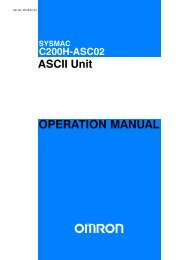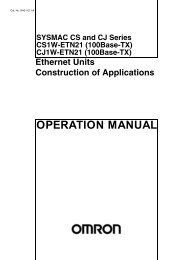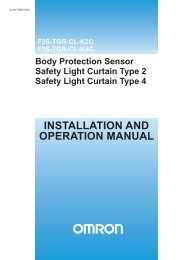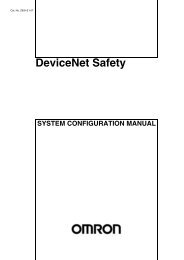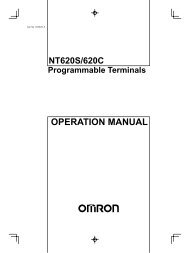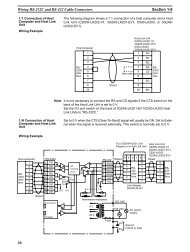CV500-BSC11/21/31/41/51/61 BASIC Units Operation Manual
CV500-BSC11/21/31/41/51/61 BASIC Units Operation Manual
CV500-BSC11/21/31/41/51/61 BASIC Units Operation Manual
You also want an ePaper? Increase the reach of your titles
YUMPU automatically turns print PDFs into web optimized ePapers that Google loves.
Cat. No. W206-E1-04<br />
SYSMAC<br />
<strong>CV500</strong>-<strong>BSC11</strong>/<strong>21</strong>/<strong>31</strong>/<strong>41</strong>/<strong>51</strong>/<strong>61</strong><br />
<strong>BASIC</strong> <strong>Units</strong>
<strong>CV500</strong>-<strong>BSC11</strong>/<strong>21</strong>/<strong>31</strong>/<strong>41</strong>/<strong>51</strong>/<strong>61</strong><br />
<strong>BASIC</strong> <strong>Units</strong><br />
<strong>Operation</strong> <strong>Manual</strong><br />
Revised August 2003
Notice:<br />
OMRON products are manufactured for use according to proper procedures by a qualified operator<br />
and only for the purposes described in this manual.<br />
The following conventions are used to indicate and classify precautions in this manual. Always heed<br />
the information provided with them. Failure to heed precautions can result in injury to people or damage<br />
to property.<br />
!<br />
!<br />
!<br />
DANGER Indicates an imminently hazardous situation which, if not avoided, will result in death or<br />
serious injury.<br />
WARNING Indicates a potentially hazardous situation which, if not avoided, could result in death or<br />
serious injury.<br />
Caution Indicates a potentially hazardous situation which, if not avoided, may result in minor or<br />
moderate injury, or property damage.<br />
OMRON Product References<br />
All OMRON products are capitalized in this manual. The word “Unit” is also capitalized when it refers<br />
to an OMRON product, regardless of whether or not it appears in the proper name of the product.<br />
The abbreviation “Ch,” which appears in some displays and on some OMRON products, often means<br />
“word” and is abbreviated “Wd” in documentation in this sense.<br />
The abbreviation “PC” means Programmable Controller and is not used as an abbreviation for anything<br />
else.<br />
Visual Aids<br />
The following headings appear in the left column of the manual to help you locate different types of<br />
information.<br />
Note Indicates information of particular interest for efficient and convenient operation<br />
of the product.<br />
1, 2, 3... 1. Indicates lists of one sort or another, such as procedures, checklists, etc.<br />
© OMRON, 1992<br />
All rights reserved. No part of this publication may be reproduced, stored in a retrieval system, or transmitted, in any<br />
form, or by any means, mechanical, electronic, photocopying, recording, or otherwise, without the prior written permission<br />
of OMRON.<br />
No patent liability is assumed with respect to the use of the information contained herein. Moreover, because OMRON is<br />
constantly striving to improve its high-quality products, the information contained in this manual is subject to change<br />
without notice. Every precaution has been taken in the preparation of this manual. Nevertheless, OMRON assumes no<br />
responsibility for errors or omissions. Neither is any liability assumed for damages resulting from the use of the information<br />
contained in this publication.<br />
v
TABLE OF CONTENTS<br />
PRECAUTIONS . . . . . . . . . . . . . . . . . . . . . . . . . . . . . . . . . xi<br />
1 Intended Audience . . . . . . . . . . . . . . . . . . . . . . . . . . . . . . . . . . . . . . . . . . . . . . . . . . . . . . . . . . . xii<br />
2 General Precautions . . . . . . . . . . . . . . . . . . . . . . . . . . . . . . . . . . . . . . . . . . . . . . . . . . . . . . . . . . xii<br />
3 Safety Precautions . . . . . . . . . . . . . . . . . . . . . . . . . . . . . . . . . . . . . . . . . . . . . . . . . . . . . . . . . . . xii<br />
4 Operating Environment Precautions . . . . . . . . . . . . . . . . . . . . . . . . . . . . . . . . . . . . . . . . . . . . . xiii<br />
5 Application Precautions . . . . . . . . . . . . . . . . . . . . . . . . . . . . . . . . . . . . . . . . . . . . . . . . . . . . . . xiii<br />
SECTION 1<br />
Introduction . . . . . . . . . . . . . . . . . . . . . . . . . . . . . . . . . . . . 1<br />
1-1 Features . . . . . . . . . . . . . . . . . . . . . . . . . . . . . . . . . . . . . . . . . . . . . . . . . . . . . . . . . . . . . . . 2<br />
1-2 System Configuration . . . . . . . . . . . . . . . . . . . . . . . . . . . . . . . . . . . . . . . . . . . . . . . . . . . . . 3<br />
1-3 Nomenclature and Functions . . . . . . . . . . . . . . . . . . . . . . . . . . . . . . . . . . . . . . . . . . . . . . . 6<br />
1-4 Precautions . . . . . . . . . . . . . . . . . . . . . . . . . . . . . . . . . . . . . . . . . . . . . . . . . . . . . . . . . . . . . 12<br />
SECTION 2<br />
Getting Started . . . . . . . . . . . . . . . . . . . . . . . . . . . . . . . . . . 15<br />
2-1 Installation . . . . . . . . . . . . . . . . . . . . . . . . . . . . . . . . . . . . . . . . . . . . . . . . . . . . . . . . . . . . . 16<br />
2-2 Switch Settings . . . . . . . . . . . . . . . . . . . . . . . . . . . . . . . . . . . . . . . . . . . . . . . . . . . . . . . . . . 18<br />
2-3 Getting the Terminal Ready . . . . . . . . . . . . . . . . . . . . . . . . . . . . . . . . . . . . . . . . . . . . . . . . 19<br />
2-4 Connecting the Terminal . . . . . . . . . . . . . . . . . . . . . . . . . . . . . . . . . . . . . . . . . . . . . . . . . . 20<br />
2-5 Terminal Preparation . . . . . . . . . . . . . . . . . . . . . . . . . . . . . . . . . . . . . . . . . . . . . . . . . . . . . 20<br />
2-6 Memory Switches . . . . . . . . . . . . . . . . . . . . . . . . . . . . . . . . . . . . . . . . . . . . . . . . . . . . . . . . <strong>21</strong><br />
2-7 Starting/Stopping Programs . . . . . . . . . . . . . . . . . . . . . . . . . . . . . . . . . . . . . . . . . . . . . . . . <strong>21</strong><br />
SECTION 3<br />
Memory Areas and <strong>Operation</strong>s . . . . . . . . . . . . . . . . . . . . . 23<br />
3-1 Memory Areas . . . . . . . . . . . . . . . . . . . . . . . . . . . . . . . . . . . . . . . . . . . . . . . . . . . . . . . . . . 24<br />
3-2 Data Transfer with the CPU Unit . . . . . . . . . . . . . . . . . . . . . . . . . . . . . . . . . . . . . . . . . . . . 30<br />
3-3 Memory Switches . . . . . . . . . . . . . . . . . . . . . . . . . . . . . . . . . . . . . . . . . . . . . . . . . . . . . . . . 33<br />
3-4 Setting Memory Switches . . . . . . . . . . . . . . . . . . . . . . . . . . . . . . . . . . . . . . . . . . . . . . . . . 42<br />
SECTION 4<br />
Programming Overview . . . . . . . . . . . . . . . . . . . . . . . . . . 45<br />
4-1 <strong>BASIC</strong> Syntax and <strong>Operation</strong>s . . . . . . . . . . . . . . . . . . . . . . . . . . . . . . . . . . . . . . . . . . . . . . 46<br />
4-2 Writing and Entering Programs . . . . . . . . . . . . . . . . . . . . . . . . . . . . . . . . . . . . . . . . . . . . . 62<br />
4-3 Program Execution and Debugging . . . . . . . . . . . . . . . . . . . . . . . . . . . . . . . . . . . . . . . . . . 67<br />
4-4 Saving and Loading Programs . . . . . . . . . . . . . . . . . . . . . . . . . . . . . . . . . . . . . . . . . . . . . . 71<br />
SECTION 5<br />
Data and Files . . . . . . . . . . . . . . . . . . . . . . . . . . . . . . . . . . . 75<br />
5-1 Data <strong>Operation</strong>s . . . . . . . . . . . . . . . . . . . . . . . . . . . . . . . . . . . . . . . . . . . . . . . . . . . . . . . . . 76<br />
5-2 File <strong>Operation</strong>s . . . . . . . . . . . . . . . . . . . . . . . . . . . . . . . . . . . . . . . . . . . . . . . . . . . . . . . . . . 84<br />
SECTION 6<br />
Advanced Programming . . . . . . . . . . . . . . . . . . . . . . . . . . 91<br />
6-1 Interrupts . . . . . . . . . . . . . . . . . . . . . . . . . . . . . . . . . . . . . . . . . . . . . . . . . . . . . . . . . . . . . . 92<br />
6-2 Multitasking . . . . . . . . . . . . . . . . . . . . . . . . . . . . . . . . . . . . . . . . . . . . . . . . . . . . . . . . . . . . 97<br />
6-3 Machine Language . . . . . . . . . . . . . . . . . . . . . . . . . . . . . . . . . . . . . . . . . . . . . . . . . . . . . . . 107<br />
6-4 PC Communications . . . . . . . . . . . . . . . . . . . . . . . . . . . . . . . . . . . . . . . . . . . . . . . . . . . . . . 120<br />
SECTION 7<br />
Peripherals . . . . . . . . . . . . . . . . . . . . . . . . . . . . . . . . . . . . . 125<br />
7-1 Peripheral Devices . . . . . . . . . . . . . . . . . . . . . . . . . . . . . . . . . . . . . . . . . . . . . . . . . . . . . . . 126<br />
7-2 GP-IB Programming . . . . . . . . . . . . . . . . . . . . . . . . . . . . . . . . . . . . . . . . . . . . . . . . . . . . . .<br />
130<br />
vii
viii<br />
TABLE OF CONTENTS<br />
SECTION 8<br />
Troubleshooting and Maintenance . . . . . . . . . . . . . . . . . . 1<strong>41</strong><br />
8-1 Troubleshooting . . . . . . . . . . . . . . . . . . . . . . . . . . . . . . . . . . . . . . . . . . . . . . . . . . . . . . . . . 142<br />
8-2 Maintenance . . . . . . . . . . . . . . . . . . . . . . . . . . . . . . . . . . . . . . . . . . . . . . . . . . . . . . . . . . . . 147<br />
Appendices<br />
A Standard Models . . . . . . . . . . . . . . . . . . . . . . . . . . . . . . . . . . . . . . . . . . . . . . . . . . . . . . . . . . . 1<strong>51</strong><br />
B Specifications . . . . . . . . . . . . . . . . . . . . . . . . . . . . . . . . . . . . . . . . . . . . . . . . . . . . . . . . . . . . . . 153<br />
C Hardware Interfaces . . . . . . . . . . . . . . . . . . . . . . . . . . . . . . . . . . . . . . . . . . . . . . . . . . . . . . . . . 157<br />
D Program Examples and Reserved Words . . . . . . . . . . . . . . . . . . . . . . . . . . . . . . . . . . . . . . . . . 173<br />
E <strong>BASIC</strong> Instructions . . . . . . . . . . . . . . . . . . . . . . . . . . . . . . . . . . . . . . . . . . . . . . . . . . . . . . . . . 187<br />
F Machine Language Commands . . . . . . . . . . . . . . . . . . . . . . . . . . . . . . . . . . . . . . . . . . . . . . . . 195<br />
G Reserved Words . . . . . . . . . . . . . . . . . . . . . . . . . . . . . . . . . . . . . . . . . . . . . . . . . . . . . . . . . . . . 205<br />
H Controlling RS-232C Communications Lines . . . . . . . . . . . . . . . . . . . . . . . . . . . . . . . . . . . . . 207<br />
I Programming with Windows 95 HyperTerminal . . . . . . . . . . . . . . . . . . . . . . . . . . . . . . . . . . . 209<br />
J Setting Memory Switches . . . . . . . . . . . . . . . . . . . . . . . . . . . . . . . . . . . . . . . . . . . . . . . . . . . . <strong>21</strong>3<br />
Glossary . . . . . . . . . . . . . . . . . . . . . . . . . . . . . . . . . . . . . . . <strong>21</strong>5<br />
Index . . . . . . . . . . . . . . . . . . . . . . . . . . . . . . . . . . . . . . . . . . 235<br />
Revision History . . . . . . . . . . . . . . . . . . . . . . . . . . . . . . . . .<br />
2<strong>41</strong>
About this <strong>Manual</strong>:<br />
This manual describes the installation and operation of the <strong>BASIC</strong> Unit and includes the sections described<br />
below. The <strong>BASIC</strong> Unit is a CPU Bus Unit that connects to the CPU bus of a SYSMAC CV-series<br />
Programmable Controllers. This Unit can be mounted to the <strong>CV500</strong>, CV1000, CV2000, or CVM1.<br />
Note that this manual is not meant to be a substitute for a manual on <strong>BASIC</strong> programming. We suggest<br />
that you read a manual on <strong>BASIC</strong> programming before attempting to operate the <strong>BASIC</strong> Unit.<br />
Please read this manual completely and be sure you understand the information provide before attempting<br />
to install and operate the <strong>BASIC</strong> Unit.<br />
Section 1 provides an introduction to the <strong>BASIC</strong> <strong>Units</strong> and describes the general features of the <strong>Units</strong>.<br />
The system, hardware, and memory configurations are also provided.<br />
Section 2 provides the basic steps to install a <strong>BASIC</strong> Unit and initiate operation for the first time. It also<br />
explains the methods that can be used to start and stop program execution in the <strong>BASIC</strong> Unit.<br />
Section 3 provides information relating to the memory areas of the <strong>BASIC</strong> Unit. The memory switch settings<br />
and specifications are also provided for the proper operation of the Unit.<br />
Section 4 provides an overview of <strong>BASIC</strong> programming and is not meant to provide a comprehensive<br />
explanation of <strong>BASIC</strong> programming.<br />
Section 5 provides information on data management and operations for the <strong>BASIC</strong> <strong>Units</strong>.<br />
Section 6 advances further into <strong>BASIC</strong> programming and provides information on interrupts, multitasking,<br />
and machine language for the purposes of advanced programming.<br />
Section 7 information relating to the use and programming for the peripheral devices. The GB-IB Interface<br />
programming is also provided for use with the peripherals.<br />
Section 8 provides the error messages and indications required for troubleshooting as well as general<br />
maintenance procedures for the <strong>BASIC</strong> Unit.<br />
Appendix A provides the standard models of the <strong>BASIC</strong> Unit and its supporting options/peripherals.<br />
Appendix B provides the specifications of the Unit.<br />
Appendix C provides information on hardware interface connection and assembly.<br />
Appendix D provides various programming examples for the <strong>BASIC</strong> Unit.<br />
Appendix E provides a list of <strong>BASIC</strong> instructions.<br />
Appendix F provides a description of machine language commands.<br />
Appendix G provides a list of reserved words.<br />
Appendix H provides information on controlling RS-232C communication lines.<br />
Appendix I provides information on programming with Windows 95 HyperTerminal.<br />
Appendix J provides information on setting memory switches.<br />
!<br />
WARNING Failure to read and understand the information provided in this manual may result in<br />
personal injury or death, damage to the product, or product failure. Please read each<br />
section in its entirety and be sure you understand the information provided in the section<br />
and related sections before attempting any of the procedures or operations given.<br />
ix
PRECAUTIONS<br />
This section provides general precautions for using the Programmable Controller (PC) and the <strong>BASIC</strong> <strong>Units</strong>.<br />
The information contained in this section is important for the safe and reliable application of the PC and the <strong>BASIC</strong><br />
<strong>Units</strong>. You must read this section and understand the information contained before attempting to set up or operate a<br />
PC system.<br />
1 Intended Audience . . . . . . . . . . . . . . . . . . . . . . . . . . . . . . . . . . . . . . . . . . . . . . . . . . . . . . . . . . . . xii<br />
2 General Precautions . . . . . . . . . . . . . . . . . . . . . . . . . . . . . . . . . . . . . . . . . . . . . . . . . . . . . . . . . . . xii<br />
3 Safety Precautions . . . . . . . . . . . . . . . . . . . . . . . . . . . . . . . . . . . . . . . . . . . . . . . . . . . . . . . . . . . . xii<br />
4 Operating Environment Precautions . . . . . . . . . . . . . . . . . . . . . . . . . . . . . . . . . . . . . . . . . . . . . . xiii<br />
5 Application Precautions . . . . . . . . . . . . . . . . . . . . . . . . . . . . . . . . . . . . . . . . . . . . . . . . . . . . . . . .<br />
xiii<br />
xi
Safety Precautions<br />
1 Intended Audience<br />
2 General Precautions<br />
xii<br />
!<br />
!<br />
!<br />
!<br />
!<br />
This manual is intended for the following personnel, who must also have knowledge<br />
of electrical systems (an electrical engineer or the equivalent).<br />
• Personnel in charge of installing FA systems.<br />
• Personnel in charge of designing FA systems.<br />
• Personnel in charge of managing FA systems and facilities.<br />
The user must operate the product according to the performance specifications<br />
described in the operation manuals.<br />
Before using the product under conditions which are not described in the manual<br />
or applying the product to nuclear control systems, railroad systems, aviation<br />
systems, vehicles, combustion systems, medical equipment, amusement<br />
machines, safety equipment, and other systems, machines, and equipment that<br />
may have a serious influence on lives and property if used improperly, consult<br />
your OMRON representative.<br />
Make sure that the ratings and performance characteristics of the product are<br />
sufficient for the systems, machines, and equipment, and be sure to provide the<br />
systems, machines, and equipment with double safety mechanisms.<br />
This manual provides information for programming and operating the <strong>BASIC</strong><br />
<strong>Units</strong>. Be sure to read this manual before attempting to use the software and<br />
keep this manual close at hand for reference during operation.<br />
WARNING It is extremely important that a PC and all PC <strong>Units</strong> be used for the specified<br />
purpose and under the specified conditions, especially in applications that can<br />
directly or indirectly affect human life. You must consult with your OMRON<br />
representative before applying a PC System to the above mentioned<br />
applications.<br />
3 Safety Precautions<br />
WARNING Do not attempt to take any Unit apart while the power is being supplied. Doing so<br />
may result in electric shock.<br />
WARNING Do not touch any of the terminals or terminal blocks while the power is being<br />
supplied. Doing so may result in electric shock.<br />
WARNING Do not attempt to disassemble, repair, or modify any <strong>Units</strong>. Any attempt to do so<br />
may result in malfunction, fire, or electric shock.<br />
WARNING Provide safety measures in external circuits (i.e., not in the Programmable<br />
Controller), including the following items, to ensure safety in the system if an<br />
abnormality occurs due to malfunction of the PC or another external factor<br />
affecting the PC operation. Not doing so may result in serious accidents.<br />
• Emergency stop circuits, interlock circuits, limit circuits, and similar safety<br />
measures must be provided in external control circuits.<br />
• The PC will turn OFF all outputs when its self-diagnosis function detects any<br />
error or when a severe failure alarm (FALS) instruction is executed. As a countermeasure<br />
for such errors, external safety measures must be provided to ensure<br />
safety in the system.<br />
3
Application Precautions<br />
!<br />
!<br />
!<br />
!<br />
• The PC outputs may remain ON or OFF due to deposition or burning of the<br />
output relays or destruction of the output transistors. As a countermeasure for<br />
such problems, external safety measures must be provided to ensure safety in<br />
the system.<br />
• When the 24-V DC output (service power supply to the PC) is overloaded or<br />
short–circuited, the voltage may drop and result in the outputs being turned<br />
OFF. As a countermeasure for such problems, external safety measures must<br />
be provided to ensure safety in the system.<br />
4 Operating Environment Precautions<br />
Caution Do not operate the control system in the following locations:<br />
• Locations subject to direct sunlight.<br />
• Locations subject to temperatures or humidity outside the range specified in<br />
the specifications.<br />
• Locations subject to condensation as the result of severe changes in temperature.<br />
• Locations subject to corrosive or flammable gases.<br />
• Locations subject to dust (especially iron dust) or salts.<br />
• Locations subject to exposure to water, oil, or chemicals.<br />
• Locations subject to shock or vibration.<br />
Caution Take appropriate and sufficient countermeasures when installing systems in the<br />
following locations:<br />
• Locations subject to static electricity or other forms of noise.<br />
• Locations subject to strong electromagnetic fields.<br />
• Locations subject to possible exposure to radioactivity.<br />
• Locations close to power supplies.<br />
Caution The operating environment of the PC system can have a large effect on the longevity<br />
and reliability of the system. Improper operating environments can lead to<br />
malfunction, failure, and other unforeseeable problems with the PC system. Be<br />
sure that the operating environment is within the specified conditions at installation<br />
and remains within the specified conditions during the life of the system.<br />
5 Application Precautions<br />
Observe the following precautions when using the PC system.<br />
WARNING Always heed these precautions. Failure to abide by the following precautions<br />
could lead to serious or possibly fatal injury.<br />
• Always ground the system to 100 Ω or less when installing the <strong>Units</strong>. Not connecting<br />
to a ground of 100 Ω or less may result in electric shock.<br />
• Always turn OFF the power supply to the PC before attempting any of the following.<br />
Not turning OFF the power supply may result in malfunction or electric<br />
shock.<br />
• Mounting or dismounting Power Supply <strong>Units</strong>, I/O <strong>Units</strong>, CPU <strong>Units</strong>,<br />
Memory <strong>Units</strong>, or any other <strong>Units</strong>.<br />
• Assembling the <strong>Units</strong>.<br />
• Setting DIP switches or rotary switches.<br />
• Connecting cables or wiring the system.<br />
• Connecting or disconnecting the connectors.<br />
5<br />
xiii
Application Precautions<br />
xiv<br />
!<br />
Caution Failure to abide by the following precautions could lead to faulty operation of the<br />
PC or the system, or could damage the PC or PC <strong>Units</strong>. Always heed these precautions.<br />
• Fail-safe measures must be taken by the customer to ensure safety in the<br />
event of incorrect, missing, or abnormal signals caused by broken signal lines,<br />
momentary power interruptions, or other causes.<br />
• Interlock circuits, limit circuits, and similar safety measures in external circuits<br />
(i.e., not in the Programmable Controller) must be provided by the customer.<br />
• Always use the power supply voltages specified in this manual. An incorrect<br />
voltage may result in malfunction or burning.<br />
• Take appropriate measures to ensure that the specified power with the rated<br />
voltage and frequency is supplied. Be particularly careful in places where the<br />
power supply is unstable. An incorrect power supply may result in malfunction.<br />
• Install external breakers and take other safety measures against short-circuiting<br />
in external wiring. Insufficient safety measures against short-circuiting may<br />
result in burning.<br />
• Do not apply voltages to the Input <strong>Units</strong> in excess of the rated input voltage.<br />
Excess voltages may result in burning.<br />
• Do not apply voltages or connect loads to the Output <strong>Units</strong> in excess of the<br />
maximum switching capacity. Excess voltage or loads may result in burning.<br />
• Disconnect the functional ground terminal when performing withstand voltage<br />
tests. Not disconnecting the functional ground terminal may result in burning.<br />
• Be sure that all the mounting screws, terminal screws, and cable connector<br />
screws are tightened to the torque specified in this manual. Incorrect tightening<br />
torque may result in malfunction.<br />
• Leave the label attached to the Unit when wiring. Removing the label may result<br />
in malfunction if foreign matter enters the Unit.<br />
• Remove the label after the completion of wiring to ensure proper heat dissipation.<br />
Leaving the label attached may result in malfunction.<br />
• Double-check all wiring and switch settings before turning ON the power supply.<br />
Incorrect wiring may result in burning.<br />
• Wire correctly. Incorrect wiring may result in burning.<br />
• Mount <strong>Units</strong> only after checking terminal blocks and connectors completely.<br />
• Be sure that the terminal blocks, Memory <strong>Units</strong>, expansion cables, and other<br />
items with locking devices are properly locked into place. Improper locking<br />
may result in malfunction.<br />
• Check the user program for proper execution before actually running it on the<br />
Unit. Not checking the program may result in an unexpected operation.<br />
• Confirm that no adverse effect will occur in the system before attempting any of<br />
the following. Not doing so may result in an unexpected operation.<br />
• Changing the operating mode of the PC.<br />
• Force-setting/force-resetting any bit in memory.<br />
• Changing the present value of any word or any set value in memory.<br />
• Resume operation only after transferring to the new CPU Unit the contents of<br />
the DM Area, HR Area, and other data required for resuming operation. Not<br />
doing so may result in an unexpected operation.<br />
• Do not pull on the cables or bend the cables beyond their natural limit. Doing<br />
either of these may break the cables.<br />
• Do not place objects on top of the cables or other wiring lines. Doing so may<br />
break the cables.<br />
• Use crimp terminals for wiring. Do not connect bare stranded wires directly to<br />
terminals. Connection of bare stranded wires may result in burning.<br />
5
Application Precautions<br />
• When replacing parts, be sure to confirm that the rating of a new part is correct.<br />
Not doing so may result in malfunction or burning.<br />
• Before touching a Unit, be sure to first touch a grounded metallic object in order<br />
to discharge any static built-up. Not doing so may result in malfunction or damage.<br />
5<br />
xv
SECTION 1<br />
Introduction<br />
This section provides an introduction to the <strong>BASIC</strong> <strong>Units</strong> and describes the general features of the <strong>Units</strong>. The system, hardware,<br />
and memory configurations are also provided.<br />
1-1 Features . . . . . . . . . . . . . . . . . . . . . . . . . . . . . . . . . . . . . . . . . . . . . . . . . . . . . . . . . . . . . . . . 2<br />
1-2 System Configuration . . . . . . . . . . . . . . . . . . . . . . . . . . . . . . . . . . . . . . . . . . . . . . . . . . . . . . 3<br />
1-3 Nomenclature and Functions . . . . . . . . . . . . . . . . . . . . . . . . . . . . . . . . . . . . . . . . . . . . . . . . 6<br />
1-3-1 Switch Settings . . . . . . . . . . . . . . . . . . . . . . . . . . . . . . . . . . . . . . . . . . . . . . . . . . . 8<br />
1-3-2 Hardware Configuration . . . . . . . . . . . . . . . . . . . . . . . . . . . . . . . . . . . . . . . . . . . . 10<br />
1-3-3 Memory Configuration . . . . . . . . . . . . . . . . . . . . . . . . . . . . . . . . . . . . . . . . . . . . . 11<br />
1-4 Precautions . . . . . . . . . . . . . . . . . . . . . . . . . . . . . . . . . . . . . . . . . . . . . . . . . . . . . . . . . . . . . .<br />
12<br />
1
Features Section 1-1<br />
1-1 Features<br />
Interfaces Choose from three different sets of interfaces to connect to the peripheral devices<br />
required by your system.<br />
RS-232C (two) and RS-422 Interfaces<br />
<strong>CV500</strong>-<strong>BSC11</strong> (without EEPROM) or <strong>CV500</strong>-BSC<strong>21</strong> (with EEPROM)<br />
RS-232C (two) and Centronics Interfaces<br />
<strong>CV500</strong>-BSC<strong>31</strong> (without EEPROM) or <strong>CV500</strong>-BSC<strong>41</strong> (with EEPROM)<br />
RS-232C (one) and GP-IB Interfaces<br />
<strong>CV500</strong>-BSC<strong>51</strong> (without EEPROM) or <strong>CV500</strong>-BSC<strong>61</strong> (with EEPROM)<br />
<strong>BASIC</strong> Programming The <strong>BASIC</strong> <strong>Units</strong> employ a high-speed intermediate executable, interpreter-type<br />
<strong>BASIC</strong>, eliminating the need of compiling operations, so that programming<br />
can be carried out easily and quickly. The Program area is divided into<br />
three sections, each which can be programmed independently. The program<br />
can be developed or edited from a commercially available terminal or computer<br />
and then saved to memory cards in the CPU Unit.<br />
Debugging Program execution can be traced by TRON instruction. Program execution can<br />
be paused or resumed by STOP or CONT instructions. Program execution can be<br />
stopped at or resumed from a specified line by BREAK or CONT instructions.<br />
Storage of Variables Data used in the program (variables) can be stored in memory and protected by<br />
battery backup.<br />
Machine Language Program can be developed and executed in V25 machine language.<br />
Multitasking Up to 16 tasks can be processed in parallel by executing separate tasks to perform<br />
various arithmetic operations, data input/output from/to peripheral devices,<br />
and data transfer with the CPU Unit.<br />
Program Control Program can be started through key input from a terminal or by the snap switch<br />
on the front panel. Also, a program can be automatically started on power application<br />
or reset.<br />
Data Transfer Data can be easily transferred back and forth between the <strong>BASIC</strong> Unit and the<br />
PC’s CPU Unit. High-speed data transfer is possible from the <strong>BASIC</strong> program<br />
without any programming in the CPU Unit. You can access data not only in the<br />
local CPU Unit, but also in other <strong>BASIC</strong> <strong>Units</strong> or in <strong>Units</strong> located on local or remote<br />
networks.<br />
Data transfer can be controlled using one or more of the following methods.<br />
Cyclic: A total of 384 input/output words of data can be transferred<br />
when the I/O of the PC is refreshed.<br />
CPU Bus Link: Data can be transferred with the CPU Unit or other CPU Bus<br />
<strong>Units</strong>.<br />
Event: The data in the CPU Unit can be read or data can be written to<br />
the CPU Unit by using the instructions of the <strong>BASIC</strong> Unit even<br />
when the program of the CPU Unit is not being executed.<br />
Clock The <strong>BASIC</strong> Unit uses the same clock the CPU Unit by transferring the time in the<br />
CPU Bus Link Area. The time can be set from the <strong>BASIC</strong> Unit.<br />
EEPROM With <strong>BASIC</strong> <strong>Units</strong> equipped with EEPROM, the program can be saved to the EE-<br />
PROM so that the Unit can be operated without a battery (however, variables still<br />
require battery backup to be maintained during power interruptions).<br />
16 <strong>BASIC</strong> <strong>Units</strong> per PC Up to 16 <strong>BASIC</strong> <strong>Units</strong> can be mounted to the CPU Rack or Expansion CPU<br />
Rack. The limit of 16 <strong>Units</strong>, however, includes all CPU Bus <strong>Units</strong> mounted to the<br />
PC, so fewer <strong>BASIC</strong> <strong>Units</strong> will be available if any other CPU Bus <strong>Units</strong> are used.<br />
2
System Configuration Section 1-2<br />
!<br />
The other CPU Bus <strong>Units</strong> are the SYSMAC LINK Unit, SYSMAC NET Link Unit,<br />
and SYSMAC BUS/2 Remote I/O Master Unit.<br />
Network Communications PC READ and PC WRITE can be used to transfer data to/from other PCs on the<br />
same or interconnected networks; PRINT and INPUT, to transfer data to/from<br />
<strong>BASIC</strong> <strong>Units</strong> on other PCs on the same or interconnected networks. The <strong>BASIC</strong><br />
Unit also supports automatic processing for certain FINS commands transmitted<br />
via PC networks.<br />
Caution The <strong>BASIC</strong> Unit is equipped with a hardware test program that is used for inspection<br />
and maintenance. When this program is executed, the entire program<br />
area will be initialized. This program is not intended for customer use. Do not set<br />
the unit number to 99, turn ON pin 2 of the front-panel DIP switch, and restart the<br />
<strong>BASIC</strong> Unit or turn power on.<br />
1-2 System Configuration<br />
Models Models with three different sets of interfaces are available, each of which is<br />
available with or without EEPROM, making a total of six models of <strong>BASIC</strong> <strong>Units</strong>.<br />
The appearance of these is shown below.<br />
RS-232C (two) and<br />
RS-422 Interfaces<br />
<strong>CV500</strong>-<strong>BSC11</strong><br />
(without EEPROM)<br />
<strong>CV500</strong>-BSC<strong>21</strong><br />
(with EEPROM)<br />
RS-232C (two) and<br />
Centronics Interfaces<br />
<strong>CV500</strong>-BSC<strong>31</strong><br />
(without EEPROM)<br />
<strong>CV500</strong>-BSC<strong>41</strong><br />
(with EEPROM)<br />
RS-232C (one) and<br />
GP-IB Interfaces<br />
<strong>CV500</strong>-BSC<strong>51</strong><br />
(without EEPROM)<br />
<strong>CV500</strong>-BSC<strong>61</strong><br />
(with EEPROM)<br />
Peripheral Devices The following peripheral devices can be connected to the <strong>BASIC</strong> Unit. Note that<br />
the peripheral device model that can be connected to the <strong>BASIC</strong> Unit depends<br />
on the <strong>BASIC</strong> Unit Model.<br />
3
System Configuration Section 1-2<br />
4<br />
Interface <strong>BSC11</strong>/BSC<strong>21</strong> BSC<strong>31</strong>/BSC<strong>41</strong> BSC<strong>51</strong>/BSC<strong>61</strong><br />
Port 1<br />
(RS-232C)<br />
Port 2<br />
(RS-232C)<br />
Port 3<br />
(RS-422)<br />
Computer (with terminal mode),<br />
display terminal, printer, display<br />
Host Link Unit (C500-LK203,<br />
C500-LK201-V1, C200H-LK202, and<br />
C120-LK202-V1)<br />
E5AX-A Temperature Controller<br />
Centronics NA Printer, display<br />
Computer (with terminal mode),<br />
display terminal, printer, display<br />
NA<br />
Computer (with terminal mode),<br />
display terminal, printer, display<br />
NA<br />
GP-IB NA Intelligent Signal Processor<br />
Simple System<br />
Configuration<br />
Expanded System<br />
Configuration<br />
Following is an example of a simple system configuration where only one <strong>BASIC</strong><br />
Unit is mounted to the CPU Rack.<br />
<strong>BASIC</strong> Unit<br />
CPU Rack<br />
RS-232C<br />
CPU Unit<br />
The personal computer is directly connected to the <strong>BASIC</strong><br />
Unit with RS-232C.<br />
Power supply<br />
Computer with<br />
terminal mode.<br />
The system can be expanded by using Link <strong>Units</strong> to create a network, thus allowing<br />
the <strong>BASIC</strong> Unit to communicate not only with local <strong>BASIC</strong> <strong>Units</strong> and the local<br />
PC, but also with remote <strong>BASIC</strong> <strong>Units</strong> and PCs. The following is an example of<br />
such an expanded system. In this system, the computer can be connected to
System Configuration Section 1-2<br />
I/O Control<br />
Unit<br />
CPU<br />
Rack<br />
Link Unit<br />
I/O Interface Unit<br />
Expansion CPU<br />
Rack<br />
either CPU Unit to access any of the <strong>BASIC</strong> <strong>Units</strong> via the optical link between the<br />
Link <strong>Units</strong> and/or the CPU Bus connection to the Expansion CPU Rack.<br />
<strong>BASIC</strong><br />
Unit CPU<br />
Unit<br />
<strong>BASIC</strong> Unit<br />
Power<br />
supply<br />
Optical fiber<br />
cable<br />
RS-422<br />
Power<br />
supply<br />
<strong>BASIC</strong> Unit Link Unit CPU<br />
Unit<br />
CPU Rack<br />
Connect to either CPU Unit.<br />
Computer with<br />
terminal mode.<br />
Power<br />
supply<br />
5
Nomenclature and Functions Section 1-3<br />
1-3 Nomenclature and Functions<br />
Front<br />
6<br />
Indicators<br />
Unit No. switch<br />
RUN/STOP<br />
switch<br />
RS-232C<br />
connector (Port 1)<br />
RS-232C<br />
connector (Port 2)<br />
RS-422<br />
connector (Port 3)<br />
Battery compartment<br />
where<br />
C500-BAT08 is<br />
stored. To remove<br />
the cover,<br />
slide it down.<br />
DIP switch<br />
<strong>CV500</strong>-<strong>BSC11</strong><br />
(inside the cover) <strong>CV500</strong>-BSC<strong>21</strong> Centronics<br />
connector<br />
<strong>CV500</strong>-BSC<strong>31</strong><br />
<strong>CV500</strong>-BSC<strong>41</strong><br />
GP-IB<br />
connector<br />
<strong>CV500</strong>-BSC<strong>51</strong><br />
<strong>CV500</strong>-BSC<strong>61</strong><br />
Ports RS-232C<br />
Connects a terminal for programming or a display, printer, and bar code reader.<br />
The line length is 15 m max.<br />
RS-422<br />
Connects a terminal or peripheral device at a greater distance than for the<br />
RS-232C. The total line length is 500 m max.<br />
Centronics<br />
Connects a printer or display.<br />
GP-IB<br />
Connects a GP-IB device, such as an Intelligent Signal Processor.
Nomenclature and Functions Section 1-3<br />
Indicators<br />
Indicator Meaning<br />
Name Color State<br />
UNIT RUN Green ON Lit after the Unit has been initialized.<br />
OFF Lit when the Unit has been reset by the PC during a power interruption, or when an<br />
error has occurred in the Unit (when the watchdog timer operates).<br />
<strong>BASIC</strong> RUN Green ON Lit while the program is executed.<br />
Flashing Flashes slowly while the program is stopped and can be edited; flashes quickly while<br />
the program is executed or while the Unit is waiting for input from a port.<br />
OFF Goes off when the program is stopped.<br />
ERROR Red ON Lit if a significant error (such as user memory check error, area overflow, or<br />
executable intermediate code generation error) has occurred while the program is<br />
developed or executed.<br />
OFF Not lit when no error has occurred.<br />
BAT LOW Red ON Lit if the supply voltage of the battery has dropped below a specific level.<br />
OFF Not lit when the battery voltage is at the normal level.<br />
MEM PROT Orange g ON Lit when the user program area is write-protected.<br />
OFF Not lit when the user program area is not write-protected.<br />
T/R 1<br />
T/R 2<br />
T/R 3<br />
Orange Flashing Flashes while the corresponding port<br />
(port 1 to 3) transfers or receives data.<br />
OFF Not lit when the corresponding port is not<br />
exchanging or receiving data.<br />
T/R 3 indicator of the BSC<strong>31</strong> and BSC<strong>41</strong><br />
does not flash.<br />
T/R 2 and T/R 3 of the BSC<strong>51</strong> and<br />
BSC<strong>61</strong> do not flash.<br />
0 to 7 Orange --- These indicators are turned ON/OFF by the user with system calls.<br />
UNIT No. Setting Switch Sets the unit number of the <strong>BASIC</strong> Unit. Refer to 1-3-1 Switch Settings for details.<br />
RUN/STOP Switch Executes or stops the user program. This switch is used in combination with a<br />
memory switch set for the <strong>BASIC</strong> Unit. Refer to 1-3-1 Switch Settings for details.<br />
DIP Switch This switch specifies whether the user program memory is write-protected,<br />
whether the memory switches are enabled, and whether the termination resistance<br />
for RS-422 communications is connected. Refer to 1-3-1 Switch Settings<br />
for details.<br />
7
Nomenclature and Functions Section 1-3<br />
Rear View<br />
1-3-1 Switch Settings<br />
8<br />
Mounting screw<br />
Fixes the <strong>BASIC</strong> Unit<br />
to the Backplane.<br />
<strong>BASIC</strong> Unit connector<br />
Connects the <strong>BASIC</strong><br />
Unit to the Backplane.<br />
Mounting screw<br />
Fixes the <strong>BASIC</strong> Unit<br />
to the Backplane.<br />
The <strong>BASIC</strong> Unit is provided with three switches: unit number, run/stop, and DIP<br />
switches.<br />
Unit Number Switch This switch specifies the unit number of the <strong>BASIC</strong> Unit. Set this switch to anywhere<br />
between 00 and 15 using a small flat-blade screwdriver. Do not specify a<br />
unit number that has already been set for another CPU Bus Unit, i.e., other BA-<br />
SIC <strong>Units</strong>, SYSMAC LINK <strong>Units</strong>, SYSMAC NET Link <strong>Units</strong>, and SYSMAC<br />
BUS/2 Remote I/O Master <strong>Units</strong>.
Nomenclature and Functions Section 1-3<br />
Run/Stop Switch Starts or stops the program of the <strong>BASIC</strong> Unit. This switch is used in combination<br />
with a memory switch shown below. The memory switches are contained in the<br />
PC and are used to set operating parameters for the <strong>BASIC</strong> Unit. Refer to 2-2<br />
Memory Switches for details.<br />
State Function<br />
RUN/STOP switch Memory switch<br />
RUN <strong>Manual</strong> start In this state, the <strong>BASIC</strong> Unit waits for input of a command after power<br />
application or a restart. To start the program, enter RUN from the terminal.<br />
Automatic start In this state, the program execution is automatically started when power is<br />
turned on or the Unit is restarted.<br />
STOP <strong>Manual</strong> start In this state, the program is not executed even when RUN has been input<br />
from the terminal. To execute the program, set the switch to the RUN position,<br />
and then input RUN from the terminal.<br />
Automatic start The program is not executed in this state. To execute the program, set the<br />
switch to the RUN position.<br />
DIP Switch The DIP switch is used as follows:<br />
Pin Function State <strong>Operation</strong><br />
1 Memory protect OFF Enables the user program area to be written. Set this state when developing,<br />
editing, and loading the program.<br />
ON Disables writing to the user program area.<br />
2 Memory y switch OFF Enables the current memory switch settings.<br />
enable bl<br />
ON Uses the default memory switch settings regardless of the current memory switch<br />
settings. The state of the memory switches, however, can still be changed.* Used<br />
when a terminal cannot be connected because of incorrect memory switch<br />
settings.<br />
3 --- --- Not used<br />
4 Termination OFF Disconnects the termination resistance of RS-422.<br />
resistance i<br />
ON Connects the termination resistance of RS-422. Turn this pin ON when the <strong>BASIC</strong><br />
Unit is connected as the last devices in a RS-422 communications line.<br />
!<br />
Caution *Pin 2 of the DIP switch is also used to start the hardware test program, which is<br />
used for inspection before shipment. When setting this pin to the ON position,<br />
make sure that a correct Unit No. (00 to 15) has been set on the unit umber<br />
switches. If the hardware test program is executed, the user program may be<br />
erased.<br />
9
Nomenclature and Functions Section 1-3<br />
1-3-2 Hardware Configuration<br />
Block Diagram<br />
10<br />
SYSMAC<br />
CV-series<br />
PC<br />
Unit no.<br />
switch<br />
LED<br />
RUN/STOP<br />
switch<br />
DIP<br />
switch<br />
EEPROM<br />
System<br />
program<br />
PROM<br />
PC<br />
interface<br />
Interface<br />
<strong>BASIC</strong> Unit<br />
User program<br />
(source code<br />
area)<br />
Variable area/<br />
non-volatile<br />
variable area<br />
User program<br />
(execution<br />
code area)<br />
MPU<br />
(V25)<br />
Built-in OS<br />
Battery<br />
RS-232C<br />
interface<br />
RS-232C<br />
interface<br />
RS-422<br />
interface<br />
Centronics<br />
interface<br />
GP-IB<br />
interface<br />
RS-232C<br />
(Port 1)<br />
RS-232C<br />
(Port 2)<br />
RS-422<br />
(Port 3)<br />
Centronics<br />
(Printer)<br />
GP-IB<br />
Note Sections in dotted boxes depend on the model of the <strong>BASIC</strong> Unit as shown in the<br />
following table.<br />
Model EEPROM Port 1 Port 2 Port 3 Centronics GP-IB<br />
<strong>CV500</strong>-<strong>BSC11</strong> --- Yes Yes Yes --- ---<br />
<strong>CV500</strong>-BSC<strong>21</strong> Yes Yes Yes Yes --- ---<br />
<strong>CV500</strong>-BSC<strong>31</strong> --- Yes Yes --- Yes ---<br />
<strong>CV500</strong>-BSC<strong>41</strong> Yes Yes Yes --- Yes ---<br />
<strong>CV500</strong>-BSC<strong>51</strong> --- Yes --- --- --- Yes<br />
<strong>CV500</strong>-BSC<strong>61</strong> Yes Yes --- --- --- Yes
Nomenclature and Functions Section 1-3<br />
1-3-3 Memory Configuration<br />
User Program Source Code<br />
Area<br />
Non-volatile Variable and<br />
Variable Areas<br />
User Program Executable<br />
Code Area<br />
$00000<br />
$10000<br />
$18000<br />
$20000<br />
$30000<br />
$40000<br />
$50000<br />
$60000<br />
$70000<br />
$78000<br />
$80000<br />
$84000<br />
$90000<br />
$A0000<br />
$FFFFF<br />
RAM (w/battery)<br />
(Vacant)<br />
RAM (w/battery)<br />
RAM (w/battery)<br />
(Vacant)<br />
RAM<br />
EEPROM<br />
(Vacant)<br />
I/O H<br />
(Vacant)<br />
ROM<br />
The user memory area of the <strong>BASIC</strong> Unit consists of the following areas:<br />
This area stores the source code of the user program. The machine language<br />
program is also stored in this area.<br />
The user program source code area can be divided into three areas in each of<br />
which can be stored an independent program. It is not possible to move between<br />
these areas during program execution; if moving between programs is necessary,<br />
you must write them all in one program area as a single program.<br />
Each program area is given a program number to control which area is active. A<br />
memory switch controls which program number is active when power is turned<br />
on. The active area can be displayed or changed using the PGEN command.<br />
ROMSAVE, ROMLOAD, ROMVERIFY, W, and R commands are preformed for all program<br />
areas. LOAD, SAVE, and MERGE are performed only for the current program<br />
area.<br />
These areas store the variables used in the user program. The variable area and<br />
the executable code area are approximately 110K bytes in total. The non-volatile<br />
variable area must be within 32K bytes.<br />
Non-volatile variable are preserved when the <strong>BASIC</strong> Unit is turned on or program<br />
execution is restarted. They can be cleared using OPTION ERASE or by<br />
starting execution with RUN, ERASE.<br />
When the user program is executed, executable codes are created in this area<br />
from the source code and executed.<br />
The memory map of the <strong>BASIC</strong> Unit is shown below.<br />
System<br />
work area<br />
$00500<br />
$0FFFF<br />
$18000<br />
$20000<br />
User program<br />
source code save<br />
area<br />
$3FFFF<br />
I/O area<br />
I/O interface area<br />
MPU internal RAM register<br />
System program area<br />
Program 1<br />
Program 2<br />
Program 3<br />
User program<br />
source code area<br />
(S code)<br />
Non-volatile variable<br />
area (32K<br />
bytes max.)<br />
Volatile<br />
variable<br />
area<br />
User program execution<br />
code area (E code)<br />
System work area<br />
(Approx. 50K bytes)<br />
Approx.<br />
110K<br />
bytes<br />
total<br />
11
Precautions Section 1-4<br />
1-4 Precautions<br />
Terminals A terminal or personal computer can be connected to the <strong>BASIC</strong> Unit and run<br />
either in terminal mode (TERM) or via communications software. Terminals<br />
must be VT-52, VT-100, or equivalents.<br />
Programming<br />
Program Areas<br />
Memory Switches<br />
PC Interface<br />
12<br />
• Both insert and overwrite programming are available. The writing mode can be<br />
set in the memory switches; the default is overwrite.<br />
• Memory cards mounted in the PC’s CPU Unit can be treated as files to save<br />
<strong>BASIC</strong> programs and data.<br />
• Programs can be created and edited on any MS-DOS platform and then read<br />
into the <strong>BASIC</strong> Unit. Program files must have a .BAS extension.<br />
• The MERGE command can be used to join multiple programs into one, but line<br />
numbers must be unique.<br />
• Up to three independent programs can be stored in the program areas (S-code<br />
areas), but only one of these programs can be executed at a time. You cannot<br />
jump between the program areas.<br />
• The current program number is designated in the memory switches and effective<br />
when program execution is begun. The PGEN command can be used to<br />
change the current program number, and the PINF command can be used to<br />
display it at the left of the monitor screen.<br />
• All three programs areas are saved to, read from, or compared to EEPROM<br />
when ROMSAVE, ROMLOAD, or ROMVERIFY is executed. Reads/writes can also<br />
be performed to all three program areas regardless of the current program<br />
designation.<br />
• Only the current program area is loaded, saved, or merged when LOAD, SAVE,<br />
or MERGE are executed for memory cards.<br />
• Memory switch settings are saved in the PC’s CPU Unit in an area separate<br />
from the normal PC memory map. The <strong>BASIC</strong> Unit reads these settings from<br />
the PC when started and stores them in a work area for operation. All memory<br />
switches are set to all-zeros when the Unit is shipped and must be changed<br />
unless the default settings are desired.<br />
• Memory switch settings can be changed in the <strong>BASIC</strong> Unit’s work area in machine<br />
language (MON). Memory switch settings can be changed in the PC via<br />
the ESW-W command, or they can be changed via a Programming Device (e.g.,<br />
CV-series GPC or CVSS) connected to the PC.<br />
• Memory cards can be used to copy memory switch settings from one PC to<br />
another.<br />
• The DIP switch on the front of the PC’s CPU Unit can be used to return memory<br />
switches to their default settings. This can be used if the memory switch settings<br />
are unknown to enable connecting a terminal using the default communications<br />
parameters.<br />
• PC memory can be accessed from the <strong>BASIC</strong> Unit even if the PC itself is not<br />
programmed.<br />
• Event, cyclic, and CPU bus link processing are available to interface with the<br />
PC. Of these, event processing is the most commonly used.<br />
• Event processing allows specific memory areas in the PC to be read or written<br />
when necessary.
Precautions Section 1-4<br />
Programming<br />
Execution<br />
• Cyclic processing allows specific portions of PC memory to be automatically<br />
transferred between the PC and the <strong>BASIC</strong> Unit. A memory switch is also<br />
available to disable cyclic processing to minimize time spent servicing CPU<br />
Bus <strong>Units</strong>.<br />
• CPU bus link processing provides data links between the PC and CPU Bus<br />
<strong>Units</strong> in the CPU Bus Link Area. These links can be used to synchronize processing<br />
between CPU Bus <strong>Units</strong> and the PC. Data link processing does, however,<br />
place a load on the PC and is not the only way to synchronize processing.<br />
Unless data links are specifically desired, they should be disabled in the PC<br />
Setup of the PC.<br />
• The PC READ and PC WRITE commands can be used to transfer consecutive<br />
words to and from the PC. Processing time can be used more effectively by<br />
transferring more words with each command rather than splitting the same<br />
number of words over multiple commands.<br />
• Only one CPU Bus Unit is serviced each cycle by the PC even if more than one<br />
Unit has sent a write request. This can produce delays in executing PC<br />
WRITE.<br />
• Data can be transferred to and from PCs and <strong>BASIC</strong> <strong>Units</strong> on local or remote<br />
networks. Transfers to PCs are performed with PC READ and PC WRITE.<br />
Transfers to other <strong>BASIC</strong> <strong>Units</strong> are performed with OPEN followed by PRINT<br />
and INPUT.<br />
• Programs are manipulated in S-code (source code) when editing at the terminal<br />
or when saving to or loading from EEPROM or memory cards. S-code must<br />
be compiled into E-code (execution code) via RUN to be executed. Code is<br />
compiled automatically when RUN is executed and can produce a delay for<br />
large programs. If the program is not changed, however, code is complied only<br />
once, i.e., the first time RUN is executed, increasing execution speed for subsequent<br />
RUNs.<br />
• Actual execution starts when RUN is input, when the RUN/STOP switch is set to<br />
RUN, or automatically when the <strong>BASIC</strong> Unit is turned on and the memory<br />
switches are set for automatic program execution. Refer to page <strong>21</strong> for details.<br />
• Memory switches can be set to automatically load, compile, and run a program<br />
from a memory card or EEPROM when the <strong>BASIC</strong> Unit is turned on. Be sure to<br />
allow for compiling time when using this method, which also eliminates the<br />
need for a backup battery.<br />
• Character variable length is fixed to 18 characters by default. Garbage collection<br />
is not performed. Any changes to variable length must be declared before<br />
PARACT 0 using OPTION LENGTH. Errors are not generated when substituting<br />
to character variables even if the fixed length is exceeded.<br />
• Non-volatile variables are supported and are backed up by a battery. Data is<br />
such variables is maintained during power interruptions and between program<br />
executions. Non-volatile variables are cleared when OPTION ERASE is<br />
executed or when the program is started with RUN, ERASE.<br />
• TRON and TROFF by default display only the status of the current task. Use<br />
TRON ALL to display the status of all tasks.<br />
• The communications error flags in word n+2 of the cyclic area will be turned ON<br />
if a parity, overrun, or framing error occurs during serial data reception. Depending<br />
on the type of error, all data up to the character when the error occurred<br />
will be lost.<br />
13
Precautions Section 1-4<br />
Multitasking<br />
Other<br />
14<br />
• Interrupts from input commands that are awaiting completion will not return to<br />
the input command, but to the line following the input command, i.e., the input<br />
command will not be completed. Input command variable substitution will not<br />
be performed and data may be left in the input buffer. To see if an input command<br />
has not been completed, check INTRL (a variable containing the line<br />
number of the interrupted command) on the line following the input instruction<br />
to see if it contains the line number of the input instruction.<br />
• The send and receive buffers at the RS-232/422 port are <strong>51</strong>2 bytes respectively.<br />
• Tasks are switched after each command, even for compound lines. Tasks are<br />
switched in order of task number to the next task that is ready. Tasks that are<br />
busy (e.g., awaiting I/O) are skipped.<br />
• PARACT N and END PARACT are required to separate tasks. Use PARACT 0<br />
and END PARACT for a single-task program.<br />
• The <strong>BASIC</strong> Unit does not support a clock, but the clock (RTC) in the PC can be<br />
accessed or set from the <strong>BASIC</strong> Unit.<br />
• The <strong>BASIC</strong> Unit contains a hardware test program that is used for inspection<br />
and maintenance. Executing this program will clear the entire memory area.<br />
The hardware test program is executed by setting the unit number to 99, turning<br />
ON pin 2 of the front-panel DIP switch, and turning on the power or resetting.<br />
This program is not designed for user execution; never executed this program<br />
without consulting with qualified service personnel.
SECTION 2<br />
Getting Started<br />
This section provides the basic steps to install a <strong>BASIC</strong> Unit and initiate operation for the first time. It also explains the methods<br />
that can be used to start and stop program execution in the <strong>BASIC</strong> Unit.<br />
2-1 Installation . . . . . . . . . . . . . . . . . . . . . . . . . . . . . . . . . . . . . . . . . . . . . . . . . . . . . . . . . . . . . . 16<br />
2-1-1 Mounting <strong>BASIC</strong> <strong>Units</strong> . . . . . . . . . . . . . . . . . . . . . . . . . . . . . . . . . . . . . . . . . . . . . 16<br />
2-1-2 Mounting Dimensions . . . . . . . . . . . . . . . . . . . . . . . . . . . . . . . . . . . . . . . . . . . . . . 17<br />
2-2 Switch Settings . . . . . . . . . . . . . . . . . . . . . . . . . . . . . . . . . . . . . . . . . . . . . . . . . . . . . . . . . . . 18<br />
2-3 Getting the Terminal Ready . . . . . . . . . . . . . . . . . . . . . . . . . . . . . . . . . . . . . . . . . . . . . . . . . 19<br />
2-4 Connecting the Terminal . . . . . . . . . . . . . . . . . . . . . . . . . . . . . . . . . . . . . . . . . . . . . . . . . . . 20<br />
2-5 Terminal Preparation . . . . . . . . . . . . . . . . . . . . . . . . . . . . . . . . . . . . . . . . . . . . . . . . . . . . . . 20<br />
2-6 Memory Switches . . . . . . . . . . . . . . . . . . . . . . . . . . . . . . . . . . . . . . . . . . . . . . . . . . . . . . . . . <strong>21</strong><br />
2-7 Starting/Stopping Programs . . . . . . . . . . . . . . . . . . . . . . . . . . . . . . . . . . . . . . . . . . . . . . . . .<br />
<strong>21</strong><br />
15
Installation Section 2-1<br />
2-1 Installation<br />
2-1-1 Mounting <strong>BASIC</strong> <strong>Units</strong><br />
16<br />
I/O Control Unit<br />
CPU Rack<br />
I/O Interface Unit<br />
Expansion CPU Rack<br />
This section describes the minimal preparations necessary to set up a <strong>BASIC</strong><br />
Unit for programming. Refer to Appendix C Hardware Interfaces for information<br />
on connecting other types of computers or peripheral devices. Refer to the CVseries<br />
PC Installation Guide for details on general PC installation.<br />
A <strong>BASIC</strong> Unit can be mounted to a CV-series CPU Rack or Expansion CPU<br />
Rack. It cannot be mounted to an Expansion I/O Rack.<br />
Up to 16 <strong>BASIC</strong> <strong>Units</strong> can be mounted to the CPU Rack and CPU Expansion<br />
Rack as long as no other CPU Bus <strong>Units</strong> are mounted.<br />
The Unit must be mounted to any of the rightmost 6 slots if the CVM1-BC103<br />
CPU Backplane is used; the rightmost 3 slots if the CVM1-BC053 is used.<br />
Be sure to securely tighten the mounting screws of the <strong>BASIC</strong> Unit.<br />
<strong>BASIC</strong> Unit<br />
<strong>BASIC</strong> Unit<br />
CPU Unit<br />
Power supply<br />
Power supply<br />
Mounting screw
Installation Section 2-1<br />
2-1-2 Mounting Dimensions<br />
B<br />
A<br />
ÉÉ<br />
ÉÉ<br />
ÉÉ<br />
ÉÉ<br />
ÉÉ<br />
ÉÉ<br />
ÉÉ<br />
ÉÉ<br />
ÉÉ<br />
ÉÉ<br />
ÉÉ<br />
ÉÉ<br />
ÉÉ<br />
ÉÉ<br />
When installing the <strong>BASIC</strong> Unit in a control box, determine the depth of the control<br />
box giving consideration to the connectors to be connected and the height of<br />
the cables.<br />
B<br />
A<br />
ÉÉ<br />
ÉÉ<br />
ÉÉ<br />
ÉÉ<br />
ÉÉ<br />
ÉÉ<br />
ÉÉ<br />
ÉÉ<br />
ÉÉ<br />
ÉÉ<br />
ÉÉ<br />
ÉÉ<br />
ÉÉ<br />
ÉÉ<br />
ÉÉ<br />
ÉÉ<br />
ÉÉ<br />
ÉÉ<br />
ÉÉ<br />
ÉÉ<br />
ÉÉ<br />
ÉÉ<br />
ÉÉ<br />
ÉÉ<br />
ÉÉ<br />
ÉÉ<br />
<strong>CV500</strong>-<strong>BSC11</strong>/BSC<strong>21</strong> <strong>CV500</strong>-BSC<strong>31</strong>/BSC<strong>41</strong> <strong>CV500</strong>-BSC<strong>51</strong>/BSC<strong>61</strong><br />
B<br />
C<br />
A<br />
ÉÉ<br />
ÉÉ<br />
Height (mm) <strong>BSC11</strong>/BSC<strong>21</strong> BSC<strong>31</strong>/BSC<strong>41</strong> BSC<strong>51</strong>/BSC<strong>61</strong><br />
A: Height from surface of connector to base 103<br />
B: Connector cover + cable 160 to 180<br />
C: GP-IB connector cover --- 125<br />
17
Switch Settings Section 2-2<br />
2-2 Switch Settings<br />
18<br />
Set the following switches on the <strong>BASIC</strong> Unit as described below. Details on<br />
switch setting are provided in Section 1 Introduction.<br />
1, 2, 3... 1. Set a Unit number in the range of 0 to 15. Do not set<br />
the same Unit Number as those of the other CPU<br />
Bus <strong>Units</strong>.<br />
2. Set the RUN/STOP switch to the STOP position.<br />
3. Open the battery compartment and set all the<br />
switch pins of the DIP switch to the OFF position to<br />
get the following settings:<br />
Pin no. DIP switch setting<br />
1 Memory write-protected (OFF)<br />
2 Memory switches disabled (OFF)<br />
3 Not used (OFF)<br />
4 Termination resistance (OFF)
Getting the Terminal Ready Section 2-3<br />
2-3 Getting the Terminal Ready<br />
<strong>BASIC</strong> Unit<br />
To use the <strong>BASIC</strong> Unit, the CPU Rack and a terminal for developing programs<br />
are necessary. The terminal can be any of those illustrated below. A cable that<br />
connects the <strong>BASIC</strong> Unit and the terminal is also necessary. Use <strong>CV500</strong>-CN228<br />
as the cable connecting the computer (with terminal mode) and <strong>BASIC</strong> Unit.<br />
Connection Cable<br />
Computer with<br />
terminal mode.<br />
Laptop computer Terminal<br />
19
Terminal Preparation Section 2-5<br />
2-4 Connecting the Terminal<br />
2-5 Terminal Preparation<br />
20<br />
Connect the terminal connecting cable to port 1 on the <strong>BASIC</strong> Unit, and securely<br />
tighten the screws of the cable.<br />
The selection of communication ports 1 through 3 used to connect the terminal is<br />
specified by the memory switches in the CPU Unit. The default setting is port 1.<br />
The terminal is therefore usually connected to port 1. To change the port, refer to<br />
3-3 Memory Switches.<br />
Mounting screws<br />
Computer with<br />
terminal mode.<br />
RS-232C<br />
First, turn on the power to the terminal. If the power to the PC is turned ON first,<br />
the terminal may malfunction.<br />
The defaults of ports 1 through 3 of the <strong>BASIC</strong> Unit are as follows. Set the communications<br />
parameters of the terminal to match these.<br />
Baud rate 9,600 bps<br />
Data length 8 bits<br />
Parity None<br />
Stop bit 1 bit (or 2 bits)<br />
Others Full duplex, no echo, XON/XOFF control, no automatic<br />
carriage return
Starting/Stopping Programs Section 2-7<br />
2-6 Memory Switches<br />
Default Settings<br />
After setting the terminal, turn ON the power to the PC and start the <strong>BASIC</strong> Unit.<br />
If necessary, change the settings of the memory switches. The memory<br />
switches are described in 3-2 Memory Switches.<br />
If the default values are suited to the application, the memory switch settings do<br />
not need to be changed. The default values are as follows:<br />
System Parameters<br />
<strong>Manual</strong> start Starts when RUN is entered from the terminal<br />
Automatic program transfer Program is not automatically read from EEPROM or memory card<br />
Program selection 1 Executes program 1<br />
English error messages Displays error messages in English<br />
Printer selection Does not print Kanji characters<br />
Communications control using RTS/DTR signals is not possible for the ports set<br />
as the terminal and printer ports. To perform communications control using RTS/<br />
DTR signals, change the ports set as the terminal and printer ports to ports other<br />
than the ones for which RTS/DTR control is to be used. This is done using<br />
memory switch 3.<br />
Terminal and Printer Ports The terminal and printer can be connected to the following ports:<br />
Terminal Specifications<br />
<strong>BASIC</strong> Unit Terminal Printer<br />
<strong>BSC11</strong>/BSC<strong>21</strong> Port 1 Port 2<br />
BSC<strong>31</strong>/BSC<strong>41</strong> Port 1 PRT (Centronics)<br />
BSC<strong>51</strong>/BSC<strong>61</strong> Port 1 ---<br />
Baud rate 9,600 bps<br />
Number of lines on<br />
terminal screen<br />
24 lines<br />
Terminal type Display Terminal or commercially available terminals<br />
with terminal mode<br />
Editing mode Overwrite mode<br />
Changing Memory Switch Settings<br />
The memory switches can be changed if necessary. After changing the memory<br />
switches, power to the PC must be turned OFF once and then back ON again to<br />
enable the new settings.<br />
The memory switches can be set from a terminal connected to the <strong>BASIC</strong> Unit or<br />
from a Peripheral Device connected to the CPU Unit. Refer to 3-3 Setting<br />
Memory Switches for details.<br />
2-7 Starting/Stopping Programs<br />
Once a program has been written to the <strong>BASIC</strong> Unit, it can be started/stopped in<br />
any of the following three ways:<br />
• From Terminal<br />
This method is mainly used while the program is being debugged, and the program<br />
is started or stopped by the key input from the terminal connected to the<br />
<strong>BASIC</strong> Unit.<br />
• RUN/STOP Switch<br />
This switch is used to debug the program in a system configuration where the<br />
terminal is not connected.<br />
<strong>21</strong>
Starting/Stopping Programs Section 2-7<br />
22<br />
• Automatic Starting<br />
This is to automatically start the program on power application or restarting, and<br />
is used to start the program after debugging has been completed.<br />
Method Preparation Start Stop<br />
From terminal Connect terminal.<br />
Set RUN/STOP switch to RUN.<br />
Set manual start mode in memory switches.<br />
RUN/STOP<br />
switch<br />
Automatic<br />
starting<br />
Set RUN/STOP switch to STOP.<br />
Set automatic start mode in memory<br />
switches, and supply power or restart.<br />
Set RUN/STOP switch to RUN.<br />
Set automatic start mode in memory<br />
switches and supply power or restart.<br />
Input RUN and<br />
carriage return<br />
from terminal.<br />
Set RUN/STOP<br />
switch to RUN.<br />
Use terminal<br />
mode.<br />
Input CTRL+X or CTRL+C from<br />
terminal.<br />
Set RUN/STOP switch to STOP.<br />
Input CTRL+X or CTRL+C if<br />
terminal is connected.<br />
Set RUN/STOP switch to STOP.<br />
Input CTRL+X or CTRL+C if<br />
terminal is connected.<br />
Note Execution can be stopped from the keyboard by inputting CTRL-X or CTRL-C.<br />
When CTRL-X is input, all execution, including I/O processing, will be aborted<br />
immediately and “Quit in ...” will be displayed. STEP and CONT cannot be used<br />
after aborting execution with CTRL-X. When CTRL-C is input, execution is<br />
stopped as soon as the current instruction has been executed. If “Break in ...” is<br />
displayed, STEP and CONT can be used. If “Quit in ...” is displayed, STEP and<br />
CONT cannot be used.
SECTION 3<br />
Memory Areas and <strong>Operation</strong>s<br />
This section provides information relating to the memory areas of the <strong>BASIC</strong> Unit. The memory switch settings and specifications<br />
are also provided for the proper operation of the Unit.<br />
3-1 Memory Areas . . . . . . . . . . . . . . . . . . . . . . . . . . . . . . . . . . . . . . . . . . . . . . . . . . . . . . . . . . . 24<br />
3-1-1 Cyclic Transfer Areas . . . . . . . . . . . . . . . . . . . . . . . . . . . . . . . . . . . . . . . . . . . . . . 24<br />
3-1-2 Reading/Writing to the Cyclic Area Using PC READ/PC WRITE . . . . . . . . . . . 25<br />
3-1-3 CPU Bus Link Area . . . . . . . . . . . . . . . . . . . . . . . . . . . . . . . . . . . . . . . . . . . . . . . . 28<br />
3-1-4 Restart Bits . . . . . . . . . . . . . . . . . . . . . . . . . . . . . . . . . . . . . . . . . . . . . . . . . . . . . . . 30<br />
3-2 Data Transfer with the CPU Unit . . . . . . . . . . . . . . . . . . . . . . . . . . . . . . . . . . . . . . . . . . . . . 30<br />
3-3 Memory Switches . . . . . . . . . . . . . . . . . . . . . . . . . . . . . . . . . . . . . . . . . . . . . . . . . . . . . . . . . 33<br />
3-3-1 System Parameters . . . . . . . . . . . . . . . . . . . . . . . . . . . . . . . . . . . . . . . . . . . . . . . . . 35<br />
3-3-2 Automatic Transfer File Name . . . . . . . . . . . . . . . . . . . . . . . . . . . . . . . . . . . . . . . 36<br />
3-3-3 Terminal and Printer Ports . . . . . . . . . . . . . . . . . . . . . . . . . . . . . . . . . . . . . . . . . . . 37<br />
3-3-4 Baud Rates . . . . . . . . . . . . . . . . . . . . . . . . . . . . . . . . . . . . . . . . . . . . . . . . . . . . . . . 38<br />
3-3-5 Terminal Specifications . . . . . . . . . . . . . . . . . . . . . . . . . . . . . . . . . . . . . . . . . . . . . 39<br />
3-3-6 Cyclic Area Settings . . . . . . . . . . . . . . . . . . . . . . . . . . . . . . . . . . . . . . . . . . . . . . . 39<br />
3-3-7 GP-IB Setting . . . . . . . . . . . . . . . . . . . . . . . . . . . . . . . . . . . . . . . . . . . . . . . . . . . . . 42<br />
3-4 Setting Memory Switches . . . . . . . . . . . . . . . . . . . . . . . . . . . . . . . . . . . . . . . . . . . . . . . . . .<br />
42<br />
23
Memory Areas Section 3-1<br />
3-1 Memory Areas<br />
3-1-1 Cyclic Transfer Areas<br />
Example<br />
24<br />
I/O Memory<br />
DM Area<br />
EM Area<br />
CPU Unit<br />
Cyclic transfers allow data transfers between the PC’s CPU Unit and <strong>BASIC</strong> Unit<br />
to be synchronized with the cyclic servicing of the CPU Unit. The memory words<br />
in the CPU Unit that can be allocated for cyclic transfer include those in I/O<br />
Memory, the DM Area, and the EM Area.<br />
Up to six output areas (CPU Unit to <strong>BASIC</strong> Unit) and up to six input areas (<strong>BASIC</strong><br />
Unit to CPU Unit) can be designated. The combined total number of I/O words<br />
must be 384 or less in all 12 areas.<br />
Cyclic transfers are set either by default or by using the software switches in the<br />
memory of the CPU Unit. For details, refer to 3-3-6 Cyclic Area Settings. Any<br />
words in the I/O Memory (words without prefixes), the DM Area, and EM Area<br />
can be set for cyclic transfer. (The EM Area is an option and is available only for<br />
the CV1000 and CV2000.)<br />
Data transferred by cyclic transfers to and from the CPU Unit are read and written<br />
in the <strong>BASIC</strong> program using the PC READ and PC WRITE commands.<br />
The first word of the first output area contains status output from the CPU Unit to<br />
the <strong>BASIC</strong> Unit. This word is designated as word “n.” The first 3 words of the first<br />
input area contain status input from the <strong>BASIC</strong> Unit to the CPU Unit. The first of<br />
these three words is designated as word “m.” The remainder of the first I/O areas<br />
and the remaining areas are for user applications.<br />
Output area 1<br />
Output area 2<br />
Output area 3<br />
Output area 4<br />
Output area 5<br />
Output area 6<br />
Input area 1<br />
Input area 2<br />
Input area 3<br />
Input area 4<br />
Input area 5<br />
Input area 6<br />
<strong>BASIC</strong> Unit<br />
Output<br />
status:<br />
Wd n<br />
Input<br />
status:<br />
Wd m to<br />
Wd m+2<br />
• When the memory switch is not used to set a specific cyclic area, the following<br />
type of allocations are used to receive cyclic data.<br />
N = 1500 + unit number x 25
Memory Areas Section 3-1<br />
Direction Word Bit Name Remarks<br />
CPU Unit to <strong>BASIC</strong> N System Setup Data written from the<br />
Unit<br />
CPU Unit to these<br />
N+1 to N+14 User area<br />
words words can be read to<br />
the <strong>BASIC</strong> Unit using<br />
PC READ ”@SQ....”<br />
<strong>BASIC</strong> Unit to CPU N+15 00 to 15 Task status display<br />
UUnit i<br />
N+16 00 Memory overflow<br />
01 Compilation error<br />
(error code 000 to<br />
255)<br />
02 Compilation error<br />
(error code 256 or<br />
higher)<br />
03 E code error<br />
15 Battery error<br />
N+17 00 to 07 Error code<br />
08 Execution error<br />
09 Port 1 error<br />
10 Port 2 error<br />
11 Port 3 error<br />
15 <strong>BASIC</strong> RUN<br />
N+18 to N+24 User area Data written using PC<br />
WRITE ”SI...” from<br />
the <strong>BASIC</strong> Unit is<br />
output here.<br />
The memory switch can be used to change the cyclic area allocations.<br />
3-1-2 Reading/Writing to the Cyclic Area Using PC READ/PC WRITE<br />
The method for reading from or writing to the cyclic area in the CPU Unit using<br />
the PC READ and PC WRITE instructions in the <strong>BASIC</strong> program of the <strong>BASIC</strong><br />
Unit is described here.<br />
Input the following codes as the subcommands to specify the cyclic area using<br />
the PC READ and PC WRITE instructions in the <strong>BASIC</strong> program. (Refer to the<br />
SYSMAC <strong>BASIC</strong> <strong>Units</strong> Reference <strong>Manual</strong> (W207–E1–2) for information on the<br />
format of the PC READ and PC WRITE instructions.)<br />
Instruction Subcommand Area First transfer word Number of transfer<br />
words<br />
PC READ @SQ Cyclic output area<br />
(Direction: CPU Unit<br />
to <strong>BASIC</strong> Unit)<br />
PC WRITE @SI Cyclic input area<br />
(Direction: <strong>BASIC</strong> Unit<br />
to CPU Unit)<br />
Example<br />
0 to (maximum<br />
number of words –1)<br />
3 to (maximum<br />
number of words –1)<br />
This example is for a cyclic area as follows:<br />
Output area (CPU Unit to <strong>BASIC</strong> Unit): DM 12000 to DM 12009<br />
Input area (CPU Unit to <strong>BASIC</strong> Unit): DM 12010 to DM 12019<br />
1 to maximum<br />
number of words<br />
1 to maximum<br />
number of words<br />
25
Memory Areas Section 3-1<br />
26<br />
First transfer word<br />
using the PC READ<br />
instruction<br />
• The memory switch setting to make the above areas cyclic areas is as follows:<br />
ESW6-1 = 0082–2000–0001–0010<br />
ESW6-7 = 0082–2010–0001–0010<br />
No. of words<br />
Upper address<br />
Lower address<br />
Area type (0082: DM Area)<br />
Note All the values are set in decimal.<br />
• The first transfer word for the cyclic area is specified as follows:<br />
Address in CPU Unit First transfer word<br />
using the PC WRITE<br />
instruction<br />
0 DM12000 0 DM12010<br />
1 DM12001 1 DM12011<br />
2 DM12002 2 DM12012<br />
3 DM12003 3 DM12013<br />
4 DM12004 4 DM12014<br />
5 DM12005 5 DM12015<br />
6 DM12006 6 DM12016<br />
7 DM12007 7 DM12017<br />
8 DM12008 8 DM12018<br />
9 DM12009 9 DM12019<br />
Example<br />
Example<br />
Address in CPU Unit<br />
The shaded areas indicate addresses that are used to display status information,<br />
thus not allowing them to be used for user data.<br />
This example shows reading the contents of 10 words from DM 12001 to DM<br />
12009 in the CPU Unit to the <strong>BASIC</strong> Unit and storing in the variables H, I, J, K, L,<br />
M, N, O and P.<br />
PC READ ”@SQ,1,9,9H4“;H,I,J,K,L,M,N,O,P<br />
9 words<br />
First word (DM 12001) onwards<br />
This example shows writing values from the variables A, B, C, D, E, F, and G in<br />
the <strong>BASIC</strong> Unit to 7 words from DM 12013 to DM 12019 in the CPU Unit.<br />
PC WRITE ”@SI,3,7,7H4“;A,B,C,D,E,F,G<br />
7 words<br />
Third word (DM 12013) onwards
Memory Areas Section 3-1<br />
Output Status Word (CPU Unit to <strong>BASIC</strong> Unit)<br />
Word n is the first word of the first output area allocated to the <strong>BASIC</strong> Unit.<br />
m = 1500 + unit number x 25<br />
Word Bit Name Function<br />
n 00 to 14 --- The contents of the first memory switch word set in the CPU<br />
Unit.<br />
15 System reserved bit Cannot be used by user<br />
The words from word m+1 onwards are for the user.<br />
Input Status Words (<strong>BASIC</strong> Unit to CPU Unit)<br />
Word m is the first word of the first input area allocated to the <strong>BASIC</strong> Unit.<br />
n = 1<strong>51</strong>5 + unit number x 25<br />
Word Bit Name Function<br />
m 00 Task 0 Status Flag Each flag g of this area is turned ON when the corresponding p g<br />
01<br />
02<br />
Task 1 Status Flag<br />
Task 2 Status Flag<br />
task ki is executed. d When Wh the h task ki is over, the h flag fl turns OFF. OFF<br />
To check whether the <strong>BASIC</strong> Unit is operating operating, check these<br />
flags.<br />
03 Task 3 Status Flag<br />
04 Task 4 Status Flag<br />
05 Task 5 Status Flag<br />
06 Task 6 Status Flag<br />
07 Task 7 Status Flag<br />
08 Task 8 Status Flag<br />
09 Task 9 Status Flag<br />
10 Task 10 Status Flag<br />
11 Task 11 Status Flag<br />
12 Task 12 Status Flag<br />
13 Task 13 Status Flag<br />
14 Task 14 Status Flag<br />
15 Task 15 Status Flag<br />
m + 1 00 Memory Overflow Flag This flag turns ON when the user program executable code<br />
area or variable area is exceeded. (See Note 2.)<br />
01 Compile Error Flag This flag turns ON when an error whose error code is 255 or<br />
lower has occurred. (See Note 2.)<br />
02 Compile Error Flag This flag turns ON when an error whose error code is 256 or<br />
higher has occurred. (See Note 2.)<br />
03 E Code Error Flag This flag turns ON when execution is specified from the E<br />
code, or if the E code is abnormal.<br />
04 to 14 --- Vacant (These bits are undefined.)<br />
15 Battery Error Flag This flag turns ON when the supply voltage of the battery has<br />
dropped below a specific level. This flag turns OFF when the<br />
program is edited and executed after the battery voltage<br />
returns to normal.<br />
27
Memory Areas Section 3-1<br />
28<br />
Word Bit<br />
Name<br />
Function<br />
m + 2 00 to 07 Error Code These bits indicate the contents of the system variable ERR<br />
in hexadecimal between 00 and FF. The Error Code is reset<br />
to 00 when the program is executed again.<br />
08 Fatal Error Flag This flag turns ON when an error that causes the <strong>BASIC</strong> Unit<br />
to stop has occurred while the program is executed. This flag<br />
is turned OFF when the program is executed again.<br />
09 Port 1 Error Flag These flags turn ON when an error has occurred in the<br />
10 Port 2 Error Flag<br />
corresponding ports ports. The possible causes that turn ON these<br />
flags are incorrect usage of the port, parity errors, overrun<br />
11 Port 3 Error Flag<br />
errors errors, and framing errors errors. These flags turn OFF when the<br />
program is executed again.<br />
12 to 14 --- Vacant (These bits are undefined.)<br />
15 <strong>BASIC</strong> Unit Execution Flag This flag is turned ON when the <strong>BASIC</strong> Unit is executing a<br />
program. It is also turned ON when executable codes are<br />
being created or while a command is executed.<br />
3-1-3 CPU Bus Link Area<br />
Words from word n+3 onwards are for the user.<br />
Note 1. The error contents are the same as those displayed on the terminal connected<br />
to the <strong>BASIC</strong> Unit. For details on error codes, refer to 8-1 Troubleshooting.<br />
2. The Memory Overflow and Compiler Error Flags indicate the cause of errors<br />
when commands are input or when program execution is not possible.<br />
These flags can be turned OFF from the terminal with TROFF.<br />
The CPU Bus Link Area in the CPU Unit is used to automatically pass data back<br />
and forth between the <strong>BASIC</strong> Unit and the CPU Unit or between the <strong>BASIC</strong> Unit<br />
and another CPU Bus Unit. The default setting is for no CPU bus links. To use<br />
CPU bus links, specify them using the computer with terminal mode.<br />
• The CPU Bus Link Area is refreshed in the CPU Unit at 10-ms intervals.<br />
• Words in the CPU Bus Link Area are allocated by the CPU Unit according to the<br />
unit numbers of the CPU Bus <strong>Units</strong>.<br />
• Data can be read from or written to this area by using the PC READ or PC<br />
WRITE commands.
Memory Areas Section 3-1<br />
G000 to G004<br />
G008 to G127<br />
G128 to G135<br />
G136 to G143<br />
G144 to G1<strong>51</strong><br />
G152 to G159<br />
G160 to G167<br />
G168 to G175<br />
G176 to G183<br />
G183 to G191<br />
G192 to G199<br />
G200 to G207<br />
G208 to G<strong>21</strong>5<br />
G<strong>21</strong>6 to G223<br />
G224 to G2<strong>31</strong><br />
G232 to G239<br />
G240 to G247<br />
G248 to G255<br />
System information<br />
Not<br />
allocated<br />
Unit 0<br />
Unit 1<br />
Unit 2<br />
Unit 3<br />
Unit 4<br />
Unit 5<br />
Unit 6<br />
Unit 7<br />
Unit 8<br />
Unit 9<br />
Unit 10<br />
Unit 11<br />
Unit 12<br />
Unit 13<br />
Unit 14<br />
Unit 15<br />
G000<br />
G001<br />
G002<br />
G003<br />
G004<br />
CPU Unit status<br />
Minute Second<br />
Date Hour<br />
Year Month<br />
--- Day<br />
All numbers are expressed in BCD:<br />
Minute/second: 00 to 59<br />
Date: 01 to <strong>31</strong>, Hour: 00 to 23<br />
Year: 00 to 99, Month: 01 to12<br />
Day: 00 to 06 (00 is Sunday.)<br />
G005 to G007 are not used.<br />
G<strong>21</strong>6<br />
G<strong>21</strong>7<br />
G<strong>21</strong>8<br />
G<strong>21</strong>9<br />
G220<br />
G2<strong>21</strong><br />
G222<br />
G223<br />
CPU Unit Status<br />
Bits indicate the following when ON:<br />
b0: CPU Unit mode, PROGRAM<br />
b1: CPU Unit mode, DEBUG<br />
b2: CPU Unit mode, MONITOR<br />
b3: CPU Unit mode, RUN<br />
b4: User program executing (RUN output status)<br />
b5: Not used.<br />
b6: Non-fatal error<br />
b7: Fatal error<br />
b8 to b10: Not used.<br />
b11: UM read/write-protected<br />
b12: Memory card write-protect switch ON<br />
b13: Not used.<br />
b14: Not used.<br />
b15: System protected via key switch<br />
b15<br />
b15 . . . 0: Unit operating<br />
1: Unit stopped<br />
Note 1. All <strong>Units</strong> can read any CPU bus link words.<br />
2. The words that are not allocated (G008 to G127) can be used for any purpose<br />
by the CPU Unit program.<br />
3. Words and bits specified as “Not used.” cannot be used for any purpose.<br />
4. Bit 15 of the first word allocated to <strong>Units</strong> 0 through 15 is the Stop Flag for that<br />
Unit and indicates whether the Unit is operating or not. All other bits and<br />
words allocated to each Unit can be used as required by the user.<br />
5. The system information (G000 to G004) can be read at any time.<br />
29
Data Transfer with the PC Section 3-2<br />
3-1-4 Restart Bits<br />
30<br />
!<br />
A Restart Bit is turned ON to restart a <strong>BASIC</strong> Unit. A001 contains Restart Bits for<br />
the CPU Bus <strong>Units</strong>. To restart a <strong>BASIC</strong> Unit, turn the corresponding bit of this<br />
area ON, and then back OFF again. These bits can be manipulated using the<br />
SET(016) ladder-diagram instruction or from a Programming Device. The bit<br />
number within this word corresponds to the unit number as shown below.<br />
Bit 15 Bit 0<br />
A001<br />
Unit no. 0 Restart Bit<br />
Unit no. 1 Restart Bit<br />
Unit no. 2 Restart Bit<br />
Unit no. 3 Restart Bit<br />
Unit no. 4 Restart Bit<br />
Unit no. 5 Restart Bit<br />
Unit no. 6 Restart Bit<br />
Unit no. 7 Restart Bit<br />
Unit no. 8 Restart Bit<br />
Unit no. 9 Restart Bit<br />
Unit no. 10 Restart Bit<br />
Unit no. 11 Restart Bit<br />
Unit no. 12 Restart Bit<br />
Unit no. 13 Restart Bit<br />
Unit no. 14 Restart Bit<br />
Unit no. 15 Restart Bit<br />
Note Unit numbers or memory switch setting cannot be changed by restarting a BA-<br />
SIC Unit using its Restart Bit. To change the unit number of memory switches,<br />
restart the Unit by resetting the CPU Unit.<br />
Caution When routing tables are transferred to the CPU Unit, the corresponding Restart<br />
Bit will turn ON and the <strong>BASIC</strong> Unit will stop.<br />
3-2 Data Transfer with the CPU Unit<br />
To transfer data between the <strong>BASIC</strong> Unit and CPU Unit, the following three<br />
methods are available. With each method, data is read and written using the PC<br />
READ and PC WRITE commands from the <strong>BASIC</strong> Unit. Programming the CPU<br />
Unit is not necessary. When desired, programming is also possible from the<br />
CPU Unit.<br />
Data transfer Application<br />
Cyclic Specified words in the CPU Unit, set in advance using the<br />
software switches in the CPU Unit, are read or written during<br />
cyclic servicing. Since different areas can be simultaneously read<br />
and written, this method is used to transfer data when the same<br />
data needs to be transferred repeatedly. The output status from<br />
the CPU Unit to the <strong>BASIC</strong> Unit and the input status from the<br />
<strong>BASIC</strong> Unit to the CPU Unit is transferred or received using cyclic<br />
transfer. Software switches can be set to disable cyclic transfers.<br />
Event Specified data is read from or written to the CPU Unit when<br />
required. This method is most frequently used to transfer data.<br />
CPU bus links CPU bus links can be used to transfer small quantities of data<br />
with another <strong>BASIC</strong> Unit or the CPU Unit at high speeds. This<br />
method is used to operate the <strong>BASIC</strong> Unit in synchronization with<br />
another <strong>BASIC</strong> Unit or the CPU Unit, or to broadcast data to all<br />
other <strong>Units</strong> and the CPU Unit. CPU bus links are disabled in the<br />
default settings, but time information in the CPU Bus Link Area<br />
can be accessed. To specify CPU bus links, use the computer<br />
with terminal mode.
Data Transfer with the PC Section 3-2<br />
Data Flow<br />
I/O Area<br />
Link Area<br />
Holding Area<br />
CPU Bus Unit<br />
Area<br />
DM Area<br />
EM Area<br />
Transition Area<br />
Step Area<br />
CPU Unit<br />
Work Areas<br />
SYSMAC BUS<br />
and SYSMAC<br />
BUS/2 Areas<br />
Timer Area<br />
Counter Area<br />
CPU Bus Link<br />
Area<br />
The following figure illustrates the areas to/from which data can be written/read<br />
by the three data transfer methods described previously, and examples of the<br />
<strong>BASIC</strong> commands used for the transfer. The data transfer method is determined<br />
by the suboperand of the PC READ or PC WRITE command.<br />
Memory Areas Programing Example<br />
Cyclic Transfers<br />
R<br />
W<br />
Event Transfers<br />
R<br />
W<br />
CPU Bus Links<br />
R<br />
R<br />
W<br />
R: Read area<br />
W: Write area<br />
<strong>BASIC</strong> Unit<br />
PC READ ”@SQ,0,3,3H4”;A,B,C<br />
PC WRITE ”@SI,4,1,H4”;D<br />
PC READ ”@R,100,50,S50,H4”;<br />
X(0)<br />
PC WRITE ”@D,30,20,S20,H4”;<br />
Y(0)<br />
TIME$ = ”12:34:56”<br />
PRINT TIME$<br />
PC READ ”@SG,128,3,3H4”;<br />
L,M,N<br />
PC WRITE ”@SG,137,2,2H4”;<br />
P,Q<br />
<strong>31</strong>
Data Transfer with the PC Section 3-2<br />
Data Transfer/Reception Timing<br />
Data is transferred/received during the CPU Bus Unit service interval of the CPU<br />
Unit for both the cyclic and event transfer methods. The cycle at which this servicing<br />
is executed differs depending on whether the CPU Unit is operating synchronously<br />
or asynchronously. For details, refer to the CV-series PC <strong>Operation</strong><br />
<strong>Manual</strong>: Ladder Diagrams.<br />
CPU Unit <strong>Operation</strong><br />
32<br />
Host link<br />
servicing<br />
Cyclic Transfers<br />
CPU Unit<br />
<strong>BASIC</strong> Unit<br />
Event Transfers<br />
CPU Unit<br />
<strong>BASIC</strong><br />
Basic<br />
processing<br />
Unit No. cyclic<br />
processing<br />
(1)<br />
PC READ<br />
(1)<br />
PC READ or<br />
PC WRITE<br />
CPU Bus Unit<br />
servicing<br />
Unit No. 0 event<br />
processing<br />
<strong>Operation</strong> cycle<br />
Device servicing<br />
Unit No. cyclic<br />
processing<br />
Host link<br />
servicing<br />
Unit No. 0 event<br />
processing<br />
Basic<br />
processing<br />
CPU bus links are refreshed via interrupts every 10 ms.<br />
Cyclic processing period<br />
ÉÉ<br />
ÉÉ<br />
(2)<br />
Completion<br />
Pass<br />
Pass<br />
(3)<br />
PC WRITE<br />
ÉÉ<br />
ÉÉ<br />
(5)<br />
(4)<br />
Completion<br />
CPU Bus Unit<br />
servicing<br />
Unit No. 0 event<br />
processing<br />
Timing (1) and (2)<br />
If the <strong>BASIC</strong> Unit has executed the PC READ instruction when the cyclic processing<br />
period arrives, the CPU Unit will process data transfer/reception.<br />
Timing (3), (4), and (5)<br />
The PC WRITE instruction writes data to the internal area of the <strong>BASIC</strong> Unit and<br />
then ends immediately. Data transfer to the CPU Unit is executed during the next<br />
cyclic processing period.<br />
Note If neither the PC READ nor the PC WRITE instruction is executed, output status<br />
from the CPU Unit to the <strong>BASIC</strong> Unit and input status from the <strong>BASIC</strong> Unit to the<br />
CPU Unit will be transferred every 100 ms.<br />
Event processing<br />
É<br />
É<br />
(2)<br />
Completion<br />
Pass Pass Pass Pass Pass<br />
(3)<br />
PC READ<br />
or PC<br />
WRITE<br />
É<br />
É<br />
Event processing<br />
É<br />
É ÉÉ<br />
ÉÉ<br />
(4)<br />
(5) (7) (8)<br />
Completion PC READ or Completion Completion<br />
PC WRITE<br />
(6)<br />
of (5) of (6)<br />
PC READ or<br />
PC WRITE
Memory Switches Section 3-3<br />
Timing (1) to (2) and (3) to (4)<br />
If the PC READ or PC WRITE instruction is executed by the <strong>BASIC</strong> Unit immediately<br />
before the event processing period, the CPU Unit transfers/receives the<br />
data immediately.<br />
Timing (5) to (7) and (6) to (8)<br />
If more than one PC READ or PC WRITE instruction is executed before the processing<br />
of one event, any subsequent instructions are kept pending until the<br />
next event processing.<br />
CPU Bus Link Transfers For CPU bus links, the CPU Unit reads data from each CPU Bus Unit each 10<br />
ms, and then writes the entire CPU Bus Link Area to all the <strong>Units</strong>.<br />
CPU Unit<br />
<strong>BASIC</strong><br />
ÉÉ<br />
ÉÉ<br />
(1)<br />
PC READ<br />
3-3 Memory Switches<br />
10 ms 10 ms<br />
(2)<br />
Completion<br />
ÉÉ<br />
ÉÉ<br />
(3)<br />
PC WRITE<br />
É<br />
É<br />
(4)<br />
Completion<br />
Timing (1) to (2) and (3) to (4)<br />
When PC READ is executed, data written from the CPU Unit is read when the<br />
next CPU bus link servicing is performed. When PC WRITE is executed, data is<br />
read into the CPU Unit and other CPU Bus <strong>Units</strong> (such as other <strong>BASIC</strong> <strong>Units</strong>)<br />
when the next CPU bus link servicing is performed.<br />
Memory switches are software switches containing operating parameters that<br />
control <strong>BASIC</strong> Unit operation. These parameters are kept in the CPU Unit and<br />
are transferred to the <strong>BASIC</strong> Unit whenever the system is turned ON or restarted.<br />
Each <strong>BASIC</strong> Unit has its own memory switches. (The memory switches<br />
are collectively called the CPU Bus Unit System Setup.)<br />
The memory switches for each <strong>BASIC</strong> Unit consist of a pointer to the memory<br />
switches for the Unit and the settings of the memory switches. The default setting<br />
can be changed to alter <strong>BASIC</strong> Unit operating parameters. To write data to<br />
the memory switches, use a terminal connected to the <strong>BASIC</strong> Unit or a Graphic<br />
Programming Console with a CV-series Memory Cassette connected to the<br />
CPU Unit.<br />
The memory switch settings can be momentarily returned to their default settings<br />
without changing the actual settings by turning ON pin 2 on the DIP switch<br />
on the front of the <strong>BASIC</strong> Unit. This is useful if a terminal cannot be connected<br />
because of unknown memory switch settings.<br />
33
Memory Switches Section 3-3<br />
34<br />
Pointers<br />
Unit 0<br />
Unit 1<br />
Unit 2<br />
Unit 3<br />
Unit 4<br />
Unit 5<br />
Unit 6<br />
Unit 7<br />
Unit 8<br />
Unit 9<br />
Unit 10<br />
Unit 11<br />
Unit 12<br />
Unit 13<br />
Unit 14<br />
Unit 15<br />
Byte<br />
address<br />
The memory switches consist of the following parameters. The area for each<br />
<strong>BASIC</strong> Unit occupies 60 words. Each parameter is described in detail in the following<br />
sections.<br />
Note The Extended PC Setup in the CPU Unit, which includes <strong>BASIC</strong> Unit memory<br />
switch settings, can be transferred to and from Memory Cards. Refer to memory<br />
card operations in the CVSS: Online <strong>Operation</strong> <strong>Manual</strong> for details.<br />
+0<br />
+1<br />
+7<br />
+8<br />
+9<br />
+10<br />
+34<br />
+58<br />
+59<br />
Memory Switch Parameters<br />
File name<br />
Terminal Printer<br />
Port 1 Port 2 Port 3<br />
Edit mode Model Number of digits on<br />
screen<br />
Output area<br />
(CPU Unit to <strong>BASIC</strong><br />
Unit, 24 words)<br />
Input area<br />
(<strong>BASIC</strong> Unit to CPU<br />
Unit, 24 words)<br />
Master/Slave Address<br />
MSB LSB<br />
System parameters<br />
Start method<br />
Automatic transfer setting<br />
Program No. setting<br />
Error message selection<br />
Kanji printer setting<br />
Automatic transfer file name<br />
Terminal/printer port selection<br />
Baud rate for each port<br />
Terminal specifications<br />
Cyclic area settings<br />
GP-IB settings<br />
Not<br />
used.
Memory Switches Section 3-3<br />
3-3-1 System Parameters<br />
The system parameters of the memory switch set the basic items related to the<br />
operation of the <strong>BASIC</strong> Unit. The following figure illustrates the bit configuration<br />
of the system parameters. Set the bits shaded in this figure to 0.<br />
Memory Switch: ESW1<br />
ESW1=<br />
<br />
+0<br />
<br />
+1<br />
(when set from terminal)<br />
Byte address<br />
+1<br />
b7 b0<br />
b6 b5 b4<br />
Starting Mode<br />
Automatic Transfer<br />
This system parameters are initially set to 0000, i.e., manual start, manual<br />
transfer, program 1, English, and no Kanji printer.<br />
b0: Starting Mode<br />
Setting Function<br />
0 <strong>Manual</strong> start The user program is started when RUN is input from the terminal after the<br />
version has been displayed by inputting CTRL-X. The RUN/STOP switch<br />
must be set to RUN to manually start program execution.<br />
1 Automatic start The user program is automatically started on power application or<br />
restarted with the RUN/STOP switch set to the RUN position. If the<br />
RUN/STOP switch is set to the STOP position, the program is started<br />
when the RUN/STOP switch is set to the RUN position.<br />
b6, b5, b4: Automatic Transfer<br />
Setting Function<br />
000 <strong>Manual</strong> transfer Automatic transfer is not executed.<br />
100 EEPROM automatic transfer The user program is automatically transferred from the EEPROM to the<br />
source code area on power application or restarting (only models with<br />
EEPROM). Write the necessary program to the EEPROM in advance by<br />
using ROMSAVE.<br />
101 File automatic transfer 1 The user program is automatically transferred from the memory card in the<br />
CPU Unit to the source code area on power application or restarting. The<br />
file name is specified by the following words in the memory switches. A<br />
memory card must be mounted to the CPU Unit.<br />
35
Memory Switches Section 3-3<br />
b1, b0: Program No.<br />
36<br />
Byte address<br />
+0<br />
b7 b0<br />
b1<br />
b5 b4<br />
b0<br />
Program No.<br />
Error Message Language<br />
Kanji Printer<br />
Setting Function<br />
00 Program g 1 Sets program p g 1 as the user program p g to be edited on power p application pp or<br />
01<br />
resetting. i<br />
10 Program 2 Sets program 2.<br />
11 Program 3 Sets program 3.<br />
b4: Error Message Language<br />
Setting Function<br />
0 English Error messages are displayed in English.<br />
1 Japanese Error messages are displayed in Japanese.<br />
b5: Kanji Printer<br />
Setting Function<br />
0 Not used Not compatible with Kanji printer.<br />
1 Used Specifies KI/KO processing. (K1 = 1B4B, K0 = 1B48)<br />
3-3-2 Automatic Transfer File Name<br />
When automatic program transfer is specified in the automatic transfer setting of<br />
the system parameters, the name of the file to be transferred must be specified.<br />
If the file is specified to be manually transferred, the file name does not need to<br />
be specified.<br />
The file name may consist of up to 8 characters of ASCII followed by a file type<br />
(extension) delimited by a period from the file name. The file name must consist<br />
of alphanumeric characters starting with an alphabetic character. The file extension<br />
is BAS.<br />
Memory Switch: ESW2<br />
ESW2= (when set from terminal)<br />
0 1 2 3 4 5 6 7 8 9 10 11<br />
Byte address<br />
+2<br />
+3<br />
+4<br />
+5<br />
+6<br />
+7<br />
+8<br />
+9<br />
+10<br />
+11<br />
+12<br />
+13<br />
+14<br />
b7 b0<br />
Name<br />
Extension
Memory Switches Section 3-3<br />
Example: File Name ABC1234.BAS<br />
A (<strong>41</strong>)<br />
B (42)<br />
C (43)<br />
1 (<strong>31</strong>)<br />
2 (32)<br />
3 (33)<br />
4 (34)<br />
(2E)<br />
B (42)<br />
A (<strong>41</strong>)<br />
S (53)<br />
(00)<br />
3-3-3 Terminal and Printer Ports<br />
File name is set starting from<br />
first bit<br />
File name is followed by a period<br />
(2E in hexadecimal)<br />
Period is followed by file type<br />
Excess area is 00.<br />
Inputting 00 is unnecessary when this<br />
area is set via the machine language debug<br />
command ESW2, because 00 is automatically<br />
set.<br />
Note Any file can be read and used as a user program by using the automatic file<br />
transfer function. However, if automatic transfer is specified, a certain amount of<br />
time is required to read the program from the file and create executable codes<br />
before the program is actually started.<br />
This area of the memory switch specifies the ports to which the terminal and<br />
printer are connected. Set a BCD number from 01 to 04 in this area, by referring<br />
to the following illustration:<br />
Memory Switch: ESW3<br />
ESW3=<br />
<br />
+14<br />
<br />
+15<br />
(when set from terminal)<br />
Byte address<br />
+15<br />
b7 b0<br />
Selecting Printer Port<br />
Selecting Printer Port<br />
Setting Function<br />
01 RS-232C 1 Selects top RS-232C (port 1) port as printer port.<br />
02 RS-232C 2 Selects bottom RS-232C (port 2) port as printer port.<br />
04 Centronics Selects Centronics port as printer port. With the <strong>BSC11</strong>/<strong>21</strong>, this sets the<br />
Unit as having no printer port.<br />
FF None No printer port set.<br />
Note: This setting is only possible with system ROM versions 1.23 or<br />
higher.<br />
Byte address<br />
+14<br />
b7 b0<br />
Selecting Terminal Port<br />
Selecting Terminal Port<br />
Setting Function<br />
01 RS-232C 1 Selects top RS-232C (port 1) port as terminal port<br />
02 RS-232C 2 Selects bottom RS-232C (port 2) port as terminal port<br />
03 RS-422 Selects RS-422 (port 3) port as terminal port<br />
FF None No terminal port set. If it becomes necessary to use a terminal, disable the<br />
memory switch settings using pin 2 of the DIP switch.<br />
Note: This setting is only possible with system ROM versions 1.23 or<br />
higher.<br />
37
Memory Switches Section 3-3<br />
3-3-4 Baud Rates<br />
38<br />
Note The default is 0000. Consequently, the following printer and terminal ports are<br />
selected:<br />
<strong>BSC11</strong>/BSC<strong>21</strong>: 0102 (port 1 as terminal port and port 2 as printer port)<br />
BSC<strong>31</strong>/BSC<strong>41</strong>: 0104 (port 1 as terminal port and Centronics as printer port )<br />
BSC<strong>51</strong>/BSC<strong>61</strong>: 0100 (port 1 as terminal port and no printer port)<br />
• The system ROM version is displayed on the <strong>BASIC</strong> initial screen on the terminal.<br />
• Communications control using RTS/DTR signals is not possible for the ports<br />
set as the terminal and printer ports. To perform communications control using<br />
RTS/DTR signals, change the ports set as the terminal and printer ports to<br />
ports other than the ones for which RTS/DTR control is to be used. This is done<br />
using memory switch 3. Also, if the system ROM version is 1.23 or higher, it is<br />
possible to not set a printer port and terminal port by setting the relevant bytes<br />
to FF.<br />
This area sets the baud rates of RS-232C ports (ports 1 and 2) and RS-422 port<br />
(port 3). Set a BCD number from 0 to 7 to the area corresponding to each port by<br />
referring to the following illustration:<br />
Memory Switch: ESW4<br />
ESW4=<br />
<br />
+16<br />
<br />
+17<br />
(when set from terminal)<br />
Byte address<br />
+17<br />
b7 b0<br />
Port 2 Port 1<br />
+16<br />
b7 b0<br />
Transfer Rate Setting<br />
Port 3<br />
Transfer Rate Setting<br />
Setting Function<br />
0 Sets the baud rate to 9,600 bps (default).<br />
1 Sets the baud rate to 300 bps.<br />
2 Sets the baud rate to 600 bps.<br />
3 Sets the baud rate to 1,200 bps.<br />
4 Sets the baud rate to 2,400 bps.<br />
5 Sets the baud rate to 4,800 bps.<br />
6 Sets the baud rate to 9,600 bps.<br />
7 Sets the baud rate to 19,200 bps.<br />
Note 1. The default is 0000, i.e., the transfer rate of all the ports is 9,600 bps.<br />
2. Be sure to clear the bits shaded in the previous figure to 0.<br />
3. The RUN echoback will overlap with the port initialization display if program<br />
execution is started from a terminal connected to a port set to 300 bps. Always<br />
set the port connected to the terminal to 600 bps or greater if you are<br />
going to use the terminal to start program execution.
Memory Switches Section 3-3<br />
3-3-5 Terminal Specifications<br />
!<br />
This memory switch sets the model of the terminal and the number of display<br />
digits for the terminal connected to the <strong>BASIC</strong> Unit.<br />
Memory Switch: ESW5<br />
ESW5=<br />
<br />
+18<br />
<br />
+19<br />
(when set from terminal)<br />
Byte address<br />
+19<br />
b7 b0<br />
Number of Display Digits<br />
Number of Display Digits<br />
This byte sets the number of display digits of the terminal in 2 BCD digits. When<br />
this byte is set to 00, 24 digits, which is the default value, is assumed.<br />
Byte address<br />
+18<br />
b7 b0<br />
Model<br />
Model<br />
Editing Mode<br />
Setting Function<br />
0 Terminal mode Specifies terminal mode.<br />
1 VT-52 (VT-52 mode) Specifies VT-52 or equivalent.<br />
2 VT-100 (ANSI mode) Specifies VT-100 or equivalent.<br />
Editing Mode<br />
3-3-6 Cyclic Area Settings<br />
Setting Function<br />
0 Overwrite Sets overwrite mode for program editing<br />
1 Insert Sets insert mode for program editing<br />
Note The default value is 0000. Consequently, terminal mode is selected with the<br />
number of display digits set to 24 and the overwrite mode already set.<br />
This area of the memory switches sets the area of the CPU Unit with which the<br />
<strong>BASIC</strong> Unit will cyclically (periodically) transfer data. Up to six output areas<br />
(CPU Unit to <strong>BASIC</strong> Unit) and up to six input areas (<strong>BASIC</strong> Unit to CPU Unit) can<br />
be set. Up to 384 words can be set for all areas combined.<br />
If this area is not set, the following defaults are used. These are in the CPU Bus<br />
Unit Area.<br />
Area: I/O memory area<br />
Address: Output: 15 (first 15 words)<br />
Input: 10 (last 10 words)<br />
Number of areas: 1 for both output and input<br />
Caution Keep the first word address and number of words to within the range of each<br />
area. If an improper word address is set, all the settings of the input and output<br />
areas following the improper word address will be invalid. A range check is not<br />
performed for this setting. Check your settings and input values carefully.<br />
Each setting area consists of 4 words. For unused areas, set 0000 as the area<br />
setting. If 0000 is set as the area type setting for all the areas, cyclic data transfer<br />
is not executed.<br />
39
Memory Switches Section 3-3<br />
Byte address<br />
40<br />
A minimum of 3 words is required in the input area to refresh <strong>BASIC</strong> Unit information.<br />
Memory Switch: ESW6<br />
ESW6–1=<br />
<br />
+20<br />
<br />
+<strong>21</strong><br />
–<br />
<br />
+22<br />
<br />
+23<br />
–<br />
<br />
+24<br />
<br />
+25<br />
–<br />
<br />
+26<br />
<br />
+27<br />
(when set from terminal)<br />
+20<br />
+28<br />
+36<br />
+44<br />
+52<br />
+60<br />
+68<br />
+76<br />
+84<br />
+92<br />
+100<br />
+108<br />
b7 b0<br />
Output area 1<br />
Output area 2<br />
Output area 3<br />
Output area 4<br />
Output area 5<br />
Output area 6<br />
Input area 1<br />
Input area 2<br />
Input area 3<br />
Input area 4<br />
Input area 5<br />
Input area 6<br />
Byte address<br />
b7 b0<br />
8 words<br />
+20<br />
+<strong>21</strong><br />
+22<br />
0 0<br />
Area setting (See the following table.)<br />
+23 First word address<br />
+24<br />
+25<br />
(See the following table)<br />
+26 Number of words<br />
+27 (See the following table)<br />
Area Setting<br />
Setting Function<br />
0080 I/O Memory Area<br />
0082 Data Memory Area<br />
0090 Expansion Data Memory Area, bank 0<br />
0091 Expansion Data Memory Area, bank 1<br />
0092 Expansion Data Memory Area, bank 2<br />
0093 Expansion Data Memory Area, bank 3<br />
0094 Expansion Data Memory Area, bank 4<br />
0095 Expansion Data Memory Area, bank 5<br />
0096 Expansion Data Memory Area, bank 6<br />
0097 Expansion Data Memory Area, bank 7<br />
0000 None<br />
First Word Address<br />
Function<br />
Specifies the first word address of the specified area in 8 digits BCD.<br />
+24<br />
+25<br />
(leftmost byte) 8 7 6 5 4 3 2 1 (rightmost byte)<br />
+22<br />
+23<br />
First word address (8 digits, BCD)<br />
Note: The order of the byte address when setting in 8 digits, BCD is<br />
4,3→2,1→8,7→6,5 (where the numbers indicate the number<br />
of the digit).<br />
Number of Words<br />
Function<br />
Specifies the number of words in the specified area in 4 digits BCD.<br />
+26 +27<br />
(leftmost byte) (rightmost byte)<br />
Number of words (4 digits, BCD)
Memory Switches Section 3-3<br />
Example 2 Output Areas: 3 words from CIO 0120 of I/O Memory.<br />
12 words from D24000 of DM Area.<br />
1 Input Area: 2 words from CIO 0032 of I/O Memory.<br />
Output area 1<br />
Output area 2<br />
Output area<br />
3 to 6<br />
Input area<br />
2 to 6<br />
+20<br />
+<strong>21</strong><br />
+22<br />
+23<br />
+24<br />
+25<br />
+26<br />
+27<br />
+28<br />
+29<br />
+30<br />
+<strong>31</strong><br />
+32<br />
+33<br />
+34<br />
+35<br />
+68<br />
+69<br />
b7<br />
0 0<br />
8 0<br />
0 1<br />
2 0<br />
0 0<br />
0 0<br />
0 0<br />
0 3<br />
0 0<br />
8 2<br />
4 0<br />
0 0<br />
0 0<br />
0 2<br />
0 0<br />
1 2<br />
0 0<br />
0 0<br />
All 0<br />
0 0<br />
0 0<br />
0 0<br />
8 0<br />
+70 0 0<br />
+71 3 2<br />
+72 0 0<br />
+73 0 0<br />
+74 0 0<br />
+75 0 2<br />
0 0<br />
0 0<br />
All 0<br />
0 0<br />
0 0<br />
b0<br />
I/O Memory<br />
From CIO 0120<br />
3 words<br />
I/O Memory<br />
From D24000<br />
12 words<br />
Not set<br />
I/O Memory<br />
From CIO 0032<br />
2 words<br />
Not set<br />
<strong>41</strong>
Setting Memory Switches Section 3-4<br />
3-3-7 GP-IB Setting<br />
3-4 Setting Memory Switches<br />
42<br />
This parameter sets the operation of the GP-IB interface. The parameter is necessary<br />
only for the <strong>CV500</strong>-BSC<strong>51</strong> and <strong>CV500</strong>-BSC<strong>61</strong>.<br />
Memory Switch: ESW7<br />
<br />
ESW7=<br />
+116 +117<br />
(when set from terminal)<br />
Byte address<br />
+117<br />
b7 b0<br />
Address of Talker and Listener<br />
Sets addresses of talker and listener in BCD (00 to 30).<br />
b7 b0<br />
+116<br />
Master/Slave Setting<br />
Master/Slave Setting<br />
Setting Function<br />
00 Master Sets <strong>BASIC</strong> Unit as master.<br />
01 Slave Sets <strong>BASIC</strong> Unit as slave.<br />
The memory switches can be set from a Graphic Programming Console with a<br />
CV-series Memory Cassette connected to the CPU Unit or by a terminal connected<br />
to the <strong>BASIC</strong> Unit. The CVSS is not currently equipped with this feature.<br />
Memory switch settings can be transferred from one CPU Unit to another using<br />
the CVSS and copying the Extended PC Setup onto a Memory Card. Refer to<br />
the Memory Card operations in the CV Support Software: Online <strong>Operation</strong><br />
<strong>Manual</strong> for details.<br />
The following procedures will explain how to set the memory switch using a terminal<br />
connected to the <strong>BASIC</strong> Unit. When the following procedure is completed,<br />
new software memory settings will exist in both the <strong>BASIC</strong> Unit and the CPU<br />
Unit.<br />
Refer to Appendix J for details on setting methods using Support Software.<br />
1, 2, 3... 1. First, set the <strong>BASIC</strong> Unit in the machine language monitor mode. When the<br />
message OK is displayed, or while the terminal is in the command input wait<br />
status, input MON followed by a carriage return.<br />
2. A prompt (∗) will be displayed and the <strong>BASIC</strong> Unit will be set in the machine<br />
language mode. Input as follows to set each memory switch. Input upper-case<br />
characters.<br />
ESW1=0300<br />
Here, 1 is the memory switch and 0300 is the setting (hexadecimal).<br />
For the settings, refer to 3-3 Memory Switches. The memory switch areas<br />
are as follows:<br />
1: System parameters (ESW1)<br />
2: Automatic transfer file name (ESW2)<br />
3: Terminal/printer ports (ESW3)<br />
4: Baud rates (ESW4)<br />
5: Terminal specifications (ESW5)<br />
6: Cyclic area setting area (ESW6)<br />
7: GP-IB setting (ESW7)<br />
3. Set the cyclic areas as follows:<br />
ESW6–1=0080–0100–0000–0008<br />
Here, 1 is the output/input area no., 0080 is the area type no., 0100 are the<br />
rightmost bytes of the first word address (BCD), 0000 are the rightmost by-
Setting Memory Switches Section 3-4<br />
tes of the first word address (BCD), and 0008 is the number of words (BCD).<br />
This setting sets 8 words beginning from word 100 in the I/O memory area as<br />
output area 1.<br />
Output/Input Area Numbers<br />
Output area 1 to 6 1 to 6<br />
Input area 1 to 6 7 to 12<br />
Area Specifications<br />
I/O Memory Area 0080<br />
Data Memory Area 0082<br />
Expansion Data Memory Area,<br />
bank 0 through bank 7<br />
0090 to 0097<br />
4. After setting all the memory switches, input ESW-W followed by a carriage<br />
return to write the data to the CPU Unit.<br />
43
SECTION 4<br />
Programming Overview<br />
This section provides an overview of <strong>BASIC</strong> programming and is not meant to provide a comprehensive explanation of BA-<br />
SIC programming.<br />
4-1 <strong>BASIC</strong> Syntax and <strong>Operation</strong>s . . . . . . . . . . . . . . . . . . . . . . . . . . . . . . . . . . . . . . . . . . . . . . . 46<br />
4-1-1 Syntax . . . . . . . . . . . . . . . . . . . . . . . . . . . . . . . . . . . . . . . . . . . . . . . . . . . . . . . . . . 46<br />
4-1-2 <strong>BASIC</strong> <strong>Operation</strong>s . . . . . . . . . . . . . . . . . . . . . . . . . . . . . . . . . . . . . . . . . . . . . . . . . <strong>51</strong><br />
4-2 Writing and Entering Programs . . . . . . . . . . . . . . . . . . . . . . . . . . . . . . . . . . . . . . . . . . . . . . 62<br />
4-2-1 Preparations . . . . . . . . . . . . . . . . . . . . . . . . . . . . . . . . . . . . . . . . . . . . . . . . . . . . . . 62<br />
4-2-2 Program Storage Locations . . . . . . . . . . . . . . . . . . . . . . . . . . . . . . . . . . . . . . . . . . 62<br />
4-2-3 Allocating a Program Area . . . . . . . . . . . . . . . . . . . . . . . . . . . . . . . . . . . . . . . . . . 62<br />
4-2-4 Clearing Program Area . . . . . . . . . . . . . . . . . . . . . . . . . . . . . . . . . . . . . . . . . . . . . 62<br />
4-2-5 Generating Line Numbers . . . . . . . . . . . . . . . . . . . . . . . . . . . . . . . . . . . . . . . . . . . 63<br />
4-2-6 Writing a Program . . . . . . . . . . . . . . . . . . . . . . . . . . . . . . . . . . . . . . . . . . . . . . . . . 63<br />
4-2-7 Editing Programs . . . . . . . . . . . . . . . . . . . . . . . . . . . . . . . . . . . . . . . . . . . . . . . . . . 64<br />
4-2-8 Deleting in Programs . . . . . . . . . . . . . . . . . . . . . . . . . . . . . . . . . . . . . . . . . . . . . . . 65<br />
4-2-9 Copying in Programs . . . . . . . . . . . . . . . . . . . . . . . . . . . . . . . . . . . . . . . . . . . . . . . 65<br />
4-2-10 Merging Programs . . . . . . . . . . . . . . . . . . . . . . . . . . . . . . . . . . . . . . . . . . . . . . . . . 66<br />
4-2-11 Changing Line Numbers . . . . . . . . . . . . . . . . . . . . . . . . . . . . . . . . . . . . . . . . . . . . 66<br />
4-2-12 Naming Programs . . . . . . . . . . . . . . . . . . . . . . . . . . . . . . . . . . . . . . . . . . . . . . . . . 66<br />
4-2-13 Keys <strong>Operation</strong>s in Editing . . . . . . . . . . . . . . . . . . . . . . . . . . . . . . . . . . . . . . . . . . 67<br />
4-3 Program Execution and Debugging . . . . . . . . . . . . . . . . . . . . . . . . . . . . . . . . . . . . . . . . . . . 67<br />
4-3-1 Preparations . . . . . . . . . . . . . . . . . . . . . . . . . . . . . . . . . . . . . . . . . . . . . . . . . . . . . . 67<br />
4-3-2 Execution . . . . . . . . . . . . . . . . . . . . . . . . . . . . . . . . . . . . . . . . . . . . . . . . . . . . . . . . 68<br />
4-3-3 Stopping and Resuming Execution . . . . . . . . . . . . . . . . . . . . . . . . . . . . . . . . . . . . 69<br />
4-3-4 Step Execution . . . . . . . . . . . . . . . . . . . . . . . . . . . . . . . . . . . . . . . . . . . . . . . . . . . . 70<br />
4-3-5 Tracing Program Execution . . . . . . . . . . . . . . . . . . . . . . . . . . . . . . . . . . . . . . . . . . 70<br />
4-4 Saving and Loading Programs . . . . . . . . . . . . . . . . . . . . . . . . . . . . . . . . . . . . . . . . . . . . . . . 71<br />
4-4-1 EEPROM . . . . . . . . . . . . . . . . . . . . . . . . . . . . . . . . . . . . . . . . . . . . . . . . . . . . . . . . 71<br />
4-4-2 Memory Cards . . . . . . . . . . . . . . . . . . . . . . . . . . . . . . . . . . . . . . . . . . . . . . . . . . . . 71<br />
4-4-3 Saving and Loading via Personal Computers . . . . . . . . . . . . . . . . . . . . . . . . . . . .<br />
72<br />
45
<strong>BASIC</strong> Syntax and <strong>Operation</strong>s Section 4-1<br />
4-1 <strong>BASIC</strong> Syntax and <strong>Operation</strong>s<br />
4-1-1 Syntax<br />
Line Numbers and Labels<br />
46<br />
To develop a program in <strong>BASIC</strong>, an understanding of the syntax and description<br />
of <strong>BASIC</strong> is essential. This section describes some fundamentals of the <strong>BASIC</strong><br />
syntax and programming techniques. For the details of the <strong>BASIC</strong> syntax, refer<br />
to the <strong>BASIC</strong> Unit Reference <strong>Manual</strong> (W207-E1).<br />
Line Numbers A program consists of lines. Each line consists of a line number, executable<br />
statement, a comment statement, and/or a non-executable statement.<br />
10 PRINT ”<strong>BASIC</strong> UNIT” . . Executable statement<br />
20 REM *** <strong>BASIC</strong> UNIT*** . . Comment statement<br />
30 DIM A(10) . . . . . . . . . . . . . . . . . . . . Non-executable statement<br />
60 IF A$ = ” ” THEN GOTO 40 . Executable statement<br />
90 END . . . . . . . . . . . . . . . . . . . . . . . . . . . Executable statement<br />
Line number<br />
Line numbers are integers from 1 to 65529 and are arranged in ascending order.<br />
The program is executed in the order of the line numbers. The line numbers are<br />
sometimes used to specify the destination to where the program execution is<br />
branched with the GOTO and GOSUB commands.<br />
Labels A label is a name assigned to a line number to specify the branch destination of<br />
such commands as GOTO and GOSUB. With the <strong>BASIC</strong> Unit, a label must start<br />
with an asterisk (*) and followed by an alphabetic character.<br />
50 GOSUB *LABEL . . Calling by label<br />
60 GOSUB 80 . . Calling by line number<br />
70 END<br />
80 *LABEL . . Label<br />
90 RETURN<br />
If a line number is specified as a branch destination, and if the line number<br />
changes when the program is modified, an error will occur. However, if a label is<br />
used, the label will remain the same even when the program is modified.<br />
Variables and Constants<br />
Variables A computer handles various types of data such as characters and numeric values.<br />
In a computer language such as <strong>BASIC</strong>, areas called variables in which<br />
data is temporarily stored are used so that a program can be easily developed. A<br />
variable is given a variable name and is assigned a value after substitution or<br />
after an operation has been executed.
<strong>BASIC</strong> Syntax and <strong>Operation</strong>s Section 4-1<br />
Variable<br />
Character variable<br />
Numeric variable<br />
Data is classified into character data and numeric data. This also applies to variables,<br />
which can be classified into character variables in which character data is<br />
stored and numeric variables in which numeric data is stored. Numeric variables<br />
are further classified into integer variables and real-number variables.<br />
Real-number variables are then further classified into single-precision variables<br />
and double-precision variables. These relationships are shown as follows.<br />
Fixed character length variables<br />
(system variables)<br />
Variable character length variables<br />
Integer variable<br />
Real-number variable<br />
Single-precision variable<br />
Double-precision variable<br />
In addition to the above classifications, variables are also classified into simple<br />
variables which handle only one piece of data, and array variables which handle<br />
more than one piece of data.<br />
Variable<br />
Simple variables (handle only one value)<br />
Array variables (handle more than one value)<br />
The variable name given to a variable is specified by using alphanumeric characters,<br />
a period (.), and a declarator. The length of a variable can be up to 40<br />
characters including the declarator. The declarator specifies the type of the variable,<br />
as follows:<br />
$ ... Character<br />
% ... Integer<br />
! ... Single-precision real number (this type is assumed if no type declarator is<br />
specified)<br />
# ... Double-precision real number<br />
For example, A%, A!, A#, and A$ all indicate different variables. If the type declarator<br />
is omitted, a single-precision real-number type is assumed, and consequently,<br />
A and A! indicate the same variable.<br />
Note The default length for character variables is fixed at 18 characters. Because of<br />
this, garbage collection is not performed. If character variable length needs to be<br />
changed, use the OPTION LENGTH instruction before PARACT 0. Length<br />
checks are not performed for substitution into character variables.<br />
47
<strong>BASIC</strong> Syntax and <strong>Operation</strong>s Section 4-1<br />
Constants The contents (data) of a variable are changed by a substitution or operation. In<br />
contrast, a constant, which indicates a value by itself, is used where data does<br />
not need to be changed. Like variables, constants are classified into character<br />
constants and numeric constants, which are further classified into integer constants<br />
and real-number constants. The real-number constants are further divided<br />
into single-precision constants and double-precision constants. These relationships<br />
are shown below.<br />
48<br />
Constant<br />
Types of Expressions<br />
Character constant<br />
Numeric constant<br />
Integer constant<br />
Real-number constant<br />
Single-precision constant<br />
Double-precision constant<br />
A character constant usually consists of a character string of 255 characters or<br />
less enclosed by a pair of double quotation marks. These characters can be in<br />
alphanumeric characters and/or symbols.<br />
Examples ”12345”<br />
”<strong>BASIC</strong> UNIT”<br />
Numeric constants are expressed as a positive or negative value, or as 0, and<br />
are specified in decimal, octal, hexadecimal, or exponential format.<br />
Decimal (–32768 to 32767):<br />
9200 . . . . . . . . . . . . . . . . . . . . . . . . . .<br />
123%<br />
Octal (&0 to &77777):<br />
&123 . . . . . . . . . . . . . . . . . . . . . . . . . .<br />
&O200<br />
Hexadecimal (&H0 to &HFFFF):<br />
&H123 . . . . . . . . . . . . . . . . . . . . . . . . .<br />
&H2B3F<br />
Exponential (single precision) (–3.4E + 38 to 3.4E + 38):<br />
–1.23E + 4 . . 345.2!<br />
Exponential (double precision) (–1.701<strong>41</strong>1834604692D + 307 to<br />
1.701<strong>41</strong>1834604692D + 307):<br />
–1.23D – 12 . . 345.2#<br />
Expressions are classified into numeric, character, relative, and logical expressions<br />
depending on the type of the value handled in the expressions.<br />
Expression<br />
Numeric expression . . A + B<br />
Character expression . . ”<strong>BASIC</strong>” + ”UNIT”<br />
Relative expression . . A > B<br />
Logical expression . . A AND B
<strong>BASIC</strong> Syntax and <strong>Operation</strong>s Section 4-1<br />
Numeric Expressions A numeric expression returns a numeric value and consists of numeric variables<br />
and numeric constants coupled with arithmetic operators. The arithmetic operators<br />
shown in the following table can be used.<br />
Arithmetic operator <strong>Operation</strong> Example<br />
+ Addition A + B<br />
– Subtraction A – B<br />
* Multiplication A * B<br />
/ Real-number division A / B<br />
¥ or \ Integer division A¥B, A \ B<br />
^ Exponent calculation A ^ B<br />
MOD Remainder calculation A MOD B<br />
Note ¥ or \ depend on the terminal used.<br />
Character Expressions A character expression returns a character string and consists of character variables<br />
and character constants coupled with an arithmetic operator (+).<br />
Example<br />
”OMRON” + ”Corporation”<br />
Relative Expressions A relative expression consists of numeric expressions coupled with a relative<br />
operator. The relative operators shown in the following table can be used.<br />
Relative operator <strong>Operation</strong> Example<br />
= Equal A = B<br />
, >< Not equal A B, A >< B<br />
< Less than A < B<br />
> Greater than A > B<br />
Greater than or equal to A >= B, A => B<br />
Logic Expressions A logic expression is used to execute logic operations, manipulate bits, or check<br />
conditions of IF statements. A logic operator is used to form a logic expression.<br />
The logic operators shown in the following table can be used.<br />
Logic operator <strong>Operation</strong> Example<br />
NOT Negation NOT A<br />
AND Logical product A AND B<br />
OR Logical sum A OR B<br />
XOR Logical exclusive sum A XOR B<br />
IMP Implication A IMP B<br />
EQV Equivalence A EQV B<br />
Result of <strong>Operation</strong>s by Logic Operator<br />
NOT<br />
A NOT A<br />
0<br />
1<br />
1<br />
0<br />
AND<br />
A B A AND B<br />
0<br />
0<br />
1<br />
1<br />
0<br />
1<br />
0<br />
1<br />
0<br />
0<br />
0<br />
1<br />
49
<strong>BASIC</strong> Syntax and <strong>Operation</strong>s Section 4-1<br />
50<br />
OR<br />
A B A OR B<br />
0<br />
0<br />
1<br />
1<br />
0<br />
1<br />
0<br />
1<br />
0<br />
1<br />
1<br />
1<br />
XOR (Exclusive OR)<br />
A B A XOR B<br />
0<br />
0<br />
1<br />
1<br />
0<br />
1<br />
0<br />
1<br />
0<br />
1<br />
1<br />
0<br />
IMP (Implication)<br />
A B A IMP B<br />
0<br />
0<br />
1<br />
1<br />
0<br />
1<br />
0<br />
1<br />
1<br />
1<br />
0<br />
1<br />
EQV (Equivalence)<br />
A B A EQV B<br />
0<br />
0<br />
1<br />
1<br />
0<br />
1<br />
0<br />
1<br />
1<br />
0<br />
0<br />
1<br />
<strong>BASIC</strong> Functions<br />
The <strong>BASIC</strong> Unit supports many functions in addition to ordinary <strong>BASIC</strong> functions.<br />
A function is used to perform a predetermined operation on a given argument.<br />
Some functions return numeric values, while others return character<br />
strings. These are explained in more detail later in this manual and in the <strong>BASIC</strong><br />
Unit Reference manual.<br />
Functions Returning Numeric Values<br />
Function <strong>Operation</strong><br />
ABS Gives absolute value<br />
ACOS Gives arc cosine<br />
ASC Gives character code<br />
ASIN Gives arc sine<br />
ATN Gives arc tangent<br />
CDBL Converts integer value or single-precision value into double-precision value<br />
CINT Converts real-number value into integer value<br />
COS Gives cosine<br />
CSNG Converts integer value or double-precision value into single-precision value<br />
CVI/CVS/CVD Converts character string into numeric value<br />
EOF Gives end code of file<br />
ERL/ERR Gives line in which error occurs and error code<br />
EXP Gives value of exponential function<br />
FIX Gives integer<br />
FRE Gives size of unused memory area<br />
INSTR Searches characters string and gives position of character<br />
INT Gives integer value truncated at decimal point<br />
INTRB/INTRL/INTRR Gives destination line, generation line, and type of interrupt<br />
LEN Gives total number of characters of character string<br />
LOC Gives present value in FILE
<strong>BASIC</strong> Syntax and <strong>Operation</strong>s Section 4-1<br />
Function <strong>Operation</strong><br />
LOF Gives size of FILE<br />
LOG Gives natural logarithm<br />
PEEK Returns contents of specified address<br />
RND Gives random number<br />
SEARCH Searches element of array variable and gives position of character<br />
SGN Checks sign<br />
SIN Gives sine<br />
SPC Outputs blank<br />
SQR Gives square root<br />
TAB Sets column position of screen or printer<br />
TAN Gives tangent<br />
USR Calls machine language function on memory<br />
VAL Converts character string into numeric value<br />
VARPTR Gives storage address of variable<br />
Functions Returning Character String<br />
Function <strong>Operation</strong><br />
CHR$ Gives character having specified character code<br />
DATE$ Gives date<br />
HEX$ Converts into hexadecimal number<br />
INKEY$ Inputs only one character<br />
INPUT$ Inputs only specified number of characters<br />
LEFT$ Gets character string (from leftmost position)<br />
MID$ Gets character string<br />
MKI$/MKS$/MKD$ Converts numeric code into character code<br />
OCT$ Converts into octal number<br />
RIGHT$ Gets character string (from rightmost position)<br />
SPACE$ Gives blank character string<br />
STR$ Converts numeric value into character string<br />
STRING$ Creates character string of specified characters<br />
TIME$ Gives time<br />
4-1-2 <strong>BASIC</strong> <strong>Operation</strong>s<br />
This section introduces examples of programming for fundamental operations<br />
of the <strong>BASIC</strong> Unit.<br />
Displaying Data<br />
To Display “<strong>BASIC</strong> UNIT”<br />
and Contents of Variable X<br />
To display data, program as follows by using the PRINT and PRINT USING<br />
commands:<br />
10 PARACT 0<br />
20 X = 10<br />
30 PRINT ”<strong>BASIC</strong> UNIT”<br />
40 PRINT ”X = ”;X<br />
50 PRINT ”X = ”,X<br />
60 END<br />
70 END PARACT<br />
Result of execution<br />
<strong>BASIC</strong> UNIT<br />
X = 10<br />
X = 10<br />
<strong>51</strong>
<strong>BASIC</strong> Syntax and <strong>Operation</strong>s Section 4-1<br />
Difference Between PRINT<br />
and WRITE Commands<br />
52<br />
If a character (in this example, X) is delimited by “;”, it is displayed immediately<br />
after the character displayed immediately before. If it is delimited by “,”, the<br />
character is displayed from the beginning of the next area (one area consists of<br />
14 characters). In addition, TAB specification that displays the current position of<br />
the cursor as character X coordinate = 0 can also be made.<br />
The WRITE command has a similar function to the PRINT command. The WRITE<br />
command is also used to output data to the screen. With the WRITE command,<br />
the variables and expressions to be displayed are delimited by only commas<br />
when they are specified. They are also delimited by commas when they are displayed.<br />
To display a character string, it automatically encloses a pair of double<br />
quotation (”) marks. To display a numeric value, unlike the PRINT command, no<br />
blank is placed before and after the numeric value.<br />
Consequently, if the sample program shown previously is written by using the<br />
WRITE command instead of the PRINT command, the display will be as follows:<br />
10 PARACT 0<br />
20 X = 10<br />
30 WRITE ”<strong>BASIC</strong> UNIT”<br />
40 WRITE ”X = ”;X<br />
50 WRITE X, 20<br />
60 END<br />
70 END PARACT<br />
”<strong>BASIC</strong> UNIT”<br />
”X = ”, 10<br />
10, 20<br />
Result of execution<br />
To Specify Display Format Sometimes, the data displayed by the PRINT command is hard to see. The<br />
PRINT USING command is used to specify the format in which the data are displayed,<br />
so that the data is easy to see.<br />
10 PARACT 0<br />
20 X = 1234.56<br />
30 PRINT USING ”#####.###”;X<br />
40 PRINT USING ”+#####.###”;X<br />
50 PRINT USING ”X = #####.##”;X<br />
60 PRINT USING ”###.#”;1234.5<br />
70 END<br />
80 END PARACT<br />
Result of execution<br />
1234.560<br />
+ 1234.560<br />
X = 1234.56<br />
%1234.5<br />
The number of digits of a numeral, including that of the sign, is specified by the<br />
number of “#” marks. If the number of digits of the data is less than the specified<br />
number of “#” marks, the data is right-justified for display. If the number of digits<br />
is greater, “%” is prefixed to the extra digits of the data.
<strong>BASIC</strong> Syntax and <strong>Operation</strong>s Section 4-1<br />
To Output Data to Printer To output data to the printer, use the LPRINT or LPRINT USING command.<br />
10 PARACT 0<br />
20 LPRINT ”<strong>BASIC</strong> UNIT”<br />
30 END<br />
40 END PARACT<br />
END and STOP Commands<br />
Ending Program<br />
<strong>BASIC</strong> UNIT<br />
Result of execution<br />
Write the END command at the end of the program. This command closes all<br />
open files and terminates the execution of the program. However, sometimes it<br />
is necessary to stop the program under execution. For example, if a wrong key<br />
has been pressed, or if a certain condition is satisfied, it may be necessary to<br />
stop the program. In this case, the STOP command is used. When this command<br />
is executed, a message is displayed and the program execution is stopped.<br />
10 PARACT 0<br />
20 FOR I = 1 TO 100<br />
30 IF 5 – I = 0 THEN STOP<br />
40 PRINT I<br />
50 NEXT I<br />
60 END<br />
70 END PARACT<br />
1<br />
2<br />
3<br />
4<br />
Stop in 30<br />
Result of execution<br />
Inputting Data From Keyboard<br />
To input data to the variables in the program from the keyboard, program as follows<br />
by using the INPUT or LINE INPUT command:<br />
To Input Numeric Data<br />
10 PARACT 0<br />
20 INPUT A<br />
30 INPUT B<br />
40 PRINT A, B<br />
50 END PARACT<br />
Result of execution<br />
Numeric data input<br />
? 100<br />
? 200<br />
100 200<br />
When the INPUT command is executed, ? is displayed, indicating that the program<br />
is waiting for the input of data. The program is stopped until data has been<br />
input. Then input a desired numeric value from the keyboard and press the carriage<br />
return.<br />
53
<strong>BASIC</strong> Syntax and <strong>Operation</strong>s Section 4-1<br />
To Input Character Data If an attempt is made to input character data in the above example, an error occurs.<br />
To input a character, $ must be suffixed to a variable name. This means that<br />
for the variable name specified by the INPUT command, the data type of the variable<br />
must be specified by $, depending on the type of the data to be input.<br />
To Display Message While<br />
Data is Input<br />
Variable Name and<br />
Reserved Word<br />
54<br />
10 PARACT 0<br />
20 INPUT A$<br />
30 INPUT B$<br />
40 PRINT A$; B$<br />
50 END PARACT<br />
Result of execution<br />
Character data input<br />
? <strong>BASIC</strong><br />
? UNIT<br />
<strong>BASIC</strong> UNIT<br />
For example, to input integer type numeric value in the above program, % must<br />
be suffixed to the numeric value, like A% and B%. To input a numeric value of<br />
double-precision real-number type, # must be suffixed.<br />
The INPUT command is used to input data to a variable while the program is<br />
executed. However, it may be unclear which data is to be input if only “?” is displayed<br />
when the INPUT command has been executed. To clarify which data<br />
should be input, therefore, a message can be displayed before “?”.<br />
10 PARACT 0<br />
20 INPUT ”NAME”;A$<br />
30 INPUT ”TEL ”;B$<br />
40 PRINT ”NAME ”;A$,”TEL ”;B$<br />
50 END PARACT<br />
Result of execution<br />
NAME? OMRON<br />
TEL ? 123–4567<br />
NAME OMRON TEL 123–4567<br />
As shown above, if a character string specified is enclosed in a pair of double<br />
quotation marks (”) before a variable name, the specified character string can<br />
be displayed when data is input. Note that the character string must be delimited<br />
by a semicolon (;) from the variable name.<br />
As described earlier, any name can be given to a variable. However, the names<br />
used for commands and functions must not be used as the names of variables.<br />
For example, PRINT$ and INPUT% must not be used as variable names because<br />
these names are command names. The names that must not be used by<br />
the user are generically called reserved words or keywords. A list of reserved<br />
words are presented in Appendix G.
<strong>BASIC</strong> Syntax and <strong>Operation</strong>s Section 4-1<br />
<strong>Operation</strong>s<br />
To Perform Arithmetic<br />
<strong>Operation</strong><br />
To process data through operations, program as follows by using operators and<br />
arithmetic functions:<br />
To perform an operation, use arithmetic, relative, and logic operators described<br />
earlier.<br />
10 PARACT 0<br />
20 PRINT 10/3<br />
30 PRINT 10%¥3%<br />
40 PRINT 10%/3#<br />
50 END PARACT<br />
Result of execution<br />
3.33333<br />
3<br />
3.333333333333333<br />
The above program is to execute a division and display the result. The result differs<br />
depending on the data type (such as integer, single-precision real-number,<br />
and double-precision real-number).<br />
On line 20, the operation is performed with single-precision real-numbers, and<br />
the result is rounded at the sixth digit. Therefore, five or less digits are displayed<br />
as the result.<br />
On line 30, the operation is performed with integer values. Therefore, the data is<br />
truncated at the decimal point.<br />
On line 40, a single-precision real-number variable and double-precision<br />
real-number variable are processed. If the precision of a variables differ, the<br />
higher precision takes precedence. In this case, therefore, the double precision<br />
takes precedence. Consequently, the data is rounded at the 16th digit, and displayed<br />
in 15 digits or less.<br />
55
<strong>BASIC</strong> Syntax and <strong>Operation</strong>s Section 4-1<br />
Priority of Operators Each operator is assigned priority as shown in the following table. Relative operators<br />
are not assigned priority in respect to each other, and are executed in sequence<br />
starting from the left.<br />
Priority Operator <strong>Operation</strong> Classification<br />
1 ( ) Gives priority to ( ) Expression in ( )<br />
2 Numeric function Returns numeric value Function<br />
Character function Returns character string<br />
3 ^ Exponential operation Arithmetic operator p<br />
4 – Negative sign<br />
5 *, / Multiplication, division of real number<br />
6 ¥ or \ Division of integer<br />
7 MOD Remainder<br />
8 +, – Addition, subtraction<br />
9 = Equal to Relative operator p<br />
, >< Not equal to<br />
Less than, greater than<br />
=, => Greater than or equal to<br />
10 NOT Negation Logic g operator p<br />
11 AND Logical product<br />
12 OR Logical sum<br />
13 XOR Logical exclusive sum<br />
14 IMP Implication<br />
15 EQV Equivalence<br />
16 = Substitutes right member into left member Substitution<br />
Character <strong>Operation</strong>s The only operation available for character variables and character constants is<br />
adding (coupling).<br />
10 PARACT 0<br />
20 A$ = ”<strong>BASIC</strong>”<br />
30 B$ = ”UNIT”<br />
40 PRINT A$ + B$<br />
50 END PARACT<br />
Changing Program Flow<br />
56<br />
<strong>BASIC</strong> UNIT<br />
Result of execution<br />
It may be necessary to change the flow of the program execution according to<br />
the result of an operation or conditions. The <strong>BASIC</strong> Unit can change the flow of<br />
program execution by using the following program control commands:<br />
Instruction <strong>Operation</strong><br />
FOR TO STEP NEXT Repeatedly executes program enclosed by FOR and NEXT commands the specified number<br />
of times<br />
GOSUB RETURN Calls subroutine and returns from subroutine<br />
GOTO Unconditionally jumps to specified line number<br />
IF THEN ELSE/<br />
IF GOTO ELSE<br />
Selects line to be execution in accordance with result of relative or logic expression<br />
ON GOSUB/ON GOTO Branches to specified line<br />
WHILE WEND Repeatedly executes a series of commands until condition is satisfied
<strong>BASIC</strong> Syntax and <strong>Operation</strong>s Section 4-1<br />
To Repeat the Same<br />
Process<br />
To Specify Conditions for<br />
Repetition<br />
Repeating the same processing is called a loop. Loop processing can be implemented<br />
by using the FOR TO STEP NEXT command. This command repeatedly<br />
executes the processing enclosed between FOR and NEXT.<br />
FOR variable name = initial value<br />
TO end value STEP increment<br />
Processing to be repeated<br />
NEXT variable name<br />
Loop processing can also be performed by using the GOTO command. However,<br />
if the number of times the processing to be repeated is fixed, the FOR TO STEP<br />
NEXT command is used. A sample program using this command is shown below.<br />
90 ’Calculate even sum and odd sum from 0 through 100.<br />
100 PARACT 0<br />
110 A% = 0<br />
120 B% = 0<br />
130 FOR I%=0 TO 100 . . Sum of even numbers and odd numbers<br />
from 0 to 100<br />
140 J%=I% MOD 2<br />
150 IF J%=0 THEN A%=A% + I% ELSE B%=B% + I%<br />
160 NEXT I%<br />
170 PRINT ”The even number sum 0 through 100?”;A%<br />
180 PRINT ”The odd number sum 0 through 100?”;B%<br />
190 PRINT<br />
200 END<br />
<strong>21</strong>0 END PARACT<br />
Result of execution<br />
The even number sum 0 through 100? 2550<br />
The odd number sum 0 through 100? 2500<br />
The FOR TO STEP NEXT command can also nest loops as follows:<br />
Loop 1 Loop 2<br />
FOR I = 1 TO 10<br />
NEXT I<br />
FOR J = 1 TO 15<br />
NEXT J<br />
Loop 2 is set as a nest of box.<br />
The variable name of NEXT can be omitted.<br />
Instead of specifying the number of times for the FOR TO STEP NEXT command,<br />
it may be necessary to specify a condition under which repetition should<br />
be executed, for example, when the number of times the execution is to be repeated<br />
is not known such as when the processing is to be executed until X = 0.<br />
In this case, the WHILE WEND command is used as follows:<br />
WHILE relative expression<br />
WEND<br />
Processing to be repeated<br />
57
<strong>BASIC</strong> Syntax and <strong>Operation</strong>s Section 4-1<br />
To Execute the Same<br />
Processing at Different<br />
Locations<br />
58<br />
Indefinite loop where relative expression is 1<br />
Example:<br />
WHILE 1 to WEND<br />
The WHILE WEND command executes the processing enclosed between<br />
WHILE and WEND until the condition specified by the relative expression is not<br />
satisfied (i.e., becomes false (0)).<br />
The FOR TO STEP NEXT command is used to repeat the same processing at<br />
the same location. However, it may be necessary to repeat the same processing<br />
at different locations, depending on the program. For example, if the same processing<br />
should be executed to various measured data, and if the same program<br />
is described for each measured data, the program becomes redundant. In this<br />
case, a subroutine is created and called as required by using the GOSUB and<br />
RETURN commands.<br />
xxx to<br />
RETURN<br />
GOSUB label name of subroutine (xxx)<br />
<br />
GOSUB label name of subroutine (xxx)<br />
<br />
Subroutine<br />
Calls subroutine<br />
Calls subroutine<br />
The following is a sample program using the GOSUB RETURN command.<br />
Calling and returning from subroutine<br />
100 PARACT 0<br />
110 *START<br />
120 PRINT ”Program calculating area of circle”<br />
130 INPUT ”Input radius (to end, radius = 0)”;R%<br />
140 IF R%=0 THEN END<br />
150 GOSUB *CAL<br />
160 PRINT ”Area of radius ”;R%;” is ”;S!;”.”<br />
170 GOTO *START<br />
180 ‘<br />
190 *CAL . . . . . . . . . . . . . . . . . . . . Subroutine calculating area of circle<br />
200 S! = 3.14*R%*R%<br />
<strong>21</strong>0 RETURN . . End of subroutine by RETURN<br />
220 END<br />
230 END PARACT<br />
Result of execution<br />
Program calculating area of circle<br />
Input radius (to end, radius = 0)?5<br />
Area of radius 5 is 78.5<br />
Program calculating area of circle<br />
Input radius (to end, radius = 0)0<br />
Ok
<strong>BASIC</strong> Syntax and <strong>Operation</strong>s Section 4-1<br />
RETURN Command Ending<br />
Subroutine<br />
Calling Subroutines<br />
GOSUB<br />
Main program<br />
As shown above, by using subroutines the program can be divided into several<br />
modules so that it can be easy to see and develop and so that the same process<br />
can be executed from different locations.<br />
Program Program<br />
Task 1<br />
<strong>Operation</strong><br />
processing<br />
Task 2<br />
<strong>Operation</strong><br />
processing<br />
Task 3<br />
<strong>Operation</strong><br />
processing<br />
Task 1<br />
Task 2<br />
Task 3<br />
<strong>Operation</strong><br />
processing<br />
When a subroutine is called, a return address is stored in a memory area so that<br />
the program execution can be returned to the main routine after the subroutine<br />
has been executed. This memory area is called a stack. To return the execution<br />
from a subroutine to the main routine, the return address is restored from the<br />
stack by the RETURN command.<br />
Subroutine<br />
Return address<br />
RETURN<br />
Stack<br />
Return address<br />
Only one level can be restored by the RETURN command. This means that to call<br />
another subroutine (2) from one subroutine (1) as shown below, the RETURN<br />
command is necessary for each subroutine.<br />
Main program<br />
GOSUB<br />
GOSUB<br />
Subroutine 1<br />
RETURN<br />
Subroutine 2<br />
RETURN<br />
59
<strong>BASIC</strong> Syntax and <strong>Operation</strong>s Section 4-1<br />
Changing Processing<br />
According to Conditions<br />
Changing Processing<br />
According to Value of an<br />
Expression<br />
60<br />
To select and execute processing according to the result of a relative expression,<br />
the IF THEN ELSE or IF GOTO ELSE command is used.<br />
Example<br />
IF relative expression THEN line no. ELSE line no.<br />
string<br />
label<br />
string<br />
label<br />
The following is a sample program using the IF THEN ELSE and IF GOTO<br />
commands.<br />
Conditional branch operation<br />
100 PARACT 0<br />
110 *START<br />
120 PRINT ”0: End 1: Sum 2: Difference 3: Product”<br />
130 INPUT ”Select from menu”;I%<br />
140 IF I%=0 THEN END . . When the input value is 0<br />
150 IF I%>3 OR I%
<strong>BASIC</strong> Syntax and <strong>Operation</strong>s Section 4-1<br />
If the value specified by the numeric expression is 1, the execution branches to a<br />
line number specified first. If the value is 2, the execution branches to a line number<br />
specified second. If the value is 3, the execution branches to a line number<br />
specified third. A sample program using the ON GOSUB and ON GOTO commands<br />
is shown below.<br />
Expression value branch<br />
100 PARACT 0<br />
110 *PRCS<br />
120 PRINT ”(1: Sum 2: Difference 3: Product 4: End) ”;<br />
130 INPUT ”Select number”;A%<br />
140 IF A%4 THEN PRINT ”INPUT ERROR!!”: GOTO<br />
*PRCS<br />
150 IF A%=4 GOTO *E<br />
160 PRINT ”Input 2 integers”<br />
170 INPUT S1%<br />
180 INPUT S2%<br />
190 ON A% GOSUB *PLUS, *MINUS, *MULT<br />
200 GOTO *PRCS<br />
<strong>21</strong>0 *E . . . . . . . . . . . . . . . . . . . . . . . When A% is 4<br />
220 END<br />
230 ’<br />
240 *PLUS . . When A% is 1<br />
250 PRINT S1%;”+”;S2%”=”;S1%+S2%<br />
260 RETURN<br />
270 ’<br />
280 *MINUS . . When A% is 2<br />
290 PRINT S1%;”–”;S2%”=”;S1%–S2%<br />
300 RETURN<br />
<strong>31</strong>0 ’<br />
320 *MULT . . When A% is 3<br />
330 PRINT S1%;”*”;S2%”=”;S1%*S2%<br />
340 RETURN<br />
350 END PARACT<br />
Result of execution<br />
(1: Sum 2: Difference 3: Product 4: End) Select number?<br />
1<br />
Input 2 integers<br />
? 12<br />
? 23<br />
12 + 23 = 35<br />
(1: Sum 2: Difference 3: Product 4: End) Select number?<br />
3<br />
Input 2 integers<br />
? <strong>31</strong><br />
? 23<br />
12 * 23 = 713<br />
(1: Sum 2: Difference 3: Product 4: End) Select number?<br />
4<br />
ON GOSUB and ON GOTO functions are similar to each other. When ON GOTO is<br />
used, the destination will not be the same subroutine as ON GOSUB.<br />
<strong>61</strong>
Writing and Entering Programs Section 4-2<br />
4-2 Writing and Entering Programs<br />
4-2-1 Preparations<br />
4-2-2 Program Storage Locations<br />
4-2-3 Allocating a Program Area<br />
62<br />
When developing or editing program, the uppercase and lowercase characters<br />
are not distinguished.<br />
The uppercase and lowercase characters are also not distinguished in describing<br />
variable names, constant names, and array names. However, they are distinguished<br />
in character strings and comments.<br />
When the program is displayed by the LIST command, it is displayed in uppercase<br />
characters.<br />
Enable writing with the memory protect switch.<br />
When programs are input from a terminal, they are created in the user program<br />
source program area. Commands that read the program to the terminal, such as<br />
LIST, handle the program as source code.<br />
When programs are executed they are automatically compiled into execution<br />
code and moved into the program execution area, requiring a certain amount of<br />
processing time. If the same program is executed a second time without alteration,<br />
this processing time is eliminated.<br />
When programs are written to or read from EEPROM, the entire program area is<br />
copied as source code. Because the entire area is always copied, the size of the<br />
program does not affect the processing time.<br />
When programs are written to or read from a Memory Card, only the program<br />
with the designated program number is transferred.<br />
If the Memory Switches are set to specify automatic program transfer or automatic<br />
starting, the source code is loaded and recompiled each time the <strong>BASIC</strong><br />
Unit is started. The Memory Switches can be set to transfer the program from a<br />
Memory Card or from EEPROM.<br />
1, 2, 3... 1. Allocate areas to develop and store the program. Three areas are available,<br />
each of which separate programs can be developed and stored.<br />
PGEN_2 . . 2 is the program no. (1 to 3)<br />
2. Confirm that the program area has been allocated.<br />
PINF <br />
3. The following information is displayed:<br />
No. PNAME S–CODE E–CODE GLOBAL LOCAL<br />
1 TEST <strong>41</strong><br />
*2 4<br />
3 4<br />
FREE 64207 112276<br />
4-2-4 Clearing Program Area<br />
* on the left of No. indicates the area currently used.<br />
If a program previously developed or used remains in the allocated program<br />
area, clear the area. If the program is given a name, first delete the name by using<br />
the PNAME command, and clear the program area with the NEW command.<br />
PNAME”” . . Deletes program name<br />
NEW . . . . . . . . . . . . . . . . . . . . . . . . . Clears program area<br />
If the program is not given a name, the program can be cleared only with the NEW<br />
command.
Writing and Entering Programs Section 4-2<br />
4-2-5 Generating Line Numbers<br />
4-2-6 Writing a Program<br />
Generate line numbers automatically by using the AUTO command.<br />
AUTO100,5 . . 100 is the start line no. and 5 is the increment.<br />
In this case, the program starts from line 100, and the line number is incremented<br />
by 5.<br />
The specification of increment can be omitted, in which case, the program line<br />
number is incremented by 10.<br />
AUTO100 . . 100 is the start line no.<br />
Both the start line number and increment can be omitted, in which case, the program<br />
with line number 10 is incremented by 10.<br />
AUTO<br />
In this case, the following messages are displayed. Input the program below<br />
these messages.<br />
AUTO<br />
Ok<br />
10<br />
To end generation of the line numbers, input CTRL+X, CTRL+C, or press carriage<br />
return after the line numbers have been displayed.<br />
Line numbers can also be manually input one at a time without using the AUTO<br />
command.<br />
Input and write the program along with line numbers. Each line must end with a<br />
carriage return. A new line number will automatically be displayed. Continue inputting<br />
the program.<br />
As an example, input the following program:<br />
Key Input<br />
PARACT0<br />
A=3:B=4<br />
FORI=1TO3<br />
A=A+B<br />
PRINTA<br />
NEXTI<br />
END<br />
ENDPARACT<br />
Program<br />
10 PARACT 0<br />
20 A = 3 : B = 4<br />
30 FOR I = 1 TO 3<br />
40 A = A + B<br />
50 PRINT A<br />
60 NEXT I<br />
70 END<br />
80 END PARACT<br />
Input CTRL+X, CTRL+C, or press carriage return to end generation of the line<br />
numbers.<br />
Note The <strong>BASIC</strong> Unit is provided with a multitasking function by which more than one<br />
task (program) can be processed in parallel. The programs in the <strong>BASIC</strong> Unit<br />
should be written in units of tasks. PARACT 0 on line 10 in the above example<br />
program is a command indicating the beginning of a task. A task can be numbered<br />
0 to 15. END PARACT on line 80 indicates the end of a task. For further<br />
information, refer to 6-2 Multitasking.<br />
63
Writing and Entering Programs Section 4-2<br />
4-2-7 Editing Programs<br />
Changing Overwrite/Insert<br />
Mode<br />
Editing Program in<br />
Overwrite Mode<br />
64<br />
To edit a program, use the EDIT command. With this command, read and edit<br />
one line of the developed program at a time.<br />
To edit programs, it is necessary to write characters over existing characters<br />
(overwrite mode), or insert new characters between existing characters (insert<br />
mode).<br />
With <strong>BASIC</strong>, the mode is changed between the overwrite and insert modes with<br />
the memory switch (refer to 3-3-5 Memory Switch/Terminal Specification Setting<br />
Area).<br />
To change the mode, read the program with the EDIT command, and then input<br />
CTRL+R or INS Key. The mode is alternately changed each time CTRL+R or INS<br />
Key has been input. However, after one line has been edited, the setting of the<br />
memory switch is assumed.<br />
Power application<br />
Default is set to the insert mode<br />
Type in as EDIT10<br />
Press CTRL+R or INS Key<br />
Mode is set to overwrite<br />
Press CTRL+R or INS Key<br />
Mode is set to Insert<br />
1, 2, 3... 1. Turn the Power ON.<br />
2. Insert mode by memory switch.<br />
3. Type as EDIT10<br />
4. Press CTRL+R or INS Key to change the mode to overwrite mode.<br />
or<br />
Press CTRL+R or INS Key again to change the mode to insert mode.<br />
The following procedure changes I=1 on line 30 into I=2.<br />
1, 2, 3... 1. Read the program.<br />
EDIT30 . . 30 is line no. to edit
Writing and Entering Programs Section 4-2<br />
2. The program of line 30 is displayed as follows. Move the cursor to the position<br />
of 1 by using the Left Key.<br />
EDIT 30<br />
Ok<br />
30 FOR I = 1 TO 3<br />
3. Input 2 followed by carriage return. This has edited the program.<br />
EDIT 30<br />
Ok<br />
30 FOR I = 2 TO 3<br />
Inserting Characters The following procedure inserts I before PRINT A on line 50.<br />
1, 2, 3... 1. Type EDIT50<br />
2. The line to be edit is displayed as follows, then move the cursor to the position<br />
A with the Left Key.<br />
EDIT 50<br />
Ok<br />
50 PRINT A<br />
3. Change the mode from the overwrite to the insert mode by pressing CTRL +<br />
R or INS Key.<br />
4. Insert I followed by carriage return.<br />
EDIT 50<br />
Ok<br />
50 PRINT I,A<br />
This has inserted I and edited the program.<br />
4-2-8 Deleting in Programs<br />
Deleting Characters The following procedure deletes A+ of A=A+B on line 40 of the following program.<br />
1, 2, 3... 1. Type EDIT40<br />
2. The line to be deleted is displayed as follows, then move the cursor to the<br />
position B with the Left Key.<br />
EDIT 40<br />
Ok<br />
40 A = A + B<br />
[BS][BS][ ] or [DEL][DEL][ ]<br />
Note The BS Key of the CVSS has the same function as the DEL Key. However,<br />
depending on the terminal, the character at the cursor position<br />
is deleted by the DEL Key.<br />
EDIT 40<br />
Ok<br />
40 A = B<br />
3. The program is edited when the carriage return is pressed.<br />
Deleting Line The following procedure deletes line 40 in the above sample program.<br />
To do this, only input the line number or use the DELETE command.<br />
40 or DELETE40<br />
More than one line can also be specified at a time by specifying a range as follows:<br />
DELETE120–150 . . 120 is the beginning line no. which requires<br />
editing and 150 is the end line<br />
no. which requires editing<br />
4-2-9 Copying in Programs<br />
The following procedure copies program line 50 of the sample program below to<br />
line 55.<br />
1, 2, 3... 1. Type EDIT_50<br />
65
Writing and Entering Programs Section 4-2<br />
4-2-10 Merging Programs<br />
4-2-11 Changing Line Numbers<br />
4-2-12 Naming Programs<br />
66<br />
2. The line to be copied is displayed as follows, then move the cursor to the<br />
position 0 with the Left Key.<br />
EDIT 50<br />
Ok<br />
50 PRINT I,A<br />
3. Input the number of the line to which line 55 is to be copied.<br />
Type 5<br />
4. This has copied the contents of line 50 to line 55.<br />
EDIT 50<br />
Ok<br />
55 PRINT I,A<br />
5. Next, A of line 50 is changed to B.<br />
6. Move the cursor to the position of A. Input B and then carriage return.<br />
EDIT 50<br />
Ok<br />
55 PRINT I,B<br />
Any part of the program can be copied and edited. In addition to the above method,<br />
the line to be copied can be displayed by inputting, say EDIT 50, and a new<br />
line can be created by changing the program and line number at the same time<br />
and then pressing carriage return.<br />
The MERGE command can be used to add another program to the existing program.<br />
Be sure that the line numbers in the two programs do not overlap.<br />
To put line numbers in order and assign new line numbers, the RENUM command<br />
is used.<br />
RENUM<br />
In the following example, the program is changed so that the first program line<br />
starts with 100 and the program lines are incremented by 10:<br />
RENUM100,10,10 . . 100 is the new first line, left 10 is the old<br />
first line, and the right 10 is the increment<br />
In the above example, the line numbers of the existing program are changed, so<br />
that the program starts with line 100, instead of 10, and the line numbers are<br />
incremented by 10. The program lines less than 10 are left untouched.<br />
The line numbers specified for GOTO and GOSUB commands are automatically<br />
changed by the RENUM command. Therefore, it takes some time to complete the<br />
processing. Wait until the message OK is displayed.<br />
To identify the contents of a program, a program name is given to each program<br />
area by the PNAME command. When a program name has been given, the program<br />
cannot be erased by the NEW command.<br />
PNAME”SAMPLE” . . SAMPLE is the program name<br />
When the PNAME command is executed without specifying a program name, the<br />
existing program name is deleted.<br />
PNAME””<br />
After this, a new program name can be given by another PNAME command.
Program Execution and Debugging Section 4-3<br />
4-2-13 Keys <strong>Operation</strong>s in Editing<br />
The following tables shows the keys that can be used in editing operations.<br />
Key <strong>Operation</strong><br />
Left Key Moves the cursor to the left. This key is invalid while the cursor is at the beginning of a line.<br />
Right Key Moves the cursor to the right. This key is invalid while the cursor is at the end position of a<br />
line + 1 column.<br />
Up Key Moves the cursor up. If this key is pressed while the cursor is at the top line, the cursor<br />
moves to the leftmost position. If the cursor is at the leftmost position of the top line, this key<br />
is invalid.<br />
Down Key Moves the cursor down. If this key is pressed while the cursor is at the bottom line, the<br />
cursor moves to the bottom position of the + 1 column. With the cursor at this position,<br />
further pressing of this key is invalid.<br />
Return Executes editing functions and rewrites the program. After that, line feed and carriage return<br />
are performed.<br />
SHIFT+HOME/CLR Moves the cursor to the first position of a line. If the cursor is at the top line, this key is<br />
invalid. This function is not provided to the CVSS.<br />
CTRL+H or BS Deletes the character at the left of the cursor. This key is invalid with the cursor at the<br />
leftmost position of a line.<br />
DEL Deletes the character at the cursor position. This key is invalid while the cursor is at the<br />
rightmost position + 1.<br />
CLR or CTRL+L Clears the entire screen and moves the cursor to the home position (upper left). The<br />
processing under execution is canceled.<br />
CTRL+E Deletes the characters starting from the cursor position to the end of the line.<br />
CTRL+R or INS Switches between the overwrite mode and insert mode. Either the overwrite or insert mode<br />
is assumed according to the setting of the memory switch when editing is started by the<br />
EDIT command.<br />
CTRL+X or CTRL+C Terminates the execution of the AUTO or EDIT command.<br />
Note 1. SHIFT+HOME CLR represents the pressing of the HOME CLR Key while<br />
holding down the SHIFT Key.<br />
2. CTRL+L represents the pressing of the L Key while holding down the CTRL<br />
Key.<br />
3. The edit function is executed when the carriage return has been pressed,<br />
and the program in the <strong>BASIC</strong> Unit will be rewritten accordingly.<br />
4. The DEL Key and BS Key of CVSS are the same. In addition, HOME CLR<br />
and SHIFT+HOME CLR Keys are invalid.<br />
4-3 Program Execution and Debugging<br />
4-3-1 Preparations<br />
The <strong>BASIC</strong> Unit is provided with commands that execute or debug the program.<br />
To start or stop the program, the following commands are used:<br />
RUN, STOP, BREAK<br />
To resume program execution, or execute the program on a step-by-step basis,<br />
these commands are used:<br />
CONT, STEP<br />
To display the execution status of the program, these commands are used:<br />
TRON, TROFF<br />
67
Program Execution and Debugging Section 4-3<br />
4-3-2 Execution<br />
68<br />
By using the above commands, the program is debugged. As an example, the<br />
following sample program is debugged.<br />
10 PARACT 0<br />
20 A = 3 : B = 4<br />
30 FOR I = 1 TO 3<br />
40 A = A + B<br />
50 PRINT A<br />
60 NEXT I<br />
70 END<br />
80 END PARACT<br />
Execution can also be stopped from the keyboard by inputting CTRL-X or<br />
CTRL-C. When CTRL-X is input, all execution, including I/O processing, will be<br />
aborted immediately and “Quit in ...” will be displayed. STEP and CONT cannot be<br />
used after aborting execution with CTRL-X. When CTRL-C is input, execution is<br />
stopped as soon as the current instruction has been executed. If “Break in ...” is<br />
displayed, STEP and CONT can be used. If “Quit in ...” is displayed, STEP and<br />
CONT cannot be used.<br />
Note Data received while program execution is stopped may not be retrievable after<br />
CONT is executed. To avoid this problem, make sure that data has been received<br />
and jump to the address defined with ON PC before setting the BREAK point.<br />
1, 2, 3... 1. To execute the program, use the RUN command.<br />
RUN,ERASE<br />
2. Specify ERASE to clear the non-volatile variables.<br />
3. Display and confirm the sample program. (LIST)<br />
4. Execute the program. ERASE can be omitted.<br />
5. Type RUN and press ENTER to execute the program.<br />
LIST<br />
10 PARACT 0<br />
20 A = 3 : B = 4<br />
30 FOR I = 1 TO 3<br />
40 A = A + B<br />
50 PRINT A<br />
60 NEXT I<br />
70 END<br />
80 END PARACT<br />
Ok<br />
RUN<br />
7<br />
11<br />
15<br />
Ok<br />
6. If an error is found on a line of the program while the program is executed,<br />
the execution is stopped at that point, and the line number and an error message<br />
identifying the nature of the error are displayed. To correct the error,<br />
display the line by using the EDIT command, input the correct command,<br />
and press the carriage return. Then input again and execute the program by<br />
the RUN command. If another error message is displayed, correct the program<br />
in the same manner and execute it again.<br />
Displaying Execution Result Commands can be input or directly executed from the terminal without assigning<br />
line numbers. The values of variables immediately after the program has been<br />
executed can be displayed and checked by the PRINT command.<br />
Type PRINTA,I<br />
PRINT A, I<br />
15 4<br />
Ok
Program Execution and Debugging Section 4-3<br />
4-3-3 Stopping and Resuming Execution<br />
STOP Command The STOP command is inserted in the program in advance. When the program is<br />
executed and the STOP command is reached, the program is stopped. In the following<br />
example, the STOP command is placed at line 55.<br />
55STOP . . . . . . . . . . . . . . . . . . . . 55 is the line number into which STOP<br />
command is inserted.<br />
1, 2, 3... 1. Execute the program.<br />
RUN<br />
2. The program is stopped at line 55 by the STOP command and the line number<br />
(55) is displayed.<br />
55 STOP<br />
RUN<br />
7<br />
Stop in 55<br />
CONT Command To resume the program stopped by the STOP command, the CONT command is<br />
used.<br />
CONT<br />
Erase line 55. (55)<br />
CONT<br />
11<br />
Stop in 55<br />
CONT<br />
15<br />
Stop in 55<br />
CONT<br />
Ok<br />
55<br />
BREAK Command The program execution can also be stopped by the BREAK command. With this<br />
command, the line where execution is to be stopped is specified. This method<br />
stops the execution without modifying the program. Up to 10 lines, where the<br />
execution is to be stopped, can be specified.<br />
BREAK20,70 . . 20 and 70 are the line nos. where the<br />
program is required to break<br />
1, 2, 3... 1. First specify a break line execute the program. (RUN)<br />
2. Displays a message and stops the program before executing line 20. Then<br />
resumes execution. (CONT)<br />
3. Displays a message and stops the program before executing line 70. Then<br />
resumes execution. (CONT)<br />
BREAK 20, 70<br />
Ok<br />
RUN<br />
Break in 20<br />
CONT<br />
7<br />
11<br />
15<br />
Break in 70<br />
CONT<br />
Ok<br />
To cancel the effect of the BREAK command, use the BREAK DELETE command.<br />
BREAKDELETE20 . . 20 is the break line no<br />
BREAKDELETEALL . . ALL means all break lines are deleted<br />
BREAK . . . . . . . . . . . . . . . . . . . . . . . BREAK means the set break line is displayed<br />
69
Program Execution and Debugging Section 4-3<br />
4-3-4 Step Execution<br />
70<br />
After stopping the execution of the program, the program can be executed one<br />
line at a time by the STEP command.<br />
STEP<br />
1, 2, 3... 1. First, specify a break point and execute the program.<br />
BREAK 20<br />
RUN<br />
2. The program execution is stopped at line 20. Then four steps of the program<br />
are executed on a step-by-step basis. (STEP)<br />
3. 7 is displayed.<br />
4. Display the contents of A and B by the PRINT command.<br />
PRINTA,B<br />
5. Resume execution by the CONT command.<br />
CONT<br />
6. Clear the break point. (BREAKDELETEALL)<br />
BREAK 20<br />
Ok<br />
RUN<br />
Break in 20<br />
STEP<br />
STEP<br />
STEP<br />
STEP<br />
STEP<br />
7<br />
PRINT A, B<br />
7 4<br />
CONT<br />
11<br />
15<br />
Ok<br />
BREAK DELETE ALL<br />
Ok<br />
Note Since line 20 is a multi-statement, the STEP command must be executed two<br />
times to execute this line. Also, because the execution code (E code) is an intermediate<br />
code, sometimes one STEP command will execute two consecutive<br />
lines and sometimes two STEP commands will be required to execute one line.<br />
4-3-5 Tracing Program Execution<br />
The line numbers of the program under execution can be displayed in the order<br />
of execution by the TRON command. This function is canceled by the TROFF<br />
command.<br />
TRON1 . . . . . . . . . . . . . . . . . . . . . . 1 is the task no.<br />
TROFFALL . . ALL is the task no.<br />
If ALL is specified instead of the task number, the line numbers of all the tasks<br />
are traced (or tracing is canceled). If neither a task number nor ALL is specified,<br />
the current task is traced.<br />
1, 2, 3... 1. Starts tracing. (TRON)<br />
2. Run the program (RUN). Then displays line number under execution.<br />
3. Cancels tracing (TROFF). Then starts tracing task 1.<br />
TRON<br />
Ok<br />
RUN<br />
[10][20][30][40][50] 7<br />
[60][40][50] 11
Saving and Loading Programs Section 4-4<br />
4-4 Saving and Loading Programs<br />
[60][40][50] 15<br />
[60][70] Ok<br />
TROFF<br />
Ok<br />
TRON 1<br />
Ok<br />
RUN<br />
7<br />
11<br />
15<br />
Ok<br />
When @ is input, the number of the task under execution can be checked.<br />
The program can be saved to/loaded from the following three devices:<br />
EEPROM If the <strong>BASIC</strong> Unit is provided with EEPROM, all the three programs in the source<br />
code area can be saved to or loaded from the EEPROM.<br />
Floppy Disk Each program can be saved to or loaded from a floppy disk by the save/load<br />
function of the computer with terminal mode connected to the <strong>BASIC</strong> Unit.<br />
Memory Cards If the CPU Unit is equipped with a memory card, the program can be saved to or<br />
loaded from the memory card.<br />
Note To load the program, set the memory protect pin of the DIP switch to the OFF<br />
position. Otherwise, an error will occur.<br />
4-4-1 EEPROM<br />
4-4-2 Memory Cards<br />
Pin no. DIP switch setting<br />
1 Terminal resistor (OFF)<br />
2 Not used (OFF)<br />
3 Memory switch (invalid) (OFF)<br />
4 Memory protect (OFF)<br />
With the <strong>BASIC</strong> Unit with EEPROM (<strong>CV500</strong>-BSC<strong>21</strong>/<strong>41</strong>/<strong>61</strong>), the program can be<br />
saved to or loaded from the EEPROM. In addition, the program in the EEPROM<br />
can be verified.<br />
To save the program, use the ROMSAVE command.<br />
When this command is executed, the contents of all the user program areas are<br />
written to the EEPROM.<br />
ROMSAVE<br />
To read (load) the program written to the EEPROM to the user program areas,<br />
use the ROMLOAD command.<br />
ROMLOAD<br />
All the contents of the EEPROM are read to all the user program areas. Consequently,<br />
the current contents of the user program areas are erased.<br />
To compare the contents of EEPROM and those of the user program areas, use<br />
the ROMVERIFY command.<br />
ROMVERIFY<br />
This command verifies the contents of the user program areas with those of EE-<br />
PROM. If a discrepancy is found, the message “VERIFY ERROR” is displayed.<br />
Note If the above three commands are executed with the <strong>BASIC</strong> Unit not equipped<br />
with EEPROM, an error occurs.<br />
The program of the <strong>BASIC</strong> Unit can be saved to or loaded from the memory card<br />
of the CPU Unit. The memory card must be formatted in advance by a Memory<br />
Card Writer.<br />
71
Saving and Loading Programs Section 4-4<br />
To save the program to the memory card, use the SAVE command.<br />
SAVE”0:SAMPLE” . . 0 is the device name (0: memory card),<br />
and SAMPLE is the file name<br />
The contents of the program area currently used are saved to the memory card<br />
under a specified file name in text format (in displayed image). If the specified file<br />
name already exists in the memory card, the contents of the existing file are<br />
changed.<br />
To load the contents of the memory card to the program area of the <strong>BASIC</strong> Unit,<br />
use the LOAD or MERGE command.<br />
To Load New Program:<br />
LOAD”0:SAMPLE” . . 0 is the device name (0: memory card),<br />
and SAMPLE is the file name<br />
The LOAD command clears the currently used area and loads the program to<br />
that area.<br />
To Load Additional Program:<br />
MERGE”0:SAMPLE” . . 0 is the device name (0: memory card),<br />
and SAMPLE is the file name<br />
The MERGE command loads an additional portion of a program to the area currently<br />
used.<br />
Only files of text format can be loaded. If a file of specified file name does not<br />
exist on the memory card, an error message is displayed. If the line numbers of<br />
the program loaded by the MERGE command overlap the line numbers of the existing<br />
program, the line numbers of the newly loaded program take precedence.<br />
4-4-3 Saving and Loading via Personal Computers<br />
Personal computer editing operations can be used to create source programs in<br />
the <strong>BASIC</strong> Unit or transferred programs between the personal computer and the<br />
<strong>BASIC</strong> Unit. Connect the personal computer to the terminal port of the <strong>BASIC</strong><br />
Unit as proceed as described next.<br />
Use the following program to load programs from the personal computer to the<br />
<strong>BASIC</strong> Unit.<br />
1, 2, 3... 1. Use an editor in the personal computer to create a source program consisting<br />
of <strong>BASIC</strong> Unit commands as a file in memory or on a disk.<br />
2. Place the <strong>BASIC</strong> Unit into <strong>BASIC</strong> mode so that input from the terminal is enabled.<br />
3. Create a program in the personal computer to do the following.<br />
a) Send the LOAD command to the <strong>BASIC</strong> Unit to initialize reception.<br />
b) Send the program created in step 1. one line at a time to the <strong>BASIC</strong> Unit.<br />
c) Send the file end code after the last line of the source program has been<br />
sent.<br />
Use the following program to save programs from the <strong>BASIC</strong> Unit to the personal<br />
computer.<br />
1, 2, 3... 1. Place the <strong>BASIC</strong> Unit into <strong>BASIC</strong> mode so that input from the terminal is enabled.<br />
2. Create a program in the personal computer to do the following.<br />
a) Send the LIST command to the <strong>BASIC</strong> Unit to have the <strong>BASIC</strong> Unit output<br />
one line at a time of a source program.<br />
b) Store each line of the program being read into the personal computer<br />
into a file in memory or on a disk.<br />
c) Detect “OK” in the transmission from the <strong>BASIC</strong> Unit to determine the end<br />
of the transmission.<br />
The following sample program can be used as reference in program development.<br />
If there are problems with loading using this program, increase the time on<br />
line 340.<br />
72
Saving and Loading Programs Section 4-4<br />
100 . ******** ********<br />
110 . ******** CPU Unit–<strong>BASIC</strong> UNIT UPLOAD/DOWNLOAD ********<br />
120 . ******** ********<br />
130 . >>This program uploads/downloads programs created on the CPU Unit from/to<br />
140 . the <strong>BASIC</strong> Unit.<br />
150 . *SELECT<br />
160 . INPUT ”SELECT L(LOAD(Computer–>BSC))/S(SAVE(BSC–>Computer)) –––”;k$<br />
170 . IF K$=”L” GOTO *PCBSC<br />
180 . IF K$=”K” GOTO *BSCPC<br />
190 . GOTO *SELECT<br />
200 . .<br />
<strong>21</strong>0 . –––– DOWNLOAD (Computer to Basic Unit) ––––<br />
220 . <br />
230 . If a program name is registered, use PNAME ”” to delete it in advance.<br />
240 . *PCBSC<br />
250 . ON ERROR GOTO *EEE Breaks at file end.<br />
260 . OPEN ”COM:N83XN” AS #1 8 bits, no parity, 2 stop bits<br />
270 . OPEN ”BSCTEMP.BAS” FOR INPUT AS #2 Opens source file.<br />
280 . B$=”LOAD #1,”+CHR$(&H22)+”COMU:”+CHR$(&H22) Preparing for LOAD<br />
290 . *CMND<br />
300 . PRINT #1,BS Sends =<br />
<strong>31</strong>0 . LINE INPUT #1,A$ Reads command echoback<br />
320 . IF A$B$ GO TO *CMND Checks =<br />
330 . *LOOP<br />
340 . FOR TT=1 TO 100 : NEXT Waits for <strong>BASIC</strong> load processing<br />
350 . LINE INPUT #2,A$ Reads one line of source program<br />
360 . PRINT #1,A$+CHR$(13);<br />
370 . GO TO *LOOP Loops until end of file is reached<br />
380 . *EEE<br />
390 . PRINT #1,CHR$(&H1A) Sends file end code<br />
400 . LINE INPUT #1,A$ Reads “OK” echoback<br />
<strong>41</strong>0 . CLOSE #1 : CLOSE #2<br />
420 . END<br />
430 .<br />
440 . –––– UPLOAD (Basic Unit to Computer) –––<br />
450 . *BSCPC<br />
460 . OPEN ”COM:N83XN” AS #1 8 bits, no parity, 2 stop bits<br />
470 . OPEN ”BSCTEMP.BAS” FOR OUTPUT AS #2 Opens file to save in<br />
480 . B$=”LIST” Preparing for LIST<br />
490 . PRINT #1,B$ Sends =<br />
500 . LINE INPUT #1,A$ Reads command echoback<br />
<strong>51</strong>0 . *LOOPS<br />
520 . LINE INPUT #1,A$ Reads one line from file<br />
530 . IF A$=”OK” THEN *FINAL Checks for end<br />
540 . PRINT #2,A$ Sends one line<br />
550 . GOTO *LOOPS Loops until end of file is reached<br />
560 . *FINAL<br />
570 . CLOSE #1 : CLOSE #2 CLOSE<br />
580 . END<br />
73
This section provides information on data management and operations for the <strong>BASIC</strong> <strong>Units</strong>.<br />
SECTION 5<br />
Data and Files<br />
5-1 Data <strong>Operation</strong>s . . . . . . . . . . . . . . . . . . . . . . . . . . . . . . . . . . . . . . . . . . . . . . . . . . . . . . . . . . 76<br />
5-1-1 Handling Numeric Data . . . . . . . . . . . . . . . . . . . . . . . . . . . . . . . . . . . . . . . . . . . . . 76<br />
5-1-2 Handling Character Data . . . . . . . . . . . . . . . . . . . . . . . . . . . . . . . . . . . . . . . . . . . . 79<br />
5-1-3 Handling Large Quantities of Data . . . . . . . . . . . . . . . . . . . . . . . . . . . . . . . . . . . . 81<br />
5-1-4 Handling Time Data . . . . . . . . . . . . . . . . . . . . . . . . . . . . . . . . . . . . . . . . . . . . . . . . 82<br />
5-1-5 Data Input/Output in Program . . . . . . . . . . . . . . . . . . . . . . . . . . . . . . . . . . . . . . . . 83<br />
5-2 File <strong>Operation</strong>s . . . . . . . . . . . . . . . . . . . . . . . . . . . . . . . . . . . . . . . . . . . . . . . . . . . . . . . . . . . 84<br />
5-2-1 Files . . . . . . . . . . . . . . . . . . . . . . . . . . . . . . . . . . . . . . . . . . . . . . . . . . . . . . . . . . . . 84<br />
5-2-2 Manipulating Data Files . . . . . . . . . . . . . . . . . . . . . . . . . . . . . . . . . . . . . . . . . . . . .<br />
85<br />
75
Data <strong>Operation</strong>s Section 5-1<br />
5-1 Data <strong>Operation</strong>s<br />
5-1-1 Handling Numeric Data<br />
Types of Numeric Data<br />
76<br />
The numeric data the <strong>BASIC</strong> Unit handles is classified into integers and real<br />
numbers, as shown below, and can be expressed in various formats.<br />
Numeric data<br />
Integers<br />
Real numbers<br />
Octal<br />
Decimal<br />
Hexadecimal<br />
Single-precision<br />
real number<br />
Double-precision<br />
real number<br />
Octal Format In this format, the numeric data is expressed in numerals 0 through 7 with &O or &<br />
prefixed. With the <strong>BASIC</strong> Unit, up to 5 digits of octal numbers can be expressed<br />
(from 0 to 77777).<br />
Examples:<br />
&O123<br />
&256<br />
Decimal Format The <strong>BASIC</strong> Unit can handle decimal integers from –32768 to +32767.<br />
Examples:<br />
–256<br />
123%<br />
Hexadecimal Format In this format, the numeric data is expressed in numerals 0 through 9 and alphabetic<br />
characters A through F with &H prefixed. The <strong>BASIC</strong> Unit can represent<br />
hexadecimal numbers from 0 to FFFF.<br />
Examples:<br />
&H123<br />
&H2E4F<br />
Single-precision Real<br />
Numbers<br />
Double-precision Real<br />
Numbers<br />
The numeric data of this type is expressed using up to 5 digits with the sixth digit<br />
rounded. The range of the numeric data is from –3.4E+38 to 3.4E+38 for variables<br />
and –3.40282E+38 to 3.40282E+38 for arithmetic results. The representation<br />
format of single-precision real number can be any of the following:<br />
• Number of six digits or less<br />
• Exponential format with E<br />
• With ! suffixed to numeral<br />
Examples:<br />
3.<strong>21</strong><br />
–1.23E + 4<br />
345.2!<br />
The numeric data of this type is expressed with up to 15 digits with the 16th<br />
digit rounded. The range of the numeric data is therefore from<br />
–1.701<strong>41</strong>1834604692D+307 to 1.701<strong>41</strong>1834604692D+307. The representation<br />
format of double-precision real numbers can be any of the following:<br />
• Number of seven digits or less<br />
• Exponential format with D<br />
• With # suffixed to numeral
Data <strong>Operation</strong>s Section 5-1<br />
Examples:<br />
9876543<strong>21</strong>0<br />
–1.2345D – 12<br />
345.<strong>21</strong> #<br />
12345.6789098<br />
Exponential Format When a number with many digits is handled, writing many 0s is cumbersome<br />
and can cause errors in the program. Therefore, the <strong>BASIC</strong> Unit employs an exponential<br />
format to handle a number having many 0s. For example, to express<br />
number 12300000, it is simpler and easier to read by expressing it using an exponent,<br />
as follows:<br />
= 1.23 x 10000000<br />
= 1.23 x 107 With the <strong>BASIC</strong> Unit, this exponent is represented as follows:<br />
= 1.23E+7 ... (single-precision real numbers)<br />
or,<br />
= 1.23D+7 ... (double-precision real numbers)<br />
Here, 1.23 is called the mantissa, while E+7 and D+7 are called the exponents.<br />
This representation method is called exponential format. The relationship<br />
among the numbers and units of the exponent are as follows:<br />
Indication Number Name Symbol<br />
E–3 0.0001 milli m<br />
E–6 0.0000001 micro µ<br />
E–9 0.0000000001 nano n<br />
E–12 0.0000000000001 pico p<br />
E+3 1000 kilo K<br />
E+6 1000000 mega M<br />
E+9 1000000000 giga G<br />
E+12 1000000000000 tera T<br />
Number Precision and Type Conversion<br />
Usually, the same type of numbers are operated (for example, an integer is operated<br />
with an integer, and a single-precision number is operated with a<br />
single-precision number). On some occasions, however, various types such as<br />
integer, single-precision real numbers, and double-precision real numbers must<br />
be mixed when executing an operation. On these occasions, the type having the<br />
highest precision takes precedence and the other types are converted into that<br />
type.<br />
10 PARACT 0<br />
20 PRINT 10%¥3% . . Integers<br />
30 PRINT 10%/3! . . Integer and single-precision real numbers<br />
40 PRINT 10!/3# . . Single-precision real-numbers and<br />
double-precision real-numbers<br />
50 END PARACT<br />
Result of execution<br />
3<br />
3.33333<br />
3.333333333333333<br />
To determine the types of variables at the beginning of a program, the DEFINT,<br />
SNG, DBL, or STR command is used.<br />
77
Data <strong>Operation</strong>s Section 5-1<br />
78<br />
Examples:<br />
DEFINT A . . . . . . . . . . . . . . . . . . . . Specifies variable name starting with A<br />
as integers<br />
DEFSNG B . . . . . . . . . . . . . . . . . . . . Specifies variable name starting with B<br />
as single-precision number<br />
DEFDBL C . . . . . . . . . . . . . . . . . . . . Specifies variable name starting with C<br />
as double-precision number<br />
DEFSTR D . . . . . . . . . . . . . . . . . . . . Specifies variable name starting with D<br />
as character<br />
To perform batch conversion of variable types from A to D, the range of type must<br />
be specified as follows, by using a hyphen:<br />
Example:<br />
DEFSNG B – E . . Converts all types of variables with<br />
names starting with B, C, D, or E into<br />
single-precision number.<br />
Numeric <strong>Operation</strong> Functions<br />
The <strong>BASIC</strong> Unit supports the following functions to execute arithmetic operations<br />
based on numeric data.<br />
List of Functions Executing<br />
Arithmetic <strong>Operation</strong>s<br />
Function<br />
ABS<br />
Meaning<br />
Gives absolute value<br />
ACOS Gives arc cosine<br />
ASIN Gives arc sine<br />
ATN Gives arc tangent<br />
CDBL Converts into double-precision real number<br />
CINT Converts into integer<br />
COS Gives cosine<br />
CSNG Converts single-precision real number<br />
CVI/CVS/CVD Converts character string into numeric value<br />
EXP Gives value of exponential function<br />
FIX Gives integer<br />
INT Truncates at decimal point<br />
LOG Gives natural logarithm<br />
RND Gives random number<br />
SGN Gives sign<br />
SIN Gives sine<br />
SQR Gives square root<br />
TAN Gives tangent
Data <strong>Operation</strong>s Section 5-1<br />
5-1-2 Handling Character Data<br />
The <strong>BASIC</strong> Unit also handles character data in addition to numeric data. When<br />
characters are handled as data, various commands and functions that manipulate<br />
character strings in various manners are necessary. The <strong>BASIC</strong> Unit therefore<br />
supports the following character string manipulation commands and functions.<br />
The length of a character variable is fixed, and the default length is 18 characters<br />
unless otherwise specified. If more than 19 characters are specified as a character<br />
variable, the excess characters are ignored, but no error occurs. To handle<br />
more than 19 characters, the necessary length (i.e., number of characters) must<br />
be declared by the DIM or OPTION LENGTH command. The maximum number<br />
of characters in a string is 538.<br />
Functions Retrieving Part of Character String<br />
For functions that retrieve the specified number of characters from a specified<br />
location of a character string, or that check the number of characters of a character<br />
string, LEFT$, RIGHT$, MID$, and LEN are used.<br />
To Check Character String<br />
Length<br />
To Retrieve n Characters<br />
from Ends of Character<br />
String<br />
To Retrieve Characters<br />
from Character String<br />
Functions Searching a Character String<br />
To Search and Return from<br />
Character String<br />
The LEN function checks the number of characters of a character string.<br />
Example:<br />
L = LEN(A$) . . Stores the number of characters of<br />
string A$ in L<br />
The LEFT$ and RIGHT$ functions retrieve n characters from the left and right<br />
ends of a character string, respectively.<br />
Examples:<br />
A$ = LEFT$(”<strong>BASIC</strong> UNIT”,2) Stores the left two characters “BA” from<br />
“<strong>BASIC</strong> UNIT” in A$<br />
A$ = RIGHT$(”<strong>BASIC</strong> UNIT”,5)<br />
Stores the right five characters “UNIT”<br />
from “<strong>BASIC</strong> UNIT” in A$<br />
The MID$ function retrieves the specified number of characters from the specified<br />
position of a character string.<br />
Example:<br />
A$ = MID$(”<strong>BASIC</strong> UNIT”,7,3)<br />
Stores three characters “UNI” from “BA-<br />
SIC UNIT” starting from the seventh<br />
character position from the left in A$<br />
The INSTR function searches a specified character string from a character<br />
string and returns its position.<br />
Example:<br />
X = INSTR(”ABCDEFGH”,”E”)<br />
Checks the position of “E” in “ABC-<br />
DEFGH” and stores the result, 5, into X<br />
If the specified character string is not found, 0 is returned. In the above example,<br />
even if more than one “E” exists, only “E” at the leftmost position in the character<br />
string can be found because the character string is searched starting from the<br />
left. To search a character string at a specified position, therefore, a position from<br />
which the search is to be started must be specified.<br />
Example:<br />
X = INSTR(6,”ABCDEFGHE”,”E”)<br />
Searches for “E” after the 6th character<br />
position in “ABCDEFGHE”. If “E” is found,<br />
its position (in this case, 9th position) is<br />
stored into variable X<br />
79
Data <strong>Operation</strong>s Section 5-1<br />
Functions Creating Character String Consisting of Identical Characters<br />
The STRING$ or SPACE$ function is used to arrange identical characters or<br />
spaces.<br />
To Arrange Identical<br />
Characters<br />
To Arrange More Than One<br />
Space<br />
Commands Rewriting Part of Character String<br />
To Change Only Part of<br />
Character String<br />
80<br />
The STRING$ function is used to arrange as many of the identical characters as<br />
required.<br />
Example:<br />
A$ = STRING$ (10,”*”) . . Stores character string consisting of 10<br />
*,“**********”, into A$<br />
The maximum number of characters that can be arranged by this function is 538.<br />
If two or more different characters are specified, only the one specified first is<br />
assumed.<br />
The SPACE$ function arranges as many spaces as required.<br />
Example:<br />
A$ = SPACE$(10) . . Stores 10 spaces into A$<br />
To change only part of a character string, the MID$ command is used. Note that<br />
the MID$ command is different from the MID$ function in use.<br />
MID$(A$,X,Y)=B$ . . A$ is the character string rewritten, X is<br />
the position of character to or rewritten,<br />
Y is the number of characters rewritten,<br />
and B$ is the contents to be replaced<br />
(character string)<br />
Y characters from Xth position of A$ are replaced by Y characters of B$.<br />
The number of characters to be rewritten can be omitted. In this case, the number<br />
of characters specified in the left member is assumed. As an example, the<br />
following program replaces character string “ABCDE” with “OMRON”.<br />
10 PARACT 0<br />
20 A$ = ”ABCDE”<br />
30 PRINT A$<br />
40 B$ = ”OMRON”<br />
50 MID$ (A$,1) = B$<br />
60 PRINT A$<br />
70 END PARACT<br />
ABCDE<br />
OMRON<br />
Result of execution<br />
Functions Converting Numeric Value and Character String<br />
To Convert Numeric Value<br />
into Character String<br />
To Convert Character String<br />
into Numeric Value<br />
On some occasions, programming is easier if numeric values are handled as<br />
characters. For example, numeric values are easier to see if each three digits<br />
are delimited by a comma (,) as 123,000, or if 0s are prefixed to unify the number<br />
of digits, as 0012, 0123, and 0001. To perform processing of this kind, it is necessary<br />
to convert numeric values into character strings. The STR$ function is used<br />
for this purpose.<br />
Example:<br />
A$ = STR$( 1234 ) . . Stores the character string “1234” in A$<br />
To convert a character string into a numeric value, the VAL function is used.<br />
Example:<br />
A = VAL( 1234 ) . . Stores character data “1234” in A as numeric<br />
value 1234
Data <strong>Operation</strong>s Section 5-1<br />
5-1-3 Handling Large Quantities of Data<br />
When handling a large quantity of data in a program, programming is extremely<br />
difficult if separate variable is used for each data item. To facilitate programming,<br />
therefore, variables called array variables are used. Array variables can specify<br />
more than one data item under one variable name, and are classified into one-dimensional<br />
array variables and multi-dimensional (two-dimensional, three-dimensional,<br />
and so on) variables.<br />
One-dimensional Array and Multi-dimensional Array<br />
An array variable consists of a variable name followed by a numeric value enclosed<br />
in ( ). This numeric value is called a subscript. An array variable having<br />
only one subscript is called a one-dimensional array. An array having two subscripts<br />
is called a two-dimensional array, and the one having three subscripts is<br />
called a three-dimensional array. Generally, an array variable having two or<br />
more subscripts is called a multi-dimensional array.<br />
Examples:<br />
X = A(5) . . . . . . . . . . . . . . . . . . . . Stores A(5) of one-dimensional array<br />
into X<br />
Y = B(3,3) . . Stores B(3,3) of two-dimensional array<br />
into Y<br />
For example, (12, 54, 33, 95, 28) can be represented by one array variable A as<br />
A(0), A(1), A(2), A(3), and A(4).<br />
Subscript 0 1 2 3 4<br />
Data 12 54 33 95 28<br />
The two-dimensional array is used to represent the data that can be represented<br />
by rows and columns. For example, suppose that three parameters, voltage,<br />
current, and temperature, are each measured three times. The first measured<br />
data set of voltage, current, and temperature, (3, 5, 20), the second data set (2,<br />
4, <strong>21</strong>), and third data set (4, 6, 25) can be represented by a two-dimensional<br />
array as follows:<br />
Subscript 0 (voltage) 1 (current) 2 (temperature)<br />
0 (first time) 3 5 20<br />
1 (second time) 2 4 <strong>21</strong><br />
2 (third time) 4 6 25<br />
Assuming the array variable name to be A, the second measured data of voltage<br />
is specified as A(1,0), and the third measured data of temperature is specified<br />
as A(2,2).<br />
Use of Array Variables<br />
Declaring Array Variables When using an array variable with the <strong>BASIC</strong> Unit, first declare the array variable<br />
by using the DIM command. The number of array elements that can be specified<br />
by one array variable is not restricted, but limited by the memory capacity of the<br />
variable area.<br />
Example:<br />
DIM A(1,3) . . . . . . . . . . . . . . . . . . . Allocates 2 x 4 = 8 array elements as<br />
array variable A (two-dimensional array)<br />
of numeric data.<br />
Result of execution<br />
A(0,0) A(0,1) A(0,2) A(0,3)<br />
A(1,0) A(1,1) A(1,2) A(1,3)<br />
The above array elements are allocated in memory.<br />
81
Data <strong>Operation</strong>s Section 5-1<br />
Setting Lower-limit Value of<br />
Subscript<br />
82<br />
Usually, the subscript of an array starts from 0. However, it can be specified to<br />
start from 1 by using the OPTION BASE command.<br />
Example:<br />
OPTION BASE 1<br />
DIM A (2,3)<br />
Result of execution<br />
A(1,1) A(1,2) A(1,3)<br />
A(2,1) A(2,2) A(2,3)<br />
2 x 3 = 6 array elements are allocated in memory. The declaration made by the<br />
OPTION BASE command cannot be changed once it has been made.<br />
Array of Character Variables A character array of up to 538 characters can be handled by using a character<br />
variable name.<br />
DIM A$(50) 538 . . . . . . . . . . . . . . Defines one-dimensional character array<br />
variable having maximum character<br />
storage area of 538 characters<br />
Here, A$(50) is the character variable array name, and 538 is the maximum<br />
number of characters.<br />
5-1-4 Handling Time Data<br />
The <strong>BASIC</strong> Unit also supports functions that handle time data such as dates and<br />
hours.<br />
To Check Current Time To check the current time, the TIME$ function is used.<br />
10 PARACT 0<br />
20 T$ = TIME$<br />
30 HH$ = LEFT$ (T$, 2)<br />
40 MM$ = MID$ (T$, 4, 2)<br />
50 SS$ = RIGHT$ (T$, 2)<br />
60 PRINT”Current time is ”;HH$;”:”;MM$;”:”;SS$;”.”<br />
70 END<br />
80 END PARACT<br />
Result of execution<br />
Current time is 23:07:26.<br />
DATE$ Function This function is used to check the current date.<br />
10 PARACT 0<br />
20 D$ = DATE$<br />
30 YY$ = RIGHT$ (D$, 2)<br />
40 DD$ = MID$ (D$, 4, 2)<br />
50 MM$ = LEFT$ (D$, 2)<br />
60 PRINT”Today is ”;MM$;”–”;DD$;”–”;YY$;”.”<br />
70 END<br />
80 END PARACT<br />
Result of execution<br />
Today is 07–26–91.
Data <strong>Operation</strong>s Section 5-1<br />
5-1-5 Data Input/Output in Program<br />
To Simplify Data<br />
Input/Output in Program<br />
To Read DATA Command<br />
Using READ Command<br />
To read data by a program, the INPUT command or substitution statement such<br />
as A = B is used. However, if a large quantity of data is to be handled or if the<br />
input data is known in advance, describing the INPUT command or substitution<br />
statement is inefficient and not necessary. To simplify data input/output in the<br />
program, the READ and DATA commands are used.<br />
The DATA command reads data (constants) continuously to the program. These<br />
data items are automatically read to specified variables by the READ command.<br />
A sample program using the DATA and READ commands is shown below.<br />
10 PARACT 0<br />
20 READ A$; B$ . . Reads character data from data statement<br />
on line 70<br />
30 READ C, D, E . . Reads numeric data from data state-<br />
ment on line 80<br />
40 PRINT A$; B$<br />
50 PRINT C; D; E<br />
60 END<br />
70 DATA ”<strong>BASIC</strong>”,”UNIT” . . Character data known in advance<br />
80 DATA 10, 16, 1990 . . Numeric data known in advance<br />
90 END PARACT<br />
Result of execution<br />
<strong>BASIC</strong> UNIT<br />
10 16 1990<br />
The READ and DATA commands are always used in pairs. The DATA command<br />
can be described anywhere in the program because it is a non-executable statement.<br />
As many DATA commands as required can be used in one program.<br />
An error occurs if<br />
• The number of character constants of the DATA command is read by the numeric<br />
variable of the READ command (the numeric constant of the DATA command<br />
can be read as a character string by the character variable of the READ<br />
command),<br />
• The data of the DATA command has run out while the READ command is executed,<br />
or<br />
• DATA of another task has been read.<br />
If more than one READ and DATA command exists, data is read in the execution<br />
sequence of the program. However, it may be necessary for the READ command<br />
to read the DATA command on specified line. In this case, the RESTORE command<br />
is used. Note, however, that the DATA command of another task must not<br />
be specified. A sample program using the RESTORE command is shown below.<br />
10 PARACT 0<br />
20 RESTORE 100<br />
30 READ A$, B$ . . Reads character data from date statement<br />
on line 100<br />
40 RESTORE 90<br />
50 READ C, D, E . . Reads numeric data from data state-<br />
ment on line 90<br />
60 PRINT A$; B$<br />
70 PRINT C; D; E<br />
80 END<br />
90 DATA 10, 16, 1990 . . Numeric data known in advance<br />
100 DATA ”<strong>BASIC</strong>”, UNIT . . Character data known in advance<br />
110 END PARACT<br />
83
File <strong>Operation</strong>s Section 5-2<br />
5-2 File <strong>Operation</strong>s<br />
5-2-1 Files<br />
84<br />
<strong>BASIC</strong> UNIT<br />
10 16 1990<br />
Result of execution<br />
A <strong>BASIC</strong> Unit file manages a cluster of program information and data. Files are<br />
classified by the contents or access mode as seen in the following:<br />
Data File and Program File<br />
Files can be classified by contents into program files and data files.<br />
Program File A program file is a <strong>BASIC</strong> source program file created by using the editing commands<br />
of the <strong>BASIC</strong> Unit. This file can be read from or written to the memory<br />
card of the CPU Unit by the SAVE, LOAD, or VERIFY commands.<br />
10 OPEN...<br />
20 PRINT...<br />
30 IF...THEN...<br />
Data File A data file is a file recording the data used by a program file. This file is opened by<br />
the OPEN command, and read or written by the PRINT, WRITE, INPUT, PUT, or<br />
GET commands. It is closed by the CLOSE command.<br />
100 30 70<br />
60 11 23<br />
74 49 86<br />
Note The <strong>BASIC</strong> unit reads or writes the memory card of the CPU Unit as program and<br />
data files.<br />
Sequential/Random Access File<br />
Files can be classified by data access mode into two types: sequential file and<br />
random access file.<br />
Sequential File Access A sequential access file is sequentially read or written starting from the beginning<br />
of the file and is also known as a consecutive file.<br />
Data 1 Data 2 Data 3 .......... Data n<br />
Random Access File A random access file is read or written in units called records (one record is fixed<br />
to 256 bytes with the <strong>BASIC</strong> Unit). This file can be accessed more quickly than<br />
the sequential file.<br />
Record 1 Record 2 Record 3 .......... Record n<br />
Data.....<br />
(256 bytes)
File <strong>Operation</strong>s Section 5-2<br />
!<br />
The sequential access file and random access file each have their own features,<br />
seen as follows:<br />
Feature Sequential access file Random access file<br />
Data access Can only be read from beginning Can be read/written starting from any location (in record units)<br />
Data length Can be changed freely Fixed<br />
Changing data Entire file must be updated Can be changed in record units<br />
Adding data Data is written at the end of file Can be written to any position<br />
Data type Numeric data, character data Numeric data must be converted into character data<br />
5-2-2 Manipulating Data Files<br />
To input/output a file, a memory area called a buffer is used to temporarily store<br />
data. The number assigned to this buffer is called a file number. One buffer corresponds<br />
to one file, and therefore, one buffer cannot be used by more than one<br />
file. The file numbers that can be used are from #1 through #15. This means that<br />
the maximum number of data files that can be simultaneously used is 15.<br />
File Names<br />
Data Buffer File<br />
#1 - #15<br />
Memory card<br />
With the <strong>BASIC</strong> Unit, the data file can be read only by the memory card. In this<br />
case, a file name must be given to the file. A file name must consist of eight characters<br />
or less and start with an alphabetic character. A device name 0: is prefixed<br />
to the file name to access the memory card. In addition, an extension consisting<br />
of up to three characters can also be suffixed.<br />
”0:MFILE.DAT” . . 0 is the device (0: memory card),<br />
MFILE is the file name, and DAT (preceded<br />
by “.”) is the extension<br />
If the file name consist of 9 or more characters, or if the extension consists of 4 or<br />
more characters, the excess characters are ignored and thus not recognized. A<br />
period (.) must proceed the extension. A file name can also be specified in character<br />
string.<br />
Caution Although file names in the <strong>BASIC</strong> Unit can consists of any characters except:, .,<br />
and blanks, lowercase letters and the ¥ symbol can cause problems on DOS<br />
machines and should be avoided.<br />
Opening/Closing Files<br />
Opening A file is opened by the OPEN command. Once a file has been opened, the file<br />
number assigned to that file must not be used by any other files until closed by<br />
the CLOSE command. The OPEN command specifies a file name, mode, and file<br />
number. The mode does not need to be specified for a random access file.<br />
Opening Sequential Access File<br />
OPEN ”0:DATA2” FOR OUTPUT AS #1<br />
0:DATA2 is the device and file name,<br />
OUTPUT is the mode setting, and #1 is<br />
the file number.<br />
Three modes can be specified: INPUT (to read data from a file), OUTPUT (to write<br />
data to the file), and APPEND (to add data to the file).<br />
Opening Random Access File<br />
OPEN ”0:SAMPLE” AS #1 . . 0:SAMPLE is the directory and file<br />
name, and #1 is the file number.<br />
If the mode is omitted, the random access file is assumed.<br />
85
File <strong>Operation</strong>s Section 5-2<br />
Closing To end inputting/outputting of a file, the file number allocated by the OPEN command<br />
must be released by using the CLOSE command to close the file. When the<br />
CLOSE command is executed, the data remaining in the buffer is written to the<br />
file, so that the file number assigned to that file can be used by other files. Therefore,<br />
the CLOSE command must be used in conjunction with the OPEN command.<br />
When the END or STOP command is executed, the open files are automatically<br />
closed.<br />
CLOSE #1,#2 . . #1 and #2 are the file numbers (several<br />
files can be closed simultaneously) and<br />
if omitted, all files are closed<br />
<strong>Operation</strong> of Sequential Access File<br />
Data is sequentially written to a sequential access file starting from the beginning<br />
of the file. Any part of data cannot be rewritten, and only new data can be<br />
added to the end of the file.<br />
Opening File With OPEN<br />
Command<br />
In OUTPUT and APPEND<br />
Modes<br />
In INPUT Mode<br />
Closing Using the CLOSE<br />
or END Command.<br />
86<br />
OPEN ”0:DATA2” FOR OUTPUT AS #1<br />
0:DATA2 is the directory and file name,<br />
OUTPUT is the mode setting, and #1 is<br />
the file number<br />
OUTPUT: write<br />
INPUT: read<br />
APPEND: additional write<br />
In the above example, sequential file DATA2 is opened under file name of #1 to<br />
output data to the file.<br />
WRITE #1,A$,B$<br />
READ #1,A$,B$<br />
#1 is the file no., and A$ and B$ are the variables<br />
Character data given by character variables A$ and B$ are written file #1 in the<br />
order of A$ and B$.<br />
INPUT #1,A$,B$ . . #1 is the file no., and A$ and B$ are the<br />
variables<br />
Sequential data is read from file #1 and stored into A$ and B$.<br />
CLOSE #1 . . . . . . . . . . . . . . . . . . . . #1 is the file no.<br />
When a file opened for output is closed, all the data remaining in the buffer is<br />
written to the file and then the file is closed.<br />
The following sample program illustrates the above process:<br />
10 PARACT 0<br />
20 OPEN ”0: DATA2” FOR OUTPUT AS #1<br />
30 A$ = ”<strong>BASIC</strong>”: B$ = ”UNIT”<br />
40 WRITE #1, A$, B$<br />
50 CLOSE #1<br />
60 OPEN ”0: DATA2” FOR INPUT AS #1<br />
70 INPUT #1, A$, B$<br />
80 PRINT A$, B$<br />
90 CLOSE #1<br />
100 END<br />
110 END PARACT<br />
Result of execution<br />
<strong>BASIC</strong> UNIT
File <strong>Operation</strong>s Section 5-2<br />
Program Example of<br />
Sequential Access File<br />
Here is an example of operating a sequential access file.<br />
’Sequential file<br />
90 PARACT 0<br />
100 DIM F$30<br />
110 OPEN ”0: DATA2” FOR OUTPUT AS #1<br />
Opened to output new sequential file<br />
120 A$=” OMRON ”<br />
130 B$=” <strong>BASIC</strong> ”<br />
140 C$=”UNIT”<br />
150 D$=”<strong>BASIC</strong> UNIT”<br />
160 WRITE #1,A$,B$ . . Data output to sequential file (data compression)<br />
170 PRINT #1, USING ” & & & &”;C$,D$<br />
Data output to sequential file with format<br />
180 GOSUB *WRT<br />
190 CLOSE . . Closes opened file<br />
200 OPEN ”0: DATA2” FOR INPUT AS #1<br />
Opens sequential file for input<br />
<strong>21</strong>0 PRINT ”Contents of data file are as follows”<br />
220 LINE INPUT #1, F$ Reads one entire line to character variable<br />
(F$)<br />
230 PRINT F$<br />
240 LINE INPUT #1, F$<br />
250 PRINT F$<br />
260 GOSUB *RD<br />
270 CLOSE<br />
280 END<br />
290 ’<br />
300 *WRT . . . . . . . . . . . . . . . . . . . . Processing to output data to sequential<br />
file<br />
<strong>31</strong>0 INPUT ”Input data (999 to end writing)”;E$<br />
320 IF E$=”999” THEN RETURN<br />
330 PRINT #1, E$ . . Data output to sequential file<br />
340 GOTO *WRT<br />
350 ’<br />
360 *RD . . . . . . . . . . . . . . . . . . . . . . Processing to input data from sequential<br />
file<br />
370 IF EOF(1) THEN RETURN Branches if data runs out<br />
380 INPUT #1, G$ . . Reads data<br />
390 PRINT G$<br />
400 GOTO *RD<br />
<strong>41</strong>0 END PARACT<br />
Result of execution<br />
Input data (999 to end writing)?1<br />
Input data (999 to end writing)?2<br />
Input data (999 to end writing)?3<br />
Input data (999 to end writing)?999<br />
Contents of data file are as follows<br />
UNIT <strong>BASIC</strong> UNIT<br />
” OMRON ”, ” <strong>BASIC</strong> ”<br />
UNIT <strong>BASIC</strong> UNIT<br />
1<br />
2<br />
3<br />
87
File <strong>Operation</strong>s Section 5-2<br />
Operating Random Access File<br />
The data length of a sequential access file can be set freely. Data of a random<br />
access file is read or written in record units, and the data length is fixed in record<br />
units. However, the random access file can be accessed more quickly than the<br />
sequential access file since data (record) can be read or written in any sequence.<br />
Only character data can be used with the random access file. To write<br />
numeric data, it must be converted into character data by the MKI$, MKS$, or<br />
MKD$ functions when it is written. When reading data, it is converted back to numeric<br />
data by the CVI, CVS, or CVD functions.<br />
Numeric data for random access files is converted into character data as seen in<br />
the following diagram.<br />
88<br />
Numeral<br />
data<br />
Character string data<br />
MKI$<br />
MKS$<br />
MKD$<br />
CVI<br />
CVS<br />
CVD<br />
Buffer<br />
LSET<br />
RSET<br />
GET<br />
PUT<br />
Random access file<br />
OPEN<br />
CLOSE<br />
FIELD<br />
Programming Sequence<br />
1, 2, 3... 1. Open a file using the OPEN command.<br />
OPEN ”0:DATA3” AS #10 . DATA3 is the directory and file name,<br />
and #1 is the file number<br />
To read/write data from/to random access file DATA3, the file is opened under<br />
file number 1.<br />
2. Assign variable areas to the buffer in record units by using the FIELD command.<br />
FIELD #1, 5 AS A$, 18 AS B$<br />
#1 is the file number, 5 is the field<br />
width, and A$ is the character variable<br />
A 5-byte variable area is assigned under variable name A$ and an 18-byte<br />
area is assigned under variable name B$ to the I/O buffer of the random access<br />
file opened under file name #1. To assign an area of more than 19 bytes<br />
to a character variable, allocate a variable area at the beginning of the<br />
program by using the OPTION LENGTH command. More than one character<br />
variable can be specified, but keep the total field width to within 256 bytes.<br />
3. To write data to a file, set the data in the buffer by the LSET or RSET command,<br />
and write the data to a record of the file from the buffer by using the<br />
PUT # command.<br />
LSET A$ = ”<strong>BASIC</strong>” . . A$ is the variable name, <strong>BASIC</strong> is the<br />
character sting.<br />
To write, left-justified, character string <strong>BASIC</strong> to variable area (buffer) of<br />
variable name A$.<br />
RSET B$ = ”UNIT” . . B$ is the variable name, UNIT is the<br />
character string
File <strong>Operation</strong>s Section 5-2<br />
To write, right-justified, character string UNIT to variable area (buffer) of<br />
variable name B$.<br />
PUT #1,8 . . #1 is the file number, 8 is the record<br />
number (1 through 32767)<br />
The data in the buffer is written to the eighth record of the random access file<br />
opened under file number #1.<br />
4. Use the GET # command to read data from the file.<br />
GET #1,8 . . #1 is the file number, 8 is the record<br />
number (1 through 32767).<br />
The data is read to the buffer from the eighth record of the random access<br />
file opened under file number #1. This data is stored into a variable defined<br />
by the FIELD command, and therefore, can be displayed by the PRINT<br />
command.<br />
5. Close the file by using the CLOSE command.<br />
CLOSE #1 . . #1 is the file number.<br />
The file opened under file number #1 is closed.<br />
The following sample program illustrates the above procedure.<br />
10 OPTION LENGTH 20<br />
20 PARACT 0<br />
30 OPEN ”0: DATA3” AS #1<br />
40 FIELD #1, 15 AS A$, 20 AS B$<br />
50 LSET A$ = ”<strong>BASIC</strong>”<br />
60 RSET B$ = ”UNIT”<br />
70 PUT #1, 8<br />
80 GET #1,8<br />
90 PRINT A$; B$<br />
100 CLOSE #1<br />
110 END<br />
120 END PARACT<br />
Result of execution<br />
<strong>BASIC</strong> UNIT<br />
Program Example of Random Access File<br />
10 ’Random file<br />
90 PARACT 0<br />
100 DIM A$50<br />
110 ON ERROR GOTO *ERPRCS Setting of error processing routine<br />
120 OPEN ”0:DATA3” AS #1 . Opens random file<br />
130 FIELD #1, 50 AS A$ Assigns variable area<br />
140 PRINT ”Input [W] to write file.”<br />
150 PRINT ”Input [R] to read file.”<br />
160 PRINT ”Input [E] to end.”<br />
170 B$=INPUT$(1) . . Conditional input from buffer to charac-<br />
ter string<br />
180 IF B$=”w” OR B$=”W” THEN GOSUB *WRT<br />
190 IF B$=”r” OR B$=”R” THEN GOSUB *RD<br />
200 IF B$=”e” OR B$=”E” THEN GOSTO *E<br />
<strong>21</strong>0 GOTO 140<br />
220 *E<br />
230 PRINT ”Data file size is” . . ;LOF(1);”<br />
Size of file by record number<br />
240 CLOSE #1 . . Closes file<br />
250 END<br />
260 ’<br />
89
File <strong>Operation</strong>s Section 5-2<br />
90<br />
270 *WRT . . . . . . . . . . . . . . . . . . . . Write subroutine<br />
280 INPUT ”Record no. (1–999):”;REC%<br />
290 IF REC%>999 THEN ERROR 1<br />
Sets error generation number (ERR =<br />
1)<br />
300 IF REC%”Y” AND D$< >”y” THEN RETURN<br />
360 LSET A$=C$ . . Sets data in buffer<br />
370 PUT #1, REC% . . Writes buffer data<br />
380 RETURN . . End of write subroutine<br />
390 ’<br />
400 *RD . . . . . . . . . . . . . . . . . . . . . . Read subroutine<br />
<strong>41</strong>0 INPUT ”Record no. (1–999):”;REC%<br />
420 IF REC%>999 THEN ERROR 1<br />
430 IF REC%
SECTION 6<br />
Advanced Programming<br />
This section advances further into <strong>BASIC</strong> programming and provides information on interrupts, multitasking, and machine<br />
language for the purposes of advanced programming.<br />
6-1 Interrupts . . . . . . . . . . . . . . . . . . . . . . . . . . . . . . . . . . . . . . . . . . . . . . . . . . . . . . . . . . . . . . . 92<br />
6-1-1 Defining an Interrupt Service Routine . . . . . . . . . . . . . . . . . . . . . . . . . . . . . . . . . . 92<br />
6-1-2 Interrupt-related Instructions . . . . . . . . . . . . . . . . . . . . . . . . . . . . . . . . . . . . . . . . . 93<br />
6-1-3 Interrupt Programming . . . . . . . . . . . . . . . . . . . . . . . . . . . . . . . . . . . . . . . . . . . . . 93<br />
6-1-4 Interrupt Types . . . . . . . . . . . . . . . . . . . . . . . . . . . . . . . . . . . . . . . . . . . . . . . . . . . . 94<br />
6-1-5 Interrupt Processing Details . . . . . . . . . . . . . . . . . . . . . . . . . . . . . . . . . . . . . . . . . . 96<br />
6-2 Multitasking . . . . . . . . . . . . . . . . . . . . . . . . . . . . . . . . . . . . . . . . . . . . . . . . . . . . . . . . . . . . . 97<br />
6-2-1 Tasks . . . . . . . . . . . . . . . . . . . . . . . . . . . . . . . . . . . . . . . . . . . . . . . . . . . . . . . . . . . 97<br />
6-2-2 Declaration of Start & End of Task Program . . . . . . . . . . . . . . . . . . . . . . . . . . . . . 98<br />
6-2-3 Starting, Aborting, and Waiting for a Task . . . . . . . . . . . . . . . . . . . . . . . . . . . . . . 99<br />
6-2-4 <strong>BASIC</strong> Unit Status and Transitions . . . . . . . . . . . . . . . . . . . . . . . . . . . . . . . . . . . . 103<br />
6-2-5 Inter-task Communication . . . . . . . . . . . . . . . . . . . . . . . . . . . . . . . . . . . . . . . . . . . 104<br />
6-3 Machine Language . . . . . . . . . . . . . . . . . . . . . . . . . . . . . . . . . . . . . . . . . . . . . . . . . . . . . . . . 107<br />
6-3-1 Segments and Offsets . . . . . . . . . . . . . . . . . . . . . . . . . . . . . . . . . . . . . . . . . . . . . . . 108<br />
6-3-2 Developing a Machine Language Program . . . . . . . . . . . . . . . . . . . . . . . . . . . . . . 108<br />
6-3-3 Examining and Altering Memory with <strong>BASIC</strong> . . . . . . . . . . . . . . . . . . . . . . . . . . . 111<br />
6-3-4 Calling a Machine Language Subroutine . . . . . . . . . . . . . . . . . . . . . . . . . . . . . . . . 112<br />
6-3-5 Storage Formats . . . . . . . . . . . . . . . . . . . . . . . . . . . . . . . . . . . . . . . . . . . . . . . . . . . 114<br />
6-3-6 Machine Language Programming Summary . . . . . . . . . . . . . . . . . . . . . . . . . . . . . 118<br />
6-3-7 Machine Language Monitor Commands . . . . . . . . . . . . . . . . . . . . . . . . . . . . . . . . 119<br />
6-4 PC Communications . . . . . . . . . . . . . . . . . . . . . . . . . . . . . . . . . . . . . . . . . . . . . . . . . . . . . . . 120<br />
6-4-1 SEND(192) and RECV(193) . . . . . . . . . . . . . . . . . . . . . . . . . . . . . . . . . . . . . . . . . 120<br />
6-4-2 CV-series (FINS) Commands . . . . . . . . . . . . . . . . . . . . . . . . . . . . . . . . . . . . . . . .<br />
123<br />
91
Interrupts Section 6-1<br />
6-1 Interrupts<br />
Interrupt Processing<br />
92<br />
An interrupt is one means by which a device connected to the <strong>BASIC</strong> Unit can<br />
inform the program that some event has occurred and that some action on the<br />
part of the program is required immediately. For example, when a character is<br />
received by a communications port, the program must stop whatever it is doing<br />
and read the character as soon as possible so that the input buffer does not overflow.<br />
When an interrupt occurs, the <strong>BASIC</strong> Unit may stop executing the current<br />
task and run an interrupt service routine instead. When the service routine is finished,<br />
control is returned to the task that was executing before the interrupt.<br />
Interrupts can also be used to restart a task which has been stopped by the<br />
PAUSE statement.<br />
Interrupt occurs<br />
Main program<br />
Interrupt service routine<br />
The <strong>BASIC</strong> Unit supports several different interrupts which indicate various conditions.<br />
The table below lists the interrupt types and related <strong>BASIC</strong> instructions.<br />
Interrupt Type Meaning <strong>BASIC</strong> Instructions<br />
TIME$ Time ON TIME$ GOSUB TIME$ ON/OFF/STOP<br />
ALARM Elapsed time ON ALARM GOSUB ALARM ON/OFF/STOP<br />
TIMER Time interval ON TIMER GOSUB TIMER ON/OFF/STOP<br />
KEY(key-number) Numeric key pressed ON KEY GOSUB KEY ON/OFF/STOP<br />
COM Input from communication port ON COM GOSUB COM ON/OFF/STOP<br />
PC Interrupt from CPU Unit ON PC GOSUB PC ON/OFF/STOP<br />
FINS Interrupt from network ON FINS GOSUB FINS ON/OFF/STOP<br />
SIGNAL signal-number Signal received from another task ON SIGNAL GOSUB SIGNAL ON/OFF/STOP<br />
ERROR Error occurred ON ERROR GOSUB ERROR ON/OFF/STOP<br />
6-1-1 Defining an Interrupt Service Routine<br />
Before interrupts of a certain type can be processed, the program must define an<br />
interrupt service routine to be called when that type of interrupt occurs. The ON<br />
interrupt-type GOSUB { line-number | label } instruction is used for this purpose.<br />
The line-number or label indicates the start of the service routine. Interrupt service<br />
routines must end with a RETURN statement.
Interrupts Section 6-1<br />
6-1-2 Interrupt-related Instructions<br />
6-1-3 Interrupt Programming<br />
Interrupts usually occur asynchronously; that is, the program cannot know when<br />
an interrupt will occur. However, there may be sections of the program which<br />
should not be interrupted. For example, if an interrupt occurs while the program<br />
is performing a time-critical calculation, the result of the calculation will be<br />
delayed and the program may miss its deadline.<br />
Therefore, the <strong>BASIC</strong> Unit provides the interrupt-type ON, OFF, and STOP instructions,<br />
which may be used to enable, disable, or temporarily delay interrupts<br />
of the specified type.<br />
The interrupt-type ON instruction enables interrupts of the specified type; after<br />
this instruction is executed, the interrupt service routine will be called each time<br />
an interrupt is received.<br />
The interrupt-type OFF instruction disables interrupts of the specified type; after<br />
this instruction is executed, the <strong>BASIC</strong> Unit will ignore those interrupts. Interrupts<br />
during OFF execution for COM, PC, and FINS, however, are handled the<br />
same as those during STOP execution, as described next.<br />
The interrupt-type STOP instruction disables interrupts of the specified type, but<br />
any interrupts received while the interrupt is STOPped will be recorded, and the<br />
interrupt service routine will be called if the interrupt is later enabled.<br />
Note Interrupts from a source are disabled (turned OFF) immediately after an interrupt<br />
service routine for that type of interrupt is defined (or re-defined) with ON interrupt-type<br />
GOSUB. Furthermore, interrupts are STOPped while the interrupt<br />
service routine is being executed.<br />
An interrupt can be accepted while an input instruction is being executed. When<br />
an interrupt-type ON instruction occurs while an input instruction is being<br />
executed, the input instruction will be interrupted and the interrupt service routine<br />
as defined by the interrupt will be executed. If all I/O data has not been processed<br />
when the interrupt occurs, the data will be discarded and the instruction<br />
ended.<br />
An interrupt will be STOPped if the another interrupt from the same source occurs<br />
before interrupt processing is completed. To produce effective interrupts,<br />
write multitasking programs so that each interrupt is executed independently<br />
(for example: ON COM2 combined with INPUT or ON PC combined with PC<br />
READ). If interrupts are combined during single task execution, PC STOP must<br />
be executed during INPUT.<br />
There is no priority ranking for the interrupts listed above. If an interrupt is<br />
received during the execution of any interrupt subroutine, the later one interrupts<br />
the earlier one and is executed.<br />
To write a program that makes use of interrupts:<br />
1, 2, 3... 1. Select the type of interrupt to be used and develop an interrupt routine. Be<br />
sure to use a RETURN statement at the end of the routine.<br />
2. Define the interrupt routine in the main routine using the ON interrupt-type<br />
GOSUB statement.<br />
3. Use the interrupt-type ON instruction to enable interrupts.<br />
4. If an interrupt occurs, the interrupt routine will be executed. Execution continues<br />
at the point where the interrupt occurred when the interrupt routine’s<br />
RETURN statement is executed.<br />
5. Use interrupt-type STOP if necessary to protect sections of the program from<br />
interruption. Use interrupt-type OFF when you are no longer interested in interrupts.<br />
93
Interrupts Section 6-1<br />
Interrupt Programming Example<br />
100 PARACT 0<br />
110 ON KEY(1) GOSUB 700 . . Define interrupt service routine<br />
6-1-4 Interrupt Types<br />
Timer Interrupts<br />
94<br />
Interrupts from numeric<br />
key 3 are ignored.<br />
200 KEY(1) ON . . Enable interrupts<br />
If numeric key 3 is pressed<br />
here, the interrupt service<br />
routine will be called.<br />
300 KEY(1) OFF . . Disable interrupts<br />
Interrupts from numeric<br />
key 3 are ignored.<br />
600 END . . . . . . . . . . . . . . . . . . . . . . End of main routine<br />
700 ’Start of KEY 1 interrupt routine<br />
800 RETURN . . End of interrupt service routine<br />
The <strong>BASIC</strong> Unit supports three types of timer interrupts. These interrupts occur<br />
at a specified time (TIME$), at specified time intervals (TIMER), or when a specified<br />
time has elapsed (ALARM).<br />
Interrupt at Specified Time The ON TIME$ GOSUB statement defines an interrupt routine to be executed at<br />
a specified time. For example:<br />
100 ON TIME$ = ”02:30:10” GOSUB 1000<br />
110 TIME$ ON<br />
The interrupt service routine starting at line 1000 will be called at 2:30:10. The<br />
time at which the interrupt occurs is specified as a character string containing<br />
hours, minutes, and seconds.<br />
Interval Interrupt The ON TIMER GOSUB statement defines an interrupt service routine to be executed<br />
repeatedly at a certain interval. For example:<br />
100 ON TIMER 3600 GOSUB 1000<br />
110 TIMER ON<br />
The interrupt service routine starting at line 1000 will be executed once every six<br />
minutes until TIMER STOP or TIMER OFF is executed. The time interval is specified<br />
in units of 0.1 second, in the range 1 to 864000 (0.1 second to 24 hours).<br />
Elapsed Time Interrupt The ON ALARM GOSUB statement defines an interrupt service routine to be executed<br />
once after the specified time has elapsed. For example:<br />
100 ON ALARM 10 GOSUB 1000<br />
110 ALARM ON<br />
The interrupt service routine starting at line 1000 will be called 1 second later.<br />
The time is specified in units of 0.1 second.<br />
Numeric Key Interrupts<br />
The ON KEY GOSUB statement defines an interrupt routine to be executed<br />
when a certain numeric keypad key is pressed. For example:<br />
100 ON KEY(1) GOSUB 1000<br />
110 KEY(1) ON<br />
When numeric key 1 is pressed, the interrupt service routine starting at line 1000<br />
will be executed.
Interrupts Section 6-1<br />
Communications Port Interrupts<br />
Network Interrupts<br />
Signal Interrupts<br />
PC Interrupts<br />
The key pressed is read during the interrupt processing and does not remain in<br />
the input buffer.<br />
The ON COM GOSUB statement defines an interrupt routine to be executed<br />
when a character is received by a communications port. For example:<br />
100 ON COM(2) GOSUB 1000<br />
110 COM(2) ON<br />
When a character is received by communications port 2, the interrupt service<br />
routine starting at line 1000 will be executed. If the port number is omitted, port 1<br />
is assumed.<br />
Interrupts for communications ports are enabled and disabled using COM ON<br />
and COM OFF. COM STOP will operate the same as COM OFF.<br />
This table shows the correspondence between port numbers and port types.<br />
Port no. Port type<br />
1 RS-232C<br />
2 RS-232C<br />
3 RS-422<br />
The ON FINS GOSUB statement defines an interrupt routine to be executed<br />
when data is received from another <strong>BASIC</strong> Unit on the PC or connected with a<br />
network, or an FA computer. For example:<br />
100 ON FINS GOSUB 1000<br />
110 FINS ON<br />
The interrupt service routine starting at line 1000 will be called when network<br />
data is received. (For information about establishing communication between<br />
<strong>BASIC</strong> <strong>Units</strong>, see 7-1 Peripheral Device <strong>Operation</strong>.)<br />
Interrupts from networks are enabled and disabled using FINS ON and FINS<br />
OFF. FINS STOP will operate the same as FINS OFF.<br />
The ON SIGNAL GOSUB statement defines an interrupt routine to be executed<br />
when a specified signal is received from another task. For example:<br />
100 ON SIGNAL 5 GOSUB 1000<br />
110 SIGNAL 5 ON<br />
When signal 5 is received from another task, the interrupt routine starting at line<br />
1000 will be executed. (For more information about signals, see 6-2-5 Inter-task<br />
Communication.)<br />
The ON PC GOSUB statement defines an interrupt routine to be executed when<br />
an interrupt from a PC is received. For example:<br />
100 ON PC(2) GOSUB 1000<br />
110 PC(2) ON<br />
When interrupt 2 is received from a PC (the user program in the CPU Unit executes<br />
a SEND(192) or RECV(193) instruction), the interrupt routine starting at<br />
line 1000 will be executed. (For more information about PC communications,<br />
see 6-4 PC Communications.)<br />
Interrupts from the CPU Unit are enabled and disabled using PC ON and PC<br />
OFF. PC STOP will operate the same as PC OFF.<br />
95
Interrupts Section 6-1<br />
Error Processing<br />
6-1-5 Interrupt Processing Details<br />
96<br />
Error processing is slightly different than other interrupt processing. If the <strong>BASIC</strong><br />
Unit encounters an error (for example, if the program attempts to divide by zero),<br />
execution is normally terminated and an error message is printed. If an error-handling<br />
“interrupt” routine is defined with the ON ERROR GOTO statement,<br />
the <strong>BASIC</strong> Unit will instead execute that routine. The routine can take whatever<br />
action is necessary to correct the error and continue.<br />
The ON ERROR GOTO statement defines an interrupt routine to be executed if<br />
the <strong>BASIC</strong> Unit encounters an error. For example:<br />
100 ON ERROR GOTO 1000<br />
If the <strong>BASIC</strong> Unit encounters an error, the interrupt routine starting at line 1000<br />
will be executed. To restore the default error action, specify line 0.<br />
The line number on which the error occurred and a number indicating the error<br />
type can be obtained with the ERL and ERR functions. (For a list of error codes<br />
and corresponding error conditions, see Section 8-1-1 Error Messages.)<br />
To exit from the error processing routine, use the RESUME statement instead of<br />
the RETURN statement. RESUME can take one argument, which can be a line<br />
number where execution should continue, 0 to indicate that the error line should<br />
be re-executed, or NEXT, to resume execution at the line after the error. If no argument<br />
is supplied to RESUME, the <strong>BASIC</strong> Unit attempts to execute the error line<br />
again.<br />
Note There is no ERROR ON, ERROR OFF, or ERROR STOP statement. Error processing<br />
is always enabled.<br />
The <strong>BASIC</strong> Unit maintains three system variables, INTRB, INTRL, and INTRR,<br />
which can be examined in an interrupt service routine to find information about<br />
the current interrupt. INTRR contains a number indicating the interrupt source:<br />
Interrupt source INTRR<br />
User-defined signal (1 to 5)<br />
1 to 5<br />
Communication port COM (1 to 3) 6 to 8<br />
Signal (STOP)<br />
10<br />
Signal (PC watchdog timer error) 11<br />
Signal (cyclic error)<br />
12<br />
Signal (battery error)<br />
13<br />
Alarm<br />
14<br />
Timer<br />
15<br />
Time<br />
16<br />
SRQ (service request from GP-IB) 17<br />
FINS (network)<br />
18<br />
Numeric key input (0 to 9)<br />
20 to 29<br />
PC (1 to 15)<br />
<strong>31</strong> to 45<br />
INTRB contains the number of the line to be executed next when the interrupt<br />
occurred; when the service routine returns, execution will continue at that line.
Multitasking Section 6-2<br />
6-2 Multitasking<br />
6-2-1 Tasks<br />
INTRL contains the line number of the statement that was aborted by the interrupt,<br />
or 0 if no statement was aborted. Some <strong>BASIC</strong> Unit instructions take an<br />
indefinite amount of time to complete. For example, the INPUT statement<br />
causes the Unit to wait until the user has entered a value at the terminal. If an<br />
interrupt occurs while the Unit is waiting for such a statement to complete, the<br />
statement will be aborted and INTRL will contain the statement’s line number.<br />
The instructions below may be aborted by an interrupt, and will cause a line number<br />
to be stored in INTRL if they are:<br />
GET #<br />
INPUT<br />
INPUT WAIT<br />
INPUT$<br />
INPUT #<br />
INPUT@<br />
LINE INPUT<br />
LINE INPUT #<br />
LINE INPUT WAIT<br />
LPRINT<br />
LPRINT USING<br />
PRINT<br />
PRINT@<br />
PRINT #<br />
PRINT # USING<br />
PUT #<br />
RECEIVE<br />
SEND<br />
TWAIT<br />
WRITE<br />
WRITE #<br />
PC READ<br />
PC WRITE<br />
Note INTRR and INTRB are saved before an interrupt routine is called and restored<br />
after the routine returns, so they always contain the correct values for the current<br />
interrupt, even if execution is not completed or a second interrupt occurs while<br />
the Unit is executing a different interrupt service routine.<br />
This example shows one way to re-start a statement if it is aborted by an interrupt.<br />
If this type of programming is not implemented, the program line 100 may<br />
be aborted before completion.<br />
10 ON TIMER 100 GOSUB *SUB<br />
20 TIMER ON<br />
100 INPUT A$.<br />
110 IF WAS_ABORTED = 100 THEN WAS_ABORTED = 0 : GOTO 100<br />
480 *SUB<br />
500 WAS_ABORTED = INTRL Subroutine<br />
600 RETURN<br />
• A task is a series of instructions necessary for a computer to complete one process<br />
and is one unit of a program.<br />
• Tasks are classified by the function they perform; for example, a print task<br />
prints data with a printer, a text display task displays characters on a CRT<br />
screen, and a CPU Unit communications task communicates with the CPU<br />
Unit.<br />
• Multitasking is the ability to execute two or more tasks simultaneously on one<br />
computer. The <strong>BASIC</strong> Unit can execute up to 16 tasks simultaneously.<br />
97
Multitasking Section 6-2<br />
98<br />
Main Task<br />
Prepare data<br />
to transmit<br />
Start transmit/receive<br />
and print tasks<br />
Wait for end of<br />
reception<br />
Edit received data<br />
Start print task<br />
• The following example shows tasks that transmit and print data, and print received<br />
data.<br />
Transmit/<br />
Receive<br />
Task<br />
Print task<br />
Note Execution of tasks switches after each instruction, even for compound lines.<br />
Task execution begins with the task with the smallest task number and moves in<br />
order to all tasks in the READY status. If execution for a task is not possible when<br />
it is switched to (e.g., the task is waiting for input), the next task will be switched to<br />
immediately.<br />
6-2-2 Declaration of Start & End of Task Program<br />
Declaring the Start of a Task Program<br />
The PARACT statement must be used to declare the beginning of each task program.<br />
The task program must end with the END PARACT command.<br />
PARACT task-no. [WORK no.-of-bytes]<br />
Here, task-no. is an integer from 0 to 15, and no.-of-bytes is the size of the<br />
task work area (default: 1024 bytes).<br />
Statements between the PARACT and END PARACT statements constitute a<br />
task.<br />
Task number 0 is the main task and will be executed first. If a program contains<br />
no task 0, an error will occur and the program will not be executed.
Multitasking Section 6-2<br />
Declaring the End of Task Program<br />
Examples of Programming Tasks<br />
The number of WORK bytes is the number of bytes of work area used by the task.<br />
The default value is 1024 bytes.<br />
The PARACT statement must appear on alone on a line; it cannot be used in a<br />
multi-statement line.<br />
END PARACT<br />
The END PARACT statement is used on the last line of the task program to declare<br />
end the task program.<br />
The END PARACT statement must appear alone on a line; it cannot be used in a<br />
multi-statement line.<br />
Single Task If there is only one task, it must be task number 0.<br />
10 RDIM . . . . . . . . . . . . . . . . . . . . . . Declaration of non-volatile variables<br />
20 DIM . . . . . . . . . . . . . . . . . . . . . . . Declaration of global volatile variables<br />
30 PARACT 0 . . Beginning of task<br />
1000 END PARACT . . End of task<br />
Multiple Tasks Task 0 is will be executed first when the program is started. Other tasks may be<br />
started by the first task.<br />
10 RDIM . . . . . . . . . . . . . . . . . . . . . . Declaration of non-volatile variables<br />
20 DIM . . . . . . . . . . . . . . . . . . . . . . . Declaration of global volatile variables<br />
30 PARACT 8 . . Beginning of task 8<br />
100 END PARACT . . End of task 8<br />
110 PARACT 0 . . Beginning of task 0<br />
300 END PARACT . . End of task 0<br />
<strong>31</strong>0 PARACT 1 . . Beginning of task 1<br />
660 END PARACT . . End of task 1<br />
6-2-3 Starting, Aborting, and Waiting for a Task<br />
Starting a Task<br />
Aborting a Task<br />
Note that tasks<br />
can be declared<br />
in any order.<br />
A task can be started with the TASK statement and aborted by the EXIT statement.<br />
In addition, one task can wait for the end of another task that has been<br />
started by using the TWAIT statement.<br />
If an attempt is made to start, stop, or wait for a task number that has not been<br />
declared by a PARACT statement, an error occurs.<br />
100 TASK 1 . . . . . . . . . . . . . . . . . . . Execution of task 1 is started from the<br />
task’s PARACT statement. If task 1 has<br />
already been started, an error message<br />
is displayed.<br />
200 EXIT 1 . . . . . . . . . . . . . . . . . . . The EXIT command aborts a specified<br />
task. If the is not running, an error message<br />
is displayed.<br />
99
Multitasking Section 6-2<br />
Waiting for End of Task<br />
100<br />
Main Task<br />
(Task 0)<br />
PARACT 0<br />
TASK 1<br />
TWAIT 1<br />
END PARACT<br />
300 TWAIT 1 . . The task that executed this TWAIT statement<br />
will wait for task 1 to exit before<br />
continuing. If an interrupt occurs while<br />
the task is waiting, the Unit will execute<br />
the task’s interrupt routine and then resume<br />
waiting. If the specified task has<br />
already ended, an error message is displayed.<br />
Wait for task<br />
1 to end.<br />
Start<br />
End<br />
Task 1<br />
PARACT 1<br />
END PARACT
Multitasking Section 6-2<br />
Example of Program Starting/Ending Task<br />
When the RUN command is entered from the terminal or when the <strong>BASIC</strong> Unit is<br />
started by the RUN/STOP switch or by the setting of the automatic start setting<br />
area of the memory switch, task 0 is started. Task 0 can then start other tasks<br />
with the TASK command.<br />
Task 0<br />
100 PARACT 0<br />
200 TASK 15<br />
250 TASK 1<br />
290 END PARACT<br />
Task 15<br />
300 PARACT 15<br />
360 TASK 8<br />
480 END<br />
490 END PARACT<br />
Task 1<br />
500 PARACT 1<br />
690 END PARACT<br />
Task 8<br />
700 PARACT 8<br />
850 EXIT 1<br />
900 TASK 15<br />
990 END PARACT<br />
. . . . . . . Starts task 0 by RUN<br />
. . . . . . . Command in task 0<br />
starts task 15<br />
. . . . . . . Starts task 8<br />
. . . . . . . Task 15 ends<br />
. . . . . . . Command in task<br />
0 starts task 1<br />
. . . . . . . Command in task 15<br />
starts task 8<br />
. . . . . . . Ends task 1<br />
. . . . . . . Starts task 15 again<br />
Note 1. Task 0 is started when the program is started.<br />
2. Tasks 15 and 1 are started by the TASK commands in task 0.<br />
3. Task 8 is started by the TASK command in task 15.<br />
4. Task 15 ends when it executes line 480.<br />
5. Task 1 is terminated by the EXIT command in task 8.<br />
6. Task 15 can be started again by the TASK command in task 8 even after it<br />
has exited once.<br />
101
Multitasking Section 6-2<br />
Switching Tasks When two or more tasks have been started, the <strong>BASIC</strong> Unit switches between<br />
active tasks in round-robin fashion, executing a single statement from each task<br />
in turn. In each execution cycle, the next statement from each active task is executed<br />
in order of its task number. If a task uses an input or output statement<br />
such as PRINT or INPUT, or some other statement which involves waiting time,<br />
that task is excluded from the round-robin until the input/output processing or<br />
waiting is completed.<br />
In the previous example, statements are executed from the active tasks in the<br />
following order:<br />
102<br />
Task 0<br />
Task 1<br />
Task 8<br />
Task 15<br />
Task 15 starts<br />
Task 0<br />
runs<br />
Task 1 starts Task 8 starts Task 15 ends Task 8 terminates task 1<br />
Tasks 0<br />
and 15 run<br />
Tasks 0, 1,<br />
and 15 run<br />
Tasks 0, 1, 8,<br />
and 15 run<br />
Tasks 0, 1,<br />
and 8 run<br />
Tasks 0<br />
and 8 run
Multitasking Section 6-2<br />
6-2-4 <strong>BASIC</strong> Unit Status and Transitions<br />
After the <strong>BASIC</strong> Unit has been started, the internal status of program execution<br />
and termination changes as illustrated below.<br />
Automatic<br />
start<br />
READY (wait for dispatch)<br />
End<br />
End paract<br />
Dispatch<br />
Waits for event<br />
END (end) Run<br />
WAIT (waits for event)<br />
Stop<br />
No<br />
[ ] indicates command or instruction<br />
Debug mode<br />
Yes<br />
Edit mode<br />
Source correction<br />
Debug<br />
Edit<br />
All tasks in END<br />
status<br />
<strong>BASIC</strong> Unit Modes<br />
Run, cont (1)<br />
Task<br />
Exit<br />
Task STOP status<br />
Power ON/restart<br />
Stop (3)<br />
Abort input<br />
Run (2)<br />
Cancels waiting event<br />
Abort input<br />
Abort input<br />
Exit<br />
Execution mode<br />
Note 1. CONT is valid only after STOP is executed.<br />
2. Can also be started by the RUN/STOP switch.<br />
3. Can also be stopped by the RUN/STOP switch or a BREAK point setting.<br />
Edit All the tasks are in the END state and the source program is being created or<br />
edited. The program can be edited on the terminal.<br />
Debug All the tasks are stopped and the source program is not being edited. The program<br />
can be debugged through operations on the terminal.<br />
Execute One or more tasks are running. The debug mode can be set when an abort operation<br />
is performed on the terminal, when the RUN/STOP switch is operated, or<br />
when a STOP statement is executed.<br />
Task Status<br />
RUN A statement from the task is being executed. Only one task can have this status<br />
at a time.<br />
READY The task is waiting for its turn in the round-robin.<br />
WAIT The task is waiting for the end of an input/output operation or for an interrupt.<br />
END The task is not running.<br />
STOP The task is temporarily stopped, but can be resumed by a CONT or STEP command.<br />
103
Multitasking Section 6-2<br />
6-2-5 Inter-task Communication<br />
104<br />
When a multitasking program is executed, it may be necessary to transfer data<br />
between tasks or to synchronize execution of tasks. Transfer of information<br />
among tasks is generically called inter-task communication.<br />
For example, consider an application which requires the <strong>BASIC</strong> Unit to receive<br />
some information, perform a calculation on the data, and send the result back. A<br />
multitasking version of such a program could consist of three tasks: task 1 performing<br />
data reception, task 2 performing data processing, and task 3 performing<br />
data transmission. Each task in this program must be synchronized with the<br />
others to exchange data properly. For example, task 2 must wait for task 1 to<br />
receive some data before it can begin calculations, and task 3 must wait for task<br />
2 to finish its processing before the results can be sent.<br />
Data<br />
Task 1 (reception) Task 2 (data processing)<br />
Types of Inter-task<br />
Communication<br />
Signals<br />
Data<br />
Synchronization Synchronization<br />
Task 3 (transmission)<br />
In the multitasked approach, the variables used by each task are local to the<br />
task; that is, the variables of one task cannot be directly referenced by the other<br />
tasks. To perform inter-task communication, messages to transfer data between<br />
tasks and global variables that can be accessed by each task are used to transfer<br />
data between tasks. In addition, a signal may be used to inform a task of the<br />
occurrence of an event in another task.<br />
The <strong>BASIC</strong> Unit supports three different methods of inter-task communications.<br />
The simplest method is the signal, which one task can use to inform another task<br />
that some event has taken place. The second method is the message, which a<br />
task can use to send information to another task. The third method is the use of<br />
global variables, which can be accessed by any task.<br />
Signals can be used to inform a task of the occurrence of an event in another<br />
task, and are useful when it is necessary to establish synchronization between<br />
tasks. A task in which an event has occurred sends a signal to another task with<br />
the SENDSIG statement. The other task must define a processing routine with<br />
the ON SIGNAL GOSUB statement. Then, when the second task wishes to receive<br />
signals from the first task, it executes the SIGNAL ON statement. Signal<br />
processing works the same as interrupt processing; see Section 6-1 Interrupt<br />
<strong>Operation</strong> for details.<br />
Sending a Signal A task sends a signal by executing the SENDSIG statement:<br />
SENDSIG signal-no., task-no.
Multitasking Section 6-2<br />
Defining a Signal<br />
Processing Routine<br />
Enabling / Disabling /<br />
Stopping Signal Interrupts<br />
Signal Program Example<br />
Signal-no. must be an integer from 1 to 5 or 10 to 13. Signals 10 through 13 have<br />
pre-defined meanings; signals 1 through 5 are available for user definition. The<br />
meanings of the pre-defined signals are:<br />
Signal Meaning<br />
10 STOP<br />
11 PC watchdog timer error<br />
12 Cyclic error<br />
13 Battery error<br />
A task that wishes to receive a signal must first define an interrupt processing<br />
routine to be executed when the signal is received. The routine is defined with<br />
the ON SIGNAL GOSUB statement:<br />
ON SIGNAL (signal-no.) GOSUB {line-no. | label}<br />
After the ON SIGNAL GOSUB statement has been executed, the task must execute<br />
SIGNAL ON when it is ready to receive signals. When the task is no longer<br />
interested in the signal, it should execute SIGNAL OFF. To temporarily disable<br />
processing of a signal, execute SIGNAL STOP. The difference between<br />
SIGNAL OFF and STOP is that STOP records any signals received while the signal<br />
is STOPped, and interrupt processing is executed if the interrupt is later<br />
enabled by SIGNAL ON. Signals received while SIGNAL OFF is in effect are<br />
ignored.<br />
10 PARACT 0 . . Beginning of task 0<br />
20 TASK 1 . . Start execution of task 1<br />
80 PRINT ”Task 0 –> Task 1”<br />
90 PRINT ”Send signal 3”<br />
100 SENDSIG 3, 1 . . Send signal 3 to task 1<br />
190 END PARACT . . End of task 1<br />
200 PARACT 1 . . Beginning of task 1<br />
<strong>21</strong>0 ON SIGNAL 3 GOSUB 300 Define signal processing routine<br />
220 SIGNAL 3 ON . . Enable interrupts for signal 3<br />
230 PAUSE . . Wait for a signal<br />
290 END<br />
300 REM Signal 3 processing routine<br />
<strong>31</strong>0 PRINT ”Received signal 3”<br />
390 RETURN<br />
400 END PARACT . . End of task 1<br />
Result of execution:<br />
Task 0 –> Task 1<br />
Send signal 3<br />
Received signal 3<br />
Note 1. If the signal receiving task has no processing to do until the interrupt occurs,<br />
it can execute the PAUSE statement to wait for an interrupt to occur.<br />
2. In the example, if task 0 sends the signal to task 1 immediately after starting<br />
task 1, the signal may not be received because task 1 may not have finished<br />
defining the signal processing routine and enabling interrupts.<br />
If it is important that task 1 receive every signal, the program could be<br />
re-written so that task 1 signalled task 0 when it was ready to receive signals.<br />
105
Multitasking Section 6-2<br />
Messages<br />
Tasks can use messages to communicate when the information to be sent is<br />
more complicated than the simple on/off that a signal can indicate.<br />
To communicate with messages, the two tasks must first acquire a message<br />
number. Then, the transmitting task sends the message with the SEND statement,<br />
and the receiving task gets the message with the RECEIVE statement.<br />
When the tasks are done communicating, they should release the message<br />
number.<br />
Each instruction is explained in more detail below.<br />
Allocating Message Number To use a message, both tasks must allocate the message number with the<br />
MESSAGE statement:<br />
MESSAGE function, message-no.<br />
Function is 0 (allocate message number), and message-no. is an integer from 1<br />
to 32767. Each task can acquire up to four message numbers, and a total of<br />
eight message numbers can be acquired for the entire program.<br />
Transmitting Message Next, the transmitting task prepares the message and sends it with the SEND<br />
statement:<br />
SEND message-no., character-expression<br />
Message-no. is the message number acquired in the first step, and character-expression<br />
contains the information the task wishes to send. Character-expression<br />
can be up to 538 characters long.<br />
Receiving Message The receiving task gets the message with the RECEIVE statement:<br />
RECEIVE message-no., character-variable<br />
Message-no is the message number acquired in the first step, and character-variable<br />
is the name of a variable into which the message will be stored. If the<br />
receiver executes RECEIVE before the transmitter executes SEND, the receiving<br />
task will wait until a message is transmitted.<br />
Releasing Message Number When the tasks are done communicating, they should release the message<br />
number with the MESSAGE instruction:<br />
MESSAGE function, message-no.<br />
Function is 1 (release message number), and message-no. is the number acquired<br />
in the first step.<br />
Message Program Example<br />
10 PARACT 0 . . Beginning of task 0<br />
20 TASK 1 . . Start task 1<br />
30 MESSAGE 0, 1 . . Acquire message number 1<br />
40 A$ = ”START!” . . Prepare data to send to task 1<br />
50 SEND 1, A$ . . Send the message<br />
Global Variables<br />
106<br />
80 MESSAGE 1, 1 . . Release message number 1<br />
90 END PARACT . . End of task 0<br />
100 PARACT 1 . . Beginning of task 1<br />
110 MESSAGE 0, 1 . . Acquire message number 1<br />
120 RECEIVE 1, B$ . . Receive a message<br />
130 PRINT ”Message from task 0...”; B$<br />
180 MESSAGE 1, 1 . . Release message number 1<br />
190 END PARACT . . End of task 1<br />
All the variables declared between the beginning of the program and the first<br />
PARACT statement can be accessed by every task.<br />
These variables are called global variables. Global variables can be used to<br />
transfer data between tasks and to hold data common to two or more tasks.
Machine Language Section 6-3<br />
Global Variable Program Example<br />
Inter-task Communication<br />
with Non-volatile Variables<br />
6-3 Machine Language<br />
An example in which task 0 stores data in global variables A and B and task 1<br />
performs a calculation using the data is shown below.<br />
10 RDIM A . . Declare non-volatile global variable A<br />
20 DIM B . . . . . . . . . . . . . . . . . . . . Declare (volatile) global variable B<br />
30 PARACT 0 . . Beginning of task 0<br />
40 A = 15 . . Store 15 in global variable A<br />
50 B = 3 . . . . . . . . . . . . . . . . . . . . Store 3 in global variable B<br />
60 TASK 1 . . Start task 1<br />
90 END PARACT . . End of task 0<br />
100 PARACT 1 . . Beginning of task 1<br />
110 C = A . . Copy global variable A to local variable<br />
C<br />
120 D = B . . Copy global variable B to local variable<br />
D<br />
130 E = C + D . . Add the local copies of A and B and<br />
store the result in local variable E<br />
140 PRINT E<br />
190 END PARACT . . End of task 1<br />
Variables declared with the RDIM statement retain data even after the power has<br />
been turned off. These variables are called non-volatile variables, and are<br />
stored in battery-backed memory. Non-volatile variables can be declared only in<br />
the global definition block, i.e., from the beginning of the program to the first<br />
PARACT statement.<br />
Variables declared with RDIM must appear before those declared with DIM.<br />
Non-volatile variables are not cleared even when the power has been turned off.<br />
To clear these variables, execute the OPTION ERASE or RUN ERASE command.<br />
Non-volatile variables can be saved to or loaded from a file with the<br />
VSAVE or VLOAD commands.<br />
The <strong>BASIC</strong> Unit provides support for machine language programming. Machine<br />
language subroutines can be called from <strong>BASIC</strong> programs, access <strong>BASIC</strong> variables,<br />
and return results to the program.<br />
Machine language programs can be entered, modified, and debugged when the<br />
Unit is in the machine language monitor mode. Use the MON command to enter<br />
this mode.<br />
The <strong>BASIC</strong> Unit’s CPU is a V25 (NEC µPD70322), and the monitor assembler<br />
accepts most (but not all) V25 mnemonics and notations. See Appendix E for<br />
more information.<br />
The machine language program can be entered in these ways:<br />
1, 2, 3... 1. Enter one instruction at a time with the machine language monitor’s mnemonic<br />
assembler.<br />
2. Store the subroutine object code as data in the <strong>BASIC</strong> program and use<br />
POKE to place the code in memory.<br />
3. Load the subroutine object code from a file with the LOAD instruction.<br />
107
Machine Language Section 6-3<br />
6-3-1 Segments and Offsets<br />
108<br />
Memory addresses used by the <strong>BASIC</strong> Unit consist of two parts: the segment<br />
and the offset. Both are 16-bit integers. The actual memory address used by an<br />
instruction is calculated by multiplying the segment number by 16 and adding<br />
the offset. For example, segment &H0050 and offset &H1234 give the actual<br />
memory address &H01784:<br />
Segment address<br />
Multiply by 16<br />
Offset address<br />
Actual address<br />
+<br />
0<br />
0 0 5 0<br />
0 5 0 0<br />
1 2 3 4<br />
0 1 7 8 4<br />
The segment address is specified by the DEF SEG statement in the <strong>BASIC</strong> program,<br />
and is contained in DS0 in the machine language monitor mode. The G, T,<br />
and B commands, however, use PS (program segment).<br />
6-3-2 Developing a Machine Language Program<br />
This section describes how to develop a machine language program. Only the<br />
major commands are described. For details, refer to Appendix E Machine Language<br />
Monitor Reference.<br />
Allocate Memory First, allocate an area in memory to hold the machine language subroutine.<br />
The machine language program area is located before (at lower addresses<br />
than) the user program area. The <strong>BASIC</strong> program area capacity is reduced by<br />
the amount allocated for the machine language program.<br />
To allocate the area, use the MSET command:<br />
Enter the Machine<br />
Language Program<br />
MSET &H4000 . . The machine language program area is<br />
from address &H500 to &H3FFF. Addresses<br />
&H4000 and those that follow<br />
contain the <strong>BASIC</strong> program and variables.<br />
If MSET is entered without an argument, the current set value is displayed. The<br />
value set with MSET is stored in battery-backed memory, so it is not necessary to<br />
execute MSET each time power is turned on.<br />
Note When the <strong>BASIC</strong> Unit is started for the first time, the beginning of the <strong>BASIC</strong> program<br />
area is set to &H500, and no machine language program area is allocated.<br />
Be sure to allocate the machine language program area with MSET before developing<br />
a machine language program.<br />
To enter a machine language program from the terminal, first set the <strong>BASIC</strong><br />
Unit’s machine language monitor mode with the MON command. The Unit’s RUN<br />
indicator will light, and the * prompt will be displayed. All subsequent input must<br />
use upper case letters only.<br />
Use the A (Assemble) command to start assembling the program. When this<br />
command has been entered, the prompt will change to an exclamation point (!).<br />
Next, enter the program start address (in hexadecimal, followed by a colon) and<br />
the first machine language instruction. When you type return (), the <strong>BASIC</strong> Unit<br />
will reply with the address, object code, and corresponding mnemonic.<br />
MON<br />
*A<br />
!3000:MOVAW,PS<br />
3000 8CC8 MOV AW,PS
Machine Language Section 6-3<br />
No address is necessary if you wish to continue entering the program; the BA-<br />
SIC Unit automatically increments the location counter appropriately. When you<br />
have finished entering the program, type X to return to the * prompt.<br />
Corrections can be made by deleting with the Backspace Key until the carriage<br />
return key is input.<br />
As an example, here is a simple program that adds 7 to the contents of location<br />
&H1000 and stores the result at &H1000.<br />
∗A . . . . . . . . . . . . . . . . . . . . . . . . . . . . Begin assembling<br />
!3000:MOV AW,PS . . See note<br />
3000 8CC8 MOV AW,PS<br />
!MOV DSO,AW<br />
3002 8ED8 MOV DS0,AW<br />
!MOV AL,7 . . Load 7 into AL<br />
3004 B007 MOV AL,07<br />
!MOV BL,[1000] . . Load the contents of &H1000 into BL<br />
3006 8AIE0010 MOV BL,[1000]<br />
!ADD AL,BL . . Add BL to AL (result stored in AL)<br />
300A 00D8 ADD AL,BL<br />
!MOV [1000],AL . . Store the result in &H1000<br />
300C A20010 MOV [1000],AL<br />
!BR 300F<br />
300F E9FDFF BR 300F<br />
!X<br />
*<br />
Note The first two instructions, MOV AW,PS and MOV DS0,AW are used to make the<br />
data segment equal to the program segment.<br />
Check the Program To verify the program just entered, display it with the I (Inverse Assemble) command.<br />
This command displays the object code and mnemonics of the program.<br />
∗I3000.300F . . Disassemble from &H3000 to &H300F<br />
3000 8CC8 MOV AW,PS<br />
3002 8ED8 MOV DS0,AW<br />
3004 B007 MOV AL,07<br />
3006 8AIE0010 MOV BL,[1000]<br />
300A 00D8 ADD AL,BL<br />
300C A20010 MOV [1000],AL<br />
300F E9FDFF BR 300F<br />
∗<br />
If the display end address is omitted, 20 lines of the program are displayed from<br />
the specified start address. If the start address is omitted, the display starts at the<br />
next address after the end of the previous display. If both the start and end addresses<br />
are omitted, 20 lines are displayed, starting at the address after the end<br />
of the previous display.<br />
Run the Program To execute the program, use the G (Go) command. Breakpoints can be set with<br />
the B command and cleared with the N command. The T (Trace) command can<br />
be used to execute the program one instruction at a time. These commands<br />
used PS for segments.<br />
*B3006 . . . . . . . . . . . . . . . . . . . . . . Set a break point at &H3006.<br />
*B300F . . . . . . . . . . . . . . . . . . . . . . Set another break point at &H300F.<br />
*B . . . . . . . . . . . . . . . . . . . . . . . . . . The B command with no arguments displays<br />
the current break point(s).<br />
B=3006 300F<br />
*G3000 . . . . . . . . . . . . . . . . . . . . . . Begin execution at &H3000. If the CPU<br />
encounters a break point, execution is<br />
stopped and the current contents of the<br />
flags and registers are displayed.<br />
*T . . . . . . . . . . . . . . . . . . . . . . . . . . Execute the next instruction.<br />
*T3000 . . . . . . . . . . . . . . . . . . . . . . Execute the instruction at &H3000.<br />
109
Machine Language Section 6-3<br />
Displaying Memory and<br />
Register Contents<br />
Saving and Loading<br />
Programs<br />
110<br />
The contents of memory can be displayed with the D (Dump) command. For example:<br />
*D4000.4008 . . Display the contents of memory from<br />
&H4000 to &H4008.<br />
4000 – 00 07 00 00 12 34 FB C2<br />
4008 – 5A<br />
If the end address is omitted, only one byte is displayed. If the start address is<br />
omitted, the contents of memory from the address after the end of the previous<br />
display to the end address are displayed.If both the start and end addresses are<br />
omitted, 8 bytes are displayed starting at the address after the end of the previous<br />
display.<br />
The contents of the registers and flags can be displayed with the R (Register)<br />
command.<br />
*R<br />
R2 R1 R0 V D I B S Z F1 A F0 P IB C<br />
–– –– –– * –– –– –– * –– –– –– –– –– –– ––<br />
AW–FFFF BW–0000 CW–0000 DW –0000 SP–0000 BP –0000<br />
IX–0000 IY–0000 PS–0000 DS0–0000 SS–0000 DS1–0000 PC–3006<br />
*<br />
The contents of a register or flag can also be changed:<br />
*RAW=0005 . . AW is the register or flag name and 0005<br />
is the data.<br />
The register names are: AW, BW, CW, DW, SP, BP, IX, IY, PS, DS0, SS, DS1, and PC.<br />
The flag names are: R2, R1, R0, V, D, I, B, S, Z, F1, A, F0, P, IB, and C.<br />
Data must be 4 characters or less of hexadecimal numbers; leading zeros may<br />
be omitted.<br />
The contents of the machine language area may be saved to the memory card or<br />
the connected terminal with the S (Save) command. The syntax of the command<br />
is:<br />
S device [format] start-address.end-address.file-name<br />
Device F is the memory card; R is the terminal.<br />
Format H is hexadecimal; format S is Motorola S-records. (If format is omitted,<br />
the default is S-records.) Format H must be used for Memory Cards.<br />
For example,<br />
*SFH4000.400F.FILE3 . . Save the contents of memory locations<br />
&H4000 to &H400F in hexadecimal format<br />
on the memory card in a file named<br />
FILE3.<br />
Note When the CVSS is used and the program is to be saved to the terminal, the S<br />
command does not have to be entered by the user because the save operation is<br />
performed through the menu screen of the Terminal Pack.<br />
To load a file from the memory card or terminal, use the L (Load) command. The<br />
syntax of the command is:<br />
L device [format] offset.file-name<br />
Device and format are the same as in the S command. Offset can be used to<br />
force the contents of the file to be stored in a different location in memory. (The<br />
contents of the file are placed at saved-address + segment-address (DS0) + offset.)<br />
For example,<br />
*LFH0.FILE3 . . The contents of hexadecimal FILE3 on<br />
the memory card are loaded into<br />
memory.<br />
When saving to or loading from EEPROM, use the ROMSAVE/ROMLOAD commands<br />
for the entire source code (S code) area and the <strong>BASIC</strong> program.
Machine Language Section 6-3<br />
Common Programming<br />
Mistakes<br />
To check whether the program has been correctly saved or loaded, use the X<br />
command immediately after the S or L command.<br />
If an error has occurred, an error message (SAVE ERROR or LOAD ERROR) is<br />
displayed.<br />
Keep the following points in mind when developing a machine language subroutine:<br />
• Don’t forget to allocate memory for the machine language program with the<br />
MSET command.<br />
• Remember that the storage address for the machine language program is the<br />
sum of the segment address (DS0) and the offset (the specified address).<br />
• Be careful not to erase or damage the system and <strong>BASIC</strong> program areas by<br />
assembling or loading to the wrong section of memory.<br />
• Before calling the machine language routine, use DEF SEG to define the machine<br />
language routine’s segment address.<br />
• To return from the machine language routine to the <strong>BASIC</strong> program, use the<br />
RETF instruction. Make sure that the value of the stack pointer is the same as<br />
when the machine language routine was called. Other registers and flags are<br />
restored by the system.<br />
• Do not disable interrupts in the machine language program.<br />
• To use some of the memory allocated by the MSET command as a work area,<br />
turn OFF the memory protect switch (write enable status).<br />
• Instructions that are used for transferring data to or from the CPU Unit, or for<br />
port operation such as PC READ and PC WRITE or PRINT and INPUT cannot<br />
be programmed using the machine language.<br />
6-3-3 Examining and Altering Memory with <strong>BASIC</strong><br />
To write data to the machine language program area from a <strong>BASIC</strong> program, use<br />
the POKE statement. To read data, use PEEK.<br />
Note The memory protect switch must be turned OFF for POKE to work.<br />
Reading & Writing Memory Before reading or writing data in the machine language program area, define a<br />
segment address with DEF SEG.<br />
10 DEFSEG = &H400 . . Use segment &H400<br />
To write data, use the POKE statement. (The memory protect switch must be<br />
turned OFF.)<br />
30 POKE &H100, &H<strong>41</strong> . . Store &H<strong>41</strong> at location &H<strong>41</strong>00 (segment<br />
&H400 + offset &H100).<br />
To read the contents of memory, use the PEEK statement.<br />
40 N = PEEK(&H100) . . Read the contents of location &H<strong>41</strong>00<br />
and store in N.<br />
Here is a simple program that stores a value in memory, then reads it back and<br />
displays it:<br />
10 PARACT 0<br />
20 DEF SEG = &H400<br />
30 POKE &H100, &H<strong>41</strong><br />
40 N = PEEK(&H100)<br />
50 PRINT CHR$(N)<br />
60 END<br />
70 END PARACT<br />
In this program, addresses and data are specified as hexadecimal numbers.<br />
However, they can also be specified in other formats or as variables.<br />
111
Machine Language Section 6-3<br />
112<br />
Note that the data read or written by the PEEK and POKE instructions in byte<br />
units.<br />
6-3-4 Calling a Machine Language Subroutine<br />
To call the machine language subroutine from the <strong>BASIC</strong> program, use the CALL<br />
statement or the USR function. Machine language subroutines that return a value<br />
to the <strong>BASIC</strong> program must be called by the USR function.<br />
USR Ten USR functions, USR0 through USR9, can be defined and used. Before using<br />
any USR function, the machine language subroutine segment must be defined<br />
with DEF SEG. Then, the start address for each subroutine must be defined with<br />
DEF USR.<br />
For example:<br />
100 DEF SEG = &H400<br />
110 DEF USR1 = &H100 . . USR1 starts at offset &H100 in segment<br />
&H400 (absolute address &H0<strong>41</strong>00).<br />
120 N = USR1( 5 ) . . Call the subroutine, passing it the argu-<br />
ment 5. The result is stored in N.<br />
When the machine language subroutine is called, information about the argument<br />
is passed as follows:<br />
DSO:<br />
BW:<br />
AL:<br />
Segment<br />
Offset<br />
Type<br />
Argument value<br />
The argument type in AL will be one of these values:<br />
0 : Integer<br />
1 : Single-precision floating point<br />
2 : Double-precision floating point<br />
3 : Character variable<br />
The beginning of the argument value is specified by the address in DS0 and BW.<br />
For information about the argument value’s storage format in memory, refer to<br />
6-3-5 Storage Formats.<br />
The machine language subroutine must return its result in the same type and<br />
using the same area in memory.<br />
Sample Program This program uses a machine language subroutine which squares an integer to<br />
print a list of squares from 1 to 10. However, the program does not use the USR<br />
argument to pass the number to square; rather, it stores the number in a fixed<br />
location (with POKE). The machine language routine gets it from that location<br />
and places the result at another fixed location.<br />
10 PARACT 0<br />
20 DEF SEG=&H400 . . Define segment address (&H400)<br />
30 DEF USR1 = &H100 . . Define subroutine start address (&H100)<br />
40 FOR I = 1 TO 10<br />
50 POKE &H200, I . . Save the value to square at offset<br />
&H200 (absolute location &H4200)<br />
60 N = USR1(0) . . Call the subroutine<br />
70 A = PEEK(&H202) . . Get the squared value which the subroutine<br />
has stored at offset &H202<br />
80 PRINT I; A . . Print the number and its square<br />
90 NEXT I<br />
100 END<br />
110 END PARACT
Machine Language Section 6-3<br />
Here is the machine language portion of the program. It must be loaded in<br />
memory at segment &H400, offset &H100 (absolute location &H<strong>41</strong>00).<br />
MOV AW,PS . . Make data segment equal to program<br />
segment<br />
MOV DS0,AW<br />
MOV AL,[200] . . Get the value to square from &H200<br />
MUL AL . . . . . . . . . . . . . . . . . . . . . . . Square the value<br />
MOV [202],AL . . Save result at &H202<br />
RETF . . . . . . . . . . . . . . . . . . . . . . . . . Return to <strong>BASIC</strong> program<br />
Note When writing machine language programs, allocate space with the MSET<br />
instructions and remember that the storage address is the segment address<br />
(DS0) plus the offset (the specified address). DS0 will be 0050 when the machine<br />
language monitor mode is entered. If a program is input immediately, the<br />
first offset address will be <strong>41</strong>00 – 0500, or 3C00.<br />
CALL The CALL statement executes a machine language subroutine from the <strong>BASIC</strong><br />
program. Before using CALL, the machine language subroutine’s segment must<br />
be specified with the DEF SEG statement. Then, the subroutine’s offset address<br />
must be stored in an integer variable which will be used in the CALL.<br />
Several argument values may be passed to the subroutine when it is CALLed.<br />
The <strong>BASIC</strong> Unit passes information about the arguments in type tables and<br />
address tables; the table addresses are passed in DS0, BW and DS1, CW as<br />
follows:<br />
DS1 contains the argument type table segment.<br />
CW contains the argument type table offset.<br />
DS0 contains the argument address table segment.<br />
BW contains the argument address table offset.<br />
DS1<br />
CW<br />
DS0<br />
BW<br />
+0<br />
+1<br />
+2<br />
+0<br />
+2<br />
+4<br />
+6<br />
+4(n–1)<br />
+4(n–1)+2<br />
Argument type table<br />
Number of arguments<br />
Argument 1 type<br />
Argument 2 type<br />
Argument n type<br />
Argument address table<br />
Argument 1 offset<br />
Argument 1 segment<br />
Argument 2 offset<br />
Argument 2 segment<br />
Argument n offset<br />
Argument n segment<br />
Argument types<br />
0: Integer<br />
1: Single-precision real variable<br />
2: Double-precision real variable<br />
3: Character variable<br />
Argument 1 value<br />
Argument 2 value<br />
Argument n value<br />
The argument value address in the address table indicates the beginning of the<br />
argument value. For information about the argument value storage formats, refer<br />
to 6-3-5 Storage Formats.<br />
113
Machine Language Section 6-3<br />
114<br />
The area of the argument to which the execution result of the machine language<br />
program has been given is returned to the <strong>BASIC</strong> program as the value of the<br />
same type.<br />
Sample Program The following program inputs two numbers (A% and B%) and calls a machine language<br />
subroutine which stores the larger of the two numbers in C%.<br />
6-3-5 Storage Formats<br />
10 PARACT 0<br />
20 DEF SEG = &H300<br />
30 OFADR% = &H200<br />
40 A% = 0<br />
50 INPUT B%,C%<br />
60 CALL OFADR%(A%,B%,C%)<br />
70 PRINT A%<br />
80 END<br />
90 END PARACT<br />
Here is the machine language subroutine. It must be loaded at segment &H300,<br />
offset &H200 (absolute address &H3200).<br />
MOV CW,A[BW] . . Get C% argument segment<br />
MOV DS1,CW<br />
MOV IX,8[BW] . . Get C%argument offset<br />
DS1:<br />
MOV AW,[IX] . . Get C% argument value<br />
MOV CW,6[BW] . . Get B% argument segment<br />
MOV DS1,CW<br />
MOV IX,4[BW] . . Get B% argument offset<br />
DS1:<br />
CMP AW,[IX] . . Compare values (C% to B%)<br />
BGE 3<strong>21</strong>B . . . . . . . . . . . . . . . . . . . . Jump if C% >= B%<br />
DS1:<br />
MOV AW,[IX] . . Move B% value to AW<br />
MOV CW,2[BW] . . Get A% argument segment<br />
MOV DS1,CW<br />
MOV IX,0[BW] . . Get A% argument offset<br />
DS1:<br />
MOV [IX],AW . . Move AW to A% area<br />
RETF<br />
Note 1. To return from the machine language subroutine to the <strong>BASIC</strong> program, be<br />
sure to use the RETF instruction (op code &HCB). This is because the machine<br />
language program segment is different from the <strong>BASIC</strong> program segment,<br />
so the RET instruction (op code &H3C) will not work. If a subroutine is<br />
used within the machine language program, near CALL and RET instructions<br />
may be used.<br />
2. Remember that the storage address for the machine language program is<br />
the sum of the segment address (DS0) and the offset (the specified address).<br />
Variables are stored in memory as follows depending on their types:<br />
Integers Integers are stored as two-byte (16-bit) 2’s complement numbers. The low-order<br />
byte is stored in the lower-addressed of the two bytes occupied.<br />
Address + 0<br />
Address + 1<br />
S<br />
7 0<br />
Lower byte<br />
Upper byte
Machine Language Section 6-3<br />
Single-precision Floating<br />
Point Values<br />
Double-precision Floating<br />
Point Values<br />
Single-precision floating point values are stored in four consecutive bytes (32<br />
bits), in IEEE 32-bit floating point format.<br />
Address + 0<br />
Address + 1<br />
Address + 2<br />
Address + 3<br />
E<br />
S<br />
7 0<br />
S: sign bit (0: positive, 1: negative)<br />
E: exponent (8 bits, offset 127)<br />
M: mantissa (23 bits)<br />
M<br />
M<br />
M<br />
E<br />
Lower byte<br />
Upper byte<br />
<strong>31</strong> 0<br />
S E M<br />
1 bit 8 bits 23 bits<br />
Actual value = (–1) S 2 E–127 (1.M)<br />
Note: Binary value<br />
Double-precision floating point values are stored in eight consecutive bytes (64<br />
bits), in IEEE 64-bit floating point format.<br />
Address + 0<br />
Address + 1<br />
Address + 2<br />
Address + 3<br />
Address + 4<br />
Address + 5<br />
Address + 6<br />
Address + 7<br />
S<br />
7 0<br />
E<br />
S: sign bit (0: positive, 1: negative)<br />
E: exponent (11 bits, offset 1023)<br />
M: mantissa (52 bits)<br />
S E<br />
M<br />
M<br />
M<br />
M<br />
M<br />
M<br />
M<br />
E<br />
Lower byte<br />
Upper byte<br />
63 0<br />
1 bit 11 bits<br />
Actual value = (–1) S 2 E–1023 (1.M)<br />
M<br />
52 bits<br />
Note: Binary value<br />
115
Machine Language Section 6-3<br />
Character Strings Character strings are stored with 4 bytes of header information (2 bytes for maximum<br />
length and 2 bytes for current length), followed by the characters in the<br />
string. A pad byte is appended if necessary so that the number of bytes used is<br />
even. The pad byte’s value is undefined.<br />
116<br />
Address + 0<br />
Address + 1<br />
Address + 2<br />
Address + 3<br />
Address + 4<br />
Address + n<br />
7 0<br />
Max. length, lower byte<br />
Max. length, higher byte<br />
Current length, lower byte<br />
Current length, higher byte<br />
First character<br />
Last character<br />
Array Values Arrays are stored contiguously in memory; each element of the array occupies<br />
the same number of bytes. (The size of each element is the same as the size for<br />
a simple value of the same type.)<br />
0<br />
n<br />
A (0)<br />
A (1)<br />
A (2)<br />
A (x)
Machine Language Section 6-3<br />
Multi-dimensional Array Multi-dimensional arrays are stored in row-major form; that is, all the elements of<br />
one row are stored before the first element of the next row. The diagram below<br />
shows the layout of an X×Y array.<br />
0<br />
n<br />
B(0,0)<br />
B(0,1)<br />
B(0,2)<br />
B(0,y)<br />
B(1,0)<br />
B(1,1)<br />
B(x,y)<br />
117
Machine Language Section 6-3<br />
6-3-6 Machine Language Programming Summary<br />
118<br />
User program<br />
source code area<br />
Variable area<br />
Machine Language<br />
program<br />
<strong>BASIC</strong> program<br />
Variable<br />
To call a machine language program from the <strong>BASIC</strong> program, use the CALL<br />
statement or USR function.<br />
Beginning<br />
RETF<br />
DEF USR<br />
DEF SEG<br />
CALL<br />
USR<br />
VARPTR<br />
ABCD<br />
Return to <strong>BASIC</strong><br />
program<br />
MSET command defines<br />
beginning of <strong>BASIC</strong><br />
program area<br />
Defines start address of<br />
machine language function<br />
Declares segment address<br />
Calls machine language<br />
program (any address)<br />
Calls machine language<br />
function<br />
Reads variable storage address
Machine Language Section 6-3<br />
Machine Language Monitor<br />
Mode and <strong>BASIC</strong> Mode<br />
R U N<br />
etc.<br />
<strong>BASIC</strong> program<br />
“RUN”<br />
CTRL<br />
etc.<br />
+ X<br />
This diagram shows the commands that are used to move between the machine<br />
language monitor mode and <strong>BASIC</strong> mode.<br />
M O N A<br />
<strong>BASIC</strong> mode Machine language mode Line assemble<br />
Q<br />
G<br />
or<br />
T<br />
Machine language<br />
program debug<br />
End<br />
When MON is typed in the OK display status or command input status in <strong>BASIC</strong><br />
mode, the Unit enters machine language mode. At this time, the <strong>BASIC</strong> RUN<br />
indicator goes off.<br />
To return to <strong>BASIC</strong> mode, type Q at the * prompt.<br />
6-3-7 Machine Language Monitor Commands<br />
This table lists the machine language monitor commands and gives a brief description<br />
of each command’s function. Detailed descriptions of each command<br />
may be found in Appendix E Machine Language Monitor Reference.<br />
Command Function<br />
D Displays memory contents at specified address<br />
W Changes memory contents at specified address<br />
M Transfers memory contents<br />
C Compares memory contents<br />
A Assembles one line<br />
I Disassembles<br />
S Saves machine language program<br />
L Loads machine language program<br />
V Verifies machine language program<br />
X Checks result of saving, loading, or verifying machine<br />
language program<br />
B Sets or displays break point<br />
N Cancels break point<br />
G Executes machine language program<br />
T Executes one step of machine language program<br />
R Displays or changes register contents<br />
K Addition or subtraction in hexadecimal number<br />
ESW Sets or displays memory switch<br />
X<br />
119
PC Communications Section 6-4<br />
6-4 PC Communications<br />
6-4-1 SEND(192) and RECV(193)<br />
120<br />
To transfer data between the CPU Unit and <strong>BASIC</strong> Unit, the PC READ or PC<br />
WRITE command is usually used from the <strong>BASIC</strong> Unit. However, the CPU Unit<br />
can also interrupt the <strong>BASIC</strong> Unit by executing the SEND(192) or RECV(193)<br />
instruction or by using FINS commands.<br />
The NETWORK SEND (SEND(192)) and NETWORK RECEIVE (RECV(193))<br />
instructions can be used in the ladder-diagram program of the CPU Unit to send<br />
data to or receive data from a <strong>BASIC</strong> Unit. Communications with the CPU Unit<br />
using these instructions are handled as interrupts by the <strong>BASIC</strong> Unit.<br />
Note 1. No signal is generated to indicate the end of the SEND(192) or RECV(193)<br />
instruction. If it is necessary to confirm completion of PC READ or PC<br />
WRITE in the CPU Unit program, confirmations data can be written to specific<br />
area in the CPU Unit and checked by the CPU Unit program.<br />
2. To prevent communications problems when executing more than one<br />
SEND(192) or RECV(193) instruction, use a different port for each instruction<br />
or write the CPU Unit program to ensure that only one instruction is<br />
executed at a time.<br />
3. It is more efficient to combine data transfer operations to reduce the number<br />
of PC READ and PC WRITE commands.<br />
4. Only one write request (PC WRITE) is executed by the CPU Unit during<br />
each CPU Unit cycle. If more than one request is received, the other write<br />
requests must wait until the next cycle. This includes requests from other<br />
<strong>BASIC</strong> <strong>Units</strong>, other CPU Bus <strong>Units</strong>, and Link <strong>Units</strong> (SYSMAC LINK, SYS-<br />
MAC NET, etc.)5<br />
CPU Unit Interrupt Processing Program<br />
The ON PC GOSUB statement is used to define a service routine for PC interrupts.<br />
ON PC(2) GOSUB 1000 . . 2 is the interrupt number and 1000 is<br />
the first line number of the interrupt routine.<br />
Interrupts 1 to 15 can be specified.<br />
To generate an interrupt from the CPU Unit, the SEND(192) or RECV(193) instruction<br />
is executed by the user program in the CPU Unit.<br />
When the CPU Unit generates an interrupt, the PC READ command is used to<br />
read the data from the CPU Unit:<br />
PC READ ”S10H4”; A(0) . . S10H4 is the format and A(0) is the<br />
variable which will receive the data.<br />
When an interrupt has been generated from the CPU Unit, use the PC WRITE<br />
command to write data to the CPU Unit:<br />
PC WRITE ”S10H4”; B(0) . . S10H4 is the format and B(0) contains<br />
the data to send.<br />
The format is specified as shown in this table. For details, refer to the <strong>BASIC</strong> Unit<br />
Reference <strong>Manual</strong> (W207-E1).<br />
Name Format Meaning<br />
I mIn n-digit decimal data of m words (n: 1 to 4)<br />
H mHn n-digit hexadecimal data of m words (n: 1 to 4)<br />
O mOn n-digit octal data of m words (n: 1 to 4)<br />
B mBn n th bit data of m words (n: 0 to 15)<br />
A mAn ASCII character data specified by n of m words (n: 1 to 3)<br />
S SmXn n th (n th bit) data specified by X of m words (Type S is of array type of type I, H, O, or B, and<br />
X indicates I, H, O, or B.)
PC Communications Section 6-4<br />
Transferring Data from the CPU Unit<br />
• If m is omitted, 1 is assumed.<br />
• Make sure that 1 word of types I, H, O, and B corresponds to 1 variable.<br />
• Type A must correspond to 1 variable in format units.<br />
• Type S correspond to 1 array variable in word units, but must correspond to 1<br />
array variable in format units for description. Use one-dimensional array as the<br />
array variable.<br />
To transfer data from the CPU Unit, the CPU Unit interrupts the <strong>BASIC</strong> Unit with<br />
the SEND(192) instruction.<br />
(192)<br />
SEND S D C<br />
S: 1 st source word<br />
D: 1 st destination word<br />
C: 1 st control word<br />
Word Bits 00 to 07 Bits 08 to 15<br />
C Number of words (1 to 0990 in 4-digit hexadecimal, i.e., $0001 to $03DE)<br />
C+1 Destination network address<br />
(0 to 127, i.e., $00 to $7F)<br />
Bits 08 to 11: Interrupt number<br />
($1 to $F)<br />
Bits 12 to 15: Set to 0.<br />
C+2 Destination unit Destination node address<br />
C+3 Bits 00 to 03:<br />
No. of retries (0 to 15 in<br />
hexadecimal,<br />
i.e., $0 to $F)<br />
Bits 04 to 07:<br />
Set to 0.<br />
Bits 08 to 11:<br />
Transmission port number<br />
($0 to $7)<br />
Bit 12 to 14:<br />
Set to 0.<br />
Bit 15: ON: No response.<br />
OFF: Response returned.<br />
C+4 Response monitoring time ( $0001 to $FFFF = 0.1 to 6553.5 seconds)<br />
• The interrupt number must be the same as that used in the ON PC GOSUB and<br />
PC ON, OFF, and STOP statements in the <strong>BASIC</strong> program. The interrupt number<br />
must be a hexadecimal number from 1 to F.<br />
• The destination Unit specification is the <strong>BASIC</strong> Unit’s unit number plus 16 (a<br />
hexadecimal number from 10 to 1F).<br />
• Set D to 0000; the <strong>BASIC</strong> Unit ignores this parameter.<br />
• Refer to the CV-series PC <strong>Operation</strong> <strong>Manual</strong>: Ladder Diagrams for further details.<br />
Here is the procedure for interrupt-driven data transfer from the CPU Unit to the<br />
<strong>BASIC</strong> Unit:<br />
1, 2, 3... 1. Transfer data from the CPU Unit by executing the SEND(192) instruction<br />
with interrupt number set in C+1.<br />
2. The <strong>BASIC</strong> Unit will be interrupted when the data arrives, and the PC interrupt<br />
service routine defined by the ON PC GOSUB statement will be called.<br />
3. Data of a predetermined length is read with the PC READ instruction and is<br />
stored in the variable(s). The length set for the PC READ instruction must be<br />
the same as that set for the SEND(192) instruction.<br />
1<strong>21</strong>
PC Communications Section 6-4<br />
122<br />
4. The PC READ command returns a response (1) to the CPU Unit.<br />
CPU Unit Program Application Program<br />
(192)<br />
SEND S D C<br />
Transferring Data to CPU Unit<br />
(1)<br />
(4)<br />
System<br />
processing<br />
CPU Unit <strong>BASIC</strong> Unit<br />
(3)<br />
(2)<br />
100 ON PC (2) GOSUB 500<br />
110 PC (2) ON<br />
500 PC READ ”S10H4” ; A(0)<br />
600 RETURN<br />
To receive data from the <strong>BASIC</strong> Unit, the CPU Unit interrupts the <strong>BASIC</strong> Unit with<br />
the RECV(193) instruction.<br />
(193)<br />
RECV S D C<br />
S: 1 st source word<br />
D: 1 st destination word<br />
C: 1 st control word<br />
Word Bits 00 to 07 Bits 08 to 15<br />
C Number of words (1 to 0990 in 4-digit hexadecimal, i.e., $0001 to $03DE)<br />
C+1 Source network address<br />
(0 to 127, i.e., $00 to $7F)<br />
Bits 08 to 11: Interrupt number<br />
($1 to $F)<br />
Bits 12 to 15: Set to 0.<br />
C+2 Source unit Source node address<br />
C+3 Bits 00 to 03:<br />
No. of retries (0 to 15 in<br />
hexadecimal,<br />
i.e., $0 to $F)<br />
Bits 04 to 07:<br />
Set to 0.<br />
Bits 08 to 11:<br />
Transmission port number<br />
($0 to $7)<br />
Bit 12 to 14:<br />
Set to 0.<br />
Bit 15: ON: No response.<br />
OFF: Response returned.<br />
C+4 Response monitoring time ( $0001 to $FFFF = 0.1 to 6553.5 seconds)<br />
• The interrupt number must be the same as that used in the ON PC GOSUB and<br />
PC ON, OFF, and STOP statements in the <strong>BASIC</strong> program. The interrupt number<br />
must be a hexadecimal number from 1 to F.<br />
• The source unit specification is the <strong>BASIC</strong> Unit’s unit number plus 16 (a hexadecimal<br />
number from 10 to 1F).<br />
• Set S to 0000; the <strong>BASIC</strong> Unit ignores this parameter.<br />
Here is the procedure for interrupt-driven data transfer from the <strong>BASIC</strong> Unit to<br />
the CPU Unit:<br />
1, 2, 3... 1. Execute the RECV(193) instruction from the CPU Unit with the interrupt<br />
number in C+1.<br />
2. The PC interrupt service routine defined with ON PC GOSUB will be called<br />
when the RECV(193) instruction has been executed.
PC Communications Section 6-4<br />
3. Data of the predetermined length is sent from the <strong>BASIC</strong> Unit with the PC<br />
WRITE instruction. The length set for the PC WRITE instruction must be the<br />
same as that set for the RECV(193) instruction.<br />
4. The PC WRITE instruction returns a response to (1) to the CPU Unit.<br />
CPU Unit Program Application Program<br />
(193)<br />
RECV S D C<br />
(1)<br />
(4)<br />
CPU Unit <strong>BASIC</strong> Unit<br />
6-4-2 CV-series (FINS) Commands<br />
System<br />
processing<br />
(3)<br />
(2)<br />
100 ON PC (3) GOSUB 700<br />
110 PC (3) ON<br />
700 PC WRITE ”S10H4” ; A(0)<br />
800 RETURN<br />
The <strong>BASIC</strong> Unit supports automatic processing for certain FINS commands<br />
transmitted via PC networks. Refer to the FINS Command Reference <strong>Manual</strong> for<br />
details.<br />
123
SECTION 7<br />
Peripherals<br />
This section information relating to the use and programming for the peripheral devices. The GB-IB Interface programming is<br />
also provided for use with the peripherals.<br />
7-1 Peripheral Devices . . . . . . . . . . . . . . . . . . . . . . . . . . . . . . . . . . . . . . . . . . . . . . . . . . . . . . . . 126<br />
7-1-1 Using Devices . . . . . . . . . . . . . . . . . . . . . . . . . . . . . . . . . . . . . . . . . . . . . . . . . . . . 126<br />
7-1-2 User Indicators . . . . . . . . . . . . . . . . . . . . . . . . . . . . . . . . . . . . . . . . . . . . . . . . . . . . 128<br />
7-2 GP-IB Programming . . . . . . . . . . . . . . . . . . . . . . . . . . . . . . . . . . . . . . . . . . . . . . . . . . . . . . 130<br />
7-2-1 GP-IB System Configuration . . . . . . . . . . . . . . . . . . . . . . . . . . . . . . . . . . . . . . . . . 1<strong>31</strong><br />
7-2-2 Signal Lines of GP-IB . . . . . . . . . . . . . . . . . . . . . . . . . . . . . . . . . . . . . . . . . . . . . . 132<br />
7-2-3 Transferring/Receiving Commands and Data . . . . . . . . . . . . . . . . . . . . . . . . . . . . 133<br />
7-2-4 Service Requests . . . . . . . . . . . . . . . . . . . . . . . . . . . . . . . . . . . . . . . . . . . . . . . . . . 135<br />
7-2-5 Developing a GP-IB Program . . . . . . . . . . . . . . . . . . . . . . . . . . . . . . . . . . . . . . . . 136<br />
7-2-6 GP-IB Program Example . . . . . . . . . . . . . . . . . . . . . . . . . . . . . . . . . . . . . . . . . . . .<br />
138<br />
125
Peripheral Devices Section 7-1<br />
7-1 Peripheral Devices<br />
126<br />
Data A<br />
01234...<br />
Data B $<br />
ABCD to<br />
Data<br />
1980:7:26<br />
Various devices such as a terminal, printer, communication port, and network<br />
can be connected to the <strong>BASIC</strong> Unit. These devices can be opened, and data<br />
can be read and written, in the same way as a regular file.<br />
File buffer Device<br />
INPUT, PRINT<br />
7-1-1 Using Devices<br />
File #1<br />
File #2<br />
File #3<br />
OPEN<br />
CLOSE<br />
Printer<br />
Terminal<br />
Transmitting port<br />
Network<br />
As shown in this figure, the devices can be associated with a file buffer from 1 to<br />
15 by the OPEN statement.<br />
After that, when data is read from or written to the file buffer with commands such<br />
as INPUT and PRINT, the data is automatically sent to or received from the device.<br />
When the device is no longer necessary, it can be dissociated from the file<br />
buffer by the CLOSE statement.<br />
To open a device, use one of the following names in the OPEN command:<br />
Name Device<br />
COM1: Communication port 1<br />
COM2: Communication port 2<br />
COM3: Communication port 3<br />
KYBD: Terminal keyboard<br />
SCRN: Terminal screen<br />
LPRT: Printer<br />
FINS: Network<br />
The name used for the communications port can also include information specifying<br />
the communications parameters to use on the port.<br />
This section describes how to use the devices.<br />
Opening a Device Before using a device, open it with the OPEN statement.<br />
For example, open a communications port as follows:<br />
OPEN ”COM2:” AS #4 . . ”LPRT:” is the device name, and #4 is<br />
the file number.<br />
When the device has been opened, it is associated with the file buffer of the specified<br />
file number. Therefore, the same file number cannot be used by any other<br />
file or device until the first device is closed.<br />
File numbers must be integers between 1 and 15.
Peripheral Devices Section 7-1<br />
Note To establish communication between <strong>BASIC</strong> <strong>Units</strong>, specify FIN as the device<br />
name in an OPEN command, a network address, node address, and Unit address,<br />
and send or receive data using the PRINT or INPUT statements.<br />
Communication Ports The communication ports can be opened by the OPEN statement using device<br />
name COM1:, COM2:, or COM3:. For example,<br />
OPEN ”COM1:9600,E,8,2,XN” AS #4<br />
COM1: is the device name,<br />
9600,E,8,2,XN is the communications<br />
setting (described below), and #4 is the<br />
file number.<br />
A character string can be specified after the device name to set various communications<br />
parameters such as the baud rate, bit length, and parity.<br />
If these parameters are not specified, the value set by the memory switch is used<br />
for the baud rate; the character length is 8 bits, 2 stop bits are used, and flow<br />
control is disabled.<br />
Specify communications parameters as follows:<br />
9600,E,8,1,N,RS,CS10,DS0,LF<br />
Here 9600 is the baud rate, E is for even parity, 8 is the data length, 1 is the number<br />
of stop bits, N controls XON/XOFF flow control, RS controls the RTS signal,<br />
CS10 monitors transmissions, DS0 controls the handling of the DSR signal, and<br />
LF enables the LF-after-CR function.<br />
The details of the communication control parameters are as follows:<br />
Parameter Setting Remarks Default<br />
Baud rate 300, 600, 1200,<br />
2400, 4800,<br />
9600, 19200<br />
Parity E<br />
O<br />
N<br />
Data length 7<br />
8<br />
Stop bit 1<br />
2<br />
XON/XOFF X<br />
XN<br />
RTS control RS<br />
Transmission<br />
monitor<br />
None<br />
CSn<br />
None<br />
DSR control DS0<br />
None<br />
LF LF<br />
None<br />
Sets transfer rate (bits/second (bps)) Setting of memory<br />
switch. 9600 if memory<br />
switch is not set<br />
Even parity<br />
N<br />
Odd parity<br />
No parity<br />
7 bits per character<br />
8<br />
8 bits per character<br />
1 stop bit<br />
1<br />
2 stop bits<br />
Performs XON/XOFF flow control<br />
X<br />
Does not perform XON/XOFF flow control<br />
Turns ON RTS (request to send) signal on execution of None<br />
I/O command. RTS is OFF for all other commands.<br />
Always turns ON RTS signal. If a communication port is<br />
set as the printer port or terminal port, control using RTS<br />
is not possible. In this case, therefore, do not set RTS<br />
control.<br />
If CTS (clear to send) signal is ON, transmits and waits CS0<br />
nms for the end of the send, where n is 0 to 30000 (in<br />
units of 100). When 0 is specified, wait time is indefinite<br />
If CTS signal is ON, transmits and waits indefinitely.<br />
Does not check DSR (data set ready) signal<br />
None<br />
Checks DSR signal<br />
Sends line feed character after carriage return<br />
None<br />
Does not send line feed<br />
• Communications control using RTS/DTR signals is not possible for the ports<br />
set as the terminal and printer ports. To perform communications control using<br />
RTS/DTR signals, change the ports set as the terminal and printer ports to<br />
ports other than the ones for which RTS/DTR control is to be used. This is done<br />
using memory switch 3.<br />
• With the COM3 (RS-422) port, after send processing is completed, approximately<br />
60 ms is required until receive processing is possible. Be sure to allow<br />
for this time.<br />
127
Peripheral Devices Section 7-1<br />
DTR (Out)<br />
DSR (In)<br />
RST (Out)<br />
CTS (In)<br />
TXD (Out)<br />
RXD (In)<br />
128<br />
ON<br />
OFF<br />
ON<br />
OFF<br />
ON<br />
OFF<br />
ON<br />
OFF<br />
ON<br />
OFF<br />
ON<br />
OFF<br />
OPEN<br />
without<br />
RS<br />
The timing of the communications control parameters is shown in the following<br />
diagram.<br />
Signal not check if<br />
DS0 is specified 1<br />
Unlimited wait if CS0 or<br />
nothing is specified. 2<br />
PRINT INPUT CLOSE OPEN<br />
with<br />
RS<br />
Signal not check if<br />
DS0 is specified 1<br />
Unlimited wait if CS0 or<br />
nothing is specified. 2<br />
Completed<br />
PRINT INPUT CLOSE<br />
Note: 1. The signal is check if nothing is specified and an “RS-232C not ready” error occurs if the sign is<br />
not ON.<br />
2. If CS100 to CS30000 is specified, the system will wait for from 100 ms to 30 s for PRINT to finish.<br />
If time expires or the signal goes OFF before PRINT finishes, an “I/O timeout” error will occur.<br />
7-1-2 User Indicators<br />
To send data, use the WRITE or PRINT instructions:<br />
WRITE #4, A$, B$ . . #4 is the file number, and A$ and B$<br />
contain the data to send.<br />
PRINT #4, A$, B$ . . #4 is the file number, and A$ and B$<br />
contain the data to send.<br />
Character data stored in character variables A$ and B$ are output through file<br />
buffer 4 in the order of A$ and B$.<br />
To receive data, use the INPUT instruction:<br />
INPUT #4, A$, B$ . . #4 is the file number, and A$ and B$ are<br />
the variables in which the data is stored.<br />
Data is read from the device through file buffer 4 and stored in A$ and B$.<br />
The device is dissociated from the file buffer by the CLOSE or END statements:<br />
CLOSE #4 . . . . . . . . . . . . . . . . . . . . #4 is the file number.<br />
The eight user indicators (0 through 7) on the front panel of the <strong>BASIC</strong> Unit can<br />
be lit or extinguished by the <strong>BASIC</strong> program.<br />
The system provides a subroutine that controls the indicators. This subroutine is<br />
called by setting the segment and address of the subroutine and passing arguments<br />
that turn on, off, or blink the indicators.<br />
100 ’***INDICATOR CONTROL PROGRAM***<br />
110 PARACT 0<br />
120 ’DEFINITION OF FUNCTION<br />
130 DEF FNINT (X) =– (X32767) * (X–65536)<br />
140 DEF FNCNV (H%, L%) =FNINT (H%*256+L%)<br />
150 DEF FNWORD (A%) =FNCNV (PEEK (A%+1), PEEK (A%))<br />
160 DEF ENOFF (V%) =FNWORD (V%*4)<br />
170 DEF FNSEG (V%) =FNWORD (V%*4+2)<br />
180 ’LED VECTOR READ<br />
190 DEF SEG=&H0<br />
200 LED%=FNOFF (64)
Peripheral Devices Section 7-1<br />
<strong>21</strong>0 LEDSEG%=FNSEG (64)<br />
220<br />
500 ’LED ON/OFF/BLINK EXECUTION<br />
<strong>51</strong>0 DEF SEG=LEDSEG%: LO%=0<br />
520 CALL LED% (LO%, LOFF%, LON%, LBLINK%)<br />
530 RETURN<br />
560 END PARACT<br />
Note 1. Enter lines 120 through <strong>21</strong>0 shown above as is (the comment line can be<br />
omitted).<br />
2. Set the arguments LON%, LOFF%, and LBLINK% to these values according<br />
to the number of the indicator to be controlled:<br />
Indicator No. 0 1 2 3 4 5 6 7<br />
Set value &H01 &H02 &H04 &H08 &H10 &H20 &H40 &H80<br />
• To control more than one indicator, the values of the indicators are ORed.<br />
For example: indicators 1, 3, and 6 can all be turned on by LON% = &H4A<br />
• If the same values are set for the arguments in duplicate, each of the arguments<br />
is assigned priority as follows:<br />
LBLINK% > LON% > LOFF%<br />
3. Call the indicator subroutine including the segment definition statement<br />
(GOSUB <strong>51</strong>0).<br />
Example:<br />
100 ’***INDICATOR CONTROL PROGRAM***<br />
110 PARACT 0<br />
120 ’DEFINITION OF FUNCTION<br />
130 DEF FNINT (X) =– (X32767) * (X–65536)<br />
140 DEF FNCNV (H%, L%) =FNINT (H%*256+L%)<br />
150 DEF FNWORD (A%) =FNCNV (PEEK (A%+1), PEEK (A%))<br />
160 DEF ENOFF (V%) =FNWORD (V%*4)<br />
170 DEF FNSEG (V%) =FNWORD (V%*4+2)<br />
180 ’LED VECTOR READ<br />
190 DEF SEG=&H0<br />
200 LED%=FNOFF (64)<br />
<strong>21</strong>0 LEDSEG%=FNSEG (64)<br />
220 ’<br />
230 ’<br />
240 ’<br />
250 LOFF%=&HFF: LON%=0: LBLINK%=0<br />
260 GOSUB *LEDSUB<br />
270 FOR I=0 TO 5000<br />
280 NEXT I<br />
290 LOFF%=0: LON%=&H4A: LBLINK%=0<br />
300 GOSUB *LEDSUB<br />
<strong>31</strong>0 FOR I=0 TO 5000<br />
320 NEXT I<br />
330 LOFF%=&H8: LON%=&H10: LBLINK%=&H82<br />
340 GOSUB *LEDSUB<br />
350 FOR I=0 TO 5000<br />
360 NEXT I<br />
370 GOTO 230<br />
380 ’<br />
390 ’<br />
400 *LEDSUB ’LED ON/OFF/BLINK EXECUTION<br />
<strong>41</strong>0 DEF SEG=LEDSEG%: LO%=0<br />
420 CALL LED% (LO%, LOFF%, LON%, LBLINK%)<br />
430 RETURN<br />
129
GP-IB Programming Section 7-2<br />
130<br />
440 ’<br />
450 ’<br />
460 END PARACT<br />
Remarks:<br />
7-2 GP-IB Programming<br />
Printer<br />
Listener<br />
• Lines 120 through <strong>21</strong>0 and 400 through 430 are as shown on the preceding<br />
page.<br />
• Lines 250 and 260 extinguish all indicators 0 through 7.<br />
• Lines 290 and 300 light indicators 1, 3, and 6.<br />
• Lines 330 and 340 extinguish indicator 3, light indicator 4, and blink indicators<br />
1 and 7. At this time, indicator 6 lighted by lines 290 and 300 remains lit.<br />
• The sequence is repeated.<br />
GP-IB stands for General-Purpose Interface Bus and is an interface used for<br />
connecting various kinds of measuring instruments with a computer. This interface<br />
is standardized by IEEE-488 and IEC-625. GP-IB has functions called talker,<br />
listener, and controller. Talker transfers data, listener receives data, and controller<br />
controls the system. Each function has a my-address of 0 to 30, and the<br />
controller manages the devices in the system using this address.<br />
Interface control line (5)<br />
Each device can have only talker and/or listener functions, or all three functions.<br />
<strong>BASIC</strong> Unit<br />
Controller<br />
Talker, Listener<br />
Digital multi-meter<br />
Talker<br />
Data lines (8)<br />
Hand shake line (3)<br />
Logic analyzer<br />
Talker, Listener<br />
Data are transferred with eight data lines, five interface control lines, and three<br />
handshake lines.<br />
Each device can request the controller for a service by using the SRQ line.<br />
The <strong>BASIC</strong> Unit has 16 <strong>BASIC</strong> instructions and 2 functions to control the GP-IB,<br />
so that data can be transferred with each GP-IB device without having to be concerned<br />
with the details of the GP-IB transfer procedures.
GP-IB Programming Section 7-2<br />
7-2-1 GP-IB System Configuration<br />
Interface<br />
Bus<br />
DI08<br />
to<br />
DI01<br />
DAV<br />
NRFD<br />
NDAC<br />
IFC<br />
ATN<br />
SRQ<br />
REN<br />
EOI<br />
In a GP-IB system, all devices are connected in parallel as shown below.<br />
Up to 15 interfaces (devices) can be connected to one system.<br />
The total length of the connecting cables is 20m or the number of devices connected<br />
to the same bus ×2m, whichever smaller.<br />
The maximum cable length between two devices is 4m.<br />
Device A<br />
(with Controller,<br />
Talker, and<br />
Listener)<br />
Device B<br />
(with Talker and<br />
Listener)<br />
Device C<br />
(with Talker only)<br />
Device D<br />
(with Listener only)<br />
e.g. <strong>BASIC</strong> Unit e.g. Digital voltmeter e.g. Tape reader e.g. Signal generator<br />
The functions (roles) of the devices connected in a GP-IB system can be divided<br />
into controller, talker, and listener. These three functions are outlined below.<br />
Controller This function is to control the entire GP-IB system and is effected by a computer.<br />
The controller specifies the destination of data and commands (listener) and the<br />
transfer source of data (talker) to control the overall system.<br />
Usually, only one controller is permitted for one system. If more than one device<br />
with the controller function is connected to the same bus, only one of the devices<br />
can serve as a controller at a time.<br />
The controller that actually operates as a controller is called the active controller.<br />
If there are several controllers, one has the special function of system controller.<br />
The system controller is always active when the system is started, and can specify<br />
another controller to serve as the active controller if necessary.<br />
Note The <strong>BASIC</strong> Unit is designed to serve as a system controller and active controller<br />
when set in the master mode.<br />
Talker A talker transfers data under the control of the controller. For example, a talker<br />
can be a digital voltmeter that outputs measured values. Only one talker can operate<br />
in a system at a time.<br />
Listener A listener receives data under the control of the controller. For example, a listener<br />
can be a printer. Unlike the talker, more than one listener can operate simultaneously<br />
in one system.<br />
1<strong>31</strong>
GP-IB Programming Section 7-2<br />
7-2-2 Signal Lines of GP-IB<br />
Data Lines (DIO1-DIO8)<br />
The GP-IB consists of 16 signal lines and 8 ground lines. The signal lines are<br />
divided into the following three groups based on their functions.<br />
These 8 lines are the bi-directional data bus.<br />
Handshake Lines (DAV, NRFD, NDAC)<br />
Signal name Function<br />
DAV Data Valid When low, indicates that data on DIO1 through DIO8 sent from controller are<br />
valid<br />
NRFD Not Ready For Data When low, indicates that listener is busy<br />
NDAC Not Data Accepted When low, indicates that listener has not yet completed reception<br />
Interface Control Lines (IFC, ATN, SRQ, REN, EOI)<br />
Signal name Function<br />
IFC Interface Clear Initialize interface when low<br />
ATN Attention Indicates command mode when low<br />
SRQ Service Request Indicates that device is requesting controller for service when low<br />
REN Remote Enable Enables each device to be remotely controlled when low<br />
EOI End Or Identify Used as a delimiter when more than 1 byte is transferred. Also used for parallel<br />
polling (in combination with ATN)<br />
Three-line Handshaking To synchronize data transfer through GP-IB, a three-line handshaking technique<br />
is employed. This handshaking is automatically performed by the GP-IB<br />
interface LSI in the <strong>BASIC</strong> Unit. Therefore, you need not be concerned with it<br />
when programming the Unit. However, this section briefly explains the technique<br />
for those interested.<br />
A typical timing chart of three-line handshaking between the talker and a listener<br />
is shown below as an example.<br />
132<br />
Talker<br />
Listener<br />
DIO 1 to 8<br />
DAV<br />
NRFD<br />
NDAC<br />
H (1)<br />
L<br />
H<br />
L<br />
H<br />
L<br />
H ≥ +2.0 V<br />
L ≤ +0.8 V<br />
(3)<br />
1st data byte 1st data byte<br />
(11)<br />
(<strong>21</strong>)<br />
ÉÉÉÉÉÉ ÉÉÉÉÉÉÉÉ<br />
ÉÉÉÉÉÉÉÉÉ<br />
ÉÉÉÉÉÉÉÉ<br />
ÉÉÉÉÉÉÉÉÉ<br />
ÉÉÉÉÉÉ<br />
ÉÉÉÉÉÉÉÉÉ<br />
ÉÉÉÉÉÉ ÉÉÉÉÉÉÉÉ<br />
Data valid<br />
Data valid (23)<br />
(6)<br />
(10) (12) (16) (20)<br />
(4) status Data in-<br />
status Data invalidvalidsta-<br />
(2)<br />
(5) (7)<br />
status<br />
(14) (15) (17)<br />
tus<br />
(23)<br />
(2)<br />
All listeners<br />
are in<br />
(8)<br />
data reception<br />
ready sta-<br />
(9)<br />
All listeners are in<br />
(13)<br />
data reception<br />
ready status<br />
(18) (19) (22)<br />
(23)<br />
tus<br />
All listeners are in<br />
All listeners are<br />
data reception<br />
in data reception<br />
ready status<br />
ready status<br />
<strong>Operation</strong> of Three-line Handshaking<br />
1, 2, 3... 1. The talker makes the DAV line high, indicating that the data is not valid.<br />
2. The listener makes the NRFD line low, indicating that the listener is not yet<br />
ready to receive data.<br />
The listener may also makes the NDAC line low, indicating that reception of<br />
data has not been completed.<br />
At first, the DAV line is high, and NRFD and NDAC are low.<br />
3. The talker sets data on the DIO lines.<br />
4. The talker waits until the DIO lines stabilize.<br />
5. The listener makes the NRFD line high when it is ready to receive.
GP-IB Programming Section 7-2<br />
6. After confirming that the NRFD line is high, the talker makes the DAV line<br />
low, indicating that the data on the DIO lines is valid.<br />
7. After confirming that the DAV line is low, the listener makes the NRFD line<br />
low, indicating that it has started receiving the data.<br />
While the data is being transferred, the DAV line is low, NRFD is low, and<br />
NDAC is low.<br />
8. Each listener allows its NDAC line to go high when it has finished receiving<br />
the data. When all the listeners are finished, the talker will see the NDAC line<br />
go high.<br />
9. After confirming that the NDAC line has gone high, the talker makes the DAV<br />
line high.<br />
10. through 22.<br />
The next byte is transferred by means of handshaking in the same manner.<br />
7-2-3 Transferring/Receiving Commands and Data<br />
Command and Data Transfer Procedure<br />
To operate a GP-IB device, the controller first makes the ATN line low to transfer<br />
a command to all the devices connected to the bus.<br />
When the ATN line is low, the bus enters the command mode, and each device<br />
receives the data on the data bus as a command, and performs the operation<br />
specified by the command.<br />
DI01<br />
to<br />
DI08<br />
DAV<br />
ATN<br />
Command mode Data mode<br />
UNL TA LA (1) (2) (n) (D)<br />
UNL: Unlisten command<br />
TA: Talker address<br />
LA: Listener address<br />
(1) to (n): Data<br />
(D): Delimiter (CR + LF, CR, LF or EOI)<br />
1, 2, 3... 1. The controller makes ATN low and transfers the UNL command. This releases<br />
all the devices from the current status.<br />
2. The controller transfers TA (talker address) and LAs (listener addresses).<br />
This selects a new talker and listeners, which enter the standby status.<br />
3. The controller makes ATN high to set the data mode, in which data is transferred<br />
between the talker and listeners.<br />
My Address Each device in a GP-IB system has an address called my-address.<br />
My-address is an integer from 0 to 30, and is used to identify each device.<br />
The controller uses my-address to select a talker or listener. The <strong>BASIC</strong> Unit’s<br />
my-address is set by the memory switch.<br />
Interface Message Interface messages are called bus commands or interface commands and are<br />
messages to control a GP-IB system. These messages can be transferred only<br />
by the controller.<br />
133
GP-IB Programming Section 7-2<br />
Uni-line Message<br />
The interface messages are divided into two types: uni-line messages and multi-line<br />
messages.<br />
The <strong>BASIC</strong> Unit automatically transfers an interface message each time it executes<br />
a statement. The interface message is information necessary for performing<br />
complicated operations.<br />
A uni-line message is given a meaning by only one signal line and is transferred<br />
using the control bus (ATN, IFC, SRQ, REN, and EOI).<br />
Multi-line Message<br />
Codes in Command Mode<br />
A multi-line message is transferred by using the data bus (DIO1 through DIO8)<br />
and by means of handshaking. DIO1 through DIO7 of the data bus are used to<br />
transfer a multi-line message and DIO8 is ignored. In a narrow sense, a multi-line<br />
message is called an interface message.<br />
A multi-line message is a common command of the GP-IB interface, unlike the<br />
commands (program codes), which are peculiar to each type of device.<br />
Multi-line messages can be classified into the following five types:<br />
a) Universal command<br />
This command is for all the devices connected to the bus.<br />
b) Address command<br />
This command is for a specified device and is transferred with a listener<br />
address specified.<br />
c) Listener address<br />
This is a command to specify a listener.<br />
d) Talker address<br />
This is a command to specify a talker.<br />
e) Secondary command<br />
This command is suffixed to a listener address or talker address to specify<br />
the secondary address of an extra listener or talker.<br />
A list of multi-line messages is shown on here.<br />
0 0 0 0 1 1 1 1<br />
0 0 1 1 0 0 1 1<br />
0 1 0 1 0 1 0 1<br />
b7 b6 b5 b4 b3 b2 b1 COLUMN 0 1 2 3 4 5 6 7<br />
134<br />
ROW<br />
0 0 0 0 0 a) ) a) ) b) ) b) )<br />
0 0 0 1 1 GTL LLO<br />
0 0 1 0 2<br />
0 0 1 1 3<br />
0 1 0 0 4 SDC DCL<br />
0 1 0 1 5 PPC PPU<br />
0 1 1 0 6<br />
0 1 1 1 7<br />
1 0 0 0 8 GET SPE<br />
1 0 0 1 9 TCT SPD<br />
1 0 1 0 10 (A)<br />
1 0 1 1 11 (B)<br />
1 1 0 0 12 (C)<br />
1 1 0 1 13 (D)<br />
1 1 1 0 14 (E)<br />
1 1 1 1 15 (F) UNL UNT<br />
a) MLA listener address<br />
b) MLA talker address
GP-IB Programming Section 7-2<br />
Column 0: Address Command Group (ACG)<br />
Column 1: Universal Command Group (UCG)<br />
Column 2 and 3: Listener Address Group (LAG)<br />
Column 4 and 5: Talker Address Group (TAG)<br />
Column 6 and 7: Secondary Command Group (SCG)<br />
Column 1 through 5: Primary Command Group (PCG)<br />
Group Name Function<br />
Address command GTL Go To Local<br />
Localizes<br />
group<br />
SDC<br />
PPC<br />
Selected Device Clear<br />
Parallel Poll Configure<br />
Initialize<br />
Sets acknowledge bit of parallel polling function<br />
Triggers<br />
GET Group Execute Trigger Selects active controller<br />
TCT Take Control<br />
Universal command LLO Local Lock-out<br />
Disables local function<br />
group<br />
DCL<br />
PPU<br />
Device Clear<br />
Parallel Poll Unconfigure<br />
Initialize<br />
Cancels acknowledge bit of parallel polling function<br />
Sets serial polling mode<br />
SPE Serial Poll Enable Release serial polling mode<br />
SPD Serial Poll Disable<br />
Listener address group UNL Unlisten Cancels listener specification<br />
Talker address group UNT Untalk Cancels talker specification<br />
Codes in Data Mode (ASCII Codes)<br />
b 7 b 6 b 5 b 4 b 3 b 2 b 1<br />
ROW<br />
0 0 0 0 1 1 1 1<br />
0 0 1 1 0 0 1 1<br />
0 1 0 1 0 1 0 1<br />
COLUMN 0 1 2 3 4 5 6 7<br />
0 0 0 0 0 NUL DLE SPACE 0 @ P p<br />
0 0 0 1 1 SOH DC1 ! 1 A Q a q<br />
0 0 1 0 2 STX DC2 ” 2 B R b r<br />
0 0 1 1 3 ETX DC3 # 3 C S c s<br />
0 1 0 0 4 EOT DC4 $ 4 D T d t<br />
0 1 0 1 5 ENQ NAK % 5 E U e u<br />
0 1 1 0 6 ACK SYN & 6 F V f v<br />
0 1 1 1 7 BEL ETB ’ 7 G W g w<br />
1 0 0 0 8 BS CAN ( 8 H X h x<br />
1 0 0 1 9 HT EM ) 9 I Y i y<br />
1 0 1 0 10 (A) LF SUB * : J Z j z<br />
1 0 1 1 11 (B) VT ESC + ; K [ k {<br />
1 1 0 0 12 (C) FF FS , < L \ l |<br />
1 1 0 1 13 (D) CR GS – = M ] m }<br />
1 1 1 0 14 (E) SO RS . > N ^ n ~<br />
1 1 1 1 15 (F) SI US / ? O _ o<br />
7-2-4 Service Requests<br />
Service Request and Serial<br />
Polling<br />
A device connected to the GP-IB can interrupt the controller by making the SRQ<br />
line low to request a service.<br />
When the SRQ line has gone low, the controller executes serial polling to find the<br />
device that generates the interrupt.<br />
135
GP-IB Programming Section 7-2<br />
136<br />
DI01<br />
to<br />
DI08<br />
ATN<br />
UNL<br />
SPE<br />
SPE: Serial poll enable<br />
TA: Talker address<br />
STB: Status byte<br />
The serial polling is performed with the controller requesting each device to sequentially<br />
transfer a status byte, as follows:<br />
TA<br />
(1)<br />
STB<br />
(1)<br />
TA<br />
(2)<br />
STB<br />
(2)<br />
SPD: Serial poll disable<br />
UNT: Untalk<br />
Parallel Polling Parallel polling is a method by which the controller checks the presence or absence<br />
of requests from more than one device (up to eight devices) at a time. One<br />
of the DIO through DI8 lines and an acknowledge line is assigned to each device,<br />
and the controller checks whether each device is making a request by making<br />
ATN and EOI low simultaneously.<br />
7-2-5 Developing a GP-IB Program<br />
Data Transfer/Reception<br />
Commands<br />
The <strong>BASIC</strong> Unit has 16 commands and 2 functions which control the GP-IB interface.<br />
INPUT@, LINE INPUT@, PRINT@, RBYTE, WBYTE<br />
Interface Control Commands IRESET REN, ISET IFC, ISET SRQ, ISET REN, POLL, PPOLL,<br />
CMD DELIM, CMD PPR, CMD TIMEOUT<br />
SRQ Interrupt Commands ON SRQ GOSUB, SRQ ON/OFF/STOP<br />
Functions IEEE(0) through IEEE(7), STATUS<br />
To develop a GP-IB program, the operations of the measuring instrument to be<br />
connected must be understood.<br />
For example, if a digital voltmeter is to be connected, the measurement modes<br />
such as DC voltage and AC voltage, and measurement range of voltage are selected<br />
by pressing appropriate buttons of the voltmeter. With a <strong>BASIC</strong> program,<br />
however, the control codes of the measuring instrument called program codes<br />
are transferred by the PRINT@ command.<br />
The measured voltage is received by the INPUT@ command.<br />
In this manner, a human operator could be replaced by a <strong>BASIC</strong> program.<br />
A procedure to develop a GP-IB program is briefly explained on the following<br />
pages. For details, refer to the <strong>BASIC</strong> Unit Reference <strong>Manual</strong> (W207-E1).<br />
Program Codes Program codes are used to control each operation of the measuring instrument.<br />
These program codes are different for each instrument. Refer to the instrument’s<br />
manual for details.<br />
The program codes are entered in the <strong>BASIC</strong> program in the sequence expected<br />
by the measuring instrument and executed by the measuring instrument.<br />
Each program code is specified by a character code with the operation of each<br />
measuring instrument enclosed by literal (”). In addition, a program code can<br />
also be specified by a variable when, for example, an output frequency is continuously<br />
changed.<br />
Example: Digital Multimeter 3478A<br />
PRINT@24; ”F1RAN5T4” . . 24 is the listener address, F1 is the<br />
measuring function (DC voltage), RA is<br />
the auto range, N5 is the 5 1/2 digit display,<br />
and T4 is the trigger (hold).<br />
SPD<br />
UNT
GP-IB Programming Section 7-2<br />
Initializing GP-IB<br />
Before transmitting data with the GP-IB, it is necessary to initialize the interface<br />
bus and measuring instruments.<br />
1, 2, 3... 1. Initialize the GP-IB by making IFC (interface clear) of the interface control<br />
bus low:<br />
ISET IFC<br />
2. Enable the GP-IB to be remotely controlled by making REN (remote enable)<br />
low.<br />
ISET REN<br />
3. Transfer the DCL (device clear) command in the command mode to initialize<br />
the measuring instrument.<br />
WBYTE &H14;<br />
4. This completes initialization. Some measuring instruments takes a long<br />
time to be initialized. Be sure to wait for the time specified by the instrument’s<br />
manual before issuing the next command.<br />
Transfer/Reception with GP-IB<br />
To transfer commands or data to the GP-IB, the PRINT@ or WBYTE statements<br />
are used. To receive data, the INPUT@, LINE INPUT@, or RBYTE instructions<br />
are used.<br />
For example, suppose a 3478A digital multi-meter is connected.<br />
Transfer the program code determined for each measuring device.<br />
PRINT@24; ”F1RAN5T4” . . 24 is the listener address, F1 is the<br />
measuring function (DC voltage), RA is<br />
the range (auto range), N5 is the 5 1/2<br />
digit display, and T4 is the trigger mode<br />
(hold).<br />
Next, trigger the measuring instrument.<br />
PRINT@24;”T3” . . 24 is the listener address, and T3 is the<br />
trigger mode (Single trigger).<br />
Receive and store the data in a variable.<br />
INPUT@24;I . . 24 is the talker address and I is the<br />
name of data storage variable.<br />
As you can see, data can be transferred to and from a GP-IB device with a simple<br />
<strong>BASIC</strong> program.<br />
Service Request Interrupt Processing<br />
If a service request is generated by a GP-IB measuring instrument, the interrupt<br />
service routine defined with ON SRQ GOSUB will be called.<br />
ON SRQ GOSUB *LABEL . . *LABEL is the label or first line number<br />
of the SRQ interrupt routine.<br />
After the routine has been defined, the interrupt must be enabled when the program<br />
is ready to accept interrupts.<br />
SRQ ON<br />
To disable the interrupt, use SRQ OFF. To stop it temporarily, use the SRQ STOP<br />
statement.<br />
When the SRQ interrupt service routine has been called, execute serial polling<br />
with the POLL statement.<br />
The device status will be stored in a variable.<br />
POLL 24, S . . 24 is the talker address, and S is the device<br />
status storage variable.<br />
If bit 6 of the device status is 1, the SRQ interrupt was generated by the specified<br />
talker.<br />
This statement can be used to check bit 6 of the status:<br />
IF S AND 64 THEN *LABEL1<br />
137
GP-IB Programming Section 7-2<br />
7-2-6 GP-IB Program Example<br />
138<br />
When the interrupting device has been found, read the data it is trying to send:<br />
INPUT@24:R . . 24 is the talker address and R is the<br />
data storage variable.<br />
When the data has been received, the interrupt service routine can return (with<br />
the RETURN statement).<br />
Preparations The <strong>BASIC</strong> Unit controls GP-IB devices by sending “program codes” to them instead<br />
of pressing the panel buttons.<br />
For example, to select the DC voltage mode as the measurement mode of Hewlett-Packard’s<br />
digital multi-meter 3478A, program code “F1” is sent instead of<br />
pressing the DC voltage mode switch.<br />
Example 1 In this example, the DC voltage function is selected as the measurement function,<br />
the range is set to the auto range, display is set to 5 1/2 digit mode, and the<br />
measured current value is displayed on the terminal.<br />
My-address of the digital multi-meter in this example is 24.<br />
10 PARACT 0<br />
20 ’***********************************<br />
30 ’* GP–IB PROGRAM SAMPLE 1 *<br />
40 ’* DMM = 3478A (ADDRESS ”24”) *<br />
50 ’***********************************<br />
60 ISET IFC . . Transfer interface clear command to initialize<br />
GP-IB interface<br />
70 ISET REN . . Make REN (remote enable) line true<br />
(low) to enable GP-IB to be remotely<br />
controlled<br />
80 WBYTE &H14; . . Send device-clear command (&H14) to<br />
initialize 3478A<br />
90 FOR J=0 TO 5000:NEXT J Wait until 3478A has finished initialization<br />
100 PRINT@ 24; ”F1RAN5T4” Send program codes to set DC voltage<br />
function (F1), auto-range (RA), 5 1/2 digit<br />
display (N5), and trigger hold (T4)<br />
110 PRINT@ 24; ”T3” . . Send single trigger (T3) to 3478A<br />
120 INPUT@ 24; I . . Receive data from 3478A<br />
130 PRINT I . . Print data on terminal<br />
140 END<br />
150 END PARACT<br />
Example 2 In this program, the two-line resistor function is selected as the measurement<br />
function, the range is set to auto range, the display is set in 5 1/2 digit mode, and<br />
the internal trigger is set. When the service request button on the front panel is<br />
pressed, the measured resistance is displayed on the terminal.<br />
My-address of the digital multi-meter in this example is 24.<br />
10 PARACT 0<br />
20 ’**********************************<br />
30 ’*GP–IB PROGRAM SAMPLE 2 *<br />
40 ’* DMM = 3478A (ADDRESS ”24”) *<br />
50 ’**********************************<br />
60 ISET IFC . . Transfer interface clear command to initialize<br />
GP-IB interface<br />
70 ISET REN . . Make REN (remote enable) line true<br />
(low) to enable GP-IB to be remotely<br />
controlled<br />
80 WBYTE &H14; . . Send device-clear command (&H14) to<br />
initialize 3478A<br />
90 FOR J=0 TO 5000:NEXT J Wait until 3478A has finished initialization
GP-IB Programming Section 7-2<br />
100 PRINT@ 24; ”F3RAN5T1” Send program codes to set 2-line resistor<br />
function (F3), auto-range (RA), 5 1/2<br />
digit display (N5), and internal trigger<br />
(T1)<br />
110 PRINT@ 24; ”KM20” . . Clear serial poll register (K) and set<br />
mask (M20) so that SRQ is generated<br />
only when SRQ button on front panel is<br />
pressed<br />
120 ON SRQ GOSUB *SBOT . . Define SRQ interrupt service routine<br />
130 SRQ ON . . Enable SRQ interrupts<br />
140 PRINT ”SRQ KEY ON!” . . Display ”SRQ KEY ON!” on terminal<br />
150 *LOOP . . Wait here until SRQ key is pressed<br />
160 GOTO *LOOP<br />
170 ’––––––––––––––––––––––––––––––––––<br />
180 *SBOT . . SRQ interrupt service routine<br />
190 POLL 24, S . . Read device status<br />
200 IF S
SECTION 8<br />
Troubleshooting and Maintenance<br />
This section provides the error messages and indications required for troubleshooting as well as general maintenance procedures<br />
for the <strong>BASIC</strong> Unit.<br />
8-1 Troubleshooting . . . . . . . . . . . . . . . . . . . . . . . . . . . . . . . . . . . . . . . . . . . . . . . . . . . . . . . . . . 142<br />
8-1-1 Error Messages . . . . . . . . . . . . . . . . . . . . . . . . . . . . . . . . . . . . . . . . . . . . . . . . . . . 142<br />
8-1-2 Error Indication and Status . . . . . . . . . . . . . . . . . . . . . . . . . . . . . . . . . . . . . . . . . . 146<br />
8-2 Maintenance . . . . . . . . . . . . . . . . . . . . . . . . . . . . . . . . . . . . . . . . . . . . . . . . . . . . . . . . . . . . . 147<br />
8-2-1 Replacing <strong>Units</strong> . . . . . . . . . . . . . . . . . . . . . . . . . . . . . . . . . . . . . . . . . . . . . . . . . . . 147<br />
8-2-2 Battery Replacement . . . . . . . . . . . . . . . . . . . . . . . . . . . . . . . . . . . . . . . . . . . . . . . 147<br />
8-2-3 Inspection . . . . . . . . . . . . . . . . . . . . . . . . . . . . . . . . . . . . . . . . . . . . . . . . . . . . . . . .<br />
149<br />
1<strong>41</strong>
Troubleshooting Section 8-1<br />
8-1 Troubleshooting<br />
8-1-1 Error Messages<br />
142<br />
If an error occurs while a program is being entered or executed, an error message<br />
will be displayed on the terminal and the <strong>BASIC</strong> Unit will wait for operator<br />
input. At this time, an error code corresponding to the error message is set in<br />
ERR. This error code can be checked with the ERR function.<br />
This table lists error messages, error codes, causes, and remedial actions.<br />
Some error messages do not have error codes. When these error messages are<br />
displayed, no error code is set in ERR.<br />
Error message Error<br />
code<br />
Cause Remedy<br />
NEXT without FOR 1 FOR and NEXT are not correctly used in<br />
pairs<br />
Use FOR and NEXT in pairs.<br />
Syntax error 2 Instruction not used properly<br />
-RDIM is declared without global variable.<br />
-Number of arguments to FN function is<br />
different from the number declared.<br />
-System variable other than MID$, DATE$,<br />
and TIME$ is used on the left side of an<br />
assignment statement.<br />
-Incorrect line numbers are used in GOTO<br />
or GOSUB.<br />
-Multi-dimensional array variable was used<br />
in a PC READ or PC WRITE.<br />
-Number of arguments to a system<br />
function is wrong.<br />
-Character string is used for arithmetic<br />
operation other than addition.<br />
RETURN without GOSUB 3 GOSUB and RETURN are not correctly used<br />
in pairs.<br />
Check the Reference <strong>Manual</strong> for the<br />
correct syntax and correct the<br />
program.<br />
This error occurs if a RETURN<br />
statement is encountered in a routine<br />
that was not called by GOSUB. Always<br />
call subroutines with GOSUB.<br />
Out of DATA 4 No more data for a READ statement. Match the number of data in DATA<br />
statements with the number used by<br />
READ. Check whether RESTORE is<br />
used correctly.<br />
Illegal function call 5 A function was used incorrectly: an<br />
argument exceeds range permitted by the<br />
function, or the result exceeds the range of<br />
function.<br />
-Negative or 0 argument is specified for<br />
LOG function.<br />
-Negative argument is specified for SQR<br />
function.<br />
-Incorrect argument is used for MID$,<br />
LEFT$, RIGHT$, SPACE$, or INSTR.<br />
-Incorrect interrupt, signal, or key number<br />
is used for ON PC GOSUB, ON SIGNAL<br />
GOSUB, or ON KEY GOSUB.<br />
-Value of expression of ON GOSUB or ON<br />
GOTO is negative.<br />
-PC READ or PC WRITE variable and<br />
format types do not match.<br />
-FIELD, PUT, or GET was used on a<br />
non-random access file.<br />
Overflow (OV) 6 <strong>Operation</strong> result or numeric constant<br />
exceeds permitted range.<br />
Check the Reference <strong>Manual</strong> to see<br />
how to use the function correctly.<br />
Check if data type and permitted<br />
range of values are correct.
Troubleshooting Section 8-1<br />
Error message Error<br />
code<br />
Cause<br />
Remedy<br />
Out of memory 7 Memory capacity exceeded; program is Review program and remove<br />
too long.<br />
unnecessary portions.<br />
Memory capacity of compiler area, Use PARACT to increase the work<br />
general-purpose memory area, S code<br />
area, E code area, and stack area<br />
exceeded.<br />
area for the task.<br />
Undefined line number 8 The line number in a GOTO, GOSUB, or IF<br />
... THEN ... ELSE does not exist.<br />
Non-existent line number specified in an<br />
EDIT command.<br />
Check line number.<br />
Subscript out of range 9 Value of subscript of array variable<br />
exceeds range defined by DIM and<br />
OPTION BASE.<br />
Duplicate definition 10 An attempt was made to re-define an array<br />
or type.<br />
More than one OPTION BASE, OPTION<br />
LENGTH, or OPTION ERASE statement<br />
was found.<br />
More than one argument with the same<br />
name and type was defined by DEF FN.<br />
Check range of subscript defined by<br />
array variable and range of array<br />
variable to be referenced.<br />
Use a different array name.<br />
Define type once.<br />
Use OPTION BASE, OPTION<br />
LENGTH, or OPTION BASE only once.<br />
Check name of argument.<br />
Division by Zero (/0) 11 The program attempted to divide by 0. Do not divide by 0.<br />
Illegal direct 12 Attempted to use a <strong>BASIC</strong> statement as an<br />
immediate mode command.<br />
Use statements in programs.<br />
Type mismatch 13 Types of variables do not match between<br />
right and left members of expression or in<br />
arguments of function.<br />
Check data type.<br />
Out of string space 14 Too much memory used by character Reduce character string length or<br />
strings.<br />
character string array size.<br />
String too long 15 One or more character strings is longer Make sure that no character string is<br />
than 538 characters.<br />
longer than 538 bytes. (Long<br />
character strings may be split into<br />
several shorter strings).<br />
Increase the size of the work area<br />
allocated by PARACT.<br />
Can’t continue 17 When execution is stopped by the STOP<br />
statement or by CTRL+C or CTRL+X and<br />
the program is changed, execution cannot<br />
be resumed with CONT.<br />
Undefined user function 18 Undefined user function or machine<br />
language function is referenced.<br />
RESUME without error 20 RESUME was encountered outside of an<br />
error processing routine defined with ON<br />
ERROR GOTO.<br />
FOR without NEXT 26 FOR and NEXT are not correctly used in<br />
pairs.<br />
WHILE without WEND 29 WHILE and WEND are not correctly used in<br />
pairs.<br />
WEND without WHILE 30 WHILE and WEND are not correctly used in<br />
pairs.<br />
Duplicate label <strong>31</strong> The same label was defined more than<br />
once in the program.<br />
If you wish to use CONT, do not<br />
change the program while it is<br />
stopped. (There may also be places<br />
from which execution cannot be<br />
continued even if the program is not<br />
changed.)<br />
Define functions with DEF FN or DEF<br />
USR before using them.<br />
Don’t use RESUME outside of an error<br />
processing routine defined with ON<br />
ERROR GOTO.<br />
Use FOR and NEXT in pairs.<br />
Use WHILE and WEND in pairs.<br />
Use WHILE and WEND in pairs.<br />
Change labels so that each label is<br />
only defined once.<br />
Undefined label 32 Undefined label was referenced. Make sure that all labels referenced<br />
are defined.<br />
Feature not available 33 The program attempted to use a<br />
non-existent device.<br />
Make sure all necessary hardware<br />
exists.<br />
143
Troubleshooting Section 8-1<br />
Error message Error<br />
code<br />
Cause<br />
Remedy<br />
Routing error 37 The network specified by a PC READ or PC Correct routing table or specify a<br />
WRITE statement was not found in the<br />
CPU Unit’s routing table.<br />
different network.<br />
READ or WRITE<br />
38 PC READ/WRITE command without area Use PC READ and SEND(192), or PC<br />
mismatch<br />
specified and SEND(192) or RECV(193)<br />
instruction of CPU Unit are not correctly<br />
used.<br />
WRITE and RECV(193), in pairs.<br />
Not required from FINS 39 PC READ/WRITE was executed without Define a PC interrupt service routine<br />
area specified when SEND(192) and with ON PC and use PC READ or PC<br />
RECV(193) instruction of CPU Unit<br />
program is not executed.<br />
WRITE in the routine.<br />
Field length must be less than 257<br />
bytes.<br />
FIELD overflow 50 FIELD length of more than 256 bytes was<br />
specified as the record length of a random<br />
file.<br />
Bad file number 52 The program attempted to use a file<br />
number outside the range 1 to 15.<br />
File not found 53 Specified file was not found while<br />
executing a file manipulation command<br />
such as LOAD, SAVE, KILL, or NAME.<br />
File name specified by LOC or LOF was not<br />
found.<br />
An attempt was made to open a<br />
non-existent file in APPEND or INPUT<br />
mode.<br />
File already open 54 OPEN, KILL, or NAME was executed on an<br />
open file.<br />
144<br />
Check the file number and reduce the<br />
number of files open simultaneously if<br />
necessary.<br />
Specify correct file name.<br />
Close the file before re-opening,<br />
deleting, or renaming it.<br />
Input past end 55 There is no more data in the file. Use functions such as EOF and LOF to<br />
detect end of file.<br />
Bad file name 56 Incorrect file name was specified for a file<br />
manipulation command such as LOAD,<br />
SAVE, KILL, or OPEN.<br />
Specify correct file name.<br />
Direct statement in file 57 A direct statement (statement with no line<br />
number) was found when loading an ASCII<br />
program file.<br />
Sequential I/O only 59 I/O command other than sequential I/O<br />
command was used.<br />
Binary file was specified for MERGE.<br />
File not open 60 The program attempted to use a file<br />
number which has not been opened in a<br />
command such as PRINT#, INPUT#,<br />
WRITE#, GET, or PUT.<br />
File write protected <strong>61</strong> The program attempted to write to a<br />
write-protected file, or to write to a memory<br />
card whose write-protect switch is ON.<br />
Disk offline 62 The device specified in a file manipulation<br />
command such as LOAD, SAVE, KILL, or<br />
OPEN was not found.<br />
Disk I/O error 64 There was not enough space available in<br />
the Memory Card.<br />
An error occurred during memory card<br />
input or output.<br />
File already exists 65 File name specified by NAME already<br />
exists.<br />
Disk full 68 There is no more room on the memory<br />
card for a SAVE, PRINT#, or PUT<br />
instruction.<br />
Check file contents to see if line<br />
numbers have been damaged.<br />
Use sequential I/O command.<br />
Only ASCII file may be MERGEd.<br />
Open file before executing I/O<br />
command.<br />
Turn off write protection.<br />
Set the memory card correctly.<br />
Check to see if the Memory Card is<br />
correctly formatted and contains valid<br />
data<br />
Specify a different file name or change<br />
the name of the existing file.<br />
Delete any unnecessary files or insert<br />
new memory card.<br />
Bad drive number 70 Incorrect drive was specified in file name. Drive number must be 0.
Troubleshooting Section 8-1<br />
Error message Error<br />
code<br />
Cause<br />
Remedy<br />
Rename across disks 73 A file cannot be renamed from one drive to Do not attempt to rename files from<br />
another.<br />
one drive to another.<br />
Illegal operation 74 The program attempted to perform a file Check the mode used in the OPEN<br />
operation which is not allowed by the file’s<br />
OPEN mode.<br />
statement<br />
RS232C board not ready 82 DSR is OFF. Check connected device.<br />
No Message queue 101 Message queue is missing or full. A task Reduce the number of messages<br />
may have more than 4 message queues. used by the task.<br />
Message queue not 102 Message queue specified by SEND or Use correct message number. Be sure<br />
found<br />
RECEIVE was not found.<br />
to allocate the message number with<br />
MESSAGE before using it.<br />
Message queue can’t 103 An error occurred during I/O. This is Check program.<br />
release<br />
probably a result of internal stack<br />
manipulation.<br />
Cannot allocate<br />
111 No message queue is assigned. Reduce number of message queues<br />
message queue<br />
in use to eight or less.<br />
Fatal Error 120 An error occurred during I/O. This is<br />
probably a result of internal stack<br />
manipulation.<br />
Check program.<br />
GPIB BIOS Error 1<strong>21</strong> An error occurred during GP-IB I/O. Check GP-IB connections.<br />
IEEE time out 128 Time out while processing time monitoring Check GP-IB connections and status<br />
of GP-IB.<br />
of GP-IB devices.<br />
IEEE interface clear 129 IFC was received during execution. Correct the GPIB application so that<br />
IFC only goes ON once.<br />
IEEE not controller 130 Command used by controller (master<br />
mode) is used.<br />
Set controller (master mode).<br />
IEEE not active device 1<strong>31</strong> Specified GP-IB device is not connected. Check GP-IB devices and addresses.<br />
I/O Timeout 200 Peripheral device is inoperable and<br />
monitor time (60 seconds) is exceeded.<br />
Check device connections and status.<br />
Illegal task number 201 Undefined or illegal task number was Make sure the task number is<br />
specified for TRON, TROFF, @ (current task between 0 and 15, and that the task is<br />
switching), TASK, TWAIT, EXIT, or<br />
SENDSIG.<br />
defined in the program.<br />
Illegal format 202 Incorrect characters were found in a PC Check syntax of PC READ or PC<br />
READ or PC WRITE statement.<br />
WRITE.<br />
Task already END 203 TWAIT was used to wait for a task that has<br />
already finished.<br />
Check program.<br />
Task already RUN 204 TASK was used to start a task that was<br />
already executing.<br />
Check program.<br />
Timer nothing 205 Timer cannot be acquired from system. Check program.<br />
Floating point exception 206 Valid range was exceeded in a<br />
floating-point operation.<br />
FINS error response 207 Error occurred during execution of network<br />
instruction. Another error code is stored in<br />
ERR2 or ERR3.<br />
ERR2: Main response code<br />
ERR3: Sub-response code<br />
Too many files OPEN 208 Too many files were opened<br />
simultaneously.<br />
Undefined Array --- The program used an array that was not<br />
defined with DIM or RDIM.<br />
Illegal line number --- A line number outside the range 0 to<br />
65535 was referenced, or the program<br />
attempted to branch to a different task with<br />
GOTO or GOSUB.<br />
Make sure that data does not exceed<br />
valid range.<br />
Check devices on network. For<br />
details, refer to the descriptions of<br />
FINS.<br />
Check program.<br />
Define arrays before they are used.<br />
Line numbers must be between 0 and<br />
65535. Do not branch from one task to<br />
another.<br />
145
Troubleshooting Section 8-1<br />
Error message Error<br />
code<br />
Cause<br />
Remedy<br />
Verify Error --- Contents of current program area do not<br />
coincide with contents of file specified for<br />
verification.<br />
Check program area and file.<br />
Program is protected --- User program area is memory-protected. Turn off memory protection with the<br />
DIP switch on front panel.<br />
Undefined task0 --- The program has no task 0. The program’s main task must be task<br />
0.<br />
Too many variables --- Space used by variables exceed memory<br />
capacity.<br />
Reduce number of variables.<br />
Compiler error --- Error in system ROM. Contact your OMRON representative.<br />
Not enough memory --- Out of memory during compilation in RUN Increase program capacity, number of<br />
status.<br />
variables, or size of variable.<br />
Switch is STOP --- Attempt was made to RUN the program<br />
with RUN/STOP switch set to STOP.<br />
Set switch to RUN.<br />
System has fatal error --- Error occurs during initialization. Program Refer to 8-1-2 Error Indication and<br />
cannot be executed.<br />
Status.<br />
END PARACT without --- END PARACT was encountered without a Check and correct program.<br />
PARACT<br />
corresponding PARACT.<br />
PARACT without END<br />
PARACT<br />
--- END PARACT statement is missing. Check and correct program.<br />
Undefined line %u --- Branch destination for GOTO or GOSUB was<br />
not found when RESUME was executed.<br />
Invalid ECODE --- Execution code (ECODE) is wrong and<br />
program cannot be run.<br />
8-1-2 Error Indication and Status<br />
146<br />
Check program.<br />
ECODE is assumed to be missing<br />
during next RUN, and ECODE is<br />
created again and program is<br />
executed.<br />
Error List<br />
Error Problem Correction<br />
All indicators do not light g Power to PC is turned OFF. Turn ON power to PC.<br />
<strong>BASIC</strong> Unit is not securely mounted. Correctly mount <strong>BASIC</strong> Unit.<br />
Initialization between CPU Unit and <strong>BASIC</strong> Clear cause of error and restart Unit by using<br />
Unit is not correctly performed.<br />
the Restart Bit in Auxiliary Area word AR001<br />
CPU Bus Unit error.<br />
<strong>BASIC</strong> Unit will not start at this time but CPU<br />
Unit can operate.<br />
corresponding to Unit (turn the bit ON, and<br />
then OFF).<br />
If error persists, replace Unit.<br />
Malfunctioning g of Power to connected devices is turned OFF. Turn ON power to devices.<br />
connected dddevices i<br />
Cable disconnected. Connect cable and tighten screws.<br />
Break in cables, wrong wiring, or faulty<br />
connections.<br />
Repair or replace cable.<br />
Baud rate and communication parameters do Check baud rate and communication<br />
not match.<br />
parameters.<br />
BAT LOW lights g<br />
Battery is not properly connected. Check battery connections.<br />
Battery is discharged. Replace battery.<br />
Note The program area can be disturbed if a machine language program is run out of<br />
control. Re-initialize the program area using the following procedure if required.<br />
• If the <strong>BASIC</strong> Unit operates with power turned on, but LIST or EDIT cannot be<br />
executed, input the following and then turn the power supply off and on:<br />
MON Enters machine language monitor<br />
*RDS0=40 Sets segment register to 40 (address 400)<br />
*D0.3 Displays the first four bytes<br />
0000 – 04 12 90 19<br />
*W0:0.0.0.0 Overwrites the above four bytes.
Maintenance Section 8-2<br />
• If the <strong>BASIC</strong> Unit does not operate at all, contact your OMRON representative.<br />
The following errors may occur if the unit number is set incorrectly or if the<br />
memory switches cannot be read or written correctly. The <strong>BASIC</strong> program cannot<br />
be executed if any of these errors occur.<br />
The error codes will be indicated as a binary value on the user indicators 0<br />
through 7, with each indicating a binary digit between 20 and 27 , i.e., indicator 0<br />
turns ON to indicate a 1 in the 1’s digit, indicator 1 turns ON to indicate a 1 in the<br />
2’s digit, indicator 2 turns ON to indicate a 1 in the 4’s digit, etc.<br />
Error code (on user<br />
indicators)<br />
11 The same unit number has been set for two<br />
CPU Bus <strong>Units</strong>.<br />
12 The unit number is already used for another<br />
Unit.<br />
Problem Correction<br />
13 Unit is not registered in I/O table. Update I/O table.<br />
14 Unit number is not read correctly from CPU<br />
Unit.<br />
Check I/O table with CVSS and set I/O table<br />
correctly.<br />
Check I/O table with CVSS and set I/O table<br />
correctly.<br />
Rotate unit number setting switch once and<br />
set correct unit number. If error still persists,<br />
Unit may be defective.<br />
15 and 16 Cyclic interface operation error. Turn the PC OFF and then ON. If error<br />
persists, <strong>BASIC</strong> Unit or CPU Unit may be<br />
defective.<br />
07 through 09 Error occurs while reading or writing the CPU<br />
Unit’s memory switches.<br />
<strong>BASIC</strong> Unit will operate with default memory<br />
switch values.<br />
8-2 Maintenance<br />
8-2-1 Replacing <strong>Units</strong><br />
8-2-2 Battery Replacement<br />
Battery Life and<br />
Replacement Period<br />
Turn the PC OFF and then ON. If error<br />
persists, Unit may be defective.<br />
• Before replacing the Unit, be sure to turn off the power.<br />
• After replacing the Unit with a new one, check again to see if the old Unit is<br />
really defective.<br />
• When sending a defective Unit to OMRON for repair, describe the symptoms of<br />
the error as clearly as possible.<br />
• When the <strong>BASIC</strong> Unit malfunctions, the program in the internal RAM or EE-<br />
PROM of the <strong>BASIC</strong> Unit cannot be read at all. It is therefore recommended<br />
that the program be saved to a memory card of the CPU Unit or to a floppy disk.<br />
For details, refer to Section 4-4 Program Save and Load.<br />
• For quick recovery in case of trouble, always have at least one spare Unit available.<br />
The maximum life of the battery is 5 years, regardless of whether or not power is<br />
supplied to the Unit.<br />
The battery life when power is not supplied to the Unit varies significantly with<br />
ambient temperature. The higher the temperature, the shorter the life of the battery.<br />
147
Maintenance Section 8-2<br />
Battery Replacement Procedure<br />
148<br />
!<br />
The guaranteed and typical values for battery life when the power is not supplied<br />
to the Unit are shown below. The guaranteed value is based on memory backup<br />
at 55°C when the power is not supplied to the Unit. The typical value is based on<br />
memory backup at 25°C when the power is not supplied to the Unit<br />
Effective life of battery 5 years<br />
Memory backup battery life Guaranteed 9,500 hours (Approx. 1 year)<br />
when e power po e is s not o supplied supp ed value<br />
Typical value 43,000 hours (Approx. 5 years)<br />
Total time during<br />
which power is not<br />
supplied to the Unit<br />
(years)<br />
5<br />
4<br />
3<br />
2<br />
1<br />
25 40 55<br />
Ambient temperature<br />
(°C)<br />
If the memory backup battery lifetime is exceeded, the BAT LOW indicator will<br />
light and the Battery Error Flag at bit 15 of word n+1 of the cyclic area input status<br />
will turn ON.<br />
Replace the battery with a new one within 1 week after the BAT LOW indicator<br />
turns ON using the following replacement battery.<br />
Name Model no.<br />
Battery Set C500-BAT08<br />
Press the cover<br />
while sliding it down<br />
1, 2, 3... 1. Turn OFF the power to the Unit. If the power is already OFF, turn it ON for at<br />
least 1 minute and then turn OFF.<br />
Caution It is possible to replace the battery with the power turned ON, but it is very dangerous<br />
because short-circuiting can easily occur.
Maintenance Section 8-2<br />
!<br />
8-2-3 Inspection<br />
2. While pressing the upper part of the battery compartment cover, slide it<br />
down and remove it.<br />
3. Pull out the battery and connector and replace it with a new one. This procedure<br />
must be completed within 5 minutes.<br />
4. Replace the battery compartment cover.<br />
DANGER The battery may leak, catch fire, or explode if disposed of in fire. Do not<br />
short-circuit, charge, disassemble, heat, or incinerate the battery.<br />
Item of Inspection The main inspection items are as follows:<br />
Item Criteria Check With<br />
Ambient Is the temperature (in the control box)<br />
Must be 0° to 55°C Thermometer<br />
temperature<br />
e peaue appropriate?<br />
Is the humidity (in the control box) appropriate? Must be 10% to 90% with no<br />
condensation<br />
Hygrometer<br />
Is the Unit clean? Must be free from dust Visual<br />
inspection<br />
Mounting g status Are the cable connector screws tight? Must not be loose Screwdriver<br />
Is the cable okay? Appearance must be normal Visual<br />
inspection<br />
149
<strong>BASIC</strong> Unit<br />
Appendix A<br />
Standard Models<br />
Name Specifications Model number<br />
<strong>BASIC</strong> Unit Two RS-232C interfaces, RS-422 interface <strong>CV500</strong>-<strong>BSC11</strong><br />
Two RS-232C interfaces, RS-422 interface,<br />
EEPROM<br />
<strong>CV500</strong>-BSC<strong>21</strong><br />
Two RS-232C interfaces, Centronics interface <strong>CV500</strong>-BSC<strong>31</strong><br />
Two RS-232C interfaces, Centronics interface,<br />
EEPROM<br />
<strong>CV500</strong>-BSC<strong>41</strong><br />
RS-232C interface, GP-IB interface <strong>CV500</strong>-BSC<strong>51</strong><br />
RS-232C interface, GP-IB interface, EEPROM <strong>CV500</strong>-BSC<strong>61</strong><br />
Option and Maintenance Parts<br />
Name Specification Model number<br />
Battery Set Backup battery 3G2A9-BAT08<br />
Connecting Cable For connecting 14-pin and 36-pin connectors<br />
(printer cable)<br />
Cable length: 1.5 m<br />
<strong>CV500</strong>-CN127<br />
1<strong>51</strong>
Ratings<br />
Appendix B<br />
Specifications<br />
Conform to the SYSMAC CV-series Programmable Controllers.<br />
Characteristics<br />
Item Specification<br />
CPU µPD79011 (V25 + internal OS)<br />
Operating system Real-time monitor (NEC)<br />
Program language Interpreter-type multitasking <strong>BASIC</strong> and machine language (V25)<br />
Number of user tasks 16 (can be executed in parallel)<br />
Inter-task communication Message transfer by SEND and RECEIVE instructions. Data sharing by global variable<br />
Inter-task synchronization Notification of event occurrence by SENDSIG, ON SIGNAL GUSOB, and TWAIT instructions<br />
Task control method Started by TASK instruction, and stopped by END, STOP, or EXIT instruction<br />
Debugging function Tracing by TRON instruction, one-instruction execution by STEP instruction, pause and<br />
resumption by STOP, BREAK, and CONT instructions<br />
Memory y<br />
RAM Source code area: 63K bytes<br />
Interface with PC’s CPU<br />
Unit U<br />
Variable area + executable code area: Approx. pp 110K bytes y<br />
32K bytes of variable area reserved for non-volatile variables.<br />
EEPROM To save source program: 63K bytes (BSC<strong>21</strong>, <strong>41</strong>, and <strong>61</strong> only)<br />
The number of times the program can be written to the EEPROM is limited<br />
to 5,000. Do not exceed this limit.<br />
Cyclic Total of 384 I/O words possible<br />
Default: 10 input words and 15 output words (via CPU Unit’s I/O refresh)<br />
CPU bus<br />
link<br />
Default: No CPU bus link. To link CPU bus, CPU bus link must be set with<br />
the CVSS.<br />
Number of words read from CPU Unit: 128 max.<br />
Number of words read between CPU Bus <strong>Units</strong>: 8 max<br />
(The CPU Bus Link Area is refreshed by CPU Unit at 10-ms intervals.)<br />
Event When PC READ or PC WRITE instruction is executed:<br />
<strong>51</strong>2 bytes max. each for read and write<br />
When PRINT instruction is executed:<br />
538 bytes max. each for read and write<br />
External interface Interface <strong>CV500</strong>-<strong>BSC11</strong>/BSC<strong>21</strong> <strong>CV500</strong>-BSC<strong>31</strong>/BSC<strong>41</strong> <strong>CV500</strong>-BSC<strong>51</strong>/BSC<strong>61</strong><br />
RS-232C<br />
RS-422<br />
Centronics<br />
GP-IB<br />
2 ports<br />
1 port<br />
---<br />
---<br />
2 ports<br />
---<br />
1 port<br />
---<br />
1 port<br />
---<br />
---<br />
1 port<br />
Diagnosis g function <strong>BASIC</strong> Unit Watchdog timer, low battery voltage detection<br />
PC interface Bus check, transfer/receive data horizontal parity check<br />
Battery life 5 years<br />
Current consumption<br />
When the memory is backed up with no power applied, the life expectancy depends on the<br />
ambient temperature. When the BAT LOW indicator on the front panel of the Unit is lit,<br />
replace the old battery with a new one within 1 week.<br />
<strong>CV500</strong>-<strong>BSC11</strong>/BSC<strong>21</strong>/BSC<strong>51</strong>/BSC<strong>61</strong>: max. 0.5 A<br />
<strong>CV500</strong>-BSC<strong>31</strong>/BSC<strong>41</strong>: max. 0.3 A<br />
Dimensions 250 x 34.5 x 93 mm (HxWxD)<br />
Weight 550 gram max.<br />
153
Specifications<br />
I/O Interfaces<br />
RS-232C (Port 1 or Port 2)<br />
154<br />
Item Specification<br />
Communication Half duplex<br />
Synchronization Start-stop<br />
Baud rate 300/600/1,200/2,400/4,800/9,600/19,200 bps<br />
Transmission method Point-to-point<br />
Transmission distance 15 m max.<br />
Interface Conforms to EIA RS-232C<br />
RS-422 (Port 3)<br />
Item Specification<br />
Communication Half duplex<br />
Synchronization Start-stop<br />
Baud rate 300/600/1,200/2,400/4,800/9,600/19,200 bps<br />
Transmission method<br />
(connection)<br />
Appendix B<br />
1:N<br />
Up to 32 <strong>Units</strong> can be connected to a PC. Termination resistance can be set by DIP<br />
switch.<br />
Transmission distance Total extension: 500 m max.<br />
Interface (electrical<br />
characteristics)<br />
Conforms to EIA RS-422 (Driver IC conforming to RS-485 is used.)<br />
Termination resistance 220 Ω (built-in)<br />
Centronics<br />
Item Specification<br />
Communication Unidirectional communication<br />
Handshake 2-line handshaking with STROBE and BUSY lines<br />
Data transmission 8-bit parallel transmission<br />
Interface TTL level L level: Output ≤ 0.5 V, Input ≤ 0.8 V<br />
Timing Chart<br />
DATA 1 to 8<br />
STROBE<br />
BUSY<br />
H<br />
L<br />
H<br />
L<br />
H<br />
L<br />
H level: Output ≥ 2.4 V, Input ≥ 2.0 V<br />
1 µs (min.) 2 µs (min.) 1 µs (min.)
Specifications<br />
GP-IB<br />
Item Specification<br />
Communication Half duplex<br />
Baud speed Varies depending on device connected<br />
Handshake Three-line handshaking<br />
Data transmission 8-bit parallel transmission<br />
Total cable length 20 m or number of devices connected to bus × 2 m, whichever is shorter<br />
Cable length between devices 4 m max.<br />
Number of devices connectable 15 max. including this Unit<br />
Interface Conforms to IEEE Std 488-1978 (with 24-pin piggyback connector)<br />
Signal lines Data lines: 8 (DIO1 through DIO8)<br />
Handshake lines: 3 (DAV, NRFD, NDAC)<br />
Control lines: 5 (ATN, REN, IFC, SRQ, EOI)<br />
Signal system ground: 8<br />
Signal g logic g Negative g logic g True: L level (max. 0.8 V)<br />
False: H level (min. 2.0 V)<br />
GP-IB Interface<br />
<strong>Operation</strong> Symbol Subfunction<br />
Source handshake SH SH1 SH all functions<br />
Acceptor handshake AH AH1 AH all functions<br />
Talker T T6 Basic talker<br />
Serial polling<br />
Talker cancellation by MLA<br />
Expansive talker TE TE0 No TE function<br />
Listener L L4 Basic listener<br />
Listener cancellation by MTA<br />
Expansive listener LE LE0 No LE function<br />
Service request SR SR1 SR all functions<br />
Remote-local RL RL1 RL all functions<br />
Function<br />
Parallel poll PP PP1 PP function by remote message<br />
Device clear DC DC1 DC all functions<br />
Device trigger DT DT1 DT all functions<br />
Controller C C1<br />
C2<br />
C3<br />
C4<br />
C26<br />
Appendix B<br />
System controller function<br />
Transmission of IFC<br />
Controller in charge<br />
Transmission of REN<br />
Transmission of message of interface responding to SRQ.<br />
Execution of parallel polling<br />
The <strong>BASIC</strong> Unit can be set in two modes: Master Mode and Slave Mode. In the Master Mode, the Unit always serves as<br />
the system controller. In the Slave Mode, the Unit only serves as the talker or listener.<br />
155
RS-232C Interfaces<br />
Pin Configuration<br />
Appendix C<br />
Hardware Interfaces<br />
Port 1 and Port 2 are RS-232C interfaces and are configured as follows:<br />
1<br />
5<br />
Pin No. Signal symbol Signal name Signal flow<br />
1 FG Frame ground ---<br />
2 SD (TXD) Send data Output<br />
3 RD (RXD) Receive data Input<br />
4 RS (RTS) Request to send Output<br />
5 CS (CTS) Clear to send Input<br />
6 --- Unused ---<br />
7 DR (DSR) Data set ready Input<br />
8 ER (DTR) Data terminal ready Output<br />
9 SG Signal ground ---<br />
Connector<br />
washer<br />
FG Frame ground ---<br />
Applicable Connector<br />
Plug: XM2A-0901 (OMRON)<br />
Hood: XM2S-0911 (OMRON) or equivalent<br />
Recommended Cables<br />
AWG28 x 5P IFVV-SB (Fujikura Densen)<br />
CO-MA-VV-SB 5P x AWG28 (Hitachi Densen)<br />
Cable length: 15 m max.<br />
6<br />
9<br />
One plug and one hood are supplied for each port.<br />
Connectors other than those on the left cannot be used.<br />
157
Hardware Interfaces<br />
Connection Examples<br />
Personal Computers<br />
158<br />
FG<br />
SG<br />
SD<br />
RD<br />
RS<br />
CS<br />
DR<br />
ER<br />
Numbers indicate pin numbers.<br />
Printers<br />
Plasma Displays<br />
FG<br />
SG<br />
SD<br />
CS<br />
DR<br />
FG<br />
SG<br />
SD<br />
RD<br />
RS<br />
CS<br />
DR<br />
<strong>BASIC</strong> Unit Personal computer<br />
Connector frame<br />
9<br />
2<br />
3<br />
4<br />
5<br />
7<br />
8<br />
Connector frame<br />
9<br />
2<br />
5<br />
7<br />
Shielded cable<br />
1<br />
7<br />
2<br />
3<br />
4<br />
5<br />
6<br />
20<br />
<strong>BASIC</strong> Unit Printer<br />
Connector frame<br />
9<br />
2<br />
3<br />
4<br />
5<br />
7<br />
CPU Unit Host Interface/Host Link Unit<br />
FG<br />
SG<br />
SD<br />
RD<br />
RS<br />
CS<br />
DR<br />
ER<br />
Shielded cable<br />
<strong>BASIC</strong> Unit Plasma display<br />
9<br />
2<br />
3<br />
4<br />
5<br />
7<br />
8<br />
Shielded cable<br />
1<br />
7<br />
3<br />
20<br />
7<br />
2<br />
3<br />
4<br />
8<br />
20<br />
9<br />
2<br />
3<br />
4<br />
5<br />
FG<br />
SG<br />
SD<br />
RD<br />
RTS<br />
CTS<br />
DSR<br />
DTR<br />
FG<br />
SG<br />
RD<br />
DTR<br />
SG<br />
SD<br />
RD<br />
RTS<br />
CD<br />
DTR<br />
<strong>BASIC</strong> Unit Host Interface/Host Link Unit<br />
Connector frame<br />
Shielded cable<br />
Connector frame<br />
FG<br />
SG<br />
SD<br />
RD<br />
RS<br />
CS<br />
Appendix C
Hardware Interfaces<br />
Appendix C<br />
Note 1. If the cable is connected or disconnected while the power is being supplied to the <strong>BASIC</strong> Unit and peripheral<br />
device, the <strong>BASIC</strong> Unit may malfunction. Be sure to turn OFF the power before connecting the<br />
cable.<br />
2. The above connection examples do not necessarily apply to all devices. Be sure to consult the manual<br />
for the peripheral device you are connecting.<br />
RS-422 Interface<br />
Pin Configuration<br />
Port 3 is an RS-422 interface and is configured as follows:<br />
Connector<br />
1<br />
5<br />
Signal name Abbreviation Pin No. Signal flow<br />
Send data SD– (SDA) 9 Output p<br />
SD+ (SDB) 5<br />
Receive data RD– (RDA) 6 Input p<br />
RD+ (RDB) 1<br />
Frame ground FG 7 ---<br />
Frame ground FG Connector fixture ---<br />
Plug: XM2A-0901 (OMRON)<br />
Hood: XM2S-0911 (OMRON) or equivalent<br />
Recommended Cables<br />
AWG28 x 5P IFVV-SB (Fujikura Densen)<br />
CO-MA-VV-SB 5P x AWG28 (Hitachi Densen)<br />
Cable length: 500 m max.<br />
Send data Receive data<br />
6<br />
9<br />
One plug and one hood are<br />
supplied for port 3.<br />
Note 1. Connect only one side of the shield cable to FG so that no current flows through the shield. To connect<br />
the shield to FG, connect it to pin 7 of the connector or to the hood.<br />
2. Turn ON the termination resistance (220 Ω, built-in) of the <strong>BASIC</strong> <strong>Units</strong> at both ends of the RS-422 communication<br />
line or Link Adapter. Turn OFF the termination resistance of the other <strong>Units</strong>. If the termination<br />
resistance is not set correctly, communications will not be possible.<br />
3. Ground the FG terminal of the CPU Unit to less than 100 Ω.<br />
159
Hardware Interfaces<br />
Wiring the Connector<br />
160<br />
Appendix C<br />
Connect and solder the cable according to the following procedure. Keep the cable length to within the length<br />
shown in the following figures.<br />
Preparation when Connecting the Shield to FG<br />
5 mm<br />
25 mm (RS-422)<br />
40 mm (RS-232C)<br />
10 mm<br />
Aluminum foil<br />
tape<br />
Cut the cable to the required length. Remove the<br />
sheath with a razor. Take care not to damage the<br />
shield (mesh).<br />
Cut the shield with scissors.<br />
Expose the core with a stripper.<br />
Preparations When Not Connecting the Shield to FG<br />
5 mm<br />
Soldering<br />
25 mm (RS-422) 40<br />
mm (RS-232C)<br />
Vinyl tape<br />
Turn the shield over the cable and wind the cable<br />
with aluminum-foil tape.<br />
Cut the cable to the necessary length.<br />
Remove the sheath with a razor.<br />
Remove the exposed shield with scissors.<br />
Expose the core with a stripper.<br />
1, 2, 3... 1. Pass each line through a heat-shrinking tube.<br />
2. Apply preliminary solder to each line and connector pin.<br />
Wind the cut portion of the shield with vinyl tape.
Hardware Interfaces<br />
Hood Assembly<br />
3. Solder each line.<br />
1 mm<br />
Thermal contraction<br />
tube (Tube<br />
F, 1.5 ID, l=10)<br />
Solder iron<br />
Appendix C<br />
4. Slide the heat-shrinking tube over the soldered portion and heat the tube to shrink it into place.<br />
Assemble the connector hood as follows.<br />
Shield connected to FG<br />
Point-to-point Connection<br />
Aluminum foil tape<br />
Heat shrinking tube<br />
This section describes how to connect one <strong>BASIC</strong> Unit to one host computer.<br />
Link Adapter<br />
3G2A9-AL004-(P)E<br />
Shield not connected to FG<br />
<strong>BASIC</strong> Unit<br />
<strong>CV500</strong>-<strong>BSC11</strong>/<strong>21</strong><br />
Host computer CV-series PC<br />
15 m max. 500 m max.<br />
RS-232C RS-422<br />
1<strong>61</strong>
Hardware Interfaces<br />
Connection Example<br />
Host computer RS-232C<br />
RS-232C<br />
interface<br />
162<br />
Pin<br />
no.<br />
1<br />
2<br />
3<br />
4<br />
5<br />
6<br />
7<br />
8<br />
20<br />
Shield<br />
wire<br />
Pin<br />
no.<br />
1<br />
2<br />
3<br />
4<br />
5<br />
6<br />
7<br />
8<br />
20<br />
Symbol<br />
FG<br />
SD<br />
RD<br />
RS<br />
CS<br />
DR<br />
SG<br />
CD<br />
ER<br />
TransmissionReception<br />
0 V<br />
OR/<br />
selection<br />
circuit<br />
0 V<br />
Outer<br />
connection<br />
CTS<br />
selection<br />
0 V<br />
5 V<br />
24 V<br />
Pin<br />
no.<br />
9<br />
5<br />
6<br />
1<br />
3<br />
7<br />
Termination resistance<br />
Link Adapter 3G2A9-AL004-(P)E<br />
0 V<br />
RS-422<br />
Symbol<br />
SDA<br />
SDB<br />
RDA<br />
RDB<br />
SG<br />
FG<br />
Fuse<br />
100<br />
VAC<br />
Shield<br />
wire<br />
See Note 1.<br />
200<br />
VAC<br />
LG<br />
FG<br />
Symbol<br />
Appendix C<br />
<strong>BASIC</strong> Unit<br />
<strong>CV500</strong>-<strong>BSC11</strong>/<strong>21</strong><br />
SDA<br />
SDB<br />
RDA<br />
RDB<br />
NC<br />
FG<br />
AC power<br />
supply<br />
Pin<br />
no.<br />
9<br />
5<br />
6<br />
1<br />
3<br />
7<br />
Ground (for the<br />
Link Adapter only)<br />
Port 3<br />
RS-422<br />
Interface<br />
Turn ON the internal termination resistance (220 Ω) by using the DIP switch (pin 4) on the front panel.<br />
Setting Link Adapters<br />
Turn ON the internal termination resistance (220 Ω). To keep ON the CTS (clear to send) signal, set the Link Adapter<br />
to 0 V. To receive the CTS signal from an external source, set to external. The Link Adapter is usually set to 0 V.<br />
Note 1. Connect only one end of the shield to FG so that no current flows through the shield. To connect the<br />
<strong>BASIC</strong> Unit with a Link Adapter, connect the shield of the <strong>BASIC</strong> Unit to FG. To connect the shield to FG,<br />
connect it to pin 7 of the connector or to the connector hood.<br />
2. Be sure to cap all unused optical connectors. Errors will occur due to external light disturbances if unused<br />
connectors are left open.<br />
Multidrop Connection, Example 1<br />
In a multidrop connection, more than one RS-422 device can be connected to one <strong>BASIC</strong> Unit.<br />
<strong>BASIC</strong> Unit (<strong>CV500</strong>-<strong>BSC11</strong>/<strong>21</strong>)<br />
Temperature Controllers (RS-422 compatible)<br />
Link Adapter Link Adapter<br />
3G2A9-AL001 3G2A9-AL001
Hardware Interfaces<br />
Connection Example<br />
Port 3<br />
RS-422<br />
Interface<br />
Signal<br />
SDA<br />
SDB<br />
RDA<br />
RDB<br />
NC<br />
FG<br />
Pin no.<br />
9<br />
5<br />
6<br />
1<br />
3<br />
7<br />
Pin no.<br />
9<br />
5<br />
6<br />
1<br />
3<br />
7<br />
Signal<br />
Pin no.<br />
9<br />
5<br />
6<br />
1<br />
3<br />
7<br />
Signal<br />
SDA<br />
SDB<br />
RDA<br />
RDB<br />
SG<br />
FG<br />
9<br />
9<br />
RS-422<br />
interface<br />
5<br />
5<br />
6<br />
6<br />
Signal<br />
1<br />
1<br />
SDA<br />
SDB<br />
RDA<br />
RDB<br />
SG<br />
FG<br />
3<br />
3<br />
Pin no.<br />
9<br />
5<br />
6<br />
1<br />
3<br />
7<br />
SDA SDB RDA RDB SG FG<br />
9<br />
5<br />
6<br />
1<br />
3<br />
7<br />
7<br />
7<br />
Pin no.<br />
9<br />
5<br />
6<br />
1<br />
3<br />
7<br />
9<br />
5<br />
6<br />
1<br />
3<br />
7<br />
Appendix C<br />
<strong>BASIC</strong> Unit <strong>CV500</strong>-<strong>BSC11</strong>/<strong>21</strong> Link Adapter 3G2A9-AL001 Temperature Controller<br />
See Note.<br />
To Temperature Controller<br />
or next Link Adapter<br />
Pin no.<br />
Pin no. Pin no.<br />
RS-422<br />
interface<br />
Link Adapter 3G2A9-AL001<br />
Note Connect the shield from the <strong>BASIC</strong> Unit to FG at the Link Adapter only.<br />
Multidrop Connection, Example 2<br />
Pin no.<br />
RS-422<br />
interface<br />
Temperature Controller<br />
RS-422<br />
interface<br />
In multidrop connection, more than one <strong>BASIC</strong> Unit can be connected to one host computer. In the following diagram,<br />
“Yes” means that the shield is connected to FG (frame ground) of the Unit, and “No” means that the shield is<br />
not connected to FG.<br />
Link Adapter<br />
3G2A9-AL004(-P)<br />
Host computer<br />
RS-232C<br />
15 m max.<br />
<strong>BASIC</strong> Unit<br />
<strong>CV500</strong>-<strong>BSC11</strong>/<strong>21</strong><br />
Yes Yes Yes<br />
Yes No No Yes<br />
No No No<br />
Link Adapter Link Adapter<br />
3G2A9-AL001 3G2A9-AL001<br />
163
Hardware Interfaces<br />
Connection Example<br />
Host<br />
computer<br />
RS-<br />
232C<br />
interface<br />
164<br />
Pin<br />
no.<br />
1<br />
2<br />
3<br />
4<br />
5<br />
6<br />
7<br />
8<br />
20<br />
Shield<br />
wire<br />
Pin<br />
no.<br />
RS-232C<br />
1<br />
2<br />
3<br />
4<br />
5<br />
6<br />
7<br />
8<br />
20<br />
Symbol<br />
FG<br />
SD<br />
RD<br />
RS<br />
CS<br />
DR<br />
SG<br />
CD<br />
ER<br />
TransmissionReception<br />
OR/<br />
selection<br />
circuit<br />
Outer<br />
connection<br />
CTS<br />
selection<br />
0 V<br />
0 V<br />
0 V<br />
Termination resistance<br />
Link Adapter 3G2A9-AL004-(P)E<br />
0 V<br />
5 V<br />
24 V<br />
Pin<br />
no.<br />
9<br />
5<br />
6<br />
1<br />
3<br />
7<br />
RS-422<br />
Symbol<br />
SDA<br />
SDB<br />
RDA<br />
RDB<br />
SG<br />
FG<br />
Fuse<br />
Shield<br />
wire<br />
100<br />
VAC<br />
200<br />
VAC<br />
To other Link Adapter<br />
3G2A9-AL001 or <strong>BASIC</strong><br />
Unit<br />
Pin<br />
no.<br />
Pin<br />
no.<br />
9<br />
5<br />
6<br />
1<br />
3<br />
7<br />
9<br />
5<br />
6<br />
1<br />
RS-422<br />
interface<br />
3<br />
7<br />
Pin<br />
no.<br />
9<br />
5<br />
6<br />
1<br />
3<br />
7<br />
Appendix C<br />
Pin<br />
no.<br />
9<br />
5<br />
6<br />
1<br />
3<br />
7<br />
See Note 2. See Note 1.<br />
Link Adapter<br />
3G2A9-AL001<br />
AC power<br />
supply<br />
LG<br />
Ground (for the<br />
FG Link Adapter only)<br />
Note 1. Connect the shield from the <strong>BASIC</strong> Unit to FG at the Link Adapter only.<br />
2. Connect the shield to FG at only one Link Adapter for lines connecting two Link Adapters.<br />
<strong>BASIC</strong> Unit<br />
<strong>CV500</strong>-<strong>BSC11</strong>/<strong>21</strong><br />
Shield<br />
wire<br />
Port 3<br />
RS-422<br />
Interface
Hardware Interfaces<br />
Appendix C<br />
Cable Length and Termination Resistance in Multidrop Configurations<br />
Use shielded twisted pair cables. Route the cables keeping them separate from other signal lines. Keep the total<br />
cable length, including branch lines, to within 500 m. Keep the branch lines to within 10 m.<br />
Turn on the termination resistance of the <strong>BASIC</strong> <strong>Units</strong> at both ends of the trunk line and that of the Link Adapters.<br />
Turn OFF the termination resistance of the other <strong>BASIC</strong> <strong>Units</strong> to OFF. Communications will not be possible if termination<br />
resistance is not set correctly.<br />
Wire the system so that the branch lines extend from the trunk line.<br />
Host computer<br />
Link Adapter<br />
3G2A9-AL004-(P)E<br />
Termination resistance<br />
setting<br />
has to be ON.<br />
RS-232C (15 m max.)<br />
RS-422<br />
RS-422 RS-422<br />
Branching<br />
max.10 m<br />
Termination resistance<br />
setting<br />
has to be OFF.<br />
Trunk line<br />
Link Adapter Link Adapter<br />
3G2A9-AL001 3G2A9-AL001<br />
Branching<br />
max.10 m<br />
Termination<br />
resistance<br />
setting has<br />
to be OFF.<br />
Total of cable length is up to 500 m.<br />
Termination<br />
resistance<br />
setting has<br />
to be ON.<br />
RS-422<br />
<strong>BASIC</strong> Unit <strong>BASIC</strong> Unit <strong>BASIC</strong> Unit<br />
<strong>CV500</strong>-<strong>BSC11</strong>/<strong>21</strong> <strong>CV500</strong>-<strong>BSC11</strong>/<strong>21</strong> <strong>CV500</strong>-<strong>BSC11</strong>/<strong>21</strong><br />
165
Hardware Interfaces<br />
3G2A9-AL001 Link Adapter Specifications<br />
Dimensions<br />
Signals<br />
166<br />
74.6 58<br />
Pin<br />
no.<br />
1<br />
2<br />
3<br />
4<br />
5<br />
6<br />
7<br />
8<br />
9<br />
Pin<br />
no.<br />
63<br />
77<br />
87<br />
Four, 3.5 dia. holes<br />
14<br />
Approx. 100<br />
1 2 3 4 5 6 7 8 9<br />
RS-422 Link Adapter 3G2A9-AL001<br />
Applicable Connector<br />
Connector: XM2A-0901<br />
Connector cover: XM2S-0901<br />
Three RS-422 connectors are supplied with 3G2A9-AL001.<br />
20.5<br />
Pin<br />
no.<br />
1<br />
2<br />
3<br />
4<br />
5<br />
6<br />
7<br />
8<br />
9<br />
Appendix C
Hardware Interfaces<br />
3G2A9-AL004-(P)E Link Adapter Specifications<br />
Dimensions<br />
120<br />
52.5<br />
Internal Configuration<br />
RS-232C<br />
Pin<br />
no.<br />
1<br />
2<br />
3<br />
4<br />
5<br />
6<br />
7<br />
8<br />
20<br />
Symbol<br />
FG<br />
SD<br />
RD<br />
RS<br />
CS<br />
DR<br />
SG<br />
CD<br />
ER<br />
Transmission<br />
Reception<br />
164<br />
174<br />
188<br />
CTS<br />
selection<br />
0 V<br />
0 V<br />
OR/<br />
selection<br />
circuit<br />
Outer connection<br />
Link Adapter<br />
3G2A9-AL004-(P)E<br />
0 V<br />
9<br />
5<br />
6<br />
1<br />
3<br />
7<br />
Termination resistance<br />
5 V<br />
24 V<br />
BA-422<br />
Pin Symbol<br />
no.<br />
63<br />
Approx. 140<br />
SDA<br />
SDB<br />
RDA<br />
RDB<br />
SG<br />
FG<br />
Fuse<br />
N2<br />
N1<br />
H<br />
100<br />
VAC<br />
200<br />
VAC<br />
LG<br />
FG<br />
AC power<br />
supply<br />
Ground (for the<br />
Link Adapter only)<br />
Appendix C<br />
4.5<br />
7<br />
10 dia.<br />
167
Hardware Interfaces<br />
Cable Lengths (max.)<br />
168<br />
Cable unit 3G2A9-AL004-PE 3G2A9-AL004-PE<br />
APF (All Plastic optical Fiber) 20 m Not connectable<br />
PCF (Plastic Clad optical Fiber) 200 m 800 m<br />
Note Be sure to cap all unused optical connectors.<br />
Selecting CTS (CS)<br />
Appendix C<br />
To keep ON the CTS (clear to send) signal, set to 0 V. To receive the signal from an external source, set to external.<br />
Setting Termination Resistance<br />
To connect the internal termination resistance (220 Ω), set the selector switch to ON. If the resistor is not to be<br />
connected, set the switch to the OFF position.<br />
Power Supply<br />
N2<br />
N1<br />
H<br />
100 VAC 200 VAC<br />
Ground line<br />
Hot line<br />
Ground line<br />
Hot line<br />
A fuse is provided at the common. Connect the AC hot line to the common terminal side when connecting the<br />
power supply.<br />
Installing Link Adapters<br />
To avoid electric shock, do not touch the terminal block when installing the Link Adapter in an office or on a desk.<br />
Note 1. Do not use the Link Adapter with the terminal cover removed.<br />
2. Securely mount the terminal block cover.
Hardware Interfaces<br />
Centronics Interface<br />
Communication Specifications<br />
Conforms to Centronics specifications<br />
Pin Configuration<br />
Applicable Connector<br />
1<br />
7<br />
Pin no. Abbreviation Name Signal flow<br />
1 STROB Strobe Output<br />
2 DATA 1 Send data Output<br />
3 DATA 2 Send data Output<br />
4 DATA 3 Send data Output<br />
5 DATA 4 Send data Output<br />
6 DATA 5 Send data Output<br />
7 DATA 6 Send data Output<br />
8 DATA 7 Send data Output<br />
9 DATA 8 Send data Output<br />
10 NC Not used ---<br />
11 BUSY Busy Input<br />
12 NC Not used ---<br />
13 NC Not used ---<br />
14 GND (0 V) Ground ---<br />
Connector: 57-30140 (DDK)<br />
Cable: <strong>CV500</strong>-CN127 (optional, cable length: 1.5 m, 14P-36P)<br />
The cable supplied with the printer can also be used.<br />
8<br />
14<br />
Appendix C<br />
Note If the cable is connected or disconnected while power is being supplied to the <strong>BASIC</strong> Unit and the Centronics<br />
device, the <strong>BASIC</strong> Unit may malfunction. Be sure to turn OFF the power before connecting or disconnecting<br />
the cable.<br />
169
Hardware Interfaces<br />
GP-IB Interface<br />
Pin Configuration<br />
Signal Lines<br />
170<br />
SHIELD SRQ NDAC DAV DIO4 DIO2<br />
LOGIC<br />
GND<br />
ATN IFC NRFD<br />
12 11 10<br />
GND<br />
9<br />
GND<br />
8<br />
7<br />
6<br />
EOI DIO3 DIO1<br />
24 23 22 <strong>21</strong> 20 19 18 17 16 15 14 13<br />
GND REN DIO7 DIO5<br />
GND GND GND DIO8 DIO6<br />
Line Bus<br />
5<br />
4<br />
3<br />
2<br />
1<br />
Appendix C<br />
Data bus DIO 1 (Data Input/Output 1) Transmit data<br />
DIO 2 (Data Input/Output 2)<br />
DIO 3 (Data Input/Output 3)<br />
EExample: l Add Address, CCommand, d MMeasured d ddata, PProgram ddata, Di Display l<br />
data data, Status<br />
DIO 4 (Data Input/Output 4)<br />
DIO 5 (Data Input/Output 5)<br />
DIO 6 (Data Input/Output 6)<br />
DIO 7 (Data Input/Output 7)<br />
DIO 8 (Data Input/Output 8)<br />
Transfer bus DAV (Data Valid) Signal indicating validity of data Perform acceptor p and handshaking g<br />
NRFD (Not Ready For Data) Reception ready signal<br />
NDAC (Not Data Accepted) Reception completion signal<br />
Control bus ATN (Attention) Signal indicating that data on data bus is address or command<br />
IFC (Interface Clear) Signal initializing interface<br />
SRQ (Service Request) Signal requesting service<br />
REN (Remote Enable) Remote/local specifying signal<br />
EOI (End Of Identify) Indicates last byte of data, or indicates execution of parallel polling<br />
Note If the cable is connected or disconnected while power is being supplied to the <strong>BASIC</strong> Unit and the GP-IB<br />
device, the <strong>BASIC</strong> Unit may malfunction. Be sure to turn OFF the power before connecting or disconnecting<br />
the cable.
Hardware Interfaces<br />
Recommended Cables<br />
Maker Model<br />
DDK 408JE-10P5 (50 cm)<br />
408JE-101 (1 m)<br />
408JE-102 (2 m)<br />
408JE-104 (4 m)<br />
Honda Tsushin Kogyo ADS-GP24-050 (50 cm)<br />
ADS-GP24-100 (1 m)<br />
ADS-GP24-200 (2 m)<br />
ADS-GP24-300 (3 m)<br />
ADS-GP24-400 (4 m)<br />
Appendix C<br />
Note Turn off the power to both the GP-IB and <strong>BASIC</strong> Unit before connecting or disconnecting the GP-IB and<br />
<strong>BASIC</strong> Unit. Otherwise, the <strong>BASIC</strong> Unit may malfunction.<br />
171
Single Task Program<br />
Appendix D<br />
Program Examples and Reserved Words<br />
<strong>Operation</strong> Calculates and displays the square root of an input numeric value.<br />
If no data is input for 10 seconds, an error occurs, an error message is displayed.<br />
At this stage, the <strong>BASIC</strong> Unit waits for input.<br />
The program is terminated when E is input.<br />
Configuration<br />
Example Program<br />
CPU Rack<br />
<strong>BASIC</strong> Unit<br />
CPU Unit Power Supply<br />
Computer with terminal mode<br />
10 PARACT 0<br />
15 ON ERROR GOTO *INERROR<br />
20 CLS:LOCATE 20,10<br />
30 INPUT WAIT 100, ”Input numeric value whose square root is to be calculated.<br />
(End: E)”,V$ . . Input numeric value. If no input is made for 10 seconds, error message is displayed<br />
40 IF V$=”E” OR V$=”e” THEN END . . . . . . . . . . . . . . . . . . . . . . Terminates when E or e is input<br />
50 GOSUB *DSPLY<br />
55 GOTO 20<br />
60 *INERROR GOSUB *MESS<br />
70 RESUME 20<br />
80 END<br />
90 ’<br />
100 *MESS . . . . . . . . . . . . . . . . . . . . . . . . . . . . . . . . . . . . . . . . . . . . . . . . Message output subroutine<br />
110 CLS<br />
120 FOR K=0 TO 19<br />
130 LOCATE 20, K:PRINT ”OMRON’s PC is best!”<br />
140 FOR J= 0 TO 200:NEXT J<br />
150 NEXT K<br />
160 LOCATE 20,20:WRITE ”<strong>BASIC</strong> UNIT is also good.”<br />
170 FOR J=0 TO 1000:NEXT J<br />
180 RETURN<br />
173
Program Examples and Reserved Words<br />
174<br />
Appendix D<br />
190 ’<br />
200 *DSPLY . . . . . . . . . . . . . . . . . . . . . . . . . . . . . . . . . . . . . . . . . . . . . . . Calculation result display subroutine<br />
<strong>21</strong>0 OV%=VAL(V$) . . . . . . . . . . . . . . . . . . . . . . . . . . . . . . . . . . . . . . . . . Converts character into integer<br />
220 ANS#=SQR(OV%) . . . . . . . . . . . . . . . . . . . . . . . . . . . . . . . . . . . . . . . Calculates square root. Result is<br />
double-precision integer<br />
230 CLS:LOCATE 20,20<br />
240 PRINT ”Square root of ”;V$;” is ”;ANS#;”.” . . Result is displayed<br />
250 FOR K=0 TO 10000:NEXT K<br />
260 RETURN<br />
270 END PARACT<br />
Multitask Program<br />
<strong>Operation</strong> Task 0 creates data in a random-access file and sends a message to task 1. Task<br />
1 then waits for a message from task 0. When the message is received from task<br />
0, data from the random file is read and displayed.<br />
Task 0 waits until task 1 is terminated.<br />
Configuration<br />
Example Program<br />
CPU Rack<br />
Computer with terminal mode<br />
10 ’****************<br />
20 ’*MULTI TASK (0)*<br />
30 ’* *<br />
40 ’****************<br />
50 DIM BUF1$10, BUF2$10, BUF3$10, BUF4$10<br />
60 DIM MESS$30<br />
70 PARACT 0<br />
80 TASK 1<br />
90 OPEN ”testfile” AS #1<br />
100 FIELD #1, 10 AS BUF1$, 10 AS BUF2$<br />
110 LSET BUF1$=”OMRON<strong>CV500</strong>”<br />
120 LSET BUF2$=”<strong>BASIC</strong> UNIT”<br />
130 PUT #1,1<br />
140 CLOSE #1<br />
150 MESSAGE 0,10<br />
160 MESS$=”DATA is written to testfile”<br />
170 SEND 10, MESS$<br />
180 TWAIT 1<br />
<strong>BASIC</strong> Unit<br />
CPU Unit Power Supply
Program Examples and Reserved Words<br />
190 END<br />
200 END PARACT<br />
<strong>21</strong>0 ’****************<br />
220 ’*MULTI TASK (1)*<br />
230 ’* *<br />
240 ’****************<br />
250 PARACT 1<br />
260 ’Data is received from common memory and message is transferred<br />
270 MESSAGE 0,10<br />
280 RECEIVE 10, MESS$<br />
290 MESSAGE 1,10<br />
300 PRINT ”Slave task”<br />
<strong>31</strong>0 PRINT ”Message is received from master task.”<br />
320 PRINT ”Message is as follows: ”;MESS$<br />
330 OPEN ”testfile” AS #1<br />
340 FIELD #1,10 AS BUF3$,10 AS BUF4$<br />
350 GET #1,1<br />
360 CLOSE #1<br />
370 KILL ”testfile”<br />
380 PRINT ”Do you want to see this data?”<br />
390 INPUT ”Press Y key, if YES: ”;A$<br />
400 IF A$=”y” OR A$=”Y” THEN GOTO *SEE ELSE GOTO *E<br />
<strong>41</strong>0 *SEE<br />
420 PRINT BUF3$<br />
430 PRINT BUF4$<br />
440 PRINT ”That is all for data.”<br />
450 *E<br />
460 END<br />
470 END PARACT<br />
Appendix D<br />
175
Program Examples and Reserved Words<br />
Input/Output of Each Port<br />
176<br />
Appendix D<br />
<strong>Operation</strong> RS-232C Interface<br />
Receives RS-232C data by means of an interrupt, and decides whether reception,<br />
transmission, or termination is to be performed according to the input data.<br />
RS-422 Interface<br />
Communicates with the C-series Host Link System, and writes data to the CPU<br />
Unit’s data memory on the Host Link System.<br />
Centronics Interface<br />
Outputs a square root to the printer.<br />
Configuration Possibilities<br />
(1)<br />
(2)<br />
(3)<br />
<strong>BASIC</strong> Unit (<strong>BSC11</strong> to BSC<strong>41</strong>)<br />
CPU PS<br />
<strong>BASIC</strong> Unit (<strong>BSC11</strong> or BSC<strong>21</strong>)<br />
<strong>BASIC</strong> Unit (BSC<strong>31</strong> or BSC<strong>41</strong>)<br />
CPU PS CPU PS<br />
CPU PS<br />
IBM PC/AT<br />
or compatible<br />
with terminal<br />
mode<br />
IBM PC/AT<br />
or compatible<br />
with terminal<br />
mode<br />
Host Link Unit<br />
CV-series PC C1000H<br />
Example Program<br />
10 ’******************************<br />
20 ’*RS–232C serial communication*<br />
30 ’* *<br />
40 ’******************************<br />
50 PARACT 0<br />
60 OPEN ”COM2:N,8,2” AS #1 . . . . . . . . . . . . . . . . . . . . . . . . . . . . Sets RS-232C port to non-parity, 8 bits,<br />
and 2 stop bits<br />
Printer
Program Examples and Reserved Words<br />
Appendix D<br />
70 ON COM (2) GOSUB *COMPRO . . . . . . . . . . . . . . . . . . . . . . . . . . Branches if interrupt is input to RS-232C<br />
port<br />
80 COM (2) ON . . . . . . . . . . . . . . . . . . . . . . . . . . . . . . . . . . . . . . . . . . . Enables port input of RS-232C<br />
90 *START<br />
100 INPUT ”Reception processing: R, transfer processing: T, termination processing:<br />
E”;A$<br />
110 IF A$=”R” OR A$=”r” THEN GOSUB *RCV . . To reception processing<br />
120 IF A$=”T” OR A$=”t” THEN GOSUB *TRNSFR . . To transfer processing<br />
130 IF A$=”E” OR A$=”e” THEN GOSUB * . . To termination processing<br />
140 GOTO *START<br />
150 *E<br />
160 COM (2) OFF . . . . . . . . . . . . . . . . . . . . . . . . . . . . . . . . . . . . . . . . . Disables RS-232C port input<br />
170 CLOSE #1<br />
180 END<br />
190 ’<br />
200 *TRNSFR<br />
<strong>21</strong>0 COM (2) OFF . . . . . . . . . . . . . . . . . . . . . . . . . . . . . . . . . . . . . . . . . Disables RS-232C port input<br />
220 INPUT ”Input transfer data”;DATA$<br />
230 PRINT #1, DATA$ . . . . . . . . . . . . . . . . . . . . . . . . . . . . . . . . . . . . Output to RS-232C port<br />
240 COM (2) ON<br />
250 RETURN<br />
260 ’<br />
270 *RCV<br />
280 INPUT ”Stop reception? (Y/else)”;B$<br />
290 IF B$=”Y” OR B$=”y” THEN COM (2) OFF ELSE COM (2) ON<br />
300 RETURN<br />
<strong>31</strong>0 ’<br />
320 *COMPRO<br />
330 INPUT #1,DATA$ . . . . . . . . . . . . . . . . . . . . . . . . . . . . . . . . . . . . . Input from RS-232C port<br />
340 PRINT ”Sent data is: ”;DATA$<br />
350 RETURN<br />
360 END PARACT<br />
10 ’*****************************************************<br />
20 ’*RS–422 Host Computer Program for C–series Host Link*<br />
30 ’* *<br />
40 ’*****************************************************<br />
50 OPTION LENGTH 100<br />
60 PARACT 0<br />
70 OPEN ”COM3:E,7,2” AS #1 . . . . . . . . . . . . . . . . . . . . . . . . . . . . Open RS-422C port<br />
80 *SND?<br />
90 INPUT ” ”;TD$<br />
100 TC$=”@00WD0001”<br />
110 T$=TC$+TD$<br />
120 GOSUB *FCSSET<br />
130 TXD$=T$+FCS$+”+”<br />
140 PRINT ”TXD$=”;TXD$ . . . . . . . . . . . . . . . . . . . . . . . . . . . . . . . . Data transferred to Host Link Unit Transfer<br />
150 PRINT #1, TXD$ . . . . . . . . . . . . . . . . . . . . . . . . . . . . . . . . . . . . . Transmission<br />
160 *RCV<br />
170 TUP=0<br />
180 ON ALARM 100 GOSUB *TIMEUP<br />
190 ALARM ON<br />
200 INPUT #1,RXD$ . . . . . . . . . . . . . . . . . . . . . . . . . . . . . . . . . . . . . . . Reception wait<br />
<strong>21</strong>0 ALARM OFF<br />
220 IF TUP=1 GOTO *ERPRINT . . . . . . . . . . . . . . . . . . . . . . . . . . . . Judgment of reception timeout<br />
230 R$=MID$(RXD$,6,2)<br />
240 IF R$”00” GOTO *ER . . . . . . . . . . . . . . . . . . . . . . . . . . . . . . Response error<br />
250 PRINT ”RXD$=”;RXD$+” OK”<br />
260 *CMPLT<br />
270 CLOSE #1<br />
280 END<br />
177
Program Examples and Reserved Words<br />
178<br />
Appendix D<br />
290 ’<br />
300 *TIMEUP . . . . . . . . . . . . . . . . . . . . . . . . . . . . . . . . . . . . . . . . . . . . . . Reception timeout processing<br />
<strong>31</strong>0 ER$=”TIME UP”<br />
320 TUP=1<br />
330 RETURN<br />
340 ’<br />
350 *ER . . . . . . . . . . . . . . . . . . . . . . . . . . . . . . . . . . . . . . . . . . . . . . . . . . . Response error processing<br />
360 ER$=RXD$+” NG”<br />
370 GOTO *ERPRINT<br />
380 ’<br />
390 *ERPRINT . . . . . . . . . . . . . . . . . . . . . . . . . . . . . . . . . . . . . . . . . . . . . Display of error<br />
400 PRINT ”ERROR”<br />
<strong>41</strong>0 PRINT ”RXD$=”;ER$<br />
420 GOTO *RCV<br />
430 ’<br />
440 *FCSSET . . . . . . . . . . . . . . . . . . . . . . . . . . . . . . . . . . . . . . . . . . . . . . Calculation of data for frame check<br />
450 L=LEN(T$)<br />
460 A=0<br />
470 FOR J=1 TO L<br />
480 TJ$=MID$(T$,J,1)<br />
490 A=ASC(TJ$) XOR A<br />
500 NEXT J<br />
<strong>51</strong>0 FCS$=HEX$(A)<br />
520 IF LEN(FCS$)=1 THEN FCS$=”0”+FCS$<br />
530 RETURN<br />
540 END PARACT<br />
10 ’********************************<br />
20 ’*Example Program of Printer Port*<br />
30 ’* *<br />
40 ’********************************<br />
50 PARACT<br />
60 FOR I=0 TO 10<br />
70 ATAI=SQR(I)<br />
80 TEXT$=STR$(ATAI)<br />
90 LPRINT I;”Square root”+TEXT$<br />
100 NEXT I<br />
110 END PARACT<br />
Note Memory switch bit 13 must be ON before using the Kanji printer (KI or KO). Refer to 3-3 Memory Switches.
Program Examples and Reserved Words<br />
PC Communications<br />
Appendix D<br />
<strong>Operation</strong> Writes or reads data to or from the PC connected through a network.<br />
Writes data to the memory of the node 1 PC in network 1.<br />
The CPU Unit checks whether data has been written, and sends back the data<br />
as is. The <strong>BASIC</strong> Unit reads the data sent from the CPU Unit by means of an<br />
interrupt.<br />
Configuration<br />
<strong>BASIC</strong><br />
Unit<br />
CPU Rack<br />
CPU Rack<br />
Network<br />
Link Unit (#15)<br />
<strong>BASIC</strong><br />
Unit<br />
CPU<br />
Unit<br />
Network 1<br />
Node 1<br />
Link Unit CPU<br />
Unit<br />
Power<br />
Supply<br />
Power<br />
Supply<br />
Example Program<br />
10 ’************************************************************<br />
20 ’* Data is written to CPU Unit and same data is sent back to Basic *<br />
30 ’* Unit, read in a interrupt, and compared with original data. *<br />
40 ’************************************************************<br />
50 PARACT 0<br />
60 DIM DM(3),R(3)<br />
70 A=1 : B=&H10 : C=&H100<br />
80 PC WRITE ”#1.1,@D,0,3,3H4”;A,B,C . . Writes data memory of network 1 and<br />
90 ON PC (1) GOSUB *RCV<br />
100 PC (1) ON<br />
node 1<br />
179
Program Examples and Reserved Words<br />
110 PAUSE<br />
120 PC READ ”#1.1,@D,0,3,S3H4”;DM(0) . . Reads data memory<br />
130 FOR I=0 TO 2<br />
140 IF DM(I) R(I) THEN PRINT ”Comparison error”;I<br />
Comparison of receive data<br />
150 NEXT I<br />
160 END<br />
170 ’<br />
180 *RCV<br />
190 PC READ ”S3H4”;R(0) . . . . . . . . . . . . . . . . . . . . . . . . . . . . . . . Reads data transferred from PC<br />
200 RETURN<br />
<strong>21</strong>0 ’<br />
220 END PARACT<br />
CPU Unit Ladder Diagram<br />
180<br />
Appendix D<br />
In the following program, the SEND(192) instruction is executed if D00000 contains<br />
anything but all-zeros, i.e., if data has been sent from the <strong>BASIC</strong> Unit. A<br />
differentiated condition is used to execute SEND(192) so that it is executed only<br />
once.<br />
0010<br />
10<br />
0010<br />
11<br />
(020<br />
CMP D0000 #0000<br />
A500<br />
06<br />
0010<br />
11<br />
(040<br />
XFER #0003 D0000 D00010<br />
(192)<br />
SEND D0010 0000 D00100<br />
The following work bits and flags are used in this program: CIO 001010 enables<br />
operation; CIO 001011 is used to signal when the content of D00000 is non-zero;<br />
and A50006 is the Equals Flag.<br />
The control data for SEND(192) must be set in advance as follows:<br />
D00100 0003<br />
D00101 0100<br />
D00102 001F<br />
D00103 0000<br />
D00104 0000
Program Examples and Reserved Words<br />
Communicating Between <strong>BASIC</strong> <strong>Units</strong><br />
Appendix D<br />
<strong>Operation</strong> Communication is performed between two <strong>BASIC</strong> <strong>Units</strong> mounted on the same<br />
PC. Data is sent from Unit 0 and Unit 1 processes the data.<br />
Configuration<br />
Example Program<br />
CPU Rack<br />
<strong>BASIC</strong> CPU<br />
Unit 2 Unit<br />
<strong>BASIC</strong><br />
Unit 1<br />
Computers with<br />
terminal mode<br />
Power<br />
Supply<br />
10 ’***********************************<br />
20 ’*Communication between <strong>BASIC</strong> <strong>Units</strong>*<br />
30 ’*Execute this Program on Unit 0 *<br />
40 ’***********************************<br />
50 PARACT 0<br />
60 ’<br />
70 OPEN ”FINS:00.00.17” AS #1 . . . . . . . . . . . . . . . . . . . . . . . . Open <strong>BASIC</strong> Unit of network 0, node<br />
80 PRINT #1, ”Please return this data.”<br />
90 INPUT #1,REVERSE$<br />
100 PRINT ”Returned data is ”;REVERSE$<br />
110 CLOSE #1<br />
120 END PARACT<br />
0, and Unit 0<br />
10 ’***********************************************<br />
20 ’*Program for communication between <strong>BASIC</strong> <strong>Units</strong>*<br />
30 ’*Execute this program on Unit 1 *<br />
40 ’************************************************<br />
50 PARACT 0<br />
60 ’<br />
70 OPEN ”FINS:00.00.16” AS #1 . . . . . . . . . . . . . . . . . . . . . . . . Open <strong>BASIC</strong> Unit of network 0, node 0,<br />
80 ’<br />
90 ON FINS GOSUB *RCV<br />
100 FINS ON<br />
110 PAUSE<br />
120 CLOSE #1<br />
and Unit 0<br />
181
Program Examples and Reserved Words<br />
130 END<br />
140 ’<br />
150 *RCV<br />
170 INPUT #1,RCVD$<br />
180 PRINT ”Received: ”;RCVD$<br />
190 PRINT #1,RCVD$<br />
200 RETURN<br />
<strong>21</strong>0 ’<br />
220 END PARACT<br />
Note Start the program for Unit #1 first<br />
File Input/Output<br />
<strong>Operation</strong>s<br />
Configuration<br />
Example Program<br />
182<br />
Appendix D<br />
Sequential File:<br />
1, 2, 3... 1. Opens a file in the Memory Card of the CPU Unit.<br />
2. Using the keyboard, sequentially reads and writes data to the file. To end,<br />
999 is input.<br />
3. Reads the written sequential file and displays the data.<br />
Random-access File:<br />
1, 2, 3... 1. Opens a file in the memory card of the CPU Unit.<br />
2. Identifies whether data input from the keyboard is to be read from or written<br />
to the file, and writes to or reads from a specified record number.<br />
CPU Rack<br />
Computer with terminal mode<br />
<strong>BASIC</strong> Unit<br />
CPU Unit Power Supply<br />
10 ’*****************<br />
20 ’*Sequential file*<br />
30 ’* *<br />
40 ’*****************<br />
50 PARACT 0<br />
60 DIM E$50,F$50,G$50<br />
70 OPEN ”1:DATA2” FOR OUTPUT AS #1 . . Open new sequential file to be output on<br />
data memory of CPU Unit
Program Examples and Reserved Words<br />
80 A$=” OMRON ”<br />
90 B$=” <strong>CV500</strong> ”<br />
100 C$=”VERSION 1”<br />
110 D$=”<strong>BASIC</strong> UNIT”<br />
Appendix D<br />
120 WRITE #1,A$,B$ . . . . . . . . . . . . . . . . . . . . . . . . . . . . . . . . . . . Output data to sequential file (data com-<br />
pression)<br />
130 PRINT #1,USING ”& & & &”;C$,D$ Output data to sequential file with format<br />
140 GOSUB *WRT<br />
150 CLOSE . . . . . . . . . . . . . . . . . . . . . . . . . . . . . . . . . . . . . . . . . . . . . . . . Close opened file<br />
160 OPEN ”0:DATA2” FOR INPUT AS #1 . . Open sequential file to be input<br />
170 PRINT ”Contents of data file are as follows:”<br />
180 LINE INPUT #1,F$ . . . . . . . . . . . . . . . . . . . . . . . . . . . . . . . . Read one entire line to character vari-<br />
190 PRINT F$<br />
200 LINE INPUT #1,F$<br />
<strong>21</strong>0 PRINT F$<br />
220 GOSUB *RD<br />
230 CLOSE<br />
240 END<br />
250 ’<br />
able (F$)<br />
260 *WRT . . . . . . . . . . . . . . . . . . . . . . . . . . . . . . . . . . . . . . . . . . . . . . . . . Processing to output data to sequential<br />
file<br />
270 INPUT ”Input data (to end writing, input 999)”;E$<br />
280 IF E$=”999” THEN RETURN<br />
290 PRINT #1,E$ . . . . . . . . . . . . . . . . . . . . . . . . . . . . . . . . . . . . . . . . . Output data to sequential file<br />
300 GOTO *WRT<br />
<strong>31</strong>0 ’<br />
320 *RD . . . . . . . . . . . . . . . . . . . . . . . . . . . . . . . . . . . . . . . . . . . . . . . . . . . Processing to input data from sequential<br />
file<br />
330 IF EOF(1) THEN RETURN . . . . . . . . . . . . . . . . . . . . . . . . . . . . . Branch if data has run out<br />
340 INPUT #1,G$ . . . . . . . . . . . . . . . . . . . . . . . . . . . . . . . . . . . . . . . . . Read data<br />
350 PRINT G$<br />
360 GOTO *RD<br />
370 END PARACT<br />
10 ’************<br />
20 ’*Random file*<br />
30 ’* *<br />
40 ’************<br />
50 OPTION LENGTH 100 . . . . . . . . . . . . . . . . . . . . . . . . . . . . . . . . . . . Set default character length of 100<br />
60 PARACT 0<br />
70 ON ERROR GOTO *OCCR<br />
80 OPEN ”0:DATA3” AS #1 . . . . . . . . . . . . . . . . . . . . . . . . . . . . . . . Open random file on memory card<br />
90 FIELD #1,50 AS A$ . . . . . . . . . . . . . . . . . . . . . . . . . . . . . . Assign variable area<br />
100 PRINT ”Input [W] to write file”<br />
110 PRINT ”Input [R] to read file”<br />
120 PRINT ”Input [E] to end”<br />
130 B$=INPUT$(1) . . . . . . . . . . . . . . . . . . . . . . . . . . . . . . . . . . . . Input condition from buffer to character<br />
string<br />
140 IF B$=”w” OR B$=”W” THEN GOSUB *WRT<br />
150 IF B$=”r” OR B$=”R” THEN GOSUB *RD<br />
160 IF B$=”e” OR B$=”E” THEN GOTO *E<br />
170 GOTO 100<br />
180 *E<br />
190 PRINT ”The size of data file is ”;LOF(1) . . Size depends on file record no.<br />
200 CLOSE #1 . . . . . . . . . . . . . . . . . . . . . . . . . . . . . . . . . . . . . . . . . . . . . Closing the file<br />
<strong>21</strong>0 END<br />
220 ’<br />
230 *WRT . . . . . . . . . . . . . . . . . . . . . . . . . . . . . . . . . . . . . . . . . . . . . . . . . Write subroutine<br />
240 INPUT ”Specify record number (1–999):”,REC%<br />
250 IF REC%>999 THEN ERROR 1 . . . . . . . . . . . . . . . . . . . . . . . . . Set error generation number (ERR=1)<br />
260 IF REC%
Program Examples and Reserved Words<br />
270 LINE INPUT ”Data: ”;C$<br />
280 PRINT ”Write the data? (Y/[ELSE])”<br />
290 D$=INKEY$<br />
300 IF D$=””THEN GOTO 290<br />
<strong>31</strong>0 IF D$”Y” AND D$”y” THEN RETURN<br />
320 LSET A$=C$ . . . . . . . . . . . . . . . . . . . . . . . . . . . . . . . . . . . . . . . . . . Set data in buffer<br />
330 PUT #1,REC% . . . . . . . . . . . . . . . . . . . . . . . . . . . . . . . . . . . . . . . . . Write buffer data<br />
340 RETURN . . . . . . . . . . . . . . . . . . . . . . . . . . . . . . . . . . . . . . . . . . . . . . . End of write subroutine<br />
350 ’<br />
360 *RD . . . . . . . . . . . . . . . . . . . . . . . . . . . . . . . . . . . . . . . . . . . . . . . . . . . Read subroutine<br />
370 INPUT ”Specify record number (1–999):”;REC%<br />
380 IF REC%>999 THEN ERROR 1<br />
390 IF REC%
Program Examples and Reserved Words<br />
KEY ON / OFF / STOP<br />
KILL<br />
LEFT$<br />
LEN<br />
LET<br />
LINE INPUT<br />
LINE INPUT #<br />
LINE INPUT @<br />
LIST / LLIST<br />
LOAD<br />
LOC<br />
LOCATE<br />
LOF<br />
LOG<br />
LPRINT<br />
LPRINT USING<br />
LSET/RSET<br />
MERGE<br />
MESSAGE<br />
MID$<br />
MKI$ / MKS$ / MKD$<br />
MON<br />
MSET<br />
NAME<br />
NEW<br />
NEXT<br />
OCT$<br />
ON ALARM GOSUB<br />
ON COM GOSUB<br />
ON ERROR GOTO<br />
ON FINS GOSUB<br />
ON GOSUB<br />
ON GOTO<br />
ON KEY GOSUB<br />
ON PC GOSUB<br />
ON SIGNAL GOSUB<br />
ON SRQ GOSUB<br />
ON TIME$ GOSUB<br />
ON TIMER GOSUB<br />
OPEN<br />
OPTION BASE<br />
OPTION ERASE<br />
OPTION LENGTH<br />
PARACT<br />
PAUSE<br />
PC ON / OFF / STOP<br />
PC READ<br />
PC WRITE<br />
PEEK<br />
PGEN<br />
PINF<br />
PNAME<br />
POKE<br />
POLL<br />
PPOLL<br />
PRINT #<br />
PRINT # USING<br />
PRINT / ?<br />
PRINT @<br />
PRINT USING<br />
PUT<br />
RANDOMIZE<br />
RBYTE<br />
RDIM<br />
READ<br />
RECEIVE<br />
REM<br />
RENUM<br />
RESTORE<br />
RESUME<br />
RIGHT$<br />
RND<br />
ROMLOAD<br />
ROMSAVE<br />
ROMVERIFY<br />
RUN<br />
Appendix D<br />
RUNr<br />
SAVE<br />
SEARCH<br />
SEND<br />
SENDSIG<br />
SGN<br />
SIGNAL ON / OFF / STOP<br />
SIN<br />
SPACE$<br />
SPC<br />
SQR<br />
SRQ ON/OFF/STOP<br />
STATUS<br />
STEP<br />
STOP<br />
STR$<br />
STRING$<br />
SWAP<br />
TAB<br />
TAN<br />
TASK<br />
TIME$<br />
TIME$ ON / OFF / STOP<br />
TIMER ON / OFF / STOP<br />
TROFF<br />
TRON<br />
TWAIT<br />
USR<br />
VAL<br />
VARPTR<br />
VERIFY<br />
VLOAD<br />
VSAVE<br />
WBYTE<br />
WHILE/WEND<br />
WRITE<br />
WRITE #<br />
185
Appendix E<br />
<strong>BASIC</strong> Instructions<br />
The instructions of the <strong>BASIC</strong> Unit are broadly classified into commands, statements, functions, and GP-IB instructions.<br />
Commands can be typed in and executed directly from the console in edit or debug mode. Some commands can<br />
also be used as statements.<br />
Statements are used in <strong>BASIC</strong> programs to do most of the program’s work and to control the program’s execution.<br />
Functions perform a specified calculation and return the result of the calculation to the program. Many functions<br />
require one or more arguments.<br />
GP-IB instructions, which control the GP-IB interface, are sub-divided into statements and functions. The GP-IB<br />
instructions can be used with the <strong>CV500</strong>-BSC<strong>51</strong> and <strong>CV500</strong>-BSC<strong>61</strong> only.<br />
How to Use this Table<br />
Instruction: This column lists the names of the commands, statements, and functions in alphabetical order.<br />
Syntax: This column describes the form(s) in which the instruction appears in a program, using the following<br />
notation:<br />
• Words and symbols in typewriter font should be entered exactly as written.<br />
• Items in square brackets ( [ ] ) may be omitted.<br />
• Items in curly brackets ( { } ) indicate choices; alternatives are delimited from each other with the vertical bar<br />
character ( | ). Select one of the alternatives.<br />
• An asterisk (*) indicates that the preceding item or items may be repeated.<br />
• indicates a required space. (Spaces can also be used between words and symbols to increase program readability.)<br />
• Words in italics are English descriptions of the element that should be substituted. For example, line-no. should<br />
be replaced with an actual line number.<br />
Purpose: This column presents a brief description of the instruction.<br />
Command List<br />
These instructions may be used in EDIT or DEBUG mode. Instructions marked with a diamond (♦) may also be<br />
used as statements in programs.<br />
Instruction Syntax Purpose<br />
@ @ [task-number] Selects a task to be debugged.<br />
AUTO AUTO [start-line-no.] [, increment] Automatically generates line numbers when a<br />
program is typed in.<br />
BREAK BREAK [{DELETE {ALL | line-no. [, line-no.]*} |<br />
line-no. [, line-no.]*}]<br />
Sets, deletes, or lists breakpoints.<br />
CLS♦ CLS Clears screen.<br />
CONT CONT Resumes execution of program.<br />
DELETE DELETE [start-line-no.] [–[end-line-no.]] Deletes program lines.<br />
EDIT EDIT [line-no.] Edits one line of program.<br />
FILES / LFILES FILES [drive-no.] Displays names and size of files in drive.<br />
LFILES [drive-no.] Prints names and sizes of files in drive.<br />
KILL♦ KILL ”file-name” Deletes file.<br />
LET♦ [LET] variable-name = expression Stores value of expression in variable.<br />
LIST / LLIST LIST [start-line-no.] [– [end-line-no.]] Displays all or part of program.<br />
LLIST [start-line-no.] [– [end-line-no.]] Prints all or part of program.<br />
187
<strong>BASIC</strong> Instructions<br />
188<br />
Instruction Syntax<br />
Purpose<br />
Appendix E<br />
LOAD LOAD ”file-name” Reads <strong>BASIC</strong> program into current program<br />
area.<br />
MERGE MERGE ”file-name” Reads <strong>BASIC</strong> program to current program<br />
area. Program is merged with any existing<br />
program.<br />
MON MON Sets monitor mode.<br />
MSET MSET [address] Sets upper limit of <strong>BASIC</strong> program area to<br />
allocate machine language program area.<br />
NAME♦ NAME ”old-file-name” AS ”new-file-name” Changes file name.<br />
NEW NEW Deletes program and variables.<br />
PGEN PGEN [program-no.] Selects current program area.<br />
PINF PINF Displays information on program area.<br />
PNAME PNAME ”program-name” Registers or deletes name of current program<br />
area.<br />
PRINT♦ PRINT [expression] [{,|;|} [expression]]* Displays value of expression.<br />
LPRINT♦ LPRINT [expression] [{,|;|} [expression]]* Prints value of expression.<br />
PRINT USING♦ PRINT USING format ; expression [{,|;|}<br />
[expression]]*<br />
LPRINT USING♦<br />
LPRINT USING format ; expression [{,|;|}<br />
[expression]]*<br />
RENUM RENUM [new-line-no.] [, [old-line-no.]<br />
[, increment]]<br />
Displays value of expression in specified<br />
format.<br />
Prints value of expression in specified format.<br />
Re-numbers program lines.<br />
ROMLOAD ROMLOAD Reads information in EEPROM to user program<br />
area.<br />
ROMSAVE ROMSAVE Writes information in user program area to<br />
EEPROM.<br />
ROMVERIFY ROMVERIFY Verifies between EEPROM and user program<br />
area.<br />
RUN♦ RUN [”file-name”] [, ERASE] Starts program execution.<br />
SAVE SAVE ”file-name” Saves <strong>BASIC</strong> program to file.<br />
STEP STEP Executes program one step at a time.<br />
TROFF♦ TROFF [{task-no.|ALL}] Stops output of line number trace.<br />
TRON♦ TRON [{task-no.|ALL}] Starts output of line number trace.<br />
VERIFY VERIFY ”file-name” Verifies program.<br />
VLOAD♦ VLOAD ”file-name” Reads contents of non-volatile variable from<br />
file.<br />
VSAVE♦ VSAVE ”file-name” Saves contents of non-volatile variable to file.<br />
WRITE♦ WRITE expression [{,|;|}expression]* Displays value of expression.<br />
♦The command can also be used as a statement in a program.<br />
Statement List<br />
Instruction Syntax Purpose<br />
ALARM<br />
ON / OFF / STOP<br />
ALARM {ON | OFF | STOP} Enables, disables, or stops time interrupt.<br />
BITON / BITOFF {BITON | BITOFF} integer-variable,<br />
Turns ON (1) or OFF (0) the specified bit of an<br />
bit-position<br />
integer variable.<br />
CALL CALL name [(argument [, argument]*)] Calls a machine language program<br />
(subroutine) stored in memory.<br />
CLOSE CLOSE [#file-no. [, #file-no.]*] Closes file.<br />
CLS CLS Clears screen.<br />
COM ON / STOP<br />
(OFF is same as<br />
STOP)<br />
COM [(port-no.)] {ON | STOP} Enables or stops interrupt from communication<br />
line.
<strong>BASIC</strong> Instructions<br />
Instruction Syntax<br />
Purpose<br />
Appendix E<br />
DATA DATA constant [, constant]* Stores numeric and character constants for<br />
use by READ statements.<br />
DEF FN DEF FNfunction-name<br />
[(argument [, argument]*)] =<br />
function-definition-expression<br />
Defines function.<br />
DEG SEG DEF SEG = segment-address Declares segment address.<br />
DEF USR DEF USR [no.] = start-address Defines execution start address of machine<br />
language USR function.<br />
DEFINT/DEFSNG/<br />
DEFDBL/DEFSTR<br />
{DEFINT | DEFSNG | DEFDBL | DEFSTR}<br />
{variable-name | character–character}<br />
[, {variable-name | character–character}]*<br />
DIM DIM variable-name<br />
[(subscript [, subscript]*)]<br />
[maximum-number-of-characters]<br />
[, variable-name [(subscript [, subscript]*)]<br />
[maximum-number-of-characters]]*<br />
Declares variable type.<br />
Declares an array variable or fixed-length<br />
string.<br />
END END Terminates task.<br />
END PARACT END PARACT Declares the end of a task.<br />
ERROR ERROR error-no. Simulates generation of error.<br />
EXIT EXIT task-no. Terminates specified task.<br />
FIELD FIELD #file-no., width AS<br />
character-string-variable<br />
[, width AS character-string-variable]*<br />
FINS ON / STOP<br />
(OFF is same as<br />
STOP)<br />
FOR... TO...<br />
STEP...<br />
NEXT...<br />
Assigns field variable to random file buffer.<br />
FINS {ON | STOP} Enables or stops interrupts from network.<br />
FOR variable = initial-value TO final-value<br />
[STEP increment]<br />
NEXT [variable [, variable]*]<br />
Repeatedly execute group of statements<br />
enclosed by FOR and NEXT statements.<br />
GET GET #file-no. [, record-no.] Reads data from random file.<br />
GOSUB / RETURN GOSUB {line-no. | label}<br />
RETURN<br />
Calls subroutine / returns from subroutine.<br />
GOTO GOTO {line-no. | label} Branches to specified line or label.<br />
IF... THEN... IF conditional-expression THEN {statement | Selects statement to be executed according to<br />
ELSE...<br />
line-no. | label} [ELSE {statement | line-no. | result of conditional-expression.<br />
IF... GOTO... label}]<br />
ELSE...<br />
IF conditional-expression<br />
GOTO {line-no. | label}<br />
[ELSE {statement | line-no. | label}]<br />
INPUT INPUT [WAIT expression,] [”prompt” {, | ;}]<br />
variable [, variable]*<br />
Inputs data to specified variable.<br />
INPUT # INPUT #file-number, variable [, variable]* Reads data from file into specified variable.<br />
KEY<br />
ON / OFF / STOP<br />
KEY (key-no.) {ON | OFF | STOP} Enables, disables, or stops interrupts from<br />
console numeric keys.<br />
KILL KILL ”file-name” Deletes file.<br />
LET [LET] variable-name = expression Assigns the value of an expression to a<br />
variable<br />
LINE INPUT LINE INPUT [WAIT expression,] [”prompt”<br />
{, | ;}] character-variable<br />
Inputs a whole line to a character string<br />
variable.<br />
LINE INPUT # LINE INPUT #file-no., character-variable Reads one line from a file into a character<br />
string variable.<br />
LOCATE LOCATE horizontal-position, vertical-position Moves cursor on screen.<br />
LSET/RSET LSET character-variable =<br />
character-expression<br />
RSET character-variable =<br />
character-expression<br />
Substitutes data into field variable.<br />
LPRINT LPRINT [expression] [{,|;|} [expression]]* Prints value of expression.<br />
189
<strong>BASIC</strong> Instructions<br />
190<br />
Instruction Syntax<br />
Purpose<br />
LPRINT USING LPRINT USING format ; expression<br />
[{, | ; | } [expression]]*<br />
Appendix E<br />
Output value of expression using specified<br />
format.<br />
MESSAGE MESSAGE function, message-no. Allocates and releases message numbers.<br />
MID$ MID$(character-expression, expression<br />
[, expression]) [= character-expression]<br />
NAME NAME ”old-file-name” AS ”new-file-name” Changes file name.<br />
Returns or replaces part of character string<br />
variable.<br />
ON ALARM GOSUB ON ALARM time GOSUB {line-no. | label} Specifies interrupt time and defines interrupt<br />
routine.<br />
ON COM GOSUB ON COM [(port-no.)] GOSUB<br />
{line-no. | label}<br />
Defines subroutine to process interrupts from<br />
communication line.<br />
ON ERROR GOTO ON ERROR GOTO {0 | line-no. | label} Defines error processing routine and starts<br />
error trap.<br />
ON FINS GOSUB ON FINS GOSUB {line-no. | label} Defines subroutine to process interrupts from<br />
network.<br />
ON GOSUB ON expression GOSUB {line-no. | label} [,<br />
{line-no. | label}]*<br />
ON GOTO ON expression GOTO {line-no. | label}<br />
[, {line-no. | label}]*<br />
Selects and calls one of several subroutines<br />
based on the value of expression.<br />
Selects and branches to one of several<br />
locations based on the value of expression.<br />
ON KEY GOSUB ON KEY (key-no.) GOSUB {line-no. | label} Defines subroutine to process numeric key<br />
interrupts.<br />
ON PC GOSUB ON PC (interrupt-no.) GOSUB<br />
{line-no. | label}<br />
ON SIGNAL GOSUB ON SIGNAL (signal-no.) GOSUB {line-no. |<br />
label}<br />
Defines subroutine to process interrupts from<br />
CPU Unit.<br />
Defines interrupt subroutine for user-defined<br />
or system signal.<br />
ON TIME$ GOSUB ON TIME$ = ”time” GOSUB {line-no. | label} Defines subroutine to be executed at a certain<br />
time.<br />
ON TIMER GOSUB ON TIMER = interval GOSUB {line-no. | label} Specifies subroutine to be executed after a<br />
certain interval<br />
OPEN OPEN ”file-name”<br />
[FOR {INPUT | OUTPUT | APPEND}]<br />
AS #file-no.<br />
Opens file.<br />
OPTION BASE OPTION BASE {0 | 1} Declares subscript of first array element.<br />
OPTION ERASE OPTION ERASE Declares initialization of non-volatile variables.<br />
OPTION LENGTH OPTION LENGTH no.-of-characters Declares default length for fixed character<br />
strings.<br />
PARACT PARACT task-no. [WORK no.-of-bytes] Declares beginning of task.<br />
PAUSE PAUSE Stops execution of task until interrupt occurs.<br />
PC ON / STOP<br />
(OFF is same as<br />
STOP)<br />
PC (interrupt-no.) {ON | STOP} Enables or stops interrupt from CPU Unit.<br />
PC READ PC READ [WAIT time,] ”[[#network, node,]<br />
source-area, start-word, no.-of-words,]<br />
format [, format]*”; variable [, variable]*<br />
PC WRITE PC WRITE [WAIT time,] ”[[#network,<br />
node,] destination-area, start-word,<br />
no.-of-words,]<br />
format [, format]*”; variable [, variable]*<br />
Reads data from CPU Unit into variable.<br />
Writes value of variable to CPU Unit.<br />
POKE POKE address, expression Writes data to specified address of memory.<br />
PRINT / ? {PRINT | ?} [expression]<br />
[{, | ; | } [expression]]*<br />
PRINT # PRINT #file-no., [expression]<br />
[{, | ; | } [expression]]*<br />
PRINT USING PRINT USING format ; expression<br />
[{, | ; | } [expression]]*<br />
PRINT # USING PRINT #file-no., USING format ; expression<br />
[{, | ; | } [expression]]*<br />
Displays value of expression.<br />
Outputs value of expression to a file.<br />
Output value of expression in specified format.<br />
Output value of expression in specified format<br />
to a file.
<strong>BASIC</strong> Instructions<br />
Instruction Syntax<br />
Purpose<br />
PUT PUT #file-no. [, record-no.] Writes data to random file.<br />
RANDOMIZE RANDOMIZE [expression] Initializes random series.<br />
RDIM RDIM variable-name<br />
[(subscript [, subscript]*)]<br />
[maximum-number-of-characters]<br />
[, variable-name [(subscript [, subscript]*)]<br />
[maximum-number-of-characters]]*<br />
Declares non-volatile variables.<br />
Appendix E<br />
READ READ variable [, variable]* Reads data from DATA statement and stores it<br />
in variable.<br />
RECEIVE RECEIVE message-no., character-variable Receives message.<br />
REM REM [comment-text] Causes the <strong>BASIC</strong> Unit to ignore the<br />
comment-text.<br />
RESTORE RESTORE [{line-no. | label}] Specifies re-use of values in a DATA statement<br />
RESUME RESUME [{0 | line-no. | label | NEXT}] Exits from error processing routine.<br />
RUN RUN [”file-name”] [, ERASE] Starts program execution.<br />
SEND SEND message-no., character-expression Sends message.<br />
SENDSIG SENDSIG signal-no., task-no. Generates signal.<br />
SIGNAL<br />
ON / OFF / STOP<br />
SIGNAL signal-no. {ON | OFF | STOP} Enables, disables, or stops signal interrupt.<br />
STOP STOP Stops program execution.<br />
SWAP SWAP variable-name, variable-name Swaps values of two variables.<br />
TASK TASK task-no. Starts terminated task.<br />
TIME$<br />
ON / OFF / STOP<br />
TIME$ {ON | OFF | STOP} Enables, disables, or stops time interrupt.<br />
TIMER<br />
ON / OFF / STOP<br />
TIMER {ON | OFF | STOP} Enables, disables, or stops timer interrupt.<br />
TROFF TROFF [{task-no. | ALL}] Stops output of line number trace.<br />
TRON TRON [{task-no. | ALL}] Starts output of line number trace.<br />
TWAIT TWAIT task-no. Waits for termination of task.<br />
VLOAD VLOAD ”file-name” Reads contents of non-volatile variable from<br />
file.<br />
VSAVE VSAVE ”file-name” Saves contents of non-volatile variable to file.<br />
WHILE/WEND WHILE conditional-expression<br />
WEND<br />
Repeatedly execute series of statements while<br />
condition is satisfied.<br />
WRITE WRITE expression [{, | ; | } [expression]]* Outputs value of expression.<br />
WRITE # WRITE #file-no., expression<br />
[{, | ; | } [expression]]*<br />
Function List<br />
Outputs value of expression to a file.<br />
Instruction Syntax Purpose<br />
ABS ABS(expression) Calculates the absolute value of the expression.<br />
ACOS ACOS(expression) Calculates arc cosine of the expression.<br />
ASC ASC(character-expression) Returns the ASCII code of the first character of<br />
character-expression.<br />
ASIN ASIN(expression) Calculates the arc sine of the expression.<br />
ATN ATN(expression) Calculates the arc tangent of the expression.<br />
CDBL CDBL(expression) Converts expression into a double-precision<br />
real number.<br />
CHR$ CHR$(expression) Converts expression into characters.<br />
CINT CINT(expression) Rounds any fractional part of expression<br />
COS COS(expression) Returns cosine of expression.<br />
191
<strong>BASIC</strong> Instructions<br />
192<br />
Instruction Syntax<br />
Purpose<br />
Appendix E<br />
CSNG CSNG(expression) Converts expression into single-precision real<br />
number.<br />
CVI / CVS / CVD CVI(2-character-string)<br />
CVS(4-character-string)<br />
CVD(8-character-string)<br />
Converts character string into numeric value.<br />
DATE$ DATE$ [= ”year/month/day”] Returns date of internal clock, or sets date.<br />
EOF EOF(file-no.) Returns true (–1) if file-no. has reached end of<br />
file; false (0) otherwise.<br />
ERL/ERR ERL<br />
ERR<br />
Return line on which error has occurred (ERL)<br />
and error code (ERC).<br />
EXP EXP(expression) Calculates exponential function of expression<br />
(e expression )<br />
FIX FIX(expression) Truncates any fractional part of expression.<br />
FRE FRE(expression) Returns size of unused memory area.<br />
HEX$ HEX$(expression) Returns a character string with the value of<br />
expression expressed as a hexadecimal<br />
number.<br />
INKEY$ INKEY$ Returns next character in keyboard buffer.<br />
INPUT$ INPUT$(expression [, #file-no.]) Reads character string of specified length from<br />
specified file.<br />
INSTR INSTR([expression,] character-string,<br />
key-string)<br />
Searches for key-string in character-string and<br />
returns its position.<br />
INT INT(expression) Returns the largest integer which does not<br />
exceed expression.<br />
INTRB<br />
INTRL<br />
INTRR<br />
INTRB<br />
INTRL<br />
INTRR<br />
Variables containing information on an interrupt<br />
that has occurred.<br />
LEFT$ LEFT$(character-expression, expression) Returns the leftmost expression characters<br />
from character-expression.<br />
LEN LEN(character-expression) Returns length of character-expression.<br />
LOC LOC(file-no.) Returns current logical position in file.<br />
LOF LOF(file-no.) Returns size of file.<br />
LOG LOG(expression) Calculates natural logarithm of expression<br />
MID$ MID$(character-expression,<br />
length [, position])<br />
MKI$ / MKS$ /<br />
MKD$<br />
MKI$(integer-value)<br />
MKS$(single-precision-value)<br />
MKD$(double-precision-value)<br />
Returns length characters from<br />
character-expression starting from position.<br />
Converts numeric value into character string.<br />
OCT$ OCT$(expression) Returns a character string with the value of<br />
expression expressed as an octal number.<br />
PEEK PEEK(address) Returns contents of the specified address.<br />
RIGHT$ RIGHT$(character-expression, expression) Returns the rightmost expression characters<br />
from character-expression<br />
RND RND(expression) Returns random number.<br />
SEARCH SEARCH(integer-array [, expression]<br />
[, start-element] [, increment])<br />
Searches for first occurrence of the integer<br />
value expression in integer-array and returns<br />
element number.<br />
SGN SGN(expression) Returns –1, 0, or 1 depending on whether<br />
expression is negative, zero, or positive.<br />
SIN SIN(expression) Calculates sine of expression.<br />
SPACE$ SPACE$(expression) Returns a character string containing<br />
expression spaces.<br />
SPC SPC(expression) Outputs expression spaces.<br />
SQR SQR(expression) Calculates the square root of expression.
<strong>BASIC</strong> Instructions<br />
Instruction Syntax<br />
Purpose<br />
Appendix E<br />
STR$ STR$(expression) Returns a character string with the value of<br />
expression expressed as a decimal number<br />
STRING$ STRING$(expression,<br />
{character-string | character-code})<br />
Returns a string with expression copies of the<br />
first character of character-expression or<br />
character-code.<br />
TAB TAB(expression) Moves cursor to specified column.<br />
TAN TAN(expression) Calculates tangent of expression.<br />
TIME$ TIME$ [= ”hour:minute:second”] Returns time of internal clock, or sets time.<br />
USR USR[func-no.](argument) Calls a machine language function<br />
VAL VAL(character-expression) Converts character-expression into a numeric<br />
value.<br />
VARPTR VARPTR(variable-name) [, feature] Returns memory address of variable.<br />
GP-IB Instruction List<br />
Statements<br />
Instruction Syntax Purpose<br />
CMD DELIM CMD DELIM = delimiter-code Specifies delimiter.<br />
CMD PPR CMD PPR = mode Selects PPR mode.<br />
CMD TIMEOUT CMD TIMEOUT = timeout-parameter Specifies limit value for timeout check.<br />
INPUT @ INPUT@ [talker-address [, listener-address<br />
[, listener-address]*]]; variable [, variable]*<br />
Receives data sent from specified talker and<br />
stores it in variable.<br />
IRESET REN IRESET REN Makes REN (remote enable) false.<br />
ISET IFC ISET IFC [, integer] Transmits IFC (interface clear).<br />
ISET REN ISET REN Makes REN (remote enable) true.<br />
ISET SRQ ISET SRQ [@] [N] Transmits SRQ (service request).<br />
LINE INPUT @ LINE INPUT@ [talker-address<br />
[, listener-address [, listener-address]*]];<br />
character-string-variable<br />
Receives string data sent from specified talker<br />
and substitutes it into character string variable.<br />
ON SRQ GOSUB ON SRQ GOSUB {line-no. | label} Specifies first line of SRQ subroutine.<br />
POLL POLL talker-address, numeric-variable<br />
[; talker-address, numeric-variable]*<br />
Performs serial polling.<br />
PPOLL PPOLL [PPU] [, listener-address, integer]* Assigns response output line for parallel<br />
polling.<br />
PRINT @ PRINT@ [listener-address<br />
[, listener-address]*]; [data [,data]*] [@]<br />
Transmits data as ASCII character string.<br />
RBYTE RBYTE [command] [, command]*;<br />
[numeric-variable [,numeric-variable]*<br />
Receives binary data after transmitting<br />
multi-line message.<br />
SRQ ON/OFF/STOP SRQ {ON | OFF | STOP} Controls reception of SRQ.<br />
WBYTE WBYTE [command] [, command]*];<br />
[data [, data]*] [@]<br />
Transmits multi-line message and binary data.<br />
193
<strong>BASIC</strong> Instructions<br />
Functions<br />
194<br />
Instruction Syntax Purpose<br />
IEEE(0) IEEE(0) Checks the delimiter.<br />
Appendix E<br />
IEEE(1) IEEE(1) Checks the initialized status of GP-IB interface.<br />
IEEE(2) IEEE(2) Checks the talker and listener status, and<br />
received interface message.<br />
IEEE(4) IEEE(4) Stores the device status of the device that<br />
transmits the service request during serial<br />
polling.<br />
IEEE(5) IEEE(5) Stores the talker address of the device that<br />
transmits the service request during serial<br />
polling.<br />
IEEE(6) IEEE(6) Stores the talker address of the device that<br />
does not respond to the serial polling.<br />
IEEE(7) IEEE(7) Stores the data byte obtained as a result of<br />
parallel polling.<br />
STATUS STATUS Stores device status.
Appendix F<br />
Machine Language Commands<br />
Each of the machine language monitor commands is described in detail on the following pages. In the description,<br />
the following syntax is used:<br />
• Items in brackets [ ] may be omitted.<br />
• An item followed by an asterisk (*) may be repeated.<br />
• Words in italics are English descriptions of the value that must be supplied.<br />
Note 1. All commands must be entered in upper case.<br />
2. DS0 is generally used for address calculation. The target address is the specified address (offset) +<br />
DS0.<br />
3. If any start address is greater than an end address, an error will occur.<br />
4. Addresses (offsets) must be entered as numbers of 4 digits or less. (A 5-digit address will cause an error.)<br />
Leading 0’s may be omitted.<br />
5. Data must be entered as numbers of 1 or 2 digits. (3-digit data values will cause an error.) Leading 0’s<br />
may be omitted.<br />
6. If the monitor detects an input error, it will display a question mark (?).<br />
7. The program counter (PC) and program segment (PS) are used for the G, T, and B commands.<br />
8. The Backspace Key can be used to correct inputs until the carriage return is input.<br />
Command: D<br />
Function Displays the contents of memory in hexadecimal notation.<br />
Syntax D [start-address][.end-address]<br />
Explanation Display the contents of the memory from a specified start address to end address<br />
(example 1). If the end address is omitted, only the byte at the start address<br />
is displayed (example 2) If both the start and end addresses are omitted, 8<br />
bytes are displayed, starting from the address after that displayed previously<br />
(example 3). If the start address is omitted, the memory contents from the address<br />
after that displayed previously and ending at the specified end address<br />
(example 4).<br />
To suspend the display, press CTRL+S. To resume, press CTRL+Q.<br />
Examples<br />
1, 2, 3... 1. *D4001.4005<br />
4001–20 30 40 50 60<br />
2. *D4010<br />
4010–23<br />
3. *D<br />
4011–34 56 78 9A BC DE F0 12<br />
4. *D.40<strong>21</strong><br />
4019–<strong>31</strong> 32 33 34 35 36 37 38<br />
40<strong>21</strong>–39<br />
Command: W<br />
Function Writes new values into memory.<br />
Syntax W start-address:data[.data]*<br />
Explanation Stores the specified data in memory beginning at start-address (example 1).<br />
Up to 80 values can be stored with one W command.<br />
195
Machine Language Commands<br />
Example *W4000:12.34.56.78.9A<br />
*D4000.4004<br />
4000–12 34 56 78 9A<br />
Command: M<br />
196<br />
Appendix F<br />
Function Moves a specified block of memory to another place in memory.<br />
Syntax M destination-address < block-start.block-end<br />
Explanation The source block and destination address must be in the same segment.<br />
Note Make sure the source and destination areas do not overlap.<br />
Example *M000
Machine Language Commands<br />
Appendix F<br />
Syntax I[start-address][.end-address]<br />
Explanation<br />
Example<br />
Disassembles and displays the memory contents between start-address and<br />
end-address (example 1). If end-address is omitted, 20 instructions are displayed<br />
(starting at start-address) (example 2). If both start- and end-address are<br />
omitted, 20 instructions are displayed starting from the address after the one displayed<br />
immediately before (example 3). To display only one instruction, specify<br />
the same start-address and end-address (example 4).<br />
1, 2, 3... 1. *I3000.3003<br />
3000–89FE MOV IX,IY<br />
3002–89D8<br />
2. *I3000<br />
MOV AW,BW<br />
3000–89FE MOV IX,IY<br />
3002–89D8 MOV AW,BW<br />
3004–1000 ADDC [BW+IX],AL<br />
3006–86E0 XCH AL,AH<br />
3008–26 DS1:<br />
3009–8905 MOV [IY],AW<br />
300B–2438 AND AL,38<br />
300D–C0E803 SHR AL,03<br />
3010–B409 MOV AH,09<br />
3012–F6E4 MULU AH<br />
Command: S<br />
Displays 20 instructions<br />
3. *I<br />
3025–50 PUSH AW<br />
3026–8CC8 MOV AW,PS<br />
3028–8ED8 MOV DS0,AW<br />
Displays 20 instructions<br />
4. *I3000.3000<br />
3000–89FE MOV IX,IY<br />
*<br />
Function Saves (writes) the contents of the specified address range to a file on a memory<br />
card or to a port connected to a terminal. The format of the saved file can also be<br />
specified.<br />
Syntax SR format start-address.end-address<br />
SFH start-address.end-address.file-name<br />
Explanation The save destination is indicated by the character after S: R is the terminal port; F<br />
is the CPU Unit memory card.<br />
Format can be S (indicating Motorola S-records) or H (indicating Intel Hex Format).<br />
If the destination is the memory card, only the Intel Hex Format can be<br />
used.<br />
File-name does not include the 3-character extension (.XXX)<br />
Transfer is started immediately after the command has been entered.<br />
Examples<br />
1, 2, 3... 1. *SRS5000.52FF<br />
*<br />
197
Machine Language Commands<br />
Command: L<br />
198<br />
Appendix F<br />
2. *SFH4000.<strong>41</strong>FF.FILE2<br />
*<br />
Note To save the contents of memory by specifying save destination R, the CVSS is<br />
necessary. If the CVSS is not installed, the data are only displayed, and not<br />
saved.<br />
Function Loads (reads) a section of memory from a file on the memory card or from the<br />
port to which a terminal is connected.<br />
Syntax LR format [offset]<br />
LFH[offset].file-name<br />
Explanation The load source is specified by the second letter of the command:<br />
R: terminal connected to port<br />
F: CPU Unit’s memory card<br />
If the source is the terminal, format can be either S (for Motorola S-records) or H<br />
(for Intel Hex Format). If the source is the memory card, only Intel Hex Format<br />
can be used.<br />
The address to which the file contents is to be loaded is the specified address +<br />
segment value of DS0 + offset.<br />
File-name does not include the extension (.XXX).<br />
To abort this command, press CTRL+Z twice.<br />
Examples<br />
1, 2, 3... 1. *LFH.FILE3<br />
Command: V<br />
2. *LRH<br />
3. *LRH1000<br />
Note To load the machine language program from a Terminal connected to the port,<br />
the CVSS is necessary. Memory contents cannot be directly loaded from a terminal<br />
other than those with CVSS.<br />
Function Verifies the memory block transferred from the port to which a terminal is connected<br />
or the memory card of the CPU Unit against the contents of the <strong>BASIC</strong><br />
Unit’s memory.<br />
Syntax VR format [offset]<br />
VFH[offset].file-name<br />
Explanation The source of data to verify is specified by the second letter of the command:<br />
R: terminal connected to port<br />
F: CPU Unit’s memory card<br />
If the source is the terminal, format can be either S (for Motorola S-records) or H<br />
(for Intel Hex Format). If the source is the memory card, only Intel Hex Format<br />
can be used.<br />
The address to be verified is the specified transfer address + segment value of<br />
DS0 + offset.<br />
The result of the verification can be checked by the X command (refer to the description<br />
of the X command).<br />
To abort this command, press CTRL+Z twice.<br />
Examples<br />
1, 2, 3... 1. *VRS<br />
2. *VFH1000.FILE4
Machine Language Commands<br />
Command: X<br />
Appendix F<br />
Function Displays the result of the previous S, L, or V command. (The S, L, and V commands<br />
do not display an error code even if an error has occurred while these<br />
commands are executed.) The results of executing these commands therefore<br />
must be checked by this command.<br />
Syntax X[command]<br />
Explanation The results of executing the S, L, and V commands are recorded and may be<br />
displayed by this command, as follows:<br />
Example<br />
Command: B<br />
Command Normal completion Abnormal completion<br />
S SAVE COMPLETE SAVE ERROR<br />
L LOAD COMPLETE LOAD ERROR<br />
V VERIFY OK Mis-matched addresses and<br />
data are displayed.<br />
*XS<br />
SAVE COMPLETE<br />
*<br />
Function Sets a break point at the specified address, or displays currently set break<br />
points. Up to two break points can be set.<br />
Syntax B [address]<br />
Explanation Sets a break point at address. Only the two most recently set break points are<br />
valid. If no break points are set, 0000 is displayed. A break point cannot be set at<br />
address 0000.<br />
If address is omitted, currently set break point addresses are displayed.<br />
The PS (program segment) is used and the target address is the specified address<br />
plus PS.<br />
Examples<br />
1, 2, 3... 1. *B3000<br />
2. *B<br />
B=3000 0000<br />
3. *B5000<br />
*B<br />
B=3000 5000<br />
Command: N<br />
Function Cancels all break points.<br />
Syntax N<br />
Explanation Cancels both break points at once.<br />
Command: G<br />
Function Begin executing the machine language program at the specified start address.<br />
Syntax G[start-address]<br />
Explanation Usually, the program is executed with break points set in advance. When the<br />
program execution has stopped at a break point, the break point is cleared and<br />
the current contents of the registers are displayed.<br />
If start-address is omitted, the program is executed starting from the current address<br />
indicated by the program counter.<br />
199
Machine Language Commands<br />
Example<br />
Command: T<br />
200<br />
Appendix F<br />
The PS (program segment) and program counter (PC) are used and the target<br />
address is the specified address plus PS.<br />
The initial values of the stack pointers (SP, SS) for MON are set according to<br />
MSET.<br />
*G4000r<br />
R2 R1 R0 V D I B S Z F1 A F0 P IB C<br />
– – – * – – – – – – – – – – –<br />
AW–FEDC BW–0000 CW–0000 DW–0000 SP–0000 BP–0000<br />
IX–0000 IY–0000 PS–0000 DS0–0000 SS–0000 DS1–0000 PC–1234<br />
For the flags, * indicates 1 (set) and – indicates 0 (reset)<br />
Function Executes one step (one instruction) of the machine language program.<br />
Syntax T[address]<br />
Explanation Executes one instruction at the specified address, and, after execution, disassembles<br />
and displays the instruction. Also displays the current contents of the<br />
registers.<br />
If address is omitted, the instruction at the address currently indicated by the program<br />
counter is executed.<br />
The PS (program segment) and program counter (PC) are used and the target<br />
address is the specified address plus PS.<br />
Example<br />
Command: R<br />
*T4020<br />
Function Changes the contents of a register or flag, or displays the current contents of all<br />
the registers and flags.<br />
Syntax R<br />
R register-name = data<br />
R flag-name = flag-state<br />
Explanation Register-name must be one of these names:<br />
AW, BW, CW, DW, SP, BP, IX, IY, PS, DS0, SS, DS1, or PC<br />
Data should be a hexadecimal number.<br />
Flag-name must be one of these names:<br />
R2, R1, R0, V, D, I, B, S, Z, F1, A, F0, P, IB, or C<br />
Flag-state should be 0 (reset) or 1 (set).<br />
The PS (program segment) and program counter (PC) are used and the target<br />
address is the specified address plus PS.<br />
Examples<br />
1, 2, 3... 1. *RAW=FEDC<br />
2. *RV=1<br />
3. *RS=0<br />
4. *R<br />
R2 R1 R0 V D I B S Z F1 A F0 P IB C<br />
– – – * – – – – – – – – – – –<br />
AW–FEDC BW–0000 CW–0000 DW–0000 SP–0000 BP–0000<br />
IX–0000 IY–0000 PS–0000 DS0–0000 SS–0000 DS1–0000<br />
PC–1234
Machine Language Commands<br />
Command: K<br />
Function Performs addition or subtraction on 4-digit hexadecimal data.<br />
Syntax K value + value<br />
K value – value<br />
Appendix F<br />
Explanation Calculates the sum or difference of the two values. Any carry or borrow is ignored.<br />
Example<br />
Command: ESW<br />
*K1234+5678<br />
1234+5678=68AC<br />
Function Displays or sets the contents of the memory switches in the <strong>BASIC</strong> Unit, or reads<br />
or writes the memory switches of the CPU Unit.<br />
Syntax ESW switch-no. . . . . . . . . . . . . . Displays switch settings<br />
ESW switch-no. = data . . . . . . . . Sets memory switches<br />
ESW – R . . . . . . . . . . . . . . . . . . . Displays memory switches from CPU Unit<br />
ESW – W . . . . . . . . . . . . . . . . . . . Write memory switches to CPU Unit<br />
Explanation<br />
• Display<br />
The switch numbers are as follows:<br />
1 : System parameters (ESW1)<br />
2 : Automatic transfer file name (ESW2)<br />
3 : Terminal, printer ports (ESW3)<br />
4 : Baud rate for each port (ESW4)<br />
5 : Terminal specifications (ESW5)<br />
6 : Cyclic area settings (ESW6) (Groups 1 to 12 displayed.)<br />
7 : GP-IB setting (ESW7)<br />
• The file name consists of up to eight ASCII characters, a period, and a 3-character<br />
extension. The file name must start with an alphanumeric character. The<br />
file extension is BAS.<br />
• Do not leave any blank characters between the file name and period or period<br />
and file extension.<br />
Upper byte Lower byte<br />
Name<br />
Extension<br />
201
Machine Language Commands<br />
202<br />
Example: File name ABC1234.BAS<br />
A (<strong>41</strong>)<br />
B (42)<br />
C (43)<br />
1 (<strong>31</strong>)<br />
2 (32)<br />
3 (33)<br />
4 (34)<br />
(2E)<br />
B (42)<br />
A (<strong>41</strong>)<br />
S (53)<br />
(00)<br />
. . . . . . . Right-justify file name.<br />
. . . . . . . Place period (&H2E)<br />
after file name.<br />
. . . . . . . Place extension after period.<br />
. . . . . . . Fill excess bytes with &H00.<br />
When setting this area with machine<br />
language monitor command<br />
ESW2, excess bytes are automatically<br />
filled.<br />
Appendix F<br />
• Setting<br />
Set switches 1, 3, 4, 5, and 7 as follows:<br />
ESWn=4-digit-hexadecimal-number<br />
Set switch 2 as follows:<br />
ESW2=file-name.file-extension<br />
Set switch 6 as follows:<br />
ESW6–m =dddd–dddd–dddd–dddd<br />
(m : group no. 1 to 12, d : decimal digit)<br />
Only the contents of the memory in the <strong>BASIC</strong> Unit are changed. To change<br />
the contents of the CPU Unit’s memory, write the settings to the CPU Unit<br />
(ESW – W).<br />
Reading from CPU Unit The current contents of the memory switches in the CPU Unit are read to the<br />
<strong>BASIC</strong> Unit. The messages displayed at this time are as shown in the table below.<br />
Status Message<br />
Normal completion MEMORY SWITCH READ COMPLETE<br />
Memory switch information error MEMORY SWITCH ERROR<br />
Memory switch information missing MEMORY SWITCH NONE<br />
Read error MEMORY SWITCH FINS ERROR<br />
Read timeout TIMEOUT ERROR<br />
Error during error logging ERROR LOG WRITE ERROR<br />
Writing to CPU Unit The contents of the memory switches in the <strong>BASIC</strong> Unit are written to the CPU<br />
Unit. The messages displayed at this time are as shown in the following table:<br />
Examples<br />
Status Message<br />
Normal completion MEMORY SWITCH COPY COMPLETE<br />
Write data error MEMORY SWITCH ERROR<br />
Write error MEMORY SWITCH FINS ERROR<br />
Write timeout TIMEOUT ERROR<br />
1, 2, 3... 1. *ESW1=007F<br />
2. *ESW1<br />
007F<br />
3. *ESW2=ABCDE123.BAS
Machine Language Commands<br />
Machine Language Mnemonics<br />
Instructions that Cannot be<br />
Used<br />
Operand Description<br />
Restrictions<br />
Appendix F<br />
4. *ESW2<br />
ABCDE123.BAS<br />
5. *ESW3<br />
0000<br />
6. *ESW6–7=0080–0032–0000–0005<br />
7. *ESW6<br />
0080 1500 0000 0015 0000 0000 0000 0000 0000 0000 0000 0000<br />
0000 0000 0000 0000 0000 0000 0000 0000 0000 0000 0000 0000<br />
0080 0032 0000 0005 0000 0000 0000 0000 0000 0000 0000 0000<br />
0000 0000 0000 0000 0000 0000 0000 0000 0000 0000 0000 0000<br />
The mnemonics accepted by the machine language monitor’s assembler conform<br />
to those of the <strong>BASIC</strong> Unit’s CPU, the V25 (NEC µPD70322), with slight<br />
differences.<br />
The following instructions are not used because their functions or operands are<br />
meaningless for the <strong>BASIC</strong> Unit, or because they are represented by a different<br />
methods:<br />
MOVBK<br />
LDM<br />
OUTM<br />
CMPBK<br />
STM<br />
FPO1<br />
CMPM<br />
INM<br />
FPO2<br />
The operands related to processing outside a segment cannot be used because<br />
the capacity of the user program area of the <strong>BASIC</strong> Unit is limited.<br />
CALL far-proc<br />
CALL memptr32<br />
RETF pop-value<br />
BR far-label<br />
BR memptr32<br />
BR short-label<br />
The operands cannot be abbreviated. The describe the full name of an operand.<br />
MUL reg,imm8<br />
MUL reg,imm16<br />
An instruction that can be assembled in more than one way is always assembled<br />
in only one way.<br />
MOV reg,reg ... (pattern of instruction reg,reg)<br />
→1000 100W 11reg2 reg1 with direction flag d = 0<br />
Only one instruction can be entered on each line. Use separate lines for multi-opcode<br />
instructions. For example, the following entries are illegal:<br />
REPC CMPBKW<br />
MOV DS1:[BW],AW<br />
Operand Representation Rules<br />
Immediate Values xxxx: 4-digit hexadecimal number<br />
Words and bytes are identified by the values.<br />
Memory Addressing Modes [BW+IX] [BW+IY] [BP+IX] [BP+IY]<br />
[IX+BW] [IY+BW] [IX+BP] [IY+BP]<br />
[IX] [IY] [BW]<br />
[0000] to [FFFF] . . . . . . . . . . Direct address<br />
1234[BW+IX] . . . . . . . . . . . . . . Enter displacement on the left<br />
Examples MOV [BW+IX],AW<br />
MOV FF12[BW+IY],AW<br />
MOV [43<strong>21</strong>],AW<br />
203
Machine Language Commands<br />
Processing Unit<br />
Specifications (Word/Byte)<br />
204<br />
Appendix F<br />
To specify whether an instruction should operate on a byte or word, use the BYTE<br />
or WORD qualifiers:<br />
Examples TEST1 BYTE [IX],CL<br />
TEST1 WORD [IY],CL<br />
Branch Instructions Labels cannot be used; specify branch addresses.<br />
Examples 2000 7502 BNE 2004<br />
2002 8B04 MOV AW,[IX}<br />
2004 E90900 2010
205<br />
Appendix G<br />
Reserved Words<br />
A<br />
ABS<br />
ACOS<br />
ALARM<br />
AND<br />
APPEND<br />
AS<br />
ASC<br />
ASIN<br />
AUTO<br />
B<br />
BASE<br />
BITOFF<br />
BITON<br />
BREAK<br />
C<br />
CALL<br />
CDBL<br />
CHDIR<br />
CHR $<br />
CINT<br />
CLOSE<br />
CLS<br />
CMD<br />
COM<br />
CONT<br />
COS<br />
CSNG<br />
CVD<br />
CVI<br />
CVS<br />
D<br />
DATA<br />
DATE $<br />
DEF<br />
DEFDBL<br />
DEFINT<br />
DEFSNG<br />
DEFSTR<br />
DIM<br />
DELIM<br />
DELETE<br />
E<br />
EDIT<br />
END<br />
EOF<br />
EQV<br />
ERASE<br />
ERL<br />
ERR<br />
ERR2<br />
ERR3<br />
ERROR<br />
EXIT<br />
EXP<br />
F<br />
FIELD<br />
FINS<br />
FILES<br />
FIX<br />
FN<br />
FOR<br />
FRE<br />
G<br />
GET<br />
GO<br />
GOSUB<br />
GOTO<br />
H<br />
HEX $<br />
I<br />
IEEE<br />
IF<br />
IFC<br />
IMP<br />
INKEY $<br />
INPUT<br />
INPUT $<br />
INPUT @<br />
INSTR<br />
INT<br />
INTR<br />
INTRB<br />
INTRL<br />
INTRR<br />
IRESET<br />
ISET<br />
K<br />
KEY<br />
KILL<br />
KYBD<br />
L<br />
LEFT $<br />
LEN<br />
LENGTH<br />
LET<br />
LFILES<br />
LIST<br />
LLIST<br />
LOAD<br />
LOC<br />
LOCATE<br />
LOF<br />
LOG<br />
LPRINT<br />
LPRT<br />
LSET
Reserved Words<br />
M<br />
MERGE<br />
MESSAGE<br />
MID $<br />
MKD $<br />
MKI $<br />
MKS $<br />
MOD<br />
MON<br />
MSET<br />
N<br />
NAME<br />
NEW<br />
NEXT<br />
NOT<br />
O<br />
OCT $<br />
OFF<br />
ON<br />
OPEN<br />
OPTION<br />
OR<br />
P<br />
PARACT<br />
PAUSE<br />
PC<br />
PEEK<br />
PGEN<br />
PINF<br />
PNAME<br />
POKE<br />
POLL<br />
PPOLL<br />
PPR<br />
PRINT<br />
PRINT @<br />
PUT<br />
206<br />
R<br />
RANDOMIZE<br />
REN<br />
RBYTE<br />
RDIM<br />
READ<br />
RECEIVE<br />
REM<br />
REN<br />
RENUM<br />
RESTORE<br />
RESUME<br />
RETURN<br />
RIGHT $<br />
RND<br />
ROMLOAD<br />
ROMSAVE<br />
ROMVERIFY<br />
RSET<br />
RUN<br />
S<br />
SAVE<br />
SCRN<br />
SEARCH<br />
SEG<br />
SEND<br />
SENDSIG<br />
SGN<br />
SIGNAL<br />
SIN<br />
SPACE $<br />
SPC<br />
SQR<br />
SRQ<br />
STATUS<br />
STEP<br />
STOP<br />
STR $<br />
STRING $<br />
SWAP<br />
T<br />
TAB<br />
TAN<br />
TASK<br />
THEN<br />
TIME $<br />
TIMER<br />
TO<br />
TROFF<br />
TRON<br />
TWAIT<br />
TIMEOUT<br />
U<br />
USING<br />
USR<br />
V<br />
VAL<br />
VARPTR<br />
VERIFY<br />
VLOAD<br />
VSAVE<br />
W<br />
WAIT<br />
WBYTE<br />
WEND<br />
WHILE<br />
WRITE<br />
X<br />
XOR<br />
Appendix G
Appendix H<br />
Controlling RS-232C Communications Lines<br />
RS-232C communications lines are controlled using the OPEN statement as follows:<br />
OPEN” COMn: [speed] [, parity] [, data_length] [, stop_bits]<br />
[, XON/XOFF] [, RS] [, CSml] [, DS0] [, LF]” AS#file-no.<br />
RS If RS control is designated, the RTS signal will be turned ON when the I/O command<br />
is executed and will be turned OFF otherwise. If RS control is not designated,<br />
the RTS signal will remain ON.<br />
CS If CS0 or nothing is designated, there will be no limit to the wait for the ON CTS<br />
signal or end of transmission. If a value between CS100 and CS30000 is designated,<br />
a wait will be for 100 ms to 30 s maximum.<br />
DS0 If DS0 is designated, the DSR signal will not be checked. If nothing is designated,<br />
the DSR signal will be checked.<br />
XON/XOFF If XON/XOFF or nothing is designated, XON/XOFF control will be performed. If<br />
XN is designated, XON/XOFF control will not be performed.<br />
DTR (Out) ON<br />
OFF<br />
DSR (In)<br />
RTS (Out)<br />
CTS (In)<br />
TXD (Out)<br />
RXD (In)<br />
ON<br />
OFF<br />
ON<br />
OFF<br />
ON<br />
OFF<br />
ON<br />
OFF<br />
ON<br />
OFF<br />
Open<br />
Without<br />
RS<br />
(1)<br />
ÉÉÉ<br />
ÉÉÉ<br />
Print<br />
(2) (4)<br />
Input Close Open<br />
With<br />
RS<br />
ÉÉÉ<br />
ÉÉÉ<br />
(1) and (2) Not checked if DS0 is designated. Checked if nothing is designated (i.e., a<br />
RS-232C not ready error will occur if OFF when checked).<br />
(3) and (4) If CS0 or nothing is designated, the signal will be turned ON and an indefinite<br />
wait will be made until printing has ended. If a value between CS100 and<br />
CS30000 is designated, the signal will be turned ON and a wait of 100 ms to 30 s<br />
will be made until printing ends. If the signal turns ON during printing or the time<br />
expires, a wait of 60 s will be made. If the 60 s also expire, an I/O timeout error will<br />
occur.<br />
Note Communications control using RTS/DTR signals is not possible for the ports set as the terminal and printer<br />
ports. This point particularly applies to BCS11/12 <strong>Units</strong>, for which port 1 is default set to terminal port and<br />
port 2 is default set to printer port.<br />
Print<br />
(3)<br />
Input<br />
End<br />
Close<br />
207
Overview<br />
Appendix I<br />
Programming with Windows 95<br />
HyperTerminal<br />
Previously, an FIT10 Terminal Pack or N88-DISK-<strong>BASIC</strong> was required to program the <strong>BASIC</strong> Unit. Now, however,<br />
it is possible to program using HyperTerminal and other accessories that have been added to the standard<br />
Windows 95 package.<br />
When creating programs using HyperTerminal, only the backspace key can be used in operations on the terminal<br />
screen. The cursor keys cannot be used.<br />
Setup<br />
Connections<br />
Provide a connecting cable for connecting the <strong>BASIC</strong> Unit to the computer. Connector specifications and the<br />
connection configuration are shown below.<br />
Connector<br />
(a) D-sub 9-pin female Hood: XM2S-0913<br />
Connector: XM2D-0901<br />
(b) D-sub 9-pin male Hood: XM2S-0911<br />
Connector: XM2A-0901<br />
IBM PC/AT or compatible C200H-ASC02<br />
3 SD<br />
2 RD<br />
7 RTS<br />
8 CTS<br />
6 DSR<br />
4 DTR<br />
5 GND<br />
2 SD<br />
3 RD<br />
4 RTS<br />
5 CTS<br />
7 DSR<br />
8 DTR<br />
9 GND<br />
(a) (b)<br />
DIP Switch Settings<br />
Make the settings shown below using the DIP switch in the lower part of the front of the Unit.<br />
Pin 1: Memory protect<br />
Pin 2: Memory switch disabled<br />
Pin 3: ---<br />
Pin 4: ---<br />
1 2 3 4<br />
ON<br />
OFF<br />
OFF<br />
OFF<br />
209
Programming with Windows 95 HyperTerminal<br />
HyperTerminal Startup<br />
• Start up HyperTerminal via Start/Programs/Accessories.<br />
• After starting up HyperTerminal, make the settings shown below.<br />
<strong>21</strong>0<br />
Location Information<br />
Area code: Enter the area code and select OK.<br />
HyperTerminal<br />
A message prompting you to install a modem will be displayed.<br />
Select No.<br />
Connection Description<br />
Name: Enter the desired name and select OK.<br />
Connect To<br />
Connect using: Select COM1 and OK.<br />
COM1 Properties<br />
Bits per second: Set to 9,600.<br />
Data bits: Set to 8.<br />
Parity: Set to “None”.<br />
Stop bits: Set to 1.<br />
Flow control: Set to “Xon/Xoff”.<br />
Select OK.<br />
Appendix I<br />
• Default settings can be used for all the other settings.<br />
• These settings do not have to be repeated each time you use HyperTerminal. Simply select the icon with the<br />
required name.<br />
• If the modem settings have already been made for the computer you are using, only the settings from Connection<br />
Description onwards are required.<br />
Confirming Connection<br />
Key in Ctrl + X at the computer. The following message will be displayed indicating that connection is complete.<br />
<strong>BASIC</strong> UNIT Version 1.18 1994/03/25<br />
(C) Copyright OMRON Corporation 1991<br />
ok<br />
Memory Switch Settings for <strong>BASIC</strong> Unit<br />
Set the control method for terminal connection. The backspace key will be enabled by this.<br />
Ok<br />
MON↵<br />
*ESW5=1200↵<br />
*ESW–W↵<br />
MEMORY SWITCH COPY COMPLETE<br />
*Q↵<br />
Ok<br />
<br />
Moves to monitor mode<br />
VT-100 insert mode<br />
Writes settings to EEPROM<br />
Exits MONITOR mode<br />
With IBM PC/AT or compatible machines, turn OFF the Scroll Lock key.<br />
This completes the setup.
Programming with Windows 95 HyperTerminal<br />
<strong>Operation</strong><br />
Creating Programs<br />
Programs are created using text editors, such as Notepad, and are saved as text.<br />
Appendix I<br />
Transferring Programs from the Computer<br />
1, 2, 3... 1. Delete the program currently in the <strong>BASIC</strong> Unit memory using the NEW<br />
command.<br />
2. Transfer the program saved by selecting Send Text File... from the<br />
Transfer menu as shown below.<br />
Transferring Programs to the Computer<br />
1, 2, 3... 1. Input the following on the terminal screen. (Do not press the Enter Key<br />
yet.)<br />
SAVE “COM1:”<br />
2. Select Capture Text from the Transfer menu, and specify the name of<br />
the file for saving the program.<br />
3. Press the Enter Key.<br />
4. When program transfer has finished, select Stop in Transfer/Capture<br />
Text.<br />
<strong>21</strong>1
Appendix J<br />
Setting Memory Switches<br />
With <strong>BASIC</strong> <strong>Units</strong>, serial port settings and other settings are performed using memory switches. This appendix<br />
explains how to make memory switch settings.<br />
The following two methods can be used to set memory switches. Explanations for both methods are given below.<br />
1. From the Terminal<br />
2. Using Support Software (e.g., CVS, SSS)<br />
1. Setting Memory Switches from the Terminal<br />
After the <strong>BASIC</strong> Unit is connected to the terminal, go into monitor mode as shown below.<br />
Ok<br />
MON↵<br />
*<br />
Next, make the memory switch settings as shown below.<br />
*ESW1=1101↵<br />
Goes into monitor mode<br />
Sets ESW1 to 1101<br />
*ESW7=0125↵ Sets ESW7 to 0125<br />
When the settings have been completed, write the settings to the Unit and exit monitor mode.<br />
*ESW-W↵<br />
MEMORY SWITCH COPY COMPLETE<br />
*Q↵<br />
Writes the memory switch settings<br />
Exits monitor mode<br />
<strong>21</strong>3
Setting Memory Switches<br />
2. Setting Memory Switches Using Support Software<br />
<strong>21</strong>4<br />
Appendix J<br />
1. After the Support Software has been connected online to the PC, select “T: CPU SIOU Unit System Setup” from<br />
the Communications and CPU Bus Unit Setup Menu. The following screen will be displayed.<br />
Use the PageUp<br />
and PageDown<br />
Keys to select the<br />
Unit to be set.<br />
unit # 00 BA<br />
[CPU SIOU Unit System Setup]<br />
BYTE b7 b0 HEX BYTE b7 b0 HEX<br />
+0 [0000 0000] 00 +10 [0000 0000] 00<br />
+1 [0000 0000] 00 +11 [0000 0000] 00<br />
+2 [0000 0000] 00 +12 [0000 0000] 00<br />
+3 [0000 0000] 00 +13 [0000 0000] 00<br />
+4 [0000 0000] 00 +14 [0000 0000] 00<br />
+5 [0000 0000] 00 +15 [0000 0000] 00<br />
+6 [0000 0000] 00 +16 [0000 0000] 00<br />
+7 [0000 0000] 00 +17 [0000 0000] 00<br />
+8 [0000 0000] 00 +18 [0000 0000] 00<br />
+9 [0000 0000] 00 +19 [0000 0000] 00<br />
Use the PageUp, Page-<br />
Down, and Cursor Keys to<br />
select the address to to<br />
be set.<br />
The setting will be written<br />
directly to the CPU Unit.<br />
Press the Shift+Right<br />
Cursor Keys to make<br />
input in hexadecimal.<br />
Press the Shift+Left<br />
Cursor Keys to return to<br />
decimal input.<br />
2. Perform the memory switch settings from this screen. (For details of the settings, refer to 3-3 Memory Switches.)<br />
ESW1<br />
(System<br />
parameters)<br />
ESW2<br />
(Automatic<br />
transfer file<br />
name)<br />
ESW6-11<br />
(Cyclic area<br />
settings,<br />
input area 5)<br />
ESW6-12<br />
(Cyclic area<br />
settings,<br />
input area 6)<br />
unit # 00 BA<br />
[CPU SIOU Unit System Setup]<br />
BYTE b7 b0 HEX BYTE b7 b0 HEX<br />
+0 [0000 0000] 00 +10 [0000 0000] 00<br />
+1 [0000 0000] 00 +11 [0000 0000] 00<br />
+2 [0000 0000] 00 +12 [0000 0000] 00<br />
+3 [0000 0000] 00 +13 [0000 0000] 00<br />
+4 [0000 0000] 00 +14 [0000 0000] 00<br />
+5 [0000 0000] 00 +15 [0000 0000] 00<br />
+6 [0000 0000] 00 +16 [0000 0000] 00<br />
+7 [0000 0000] 00 +17 [0000 0000] 00<br />
+8 [0000 0000] 00 +18 [0000 0000] 00<br />
+9 [0000 0000] 00 +19 [0000 0000] 00<br />
unit # 00 BA<br />
[CPU SIOU Unit System Setup]<br />
BYTE b7 b0 HEX BYTE b7 b0 HEX<br />
+100 [0000 0000] 00 +110 [0000 0000] 00<br />
+101 [0000 0000] 00 +111 [0000 0000] 00<br />
+102 [0000 0000] 00 +112 [0000 0000] 00<br />
+103 [0000 0000] 00 +113 [0000 0000] 00<br />
+104 [0000 0000] 00 +114 [0000 0000] 00<br />
+105 [0000 0000] 00 +115 [0000 0000] 00<br />
+106 [0000 0000] 00 +116 [0000 0000] 00<br />
+107 [0000 0000] 00 +117 [0000 0000] 00<br />
+108 [0000 0000] 00 +118 [0000 0000] 00<br />
+109 [0000 0000] 00 +119 [0000 0000] 00<br />
Saving Memory Switch Settings<br />
ESW2<br />
(Automatic<br />
transfer file<br />
name)<br />
ESW3<br />
(Selecting printer/<br />
terminal ports)<br />
ESW4<br />
(Baud rate)<br />
ESW5<br />
(Terminal<br />
specifications)<br />
ESW6-12<br />
(Cyclic area<br />
settings,<br />
input area 6)<br />
ESW7<br />
(GP-IB<br />
setting)<br />
• The memory switch settings cannot be saved to a file from the CPU SIOU Unit System Setup Screen. If a<br />
memory card is installed in the CPU Unit, save the settings to the memory card using the online memory card<br />
operations, and then save them to a computer.<br />
• The memory switch settings are saved to the CPU Unit’s EEPROM. For this reason, if the CPU Unit is replaced, it<br />
is necessary to make the memory switch settings again.
Glossary<br />
active controller The device on a general-purpose interface bus that is currently controlling communications<br />
on the bus.<br />
address A number used to identify the location of data or programming instructions in<br />
memory or to identify the location of a network or a unit in a network.<br />
address command A command sent to a specific address on a general-purpose interface bus.<br />
advanced instruction An instruction input with a function code that handles data processing operations<br />
within ladder diagrams, as opposed to a basic instruction, which makes up<br />
the fundamental portion of a ladder diagram.<br />
allocation The process by which the PC assigns certain bits or words in memory for various<br />
functions. This includes pairing I/O bits to I/O points on <strong>Units</strong>.<br />
alphanumeric character An upper- or lower-case letter, digit, or underscore (_). The underscore is considered<br />
to be a letter.<br />
analog Something that represents or can process a continuous range of values as opposed<br />
to values that can be represented in distinct increments. Something that<br />
represents or can process values represented in distinct increments is called<br />
digital.<br />
Analog I/O Unit I/O <strong>Units</strong> that convert I/O between analog and digital values. An Analog Input<br />
Unit converts an analog input to a digital value for processing by the PC. An Analog<br />
Output Unit converts a digital value to an analog output.<br />
AND A logic operation whereby the result is true if and only if both premises are true.<br />
In ladder-diagram programming the premises are usually ON/OFF states of bits<br />
or the logical combination of such states called execution conditions.<br />
area See data area and memory area.<br />
area prefix A one or two letter prefix used to identify a memory area in the PC. All memory<br />
areas except the CIO area require prefixes to identify addresses in them.<br />
argument A value passed to a function when the function is called.<br />
arithmetic operator A character indicating to the <strong>BASIC</strong> Unit that it should perform some sort of calculation;<br />
for instance, “+” indicates addition, and “*” indicates multiplication.<br />
array element One part of an array variable. An array element can be another array (for multi-dimensional<br />
arrays) or a simple variable (an integer, floating-point, string, etc.)<br />
array subscript An integer expression used to designate an array element for some operation.<br />
array variable A variable which consists of a collection of parts called array elements. Each element<br />
can be another array (for multi-dimensional arrays) or a simple variable (an<br />
integer, floating-point, string, etc.)<br />
ASCII Short for American Standard Code for Information Interchange. ASCII is used to<br />
code characters for output to printers and other external devices.<br />
<strong>21</strong>5
<strong>21</strong>6<br />
Glossary<br />
assembler A program which converts machine-language mnemonics to machine instructions.<br />
asynchronous execution Execution of programs and servicing operations in which program execution<br />
and servicing are not synchronized with each other.<br />
Auxiliary Area A PC data area allocated to flags and control bits.<br />
auxiliary bit A bit in the Auxiliary Area.<br />
back-up A copy made of existing data to ensure that the data will not be lost even if the<br />
original data is corrupted or erased.<br />
<strong>BASIC</strong> A common programming language. <strong>BASIC</strong> <strong>Units</strong> are programmed in <strong>BASIC</strong>.<br />
basic instruction A fundamental instruction used in a ladder diagram. See advanced instruction.<br />
<strong>BASIC</strong> Unit A CPU Bus Unit used to run programs in <strong>BASIC</strong>.<br />
baud rate The data transmission speed between two devices in a system measured in bits<br />
per second.<br />
BCD Short for binary-coded decimal.<br />
binary A number system where all numbers are expressed in base 2, i.e., numbers are<br />
written using only 0’s and 1’s. Each group of four binary bits is equivalent to one<br />
hexadecimal digit. Binary data in memory is thus often expressed in hexadecimal<br />
for convenience.<br />
binary-coded decimal A system used to represent numbers so that every four binary bits is numerically<br />
equivalent to one decimal digit.<br />
bit The smallest piece of information that can be represented on a computer. A bit<br />
has the value of either zero or one, corresponding to the electrical signals ON<br />
and OFF. A bit represents one binary digit. Some bits at particular addresses are<br />
allocated to special purposes, such as holding the status of input from external<br />
devices, while other bits are available for general use in programming.<br />
bit address The location in memory where a bit of data is stored. A bit address specifies the<br />
data area and word that is being addressed as well as the number of the bit within<br />
the word.<br />
breakpoint Used during program debugging to mark places where the <strong>BASIC</strong> Unit should<br />
stop executing the program and allow the programmer to check the state of the<br />
program’s variables.<br />
buffer A temporary storage space for data in a computerized device.<br />
building-block PC A PC that is constructed from individual components, or “building blocks.” With<br />
building-block PCs, there is no one Unit that is independently identifiable as a<br />
PC. The PC is rather a functional assembly of <strong>Units</strong>.<br />
bus A communications path used to pass data between any of the <strong>Units</strong> connected<br />
to it.<br />
bus link A data link that passed data between two <strong>Units</strong> across a bus.<br />
byte A unit of data equivalent to 8 bits, i.e., half a word.
Glossary<br />
central processing unit A device that is capable of storing programs and data, and executing the instructions<br />
contained in the programs. In a PC System, the central processing unit executes<br />
the program, processes I/O signals, communicates with external devices,<br />
etc. The Unit containing the CPU is called the CPU Unit.<br />
channel See word.<br />
character code A numeric (usually binary) code used to represent an alphanumeric character.<br />
character constant A character expression which contains no string variables.<br />
character expression An expression involving only character strings, string variables, functions returning<br />
character strings, and the “+” operator.<br />
character string A sequence of characters delimited by double quotes (”).<br />
checksum A sum transmitted with a data pack in communications. The checksum can be<br />
recalculated from the received data to confirm that the data in the transmission<br />
has not been corrupted.<br />
CIO Area A memory area used to control I/O and to store and manipulate data. CIO Area<br />
addresses do not require prefixes.<br />
command A <strong>BASIC</strong> Unit instruction which is usually used in immediate mode (e.g. LIST,<br />
RUN, or NEW).<br />
command format The syntax required for use in a command and specifying what data is required<br />
in what order.<br />
comment statement A statement which is ignored by the <strong>BASIC</strong> Unit. They may be included in a program<br />
to describe the program or to explain how it is supposed to work. Lines beginning<br />
with the REM instruction are comments, and the single quote character<br />
(’) begins a comment which extends to the end of the current line.<br />
communications port interrupt An interrupt that occurs when a character is received by one of the communications<br />
ports.<br />
constant An input for an operand in which the actual numeric value is specified. Constants<br />
can be input for certain operands in place of memory area addresses. Some operands<br />
must be input as constants.<br />
control bit A bit in a memory area that is set either through the program or via a Programming<br />
Device to achieve a specific purpose, e.g., a Restart Bit is turned ON and<br />
OFF to restart a Unit.<br />
control signal A signal sent from the PC to effect the operation of the controlled system.<br />
Control System All of the hardware and software components used to control other devices. A<br />
Control System includes the PC System, the PC programs, and all I/O devices<br />
that are used to control or obtain feedback from the controlled system.<br />
controlled system The devices that are being controlled by a PC System.<br />
controller A device on a general-purpose interface bus that is capable of controlling communications.<br />
CPU See central processing unit.<br />
<strong>21</strong>7
<strong>21</strong>8<br />
Glossary<br />
CPU Bus Unit A special Unit used with CV-series PCs that mounts to the CPU bus. This connection<br />
to the CPU bus enables special data links, data transfers, and processing.<br />
CPU Rack The main Rack in a building-block PC, the CPU Rack contains the CPU, a Power<br />
Supply, and other <strong>Units</strong>. The CPU Rack, along with the Expansion CPU Rack,<br />
provides both an I/O bus and a CPU bus.<br />
C-series PC Any of the following PCs: C2000H, C1000H, C500, C200H, C40H, C28H, C20H,<br />
C60K, C60P, C40K, C40P, C28K, C28P, C20K, C20P, C120, or C20.<br />
CTS signal A signal used in communications between electronic devices to indicate that the<br />
receiver is ready to accept incoming data.<br />
CV Support Software A programming package run on an IBM PC/AT or compatible to serve as a Programming<br />
Device for CV-series PCs.<br />
CV-series PC Any of the following PCs: <strong>CV500</strong>, CV1000, CV2000, or CVM1<br />
CVSS See CV Support Software.<br />
cycle One unit of processing performed by the CPU, including SFC/ladder program<br />
execution, peripheral servicing, I/O refreshing, etc. The cycle is called the scan<br />
with C-series PCs.<br />
cycle time The time required to complete one cycle of CPU processing.<br />
cyclic (data) transfer A transfer of data that occurs at a specific interval.<br />
data area An area in the PC’s memory that is designed to hold a specific type of data.<br />
data link An automatic data transmission operation that allows PCs or <strong>Units</strong> within PC to<br />
pass data back and forth via common data areas.<br />
data register A storage location in memory used to hold data. In CV-series PCs, data registers<br />
are used with or without index registers to hold data used in indirect addressing.<br />
data transfer Moving data from one memory location to another, either within the same device<br />
or between different devices connected via a communications line or network.<br />
debug A process by which a draft program is corrected until it operates as intended.<br />
Debugging includes both the removal of syntax errors, as well as the fine-tuning<br />
of timing and coordination of control operations.<br />
decimal A number system where numbers are expressed to the base 10. In a PC all data<br />
is ultimately stored in binary form, four binary bits are often used to represent<br />
one decimal digit, via a system called binary-coded decimal.<br />
decimal integer constant An integer constant expressed in decimal notation. Such a constant uses only<br />
the numerals 0 through 9.<br />
declarator A special character added to a variable to specify the type of variable, e.g., a<br />
character, a single-precision real number, etc.<br />
decrement Decreasing a numeric value, usually by 1.<br />
default A value automatically set by the PC when the user does not specifically set<br />
another value. Many devices will assume such default conditions upon the application<br />
of power.
Glossary<br />
destination The location where an instruction places the data on which it is operating, as opposed<br />
to the location from which data is taken for use in the instruction. The location<br />
from which data is taken is called the source.<br />
destination line The target of a GOTO or GOSUB statement.<br />
destination variable The variable which is to receive the results of a calculation or operation (the variable<br />
in which the results are to be stored).<br />
digit A unit of storage in memory that consists of four bits.<br />
DIP switch Dual in-line package switch, an array of pins in a signal package that is mounted<br />
to a circuit board and is used to set operating parameters.<br />
distributed control A automation concept in which control of each portion of an automated system is<br />
located near the devices actually being controlled, i.e., control is decentralized<br />
and ‘distributed’ over the system. Distributed control is a concept basic to PC<br />
Systems.<br />
DM Area A data area used to hold only word data. Words in the DM area cannot be accessed<br />
bit by bit.<br />
DM word A word in the DM Area.<br />
double-precision constant A floating-point constant which has at least one of these properties: a trailing<br />
hash mark (e.g. 123.45#); an exponent declared with D or d instead of E or e<br />
(e.g. 1.2345D2); or more than 15 digits in the mantissa (e.g.<br />
123.450000000000).<br />
double-precision variable A variable which can hold a double-precision value.<br />
downloading The process of transferring a program or data from a higher-level or host computer<br />
to a lower-level or slave computer. If a Programming Device is involved,<br />
the Programming Device is considered the host computer.<br />
DSR signal Data Set Ready signal; sent by a modem to indicate that it is functional.<br />
EEPROM Electrically erasable programmable read-only memory; a type of ROM in which<br />
stored data can be erased and reprogrammed. This is accomplished using a<br />
special control lead connected to the EEPROM chip and can be done without<br />
having to remove the EEPROM chip from the device in which it is mounted.<br />
elapsed-time interrupt An interrupt which occurs after a specified period of time.<br />
electrical noise Random variations of one or more electrical characteristics such as voltage, current,<br />
and data, which might interfere with the normal operation of a device.<br />
EM Area Extended Data Memory Area; an area that can be optionally added to certain<br />
PCs to enable greater data storage. Functionally, the EM Area operates like the<br />
DM Area. Area addresses are prefixes with E and only words can be accessed.<br />
The EM Area is separated into multiple banks.<br />
EPROM Erasable programmable read-only memory; a type of ROM in which stored data<br />
can be erased, by ultraviolet light or other means, and reprogrammed.<br />
error code A numeric code generated to indicate that an error exists, and something about<br />
the nature of the error. Some error codes are generated by the system; others<br />
are defined in the program by the operator.<br />
<strong>21</strong>9
220<br />
Glossary<br />
error generation number A number used to identify an error generated by a program.<br />
event (data) transfer A data transfer that is performed in response to an event, e.g., an interrupt signal.<br />
event processing Processing that is performed in response to an event, e.g., an interrupt signal.<br />
executable statement A statement which causes the <strong>BASIC</strong> Unit to perform some operation, rather<br />
than one which changes the way the <strong>BASIC</strong> Unit interprets the program. (For<br />
example, PRINT is an executable statement, but REM is not.)<br />
Expansion CPU Rack A Rack connected to the CPU Rack to increase the virtual size of the CPU Rack.<br />
<strong>Units</strong> that may be mounted to the CPU Backplane may also be mounted to the<br />
Expansion CPU Backplane.<br />
Expansion I/O Rack A Rack used to increase the I/O capacity of a PC. In CV-Series PC, either one<br />
Expansion I/O Rack can be connected directly to the CPU or Expansion CPU<br />
Rack or multiple Expansion I/O Racks can be connected by using an I/O Control<br />
and I/O Interface <strong>Units</strong>.<br />
expression The translation of a mathematical formula into <strong>BASIC</strong> notation. For example, the<br />
formula for the area of a circle is: A=πr 2 ; the <strong>BASIC</strong> expression to calculate the<br />
area of a circle is: AREA=3.1<strong>41</strong>5*RADIUS^2.<br />
FA Factory automation.<br />
factory computer A general-purpose computer, usually quite similar to a business computer, that<br />
is used in automated factory control.<br />
fatal error An error that stops PC operation and requires correction before operation can<br />
continue.<br />
FINS See CV-mode.<br />
flag A dedicated bit in memory that is set by the system to indicate some type of operating<br />
status. Some flags, such as the carry flag, can also be set by the operator<br />
or via the program.<br />
floating-point decimal A decimal number expressed as a number (the mantissa) multiplied by a power<br />
of 10, e.g., 0.538 x 10 –5 .<br />
floating-point format The layout of a single- or double-precision value in memory.<br />
floating-point constant A numeric constant which has a fractional or exponential part.<br />
force reset The process of forcibly turning OFF a bit via a programming device. Bits are usually<br />
turned OFF as a result of program execution.<br />
force set The process of forcibly turning ON a bit via a programming device. Bits are usually<br />
turned ON as a result of program execution.<br />
frame checksum The results of exclusive ORing all data within a specified calculation range. The<br />
frame checksum can be calculated on both the sending and receiving end of a<br />
data transfer to confirm that data was transmitted correctly.<br />
function A <strong>BASIC</strong> Unit instruction which calculates a value based on its arguments and<br />
returns the value to the program. The programmer can define new functions with<br />
the DEF FN statement.
Glossary<br />
general-purpose interface busA bus used to connect various devices to a computer.<br />
generation line The line in a program that generates an event, e.g., an interrupt.<br />
global variable A variable which can be accessed from any of the tasks in a program.<br />
GPC An acronym for Graphic Programming Console.<br />
GP-IB An acronym for general-purpose interface bus.<br />
Graphic Programming Console A programming device with advanced programming and debugging capabilities<br />
to facilitate PC operation. A Graphic Programming Console is provided with a<br />
large display onto which ladder-diagram programs can be written directly in ladder-diagram<br />
symbols for input into the PC without conversion to mnemonic<br />
form.<br />
handshake line A line in a program or a physical connection between devices used for handshaking.<br />
handshaking The process whereby two devices exchange basic signals to coordinate communications<br />
between them.<br />
hexadecimal A number system where all numbers are expressed to the base 16. In a PC all<br />
data is ultimately stored in binary form, however, displays and inputs on Programming<br />
Devices are often expressed in hexadecimal to simplify operation.<br />
Each group of four binary bits is numerically equivalent to one hexadecimal digit.<br />
hexadecimal constant An integer constant expressed in hexadecimal notation. Hexadecimal constants<br />
must begin with the characters &H or &h and contain only hexadecimal digits (numerals<br />
0 through 9 and letters a through f or A through F).<br />
host interface An interface that allows communications with a host computer.<br />
Host Link System A system with one or more host computers connected to one or more PCs via<br />
Host Link <strong>Units</strong> or host interfaces so that the host computer can be used to transfer<br />
data to and from the PC(s). Host Link Systems enable centralized management<br />
and control of PC Systems.<br />
Host Link Unit An interface used to connect a C-series PC to a host computer in a Host Link<br />
System.<br />
I/O allocation The process by which the PC assigns certain bits in memory for various functions.<br />
This includes pairing I/O bits to I/O points on <strong>Units</strong>.<br />
I/O Block Either an Input Block or an Output Block. I/O Blocks provide mounting positions<br />
for replaceable relays.<br />
I/O Control Unit A Unit mounted to the CPU Rack to monitor and control I/O points on Expansion<br />
CPU Racks or Expansion I/O Racks.<br />
I/O delay The delay in time from when a signal is sent to an output to when the status of the<br />
output is actually in effect or the delay in time from when the status of an input<br />
changes until the signal indicating the change in the status is received.<br />
I/O device A device connected to the I/O terminals on I/O <strong>Units</strong>, Special I/O <strong>Units</strong>, etc. I/O<br />
devices may be either part of the Control System, if they function to help control<br />
other devices, or they may be part of the controlled system.<br />
2<strong>21</strong>
222<br />
Glossary<br />
I/O Interface Unit A Unit mounted to an Expansion CPU Rack or Expansion I/O Rack to interface<br />
the Rack to the CPU Rack.<br />
I/O point The place at which an input signal enters the PC System, or at which an output<br />
signal leaves the PC System. In physical terms, I/O points correspond to terminals<br />
or connector pins on a Unit; in terms of programming, an I/O points correspond<br />
to I/O bits in the IR area.<br />
I/O refreshing The process of updating output status sent to external devices so that it agrees<br />
with the status of output bits held in memory and of updating input bits in memory<br />
so that they agree with the status of inputs from external devices.<br />
I/O response time The time required for an output signal to be sent from the PC in response to an<br />
input signal received from an external device.<br />
I/O Terminal A Remote I/O Unit connected in a Wired Remote I/O System to provide a limited<br />
number of I/O points at one location. There are several types of I/O Terminals.<br />
I/O Unit The most basic type of Unit mounted to a Backplane. I/O <strong>Units</strong> include Input<br />
<strong>Units</strong> and Output <strong>Units</strong>, each of which is available in a range of specifications.<br />
I/O <strong>Units</strong> do not include Special I/O <strong>Units</strong>, Link <strong>Units</strong>, etc.<br />
I/O verification error A error generated by a disagreement between the <strong>Units</strong> registered in the I/O<br />
table and the <strong>Units</strong> actually mounted to the PC.<br />
I/O word A word in the CIO area that is allocated to a Unit in the PC System and is used to<br />
hold I/O status for that Unit.<br />
IBM PC/AT or compatible A computer that has similar architecture to, that is logically compatible with, and<br />
that can run software designed for an IBM PC/AT computer.<br />
initialize Part of the startup process whereby some memory areas are cleared, system<br />
setup is checked, and default values are set.<br />
input The signal coming from an external device into the PC. The term input is often<br />
used abstractly or collectively to refer to incoming signals.<br />
input bit A bit in the CIO area that is allocated to hold the status of an input.<br />
Input Block A Unit used in combination with a Remote Interface to create an I/O Terminal. An<br />
Input Block provides mounting positions for replaceable relays. Each relay can<br />
be selected according to specific input requirements.<br />
input device An external device that sends signals into the PC System.<br />
input point The point at which an input enters the PC System. Input points correspond physically<br />
to terminals or connector pins.<br />
input signal A change in the status of a connection entering the PC. Generally an input signal<br />
is said to exist when, for example, a connection point goes from low to high voltage<br />
or from a nonconductive to a conductive state.<br />
Input Terminal An I/O Terminal that provides input points.<br />
instruction A direction given in the program that tells the PC of the action to be carried out,<br />
and the data to be used in carrying out the action. Instructions can be used to<br />
simply turn a bit ON or OFF, or they can perform much more complex actions,<br />
such as converting and/or transferring large blocks of data.
Glossary<br />
integer constant A numeric value which has a percent sign (%) appended, or an expression containing<br />
only integer constants.<br />
integer variable A variable that can hold an integer value.<br />
Intel HEX record Hexadecimal data recorded according to the Intel standard.<br />
Intelligent Signal Processor A control-panel interface used to access and control signals. The Processor is<br />
capable of processing the signals according to specifications, and thus the<br />
name.<br />
interface An interface is the conceptual boundary between systems or devices and usually<br />
involves changes in the way the communicated data is represented. Interface<br />
devices such as NSBs perform operations like changing the coding, format, or<br />
speed of the data.<br />
interrupt (signal) A signal that stops normal program execution and causes a subroutine to be run<br />
or other processing to take place.<br />
Interrupt Input Unit A Rack-mounting Unit used to input external interrupts into a PC System.<br />
interrupt service routine A <strong>BASIC</strong> subroutine which is called in response to an interrupt.<br />
inter-task communication Communication (transfer of data or status information) between two tasks in a<br />
<strong>BASIC</strong> Unit program.<br />
interval interrupt An interrupt which occurs each time a certain amount of time has elapsed.<br />
IOIF An acronym for I/O Interface Unit.<br />
IOM (Area) A collective memory area containing all of the memory areas that can be accessed<br />
by bit, including timer and counter Completion Flags. The IOM Area includes<br />
all memory area memory addresses between 0000 and 0FFF.<br />
JIS An acronym for Japanese Industrial Standards.<br />
jump A type of programming where execution moves directly from one point in a program<br />
to another, without sequentially executing any instructions in between.<br />
Jumps in ladder diagrams are usually conditional on an execution condition;<br />
jumps in SFC programs are conditional on the step status and transition condition<br />
status before the jump.<br />
keyword A word that has special meaning to the <strong>BASIC</strong> Unit. Programs cannot use keywords<br />
for variable or label names.<br />
label A name attached to a program line for use in GOTO and GOSUB statements.<br />
least-significant (bit/word) See rightmost (bit/word).<br />
LED Acronym for light-emitting diode; a device used as for indicators or displays.<br />
leftmost (bit/word) The highest numbered bits of a group of bits, generally of an entire word, or the<br />
highest numbered words of a group of words. These bits/words are often called<br />
most-significant bits/words.<br />
line number An integer which uniquely identifies a line within a program. Line numbers may<br />
be used in GOTO and GOSUB statements.<br />
223
224<br />
Glossary<br />
line One portion of a <strong>BASIC</strong> program. A line consists of a line number and one or<br />
more statements.<br />
link A hardware or software connection formed between two <strong>Units</strong>. “Link” can refer<br />
either to a part of the physical connection between two <strong>Units</strong> or a software connection<br />
created to data existing at another location (i.e., data links).<br />
Link System A system used to connect remote I/O or to connect multiple PCs in a network.<br />
Link Systems include the following: SYSMAC BUS Remote I/O Systems, SYS-<br />
MAC BUS/2 Remote I/O Systems, SYSMAC LINK Systems, Host Link Systems,<br />
and SYSMAC NET Link Systems.<br />
Link Unit Any of the <strong>Units</strong> used to connect a PC to a Link System. These include Remote<br />
I/O <strong>Units</strong>, SYSMAC LINK <strong>Units</strong>, and SYSMAC NET Link <strong>Units</strong>.<br />
listener A device on a general-purpose interface bus that is receiving data from another<br />
device on the bus.<br />
listener address The addresses on a general-purpose interface bus of a device that is receiving<br />
data from another device on the bus.<br />
load The processes of copying data either from an external device or from a storage<br />
area to an active portion of the system such as a display buffer. Also, an output<br />
device connected to the PC is called a load.<br />
local variable A variable which can only be accessed by the task in which it is declared.<br />
logical expression An expression made up of one or more logical operations, which has “TRUE” or<br />
“FALSE” as its value.<br />
logical operation An operation on one or more “TRUE” or “FALSE” values (a Boolean operation),<br />
or an operation which returns a “TRUE” or “FALSE” indication.<br />
logical operator A keyword or symbol which instructs the <strong>BASIC</strong> Unit to perform some calculation<br />
that returns a “TRUE” or “FALSE” value.<br />
loop A group of instructions that can be executed more than once in succession (i.e.,<br />
repeated) depending on an execution condition or bit status.<br />
LSI An acronym for large scale integration.<br />
machine code The binary program code that is actual executed by a CPU.<br />
machine language A programming language in which the program is written directly into machine<br />
code.<br />
MCR Unit Magnetic Card Reader Unit.<br />
megabyte A unit of storage equal to one million bytes.<br />
memory area Any of the areas in the PC used to hold data or programs.<br />
memory switch A bit or bits in memory that are used to set operating parameters similar to the<br />
way a hardware switch would be.<br />
most-significant (bit/word) See leftmost (bit/word).<br />
Motorola S-record A format standardized by the Motorola company to store programs.
Glossary<br />
MS-DOS An operating system in common use on smaller computers.<br />
multi-dimensional array An array in which more than one subscript is required to access an element.<br />
multidrop configuration A bus configuration in which all devices are connected in series, but across, not<br />
through, each device.<br />
multitasked program A program which consists of two or more sub-programs or “tasks” executing<br />
concurrently.<br />
multitasking Describes a computer which can run more than one program at a time, or which<br />
can give the illusion that several programs are running simultaneously.<br />
my-address The address of a device on a general-purpose interface bus.<br />
nesting Programming one loop within another loop, programming a call to a subroutine<br />
within another subroutine, or programming an IF–ELSE programming section<br />
within another IF–ELSE section.<br />
network interrupt An interrupt that occurs when data is received on the network interface.<br />
Network Service Board A device with an interface to connect devices other than PCs to a SYSMAC NET<br />
Link System.<br />
Network Service Unit A Unit that provides two interfaces to connect peripheral devices to a SYSMAC<br />
NET Link System.<br />
noise interference Disturbances in signals caused by electrical noise.<br />
non-executable statement A statement that changes the way the <strong>BASIC</strong> Unit processes the program, but<br />
does not cause the Unit to perform any particular operation. For example, the<br />
REM statement causes the Unit to ignore the rest of the line.<br />
nonfatal error A hardware or software error that produces a warning but does not stop the PC<br />
from operating.<br />
non-volatile variable A variable that is stored in battery-backed memory. Non-volatile variables retain<br />
their values even if power to the Unit is turned off.<br />
NOT A logic operation which inverts the status of the operand. For example, AND<br />
NOT indicates an AND operation with the opposite of the actual status of the operand<br />
bit.<br />
null string A string containing no characters (“”).<br />
numeric constant A number (integer or floating-point) or a numeric expression containing no variables<br />
or function calls.<br />
numeric expression A sequence of numbers, variables, and arithmetic operators that instructs the<br />
<strong>BASIC</strong> Unit to calculate a numeric value.<br />
numeric key interrupt An interrupt that occurs when the user presses one of the numeric keypad keys.<br />
numeric variable A variable that can hold a numeric value.<br />
object code The code that a program is converted to before actual execution. See source<br />
code.<br />
225
226<br />
Glossary<br />
octal A number system where all numbers are expressed in base 8, i.e., numbers are<br />
written using only numerals 0 through 7.<br />
octal constant An integer constant expressed in octal notation. Octal constants must begin with<br />
&, &O, or &o and contain only octal digits (numerals 0 through 7).<br />
OFF The status of an input or output when a signal is said not to be present. The OFF<br />
state is generally represented by a low voltage or by non-conductivity, but can be<br />
defined as the opposite of either.<br />
OFF delay The delay between the time when a signal is switched OFF (e.g., by an input<br />
device or PC) and the time when the signal reaches a state readable as an OFF<br />
signal (i.e., as no signal) by a receiving party (e.g., output device or PC).<br />
offset A positive or negative value added to a base value such as an address to specify<br />
a desired value.<br />
ON The status of an input or output when a signal is said to be present. The ON state<br />
is generally represented by a high voltage or by conductivity, but can be defined<br />
as the opposite of either.<br />
ON delay The delay between the time when an ON signal is initiated (e.g., by an input device<br />
or PC) and the time when the signal reaches a state readable as an ON signal<br />
by a receiving party (e.g., output device or PC).<br />
operand The values designated as the data to be used for an instruction. An operand can<br />
be input as a constant expressing the actual numeric value to be used or as an<br />
address to express the location in memory of the data to be used.<br />
operating error An error that occurs during actual PC operation as opposed to an initialization<br />
error, which occurs before actual operations can begin.<br />
operator A character that instructs the <strong>BASIC</strong> Unit to perform some calculation. For example,<br />
the “+” character indicates that the <strong>BASIC</strong> Unit should add two numeric<br />
values (or concatenate two strings).<br />
operator priority Controls the order of evaluation for sub-expressions in a numeric expression.<br />
For example, 2+3*4 is interpreted as 2+(3*4) or 14 (and not (2+3)*4 or 20),<br />
because the operator priority for * is higher than that for +. Parentheses may be<br />
used to change the order in which sub-expressions are evaluated.<br />
OR A logic operation whereby the result is true if either of two premises is true, or if<br />
both are true. In ladder-diagram programming the premises are usually ON/OFF<br />
states of bits or the logical combination of such states called execution conditions.<br />
OS Operating system; the basic software the drives a computer and on which all other<br />
software is executed.<br />
output The signal sent from the PC to an external device. The term output is often used<br />
abstractly or collectively to refer to outgoing signals.<br />
Output Block A Unit used in combination with a Remote Interface to create an I/O Terminal. An<br />
Output Block provides mounting positions for replaceable relays. Each relay can<br />
be selected according to specific output requirements.<br />
output device An external device that receives signals from the PC System.
Glossary<br />
output point The point at which an output leaves the PC System. Output points correspond<br />
physically to terminals or connector pins.<br />
output signal A signal being sent to an external device. Generally an output signal is said to<br />
exist when, for example, a connection point goes from low to high voltage or from<br />
a nonconductive to a conductive state.<br />
Output Terminal An I/O Terminal that provides output points.<br />
overflow The state where the capacity of a data storage location has been exceeded.<br />
overwrite Changing the content of a memory location so that the previous content is lost.<br />
pad byte An extra byte added at the end of a string to make the total number of characters<br />
in the string even.<br />
parallel polling A polling method in which all devices in a system are polled at the same time.<br />
parity Adjustment of the number of ON bits in a word or other unit of data so that the<br />
total is always an even number or always an odd number. Parity is generally<br />
used to check the accuracy of data after being transmitted by confirming that the<br />
number of ON bits is still even or still odd.<br />
parity check Checking parity to ensure that transmitted data has not been corrupted.<br />
PC An acronym for Programmable Controller.<br />
PC configuration The arrangement and interconnections of the <strong>Units</strong> that are put together to form<br />
a functional PC.<br />
PC System With building-block PCs, all of the Racks and independent <strong>Units</strong> connected directly<br />
to them up to, but not including the I/O devices. The boundaries of a PC<br />
System are the PC and the program in its CPU at the upper end; and the I/O<br />
<strong>Units</strong>, Special I/O <strong>Units</strong>, Optical I/O <strong>Units</strong>, Remote Terminals, etc., at the lower<br />
end.<br />
PCB An acronym for printed circuit board.<br />
PC Setup A group of operating parameters set in the PC from a Programming Device to<br />
control PC operation.<br />
Peripheral Device Devices connected to a PC System to aid in system operation. Peripheral devices<br />
include printers, programming devices, external storage media, etc.<br />
peripheral servicing Processing signals to and from peripheral devices, including refreshing, communications<br />
processing, interrupts, etc.<br />
PID Unit A Unit designed for PID control.<br />
placeholder A zero that is required to indicate the place value of other digits in a numeral,<br />
e.g., the zeros to the right of the decimal point in the following number: 0.0045.<br />
pointer A variable or register which contains the address of some object in memory.<br />
present value The current value registered in a device at any instant during its operation. Present<br />
value is abbreviated as PV. The use of this term is generally restricted to timers<br />
and counters.<br />
printed circuit board A board onto which electrical circuits are printed for mounting into a computer or<br />
electrical device.<br />
227
228<br />
Glossary<br />
program code The representation of a program used internally by the <strong>BASIC</strong> Unit.<br />
Programmable Controller A computerized device that can accept inputs from external devices and generate<br />
outputs to external devices according to a program held in memory. Programmable<br />
Controllers are used to automate control of external devices. Although<br />
single-unit Programmable Controllers are available, building-block Programmable<br />
Controllers are constructed from separate components. Such Programmable<br />
Controllers are formed only when enough of these separate components<br />
are assembled to form a functional assembly, i.e., there is no one individual<br />
Unit called a PC.<br />
Programming Console The simplest form or programming device available for a PC. Programming<br />
Consoles are available both as hand-held models and as CPU-mounting models.<br />
Programming Device A Peripheral Device used to input a program into a PC or to alter or monitor a<br />
program already held in the PC. There are dedicated programming devices,<br />
such as Programming Consoles, and there are non-dedicated devices, such as<br />
a host computer.<br />
PROM Programmable read-only memory; a type of ROM into which the program or<br />
data may be written after manufacture, by a customer, but which is fixed from<br />
that time on.<br />
PROM Writer A peripheral device used to write programs and other data into a ROM for permanent<br />
storage and application.<br />
prompt A message or symbol that appears on a display to request input from the operator.<br />
protocol The parameters and procedures that are standardized to enable two devices to<br />
communicate or to enable a programmer or operator to communicate with a device.<br />
PV See present value.<br />
Rack An assembly that forms a functional unit in a Rack PC System. A Rack consists<br />
of a Backplane and the <strong>Units</strong> mounted to it. These <strong>Units</strong> include the Power Supply,<br />
CPU, and I/O <strong>Units</strong>. Racks include CPU Racks, Expansion I/O Racks, and<br />
I/O Racks. The CPU Rack is the Rack with the CPU mounted to it. An Expansion<br />
I/O Rack is an additional Rack that holds extra I/O <strong>Units</strong>. An I/O Rack is used in<br />
the C2000H Duplex System, because there is no room for any I/O <strong>Units</strong> on the<br />
CPU Rack in this System.<br />
rack number A number assigned to a Rack according to the order that it is connected to the<br />
CPU Rack, with the CPU Rack generally being rack number 0.<br />
Rack PC A PC that is composed of <strong>Units</strong> mounted to one or more Racks. This configuration<br />
is the most flexible, and most large PCs are Rack PCs. A Rack PC is the<br />
opposite of a Package-type PC, which has all of the basic I/O, storage, and control<br />
functions built into a single package.<br />
RAM Random access memory; a data storage media. RAM will not retain data when<br />
power is disconnected.<br />
random access file A file that can be accessed at any desired point, and not only sequentially.<br />
RAS An acronym for reliability, assurance, safety.
Glossary<br />
record One block or unit of data in a sequential access file.<br />
refresh The process of updating output status sent to external devices so that it agrees<br />
with the status of output bits held in memory and of updating input bits in memory<br />
so that they agree with the status of inputs from external devices.<br />
register A special memory location inside the <strong>BASIC</strong> Unit’s CPU.<br />
relative expression A logical expression concerning the magnitudes of two numeric or string expressions<br />
(for example, A>B is a relative expression which is TRUE if the value of A is<br />
greater than the value of B, and FALSE otherwise).<br />
relative operator A character (e.g. >, =,
230<br />
Glossary<br />
RS-232C interface An industry standard for serial communications.<br />
RS-422 interface An industry standard for serial communications.<br />
RTS signal Request To Send: the <strong>BASIC</strong> Unit can be programmed to assert this signal when<br />
it wishes to send data through a communications port.<br />
scan The process used to execute a ladder-diagram program. The program is examined<br />
sequentially from start to finish and each instruction is executed in turn<br />
based on execution conditions. The scan also includes peripheral processing,<br />
I/O refreshing, etc. The scan is called the cycle with CV-series PCs.<br />
scan time The time required for a single scan of a ladder-diagram program.<br />
secondary command A command sent with a listener address to specify the address of another listener<br />
or talker.<br />
segment A 64K-byte block of memory beginning on a 16-byte boundary. The <strong>BASIC</strong><br />
Unit’s CPU has several registers that can hold the address of the beginning of a<br />
segment.<br />
self diagnosis A process whereby the system checks its own operation and generates a warning<br />
or error if an abnormality is discovered.<br />
sequential access file A file that can be read or written only sequential from the beginning to the end.<br />
serial polling A polling method in which each device being polled is polled one at a time in sequence.<br />
series A wiring method in which <strong>Units</strong> are wired consecutively in a string. In Link Systems<br />
wired through Link Adapters, the <strong>Units</strong> are still functionally wired in series,<br />
even though <strong>Units</strong> are placed on branch lines.<br />
service request A signal from a device requesting that some sort of processing occur.<br />
servicing The process whereby the PC provides data to or receives data from external devices<br />
or remote I/O <strong>Units</strong>, or otherwise handles data transactions for Link Systems.<br />
set The process of turning a bit or signal ON.<br />
set value The value from which a decrementing counter starts counting down or to which<br />
an incrementing counter counts up (i.e., the maximum count), or the time from<br />
which or for which a timer starts timing. Set value is abbreviated SV.<br />
signal interrupt An interrupt caused by another task activating a SIGNAL instruction.<br />
simple variable A non-array variable. Simple variables have only one value and cannot be subscripted.<br />
single-precision constant Any number which is not specifically designated as an integer or double-precision<br />
floating point value, or which is designated as a single-precision value by a<br />
trailing exclamation point (!), or a numeric expression containing only integer<br />
and single-precision constants.<br />
single-precision variable A variable that can hold a single-precision floating point value.<br />
software error An error that originates in a software program.
Glossary<br />
software protect A means of protecting data from being changed that uses software as opposed<br />
to a physical switch or other hardware setting.<br />
software switch See memory switch.<br />
source code The code in which a program is written, e.g., ASCII. Source code must be converted<br />
to object code before execution.<br />
Special I/O Unit A Unit that is designed for a specific purpose. Special I/O <strong>Units</strong> include Position<br />
Control <strong>Units</strong>, High-speed Counter <strong>Units</strong>, Analog I/O <strong>Units</strong>, etc.<br />
SRAM Static random access memory; a data storage media.<br />
SRQ See service request.<br />
stack A data structure in memory which is maintained automatically by the <strong>BASIC</strong><br />
Unit’s CPU. The stack is used in GOSUB and RETURN instructions, as well as during<br />
interrupts.<br />
statement The smallest complete unit of a <strong>BASIC</strong> program.<br />
suboperand See operand.<br />
subroutine A group of instructions placed separate from the main program and executed<br />
only when called from the main program or activated by an interrupt.<br />
subscript An integer expression that designates an element of an array variable.<br />
substitution statement A statement that uses the “=” operator to substitute the value of a second variable<br />
for that of the first variable.<br />
SV Abbreviation for set value.<br />
synchronous execution Execution of programs and servicing operations in which program execution<br />
and servicing are synchronized so that all servicing operations are executed<br />
each time the programs are executed.<br />
syntax The form of a program statement (as opposed to its meaning). For example, the<br />
two statements, LET A=B+B and LET A=B*2 use different syntaxes, but have<br />
the same meaning.<br />
syntax error An error in the way in which a program is written. Syntax errors can include<br />
‘spelling’ mistakes (i.e., a function code that does not exist), mistakes in specifying<br />
operands within acceptable parameters (e.g., specifying read-only bits as a<br />
destination), and mistakes in actual application of instructions (e.g., a call to a<br />
subroutine that does not exist).<br />
system configuration The arrangement in which <strong>Units</strong> in a System are connected. This term refers to<br />
the conceptual arrangement and wiring together of all the devices needed to<br />
comprise the System. In OMRON terminology, system configuration is used to<br />
describe the arrangement and connection of the <strong>Units</strong> comprising a Control System<br />
that includes one or more PCs.<br />
system error An error generated by the system, as opposed to one resulting from execution of<br />
an instruction designed to generate an error.<br />
system error message An error message generated by the system, as opposed to one resulting from<br />
execution of an instruction designed to generate a message.<br />
2<strong>31</strong>
232<br />
Glossary<br />
system variable A variable that contains information about the system (e.g. the current date and<br />
time, or the line number on which the last error occurred).<br />
talker A device on a general-purpose interface bus that is sending data to other devices<br />
on the bus.<br />
talker address The addresses on a general-purpose interface bus of a device that is sending<br />
data to other devices on the bus.<br />
task A complete sub-unit within a <strong>BASIC</strong> program. Each task has its own variables,<br />
stack, and so on, and is completely independent of any other tasks in the program,<br />
although it may use inter-task communication to exchange data with<br />
these other tasks. The <strong>BASIC</strong> Unit can execute several tasks simultaneously.<br />
task block Each task is delimited the TASK and END TASK statements; all statements between<br />
these statements are part of the task block.<br />
task program A program written to perform a task.<br />
terminator The code comprising an asterisk and a carriage return (* CR) which indicates the<br />
end of a block of data in communications between devices. Frames within a multi-frame<br />
block are separated by delimiters. Also a Unit in a Link System designated<br />
as the last Unit on the communications line.<br />
three-line handshaking A handshaking method that uses three communications lines to perform handshaking.<br />
timer A location in memory accessed through a TC bit and used to time down from the<br />
timer’s set value. Timers are turned ON and reset according to their execution<br />
conditions.<br />
timer interrupt An interrupt caused by the <strong>BASIC</strong> Unit’s timer.<br />
TR Area A data area used to store execution conditions so that they can be reloaded later<br />
for use with other instructions.<br />
TR bit A bit in the TR Area.<br />
transfer The process of moving data from one location to another within the PC, or between<br />
the PC and external devices. When data is transferred, generally a copy<br />
of the data is sent to the destination, i.e., the content of the source of the transfer<br />
is not changed.<br />
transmission distance The distance that a signal can be transmitted.<br />
UM area The memory area used to hold the active program, i.e., the program that is being<br />
currently executed.<br />
uni-line message A message transferred on the control bus using only one signal line.<br />
Unit In OMRON PC terminology, the word Unit is capitalized to indicate any product<br />
sold for a PC System. Though most of the names of these products end with the<br />
word Unit, not all do, e.g., a Remote Terminal is referred to in a collective sense<br />
as a Unit. Context generally makes any limitations of this word clear.<br />
unit address A number used to control network communications. Unit addresses are computed<br />
for <strong>Units</strong> in various ways, e.g., 10 hex is added to the unit number to determine<br />
the unit address for a CPU Bus Unit.
Glossary<br />
unit number A number assigned to some Link <strong>Units</strong>, Special I/O <strong>Units</strong>, and CPU Bus <strong>Units</strong> to<br />
facilitate identification when assigning words or other operating parameters.<br />
universal command A command sent to all devices on a general-purpose interface bus.<br />
uploading The process of transferring a program or data from a lower-level or slave computer<br />
to a higher-level or host computer. If a Programming Devices is involved,<br />
the Programming Device is considered the host computer.<br />
user indicator Indicators on a device that can be controlled by a user, e.g., from a user program<br />
being run on the device.<br />
user program A program written by the user as opposed to programs provided with a product.<br />
variable An area of memory in which a value can be stored; also refers to the name used<br />
in the program to designate that memory area.<br />
variable-length character string A character string variable which can hold a string of any length (up to a system-defined<br />
maximum length).<br />
volatile variable A variable which is not stored in battery-backed memory. Volatile variables lose<br />
their contents whenever power to the Unit is turned off.<br />
watchdog timer A timer within the system that ensures that the scan time stays within specified<br />
limits. When limits are reached, either warnings are given or PC operation is<br />
stopped depending on the particular limit that is reached.<br />
WDT See watchdog timer.<br />
wildcard A special character used in a filename or extension to indicate zero or more possible<br />
characters.<br />
wire communications A communications method in which signals are sent over wire cable. Although<br />
noise resistance and transmission distance can sometimes be a problem with<br />
wire communications, they are still the cheapest and the most common, and perfectly<br />
adequate for many applications.<br />
word A unit of data storage in memory that consists of 16 bits. All data areas consists<br />
of words. Some data areas can be accessed only by words; others, by either<br />
words or bits.<br />
word address The location in memory where a word of data is stored. A word address must<br />
specify (sometimes by default) the data area and the number of the word that is<br />
being addressed.<br />
word allocation The process of assigning I/O words and bits in memory to I/O <strong>Units</strong> and terminals<br />
in a PC System to create an I/O Table.<br />
work area A part of memory containing work words/bits.<br />
work bit A bit in a work word.<br />
work word A word that can be used for data calculation or other manipulation in programming,<br />
i.e., a ‘work space’ in memory. A large portion of the IR area is always reserved<br />
for work words. Parts of other areas not required for special purposes<br />
may also be used as work words.<br />
write protect switch A switch used to write-protect the contents of a storage device, e.g., a floppy<br />
disk. If the hole on the upper left of a floppy disk is open, the information on this<br />
floppy disk cannot be altered.<br />
233
234<br />
Glossary<br />
write-protect A state in which the contents of a storage device can be read but cannot be altered.
A<br />
addresses, GP-IB, 133<br />
allocating<br />
memory, machine language programming, 108<br />
message number, 106<br />
program areas, 62<br />
AND, 49<br />
applications, precautions, xiii<br />
arrays<br />
character variables, 82<br />
declaring variables, 81<br />
multi-dimensional, 81<br />
one-dimensional, 81<br />
subscripts, setting lower-limit value, 82<br />
ASCII, GP-IB, 135<br />
automatic transferring, file name, memory switch settings, 35,<br />
36<br />
B–C<br />
<strong>BASIC</strong> programming, general, 2<br />
battery<br />
life, 147<br />
replacement procedure, 148<br />
baud rates, memory switch settings, 38<br />
changing<br />
line numbers, 66<br />
program flow, 56<br />
calling subroutines, 59<br />
ending subroutines, 59<br />
executing same processing at different locations, 58<br />
processing according to conditions, 60<br />
processing according to value of an expression, 60<br />
repeating same process, 57<br />
specifying conditions for repetition, 57<br />
clearing, program areas, 62<br />
commands<br />
general list, 187<br />
machine language<br />
A, 196<br />
B, 199<br />
C, 196<br />
D, 195<br />
ESW, 201<br />
G, 199<br />
I, 196<br />
K, 201<br />
L, 198<br />
M, 196<br />
N, 199<br />
R, 200<br />
S, 197<br />
Index<br />
T, 200<br />
V, 198<br />
W, 195<br />
X, 199<br />
communications<br />
controlling RS-232C lines, 207<br />
PC, 120<br />
data from the PC, 1<strong>21</strong><br />
data to the PC, 122<br />
interrupt processing, 120<br />
constants, 48<br />
copying, in programs, 65<br />
CPU Bus Link Area, 28<br />
CV-series Commands, 123<br />
cyclic transfer areas, 24<br />
memory switch settings, 39<br />
D<br />
data<br />
arrays<br />
multi-dimensional arrays, 81<br />
one-dimensional arrays, 81<br />
variables, 81<br />
character, 79<br />
creating identical characters, 80<br />
retrieving part of string, 79<br />
rewriting part of string, 80<br />
searching a string, 79<br />
converting<br />
character string into numeric value, 80<br />
numeric value into character string, 80<br />
displaying, <strong>51</strong><br />
ending program, 53<br />
format, 52<br />
output data to printer, 53<br />
files, 84<br />
input/output<br />
reading DATA command using READ command, 83<br />
simplifying data, 83<br />
numbers<br />
decimal, 76<br />
double-precision real numbers, 76<br />
exponential, 77<br />
hexadecimal, 76<br />
number precision, 77<br />
octal, 76<br />
operation functions, 78<br />
single-precision real numbers, 76<br />
type conversion, 77<br />
time<br />
current time, 82<br />
date, 82<br />
transferring with the PC, 2, 30<br />
CPU Bus Link timing, 33<br />
cyclic timing, 32<br />
data flow, <strong>31</strong><br />
event timing, 32<br />
PC operation, 32<br />
235
debugging, 2<br />
programs, preparations, 67<br />
deleting, in programs, 65<br />
characters, 65<br />
lines, 65<br />
DIP switch, 7<br />
displaying data, <strong>51</strong><br />
ending program, 53<br />
output data to printer, 53<br />
specifying display format, 52<br />
236<br />
E<br />
editing<br />
key operations, 67<br />
programs, 64<br />
changing overwrite/insert mode, 64<br />
inserting characters, 65<br />
overwrite mode, 64<br />
EEPROM, 2<br />
entering, programs, preparations, 62<br />
EQV, 50<br />
errors<br />
indicators, 146<br />
messages, 142<br />
processing, 96<br />
status, 147<br />
executing, programs, 68<br />
displaying result, 68<br />
preparations, 67<br />
resuming, 69<br />
step, 70<br />
stopping, 69<br />
tracing, 70<br />
execution, precautions, 13<br />
expressions<br />
character, 49<br />
logic, 49<br />
numeric, 49<br />
relative, 49<br />
F<br />
files<br />
closing, 86<br />
data, 84<br />
names, 85<br />
opening, 85<br />
program, 84<br />
random access, 84, 88<br />
program example, 89<br />
programming sequence, 88<br />
sequential access, 84, 86<br />
program example, 87<br />
FINS commands, 123<br />
Index<br />
front panel<br />
indicators, 7<br />
nomenclature, 6<br />
ports, 6<br />
functions<br />
GP-IB, 136<br />
GP-IB list, 194<br />
list, 191<br />
returning character strings, <strong>51</strong><br />
returning numeric values, 50<br />
G<br />
GP-IB<br />
commands<br />
addresses, 133<br />
ASCII codes, 135<br />
codes in command mode, 134<br />
codes in data mode, 135<br />
data reception, 136<br />
data transfer, 136<br />
interface control, 136<br />
interface messages, 133<br />
multi-line messages, 134<br />
SRQ interrupt, 136<br />
uni-line messages, 134<br />
functions, 136<br />
initializing, 137<br />
memory switch settings, 42<br />
program codes, 136<br />
example, 139<br />
programming, 130<br />
examples, 138<br />
receiving, 137<br />
service requests<br />
interrupt processing, 137<br />
parallel polling, 136<br />
serial polling, 135<br />
signal lines, 132<br />
data, 132<br />
handshake, 132<br />
interface control, 132<br />
three-line handshaking, 132<br />
system configuration, 1<strong>31</strong><br />
controller, 1<strong>31</strong><br />
listener, 1<strong>31</strong><br />
talker, 1<strong>31</strong><br />
transferring, 137<br />
H–I<br />
hardware configuration, block diagram, 10<br />
IMP, 50<br />
indicators<br />
errors, 146<br />
front panel, 7<br />
inputting data, keyboard, 53<br />
character data, 54<br />
displaying messages while data is input, 54<br />
numeric data, 53<br />
reserved words, 54<br />
variable names, 54
installation<br />
<strong>BASIC</strong> Unit<br />
dimensions, 17<br />
mounting, 16<br />
precautions, xiii<br />
instructions, interrupt-related, 93<br />
inter-task communications, 104<br />
signals<br />
interrupts, 105<br />
processing routine, 105<br />
program example, 105<br />
sending, 104<br />
interfaces, 2<br />
Centronics<br />
applicable connector, 169<br />
pin configuration, 169<br />
GP-IB<br />
pin configuration, 170<br />
signal lines, 170<br />
hood assembly, 1<strong>61</strong><br />
Link Adapter specifications<br />
3G2A9-AL001, 166<br />
3G2A9-AL004(-P), 167<br />
multidrop connection<br />
cable length, 165<br />
examples, 162, 163<br />
termination resistance, 165<br />
point-to-point connection, 1<strong>61</strong><br />
example, 162<br />
RS-232C<br />
applicable connectors, 157<br />
connection examples, 158<br />
pin configuration, 157<br />
recommended cables, 157<br />
RS-422<br />
connector, 159<br />
pin configuration, 159<br />
recommended cables, 159<br />
wiring the connector, 160<br />
interrupts, 92<br />
instructions, 93<br />
interrupt service routine, 92<br />
PC communications, 120<br />
processing details, 96<br />
programming, 93<br />
example, 94<br />
service requests, GP-IB, 137<br />
signal, 105<br />
types<br />
communication port, 95<br />
error processing, 96<br />
network, 95<br />
numeric key, 94<br />
PC, 95<br />
signal, 95<br />
timer, 94<br />
L<br />
labels, 46<br />
line numbers, 46<br />
Index<br />
changing, 66<br />
generating, 63<br />
loading<br />
EEPROM, 71<br />
Floppy Disk, 71<br />
machine language programs, 110<br />
memory cards, 71<br />
M<br />
machine language, 2, 107<br />
calling a subroutine, 112<br />
CALL, 113<br />
USR, 112<br />
mnemonics, 203<br />
monitoring commands, 119<br />
offsets, 108<br />
programming, 108<br />
allocating memory, 108<br />
checking, 109<br />
common mistakes, 111<br />
displaying memory, 110<br />
displaying register contents, 110<br />
entering, 108<br />
loading, 110<br />
running, 109<br />
saving, 110<br />
summary, 118<br />
reading, memory, 111<br />
saving format, 114<br />
arrays, 116<br />
character strings, 116<br />
double-precision floating point values, 115<br />
integers, 114<br />
multi-dimensional arrays, 117<br />
single-precision floating point values, 115<br />
segments, 108<br />
writing, memory, 111<br />
maintenance, 147<br />
battery replacement, 147<br />
inspection, 149<br />
replacing <strong>BASIC</strong> <strong>Units</strong>, 147<br />
memory<br />
configuration, 11<br />
non-volatile variable area, 11<br />
user program executable code area, 11<br />
user program source code area, 11<br />
variable, 11<br />
CPU Bus Link Area, 28<br />
cyclic transfer areas, 24<br />
reading, machine language, 111<br />
Restart Bits, 30<br />
writing, machine language, 111<br />
memory switches, <strong>21</strong>, 33<br />
automatic file transfer file name, 36<br />
baud rates, 38<br />
changing settings, <strong>21</strong><br />
cyclic transfer areas settings, 39<br />
default settings, <strong>21</strong><br />
system parameters, <strong>21</strong><br />
terminal and printer ports, <strong>21</strong><br />
GP-IB settings, 42<br />
237
precautions, 12<br />
printer, ports, 37<br />
setting procedure, 42<br />
system parameters, 35<br />
terminals<br />
ports, 37<br />
specifications, 39<br />
messages<br />
allocating message number, 106<br />
program example, 106<br />
receiving, 106<br />
releasing message number, 106<br />
transmitting, 106<br />
models<br />
<strong>BASIC</strong> <strong>Units</strong>, 1<strong>51</strong><br />
with EEPROM, 3<br />
without EEPROM, 3<br />
maintenance parts, 1<strong>51</strong><br />
options, 1<strong>51</strong><br />
modes, <strong>BASIC</strong> Unit, 103<br />
multitasking, 2, 97<br />
precautions, 14<br />
238<br />
N–P<br />
naming, programs, 66<br />
NOT, 49<br />
operating environment, precautions, xiii<br />
operations<br />
arithmetic, 55<br />
character, 56<br />
operator priority, 56<br />
OR, 50<br />
PC interface, precautions, 12<br />
PC interrupts, 95<br />
peripheral devices, 126<br />
communication ports, 127<br />
computer with terminal mode, 3<br />
display, 3<br />
terminal, 3<br />
Host Link Unit, 3<br />
Intelligent Signal Processor, 3<br />
opening a device, 126<br />
printer, 3<br />
temperature controller, 3<br />
user indicators, 128<br />
ports<br />
front panel, 6<br />
general, 6, 127<br />
printer, <strong>21</strong>, 37<br />
program example, 176<br />
terminal, <strong>21</strong>, 37<br />
precautions, 12<br />
applications, xiii<br />
general, xi<br />
operating environment, xiii<br />
Index<br />
safety, xii<br />
printer, ports, memory switch settings, 37<br />
printer ports, <strong>21</strong><br />
program areas<br />
allocating, 62<br />
clearing, 62<br />
precautions, 12<br />
programming, precautions, 12, 13<br />
programs<br />
examples<br />
communicating between <strong>BASIC</strong> <strong>Units</strong>, 181<br />
file input/output, 182<br />
input/output of each port, 176<br />
multitask, 174<br />
PC communications, 179<br />
single-task, 173<br />
merging, 66<br />
program areas, 11<br />
program numbers, 11<br />
starting/stopping, <strong>21</strong><br />
automatic starting, 22<br />
from terminal, <strong>21</strong><br />
RUN/STOP switch, <strong>21</strong><br />
R<br />
rear view, 8<br />
RECV(193), 120<br />
replacing <strong>BASIC</strong> <strong>Units</strong>, 147<br />
reserved words, 54, 184, 205, 206, 207<br />
Restart Bits, 30<br />
RS-232C, 207<br />
RUN/STOP switch, 7<br />
S<br />
safety precautions. See precautions<br />
saving<br />
EEPROM, 71<br />
Floppy Disk, 71<br />
machine language programs, 110<br />
memory cards, 71<br />
SEND(192), 120<br />
specifications<br />
characteristics, 153<br />
I/O interfaces<br />
Centronics, 154<br />
GP-IB, 155<br />
RS-232C, 154<br />
RS-422, 154<br />
ratings, 153<br />
statements<br />
general list, 188<br />
GP-IB list, 193<br />
status, <strong>BASIC</strong> Unit, 103
switches<br />
DIP switch, 7<br />
general settings, 18<br />
RUN/STOP, 7<br />
settings<br />
DIP switch, 9<br />
RUN/STOP, 9<br />
UNIT number, 8<br />
UNIT number setting, 7<br />
syntax, 46<br />
system<br />
configuration, 3<br />
expanded, 4<br />
single, 4<br />
parameters, <strong>21</strong><br />
T<br />
tasks, 97<br />
aborting, 99<br />
end of task program, 99<br />
multiple, 99<br />
single, 99<br />
start of task program, 98<br />
starting, 99<br />
starting/ending example, 101<br />
status, 103<br />
switching, 102<br />
waiting, 100<br />
terminals, 12<br />
Index<br />
connecting, 20<br />
getting ready, 19<br />
ports, <strong>21</strong><br />
memory switch settings, 37<br />
preparation, 20<br />
specifications, <strong>21</strong><br />
memory switch settings, 39<br />
transitions, <strong>BASIC</strong> Unit, 103<br />
troubleshooting, 142<br />
U–X<br />
UNIT number setting switch, 7<br />
user indicators, 128<br />
variables, 46<br />
global, 106<br />
communication with non-volatile variables, 107<br />
program example, 107<br />
names, 54<br />
storage, 2<br />
words<br />
input status, 27<br />
output status, 27<br />
writing, programs<br />
example, 63<br />
preparations, 62<br />
XOR, 50<br />
239
Revision History<br />
A manual revision code appears as a suffix to the catalog number on the front cover of the manual.<br />
Cat. No. W206-E1-04<br />
Revision code<br />
The following table outlines the changes made to the manual during each revision. Page numbers refer to the<br />
previous version.<br />
Revision code Date Revised content<br />
1 June 1992 Original production<br />
1A November 1992 Page 10: Details of configuration between $18000 and $3FFFF<br />
corrected.<br />
Page 25: Information on cyclic transfers corrected.<br />
Page 27: Description of manual starting under Starting Mode Bit (b0)<br />
changed.<br />
2 July 1993 Minor corrections to add CV2000 and CVM1, precautions subsection<br />
added to Section 1, FINS commands added to Section 6, appendix<br />
added on controlling RS-232C communications lines, and appendix<br />
of reserved words added.<br />
Page 57: Information was added to end of 4-3-1 Preparations.<br />
Page 179: Note added to introduction to Appendix.<br />
Pages 179 and 180: W command description rewritten.<br />
Page 3: Note added on FINS commands.<br />
Page 10: Information added. Non-volatile variable and variable areas<br />
description changed.<br />
Page 98: Information added on Memory Cards and EEPROM.<br />
Page 100: Note added; line 20 modified; and first and next to last<br />
machine line modified.<br />
Page 101: Lines 40, 50, and 70 altered and machine language program<br />
altered.<br />
Page 107: Notes added and “B” line in table corrected.<br />
Page 14: DIP switch settings corrected.<br />
Page 18: Note added.<br />
Page <strong>21</strong>: Information added to Battery Error Flag, Error Code, and<br />
Fatal Error Flag.<br />
Page 26: CPU Bus Link Transfers fixed; information added to<br />
Memory Switches.<br />
Page 30: Note and caution added and mode definitions added to<br />
Terminal Model.<br />
Page 113: Information on CTS (transmission monitor) corrected and<br />
added.<br />
Page 122: “IEEE(8)” corrected to “IEEE(7)” in first line under Functions.<br />
Pages 129 to 132: Corrections made to 7, 62, 64, 68, 70, 111, 129,<br />
200, and “Compiler error.”<br />
Page 139: RAM memory specifications corrected.<br />
Page 144: Host interface example for CV-series PCs added.<br />
Page <strong>31</strong>: Information added at top of page.<br />
Page 149: Lower right portion of top diagram corrected.<br />
Page 33: Step 5 removed.<br />
Page 153: “Outer connection” part of diagram corrected.<br />
Page 37: Character variable classification corrected in the top chart.<br />
Pages 159 and 160: Corrections made in lines 120, 170, and 250.<br />
Note was added.<br />
Page 163: Line 290 corrected.<br />
Page 38: Single-precision data range corrected.<br />
Page 55: Information added on merging programs.<br />
Pages 165 and 166: Lines 70, 80, 90, 100, 120, and 130 corrected<br />
and ladder diagram added.<br />
Page 59: Note expanded.<br />
Page <strong>61</strong>: Section added on saving/loading PC programs.<br />
Page 64: Range of numeric data for single-precision real numbers<br />
corrected.<br />
Page 167: Line 160 removed; note added, and 1st step in File Input/<br />
Output corrected.<br />
Page 168: Lines 130 and 160 corrected.<br />
Page 170: Reserved words added.<br />
Page 73: Caution added.<br />
Pages 173 to 175: Information for COM, FINS, and PC corrected.<br />
Page 81: Information on interrupt-related instructions rewritten.<br />
Page 180: Example for A corrected.<br />
Page 82: Information added on communications port interrupts.<br />
Page 181: Syntax of S corrected.<br />
Page 83: Information added on network and PC interrupts.<br />
Page 182: Syntax of L and V and examples for S and L corrected.<br />
Page 84: Example program altered.<br />
Page 94: Limit to the number of possible message numbers stated.<br />
Page 96: Information on PS added to top of page.<br />
Page 97: HALT changed in first two programs; “300B” changed to<br />
“300F” under Run the Program.<br />
Page 183: Syntax of X corrected; addition made on PS to B and G,<br />
on stack pointers to G; example corrected.<br />
Page 184: PS information added to T.<br />
Page 185: Syntax of ESW corrected.<br />
Page 186: Examples #6 and #7 corrected.<br />
2A December 1996 Precautions added before Section 1.<br />
Page 13: Send and receive buffer information added to the end of<br />
Execution.<br />
Page 105: Point added to the end of Common Programming Mistakes.<br />
3 May 2000 Changes were made on the following pages.<br />
All pages: “PC” and “CPU” changed to “CPU Unit” where appropriate.<br />
Page v: Changes to symbols and minor changes in wording.<br />
Pages xii, xiii: Major changes to safety operation.<br />
Pages <strong>21</strong>, 1<strong>21</strong>, 201: Information on RTS/DTR signals added.<br />
Page 30: Sentence added to define “CPU Bus Unit System Setup.”<br />
Pages <strong>31</strong> to 36: Graphics/tables added/changed in several places.<br />
Page 87: Information on interrupts added.<br />
Page 110: Information on mantissa changed; information added to graphics.<br />
Page 1<strong>21</strong>: Information on processing time added.<br />
Page 139: Information on FINS error response codes added.<br />
Page 148: One line added to second table.<br />
Page 153: Information on termination resistance added.<br />
Page 196: Top graphic changed.<br />
Appendix I and Appendix J added.<br />
2<strong>41</strong>
242<br />
Revision History<br />
Revision code Date<br />
Revised content<br />
04 August 2003 Changes were made on the following pages.<br />
Page xii: Added information on safety precautions for external circuits.<br />
Page xiii: Added ”Power Supply <strong>Units</strong>” to application precaution.<br />
Page 24: Added information on specifying cyclic areas and reading and writing<br />
from cyclic areas using the PC READ and PC WRITE instructions.<br />
Information on output words also added.<br />
Page 25: Added information on input words.<br />
Pages 32, 33: Changed ”+0” to ”+1” in diagram.<br />
Page 34: Changed ”+14” to ”+15” in top diagram and changed ”+15” to ”+14”<br />
in bottom diagram.<br />
Page 35: Changed ”+16” to ”+17” in top diagram and changed ”+17” to ”+16”<br />
in bottom diagram.<br />
Page 36: Changed ”+18” to ”+19” in top diagram and changed ”+19” to ”+18”<br />
in bottom diagram.<br />
Page 39: Changed ”+116” to ”+117” in top diagram and changed ”+117” to<br />
”+116” in bottom diagram.
OMRON Corporation<br />
FA Systems Division H.Q.<br />
66 Matsumoto<br />
Mishima-city, Shizuoka <strong>41</strong>1-8<strong>51</strong>1<br />
Japan<br />
Tel: (81)55-977-9181/Fax: (81)55-977-9045<br />
Regional Headquarters<br />
OMRON EUROPE B.V.<br />
Wegalaan 67-69, NL-<strong>21</strong>32 JD Hoofddorp<br />
The Netherlands<br />
Tel: (<strong>31</strong>)2356-81-300/Fax: (<strong>31</strong>)2356-81-388<br />
OMRON ELECTRONICS LLC<br />
1 East Commerce Drive, Schaumburg, IL 60173<br />
U.S.A.<br />
Tel: (1)847-843-7900/Fax: (1)847-843-8568<br />
OMRON ASIA PACIFIC PTE. LTD.<br />
83 Clemenceau Avenue,<br />
#11-01, UE Square,<br />
Singapore 239920<br />
Tel: (65)6835-3011/Fax: (65)6835-2711
Authorized Distributor:<br />
Cat. No. W206-E1-04 Note: Specifications subject to change without notice. Printed in Japan
Cat. No. W206-E1-04 <strong>CV500</strong>-<strong>BSC11</strong>/<strong>21</strong>/<strong>31</strong>/<strong>41</strong>/<strong>51</strong>/<strong>61</strong> <strong>BASIC</strong> <strong>Units</strong> OPERATION MANUAL