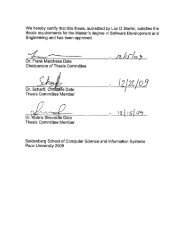Web Analytics Understanding user behavior and ... - pace university
Web Analytics Understanding user behavior and ... - pace university
Web Analytics Understanding user behavior and ... - pace university
Create successful ePaper yourself
Turn your PDF publications into a flip-book with our unique Google optimized e-Paper software.
<strong>Web</strong> <strong>Analytics</strong><br />
<strong>Underst<strong>and</strong>ing</strong> <strong>user</strong> <strong>behavior</strong> <strong>and</strong> improving web site performance<br />
Based on analytics derived using AI<br />
Thesis Defense by Jagadeesh Ambati<br />
Guide: Dr. Paul Benjamin<br />
1
Acknowledgement<br />
I wish to thank Dr. Paul Benjamin for providing me the opportunity to work under him. His vision,<br />
knowledge, patience are the key factors in completing my thesis. I have to thank him for replying<br />
my countless emails with questions, doubts, requests.<br />
I thank my parents for their support <strong>and</strong> strength they have given me during all times. And I have<br />
to thank my friends (Matt, Cathy Zura, Badal Mehrotra, Vikas Srivastava, Kamesh Konchada,<br />
Nagesh Nadella <strong>and</strong> many others) who have put up with my questions, emails, requests for<br />
resources (like keeping the apartment lights on all night). Their patience, jokes have been a key<br />
part in completing my thesis.<br />
I sincerely thank CSIS Faculty, Staff <strong>and</strong> Students for all their direct <strong>and</strong> indirect help.<br />
Thank You all for your support.<br />
Sincerely,<br />
Jagadeesh Ambati<br />
2
CONTENTS<br />
Acknowledgement…………….........................................................2<br />
Abstract 4<br />
Description 6<br />
See5/C5.0 20<br />
The Problem & Analysis Steps 40<br />
Applications 65<br />
Issues <strong>and</strong> Scope 81<br />
Conclusion 82<br />
Bibliography 83<br />
3
ABSTRACT<br />
The information on the internet is acquired through surfing the web, searching on the web using<br />
search engines. The keywords used by people are the vital link to the information they need. The<br />
retrieval of the web pages by the search engines largely depends on various search technologies,<br />
largely proprietary technologies. The returned page if it matches the <strong>user</strong>s needs or not depends on<br />
the <strong>user</strong> himself. As a result the search engines based on their generic search algorithms retrieve<br />
the web pages based on the keywords used by the <strong>user</strong>, the occurrence of the key word on the web<br />
page, meta tags, links pointing to that page etc. Many at times we often click on the page returned<br />
by the search engine to find what we are looking for. But because of web pages becoming too<br />
lengthy, complex, big, we often end up searching on the returned page itself.<br />
<strong>Web</strong> sites have been developed using latest technologies, large amount of time, money <strong>and</strong> effort<br />
has been invested by entities using them. As a result the knowledge about whether the site is <strong>user</strong><br />
friendly or search engine friendly is not being used to make the site more efficient <strong>and</strong> decrease the<br />
time spent by the administrator in making it <strong>user</strong> friendly.<br />
Corporate sites, online store web sites, <strong>and</strong> educational sites are information banks which need to<br />
give value to the web site <strong>user</strong>s at any given time. When an internet surfer searches for information<br />
on the web <strong>and</strong> reaches a website, it means that he/she has spent considerable time <strong>and</strong> effort in<br />
trying to find what is needed. Many web sites invest in personalization technologies where the <strong>user</strong><br />
takes the time <strong>and</strong> effort to personalize what he or she needs. But the personalization done by the<br />
web sites for the <strong>user</strong>/<strong>user</strong>s at their end is less. At any level, it's the <strong>user</strong> who himself has to tell the<br />
4
web site what he or she needs. But trying to know what a web surfer wants has been an issue <strong>and</strong><br />
many people have succeeded. The pop-ups, emails all are because our trail has been picked up <strong>and</strong><br />
the smartest entity wants to offer us what we want (in most cases it’s not what the surfer wants).<br />
As a result we use anti popup software's, spam guards in our email so that we aren't bothered.<br />
But what is the best way to underst<strong>and</strong> the web site surfers, provide them with some time saving<br />
tools when they come to the website through a search engine? Is there a way where we can 'learn'<br />
about the <strong>user</strong>s <strong>and</strong> provide them the best tools <strong>and</strong> also make the life of website administrator<br />
easier?<br />
In this thesis, the server log files are used to underst<strong>and</strong> the web surfers by using Artificial<br />
Intelligence technologies. Machine Learning (Decision trees) is being used to gain an insight into<br />
web surfers by underst<strong>and</strong>ing the keywords <strong>and</strong> the <strong>user</strong>s' <strong>behavior</strong> on the web site. This an<br />
approach which is being used to create a personalization for website <strong>user</strong>s at the website end who<br />
reach the web site through keywords, make the web site more <strong>user</strong> friendly, easy to administer <strong>and</strong><br />
search friendly. The end web application has been designed to save time for the website surfer <strong>and</strong><br />
also making it easier for the site administrator to underst<strong>and</strong> new <strong>user</strong>s on the site, their keywords<br />
<strong>and</strong> improve the website efficiency without worrying about taking a look at the lengthy server log<br />
files. The web analytics derived from the server log files give us an in-depth knowledge about the<br />
web surfers <strong>and</strong> their activities.<br />
5
Description<br />
Humankind has given itself the scientific name homo sapiens- man the wise - because our mental<br />
capacities are so important to our everyday lives <strong>and</strong> our sense of self. The field of artificial<br />
intelligence or AI attempts to underst<strong>and</strong> intelligent entities. But unlike philosophy <strong>and</strong><br />
psychology, which are also concerned with intelligence, AI strives to build intelligent entities as<br />
well as underst<strong>and</strong> them.<br />
Machine Learning, Data Mining <strong>and</strong> Data Warehousing<br />
Machine learning is flexible methods for capturing the relationships in data - "summarization" or<br />
"compression" into a relational form (tree/rule styles, etc) or function approximation (neural nets,<br />
etc)<br />
For example we investigate learning from structured databases (for applications such as screening<br />
loan applicants), image data (applications such as character recognition), <strong>and</strong> text collections (for<br />
applications such as locating relevant sites on the World Wide <strong>Web</strong>). For example, we might have<br />
6
a decision tree to help a financial institution decide whether a person should be offered a loan:<br />
Generally, data mining (sometimes called data or knowledge discovery) is the process of analyzing<br />
data from different perspectives <strong>and</strong> summarizing it into useful information - information that can<br />
be used to increase revenue, cuts costs, or both. Data mining software is one of a number of<br />
analytical tools for analyzing data. It allows <strong>user</strong>s to analyze data from many different dimensions<br />
or angles, categorize it, <strong>and</strong> summarize the relationships identified.<br />
Data are any facts, numbers, or text that can be processed by a computer. Today, organizations are<br />
accumulating vast <strong>and</strong> growing amounts of data in different formats <strong>and</strong> different databases. This<br />
includes:<br />
•operational or transactional data such as, sales, cost, inventory, payroll, <strong>and</strong> accounting<br />
•no operational data, such as industry sales, forecast data, <strong>and</strong> macro economic data<br />
•meta data - data about the data itself, such as logical database design or data dictionary<br />
definitions<br />
7
The patterns, associations, or relationships among all this data can provide information. For<br />
example, analysis of retail point of sale transaction data can yield information on which products<br />
are selling <strong>and</strong> when.<br />
Information can be converted into knowledge about historical patterns <strong>and</strong> future trends. For<br />
example, summary information on retail supermarket sales can be analyzed in light of promotional<br />
efforts to provide knowledge of consumer buying <strong>behavior</strong>. Thus, a manufacturer or retailer could<br />
determine which items are most susceptible to promotional efforts.<br />
Dramatic advances in data capture, processing power, data transmission, <strong>and</strong> storage capabilities<br />
are enabling organizations to integrate their various databases into data warehouses. Data<br />
warehousing is defined as a process of centralized data management <strong>and</strong> retrieval. Data<br />
warehousing, like data mining, is a relatively new term although the concept itself has been around<br />
for years. Data warehousing represents an ideal vision of maintaining a central repository of all<br />
organizational data. Centralization of data is needed to maximize <strong>user</strong> access <strong>and</strong> analysis.<br />
Dramatic technological advances are making this vision a reality for many companies. And,<br />
equally dramatic advances in data analysis software are allowing <strong>user</strong>s to access this data freely.<br />
The data analysis software is what supports data mining.<br />
Uses of Data Mining<br />
Data mining is primarily used today by companies with a strong consumer focus - retail, financial,<br />
communication, <strong>and</strong> marketing organizations. It enables these companies to determine<br />
relationships among "internal" factors such as price, product positioning, or staff skills, <strong>and</strong><br />
"external" factors such as economic indicators, competition, <strong>and</strong> customer demographics. And, it<br />
enables them to determine the impact on sales, customer satisfaction, <strong>and</strong> corporate profits.<br />
Finally, it enables them to "drill down" into summary information to view detail transactional data.<br />
8
With data mining, a retailer could use point-of-sale records of customer purchases to send targeted<br />
promotions based on an individual's purchase history. By mining demographic data from comment<br />
or warranty cards, the retailer could develop products <strong>and</strong> promotions to appeal to specific<br />
customer segments.<br />
For example, Blockbuster Entertainment mines its video rental history database to recommend<br />
rentals to individual customers. American Express can suggest products to its cardholders based on<br />
analysis of their monthly expenditures.<br />
Learning Decision Trees<br />
Decision tree induction is one of the simplest <strong>and</strong> yet most successful forms of learning algorithm.<br />
A decision tree takes an input an object or situation described by a set of properties, <strong>and</strong> outputs a<br />
yes/no "decision". Each internal node in the tree corresponds to a test of the value of one of the<br />
properties, <strong>and</strong> the branches from the node are labeled with the possible values of the test. Each<br />
leaf node in the tree specifies the Boolean value to be returned if that leaf is returned.<br />
When to consider using decision trees<br />
Decision trees are to be used when the instances are described by Attribute-Value Pairs. For<br />
example when instances are described by a fixed set of attributes like (temperature) <strong>and</strong> values<br />
(hot). Decision trees can be used when the training data is possibly noisy (in correct data: label<br />
errors or attribute errors) <strong>and</strong> when the function is discrete valued.<br />
For example: Decision trees are widely used in the equipment or medical diagnosis. Today<br />
decision trees are widely used in risk analysis for credit, loans, insurance, consumer fraud,<br />
9
employee fraud <strong>and</strong> modeling calendar scheduling preferences (predicting quality of c<strong>and</strong>idate<br />
time)<br />
Decision Tree Representation<br />
A decision tree is an arrangement of tests that prescribes an appropriate test at every step in an<br />
analysis. In general, decision trees represent a disjunction of conjunctions of constraints on the<br />
attribute-values of instances. Each path from the tree root to a leaf corresponds to a conjunction of<br />
attribute tests <strong>and</strong> the tree itself to a disjunction of these conjunctions.<br />
More specifically, decision trees classify instances by sorting them down the tree from the root<br />
node to some leaf node, which provides the classification of the instance. Each node in the tree<br />
specifies a test of some attribute of the instance, <strong>and</strong> each branch descending from that node<br />
corresponds to one of the possible values for this attribute.<br />
An instance is classified by starting at the root node of the decision tree, testing the attribute<br />
specified by this node, then moving down the tree branch corresponding to the value of the<br />
attribute. This process is then repeated at the node on this branch <strong>and</strong> so on until a leaf node is<br />
reached.<br />
Diagram<br />
•Each non leaf node is connected to a test that splits its set of possible answers into subsets<br />
corresponding to different test results.<br />
•Each branch carries a particular test result's subset to another node.<br />
•Each node is connected to a set of possible answers.<br />
10
Occam's Razor (Specialized to Decision Trees)<br />
"The world is inherently simple. Therefore the smallest decision tree that is consistent with the<br />
samples is the one that is most likely to identify unknown objects correctly."<br />
Given m attributes, a decision tree may have a maximum height of m.<br />
11
A decision tree is constructed by looking for regularities in data.<br />
Example<br />
This is an example to explain decision trees.<br />
In this example we see the factors affecting sunburn in people who are coming to the beach on a<br />
sunny day.<br />
The four attributes used in this case are, Hair, Height, Weight, Lotion, Result. These attributes are<br />
independent attributes or conditional attributes.<br />
Reference: P. Winston, 1992.<br />
Given Data<br />
Independent Attributes / Condition Attributes Dependent Attributes /<br />
Name Hair Height Weight Lotion Result<br />
Decision Attributes<br />
Sarah Blonde average Light No sunburned (positive)<br />
Dana Blonde tall Average Yes none (negative)<br />
Alex Brown short Average Yes None<br />
Annie Blonde short Average No Sunburned<br />
Emily Red average Heavy No Sunburned<br />
12
Pete Brown Tall Heavy No None<br />
John Brown average Heavy No None<br />
Katie Blonde Short Light Yes None<br />
Phase 1: From Data to Tree<br />
A) In this phase we underst<strong>and</strong> the data <strong>and</strong> make a tree based on the data.<br />
The initial step involves performing average entropy calculations on the complete data set for each<br />
of the four attributes:<br />
Entropy Formula<br />
Entropy, a measure from information theory, characterizes the (im) purity, or homogeneity, of an<br />
arbitrary collection of examples.<br />
Given:<br />
• nb, the number of positive instances in branch b.<br />
• nbc, the total number of instances in branch b of class c.<br />
• nt, the total number of instances in all branches.<br />
Entropy<br />
•<br />
• As you move from perfect balance <strong>and</strong> perfect homogeneity, entropy varies smoothly<br />
between zero <strong>and</strong> one.<br />
o The entropy is zero when the set is perfectly homogeneous.<br />
o The entropy is one when the set is perfectly inhomogeneous.<br />
Let’s examine the entropy of attributes Hair Color, Height, Weight <strong>and</strong> Lotion.<br />
13
Here we examine Haircolor first:<br />
Attributes: Hair Color Reference: positive: sunburned<br />
b1 = blonde<br />
b2 = red<br />
b3 = brown<br />
Average Entropy = 0.50<br />
negative: none<br />
B) Now let’s examine to see if the Height attribute has lower or higher entropy than Hair<br />
Color.<br />
Entropy calculations for attribute “Height”<br />
14
Attribute: Height Reference: positive: sunburned<br />
B1 = short<br />
b2 = average<br />
b3 = tall<br />
Average Entropy = 0.69<br />
negative: none<br />
15
C) Now let’s examine to see if the Weight attribute has lower or higher entropy than Hair<br />
Color, Height.<br />
Entropy calculations for attribute “Weight”<br />
Attribute: Weight Reference: positive: sunburned<br />
b1 = light<br />
b2 = average<br />
b3 = heavy<br />
Average Entropy = 0.94<br />
negative: none<br />
16
D) Now let’s examine to see if the Lotion attribute has lower or higher entropy than Hair<br />
Color, Height, <strong>and</strong> Weight<br />
Entropy calculations for Attribute “Lotion”<br />
B1 = no<br />
b2 = yes<br />
Attribute: lotion Reference: positive: sunburned<br />
Average Entropy = 0.61<br />
negative: none<br />
17
After the calculations, the attribute with least entropy is chosen.<br />
Results<br />
The attribute "hair color" is selected as the first test because it minimizes the entropy.<br />
Attribute Average Entropy<br />
Hair Color 0.50<br />
Height 0.69<br />
Weight 0.94<br />
Lotion 0.61<br />
18
Similarly, we now choose another test to separate out the sunburned individuals from the<br />
blonde haired inhomogeneous subset, {Sarah, Dana, Annie, <strong>and</strong> Katie}.<br />
Results<br />
Attribute Average Entropy<br />
Height 0.50<br />
Weight 1.00<br />
Lotion 0.00<br />
The attribute "lotion" is selected because it minimizes the entropy in the blonde hair subset.<br />
Thus, using the "hair color" <strong>and</strong> "lotion" tests together ensures the proper identification of<br />
all the samples.<br />
19
Rules:<br />
Now we extract rules from decision trees from above.<br />
Rule If Then<br />
1<br />
the person's hair color is blonde<br />
The person gets sunburned.<br />
the person uses no lotion<br />
2<br />
the person's hair color is blonde<br />
Nothing happens.<br />
the person uses lotion<br />
3 the person's hair color is red The person gets sunburned.<br />
4 the person's hair color is brown Nothing happens.<br />
Eliminating the rules for getting the final rules:<br />
Rule If Then<br />
1 the person uses no lotion The person gets sunburned.<br />
2 the person uses lotion Nothing happens.<br />
3 the person's hair color is red The person gets sunburned.<br />
4 the person's hair color is brown Nothing happens.<br />
20
See5/C5.0<br />
See5/C5.0 is a sophisticated tool to extract patterns from the data. C5.0 is a software extension of<br />
the basic ID3 algorithm designed by Quinlan. It can h<strong>and</strong>le the over-fitting data, continuous<br />
attributes, h<strong>and</strong>ling the data with missing attribute values. It also largely improves the<br />
computational efficiency.<br />
Data mining is all about extracting patterns from an organization's stored or warehoused data.<br />
These patterns can be used to gain insight into aspects of the organization's operations, <strong>and</strong> to<br />
predict outcomes for future situations as an aid to decision-making.<br />
Patterns often concern the categories to which situations belong. For example, is a loan applicant<br />
creditworthy or not? Will a certain segment of the population ignore a mailout or respond to it?<br />
Will a process give high, medium, or low yield on a batch of raw material?<br />
See5 (Windows 98/Me/2000/XP) <strong>and</strong> its Unix counterpart C5.0 are sophisticated data mining tools<br />
for discovering patterns that delineate categories, assembling them into classifiers, <strong>and</strong> using them<br />
to make predictions.<br />
Some important features:<br />
•See5/C5.0 has been designed to analyze substantial databases containing thous<strong>and</strong>s to<br />
hundreds of thous<strong>and</strong>s of records <strong>and</strong> tens to hundreds of numeric or nominal fields.<br />
•To maximize interpretability, See5/C5.0 classifiers are expressed as decision trees or sets of<br />
if-then rules, forms that are generally easier to underst<strong>and</strong> than neural networks.<br />
•See5/C5.0 is easy to use <strong>and</strong> does not presume advanced knowledge of Statistics or Machine<br />
Learning<br />
21
Example<br />
This is an illustration on how to use See5 for a medical application -- mining a database of thyroid<br />
assays to construct diagnostic rules for hypothyroidism. Each case concerns a single referral <strong>and</strong><br />
contains information on the source of the referral, assays requested, patient data, <strong>and</strong> referring<br />
physician's comments. Here are three examples:<br />
22
Attribute Case 1 Case 2 Case 3 .....<br />
Age 41 23 46<br />
sex F F M<br />
on thyroxine f f f<br />
query on thyroxine f f f<br />
on antithyroid medication f f f<br />
sick f f f<br />
pregnant f f not applicable<br />
thyroid surgery f f f<br />
I131 treatment f f f<br />
query hypothyroid f f f<br />
query hyperthyroid f f f<br />
lithium f f f<br />
tumor f f f<br />
goitre f f f<br />
hypopituitary f f f<br />
psych f f f<br />
TSH 1.3 4.1 0.98<br />
T3 2.5 2 unknown<br />
TT4 125 102 109<br />
T4U 1.14 unknown 0.91<br />
FTI 109 unknown unknown<br />
referral source SVHC other other<br />
diagnosis negative negative negative<br />
ID 3733 1442 2965<br />
This is exactly the sort of task for which See5 was designed. Each case belongs to one of a small<br />
number of mutually exclusive classes (negative, primary, secondary, compensated). Properties of<br />
23
every case that may be relevant to its class are provided, although some cases may have unknown<br />
or non-applicable values for some attributes. There are 24 attributes in this example, but See5 can<br />
deal with any number of attributes.<br />
See5's job is to find how to predict a case's class from the values of the other attributes. See5 does<br />
this by constructing a classifier that makes this prediction. As we will see, See5 can construct<br />
classifiers expressed as decision trees or as sets of rules.<br />
Application filestem<br />
Every See5 application has a short name called a filestem; we will use the filestem hypothyroid<br />
for this illustration. All files read or written by See5 for an application have names of the form<br />
filestem.extension, where filestem identifies the application <strong>and</strong> extension describes the contents<br />
of the file. The case of letters in both the filestem <strong>and</strong> extension is important -- file names<br />
APP.DATA, app.data, <strong>and</strong> App.Data, are all different. It is important that the extensions are<br />
written exactly as shown below, otherwise See5 will not recognize the files for your application.<br />
Names file<br />
Two files are essential for all See5 applications <strong>and</strong> there are three further optional files, each<br />
identified by its extension. The first essential file is the names file (e.g. hypothyroid.names) that<br />
describes the attributes <strong>and</strong> classes. There are two important subgroups of attributes:<br />
•The value of an explicitly-defined attribute is given directly in the data. A discrete attribute<br />
has a value drawn from a set of nominal values, a continuous attribute has a numeric value,<br />
a date attribute holds a calendar date, a time attribute holds a clock time, a timestamp<br />
attribute holds a date <strong>and</strong> time, <strong>and</strong> a label attribute serves only to identify a particular case.<br />
•The value of an implicitly-defined attribute is specified by a formula. (Most attributes are<br />
explicitly defined, so you may never need implicitly-defined attributes.)<br />
24
The file hypothyroid.names looks like this:<br />
diagnosis. | the target attribute<br />
age: continuous.<br />
sex: M, F.<br />
on thyroxine: f, t.<br />
query on thyroxine: f, t.<br />
on antithyroid medication: f, t.<br />
sick: f, t.<br />
pregnant: f, t.<br />
thyroid surgery: f, t.<br />
I131 treatment: f, t.<br />
query hypothyroid: f, t.<br />
query hyperthyroid: f, t.<br />
lithium: f, t.<br />
tumor: f, t.<br />
goitre: f, t.<br />
hypopituitary: f, t.<br />
psych: f, t.<br />
TSH: continuous.<br />
T3: continuous.<br />
TT4: continuous.<br />
T4U: continuous.<br />
FTI:= TT4 / T4U.<br />
referral source: WEST, STMW, SVHC, SVI, SVHD, other.<br />
diagnosis: primary, compensated, secondary, negative.<br />
ID: label.<br />
25
What's in a name?<br />
Names, labels, classes, <strong>and</strong> discrete values are represented by arbitrary strings of characters, with<br />
some fine print:<br />
•Tabs <strong>and</strong> s<strong>pace</strong>s are permitted inside a name or value, but See5 collapses every sequence of<br />
these characters to a single s<strong>pace</strong>.<br />
•Special characters (comma, colon, period, vertical bar `|') can appear in names <strong>and</strong> values, but<br />
must be prefixed by the escape character `\'. For example, the name "Filch, Grabbit, <strong>and</strong><br />
Co." would be written as `Filch\, Grabbit\, <strong>and</strong> Co\.'. (Colons in times <strong>and</strong> periods in<br />
numbers do not need to be escaped.)<br />
Whites<strong>pace</strong> (blank lines, s<strong>pace</strong>s, <strong>and</strong> tab characters) is ignored except inside a name or value <strong>and</strong><br />
can be used to improve legibility. Unless it is escaped as above, the vertical bar `|' causes the<br />
remainder of the line to be ignored <strong>and</strong> is h<strong>and</strong>y for including comments. This use of `|' should not<br />
occur inside a value.<br />
The first line of the names file gives the classes, either by naming a discrete attribute (the target<br />
attribute) that contains the class value (as in this example), or by listing them explicitly. The<br />
attributes are then defined in the order that they will be given for each case.<br />
26
Explicitly-defined attributes<br />
The name of each explicitly-defined attribute is followed by a colon `:' <strong>and</strong> a description of the<br />
values taken by the attribute. There are six possibilities:<br />
continuous<br />
date<br />
time<br />
timestamp<br />
The attribute takes numeric values.<br />
The attribute's values are dates in the form YYYY/MM/DD or YYYY-MM-DD, e.g.<br />
1999/09/30 or 1999-09-30.<br />
The attribute's values are times in the form HH:MM:SS with values between 00:00:00 <strong>and</strong><br />
23:59:59.<br />
The attribute's values are times in the form YYYY/MM/DD HH:MM:SS or YYYY-MM-<br />
DD HH:MM:SS, e.g. 1999-09-30 15:04:00. (Note that there is a s<strong>pace</strong> separating the<br />
date <strong>and</strong> time.) a comma-separated list of names<br />
The attribute takes discrete values, <strong>and</strong> these are the allowable values. The values may be<br />
prefaced by [ordered] to indicate that they are given in a meaningful ordering, otherwise<br />
they will be taken as unordered. For instance, the values low, medium, high are ordered,<br />
while meat, poultry, fish, vegetables are not. The former might be declared as<br />
grade: [ordered] low, medium, high.<br />
If the attribute values have a natural order, it is better to declare them as such so that See5<br />
can exploit the ordering. (NB: The target attribute should not be declared as ordered.)<br />
discrete N for some integer N<br />
The attribute has discrete, unordered values, but the values are assembled from the data<br />
itself; N is the maximum number of such values. (This is not recommended, since the data<br />
27
ignore<br />
label<br />
cannot be checked, but it can be h<strong>and</strong>y for unordered discrete attributes with many values.)<br />
(NB: This form cannot be used for the target attribute.)<br />
The values of the attribute should be ignored.<br />
This attribute contains an identifying label for each case, such as an account number or an<br />
order code. The value of the attribute is ignored when classifiers are constructed, but is<br />
used when referring to individual cases. A label attribute can make it easier to locate errors<br />
in the data <strong>and</strong> to cross-reference results to individual cases. If there are two or more label<br />
attributes, only the last is used.<br />
28
Attributes defined by formulas<br />
The name of each implicitly-defined attribute is followed by `:=' <strong>and</strong> then a formula defining the<br />
attribute value. The formula is written in the usual way, using parentheses where needed, <strong>and</strong> may<br />
refer to any attribute defined before this one. Constants in the formula can be numbers (written in<br />
decimal notation), dates, times, <strong>and</strong> discrete attribute values (enclosed in string quotes `"'). The<br />
operators <strong>and</strong> functions that can be used in the formula are<br />
•+, -, *, /, % (mod), ^ (meaning `raised to the power')<br />
•>, >=,
Dates, times, <strong>and</strong> timestamps<br />
Dates are stored by See5 as the number of days since a particular starting point so some operations<br />
on dates make sense. Thus, if we have attributes<br />
d1: date.<br />
d2: date.<br />
we could define<br />
interval := d2 - d1.<br />
gap := d1
the value of flight time is the number of minutes from departure to arrival.<br />
Selecting the attributes that can appear in classifiers<br />
An optional final entry in the names file affects the way that See5 constructs classifiers. This entry<br />
takes one of the forms<br />
attributes included:<br />
attributes excluded:<br />
followed by a comma-separated list of attribute names. The first form restricts the attributes used<br />
in classifiers to those specifically named; the second form specifies that classifiers must not use<br />
any of the named attributes.<br />
Excluding an attribute from classifiers is not the same as ignoring the attribute (see `ignore'<br />
above). As an example, suppose that numeric attributes A <strong>and</strong> B are defined in the data, but<br />
background knowledge suggests that only their difference is important. The names file might then<br />
contain the following entries:<br />
. . .<br />
A: continuous.<br />
B: continuous.<br />
Diff := A - B.<br />
. . .<br />
attributes excluded: A, B.<br />
In this example the attributes A <strong>and</strong> B could not be defined as ignore because the definition of<br />
Diff would then be invalid.<br />
31
Data file<br />
The second essential file, the application's data file (e.g. hypothyroid.data) provides information<br />
on the training cases from which See5 will extract patterns. The entry for each case consists of one<br />
or more lines that give the values for all explicitly-defined attributes. If the classes are listed in the<br />
first line of the names file, the attribute values are followed by the case's class value. Values are<br />
separated by commas <strong>and</strong> the entry is optionally terminated by a period. Once again, anything on a<br />
line after a vertical bar `|' is ignored. (If the information for a case occupies more than one line,<br />
make sure that the line breaks occur after commas.)<br />
For example, the first three cases from file hypothyroid.data are:<br />
41,F,f,f,f,f,f,f,f,f,f,f,f,f,f,f,1.3,2.5,125,1.14,SVHC,negative,3733<br />
23,F,f,f,f,f,f,f,f,f,f,f,f,f,f,f,4.1,2,102,?,other,negative,1442<br />
46,M,f,f,f,f,N/A,f,f,f,f,f,f,f,f,f,0.98,?,109,0.91,other,negative,2965<br />
If there are no commas, then See5 will not be able to process the data. Notice that `?' is used to<br />
denote a value that is missing or unknown. Similarly, `N/A' denotes a value that is not applicable<br />
for a particular case. Also note that the cases do not contain values for the attribute FTI since its<br />
values are computed from other attribute values.<br />
The third kind of file used by See5 consists of new test cases (e.g. hypothyroid.test) on which<br />
the classifier can be evaluated. This file is optional <strong>and</strong>, if used, has exactly the same format as the<br />
data file.<br />
As a simple illustration, here is the main window of See5 after the hypothyroid application has<br />
been selected.<br />
32
The main window of See5 has six buttons on its toolbar. From left to right, they are<br />
Locate Data<br />
invokes a browser to find the files for your application, or to change the current<br />
application;<br />
Construct Classifier<br />
Stop<br />
selects the type of classifier to be constructed <strong>and</strong> sets other options;<br />
interrupts the classifier-generating process;<br />
Review Output<br />
Use Classifier<br />
re-displays the output from the last classifier construction (if any);<br />
interactively applies the current classifier to one or more cases; <strong>and</strong><br />
33
Cross-Reference<br />
shows how cases in training or test data relate to (parts of) a classifier <strong>and</strong> vice versa.<br />
These functions can also be initiated from the File menu.<br />
The Edit menu facilities changes to the names <strong>and</strong> costs files after an application's files have been<br />
located. On-line help is available through the Help menu.<br />
Constructing Classifiers<br />
Once the names, data, <strong>and</strong> optional files have been set up, everything is ready to use See5.<br />
The first step is to locate the date using the Locate Data button on the toolbar (or the corresponding<br />
selection from the File menu). We will assume that the hypothyroid data above has been located in<br />
this manner.<br />
There are several options that affect the type of classifier that See5 produces <strong>and</strong> the way that it is<br />
constructed. The Construct Classifier button on the toolbar (or selection from the File menu)<br />
displays a dialog box that sets out these classifier construction options:<br />
34
Many of the options have default values that should be satisfactory for most applications.<br />
35
Decision trees<br />
When See5 is invoked with the default values of all options, it constructs a decision tree <strong>and</strong><br />
generates output like this:<br />
See5 [Release 1.16] Tue Feb 19 09:04:01 2002<br />
Class specified by attribute `diagnosis'<br />
Read 2772 cases (24 attributes) from hypothyroid.data<br />
Decision tree:<br />
TSH 6:<br />
:...FTI > 65:<br />
:...on thyroxine = t: negative (37.7)<br />
: on thyroxine = f:<br />
: :...thyroid surgery = t: negative (6.8)<br />
: thyroid surgery = f:<br />
: :...TT4 > 153: negative (6/0.1)<br />
: TT4
:...TT4 61:<br />
:...referral source in {WEST,SVHD}: primary (0)<br />
referral source = STMW: primary (0.1)<br />
referral source = SVHC: primary (1)<br />
referral source = SVI: primary (3.8/0.8)<br />
referral source = other:<br />
:...TSH > 22: primary (5.8/0.8)<br />
TSH
Evaluation on test data (1000 cases):<br />
Time: 0.1 secs<br />
Decision Tree<br />
----------------<br />
Size Errors<br />
15 4( 0.4%)
else<br />
if on thyroxine equals f then<br />
if thyroid surgery equals t then negative<br />
else<br />
if thyroid surgery equals f then<br />
if TT4 is greater than 153 then negative<br />
else<br />
if TT4 is less than or equal to 153 then<br />
if TT4 is less than or equal to 37 then primary<br />
else<br />
if TT4 is greater than 37 then compensated<br />
if FTI is less than or equal to 65 then<br />
. . . .<br />
<strong>and</strong> so on. The tree employs a case's attribute values to map it to a leaf designating one of the<br />
classes. Every leaf of the tree is followed by a cryptic (n) or (n/m). For instance, the last leaf of the<br />
decision tree is negative (3/0.2), for which n is 3 <strong>and</strong> m is 0.2. The value of n is the number of<br />
cases in the file hypothyroid.data that are mapped to this leaf, <strong>and</strong> m (if it appears) is the<br />
number of them that are classified incorrectly by the leaf.<br />
Rulesets<br />
Decision trees can sometimes be very difficult to underst<strong>and</strong>. An important feature of See5 is its<br />
mechanism to convert trees into collections of rules called rulesets. The Rulesets option causes<br />
rules to be derived from trees produced as above, giving the following rules:<br />
Rule 1: (31, lift 42.7)<br />
thyroid surgery = f<br />
TSH > 6<br />
TT4 class primary [0.970]<br />
39
Rule 2: (23, lift 42.2)<br />
TSH > 6<br />
FTI class primary [0.960]<br />
Rule 3: (63/6, lift 39.3)<br />
Each rule consists of:<br />
TSH > 6<br />
FTI class primary [0.892]<br />
•A rule number -- this is quite arbitrary <strong>and</strong> serves only to identify the rule.<br />
•Statistics (n, lift x) or (n/m, lift x) that summarize the performance of the rule.<br />
Similarly to a leaf, n is the number of training cases covered by the rule <strong>and</strong> m, if it<br />
appears, shows how many of them do not belong to the class predicted by the rule. The<br />
rule's accuracy is estimated by the Laplace ratio (n-m+1)/(n+2). The lift x is the result of<br />
dividing the rule's estimated accuracy by the relative frequency of the predicted class in the<br />
training set.<br />
•One or more conditions that must all be satisfied if the rule is to be applicable.<br />
•A class predicted by the rule.<br />
•A value between 0 <strong>and</strong> 1 that indicates the confidence with which this prediction is made.<br />
40
The Problem<br />
Server log files from CSIS website are used in this thesis. The server log files (412 MB) are stored<br />
in the hard drive. The log files are then queried to extract only the logs where the <strong>user</strong>s used<br />
different keywords to reach the same web site.<br />
For Example:<br />
Keywords: <strong>pace</strong>, <strong>pace</strong> <strong>university</strong>, csis, graduate center of <strong>pace</strong> <strong>university</strong>, Westchester county<br />
courses<br />
Search Engines: AltaVista, yahoo.com, google.com etc.<br />
The <strong>Web</strong> page reached: / ( csis.<strong>pace</strong>.edu)<br />
The keywords <strong>and</strong> its relevance to the web site reached is understood manually by the human eye<br />
using knowledge <strong>and</strong> intuition.<br />
When the <strong>user</strong> reaches the web site, the activity recorded tells if the <strong>user</strong> ever wanted to be on the<br />
site. Was he conducting any business or came to the site by mistake. These conclusions are drawn<br />
by underst<strong>and</strong>ing the log files of each <strong>and</strong> every particular <strong>user</strong>. The activity of each <strong>user</strong> in the<br />
main data files is again mined form the source file by using 'grep'.<br />
The log file of the particular <strong>user</strong>, who has used a keyword in a search engine to reach this<br />
particular web site, is obtained. From this it is understood whether the <strong>user</strong> was serious in his<br />
search, or not.<br />
The room for error in such a prediction exists. Never the less, it is more important to know the<br />
bigger picture, so that a specific description, idea is obtained form these server log files about large<br />
number of <strong>user</strong>s.<br />
41
As a result, the raw data about <strong>user</strong>s, which is stored in server log files is mined to obtain<br />
knowledge so that, this information can be used to analyze the time <strong>and</strong> money spent on the web<br />
site is justified or not <strong>and</strong> to provide <strong>user</strong> friendly website. In a commercial way, this can be<br />
converted into retail dollars where the knowledge obtained can be used to make the web site more<br />
<strong>user</strong>s friendly <strong>and</strong> give what they want.<br />
The steps taken<br />
a. Server log files<br />
b.Cleaning the data<br />
c. Specific <strong>user</strong> activity<br />
d. Analysis of <strong>user</strong> activity<br />
e. Creation of data sets for extracting decision trees using See5/C5.0<br />
f. <strong>Underst<strong>and</strong>ing</strong> the decision trees<br />
g. <strong>Analytics</strong> Derived<br />
h. Applications<br />
42
A: Server log files<br />
The following are the server log files from the CSIS website. The following is a small part of the<br />
original log files. The original log file is 412MB <strong>and</strong> has 2.07 Million records. This is a huge file<br />
<strong>and</strong> patterns from this data are extracted.<br />
format=%Ses->client.ip% - %Req->vars.auth-<strong>user</strong>% [%SYSDATE%] "%Req->reqpb.clf-<br />
request%" %Req->srvhdrs.clf-status% %Req->srvhdrs.content-length% "%Req-<br />
>headers.referer%" "%Req->headers.<strong>user</strong>-agent%" %Req->reqpb.method% %Req->reqpb.uri%<br />
204.124.192.20 - - [02/Jul/2001:16:59:57 -0400] "GET /~knapp/is613.htm HTTP/1.0" 404 -<br />
"http://search.msn.com/spbasic.htm?MT=free%20relationship%20diagram%20software"<br />
"Mozilla/4.0 (compatible; MSIE 5.5; Windows NT 5.0)" GET /~knapp/is613.htm<br />
204.124.192.20 - - [02/Jul/2001:16:59:57 -0400] "GET /~knapp/pclc/csis-www.gif HTTP/1.0" 404<br />
- "http://www.wol.<strong>pace</strong>.edu/~knapp/is613.htm" "Mozilla/4.0 (compatible; MSIE 5.5; Windows NT<br />
5.0)" GET /~knapp/pclc/csis-www.gif<br />
172.17.82.108 - - [02/Jul/2001:16:59:48 -0400] "HEAD / HTTP/1.0" 200 - "-"<br />
"Ipswitch_WhatsUp/3.5" HEAD /<br />
4.18.61.66 - - [02/Jul/2001:16:59:53 -0400] "GET<br />
/~bergin/iticse99/spreadsheet/sources/SpreadSheet.html HTTP/1.1" 404 -<br />
"http://www.google.com/search?q=Java+Spread+Sheet" "Mozilla/4.0 (compatible; MSIE 5.01;<br />
Windows NT 5.0)" GET /~bergin/iticse99/spreadsheet/sources/SpreadSheet.html<br />
4.18.61.66 - - [02/Jul/2001:16:59:54 -0400] "GET /~bergin/iticse99/spreadsheet/sources/pclc/csis-<br />
www.gif HTTP/1.1" 404 -<br />
43
"http://www.csis.<strong>pace</strong>.edu/~bergin/iticse99/spreadsheet/sources/SpreadSheet.html" "Mozilla/4.0<br />
(compatible; MSIE 5.01; Windows NT 5.0)" GET /~bergin/iticse99/spreadsheet/sources/pclc/csis-<br />
www.gif<br />
172.17.91.219 - - [02/Jul/2001:16:59:34 -0400] "HEAD / HTTP/1.0" 200 - "-"<br />
"Ipswitch_WhatsUp/3.5" HEAD /<br />
172.17.82.108 - - [02/Jul/2001:16:59:33 -0400] "HEAD / HTTP/1.0" 200 - "-"<br />
"Ipswitch_WhatsUp/3.5" HEAD /<br />
24.4.255.250 - - [02/Jul/2001:16:59:32 -0400] "GET /grendel/grehome.htm HTTP/1.0" 200 3053<br />
"http://www.csis.<strong>pace</strong>.edu/grendel/" "Mozilla/4.0 (compatible; MSIE 5.0; Win3.1;<br />
ATHMWWW1.1;)" GET /grendel/grehome.htm<br />
24.4.255.250 - - [02/Jul/2001:16:59:32 -0400] "GET /grendel/gawain.jpg HTTP/1.0" 200 84976<br />
"http://www.csis.<strong>pace</strong>.edu/grendel/grehome.htm" "Mozilla/4.0 (compatible; MSIE 5.0; Win3.1;<br />
ATHMWWW1.1;)" GET /grendel/gawain.jpg<br />
24.4.255.250 - - [02/Jul/2001:16:59:46 -0400] "GET /grendel/music.htm HTTP/1.0" 200 3399<br />
"http://www.csis.<strong>pace</strong>.edu/grendel/gretoc.htm" "Mozilla/4.0 (compatible; MSIE 5.0; Win3.1;<br />
ATHMWWW1.1;)" GET /grendel/music.htm<br />
24.4.255.251 - - [02/Jul/2001:16:59:31 -0400] "GET /grendel/ HTTP/1.0" 200 411<br />
"http://search.yahoo.com/bin/search?p=Grendel" "Mozilla/4.0 (compatible; MSIE 5.0; Win3.1;<br />
ATHMWWW1.1;)" GET /grendel/<br />
24.4.255.251 - - [02/Jul/2001:16:59:31 -0400] "GET /grendel/gretoc.htm HTTP/1.0" 200 966<br />
"http://www.csis.<strong>pace</strong>.edu/grendel/" "Mozilla/4.0 (compatible; MSIE 5.0; Win3.1;<br />
ATHMWWW1.1;)" GET /grendel/gretoc.htm<br />
44
24.4.255.251 - - [02/Jul/2001:16:59:31 -0400] "GET /grendel/sword2.gif HTTP/1.0" 200 6785<br />
"http://www.csis.<strong>pace</strong>.edu/grendel/gretoc.htm" "Mozilla/4.0 (compatible; MSIE 5.0; Win3.1;<br />
ATHMWWW1.1;)" GET /grendel/sword2.gif<br />
172.17.71.16 - - [02/Jul/2001:17:00:22 -0400] "HEAD / HTTP/1.0" 200 - "-"<br />
"Ipswitch_WhatsUp/3.5" HEAD /<br />
195.168.68.73 - - [02/Jul/2001:17:00:29 -0400] "GET /newyorkgr<strong>and</strong>opera HTTP/1.0" 302 0<br />
"http://www.goto.com/d/search/p/befree/?Promo=befree00383081913175009492&Keywords=gra<br />
nd+opera+company&Promo=befree&Submit.x=5&Submit.y=9" "Mozilla/4.0 (compatible; MSIE<br />
5.5; Windows NT 5.0)" GET /newyorkgr<strong>and</strong>opera<br />
195.168.68.73 - - [02/Jul/2001:17:00:29 -0400] "GET /newyorkgr<strong>and</strong>opera/ HTTP/1.0" 200 3693<br />
"http://www.goto.com/d/search/p/befree/?Promo=befree00383081913175009492&Keywords=gra<br />
nd+opera+company&Promo=befree&Submit.x=5&Submit.y=9" "Mozilla/4.0 (compatible; MSIE<br />
5.5; Windows NT 5.0)" GET /newyorkgr<strong>and</strong>opera/<br />
45
B: Cleaning the data<br />
These files are all the records of <strong>user</strong>s who used different keywords but reached the same<br />
website.<br />
Here we clean the vast data to obtain what we need from it. Using UNIX tools, the log files are<br />
cleaned to get the specific <strong>user</strong>s activity from the server log files. We have 81614 records of the<br />
server log files where <strong>user</strong>s have reached the same website with various keywords. In this thesis<br />
the point of interest is search strings (keywords), relevance <strong>and</strong> patterns from this information.<br />
Grep searches one or more input files for lines containing a match to a specified pattern. By<br />
default, grep prints the matching lines.<br />
A regular expression is a pattern that describes a set of strings. Regular expressions are<br />
constructed analogously to arithmetic expressions, by using various operators to combine smaller<br />
expressions. grep underst<strong>and</strong>s two different versions of regular expression syntax: "basic"(BRE)<br />
<strong>and</strong> "extended"(ERE). In GNU grep, there is no difference in available functionality using either<br />
syntax. The room for error exists when the search engine parameters are found other lines.<br />
The following is a small part of the original cleaned file.<br />
12.22.22.2 / "http://enki.con.securecomputing.com/cgi-<br />
bin/tools/sf_frameset?url_id=849882&pre_cat=0&act=c&sf_url=http%3A%2F%2FCSFDESIGNS<br />
.COM&queue=c_New&url=http%3A%2F%2FCSFDESIGNS.COM&xinfo=&c_os=on&Memo=C<br />
LT+files+0417&framerows=274"<br />
12.39.244.9 / "http://www.google.com/search?hl=en&safe=off&q=Pace+University+"<br />
12.42.51.52 / "http://www.google.com/search?q=<strong>pace</strong>+<strong>university</strong>"<br />
128.227.91.84 / "http://www.google.com/search?q=<strong>pace</strong>+<strong>university</strong>"<br />
46
128.48.26.71 /<br />
"http://www.google.com/u/CSUH?q=PACE&site=search&hl=en&safe=off&domains=csuhayward<br />
.edu&start=50&sa=N"<br />
128.59.33.231 /<br />
"http://www.google.com/search?q=Pace+University&btnG=Google%B7j%B4M&hl=zh-TW&lr="<br />
12.88.114.166 / "http://search.lycos.com/main/?query=<strong>pace</strong>+graduate+center&rd=y"<br />
12.89.147.248 / "http://www.worldnet.att.net/cgi-<br />
bin/websearch?cmd=qry&qry=health+curriculums"<br />
12.89.171.207 / "http://www.google.com/search?q=Pace+University"<br />
129.239.3.227 /<br />
"http://search.excite.com/search.gw?search=%2BRAM+%2Bmemory+%2Bwaveform+%2Bexplai<br />
n+%2B%22set+up+<strong>and</strong>+hold%22+site:www.csis.<strong>pace</strong>.edu"<br />
129.42.208.140 / "http://www.google.com/search?q=<strong>pace</strong>+<strong>university</strong>&chk=on"<br />
12.98.161.42 / "http://www.google.com/search?hl=en&safe=off&q=Pace+University"<br />
130.237.68.55 /<br />
"http://www.altavista.com/sites/search/web?q=%22Pace+University%22&pg=q&kl=XX&search=<br />
Search"<br />
132.236.140.23 / "http://www.altavista.com/cgi-<br />
bin/query?pg=n200&stype=stext&<strong>user</strong>=msn&poa=msn&q=Pace%20University&stq=0"<br />
132.236.140.23 / "http://www.altavista.com/cgi-<br />
bin/query?pg=n200&stype=stext&<strong>user</strong>=msn&poa=msn&q=Pace%20University&stq=20"<br />
47
132.238.19.252 / "http://www.google.com/search?q=<strong>pace</strong>+<strong>university</strong>+"<br />
134.129.186.95 /<br />
"http://www.altavista.com/sites/search/web?q=<strong>pace</strong>+<strong>university</strong>&pg=q&kl=XX&search=Search"<br />
134.65.2.66 /<br />
http://www.google.com/search?hl=en&safe=off&q=<strong>pace</strong>+<strong>university</strong>+westchester&btnG=Google+<br />
Search<br />
196.2.44.152 /~bergin/<br />
"http://google.yahoo.com/bin/query?p=What+are+design+patterns+in+Object+Orientation%3f&b<br />
=21&hc=0&hs=0"<br />
196.42.35.25 /~bergin/ "http://google.yahoo.com/bin/query?p=Joseph+Bergin&hc=0&hs=0"<br />
196.42.47.182 /~bergin/ "http://google.yahoo.com/bin/query?p=Joseph+Bergin&hc=0&hs=0"<br />
198.102.62.250 /~bergin/<br />
"http://www.google.com/search?q=professor+home+page&hl=en&safe=off&start=20&sa=N"<br />
198.146.124.5 /~bergin/<br />
"http://search.excite.com/search.gw?c=web&search=Hildegard+in+Bergin&onload="<br />
198.234.216.212 /~bergin/<br />
"http://us.f115.mail.yahoo.com/ym/ShowLetter?MsgId=6097_4720817_1824_887_2767_0_0&Y<br />
Y=69180&inc=10&order=down&sort=date&pos=1&box=Inbox"<br />
199.203.97.113 /~bergin/<br />
"http://www.alltheweb.com/search?cat=web&advanced=1&type=all&query=OOP+C%2B%2B&js<br />
act=&lang=any&charset=utf-<br />
8&wf%5Bn%5D=3&wf%5B0%5D%5Br%5D=&wf%5B0%5D%5Bq%5D=&wf%5B0%5D%5B<br />
48
w%5D=&wf%5B1%5D%5Br%5D=%2B&wf%5B1%5D%5Bq%5D=&wf%5B1%5D%5Bw%5D<br />
=&wf%5B2%5D%5Br%5D=-<br />
&wf%5B2%5D%5Bq%5D=&wf%5B2%5D%5Bw%5D=&dincl=edu&dexcl=&hits=10&nooc=on<br />
"<br />
199.240.129.203 /~bergin/ "http://www.google.com/search?q=C%2B%2B+teaching+examples"<br />
199.67.138.20 /~bergin/ "http://google.yahoo.com/bin/query?p=Joseph+Bergin&hc=0&hs=0"<br />
199.67.138.20 /~bergin/ "http://google.yahoo.com/bin/query?p=Joseph+Bergin&hc=0&hs=0"<br />
200.205.16.130 /~bergin/<br />
"http://search.msn.com.br/spbasic.htm?MT=karel&UDo=br&LA=portuguese&CO=10&UN=doc"<br />
200.29.159.140 /~bergin/ "http://www.google.com/search?q=data+passing+to+web+page"<br />
200.61.80.18 /~bergin/ http://www.google.com/search?hl=en&safe=off&q=bergin<br />
49
C: Specific <strong>user</strong> activity from the test cases<br />
After compiling the information about the <strong>user</strong>s who have come to the same website using<br />
different keywords, the example to be worked upon is chose from the new log file. Here we study<br />
the specific <strong>user</strong> activity on the website using “GREP”<br />
The following is a partial list of particular <strong>user</strong> activity for a specific <strong>user</strong>:<br />
200.205.16.130 - - [05/Jul/2001:19:55:49 -0400] "GET /~bergin/indexbg.gif HTTP/1.1" 200 1998<br />
"http://www.wol.<strong>pace</strong>.edu/~bergin/" "Mozilla/4.0 (compatible; MSIE 5.01; Windows NT)" GET<br />
/~bergin/indexbg.gif<br />
200.205.16.130 - - [05/Jul/2001:19:55:50 -0400] "GET /~bergin/bergin3.gif HTTP/1.1" 200 1447<br />
"http://www.wol.<strong>pace</strong>.edu/~bergin/" "Mozilla/4.0 (compatible; MSIE 5.01; Windows NT)" GET<br />
/~bergin/bergin3.gif<br />
200.205.16.130 - - [05/Jul/2001:19:55:51 -0400] "GET /~bergin/greybull.gif HTTP/1.1" 200 1022<br />
"http://www.wol.<strong>pace</strong>.edu/~bergin/" "Mozilla/4.0 (compatible; MSIE 5.01; Windows NT)" GET<br />
/~bergin/greybull.gif<br />
200.205.16.130 - - [05/Jul/2001:19:55:52 -0400] "GET /~bergin/spicy.gif HTTP/1.1" 200 145<br />
"http://www.wol.<strong>pace</strong>.edu/~bergin/" "Mozilla/4.0 (compatible; MSIE 5.01; Windows NT)" GET<br />
/~bergin/spicy.gif<br />
200.205.16.130 - - [05/Jul/2001:19:55:54 -0400] "GET /~bergin/pix/key1.gif HTTP/1.1" 200 850<br />
"http://www.wol.<strong>pace</strong>.edu/~bergin/" "Mozilla/4.0 (compatible; MSIE 5.01; Windows NT)" GET<br />
/~bergin/pix/key1.gif<br />
50
200.205.16.130 - - [05/Jul/2001:19:55:44 -0400] "GET /~Bergin HTTP/1.1" 302 0<br />
"http://search.msn.com.br/spbasic.htm?MT=karel&UDo=br&LA=portuguese&CO=10&UN=doc"<br />
"Mozilla/4.0 (compatible; MSIE 5.01; Windows NT)" GET /~bergin<br />
200.205.16.130 - - [05/Jul/2001:19:55:46 -0400] "GET /~bergin/ HTTP/1.1" 200 17956<br />
"http://search.msn.com.br/spbasic.htm?MT=karel&UDo=br&LA=portuguese&CO=10&UN=doc"<br />
"Mozilla/4.0 (compatible; MSIE 5.01; Windows NT)" GET /~bergin/<br />
200.205.16.130 - - [05/Jul/2001:19:55:51 -0400] "GET /~bergin/linesep.GIF HTTP/1.1" 200 1380<br />
"http://www.wol.<strong>pace</strong>.edu/~bergin/" "Mozilla/4.0 (compatible; MSIE 5.01; Windows NT)" GET<br />
/~bergin/linesep.GIF<br />
200.205.16.130 - - [05/Jul/2001:19:55:52 -0400] "GET /~bergin/new2.gif HTTP/1.1" 200 682<br />
"http://www.wol.<strong>pace</strong>.edu/~bergin/" "Mozilla/4.0 (compatible; MSIE 5.01; Windows NT)" GET<br />
/~bergin/new2.gif<br />
200.205.16.130 - - [05/Jul/2001:19:55:53 -0400] "GET /~bergin/new.gif HTTP/1.1" 200 688<br />
"http://www.wol.<strong>pace</strong>.edu/~bergin/" "Mozilla/4.0 (compatible; MSIE 5.01; Windows NT)" GET<br />
/~bergin/new.gif<br />
200.205.16.130 - - [05/Jul/2001:19:55:54 -0400] "GET /~bergin/macmade.gif HTTP/1.1" 200 873<br />
"http://www.wol.<strong>pace</strong>.edu/~bergin/" "Mozilla/4.0 (compatible; MSIE 5.01; Windows NT)" GET<br />
/~bergin/macmade.gif<br />
200.205.16.130 - - [05/Jul/2001:19:56:17 -0400] "GET /~bergin/karel.html HTTP/1.1" 200 5302<br />
"http://www.wol.<strong>pace</strong>.edu/~bergin/" "Mozilla/4.0 (compatible; MSIE 5.01; Windows NT)" GET<br />
/~bergin/karel.html<br />
51
200.205.16.130 - - [05/Jul/2001:19:56:31 -0400] "GET /~bergin/KWorld/karelwin.html<br />
HTTP/1.1" 200 17792 "http://www.wol.<strong>pace</strong>.edu/~bergin/karel.html" "Mozilla/4.0 (compatible;<br />
MSIE 5.01; Windows NT)" GET /~bergin/KWorld/karelwin.html<br />
200.205.16.130 - - [05/Jul/2001:19:56:26 -0400] "GET /~bergin/Karel.jpg HTTP/1.1" 200 44113<br />
"http://www.wol.<strong>pace</strong>.edu/~bergin/karel.html" "Mozilla/4.0 (compatible; MSIE 5.01; Windows<br />
NT)" GET /~bergin/Karel.jpg<br />
200.205.16.130 - - [05/Jul/2001:19:57:01 -0400] "GET /~bergin/KWorld/kwin6.gif HTTP/1.1"<br />
200 1803 "http://www.wol.<strong>pace</strong>.edu/~bergin/KWorld/karelwin.html" "Mozilla/4.0 (compatible;<br />
MSIE 5.01; Windows NT)" GET /~bergin/KWorld/kwin6.gif<br />
200.205.16.130 - - [05/Jul/2001:19:57:03 -0400] "GET /~bergin/KWorld/kwin8.gif HTTP/1.1"<br />
200 3515 "http://www.wol.<strong>pace</strong>.edu/~bergin/KWorld/karelwin.html" "Mozilla/4.0 (compatible;<br />
MSIE 5.01; Windows NT)" GET /~bergin/KWorld/kwin8.gif<br />
200.205.16.130 - - [05/Jul/2001:19:56:37 -0400] "GET /~bergin/KWorld/kwin1.gif HTTP/1.1"<br />
200 18526 "http://www.wol.<strong>pace</strong>.edu/~bergin/KWorld/karelwin.html" "Mozilla/4.0 (compatible;<br />
MSIE 5.01; Windows NT)" GET /~bergin/KWorld/kwin1.gif<br />
200.205.16.130 - - [05/Jul/2001:19:56:48 -0400] "GET /~bergin/KWorld/kwin2.gif HTTP/1.1"<br />
200 7054 "http://www.wol.<strong>pace</strong>.edu/~bergin/KWorld/karelwin.html" "Mozilla/4.0 (compatible;<br />
MSIE 5.01; Windows NT)" GET /~bergin/KWorld/kwin2.gif<br />
200.205.16.130 - - [05/Jul/2001:19:56:54 -0400] "GET /~bergin/KWorld/kwin3.gif HTTP/1.1"<br />
200 4783 "http://www.wol.<strong>pace</strong>.edu/~bergin/KWorld/karelwin.html" "Mozilla/4.0 (compatible;<br />
MSIE 5.01; Windows NT)" GET /~bergin/KWorld/kwin3.gif<br />
52
200.205.16.130 - - [05/Jul/2001:19:56:56 -0400] "GET /~bergin/KWorld/kwin4.gif HTTP/1.1"<br />
200 1769 "http://www.wol.<strong>pace</strong>.edu/~bergin/KWorld/karelwin.html" "Mozilla/4.0 (compatible;<br />
MSIE 5.01; Windows NT)" GET /~bergin/KWorld/kwin4.gif<br />
200.205.16.130 - - [05/Jul/2001:19:56:59 -0400] "GET /~bergin/KWorld/kwin5.gif HTTP/1.1"<br />
200 7133 "http://www.wol.<strong>pace</strong>.edu/~bergin/KWorld/karelwin.html" "Mozilla/4.0 (compatible;<br />
MSIE 5.01; Windows NT)" GET /~bergin/KWorld/kwin5.gif<br />
200.205.16.130 - - [05/Jul/2001:19:57:01 -0400] "GET /~bergin/KWorld/kwin7.gif HTTP/1.1"<br />
200 1821 "http://www.wol.<strong>pace</strong>.edu/~bergin/KWorld/karelwin.html" "Mozilla/4.0 (compatible;<br />
MSIE 5.01; Windows NT)" GET /~bergin/KWorld/kwin7.gif<br />
200.205.16.130 - - [05/Jul/2001:19:57:16 -0400] "GET /~bergin/temp/findkarel.html HTTP/1.1"<br />
200 5375 "http://www.wol.<strong>pace</strong>.edu/~bergin/karel.html" "Mozilla/4.0 (compatible; MSIE 5.01;<br />
Windows NT)" GET /~bergin/temp/findkarel.html<br />
200.205.16.130 - - [03/Aug/2001:17:38:58 -0400] "GET /~ryeneck/mahony/LMPROJ8.HTM<br />
HTTP/1.1" 404 332 "http://www.geometria.com.br/database.asp?codigo=5" "Mozilla/4.0<br />
(compatible; MSIE 5.5; Windows NT 4.0)" GET /~ryeneck/mahony/LMPROJ8.HTM<br />
53
D: Analysis of the <strong>user</strong> activity:<br />
The <strong>user</strong> keyword is known from the log files. If the keyword matches the information based on<br />
the page <strong>and</strong> there is considerable time spent, both by clicking or surfing ( reading on) then it is<br />
understood as a serious <strong>user</strong>. The number of clicks ( HTML pages visited) are counted, amount of<br />
time spend is also known. All these factors are taken into account <strong>and</strong> understood whether there<br />
was a keyword match, serious <strong>user</strong> or not. This is again tabulated to extract decision trees using<br />
attributes like keyword, destination (yes/no).<br />
54
E: Creation of data sets for See5/C5.0<br />
See5/C5.0 is used to extract patterns from the <strong>user</strong> <strong>behavior</strong> on the website. The patterns are<br />
extracted with website destination as key attribute. Keyword as attribute is also used.<br />
In this case, the analysis has been for all the <strong>user</strong>s who have come to the root page of the csis. If<br />
the <strong>user</strong> is exiting the page immediately by not accessing any further information in just few<br />
seconds (in most cases its 2 sec, but the duration has varied from 1-4 secs), then the <strong>user</strong>s<br />
destination has not been CSIS.<br />
Stages are nothing but the pages accessed by the <strong>user</strong> right immediately after the query in the<br />
search website. If the <strong>user</strong> just visits the root page then its just stage 1. If more pages have been<br />
visited by the <strong>user</strong> then accordingly stages have been given numbers. Stage 3 is given either<br />
number 1 or more to indicate the number of pages, he/she went to.<br />
1. Data File for See5/C5.0:<br />
The below csis.data file is a partial data file from the original data file.<br />
csis.data<br />
<strong>pace</strong> <strong>university</strong>,1,1,1,yes.<br />
<strong>pace</strong> <strong>university</strong>,1,0,0,no.<br />
PACE,1,0,0,no.<br />
Pace University,1,0,0,no.<br />
health curriculums,1,0,0,no.<br />
55
Pace University,1,0,0,no.<br />
Pace University,1,0,0,no.<br />
Pace University,1,0,0,no.<br />
Pace University,1,0,0,no.<br />
Pace University,1,0,0,no.<br />
<strong>pace</strong> <strong>university</strong>,1,0,0,no.<br />
<strong>pace</strong> <strong>university</strong>,1,0,0,no.<br />
Pace University,1,1,0,yes.<br />
PACE,1,0,0,no.<br />
<strong>pace</strong> <strong>university</strong>,1,0,0,no.<br />
<strong>pace</strong> <strong>university</strong>,1,0,0,no.<br />
Health Curriculum,1,0,0,no.<br />
<strong>pace</strong> <strong>university</strong>,1,0,0,no.<br />
<strong>pace</strong> <strong>university</strong>,1,0,0,no.<br />
New Rochelle NY,1,0,0,no.<br />
<strong>pace</strong> <strong>university</strong>,1,1,0,yes.<br />
computer couse new york city,1,1,1,yes.<br />
PACE UNIVERSITY,1,1,6,yes.<br />
56
<strong>pace</strong> <strong>university</strong>,1,0,0,no.<br />
<strong>pace</strong> <strong>university</strong>,1,1,0,yes.<br />
<strong>pace</strong>,1,1,2,yes.<br />
<strong>pace</strong>,1,1,0,yes.<br />
<strong>pace</strong> <strong>university</strong>,1,0,0,no.<br />
Pace University Westchester,1,0,0,no.<br />
<strong>pace</strong> <strong>university</strong>,1,1,9,yes.<br />
<strong>pace</strong> <strong>university</strong> ny,1,1,9,yes.<br />
UNIVERSITY NEW ROCHELLE,1,1,2,yes.<br />
<strong>pace</strong> <strong>university</strong>,1,1,2,yes.<br />
<strong>pace</strong> <strong>university</strong>,1,0,0,no.<br />
<strong>pace</strong> <strong>university</strong>,1,1,15,yes.<br />
csis <strong>pace</strong> edu pclc unixc outline html,1,0,0,yes.<br />
<strong>pace</strong> <strong>university</strong>,1,1,3,yes.<br />
PAce University,1,0,0,no.<br />
PAce University,1,0,0,no.<br />
Pace University,1,0,0,no.<br />
<strong>pace</strong> <strong>university</strong>,1,0,0,no.<br />
57
www csis <strong>pace</strong> edu grendel prjs3c analysis,1,1,2,yes.<br />
csis\.<strong>pace</strong>.edu,1,1,3,yes.<br />
<strong>pace</strong> <strong>university</strong>,1,0,0,no.<br />
<strong>pace</strong> <strong>university</strong>,1,0,0,no.<br />
<strong>pace</strong> <strong>university</strong>,1,0,0,no.<br />
<strong>pace</strong><strong>university</strong>,1,1,15,yes.<br />
Pace University,1,0,0,no.<br />
Pace University Pleasantville,1,0,0,no.<br />
health curriculms,1,1,1,yes.<br />
cis <strong>pace</strong> edu,1,0,0,no.<br />
<strong>pace</strong> <strong>university</strong>,1,1,5,yes.<br />
new rochelle <strong>university</strong>,1,0,0,no.<br />
<strong>pace</strong> <strong>university</strong>,1,0,0,no.<br />
<strong>pace</strong> <strong>university</strong>,1,0,0,no.<br />
VERDI REUNIFICATION site www\.csis\.<strong>pace</strong>\.edu,1,1,0,yes.<br />
Pace University,1,0,0,no.<br />
csis <strong>pace</strong> edu <strong>and</strong>erson cis101 lab,1,0,0,no.<br />
<strong>pace</strong> <strong>university</strong>,1,0,0,no.<br />
58
PACE,1,0,0,no.<br />
<strong>pace</strong> <strong>university</strong>,1,1,0,yes.<br />
<strong>pace</strong> <strong>university</strong>,1,1,7,yes.<br />
<strong>pace</strong> <strong>university</strong>,1,1,4,yes.<br />
2. Names file for See5/C5.0<br />
The below csis.names file is a partial data file from the original data file.<br />
csis.names:<br />
csis destination. | The target attribute<br />
keyword: <strong>pace</strong> <strong>university</strong>, PACE, Pace University,health curriculums,Health<br />
Curriculum,New Rochelle NY,SUNY+Pace,westchester county center,<strong>pace</strong>,<strong>pace</strong> <strong>university</strong><br />
graduate' ,<strong>pace</strong> <strong>university</strong> westchester,ol baker edu,ancient writings <strong>and</strong> alphabet,sexual health<br />
curriculum,PACE UNIVERSITY,PACE UNIVERSITY,<strong>pace</strong> <strong>university</strong> graduate school,<strong>pace</strong><br />
graduate center, ram memory wave form explain set up <strong>and</strong> hold www.csis.<strong>pace</strong>.edu,westchester<br />
payroll courses,<strong>pace</strong> <strong>university</strong> information systems,big-omega already sorted insertion,MVC<br />
pattern,computer couse new york city,new rochelle <strong>university</strong>,www csis <strong>pace</strong> edu grendel prjs3c<br />
analysis,csis.<strong>pace</strong>.edu,UNIVERSITY NEW ROCHELLE,<strong>pace</strong> University,PACE<br />
INIVERSITY,Pace University Westchester,<strong>pace</strong> <strong>university</strong> ny,<strong>pace</strong> <strong>university</strong><br />
graduate,UNIVERSITY NEW ROCHELLE,csis <strong>pace</strong> edu pclc unixc outline html,PAce<br />
University,<strong>pace</strong><strong>university</strong>,Pace University Pleasantville,health curriculms,cis <strong>pace</strong> edu,VERDI<br />
REUNIFICATION site www.csis.<strong>pace</strong>.edu,csis <strong>pace</strong> edu <strong>and</strong>erson cis101 lab.<br />
59
stg1: continuous.<br />
stg2: continuous.<br />
stg3: continuous.<br />
tstg:= stg1+stg2+stg3.<br />
csis destination: yes,no.<br />
F: <strong>Underst<strong>and</strong>ing</strong> the decision trees:<br />
See5 [Release 1.15] Wed Sep 25 03:13:17 2002<br />
Class specified by attribute `csis destination'<br />
Read 120 cases (6 attributes) from csis.data<br />
Decision tree:<br />
stg2 0: yes (35)<br />
Evaluation on training data (120 cases):<br />
Time: 0.2 secs<br />
Decision Tree<br />
----------------<br />
Size Errors<br />
2 3( 2.5%)
Time: 0.0 secs<br />
Explanation:<br />
----------------<br />
No Errors<br />
2 3( 2.5%)
Only 3 cases spent more time on the site with out clicking further. So these three cases are not<br />
classified by this rule.<br />
As a result these rule sets give an insight into how people behave on the web site. This information<br />
can be used to address the problems associated with web <strong>and</strong> making it more interactive.<br />
The analysis of <strong>user</strong>s tells what their choice has been after coming to the site. As a result we can<br />
use this information for making a more <strong>user</strong> friendly site so that the web experience is improved<br />
<strong>and</strong> goals are achieved.<br />
G: <strong>Analytics</strong> Derived<br />
Most people know in less than three seconds (
No of <strong>user</strong>s: 103<br />
2.Pace <strong>university</strong><br />
No of <strong>user</strong>s: 90<br />
2 http://csis.<strong>pace</strong>.edu/~benjamin 1. Combination<br />
of Paul Benjamin<br />
No of <strong>user</strong>s: 2<br />
2. Paul Benjamin<br />
No of <strong>user</strong>s: 10<br />
3 http://csis.<strong>pace</strong>.edu/~bergin 1. Combinations<br />
of Bergin<br />
No of <strong>user</strong>s: 81<br />
2. Combinations<br />
of Karel<br />
No of <strong>user</strong>s: 17<br />
3. Combinations<br />
of patterns<br />
No of <strong>user</strong>s: 14<br />
4. http://csis.<strong>pace</strong>.edu/pclc 1.Combinations<br />
of <strong>pace</strong><br />
No of <strong>user</strong>s: 45<br />
2. <strong>pace</strong> <strong>university</strong><br />
No of <strong>user</strong>s: 32<br />
3. Combinations<br />
of computer<br />
learning center<br />
No of Users: 19<br />
Note: Ignore the case for the keywords<br />
2.sexual health<br />
curriculum<br />
1. Paul Benjamin<br />
office hours<br />
1. abbey<br />
2. key image<br />
1. Cheltenham<br />
computer training<br />
2. Microsoft<br />
logo gear<br />
Majority of the <strong>user</strong>s after coming to the site have again searched for the specific information by<br />
clicking two or three links. The returned pages may contain the keyword as part of information in<br />
the page or as another hyper link. As a result the <strong>user</strong> again searches on the returned page for the<br />
information based on his/ her interests. Hence, the returned page which is just a static page with<br />
keyword info is again leading the <strong>user</strong> to look further for the final destination.<br />
10<br />
156<br />
122<br />
63
Hence it's become more like searching for information more than once for the same subject. If the<br />
returned page is of more than two "screen shots" then the <strong>user</strong>'s scrolls up <strong>and</strong> down for<br />
information. As a result more time is taking for the <strong>user</strong> to reach his goal.<br />
We have 145 Million people surfing internet in US today. If they waste on an average 1 sec on the<br />
search returned page to look for what they have been searching for, then we are wasting 145<br />
Million seconds. If this time can be put into productive work or multiplied by some $ figure, then<br />
the wasted value is staggering.<br />
Is there a way where we can address this issue from both the web surfer point of view <strong>and</strong> the site<br />
administrator point of view?<br />
H: Applications<br />
64
A Real Life Scenario<br />
Kat walks into CVS Pharmacy with the intention to buy chocolates. She has chocolates in her mind<br />
<strong>and</strong> walks into the store. At the entrance a sales clerk greets her <strong>and</strong> says, "Madam, we have Mars,<br />
M&M's, Snickers, Reeses". Which of these do you want? Please feel free to go ahead <strong>and</strong> look<br />
around, if any of these are not in your mind. Kat chooses M&M's, pays at the counter <strong>and</strong> walks<br />
out. This is a very lovely situation where Kat didn't have to walk into the lengthy aisles, search for<br />
the chocolates again there. She decides on M&M's, picks them up, pays for it <strong>and</strong> leaves.<br />
But how probable is this where the store clerk is right at the door, greeting with what you need? It's<br />
really hard to believe if we can ever have such a convenience. But with the knowledge we know<br />
about the web site <strong>user</strong>s, their search keywords, the pages they surfed, can a possible "Kat in CVS<br />
Pharmacy Store" scenario be created?<br />
A Real Life Scenario in Cybers<strong>pace</strong>:<br />
A web application has been developed which can make the searching for information on a web<br />
page easy.<br />
This is a new web application <strong>and</strong> it hasn’t been used on any web site as of now. As a result,<br />
it’s new, innovative, makes life easier.<br />
Personalization for the <strong>user</strong> at the website end based on his search keywords.<br />
Various options have been looked into to make the website more <strong>user</strong> <strong>and</strong> search friendly.<br />
Applications:<br />
65
1. Pop-Up<br />
When the <strong>user</strong> comes to the website via a search engine, we can create a java script pop-up,<br />
which will load automatically when the web page is returned to the <strong>user</strong>. The pop-up will<br />
display the links based on the search query used by the <strong>user</strong>.<br />
Advantages:<br />
1. JavaScript pop-ups, effects are much faster to download than some other front-end<br />
technologies like Flash <strong>and</strong> Java applets.<br />
2. Users need to download a plug-in before they can view the JavaScript<br />
3. The <strong>user</strong> doesn’t need any extra tools to write JavaScript, any plain text or HTML editor is<br />
enough.<br />
Disadvantages:<br />
1. As with most web development, it is entirely related to browser compatibility.<br />
2. But with the advent of anti pop up software it is very unlikely that the web surfer will take<br />
a look at it <strong>and</strong> click on the link.<br />
3. Pop ups will not really drive home the point because the surfer will be looking at the web<br />
page returned by the search engine rather than pay attention to a pop up which will make<br />
life easy.<br />
2. DHTML<br />
66
DHTM can be used to create links based on search query on the web page <strong>and</strong> load them with<br />
the web page.<br />
Advantages:<br />
1. Since it is a combination of CSS <strong>and</strong> JavaScript, DHTML can be created easily.<br />
Disadvantages:<br />
1. DHTML only works on higher level browsers (Netscape 4 <strong>and</strong> up, Internet Explorer 4 <strong>and</strong><br />
up).<br />
2. Netscape is very unstable when running DHTML.<br />
3. DHTML is tricky - it takes a lot of practice to learn how to do it right.<br />
3. <strong>Web</strong> Application (Java Servlet)<br />
Explanation of Working:<br />
With the knowledge of the http referrer info, the search query in the http referrer is used. The<br />
most common links for that specific search query are displayed right on top of the page. As a<br />
result links pertaining to the keyword are displayed dynamically at the top of the page. The<br />
links are not default links for every search query, but will change based on the query string.<br />
The links will be displayed in the page as the page loads for the <strong>user</strong>. This will let the <strong>user</strong> click<br />
on the respective link immediately based on his needs or can look around the page. As a result<br />
time is saved for the <strong>user</strong> <strong>and</strong> efficiency is improved at both the ends. If combinations of<br />
keywords in the search query are used then the links based on that combination are displayed<br />
without compromising the quality of the interactivity.<br />
<strong>Web</strong> Server used on the local host machine is: Apache <strong>Web</strong> Server<br />
Advantages:<br />
67
<strong>Web</strong> Application (Servlet) (Used in the demo on a local machine)<br />
1. Interactive experience: Servlets offer interactive experience. They can generate dynamic<br />
content <strong>and</strong> many servlets can be coupled together to offer interactivity to the web<br />
applications. All this can be achieved at the same time while it is secure. The servlets can<br />
h<strong>and</strong>le errors safely due to java’s exception h<strong>and</strong>ling mechanisms.<br />
2. Portability: The servlets are portable like Java. The servlets can be run on any java enabled<br />
web server without any code changes.<br />
3. Powerful: Servlets can talk directly to the web servers. Multiple servlets can share data.<br />
4. Efficiency <strong>and</strong> Endurance: For each browser request, the servlet spawns a light weight<br />
thread. This is faster <strong>and</strong> more efficient than spawning a new operating system process.<br />
Servlets in general are enduring objects. Because a servlets stays in the servers memory as<br />
a single object instance, it automatically maintains its state <strong>and</strong> can hold on to external<br />
resources like databases.<br />
5. Extensibility <strong>and</strong> Flexibility: The servlet API is extensible. The API includes classes that<br />
are optimized for HTTP servlets. Servlets are also quite flexible.<br />
Disadvantages<br />
1. Developers will need to learn Java<br />
2. <strong>Web</strong> Administrator will need to learn how to install <strong>and</strong> maintain Java Servlets<br />
For Example:<br />
68
A) <strong>Web</strong>site: http://csis.<strong>pace</strong>.edu/~bergin<br />
Case 1: When the <strong>user</strong> comes to the website directly by typing the address in the browser<br />
When the http referrer info is null, then the default links based on the webpage are<br />
displayed.<br />
Case 2:<br />
Keyword: karel by bergin<br />
69
As the page loads links based on the http referrer information ( keyword) are displayed in<br />
the top of the page.<br />
Case 3:<br />
Keyword: pedagogical patterns<br />
70
As the page loads links based on the http referrer information ( keyword) are displayed in<br />
the top of the page.<br />
Case 4:<br />
Keyword: patterns <strong>and</strong> karel<br />
71
As the page loads links based on the http referrer information ( keyword) are displayed in<br />
the top of the page.<br />
B) <strong>Web</strong>site:<br />
http://csis.<strong>pace</strong>.edu/~benjamin/<br />
72
http Referrer: Null<br />
When the http referrer is null, then the default links based on the webpage are displayed.<br />
Case 2:<br />
Keyword: paul benjamin<br />
73
As the page loads links based on the http referrer information ( keyword) are displayed in<br />
the top of the page.<br />
C) <strong>Web</strong>site:<br />
http://csis.<strong>pace</strong>.edu/pclc/<br />
74
Case 1: When the <strong>user</strong> came to the website directly<br />
When the http referrer info is null, then the default links based on the webpage are<br />
displayed.<br />
Case 2:<br />
Keyword: pclc<br />
75
As the page loads links based on the http referrer information ( keyword) are displayed in<br />
the top of the page.<br />
Case 3:<br />
Keyword: microsoft certificate courses in pclc<br />
76
As the page loads links based on the http referrer information ( keyword) are displayed in<br />
the top of the page.<br />
Case 4:<br />
Keyword: certificate programs in <strong>pace</strong> <strong>university</strong><br />
77
As the page loads links based on the http referrer information ( keyword) are displayed in<br />
the top of the page.<br />
Knowledge About New Users (KANU):<br />
The web site administrator with his KANU tool can check if the <strong>user</strong> has been a serious surfer or<br />
not (time spent on the web site) <strong>and</strong> can keep track of this new keyword pertaining to the <strong>user</strong>s’.<br />
78
Hence, the administrator tool gives him/her an idea to underst<strong>and</strong> any new activity on the site,<br />
which might need action. Any new keyword(s) with respect to information added or deleted on the<br />
site can be known by looking at the condensed log file. The tool will write the output to a new file<br />
indicating the activity. As a result a busy administrator need not take a look at his/her long log<br />
files, but just run the tool which will automatically analyzes the log files <strong>and</strong> reports the<br />
information about <strong>user</strong>s of the website who have been serious surfers (based on the time spent by<br />
the <strong>user</strong> on the website, between 5 seconds to 30 minutes) on the website.<br />
For Example: When the website has millions of hits, then it’s a tedious process to analyze them<br />
79
The condensed log file gives an idea of new <strong>user</strong>s on the website <strong>and</strong> their keywords can be noted<br />
by the site administrator. The site administrator can use this new information pertaining to the<br />
<strong>user</strong>s to improve the site.<br />
80
Issues <strong>and</strong> Scope:<br />
Cleaning the 412MB server log files has been a slow process. This can be tackled if the data on a<br />
faster system with more memory, hard drive s<strong>pace</strong> <strong>and</strong> processor speed. Using of grep on each <strong>and</strong><br />
every case on the 412MB file has been time consuming. The application is run on Tomcat/Apache.<br />
It’s a java based ProxyServelet. The faster is the host machine with more speed <strong>and</strong> memory the<br />
quicker is the experience.<br />
Patterns of <strong>user</strong> <strong>behavior</strong> can be extracted when we have access to various server log files. A<br />
relation to describe the <strong>user</strong>, his activity, intentions can be established to identify valuable<br />
information. These no obvious relations can be used to predict, test, <strong>and</strong> conclude the information<br />
derived.<br />
For example: The interest of a <strong>user</strong> can be understood if we know if the <strong>user</strong> was on both the CSIS<br />
<strong>and</strong> Lubin School of Business website. As a result, this kind of information can be helpful in<br />
underst<strong>and</strong>ing the <strong>user</strong>s <strong>and</strong> improve the websites based on the new information. The vast data<br />
should be collected, understood <strong>and</strong> used to get the specific <strong>behavior</strong>al patterns which will be<br />
useful in providing better services. Today these kinds of patterns can be extracted in real world<br />
with real data like phone numbers, addresses, to predict if a person is a threat to the system or not.<br />
81
Conclusion:<br />
In this thesis it has been proved that machine learning can be used to underst<strong>and</strong> the human<br />
<strong>behavior</strong> on the websites. As much as machine learning has been used to create automated<br />
industrial systems, this also proves that we can use AI successfully on server log files to extract<br />
patterns <strong>and</strong> create applications improving various performance parameters. The goal to<br />
underst<strong>and</strong> server log files, <strong>user</strong> <strong>behavior</strong> on the website, keywords used, <strong>and</strong> their relevance to the<br />
site have been effectively addressed. The scope for further research is immense in data mining <strong>and</strong><br />
AI. As a result new insights can be gained into specific <strong>user</strong> needs for information based on<br />
various parameters. AI is the holy grail of computer science. The ROI will be justified if the server<br />
log files are understood better to underst<strong>and</strong> human beings <strong>and</strong> their online <strong>behavior</strong>.<br />
The ability to underst<strong>and</strong> the minds of people has been a challenge for all of us. This has been<br />
proved in our day to day life, global situations <strong>and</strong> terrorist attacks. Any rationale behind an action<br />
is justifiable by only the subject who has the prior knowledge of his/her actions. <strong>Underst<strong>and</strong>ing</strong> the<br />
patterns, signatures left behind, movements, can help us in creating solutions to new world<br />
problems, addressing the current problems <strong>and</strong> preventing future issues. Technology is our best<br />
friend, but the success of technology vastly depends on how close the system will think like<br />
humans. In many cases the learning agents are doing better job than human beings like “fly by<br />
wire” for Airbus / Boeing jets, BP GASOIL system.<br />
However the case of underst<strong>and</strong>ing online <strong>behavior</strong> is more important today because we are<br />
seeking value for the investments made by us <strong>and</strong> expecting returns. Any small step towards such<br />
82
an underst<strong>and</strong>ing will lead to some results which will really help in optimizing the performances of<br />
the websites, systems, human beings etc.<br />
Bibliography<br />
a. Artificial Intelligence- A Modern Approach<br />
b. Java Servelt Programming<br />
c. e-Profit<br />
d. See5.0/C5.0 ( www.rulequest.com)<br />
e. Data Warehousing, Data Mining, & OLAP<br />
f. World Wide <strong>Web</strong><br />
83