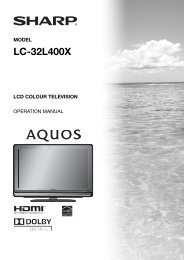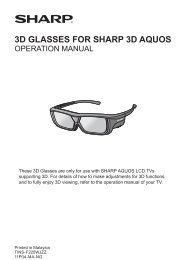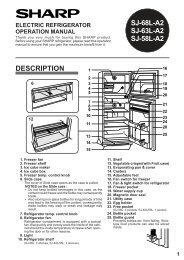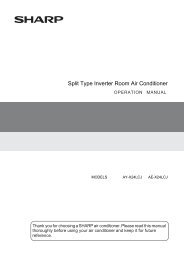EL-506W EL-546W - Sharp Australia Support
EL-506W EL-546W - Sharp Australia Support
EL-506W EL-546W - Sharp Australia Support
Create successful ePaper yourself
Turn your PDF publications into a flip-book with our unique Google optimized e-Paper software.
the integral values during<br />
minute shifting of the integral<br />
range and for periodic<br />
y<br />
functions, etc., where positive<br />
and negative integral<br />
values exist depending on<br />
x<br />
y<br />
0 x 2<br />
the interval.<br />
b<br />
For the former case, divide a b<br />
x a<br />
x<br />
integral intervals as small<br />
x0 x1 xx<br />
x x<br />
2<br />
1 3<br />
as possible. For the latter<br />
3<br />
case, separate the positive and negative values. Following these<br />
tips will allow results of calculations with greater accuracy and will<br />
also shorten the calculation time.<br />
Random Function<br />
The Random function has four settings for use in the normal, statistics,<br />
matrix and list modes. (This function cannot be selected while<br />
using the N-Base function.) To generate further random numbers in<br />
succession, press ®. Press ª to exit.<br />
• The generated pseudo-random number series is stored in memory<br />
Y. Each random number is based on a number series.<br />
[Random Numbers]<br />
A pseudo-random number, with three significant digits from 0 up to<br />
0.999, can be generated by pressing @`0®.<br />
[Random Dice]<br />
To simulate a die-rolling, a random integer between 1 and 6 can be<br />
generated by pressing @`1®.<br />
[Random Coin]<br />
To simulate a coin flip, 0 (head) or 1 (tail) can be randomly generated<br />
by pressing @`2®.<br />
[Random Integer]<br />
An integer between 0 and 99 can be generated randomly by pressing<br />
@`3®.<br />
Angular Unit Conversions<br />
Each time @g are pressed, the angular unit changes in sequence.<br />
Memory Calculations<br />
Mode<br />
NORMAL<br />
ANS M, F1-F4 A-F, X,Y<br />
STAT × ×<br />
EQN × × ×<br />
CPLX ×<br />
MAT ×<br />
LIST ×<br />
: Available × : Unavailable<br />
[Temporary memories (A-F, X and Y)]<br />
Press O and a variable key to store a value in memory.<br />
Press R and a variable key to recall a value from the memory.<br />
To place a variable in an equation, press K and a variable key.<br />
[Independent memory (M)]<br />
In addition to all the features of temporary memories, a value can<br />
be added to or subtracted from an existing memory value.<br />
Press ªOM to clear the independent memory (M).<br />
[Last answer memory (ANS)]<br />
The calculation result obtained by pressing = or any other<br />
calculation ending instruction is automatically stored in the last<br />
answer memory. A Matrix/List format result is not stored.<br />
[Formula memories (F1-F4)]<br />
Formulas up to 256 characters in total can be stored in F1 - F4.<br />
(Functions such as sin, etc., will be counted as one letter.) Storing<br />
a new equation in each memory will automatically replace the<br />
existing equation.<br />
Note:<br />
• Calculation results from the functions indicated below are automatically<br />
stored in memories X or Y replacing existing values.<br />
• Random function .......... Y memory<br />
• →rθ, →xy ........................ X memory (r or x), Y memory (θ or y)<br />
• Use of R or K will recall the value stored in memory using<br />
up to 14 digits.<br />
Chain Calculations<br />
• The previous calculation result can be used in the subsequent<br />
calculation. However, it cannot be recalled after entering multiple<br />
instructions or when the calculation result is in Matrix/List format.<br />
• When using postfix functions (¿ , sin, etc.), a chain calculation is<br />
possible even if the previous calculation result is cleared by the<br />
use of the ª key.<br />
Fraction Calculations<br />
Arithmetic operations and memory calculations can be performed<br />
using fractions, and conversion between a decimal number and a<br />
fraction.<br />
• If the number of digits to be displayed is greater than 10, the<br />
number is converted to and displayed as a decimal number.<br />
Binary, Pental, Octal, Decimal, and Hexadecimal<br />
Operations (N-Base)<br />
Conversions can be performed between N-base numbers. The four<br />
basic arithmetic operations, calculations with parentheses and<br />
memory calculations can also be performed, along with the logical<br />
operations AND, OR, NOT, NEG, XOR and XNOR on binary, pental,<br />
octal and hexadecimal numbers.<br />
Conversion to each system is performed by the following keys:<br />
@ê (“ ” appears.), @û (“ ” appears.), @î<br />
(“ ” appears.), @ì (“ ” appears.), @í (“ ”, “ ”, “ ”<br />
and “ ” disappear.)<br />
Note: The hexadecimal numbers A – F are entered by pressing<br />
ß, , L, ÷, l, and I, and displayed<br />
as follows:<br />
A → ï, B → ∫, C → ó, D → ò, E → ô, F → ö<br />
In the binary, pental, octal, and hexadecimal systems, fractional<br />
parts cannot be entered. When a decimal number having a fractional<br />
part is converted into a binary, pental, octal, or hexadecimal<br />
number, the fractional part will be truncated. Likewise, when<br />
the result of a binary, pental, octal, or hexadecimal calculation<br />
includes a fractional part, the fractional part will be truncated. In<br />
the binary, pental, octal, and hexadecimal systems, negative numbers<br />
are displayed as a complement.<br />
Time, Decimal and Sexagesimal Calculations<br />
Conversion between decimal and sexagesimal numbers can be<br />
performed, and, while using sexagesimal numbers, conversion to<br />
seconds and minutes notation. The four basic arithmetic operations<br />
and memory calculations can be performed using the<br />
sexagesimal system. Notation for sexagesimal is as follows:<br />
degree second<br />
minute<br />
Coordinate Conversions<br />
• Before performing a calculation, select the angular unit.<br />
P (x,y )<br />
• The calculation result is automatically stored in memories X<br />
and Y.<br />
• Value of r or x: X memory • Value of θ or y: Y memory<br />
Calculations Using Physical Constants<br />
See the quick reference card and the English manual reverse side.<br />
A constant is recalled by pressing ß followed by the number<br />
of the physical constant designated by a 2-digit number.<br />
The recalled constant appears in the display mode selected with<br />
the designated number of decimal places.<br />
Physical constants can be recalled in the normal mode (when not<br />
set to binary, pental, octal, or hexadecimal), statistics mode, equation<br />
mode, matrix mode and list mode.<br />
Note: Physical constants and metric conversions are based either<br />
on the 2002 CODATA recommended values or 1995 Edition<br />
of the “Guide for the Use of the International System of<br />
Units (SI)” released by NIST (National Institute of Standards<br />
and Technology) or on ISO specifications.<br />
No. Constant<br />
No. Constant<br />
01 Speed of light in vacuum<br />
02 Newtonian constant of gravitation<br />
03 Standard acceleration of gravity<br />
04 Electron mass<br />
05 Proton mass<br />
06 Neutron mass<br />
07 Muon mass<br />
08 Atomic mass unit-kilogram<br />
relationship<br />
09 Elementary charge<br />
10 Planck constant<br />
11 Boltzmann constant<br />
12 Magnetic constant<br />
13 Electric constant<br />
14 Classical electron radius<br />
15 Fine-structure constant<br />
16 Bohr radius<br />
17 Rydberg constant<br />
18 Magnetic flux quantum<br />
19 Bohr magneton<br />
20 Electron magnetic moment<br />
21 Nuclear magneton<br />
22 Proton magnetic moment<br />
23 Neutron magnetic moment<br />
24 Muon magnetic moment<br />
25 Compton wavelength<br />
26 Proton Compton wavelength<br />
27 Stefan-Boltzmann constant<br />
y<br />
0<br />
Y<br />
x<br />
X<br />
↔<br />
P (r,θ )<br />
Rectangular coord. Polar coord.<br />
28 Avogadro constant<br />
29 Molar volume of ideal gas<br />
(273.15 K, 101.325 kPa)<br />
30 Molar gas constant<br />
31 Faraday constant<br />
32 Von Klitzing constant<br />
33 Electron charge to mass quotient<br />
34 Quantum of circulation<br />
35 Proton gyromagnetic ratio<br />
36 Josephson constant<br />
37 Electron volt<br />
38 Celsius Temperature<br />
39 Astronomical unit<br />
40 Parsec<br />
41 Molar mass of carbon-12<br />
42 Planck constant over 2 pi<br />
43 Hartree energy<br />
44 Conductance quantum<br />
45 Inverse fine-structure constant<br />
46 Proton-electron mass ratio<br />
47 Molar mass constant<br />
48 Neutron Compton wavelength<br />
49 First radiation constant<br />
50 Second radiation constant<br />
51 Characteristic impedance of<br />
vacuum<br />
52 Standard atmosphere<br />
Metric Conversions<br />
See the quick reference card and the English manual reverse side.<br />
Unit conversions can be performed in the normal mode (when not<br />
set to binary, pental, octal, or hexadecimal), statistics mode, equation<br />
mode, matrix mode and list mode.<br />
No. Remarks<br />
1 in : inch<br />
2 cm : centimeter<br />
3 ft : foot<br />
4 m : meter<br />
5 yd : yard<br />
6 m : meter<br />
7 mile : mile<br />
8 km : kilometer<br />
9 n mile : nautical mile<br />
10 m : meter<br />
11 acre : acre<br />
12 m 2 : square meter<br />
13 oz : ounce<br />
14 g : gram<br />
15 lb : pound<br />
16 kg : kilogram<br />
17 °F : Degree Fahrenheit<br />
18 °C : Degree Celsius<br />
19 gal (US) : gallon (US)<br />
20 l : liter<br />
21 gal (UK) : gallon (UK)<br />
22 l : liter<br />
0<br />
Y<br />
θ<br />
r<br />
No. Remarks<br />
23 fl oz(US) : fluid ounce(US)<br />
24 ml : milliliter<br />
25 fl oz(UK) : fluid ounce(UK)<br />
26 ml : milliliter<br />
27 J : Joule<br />
28 cal : calorie<br />
29 J : Joule<br />
30 cal15 : Calorie (15n°C)<br />
31 J : Joule<br />
32 calIT : I.T. calorie<br />
33 hp : horsepower<br />
34 W : watt<br />
35 ps : French horsepower<br />
36 W : watt<br />
37<br />
38 Pa : Pascal<br />
39 atm : atmosphere<br />
40 Pa : Pascal<br />
41 (1 mmHg = 1 Torr)<br />
42 Pa : Pascal<br />
43<br />
44 J : Joule<br />
X


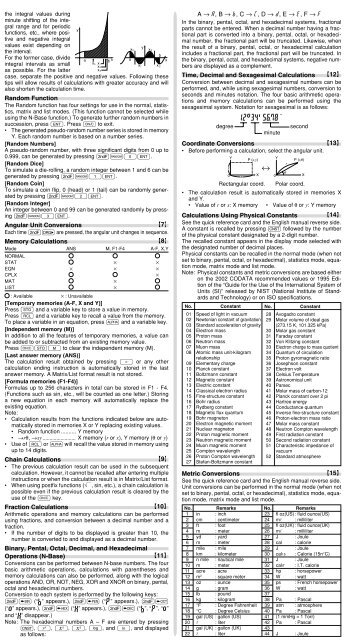
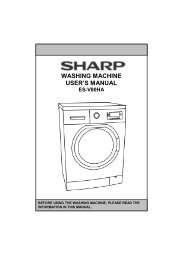

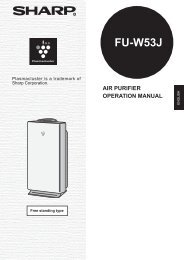
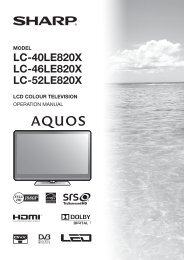

![R-291Z(ST) [Cover].indd - Sharp Australia Support](https://img.yumpu.com/19344699/1/184x260/r-291zst-coverindd-sharp-australia-support.jpg?quality=85)