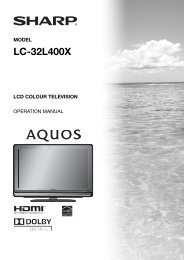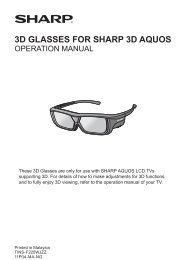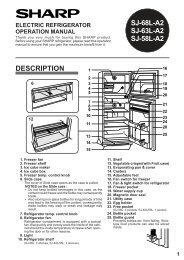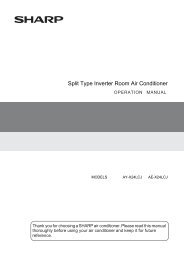EL-506W EL-546W - Sharp Australia Support
EL-506W EL-546W - Sharp Australia Support
EL-506W EL-546W - Sharp Australia Support
Create successful ePaper yourself
Turn your PDF publications into a flip-book with our unique Google optimized e-Paper software.
SCIENTIFIC CALCULATOR<br />
PRINTED IN CHINA / IMPRIMÉ EN CHINE / IMPRESO EN CHINA<br />
04HGK (TINSE0719EH01)<br />
INTRODUCTION<br />
Thank you for purchasing the SHARP Scientific Calculator Model<br />
<strong>EL</strong>-<strong>506W</strong>/<strong>546W</strong>.<br />
About the calculation examples (including some formulas and<br />
tables), refer to the reverse side of this English manual. Refer to<br />
the number on the right of each title in the manual for use.<br />
After reading this manual, store it in a convenient location for<br />
future reference.<br />
Note: Some of the models described in this manual may not be<br />
available in some countries.<br />
Operational Notes<br />
• Do not carry the calculator around in your back pocket, as it<br />
may break when you sit down. The display is made of glass<br />
and is particularly fragile.<br />
• Keep the calculator away from extreme heat such as on a car<br />
dashboard or near a heater, and avoid exposing it to excessively<br />
humid or dusty environments.<br />
• Since this product is not waterproof, do not use it or store it<br />
where fluids, for example water, can splash onto it. Raindrops,<br />
water spray, juice, coffee, steam, perspiration, etc. will also<br />
cause malfunction.<br />
• Clean with a soft, dry cloth. Do not use solvents or a wet cloth.<br />
• Do not drop it or apply excessive force.<br />
• Never dispose of batteries in a fire.<br />
• Keep batteries out of the reach of children.<br />
• This product, including accessories, may change due to upgrading<br />
without prior notice.<br />
NOTICE<br />
• SHARP strongly recommends that separate permanent<br />
written records be kept of all important data. Data may be<br />
lost or altered in virtually any electronic memory product<br />
under certain circumstances. Therefore, SHARP assumes<br />
no responsibility for data lost or otherwise rendered unusable<br />
whether as a result of improper use, repairs, defects, battery<br />
replacement, use after the specified battery life has expired,<br />
or any other cause.<br />
• SHARP will not be liable nor responsible for any incidental or<br />
consequential economic or property damage caused by<br />
misuse and/or malfunctions of this product and its peripherals,<br />
unless such liability is acknowledged by law.<br />
♦ Press the RESET switch (on the back), with the tip of a ballpoint<br />
pen or similar object, only in the following cases. Do not<br />
use an object with a breakable or sharp tip. Note that pressing<br />
the RESET switch erases all data stored in memory.<br />
• When using for the first time<br />
• After replacing the batteries<br />
• To clear all memory contents<br />
• When an abnormal condition occurs and all keys are inoperative.<br />
If service should be required on this calculator, use only a SHARP<br />
servicing dealer, SHARP approved service facility, or SHARP<br />
repair service where available.<br />
Hard Case<br />
DISPLAY<br />
Equation→<br />
Display<br />
ENGLISH<br />
MOD<strong>EL</strong><br />
OPERATION MANUAL<br />
<strong>EL</strong>-<strong>506W</strong><br />
<strong>EL</strong>-<strong>546W</strong><br />
←Symbol<br />
Mantissa Exponent<br />
• During actual use, not all symbols are displayed at the same time.<br />
• Certain inactive symbols may appear visible when viewed from<br />
a far off angle.<br />
• Only the symbols required for the usage under instruction are<br />
shown in the display and calculation examples of this manual.<br />
/ : Appears when the entire equation cannot be displayed.<br />
Press to see the remaining (hidden) section.<br />
xy/rθ : Indicates the mode of expression of results in the complex<br />
calculation mode.<br />
: Indicates that data can be visible above/below the<br />
screen. Press [/] to scroll up/down the view.<br />
2ndF : Appears when @ is pressed.<br />
HYP : Indicates that h has been pressed and the hyperbolic<br />
functions are enabled. If @H are pressed,<br />
the symbols “2ndF HYP” appear, indicating that inverse<br />
hyperbolic functions are enabled.<br />
ALPHA : Appears when K (STAT VAR), O or R is pressed.<br />
FIX/SCI/ENG: Indicates the notation used to display a value.<br />
DEG/RAD/GRAD: Indicates angular units.<br />
: Appears when matrix mode is selected.<br />
: Appears when list mode is selected.<br />
: Appears when statistics mode is selected.<br />
M : Indicates that a value is stored in the independent memory.<br />
? : Indicates that the calculator is waiting for a numerical<br />
value to be entered, such as during simulation calculation.<br />
: Appears when the calculator shows an angle as the result<br />
in the complex calculation mode.<br />
i : Indicates an imaginary number is being displayed in the<br />
complex calculation mode.<br />
BEFORE USING THE CALCULATOR<br />
Key Notation Used in this Manual<br />
In this manual, key operations are described as follows:<br />
To specify ex : @e<br />
To specify ln : I<br />
To specify F : Kü<br />
Functions that are printed in orange above the key require @ to<br />
be pressed first before the key. When you specify the memory,<br />
press K first. Numbers for input value are not shown as keys,<br />
but as ordinary numbers.<br />
Power On and Off<br />
Press ª to turn the calculator on, and @F to turn it off.<br />
Clearing the Entry and Memories<br />
Operation Entry M A-F, X,Y STAT* 1 matA-D* 3<br />
(Display) F1-F4 ANS STAT VAR* 2 L1-4* 4<br />
ª × × × ×<br />
@c ×<br />
Mode selection<br />
@∏00*<br />
×<br />
5<br />
@∏10* 6<br />
RESET switch<br />
: Clear × : Retain<br />
* 1 Statistical data (entered data).<br />
* 2 x¯, sx, σx, n, Σx, Σx 2 , ¯y, sy, σy, Σy, Σy 2 , Σxy, r, a, b, c.<br />
* 3 Matrix memories (matA, matB, matC and matD)<br />
* 4 List memories (L1, L2, L3 and L4)<br />
* 5 All variables are cleared.<br />
* 6 This key combination functions the same as the RESET switch.<br />
[Memory clear key]<br />
Press @∏ to display the menu.<br />
• To clear all variables (M, A-F, X, Y, ANS,<br />
MEM RESET<br />
0 1<br />
•<br />
F1-F4, STAT VAR, matA-D, L1-4), press 00 or 0<br />
®.<br />
To RESET the calculator, press 10 or 1®.<br />
The RESET operation will erase all data stored in memory, and<br />
restore the calculator’s default setting.<br />
Entering and Correcting the Equation<br />
[Cursor keys]<br />
• Press < or > to move the cursor. You can also return to<br />
the equation after getting an answer by pressing > (
the integral values during<br />
minute shifting of the integral<br />
range and for periodic<br />
y<br />
functions, etc., where positive<br />
and negative integral<br />
values exist depending on<br />
x<br />
y<br />
0 x 2<br />
the interval.<br />
b<br />
For the former case, divide a b<br />
x a<br />
x<br />
integral intervals as small<br />
x0 x1 xx<br />
x x<br />
2<br />
1 3<br />
as possible. For the latter<br />
3<br />
case, separate the positive and negative values. Following these<br />
tips will allow results of calculations with greater accuracy and will<br />
also shorten the calculation time.<br />
Random Function<br />
The Random function has four settings for use in the normal, statistics,<br />
matrix and list modes. (This function cannot be selected while<br />
using the N-Base function.) To generate further random numbers in<br />
succession, press ®. Press ª to exit.<br />
• The generated pseudo-random number series is stored in memory<br />
Y. Each random number is based on a number series.<br />
[Random Numbers]<br />
A pseudo-random number, with three significant digits from 0 up to<br />
0.999, can be generated by pressing @`0®.<br />
[Random Dice]<br />
To simulate a die-rolling, a random integer between 1 and 6 can be<br />
generated by pressing @`1®.<br />
[Random Coin]<br />
To simulate a coin flip, 0 (head) or 1 (tail) can be randomly generated<br />
by pressing @`2®.<br />
[Random Integer]<br />
An integer between 0 and 99 can be generated randomly by pressing<br />
@`3®.<br />
Angular Unit Conversions<br />
Each time @g are pressed, the angular unit changes in sequence.<br />
Memory Calculations<br />
Mode<br />
NORMAL<br />
ANS M, F1-F4 A-F, X,Y<br />
STAT × ×<br />
EQN × × ×<br />
CPLX ×<br />
MAT ×<br />
LIST ×<br />
: Available × : Unavailable<br />
[Temporary memories (A-F, X and Y)]<br />
Press O and a variable key to store a value in memory.<br />
Press R and a variable key to recall a value from the memory.<br />
To place a variable in an equation, press K and a variable key.<br />
[Independent memory (M)]<br />
In addition to all the features of temporary memories, a value can<br />
be added to or subtracted from an existing memory value.<br />
Press ªOM to clear the independent memory (M).<br />
[Last answer memory (ANS)]<br />
The calculation result obtained by pressing = or any other<br />
calculation ending instruction is automatically stored in the last<br />
answer memory. A Matrix/List format result is not stored.<br />
[Formula memories (F1-F4)]<br />
Formulas up to 256 characters in total can be stored in F1 - F4.<br />
(Functions such as sin, etc., will be counted as one letter.) Storing<br />
a new equation in each memory will automatically replace the<br />
existing equation.<br />
Note:<br />
• Calculation results from the functions indicated below are automatically<br />
stored in memories X or Y replacing existing values.<br />
• Random function .......... Y memory<br />
• →rθ, →xy ........................ X memory (r or x), Y memory (θ or y)<br />
• Use of R or K will recall the value stored in memory using<br />
up to 14 digits.<br />
Chain Calculations<br />
• The previous calculation result can be used in the subsequent<br />
calculation. However, it cannot be recalled after entering multiple<br />
instructions or when the calculation result is in Matrix/List format.<br />
• When using postfix functions (¿ , sin, etc.), a chain calculation is<br />
possible even if the previous calculation result is cleared by the<br />
use of the ª key.<br />
Fraction Calculations<br />
Arithmetic operations and memory calculations can be performed<br />
using fractions, and conversion between a decimal number and a<br />
fraction.<br />
• If the number of digits to be displayed is greater than 10, the<br />
number is converted to and displayed as a decimal number.<br />
Binary, Pental, Octal, Decimal, and Hexadecimal<br />
Operations (N-Base)<br />
Conversions can be performed between N-base numbers. The four<br />
basic arithmetic operations, calculations with parentheses and<br />
memory calculations can also be performed, along with the logical<br />
operations AND, OR, NOT, NEG, XOR and XNOR on binary, pental,<br />
octal and hexadecimal numbers.<br />
Conversion to each system is performed by the following keys:<br />
@ê (“ ” appears.), @û (“ ” appears.), @î<br />
(“ ” appears.), @ì (“ ” appears.), @í (“ ”, “ ”, “ ”<br />
and “ ” disappear.)<br />
Note: The hexadecimal numbers A – F are entered by pressing<br />
ß, , L, ÷, l, and I, and displayed<br />
as follows:<br />
A → ï, B → ∫, C → ó, D → ò, E → ô, F → ö<br />
In the binary, pental, octal, and hexadecimal systems, fractional<br />
parts cannot be entered. When a decimal number having a fractional<br />
part is converted into a binary, pental, octal, or hexadecimal<br />
number, the fractional part will be truncated. Likewise, when<br />
the result of a binary, pental, octal, or hexadecimal calculation<br />
includes a fractional part, the fractional part will be truncated. In<br />
the binary, pental, octal, and hexadecimal systems, negative numbers<br />
are displayed as a complement.<br />
Time, Decimal and Sexagesimal Calculations<br />
Conversion between decimal and sexagesimal numbers can be<br />
performed, and, while using sexagesimal numbers, conversion to<br />
seconds and minutes notation. The four basic arithmetic operations<br />
and memory calculations can be performed using the<br />
sexagesimal system. Notation for sexagesimal is as follows:<br />
degree second<br />
minute<br />
Coordinate Conversions<br />
• Before performing a calculation, select the angular unit.<br />
P (x,y )<br />
• The calculation result is automatically stored in memories X<br />
and Y.<br />
• Value of r or x: X memory • Value of θ or y: Y memory<br />
Calculations Using Physical Constants<br />
See the quick reference card and the English manual reverse side.<br />
A constant is recalled by pressing ß followed by the number<br />
of the physical constant designated by a 2-digit number.<br />
The recalled constant appears in the display mode selected with<br />
the designated number of decimal places.<br />
Physical constants can be recalled in the normal mode (when not<br />
set to binary, pental, octal, or hexadecimal), statistics mode, equation<br />
mode, matrix mode and list mode.<br />
Note: Physical constants and metric conversions are based either<br />
on the 2002 CODATA recommended values or 1995 Edition<br />
of the “Guide for the Use of the International System of<br />
Units (SI)” released by NIST (National Institute of Standards<br />
and Technology) or on ISO specifications.<br />
No. Constant<br />
No. Constant<br />
01 Speed of light in vacuum<br />
02 Newtonian constant of gravitation<br />
03 Standard acceleration of gravity<br />
04 Electron mass<br />
05 Proton mass<br />
06 Neutron mass<br />
07 Muon mass<br />
08 Atomic mass unit-kilogram<br />
relationship<br />
09 Elementary charge<br />
10 Planck constant<br />
11 Boltzmann constant<br />
12 Magnetic constant<br />
13 Electric constant<br />
14 Classical electron radius<br />
15 Fine-structure constant<br />
16 Bohr radius<br />
17 Rydberg constant<br />
18 Magnetic flux quantum<br />
19 Bohr magneton<br />
20 Electron magnetic moment<br />
21 Nuclear magneton<br />
22 Proton magnetic moment<br />
23 Neutron magnetic moment<br />
24 Muon magnetic moment<br />
25 Compton wavelength<br />
26 Proton Compton wavelength<br />
27 Stefan-Boltzmann constant<br />
y<br />
0<br />
Y<br />
x<br />
X<br />
↔<br />
P (r,θ )<br />
Rectangular coord. Polar coord.<br />
28 Avogadro constant<br />
29 Molar volume of ideal gas<br />
(273.15 K, 101.325 kPa)<br />
30 Molar gas constant<br />
31 Faraday constant<br />
32 Von Klitzing constant<br />
33 Electron charge to mass quotient<br />
34 Quantum of circulation<br />
35 Proton gyromagnetic ratio<br />
36 Josephson constant<br />
37 Electron volt<br />
38 Celsius Temperature<br />
39 Astronomical unit<br />
40 Parsec<br />
41 Molar mass of carbon-12<br />
42 Planck constant over 2 pi<br />
43 Hartree energy<br />
44 Conductance quantum<br />
45 Inverse fine-structure constant<br />
46 Proton-electron mass ratio<br />
47 Molar mass constant<br />
48 Neutron Compton wavelength<br />
49 First radiation constant<br />
50 Second radiation constant<br />
51 Characteristic impedance of<br />
vacuum<br />
52 Standard atmosphere<br />
Metric Conversions<br />
See the quick reference card and the English manual reverse side.<br />
Unit conversions can be performed in the normal mode (when not<br />
set to binary, pental, octal, or hexadecimal), statistics mode, equation<br />
mode, matrix mode and list mode.<br />
No. Remarks<br />
1 in : inch<br />
2 cm : centimeter<br />
3 ft : foot<br />
4 m : meter<br />
5 yd : yard<br />
6 m : meter<br />
7 mile : mile<br />
8 km : kilometer<br />
9 n mile : nautical mile<br />
10 m : meter<br />
11 acre : acre<br />
12 m 2 : square meter<br />
13 oz : ounce<br />
14 g : gram<br />
15 lb : pound<br />
16 kg : kilogram<br />
17 °F : Degree Fahrenheit<br />
18 °C : Degree Celsius<br />
19 gal (US) : gallon (US)<br />
20 l : liter<br />
21 gal (UK) : gallon (UK)<br />
22 l : liter<br />
0<br />
Y<br />
θ<br />
r<br />
No. Remarks<br />
23 fl oz(US) : fluid ounce(US)<br />
24 ml : milliliter<br />
25 fl oz(UK) : fluid ounce(UK)<br />
26 ml : milliliter<br />
27 J : Joule<br />
28 cal : calorie<br />
29 J : Joule<br />
30 cal15 : Calorie (15n°C)<br />
31 J : Joule<br />
32 calIT : I.T. calorie<br />
33 hp : horsepower<br />
34 W : watt<br />
35 ps : French horsepower<br />
36 W : watt<br />
37<br />
38 Pa : Pascal<br />
39 atm : atmosphere<br />
40 Pa : Pascal<br />
41 (1 mmHg = 1 Torr)<br />
42 Pa : Pascal<br />
43<br />
44 J : Joule<br />
X
Calculations Using Engineering Prefixes<br />
Calculation can be executed in the normal mode (excluding Nbase)<br />
using the following 9 types of prefixes.<br />
Prefix Operation Unit<br />
k (kilo) ∑10 10 3<br />
M (Mega) ∑11 10 6<br />
G (Giga) ∑12 10 9<br />
T (Tera) ∑13 10 12<br />
m (milli) ∑14 10 –3<br />
µ (micro) ∑15 10 –6<br />
n (nano) ∑16 10 –9<br />
p (pico) ∑17 10 –12<br />
f (femto) ∑18 10 –15<br />
Modify Function<br />
Calculation results are internally obtained in scientific notation<br />
with up to 14 digits for the mantissa. However, since calculation<br />
results are displayed in the form designated by the display notation<br />
and the number of decimal places indicated, the internal<br />
calculation result may differ from that shown in the display. By<br />
using the modify function, the internal value is converted to match<br />
that of the display, so that the displayed value can be used<br />
without change in subsequent operations.<br />
Solver Function<br />
The x value can be found that reduces an entered equation to “0”.<br />
• This function uses Newton's method to obtain an approximation.<br />
Depending on the function (e.g. periodic) or start value, an<br />
error may occur (Error 2) due to there being no convergence to<br />
the solution for the equation.<br />
• The value obtained by this function may include a margin of<br />
error. If it is larger than acceptable, recalculate the solution<br />
after changing ‘Start’ and dx values.<br />
• Change the ‘Start’ value (e.g. to a negative value) or dx value<br />
(e.g. to a smaller value) if:<br />
• no solution can be found (Error 2).<br />
• more than two solutions appear to be possible (e.g. a cubic<br />
equation).<br />
• to improve the arithmetic precision.<br />
• The calculation result is automatically stored in the X memory.<br />
[Performing Solver function]<br />
Q Press m0.<br />
W Input a formula with an x variable.<br />
E Press ∑0.<br />
R Input ‘Start’ value and press ®. The default value is “0”.<br />
T Input dx value (minute interval).<br />
Y Press ®.<br />
SIMULATION CALCULATION (ALGB)<br />
If you have to find a value consecutively using the same formula,<br />
such as plotting a curve line for 2x 2 + 1, or finding the variable for<br />
2x + 2y =14, once you enter the equation, all you have to do is to<br />
specify the value for the variable in the formula.<br />
Usable variables: A-F, M, X and Y<br />
Unusable functions: Random function<br />
• Simulation calculations can only be executed in the normal<br />
mode.<br />
• Calculation ending instructions other than = cannot be used.<br />
Performing Calculations<br />
Q Press m0.<br />
W Input a formula with at least one variable.<br />
E Press @≤.<br />
R Variable input screen will appear. Input the value of the flashing<br />
variable, then press ® to confirm. The calculation result will<br />
be displayed after entering the value for all used variables.<br />
• Only numerical values are allowed as variables. Input of<br />
formulas is not permitted.<br />
• Upon completing the calculation, press @≤ to perform<br />
calculations using the same formula.<br />
• Variables and numerical values stored in the memories will<br />
be displayed in the variable input screen. To change a<br />
numerical value, input the new value and press ®.<br />
• Performing simulation calculation will cause memory locations<br />
to be overwritten with new values.<br />
STATISTICAL CALCULATIONS<br />
Press m1 to select the statistics mode. The seven statistical<br />
calculations listed below can be performed. After selecting the<br />
statistics mode, select the desired sub-mode by pressing the<br />
number key corresponding to your choice.<br />
To change statistical sub-mode, reselect statistics mode (press<br />
m1), then select the required sub-mode.<br />
0 (SD) : Single-variable statistics<br />
1 (LINE) : Linear regression calculation<br />
2 (QUAD) : Quadratic regression calculation<br />
3 (EXP) : Exponential regression calculation<br />
4 (LOG) : Logarithmic regression calculation<br />
5 (PWR) : Power regression calculation<br />
6 (INV) : Inverse regression calculation<br />
The following statistics can be obtained for each statistical calculation<br />
(refer to the table below):<br />
Single-variable statistical calculation<br />
Statistics of Q and value of the normal probability function<br />
Linear regression calculation<br />
Statistics of Q and W and, in addition, estimate of y for a given<br />
x (estimate y´) and estimate of x for a given y (estimate x´)<br />
Exponential regression, Logarithmic regression,<br />
Power regression, and Inverse regression calculation<br />
Statistics of Q and W. In addition, estimate of y for a given x and<br />
estimate of x for a given y. (Since the calculator converts each<br />
formula into a linear regression formula before actual calculation<br />
takes place, it obtains all statistics, except coefficients a and b,<br />
from converted data rather than entered data.)<br />
Quadratic regression calculation<br />
Statistics of Q and W and coefficients a, b, c in the quadratic<br />
regression formula (y = a + bx + cx2 ). (For quadratic regression<br />
calculations, no correlation coefficient (r) can be obtained.) When<br />
there are two x´ values, press @≠.<br />
When performing calculations using a, b and c, only one numeric<br />
value can be held.<br />
¯x Mean of samples (x data)<br />
sx Sample standard deviation (x data)<br />
Q<br />
σx<br />
n<br />
Population standard deviation (x data)<br />
Number of samples<br />
Σx Sum of samples (x data)<br />
Σx 2 Sum of squares of samples (x data)<br />
¯y Mean of samples (y data)<br />
sy Sample standard deviation (y data)<br />
σy Population standard deviation (y data)<br />
Σy Sum of samples (y data)<br />
W Σy 2 Sum of squares of samples (y data)<br />
Σxy Sum of products of samples (x, y)<br />
r Correlation coefficient<br />
a Coefficient of regression equation<br />
b Coefficient of regression equation<br />
c Coefficient of quadratic regression equation<br />
• Use K and R to perform a STAT variable calculation.<br />
Data Entry and Correction<br />
Entered data are kept in memory until @c or mode selection.<br />
Before entering new data, clear the memory contents.<br />
[Data Entry]<br />
Single-variable data<br />
Data k<br />
Data & frequency k (To enter multiples of the same data)<br />
Two-variable data<br />
Data x & Data y k<br />
Data x & Data y & frequency k (To enter multiples<br />
of the same data x and y.)<br />
• Up to 100 data items can be entered. With the single-variable<br />
data, a data item without frequency assignment is counted as<br />
one data item, while an item assigned with frequency is stored as<br />
a set of two data items. With the two-variable data, a set of data<br />
items without frequency assignment is counted as two data items,<br />
while a set of items assigned with frequency is stored as a set of<br />
three data items.<br />
[Data Correction]<br />
Correction prior to pressing k immediately after a data entry:<br />
Delete incorrect data with ª, then enter the correct data.<br />
Correction after pressing k:<br />
Use [] to display the data previously entered.<br />
Press ] to display data items in ascending (oldest first)<br />
order. To reverse the display order to descending (latest first),<br />
press the [ key.<br />
Each item is displayed with ‘Xn=’, ‘Yn=’, or ‘Nn=’ (n is the sequential<br />
number of the data set).<br />
Display the data item to modify, input the correct value, then<br />
press k. Using &, you can correct the values of the data<br />
set all at once.<br />
• To delete a data set, display an item of the data set to delete,<br />
then press @J. The data set will be deleted.<br />
• To add a new data set, press ª and input the values, then<br />
press k.<br />
Statistical Calculation Formulas<br />
Type Regression formula<br />
Linear y = a + bx<br />
Exponential y = a • ebx Logarithmic y = a + b • ln x<br />
Power y = a • xb Inverse y = a + b —<br />
Quadratic y = a + bx + cx2 1<br />
x<br />
In the statistical calculation formulas, an error will occur when:<br />
• The absolute value of the intermediate result or calculation result<br />
is equal to or greater than 1 × 10 100 .<br />
• The denominator is zero.<br />
• An attempt is made to take the square root of a negative number.<br />
• No solution exists in the quadratic regression calculation.<br />
Normal Probability Calculations<br />
• P(t), Q(t), and R(t) will always take positive values, even when<br />
t
the value of each item (‘SIZE’, and then each element, e.g.<br />
‘LIST1’) and press k after each. After entering all items,<br />
press ª, then press °2 and specify L1-4 to save the<br />
data.<br />
• To edit data saved in L1-4, press °1 and specify L1-4 to<br />
recall the data to the list edit buffer. After editing, press ª,<br />
then press °2 and specify L1-4 to save the data.<br />
• Before performing calculations, press ª to close the list edit<br />
buffer.<br />
• When results of calculations are in the list format, the list edit<br />
buffer with those results will be displayed. (At this time, you<br />
cannot return to the equation.) To save the result in L1-4, press<br />
ª, then press °2 and specify L1-4.<br />
• Since there is only one list edit buffer, the previous data will be<br />
overwritten by the new calculation.<br />
• In addition to the 4 arithmetic functions, x 3 , x 2 , and x –1 , the following<br />
commands are available:<br />
sortA list name Sorts list in ascending order.<br />
sortD list name Sorts list in descending order.<br />
dim(list name,size) Returns a list with size changed as specified.<br />
fill(value,size) Enter the specified value for all items.<br />
cumul list name Sequentially cumulates each item in the list.<br />
df_list list name Returns a new list using the difference between<br />
adjacent items in the list.<br />
aug(list name,list name) Returns a list appending the specified lists.<br />
min list name Returns the minimum value in the list.<br />
max list name Returns the maximum value in the list.<br />
mean list name Returns the mean value of items in the list.<br />
med list name Returns the median value of items in the list.<br />
sum list name Returns the sum of items in the list.<br />
prod list name Returns the multiplication of items in the list.<br />
stdDv list name Returns the standard deviation of the list.<br />
vari list name Returns the variance of the list.<br />
o_prod(list name,list name) Returns the outer product of 2 lists (vectors).<br />
i_prod(list name,list name) Returns the inner product of 2 lists (vectors).<br />
abs list name Returns the absolute value of the list (vector).<br />
list→mat<br />
(∑5)<br />
list→matA<br />
(∑6)<br />
ERROR AND CALCULATION RANGES<br />
Errors<br />
An error will occur if an operation exceeds the calculation ranges,<br />
or if a mathematically illegal operation is attempted. When an error<br />
occurs, pressing < (or >) automatically moves the cursor<br />
back to the place in the equation where the error occurred. Edit the<br />
equation or press ª to clear the equation.<br />
Error Codes and Error Types<br />
Creates matrices with left column data from<br />
each list. (L1→matA, L2→matB, L3→matC,<br />
L4→matD)<br />
Mode changes from list mode to matrix mode.<br />
Creates a matrix with column data from each<br />
list. (L1, L2, L3, L4→matA)<br />
Mode changes from list mode to matrix mode.<br />
Syntax error (Error 1):<br />
• An attempt was made to perform an invalid operation.<br />
Ex. 2 @{<br />
Calculation error (Error 2):<br />
• The absolute value of an intermediate or final calculation result equals<br />
or exceeds 10100 .<br />
• An attempt was made to divide by 0 (or an intermediate calculation<br />
resulted in zero).<br />
• The calculation ranges were exceeded while performing calculations.<br />
Depth error (Error 3):<br />
• The available number of buffers was exceeded. (There are 10 buffers*<br />
for numeric values and 24 buffers for calculation instructions in the<br />
normal mode).<br />
*5 buffers in other modes, and 1 buffer for Matrix/List data.<br />
• Data items exceeded 100 in the statistics mode.<br />
Equation too long (Error 4):<br />
• The equation exceeded its maximum input buffer (142 characters).<br />
An equation must be shorter than 142 characters.<br />
Equation recall error (Error 5):<br />
• The stored equation contains a function not available in the mode<br />
used to recall the equation. For example, if a numerical value with<br />
numbers other than 0 and 1 is stored as a decimal, etc., it cannot be<br />
recalled when the calculator is set to binary.<br />
Memory over error (Error 6):<br />
• Equation exceeded the formula memory buffer (256 characters in total<br />
in F1 - F4).<br />
Invalid error (Error 7):<br />
• Matrix/list definition error or entering an invalid value.<br />
Dimension error (Error 8):<br />
• Matrix/list dimensions inconsistent while calculation.<br />
Invalid DIM error (Error 9):<br />
• Size of matrix/list exceeds calculation range.<br />
No define error (Error 10):<br />
• Undefined matrix/list used in calculation.<br />
Calculation Ranges<br />
• Within the ranges specified, this calculator is accurate to ±1<br />
of the least significant digit of the mantissa. However, a<br />
calculation error increases in continuous calculations due<br />
to accumulation of each calculation error. (This is the same<br />
for y x , x ¿ , n!, e x , ln, Matrix/List calculations, etc., where<br />
continuous calculations are performed internally.)<br />
Additionally, a calculation error will accumulate and become<br />
larger in the vicinity of inflection points and singular points<br />
of functions.<br />
• Calculation ranges<br />
±10 –99 ~ ±9.999999999×10 99 and 0.<br />
If the absolute value of an entry or a final or intermediate result of<br />
a calculation is less than 10 –99 , the value is considered to be 0 in<br />
calculations and in the display.<br />
BATTERY REPLACEMENT<br />
Notes on Battery Replacement<br />
Improper handling of batteries can cause electrolyte leakage or<br />
explosion. Be sure to observe the following handling rules:<br />
• Replace both batteries at the same time.<br />
• Do not mix new and old batteries.<br />
• Make sure the new batteries are the correct type.<br />
• When installing, orient each battery properly as indicated in the<br />
calculator.<br />
• Batteries are factory-installed before shipment, and may be<br />
exhausted before they reach the service life stated in the specifications.<br />
Notes on erasure of memory contents<br />
When the battery is replaced, the memory contents are erased.<br />
Erasure can also occur if the calculator is defective or when it is<br />
repaired. Make a note of all important memory contents in case<br />
accidental erasure occurs.<br />
When to Replace the Batteries<br />
If the display has poor contrast or nothing appears on the display<br />
even when ª is pressed in dim lighting, it is time to replace<br />
the batteries.<br />
Cautions<br />
• Fluid from a leaking battery accidentally entering an eye could<br />
result in serious injury. Should this occur, wash with clean<br />
water and immediately consult a doctor.<br />
• Should fluid from a leaking battery come in contact with your<br />
skin or clothes, immediately wash with clean water.<br />
• If the product is not to be used for some time, to avoid damage<br />
to the unit from leaking batteries, remove them and store in a<br />
safe place.<br />
• Do not leave exhausted batteries inside the product.<br />
• Do not fit partially used batteries, and be sure not to mix<br />
batteries of different types.<br />
• Keep batteries out of the reach of children.<br />
• Exhausted batteries left in the calculator may leak and damage<br />
the calculator.<br />
• Explosion risk may be caused by incorrect handling.<br />
• Do not throw batteries into a fire as they may explode.<br />
Replacement Procedure<br />
1. Turn the power off by pressing @F.<br />
2. Remove the two screws. (Fig. 1)<br />
3. Slide the battery cover slightly and lift it to remove.<br />
4. Remove the used batteries by prying them out with a ball-point<br />
pen or other similar pointed device. (Fig. 2)<br />
5. Install two new batteries. Make sure the “+” side is facing up.<br />
6. Replace the cover and screws.<br />
7. Press the RESET switch (on the back).<br />
• Make sure that the display appears as shown below. If the<br />
display does not appear as shown, remove the batteries, reinstall<br />
them and check the display once again.<br />
(Fig. 1) (Fig. 2)<br />
Automatic Power Off Function<br />
This calculator will turn itself off to save battery power if no key is<br />
pressed for approximately 10 minutes.<br />
SPECIFICATIONS<br />
Calculations: Scientific calculations, complex number<br />
calculations, equation solvers, statistical<br />
calculations, etc.<br />
Internal calculations: Mantissas of up to 14 digits<br />
Pending operations: 24 calculations 10 numeric values in the<br />
normal mode (5 numeric values in other<br />
modes, and 1 numeric value for Matrix/<br />
List data.)<br />
Power source: Built-in solar cells<br />
3 V (DC):<br />
Backup batteries<br />
(Alkaline batteries (LR44 or equivalent) × 2)<br />
Operating temperature: 0°C – 40°C (32°F – 104°F)<br />
External dimensions: 79.6 mm (W) × 154.5 mm (D) × 13.2 mm (H)<br />
3-1/8” (W) × 6-3/32” (D) × 17/32” (H)<br />
Weight: Approx. 97g (0.22 lb)<br />
(Including batteries)<br />
Accessories: Batteries × 2 (installed), operation manual,<br />
quick reference card and hard case<br />
FOR MORE INFORMATION ABOUT<br />
SCIENTIFIC CALCULATOR<br />
Visit our Web site.<br />
http://sharp-world.com/calculator/<br />
SHARP CORPORATION
<strong>EL</strong>-<strong>506W</strong><br />
<strong>EL</strong>-<strong>546W</strong><br />
CALCULATION EXAMPLES<br />
ANWENDUNGSBEISPI<strong>EL</strong>E<br />
EXEMPLES DE CALCUL<br />
EJEMPLOS DE CÁLCULO<br />
EXEMPLOS DE CÁLCULO<br />
ESEMPI DI CALCOLO<br />
REKENVOORBE<strong>EL</strong>DEN<br />
PÉLDASZÁMÍTÁSOK<br />
PŘÍKLADY VÝPOČTŮ<br />
RÄKNEEXEMP<strong>EL</strong><br />
LASKENTAESIMERKKEJÄ<br />
èêàåÖêõ ÇõóàëãÖçàâ<br />
UDREGNINGSEKSEMPLER<br />
CONTOH-CONTOH PENGHITUNGAN<br />
CONTOH-CONTOH PERHITUNGAN<br />
CAÙC VÍ DUÏ PHEÙP TÍNH<br />
[]<br />
13(5+2)= ª 3 ( 5 + 2 )= 21.<br />
23×5+2= 3 * 5 + 2 = 17.<br />
33×5+3×2= 3 * 5 + 3 * 2 = 21.<br />
→1 @[ 21.<br />
→2 ] 17.<br />
→3 ] 21.<br />
→2 [ 17.<br />
”<br />
100000÷3=<br />
[NORM1] ª 100000 / 3 = 33’333.33333<br />
→[FIX] ”10 33’333.33333<br />
[TAB 2] ”2 2 33’333.33<br />
→[SCI] ”11 3.33 ×10 04–<br />
→[ENG] ”12 33.33 ×10 03–<br />
→[NORM1] ”13 33’333.33333<br />
3÷1000=<br />
[NORM1] ª 3 / 1000 = 0.003<br />
→[NORM2] ”14 3. ×10 –03<br />
→[NORM1] ”13 0.003<br />
+-*/()±E<br />
45+285÷3= ª 45 + 285 / 3 = 140.<br />
18+6 ( 18 + 6 )/<br />
=<br />
15–8 ( 15 - 8 = 3.428571429<br />
42×(–5)+120= 42 *± 5 + 120 = –90.<br />
* 1 (5 ±) * 1<br />
(5×10 3 )÷(4×10 –3 )= 5 E 3 / 4 E<br />
± 3 = 1’250’000.<br />
34+57= 34 + 57 = 91.<br />
45+57= 45 + 57 = 102.<br />
68×25= 68 * 25 = 1’700.<br />
68×40= 68 * 40 = 2’720.<br />
sutSUTVhH<br />
Ile¡•L÷⁄<br />
$#!qQ%<br />
sin60[°]= ªs 60 = 0.866025403<br />
π<br />
cos — [rad]=<br />
4<br />
”01u(<br />
@V/ 4 )= 0.707106781<br />
tan –11=[g] ”02@T 1 =<br />
”00<br />
50.<br />
(cosh 1.5 + ª(hu 1.5 +h<br />
sinh 1.5) 2 = s 1.5 )L= 20.08553692<br />
• • • •<br />
ENGLISH<br />
tanh –1 • • • •<br />
5<br />
— =<br />
7<br />
@Ht( 5<br />
/ 7 )= 0.895879734<br />
ln 20 = I 20 = 2.995732274<br />
log 50 = l 50 = 1.698970004<br />
e 3 = @e 3 = 20.08553692<br />
10 1.7 = @¡ 1.7 = 50.11872336<br />
1 1<br />
— + — =<br />
6 7<br />
6 @•+ 7 @<br />
•= 0.309523809<br />
8 –2 – 3 4 × 5 2 = 8 ± 2 - 3 <br />
4 * 5 L= –2’024.984375<br />
(123 ) — 4 =<br />
12 3 4<br />
@•= 6.447419591<br />
8 3 = 8 ÷= 512.<br />
¿49 – 4 ¿81 = @⁄ 49 - 4 @$<br />
81 = 4.<br />
3 ¿27 = @# 27 = 3.<br />
4! = 4 @!= 24.<br />
10P 3 = 10 @q 3 = 720.<br />
5C 2 = 5 @Q 2 = 10.<br />
500×25%= 500 * 25 @% 125.<br />
120÷400=?% 120 / 400 @% 30.<br />
500+(500×25%)= 500 + 25 @% 625.<br />
400–(400×30%)= 400 - 30 @% 280.<br />
•<br />
•<br />
•<br />
•<br />
•<br />
•<br />
•<br />
•<br />
•<br />
•<br />
•<br />
•<br />
•<br />
•<br />
•<br />
•<br />
•<br />
•<br />
•<br />
1<br />
θ = sin –1 x, θ = tan –1 x θ = cos –1 x<br />
DEG –90 ≤ θ ≤ 90 0 ≤ θ ≤ 180<br />
RAD<br />
π π<br />
– — ≤ θ ≤ —<br />
2 2<br />
0 ≤ θ ≤ π<br />
GRAD –100 ≤ θ ≤ 100 0 ≤ θ ≤ 200<br />
Åè<br />
d/dx (x4 – 0.5x3 + 6x2 ) ªKˆ 4 - 0.5 K<br />
⎛ x=2<br />
⎜<br />
⎝ dx=0.00002<br />
ˆ÷+ 6 KˆL<br />
@Å 2 ®® 50.<br />
⎛ x=3<br />
⎜<br />
⎝ dx=0.001<br />
® 3 ® 0.001 ® 130.5000029<br />
∫ 8<br />
2 (x 2 – 5)dx ªKˆL- 5<br />
n=100 è 2 ® 8 ®® 138.<br />
n=10 ®®® 10 ® 138.<br />
g<br />
90°→ [rad] ª 90 @g 1.570796327<br />
→ [g] @g 100.<br />
→ [°] @g 90.<br />
sin –1 0.8 = [°] @S 0.8 = 53.13010235<br />
→ [rad] @g 0.927295218<br />
→ [g] @g 59.03344706<br />
→ [°] @g 53.13010235<br />
KRO;:?≥∆˚¬<br />
ª 8 * 2 OM 16.<br />
24÷(8×2)= 24 /KM= 1.5<br />
(8×2)×5= KM* 5 = 80.<br />
ªOM 0.<br />
$150×3:M1 150 * 3 ; 450.<br />
+)$250:M2 =M1+250 250 ; 250.<br />
–)M2×5% RM* 5 @% 35.<br />
M @:RM 665.<br />
$1=¥110 110 OY 110.<br />
¥26,510=$? 26510 /RY= 241.<br />
$2,750=¥? 2750 *RY= 302’500.<br />
r=3cm (r→Y) 3 OY 3.<br />
πr 2 =? @VKYL= 28.27433388<br />
24<br />
—— = 2.4...(A) 24 /( 4 + 6 )= 2.4<br />
4+6<br />
3 *K?+ 60 /<br />
3×(A)+60÷(A)=<br />
K?= 32.2<br />
πr2⇒F1 @VKYL<br />
O≥ F1<br />
4<br />
3 OY 3.<br />
3 V = ? R≥* 4 / 3 = 37.69911184<br />
6+4=ANS ª 6 + 4 = 10.<br />
ANS+5 + 5 = 15.<br />
8×2=ANS 8 * 2 = 16.<br />
ANS 2 L= 256.<br />
44+37=ANS 44 + 37 = 81.<br />
√ANS= @⁄= 9.<br />
\|<br />
1 4<br />
3— + — = [a—]<br />
b<br />
2 3 c<br />
ª 3 \ 1 \ 2 +<br />
4 \ 3 = 4 l5 l6 *<br />
→[a.xxx] \ 4.833333333<br />
→[d/c] @| 29 l6<br />
10 — 2<br />
3 = @¡ 2 \ 3 = 4.641588834<br />
(—) 5 7<br />
5<br />
(—) —<br />
1<br />
1 3<br />
8<br />
= 7 \ 5 5 = 16807 l3125<br />
=<br />
1 \ 8 1 \ 3<br />
= 1 l2<br />
——<br />
64<br />
= @⁄ 64 \ 225 = 8 l15<br />
225<br />
23 ( 2 3 ) \<br />
34 — =<br />
( 3 4 ) = 8 l81<br />
1.2<br />
—– =<br />
2.3<br />
1°2’3”<br />
——– =<br />
2<br />
1×103 2×103 ——– =<br />
1.2 \ 2.3 = 12 l23<br />
1 o 2 o 3 \ 2 = 0°31’1.5”<br />
1 E 3 \ 2 E 3 = 1 l2<br />
A = 7 ª 7 OA 7.<br />
—<br />
4<br />
=<br />
A<br />
4 \KA= 4 l7<br />
1.25 + —<br />
2<br />
= [a.xxx]<br />
→[a—]<br />
b<br />
5<br />
c<br />
5<br />
* 4 l5 l6 = 4—<br />
6<br />
1.25 + 2 \ 5 =<br />
\<br />
1.65<br />
1 l13 l20<br />
êûîìíãâ†ä<br />
àá<br />
DEC(25)→BIN ª@í 25 @ê 11001. b<br />
HEX(1AC) @ì 1AC<br />
→BIN @ê 110101100. b<br />
→PEN @û 3203. P<br />
→OCT @î 654. 0<br />
→DEC @í 428.<br />
BIN(1010–100) @ê( 1010 - 100 )<br />
×11 = * 11 = 10010. b<br />
BIN(111)→NEG ã 111 = 1111111001. b<br />
HEX(1FF)+ @ì 1FF @î+<br />
OCT(512)= 512 = 1511. 0<br />
HEX(?) @ì 349. H<br />
2FEC– ªOM@ì 2FEC -<br />
2C9E=(A) 2C9E ; 34E. H<br />
+)2000– 2000 -<br />
1901=(B) 1901 ; 6FF. H<br />
(C) RM A4d. H<br />
• • • •
• • • •<br />
1011 AND ª@ê 1011 †<br />
101 = (BIN) 101 = 1. b<br />
5A OR C3 = (HEX) @ì 5A ä C3 = db. H<br />
NOT 10110 = @êâ 10110 = 1111101001. b<br />
(BIN)<br />
24 XOR 4 = (OCT) @î 24 à 4 = 20. 0<br />
B3 XNOR @ì B3 á<br />
2D = (HEX) 2D = FFFFFFFF61. H<br />
→DEC @í –159.<br />
o_° (→sec, →min)<br />
12°39’18.05” ª 12 o 39 o 18.05<br />
→[10] @_ 12.65501389<br />
123.678→[60] 123.678 @_ 123°40’40.8”<br />
3h30m45s + 3 o 30 o 45 + 6 o<br />
6h45m36s = [60] 45 o 36 = 10°16’21.”<br />
1234°56’12” + 1234 o 56 o 12 +<br />
0°0’34.567” = [60] 0 o 0 o 34.567 = 1234°56’47.”<br />
3h45m – 3 o 45 - 1.69 =<br />
1.69h = [60] @_ 2°3’36.”<br />
sin62°12’24” = [10] s 62 o 12 o 24= 0.884635235<br />
24°→[”] 24 o°2 86’400.<br />
1500”→[ ’] 0 o 0 o 1500 °3 25.<br />
{},≠<br />
⎛ x = 6 ⎛ r =<br />
⎜ → ⎜<br />
⎝ y = 4 ⎝ θ = [°]<br />
ª 6 @, 4<br />
@{[r]<br />
@≠[θ]<br />
7.211102551<br />
33.69006753<br />
@≠[r] 7.211102551<br />
⎛ r = 14 ⎛ x =<br />
⎜ → ⎜<br />
⎝ θ = 36[°] ⎝ y =<br />
14 @, 36<br />
@}[x]<br />
@≠[y]<br />
11.32623792<br />
8.228993532<br />
@≠[x] 11.32623792<br />
ß<br />
V0 = 15.3m/s ª 15.3 * 10 + 2 @•*<br />
t = 10s<br />
1 2 V0t+ — gt = ?m<br />
2<br />
ß 03 * 10 L= 643.3325<br />
¥<br />
125yd = ?m ª 125 @¥ 5 = 114.3<br />
∑ (k, M, G, T, m, Ì, n, p, f)<br />
100m×10k= 100 ∑14*<br />
10 ∑10= 1’000.<br />
j”<br />
5÷9=ANS ª”10”2 1<br />
ANS×9= 5 / 9 = 0.6<br />
[FIX,TAB=1] * 9 =* 1 5.0<br />
5 / 9 =@j 0.6<br />
* 9 =* 2 5.4<br />
”13<br />
* 1 5.5555555555555×10 –1 ×9<br />
* 2 0.6×9<br />
∑ (SOLV)<br />
sin x–0.5 ªsKˆ- 0.5<br />
Start= 0 ∑0 0 ®® 30.<br />
Start= 180 ® 180 ®® 150.<br />
≤<br />
m0<br />
f(x) = x 3 –3x 2 +2 Kˆ 3 - 3 K<br />
ˆL+ 2 @≤<br />
x = –1 1 ±® –2.<br />
x = –0.5 @≤ 0.5 ±® 1.125<br />
A 2 +B 2 @⁄(KAL+<br />
KBL)@≤<br />
A = 2, B = 3 2 ® 3 ® 3.605551275<br />
A = 2, B = 5 @≤® 5 ® 5.385164807<br />
k&~£pnzw^<br />
¢PZWvrab©<br />
xy≠° (→t, P(, Q(, R()<br />
DATA<br />
95 m10 0.<br />
80 95 k 1.<br />
80 80 k 2.<br />
75 k 3.<br />
75 75 & 3 k 4.<br />
75 50 k 5.<br />
50<br />
–x= R~ 75.71428571<br />
σx= Rp 12.37179148<br />
n= Rn 7.<br />
Σx= Rz 530.<br />
Σx 2 = Rw 41’200.<br />
sx= R£ 13.3630621<br />
sx 2 = L= 178.5714286<br />
(95– – x)<br />
sx<br />
×10+50=<br />
( 95 -K~)<br />
/K£* 10<br />
+ 50 = 64.43210706<br />
x = 60 → P(t) ? °1 60 °0)= 0.102012<br />
t = –0.5 → R(t) ? °3 0.5 ±)= 0.691463<br />
x y m11 0.<br />
2 5 2 & 5 k 1.<br />
2 5 k 2.<br />
12 24 12 & 24 k 3.<br />
21 40 21 & 40 & 3 k 4.<br />
21 40 15 & 25 k 5.<br />
21 40 Ra 1.050261097<br />
15 25 Rb 1.826044386<br />
Rr 0.995176343<br />
R£ 8.541216597<br />
R¢ 15.67223812<br />
x=3 → y′=? 3 @y 6.528394256<br />
y=46 → x′=? 46 @x 24.61590706<br />
x y m12 0.<br />
12 41 12 & 41 k 1.<br />
8 13 8 & 13 k 2.<br />
5 2 5 & 2 k 3.<br />
23 200 23 & 200 k 4.<br />
15 71 15 & 71 k 5.<br />
Ra 5.357506761<br />
Rb –3.120289663<br />
R© 0.503334057<br />
x=10 → y′=? 10 @y 24.4880159<br />
y=22 → x′=? 22 @x 9.63201409<br />
@≠ –3.432772026<br />
@≠ 9.63201409<br />
k[]<br />
DATA<br />
30 m10 0.<br />
40 30 k 1.<br />
40 40 & 2 k 2.<br />
50 50 k 3.<br />
↓<br />
DATA<br />
30 ]]]<br />
45 45 & 3 k X2= 45.<br />
45 ] N2= 3.<br />
45<br />
60 ] 60 k X3= 60.<br />
x = Σx<br />
n<br />
sx = Σx2 – nx2<br />
n – 1<br />
y = Σy<br />
n<br />
sy = Σy2 – ny2<br />
n – 1<br />
σx = Σx2 – nx2<br />
n<br />
Σx = x1 + x2 + ··· + xn<br />
Σx 2 = x1 2 + x2 2 + ··· + xn 2<br />
σy = Σy2 – ny2<br />
n<br />
Σxy = x1y1 + x2y2 + ··· + xnyn<br />
Σy = y1 + y2 + ··· + yn<br />
Σy 2 = y1 2 + y2 2 + ··· + yn 2
t = –––– x – x<br />
σx<br />
Standardization conversion formula<br />
Standard Umrechnungsformel<br />
Formule de conversion de standardisation<br />
Fórmula de conversión de estandarización<br />
Fórmula de conversão padronizada<br />
Formula di conversione della standardizzazione<br />
Standaardisering omzettingsformule<br />
Standard átváltási képlet<br />
Vzorec pro přepočet rozdělení<br />
Omvandlingsformel för standardisering<br />
Normituksen konversiokaava<br />
îÓappleÏÛ· Òڇ̉‡appleÚËÁÓ‚‡ÌÌÓ„Ó ÔappleÂÓ·apple‡ÁÓ‚‡ÌËfl<br />
Omregningsformel for standardisering<br />
Rumus penukaran pemiawaian<br />
Rumus konversi standarisasi<br />
Coâng thöùc bieán ñoåi chuaån hoùa<br />
m (2-VLE)<br />
a1x + b1y = c1 a2x + b2y = c2<br />
⎧2x<br />
+ 3y = 4<br />
⎨<br />
⎩5x<br />
+ 6y = 7<br />
m20<br />
2 ® 3 ® 4 ®<br />
5 ® 6 ® 7<br />
x = ? ® [x] –1.<br />
y = ? ® [y] 2.<br />
det(D) = ? ® [det(D)] –3.<br />
m (3-VLE)<br />
a1x + b1y + c1z = d1 a2x + b2y + c2z = d2<br />
a3x + b3y + c3z = d3<br />
⎧ x + y – z = 9<br />
m21<br />
1 ® 1 ® 1 ±® 9 ®<br />
⎨ 6x + 6y – z = 17<br />
⎩14x<br />
– 7y + 2z = 42<br />
6 ® 6 ® 1 ±® 17 ®<br />
14 ® 7 ±® 2 ® 42<br />
x = ? ® [x] 3.238095238<br />
y = ? ® [y] –1.638095238<br />
z = ? ® [z] –7.4<br />
det(D) = ? ® [det(D)] 105.<br />
m (QUAD, CUBIC)<br />
m22<br />
3x 2 + 4x – 95 = 0 3 ® 4 ®± 95<br />
x1 = ? ® 5.<br />
x2 = ? ® –6.333333333<br />
@® 5.<br />
5x<br />
m23<br />
3 +4x2 +3x +7=0 5 ® 4 ® 3 ® 7<br />
x1 = ? ® –1.233600307 i<br />
x2 = ? ® 0.216800153 i<br />
@≠<br />
+ 1.043018296 i<br />
x3 = ? ® 0.216800153 i<br />
@≠<br />
– 1.043018296 i<br />
m (CPLX)<br />
(12–6i) + (7+15i) –<br />
m3<br />
12 - 6 Ü+ 7 + 15 Ü-<br />
(11+4i) = ( 11 + 4 Ü)= [x] 8. i<br />
@≠ [y]<br />
+ 5. i<br />
@≠ [x] 8. i<br />
6×(7–9i) × 6 *( 7 - 9 Ü)*<br />
(–5+8i) = ( 5 ±+ 8 Ü)= [x] 222. i<br />
@≠ [y]<br />
+ 606. i<br />
16×(sin30°+ 16 *(s 30 +<br />
icos30°)÷(sin60°+ Üu 30 )/(s 60 +<br />
icos60°)= Üu 60 )= [x] 13.85640646 i<br />
@≠ [y]<br />
+ 8. i<br />
• • • •<br />
D =<br />
D =<br />
a 1 b 1<br />
a 2 b2<br />
a 1 b 1 c 1<br />
a 2 b2 c2<br />
a 3 b3 c3<br />
y • • • •<br />
@{ 8 Ö 70 + 12 Ö 25<br />
• • • •<br />
stdDv L1 = 2.516611478 ª∑46∑00=<br />
A<br />
r1<br />
θ1<br />
r<br />
θ B<br />
r2<br />
θ2<br />
= [r]<br />
@≠ [θ]<br />
18.5408873 i<br />
∠ 42.76427608 i<br />
vari L1 = 6.333333333 ª∑47∑00=<br />
x<br />
r1 = 8, θ1 = 70°<br />
r2 = 12, θ2 = 25°<br />
↓<br />
r = ?, θ = ?°<br />
(1 + i) @} 1 +Ü= 1. i<br />
↓ @{ [r] 1.414213562 i<br />
r = ?, θ = ?° @≠ [θ] ∠ 45. i<br />
(2 – 3i)<br />
@}( 2 - 3 Ü)L<br />
2 = = [x] –5. i<br />
@≠ [y]<br />
– 12. i<br />
1 ( 1 +Ü)@•= [x] 0.5 i<br />
—— =<br />
1 + i @≠ [y] – 0.5 i<br />
CONJ(5+2i) = ∑0( 5 + 2 Ü)= [x] 5. i<br />
@≠ [y]<br />
– 2. i<br />
m (MAT)<br />
m4<br />
1 2 ] 2 k 2 k 1 k 2 k<br />
→ matA<br />
3 4 3 k 4 k<br />
ª∑20<br />
3 1<br />
→ matB<br />
] 2 k 2 k<br />
2 6<br />
3 k 1 k 2 k 6 k<br />
ª∑21<br />
matA × matB = 7 13 17 27<br />
ª∑00*∑01=<br />
matA –1 =<br />
–2 1<br />
1.5 –0.5<br />
ª∑00@•=<br />
dim(matA,3,3) = 1 2 0<br />
dim(matA,3,3) = 3 4 0<br />
dim(matA,3,3) = 0 0 0<br />
ª∑30∑00<br />
@, 3 @, 3 )=<br />
fill(5,3,3) = 5 5 5<br />
fill(5,3,3) = 5 5 5<br />
fill(5,3,3) = 5 5 5<br />
ª∑31 5 @,<br />
3 @, 3 )=<br />
cumul matA =<br />
1 2<br />
4 6<br />
ª∑32∑00=<br />
aug(matA,matB) =<br />
identity 3 = 1 0 0<br />
1 2 3 1<br />
3 4 2 6<br />
ª∑33∑00<br />
@,∑01)=<br />
identity 3 = 0 1 0<br />
identity 3 = 0 0 1<br />
ª∑34 3 =<br />
rnd_mat(2,3) ª∑35 2 @, 3 )=<br />
det matA = –2 ª∑40∑00=<br />
trans matB =<br />
3 2<br />
1 6<br />
mat → list L1: {1 3} ª∑5<br />
L2: {3 2}<br />
m (LIST)<br />
ª∑41∑01=<br />
m5<br />
2, 7, 4 → L1 ] 3 k 2 k 7 k 4 k<br />
ª∑20<br />
–3, –1, –4 → L2<br />
] 3 k<br />
± 3 k± 1 k± 4 k<br />
ª∑21<br />
L1+L2 = {–1 6 0} ª∑00+∑01=<br />
sortA L1 = {2 4 7} ª∑30∑00=<br />
sortD L1 = {7 4 2} ª∑31∑00=<br />
dim(L1,5) = {2 7 4 0 0}<br />
fill(5,5) = {5 5 5 5 5}<br />
ª∑32∑00<br />
@, 5 )=<br />
ª∑33 5 @,<br />
5 )=<br />
cumul L1 = {2 9 13} ª∑34∑00=<br />
df_list L1 = {5 –3} ª∑35∑00=<br />
aug(L1,L2) = {2 7 4 –3 –1 –4} ª∑36∑00<br />
@,∑01)=<br />
min L1 = 2 ª∑40∑00=<br />
max L1 = 7 ª∑41∑00=<br />
mean L1 = 4.333333333 ª∑42∑00=<br />
med L1 = 4 ª∑43∑00=<br />
sum L1 = 13 ª∑44∑00=<br />
prod L1 = 56 ª∑45∑00=<br />
• • • •<br />
o_prod(L1,L2) = {–24 –4 19} ª∑48∑00<br />
@,∑01)=<br />
i_prod(L1,L2) = –29 ª∑49∑00<br />
@,∑01)=<br />
abs L2 = 5.099019514 ª∑4A∑01=<br />
list → matA matA: 2 –3<br />
list → matA matA: 7 –1 ª∑6<br />
list → matA matA: 4 –4<br />
Function Dynamic range<br />
Funktion zulässiger Bereich<br />
Fonction Plage dynamique<br />
Función Rango dinámico<br />
Função Gama dinâmica<br />
Funzioni Campi dinamici<br />
Functie Rekencapaciteit<br />
Függvény Megengedett számítási tartomány<br />
Funkce Dynamický rozsah<br />
Funktion Definitionsområde<br />
Funktio Dynaaminen ala<br />
îÛÌ͈Ëfl ÑË̇Ï˘ÂÒÍËÈ ‰Ë‡Ô‡ÁÓÌ<br />
Funktion Dynamikområde<br />
Fungsi Julat dinamik<br />
Fungsi Kisaran dinamis<br />
Haøm soá Giôùi haïn Ñoäng<br />
DEG: | x | < 10 10<br />
(tan x : | x | ≠ 90 (2n–1))*<br />
sin x, cos x, RAD: | x | < —– × 10 10<br />
tan x<br />
GRAD:<br />
(tan x : | x | ≠ — (2n–1))*<br />
| x | < —– × 10 10<br />
π<br />
180<br />
π<br />
2<br />
10<br />
9<br />
(tan x : | x | ≠ 100 (2n–1))*<br />
sin –1x, cos –1x | x | ≤ 1<br />
tan –1x, 3 ¿x | x | < 10100 In x, log x 10 –99 ≤ x < 10100<br />
• y > 0: –10100 < x log y < 100<br />
• y = 0: 0 < x < 10100 yx • y < 0: x = n<br />
(0 < l x l < 1: — = 2n–1, x ≠ 0)*,<br />
–10100 < x log | y | < 100<br />
• y > 0: –10100 < — log y < 100 (x ≠ 0)<br />
• y = 0: 0 < x < 10100 x ¿y • y < 0: x = 2n–1<br />
(0 < | x | < 1 : — = n, x ≠ 0)*,<br />
–10100 1<br />
x<br />
1<br />
x<br />
1<br />
1<br />
x<br />
< — log | y | < 100<br />
x<br />
ex –10100 < x ≤ 230.2585092<br />
10x –10100 < x < 100<br />
sinh x, cosh x,<br />
tanh x<br />
| x | ≤ 230.2585092<br />
sinh –1 x | x | < 1050 cosh –1 x 1 ≤ x < 1050 tanh –1 x | x | < 1<br />
x2 | x | < 1050 x3 | x | < 2.15443469 × 1033 ¿x 0 ≤ x < 10100 x –1 | x | < 10100 (x ≠ 0)<br />
n! 0 ≤ n ≤ 69*<br />
0 ≤ r ≤ n ≤ 9999999999*<br />
nPr<br />
—— < 10100 n!<br />
(n-r)!<br />
nCr<br />
0 ≤ r ≤ n ≤ 9999999999*<br />
0 ≤ r ≤ 69<br />
—— < 10100 n!<br />
(n-r)!<br />
↔DEG, D°M’S 0°0’0.00001” ≤ | x | < 10000°<br />
x, y → r, θ x2 + y2 < 10100 0 ≤ r < 10100 DEG: | θ | < 10 10<br />
r, θ → x, y RAD: | θ | < —– × 10 10<br />
GRAD : | θ | < — × 10 10<br />
π<br />
180<br />
10<br />
9<br />
DEG→RAD, GRAD→DEG: | x | < 10100 DRG |<br />
RAD→GRAD: | x | < — × 1098 (A+Bi)+(C+Di) | A + C | < 10100 , | B + D | < 10100 π<br />
2<br />
(A+Bi)–(C+Di) | A – C | < 10 100 , | B – D | < 10 100<br />
(A+Bi)×(C+Di)<br />
• • • •<br />
(AC – BD) < 10 100<br />
(AD + BC) < 10 100
• • • • Endast svensk version/For Sweden only:<br />
In Europe:<br />
AC + BD < 10 100<br />
C 2 + D 2<br />
(A+Bi)÷(C+Di) BC – AD 100 < 10<br />
C2 + D2 C2 + D2 ≠ 0<br />
→DEC DEC : | x | ≤ 9999999999<br />
→BIN BIN : 1000000000 ≤ x ≤ 1111111111<br />
→PEN 0 ≤ x ≤ 111111111<br />
→OCT PEN : 2222222223 ≤ x ≤ 4444444444<br />
→HEX 0 ≤ x ≤ 2222222222<br />
AND OCT : 4000000000 ≤ x ≤ 7777777777<br />
OR 0 ≤ x ≤ 3777777777<br />
XOR HEX : FDABF41C01 ≤ x ≤ FFFFFFFFFF<br />
XNOR 0 ≤ x ≤ 2540BE3FF<br />
BIN : 1000000000 ≤ x ≤ 1111111111<br />
0 ≤ x ≤ 111111111<br />
PEN : 2222222223 ≤ x ≤ 4444444444<br />
NOT<br />
OCT<br />
0 ≤ x ≤ 2222222221<br />
: 4000000000 ≤ x ≤ 7777777777<br />
0 ≤ x ≤ 3777777777<br />
HEX : FDABF41C01 ≤ x ≤ FFFFFFFFFF<br />
0 ≤ x ≤ 2540BE3FE<br />
BIN : 1000000001 ≤ x ≤ 1111111111<br />
0 ≤ x ≤ 111111111<br />
PEN : 2222222223 ≤ x ≤ 4444444444<br />
NEG<br />
OCT<br />
0 ≤ x ≤ 2222222222<br />
: 4000000001 ≤ x ≤ 7777777777<br />
0 ≤ x ≤ 3777777777<br />
HEX : FDABF41C01 ≤ x ≤ FFFFFFFFFF<br />
0 ≤ x ≤ 2540BE3FF<br />
* n, r: integer / ganze Zahlen / entier / entero / inteiro / intero /<br />
geheel getal / egész számok / celé číslo / heltal /<br />
kokonaisluku / ˆÂÎ˚ / heltal / / / /<br />
integer / bilangan bulat / soá nguyeân<br />
This equipment complies with the requirements of Directive 89/336/<br />
EEC as amended by 93/68/EEC.<br />
Dieses Gerät entspricht den Anforderungen der EG-Richtlinie 89/336/<br />
EWG mit Änderung 93/68/EWG.<br />
Ce matériel répond aux exigences contenues dans la directive 89/336/<br />
CEE modifiée par la directive 93/68/CEE.<br />
Dit apparaat voldoet aan de eisen van de richtlijn 89/336/EEG,<br />
gewijzigd door 93/68/EEG.<br />
Dette udstyr overholder kravene i direktiv nr. 89/336/EEC med tillæg<br />
nr. 93/68/EEC.<br />
Quest’ apparecchio è conforme ai requisiti della direttiva 89/336/EEC<br />
come emendata dalla direttiva 93/68/EEC.<br />
<br />
89/336/, <br />
93/68/.<br />
Este equipamento obedece às exigências da directiva 89/336/CEE na<br />
sua versão corrigida pela directiva 93/68/CEE.<br />
Este aparato satisface las exigencias de la Directiva 89/336/CEE<br />
modificada por medio de la 93/68/CEE.<br />
Denna utrustning uppfyller kraven enligt riktlinjen 89/336/EEC så som<br />
kompletteras av 93/68/EEC.<br />
Dette produktet oppfyller betingelsene i direktivet 89/336/EEC i<br />
endringen 93/68/EEC.<br />
Tämä laite täyttää direktiivin 89/336/EEC vaatimukset, jota on<br />
muutettu direktiivillä 93/68/EEC.<br />
чÌÌÓ ÛÒÚappleÓÈÒÚ‚Ó ÒÓÓÚ‚ÂÚÒÚ‚ÛÂÚ Úapple·ӂ‡ÌËflÏ ‰ËappleÂÍÚË‚˚ 89/336/<br />
EEC Ò Û˜ÂÚÓÏ ÔÓÔapple‡‚ÓÍ 93/68/EEC.<br />
Ez a készülék megfelel a 89/336/EGK sz. EK-irányelvben és annak 93/<br />
68/EGK sz. módosításában foglalt követelményeknek.<br />
Tento pfiístroj vyhovuje poÏadavkÛm smûrnice 89/336/EEC v platném<br />
znûní 93/68/EEC.<br />
Nur für Deutschland/For Germany only:<br />
Umweltschutz<br />
Das Gerät wird durch eine Batterie mit Strom versorgt.<br />
Um die Batterie sicher und umweltschonend zu entsorgen,<br />
beachten Sie bitte folgende Punkte:<br />
• Bringen Sie die leere Batterie zu Ihrer örtlichen Mülldeponie,<br />
zum Händler oder zum Kundenservice-Zentrum zur<br />
Wiederverwertung.<br />
• Werfen Sie die leere Batterie niemals ins Feuer, ins Wasser<br />
oder in den Hausmüll.<br />
Seulement pour la France/For France only:<br />
Protection de l’environnement<br />
L’appareil est alimenté par pile. Afin de protéger<br />
l’environnement, nous vous recommandons:<br />
• d’apporter la pile usagée ou à votre revendeur ou au service<br />
après-vente, pour recyclage.<br />
• de ne pas jeter la pile usagée dans une source de chaleur,<br />
dans l’eau ou dans un vide-ordures.<br />
Miljöskydd<br />
Denna produkt drivs av batteri.<br />
Vid batteribyte skall följande iakttagas:<br />
• Det förbrukade batteriet skall inlämnas till er lokala handlare<br />
eller till kommunal miljöstation för återinssamling.<br />
• Kasta ej batteriet i vattnet eller i hushållssoporna. Batteriet<br />
får ej heller utsättas för öppen eld.<br />
OPMERKING: ALLEEN VOOR NEDERLAND/<br />
NOTE: FOR NETHERLANDS ONLY<br />
• Physical Constants and Metric Conversions are shown in the<br />
tables.<br />
• Physikalischen Konstanten und metriche Umrechnungen sind<br />
in der Tabelle aufgelistet.<br />
• Les constants physiques et les conversion des unités sont<br />
indiquées sur les tableaux.<br />
• Las constants fisicas y conversiones métricas son mostradas<br />
en las tables.<br />
• Constantes Fisicas e Conversões Métricas estão mostradas<br />
nas tablelas.<br />
• La constanti fisiche e le conversioni delle unità di misura<br />
vengono mostrate nella tabella.<br />
• De natuurconstanten en metrische omrekeningen staan in de<br />
tabellen hiernaast.<br />
• A fizikai konstansok és a metrikus átváltások a táblázatokban<br />
találhatók.<br />
• Fyzikální konstanty a převody do metrické soustavy jsou<br />
uvedeny v tabulce.<br />
• Fysikaliska konstanter och metriska omvandlingar visas i<br />
tabellerna.<br />
• Fysikaaliset vakiot ja metrimuunnokset näkyvät taulukoista.<br />
• Ç Ú‡·Îˈ‡ı ÔÓ͇Á‡Ì˚ ÙËÁ˘ÂÒÍË ÍÓÌÒÚ‡ÌÚ˚ Ë<br />
ÏÂÚapple˘ÂÒÍË ÔappleÂÓ·apple‡ÁÓ‚‡ÌËfl.<br />
• Fysiske konstanter og metriske omskrivninger vises i tabellen.<br />
•<br />
•<br />
•<br />
• Pemalar Fizik dan Pertukaran Metrik ditunjukkan di dalam<br />
jadual.<br />
• Konstanta Fisika dan Konversi Metrik diperlihatkan di dalam<br />
tabel.<br />
• Caùc Haèng soá Vaät lyù vaø caùc Pheùp bieán ñoåi Heä meùt ñöôïc theå<br />
hieän trong caùc baûng.<br />
PHYSICAL CONSTANTS ß 01 — 52<br />
No. SYMBOL UNIT No. SYMBOL UNIT No. SYMBOL UNIT<br />
01 - c, c 0 m s –1 19 - µΒ J T –1 37 - eV J<br />
02 - G m 3 kg –1 s –2 20 - µe J T –1 38 - t K<br />
03 - gn m s –2 21 - µΝ J T –1 39 - AU m<br />
04 - me kg 22 - µp J T –1 40 - pc m<br />
05 - mp kg 23 - µn J T –1 41 - M( 12 C) kg mol –1<br />
06 - mn kg 24 - µµ J T –1 42 - h - J s<br />
07 - mµ kg 25 - λc m 43 - Eh J<br />
08 - lu kg 26 - λc, p m 44 - G 0 s<br />
09 - e C 27 - σ W m –2 K –4 45 - α –1<br />
10 - h J s 28 - NΑ, L mol –1 46 - mp/me<br />
11 - k J K –1 29 - Vm m 3 mol –1 47 - Mu kg mol –1<br />
12 - µ 0 N A –2 30 - R J mol –1 K –1 48 - λc, n m<br />
13 - ε0 F m –1 31 - F C mol –1 49 - c 1 W m 2<br />
14 - re m 32 - R K Ohm 50 - c2 m K<br />
15 - α 33 - -e/me C kg –1 51 - Z 0 Ω<br />
16 - a 0 m 34 - h/2me m 2 s –1 52 - Pa<br />
17 - R∞ m –1 35 - γp s –1 T –1<br />
18 - Φ 0 Wb 36 - KJ Hz V –1<br />
METRIC CONVERSIONS x @¥ 1 — 44<br />
No. UNIT No. UNIT No. UNIT<br />
1 in→cm 16 kg→lb 31 J→calIT<br />
2 cm→in 17 °F→°C 32 calIT→J<br />
3 ft→m 18 °C→°F 33 hp→W<br />
4 m→ft 19 gal (US)→l 34 W→hp<br />
5 yd→m 20 l→gal (US) 35 ps→W<br />
6 m→yd 21 gal (UK)→l 36 W→ps<br />
7 mile→km 22 l→gal (UK) 37 kgf/cm 2 →Pa<br />
8 km→mile 23 fl oz (US)→ml 38 Pa→kgf/cm 2<br />
9 n mile→m 24 ml→fl oz (US) 39 atm→Pa<br />
10 m→n mile 25 fl oz (UK)→ml 40 Pa→atm<br />
11 acre→m 2 26 ml→fl oz (UK) 41 mmHg→Pa<br />
12 m 2 →acre 27 J→cal 42 Pa→mmHg<br />
13 oz→g 28 cal→J 43 kgf·m→J<br />
14 g→oz 29 J→cal15 44 J→kgf·m<br />
15 lb→kg 30 cal15→J


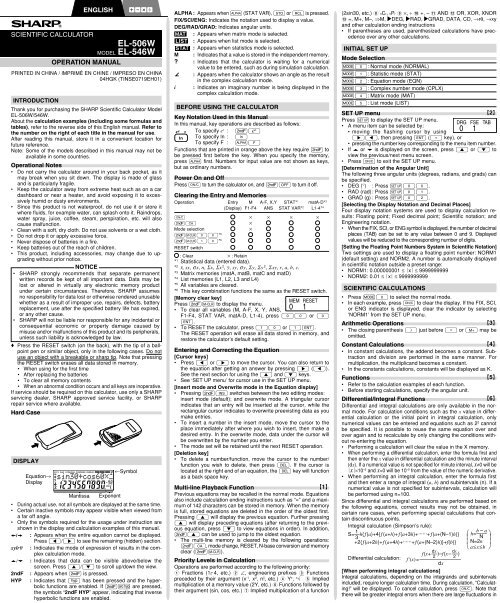
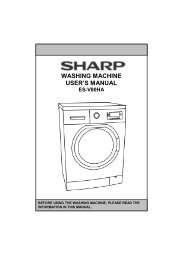

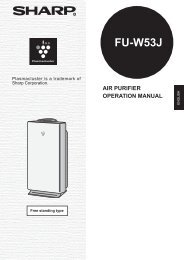
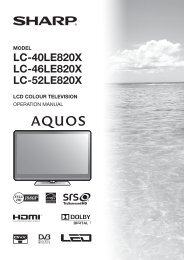

![R-291Z(ST) [Cover].indd - Sharp Australia Support](https://img.yumpu.com/19344699/1/184x260/r-291zst-coverindd-sharp-australia-support.jpg?quality=85)